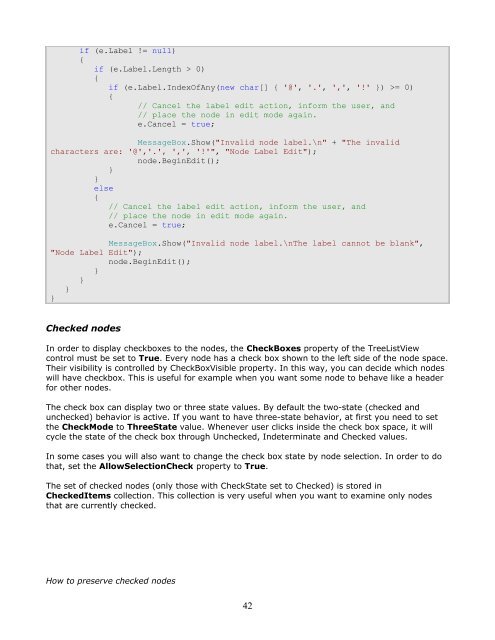IntegralUI TreeListView User Guide - Lidor Systems
IntegralUI TreeListView User Guide - Lidor Systems
IntegralUI TreeListView User Guide - Lidor Systems
Create successful ePaper yourself
Turn your PDF publications into a flip-book with our unique Google optimized e-Paper software.
if (e.Label != null)<br />
{<br />
if (e.Label.Length > 0)<br />
{<br />
if (e.Label.IndexOfAny(new char[] { '@', '.', ',', '!' }) >= 0)<br />
{<br />
// Cancel the label edit action, inform the user, and<br />
// place the node in edit mode again.<br />
e.Cancel = true;<br />
MessageBox.Show("Invalid node label.\n" + "The invalid<br />
characters are: '@','.', ',', '!'", "Node Label Edit");<br />
node.BeginEdit();<br />
}<br />
}<br />
else<br />
{<br />
// Cancel the label edit action, inform the user, and<br />
// place the node in edit mode again.<br />
e.Cancel = true;<br />
MessageBox.Show("Invalid node label.\nThe label cannot be blank",<br />
"Node Label Edit");<br />
node.BeginEdit();<br />
}<br />
}<br />
}<br />
}<br />
Checked nodes<br />
In order to display checkboxes to the nodes, the CheckBoxes property of the <strong>TreeListView</strong><br />
control must be set to True. Every node has a check box shown to the left side of the node space.<br />
Their visibility is controlled by CheckBoxVisible property. In this way, you can decide which nodes<br />
will have checkbox. This is useful for example when you want some node to behave like a header<br />
for other nodes.<br />
The check box can display two or three state values. By default the two-state (checked and<br />
unchecked) behavior is active. If you want to have three-state behavior, at first you need to set<br />
the CheckMode to ThreeState value. Whenever user clicks inside the check box space, it will<br />
cycle the state of the check box through Unchecked, Indeterminate and Checked values.<br />
In some cases you will also want to change the check box state by node selection. In order to do<br />
that, set the AllowSelectionCheck property to True.<br />
The set of checked nodes (only those with CheckState set to Checked) is stored in<br />
CheckedItems collection. This collection is very useful when you want to examine only nodes<br />
that are currently checked.<br />
How to preserve checked nodes<br />
42