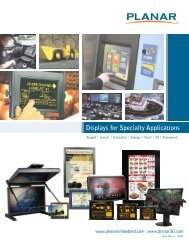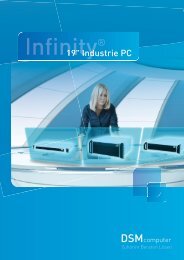EL320.256-F6 and âFD6 320 x 256 Pixel Low ... - DSM Computer
EL320.256-F6 and âFD6 320 x 256 Pixel Low ... - DSM Computer
EL320.256-F6 and âFD6 320 x 256 Pixel Low ... - DSM Computer
You also want an ePaper? Increase the reach of your titles
YUMPU automatically turns print PDFs into web optimized ePapers that Google loves.
<strong>EL<strong>320</strong>.<strong>256</strong></strong>-<strong>F6</strong> <strong>and</strong> –FD6<br />
<strong>320</strong> x <strong>256</strong> <strong>Pixel</strong><br />
<strong>Low</strong> Power Electroluminescent Display<br />
USER’S MANUAL<br />
www.planar.com
Revision Control<br />
Date Description<br />
February 1998 Document number PI01841 Ver 5<br />
June 2004 Document number 020-0352-00A
Contents<br />
Product Profile ............................................................................................................................................................3<br />
EL Technology.............................................................................................................................................................3<br />
Electrical Characteristics..........................................................................................................................................4<br />
Connector Layout .................................................................................................................................................4<br />
Input Connectors <strong>and</strong> Programmable Jumpers ........................................................................................5<br />
Connectors ..............................................................................................................................................................6<br />
Control Basics .........................................................................................................................................................6<br />
Power Input.............................................................................................................................................................6<br />
Display Features .........................................................................................................................................................6<br />
<strong>Low</strong> Power mode ..................................................................................................................................................6<br />
Two-Bits Parallel ....................................................................................................................................................6<br />
Brightness Control ................................................................................................................................................7<br />
Self-Test ...................................................................................................................................................................7<br />
Input Specifications..............................................................................................................................................7<br />
Timing Characteristics.........................................................................................................................................8<br />
Setup <strong>and</strong> Hold Timing .......................................................................................................................................9<br />
Operational Specifications .....................................................................................................................................9<br />
Environmental........................................................................................................................................................9<br />
Reliability................................................................................................................................................................10<br />
Safety.......................................................................................................................................................................10<br />
Electromagnetic Compatibility ......................................................................................................................10<br />
Optical.....................................................................................................................................................................10<br />
Display colour..................................................................................................................................................10<br />
Optional Filter .................................................................................................................................................11<br />
Mechanical Characteristics...................................................................................................................................11<br />
Installation <strong>and</strong> H<strong>and</strong>ling......................................................................................................................................13<br />
Description of Warranty ........................................................................................................................................14<br />
Easy to Use .................................................................................................................................................................14<br />
Ordering Information .............................................................................................................................................15<br />
Support <strong>and</strong> Service................................................................................................................................................15
Figures<br />
Figure 1. EL Technology......................................................................................................................................3<br />
Figure 2. Input Connectors <strong>and</strong> Programmable Jumpers ......................................................................4<br />
Figure 3. Timing Characteristics.......................................................................................................................8<br />
Figure 4. Setup <strong>and</strong> Hold Timing.....................................................................................................................9<br />
Figure 5. Viewing Area Chracteristics ..........................................................................................................12<br />
Figure 6. Mechanical Dimensions .................................................................................................................13<br />
Tables<br />
Table 1. Input Connectors <strong>and</strong> Programmable Jumpers........................................................................5<br />
Table 2. Connectors..............................................................................................................................................6<br />
Table 3. Input Specifications .............................................................................................................................7<br />
Table 4. Timing Characteristics. .......................................................................................................................8<br />
Table 5. Setup <strong>and</strong> Hold Timing.......................................................................................................................9<br />
Table 6. Environmental Characteristics.........................................................................................................9<br />
Table 7. Optical Characteristics ......................................................................................................................10<br />
Table 8. Display External Dimensions..........................................................................................................11<br />
Table 9. Display Viewing Area Characteristics ..........................................................................................11
Product Profile<br />
EL Technology<br />
The <strong>EL<strong>320</strong>.<strong>256</strong></strong>-F Series displays are low power, rugged, electroluminescent<br />
(TFEL) displays which replace the bulky CRT in control <strong>and</strong> instrument product<br />
designs. They feature integral DC/DC converter, <strong>and</strong> their compact dimensions<br />
save space that can allow addition of features or reduction in overall size. They<br />
are designed to function in extreme environments, <strong>and</strong> their crisp display is<br />
viewable under most lighting conditions at wide viewing angles. Their ease of<br />
installation reduces system integration costs.<br />
The <strong>EL<strong>320</strong>.<strong>256</strong></strong>-<strong>F6</strong> <strong>and</strong> –FD6 are <strong>320</strong> column by <strong>256</strong> row flat panel displays with<br />
a resolution of 80 dots per inch. The pixel aspect ratio is 1:1. The digital flat<br />
panel interface is designed to match the needs of most systems. The display<br />
may be driven at frame rates up to 75 Hz.<br />
The <strong>EL<strong>320</strong>.<strong>256</strong></strong>-F Series displays require +5 V <strong>and</strong> +11 to +30 V (Vcc1, Vcc2)<br />
power <strong>and</strong> four basic signals to operate:<br />
1. Video Data or pixel information (VID)<br />
2. Video Clock, pixel clock, or dot clock (VCLK)<br />
3. Horizontal Sync (HS)<br />
4. Vertical Sync (VS)<br />
The display consists of an electroluminescent glass panel <strong>and</strong> two mounted<br />
circuit boards with control electronics.<br />
Figure 1. EL Technology.<br />
The EL glass panel is a solid-state device with a thin film luminescent layer<br />
s<strong>and</strong>wiched between transparent dielectric layers <strong>and</strong> a matrix of row <strong>and</strong><br />
column electrodes. The row electrodes, in back, are aluminium; the column<br />
electrodes, in front, are transparent. The entire thin film device is deposited on<br />
a single glass substrate. The glass panel is mounted to an electronic circuit<br />
assembly board (ECA) with an elastic spacer. The ECA’s are connected to the<br />
<strong>EL<strong>320</strong>.<strong>256</strong></strong>-<strong>F6</strong> <strong>and</strong> –FD6 Operations Manual (020-0352-00A) 3
4<br />
EL glass panel with soldered lead frames. The result is a flat, compact, reliable<br />
<strong>and</strong> rugged display device.<br />
The <strong>EL<strong>320</strong>.<strong>256</strong></strong>–FD6 display includes a dark ICE (Integrated Contrast<br />
Enhancement) background in the display glass. ICE background significantly<br />
improves the luminance contrast of the display in bright ambients. ICE also<br />
removes the halo around the lit pixels in dark ambient making the appearance<br />
of each pixel crisp <strong>and</strong> clear.<br />
In the <strong>EL<strong>320</strong>.<strong>256</strong></strong>-F Series, the <strong>320</strong> column electrodes <strong>and</strong> <strong>256</strong> row electrodes<br />
are arranged in an X-Y formation with the intersecting areas performing as<br />
pixels. Voltage is applied to both the correct row electrode <strong>and</strong> the correct<br />
column electrode to cause a lit pixel. Operating voltages required are provided<br />
by an integral DC/DC converter.<br />
Electrical Characteristics<br />
Connector Layout<br />
Fig 2. Input Connectors <strong>and</strong> Programmable Jumpers.<br />
EL<strong>320</strong><strong>256</strong>-<strong>F6</strong> <strong>and</strong> –FD6 Operations Manual (020-0352-00A)
Input Connectors <strong>and</strong> Programmable Jumpers<br />
Table 1. Input Connectors <strong>and</strong> Programmable Jumpers.<br />
Pins Signal Symbol Description<br />
J1(Data/power input connector)<br />
1, 2 Voltage Vcc2 Supply voltage (+11…30V) converted to<br />
required internal high voltages.<br />
3, 4 Voltage Vcc1 Supply voltage (+5 V) for the logic.<br />
5<br />
6, 8, 10<br />
Enable _ENABLE Display operation is enabled when LOW or<br />
left disconnected.<br />
12, 14, 16 Ground GND Signal <strong>and</strong> power return.<br />
7 Two-bit data TVID Odd column data input for optional two bit<br />
parallel mode. See page 6.<br />
9 Vertical Sync VS The vertical sync signal VS controls the<br />
vertical position of the picture. The topmost<br />
row displayed is the first HS HIGH time<br />
ending after the rising edge of the VS.<br />
11 Horizontal<br />
Sync<br />
HS The horizontal sync signal HS controls the<br />
horizontal position of the picture. The last<br />
<strong>320</strong> pixels before the fall of HS are<br />
displayed.<br />
13 Video Clock VCLK The VCLK signal shifts data present on the<br />
VID <strong>and</strong> TVID lines into the display system.<br />
VCLK is active on the rising edge.<br />
15 Video Data VID Signal that supplies the pixel information to<br />
the system. Even pixel data for two pit<br />
parallel mode. See page 6.<br />
J2 (Control input)<br />
1 Luminance LCb Brightness control inputs a <strong>and</strong> b. If left<br />
disconnected, luminance is at its maximum<br />
level. See brightness control on page 7.<br />
2 Luminance LCb<br />
3 Ground GND Signal return. Same as GND in connector J1.<br />
4 <strong>Low</strong> Power _LOWPOW If pulled LOW display is in <strong>Low</strong> Power<br />
Mode. Display has its normal brightness if<br />
HIGH or left disconnected. See page 6.<br />
Pinstrip PS1<br />
1 NC No Connection<br />
2 Two-bit DCONFIG The video data is input two pixels per video<br />
parallel<br />
clock using VID <strong>and</strong> TVID if jumper is set.<br />
3 <strong>Low</strong> Power _LP <strong>Low</strong> Power Mode is selected when jumper<br />
is set. This function overrules _LOWPOW<br />
control input.<br />
4 SELFTEST When set, video data input in VID <strong>and</strong> TVID<br />
is displayed asynchronously.<br />
<strong>EL<strong>320</strong>.<strong>256</strong></strong>-<strong>F6</strong> <strong>and</strong> –FD6 Operations Manual (020-0352-00A) 5
Connectors<br />
Control basics<br />
Power Input<br />
Display Features<br />
<strong>Low</strong> Power Mode<br />
Two-Bits-Parallel<br />
6<br />
Table 2. Connectors.<br />
J1 16-pin header ODU 511.066.003.016 or eq.<br />
Mating ODU 517.065.003.016 or eq.<br />
J2 4-pin header Hirose DF1–4P–2.5 DSA or eq.<br />
Mating Hirose DF1–4S–2.5 R 24 or eq.<br />
Protector Hirose DF1–4A 1.33<br />
The EL panel has <strong>320</strong> transparent column electrodes crossing <strong>256</strong> row<br />
electrodes in an X-Y fashion. Light is emitted when an AC voltage is applied at<br />
a row-column intersection. The display operation is based on the symmetric,<br />
line at a time data addressing scheme which is synchronized by the external<br />
VS, HS, <strong>and</strong> video clock input signals. The signal inputs are HCT compatible<br />
with 100 Ω series resistors.<br />
The input voltages needed are the +5 V input (Vcc1) for the logic <strong>and</strong> the<br />
+11…+30V input (Vcc2) for the DC/DC converter generating all internal high<br />
voltages.<br />
The power consumption of the display is possible to be reduced typically to 3<br />
W by using the low power Mode. This mode is selected either with _LP jumper<br />
(PS1/3) or temporarily with _LOWPOW control input (J2/4). The _LP jumper<br />
overrules the control input.<br />
<strong>Low</strong> Power Mode is selected when _LP jumper is set or _LOWPOW input is<br />
pulled LOW. When _LP is open <strong>and</strong> _LOWPOW is HIGH of left disconnected,<br />
the display has its normal brightness. This function slightly reduces the<br />
contrast <strong>and</strong> average brightness of the display.<br />
For reduction of data clock frequency, it is possible to input the data of two<br />
pixels per pixel clock. This feature is selected with DCONFIG jumper (PS1/2). If<br />
the jumper is set, data for even columns is input in VID <strong>and</strong> data for odd<br />
columns is input in TVID. If jumper is open, data is input normally to VID only.<br />
EL<strong>320</strong><strong>256</strong>-<strong>F6</strong> <strong>and</strong> –FD6 Operations Manual (020-0352-00A)
Brightness Control<br />
Self Test<br />
Input Specifications<br />
The brightness of the display can be adjusted from below 10% up to full<br />
brightness by a 50 kΩ external logarithmic potentiometer between LCa <strong>and</strong><br />
LCb control inputs (J2/1 <strong>and</strong> /2). The control function is achieved by sinking a<br />
small current from LCa to LCb (when open, the voltages are at 5V <strong>and</strong> 0V<br />
respectively).<br />
If the two inputs are left disconnected, the brightness is at its maximum level.<br />
The operation of the display can be easily tested using the two self test<br />
features:<br />
When SELFEST jumper (PS1/4) is set, the video data at VID <strong>and</strong> TVID are<br />
displayed asynchronously without the use of any timing signals.<br />
When only supply voltages without any video data are input, the display starts<br />
scanning with all pixels on except the leftmost half of the topmost row.<br />
Table 3. Input Specifications.<br />
Parameter Symbol Min. Typ. Max. Absolute min./max.<br />
Logic input HIGH 2.0V — Vcc1 Vcc1 + 0.5V Abs. max.<br />
Logic input LOW — 0.8V –0.5V Abs. min.<br />
Supply voltage Vcc1 4.75V 5.0V 5.25V 6.0V Abs. max.<br />
Supply current at 5V Icc1 — 0.1A 0.2A<br />
Supply voltage Vcc2 10.8V — 30V 33V Abs. max.<br />
Supply current at 12V Icc2 — 0.3A 0.6A<br />
Supply current at 12V Icc2 — 0.2A 0.4A<br />
(<strong>Low</strong> Power)<br />
Power consumption 4W 8.2W<br />
Power consumption 3W 5W<br />
(<strong>Low</strong> Power)<br />
Operating conditions: Ambient temperature 25°C @ 60 Hz.<br />
Note: Absolute maximum ratings are those values beyond which damage to<br />
the device may occur. The minimum <strong>and</strong> maximum specifications in this<br />
Operations Manual should be met, without exception, to ensure the longterm<br />
reliability of the display. Planar does not recommend operation of the<br />
display outside these specifications.<br />
<strong>EL<strong>320</strong>.<strong>256</strong></strong>-<strong>F6</strong> <strong>and</strong> –FD6 Operations Manual (020-0352-00A) 7
Timing Characteristics<br />
8<br />
Figure 3. Timing Characteristics.<br />
Table 4. Timing Characteristics.<br />
Description Min Max Unit Note<br />
T1 Vertical Front Porch 100 µs 1<br />
T2 VS HIGH/LOW time 30 ns 2<br />
T3 Vertical Blank 70 µs<br />
T4 Vertical Period <strong>256</strong> tHS<br />
VS frequency 75 Hz<br />
Description Min Typ Unit Note<br />
T5 HS setup to VS 1 µs 3<br />
T6 HS hold from VS 3 µs<br />
T7 HS <strong>Low</strong> Time 4 tVCLK<br />
T8 HS High Time <strong>320</strong> <strong>320</strong> tVCLK 4<br />
T9 HS period (tHS) 51 µs<br />
Notes:<br />
1. This time is needed to display the last row <strong>and</strong> to initiate the following<br />
frame.<br />
2. Only rising edge is used.<br />
3. 2 tVCLK minimum<br />
4. The number of VCLK pulses during HS high time must be even.<br />
Video clock VCLK must be kept running continuously.<br />
EL<strong>320</strong><strong>256</strong>-<strong>F6</strong> <strong>and</strong> –FD6 Operations Manual (020-0352-00A)
Setup <strong>and</strong> Hold Timing<br />
Figure 4. Setup <strong>and</strong> Hold Timing.<br />
Table 5. Setup <strong>and</strong> Hold Timing.<br />
Symbol Description Min Max<br />
tSU HS, VID, TVID setup to VCLK 5 ns<br />
tHOLD HS, VID, TVID hold from VCLK 8 ns<br />
tWL VCLK low width 16 ns<br />
tWH VCLK high width 16 ns<br />
tVCLK VCLK period 40 ns<br />
VCLK frequency 25 MHz<br />
Operational Specifications<br />
Environmental<br />
Table 6. Environmental Characteristics.<br />
Temperature<br />
Operating<br />
–25…+65°C<br />
Non-operating –40…+85°C<br />
Operating Survival –40…+70°C (no permanent damage)<br />
Humidity<br />
Relative Humidity +40°C, 93% RH, Operating (IEC 68-2-3)<br />
Damp Heat +25…+55°C, 95% RH, Non operating (IEC 68-2-30)<br />
Altitude<br />
15,000 m (50,000 ft.) above sea level<br />
St<strong>and</strong>ard IEC 68–2–13<br />
Vibration<br />
Shock<br />
Magnitude<br />
Duration<br />
Number of shocks<br />
20…500 Hz<br />
ASD level 0.05 g 2 /Hz<br />
30 min each axis<br />
St<strong>and</strong>ard IEC 68–2–36, R<strong>and</strong>om Vibration, Test Fdb<br />
100 g<br />
4 ms (half sine wave)<br />
18 (3 on each of the 6 surfaces) IEC 68-2-27, test Ea<br />
<strong>EL<strong>320</strong>.<strong>256</strong></strong>-<strong>F6</strong> <strong>and</strong> –FD6 Operations Manual (020-0352-00A) 9
Reliability<br />
Safety<br />
MTBF > 50,000 h @ 25°C<br />
The display will not inhibit the end product from obtaining any of the<br />
following certifications: UL544, IEC 601.<br />
Electromagnetic Compatibility<br />
Optical<br />
The display is capable of operating in an end product that complies with:<br />
EN55022 Class B, FCC Part 15J Class B.<br />
Determined at 60 Hz frame rate at 25°C ambient.<br />
Display colour<br />
Wide b<strong>and</strong> amber (ZnS:Mn) Peak wavelength 580nm typ.<br />
Table 7. Optical Characteristics.<br />
Areal Luminance<br />
On Luminance (typ)<br />
On Luminance (min.)<br />
<strong>Low</strong> power (min.)<br />
–<strong>F6</strong><br />
–FD6<br />
–<strong>F6</strong><br />
–FD6<br />
–<strong>F6</strong><br />
–FD6<br />
10 EL<strong>320</strong><strong>256</strong>-<strong>F6</strong> <strong>and</strong> –FD6 Operations Manual (020-0352-00A)<br />
77 cd/m 2 (22.4 fL)<br />
25 cd/m 2 (7.3 fL)<br />
55 cd/m 2 (16.0 fL)<br />
22 cd/m 2 (6.4 fL)<br />
45 cd/m 2 (13.1 fL)<br />
18 cd/m 2 (5.2 fL)<br />
Measured at the center <strong>and</strong> the four corners of the screen.<br />
Luminance Non-uniformity<br />
20% max.<br />
<strong>Low</strong> Power<br />
26% max.<br />
Luminance Variation (Time)<br />
Maximum 10% 15,000 h @ 25°C<br />
= (1– min. luminance/max luminance) x<br />
100. Maximum difference between any<br />
two of five points (center <strong>and</strong> four<br />
corners)<br />
Luminance Variation (Temperature)<br />
Maximum 15% over –25…+65°C range.<br />
Luminance Contrast Ratio<br />
–FD6 12:1 typ.<br />
3:1 typ.<br />
Viewing Angle<br />
160°<br />
@ 500lx<br />
@ 3,000lx
Illuminance Classification<br />
100 … 1000 lx<br />
1000 … 10000 lx<br />
10000 … 100000 lx<br />
Optional Filter<br />
Office<br />
Bright<br />
sunlight<br />
The luminance contrast of <strong>EL<strong>320</strong>.<strong>256</strong></strong>–FD6 is sufficient for operation without<br />
any contrast enhancement. An anti-reflective coating or protecting sheet with<br />
anti-reflective treatment is recommended. For best overall performance of the<br />
–<strong>F6</strong> in high ambient luminance levels, a neutral gray circular polarizing filter<br />
with anti-reflecting coating or etch is recommended. This filter will make the<br />
reflecting electrodes of the display darker <strong>and</strong> will improve the contrast ratio.<br />
Mechanical Characteristics<br />
Figs. 6 shows the mechanical dimensions of a st<strong>and</strong>ard <strong>EL<strong>320</strong>.<strong>256</strong></strong>-<strong>F6</strong> <strong>and</strong> –<br />
FD6 display unit.<br />
Table 8. Display External Dimensions.<br />
Height 110 mm 4.33 in.<br />
Width 130 mm 5.12 in.<br />
Depth 31.0 mm 1.22 in.<br />
Weight 260 g max. 9.2 oz.<br />
The <strong>EL<strong>320</strong>.<strong>256</strong></strong>–<strong>F6</strong> <strong>and</strong> –FD6 are mechanically compatible with other Planar<br />
MD<strong>320</strong>.<strong>256</strong> <strong>and</strong> <strong>EL<strong>320</strong>.<strong>256</strong></strong> displays.<br />
Table 9. Display Viewing Area Characteristics.<br />
Active Area<br />
millimeters (inches)<br />
<strong>Pixel</strong> Pitch<br />
millimeters (inches)<br />
<strong>Pixel</strong> Size<br />
millimeters (inches)<br />
<strong>Pixel</strong> fill factor 49%<br />
height 76.7 (3.02)<br />
width 95.9 (3.77)<br />
height 0.30 (0.012)<br />
width 0.30 (0.012)<br />
height 0.30 (0.012)<br />
width 0.30 (0.012)<br />
<strong>Pixel</strong> Matrix <strong>320</strong> horizontal by <strong>256</strong> vertical<br />
<strong>EL<strong>320</strong>.<strong>256</strong></strong>-<strong>F6</strong> <strong>and</strong> –FD6 Operations Manual (020-0352-00A) 11
CAUTION: The ambient temperature of the display should not be allowed to<br />
exceed the environmental specifications (see page 9). In most applications, an<br />
air gap of min 5 mm is recommended (see mechanical drawings). Some<br />
applications may require, however, a larger air gap or cooling of the display<br />
unit in the system. Note that this may slightly increase the total depth of the<br />
design.<br />
In order to ensure mechanical compatibility with future revisions of the<br />
display, it is highly recommended not to intrude in the component envelope<br />
by any part of the customer application.<br />
WARNING: The product generates potentially dangerous voltages capable of<br />
causing personal injury (high voltage pulses up to 195 Vac). Do not touch the<br />
display electronics during operation!<br />
ELECTROSTATIC CAUTION: The Planar display uses CMOS <strong>and</strong><br />
power MOS-FET devices. These components are electrostatic sensitive.<br />
Unpack, assemble <strong>and</strong> examine this assembly in a static-controlled area<br />
only. When shipping use packing materials designed for protection of<br />
electrostatic-sensitive components.<br />
Fig 5. <strong>EL<strong>320</strong>.<strong>256</strong></strong>–<strong>F6</strong> <strong>and</strong> –FD6 display viewing area characteristics.<br />
12 EL<strong>320</strong><strong>256</strong>-<strong>F6</strong> <strong>and</strong> –FD6 Operations Manual (020-0352-00A)
Installation <strong>and</strong> H<strong>and</strong>ling<br />
The product should be mounted using the M3 insert nuts on the ECA. Beside<br />
the four corner nuts it is recommended to use also the center nut in the<br />
mounting, if the vibration or shock stress is severe.<br />
Before touching the display, necessary precaution must be taken to prevent<br />
application of static charges on the display from the operator or tools.<br />
The display is made of glass material <strong>and</strong> should be h<strong>and</strong>led with proper care.<br />
Do not drop the display or allow hard objects to strike its surface.<br />
NOTE: For trouble-free data transfer a maximum cable length of 300 mm (12<br />
in.) from data transmitter to display input connector is recommended. If<br />
longer cables up to 2 m (80 in.) length are needed, a serial resistor of appr.<br />
100 Ω could be placed at each of the four signal line outputs of the<br />
transmitter in order to lower signal reflections.<br />
Fig 6. <strong>EL<strong>320</strong>.<strong>256</strong></strong>–<strong>F6</strong> <strong>and</strong> –FD6 display mechanical dimensions.<br />
<strong>EL<strong>320</strong>.<strong>256</strong></strong>-<strong>F6</strong> <strong>and</strong> –FD6 Operations Manual (020-0352-00A) 13
Description of Warranty<br />
Seller warrants that the Goods will conform to published specifications <strong>and</strong> be free from defects in<br />
material for 12 months from delivery. To the extent that Goods incorporate third-party-owned<br />
software, Seller shall pass on Seller's licensor's warranty to Buyer subject to the terms <strong>and</strong> conditions<br />
of Seller's license.<br />
Warranty repairs shall be warranted for the remainder of the original warranty period. Buyer shall<br />
report defect claims in writing to Seller immediately upon discovery, <strong>and</strong> in any event, within the<br />
warranty period. Buyer must return Goods to Seller within 30 days of Seller’s receipt of a warranty<br />
claim notice <strong>and</strong> only after receiving Seller’s Return Goods Authorization. Seller shall, at its sole<br />
option, repair or replace the Goods.<br />
If Goods were repaired, altered or modified by persons other than Seller, this warranty is void.<br />
Conditions resulting from normal wear <strong>and</strong> tear <strong>and</strong> Buyer's failure to properly store, install, operate,<br />
h<strong>and</strong>le or maintain the Goods are not within this warranty. Repair or replacement of Goods is<br />
Seller’s sole obligation <strong>and</strong> Buyer's exclusive remedy for all claims of defects. If that remedy is<br />
adjudicated insufficient, Seller shall refund Buyer's paid price for the Goods <strong>and</strong> have no other<br />
liability to Buyer.<br />
All warranty repairs must be performed at Seller’s authorized service center using parts approved by<br />
Seller. Buyer shall pay costs of sending Goods to Seller on a warranty claim <strong>and</strong> Seller shall pay costs<br />
of returning Goods to Buyer. The turnaround time on repairs will usually be 30 working days or less.<br />
Seller accepts no added liability for additional days for repair or replacement.<br />
If Seller offers technical support relating to the Goods, such support shall neither modify the<br />
warranty nor create an obligation of Seller. Buyer is not relying on Seller’s skill or judgment to select<br />
Goods for Buyer’s purposes. Seller’s software, if included with Goods, is sold as is, <strong>and</strong> this warranty<br />
is inapplicable to such software.<br />
SELLER DISCLAIMS ALL OTHER WARRANTIES, EXPRESS OR IMPLIED, INCLUDING BUT NOT LIMITED<br />
TO, IMPLIED WARRANTIES OF MERCHANTABILITY AND FITNESS FOR A PARTICULAR PURPOSE.<br />
Easy to Use<br />
There are many options available which make Planar flat panel displays easy to use, easy to<br />
interface, <strong>and</strong> easy to package. Call Planar for complete information.<br />
14 EL<strong>320</strong><strong>256</strong>-<strong>F6</strong> <strong>and</strong> –FD6 Operations Manual (020-0352-00A)
Ordering Information<br />
Product Part Number Description<br />
<strong>EL<strong>320</strong>.<strong>256</strong></strong>-<strong>F6</strong> 996-5076-00<br />
<strong>EL<strong>320</strong>.<strong>256</strong></strong>-FD6 996-5087-00 ICE display<br />
<strong>EL<strong>320</strong>.<strong>256</strong></strong>-FD6 AG 996-5087-03 ICE display with optically bonded anti-glare<br />
film.<br />
Design <strong>and</strong> specifications are subject to change without notice.<br />
Support <strong>and</strong> Service<br />
Planar is a U.S. company based in Beaverton, Oregon <strong>and</strong> Espoo, Finl<strong>and</strong>, with a world-wide<br />
sales distribution network. Full application engineering support <strong>and</strong> service are available to<br />
make the integration of Planar displays as simple <strong>and</strong> quick as possible for our customers.<br />
RMA Procedure: Applying for a Returned Material Authorization number, please contact<br />
Planar Systems, Inc., with the model number(s) <strong>and</strong> original purchase order number(s). When<br />
returning goods for repair, please include a brief description of the problem, <strong>and</strong> be sure to<br />
mark the outside of the shipping container with the RMA number.<br />
<strong>EL<strong>320</strong>.<strong>256</strong></strong>-<strong>F6</strong> <strong>and</strong> –FD6 Operations Manual (020-0352-00A) 15
Planar Systems, Inc.<br />
Customer Service<br />
24x7 Online Technical Support: http://www.planar.com/support<br />
Americas Support<br />
1195 NW Compton Drive<br />
Beaverton, OR 97006-1992<br />
Tel: 1-866-PLANAR1 (866) 752-6271<br />
Hours: M-F, 5am - 5pm Pacific Time<br />
Europe <strong>and</strong> Asia-Pacific Support<br />
Olarinluoma 9 P.O. Box 46<br />
FIN-02201 Espoo, Finl<strong>and</strong><br />
Tel: +358-9-420-01<br />
Hours: M-F, 7:00am - 4pm CET<br />
© 2004 Planar Systems, Inc. 06/04 Planar is a registered trademark of Planar Systems, Inc.<br />
ICE, ICEBrite, <strong>and</strong> ICEPlus are trademarks of Planar Systems, Inc.<br />
Other br<strong>and</strong>s <strong>and</strong> names are the property of their respective owners.<br />
Technical information in this document is subject to change without notice.<br />
020-0352-00A<br />
16 EL<strong>320</strong><strong>256</strong>-<strong>F6</strong> <strong>and</strong> –FD6 Operations Manual (020-0352-00A)