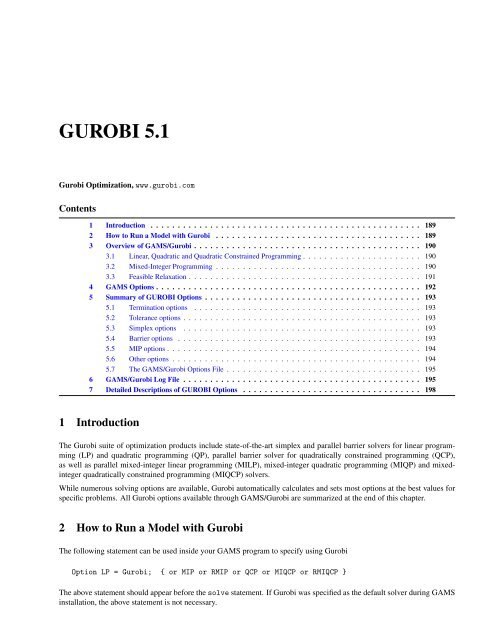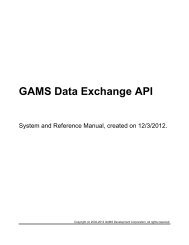You also want an ePaper? Increase the reach of your titles
YUMPU automatically turns print PDFs into web optimized ePapers that Google loves.
GUROBI 5.1<br />
Gurobi Optimization, www.gurobi.com<br />
Contents<br />
1 Introduction . . . . . . . . . . . . . . . . . . . . . . . . . . . . . . . . . . . . . . . . . . . . . . . . . . 189<br />
2 How to Run a Model with Gurobi . . . . . . . . . . . . . . . . . . . . . . . . . . . . . . . . . . . . . . 189<br />
3 Overview of GAMS/Gurobi . . . . . . . . . . . . . . . . . . . . . . . . . . . . . . . . . . . . . . . . . . 190<br />
3.1 Linear, Quadratic and Quadratic Constrained Programming . . . . . . . . . . . . . . . . . . . . . . 190<br />
3.2 Mixed-Integer Programming . . . . . . . . . . . . . . . . . . . . . . . . . . . . . . . . . . . . . . 190<br />
3.3 Feasible Relaxation . . . . . . . . . . . . . . . . . . . . . . . . . . . . . . . . . . . . . . . . . . . 191<br />
4 GAMS Options . . . . . . . . . . . . . . . . . . . . . . . . . . . . . . . . . . . . . . . . . . . . . . . . . 192<br />
5 Summary of GUROBI Options . . . . . . . . . . . . . . . . . . . . . . . . . . . . . . . . . . . . . . . . 193<br />
5.1 Termination options . . . . . . . . . . . . . . . . . . . . . . . . . . . . . . . . . . . . . . . . . . 193<br />
5.2 Tolerance options . . . . . . . . . . . . . . . . . . . . . . . . . . . . . . . . . . . . . . . . . . . . 193<br />
5.3 Simplex options . . . . . . . . . . . . . . . . . . . . . . . . . . . . . . . . . . . . . . . . . . . . 193<br />
5.4 Barrier options . . . . . . . . . . . . . . . . . . . . . . . . . . . . . . . . . . . . . . . . . . . . . 193<br />
5.5 MIP options . . . . . . . . . . . . . . . . . . . . . . . . . . . . . . . . . . . . . . . . . . . . . . . 194<br />
5.6 Other options . . . . . . . . . . . . . . . . . . . . . . . . . . . . . . . . . . . . . . . . . . . . . . 194<br />
5.7 The GAMS/Gurobi Options File . . . . . . . . . . . . . . . . . . . . . . . . . . . . . . . . . . . . 195<br />
6 GAMS/Gurobi Log File . . . . . . . . . . . . . . . . . . . . . . . . . . . . . . . . . . . . . . . . . . . . 195<br />
7 Detailed Descriptions of GUROBI Options . . . . . . . . . . . . . . . . . . . . . . . . . . . . . . . . . 198<br />
1 Introduction<br />
The Gurobi suite of optimization products include state-of-the-art simplex and parallel barrier solvers for linear programming<br />
(LP) and quadratic programming (QP), parallel barrier solver for quadratically constrained programming (QCP),<br />
as well as parallel mixed-integer linear programming (MILP), mixed-integer quadratic programming (MIQP) and mixedinteger<br />
quadratically constrained programming (MIQCP) solvers.<br />
While numerous solving options are available, Gurobi automatically calculates and sets most options at the best values for<br />
specific problems. All Gurobi options available through GAMS/Gurobi are summarized at the end of this chapter.<br />
2 How to Run a Model with Gurobi<br />
The following statement can be used inside your GAMS program to specify using Gurobi<br />
Option LP = Gurobi; { or MIP or RMIP or QCP or MIQCP or RMIQCP }<br />
The above statement should appear before the solve statement. If Gurobi was specified as the default solver during GAMS<br />
installation, the above statement is not necessary.
190 GUROBI 5.1<br />
3 Overview of GAMS/Gurobi<br />
3.1 Linear, Quadratic and Quadratic Constrained Programming<br />
Gurobi can solve LP and QP problems using several alternative algorithms, while the only choice for solving QCP is the<br />
parallel barrier algorithm. The majority of LP problems solve best using Gurobi’s state-of-the-art dual simplex algorithm,<br />
while most QP problems solve best using the parallel barrier algorithm. Certain types of LP problems benefit from using<br />
the parallel barrier or the primal simplex algorithms, while for some types of QP, the dual or primal simplex algorithm can<br />
be a better choice. If you are solving LP problems on a multi-core system, you should also consider using the concurrent<br />
optimizer. It runs different optimization algorithms on different cores, and returns when the first one finishes.<br />
GAMS/Gurobi also provides access to the Gurobi infeasibility finder. The infeasibility finder takes an infeasible linear<br />
program and produces an irreducibly inconsistent set of constraints (IIS). An IIS is a set of constraints and variable bounds<br />
which is infeasible but becomes feasible if any one member of the set is dropped. GAMS/Gurobi reports the IIS in terms<br />
of GAMS equation and variable names and includes the IIS report as part of the normal solution listing. The infeasibility<br />
finder is activated by the option iis. Another option for analyzing infeasible model the FeasOpt option which intructs<br />
GAMS/Gurobi to find a minimal feasible relaxation of an infeasible model. See section 3.3 for details.<br />
GAMS/Gurobi supports sensitivity analysis (post-optimality analysis) for linear programs which allows one to find out<br />
more about an optimal solution for a problem. In particular, objective ranging and constraint ranging give information<br />
about how much an objective coefficient or a right-hand-side and variable bounds can change without changing the optimal<br />
basis. In other words, they give information about how sensitive the optimal basis is to a change in the objective function<br />
or the bounds and right-hand side. GAMS/Gurobi reports the sensitivity information as part of the normal solution listing.<br />
Sensitivity analysis is activated by the option sensitivity.<br />
The Gurobi presolve can sometimes diagnose a problem as being infeasible or unbounded. When this happens, GAMS/Gurobi<br />
can, in order to get better diagnostic information, rerun the problem with presolve turned off. The rerun without presolve is<br />
controlled by the option rerun. In default mode only problems that are small (i.e. demo sized) will be rerun.<br />
Gurobi can either presolve a model or start from an advanced basis or primal/dual solution pair. Often the solve from<br />
scratch of a presolved model outperforms a solve from an unpresolved model started from an advanced basis/solution. It<br />
is impossible to determine a priori if presolve or starting from a given advanced basis/solution without presolve will be<br />
faster. By default, GAMS/Gurobi will automatically use an advanced basis or solution from a previous solve statement.<br />
The GAMS BRatio option can be used to specify when not to use an advanced basis/solution. The GAMS/Gurobi option<br />
usebasis can be used to ignore or force a basis/solution passed on by GAMS (it overrides BRatio). In case of multiple solves<br />
in a row and slow performance of the second and subsequent solves, the user is advised to set the GAMS BRatio option to<br />
1.<br />
3.2 Mixed-Integer Programming<br />
The methods used to solve pure integer and mixed integer programming problems require dramatically more mathematical<br />
computation than those for similarly sized pure linear or quadratic programs. Many relatively small integer programming<br />
models take enormous amounts of time to solve.<br />
For problems with discrete variables, Gurobi uses a branch and cut algorithm which solves a series of subproblems, LP<br />
subproblems for MILP, QP subproblems for MIQP, and QCP subproblems or LP outer approximation subproblems for<br />
MIQCP. Because a single mixed integer problem generates many subproblems, even small mixed integer problems can be<br />
very compute intensive and require significant amounts of physical memory.<br />
GAMS/Gurobi supports Special Order Sets of type 1 and type 2 as well as semi-continuous and semi-integer variables.<br />
You can provide a known solution (for example, from a MIP problem previously solved or from your knowledge of the<br />
problem) to serve as the first integer solution.<br />
If you specify some or all values for the discrete variables together with GAMS/Gurobi option mipstart, Gurobi will check<br />
the validity of the values as an integer-feasible solution. If this process succeeds, the solution will be treated as an integer<br />
solution of the current problem.<br />
The Gurobi MIP solver includes shared memory parallelism, capable of simultaneously exploiting any number of processors<br />
and cores per processor. The implementation is deterministic: two separate runs on the same model will produce identical
GUROBI 5.1 191<br />
solution paths.<br />
3.3 Feasible Relaxation<br />
The Infeasibility Finder identifies the causes of infeasibility by means of inconsistent set of constraints (IIS). However,<br />
you may want to go beyond diagnosis to perform automatic correction of your model and then proceed with delivering a<br />
solution. One approach for doing so is to build your model with explicit slack variables and other modeling constructs, so<br />
that an infeasible outcome is never a possibility. An automated approach offered in GAMS/Gurobi is known as FeasOpt<br />
(for Feasible Optimization) and turned on by parameter FeasOpt in a GAMS/Gurobi option file.<br />
With the FeasOpt option GAMS/Gurobi accepts an infeasible model and selectively relaxes the bounds and constraints in<br />
a way that minimizes a weighted penalty function. In essence, the feasible relaxation tries to suggest the least change that<br />
would achieve feasibility. It returns an infeasible solution to GAMS and marks the relaxations of bounds and constraints<br />
with the INFES marker in the solution section of the listing file.<br />
By default all equations are candiates for relaxation and weigthed equally but none of the variables can be relaxed. This<br />
default behavior can be modified by assigning relaxation preferences to variable bounds and constraints. These preferences<br />
can be conveniently specified with the .feaspref option. The input value denotes the users willingness to relax a constraint<br />
or bound. The larger the preference, the more likely it will be that a given bound or constraint will be relaxed. More<br />
precisely, the reciprocal of the specified value is used to weight the relaxation of that constraint or bound. The user may<br />
specify a preference value less than or equal to 0 (zero), which denotes that the corresponding constraint or bound must not<br />
be relaxed. It is not necessary to specify a unique preference for each bound or range. In fact, it is conventional to use only<br />
the values 0 (zero) and 1 (one) except when your knowledge of the problem suggests assigning explicit preferences.<br />
Preferences can be specified through a GAMS/Gurobi solver option file. The syntax is:<br />
(variable or equation).feaspref (value)<br />
For example, suppose we have a GAMS declaration:<br />
Set i /i1*i5/;<br />
Set j /j2*j4/;<br />
variable v(i,j); equation e(i,j);<br />
Then, the relaxation preference in the gurobi.opt file can be specified by:<br />
feasopt 1<br />
v.feaspref 1<br />
v.feaspref(’i1’,*) 2<br />
v.feaspref(’i1’,’j2’) 0<br />
e.feaspref(*,’j1’) 0<br />
e.feaspref(’i5’,’j4’) 2<br />
First we turn the feasible relaxtion on. Futhermore, we specify that all variables v(i,j) have preference of 1, except<br />
variables over set element i1, which have a preference of 2. The variable over set element i1 and j2 has preference 0.<br />
Note that preferences are assigned in a procedural fashion so that preferences assigned later overwrite previous preferences.<br />
The same syntax applies for assigning preferences to equations as demonstrated above. If you want to assign a preference<br />
to all variables or equations in a model, use the keywords variables or equations instead of the individual variable and<br />
equations names (e.g. variables.feaspref 1).<br />
The parameter FeasOptMode allows different strategies in finding feasible relaxation in one or two phases. In its first phase,<br />
it attempts to minimize its relaxation of the infeasible model. That is, it attempts to find a feasible solution that requires<br />
minimal change. In its second phase, it finds an optimal solution (using the original objective) among those that require<br />
only as much relaxation as it found necessary in the first phase. Values of the parameter FeasOptMode indicate two aspects:<br />
(1) whether to stop in phase one or continue to phase two and (2) how to measure the relaxation (as a sum of required<br />
relaxations; as the number of constraints and bounds required to be relaxed; as a sum of the squares of required relaxations).<br />
Please check description of parameter FeasOptMode for details. Also check example models feasopt* in the GAMS<br />
Model library.
192 GUROBI 5.1<br />
4 GAMS Options<br />
The following GAMS options are used by GAMS/Gurobi:<br />
Option BRatio = x;<br />
Determines whether or not to use an advanced basis. A value of 1.0 causes GAMS to instruct Gurobi not to use an<br />
advanced basis. A value of 0.0 causes GAMS to construct a basis from whatever information is available. The default<br />
value of 0.25 will nearly always cause GAMS to pass along an advanced basis if a solve statement has previously<br />
been executed.<br />
Option IterLim = n;<br />
Sets the simplex iteration limit. Simplex algorithms will terminate and pass on the current solution to GAMS. For<br />
MIP problems, if the number of the cumulative simplex iterations exceeds the limit, Gurobi will terminate.<br />
Option NodLim = x;<br />
Maximum number of nodes to process for a MIP problem. This GAMS option is overridden by the GAMS/Gurobi<br />
option nodelimit.<br />
Option OptCR = x;<br />
Relative optimality criterion for a MIP problem. Notice that Gurobi uses a different definition than GAMS normally<br />
uses. The OptCR option asks Gurobi to stop when<br />
|BP − BF| < |BF| ∗ OptCR<br />
where BF is the objective function value of the current best integer solution while BP is the best possible integer<br />
solution. The GAMS definition is:<br />
Option ResLim = x;<br />
|BP − BF| < |BP| ∗ OptCR<br />
Sets the time limit in seconds. The algorithm will terminate and pass on the current solution to GAMS. Gurobi<br />
measures time in wall time on all platforms. Some other GAMS solvers measure time in CPU time on some Unix<br />
systems. This GAMS option is overridden by the GAMS/Gurobi option timelimit.<br />
Option SysOut = On;<br />
Will echo Gurobi messages to the GAMS listing file. This option may be useful in case of a solver failure.<br />
ModelName.Cutoff = x;<br />
Cutoff value. When the branch and bound search starts, the parts of the tree with an objective worse than x are deleted.<br />
This can sometimes speed up the initial phase of the branch and bound algorithm. This GAMS option is overridden<br />
by the GAMS/Gurobi option cutoff.<br />
ModelName.OptFile = 1;<br />
Instructs GAMS/Gurobi to read the option file. The name of the option file is gurobi.opt.<br />
ModelName.PriorOpt = 1;<br />
Instructs GAMS/Gurobi to use the priority branching information passed by GAMS through variable suffix values<br />
variable.prior.
GUROBI 5.1 193<br />
5 Summary of GUROBI Options<br />
5.1 Termination options<br />
bariterlimit Limits the number of barrier iterations performed<br />
cutoff Sets a target objective value<br />
iterationlimit Limits the number of simplex iterations performed<br />
nodelimit Limits the number of MIP nodes explored<br />
solutionlimit Limits the number of feasible solutions found<br />
timelimit Limits the total time expended in seconds<br />
5.2 Tolerance options<br />
barconvtol Controls barrier termination<br />
barqcpconvtol Convergence tolerance for the barrier algorithm when solving a QCP<br />
feasibilitytol Primal feasibility tolerance<br />
intfeastol Integer feasibility tolerance<br />
markowitztol Threshold pivoting tolerance<br />
mipgap Relative MIP optimality gap<br />
mipgapabs Absolute MIP optimality gap<br />
optimalitytol Dual feasibility tolerance<br />
psdtol limit on the amount of diagonal perturbation<br />
5.3 Simplex options<br />
normadjust Pricing norm variants<br />
objscale Objective coefficients scaling<br />
perturbvalue Magnitude of simplex perturbation when required<br />
quad Quad precision computation in simplex<br />
scaleflag Enables or disables model scaling<br />
sifting Sifting within dual simplex<br />
siftmethod LP method used to solve sifting sub-problems<br />
simplexpricing Determines variable pricing strategy<br />
5.4 Barrier options<br />
barcorrectors Limits the number of central corrections performed in each barrier iteration<br />
barhomogeneous<br />
barorder Chooses the barrier sparse matrix fill-reducing algorithm<br />
crossover Determines the crossover strategy used to transform the barrier solution into a basic solution<br />
crossoverbasis Determines the initial basis construction strategy for crossover<br />
qcpdual Determines whether dual variable values are computed for QCP models
194 GUROBI 5.1<br />
5.5 MIP options<br />
branchdir Determines which child node is explored first in the branch-and-cut search<br />
cliquecuts Controls clique cut generation<br />
covercuts Controls cover cut generation<br />
cutaggpasses Maximum number of aggregation passes during cut generation<br />
cutpasses Maximum number of cutting plane passes performed during root cut generation<br />
cuts Global cut generation control<br />
flowcovercuts Controls flow cover cut generation<br />
flowpathcuts Controls flow path cut generation<br />
gomorypasses Maximum number of Gomory cut passes<br />
gubcovercuts Controls GUB cover cut generation<br />
heuristics Controls the amount of time spent in MIP heuristics<br />
impliedcuts Controls implied bound cut generation<br />
improvestartgap Optimality gap at which the MIP solver resets a few MIP parameters<br />
improvestartnodesSolution improvement strategy control<br />
improvestarttime Elapsed time after which the MIP solver resets a few MIP parameters<br />
miqcpmethod Determines whether outer approximation is used to solve an MIQCP model.<br />
minrelnodes Number of nodes to explore in the Minimum Relaxation heuristic<br />
mipfocus Controls the focus of the MIP solver<br />
mipsepcuts Controls MIP separation cut generation<br />
mircuts Controls MIR cut generation<br />
modkcuts Controls the generation of mod-k cuts<br />
networkcuts Controls network cut generation<br />
nodefiledir Nodefile directory<br />
nodefilestart Nodefile starting indicator<br />
nodemethod Algorithm used to solve node relaxations in a MIP model<br />
presparsify Enables the presolve sparsify reduction for MIP models<br />
.prior Branching priorities<br />
pumppasses Number of passes of the feasibility pump heuristic<br />
rins Frequency of the RINS heuristic<br />
submipcuts Controls the generation of sub-MIP cutting planes<br />
submipnodes Limits the number of nodes explored by the heuristics<br />
symmetry Controls MIP symmetry detection<br />
varbranch Controls the branch variable selection strategy<br />
zerohalfcuts Controls zero-half cut generation<br />
zeroobjnodes Number of nodes to explore in the zero objective heuristic<br />
5.6 Other options<br />
aggregate Enables or disables aggregation in presolve<br />
aggfill Controls the amount of fill allowed during presolve aggregation<br />
displayinterval Controls the frequency at which log lines are printed in seconds<br />
dumpsolution Controls export of alternate MIP solutions<br />
feasopt Computes a minimum-cost relaxation to make an infeasible model feasible<br />
feasoptmode Mode of FeasOpt<br />
.feaspref feasibility preference<br />
fixoptfile Option file for fixed problem optimization<br />
iis Run the Irreducible Inconsistent Subsystem (IIS) finder if the problem is infeasible<br />
iismethod Controls use of IIS method<br />
kappa Display approximate condition number estimates for the optimal simplex basis<br />
kappaexact Display exact condition number estimates for the optimal simplex basis
GUROBI 5.1 195<br />
method Algorithm used to solve continuous models<br />
mipstart Use mip starting values<br />
names Indicator for loading names<br />
precrush Presolve constraint option<br />
predual Controls whether presolve forms the dual of a continuous model<br />
predeprow Controls the presolve dependent row reduction<br />
premiqpmethod Transformation presolve performs on MIQP models<br />
prepasses Controls the number of passes performed by presolve<br />
preqlinearize Controls linearization of Q matrices in the quadratic constraints or a quadratic objective<br />
presolve Controls the presolve level<br />
printoptions List values of all options to GAMS listing file<br />
readparams Read Gurobi parameter file<br />
rerun Resolve without presolve in case of unbounded or infeasible<br />
seed Random number seed<br />
sensitivity Provide sensitivity information<br />
solvefixed Indicator for solving the fixed problem for a MIP to get a dual solution<br />
threads Controls the number of threads to apply to parallel MIP or Barrier<br />
usebasis Use basis from GAMS<br />
writeparams Write Gurobi parameter file<br />
writeprob Save the problem instance<br />
5.7 The GAMS/Gurobi Options File<br />
The GAMS/Gurobi options file consists of one option or comment per line. An asterisk (*) at the beginning of a line causes<br />
the entire line to be ignored. Otherwise, the line will be interpreted as an option name and value separated by any amount<br />
of white space (blanks or tabs).<br />
Following is an example options file gurobi.opt.<br />
simplexpricing 3<br />
method 0<br />
It will cause Gurobi to use quick-start steepest edge pricing and will use the primal simplex algorithm.<br />
6 GAMS/Gurobi Log File<br />
Gurobi reports its progress by writing to the GAMS log file as the problem solves. Normally the GAMS log file is directed<br />
to the computer screen.<br />
The log file shows statistics about the presolve and continues with an iteration log.<br />
For the simplex algorithms, each log line starts with the iteration number, followed by the objective value, the primal and<br />
dual infeasibility values, and the elapsed wall clock time. The dual simplex uses a bigM approach for handling infeasibility,<br />
so the objective and primal infeasibility values can both be very large during phase I. The frequency at which log lines are<br />
printed is controlled by the displayinterval option. By default, the simplex algorithms print a log line roughly every five<br />
seconds, although log lines can be delayed when solving models with particularly expensive iterations.<br />
The simplex screen log has the following appearance:<br />
Presolve removed 977 rows and 1539 columns<br />
Presolve changed 3 inequalities to equalities<br />
Presolve time: 0.078000 sec.<br />
Presolved: 1748 Rows, 5030 Columns, 32973 Nonzeros<br />
Iteration Objective Primal Inf. Dual Inf. Time
196 GUROBI 5.1<br />
0 3.8929476e+31 1.200000e+31 1.485042e-04 0s<br />
5624 1.1486966e+05 0.000000e+00 0.000000e+00 2s<br />
Solved in 5624 iterations and 1.69 seconds<br />
Optimal objective 1.148696610e+05<br />
The barrier algorithm log file starts with barrier statistics about dense columns, free variables, nonzeros in AA’ and the<br />
Cholesky factor matrix, computational operations needed for the factorization, memory estimate and time estimate per<br />
iteration. Then it outputs the progress of the barrier algorithm in iterations with the primal and dual objective values,<br />
the magnitude of the primal and dual infeasibilites and the magnitude of the complementarity violation. After the barrier<br />
algorithm terminates, by default, Gurobi will perform crossover to obtain a valid basic solution. It first prints the information<br />
about pushing the dual and primal superbasic variables to the bounds and then the information about the simplex progress<br />
until the completion of the optimization.<br />
The barrier screen log has the following appearance:<br />
Presolve removed 2394 rows and 3412 columns<br />
Presolve time: 0.09s<br />
Presolved: 3677 Rows, 8818 Columns, 30934 Nonzeros<br />
Ordering time: 0.20s<br />
Barrier statistics:<br />
Dense cols : 10<br />
Free vars : 3<br />
AA’ NZ : 9.353e+04<br />
Factor NZ : 1.139e+06 (roughly 14 MBytes of memory)<br />
Factor Ops : 7.388e+08 (roughly 2 seconds per iteration)<br />
Objective Residual<br />
Iter Primal Dual Primal Dual Compl Time<br />
0 1.11502515e+13 -3.03102251e+08 7.65e+05 9.29e+07 2.68e+09 2s<br />
1 4.40523949e+12 -8.22101865e+09 3.10e+05 4.82e+07 1.15e+09 3s<br />
2 1.18016996e+12 -2.25095257e+10 7.39e+04 1.15e+07 3.37e+08 4s<br />
3 2.24969338e+11 -2.09167762e+10 1.01e+04 2.16e+06 5.51e+07 5s<br />
4 4.63336675e+10 -1.44308755e+10 8.13e+02 4.30e+05 9.09e+06 6s<br />
5 1.25266057e+10 -4.06364070e+09 1.52e+02 8.13e+04 2.21e+06 7s<br />
6 1.53128732e+09 -1.27023188e+09 9.52e+00 1.61e+04 3.23e+05 9s<br />
7 5.70973983e+08 -8.11694302e+08 2.10e+00 5.99e+03 1.53e+05 10s<br />
8 2.91659869e+08 -4.77256823e+08 5.89e-01 5.96e-08 8.36e+04 11s<br />
9 1.22358325e+08 -1.30263121e+08 6.09e-02 7.36e-07 2.73e+04 12s<br />
10 6.47115867e+07 -4.50505785e+07 1.96e-02 1.43e-06 1.18e+04 13s<br />
......<br />
26 1.12663966e+07 1.12663950e+07 1.85e-07 2.82e-06 1.74e-04 2s<br />
27 1.12663961e+07 1.12663960e+07 3.87e-08 2.02e-07 8.46e-06 2s<br />
Barrier solved model in 27 iterations and 1.86 seconds<br />
Optimal objective 1.12663961e+07<br />
Crossover log...<br />
1592 DPushes remaining with DInf 0.0000000e+00 2s<br />
0 DPushes remaining with DInf 2.8167333e-06 2s<br />
180 PPushes remaining with PInf 0.0000000e+00 2s<br />
0 PPushes remaining with PInf 0.0000000e+00 2s
GUROBI 5.1 197<br />
Push phase complete: Pinf 0.0000000e+00, Dinf 2.8167333e-06 2s<br />
Iteration Objective Primal Inf. Dual Inf. Time<br />
1776 1.1266396e+07 0.000000e+00 0.000000e+00 2s<br />
Solved in 2043 iterations and 2.00 seconds<br />
Optimal objective 1.126639605e+07<br />
For MIP problems, the Gurobi solver prints regular status information during the branch and bound search. The first two<br />
output columns in each log line show the number of nodes that have been explored so far in the search tree, followed by the<br />
number of nodes that remain unexplored. The next three columns provide information on the most recently explored node<br />
in the tree. The solver prints the relaxation objective value for this node, followed by its depth in the search tree, followed<br />
by the number of integer variables with fractional values in the node relaxation solution. The next three columns provide<br />
information on the progress of the global MIP bounds. They show the objective value for the best known integer feasible<br />
solution, the best bound on the value of the optimal solution, and the gap between these lower and upper bounds. Finally, the<br />
last two columns provide information on the amount of work performed so far. The first column gives the average number<br />
of simplex iterations per explored node, and the next column gives the elapsed wall clock time since the optimization began.<br />
At the default value for option displayinterval), the MIP solver prints one log line roughly every five seconds. Note, however,<br />
that log lines are often delayed in the MIP solver due to particularly expensive nodes or heuristics.<br />
Presolve removed 12 rows and 11 columns<br />
Presolve tightened 70 bounds and modified 235 coefficients<br />
Presolve time: 0.02s<br />
Presolved: 114 Rows, 116 Columns, 424 Nonzeros<br />
Objective GCD is 1<br />
Nodes | Current Node | Objective Bounds | Work<br />
Expl Unexpl | Obj Depth IntInf | Incumbent BestBd Gap | It/Node Time<br />
H 0 0 -0.0000 - - - 0s<br />
Root relaxation: 208 iterations, 0.00 seconds<br />
0 0 29.6862 0 64 -0.0000 29.6862 - - 0s<br />
H 0 0 8.0000 29.6862 271% - 0s<br />
H 0 0 17.0000 29.6862 74.6% - 0s<br />
0 2 27.4079 0 60 17.0000 27.4079 61.2% - 0s<br />
H 27 17 18.0000 26.0300 44.6% 51.6 0s<br />
* 87 26 45 20.0000 26.0300 30.2% 28.4 0s<br />
* 353 71 29 21.0000 25.0000 19.0% 19.3 0s<br />
1268 225 24.0000 28 43 21.0000 24.0000 14.3% 32.3 5s<br />
2215 464 22.0000 43 30 21.0000 24.0000 14.3% 33.2 10s<br />
Cutting planes:<br />
Gomory: 175<br />
Cover: 25<br />
Implied bound: 87<br />
MIR: 150<br />
Explored 2550 nodes (84600 simplex iterations) in 11.67 seconds<br />
Thread count was 1 (of 4 available processors)<br />
Optimal solution found (tolerance 1.00e-01)<br />
Best objective 2.1000000000e+01, best bound 2.3000000000e+01, gap 9.5238%
198 GUROBI 5.1<br />
7 Detailed Descriptions of GUROBI Options<br />
aggregate (integer) Enables or disables aggregation in presolve<br />
(default = 1)<br />
aggfill (integer) Controls the amount of fill allowed during presolve aggregation<br />
Larger values generally lead to presolved models with fewer rows and columns, but with more constraint matrix<br />
non-zeros.<br />
(default = 10)<br />
bariterlimit (integer) Limits the number of barrier iterations performed<br />
(default = infinity)<br />
barconvtol (real) Controls barrier termination<br />
The barrier solver terminates when the relative difference between the primal and dual objective values is less than<br />
the specified tolerance.<br />
(default = 1e-8)<br />
barcorrectors (integer) Limits the number of central corrections performed in each barrier iteration<br />
The default value is choosen automatically, depending on problem characteristics.<br />
(default = -1)<br />
barhomogeneous (integer) Determines whether to use the homogeneous barrier algorithm. At the default setting (-1), it<br />
is only used when barrier solves a node relaxation for a MIP model. Setting the parameter to 0 turns it off, and setting<br />
it to 1 forces it on. The homogeneous algorithm is useful for recognizing infeasibility or unboundedness. It is a bit<br />
slower than the default algorithm.<br />
(default = -1)<br />
-1 Auto<br />
0 Homogeneous Barrier off<br />
1 Force Homogeneous Barrier on<br />
barorder (integer) Chooses the barrier sparse matrix fill-reducing algorithm<br />
(default = -1)<br />
-1 Auto<br />
0 Approximate Minimum Degree ordering<br />
1 Nested Dissection ordering<br />
barqcpconvtol (real) Convergence tolerance for the barrier algorithm when solving a QCP<br />
When solving a QCP model, the barrier solver terminates when the relative difference between the primal and dual<br />
objective values is less than the specified tolerance. Tightening this tolerance may lead to a more accurate solution,<br />
but it may also lead to a failure to converge.<br />
(default = 1e-6)<br />
branchdir (integer) Determines which child node is explored first in the branch-and-cut search<br />
This option allows more control over how the branch-and-cut tree is explored. Specifically, when a node in the<br />
MIP search is completed and two child nodes, corresponding to the down branch and the up branch are created, this<br />
parameter allows you to determine whether the MIP solver will explore the down branch first, the up branch first, or<br />
whether it will choose the next node based on a heuristic determination of which sub-tree appears more promising.<br />
(default = 0)<br />
-1 Always explore the down branch first<br />
0 Automatic
GUROBI 5.1 199<br />
1 Always explore the up branch first<br />
cliquecuts (integer) Controls clique cut generation<br />
See the description of the global Cuts parameter for further information.<br />
(default = -1)<br />
-1 Auto<br />
0 Off<br />
1 Conservative<br />
2 Aggressive<br />
covercuts (integer) Controls cover cut generation<br />
See the description of the global Cuts parameter for further information.<br />
(default = -1)<br />
-1 Auto<br />
0 Off<br />
1 Conservative<br />
2 Aggressive<br />
crossover (integer) Determines the crossover strategy used to transform the barrier solution into a basic solution<br />
Use value 0 to disable crossover; the solver will return an interior solution. Other options control whether the<br />
crossover algorithm tries to push primal or dual variables to bounds first, and then which simplex algorithm is used<br />
once variable pushing is complete. Options 1 and 2 push dual variables first, then primal variables. Option 1 finishes<br />
with primal, while option 2 finishes with dual. Options 3 and 4 push primal variables first, then dual variables. Option<br />
3 finishes with primal, while option 4 finishes with dual The default value of -1 chooses automatically.<br />
(default = -1)<br />
crossoverbasis (integer) Determines the initial basis construction strategy for crossover<br />
The default value (0) chooses an initial basis quickly. A value of 1 can take much longer, but often produces a much<br />
more numerically stable start basis.<br />
(default = 0)<br />
cutaggpasses (integer) Maximum number of aggregation passes during cut generation<br />
A non-negative value indicates the maximum number of constraint aggregation passes performed during cut generation.<br />
See the description of the global Cuts parameter for further information.<br />
(default = -1)<br />
cutoff (real) Sets a target objective value<br />
Optimization will terminate if the engine determines that the optimal objective value for the model is worse than the<br />
specified cutoff. This option overwrites the GAMS cutoff option.<br />
(default = 0)<br />
cutpasses (integer) Maximum number of cutting plane passes performed during root cut generation<br />
(default = -1)<br />
cuts (integer) Global cut generation control<br />
The parameters, cuts, cliquecuts, covercuts, flowcovercuts, flowpathcuts, gubcovercuts, impliedcuts, mipsepcuts,<br />
mircuts, modkcuts, networkcuts, gomorypasses, submipcuts, cutaggpasses and zerohalfcuts, affect the generation of<br />
MIP cutting planes. In all cases except gomorypasses and cutaggpasses, a value of -1 corresponds to an automatic<br />
setting, which allows the solver to determine the appropriate level of aggressiveness in the cut generation. Unless<br />
otherwise noted, settings of 0, 1, and 2 correspond to no cut generation, conservative cut generation, or aggressive<br />
cut generation, respectively. The Cuts parameter provides global cut control, affecting the generation of all cuts. This
200 GUROBI 5.1<br />
parameter also has a setting of 3, which corresponds to very aggressive cut generation. The other parameters override<br />
the global Cuts parameter (so setting Cuts to 2 and CliqueCuts to 0 would generate all cut types aggressively, except<br />
clique cuts which would not be generated at all. Setting Cuts to 0 and Gomorypasses to 10 would not generate any<br />
cuts except Gomory cuts for 10 passes).<br />
(default = -1)<br />
-1 Auto<br />
0 Off<br />
1 Conservative<br />
2 Aggressive<br />
3 Very aggressive<br />
displayinterval (integer) Controls the frequency at which log lines are printed in seconds<br />
(default = 5)<br />
dumpsolution (string) Controls export of alternate MIP solutions<br />
The GDX file specified by this option will contain a set call index that contains the names of GDX files with the<br />
individual solutions. For details see example model dumpsol in the GAMS Test Library.<br />
feasibilitytol (real) Primal feasibility tolerance<br />
All constrains must be satisfied to a tolerance of FeasibilityTol.<br />
Range: [1e-9,1e-2]<br />
(default = 1e-6)<br />
feasopt (integer) Computes a minimum-cost relaxation to make an infeasible model feasible<br />
With Feasopt turned on, a minimum-cost relaxation of the right hand side values of constraints or bounds on variables<br />
is computed in order to make an infeasible model feasible. It marks the relaxed right hand side values and bounds in<br />
the solution listing.<br />
Several options are available for the metric used to determine what constitutes a minimum-cost relaxation which can<br />
be set by option feasoptmode.<br />
Feasible relaxations are available for all problem types.<br />
(default = 0)<br />
feasoptmode (integer) Mode of FeasOpt<br />
The parameter FeasOptMode allows different strategies in finding feasible relaxation in one or two phases. In its first<br />
phase, it attempts to minimize its relaxation of the infeasible model. That is, it attempts to find a feasible solution that<br />
requires minimal change. In its second phase, it finds an optimal solution (using the original objective) among those<br />
that require only as much relaxation as it found necessary in the first phase. Values of the parameter FeasOptMode<br />
indicate two aspects: (1) whether to stop in phase one or continue to phase two and (2) how to measure the minimality<br />
of the relaxation (as a sum of required relaxations; as the number of constraints and bounds required to be relaxed; as<br />
a sum of the squares of required relaxations).<br />
(default = 0)<br />
0 Minimize sum of relaxations. Minimize the sum of all required relaxations in first phase only<br />
1 Minimize sum of relaxations and optimize. Minimize the sum of all required relaxations in first phase and<br />
execute second phase to find optimum among minimal relaxations<br />
2 Minimize number of relaxations. Minimize the number of constraints and bounds requiring relaxation in first<br />
phase only<br />
3 Minimize number of relaxations and optimize. Minimize the number of constraints and bounds requiring relaxation<br />
in first phase and execute second phase to find optimum among minimal relaxations<br />
4 Minimize sum of squares of relaxations. Minimize the sum of squares of required relaxations in first phase only
GUROBI 5.1 201<br />
5 Minimize sum of squares of relaxations and optimize. Minimize the sum of squares of required relaxations in<br />
first phase and execute second phase to find optimum among minimal relaxations<br />
.feaspref (real) feasibility preference<br />
You can express the costs associated with relaxing a bound or right hand side value during a feasopt run through<br />
the .feaspref option. The input value denotes the users willingness to relax a constraint or bound. More precisely,<br />
the reciprocal of the specified value is used to weight the relaxation of that constraint or bound. The user may specify<br />
a preference value less than or equal to 0 (zero), which denotes that the corresponding constraint or bound must not<br />
be relaxed.<br />
(default = 1)<br />
fixoptfile (string) Option file for fixed problem optimization<br />
flowcovercuts (integer) Controls flow cover cut generation<br />
See the description of the global Cuts parameter for further information.<br />
(default = -1)<br />
-1 Auto<br />
0 Off<br />
1 Conservative<br />
2 Aggressive<br />
flowpathcuts (integer) Controls flow path cut generation<br />
See the description of the global Cuts parameter for further information.<br />
(default = -1)<br />
-1 Auto<br />
0 Off<br />
1 Conservative<br />
2 Aggressive<br />
gomorypasses (integer) Maximum number of Gomory cut passes<br />
A non-negative value indicates the maximum number of Gomory cut passes performed. See the description of the<br />
global Cuts parameter for further information.<br />
(default = -1)<br />
gubcovercuts (integer) Controls GUB cover cut generation<br />
See the description of the global Cuts parameter for further information.<br />
(default = -1)<br />
-1 Auto<br />
0 Off<br />
1 Conservative<br />
2 Aggressive<br />
heuristics (real) Controls the amount of time spent in MIP heuristics<br />
Larger values produce more and better feasible solutions, at a cost of slower progress in the best bound.<br />
Range: [0,1]<br />
(default = 0.05)<br />
iis (integer) Run the Irreducible Inconsistent Subsystem (IIS) finder if the problem is infeasible<br />
(default = 0)
202 GUROBI 5.1<br />
iismethod (integer) Controls use of IIS method<br />
Chooses the IIS method to use. Method 0 is often faster, while method 1 can produce a smaller IIS. The default value<br />
of -1 chooses automatically.<br />
(default = -1)<br />
impliedcuts (integer) Controls implied bound cut generation<br />
See the description of the global Cuts parameter for further information.<br />
(default = -1)<br />
-1 Auto<br />
0 Off<br />
1 Conservative<br />
2 Aggressive<br />
improvestartgap (real) Optimality gap at which the MIP solver resets a few MIP parameters<br />
The MIP solver can change parameter settings in the middle of the search in order to adopt a strategy that gives up on<br />
moving the best bound and instead devotes all of its effort towards finding better feasible solutions. This parameter<br />
allows you to specify an optimality gap at which the MIP solver will switch to this strategy. For example, setting this<br />
parameter to 0.1 will cause the MIP solver to switch once the relative optimality gap is smaller than 0.1.<br />
(default = maxdouble)<br />
improvestartnodes (real) Solution improvement strategy control<br />
The MIP solver can change parameter settings in the middle of the search in order to adopt a strategy that gives up on<br />
moving the best bound and instead devotes all of its effort towards finding better feasible solutions. This parameter<br />
allows you to specify the node count at which the MIP solver switches to a solution improvement strategy. For<br />
example, setting this parameter to 10 will cause the MIP solver to switch strategies once the node count is larger than<br />
10.<br />
(default = maxdouble)<br />
improvestarttime (real) Elapsed time after which the MIP solver resets a few MIP parameters<br />
The MIP solver can change parameter settings in the middle of the search in order to adopt a strategy that gives up on<br />
moving the best bound and instead devotes all of its effort towards finding better feasible solutions. This parameter<br />
allows you to specify a time limit when the MIP solver will switch to this strategy. For example, setting this parameter<br />
to 10 will cause the MIP solver to switch 10 seconds after starting the optimization.<br />
(default = maxdouble)<br />
intfeastol (real) Integer feasibility tolerance<br />
An integrality restriction on a variable is considered satisfied when the variable’s value is less than IntFeasTol from<br />
the nearest integer value.<br />
Range: [1e-9,1e-1]<br />
(default = 1e-5)<br />
iterationlimit (real) Limits the number of simplex iterations performed<br />
(default = infinity)<br />
kappa (integer) Display approximate condition number estimates for the optimal simplex basis<br />
(default = 0)<br />
kappaexact (integer) Display exact condition number estimates for the optimal simplex basis<br />
(default = 0)
GUROBI 5.1 203<br />
markowitztol (real) Threshold pivoting tolerance<br />
Used to limit numerical error in the simplex algorithm. A larger value may avoid numerical problems in rare situations,<br />
but it will also harm performance.<br />
Range: [1e-4,0.999]<br />
(default = 0.0078125)<br />
method (integer) Algorithm used to solve continuous models<br />
Concurrent optimizers run multiple solvers on multiple threads simultaneously, and choose the one that finishes first.<br />
Deterministic concurrent (4) gives the exact same result each time, while concurrent (3) is often faster but can produce<br />
different optimal bases when run multiple times. In the current release, the default Automatic (-1) will choose nondeterministic<br />
concurrent (3) for an LP, barrier (2) for a QP, and dual (1) for the MIP root node. Only simplex and<br />
barrier algorithms are available for continuous QP models. Only primal and dual simplex are available for solving the<br />
root of an MIQP model. Only barrier is available for continuous QCP models.<br />
The default setting is rarely significantly slower than the best possible setting, so you generally won’t see a big gain<br />
from changing this parameter. There are classes of models where one particular algorithm is consistently fastest,<br />
though, so you may want to experiment with different options when confronted with a particularly difficult model.<br />
Note that if memory is tight on an LP model, you should consider choosing the dual simplex method (Method=1).<br />
The default will invoke the concurrent optimizer, which typically consumes a lot more memory than dual simplex<br />
alone.<br />
(default = -1)<br />
-1 Automatic<br />
0 Primal simplex<br />
1 Dual simplex<br />
2 Barrier<br />
3 Concurrent<br />
4 Deterministic concurrent<br />
miqcpmethod (integer) Determines whether outer approximation is used to solve an MIQCP model.<br />
Controls the method used to solve MIQCP models. Value 1 uses a linearized, outer-approximation approach, while<br />
value 0 solves continuous QCP relaxations at each node. The default setting (-1) chooses automatically.<br />
(default = -1)<br />
-1 Auto<br />
0 Linearized, outer-approximation approach<br />
1 Continuous QCP relaxations at each node<br />
minrelnodes (integer) Number of nodes to explore in the Minimum Relaxation heuristic<br />
This parameter controls the Minimum Relaxation heuristic that can be useful for finding solutions to MIP models<br />
where other strategies fail to find feasible solutions in a reasonable amount of time. This heuristic is only applied at<br />
the end of the MIP root, and only when no other root heuristic finds a feasible solution.<br />
(default = 0)<br />
mipfocus (integer) Controls the focus of the MIP solver<br />
(default = 0)<br />
0 Balance between finding good feasible solutions and proving optimality<br />
1 Focus towards finding feasible solutions<br />
2 Focus towards proving optimality<br />
3 Focus on moving the best objective bound
204 GUROBI 5.1<br />
mipgap (real) Relative MIP optimality gap<br />
The MIP engine will terminate (with an optimal result) when the gap between the lower and upper objective bound is<br />
less than MipGap times the upper bound.<br />
Range: [0,maxdouble]<br />
(default = GAMS optcr)<br />
mipgapabs (real) Absolute MIP optimality gap<br />
The MIP solver will terminate (with an optimal result) when the gap between the lower and upper objective bound is<br />
less than MIPGapAbs.<br />
Range: [0,maxdouble]<br />
(default = GAMS optca)<br />
mipsepcuts (integer) Controls MIP separation cut generation<br />
See the description of the global Cuts parameter for further information.<br />
(default = -1)<br />
-1 Auto<br />
0 Off<br />
1 Conservative<br />
2 Aggressive<br />
mipstart (integer) Use mip starting values<br />
(default = 0)<br />
mircuts (integer) Controls MIR cut generation<br />
See the description of the global Cuts parameter for further information.<br />
(default = -1)<br />
-1 Auto<br />
0 Off<br />
1 Conservative<br />
2 Aggressive<br />
modkcuts (integer) Controls the generation of mod-k cuts<br />
See the description of the global Cuts parameter for further information.<br />
(default = -1)<br />
networkcuts (integer) Controls network cut generation<br />
See the description of the global Cuts parameter for further information.<br />
(default = -1)<br />
-1 Auto<br />
0 Off<br />
1 Conservative<br />
2 Aggressive<br />
names (integer) Indicator for loading names<br />
(default = 1)<br />
nodefiledir (string) Nodefile directory<br />
Determines the directory into which nodes are written when node memory usage exceeds the specified NodefileStart<br />
value.<br />
(default = .)
GUROBI 5.1 205<br />
nodefilestart (real) Nodefile starting indicator<br />
Controls the point at which MIP tree nodes are written to disk. Whenever node storage exceeds the specified value<br />
(in GBytes), nodes are written to disk.<br />
(default = maxdouble)<br />
nodelimit (real) Limits the number of MIP nodes explored<br />
(default = maxdouble)<br />
nodemethod (integer) Algorithm used to solve node relaxations in a MIP model<br />
Algorithm used for MIP node relaxations. Note that barrier is not an option for MIQP node relaxations.<br />
(default = 1)<br />
0 Primal simplex<br />
1 Dual simplex<br />
2 Barrier<br />
normadjust (integer) Pricing norm variants<br />
Chooses from among multiple pricing norm variants. The default value of -1 chooses automatically.<br />
(default = -1)<br />
objscale (real) Objective coefficients scaling<br />
Divides the model objective by the specified value to avoid numerical errors that may result from very large objective<br />
coefficients. The default value of 0 decides on the scaling automatically. A value less than zero uses the maximum<br />
coefficient to the specified power as the scaling (so ObjScale=-0.5 would scale by the square root of the largest<br />
objective coefficient).<br />
Range: [-1,maxdouble]<br />
(default = 0)<br />
optimalitytol (real) Dual feasibility tolerance<br />
Reduced costs must all be larger than OptimalityTol in the improving direction in order for a model to be declared<br />
optimal.<br />
Range: [1e-9,1e-2]<br />
(default = 1e-6)<br />
perturbvalue (real) Magnitude of simplex perturbation when required<br />
Range: [0,0.01]<br />
(default = 0.0002)<br />
precrush (integer) Presolve constraint option<br />
Allows presolve to translate constraints on the original model to equivalent constraints on the presolved model. This<br />
parameter is turned on when you use BCH with Gurobi.<br />
(default = 0)<br />
predual (integer) Controls whether presolve forms the dual of a continuous model<br />
Depending on the structure of the model, solving the dual can reduce overall solution time. The default setting uses a<br />
heuristic to decide. Setting 0 forbids presolve from forming the dual, while setting 1 forces it to take the dual. Setting<br />
2 employs a more expensive heuristic that forms both the presolved primal and dual models (on two threads), and<br />
heuristically chooses one of them.<br />
(default = -1)
206 GUROBI 5.1<br />
predeprow (integer) Controls the presolve dependent row reduction<br />
Controls the presolve dependent row reduction, which eliminates linearly dependent constraints from the constraint<br />
matrix. The default setting (-1) applies the reduction to continuous models but not to MIP models. Setting 0 turns the<br />
reduction off for all models. Setting 1 turns it on for all models.<br />
(default = -1)<br />
premiqpmethod (integer) Transformation presolve performs on MIQP models<br />
Chooses the transformation presolve performs on MIQP models.<br />
(default = -1)<br />
-1 Auto<br />
0 Always leaves the model as an MIQP<br />
1 Attempts to transform the model into an MILP<br />
prepasses (integer) Controls the number of passes performed by presolve<br />
Limits the number of passes performed by presolve. The default setting (-1) chooses the number of passes automatically.<br />
(default = -1)<br />
preqlinearize (integer) Controls linearization of Q matrices in the quadratic constraints or a quadratic objective<br />
Option 1 attempts to linearize quadratic constraints or a quadratic objective, potentially transforming an MIQP or<br />
MIQCP into an MILP. Option 0 shuts off the transformation. The default setting (-1) choose automatically. The<br />
automatic setting works well, but there are cases where forcing Q linearization can be beneficial.<br />
(default = -1)<br />
-1 Auto<br />
0 Linearization off<br />
1 Force Linearization on<br />
presolve (integer) Controls the presolve level<br />
(default = -1)<br />
-1 Auto<br />
0 Off<br />
1 Conservative<br />
2 Aggressive<br />
presparsify (integer) Enables the presolve sparsify reduction for MIP models<br />
This reduction can sometimes significantly reduce the number of nonzero values in the presolved model.<br />
(default = 0)<br />
printoptions (integer) List values of all options to GAMS listing file<br />
(default = 0)<br />
.prior (real) Branching priorities<br />
GAMS allows to specfiy priorities for discrete variables only. Gurobi can detect that continuous variables are implied<br />
discrete variables and can utilize priorities. Such priorities can be specified through a GAMS/Gurobi solver option<br />
file. The syntax for dot options is explained in the Introduction chapter of the <strong>Solver</strong> <strong>Manual</strong>. The priorities are only<br />
passed on to Gurobi if the model attribute priorOpt is turned on.<br />
(default = 1)
GUROBI 5.1 207<br />
psdtol (real) limit on the amount of diagonal perturbation<br />
Positive semi-definite tolerance (for QP/MIQP). Sets a limit on the amount of diagonal perturbation that the optimizer<br />
is allowed to automatically perform on the Q matrix in order to correct minor PSD violations. If a larger perturbation<br />
is required, the optimizer will terminate stating the problem is not PSD.<br />
Range: [0,maxdouble]<br />
(default = 1e-6)<br />
pumppasses (integer) Number of passes of the feasibility pump heuristic<br />
Note that this heuristic is only applied at the end of the MIP root, and only when no other root heuristic found a<br />
feasible solution.<br />
(default = 0)<br />
qcpdual (integer) Determines whether dual variable values are computed for QCP models<br />
Determines whether dual variable values are computed for QCP models. Computing them can add significant time to<br />
the optimization, so you should turn this parameter to 0 if you do not need them.<br />
(default = 1)<br />
quad (integer) Quad precision computation in simplex<br />
Enables or disables quad precision computation in simplex. The -1 default setting allows the algorithm to decide.<br />
(default = -1)<br />
readparams (string) Read Gurobi parameter file<br />
rerun (integer) Resolve without presolve in case of unbounded or infeasible<br />
In case Gurobi reports Model was proven to be either infeasible or unbounded, this option decides about a resolve<br />
without presolve which will determine the exact model status. If the option is set to auto, which is the default, and<br />
the model fits into demo limits, the problems is resolved.<br />
(default = 0)<br />
-1 No<br />
0 Auto<br />
1 Yes<br />
rins (integer) Frequency of the RINS heuristic<br />
Default value (-1) chooses automatically. A value of 0 shuts off RINS. A positive value n applies RINS at every n-th<br />
node of the MIP search tree.<br />
(default = -1)<br />
scaleflag (integer) Enables or disables model scaling<br />
(default = 1)<br />
seed (integer) Random number seed<br />
Modifies the random number seed. This acts as a small perturbation to the solver, and typically leads to different<br />
solution paths.<br />
(default = 0)<br />
sensitivity (integer) Provide sensitivity information<br />
(default = 0)<br />
sifting (integer) Sifting within dual simplex<br />
Enables or disables sifting within dual simplex. Sifting is often useful for LP models where the number of variables<br />
is many tiems larger than the number of constraints. With a Moderate setting, sifting will be applied to LP models<br />
and to the root node for MIP models. With an Aggressive setting, sifting will be also applied to the nodes of a MIP.<br />
Note that this parameter has no effect if you aren’t using dual simplex. Note also that sifting will be skipped in cases<br />
where it is obviously a worse choice, even when sifting has been selected.<br />
(default = -1)
208 GUROBI 5.1<br />
-1 Auto<br />
0 Off<br />
1 Moderate<br />
2 Agressive<br />
siftmethod (integer) LP method used to solve sifting sub-problems<br />
Note that this parameter only has an effect when you are using dual simplex and sifting has been selected (either by<br />
the automatic method, or through the Sifting parameter).<br />
(default = -1)<br />
-1 Auto<br />
0 Primal Simplex<br />
1 Dual Simplex<br />
2 Barrier<br />
simplexpricing (integer) Determines variable pricing strategy<br />
(default = -1)<br />
-1 Auto<br />
0 Partial Pricing<br />
1 Steepest Edge<br />
2 Devex<br />
3 Quick-Start Steepest Edge<br />
solutionlimit (integer) Limits the number of feasible solutions found<br />
(default = maxint)<br />
solvefixed (integer) Indicator for solving the fixed problem for a MIP to get a dual solution<br />
(default = 1)<br />
submipcuts (integer) Controls the generation of sub-MIP cutting planes<br />
See the description of the global Cuts parameter for further information.<br />
(default = -1)<br />
submipnodes (integer) Limits the number of nodes explored by the heuristics<br />
Limits the number of nodes explored by the heuristics, like RINS. Exploring more nodes can produce better solutions,<br />
but it generally takes longer.<br />
(default = 500)<br />
symmetry (integer) Controls MIP symmetry detection<br />
(default = -1)<br />
-1 Auto<br />
0 Off<br />
1 Conservative<br />
2 Aggressive<br />
threads (integer) Controls the number of threads to apply to parallel MIP or Barrier<br />
Default number of parallel threads allowed for any solution method. Non-positive values are interpreted as the number<br />
of cores to leave free so setting threads to 0 uses all available cores while setting threads to -1 leaves one core free for<br />
other tasks.<br />
(default = GAMS threads)
GUROBI 5.1 209<br />
timelimit (real) Limits the total time expended in seconds<br />
(default = GAMS reslim)<br />
usebasis (integer) Use basis from GAMS<br />
If usebasis is not specified, GAMS (option bratio) decides if the starting basis or a primal/dual solution is given to<br />
Gurobi. If usebasis is excplictely set in an option file then the basis or a primal/dual solution is passed to Gurobi<br />
independent of the GAMS option bratio. Please note, if Gurobi uses a starting basis presolve will be skipped.<br />
(default = GAMS bratio)<br />
0 No basis<br />
1 Supply basis if basis is full otherwise provide primal dual solution<br />
2 Supply basis iff basis is full<br />
3 Supply primal dual solution<br />
varbranch (integer) Controls the branch variable selection strategy<br />
(default = -1)<br />
-1 Auto<br />
0 Pseudo Reduced Cost Branching<br />
1 Pseudo Shadow Price Branching<br />
2 Maximum Infeasibility Branching<br />
3 Strong Branching<br />
writeparams (string) Write Gurobi parameter file<br />
writeprob (string) Save the problem instance<br />
zerohalfcuts (integer) Controls zero-half cut generation<br />
See the description of the global Cuts parameter for further information.<br />
(default = -1)<br />
-1 Auto<br />
0 Off<br />
1 Conservative<br />
2 Aggressive<br />
zeroobjnodes (integer) Number of nodes to explore in the zero objective heuristic<br />
Note that this heuristic is only applied at the end of the MIP root, and only when no other root heuristic finds a feasible<br />
solution.<br />
(default = 0)
210 GUROBI 5.1