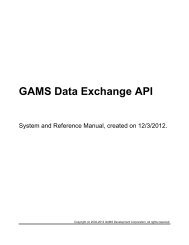XLS2GMS - Gams
XLS2GMS - Gams
XLS2GMS - Gams
Create successful ePaper yourself
Turn your PDF publications into a flip-book with our unique Google optimized e-Paper software.
2<br />
<strong>XLS2GMS</strong><br />
4 Converting spreadsheet data to GAMS data<br />
Converting spreadsheet data to GAMS data<br />
Spreadsheet data are often differently organized than is suitable for import into a GAMS model. In<br />
some cases the data is scattered around different sheets, and in a format that is not compatible with a<br />
more structured multi-dimensional parameter as are used in a GAMS model. To export spreadsheet<br />
data to GAMS parameters, tools will either require a strict format to be used inside the spreadsheet or<br />
they will need to offer a complex specification step where the data representation in the spreadsheet<br />
is described so that it can be understood by the tool. This tool will use the first approach: the modeler<br />
is required to lay-out the data in the spreadsheet in a well defined format. Instead of defining a new<br />
format, we use the GAMS language syntax as the required representation. In effect the spreadsheet<br />
is considered as an alternative editor for GAMS source code.<br />
As an example consider the GAMS table in the model trnsport which is part of the GAMS model<br />
library:<br />
Table d(i,j) distance in thousands of miles<br />
new-york chicago topeka<br />
seattle 2.5 1.7 1.8<br />
san-diego 2.5 1.8 1.4 ;<br />
This table can be expressed comfortably in a spreadsheet as follows:<br />
<strong>XLS2GMS</strong> can convert this table into a GAMS include file, which results in:<br />
* -----------------------------------------------------<br />
* <strong>XLS2GMS</strong> Version 2.4, May 2004<br />
* Erwin Kalvelagen, GAMS Development Corp.<br />
* -----------------------------------------------------<br />
* Application: Microsoft Excel<br />
* Version: 9.0<br />
* Workbook: D:\gams projects\xls2gms\ver2.0\Book2.xls<br />
* Sheet: Sheet1<br />
* Range: $A$1:$D$3<br />
* ----------------------------------------------------new-york<br />
chicago topeka<br />
seattle 2.5 1.7 1.8<br />
san-diego 2.5 1.8 1.4<br />
* -----------------------------------------------------<br />
The tool will try to keep cells in a column aligned so that table statements can be used in the GAMS<br />
model. The above file book2.inc can be imported directly into a GAMS model by:<br />
© 2007 GAMS Development Corporation