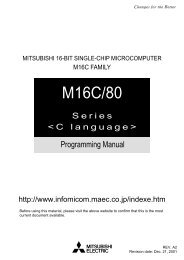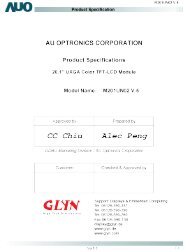M16C/60, M16C/20 Series Programming Guidelines ... - Glyn
M16C/60, M16C/20 Series Programming Guidelines ... - Glyn
M16C/60, M16C/20 Series Programming Guidelines ... - Glyn
You also want an ePaper? Increase the reach of your titles
YUMPU automatically turns print PDFs into web optimized ePapers that Google loves.
<strong>M16C</strong>/<strong>60</strong>, <strong>M16C</strong>/<strong>20</strong> <strong>Series</strong><br />
<strong>Programming</strong> <strong>Guidelines</strong> <br />
Preface<br />
APPLICATION NOTE<br />
This manual describes the basic knowledge of application program development for the <strong>M16C</strong>/<strong>60</strong>,<br />
<strong>M16C</strong>/<strong>20</strong> series of Renesas CMOS 16-bit microcomputers. The programming language used in<br />
this manual is the assembly language.<br />
If you are using the <strong>M16C</strong>/<strong>60</strong>, <strong>M16C</strong>/<strong>20</strong> series for the first time, refer to Chapter 1, "Overview of<br />
<strong>M16C</strong>/<strong>60</strong>, <strong>M16C</strong>/<strong>20</strong> <strong>Series</strong>". If you want to know the CPU architecture and instructions, refer to<br />
Chapter 2, "CPU <strong>Programming</strong> Model" or if you want to know the directive commands of the<br />
assembler, refer to Chapter 3, "Functions of Assembler". If you want to know practical techniques,<br />
refer to Chapter 4, "<strong>Programming</strong> Style".<br />
The instruction set of the <strong>M16C</strong>/<strong>60</strong>, <strong>M16C</strong>/<strong>20</strong> series is detailed in "<strong>M16C</strong>/<strong>60</strong>, <strong>M16C</strong>/<strong>20</strong> <strong>Series</strong><br />
Software Manual". Refer to this manual when the knowledge of the instruction set is required.<br />
For information about the hardware of each type of microcomputer in the <strong>M16C</strong>/<strong>60</strong>, <strong>M16C</strong>/<strong>20</strong><br />
series, refer to the user's manual supplied with your microcomputer. For details about the<br />
development support tools, refer to the user's manual of each tool.<br />
Guide to Using This Manual<br />
This manual is an assembly language programming guidelines for the <strong>M16C</strong>/<strong>60</strong>, <strong>M16C</strong>/<strong>20</strong> series.<br />
This manual can be used in common for all types of microcomputers built the <strong>M16C</strong>/<strong>60</strong> series CPU<br />
core.<br />
This manual is written assuming that the reader has a basic knowledge of electrical circuits, logic<br />
circuits, and microcomputers.<br />
This manual consists of four chapters. The following provides a brief guide to the desired chapters<br />
and sections.<br />
• To see the overview and features of the <strong>M16C</strong>/<strong>60</strong>, <strong>M16C</strong>/<strong>20</strong> series<br />
→ Chapter 1 Overview of <strong>M16C</strong>/<strong>60</strong>, <strong>M16C</strong>/<strong>20</strong> <strong>Series</strong><br />
• To understand the address space, register structure, and addressing and other knowledge<br />
required for programming<br />
→ Chapter 2 CPU <strong>Programming</strong> Model<br />
• To know the functions of instructions, the method for writing instructions, and the usable<br />
addressing modes<br />
→ Chapter 2 CPU <strong>Programming</strong> Model, 2.6 Instruction Set<br />
• To know how to use interrupts<br />
→ Chapter 2 CPU <strong>Programming</strong> Model, 2.7 Interrupts<br />
→ Chapter 4 <strong>Programming</strong> Style, 4.3 Interrupts<br />
• To check the functions of and the method for writing directive commands<br />
→ Chapter 3 Functions of Assembler, 3.2 Writing Source Program<br />
• To know the <strong>M16C</strong>/<strong>60</strong>, <strong>M16C</strong>/<strong>20</strong> series' programming techniques<br />
→ Chapter 4 <strong>Programming</strong> Style<br />
• To know the <strong>M16C</strong>/<strong>60</strong>, <strong>M16C</strong>/<strong>20</strong> series' development procedures<br />
→ Chapter 4 <strong>Programming</strong> Style, 4.7 Generating Object File<br />
REJ05B0085-0102Z/Rev.1.02 September <strong>20</strong>05<br />
Page 1 of 189
<strong>M16C</strong>/<strong>60</strong>, <strong>M16C</strong>/<strong>20</strong> <strong>Series</strong><br />
<strong>Programming</strong> <strong>Guidelines</strong> <br />
Table of contents<br />
Chapter 1 Overview of <strong>M16C</strong>/<strong>60</strong>, <strong>M16C</strong>/<strong>20</strong> <strong>Series</strong> .............. 5<br />
1.1 Features of <strong>M16C</strong>/<strong>60</strong>, <strong>M16C</strong>/<strong>20</strong> <strong>Series</strong> ...................................................6<br />
1.2 Outline of <strong>M16C</strong>/<strong>60</strong>, <strong>M16C</strong>/<strong>20</strong>, <strong>M16C</strong>/<strong>20</strong> Group .....................................6<br />
1.3 Introduction to CPU Architecture.........................................................10<br />
Chapter 2 CPU <strong>Programming</strong> Model ................................. 13<br />
2.1 Address Space .......................................................................................14<br />
2.1.1 Operation Modes and Memory Mapping ............................................................ 14<br />
2.1.2 SFR Area ............................................................................................................... 16<br />
2.1.3 Fixed Vector Area ................................................................................................. 19<br />
2.2 Register Set............................................................................................<strong>20</strong><br />
2.3 Data Types..............................................................................................25<br />
2.4 Data Arrangement..................................................................................27<br />
2.5 Addressing Modes.................................................................................28<br />
2.5.1 Types of Addressing Modes ................................................................................ 28<br />
2.5.2 General Instruction Addressing .......................................................................... 29<br />
2.5.3 Special Instruction Addressing........................................................................... 38<br />
2.5.4 Bit Instruction Addressing .................................................................................. 43<br />
2.5.5 Instruction Formats.............................................................................................. 50<br />
2.6 Instruction Set .......................................................................................51<br />
2.6.1 Instruction List ..................................................................................................... 52<br />
2.6.2 Transfer and String Instructions ......................................................................... 68<br />
2.6.3 Arithmetic Instructions ........................................................................................ 71<br />
2.6.4 Sign Extend Instruction ....................................................................................... 78<br />
2.6.5 Bit Instructions ..................................................................................................... 79<br />
2.6.6 Branch Instructions ............................................................................................. 81<br />
2.6.7 High-level Language Support Instructions ........................................................ 85<br />
2.6.8 OS Support Instructions ...................................................................................... 87<br />
2.7 Outline of Interrupt ................................................................................90<br />
2.7.1 Interrupt Sources and Control ............................................................................ 90<br />
2.7.2 Interrupt Sequence............................................................................................... 91<br />
REJ05B0085-0102Z/Rev.1.02 September <strong>20</strong>05<br />
Page 2 of 189
<strong>M16C</strong>/<strong>60</strong>, <strong>M16C</strong>/<strong>20</strong> <strong>Series</strong><br />
<strong>Programming</strong> <strong>Guidelines</strong> <br />
Chapter 3 Functions of Assembler .................................... 92<br />
3.1 Outline of AS30 System ........................................................................93<br />
3.2 Method for Writing Source Program....................................................96<br />
3.2.1 Basic Rules ........................................................................................................... 96<br />
3.2.2 Address Control ................................................................................................. 104<br />
3.2.3 Directive Commands.......................................................................................... 111<br />
3.2.4 Macro Functions................................................................................................. 119<br />
3.2.5 Structured Description Function ...................................................................... 127<br />
Chapter 4 <strong>Programming</strong> Style.......................................... 128<br />
4.1 Hardware Definition.............................................................................129<br />
4.1.1 Defining SFR Area .............................................................................................. 129<br />
4.1.2 Allocating RAM Data Area ................................................................................. 132<br />
4.1.3 Allocating ROM Data Area ................................................................................. 133<br />
4.1.4 Defining a Section .............................................................................................. 134<br />
4.1.5 Sample Program List 1 (Initial Setting 1) ......................................................... 136<br />
4.2 Initial Setting the CPU .........................................................................139<br />
4.2.1 Setting CPU Internal Registers ......................................................................... 139<br />
4.2.2 Setting Stack Pointer ......................................................................................... 139<br />
4.2.3 Setting Base Registers (SB, FB) ....................................................................... 139<br />
4.2.4 Setting Interrupt Table Register (INTB) ............................................................ 139<br />
4.2.5 Setting Variable/Fixed Vector ............................................................................ 140<br />
4.2.6 Setting Peripheral Functions ............................................................................ 140<br />
4.2.7 Sample Program List 2 (Initial Setting 2) ......................................................... 142<br />
4.3 Setting Interrupts.................................................................................145<br />
4.3.1 Setting Interrupt Table Register ........................................................................ 145<br />
4.3.2 Setting Variable/Fixed Vectors .......................................................................... 146<br />
4.3.3 Enabling Interrupt Enable Flag ......................................................................... 147<br />
4.3.4 Setting Interrupt Control Register .................................................................... 147<br />
4.3.5 Saving and Restoring Registers in Interrupt Handler Routine ...................... 148<br />
4.3.6 Sample Program List 3 (Software Interrupt) .................................................... 150<br />
4.3.7 ISP and USP ........................................................................................................ 153<br />
REJ05B0085-0102Z/Rev.1.02 September <strong>20</strong>05<br />
Page 3 of 189
<strong>M16C</strong>/<strong>60</strong>, <strong>M16C</strong>/<strong>20</strong> <strong>Series</strong><br />
<strong>Programming</strong> <strong>Guidelines</strong> <br />
4.3.8 Multiple Interrupts .............................................................................................. 156<br />
4.4 Dividing Source File ............................................................................157<br />
4.4.1 Concept of Sections........................................................................................... 157<br />
4.4.2 Dividing Source File ........................................................................................... 159<br />
4.4.3 Library File .......................................................................................................... 165<br />
4.5 A Little Tips... .......................................................................................167<br />
4.5.1 Stack Area ........................................................................................................... 167<br />
4.5.2 Setup Values of SB and FB Registers .............................................................. 169<br />
4.5.3 Alignment Specification..................................................................................... 170<br />
4.5.4 Watchdog Timer ................................................................................................. 172<br />
4.6 Sample Programs ................................................................................175<br />
4.7 Generating Object Files ......................................................................177<br />
4.7.1 Assembling ......................................................................................................... 178<br />
4.7.2 Linking................................................................................................................. 183<br />
4.7.3 Generating Machine Language File .................................................................. 187<br />
REJ05B0085-0102Z/Rev.1.02 September <strong>20</strong>05<br />
Page 4 of 189
<strong>M16C</strong>/<strong>60</strong>, <strong>M16C</strong>/<strong>20</strong> <strong>Series</strong><br />
<strong>Programming</strong> <strong>Guidelines</strong> <br />
Chapter 1<br />
Overview of <strong>M16C</strong>/<strong>60</strong>, <strong>M16C</strong>/<strong>20</strong><br />
<strong>Series</strong><br />
1.1 Features of <strong>M16C</strong>/<strong>60</strong>, <strong>M16C</strong>/<strong>20</strong> <strong>Series</strong><br />
1.2 Outline of <strong>M16C</strong>/<strong>60</strong>, <strong>M16C</strong>/<strong>20</strong> Group<br />
1.3 Introduction to CPU Architecture<br />
Chapter 1 Overview of <strong>M16C</strong>/<strong>60</strong>, <strong>M16C</strong>/<strong>20</strong><br />
<strong>Series</strong><br />
REJ05B0085-0102Z/Rev.1.02 September <strong>20</strong>05<br />
Page 5 of 189
1.1 Features of <strong>M16C</strong>/<strong>60</strong>, <strong>M16C</strong>/<strong>20</strong> <strong>Series</strong><br />
<strong>M16C</strong>/<strong>60</strong>, <strong>M16C</strong>/<strong>20</strong> <strong>Series</strong><br />
<strong>Programming</strong> <strong>Guidelines</strong> <br />
The <strong>M16C</strong>/<strong>60</strong>, <strong>M16C</strong>/<strong>20</strong> series is a line of single-chip microcomputers that have been developed<br />
for use in built-in equipment. This section describes the features of the <strong>M16C</strong>/<strong>60</strong>, <strong>M16C</strong>/<strong>20</strong> series.<br />
Features of the <strong>M16C</strong>/<strong>60</strong>, <strong>M16C</strong>/<strong>20</strong> series<br />
The <strong>M16C</strong>/<strong>60</strong>, <strong>M16C</strong>/<strong>20</strong> series has its frequently used instructions placed in a 1-byte op-code.<br />
For this reason, it allows you to write a highly memory efficient program.<br />
Furthermore, although the <strong>M16C</strong>/<strong>60</strong>, <strong>M16C</strong>/<strong>20</strong> series is a 16-bit microcomputer, it can perform 1,<br />
4, and 8-bit processing efficiently. The <strong>M16C</strong>/<strong>60</strong>, <strong>M16C</strong>/<strong>20</strong> series has many instructions that can<br />
be executed in one clock period. For this reason, it is possible to write a high-speed processing<br />
program.<br />
The <strong>M16C</strong>/<strong>60</strong>, <strong>M16C</strong>/<strong>20</strong> series provides 1 Mbytes of linear addressing space. Therefore, the<br />
<strong>M16C</strong>/<strong>60</strong>, <strong>M16C</strong>/<strong>20</strong> series is also suitable for applications that require a large program size.<br />
The features of the <strong>M16C</strong>/<strong>60</strong>, <strong>M16C</strong>/<strong>20</strong> series can be summarized as follows:<br />
(1) The <strong>M16C</strong>/<strong>60</strong>, <strong>M16C</strong>/<strong>20</strong> series allows you to create a memory-efficient program without<br />
requiring a large memory capacity.<br />
(2) The <strong>M16C</strong>/<strong>60</strong>, <strong>M16C</strong>/<strong>20</strong> series allows you to create a high- speed processing program.<br />
(3) The <strong>M16C</strong>/<strong>60</strong>, <strong>M16C</strong>/<strong>20</strong> series provides 1 Mbytes of addressing space, making it suitable for<br />
even large-capacity applications.<br />
1.2 Outline of <strong>M16C</strong>/<strong>60</strong>, <strong>M16C</strong>/<strong>20</strong>, <strong>M16C</strong>/<strong>20</strong> Group<br />
This section explains the <strong>M16C</strong>/<strong>60</strong> group as a typical internal structure of the <strong>M16C</strong>/<strong>60</strong> series and<br />
<strong>M16C</strong>/<strong>20</strong> group as a typical internal structure of the <strong>M16C</strong>/<strong>20</strong> series. The <strong>M16C</strong>/<strong>60</strong>, <strong>M16C</strong>/<strong>20</strong><br />
group is a basic product of the <strong>M16C</strong>/<strong>60</strong>, <strong>M16C</strong>/<strong>20</strong> series. For details about this product, refer to<br />
the data sheets and user's manuals.<br />
REJ05B0085-0102Z/Rev.1.02 September <strong>20</strong>05<br />
Page 6 of 189
Internal Block Diagram<br />
Figure 1.2.1 shows a block diagram of the <strong>M16C</strong>/<strong>60</strong> group.<br />
(1) <strong>M16C</strong>/<strong>60</strong> group<br />
I/O ports Port P0<br />
Internal peripheral functions<br />
Timer<br />
Timer TA0 (16 bits)<br />
Timer TA1 (16 bits)<br />
Timer TA2 (16 bits)<br />
Timer TA3 (16 bits)<br />
Timer TA4 (16 bits)<br />
Timer TB0 (16 bits)<br />
Timer TB1 (16 bits)<br />
Timer TB2 (16 bits)<br />
Watchdog<br />
timer(15 bits)<br />
DMAC<br />
(2 channels)<br />
8<br />
D-A converter<br />
(8 bits X 2 channels)<br />
8<br />
Port P1<br />
<strong>M16C</strong>/<strong>60</strong>, <strong>M16C</strong>/<strong>20</strong> <strong>Series</strong><br />
<strong>Programming</strong> <strong>Guidelines</strong> <br />
Port P2<br />
A-D converter<br />
(10 bits X 8 channels<br />
Expandable up to 10 channels)<br />
8<br />
UART/clock synchronous SI/<br />
O(8 bits X 2 channels )<br />
<strong>M16C</strong>/<strong>60</strong> series16-bit CPU core<br />
Registers<br />
R0H R0L<br />
R0H R0L<br />
R1H R1L<br />
R1H R1L<br />
R2<br />
R2<br />
R3<br />
R3<br />
A0<br />
A0<br />
A1<br />
A1<br />
FB<br />
FB<br />
SB<br />
System clock generator<br />
XIN-XOUT<br />
XCIN-XCOUT<br />
Memory<br />
REJ05B0085-0102Z/Rev.1.02 September <strong>20</strong>05<br />
Page 7 of 189<br />
8<br />
Port P3<br />
CRC arithmetic circuit (CCITT )<br />
(Polynomial : X 16 +X 12 +X 5 +1)<br />
Stack pointer<br />
ISP<br />
USP<br />
Vector table<br />
INTB<br />
Multiplier<br />
8<br />
Port P4<br />
Port P5<br />
ROM<br />
8<br />
RAM<br />
10K bytes<br />
8<br />
Port P6<br />
Note : +1 UART/clock synchronous SI/O (In case of the <strong>M16C</strong>/61 group)<br />
+1 UART/clock synchronous SI/O, +1 clock asynchronous SI/O, +3 timer B (In case of the <strong>M16C</strong>/62 group)<br />
(2) <strong>M16C</strong>/<strong>20</strong> group<br />
I/O ports Port P0<br />
Internal peripheral functions<br />
Timer<br />
Timer TA0 (16 bits)<br />
Timer TB0 (16 bits)<br />
Timer TB1 (16 bits)<br />
Timer TX0 (16 bits)<br />
Timer TX1 (16 bits)<br />
Timer TX2 (16 bits)<br />
Watchdog timer<br />
(15 bits)<br />
A-D converter<br />
(10 bits X 8 channels<br />
Expandable up to 13 channels)<br />
UART/clock synchronous SI/O<br />
(8 bits X 1 channel)<br />
<strong>M16C</strong>/<strong>60</strong> series16-bit CPU core<br />
Figure 1.2.1 Block diagram of the <strong>M16C</strong>/<strong>60</strong> group<br />
8<br />
8<br />
Port P1<br />
Note 1: ROM size depends on MCU type.<br />
Note 2: RAM size depends on MCU type.<br />
6<br />
Port P3<br />
UART<br />
(8 bits X 1 channel)<br />
Registers<br />
R0H R0L<br />
R0H R0L<br />
R1H R1L<br />
R1H R1L<br />
R2<br />
R2<br />
R3<br />
R3<br />
A0<br />
A0<br />
A1<br />
A1<br />
FB<br />
FB<br />
6<br />
Port P4<br />
Program counter<br />
PC<br />
Vector table<br />
INTB<br />
Stack pointer<br />
ISP<br />
USP<br />
SB FLG<br />
5<br />
Port P5<br />
Port P6<br />
System clock generator<br />
XIN-XOUT<br />
XCIN-XCOUT<br />
ROM<br />
<br />
(Note 1)<br />
RAM <br />
(Note 2)<br />
<br />
<br />
Multiplier<br />
<br />
<br />
8<br />
2<br />
Port P7<br />
<br />
Memory<br />
Port P7<br />
Port P8<br />
Port P85<br />
Port P9<br />
Port P10<br />
8<br />
7 8 8
Outline Specifications of the <strong>M16C</strong>/<strong>60</strong> Group<br />
Table 1.2.1 lists the outline specifications of the <strong>M16C</strong>/<strong>60</strong> group.<br />
Table 1.2.1 Outline Specifications of <strong>M16C</strong>/<strong>60</strong> Group<br />
Supply voltage<br />
Package<br />
Operating frequency<br />
<strong>M16C</strong>/<strong>60</strong>, <strong>M16C</strong>/<strong>20</strong> <strong>Series</strong><br />
<strong>Programming</strong> <strong>Guidelines</strong> <br />
Item Content<br />
Shortest instruction execution time<br />
Basic bus cycle<br />
Internal memory<br />
Operation mode<br />
External address space<br />
External data bus width<br />
Bus specification<br />
Clock generating circuit<br />
Built-in peripheral functions<br />
Interrupt<br />
Multifunction 16-bit timer<br />
Serial I/O<br />
A-D converter<br />
D-A converter<br />
DMAC<br />
Watchdog timer<br />
Programmable input/output<br />
2.7 to 5.5 V (with 7 MHz external oscillator, 1 wait state)<br />
100-pin plastic molded QFP<br />
10 MHz (with 10 MHz external oscillator)<br />
100 ns (with 10 MHz external oscillator)<br />
Internal memory : 100 ns (with 10 MHz external oscillator)<br />
External memory: 100 ns (with 10 MHz external oscillator,<br />
no wait state)<br />
ROM capacity<br />
64 Kbytes<br />
10 Kbytes<br />
Single-chip, memory expansion, and<br />
microprocessor modes<br />
1 Mbytes (linear)/64 Kbytes<br />
Address bus: <strong>20</strong> bits/16 bits<br />
8 bits/16 bits<br />
Separate bus/multiplexed bus (4 chip select lines built-in)<br />
2 circuits built-in (external ceramic or crystal resonator)<br />
17 internal sources, 5 external sources, 4 software<br />
sources; 7 levels (including key input interrupt)<br />
5 timer A + 3 timer B<br />
2 channels (asynchronous/synchronous switchable)<br />
10 bits, 8 + 2 channel input (10/8 bits switchable)<br />
8 bits, 2 channel output<br />
CRC calculation circuit 1 circuit built-in<br />
Input port<br />
2 channels (trigger: 15 factors)<br />
15-bit counter<br />
87 lines<br />
(Note)<br />
RAM capacity<br />
1 line (shared with P85 and NMI pin)<br />
Note: This does not include the M30<strong>60</strong>0SFP, an external ROM version.<br />
REJ05B0085-0102Z/Rev.1.02 September <strong>20</strong>05<br />
Page 8 of 189
Outline Specifications of the <strong>M16C</strong>/<strong>20</strong> Group<br />
Table 1.2.2 lists the outline specifications of the <strong>M16C</strong>/<strong>20</strong> group.<br />
Table 1.2.2 Outline Specifications of <strong>M16C</strong>/<strong>20</strong> Group<br />
Supply voltage<br />
Package<br />
Operating frequency<br />
<strong>M16C</strong>/<strong>60</strong>, <strong>M16C</strong>/<strong>20</strong> <strong>Series</strong><br />
<strong>Programming</strong> <strong>Guidelines</strong> <br />
Item Content<br />
Shortest instruction execution time<br />
Basic bus cycle<br />
Internal memory<br />
Operation mode<br />
Clock generating circuit<br />
Built-in peripheral functions<br />
Interrupt<br />
Multifunction 16-bit timer<br />
Serial I/O<br />
A-D converter<br />
Programmable input/output<br />
2.7 to 5.5 V (with 7 MHz external oscillator, 1 wait state)<br />
52-pin plastic molded SDIP<br />
56-pin plastic molded QFP<br />
10 MHz (with 10 MHz external oscillator)<br />
100 ns (with 10 MHz external oscillator)<br />
Internal memory : 100 ns (with 10 MHz external oscillator)<br />
ROM capacity<br />
32 Kbytes 1024bytes<br />
Single-chip mode<br />
2 circuits built-in (external ceramic or crystal resonator)<br />
9 internal sources, 3 external sources, 4 software<br />
sources; 7 levels (including key input interrupt)<br />
1 timer A + 2 timer B + 3 timer X<br />
2 channels<br />
(one is clock asynchronous/synchronous switchable,<br />
the other is clock asynchronous)<br />
10 bits, 8 + 2 channel input (10/8 bits switchable)<br />
43 lines<br />
RAM capacity<br />
REJ05B0085-0102Z/Rev.1.02 September <strong>20</strong>05<br />
Page 9 of 189
1.3 Introduction to CPU Architecture<br />
<strong>M16C</strong>/<strong>60</strong>, <strong>M16C</strong>/<strong>20</strong> <strong>Series</strong><br />
<strong>Programming</strong> <strong>Guidelines</strong> <br />
This section explains the CPU architecture of the <strong>M16C</strong>/<strong>60</strong>, <strong>M16C</strong>/<strong>20</strong> series. Each item explained<br />
here is detailed in Chapter 2 of this manual.<br />
Register Structure<br />
Table 1.3.1 shows the register structure of the <strong>M16C</strong>/<strong>60</strong>, <strong>M16C</strong>/<strong>20</strong> series. Seven registers--R0,<br />
R1, R2, R3, A0, A1, and FB--are available in two sets each. These sets are switched over by a<br />
register bank select flag.<br />
Table 1.3.1 Register Structure of <strong>M16C</strong>/<strong>60</strong>, <strong>M16C</strong>/<strong>20</strong> <strong>Series</strong><br />
Item Content<br />
Register structure<br />
Data registers 16 bits x 4 (8 bits x 4)<br />
R1H R1L<br />
<br />
R1<br />
R0L<br />
R0 R0H<br />
(32 bits x 2)<br />
R0<br />
R1 <br />
R2<br />
R3 <br />
R2<br />
R0<br />
R2R0<br />
<br />
<br />
R3<br />
R1<br />
R3R1<br />
<br />
Address registers 16 bits x 2 (32 bits x 1)<br />
Base registers 16 bits x 2<br />
Control registers<br />
<strong>20</strong> bits x 2<br />
PC<br />
INTB<br />
16 bits x 3<br />
USP<br />
ISP<br />
FLG<br />
A0<br />
A1 <br />
<br />
<br />
<br />
SB<br />
FB<br />
<br />
A1<br />
A0<br />
A1A0<br />
(Details of FLG)<br />
<br />
<br />
<br />
REJ05B0085-0102Z/Rev.1.02 September <strong>20</strong>05<br />
Page 10 of 189<br />
b15<br />
IPL<br />
b0<br />
U I O B S Z D C<br />
: (PC)<br />
IPL : Processor interrupt priority level (Levels 0 to 7; larger the<br />
number, higher the priority)<br />
(PC): Saves 4 high-order bits of PC when interrupt occurs.<br />
U : Stack pointer select flag (ISP when U = 0, USP when U = 1)<br />
I : Interrupt enable flag (Enabled when I = 1)<br />
O : Overflow flag (0 = 1 when overflow occurs)<br />
B : Register bank select flag (Register bank 0 when B = 0,<br />
register bank 1 when B = 1)<br />
S : Sign flag (S = 1 when operation resulted in negative, S = 0<br />
when positive)<br />
Z : Zero flag (Z = 1 when operation resulted in zero)<br />
D : Debug flag (Program is single-stepped when D = 1)<br />
C : Carry flag (carry or borrow)
Addressing Modes<br />
<strong>M16C</strong>/<strong>60</strong>, <strong>M16C</strong>/<strong>20</strong> <strong>Series</strong><br />
<strong>Programming</strong> <strong>Guidelines</strong> <br />
There are three types of addressing modes.<br />
(1) General instruction addressing .. A 64-Kbyte area (00000H to 0FFFFH) is accessed.<br />
(2) Special instruction addressing ... A 1-Mbyte area (00000H to FFFFFH) is accessed.<br />
(3) Bit instruction addressing ........... A 64-Kbyte area (00000H to 0FFFFH) is accessed in units of bits.<br />
Table 1.3.2 lists the <strong>M16C</strong>/<strong>60</strong>, <strong>M16C</strong>/<strong>20</strong> series addressing modes that can be used in each type<br />
of addressing described above.<br />
Table 1.3.2 Addressing Modes of <strong>M16C</strong>/<strong>60</strong>, <strong>M16C</strong>/<strong>20</strong> <strong>Series</strong><br />
Item Content<br />
Addressing mode General instruction Special instruction<br />
Bit instruction<br />
Immediate O #imm: 8/16 bits x x<br />
Register direct O Data and address<br />
O R2R0 or R3R1 or A1A0<br />
O R0, R1, R2, R3, A0, and A1<br />
registers only<br />
* SHL, SHA, JMPI, and JSRI<br />
instructions only<br />
only<br />
Absolute O abs: 16 bits (0 to FFFFH) O abs: <strong>20</strong> bits (0 to FFFFFH)<br />
* LDE, STE, JMP, and JSR<br />
instructions only<br />
O bit,base: 16 bits (0 to 1FFFH)<br />
Address register<br />
indirect<br />
Address register<br />
relative<br />
SB relative and<br />
FB relative<br />
Stack pointer<br />
relative<br />
Program counter<br />
relative<br />
Control register<br />
direct<br />
O<br />
[A0] or [A1] without dsp O [A1A0] without dsp<br />
O [A0] or [A1] without dsp<br />
* LDE and STE instructions only (0 to 1FFFH)<br />
O [A0] or [A1] dsp: 8/16 bits O [A0] dsp: <strong>20</strong> bits only<br />
* LDE, STE, JMPI, and JSRI<br />
instructions only<br />
O [A0] or [A1] dsp: 8/16 bits<br />
O<br />
O<br />
O<br />
[SB]dsp : 8/16bit<br />
(0 to 255 / 0 to 65534)<br />
[FB]dsp : 8bit(-128 to +127)<br />
[SP] dsp: 8 bits (-128 to +127)<br />
* MOV instruction only<br />
x<br />
x<br />
x O label .S: +2 to +9<br />
.B: -128 to +127<br />
.W: -32768 to +32767<br />
* JMP and JSR instructions only<br />
x<br />
x O INTBL, INTBH, ISP, USP, SB, FB,<br />
FLG<br />
* LDC, STC, PUSHC, and POPC<br />
instructions only<br />
x<br />
[SB] dsp: 8/11/16 bits<br />
(0 to 31/0 to 255/0 to 8191)<br />
[FB]dsp : 8bit (-16 to +15)<br />
FLG direct x x<br />
O U, I, O, B, S, Z, D, and C flags<br />
* FCLR and FSET instructions<br />
only<br />
REJ05B0085-0102Z/Rev.1.02 September <strong>20</strong>05<br />
Page 11 of 189<br />
O<br />
O<br />
x
Instruction Set<br />
<strong>M16C</strong>/<strong>60</strong>, <strong>M16C</strong>/<strong>20</strong> <strong>Series</strong><br />
<strong>Programming</strong> <strong>Guidelines</strong> <br />
Table 1.3.3 lists the instructions of the <strong>M16C</strong>/<strong>60</strong>, <strong>M16C</strong>/<strong>20</strong> series classified by function. There is<br />
a total of 91 discrete instructions.<br />
Table 1.3.3 Instruction Set of <strong>M16C</strong>/<strong>60</strong>, <strong>M16C</strong>/<strong>20</strong> <strong>Series</strong><br />
Item<br />
Content<br />
Instruction set 8-bit variable length: 91 instructions<br />
Data transfer<br />
instructions<br />
14 instructions<br />
Arithmetic/logic<br />
instructions<br />
31 instructions<br />
Branch instructions<br />
10 instructions<br />
Bit manipulate<br />
instructions<br />
14 instructions<br />
String instructions<br />
3 instructions<br />
Other instructions<br />
19 instructions<br />
• Transfer instructions<br />
• Push/pop instructions<br />
• Extended data area transfer instructions<br />
• 4-bit transfer instructions<br />
• Exchange between register and register/<br />
memory instruction<br />
• Conditional transfer instructions<br />
• Add instructions<br />
• Subtract instructions<br />
• Multiply instructions<br />
• Divide instructions<br />
• Decimal add instructions<br />
• Decimal subtract instructions<br />
• Increment/decrement instructions<br />
• Sum of products instruction<br />
• Compare instruction<br />
• Others<br />
(absolute value, 2's complement, sign extension)<br />
• Logic instructions<br />
• Test instruction<br />
• Shift/rotate instructions<br />
• Unconditional branch instruction<br />
• Conditional branch instruction<br />
• Indirect jump instruction<br />
• Special page branch instruction<br />
• Subroutine call instruction<br />
• Indirect subroutine call instruction<br />
• Special page subroutine call instruction<br />
• Subroutine return instruction<br />
• Add (subtract) and conditional branch<br />
instructions<br />
• Control register manipulate instructions<br />
• Flag register manipulate instructions<br />
• OS support instructions<br />
• High-level language support instructions<br />
• Debugger support instruction<br />
• Interrupt-related instructions<br />
• External interrupt wait instruction<br />
• No-operation instruction<br />
MOV, MOVA<br />
PUSH, PUSHM, PUSHA / POP, POPM<br />
LDE, STE<br />
MOVDir<br />
XCHG<br />
STZ, STNZ, STZX<br />
ADD, ADC, ADCF<br />
SUB, SBB<br />
MUL, MULU<br />
DIV, DIVU, DIVX<br />
DADD, DADC<br />
DSUB, DSBB<br />
INC / DEC<br />
RMPA<br />
CMP<br />
ABS, NEG, EXTS<br />
AND, OR, XOR, NOT<br />
TST<br />
SHL, SHA / ROT, RORC, ROLC<br />
JMP<br />
JCnd<br />
JMPI<br />
JMPS<br />
JSR<br />
JSRI<br />
JSRS<br />
RTS<br />
ADJNZ, SBJNZ<br />
BCLR, BSET, BNOT, BTST, BNTST, BAND,<br />
BNAND, BOR, BNOR, BXOR, BNXOR, BMCnd,<br />
BTSTS, BTSTC<br />
SMOVF, SMOVB, SSTR<br />
LDC, STC, LDINTB, LDIPL, PUSHC, POPC<br />
FSET, FCLR<br />
LDCTX, STCTX<br />
ENTER, EXITD<br />
BRK<br />
REIT, INT, INTO, UND<br />
WAIT<br />
NOP<br />
REJ05B0085-0102Z/Rev.1.02 September <strong>20</strong>05<br />
Page 12 of 189
<strong>M16C</strong>/<strong>60</strong>, <strong>M16C</strong>/<strong>20</strong> <strong>Series</strong><br />
<strong>Programming</strong> <strong>Guidelines</strong> <br />
Chapter 2<br />
CPU <strong>Programming</strong> Model<br />
2.1 Address Space<br />
2.2 Register Sets<br />
2.3 Data Types<br />
2.4 Data Arrangement<br />
2.5 Addressing Modes<br />
2.6 Instruction Set<br />
2.7 Outline of Interrupt<br />
Chapter 2 CPU <strong>Programming</strong> Model<br />
REJ05B0085-0102Z/Rev.1.02 September <strong>20</strong>05<br />
Page 13 of 189
2.1 Address Space<br />
<strong>M16C</strong>/<strong>60</strong>, <strong>M16C</strong>/<strong>20</strong> <strong>Series</strong><br />
<strong>Programming</strong> <strong>Guidelines</strong> <br />
The <strong>M16C</strong>/<strong>60</strong>,<strong>M16C</strong>/<strong>20</strong> series has 1 Mbytes of address space ranging from address 00000H to<br />
address FFFFFH. This section explains the address space and memory mapping, the SFR area,<br />
and the fixed vector area of the <strong>M16C</strong>/<strong>60</strong> group.<br />
2.1.1 Operation Modes and Memory Mapping<br />
The <strong>M16C</strong>/<strong>60</strong> group chooses one operation mode from three modes available: single-chip,<br />
memory expansion, and microprocessor modes. The <strong>M16C</strong>/<strong>60</strong> group address space and the<br />
usable areas and memory mapping varies with each operation mode.<br />
Address Space<br />
Figure 2.1.1 shows the address space of the <strong>M16C</strong>/<strong>60</strong> group.<br />
Addresses 00000H to 003FFH are the Special Function Register (SFR) area. The SFR area in<br />
each type of <strong>M16C</strong>/<strong>60</strong> group microcomputer begins with address 003FFH and expands toward<br />
smaller addresses.<br />
Addresses following 00400H constitute the memory area. The memory area in each type of<br />
<strong>M16C</strong>/<strong>60</strong> group microcomputer consists of a RAM area which begins with address 00400H and<br />
expands toward larger addresses and a ROM area which begins with address FFFFFH and<br />
expands toward smaller addresses. However, addresses FFE00H to FFFFFH are the fixed vector<br />
area.<br />
00000H<br />
003FFH<br />
00400H<br />
0FFFFH<br />
10000H<br />
FFE00H<br />
FFFFFH<br />
SFR area<br />
Internal RAM<br />
area<br />
External<br />
memory area<br />
Internal ROM<br />
area<br />
Fixed vector<br />
area<br />
Direction in which<br />
SFR area expands<br />
Direction in which<br />
internal RAM<br />
expands<br />
Direction in which<br />
internal ROM<br />
expands<br />
REJ05B0085-0102Z/Rev.1.02 September <strong>20</strong>05<br />
Page 14 of 189
Operation Modes and Memory Mapping<br />
<strong>M16C</strong>/<strong>60</strong>, <strong>M16C</strong>/<strong>20</strong> <strong>Series</strong><br />
<strong>Programming</strong> <strong>Guidelines</strong> <br />
• Single-chip mode<br />
In this mode, only the internal areas (SFR, internal RAM, and internal ROM) can be accessed.<br />
• Memory expansion mode<br />
In this mode, the internal areas (SFR, internal RAM, and internal ROM) and an external memory<br />
area can be accessed.<br />
• Microprocessor mode<br />
In this mode, the SFR and internal RAM areas and an external memory area can be accessed.<br />
(The internal ROM area cannot be accessed.)<br />
Figure 2.1.2 shows the <strong>M16C</strong>/<strong>60</strong> group memory mapping in each operation mode.<br />
(ROM: 64 Kbytes; RAM: 10 Kbytes)<br />
00000H<br />
00400H<br />
02C00H<br />
F0000H<br />
FFFFFH<br />
SFR area<br />
Internal RAM area<br />
Cannot<br />
be used<br />
Internal ROM area<br />
Single-chip mode<br />
SFR area<br />
Internal RAM area<br />
Internal reserved area<br />
<br />
Memory<br />
expansion mode<br />
Figure 2.1.2 Operation modes and memory mapping<br />
Internal area<br />
External area<br />
(using external memory chips)<br />
Cannot be used.<br />
SFR area<br />
Internal RAM area<br />
Internal reserved area<br />
<br />
<br />
External memory<br />
area <br />
<br />
External memory<br />
area<br />
Internal reserved area<br />
<br />
<br />
Internal ROM area<br />
<br />
<br />
<br />
Microprocessor mode<br />
REJ05B0085-0102Z/Rev.1.02 September <strong>20</strong>05<br />
Page 15 of 189
2.1.2 SFR Area<br />
<strong>M16C</strong>/<strong>60</strong>, <strong>M16C</strong>/<strong>20</strong> <strong>Series</strong><br />
<strong>Programming</strong> <strong>Guidelines</strong> <br />
A range of control registers are allocated in this area, including the processor mode register that<br />
determines the operation mode and the peripheral unit control registers for I/O ports, A-D converter,<br />
UART, and timers. For the bit configurations of these control registers, refer to the <strong>M16C</strong>/<strong>60</strong> group<br />
data sheets and user's manuals.<br />
The unused locations in the SFR area are reserved for the system and cannot be used by the user.<br />
SFR Area: Control Register Allocation<br />
Figures 2.1.3 and 2.1.4 show control register allocations in the SFR area.<br />
000016<br />
000116<br />
000216<br />
000316<br />
000416 Processor mode register 0 (PM0)<br />
000516 Processor mode register 1(PM1)<br />
000616 System clock control register 0 (CM0)<br />
000716 System clock control register 1 (CM1)<br />
000816 Chip select control register (CSR)<br />
000916 Address match interrupt enable register (AIER)<br />
000A16 Protect register (PRCR)<br />
000B16<br />
000C16<br />
000D16<br />
000E16 Watchdog timer start register (WDTS)<br />
000F16 Watchdog timer control register (WDC)<br />
001016<br />
001116 Address match interrupt register 0 (RMAD0)<br />
001216<br />
001316<br />
001416<br />
001516 Address match interrupt register 1 (RMAD1)<br />
001616<br />
001716<br />
001816<br />
001916<br />
001A16<br />
001B16<br />
001C16<br />
001D16<br />
001E16<br />
001F16<br />
00<strong>20</strong>16<br />
002116 DMA0 source pointer (SAR0)<br />
002216<br />
002316<br />
002416<br />
002516 DMA0 destination pointer (DAR0)<br />
002616<br />
002716<br />
002816<br />
DMA0 transfer counter (TCR0)<br />
002916<br />
002A16<br />
002B16<br />
002C16 DMA0 control register (DM0CON)<br />
002D16<br />
002E16<br />
002F16<br />
003016<br />
003116 DMA1 source pointer (SAR1)<br />
003216<br />
003316<br />
003416<br />
003516 DMA1 destination pointer (DAR1)<br />
003616<br />
003716<br />
003816<br />
DMA1 transfer counter (TCR1)<br />
003916<br />
003A16<br />
003B16<br />
003C16 DMA1 control register (DM1CON)<br />
003D16<br />
003E16<br />
003F16<br />
Figure 2.1.3 Control register allocation 1<br />
004016<br />
004116<br />
004216<br />
004316<br />
004416<br />
004516<br />
004616<br />
004716<br />
004816<br />
004916<br />
004A16<br />
004B16 DMA0 interrupt control register (DM0IC)<br />
004C16 DMA1 interrupt control register (DM1IC)<br />
004D16 Key input interrupt control register (KUPIC)<br />
004E16 A-D conversion interrupt control register (ADIC)<br />
004F16<br />
005016<br />
005116 UART0 transmit interrupt control register (S0TIC)<br />
005216 UART0 receive interrupt control register (S0RIC)<br />
005316 UART1 transmit interrupt control register (S1TIC)<br />
005416 UART1 receive interrupt control register (S1RIC)<br />
005516 Timer A0 interrupt control register (TA0IC)<br />
005616 Timer A1 interrupt control register (TA1IC)<br />
005716 Timer A2 interrupt control register (TA2IC)<br />
005816 Timer A3 interrupt control register (TA3IC)<br />
005916 Timer A4 interrupt control register (TA4IC)<br />
005A16 Timer B0 interrupt control register (TB0IC)<br />
005B16 Timer B1 interrupt control register (TB1IC)<br />
005C16 Timer B2 interrupt control register (TB2IC)<br />
005D16 INT0 interrupt control register (INT0IC)<br />
005E16 INT1 interrupt control register (INT1IC)<br />
005F16 INT2 interrupt control register (INT2IC)<br />
REJ05B0085-0102Z/Rev.1.02 September <strong>20</strong>05<br />
Page 16 of 189
038016<br />
038116<br />
038216<br />
038316<br />
038416<br />
038516<br />
038616<br />
038716<br />
038816<br />
038916<br />
038A16<br />
038B16<br />
038C16<br />
038D16<br />
038E16<br />
038F16<br />
039016<br />
039116<br />
039216<br />
039316<br />
039416<br />
039516<br />
039616<br />
039716<br />
039816<br />
039916<br />
039A16<br />
039B16<br />
039C16<br />
039D16<br />
039E16<br />
039F16<br />
03A016<br />
03A116<br />
03A216<br />
03A316<br />
03A416<br />
03A516<br />
03A616<br />
03A716<br />
03A816 UART1 transmit/receive mode register (U1MR)<br />
03A916 UART1 bit rate generator (U1BRG)<br />
03AA16<br />
03AB16<br />
UART1 transmit buffer register (U1TB)<br />
03AC16 UART1 transmit/receive control register 0 (U1C0)<br />
03AD16 UART1 transmit/receive control register 1 (U1C1)<br />
03AE16<br />
03AF16<br />
03B016<br />
03B116<br />
03B216<br />
03B316<br />
03B416<br />
03B516<br />
03B616<br />
03B716<br />
03B816<br />
03B916<br />
03BA16<br />
03BB16<br />
03BC16<br />
03BD16<br />
03BE16<br />
03BF16<br />
Count start flag (TABSR)<br />
Clock prescaler reset flag (CPSRF)<br />
One-shot start flag (ONSF)<br />
Trigger select register (TRGSR)<br />
Up-down flag (UDF)<br />
Timer A0 (TA0)<br />
Timer A1 (TA1)<br />
Timer A2 (TA2)<br />
Timer A3 (TA3)<br />
Timer A4 (TA4)<br />
Timer B0 (TB0)<br />
Timer B1 (TB1)<br />
Timer B2 (TB2)<br />
Timer A0 mode register (TA0MR)<br />
Timer A1 mode register (TA1MR)<br />
Timer A2 mode register (TA2MR)<br />
Timer A3 mode register (TA3MR)<br />
Timer A4 mode register (TA4MR)<br />
Timer B0 mode register (TB0MR)<br />
Timer B1 mode register (TB1MR)<br />
Timer B2 mode register (TB2MR)<br />
UART0 transmit/receive mode register (U0MR)<br />
UART0 bit rate generator (U0BRG)<br />
UART0 transmit buffer register (U0TB)<br />
UART0 transmit/receive control register 0 (U0C0)<br />
UART0 transmit/receive control register 1 (U0C1)<br />
UART0 receive buffer register (U0RB)<br />
UART1 receive buffer register (U1RB)<br />
UART transmit/receive control register 2 (UCON)<br />
DMA0 cause select register (DM0SL)<br />
DMA1 cause select register (DM1SL)<br />
CRC data register (CRCD)<br />
CRC input register (CRCIN)<br />
Figure 2.1.4 Control register allocation 2<br />
<strong>M16C</strong>/<strong>60</strong>, <strong>M16C</strong>/<strong>20</strong> <strong>Series</strong><br />
<strong>Programming</strong> <strong>Guidelines</strong> <br />
REJ05B0085-0102Z/Rev.1.02 September <strong>20</strong>05<br />
Page 17 of 189<br />
03C016<br />
03C116<br />
03C216<br />
03C316<br />
03C416<br />
03C516<br />
03C616<br />
03C716<br />
03C816<br />
03C916<br />
03CA16<br />
03CB16<br />
03CC16<br />
03CD16<br />
03CE16<br />
03CF16<br />
03D016<br />
03D116<br />
03D216<br />
03D316<br />
03D416<br />
03D516<br />
03D616<br />
03D716<br />
03D816<br />
03D916<br />
03DA16<br />
03DB16<br />
03DC16<br />
03DD16<br />
03DE16<br />
03DF16<br />
03E016 Port P0 (P0)<br />
03E116 Port P1 (P1)<br />
03E216 Port P0 direction register (PD0)<br />
03E316 Port P1 direction register (PD1)<br />
03E416 Port P2 (P2)<br />
03E516 Port P3 (P3)<br />
03E616 Port P2 direction register (PD2)<br />
03E716 Port P3 direction register (PD3)<br />
03E816 Port P4 (P4)<br />
03E916 Port P5 (P5)<br />
03EA16 Port P4 direction register (PD4)<br />
03EB16 Port P5 direction register (PD5)<br />
03EC16 Port P6 (P6)<br />
03ED16 Port P7 (P7)<br />
03EE16 Port P6 direction register (PD6)<br />
03EF16 Port P7 direction register (PD7)<br />
03F016 Port P8 (P8)<br />
03F116 Port P9 (P9)<br />
03F216 Port P8 direction register (PD8)<br />
03F316 Port P9 direction register (PD9)<br />
03F416 Port P10 (P10)<br />
03F516<br />
03F616<br />
03F716<br />
03F816<br />
03F916<br />
03FA16<br />
03FB16<br />
03FC16<br />
03FD16<br />
03FE16<br />
03FF16<br />
A-D register 0 (AD0)<br />
A-D register 1 (AD1)<br />
A-D register 2 (AD2)<br />
A-D register 3 (AD3)<br />
A-D register 4 (AD4)<br />
A-D register 5 (AD5)<br />
A-D register 6 (AD6)<br />
A-D register 7 (AD7)<br />
A-D control register 2 (ADCON2)<br />
A-D control register 0 (ADCON0)<br />
A-D control register 1 (ADCON1)<br />
D-A register 0 (DA0)<br />
D-A register 1 (DA1)<br />
D-A control register (DACON)<br />
Port P10 direction register (PD10)<br />
Pull-up control register 0 (PUR0)<br />
Pull-up control register 1 (PUR1)<br />
Pull-up control register 2 (PUR2)
Determination of Operation Mode<br />
<strong>M16C</strong>/<strong>60</strong>, <strong>M16C</strong>/<strong>20</strong> <strong>Series</strong><br />
<strong>Programming</strong> <strong>Guidelines</strong> <br />
The <strong>M16C</strong>/<strong>60</strong> group operation mode is determined by bits 0 and 1 of the processor mode register<br />
0 (address 00004H).<br />
Figure 2.1.5 shows the configuration of processor mode register 0.<br />
Processor mode register 0 (Note 1)<br />
b7 b6 b5 b4 b3 b2 b1 b0<br />
Symbol Address When reset<br />
PM0 000416 0016 (Note 2)<br />
Bit symbol Bit name Function<br />
R W<br />
PM00 Processor mode bit<br />
PM01<br />
PM03<br />
b1 b0<br />
0 0: Single-chip mode<br />
0 1: Memory expansion mode<br />
1 0: Inhibited<br />
1 1: Microprocessor mode<br />
PM02 R/W mode select bit 0 : RD,BHE,WR<br />
1 : RD,WRH,WRL<br />
PM04<br />
PM05<br />
PM06<br />
PM07<br />
Figure 2.1.5 Processor mode register 0<br />
Software reset bit The device is reset when this bit is set<br />
to “1”. The value of this bit is “0” when<br />
read.<br />
Multiplexed bus space<br />
select bit<br />
Port P40 to P43 function<br />
select bit (Note 3)<br />
BCLK output disable bit<br />
0 0 : Multiplexed bus is not used<br />
0 1 : Allocated to CS2 space<br />
1 0 : Allocated to CS1 space<br />
1 1 : Allocated to entire space (Note 4)<br />
REJ05B0085-0102Z/Rev.1.02 September <strong>20</strong>05<br />
Page 18 of 189<br />
b5 b4<br />
0 : Address output<br />
1 : Port function<br />
(Address is not output)<br />
0 : BCLK is output<br />
1 : BCLK is not output<br />
(Pin is left floating)<br />
Note 1: Set bit 1 of the protect register (address 000A16) to “1” when writing new values to<br />
this register.<br />
Note 2: If the VCC voltage is applied to the CNVSS, the value of this register when reset is<br />
0316. (PM00 and PM01 are both set to “1”.)<br />
Note 3: Valid in microprocessor and memory expansion modes.<br />
Note 4: In microprocessor mode, multiplexed bus for the entire space cannot be selected.<br />
In memory expansion mode, when multiplexed bus for the entire space is selected,<br />
address bus range is 256 bytes in each chip select.
2.1.3 Fixed Vector Area<br />
<strong>M16C</strong>/<strong>60</strong>, <strong>M16C</strong>/<strong>20</strong> <strong>Series</strong><br />
<strong>Programming</strong> <strong>Guidelines</strong> <br />
The <strong>M16C</strong>/<strong>60</strong> group fixed vector area consists of addresses FFE00H to FFFFFH.<br />
Addresses FFE00H to FFFDBH in this area constitute a special page vector table. This table is<br />
used to store the start addresses of subroutines and jump addresses, so that subroutine call and<br />
jump instructions can be executed using two bytes, helping to reduce the number of program<br />
steps.<br />
Addresses FFFDCH to FFFFFH in the fixed vector area constitute a fixed interrupt vector table for<br />
reset and NMI. This table is used to store the start addresses of interrupt routines. An interrupt<br />
vector table for timer interrupts, etc. can be set at any desired address by an internal register<br />
(INTB). For details, refer to the section dealing with interrupts in Chapter 4.<br />
Memory Mapping in Fixed Vector Area<br />
Figure 2.1.6 shows memory mapping for the special page vector table and fixed vector area.<br />
FFE00H<br />
FFE02H<br />
FFFDBH<br />
FFFDCH<br />
FFFFFH<br />
Special page<br />
vector table<br />
Interrupt<br />
vector table<br />
255<br />
254<br />
18<br />
○ ○ ○ ○ ○<br />
FFFDCH<br />
FFFE0H<br />
FFFE4H<br />
FFFE8H<br />
FFFECH<br />
FFFF0H<br />
FFFF4H<br />
FFFF8H<br />
FFFFCH<br />
REJ05B0085-0102Z/Rev.1.02 September <strong>20</strong>05<br />
Page 19 of 189<br />
⎫<br />
⎪<br />
⎬<br />
⎪<br />
⎪<br />
⎪<br />
⎪<br />
⎪<br />
⎭<br />
Figure 2.1.6 Memory mapping in fixed vector area<br />
Special page number<br />
Undefined instruction<br />
Overflow (INTO instruction)<br />
BRK instruction<br />
Address match<br />
Single step<br />
Watchdog timer<br />
DBC<br />
NMI<br />
Reset
2.2 Register Set<br />
<strong>M16C</strong>/<strong>60</strong>, <strong>M16C</strong>/<strong>20</strong> <strong>Series</strong><br />
<strong>Programming</strong> <strong>Guidelines</strong> <br />
This section describes the general-purpose and control registers of the <strong>M16C</strong>/<strong>60</strong> series CPU core.<br />
Register Structure<br />
Figure 2.2.1 shows the register structure of the <strong>M16C</strong>/<strong>60</strong> series CPU core. Seven registers--R0,<br />
R1, R2, R3, A0, A1, and FB--are available in two sets each. The following shows the function of<br />
each register.<br />
General-purpose registers<br />
(1) Data registers (R0, R1, R2, R3)<br />
These registers consist of 16 bits each and are used mainly for data transfer and arithmetic/<br />
logic operations.<br />
Registers R0 and R1 can be used separately for upper bytes (R0H, R1H) and lower bytes<br />
(R0L, R1L) as 8-bit data registers. For some instructions, registers R2 and R0 and registers<br />
R3 and R1 can be combined for use as 32-bit data registers (R2R0, R3R1), respectively.<br />
(2) Address registers (A0, A1)<br />
These registers consist of 16 bits, and have the functions equivalent to those of the data<br />
registers. In addition, these registers are used in address register indirect addressing and<br />
address register relative addressing.<br />
For some instructions, registers A1 and A0 can be combined for use as a 32-bit address<br />
register (A1A0).<br />
(3) Frame base register (FB)<br />
This register consists of 16 bits, and is used in FB relative addressing.<br />
(4) Static base register (SB)<br />
This register consists of 16 bits, and is used in SB relative addressing.<br />
Control registers<br />
(5) Program counter (PC)<br />
This counter consists of <strong>20</strong> bits, indicating the address of an instruction to be executed.<br />
(6) Interrupt table register (INTB)<br />
This register consists of <strong>20</strong> bits, indicating the start address of an interrupt vector table.<br />
(7) Stack pointers (USP, ISP)<br />
There are two stack pointers: a user stack pointer (USP) and an interrupt stack pointer (ISP).<br />
Both of these pointers consist of 16 bits.<br />
The stack pointers used (USP or ISP) are switched over by a stack pointer select flag (U flag).<br />
The U flag is assigned to bit 7 of the flag register (FLG).<br />
(8) Flag register (FLG)<br />
This register consists of 11 bits, each of which is used as a flag.<br />
REJ05B0085-0102Z/Rev.1.02 September <strong>20</strong>05<br />
Page <strong>20</strong> of 189
R0 R0H<br />
R1<br />
R2<br />
R3<br />
A0<br />
A1<br />
FB<br />
Data registers<br />
8 bits 8 bits<br />
R1H<br />
Address registers<br />
16 bits<br />
R0L<br />
Frame base register<br />
16 bits<br />
R1L<br />
Figure 2.2.1 Register structure<br />
Register bank 0<br />
<strong>M16C</strong>/<strong>60</strong>, <strong>M16C</strong>/<strong>20</strong> <strong>Series</strong><br />
<strong>Programming</strong> <strong>Guidelines</strong> <br />
Register bank 1<br />
PC<br />
INTB<br />
Program counter<br />
Interrupt table register<br />
User stack pointer<br />
Interrupt stack pointer<br />
SB Static base register<br />
Flag register<br />
REJ05B0085-0102Z/Rev.1.02 September <strong>20</strong>05<br />
Page 21 of 189<br />
4 bits<br />
USP<br />
ISP<br />
FLG<br />
<strong>20</strong> bits<br />
16 bits<br />
INTBH INTBL<br />
16 bits
Flag Register (FLG)<br />
<strong>M16C</strong>/<strong>60</strong>, <strong>M16C</strong>/<strong>20</strong> <strong>Series</strong><br />
<strong>Programming</strong> <strong>Guidelines</strong> <br />
Figure 2.2.2 shows the bit configuration of the flag register (FLG). The function of each flag is<br />
described below.<br />
• Bit 0: Carry flag (C flag)<br />
This bit holds a carry or borrow that has occurred in an arithmetic/logic operation or a bit that<br />
has been shifted out.<br />
• Bit 1: Debug flag (D flag)<br />
This flag enables a single-step interrupt.<br />
When this flag is 1, a single-step interrupt is generated after instruction execution. When the<br />
interrupt is accepted, this flag is cleared to 0.<br />
• Bit 2: Zero flag (Z flag)<br />
This flag is set to 1 when the operation resulted in 0; otherwise, the flag is 0.<br />
• Bit 3: Sign flag (S flag)<br />
This flag is set to 1 when the operation resulted in an negative number. The flag is 0 when the<br />
result is positive.<br />
• Bit 4: Register bank specifying flag (B flag)<br />
This flag chooses a register bank. Register bank 0 is selected when the flag is 0. Register bank<br />
1 is selected when the flag is 1.<br />
• Bit 5: Overflow flag (O flag)<br />
This flag is set to 1 when the operation resulted in an overflow.<br />
• Bit 6: Interrupt enable flag (I flag)<br />
This flag enables a maskable interrupt.<br />
The interrupt is enabled when the flag is 1, and is disabled when the flag is 0. This flag is<br />
cleared to 0 when the interrupt is accepted.<br />
• Bit 7: Stack pointer specifying flag (U flag)<br />
The user stack pointer (USP) is selected when this flag is 1. The interrupt stack pointer (ISP) is<br />
selected when the flag is 0.<br />
This flag is cleared to 0 when a hardware interrupt is accepted or an INT instruction of software<br />
interrupt numbers 0 to 31 is executed.<br />
• Bits 8 to 11: Reserved.<br />
• Bits 12 to 14: Processor interrupt priority level (IPL)<br />
The processor interrupt priority level (IPL) consists of three bits, specifying the IPL in eight levels<br />
from level 0 to level 7.<br />
If the priority level of a requested interrupt is greater than the IPL, the interrupt is enabled.<br />
• Bit 15: Reserved.<br />
REJ05B0085-0102Z/Rev.1.02 September <strong>20</strong>05<br />
Page 22 of 189
15<br />
C<br />
D Z S B O I U<br />
IPL<br />
Figure 2.2.2 Bit configuration of flag register (FLG)<br />
<strong>M16C</strong>/<strong>60</strong>, <strong>M16C</strong>/<strong>20</strong> <strong>Series</strong><br />
<strong>Programming</strong> <strong>Guidelines</strong> <br />
Flag Register (FLG)<br />
Carry flag<br />
Debug flag<br />
Zero flag<br />
Sign flag<br />
Register bank select flag<br />
Overflow flag<br />
Interrupt enable flag<br />
Stack pointer select flag<br />
Reserved area<br />
Processor interrupt priority level<br />
Reserved area<br />
REJ05B0085-0102Z/Rev.1.02 September <strong>20</strong>05<br />
Page 23 of 189<br />
b0
Register Status after Reset is Cleared<br />
<strong>M16C</strong>/<strong>60</strong>, <strong>M16C</strong>/<strong>20</strong> <strong>Series</strong><br />
<strong>Programming</strong> <strong>Guidelines</strong> <br />
Table 2.2.1 lists the status of each register after a reset is cleared. (See Note below.)<br />
Table 2.2.1 Register Status after Reset Cleared<br />
Register Name Status after Reset is Cleared<br />
Data registers (R0, R1, R2, R3) 0000H<br />
Address registers (A0, A1) 0000H<br />
Frame base register (FB) 0000H<br />
Interrupt table register (INTB) 00000H<br />
User stack pointer (USP) 0000H<br />
Interrupt stack pointer (ISP) 0000H<br />
Static base register (SB) 0000H<br />
Flag register (FLG) 0000H<br />
REJ05B0085-0102Z/Rev.1.02 September <strong>20</strong>05<br />
Page 24 of 189
2.3 Data Types<br />
Integer<br />
<strong>M16C</strong>/<strong>60</strong>, <strong>M16C</strong>/<strong>20</strong> <strong>Series</strong><br />
<strong>Programming</strong> <strong>Guidelines</strong> <br />
There are four data types handled by the <strong>M16C</strong>/<strong>60</strong>, <strong>M16C</strong>/<strong>20</strong> series: integer, decimal (BCD),<br />
string, and bit. This section describes these data types.<br />
An integer may be a signed or an unsigned integer. A negative value of a signed integer is<br />
represented by a 2's complement.<br />
Signed byte (8-bit) integer<br />
Unsigned byte (8-bit) integer<br />
Signed word (16-bit) integer<br />
Unsigned word (16-bit) integer<br />
Signed long word (32-bit) integer<br />
Unsigned long word (32-bit) integer<br />
Figure 2.3.1 Integer data<br />
Decimal (BCD)<br />
b31 b0<br />
REJ05B0085-0102Z/Rev.1.02 September <strong>20</strong>05<br />
Page 25 of 189<br />
b15<br />
b31 b0<br />
S<br />
S<br />
b15<br />
b7<br />
S<br />
b7<br />
b0<br />
b0<br />
b0<br />
b0<br />
S: Sign bit<br />
The BCD code is handled in packed format.<br />
This type of data can be used in four kinds of decimal arithmetic instructions: DADC, DADD,<br />
DSBB, and DSUB.<br />
Figure 2.3.2 Decimal data<br />
1-byte packed format<br />
(2 digits)<br />
2-byte packed format<br />
(4 digits)<br />
b15<br />
b7<br />
b0<br />
b0
String<br />
Bit<br />
<strong>M16C</strong>/<strong>60</strong>, <strong>M16C</strong>/<strong>20</strong> <strong>Series</strong><br />
<strong>Programming</strong> <strong>Guidelines</strong> <br />
A string is a block of data comprised of a consecutive number of 1-byte or 1-word (16-bit) data.<br />
This type of data can be used in three kinds of string instructions: SMOVB, SMOVF, and SSTR.<br />
Figure 2.3.3 String data<br />
• String of byte (8-bit) data<br />
8<br />
···<br />
• String of word (16-bit) data<br />
16<br />
···<br />
Bit can be used in 14 kinds of bit instructions, including BCLR, BSET, BTST, and BNTST. Bits in<br />
each register are specified by a register name and a bit number, 0 to 15. Memory bits are<br />
specified by a different method in a different range depending on the addressing mode used. For<br />
details, refer to Section 2.5.4, "Bit Instruction Addressing".<br />
R0<br />
A0<br />
Figure 2.3.4 Specification of register bits<br />
Address<br />
00000H<br />
(n – 1)H<br />
nH<br />
(n +1)H<br />
b7<br />
Memory<br />
map<br />
b0<br />
Figure 2.3.5 Specification of memory bits<br />
b15<br />
b15<br />
b0<br />
b0<br />
REJ05B0085-0102Z/Rev.1.02 September <strong>20</strong>05<br />
Page 26 of 189<br />
···<br />
→ 2,R0 (R0 register, bit 2)<br />
→ 14,A0 (A0 register, bit 14)<br />
n + 1 n n – 1 0<br />
b7 b0 b7 b0 b7<br />
b0 b7<br />
b0<br />
Bit map<br />
base<br />
···<br />
→ 2,nH<br />
(Address nH, bit 2)
2.4 Data Arrangement<br />
<strong>M16C</strong>/<strong>60</strong>, <strong>M16C</strong>/<strong>20</strong> <strong>Series</strong><br />
<strong>Programming</strong> <strong>Guidelines</strong> <br />
The <strong>M16C</strong>/<strong>60</strong>, <strong>M16C</strong>/<strong>20</strong> series can handle nibble (4-bit) and byte (8-bit) data efficiently. This<br />
section explains the data arrangements that can be handled by the <strong>M16C</strong>/<strong>60</strong>, <strong>M16C</strong>/<strong>20</strong> series.<br />
Data Arrangement in Register<br />
Figure 2.4.1 shows the relationship between the data sizes and the bit numbers of a register.<br />
As shown below, the bit number of the least significant bit (LSB) is 0. The bit number of the most<br />
significant bit (MSB) varies with the data sizes handled.<br />
Nibble (4 bits)<br />
Byte (8 bits)<br />
Word (16 bits)<br />
Long word (32 bits)<br />
b31 b0<br />
MSB<br />
Figure 2.4.1 Data arrangement in register<br />
Data Arrangement in Memory<br />
Figure 2.4.2 shows the data arrangement in the <strong>M16C</strong>/<strong>60</strong>, <strong>M16C</strong>/<strong>20</strong> series memory.<br />
Data is arranged in memory in units of 8 bits as shown below. A word (16 bits) is divided between<br />
the lower byte and the upper byte, with the lower byte, DATA(L), placed in a smaller address<br />
location. Similarly, addresses (<strong>20</strong> bits) and long words (32 bits) are located in memory beginning<br />
with the lower byte, DATA(L) or DATA(LL).<br />
N<br />
N + 1<br />
N + 2<br />
N + 3<br />
b7 b0<br />
DATA N DATA(L)<br />
N DATA(L)<br />
Byte (8 bits)<br />
N + 1<br />
N + 2<br />
N + 3<br />
b7 b0<br />
DATA(H)<br />
Word (16 bits)<br />
Figure 2.4.2 Data arrangement in memory<br />
REJ05B0085-0102Z/Rev.1.02 September <strong>20</strong>05<br />
Page 27 of 189<br />
N + 1<br />
N + 2<br />
N + 3<br />
b15<br />
DATA(M)<br />
DATA(H)<br />
b7<br />
b7 b0<br />
Address (<strong>20</strong> bits)<br />
b3<br />
b0<br />
b0<br />
b0<br />
LSB<br />
N<br />
N + 1<br />
N + 2<br />
N + 3<br />
b7 b0<br />
DATA(LL)<br />
DATA(LH)<br />
DATA(HL)<br />
DATA(HH)<br />
Long word (32 bits)
2.5 Addressing Modes<br />
This section explains the <strong>M16C</strong>/<strong>60</strong>, <strong>M16C</strong>/<strong>20</strong> series addressing.<br />
2.5.1 Types of Addressing Modes<br />
<strong>M16C</strong>/<strong>60</strong>, <strong>M16C</strong>/<strong>20</strong> <strong>Series</strong><br />
<strong>Programming</strong> <strong>Guidelines</strong> <br />
The three types of addressing modes shown below are available.<br />
(1) General instruction addressing .... An area from address 00000H to 0FFFFH is accessed.<br />
(2) Special instruction addressing ..... The entire address area from 00000H to FFFFFH is<br />
accessed.<br />
(3) Bit instruction addressing ............. An area from address 00000H to 0FFFFH is accessed in<br />
units of bits. This addressing mode is used in bit<br />
instructions.<br />
List of Addressing Modes<br />
All addressing modes are summarized in Table 2.5.1 below.<br />
Table 2.5.1 Addressing Modes of <strong>M16C</strong>/<strong>60</strong>, <strong>M16C</strong>/<strong>20</strong> <strong>Series</strong><br />
Item Content<br />
Addressing mode General instruction Special instruction<br />
Bit instruction<br />
Immediate O #imm: 8/16 bits x x<br />
Register direct O Data and address<br />
O R2R0 or R3R1 or A1A0<br />
O R0, R1, R2, R3, A0, and A1<br />
registers only<br />
* SHL, SHA, JMPI, and JSRI<br />
instructions only<br />
only<br />
Absolute O abs: 16 bits (0 to FFFFH) O abs: <strong>20</strong> bits (0 to FFFFFH)<br />
* LDE, STE, JMP, and JSR<br />
instructions only<br />
O bit,base: 16 bits (0 to 1FFFH)<br />
Address register<br />
indirect<br />
Address register<br />
relative<br />
SB relative and<br />
FB relative<br />
Stack pointer<br />
relative<br />
Program counter<br />
relative<br />
Control register<br />
direct<br />
O<br />
[A0] or [A1] without dsp O [A1A0] without dsp<br />
O [A0] or [A1] without dsp<br />
* LDE and STE instructions only (0 to 1FFFH)<br />
O [A0] or [A1] dsp: 8/16 bits O [A0] dsp: <strong>20</strong> bits only<br />
* LDE, STE, JMPI, and JSRI<br />
instructions only<br />
O [A0] or [A1] dsp: 8/16 bits<br />
O<br />
O<br />
O<br />
[SB]dsp : 8/16bit<br />
(0 to 255 / 0 to 65534)<br />
[FB]dsp : 8bit(-128 to +127)<br />
[SP] dsp: 8 bits (-128 to +127)<br />
* MOV instruction only<br />
x<br />
x<br />
x O label .S: +2 to +9<br />
.B: -128 to +127<br />
.W: -32768 to +32767<br />
* JMP and JSR instructions only<br />
x<br />
x O INTBL, INTBH, ISP, USP, SB, FB,<br />
FLG<br />
* LDC, STC, PUSHC, and POPC<br />
instructions only<br />
x<br />
[SB] dsp: 8/11/16 bits<br />
(0 to 31/0 to 255/0 to 8191)<br />
[FB]dsp : 8bit (-16 to +15)<br />
FLG direct x x<br />
O U, I, O, B, S, Z, D, and C flags<br />
* FCLR and FSET instructions<br />
only<br />
REJ05B0085-0102Z/Rev.1.02 September <strong>20</strong>05<br />
Page 28 of 189<br />
O<br />
O<br />
x
2.5.2 General Instruction Addressing<br />
<strong>M16C</strong>/<strong>60</strong>, <strong>M16C</strong>/<strong>20</strong> <strong>Series</strong><br />
<strong>Programming</strong> <strong>Guidelines</strong> <br />
This section explains each addressing in the general instruction addressing mode.<br />
Immediate<br />
The immediate indicated by #IMM is the subject on which operation is performed. Add a # before<br />
the immediate.<br />
Symbol: #IMM, #IMM8, #IMM16, #IMM<strong>20</strong><br />
Example: #123 (decimal)<br />
#7DH (hexadecimal)<br />
#01111011B (binary)<br />
Absolute<br />
The value indicated by abs16 is the effective address on which operation is performed. The range<br />
of effective addresses is 00000H to 0FFFFH.<br />
Symbol: abs16<br />
Example: 8000H<br />
DATA (label)<br />
DATA:8000H<br />
Figure 2.5.1 Absolute addressing<br />
Register direct<br />
00000H<br />
08000H<br />
0FFFFH<br />
10000H<br />
FFFFFH<br />
<br />
A specified register is the subject on which operation is performed.<br />
However, only the data and address registers can be used here.<br />
Symbol: 8 bits R0L, R0H, R1L, R1H<br />
16 bits R0, R1, R2, R3, A0, A1<br />
Range of effective<br />
addresses<br />
REJ05B0085-0102Z/Rev.1.02 September <strong>20</strong>05<br />
Page 29 of 189
Address Register Indirect<br />
<strong>M16C</strong>/<strong>60</strong>, <strong>M16C</strong>/<strong>20</strong> <strong>Series</strong><br />
<strong>Programming</strong> <strong>Guidelines</strong> <br />
The value of an address register is the effective address to be operated on. The range of<br />
effective addresses is 00000H to 0FFFFH.<br />
Symbol: [A0], [A1]<br />
Example: MOV.B #12H, [A0]<br />
00000H<br />
01FFFH<br />
FFFFFH<br />
b7 b0<br />
<br />
<br />
Figure 2.5.2 Address register indirect addressing<br />
Specifiable address<br />
range (0 to 01FFFH)<br />
REJ05B0085-0102Z/Rev.1.02 September <strong>20</strong>05<br />
Page 30 of 189
Address Register Relative<br />
<strong>M16C</strong>/<strong>60</strong>, <strong>M16C</strong>/<strong>20</strong> <strong>Series</strong><br />
<strong>Programming</strong> <strong>Guidelines</strong> <br />
The value of an address register plus a displacement (dsp) (Note) is the effective address to be<br />
operated on. The range of effective addresses is 00000H to 0FFFFH. If the addition result<br />
exceeds 0FFFFH, the most significant bits above and including bit 17 are ignored.<br />
Symbol: dsp:8[A0], dsp:16[A0], dsp:8[A1], dsp:16[A1]<br />
(1) When dsp is handled as a displacement<br />
Example: MOV.B #34H,5[A0]<br />
A0 1000H + 5 = 01005H<br />
00000H<br />
01000H<br />
01005H<br />
0FFFFH<br />
FFFFFH<br />
<br />
<br />
34H<br />
<br />
<br />
Figure 2.5.3 Address register relative addressing 1<br />
(2) When address register (A0) is handled as a displacement<br />
Example: MOV.B #56H,1234H[A0]<br />
00000H<br />
A0<br />
1234H + 0005H = 01239H<br />
01234H<br />
01239H<br />
0FFFFH<br />
FFFFFH<br />
Figure 2.5.4 Address register relative addressing 2<br />
(3) When the addition result exceeds 0FFFFH<br />
Example: MOV.B #56H,1234H[A0]<br />
A0<br />
1234H + FFFFH = 11233H<br />
Ignored<br />
00000H<br />
01233H<br />
01234H<br />
0FFFFH<br />
FFFFFH<br />
Relative address range<br />
dsp:8 0 to FFH<br />
dsp:16 0 to FFFFH<br />
REJ05B0085-0102Z/Rev.1.02 September <strong>20</strong>05<br />
Page 31 of 189<br />
56H<br />
56H <br />
<br />
<br />
<br />
Figure 2.5.5 Address register relative addressing 3<br />
Relative address range<br />
dsp:8 0 to FFH<br />
dsp:16 0 to FFFFH<br />
Relative address range<br />
dsp:8 0 to FFH<br />
dsp:16 0 to FFFFH<br />
Note: The displacement (dsp) refers to a displacement from the reference address. In this manual, 8-bit dsp is expressed as dsp:8, and 16bit<br />
dsp is expressed as dsp:16.
SB Relative<br />
<strong>M16C</strong>/<strong>60</strong>, <strong>M16C</strong>/<strong>20</strong> <strong>Series</strong><br />
<strong>Programming</strong> <strong>Guidelines</strong> <br />
The value of the SB register plus dsp is the effective address to be operated on. The range of<br />
effective addresses is 00000H to 0FFFFH. If the addition result exceeds 0FFFFH, the most<br />
significant bits above and including bit 17 are ignored.<br />
Symbol: dsp:8[SB], dsp:16[SB]<br />
Example: MOV.B #12H,5[SB]<br />
SB 0100H + 5 = 00105H<br />
Figure 2.5.6 SB relative addressing<br />
00000H<br />
00100H<br />
00105H<br />
FFFFFH<br />
REJ05B0085-0102Z/Rev.1.02 September <strong>20</strong>05<br />
Page 32 of 189<br />
12H<br />
Relative address range<br />
(0 to FFFFH)
FB Relative<br />
<strong>M16C</strong>/<strong>60</strong>, <strong>M16C</strong>/<strong>20</strong> <strong>Series</strong><br />
<strong>Programming</strong> <strong>Guidelines</strong> <br />
The value of the FB register plus dsp is the effective address to be operated on. The range of<br />
effective addresses is 00000H to 0FFFFH. If the addition result exceeds 0FFFFH, the most<br />
significant bits above and including bit 17 are ignored.<br />
Symbol: dsp:8[FB]<br />
(1) When dsp is a positive value<br />
Example: MOV.B #12H,5[FB]<br />
00000H<br />
FB 1000H + 5 = 01005H<br />
Figure 2.5.7 FB relative addressing 1<br />
(2) When dsp is a negative value<br />
Example: MOV.B #12H,-5[FB]<br />
FB 1000H – 5 = 00FFBH<br />
Figure 2.5.8 FB relative addressing 2<br />
01000H<br />
01005H<br />
FFFFFH<br />
00000H<br />
00FFBH<br />
01000H<br />
FFFFFH<br />
REJ05B0085-0102Z/Rev.1.02 September <strong>20</strong>05<br />
Page 33 of 189<br />
12H<br />
12H<br />
Relative address range<br />
(0 to +127)<br />
Relative address range<br />
(–128 to 0)
<strong>M16C</strong>/<strong>60</strong>, <strong>M16C</strong>/<strong>20</strong> <strong>Series</strong><br />
<strong>Programming</strong> <strong>Guidelines</strong> <br />
Column Difference between SB Relative and FB<br />
Relative<br />
In SB relative addressing, the value of the SB register plus dsp is the effective address to be<br />
operated on. The relative range is 0 to +255 (FFH)for dsp:8 [SB] and 0 to +65,535 (FFFFH) for<br />
dsp:16 [SB].<br />
In FB relative addressing, the value of the FB register plus/minus dsp is the effective address to<br />
be operated on. The relative range is -128 to +127 (80H to 7FH). In this addressing mode,<br />
addresses can be accessed in the negative direction. An 8-bit dsp is the only valid displacement;<br />
16-bit dsp cannot be used.<br />
0<br />
0<br />
16 bits<br />
SB<br />
16 bits<br />
FB<br />
00000H<br />
<br />
dsp : 8[SB]<br />
+ 255(FFH)<br />
– 128(80H)<br />
+ 127(7FH)<br />
0FFFFH<br />
10000H<br />
<br />
<br />
<br />
<br />
<br />
<br />
Figure 2.5.9 SB relative and FB relative addressing<br />
dsp : 8[FB]<br />
Effective address range<br />
REJ05B0085-0102Z/Rev.1.02 September <strong>20</strong>05<br />
Page 34 of 189
<strong>M16C</strong>/<strong>60</strong>, <strong>M16C</strong>/<strong>20</strong> <strong>Series</strong><br />
<strong>Programming</strong> <strong>Guidelines</strong> <br />
Column Application Example of SB Relative<br />
SB relative addressing can be used in the specific data tables of tasks as shown in Figure 2.5.10.<br />
The data necessary to operate on each task is switched over as tasks are switched from one to<br />
another. If SB relative addressing is used for this purpose, data can be switched over simply by<br />
rewriting the SB register.<br />
<br />
SB <br />
<br />
<br />
<br />
<br />
SB<br />
<br />
<br />
<br />
Figure 2.5.10 Application example of SB relative addressing<br />
Data table specific to<br />
task 1<br />
Data table specific to<br />
task 2<br />
Column Application Example of FB<br />
Relative<br />
FB relative addressing can be used for the stack frame that is created when calling a function, as<br />
shown in Figure 2.5.11. Since the local variable area in the stack frame is located in the negative<br />
direction of addresses, FB relative addressing is needed because it allows for access in both<br />
positive and negative directions from the base.<br />
<br />
SP<br />
FB <br />
<br />
(Stack area)<br />
Local variable area<br />
Old FB (lower)<br />
Old FB (upper)<br />
Return address (lower)<br />
Return address (middle)<br />
Return address (upper)<br />
Argument<br />
Figure 2.5.11 Application example of FB relative addressing<br />
The number of bytes<br />
used is allocated by the<br />
ENTER instruction.<br />
Stack frame<br />
REJ05B0085-0102Z/Rev.1.02 September <strong>20</strong>05<br />
Page 35 of 189
Stack Pointer Relative (SP Relative)<br />
<strong>M16C</strong>/<strong>60</strong>, <strong>M16C</strong>/<strong>20</strong> <strong>Series</strong><br />
<strong>Programming</strong> <strong>Guidelines</strong> <br />
In this addressing mode, the value of SP plus dsp or the value of the SP register minus dsp is the<br />
effective address to be operated on. This addressing mode can only be used in the MOV<br />
instruction. Note that the immediate cannot be transferred in this mode. The range of effective<br />
addresses is 00000H to 0FFFFH. If the addition result exceeds 0FFFFH, the most significant bits<br />
above and including bit 17 are ignored.<br />
Symbol: dsp:8[SP]<br />
(1) When dsp is a positive value<br />
Example: MOV.B R0L,5[SP]<br />
R0 XXH 55H<br />
SP 1000H + 5 = 01005H<br />
Figure 2.5.12 SP relative addressing 1<br />
(2) When dsp is a negative value<br />
Example: MOV.B R0L,-5[SP]<br />
R0 XXH 55H<br />
SP 1000H – 5 = 00FFBH<br />
Figure 2.5.13 SP relative addressing 2<br />
00000H<br />
01000H<br />
01005H<br />
FFFFFH<br />
00000H<br />
00FFBH<br />
01000H<br />
FFFFFH<br />
REJ05B0085-0102Z/Rev.1.02 September <strong>20</strong>05<br />
Page 36 of 189<br />
55H<br />
55H<br />
Relative address range<br />
(0 to +127)<br />
Relative address range<br />
(–128 to 0)
<strong>M16C</strong>/<strong>60</strong>, <strong>M16C</strong>/<strong>20</strong> <strong>Series</strong><br />
<strong>Programming</strong> <strong>Guidelines</strong> <br />
Column Relative Address Ranges of Relative Addressing<br />
The relative address ranges of relative addressing are summarized in Table 2.5.2.<br />
Table 2.5.2 Relative Address Ranges of Relative Addressing<br />
Addressing Mode<br />
Address register<br />
relative<br />
SB and FBrelative<br />
Stack pointerrelative<br />
Description Format<br />
dsp:8[An]<br />
dsp:16[An]<br />
dsp:<strong>20</strong>[An] (Note)<br />
dsp:8[SB]<br />
dsp:16[SB]<br />
dsp:8[FB]<br />
dsp:8[SP]<br />
Relative Range<br />
0 to 255(0FFH)<br />
0 to 65535(0FFFFH)<br />
0 to 1048575(0FFFFFH)<br />
0 to 255(0FFH)<br />
0 to 65535(0FFFFH)<br />
–128(80H) to +127(7FH)<br />
–128(80H) to +127(7FH)<br />
REJ05B0085-0102Z/Rev.1.02 September <strong>20</strong>05<br />
Page 37 of 189
2.5.3 Special Instruction Addressing<br />
<strong>M16C</strong>/<strong>60</strong>, <strong>M16C</strong>/<strong>20</strong> <strong>Series</strong><br />
<strong>Programming</strong> <strong>Guidelines</strong> <br />
In this addressing mode, an address space from 00000H to FFFFFH can be accessed. This<br />
section explains each addressing in the special instruction addressing mode.<br />
<strong>20</strong> Bit Absolute<br />
A specified <strong>20</strong>-bit value is the effective address to be operated on. The range of effective<br />
addresses is 00000H to FFFFFH. This <strong>20</strong>-bit absolute addressing can be used in LDE, STE,<br />
JMP, and JSR instructions.<br />
Symbol: abs<strong>20</strong><br />
Example: LDE.B DATA,R0L<br />
R0 XXH 55H<br />
00000H<br />
DATA: 30000H<br />
FFFFFH<br />
Figure 2.5.14 <strong>20</strong>-bit absolute addressing<br />
55H<br />
1 Mbytes of memory space<br />
REJ05B0085-0102Z/Rev.1.02 September <strong>20</strong>05<br />
Page 38 of 189
32 Bit Register Direct<br />
<strong>M16C</strong>/<strong>60</strong>, <strong>M16C</strong>/<strong>20</strong> <strong>Series</strong><br />
<strong>Programming</strong> <strong>Guidelines</strong> <br />
A 32-bit register consisting of two concatenated 16-bit registers is the subject on which operation<br />
is performed. Register pairs R2R0 and R3R1 can be used in SHL (logical shift) and SHA<br />
(arithmetic shift) instructions. Register pairs R2R0, R3R1, and A1A0 can be used in JMPI<br />
(indirect jump) and JSRI (indirect subroutine call) instructions.<br />
Symbol: R2R0, R3R1, A1A0<br />
Figure 2.5.15 32-bit register<br />
R2 R0<br />
R2R0<br />
32 bits<br />
(Example) SHL.L #4,R2R0 A 32-bit value in R2R0 is shifted by 4 bits to the left.<br />
Number of times the bits are shifted<br />
(Example) JMPI.A R2R0 Control jumps to the effective address (<strong>20</strong>000H)<br />
indicated by the value in R2R0.<br />
R2R0 0002H 0000H<br />
00000H<br />
08000H<br />
<strong>20</strong>000H<br />
FFFFFH<br />
Figure 2.5.16 32-bit register direct addressing<br />
Control Register Direct<br />
JMPI.A R2R0<br />
1 Mbytes of<br />
memory space<br />
This is an addressing mode where a control register is accessed. This addressing mode can be<br />
used in LDC, STC, PUSHC, and POPC instructions.<br />
Symbol: INTBL, INTBH, ISP, SP (Note) , SB, FB, FLG<br />
Note: If SP is specified, operation is performed on the stack pointer indicated by the U flag.<br />
REJ05B0085-0102Z/Rev.1.02 September <strong>20</strong>05<br />
Page 39 of 189<br />
XXH
32 Bit Address Register Indirect<br />
<strong>M16C</strong>/<strong>60</strong>, <strong>M16C</strong>/<strong>20</strong> <strong>Series</strong><br />
<strong>Programming</strong> <strong>Guidelines</strong> <br />
A 32-bit value of two concatenated address registers is the effective address to be operated on.<br />
The range of effective addresses is 00000H to FFFFFH. If the value of the concatenated registers<br />
exceeds FFFFFH, the most significant bits above and including bit 21 are ignored. This<br />
addressing can be used in LDE and STE instructions.<br />
Symbol: [A1A0]<br />
Example: LDE.B [A1A0], R0L<br />
A1 A0<br />
A1A0 0002H 0000H<br />
00000H<br />
<strong>20</strong>000H<br />
FFFFFH<br />
1 Mbytes of memory space<br />
REJ05B0085-0102Z/Rev.1.02 September <strong>20</strong>05<br />
Page 40 of 189<br />
55H<br />
Figure 2.5.17 32-bit address register indirect addressing<br />
R0 XXH 55H
Address Register Relative with <strong>20</strong> Bit Displacement<br />
<strong>M16C</strong>/<strong>60</strong>, <strong>M16C</strong>/<strong>20</strong> <strong>Series</strong><br />
<strong>Programming</strong> <strong>Guidelines</strong> <br />
The value of an address register plus dsp is the effective address to be operated on. The range<br />
of effective addresses is 00000H to FFFFFH. If the addition result exceeds FFFFFH, the most<br />
significant bits above and including bit 21 are ignored. This addressing can be used in LDE, STE,<br />
JMPI, and JSRI instructions.<br />
Symbol: dsp:<strong>20</strong>[A0], dsp:<strong>20</strong>[A1]<br />
(1) When used in LDE/STE instruction<br />
Example: LDE.B 40000H[A0], R0L<br />
A0<br />
40000H + 1000H = 41000H<br />
00000H<br />
40000H<br />
41000H<br />
FFFFFH<br />
Figure 2.5.18 Address register relative addressing with <strong>20</strong>-bit dsp 1<br />
(2) When used in JMPI/JSRI instruction<br />
Example: JMPI.A 40000H[A0]<br />
A0<br />
40000H + 1000H = 41000H<br />
00000H<br />
40000H<br />
41000H<br />
FFFFFH<br />
0 to FFFFH<br />
REJ05B0085-0102Z/Rev.1.02 September <strong>20</strong>05<br />
Page 41 of 189<br />
55H<br />
00H<br />
00H<br />
01H<br />
Figure 2.5.19 Address register relative addressing with <strong>20</strong>-bit dsp 2<br />
R0 XXH 55H<br />
PC<br />
10000H
PC Relative<br />
<strong>M16C</strong>/<strong>60</strong>, <strong>M16C</strong>/<strong>20</strong> <strong>Series</strong><br />
<strong>Programming</strong> <strong>Guidelines</strong> <br />
The value of the program counter (PC) plus dsp is the effective address to be operated on. The<br />
value of the PC here is the start address of an instruction in which this addressing is used. The<br />
PC relative addressing can be used in JMP and JSR instructions.<br />
(1) When jump distance specifier (.length) is .S<br />
Symbol: label (PC+2 ≤ label ≤ PC+9)<br />
00000H<br />
label<br />
FFFFFH<br />
Instruction<br />
Figure 2.5.<strong>20</strong> PC relative addressing 1<br />
(2) When jump distance specifier (.length) is .B<br />
Symbol: label (PC-128 ≤ label ≤ PC+127)<br />
00000H<br />
label<br />
label<br />
FFFFFH<br />
Instruction<br />
Figure 2.5.21 PC relative addressing 2<br />
(3) When jump distance specifier (.length) is .W<br />
Symbol: label(PC-32768 ≤ label ≤ PC+32767)<br />
00000H<br />
label<br />
label<br />
FFFFFH<br />
Instruction<br />
Figure 2.5.22 PC relative addressing 3<br />
Relative<br />
address<br />
range<br />
(+2 to +9)<br />
Relative<br />
address<br />
range<br />
(–128 to 0)<br />
Relative<br />
address<br />
range<br />
(0 to +127)<br />
Relative<br />
address range<br />
(–32768 to 0)<br />
Relative<br />
address range<br />
(0 to +32767)<br />
1 Mbytes of<br />
memory space<br />
1 Mbytes of<br />
memory space<br />
1 Mbytes of<br />
memory space<br />
REJ05B0085-0102Z/Rev.1.02 September <strong>20</strong>05<br />
Page 42 of 189
2.5.4 Bit Instruction Addressing<br />
<strong>M16C</strong>/<strong>60</strong>, <strong>M16C</strong>/<strong>20</strong> <strong>Series</strong><br />
<strong>Programming</strong> <strong>Guidelines</strong> <br />
In this mode, an address space from 00000H to 0FFFFH is accessed in units of bits.<br />
This addressing is used in bit manipulating instructions. This section explains each addressing in<br />
the bit instruction addressing mode.<br />
Absolute<br />
Operation is performed on the bit that is away from bit 0 at the address indicated by base by a<br />
number of bits indicated by bit.<br />
The range of addresses that can be specified is 00000H to 01FFFH.<br />
Symbol: bit,base16<br />
b7 b0<br />
00000H<br />
base<br />
01FFFH<br />
FFFFFH<br />
<br />
<br />
Figure 2.5.23 Bit instruction absolute addressing 1<br />
Specifiable address<br />
range (0 to 01FFFH)<br />
Example 1: BCLR 18,base_addr<br />
Example 2: BCLR 4,base_addr2<br />
Example 3: 10,base_addr2 Æ Example 3 cannot be specified.<br />
base_addr:00000H<br />
00001H<br />
00002H<br />
•<br />
•<br />
•<br />
01FFDH<br />
01FFEH<br />
base_addr2:01FFFH<br />
0<strong>20</strong>00H<br />
FFFFFH<br />
b7 b0<br />
7 6 5 4 3 2 1 0<br />
15 14 13 12 11 10 9 8<br />
23 22 21 <strong>20</strong> 19 18 17 16<br />
7 6 5 4 3 2 1 0<br />
10 9 8<br />
Figure 2.5.24 Bit instruction absolute addressing 2<br />
Specifiable<br />
address range<br />
(0 to 01FFFH)<br />
This bit is cleared. (Example 1)<br />
This bit is cleared. (Example 2)<br />
This bit cannot be specified.<br />
(Example 3)<br />
REJ05B0085-0102Z/Rev.1.02 September <strong>20</strong>05<br />
Page 43 of 189
Register Direct<br />
<strong>M16C</strong>/<strong>60</strong>, <strong>M16C</strong>/<strong>20</strong> <strong>Series</strong><br />
<strong>Programming</strong> <strong>Guidelines</strong> <br />
In this mode, a bit of a 16-bit register (R0, R1, R2, R3, A0, or A1) is specified directly. A number<br />
from 0 to 15 is used to specify the bit position.<br />
Symbol: bit,R0, bit,R1, bit,R2, bit,R3, bit,A0, bit,A1<br />
Example: BCLR 6,R0<br />
<br />
<br />
b15 b6<br />
R0<br />
Figure 2.5.25 Bit instruction register direct addressing<br />
FLG Direct<br />
REJ05B0085-0102Z/Rev.1.02 September <strong>20</strong>05<br />
Page 44 of 189<br />
b0<br />
This bit is cleared.<br />
This addressing can be used in FCLR and FSET instructions. The bit positions that can be<br />
specified here are only the 8 low-order bits of the FLG register.<br />
Symbol: U, I, O, B, S, Z, D, C<br />
Example: FSET U<br />
b15<br />
b0<br />
FLG U I O B S Z D C<br />
Figure 2.5.26 Bit instruction FLG direct addressing<br />
U flag is set.
Address Register Indirect<br />
<strong>M16C</strong>/<strong>60</strong>, <strong>M16C</strong>/<strong>20</strong> <strong>Series</strong><br />
<strong>Programming</strong> <strong>Guidelines</strong> <br />
Operation is performed on the bit that is away from bit 0 at address 00000H by a number of bits<br />
indicated by the address register (A0 or A1).<br />
The range of addresses that can be specified is 00000H to 01FFFH.<br />
Symbol: [A0], [A1]<br />
Example: BCLR [A0]<br />
00000H<br />
01FFFH<br />
FFFFFH<br />
b7 b0<br />
<br />
Specifiable address<br />
range (0 to 01FFFH)<br />
Figure 2.5.27 Bit instruction address register indirect addressing<br />
Address Register Relative<br />
Operation is performed on the bit that is away from bit 0 at the address indicated by base by a<br />
number of bits indicated by the address register (A0 or A1).<br />
The address range that can be specified is an 8 Kbyte area (1FFFH) from the address indicated<br />
by base. However, the range of effective addresses is 00000H to 0FFFFH. If the address of the<br />
bit to be operated on exceeds 0FFFFH, the most significant bits above and including bit 17 are<br />
ignored.<br />
Symbol: base:8[A0], base:16[A0], base:8[A1], base:16[A1]<br />
Example: BCLR 5[A0]<br />
b7 b0<br />
00000H<br />
00005H<br />
0FFFFH<br />
FFFFFH<br />
<br />
<br />
Effective address rang<br />
(0 to 0FFFFH)<br />
Specifiable address range<br />
(up to 8 Kbytes from base)<br />
Figure 2.5.28 Bit instruction address register relative addressing<br />
REJ05B0085-0102Z/Rev.1.02 September <strong>20</strong>05<br />
Page 45 of 189
SB Relative<br />
<strong>M16C</strong>/<strong>60</strong>, <strong>M16C</strong>/<strong>20</strong> <strong>Series</strong><br />
<strong>Programming</strong> <strong>Guidelines</strong> <br />
In this mode, the address is referenced to the value indicated by the SB register. The value of the<br />
SB register has base added without a sign. The resulting value indicates the reference address,<br />
so operation is performed on the bit that is away from bit 0 at that address by a number of bits<br />
indicated by bit.<br />
The address range that can be specified is an 8 Kbyte area from the address indicated by the SB<br />
register. However, the range of effective addresses is 00000H to 0FFFFH. If the address of the<br />
bit to be operated on exceeds 0FFFFH, the most significant bits above and including bit 17 are<br />
ignored.<br />
Symbol: bit,base:8[SB], bit,base:11[SB], bit,base:16[SB]<br />
Note: bit,base:8 [SB] : One bit in an area of up to 32 bytes can be specified.<br />
bit,base:11 [SB] : One bit in an area of up to 256 bytes can be specified.<br />
bit,base:16 [SB] : One bit in an area of up to 8 Kbytes can be specified.<br />
Example: BCLR 13,8[SB]<br />
SB address<br />
↓<br />
+8<br />
b7<br />
00000H<br />
→<br />
0FFFFH<br />
FFFFFH<br />
Effective address range<br />
(0 to 0FFFFH)<br />
REJ05B0085-0102Z/Rev.1.02 September <strong>20</strong>05<br />
Page 46 of 189<br />
b0<br />
7 6 5 4 3 2 1 0<br />
13 12 11 10 9 8<br />
Figure 2.5.29 Bit instruction SB relative addressing
FB Relative<br />
<strong>M16C</strong>/<strong>60</strong>, <strong>M16C</strong>/<strong>20</strong> <strong>Series</strong><br />
<strong>Programming</strong> <strong>Guidelines</strong> <br />
In this mode, the address is referenced to the value indicated by the FB register. The value of the<br />
FB register has base added with the sign included. The resulting value indicates the reference<br />
address, so operation is performed on the bit that is away from bit 0 at that address by a number<br />
of bits indicated by bit.<br />
The address range that can be specified is a 16 byte area in the direction toward smaller<br />
addresses or a 15 byte area in the direction toward larger addresses from the address indicated<br />
by the FB register. However, the range of effective addresses is 00000H to 0FFFFH. If the<br />
address of the bit to be operated on exceeds 0FFFFH, the most significant bits above and<br />
including bit 17 are ignored.<br />
Symbol: bit, base:8[FB]<br />
Example: BCLR 5,–8[FB]<br />
b7<br />
00000H<br />
If the value of base<br />
is negative 7 6 5 4 3 2 1 0<br />
–8<br />
↑<br />
FB address<br />
0FFFFH<br />
FFFFFH<br />
Figure 2.5.30 Bit instruction FB relative addressing<br />
→<br />
Effective address range<br />
(0 to 0FFFFH)<br />
REJ05B0085-0102Z/Rev.1.02 September <strong>20</strong>05<br />
Page 47 of 189<br />
b0
<strong>M16C</strong>/<strong>60</strong>, <strong>M16C</strong>/<strong>20</strong> <strong>Series</strong><br />
<strong>Programming</strong> <strong>Guidelines</strong> <br />
Column Relationship between Number of Bits and Address<br />
To get an address from a number of bits, it is necessary to convert the number of bits into a<br />
"number of bytes and number of bits" first. For this conversion, the number of bits is divided by 8,<br />
because one byte is eight bits. This is shown in Figure 2.5.31. The conversion is accomplished<br />
by shifting the bit train right by three bits, so that 1234H bits are changed to "246H bytes + 4 bits"<br />
as shown below.<br />
Figures 2.5.32 through 2.5.34 show examples of main addressing calculations.<br />
1 2 3 4<br />
0 0 0 1 0 0 1 0 0 0 1 1 0 1 0 0 [1234H]<br />
0<br />
0<br />
Bits<br />
2 4<br />
0 0 1 0 0 1 0<br />
Shifted right by<br />
three bits<br />
Bytes<br />
6 4<br />
0 0 1 1 0 1 0 0 [ 246H + 4 bits ]<br />
↑<br />
Bit<br />
position<br />
Figure 2.5.31 Conversion from a number of bits to address<br />
(1) Address register indirect<br />
Example: BCLR [A0]<br />
A0<br />
1 2 3 4 5<br />
1 0 0 1 0 0 0 1 1 0 1 0 0 1 0 1 [A0 = 91A5H]<br />
Address<br />
↑<br />
Bit<br />
Address: 1234H<br />
Bit position: Bit 5 is cleared.<br />
position<br />
Figure 2.5.32 Calculation of bit position in address register indirect addressing<br />
(2) Address register relative<br />
Example: BCLR 5[A0] A0 is a number of bits; dsp is an address. Therefore, the bit train is<br />
shifted right by three bits to obtain a number of bytes or an address.<br />
1 2 3 4 5<br />
A0 1 0 0 1 0 0 0 1 1 0 1 0 0 1 0 1<br />
A0<br />
1<br />
1<br />
dsp8<br />
+<br />
0 5<br />
0 0 0 0 0 1 0 1<br />
[dsp = 05H]<br />
[ A0 = 91A5H ]<br />
=<br />
2 3 9 5<br />
0 0 1 0 0 0 1 1 1 0 0 1 1 0 1 [ A0 = 91CDH]<br />
↑ Address: 1239H<br />
Address<br />
Bit<br />
Bit position: Bit 5 is cleared.<br />
position<br />
Figure 2.5.33 Calculation of bit position in address register relative addressing<br />
REJ05B0085-0102Z/Rev.1.02 September <strong>20</strong>05<br />
Page 48 of 189
<strong>M16C</strong>/<strong>60</strong>, <strong>M16C</strong>/<strong>20</strong> <strong>Series</strong><br />
<strong>Programming</strong> <strong>Guidelines</strong> <br />
(3) SB relative<br />
Example: BCLR 5, 0500H [SB] Since SB and base are addresses, they are added directly.<br />
Since bit is a number of bits, it is shifted right three bits to<br />
calculate the address.<br />
0 1 0 0<br />
SB 0 0 0 0 0 0 0 1 0 0 0 0 0 0 0 0<br />
0 5<br />
+<br />
0 0 5<br />
base16 0 0 1 0 1 0 0 0 0 0 0 0 0 1 0 1<br />
dsp13<br />
[SB = 0100H]<br />
=<br />
0 6 0 0 5<br />
SB 0 0 0 0 0 1 1 0 0 0 0 0 0 0 0 0 1 0 1 [SB = 0<strong>60</strong>0H ]<br />
↑ Address: 0<strong>60</strong>0H<br />
Address Bit<br />
position<br />
Bit position: Bit 5 is cleared.<br />
Figure 2.5.34 Calculation of bit position in SB relative addressing<br />
REJ05B0085-0102Z/Rev.1.02 September <strong>20</strong>05<br />
Page 49 of 189<br />
bit<br />
bit
2.5.5 Instruction Formats<br />
<strong>M16C</strong>/<strong>60</strong>, <strong>M16C</strong>/<strong>20</strong> <strong>Series</strong><br />
<strong>Programming</strong> <strong>Guidelines</strong> <br />
There are four instruction formats: generic, quick, short, and zero. The assembler chooses one<br />
format from these four in order to reduce a number bytes in the operand as it generates code for<br />
the instruction. Since the assembler has a function to optimize the generated code, the user do<br />
not need to specify. Only when it is desirable to specify the format of the code generated by the<br />
assembler, add a format specifier.<br />
Instruction Formats<br />
1. Generic format (:G)<br />
The op-code contains src and dest addressing information also.<br />
Op-code<br />
2 bytes<br />
src code<br />
0 to 3 bytes<br />
dest code<br />
0 to 3 bytes<br />
2. Quick format (:Q)<br />
The op-code contains a verb and immediate data and dest addressing information also.<br />
However, the immediate data included in the op-code is a numeral that can be expressed by -<br />
7 to +8 or -8 to +7 (varies with each instruction).<br />
Op-code<br />
2 bytes<br />
dest code<br />
0 to 2 bytes<br />
3. Short format (:S)<br />
The op-code contains src and dest addressing information also. This format is used in some<br />
limited addressing modes.<br />
Op-code<br />
1 byte<br />
src code<br />
0 to 2 bytes<br />
dest code<br />
0 to 2 bytes<br />
4. Zero format (:Z)<br />
The op-code contains a verb and immediate data and dest addressing information also.<br />
However, the immediate data is fixed to 0. This format is used in some limited addressing<br />
modes.<br />
Op-code<br />
1 byte<br />
dest code<br />
0 to 2 bytes<br />
REJ05B0085-0102Z/Rev.1.02 September <strong>20</strong>05<br />
Page 50 of 189
2.6 Instruction Set<br />
<strong>M16C</strong>/<strong>60</strong>, <strong>M16C</strong>/<strong>20</strong> <strong>Series</strong><br />
<strong>Programming</strong> <strong>Guidelines</strong> <br />
This section explains the instruction set of the <strong>M16C</strong>/<strong>60</strong> series. The instruction set is summarized<br />
by function in list form. In addition, some characteristic instructions among the instruction set are<br />
explained in detail.<br />
The table below shows the symbols used in the list and explains their meanings.<br />
src<br />
dest<br />
label<br />
abs16<br />
abs<strong>20</strong><br />
dsp:8<br />
dsp:16<br />
dsp:<strong>20</strong><br />
#IMM<br />
.size<br />
.length<br />
←<br />
+<br />
–<br />
∗<br />
/<br />
&<br />
|<br />
^<br />
Symbol Meaning<br />
| |<br />
EXT( )<br />
U, I, O, B, S, Z, D, C<br />
R0L, R0H, R1, R1H<br />
R0, R1, R2, R3, A0, A1<br />
R2R0, R3R1, A1A0<br />
SB, FB, SP, PC<br />
MOVDir, BMCnd, JCnd<br />
JGEU/C, JEQ/Z<br />
"O"<br />
"–"<br />
Operand that does not store processing result.<br />
Operand that stores processing result.<br />
Operand that means an address.<br />
16-bit absolute value.<br />
<strong>20</strong>-bit absolute value.<br />
8-bit displacement.<br />
16-bit displacement.<br />
<strong>20</strong>-bit displacement.<br />
Immediate.<br />
Size specifier (.B, .W)<br />
Jump distance specifier (.S, .B, .W, .A)<br />
Transfers in the direction of arrow.<br />
Add.<br />
Subtract.<br />
Multiply.<br />
Divide.<br />
Logical AND.<br />
Logical OR.<br />
Exclusive OR.<br />
Negate.<br />
Absolute value.<br />
Extend sign in ( ).<br />
Flag name.<br />
8-bit register name.<br />
16-bit register name.<br />
32-bit register name.<br />
Register name.<br />
Dir (direction) and Cnd (condition) mnemonics are shown in italic.<br />
Indicate that JGEU/C is written as JGEU or JC, and that JEQ/Z is written as JEQ or JZ.<br />
(Addressing) Can be used.<br />
(Flag change) Flag changes according to execution result.<br />
(Flag change) Flag does not change.<br />
REJ05B0085-0102Z/Rev.1.02 September <strong>20</strong>05<br />
Page 51 of 189
Write .W or.B<br />
for .size.<br />
Mnemonic<br />
MOV.size src,dest<br />
MOVA src,dest<br />
MOVHH src,dest<br />
MOVHL src,dest<br />
MOVLH src,dest<br />
MOVLL src,dest<br />
POP.size dest<br />
POPM dest<br />
PUSH.size src<br />
PUSHA src<br />
PUSHM src<br />
LDE.size src,dest<br />
STE.size src,dest<br />
STNZ src,dest<br />
STZ src,dest<br />
STZX src1,src2,dest<br />
XCHG.size src,dest<br />
<strong>M16C</strong>/<strong>60</strong>, <strong>M16C</strong>/<strong>20</strong> <strong>Series</strong><br />
<strong>Programming</strong> <strong>Guidelines</strong> <br />
2.6.1 Instruction List<br />
In this and following pages, instructions are summarized by function in list form, showing the<br />
content of each mnemonic, addressing, and flag changes.<br />
Transfer<br />
Explanation<br />
Transfers src to dest or sets immediate in dest.<br />
Transfers address in src to dest.<br />
Transfers 4 high-order bits in src to 4 high-order bits in dest.<br />
Transfers 4 high-order bits in src to 4 low-order bits in dest.<br />
Transfers 4 low-order bits in src to 4 high-order bits in dest.<br />
Transfers 4 low-order bits in src to 4 low-order bits in dest.<br />
Restores value from stack area.<br />
Restores multiple register values collectively from stack area.<br />
Saves register/memory/immediate to stack area.<br />
Saves address in src to stack area.<br />
Saves multiple registers to stack area.<br />
Transfers src from extended data area.<br />
Transfers src to extended data area.<br />
Transfers src when Z flag = 0.<br />
Transfers src when Z flag = 1.<br />
Transfers src1 when Z flag = 1 or src2 when Z flag = 0.<br />
Exchanges src and dest.<br />
REJ05B0085-0102Z/Rev.1.02 September <strong>20</strong>05<br />
Page 52 of 189
<strong>M16C</strong>/<strong>60</strong>, <strong>M16C</strong>/<strong>20</strong> <strong>Series</strong><br />
<strong>Programming</strong> <strong>Guidelines</strong> <br />
*a R0L register is selected for src or dest. *d R0L or R0H is selected.<br />
*b Can be selected from R0L, R0H, R1L, or R1H. *e dsp:8 [SB] or dsp:8 [FB] is selected.<br />
*c Immediate is 8 bits.<br />
Operand<br />
src<br />
dest<br />
src<br />
dest<br />
src<br />
dest<br />
src<br />
dest<br />
dest<br />
dest<br />
src<br />
src<br />
src<br />
src<br />
dest<br />
src<br />
dest<br />
src<br />
dest<br />
src<br />
dest<br />
src1,src2<br />
dest<br />
src<br />
dest<br />
Immediate<br />
O<br />
O<br />
O *C<br />
O *C<br />
O *C<br />
General instruction<br />
16-bit<br />
absolute<br />
O<br />
O<br />
O<br />
O<br />
O<br />
O<br />
O<br />
O<br />
O<br />
O<br />
O<br />
O<br />
O<br />
O<br />
Register<br />
direct<br />
O<br />
O<br />
O<br />
R0L *a<br />
O *b<br />
O *b<br />
R0L *a<br />
O<br />
O<br />
O<br />
O<br />
O<br />
O<br />
O *d<br />
O *d<br />
O *d<br />
O<br />
Addressing<br />
Register<br />
indirect<br />
O<br />
O<br />
O<br />
O<br />
O<br />
O<br />
O<br />
O<br />
O<br />
Register<br />
relative<br />
O<br />
O<br />
O<br />
O<br />
O<br />
O<br />
O<br />
O<br />
O<br />
O<br />
O *e<br />
O *e<br />
O *e<br />
O<br />
<strong>20</strong>-bit<br />
absolute<br />
O<br />
O<br />
dsp:<strong>20</strong>[A0]<br />
dsp:<strong>20</strong>[A0]<br />
REJ05B0085-0102Z/Rev.1.02 September <strong>20</strong>05<br />
Page 53 of 189<br />
32-bit<br />
register direct<br />
Special instruction<br />
32-bit<br />
register indirect<br />
O<br />
O<br />
<strong>20</strong>-bit<br />
register relative<br />
Control<br />
register direct<br />
O<br />
O<br />
Flag change<br />
U I O B S Z D C<br />
—<br />
—<br />
—<br />
—<br />
—<br />
—<br />
—<br />
—<br />
—<br />
—<br />
—<br />
—<br />
—<br />
—<br />
—<br />
—<br />
—<br />
—<br />
—<br />
—<br />
—<br />
—<br />
—<br />
—<br />
—<br />
—<br />
—<br />
—<br />
—<br />
—<br />
—<br />
—<br />
—<br />
—<br />
—<br />
—<br />
—<br />
—<br />
—<br />
—<br />
—<br />
—<br />
—<br />
—<br />
—<br />
—<br />
—<br />
—<br />
—<br />
—<br />
—<br />
—<br />
—<br />
—<br />
—<br />
—<br />
O<br />
—<br />
—<br />
—<br />
—<br />
—<br />
—<br />
—<br />
O<br />
O<br />
—<br />
—<br />
—<br />
—<br />
O<br />
—<br />
—<br />
—<br />
—<br />
—<br />
—<br />
—<br />
O<br />
O<br />
—<br />
—<br />
—<br />
—<br />
—<br />
—<br />
—<br />
—<br />
—<br />
—<br />
—<br />
—<br />
—<br />
—<br />
—<br />
—<br />
—<br />
—<br />
—<br />
—<br />
—<br />
—<br />
—<br />
—<br />
—<br />
—<br />
—<br />
—<br />
—<br />
—<br />
— —
Bit Manipulation<br />
Mnemonic<br />
BAND src<br />
BCLR dest<br />
BMGEU/C dest<br />
BMLTU/NC dest<br />
BMEQ/Z dest<br />
BMNE/NZ dest<br />
BMGTU dest<br />
BMLEU dest<br />
BMPZ dest<br />
BMN dest<br />
BMGE dest<br />
BMLE dest<br />
BMGT dest<br />
BMLT dest<br />
BMO dest<br />
BMNO dest<br />
BNAND src<br />
BNOR src<br />
BNOT dest<br />
BNTST src<br />
BNXOR src<br />
BOR src<br />
BSET dest<br />
BTST src<br />
BTSTC dest<br />
BTSTS dest<br />
BXOR src<br />
<strong>M16C</strong>/<strong>60</strong>, <strong>M16C</strong>/<strong>20</strong> <strong>Series</strong><br />
<strong>Programming</strong> <strong>Guidelines</strong> <br />
C flag ←src & C flag ; ANDs bits.<br />
dest ← 0 ; Clears bit.<br />
If C = 1, dest ← 1; otherwise, dest ← 0 ; Conditionally transfers bit.<br />
If C = 0, dest ← 1; otherwise, dest ← 0<br />
If Z = 1, dest ← 1; otherwise, dest ← 0<br />
If Z = 0, dest ← 1; otherwise, dest ← 0<br />
___<br />
If C & Z = 1, dest ← 1; otherwise, dest ← 0<br />
___<br />
If C & Z = 0, dest ← 1; otherwise, dest ← 0<br />
If S = 0, dest ← 1; otherwise, dest ← 0<br />
If S = 1, dest ← 1; otherwise, dest ← 0<br />
If S ^ O = 0, dest ← 1; otherwise, dest ← 0<br />
If (S ^ O) | Z = 1, dest ←1; otherwise, dest ← 0<br />
If (S ^ O) | Z = 0, dest ← 1; otherwise, dest ← 0<br />
If S ^ O = 1, dest ← 1; otherwise, dest ← 0<br />
If O = 1, dest ←1; otherwise, dest ← 0<br />
If O = 0, dest ← 1; otherwise, dest ← 0<br />
Explanation<br />
_____<br />
C flag ← src & C flag ; ANDs inverted bits.<br />
_____<br />
C flag ← src | C flag ; ORs inverted bits.<br />
Inverts dest and stores in dest ; Inverts bit.<br />
_____ _____<br />
Z flag ← src, C flag ← src ; Tests inverted bit.<br />
_____<br />
C flag ← src ^ C flag ; Exclusive ORs inverted bits.<br />
C flag ← src | C flag ; ORs bits.<br />
dest ←1 ; Sets bit.<br />
_____<br />
Z flag ← src, C flag ← src ; Tests bit.<br />
_______<br />
Z flag ← dest, C flag ← dest, dest ← 0 ; Tests and clears bit.<br />
_______<br />
Z flag ← dest, C flag ← dest, dest ←1 ; Tests and sets bit.<br />
C flag ← src ^ C flag ; Exclusive ORs bits.<br />
REJ05B0085-0102Z/Rev.1.02 September <strong>20</strong>05<br />
Page 54 of 189
Operand<br />
src<br />
dest<br />
dest<br />
src<br />
src<br />
dest<br />
src<br />
src<br />
src<br />
dest<br />
src<br />
dest<br />
dest<br />
src<br />
Absolute<br />
O<br />
O<br />
O<br />
O<br />
O<br />
O<br />
O<br />
O<br />
O<br />
O<br />
O<br />
O<br />
O<br />
O<br />
Register<br />
direct<br />
O<br />
O<br />
O<br />
O<br />
O<br />
O<br />
O<br />
O<br />
O<br />
O<br />
O<br />
O<br />
O<br />
O<br />
Addressing<br />
Bit instruction<br />
Register<br />
indirect<br />
O<br />
O<br />
O<br />
O<br />
O<br />
O<br />
O<br />
O<br />
O<br />
O<br />
O<br />
O<br />
O<br />
O<br />
Register<br />
relative<br />
O<br />
O<br />
O<br />
O<br />
O<br />
O<br />
O<br />
O<br />
O<br />
O<br />
O<br />
O<br />
O<br />
O<br />
Flag direct<br />
O<br />
—<br />
—<br />
—<br />
—<br />
—<br />
—<br />
—<br />
—<br />
—<br />
—<br />
—<br />
—<br />
—<br />
—<br />
<strong>M16C</strong>/<strong>60</strong>, <strong>M16C</strong>/<strong>20</strong> <strong>Series</strong><br />
<strong>Programming</strong> <strong>Guidelines</strong> <br />
Flag change<br />
*f Flag changes when C flag is specified for dest.<br />
U I O B S Z D C<br />
—<br />
—<br />
—<br />
—<br />
—<br />
—<br />
—<br />
—<br />
—<br />
—<br />
—<br />
—<br />
—<br />
—<br />
—<br />
—<br />
—<br />
—<br />
—<br />
—<br />
—<br />
—<br />
—<br />
—<br />
—<br />
—<br />
—<br />
—<br />
—<br />
—<br />
—<br />
—<br />
—<br />
—<br />
—<br />
—<br />
—<br />
—<br />
—<br />
—<br />
—<br />
—<br />
REJ05B0085-0102Z/Rev.1.02 September <strong>20</strong>05<br />
Page 55 of 189<br />
—<br />
—<br />
—<br />
—<br />
—<br />
—<br />
—<br />
—<br />
—<br />
—<br />
—<br />
—<br />
—<br />
—<br />
—<br />
—<br />
—<br />
—<br />
—<br />
—<br />
O<br />
—<br />
—<br />
—<br />
O<br />
O<br />
O<br />
—<br />
—<br />
—<br />
—<br />
—<br />
—<br />
—<br />
—<br />
—<br />
—<br />
—<br />
—<br />
—<br />
—<br />
—<br />
O<br />
—<br />
O *f<br />
O<br />
O<br />
—<br />
O<br />
O<br />
O<br />
—<br />
O<br />
O<br />
O<br />
O
Arithmetic<br />
Write .W or<br />
.B for .size.<br />
Mnemonic<br />
ABS.size dest<br />
ADC.size src,dest<br />
ADCF.size dest<br />
ADD.size src,dest<br />
CMP.size src,dest<br />
DADC.size src,dest<br />
DADD.size src,dest<br />
DEC.size dest<br />
DIV.size src<br />
DIVU.size src<br />
DIVX.size src<br />
DSBB.size src,dest<br />
DSUB.size src,dest<br />
EXTS.size dest<br />
INC.size dest<br />
MUL.size src,dest<br />
<strong>M16C</strong>/<strong>60</strong>, <strong>M16C</strong>/<strong>20</strong> <strong>Series</strong><br />
<strong>Programming</strong> <strong>Guidelines</strong> <br />
Explanation<br />
dest ← |dest| ; Absolute value of dest.<br />
dest ← src + dest + C flag ; Adds hexadecimal with carry.<br />
dest ← dest + C flag ; Adds carry flag.<br />
dest ← src + dest ; Adds hexadecimal without carry.<br />
dest - src ; Compares, result determined by flag.<br />
dest ← src + dest + C flag ; Adds decimal with carry.<br />
dest ← src + dest ; Adds decimal without carry.<br />
dest ← dest - 1 ; Decrements.<br />
R0 (quotient), R2 (remainder) ← R2R0 / src ; Divides with sign.<br />
R0 (quotient), R2 (remainder) ← R2R0 / src ; Divides without sign.<br />
R0 (quotient), R2 (remainder) ← R2R0 / src ; Divides with sign.<br />
__________<br />
dest ← dest - src - C flag ; Subtracts decimal with borrow.<br />
dest ← dest - src ; Subtracts decimal without borrow.<br />
dest ← EXT(dest) ; Extends sign in dest.<br />
dest ← dest + 1 ; Increments.<br />
dest ← dest ∗ src ; Multiplies with sign.<br />
REJ05B0085-0102Z/Rev.1.02 September <strong>20</strong>05<br />
Page 56 of 189
Operand<br />
src<br />
src<br />
dest<br />
dest<br />
src<br />
dest<br />
src<br />
dest<br />
src<br />
dest<br />
src<br />
dest<br />
dest<br />
src<br />
dest<br />
src<br />
src<br />
dest<br />
src<br />
dest<br />
dest<br />
dest<br />
src<br />
dest<br />
Immediate<br />
O<br />
O<br />
O<br />
O<br />
O<br />
O<br />
O<br />
O<br />
O<br />
O<br />
O<br />
Addressing<br />
General instruction Special instruction<br />
16-bit<br />
absolute<br />
O<br />
O<br />
O<br />
O<br />
O<br />
O<br />
O<br />
O<br />
O<br />
O<br />
O<br />
O<br />
O<br />
O<br />
O<br />
O<br />
Register<br />
direct<br />
O<br />
O<br />
O<br />
O<br />
O<br />
O<br />
O<br />
O<br />
O *g<br />
O *g<br />
O *g<br />
O *g<br />
O *h<br />
O<br />
O<br />
O<br />
O *g<br />
O *g<br />
O *g<br />
O *g<br />
O *j<br />
O *j<br />
O<br />
O<br />
Register<br />
indirect<br />
O<br />
O<br />
O<br />
O<br />
O<br />
O<br />
O<br />
O<br />
O<br />
O<br />
O<br />
O<br />
O<br />
O<br />
Register<br />
relative<br />
O<br />
O<br />
O<br />
O<br />
O<br />
O<br />
O<br />
O<br />
O *i<br />
O<br />
O<br />
O<br />
O<br />
O *i<br />
O<br />
O<br />
<strong>20</strong>-bit<br />
absolute<br />
<strong>M16C</strong>/<strong>60</strong>, <strong>M16C</strong>/<strong>20</strong> <strong>Series</strong><br />
<strong>Programming</strong> <strong>Guidelines</strong> <br />
32-bit<br />
register direct<br />
REJ05B0085-0102Z/Rev.1.02 September <strong>20</strong>05<br />
Page 57 of 189<br />
32-bit<br />
register indirect<br />
<strong>20</strong>-bit<br />
register relative<br />
Control<br />
register direct<br />
*g src is selected from R0H and R1; dest is selected from R0L and R0.<br />
*h Selected from R0L, R0H, A0, and A1.<br />
*i dsp:8 [SB] or dsp:8 [FB] is selected.<br />
*j Selected from R0L, R0, and R1L.<br />
SP<br />
U I O B S Z D C<br />
—<br />
—<br />
—<br />
—<br />
—<br />
—<br />
—<br />
—<br />
—<br />
—<br />
—<br />
—<br />
—<br />
—<br />
—<br />
—<br />
—<br />
—<br />
—<br />
—<br />
—<br />
—<br />
—<br />
—<br />
—<br />
—<br />
—<br />
—<br />
—<br />
—<br />
—<br />
Flag change<br />
O<br />
O<br />
O<br />
O<br />
O<br />
—<br />
—<br />
—<br />
O<br />
O<br />
O<br />
—<br />
—<br />
—<br />
—<br />
—<br />
—<br />
—<br />
—<br />
—<br />
—<br />
—<br />
—<br />
—<br />
—<br />
—<br />
—<br />
—<br />
—<br />
—<br />
O<br />
O<br />
O<br />
O<br />
O<br />
O<br />
O<br />
O<br />
—<br />
—<br />
—<br />
O<br />
O<br />
O<br />
O<br />
O<br />
O<br />
O<br />
O<br />
O<br />
O<br />
O<br />
O<br />
—<br />
—<br />
—<br />
O<br />
O<br />
O<br />
O<br />
— — —<br />
— —<br />
—<br />
—<br />
—<br />
—<br />
—<br />
—<br />
—<br />
—<br />
—<br />
—<br />
—<br />
—<br />
—<br />
—<br />
—<br />
—<br />
O<br />
O<br />
O<br />
O<br />
O<br />
O<br />
O<br />
—<br />
—<br />
—<br />
—<br />
O<br />
O<br />
—<br />
—<br />
—
Write .W or<br />
.B for .size.<br />
Mnemonic<br />
MULU.size src,dest<br />
NEG.size dest<br />
RMPA.size<br />
SBB.size src,dest<br />
SUB.size src,dest<br />
<strong>M16C</strong>/<strong>60</strong>, <strong>M16C</strong>/<strong>20</strong> <strong>Series</strong><br />
<strong>Programming</strong> <strong>Guidelines</strong> <br />
Explanation<br />
dest ← dest ∗ src ; Multiplies without sign.<br />
dest ← 0 - dest ; 2's complement.<br />
R2R0 ← sum of products calculation using A0 as multiplicand address, A1 as multiplier<br />
address, and R3 as operation count ; Calculates sum of products.<br />
__________<br />
dest ← dest - src - C flag ; Subtracts with borrow.<br />
dest ← dest - src ; Subtracts without borrow.<br />
REJ05B0085-0102Z/Rev.1.02 September <strong>20</strong>05<br />
Page 58 of 189
Operand<br />
src<br />
dest<br />
dest<br />
-<br />
src<br />
dest<br />
src<br />
dest<br />
Immediate<br />
O<br />
O<br />
O<br />
Addressing<br />
General instruction<br />
16-bit<br />
absolute<br />
O<br />
O<br />
O<br />
O<br />
O<br />
O<br />
O<br />
Register<br />
direct<br />
O<br />
O<br />
O<br />
O<br />
O<br />
O<br />
O<br />
Register<br />
indirect<br />
O<br />
O<br />
O<br />
O<br />
O<br />
O<br />
O<br />
Register<br />
relative<br />
O<br />
O<br />
O<br />
O<br />
O<br />
O<br />
O<br />
<strong>20</strong>-bit<br />
absolute<br />
<strong>M16C</strong>/<strong>60</strong>, <strong>M16C</strong>/<strong>20</strong> <strong>Series</strong><br />
<strong>Programming</strong> <strong>Guidelines</strong> <br />
Special instruction<br />
32-bit<br />
register direct<br />
32-bit<br />
register indirect<br />
<strong>20</strong>-bit<br />
register relative<br />
U I O B S Z D C<br />
— — — — — —<br />
REJ05B0085-0102Z/Rev.1.02 September <strong>20</strong>05<br />
Page 59 of 189<br />
Control<br />
register direct<br />
— —<br />
— —<br />
— —<br />
— —<br />
— —<br />
Flag change<br />
O<br />
O<br />
O<br />
O<br />
—<br />
O<br />
O<br />
O<br />
O<br />
— — — — —<br />
—<br />
—<br />
O<br />
O<br />
—<br />
—<br />
—<br />
O<br />
O<br />
O
Logic<br />
Write .W or<br />
.B for .size.<br />
Shift<br />
Write .W or<br />
.B for .size.<br />
Mnemonic<br />
AND.size src,dest<br />
NOT.size dest<br />
OR.size src,dest<br />
TST.size src,dest<br />
XOR.size src,dest<br />
Mnemonic<br />
ROLC.size dest<br />
RORC.size dest<br />
ROT.size src,dest<br />
SHA.size src,dest<br />
SHL.size src,dest<br />
<strong>M16C</strong>/<strong>60</strong>, <strong>M16C</strong>/<strong>20</strong> <strong>Series</strong><br />
<strong>Programming</strong> <strong>Guidelines</strong> <br />
Explanation<br />
dest ← src & dest ; Logical AND.<br />
_______<br />
dest ← dest ; Inverts all bits.<br />
dest ← src | dest ; Logical OR.<br />
src & dest ; Test.<br />
dest ← dest ^ src ; Exclusive OR.<br />
Rotates dest left by 1 bit including C flag.<br />
Explanation<br />
Rotates dest right by 1 bit including C flag.<br />
Rotates dest the number of bits specified by src.<br />
Numerically shifts dest the number of bits specified by src.<br />
Logically shifts dest the number of bits specified by src.<br />
REJ05B0085-0102Z/Rev.1.02 September <strong>20</strong>05<br />
Page <strong>60</strong> of 189
Operand<br />
src<br />
dest<br />
dest<br />
src<br />
dest<br />
src<br />
dest<br />
src<br />
dest<br />
Operand<br />
dest<br />
dest<br />
src<br />
dest<br />
src<br />
dest<br />
src<br />
dest<br />
Immediate<br />
O<br />
O<br />
O<br />
O<br />
Immediate<br />
O *k<br />
O *k<br />
O *k<br />
General instruction<br />
16-bit<br />
absolute<br />
O<br />
O<br />
O<br />
O<br />
O<br />
O<br />
O<br />
O<br />
O<br />
O<br />
O<br />
O<br />
O<br />
O<br />
O<br />
O<br />
O<br />
O<br />
O<br />
O<br />
O<br />
O<br />
O<br />
O<br />
O<br />
O<br />
O<br />
O<br />
O<br />
O<br />
O<br />
O<br />
O<br />
O<br />
O<br />
O<br />
Addressing<br />
General instruction Special instruction<br />
16-bit<br />
absolute<br />
O<br />
O<br />
O<br />
O<br />
O<br />
Register<br />
direct<br />
Register<br />
direct<br />
O<br />
O<br />
O<br />
O<br />
R1H<br />
O<br />
R1H<br />
O<br />
Register<br />
indirect<br />
Register<br />
indirect<br />
O<br />
O<br />
O<br />
O<br />
O<br />
Addressing<br />
Register<br />
relative<br />
Register<br />
relative<br />
O<br />
O<br />
O<br />
O<br />
O<br />
<strong>20</strong>-bit<br />
absolute<br />
<strong>20</strong>-bit<br />
absolute<br />
<strong>M16C</strong>/<strong>60</strong>, <strong>M16C</strong>/<strong>20</strong> <strong>Series</strong><br />
<strong>Programming</strong> <strong>Guidelines</strong> <br />
Special instruction<br />
32-bit<br />
register direct<br />
32-bit<br />
register direct<br />
U I O B S Z D C<br />
REJ05B0085-0102Z/Rev.1.02 September <strong>20</strong>05<br />
Page 61 of 189<br />
—<br />
—<br />
—<br />
O<br />
—<br />
—<br />
—<br />
—<br />
— —<br />
— —<br />
*k The range of values that can be used for the immediate is –8 ≤ #IMM ≤ +8. However, 0<br />
cannot be used.<br />
*l R2R0 or R3R1 is selected.<br />
32-bit<br />
register indirect<br />
32-bit<br />
register indirect<br />
<strong>20</strong>-bit<br />
register relative<br />
<strong>20</strong>-bit<br />
register relative<br />
Control<br />
register direct<br />
Control<br />
register direct<br />
O *l<br />
O *l<br />
—<br />
—<br />
—<br />
—<br />
—<br />
—<br />
—<br />
—<br />
—<br />
—<br />
—<br />
—<br />
—<br />
—<br />
Flag change<br />
O<br />
O<br />
O<br />
O<br />
O<br />
O<br />
O<br />
O<br />
O<br />
O<br />
O<br />
O<br />
O<br />
O<br />
O<br />
Flag change<br />
U I O B S Z D C<br />
—<br />
—<br />
—<br />
—<br />
—<br />
—<br />
—<br />
—<br />
—<br />
—<br />
—<br />
—<br />
—<br />
—<br />
O<br />
O<br />
O<br />
O<br />
O<br />
—<br />
—<br />
—<br />
—<br />
—<br />
—<br />
—<br />
—<br />
—<br />
—<br />
—<br />
—<br />
—<br />
—<br />
—<br />
O<br />
O<br />
O<br />
O<br />
O
Jump<br />
Write .W or<br />
.B for .size.<br />
Write .A<br />
or .W for<br />
.length.<br />
Mnemonic<br />
ADJNZ.size src,dest,label<br />
SBJNZ.size src,dest,label<br />
JGEU/C label<br />
JLTU/NC label<br />
JEQ/Z label<br />
JNE/NZ label<br />
JGTU label<br />
JLEU label<br />
JPZ label<br />
JN label<br />
JGE label<br />
JLE label<br />
JGT label<br />
JLT label<br />
JO label<br />
JNO label<br />
JMP label<br />
JMPI.length src<br />
JMPS src<br />
JSR label<br />
JSR.length src<br />
JSRS src<br />
RTS<br />
dest ← dest + src<br />
<strong>M16C</strong>/<strong>60</strong>, <strong>M16C</strong>/<strong>20</strong> <strong>Series</strong><br />
<strong>Programming</strong> <strong>Guidelines</strong> <br />
If result of dest + src is not 0, jump to label ; Add and conditional branch.<br />
dest ← dest + src<br />
If result of dest - src is not 0, jump to label ; Subtract and conditional branch.<br />
If C = 1, jump to label; otherwise, execute next instruction ; Conditional branch<br />
If C = 0, jump to label; otherwise, execute next instruction<br />
If Z = 1, jump to label; otherwise, execute next instruction.<br />
If Z = 0, jump to label; otherwise, execute next instruction<br />
If C & Z = 1, jump to label; otherwise, execute next instruction<br />
If C & Z = 0, jump to label; otherwise, execute next instruction<br />
If S = 0, jump to label; otherwise, execute next instruction<br />
If S = 1, jump to label; otherwise, execute next instruction<br />
If S | O = 1, jump to label; otherwise, execute next instruction<br />
If (S ^ O) | Z = 1, jump to label; otherwise, execute next instruction<br />
If (S ^ O) | Z = 0, jump to label; otherwise, execute next instruction<br />
If S ^ O = 1, jump to label; otherwise, execute next instruction<br />
If O = 1, jump to label; otherwise, execute next instruction<br />
If O = 0, jump to label; otherwise, execute next instruction<br />
Jump to label ; Unconditional branch.<br />
Jump to address indicated by src ; Indirect branch.<br />
Special page branch<br />
Subroutine call<br />
Indirect subroutine call<br />
Special page subroutine call<br />
Return from subroutine<br />
Explanation<br />
REJ05B0085-0102Z/Rev.1.02 September <strong>20</strong>05<br />
Page 62 of 189
Operand<br />
src<br />
dest<br />
label<br />
src<br />
dest<br />
label<br />
label<br />
label<br />
src<br />
src<br />
label<br />
src<br />
dest<br />
-<br />
Immediate<br />
O *m<br />
O *n<br />
O *o<br />
O *o<br />
Addressing<br />
General instruction<br />
16-bit<br />
absolute<br />
O<br />
O<br />
O<br />
O<br />
Register<br />
direct<br />
O<br />
O<br />
O<br />
O<br />
Register<br />
indirect<br />
O<br />
O<br />
O<br />
O<br />
Register<br />
relative<br />
O<br />
O<br />
O<br />
O<br />
<strong>20</strong>-bit<br />
absolute<br />
O<br />
O<br />
<strong>M16C</strong>/<strong>60</strong>, <strong>M16C</strong>/<strong>20</strong> <strong>Series</strong><br />
<strong>Programming</strong> <strong>Guidelines</strong> <br />
32-bit<br />
register direct<br />
Special instruction<br />
label *p<br />
label *p<br />
label *q<br />
REJ05B0085-0102Z/Rev.1.02 September <strong>20</strong>05<br />
Page 63 of 189<br />
label *r<br />
dsp:<strong>20</strong>[A0]<br />
label *r<br />
dsp:<strong>20</strong>[A0]<br />
U I O B S Z D C<br />
*m The range of immediate is –8 ≤ #IMM ≤ +7.<br />
*n The range of immediate is –7 ≤ #IMM ≤ +8.<br />
*o The immediate is 8 bits.<br />
*p The range of label is PC –126 ≤ label ≤ PC + 129.<br />
*q If condition is LE, O, GE, GT, NO, or LT, the range of label is –126 ≤ label ≤ PC + 129.<br />
Otherwise, the range is –127 ≤ label ≤ PC + 128.<br />
*r The range of label is PC –32,767 ≤ label ≤ PC + 32,768.<br />
32-bit<br />
register indirect<br />
<strong>20</strong>-bit<br />
register relative<br />
Control<br />
register direct<br />
—<br />
—<br />
—<br />
—<br />
—<br />
—<br />
—<br />
—<br />
—<br />
—<br />
—<br />
—<br />
—<br />
—<br />
—<br />
—<br />
—<br />
—<br />
—<br />
—<br />
Flag change<br />
—<br />
—<br />
—<br />
—<br />
—<br />
—<br />
—<br />
—<br />
—<br />
—<br />
—<br />
—<br />
—<br />
—<br />
—<br />
—<br />
—<br />
—<br />
—<br />
—<br />
—<br />
—<br />
—<br />
—<br />
—<br />
—<br />
—<br />
—<br />
—<br />
—<br />
—<br />
—<br />
—<br />
—<br />
—<br />
—<br />
—<br />
—<br />
—<br />
—<br />
—<br />
—<br />
—<br />
—<br />
—<br />
—<br />
—<br />
—<br />
—<br />
—<br />
—<br />
—<br />
—<br />
—<br />
—<br />
—<br />
—<br />
—<br />
— —
String<br />
Write .W or<br />
.B for .size.<br />
SMOVB.size<br />
SMOVF.size<br />
SSTR.size<br />
Mnemonic<br />
<strong>M16C</strong>/<strong>60</strong>, <strong>M16C</strong>/<strong>20</strong> <strong>Series</strong><br />
<strong>Programming</strong> <strong>Guidelines</strong> <br />
Explanation<br />
String transfer in decrementing address direction using R1H and A0 as source<br />
address, A1 as destination address, and R3 as transfer count<br />
String transfer in incrementing address direction using R1H and A0 as source<br />
address, A1 as destination address, and R3 as transfer count<br />
String store in incrementing address direction using R0 as transfer data, A1 as<br />
destination address, and R3 as transfer count<br />
REJ05B0085-0102Z/Rev.1.02 September <strong>20</strong>05<br />
Page 64 of 189
Operand<br />
-<br />
-<br />
-<br />
Immediate<br />
General instruction<br />
16-bit<br />
absolute<br />
Register<br />
direct<br />
Register<br />
indirect<br />
Addressing<br />
Register<br />
relative<br />
<strong>20</strong>-bit<br />
absolute<br />
32-bit<br />
register direct<br />
<strong>M16C</strong>/<strong>60</strong>, <strong>M16C</strong>/<strong>20</strong> <strong>Series</strong><br />
<strong>Programming</strong> <strong>Guidelines</strong> <br />
Special instruction<br />
32-bit<br />
register indirect<br />
<strong>20</strong>-bit<br />
register relative<br />
Caution: There is no addressing that can be used for<br />
string operation.<br />
U I O B S Z D C<br />
REJ05B0085-0102Z/Rev.1.02 September <strong>20</strong>05<br />
Page 65 of 189<br />
Control<br />
register direct<br />
—<br />
—<br />
—<br />
Flag change<br />
— — — — — — —<br />
— — — — — — —<br />
— — — — — — —
Other<br />
BRK<br />
ENTER src<br />
EXITD<br />
FCLR dest<br />
FSET dest<br />
INT src<br />
INTO<br />
LDC src,dest<br />
LDCTX abs16,abs<strong>20</strong><br />
LDINTB src<br />
LDIPL src<br />
NOP<br />
POPC dest<br />
PUSHC src<br />
REIT<br />
STC src,dest<br />
STCTX abs16,abs<strong>20</strong><br />
UND<br />
WAIT<br />
Mnemonic<br />
Generate BRK interrupt<br />
Build stack frame<br />
<strong>M16C</strong>/<strong>60</strong>, <strong>M16C</strong>/<strong>20</strong> <strong>Series</strong><br />
<strong>Programming</strong> <strong>Guidelines</strong> <br />
Explanation<br />
Clean up stack frame and return from subroutine<br />
Clear dest flag<br />
Set dest flag<br />
Generate software interrupt<br />
When O flag = 1, generate overflow interrupt<br />
Transfer to control register of src<br />
Restore task context from stack<br />
Transfer src to INTB<br />
Transfer src to IPL<br />
No operation<br />
Restore control register from stack area<br />
Save control register to stack area<br />
Return from interrupt routine ; Returns from interrupt.<br />
Transfer from control register to dest<br />
Save task context to stack<br />
Generate interrupt for undefined instruction<br />
Halt program. Program can be restarted by interrupt or reset.<br />
REJ05B0085-0102Z/Rev.1.02 September <strong>20</strong>05<br />
Page 66 of 189
Operand<br />
-<br />
src<br />
-<br />
dest<br />
dest<br />
src<br />
-<br />
src<br />
dest<br />
dest<br />
src<br />
src<br />
-<br />
dest<br />
src<br />
-<br />
src<br />
dest<br />
src<br />
-<br />
-<br />
Immediate<br />
O *s<br />
O *t<br />
O<br />
O *u<br />
O *v<br />
Addressing<br />
General instruction Special instruction<br />
16-bit<br />
absolute<br />
O<br />
O<br />
O<br />
O<br />
Register<br />
direct<br />
O<br />
O<br />
O<br />
Register<br />
indirect<br />
O<br />
O<br />
Register<br />
relative<br />
O<br />
O<br />
<strong>20</strong>-bit<br />
absolute<br />
O<br />
O<br />
32-bit<br />
register direct<br />
<strong>M16C</strong>/<strong>60</strong>, <strong>M16C</strong>/<strong>20</strong> <strong>Series</strong><br />
<strong>Programming</strong> <strong>Guidelines</strong> <br />
32-bit<br />
register indirect<br />
REJ05B0085-0102Z/Rev.1.02 September <strong>20</strong>05<br />
Page 67 of 189<br />
<strong>20</strong>-bit<br />
register relative<br />
*s The immediate can be specified using 8 bits.<br />
*t The range of immediate is 0 ≤ #IMM ≤ 63.<br />
*u The immediate can be specified using <strong>20</strong> bits.<br />
*v The range of immediate is 0 ≤ #IMM ≤ 7.<br />
*w Any control register except PC register can be selected.<br />
Control<br />
register direct<br />
O<br />
O<br />
O *w<br />
O *w<br />
O *w<br />
O<br />
U I O B S Z D C<br />
— — — — — — — —<br />
—<br />
—<br />
O<br />
O<br />
—<br />
—<br />
—<br />
—<br />
—<br />
—<br />
—<br />
O<br />
—<br />
—<br />
—<br />
O<br />
O<br />
—<br />
—<br />
—<br />
—<br />
—<br />
—<br />
—<br />
O<br />
—<br />
Flag change<br />
—<br />
—<br />
—<br />
—<br />
—<br />
—<br />
—<br />
—<br />
—<br />
—<br />
—<br />
—<br />
—<br />
—<br />
—<br />
—<br />
—<br />
—<br />
—<br />
—<br />
—<br />
—<br />
—<br />
—<br />
—<br />
—<br />
—<br />
—<br />
—<br />
—<br />
—<br />
—<br />
—<br />
—<br />
—<br />
—<br />
—<br />
—<br />
—<br />
—<br />
—<br />
—<br />
—<br />
—<br />
—<br />
—<br />
—<br />
—<br />
—<br />
—<br />
—<br />
—<br />
—<br />
—<br />
Selected flag is cleared to 0.<br />
Selected flag is set to 1.<br />
O<br />
O<br />
Flag changes only when dest is<br />
FLG.<br />
—<br />
—<br />
—<br />
—<br />
Flag changes only when dest is<br />
FLG.<br />
—<br />
Returns to FLG state before<br />
interrupt request was accepted.<br />
—<br />
—<br />
O<br />
—<br />
—<br />
—<br />
—<br />
—<br />
—<br />
—<br />
—<br />
—<br />
—<br />
—<br />
—<br />
—<br />
—
2.6.2 Transfer and String Instructions<br />
<strong>M16C</strong>/<strong>60</strong>, <strong>M16C</strong>/<strong>20</strong> <strong>Series</strong><br />
<strong>Programming</strong> <strong>Guidelines</strong> <br />
Transfers normally are performed in bytes or words. There are 14 transfer instructions available.<br />
Included among these are a 4-bit transfer instruction that transfers only 4 bits, a conditional store<br />
instruction that is combined with conditional branch, and a string instruction that transfers data<br />
collectively.<br />
This section explains these three characteristic instructions of the <strong>M16C</strong>/<strong>60</strong>, <strong>M16C</strong>/<strong>20</strong> series<br />
among its data transfer-related instructions.<br />
4 Bit Transfer Instruction<br />
This instruction transfers 4 high-order or low-order bits of an 8-bit register or memory. This<br />
instruction can be used for generating unpacked BCD code or I/O port input/output in 4 bits.<br />
The mnemonic placed in Dir varies depending on whether the instruction is used to transfer highorder<br />
or low-order 4 bits. When using this instruction, be sure to use R0L for src or dest.<br />
Table 2.6.1 4 Bit Transfer Instruction<br />
Mnemonic<br />
MOVDir<br />
Description Format<br />
MOVHH<br />
MOVHL<br />
MOVLH<br />
MOVLL<br />
src,dest<br />
src,dest<br />
src,dest<br />
src,dest<br />
Explanation<br />
Transfer<br />
4 high-order bits: src → 4 high-order bits: dest<br />
4 high-order bits: src → 4 low-order bits: dest<br />
4 low-order bits: src → 4 high-order bits: dest<br />
4 low-order bits: src → 4 low-order bits: dest<br />
Note: Either src or dest must always be R0L.<br />
REJ05B0085-0102Z/Rev.1.02 September <strong>20</strong>05<br />
Page 68 of 189
Conditional Store Instruction<br />
<strong>M16C</strong>/<strong>60</strong>, <strong>M16C</strong>/<strong>20</strong> <strong>Series</strong><br />
<strong>Programming</strong> <strong>Guidelines</strong> <br />
This is a conditional transfer instruction that uses the Z flag state as the condition of transfer. This<br />
instruction allows the user to perform condition determination and data transfer in one instruction.<br />
There are three types of conditional store instructions: STZ, STNZ, and STZX. Figure 2.6.1<br />
shows an example of how the instruction works.<br />
Table 2.6.2 Conditional Store Instruction<br />
STZ #5,R0L<br />
Z flag = 1?<br />
YES<br />
#5 is stored<br />
Mnemonic<br />
STZ<br />
STNZ<br />
STZX<br />
Description Format<br />
STZ src,dest<br />
STNZ src,dest<br />
STZX src1,src2,dest<br />
Explanation<br />
Transfers src to dest<br />
when Z flag = 1.<br />
Transfers src to dest<br />
when Z flag = 0.<br />
Transfers src1 to dest<br />
when Z flag = 1.<br />
Transfers src2 to dest<br />
when Z flag = 0.<br />
Note: Only #IMM8 (8-bit immediate) can be used for src, src1, and src2.<br />
NO<br />
STNZ #5,R0L<br />
NO<br />
Z flag = 1? Z flag = 1?<br />
YES<br />
#5 is stored<br />
Figure 2.6.1 Typical operations of conditional store instructions<br />
STZX #5,#8,R0L<br />
#5 is stored #8 is stored<br />
First immediate<br />
Second immediate<br />
REJ05B0085-0102Z/Rev.1.02 September <strong>20</strong>05<br />
Page 69 of 189<br />
YES<br />
NO
String Instruction<br />
<strong>M16C</strong>/<strong>60</strong>, <strong>M16C</strong>/<strong>20</strong> <strong>Series</strong><br />
<strong>Programming</strong> <strong>Guidelines</strong> <br />
This instruction transfers data collectively. Use it for transferring blocks and clearing RAM.<br />
Set the source address, destination address, and transfer count in each register before executing<br />
the instruction, as shown in Figure 2.6.2. Data is transferred in bytes or words. Figure 2.6.3<br />
shows an example of how the string instruction works.<br />
SMOVF/SMOVB<br />
Source<br />
address<br />
Destination address<br />
Transfer count<br />
R1H A0<br />
4<br />
Figure 2.6.2 Setting registers for string instructions<br />
Table 2.6.3 String Instruction<br />
2 X R1H<br />
+<br />
A0<br />
A1<br />
Mnemonic<br />
R3<br />
SMOVF<br />
SMOVB<br />
SSTR<br />
16<br />
A1<br />
16<br />
R3<br />
16<br />
Description Format<br />
SMOVF<br />
SMOVF<br />
.B<br />
.W<br />
SMOVB .B<br />
SMOVB .W<br />
SSTR .B<br />
SSTR .W<br />
SSTR<br />
Value to be transferred<br />
Destination address<br />
Transfer count<br />
Explanation<br />
Transfers string in incrementing address<br />
direction.<br />
Transfers string in decrementing address<br />
direction.<br />
REJ05B0085-0102Z/Rev.1.02 September <strong>20</strong>05<br />
Page 70 of 189<br />
R0<br />
16<br />
A1<br />
16<br />
R3<br />
Stores string in incrementing address direction.<br />
SMOVF.B SMOVB.B SSTR.B<br />
1<br />
2<br />
3<br />
4<br />
1<br />
2<br />
3<br />
4<br />
+<br />
A0<br />
A1<br />
R3<br />
2 X R1H<br />
Figure 2.6.3 Typical operations of string instructions<br />
4<br />
3<br />
2<br />
1<br />
R0L<br />
16<br />
<br />
A1<br />
4 1<br />
3<br />
2<br />
2<br />
3<br />
1<br />
R3 4
2.6.3 Arithmetic Instructions<br />
<strong>M16C</strong>/<strong>60</strong>, <strong>M16C</strong>/<strong>20</strong> <strong>Series</strong><br />
<strong>Programming</strong> <strong>Guidelines</strong> <br />
There are 31 arithmetic instructions available. This section explains the characteristic arithmetic<br />
instructions of the <strong>M16C</strong>/<strong>60</strong> series.<br />
Multiply Instruction<br />
There are two multiply instructions: signed and unsigned multiply instructions. These two<br />
instructions allow the user to specify the desired size. When .B is specified, calculation is<br />
performed in (8 bits) x (8 bits) = (16 bits); when .W is specified, calculation is performed in (16<br />
bits) x (16 bits) = (32 bits).<br />
If .B is specified, address registers cannot be used in both src and dest. Note also that the flag<br />
does not change in the multiply instruction. Figure 2.6.4 shows an example of how the multiply<br />
instruction works.<br />
Table 2.6.4 Multiply Instruction<br />
MUL<br />
MULU<br />
Mnemonic<br />
MUL<br />
MULU<br />
8 bits<br />
x<br />
x<br />
Description Format<br />
MUL.B<br />
MUL.W<br />
MULU.B<br />
MULU.W<br />
src,dest<br />
src,dest<br />
src,dest<br />
src,dest<br />
Explanation<br />
Signed multiply<br />
instruction<br />
dest ← src X dest<br />
Unsigned multiply<br />
instruction<br />
dest ← src X dest<br />
63 x <strong>20</strong> = 12<strong>60</strong><br />
3F H x 14 H =<br />
04 EC H<br />
± 8 bits<br />
± 8 bits<br />
± 16 bits<br />
1000 x 365 = 365000<br />
03 E8 H x 01 6D H = 00 05 91 C8<br />
± 16 bits ± 16 bits ± 32 bits<br />
8 bits<br />
16 bits 16 bits<br />
Figure 2.6.4 Typical operations of multiply instructions<br />
REJ05B0085-0102Z/Rev.1.02 September <strong>20</strong>05<br />
Page 71 of 189<br />
=<br />
=<br />
32 bits<br />
16 bits<br />
H
Divide Instruction<br />
<strong>M16C</strong>/<strong>60</strong>, <strong>M16C</strong>/<strong>20</strong> <strong>Series</strong><br />
<strong>Programming</strong> <strong>Guidelines</strong> <br />
There are three types of divide instructions: two signed divide instructions and one unsigned<br />
divide instruction. All these three instructions allow the user to specify the desired size. When .B<br />
is specified, calculation is performed in (16 bits) ÷ (8 bits) = (8 bits)... (remainder in 8 bits); when<br />
.W is specified, calculation is performed in (32 bits) ÷ (16 bits) = (16 bits)... (remainder in 16 bits).<br />
Only the O flag changes state in the divide instruction. Figure 2.6.5 shows an example of how the<br />
divide instruction works.<br />
Table 2.6.5 Divide Instruction<br />
DIV<br />
DIVX<br />
DIVU<br />
Mnemonic<br />
DIV<br />
DIVX<br />
DIVU<br />
1263 ÷ <strong>20</strong> = 63 ... 3<br />
04 EF<br />
H<br />
± 16 bits (R0)<br />
365001 ÷ 1000 = 365 ... 1<br />
00 05 91 C9 ÷<br />
± 32 bits (R2R0)<br />
H<br />
÷<br />
÷<br />
Description Format<br />
DIV.B<br />
DIV.W<br />
DIVX.B<br />
DIVX.W<br />
DIVU.B<br />
DIVU.W<br />
14<br />
src<br />
src<br />
src<br />
src<br />
src<br />
src<br />
± 8 bits (src)<br />
01 6D<br />
± 16 bits (src)<br />
Explanation<br />
Signed divide instruction<br />
Sign of remainder matches that of<br />
dividend.<br />
Signed divide instruction<br />
Sign of remainder matches that of<br />
divisor.<br />
Unsigned divide instruction<br />
± 8 bits (R0L)<br />
± 16 bits (R0)<br />
REJ05B0085-0102Z/Rev.1.02 September <strong>20</strong>05<br />
Page 72 of 189<br />
H<br />
H<br />
=<br />
=<br />
=<br />
=<br />
=<br />
3F<br />
03 E8<br />
H<br />
H<br />
(Remainder)<br />
(Remainder)<br />
(Remainder)<br />
03<br />
H<br />
± 8 bits (R0H)<br />
00 01<br />
H<br />
± 16 bits (R2)<br />
± 16 bits (R0) ± 8 bits (src)<br />
± 8 bits (R0L)<br />
± 8 bits (R0H)<br />
÷<br />
(Remainder)<br />
± 32 bits (R2R0) ± 16 bits (src)<br />
± 16 bits (R0)<br />
± 16 bits (R2)<br />
÷<br />
(Remainder)<br />
16 bits (R0) 8 bits (src)<br />
8 bits (R0L)<br />
8 bits (R0H)<br />
÷<br />
=<br />
(Remainder)<br />
32 bits (R2R0) 16 bits (src)<br />
16 bits (R0)<br />
16 bits (R2)<br />
Figure 2.6.5 Typical operations of divide instructions
Difference between DIV and DIVX Instructions<br />
<strong>M16C</strong>/<strong>60</strong>, <strong>M16C</strong>/<strong>20</strong> <strong>Series</strong><br />
<strong>Programming</strong> <strong>Guidelines</strong> <br />
Both DIV and DIVX are signed divide instructions. The difference between these two instructions<br />
is the sign of the remainder.<br />
As shown in Table 2.6.6, the sign of the remainder deriving from the DIV instruction is the same<br />
as that of the dividend. With the DIVX instruction, however, the sign is the same as that of the<br />
divisor.<br />
Table 2.6.6 Difference between DIV and DIVX Instructions<br />
DIV<br />
DIVX<br />
33 ÷ 4 = 8 ... 1<br />
33 ÷ (–4) = –8 ... 1<br />
–33 ÷ 4 = –8 ... (–1)<br />
33 ÷ 4 = 8 ... 1<br />
33 ÷ (–4) = –9 ... (–3)<br />
–33 ÷ 4 = –9 ... 3<br />
The sign of the remainder is<br />
the same as that of the dividend.<br />
The sign of the remainder is<br />
the same as that of the divisor.<br />
REJ05B0085-0102Z/Rev.1.02 September <strong>20</strong>05<br />
Page 73 of 189
Decimal Add Instruction<br />
<strong>M16C</strong>/<strong>60</strong>, <strong>M16C</strong>/<strong>20</strong> <strong>Series</strong><br />
<strong>Programming</strong> <strong>Guidelines</strong> <br />
There are two types of decimal add instructions: one with a carry and the other without a carry.<br />
The S, Z, and C flags change state when the decimal add instruction is executed. Figure 2.6.6<br />
shows an example of how these instructions operate.<br />
Table 2.6.7 Decimal Add Instruction<br />
Mnemonic<br />
DADD<br />
DADC<br />
DADD 2 digits<br />
DADC<br />
2 digits<br />
Description Format<br />
DADD .B<br />
DADD .W<br />
DADC .B<br />
DADC .W<br />
62 + 50 = 112<br />
+<br />
C flag<br />
10's place 1's place<br />
1<br />
6 2<br />
5 0<br />
1 2<br />
62 + 30 +C flag 1 = 93<br />
+<br />
0<br />
C flag<br />
10's place 1's place<br />
6 2<br />
3 0<br />
C flag 1<br />
9 3<br />
src,dest<br />
src,dest<br />
src,dest<br />
src,dest<br />
4 digits<br />
Explanation<br />
Add in decimal not including carry.<br />
Add in decimal including carry.<br />
1 2 3 4<br />
9 0 0 0<br />
REJ05B0085-0102Z/Rev.1.02 September <strong>20</strong>05<br />
Page 74 of 189<br />
+<br />
1<br />
C flag<br />
1234 + 9000 = 10234<br />
+<br />
1<br />
C flag<br />
Figure 2.6.6 Typical operations of decimal add instructions<br />
1000's<br />
place<br />
100's<br />
place<br />
10's<br />
place<br />
1's<br />
place<br />
0 2 3 4<br />
4 digits<br />
1234 + 9000 + C flag 1 = 10234<br />
1000's 100's 10's 1's<br />
place place place place<br />
1 2 3 4<br />
9 0 0 0<br />
C flag 1<br />
0 2 3 5
Decimal Subtract Instruction<br />
<strong>M16C</strong>/<strong>60</strong>, <strong>M16C</strong>/<strong>20</strong> <strong>Series</strong><br />
<strong>Programming</strong> <strong>Guidelines</strong> <br />
There are two types of decimal subtract instructions: one with a borrow and the other without a<br />
borrow.<br />
The S, Z, and C flags change state when the decimal subtract instruction is executed. Figure<br />
2.6.7 shows an example of how these instructions operate.<br />
Table 2.6.8 Decimal Subtract Instruction<br />
Mnemonic<br />
DSUB<br />
DSBB<br />
DSUB<br />
DSBB<br />
2 digits<br />
Description Format<br />
DSUB .B<br />
DSUB .W<br />
DSBB .B<br />
DSBB .W<br />
0<br />
7 8<br />
1 1<br />
6 7<br />
7 8<br />
1 1<br />
C flag 1<br />
6 6<br />
src,dest<br />
src,dest<br />
src,dest<br />
src,dest<br />
Explanation<br />
Subtract in decimal not including<br />
borrow.<br />
Subtract in decimal including<br />
borrow.<br />
78 – 11 = 67 4 digits 1234 – 1111 = 0123<br />
0<br />
C flag<br />
1 2 3 4<br />
1 1 1 1<br />
0 1 2 3<br />
2 digits 78 – 11 – C flag 1 = 66 4 digits 1234 – 1111 – C flag 1 = 0122<br />
C flag<br />
10's place 1's place<br />
10's place 1's place<br />
REJ05B0085-0102Z/Rev.1.02 September <strong>20</strong>05<br />
Page 75 of 189<br />
0<br />
C flag<br />
0<br />
C flag<br />
1000's<br />
place<br />
1000's<br />
place<br />
Figure 2.6.7 Typical operations of decimal subtract instructions<br />
100's<br />
place<br />
100's<br />
place<br />
10's<br />
place<br />
10's<br />
place<br />
1's<br />
place<br />
1's<br />
place<br />
1 2 3 4<br />
1 1 1 1<br />
C flag 1<br />
0 1 2 2
Add (Subtract) & Conditional Branch Instruction<br />
<strong>M16C</strong>/<strong>60</strong>, <strong>M16C</strong>/<strong>20</strong> <strong>Series</strong><br />
<strong>Programming</strong> <strong>Guidelines</strong> <br />
This instruction is convenient for determining whether repeat processing is terminated or not. The<br />
values added or subtracted by this instruction are limited to 4-bit immediate. Specifically, the<br />
value is -8 to +7 for the ADJNZ instruction, and -7 to +8 for the SBJNZ instruction. The range of<br />
addresses to which control can jump is -126 to +129 from the start address of the ADJNZ/SBJNZ<br />
instruction. Figure 2.6.8 shows an example of how the add (subtract) & conditional branch<br />
instruction works.<br />
Table 2.6.9 Add (Subtract) & Conditional Branch Instruction<br />
Mnemonic<br />
ADJNZ<br />
SBJNZ<br />
Description Format<br />
ADJNZ.B #IMM,dest,label<br />
ADJNZ.W #IMM,dest,label<br />
SBJNZ.B #IMM,dest,label<br />
SBJNZ.W #IMM,dest,label<br />
Note 1: #IMM can only be a 4-bit immediate (-8 to +7 for the ADJNZ instruction; –7 to +8 for the<br />
SBJNZ instruction).<br />
Note 2: The range of addresses to which control can jump in PC relative addressing is –126 to<br />
+129 from the start address of the ADJNZ/SBJNZ instruction.<br />
ADJNZ.W #2,R0,LOOP<br />
NO<br />
LOOP: LOOP:<br />
R0 ← R0 + #2<br />
R0 = 0 ?<br />
YES<br />
Explanation<br />
Adds immediate to dest.<br />
Jump to label if result is not 0.<br />
Subtracts immediate from dest.<br />
Jump to label if result is not 0.<br />
SBJNZ.W #2,R0,LOOP<br />
R0 = 0 ?<br />
REJ05B0085-0102Z/Rev.1.02 September <strong>20</strong>05<br />
Page 76 of 189<br />
NO<br />
R0 ← R0 – #2<br />
Figure 2.6.8 Typical operations of add (subtract) & conditional branch instructions<br />
YES
Sum of Products Calculate Instruction<br />
<strong>M16C</strong>/<strong>60</strong>, <strong>M16C</strong>/<strong>20</strong> <strong>Series</strong><br />
<strong>Programming</strong> <strong>Guidelines</strong> <br />
This instruction calculates a sum of products and if an overflow occurs during calculation,<br />
generates an overflow interrupt. Set the multiplicand address, multiplier address, and sum of<br />
products calculation count in each register as shown in Figure 2.6.9. Figure 2.6.10 shows an<br />
example of how the sum-of-products calculate instruction works.<br />
Multiplicand address<br />
Multiplier address<br />
Sum of products calculation count<br />
Calculation result<br />
REJ05B0085-0102Z/Rev.1.02 September <strong>20</strong>05<br />
Page 77 of 189<br />
A0<br />
16<br />
A1<br />
16<br />
R3<br />
16<br />
R2R0<br />
16 16<br />
*When operating in bytes, the register used to store the calculation result is R0.<br />
Figure 2.6.9 Setting registers for sum-of-products calculation instruction<br />
Table 2.6.10 Sum of Products Calculate Instruction<br />
Mnemonic<br />
RMPA<br />
Description Format<br />
RMPA<br />
.B<br />
.W<br />
Explanation<br />
Calculates a sum of products using A0 as<br />
multiplicand address, A1 as multiplier<br />
address, and R3 as operation count.<br />
Note 1: If an overflow occurs during calculation, the overflow flag (O flag) is set to 1 before<br />
terminating the calculation.<br />
Note 2: If an interrupt is requested during calculation, the sum of products calculation count is<br />
decremented after completing the addition in progress before accepting the interrupt<br />
request.<br />
A0<br />
A1<br />
R3<br />
RMPA.W<br />
1<br />
2<br />
3<br />
4<br />
1<br />
2<br />
3<br />
4<br />
X<br />
X<br />
X<br />
1<br />
2<br />
X<br />
3<br />
4<br />
+<br />
+<br />
+<br />
+<br />
=<br />
=<br />
=<br />
=<br />
b31 b0<br />
R2 R0<br />
R2 R0<br />
R2 R0<br />
R2 R0<br />
R2 R0<br />
Figure 2.6.10 Typical operation of sum-of-products calculation instruction<br />
(Calculation result of 1)<br />
(Calculation result of 2)<br />
(Calculation result of 3)<br />
(Calculation result of 4)
2.6.4 Sign Extend Instruction<br />
<strong>M16C</strong>/<strong>60</strong>, <strong>M16C</strong>/<strong>20</strong> <strong>Series</strong><br />
<strong>Programming</strong> <strong>Guidelines</strong> <br />
This instruction substitutes sign bits for the bits to be extended to extend the bit length.<br />
This section explains the sign extend instruction.<br />
Sign Extend Instruction<br />
This instruction performs 8-bit or 16-bit sign extension.<br />
If .W is specified for the size specifier, the bit length is sign extended from 16 bits to 32 bits. In<br />
this case, be sure to use the R0 register. Figure 2.6.11 show an example of how the sign extend<br />
instruction works.<br />
Table 2.6.11 Sign Extend Instruction<br />
8-bit sign extension<br />
Mnemonic<br />
EXTS<br />
16-bit sign extension<br />
Description Format<br />
EXTS.B dest<br />
EXTS.W R0<br />
Register/memory<br />
Figure 2.6.11 Typical operation of sign extend instruction<br />
R2<br />
Explanation<br />
Sign extends dest from 8 bits to 16<br />
bits or from 16 bits (R0) to 32 bits<br />
(R2R0).<br />
REJ05B0085-0102Z/Rev.1.02 September <strong>20</strong>05<br />
Page 78 of 189<br />
R0<br />
Sign bits are substituted for the extended bits.
2.6.5 Bit Instructions<br />
This section explains the bit instructions of the <strong>M16C</strong>/<strong>60</strong> series.<br />
Logical Bit Manipulating Instruction<br />
<strong>M16C</strong>/<strong>60</strong>, <strong>M16C</strong>/<strong>20</strong> <strong>Series</strong><br />
<strong>Programming</strong> <strong>Guidelines</strong> <br />
This instruction ANDs or ORs a specified register or memory bit and the C flag and stores the<br />
result in the C flag. Figure 2.6.12 shows an example of how the logical bit manipulating instruction<br />
works.<br />
Table 2.6.12 Logical Bit Manipulating Instruction<br />
Mnemonic<br />
BAND<br />
BNAND<br />
BOR<br />
BNOR<br />
BXOR<br />
BNXOR<br />
BAND 4,R1<br />
Description Format<br />
BAND src<br />
BNAND src<br />
BOR src<br />
BNOR src<br />
BXOR src<br />
BNXOR src<br />
R1<br />
C flag<br />
Explanation<br />
C ← src & C ; ANDs C and src.<br />
C ← src & C ; ANDs C and src.<br />
C ← src | C ; ORs C and src.<br />
C ← src | C ; ORs C and src.<br />
C ← src ^ C ; Exclusive ORs C and src.<br />
C ← src ^ C ; Exclusive ORs C and src.<br />
Logical operation<br />
ANDs the R1 register's<br />
bit 4 and the C flag.<br />
Figure 2.6.12 Typical operation of logical bit manipulating instruction<br />
Operation<br />
result<br />
REJ05B0085-0102Z/Rev.1.02 September <strong>20</strong>05<br />
Page 79 of 189
Conditional Bit Transfer Instruction<br />
<strong>M16C</strong>/<strong>60</strong>, <strong>M16C</strong>/<strong>20</strong> <strong>Series</strong><br />
<strong>Programming</strong> <strong>Guidelines</strong> <br />
This instruction transfers a bit from depending on whether a condition is met. If the condition is<br />
true, it transfers a 1; if the condition is false, it transfers a 0. In all cases, a flag is used to<br />
determine whether the condition is true or false. This instruction must be preceded by an<br />
instruction that causes the flag to change. Figure 2.6.13 shows an example of how the conditional<br />
bit transfer instruction works.<br />
Table 2.6.13 Conditional Bit Transfer Instruction<br />
Cnd<br />
GEU/C<br />
Mnemonic<br />
GTU<br />
EQ/Z<br />
N<br />
LE<br />
O<br />
GE<br />
LTU/NC<br />
LEU<br />
NE/NZ<br />
PZ<br />
GT<br />
NO<br />
LT<br />
BMCnd<br />
C = 1<br />
C = 1 & Z = 0<br />
Z = 1<br />
S = 1<br />
O = 1<br />
Description Format<br />
BMCnd dest<br />
BMCnd C<br />
(Z = 1) | (S = 1 & O = 0) | (S = 0 & O = 1)<br />
(S = 1 & O = 1) | (S = 0 & O = 0)<br />
C = 0<br />
C = 0 | Z = 1<br />
Z = 0<br />
S = 0<br />
O = 0<br />
Explanation<br />
Transfers a 1 if condition is true or a<br />
0 if condition is false.<br />
True/false determining conditions (14 conditions)<br />
(S = 1 & O = 1 & Z = 0) | (S = 0 & O = 0 & Z = 0)<br />
(S = 1 & O = 0) | (S = 0 & O = 1)<br />
BMGEU 3,1000H[SB]<br />
(If SB and FLG register status is as follows)<br />
SB = 0500H<br />
I3 I2 I1 I0 U I O B S Z D C<br />
FLG = 0 0 0 0 0 0 0 0 0 0 0 0 0 1 0 1<br />
SB 0500H + 1000H = 01500H<br />
Equal or greater/ Carry flag = 1<br />
Unsigned and greater<br />
Equal/ Zero flag = 1<br />
Negative<br />
Equal or signed and smaller<br />
Overflow flag = 1<br />
Equal or signed and greater<br />
Smaller/ Carry flag = 0<br />
Equal or smaller<br />
Not equal/ Zero flag = 0<br />
Positive or zero<br />
Signed and greater<br />
Overflow flag = 0<br />
Signed and smaller<br />
Since C = 1, the condition is true.<br />
Therefore, bit 3 at address 01500H is<br />
set to 1.<br />
00000H<br />
01500H<br />
FFFFFH<br />
b7 b0<br />
0 1 0 1 1 1 0 1<br />
Figure 2.6.13 Typical operation of conditional bit transfer instruction<br />
REJ05B0085-0102Z/Rev.1.02 September <strong>20</strong>05<br />
Page 80 of 189
2.6.6 Branch Instructions<br />
<strong>M16C</strong>/<strong>60</strong>, <strong>M16C</strong>/<strong>20</strong> <strong>Series</strong><br />
<strong>Programming</strong> <strong>Guidelines</strong> <br />
There are ten branch instructions available with the <strong>M16C</strong>/<strong>60</strong> series. This section explains some<br />
characteristic branch instructions among these.<br />
Unconditional Branch Instruction<br />
This instruction causes control to jump to label unconditionally.<br />
The jump distance specifier normally is omitted. When this specifier is omitted, the assembler<br />
optimizes the jump distance when assembling the program. Figure 2.6.14 shows an example of<br />
how the unconditional branch instruction works.<br />
Table 2.6.14 Unconditional Branch Instruction<br />
Mnemonic<br />
JMP JMP<br />
Description Format<br />
.S<br />
.B<br />
.W<br />
.A<br />
label<br />
Range of jump:<br />
.S Jump in PC relative addressing from +2 to +9 (operand: 0 byte)<br />
.B Jump in PC relative addressing from –127 to +128 (operand: 1 byte)<br />
.W Jump in PC relative addressing from –32,767 to +32,768 (operand: 2 bytes)<br />
.A Jump in <strong>20</strong>-bit absolute addressing (operand: 3 bytes)<br />
JMP LABEL1<br />
LABEL1:<br />
*<br />
Explanation<br />
Jumps to label.<br />
JMP LABEL1<br />
The asterisk * denotes the start address<br />
of the JMP instruction's operand.<br />
Figure 2.6.14 Typical operation of unconditional branch instruction<br />
REJ05B0085-0102Z/Rev.1.02 September <strong>20</strong>05<br />
Page 81 of 189
Indirect Branch Instruction<br />
<strong>M16C</strong>/<strong>60</strong>, <strong>M16C</strong>/<strong>20</strong> <strong>Series</strong><br />
<strong>Programming</strong> <strong>Guidelines</strong> <br />
This instruction causes control to jump indirectly to the address indicated by src.<br />
If .W is specified for the jump distance specifier, control jumps to the start address of the JMPI<br />
instruction plus src (added including the sign). In this case, if src is memory, the instruction<br />
requires 2 bytes of memory capacity. If .A is specified for the jump distance specifier, control<br />
jumps to src. In this case, if src is memory, the instruction requires 3 bytes of memory capacity.<br />
When using this instruction, always be sure to specify a jump distance specifier. Figure 2.6.15<br />
shows an example of how the indirect branch instruction works.<br />
Table 2.6.15 Indirect Branch Instruction<br />
Mnemonic<br />
JMPI JMPI<br />
Description Format<br />
.W<br />
.A<br />
REJ05B0085-0102Z/Rev.1.02 September <strong>20</strong>05<br />
Page 82 of 189<br />
src<br />
Explanation<br />
Jumps indirectly to the<br />
address indicated by src.<br />
Range of jump: .W Jump in PC relative addressing from –32,768 to +32,767<br />
.A Jump in <strong>20</strong>-bit absolute addressing<br />
JMPI.A [A0]<br />
A0 = <strong>20</strong>00H<br />
01000H<br />
0<strong>20</strong>00H<br />
12345H<br />
45H<br />
23H<br />
01H<br />
Figure 2.6.15 Typical operation of indirect branch instruction<br />
JMPI.A [A0]<br />
Jump address
Special Page Branch Instruction<br />
<strong>M16C</strong>/<strong>60</strong>, <strong>M16C</strong>/<strong>20</strong> <strong>Series</strong><br />
<strong>Programming</strong> <strong>Guidelines</strong> <br />
This instruction causes control to jump to the address that is set in each table of the special page<br />
vector table plus F0000H. The range of addresses to which control jumps is F0000H to FFFFFH.<br />
Although the jump address is stored in memory, this instruction can execute branching at high<br />
speed.<br />
Use a special page number or label to specify the jump address. Be sure to add '#' before the<br />
special page number or '\' before the label. If a label is used to specify the jump address, the<br />
assembler obtains the special page number by calculation. Figure 2.6.16 shows an example of<br />
how the special page branch instruction works.<br />
Table 2.6.16 Special Page Branch Instruction<br />
JMPS #251<br />
FFE00H<br />
FFE08H<br />
FFE0AH<br />
FFFDBH<br />
FFFDCH<br />
FFFFFH<br />
00H<br />
15H<br />
00H<br />
16H<br />
Interrupt vector<br />
table<br />
Mnemonic<br />
JMPS<br />
Number 255<br />
Number 251<br />
Number 250<br />
Number 18<br />
Description Format<br />
JMPS #special page number<br />
JMPS<br />
\lebel<br />
Special page<br />
vector table<br />
18 ≤ special page number ≤<br />
255<br />
01000H<br />
F1500H<br />
Figure 2.6.16 Typical operation of special page branch instruction<br />
JMPS #251<br />
High-order address is fixed to "0FH".<br />
Control jumps to the<br />
address that is set in<br />
special page number 251<br />
plus F0000H.<br />
REJ05B0085-0102Z/Rev.1.02 September <strong>20</strong>05<br />
Page 83 of 189
Conditional Branch Instruction<br />
<strong>M16C</strong>/<strong>60</strong>, <strong>M16C</strong>/<strong>20</strong> <strong>Series</strong><br />
<strong>Programming</strong> <strong>Guidelines</strong> <br />
This instruction examines flag status with respect to the conditions listed below and causes control<br />
to branch if the condition is true or executes the next instruction if the condition is false. Figure<br />
2.6.17 shows an example of how the conditional branch instruction works.<br />
Table 2.6.17 Conditional Branch Instruction<br />
Mnemonic<br />
Cnd<br />
GEU/C<br />
GTU<br />
EQ/Z<br />
N<br />
LE<br />
O<br />
GE<br />
LTU/NC<br />
LEU<br />
NE/NZ<br />
PZ<br />
GT<br />
NO<br />
LT<br />
Description Format<br />
JCnd JCnd label<br />
C = 1<br />
C = 1 & Z = 0<br />
Z = 1<br />
S = 1<br />
(Z = 1) | (S = 1 & O = 0) | (S = 0 & O = 1)<br />
O = 1<br />
(S = 1 & O = 1) | (S = 0 & O = 0)<br />
C = 0<br />
C = 0 | Z = 1<br />
Z = 0<br />
S = 0<br />
Explanation<br />
Jumps to label if condition is true<br />
or executes next instruction if<br />
condition is false.<br />
True/false determining conditions (14 conditions)<br />
(S = 1 & O = 1 & Z = 0) | (S = 0 & O = 0 & Z = 0)<br />
O = 0<br />
(S = 1 & O = 0) | (S = 0 & O = 1)<br />
Equal or greater/ Carry flag = 1<br />
Unsigned and greater<br />
Equal/ Zero flag = 1<br />
Negative<br />
Equal or signed and smaller<br />
Overflow flag = 1<br />
Equal or signed and greater<br />
Smaller/ Carry flag = 0<br />
Equal or smaller<br />
Not equal/ Zero flag = 0<br />
Positive or zero<br />
Signed and greater<br />
Overflow flag = 0<br />
Signed and smaller<br />
Range of jump : -127 to +128 (PC relative) for GEU/C, GTU, EQ/Z, N, LTU/NC, LEU, NE/NZ, and<br />
PZ<br />
-126 to +129 (PC relative) for LE, O, GE, GT, NO, and LT<br />
JEQ LABEL1<br />
LABEL1:<br />
JEQ LABEL1<br />
(Jumps to LABEL1 if Z flag = 1)<br />
Figure 2.6.17 Typical operation of conditional branch instruction<br />
REJ05B0085-0102Z/Rev.1.02 September <strong>20</strong>05<br />
Page 84 of 189
2.6.7 High-level Language Support Instructions<br />
<strong>M16C</strong>/<strong>60</strong>, <strong>M16C</strong>/<strong>20</strong> <strong>Series</strong><br />
<strong>Programming</strong> <strong>Guidelines</strong> <br />
These instructions are used to build and clean up a stack frame. They execute complicated<br />
processing matched to high-level languages in one instruction.<br />
Building Stack Frame<br />
ENTER is an instruction to build a stack frame. Use #IMM to set bytes of the automatic variable<br />
area. Figure 2.6.18 shows an example of how this instruction works.<br />
Table 2.6.18 Stack Frame Build Instruction<br />
Mnemonic<br />
Description Format<br />
ENTER ENTER #IMM<br />
Explanation<br />
Builds stack frame.<br />
Note: #IMM indicates the size (in bytes) of the automatic variable area with<br />
only IMM8 (unsigned 8-bit immediate).<br />
ENTER #3<br />
1) Saves FB register to stack area.<br />
2) Transfers SP to FB.<br />
3) Subtracts specified immediate from SP to modify SP (to allocate automatic variable<br />
area of called function).<br />
[ Before executing ENTER instruction ]<br />
[ After executing ENTER instruction]<br />
SP<br />
FB<br />
Stack area<br />
Return address<br />
(low)<br />
Return address<br />
(middle)<br />
Return address<br />
(high)<br />
Argument 2<br />
Argument 1<br />
Automatic<br />
variable of<br />
main<br />
Figure 2.6.18 Typical operation of stack frame build instruction<br />
REJ05B0085-0102Z/Rev.1.02 September <strong>20</strong>05<br />
Page 85 of 189<br />
SP<br />
FB<br />
Stack area<br />
<br />
<br />
Automatic<br />
variable area of<br />
<br />
called function<br />
<br />
Old FB (lower)<br />
Old FB (upper)<br />
Return address<br />
(low)<br />
Return address<br />
(middle)<br />
Return address<br />
(high)<br />
Argument 2<br />
Argument 1<br />
Automatic<br />
variable of<br />
main<br />
Stack<br />
frame
Cleaning Up Stack Frame<br />
<strong>M16C</strong>/<strong>60</strong>, <strong>M16C</strong>/<strong>20</strong> <strong>Series</strong><br />
<strong>Programming</strong> <strong>Guidelines</strong> <br />
The EXITD instruction cleans up the stack frame and returns control from the subroutine. It<br />
performs these operations simultaneously. Figure 2.6.19 shows an example of how the stack<br />
frame clean-up instruction works.<br />
Table 2.6.19 Stack Frame Clean-up Instruction<br />
EXITD<br />
Mnemonic<br />
Description Format<br />
EXITD EXITD<br />
Explanation<br />
Cleans up stack frame.<br />
1) Transfers FB to SP.<br />
2) Restores FB from stack area.<br />
3) Returns from subroutine (function) (operates in the same way as RTS instruction).<br />
SP<br />
FB<br />
[ Before executing EXITD instruction ]<br />
Stack area<br />
<br />
Automatic<br />
<br />
variable area of<br />
called function <br />
<br />
Old FB (lower)<br />
Old FB (upper)<br />
Return address<br />
(low)<br />
Return address<br />
(middle)<br />
Return address<br />
(high)<br />
Argument 2<br />
Argument 1<br />
Automatic<br />
variable of<br />
main<br />
Stack frame<br />
Figure 2.6.19 Typical operation of stack frame clean- up instruction<br />
[ After executing EXITD instruction ]<br />
REJ05B0085-0102Z/Rev.1.02 September <strong>20</strong>05<br />
Page 86 of 189<br />
SP<br />
FB<br />
Stack area<br />
<br />
Automatic<br />
<br />
variable area of<br />
called function<br />
<br />
<br />
Old FB (lower)<br />
Old FB (upper)<br />
Return address<br />
(low)<br />
Return address<br />
(middle)<br />
Return address<br />
(high)<br />
Argument 2<br />
Argument 1<br />
Automatic<br />
variable of<br />
main<br />
Return<br />
PC
2.6.8 OS Support Instructions<br />
<strong>M16C</strong>/<strong>60</strong>, <strong>M16C</strong>/<strong>20</strong> <strong>Series</strong><br />
<strong>Programming</strong> <strong>Guidelines</strong> <br />
These instructions save and restore task context. They execute context switching required for task<br />
switchover in one instruction.<br />
OS Support Instructions<br />
There are two types of instructions: STCTX and LDCTX. The STCTX instruction saves task<br />
context. The LDCTX instruction restores task context. Figure 2.6.<strong>20</strong> shows a context table of<br />
tasks. Use the context table's register information to specify whether register values be<br />
transferred to the stack area. Use the SP correction value to set the register bytes to be<br />
transferred. The OS support instructions save and restore task context to and from the stack area<br />
by using these pieces of information.<br />
Table 2.6.<strong>20</strong> OS Support Instructions<br />
abs<strong>20</strong><br />
Mnemonic<br />
STCTX<br />
LDCTX<br />
Description Format<br />
STCTX abs16,abs<strong>20</strong><br />
LDCTX abs16,abs<strong>20</strong><br />
Explanation<br />
Saves task context.<br />
Restores task context.<br />
Note 1: abs16 indicates the memory address where task number (8 bits) is stored.<br />
Note 2: abs<strong>20</strong> indicates the start address of the context table.<br />
Register information of<br />
task number 0<br />
SP correction value of<br />
task number 0<br />
Register information of<br />
task number 1<br />
SP correction value of<br />
task number 1<br />
Register information of<br />
task number 'n'<br />
SP correction value of<br />
task number 'n'<br />
Figure 2.6.<strong>20</strong> Context table<br />
Start address of context table<br />
n=0 to 255<br />
Bit configuration of register information<br />
FB SB A1 A0 R3 R2 R1 R0<br />
1: Transfers register to stack area.<br />
0: Does not transfer register to stack area.<br />
REJ05B0085-0102Z/Rev.1.02 September <strong>20</strong>05<br />
Page 87 of 189
Operation for Saving Context (STCTX instruction)<br />
Operation 1<br />
Double abs16 (task number) and add abs<strong>20</strong><br />
(start address of context table) to it. Read out<br />
the memory content indicated by the<br />
calculation result of (task number) x 2 + abs<strong>20</strong><br />
as register information (8-bit data).<br />
Operation 2<br />
Save the registers indicated by the register<br />
information to the stack area.<br />
Operation 3<br />
Read out the content at the address next to the<br />
register information (i.e., an address<br />
incremented by 1) as the SP correction value<br />
(8-bit data).<br />
Operation 4<br />
Subtract the SP correction value from SP to<br />
modify it.<br />
<strong>M16C</strong>/<strong>60</strong>, <strong>M16C</strong>/<strong>20</strong> <strong>Series</strong><br />
<strong>Programming</strong> <strong>Guidelines</strong> <br />
FFFFFH<br />
Stack area<br />
REJ05B0085-0102Z/Rev.1.02 September <strong>20</strong>05<br />
Page 88 of 189<br />
SP<br />
00000H<br />
<br />
<br />
<br />
abs<strong>20</strong><br />
FFFFFH<br />
SP'<br />
SP<br />
00000H<br />
abs<strong>20</strong><br />
R0<br />
R1<br />
R2<br />
R3<br />
A0<br />
<br />
<br />
<br />
Stack area<br />
R0<br />
R1<br />
R2<br />
R3<br />
A0<br />
Task number x 2<br />
Context information<br />
Task number x 2<br />
Context information<br />
SP correction value<br />
SP – SP correction<br />
value
Operation for Restoring Context (LDCTX instruction)<br />
Operation 1<br />
Double abs16 (task number) and add abs<strong>20</strong><br />
(base address of context table) to it. Read out<br />
the memory content indicated by the calculation<br />
result of (task number) x 2 + abs<strong>20</strong> as register<br />
information (8-bit data).<br />
Operation 2<br />
Restore the registers indicated by the register<br />
information from the stack area. (The SP<br />
register value does not change at this point in<br />
time.)<br />
Operation 3<br />
Read out the content at the address next to the<br />
register information (i.e., an address<br />
incremented by 1) as SP correction value (8-bit<br />
data).<br />
Operation 4<br />
Add the SP correction value to SP to modify it.<br />
<strong>M16C</strong>/<strong>60</strong>, <strong>M16C</strong>/<strong>20</strong> <strong>Series</strong><br />
<strong>Programming</strong> <strong>Guidelines</strong> <br />
00000H<br />
FFFFFH<br />
REJ05B0085-0102Z/Rev.1.02 September <strong>20</strong>05<br />
Page 89 of 189<br />
SP'<br />
abs<strong>20</strong><br />
00000H<br />
abs<strong>20</strong><br />
FFFFFH<br />
SP'<br />
SP<br />
<br />
<br />
<br />
Stack area<br />
R0<br />
R1<br />
R2<br />
R3<br />
A0<br />
<br />
<br />
<br />
Stack area<br />
R0<br />
R1<br />
R2<br />
R3<br />
A0<br />
Task number x 2<br />
Context information<br />
Restored to<br />
each register<br />
Task number x 2<br />
Context information<br />
SP correction value<br />
SP' + SP correction<br />
value
2.7 Outline of Interrupt<br />
<strong>M16C</strong>/<strong>60</strong>, <strong>M16C</strong>/<strong>20</strong> <strong>Series</strong><br />
<strong>Programming</strong> <strong>Guidelines</strong> <br />
This section explains the types of interrupt sources available with the <strong>M16C</strong>/<strong>60</strong> group and the<br />
internal processing (interrupt sequence) performed after an interrupt request is accepted until an<br />
interrupt routine is executed. For details on how to use each interrupt and how to set, refer to<br />
Chapter 4.<br />
2.7.1 Interrupt Sources and Control<br />
The following explains the interrupt sources available with the <strong>M16C</strong>/<strong>60</strong> group.<br />
Interrupt Sources in <strong>M16C</strong>/<strong>60</strong> Group<br />
Figure 2.7.1 shows the interrupt sources available with the <strong>M16C</strong>/<strong>60</strong> group. _______<br />
Hardware interrupts consist of six types of special interrupts such as reset and NMI and various<br />
peripheral I/O interrupts (Note) that are dependent on built-in peripheral functions such as timers and<br />
external pins. Special interrupts are nonmaskable; peripheral I/O interrupts are maskable.<br />
Maskable interrupts are enabled and disabled by an interrupt enable flag (I flag), an interrupt<br />
priority level select bit, and the processor interrupt priority level (IPL).<br />
Software interrupts generate an interrupt request by executing a software interrupt instruction.<br />
There are four types of software interrupts: an INT instruction interrupt, a BRK instruction<br />
interrupt, an overflow interrupt, and an undefined instruction interrupt.<br />
Hardware interrupt<br />
Peripheral<br />
I/O<br />
Special<br />
Block transfer<br />
A-D conversion<br />
Serial I/O<br />
Timer<br />
Key input<br />
External pin<br />
Reset<br />
NMI<br />
DBC<br />
Watchdog timer<br />
Single step<br />
Address match<br />
DMA0<br />
DMA1<br />
Figure 2.7.1 Interrupt sources in <strong>M16C</strong>/<strong>60</strong> group<br />
UART1 transmit<br />
UART1 receive<br />
UART0 transmit<br />
UART0 receive<br />
Timer A4 to A0<br />
Timer B2 to B0<br />
INT2 to INT0<br />
Software interrupts<br />
Address match interrupt 1<br />
Address match interrupt 0<br />
BRK instruction<br />
INT instruction<br />
Overflow (INTO instruction)<br />
Undefined instruction<br />
(UND instruction)<br />
Note: Peripheral functions vary with each type of microcomputer used. For details about peripheral interrupts, refer to the data sheet and<br />
user's manual of your microcomputer.<br />
REJ05B0085-0102Z/Rev.1.02 September <strong>20</strong>05<br />
Page 90 of 189
2.7.2 Interrupt Sequence<br />
<strong>M16C</strong>/<strong>60</strong>, <strong>M16C</strong>/<strong>20</strong> <strong>Series</strong><br />
<strong>Programming</strong> <strong>Guidelines</strong> <br />
The following explains the interrupt sequence performed in the <strong>M16C</strong>/<strong>60</strong> group.<br />
Interrupt Sequence<br />
When an interrupt request occurs during instruction execution, interrupt priorities are resolved<br />
after completing the instruction execution under way and the processor enters an interrupt<br />
sequence beginning with the next cycle. (See Figure 2.7.2.) However, if an interrupt request<br />
occurs when executing a string instruction (SMOVB, SMOVF, or SSTR) or sum-of-product<br />
calculating instruction (RMPA), the operation of the instruction under way is suspended before<br />
entering an interrupt sequence. (See Figure 2.7.3.)<br />
In the interrupt sequence, first the contents of the flag register and program counter before the<br />
interrupt request was accepted are saved to the stack area and interrupt-related register<br />
values (Note) are set. When the interrupt sequence is completed, the processor goes to interrupt<br />
processing. Note that no interrupt but a reset is accepted when executing the interrupt sequence.<br />
1. Interrupt under normal condition<br />
Interrupt request generated<br />
Instruction<br />
Interrupt request accepted<br />
<br />
<br />
18 to <strong>20</strong> cycles<br />
Figure 2.7.2 Interrupt sequence 1<br />
Interrupt processing<br />
Interrupt sequence Instructions in interrupt routine<br />
No interrupt but a reset is accepted when executing the interrupt sequence.<br />
2. Interrupt under exceptional condition<br />
If an interrupt request is generated when executing one of the following instructions, the interrupt<br />
sequence occurs in the middle of that instruction execution.<br />
(1) String transfer instruction (SMOVF, SMOVB, SSTR)<br />
(2) Sum-of-product calculating instruction (RMPA)<br />
Interrupt request generated<br />
Interrupt request accepted<br />
<br />
<br />
18 to <strong>20</strong> cycles<br />
Interrupt processing<br />
Instruction Interrupt sequence Instructions in interrupt routine<br />
No interrupt but a reset is accepted when executing the interrupt sequence.<br />
Figure 2.7.3 Interrupt sequence 2<br />
Note: These include flag register and processor interrupt priority level.<br />
Re-execution of suspended<br />
instruction<br />
Next<br />
instruction<br />
REJ05B0085-0102Z/Rev.1.02 September <strong>20</strong>05<br />
Page 91 of 189
<strong>M16C</strong>/<strong>60</strong>, <strong>M16C</strong>/<strong>20</strong> <strong>Series</strong><br />
<strong>Programming</strong> <strong>Guidelines</strong> <br />
Chapter 3<br />
Functions of Assembler<br />
3.1 Outline of AS30 System<br />
3.2 Method for Writing Source Program<br />
Chapter 3 Functions of Assembler<br />
REJ05B0085-0102Z/Rev.1.02 September <strong>20</strong>05<br />
Page 92 of 189
3.1 Outline of AS30 System<br />
<strong>M16C</strong>/<strong>60</strong>, <strong>M16C</strong>/<strong>20</strong> <strong>Series</strong><br />
<strong>Programming</strong> <strong>Guidelines</strong> <br />
The AS30 system is a software system that supports development of programs for controlling the<br />
<strong>M16C</strong>/<strong>60</strong>,<strong>M16C</strong>/<strong>20</strong> series single-chip microcomputers at the assembly language level. In addition<br />
to the assembler, the AS30 system comes with a linkage editor and a load module converter.<br />
This section explains the outline of AS30.<br />
Functions<br />
• Relocatable assemble function<br />
• Optimized code generating function<br />
• Macro function<br />
• High-level language source level debug function<br />
• Various file generating function<br />
• IEEE-695 format (Note 1) file generating function<br />
Configuration<br />
The AS30 system consists of the following programs:<br />
• Assembler driver (as30)<br />
This is an execution file to start up the macroprocessor and assembler processor. This<br />
assembler driver can process multiple assembly source files.<br />
• Macroprocessor (mac30)<br />
This program processes macro directive commands in the assembly source file and performs<br />
preprocessing for the assembly processor, thereby generating an intermediate file. This<br />
intermediate file is erased after processing by the assembler processor is completed.<br />
• Assembler processor (asp30)<br />
This program converts the intermediate file generated by the macroprocessor into a relocatable<br />
module file.<br />
• Linkage editor (ln30)<br />
This program links the relocatable module files generated by the assembler processor to<br />
generate an absolute module file.<br />
(Note 2)<br />
• Load module converter (lmc30)<br />
This program converts the absolute module file generated by the linkage editor into a machine<br />
language file that can be programmed into ROM.<br />
• Librarian (lb30)<br />
By reading in the relocatable module files, this program generates and manages a library file.<br />
• Cross referencer (xrf30)<br />
This program generates a cross reference file that contains definition of various symbols and<br />
labels used in the assembly source file created by the user.<br />
• Absolute lister (abs30)<br />
Based on the address information in the absolute module file, this program generates an<br />
absolute list file that can be output to a printer.<br />
Note 1: IEEE stands for the Institute of Electrical and Electronics Engineers.<br />
Note 2: The load module converter is a program to convert files into the format in which they can be programmed into <strong>M16C</strong>/<strong>60</strong>,<strong>M16C</strong>/<strong>20</strong> series ROMs.<br />
REJ05B0085-0102Z/Rev.1.02 September <strong>20</strong>05<br />
Page 93 of 189
Outline of Processing by AS30 System<br />
<strong>M16C</strong>/<strong>60</strong>, <strong>M16C</strong>/<strong>20</strong> <strong>Series</strong><br />
<strong>Programming</strong> <strong>Guidelines</strong> <br />
Figure 3.1.1 schematically shows the assemble processing performed by the AS30 system.<br />
lb30<br />
Library file<br />
ln30<br />
Motorola S format<br />
file<br />
Relocatable module<br />
file<br />
lmc30<br />
.r30<br />
as30<br />
Intel HEX format<br />
file<br />
Absolute module<br />
file<br />
Assembler list<br />
file<br />
Assembly source<br />
file<br />
abs30<br />
Absolute list<br />
file<br />
REJ05B0085-0102Z/Rev.1.02 September <strong>20</strong>05<br />
Page 94 of 189<br />
xrf30<br />
.a30<br />
.lib .xrf<br />
.mot<br />
.hex<br />
.x30<br />
Figure 3.1.1 Outline of assemble processing performed by AS30<br />
.lst<br />
Cross reference<br />
file<br />
.als<br />
Input file<br />
Output file
Input/output Files Handled by AS30<br />
<strong>M16C</strong>/<strong>60</strong>, <strong>M16C</strong>/<strong>20</strong> <strong>Series</strong><br />
<strong>Programming</strong> <strong>Guidelines</strong> <br />
The table below separately lists the input files and the output files handled by the AS30 system.<br />
Any desired file names can be assigned. However, if the extension of a file name is omitted, the<br />
AS30 system automatically adds a default file extension. These default extensions are shown in<br />
parenthesis in the table below.<br />
Table 3.1.1 List of Input/output Files<br />
Program Name<br />
Assembler<br />
as30<br />
Linkage editor<br />
ln30<br />
Load module converter<br />
lmc30<br />
Librarian<br />
lb30<br />
Cross referencer<br />
xrf30<br />
Absolute lister<br />
abs30<br />
Input File Name (Extension)<br />
Source file (.as30)<br />
Include file (.inc)<br />
Relocatable module file (.r30)<br />
Library file (.lib)<br />
Absolute module file (.x30)<br />
Relocatable module file (.r30)<br />
Library file (.lib)<br />
Assemble source file (.a30)<br />
Assembler list file (.lst)<br />
Absolute module file (.x30)<br />
Assembler list file (.lst)<br />
Output File Name (Extension)<br />
Relocatable module file (.r30)<br />
Assembler list file (.lst)<br />
Assembler error tag file (.atg)<br />
Absolute module file (.x30)<br />
Map file (.map)<br />
Link error tag file (.ltg)<br />
Motorola S format file (.mot)<br />
Extended Intel HEX format file (.hex)<br />
Library file (.lib)<br />
Relocatable module file (.r30)<br />
Library list file (.lls)<br />
Cross reference file (.xrf)<br />
Absolute list file (.als)<br />
REJ05B0085-0102Z/Rev.1.02 September <strong>20</strong>05<br />
Page 95 of 189
3.2 Method for Writing Source Program<br />
<strong>M16C</strong>/<strong>60</strong>, <strong>M16C</strong>/<strong>20</strong> <strong>Series</strong><br />
<strong>Programming</strong> <strong>Guidelines</strong> <br />
This section explains the basic rules, address control, and directive commands that need to be<br />
understood before writing the source programs that can be processed by the AS30 system. For<br />
details about the AS30 system itself, refer to AS30 User's Manuals, "Operation Part" and<br />
"<strong>Programming</strong> Part".<br />
3.2.1 Basic Rules<br />
The following explains the basic rules for writing the source programs to be processed by the AS30<br />
system.<br />
Precautions on Writing Programs<br />
Pay attention to the following precautions when writing the source programs to be processed by<br />
the AS30 system:<br />
• Do not use the AS30 system reserved words for names in the source program.<br />
• Do not use a character string consisting of one of the AS30 system directive commands with the<br />
period removed, because such a character string could affect processing by AS30. They can be<br />
used in names without causing an error.<br />
• Do not use system labels (the character strings that begin with ..) because they may be used for<br />
future extension of the AS30 system. When they are used in the source program created by the<br />
user, the assembler does not output an error.<br />
Character Set<br />
The characters listed below can be used to write the assembly program to be processed by the<br />
AS30 system.<br />
Uppercase English alphabets<br />
A B C D E F G H I J K L M N O P Q R<br />
S T U V W X Y Z<br />
Lowercase English alphabets<br />
a b c d e f g h i j k l m n o p q r s t u<br />
v w x y z<br />
Numerals<br />
0 1 2 3 4 5 6 7 8 9<br />
Special characters<br />
" # % & ' ( ) ∗ + , - . / : ; [ ¥ ] ^ _ | ˜<br />
Blank characters<br />
(space) (tab)<br />
New line characters<br />
(return) (line feed)<br />
REJ05B0085-0102Z/Rev.1.02 September <strong>20</strong>05<br />
Page 96 of 189
Reserved Words<br />
<strong>M16C</strong>/<strong>60</strong>, <strong>M16C</strong>/<strong>20</strong> <strong>Series</strong><br />
<strong>Programming</strong> <strong>Guidelines</strong> <br />
The following lists the reserved words of the AS30 system. The reserved words are not<br />
discriminated between uppercase and lowercase. Therefore, "abs", "ABS", "Abs", "ABs", "AbS",<br />
"abS", "aBs", "aBS" — all are the same as the reserved word "ABS".<br />
Mnemonic<br />
ABS ADC ADCF ADD ADJNZ AND BAND<br />
BCLR BMC BMEQ BMGE BMGEU BMGT BMGTU<br />
BMLE BMLEU BMLT BMLTU BMN BMNC BMNE<br />
BMNO BMNZ BMO BMPZ BMZ BNAND BNOR<br />
BNOT BNTST BNXOR BOR BRK BSET BTST<br />
BTSTC BTSTS BXOR CMP DADC DADD DEC<br />
DIV DIVU DIVX DSBB DSUB ENTER EXITD<br />
EXTS FCLR FSET INC INT INTO JC<br />
JEQ JGE JGEU JGT JGTU JLE JLEU<br />
JLT JLTU JMP JMPI JMPS JN JNC<br />
JNE JNO JNZ JO JPZ JSR JSRI<br />
JSRS JZ LDC LDCTX LDE LDINTB LDIPL<br />
MOV MOVA MOVHH MOVHL MOVLH MOVLL MUL<br />
MULU NEG NOP NOT OR POP POPC<br />
POPM PUSH PUSHA PUSHC PUSHM REIT RMPA<br />
ROLC RORC ROT RTS SBB SBJNZ SHA<br />
SHL SMOVB SMOVF SSTR STC STCTX STE<br />
STNZ STZ STZX SUB TST UND WAIT<br />
XCHG XOR<br />
Register/flag<br />
A0 A1 A1A0 B C D FB<br />
FLG I INTBL INTBH IPL ISP O<br />
PC R0 R0H R0L R1 R1H R1L<br />
R2 R2R0 R3 R3R1 S SB SP<br />
U USP Z<br />
Other<br />
SIZEOF TOPOF<br />
IF ELIF ELSE ENDIF FOR NEXT WHILE<br />
ENDW SWITCH CASE DEFAULT ENDS REPEAT UNTIL<br />
BREAK CONTINUE FOREVER<br />
System labels (all names that begin with "..")<br />
REJ05B0085-0102Z/Rev.1.02 September <strong>20</strong>05<br />
Page 97 of 189
Description of Names<br />
<strong>M16C</strong>/<strong>60</strong>, <strong>M16C</strong>/<strong>20</strong> <strong>Series</strong><br />
<strong>Programming</strong> <strong>Guidelines</strong> <br />
Any desired names can be used in the source program as defined.<br />
Names can be divided into the following four types. Description range varies with each type.<br />
Note that the AS30 system reserved words cannot be used in names.(Note)<br />
• Label<br />
• Symbol<br />
• Bit symbol<br />
• Location symbol<br />
Rules for writing names<br />
(1) Names can be written using alphanumeric characters and "_" (underscore). Each name must<br />
be within 255 characters in length.<br />
(2) Names are case-sensitive, so they are discriminated between uppercase and lowercase.<br />
(3) Numerals cannot be used at the beginning of a name.<br />
Note: Program operation cannot be guaranteed if any reserved word is used.<br />
REJ05B0085-0102Z/Rev.1.02 September <strong>20</strong>05<br />
Page 98 of 189
Types of Names<br />
Table 3.2.1 shows the method for defining names.<br />
Table 3.2.1 Types of Names Defined by User<br />
Label<br />
Function<br />
Indicates a specific memory address.<br />
Definition method<br />
Always add ":" (colon) at the end of each name.<br />
There are two methods of definition.<br />
1. Allocate an area with a directive command.<br />
Example:<br />
flag: .BLKB 1<br />
work: .BLKB 1<br />
2. Write a name at the beginning of a source line.<br />
Example:<br />
name1:<br />
_name:<br />
sum_name:<br />
Reference method<br />
Write the name in the operand of an instruction.<br />
Example:J<br />
MP sym_name<br />
Bit symbol<br />
Function<br />
Indicates a specific bit address in memory.<br />
Definition method<br />
Use a directive command that defines a bit symbol.<br />
Example:<br />
flag1 .BTEQU 1,flags<br />
flag2 .BTEQU 2,flags<br />
flag3 .BTEQU <strong>20</strong>, flags<br />
flags<br />
<br />
<br />
7 6 5 4 3 2 1 0<br />
flag2 flag1<br />
Reference method<br />
The bit symbol can be written in the operand of a<br />
single-bit manipulating instruction.<br />
Example:<br />
BCLR flag1<br />
BCLR flag2<br />
BCLR flag3<br />
<strong>M16C</strong>/<strong>60</strong>, <strong>M16C</strong>/<strong>20</strong> <strong>Series</strong><br />
<strong>Programming</strong> <strong>Guidelines</strong> <br />
Symbol<br />
Function<br />
Indicates a constant value.<br />
Definition method<br />
Use a directive command that defines a numeral.<br />
Example:<br />
value1 .EQU 1<br />
value2 .EQU 2<br />
Reference method<br />
Write a symbol in the operand of an instruction.<br />
Example:<br />
MOV.W R0,value2+1<br />
value3 .EQU value2+1<br />
Location symbol<br />
Function<br />
Indicates the current line of the source program.<br />
Definition method<br />
Unnecessary.<br />
Reference method<br />
Simply write a dollar mark ($) in the operand to<br />
indicate the address of the line where it is written.<br />
Example:<br />
JMP $+5<br />
REJ05B0085-0102Z/Rev.1.02 September <strong>20</strong>05<br />
Page 99 of 189
Description of Operands<br />
<strong>M16C</strong>/<strong>60</strong>, <strong>M16C</strong>/<strong>20</strong> <strong>Series</strong><br />
<strong>Programming</strong> <strong>Guidelines</strong> <br />
For mnemonics and directive commands, write an operand to indicate the subject to be operated<br />
on by that instruction. Operands are classified into five types by the method of description. Some<br />
instructions do not have an operand. For details about use of operands in instructions and types<br />
of operands, refer to explanation of the method for writing each instruction.<br />
• Numeric value<br />
Numeric values can be written in decimal, hexadecimal, binary, and octal. Table 3.2.2 shows<br />
types of operands, description examples, and how to write the operand.<br />
Table 3.2.2 Description of Operands<br />
Type<br />
Binary<br />
Octal<br />
Decimal<br />
Hexadecimal<br />
Floatingpoint<br />
number<br />
Name<br />
Expression<br />
Character<br />
string<br />
Description<br />
Example<br />
10010001B<br />
10010001b<br />
<strong>60</strong>702o<br />
<strong>60</strong>702O<br />
9423<br />
0A5FH<br />
5FH<br />
0a5fh<br />
5fh<br />
3.4E35<br />
3.4E-35<br />
-.5e<strong>20</strong><br />
5e<strong>20</strong><br />
loop<br />
256/2<br />
label/3<br />
"string"<br />
'string'<br />
Method of Description<br />
Write 'B' or 'b' at the end of the operand.<br />
Write 'O' or 'o' at the end of the operand.<br />
Do not write anything at the end of the operand.<br />
Use numerals 0 to 9 and alphabets 'a' to 'f' or 'A' to 'F'<br />
to write the operand and add 'H' or 'h' at the end.<br />
However, if the operand value begins with an<br />
alphabet, add '0' at the beginning.<br />
Write an exponent including the sign after 'E' or 'e' in<br />
the exponent part. For 3.4 x 10 35 , write 3.4E35.<br />
Write a label or symbol name directly as it is.<br />
Use a numeric value, name, and operator in<br />
combination to write an expression.<br />
Enclose a character string with single or double<br />
quotations when writing it.<br />
REJ05B0085-0102Z/Rev.1.02 September <strong>20</strong>05<br />
Page 100 of 189
<strong>M16C</strong>/<strong>60</strong>, <strong>M16C</strong>/<strong>20</strong> <strong>Series</strong><br />
<strong>Programming</strong> <strong>Guidelines</strong> <br />
• Floating-point number<br />
Numeric values within the range shown below that are represented by floating-point numbers<br />
can be written in the operand of an instruction. The method for writing floating-point numbers<br />
and description examples are shown in Table 3.2.2 in the preceding page. Floating-point<br />
numbers can only be used in the operands of the directive commands ".DOUBLE" and<br />
".FLOAT". Table 3.2.3 lists the range of values that can be written in each of these directive<br />
commands.<br />
Table 3.2.3 Description Range of Floating-point Numbers<br />
Directive Command Description Range<br />
FLOAT (32 bits long)<br />
DOUBLE (64 bits long)<br />
1.17549435 x 10 –38 to 3.40282347 x 10 38<br />
2.225073858507<strong>20</strong>14 x 10 –308 to 1.7976931348623157 x 10 308<br />
• Name<br />
Label and symbol names can be written in the operand of an instruction. The method for writing<br />
names and a description example are shown in Table 3.2.2 in the preceding page.<br />
• Expression<br />
An expression consisting of a combination of a numeric value, name, and operator can be<br />
written in the operand of an instruction. A combination of multiple operators can be used in an<br />
expression. When writing an expression as a symbol value, make sure that the value of the<br />
expression will be fixed when the program is assembled. The value that derives from<br />
calculation of an expression is within the range of -2,147,483,648 to 2,147,483,648. Floatingpoint<br />
numbers can be used in an expression. The method for writing expressions and<br />
description examples are shown in Table 3.2.2 in the preceding page.<br />
• Character string<br />
A character string can be written in the operand of some directive commands. Use 7-bit ASCII<br />
code to write a character string. Enclose a character string with single or double quotations<br />
when writing it. The method for writing character strings and description examples are shown in<br />
Table 3.2.2 in the preceding page.<br />
REJ05B0085-0102Z/Rev.1.02 September <strong>20</strong>05<br />
Page 101 of 189
Operator<br />
<strong>M16C</strong>/<strong>60</strong>, <strong>M16C</strong>/<strong>20</strong> <strong>Series</strong><br />
<strong>Programming</strong> <strong>Guidelines</strong> <br />
Table 3.2.4 lists the operators that can be written in the source programs for AS30.<br />
Table 3.2.4 List of Operators<br />
Monadic operators<br />
+ Positive value<br />
– Negative value<br />
˜ NOT<br />
SIZEOF Section size (in bytes)<br />
TOPOF Start address of section<br />
Dyadic operators<br />
+ Add<br />
– Subtract<br />
∗ Multiply<br />
/ Divide<br />
% Remainder<br />
>> Shift bits right<br />
Left-side value is greater than right-side value<br />
< Right-side value is greater than left-side value<br />
>= Left-side value is equal to or greater thanrightside<br />
value<br />
> , , < , >= ,
Description of Lines<br />
<strong>M16C</strong>/<strong>60</strong>, <strong>M16C</strong>/<strong>20</strong> <strong>Series</strong><br />
<strong>Programming</strong> <strong>Guidelines</strong> <br />
AS30 processes the source program one line at a time. Lines are separated by the new line<br />
character. A section from a character immediately after the new line character to the next new<br />
line character is assumed to be one line. The maximum number of characters that can be written<br />
in one line is 255. Lines are classified into five types by the content written in the line. Table 3.2.6<br />
shows the method for writing each type of line.<br />
• Directive command line<br />
• Assembly source line<br />
• Label definition line<br />
• Comment line<br />
• Blank line<br />
Table 3.2.6 Types of Lines<br />
Directive Command Line<br />
Function<br />
This is the line in which as30 directive command<br />
is written.<br />
Description method<br />
Only one directive command can be written in one<br />
line. A comment can be written in the directive<br />
command line.<br />
Precautions<br />
No directive command can be written along<br />
with a mnemonic in the same line.<br />
Example:<br />
.SECTION program,DATA<br />
.ORG 00H<br />
sym .EQU 0<br />
work: .BLKB<br />
.ALIGN<br />
1<br />
.PAGE<br />
.ALIGN<br />
''newpage''<br />
Label Definition Line<br />
Function<br />
This is the line in which only a label name is<br />
written.<br />
Description method<br />
Always be sure to write a colon (:) immediately<br />
following the label name.<br />
Example:<br />
start:<br />
label: .BLKB 1<br />
main: nop<br />
loop:<br />
Assembly Source Line<br />
Function<br />
This is the line in which a mnemonic is written.<br />
Description method<br />
A label name (at beginning) and a comment can be<br />
written in the assembly source line.<br />
Precautions<br />
Only one mnemonic can be written in one line.<br />
No mnemonic can be written along with a<br />
directive command in the same line.<br />
Example:<br />
MOV.W<br />
RTS<br />
#0,R0<br />
main: MOV.W<br />
RTS<br />
#0,A0<br />
Comment Line<br />
Function<br />
This is the line in which only a comment is<br />
written.<br />
Description method<br />
Always be sure to write a semicolon (;) before<br />
the comment.<br />
Example:<br />
Blank Line<br />
; Comment line<br />
MOV.W #0,A0<br />
Function<br />
This is the line in which no meaningful character is written.<br />
Description method<br />
Write only a space, tab, or new line code in this line.<br />
REJ05B0085-0102Z/Rev.1.02 September <strong>20</strong>05<br />
Page 103 of 189
3.2.2 Address Control<br />
<strong>M16C</strong>/<strong>60</strong>, <strong>M16C</strong>/<strong>20</strong> <strong>Series</strong><br />
<strong>Programming</strong> <strong>Guidelines</strong> <br />
The following explains the AS30 system address control method.<br />
The AS30 system does not take the RAM and ROM sizes into account as it controls memory<br />
addresses. Therefore, consider the actual address range in your application when writing the<br />
source programs and linking them.<br />
Method of Address Control<br />
The AS30 system manages memory addresses in units of sections. The division of each section<br />
is defined as follows. Sections cannot be nested as they are defined.<br />
Division of section<br />
(a) An interval from the line in which directive command ".SECTION" is written to the line in which<br />
the next directive command ".SECTION" is written<br />
(b) An interval from the line in which directive command ".SECTION" is written to the line in which<br />
directive command ".END" is written<br />
.SECTION ram,DATA Range of ram section<br />
work: .BLKB 10<br />
.SECTION program Range of program section<br />
JSR sub1<br />
.SECTION<br />
nop<br />
sub1 Range of sub1 section<br />
MOV.W<br />
RTS<br />
.END<br />
#0,work<br />
Figure 3.2.1 Range of sections in AS30 system<br />
REJ05B0085-0102Z/Rev.1.02 September <strong>20</strong>05<br />
Page 104 of 189
Types of Sections<br />
<strong>M16C</strong>/<strong>60</strong>, <strong>M16C</strong>/<strong>20</strong> <strong>Series</strong><br />
<strong>Programming</strong> <strong>Guidelines</strong> <br />
A type can be set for sections in which units memory addresses are managed. The instructions<br />
that can be written in a section vary with each type of section.<br />
Table 3.2.7 Types of Sections<br />
Type<br />
CODE<br />
(program area)<br />
DATA<br />
(data area)<br />
ROMDTA<br />
(fixed data area)<br />
Content and Description Example<br />
• This is an area where the program is written.<br />
• All instructions except some directive commands that<br />
allocate memory can be written in this area.<br />
• CODE-type sections must be specified in the absolute<br />
module that they be located in the ROM area.<br />
Example:<br />
.SECTION program,CODE<br />
• This is an area where memory whose contents can be<br />
changed is located.<br />
• Directive commands that allocate memory can be written in<br />
this area.<br />
• DATA-type sections must be specified in the absolute<br />
module that they be located in the RAM area.<br />
Example:<br />
.SECTION mem,DATA<br />
• This is an area where fixed data other than the program is<br />
written.<br />
• ROMDATA-type sections must be specified in the absolute<br />
module that they be located in the ROM area.<br />
Example:<br />
.SECTION const,ROMDATA<br />
REJ05B0085-0102Z/Rev.1.02 September <strong>20</strong>05<br />
Page 105 of 189
Section Attribute<br />
<strong>M16C</strong>/<strong>60</strong>, <strong>M16C</strong>/<strong>20</strong> <strong>Series</strong><br />
<strong>Programming</strong> <strong>Guidelines</strong> <br />
A section in which units memory addresses are controlled is assigned its attribute when<br />
assembling the program.<br />
Table 3.2.8 Section Attributes<br />
Attribute Content and Description Example<br />
Relative<br />
Absolute<br />
Section Alignment<br />
• Addresses in the section become relocatable values when<br />
the program is assembled.<br />
• The values of labels defined in the relative attribute section<br />
are relocatable.<br />
• Addresses in the section become absolute values when<br />
the program is assembled.<br />
• The values of labels defined in the absolute attribute<br />
section are absolute.<br />
• To make a section assume the absolute attribute, specify<br />
the address with directive command ".ORG" in the line<br />
next to one where directive command ".SECTION" is<br />
written.<br />
Example: .SECTION program,DATA<br />
.ORG 1000H<br />
Relative attribute sections can be adjusted so that the start address of each of these sections<br />
determined when linking programs is always an even address. If such adjustment is required,<br />
specify "ALIGN" in the operand of directive command ".SECTION" or write directive command<br />
".ALIGN" in the line next to one where directive command ".SECTION" is written.<br />
Example:<br />
.SECTION program,CODE,ALIGN<br />
or<br />
.SECTION program,CODE<br />
.ALIGN<br />
REJ05B0085-0102Z/Rev.1.02 September <strong>20</strong>05<br />
Page 106 of 189
Address Control by AS30 System<br />
<strong>M16C</strong>/<strong>60</strong>, <strong>M16C</strong>/<strong>20</strong> <strong>Series</strong><br />
<strong>Programming</strong> <strong>Guidelines</strong> <br />
The following shows how an assembly source program written in multiple files is converted into a<br />
single execution format file.<br />
Address control by as30<br />
(a) For sections that will be assigned the absolute attribute, the assembler determines absolute<br />
addresses sequentially beginning with a specified address.<br />
(b) For sections that will be assigned the relative attribute, the assembler determines addresses<br />
sequentially for each section beginning with 0. The start address of all relative attribute<br />
sections are 0.<br />
Address control by ln30<br />
(a) Sections of the same name in all files are arranged in order of specified files.<br />
(b) Absolute addresses are determined for the arranged sections sequentially beginning with the<br />
first section.<br />
(c) The start addresses of sections are determined sequentially for each section beginning with 0<br />
unless otherwise specified.<br />
(d) Different sections are located at contiguous addresses unless otherwise specified.<br />
Address values determined by<br />
as30<br />
00000<br />
Operand values of .ORG<br />
00000<br />
00000<br />
00000<br />
Absolute attribute<br />
section<br />
Relative attribute<br />
section<br />
FILE1<br />
.SECTION A<br />
.SECTION B<br />
.ORG *****H<br />
.SECTION C<br />
FILE2<br />
.SECTION A<br />
.SECTION B<br />
Figure 3.2.2 Example of address control<br />
Absolute module file<br />
.SECTION A<br />
.SECTION A<br />
.SECTION B<br />
.ORG *****H<br />
.SECTION B<br />
.SECTION C<br />
Address values determined by<br />
ln30<br />
REJ05B0085-0102Z/Rev.1.02 September <strong>20</strong>05<br />
Page 107 of 189<br />
00000<br />
Operand values of .ORG
Reading Include File into Source Program<br />
<strong>M16C</strong>/<strong>60</strong>, <strong>M16C</strong>/<strong>20</strong> <strong>Series</strong><br />
<strong>Programming</strong> <strong>Guidelines</strong> <br />
The AS30 system allows the user to read an include file into any desired line of the source<br />
program. This helps to increase the program readability.<br />
Reading include file into source program<br />
Write the file name to be read into the source program in the operand of directive command<br />
".INCLUDE". All contents of the include file are read into the source program at the position of<br />
this line.<br />
Example:<br />
.INCLUDE initial.inc<br />
Source file (sample.a30) Include file (initial.inc)<br />
.SECTION memory,DATA<br />
work: .BLKB 10<br />
flags: .BLKW 1<br />
.SECTION init<br />
.INCLUDE initial.inc<br />
.SECTION program,CODE<br />
main:<br />
.END<br />
After program is assembled<br />
REJ05B0085-0102Z/Rev.1.02 September <strong>20</strong>05<br />
Page 108 of 189<br />
loop:<br />
MOV.W #10,A0<br />
MOV.B #0,work[A0]<br />
INC.W A0<br />
JNZ loop<br />
MOV.W #0,flags<br />
.SECTION memory,DATA<br />
000000 work: .BLKB 10<br />
00000A flags: .BLKW 1<br />
.SECTION init<br />
000000 .INCLUDE initial<br />
000000 loop: MOV.W #10,A0<br />
000002 MOV.B #0,work[A0]<br />
000006 INC.W A0<br />
000007 JNZ loop<br />
000009 MOV.W #0,flags<br />
000000 .SECTION program,CODE<br />
main:<br />
Addresses output by as30<br />
Expansion image<br />
.END<br />
Figure 3.2.3 Reading include file into source program
Global and Local Address Control<br />
<strong>M16C</strong>/<strong>60</strong>, <strong>M16C</strong>/<strong>20</strong> <strong>Series</strong><br />
<strong>Programming</strong> <strong>Guidelines</strong> <br />
The following explains how the values of labels, symbols, and bit symbols are controlled by the<br />
AS30 system.<br />
The AS30 system classifies labels, symbols, and bit symbols between global and local and<br />
between relocatable and absolute as it handles them. These classifications are defined below.<br />
• Global<br />
The labels and symbols specified with directive command ".GLB" are handled as global labels<br />
and global symbols, respectively.<br />
The bit symbols specified with directive command ".BTGLB" are handle as global bit symbols.<br />
If a name defined in the source file is specified as global, it is made referencible from an external<br />
file.<br />
If a name not defined in the source file is specified as global, it is made an external reference<br />
label, symbol, or bit symbol that references a name defined in an external file.<br />
• Local<br />
All names are handled as local unless they are specified with directive command ".GLB" or<br />
".BTGLB".<br />
Local names can be referenced in only the same file where they are defined.<br />
Local names are such that the same label name can be used in other files.<br />
• Relocatable<br />
The values of local labels, symbols, and bit symbols within relative sections are made<br />
relocatable.<br />
The values of externally referenced global labels, symbols, and bit symbols are made<br />
relocatable.<br />
• Absolute<br />
The values of local labels, symbols, and bit symbols defined in an absolute attribute section are<br />
made absolute.<br />
The labels, symbols, and bit symbols handled as absolute have their values determined by as30.<br />
The values of all other labels, symbols, and bit symbols are determined by ln30 when linking<br />
programs.<br />
Figure 3.2.4 shows the relationship of various types of labels.<br />
REJ05B0085-0102Z/Rev.1.02 September <strong>20</strong>05<br />
Page 109 of 189
file1.a30<br />
.GLB ver,sub1,port<br />
.SECTION device<br />
.ORG 40H<br />
port: .BLKW 1<br />
.SECTION program<br />
.ORG 8000H<br />
main:<br />
JSR sub1<br />
.SECTION str,ROMDATA<br />
ver: .BYTE "program version 1"<br />
.END<br />
file2.a30<br />
.GLB ver,sub1,port<br />
.SECTION program<br />
.ORG 0C000H<br />
sub1:<br />
LDM.W #0,A0<br />
loop_s1:<br />
LDM.B ver[A0],port<br />
INC.W A0<br />
CMP.B ver[A0],0<br />
JNZ<br />
RTS<br />
.END<br />
loop_s1<br />
Figure 3.2.4 Relationship of labels<br />
<strong>M16C</strong>/<strong>60</strong>, <strong>M16C</strong>/<strong>20</strong> <strong>Series</strong><br />
<strong>Programming</strong> <strong>Guidelines</strong> <br />
Declaration of label as global (essential)<br />
Absolute labels in file1<br />
port Global; it can be referenced from external file.<br />
main Local<br />
Relocatable labels in file1<br />
ver Global; it can be referenced from external file.<br />
sub1 Global; it references external file.<br />
Declaration of label as global (essential)<br />
Absolute labels in file2<br />
sub1 Global; it can be referenced from external file.<br />
loop_s1 Local<br />
Relocatable labels in file2<br />
ver Global; it references external file.<br />
port Global; it references external file.<br />
REJ05B0085-0102Z/Rev.1.02 September <strong>20</strong>05<br />
Page 110 of 189
3.2.3 Directive Commands<br />
<strong>M16C</strong>/<strong>60</strong>, <strong>M16C</strong>/<strong>20</strong> <strong>Series</strong><br />
<strong>Programming</strong> <strong>Guidelines</strong> <br />
In addition to the <strong>M16C</strong>/<strong>60</strong> series machine language instructions, the directive commands of the<br />
AS30 system can be used in the source program. Following types of directive commands are<br />
available. This section explains how to use each type of directive command.<br />
• Address control command<br />
To direct address determination when assembling the program.<br />
• Assemble control directive command<br />
To direct execution of AS30.<br />
• Link control directive command<br />
To define information for controlling address relocation.<br />
• List control directive command<br />
To control the format of list files generated by AS30.<br />
• Branch optimization control directive command<br />
To direct selection of the optimum branch instruction to AS30.<br />
• Conditional assemble control directive command<br />
To choose a block for which code is generated according to preset conditions when<br />
assembling the program.<br />
• Extended function directive command<br />
To exercise other control than those described above.<br />
• Directive command output by <strong>M16C</strong> family tool software<br />
All of this type of directive command and operand are output by the <strong>M16C</strong> family tool<br />
software. These directive commands cannot be written in the source program by the user.<br />
REJ05B0085-0102Z/Rev.1.02 September <strong>20</strong>05<br />
Page 111 of 189
Address Control<br />
Command<br />
.ORG<br />
.BLKB<br />
.BLKW<br />
.BLKA<br />
.BLKL<br />
.BLKF<br />
.BLKD<br />
.BYTE<br />
.WORD<br />
.ADDR<br />
.LWORD<br />
.FLOAT<br />
.DOUBLE<br />
.ALIGN<br />
Function<br />
Declares an address.<br />
Allocates a RAM area in units of 1<br />
byte.<br />
Allocates a RAM area in units of 2<br />
bytes.<br />
Allocates a RAM area in units of 3<br />
bytes.<br />
Allocates a RAM area in units of 4<br />
bytes.<br />
Allocates a RAM area for floating-point<br />
numbers in units of 4 bytes.<br />
Allocates a RAM area in units of 8<br />
bytes.<br />
Stores data in the ROM area in length<br />
of 1 byte.<br />
Stores data in the ROM area in length<br />
of 2 bytes.<br />
Stores data in the ROM area in length<br />
of 3 bytes.<br />
Stores data in the ROM area in length<br />
of 4 bytes.<br />
Stores a floating-point number in the<br />
ROM area in length of 4 bytes.<br />
Stores a floating-point number in the<br />
ROM area in length of 8 bytes.<br />
Corrects odd addresses to even<br />
addresses.<br />
<strong>M16C</strong>/<strong>60</strong>, <strong>M16C</strong>/<strong>20</strong> <strong>Series</strong><br />
<strong>Programming</strong> <strong>Guidelines</strong> <br />
Usage and Description Example<br />
Write this command immediately after<br />
directive command ".SECTION". Unless this<br />
command is found immediately after the<br />
section directive command, the section is not<br />
made a relative attribute section. This<br />
command cannot be written in relative<br />
attribute sections.<br />
.ORG 0F0000H<br />
.ORG offset<br />
.ORG 0F0000H + offset<br />
Write the number of areas to be allocated in<br />
the DATA section. When defining a label<br />
name, always be sure to add a colon (:).<br />
Example:<br />
.BLKB 1<br />
.BLKW number<br />
.BLKA number+1<br />
label: .BLKL 1<br />
label: .BLKF number<br />
label: .BLKD number+1<br />
When writing multiple operands, separate<br />
them with a comma (,). When defining a label,<br />
always be sure to add a colon (:).<br />
For .FLOAT and .DOUBLE, write a floatingpoint<br />
number in the operand.<br />
Example:<br />
.SECTION value,ROMDATA<br />
.BYTE 1<br />
.BYTE 1,2,3,4,5<br />
.WORD "da","ta"<br />
.ADDR symbol<br />
.LWORD symbol+1<br />
.FLOAT 5E2<br />
constant .DOUBLE 5e2<br />
This command can be written in the relative or<br />
absolute attribute section where address<br />
correction is specified when defining a section.<br />
Example:<br />
.SECTION program,CODE<br />
.ORG 0F000H<br />
MOV.W #0,R0<br />
.ALIGN<br />
.END<br />
REJ05B0085-0102Z/Rev.1.02 September <strong>20</strong>05<br />
Page 112 of 189
Assemble Control<br />
Command<br />
.EQU<br />
.BTEQU<br />
.END<br />
.SB<br />
.SBSYM<br />
.SBBIT<br />
.FB<br />
.FBSYM<br />
.INCLUDE<br />
Function<br />
Defines a symbol.<br />
Defines a bit symbol.<br />
Declares the end of the assemble<br />
source.<br />
Assumes an SB register value.<br />
Chooses SB relative addressing.<br />
Chooses bit instruction SB relative<br />
addressing.<br />
Assumes an FB register value.<br />
Chooses FB relative addressing.<br />
Reads a file into a specified position.<br />
<strong>M16C</strong>/<strong>60</strong>, <strong>M16C</strong>/<strong>20</strong> <strong>Series</strong><br />
<strong>Programming</strong> <strong>Guidelines</strong> <br />
Usage and Description Example<br />
Forward referenced symbol names cannot be<br />
written. A symbol or expression can be written<br />
in the operand. Symbols and bit symbols can<br />
be specified as global.<br />
Example:<br />
symbol .EQU 1<br />
symbol1.EQU symbol+symbol<br />
bit0 .BTEQU 0,0<br />
bit1 .BTEQU 1,symbol1<br />
Write at least one instance of this command in<br />
one assembly source file. The as30 assembler<br />
does not check for errors in the lines that follow<br />
this directive command.<br />
Example:<br />
.END<br />
Always be sure to set each register before<br />
choosing the desired addressing mode.<br />
Since register values are not set in the actual<br />
register, write an instruction to set the register<br />
value immediately before or after this directive<br />
command.<br />
Example:<br />
.SB 80H<br />
LDC #80H,SB<br />
.FB 0C0H<br />
LCD #80H,FB<br />
.SBSYM sym1,sym2<br />
.FBSYM sym3,sym4<br />
Always be sure to write the extension for the<br />
file name in the operand. Directive command<br />
"..FILE" or a character string including "@"<br />
can be written in the operand.<br />
Example:<br />
.INCLUDE initial.a30<br />
.INCLUDE ..FILE@.inc<br />
REJ05B0085-0102Z/Rev.1.02 September <strong>20</strong>05<br />
Page 113 of 189
Link Control<br />
Command<br />
.SECTION<br />
.GLB<br />
.BTGLB<br />
.VER<br />
Function<br />
Defines a section name.<br />
Specifies a global label.<br />
Specifies a global bit symbol.<br />
Outputs a specified character string to<br />
a map file as version information.<br />
<strong>M16C</strong>/<strong>60</strong>, <strong>M16C</strong>/<strong>20</strong> <strong>Series</strong><br />
<strong>Programming</strong> <strong>Guidelines</strong> <br />
Usage and Description Example<br />
When specifying section type and ALIGN<br />
simultaneously, separate them with a comma.<br />
The section type that can be written here is<br />
CODE, ROMDATA, or DATA. If section type<br />
is omitted, CODE is assumed.<br />
Example:<br />
.SECTION program,CODE<br />
NOP<br />
.SECTION ram,DATA<br />
.BLKB 10<br />
.SECTION dname,ROMDATA<br />
.BYTE "abcd"<br />
.END<br />
When writing multiple symbol names in<br />
operand, separate them with a comma (,).<br />
Example:<br />
.GLB name1,name2,mane3<br />
.BTGLB flag4<br />
.SECTION program<br />
MOV.W #0,name1<br />
BCLR flag4<br />
Write operands within one line. This<br />
command can be written only once in one<br />
assembly source file.<br />
Example:<br />
.VER 'strings'<br />
.VER "strings"<br />
REJ05B0085-0102Z/Rev.1.02 September <strong>20</strong>05<br />
Page 114 of 189
List Control<br />
Command<br />
.LIST<br />
.PAGE<br />
.FORM<br />
Function<br />
Controls line data output to a list file.<br />
Breaks page at a specified position in<br />
a list file.<br />
Specifies a number of columns and<br />
number of lines in one page of a list<br />
file.<br />
Branch Instruction Optimization Control<br />
Command<br />
.OPTJ<br />
Function<br />
Controls optimization of branch<br />
instruction and subroutine call.<br />
<strong>M16C</strong>/<strong>60</strong>, <strong>M16C</strong>/<strong>20</strong> <strong>Series</strong><br />
<strong>Programming</strong> <strong>Guidelines</strong> <br />
Usage and Description Example<br />
Write 'OFF' in the operand to stop line output<br />
or 'ON' to start line output. If this specification<br />
is omitted, all lines are output to the list file.<br />
Example:<br />
.LIST OFF<br />
MOV.B #0,R0L<br />
MOV.B #0,R0L<br />
MOV.B #0,R0L<br />
.LIST ON<br />
Enclose the operand with single (') or double<br />
(") quotations when writing it. The operand<br />
can be omitted.<br />
Example:<br />
.PAGE<br />
.PAGE "strings"<br />
.PAGE 'strings'<br />
This command can be written a number of<br />
times in one assembly source file. Symbols<br />
can be used to specify the number of columns<br />
or lines. Forward referenced symbols cannot<br />
be used, however. If this specification is<br />
omitted, the list file is output with 140 columns<br />
and 66 lines per page.<br />
Example:<br />
.FORM <strong>20</strong>,80<br />
.FORM <strong>60</strong><br />
.FORM ,100<br />
.FORM line,culmn<br />
Usage and Description Example<br />
Various items can be written in the operand here,<br />
such as those for optimum control of a branch<br />
instruction and selection of an unconditional branch<br />
instruction or subroutine call instruction to be<br />
excluded from optimization. These items can be<br />
specified in any order and can be omitted. If<br />
omitted, the initial value or previously specified<br />
content is assumed for the jump distance.<br />
Example:<br />
Following combinations of operands can be written.<br />
.OPTJ OFF<br />
.OPTJ ON<br />
.OPTJ ON,JMPW<br />
.OPTJ ON,JMPW,JSRW<br />
.OPTJ ON,JMPA<br />
.OPTJ ON,JMPA,JSRW<br />
.OPTJ ON,JMPA,JSRA<br />
.OPTJ ON,JMRW<br />
.OPTJ ON,JMRA<br />
REJ05B0085-0102Z/Rev.1.02 September <strong>20</strong>05<br />
Page 115 of 189
Extended Function Directive Commands<br />
Command<br />
.ASSERT<br />
?<br />
..FILE<br />
@<br />
Function<br />
Outputs a specified character string to a<br />
file or standard error output device.<br />
Specifies and references a temporary<br />
label.<br />
Indicates source file name information.<br />
Concatenates character strings before<br />
and after @.<br />
<strong>M16C</strong>/<strong>60</strong>, <strong>M16C</strong>/<strong>20</strong> <strong>Series</strong><br />
<strong>Programming</strong> <strong>Guidelines</strong> <br />
Usage and Description Example<br />
When outputting a character string enclosed<br />
with double quotations to a file, specify the file<br />
name following ">" or ">>". The bracket ">"<br />
creates a new file, so a message is output to it.<br />
If a file of the same name exists, a message is<br />
overwritten in it. The bracket ">>" outputs a<br />
message along with the contents of the file. If<br />
the specified file does not exist, it creates a<br />
new file. Directive command "..FILE" can be<br />
written in the file name.<br />
Example:<br />
.ASSERT "string" > sample.dat<br />
.ASSERT "string" >> sample.dat<br />
.ASSERT "string" > ..FILE<br />
Write "?:" in the line to be defined as a<br />
temporary label. To reference a temporary<br />
label that is defined immediately before, write<br />
"?-" in the instruction operand. To reference a<br />
temporary label that is defined immediately<br />
after, write "?+" in the instruction operand.<br />
Example:<br />
?:<br />
JMP ?+<br />
JMP ?-<br />
?:<br />
JMP ?-<br />
This command can be written in the operand of<br />
directive command ".ASSERT" or ".INCLUDE".<br />
If command option "-F" is specified, "..FILE" is<br />
fixed to the source file name that is specified in<br />
the command line. If the option is omitted, the<br />
indicated source file name is the file name<br />
where "..FILE" is written.<br />
Example:<br />
.ASSERT "sample" > ..FILE<br />
.INCLUDE ..FILE@.inc<br />
.ASSERT "sample" > ..FILE@.mes<br />
This command can be written a number of<br />
times in one line. If the concatenated character<br />
strings are going to be used as a name, do not<br />
enter a space or tab before and after this<br />
command.<br />
Example:<br />
.ASSERT "sample" > ..FILE@.dat<br />
Following macro definition is also possible:<br />
mov_nibble .MACRO p1,src,p2,dest<br />
MOV@p1@p2 src,dest<br />
.ENDM<br />
REJ05B0085-0102Z/Rev.1.02 September <strong>20</strong>05<br />
Page 116 of 189
Conditional Assemble Directive Commands<br />
Command<br />
.IF<br />
.ELIF<br />
.ELSE<br />
.ENDIF<br />
Function<br />
Indicates the beginning of conditional<br />
assemble.<br />
Indicates condition for conditional<br />
assemble.<br />
Indicates the beginning of a block to be<br />
assembled when condition is false.<br />
Indicates the end of conditional<br />
assemble.<br />
<strong>M16C</strong>/<strong>60</strong>, <strong>M16C</strong>/<strong>20</strong> <strong>Series</strong><br />
<strong>Programming</strong> <strong>Guidelines</strong> <br />
Usage and Description Example<br />
Always be sure to write a conditional<br />
expression in the operand.<br />
Example:<br />
.IF TYPE==0<br />
.BYTE "Proto Type Mode"<br />
.ELIF TYPE>0<br />
.BYTE "Mass Production Mode"<br />
.ELSE<br />
.BYTE "Debug Mode"<br />
.ENDIF<br />
Rules for writing conditional expression:<br />
The assembler does not check whether the<br />
operation has resulted in an overflow or<br />
underflow. Symbols cannot be forward<br />
referenced (i.e., symbols defined after this<br />
directive command are not referenced). If a<br />
forward referenced or undefined symbol is<br />
written, the assembler assumes value 0 for the<br />
symbol as it evaluates the expression.<br />
Typical description of conditional expression:<br />
sym < 1<br />
sym < 1<br />
sym+2 < data1<br />
sym+2 < data1+2<br />
'smp1' ==name<br />
Always be sure to write a conditional<br />
expression in the operand. This directive<br />
command can be written a number of times in<br />
one conditional assemble block.<br />
Example:<br />
Same as described above<br />
This directive command can be written more<br />
than once in the conditional assemble block.<br />
This command does not have an operand.<br />
Example:<br />
Same as described above<br />
This directive command must be written at least<br />
once in the conditional assemble block.This<br />
command does not have an operand.Example:<br />
Same as described above<br />
REJ05B0085-0102Z/Rev.1.02 September <strong>20</strong>05<br />
Page 117 of 189
Directive Commands Output by <strong>M16C</strong> Family Tools<br />
Command<br />
Name<br />
beginning<br />
with "._"<br />
Function<br />
Output by <strong>M16C</strong> family tool software.<br />
<strong>M16C</strong>/<strong>60</strong>, <strong>M16C</strong>/<strong>20</strong> <strong>Series</strong><br />
<strong>Programming</strong> <strong>Guidelines</strong> <br />
Usage and Description Example<br />
This command cannot be written in the source<br />
program by the user. Program operation<br />
cannot be guaranteed unless this rule is<br />
observed.<br />
Example<br />
._FILE<br />
REJ05B0085-0102Z/Rev.1.02 September <strong>20</strong>05<br />
Page 118 of 189
3.2.4 Macro Functions<br />
<strong>M16C</strong>/<strong>60</strong>, <strong>M16C</strong>/<strong>20</strong> <strong>Series</strong><br />
<strong>Programming</strong> <strong>Guidelines</strong> <br />
This section explains the macro functions that can be used in AS30. The following shows the<br />
macro functions available with AS30:<br />
• Macro function<br />
A macro function can be used by defining it with macro directive commands ".MACRO" to<br />
".ENDM" and calling the defined macro.<br />
• Repeat macro function<br />
A repeat macro function can be used by writing macro directive commands ".MREPEAT" to<br />
".ENDM".<br />
Figure 3.2.5 shows the relationship between macro definition and macro call.<br />
Example of source program<br />
mac .MACRO p1,p2,p3<br />
.IF ..MACPARA == 3<br />
.IF 'p1' == 'byte'<br />
MOV.B #p2,p3<br />
.ELSE<br />
MOV.W #p2,p3<br />
.ENDIF<br />
.ELIF ..MACPARA == 2<br />
.IF 'p1' == 'byte'<br />
MOV.B p2,R0L<br />
.ELSE<br />
MOV.W p2,R0<br />
.ENDIF<br />
.ELSE<br />
MOV.W R0,R1<br />
.ENDIF<br />
.ENDM<br />
main<br />
.SECTION program<br />
:mac word,10,r0<br />
.END<br />
After expansion<br />
main:<br />
.SECTION program<br />
.IF 3 == 3<br />
.ELSE<br />
.ENDIF<br />
.END<br />
.ENDIF<br />
Dummy argument<br />
Actual argument<br />
MOV.W #10,R0<br />
Figure 3.2.5 Example of macro definition and macro call<br />
Macro<br />
definition part<br />
Macro call<br />
Macro<br />
expansion part<br />
REJ05B0085-0102Z/Rev.1.02 September <strong>20</strong>05<br />
Page 119 of 189
Macro Definition<br />
<strong>M16C</strong>/<strong>60</strong>, <strong>M16C</strong>/<strong>20</strong> <strong>Series</strong><br />
<strong>Programming</strong> <strong>Guidelines</strong> <br />
To define a macro, use macro directive command ".MACRO" and define a set of instructions<br />
consisting of more than one line in one macro name. Use ".ENDM" to indicate the end of<br />
definition. The lines enclosed between ".MACRO" and ".ENDM" are called the macro body.<br />
All instructions that can be written in the source program but a bit symbol can be used in the<br />
macro body. Macros can be nested in up to 65,535 levels including macro definitions and macro<br />
calls. Macro names and macro arguments are case-sensitive, so they are discriminated between<br />
uppercase and lowercase letters.<br />
Macro Local<br />
Macro local labels declared with directive command ".LOCAL" can be used in only the macro<br />
definition. Labels declared to be macro local are such that the same label can be written<br />
anywhere outside the macro. Figure 3.2.6 shows a description example. In this example, m1 is<br />
the macro local label.<br />
name .MACRO source,dest,top<br />
.LOCLA m1<br />
m1:<br />
nop<br />
jmp m1<br />
.ENDM<br />
Figure 3.2.6 Example of macro definition and macro call<br />
Macro Call<br />
The contents of the macro body defined as a macro can be called into a line by writing the macro<br />
name defined with directive command ".MACRO" in that line. Macro names cannot be referenced<br />
externally. When calling the same macro from multiple files, define a macro in an include file and<br />
include that file to call the macro.<br />
REJ05B0085-0102Z/Rev.1.02 September <strong>20</strong>05<br />
Page 1<strong>20</strong> of 189
Repeat Macro Function<br />
<strong>M16C</strong>/<strong>60</strong>, <strong>M16C</strong>/<strong>20</strong> <strong>Series</strong><br />
<strong>Programming</strong> <strong>Guidelines</strong> <br />
The macro body enclosed with macro directive commands ".MREPEAT" and ".ENDM" is<br />
expanded into a specified line repeatedly as many times as specified. Macro call of a repeat<br />
macro is not available.<br />
Figure 3.2.7 shows the relationship between macro definition and macro call of a repeat macro.<br />
Example of source program<br />
rep .MACRO num<br />
.MREPEAT num<br />
.IF num > 49<br />
main:<br />
.ENDIF<br />
nop<br />
.ENDR<br />
.EXITM<br />
.SECTION program<br />
rep 3<br />
.END<br />
After expansion<br />
main:<br />
.SECTION program<br />
nop<br />
nop<br />
nop<br />
.END<br />
Dummy argument<br />
Actual argument<br />
Figure 3.2.7 Example of macro definition and macro call<br />
Macro<br />
definition part<br />
Macro call<br />
Macro<br />
expansion part<br />
REJ05B0085-0102Z/Rev.1.02 September <strong>20</strong>05<br />
Page 121 of 189
Macro Directive Commands<br />
There are following types of macro commands available with AS30:<br />
<strong>M16C</strong>/<strong>60</strong>, <strong>M16C</strong>/<strong>20</strong> <strong>Series</strong><br />
<strong>Programming</strong> <strong>Guidelines</strong> <br />
• Macro directive commands<br />
These commands indicate the beginning, end, or suspension of a macro body and declare a<br />
local label in the macro.<br />
• Macro symbols<br />
These symbols are written as terms of an expression in macro description.<br />
• Character string functions<br />
These functions show information on a character string.<br />
Macro Directive Commands<br />
Command<br />
.MACRO<br />
.ENDM<br />
.LOCAL<br />
.EXITM<br />
.MREPEAT<br />
.ENDR<br />
Function<br />
Defines a macro name and<br />
indicates the beginning of macro<br />
definition.<br />
Indicates the end of macro<br />
definition.<br />
Declares that the label shown in<br />
the operand is a macro local label.<br />
Forcibly terminates expansion of<br />
a macro body.<br />
Indicates the beginning of repeat<br />
macro definition.<br />
Indicates the end of repeat macro<br />
definition.<br />
Usage and Description Example<br />
Always be sure to write a conditional expression<br />
in the operand. Up to 80 dummy arguments can<br />
be written. Do not enclose a dummy argument<br />
with double quotations.<br />
<br />
Macro definition<br />
(macro name) .MACRO [(dummy argument)<br />
[,(dummy argument)...]]<br />
Macro call<br />
(macro name) [(actual argument)[,(actual<br />
argument)...]]<br />
<br />
Refer to Figure 3.2.5.<br />
Write this command in relation to ".MACRO".<br />
<br />
Refer to Figure 3.2.5.<br />
Write this command within the macro body.<br />
Multiple labels can be written by separating<br />
operands with a comma. The maximum number<br />
of labels that can be written in this way is 100.<br />
<br />
Refer to Figure 3.2.6.<br />
Write this command within the body of macro<br />
definition.<br />
<br />
Refer to Figure 3.2.7.<br />
The maximum number of repetitions is 65,535.<br />
<br />
Refer to Figure 3.2.7.<br />
Write this command in relation to ".MREPEAT".<br />
<br />
Refer to Figure 3.2.5.<br />
REJ05B0085-0102Z/Rev.1.02 September <strong>20</strong>05<br />
Page 122 of 189
Macro Symbol<br />
Command<br />
..MACPARA<br />
..MACREP<br />
Function<br />
Indicates the number of actual<br />
arguments given when calling a<br />
macro.<br />
Indicates the number of times a<br />
repeat macro is expanded.<br />
<strong>M16C</strong>/<strong>60</strong>, <strong>M16C</strong>/<strong>20</strong> <strong>Series</strong><br />
<strong>Programming</strong> <strong>Guidelines</strong> <br />
Usage and Description Example<br />
This symbol can be written in the body of<br />
macro definition as a term of an expression. If<br />
written outside the macro body, value 0 is<br />
assumed.<br />
<br />
Refer to Figure 3.2.5.<br />
This symbol can be written in the body of<br />
macro definition as a term of an expression. It<br />
can also be written as an operand of<br />
conditional assemble. The value increments<br />
from 1 to 2, 3, and so on each time the macro<br />
is repeated. If written outside the macro body,<br />
value 0 is assumed.<br />
<br />
Refer to Figure 3.2.5.<br />
REJ05B0085-0102Z/Rev.1.02 September <strong>20</strong>05<br />
Page 123 of 189
Character String Function<br />
Command<br />
.LEN<br />
.INSTR<br />
.SUBSTR<br />
Function<br />
Indicates the length of a character<br />
string written in operand.<br />
Indicates the start position of a<br />
search character string in<br />
character strings specified in<br />
operand.<br />
Extracts a specified number of<br />
characters from the character<br />
string position specified in<br />
operand.<br />
<strong>M16C</strong>/<strong>60</strong>, <strong>M16C</strong>/<strong>20</strong> <strong>Series</strong><br />
<strong>Programming</strong> <strong>Guidelines</strong> <br />
Usage and Description Example<br />
Always be sure to enclose the operand with<br />
brackets { } and the character string with<br />
quotations. Character strings can be written<br />
using 7-bit ASCII code characters. This<br />
function can be written as a term of an<br />
expression.<br />
<br />
.LEN {"(string)"}<br />
.LEN {'(string)'}<br />
<br />
Refer to Figure 3.2.8.<br />
Always be sure to enclose the operand with<br />
brackets { } and the character string with<br />
quotations. Character strings can be written<br />
using 7-bit ASCII code characters. If the<br />
search start position = 1, it means the<br />
beginning of a character string.<br />
<br />
.INSTR {"(string)","(search character string)",<br />
(search start position)}<br />
.INSTR {'(string)','(search character string)',<br />
(search start position)}<br />
<br />
Refer to Figure 3.2.9.<br />
Always be sure to enclose the operand with<br />
brackets { } and the character string with<br />
quotations. Character strings can be written<br />
using 7-bit ASCII code characters. If the<br />
extraction start position = 1, it means the<br />
beginning of a character string.<br />
<br />
.SUBSTR {"(string)",(start position),(number<br />
of characters)}<br />
.SUBSTR {'(string)',(start position),(number<br />
of characters)}<br />
<br />
Refer to Figure 3.2.10.<br />
REJ05B0085-0102Z/Rev.1.02 September <strong>20</strong>05<br />
Page 124 of 189
Example of .LEN Statement<br />
<strong>M16C</strong>/<strong>60</strong>, <strong>M16C</strong>/<strong>20</strong> <strong>Series</strong><br />
<strong>Programming</strong> <strong>Guidelines</strong> <br />
In the example of Figure 3.2.8, the length of a specified character string is "13" for "Printout_data"<br />
and "6" for "Sample".<br />
Example of macro description<br />
bufset .MACRO f1,f2<br />
buffer@f1: .BLKB .LEN{'f2'}<br />
.ENDM<br />
Macro expansion<br />
bufset 1,Printout_data<br />
bufset 2,Sample<br />
buffer1 .BLKB 13<br />
buffer2 .BLKB 6<br />
Figure 3.2.8 Example of .LEN statement<br />
Example of .INSTR Statement<br />
Macro<br />
definition<br />
Macro call<br />
In the example of Figure 3.2.9, the position (7) of character string "se" from the beginning x (top)<br />
of a specified character string (japanese) is extracted.<br />
Example of macro description<br />
top .EQU 1<br />
point_set .MACRO source,dest,top<br />
point .EQU .INSTR{'source','dest',top}<br />
.ENDM<br />
Macro expansion<br />
point_set japanese,se,1<br />
point .EQU 7<br />
Figure 3.2.9 Example of .INSTR statement<br />
Macro<br />
definition<br />
Macro call<br />
REJ05B0085-0102Z/Rev.1.02 September <strong>20</strong>05<br />
Page 125 of 189
Example of .SUBSTR Statement<br />
<strong>M16C</strong>/<strong>60</strong>, <strong>M16C</strong>/<strong>20</strong> <strong>Series</strong><br />
<strong>Programming</strong> <strong>Guidelines</strong> <br />
In the example of Figure 3.2.10, the length of a character string given as the macro's actual<br />
argument is given to the operand of ".MREPEAT". Each time the ".BYTE" line is executed,<br />
"..MACREP" is incremented from 1 to 2, 3, 4, and so on. Consequently, characters are passed<br />
one character at a time from the character string given as the actual macro argument to the<br />
operand of ".BYTE" sequentially beginning with the first character.<br />
Example of macro description<br />
name .MACRO data<br />
.MREPEAT .LEN{'data'}<br />
.BYTE .SUBSTR{'data',..MACREP,1}<br />
.ENDR<br />
.ENDM<br />
Macro expansion<br />
name ABCD<br />
.BYTE "A"<br />
.BYTE "B"<br />
.BYTE "C"<br />
.BYTE "D"<br />
Figure 3.2.10 Example of .SUBSTR statement<br />
Macro<br />
definition<br />
Macro call<br />
REJ05B0085-0102Z/Rev.1.02 September <strong>20</strong>05<br />
Page 126 of 189
3.2.5 Structured Description Function<br />
<strong>M16C</strong>/<strong>60</strong>, <strong>M16C</strong>/<strong>20</strong> <strong>Series</strong><br />
<strong>Programming</strong> <strong>Guidelines</strong> <br />
In AS30 programming, it is possible to write structured statements using structured instructions.<br />
This is called "structured description" in this manual.<br />
Note that only the structured description function outline is described here. For more information<br />
about AS30, refer to the AS30 User's Manual, "<strong>Programming</strong> Part".<br />
The following explains AS30 structured description function.<br />
• The assembler generates branch instructions in the assembly language that correspond to<br />
structured description instructions.<br />
• The assembler generates jump labels for the generated branch instructions.<br />
• The assembler outputs the assembly language generated from structured description<br />
instructions to an assembler list file (when a command option is specified).<br />
• Structured description instructions allow the user to choose a control block to be branched to<br />
by a structured description statement and its conditional expression. A control block refers to<br />
a program section from one structured description statement not including substitution<br />
statements to the next structured description statement.<br />
Types of Structured Description Statements<br />
In AS30, following 9 types of statements can be written:<br />
Substitution statement<br />
The right side is substituted for the left side.<br />
IF ELIF ELSE ENDIF statement (hereafter called the IF statement)<br />
This statement is an instruction to change the flow of control in one of two directions. The<br />
direction in which control branches off is determined by a conditional expression.<br />
FOR NEXT statement (hereafter called the FOR-NEXT statement)<br />
This statement is an instruction to control repetition. The statement is executed repeatedly as<br />
long as a specified condition is true.<br />
FOR TO STEP NEXT statement (hereafter called the FOR- STEP statement)<br />
This statement is an instruction to control a repeat count by specifying the initial, incremental, and<br />
final values.<br />
DO WHILE statement (hereafter called the DO statement)<br />
This statement is executed repeatedly as long as a conditional expression is satisfied (true).<br />
SWITCH CASE DEFAULT ENDS statement (hereafter called the SWITCH statement)<br />
This statement causes control to branch to one of CASE blocks depending on the value of a<br />
conditional expression.<br />
BREAK statement<br />
This statement halts execution of the relevant FOR, DO, or SWITCH statement and branches to<br />
the next statement to be executed.<br />
CONTINUE statement<br />
This statement causes control to branch to a repeat statement of minimum repetition including<br />
itself in FOR or DO statement.<br />
FOREVER statement<br />
This statement repeatedly executes a control block by assuming that a conditional expression in<br />
the relevant FOR and DO statements is always true.<br />
REJ05B0085-0102Z/Rev.1.02 September <strong>20</strong>05<br />
Page 127 of 189
<strong>M16C</strong>/<strong>60</strong>, <strong>M16C</strong>/<strong>20</strong> <strong>Series</strong><br />
<strong>Programming</strong> <strong>Guidelines</strong> <br />
Chapter 4<br />
<strong>Programming</strong> Style<br />
4.1 Hardware Definition<br />
4.2 Initial Setting of CPU<br />
4.3 Interrupts<br />
4.4 Dividing Source File<br />
4.5 A Little Tips...<br />
4.6 Sample Programs<br />
4.7 Generating Object File<br />
Chapter 4 <strong>Programming</strong> Style<br />
REJ05B0085-0102Z/Rev.1.02 September <strong>20</strong>05<br />
Page 128 of 189
4.1 Hardware Definition<br />
<strong>M16C</strong>/<strong>60</strong>, <strong>M16C</strong>/<strong>20</strong> <strong>Series</strong><br />
<strong>Programming</strong> <strong>Guidelines</strong> <br />
This section explains how to define an SFR area and create an include file, how to allocate RAM<br />
data and ROM data areas, and how to define a section.<br />
4.1.1 Defining SFR Area<br />
It should prove convenient to create the SFR area's definition part in an include file. There are two<br />
methods for defining the SFR area as described below.<br />
Definition by .EQU<br />
Figure 4.1.1 shows an example for defining the SFR area by using directive command ".EQU".<br />
;-------------------------------------------------------------------- Define the address at which<br />
; M30<strong>60</strong>0 SFR Definition File<br />
processor mode register 0 is placed.<br />
In the following lines, define the<br />
;-------------------------------------------------------------------- addresses of other registers.<br />
PM0 .EQU 0004H ; Processor mode register 0<br />
PM1 .EQU 0005H ; Processor mode register 1<br />
CM0 .EQU 0006H ; System clock control register 0<br />
CM1 .EQU 0007H ; System clock control register 1<br />
CSR .EQU 0008H ; Chip select control register<br />
AIER .EQU 0009H ; Address match interrupt enable register<br />
PRCR .EQU 000AH ; Protect register<br />
;<br />
Define the start address of a register that<br />
;<br />
consists of more than 2 bytes.<br />
WDTS .EQU 000EH ; Watchdog timer start register<br />
WDC .EQU 000FH ; Watchdog timer control register<br />
RMAD0 .EQU 0010H ; Address match instruction register 0<br />
RMAD1<br />
;<br />
.EQU 0014H ; Address match instruction register 1<br />
SAR0 .EQU 00<strong>20</strong>H ; DMA0 source pointer<br />
DAR0 .EQU 0024H ; DMA0 destination pointer<br />
TCR0 .EQU 0028H ; DMA0 transfer counter<br />
DM0CON .EQU 002CH ; DMA0 control register<br />
SAR1 .EQU 0030H ; DMA1 source pointer<br />
DAR1 .EQU 0034H ; DMA1 destination pointer<br />
TCR1 .EQU 0038H ; DMA1 transfer counter<br />
DM1CON<br />
;<br />
.EQU 003CH ; DMA1 control register<br />
Figure 4.1.1 Example of SFR area definition by ".EQU"<br />
REJ05B0085-0102Z/Rev.1.02 September <strong>20</strong>05<br />
Page 129 of 189
Definition by .BLKB<br />
<strong>M16C</strong>/<strong>60</strong>, <strong>M16C</strong>/<strong>20</strong> <strong>Series</strong><br />
<strong>Programming</strong> <strong>Guidelines</strong> <br />
Figure 4.1.2 shows an example for defining the SFR area by using directive command ".BLKB".<br />
;----------------------------------------------------------------------------<br />
; M30<strong>60</strong>0 SFR Definition File<br />
;----------------------------------------------------------------------------<br />
Declare a section<br />
.SECTION SFR,DATA name.<br />
Specify an absolute address according to the<br />
.ORG 00004H<br />
address at which processor mode register 0 is<br />
;<br />
placed.<br />
PM0:<br />
PM1:<br />
.BLKB<br />
.BLKB<br />
1<br />
1<br />
; Processor mode register 0<br />
; Processor mode register 1<br />
Allocate an area where<br />
processor mode<br />
register 0 is placed.<br />
CM0: .BLKB 1 ; System clock control register 0<br />
CM1: .BLKB 1 ; System clock control register 1<br />
CSR: .BLKB 1 ; Chip select control register<br />
AIER: .BLKB 1 ; Address match interrupt enable register<br />
PRCR: .BLKB 1 ; Protect register Note that unless 0000EH is specified<br />
;<br />
;<br />
for the absolute address here, the area<br />
for the watchdog timer start register will<br />
be set at 0000BH, a location next to the<br />
.ORG 0000EH<br />
protect register.<br />
WDTS: .BLKB 1 ; Watchdog timer start register<br />
WDC: .BLKB 1 ; Watchdog timer control register<br />
RMAD0: .BLKA 1 ; Address match instruction register 0<br />
.BLKB 1 ;<br />
RMAD1: .BLKA 1 ; Address match instruction register 1<br />
;<br />
Allocate areas even for locations<br />
.ORG 000<strong>20</strong>H<br />
where nothing is placed.<br />
SAR0: .BLKA 1 ; DMA0 source pointer<br />
.BLKB 1 ;<br />
DAR0: .BLKA 1 ; DMA0 destination pointer<br />
.BLKB 1 ;<br />
TCR0: .BLKW 1 ; DMA0 transfer counter<br />
.BLKB 2 ;<br />
DM0CON: .BLKB 1 ; DMA0 control register<br />
.BLKB 3 ;<br />
SAR1: .BLKA 1 ; DMA1 source pointer<br />
.BLKB 1 ;<br />
DAR1: .BLKA 1 ; DMA1 destination pointer<br />
.BLKB 1 ;<br />
TCR1: .BLKW 1 ; DMA1 transfer counter<br />
.BLKB 2 ;<br />
DM1CON:<br />
;<br />
.BLKB 1 ; DMA1 control register<br />
Figure 4.1.2 Example of SFR area definition by ".BLKB"<br />
REJ05B0085-0102Z/Rev.1.02 September <strong>20</strong>05<br />
Page 130 of 189
Creating Include File<br />
<strong>M16C</strong>/<strong>60</strong>, <strong>M16C</strong>/<strong>20</strong> <strong>Series</strong><br />
<strong>Programming</strong> <strong>Guidelines</strong> <br />
When creating the source program in separate files, create an include file for SFR definition and<br />
other parts that are used by multiple files. Normally add an extension ".INC" for the include file.<br />
Precautions on creating include file<br />
(1) When using ".EQU" in include file<br />
Directive command ".EQU" defines values for symbols. It can also be used to define<br />
addresses as in SFR definition. However, since this is not a command to allocate memory<br />
areas, make sure that the addresses defined with it will not overlap. The include file created<br />
using ".EQU" can be used in multiple files by reading it in.<br />
(2) When using ".ORG" in include file<br />
If an include file created using ".ORG" is read into multiple files, a link error will result. This is<br />
because the include file contains the absolute addresses specified by ".ORG". Consequently,<br />
the defined addresses overlap with each other.<br />
(3) When using ".BLKB", ".BLKW", and ".BLKA" in include file<br />
Directive commands ".BLKB", ".BLKW", and ".BLKA" are used to allocate memory areas. If<br />
an include file created using these directive commands is read into multiple files, areas will be<br />
allocated separately in each file. Although no error may occur when using symbols in the<br />
include file locally, care must be taken when using them globally because it could result in<br />
duplicate definitions.<br />
If use of a common area in multiple files is desired, define the area-allocated part in a shared<br />
definition file and link it as one of the source files. Then define the symbol's global<br />
specification part in an include file.<br />
Reading Include File into Source File<br />
Use directive command ".INCLUDE" to read an include file into the source file. Specify the file<br />
name to be read in with a full name.<br />
Example:<br />
When reading an include file "M30<strong>60</strong>0.INC" that contains a definition of the SFR area<br />
.INCLUDE M30<strong>60</strong>0.INC<br />
REJ05B0085-0102Z/Rev.1.02 September <strong>20</strong>05<br />
Page 131 of 189
4.1.2 Allocating RAM Data Area<br />
Use the following directive commands to allocate a RAM area:<br />
.BLKB ..... Allocates a 1-byte area (integer)<br />
.BLKW .... Allocates a 2-byte area (integer)<br />
.BLKA ..... Allocates a 3-byte area (integer)<br />
.BLKL ..... Allocates a 4-byte area (integer)<br />
.BLKF ..... Allocates a 4-byte area (floating-point)<br />
.BLKD..... Allocates a 8-byte area (floating-point)<br />
Example for Setting Up Work Area<br />
Figure 4.1.3 shows an example for setting up a work area.<br />
char: .BLKB 1<br />
short: .BLKW 1<br />
addr: .BLKA 1<br />
long: .BLKL 1<br />
Figure 4.1.3 Example for setting up a work area<br />
<strong>M16C</strong>/<strong>60</strong>, <strong>M16C</strong>/<strong>20</strong> <strong>Series</strong><br />
<strong>Programming</strong> <strong>Guidelines</strong> <br />
REJ05B0085-0102Z/Rev.1.02 September <strong>20</strong>05<br />
Page 132 of 189<br />
nH<br />
n + 1H<br />
n + 3H<br />
n + 6H<br />
RAM<br />
char<br />
short<br />
addr<br />
long<br />
1 byte<br />
2 byte<br />
3 byte<br />
4 byte
4.1.3 Allocating ROM Data Area<br />
<strong>M16C</strong>/<strong>60</strong>, <strong>M16C</strong>/<strong>20</strong> <strong>Series</strong><br />
<strong>Programming</strong> <strong>Guidelines</strong> <br />
Use the directive commands listed below to set fixed data in ROM. For a description example,<br />
refer to Section 4.1.5, "Sample Program List 1 (Initial Setting 1)".<br />
.BYTE ........ Sets 1-byte data (integer)<br />
.WORD ...... Sets 2-byte data (integer)<br />
.ADDR ....... Sets 3-byte data (integer)<br />
.LWORD .... Sets 4-byte data (integer)<br />
.FLOAT ...... Sets 4-byte data (floating-point)<br />
.DOUBLE ... Sets 8-byte data (floating-point)<br />
Retrieving Table Data<br />
Figure 4.1.4 shows an example of a data table. Figure 4.1.5 shows a method for accessing this<br />
table by using address register relative addressing.<br />
ROM<br />
DATA_TABLE:<br />
Figure 4.1.4 Example for setting a data table<br />
12H<br />
34H<br />
56H<br />
78H<br />
REJ05B0085-0102Z/Rev.1.02 September <strong>20</strong>05<br />
Page 133 of 189<br />
1 byte<br />
1 byte<br />
1 byte<br />
1 byte<br />
·<br />
MOV.W#1,A0<br />
LDE.B DATA_TABLE[A0],R0L ;Stores the data table's 2nd byte (34H) in R0L.<br />
·<br />
DATA_TABLE:<br />
.BYTE 12H,34H,56H,78H ;Sets 1-byte data.<br />
·<br />
Figure 4.1.5 Example for retrieving data table
4.1.4 Defining a Section<br />
<strong>M16C</strong>/<strong>60</strong>, <strong>M16C</strong>/<strong>20</strong> <strong>Series</strong><br />
<strong>Programming</strong> <strong>Guidelines</strong> <br />
Directive command ".SECTION" declares a section in which a program part from the line where<br />
this directive command is written to the next ".SECTION" is allocated.<br />
Description Format of Section Definition<br />
.SECTION section name [,(section type), ALIGN]<br />
Specification in [ ] can be omitted.<br />
A range of statements from one directive command ".SECTION" to a position before the line<br />
where the next ".SECTION" or directive command ".END" is written is defined as a section. Any<br />
desired section name can be set. Furthermore, one of section types (DATA, CODE, or<br />
ROMDATA) can be set for each section. Note that the instructions which can be written in the<br />
section vary with this section type. For details, refer to AS30 User's Manual, "<strong>Programming</strong> Part."<br />
If ".ALIGN" is specified for a section, the linker (ln30) locates the beginning of the section at an<br />
even address.<br />
Example for Setting Up Sections<br />
Figure 4.1.6 shows an example for setting up each section.<br />
WORK<br />
section<br />
PROGRAM<br />
section<br />
CONST<br />
section<br />
SECTION WORK,DATA<br />
work: BLKB 1<br />
·<br />
·<br />
.SECTION PROGRAM<br />
NOP<br />
·<br />
·<br />
.SECTION PROGRAM,CODE<br />
NOP<br />
·<br />
·<br />
.SECTION CONST,ROMDATA,ALIGN<br />
.BYTE 12H<br />
.END<br />
Figure 4.1.6 Example for setting up sections<br />
Specifies a section name and a<br />
section type.<br />
Specifies only a section name.<br />
(The assembler assumes section type CODE as it<br />
processes this line.)<br />
Specifies a section name and a section<br />
type.<br />
Specifies a section name, a section type,<br />
and that the beginning of the section be<br />
located at an even address.<br />
REJ05B0085-0102Z/Rev.1.02 September <strong>20</strong>05<br />
Page 134 of 189
Section Attributes<br />
<strong>M16C</strong>/<strong>60</strong>, <strong>M16C</strong>/<strong>20</strong> <strong>Series</strong><br />
<strong>Programming</strong> <strong>Guidelines</strong> <br />
Each section is assigned an attribute when assembling the program. There are two attributes:<br />
relative and absolute.<br />
(1) Relative attribute<br />
• Location of each section can be specified when linking source files. (Relocatable)<br />
• Addresses in the section are made relocatable values when assembling the program.<br />
• The values of labels defined in this type of section become relocatable.<br />
(2) Absolute attribute<br />
• A section is assigned an absolute attribute and handled as such by specifying addresses<br />
with ".ORG" immediately after directive command ".SECTION".<br />
• Addresses in the section are made relocatable values when assembling the program.<br />
• The values of labels defined in this type of section become absolute.<br />
REJ05B0085-0102Z/Rev.1.02 September <strong>20</strong>05<br />
Page 135 of 189
4.1.5 Sample Program List 1 (Initial Setting 1)<br />
<strong>M16C</strong>/<strong>60</strong>, <strong>M16C</strong>/<strong>20</strong> <strong>Series</strong><br />
<strong>Programming</strong> <strong>Guidelines</strong> <br />
;*********************** Include***********************************************<br />
Reads include file<br />
.INCLUDE m30<strong>60</strong>0.inc<br />
into source file.<br />
;************************ Symbol definition***********************************<br />
;<br />
RAM_TOP .EQU 00400H ; Start address of RAM<br />
RAM_END .EQU 02BFFH ; End address of RAM<br />
ROM_TOP .EQU 0F0000H ; Start address of ROM<br />
FIXED_VECT_TOP .EQU 0FFFDCH ; Start address of fixed vector<br />
SB_BASE .EQU 00380H ; Base address of SB relative addressing<br />
FB_BASE<br />
;<br />
.EQU 00480H ; Base address of FB relative addressing<br />
;*********************** Allocation of work RAM area**************************************<br />
Add ":" (colon) at<br />
; the end of a label<br />
Matched to hardware<br />
name.<br />
.SECTION WORK,DATA<br />
RAM area.<br />
.ORG RAM_TOP ;<br />
;<br />
WORKRAM_TOP:<br />
char: .BLKB 1 ; Allocates a 1-byte area.<br />
short: .BLKW 1 ; Allocates a 2-byte area.<br />
addr: .BLKA 1 ; Allocates a 3-byte area.<br />
long:<br />
WORKRAM_END:<br />
;<br />
.BLKL 1 ; Allocates a 4-byte area.<br />
;*********************** Definition of bit symbol***************************************<br />
Do not add ":" (colon)<br />
; for a bit symbol.<br />
char_b0 .BTEQU 0,char; Bit 0 of char<br />
short_b1 .BTEQU 1,short; Bit 1 of short<br />
addr_b2 .BTEQU 2,addr ; Bit 2 of addr<br />
long_b3<br />
;<br />
.BTEQU 3,long; Bit 3 of long<br />
Declaration to the<br />
;**********************Program area *******************************************<br />
assembler<br />
;========Startup ======================================<br />
;<br />
.SECTION PROGRAM,CODE ; Declares section name and section type.<br />
.ORG ROM_TOP ; Declares start address.<br />
.SB SB_BASE ; Declares SB register value to the assembler.<br />
.FB<br />
;<br />
START:<br />
FB_BASE ; Declares FB register value to the assembler.<br />
Values declared<br />
to the assembler<br />
are matched.<br />
LDC #RAM_END+1,ISP<br />
LDC #SB_BASE,SB<br />
;Sets initial value in stack pointer.<br />
; Sets initial value in SB register.<br />
LDC #FB_BASE,SB ; Sets initial value in FB register.<br />
REJ05B0085-0102Z/Rev.1.02 September <strong>20</strong>05<br />
Page 136 of 189
;<br />
;<br />
;<br />
;<br />
;<br />
<strong>M16C</strong>/<strong>60</strong>, <strong>M16C</strong>/<strong>20</strong> <strong>Series</strong><br />
<strong>Programming</strong> <strong>Guidelines</strong> <br />
MOV.B #03H,PRCR ;Removes protect.<br />
MOV.W #0007H,PM0 ;Sets processor mode registers 0 and 1.<br />
MOV.W #<strong>20</strong>08H,CM0 :Sets system clock control registers 0 and 1.<br />
MOV.B #0,PRCR ;Protects all registers.<br />
LDC #0,FLG ;Sets initial value in flag register.<br />
MOV.W #0FFF0H,PUR1 ; Connects internal pull-up resistors.<br />
MOV.W #0,R0 ; Clears RAM to 0.<br />
MOV.W #((RAM_END + 1) - RAM_TOP)/2,R3<br />
MOV.W<br />
SSTR.W<br />
#RAM_TOP,A1<br />
Must be matched<br />
to hardware and<br />
the contents<br />
selected in<br />
programming.<br />
;================Main program=====================================<br />
MAIN:<br />
MOV.B DATA_TABLE[A0],R0L<br />
MOV.W #1234H,R1<br />
BSET char_b0<br />
; .<br />
; .<br />
; .<br />
JMP MAIN<br />
;<br />
;=============== Dummy interrupt program===============================<br />
dummy:<br />
REIT<br />
;<br />
;=================Fixed data area===================================<br />
;<br />
.SECTION CONSTANT,ROMDATA ; Declares section name and section type.<br />
; .ORG XXXXXH ; Declares start address.<br />
;<br />
Must be matched to ROM area<br />
DATA_TABLE:<br />
in hardware.<br />
.BYTE 12H,34H,56H,78H ; Sets 1-byte data.<br />
.WORD 1234H,5678H ; Sets 2-byte data.<br />
.ADDR 123456H,789ABCH ; Sets 3-byte data.<br />
.LWORD 12345678H,9ABCDEF0H ; Sets 4-byte data.<br />
DATA_TABLE_END:<br />
;<br />
REJ05B0085-0102Z/Rev.1.02 September <strong>20</strong>05<br />
Page 137 of 189
Figure 4.1.7 Description example 1 for initial setting<br />
<strong>M16C</strong>/<strong>60</strong>, <strong>M16C</strong>/<strong>20</strong> <strong>Series</strong><br />
<strong>Programming</strong> <strong>Guidelines</strong> <br />
;*********************** Setting of fixed vector**************************************<br />
;<br />
.SECTION F_VECT,ROMDATA<br />
Set jump addresses sequentially<br />
beginning with the least significant<br />
.ORG FIXED_VECT_TOP<br />
address of the fixed vector.<br />
.LWORD dummy ; Undefined instruction interrupt vector<br />
.LWORD dummy ; Overflow (INTO instruction) interrupt vector<br />
.LWORD dummy ; BRK instruction interrupt vector<br />
.LWORD dummy ; Address match interrupt vector<br />
.LWORD dummy ; Single-step interrupt vector (normally inhibited from use)<br />
.LWORD dummy ; Watchdog timer interrupt vector<br />
.LWORD dummy ; DBC interrupt vector (normally inhibited from use)<br />
.LWORD dummy ; NMI interrupt vector<br />
.LWORD START ; Sets reset vector.<br />
;<br />
.END<br />
Set jump addresses for unused interrupts in<br />
dummy processing (REIT instruction only) to<br />
prevent the program from running out of control<br />
when an unused interrupt is requested.<br />
Set the program start address for the<br />
reset vector. Immediately after poweron<br />
or after a reset is deactivated, the<br />
program starts from the address written<br />
in this vector.<br />
REJ05B0085-0102Z/Rev.1.02 September <strong>20</strong>05<br />
Page 138 of 189
4.2 Initial Setting the CPU<br />
<strong>M16C</strong>/<strong>60</strong>, <strong>M16C</strong>/<strong>20</strong> <strong>Series</strong><br />
<strong>Programming</strong> <strong>Guidelines</strong> <br />
Each register as well as RAM and other resources must be initial set immediately after power-on or<br />
after a reset. If the CPU internal registers remain unset or there is unintended data left in memory<br />
before program execution, all this could cause the program to run out of control. Therefore, the<br />
internal resources must be initial set at the beginning of the program. This initial setting includes<br />
the following:<br />
• Declaration to the assembler<br />
• Initialization of the CPU internal registers, flags, and RAM area<br />
• Initialization of work area<br />
• Initialization of built-in peripheral functions such as port, timer, and interrupt<br />
4.2.1 Setting CPU Internal Registers<br />
After a reset is canceled, normally it is necessary to set up the registers related to the processor<br />
modes and system clock. For a setup example, refer to Section 4.2.7, "Sample Program List 2<br />
(Initial Setting 2)".<br />
4.2.2 Setting Stack Pointer<br />
When using a subroutine or interrupt, the return address, etc. are saved to the stack. Therefore,<br />
the stack pointer must be set before calling the subroutine or enabling the interrupt. For a setup<br />
example, refer to Section 4.2.7, "Sample Program List 2 (Initial Setting 2)".<br />
4.2.3 Setting Base Registers (SB, FB)<br />
The <strong>M16C</strong>/<strong>60</strong>, <strong>M16C</strong>/<strong>20</strong> series has an addressing mode called "base register relative addressing"<br />
to allow for efficient data access. Since a relative address from an address that serves as the<br />
base is used for access in this mode, it is necessary to set the base address before this<br />
addressing mode can be used. For a setup example, refer to Section 4.2.7, "Sample Program List<br />
2 (Initial Setting 2)".<br />
4.2.4 Setting Interrupt Table Register (INTB)<br />
The interrupt vector table in the <strong>M16C</strong>/<strong>60</strong>, <strong>M16C</strong>/<strong>20</strong> series is variable. Therefore, the start address<br />
of vectors must be set before using an interrupt. For a setup example, refer to Section 4.2.7,<br />
"Sample Program List 2 (Initial Setting 2)".<br />
REJ05B0085-0102Z/Rev.1.02 September <strong>20</strong>05<br />
Page 139 of 189
4.2.5 Setting Variable/Fixed Vector<br />
<strong>M16C</strong>/<strong>60</strong>, <strong>M16C</strong>/<strong>20</strong> <strong>Series</strong><br />
<strong>Programming</strong> <strong>Guidelines</strong> <br />
There are two types of vectors in the <strong>M16C</strong>/<strong>60</strong>, <strong>M16C</strong>/<strong>20</strong> series: variable vector and fixed vector.<br />
For details on how to set these types of vectors when using interrupts, and about measures to<br />
prevent the program from going wild when not using interrupts, refer to Section 4.2.7, "Sample<br />
Program List 2 (Initial Setting 2)".<br />
4.2.6 Setting Peripheral Functions<br />
The following explains how to initial set the RAM, ports, and timers built in the <strong>M16C</strong>/<strong>60</strong>, <strong>M16C</strong>/<strong>20</strong><br />
series. For more information, refer to functional description in the user's manual of your<br />
microcomputer.<br />
Initial Setting Work Areas<br />
Normally clear the work areas to 0 by initial setting. If the initial value is not 0, set that initial value<br />
in each work area. Figure 4.2.1 shows an example for initial setting a work area.<br />
;--------------------- Initial setting of work RAM ------------------------------<br />
;<br />
MOV.B #0FFH,char<br />
;<br />
MOV.W #0FFFFH,short<br />
;<br />
MOV.W #0FFFFH,addr<br />
MOV.B #0FFH,addr+2<br />
;<br />
MOV.W #0FFFFH,long<br />
MOV.W #0FFFFH,long+2<br />
;<br />
Figure 4.2.1 Example for initial setting a work area<br />
REJ05B0085-0102Z/Rev.1.02 September <strong>20</strong>05<br />
Page 140 of 189
Initial Setting Ports<br />
<strong>M16C</strong>/<strong>60</strong>, <strong>M16C</strong>/<strong>20</strong> <strong>Series</strong><br />
<strong>Programming</strong> <strong>Guidelines</strong> <br />
It is when a port direction register is set for output that data is output from a port. To prevent<br />
indeterminate data from being output from ports, set the initial value in each output port before<br />
setting their direction register for output. Figure 4.2.2 shows an example for initial setting ports.<br />
;--------------------- Initial setting of ports-------------------------------------------------------------<br />
;<br />
MOV.W #0FFFFH,P6 ; Sets initial value in ports P6 and P7.<br />
MOV.W #0FFFFH,PD6 ; Sets ports P6 and P7 for output.<br />
MOV.B #04H,PRCR ; Removes protect.<br />
MOV.W #0000H,PD8 ; Sets ports P8 and P9 for input.<br />
;<br />
Figure 4.2.2 Example for initial setting ports<br />
Setting Timers<br />
When using the <strong>M16C</strong>/<strong>60</strong>, <strong>M16C</strong>/<strong>20</strong> series built-in peripheral functions such as a timer, initial set<br />
the related registers (in SFR area). Figure 4.2.3 shows an example for setting timer A0.<br />
;--------------------- Initial setting of timer A0 ----------------------------------------------------------<br />
;<br />
TA0S .BTEQU 0,TABSR<br />
;<br />
MOV.B #01000000B,TA0MR ; Setting of timer A0 mode register<br />
; (Mode: timer mode; Divide ratio: 1/8)<br />
MOV.B #00000111B,TA0IC ; Clears timer A0 interrupt request bit.<br />
; Enables timer A0 interrupt (priority level: 7).<br />
MOV.W #2500-1,TA0 ; Sets count value in timer A0.<br />
BSET TA0S ; Timer A0 starts counting.<br />
Figure 4.2.3 Example for setting timer<br />
REJ05B0085-0102Z/Rev.1.02 September <strong>20</strong>05<br />
Page 141 of 189
4.2.7 Sample Program List 2 (Initial Setting 2)<br />
<strong>M16C</strong>/<strong>60</strong>, <strong>M16C</strong>/<strong>20</strong> <strong>Series</strong><br />
<strong>Programming</strong> <strong>Guidelines</strong> <br />
;*********************** Include***********************************************<br />
;<br />
.INCLUDE m30<strong>60</strong>0.inc<br />
;<br />
************************ Symbol definition********************************************<br />
;<br />
RAM_TOP .EQU 00400H ; Start address of RAM<br />
RAM_END .EQU 02BFFH ; End address of RAM<br />
ROM_TOP .EQU 0F0000H ; Start address of ROM<br />
FIXED_VECT_TOP .EQU 0FFFDCH ; Start address of fixed vector<br />
SB_BASE .EQU 00380H ; Base address of SB relative addressing<br />
FB_BASE<br />
;<br />
.EQU 00480H ; Base address of FB relative addressing<br />
;*********************** Allocation of work RAM area**************************************<br />
;<br />
.SECTION WORK,DATA<br />
.ORG RAM_TOP<br />
;<br />
WORKRAM_TOP:<br />
WORK_1: .BLKB 1<br />
WORK_2:<br />
WORKRAM_END:<br />
;<br />
.BLKB 1<br />
;**********************Program area*******************************************<br />
;================== Startup ======================================<br />
;<br />
.SECTION PROGRAM,CODE ; Declares section name and section type.<br />
.ORG ROM_TOP ; Declares start address.<br />
.SB SB_BASE ; Declares SB register value to the assembler.<br />
.FB FB_BASE ; Declares FB register value to the assembler.<br />
;<br />
START:<br />
LDC #RAM_END+1,ISP ; Sets initial value in stack pointer.<br />
LDC #SB_BASE,SB ; Sets initial value in SB register.<br />
LDC #FB_BASE,FB ; Sets initial value in FB register.<br />
;<br />
MOV.B #03H,PRCR ; Removes protect.<br />
MOV.W #0007H,PM0 ; Sets processor mode registers 0 and 1.<br />
MOV.W #<strong>20</strong>08H,CM0 ; Sets system clock control registers 0 and 1.<br />
MOV.B #0,PRCR ; Protects all registers.<br />
;<br />
LDC #0,FLG ; Sets initial value in flag register.<br />
LDINTB #VECT_TOP ; Sets initial value in interrupt table register.<br />
;<br />
REJ05B0085-0102Z/Rev.1.02 September <strong>20</strong>05<br />
Page 142 of 189
7).<br />
<strong>M16C</strong>/<strong>60</strong>, <strong>M16C</strong>/<strong>20</strong> <strong>Series</strong><br />
<strong>Programming</strong> <strong>Guidelines</strong> <br />
MOV.W #0FFF0H,PUR1 ; Connects internal pull-up resistors.<br />
;<br />
MOV.W #0,R0 ; Clears WORK_RAM to 0.<br />
MOV.W #(RAM_END - RAM_TOP)/2,R3<br />
MOV.W<br />
SSTR.W<br />
#WORKRAM_TOP,A1<br />
;<br />
;=================Main program =====================================<br />
MAIN:<br />
JSR INIT ; Sets initial value in work RAM.<br />
FSET I ; Enables interrupts.<br />
MAIN_10:<br />
MOV.B WORK_1,R0L<br />
; .<br />
; .<br />
; .<br />
JMP MAIN_10<br />
;<br />
;=============== INIT routine===============================<br />
INIT:<br />
MOV.B #0FFH,WORK_1<br />
MOV.B #0FFH,WORK_2<br />
MOV.B #00000111B,TA0IC ; Clears interrupt request bit.<br />
; Enables timer A0 interrupt (priority level:<br />
MOV.B #01000000B,TA0MR ; Sets timer A0 mode register.<br />
MOV.W #2500-1,TA0 ; Sets count value in timer A0.<br />
BSET 0,TABSR ; Timer A0 starts counting.<br />
INIT_END:<br />
RTS<br />
;<br />
;=============== TA0 interrupt processing program ===============================<br />
INT_TA0:<br />
PUSHM R0,R1,R2,R3,A0,A1<br />
; .<br />
; .<br />
; Program<br />
; .<br />
; .<br />
POPM<br />
INT_TA0_END:<br />
REIT<br />
;<br />
R0,R1,R2,R3,A0,A1<br />
;=============== Dummy interrupt program ===============================<br />
dummy:<br />
REIT<br />
;<br />
REJ05B0085-0102Z/Rev.1.02 September <strong>20</strong>05<br />
Page 143 of 189
<strong>M16C</strong>/<strong>60</strong>, <strong>M16C</strong>/<strong>20</strong> <strong>Series</strong><br />
<strong>Programming</strong> <strong>Guidelines</strong> <br />
;***********************Setting of variable vector table***************************************<br />
;<br />
.SECTIONVECT,ROMDATA<br />
.ORG VECT_TOP+(11*4)<br />
;<br />
.LWORD dummy ; DMA0 interrupt vector<br />
.LWORD dummy ; DMA1 interrupt vector<br />
.LWORD dummy ; Key input interrupt vector<br />
.LWORD dummy ; A-D interrupt vector<br />
.LWORD dummy ; Unused<br />
.LWORD dummy ; Unused<br />
.LWORD dummy ; UART0 transmit interrupt vector<br />
.LWORD dummy ; UART0 receive interrupt vector<br />
.LWORD dummy ; UART1 transmit interrupt vector<br />
.LWORD dummy ; UART1 receive interrupt vector<br />
.LWORD INT_TA0 ; Sets jump address in timer A0 interrupt vector.<br />
.LWORD dummy ; Timer A1 interrupt vector<br />
.LWORD dummy ; Timer A2 interrupt vector<br />
.LWORD dummy ; Timer A3 interrupt vector<br />
.LWORD dummy ; Timer A4 interrupt vector<br />
.LWORD dummy ; Timer B0 interrupt vector<br />
.LWORD dummy ; Timer B1 interrupt vector<br />
.LWORD dummy ; Timer B2 interrupt vector<br />
.LWORD dummy ; INT0 interrupt vector<br />
.LWORD dummy ; INT1 interrupt vector<br />
.LWORD dummy ; INT2 interrupt vector<br />
;<br />
;*********************** Setting of fixed vector ***********************************************<br />
;<br />
.SECTIONF_VECT,ROMDATA<br />
.ORG FIXED_VECT_TOP<br />
;<br />
.LWORD dummy ; Undefined instruction interrupt vector<br />
.LWORD dummy ; Overflow (INTO instruction) interrupt vector<br />
.LWORD dummy ; BRK instruction interrupt vector<br />
.LWORD dummy ; Address match interrupt vector<br />
.LWORD dummy ; Single-step interrupt vector (normally inhibited from use)<br />
.LWORD dummy ; Watchdog timer interrupt vector<br />
.LWORD dummy ; DBC interrupt vector (normally inhibited from use)<br />
.LWORD dummy ; NMI interrupt vector<br />
.LWORD START ; Sets reset vector.<br />
;<br />
.END<br />
Figure 4.2.4 Description example 2 for initial setting<br />
REJ05B0085-0102Z/Rev.1.02 September <strong>20</strong>05<br />
Page 144 of 189
4.3 Setting Interrupts<br />
<strong>M16C</strong>/<strong>60</strong>, <strong>M16C</strong>/<strong>20</strong> <strong>Series</strong><br />
<strong>Programming</strong> <strong>Guidelines</strong> <br />
This section explains the method of processing and description that is required when executing an<br />
interrupt handling program and how to execute multiple interrupts.<br />
Following processing is required when executing an interrupt handling program:<br />
(1) Setting interrupt table register<br />
(2) Setting variable/fixed vectors<br />
(3) Enabling interrupt enable flag<br />
(4) Setting interrupt control register<br />
(5) Saving and restoring register in interrupt handler routine<br />
4.3.1 Setting Interrupt Table Register<br />
The start address of variable vectors can be specified by the interrupt table register (INTB). The<br />
variable vector area is comprised of 256 bytes, four bytes per vector, beginning with the address<br />
specified in the interrupt table register. Each vector is assigned a software interrupt number,<br />
ranging from 0 to 63.<br />
REJ05B0085-0102Z/Rev.1.02 September <strong>20</strong>05<br />
Page 145 of 189
4.3.2 Setting Variable/Fixed Vectors<br />
<strong>M16C</strong>/<strong>60</strong>, <strong>M16C</strong>/<strong>20</strong> <strong>Series</strong><br />
<strong>Programming</strong> <strong>Guidelines</strong> <br />
When an interrupt occurs, the program jumps to the address that is preset for each interrupt<br />
source. This address is called the "interrupt vector."<br />
To set interrupt vectors, register the start address of each interrupt handler program in the<br />
variable/fixed vector table. For an example of how the vectors actually are registered, refer to<br />
Section 4.3.6, "Sample Program List 3 (Software Interrupt)".<br />
Variable Vector Table<br />
The variable vector table is a 256-byte interrupt vector table with its start address indicated by a<br />
value in the interrupt table register (INTB). This vector table can be located anywhere in the entire<br />
memory space. One vector consists of four bytes, with each vector assigned a software interrupt<br />
number from 0 to 63.<br />
INTB<br />
address<br />
Figure 4.3.1 Variable vector table<br />
.<br />
.<br />
.<br />
.<br />
.<br />
.<br />
.<br />
.<br />
.<br />
.<br />
.<br />
.<br />
.<br />
.<br />
.<br />
.<br />
.<br />
.<br />
0 (Software interrupt<br />
number)<br />
1<br />
2<br />
•<br />
•<br />
•<br />
•<br />
•<br />
•<br />
•<br />
62<br />
63<br />
REJ05B0085-0102Z/Rev.1.02 September <strong>20</strong>05<br />
Page 146 of 189
4.3.3 Enabling Interrupt Enable Flag<br />
<strong>M16C</strong>/<strong>60</strong>, <strong>M16C</strong>/<strong>20</strong> <strong>Series</strong><br />
<strong>Programming</strong> <strong>Guidelines</strong> <br />
Since interrupts are disabled immediately after power-on or after a reset is deactivated, they must<br />
be enabled in the program. This can be accomplished by setting the flag register I flag to 1.<br />
Interrupts are enabled the moment the I flag is set to 1. If interrupts are enabled at the beginning<br />
of the program, the program could run out of control. To prevent this problem, be sure to initial set<br />
the CPU internal resources before enabling interrupts.<br />
4.3.4 Setting Interrupt Control Register<br />
Bits 0 to 2 in each interrupt control register can be used to set the interrupt priority level of each<br />
interrupt. Level = 0 results in the interrupt being, in effect, disabled. Therefore, set a level that is<br />
equal to or greater than 1. Bit 3 of the interrupt control register is the interrupt request flag.<br />
Although this flag is cleared to 0 after a reset is deactivated, there is a possibility that the flag<br />
remains set (= 1). For safety reason, therefore, clear this flag to 0 before enabling the interrupt<br />
enable flag (I flag).<br />
For the bit arrangement of each interrupt control register, priority levels, and other details, refer to<br />
the user's manual of your microcomputer.<br />
REJ05B0085-0102Z/Rev.1.02 September <strong>20</strong>05<br />
Page 147 of 189
<strong>M16C</strong>/<strong>60</strong>, <strong>M16C</strong>/<strong>20</strong> <strong>Series</strong><br />
<strong>Programming</strong> <strong>Guidelines</strong> <br />
4.3.5 Saving and Restoring Registers in Interrupt Handler Routine<br />
When an interrupt is accepted, the following resources are automatically saved to the stack. For<br />
details on how they are saved and restored to and from the stack, refer to Section 4.5.2, "Stack<br />
Area."<br />
• PC (program counter)<br />
• FLG (flag register)<br />
Always be sure to use the REIT instruction to return from the interrupt handler routine. After the<br />
interrupt processing is completed, this instruction restores the registers, return address, etc. from<br />
the stack, thus allowing the main program to restart processing where it left off.<br />
In addition to the automatically saved registers, there may be some other register which is used in<br />
the interrupt handler routine and, therefore, whose previous content needs to be retained. If there<br />
is a such a register, save it to the stack in software. For an example of how registers are saved<br />
and restored in the interrupt handler routine, refer to Section 4.3.6, "Sample Program List 3<br />
(Software Interrupt)".<br />
Methods for Saving and Restoring Registers<br />
If in addition to the automatically saved registers there is any register which is used in the interrupt<br />
handler routine and, therefore, whose previous content needs to be retained, save it to the stack<br />
area in software. There are two methods for saving and restoring this register. The following<br />
shows the processing procedure for each method.<br />
(1) Using push/pop instructions to save and restore registers<br />
(1a) Saving registers individually<br />
PUSH.B R0L<br />
PUSH.W R1<br />
(1b) Restoring registers individually<br />
POP.B R0L<br />
POP.W R1<br />
(2a) Saving registers collectively<br />
PUSHM R0,R1,R2,R3,A0,A1<br />
(2b) Restoring registers collectively<br />
POPM R0,R1,R2,R3,A0,A1<br />
(2) Switching over register banks to save and restore registers<br />
This method will be effective when it is necessary to reduce the overhead time of interrupt<br />
processing.<br />
(a) Using register bank 1<br />
FSET B<br />
(b) Using register bank 0<br />
FCLR B<br />
REJ05B0085-0102Z/Rev.1.02 September <strong>20</strong>05<br />
Page 148 of 189
Description of Interrupt Handling Program<br />
<strong>M16C</strong>/<strong>60</strong>, <strong>M16C</strong>/<strong>20</strong> <strong>Series</strong><br />
<strong>Programming</strong> <strong>Guidelines</strong> <br />
Figure 4.3.2 shows an example for writing an interrupt handling program.<br />
******************Saving and restoring registers individually**************************************<br />
INT_A0:<br />
PUSH.B R0L ; Saves R0L.<br />
PUSH.B R1L ; Saves R1L.<br />
PUSH.W R2 ; Saves R2.<br />
•<br />
;<br />
•<br />
Interrupt handling<br />
•<br />
•<br />
POP.W R2 ; Restores R2.<br />
POP.B R1L ; Restores R1L.<br />
POP.B R0L ; Restores R0L.<br />
REIT ; Returns from interrupt.<br />
****************** Saving and restoring registers collectively**************************************<br />
INT_A1:<br />
PUSHM R0,R1,R2,R3 ; Saves registers R0, R1, R2, and R3 collectively.<br />
•<br />
•<br />
Interrupt handling<br />
•<br />
•<br />
POPM R0,R1,R2,R3 ; Restores registers R0, R1, R2, and R3 collectively.<br />
REIT ; Returns from interrupt.<br />
;<br />
****************** Switching over register banks to save and restore registers *******************<br />
INT_A2:<br />
FSET B ; Register bank = 1<br />
;<br />
•<br />
•<br />
Interrupt handling<br />
•<br />
•<br />
In this case, registers in bank 1<br />
(R0, R1, R2, R3, A0, A1, and<br />
FB) are used in the interrupt<br />
program.<br />
FCLR B ; Register bank = 0<br />
REIT ; Returns from interrupt<br />
Figure 4.3.2 Saving and restoring registers in interrupt handling<br />
If registers are saved<br />
individually, be sure when<br />
restoring them to reverse<br />
the order in which they<br />
were saved.<br />
Note: If both register banks 0 and 1 are used in the main program, the method for saving and restoring registers by register bank switchover<br />
cannot be used.<br />
REJ05B0085-0102Z/Rev.1.02 September <strong>20</strong>05<br />
Page 149 of 189
4.3.6 Sample Program List 3 (Software Interrupt)<br />
<strong>M16C</strong>/<strong>60</strong>, <strong>M16C</strong>/<strong>20</strong> <strong>Series</strong><br />
<strong>Programming</strong> <strong>Guidelines</strong> <br />
The INTO instruction (overflow) interrupt is a software interrupt where an interrupt is generated by<br />
executing this instruction when the overflow flag is set to 1. Figure 4.3.3 shows an example for<br />
using this software interrupt.<br />
;*********************** Include**********************************************<br />
;<br />
.INCLUDE m30<strong>60</strong>0.inc<br />
;<br />
************************ Symbol definition ********************************************<br />
;<br />
RAM_TOP .EQU 00400H ; Start address of RAM<br />
RAM_END .EQU 02BFFH ; End address of RAM<br />
ROM_TOP .EQU 0F0000H ; Start address of ROM<br />
VECT_TOP .EQU 0FFF00H ; Start address of variable vector<br />
FIXED_VECT_TOP .EQU 0FFFDCH ; Start address of fixed vector<br />
SB_BASE .EQU 00380H ; Base address of SB relative addressing<br />
FB_BASE .EQU 00480H ; Base address of FB relative addressing<br />
;<br />
;*********************** Allocation of work RAM area**************************************<br />
;<br />
.SECTION WORK,DATA<br />
.ORG RAM_TOP<br />
;<br />
WORKRAM_TOP:<br />
WORK_1: .BLKW 1<br />
WORK_2: .BLKB 1<br />
ANS_L: .BLKW 1<br />
ANS_H: .BLKW 1<br />
WORKRAM_END:<br />
;<br />
;**********************Program area *******************************************<br />
;==================== Startup ========================================<br />
;<br />
.SECTION PROGRAM,CODE<br />
.ORG ROM_TOP<br />
.SB SB_BASE ; Declares SB register value to the assembler.<br />
.FB FB_BASE ; Declares FB register value to the assembler.<br />
;<br />
START:<br />
LDC #RAM_END+1,ISP ; Sets initial value in stack pointer.<br />
LDC #SB_BASE,SB ; Sets initial value in SB register.<br />
LDC #FB_BASE,FB ; Sets initial value in FB register.<br />
;<br />
MOV.B #03H,PRCR ; Removes protect.<br />
MOV.W #0087H,PM0 ; Sets processor mode registers 0 and 1.<br />
MOV.W #<strong>20</strong>08H,CM0 ; Sets system clock control registers 0 and 1.<br />
MOV.B #0,PRCR ; Protects all registers.<br />
REJ05B0085-0102Z/Rev.1.02 September <strong>20</strong>05<br />
Page 150 of 189
<strong>M16C</strong>/<strong>60</strong>, <strong>M16C</strong>/<strong>20</strong> <strong>Series</strong><br />
<strong>Programming</strong> <strong>Guidelines</strong> <br />
LDC #0,FLG ; Sets initial value in flag register.<br />
LDINTB #VECT_TOP ; Sets initial value in interrupt table register.<br />
;<br />
MOV.W #0FFF0H,PUR1 ; Connects internal pull-up resistors.<br />
;<br />
MOV.W #0,R0 ; Clears WORK_RAM to 0Ø.<br />
MOV.W #((RAM_END+1) - RAM_TOP)/2,R3<br />
MOV.W<br />
SSTR.W<br />
#WORKRAM_TOP,A1<br />
;<br />
;=================== Main program ===============================<br />
MAIN:<br />
JSR<br />
MAIN_10:<br />
INIT ; Sets initial value in work RAM.<br />
MOV.W WORK_1,R0<br />
DIV.B #4 ; Signed division<br />
INTO ; If operation results in overflow, (O flag = 1) executes<br />
; ; INTO instruction and an interrupt is generated.<br />
MOV.B R0L,WORK_2<br />
; •<br />
;<br />
;<br />
•<br />
MOV.W #0,R0<br />
MOV.W #0,R2<br />
MOV.W #1234H,A0<br />
MOV.W #5678H,A1<br />
MOV.W #0FFH,R3<br />
RMPA.W ; Sum of products calculation<br />
INTO ; If operation results in overflow (O flag = 1) , executes<br />
; ; INTO instruction and an interrupt is generated.<br />
MOV.W R2,ANS_H<br />
MOV.W R0,ANS_L<br />
; •<br />
; •<br />
JMP<br />
;<br />
MAIN_10<br />
;================= INIT routine============================================<br />
INIT:<br />
MOV.W #0FFFFH,WORK_1<br />
MOV.B #0FFH,WORK_2<br />
MOV.W #0,ANS_L<br />
MOV.W<br />
INIT_END:<br />
RTS<br />
;<br />
#0,ANS_H<br />
REJ05B0085-0102Z/Rev.1.02 September <strong>20</strong>05<br />
Page 151 of 189
<strong>M16C</strong>/<strong>60</strong>, <strong>M16C</strong>/<strong>20</strong> <strong>Series</strong><br />
<strong>Programming</strong> <strong>Guidelines</strong> <br />
;================= Overflow interrupt handling program=========================<br />
INT_OVER_FLOW:<br />
PUSHM R0,R1,R2,R3,A0,A1<br />
; •<br />
; •<br />
; Program<br />
; •<br />
; •<br />
POPM R0,R1,R2,R3,A0,A1<br />
INT_OVER_FLOW_END:<br />
REIT<br />
;<br />
;=================Dummy interrupt program ================================<br />
dummy:<br />
REIT<br />
;<br />
;*********************** Setting of fixed vector ***************************************<br />
;<br />
.SECTION F_VECT,ROMDATA<br />
.ORG FIXED_VECT_TOP<br />
;<br />
.LWORD dummy ; Undefined instruction interrupt vector<br />
.LWORD INT_OVER_FLOW ; Sets overflow interrupt vector.<br />
.LWORD dummy ; BRK instruction interrupt vector<br />
.LWORD dummy ; Address match interrupt vector<br />
.LWORD dummy ; Single-step interrupt vector<br />
; (normally inhibited from use)<br />
.LWORD dummy ; Watchdog timer interrupt vector<br />
.LWORD dummy ; DBC interrupt vector (normally inhibited from use)<br />
.LWORD dummy ; NMI interrupt vector<br />
.LWORD START ; Sets reset vector.<br />
;<br />
.END<br />
Figure 4.3.3 Example for using software interrupt<br />
REJ05B0085-0102Z/Rev.1.02 September <strong>20</strong>05<br />
Page 152 of 189
4.3.7 ISP and USP<br />
<strong>M16C</strong>/<strong>60</strong>, <strong>M16C</strong>/<strong>20</strong> <strong>Series</strong><br />
<strong>Programming</strong> <strong>Guidelines</strong> <br />
The <strong>M16C</strong>/<strong>60</strong> series has two stack pointers: an interrupt stack pointer (ISP) and a user stack<br />
pointer (USP). Use of these stack pointers is selected by the U flag.<br />
(1) ISP is used when U = 0<br />
Registers are saved and restored to and from the address indicated by ISP.<br />
(2) USP is used when U = 1<br />
Registers are saved and restored to and from the address indicated by USP.<br />
Be sure to use ISP when creating the program in only the assembly language (i.e., when not using<br />
the OS). Although it is possible to use USP, caution is required in using peripheral I/O interrupts in<br />
this case. For details, refer to "Relationship between Software Interrupt Numbers and Stack<br />
Pointer" in the next page.<br />
Assignment of Software Interrupt Numbers<br />
In the <strong>M16C</strong>/<strong>60</strong> series, software interrupt numbers are available in the range of 0 to 63. Numbers<br />
11 through 31 are reserved for peripheral I/O interrupts. Therefore, assign the remaining numbers<br />
0 through 10 and 32 through 63 to software interrupts (INT instruction).<br />
However, for reasons of application of the <strong>M16C</strong>/<strong>60</strong> series, software interrupt numbers 32 through<br />
63 are assigned for the software interrupts that are used by the OS (real-time monitor MR30), etc.<br />
Basically, Renesas recommends using software interrupt numbers 0 through 10.<br />
0<br />
10<br />
11<br />
31<br />
32<br />
63<br />
•<br />
•<br />
•<br />
•<br />
•<br />
•<br />
•<br />
•<br />
•<br />
Figure 4.3.4 Assignment of software interrupt numbers<br />
User's software interrupts (INT instruction)<br />
Reserved for peripheral I/O interrupts<br />
Software interrupts (INT instruction)<br />
used by the OS, etc. (Interrupts that<br />
require context switching)<br />
Note: When not using the OS, software interrupts can be assigned numbers 32 through 63. In this case, stack pointer setup requires<br />
caution.<br />
REJ05B0085-0102Z/Rev.1.02 September <strong>20</strong>05<br />
Page 153 of 189
<strong>M16C</strong>/<strong>60</strong>, <strong>M16C</strong>/<strong>20</strong> <strong>Series</strong><br />
<strong>Programming</strong> <strong>Guidelines</strong> <br />
Relationship between Software Interrupt Numbers and Stack Pointer<br />
(1) When an interrupt of software interrupt number 0 to 31 occurs<br />
(a) The content of the FLG register is saved to a temporary register in the CPU.<br />
(b) The U, I, and D flags of the FLG register are cleared.<br />
By operation in (b)<br />
• The stack pointer is forcibly switched to the interrupt stack pointer (ISP).<br />
• Multiple interrupts are disabled.<br />
• Debug mode is cleared (program is not single-stepped).<br />
(c) The content of the temporary register in the CPU (to which FLG has been saved) and that<br />
of the PC register are saved to the stack area.<br />
(d) The interrupt request bit for the accepted interrupt is reset to 0.<br />
(e) The interrupt priority level of the accepted interrupt is set to the processor interrupt priority<br />
level (IPL).<br />
(f) The address written in the interrupt vector is placed in the PC register.<br />
ISP<br />
< Stack status after interrupt request is accepted ><br />
PC low<br />
PC middle<br />
FLG lower<br />
FLG upper<br />
< FLG status after interrupt request is accepted ><br />
b15 b0<br />
IPL U I O B S Z D C<br />
Priority level of each accepted<br />
interrupt is stored here.<br />
0 0 0<br />
: No change<br />
: PC's 4 most significant<br />
bits are stored here.<br />
Figure 4.3.5 When an interrupt of software interrupt number 0 to 31 occurs<br />
REJ05B0085-0102Z/Rev.1.02 September <strong>20</strong>05<br />
Page 154 of 189
<strong>M16C</strong>/<strong>60</strong>, <strong>M16C</strong>/<strong>20</strong> <strong>Series</strong><br />
<strong>Programming</strong> <strong>Guidelines</strong> <br />
(2) When an interrupt of software interrupt number 32 to 63 occurs<br />
(a) The content of the FLG register is saved to a temporary register in the CPU.<br />
(b) The I and D flags of the FLG register are cleared.<br />
By operation in (b)<br />
• The stack pointer used in this case is one that was active when the interrupt occurred.<br />
• Multiple interrupts are disabled.<br />
• Debug mode is cleared (program is not single-stepped).<br />
(c) The content of the temporary register in the CPU (to which FLG has been saved) and that<br />
of the PC register are saved to the stack area.<br />
(d) The interrupt request bit for the accepted interrupt is reset to 0.<br />
(e) The interrupt priority level of the accepted interrupt is set to the processor interrupt priority<br />
level (IPL).<br />
(f) The address written in the interrupt vector is placed in the PC register.<br />
ISP/USP<br />
<br />
PC low<br />
PC middle<br />
FLG lower<br />
FLG upper<br />
<br />
b15 b0<br />
I P L U I O B S Z D C<br />
Priority level of each accepted<br />
interrupt is stored here.<br />
0 0<br />
: No change<br />
: PC's 4 most significant<br />
bits are stored here.<br />
Figure 4.3.6 When an interrupt of software interrupt number 32 to 63 occurs<br />
Note: If multiple interrupts of the same interrupt priority level that is set in software occur simultaneously during execution of one instruction,<br />
the interrupts are accepted according to hardware interrupt priority levels.<br />
Example: The following lists the <strong>M16C</strong>/<strong>60</strong> group hardware interrupt priority levels.<br />
INT1 > Timer B2 > Timer B0 > Timer A3 > Timer A1 > INT2 >INT0 > Timer B1 > Timer A4 > Timer A2 > UART1 receive > UART0<br />
receive > A-D conversion > DMA1 > Timer A0 > UART1 transmit > UART0 transmit > Key input interrupt > DMA0<br />
REJ05B0085-0102Z/Rev.1.02 September <strong>20</strong>05<br />
Page 155 of 189
4.3.8 Multiple Interrupts<br />
<strong>M16C</strong>/<strong>60</strong>, <strong>M16C</strong>/<strong>20</strong> <strong>Series</strong><br />
<strong>Programming</strong> <strong>Guidelines</strong> <br />
When one interrupt is enabled in normal interrupt handling, the interrupt enable flag (I flag) is<br />
cleared to 0 (interrupts disabled). No other interrupts are accepted until after the enabled interrupt<br />
is serviced. However, it is possible to accommodate multiple interrupts by setting the interrupt<br />
enable flag to 1 (to enable interrupts) in the program.<br />
Example of Multiple Interrupt Execution<br />
As an example of multiple interrupt execution, Figure 4.3.7 shows a flow of program execution in<br />
cases when multiple interrupts (a), (b), and (c) occur.<br />
(a) Interrupt 1 occurs when executing the main routine<br />
(b) Interrupt 2 occurs when servicing interrupt 1<br />
(c) Interrupt 3 occurs when servicing interrupt 2<br />
l=0<br />
Interrupt 1<br />
occurs<br />
here.<br />
IPL=1<br />
<br />
I 1<br />
REIT<br />
instruction<br />
Interrupt 3<br />
<br />
Main routine<br />
I=0<br />
IPL=0<br />
I 1<br />
<br />
Interrupt priority level = 1<br />
Interrupt 2<br />
occurs<br />
here.<br />
Interrupt 3<br />
occurs<br />
here.<br />
: Set in hardware<br />
: Set in software<br />
Interrupt 1<br />
REIT<br />
instruction<br />
Interrupt priority level = 3<br />
Interrupt priority<br />
level = 5<br />
REJ05B0085-0102Z/Rev.1.02 September <strong>20</strong>05<br />
Page 156 of 189<br />
l=0<br />
IPL=3<br />
I 1 <br />
l=1<br />
IPL=3<br />
Figure 4.3.7 Example of multiple interrupt execution<br />
X<br />
In this example, the following is assumed:<br />
IPL (processor interrupt priority level) = 0<br />
Interrupt priority level of interrupt 1 = 3<br />
Interrupt priority level of interrupt 2 = 5<br />
Interrupt priority level of interrupt 3 = 1<br />
Interrupt 2<br />
l=0<br />
IPL=5<br />
I 1<br />
<br />
REIT<br />
instruction<br />
Interrupt 3<br />
Interrupt priority level = 1<br />
Since the priority level of<br />
interrupt 3 is lower than that of<br />
interrupt 1, this interrupt is not<br />
accepted and is kept pending<br />
execution until after interrupt 1<br />
is serviced.
4.4 Dividing Source File<br />
<strong>M16C</strong>/<strong>60</strong>, <strong>M16C</strong>/<strong>20</strong> <strong>Series</strong><br />
<strong>Programming</strong> <strong>Guidelines</strong> <br />
Write the program separately in several source files. This helps to make your program put in order<br />
and easily readable. Furthermore, since the program can be assembled separately one file at a<br />
time, it is possible to reduce the assemble time when correcting the program. This section<br />
explains how to divide the source file.<br />
4.4.1 Concept of Sections<br />
A program written in the assembly language generally consists of a work area, program area, and<br />
constant data area. When the source file (***.AS30) is assembled by the assembler (as30),<br />
relocatable module files (***.R30) are generated. The relocatable module files contain one or<br />
more of these areas. A section is the name that is assigned to each of these areas.<br />
Consequently, a section can be considered to be the name that is assigned to each constituent<br />
element of the program.<br />
Note that the assembler (as30) requires that even in the case of the absolute file, there must<br />
always be at least one section specified in one file.<br />
REJ05B0085-0102Z/Rev.1.02 September <strong>20</strong>05<br />
Page 157 of 189
Functions of Sections<br />
<strong>M16C</strong>/<strong>60</strong>, <strong>M16C</strong>/<strong>20</strong> <strong>Series</strong><br />
<strong>Programming</strong> <strong>Guidelines</strong> <br />
When linking the source files, the areas of the same section name are located at contiguous<br />
addresses sequentially in order of specified files. Furthermore, the start address of each section<br />
can be specified when linking. This means that each section can be relocated any number of<br />
times without having to change the source program. Figure 4.4.1 shows an example of how<br />
sections actually are located in memory.<br />
File1<br />
File2<br />
File3<br />
Work area<br />
Section name: WORK<br />
Program area<br />
Section name:<br />
PROGRAM<br />
Vector area<br />
(constant data)<br />
Section name: VECT<br />
* Addresses are specified<br />
when linking.<br />
Address<br />
00400H<br />
F0000H<br />
FFF00H<br />
Work area<br />
Section name: WORK<br />
Program area<br />
Section name:<br />
PROGRAM<br />
Interrupt program<br />
area<br />
Section name:<br />
INTRRUPT<br />
Section name: WORK<br />
WORK of File1<br />
WORK of File2<br />
Free area<br />
Section name:<br />
PROGRAM<br />
PROGRAM of File1<br />
PROGRAM of File2<br />
PROGRAM of File3<br />
Section name:<br />
INTRRUPT<br />
INTRRUPT of File1<br />
INTRRUPT of File2<br />
Section name: CONST<br />
CONST of File3<br />
Free area<br />
Section name: VECT<br />
VECT of File3<br />
Figure 4.4.1 Example of sections located in memory<br />
Program area<br />
Section name:<br />
PROGRAM<br />
Interrupt program<br />
area<br />
Section name:<br />
INTRRUPT<br />
Constant data area<br />
Section name:<br />
CONST<br />
Linked<br />
ln30 File1 FIle2 File3 –ORDER WORK = 400,<br />
PROGRAM = F0000<br />
* The address of VECT is already<br />
specified to be FFF00H by<br />
".ORG" in the source file.<br />
* Sections whose addresses are<br />
not specified are located after<br />
the sections which have had<br />
their addresses specified<br />
without leaving spaces.<br />
* Sections whose addresses<br />
are fixed as in the case of<br />
interrupt vectors can have<br />
their addresses fixed by<br />
".ORG".<br />
REJ05B0085-0102Z/Rev.1.02 September <strong>20</strong>05<br />
Page 158 of 189
4.4.2 Dividing Source File<br />
<strong>M16C</strong>/<strong>60</strong>, <strong>M16C</strong>/<strong>20</strong> <strong>Series</strong><br />
<strong>Programming</strong> <strong>Guidelines</strong> <br />
The as30 used in this manual is a relocatable assembler. When using a relocatable assembler, it<br />
is normally desirable to write the program source separately in several files. The following lists the<br />
advantages that can be obtained by dividing the source file:<br />
(1) Shared program and data<br />
Data exchanges between development projects are facilitated, making it possible to reuse<br />
only a necessary part from existing software.<br />
(2) Reduced assemble time<br />
When modifying or correcting the program, only the modified or corrected file needs to be<br />
reasssembled. This helps to reduce the assemble time.<br />
The following explains how to write the source program in cases when the file is divided into three<br />
(definition, main program, and subroutine processing).<br />
REJ05B0085-0102Z/Rev.1.02 September <strong>20</strong>05<br />
Page 159 of 189
Division Example 1: Definition (WORK.A30)<br />
Write definitions of the work RAM area and data table in file 1.<br />
Figure 4.4.2 Divided file 1 (WORK.A30)<br />
<strong>M16C</strong>/<strong>60</strong>, <strong>M16C</strong>/<strong>20</strong> <strong>Series</strong><br />
<strong>Programming</strong> <strong>Guidelines</strong> <br />
;******************************************************************************<br />
; File 1 (WORK.A30)<br />
;******************************************************************************<br />
;=================== Allocation of work RAM area================================<br />
;<br />
In order for work RAM and labels to<br />
.SECTION<br />
.ORG<br />
WORK,DATA<br />
RAM_TOP<br />
be referenced from another file,<br />
declare global labels using .GLB.<br />
.GLB WORK_1,WORK_2,WORK_3,WORK_4 ; Processed as global label.<br />
.GLB DATA_TABLE ; Processed as global label.<br />
.BTGLB W1_b0,W2_b1 ; Processed as global bit symbol.<br />
;<br />
GLOBAL_WORK_TOP:<br />
WORK_1: .BLKB 1 ; Allocates work RAM area.<br />
WORK_2: .BLKB 1 In order ; for bit symbol defined by<br />
WORK_3: .BLKB 1 .BTEQU ; to be referenced from<br />
WORK_4: .BLKB 1<br />
another file, declare global symbols<br />
;<br />
using .BTGLB.<br />
GLOBAL_WORK_END:<br />
W1_b0 .BTEQU 0,WORK_1 ; Defines bit symbols.<br />
W2_b1<br />
;<br />
;<br />
.BTEQU 1,WORK_2 ;<br />
;===================Fixed data area=====================================<br />
;<br />
.SECTION CONSTANT,ROMDATA<br />
.ORG CONST_TOP<br />
;<br />
DATA_TABLE:<br />
.BYTE 12H ; Sets 1-byte data.<br />
.BYTE 34H<br />
.BYTE 56H<br />
.BYTE<br />
DATA_TABLE_END:<br />
;<br />
.END<br />
78H<br />
REJ05B0085-0102Z/Rev.1.02 September <strong>20</strong>05<br />
Page 1<strong>60</strong> of 189
Division Example 2: Main Program (MAIN.A30)<br />
Write the main program in file 2.<br />
<strong>M16C</strong>/<strong>60</strong>, <strong>M16C</strong>/<strong>20</strong> <strong>Series</strong><br />
<strong>Programming</strong> <strong>Guidelines</strong> <br />
;******************************************************************************<br />
Because labels are defined in<br />
; File 2 (MAIN.A30)<br />
another file, specify external<br />
;****************************************************************************** reference using .GLB.<br />
;===================Declaration to assembler===============================<br />
;<br />
Because bit symbols are defined in another file,<br />
specify external reference using .BTGLB.<br />
.SECTION PROGRAM,CODE<br />
.GLB WORK_1,WORK_2,WORK_3,WORK_4 ; Processed as external reference label.<br />
.GLB SUB_1 ; Processed as external reference label.<br />
.BTGLB W1_b0,W2_b1 ; Processed as external reference bit symbol.<br />
.SB 00380H ; Sets SB register value for assembler.<br />
.FB 00480H ; Sets FB register value for assembler.<br />
.SBSYM WORK_1,WORK_2 ; Encodes specified labels in SB relative<br />
; addressing mode.<br />
.FBSYM WORK_3,WORK_4 ; Encodes specified labels in FB relative<br />
; addressing mode.<br />
.OPTJ JSRW ; Generates subroutine call instructions that are<br />
; not included in optimization by using "JSR.W".<br />
;<br />
Because this is an externally referenced symbol, whether it is within<br />
the base register relative addressing range cannot be determined<br />
;=================== Program area======================================<br />
when assembling. Consequently, it is forcibly encoded in base<br />
MAIN:<br />
register relative addressing using .SBSYM or .FBSYM.<br />
LDC #380H,SB ; Sets initial value in SB register.<br />
LDC #480H,FB ; Sets initial value in FB register.<br />
;<br />
;<br />
MOV.B WORK_1,WORK_2 ; Externally references each work RAM.<br />
MOV.B WORK_3,WORK_4<br />
BSET W1_b0<br />
Accessed in SB<br />
relative addressing. ; Externally references each bit symbol.<br />
BCLR W2_b1<br />
JSR SUB_1 ; Calls SUB1 in file 3.<br />
; • Encoded in JSR.W<br />
;<br />
;<br />
•<br />
•<br />
and branches in PC<br />
relative addressing.<br />
.END<br />
Accessed in FB<br />
relative addressing.<br />
Figure 4.4.3 Divided file 2 (MAIN.A30)<br />
When calling (jumping to) a subroutine (label) in another file, since<br />
addresses are not fixed yet, all addresses normally are encoded with<br />
JSR.A. (This is because JSR instructions cannot be optimized by jump<br />
address calculation.)<br />
Therefore, all JRS instructions are encoded in JSR.W. using .OPTJ.<br />
Precaution: Before specifying JSRW or JMPW for encoding, always<br />
check to see that the subroutine (label) exists within 64 Kbytes from the<br />
address where the call (jump) instruction exists.<br />
REJ05B0085-0102Z/Rev.1.02 September <strong>20</strong>05<br />
Page 161 of 189
Division Example 3: Subroutine Processing (SUB_1.A30)<br />
Write subroutine processing in file 3.<br />
<strong>M16C</strong>/<strong>60</strong>, <strong>M16C</strong>/<strong>20</strong> <strong>Series</strong><br />
<strong>Programming</strong> <strong>Guidelines</strong> <br />
;******************************************************************************<br />
; File 3 (SUB_1.A30)<br />
;******************************************************************************<br />
;*********************** Allocation of work RAM area**************************************<br />
;<br />
.SECTION WORK,DATA<br />
Unless declared as global, labels are handled<br />
;<br />
LOCAL_WORK_TOP:<br />
as local labels in file 3 (SUB_1.A30).<br />
LOCAL_1: .BLKB 1 ; Allocates area for local data.<br />
LOCAL_2: .BLKB 1<br />
LOCAL_WORK_END:<br />
Since subroutine (SUB_1) is called from file 2<br />
;<br />
(MAIN.A30), specify SUB_1 to be a global label<br />
using .GLB before call. (Because the label exists<br />
;*********************** Declaration to assembler***********************************<br />
in the file, this becomes a global declaration.)<br />
;<br />
.SECTION PROGRAM,CODE<br />
.GLB SUB_1 ; Processed as global label.<br />
.GLB DATA_TABLE ; Processed as external reference label.<br />
;<br />
.SB 00380H ; Sets SB register value for assembler.<br />
.FB 00480H ; Sets FB register value for assembler.<br />
.SBSYM LOCAL_1,LOCAL_2 ; Encodes specified label in SB relative addressing mode.<br />
;=================== Program area ======================================<br />
Because the label is defined in another file (file 1),<br />
SUB_1:<br />
specify external reference.<br />
LDC #380H,SB ; Sets initial value in SB register.<br />
LDC #480H,FB ; Sets initial value in FB register.<br />
;<br />
MOV.B #05H,LOCAL_1 ; Accesses local data (LOCAL_1) in SB relative<br />
; addressing.<br />
;<br />
MOV.W #0,A0<br />
LDE.B DATA_TABLE[A0],LOCAL_2 ; Retrieves fixed data table by external reference.<br />
ADD.B LOCAL_1,LOCAL_2 ; Adds local data (LOCAL_1, LOCAL_2).<br />
; •<br />
; •<br />
; •<br />
RTS ; Returns from subroutine.<br />
.END<br />
Figure 4.4.4 Divided file 3 (SUB_1.A30)<br />
Because this is a relative attribute section, label addresses<br />
remain unfixed until files are linked. Therefore, forcibly<br />
encode it in SB register relative addressing using .SBSYM.<br />
Caution: Before specifying data with .SBSYM (.FBSYM),<br />
check to see that the data is within the SB/FB relative<br />
addressing range.<br />
REJ05B0085-0102Z/Rev.1.02 September <strong>20</strong>05<br />
Page 162 of 189
Making Use of Include File<br />
<strong>M16C</strong>/<strong>60</strong>, <strong>M16C</strong>/<strong>20</strong> <strong>Series</strong><br />
<strong>Programming</strong> <strong>Guidelines</strong> <br />
Normally, write part of external reference specification of symbols and bit symbols (those defined<br />
with .EQU, .BTEQU) and/or labels (those having address information) in one include file. In this<br />
way, without having to specify external reference in each source file, it is possible to externally<br />
reference symbols and labels by reading include files into the source file.<br />
(1) Example for referencing symbols<br />
File 'a'<br />
.INCLUDE SYMBOL.INC<br />
•<br />
•<br />
•<br />
.SECTION WORK,DATA<br />
•<br />
•<br />
•<br />
(2) Example for referencing global labels<br />
File 'b'<br />
.INCLUDE GLOBAL.INC<br />
•<br />
•<br />
•<br />
.SECTION WORK,DATA<br />
•<br />
•<br />
•<br />
Figure 4.4.5 Example of include file<br />
"SYMBOL.INC"<br />
ON.EQU 1<br />
OFF .EQU 0<br />
RAMTOP .EQU 00400H<br />
RAMEND .EQU 02BFFH<br />
•<br />
•<br />
•<br />
"GLOBAL.INC"<br />
.GLB WORK_1<br />
.GLB WORK_2<br />
.GLB WORK_3<br />
.GLB WORK_4<br />
.GLB DATA_TABLE<br />
•<br />
•<br />
REJ05B0085-0102Z/Rev.1.02 September <strong>20</strong>05<br />
Page 163 of 189
Making Use of Directive Command .LIST<br />
<strong>M16C</strong>/<strong>60</strong>, <strong>M16C</strong>/<strong>20</strong> <strong>Series</strong><br />
<strong>Programming</strong> <strong>Guidelines</strong> <br />
By writing directive commands ".LIST ON" and ".LIST OFF" at the beginning and end of an<br />
include file, it is possible to inhibit the include file from being output to an assembler list file.<br />
Figure 4.4.6 shows examples of assembler list files, one not using these directive commands<br />
(expansion 1) and one using them (expansion 2).<br />
Source file<br />
.INCLUDE SYMBOL.INC<br />
.SECTION WORK,DATA<br />
•<br />
•<br />
When not using directive command<br />
.LIST<br />
.INCLUDE SYMBOL.INC<br />
ON .EQU 1<br />
OFF .EQU 0<br />
RAMTOP .EQU 00400H<br />
RAMEND .EQU 02BFFH<br />
•<br />
•<br />
.SECTION WORK,DATA<br />
•<br />
•<br />
Expansion 1<br />
"SYMBOL.INC"<br />
When using directive<br />
command .LIST<br />
.INCLUDE SYMBOL.INC<br />
.LIST OFF<br />
.LIST ON<br />
Figure 4.4.6 Utilization of directive command .LIST<br />
.SECTION WORK,DATA<br />
•<br />
•<br />
.LIST OFF<br />
ON .EQU 1<br />
OFF .EQU 0<br />
RAMTOP .EQU 00400H<br />
RAMEND .EQU 02BFFH<br />
•<br />
•<br />
.LIST ON<br />
REJ05B0085-0102Z/Rev.1.02 September <strong>20</strong>05<br />
Page 164 of 189<br />
Expansion 2
4.4.3 Library File<br />
<strong>M16C</strong>/<strong>60</strong>, <strong>M16C</strong>/<strong>20</strong> <strong>Series</strong><br />
<strong>Programming</strong> <strong>Guidelines</strong> <br />
A library file refers to a collection of several relocatable module files. If there are frequently used<br />
modules, collect them in a single library file using the librarian (lib30) that is included with the AS30<br />
system. When linking source files, specify this library file (***.LIB). By so doing, only the<br />
necessary modules (those specified in the file as externally referenced) can be extracted when<br />
linking. This makes it possible to reduce the assemble time and reuse the program. The following<br />
shows an example of how a library file is created and how it is linked.<br />
Creating Library File<br />
Figure 4.4.7 shows an example of how a library file is created.<br />
Module 1<br />
(Relocatable module file)<br />
SUB1. R30<br />
·<br />
·<br />
·<br />
·<br />
·<br />
·<br />
Figure 4.4.7 Creating a library file<br />
Module 2<br />
SUB2. R30<br />
·<br />
·<br />
·<br />
·<br />
·<br />
·<br />
Library file<br />
LIB1.LIB<br />
SUB1. R30<br />
SUB2. R30<br />
SUB3. R30<br />
Module 3<br />
SUB3. R30<br />
Librarian<br />
lib30<br />
Edited into a single library file.<br />
REJ05B0085-0102Z/Rev.1.02 September <strong>20</strong>05<br />
Page 165 of 189<br />
·<br />
·<br />
·<br />
·<br />
·<br />
·
Example for Linking Library Files<br />
Figure 4.4.8 shows an example of how library files are linked.<br />
FILE1.A30<br />
Assemble<br />
(as30)<br />
Link<br />
(ln30)<br />
Load module convert<br />
(lmc30)<br />
JSR SUB1<br />
·<br />
·<br />
JSR SUB3<br />
·<br />
·<br />
JSR SUB5<br />
FILE1.R30<br />
·<br />
·<br />
·<br />
·<br />
·<br />
·<br />
FILE1.X30<br />
FILE1<br />
SUB1<br />
SUB2<br />
SUB3<br />
FILE1.MOT(FILE1.HEX)<br />
·<br />
·<br />
·<br />
·<br />
·<br />
·<br />
LIB1.LIB<br />
SUB1.R30<br />
SUB2.R30<br />
<strong>M16C</strong>/<strong>60</strong>, <strong>M16C</strong>/<strong>20</strong> <strong>Series</strong><br />
<strong>Programming</strong> <strong>Guidelines</strong> <br />
LIB2.LIB<br />
SUB3.R30<br />
SUB4.R30<br />
LIB3.LIB<br />
SUB5.R30<br />
SUB6.R30<br />
* Relocatable modules required in FILE1 are<br />
retrieved from specified library files to link only<br />
the necessary modules.<br />
Figure 4.4.8 Example for linking library files and relocatable module file<br />
REJ05B0085-0102Z/Rev.1.02 September <strong>20</strong>05<br />
Page 166 of 189
4.5 A Little Tips...<br />
<strong>M16C</strong>/<strong>60</strong>, <strong>M16C</strong>/<strong>20</strong> <strong>Series</strong><br />
<strong>Programming</strong> <strong>Guidelines</strong> <br />
This section provides some information, knowledge of which should prove helpful when using the<br />
<strong>M16C</strong>/<strong>60</strong> series. This information is provided for several important topics, so refer to the items in<br />
interest.<br />
4.5.1 Stack Area<br />
The following explains how to set up stack pointers and how to save and restore to and from the<br />
stack area when using an interrupt and a subroutine.<br />
Setting Up Stack Pointers (ISP, USP)<br />
(a) Choosing the stack pointer to be used (ISP or USP)<br />
When using only the assembler, normally choose the ISP. For details, refer to Section 4.3.7,<br />
"ISP and USP".<br />
(b) Set the initial value in the selected stack pointer register.<br />
Since the <strong>M16C</strong>/<strong>60</strong> group stack is a FILO type, Renesas recommends setting the initial value<br />
of the stack pointer at the last RAM address.<br />
Example: Setting "2C00H" in interrupt stack pointer<br />
LDC #00000000B,FLG ; Uses interrupt stack pointer (ISP).<br />
LDC #02C00H,ISP ; Sets "2C00H" in ISP.<br />
Note 1: FILO (first-in, last-out). When saving registers, they are stacked in order of addresses beginning with the largest address. When<br />
restored, they are removed from the stack in order of addresses beginning with the smallest address, one that was saved last.<br />
Note 2: FLG and ISP are control registers. Use the LDC instruction (transfer to a control register) to set up these registers.<br />
REJ05B0085-0102Z/Rev.1.02 September <strong>20</strong>05<br />
Page 167 of 189
Saving and Restoring to and from Stack Area<br />
<strong>M16C</strong>/<strong>60</strong>, <strong>M16C</strong>/<strong>20</strong> <strong>Series</strong><br />
<strong>Programming</strong> <strong>Guidelines</strong> <br />
Registers and internal other resources are saved and restored to and from the stack area in the<br />
following cases:<br />
(1) When an interrupt is accepted<br />
When an interrupt is accepted, the registers listed below are saved to the stack area.<br />
Program counter (PC) → 2 low-order bytes<br />
Flag register (FLG) → 2 bytes ... Total 4 bytes<br />
After the interrupt is serviced, the above registers that have been saved to the stack area are<br />
restored from the stack by the REIT instruction.<br />
Stack pointer<br />
before interrupt<br />
occurs<br />
m-4<br />
m-3<br />
m-2<br />
m-1<br />
m<br />
Stack area<br />
Program counter, low (PC L )<br />
Program counter, middle (PC M )<br />
Flag register, low (FLG L )<br />
Flag register,<br />
high (FLG H )<br />
Program counter,<br />
high (PC H )<br />
SP<br />
(Stack pointer after<br />
interrupt is accepted)<br />
Figure 4.5.1 Saving and restoring to/from stack when interrupt is accepted<br />
(2) When subroutine is called (when JSR, JSRI, or JSRS instruction is executed)<br />
When the JSR, JSRI, or JSRS instruction is executed, the following register is saved to the<br />
stack area.<br />
Program counter (PC)→ 3 bytes ... Total 3 bytes<br />
After subroutine execution is completed, the above register that has been saved to the stack<br />
area is restored from the stack by the RTS instruction.<br />
Stack pointer before<br />
subroutine is called<br />
m-3<br />
m-2<br />
m-1<br />
m<br />
Stack area<br />
Program counter, low (PC L )<br />
Program counter, middle ( (PC M )<br />
Program counter, high (PC H )<br />
SP<br />
(Stack pointer after<br />
subroutine is called)<br />
Figure 4.5.2 Saving and restoring to/from stack when subroutine is called<br />
REJ05B0085-0102Z/Rev.1.02 September <strong>20</strong>05<br />
Page 168 of 189
4.5.2 Setup Values of SB and FB Registers<br />
The following explains the setup values of the SB and FB registers.<br />
General Setup Values of SB and FB Registers<br />
<strong>M16C</strong>/<strong>60</strong>, <strong>M16C</strong>/<strong>20</strong> <strong>Series</strong><br />
<strong>Programming</strong> <strong>Guidelines</strong> <br />
Setting the start addresses of the areas that contain frequently accessed data in the SB and FB<br />
registers should prove effective. Therefore, it is advisable to set the start address of the SFR or<br />
the work RAM area in these registers.<br />
Figure 4.5.3 shows an example for setting values in the SB and FB registers.<br />
00000H<br />
0005FH<br />
00380H<br />
003FFH<br />
00400H<br />
0047FH<br />
00480H<br />
00500H<br />
0057FH<br />
02BFFH<br />
02C00H<br />
FFFFFH<br />
Internal RAM area<br />
SFR area<br />
SB register setup value<br />
Effective range of SBrelative<br />
addressing<br />
FB register setup value<br />
Effective range of FB relative<br />
addressing<br />
: Less frequently<br />
accessed register group<br />
: More frequently<br />
accessed register group<br />
By locating the SB and FB registers at<br />
contiguous effective range of addresses, it is<br />
possible to access data in a total 512 bytes of<br />
area by SB and FB relative addressing.<br />
Note: The <strong>M16C</strong>/<strong>60</strong> group memory map is used here.<br />
Figure 4.5.3 General method for setting SB and FB register values<br />
REJ05B0085-0102Z/Rev.1.02 September <strong>20</strong>05<br />
Page 169 of 189
4.5.3 Alignment Specification<br />
The following explains about alignment specification.<br />
What Does Alignment Specification Mean?<br />
<strong>M16C</strong>/<strong>60</strong>, <strong>M16C</strong>/<strong>20</strong> <strong>Series</strong><br />
<strong>Programming</strong> <strong>Guidelines</strong> <br />
When alignment is specified, the assembler corrects the address that contains code for the line<br />
immediately after directive command ".ALIGN" is written to an even address. If the section type is<br />
CODE or ROMDATA, a NOP instruction is written into the space that is made blank as a result of<br />
address correction. If the section type is DATA, the address value is incremented by 1. If the<br />
address where this directive command is written happens to be an even address, no correction is<br />
made.<br />
This directive command can be written under the following conditions:<br />
(1) For relative attribute sections<br />
Only when address correction is specified in section definition<br />
.SECTION WORK, DATA, ALIGN<br />
(2) For absolute attribute sections<br />
No specific restrictions<br />
.SECTION WORK, DATA<br />
.ORG 400H<br />
REJ05B0085-0102Z/Rev.1.02 September <strong>20</strong>05<br />
Page 170 of 189
<strong>M16C</strong>/<strong>60</strong>, <strong>M16C</strong>/<strong>20</strong> <strong>Series</strong><br />
<strong>Programming</strong> <strong>Guidelines</strong> <br />
Advantages of Alignment Specification (Correction to Even Address)<br />
If data of different sizes such as a data table are located at contiguous addresses, the data next to<br />
an odd size of data is located at an odd address. In the <strong>M16C</strong>/<strong>60</strong> series, word data (2-byte data)<br />
beginning with an even address is read/written in one access, those beginning with an odd address<br />
requires two accesses for read/write. Consequently, instruction execution can be sped up by<br />
locating data at even addresses. In this case, however, ROM (or RAM) efficiency decreases.<br />
Figure 4.5.4 shows an example of a program description that contains alignment specification.<br />
(1) For relative attribute sections<br />
Address Code<br />
.SECTION WORK, DATA, ALIGN<br />
WORK_1 .BLKW 1 00000H<br />
WORK_2 .BLKW 1 00002H<br />
WORK_3 .BLKB 1 00004H<br />
.ALIGN 00005H Address is incremented by 1.<br />
;<br />
Set data tables and similar other<br />
•<br />
•<br />
sections at even addresses as much as<br />
possible.<br />
.SECTION CONST, ROMDATA, ALIGN<br />
.BYTE 12H 00000H 12H<br />
.ALIGN 00001H 04H NOP code is inserted.<br />
.WORD 3456H<br />
•<br />
•<br />
00002H 5634H<br />
(2) For absolute attribute sections<br />
Address Code<br />
.SECTION WORK, DATA Set data tables and similar other sections<br />
.ORG 400H<br />
at even addresses as much as possible.<br />
WORK_1 .BLKB 1 00400H<br />
.ALIGN 00401H Address is incremented by 1.<br />
WORK_2 .BLKW 1 00402H<br />
WORK_3 .BLKA 1 00404H<br />
.ALIGN 00407H Address is incremented by 1.<br />
WORK_4 .BLKL<br />
;<br />
1 00408H<br />
.SECTION PROGRAM,CODE<br />
.ORG 0F0000H<br />
MOV.W #0,R0<br />
•<br />
•<br />
F0000H D900H<br />
Figure 4.5.4 Example of alignment specification<br />
REJ05B0085-0102Z/Rev.1.02 September <strong>20</strong>05<br />
Page 171 of 189
4.5.4 Watchdog Timer<br />
<strong>M16C</strong>/<strong>60</strong>, <strong>M16C</strong>/<strong>20</strong> <strong>Series</strong><br />
<strong>Programming</strong> <strong>Guidelines</strong> <br />
The following explains the precautions on and the method for using the watchdog timer.<br />
What Does a Watchdog Timer Do?<br />
The watchdog timer is a 15-bit timer used to prevent the program from going wild. If the program<br />
runs out of control, the watchdog timer underflows, thereby generating a watchdog timer interrupt.<br />
The program can be restarted by a software reset, etc. in the interrupt handler routine.<br />
The watchdog timer interrupt is a nonmaskable interrupt. The watchdog timer is idle immediately<br />
after a reset is deactivated; it is invoked to start counting by writing to the watchdog timer start<br />
register.<br />
Method for Detecting Program Runaway<br />
The chart below shows an operation flow when the program is found out of control and the<br />
method of runaway detection.<br />
(1) Operation flow<br />
When normal<br />
Runaway detected<br />
Program restarted<br />
• • • Write to the watchdog timer start register before the watchdog<br />
timer underflows.<br />
• • • An interrupt is generated unless some processing is executed<br />
to write to the watchdog timer start register before the<br />
watchdog timer underflows due to program runaway.<br />
• • • When a watchdog timer interrupt occurs, the program is<br />
restarted by a software reset in the interrupt handler routine.<br />
Figure 4.5.5 Operation flow when program runaway is detected<br />
(2) Method of runaway detection<br />
Program a procedure so that a write to the watchdog timer start register is performed before<br />
the watchdog timer underflows. By writing to the watchdog timer start register, the initial<br />
count "7FFFH" is set in the watchdog timer. (This is fixed, and not other value can be set.)<br />
If this write operation is inserted in a number of locations, it can happen that a write to the<br />
watchdog timer start register is performed at a place to which the program has been brought<br />
by runaway. Thus, no where in the program can it be detected to have run out of control.<br />
Therefore, be careful that this write operation is inserted in only one location such as the main<br />
routine that is always executed. However, consider the length of the main routine and that of<br />
the interrupt handler routine to ensure that a write to the watchdog timer start register will be<br />
performed before a watchdog timer interrupt occurs.<br />
REJ05B0085-0102Z/Rev.1.02 September <strong>20</strong>05<br />
Page 172 of 189
<strong>M16C</strong>/<strong>60</strong>, <strong>M16C</strong>/<strong>20</strong> <strong>Series</strong><br />
<strong>Programming</strong> <strong>Guidelines</strong> <br />
(3) Restarting the program which is out of control<br />
Program a procedure so that bit 3 (software reset bit) of processor mode register 0 is set to 1<br />
in the interrupt handler routine. This causes a software reset to occur, allowing the program<br />
to restart after being reset. (In this case, the internal RAM holds the contents that were stored<br />
in it immediately before the system was reset.)<br />
Before this facility can be used, the start address of the interrupt handling program must be<br />
set to the interrupt vector of the watchdog timer interrupt.<br />
When resetting the system to restart the program, be sure to use a software reset. If the<br />
same value (address) as the reset vector happens to be set to the interrupt vector of the<br />
watchdog timer interrupt, the IPL (processor interrupt priority level) remains 7 without being<br />
cleared. Consequently, all other interrupts are disabled (and remain disabled) when the<br />
program is restarted after being reset.<br />
REJ05B0085-0102Z/Rev.1.02 September <strong>20</strong>05<br />
Page 173 of 189
Examples of Runaway Detection Programs<br />
<strong>M16C</strong>/<strong>60</strong>, <strong>M16C</strong>/<strong>20</strong> <strong>Series</strong><br />
<strong>Programming</strong> <strong>Guidelines</strong> <br />
Figures 4.5.6 and 4.5.7 show sample programs in which the watchdog timer is used to detect<br />
program runaway.<br />
Example 1: Operation (subroutine) for writing to the watchdog timer start register is executed<br />
periodically at predetermined intervals<br />
WDT_SET:<br />
Define address with ".EQU" in advance.<br />
MOV.B R0L,WDTS ; Writes to watchdog timer start register.<br />
RTS<br />
Because no arbitrary value can be written<br />
to the watchdog timer start register, the<br />
value of R0L can be indeterminate.<br />
Figure 4.5.6 Example of runaway detection program 1<br />
Example 2: Interrupt handling program to restart the system is executed when a watchdog timer<br />
interrupt occurs<br />
WDT_INT:<br />
LDC #00380H,SB Note 1 ; Sets SB and FB registers back again.<br />
LDC #00500H,FB<br />
;<br />
Define address with ".EQU" in advance.<br />
BSET 1, PRCR ; Enable to write to the processor made register 0, 1<br />
; (Removes protect.)<br />
BSET 3, PM0 ; Software reset<br />
;<br />
Remove protect before setting<br />
Note 2 REIT the software reset bit to 1 to<br />
•<br />
reset the system in software.<br />
•<br />
•<br />
.SECTION VECT,ROMDATA<br />
.ORG 0FFFF0H<br />
.LWORD WDT_INT ; Sets start address of interrupt handler routine to<br />
; watchdog timer interrupt vector in advance.<br />
•<br />
•<br />
Note 1: If the program runs out of control, the contents of the base registers (SB, FB) are not<br />
guaranteed. Therefore, they must be set correctly again before writing values to the SFR.<br />
Note 2: The system enters a reset sequence immediately after the software reset bit is set to 1.<br />
Therefore, no instructions following it are executed.<br />
Figure 4.5.7 Example of runaway detection program 2<br />
REJ05B0085-0102Z/Rev.1.02 September <strong>20</strong>05<br />
Page 174 of 189
4.6 Sample Programs<br />
<strong>M16C</strong>/<strong>60</strong>, <strong>M16C</strong>/<strong>20</strong> <strong>Series</strong><br />
<strong>Programming</strong> <strong>Guidelines</strong> <br />
This section shows examples of commonly used processing in programming of the <strong>M16C</strong>/<strong>60</strong>,<br />
<strong>M16C</strong>/<strong>20</strong> series. For more information, refer to Application Notes, "<strong>M16C</strong>/<strong>60</strong>, <strong>M16C</strong>/<strong>20</strong> <strong>Series</strong><br />
Sample Programs Collection".<br />
Conditional Branching Based on Specified Bit Status<br />
BTST 0,WORK_1<br />
JC LABEL1 ; Branches to LABEL1 if specified bit = 1.<br />
•<br />
Conditional branched by<br />
•<br />
LABEL1:<br />
two instructions.<br />
BTST 1,WORK_1<br />
JNC LABEL2 ; Branches to LABEL2 if specified bit = 0.<br />
•<br />
•<br />
LABEL2:<br />
;<br />
Figure 4.6.1 Sample program for conditional branching based on specified bit status<br />
Retrieving Data Table<br />
MOV.W #1,A0<br />
LDE.B DATA_TABLE[A0],R0L ; Stores 2nd byte (34H) of data table in R0L.<br />
•<br />
Performed by address register relative addressing. Table<br />
•<br />
data is retrieved by using the start address of the table<br />
as the base address and by placing a relative address<br />
DATA_TABLE:<br />
from that location in the address registers (A0, A1).<br />
.BYTE 12H,34H,56H,78H ; Sets 1-byte data.<br />
;<br />
Figure 4.6.2 Sample program for table retrieval<br />
REJ05B0085-0102Z/Rev.1.02 September <strong>20</strong>05<br />
Page 175 of 189
<strong>M16C</strong>/<strong>60</strong>, <strong>M16C</strong>/<strong>20</strong> <strong>Series</strong><br />
<strong>Programming</strong> <strong>Guidelines</strong> <br />
Table Jump Using Argument<br />
PARAMETER .EQU 1<br />
Since 4 bytes is set for the jump address<br />
with "LWORD," the relative address value is<br />
quadrupled.<br />
MOV.W PARAMETER,A0 ; Sets A0 for argument.<br />
SHL.W #2,A0 ; Calculates offset value of jump table.<br />
;<br />
JSRI.A JUMP_TABLE[A0] ; Jump table (indirect subroutine call)<br />
•<br />
•<br />
;<br />
;=========== ROUTINE1 =================================================<br />
SUB1:<br />
•<br />
Program<br />
•<br />
SUB1_END:<br />
RTS<br />
;<br />
;=========== ROUTINE2 =================================================<br />
SUB2:<br />
•<br />
Program<br />
•<br />
SUB2_END:<br />
RTS<br />
;<br />
;=========== ROUTINE3 =================================================<br />
SUB3:<br />
•<br />
Program<br />
•<br />
SUB3_END:<br />
RTS<br />
;<br />
;=========== ROUTINE4 =================================================<br />
SUB4:<br />
•<br />
Program<br />
•<br />
SUB4_END:<br />
RTS<br />
;<br />
;=========== JUMP TABLE ===============================================<br />
JUMP_TABLE:<br />
.LWORD SUB1 ; Routine 1<br />
.LWORD SUB2 ; Routine 2<br />
.LWORD SUB3 ; Routine 3<br />
.LWORD SUB4 ; Routine 4<br />
JUMP_TABLE_END:<br />
Figure 4.6.3 Sample program for table jump using argument<br />
Control jumps to the address indicated by a relative<br />
value (argument) from the base address that is the start<br />
address of the table where the jump address is set.<br />
Set the start address of<br />
each subroutine in the table<br />
in advance.<br />
REJ05B0085-0102Z/Rev.1.02 September <strong>20</strong>05<br />
Page 176 of 189
4.7 Generating Object Files<br />
<strong>M16C</strong>/<strong>60</strong>, <strong>M16C</strong>/<strong>20</strong> <strong>Series</strong><br />
<strong>Programming</strong> <strong>Guidelines</strong> <br />
The AS30 system is a program development support tool consisting of an assembler (as30),<br />
linkage editor (ln30), load module converter (lmc30), and other tools (lb30, abs30, and xrf30). This<br />
section explains how to generate object files using the AS30 system.<br />
lb30<br />
Library file<br />
Motorola S format<br />
file<br />
Relocatable module<br />
file<br />
ln30<br />
lmc30<br />
.r30<br />
as30<br />
abs30<br />
REJ05B0085-0102Z/Rev.1.02 September <strong>20</strong>05<br />
Page 177 of 189<br />
.lst<br />
xrf30<br />
.a30<br />
.lib .xrf<br />
.mot<br />
Intel HEX format<br />
file<br />
Figure 4.7.1 Outline of processing by AS30<br />
.hex<br />
Assembler list<br />
file<br />
Absolute module<br />
file<br />
.x30<br />
Assembly source<br />
file<br />
Absolute list<br />
file<br />
Cross reference<br />
file<br />
.als<br />
Input file<br />
Output file<br />
Note: In this manual, the AS30 system is referred to by "AS30 system" (uppercase) when it means the entire system or by "as30" (lowercase)<br />
when it means only the assembler (as30).
4.7.1 Assembling<br />
<strong>M16C</strong>/<strong>60</strong>, <strong>M16C</strong>/<strong>20</strong> <strong>Series</strong><br />
<strong>Programming</strong> <strong>Guidelines</strong> <br />
The following explains the files generated by the relocatable assembler (as30) and how to start up<br />
the assembler.<br />
Files Generated by as30<br />
(1) Relocatable module file (***.R30) ... Generated as necessary<br />
This file is based on IEEE-695. It contains machine language data and its relocation<br />
information.<br />
(2) Assembler list file (***.LST) ... Generated when option '-L' is specified<br />
This file contains list lines, location information, object code, and line information. It is used to<br />
output these pieces of information to a printer.<br />
(3) Assembler error tag file (***.TAG) ... Generated when option '-T' is specified<br />
This file contains error messages for errors that occurred when assembling the source file.<br />
This file is not generated when no occur was encountered. This file allows errors to be<br />
corrected easily when it is used an editor that has the tag jump function.<br />
REJ05B0085-0102Z/Rev.1.02 September <strong>20</strong>05<br />
Page 178 of 189
Method for Starting Up as30<br />
<strong>M16C</strong>/<strong>60</strong>, <strong>M16C</strong>/<strong>20</strong> <strong>Series</strong><br />
<strong>Programming</strong> <strong>Guidelines</strong> <br />
>as30 file name.extension [file name.extension...] [option]<br />
Be sure to write at least one file name. The extension (.A30) can be omitted.<br />
Table 4.7.1 Command Options of as30<br />
Command Option<br />
-.<br />
-A<br />
-C<br />
-D symbol name =<br />
constant<br />
-F expansion file name<br />
-L<br />
-M<br />
-N<br />
-O directory path name<br />
-P<br />
-S<br />
-T<br />
-V<br />
-X command name<br />
Function<br />
Inhibits assemble processing messages from being output.<br />
Evaluates mnemonic operand.<br />
Displays command options when as30 has started up mac30<br />
and asp30.<br />
Sets symbol constant.<br />
Fixes expansion file of directive command ..FILE.<br />
-L Generates assembler list file.<br />
-LI Outputs parts that were found false in conditional<br />
assemble to list also.<br />
-LM Outputs expansion parts of macro description to list also.<br />
-LIM Outputs parts that were found false in conditional<br />
assemble as well as expansion parts of macro description<br />
to list.<br />
Generates structured description instruction in byte type.<br />
Inhibits line information of macro description from being output<br />
to relocatable module file.<br />
Specifies directory for file generated by assembler. Do not insert<br />
space between the letter O and directory name. (Default is<br />
current directory.)<br />
Processes structured description instruction.<br />
Outputs local symbol information to relocatable module file.<br />
-SM System label information also is output.<br />
Generates tag file.<br />
Displays version of assembler system each program.<br />
Generates error tag file and invokes command.<br />
REJ05B0085-0102Z/Rev.1.02 September <strong>20</strong>05<br />
Page 179 of 189
Example for Using as30 Commands<br />
<strong>M16C</strong>/<strong>60</strong>, <strong>M16C</strong>/<strong>20</strong> <strong>Series</strong><br />
<strong>Programming</strong> <strong>Guidelines</strong> <br />
Example:<br />
Separate each option with a space.<br />
If extension is omitted, ".A30" is assumed.<br />
>as30 -L -O¥work SAMPLE<br />
This command generates SAMPLE.LST and SAMPLE.R30 from SAMPLE.A30 and outputs them to<br />
the ¥work directory. Command options can be written in uppercase<br />
or lowercase as desired.<br />
>as30 -sm sample<br />
This command outputs the system label and local symbol information of SAMPLE.A30 to the<br />
relocatable module file SAMPLE.R30.<br />
Assembler List File<br />
Figure 4.7.1 shows an example of the assembler list file.<br />
Line number of list<br />
Location address<br />
Object code<br />
Assemble processing information<br />
of as30<br />
Assembly source line<br />
* <strong>M16C</strong> FAMILY ASSEMBLER * SOURCE LIST Wed Mar 6 15:17:37 1996 PAGE 001<br />
SEQ. LOC. OBJ. 0XMDA. . . . *. . . . SOURCE STATEMENT. . . . 7. . . . *. . . . 8. . . .*. . . . 9 . . . . *. . . .<br />
1 ;""FILECOMMENT""******************************************************<br />
2 ;SAMPLE PROGRAM<br />
3 .INCLUDE m30<strong>60</strong>0.inc<br />
4 1 .LIST OFF<br />
5<br />
6<br />
1<br />
1<br />
.LIST ON<br />
Indicates the nested level of include file.<br />
7 ;*********************** Allocation of work RAM area*****************************<br />
8 .SECTION WORK,DATA<br />
9 00400 .ORG 00400H<br />
10 ;<br />
11 00400 WORKRAM_TOP:<br />
12 00400(000001H) AAA: .BLKB 1 ;<br />
13 00401(000001H) BBB: .BLKB 1 ;<br />
14 00402(000001H) CCC: .BLKB 1 ;<br />
15 00403(000001H) .ALIGN<br />
16 00404(000002H) DDD: .BLKW 1 ;<br />
17 00406 WORKRAM_END:<br />
18 ;*********************** Definition of bit symbol ***********************************<br />
19 2,00000400h bitsym .BTEQU 2,AAA ; Defines bit symbol.<br />
<strong>20</strong> ;*********************** Allocation of stack area ************************************<br />
21 00000100h STACK_SIZE .EQU 256<br />
22 .SECTION STACK,DATA<br />
23 01000 .ORG 01000H<br />
24 01000(000100H) STACK_TOP: .BLKB STACK_SIZE ; Allocates stack area (256 bytes).<br />
25 00001100h<br />
•<br />
•<br />
•<br />
STACK_TAIL .EQU STACK_TOP + STACK_SIZE<br />
REJ05B0085-0102Z/Rev.1.02 September <strong>20</strong>05<br />
Page 180 of 189
* <strong>M16C</strong> FAMILY ASSEMBLER * SOURCE LIST Wed Mar 6 15:17:37 1996 PAGE 002<br />
<strong>M16C</strong>/<strong>60</strong>, <strong>M16C</strong>/<strong>20</strong> <strong>Series</strong><br />
<strong>Programming</strong> <strong>Guidelines</strong> <br />
SEQ. LOC. OBJ. 0XMDA. . . . *. . . . SOURCE STATEMENT. . . . 7. . . .* . . . . 8. . . . *. . . . 9. . . . *. . . .<br />
61 ;**********************Program area **********************************<br />
62 ;======================Startup routine=================================<br />
63 .SECTION PROGRAM,CODE<br />
64 10000 .ORG 10000H<br />
65 .SB 00380H ; Declares SB register value to assembler.<br />
66 .FB 00500H ; Declares FB register value to assembler.<br />
67 ;<br />
68 10000 START:<br />
69 10000 EB<strong>60</strong>8003 LDC #380H,SB ; Sets initial value in SB register.<br />
70 10004 EB700005 LDC #500H,FB ; Sets initial value in FB register.<br />
71 ;<br />
72 10008 C7030A00 S MOV.B #03H,PRCR ; Removes protect.<br />
73 1000C D97F0400 Q MOV.W#0007H,PM0 ; Sets processor mode registers 0 and 1.<br />
74 ; (RD, WRH, WRL, all separate,<br />
75<br />
16 output, BCLK output,<br />
76 10010 75CF0<strong>60</strong>008<strong>20</strong> Z: Indicates MOV.W#<strong>20</strong>08H,CM0 that zero format has been selected ; for instruction format. wait,<br />
77<br />
S: Indicates that short format has been selected for instruction format. sets registers 0, 1<br />
78 10016 B70A00 Z Q: Indicates that quick MOV.B format #0,PRCR has been selected for instruction format. ratio: f (Xin), subclock<br />
79 ;<br />
80 10019 EB300000 LDC #0,FLG ; Sets FLG value (stack pointer ISP is used).<br />
81 1001D EB400011 LDC #STACK_TAIL,ISP ; Sets value of interrupt stack pointer (ISP).<br />
82 10021 D9EA7D Q* MOV.W#0FFFEH,PUR1 ; Port P44 to P47, port P5 to port P<br />
85 ;======================= Main program==============================<br />
87 10024 MAIN:<br />
88 10024 F50700 W JSR INIT ; Calls initial setup routine.<br />
89 ; (Jump range: -32,768 to +32,767)<br />
90 10027 F51400 W JSR DISP ; LED display routine<br />
93 ;<br />
94 1002A MAIN_10:<br />
95 1002A FEFF B JMP MAIN_10 ; (Jump range: -128 to -127)<br />
96<br />
•<br />
•<br />
•<br />
;<br />
178 ;<br />
S: Indicates that jump distance specifier S has been selected.<br />
179 .END B: Indicates that jump distance specifier B has been selected.<br />
W: Indicates that jump distance specifier W has been selected.<br />
Information List<br />
A: Indicates that jump distance specifier A has been selected.<br />
TOTAL ERROR(S) 00000<br />
TOTAL WARNING(S) 00000<br />
TOTAL LINE(S) 00179 LINES<br />
Section List<br />
Attr Size Name<br />
DATA 0000006(00006H) WORK<br />
DATA 0000256(00100H) STACK<br />
CODE 0000083(00053H) PROGRAM<br />
ROMDATA 0000004(00004H) VECT<br />
Figure 4.7.1 Example of assembler list file<br />
Outputs total number of errors derived from assembling, as<br />
well as total number of warnings and total number of list lines.<br />
Outputs section type, section size, and<br />
section name.<br />
REJ05B0085-0102Z/Rev.1.02 September <strong>20</strong>05<br />
Page 181 of 189
Assemble Error Tag File<br />
Figure 4.7.2 shows an example of an assembler error tag file.<br />
Assemble source file name<br />
Error line number<br />
<strong>M16C</strong>/<strong>60</strong>, <strong>M16C</strong>/<strong>20</strong> <strong>Series</strong><br />
<strong>Programming</strong> <strong>Guidelines</strong> <br />
Error message<br />
sample.err 21 Error (asp30): Operand value is not defined<br />
sample.err 72 Error (asp30): Undefined symbol exist "work2"<br />
Figure 4.7.2 Example of assembler error tag file<br />
REJ05B0085-0102Z/Rev.1.02 September <strong>20</strong>05<br />
Page 182 of 189
4.7.2 Linking<br />
<strong>M16C</strong>/<strong>60</strong>, <strong>M16C</strong>/<strong>20</strong> <strong>Series</strong><br />
<strong>Programming</strong> <strong>Guidelines</strong> <br />
The following explains the files generated by the linkage editor ln30 and how to start up the linkage<br />
editor.<br />
Files Generated by ln30<br />
(1) Absolute module file (***.X30) ... Generated as necessary<br />
This file is based on IEEE-695. It consists of the relocatable module files output by as30 that<br />
have been edited into a single file.<br />
(2) Map file (***.MAP) ... Generated when option '-M' or '-MS' is specified<br />
This file contains link information, section's last located address information, and symbol<br />
information. Symbol information is output to this map file only when an option '-MS' is<br />
specified.<br />
(3) Link error tag file (***.TAG) ... Generated when option '-T' is specified<br />
This file contains error messages for errors that have occurred when linking the relocatable<br />
module files. This file is not generated when no error was encountered. This file allows<br />
errors to be corrected easily when it is used an editor that has the tag jump function.<br />
REJ05B0085-0102Z/Rev.1.02 September <strong>20</strong>05<br />
Page 183 of 189
Method for Starting Up ln30<br />
>ln30 relocatable file name [relocatable file name...] [option]<br />
<strong>M16C</strong>/<strong>60</strong>, <strong>M16C</strong>/<strong>20</strong> <strong>Series</strong><br />
<strong>Programming</strong> <strong>Guidelines</strong> <br />
Be sure to write at least one file name. The extension (.R30) can be omitted.<br />
Table 4.7.2 Command Options of ln30<br />
Command Option<br />
-.<br />
-E address value<br />
-G<br />
-L library file<br />
-LD path name<br />
-M<br />
-MS<br />
-NOSTOP<br />
-O absolute file name<br />
-ORDER<br />
-T<br />
-V<br />
@ command file name<br />
Function<br />
Inhibits link processing messages from being output.<br />
Sets start address of absolute module file. Always be sure to<br />
insert space between option symbol and address value and<br />
use label name or hexadecimal number to write address value.<br />
Outputs source debug information to absolute module file.<br />
Specifies library file to be referenced when linking.<br />
Specifies directory of library file.<br />
Generates map file. This file is named after absolute module<br />
file by changing its extension to ".map".<br />
Generates map file that includes symbol information.<br />
Outputs all encountered errors to display screen. If not<br />
specified, up to <strong>20</strong> errors are output to screen.<br />
Specifies absolute module file name. File extension can be<br />
omitted. If omitted, extension ".x30" is assumed.<br />
Specifies section arrangement and sequence in which order<br />
they are located. If start address is not specified, sections are<br />
located beginning with address 0.<br />
Outputs error tag file.<br />
Displays version on screen. Linker is terminated without<br />
performing anything else.<br />
Starts up ln30 using specified file as command parameter. Do<br />
not insert space between @ and command file name. This<br />
option cannot be used with any other option simultaneously.<br />
REJ05B0085-0102Z/Rev.1.02 September <strong>20</strong>05<br />
Page 184 of 189
Link Error Tag File<br />
Figure 4.7.3 shows an example of a link error tag file.<br />
<strong>M16C</strong>/<strong>60</strong>, <strong>M16C</strong>/<strong>20</strong> <strong>Series</strong><br />
<strong>Programming</strong> <strong>Guidelines</strong> <br />
Example for Using ln30 Commands<br />
Extension ".R30" can be omitted.<br />
Example:<br />
>ln30 SAMPLE1 SAMPLE2 -O ABSSMP<br />
This command generates ABSSMP.X30.<br />
Command option can be<br />
written in uppercase or<br />
lowercase as desired.<br />
>ln30 @cmdfile<br />
This command starts up ln30 using the content of cmdfile as a command parameter.<br />
Use hexadecimal number to write address. If address begins<br />
Typical description of with alphabet, #cmdfile add '0' at the beginning. Do not add 'H' to<br />
denote hexadecimal.<br />
SAMPLE1 SAMPLE2 #Relocatable file name<br />
SAMPLE3 #Relocatable file name<br />
-ORDER RAM=80 #Specifies 80H for start address of RAM section.<br />
-ORDER PROG,SUB,DATA #Specifies sequence in which order sections are located.<br />
-M #Command option to generate map file<br />
Section names are discriminated<br />
between uppercase and lowercase.<br />
Assemble source file name<br />
Error line number<br />
Add '#' at the beginning of a comment.<br />
smp.inc 2 Warning (ln30): smp2.r30: Absolute-section is written after the<br />
absolute-section 'ppp'<br />
smp.inc 2 Error (ln30): smp2.r30: Address is overlapped in 'CODE' section 'ppp'<br />
Figure 4.7.3 Example of link error tag file<br />
Error message<br />
Note: Absolute module files are output in the format based on IEEE-695. Since this format is binary, the files cannot be output to the screen<br />
or printer; nor can they be edited.<br />
REJ05B0085-0102Z/Rev.1.02 September <strong>20</strong>05<br />
Page 185 of 189
Map File<br />
Figure 4.7.4 shows an example of a map file.<br />
############################################<br />
# (1) LINK INFORMATION #<br />
############################################<br />
ln30 -ms smp<br />
# LINK FILE INFORMATION<br />
smp (smp.r30)<br />
Jun 27 14:58:58 1995<br />
<strong>M16C</strong>/<strong>60</strong>, <strong>M16C</strong>/<strong>20</strong> <strong>Series</strong><br />
<strong>Programming</strong> <strong>Guidelines</strong> <br />
############################################<br />
# (2) SECTION INFORMATION #<br />
############################################<br />
Section information<br />
# SECTION ATR TYPE START LENGTH ALIGN MODULENAME<br />
ram REL DATA 000000 000014 smp<br />
program REL CODE 000014 000000 smp<br />
############################################<br />
# (3) GLOBAL LABEL INFORMATION #<br />
############################################<br />
work 000000<br />
############################################<br />
# (4) GLOBAL EQU SYMBOL INFORMATION #<br />
############################################<br />
sym2 000000<br />
############################################<br />
# (5) GLOBAL EQU BIT-SYMBOL INFORMATION #<br />
############################################<br />
sym1 1 000001<br />
############################################<br />
# (6) LOCAL LABEL INFORMATION #<br />
############################################<br />
@ smp ( smp.r30 )<br />
main 000014 tmp 00000a<br />
############################################<br />
# (7) LOCAL EQU SYMBOL INFORMATION #<br />
############################################<br />
@ smp ( smp.r30 )<br />
sym3 00000003<br />
############################################<br />
# (8) LOCAL EQU BIT-SYMBOL INFORMATION #<br />
############################################<br />
@ smp ( smp.r30 )<br />
sym4 1 0000000<br />
Figure 4.7.4 Example of map file<br />
Link information<br />
Global label information<br />
This information is output only<br />
when command option '- MS'<br />
is specified.<br />
Global symbol information<br />
This information is output<br />
only when command<br />
option '- MS' is specified.<br />
Global bit symbol information<br />
This information is output only<br />
when command option '- MS'<br />
is specified.<br />
Local label information<br />
This information is output<br />
only when command<br />
option '- MS' is specified.<br />
Local symbol information<br />
This information is output<br />
only when command option<br />
'- MS' is specified.<br />
Local bit symbol information<br />
This information is output only<br />
when command option '- MS'<br />
is specified.<br />
REJ05B0085-0102Z/Rev.1.02 September <strong>20</strong>05<br />
Page 186 of 189
4.7.3 Generating Machine Language File<br />
<strong>M16C</strong>/<strong>60</strong>, <strong>M16C</strong>/<strong>20</strong> <strong>Series</strong><br />
<strong>Programming</strong> <strong>Guidelines</strong> <br />
The following explains the files generated by the load module converter lmc30 and how to start up<br />
the converter.<br />
Files Generated by lmc30<br />
(1) Motorola S format file (***.MOT) ... Generated normally<br />
This is a machine language file normally generated by the converter.<br />
(2) Intel HEX format file (***.HEX) ... Generated when option '-H' is specified<br />
This is a machine language file generated by the converter when an option '-H' is specified.<br />
Method for Starting Up lmc30<br />
>lmc30 [option] absolute module file name<br />
Table 4.7.3 Command Options of lmc30<br />
Command Option<br />
-.<br />
-E start address<br />
-H<br />
-L<br />
-O<br />
-V<br />
Function<br />
Example for Using lmc30 Commands<br />
Inhibits all messages but error messages from being output to the file.<br />
Sets program's start address and generates machine language file in<br />
Motorola S format. This option cannot be specified simultaneously with<br />
option '-H'.<br />
Generates machine language file in extended Intel HEX format. This<br />
option cannot be specified simultaneously with option '-E'.<br />
Sets data length that can be handled in S2 records to 32 bytes. Sets<br />
Intel HEX format's data length to 32 bytes.<br />
Specifies file name of machine language file generated by lmc30. This<br />
file is generated in current directory. Always be sure to insert space<br />
between option and machine language file name. Extension of machine<br />
language file can be omitted. (Motorola S format .mot; Intel HEX format .hex)<br />
Displays version of lmc30 on screen. Converter is terminated without<br />
performing anything else.<br />
Options are not discriminated between uppercase and lowercase.<br />
Example<br />
>lmc30 -E 0f0000 -. DEBUG Write the option before specifying the absolute module file.<br />
This command generates a machine language file "DEBUG.MOT" from the absolute module file<br />
"DEBUG.X30" using 0f0000 as the start address.<br />
Extension ".X30" can be omitted.<br />
>lmc30 -O TEST DEBUG<br />
This command generates machine language file "TEST.MOT" from the absolute module file<br />
"DEBUG.X30".<br />
REJ05B0085-0102Z/Rev.1.02 September <strong>20</strong>05<br />
Page 187 of 189
REVISION HISTORY<br />
Rev. Date Description<br />
Page Summary<br />
1.00 Oct <strong>20</strong>, <strong>20</strong>03 - First edition issued.<br />
1.01 Feb 10,<strong>20</strong>04 137 Line 11 to 13 are revised.<br />
1.02 Sep 5,<strong>20</strong>05 All page Assembler Language --> Assembly Language<br />
<strong>M16C</strong>/<strong>60</strong>, <strong>M16C</strong>/<strong>20</strong> <strong>Series</strong><br />
<strong>Programming</strong> <strong>Guidelines</strong> <br />
<strong>Programming</strong> <strong>Guidelines</strong> <br />
Application Note<br />
REJ05B0085-0102Z/Rev.1.02 September <strong>20</strong>05<br />
Page 188 of 189
<strong>M16C</strong>/<strong>60</strong>, <strong>M16C</strong>/<strong>20</strong> <strong>Series</strong><br />
<strong>Programming</strong> <strong>Guidelines</strong> <br />
Keep safety first in your circuit designs!<br />
• Renesas Technology Corporation puts the maximum effort into making semiconductor products<br />
better and more reliable, but there is always the possibility that trouble may occur with<br />
them. Trouble with semiconductors may lead to personal injury, fire or property damage.<br />
Remember to give due consideration to safety when making your circuit designs, with appropriate<br />
measures such as (i) placement of substitutive, auxiliary circuits, (ii) use of nonflammable<br />
material or (iii) prevention against any malfunction or mishap.<br />
Notes regarding these materials<br />
• These materials are intended as a reference to assist our customers in the selection of the<br />
Renesas Technology Corporation product best suited to the customer's application; they do<br />
not convey any license under any intellectual property rights, or any other rights, belonging<br />
to Renesas Technology Corporation or a third party.<br />
• Renesas Technology Corporation assumes no responsibility for any damage, or infringement<br />
of any third-party's rights, originating in the use of any product data, diagrams, charts,<br />
programs, algorithms, or circuit application examples contained in these materials.<br />
• All information contained in these materials, including product data, diagrams, charts, programs<br />
and algorithms represents information on products at the time of publication of these<br />
materials, and are subject to change by Renesas Technology Corporation without notice<br />
due to product improvements or other reasons. It is therefore recommended that customers<br />
contact Renesas Technology Corporation or an authorized Renesas Technology Corporation<br />
product distributor for the latest product information before purchasing a product<br />
listed herein.<br />
The information described here may contain technical inaccuracies or typographical errors.<br />
Renesas Technology Corporation assumes no responsibility for any damage, liability, or<br />
other loss rising from these inaccuracies or errors.<br />
Please also pay attention to information published by Renesas Technology Corporation by<br />
various means, including the Renesas Technology Corporation Semiconductor home page<br />
(http://www.renesas.com).<br />
• When using any or all of the information contained in these materials, including product<br />
data, diagrams, charts, programs, and algorithms, please be sure to evaluate all information<br />
as a total system before making a final decision on the applicability of the information<br />
and products. Renesas Technology Corporation assumes no responsibility for any damage,<br />
liability or other loss resulting from the information contained herein.<br />
• Renesas Technology Corporation semiconductors are not designed or manufactured for<br />
use in a device or system that is used under circumstances in which human life is potentially<br />
at stake. Please contact Renesas Technology Corporation or an authorized Renesas<br />
Technology Corporation product distributor when considering the use of a product contained<br />
herein for any specific purposes, such as apparatus or systems for transportation,<br />
vehicular, medical, aerospace, nuclear, or undersea repeater use.<br />
• The prior written approval of Renesas Technology Corporation is necessary to reprint or<br />
reproduce in whole or in part these materials.<br />
• If these products or technologies are subject to the Japanese export control restrictions,<br />
they must be exported under a license from the Japanese government and cannot be imported<br />
into a country other than the approved destination.<br />
Any diversion or reexport contrary to the export control laws and regulations of Japan and/<br />
or the country of destination is prohibited.<br />
• Please contact Renesas Technology Corporation for further details on these materials or<br />
the products contained therein.<br />
REJ05B0085-0102Z/Rev.1.02 September <strong>20</strong>05<br />
Page 189 of 189