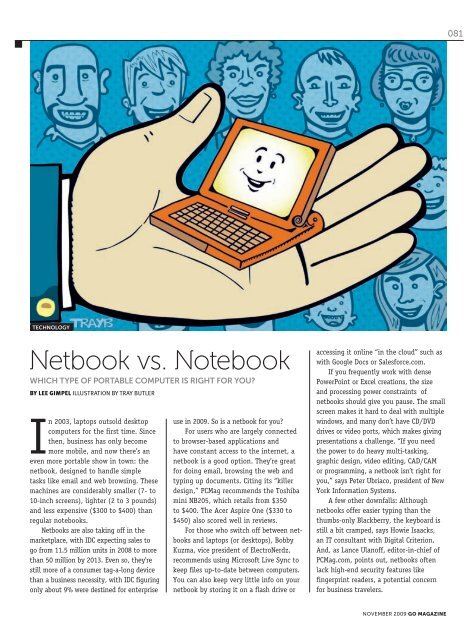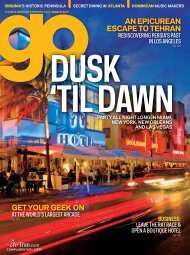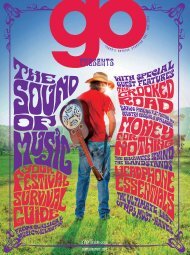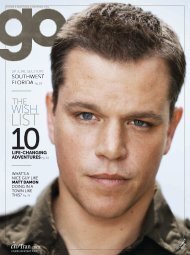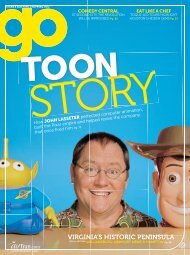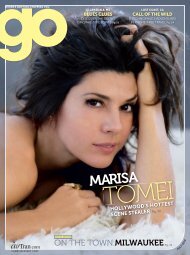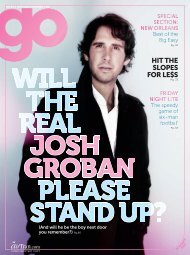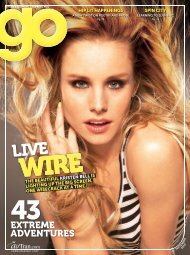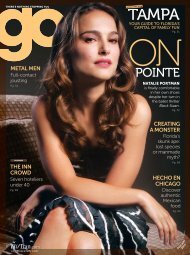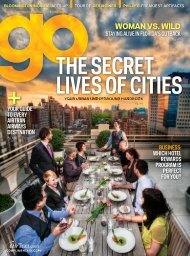Create successful ePaper yourself
Turn your PDF publications into a flip-book with our unique Google optimized e-Paper software.
TECHNOLOGY<br />
Netbook vs. Notebook<br />
WHICH TYPE OF PORTABLE COMPUTER IS RIGHT FOR YOU?<br />
BY LEE GIMPEL ILLUSTRATION BY TRAY BUTLER<br />
In 2003, laptops outsold desktop<br />
computers for the first time. Since<br />
then, business has only become<br />
more mobile, and now there’s an<br />
even more portable show in town: the<br />
netbook, designed to handle simple<br />
tasks like email and web browsing. These<br />
machines are considerably smaller (7- to<br />
10-inch screens), lighter (2 to 3 pounds)<br />
and less expensive ($300 to $400) than<br />
regular notebooks.<br />
Netbooks are also taking off in the<br />
marketplace, with IDC expecting sales to<br />
go from 11.5 million units in 2008 to more<br />
than 50 million by 2013. Even so, they’re<br />
still more of a consumer tag-a-long device<br />
than a business necessity, with IDC figuring<br />
only about 9% were destined for enterprise<br />
use in <strong>2009</strong>. So is a netbook for you?<br />
For users who are largely connected<br />
to browser-based applications and<br />
have constant access to the internet, a<br />
netbook is a good option. They’re great<br />
for doing email, browsing the web and<br />
typing up documents. Citing its “killer<br />
design,” PCMag recommends the Toshiba<br />
mini NB205, which retails from $350<br />
to $400. The Acer Aspire One ($330 to<br />
$450) also scored well in reviews.<br />
For those who switch off between netbooks<br />
and laptops (or desktops), Bobby<br />
Kuzma, vice president of ElectroNerdz,<br />
recommends using Microsoft Live Sync to<br />
keep files up-to-date between computers.<br />
You can also keep very little info on your<br />
netbook by storing it on a flash drive or<br />
accessing it online “in the cloud” such as<br />
with Google Docs or Salesforce.com.<br />
If you frequently work with dense<br />
PowerPoint or Excel creations, the size<br />
and processing power constraints of<br />
netbooks should give you pause. The small<br />
screen makes it hard to deal with multiple<br />
windows, and many don’t have CD/DVD<br />
drives or video ports, which makes giving<br />
presentations a challenge. “If you need<br />
the power to do heavy multi-tasking,<br />
graphic design, video editing, CAD/CAM<br />
or programming, a netbook isn’t right for<br />
you,” says Peter Ubriaco, president of New<br />
York Information Systems.<br />
A few other downfalls: Although<br />
netbooks offer easier typing than the<br />
thumbs-only Blackberry, the keyboard is<br />
still a bit cramped, says Howie Isaacks,<br />
an IT consultant with Digital Criterion.<br />
And, as Lance Ulanoff, editor-in-chief of<br />
PCMag.com, points out, netbooks often<br />
lack high-end security features like<br />
fingerprint readers, a potential concern<br />
for business travelers.<br />
NOVEMBER <strong>2009</strong> GO MAGAZINE<br />
081