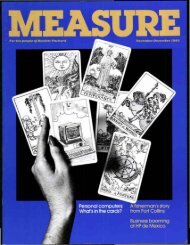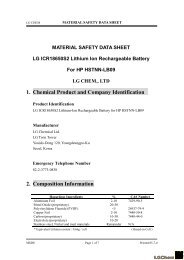Color and black-and-white printing: what's the difference? - HP
Color and black-and-white printing: what's the difference? - HP
Color and black-and-white printing: what's the difference? - HP
You also want an ePaper? Increase the reach of your titles
YUMPU automatically turns print PDFs into web optimized ePapers that Google loves.
<strong>Color</strong> <strong>and</strong> <strong>black</strong>-<strong>and</strong>-<strong>white</strong> <strong>printing</strong>: what’s <strong>the</strong> <strong>difference</strong>?<br />
What’s <strong>the</strong> <strong>difference</strong> between color <strong>and</strong> <strong>black</strong>-<strong>and</strong><strong>white</strong><br />
<strong>printing</strong>? It may seem like a simple question on<br />
<strong>the</strong> surface. But when it comes to everyday <strong>printing</strong> in<br />
higher education institutions, <strong>the</strong>re are more <strong>difference</strong>s<br />
between <strong>the</strong> two than you may realize—in cost,<br />
technology, functionality <strong>and</strong> o<strong>the</strong>r factors—<strong>and</strong> more<br />
similarities, too. If you’re thinking about incorporating<br />
more color into <strong>the</strong> <strong>printing</strong> environment in your<br />
institution, you need to underst<strong>and</strong> all <strong>the</strong>se <strong>difference</strong>s<br />
<strong>and</strong> similarities in order to make effective (not to mention<br />
cost-effective) choices.<br />
“To put color print pricing in context, in 1994<br />
a typical departmental-sized <strong>black</strong>-<strong>and</strong>-<strong>white</strong><br />
laser printer would cost you around $5000<br />
with a per-page price of about 8 or 9 cents.<br />
For less than that cost today, you can have a<br />
high-quality color printer. The idea that color<br />
is too expensive for in-house, everyday use<br />
is as antiquated as that 1994 <strong>black</strong>-<strong>and</strong><strong>white</strong><br />
laser printer.”<br />
–Don Jones, The Definitive Guide to<br />
Office <strong>Color</strong> Printing<br />
Areas of comparison<br />
The primary <strong>difference</strong>s <strong>and</strong> similarities between color<br />
<strong>and</strong> <strong>black</strong>-<strong>and</strong>-<strong>white</strong> <strong>printing</strong> fall into several general<br />
areas. When making purchasing decisions, each of <strong>the</strong>se<br />
areas should be evaluated based on <strong>the</strong> types of<br />
documents being printed <strong>and</strong> <strong>the</strong> number of users.<br />
• Cost <strong>and</strong> value: Black-<strong>and</strong>-<strong>white</strong> devices still cost a little<br />
less, but color delivers more effective communications.<br />
• Technology: <strong>Color</strong> <strong>and</strong> <strong>black</strong>-<strong>and</strong>-<strong>white</strong> <strong>printing</strong> build<br />
on similar <strong>printing</strong> technologies, but color brings an<br />
entirely new dimension to output, along with new<br />
criteria for output quality <strong>and</strong> effectiveness.<br />
• Performance: <strong>Color</strong> <strong>printing</strong> today is similar to <strong>black</strong><strong>and</strong>-<strong>white</strong><br />
<strong>printing</strong> in several surprising ways, offering<br />
comparable speeds, ease of use <strong>and</strong> exp<strong>and</strong>ed<br />
functionality.<br />
• Networkability <strong>and</strong> manageability: Today’s color <strong>and</strong><br />
<strong>black</strong>-<strong>and</strong>-<strong>white</strong> printers are equally manageable as<br />
network devices.
Cost <strong>and</strong> value<br />
One of <strong>the</strong> greatest barriers in recent years to <strong>the</strong><br />
widespread adoption of color in everyday <strong>printing</strong><br />
environments is <strong>the</strong> belief that it simply costs too much.<br />
And, in fact, color printers traditionally have generally<br />
been much more expensive than <strong>black</strong>-<strong>and</strong>-<strong>white</strong> devices.<br />
“In <strong>the</strong> past, color printers cost several thous<strong>and</strong>s of<br />
dollars, <strong>and</strong> per-page costs could be as high as $12,”*<br />
according to Don Jones in The Definitive Guide to Office<br />
<strong>Color</strong> Printing. Today, that price has come down dramatically,<br />
but <strong>the</strong> belief in <strong>the</strong> marketplace that color costs too<br />
much remains to some extent.<br />
So just how big is <strong>the</strong> cost <strong>difference</strong> between color <strong>and</strong><br />
<strong>black</strong>-<strong>and</strong>-<strong>white</strong> <strong>printing</strong> today? Not very—especially<br />
when you factor in <strong>the</strong> value that color can add to many<br />
everyday communications.<br />
Closing <strong>the</strong> gap on cost<br />
In terms of simple acquisition costs, <strong>the</strong> <strong>difference</strong><br />
between color printers <strong>and</strong> <strong>black</strong>-<strong>and</strong>-<strong>white</strong> printers is not<br />
nearly as great as it once was. In Hewlett-Packard’s portfolio<br />
of color printers, for example, business inkjet printers<br />
start at less than $200 <strong>and</strong> laser printers start at less than<br />
$500. And while you can certainly find <strong>black</strong>-<strong>and</strong>-<strong>white</strong><br />
laser printers in <strong>HP</strong>’s portfolio that start at less than $500,<br />
purchase price isn’t <strong>the</strong> only consideration to keep in<br />
mind here. Value is as important as, if not more important<br />
than, price.<br />
Factoring in value<br />
<strong>Color</strong> may add to <strong>the</strong> cost of acquiring printers, but it’s<br />
important to remember that color also adds value. And as<br />
<strong>the</strong> gap on price closes, that added value increasingly offsets<br />
<strong>the</strong> additional expenditure. Fur<strong>the</strong>r, when color is<br />
deployed precisely when <strong>and</strong> where it is needed, as part<br />
of a balanced deployment, <strong>the</strong> overall cost may be lower<br />
than if it is done as a blanket upgrade.<br />
<strong>Color</strong> adds value by making communications more effective,<br />
which in turn can make people <strong>and</strong> organizations<br />
more productive. <strong>HP</strong> has reported, for example, that<br />
messages printed in color are up to 78 percent more<br />
likely to be remembered.**<br />
Some types of communication are just inherently more<br />
effective when <strong>the</strong>y include color. Think of detailed<br />
technical drawings or long, complicated spreadsheets,<br />
in which color can be used to distinguish various images<br />
or call attention to different points which would o<strong>the</strong>rwise<br />
take much more time <strong>and</strong> effort to discern.<br />
Technology<br />
When color is added to <strong>the</strong> printed page, <strong>the</strong> devices<br />
involved use new technologies <strong>and</strong> capabilities to add<br />
a new dimension to a document. In this context, color is<br />
very different from <strong>black</strong>-<strong>and</strong>-<strong>white</strong> <strong>printing</strong> by virtue of<br />
<strong>the</strong> qualities <strong>and</strong> concerns it inevitably must introduce.<br />
Defining print quality differently<br />
Traditionally, <strong>the</strong> measurement of a printer’s output quality<br />
has been resolution, usually expressed in terms of dots<br />
per inch (DPI). <strong>Color</strong> inkjet <strong>printing</strong>, however, is different.<br />
Modern inkjet printers work at a sub-DPI level, producing<br />
tiny droplets of ink that can fit by <strong>the</strong> dozens inside a<br />
single DPI dot. Inside each of <strong>the</strong>se dots, sophisticated<br />
color-mixing technology is used to enhance <strong>the</strong> colors <strong>and</strong><br />
produce high-quality images. For this reason, some color<br />
printers with a lower DPI rating can actually produce<br />
higher image quality output because of <strong>the</strong> level of color<br />
droplet control <strong>the</strong>y exercise.<br />
Ano<strong>the</strong>r technology-related factor that relates to print<br />
quality in color printers is a phenomenon called dot<br />
growth, or wicking, that is unique to inkjet printers. Dot<br />
growth refers to <strong>the</strong> spread of ink as it is absorbed by<br />
paper. Sometimes, when you use plain paper with an<br />
inkjet printer, <strong>the</strong> paper fibers spread <strong>the</strong> ink too much,<br />
reducing image quality. Using paper with a lower ink<br />
absorption rate eliminates <strong>the</strong> problem. Dot growth isn’t<br />
an issue with laser printers because <strong>the</strong>y use a different<br />
mechanism to transfer printed images to paper.<br />
Matching colors accurately<br />
Black is <strong>black</strong>. But blue <strong>and</strong> o<strong>the</strong>r colors come in a whole<br />
range of shades. That’s one big <strong>difference</strong> between color<br />
<strong>and</strong> <strong>black</strong>-<strong>and</strong>-<strong>white</strong> <strong>printing</strong>. With color, you have to be<br />
concerned about ensuring that <strong>the</strong> colors you use match<br />
<strong>and</strong> are consistent from device to device—that, for example,<br />
<strong>the</strong> blue you see on your computer screen resembles<br />
<strong>the</strong> blue you see on <strong>the</strong> page you print. <strong>Color</strong> matching<br />
technology is used to compensate for <strong>the</strong> <strong>difference</strong>s<br />
between how different devices process <strong>and</strong> display color.<br />
2
Black-<strong>and</strong>-White vs. <strong>Color</strong><br />
Performance<br />
Performance, like cost, is an area of much misunderst<strong>and</strong>ing<br />
when it comes to assessing <strong>the</strong> <strong>difference</strong>s between<br />
color <strong>and</strong> <strong>black</strong>-<strong>and</strong>-<strong>white</strong> <strong>printing</strong>. Just as color <strong>printing</strong><br />
costs are no longer so much more than <strong>black</strong>-<strong>and</strong>-<strong>white</strong><br />
<strong>printing</strong> costs, <strong>the</strong> two are now also far more comparable<br />
in performance.<br />
Building up speed<br />
It used to be that color <strong>printing</strong> was slower than <strong>black</strong><strong>and</strong>-<strong>white</strong>,<br />
but that’s no longer always <strong>the</strong> case. <strong>HP</strong> today<br />
sells color devices that print at comparable speeds in<br />
color <strong>and</strong> in <strong>black</strong>-<strong>and</strong>-<strong>white</strong>. The <strong>HP</strong> <strong>Color</strong> LaserJet<br />
3700, for example, prints up to 16 pages per minute<br />
(ppm) in color or <strong>black</strong>-<strong>and</strong>-<strong>white</strong>, <strong>and</strong> <strong>the</strong> higher-end <strong>HP</strong><br />
<strong>Color</strong> LaserJet 5550 prints up to 27 ppm in ei<strong>the</strong>r mode.<br />
(Not all laser printers have <strong>the</strong> same ppm rating for color<br />
<strong>and</strong> <strong>black</strong>-<strong>and</strong>-<strong>white</strong>, however; some do print more rapidly<br />
when <strong>printing</strong> in <strong>black</strong>-<strong>and</strong>-<strong>white</strong>.)<br />
<strong>HP</strong> LaserJet 4350n <strong>HP</strong> <strong>Color</strong> LaserJet 4650n<br />
Price* Starting at $1,649* Starting at $2,099*<br />
Print speed Up to 55 ppm Up to 22 ppm<br />
(<strong>black</strong>-<strong>and</strong>-<strong>white</strong> only) (color <strong>and</strong> <strong>black</strong>-<strong>and</strong>-<strong>white</strong>)<br />
Resolution 1200 x 1200 DPI (with <strong>HP</strong> ProRes 600 x 600 DPI<br />
1200 <strong>and</strong> <strong>HP</strong> FastRes 1200) (with ImageREt 3600 technology)<br />
Paper trays Up to 5 input trays Up to 4 input trays<br />
Two-sided <strong>printing</strong> Automatic duplexing option Manual duplexing<br />
Connectivity USB 2.0 port, IEEE 1284-B USB 1.1 port, bi-directional IEEE<br />
compliant parallel port, two open 1284-C parallel port, <strong>HP</strong> Jetdirect<br />
EIO slots, <strong>HP</strong> Jetdirect Fast E<strong>the</strong>rnet Fast E<strong>the</strong>rnet internal print server<br />
embedded print server<br />
Comparison of selected features of <strong>the</strong> <strong>HP</strong> LaserJet 4350n <strong>black</strong>-<strong>and</strong>-<strong>white</strong> printer <strong>and</strong> <strong>the</strong> <strong>HP</strong> <strong>Color</strong> LaserJet<br />
4650n model.<br />
*Estimated <strong>HP</strong> U.S. prices from www.hp.com as of July 2005. Actual prices from o<strong>the</strong>r locations or<br />
Websites may vary.<br />
Adding functionality<br />
Some have surmised that ano<strong>the</strong>r reason for <strong>the</strong> slow<br />
adoption of color devices for everyday <strong>printing</strong> has been<br />
that color printers just did not have all <strong>the</strong> functionality of<br />
<strong>black</strong>-<strong>and</strong>-<strong>white</strong> devices—such as <strong>printing</strong> flexibility<br />
(including duplexing), media choices (from plain <strong>white</strong><br />
paper to transparency sheets), high-capacity paper trays,<br />
<strong>and</strong> multiple finishing options (stacking, stapling, etc.).<br />
Today’s color printers have all <strong>the</strong>se features.<br />
Networkability <strong>and</strong> manageability<br />
Higher education institutions that operate networked<br />
<strong>printing</strong> environments need color devices that can<br />
function as networked devices <strong>and</strong> be easily managed<br />
on <strong>the</strong> network. Early color devices were not exactly<br />
network-friendly. Initially, laser printers were <strong>the</strong> only<br />
color printers that included network connections <strong>and</strong><br />
built-in print servers; now, however, many business inkjet<br />
models are network-ready, as are many multifunction<br />
products (MFPs) with color <strong>printing</strong> capabilities. Highquality,<br />
network-ready color printers today also offer<br />
management features, such as <strong>HP</strong>’s Web JetAdmin<br />
software for detecting, resetting <strong>and</strong> configuring printers<br />
on <strong>the</strong> network (as well as plug-ins for controlling who<br />
can print in color). In terms of networking <strong>and</strong> management,<br />
you’d be hard-pressed to find any <strong>difference</strong><br />
between <strong>black</strong>-<strong>and</strong>-<strong>white</strong> <strong>and</strong> color printers today.<br />
3
5983 -3258ENUS,<br />
8/2005<br />
Want to know more?<br />
At <strong>HP</strong> we underst<strong>and</strong> that knowledge is <strong>the</strong> most powerful<br />
tool in business, government <strong>and</strong> education. Visit us at<br />
www.hp.com/go/psipg to find everything you need to<br />
know to underst<strong>and</strong> what’s going on in your <strong>printing</strong> <strong>and</strong><br />
imaging environment <strong>and</strong> what you can do to get <strong>the</strong><br />
most from your investments.<br />
Key terms<br />
<strong>Color</strong> matching. The process of ensuring that color information<br />
in one context (such as on a computer monitor) is<br />
as much <strong>the</strong> same as possible when it appears in ano<strong>the</strong>r<br />
context (such as a printed page).<br />
Dots per inch (DPI). A measurement of <strong>the</strong> resolution of <strong>the</strong><br />
output of printers.<br />
Fusing. The final step in <strong>the</strong> laser <strong>printing</strong> process, in<br />
which plastic toner particles are made to adhere to paper<br />
by <strong>the</strong> use of heat.<br />
Ink. A translucent liquid that, in inkjet <strong>printing</strong>, is applied<br />
directly to paper by spraying.<br />
Inkjet <strong>printing</strong>. Type of color <strong>printing</strong> in which ink is<br />
sprayed directly onto paper <strong>and</strong> can be combined with<br />
each o<strong>the</strong>r directly to create different colors.<br />
Laser <strong>printing</strong>. Type of <strong>printing</strong> in which lasers are<br />
applied to a photoconductive drum, creating an image<br />
that is ultimately transferred to paper or o<strong>the</strong>r printer<br />
media.<br />
Resolution. The number of dots a printer can produce,<br />
usually expressed as dots per inch (DPI).<br />
Speed. The rate at which a printer can produce pages,<br />
measured in pages per minute.<br />
Toner. A <strong>black</strong> or color powder that is affixed to paper<br />
with heat.<br />
©2005 Hewlett-Packard Development Company, LP. The information contained herein is subject to change without<br />
notice. The only warranties for <strong>HP</strong> products <strong>and</strong> services are set forth in <strong>the</strong> express warranty statements accompanying<br />
such products <strong>and</strong> services. Nothing herein should be construed as constituting an additional warranty. <strong>HP</strong><br />
shall not be liable for technical or editorial errors or omissions contained herein. Microsoft is a registered US trademark<br />
of Microsoft Corporation.<br />
Visit us on <strong>the</strong> web at www.hp.com/go/psipg<br />
Notes<br />
** Don Jones, The Definitive Guide to Office <strong>Color</strong><br />
Printing (realtimepublishers.com, 2004), 9.<br />
** <strong>HP</strong> <strong>Color</strong> Planning Guide (citing <strong>the</strong> Pantone<br />
Institute), 2004.