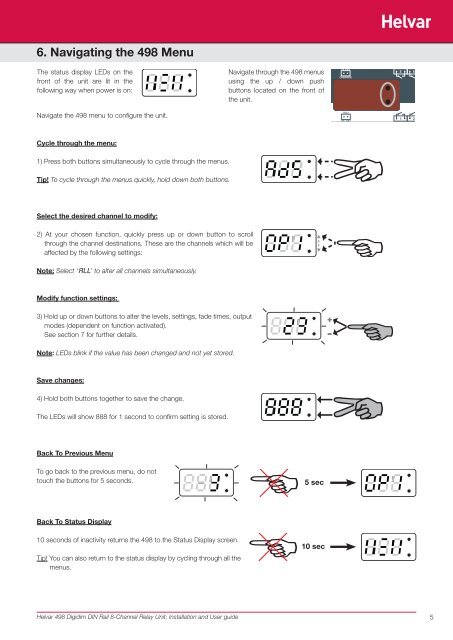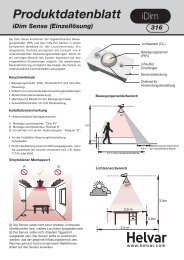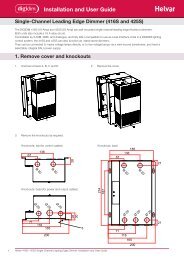Digidim 498 8-Channel Relay Unit - Helvar
Digidim 498 8-Channel Relay Unit - Helvar
Digidim 498 8-Channel Relay Unit - Helvar
Create successful ePaper yourself
Turn your PDF publications into a flip-book with our unique Google optimized e-Paper software.
6. Navigating the <strong>498</strong> Menu<br />
The status display LEDs on the<br />
front of the unit are lit in the<br />
following way when power is on:<br />
Navigate the <strong>498</strong> menu to configure the unit.<br />
Cycle through the menu:<br />
1) Press both buttons simultaneously to cycle through the menus.<br />
Tip! To cycle through the menus quickly, hold down both buttons.<br />
Select the desired channel to modify:<br />
2) At your chosen function, quickly press up or down button to scroll<br />
through the channel destinations. These are the channels which will be<br />
affected by the following settings:<br />
Note: Select ‘ALL’ to alter all channels simultaneously.<br />
Modify function settings:<br />
3) Hold up or down buttons to alter the levels, settings, fade times, output<br />
modes (dependent on function activated).<br />
See section 7 for further details.<br />
Note: LEDs blink if the value has been changed and not yet stored.<br />
Save changes:<br />
4) Hold both buttons together to save the change.<br />
The LEDs will show 888 for 1 second to confirm setting is stored.<br />
Back To Previous Menu<br />
To go back to the previous menu, do not<br />
touch the buttons for 5 seconds.<br />
Back To Status Display<br />
10 seconds of inactivity returns the <strong>498</strong> to the Status Display screen.<br />
Tip! You can also return to the status display by cycling through all the<br />
menus.<br />
<strong>Helvar</strong> <strong>498</strong> <strong>Digidim</strong> DIN Rail 8-<strong>Channel</strong> <strong>Relay</strong> <strong>Unit</strong>: Installation and User guide<br />
Navigate through the <strong>498</strong> menus<br />
using the up / down push<br />
buttons located on the front of<br />
the unit.<br />
5 sec<br />
10 sec<br />
+<br />
-<br />
5