CE6000 series Cutting Plotter
CE6000 series Cutting Plotter
CE6000 series Cutting Plotter
You also want an ePaper? Increase the reach of your titles
YUMPU automatically turns print PDFs into web optimized ePapers that Google loves.
Reliable cutting quality<br />
Intuitive operation, easy to use<br />
<strong>Cutting</strong> plotter <strong>CE6000</strong> <strong>series</strong>, Price and Performance Leader<br />
The <strong>CE6000</strong> <strong>series</strong> sets the standard for high performance, low cost cutting plotters.<br />
It is equipped with professional-level features such as registration mark sensing<br />
and perforation cutting for producing a dividing line in labels or packaging mock-ups.<br />
The advanced features of the <strong>CE6000</strong> <strong>series</strong> improve your work efficiency and increases productivity.<br />
Window display (Indoor signage)<br />
Supports<br />
perforation cutting<br />
NEW<br />
Perforation cutting is performed by<br />
controlling the cutting force instead<br />
of blade up/down movements,<br />
increasing throughput. This is perfect<br />
for cutting separation lines for tearing<br />
out labels, fold lines for POP signs,<br />
and others.<br />
NEW<br />
Automatic paneling<br />
Auto-paneling is a new feature<br />
that automatically splits long-length<br />
jobs into smaller pages that are cut<br />
sequentially but without any gaps.<br />
The result is a seamless, long-length<br />
finished job. Media movement is<br />
limited to the smaller page being cut,<br />
improving accuracy and tracking.<br />
Vehicle decoration/restyling<br />
Intuitive operation and easy to use<br />
New large LCD for easy menu settings<br />
Auto-detect command set feature<br />
Media (for label, etc.)<br />
Backing sheet (liner)<br />
Die Cut<br />
Page 1<br />
Page 2<br />
Page 3<br />
Page 4<br />
Settings of the <strong>CE6000</strong> can be easily<br />
set up using the large LCD (240 x 128<br />
dots) and tactile control panel.<br />
It is icon driven and can be set up in<br />
10 languages.<br />
Supports auto-detection function for changing the command set automatically.<br />
Multiple applications can be used without concern for the types of commands<br />
used in each application.<br />
Feed length<br />
Half Cut<br />
Outdoor signage<br />
Reliable quality and consistent performance<br />
Wider range of applications due to increased cutting<br />
force of 4.9 N (500 gf)*<br />
Supports down force of 4.9 N (500 gf)* when the blade is down. Increases the<br />
range of media that can be cut.<br />
* Guaranteed maximum cutting force is 4.41 N (450 gf) on CE5000-60/120/120-AMO.<br />
Die Cut<br />
Half Cut<br />
Feed length in each page<br />
Reliable long length tracking<br />
The new media stocker ensures a more stable media feed.<br />
Switching the pressure of the push roller<br />
(<strong>CE6000</strong>-120/120-AMO)<br />
Easier to cut in simple operation mode<br />
Displayed menu in Simple mode<br />
Setting menu<br />
of media<br />
Expand the range of possible cutting applications<br />
Custom clothing (Heat transfer)<br />
Setting menu<br />
of interface<br />
POP/POD<br />
Setting menu<br />
of others<br />
Saving cutting conditions<br />
BEST CHOICE<br />
FINAL<br />
A brake system is built in to prevent uncontrolled roll media unwinding.<br />
It assists the correct loading of heavy<br />
roll media.<br />
On the <strong>CE6000</strong>-120/120-AMO,<br />
the pressure of the centre push roller has<br />
two settings to suit all media. It prevents<br />
media lifting without leaving a trace mark<br />
on the media and provides for stable<br />
long-length cutting.<br />
The optional basket improves long-length<br />
cutting even further.<br />
Media brake on the media stocker<br />
Basket (Option) for 60, 120, 120-AMO<br />
FINA L<br />
CLEARNCE<br />
CLEARNCE<br />
Labels/Stickers (Print & Cut)<br />
NEW<br />
Two set up menus, Simple and Normal,<br />
are available and can be chosen by the<br />
operator as desired.<br />
In the Simple operation mode, selecting the<br />
type of media also sets the necessary<br />
cutting conditions.<br />
Simple mode: Basic menus to ensure easy<br />
operation are displayed.<br />
Normal mode: Menus for setting of all the<br />
functions are displayed.<br />
8 separate cutting conditions for different media types can be set and stored on<br />
the <strong>CE6000</strong>, making switching between media types easy.