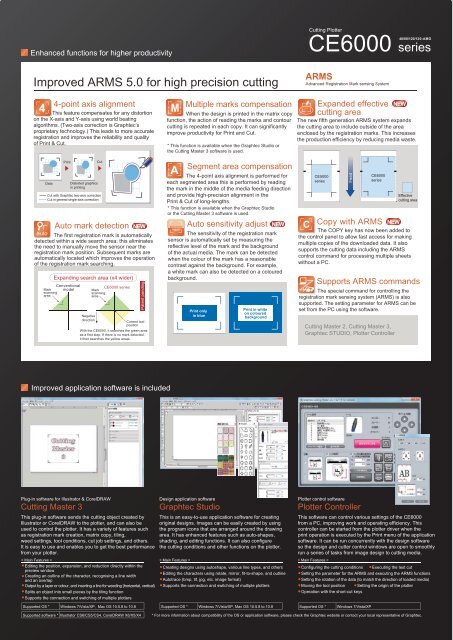CE6000 series Cutting Plotter
CE6000 series Cutting Plotter
CE6000 series Cutting Plotter
Create successful ePaper yourself
Turn your PDF publications into a flip-book with our unique Google optimized e-Paper software.
Enhanced functions for higher productivity<br />
Improved ARMS 5.0 for high precision cutting<br />
4 M<br />
Data<br />
NEW<br />
NEW<br />
The sensitivity of the registration mark<br />
sensor is automatically set by measuring the<br />
reflective level of the mark and the background<br />
of the actual media. The mark can be detected<br />
when the colour of the mark has a reasonable<br />
contrast against the background. For example,<br />
a white mark can also be detected on a coloured<br />
background.<br />
< Main Features ><br />
< Main Features ><br />
Editing the position, expansion, and reduction directly within the Creating designs using autoshape, various line types, and others<br />
preview window<br />
Editing the characters using rotate, mirror, fit-to-shape, and outline<br />
Creating an outline of the character, recognising a line width<br />
and an overlap<br />
Autotrace (bmp, tif, jpg, etc. image format)<br />
Output by a layer or colour, and inserting a line for weeding (horizontal, vertical) Supports the connection and switching of multiple plotters<br />
Splits an object into small pieces by the tiling function<br />
Supports the connection and switching of multiple plotters<br />
Supported OS *<br />
4-point axis alignment<br />
This feature compensates for any distortion<br />
on the X-axis and Y-axis using world beating<br />
algorithms. (Two-axis correction is Graphtec’s<br />
proprietary technology.) This leads to more accurate<br />
registration and improves the reliability and quality<br />
of Print & Cut.<br />
Print<br />
Conventional<br />
Mark model<br />
scanning<br />
area<br />
Distorted graphics<br />
in printing<br />
The first registration mark is automatically<br />
detected within a wide search area; this eliminates<br />
the need to manually move the sensor near the<br />
registration mark position. Subsequent marks are<br />
automatically located which improves the operation<br />
of the registration mark searching.<br />
Negative<br />
direction<br />
Improved application software is included<br />
Plug-in software for Illustrator & CorelDRAW<br />
<strong>Cutting</strong> Master 3<br />
This plug-in software sends the cutting object created by<br />
Illustrator or CorelDRAW to the plotter, and can also be<br />
used to control the plotter. It has a variety of features such<br />
as registration mark creation, matrix copy, tiling,<br />
weed settings, tool conditions, cut job settings, and others.<br />
It is easy to use and enables you to get the best performance<br />
from your plotter.<br />
Windows 7/Vista/XP, Mac OS 10.5.8 to 10.8<br />
Supported software * Illustrator CS6/CS5/CS4, CorelDRAW X6/X5/X4<br />
Cut<br />
Cut with Graphtec two-axis correction<br />
Cut in general single-axis correction<br />
Auto mark detection<br />
Expanding search area (x4 wider)<br />
<strong>CE6000</strong> <strong>series</strong><br />
Mark<br />
scanning<br />
area<br />
Patent pending<br />
Current tool<br />
position<br />
With the <strong>CE6000</strong>, it searches the green area<br />
as a first step. If there is no mark detected,<br />
it then searches the yellow areas.<br />
A<br />
Design application software<br />
Graphtec Studio<br />
This is an easy-to-use application software for creating<br />
original designs. Images can be easily created by using<br />
the program icons that are arranged around the drawing<br />
area. It has enhanced features such as auto-shapes,<br />
shading, and editing functions. It can also configure<br />
the cutting conditions and other functions on the plotter.<br />
Supported OS *<br />
Multiple marks compensation<br />
When the design is printed in the matrix copy<br />
function, the action of reading the marks and contour<br />
cutting is repeated in each copy. It can significantly<br />
improve productivity for Print and Cut.<br />
* This function is available when the Graphtec Studio or<br />
the <strong>Cutting</strong> Master 3 software is used.<br />
Segment area compensation<br />
The 4-point axis alignment is performed for<br />
each segmented area this is performed by reading<br />
the mark in the middle of the media feeding direction<br />
and provide high-precision alignment in the<br />
Print & Cut of long-lengths.<br />
* This function is available when the Graphtec Studio<br />
or the <strong>Cutting</strong> Master 3 software is used.<br />
Auto sensitivity adjust<br />
Print only<br />
in blue<br />
Print in white<br />
on coloured<br />
background<br />
Windows 7/Vista/XP, Mac OS 10.5.8 to 10.8<br />
C<br />
<strong>Cutting</strong> <strong>Plotter</strong><br />
40/60/120/120-AMO<br />
<strong>CE6000</strong> <strong>series</strong><br />
ARMS<br />
Advanced Registration Mark sensing System<br />
CE5000<br />
<strong>series</strong><br />
NEW<br />
The new fifth generation ARMS system expands<br />
the cutting area to include outside of the area<br />
enclosed by the registration marks. This increases<br />
the production efficiency by reducing media waste.<br />
NEW<br />
The COPY key has now been added to<br />
the control panel to allow fast access for making<br />
multiple copies of the downloaded data. It also<br />
supports the cutting data including the ARMS<br />
control command for processing multiple sheets<br />
without a PC.<br />
The special command for controlling the<br />
registration mark sensing system (ARMS) is also<br />
supported. The setting parameter for ARMS can be<br />
set from the PC using the software.<br />
<strong>Cutting</strong> Master 2, <strong>Cutting</strong> Master 3,<br />
Graphtec STUDIO, <strong>Plotter</strong> Controller<br />
<strong>Plotter</strong> control software<br />
<strong>Plotter</strong> Controller<br />
This software can control various settings of the <strong>CE6000</strong><br />
from a PC, improving work and operating efficiency. This<br />
controller can be started from the plotter driver when the<br />
print operation is executed by the Print menu of the application<br />
software. It can be run concurrently with the design software<br />
so the design and cutter control windows are open to smoothly<br />
run a <strong>series</strong> of tasks from image design to cutting media.<br />
< Main Features ><br />
Configuring the cutting conditions Executing the test cut<br />
Setting the parameter for the ARMS and executing the ARMS functions<br />
Setting the rotation of the data (to match the direction of loaded media)<br />
Moving the tool position Setting the origin of the plotter<br />
Operation with the short-cut keys<br />
Supported OS *<br />
Expanded effective<br />
cutting area<br />
Copy with ARMS<br />
Supports ARMS commands<br />
Windows 7/Vista/XP<br />
<strong>CE6000</strong><br />
<strong>series</strong><br />
Effective<br />
cutting area<br />
* For more information about compatibility of the OS or application software, please check the Graphtec website or contact your local representative of Graphtec.<br />
Feed