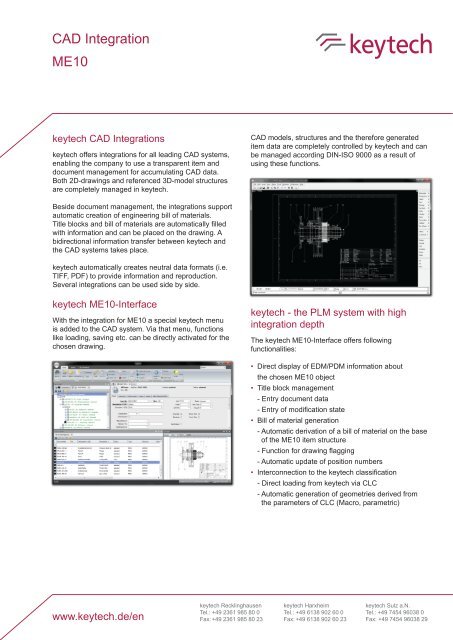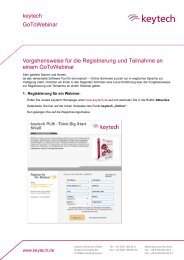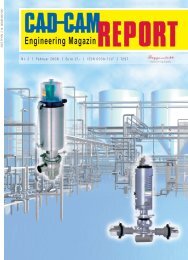Data Sheet - ME10 Interface
Data Sheet - ME10 Interface
Data Sheet - ME10 Interface
You also want an ePaper? Increase the reach of your titles
YUMPU automatically turns print PDFs into web optimized ePapers that Google loves.
CAD Integration<br />
<strong>ME10</strong><br />
keytech CAD Integrations<br />
keytech offers integrations for all leading CAD systems,<br />
enabling the company to use a transparent item and<br />
document management for accumulating CAD data.<br />
Both 2D-drawings and referenced 3D-model structures<br />
are completely managed in keytech.<br />
Beside document management, the integrations support<br />
automatic creation of engineering bill of materials.<br />
Title blocks and bill of materials are automatically filled<br />
with information and can be placed on the drawing. A<br />
bidirectional information transfer between keytech and<br />
the CAD systems takes place.<br />
keytech automatically creates neutral data formats (i.e.<br />
TIFF, PDF) to provide information and reproduction.<br />
Several integrations can be used side by side.<br />
keytech <strong>ME10</strong>-<strong>Interface</strong><br />
With the integration for <strong>ME10</strong> a special keytech menu<br />
is added to the CAD system. Via that menu, functions<br />
like loading, saving etc. can be directly activated for the<br />
chosen drawing.<br />
www.keytech.de/en<br />
keytech Recklinghausen<br />
Tel.: +49 2361 985 80 0<br />
Fax: +49 2361 985 80 23<br />
CAD models, structures and the therefore generated<br />
item data are completely controlled by keytech and can<br />
be managed according DIN-ISO 9000 as a result of<br />
using these functions.<br />
keytech - the PLM system with high<br />
integration depth<br />
The keytech <strong>ME10</strong>-<strong>Interface</strong> offers following<br />
functionalities:<br />
• Direct display of EDM/PDM information about<br />
the chosen <strong>ME10</strong> object<br />
• Title block management<br />
- Entry document data<br />
- Entry of modification state<br />
• Bill of material generation<br />
- Automatic derivation of a bill of material on the base<br />
of the <strong>ME10</strong> item structure<br />
- Function for drawing flagging<br />
- Automatic update of position numbers<br />
• Interconnection to the keytech classification<br />
- Direct loading from keytech via CLC<br />
- Automatic generation of geometries derived from<br />
the parameters of CLC (Macro, parametric)<br />
keytech Harxheim<br />
Tel.: +49 6138 902 60 0<br />
Fax: +49 6138 902 60 23<br />
keytech Sulz a.N.<br />
Tel.: +49 7454 96038 0<br />
Fax: +49 7454 96038 29
Item and Document Management<br />
Save Drawing<br />
After selecting this function, the active <strong>ME10</strong>-drawing<br />
will be saved in the keytech vault-area. The user can<br />
enter the corresponding document information for every<br />
drawing in keytech.<br />
Selection charts provide the data input and ensure<br />
notation. A neutral image format will be created and<br />
linked the document during the saving process. This<br />
image can be used for the graphic page turning.<br />
Drawing Title Block Bill Of Material<br />
keytech<br />
The document is now totally subjected to the access<br />
control of keytech and is managed in line with your<br />
release and change management.<br />
Save Item<br />
After selecting this function, the user will have to select<br />
a <strong>ME10</strong> item. This component part will directly be<br />
saved out of the assembly-context in keytech. A direct<br />
document reference can also be created analogically<br />
to the function “Save Drawing”. A preview image is<br />
automatically created and indicated.<br />
Loading<br />
The chosen drawing is copied as a working copy from<br />
the keytech vault into the local working directory. The<br />
drawing is directly provided in <strong>ME10</strong> by keytech. The<br />
meta data is transferred to <strong>ME10</strong> and is used to fill the<br />
title block with database information automatically.<br />
Insert<br />
It is possible to integrate a part into the currently loaded<br />
<strong>ME10</strong>-drawing via this function. The user can clear the<br />
geometry (deleting texts, dimensioning and views) by a<br />
graphic preview window, before they are placed in the<br />
assembly by a reference point.<br />
www.keytech.de/en<br />
keytech Recklinghausen<br />
Tel.: +49 2361 985 80 0<br />
Fax: +49 2361 985 80 23<br />
Information<br />
It is possible to directly access keytech information from<br />
the drawing. The user will have to choose the function<br />
Information Drawing/Part in the menu. keytech will be<br />
activated and shows the meta data of the corresponding<br />
document.<br />
Title Block Management<br />
The user is able to create any kind of title blocks with<br />
the help of the standard functions of <strong>ME10</strong>. The user<br />
determines here, which meta data information of the<br />
item data, respectively document data will be transfered<br />
to the field. If a drawing is saved or loaded, the attributes<br />
will automatically be updated. Not only document<br />
data but also data of the change management can be<br />
transferred.<br />
Bill of Material management<br />
A raw bill of material can be automatically generated<br />
after saving the constructional drawing, if the CoCreate<br />
<strong>ME10</strong> item structure is used.<br />
The existing part will be checked on consistency and<br />
transferred to keytech then. There it can be modified<br />
or changed, respectively (i.e adding of none graphical<br />
items) Position flags from keytech will automatically be<br />
updated when a position number is changed. Such a<br />
created bill of material will be placed on the drawing or<br />
via external data formats (Excel, ASCII, PPS) to provide<br />
further processing opportunities.<br />
keytech Harxheim<br />
Tel.: +49 6138 902 60 0<br />
Fax: +49 6138 902 60 23<br />
keytech Sulz a.N.<br />
Tel.: +49 7454 96038 0<br />
Fax: +49 7454 96038 29