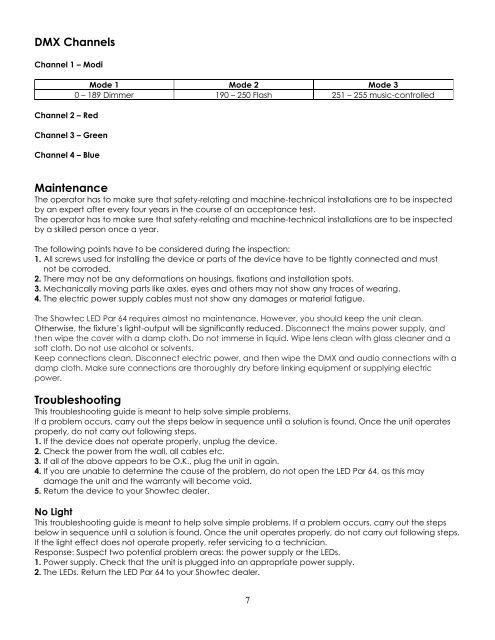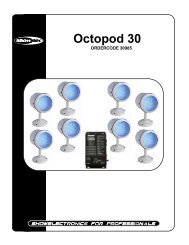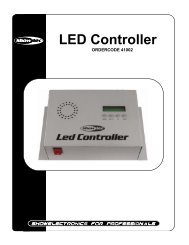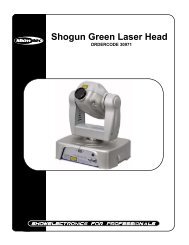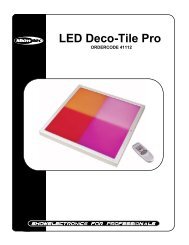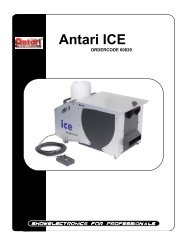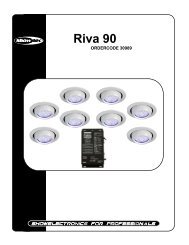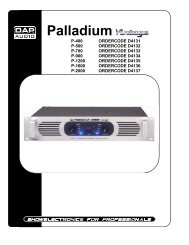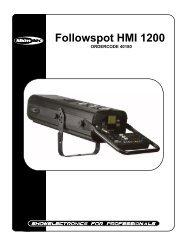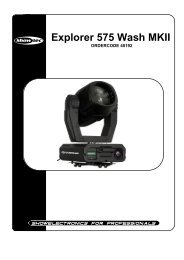LED Par 64 Ultra Bright RGB - DLT
LED Par 64 Ultra Bright RGB - DLT
LED Par 64 Ultra Bright RGB - DLT
You also want an ePaper? Increase the reach of your titles
YUMPU automatically turns print PDFs into web optimized ePapers that Google loves.
DMX Channels<br />
Channel 1 – Modi<br />
Channel 2 – Red<br />
Channel 3 – Green<br />
Channel 4 – Blue<br />
Mode 1 Mode 2 Mode 3<br />
0 – 189 Dimmer 190 – 250 Flash 251 – 255 music-controlled<br />
Maintenance<br />
The operator has to make sure that safety-relating and machine-technical installations are to be inspected<br />
by an expert after every four years in the course of an acceptance test.<br />
The operator has to make sure that safety-relating and machine-technical installations are to be inspected<br />
by a skilled person once a year.<br />
The following points have to be considered during the inspection:<br />
1. All screws used for installing the device or parts of the device have to be tightly connected and must<br />
not be corroded.<br />
2. There may not be any deformations on housings, fixations and installation spots.<br />
3. Mechanically moving parts like axles, eyes and others may not show any traces of wearing.<br />
4. The electric power supply cables must not show any damages or material fatigue.<br />
The Showtec <strong>LED</strong> <strong>Par</strong> <strong>64</strong> requires almost no maintenance. However, you should keep the unit clean.<br />
Otherwise, the fixture’s light-output will be significantly reduced. Disconnect the mains power supply, and<br />
then wipe the cover with a damp cloth. Do not immerse in liquid. Wipe lens clean with glass cleaner and a<br />
soft cloth. Do not use alcohol or solvents.<br />
Keep connections clean. Disconnect electric power, and then wipe the DMX and audio connections with a<br />
damp cloth. Make sure connections are thoroughly dry before linking equipment or supplying electric<br />
power.<br />
Troubleshooting<br />
This troubleshooting guide is meant to help solve simple problems.<br />
If a problem occurs, carry out the steps below in sequence until a solution is found. Once the unit operates<br />
properly, do not carry out following steps.<br />
1. If the device does not operate properly, unplug the device.<br />
2. Check the power from the wall, all cables etc.<br />
3. If all of the above appears to be O.K., plug the unit in again.<br />
4. If you are unable to determine the cause of the problem, do not open the <strong>LED</strong> <strong>Par</strong> <strong>64</strong>, as this may<br />
damage the unit and the warranty will become void.<br />
5. Return the device to your Showtec dealer.<br />
No Light<br />
This troubleshooting guide is meant to help solve simple problems. If a problem occurs, carry out the steps<br />
below in sequence until a solution is found. Once the unit operates properly, do not carry out following steps.<br />
If the light effect does not operate properly, refer servicing to a technician.<br />
Response: Suspect two potential problem areas: the power supply or the <strong>LED</strong>s.<br />
1. Power supply. Check that the unit is plugged into an appropriate power supply.<br />
2. The <strong>LED</strong>s. Return the <strong>LED</strong> <strong>Par</strong> <strong>64</strong> to your Showtec dealer.<br />
7