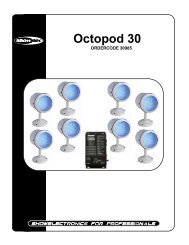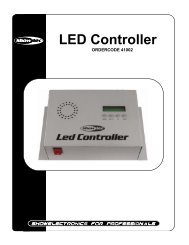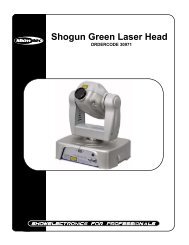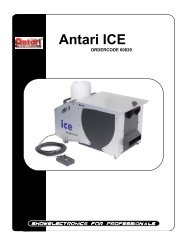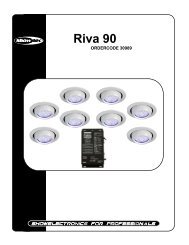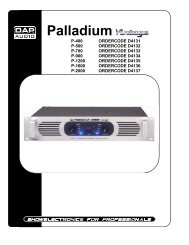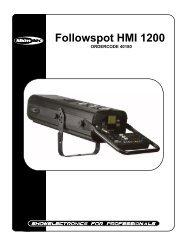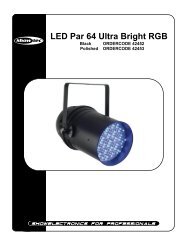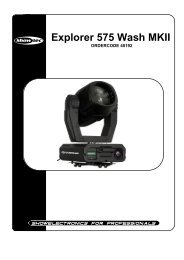LED Deco-Tile Pro - Lite-Factory OHG
LED Deco-Tile Pro - Lite-Factory OHG
LED Deco-Tile Pro - Lite-Factory OHG
Create successful ePaper yourself
Turn your PDF publications into a flip-book with our unique Google optimized e-Paper software.
DMX Setting of the <strong>Deco</strong>-<strong>Tile</strong><br />
1) When you only use the remote to control the panel, please turn the switch to MASTER (Fig. 5).<br />
2) If you want to control the <strong>Deco</strong>-<strong>Tile</strong> by DMX, write the DMX address to the panel first. When you<br />
set the address to the panel you need to turn the switch to MASTER, and then push the ADDRESS SET<br />
Button (Fig.6-2) on the remote to set the address. You can use the “+” or “-“ buttons (Fig.6-3) to increase<br />
or reduce the DMX address for the panel. After you have set the address, please press the ADDRESS SET<br />
Button again to confirm. During this operation please don’t connect the panel to the DMX console.<br />
The address is the start channel for the panel.<br />
3) After you have set the DMX address, please turn the switch to SLAVE and connect to the DMX console.<br />
Then it will be controlled by DMX console.<br />
4) Please note that the first channel of the DMX console is used to select the DMX mode for the <strong>Deco</strong>-<strong>Tile</strong>.<br />
You can push the first channel to set 3, 6 or 12 channels for the <strong>Deco</strong>-<strong>Tile</strong>.<br />
0~60 is 3 channels, 61~120 is 6 channels, 121~180 is 6 channels, 181~240 is 6 channels, 241~255 is 12<br />
channels. The 6 channels-mode has three different combinations of the segments.<br />
You can push channel 1 to see the combination. As you can see there are four segments on the <strong>Deco</strong>-<br />
<strong>Tile</strong>. You can control the whole tile by 3 channels, or control every 2 segments by 6 channels, or control<br />
each segment separately by 12 channels.<br />
5) If you set the address as 1, the first channel is used to select DMX mode 3 or 6 or 12 channels.<br />
Then the DMX channels will start from 2. If you set the address as 2, the first channel of the controller is still<br />
used to select DMX mode 3 or 6 or 12, but the start channel for the panel will be 3. If you set the address<br />
as 4, the start channel will be 5. It’s different from other DMX products.<br />
Fig. 5 Fig.6<br />
Connect to DMX Controller<br />
Connect to DMX IN of the <strong>Deco</strong>-<strong>Tile</strong><br />
Fig. 7<br />
Linking The First <strong>Deco</strong>-tile to the Second <strong>Deco</strong>-<strong>Tile</strong><br />
Connect to DMX OUT of the first <strong>Deco</strong>-<strong>Tile</strong><br />
Connect to DMX IN of the second <strong>Deco</strong>-<strong>Tile</strong><br />
Fig. 8<br />
8