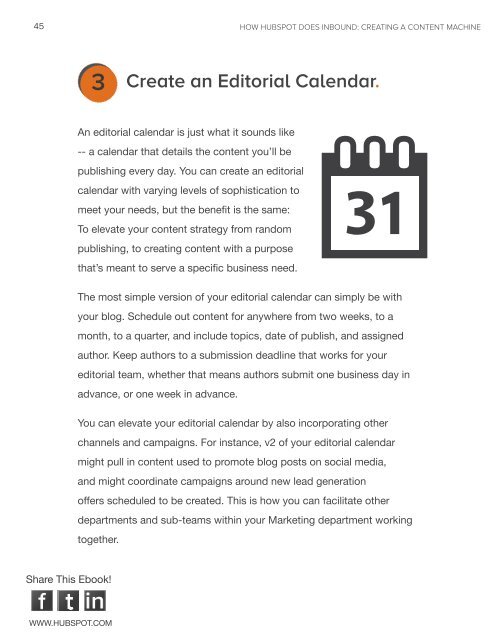how-hubspot-does-inbound-creating-a-content-machine
how-hubspot-does-inbound-creating-a-content-machine
how-hubspot-does-inbound-creating-a-content-machine
Create successful ePaper yourself
Turn your PDF publications into a flip-book with our unique Google optimized e-Paper software.
45<br />
3<br />
share this Ebook!<br />
www.Hubspot.com<br />
An editorial calendar is just what it sounds like<br />
-- a calendar that details the <strong>content</strong> you’ll be<br />
publishing every day. you can create an editorial<br />
calendar with varying levels of sophistication to<br />
meet your needs, but the benefit is the same:<br />
To elevate your <strong>content</strong> strategy from random<br />
publishing, to <strong>creating</strong> <strong>content</strong> with a purpose<br />
that’s meant to serve a specific business need.<br />
HOW HUBSPOT DOES INBOUND: CREATING A CONTENT MACHINE<br />
The most simple version of your editorial calendar can simply be with<br />
your blog. Schedule out <strong>content</strong> for anywhere from two weeks, to a<br />
month, to a quarter, and include topics, date of publish, and assigned<br />
author. Keep authors to a submission deadline that works for your<br />
editorial team, whether that means authors submit one business day in<br />
advance, or one week in advance.<br />
you can elevate your editorial calendar by also incorporating other<br />
channels and campaigns. For instance, v2 of your editorial calendar<br />
might pull in <strong>content</strong> used to promote blog posts on social media,<br />
and might coordinate campaigns around new lead generation<br />
offers scheduled to be created. This is <strong>how</strong> you can facilitate other<br />
departments and sub-teams within your Marketing department working<br />
together.<br />
Create an Editorial Calendar.