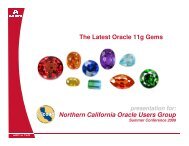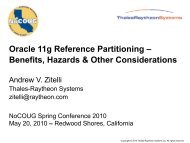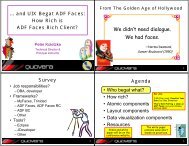Q&A with Juan Loaiza Stay Focused on the Five Steps ... - NoCOUG
Q&A with Juan Loaiza Stay Focused on the Five Steps ... - NoCOUG
Q&A with Juan Loaiza Stay Focused on the Five Steps ... - NoCOUG
Create successful ePaper yourself
Turn your PDF publications into a flip-book with our unique Google optimized e-Paper software.
10<br />
PERFORMANCE<br />
CORNER<br />
<str<strong>on</strong>g>Stay</str<strong>on</strong>g> <str<strong>on</strong>g>Focused</str<strong>on</strong>g> <strong>on</strong><br />
<strong>the</strong> <strong>Five</strong> <strong>Steps</strong><br />
by Chris Laws<strong>on</strong><br />
Sometimes performance problems seem overwhelming.<br />
Some designers invent SQL so complex that it’s<br />
difficult to know where to start. Here’s a timetested<br />
suggesti<strong>on</strong>: When faced <str<strong>on</strong>g>with</str<strong>on</strong>g> SQL statements several<br />
pages l<strong>on</strong>g, keep focused <strong>on</strong> <strong>the</strong> five steps of <strong>the</strong> tuning process.<br />
Define <strong>the</strong> Problem. When we visit a doctor, <strong>the</strong> doctor<br />
so<strong>on</strong> asks, “What seems to be <strong>the</strong> trouble?” In medical clinics,<br />
this is called <strong>the</strong> “chief complaint.” The DBA must do <strong>the</strong><br />
same thing. We must ask <strong>the</strong> users, “What is<br />
<strong>the</strong> complaint?” Then we must follow up<br />
to get <strong>the</strong> details. For instance, we may ask<br />
<strong>the</strong> questi<strong>on</strong>, “How l<strong>on</strong>g is <strong>the</strong> query delay?”<br />
or “When does <strong>the</strong> problem occur?”<br />
Investigate and Ga<strong>the</strong>r Facts. After defining<br />
<strong>the</strong> problem, <strong>the</strong> next step is investigati<strong>on</strong>.<br />
Here, <strong>the</strong> DBA changes hats from<br />
physician to detective. The main objective<br />
in this step is to recreate and quantify <strong>the</strong><br />
problem. Some questi<strong>on</strong>s that should be asked<br />
are “What is <strong>the</strong> elapsed time of <strong>the</strong> query?”<br />
or “How many disk/logical reads are performed?”<br />
Watch <strong>the</strong> end user as he executes <strong>the</strong> program.<br />
Get to know a little about how <strong>the</strong> applicati<strong>on</strong> works. A side<br />
benefit of this is that <strong>the</strong> user will understand that you are<br />
serious about solving <strong>the</strong> problem and will appreciate your<br />
interest.<br />
Find <strong>the</strong> Root Cause. Now that we have identified what <strong>the</strong><br />
problem is and have quantified <strong>the</strong> problem, we are ready to<br />
find <strong>the</strong> root cause. In this role, <strong>the</strong> DBA wears <strong>the</strong> hat of a<br />
pathologist. We try to find <strong>the</strong> disease that is <strong>the</strong> primary cause<br />
of <strong>the</strong> performance problem. Note that <strong>the</strong>re is no need to<br />
guess at <strong>the</strong> root cause. In fact, speculati<strong>on</strong> not based <strong>on</strong> <strong>the</strong><br />
facts should be discouraged. Instead, results from <strong>the</strong> previous<br />
steps will help focus attenti<strong>on</strong> <strong>on</strong> <strong>the</strong> key problem areas.<br />
Devise a Soluti<strong>on</strong>. Instead of analyzing, we now syn<strong>the</strong>size.<br />
Now is <strong>the</strong> time to be creative and imagine <strong>the</strong> perfect soluti<strong>on</strong><br />
that addresses <strong>the</strong> root cause in <strong>the</strong> simplest fashi<strong>on</strong> possible.<br />
Is <strong>the</strong> soluti<strong>on</strong> just a matter of adding a missing index, or is<br />
a more complex soluti<strong>on</strong> required?<br />
Implement and C<strong>on</strong>firm <strong>the</strong> Fix. This is a simple and fun<br />
step. All <strong>the</strong> hard work has been d<strong>on</strong>e, and we have a soluti<strong>on</strong><br />
that truly addresses <strong>the</strong> performance bottleneck. It’s a good<br />
idea to test <strong>the</strong> soluti<strong>on</strong> in a sandbox and also to clearly document<br />
<strong>the</strong> soluti<strong>on</strong> <str<strong>on</strong>g>with</str<strong>on</strong>g> “before” and “after” statistics.<br />
“When faced <str<strong>on</strong>g>with</str<strong>on</strong>g><br />
SQL statements<br />
several pages l<strong>on</strong>g,<br />
keep focused <strong>on</strong><br />
<strong>the</strong> five steps of<br />
<strong>the</strong> tuning<br />
process.”<br />
Chris Laws<strong>on</strong><br />
To illustrate <strong>the</strong> value of following this logical process, we<br />
present here a case study involving a complex SQL statement<br />
having a few “twists.” Let’s walk through <strong>the</strong> process to solve<br />
this problem.<br />
Step 1: Define <strong>the</strong> Problem<br />
The users at a large engineering c<strong>on</strong>structi<strong>on</strong> firm complained<br />
that a query for a single account was taking five minutes,<br />
even though <strong>the</strong> query always returned<br />
<strong>on</strong>ly a few rows. The users provided a trace<br />
file that c<strong>on</strong>firmed <strong>the</strong> l<strong>on</strong>g runtime. A quick<br />
check c<strong>on</strong>firmed that <strong>the</strong> query indeed took<br />
several minutes. The SQL in questi<strong>on</strong> retrieves<br />
a list of equipment transfers for a particular<br />
account, originating from two different equipment<br />
inventories. The SQL must also identify<br />
<strong>the</strong> earliest and latest transfers.<br />
The original query was very intimidating,<br />
and encompassed several pages of code. Like<br />
most SQL, however, we can simplify it by<br />
temporarily omitting <strong>the</strong> actual select list.<br />
This simplified SQL is shown below:<br />
Select [huge list], 6 “scalar subqueries”<br />
FROM SCHEDULE S, EQUIP_INV1 INV1, EQUIP_INV2<br />
INV2,<br />
EQUIP_POOL EQ1, EQUIP_POOL EQ2, IV1, IV2<br />
AND S.INV_ID = INV1.INV_ID<br />
AND S.INV_ID = INV2.INV_ID<br />
AND INV1.EQUIPMENT_ID = EQ1.EQUIPMENT_ID<br />
AND INV2.EQUIPMENT_ID = EQ2.EQUIPMENT_ID<br />
AND S.SCH_NUM = IV1.SCH_NUM(+)<br />
AND S.SCH_NUM = IV2.SCH_NUM(+)<br />
AND (EQ1.EQUIPMENT_ID = :b1 OR EQ2.EQUIPMENT_ID = :b1)<br />
In <strong>the</strong> above SQL, recall that a scalar subquery is a subquery<br />
located in <strong>the</strong> Select list (sort of like an inline view, but<br />
part of <strong>the</strong> Select clause, ra<strong>the</strong>r than <strong>the</strong> From clause.) To keep<br />
<strong>the</strong> SQL readable, I d<strong>on</strong>’t list <strong>the</strong> details for <strong>the</strong> two inline<br />
views, IV1 and IV2, but just show <strong>the</strong>m in <strong>the</strong> From clause.<br />
Within each inline view, analytical functi<strong>on</strong>s (not shown)<br />
query <strong>the</strong> huge EQUIPMENT_HISTORY table to find <strong>the</strong><br />
earliest and latest transfers.<br />
Step 2: Investigate and Ga<strong>the</strong>r Facts<br />
This query is still pretty complicated, so let’s simplify it<br />
fur<strong>the</strong>r. The main part of <strong>the</strong> query simply retrieves all transfers<br />
for a piece of equipment. So let’s query from just <strong>on</strong>e of<br />
February 2007