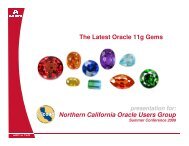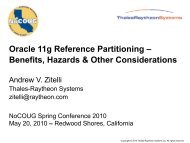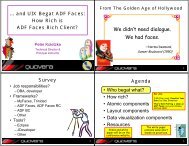Q&A with Juan Loaiza Stay Focused on the Five Steps ... - NoCOUG
Q&A with Juan Loaiza Stay Focused on the Five Steps ... - NoCOUG
Q&A with Juan Loaiza Stay Focused on the Five Steps ... - NoCOUG
Create successful ePaper yourself
Turn your PDF publications into a flip-book with our unique Google optimized e-Paper software.
<strong>the</strong> equipment pools, and remove <strong>the</strong> two inline views and <strong>the</strong><br />
“OR” c<strong>on</strong>diti<strong>on</strong> in <strong>the</strong> very last line. Here’s <strong>the</strong> new code:<br />
Select *<br />
FROM SCHEDULE S, EQUIP_INV1 INV1, EQUIP_POOL EQ1<br />
AND S.INV_ID = INV1.INV_ID<br />
AND INV1.EQUIPMENT_ID = EQ1.EQUIPMENT_ID<br />
AND EQ1.EQUIPMENT_ID = [sample value]<br />
This simplified query returns a few rows, but still takes way<br />
too l<strong>on</strong>g—30 sec<strong>on</strong>ds. The executi<strong>on</strong> plan shows that Oracle<br />
performs a full scan of <strong>the</strong> leading table—<strong>the</strong> Equip_Pool<br />
table. Although this delay doesn’t account for <strong>the</strong> full fiveminute<br />
delay, we have already uncovered <strong>on</strong>e significant<br />
problem—a missing index. After adding an index <strong>on</strong> Equip_<br />
Pool(Equipment_Id), <strong>the</strong> miniquery completes in less than<br />
<strong>on</strong>e sec<strong>on</strong>d, and <strong>on</strong>ly c<strong>on</strong>sumes 35 reads.<br />
The results so far are excellent. If we can retrieve all relevant<br />
rows in less than <strong>on</strong>e sec<strong>on</strong>d, <strong>the</strong> final query should be<br />
similarly fast. Remember that <strong>the</strong> final query is simply various<br />
manipulati<strong>on</strong>s (e.g., calculate earlier and latest transfers) of<br />
<strong>the</strong> core result set.<br />
Step 3: Find <strong>the</strong> Root Cause<br />
Although <strong>the</strong> new index solved <strong>on</strong>e problem, we still d<strong>on</strong>’t<br />
know why <strong>the</strong> original query required several minutes. Reviewing<br />
<strong>the</strong> trace file for <strong>the</strong> original query, we see something<br />
very suspicious. The step related to <strong>on</strong>e of <strong>the</strong> inline views<br />
shows that milli<strong>on</strong>s of rows were processed, al<strong>on</strong>g <str<strong>on</strong>g>with</str<strong>on</strong>g> a full<br />
scan of <strong>the</strong> EQUIPMENT_HISTORY table. This suggests that<br />
<strong>the</strong> inline view is not just finding <strong>the</strong> latest transfer for <strong>the</strong><br />
specified equipment—it must be finding <strong>the</strong> transfers for all<br />
of <strong>the</strong> equipment!<br />
Rows Row Source Operati<strong>on</strong><br />
------- -------------------------------------<br />
4116400 VIEW (cr=108339 pr=81770 pw=64873<br />
time=176454866 us)<br />
4116400 WINDOW SORT (cr=108339 pr=81770<br />
pw=64873 time=172338458 us)<br />
4116400 TABLE ACCESS FULL EQUIPMENT_HISTORY<br />
(cr=108339 pr=16896 pw=0 time=16465877 us)<br />
To c<strong>on</strong>firm that <strong>the</strong> inline views are really <strong>the</strong> root problem,<br />
I modify <strong>the</strong> miniquery, adding back <strong>the</strong> suspect inline view. As<br />
suspected, <strong>the</strong> miniquery degrades substantially. This c<strong>on</strong>firms<br />
<strong>the</strong> root cause of <strong>the</strong> bottleneck. Now, what do we do about it?<br />
Step 4: Devise a Soluti<strong>on</strong><br />
So far, to keep things simple, we haven’t examined how <strong>the</strong><br />
inline views are defined. Each inline view is actually a view<br />
<str<strong>on</strong>g>with</str<strong>on</strong>g>in a view, <str<strong>on</strong>g>with</str<strong>on</strong>g> an analytical functi<strong>on</strong> thrown in just to<br />
make things interesting. We’ve already shown that <strong>the</strong> optimizer<br />
is sufficiently c<strong>on</strong>fused that it simply scans <strong>the</strong> whole<br />
Equipment_History table, finding <strong>the</strong> latest date for all equipment.<br />
Afterwards, it throws away 99.9% of <strong>the</strong> results.<br />
Our fix, <strong>the</strong>n, must allow <strong>the</strong> inline view to quickly find<br />
just <strong>the</strong> desired rows—that is, <strong>the</strong> rows that match <strong>the</strong> join<br />
c<strong>on</strong>diti<strong>on</strong> SCH_NUM. So our soluti<strong>on</strong> must do two new<br />
things: first, find <strong>the</strong> applicable SCH_NUM; sec<strong>on</strong>d, apply<br />
this value in <strong>the</strong> inline view of interest.<br />
Assume for <strong>the</strong> moment that <strong>the</strong> desired SCH_NUM value<br />
will be held in a table called Prelim. Knowing this, we modi<br />
The <strong>NoCOUG</strong> Journal<br />
fy <strong>the</strong> inline view, joining this value to <strong>the</strong> huge history table.<br />
So <strong>the</strong> troublesome inline view will now look something like<br />
this:<br />
Select * from Equipment_History T, Prelim P<br />
Where T.SCH_NUM = P.SCH_NUM<br />
Now, let’s see how to find <strong>the</strong> desired SCH_NUM. To identify<br />
and save <strong>the</strong> value for SCH_NUM, we will need to prerun<br />
<strong>the</strong> essential SQL. We’ll use a technique called “query<br />
subfactoring” (often called <strong>the</strong> “<str<strong>on</strong>g>with</str<strong>on</strong>g> syntax.”) In <strong>the</strong> SQL<br />
below, <strong>the</strong> object “PRELIM” holds <strong>the</strong> SCH_NUM of interest.<br />
The main body of <strong>the</strong> query goes right after <strong>the</strong> “<str<strong>on</strong>g>with</str<strong>on</strong>g>” part:<br />
WITH PRELIM AS (SELECT SCH_NUM<br />
FROM SCHEDULE S, EQUIP_INV1 INV1, EQUIP_INV2<br />
INV2,<br />
EQUIP_POOL EQ1, EQUIP_POOL EQ2<br />
AND S.INV_ID = INV1.INV_ID<br />
AND S.INV_ID = INV2.INV_ID<br />
AND INV1.EQUIPMENT_ID = EQ1.EQUIPMENT_ID<br />
AND INV2.EQUIPMENT_ID = EQ2.EQUIPMENT_ID<br />
AND (EQ1.EQUIPMENT_ID = :b1 OR EQ2.EQUIPMENT_ID = :b1)<br />
--<br />
[main query goes here]<br />
Step 5: Implement and C<strong>on</strong>firm <strong>the</strong> Fix<br />
Running <strong>the</strong> new, simplified query for a sample equipment<br />
c<strong>on</strong>firms a 1.5 sec<strong>on</strong>d runtime, <str<strong>on</strong>g>with</str<strong>on</strong>g> <strong>on</strong>ly 200 logical reads. By<br />
adding <strong>the</strong> restrictive c<strong>on</strong>diti<strong>on</strong> directly inside <strong>the</strong> inline view,<br />
Oracle is able reduce its scope of work to just a single equipment<br />
(and schedule.) Admittedly, <strong>the</strong> query looks a bit more<br />
complicated due to <strong>the</strong> query subfactoring, but <strong>the</strong> 100x<br />
faster runtime makes this a good trade!<br />
C<strong>on</strong>cluding Remarks<br />
I have found that few problems are efficiently resolved by<br />
relying solely <strong>on</strong> <strong>on</strong>e approach. The best DBAs and performance<br />
specialists I know use a tool kit of different approaches.<br />
For any given assignment, <strong>the</strong>se experts adapt <strong>the</strong>ir<br />
heuristics to fit <strong>the</strong> circumstances. If necessary, <strong>the</strong>y develop<br />
new approaches. However our case study has illustrated a<br />
c<strong>on</strong>sistent, timeproven framework to solve complex performance<br />
issues. Instead of trying to guess at soluti<strong>on</strong>s, we emphasize<br />
identifying root cause first. By following this logical<br />
framework, you’ll find <strong>the</strong> performance tuning process to<br />
be a lot less frustrating. You’ll actually look forward to solving<br />
complex SQL statements that have baffled your colleagues!<br />
<br />
Chris Laws<strong>on</strong> is an Oracle DBA c<strong>on</strong>sultant in <strong>the</strong> San Francisco<br />
Bay Area, where he specializes in performance tuning of<br />
data warehouse and financial applicati<strong>on</strong>s. He is a frequent<br />
speaker at <strong>NoCOUG</strong>, and has written for a number of publicati<strong>on</strong>s<br />
such as Oracle Internals, Exploring Oracle, SELECT, Oracle<br />
Informant, and Intelligent Enterprise. Chris has held a variety<br />
of positi<strong>on</strong>s in <strong>the</strong> IT field—ranging from systems engineer to<br />
department manager—and is an instructor for <strong>the</strong> University<br />
of Phoenix. He can be c<strong>on</strong>tacted via www.oraclemagician.com.<br />
Copyright © 2007, Chris Laws<strong>on</strong><br />
11