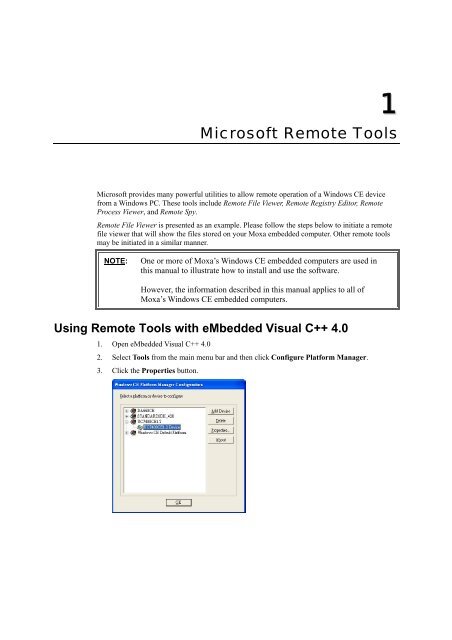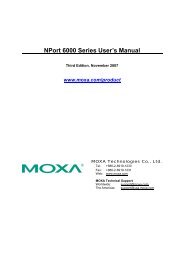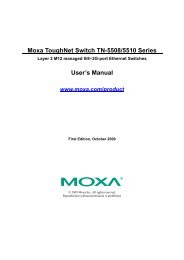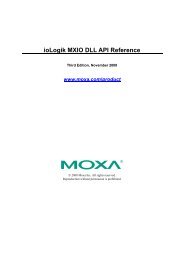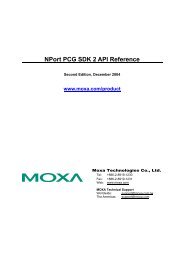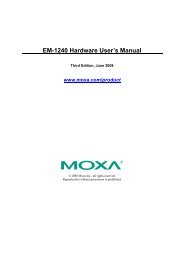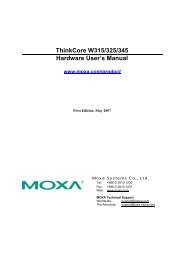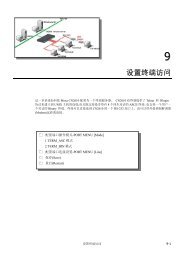Windows CE Remote Tools for MOXA's Embedded Computers
Windows CE Remote Tools for MOXA's Embedded Computers
Windows CE Remote Tools for MOXA's Embedded Computers
You also want an ePaper? Increase the reach of your titles
YUMPU automatically turns print PDFs into web optimized ePapers that Google loves.
Chapter 1. Microsoft<br />
1<br />
<strong>Remote</strong> <strong>Tools</strong><br />
Microsoft provides many powerful utilities to allow remote operation of a <strong>Windows</strong> <strong>CE</strong> device<br />
from a <strong>Windows</strong> PC. These tools include <strong>Remote</strong> File Viewer, <strong>Remote</strong> Registry Editor, <strong>Remote</strong><br />
Process Viewer, and <strong>Remote</strong> Spy.<br />
<strong>Remote</strong> File Viewer is presented as an example. Please follow the steps below to initiate a remote<br />
file viewer that will show the files stored on your Moxa embedded computer. Other remote tools<br />
may be initiated in a similar manner.<br />
NOTE: One or more of Moxa’s <strong>Windows</strong> <strong>CE</strong> embedded computers are used in<br />
this manual to illustrate how to install and use the software.<br />
However, the in<strong>for</strong>mation described in this manual applies to all of<br />
Moxa’s <strong>Windows</strong> <strong>CE</strong> embedded computers.<br />
Using <strong>Remote</strong> <strong>Tools</strong> with eMbedded Visual C++ 4.0<br />
1. Open eMbedded Visual C++ 4.0<br />
2. Select <strong>Tools</strong> from the main menu bar and then click Configure Plat<strong>for</strong>m Manager.<br />
3. Click the Properties button.