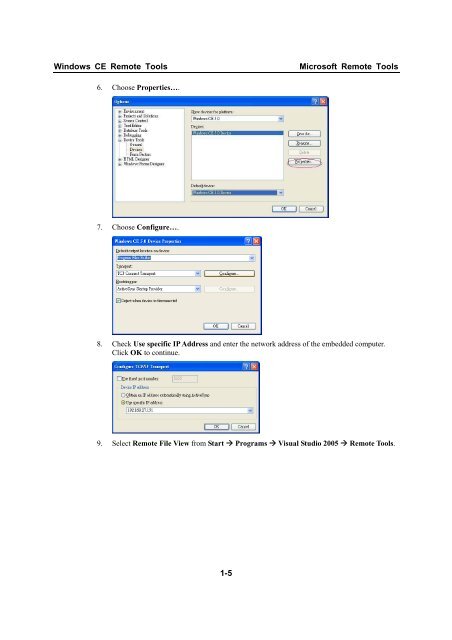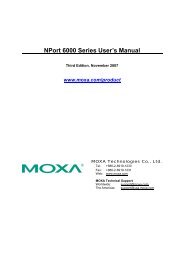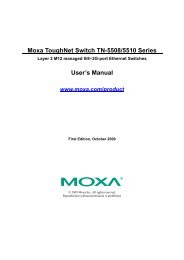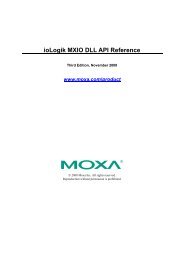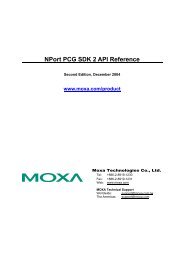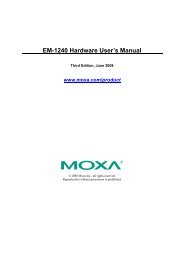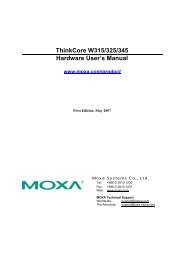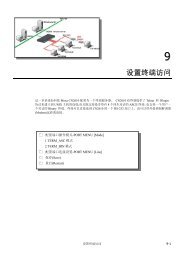Windows CE Remote Tools for MOXA's Embedded Computers
Windows CE Remote Tools for MOXA's Embedded Computers
Windows CE Remote Tools for MOXA's Embedded Computers
Create successful ePaper yourself
Turn your PDF publications into a flip-book with our unique Google optimized e-Paper software.
<strong>Windows</strong> <strong>CE</strong> <strong>Remote</strong> <strong>Tools</strong> Microsoft <strong>Remote</strong> <strong>Tools</strong><br />
6. Choose Properties….<br />
7. Choose Configure….<br />
8. Check Use specific IP Address and enter the network address of the embedded computer.<br />
Click OK to continue.<br />
9. Select <strong>Remote</strong> File View from Start Programs Visual Studio 2005 <strong>Remote</strong> <strong>Tools</strong>.<br />
1-5