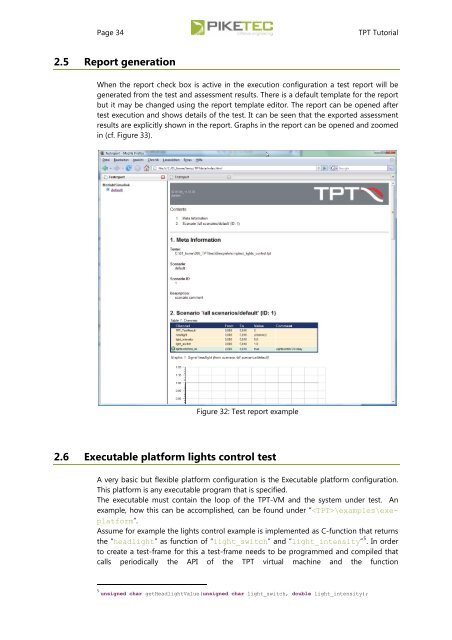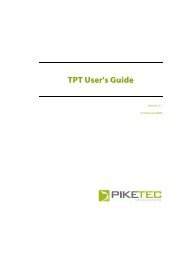TPT Tutorial - PikeTec
TPT Tutorial - PikeTec
TPT Tutorial - PikeTec
Create successful ePaper yourself
Turn your PDF publications into a flip-book with our unique Google optimized e-Paper software.
Page 34 <strong>TPT</strong> <strong>Tutorial</strong><br />
2.5 Report generation<br />
When the report check box is active in the execution configuration a test report will be<br />
generated from the test and assessment results. There is a default template for the report<br />
but it may be changed using the report template editor. The report can be opened after<br />
test execution and shows details of the test. It can be seen that the exported assessment<br />
results are explicitly shown in the report. Graphs in the report can be opened and zoomed<br />
in (cf. Figure 33).<br />
Figure 32: Test report example<br />
2.6 Executable platform lights control test<br />
A very basic but flexible platform configuration is the Executable platform configuration.<br />
This platform is any executable program that is specified.<br />
The executable must contain the loop of the <strong>TPT</strong>-VM and the system under test. An<br />
example, how this can be accomplished, can be found under “\examples\exeplatform”.<br />
Assume for example the lights control example is implemented as C-function that returns<br />
the “headlight” as function of “light_switch” and “light_intensity” 5 . In order<br />
to create a test-frame for this a test-frame needs to be programmed and compiled that<br />
calls periodically the API of the <strong>TPT</strong> virtual machine and the function<br />
5 unsigned char getHeadlightValue(unsigned char light_switch, double light_intensity);