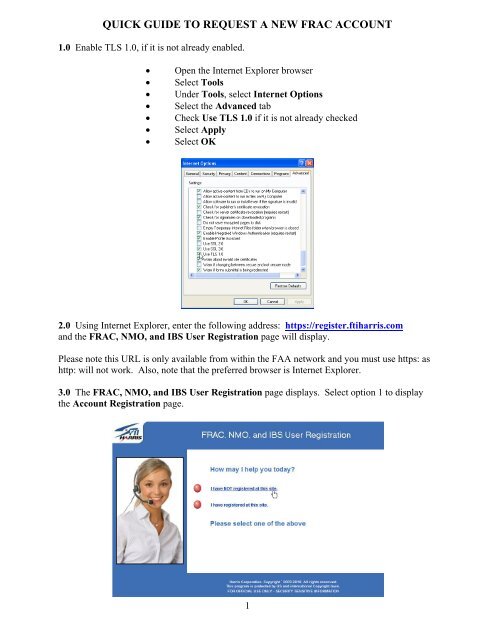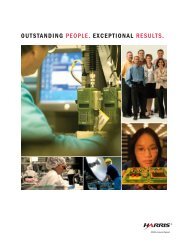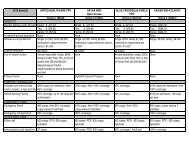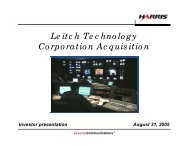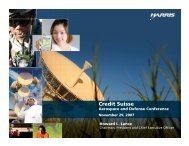Requesting a RSA Securid token
Requesting a RSA Securid token
Requesting a RSA Securid token
Create successful ePaper yourself
Turn your PDF publications into a flip-book with our unique Google optimized e-Paper software.
QUICK GUIDE TO REQUEST A NEW FRAC ACCOUNT<br />
1.0 Enable TLS 1.0, if it is not already enabled.<br />
• Open the Internet Explorer browser<br />
• Select Tools<br />
• Under Tools, select Internet Options<br />
• Select the Advanced tab<br />
• Check Use TLS 1.0 if it is not already checked<br />
• Select Apply<br />
• Select OK<br />
2.0 Using Internet Explorer, enter the following address: https://register.ftiharris.com<br />
and the FRAC, NMO, and IBS User Registration page will display.<br />
Please note this URL is only available from within the FAA network and you must use https: as<br />
http: will not work. Also, note that the preferred browser is Internet Explorer.<br />
3.0 The FRAC, NMO, and IBS User Registration page displays. Select option 1 to display<br />
the Account Registration page.<br />
1
4.0a From the Account Registration page, click the link I do NOT have an <strong>RSA</strong> hard <strong>token</strong>.<br />
From here, you will be taken to the registration form.<br />
4.0b If you already have a hard <strong>token</strong>, click the second link I have an <strong>RSA</strong> hard <strong>token</strong>.<br />
2
From here, enter your Serial Number from the back of your <strong>token</strong>, to verify if it was issued by<br />
the FTI program office.<br />
After verifying your serial, you can continue with registration.<br />
- Check the FRAC application box. More information will populate the form based on this<br />
request.<br />
- Check the I need a dial-up account for internet access box if you do not currently have<br />
access to a high speed, broadband connection.<br />
3
- Fill out the Personal Information Section. Account IDs are based on your email address. An<br />
FAA applicant must use the “firstname.lastname@faa.gov” convention.<br />
- Enter and confirm your password. This password is later required to activate your account.<br />
Passwords must be at least eight characters in length, and no more than sixteen.<br />
- Enter a valid shipping address for <strong>RSA</strong> hard <strong>token</strong> delivery. Shipping addresses will also be<br />
used if a <strong>token</strong> expires, is lost, or stolen.<br />
- Answer at least one of two authentication questions.<br />
4
- Select your employer – Harris, FAA or Other.<br />
- Complete the User Information entries. COTR MUST have a valid FAA email address (Ex.<br />
fname.lname@faa.gov) in order to complete enrollment.<br />
FOR FAA EMPLOYEES FOR OTHER EMPLOYEES<br />
- Verify the shipping address and if everything is correct in your application, select Submit.<br />
5
Your account is now in queue to be approved. You will receive a confirmation email notifying<br />
you that your account request is being reviewed. If approved, you will receive another email with<br />
a set of instructions on how to activate your account and obtain FRAC installation software.<br />
If you have any questions or concerns, please contact your local support desk. Questions may<br />
also be directed to FRACsupport@harris.com.<br />
6