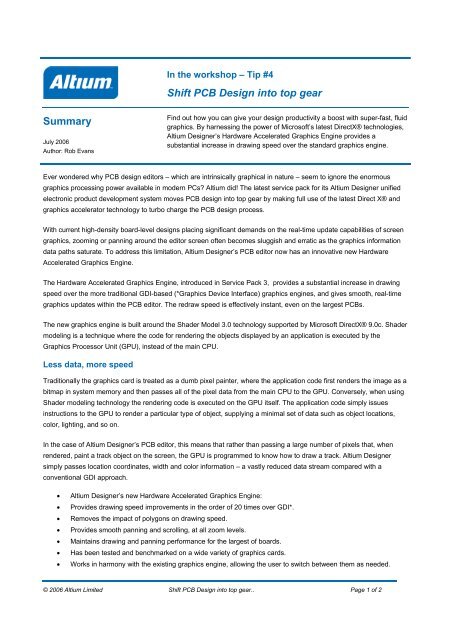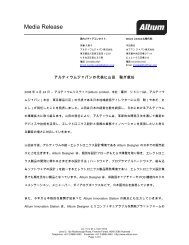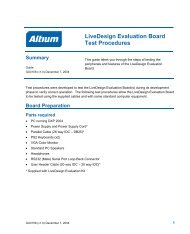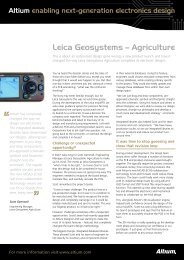Shift PCB Design into top gear Summary - Altium
Shift PCB Design into top gear Summary - Altium
Shift PCB Design into top gear Summary - Altium
You also want an ePaper? Increase the reach of your titles
YUMPU automatically turns print PDFs into web optimized ePapers that Google loves.
<strong>Summary</strong><br />
July 2006<br />
Author: Rob Evans<br />
In the workshop – Tip #4<br />
<strong>Shift</strong> <strong>PCB</strong> <strong>Design</strong> <strong>into</strong> <strong>top</strong> <strong>gear</strong><br />
Find out how you can give your design productivity a boost with super-fast, fluid<br />
graphics. By harnessing the power of Microsoft’s latest DirectX® technologies,<br />
<strong>Altium</strong> <strong>Design</strong>er’s Hardware Accelerated Graphics Engine provides a<br />
substantial increase in drawing speed over the standard graphics engine.<br />
Ever wondered why <strong>PCB</strong> design editors – which are intrinsically graphical in nature – seem to ignore the enormous<br />
graphics processing power available in modern PCs? <strong>Altium</strong> did! The latest service pack for its <strong>Altium</strong> <strong>Design</strong>er unified<br />
electronic product development system moves <strong>PCB</strong> design <strong>into</strong> <strong>top</strong> <strong>gear</strong> by making full use of the latest Direct X® and<br />
graphics accelerator technology to turbo charge the <strong>PCB</strong> design process.<br />
With current high-density board-level designs placing significant demands on the real-time update capabilities of screen<br />
graphics, zooming or panning around the editor screen often becomes sluggish and erratic as the graphics information<br />
data paths saturate. To address this limitation, <strong>Altium</strong> <strong>Design</strong>er’s <strong>PCB</strong> editor now has an innovative new Hardware<br />
Accelerated Graphics Engine.<br />
The Hardware Accelerated Graphics Engine, introduced in Service Pack 3, provides a substantial increase in drawing<br />
speed over the more traditional GDI-based (*Graphics Device Interface) graphics engines, and gives smooth, real-time<br />
graphics updates within the <strong>PCB</strong> editor. The redraw speed is effectively instant, even on the largest <strong>PCB</strong>s.<br />
The new graphics engine is built around the Shader Model 3.0 technology supported by Microsoft DirectX® 9.0c. Shader<br />
modeling is a technique where the code for rendering the objects displayed by an application is executed by the<br />
Graphics Processor Unit (GPU), instead of the main CPU.<br />
Less data, more speed<br />
Traditionally the graphics card is treated as a dumb pixel painter, where the application code first renders the image as a<br />
bitmap in system memory and then passes all of the pixel data from the main CPU to the GPU. Conversely, when using<br />
Shader modeling technology the rendering code is executed on the GPU itself. The application code simply issues<br />
instructions to the GPU to render a particular type of object, supplying a minimal set of data such as object locations,<br />
color, lighting, and so on.<br />
In the case of <strong>Altium</strong> <strong>Design</strong>er’s <strong>PCB</strong> editor, this means that rather than passing a large number of pixels that, when<br />
rendered, paint a track object on the screen, the GPU is programmed to know how to draw a track. <strong>Altium</strong> <strong>Design</strong>er<br />
simply passes location coordinates, width and color information – a vastly reduced data stream compared with a<br />
conventional GDI approach.<br />
• <strong>Altium</strong> <strong>Design</strong>er’s new Hardware Accelerated Graphics Engine:<br />
• Provides drawing speed improvements in the order of 20 times over GDI*.<br />
• Removes the impact of polygons on drawing speed.<br />
• Provides smooth panning and scrolling, at all zoom levels.<br />
• Maintains drawing and panning performance for the largest of boards.<br />
• Has been tested and benchmarked on a wide variety of graphics cards.<br />
• Works in harmony with the existing graphics engine, allowing the user to switch between them as needed.<br />
© 2006 <strong>Altium</strong> Limited <strong>Shift</strong> <strong>PCB</strong> <strong>Design</strong> <strong>into</strong> <strong>top</strong> <strong>gear</strong>.. Page 1 of 2
The Hardware Accelerated Graphics Engine capability can be enabled and disabled in the Preferences dialog under<br />
<strong>PCB</strong> Editor > Display, using the DirectX checkbox.<br />
See the Hardware Accelerated Graphics Engine in action ><br />
Use the following links to learn more about Shader technology:<br />
http://en.wikipedia.org/wiki/Shader<br />
http://www.microsoft.com/whdc/winhec/partners/shadermodel30_NVIDIA.mspx<br />
Note that the new graphics engine requires a graphics card that supports DirectX® 9.0c and Shader Model 3.0.<br />
* The GDI is a standard Windows subsystem responsible for representing graphical objects then passing that raw<br />
information to the screen.<br />
© 2006 <strong>Altium</strong> Limited <strong>Shift</strong> <strong>PCB</strong> <strong>Design</strong> <strong>into</strong> <strong>top</strong> <strong>gear</strong>.. Page 2 of 2