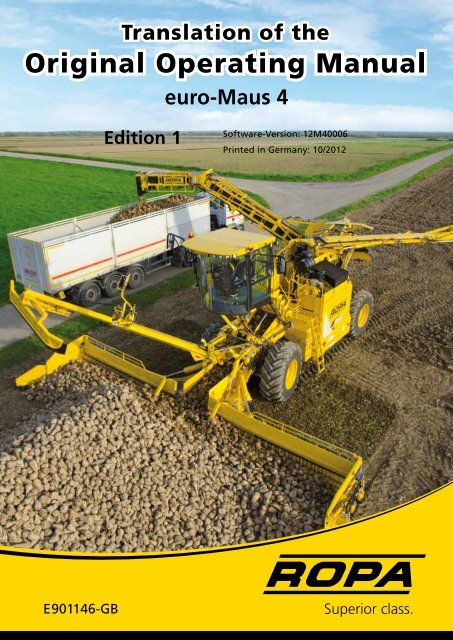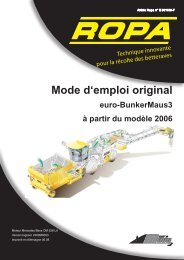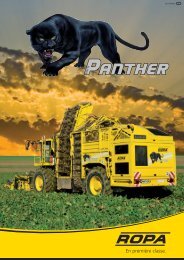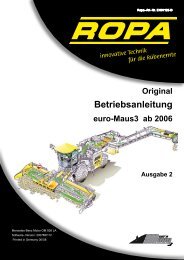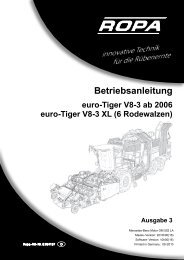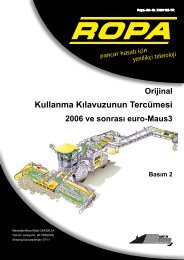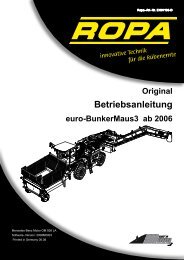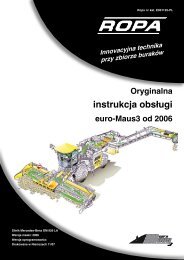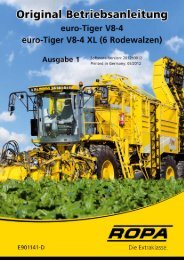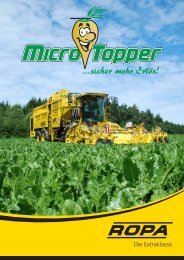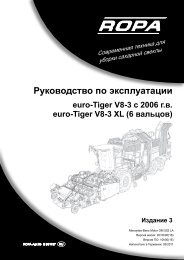Original Operating Manual - ROPA Fahrzeug
Original Operating Manual - ROPA Fahrzeug
Original Operating Manual - ROPA Fahrzeug
Create successful ePaper yourself
Turn your PDF publications into a flip-book with our unique Google optimized e-Paper software.
E901146-GB<br />
Translation of the<br />
<strong>Original</strong> <strong>Operating</strong> <strong>Manual</strong><br />
Edition 1<br />
euro-Maus 4<br />
Software-Version: 12M40006<br />
Printed in Germany: 10/2012<br />
Superior class.
Imprint<br />
All rights reserved<br />
© Copyright 2006 by<br />
<strong>ROPA</strong> <strong>Fahrzeug</strong>- und Maschinenbau GmbH<br />
Sittelsdorf 24<br />
D-84097 Herrngiersdorf<br />
Telephon + 49 – 87 85 – 96 01 0<br />
Telefax + 49 – 87 85 – 56 6<br />
Internet www.ropa-maschinenbau.de<br />
E-mail kundendienst@ropa-maschinenbau.de<br />
These operating instructions may only be reprinted or otherwise reproduced<br />
– even in excerpts – with the express approval of <strong>ROPA</strong> GmbH.<br />
Any type of reproduction, distribution or storage on data medium in any form and<br />
of any type not authorized by <strong>ROPA</strong> GmbH forms a violation of current domestic and international copyright law<br />
and will be judicially prosecuted.<br />
Individual illustrations may contain slight deviations from the machine actually delivered. This does not have an<br />
effect on function or operation.<br />
Publisher responsible for content: <strong>ROPA</strong> <strong>Fahrzeug</strong>- und Maschinenbau GmbH<br />
Editing: text und bild Redaktion, -tl-, Bernsteinstraße 17, 84032 Altdorf / Landshut<br />
Layout: text und bild Redaktion, -ks-, Bernsteinstraße 17, 84032 Altdorf / Landshut<br />
Printed in Germany 10/2012
Table of contents<br />
3<br />
Tabel of contents<br />
0 Preface ............................................................................. 15<br />
0.1 Name plate and important data ...............................................................17<br />
0.2 Serial number of diesel engine ................................................................18<br />
1 Safety ............................................................................... 21<br />
1.1 General description..................................................................................21<br />
1.2 Obligations of the entrepreneur ...............................................................21<br />
1.3 General symbols and instructions............................................................22<br />
1.4 Proper use ...............................................................................................22<br />
1.5 Hazard zone ............................................................................................23<br />
1.6 Safety stickers on the machine ................................................................26<br />
1.7 Safety and health protection ....................................................................27<br />
1.8 Requirements for operating and maintenance personnel ........................27<br />
1.9 Use of the boarding steps ........................................................................28<br />
1.10 In the event of accidents ..........................................................................28<br />
1.11 Handling old parts, process materials......................................................28<br />
1.12 Residual risks .........................................................................................29<br />
1.13 Hazards caused by mechanical influences..............................................29<br />
1.14 Hazards caused by process materials .....................................................29<br />
1.15 Hazards due to noise ...............................................................................30<br />
1.16 Hazards caused by the hydraulics system ..............................................30<br />
1.17 Hazard from the pneumatic system .........................................................31<br />
1.18 Safety instructions when handling acid batteries .....................................31<br />
1.19 General safety instructions for independent heating system (optional) ...32<br />
1.20 Hazard due to vibrations ..........................................................................32<br />
1.21 Emergency exit ........................................................................................32<br />
2 Driving on roads ............................................................. 35<br />
3 General View and Specifications .................................. 41<br />
3.1 Overview photos of the euro-Maus4 ........................................................41<br />
3.2 Specifications ...........................................................................................46<br />
3.3 Transport draft for low-loader transport euro-Maus4 ...............................48<br />
3.4 Lashing eyes for transport by flatbed trailer or ship .................................49<br />
4 General Description ....................................................... 53<br />
4.1 Function ...................................................................................................53<br />
4.2 Scope of delivery .....................................................................................53<br />
Tabel of contents
Tabel of contents<br />
Tabel of contents<br />
5 <strong>Operating</strong> Components .................................................. 57<br />
5.1 Steering column .......................................................................................57<br />
5.1.1 Steering column switch ............................................................................58<br />
5.2 Driver’s seat .............................................................................................59<br />
5.2.1 Turning the cockpit ..................................................................................59<br />
5.2.2 Adjusting the driver’s seat .......................................................................60<br />
5.3 <strong>Operating</strong> components on the floor of the driver’s cabin .........................64<br />
5.4 <strong>Operating</strong> console, right...........................................................................65<br />
5.4.1 Main steering switch ................................................................................65<br />
5.4.2 <strong>Operating</strong> panel .......................................................................................66<br />
5.4.3 Switch panel 1 .........................................................................................68<br />
5.4.4 Switch panel 2 .........................................................................................68<br />
5.4.5 Switch panel 4 .........................................................................................71<br />
5.4.6 Right joystick with multi-function handle .................................................72<br />
5.4.7 Joystick movements (right joystick) .........................................................75<br />
5.4.7.1 Only in operating mode Rabbit ................................................................75<br />
5.4.7.2 Only in operating mode Turtle..................................................................76<br />
5.4.8 Left joystick ..............................................................................................77<br />
5.5 <strong>Operating</strong> components on the radio console on the cab roof ..................79<br />
5.6 Air conditioning ........................................................................................81<br />
5.7 Video system ...........................................................................................82<br />
5.7.1 Only model year 2010..............................................................................82<br />
5.7.2 As of model year 2011 (quad display) .....................................................82<br />
5.8 Emergency switch-off of the battery ........................................................83<br />
5.9 Engine housing lighting and sockets .......................................................83<br />
5.10 Boarding step lighting ..............................................................................84<br />
5.11 Auxiliary steps on fuel tank ......................................................................85<br />
6 Operation ......................................................................... 89<br />
6.1 Initial commissioning ................................................................................89<br />
6.2 Safety regulations for operation of euro-Maus4.......................................90<br />
6.2.1 Working in the vicinity of electrical power lines ........................................92<br />
6.2.2 Behavior during or after contact with power lines: ...................................93<br />
6.3 Color terminal ..........................................................................................94<br />
6.3.1 Keyboard and display sectors..................................................................94<br />
6.3.2 Main screen - Driving on the road............................................................98<br />
6.3.3 Selecting function sector .........................................................................98<br />
4
5<br />
Tabel of contents<br />
6.3.4 Main menu ...............................................................................................99<br />
6.3.4.1 Load settings ...........................................................................................99<br />
6.3.4.2 System menu (menu code 2)...................................................................100<br />
6.3.4.2.1 Brightness submenu ...............................................................................100<br />
6.3.4.2.2 Display mode submenu ...........................................................................101<br />
6.3.4.2.3 Memory submenu ....................................................................................101<br />
6.3.4.2.4 Units submenu .........................................................................................102<br />
6.3.4.3 Version submenu .....................................................................................103<br />
6.3.4.4 Data service submenu .............................................................................104<br />
6.3.4.5 Basic settings menu ................................................................................104<br />
6.3.4.6 Special functions submenu ......................................................................105<br />
6.3.4.7 Empty menu .............................................................................................105<br />
6.3.5 <strong>Operating</strong> data .........................................................................................106<br />
6.3.6 Machine settings ......................................................................................107<br />
6.3.6.1 Warning thresholds adjustment ...............................................................107<br />
6.3.7 Warning and status indications at the color terminal ...............................108<br />
6.4 Air conditioning ........................................................................................113<br />
6.5 Independent heating system (optional)....................................................115<br />
6.5.1 Timer operation ........................................................................................115<br />
6.5.2 Independent heating system operation....................................................115<br />
6.6 Heating hydraulics fluid tank (only in conjunction<br />
with the independent heating system) .....................................................117<br />
6.7 Diesel engine ...........................................................................................118<br />
6.7.1 Starting the engine...................................................................................118<br />
6.7.2 Shutting off the engine without rebooting the terminal .............................119<br />
6.7.3 Engine speed adjustment ........................................................................119<br />
6.7.3.1 Engine speed adjustment in operating mode “Rabbit”.............................119<br />
6.7.3.2 Engine speed adjustment in the operating mode “Turtle” ........................120<br />
6.8 Selecting operating modes ......................................................................120<br />
6.8.1 Switching gears (gear shifting) ................................................................121<br />
6.8.2 Switching the differential lock ON/OFF ....................................................122<br />
6.9 Driving ......................................................................................................124<br />
6.9.1 Driving on roads (operating mode Rabbit) ..............................................125<br />
6.9.1.1 Switching driving direction .......................................................................125<br />
6.9.1.2 Cruise control ...........................................................................................127<br />
6.9.1.2.1 Switching on cruise control ......................................................................127<br />
6.9.1.2.2 Switching off cruise control ......................................................................128<br />
6.9.2 Quick tutorial: Cruise control operation....................................................128<br />
6.9.3 Driving in operating mode Turtle (loading) ...............................................129<br />
6.9.3.1 Automatic feed switch-on.........................................................................129<br />
Tabel of contents
Tabel of contents<br />
Tabel of contents<br />
6.9.3.2 Driving in reverse in operating mode Turtle .............................................130<br />
6.10 Brake system ...........................................................................................131<br />
6.10.1 <strong>Operating</strong> brake .......................................................................................131<br />
6.10.2 Constant throttle brake ............................................................................132<br />
6.10.3 Parking brake ...........................................................................................132<br />
6.10.4 Automatic parking brake (only in operating mode Rabbit) .......................132<br />
6.11 Steering ...................................................................................................133<br />
6.11.1 Main steering switch ................................................................................133<br />
6.11.2 Rear axle steering in operating mode Rabbit ..........................................134<br />
6.11.2.1 <strong>Manual</strong> rear axle steering ........................................................................134<br />
6.11.2.2 All-wheel steering ....................................................................................134<br />
6.11.2.3 Setting the rear axle to straight position ..................................................135<br />
6.11.2.4 Quick tutorial: Steering in operating mode “Rabbit” .................................136<br />
6.11.3 Steering in operating mode “Turtle” (loading operation) .........................137<br />
6.12 Folding machine in/out.............................................................................138<br />
6.12.1 Folding out machine with front automatic fold-out ...................................139<br />
6.12.2 Folding out machine with rear automatic fold-out ....................................141<br />
6.12.3 Folding in machine with rear automatic fold-in ........................................145<br />
6.12.4 Folding in machine with front automatic fold-in........................................149<br />
6.12.5 Folding out machine with rear automatic fold-out ....................................151<br />
6.12.6 <strong>Manual</strong>ly folding out the machine rear .....................................................156<br />
6.12.7 <strong>Manual</strong>ly folding in the machine rear .......................................................163<br />
6.12.8 <strong>Manual</strong>ly folding in the machine front ......................................................169<br />
6.13 Load operation .........................................................................................172<br />
6.13.1 General information regarding loading ....................................................172<br />
6.13.2 Safety circuits for load operation .............................................................173<br />
6.13.3 Switching on machine drive .....................................................................173<br />
6.13.4 Safety circuit when switching on the machine drive ................................174<br />
6.13.5 Pickup depth setting ................................................................................175<br />
6.13.5.1 Pickup relief .............................................................................................175<br />
6.13.5.2 Pickup side section relief .........................................................................176<br />
6.13.5.3 Pickup central section relief .....................................................................177<br />
6.13.6 Clearing shields .......................................................................................178<br />
6.13.7 Beet flow ..................................................................................................180<br />
6.13.8 Truck conveyor (drive 6) ..........................................................................182<br />
6.13.9 Fast speed truck conveyor.......................................................................183<br />
6.13.10 Recleaning (drive 5) .................................................................................184<br />
6.13.11 Sieve conveyor cleaner ...........................................................................185<br />
6.13.12 8-set pinch roller cleaning ........................................................................186<br />
6.13.13 Beet brake (only for 8-set pinch roller cleaner) ........................................187<br />
6.13.14 Infeed conveyor (drive 4 in the drawing)..................................................188<br />
6.13.15 Infeed conveyor fast speed......................................................................189<br />
6.13.16 4-set pinch rollers in the pickup (drive 3) .................................................190<br />
6
7<br />
Tabel of contents<br />
6.13.17 Conveyor rollers (drive 2) ........................................................................192<br />
6.13.18 Pickup rollers (drive 1) .............................................................................194<br />
6.13.19 Automatic reversing function for all roller drives ......................................196<br />
6.13.20 Driving into the beet pile – Load mode - START......................................197<br />
6.13.21 Loading transport vehicle.........................................................................197<br />
6.13.22 Continued load function ...........................................................................198<br />
6.13.23 Special conditions during loading ............................................................199<br />
6.13.23.1 Frozen beet piles .....................................................................................199<br />
6.13.23.2 Extremely narrow beet piles ....................................................................199<br />
6.13.23.3 Water spray system (optional) .......................................................................200<br />
6.13.24 Load mode END ......................................................................................206<br />
6.14 Pile pickup/picking up residual beets ......................................................206<br />
6.14.1 Changeover of operation controls, Raise/lower pile pickup .....................209<br />
6.14.2 Automatic residual beet pickup ................................................................210<br />
6.15 Diesel engine ...........................................................................................211<br />
6.15.1 Modifications or additions to the engine operating manual<br />
from Mercedes-Benz ...............................................................................215<br />
6.16 Pump distributor gearbox (PVG)..............................................................217<br />
6.17 Hydraulics system ....................................................................................218<br />
6.18 Compressed air system ...........................................................................221<br />
6.18.1 Compressor .............................................................................................222<br />
6.18.2 Air dryer ...................................................................................................222<br />
6.18.3 Pressure air tank ......................................................................................222<br />
6.19 Central lubricating system .......................................................................223<br />
6.19.1 Filling up the grease gun .........................................................................224<br />
6.19.2 Intermediate lubrication ...........................................................................224<br />
6.20 Printer (optional) ......................................................................................226<br />
6.20.1 Description of the keyboard functions......................................................226<br />
6.20.2 Which thermally-sensitive paper is suitable? ...........................................227<br />
6.21 Video monitoring ......................................................................................228<br />
6.22 Electric system .........................................................................................230<br />
6.22.1 Voltage monitoring ..................................................................................230<br />
6.22.2 Fuses .......................................................................................................230<br />
6.22.3 Disconnect timer from the vehicle power supply .....................................230<br />
6.22.4 Battery disconnect relay ..........................................................................231<br />
6.23 Tire pressures ..........................................................................................232<br />
6.24 Immobilizing up to one week ...................................................................233<br />
6.25 Scales (optional) ......................................................................................234<br />
6.25.1 Mechanical design ...................................................................................235<br />
6.25.2 Starting / ending the weighing procedure ................................................236<br />
6.25.3 Adding thresholds ....................................................................................236<br />
6.25.3.1 Set the weighing indicator to “0” (zeroing) ...............................................237<br />
Tabel of contents
Tabel of contents<br />
Tabel of contents<br />
6.25.4 Weighing ..................................................................................................238<br />
6.25.4.1 Initial commissioning of the scales ..........................................................239<br />
6.25.4.2 Implementing zeroing ..............................................................................239<br />
6.25.4.3 Calibrating the scales ..............................................................................241<br />
6.25.4.4 Running operation of the scales ..............................................................243<br />
6.25.4.5 Adding amount counters ..........................................................................244<br />
7 Maintenance and Care ................................................... 247<br />
7.1 Engine ......................................................................................................247<br />
7.1.1 Dry air filter ..............................................................................................248<br />
7.1.2 Oil change on the engine .........................................................................252<br />
7.1.3 Fuel supply ..............................................................................................254<br />
7.1.3.1 Fuel fine filter at the engine .....................................................................256<br />
7.1.3.2 Changing the standard prefilter element and/or draining off water ..........258<br />
7.1.3.3 Separation fuel prefilter (optional)............................................................260<br />
7.1.3.4 Microorganisms in the fuel system ..........................................................262<br />
7.1.3.5 Other maintenance work on the diesel engine ........................................263<br />
7.1.4 Cooling system ........................................................................................264<br />
7.1.4.1 Reversing the fan drive ............................................................................264<br />
7.1.4.2 Cleaning the cooling system ....................................................................264<br />
7.1.4.3 Checking the coolant ..............................................................................267<br />
7.1.4.4 Replacing the coolant ..............................................................................270<br />
7.1.5 SCR exhaust gas aftertreatment with AdBlue ® ........................................271<br />
7.1.5.1 AdBlue® filter, replacing ..........................................................................272<br />
7.2 Pump distributor gear (PVG) ...................................................................273<br />
7.2.1 Oil and filter change .................................................................................274<br />
7.2.2 Pump distributor gear (PVG) oil cooler ....................................................276<br />
7.3 Hydraulics system ....................................................................................276<br />
7.3.1 Hydraulic fluid tank ..................................................................................277<br />
7.3.1.1 Hydraulic fluid change .............................................................................278<br />
7.3.1.2 Checking the intake strainers ..................................................................280<br />
7.3.1.3 Replacing the hydraulic fluid filter ............................................................281<br />
7.3.2 Changing the pressure filter element .......................................................282<br />
7.4 Mechanical drive of the two steering axles ..............................................284<br />
7.4.1 Articulated shafts from the transfer case to the steered axles ................284<br />
7.4.2 Maintenance of the universal joints in the axles ......................................285<br />
7.5 <strong>Manual</strong> transmission ................................................................................285<br />
7.6 Axles ........................................................................................................286<br />
7.6.1 Planetary gear (applies to both axles) .....................................................286<br />
7.6.2 Differential gear on front and rear axle ....................................................288<br />
7.7 Pneumatic system ...................................................................................289<br />
7.8 Brake system ...........................................................................................290<br />
8
9<br />
Tabel of contents<br />
7.9 Air conditioning system of the driver’s cab ..............................................291<br />
7.9.1 Air conditioning system ............................................................................291<br />
7.9.1.1 Fresh air intake filter ...............................................................................293<br />
7.9.1.2 Circulating air filter ...................................................................................294<br />
7.9.1.3 Draining condensed water from the air conditioning system ...................294<br />
7.10 Pickup ......................................................................................................295<br />
7.10.1 Central mark ..................................................................................................295<br />
7.10.2 Pickup gearbox ........................................................................................296<br />
7.11 Removal and fitting of rollers ...................................................................297<br />
7.11.1 Removal and fitting of the pickup and cleaning rollers ............................298<br />
7.11.2 Exchanging the pig tails (fingers) of the pickup rollers ............................300<br />
7.11.3 Removal and fitting of the conveying and pinch rollers ...........................301<br />
7.11.4 Exchanging the wear flange ....................................................................303<br />
7.11.5 Fitting / setting the bearings of the pinch rollers / conveying rollers ........304<br />
7.11.6 Exchanging the radial shaft seal rings (Simmer rings) at the gearbox ...304<br />
7.11.7 Build-up welding ......................................................................................305<br />
7.12 Pile pickup with residual beet pickup ......................................................306<br />
7.13 Infeed conveyor .......................................................................................307<br />
7.13.1 Tightening the infeed conveyor ................................................................308<br />
7.13.2 Replacing the infeed conveyor drive wheels (finger disks) ......................309<br />
7.14 Recleaner ................................................................................................309<br />
7.14.1 Sieve conveyor cleaning – maintenance .................................................309<br />
7.14.2 8-set pinch roller cleaner – maintenance .................................................310<br />
7.15 Truck conveyor – maintenance ................................................................312<br />
7.15.1 Truck conveyor belt tightening .................................................................312<br />
7.15.2 Rotating drives of the swivel arm and truck conveyor .............................313<br />
7.15.2.1 Energy ducting chain chassis for recleaner swivel arm ...........................315<br />
7.15.2.2 Adjusting the stop bolts, counterweight arm locking ................................315<br />
7.16 Battery maintenance ................................................................................316<br />
7.17 Printer (optional) ......................................................................................316<br />
7.18 Immobilization for a longer period of time ................................................317<br />
7.19 Scales ......................................................................................................319<br />
8 Troubleshooting.............................................................. 323<br />
8.1 Safety circuits ..........................................................................................323<br />
8.2 Electric system .........................................................................................324<br />
8.2.1 Fuses .......................................................................................................324<br />
8.2.2 Schedule of fuses (melting fuses)............................................................326<br />
8.2.3 Electronic automatic cut-outs...................................................................328<br />
8.2.4 Schedule of fuses / electronic cut-outs ....................................................328<br />
8.3 Schedule of relays ...................................................................................330<br />
8.4 Color code for electric wiring ...................................................................331<br />
8.5 Troubleshooting using the color terminal .................................................332<br />
Tabel of contents
Tabel of contents<br />
Tabel of contents<br />
8.5.1 Schedule of all electronic modules of the e-M4 .......................................333<br />
8.5.2 Overview of diagnostic menus .................................................................334<br />
8.6 Troubleshooting, scales ...........................................................................343<br />
8.7 Error codes, diesel engine, Mercedes-Benz ............................................344<br />
8.7.1 Error codes of MB diagnostics version 210 .............................................344<br />
8.7.2 Error codes listed by K-line code .............................................................363<br />
8.8 Jump-starting and charging the battery ...................................................365<br />
8.9 Fuel reserve .............................................................................................368<br />
8.10 Jacking up for wheel change ...................................................................369<br />
8.11 Welding work on the machine ..................................................................370<br />
8.12 Connecting of salvaging aids ...................................................................370<br />
8.13 Towing ......................................................................................................371<br />
8.14 <strong>Manual</strong>ly releasing the parking brake ......................................................373<br />
8.15 Readjusting the brake ..............................................................................374<br />
8.16 Hydraulic valves .......................................................................................374<br />
8.17 Central lubrication system – bleeding and removal of blocks ..................375<br />
8.18 Emergency operation fan drive ................................................................377<br />
8.19 Independent heating system (optional) – measures to be<br />
taken if malfunctions occur ......................................................................378<br />
9 Schedules and Tables/Plans and<br />
Diagrams/Maintenance Slips ............................................. 383<br />
9.1 Lubricating and operating supplies euro-Maus4 starting from 2010 ........383<br />
9.2 Maintenance table for euro-Maus4 ..........................................................384<br />
9.3 Lubricating plan euro-Maus4 (lubrication using grease gun) ...................388<br />
9.4 Filter cartridges, V-belt for euro-Maus4 starting from 2010 .....................389<br />
9.5 Maintenance slips ....................................................................................390<br />
9.5.1 Software updates .....................................................................................390<br />
9.5.2 Maintenance confirmation........................................................................390<br />
9.5.3 Maintenance slip for oil change + filter change (only for diesel engine) ..391<br />
9.6 Torque table for bolts and nuts (Nm) .......................................................393<br />
9.7 Lubricating plans......................................................................................394<br />
9.7.1 Lubricating plan for euro-Maus4 with sieve conveyor<br />
version recleaner, only model year 2010 .................................................394<br />
9.7.2 Lubricating plan for euro-Maus4 with pinch rollers<br />
version recleaner, only model year 2010 .................................................395<br />
9.7.3 Lubricating plan for euro-Maus4 with sieve conveyor<br />
version recleaner, only model year 2011 .................................................396<br />
9.7.4 Lubricating plan for euro-Maus4 with pinch rollers<br />
version recleaner, only model year 2011 .................................................397<br />
9.7.5 Lubricating plan for euro-Maus4 with sieve conveyor<br />
version recleaner, model year 2012.........................................................398<br />
10
9.7.6 Lubricating plan for euro-Maus4 with pinch rollers<br />
11<br />
Tabel of contents<br />
version recleaner, model year 2012.........................................................399<br />
9.8 Lubricant conversion table for <strong>ROPA</strong> euro-Maus4 machines ..................400<br />
9.9 Mercedes-Benz works standard operating supplies,<br />
engine oils and coolants/antifreeze agents..............................................401<br />
9.9.1 Multi-grade engine oils (Specification 228.5) ...........................................401<br />
9.9.2 Corrosion inhibition/antifreeze agents (Specification MB 325.0) .............405<br />
9.9.3 Premixed corrosion inhibition/antifreeze agents<br />
(Specification MB 326.0)..........................................................................405<br />
9.9.4 AdBlue® information sheet ......................................................................406<br />
9.10 Safety information ....................................................................................407<br />
9.11 Confirmation of driver instructions ...........................................................408<br />
9.12 Remarks on beet harvest.........................................................................410<br />
9.12.1 Practical hints ..........................................................................................410<br />
9.12.2 Erection plan for a beet pile .....................................................................411<br />
Index .......................................................................................... 413<br />
Tabel of contents
13<br />
0 Preface<br />
Chapter 0<br />
Preface<br />
Chapter 0<br />
Preface
0 Preface<br />
15<br />
0 Preface<br />
We congratulate you on the purchase of your new <strong>ROPA</strong> machine. Please take the time<br />
and thoroughly read the operating manual. The operating manual is mainly directed<br />
at the machine operator. It contains all information required for safe operation of this<br />
machine, informs about safe handling and gives hints on practical use as well as<br />
for self-help and servicing. The respective safety information is based on the safety,<br />
accident prevention and health protection regulations applicable at the time of printing<br />
of this operating manual. In case of questions about the machine, on operation of the<br />
machine or on ordering of spare parts, please contact the dealer in your vicinity or the<br />
manufacturer directly:<br />
<strong>ROPA</strong> <strong>Fahrzeug</strong>- und Maschinenbau GmbH<br />
Sittelsdorf 24<br />
D-84097 Herrngiersdorf<br />
Telephone +49–8785–96010<br />
Fax +49–8785–566<br />
Internet www.ropa-maschinenbau.de<br />
E-Mail Kundendienst@ropa-maschinenbau.de<br />
Important information<br />
– <strong>Original</strong> <strong>ROPA</strong> parts have been especially developed for your machine. They<br />
conform to the high <strong>ROPA</strong> standards for safety and reliability. We would like to point<br />
out that parts and accessories not approved by <strong>ROPA</strong> may not be used on <strong>ROPA</strong><br />
machines, because otherwise the safety and operability of the machine may be<br />
impaired. We cannot assume any responsibility for such installations, additions or<br />
reconstructions. In case of unauthorized modifications to the machine, any warranty<br />
claim lapses! Furthermore, the Declaration of Conformity (CE Marking) or regulatory<br />
approvals can be declared ineffective. This also applies if seals or sealing wax<br />
applied by the factory are removed.<br />
Warning! In rare cases, massive interference of vehicle electronics or malfunctions of<br />
the machine may occur due to operation of improperly installed electronic appliances<br />
(for instance, radios or other appliances emitting electromagnetic radiation). In case<br />
of such interference, the complete machine may suddenly stop operating or execute<br />
unwanted functions. In such cases, immediately shut off the sources for interference and<br />
immediately shut down the machine. If needed, notify the company <strong>ROPA</strong> or the nearest<br />
authorized customer service of <strong>ROPA</strong>.<br />
Chapter 0<br />
Preface
0 Preface<br />
Chapter 0<br />
Preface<br />
– Servicing and specific maintenance work on the engine may only be performed by<br />
companies or persons expressly authorized for this purpose by Mercedes-Benz. This<br />
work must be acknowledged accordingly in maintenance vouchers of Mercedes-<br />
Benz by these persons or companies. Without these maintenance vouchers properly<br />
completed, any warranty or statutory warranty of the engine manufacturer lapses.<br />
– We expressly reserve the right to make technical modifications for the purpose of<br />
improving our machines or increasing the safety standards – even without specific<br />
notification.<br />
– All information about directions given in this operating manual (front, rear, right, left)<br />
are in relation to the driving direction forward.<br />
– Please always state the chassis number of the machine for any orders for spare<br />
parts and technical inquiries. You will find the chassis number on the name plate and<br />
on the vehicle chassis above the name plate.<br />
– Please have the machine serviced according to regulations. Comply with the<br />
information given in this operating manual and have parts subject to wear replaced<br />
in due time respectively ensure timely repairs. Have the machine services<br />
respectively repaired according to regulations.<br />
– Employ the decades of experience collected by <strong>ROPA</strong> in sugar beet lifting and<br />
loading technology and implemented in this machine, by correct operation of this<br />
machine. Remember that any neglect in maintenance and servicing inevitably leads<br />
to loss of performance and therefore to loss of time.<br />
– Listen for suddenly occurring, unusual noises and have their cause remedied before<br />
the machine is operated further, since otherwise heavy damage or costly repairs to<br />
the machine may be caused.<br />
– Generally comply with the respective applicable regulations for road traffic and the<br />
applicable regulations on occupational health and safety.<br />
We expressly point out that any damage caused by the fact that this operating manual is<br />
not or not completely complied with is in no case covered by the guarantee respectively<br />
statutory warranty of <strong>ROPA</strong>. Even though this operating manual is comprehensive, in<br />
your own interest you should completely and carefully read it and slowly attain familiarity<br />
with the machine using this operating manual.<br />
16
0.1 Name plate and important data<br />
17<br />
0 Preface<br />
The name plate (2) of euro-Maus4 is located on the right side of the vehicle, on the<br />
vehicle frame near the front wheel below the factory number (1).<br />
2<br />
Please enter the data for your machine in the following image of the name plate. You will<br />
need this data for ordering spare parts.<br />
240<br />
1<br />
08010092<br />
e-M4 Ab 2010<br />
81****<br />
32000<br />
11500<br />
5000 / 5000<br />
11500<br />
Chapter 0<br />
Preface
0 Preface<br />
Chapter 0<br />
Preface<br />
0.2 Serial number of diesel engine<br />
The serial number (1) of the engine is located at the top of the engine block below the<br />
exhaust manifold.<br />
18<br />
08010097<br />
08010097<br />
1
19<br />
1 Safety<br />
Chapter 1<br />
Safety<br />
Chapter 1<br />
Safety
1 Safety<br />
1.1 General description<br />
21<br />
1 Safety<br />
The euro-Maus4 has been manufactured according to the current state of technology<br />
and been tested for safety.<br />
The machine is CE compliant and therefore conforms to the respective European<br />
regulations for free movement of goods within the European Union respectively the<br />
European economic region.<br />
Modifications to this machine may only be performed with the express approval of the<br />
manufacturer, since otherwise the manufacturers warranty lapses. In addition, the road<br />
traffic registration may lapse and other registrations of the machine may become invalid.<br />
The operating manual supplied must be strictly observed. The manufacturer shall not<br />
be liable for damage caused by incorrect handling, inappropriate application or incorrect<br />
repairs respectively missing maintenance and service carried out by the customer. The<br />
machine may only be operated in a technically perfect condition, for its intended purpose<br />
and with due consideration of the risks involved<br />
1.2 Obligations of the entrepreneur<br />
The entrepreneur employing the machine, respectively his agent, is obliged:<br />
– to observe the applicable European work and safety regulations.<br />
– to instruct the machine operators about their special obligation for safe driving of the<br />
machine. These instructions must be given anew before the start of each season.<br />
Records must be prepared about giving of these instructions, which must be signed<br />
by the entrepreneur and the instructed machine operator. These records must be<br />
kept for at least one year by the entrepreneur.<br />
– before first use of the machine, to instruct the machine operators about operation<br />
respectively about safe handling of the machine.<br />
Forms for these instructions may be found in Chapter 9 of this operating manual<br />
(documentation of instructions given to the driver). When needed, please copy these<br />
forms before completing them.<br />
Chapter 1<br />
Safety
1 Safety<br />
Chapter 1<br />
Safety<br />
1.3 General symbols and instructions<br />
The following symbols are used for safety instructions in this operating manual. They<br />
serve as a warning against possible personal injury or material damage, or provide help<br />
in facilitating work.<br />
Danger! This symbol warns of imminent danger of fatal accident or serious injury.<br />
This hazard may always occur if the operating or working instructions are not or only<br />
imprecisely observed.<br />
Warning! This symbol warns you of a possibly dangerous situation which may lead to<br />
serious injury or to death. This hazard may always occur if the operating or working<br />
instructions are not or only imprecisely observed.<br />
Attention! This symbol warns you of a possibly dangerous situation which may lead<br />
to serious injury or to death and to prevent damage to the machine or other serious<br />
property damage. Non-observance of these remarks may lead to loss of warranty.<br />
This hazard may always occur if the operating or working instructions are not or only<br />
imprecisely observed.<br />
Note! This icon warns you of damage to materials or draws your attention to specific<br />
characteristics. This helps to facilitate work.<br />
This icon points out matters of special importance. If you observe these hints, then you<br />
will work more comfortably or contribute to a longer service life of the machine.<br />
1.4 Proper use<br />
This machine is exclusively meant for loading and cleaning of sugar beets or similar<br />
crops.<br />
Included in proper use is that the machine is driven under compliance with the applicable<br />
road traffic regulations on public roads. This includes driving forward and backward.<br />
Any other use of the machine is deemed improper and is therefore prohibited. We would<br />
expressly like to point out that this machine may not be used for pulling trailers, for<br />
towing or salvaging other vehicles or for pulling respectively pushing or transport of any<br />
loads or any goods.<br />
22
1.5 Hazard zone<br />
23<br />
1 Safety<br />
Nobody may stay in the hazard zone during operation of the machine. The operator<br />
must immediately shut down the machine in case of any threatening hazard and request<br />
the people concerned to immediately leave the hazard zone. He may only restart the<br />
machine when no people are located in the hazard zone anymore.<br />
People wanting to approach the machine during operation must clearly communicate<br />
their intentions to the operator (e.g. by calling or by agreed hand signals) to avoid<br />
misunderstanding.<br />
The hazard zone shown in the following drawing applies as soon as the machine is<br />
started up. When a person enters this zone, the machine must be immediately shut<br />
down and the corresponding person asked to immediately exit the hazard zone. The<br />
machine may only be restarted when no people are located in the hazard zone anymore.<br />
Only especially authorized people after exact agreement with the operator may<br />
enter the hazard zones for maintenance or monitoring work. These people must<br />
be precisely informed about possibly occurring hazards before entering the hazard<br />
zones. All activities between the operator and these people must be exactly agreed<br />
before beginning these activities. All maintenance, adjusting and monitoring work on<br />
this machine must – to the extent technically possible – always be performed with<br />
the machine standing totally still and engine shut off. In this case, the operator of the<br />
machine is responsible that the machine may not be put into operation by unauthorized<br />
people, either inadvertently or contrary to prior agreements.<br />
Danger! There is a hazard of severest or even deadly injuries for people staying in the<br />
hazard zone. Especially in the sector of the pickup, people or objects may be drawn<br />
into running shafts by body parts or clothing. In this case, body parts may be ripped off<br />
and fragmented. Objects may be drawn in by the rollers and destroyed or cause severe<br />
damage to the pickup of the machine. The operator is obliged to immediately shut down<br />
the machine as soon as people or animals enter the hazard zone or reach into the<br />
hazard zone with objects.<br />
It is expressly prohibited to use one's hands or tools to pick up sugar beets not caught<br />
by the pickup and put them into the pickup while the machine is running. The engine<br />
must be shut off before maintenance and repair work and the ignition key must be<br />
removed. In all cases, please read the operating manual and comply with the safety<br />
instructions. In the past, these activities have lead to severest accidents. Staying under<br />
lifted machine parts or within the swiveling perimeter of machine parts is hazardous and<br />
therefore prohibited.<br />
Chapter 1<br />
Safety
1 Safety<br />
Chapter 1<br />
Safety<br />
We recommend that the operator of the machine informs all people present during<br />
lifting about the possible hazards. You will find an information sheet for this purpose in<br />
the appendix. When needed, you should copy this sheet and hand it out to the people<br />
concerned. For your own safety and as protection against possible recourse (liability)<br />
claims, you should obtain written confirmation about receipt of this sheet in the space<br />
provided.<br />
All parts of the machine which may cause specific hazards are additionally marked<br />
using warning labels (pictographs). These pictographs point out possible hazards. They<br />
form a part of this operating manual. They must always be kept in a clean and well<br />
legible condition. Damaged or illegible safety stickers must be replaced immediately.<br />
The meaning of each individual pictograph is explained below. In addition, a six-figure<br />
number is given for each pictograph. This is the <strong>ROPA</strong> order number. Stating this<br />
number, you may reorder the respective pictograph from <strong>ROPA</strong>. The number stated<br />
in brackets is printed on the respective sticker. This enables simple allocation of the<br />
pictograph to the order number and the explanation.<br />
24<br />
r = 18 m
355070 (34)<br />
Shut down the engine before<br />
performing maintenance and repair<br />
work and pull off the ignition key.<br />
Read the operating manual and<br />
comply with remarks on safety.<br />
355069 (41)<br />
Burning hazard due to hot surfaces!<br />
Keep sufficient distance to hot<br />
surfaces!<br />
355071 (1)<br />
Before starting up, read the operating<br />
manual respectively the maintenance<br />
manual and observe all remarks on<br />
safety.<br />
355073 (50)<br />
Hazard due to machine parts<br />
swinging down. Never step into the<br />
hazard zone of raised and unsecured<br />
machine parts.<br />
355065 (37)<br />
Falling hazard! Riding on steps or<br />
platforms is prohibited.<br />
355064 (52)<br />
Hazard due to the machine<br />
inadvertently rolling away. Secure<br />
machine against inadvertently<br />
rolling away using a wedge before<br />
uncoupling or parking it.<br />
25<br />
355068 (39)<br />
Hazard due to electrical current! Observe<br />
a sufficiently safe distance to high-voltage<br />
power lines.<br />
1 Safety<br />
355078 (11)<br />
Hazard of lowering machine parts! Staying in<br />
the hazard zone is only admissible when the<br />
safety lock for the lifting cylinder is engaged.<br />
355081 (40)<br />
The hazard of discharge of liquids under high<br />
pressure. Before performing maintenance<br />
and repair work, read the operating manual<br />
and comply with remarks on safety.<br />
355063 (33)<br />
Hazard from parts being flung away with<br />
the engine running. Keep a sufficient safety<br />
distance!<br />
355072 (15)<br />
Hazard from rotating<br />
parts. Never reach into the<br />
operating auger or pinching<br />
rollers. Hazard of clothing<br />
or body parts being pulled<br />
in. Do not open or remove<br />
protective equipment<br />
during operation.<br />
Chapter 1<br />
Safety
1 Safety<br />
4<br />
25<br />
15<br />
Chapter 1<br />
Safety<br />
355080 (42)<br />
Explosion hazard. The<br />
pressure reservoir is under<br />
very high pressure. Perform<br />
removal and repair only<br />
following instructions from<br />
the manual.<br />
355075 (9)<br />
Chain drive! Hazard of body<br />
parts or clothing being pulled<br />
in with running drive. Before<br />
opening the cover, shut down<br />
the machine and secure it<br />
against inadvertent startup!<br />
1.6 Safety stickers on the machine<br />
1<br />
6<br />
34 39 40<br />
44<br />
11<br />
25<br />
41<br />
50<br />
355067 (44)<br />
Never step in<br />
the hazard area<br />
between attached<br />
device and<br />
machine.<br />
4<br />
In case of numbers highlighted in grey, you will find the corresponding stickers at the<br />
opposite position on the machine on the rear wall as well.<br />
26<br />
33<br />
15<br />
6 15<br />
44 11 41<br />
42<br />
33<br />
15<br />
33<br />
on the rear wall<br />
37<br />
37<br />
42<br />
355076 (24)<br />
Only touch machine<br />
parts after they have<br />
come to a complete<br />
stop.<br />
355066 (9)<br />
Avoid serious bodily injury from<br />
rotating machine parts.<br />
Do not enter this area until rotating<br />
parts have completey stopped.<br />
Stop engine and remove key.<br />
37<br />
6<br />
52<br />
4<br />
50
1.7 Safety and health protection<br />
27<br />
1 Safety<br />
The stipulations and regulations listed below must be rigorously observed in order to<br />
reduce the risk of personal injury and/or property damage. Furthermore, the regionally<br />
applicable regulations and instructions on safety at work and for safe handling of selfpropelled<br />
processing machines must be observed in any case.<br />
For safety reasons, anyone working with the machine must have read and understood<br />
the operating instructions at hand. He must also be familiar with the applicable<br />
regulations on safety atwork and health protection regulations.<br />
For safe operation of the machine, the applicable health protection regulations, the<br />
relevant national work safety regulations<br />
or equivalent applicable national work safety and<br />
health protection regulations of other member states of the European Union or other<br />
states which have signed the agreement on the European Economic Area must be<br />
rigorously applied.<br />
The operator is obliged to provide the applicable regulations in their current versions free<br />
of charge to the machine operator.<br />
– The machine may only be used for its Intended purpose and in compliance with<br />
these operating instructions.<br />
– The machine must be used and operated in such a manner that its stability is<br />
guaranteed at any time.<br />
– The machine may not be operated in enclosed rooms.<br />
– The effectiveness of operatinng and adjusting components may not be impaired or<br />
overridden in an impermissible manner.<br />
1.8 Requirements for operating and maintenance personnel<br />
The independent operation and maintenance of the machine is restricted exclu<br />
sively to persons who are of age and:<br />
– must have a required and valid drivers license (when driving on public roads),<br />
– are physically and mentally suitable,<br />
– are not under the influence of drugs, alcohol or medicine which may impair the<br />
reactions of the machine operator in any manner,<br />
– have been instructed about operation and maintenance of the machine and have<br />
proven their ability to the entrepreneur,<br />
– have been instructed by the entrepreneur about their special obligation for safe<br />
driving of the machine,<br />
– are familiar with the vicinity and it may be expected that they will reliably discharge<br />
the tasks assigned to them,<br />
– who are specifically authorized by the entrepreneur.<br />
Chapter 1<br />
Safety
1 Safety<br />
Chapter 1<br />
Safety<br />
All maintenance work which is not specifically the responsibility of the operator may only<br />
be carried out by instructed or trained maintenance personnel. Some activities may only<br />
be performed by people expressly authorized by <strong>ROPA</strong> for these activities. In case of<br />
doubt, ask the manufacturer whether you may perform a specific activity yourself without<br />
hazard.<br />
Note! Forms for proof of proficiency and instruction on safety given for operating and<br />
maintenance personnel are included in this operating manual. When needed, please<br />
copy these forms before completing them.<br />
1.9 Use of the boarding steps<br />
For safety reasons, always face the machine when ascending or descending the<br />
boarding steps. When ascending or descending, always use both hands to hold on<br />
to both handrails and remember to always grasp the handrails firmly when using the<br />
boarding steps.<br />
The safety rail at the upper end of the boarding steps serves as a fall arrester (guardrail).<br />
Please bear in mind that this safety rail always closes automatically and can not be<br />
blocked in any way. For safety reasons, this safety rail must not be permanently held<br />
open.<br />
1.10 In the event of accidents<br />
In the event of accidents involving personal injury, the machine must be shut down<br />
immediately. To the extent required, immediately necessary first aid measures must<br />
be initiated, medical assistance called in and the next accessible superior should be<br />
informed (if applicable).<br />
1.11 Handling old parts and process materials<br />
– When handling process materials the appropriate protective clothing must always be<br />
worn to prevent or reduce skin contact with these materials.<br />
– Defective, dismantled parts shall be sorted according to material type and routed to<br />
the proper recycling channel.<br />
– Residues of oil, grease, solvents or cleaning agents must be reliably and<br />
environmentally compatibly collected in suitable and prescribed containers<br />
and stored before being disposed of in an environmentally compatible manner in<br />
accordance with the local regulations.<br />
28
1.12 Residual risks<br />
29<br />
1 Safety<br />
Residual risks are special hazards involved in the use of the machine which cannot be<br />
fully eliminated despite a safety-conscious design. These residual risks are not readily<br />
recognizable and may result in injury or damage to health.<br />
In the event such unforeseen residual risks become apparent, the machine<br />
must be shut down immediately and the responsible supervisor informed accordingly (if<br />
applicable). The supervisor then makes any further decisions and initiates the necessary<br />
measures for elimination of the hazard. If required, the machine manufacturer must be<br />
informed.<br />
1.13 Hazards caused by mechanical influences<br />
Danger! With the machine running, there is hazard to life due to rotating shafts and<br />
overhanging attached parts. Rotating machine parts and breaking attached parts may<br />
cause the severest injuries like contusions, severing of body parts and broken bones. In<br />
especially severe cases, these injuries may be deadly. During loading, there is extreme<br />
hazard to life in the pickup area due to rotating pickup shafts.<br />
You can protect yourself against these hazards by maintaining a sufficient safety<br />
distance, by constant attention and by wearing suitable protective clothing.<br />
1.14 Hazards caused by process materials<br />
Warning! Oil, fuel and grease can cause the following damage:<br />
– Poisoning by inhalation of fuel vapors,<br />
– Allergies due to skin contact with fuel, oil or grease,<br />
– Fire and explosion hazard due to smoking or the use of fire or naked flame when<br />
handling fuel, oil or grease.<br />
Protective measures<br />
– When handling fuel or oil, smoking or the use of open fire or naked flame is strictly<br />
forbidden. Oil and fuel may only be kept in suitable, approved containers.<br />
– Do not expose fuel containers to direct sunlight.<br />
– Always keep fuel containers in the shade.<br />
– Great caution must be exercised when handling fuel. The relevant safety regulations<br />
for handling of fuel must be strictly observed.<br />
– Clothing soaked in fuel must be removed immediately and ventilated in a suitable<br />
place.<br />
– Rags soaked with fuel or oil must be kept in suitable, approved containers and<br />
disposed of in an environmentally compatible manner.<br />
– Always use a suitable funnel for filling fuel or oil.<br />
Chapter 1<br />
Safety
1 Safety<br />
Chapter 1<br />
Safety<br />
– Dispose of empty containers in accordance with regulations and in an<br />
environmentally compatible manner.<br />
– Keep a supply of a suitable binding agent and use immediately as required.<br />
– In all cases, avoid skin contact with fuel, oil or grease! In case of need, wear suitable<br />
protective gloves.<br />
– Only decant fuel or oil in the open air or in well ventilated rooms.<br />
Attention! Hazard of damage to the environment by leaking fuel or oil! Hazard of<br />
pollution of ground or water bodies.<br />
Prevention<br />
– Always carefully close containers containing fuel or oil.<br />
1.15 Hazards caused by noise<br />
Warning! Noise can cause loss of hearing (deafness), hearing defects, health disorders<br />
such as loss of balance or consciousness disorders, as well as disorders of the heart<br />
and circulation. Noise may lead to reduction of the attention of people. In addition, noise<br />
may interfere with verbal communications among operating personnel as well as to the<br />
outside world. Perception of acoustic warning signals may be impaired or blocked.<br />
Possible causes:<br />
Pulse noise (< 0,2 sec.; > 90 dB(A))<br />
Machine noise in excess of 90 dB (A)<br />
Protection<br />
Wear ear protection (cotton wool, earplugs, capsules or helmets); keep sufficient<br />
distance to operating machines.<br />
Driving noise (driving by) of euro-Maus4: 83,6 dB(A)<br />
Cabin interior noise of euro-Maus4: minimum: 69,3 dB(A), maximum: 81,3 dB(A)<br />
1.16 Hazards caused by the hydraulics system<br />
Warning! Hydraulics fluid may cause irritation of the skin. Leaking hydraulic fluid may<br />
damage the environment. High pressure and partially high temperatures exist within<br />
hydraulics systems. Hydraulics fluid emitting at high pressure may enter the body<br />
through the skin and cause the most severe tissue damage and scalding. If work on the<br />
hydraulics system is carried out imcorrectly, tools or machine parts may be flung away<br />
with great force and cause severe injuries.<br />
30
1.17 Hazard from the pneumatic system<br />
31<br />
1 Safety<br />
Protection<br />
Regularly check the condition of all hydraulics hoses and have damaged hoses<br />
immediately replaced by trained specialist personnel. Have work on the hydraulics<br />
system performed only by especially trained personnel. When working on the hydraulics<br />
system, first render it pressureless! Work on the hydraulics system is only to be<br />
performed by specially trained personnel. When working on the hydraulics system, first<br />
render it pressureless! Avoid skin contact to hydraulics fluid.<br />
In case of damage to the pneumatic system, the raised warning signs on the pile pickup<br />
may suddenly come down and cause severe injury to people located in this area.<br />
In case of faults of the pneumatic system, shut down the machine as quickly as possible<br />
and then have the cause for this damage repaired by specialist personnel being familiar<br />
with handling pneumatic systems.<br />
1.18 General hints on safety when handling acid batterys<br />
– Fire, sparks, smoking and open flames are prohibited. Avoid generation of sparks<br />
formed by connecting and disconnecting electrical loads or measuring devices<br />
directly to battery terminals. Before connecting and disconnecting batteries, switch<br />
off the main battery switch. First remove the ground connection. Prevent short<br />
circuits due to false polarity connections (avoid working near battery with spanner<br />
wrenches). Do not unnecessarily remove pole protection covers. When connecting,<br />
connect the ground cable last.<br />
– Wear eye/face protection!<br />
– Keep children away from acids and batteries!<br />
– Batteries contain corrosive acid. Wear appropriate protective clothing and acidresistant<br />
rubber gloves. Do not tilt the battery because acid may emit from the<br />
ventilation opening.<br />
– Comply with instructions from the battery manufacturer.<br />
Explosion hazard! Increased care is required after longer operation or when charging<br />
the battery using a charging device. Charging may create highly explosive oxyhydrogen<br />
gas. Always ensure the area is adequately ventilated. Make sure that acid batteries are<br />
only charged using the permitted charging current.<br />
Chapter 1<br />
Safety
1 Safety<br />
Chapter 1<br />
Safety<br />
1.19 General safety instructions for the independent heating<br />
system (optional)<br />
– The heating appliance may not be operated in enclosed rooms, not even under timer<br />
control or "Telestart" (e. g. garage or workshops without exhaust-gas extraction).<br />
– Due to the explosion hazard, the heating system must be switched off at gas<br />
stations and fuel dispensing systems.<br />
– Due to explosion hazard, the heating system must be shut off in any place where<br />
combustible fumes or dust can form (e. g. near fuel, coal, wood dust or grain storage<br />
or similar).<br />
– The heating system must be checked by a specialist at the latest at the start of the<br />
heating season.<br />
– In cases of continual generation of dense smoke, unusual combustion sounds or<br />
smell of fuel fumes, the heating system must be taken from operation by removing<br />
the fuse and may only be recommissioned after inspection by personnel trained by<br />
Webasto for this work.<br />
– Only diesel is to be used as fuel.<br />
– Near the heating system, a temperature of 120 °C (storage temperature) may not be<br />
exceeded. Excess temperature may cause permanent damage to the electronics.<br />
1.20 Hazard due to vibrations<br />
The machine meets the requirements of Directive 78/764/EEC.<br />
Whole-body vibrations: < 0,5 m/s2 Hand-arm vibrations: < 2,5 m/s2 1.21 Emergency exit<br />
Depending on the design, the machine is not equipped with a dedicated emergency<br />
exit. If the cabin is deformed by external forces - e.g. during an accident, the cabin can<br />
generally be exited via the access doors since these doors are doors are glazed with<br />
safety glass. This type of glass can be destroyed using a forceful blow with a pointed<br />
object so that the cabin can be exited without a problem. If the glass pane is subjected<br />
to excessive stresses - e.g. after deformation of the cabin, then this glass pane will<br />
automatically break and make the exit route free.<br />
32
33<br />
2 Driving on Roads<br />
Chapter 2<br />
Driving on Roads<br />
Chapter 2<br />
Driving on Roads
2 Driving on Roads<br />
The euro-Maus4 is regarded as a self-propelled processing vehicle within<br />
35<br />
2 Driving on Roads<br />
the territory of the European Union. This type of vehicle is subject to very specific<br />
regulations and conditions which may differ between countries. In addition, differences<br />
are also possible within a country insofar as the individual conditions established by the<br />
respective competent road traffic authorities. Upon individual request, euro-Maus4 may<br />
also be registered as a motor vehicle. In this case, regulations which are different from<br />
those listed here apply in certain cases.<br />
In any case, the operator must make sure that euro-Maus4 is furnished with the<br />
regionally required equipment and aids for securing, e.g. warning triangle, warning lamp,<br />
etc. and that these devices are always carried in functional condition.<br />
Note! <strong>ROPA</strong> expressly wants to point out that the driver and owner of euro-Maus4 are<br />
always solely responsible for compliance with the respective regulations and conditions<br />
of the competent road traffic authorities.<br />
euro-Maus4 set to drive on the road<br />
The following generally applies before driving on public roads in the territory of<br />
the Federal Republic of Germany:<br />
– The recleaner must be folded to transport position and then the truck conveyor must<br />
be laid down in transport position.<br />
– The counterweight arm must be folded in to the central vehicle axis and locked.<br />
– The counterweight must be folded down as far as it will go.<br />
– The swivel arm must be locked in position.<br />
– The cabin must be lowered as far as it will go.<br />
– The pickup must be raised as far as it will go.<br />
– The fold plates must be swung down, the support feet must be raised as far as they<br />
will go and the two clearing shields must be swung in as far as they will go.<br />
– The two pickup side sections must be swung in as far as they will go.<br />
Chapter 2<br />
Driving on Roads
2 Driving on Roads<br />
Chapter 2<br />
Driving on Roads<br />
– The pile pickup must be swung into central position, set to horizontal position and<br />
retracted as far as the central mark.<br />
– The residual beet pickup must be turned crosswise with respect to the driving<br />
direction.<br />
– Switch off the axle support of the rear axle.<br />
– Switch to operating mode Rabbit II.<br />
– The driver's seat must be locked in driving direction.<br />
– The wheels of the rear axle must be aligned in straight position.<br />
– Rear axle steering must be locked (lock main steering switch).<br />
– All work spotlights must be switched off.<br />
– The auxiliary steps on the fuel tank must be swung up and locked.<br />
– The machine must be cleaned until:<br />
- dirt has been removed to such an extent that the road is not soiled,<br />
- the permissible total weight rating is not exceeded,<br />
- all warning signs are clearly visible,<br />
- all turn indicators and lighting fixtures are clean.<br />
– The operational and road safety of the vehicle, in particular those involving steering<br />
and lighting, must be checked and, if necessary, measures taken to reestablish this<br />
safety;<br />
– The additional axles must be lowered in order to drive on public roads and paths.<br />
Always ensure that no person is in the area of the additional axles BEFORE<br />
lowering the additional axles!<br />
The axles cannot be used for off-road driving and must therefore be lifted up for driving<br />
on non-road terrain. If you switch from operating mode Rabbit to operating mode Turtle<br />
while the additional axles are lowered, the color terminal displays the following warning<br />
icon .<br />
Lightly touch the toggle switch on switch panel 2 in order to lift up or activate the<br />
additional axles.<br />
If the additional axles are activated, then the icon appears on the color terminal. If<br />
the additional axles are lifted up, then the icon appears on the color terminal.<br />
The additional axles must be activated when driving on the road. The top speed can be<br />
reached only when the additional axles are activated.<br />
36
37<br />
2 Driving on Roads<br />
When driving on public roads and paths, the yellow rotating beacons must be switched<br />
on regardless of the time of day.<br />
As a self-propelled processing vehicle with a top speed of max. 20 km/h, euro-Maus4 is<br />
not subject<br />
to the obligation to register the vehicle and to attach number plates. But a sign must be<br />
fastened to the machine on its left side which contains the following information written<br />
indelibly and clearly legible:<br />
– First and last name of the owner as well as place of residence and the full address<br />
of the owner.<br />
In the model variant with a top speed of over 20 km/h, the euro-Maus4 is subject to the<br />
obligation to register the vehicle and to attach number plates. Furthermore, the vehicle<br />
must be insured against damage from the vehicle owner's liability insurance according to<br />
the locally applicable regulations.<br />
For both variants, the following conditions must always be fulfilled:<br />
– If safe driving of the vehicle cannot be ensured otherwise (e.g. at intersections and<br />
road junctions, when backing up, or during inclement weather conditions), then a<br />
guide giving directions to the driver for safe driving of the vehicle must always be<br />
used.<br />
– Only persons familiar with the vicinity, experienced and reliable may be used as<br />
driver and accompanying personnel (guides).<br />
– The vehicle may only be moved on public roads and paths by drivers having the<br />
required and valid driving license.<br />
Besides the valid driving license, the driver also has to carry the general type<br />
approval of euro-Maus4 and the existing and valid exemption permit.<br />
– No person is permitted to ride on the platform in front of the driver's cabin.<br />
– The vehicle owner or his representative must fully instruct every driver as regards<br />
his special duties in safe driving of the vehicle before each deployment. The<br />
instructions must be acknowledged by the drivers with their signatures. The vehicle<br />
owner must keep these acknowledgements for at least one year.<br />
– You can find a preprinted form for this briefing in Chapter 9.<br />
<strong>ROPA</strong> recommends that you copy this preprinted form before completion.<br />
– As already mentioned, the regionally competent road traffic authorities may establish<br />
additional conditions or conditions deviating from the regulations listed. It is the<br />
sole responsibility of the vehicle owner and the driver to inform themselves of these<br />
regulations and to also comply with them.<br />
– If parts or functions of the vehicle are subsequently modified, whose condition<br />
respectively sequence has been prescribed, then the "general type approval" lapses<br />
and a new "general type approval" must be applied for with the authorities specific to<br />
each country.<br />
Chapter 2<br />
Driving on Roads
39<br />
3 General View and Specifications<br />
Chapter 3<br />
General View and Specifications<br />
Chapter 3<br />
General View and Specifications
3 General View and Specifications<br />
3.1 Overview photos of the euro-Maus4<br />
41<br />
3 General View and Specifications<br />
Chapter 3<br />
General View and Specifications
3 General View and Specifications<br />
Chapter 3<br />
General View And Specifications<br />
42
25<br />
14<br />
24<br />
13<br />
12<br />
15<br />
(1) Central electric cabinet<br />
(2) Rear platform wall<br />
(3) Air filter<br />
(4) Hydraulic fluid tank<br />
(5) Intake grid for cooling air<br />
(6) Battery box<br />
(7) Boarding steps<br />
(8) Supporting foot<br />
(9) Cabin platform<br />
(10) Clearing shield<br />
(11) Pickup side section<br />
(12) Infeed conveyor<br />
(13) Pile pickup (telescopic tube)<br />
11<br />
23<br />
10<br />
43<br />
9<br />
8<br />
1<br />
3 General View and Specifications<br />
2<br />
3<br />
7<br />
4<br />
22<br />
18<br />
5<br />
6<br />
17<br />
16<br />
21<br />
(14) Residual beet pickup<br />
(15) Cabin<br />
(16) Storage compartment for tools<br />
(17) Engine housing<br />
(18) Compensating tank for coolant<br />
(19) Truck conveyor<br />
(20) Articulation of the truck conveyor<br />
(21) Swivel support for truck conveyor<br />
(22) Recleaner<br />
(23) Counterweight arm<br />
(24) Fuel tank<br />
(25) Underrun protective device<br />
19<br />
20<br />
Chapter 3<br />
General View and Specifications
3 General View and Specifications<br />
33<br />
Chapter 3<br />
General View And Specifications<br />
33<br />
32<br />
16<br />
6<br />
33a<br />
(6) Battery box<br />
(16) Storage compartment for tools<br />
(21) Swivel support for truck conveyor<br />
(26) Swivel arm<br />
(27) Swivel arm lock<br />
(28) Rotary drive for truck conveyor<br />
(29) Rotary drive for swivel arm<br />
(30) Cylinder axle support<br />
(31) Rear axle (=swing axle)<br />
(32) Storage compartment in the engine compartment<br />
40<br />
44<br />
31<br />
26<br />
30<br />
39<br />
38<br />
28<br />
27<br />
34<br />
35<br />
29<br />
(33) Counterweight arm lock<br />
(33a) Counterweight rollover track<br />
(34) Valve manifold for working hydraulics II<br />
(35) Valve manifold for working hydraulics I<br />
(36) Grease bucket<br />
(37) Reservoir for washing system<br />
(38) AdBlue ® tank<br />
(39) Exhaust system with SCR catalytic converter<br />
(40) Water tank (optional)<br />
37<br />
36<br />
21
44<br />
45<br />
41<br />
43<br />
54<br />
42<br />
53<br />
52<br />
51<br />
45<br />
55<br />
3 General View and Specifications<br />
46<br />
41<br />
49<br />
48<br />
47<br />
50<br />
(10) Clearing shield<br />
(41) Fold plate<br />
(42) Pickup rollers<br />
(43) Conveyor rollers<br />
(44) 4-fold pinch rollers<br />
(45) Frost breakers<br />
(46) Pickup roller<br />
(47) Cleaning roller<br />
(48) Conveyor roller 1<br />
(49) Conveyor roller 2<br />
(50) Conveyor roller 3<br />
(51) Pinch roller 1<br />
(52) Pinch roller 2<br />
(53) Pinch roller 3<br />
(54) Pinch roller 4<br />
(55) Central mark<br />
10<br />
Chapter 3<br />
General View and Specifications
3 General View and Specifications<br />
3.2 Technical data<br />
Chapter 3<br />
General View And Specifications<br />
Vehicle model: e-M4b<br />
Valid starting with series: 2010<br />
Mercedes-Benz engine model: OM926LA E3B1<br />
Exhaust gas category according to<br />
97/68/EC:<br />
Exhaust gas category according to<br />
EPA (USA):<br />
Stage 3b<br />
Stage 4i<br />
Power: 240kW at 2200 rpm<br />
Max. torque: 1300 Nm/1200-1600 rpm<br />
Rated speed: 2200 rpm<br />
Drive type: Diesel engine 4-stroke, direct fuel injection<br />
Displacement: 7200 cm³<br />
Drive: Continuously variable, hydrostatic in three operating<br />
modes<br />
<strong>Operating</strong> mode "Turtle I":<br />
<strong>Operating</strong> mode "Rabbit I":<br />
"Rabbit II":<br />
0-0.7 km/h<br />
10.5 km/h<br />
0-20 km/h (optionally 25 km/h / 32 km/h)<br />
Two mechanically driven axles with differential lock swing rear axle support. Two additional<br />
axles<br />
Curb weight, depending on<br />
equipment variant (with full fuel<br />
tank):<br />
Maximum permitted weight: 32000 kg<br />
Permissible axle load, front: 11500 kg<br />
Permissible additional axle load,<br />
front:<br />
Permissible additional axle load,<br />
rear:<br />
30300 kg to 31500 kg<br />
5000 kg<br />
5000 kg<br />
Permissible axle load, rear: 11500 kg<br />
46
Vehicle model: e-M4b<br />
Diesel tank volume: 1190 l<br />
AdBlue tank volume: 95 l<br />
Tires front and rear:<br />
Only upon specific request:<br />
Tires for additional axles: 235/75 R17.5<br />
47<br />
3 General View and Specifications<br />
710/75 R34 178A8<br />
800/70R32 Continental CHO 175A8<br />
Loading performance in t/h: average approx. 250 / max. 560<br />
Generators: 2x100 A<br />
System voltage: 24 V<br />
Battery capacity: 2x170 Ah<br />
Length (setting driving on roads): 14970 mm<br />
Width: 3000 mm (with tires 710/75 R34)<br />
Height (setting driving on roads): 4000 mm<br />
Chapter 3<br />
General View and Specifications
3 General View and Specifications<br />
Chapter 3<br />
General View And Specifications<br />
3.3 Transport draft for low-loader transport euro-Maus4<br />
Underrun protective<br />
device during<br />
transport by flatbed<br />
trailer<br />
Front axle ground clearance<br />
48<br />
Heaviest equipment options: 31.5 metric tons net weight<br />
with full fuel tank, with roller cleaner<br />
without roller cleaner minus approx. 10 metric tons
49<br />
3 General View and Specifications<br />
3.4 Lashing eyes for transport by flatbed trailer or ship<br />
The front axle is equipped with eyes for clamping it down in direction of the ground.<br />
These eyes are located on the right and left side. The rear axle support is also equipped<br />
with eyes for clamping it down in direction of the ground. These eyes are located on the<br />
right and left side. Each eye may be loaded with a maximum tensile force of 5000 daN.<br />
Clamping chains, etc. must not be stretched over mechanical parts.<br />
The machine has no mount points on which it can be lifted.<br />
Regular flatbed trailer for road transport with minimum transport height<br />
Lashing of the front axle with clamping chains<br />
Chapter 3<br />
General View and Specifications
3 General View and Specifications<br />
Chapter 3<br />
General View And Specifications<br />
Lashing behind the front axle, left side<br />
Lashing point at the rear axle support<br />
For hoisting it into a ship, for example, special approved and TÜV-approved lifting<br />
devices are necessary.<br />
Loading onto ship; photo of an earlier model<br />
50
51<br />
4 General Description<br />
Chapter 4<br />
General Description<br />
Chapter 4<br />
General Description
4 General Description<br />
4.1 Function<br />
53<br />
4 General Description<br />
The euro-Maus4 is a self-propelled machine for picking up, cleaning and loading of<br />
sugar beet in stacks at the side of the field.<br />
Picking up of sugar beet is performed using a roller system. The first roller, the pickup<br />
roller, works several centimeters into the ground, picks up the sugar beet and lifts it over<br />
a cleaning roller onto three conveyor rollers. The conveyor rollers transport the beet<br />
outward. Fingers are attached top the conveyor rollers. These preclean the sugar beet<br />
and move the beet to the four contra-rotating pinch rollers located to the rear. The front<br />
and rear rollers may be individually adjusted in their speed. The direction of rotation of<br />
the rollers is reversible. <strong>Operating</strong> disturbances due to jammed stones are generally<br />
automatically detected and remedied by the machine.<br />
If needed, the last sugar beet may be pulled onto the pickup rollers using the residual<br />
beet pickup controlled via the left joystick in the driver's cabin. No manual assistance is<br />
required.<br />
The main cleaning action is performed on the rollers at the front of the machine. The<br />
contra-rotating rollers pull out soil, weeds and other material. Depending on equipment<br />
options, further cleaning is then performed using a sieve conveyor or a roller cleaner<br />
transporting the sugar beet to the loader. The truck conveyor moves the sugar beets to<br />
the transport vehicle.<br />
4.2 Scope of delivery<br />
The scope of delivery of euro-Maus4 includes a fire extinguisher, a first-aid kit, two<br />
wheel chocks and a tool kit with spare parts package.<br />
The first-aid kit is located in the cabin; the fire extinguisher is located on the cabinet of<br />
the central electrical system.<br />
The tool box containing the tool kit is located in the tool storage compartment beneath<br />
the engine housing. The spare parts package is located in the storage compartment in<br />
the engine compartment.<br />
Chapter 4<br />
General Description
5 <strong>Operating</strong> Components<br />
Chapter 5<br />
<strong>Operating</strong> Components<br />
55<br />
Chapter 5<br />
<strong>Operating</strong> Components
5 <strong>Operating</strong> Components<br />
5.1 Steering column<br />
1<br />
5 <strong>Operating</strong> Components<br />
Danger! Risk of lethal injury if the steering column is adjusted while driving. If this is<br />
the case, the machine can go out of control and cause extremely severe damage.<br />
Therefore, NEVER adjust the steering column while driving!<br />
Clamp screw (1), inclination adjustment<br />
Loosen clamp screw (1) and pull or push steering column to the desired position. Firmly<br />
tighten the clamp screw (1) again. Check that the steering column is securely fixed in the<br />
desired position.<br />
57<br />
Chapter 5<br />
<strong>Operating</strong> Components
5 <strong>Operating</strong> Components<br />
Chapter 5<br />
<strong>Operating</strong> Components<br />
5.1.1 Steering column switch<br />
– Pushing the lever to the right: Turn indicator right (R)<br />
– Pushing the lever to the left: Turn indicator left (L)<br />
– Lever up/down: Driving lights / high beam / and headlight flasher (F)<br />
– Pushbutton at the end: Horn (H)<br />
– Slider in front of the horn:<br />
Washing system (W)<br />
– Turning the slider to<br />
first detent position: Intermittent windshield wiping<br />
Front wipers (S). The duration of the wiping interval can be set in the color terminal<br />
menu "Basic settings", row "Wiper interval duration".<br />
M4001250GB<br />
– Turning the slider to the second detent position: Continuous windshield wiping, front (S).<br />
To avoid damage to the wiper motor, you should not operate the wiper on dry windows<br />
as far as possible.<br />
58
5.2 Driver's seat<br />
5.2.1 Rotating the cockpit<br />
The rotatable driver's seat has a pneumatic seat brake. This seat brake is operated<br />
using the switch (17) on the left joystick. This enables you to fix the seat in the position<br />
most favorable for you.<br />
An additional mechanical lock always locks the seat in the position prescribed by law<br />
when driving on roads.<br />
Warning! When driving on roads, the driver's seat must be secured against inadvertent<br />
rotation by using the mechanical seat lock on the bottom of the driver's seat. The seat<br />
may not be adjusted while driving, because otherwise there is increased accident hazard<br />
and danger to your health.<br />
Mechanical seat lock for driving on roads<br />
The seat is locked with the inside button (17) on the left joystick (press once) or the lock<br />
(seat brake) is released (press again).<br />
59<br />
17<br />
5 <strong>Operating</strong> Components<br />
Chapter 5<br />
<strong>Operating</strong> Components
5 <strong>Operating</strong> Components<br />
Chapter 5<br />
<strong>Operating</strong> Components<br />
5.2.2 Adjusting the driver's seat<br />
Safety information:<br />
– In order to avoid back injury, the weight setting should be set to the individual weight<br />
of the driver each time before placing the vehicle into operation and each time there<br />
is a new driver.<br />
– In order to avoid the risk of injury, do not store any items in the swivel range of the<br />
driver's seat.<br />
– In order to avoid the risk of accident, check, before placing the vehicle into<br />
operation, that all setting controls have correctly locked in position.<br />
– The setting facilities on the driver's seat may not be operated during operation.<br />
– When the backrest upholstery has been removed, the backrest frame must be<br />
supported, e.g. held in place, before the backrest adjuster is operated. If you fail to<br />
do so, there is an increased risk that the backrest frame may jerk forward and cause<br />
injury.<br />
– If you make any changes to the standard seat (e.g. not using original retrofitting<br />
and spare parts made by Grammer), it may no longer meet the safety standards<br />
to which it is tested. Functions of the driver's seat which endanger your safety may<br />
be impaired. This is why any structural modification of the driver's seat must be<br />
released by the Grammer company.<br />
– Screw connections should be regularly checked to ensure that they are still tight.<br />
Wobbling of the seat may indicate loose screw connections or other defects.<br />
If the seat does not function correctly (e.g. the seat suspension), contact a specialist<br />
workshop immediately to arrange for repairs to be carried out.<br />
– The driver's seat may be fitted, serviced and repaired only by specialist staff.<br />
If you fail to do this, there is a risk to your health and safety and an increased risk of<br />
accident.<br />
Weight adjustment<br />
The seat should be adjusted for the drivers weight by briefly<br />
pulling the actuator lever of the automatic weight and height<br />
adjuster (arrow) with the vehicle at a standstill and the driver<br />
sitting on the seat.<br />
The driver must sit absolutely still during adjustment.<br />
To prevent health damage, the setting for the driver's weight<br />
must be checked and adjusted as necessary before the<br />
vehicle is driven.<br />
60
5 <strong>Operating</strong> Components<br />
Height adjustment<br />
The seat height can be set pneumatically and is infinitely<br />
adjustable. The seat height can be altered by pulling or<br />
pushing the actuator lever fully out or in (arrow). If the height<br />
adjustment system reaches the top or bottom end stop,<br />
the height is adjusted automatically in order to guarantee a<br />
minimum spring travel.<br />
In order to avoid damage, do not operate compressor for<br />
more than 1 minute.<br />
Seat depth adjustment<br />
The depth of the seat pan can be individually adjusted.<br />
To adjust the seat depth, lift the button at the right (arrow).<br />
The desired seating position can be reached by moving the<br />
seat cushion backward or forward.<br />
Seat inclination adjustment<br />
The longitudinal angle of the seat cushion can be individually<br />
adjusted.<br />
Lift the left button (arrow) in order to set the inclination angle.<br />
By exerting pressure on or off the seat cushion, it can be<br />
moved to the desired angle position.<br />
Longitudinal adjustment without control lever handle<br />
Longitudinal adjustment of the seat is released by pressing<br />
the locking lever upward.<br />
The locking lever must latch into the desired position. It<br />
should not be possible to move the driver's seat into another<br />
position when it is locked.<br />
61<br />
Chapter 5<br />
<strong>Operating</strong> Components
5 <strong>Operating</strong> Components<br />
Chapter 5<br />
<strong>Operating</strong> Components<br />
Longitudinal adjustment with control lever handle<br />
Moving the locking lever upward releases the seat for<br />
longitudinal adjustment.<br />
The locking lever must latch into the desired position.<br />
It should not be possible to move the driver's seat into<br />
another position when it is locked.<br />
Headrest<br />
The headrest can be individually adjusted for height by<br />
pulling it upward over the various increments up to the end<br />
stop.<br />
The angle of the headrest can be adjusted individually by<br />
pushing forward or rearward.<br />
To remove the headrest, pull it beyond the end stop.<br />
Lumbar support<br />
By turning the adjustment knob to the left or right, both<br />
the height and curvature of the backrest cushion can be<br />
individually adjusted.<br />
This increases both the seating comfort and the<br />
performance of the driver.<br />
Armrests<br />
The armrests can be folded up if required and the height<br />
individually adjusted.<br />
Disconnect the round cap (arrow) from its cover in order to<br />
adjust the height of the armrest.<br />
Undo the hexagon nut (width across wrench flats 13 mm),<br />
set the armrests to the required position and retighten the<br />
nut. Push the disconnected cover cap onto the nut.<br />
62
5 <strong>Operating</strong> Components<br />
Armrest adjustment<br />
The inclination of the armrests can be modified by turning the<br />
adjustment knob (arrow).<br />
Backrest adjustment<br />
The backrest is adjusted using the locking lever (arrow).<br />
The locking lever must latch into the desired position. It<br />
should not be possible to move the backrest into another<br />
position when it is locked.<br />
Horizontal suspension<br />
Under certain driving conditions, it is useful to activate the<br />
horizontal suspension. This means that shock impact in the<br />
driving direction can be better absorbed by the driver's seat.<br />
Position 1 = Horizontal suspension ON<br />
Position 2 = Horizontal suspension OFF<br />
Care<br />
Dirt may impair the function of the seat.<br />
So you should keep your seat clean for this reason!<br />
Upholstery can be quickly and simply removed from the seat<br />
frame for easy cleaning or replacement.<br />
Avoid getting the upholstery too wet when cleaning it.<br />
Try out commercially available upholstery or plastics cleaners<br />
on small, hidden areas first in order to check for compatibility.<br />
Important! Take care with the backrest frame – it may jerk forward and cause injury!<br />
Hold onto the backrest before adjusting.<br />
63<br />
Chapter 5<br />
<strong>Operating</strong> Components
5 <strong>Operating</strong> Components<br />
Chapter 5<br />
<strong>Operating</strong> Components<br />
5.3 <strong>Operating</strong> components on the floor of the driver's cabin<br />
1 2 3 4<br />
08000004<br />
(1) Opener for cleaning flap<br />
(2) "Look forward" foot-switch<br />
(3) Foot switch for driving direction<br />
(4) Brake pedal<br />
(5) Driving pedal<br />
64<br />
5
5.4 <strong>Operating</strong> console, right<br />
You will find comprehensive explanations in Chapter 6 "Operation".<br />
The console is divided into different operating control fields:<br />
(1) Main steering switch<br />
(2) <strong>Operating</strong> panel section<br />
(3) Ignition lock<br />
(4) Switch panel 1<br />
(5) Switch panel 2<br />
(6) Switch panel 3<br />
(7) Right joystick with multi-function handle<br />
(8) Color terminal<br />
8<br />
1<br />
7<br />
2<br />
5.4.1 Main steering switch<br />
1 Main steering switch<br />
– Main steering switch toggled downwards = unlocked:<br />
Steering of rear axle possible.<br />
Driving speed is reduced.<br />
3<br />
4<br />
Note! The ignition should always remain switched off for approx. 10 seconds (this can<br />
be seen by the fact that the keyboard lighting on the color terminal switches off) before it<br />
is switched back on again. The color terminal requires this time to switch off correctly.<br />
08000011<br />
– Main steering switch toggled upwards = locked:<br />
Steering of rear axle locked<br />
65<br />
5 <strong>Operating</strong> Components<br />
6<br />
5<br />
Chapter 5<br />
<strong>Operating</strong> Components
5 <strong>Operating</strong> Components<br />
Chapter 5<br />
<strong>Operating</strong> Components<br />
5.4.2 <strong>Operating</strong> panel section<br />
(1) Switching between operating mode Turtle/Rabbit<br />
(2) Shifting between I/II gear<br />
(3) Differential lock front axle ON/OFF<br />
(4) Differential lock front axle ON/OFF<br />
(5) Water spraying system (optional) ON/OFF/AUTOMATIC<br />
(6) Air conditioning system ON/OFF/Defroster function<br />
(7) button:<br />
1 2<br />
6<br />
5<br />
8 7<br />
This executes functions or increases speeds selected using the rotating selector<br />
switch.<br />
(8) button:<br />
This executes functions or decreases speeds selected using the rotating selector<br />
switch.<br />
66<br />
9<br />
3<br />
4
(9) Rotating selector switch with 12 positions for selection:<br />
Pos. 6: Truck conveyor speed<br />
Press button = slower,<br />
Press button = faster.<br />
Pos. 5: Recleaning speed<br />
Press button = gentle r treatment / less throughput,<br />
Press button = more aggressive treatment / greater throughput.<br />
Pos. 4: Infeed conveyor speed<br />
Press button = slower,<br />
Press button = faster.<br />
Pos. 3: Speed of 4-set pickup pinch rollers<br />
Press button = slower,<br />
Press button = faster.<br />
Pos. 2: Conveyor rollers speed<br />
Press button = slower,<br />
Press button = faster.<br />
Pos. 1: Speed of pickup rollers<br />
Press button = slower,<br />
Press button = faster.<br />
Pos. 7: Adjust beet brake (only with option<br />
roller recleaner)<br />
Press button = brake beet more,<br />
Press button = brake beet less.<br />
Pos. 8: Fold plate<br />
Press button = fold down,<br />
Press button = fold up.<br />
When the fold plates are folded in, both clearing shields and the support feet<br />
are also folded in or out.<br />
Pos. 9: Counterweight arm lock<br />
Press button = lock,<br />
Press button = unlock.<br />
Pos. 10: Swivel arm lock<br />
Press button = lock,<br />
Press button = unlock.<br />
Pos. 11: Setting the desired temperature for air conditioning system<br />
Press button = lower desired temperature,<br />
Press button = increase desired temperature.<br />
Pos. 12: Fan speed of ventilation control<br />
Adjust using / button.<br />
67<br />
5 <strong>Operating</strong> Components<br />
Chapter 5<br />
<strong>Operating</strong> Components
5 <strong>Operating</strong> Components<br />
Chapter 5<br />
<strong>Operating</strong> Components<br />
5.4.3 Switch panel 1<br />
5.4.4 Switch panel 2<br />
2<br />
(5) Toggle switch for raising/lowering cabin:<br />
3<br />
4<br />
08000012<br />
5 6 7 8 9<br />
13<br />
12<br />
11<br />
(2) top: Turn signal indicator lamp<br />
lower: High beam light indicator lamp<br />
(3) Switch parking lights / Driving lights<br />
Upper: OFF<br />
Middle: Parking lights<br />
Lower: Parking lights and driving light<br />
(low beam)<br />
(4) Hazard warning system<br />
This switch may be operated only when both side sections of the pickup are folded<br />
out and when it has been ensured that there is no obstacle above the cabin up to a<br />
height of 5.3 m.<br />
68<br />
14<br />
10
16<br />
Cylinder support inserted. Cylinder support in parking position.<br />
Attention! When working beneath the raised cabin, move the cylinder support (16) into<br />
its position. Move the cylinder support to parking position again before lowering the<br />
cabin.<br />
Warning! Risk of crushing injury! The driver is responsible for ensuring that no persons<br />
are located in the area between the safety guard rail (17) at the boarding steps and the<br />
cabin door when lifting or lowering the cabin.<br />
Safety guard rail<br />
The cabin can only be raised or lowered if the safety guard rail (17) on the boarding<br />
steps is closed.<br />
(6) Counterweight (fuel tank)<br />
Press up = raise<br />
Press down = lower<br />
69<br />
17<br />
5 <strong>Operating</strong> Components<br />
16<br />
Chapter 5<br />
<strong>Operating</strong> Components
5 <strong>Operating</strong> Components<br />
Chapter 5<br />
<strong>Operating</strong> Components<br />
(7) Swiveling the recleaner<br />
Press up = swivel to working position<br />
Press down = swivel to transport position<br />
(8) Not used<br />
(9) Lift/ lower additional axles<br />
Press briefly up = lift out fully<br />
Press briefly down = activate loading<br />
(10) Fast speed, truck conveyor /infeed conveyor<br />
Press up = truck conveyor fast speed<br />
Press down = infeed conveyor fast speed<br />
(11) Not used<br />
(12) Switch swing axle support ON /OFF<br />
Press up = OFF<br />
Press down = ON<br />
(13) Switch swing axle load to right /left<br />
Press up = load to right<br />
Press down = load to left<br />
(14) USB connection<br />
You must see the following message on screen after connecting a USB stick:<br />
"The USB stick is ready to use". This message must be confirmed by the driver by<br />
pressing the rotary knob. If you do not see this message, the USB stick must be<br />
removed immediately. This USB stick is incompatible and may not be used on this<br />
machine. Use only the USB stick supplied by <strong>ROPA</strong> or USB sticks formatted in FAT<br />
32 with a max. storage capacity of 8 GB.<br />
70
5.4.5 Switch panel 4<br />
19<br />
(14) Analog rocker switch<br />
Automatic swing-in/out (proportionally between working position /transport<br />
position).<br />
(15) and (16) not used<br />
(17) Parking brake<br />
20<br />
21<br />
(18) EMERGENCY-STOP<br />
This is used to switch off all drives – with the exception of the Diesel engine.<br />
In order to unlock, turn the EMERGENCY-STOPSWITCH APPROX. one quarter<br />
of a turn further clockwise.<br />
(19) Steer rear axle right/left (only in operating mode Turtle)<br />
(20) Clearing shield, right:<br />
Press forward = fold out,<br />
Press backward = fold in.<br />
(21) Clearing shield, left:<br />
Press forward = fold out,<br />
Press backward = fold in.<br />
71<br />
18<br />
5 <strong>Operating</strong> Components<br />
17<br />
16<br />
15<br />
14<br />
Chapter 5<br />
<strong>Operating</strong> Components
5 <strong>Operating</strong> Components<br />
Chapter 5<br />
<strong>Operating</strong> Components<br />
5.4.6 Right joystick with multi-function handle<br />
The driver can comfortably control a number of functions of euro-Maus4 with one<br />
hand using the right joystick without distracting his attention. For improved orientation,<br />
there are stickers on the side window of the cab containing a schematic diagram of all<br />
functions of the right joystick.<br />
1<br />
Mini joystick (1)<br />
FORWARD Lower pickup<br />
BACKWARD Raise pickup<br />
RIGHT Swivel counterweight arm to the left<br />
LEFT Swivel counterweight arm to the right<br />
Before swiveling the counterweight arm, it must be unlocked with the<br />
rotary selector switch in latching positions 9 and 10 and<br />
pressing button .<br />
Always swivel the counterweight arm in the opposite direction<br />
to the truck conveyor!<br />
72
2<br />
3<br />
4<br />
Button (2) Drive train forward<br />
Tapping on this button, you switch the drive train forward in operating mode "Turtle".<br />
Pressing this button again stops the drive train.<br />
Button (3) Drive train backward<br />
5<br />
Using this button, you switch the traction drive backward in operating mode "Turtle"<br />
for as long as you keep the button pressed. If euro-Maus4 is driving forward during<br />
loading, then you stop forward movement by tapping this button.<br />
X-Y button (4) Support feet<br />
FRONT LEFT Raise left support foot<br />
FRONT RIGHT Raise right support foot<br />
REAR LEFT Lower right support foot<br />
REAR RIGHT Lower right support foot<br />
6<br />
5 <strong>Operating</strong> Components<br />
= Pickup rollers work more<br />
deeply in the ground<br />
= Pickup rollers work more<br />
shallow in the ground<br />
X-Y button (5) Fold pickup<br />
FRONT LEFT Fold outleft pickup section<br />
FRONT RIGHT Fold out right pickup side section<br />
REAR LEFT Fold in left pickup side section.<br />
REAR RIGHT Fold in right side part of the pickup<br />
With this, you also change the relief pressure of the pickup side sections.<br />
Button (6) Machine drive ON/OFF or<br />
reload (in order to do this, press<br />
and the button and keep it pressed).<br />
73<br />
Chapter 5<br />
<strong>Operating</strong> Components
5 <strong>Operating</strong> Components<br />
Chapter 5<br />
<strong>Operating</strong> Components<br />
7<br />
8<br />
Button (7) Drive quadruple pinch rollers ON/OFF/Reverse<br />
Button (8) Drive quadruple pinch rollers ON/OFF/Reverse<br />
Button (9) Recleaner drive ON/OFF/Reverse<br />
Button (10) Infeed conveyor drive ON/OFF<br />
(no reversing on sieve conveyor version)<br />
Multi-function button (11) ONLY in operating mode Turtle AND in conjunction with<br />
X-Y switch (4) or (5)<br />
Adjust both support feet at the same time or<br />
fold in both pickup side sections at the same time.<br />
Multi-function button (11) ONLY in operating mode Rabbit<br />
Set rear axle to center position.<br />
Buttons (12) and (13) ONLY in operating mode Turtle<br />
Briefly press both buttons simultaneously and keep them pressed<br />
In addition, briefly push the left joystick to the:<br />
10<br />
Front left = Automatic residual beet pickup function starts at the left<br />
Front right = Automatic residual beet pickup function starts at the right<br />
Buttons (12) and (13) ONLY in operating mode Rabbit<br />
Briefly press both buttons simultaneously<br />
Activate all-wheel steering<br />
74<br />
9<br />
11<br />
12<br />
13
14<br />
Hand potentiometer (14) ONLY in operating mode Turtle<br />
Change forward driving speed when loading.<br />
Hand potentiometer (14) ONLY in operating mode Rabbit<br />
Engine speed adjustment with manual engine speed control<br />
5.4.7 Joystick movements (right joystick)<br />
5.4.7.1 Only in operating mode Rabbit<br />
FORWARD Cruise control ON<br />
BACKWARD Cruise control OFF<br />
LEFT Steer rear axle to left<br />
RIGHT Steer rear axle to right<br />
75<br />
5 <strong>Operating</strong> Components<br />
Chapter 5<br />
<strong>Operating</strong> Components
5 <strong>Operating</strong> Components<br />
Chapter 5<br />
<strong>Operating</strong> Components<br />
5.4.7.2 Only in operating mode Turtle<br />
11<br />
Multi-function button (11) NOT pressed<br />
Only the two rotary drives turn!<br />
Joystick FORWARD Turn swivel arm<br />
Joystick BACKWARD Turn swivel arm<br />
The rotating direction of the swivel arm always depends on the selected<br />
loading direction!<br />
.e-M3/e-BM3 Rop.Art. 355250<br />
Joystick LEFT Turn truck conveyor to the left<br />
Joystick RIGHT Turn truck conveyor to the right<br />
Press Multi-function button (11) and keep it pressed.<br />
This lifts and lowers the truck conveyor or articulated section!<br />
Joystick FORWARD Lower truck conveyor<br />
Joystick BACKWARD Raise truck conveyor<br />
Joystick LEFT Fold .e-M3/e-BM3 in truck Rop.Art. conveyor 355250articulated<br />
section<br />
Joystick RIGHT Fold out truck conveyor articulation section<br />
76
5.4.8 Left joystick<br />
As soon as the left joystick console is folded up, the machine drive and the drive train<br />
stop automatically.<br />
All functions can only be executed with the joystick if the seat console is swung down<br />
all the way and the machine is operated in operating mode Turtle I or Turtle II. Or if the<br />
machine is operated in operating mode Rabbit I or Rabbit II and the main steering switch<br />
is unlocked.<br />
Joystick movements<br />
FORWARD Lower pile pickup<br />
BACKWARD Raise pile pickup<br />
RIGHT Swivel pile pickup (completely) to the right<br />
LEFT Swivel pile pickup (completely) to the left<br />
Joystick (15) movements<br />
FORWARD Telescopically extend pile pickup<br />
BACKWARD Telescopically retract pile pickup<br />
Note! These two movements may be reversed as familiar from the euroMaus3 in the<br />
"Special Functions" menu.<br />
77<br />
5 <strong>Operating</strong> Components<br />
16<br />
15<br />
17<br />
Chapter 5<br />
<strong>Operating</strong> Components
5 <strong>Operating</strong> Components<br />
Chapter 5<br />
<strong>Operating</strong> Components<br />
Mini Joystick (15) right/left<br />
To the right Turn residual beet pickup to the right<br />
(same function as using button (18))<br />
To the left Turn residual beet pickup to the left<br />
X-Y button (16)<br />
(same function as using button (19))<br />
Forward Increase diesel engine speed<br />
Backward Decrease diesel engine speed<br />
ONLY in operating mode Rabbit<br />
to the left <strong>Manual</strong> diesel engine speed control<br />
to the rightAutomotive diesel engine speed control<br />
In order to switch over, slide the button joystick (16) in the required direction and<br />
hold it briefly in end position.<br />
Only in operating mode Turtle<br />
Preselect loading direction left/right In order to do this, slide the button in the<br />
required direction and briefly hold it in the end position.<br />
To the left Loading direction to the left (the truck is positioned on<br />
the left side of the euro-Maus4)<br />
To the right Loading direction to the right (the truck is positioned on<br />
the right side of the euro-Maus4)<br />
If the X-Y switch (16) is pushed to the left/right and held briefly, the direction of<br />
rotation of the swivel arm is reversed in each case.<br />
With automatic folding, the preselected loading direction determines the destination<br />
of the loader (see Page 158) when folding out.<br />
Rotatable seat brake (17) Set/release<br />
Residual beet pickup (18) Turn to the right<br />
Residual beet pickup (19) Turn to the left<br />
78
5.5 <strong>Operating</strong> components on the radio console on the cabin roof<br />
1<br />
All electrical loads switched using the switches on the radio console are operational<br />
even with the ignition switched off. If the engine is not running, please do not forget to<br />
switch off these electrical loads in due time.<br />
7<br />
5 4<br />
2<br />
6<br />
8 9 10 11 12 13 14 15 17<br />
3<br />
(1) Microphone for public address (PA) system<br />
(2) Radio (operation, see separate User <strong>Manual</strong>)<br />
(3) Rotating switch for folding the left rear-view mirror in/out<br />
(4) Switch for rotating beacons<br />
(5) Mirror heater switch<br />
(6) Switch for side window wipe/ washer left<br />
(7) Socket 24 V/8 A maximum (for small automobile plug)<br />
(8) Switch for work spotlight, central mark<br />
(9) Switch for work spotlight on ROOF, lower<br />
(10) Switch for work spotlight on ROOF, upper center<br />
(11) Switch for work spotlight on ROOF, upper outside<br />
(12) Switch for work spotlight on ROOF, rear left<br />
(13) Switch for work spotlight on ROOF, rear right<br />
(14) Switch for work spotlight for cleaning and truck conveyor<br />
(15) Switch for work spotlights, lower left and right on the vehicle frame<br />
(16) Fuse box with flat-type fuses F30 - F37<br />
(17) Fuse box with flat-type fuses F38 - F45<br />
(18) Side window wiper/washer, right<br />
(19) Rotating switch for folding in/out of the right exterior rear view mirror<br />
(20) Four-way switch for electrical adjustment of the exterior mirrors<br />
79<br />
5 <strong>Operating</strong> Components<br />
16<br />
2<br />
18<br />
3<br />
20<br />
19<br />
7<br />
6<br />
5<br />
Chapter 5<br />
<strong>Operating</strong> Components<br />
4
5 <strong>Operating</strong> Components<br />
Chapter 5<br />
<strong>Operating</strong> Components<br />
23<br />
26a<br />
24<br />
25<br />
(23) Socket 12 V/ 5 A maximum (for small automobile plug)<br />
(24) Interior lights with integrated switch<br />
26<br />
(25) Switch for window wiper/washer, rear window<br />
(26) Switch for interior LED lights in cabin ceiling<br />
(26a) LED light in cabin ceiling<br />
(27) Switch for boarding steps light<br />
(28) Storage compartment<br />
27<br />
29<br />
Warning! Do not place any heavy or sharp-edged objects in the storage compartment.<br />
During jerky movements of the machine or driving around curves, these may fall out<br />
and severely injure the driver. Whenever possible, place such items in the storage<br />
compartment on the cabin rear panel.<br />
(29) Socket 12 V/ 5 A maximum (for large automobile plug)<br />
Note! If the 12 V power outlets are overloaded, then this may lead to damage to the<br />
voltage transformer.<br />
(30) Installation space for radio set<br />
(31) Timer for engine-independent heater (optional)<br />
The timer for engine-independent heater even functions when the main battery<br />
switch is switched off.<br />
(32) Main battery switch OFF/ON<br />
Up = OFF<br />
Down = ON<br />
28<br />
29 32<br />
The main battery switch only disconnects the battery from the vehicle electrical<br />
system after a delay of 6 m i n u t e s . If the ignition is switched off, then the main<br />
battery switch disconnects the battery fully automatically from the vehicle electrical<br />
supply after 5 days.<br />
80<br />
30<br />
31
5.6 Air conditioning<br />
(1) Rotating switch, recirculation grille open/closed<br />
(2) Temperature sensor for the air conditioning system<br />
(3) Recirculation grille in the rear panel<br />
3<br />
1<br />
2<br />
(5) Air vent in the foot well<br />
81<br />
5<br />
5 <strong>Operating</strong> Components<br />
Air vents in the radio console<br />
(4) For example: air vents in the<br />
right A-column of the driver's cabin<br />
4<br />
Chapter 5<br />
<strong>Operating</strong> Components
5 <strong>Operating</strong> Components<br />
Chapter 5<br />
<strong>Operating</strong> Components<br />
5.7 Video system<br />
5.7.1 Only model year 2010<br />
2<br />
(1) Video monitor (see enclosed User <strong>Manual</strong>)<br />
1<br />
(2) Switch for central mark camera / truck conveyor camera (only if equipped with<br />
optional truck conveyor camera)<br />
5.7.2 As of model year 2011 (quad display)<br />
Operation, see Page 229<br />
82<br />
Video monitor, attached to the rotatable seat
5.8 Emergency switch-off of the battery<br />
There is a toggle switch (1) for emergency switch-off of the battery on the front side of<br />
the central electrical system cabinet. This switch may ONLY be actuated IN CASE OF<br />
EMERGENCY.<br />
In an emergency (e.g. fire in the vehicle), swivel the red flap upwards and toggle the<br />
switch up. This way the battery is disconnected from the vehicle power supply by the<br />
battery relay immediately and without delay.<br />
Note! If this switch is toggled up with the ignition switched on, this may lead to data loss.<br />
With outside temperatures below 0°C severe damage or destruction of the exhaust gas<br />
after-treatment system (SCR system) can occur as it is not blown free any more.<br />
2<br />
1<br />
5.9 Engine housing lighting and sockets<br />
3<br />
5 <strong>Operating</strong> Components<br />
(1) Toggle switch for emergency switch-off f<br />
The engine housing contains the switch (2) for motor housing lighting and a 24 V (max.<br />
8 A) (3) power outlet.<br />
83<br />
Chapter 5<br />
<strong>Operating</strong> Components
5 <strong>Operating</strong> Components<br />
Chapter 5<br />
<strong>Operating</strong> Components<br />
5.10 Boarding steps lighting<br />
Switch for boarding steps lighting on the outside of the machine.<br />
5<br />
There is a further 24V (max. 8 A) (5) at the rear located beneath the fuel filler neck next<br />
to the fuel prefilter.<br />
4<br />
The boarding steps lighting can be switched ON/OFF both with the switch (4) from the<br />
floor and with the switch in the radio console (27) from the cabin. The boarding steps<br />
lighting functions even if the main battery switch is switched off.<br />
27<br />
84<br />
(27) Switch for boarding steps lighting in the radio console
5.11 Auxiliary steps on the fuel tank<br />
3<br />
1<br />
2<br />
(1) Auxiliary steps<br />
(2) Locking lever<br />
(3) Guard rail<br />
5 <strong>Operating</strong> Components<br />
Attention! Falling hazard! The auxiliary steps on the fuel tank may be used only for<br />
refueling the euro-Maus4 and for relubricating via the nipple block. It is permitted to be<br />
on these steps only inside the guard rail.<br />
85<br />
Chapter 5<br />
<strong>Operating</strong> Components
87<br />
6 Operation<br />
Chapter 6<br />
Operation<br />
Chapter 6<br />
Operation
6 Operation<br />
89<br />
6 Operation<br />
In this chapter, you will receive all information for safe operation of euro-Maus4. For<br />
most work in an agricultural operation, the mode of working and the work results are<br />
under the influence of many individual and different factors. It would exceed the scope<br />
of this operation manual if we were to address all conceivable situations (ground<br />
conditions, sugar beet varieties, weather, local landscape, etc.). This operation manual<br />
cannot be a complete instruction manual on loading sugar beets or replace driving<br />
instructions for driving on roads. Precondition for operation of this machine and for<br />
optimum harvesting results are, besides driving training offered by the manufacturer,<br />
solid basic agricultural knowledge and some experience with sugar beets and the<br />
associated work processes.<br />
This chapter will inform you about operation processes and the context in operation of<br />
the machine and gives hints on setting of the machine.<br />
Note! Before any operation of euro-Maus4, obtain in-depth information about safety<br />
measures for operating this machine. If there are people present who are not informed<br />
about the applicable hazard zones and safety distances, then inform these people<br />
about safety distances and hazard zones. In all cases, inform these people that you will<br />
immediately shut down the machine as soon as anyone unauthorized approaches the<br />
hazard zones.<br />
6.1 Initial commissioning<br />
For the sake of safety, check all oil levels, the level of coolant, the available fuel quantity<br />
and the filling level of the AdBlue ® tank. Otherwise, all the work and tasks required for<br />
the first startup are the same as those that must be performed everyday prior to startup.<br />
All bolted connections must be checked for tightness after the first 10 operating hours<br />
and be retightened as needed. In addition, the complete hydraulic system must be<br />
checked for leaks. Any existing leaks must be repaired immediately. Furthermore, all<br />
hose clamps on coolant lines, charge air lines and air intake lines must be checked for<br />
tight fit (visual inspection).<br />
1<br />
Stow the provided accessories, such as the fire<br />
extinguisher, wheel chock, cleaning scraper (1) and tool box<br />
in the cabinets or on the brackets provided for them.<br />
Chapter 6<br />
Operation
6 Operation<br />
Chapter 6<br />
Operation<br />
6.2 Safety regulations for operation of euro-Maus4<br />
– Before starting work, familiarize yourself with the machine and the operating<br />
components. If needed, obtain instructions from a person who already has sufficient<br />
experience in handling the machine.<br />
– Before each startup, check the machine for driving and operating safety.<br />
– Instruct all people staying in the vicinity of the machine about the hazard zones and<br />
the applicable safety regulations when dealing with the machine. Strictly prohibit all<br />
people from entering the hazard zones when the machine is running. The appendix<br />
to this operating manual contains a drawing showing the hazard zones of the<br />
machine. In case of need, copy this sheet and hand it out as needed to all people<br />
present during operation of the machine. Obtain confirmation of receipt of this sheet<br />
from each person by their signature.<br />
– It is generally not permitted to transport people on the boarding platform either<br />
during driving on roads or during loading. If this regulation is deviated from for<br />
training purposes, then this is done at your own risk and under the responsibility of<br />
each of those participating.<br />
– The effectiveness of operating controls or setting parts may in no way be impaired or<br />
rendered inoperative. Safety installations may neither be circumvented nor bridged<br />
or otherwise be rendered ineffective.<br />
– When working with and on the machine, always wear tightly fitting and suitable<br />
protective clothing respectively approved personal protective equipment. Depending<br />
on the activities, the following personal protective equipment is required: Warning<br />
vest, protective helmet, safety boots, hand protection, ear protection, face protection.<br />
– Rollers and conveyors may never be stepped on when the engine is running.<br />
– Staying under raised machine parts is prohibited, even if the machine is shut off.<br />
These parts may suddenly come down and severely injure people.<br />
– Staying in the swivel range of machine parts is prohibited.<br />
– Only specifically authorized people may enter the hazard zones for discharging<br />
maintenance and monitoring tasks after precise agreement with the operator. These<br />
people must be precisely informed about possibly occurring hazards before entering<br />
the hazard zones. All activities between the operator and these people must be<br />
exactly agreed before beginning these activities. All maintenance, adjustment and<br />
monitoring work on this machine must – to the extent technically possible – always<br />
be performed with the machine standing totally still and engine shut off. The operator<br />
of the machine is responsible for the fact, that the machine cannot be put into<br />
operation by unauthorized people, inadvertently or in contrary to prior agreements.<br />
90
91<br />
6 Operation<br />
Danger! There is a hazard of very severe or even deadly injuries for people staying<br />
in the hazard zone. Especially near the pickup, objects or people may be drawn into<br />
rollers by body parts or pieces of clothing. In this case, body parts may be ripped off<br />
and fragmented. Objects may be drawn in by the rollers and destroyed or cause severe<br />
damage to the pickup of the machine. The operator is obliged to immediately shut down<br />
the machine, as soon as people enter the hazard zone or ingress into it with objects.<br />
As long as the machine is running, it is expressly prohibited to manually place into the<br />
machine any sugar beets that were not automatically lifted by the machine (this also<br />
applies to use of hand tools). The engine must be shut off before maintenance and<br />
repair work and the ignition key must be removed. Since in the past these activities have<br />
lead to very serious accidents, it is imperative to read the operating manual and observe<br />
safety information.<br />
– Shut off the engine when refilling fuel. Smoking, fire and open flames are strictly<br />
prohibited when handling fuel. Explosion hazard! Do not use cell phones or radios<br />
while refueling.<br />
– Always give a short beep signal with the horn before starting up the engine. By doing<br />
this, you draw the attention of all people in the vicinity to the necessity of leaving the<br />
hazard zones. Make sure that no people are located in the hazard zones when the<br />
machine is started.<br />
– Make sure of sufficient fire protection by keeping the machine free of dirt, grease<br />
residue and other combustible objects. Immediately remove spilt fuel or oils using<br />
suitable binding agents.<br />
– Keep combustible material out of the area around the independent heating system<br />
and the exhaust pipe of the independent heating system (leaves, etc.)<br />
– Do not operate the machine in enclosed rooms. There is a poisoning hazard due<br />
to poisonous engine exhaust gases. If the engine is to run in an enclosed room for<br />
maintenance or setting work, then the exhaust gases must be routed outside using<br />
suitable measures (evacuating device, exhaust hoses, exhaust pipe extensions,<br />
etc.).<br />
– When driving on public roads and paths, in your own interest, comply with the<br />
applicable laws and regulations.<br />
– Safe operation of the machine requires the full concentration and attention of the<br />
driver. Do not wear headphones for listening to the radio or for monitoring radios,<br />
etc.<br />
– While driving, do not use radios, cell phones, etc. Should it be necessary, for<br />
operational reasons, to use such devices while driving, then always use a suitable<br />
hands-free device for this purpose.<br />
– Set the external rear view mirrors before starting up the machine.<br />
Chapter 6<br />
Operation
6 Operation<br />
Chapter 6<br />
Operation<br />
– Before driving off, always check if there are people present in the immediate vicinity<br />
of the machine. Inform these people about your plans and instruct these people to<br />
keep a safe distance.<br />
– The individual vehicle handling of the machine always depends on the road<br />
condition, respectively, the ground condition. Always adjust your driving to the<br />
respective environmental and landscape conditions.<br />
– Never leave the driver's seat with the engine running.<br />
– When working in slopes and on hillsides, always make sure of sufficient stability of<br />
the machine.<br />
6.2.1 Working in the vicinity of power lines<br />
Danger! Hazard to life due to electrical current! Due to the dimensions of the machine,<br />
the landscape and the construction of power lines, the prescribed safety distance may<br />
be violated when passing under power lines or while working in the vicinity of power<br />
lines. This causes the greatest hazard to life for the driver and bystanders.<br />
– When working in the vicinity of power lines, always comply with the applicable<br />
minimum distances. These minimum distances between the outside edge of the<br />
machine and the power line may amount to up to 8.5m. The size of this minimum<br />
distance always depends on the voltage of the power line. The greater the voltage,<br />
the greater the prescribed minimum distance. Obtain information from the power<br />
company responsible about the technical situation in due time before starting loading<br />
work. If needed, agree a voltage shut down with the power company for the power<br />
line for the time in which you perform work using the machine.<br />
– Strictly abide with the agreements made between the power company and you about<br />
possible shutdown of power. Only begin your work after you have ensured yourself<br />
that shutdown has actually happened, for instance by calling the power company<br />
and inquiring about this.<br />
– Especially when working at night or in overcast weather, exactly inform yourself<br />
about the routing of power lines. In case of need, have warning and safety sentries<br />
set up, which will warn you in due time using suitable signals (visual or acoustical<br />
signals) when hazardously approaching power lines.<br />
– During work, make sure that you do not fall below the prescribed minimum<br />
distances.<br />
– When installing antennas or other auxiliary devices, always make sure that the total<br />
height of the machine in no case exceeds a dimension of 4m.<br />
92
93<br />
6 Operation<br />
Memorize the following behavioral rules well when you are working in the vicinity of<br />
power lines. Exact compliance with these rules may save your life.<br />
6.2.2 Behavior during or after contact to power lines:<br />
– Immediately try to interrupt contact with the electric power line by backing up,<br />
respectively, swinging away or lowering.<br />
– Stay seated in the driver's seat – no matter what happens around you!<br />
– Do not walk around in the cab.<br />
– In case of electrical shock or after contact to a power line, in no case leave the<br />
driver's cab. There is extreme hazard to life outside of the cab.<br />
– Wait until help arrives.<br />
– In no case use a cell phone or a radio connected to an external antenna.<br />
– Warn any people approaching the machine by means of hand signals and loud<br />
shouting of the danger.<br />
– Only leave the driver's cab after you have been instructed to do so by rescue<br />
personnel.<br />
Chapter 6<br />
Operation
6 Operation<br />
Chapter 6<br />
Operation<br />
6.3 Color terminal<br />
The color terminal is the information and command center of euro-Maus4. You can<br />
monitor the complete machine from here, obtain information about operating status and<br />
performance data and set parts of the machine.<br />
Before working with euro-Maus4, you should definitely familiarize yourself with the color<br />
terminal and the different warning and status indications on the color terminal so that you<br />
are able to safely and effectively use the machine.<br />
6.3.1 Keyboard and display sectors<br />
The terminal is operated using the keyboard and the rotary knob (1). You can move<br />
up or down in all menus by turning the rotary knob. A blue bar or a field with a blue<br />
background (cursor) in the menu or in the function selection shows your current position.<br />
By lightly pressing the middle of the rotary knob (Enter function), you confirm the<br />
current position of the cursor.<br />
Using the buttons (3) or (4), you move sideways in the menu or the row. In<br />
some menus, you may comfortably modify the values displayed using these keys or the<br />
rotary knob without having to input individual figures.<br />
You can leave the current menu or the selected row by pressing the button (5)<br />
(jump back by one level).<br />
You may cancel an input by pressing the button (6). Any beeping warning sound<br />
can be interrupted for 60 secs.<br />
Using the numeric keys, you enter digits, special characters or letters, just like using the<br />
buttons of your telephone.<br />
The button (7) is programmed with differing functions, depending on the<br />
respective screen display. The respective function of this button is either directly stated<br />
on the screen or explained with the respective function in this manual, if needed.<br />
94<br />
7<br />
3<br />
4<br />
1<br />
6<br />
5
A Driving speed display section<br />
(1) Current driving speed<br />
(2) Desired speed cruise control<br />
B Diesel engine display section<br />
(3) Actual engine speed<br />
(4) Desired engine speed<br />
(5) Fuel tank level<br />
A B C D<br />
J<br />
(6) AdBlue ® tank level<br />
(7) Current consumption<br />
K<br />
C Date/Time/GPS<br />
(8) GPS signal OK (optional, only with RABS system)<br />
D Display range Function selection<br />
95<br />
L<br />
M4000021D<br />
3<br />
4<br />
M4000021D<br />
E<br />
1<br />
F<br />
H<br />
M4000021D<br />
2<br />
6 7<br />
5<br />
8<br />
G<br />
I<br />
6 Operation<br />
No GPS signal<br />
M4000021GB<br />
GPS hardware error<br />
Chapter 6<br />
Operation
6 Operation<br />
Chapter 6<br />
Operation<br />
M4000021D<br />
E Display range Steering status and operating parameters<br />
using / buttons, switches between Order management / RABS (optional)<br />
9<br />
M4000021D<br />
16 17 12<br />
15 14 13<br />
(9) Active steering mode<br />
(10) Position indication of front axle steering<br />
(11) Position indication of rear axle steering<br />
(12) Hydraulic oil level<br />
(13) Hydraulic oil temperature<br />
(14) Traction drive pressure;<br />
UP arrow: higher pressure forward<br />
DOWN arrow: higher pressure reverse<br />
(15) Engine coolant temperature<br />
(16) Battery voltage<br />
(17) Compressed air system reservoir pressure<br />
F Scales (optional) see page 234<br />
G Counterweight arm<br />
18 19<br />
20 21<br />
M4000021D<br />
(18) Counterweight arm lock status<br />
(19) Position of counterweight arm right/left<br />
(20) Position of counterweight UP/DOWN<br />
(21) Counterweight position information<br />
H Display field for warning indicators and information<br />
I Dialog field of operating<br />
This field displays the position of the rotating selector switch on the operating panel.<br />
In our example:<br />
Rotating selector switch on operating panel switch position 12 = Fan mode Auto<br />
96<br />
10<br />
11
J Fields for status displays (see page 109, 110)<br />
K Display section of beet flow<br />
28<br />
23<br />
M4000021D<br />
27<br />
31<br />
L Quick overview of loading parameters<br />
26<br />
24<br />
30<br />
29<br />
(1) Pickup rollers<br />
(2) Conveyor rollers<br />
(3) 4-set (quadruple) pinch rollers<br />
(4) Infeed conveyor<br />
(5) Recleaner<br />
(6) Truck conveyor<br />
Current pressure level<br />
Set speed<br />
97<br />
32<br />
25<br />
M4000021D<br />
1<br />
2<br />
3<br />
4<br />
5<br />
6<br />
6 Operation<br />
(23) Relief pressure - left<br />
(24) Relief pressure - center<br />
(25) Relief pressure - right<br />
(26) Pickup height<br />
(27) Status indicator bar showing hand<br />
potentiometer setting<br />
(28) Status of traction drive<br />
(only during loading)<br />
(29) Turning the swivel arm position<br />
(30) Turning the truck conveyor position<br />
(31) Swivel arm lock status<br />
(32) Display of loading angle (inclination) of the<br />
truck conveyor articulation<br />
(only with Scales option)<br />
Warning threshold<br />
Display of set speeds of the six separate drives. Red perpendicular line and bar graph<br />
show warning thresholds / pressure levels (does not apply to infeed and truck conveyor<br />
drive since these are monitored with speed sensor only and not with pressure sensor).<br />
Chapter 6<br />
Operation
6 Operation<br />
Chapter 6<br />
Operation<br />
6.3.2 Main screen - Driving on the road<br />
When driving on roads, the main screen shows the machine in "Driving on the road"<br />
setting in the display section K (beet section).<br />
M4002040D<br />
2<br />
6.3.3 Selecting function section<br />
Place the blue field on the desired function section using the wheel and confirm by<br />
pressing the middle of the wheel.<br />
Main menu<br />
selected<br />
5<br />
1<br />
(1) Both pickup side sections in transport position<br />
(2) Recleaner in transport position<br />
4<br />
3<br />
(3) Truck conveyor in transport position (situated on the transport supports)<br />
(4) Truck conveyor and swivel arm rotate into transport position (rotation indicator in "0" area)<br />
(5) Swivel arm, counterweight arm and truck conveyor must display as locked<br />
98<br />
<strong>Operating</strong> data selected<br />
Machine settings<br />
selected
6.3.4 Main menu<br />
99<br />
6 Operation<br />
All submenus of the main menu may be directly accessed by entering the respective<br />
menu code.<br />
M4002040GB<br />
6.3.4.1 Loading settings<br />
Menu code 1<br />
Menu code 2<br />
Menu code 3<br />
Menu code 4<br />
Menu code 5<br />
Menu code 6<br />
After confirmation of the selection, the following menu is displayed:<br />
M4002050GB<br />
The desired menu item is navigated<br />
using the rotary knob and selected by<br />
pressing the middle of the rotary knob. This<br />
activates the associated bar graph.<br />
The recommendation of the manufacturer<br />
is always the value of 0. Deviations may<br />
be set by the driver, if desired, from -10 to<br />
+10.<br />
-values = the hydraulic circuit reacts more<br />
sluggishly +values = the hydraulic circuit<br />
reacts more aggressively<br />
You may comfortably store your personal loading settings (those are all settings<br />
displayed on the color terminal) on your personal USB stick using the function "Export".<br />
This way, your settings are not lost in case of possible change of drivers. When starting<br />
your next work shift, you can transfer these settings from the USB stick to the machine<br />
using the function "Import". The function "Reset to factory settings" resets all settings in<br />
this menu to "0".<br />
Chapter 6<br />
Operation
6 Operation<br />
Chapter 6<br />
Operation<br />
6.3.4.2 System menu (menu code 2)<br />
M4000460GB<br />
The date/time and language submenus are self-explanatory.<br />
After a change of language setting, the menu must be exited and the ignition switched<br />
on/off (wait approx. 10 seconds until the color terminal completely switches off).<br />
6.3.4.2.1 Brightness submenu<br />
The brightness of the monitor for day and night-time display can be set separately in this<br />
menu. The changeover from day to night-time display is also possible. This changeover<br />
only takes effect when you leave the menu using the -key.<br />
M4000500GB<br />
You can also switch between the day<br />
and night-time displays using the key<br />
combination .<br />
Night-time display<br />
100<br />
M4000540GB<br />
M4000510GB<br />
M4000470GB
6.3.4.2.2 Display mode submenu<br />
M4000570GB<br />
101<br />
M4000580GB<br />
M4000590GB<br />
6 Operation<br />
The option of switching between standard display and expert mode is included in<br />
the submenu "Display mode". It is also possible to switch between the two display<br />
types using the key combination. We generally recommend the<br />
standard display because this provides a better overview. The expert mode does not<br />
offer any additional functions or advantages for everyday work, but is mainly meant for<br />
maintenance personnel or development purposes, thereby displaying specific operating<br />
status in greater detail.<br />
6.3.4.2.3 Memory submenu<br />
The memory submenu contains information about memory utilization in the color<br />
terminal. Faults may occur if values exceed 80%.<br />
Please call <strong>ROPA</strong> Customer Service in such instances.<br />
M4000610GB<br />
M4000620GB<br />
Chapter 6<br />
Operation
6 Operation<br />
Chapter 6<br />
Operation<br />
6.3.4.2.4 Units submenu<br />
In the Units menu you can select various bases of calculation for the physical<br />
parameters speed, distance, volume and pressure.<br />
Please be careful; if you set, for example, the driving speed at mph instead of km/h, the<br />
values on the driving speed display will be completely incomprehensible. Please do not<br />
adjust the values any more after having set them once before start of the season.<br />
The default values correspond to the European standard.<br />
M4000610GB<br />
The submenus are largely self-explanatory.<br />
M4000670GB<br />
102<br />
M4000620GB<br />
M4000680GB<br />
It is possible to switch between the standard display and the expert mode in the<br />
submenu display mode. We generally recommend the standard display because this<br />
provides a better overview. The expert mode does not offer any additional functions<br />
or advantages for everyday work, but is mainly meant for maintenance personnel or<br />
development purposes, thereby displaying specific operating status in greater detail.
103<br />
6 Operation<br />
Danger! For safety reasons, access to these menus is locked by a specific code. If<br />
wrong settings are made in these menus or the applicable safety regulations are not or<br />
not sufficiently observed, then this may lead to extreme accidents with deadly injuries.<br />
In many cases, severe damage may be caused to the machine with the consequence<br />
of expensive repairs or long down-time periods. Access to these menus is therefore<br />
authorized only with direct contact to the manufacturer by telephone or to people<br />
expressly authorized for this purpose by the manufacturer.<br />
6.3.4.3 Version submenu<br />
The Version submenu enables readout of the software status of the individual CAN-Bus<br />
participants.<br />
M4000690GB<br />
Chapter 6<br />
Operation
6 Operation<br />
Chapter 6<br />
Operation<br />
6.3.4.4 Data service submenu<br />
The "Data service" submenu is required for import and export and to delete databases.<br />
Software updates are also implemented using this submenu.<br />
M4001180GB<br />
6.3.4.5 Basic settings menu<br />
M4001230GB<br />
Most submenus are comprehensively described at the respective function.<br />
104<br />
M4001190GB<br />
M4001240GB
6.3.4.6 Special functions submenu<br />
Loading mode see Page 197<br />
Automatic traction drive see Page 129<br />
Central lubrication see page 124<br />
Pile pickup Up / Down see Page 209<br />
Fuel filter service see Page 257<br />
M4001360GB<br />
6.3.4.7 Empty menu<br />
M4001540GB<br />
105<br />
6 Operation<br />
This menu serves solely to inform people working on further developments for the<br />
control program. No input of any kind are possible for the operator here. The information<br />
displayed cannot be sensibly used by the operator.<br />
You exit this menu respectively the function section using the key.<br />
M4001370GB<br />
Chapter 6<br />
Operation
6 Operation<br />
Chapter 6<br />
Operation<br />
6.3.5 <strong>Operating</strong> data<br />
<strong>Operating</strong> data may be selected using the rotary knob and the selection confirmed by<br />
pressing on the center of the rotary knob.<br />
<strong>Operating</strong> data<br />
selected<br />
The following menu is displayed after calling up the function section operating data:<br />
M4001570GB<br />
Engine operating data = total engine operating hours<br />
Harvesting operating hours = total operating period of machine drive<br />
Distance = driven distance in km in operating modes<br />
"Turtle" and "Rabbit".<br />
Time = total time in hours in operating modes "Turtle"<br />
and "Rabbit".<br />
Consumption = total fuel consumption in liters in operating<br />
modes "Turtle" and "Rabbit".<br />
Recording of operating data is performed per season (values may be deleted) as well as<br />
over the whole service life of the machine (values may not be deleted).<br />
The values recorded are generally differentiated and evaluated separately for the<br />
operating modes "Turtle" and "Rabbit".<br />
106<br />
M4001580GB
107<br />
6 Operation<br />
The "Season statistics" may only be deleted if the keys and are pressed one<br />
after the other before deleting. This avoids inadvertent deleting.<br />
In "Machine statistics", it is neither possible to enter data nor to delete or modify data.<br />
The Scales function is optional. Please see Page 234 for the description.<br />
6.3.6 Machine settings<br />
Select the "Warning thresholds" function section using the wheel and confirm the<br />
selection by pressing the middle of the wheel.<br />
Machine settings selected<br />
6.3.6.1 Warning thresholds adjustment<br />
This function section may be used to modify the warning limits for drives of pickup<br />
rollers, 4 sets of pinch rollers and the recleaner.<br />
Currently not assigned a function; planned for<br />
automated loading<br />
M4001940D<br />
Warning threshold<br />
Select the display bar for the desired drive by turning the rotary knob and confirm<br />
the selection by pressing the middle of the rotary knob .<br />
Rotating the rotary knob scrolls the red mark for the warning limit. Confirm the<br />
setting by pressing on the center of the rotary knob .<br />
You can exit the menu respectively the function section using the key .<br />
Warning threshold (value in %)<br />
Chapter 6<br />
Operation
6 Operation<br />
Chapter 6<br />
Operation<br />
6.3.7 Warning and status indications at the color terminal<br />
M4000980GB<br />
In the case of some severe operational outages, the diesel engine switches itself off<br />
after a certain time. An error message appears in the color terminal. An entry is logged<br />
in the fault memory at the same time. The engine can be restarted at the drivers own<br />
responsibility, e.g. to move off a railway crossing.<br />
Warning indications<br />
1<br />
(1) Time until the engine is automatically switched off<br />
(2) Error description<br />
Engine oil pressure too low<br />
Engine oil level too low<br />
108<br />
Parking brake release pressure<br />
too low<br />
Battery voltage too low or too<br />
high (below 24V/higher than<br />
30V)<br />
Coolant level too low WARNING! Risk of injury<br />
Coolant temperature too high<br />
Serious engine problems,<br />
immediately switch off engine<br />
Lubrication pump distributor gear<br />
unit failed<br />
Clutch pressure pump distributor<br />
gear unit<br />
Pickup rollers blocked (stone<br />
jammed)<br />
Conveyor rollers blocked<br />
4-set pinch rollers blocked<br />
Infeed conveyor blocked<br />
Hydraulic fluid level too low Recleaner blocked<br />
Hydraulic fluid too hot Truck conveyor blocked<br />
2
Stop! Insufficient supply<br />
pressure<br />
STOP! Emergency steering<br />
failed<br />
Status indicator<br />
Diesel engine torque limiter Fuel prefilter dirty<br />
AWL warning<br />
Check diesel engine<br />
(Diesel Exhaust Fluid) AdBlue ®<br />
warning<br />
Override switch active (U.S.<br />
version only)<br />
109<br />
Fuel fine filter dirty<br />
Air filter dirty<br />
Reservoir pressure compressed<br />
air system too low<br />
Fault in Mercedes engine control Please fill up fuel tank<br />
Pickup rollers overloaded Please fill up AdBlue ®<br />
Conveyor rollers overloaded Scales zero-balancing activated<br />
4-set pinch rollers overloaded<br />
Infeed conveyor overloaded<br />
Differential lock front axle not<br />
released<br />
Differential lock rear axle not<br />
released<br />
Recleaner overloaded Low supply pressure<br />
Truck conveyor overloaded Axle support switched on<br />
Generator 1 (upper generator)<br />
failed<br />
Generator 2 (lower generator)<br />
failed<br />
STOP! Impending collision<br />
Security code active<br />
Collision warning (display of<br />
endangered location)<br />
6 Operation<br />
Chapter 6<br />
Operation
6 Operation<br />
Chapter 6<br />
Operation<br />
Status indicators<br />
Cruise control activated Additional axles raised<br />
Machine drive switched on Additional axles lowered<br />
Traction drive loading forward<br />
activated<br />
The traction drive loading<br />
backward activated<br />
All-wheel steering active<br />
Automatically set rear axle<br />
straight active<br />
<strong>Operating</strong> mode "Rabbit" active<br />
(driving on roads)<br />
<strong>Operating</strong> mode "Turtle" active<br />
(loading operation)<br />
110<br />
Central lubrication operating<br />
Automotive driving active<br />
<strong>Manual</strong> engine speed control<br />
active<br />
Loading direction left active<br />
Loading direction right active<br />
Front differential lock engaged<br />
1st gear active Differential lock rear engaged<br />
2nd gear active Parking brake engaged<br />
Water spray system in automatic<br />
mode<br />
Water spray system in<br />
continuous operation mode<br />
Watersprayer water tank almost<br />
empty<br />
Automatic parking brake active<br />
Driver's seat position indicator<br />
Height indicator pile pickup in<br />
percent
Operation instructions<br />
EMERGENCY-OFF pressed,<br />
please reset<br />
Please close engine<br />
compartment hatch<br />
111<br />
Please swing out pickup<br />
6 Operation<br />
Please swing up the fold plates<br />
Please close rear platform wall Please press driving pedal<br />
Please release "look forward"<br />
foot-switch<br />
Please press "look forward" footswitch<br />
Please press "look forward" footswitch<br />
or lift pile pickup<br />
Please swing down left joystick<br />
console<br />
When switching on the machine<br />
drive, please turn the driver's<br />
seat forward and check that no<br />
people are in the hazard zone of<br />
the pickup.<br />
Please turn the driver's seat to<br />
the right<br />
Please turn the driver's seat to<br />
the left<br />
Please lock main steering switch<br />
Please unlock main steering<br />
switch<br />
Please release gas pedal<br />
Please drive slower<br />
Please drive faster<br />
Start engine respectively release<br />
ignition key<br />
Please activate the traction drive<br />
forward<br />
Please swivel the recleaner into<br />
operating position<br />
Please swing out truck conveyor<br />
further<br />
Put truck conveyor in transport<br />
position<br />
Please lower truck conveyor<br />
Please set rear axle straight Please lift truck conveyor<br />
Please set pile pickup to central<br />
position<br />
Please swivel counterweight arm<br />
further to the left<br />
Please raise pickup further Please turn in front axle less<br />
Please lower pickup further Please turn in rear axle less<br />
Please switch analog rocker in<br />
neutral position<br />
Please switch off axle support<br />
Chapter 6<br />
Operation
6 Operation<br />
Chapter 6<br />
Operation<br />
Operation instructions<br />
Please unlock counterweight Please change gear<br />
Please lock counterweight Please change gear<br />
Please lift counterweight<br />
Please lower counterweight<br />
Please unlock swivel arm<br />
112<br />
While in operating mode "Turtle",<br />
please shift to 1st gear<br />
While in operating mode<br />
"Rabbit", please shift to 2nd gear<br />
Please release driving pedal to<br />
switch on the differential lock<br />
Please lock swivel arm Please release brake pedal<br />
Please lift the driver's cabin<br />
Please lower the driver's cabin<br />
Please release driving pedal to<br />
change gears<br />
Please close the safety bar at the<br />
incline area<br />
Please raise additional axle Please release parking brake<br />
Please activate additional axle<br />
Instructions on electronic problems<br />
Fault driving pedal sensors Fault data backup<br />
Analogue signal outside<br />
admissible range<br />
Line break or short circuit<br />
detected<br />
Internal memory fault in<br />
EEPROM<br />
Speed signal in prohibited range<br />
Wrong machine configuration<br />
Communications problem with<br />
control device<br />
No connection to operating panel<br />
Fault level switch in intermediate<br />
tank
6.4 Air conditioning<br />
113<br />
6 Operation<br />
The air conditioning system provides optimum climatic conditions in the drivers cabin,<br />
if possible. To set the desired temperature, select position 11 on the rotating selector<br />
switch.<br />
The setting range is between 15° and 30°C. Pressing the key lowers the desired<br />
temperature; pressing the key raises the desired temperature.<br />
You can read the respective set value on the color terminal.<br />
Setting the fan speed is performed using the and keys in the operating panel. For<br />
this purpose, select position 12 using the rotating selector switch.<br />
Fan stage 0: STOP<br />
Fan stage 1: Cooling switched off<br />
Fan stage 2-5: Cooling possible depending on setting of the ECO key<br />
Fan mode AUTO: Automated air conditioning with infinitely variable<br />
fan speed: The cabin temperature is set to the preselected<br />
desired temperature.<br />
Chapter 6<br />
Operation
6 Operation<br />
Chapter 6<br />
Operation<br />
EC key = air conditioning system ON/OFF<br />
Press key 1x: LED is lit, no cooling, only fresh air respectively heating.<br />
Keep key pressed for several seconds: LED flashes, defroster function for clearing<br />
windows. Fan and heating system run at maximum power; simultaneously, the air is<br />
dried at maximum power.<br />
3<br />
1<br />
4<br />
114<br />
(1) Rotating switch<br />
(2) Air nozzle in the foot well<br />
(3) Recirculation grille in the rear panel<br />
(4) Temperature sensor for the air conditioning<br />
system<br />
To reach the desired cabin temperature as quickly as possible, open the circulating air<br />
grid on the right side in the rear wall using the rotating switch (1).<br />
In case of cold weather, open the ventilation jet (2) of the fan cover for heating up the<br />
foot well.<br />
When you have opened this jet, the air volume of the other ventilation openings<br />
substantially decreases.<br />
Observe that fogged windows are only freed quickly if you keep the jet in the foot well<br />
closed until the windows are free.<br />
Make sure that the temperature sensor (4) on the rear cabin wall is always unobstructed<br />
and is not covered by pieces of clothing or other objects because, otherwise, the air<br />
conditioning system will not work correctly.<br />
2
6.5 Independent heating system (optional)<br />
6.5.1 Operation independent heating system<br />
Time display<br />
Alarm display<br />
Memory<br />
Time of day<br />
Day of the week Operation indication<br />
Program selection<br />
Return<br />
Immediate<br />
Feed heating<br />
115<br />
Timer<br />
Forward<br />
6 Operation<br />
The time of start of heating may be preselected using the timer within a period of up to 7<br />
days. Programming of 3 startup times is possible, whereby only one may be activated.<br />
The timer has an alarm function.<br />
With the ignition switch on, the clock shows the current time of day and the day of the<br />
week. If the heating system is operating, then the display and the keys are lit. After<br />
connecting up power supply, all icons of the display flash. The time of day and the day of<br />
the week must be set.<br />
6.5.2 Operation independent heating system<br />
Operation of the clock is designed so that all flashing icons may be set using the and<br />
keys. If no key is pressed for 5 seconds, then the time displayed is stored. If the keys<br />
and are pressed for more than 2 seconds, then fast mode is activated.<br />
If the ignition is switched off, while the heating system is in permanent heating mode,<br />
then the display shows a residual operating time of 15 minutes and the heating system<br />
remains in operation.<br />
Switching on<br />
<strong>Manual</strong>ly: by pressing the key (continuous heating mode)<br />
Automatic: by programming the start of heating<br />
Switching off<br />
<strong>Manual</strong>ly: by pressing the key<br />
Automatic: by programming the operating time<br />
With the heating system operating: by setting the residual operating time<br />
Setting the time of day/day of the week<br />
Press key for more than 2 seconds – time of day flashes – set time of day using the<br />
keys and – day of the week flashes – set day of the week.<br />
Chapter 6<br />
Operation
6 Operation<br />
Chapter 6<br />
Operation<br />
Query time of day<br />
When ignition is switched off: Press the key.<br />
Program start of heating<br />
Press key – memory flashes – set start of heating using the keys and day of the<br />
week flashes – set day of the week.<br />
The memories 2 and 3 may be programmed or a switch may be made to the time of day<br />
mode by pressing the key several times.<br />
Query/delete the preselect times<br />
Press key several times until the desired memory is displayed. To delete the preselect<br />
time – press the key several times until the time of day and no memory is displayed.<br />
Program operating period<br />
The heating device must be switched off. Press the key for 3 seconds – operating<br />
period flashes – set the desired operating time using the keys<br />
minutes).<br />
and (10 to 120<br />
Set remaining operating time<br />
Set the desired remaining operating time (1 to 120 minutes) using the and keys.<br />
The remaining operating time is the time the heating device remains in operation. It may<br />
only be modified while the heating device is operating and the ignition is switched off.<br />
Set alarm time<br />
The alarm time is not tied to a day of the week. Press the key several times until the bell<br />
icon appears on the display. Set the desired alarm time using the and keys.<br />
The alarm switches off after 5 minutes or when one of the keys is pressed.<br />
Query/delete alarm time<br />
Press the key several times, until the bell icon appears on the display – read alarm<br />
time. Deleting the alarm time – press key<br />
the display.<br />
until the bell icon no longer appears on<br />
116
117<br />
6 Operation<br />
6.6 Heating hydraulic fluid tank<br />
(only in conjunction with the independent heating system)<br />
If your euro-Maus4 is fitted with the optional independent heating system, then the<br />
fluid in the hydraulic fluid tank may be preheated using the fluid tank heater. A heat<br />
exchanger is located in the hydraulic fluid tank, which is connected to the cooling water<br />
circuit of the diesel engine. The heater of the hydraulic fluid tank should be switched on<br />
for each cold start.<br />
For this purpose, move the lever of the ball cock (1) on the outside wall of the hydraulic<br />
fluid tank upward.<br />
To switch off the fluid tank heater, move this lever frontward.<br />
1<br />
Art. Nr. 355172<br />
Note! Use the fluid tank heater. Preheated hydraulic fluid reduces wear of the hydraulic<br />
system.<br />
As long as the independent heating system is operating, the main battery switch may<br />
only be switched off in emergencies since, in this case, the heating system is switched<br />
off without run-on (danger of overheating!).<br />
Switch off the fluid tank heater before starting the diesel engine, but at the latest as soon<br />
as the color terminal displays a hydraulic fluid temperature of 40°C or more. Otherwise,<br />
the hydraulic fluid is constantly heated up by the cooling water of the diesel engine and<br />
unnecessarily heated up.<br />
Chapter 6<br />
Operation
6 Operation<br />
Chapter 6<br />
Operation<br />
6.7 Diesel engine<br />
6.7.1 Starting the engine<br />
If the driving pedal is not in resting position during starting, then, for safety reasons, the<br />
traction drive is blocked. The block remains until the driving pedal is completely released<br />
and pressed again.<br />
The engine is started and shut down using the ignition lock.<br />
The ignition lock has four switching positions:<br />
Position 0: Switches off engine/ignition – the key may be removed<br />
Position I: Ignition on, engine is ready for starting<br />
Position II: Currently not used<br />
Position III: Starts the engine<br />
Let the engine idle for a short time before shutting off the engine. If the<br />
engine is shut down at high speed, then the turbo charger runs on after<br />
the oil pressure has already fallen.<br />
This leads to lack of lubricant and therefore to unnecessary wear on<br />
bearings of the turbo charger running at high speed.<br />
The green color in the display field for the diesel engine indicates the starting process.<br />
After each start of the engine, the fan of the cooling system is automatically reversed for<br />
a short time. This frees the cooling system of loose dirt (leaves, etc.).<br />
Attention! The use of chemical starting aids (for instance Startpilot, etc.) is expressly<br />
prohibited, since this may lead to injuries and to damage to the engine.<br />
If the engine does not start immediately, then the electronic system switches off the<br />
starter after a certain period of time. In this case, wait at least 2 minutes until the next try<br />
to start so that the starter can sufficiently cool down.<br />
If the engine cannot be started due to a starting block, then the color terminal displays<br />
the following warning icons:<br />
Close engine compartment cover Swing up rear platform wall<br />
118
6.7.2 Shutting off the engine without booting up the terminal<br />
6.7.3 Engine speed adjustment<br />
6.7.3.1 Engine speed adjustment - operating mode "Rabbit"<br />
By sliding the X-Y switch (16) to the right/left on the left joystick, it is<br />
possible to switch between driving with manual engine speed control (to<br />
the left)<br />
and automotive driving (to the right). To switch, the X-Y switch (16) must<br />
be slid into the respective direction and shortly held in this position.<br />
Automatic engine speed adjustment (automotive driving)<br />
119<br />
6 Operation<br />
When the parking brake is engaged (toggle switch pressed to the rear), then the engine<br />
may also be shut off by pressing the EMERGENCY-OFF switch. Using this method, the<br />
color terminal continues to operate. After resetting the EMERGENCY-OFF switch, the<br />
engine may be started new.<br />
16<br />
During automotive driving (display on the color terminal: ), adjustment of the engine<br />
speed is exclusively performed using the driving pedal (also known as accelerator or gas<br />
pedal).<br />
<strong>Manual</strong> adjustment of the engine speed<br />
<strong>Manual</strong> engine speed adjustment in the operating mode "Rabbit can only<br />
be performed using the manual potentiometer (14). The highest engine<br />
speed is at about 1500 rpm. This variant is best suited for driving on uneven<br />
terrain.<br />
Chapter 6<br />
Operation
6 Operation<br />
Chapter 6<br />
Operation<br />
16<br />
6.7.3.2 Engine speed adjustment in the operating mode "Turtle"<br />
Engine speed control is manually performed by moving the X-Y key (16)<br />
forward/reverse on the left joystick.<br />
Press X-Y key (16): The engine speed increases by 25 rpm each time it is<br />
pressed.<br />
Briefly pull backward on the X-Y key (16): Each time it is pressed, the<br />
engine speed decreases by 25 rpm. Press and continue to hold pressed the<br />
X-Y key (16): the engine speed will continue to change for as long as you<br />
keep the key pressed.<br />
Machine drive ON/OFF<br />
After switching on the machine drive, the speed of the diesel engine is<br />
automatically set to the value which had been set before last switching<br />
off the machine drive. After switching off of the machine drive, the engine<br />
speed is automatically reduced to idling speed (exception "After-loading" -<br />
see page 147).<br />
M4000021D<br />
1 2<br />
6.8 Selecting operating modes<br />
(1) Actual engine speed<br />
(2) Set engine speed<br />
The euro-Maus4 may be operated in the following operating modes:<br />
"Turtle I" = Loading operation<br />
"Turtle II" = While it is possible to switch into this operating mode,<br />
in practice, however, it does not make sense<br />
because this would switch off the all-wheel drive.<br />
"Rabbit I" = Slow driving on roads with all-wheel drive<br />
"Rabbit II" = Rapid driving on roads without all-wheel drive<br />
120
Light Emitting Diode, LED Light Emitting Diode, LED<br />
1<br />
2<br />
121<br />
6 Operation<br />
6.8.1 Switching gears (gear shifting)<br />
The transmission is used to switch between the operating modes "Turtle" and "Rabbit"<br />
as well as between gear I and gear II. The color terminal displays the icon of the<br />
currently active combination of operating mode and gear.<br />
In the operating mode "Turtle", the boarding steps are swung out and the warning signs<br />
on the pile pickup swing up.<br />
Driving speeds:<br />
<strong>Operating</strong> mode "Turtle I": 0-0.7 km/h<br />
<strong>Operating</strong> mode "Rabbit I": 0-10.3 km/h <strong>Operating</strong> mode "Rabbit II":<br />
Gear-shifting process<br />
– Engage the parking brake.<br />
– Set the engine to idling speed.<br />
0-20 km/h (respectively 25 km/h / 32 km/h)<br />
– Select the desired combination of operating mode and gear using the keys (1) and<br />
(2) of the operating section:<br />
Select operating mode button (1): "Turtle"/"Rabbit";<br />
Select gear button (2): I/II.<br />
– When switching to another operating mode, a sound may be heard ("clack").<br />
– If one of the two key LEDs and the icon on the color terminal are flashing after<br />
switching, then the transmission is under tension. Release the parking brake and<br />
drive very carefully (!) and very slowly forward or backward. The transmission<br />
will now audibly switch. In spite of this, check if the icon for the selected operating<br />
mode is visible on the color terminal and if the key LED of the operating section is<br />
constantly lit.<br />
Note! Danger of severe damage to the transmission.<br />
Please observe the above hints in any case! Transmission damage caused by noncompliance<br />
or imprecise compliance is excluded from any guarantee or warranty!<br />
The keys for switching between the operating modes may ONLY be used if the machine<br />
is standing completely still (0.0 km/h). Additionally, sufficient pressure must be present<br />
in the compressed air system. This is the case, when the icon is no longer displayed<br />
on the color terminal. If you do not comply with this instruction, then this may lead to<br />
destruction of the transmission.<br />
Chapter 6<br />
Operation
6 Operation<br />
Chapter 6<br />
Operation<br />
If it is not possible to move the vehicle, then the cause for this is shown on the color<br />
terminal:<br />
Ignition key is in the "start engine" position.<br />
Please release the parking brake by actuating the toggle switch "Parking brake".<br />
Please release the foot brake.<br />
Reservoir pressure of the compressed air brake is too low!<br />
Release pressure of the parking brake<br />
is too low!<br />
Fault of the driving pedal sensors!<br />
6.8.2 Switching the differential lock ON/OFF<br />
The differential lock for the front axle and rear axle can be activated independently of<br />
each other.<br />
The front axle is switched on/off by means of button (3)<br />
and the rear axle by means of button (4) on the operating panel.<br />
A lit LED (light emitting diode) within the respective button and an icon on the color<br />
terminal show which differential lock is switched on.<br />
A flashing LED shows that the corresponding switching process cannot be executed,<br />
either because the axle is locked up or the engaging position has not been reached.<br />
Remedy: move steering back and forth in the central range and/or drive a short distance<br />
forward and backward.<br />
It is not possible to lock the rear axle alone. The lock of the rear axle can only activated<br />
if the differential lock of the front axle has been switched on. If, on the other hand, the<br />
differential lock for the front axle is switched off, then automatically the differential lock<br />
for the rear axle is switched off as well.<br />
Only switch the differential locks when the machine is standing still (0.0 km/h) and the<br />
wheels on the axles are approximately aligned straight!<br />
Only switch on the differential locks if they are actually needed. Use of the differential<br />
locks is not required when operating on normal terrain or with correctly set pickup depth<br />
and pickup relief.<br />
122<br />
3<br />
4<br />
Light Emitting Diode, LED<br />
Light Emitting Diode, LED<br />
Call customer service!
123<br />
6 Operation<br />
Note! If machine traction is insufficient under demanding conditions, then first switch on<br />
just the differential lock of the front axle.<br />
The rear axle lock should only be used if continuation of work would otherwise be<br />
impossible. To avoid damage to the axle, the wheels must in any case be steered to<br />
about straight alignment.<br />
The power transmitting components (differential drive, jointed shaft, planetary gears,<br />
etc.) are subject to very heavy strain.<br />
Never steer the wheels with a too great angle with the differential lock engaged!<br />
When you increase the steering angle too much, one of the following warning icons is<br />
displayed on the color terminal. In addition, a warning signal sounds. Before switching<br />
on, always set the wheels straight!<br />
If the steering angle of the front or rear axle is excessively turned in a particular<br />
direction, then the differential lock cannot be engaged.<br />
Note! The rear axle is only able to perform limited steering tasks with the differential lock<br />
engaged. If larger steering movements of the rear axle are required, then first shut off<br />
the differential lock of the rear axle.<br />
When switching to operating mode Rabbit II, the differential locks are automatically<br />
switched off.<br />
If the differential lock should be accidentally switched on while driving, the following<br />
warning icon is displayed on the color terminal: .<br />
To cancel the differential lock, completely release the driving pedal and stop the<br />
machine.<br />
Chapter 6<br />
Operation
6 Operation<br />
Chapter 6<br />
Operation<br />
6.9 Driving<br />
Hydrostatic drives are deemed very safe. The following measure additionally increases<br />
this safety, if there should be any operating faults of the drive.<br />
If, when releasing the driving pedal, the machine should neither reduce driving speed<br />
nor stand still, then a safety circuit is activated by engaging the parking brake (1.).<br />
This safety circuit defeats the standard control behavior of the hydraulic system and<br />
2.<br />
opens a safety valve quickly shutting off the traction drive.<br />
If, in the extremely improbable case of failure of all safety devices, the machine should<br />
still not stop, then shut off the diesel engine (2.) as quickly as possible.<br />
Danger! Danger of severe rear-end collisions with injuries hazardous to life or even<br />
deadly when engaging the parking brake or shutting off the Diesel engine, while the<br />
machine is driving. Therefore, take this EMERGENCY-STOP measure only in extreme<br />
emergencies and try to warn following traffic by pressing the foot brake pedal several<br />
times and switching on the hazard warning system.<br />
124<br />
08000003<br />
1.
6.9.1 Driving on the road (operating mode Rabbit)<br />
125<br />
6 Operation<br />
If you wish to drive on the road, you can select either automotive driving or driving<br />
with manual speed adjustment (manual potentiometer on the right joystick - see page<br />
129). The automotive driving control relieves the driver and lightens the load on the<br />
environment.<br />
Automotive driving means that the driving speed is preselected by the pressure on the<br />
driving pedal. The electronic system controls the hydrostatic drive and the diesel engine<br />
so that the preselected speed is always driven at the lowest possible engine speed,<br />
independent of the fact whether you are driving uphill or downhill.<br />
You control the driving speed of the machine using the driving pedal. The more you<br />
press on the pedal, the faster the machine drives. When you completely release the<br />
driving pedal, the machine strongly brakes due to the hydrostatic drive.<br />
6.9.1.1 Switching driving direction<br />
Foot switch for driving direction (3):<br />
NOT PRESSED Driving direction "forward"<br />
PRESSED Driving direction "backward"<br />
08000004<br />
(3) Foot switch for driving direction<br />
(5) Driving pedal<br />
3<br />
5<br />
Chapter 6<br />
Operation
6 Operation<br />
Chapter 6<br />
Operation<br />
The following is only for operating mode "Rabbit II": the driving pedal (5) must be<br />
released completely for switching to drive in the reverse direction. Wait until the machine<br />
is standing completely still (0.0 km/h). Only then may the "foot switch for driving<br />
direction" be pressed and held in this position. As soon as the driving pedal is pressed,<br />
the machine will drive in reverse.<br />
In operating mode "Rabbit I", the driving direction may be changed at slower driving<br />
speeds.<br />
A warning signal always sounds when driving backward, thus drawing the attention<br />
of other people to the backward movement. Simultaneously, both backup lamps are<br />
automatically switched on.<br />
Note! Risk of damage to the machine. When driving in reverse, always make sure that<br />
the counterweight is raised high enough that neither the counterweight nor the underrun<br />
protective device contact the ground/road surface. This danger exists when sharply<br />
rising terrain is located to the rear of the machine.<br />
The following only applies to machines equipped with the underrun protective<br />
device:<br />
Attention! Danger of severe personal injury. If the counterweight is raised to enable<br />
driving in reverse, then swing the underrun protective device upward. By doing so, the<br />
rear turn indicators and lighting fixtures are covered. As soon as possible, lower the<br />
counterweight completely and use the rear view camera to make sure that the underrun<br />
protective device is completely swung down.<br />
126
127<br />
6 Operation<br />
6.9.1.2 Cruise control<br />
euro-Maus4 is equipped with cruise control to relieve the driver. This enables control of<br />
the driving speed in operating mode "Rabbit II" only and is activated by either pressing<br />
the driving pedal or by switching on cruise control. Especially when driving for longer<br />
stretches, this relieves the driver.<br />
6.9.1.2.1 Switching on cruise control<br />
Cruise control may only be switched on if the following conditions are met:<br />
– <strong>Operating</strong> mode "Rabbit II" is switched on<br />
– Left joystick console is swung down<br />
– Driving speed exceeds 10 km/h.<br />
Input the desired speed using the driving pedal. When this speed has been reached,<br />
press the right joystick all the way forward and hold it in this position, until the display<br />
field for the driving speed turns green on the color terminal.<br />
Cruise control takes over the speed set by the driving pedal at the time at which the<br />
joystick has been moved forward.<br />
This speed is not necessarily the speed currently being driven.<br />
Example: The current driven speed is 11 km/h. The driver quickly presses the driving<br />
pedal to the end-stop – the driving pedal sets maximum speed for the machine.<br />
The machine begins to accelerate. In this moment, cruise control is switched on.<br />
Cruise control assumes the speed set by the driving pedal (= maximum speed).<br />
If you would like to increase the speed shortly during the drive, then you can<br />
override cruise control at any time by pressing on the driving pedal. If you drive<br />
faster than set by cruise control, then cruise control is switched on, but the effect<br />
of cruise control during driving can only be detected when you reduce pressure<br />
on the driving pedal. When you release the driving pedal, then the machine will<br />
continue to drive at the speed recorded by cruise control.<br />
Chapter 6<br />
Operation
6 Operation<br />
Chapter 6<br />
Operation<br />
6.9.1.2.2 Switching off cruise control<br />
Before switching off cruise control, you should always press the driving pedal down<br />
sufficiently far enough so that you can use the driving pedal to take over the same<br />
speed driven by cruise control. By doing so, you prevent a sudden braking effect of the<br />
machine after switching off cruise control.<br />
To switch off cruise control, shortly pull the right joystick completely back. Further options<br />
for switching off cruise control are:<br />
Pressing the footbrake pedal or pressing the foot-switch for driving direction.<br />
6.9.2 Quick tutorial: operating cruise control<br />
Select operating mode "Rabbit II" .<br />
Drive faster than 10km/h.<br />
Cruise control is switched off by pulling back the right joystick, pressing the foot brake<br />
pedal, pressing on the "footswitch for driving direction", pressing the EMERGENCY-<br />
STOP button, engaging the parking brake or raising the left joystick console.<br />
128<br />
Start the engine.<br />
Push right joystick forward all the way until<br />
the field displaying the driving speed turns<br />
green .
2<br />
14<br />
129<br />
6 Operation<br />
6.9.3 Driving in operating mode Turtle (loading)<br />
In operating mode Turtle, the traction drive is operated almost exclusively using the<br />
buttons (2) and (3) and the manual potentiometer (14) on the right joystick.<br />
If driving forward is activated using key (2), then the terminal displays the icon .<br />
6 This button is used to switch on forward driving. Pressing this button again stops the<br />
traction drive.<br />
3 Switching off machine drive (yellow machine drive button (6)) also switches off the<br />
traction drive.<br />
27 The driving speed (= feed speed) for loading operation is set using the<br />
manual potentiometer (14).<br />
28<br />
M4000021D<br />
(27) Status indicator bar showing hand potentiometer setting<br />
(28) Status of traction drive (only during loading)<br />
The speed set may be overridden up to maximum speed using the driving pedal. This<br />
function enables quicker driving to the beet pile.<br />
6.9.3.1 Automatic feed switch-on<br />
Each time the ignition is switched on and each time the operating mode is changed<br />
(Rabbit ↔ Turtle), the following selection field appears on the color terminal after the<br />
machine drive (yellow button (6)) switches on.<br />
Use the rotary switch on the color terminal (rotate and press) to select either option<br />
"YES" or "NO".<br />
M4000450GB<br />
M4000440GB<br />
Chapter 6<br />
Operation
6 Operation<br />
2<br />
14<br />
Chapter 6<br />
Operation<br />
28<br />
M4000021D<br />
Selecting "YES" activates the automatic system for the traction drive. Now press<br />
button (2) to switch on the feed. After switching off the machine drive, the display field<br />
for traction drive status (28) flashes. This means that: after the next switch-on of the<br />
machine drive, forward driving motion starts automatically (as soon as the pickup rollers<br />
start to rotate). Pressing button (2) is therefore no longer required. This function remain<br />
activated until the next change of operating mode or until the next boot of the computer.<br />
For safety reasons, pressing button (3) also switches off the automatic feed switch-on.<br />
6.9.3.2 Driving in reverse in operating mode Turtle<br />
3<br />
6<br />
However, if you wish to reactivate the currently deactivated automatic feed switch-on,<br />
then you can do so by selecting the "Automatic traction drive" in the "Special functions”<br />
menu.<br />
If reverse driving is activated via button (3), then the icon . appears on the terminal.<br />
This button switches on the reverse drive direction of the traction drive for as long as the<br />
button is pressed. (3).<br />
If euro-Maus4 is driving forward during loading, then you can stop this movement<br />
by pressing this button. While driving in reverse, speed control using the manual<br />
potentiometer is not possible. The machine always drives backwards at the maximum<br />
possible speed.<br />
In addition, the traction drive may be stopped as follows:<br />
– Pressing the EMERGENCY-STOP button<br />
– Briefly pressing the footswitch for driving direction<br />
– Engaging of the parking brake.<br />
130<br />
M4001410GB M4001420GB M4001430GB
6.10 Brake system<br />
6.10.1 <strong>Operating</strong> brake<br />
131<br />
6 Operation<br />
The brake system of every euro-Maus4 consists of dry drum brakes (compressed air<br />
brake) on the front axle.<br />
For safety reasons, it consists of two independent braking circuits:<br />
The operating brake activated by the brake pedal on the cabin floor - and - the parking<br />
brake which is activated by the toggle switch (17).<br />
All machines in the 32 km/h version (optional) are additionally equipped with a<br />
hydraulically actuated operating brake (drum brake) on the rear axle, however, this<br />
brake is controlled pneumatically.<br />
Danger! Hazard to life in case of defective brakes. Before each drive, check that the<br />
brakes function! The braking systems must regularly be thoroughly checked! Setting and<br />
repair work on the brakes may only be performed by trained specialist personnel.<br />
The operating brake is activated using the left pedal (4) on the cab floor. It takes effect<br />
on the front wheels (also on the rear wheels with the 32km/h version) and only works<br />
if there is enough pressure in the compressed air system. If the service brake should<br />
not be sufficiently functional (for instance too low reservoir pressure), then the following<br />
warning icon is displayed on the color terminal .<br />
08000004<br />
Danger! When a warning icon is displayed on the color terminal referring to problems<br />
with the braking system, there is the greatest hazard to life for the driver and<br />
bystanders as well as other participants in traffic. Operation of euro-Maus4 must cease<br />
immediately in such cases. The machine must be parked in such a manner that nobody<br />
is endangered or impaired. The machine must be secured against rolling away by<br />
engaging the parking brake. It may only be moved again after the cause for the brake<br />
fault has been repaired by specialist personnel and the machine has been released for<br />
operation by corresponding specialist personnel.<br />
4<br />
5<br />
(4) Brake pedal<br />
(5) Driving pedal<br />
Chapter 6<br />
Operation
6 Operation<br />
Chapter 6<br />
Operation<br />
6.10.2 Constant throttle brake<br />
The mechanical operating brake is required only in exceptional cases. Normally, braking<br />
by hydrostatic drive is sufficient. The diesel engine is fitted with a wear-free constant<br />
throttle brake. This brake automatically activates itself when releasing the driving<br />
pedal or when driving downhill on steep slopes – when the set engine speed is greatly<br />
exceeded – and increases the braking effect of the hydrostatic drive.<br />
The color orange in the display zone (1) for the diesel engine indicates that the constant<br />
throttle brake is active.<br />
6.10.3 Parking brake<br />
Operation of the parking brake is performed using the toggle switch (17) on the console.<br />
The parking brake only takes effect on the front wheels. Even if the ignition is switched<br />
off and the pneumatics system is pressureless, the parking brake is automatically<br />
engaged and takes effect.<br />
08000005<br />
M4000330D<br />
17<br />
For safety reasons, the parking brake is only released if there is sufficient pressure in the<br />
pneumatics system. If the release pressure of the parking brake is too low, then the color<br />
terminal displays the following warning icon .<br />
If the parking brake is engaged, then the color terminal displays the following icon .<br />
As long as the parking brake is engaged, pressure on the driving pedal is without effect.<br />
6.10.4 Automatic parking brake (only in operating mode Rabbit)<br />
When the machine is standing still (driving pedal released for several seconds), then<br />
the parking brake is automatically engaged. As soon as the automatic parking brake is<br />
active, the color terminal displays the following icon: .<br />
This avoids inadvertent rolling away of the machine, especially on sloped ground.<br />
If the driving pedal is pressed again, then the automatic parking brake is released.<br />
132<br />
1
6.11 Steering<br />
The front axle is generally steered using the steering wheel.<br />
2<br />
M4000021D<br />
133<br />
6 Operation<br />
(2) Active steering mode<br />
(3) Position indication of front axle<br />
steering<br />
(4) Position indication of rear axle steering<br />
6.11.1 Main steering switch<br />
The main steering switch (1) is used to block steering of the rear axle. If the main<br />
steering switch is unlocked, then the rear axle may be steered.<br />
At the same time, the driving speed of the machine is limited.<br />
08000011<br />
1<br />
4<br />
3<br />
Danger! Hazard of deadly injuries when driving with unlocked main steering switch<br />
and driving speed in excess of 10 km/h. If such is the case, uncontrolled swinging<br />
movements of the vehicle may occur. This may seriously endanger or even cause<br />
deadly injuries to people. The main steering switch may therefore only be unlocked for<br />
driving through very tight curves and at low speed (below 10 km/h).<br />
If operating faults occur at higher speeds than 10 km/h, or if hydraulic or electrical<br />
components fail, then driving safety is no longer ensured. Severe accidents can result.<br />
In operating mode "Rabbit", the rear axle may be steered independently<br />
of the front axle by moving the right joystick right/left. For this purpose, the<br />
Chapter 6<br />
Operation
6 Operation<br />
Chapter 6<br />
Operation<br />
6.11.2 Rear axle steering in operating mode Rabbit<br />
6.11.2.1 <strong>Manual</strong> rear axle steering<br />
main steering switch must be unlocked. When driving in operating mode<br />
rabbit at a speed of more than 10 km/h, the main steering switch must<br />
generally be locked.<br />
6.11.2.2 Introduction<br />
All-wheel steering may be used to be able to simultaneously steer the rear and front<br />
axles without further activities of the driver. For this purpose, the rear axle steers in<br />
contrary to the front axle. This steering type facilitates navigating of the machine for<br />
12<br />
drivers with less experience.<br />
13<br />
The following conditions must be met for switching on all-wheel steering:<br />
– operating mode rabbit switched on<br />
– main steering switch is unlocked (maximum permitted speed 10 km/h)<br />
– speed at least 0.5 km/h.<br />
To activate, press the keys (12) and (13) on the right joystick simultaneously until the<br />
color terminal displays the following icon .<br />
When the all-wheel steering is activated, the speed of euro-Maus4 is limited. All-wheel<br />
steering may be switched off either by moving the right joystick right/left, by activating<br />
straight setting of the rear axle, or by locking the main steering switch.<br />
134<br />
M4002010D
6.11.2.3 Setting the rear axle to straight position<br />
11<br />
– Select operating mode "Rabbit".<br />
– Drive slowly (below 10 km/h).<br />
– Unlock main steering switch.<br />
135<br />
6 Operation<br />
– Drive at least 0.5 km/h and briefly press the multi-function button (11) on the joystick.<br />
As a result, the rear axle steers in straight position. The following icon is displayed on<br />
the color terminal.<br />
Then, the main steering switch must IMMEDIATELY be locked again.<br />
M4002040D<br />
If the rear axle is not locked in straight position, then during driving in operating mode<br />
"Rabbit II", the color terminal displays the following warning icon .<br />
Chapter 6<br />
Operation
6 Operation<br />
Chapter 6<br />
Operation<br />
6.11.2.4 Quick tutorial: Steering in operating mode "Rabbit"<br />
11<br />
12<br />
13<br />
08000011<br />
The rear axle may be steered to<br />
the left (L) or right (R) using the<br />
joystick.<br />
Drive at least 0.5 km/h.<br />
Press multi-function button (11).<br />
The rear wheels are set straight<br />
and remain in this position.<br />
Start the engine.<br />
Select operating mode "Rabbit" .<br />
Drive slowly (below 10 km/h).<br />
Unlock main steering switch.<br />
Important: Lock main steering switch.<br />
136<br />
L R<br />
If the rear axle is not in straight position or the main steering switch is not locked,<br />
then corresponding warning messages are displayed on the color terminal:<br />
or<br />
Activate all-wheel steering. For this<br />
purpose, press keys (12) and (13)<br />
simultaneously while driving, until the color<br />
terminal displays the icon .
Steering in operating mode "Turtle" (loading operation)<br />
137<br />
6 Operation<br />
During loading operation, the rear axle is steered using the toggle switch (19) in switch<br />
panel 3. The prerequisite for this is that the main steering switch is unlocked.<br />
There are the following limitations for this type of steering:<br />
– The steering angle is very limited when the differential lock is activated.<br />
– Both axles should be steered as little as possible to avoid excess wear of the cardan<br />
joints.<br />
19<br />
08000006<br />
Chapter 6<br />
Operation
6 Operation<br />
Chapter 6<br />
Operation<br />
6.12 Fold-in and fold-out of the machine<br />
– Switch on operating mode Turtle I.<br />
b) Before fold-out, remove securing chains for the pickup and insert them into the<br />
hooks on the vehicle frame provided for this purpose.<br />
– Always switch on the axle support of the rear axle before fold-out. To do this, flip<br />
toggle switch (12) downward.<br />
12<br />
– If at all possible, use automatic fold-out to fold out the machine (thereby minimizing<br />
the setup time).<br />
138<br />
M4000021D<br />
Note! Do not intentionally lower the pickup into the securing chains. Hazard of damage<br />
to the machine.
6.12.1 Folding out machine with front automatic fold-out<br />
139<br />
6 Operation<br />
Warning! Make sure that no persons are located in the hazard zone in front. Risk of<br />
very severe injuries.<br />
Move the rotatable seat forward to the center position until the rotatable seat status<br />
display (1) on the color terminal displays green (display between -25%/0%/+25%). Then<br />
press the "look forward" foot-switch (2) and keep it pressed.<br />
Press the analog rocker switch (14) to the right and let it latch into position. Continue to<br />
press the foot-switch (2) down. If the foot-switch (2) is released, then, for safety reasons,<br />
all movements are stopped.<br />
M4000500D<br />
14<br />
2<br />
The following processes are executed automatically. During these processes, several<br />
movements are performed simultaneously:<br />
a) The speed of the diesel engine increases.<br />
b) The telescoping part of the pile pickup extends outward.<br />
c) The pile pickup is raised.<br />
d) Both pickup side sections fold out.<br />
1<br />
08000004<br />
Chapter 6<br />
Operation
6 Operation<br />
Chapter 6<br />
Operation<br />
e) The cabin is raised up to the end-stop.<br />
f) Both fold plates are swung up.<br />
g) The clearing shields fold out.<br />
h) The support feet are extended completely.<br />
i) The pickup side section lowers until it is just above ground level.<br />
j) As soon as these processes are completed, the diesel engine switches to idling<br />
speed.<br />
k) Now move the analog rocker switch (14) back to the center position. If you have<br />
forgotten this, the following is displayed on the color terminal:<br />
Automatic folding has folded out the front of the machine in this state<br />
Note! The fold plates and clearing shields are folded out using a timer. When the oil is<br />
very cold, it may be that the automatic folding mechanism does not move the fold plates<br />
and clearing shields all the way to the end-stop. In this case, please manually perform<br />
the final part of this function using latching position 8 on the operator panel.<br />
Tip: The automatic folding mechanism can also be started by driving slowly in operating<br />
mode "Rabbit" to the beet pile (slower than 8 km/h; NOT permitted when driving on<br />
public roads).<br />
140
2<br />
16<br />
6.12.2 Folding out machine with rear automatic fold-out<br />
141<br />
6 Operation<br />
The prerequisite is that the machine front is already folded out and the driver's cab is<br />
raised to the end-stop.<br />
Use the X-Y button (16) to select the loading direction. The selected loading direction<br />
determines the destination of the truck conveyor. To do so, press the X-Y button (16) to<br />
the left or to the right and hold it for approx. two seconds in this position. The selected<br />
loading direction (2) is displayed on the color terminal.<br />
M4001960D<br />
1<br />
2<br />
M4000039D<br />
1 2<br />
Loading direction to the left Loading direction to the right<br />
In the case of loading direction to the right:<br />
Turn the rotatable seat until it almost reaches the end-stop and until the rotatable seat<br />
status display (1) on the color terminal displays green (display range 85%–100%).<br />
In the case of loading direction to the left:<br />
Choose the line of sight direction that is most favorable for you. Make sure that you<br />
always turn the rotatable seat until it almost reaches the end-stop.<br />
Warning! Make sure that no persons are located in the hazard zone in front. Risk of<br />
very severe injuries.<br />
Move analog rocker switch (14) to the right (do not click into position because, for safety<br />
reasons, latching-in stops all movements) and, shortly before latching-in, hold the switch<br />
in that position until the following processes are finished:<br />
a) The speed of the diesel engine increases.<br />
14<br />
2<br />
Chapter 6<br />
Operation
6 Operation<br />
Chapter 6<br />
Operation<br />
b) The counterweight is raised up to the end-stop.<br />
c) The lock of the counterweight arm opens up to the end-stop.<br />
d) The counterweight arm swivels a little to the left thereby enabling complete opening<br />
of the lock.<br />
142<br />
M4000420GB<br />
M4000430GB
143<br />
6 Operation<br />
e) The truck conveyor is raised only slightly above the lateral transport support.<br />
f) The truck conveyor turns to the right and out of the machine perimeter.<br />
g) The recleaner swivels into working position.<br />
(1) Recleaner in transport position<br />
(2) Recleaner neither in transport position<br />
nor working position<br />
(3) Recleaner in working position<br />
h) The swivel arm is unlocked.<br />
M4000261D<br />
M4000251D<br />
M4000252D<br />
M4000253D<br />
1<br />
2<br />
3<br />
Chapter 6<br />
Operation
6 Operation<br />
Chapter 6<br />
Operation<br />
i) The truck conveyor is raised, simultaneously the truck conveyor articulation is swung<br />
up.<br />
Completely folded-out machine - loading direction to the right<br />
j) If "Loading direction left" was preselected, then at the rear of the machine the<br />
completely lowered truck conveyor crosses over with the counterweight (lift up to the<br />
end-stop).<br />
Note! Always pay attention that there is sufficient free space behind the machine<br />
allowing implementation of this movement. In addition, there must be sufficient ground<br />
clearance.<br />
Crossing-over of truck conveyor and counterweight<br />
Completely folded-out machine - loading direction to the left<br />
k) The diesel engine switches to idling speed – FINISHED.<br />
If automatic folding is not entirely completed, you can intervene at any time and<br />
manually perform completion of the folding procedure. The sequence corresponds to<br />
the above-described automatic folding procedure.<br />
144
6.12.3 Folding in machine with rear automatic fold-in<br />
– Remove large accumulations of soiling and deposits of earth. Pay particular<br />
145<br />
6 Operation<br />
attention that the area around the lower pivot point of the roller recleaner is free of<br />
earth deposits.<br />
– If at all possible, use automatic fold-in to fold in the machine (saves time).<br />
– Check whether the folding/swiveling area of the truck conveyor and counterweight<br />
arm are free of obstacles, transport vehicles or people.<br />
– Turn the rotatable seat forward to the right or left until it almost reaches the end-stop<br />
and until the rotatable seat status display (1) on the color terminal displays green<br />
(display between 80 and 100%).<br />
M4000039D<br />
Warning! Make sure that no persons are located in the hazard zone in front. Risk of<br />
very severe injuries.<br />
Press analog rocker switch (14) to the left (do not click into position because, for safety<br />
reasons, latching-in stops all movements) and, shortly before latching-in, hold the switch<br />
in that position until the following processes are finished.<br />
14<br />
During these processes, several movements are performed simultaneously:<br />
a) Speed of the diesel engine increases.<br />
b) If loading in the left direction, then the truck conveyor and counterweight arm must<br />
first cross over each other.<br />
c) Counterweight arm positioned somewhat left of the center.<br />
d) Swivel arm turns into the transport position (swivel arm position display in the "0"<br />
range) and locked.<br />
1<br />
M4000251D<br />
Chapter 6<br />
Operation
6 Operation<br />
Chapter 6<br />
Operation<br />
e) Recleaner swivels up to the end-stop in the transport position.<br />
(1) Recleaner in working position<br />
(2) Recleaner neither in transport position<br />
nor working position<br />
(3) Recleaner in transport position<br />
f) The truck conveyor articulation lowers down to the end-stop.<br />
g) Turn the truck conveyor and lower it until the inner side is just above the outer end of<br />
the transport support.<br />
h) Counterweight arm lock moves to the end-stop.<br />
146<br />
M4000431GB<br />
M4000252D<br />
M4000263D<br />
M4000262D<br />
2<br />
3<br />
1
147<br />
6 Operation<br />
i) Counterweight arm swivels to the center up to the end-stop roller on the swivel arm.<br />
j) Counterweight arm is completely locked (clamped on the swivel arm).<br />
Locking of the counterweight arm completed<br />
k) The counterweight lowers down completely to the end-stop. In addition, the underrun<br />
protective device is swung down. It must reach the end-stop with an audible sound.<br />
Look at the monitor of the rear view camera to make absolutely sure that the<br />
underrun protective device is completely swung down.<br />
l) The speed of the diesel engine switches to idling speed.<br />
– Now, release the analog rocker (14).<br />
Chapter 6<br />
Operation
6 Operation<br />
Chapter 6<br />
Operation<br />
Position when automatic folding at the rear is completed<br />
The last work step during rear fold-out is always to be performed manually using<br />
the right joystick:<br />
– <strong>Manual</strong>ly lower the truck conveyor 5-10 cm over the transport support (3) and turn<br />
up to the end-stop on the main frame.<br />
– Completely lower the truck conveyor to the transport support (3) until the safety<br />
guard rail (4) is pressed. This is displayed with the icon (5) on the color terminal.<br />
Otherwise, it is not possible to activate front automatic folding.<br />
3<br />
4<br />
Truck conveyor correctly rested on the transport support.<br />
4<br />
148<br />
5<br />
M4000420D
6.12.4 Folding in machine with front automatic fold-in<br />
149<br />
6 Operation<br />
The prerequisite is that the machine rear is completely folded in and the truck conveyor<br />
rests on the transport support (3).<br />
Warning! Make sure that no persons are located in the hazard zone in front. Risk of<br />
very severe injuries.<br />
Move the rotatable seat forward to the center position until the rotatable seat status<br />
display (1) on the color terminal displays green (display between -25%/0%/+25%). Then<br />
press the "look forward" foot-switch (2) and keep it pressed.<br />
Press the analog rocker switch (14) to the left and let it latch into position. Continue to<br />
press the foot-switch (2) down. If the foot switch (2) is released, then, for safety reasons,<br />
all movements are stopped.<br />
M4000500D<br />
14<br />
2<br />
Warning! Risk of crushing injury! Make sure that no persons are located in the hazard<br />
zone in front and the boarding platform (risk of injury). The driver is responsible for<br />
ensuring that there are no people in the area between safety guard rail at the boarding<br />
steps and cab door when lifting or lowering the cab.<br />
The following processes are executed automatically. During these processes, several<br />
machine movements are performed simultaneously:<br />
a) The pile pickup raises and rotates to the center position.<br />
b) The residual beet pickup rotates to the center position. The telescoping mechanism<br />
retracts about half-way.<br />
c) The pickup is raised up to the end-stop.<br />
d) The cabin lowers down completely to the end-stop.<br />
e) The fold plates are swung down to the end-stop; simultaneously the clearing shields<br />
and support feet move into the transport position.<br />
f) The pickup side sections fold in completely to the end-stop.<br />
g) The telescoping part of the pile pickup retracts completely and the pile pickup lowers<br />
to the central mark hatch.<br />
h) The speed of the diesel engine switches to idling speed. – FINISHED<br />
– Move the analog rocker switch (14) back to the center position.<br />
1<br />
08000004<br />
Chapter 6<br />
Operation
6 Operation<br />
Chapter 6<br />
Operation<br />
Tip: The front automatic folding mechanism can also be started by driving slowly in<br />
operating mode "Rabbit" away from the beet pile (slower than 8 km/h; NOT permitted<br />
when driving on public roads).<br />
– Please switch off axle support.<br />
– Perform a visual check to see if the fold plates and support feet are really in the<br />
transport position. If this is not the case, then manually move the fold plates and<br />
support feet into the transport position.<br />
– The machine must be cleaned until all lighting and warning systems are clearly<br />
visible, the maximum permissible weight is not exceeded and the machine is clean<br />
enough so as to avoid soiling public roads and paths.<br />
Inserting the safety chains and securing the pickup<br />
There is one safety chain for the right side and one safety chain for the left side of the<br />
front chassis. When driving on public roads, these chains must be fastened to the pickup<br />
central part.<br />
Fasten the chains on the central part of the pickup, when you have swung in the pickup<br />
and are leaving the machine. In case of a malfunction of the hydraulic system, the<br />
pickup then cannot unexpectedly come down. Otherwise, severe damage to the cab will<br />
be the consequence! Such damage is excluded from any guarantee or warranty.<br />
– Switch into operating mode "Turtle". In doing so, the warning signs are automatically<br />
swung up and the boarding steps are swung out to the vehicle perimeter.<br />
– The additional axles are to be activated as soon as the vehicle is located on a paved<br />
road.<br />
150
6.12.5 <strong>Manual</strong>ly folding out the machine front<br />
a) Switch on operating mode "Turtle I".<br />
151<br />
6 Operation<br />
b) Before fold-out, remove securing chains for the pickup and insert them into the<br />
hooks on the vehicle frame provided for this purpose.<br />
Note! Do not intentionally lower the pickup into the securing chains. Hazard of damage<br />
to the machine.<br />
c) Always switch on the axle support of the rear axle before fold-out. To do this, flip<br />
toggle switch (12) downward.<br />
12<br />
M4000021D<br />
Chapter 6<br />
Operation
6 Operation<br />
Chapter 6<br />
Operation<br />
d) First extend the telescopic mechanism of the pile pickup and raise the pile pickup as<br />
high as possible.<br />
15<br />
152
153<br />
6 Operation<br />
Warning! Risk of crush injury! Make sure that no persons are located in the hazard zone<br />
in front and the boarding platform (risk of injury).<br />
To do so, move the X-Y button (5)<br />
FORWARD LEFT Folds out the left pickup section<br />
Warning! Risk of crush injury! The driver is responsible for ensuring that there is no-one<br />
in the area between safety cage (17) at the boarding steps and cabin door when lifting or<br />
lowering the cabin.<br />
5<br />
FORWARD RIGHT Folds out the right pickup side section<br />
To fold it out faster, press the multi-function button (11) and keep it pressed. If you<br />
then slide the X-Y button (5) to forward left or forward right, then both pickup side<br />
sections are simultaneously folded out.<br />
e) Raise cabin up to the end-stop<br />
17<br />
11<br />
Chapter 6<br />
Operation
6 Operation<br />
Chapter 6<br />
Operation<br />
f) Fold out the fold plates<br />
1<br />
154<br />
To do so, turn rotating selector switch to position 8<br />
and fold up the fold plates all the way by pressing the<br />
key.<br />
When swinging up the fold plates, the support feet<br />
are simultaneously extended all the way and both<br />
clearing shields are folded out.<br />
Swinging up the fold plates is only possible when the<br />
color terminal shows that both pickup side sections<br />
(1) are folded out.<br />
1<br />
M4000420D
155<br />
6 Operation<br />
g) Move pickup to operating depth<br />
Slide the X-Y key (4) diagonally to forward right and retract the right support foot to<br />
the estimated operating height of the pickup.<br />
Slide the X-Y button (4) diagonally to forward left and retract the left support foot to<br />
the estimated operating height of the pickup.<br />
1<br />
4<br />
To retract more quickly, press the multi-function button (11) and keep it pressed. If<br />
you now slide the X-Y key (4) forward to the left or right, then both support feet are<br />
simultaneously retracted.<br />
Push the mini joystick (1) forward and lower the complete pickup to the ground.<br />
This makes it almost impossible to tip the machine over during fold-out of the truck<br />
conveyor.<br />
Note! Danger of damage to the pickup. In any case, avoid pressing the pickup into<br />
the ground when lowering it so much that the front axle becomes unloaded. This may<br />
damage the pickup.<br />
11<br />
Chapter 6<br />
Operation
6 Operation<br />
Chapter 6<br />
Operation<br />
6.12.6 <strong>Manual</strong>ly folding out the machine rear<br />
a) Raise counterweight (fuel tank) by pressing toggle switch (6) upward.<br />
In general, always first raise the counterweight to the end-stop. You thereby<br />
minimize the risks of collision between truck conveyor and the counterweight arm if<br />
the monitoring sensors malfunction.<br />
The counterweight may be lowered ONLY if there are no parts of the loader beneath<br />
it. Risk of damage to material.<br />
b) Unlock the counterweight arm.<br />
To do so, turn the rotary switch on the operating<br />
panel to click-in position 9. Keep the button<br />
pressed until the lock (18) has completely opened.<br />
The color terminal displays the lock status. When the<br />
cab is raised, one can also view the mechanism from<br />
the driver's seat.<br />
156<br />
M4000432D<br />
M4000431D<br />
M400201D<br />
(18a) Counterweight arm lock opened<br />
(18b) Counterweight arm lock at the end-stop<br />
(18c) Counterweight arm lock closed<br />
18a<br />
18b<br />
18c
157<br />
6 Operation<br />
Note! If the swivel arm is swiveled under the counterweight arm, then the lock (18a) of<br />
the counterweight arm must be completely opened since, otherwise, machine damage<br />
may result.<br />
1<br />
18a<br />
c) Use the mini-joystick (1) to swivel the counterweight arm somewhat out of the center<br />
position.<br />
Danger! Staying under the counterweight arm when it is swung out is strictly prohibited.<br />
There is hazard to life! The machine operator must make sure that no people are<br />
located within the swiveling range of the counterweight arm. If a person is swept into the<br />
machinery during swiveling of the counterweight arm and trapped, then this person may<br />
sustain fatal injuries!<br />
Hazard of deadly injuries if the machine tips over. NEVER swivel the counterweight arm<br />
to the same side on which the truck conveyor is located.<br />
Chapter 6<br />
Operation
6 Operation<br />
Chapter 6<br />
Operation<br />
16<br />
d) Specify loading direction.<br />
Use the X-Y button (16) to select the loading direction (see page 78).<br />
Pickup Pickup<br />
Joystick<br />
Driver's seat<br />
Infeed conveyor<br />
Swivel arm<br />
Driver's seat<br />
Truck conveyor Truck conveyor<br />
.e-M3/e-BM3 Rop.Art. 355250 .e-M3/e-BM3 Rop.Art. 355250<br />
158<br />
Infeed conveyor<br />
Swivel arm<br />
Joystick<br />
Danger! The machine operator must make sure that no people are located within the<br />
swiveling range of the truck conveyor. If a person is swept into the machinery during<br />
swiveling of the truck conveyor and trapped, then this person may sustain fatal injuries!<br />
When rotating the truck conveyor, make sure that you neither damage nor destroy the<br />
drivers cabin with the truck conveyor!<br />
In any case, pay attention to power lines located within the swiveling range of the truck<br />
conveyor. Always keep a sufficient safety distance to these lines. This distance is always<br />
determined by the type of power line and this information must be acquired from the<br />
competent power company.
e) Fold out truck conveyor. To do this:<br />
159<br />
6 Operation<br />
– Press the multi-function button (11) on the right joystick and keep it pressed.<br />
Simultaneously, lightly pull back on the right joystick to slightly (about 5cm) lift<br />
the truck conveyor above the transport support (3).<br />
– Release the multi-function button (11). Then, carefully push the right joystick<br />
a little to the right, and by this, rotate the truck conveyor out of the vehicle<br />
perimeter.<br />
– Press the multi-function button (11) on the right joystick and keep it pressed,<br />
simultaneously press the right joystick to the right and thereby swing up the truck<br />
conveyor articulation so far, until sufficient distance to the ground is reached.<br />
3<br />
11<br />
Chapter 6<br />
Operation
6 Operation<br />
Chapter 6<br />
Operation<br />
f) Swivel the recleaner into working position.<br />
To do this, flip toggle switch (7) upward.<br />
(1) Recleaner in transport position<br />
(2) Recleaner neither in transport position<br />
nor working position<br />
(3) Recleaner in working position<br />
Note! The truck conveyor must be turned out far enough from the machine perimeter.<br />
Imminent collisions (4) are displayed on the color terminal.<br />
M4000240D<br />
160<br />
4<br />
M4000261D<br />
M4000251D<br />
M4000252D<br />
1<br />
2<br />
3
g) Unlock the swivel arm lock.<br />
M4000253D<br />
31<br />
161<br />
(31) Swivel arm lock status<br />
6 Operation<br />
To do so, turn the rotary switch on the operating panel to click-in position 10 and<br />
press button once.<br />
h) If the transport vehicle is located to the right of the euro-Maus4, then swivel the the<br />
truck conveyor over the truck and begin loading.<br />
Chapter 6<br />
Operation
6 Operation<br />
Chapter 6<br />
Operation<br />
i) Position the truck conveyor in the "left loading" direction.<br />
When moving into this loading direction, the truck conveyor crosses over with the<br />
counterweight arm.<br />
– To do so, generally lift the counterweight all the way.<br />
– Raise the truck conveyor articulation up to the end-stop.<br />
– Lower the truck conveyor down to the end-stop.<br />
– Rotate the swivel arm directly to the rear.<br />
– Rotate the counterweight arm directly to the rear.<br />
– Rotate the truck conveyor under the completely raised counterweight to the<br />
left side of the machine.<br />
During fold-out:<br />
Crossing over from right to left<br />
During fold-in:<br />
Crossing back over from left to right<br />
162
6.12.7 <strong>Manual</strong>ly folding in the machine rear<br />
163<br />
6 Operation<br />
For reasons of stability when changing from working position to transporting position, do<br />
not forget to first swing in the truck conveyor and only then swing in the pickup.<br />
When swinging in the truck conveyor, work very diligently and concentrated, since<br />
otherwise, you could severely damage the machine. <strong>ROPA</strong> therefore urgently<br />
recommends that a second, reliable person be called in as flagman during the first<br />
experimental attempts.<br />
This person may in no case be standing in the rotating and swiveling range of the truck<br />
conveyor or the counterweight.<br />
a) Remove large accumulations of soiling and deposits of earth. Pay particular<br />
attention that the area around the lower pivot point of the roller recleaner is free of<br />
earth deposits.<br />
b) Check whether the folding/swiveling area of the truck conveyor and counterweight<br />
arm are free of obstacles, transport vehicles or people. The driver's cab should<br />
always be completely raised to enable the best overview of the hazard zones.<br />
Warning! Make sure that no persons are located in the hazard zone in front. Risk of<br />
very severe injuries. During all work with the truck conveyor, all people being near the<br />
machine must wear a suitable and approved hardhat.<br />
c) If the truck conveyor is positioned to the left loading direction, then the truck<br />
conveyor and counterweight arm must first cross over before fold-out (see pictorial<br />
sequence on page 162).<br />
– To do so, generally lift the counterweight all the way.<br />
– Raise the truck conveyor articulation up to the end-stop.<br />
– Lower the truck conveyor down to the end-stop.<br />
– Rotate the swivel arm directly to the rear.<br />
– Perform a visual check to see if the lock of the counterweight arm is completely<br />
opened.<br />
– Rotate the counterweight arm directly to the rear.<br />
– Rotate the truck conveyor under the completely raised counterweight to the right<br />
side of the machine.<br />
Chapter 6<br />
Operation
6 Operation<br />
Chapter 6<br />
Operation<br />
d) Use the mini-joystick (1) on the left joystick to swivel the counterweight so that the<br />
counterweight is located slightly left of the machine center line.<br />
M4002000D<br />
1<br />
g) Activating swivel arm lock.<br />
To do so, turn the rotary switch on the operating panel to click-in position 10 and<br />
press button once. The locking lever first begins to close when its roller (2) starts<br />
rolling along the cam track (3).<br />
31<br />
(31) Swivel arm lock status<br />
Orange field indicates lock is<br />
activated, however it is still not latched<br />
into position<br />
164<br />
3<br />
2
i) Swivel the recleaner into transport position.<br />
To do this, flip toggle switch (7) downward.<br />
165<br />
6 Operation<br />
h) Turn swivel arm into transport position. When the swivel arm reaches the transport<br />
position, a value of 0 (±20) is displayed in the display field "Swivel arm position" (29).<br />
The activated swivel arm lock automatically latches in position and is displayed like<br />
this (31).<br />
2<br />
M4000252D<br />
(1) Recleaner in working position<br />
(2) Recleaner neither in transport position<br />
nor working position<br />
(3) Recleaner in transport position<br />
31<br />
M4000252D<br />
M4000263D<br />
M4000262D<br />
2<br />
3<br />
1<br />
29<br />
Chapter 6<br />
Operation
6 Operation<br />
Chapter 6<br />
Operation<br />
j) Lower the truck conveyor articulation down to the end-stop.<br />
k) Turn the inner side of truck conveyor until it is just above the outer end of the<br />
transport support (3).<br />
l) <strong>Manual</strong>ly lower the truck conveyor 5-10 cm over the transport support (3) and turn<br />
up to the end-stop on the main frame.<br />
m) Completely lower the truck conveyor to the transport support (3) until the safety<br />
guard rail (4) is pressed. This is displayed with the icon (5) on the color terminal.<br />
3<br />
4<br />
Truck conveyor correctly rested on the transport support.<br />
4<br />
166<br />
5<br />
M4000420D
167<br />
6 Operation<br />
n) Move the counterweight arm lock to the end-stop. To do so, turn the rotary switch on<br />
the operating panel to click-in position 9 and press button and hold until the lock<br />
status display on the color terminal displays the end-stop position (18b). When the<br />
cab is raised, one can also view the mechanism from the driver's seat.<br />
M4000431D<br />
18b<br />
(18b) Counterweight arm lock at the end-stop<br />
Note! Moving the lock into the end-stop is only possible if the counterweight arm is<br />
located left of the swivel arm.<br />
o) Swivel the counterweight arm into the center position until the roller of the locking<br />
lever rest is located on the lateral end-stop.<br />
1<br />
Chapter 6<br />
Operation
6 Operation<br />
Chapter 6<br />
Operation<br />
p) Close the counterweight arm lock up to the end-stop. To do so, press button on<br />
the operating panel (rotary switch in click-in position 9) and hold until the lock status<br />
display on the color terminal displays the correct locking position (18c).<br />
M4000433D<br />
18c<br />
q) Lower the counterweight completely to the end-stop. To do so, press down the<br />
toggle switch (6) until the counterweight and the underrun protective device have<br />
completely swung down. The underrun protective device must reach the end-stop<br />
with an audible sound. Look at the video monitor of the rear view camera to make<br />
absolutely sure that the underrun protective device is completely swung down.<br />
5<br />
Warning! The counterweight and swivel arm must always be locked when driving on<br />
public roads. The machine may not be moved on roads or moved to another place if the<br />
counterweight and swivel arm not locked. The truck conveyor must rest on the transport<br />
support (see display (5) on the color terminal)!<br />
168<br />
7<br />
M4000330D<br />
(7) Display when<br />
the counterweight<br />
is lowered to end-stop
6.12.8 <strong>Manual</strong>ly folding in the machine front<br />
169<br />
6 Operation<br />
Note! Before folding in the machine front, check on the color terminal whether the swivel<br />
arm, counterweight arm and truck conveyor are located in the correct transport positions<br />
(3x closed lock icons!)<br />
a) Raise the pile pickup up to the end-stop (left joystick).<br />
b) Swing the pile pickup to the center and raise it as far as possible.<br />
c) Telescopically extend pile pickup about half-way.<br />
d) Turn the residual beet pickup to the center position.<br />
Chapter 6<br />
Operation
6 Operation<br />
Chapter 6<br />
Operation<br />
e) Raise the central part of the pickup as far as possible. For this purpose, pull the<br />
mini-joystick (1) on the right joystick backwards.<br />
M4000421D<br />
26<br />
170<br />
1<br />
f) Swing down the fold plates to the end-stop. Turn the rotary switch to click-in position<br />
8 and press button and hold until the fold plates, clearing shields and support feet<br />
move completely into the transport position.<br />
(26) The pickup height<br />
must display at least 98%<br />
g) Lower the cabin completely to the end-stop. To do so, press down the toggle switch<br />
(5) until the cabin has been completely lowered.<br />
Danger! Make sure that no persons are located in the hazard zone in front and the<br />
boarding platform (risk of injury).<br />
The cab may only be lowered or raised when the pickup side sections are folded out.
171<br />
6 Operation<br />
h) Fold in the pickup side sections completely to the end-stop. For this purpose, pull<br />
back diagonally the X-Y button (5) on the right joystick. To fold in faster, press the<br />
multi-function (11) button and keep it pressed in this position. If you then slide the<br />
X-Y button (5) to backward left or backward right, then both pickup side sections are<br />
simultaneously folded in. After fold-in, keep the X-Y button (5) pressed until you can<br />
hear the hydraulic system working against the high pressure. In this way, the pickup<br />
side sections are pressed against the end-stop.<br />
2<br />
5<br />
M4002040D<br />
(2) Display when pickup side sections are folded in<br />
Note! You may only fold in or out the pickup side sections when the central section of<br />
the pickup has been raised to the end-stop and the cab has been completely lowered! If<br />
the central section of the pickup is not at the upper end-stop, then the side sections can<br />
only be folded two-thirds of the way in.<br />
If a machine is located on a slope to the side and the pickup can not be folded in<br />
due to heavy soiling, then first park the machine with the front oriented either uphill<br />
or downhill and fold the pickup in.<br />
i) Switch off axle support<br />
11<br />
Chapter 6<br />
Operation
6 Operation<br />
Chapter 6<br />
Operation<br />
6.13 Loading operation<br />
6.13.1 General information regarding loading<br />
Familiarize yourself with the local ground and landscape before starting to work.<br />
Even before loading, check whether the pile conforms to the requirements of the pile<br />
design plan in the appendix. Especially make sure that the pile is not wider than 10.2 m<br />
in any place. If this should be the case, make sure that the pile is as evenly as possible<br />
brought to a maximum width of 10m.<br />
Ideal pile width<br />
Instruct the people present before starting to work about the most important safety<br />
regulations, especially about the hazard zones and about the required safety distances.<br />
Use the form in the appendix, have the participants confirm by signature that they have<br />
received these instructions (make a copy before completing the form!).<br />
Make it absolutely clear to all people present that you are obliged to immediately stop<br />
the machine and immediately cease work if a person enters the hazard zones or does<br />
not exit them upon request.<br />
Tip: You can save time during fold-in and fold-out of the machine if you select "Loading<br />
direction to the right". Neither "Loading direction to the right" nor "Loading direction to<br />
the left" has any effect on the quality of work, beet flow or stability of the machine.<br />
<strong>ROPA</strong> machines enable you to load either to the right or to the left with the same work<br />
speed and quality.<br />
Position the machine in hilly terrain in a way that you can load "uphill". If at all possible,<br />
avoid loading at an excessively steep angle.<br />
Drive to a distance of about 1 meter from the beet pile.<br />
172
173<br />
6 Operation<br />
Danger! There is an acute hazard to life for all people standing in the hazard zone<br />
during the loading process! No people may be located in the hazard zone during loading.<br />
If people approach the hazard zone, the machine must be immediately immobilized<br />
and the loading operation must be interrupted. The people must be strictly instructed<br />
to leave the hazard zone. The loading process may only be continued when all people<br />
are located outside of the hazard zone. If these people do not leave in spite of being<br />
requested to do so, then the loading process may neither be begun nor continued.<br />
6.13.2 Safety circuits for loading operation<br />
The euro-Maus4 is fitted with multiple safety circuits. It is not permitted to bypass these<br />
or otherwise render them inoperable. These circuits are the result of accident analyses<br />
and are intended to contribute to increase safety for people in especially critical phases<br />
of the loading process. Simultaneously, the driver is always reminded of his personal<br />
responsibility.<br />
Anyone who tries to manipulate these circuits in any manner, thereby knowingly<br />
violating safety requirements, shall be held completely responsible for his actions<br />
and is guilty of gross negligence. He is fully responsible for all consequences and<br />
shall also be held liable!<br />
6.13.3 Switching on machine drive<br />
Danger! There is an acute hazard to life for all people standing in the hazard zone<br />
during the loading process! Before switching on the machine drive, therefore perform a<br />
diligent visual inspection to make sure that no people are staying in the hazard zone of<br />
the machine – especially within range of the pickup. No people may be located in the<br />
hazard zone during loading. If people approach the hazard zone, the machine must be<br />
immediately immobilized and the loading operation must be interrupted. The people<br />
must be strictly instructed to leave the hazard zone. The loading process may only be<br />
begun or continued when all people are at a sufficient distance to the machine. If these<br />
people do not leave in spite of being requested to do so, then the loading process may<br />
not be begun or continued.<br />
Chapter 6<br />
Operation
6 Operation<br />
Chapter 6<br />
Operation<br />
16<br />
6.13.4 Safety circuit when switching on the machine drive<br />
The driver's seat is equipped with a position encoder. Because of this, the machine<br />
drive can only be switched on with the yellow button (6) if the driver's seat is centered<br />
and turned forward and if you had an overview of the pickup. The rotatable seat<br />
6 status indicator (1) on the color terminal must display green (display range between<br />
-20%/0%/+20%). In addition, the pile pickup must be raised high enough so that the<br />
height indicator of the pile pickup (3) also shows green. To switch on the machine drive,<br />
only briefly press the yellow button (6).<br />
First, emit a short but clear horn signal to point out to all bystanders that you are<br />
starting the machine drive and that sufficient distance to the machine must be observed<br />
immediately.<br />
M4001911D<br />
3<br />
(4) Indicator for expiration of cooling-off period<br />
M4001910D<br />
3<br />
(4) Indicator for expiration of cooling-off period (5 seconds<br />
remaining)<br />
If the transport vehicles need to be exchanged rapidly, the machine drive can be<br />
switched on again without turning the driver's seat into the green zone. This is possible<br />
as long as the cooling off period has not expired. This period is counted down on the<br />
color terminal starting from the switch-off time of the machine drive.<br />
Recommendation for fuel-saving loading:<br />
Use the X-Y button (16) to select an engine speed speed between 1200 and 1300 rpm.<br />
174<br />
1<br />
1<br />
4<br />
4
6.13.5 Pickup depth setting<br />
175<br />
6 Operation<br />
– Depth guide of the pickup is assumed by the two support feet (10) adjustable in<br />
height (except for external side of the two lateral parts of pickup) and the central part<br />
(central mark).<br />
– Drive into the beet pile.<br />
– While doing so, set the pickup depth.<br />
The pickup should be set to such a height that the fingers of the pickup roller enter<br />
the ground for their whole length. This pickup depth is the optimum for preserving,<br />
power saving work.<br />
The mini-joystick (1) on the right joystick is used to set the height of the pickup<br />
central section and, along with it, the height at the inner edges of the pickup side<br />
sections.<br />
The X-Y button (4) is used to set the height of the support feet and, along with it, the<br />
height at the right and left outer edges of the pickup side sections.<br />
6.13.5.1 Relieving the pickup<br />
The pickup must be relieved so that it does not sink into the ground too deeply during<br />
loading on softer pile terrain.<br />
10<br />
1<br />
4<br />
5<br />
Chapter 6<br />
Operation
6 Operation<br />
Chapter 6<br />
Operation<br />
6.13.5.2 Relieving the pickup side sections<br />
This means that the support feet are only required to partially carry the weight of the<br />
pickup side sections. The greatest share of the load is to be transferred to the chassis.<br />
The components used for this purpose are the hydraulic cylinders (12) that fold the<br />
pickup side sections in and out (X-Y button (5) on the right joystick). The side sections<br />
must be relieved by raising them to the point that the support feet touch the ground<br />
when just a small amount of weight is applied. If the pickup is correctly relieved, then you<br />
will see only shallow dragging tracks behind the two support feet when operating with<br />
6<br />
normal ground conditions.<br />
To relieve the pickup side sections, always just press the X-Y button (5) briefly.<br />
5<br />
12<br />
176<br />
M4000028D<br />
(6) Relief pressure - left<br />
(8) Relief pressure - right<br />
8<br />
10
177<br />
6 Operation<br />
6.13.5.3 Relieving the pickup central section<br />
The relief pressure of the central part is set using the mini-joystick (1) so that the front<br />
axle is loaded. This improves traction of the front tires and the drive train is more evenly<br />
loaded.<br />
(7) Relief pressure - center<br />
(9) Pickup height in %<br />
9<br />
7<br />
There is no guideline value for the relief pressure of the central section. The only<br />
decisive criterion is how it appears on the video display. You should see here that all<br />
beets are picked up and that no beet losses occur.<br />
Display on the central mark camera showing how optimal adjustment looks. No beet fragments,<br />
bearing assembly of the pickup roller visible over the ground.<br />
11<br />
M4000028D<br />
1<br />
(11) Skids under the central mark (adjustable)<br />
Chapter 6<br />
Operation
6 Operation<br />
Chapter 6<br />
Operation<br />
Working too deep in the ground increases the power requirements of the pickup drive<br />
and substantially increases roller wear!<br />
The depth setting must constantly be adjusted to the ground profile and the load on the<br />
pickup by the beet weight.<br />
6.13.6 Clearing shields<br />
The clearing shields (1) delimit the pickup width and guide the beets on the side onto the<br />
pickup roller.<br />
1<br />
2<br />
When using the machine for the first time, set the rubber skirts (2) so that these just<br />
barely contact the ground.<br />
During loading, especially watch out for frozen ground and built-up bulging soil in the<br />
course of the clearing shield. Do not drive through obstacles with the clearing shields!<br />
Doing so could damage the folding mechanism.<br />
(20) Clearing shield - right:<br />
Push forward: = swing out<br />
Push to the rear = swing in<br />
(21) Clearing shield left:<br />
Push forward: = swing out<br />
Push to the rear = swing in<br />
178<br />
(1) Clearing shield<br />
(2) Rubber skirt
Optimal setting of the clearing shields<br />
179<br />
6 Operation<br />
If you do not need the maximum pickup width, then please always set the clearing<br />
shields straight forward. By doing so, you improve the beet flow to the outer ends of the<br />
pickup.<br />
Incorrect setting of the clearing shields. Heaps of earth within the clearing shield area make no sense<br />
at all. Compounding the situation is incorrect drive-in to the pile. Drive-in should be as centered as<br />
possible.<br />
Chapter 6<br />
Operation
6 Operation<br />
Chapter 6<br />
Operation<br />
6.13.7 Beet flow<br />
This section of the color terminal depicts in symbols the flow of beets through the<br />
machine. This clearly presents all important operational parameters to you.<br />
The following general meaning is allocated to the individual colors and icons:<br />
E E<br />
D D<br />
C<br />
B<br />
White = component is switched off<br />
Green = component is activated, but not in<br />
180<br />
motion<br />
Green with black arrows = component is moving in the working direction<br />
Green with red colored arrows = component is overloaded<br />
Red = component is blocked<br />
A<br />
M4000020D M4000160D<br />
Orange with arrows = component is reversed; it is moving<br />
against the working direction<br />
– Set the speed of the complete beet flow as optimally as possible.<br />
Match the speeds of the pickup rollers to the 4-set (quadruple) pinch rollers. Set the<br />
speeds of the pickup rollers and 4-set pinch rollers to such a high speed that the<br />
beets picked up are moved to the infeed conveyor without buildup.<br />
When selecting the speed, consider the degree of soiling of the beets.<br />
In case of very soiled beets and wet ground, you should select a higher speed. This<br />
means that the rollers should be running faster than under "good" conditions.
181<br />
6 Operation<br />
– The feed speed of the traction drive is used to additionally take effect on the degree<br />
of cleaning:<br />
Low feed speed à thin beet cover on the rollers à all beets pass through a double<br />
cleaning path = greater cleaning effect.<br />
High feed speed à a thick beet cover on the rollers à only some of the beets pass<br />
through the double cleaning path = lower cleaning effect and a gentler treatment of<br />
the beets.<br />
Optimal distribution of beets across the entire width of the pickup.<br />
We strongly recommend that the frost breakers are never removed from the pickup side<br />
sections. These serve as valuable aids for monitoring the correct feeding quantity. As<br />
long as the beets do not jam on the frost breakers, then a blockage of the beet flow is<br />
virtually impossible. You regulate the supply of beets via the feed speed of the traction<br />
drive.<br />
A uniform beet flow at a reasonable throughput without any beetjams<br />
and with a high degree of cleaning.<br />
Chapter 6<br />
Operation
6 Operation<br />
Chapter 6<br />
Operation<br />
The greater your experience with euro-Maus4, the greater your precision at<br />
estimating the optimum speeds.<br />
1<br />
2<br />
3<br />
4<br />
5<br />
6<br />
M4000020D<br />
6.13.8 Truck conveyor (drive 6)<br />
(1) Pickup roller speed<br />
(2) Conveyor roller speed<br />
(3) 4-set (quadruple) pinch roller speed<br />
4) Infeed conveyor speed<br />
5) Recleaner speed<br />
6) Truck conveyor speed<br />
The truck conveyor moves the beets from the recleaner to the transport vehicle. The<br />
beets should be treated as gently as possible during this process.<br />
This drive is switched on or off jointly with the machine drive using the yellow button (6)<br />
on the right joystick.<br />
182<br />
6
183<br />
6 Operation<br />
The speed may be set by turning to latching position 6 on the operating panel and<br />
pressing the or buttons. If this drive is stopped, then the drives 1 through 5 (see<br />
drawing) are also stopped. This drive can not be reversed.<br />
If this drive is overloaded, then the following icon is displayed on the color terminal.<br />
If the truck conveyor is blocked, then the color terminal displays the following icon .<br />
6.13.9 Fast speed truck conveyor<br />
Sometimes, a larger quantity of soil sticks to the conveyor – for instance when loading<br />
under unfavorable conditions. To be able to fling this soil off the conveyor, the truck<br />
conveyor is equipped with a fast speed function.<br />
10<br />
You can switch on fast speed using the toggle switch (10). For this purpose, move this<br />
switch upward and hold it for so long, until soiling is removed. If activated, the infeed<br />
conveyor then runs at double speed.<br />
Only switch on fast speed when the conveyor is empty and no beets are on the truck<br />
conveyor any more. The infeed conveyor is automatically stopped for as long as the<br />
truck conveyor is switched to fast speed.<br />
Chapter 6<br />
Operation
6 Operation<br />
Chapter 6<br />
Operation<br />
6.13.10 Recleaner (drive 5)<br />
9<br />
Depending on equipment, your euro-Maus4 has a sieve conveyor cleaner or an 8-set<br />
pinch roller cleaner. This performs recleaning of the beets. The recleaner is located<br />
between the infeed conveyor and the truck conveyor. The drive for the recleaner is only<br />
operating when the machine drive has already been switched on.<br />
Briefly press the button (9) on the right joystick once to switch on the recleaner.<br />
If this button is pressed briefly again, then the drive for the recleaner is switched off.<br />
When this button is pressed and held pressed, then the rotating direction of the<br />
recleaner is reversed. Reversing of the recleaner is only possible for the version with a<br />
pinch roller cleaner.<br />
The speed of the recleaner may be set to one of 10 stages. To do so, set the rotary<br />
switch to position 5. You change the recleaning speed by pressing the buttons / .<br />
button = more aggressive recleaning<br />
button = gentler recleaning<br />
If the recleaner is designed as an 8-set pinch roller cleaner, then the speed may be set<br />
in 11 stages (0-10 and additionally "MAX").<br />
To treat the beets as caringly as possible, the speed of the recleaner should not be<br />
selected higher than necessary.<br />
The stage "MAX" should only be used in case of extremely sticky soil. In this stage, the<br />
speed of the pinch roller cleaner is exclusively dependent on the speed of the diesel<br />
engine. To switch on the stage "MAX", press and hold the button until the color<br />
terminal displays the stage "MAX" indicator.<br />
In case of blocks of the recleaner, the drives 1-4 are switched off.<br />
184
6.13.11 Sieve conveyor cleaner<br />
185<br />
6 Operation<br />
Warning! Never climb onto the machine as long as the drive is running. When the sieve<br />
conveyor is running, there is the hazard that people's body parts or pieces of clothing<br />
may be caught by the sieve conveyor belt. This can lead to very severe injuries. Never<br />
touch the running sieve conveyor belt with either your hands or with tools or objects;<br />
they could be dragged along by the sieve conveyor belt. People could be severely<br />
injured and the machine heavily damaged.<br />
Before any work on the sieve conveyor, switch off the machine and secure it against<br />
starting (remove the ignition key and carry it on your person).<br />
The cleaning effect of the sieve conveyor is mainly achieved by the fact that the<br />
conveyor is moving faster forward than the beet flow. The beets start to roll and are<br />
cleaned in this manner.<br />
If the warning limit of the sieve conveyor cleaner is exceeded, then the following icon<br />
is displayed on the color terminal.<br />
If the sieve conveyor is blocked, then the following icon is displayed on the color terminal.<br />
If the sieve conveyor is blocked by a foreign object, then this foreign object must be<br />
manually removed. For this purpose, always shut off the engine and secure it against<br />
inadvertent restarting (carry the ignition key on your body).<br />
Chapter 6<br />
Operation
6 Operation<br />
Chapter 6<br />
Operation<br />
6.13.12 8-set pinch roller cleaning<br />
Danger! Never climb onto the machine as long as the machine is running. When the<br />
pinch rollers are rotating, there is the hazard that people are caught on body parts or<br />
pieces of clothing and drawn in. This may lead to the most severe or fatal injuries. Body<br />
parts may be ripped off or crushed. Never touch the running pinch rollers with your<br />
hands, with tools or objects; these may be drawn in by the pinch rollers and destroyed.<br />
You could be severely injured and the machine heavily damaged.<br />
Switch off the machine before all work on the pinch roller cleaner and secure it against<br />
starting (remove the ignition key and carry it on your person).<br />
If the warning limit is exceeded at the pinch roller cleaner, then the following icon is<br />
displayed on the color terminal .<br />
If the pinch roller cleaner is blocked, then the following icon is displayed on the color<br />
terminal .<br />
Most of the time, blockage-forming foreign objects can removed by reversing the pinch<br />
roller cleaner.<br />
186
6.13.13 Beet brake (only for 8-set pinch roller cleaner)<br />
2<br />
1<br />
(1) Beet brake<br />
(2) Braking bars<br />
187<br />
6 Operation<br />
For the roller cleaner, the cleaning effect is mainly achieved by the fact that the rollers<br />
pull dirt and trimmings off in a downward direction.<br />
In addition, a swiveling beet brake (1) is mounted. Braking bars (2), which are mounted<br />
to the frame of the roller cleaner, pile up the beets. Due to this action, the beets<br />
additionally rub against each other and the cleaning effect is increased.<br />
Insertion of the braking bars into the beet flow and therefore the intensity of recleaning<br />
may be set at the operating section.<br />
For this purpose, set the rotating selector switch to position 7.<br />
You change the braking effect of the beet brake by pressing the buttons / :<br />
button = The beet flow is braked more (more intense cleaning).<br />
button = The beet flow braked less (gentler cleaning).<br />
Chapter 6<br />
Operation
6 Operation<br />
Chapter 6<br />
Operation<br />
6.13.14 Infeed conveyor (Drive 4 in the drawing)<br />
The infeed conveyor (1) only runs when the recleaner is already running. The speed<br />
may be set by turning to latching position 4 on the operating panel and pressing the<br />
or button.<br />
1<br />
The infeed conveyor moves the beets from the pickup to the recleaner.<br />
This drive is switched on or off using the button (10) on the right joystick.<br />
If this drive is stopped, then the drives 1 – 3 also stop. This drive can not be reversed.<br />
188<br />
10
189<br />
6 Operation<br />
6.13.15 Infeed conveyor fast speed<br />
Sometimes, a larger quantity of dirt sticks mainly in the section of the infeed and the<br />
deflection rollers of the infeed conveyor. This usually happens when loading under very<br />
unfavorable conditions. To be able to fling this soil off the conveyor, the truck conveyor is<br />
fitted with a fast speed function.<br />
10<br />
You can switch on fast speed using the toggle switch (10). For this purpose, tip this<br />
switch downward and hold it pressed until soiling is removed. The infeed conveyor then<br />
runs at double speed.<br />
Only switch on fast speed when the infeed conveyor is empty and no beets are on the<br />
infeed conveyor anymore.<br />
Briefly switch on fast speed if a "roll" made of soil and other contamination develops in<br />
the section behind the deflecting roller. Fast speed removes this roll of dirt as long as it<br />
does not exceed a specific size. Otherwise, the dirt must be manually removed.<br />
If the recleaner is blocked, then the infeed conveyor automatically shuts off. As soon as<br />
a blockage of the recleaner has been removed, then the infeed conveyor can be started<br />
again by briefly pressing on the button (10) on the right joystick.<br />
Chapter 6<br />
Operation
6 Operation<br />
Chapter 6<br />
Operation<br />
6.13.16 4-set pinch rollers in the pickup (drive 3)<br />
4-set pinch rollers<br />
8<br />
The 4-set (quadruple) pinch rollers in the pickup move the beets to the center of<br />
the pickup onto the infeed conveyor. They only move in the feed direction when the<br />
machine drive is switched on and the infeed conveyor is running.<br />
These pinch rollers may also be reversed when the infeed conveyor stops.<br />
To switch on the 4-set pinch rollers, briefly press button (8) once on the right<br />
joystick.<br />
If this button is briefly pressed again, the 4-set pinch rollers stop.<br />
If this button is pressed and held pressed, then the rotating direction of the 4-set<br />
pinch rollers is reversed.<br />
190
191<br />
6 Operation<br />
Move the rotating selector switch to position 3 to adjust the speed of the 4-set pinch<br />
rollers.<br />
By pressing the buttons / , you change the speed of the 4-set pinch rollers.<br />
button = Increase speed (more aggressive cleaning and transport).<br />
button = Reduce speed (gentler cleaning and transport).<br />
The speed of the 4-set pinch rollers may be adjusted in 11 stages (0-10 and additionally<br />
"MAX").<br />
To treat the beets are carefully as possible, the speed of the 4-set pinch rollers should<br />
not be selected higher than necessary.<br />
The stage "MAX" should only be used in case of extremely sticky soil. In this stage,<br />
the speed of the 4-set pinch rollers only depends on the speed of the diesel engine. To<br />
switch on the stage "MAX", press and hold the button until the color terminal displays<br />
the stage "MAX" indicator.<br />
If the warning limit is exceeded for the 4-set pinch rollers, then the following warning icon<br />
is displayed on the color terminal .<br />
If the 4-set pinch rollers are blocked, then the color terminal displays the following<br />
warning icon .<br />
In case the 4-set (quadruple) pinch rollers are blocked, then both the conveyor roller<br />
drive and the pickup roller drive are switched off.<br />
Chapter 6<br />
Operation
6 Operation<br />
Chapter 6<br />
Operation<br />
6.13.17 Conveyor rollers (drive 2)<br />
Conveyor rollers<br />
7<br />
The conveyor rollers preclean the beets and guide them to the outside. This<br />
achieves a greater cleaning effect due to the longer route.<br />
The conveyor rollers always move in operating direction if the 4-set pinch rollers<br />
also move in operating direction.<br />
To switch on the conveyor rollers (can be switched on jointly with the pickup rollers),<br />
press the button (7) on the right joystick once briefly.<br />
When this button is briefly pressed again, the conveyor rollers/pickup rollers stop.<br />
If this button is pressed and held pressed, then the rotating direction of the conveyor<br />
rollers/pickup rollers is reversed.<br />
192
193<br />
6 Operation<br />
To treat the beets as carefully as possible, the speed of the conveyor rollers should not<br />
be set higher than necessary.<br />
At faster conveyor roller speeds, many beets are transported to the extreme outside<br />
edge. In so doing, the cleaning path is extended. This is recommended if the beets are<br />
highly soiled.<br />
Move the rotating selector switch to position 2 to adjust the speed of the conveyor<br />
rollers.<br />
By pressing the buttons / , you can change the speed of the conveyor rollers:<br />
Button = Increase speed (rollers rotate faster).<br />
button = Decrease speed (pickup rollers rotate slower).<br />
The speed of the eccentric drive of the central mark is synchronous to the speed of the<br />
conveyor rollers (due to series connection of the hydraulic motors).<br />
If the warning limit of the conveyor is exceeded, then the following warning icon is<br />
displayed on the color terminal.<br />
If the conveyor rollers are blocked, then the following warning icon is displayed on<br />
the color terminal.<br />
In case the conveyor rollers are blocked, the pickup drive is switched off.<br />
Chapter 6<br />
Operation
6 Operation<br />
Chapter 6<br />
Operation<br />
6.13.18 Pickup rollers (drive 1)<br />
Pickup rollers<br />
7<br />
The pickup rollers have different tasks. They pick up the beets from the ground and<br />
transfer them to the cleaner rollers. These forward the beets to the conveyor rollers<br />
and simultaneously clean the pig tails of the pickup rollers.<br />
The pickup rollers always move in working direction if the 4-set pinch rollers also<br />
move in the working direction.<br />
To switch on the pickup rollers (can be switched on jointly with the conveyor rollers),<br />
briefly press the button (7) on the right joystick once.<br />
When this button is briefly pressed again, the pickup rollers/conveyor rollers stop.<br />
If this button is pressed and held pressed, then the rotating direction of the conveyor<br />
pickup rollers/conveyor rollers is reversed.<br />
194
You change the speed of the pickup rollers by pressing the / buttons:<br />
button = Increase speed (rollers rotate quicker).<br />
button = Decrease speed (rollers rotate slower).<br />
The speed of the pickup rollers may be set to one of 10 stages (0-10).<br />
195<br />
6 Operation<br />
Move the rotating selector switch to position 1 to adjust the speed of the conveyor<br />
rollers.<br />
If the warning limit is exceeded for the pickup rollers, then the color terminal displays the<br />
icon .<br />
If the pickup rollers are blocked, then the color terminal displays the icon .<br />
When the pickup rollers stop or are reversed, the traction drive is also automatically<br />
stopped.<br />
To treat the beets as caringly as possible and to minimize wear, the speed of the pickup<br />
rollers should not be selected higher than necessary.<br />
Chapter 6<br />
Operation
6 Operation<br />
Chapter 6<br />
Operation<br />
7<br />
6.13.19 Automatic reversing function for all roller drives<br />
You can set the automatic reversing function in the menu "Basic settings" to "ON" or<br />
"OFF" for all roller drives.<br />
8<br />
9<br />
M4001290GB<br />
The automatic reversing function detects blocks on all roller drives of the beet flow.<br />
When the system detects a block, then the automatic reversing function immediately<br />
stops all drives located in front of the blocked drive. Simultaneously, the traction<br />
drive is stopped.<br />
The automatic reversing function now several times reverses the rotating direction<br />
of the blocked drive (at maximum 5 times), until the block is overcome. Then, all<br />
drives – including the traction drive – are automatically switched on again.<br />
If you do not succeed in release the blockage by reversing after five attempts, then<br />
all drives are switched off.<br />
You can manually start additional tries by reversing using the buttons (7), (8) or (9)<br />
on the right joystick. If this is also unsuccessful, then the cause for the block must<br />
be manually removed.<br />
For this purpose, switch off the machine and secure it against inadvertent starting.<br />
Danger! Danger of severe injuries when removing blocks of drives. In any case, before<br />
removing blocks, completely shut down the machine and secure it against starting by<br />
third parties. For this purpose, withdraw the ignition key and lock the driver's cab. Secure<br />
the ignition key against access by third parties!<br />
196<br />
M4001300GB<br />
M4001300GB
6.13.21 Loading transport vehicle<br />
197<br />
6 Operation<br />
6.13.20 Driving into the beet pile – Loading mode - START<br />
If no transport vehicle is already located under the truck conveyor for load-receiving<br />
purposes, then, before switching on the machine drive, open the menu "Special<br />
functions", scroll to the line "Loading mode" and change the "LOAD" (default) to<br />
"START". This enables you to drive the machine into the beet pile with running pickup<br />
6 without moving the other sections of the beet flow.<br />
As soon as you switch off the machine drive (yellow button (6) on the left joystick), the<br />
loading mode is automatically reset to "LOAD".<br />
M4001390GB<br />
M4000041D<br />
When loading on transport vehicles, always comply with the following tips for treating the<br />
beets as caringly as possible during loading.<br />
– In all cases, avoid any change in direction of the beet flow that amounts to 90° or<br />
more between infeed conveyor, recleaner and truck conveyor!<br />
Gentle treatment beet flow<br />
1<br />
(1) Recognition sign for the activated<br />
START<br />
loading mode<br />
Chapter 6<br />
Operation
6 Operation<br />
Chapter 6<br />
Operation<br />
– Set up the overall beet cleaning system with an eye to treating the beets as carefully<br />
as possible (i.e. lowest possible speeds).<br />
– Work at the lowest possible diesel engine speed (1200-1300 rpm) to both save fuel<br />
and to protect the environment.<br />
– Avoid letting the beets fall into the loading compartment of the transport vehicle<br />
deeper than absolutely required. For this purpose, lower the truck conveyor as far as<br />
possible and, at start of loading, let the articulation go as deep as possible between<br />
the walls of the transport vehicle.<br />
Important!! The turning movements of the swivel arm and truck conveyor are<br />
executed using chain drives. Always observe the turning movements during<br />
operation to ensure that the turning movements are correctly executed and<br />
that the chains are still correctly tensioned. Chain tensioning is automatically<br />
executed hydraulically. If the chains are not correctly tensioned, then the machine<br />
must be shut down immediately.<br />
Danger! Risk of lethal injuries as the result of uncontrolled swivel movements of the<br />
swivel arm and truck conveyor if the chain on the rotating drive skips. Switch off the<br />
machine immediately and have the fault remedied by specialist personnel.<br />
6.13.22 Continued loading function<br />
If, after switching off the machine, you would like to place a slight quantity on the<br />
transport vehicle, well dosed, then you may comfortably do this using the continued<br />
loading function.<br />
The continued loading function is always performed using a pre-programmed low engine<br />
speed that the driver cannot influence in any way.<br />
6<br />
To use this function, press the machine drive ON/OFF button (6) on the right joystick<br />
and keep it pressed until the desired beet volume has been loaded using continued<br />
loading. When you release the button, the drive stops.<br />
198
6.13.23 Special conditions during loading<br />
6.13.23.1 Frozen beet pile<br />
199<br />
6 Operation<br />
A lightly frozen beet pile may be broken up or loosened using the pile pickup. Never use<br />
the pile pickup to break up a tightly frozen beet pile. Always use suitable heavy-duty<br />
equipment for this purpose (for instance excavator, wheel loader, etc.).<br />
The telescopic tube of the pile pickup may only be pressed into the pile using its own<br />
force. Any further, continued drive-in of the vehicle forward into the pile will invariably<br />
lead to destruction of the telescopic tube.<br />
Note! A frozen beet pile may not be loosened by raising the complete pickup. This may<br />
lead to severe damage to the pickup.<br />
When loading lightly frozen beet piles, always place the frost breakers (1) in the infeed<br />
conveyor intake.<br />
The machine as delivered from the factory contains the frost breaker (1) attached to the<br />
frame of the additional axle. If needed, sit in the infeed conveyor intake and mount the<br />
frost breaker using the screws with which it was attached to the additional axle frame.<br />
The frost breakers help to break up frozen lumps of beets, and so make sure of largely<br />
uninterrupted flow of beets through the machine.<br />
Mounting holes for the frost breaker in the infeed conveyor intake.<br />
6.13.23.2 Extremely narrow beet pile<br />
Even in the case of a very narrow beet pile for which it appears that just half the pickup<br />
width would suffice for loading, it is still required to completely fold out the pickup and<br />
use the entire width for loading.<br />
1<br />
Chapter 6<br />
Operation
6 Operation<br />
Chapter 6<br />
Operation<br />
6.13.23.3 Water spray system (optional)<br />
Design and function<br />
The water spraying system serves to moisten the pinch rollers when working in<br />
especially sticky ground conditions. It is also very useful when it is desired to gently load<br />
soft beets that have been dried out by the sun and wind. The beet flow slides over the<br />
moistened pinch rollers much better. The results of this are lower loading losses.<br />
The water needed for moistening is filled from above into the tank (5), which is at first<br />
pressureless. The pressure required for moistening is generated by the compressed air<br />
compressor of euro-Maus4.<br />
Switching the water spraying system on and off is comfortably performed from the<br />
driver's seat.<br />
Attention! Risk of injury due to dirt particles and water spraying out. Before filling up the<br />
water tank, slowly and carefully open the stopcock (7) to relieve any pressure existing<br />
in the water tank. Do not bend over the filling opening until the pressure has been<br />
completely relieved.<br />
Filling up the water tank<br />
Before filling up, close the ball cock 1 (OFF position).<br />
Before filling up the water tank, slowly open the ball cock (7) on the filler neck to relieve<br />
possibly existing pressure.<br />
Only fill up the container using clean water without pollutants.<br />
Close the ball cock (7) as soon as the container is filled up.<br />
10<br />
5<br />
7 8<br />
9<br />
200<br />
(7) Filler neck with ball cock<br />
(8) Sensor for level display<br />
(9) Safety over-pressure valve<br />
(10) Transparent hose for checking dill level
Position of the four ball cocks in the four operating modes<br />
201<br />
6 Operation<br />
Attention! The response pressure for the safety relief valve (9) has been factory-preset<br />
to 6 bar. The setting for this safety component may in no case be changed since,<br />
otherwise, this may lead to severe injuries or property damage. When replacing it, only<br />
an equivalent-quality spare part that is obtained directly from <strong>ROPA</strong> may be installed.<br />
6<br />
Whenever filling up, check the strainer filter in the filter bowl (6) for dirt and clean the<br />
strainer if needed.<br />
To open the filter, first close the ball cock 2 , then the ball cock 4 . Then, open ball<br />
cock 3 so that the pressure can escape. Only unscrew the filter bowl when the ball<br />
cocks are closed. If the strainer filter is damaged, you can obtain a new strainer filter<br />
under the item number 208032.<br />
Chapter 6<br />
Operation
6 Operation<br />
Chapter 6<br />
Operation<br />
Operation<br />
A lit LED indicates that the water valve has been<br />
opened and the system is spraying.<br />
The water spraying system is switched ON and OFF using button (5) on the operating<br />
panel. Set the four ball cocks to the operating mode desired.<br />
<strong>Operating</strong> mode I OFF If the water spraying system is not currently needed,<br />
then close ball cock 1 .<br />
<strong>Operating</strong> mode II ON If the water spraying system is needed, set the four ball cocks<br />
as per <strong>Operating</strong> mode II ON.<br />
Water-saving tasks (interval control)<br />
Press and hold button (5) until the color terminal displays the icon .<br />
Water spraying system ON. The system sprays if the machine drive is switched on.<br />
In order to both better regulate the moistening process and simultaneously conserve<br />
water, you can use the color terminal to set the spray duration yourself. To do so,<br />
navigate to the line "Spray system interval %" in the "Basic settings"menu. Setting to<br />
100% means the nozzles spray continuously. Example: At a setting of 50%, the system<br />
sprays for 5 seconds, then pauses for 5 seconds.<br />
M4001340GB<br />
202<br />
5
203<br />
6 Operation<br />
Water-saving tasks (pressure control)<br />
Press and hold button (5) until the color terminal displays the icon .<br />
Water spray system in automatic mode If the pressure threshold values that you preset<br />
in the "Basic settings"menu (for the 4-set pinch rollers and the recleaner) have been<br />
exceeded, then the water spray system begins to spray. The spraying stops when the<br />
pressure falls below the threshold values.<br />
M4001320GB<br />
Press and hold button (5) until the icon disappears from the color terminal. The water<br />
spray system switches off.<br />
The water pressure is set as required (max. 5 bar) at the pressure reducer (11) of the<br />
water spraying system.<br />
11<br />
08000035<br />
(11) Pressure reducer for the water spraying system<br />
Chapter 6<br />
Operation
6 Operation<br />
Chapter 6<br />
Operation<br />
15<br />
13<br />
14<br />
12<br />
204<br />
Shutoff cocks for the spray jets if not all<br />
are needed simultaneously:<br />
(12) Recleaner<br />
(13) Pickup left<br />
(14) Pickup right<br />
15<br />
The following applies to all machines as of model year 2011: There are additional shutoff<br />
cocks (15) on both pickup side sections and on the roller recleaner. This allows you to<br />
shut off a particular nozzle if the moistening requirements are lower.
<strong>Operating</strong> mode III Draining water and emptying tank<br />
In case of frost hazard or before longer periods of standstill, we<br />
205<br />
6 Operation<br />
The following applies as of model year 2011:<br />
The transparent hose (10) allows you to view the water filling level in the water tank<br />
during the filling process.<br />
During operation, the fluid level of the water tank is displayed on the color terminal as<br />
blue-highlighted 20% increment bars.<br />
M400043D<br />
When the water tank contents drop to 20%, then the highlighting changes to orange.<br />
recommend that you completely drain water from the system in due<br />
time to avoid damage to the water spraying system. To speed up<br />
emptying of the tank, the engine of euro-Maus4 should be running<br />
(for compressed air supply).<br />
<strong>Operating</strong> mode IV Blowing out spraying jets and pressure lines<br />
Blowing out of pressure lines and spraying jets is required in case of<br />
frost hazard. The machine drive must be switched on for blowing out the<br />
spraying jets. Set the ball cocks to the positions specified for operating<br />
mode IV and switch on the water spraying system using the key (5)<br />
(continuous operation). Leave the system switched on until all spraying<br />
jets only emit air without water mist. Then open the water filter and<br />
empty the filter bowl. Screw the filter bowl including strainer filter to the<br />
filter head again.<br />
Chapter 6<br />
Operation
6 Operation<br />
Chapter 6<br />
Operation<br />
6.13.24 Loading mode END<br />
In order to save fuel, when the machine approaches the pile end, it makes sense to<br />
reduce speeds throughout the entire beet flow since the pile pickup will generally only<br />
convey small quantities of beets onto the pickup. In addition, the weighing results are<br />
more accurate when truck conveyor works with a certain minimum fullness. To do so,<br />
open the menu "Special functions", scroll to the line "LOADING MODE" and change the<br />
selection from "LOAD" (default) to "END". This selection sets the speeds of all drives to<br />
the values that you selected yourself during your last usage of the "END" mode.<br />
To restore the default setting "LOAD", navigate to the menu "Special functions", scroll to<br />
the line "LOADING MODE" and change the selection from "END" to "LOAD".<br />
M4000042D<br />
(1) Recognition sign for the activated END<br />
loading mode<br />
6.14 Pile pickup/picking up residual beets<br />
The pile pickup can be used to clear the end of a beet pile to the outsides of the pickup.<br />
The residual beet pickup (plastic part) is fitted to the pile pickup. It is used to pull the last<br />
beets of a pile into the pickup. The pile pickup is controlled using the left joystick.<br />
206<br />
1<br />
M4001400GB
Safety circuit for residual beet pickup<br />
M4000044D<br />
3<br />
207<br />
6 Operation<br />
Danger! There is a hazard of very severe or even deadly injuries for people staying<br />
in the hazard zone. Objects or people may be caught by their body parts or pieces of<br />
clothing and drawn into the rollers, especially near the pickup. In this case, body parts<br />
may be ripped off and fragmented. Objects may be drawn in by the rollers and destroyed<br />
or cause severe damage to the pickup of the machine. The operator is obliged to<br />
immediately shut down the machine, as soon as people enter the hazard zone or ingress<br />
into it with objects.<br />
As long as the machine is running, it is expressly prohibited to manually place into the<br />
machine any sugar beets that were not automatically lifted by the machine (this also<br />
applies to use of hand tools). Please always bear in mind that residual beet pickup<br />
activities have lead to very serious accidents in the past.<br />
Pile pickup up<br />
As long as the pile pickup is lifted up sufficiently high, the indication for the pile pickup<br />
height (3) on the color terminal is displayed highlighted in green. The green color<br />
indicates that the safety circuit has no effect during loading. As long as it does not lower<br />
under a certain minimum height, the pile pickup may be used without restrictions (for<br />
instance, in a half-frozen beet pile).<br />
Pile pickup down<br />
If the height indication for the pile pickup (3) is displayed highlighted in orange,<br />
because the pile pickup is lowered, then the telescopic arm may only be moved left/<br />
right and up/down without additional measures. When the telescopic arm is to be<br />
extended or retracted, the driver's seat must be turned to the front . The rotatable seat<br />
status indicator (1) on the color terminal must display green (display range between<br />
-20%/0%/+20%). In addition, the "look forward" foot-switch (2) on the cabin floor must be<br />
pressed.<br />
2<br />
08000004<br />
1<br />
Chapter 6<br />
Operation
6 Operation<br />
Chapter 6<br />
Operation<br />
This "look forward" foot-switch (2) must always be pressed and held when residual<br />
beets are picked up. When this foot-switch is released, all rollers of the pickup stop<br />
("deadman" switch). They can only be switched on using the right joystick if the driver's<br />
seat is rotated fully forward and the "look forward" foot-switch (2) is pressed. As soon as<br />
the rotatable seat is turned out of the central range, then the pile pickup can only just be<br />
raised. All other functions of the pile pickup are otherwise blocked.<br />
If the rollers of pickup are rotating and the pile pickup is lowered below the height limit<br />
already mentioned, then you have a little time to both rotate the driver's seat forward<br />
until the color terminal displays the green "0" range indicator and to press the "look<br />
forward" foot-switch (2). The safety circuit only takes effect after a couple of seconds.<br />
You are informed about expiry of this cooling-off period by a visual indication on the color<br />
terminal and an acoustic warning signal.<br />
If the "look forward" foot-switch is continuously pressed (for instance, electrically bridged<br />
or pressed down with a weight), then the machine drive cannot be switched on any<br />
more.<br />
If the color terminal displays the following icon , then the pile pickup must be turned<br />
to the center and raised before raising the pickup.<br />
If the pile pickup is to be swung far to the right or left, then the pickup must first be<br />
lowered. If the pickup is not lowered far enough, then the color terminal displays the<br />
following icon .<br />
Before picking up residual beets, we recommend lowering the pickup, at very slow<br />
speed, by a few centimeters, and picking up the residual beets as follows:<br />
– Always pull the residual beets onto the conveyor rollers near the central mark. For<br />
this purpose, move the residual beet pickup in parallel to the conveyor roller and wait<br />
until the beets have been transported to the infeed conveyor.<br />
– Pull the beets lying on the outside across the conveyor rollers. With a little<br />
experience, you should have most of the residual beets picked up in six passes.<br />
208
6.14.1 Changeover of operation controls, Raise/lower pile pickup<br />
The default operation control for the two functions:<br />
– Raise/lower pile pickup<br />
– Extend/retract pile pickup telescoping section<br />
is displayed in the illustration.<br />
M4001470GB<br />
209<br />
M4001480 M4001490D<br />
6 Operation<br />
For drivers who are used to the operation control logic of the previous model euro-<br />
Maus3, it may prove advantageous to exchange the two functions of "joystick left forward/<br />
backward" and "mini-joystick (15) forward/backward". It is possible to do this by opening<br />
the menu "Special functions" and scrolling to the selection line "Pile pickup UP/DN".<br />
15<br />
Chapter 6<br />
Operation
6 Operation<br />
Chapter 6<br />
Operation<br />
Tip! When picking up residual beets, always work near the central mark and always from<br />
the center of the pickup to the outside.<br />
Press both buttons (12) and (13) simultaneously and keep them pressed<br />
In addition, briefly push the left joystick to the:<br />
Front left = Automatic residual beet pickup function starts at the left<br />
Front right = Automatic residual beet pickup function starts at the right<br />
If the "look forward" foot-switch is no longer pressed or if the left joystick is moved again,<br />
then the automatic function is switched off.<br />
210<br />
Beets lying on the edge can be picked up more<br />
easily if you swing the clearing shields inward<br />
6.14.2 Automatic residual beet pickup<br />
The function described in the following is still in development and is not available in the<br />
current software.<br />
Prerequisite:<br />
– Rotatable seat is in the central range (green)<br />
– "Look forward" foot-switch is pressed<br />
12<br />
13
6.15 Diesel engine<br />
211<br />
6 Operation<br />
A summary of the required maintenance work on the engine is found in Chapter 7, in the<br />
original operating instructions and the original maintenance booklet of Mercedes-Benz.<br />
Notes about which measures should be taken if there are malfunctions can be found in<br />
Chapter 8 "Troubleshooting" and in the original operating manual from Mercedes-Benz.<br />
The contents of the fuel tank and AdBlue ® tank are displayed on the color terminal in<br />
percent.<br />
M4000980D<br />
(1) Actual speed<br />
(2) Desired speed<br />
(3) Fuel tank level<br />
(4) AdBlue tank level<br />
(5) Current fuel consumption in l/h<br />
M4000330D<br />
M4001550D<br />
1<br />
You can set the warning limit for fuel reserve in the<br />
menu "Basic settings", line "Fuel reserve warning at<br />
(%)". You state this value in percent of the total tank<br />
capacity.<br />
You can set the warning limit for AdBlue ® reserve<br />
in the menu "Basic settings", line "AdBlue ® reserve<br />
warning at (%)". Enter this value in % of the AdBlue ®<br />
tank level.<br />
2<br />
8<br />
7<br />
4<br />
3<br />
5<br />
(7) Constant throttle intervention info (orange)<br />
(8) Starter control info (green)<br />
M4001260GB<br />
Note! Depending on the design, fuel tank contents exceeding 1000 liters are not<br />
indicated on the display.<br />
Chapter 6<br />
Operation
6 Operation<br />
Chapter 6<br />
Operation<br />
The following warning indications are displayed on the color terminal in case of engine<br />
trouble:<br />
Engine oil pressure too low. IMMEDIATELY SHUT OFF and refill engine oil.<br />
Engine oil level too low. IMMEDIATELY refill engine oil. Please note: the oil level<br />
monitoring system does NOT replace the need for daily manual oil level checks!<br />
Coolant temperature too high. Shut off engine and determine and fix the cause.<br />
(for instance clean the radiator).<br />
Coolant level too low. Shut off engine and immediately fill up coolant.<br />
Serious engine problems!<br />
Turn off the engine IMMEDIATELY and call the Mercedes Benz customer service.<br />
Note! Risk of serious engine damage. When one of the above warning icons is displayed<br />
on the color terminal, immediately shut off the engine and determine the cause of the<br />
warning. The engine may be started again only after the cause has been removed.<br />
Fault in Mercedes-Benz engine control.<br />
Air filter dirty! Immediately perform maintenance on the air filter!<br />
Fuel prefilter dirty! Replace the filter, otherwise, expect<br />
decreased engine power.<br />
Fuel fine filter blocked! Replace the filter, otherwise, expect<br />
decreased engine power in the near future.<br />
Reserve fuel quantity being used!<br />
If this warning icon is displayed on the color terminal,<br />
it means the reserve fuel quantity (set by you) is now being consumed.<br />
Reserve AdBlue ® quantity being used<br />
212
213<br />
6 Operation<br />
The diesel engines of the different euro-Maus4 models are supplied with two different<br />
engine certifications:<br />
a) Euromot 3b only (according to Directive 97/68 EC) and<br />
b) Tier 4i (EPA-USA and Euromot 3b (according to Directive 97/68 EC)<br />
The following applies to both models:<br />
If the AdBlue ® tank level falls below 14%, the DEF warning indicator appears on the<br />
color terminal.<br />
If the AdBlue ® tank level falls further down to 10% or less, the DEF warning indicator<br />
starts flashing 30 minutes after this state has been reached. In addition, the LIM warning<br />
indicator is displayed continuously on the color terminal. At the same time, the available<br />
torque of the diesel engine is automatically throttled (in a continuously variable manner)<br />
to 80% of the nominal output. This means that for 10 minutes after the LIM warning<br />
appears as a permanent display with flashing DEF warning on the color terminal the<br />
engine can only be operated with 80% of the nominal output.<br />
We STONGLY recommend immediately filling up AdBlue ® at this stage at the latest.<br />
Sixty minutes after reaching or falling below the 10% mark in the AdBlue ® tank, the<br />
available torque of the diesel engine is automatically further throttled (in a continuously<br />
variable manner) to 20% of the nominal output. In addition, the engine speed is<br />
automatically reduced to max. 1000 rpm within this period. As soon as the engine output<br />
is reduced to 50% or less of the nominal output during this 60 minute period, the LIM<br />
warning indicator also starts to flash.<br />
M4002041D<br />
Chapter 6<br />
Operation
6 Operation<br />
Chapter 6<br />
Operation<br />
Note! If only the DEF warning is displayed, this indicates either a lack of AdBlue ®<br />
reserve or poor AdBlue ® quality.<br />
If the DEF warning indicator is displayed in conjunction with the AWL warning, this<br />
indicates technical problems in the exhaust after-treatment system.<br />
An override switch (1) is provided for exceptional cases. This is located on the cover of<br />
the central electronics cabinet.<br />
This override switch first delays the reduction of engine torque and engine speed for a<br />
period of 30 minutes. It can be pressed up to 3 times.<br />
However, after expiration of the last 30 minute period, the engine speed is reduced<br />
abruptly to 20% of the nominal output with simultaneous reduction of the engine speed.<br />
The LIM warning is no longer displayed.<br />
1<br />
Note! Pressing the override switch only makes sense after the LIM warning indicator is<br />
displayed.<br />
In engines which are ONLY certified in accordance with Euromot 3b (according to<br />
Directive 97/68 EC), the automatic limitation of torque and speed is not activated.<br />
The LIM warning indicator is not displayed. These machines are not equipped with an<br />
override switch.<br />
214
215<br />
6 Operation<br />
6.15.1 Modifications or additions to the engine operating manual from Mercedes-<br />
Benz<br />
The following items listed below must generally be considered for the engines from<br />
Mercedes-Benz that are installed in <strong>ROPA</strong> machines:<br />
– Models in which OM 926 LA euroMOT 3a (models with 220kW at 2200 rpm) are<br />
installed. This means that only a part of the operating manual from Mercedes-Benz<br />
applies, namely those referring to these engine models as well as those parts<br />
generally applying to all engine models.<br />
– All engines that are not fitted with a flame starter system, but are equipped with a<br />
constant throttle brake. Control is effected by the ADM3 electronic control unit via<br />
the CAN-Bus. This control unit is located in the central electrical system cabinet!<br />
The exhaust after-treatment system of euro-Maus4 is controlled by the SCR frame<br />
module. This is located somewhat in the middle/left side of the euro-Maus4 frame<br />
over the rear side of transmission.<br />
The "warning lamp electronics" and "stop lights" mentioned in the operating manual<br />
from Mercedes-Benz are replaced by warning indicators on the color terminal of<br />
<strong>ROPA</strong> machines. But the meaning for these indications is identical to the light/lamps<br />
described in the operating manual from Mercedes-Benz.<br />
As soon as the STOP indication is displayed on the color terminal, the engine must<br />
be IMMEDIATELY shut off because there is a serious engine fault that may lead to<br />
an engine breakdown operation is continued.<br />
The "charging current" indicator lamp is also replaced by a warning indicator on the<br />
color terminal of <strong>ROPA</strong> machines.<br />
– An emergency switch for the full engine power (override switch) is listed in the<br />
Mercedes Benz manual. This switch is only installed in machines fitted with engines<br />
certified in accordance with EPA/Tier 4i.<br />
2<br />
– The diagnosis socket (X-340 (2)) for engine electronics is located at the rear side of<br />
the central electronics cabinet.<br />
– The START / STOP button on the engine is render inoperable by securing the hatch<br />
on the engine compartment.<br />
– Instead of the original oil drain plug, the engine has a special oil drain valve. This is<br />
intended to facilitate changing of the engine oil.<br />
Chapter 6<br />
Operation
6 Operation<br />
Chapter 6<br />
Operation<br />
– <strong>ROPA</strong> machines are fitted with two generators with a capacity of 100A each.<br />
– If the engine is to be operated using biodiesel as fuel, then exclusively the following<br />
quality may be used:<br />
FAME (= fatty acid methyl ester) as per DIN EN 14214.<br />
This also applies to engines equipped with a BlueTec ® exhaust after-treatment system.<br />
When operating using biodiesel fuel, then at least two complete tank fillings of pure,<br />
unblended diesel fuel (no additives) must be used up immediately before terminating the<br />
harvesting season. If biodiesel remains in the fuel lines, respectively, injectors during the<br />
standstill time, then this may lead to far-reaching damage to the complete fuel system<br />
and the engine.<br />
– Please keep confirmations of maintenance work from the Mercedes Benz customer<br />
service with the enclosed original documentation from Mercedes Benz.<br />
The Mercedes-Benz operating manual is absolutely binding; an original copy has been<br />
supplied with the machine.<br />
216
6.16 Pump distributor gear unit (PVG)<br />
6<br />
217<br />
6 Operation<br />
The pump distributor gear unit is connected directly to the diesel engine and transmits<br />
the engine power to the hydraulic pumps. A multi-disk clutch is used to switch in those<br />
particular hydraulic pumps needed for loading. This clutch (and thereby the machine<br />
drive) is switched on or off by briefly pressing the yellow key (6) on the right joystick.<br />
The pump distributor gear unit is fitted with a pressure circulation lubrication system. If<br />
lubrication is not sufficient, then a warning signal sounds. The following warning icon is<br />
displayed on the color terminal .<br />
Note! Hazard of severe damage to the machine. Immediately shut off the engine when<br />
the warning signal sounds.<br />
If the machine drive is switched on and the oil pressure of the multi-disk clutch is too low,<br />
then the color terminal displays the following warning icon (clutch pressure pump<br />
distributor gear unit). In this case, the machine drive must be switched off immediately<br />
and the cause for low oil pressure must be determined and removed. If the drive<br />
continues to operate in spite of low oil pressure, then the multi-disk clutch is invariably<br />
destroyed.<br />
The highest allowable diesel engine speed for driving the hydraulic pumps may not be<br />
exceeded, not even for a short time.<br />
Maximum speed<br />
Machine drive switched off (with constant throttle brake): 2700 rpm<br />
Machine drive switched on: 1975 rpm<br />
Chapter 6<br />
Operation
6 Operation<br />
Chapter 6<br />
Operation<br />
6.17 Hydraulic system<br />
Warning! The hydraulic system is under high pressure. Hot hydraulic fluid may emit<br />
from leaks and can cause severe injuries!<br />
Work on pressure reservoirs of the machine may only be performed by trained<br />
personnel. When working on the pressure reservoirs, the machine must first be rendered<br />
completely pressureless. The pressure reservoirs may in no case be damaged or<br />
opened because the constant preloading pressure may severely injure people. The<br />
preloading pressure of the pressure reservoirs is present even when the remaining<br />
components of the hydraulic system are already pressureless. During all work on the<br />
hydraulic system, ensure extreme cleanliness. If dirt – even only in minute quantities –<br />
enters the hydraulic system, this may lead to heavy damage to the complete hydraulic<br />
system.<br />
Regularly check the hoses of the hydraulic system!<br />
Immediately replace damaged or aged hoses. Use only original hoses from <strong>ROPA</strong><br />
or hoses fully complying with the specifications of the original hoses! Observe the<br />
regionally applicable safety regulations regarding the service life of hydraulic hoses.<br />
The hydraulic system is operational after the diesel engine has been started. To reduce<br />
wear of the hydraulic system, the engine speed during the first minutes (about 5<br />
minutes) after a cold start should in no case exceed the value of 1300 rpm. Even<br />
higher speeds for short times should be avoided. If your euro-Maus4 is fitted with an<br />
independent heating system, then use it for preheating the hydraulic fluid<br />
When first starting of the machine drive for work in environmental temperatures lower<br />
than +10°C, proceed as follows:<br />
Before switching on the machine drive, switch off the drives of the recleaner and pickup.<br />
For this purpose, press the keys (9) (8) and (7) on the right joystick one after the other.<br />
These drives are then displayed in white on the color terminal. Switch on the machine<br />
drive by briefly pressing key (6) on the right joystick. The hydraulic system is operating,<br />
the rollers are standing still. Wait for two to three minutes, before you switch on the<br />
drives again, one at a time, one after the other.<br />
7<br />
8<br />
9<br />
6<br />
218
M4000021D<br />
12<br />
13<br />
fluid cooler. The following warning icon is displayed on the color terminal .<br />
219<br />
(12) Hydraulic oil level<br />
(13) Hydraulic oil temperature<br />
6 Operation<br />
The temperature of the hydraulic fluid may be read on the terminal.<br />
The level should be kept in a range between 80% and 100%. Displayed values above<br />
100% should be avoided.<br />
If the temperature of the hydraulic fluid should be 70°C or more, then clean the hydraulic<br />
If the hydraulic fluid level is too low, then the color terminal displays the warning icon:<br />
hydraulic fluid level too low. IMMEDIATELY switch off the engine! If the driver ignores<br />
this warning the engine turns off automatically after a short period. Refill hydraulic fluid<br />
and determine the cause for the lack of fluid. In the worst case scenario involving a burst<br />
hydraulic hose, the complete hydraulic fluid tank is empty within 30 seconds.<br />
Chapter 6<br />
Operation
6 Operation<br />
Chapter 6<br />
Operation<br />
Hydraulic pumps:<br />
Pos Function<br />
101 Traction drive pump<br />
102 Pump working hydraulic/front axle steering<br />
103 Pump for radiator/charged air/oil coolers fan drive<br />
104 4-set pinch rollers pump<br />
105 Pickup rollers pump<br />
106 Conveyor rollers pump<br />
107 Recleaner drive<br />
108 Infeed conveyor drive<br />
109 Truck conveyor drive<br />
110 Emergency steering<br />
111 Pump lubrication + pump distributor gear unit (PVG) coupling<br />
euro-Maus4 is equipped with 9 hydraulic circuits that are supplied by nine axial piston<br />
pumps. Pump number 111 only serves the clutch and transmission lubrication. It is not<br />
connected to the hydraulic system.<br />
The pumps 101/102/103/111 are always operating when the diesel engine is running.<br />
The pumps 104/105/106/107/108/1097 only operate when the diesel engine is running,<br />
the machine drive is switched on and the flow of power is engaged using the multi-disk<br />
clutch.<br />
220
6.18 Compressed air system<br />
221<br />
6 Operation<br />
The compressed air system supplies the braking system and the working pneumatics<br />
system with compressed air. The following processes of euro-Maus4 are performed by<br />
the working pneumatics system:<br />
– Switching of operating modes "Turtle"/"Rabbit" for the manual transmission.<br />
– Switching between the gears "I" and "II".<br />
– Switching off all-wheel drive.<br />
– Switching on differential locks.<br />
– Locking in place of the rotatable seat.<br />
– Swinging of the two rearview mirrors.<br />
– Raising/lowering of the warning signs.<br />
– Swinging of the boarding steps.<br />
In addition to the pneumatic system, the compressed air compressor also supplies to:<br />
– the compressed air tap on the machine<br />
– the blow-out gun in the driver's cab<br />
– the water spraying system (if this option is available)<br />
In any case, ensure that the stop valve (1) of the pneumatic system is always open<br />
because otherwise a large part of the pneumatic system is out of operation.<br />
In the position shown, the stopcock is open. To close it, turn it by 90°.<br />
1<br />
(1) Stop valve<br />
The pneumatic system also supplies the exhaust gas after-treatment system.<br />
Compressed air is needed for the injection of AdBlue® and for purging the system.<br />
The exact reservoir pressure of the compressed air system (17) is displayed on the color<br />
terminal.<br />
M4000021D<br />
17<br />
Chapter 6<br />
Operation
6 Operation<br />
Chapter 6<br />
Operation<br />
All pneumatically controlled switching processes can only be reliably performed if there<br />
is sufficient pressure in the compressed air system.<br />
If the pressure in the compressed air system is insufficient, the color terminal displays<br />
the following warning icon .<br />
As long as this icon is displayed on the color terminal, the machine may not be moved at<br />
all.<br />
6.18.1 Compressor<br />
The entire pneumatic system of the machine is supplied with compressed air by<br />
a compressor. The compressor is fastened directly to the engine. Air intake of the<br />
compressor takes place via the engine air filter. Once the preset maximum pressure<br />
is reached the pressure regulator blows off automatically. The compressor is<br />
maintenance-free.<br />
6.18.2 Air dryer cartridge<br />
The air dryer (2) is located below the right lateral hatch. It separates the condensation<br />
water before the air reaches the compressed air reservoirs.<br />
There is a heating element in the air dryer which prevents freezing at low temperatures.<br />
The heating element of the air dryer is switched on automatically when needed.<br />
6.18.3 Compressed air reservoir<br />
4<br />
(4) Compressed air coupling on the<br />
compressed air reservoir located<br />
most forward<br />
The euro-Maus4 has three compressed air reservoirs. The four large compressed air<br />
reservoirs supply the braking system and the working pneumatics with compressed air.<br />
The small compressed air reservoir (3) serves to regenerate the air dryer.<br />
A compressed air service connector (4) is located under the protective cover over the<br />
AdBlue ® tank.<br />
222<br />
(2) Air dryer cartridge<br />
(3) Compressed air reservoir<br />
2<br />
3
6.19 Central lubricating system<br />
223<br />
6 Operation<br />
euro-Maus4 is fitted with a central lubricating system and the variant with sieve<br />
conveyor cleaner has two lubricating circuits. The other variant has an 8-set pinch roller<br />
cleaner and three lubricating circuits.<br />
One lubricating circuit supplies the pickup, a second the chassis and a third the<br />
optionally present recleaner rollers with lubricating grease.<br />
All lubricating points connected are automatically supplied with grease. The lubricating pump<br />
supplies the grease to the main distributors. The main distributors distribute the grease to<br />
the subdistributors and from there, the individual lubricating points are supplied. With every<br />
switching on of the machine drive, the lubricating pump is switched on for the period of time<br />
entered by the operator in the menu "Basic settings". As long as the lubricating pump is<br />
running, a stirring blade rotates in the grease reservoir and the color terminal displays the<br />
following icon . When this period of time has expired, the lubricating pump stops.<br />
This period of time is set to 210 seconds by the factory. It may be extended by the driver<br />
to up to 300 seconds.<br />
When loading up to 20 tons per transport unit (e.g. a truck), we recommend the standard<br />
lubricating period setting of 180 seconds (pump operating period). When loading<br />
transport units of about 28 tons (a larger truck), we recommend a pump operating period<br />
of about 210 seconds. In general, the larger the transport unit, the longer the pumpoperating<br />
period.<br />
M4001280GB<br />
In any case, make sure that there is always a sufficient grease supply in the grease<br />
reservoir. In no case may the grease supply be used up so much that air ingresses the<br />
line system!<br />
Chapter 6<br />
Operation
6 Operation<br />
Chapter 6<br />
Operation<br />
The 2kg supply reservoir for the grease pump is filled up using the lever on the large<br />
grease bucket. Never completely fill up the 2-kg supply reservoir of the grease pump.<br />
Only fill up the supply reservoir for the grease pump to 90% of its maximum capacity.<br />
In this way, you avoid blocking of the ventilation pipe on the 2-kg supply reservoir. If the<br />
bleeding pipe is filled up with grease, then the system is no longer able to supply grease<br />
to the grease points anymore.<br />
6.19.1 Filling up the grease gun<br />
(1) Shutoff cock<br />
(2) Nipple for filling up the grease gun<br />
A stop valve (1) with a plug-in connector is located in the supply hose to the lubricating<br />
pump. This allows the grease gun from vehicle tools to be filled up directly from the<br />
grease bucket. For this purpose, press the hand lever grease gun into the connecting<br />
nipple (2) and close the stop valve. When you press the lever on the grease bucket, the<br />
grease gun is filled up with lubricating grease.<br />
6.19.2 Intermediate lubrication<br />
The lubrication system may at any time be manually activated. To do this, call up the<br />
menu "Special functions" on the color terminal. Scroll to the line "Central lubrication" and<br />
change the selection from "AUTO" to "ON".<br />
M4001440GB<br />
224<br />
M4001450D M4001460GB<br />
2<br />
1
(1) Indicator pin<br />
225<br />
6 Operation<br />
After an operating period of 20 minutes, the central lubricating system switches back to<br />
"Auto" (automatic).<br />
Regularly check the lubricating pipe system. Check daily whether the lubricating<br />
system works without fault. One possibility is controlling the two respectively three main<br />
distributors. An indicator pin is installed there for checking functionality.<br />
This indicator pin (1) moves slowly when the grease flows through the main distributor.<br />
This shows whether the pump element of this lubricating circuit is operating.<br />
1<br />
1<br />
Main distributor for pickup and subdistributor for pickup<br />
Main distributor on chassis<br />
Additional lubricating nipples for manual intermediate lubrications or troubleshooting<br />
attempts.<br />
Chapter 6<br />
Operation
6 Operation<br />
Chapter 6<br />
Operation<br />
6.20 Printer (optional)<br />
6.20.1 Description of the keyboard functions<br />
The keyboard functions differ depending on the status – normal operation or setup<br />
menu. This is also controlled by the length of time the key is pressed.<br />
FEED/ENTER (1)<br />
This key may be used to wake the printer from sleep<br />
mode and to feed paper.<br />
3<br />
When the feed key is pressed, at first one line of the<br />
currently set font is fed and – if it is pressed for more<br />
1<br />
than 2 sec. – then feeding is performed constantly.<br />
2<br />
Self-test:<br />
The printer is tested for internal functionality by printing<br />
a self-test sheet. To do so when waking the printer from<br />
power OFF, press the feed key {FEED} (1) for at least<br />
3sec.<br />
226<br />
(1) Button FEED/ENTER<br />
(2) Button OFF/NEXT<br />
(3) Status LED<br />
Key FEED/ENTER Key OFF/NEXT Activity<br />
pressed not pressed Paper feed by one line<br />
pressed > 2 s not pressed Continuous paper feed<br />
Gedrückt bei Einschalten < 1 s not pressed Wake up, no paper feed<br />
pressed on power on<br />
paper inserted > 2 s<br />
not pressed Call up TO (self-test)<br />
pressed on power on<br />
without paper > 2 s<br />
not pressed Call up hexdump mode<br />
pressed in hexdunp mode<br />
without paper<br />
not pressed End hexdump mode<br />
not pressed Release key after < 1 s Call up T1<br />
in normal paper mode (= default form feed 1 line)<br />
not pressed Key pressed > 3 s Call up T2 (default = shutdown<br />
after one second)<br />
pressed pressed Call up setup menu
è Þ »¼·»²«²¹ «² ¼ É¿®¬«²¹<br />
Þ»¼·»²«²¹ «² ¼ É¿®¬«²¹<br />
èòï É»´½¸» ̸»®³±°¿°·»® ·¬ ¹»»·¹²»¬á<br />
6.20.2 Which thermally-sensitive paper is suitable?<br />
Ü»® Ü®«½µ»® ·¬ ºÅ® »·²» п°·»®¾® »·¬» ª±² ëéôë o ðòë ³³ô ³·¬ êð ¹ñ³îô °»ó<br />
¦·º·¦·»®¬ò Ù»ÞÛ ¾·»¬»¬ ¬¿²¼¿® ¼³–y·¹ ¼·» °¿»²¼» п°·»®®±´´» ÙÐÎóÌðïó<br />
The printer is designed for a paper width of 57.5mm ±0.5mm,<br />
paper weight: 60g/m2 ðëéóðíïóððéóðêðß ¿²ò ß²¼»® » п°·»®» µ†²²»² ͬ†®«²¹»² ª»®«®¿½¸»²ò<br />
ÚÅ® ¾»±²¼»® » ß«º¹¿¾»² . <strong>ROPA</strong> ·²¼ offers ̸»®³±°¿°·»® the suitable » »®¸–´¬´·½¸ô paper ¼·» ® »·¬»²¬ roll ¹»ó<br />
¹»² É¿»®ô Ú»¬¬ «²¼ ß´µ±¸±´ ·²¼ò É·® ·²¼ ׸²»² ¾»· ¼»® ß«©¿¸´ »·²»as<br />
standard ¹»»·¹²»¬»² equipment ̸»®³±°¿°·»® (<strong>ROPA</strong> ¹»® ²» item ¾»¸·´º´·½¸ò no. 206093). Other<br />
É»´½¸» Í»·¬» ¼» ̸»®³±°¿°·»® µ¿²² ¾»¼®«½µ¬ ©»®¼»²á<br />
paper may cause ß«º malfunctions. ¼»® п°·»®®±´´» ·¬ Thermally-sensitive º¿¬ ·³³»® ¼·» ß«y»²»·¬» ¼·» paper ¾»¼®«½µó<br />
¾¿®» Í»·¬»ò ͱ´´¬»² Í·» ¼»²²±½¸ Æ©»·º»´ ¸¿¾»²ô ³¿½¸»² Í·» ¼»²<br />
is available for specific tasks, which is water, grease and<br />
Ú·²¹»®²¿¹»´¬»¬æ Ó·¬ ¼»® Í°·¬¦» »·²» Ú·²¹»®²¿¹»´ «²¬»® Ü®«½µ<br />
alcohol-resistant. ½¸²»´´ We will ž»® gladly ¼¿ п°·»® assist º¿¸® »²ò you ß«º ¼»® in ¬¸»®³±»²·¬·ª» the selection Í»·¬» of<br />
»®¹·¾¬ ·½¸ ± ¼«® ½¸ λ·¾«²¹©–®³» »·²» ͽ¸©–®¦«²¹ò<br />
suitable thermally-sensitive paper.<br />
É·» ©·® ¼ ¼¿ п°·»® »·²¹»´»¹¬á<br />
Ê»®©»²¼»¬ ©·® ¼ ¿«y»² ¾»½¸·½¸¬»¬» п°·»®ô ëéôë ³³ o ðôë³³ ¾® »·¬ ³·¬<br />
»·²»³ É·½µ»´¼«®½¸³»»® ª±² íï ³³ò<br />
Which side ͬ¿²¼¿®¼æ of the ÙÐÎóÌðïóðëéóðíïóððéóð thermally-sensitive êðßpaper<br />
can be printed<br />
on? ïò É·½µ»´² Í·» »¬©¿ ïð ½³ п°·»® ª±² ¼»® α´´» ¿¾ò Ø¿´¬»² Í·» ¼·» Ô¿¹»²<br />
¬®¿³³ ¹»©·½µ»´¬ò<br />
On the paper îò ›º º²»² roll, ·» almost ¼»² Ü»½µ»´ always ¼» Ü®«½µ»®ô the outside ·²¼»³ Í·» is ¼»² the ÔÛÊÛÎ printable ·³ Ü»½µ»´<br />
´»·½¸¬ ²¿½¸ ±¾»² ¼®Å½µ»²ò Ü·» Ü®«½µ©¿´¦» ©·®¼ ¦«¿³³»² ³·¬ ¼»³ Ü»½µ»´<br />
side. If you ¿« should ¼»³ Ü®«½µ©»®µ still have ¹»¸»¾»´¬ò doubts, Ü»® Ü»½µ»´ make ´–¬ the ·½¸ »¬¦¬ finger ´»·½¸¬ nail †º º²»²ò test:<br />
íò Ô»¹»² Í·» ¼·» п°·»®®±´´» ± ·² ¼·» п°·»®ª±®®¿¬³«´¼»ô ¼¿ ¼·» ß«ó<br />
quickly run over the paper with the tip of a finger nail, exerting íò<br />
»²»·¬» ¦«³ Ü®«½µ©»®µ ¦»·¹¬ò Ò«® ¼·»» ß«y»²»·¬» ´–¬ ·½¸ ·³ Ü®«½µ»®<br />
pressure. ¾»¼®«½µ»²ò The thermally-sensitive side is blackened due to<br />
ìò ͽ¸´·»y»² Í·» ¼»² Ü»½µ»´ ³·¬ »·²»³ µ®–º¬·¹»² Ü®«½µò Û® ½¸²¿°°¬ ¼¿²²<br />
the frictional ¸†®¾¿® heat. »·²ô ± ¼¿ Í·» »¬¦¬ ¼¿ п°·»® ¿² ¼»® ß¾®»·yµ¿²¬» ¿¾®»·»² µ†²ó<br />
²»²ô ±¸²» ¼¿ ·½¸ ¼»® Ü»½µ»´ ©·»¼»® †º º²»¬ «²¼ ±¸²» ¼¿ п°·»® ¼«® ½¸<br />
¼»² Ü®«½µµ±°º ®«¬½¸¬ò<br />
227<br />
6 Operation<br />
How is the paper inserted?<br />
– Unwind about 10cm of paper from the roll. Keep the<br />
paper wound tight.<br />
ìò<br />
– Open the cover of the printer by lightly pressing the<br />
LEVER in the lid upward. The platen is levered out of the<br />
printing èòî mechanism É¿®¬«²¹ô λ·²·¹«²¹ together with the lid. The lid may now<br />
Ò¿½¸ ¹®†y»® »² Ü®«½µ´»·¬«²¹»²ô ¿¾¸–²¹·¹ ª±² ¼»® п°·»® ¯«¿´·¬–¬ «²¼<br />
be easily ©·¼®·¹»² opened. ˳¹»¾«²¹»·º´Å»²ô ·¬ » «²¬»® ˳¬–²¼»² ²†¬·¹ ¼»² Ü®«½µó<br />
µ±°ºô Í»²±® «²¼ ¼·» ß²¬®·»¾©¿´¦» ¦« ®»·²·¹»²ô ·²¾»±²¼»® » ¼¿²² ©»²²<br />
– Insert ͬ»´´»² the paper ²·½¸ ³»¸® roll ±®¼»²¬´·½¸ into the ¹»¼®«½µ¬ paper ©»® bowl ¼»²ò in such a manner<br />
{ п°·»®ª±®®¿¬óÜ»½µ»´ †º º²»² «²¼ п°·»®® ±´´» »²¬º»® ²»²ò<br />
that the { Ó·¬ outside »·²»² µ´»·²»² shows з²»´ in Ê»®½¸³«¬¦«²¹»² the direction ¿² of п°·»®ô the Í»²±® printing ±©·» mechanism. ¼»® Only this outer<br />
ß¾® »·µ¿²¬» ´†»²ò<br />
side may { Õ®–º¬·¹ be ·² printed ¼·» п°·»®ª±®®¿¬óÓ«´¼» by the printer. °«¬»²ô «³ ¼»² ¹®±¾»² ͬ¿«¾ ¦« »²¬ó<br />
º»® ²»²ò<br />
– Close { the É¿¬¬»¬–¾½¸»² lid by firmly ³·¬ ×±°® pressing ±°¿²±´ ß´µ±¸±´ on it. ø×Ðß÷ It audibly engages so that you can now rip off<br />
¬®–²µ»² «²¼ ¼·» Ü®«½µ´»·¬» ® »·²·¹»² ±¼»® Ü®«½µµ±°ºóλ·²·¹«²¹¬·º ¬ ñ<br />
paper at the cutting edge without the lid opening again and without allowing the<br />
λ·²·¹«²¹µ¿®¬» ª»®©»²¼»²ò<br />
paper { to É»·¬»®» slip ¬¿®µ» through Ê»®½¸³«¬¦«²¹»² the printing »¾»²º¿´´ head ³·¬ without printing.<br />
»·²»³ É ¿¬¬»¬–¾½¸»² ø×Ðß÷ »²¬º»® ²»²ò<br />
Ê»®©»²¼»² Í·» ²·»³¿´ ½¸¿®º» Ù»¹»²¬–²¼» ¦«® λ·²·ó<br />
¹«²¹ò Ü·» µ†²²¬» ¼»² Ü®«½µµ±°º ¾»½¸–¼·¹»²ò<br />
Ù»ÞÛ Û õ Ú Ù³ ¾Ø { ©© ©ò±»³ó°®·²¬»®ò½±³ { Ù» ÞÛ Ü± µòÒ®òæ ÍÓ ßÒóÜóìïîóÊíòð Û¿ §óÔ±¿¼·²¹ ̸»®³±¼®«½µ»® ÙÐÌóìíëî<br />
ïò<br />
îò<br />
ïí<br />
Chapter 6<br />
Operation
6 Operation<br />
Chapter 6<br />
Operation<br />
6.21 Video monitoring<br />
As of model year 2011, the euro-Maus4 is outfitted with six video camera as standard<br />
equipment. A camera is located at the front, below the central mark, and serves to<br />
determine the correct working depth. The second camera is located at the counterweight<br />
arm and serves as a rear view camera. When loading, always switch on lighting for the<br />
camera in the central mark using switch (8) in the radio console.<br />
Optionally, the euro-Maus4 may be outfitted with additional video cameras on the truck<br />
conveyor to monitor the loading process and at the recleaner.<br />
Switching between the two cameras is performed as described in Chapter 5.<br />
8<br />
Rear view camera Central mark camera<br />
Truck conveyor camera (optional) Recleaner camera<br />
228
229<br />
6 Operation<br />
The cameras are maintenance-free. When the image quality deteriorates, you should<br />
clean the lens cover using a soft, clean and lightly moistened cloth. During cleaning,<br />
make sure that you do not scratch the lens cover.<br />
Video monitor operating controls from model year 2011<br />
Monitor ON/OFF<br />
Calling up and switching of the menus in their displayed sequence:<br />
Brightness Brightness - 0(MIN) ... 60(MAX)<br />
Contrast Contrast - 0(MIN) ... 60(MAX)<br />
Color Color saturation - 0(MIN) ... 60(MAX)<br />
Standard Reset to factory settings<br />
Language Language - English, French, German, Spanish,<br />
Portuguese, Italian, Polish<br />
Mirroring The camera picture is mirrored. Pressing the<br />
menu item "Enter" navigates you back to the main menu.<br />
Use menu item "End" to exit the menu.<br />
Video PAL, NTSC, Auto<br />
Poc OFF/ON. Monitor is started when the ignition is switched on.<br />
OFF Monitor can be switched ON/OFF via the monitor.<br />
Timer ON/OFF Automatic camera switching ON/OFF<br />
Timer setup Setting of the display time for each individual camera<br />
in timer mode.<br />
Selection button "Plus"<br />
Selection button "Minus"<br />
Day / Night switching<br />
CAM Use this button to switch between single frame mode for Camera 1, Camera 2,<br />
Camera 3 and Camera 4. Split frame mode enables<br />
switching between Cameras 1/2, 2/3, 3/4 and Cameras 4/1. In<br />
divide-in-thirds and divide-in-quarters frame mode, this button is not assigned any<br />
function. The<br />
camera selection is only possible if none of the control cables is used.<br />
MODE Pressing the Mode button enables switching between the individual view modes<br />
(single frame, split frame, divide-frame-in-thirds and divide-frame-in-quarters<br />
frame).<br />
Chapter 6<br />
Operation
6 Operation<br />
Chapter 6<br />
Operation<br />
6.22 Electric system<br />
6.22.1 Voltage monitoring<br />
The battery voltage (16) is monitored by the system. In case of too high or too low<br />
voltage values, the color terminal displays the following warning icon .<br />
The battery voltage (16) may not exceed 30V and may not fall below 23V. In case of a<br />
battery voltage (16) of below 23V, experience has shown that the machine cannot be<br />
started anymore.<br />
16<br />
M4000021D<br />
(16) Battery voltage<br />
When a generator fails, the color terminal displays the following icon for generator 1<br />
(upper generator) and for generator 2 (lower generator).<br />
6.22.2 Fuses<br />
Most fuses are located in the switching cabinet of the central electrical cabinet. Further<br />
fuses are located at the radio console and in the seat console. The main fuses are<br />
located in the battery box. Details on this are found in the Chapter "Troubleshooting".<br />
6.22.3 Disconnect timer from the vehicle electrical supply<br />
The electrical system (with the exception of the timer for the independent heating system<br />
and boarding platform lighting) can be completely separated from the batteries via the<br />
main battery switch. The main battery switch is located in the radio console.<br />
If the timer for the independent heating system (a very minimal permanent consumer<br />
device!) is also to be separated from the power supply, then the fuse F03 (1) in the<br />
switch box of the central electrical cabinet must be pulled.<br />
230
1<br />
6.22.4 Battery disconnect relay<br />
231<br />
08000048<br />
(1) Fuse F03<br />
08000054<br />
6 Operation<br />
When you disconnect the power supply using the main battery switch (32), the power<br />
32<br />
supply does not switch off until 6 minutes later<br />
(provided the ignition lock is in position 0/STOP).<br />
This ensures purging of the SCR exhaust aftertreatment<br />
system. If you forget to switch off the<br />
main battery switch (32), the battery disconnect<br />
relay will switch off automatically 5 days after<br />
switching off the ignition. In this case, you have to<br />
switch the main battery switch (32) OFF/ON once<br />
before you turn on the ignition the next time.<br />
Chapter 6<br />
Operation
6 Operation<br />
Chapter 6<br />
Operation<br />
6.23 Tire pressures<br />
Use the tire pressure meter supplied to regularly check tire pressure during the season!<br />
1<br />
Tire type<br />
independent of the manufacturer Min. Recommendation Max.<br />
1 Front axle<br />
710/75R34 TL 178A8<br />
2.7<br />
3.0<br />
3.2<br />
800/70R32 Continental CHO 175A8 2.2<br />
2.4<br />
2.4<br />
4 Rear axle<br />
710/75R34 TL 178A8<br />
2.7<br />
3.0<br />
3.2<br />
800/70R32 Continental CHO 175A8 2.2<br />
2.4<br />
2.4<br />
2/3 Additional axles<br />
235/75R17.5 TL143J<br />
– 8.0 –<br />
232<br />
2<br />
3<br />
4
6.24 Immobilizing up to one week<br />
– Switch off all electrical loads.<br />
– Remove the ignition key.<br />
– Leave the machine and lock the driver's cab.<br />
233<br />
6 Operation<br />
Park euro-Maus4 so that nobody is impaired or endangered. Also make sure of<br />
sufficient safety distance to any overhead power lines.<br />
– Engage the parking brake.<br />
– Raise the pickup all the way up.<br />
– Shut off the engine.<br />
– Fasten the safety chains (2) to the bolt end of the central pickup section and secure<br />
these with the safety hooks (1).<br />
Note! Due to lowering pressure in the hydraulic system, the pickup may come down<br />
during longer standstill periods and severely damage the driver's cabin. Therefore, when<br />
parking the machine, always fasten the safety chains (2) to the bolts on the left and right<br />
of the pickup central section.<br />
– Do NOT switch off the main battery switch so that the independent heating system<br />
remains operational.<br />
– Secure the machine against rolling away using the chocks.<br />
Note! If needed, consider additional protection for children.<br />
1<br />
2<br />
Chapter 6<br />
Operation
6 Operation<br />
Chapter 6<br />
Operation<br />
6.25 Scales (optional)<br />
The unit is an electronic conveyor belt scales. The unit uses highly sensitive electronic<br />
weighing cells to weigh the loads and their dirt masses – herein generally called sugar<br />
beets – that are conveyed by belt to the load-receiving transportation vehicle. The<br />
accuracy of each individual weighing process is primarily affected by correct operation<br />
of the scales and is no longer under the influence of the manufacturer.<br />
% Difference<br />
Differenz<br />
3,00%<br />
2,00%<br />
1,00%<br />
0,00%<br />
-1,00%<br />
-2,00%<br />
-3,00%<br />
Optimal weighing results after 67 sequential loads<br />
Abweichung Deviation in in the Ladereihenfolge<br />
loading sequence<br />
1 5 9 13 17 21 25 29 33 37 41 45 49 53 57 61 65<br />
In addition to correct operation, the following factors also decisively affect<br />
scales accuracy:<br />
– ground condition,<br />
– degree of soiling of the sugar beets,<br />
– degree of soiling of the scales rollers and the rollers located immediately in front of<br />
and after the scales rollers,<br />
– the angle of inclination of the truck conveyor articulation.<br />
234<br />
LKW-Ladung 1-67
6.25.1 Mechanical design<br />
M4000021D<br />
1<br />
Display of loading angle<br />
(inclination of the truck<br />
conveyor articulation)<br />
2<br />
4<br />
235<br />
2<br />
Currently<br />
weighed quantity<br />
3<br />
(1) Speed sensor<br />
(2) Weighing cell<br />
(3) Computer<br />
(4) Inclination sensor<br />
6 Operation<br />
Button 0 –<br />
Start / End the<br />
weighing procedure<br />
Button 9 – Resetting<br />
the currently weighed<br />
quantity<br />
Rotating knob<br />
Escape button<br />
Chapter 6<br />
Operation
6 Operation<br />
Chapter 6<br />
Operation<br />
6.25.2 Starting / ending the weighing procedure<br />
To start the weighing procedure, press button on the color terminal.<br />
To end the weighing procedure, press button on the color terminal.<br />
M4000023GB<br />
Weighing process ended or interrupted: scales icon is highlighted in yellow<br />
M4000022GB<br />
Weighing process started: scales icon is highlighted in green<br />
6.25.3 Adding thresholds<br />
The status bar 1) shows the loading placed on the weighing cells.<br />
The adding threshold (= green mark (2)) is the value indicating at what throughput<br />
weighing will proceed. This value is preset by Ropa service.<br />
If the throughput on the conveyor belt falls under the adding threshold, then the status<br />
bar appears orange (3).<br />
M4000025GB<br />
Adding threshold<br />
M4000024GB<br />
Falling below the adding threshold<br />
M4000026GB<br />
3<br />
2<br />
1<br />
A running weighing process in which the adding threshold is exceeded<br />
236
6.25.3.1 Set the weighing indicator to "0"<br />
M4000026GB<br />
M4000025GB<br />
11<br />
12<br />
13<br />
4<br />
2. By pressing the button on the color terminal.<br />
237<br />
6 Operation<br />
On the color terminal, there are two methods to set the weighing indicator to "0" after<br />
changing the load-receiving transport vehicle.<br />
1. Use the buttons on the right joystick to reset to "0". To do this, simultaneously press<br />
and briefly hold down buttons (11), (12) and (13).<br />
Note! We generally recommend usage of the 3 buttons on the joystick so as to avoid an<br />
extreme overuse of button .<br />
Chapter 6<br />
Operation
6 Operation<br />
Chapter 6<br />
Operation<br />
6.25.4 Weighing<br />
Always observe the following points in order to obtain the optimal weighing results:<br />
– the belt tension should be as low as possible<br />
– regularly clean the rollers at the weighing cells (1) as well as the upstream rollers<br />
(2) and downstream rollers (3). If the ground conditions warrant, then clean these<br />
several times per day.<br />
– During the weighing process, only move the truck conveyor slowly and without any<br />
2<br />
jolts as far as possible.<br />
– Maintain the inclination angle of the truck conveyor as constant as possible during<br />
the weighing process.<br />
1<br />
– Do not set the angle of the truck conveyor too steeply. The inclination angle<br />
displayed on the terminal should be backlit in green as much as possible. If the color<br />
charges to orange, then erroneous weighings may result.<br />
– Soiling on the belt exerts a strong influence on the weighing results. For this reason,<br />
regularly perform a zero-balancing (see page 9). When handling highly soiled<br />
beets or when working in very sticky soils, we recommend performance of a zerobalancing<br />
with every change of load-receiving transport vehicle. The zero-balancing<br />
is necessary since, otherwise, the dirt portion adhering to the belt will be regularly<br />
added to the weight.<br />
As soon as the dirt portion changes, then a new zero-balancing is to be performed.<br />
The same applies by every change of the machine's drivers.<br />
In our experience, the main cause of incorrect weighing results is the too seldom<br />
performance of zero-balancing.<br />
– If incorrect weighing results occur despite regular zero-balancing, then the scales<br />
need to be recalibrated (see page 241).<br />
238<br />
3
6.25.4.1 Initial commissioning of the scales<br />
239<br />
6 Operation<br />
In order to use the scales for the first time, it is absolutely required to calibrate the<br />
scales. This may also be need after components of the scales system have been<br />
replaced.<br />
Calibration consists of two work steps that are to be performed each time in the<br />
sequence described below.<br />
6.25.4.2 Zero-balancing the scales<br />
Select the function section "<strong>Operating</strong> data" To do this, use the rotary knob to place the<br />
blue field on the desired function section "<strong>Operating</strong> data" (see illustration) and confirm<br />
by pressing the middle of the wheel.<br />
M4001560D<br />
Select the "Scales" menu and confirm as described above.<br />
M4001610GB<br />
In the menu, select "Zero-balancing".<br />
M4001660GB<br />
The menu navigation leads you step-by-step through the entire zero-balancing<br />
process.<br />
Chapter 6<br />
Operation
6 Operation<br />
Chapter 6<br />
Operation<br />
Switch on the machine drive and deactivate the recleaner.<br />
Set the belt speed and the inclination angle to the values that you normally use for<br />
the truck conveyor during loading.<br />
M4000027GB M4000028GB<br />
M4000029GB<br />
Activate the "Start" button when the<br />
"Activate START" message appears<br />
on the terminal.<br />
240<br />
M4000031GB<br />
M4000032GB
Wait until the "Value saved" message appears on the terminal.<br />
This concludes the zero-balancing procedure.<br />
M4000033GB<br />
241<br />
6 Operation<br />
For your information, the program displays both the value before the zero-balancing<br />
process and after the zero-balancing process.<br />
Conclude the procedure by pressing the "Close" button in the menu or press the<br />
button .<br />
6.25.4.3 Calibrating the scales<br />
Clean the rollers at the weighing cells as well as the upstream rollers and downstream<br />
rollers. Perform a zero-balancing as described on page 9. Set the weight display of the<br />
scales to "0.00" and weigh the first truckload. Record this value.<br />
Use the calibrated scales of the recipient to determine the actual weight of this load.<br />
Only this method takes into account the additional factor of weight loss due to fuel<br />
consumption of the transporting vehicle. As soon as you acquire the exact value,<br />
proceed as follows:<br />
Set the weight display on the terminal to "0.00".<br />
In the "Scales" menu, choose item "Calibration" and confirm your selection.<br />
M4001800GB<br />
Chapter 6<br />
Operation
6 Operation<br />
Chapter 6<br />
Operation<br />
Enter in the value of the weight determined during the first load weighing and that<br />
you read off the color terminal.<br />
Enter the actual weight value obtained for this load on the externally calibrated<br />
scales of the recipient and confirm the entry.<br />
M4001810GB<br />
The system now calculates the new calibration value and displays both the previous<br />
and the new calibration values.<br />
Activate the "Save" button.<br />
M4001840GB<br />
Now load at least five loads having the same soil conditions and loading conditions<br />
characteristics. Prior to each load, perform a zero-balancing as described on page<br />
239. During these weighing procedures, do not do anything that would change the<br />
essential degree of accumulated soiling on the belt.<br />
Add up the weighing results of the individual loads.<br />
242<br />
M4001820GB
243<br />
6 Operation<br />
Reweigh these loads externally on the calibrated scale of the recipient and add the<br />
results determined for these truckloads.<br />
As soon as the results of the external weighings are available, select once again the<br />
menu "Calibration". Re-enter both weights here.<br />
After completing this calibration procedure, check the accuracy of the scales by<br />
means of one further loading process as already described. If the results of this<br />
verification are satisfactory, then the calibration is completed.<br />
If the desired scale accuracy is still not achieved, repeat the calibration (always<br />
using the sum resulting from at least five loads) as already described.<br />
6.25.4.4 Running operation of the scales<br />
Observe the instructions described on page 238.<br />
Regularly perform a zero-balancing.<br />
Regularly check the accuracy of the scales. When doing so, compare the weight of<br />
a load displayed on the scales with a weight obtained on externally calibrated scales<br />
of the recipient. In the case of large deviations, the scales of the euro-Maus4 must<br />
be immediately recalibrated.<br />
Always keep the rollers of the weighing cells free of soiling.<br />
Note! Scale accuracy depends on the position of the meticulousness of the user. A<br />
regularly performed zeroing procedure, careful calibration and keeping to a minimum<br />
build-up of soiling on the belt positively affect scale accuracy.<br />
Chapter 6<br />
Operation
6 Operation<br />
Chapter 6<br />
Operation<br />
6.25.4.5 Summing totalizers<br />
If you wish to delete one of the summing totalizers, you must first terminate the<br />
weighing process.<br />
To do so, press button on the color terminal.<br />
M4000023GB<br />
Weighing process ended: scales icon is highlighted in yellow<br />
In the "Scales" menu, choose either "Daily statistics" or "Season statistics" and<br />
confirm your selection.<br />
M4001620GB<br />
Confirm the selection "Delete". By doing so, you will have deleted the summing<br />
totalizer. Alternatively, you can exit without deleting by pressing the "Close" button<br />
in the menu.<br />
M4001630D<br />
The "Season statistics" may only be deleted if the keys and are pressed one<br />
after the other before deleting. This avoids inadvertent deletion.<br />
244
245<br />
7 Maintenance and Care<br />
Chapter 7<br />
Maintenance and Care<br />
Chapter 7<br />
Maintenance and Care
7 Maintenance and care<br />
7.1 Engine<br />
1<br />
247<br />
7 Maintenance and Care<br />
Warning! There is a risk of severe or very severe injuries and the risk of damage to the<br />
machine during all maintenance work. Never climb over the rear wall of the platform.<br />
During all maintenance work, ensure that nobody is able to inadvertently start up the<br />
machine (withdraw the ignition key, lock the driver's cabin, always carry the ignition key<br />
on your body and, as far as is absolutely possible, switch off the main battery switch.<br />
Only perform maintenance work for which you have been trained and for which you have<br />
the required knowledge and tools. During all maintenance work, strictly comply with all<br />
regionally applicable regulations on health and safety and environmental protection.<br />
Never forget this: If you do not comply with the applicable regulations on health and<br />
safety or environmental protection, you endanger yourself, other people and the<br />
environment. In addition, you may lose insurance cover. Always use approved ladders<br />
and climbing aids which are safe to tread on.<br />
In order to open the engine housing cover, first press the unlocking button in the molded<br />
recess. Then place your hand from below into the opening on the engine housing cover and<br />
press the flap lock (1) upward. You can now fully open the engine housing cover.<br />
Perform a daily check of the engine oil level using the oil dipstick. Make sure the<br />
machine is standing on level ground and the engine is cold (not running). Your engine<br />
contains sufficient oil if the oil level is in the middle between the minimum and maximum<br />
m mark. If required, add a corresponding quantity of approved engine oil. Always ensure<br />
that you do not add too much oil.<br />
Below, you will find excerpts of a Maintenance <strong>Manual</strong> of Mercedes-Benz. To wholly<br />
preserve guarantee and warranty claims with respect to Mercedes-Benz, the operator<br />
of the engine must ensure that the maintenance work prescribed by Mercedes-<br />
Benz is performed in good time and completely by persons expressly authorized for<br />
this by Mercedes-Benz. These persons are obliged to confirm correct performance<br />
of maintenance work and that it has been performed in good time on the original<br />
maintenance slips.<br />
Chapter 7<br />
Maintenance and Care
7 Maintenance and Care<br />
Chapter 7<br />
Maintenance and Care<br />
7.1.1 Dry air filter<br />
The engine is fitted with a dry air filter (2), consisting of the main filter element (3) and<br />
the safety cartridge.<br />
The main element must be replaced:<br />
– once per year<br />
– when the symbol is displayed on the terminal<br />
– when the cartridge shows signs of damage.<br />
The safety cartridge is accessible after removing the main element (3). It protects the<br />
engine from dirt during maintenance of the main element or when the main element is<br />
damaged. The safety cartridge cannot be cleaned. It must be replaced if needed, but at<br />
the latest every two years.<br />
Note! Risk of damage to the engine. When replacing filters, always ensure the utmost<br />
cleanliness. Furthermore, the engine may never be operated without filter elements.<br />
3<br />
The dry air filter is located above the hydraulic fluid tank and is accessible from the<br />
climbing platform. When removing and fitting, ensure the utmost cleanliness and correct<br />
fit of the cartridge. A damaged air filter cartridge must be immediately replaced by a new,<br />
undamaged filter cartridge.<br />
The filter cartridge may only be removed when the engine has been switched off.<br />
The safest, quickest and cleanest method of performing maintenance on a filter cartridge<br />
is to replace it with a new cartridge.<br />
The main element may be cleaned as described below. Since slight damage is only<br />
detected with great difficulty or even impossible to detect, we recommend that you<br />
always use a new filter cartridge to protect the engine. We do not assume any warranty<br />
for cleaned elements and the consequences caused by them.<br />
248<br />
2
45 XXX XX XXX<br />
ent warten<br />
ng des Hauptelements nur bei<br />
rechen des Wartungsigers/-schalters<br />
bzw. nach<br />
tung des Geräte- oder<br />
renherstellers durchführen.<br />
ment ausbauen<br />
verschlüsse entriegeln und<br />
rteil abnehmen (siehe Bild 3).<br />
äuseunterteil abnehmen<br />
nt unter leichten Drehbewetändig<br />
vom inneren Stützrohr<br />
n (siehe Bild 4).<br />
249<br />
erkennbar sind, empfehlen wir zum<br />
Schutz der Motoren oder Geräte<br />
stets neue Elemente zu verwenden.<br />
Für gereinigte Elemente können wir<br />
keine Gewährleistung übernehmen.<br />
7 Maintenance and Care<br />
- Zur Reinigung ein Rohr auf eine Druckluftpistole<br />
aufsetzen, dessen Ende um ca. 90°<br />
gebogen ist. Das Rohr muss so lang sein,<br />
Gehäuseinnenseite mit einem<br />
dass es bis zum Boden des Hauptelemen-<br />
feuchten Tuch sorgfältig auswites<br />
reicht. Hauptelement mit trockener<br />
schen. Dabei darauf achten, dass<br />
Druckluft (maximal 5 bar) vorsichtig durch<br />
Auf- und Abbewegen des Rohres im Haupt-<br />
In case kein of Staub replacement, oder Schmutz dispose auf of the diesoiled<br />
filter cartridge in compliance with the<br />
element so lange von innen nach außen<br />
locally Reinluftseite applicable des regulations Filters gelangt.<br />
Bild 3: Gehäuseunterteil for environmental abnehmen protection: ausblasen, bis keine Staubentwicklung<br />
– Open the filter housing.<br />
mehr auftritt (siehe Bild 5).<br />
5.2.2 Hauptelement – -Carefully Hauptelement pull reinigen the unter main element leichten from Drehbewe- the internal support tube, slightly turning it, and<br />
Hauptelement set<br />
gungen<br />
it down<br />
vollständig<br />
so that keinesfalls it cannot<br />
vom inneren<br />
be aus- damaged.<br />
Stützrohr<br />
waschen herunterziehen oder ausbürsten.Beim<br />
(siehe Bild 4).<br />
Ausblasen darf kein Staub auf die<br />
Innenseite des Hauptelementes<br />
gelangen.<br />
Das Hauptelement kann wie nachfolgend<br />
beschrieben gereinigt<br />
werden. Da kleine Beschädigungen<br />
oft sehr schwer oder gar nicht<br />
erkennbar sind, empfehlen wir zum<br />
Schutz der Motoren oder Geräte<br />
stets neue Elemente zu verwenden.<br />
Für gereinigte Elemente können wir<br />
keine Gewährleistung übernehmen.<br />
Bild 4: Hauptelement entnehmen Bild 5: Hauptelement reinigen<br />
- Zur Reinigung ein Rohr auf eine Druckluftpistole<br />
– aufsetzen, Carefully and dessen thoroughly Ende um clean ca. the 90° inside of the housing with a damp cloth,<br />
gebogen especially ist. Das Rohr at the muss sealing so surface lang sein, for the filter cartridge. Carefully ensure that no dirt<br />
dass es can bis zum reach Boden the clean des air Hauptelemen-<br />
side of the filter.<br />
tes reicht. Hauptelement mit trockener<br />
– Never rinse or brush out the main element. When blowing it through, strictly ensure<br />
Druckluft (maximal 5 bar) vorsichtig durch<br />
Auf- und that Abbewegen no dust reaches des Rohres the inside im Haupt- of the main element.<br />
element – Blow so lange it through von using innen a nach compressed-air außen gun. This gun must be fitted with a pipe<br />
ausblasen, bis keine Staubentwicklung<br />
having an angle of 90° at the lower end (see illustration).<br />
mehr auftritt (siehe Bild 5).<br />
MANN+HUMMEL Industriefilter 7<br />
uptelement entnehmen Bild 5: Hauptelement reinigen<br />
– This pipe is not commercially available; it may be made by yourself without any<br />
problem. It should be long enough to reach the cartridge bottom.<br />
dustriefilter 7<br />
– Set the pressure reducer to max. 5 bar and blow through the filter cartridge using<br />
dry compressed air until no further dust is expelled. When blowing it out, constantly<br />
move the compressed-air gun up and down and constantly turn the filter.<br />
Chapter 7<br />
Maintenance and Care
7 Maintenance and Care<br />
n Baureihe 45 XXX XX XXX<br />
bau<br />
r in die Halterung einsetzen und in die<br />
ünschte Einbaulage drehen/verschiedarauf<br />
achten, dass der Filter in der<br />
rung einrastet (siehe Bild 1).<br />
nnfeder zuklappen und auf der<br />
chlussseite einrasten.<br />
Die Spannfeder muss sich ohne<br />
Werkzeug mit der Hand einrasten<br />
lassen. Andernfalls nochmals Lage<br />
des Filters kontrollieren.<br />
Vor dem Wiedereinbau muss das<br />
gereinigte Hauptelement sorgfältig<br />
auf Beschädigungen am Papierbalg<br />
und an den Gummidichtungen<br />
geprüft werden.<br />
Jede Falte des Papierbalges mit<br />
Hilfe einer geeigneten Stablampe<br />
auf Risse und Löcher untersuchen<br />
(siehe Bild 6). Damit auch kleinere<br />
Beschädigungen erkennbar sind,<br />
sollte die Untersuchung nicht bei<br />
direkter Sonneneinstrahlung,<br />
sondern z.B. in einem abgedunkelten<br />
Raum durchgeführt werden.<br />
Bild 6: Hauptelement kontrollieren<br />
Examine each fold individually and carefully using a suitable rod-type flashlight. On no<br />
account Unabhängig may damaged filter von cartridges der Einsatzdauer,<br />
be reused. Use ONLY original MANN+Hummel<br />
folgt ausbauen:<br />
filter cartridges müssen (main Hauptelemente element <strong>ROPA</strong> Item spätestens No. 301225; safety cartridge <strong>ROPA</strong> Ite No.<br />
3012226). Never fit filter elements with metal outer casing.<br />
nach 2 Jahren ausgewechselt werden.<br />
Beschädigte Hauptelemente<br />
auf keinen Fall weiterverwenden. Im<br />
Zweifelsfall immer ein neues Hauptelement<br />
einbauen.<br />
– Slide the main element into the housing with the open side first.<br />
Fit the cover and, when doing this, watch out for the position of the dust ejection<br />
valve (see illustration). The dust ejection valve must point downward (± 15° deviation<br />
of the "OBEN / TOP"mark is allowable); if needed, take off the lower part of the<br />
housing and reinstall after turning it.<br />
Nur <strong>Original</strong> MANN+HUMMEL<br />
– Reclose the wire snap-fasteners.<br />
5.2.3 Hauptelement einbauen<br />
Elemente verwenden! Auf keinen<br />
Fall Elemente mit Metallaußenmantel<br />
einbauen!<br />
- Hauptelement mit der offenen Seite zuerst<br />
vorsichtig in das Gehäuseoberteil einschieben.<br />
- Bei Vakuumausführung Dichtung zwischen<br />
Gehäuseober- und Gehäuseunterteil auf<br />
Beschädigungen kontrollieren, ggfs.<br />
austauschen.<br />
Zum Öffnen der Spannfeder einen<br />
Schraubendreher auf der Verschlussseite<br />
zwischen Spannfeder<br />
und Halter einstecken und Spannfeder<br />
aushebeln (siehe Bild 2).<br />
Bild 1: Filter einsetzen<br />
Bei Ausführung mit Staubaustrags- MANN+HUMMEL Industriefilter<br />
ventil und waagrechter<br />
Einbaulage<br />
Chapter<br />
muss<br />
7<br />
das Staubaustragsventil<br />
Maintenance nach and unten Care zeigen<br />
(± 15° Abweichung der „OBEN/<br />
TOP“-Markierung ist zulässig, siehe<br />
Bild 1); ggf. Gehäuseunterteil<br />
250<br />
- Gehäuseunterteil aufsetzen (La<br />
Staubaustragventils beachten, sie<br />
Abschnitt 4).<br />
- Drahtspannverschlüsse in die Nut d<br />
sches am Gehäuseoberteil anset<br />
spannen (sinngemäß umgekehrt B<br />
– Then, check the cartridge for damage to the paper bellows and to the rubber seals.<br />
If damage (cracks, buckling, dents, etc.) is detected, a new cartridge must be used.<br />
Cracks or holes in the paper bellows may be very easily detected by checking with<br />
a flashlight (see illustration). So that even minor damage is visible, this examination<br />
should not be performed in direct sunlight or bright daylight, but in a darkened room,<br />
if available.<br />
5.3. Sekundärelement wechseln<br />
Das Sekundärelement ist b<br />
5. Wartung des Haupteleme<br />
nach spätestens 2 Jahren z<br />
seln.<br />
5.3.1 Hauptelement ausbauen<br />
(siehe Abschnitt 5.2.1)<br />
5.3.2 Sekundärelement wechseln<br />
Das Sekundärelement da<br />
gereinigt und nach Ausba<br />
wiederverwendet werden.<br />
Je nach Ausführung Sekundärelem<br />
Ausführung A:<br />
Siegel (Schwimmhaut) des Se<br />
elements mit einem geeigneten W<br />
(z. B. Schraubendreher) von inn<br />
außen durchstoßen und die<br />
Laschen hochziehen (siehe Bild 7)<br />
(Schwimmhaut) nur öffnen, u<br />
Sekundärelement auszuwechsel<br />
Bild 7: Siegel öffnen (Ausführung
251<br />
7 Maintenance and Care<br />
Exchanging the safety cartridge<br />
The safety cartridge (4) must be replaced with a new safety cartridge after every fifth<br />
maintenance of the main element or at the latest after two years. The safety cartridge (4)<br />
may not be cleaned or reused after removal.<br />
– Remove main element as just described.<br />
– Grip the safety cartridge (4) at the recessed grip and pull it out.<br />
– Slide in a new safety cartridge (4).<br />
Storing filter cartridges<br />
Filter elements must be stored upright and protected against dust and moisture in<br />
original packaging so that they cannot be damaged. We recommend having at least one<br />
spare filter element in stock for each filter element.<br />
Dust ejection valve<br />
Dust ejection valves are largely maintenance-free. Any dust deposits are easily removed<br />
by compressing the rubber valve several times. The valve must be fitted so that it is<br />
always unobstructed and does not contact anything. A damaged dust ejection valve (5)<br />
must be exchanged immediately.<br />
5<br />
4<br />
Chapter 7<br />
Maintenance and Care
7 Maintenance and Care<br />
Chapter 7<br />
Maintenance and Care<br />
7.1.2 Oil change on the engine<br />
Note! Use only approved, high-performance engine oils in accordance with<br />
Mercedes-BenzWorks Standard 228.5.<br />
If biodiesel (FAME) is used, the oil change intervals must be reduced from 400 hours to<br />
200 hours.<br />
The first oil change for the engine is required after 400 operating hours – when using<br />
FAME (RME biodiesel), after 200 operating hours. Further oil changes are required<br />
after every 400 operating hours – when using FAME (RME biodiesel), after every 200<br />
operating hours. The engine oil filter must be replaced with each oil change.<br />
The oil change should only be performed with the engine at operating temperature.<br />
Before performing the oil change, park the machine on level ground and secure it<br />
against moving off of its own accord.<br />
Attention! Risk of burns! When changing the engine oil, do not touch any hot<br />
components of the engine. Wear suitable and closely fitting protective clothing.<br />
To drain the old oil, place a sufficiently large, oil-resistant and temperature-resistant<br />
catching pan under the drain valve. Screw off the closure cap of the oil drain valve (3).<br />
1<br />
3<br />
2<br />
252<br />
(1) Oil filler neck<br />
(2) Oil dipstick<br />
(3) Engine oil drain valve<br />
(4) Engine oil filter<br />
4<br />
08010006
Filling the engine with oil<br />
– Fill with fresh engine oil via the oil filler neck(1).<br />
Filling capacity approx. 23-28 liters (Min-Max mark).<br />
253<br />
7 Maintenance and Care<br />
The valve (3) opens as soon as you have screwed the supplied oil drain hose onto the<br />
valve.<br />
When the old oil has completely drained, reclose the oil drain valve by unscrewing the oil<br />
drain hose from the valve (3).<br />
Renewing the oil filter element<br />
– Unscrew the oil filter with a ratchet and hexagon socket wrench socket, width across<br />
flats 36 mm.<br />
– When the oil has drained from the oil filter bowl, pull out the oil filter cover including<br />
the oil filter cartridge.<br />
– Release the oil filter element by pressing the side of the lower edge and dispose of it<br />
in line with environmental regulations.<br />
– Renew the sealing ring on the screw-on cover. Wet the new gasket using engine oil<br />
before inserting it.<br />
– Insert the new oil filter element in the oil filter cover and fit it into the cover by<br />
pressing its sides together lightly.<br />
– Place the oil filter cover including oil filter element onto the oil filter bowl and screw<br />
on tightly (tightening torque 25 Nm).<br />
– Then start the engine from the driver's seat and let it idle for approx. one minute.<br />
Then switch off the engine.<br />
Around 5 minutes, after the engine was shut off, check the oil level using the oil<br />
dipstick (2). When the oil has collected in the oil sump, the oil level should be in the<br />
middle between the Min. and Max . mark on the oil dipstick. Do not add too much<br />
engine oil.<br />
– Check engine and oil filter for leaks (visual inspection).<br />
Chapter 7<br />
Maintenance and Care
7 Maintenance and Care<br />
Chapter 7<br />
Maintenance and Care<br />
7.1.3 Fuel supply<br />
Note! Risk of pollution of the environment owing to to leaking fuel. When working on the<br />
filter, first place a catch pan underneath and properly dispose of the recovered fuel.<br />
Attention! Fire hazard when handling diesel fuel. Smoking, fire and naked lights are<br />
prohibited when handling diesel fuel since fuels and fuel fumes are easily combustible<br />
and explosive. Always ensure that there is an adequate supply of fresh air when<br />
handling fuels.<br />
Danger of skin injuries and risk of poisoning. Diesel fuel may cause damage to the skin<br />
in case of direct contact. When handling diesel fuel, always wear suitable protective<br />
gloves and avoid inhaling fuel fumes since this may lead to symptoms of poisoning.<br />
1<br />
(1) Standard prefilter with electrical pump<br />
254
2<br />
255<br />
7 Maintenance and Care<br />
The diesel fuel is inducted by the electrical pump on the standard prefilter (1) (with<br />
integrated water separator and preheater) and pumped to the intermediate tank (4) via<br />
the engine. The fuel supply pump inducts the diesel fuel from the intermediate tank (4)<br />
and pumps it through the fine fuel filter to the injection elements.<br />
4<br />
3<br />
(2) Drain valve, intermediate tank<br />
(3) Transparent hose as filling level indicator for the intermediate tank<br />
(4) Intermediate tank<br />
The filter cartridges must be cleaned respectively exchanged as per maintenance<br />
schedule.<br />
The fine fuel filter on the engine must be immediately exchanged, independent of<br />
operating hours, when symbol is displayed on the color terminal.<br />
On the other hand, if the following symbol is displayed on the color terminal, the<br />
separation filter (optional) must be cleaned, respectively, the filter cartridge of the<br />
standard prefilter must be replaced.<br />
Only use original fuel filters approved by Mercedes-Benz or <strong>ROPA</strong>.<br />
3<br />
2<br />
4<br />
Chapter 7<br />
Maintenance and Care
7 Maintenance and Care<br />
Chapter 7<br />
Maintenance and Care<br />
7.1.3.1 Fine fuel filter on the engine<br />
The fine fuel filter at the engine must be replaced after the first 400 operating hours,<br />
thereafter at least annually.<br />
When the warning icon is displayed on the colour terminal, the fuel fine filter must<br />
also be replaced.<br />
2<br />
Proceed as follows to change the fine fuel filter (1):<br />
– Shut off the engine.<br />
– Open the engine housing.<br />
– Open the clamp closure (3) of the storage compartment on the engine housing and<br />
swivel the storage compartment back and away.<br />
3<br />
– Shut off the fuel connection to the intermediate tank. In order to do this, swivel<br />
around the longer (upper) servicing lever (4) on the valve manifold , fuel supply (5),<br />
through 45° upwards to SERVICING position. This means that no more fuel is able<br />
to flow from the intermediate tank to the engine.<br />
– Place a fuel-resistant vessel of sufficient size under the filter bowl to catch escaping<br />
fuel.<br />
– Swivel the lever of the 3-way cock (2) upwards (this allows the contents of the filter<br />
bowl to drain off into the vessel beneath).<br />
– Unscrew the screw cover of the fine fuel filter (1) with a ratchet and a wrench socket<br />
(width across flats36 mm).<br />
256<br />
1<br />
(1) Fine fuel filter<br />
(2) 3-way cock<br />
(3) Clamp closure, storage compartment<br />
(4) Servicing lever<br />
(5) Manifold, fuel supply<br />
4<br />
5
257<br />
7 Maintenance and Care<br />
– Pull the screw-on cover with filter element out of the filter housing a little and let the<br />
fuel drain off.<br />
– Take off the screw-on cover including filter element.<br />
– Remove the filter element by lateral pressure on the lower edge.<br />
At all events, ensure that no foreign bodies enter the filter housing. Do not, under any<br />
circumstances, wipe off the inside of the filter housing. It is absolutely essential to avoid<br />
any water penetrating the filter housing.<br />
– Renew the gasket of the fine fuel filter (grease it lightly).<br />
– Fit the new filter element into the screw-on cover.<br />
– Screw the screw-on cover with filter element onto the filter bowl and firmly tighten it<br />
to a tightening torque of 25 Nm .<br />
– Swivel the lever of the 3-way cock (2) to the front (this shuts off drainage from the<br />
filter bowl).<br />
– Open the fuel connection to the intermediate tank. In order to do this, swivel the<br />
longer (upper) servicing lever (4) on the valve manifold, fuel supply (5) by 45°<br />
downward (horizontal position).<br />
– Call up submenu "Special Functions" on the color terminal.<br />
– In row "Service Fuel Filter", choose option "ON". This switches on the electrical<br />
pump on the fuel prefilter and bleeds the fuel system.<br />
The current fuel pressure in millibars (mbar) is displayed on the color terminal.<br />
M4001500GB<br />
M4001530GB<br />
M4001510GB M4001520GB<br />
The fuel pressure increases for a while and then remains constant at around<br />
1000 mbar. This means that the fuel system has been bled.<br />
– Start the diesel engine and, as soon as the diesel engine is running, set the option to<br />
"OFF" in row "Service Fuel Filter".<br />
– Then: Check the fine fuel filter for leaks (visual inspection).<br />
Chapter 7<br />
Maintenance and Care
7 Maintenance and Care<br />
Chapter 7<br />
Maintenance and Care<br />
7.1.3.2 Changing the standard prefilter element respectively draining off water<br />
A change of filter element is necessary once per year or when refilling the intermediate<br />
tank takes too long or no longer occurs at all (the following symbol is displayed on<br />
the color terminal).<br />
8<br />
10<br />
9<br />
6<br />
4<br />
7<br />
Replace the filter cartridge (9) as follows:<br />
– Shut off the engine.<br />
– Shut off the fuel connection to the intermediate tank. In order to do this, swivel<br />
around the longer (upper) servicing lever (4) on the valve manifold , fuel supply (5),<br />
through 45° upwards to SERVICING position.<br />
– Place a suitable collecting vessel beneath it.<br />
– Unscrew the locking ring (6) of the water collecting tank (8).<br />
Detach the water collecting tank (8) and empty it into the collecting vessel.<br />
258<br />
5
259<br />
7 Maintenance and Care<br />
– Open the locking ring (7) of the filter cartridge (9). Pull off the filter cartridge (9) and<br />
dispose of it in accordance with locally applicable disposal regulations.<br />
– Insert the new filter cartridge (9) and lock it with the locking ring (7).<br />
– Attach the water collecting tank (8) and lock it with the locking ring (6).<br />
– The filter is bled automatically when the ignition is switched on.<br />
– Check the filter unit for leaks (visual inspection).<br />
9<br />
Draining water from the water collecting tank<br />
Draining off water collected is required when the water collecting tank is full, there is a<br />
risk of subzero temperatures or the filter cartridge is replaced.<br />
– Open the drain plug (10) at the base of the water<br />
collecting tank (8).<br />
– Allow the water to drain off.<br />
– Screw the drain plug in again.<br />
8<br />
opening<br />
10<br />
closing<br />
Chapter 7<br />
Maintenance and Care
7 Maintenance and Care<br />
Chapter 7<br />
Maintenance and Care<br />
7.1.3.3 Separation fuel prefilter (option)<br />
Maintenance separation filter<br />
(draining off water and performing an intermediate rinse)<br />
The collected water must be drained off if:<br />
the water collecting tank is full, there is a risk of subzero temperatures or the filter<br />
cartridge is replaced. For this purpose:<br />
– Shut off the engine.<br />
– Open the bleed screw (6) on top of the filter.<br />
– Open the drain cock (2) at the bottom of the filter.<br />
– Let the water and dirt drain from the transparent bowl and properly dispose of it<br />
professionally. The filter strainer is flushed and cleaned by draining off the water.<br />
– Close the drain cock (2).<br />
– Close the bleed screw (6).<br />
– Start the engine. The air in the filter is diverted into the tank.<br />
2<br />
6<br />
1<br />
3<br />
Cleaning the filter element<br />
The filter insert (metal strainer with a filter mesh of 60 micron;<br />
<strong>ROPA</strong> Item No. 301231) in the separation filter must be replaced once per year or if<br />
it takes too long to top up intermediate tank or this does not occur at all (the following<br />
symbol is displayed on the color terminal).<br />
Clean the filter element as follows:<br />
– Shut off the engine.<br />
– Shut off the fuel connection to the intermediate tank. In order to do this, swivel<br />
around the longer (upper) servicing lever (4) on the valve manifold , fuel supply (5),<br />
through 45° upwards to SERVICING position.<br />
260<br />
(1) Cover<br />
(2) Drain cock for water<br />
(3) Cover screw<br />
(6) Bleed screw
– Unscrew the cover screws (3) (4 ea.).<br />
– Detach the cover (1).<br />
4<br />
– Take off the spring housing and then take out the filter element.<br />
261<br />
5<br />
7 Maintenance and Care<br />
– Clean the filter insert using clean diesel fuel. Do not use any other cleaning agents<br />
since, otherwise, damage to the filter may occur.<br />
– Insert the cleaned filter element and clip in the spring housing on the filter element.<br />
– Check the cover gasket and replace it if needed.<br />
– Fill the filter as far as possible using clean diesel fuel (shorter bleeding time).<br />
– Fit the cover (1) and ensure that it is seated correctly.<br />
– Retighten the cover screws (3).<br />
– Open the fuel connection to the intermediate tank. In order to do this, swivel the<br />
longer (upper) servicing lever (4) on the valve manifold, fuel supply (5) by 45°<br />
downward (horizontal position).<br />
– Start the engine.<br />
Chapter 7<br />
Maintenance and Care
7 Maintenance and Care<br />
Chapter 7<br />
Maintenance and Care<br />
7.1.3.4 Microorganisms in the fuel system<br />
Occasionally, inexplicable obstructions will be found initially in fuel systems filled with<br />
diesel or biodiesel fuels. These obstructions are often caused by microorganisms.<br />
These microorganisms (bacteria, fungal growth or yeast) may multiply a great deal under<br />
favorable conditions. Needed for growth are water which is found in every storageor<br />
vehicle fuel tank as condensation and vital elements in chemically bound form, such<br />
as sulfur, phosphor, nitrogen, oxygen and trace elements. Fuel additives may also<br />
contribute to microorganism growth.<br />
Depending on the temperature, stronger or weaker growth occurs, which leads to the<br />
formation of fibrous meshed fungal complexes and sludge.<br />
The consequences: Obstruction of the fuel prefilter by rust and fibers (meshed fungal<br />
complex) and frequent filter exchange. This leads to a loss of power of the engine and, in<br />
extreme cases, to breakdown of the vehicle.<br />
Remedial measures<br />
If infestation with microorganisms is found in storage or vehicle fuel tanks, we<br />
recommend the following disinfecting agents to fight it:<br />
Product: GrotaMar 71 Ropa Item No. 435060 (0.5 l)<br />
Manufacturer: Schülke & Mayr<br />
D-22840 Norderstedt<br />
040 / 52100-0<br />
Fax: 0 40 / 5 21 00 - 244<br />
www.schuelke.com<br />
sai@schuelke.com<br />
If necessary, please contact the manufacturer (e. g. to inquire about sources abroad).<br />
Consumption 0.5-1.0 l per 1000 l of diesel fuel.<br />
262
7.1.3.5 Other maintenance work on the diesel engine<br />
263<br />
7 Maintenance and Care<br />
During each service on the diesel engine, the following work must also be carefully<br />
performed in compliance with the Mercedes-Benz maintenance regulations (see<br />
maintenance booklet for the engine):<br />
– Check for leas and check the condition of all lines and hoses on the engine.<br />
– Check the intake line between the air filter and engine and the lines for the cooling<br />
and heating system for condition and leaks.<br />
– Check all lines and hoses for undamaged condition as well as freedom from chafing<br />
and proper routing and fastening.<br />
– Check all hose clips, flanged connections and air intake manifolds for firm<br />
connection.<br />
Checking respectively adjusting of valve clearance is required after the first 400<br />
operating hours and then once annually respectively every 1200 operating hours.<br />
This work may only be performed by persons expressly authorized for this work by<br />
Mercedes-Benz. The work sequence is described in the Mercedes-BenzMaintenance<br />
<strong>Manual</strong>.<br />
Valve clearance for cold engine:<br />
– nlet valves 0.40 mm<br />
– Outlet valves 0.60 mm<br />
Chapter 7<br />
Maintenance and Care
7 Maintenance and Care<br />
Chapter 7<br />
Maintenance and Care<br />
7.1.4 Cooling system<br />
The cooling system is to be regularly checked for cleanliness and, if required, cleaned.<br />
If the admissible maximum temperature of the coolant or the hydraulic fluid is repeatedly<br />
exceeded at very high outdoor temperatures, the complete cooling system must be<br />
checked for clean condition and, if necessary, cleaned immediately.<br />
7.1.4.1 Reversing the fan drive<br />
Ensure that the air intake grille is free of dirt and adhering foliage etc.<br />
In order to clean the intake grille of loose dirt, the fan drive for the cooling system is<br />
reversed automatically each time the engine is started. Thus, the fan largely blows the<br />
intake grille free.<br />
7.1.4.2 Cleaning the cooling system<br />
The cooling system is located above the diesel engine. After swinging down the rear<br />
platform wall, the cooling system is easily accessible from the boarding platform. Always<br />
shut off the engine for cleaning work on the air intake grilles or the radiators / coolers<br />
and secure it against inadvertent starting (withdraw the ignition key and carry it on your<br />
body).<br />
Warning! Risk of burns! Every radiator is heated during operation. Wear protective<br />
gloves! Before all work on the cooling systems, let the machine cool down sufficiently!<br />
1<br />
2<br />
3<br />
264<br />
(1) Charge air cooler<br />
(2) Hydraulic fluid cooler<br />
(3) Water radiator
265<br />
7 Maintenance and Care<br />
Proceed as follows for cleaning the cooling system:<br />
– Switch off the engine and secure the machine against inadvertent starting (withdraw<br />
the ignition key and carry it on your body).<br />
– Swing down the rear platform wall (4).<br />
– Clean the air intake grille using a brush and – if necessary – using the water jet from<br />
a water hose in order to remove dirt that may be adhering to the system.<br />
– Swing up the air intake grille (5).<br />
– Swing up the platform rear wall, close the cab door and start the engine. Wait for the<br />
sequence of automatic reversal of the fan.<br />
4<br />
(4) Platform rear wall<br />
Attention! Risk of eye and skin injuries due to foreign objects blown out. There may be<br />
no-one on the boarding platform during automatic reversal. Due to the strong air current<br />
of the fan, eye and skin injuries can be caused by dirt particles flung away by the air<br />
current.<br />
5<br />
(5) Air intake grille<br />
Chapter 7<br />
Maintenance and Care
7 Maintenance and Care<br />
Chapter 7<br />
Maintenance and Care<br />
– Switch off the diesel engine and secure the machine against inadvertent starting<br />
(withdraw the ignition key and carry it on your body).<br />
– Pull the air scoop (6) at the locking lever and swing it up.<br />
6<br />
Attention! Risk of skin injuries due to sharp edges on the air conditioning condenser.<br />
When working on the open fan housing, always wear suitable protective clothing<br />
(protective gloves, hard hat and closely fitting working clothing).<br />
7<br />
266<br />
08010012<br />
8<br />
08010013<br />
(6) Locking lever,<br />
fan scoop<br />
(7) Air conditioning condenser<br />
(8) Fan scoop swung up<br />
– Check the cooling system for soiling. Remove coarse dirt by manual collection, by<br />
cleaning the cooling system using a water hose (NOT a high-pressure cleaner) or by<br />
blowing through using compressed air. A plug-in coupling for connecting a blow gun<br />
is located at the right on the compressed air reservoir. During all work on the cooling<br />
system, ensure that you do not damage the fins of the air conditioning condenser.<br />
– After completion of cleaning work, close the fan housing and the intake grille. Swing<br />
up the rear platform wall again.
7.1.4.3 Checking the coolant<br />
267<br />
7 Maintenance and Care<br />
Warning! Risk of poisoning and risk of damage to the skin. Corrosion protection<br />
agent / antifreeze contain hazardous materials. If swallowed, there is an acute risk<br />
of poisoning. If the substance comes in contact with the skin, inflammation or caustic<br />
burns may occur. Never fill corrosion protection agents / antifreeze into drinking vessels<br />
or beverage bottles. Always store these agents so that children do not have access to<br />
these agents.<br />
At all events, comply with the safety information of the manufacturer of these agents.<br />
Risk of damage to the environment. Corrosion protection agents / antifreeze are<br />
hazardous for the environment. When handling these materials, always ensure that the<br />
corrosion protection agents / antifreeze do not enter the environment, but are disposed<br />
of in a manner compatible with the environment.<br />
Always ensure that there is sufficient antifreeze and only use corrosion protection agents<br />
/ antifreeze expressly approved in Mercedes-Benz– Works Standards 325.0 or<br />
326.0. (see Page 401)<br />
If the liquid level in the coolant expansion tank is too low, the warning symbol is<br />
displayed on the color terminal.<br />
The coolant expansion tank with the filler neck for coolant is located on the boarding<br />
platform behind the hydraulic fluid tank.<br />
Chapter 7<br />
Maintenance and Care
7 Maintenance and Care<br />
Chapter 7<br />
Maintenance and Care<br />
2<br />
Expansion tank for coolant for euro-Maus4<br />
Warning! As long as the engine is hot, the cooling system is subject to high pressure.<br />
There is a risk of burns due to escaping steam or hot coolant spraying out! Wear<br />
protective gloves and protective goggles. Open the filling cover (1) on the engine cooling<br />
system carefully when the engine has cooled down.<br />
Check coolant level and corrosion protection agent/antifreeze and, if needed,<br />
correct<br />
Only check the coolant level at a coolant temperature of below 50 °C. Before correcting<br />
the coolant level, check corrosion protection agent/antifreeze.<br />
To check the coolant level, slowly and carefully open the filler cover (1) of the engine<br />
cooling system. Slowly relieve any excess pressure.<br />
Check corrosion protection agent/antifreeze using a tester.<br />
The correct ratio of 50 % by volume of corrosion protection agent/ antifreeze in the<br />
coolant has been reached when there is protection against freezing down to -37 °C.<br />
Correct the mixing ratio if less antifreeze is indicated.<br />
If the concentration is too low, there is a risk of damage to the engine due to corrosion/<br />
cavitation in the cooling system!<br />
Avoid concentrations of more than 55 %by volume of corrosion protection agent/<br />
antifreeze since, otherwise, maximum protection against freezing down to -45 °C is not<br />
reached.<br />
The cooling system is correctly filled if the coolant reaches as far as just below the lower<br />
edge of the filler opening.<br />
Only use prepared coolant with 50 % by volume of corrosion protection agent/antifreeze<br />
that has been expressly approved by Mercedes-Benz for refilling.<br />
268<br />
1<br />
(1) Filler cover<br />
(2) NEVER OPEN!
269<br />
7 Maintenance and Care<br />
Mercedes-Benz information on the coolant (general):<br />
Normally, coolants consist of water and corrosion protection agent / /antifreeze. The<br />
corrosion protection agents / antifreeze (ethylene glycol with corrosion inhibitors) have<br />
the following tasks in the cooling system, among others:<br />
– adequate corrosion and cavitation protection for all components of the cooling<br />
system<br />
– lowering the freezing point (antifreeze).<br />
– increasing the boiling point.<br />
For reasons of corrosion protection, around 50 5% by volume of corrosion protection<br />
agent/antifreeze must be added to the coolant if the outside temperatures to be<br />
expected do not require an even higher concentration. This concentration (50 %<br />
by volume) offers protection against freezing down to approx. -37 °C. A higher<br />
concentration is practical only if outside temperatures are even lower than this. Even at<br />
extremely low outside temperatures, do not use more than 55% by volume of corrosion<br />
protection agent / antifreeze since this achieves maximum antifreeze properties and<br />
an even higher mixing ratio reduces protection against freezing again and impairs heat<br />
dissipation (55 % by volume of antifreeze corresponds to protection against freezing<br />
down to approx.-45 °C). If these coolant instructions are not complied with, corrosion<br />
and damage to the cooling system are inevitable. Adding corrosion protection agent/<br />
antifreeze increases the boiling point. Increased pressure further increases the boiling<br />
point.. Both physical interrelationships are utilized in modern cooling systems –<br />
the maximum coolant temperature is increased without increasing the risk of boiling. The<br />
cooling capacity increases corresponding to the higher temperature level. Only approved<br />
products (MB Sheet 325.0/326.0) offer reliable protection of the cooling system.<br />
Chapter 7<br />
Maintenance and Care
7 Maintenance and Care<br />
Chapter 7<br />
Maintenance and Care<br />
7.1.4.4 Replacing the coolant<br />
Only use corrosion protection agents/antifreeze approved by Mercedes-Benz.<br />
The coolant must be exchanged every three years. At all events, comply with the<br />
regionally applicable regulations on environmentally compatible disposal of coolant.<br />
– Before renewing the coolant, check the cooling and heating system for leaks and<br />
condition.<br />
– Slowly open the filler cover of the engine cooling system; relieve excess pressure<br />
and then detach the filler cover.<br />
The valve for draining off the coolant is located above the starter motor behind the<br />
exhaust pipe of the diesel engine.<br />
Attention! Risk of burns on the hot engine block and the hot exhaust pipe. Wait until<br />
the engine has cooled down adequately before changing the coolant. To protect against<br />
burns, wear suitable protective clothing (working clothing and protective gloves).<br />
– Screw the drain hose onto the coolant drain valve on the engine block.<br />
– Drain off the coolant and catch it in a suitable vessel.<br />
– Fill with premixed and approved coolant<br />
(filling capacity approx. 25-30 liters).<br />
– Set the desired temperature of the air conditioning system to the maximum<br />
temperature, so that the control valve of the heating system is opened.<br />
– Switch on the heating system of the hydraulic fluid tank (lever up).<br />
– If your machine is fitted with an independent heating system, switch it on.<br />
– Top up with coolant with the prescribed composition up to the lower edge of the filler<br />
neck.<br />
– Start the engine and let it run for about 1 minute at various speeds.<br />
270<br />
1<br />
(1) Drain valve for coolant
– Check the coolant level and add coolant if required.<br />
271<br />
7 Maintenance and Care<br />
– Close the cooling system (this process may have to be repeated several times).<br />
– Have replacement of the coolant confirmed in the servicing log.<br />
7.1.5 SCR exhaust gas aftertreatment with AdBlue ®<br />
The euro-Maus4 is fitted with an SCR exhaust gas aftertreatment system. At all events,<br />
observe the safety information on handling AdBlue. ® in the Annex.<br />
Attention! Very great cleanliness must be observed ® when adding AdBlue. Only AdBlue<br />
may be added to the AdBlue ® tank; do not add water or other other fluids. Even adding<br />
small quantities of other fluids will lead to major damage to the SCR exhaust gas<br />
aftertreatment system. The warranty is null and void in the case of such damage.<br />
Maintenance work:<br />
– Replace the AdBlue ® filter element after each second engine oil change,<br />
– Have the the AdBlue ® pressure reservoir (3.2 bar ± 0.2 bar) filled by specialist<br />
personnel (MB servicing personnel) once per year.<br />
2<br />
4<br />
1<br />
3<br />
(1) AdBlue ® filler neck<br />
(4) AdBlue ® tank<br />
(2) AdBlue ® filter<br />
(3) Supply and return pipe<br />
Chapter 7<br />
Maintenance and Care
7 Maintenance and Care<br />
Chapter 7<br />
Maintenance and Care<br />
Attention! Burning and scalding hazard when working on the hot exhaust system and<br />
the AdBlue ® system. Risk of injury to the skin or eyes on contact with AdBlue ® fluid. Risk<br />
of poisoning if AdBlue ® fumes are inhaled or if AdBlue ® fluid.<br />
Start work on the AdBlue ® system only when the system has cooled down and the<br />
pressure in the system has been relieved..<br />
Fill AdBlue ® only into suitable vessels and use only suitable lines.<br />
7.1.5.1 AdBlue ® -Changing the filter<br />
– Disconnect the gray supply and return pipe (3) between AdBlue ® tank and AdBlue ®<br />
pump module with the corresponding terminals (MB order No.: 000 589 54 37 00).<br />
– Place a suitable collecting vessel beneath the AdBlue ® pump and unscrew the filter (2).<br />
Dispose of the filter in accordance with the applicable regional regulations.<br />
– Use a new AdBlue ® filter element (Ropa Item No. 303120) and smear the O-ring on<br />
the filter element (2) and on the filter bowl thinly with MB silicone grease (MB order<br />
No.: A 000 989 62 51 10).<br />
Note! Use only the aforesaid silicone grease from Mercedes-Benz for greasing. Ensure<br />
that this silicone grease is used only extremely sparingly since, otherwise, serious<br />
damage may be caused to the AdBlue ® system.<br />
– Screw the filter (2) into the filter and unit and tighten it to torque of of 32 Nm.<br />
– Remove the hose clips on the supply and return pipe (3) to the AdBlue ® filter and<br />
pump unit.<br />
– The AdBlue ® system bleeds itself automatically and consequently manual bleeding<br />
is not required.<br />
272
7.2 Pump distributor gear<br />
273<br />
(2) Sight glass<br />
7 Maintenance and Care<br />
The pump distributor gear (1) (PVG) is directly flange-mounted to the engine and<br />
transfers the engine power to the individual hydraulic pumps.<br />
It is absolutely necessary to check the oil level of the pump distributor gear daily. Check<br />
the oil level before starting the diesel engine! As soon as the diesel engine has been<br />
started, it is no longer possible to check the oil level.<br />
The machine must be standing on even and level ground and the engine must have<br />
been shut off for at least five minutes to read off the oil level.<br />
When the oil level rises or falls without any apparent reason, call in a customer service<br />
mechanic.<br />
The oil level can be read at the sight glass (2); it must be within the sight glass range (on<br />
no account above the upper edge of the sight glass!). The sight glass is located on the<br />
left side of the pump distributor gear.<br />
2<br />
1<br />
2<br />
Chapter 7<br />
Maintenance and Care
7 Maintenance and Care<br />
Chapter 7<br />
Maintenance and Care<br />
The first oil change is required after 50 operating hours. Thereafter, the oil must be<br />
changed annually. With each oil change, the intake filter in the pump distributor gear and<br />
the pressure filter cartridge must be replaced.<br />
7.2.1 Oil and filter change<br />
– Before performing the oil change, clean the area around the intake and pressure<br />
filters over a large area.<br />
– Change the oil only with the gear units at operating temperature.<br />
– Place a catching vessel resistant to oil and of sufficient size underneath.<br />
– Open the closure cap of the drain valve (3) of the pump distributor gear.<br />
– Screw the oil drain hose supplied onto the drain valve of the pump distributor gear.<br />
(the valve opens and the gear oil drains off).<br />
– Unscrew the cap nut of the intake line (4) from the filter flange (5) on the inside of<br />
the gear (this requires a box wrench, width across flats 36 mm).<br />
– Undo the hexagon screw fitting (you will need a box wrench, width across flats<br />
46 mm) on the filter flange (5) (undo the fitting only, on no account should you fully<br />
unscrew the fitting itself).<br />
– Unscrew the 4 screws (width across flats 13 mm) on the filter flange (5) and<br />
withdraw the filter element.<br />
– Replace the filter element with a new one (<strong>ROPA</strong> item No: O-40320010)<br />
(Always use a new paper seal when fitting<br />
<strong>ROPA</strong> Item No.: O-20350003) and smear this seal with oil before<br />
fitting).<br />
– Firmly retighten the flange (5) and hose line.<br />
– Unscrew the pressure filter bowl (6) using a wrench, width across flats 24 mm, from<br />
the gear valve manifold (8) and replace the filter element with a new one (<strong>ROPA</strong><br />
Item No.: 270442).<br />
274<br />
4<br />
5<br />
3<br />
6<br />
(3) Oil drain valve<br />
(4) Intake line<br />
(5) Filter flange,<br />
intake filter<br />
(6) Pump distributor<br />
gear unit (PVG),<br />
oil cooler
(6) Pressure filter bowl<br />
(7) Oil filler screw<br />
(8) Gear valve manifold with pressure filter<br />
(9) MP connector<br />
275<br />
7 Maintenance and Care<br />
– The O-ring on the filter bowl (6) must also be replaced with a new O-ring.<br />
– First, screw the pressure filter bowl (6) fully into the valve manifold (8), and then<br />
unscrew by one sixth of a revolution.<br />
– Unscrew the oil drain hose and screw on the closure cap.<br />
– Open the oil filler screw (7) and add fresh oil at the filler opening until the oil level is<br />
in the upper range of the sight glass.<br />
Prescribed oil grade: Gear oil ATF<br />
7<br />
Filling capacity: approx. 10 liters<br />
ATF oil in accordance with Dexron II D<br />
Start engine and watch the color terminal. The warning symbol must disappear from<br />
the color terminal within 10 seconds. If the warning symbol does not disappear within n<br />
10 seconds, immediately shut off the engine and bleed the gear units.<br />
This is necessary only extremely rarely.<br />
Bleeding the gear units<br />
– Place an oil catching vessel beneath the valve manifold (8).<br />
– Remove the closure plug on the MP connector (9).<br />
– Close the engine housing hatch and swing up the pump cover behind the boarding<br />
steps.<br />
– Watch the MP connector (9) on the valve manifold (8) through the opening.<br />
– Have the engine started by a second, reliable and instructed person and run<br />
(maximum 15 seconds) until the gear oil escapes from the opening at the valve<br />
manifold (8) without bubbles.<br />
6<br />
9<br />
8<br />
Chapter 7<br />
Maintenance and Care
7 Maintenance and Care<br />
Chapter 7<br />
Maintenance and Care<br />
– Immediately screw on the closure plug again when the oil escapes free of bubbles<br />
and tighten it to a torque of 16 Nm.<br />
If the oil does not escape within 15 seconds, screw in the closure plug again and call<br />
servicing.<br />
– Wait at least 10 minutes and then recheck the oil level as described above.<br />
– Add oil if necessary.<br />
7.2.2 Pump distributor gear (PVG) oil cooler<br />
– Check the gear oil cooler (6) of the pump distributor gear every day for soiling.<br />
– Clean it if necessary either with compressed air or with the spray jet of a water hose.<br />
– On no account may you use a high-pressure cleaner for this.<br />
7.3 Hydraulic system<br />
276<br />
6<br />
(6) Gear oil cooler<br />
Danger! The pressure reservoirs on the hydraulic system are permanently under high<br />
internal pressure even if the remaining hydraulic system is already depressurized. Work<br />
on the pressure reservoirs may only be performed by specially trained persons familiar<br />
with handling pressure reservoirs. The system must first be depressurized beforehand<br />
for all work on the hydraulic system or on the pressure reservoirs. Work on the hydraulic<br />
system may only be performed by persons who have been instructed about the specific<br />
risks and hazards of working on hydraulic systems.
277<br />
7 Maintenance and Care<br />
Regularly check the hoses of the hydraulic system for aging and damage! Immediately<br />
exchange damaged or aged hoses. Only use hoses corresponding to the technical<br />
specifications of the original hose as replacements! For reasons of cost, we recommend<br />
that you order replacement hoses directly from <strong>ROPA</strong> since original <strong>ROPA</strong> hydraulic<br />
hoses are generally offered far more economically than competing products.<br />
1<br />
Note that a soiled cooler will achieve a clearly reduced cooling performance. This<br />
substantially reduces the loading capacity of the machine. If the hydraulic fluid is heated<br />
up too much, shut off the engine and try to determine the cause. Usually, the hydraulic<br />
fluid cooler (1) is soiled; possibly, the heating system for the hydraulic fluid tank has not<br />
been shut off.<br />
Warning! Risk of burns! Every radiator is heated during operation. Wear protective<br />
gloves! Before all work on the cooling systems, let the machine cool down sufficiently!<br />
7.3.1 Hydraulic fluid tank<br />
The tank for hydraulic fluid is located on the cab platform behind the handrail. In addition<br />
to the display on the color terminal, the oil level and oil temperature can be read off at<br />
the sight glass (3) on the front side of the hydraulic fluid tank. The hydraulic fluid level<br />
should always be in the area between the center of the sight glass and the upper edge<br />
of the sight glass. Always ensure that the fluid level in the hydraulic fluid tank is correct.<br />
During all work on the hydraulic system, ensure the utmost cleanliness!<br />
Note that different grades of hydraulic fluid may not be mixed.<br />
When using a vacuum pump, do not set a partial vacuum of more than 0.2 bar since this<br />
may otherwise cause damage to the hydraulic fluid tank.<br />
(1) Hydraulic fluid cooler<br />
Chapter 7<br />
Maintenance and Care
7 Maintenance and Care<br />
Chapter 7<br />
Maintenance and Care<br />
For refilling hydraulic fluid, unscrew the black filler cover (2) (filler and bleed head) from<br />
the cover of the fluid tank.<br />
You may hear a "hissing sound" when you open the hydraulic fluid filler cover. This<br />
sound is normal.<br />
The filling and bleed filter ensures the required air equalization with fluctuating fluid level<br />
(e.g. owing to the fluid temperature). Replace it when it is soiled, but at the latest every 2<br />
years (<strong>ROPA</strong> Item No.: 270389).<br />
7.3.1.1 Hydraulic fluid change<br />
The hydraulic fluid must be changed annually – best shortly before start of the season.<br />
For this purpose, provide a barrel of sufficient size. Use the fluid drain hose supplied for<br />
changing the hydraulic fluid. Screw the fluid drain hose onto the valve (4) in the base of the<br />
hydraulic fluid tank. The valve opens and the old fluid drains off.<br />
4<br />
2<br />
278<br />
3<br />
(2) Filler cover with breather/<br />
bleed filter<br />
(3) Sight glass<br />
oil level + oil temperature<br />
(4) Drain valve, hydraulic fluid
Approved fluid grades: Hydraulic fluid HVLP 46<br />
4<br />
ISO-VG 46 in accordance with DIN 51524 Part 3; use only fluids<br />
containing zinc.<br />
Filling capacity: approx. 190 liters<br />
279<br />
7 Maintenance and Care<br />
We recommend that you fill hydraulic fluid using a suitable fluid pump via the filler<br />
valve (4) as such is also used at this <strong>ROPA</strong> factory. With this method, the fresh fluid<br />
passes through the intake return filter upstream of the entry point into the hydraulic fluid<br />
tank. This increases the purity of the fluid in the hydraulic system.<br />
A suitable filler hose with the appropriate connection to the filler valve (4) is available<br />
from <strong>ROPA</strong> with Item No. 632409. On no account may you use the same hose as you<br />
used to drain off old fluid.<br />
Note! The entire machine contains more than twice as much hydraulic fluid as can be<br />
drained during a hydraulic fluid change.<br />
For this reason, it is absolutely essential to precisely comply with the prescribed intervals<br />
for changing the hydraulic fluid.<br />
Chapter 7<br />
Maintenance and Care
7 Maintenance and Care<br />
Chapter 7<br />
Maintenance and Care<br />
7.3.1.2 Checking the intake strainers<br />
The intake strainers inside of the hydraulic fluid tank must be checked for soiling every<br />
two years before filling up the fresh hydraulic fluid by means of a visual inspection. If the<br />
intake strainers are soiled, clean them.<br />
– For this purpose, detach the metal cover (6) of the hydraulic fluid tank. Flush the<br />
intake strainers from inside to outside using sufficient cleaning agent .<br />
– Reinsert the intake strainers.<br />
Intake strainer on the inside of the hydraulic fluid tank<br />
– Place the gasket and the metal cover (6) on them.<br />
– Coat the bolts for fastening the metal cover (6) with sealing compound (<strong>ROPA</strong> Item<br />
No. 017026) before inserting them and tighten the bolts.<br />
6<br />
280<br />
5<br />
(5) Intake return filter<br />
(6) Metal cover
7.3.1.3 Changing the hydraulic fluid<br />
281<br />
7 Maintenance and Care<br />
Before filling with fresh hydraulic fluid, replace both filters of the hydraulic system. These<br />
filters are disposable products. They may not be cleaned. Cleaning destroys the filters<br />
and the hydraulic system may sustain severe damage.<br />
An intake return filter (5) is located on the hydraulic fluid tank. When replacing the filter<br />
element – as during all work on the hydraulic system – observe absolute cleanliness.<br />
Ensure that the O-ring seals in the filter housing are neither damaged nor soiled. Before<br />
opening the filter housing, ensure that the hydraulic system is fully depressurized and<br />
that the fluid filling cover is open.<br />
Filter cover<br />
O-ring (164.47 x 5.33 NBR 70 Sh)<br />
included in Item No. 270483<br />
Separating plate with protection strainer Item No. 270663<br />
Filter element <strong>ROPA</strong> Item No. 270483<br />
Dirt catch basket<br />
(Secured with bayonet catch on the filter<br />
element)<br />
Replacement of the filter element is required after the first 50 operating hours, then<br />
annually.<br />
For replacing the filter element in the intake return filter, proceed as follows:<br />
– Remove the four cover fastening bolts and keep these in a safe place.<br />
– Take off the cover of the intake return filter.<br />
– Using a slight rotating movement, pull the filter separating plate including the<br />
attached filter element out.<br />
– Dismantle the pulled-out unit into its individual components: separating plate, filter<br />
element and dirt catch basket.<br />
– Clean the housing, cover, separating plate and dirt catch basket.<br />
A protection strainer made of metal is integrated in the separating plate. Inspect<br />
the inside of this protection strainer for metal swarf and other foreign bodies. This<br />
Chapter 7<br />
Maintenance and Care
7 Maintenance and Care<br />
Chapter 7<br />
Maintenance and Care<br />
protection strainer filters the hydraulic fluid that is "entrained" out of the hydraulic<br />
fluid tank if the filter element is soiled or at low temperatures.<br />
– Inspect the filter for mechanical damage. Damaged parts may no longer be refitted<br />
(they must be replaced immediately).<br />
– Inspect the O-rings and replace any damaged parts.<br />
– Before installation, wet sealing surfaces, threads and O-rings using fresh hydraulic<br />
fluid.<br />
– Always use a new filter element (<strong>ROPA</strong> Item No. 270483).<br />
– Use the O-ring supplied when inserting the new filter element.<br />
– Assemble separating plate, filter element and dirt catch basket to form one unit.<br />
– Insert the separating plate with the attached filter element and dirt catch basket into<br />
the filter head using a slight rotating movement.<br />
– Place the cover on again and screw in the fastening bolts again. Tightening torque<br />
for fastening bolts 40 Nm.<br />
7.3.2 Changing the pressure filter element<br />
The large pressure filter (1) for the working hydraulics is located behind the AdBlue ®<br />
tank. Replacement of the filter element is required after the first 50 operating hours, then<br />
annually.<br />
2<br />
1 1<br />
Pressure filter, working hydraulics<br />
Besides a fluid-resistant and sufficiently large catch vessel, you will need a ring or box<br />
wrench, width across flats 32 mm.<br />
282
Filter change<br />
– Switch off the engine.<br />
283<br />
7 Maintenance and Care<br />
– Unscrew the filter bowl (2). Catch the fluid in a suitable container and clean it or<br />
dispose of in an environmentally-friendly manner.<br />
– Pull the filter element from the element holding pin. After detaching the filter element,<br />
check whether there is an end cap made of metal on the upper end. If this is not<br />
the case, detach the end cap separately from the element holding pin. Inspect the<br />
element surface for dirt residue and large particles. These may indicate damage to<br />
the components.<br />
– Exchange the filter element<br />
– Clean the bowl<br />
– Inspect the filter for mechanical damage; check sealing surfaces and threads in<br />
particular.<br />
– Exchange the O-ring on the filter head. Dirt or incomplete pressure relief during<br />
dismantling may lead to the bowl screw-in thread seizing up.<br />
Fitting the element<br />
– Wet thread, sealing faces on the filter bowl and filter head in addition to O-ring on<br />
the bowl and element, if necessary with clean hydraulic fluid.<br />
– Fit a new element (<strong>ROPA</strong> Item No. 270430).<br />
– Carefully fit the filter element onto the element holding pin.<br />
– Screw in the filter bowl as far as it will go.<br />
– Unscrew the filter bowl one sixth of a turn.<br />
– Start the engine and lift the pile pickup upwards against the stop. (Inspect the filter<br />
for leaks).<br />
Note! Dispose of hydraulic fluid, filter elements and cleaning rags etc. in compliance with<br />
the locally applicable environment protection regulations!<br />
If AdBlue ® /DEF comes into contact with painted surfaces or aluminum surfaces, rinse off<br />
the surfaces affected immediately and copiously with water.<br />
Chapter 7<br />
Maintenance and Care
7 Maintenance and Care<br />
Chapter 7<br />
Maintenance and Care<br />
7.4 Mechanical drive of the two steering axles<br />
7.4.1 Drive shafts from the distributor gearbox to the steering axles<br />
Both articulated shafts of euro-Maus4 must be lubricated after every 200 operating<br />
hours.<br />
Danger! Risk of lethal injury due to rotating machine parts. When the engine is running,<br />
body parts or items of clothing may be caught by rotating articulated shafts and pulled<br />
into the machine. Before lubricating, immobilize euro-Maus4 and shut off the engine.<br />
The machine must be secured against inadvertent starting of the engine.<br />
Example illustration: A lubricating nipple<br />
284
7.4.2 Maintenance, universal joints in the axles<br />
285<br />
7 Maintenance and Care<br />
The universal joints of the double-joint shafts in the axle arms of the two steered axles<br />
must be lubricated every 200 operating hours. Each universal joint has two lubricating<br />
nipples. Both lubricating nipples must be lubricated.<br />
7.5 <strong>Manual</strong> transmission<br />
The manual transmission is used for switching the operating modes "Turtle" and "Rabbit"<br />
as well as speeds I and II and all-wheel drive.<br />
Turtle/Rabbit reduction gear<br />
2<br />
3<br />
1<br />
<strong>Manual</strong> transmission, 1st / 2nd gear<br />
(1) Sight glass for checking the oil level<br />
(2) Oil drain plug<br />
(3) Oil filler plug<br />
Note! The complete transmission consists of two units connected by a narrow duct and<br />
therefore having a joint oil circuit. For the oil change, the machine must be standing<br />
completely level. After filling, wait for at least one hour until the final check. It can only be<br />
determined that enough oil been added to the transmission AFTER this waiting period<br />
and if the level is the same in both sight glasses and at the center of the sight glasses.<br />
3<br />
1<br />
2<br />
Chapter 7<br />
Maintenance and Care
7 Maintenance and Care<br />
Chapter 7<br />
Maintenance and Care<br />
7.6 Axles<br />
The oil level of the manual transmission must be checked weekly. Check via the sight<br />
glasses (1). The oil level is correct if the oil level is in the central range of the sight<br />
glasses (1). The sight glasses (1) are located on the rear side of the transmission next to<br />
the articulated shaft and on the reduction gear at the left.<br />
The gear oil must be changed after the first 50 operating hours, and, after this, annually.<br />
Attention! Risk of burns. Hazard due to hot oil! The oil in the manual transmission may<br />
become very hot under certain circumstances When changing the oil in the manual<br />
transmission, always wear gloves and suitable protective clothing.<br />
Proceed as follows for the oil change:<br />
– Place a catch pan of sufficient size underneath.<br />
– Unscrew the two oil drain plugs (2) (these are located at the lower corner of the<br />
transmission case and at the bottom of the reduction gear); the old oil is drained off.<br />
– Clean the magnetic oil drain plugs (2) in order to remove abraded metal. Then<br />
reinsert the plugs and tighten them.<br />
– Unscrew the oil filler screw (3) and continue to add fresh oil at the filler opening until<br />
the oil level is in the top area of the sight glass (1).<br />
– Screw in the oil filler plug again.<br />
Prescribed oil grade: Fully synthetic gear oil<br />
API GL5, SAE 75W-90 as per ZF standard TE-ML 05B<br />
Filling capacity: approx. 12 liters<br />
7.6.1 Planetary gear unit (applies to both axles)<br />
Replacement of the oil is required after the first 50 operating hours, then annually.<br />
Park euro-Maus4 so that the respective wheel is positioned as shown in the illustration.<br />
286
Proceed as follows for the oil change:<br />
287<br />
7 Maintenance and Care<br />
Attention! Risk of injury! Immobilize euro-Maus4 each time and shut off the engine<br />
before performing an oil change on the individual planetary gear units. The machine must<br />
be secured against inadvertent starting of the engine. All maintenance and repair work<br />
may only be performed by trained specialist personnel.<br />
Danger from hot oil escaping under pressure! The oil of the planetary gear units<br />
may become very hot under certain circumstances and – due to heating up – may be<br />
pressurized. When performing an oil change on the planetary gear units, always wear<br />
gloves and suitable protective clothing. Always first unscrew the oil filler plug very slowly<br />
and with due care, so that the pressure which may have built up in the planetary gear<br />
units can be relieved safely.<br />
– Change the oil only with the gear units at operating temperature. Park the machine<br />
on level ground. The oil level inspection plug ("Oil Level") (1) is horizontal (see<br />
illustration).<br />
– Place a catch pan of sufficient size underneath.<br />
– Open the oil drain plug (2) and the oil level inspection plug and let the old oil drain<br />
off.<br />
1<br />
– Screw in the oil drain plug again.<br />
– Fill the planetary gear unit with the supplied <strong>ROPA</strong> planetary oil filler so that the oil<br />
level reaches the lower edge of the oil level inspection opening.<br />
– Screw the oil level inspection plug back in again.<br />
– Wait around 15 minutes and recheck the oil level. If needed, add a little oil.<br />
Tightening torque for the 3 plugs: 50 Nm<br />
Note! Use the <strong>ROPA</strong> planetary oil filler to add the oil (<strong>ROPA</strong> special tool Item No.<br />
018143). You can exactly and easily add the corresponding oil quantity using this special<br />
tool.<br />
Prescribed gear oil: Gear oil API GL 5, SAE 90<br />
3<br />
2<br />
Filling capacity: per planetary gear on the front and rear axle<br />
approx. 3.5 liters<br />
(1) Oil level inspection plug<br />
(2) Oil drain plug<br />
(3) Bleeding when filling with oil<br />
Oil level<br />
Planetary gear unit, front and rear axle<br />
Chapter 7<br />
Maintenance and Care
7 Maintenance and Care<br />
Chapter 7<br />
Maintenance and Care<br />
7.6.2 Differential gear on front and rear axle<br />
Replacement of the oil is required after the first 50 operating hours, then annually.<br />
Attention! Risk of injury. Immobilize euro-Maus4 before the oil change and shut off<br />
the engine. The machine must be secured against inadvertent starting of the engine. All<br />
maintenance and repair work may only be performed by trained specialist personnel.<br />
Differential gear units (1) on both axles:<br />
Proceed as follows for the oil change:<br />
– Change the oil only with the gear units at operating temperature.<br />
– Place a catch pan of sufficient size underneath.<br />
– Unscrew the oil drain plug (3) of the differential gear (1). It is located at the bottom,<br />
at the lowest position on the axle body.<br />
– Open the oil level inspection plug (2) and wait until the oil has completely drained.<br />
off<br />
– Screw in the oil drain plug (3) again.<br />
– Add oil to the oil filler opening (2) until the oil level reaches the lower edge of the oil<br />
filler opening (2).<br />
– Screw the oil level inspection plug back in again.<br />
Prescribed gear oil: Gear oil API GL 5, SAE 90<br />
Filling capacities: Differential gear of the front axle approx. 22 liters<br />
Differential gear of the rear axle approx. 20 liters<br />
(1) Differential gear<br />
(2) Oil filler opening and<br />
oil level inspection plug<br />
(3) Oil drain plug<br />
1<br />
2<br />
3<br />
Front axle Rear axle<br />
288<br />
2
7.7 Pneumatic system<br />
289<br />
7 Maintenance and Care<br />
(1) Air dryer cartridge<br />
Maintenance work on the pneumatic system is only required on the air dryer and the<br />
compressed air reservoirs. The compressor is maintenance-free.<br />
The air dryer and the five compressed air reservoirs are located under the right lateral<br />
hatch. The dryer cartridge (1) of the air dryer must be replaced annually.<br />
Note! Use ONLY original spare parts (Ropa Item No. 261081) for the air dryer since the<br />
AdBlue ® dosing unit is damaged by compressed air containing oil.<br />
Condensation must be drained off from the compressed air reservoirs after every<br />
100 operating hours.<br />
2<br />
1<br />
2<br />
2<br />
(2) Drain valve for condensation<br />
Chapter 7<br />
Maintenance and Care
7 Maintenance and Care<br />
Chapter 7<br />
Maintenance and Care<br />
7.8 Brake system<br />
The front axle is braked by a pneumatically operated drum brake. Two independent<br />
brake circuits guarantee maximum safety, even if one brake circuit should fail.<br />
After washing the machine, "drive the brake dry". If you attempt to move the machine<br />
with brakes frozen tight (ice formation by ingress of water), this may lead to severe<br />
damage to the brake system!<br />
Check functioning of the brakes each time before driving!<br />
Setting and repair work on the brakes may only be performed by specialist<br />
personnel familiar with maintenance and repair of compressed-air brakes owing to<br />
their vocational training.<br />
Danger! If errors are made during maintenance, repair or setting work, there is an<br />
extreme risk of lethal injury for the driver and for other road users.<br />
Front axle brake, pneumatic<br />
Rear axle with hydraulically operated drum brake<br />
(optional only on 32 km/h version)<br />
290<br />
Combination cylinder, pneumatic / hydraulic<br />
(optional only on 32 km / h version)
7.9 Air conditioning of the driver's cabin<br />
7.9.1 Air conditioning system<br />
291<br />
7 Maintenance and Care<br />
Attention! Risk of damage to health and risk of damage to the environment.<br />
Maintenance work on the air conditioning system requiring opening of the coolant circuit<br />
(e.g. (refilling with coolant, exchange of the collector dryer, etc.) may only be performed<br />
by an authorized specialist workshop.<br />
The air conditioning condenser (1) is located in the fan scoop. Use compressed air<br />
or a water hose for cleaning (on no account use a high-pressure cleaner!). The air<br />
conditioning condenser (1) with the fan scoop is swung up for cleaning.<br />
1<br />
(1) Condenser, air conditioning<br />
system<br />
If the air conditioning system isn't cooling sufficiently, this may be due to the following<br />
causes:<br />
– Air conditioning condenser is dirty.<br />
Remedy: Blow the air conditioning condenser through with compressed air<br />
(max. 5 bar). When blowing through, ensure that the fins of the condenser are not<br />
damaged.<br />
– Coolant circuit not adequately full.<br />
Remedy: Possible only by specialist personnel using the required special tools.<br />
Filling is adequate if coolant without bubbles is visible at the sight glass of the<br />
collector dryer . The collector dryer is located in the engine housing behind<br />
the engine and in front of the vehicle frame. It is accessible through a housing<br />
maintenance hatch in the area of the infeed conveyor.<br />
– Circulating air grille in the cab not open<br />
Remedy: Open circulating air grille.<br />
– Circulating air grille in the cab is clogged<br />
Remedy: Clean circulating air filter.<br />
Chapter 7<br />
Maintenance and Care
7 Maintenance and Care<br />
Chapter 7<br />
Maintenance and Care<br />
Danger! Risk of lethal injury when opening the maintenance hatch (2) if the machine<br />
is operating. Before opening the hatch, switch off the engine and secure the machine<br />
against switching on. For this purpose, withdraw the ignition key and carry it on your<br />
body. Also switch off the main battery switch.<br />
2<br />
Maintenance<br />
hatch<br />
Annual maintenance:<br />
– Have the air conditioning system checked by an authorized specialist workshop and<br />
repaired if needed.<br />
Maintenance every two years:<br />
– Have refrigerant and collector dryer (<strong>ROPA</strong> Item No. 301191) replaced by an<br />
authorized specialist workshop even if no bubbles can be seen in the sight glass of<br />
the collector dryer.<br />
4<br />
(4) Maintenance connections on the refrigerant circuit<br />
292<br />
08010017<br />
3<br />
4<br />
(3) Sight glass in the<br />
collector dryer
293<br />
7 Maintenance and Care<br />
Note for the specialist workshop! If replacing or refilling the coolant, this should<br />
be mixed with the following oil: Fuchs Reniso PAG46 (<strong>ROPA</strong> Item No. 435046). On<br />
no account may the air conditioning system be operated using other oil additives.<br />
Refrigerant filling capacity approx.1.75 kg.<br />
For every 100 g of refrigerant (refrigerant type R134a) in each case, there must be 10 ml<br />
of oil circulating oil in the refrigerant circuit.<br />
<strong>ROPA</strong> adds a fluorescent agent to the refrigerant on all machines during initial filling.<br />
This enables quick and cost-effective detection of any leaks occurring on the air<br />
conditioning system.<br />
If the heatingand ventilation system should not work at full performance, even if the<br />
circulating air grille is fully open, the cause for this is usually found in blocked filters.<br />
Therefore, always clean both filters.<br />
7.9.1.1 Fresh air intake filter<br />
The fresh air intake filter for the cab is located to the outside right on the rear cab wall.<br />
5<br />
7<br />
8<br />
6<br />
This filter must be cleaned as follows if necessary:<br />
– Open the cover (5).<br />
– Unscrew the knurled screw (7) and take the filter (6) from the bracket (8).<br />
– Clean the filter element using compressed air.<br />
– Reinsert the cleaned filter element in the bracket (8) and fasten it using the knurled<br />
screw (7).<br />
– Close the cover (5) again.<br />
This filter element should be replaced annually at all events.<br />
Chapter 7<br />
Maintenance and Care
7 Maintenance and Care<br />
Chapter 7<br />
Maintenance and Care<br />
7.9.1.2 Circulating air filter<br />
The circulating air filter (9) is located in the fan unit below the cover behind the driver's<br />
seat.<br />
9<br />
294<br />
(9) Filter mat, circulating air filter<br />
This filter should be cleaned at least annually using compressed air as follows:<br />
– Detach the cover.<br />
– Open the bayonet catches.<br />
– Pull the filter mat (9) up and out.<br />
– Blow the filter mat (9) through using compressed air.<br />
– Reinsert the cleaned filter mat (9).<br />
– Reattach the cover.<br />
7.9.1.3 Draining condensed water from the air conditioning system<br />
10<br />
The condensate drain (10) of the air conditioning system is located at the cab floor below<br />
the driver's cab. Regularly check if condensation is escaping at this point. If you should<br />
not detect escaping water, the condensate drain must be cleaned.<br />
9
7.10 Pickup<br />
7.10.1 Central mark<br />
1<br />
1<br />
1<br />
295<br />
7 Maintenance and Care<br />
Half of the central mark hatch (2) can be detached after undoing three screws (1).<br />
2<br />
Inspect the underside of the central mark for dirt with the side sections of the pickup<br />
swung in every day for soiling (visual inspection). It is essential that heavy soiling be<br />
removed immediately.<br />
The mark (3) – the frontmost section of the central mark – is subject to wear. It is<br />
essential that it be conditioned or replaced before the material is completely worn. We<br />
recommend that you keep a stock of these parts on machines which are utilized a great<br />
deal.<br />
3<br />
3<br />
Chapter 7<br />
Maintenance and Care
7 Maintenance and Care<br />
Chapter 7<br />
Maintenance and Care<br />
7.10.2 Pickup gear<br />
2<br />
3<br />
4-set pinch roller gear<br />
1<br />
Conveyor roller gear<br />
euro-Maus4 is equipped with three sets of gear units each located to the right and left<br />
outside on the pickup. The oil level of these six gear units must be checked daily with the<br />
pickup folded out and lowered. The inspection is performed at the sight glasses. If the oil<br />
level is above the center of the sight glass, no oil has to be added.<br />
An oil change is required after the first 50 operating hours and, after this, annually.<br />
Proceed as follows for the oil change:<br />
– Change the oil only with the gear units at operating temperature.<br />
– Place a catch pan of sufficient size underneath.<br />
– Open the oil drain plugs and drain off the old oil.<br />
– Retighten the oil drain plugs.<br />
– Add adequate fresh oil at the filler openings (also acting as bleed screws) until the<br />
oil level with pickup lowered is in the upper area of the sight glasses.<br />
Prescribed gear oil: Gear oil API GL 5, SAE 90<br />
Filling capacity<br />
per pickup roller gear unit: approx. 9.0 liters<br />
per conveyor roller gear unit: approx. 3.5 liters<br />
per 4-set pinch roller gear unit approx. 4.3 liters<br />
296<br />
2<br />
3<br />
1<br />
3<br />
Pickup roller gear<br />
1<br />
2<br />
(1) Oil filler screw<br />
(2) Sight glass<br />
(3) Oil drain plug
7.11 Removal and fitting of rollers<br />
1<br />
44<br />
43<br />
297<br />
7 Maintenance and Care<br />
Check all lines (1) of the central lubrication system leading to the rollers daily (visual<br />
inspection of the lines).<br />
54<br />
42<br />
53<br />
52<br />
51<br />
1<br />
46<br />
47<br />
48<br />
49<br />
50<br />
(1) Line of the central lubrication system<br />
Danger! When removing and fitting rollers, there is a risk that the side sections of the<br />
pickup swing down suddenly and that persons in this area may be severely injured.<br />
Before starting work, the respective side section of the pickup must be securely<br />
supported or suspended from a crane with sufficient load-bearing capacity and<br />
additionally secured. Comply with the applicable health and safety regulations regarding<br />
working under suspended loads.<br />
Chapter 7<br />
Maintenance and Care
7 Maintenance and Care<br />
Chapter 7<br />
Maintenance and Care<br />
7.11.1 Removal and fitting of pickup and cleaning roller<br />
The pickup roller and cleaning roller may only be removed together because the pig tails<br />
of the pickup roller reach between the disks of the cleaning roller. The gear oil does NOT<br />
have to be drained for removal.<br />
9<br />
1<br />
4<br />
3<br />
The closure cover (1) of the bearing flange (on the outside of the gear unit) must be<br />
taken off before removal of the pickup roller:<br />
– For this purpose, undo the six hexagon bolts (width across flats 13 mm) (2) on the<br />
closure cover and detach the cover.<br />
– Remove the two securing screws (grub screws) (3) which are located beside the<br />
large hexagon bolt (M20x350) (4).<br />
– Unscrew the hexagon bolt (M20 x 360).<br />
298<br />
1<br />
2<br />
8<br />
7<br />
6
299<br />
7 Maintenance and Care<br />
– Detach the pickup roller (5) from the gear unit. The pickup roller is only plugged onto<br />
12 plastic fingers(6).<br />
These 12 plastic fingers (Ropa Item No.: 102849) (6) must be renewed each time<br />
the pickup roller is removed. So must the O-ring (Ropa Item No. 412217) (7)<br />
– Grease the new plastic fingers (6) well before sliding them into the toothing bushing<br />
(8).<br />
– Screw the hexagon bolt (M20x360) (4) back in again when fitting the pickup roller(5).<br />
– Screw the bolt only very lightly tight and then turn it back through 1/8 to 1/4 of a turn<br />
until it is not tensioned and the flanks on the head of the hexagon bolt (M20x360)<br />
are parallel with the threaded bores (9) for the two grub screws.<br />
– Screw in the two grub screws(3) and thus secure the hexagon bolt (4) to prevent it<br />
turning.<br />
– Fill the cavity above the head of the bolt with lube grease up to the brim before<br />
placing on the closure cover (1) and then secure the closure cover with the six<br />
hexagon bolts (2).<br />
Note! Once per year, the hexagon bolts (M20x360) must be replaced (Ropa Item No.<br />
415050) (4). The same applies to the special M20 nuts (Ropa Item No. 102930) (10) in<br />
the pickup roller.<br />
10<br />
243<br />
5<br />
The cleaning roller is not secured to the gear. The cleaning roller is plugged onto the<br />
gear unit. After releasing the outer support, it may be pulled off at the center of the<br />
pickup (pedestal bearing with setting ring).<br />
Chapter 7<br />
Maintenance and Care
7 Maintenance and Care<br />
Chapter 7<br />
Maintenance and Care<br />
7.11.2 Exchanging the pig tails of the pickup rollers<br />
The pickup rollers have hard-coated turnover plates (<strong>ROPA</strong> Item No. 102080) at the<br />
pickup pig tails.<br />
Owing to fastening using a bolted connection, each individual turnover plate which is<br />
worn may be renewed easily and without major installation effort if needed.<br />
300<br />
Pickup pig tail with turnover plate<br />
Danger! Risk of serious injury when working on the pig tails of the pickup rollers. At all<br />
events, switch off the machine completely and safeguard it against being switched on by<br />
third parties before starting work on the pickup. For this purpose, withdraw the ignition<br />
key and lock the driver's cab. Secure the ignition key against access by third parties!
7.11.3 Removal and fitting of conveyor and pinch rollers<br />
Please always note:<br />
Drive side:<br />
11<br />
13<br />
15<br />
12<br />
14<br />
301<br />
7 Maintenance and Care<br />
– The rollers are plugged onto the clutch dogs (11) at the gears. There is no further<br />
locking device on the gears for these rollers.<br />
– All polyamide plug-in couplings (12) must be greased before sliding them onto the<br />
clutch dogs.<br />
– Insert a new O-ring (<strong>ROPA</strong> Item No. 412338) (13) into the clutch dog and into the<br />
end of the roller (O-ring <strong>ROPA</strong> Item No.: 412635) (14) prior to installation.<br />
– The four M12 x 80 hexagonal recess bolts (<strong>ROPA</strong> Item No. 415051) (15) with which<br />
the polyamide plug-in couplings (12) are screwed into the rollers are coated with a<br />
special screw locking compound (retention) and may be used only once.<br />
Outer support end:<br />
– All of the M24 fine thread bolts (16) have a right-handed thread (!). The tightening<br />
torque is 750 Nm. They are not locked using liquid screw locking compound<br />
(retention) (Loctite).<br />
25<br />
23<br />
26<br />
27<br />
22<br />
24<br />
18<br />
19<br />
23<br />
21<br />
20<br />
17<br />
22<br />
a) Before removing the upper (17) and lower (18) half shell, mark them in pairs. These<br />
parts are manufactured in pairs with a precise fit and may not be exchanged with<br />
other parts or combined with other parts.<br />
16<br />
Chapter 7<br />
Maintenance and Care
7 Maintenance and Care<br />
Chapter 7<br />
Maintenance and Care<br />
b) Remove the two hexagon bolts M12 (19) and detach the upper half shell (17) with<br />
the anti-twist lock plate (20) and the screw locking plate (21).<br />
Removing/fitting the roller<br />
– In order to be able to lift out a roller, it must be lifted above the lower half shell (18). The<br />
simplest way is to use a lifting hook that you make yourself and which grips beneath the<br />
roller. The weight per roller is approx. 150 kg. The lifted roller will tilt a little on the clutch<br />
dog. The roller can be knocked off the clutch dog by tapping lightly on the roller turns.<br />
– Always replace the two O-rings (<strong>ROPA</strong> Item No. 412309) (22) on the securing ball<br />
(23) by new ones when reassembling. The same applies to the O-ring (<strong>ROPA</strong> Item<br />
No.: 412320) (24) in the grease duct in the lower half shell.<br />
– The hexagon bolts must be tightened to a torque of 85 Nm. The bolts are locked by<br />
bending up the corners on the screw locking plate (<strong>ROPA</strong> Item No. 102736) (21).<br />
– When inserting the securing ball (23) in the anti-twist lock disk (25), note that the<br />
lube bore (26) in the securing ball must always point in the opposite direction to the<br />
slot (27) in the anti-twist lock disk (25).<br />
25<br />
23<br />
26<br />
27<br />
Note! Each time before screwing in the fine thread bolts M24 (16), smear their threads<br />
lightly with copper paste (<strong>ROPA</strong> Item No. 017159, 100 g tube.)<br />
– When fitting the rollers, ensure that the turns of the rollers are not aligned. The turns<br />
of the rollers should be centrally offset with respect to each other.<br />
– To ensure even wear of the rollers, the pinch rollers should, if necessary, be fitted<br />
on the respective opposing side section of the pickup. When fitting the pinch rollers,<br />
they must be exchanged crosswise (in the opposing side). In order to avoid unilateral<br />
wear of the slot (27) in the anti-twist lock disk (25), the anti-twist lock plates (20)<br />
should be fitted on rollers with opposite direction of rotation after each season.<br />
302<br />
22<br />
24<br />
18<br />
19<br />
23<br />
21<br />
20<br />
17<br />
22<br />
16
7.11.4 Exchanging the wear flange<br />
303<br />
7 Maintenance and Care<br />
The distance between two wear flanges amounts to approx. 0.5 mm for a new machine.<br />
When this distance becomes too great, more grass, weeds and beet leaves, etc. get<br />
caught at the transition to the next conveyor.<br />
<strong>ROPA</strong> recommends replacing the wear flanges when the distance amounts to 2-3 mm.<br />
This exchange is easy to perform. The settings of the taper roller bearings are left totally<br />
untouched since they are behind the wear flange.<br />
The fundamental procedure corresponds to that for removal of pinch rollers with the<br />
difference that the fine thread bolt (16) must be slackened first (do not completely<br />
unscrew it).<br />
In order to exchange the wear flange, (28), only the fastening bolts 29)<br />
of the wear flange need be replaced. If the two grub screws (30) are screwed into the<br />
thread, the wear flange is forced off.<br />
Two versions of wear flange are required:<br />
30<br />
30<br />
– Wear flange <strong>ROPA</strong> Item No. 102256 for rollers rotating clockwise (not marked)<br />
– Wear flange <strong>ROPA</strong> Item No. 102257 for rollers rotating counter-clockwise (marked):<br />
1 groove (1) (on end face)<br />
28<br />
25<br />
29<br />
27<br />
1 (1) Groove<br />
The direction-of-rotation information is always stated viewing the end face of the wear<br />
flange.<br />
23<br />
16<br />
Chapter 7<br />
Maintenance and Care
7 Maintenance and Care<br />
36<br />
Chapter 7<br />
Maintenance and Care<br />
7.11.5 Fitting/setting the bearings of the pinch rollers/conveyor rollers<br />
It is essential that you use a special tool for fitting respectively setting of bearings<br />
(adjustable taper roller bearings) which are located at the ends of the pinch rollers<br />
respectively the conveyor rollers. This tool may be obtained from <strong>ROPA</strong> quoting Item<br />
number 018156. However, such work is required extremely rarely and may be performed<br />
only by experienced mechanics.<br />
7.11.6 Exchanging the radial shaft seal rings (Simmer rings) on the gear<br />
35 8<br />
Since the pickup roller bearing assembly, owing to its design, is subject to increased<br />
soiling, soil may penetrate the gear flange over time, despite extensive sealing<br />
measures. Consequently, the two radial shaft seal rings (<strong>ROPA</strong> Item No. 246028) (31),<br />
the two internal rings (<strong>ROPA</strong> Item No. 240152) (32) and the two felt rings (<strong>ROPA</strong> Item<br />
No. 246026 (33) and <strong>ROPA</strong> Item No. 246145) (34) on the gear-end bearing assembly of<br />
the pickup roller must, for reasons of safety, be renewed after every approx. 300,000 t of<br />
loaded material.<br />
In order to do this, remove the toothing bushing (8), the dirt guard flange (35) and the<br />
bearing flange (36).<br />
Remove dirt deposits on the buttress thread thread on the inside of the dirt guard flange<br />
(35).<br />
304<br />
36<br />
32<br />
31 31<br />
32<br />
33 34<br />
35<br />
8<br />
4
7.11.7 Build-up welding<br />
29.06.2007 17:21:23, Wast<br />
70 mm<br />
Wear limit<br />
305<br />
7 Maintenance and Care<br />
When carrying out repair work on worn pickup pig tails, the welding material may only<br />
be applied up to a height of 70 mm In all cases, ensure that the welding material is not<br />
applied too thickly so that the distance to the cleaning roller does not become too small.<br />
1<br />
2<br />
On the spirals of the conveyor and pinch rollers, the welding material may only be<br />
applied to the conveying side of the roller spirals. On no account may you apply a buildup<br />
weld bead manually and directly to the roller shaft. This will warp the complete roller<br />
due to the heating effect and it becomes useless.<br />
It is essential that you ensure that the applied spirals (1) on the conveyor rollers are no<br />
higher than max. 20 mm.<br />
It is essential that you ensure that the applied spirals (2) on the pinch rollers are no<br />
higher than max. 18 mm.<br />
Chapter 7<br />
Maintenance and Care
7 Maintenance and Care<br />
Chapter 7<br />
Maintenance and Care<br />
In order to achieve smooth surfaces on the weld build-up and thus avoid damage to<br />
the beet, these build-up welds must be done by machine. This work can be completed<br />
professionally and cheaply at many <strong>ROPA</strong> servicing outlets.<br />
As the build-up welding rod, we recommend a special-purpose filler wire <strong>ROPA</strong><br />
SCREWTEC with a diameter of 1.6 mm. This is applied ex-works and can be ordered,<br />
quoting <strong>ROPA</strong> Item No. 017136, on a 15 kg reel.<br />
7.12 Pile pickup with residual beet pickup<br />
Clean the hydraulically moved parts in order to remove coarse dirt and coat the<br />
telescopic tube with lubricating grease if necessary.<br />
2<br />
On the telescopic tube, the play between outer and inner tube can be set if necessary as<br />
follows:<br />
– Remove the six hexagon bolts (3).<br />
– The play is set with spacer plates (4).<br />
– Reattach the sets of six hexagon bolts.<br />
4<br />
3<br />
306<br />
1<br />
(1) Pile pickup<br />
(2) Residual beet pickup
7.13 Infeed conveyor<br />
307<br />
7 Maintenance and Care<br />
The deflecting rollers (1) of the infeed conveyor (at the far front at the infeed conveyor<br />
infeed slot) are fitted with wipers(2). They scrape off adhering soil. The bolts in the<br />
scrapers must be checked weekly and, when the bolt heads are greatly worn, they must<br />
be replaced.<br />
If the bolt heads are worn too much, the wiper may loosen and swing into the infeed<br />
conveyor. This destroys the infeed conveyor. Such damage is excluded from any<br />
guarantee, warranty or goodwill.<br />
If necessary and depending on wear, the wipers must be readjusted or replaced.<br />
Depending on ground condition, the area of the infeed conveyor deflection must be<br />
checked several times a day to weekly and cleaned in case of major soiling. The sieve<br />
conveyor must be retightened if needed.<br />
It may never be over-tightened.<br />
Perform a daily check as to whether all bearing rollers in the infeed conveyor duct are in<br />
proper condition. If rollers are broken, very worn or missing in the area of the front axle,<br />
the conveyor will slide across the axle. This may cause substantial damage to the axle<br />
suspension.<br />
Infeed conveyor duct<br />
Infeed roller deflection<br />
Inspect this area regularly and<br />
clean it if necessary<br />
1<br />
2<br />
(1) Deflecting roller<br />
(2) Wiper<br />
Chapter 7<br />
Maintenance and Care
7 Maintenance and Care<br />
Chapter 7<br />
Maintenance and Care<br />
7.13.1 Tightening the infeed conveyor<br />
Warning! Risk of severe injuries. Retightening of the infeed conveyor may only be<br />
performed with the drive switched off and engine shut down. Withdraw the ignition key<br />
and switch off the electrical system using the main battery switch.<br />
Only check tension of the infeed conveyor if the pickup is swung out and lowered to<br />
operating height.<br />
1<br />
(1) Tightening screw<br />
(2) Tightening roller<br />
If the infeed conveyor has to be retightened, slacken the fastening bolt of the tightening<br />
roller (2) (to the right and left behind the front wheel, on the bottom of the frame pipe)<br />
and pull the tightening roller (2) down using the tightening screw (1). Ensure that the<br />
tightening rollers (2) are slid by the same distance on both sides.<br />
Synchronism<br />
If the infeed conveyor knocks against the side flange of the drive wheels on one side,<br />
this can be compensated for by sliding the oil motor retaining fixture (4) or drive shaft (3).<br />
4<br />
2<br />
308<br />
3
7.13.2 Exchanging the infeed conveyor drive wheels (finger disks)<br />
7.14 Recleaner<br />
309<br />
7 Maintenance and Care<br />
Depending on equipment. your euro-Maus4 has a sieve conveyor cleaner or an 8-set<br />
pinch roller cleaner.<br />
7.14.1 Sieve conveyor cleaning – maintenance<br />
Wear limit of the finger disks<br />
reached<br />
Replace the drive wheels at their due time; do not wait until the sieve conveyor skips!<br />
The cleaning conveyor may not be tightened so that it is taut It should sag slightly<br />
between the bearing rollers as the conveyor runs back.<br />
Chapter 7<br />
Maintenance and Care
7 Maintenance and Care<br />
Chapter 7<br />
Maintenance and Care<br />
Warning! Risk of very severe injuries as the result of the cleaning conveyor starting up!<br />
Retightening of the cleaning conveyor may only be performed if the machine drive and<br />
the engine are switched off. Withdraw the ignition key, keep it in a safe place (carry it on<br />
your body!) and switch off the electrical system using the main battery switch.<br />
1 2<br />
– Slacken the fastening bolts (1) of the deflecting rollers at the right and left.<br />
– To retighten the conveyor, slacken the locknuts (2) on the two tightening screws (3)<br />
right and left.<br />
– Turn the locknuts as far as necessary and retighten the locknuts.<br />
– Ensure that you adjust the tightening screws on both sides by the same length, so<br />
that the conveyor is evenly tightened.<br />
7.14.2 8-set pinch roller cleaner – maintenance<br />
If the rollers in the pinch roller cleaner are greatly imbalanced, you should, on no<br />
account, continue to work with these rollers for a long period since, otherwise, damage<br />
must be anticipated on the suspension or the recleaner frame.<br />
The procedure for removing and fitting the pinch rollers is identical to that for removal<br />
and fitting of the pinch rollers in the pickup.<br />
310<br />
2<br />
3<br />
(1) Fastening bolt<br />
(2) Locknut<br />
(3) Tightening screw
311<br />
7 Maintenance and Care<br />
Danger! Risk of very severe injuries as the result off the pinch rollers starting up! Work<br />
on the 8-set pinch roller cleaner may only be performed after the machine drive and the<br />
engine have been shut off. Withdraw the ignition key and keep it in a safe place (carry it<br />
on your body!) Switch off the electrical system using the main battery switch.<br />
Falling hazard! When carrying out work of any nature on the pinch roller cleaner, always<br />
use ladders or climbing aids safe to step on or an approved working platform.<br />
The8-set pinch roller cleaner is driven by an hydraulic motor.<br />
The oil level of the spur gear unit must be checked weekly.<br />
Checking the oil level is performed using the sight glass. If the oil level is above the<br />
center of the sight glass, no oil needs to be added.<br />
Replacement of the oil is required after the first 50 operating hours, then annually.<br />
Proceed as follows for the oil change:<br />
3<br />
1<br />
(1) Oil filler opening<br />
(2) Sight glass<br />
(3) Oil drain plug<br />
– Change the oil only with the gear unit at operating temperature.<br />
– Place a catch pan of sufficient size underneath.<br />
– Open the oil drain plug and let the old oil drain off.<br />
– When the oil has drained off, insert the oil drain plug and tighten it.<br />
– Add adequate fresh oil through the oil filler opening until the oil level is in the upper<br />
area of the sight glass.<br />
Prescribed gear oil: Gear oil API GL 5, SAE 90<br />
Filling capacity: approx. 60 liters<br />
2<br />
Chapter 7<br />
Maintenance and Care
7 Maintenance and Care<br />
Chapter 7<br />
Maintenance and Care<br />
7.15 Truck conveyor – maintenance<br />
7.15.1 Truck conveyor belt tightening<br />
The truck conveyor belt must be retightened if needed. The conveyor belt tension is<br />
correctly set if the lower side of the conveyor which returns empty sags approx. 2-3 cm<br />
between the bearing rollers (with the truck conveyor fully lowered and the truck conveyor<br />
articulated section fully extended (truck conveyor almost continuously straight)).<br />
Truck conveyor belt correctly tightened<br />
Proceed as follows for retightening the truck conveyor belt:<br />
– Slacken the fastening bolts(1) on the deflecting rollers at the left/right.<br />
– Tighten the nuts (2) on the tightening bars (3) left/right until the deflecting rollers left/<br />
right are slid back adequately.<br />
– Lock the nuts (2) on the tensioning bar (3) left/right.<br />
– Firmly retighten the fastening bolts (1) of the deflecting rollers left/right.<br />
– It is essential that you ensure that both sides of the conveyor are retightened to an<br />
equal extent so that the conveyor does not knock against one side and is damaged.<br />
4<br />
If the truck conveyor belt is skewed, you can compensate for this by adjusting the<br />
tensioning nut (4) on the diagonal strut (5) in the truck conveyor infeed slot.<br />
312<br />
5<br />
1 1<br />
2<br />
3<br />
2
1<br />
313<br />
7 Maintenance and Care<br />
The side walls of the truck conveyor are made of low-wear plastic panels (1). These are<br />
designed so that it is possible to turn them 4 ways quickly and simply if necessary.<br />
7.15.2 Rotating drives of the swivel arm and truck conveyor<br />
The drive for rotating the swivel arm and the truck conveyor is an hydraulic drive using<br />
two chain drives. The chains are tightened automatically via hydraulic cylinders.<br />
Attention! Risk of very severe injuries due to chain drives! Work on the rotating drives of<br />
swivel arm and truck conveyor may only be performed after the engine has been shut off.<br />
Withdraw the ignition key and keep it in a safe place (carry it on your body!). Switch off the<br />
electrical system using the main battery switch.<br />
Falling hazard! During all work performed on the drives of the swivel arm and the truck<br />
conveyor, always use ladders and climbing aids safe to step on or an approved working<br />
platform. On no account may you climb around on the machine.<br />
Turning the chain drive, truck conveyor<br />
Chapter 7<br />
Maintenance and Care
7 Maintenance and Care<br />
Chapter 7<br />
Maintenance and Care<br />
If necessary, readjust the grease brushes (1) and ensure that the contact faces of the<br />
chain links on the gearwheel are always coated with grease.<br />
1<br />
Once per year, check the chain wear as described below and replace the chain<br />
immediately the wear limit (305 mm) is reached.<br />
Danger! Risk of lethal injuries as the result of uncontrolled swivel movements of swivel<br />
arm and truck conveyor if the chain on the rotating drive skips. Switch off the machine<br />
immediately and have the fault remedied by specialist personnel.<br />
314
7.15.2.1 Energy ducting chain, chassis to recleaner swivel arm<br />
7.15.2.2 Adjusting the stop bolts, counterweight arm locking<br />
315<br />
7 Maintenance and Care<br />
The pivot points of the energy ducting chain fitted as of model year 2012 are<br />
maintenance-free. If squeaking noises occur, the pivot points must be wetted lightly with<br />
oil.<br />
As soon as the clamping assembly is no longer taut, the stop bolts (1) must be<br />
readjusted. In order to do this, slacken the locknuts (2) on the stop bolts and readjust the<br />
bolts to such an extent that there is no longer any play.<br />
Counterweight arm locking<br />
2<br />
1 1<br />
1<br />
2<br />
1<br />
(1) Stop bolt<br />
(2) Locknut<br />
Chapter 7<br />
Maintenance and Care
7 Maintenance and Care<br />
Chapter 7<br />
Maintenance and Care<br />
7.16 Battery maintenance<br />
Check the acid level in the vehicle batteries at least once per week during the season.<br />
Attention! Risk of chemical burns. Battery acid may cause dangerous chemical burns<br />
on the skin and within the respiratory system. When handling acid batteries, always<br />
wear appropriate protective clothing (protective goggles, acid-resistant gloves, apron).<br />
Avoid skin contact with battery acid. Avoid inhaling acid fumes. When handling batteries,<br />
ensure that the workplace is adequately ventilated.. If battery acid comes into contact<br />
with the skin, douche the skin surface immediately and copiously with water. Then<br />
immediately consult a doctor.<br />
Where necessary, add adequate distilled water until the electrolyte level is 10 mm above<br />
the upper level of the plates.<br />
You can complete this work quickly and safely with the <strong>ROPA</strong> battery cell filler with<br />
automatic level filler function (Item No. 015364).<br />
7.17 Printer (option)<br />
After larger print jobs, depending on the paper quality and detrimental environment<br />
effects, it may be necessary to clean the print head, the sensor and the drive roller under<br />
certain circumstances, in particular if areas are no longer being printed properly.<br />
– Open the paper tray cover and remove the roll of paper.<br />
– Using a small brush, clean away any dirt on paper, sensor and ripping edge.<br />
– Blow strongly onto the paper tray recess to remove major dust deposits.<br />
– Soak a cotton bud with pure isopropanol alcohol (IPA) and clean the printing strip or<br />
use a print head cleaning rod / cleaning card.<br />
– Remove further heavy soiling also using a cotton bud (IPA).<br />
Never use sharp objects for cleaning. This could damage the print head.<br />
316
7.18 Shutting down for a long period of time<br />
317<br />
7 Maintenance and Care<br />
If euro-Maus4 is to be immobilized for a period of one to four weeks, always switch off<br />
the main battery switch. In addition,withdraw fuse F03 (1) in the central electrical system<br />
since the timer of the independent heating system is supplied with current from the<br />
batteries even if the main battery switch is switched off.<br />
1<br />
08010067<br />
If euro-Maus4 is to be immobilized for a period of more than four weeks, always perform<br />
the following additional work:<br />
– Wash the machine thoroughly. Avoid directly spraying bearings and bearing rollers<br />
when doing this.<br />
– Drain off condensation at the five compressed air reservoirs.<br />
– Lubricate all lubricating points on the machine.<br />
– Allow the central lubrication system to run for at least 30 minutes with the drive<br />
switched on.<br />
– Spray the complete machine with corrosion protection oil. Ensure that no oil or<br />
grease touches the tires.<br />
– Grease all piston rods and the collars of the hydraulic cylinders.<br />
– Park the machine in a dry place, protected from weather – if possible in a closed<br />
room or hangar.<br />
– Remove the batteries. The batteries should be stored cool and dry, but protected<br />
against subzero temperatures. Before storing, check the electrolyte level and add<br />
distilled water if necessary. Completely charge the batteries before storage. During<br />
storage, check the battery voltage monthly and recharge the batteries if necessary.<br />
Grease the battery terminals using a special terminal grease.<br />
08010068<br />
Chapter 7<br />
Maintenance and Care
7 Maintenance and Care<br />
Chapter 7<br />
Maintenance and Care<br />
Attention! Risk of chemical burns. Battery acid may cause dangerous chemical burns<br />
on the skin and within the respiratory system. When handling acid batteries, always<br />
wear appropriate protective clothing (protective goggles, acid-resistant gloves, apron).<br />
Avoid skin contact with battery acid. Avoid inhaling acid fumes. When handling batteries,<br />
ensure that the workplace is adequately ventilated.. If battery acid comes into contact<br />
with the skin, douche the skin surface immediately and copiously with water. Then<br />
immediately consult a doctor.<br />
Danger! If acid batteries are incorrectly charged using unsuitable chargers or<br />
excessively high charging voltage, this may lead to generation of oxyhydrogen<br />
(explosive) gas. Oxyhydrogen (explosive) gas is highly combustible and may explode.<br />
Always ensure the correct charging voltage. Ensure that the batteries are charged only<br />
in well ventilated locations. Smoking, fire and naked lights are strictly prohibited.<br />
Service life of the batteries<br />
Note the following in order to maintain startability of the batteries if they are not used for<br />
more than 2 weeks:<br />
– Check the electrolyte level. If it is too low, add only distilled water up to the maximum<br />
acid level mark.<br />
– The self-discharge rate is approx. 0.2 % of the nominal capacity/day at 20 °C.<br />
– The electrolyte density must be checked at regular intervals to avoid exhaustive<br />
discharge. If the electrolyte density is below 1.21 kg/l , the batteries must be<br />
recharged. The recommended charging current is 1/10th of the capacity.<br />
– Flat batteries form lead sulphate. Regeneration by<br />
recharging is no longer possible.<br />
– Guarantee and warranty claims are null and void if batteries have formed sulphate,<br />
detectable from the silvery plate coating and from turbid battery electrolyte. They are<br />
also excluded from any goodwill since this damage is due to gross negligence during<br />
maintenance.<br />
318
7.19 Scales<br />
319<br />
7 Maintenance and Care<br />
Note! Under no circumstances may the fastening bolts (M16) of the weighing cells and<br />
the related rollers be undone with an impact wrench since this would destroy the weighing<br />
cells. This also applies to major forces exerted by wrenches.<br />
If it is necessary to exchange a roller on a weighing cell, the roller on the second<br />
weighing cell must also be renewed. In addition, one roller, both in front of and<br />
behind the weighing cell, must be replaced (since the same diameter is required).<br />
When fitting these rollers, it is essential to ensure that, in each case, there are three<br />
rollers precisely at the same height (see drawing – black line).<br />
Chapter 7<br />
Maintenance and Care
7 Maintenance and Care<br />
Chapter 7<br />
Maintenance and Care<br />
When fitting, place a browning rod etc. over the three rollers or stretch a plumb-line<br />
across them. Align these rollers to the same height. In order to do this, use the spacer<br />
plates (1). The four supplied spacer plates (1) must be used for compensation. All<br />
spacer plates (1) not required for compensating for the height between roller holder and<br />
weighing cell must be enclosed beneath the bolt heads. If this is not done, the function of<br />
the weighing cell is impaired since the end of the fastening bolts contacts the blind hole<br />
of the weighing cell.<br />
1<br />
1<br />
If it is necessary to exchange a weighing cell, this must be done by authorized<br />
servicing personnel.<br />
320
321<br />
8 Troubleshooting<br />
Chapter 8<br />
Troubleshooting<br />
Chapter 8<br />
Troubleshooting
8 Troubleshooting<br />
323<br />
8 Troubleshooting<br />
Your attention is optically drawn to malfunctions and hazardous situations by warning<br />
indications on the color terminal and acoustically by warning sounds. Individual functions<br />
may be blocked in case of hazardous situations.<br />
8.1 Safety circuits<br />
The machine provides the greatest possible safety to operator and materials. Safety<br />
switches in the cabin block individual functions of the machine when the operator leaves<br />
the cabin. If any function cannot be executed from the cabin or if switches are blocked,<br />
first check if the left joystick console has been swung down, the rear platform wall has<br />
been swung up and the engine housing cover and the safety guard rail on the boarding<br />
steps are closed.<br />
If the malfunction cannot be remedied, then refer to the respective sections of<br />
this operating manual for the components concerned, respectively, non-functional<br />
components. You will find instructions on safety circuits and possible reasons for a<br />
malfunction there.<br />
Warning! Hazard of severest injuries or damage to the machine. Never render safety<br />
devices, safety interlocks or safety circuits inoperable. This can lead to very severe<br />
injuries. Never perform functional tests if you are not fully informed about the scope<br />
and consequences of such a test. When troubleshooting, respectively, when remedying<br />
faults, ensure that a second reliable person is present (if necessary) and that such<br />
person is familiar with the machine to the extent that he or she may immediately shut<br />
down the machine as soon as danger is imminent. In case of the slightest doubt, call in<br />
specialist personnel trained accordingly or enquire with service personnel from <strong>ROPA</strong>.<br />
Do not perform any repairs on the machine if you do not have the required specialist<br />
knowledge and experience.<br />
If you should be able to contact your dealer or the manufacturer by radio or cell phone,<br />
then more extensive fault diagnostics is possible using specific diagnostic menus on<br />
the colour terminal. For safety reasons, individual menus are blocked for the operator. If<br />
equipment is improperly handled, then people could receive life-threatening injuries or<br />
heavy damage could be caused to the machine, which would have the consequence of<br />
costly repairs.<br />
Chapter 8<br />
Troubleshooting
8 Troubleshooting<br />
Chapter 8<br />
Troubleshooting<br />
8.2 Electric system<br />
8.2.1 Melting fuses<br />
The electric fuses are located on the radio console, the seat console in the driver's cabin<br />
and in the switching cabinet of the central electric system, to the right outside on the<br />
cabin platform.<br />
In general, euro-Maus4 employs commercially available flat plug-in fuses (melting<br />
fuses).<br />
Labels on the inside of the metal cover designate the fuses.<br />
Additionally, there are three electronic miniature circuit-breakers (cut-outs) in the plug-in<br />
sockets of the reserve fuse holder of the central electrical system.<br />
These electronic cut-outs are not integrated in the electric circuits and may therefore<br />
be used by you in searching for faults. For this purpose, plug in a suitable electronic<br />
automatic cut-out in the socket for the blown fuse. In case of overload (e.g. short<br />
circuit), the automatic cutout is triggered. The electronic automatic cut-out can be<br />
reactivated by pressing on the reset button.<br />
Central electric cabinet Cover of the central electric system cabinet<br />
Fuses F03 to F69<br />
in the central electric system cabinet<br />
324<br />
Electronic cut-outs (1) for fault search<br />
1
Fuses F30 to F45 in the radio console<br />
Fuses F50 to F110 in the seat console<br />
325<br />
8 Troubleshooting<br />
The battery box contains the main fuses (1) (Mega Fuse fuses). F01 supplies the central<br />
electric system and the seat console of the cabin, F02 the radio console and the work<br />
spotlights. Whether these two fuses are in working condition can only be detected using<br />
a measuring device (circuit indicator).<br />
1<br />
1<br />
Chapter 8<br />
Troubleshooting
8 Troubleshooting<br />
Chapter 8<br />
Troubleshooting<br />
8.2.2 Schedule of fuses (melting fuses)<br />
Schedule of fuses for <strong>ROPA</strong> e-M4 from year 2010<br />
Version 16 August 2012<br />
No. Ampere Function Pos. in the machine<br />
Main power supply, screw-in Littlefuse MEGA fuses<br />
F01 125 Supply for central electric system X1 Battery case<br />
F02 125 Supply for lighting radio console Battery case<br />
In central electric cabinet<br />
F03 15 Main battery switch, boarding steps lighting,<br />
timer for independent heating system<br />
in central electric cabinet<br />
F04 15 Trm. 30 ADM3 (A403) in central electric cabinet<br />
F05 15 Trm. 30 computer B (A02) in central electric cabinet<br />
F06 15 Trm. 30 computer B (A02) in central electric cabinet<br />
F07 15 Trm. 30 computer C (A03) in central electric cabinet<br />
F08 15 Trm. 30 computer C (A03) in central electric cabinet<br />
F09 20 Trm. 30 MR (A435) in central electric cabinet<br />
F10 15 Power supply PWM outputs A22 in central electric cabinet<br />
F11 15 Power supply PWM outputs A23 in central electric cabinet<br />
F12 15 Power supply PWM outputs A24 in central electric cabinet<br />
F13 15 24V sockets, rear in central electric cabinet<br />
F14 15 Heating ventilator for operation of the<br />
independent heating system<br />
326<br />
in central electric cabinet<br />
F15 15 Independent heating system Kl 30 in central electric cabinet<br />
F16 3 Control device air conditioning system during<br />
operation of the independent heating system<br />
F17 15 Engine housing lighting, 24 V socket, light<br />
for central electric cabinet<br />
in central electric cabinet<br />
in central electric cabinet<br />
F18 15 Trm. 30 computer A (A01) in central electric cabinet<br />
F19 15 Trm. 30 computer A (A01) in central electric cabinet<br />
F20 15 Trm.30 SCR frame module (A95) in central electric cabinet<br />
F21 15 Heating for fuel prefilter in central electric cabinet<br />
F22 Reserve<br />
F23 Reserve<br />
F28 7,5 Parking light, right in central electric cabinet<br />
F29 7,5 Parking light, left; instrument lighting in central electric cabinet<br />
F60 15 Front window wiper in central electric cabinet<br />
F61 15 Trm.15 Heating fan in central electric cabinet<br />
F62 15 Air conditioning compressor in central electric cabinet<br />
F63 15 Central lubrication, air dryer, backup lights<br />
(driving backward)<br />
in central electric cabinet<br />
F64 3 Trm.15, Generators in central electric cabinet<br />
F65 3 Trm.15 Control device air conditioning<br />
system (A19)<br />
in central electric cabinet<br />
F66 5 15V voltage transformer for sensors, oil tank<br />
sensor B81/82<br />
in central electric cabinet<br />
F67 3 Scales, CAN BUS Pfreundt in central electric cabinet<br />
F68 5 Trm.15 MR/SCR frame module/position<br />
sensor for swivel arm<br />
in central electric cabinet<br />
F69 15 Heating for fuel prefilter/battery relay<br />
detection Trm.15<br />
in central electric cabinet
No. Ampere Function Pos. in the machine<br />
Cabin radio console<br />
F30 10 ASW (work spotlight) camera, central mark in radio console, upper<br />
F31 15 ASW (work spotlight) roof, lower in radio console, upper<br />
F32 15 ASW (work spotlight) roof center in radio console, upper<br />
F33 15 ASW (work spotlight) roof, outside in radio console, upper<br />
F34 15 ASW (work spotlight) roof, rear in radio console, upper<br />
F35 15 ASW (work spotlight) for cleaning, truck<br />
conveyor<br />
in radio console, upper<br />
F36 7,5 ASW (work spotlight) right/ASW (work<br />
spotlight) tank, front<br />
in radio console, upper<br />
F37 10 Rotating beacons in radio console, upper<br />
F38 7,5 Mirror heating/mirror adjustment right/left in radio console, lower<br />
F39 15 Internal lamps, socket 24V, voltage<br />
transformer<br />
in radio console, lower<br />
F40 7,5 Terminal 15 RK, independent heating<br />
system timer<br />
in radio console, lower<br />
F41 7,5 Window wiper, left in radio console, lower<br />
F42 10 Window wiper, right and rear in radio console, lower<br />
F43 7,5 Trm.30 in front of main switch for<br />
independent heating system<br />
in radio console, lower<br />
F44 5 Public address system, 12V for central<br />
electric system<br />
in radio console, lower<br />
F45 5 12V outlets in radio console, lower<br />
in console at driver's seat<br />
F50 10 Hazard warning system Trm.30 Seat console<br />
F51 7,5 Terminal Trm.30 Seat console<br />
F52 Not RESERVED Trm.30/ only with option RABS- Seat console<br />
used<br />
SZ<br />
F53 10 Dimmed headlight Seat console<br />
F54 10 High beam light Seat console<br />
F55 10 Air seat, compressor/video system Seat console<br />
F56 10 Main switch steering Seat console<br />
F57 10 Steering column switch, horn, turn indicator,<br />
window wiper control, window washer pump,<br />
hazard warning system Trm.15<br />
Seat console<br />
F58 Not<br />
used<br />
RESERVE Trm.15 Seat console<br />
F59 7,5 Trm.15, overall electronics, ESRs, terminal,<br />
joystick, operating panel, engine electronics<br />
Seat console<br />
F110 3 Trm.15 computer A (A01) Seat console<br />
327<br />
8 Troubleshooting<br />
Chapter 8<br />
Troubleshooting
8 Troubleshooting<br />
Chapter 8<br />
Troubleshooting<br />
8.2.3 Electronic cut-outs<br />
The fuses (F70r to F100r) are implemented as self-resetting electronic cut-outs. If the<br />
red light emitting diode (LED) of a cut-out is lit, then the cut-out is overloaded and power<br />
supply to the component connected is interrupted.<br />
8.2.4 Schedule of fuses / electronic cut-outs<br />
Electronic automatic-resetting cut-outs with LED<br />
No. f. comp. Function Pos. in the machine<br />
Sensors operating at 15 volts<br />
F70r B26 DS traction drive, forward, 15V in central electric cabinet, 15 V<br />
B61 DS braking pressure service brake<br />
F71r B20 DS Pickup rollers 15V in central electric cabinet, 15 V<br />
B21 DS pinch rollers 4-set (quadruple), 15V<br />
F72r B22 DS Recleaner, 15V in central electric cabinet, 15 V<br />
B27 DS Additional axles, 15V<br />
F73r B68 DS relief pickup, right, 15V in central electric cabinet, 15V<br />
B69 DS relief pickup, left, 15V<br />
F74r B377 DS Fuel pressure, 15V in central electric cabinet, 15V<br />
B60 DS Pressure sensor for air tank, 15V<br />
F75r B84 DS traction drive, reverse, 15V in central electric cabinet, 15V<br />
B85 DS PS clutch PVG<br />
F76r B80 DS Emergency steering pump, 15V in central electric cabinet, 15V<br />
B94 Sensor for telescoping pile pickup<br />
F77r B46 Fuel tank level sensor, 15V in central electric cabinet, 15V<br />
B67 DS Relief for pickup, center<br />
F78r B83 DS Pickup conveyor rollers, 15V in central electric cabinet, 15V<br />
328
Sensors operating at 8.5 volts<br />
329<br />
8 Troubleshooting<br />
B40 Temperature of hydaulic fluid cooler directly by A02/23, over R09<br />
F80r B01 Front axle wheel angle sensor, 8.5V in central electric cabinet, 8.5 V<br />
B86 Sensor for counterweight arm right/left 8.5V<br />
F81r B02 Rear axle wheel angle sensor, 8.5V in central electric cabinet, 8.5 V<br />
Not used<br />
F82r B73 Cabin height in central electric cabinet, 8.5 V<br />
B87 Sensor for counterweight up/down 8.5V<br />
F83r B32 Sensor for accelerator pedal (safety), 8.5V in central electric cabinet, 8.5 V<br />
Not used<br />
F84r B34 Sensor for truck conveyor height, 8.5V in central electric cabinet, 8.5 V<br />
B35 Sensor for truck conveyor articulation, 8.5V<br />
F85r B51 Sensor for pump distr. gear lubrication in central electric cabinet, 8.5 V<br />
B47 Driving speed<br />
Sensors working at 8.5 Volt, supply by A03<br />
F86r B62 Speed sensor for pickup rollers, right, 8.5V<br />
Not used<br />
in central electric cabinet, 8.5 V<br />
F87r B63 Speed sensor for pickup rollers, left, 8.5V in central electric cabinet, 8.5 V<br />
Not used<br />
in central electric cabinet, 8.5 V<br />
F88r B64 Speed sensor for 4-set pinch rollers, right, 8.5V in central electric cabinet, 8.5 V<br />
B10 Sensor for pickup depth, 8.5V<br />
in central electric cabinet, 8.5 V<br />
F89r B65 Speed sensor for 4-set pinch rollers, left, 8.5V in central electric cabinet, 8.5 V<br />
B66 Recleaning speed, 8.5V<br />
F90r B09 Sensor for accelerator pedal (normal work), 8.5V<br />
Not used<br />
in central electric cabinet, 8.5 V<br />
F100r 8.5V for driver's seat signal generation in console, 8.5 V<br />
Sensors working at 8.5 Volt, supply by A01<br />
F91r B74 Speed sensor for conveyor rollers, right, 8.5V in central electric cabinet, 8.5 V<br />
F91r B75 Speed sensor for conveyor rollers, left, 8.5V in central electric cabinet, 8.5 V<br />
F92r B76 Fold pickup, R, 8.5 V in central electric cabinet, 8.5 V<br />
B77 Fold pickup, L, 8.5V<br />
in central electric cabinet, 8.5 V<br />
F93r B72 Infeed conveyor speed, 8.5V in central electric cabinet, 8.5 V<br />
B08 Sensor for lateral pile pickup, 8.5V<br />
in central electric cabinet, 8.5 V<br />
F94r B70 Sensor for pile pickup height in central electric cabinet, 8.5 V<br />
B71 Speed sensor for truck conveyor, 8.5V<br />
F95r B88 Counterweight arm lock, 8,5V in central electric cabinet, 8.5 V<br />
B89 Swiveling recleaner, rear, 8.5V<br />
F96r B79 Sensor for rotatable seat, 8.5V in central electric cabinet, 8.5 V<br />
F97r B95 Sensor for turning residual beet pickup, 8.5V in central electric cabinet, 8.5 V<br />
B96 Filling level sensor for water tank, 85V<br />
in central electric cabinet, 8.5 V<br />
Chapter 8<br />
Troubleshooting
8 Troubleshooting<br />
Relay in the switching cabinet of central electrics<br />
Chapter 8<br />
Troubleshooting<br />
8.3 Relay list<br />
DIN Component Position in the machine Remarks Item No.<br />
K01 Relay main load, Trm.15 In central electric cabinet Rating 70 A, load relay electric 320099<br />
K03 Relay turn indicator in seat console Flasher unit 320021<br />
K04<br />
Relay fan module/<br />
independent heating<br />
system<br />
In central electric cabinet<br />
330<br />
only with independent heating<br />
system<br />
320154<br />
K06 Relay wiper In central electric cabinet switches the front wiper motor 320573<br />
K07 Relay central lubrication In central electric cabinet<br />
Relay for backup<br />
K15<br />
(reverse driving) lights<br />
Relay for air conditioning<br />
In central electric cabinet<br />
K17 control/independent<br />
heating system<br />
In central electric cabinet<br />
Relay for air conditioning<br />
K19 In central electric cabinet<br />
compressor<br />
K43 Battery relay In battery case<br />
Switches the central lubricating<br />
pump<br />
for backup (reversing) beeper<br />
and reversing spotlights<br />
for switching the air conditioning<br />
control device from Trm.15 to<br />
Trm.30<br />
for switching the air conditioning<br />
compressor<br />
Electrically controlled main<br />
battery switch<br />
320154<br />
320154<br />
320154<br />
320154<br />
320762
8.4 Color code for electric wiring<br />
Color code for electric wiring<br />
brown Ground<br />
red Terminal 30 (continuous current)<br />
pink Terminal 15 (ignition current)<br />
yellow 8.5 Volt<br />
violet 12 Volt<br />
red/yellow 15 Volt<br />
blue Digital signal lines (ON/OFF)<br />
green Analog signal lines (modifiable sensor values)<br />
331<br />
8 Troubleshooting<br />
grey All lamps "E" light bulbs and "H" warning devices (buzzer)<br />
white Electrical motors and internal wiring, miscellaneous<br />
orange Control lines for all valves and solenoids (all "Y")<br />
Special feature: Twisted cable<br />
White (twisted) = CAN-high<br />
Brown (twisted) = CAN-low<br />
Twisted together = CAN-BUS data line<br />
Chapter 8<br />
Troubleshooting
8 Troubleshooting<br />
Chapter 8<br />
Troubleshooting<br />
8.5 Troubleshooting using the color terminal<br />
Some malfunctions are indicated on the color terminal by warning symbols.<br />
In case of electrical or electronic problems, the components concerned are shown,<br />
naming the component.<br />
Example:<br />
= Communication problem with control unit<br />
A03 = computer EST C (see table below).<br />
= Analog signal in inadmissible range.<br />
On the color terminal, to the right of the warning symbol, the text field shows which<br />
sensor signal is out of range.<br />
= Line discontinuity or short-circuit was determined.<br />
To the right, beside the warning icon, an indication is made on the color terminal whether<br />
this concerns a line break or a short circuit.<br />
You are also informed about which component is concerned.<br />
= Internal memory error EEPROM.<br />
Error on readout of parameters.<br />
332<br />
M4000332GB<br />
M4000331GB
8.5.1 Schedule of all electronic modules of the e-M4<br />
333<br />
8 Troubleshooting<br />
DIN Component Position in the machine Remarks Item No.<br />
A = Components<br />
A01 ESR A<br />
in central electric cabinet, inside and<br />
Computer with 2 CAN-Bus<br />
above at the lid<br />
320615<br />
A02 ESR B<br />
in central electric cabinet, center<br />
and above at the lid<br />
Computer with 2 CAN-Bus 320615<br />
A03 ESR C<br />
in central electric cabinet, outside<br />
and above at the lid<br />
Computer with 2 CAN-Bus 320615<br />
A07 Color terminal<br />
Control device with<br />
in the seat console, on top<br />
Color terminal, manufacturer:<br />
Müller-Elektronik<br />
320759<br />
A08 independent heating<br />
system<br />
to independent heating system Thermo 90 ST.25 D 24V 320720<br />
A09 Radio in radio console 320057<br />
A10 Joystick CAN e-M4, right in the seat console, on CAN<br />
covered with Gessmann grip<br />
molding<br />
320760<br />
A11 Printer in seat console Optional equipment 320764<br />
A13 Speed module for fan at heating fan behing seat For controlling fan speed 320660<br />
A16 <strong>Operating</strong> panel section in the console, right with 12 stage switch 320682<br />
A19<br />
Air conditioning control<br />
device<br />
in central electric on the base plate for temperature control in the cab 320659<br />
A20 Joystick CAN e-M4, left<br />
in the console left, may be swung<br />
up, on CAN<br />
covered with Gessmann grip<br />
molding<br />
320761<br />
A22 Computer, I/O module<br />
in central electrics at the lid, on the<br />
hinge side<br />
for transmission and block<br />
switching<br />
320716<br />
A23 Computer, I/O module<br />
in central electric cabinet at the lid,<br />
closure side, internal<br />
for diverse functions 320716<br />
A24 Computer, I/O module<br />
in central electric cabinet at the lid,<br />
on the closure side<br />
for feed valve, fast speeds, axle<br />
support<br />
320716<br />
A26 Scales, Pfreundt<br />
at truck conveyor articulation<br />
(optional)<br />
for weight detection 320730<br />
A27 GPS antenna left on the joystick console<br />
for position detection (option, also<br />
on RABS)<br />
320738<br />
A28<br />
Computer, RF mark<br />
transponder<br />
on the inside of the terminal housing<br />
on the outside wall<br />
Optional, only with option RABS-<br />
SZ<br />
320736<br />
A29 CAN converter inside the terminal housing<br />
Optional, only with option RABS-<br />
SZ+printer<br />
320753<br />
A30<br />
Position sensor, swivel<br />
arm<br />
shorter cylinder, at the right on<br />
swivel arm<br />
MTS measuring system, CAN-<br />
Open<br />
.276231<br />
A31<br />
Position sensor for truck<br />
conveyor<br />
longer cylinder, at the right on swivel MTS measuring system, CANarm<br />
Open<br />
.276233<br />
A95<br />
SCR frame module,<br />
Mercedes<br />
above the 4-speed transmission<br />
From Mercedes, communication<br />
Mercedes<br />
via HS-CAN<br />
A113 NOx sensor<br />
next to SCR catalytic converter,<br />
computer screwed on behind<br />
Mercedes<br />
A403<br />
ADM3 module,<br />
Mercedes<br />
in central electric cabinet base<br />
plate, top, rear<br />
From Mercedes, communication<br />
via T-CAN<br />
303139<br />
A435 MR (PLD) on the engine block, FR inside<br />
Engine computer for Mercedes<br />
OM926 LA engine<br />
Mercedes<br />
Chapter 8<br />
Troubleshooting
8 Troubleshooting<br />
Chapter 8<br />
Troubleshooting<br />
8.5.2 Overview of diagnostic menus<br />
Below, please find illustrations of the available diagnostics menus on the color<br />
terminal. They facilitate malfunctions diagnostics for service personnel, if you call up<br />
the corresponding menu items after being request by service personnel and notify the<br />
values or icons displayed to service personnel.<br />
M4000670GB<br />
334<br />
M4000700GB
M4000710GB<br />
M4000720GB M4000730GB<br />
M4000750GB<br />
335<br />
8 Troubleshooting<br />
M4000740GB<br />
Chapter 8<br />
Troubleshooting
8 Troubleshooting<br />
Chapter 8<br />
Troubleshooting<br />
M4000800GB<br />
M4000770GB<br />
M4000760GB<br />
336<br />
M4000780GB M4000790GB<br />
M4000810GB
M4000820GB<br />
M4000830GB M4000840GB M4000850GB<br />
M4000880GB<br />
M4000870GB<br />
337<br />
M4000860GB<br />
8 Troubleshooting<br />
Chapter 8<br />
Troubleshooting
8 Troubleshooting<br />
Chapter 8<br />
Troubleshooting<br />
M4000890GB<br />
M4000910GB<br />
338<br />
M4000900GB<br />
M4000920GB
M4000960GB<br />
M4000930GB<br />
339<br />
M4000940GB<br />
M4000975GB<br />
M4000950GB<br />
8 Troubleshooting<br />
Chapter 8<br />
Troubleshooting
8 Troubleshooting<br />
Chapter 8<br />
Troubleshooting<br />
M4000990GB<br />
340<br />
M4001010GB<br />
M4001000GB<br />
M4001020GB
M4001030GB<br />
M4001050GB<br />
341<br />
M4001040GB<br />
M4001060GB<br />
Pressing the center of the rotary knob means that all<br />
LEDs must light on the operating panel (function check).<br />
M4001040GB<br />
8 Troubleshooting<br />
Chapter 8<br />
Troubleshooting
8 Troubleshooting<br />
Chapter 8<br />
Troubleshooting<br />
M4001090GB<br />
M4001100GB M4001110GB<br />
342
8.6 Troubleshooting - scales<br />
343<br />
8 Troubleshooting<br />
In menu "Scales", choose item "Scales diagnostics" and confirm your selection by<br />
pressing the center of the rotary knob<br />
M4001900GB<br />
M4001870GB<br />
M4001890GB<br />
Chapter 8<br />
Troubleshooting
8 Troubleshooting<br />
Chapter 8<br />
Troubleshooting<br />
8.7 Error codes, diesel engine, Mercedes-Benz<br />
The Mercedes-Benz error codes are sent by the ADM2 computer to the color terminal<br />
and may be read there.<br />
The error code is comprised of the following sectors:<br />
SPN number/FMI number<br />
The following list is intended only for troubleshooting by specially trained specialist<br />
personnel. This is why it is provided in English only by Mercedes-Benz.<br />
This allows the significance of SPN / FMI to be decoded.<br />
9. Fault codes<br />
8.7.1 9.1. Error Fault codes codes of diagnosis MB diagnostics version version 210 210<br />
344<br />
9. Fault codes<br />
The background colour is used to indicate the newly supported or changed fault codes since diagnosis version 207.<br />
The background colour is used to indicate the newly supported or changed fault codes since diagnosis version 210.<br />
The background colour indicates PLD/MR2 fault codes which are received from the PLD/MR2 control unit and are<br />
broadcasted by the ADM over J1939.<br />
ADM3 fault<br />
code (J1939)<br />
SPN / FMI<br />
ADM3<br />
fault code<br />
(K-line)<br />
MR2<br />
fault code<br />
(K-line)<br />
Fault location Fault description Remedial action Pin<br />
51 / 0 - 12419 Engine Throttle Position Above Measuring Range<br />
51 / 1 - 12420 Engine Throttle Position Below Measuring Range<br />
51 / 2 - 12424 Engine Throttle Position<br />
Measuring Range Not<br />
Plausible<br />
51 / 2 - 14217 Engine Throttle Position Performance<br />
51 / 3 - 14205<br />
51 / 4 - 14206<br />
Engine Throttle Position<br />
Sensor<br />
Engine Throttle Position<br />
Sensor<br />
Circuit High<br />
Circuit Low<br />
51 / 7 - 12431 Engine Throttle Position Defective<br />
51 / 13 - 14218 Engine Throttle Position Position Not Learned<br />
69 / 9 17309 - Two Speed Axle Switch Abnormal Update Rate<br />
69 / 19 17319 - Two Speed Axle Switch<br />
Received Network Data<br />
in Error<br />
70 / 9 17409 - Parking Brake Switch Abnormal Update Rate<br />
70 / 19 17419 - Parking Brake Switch<br />
84 / 3 10103 -<br />
84 / 9 10109 -<br />
84 / 14 10114 -<br />
84 / 19 10119 -<br />
91 / 0 10200 -<br />
91 / 3 10203 -<br />
Vehicle Speed (C3 or<br />
J1939)<br />
Vehicle Speed (C3 or<br />
J1939)<br />
Vehicle Speed (C3 or<br />
J1939)<br />
Vehicle Speed (C3 or<br />
J1939)<br />
Accelerator Pedal (AFPS<br />
or J1939)<br />
Accelerator Pedal (AFPS<br />
or J1939)<br />
Received Network Data<br />
in Error<br />
LSCAN-<br />
MR<br />
LSCAN-<br />
MR<br />
LSCAN-<br />
MR<br />
LSCAN-<br />
MR<br />
LSCAN-<br />
MR<br />
LSCAN-<br />
MR<br />
LSCAN-<br />
MR<br />
LSCAN-<br />
MR<br />
CAN-<br />
J1939<br />
CAN-<br />
J1939<br />
CAN-<br />
J1939<br />
CAN-<br />
J1939<br />
Open Circuit - Check wiring 15/03<br />
Abnormal Update Rate<br />
CAN-<br />
J1939<br />
Signal Not Plausible - Check wiring 15/03<br />
Received Network Data<br />
in Error<br />
Not Adjusted<br />
Voltage too High<br />
- Restart accelerator pedal<br />
adjustment routine<br />
- Check wiring<br />
- Limit value idle operation<br />
position: 5,0 V<br />
- Limit value kickdown position:<br />
4,9 V<br />
- Pedal unit exchange, if<br />
defective<br />
- check wiring<br />
- Limit value idle operation<br />
position: 5,0 V<br />
- Limit value kickdown position:<br />
4,9 V<br />
CAN-<br />
J1939<br />
ADM3 operating manual rev. 10.00b 151 / 226<br />
21/11<br />
21/11
9. Fault codes<br />
ADM3 fault<br />
code (J1939)<br />
SPN / FMI<br />
ADM3<br />
fault code<br />
(K-line)<br />
MR2<br />
fault code<br />
(K-line)<br />
91 / 4 10204 -<br />
91 / 9 10209 -<br />
91 / 19 10219 -<br />
8 Troubleshooting<br />
Fault location Fault description Remedial action Pin<br />
Accelerator Pedal (AFPS<br />
or J1939)<br />
Accelerator Pedal (AFPS<br />
or J1939)<br />
Accelerator Pedal (AFPS<br />
or J1939)<br />
Voltage too Low<br />
Abnormal Update Rate<br />
Received Network Data<br />
in Error<br />
94 / 0 - 11715 Fuel Pressure Circuit High Input<br />
94 / 1 - 11716 Fuel Pressure Circuit Low Input<br />
94 / 2 - 11717 Fuel Pressure Range/Performance<br />
94 / 3 - 13015 Fuel Pressure Open Circuit<br />
94 / 4 - 13016 Fuel Pressure Shorted To Ground<br />
94 / 14 - 11917 Fuel Pressure<br />
Pressure Too High/Too<br />
Low<br />
96 / 9 17509 - Fuel Level Abnormal Update Rate<br />
96 / 19 17519 - Fuel Level<br />
Received Network Data<br />
in Error<br />
- Pedal unit exchange, if<br />
defective<br />
- Check wiring<br />
- Limit value idle operation<br />
position: 5,0 V<br />
- Limit value kickdown position:<br />
4,9 V<br />
Chapter 8<br />
152 / 226 345<br />
ADM3 operating manual Troubleshooting<br />
rev. 10.00b<br />
21/11<br />
CAN-<br />
J1939<br />
CAN-<br />
J1939<br />
LSCAN-<br />
MR<br />
LSCAN-<br />
MR<br />
LSCAN-<br />
MR<br />
LSCAN-<br />
MR<br />
LSCAN-<br />
MR<br />
LSCAN-<br />
MR<br />
CAN-<br />
J1939<br />
CAN-<br />
J1939<br />
98 / 0 10400 - Oil Level (from PLD/MR2) Oil Level too High<br />
- Oil discharge with to strong<br />
overstocking.<br />
- Remark: This problem can<br />
occur also if in PLD/MR2 the<br />
false type of oil pan were<br />
programmed.<br />
PLD/MR2<br />
98 / 1 10401 - Oil Level (from PLD/MR2) Low Oil Level - Refill oil PLD/MR2<br />
98 / 2 - 12026 Oil Level (from PLD/MR2)<br />
Oil Level too High or too<br />
Low<br />
98 / 2 - 12403 Oil Level (from PLD/MR2) Oil Level Not Plausible<br />
98 / 2 - 12517 Oil Level (from PLD/MR2)<br />
Data Erratic, Not<br />
Plausible<br />
98 / 3 - 12516 Oil Level (from PLD/MR2) Voltage Below<br />
98 / 4 - 12515 Oil Level (from PLD/MR2) Voltage Above<br />
98 / 5 - 12509 Oil Level (from PLD/MR2) Open Circuit<br />
98 / 14 10414 - Oil Level (from PLD/MR2) Oil Level too Low<br />
100 / 1 10501 -<br />
100 / 1 - 12021<br />
100 / 2 - 11617<br />
100 / 3 - 11615<br />
100 / 4 - 11616<br />
Oil Pressure (from<br />
PLD/MR2)<br />
Oil Pressure (from<br />
PLD/MR2)<br />
Oil Pressure (from<br />
PLD/MR2)<br />
Oil Pressure (from<br />
PLD/MR2)<br />
Oil Pressure (from<br />
PLD/MR2)<br />
- Refill oil<br />
- Remark: This problem can<br />
occur also if in PLD/MR2 the<br />
false type of oil pan were<br />
programmed.<br />
LSCAN-<br />
MR<br />
LSCAN-<br />
MR<br />
LSCAN-<br />
MR<br />
LSCAN-<br />
MR<br />
LSCAN-<br />
MR<br />
LSCAN-<br />
MR<br />
PLD/MR2<br />
Low Oil Pressure - Check oil pump and oil circuit PLD/MR2<br />
Oil Pressure too Low<br />
Range/Performance<br />
High Voltage<br />
Low Voltage<br />
LSCAN-<br />
MR<br />
LSCAN-<br />
MR<br />
LSCAN-<br />
MR<br />
LSCAN-<br />
MR
8 Troubleshooting<br />
ADM3 fault<br />
code (J1939)<br />
SPN / FMI<br />
ADM3<br />
fault code<br />
(K-line)<br />
MR2<br />
fault code<br />
(K-line)<br />
100 / 14 10514 -<br />
100 / 14 - 12020<br />
102 / 0 - 11820<br />
102 / 1 - 11818<br />
102 / 2 - 11417<br />
102 / 3 - 11415<br />
102 / 4 - 11416<br />
102 / 7 - 11876<br />
102 / 7 - 11878<br />
102 / 13 - 11873<br />
102 / 13 - 11874<br />
102 / 13 - 11875<br />
103 / 3 - 12616<br />
103 / 4 - 12615<br />
103 / 7 - 12612<br />
9. Fault codes<br />
Fault location Fault description Remedial action Pin<br />
Oil Pressure (from<br />
PLD/MR2)<br />
Oil Pressure (from<br />
PLD/MR2)<br />
Turbo Charger/<br />
Supercharger<br />
Turbo Charger/<br />
Supercharger<br />
Turbo Charger/<br />
Supercharger<br />
Turbo Charger/<br />
Supercharger<br />
Turbo Charger/<br />
Supercharger<br />
Turbo Charger/<br />
Supercharger<br />
Turbo Charger/<br />
Supercharger<br />
Turbo Charger/<br />
Supercharger<br />
Turbo Charger/<br />
Supercharger<br />
Turbo Charger/<br />
Supercharger<br />
Turbo Charger Speed<br />
Sensor<br />
Turbo Charger Speed<br />
Sensor<br />
Turbo Charger Speed<br />
Sensor<br />
Oil Pressure too Low - Check oil pump and oil circuit. PLD/MR2<br />
Oil Pressure too Low<br />
Overboost Condition<br />
Boost System<br />
Performance<br />
Boost Sensor “A” Circuit<br />
Range/Performance<br />
Boost Sensor “A” Circuit<br />
High<br />
Boost Sensor “A” Circuit<br />
Low<br />
Boost System<br />
Performance<br />
Bypass Valve –<br />
Mechanical<br />
Underboost, Control at<br />
Limit<br />
Underboost, Control<br />
Deviation too High<br />
Boost System<br />
Performance<br />
Circuit Low<br />
Circuit High<br />
Signal Timeout, no<br />
revolution on charger 1<br />
105 / 0 - 11822 Intake Air Temperature Temperature Too high<br />
105 / 3 - 11215<br />
105 / 4 - 11216<br />
Intake Air Temperature<br />
Sensor 1<br />
Intake Air Temperature<br />
Sensor 1<br />
Circuit High<br />
Circuit Low<br />
LSCAN-<br />
MR<br />
LSCAN-<br />
MR<br />
LSCAN-<br />
MR<br />
LSCAN-<br />
MR<br />
LSCAN-<br />
MR<br />
LSCAN-<br />
MR<br />
LSCAN-<br />
MR<br />
LSCAN-<br />
MR<br />
LSCAN-<br />
MR<br />
LSCAN-<br />
MR<br />
LSCAN-<br />
MR<br />
LSCAN-<br />
MR<br />
LSCAN-<br />
MR<br />
LSCAN-<br />
MR<br />
LSCAN-<br />
MR<br />
LSCAN-<br />
MR<br />
LSCAN-<br />
MR<br />
107 / 0 10800 - Air Filter Sensor (LF_SE)<br />
Differential Pressure too<br />
High<br />
- Check wiring. 15/08<br />
107 / 3 10803 - Air Filter Sensor (LF_SE) Open Circuit - Check wiring. 15/08<br />
107 / 4 10804 - Air Filter Sensor (LF_SE) Short Circuit to Ground - Check wiring. 15/08<br />
110 / 0 - 12122<br />
110 / 3 - 11515<br />
110 / 4 - 11516<br />
110 / 14 10914 -<br />
111 / 1 11001 -<br />
111 / 3 11003 -<br />
111 / 4 11004 -<br />
111 / 14 11014 -<br />
Coolant Temperature<br />
(from PLD/MR2)<br />
Coolant Temperature<br />
(from PLD/MR2)<br />
Coolant Temperature<br />
(from PLD/MR2)<br />
Coolant Temperature<br />
(from PLD/MR2)<br />
Coolant Level Sensor<br />
(KW_SE)<br />
Coolant Level Sensor<br />
(KW_SE)<br />
Coolant Level Sensor<br />
(KW_SE)<br />
Coolant Level Sensor<br />
(KW_SE)<br />
High Coolant<br />
Temperature<br />
Sensor 1 Circuit High<br />
Sensor 1 Circuit Low<br />
Coolant Temperature too<br />
High<br />
Low Coolant Level<br />
Open Circuit<br />
- Cooling-water level and<br />
cooling circuit<br />
check.<br />
- Cooling-water level and<br />
cooling circuit<br />
check.<br />
- Refill coolant<br />
- Check wiring<br />
- Check wiring<br />
- Voltage must be larger than<br />
2,0 V.<br />
LSCAN-<br />
MR<br />
LSCAN-<br />
MR<br />
LSCAN-<br />
MR<br />
PLD/MR2<br />
ADM3 operating manual rev. 10.00b 153 / 226<br />
Chapter 8<br />
Troubleshooting<br />
346<br />
15/07<br />
15/07<br />
Short Circuit to Ground - Check wiring. 15/07<br />
Coolant Level too Low<br />
- Refill coolant<br />
- Check wiring<br />
15/07
9. Fault codes<br />
ADM3 fault<br />
code (J1939)<br />
SPN / FMI<br />
ADM3<br />
fault code<br />
(K-line)<br />
MR2<br />
fault code<br />
(K-line)<br />
158 / 0 11100 -<br />
158 / 1 11101 -<br />
158 / 2 - 12219<br />
158 / 14 - 12319<br />
161 / 9 17609 -<br />
161 / 19 17619 -<br />
8 Troubleshooting<br />
Fault location Fault description Remedial action Pin<br />
Battery Voltage Switched<br />
(Terminal 15)<br />
Battery Voltage Switched<br />
(Terminal 15)<br />
Battery Voltage Switched<br />
(Terminal 15)<br />
Battery Voltage Switched<br />
(Terminal 15)<br />
Transmission Input Shaft<br />
Speed<br />
Transmission Input Shaft<br />
Speed<br />
Over Voltage<br />
Under Voltage<br />
Inconsistent<br />
Starter Switch<br />
Inconsistent<br />
Abnormal Update Rate<br />
Received Network Data<br />
in Error<br />
168 / 3 - 17542 System Voltage Voltage High<br />
168 / 4 - 17543 System Voltage Voltage Low<br />
171 / 2 - 13617 Ambient Air Temperature<br />
Sensor Circuit<br />
Range/Performance<br />
171 / 3 16603 - Ambient Air Temperature Voltage too High<br />
171 / 4 16604 - Ambient Air Temperature Voltage too Low<br />
171 / 9 16609 - Ambient Air Temperature Abnormal Update Rate<br />
171 / 9 - 13604 Ambient Air Temperature Lost Message<br />
171 / 19 16619 - Ambient Air Temperature<br />
Received Network Data<br />
in Error<br />
173 / 0 - 12406<br />
Engine Exhaust Gas<br />
Temperature<br />
Above Nominal Value<br />
173 / 15 - 12429<br />
Engine Exhaust Gas<br />
Temperature<br />
Too High<br />
174 / 3 - 11115<br />
Fuel Temperature Sensor<br />
Circuit High Input<br />
“A”<br />
174 / 4 - 11116<br />
Fuel Temperature Sensor<br />
Circuit Low Input<br />
“A”<br />
175 / 3 - 11015<br />
Engine Oil Temperature<br />
Sensor<br />
Circuit High<br />
175 / 4 - 11016<br />
Engine Oil Temperature<br />
Sensor<br />
Ciruit Low<br />
190 / 0 - 10530 Engine Speed<br />
Engine Overspeed<br />
Condition<br />
191 / 9 17709 -<br />
Transmission Output<br />
Shaft Speed<br />
Abnormal Update Rate<br />
191 / 19 17719 -<br />
354 / 3 - 13415<br />
354 / 4 - 13416<br />
523 / 9 17809 -<br />
523 / 19 17819 -<br />
Transmission Output<br />
Shaft Speed<br />
Ambient Air Combi<br />
Sensor, Part Humidity<br />
Ambient Air Combi<br />
Sensor, Part Humidity<br />
Transmission Current<br />
Gear<br />
Transmission Current<br />
Gear<br />
Received Network Data<br />
in Error<br />
Circuit High<br />
Circuit Low<br />
Abnormal Update Rate<br />
Received Network Data<br />
in Error<br />
- Check battery voltage<br />
- Check parameter 2/08<br />
(24V/12V selection)<br />
- Check battery voltage<br />
- Check parameter 2/08<br />
(24V/12V selection)<br />
- Check wiring<br />
- Input Pin depending on<br />
configuration of parameter<br />
13/39<br />
- Check wiring<br />
- Input Pin depending on<br />
configuration of parameter<br />
13/39<br />
Chapter 8<br />
154 / 226 347<br />
ADM3 operating manual rev. 10.00b<br />
Troubleshooting<br />
21/02<br />
21/02<br />
LSCAN-<br />
MR<br />
LSCAN-<br />
MR<br />
CAN-<br />
J1939<br />
CAN-<br />
J1939<br />
LSCAN-<br />
MR<br />
LSCAN-<br />
MR<br />
LSCAN-<br />
MR<br />
21/11,<br />
18/18,<br />
15/08<br />
21/11,<br />
18/18,<br />
15/08<br />
CAN-<br />
J1939<br />
LSCAN-<br />
MR<br />
CAN-<br />
J1939<br />
LSCAN-<br />
MR<br />
LSCAN-<br />
MR<br />
LSCAN-<br />
MR<br />
LSCAN-<br />
MR<br />
LSCAN-<br />
MR<br />
LSCAN-<br />
MR<br />
LSCAN-<br />
MR<br />
CAN-<br />
J1939<br />
CAN-<br />
J1939<br />
LSCAN-<br />
MR<br />
LSCAN-<br />
MR<br />
CAN-<br />
J1939<br />
CAN-<br />
J1939
8 Troubleshooting<br />
ADM3 fault<br />
code (J1939)<br />
SPN / FMI<br />
ADM3<br />
fault code<br />
(K-line)<br />
MR2<br />
fault code<br />
(K-line)<br />
524 / 9 17909 -<br />
524 / 19 17919 -<br />
558 / 1 11701 -<br />
558 / 5 11705 -<br />
558 / 9 11709 -<br />
558 / 12 11712 -<br />
558 / 19 11719 -<br />
559 / 9 18009 -<br />
559 / 19 18019 -<br />
573 / 9 18109 -<br />
573 / 19 18119 -<br />
574 / 9 18209 -<br />
574 / 19 18219 -<br />
596 / 9 18309 -<br />
596 / 19 18319 -<br />
9. Fault codes<br />
Fault location Fault description Remedial action Pin<br />
Transmission Selected<br />
Gear<br />
Transmission Selected<br />
Gear<br />
Accelerator Pedal Idle<br />
Switch (GAS1 + GAS2 or<br />
J1939)<br />
Accelerator Pedal Idle<br />
Switch (GAS1 + GAS2 or<br />
J1939)<br />
Accelerator Pedal Idle<br />
Switch (GAS1 + GAS2 or<br />
J1939)<br />
Accelerator Pedal Idle<br />
Switch (GAS1 + GAS2 or<br />
J1939)<br />
Accelerator Pedal Idle<br />
Switch (GAS1 + GAS2 or<br />
J1939)<br />
Accelerator Pedal<br />
Kickdown Switch<br />
Accelerator Pedal<br />
Kickdown Switch<br />
Transmission Torque<br />
Converter Lockup<br />
Engaged<br />
Transmission Torque<br />
Converter Lockup<br />
Engaged<br />
Transmission Shift In<br />
Process<br />
Transmission Shift In<br />
Process<br />
Cruise Control Enable<br />
Switch<br />
Cruise Control Enable<br />
Switch<br />
Abnormal Update Rate<br />
Received Network Data<br />
in Error<br />
Both Signals Equal but<br />
Should Not<br />
Both Switches Open<br />
Circuit<br />
Abnormal Update Rate<br />
Both Switches Closed<br />
Received Network Data<br />
in Error<br />
Abnormal Update Rate<br />
Received Network Data<br />
in Error<br />
Abnormal Update Rate<br />
Received Network Data<br />
in Error<br />
Abnormal Update Rate<br />
Received Network Data<br />
in Error<br />
Abnormal Update Rate<br />
Received Network Data<br />
in Error<br />
597 / 9 18409 - Brake Switch Abnormal Update Rate<br />
597 / 19 18419 - Brake Switch<br />
Received Network Data<br />
in Error<br />
598 / 9 18509 - Clutch Switch Abnormal Update Rate<br />
598 / 19 18519 - Clutch Switch<br />
599 / 9 11809 -<br />
599 / 12 11812 -<br />
599 / 14 11814 -<br />
599 / 19 11819 -<br />
600 / 9 18609 -<br />
600 / 19 18619 -<br />
601 / 9 11909 -<br />
Cruise Control Switch<br />
CC- (Set + Coast)<br />
Cruise Control Switch<br />
CC- (Set + Coast)<br />
Cruise Control Switch<br />
CC- (Set + Coast)<br />
Cruise Control Switch<br />
CC- (Set + Coast)<br />
Cruise Control Coast<br />
(Decelerate) Switch<br />
Cruise Control Coast<br />
(Decelerate) Switch<br />
Cruise Control Switch<br />
CC+ (Res + Acc)<br />
Received Network Data<br />
in Error<br />
Abnormal Update Rate<br />
(Set Switch)<br />
Both Switches CC- and<br />
CC+ Closed<br />
Plausibility Check Failed<br />
(Check Stalk Switch<br />
Wiring)<br />
Received Network Data<br />
in Error<br />
Abnormal Update Rate<br />
Received Network Data<br />
in Error<br />
Abnormal Update Rate<br />
(Resume Switch)<br />
- Check wiring<br />
- Check wiring<br />
- Pedal unit exchange, if<br />
defective<br />
- check wiring<br />
- Pedal unit exchange, if<br />
defective<br />
- Check wiring<br />
- Check cruise control switch<br />
- Check wiring of stalk switch<br />
- Check parameter 13/37<br />
ADM3 operating manual rev. 10.00b 155 / 226<br />
Chapter 8<br />
Troubleshooting<br />
348<br />
CAN-<br />
J1939<br />
CAN-<br />
J1939<br />
21/12<br />
and<br />
21/13<br />
21/12<br />
and<br />
21/13<br />
CAN-<br />
J1939<br />
21/12<br />
and<br />
21/13<br />
CAN-<br />
J1939<br />
CAN-<br />
J1939<br />
CAN-<br />
J1939<br />
CAN-<br />
J1939<br />
CAN-<br />
J1939<br />
CAN-<br />
J1939<br />
CAN-<br />
J1939<br />
CAN-<br />
J1939<br />
CAN-<br />
J1939<br />
CAN-<br />
J1939<br />
CAN-<br />
J1939<br />
CAN-<br />
J1939<br />
CAN-<br />
J1939<br />
CAN-<br />
J1939<br />
18/04<br />
and<br />
18/05<br />
18/04<br />
and<br />
12/07<br />
CAN-<br />
J1939<br />
CAN-<br />
J1939<br />
CAN-<br />
J1939<br />
CAN-<br />
J1939
9. Fault codes<br />
ADM3 fault<br />
code (J1939)<br />
SPN / FMI<br />
ADM3<br />
fault code<br />
(K-line)<br />
MR2<br />
fault code<br />
(K-line)<br />
601 / 12 11912 -<br />
601 / 14 11914 -<br />
601 / 19 11919 -<br />
602 / 9 18709 -<br />
602 / 19 18719 -<br />
8 Troubleshooting<br />
Fault location Fault description Remedial action Pin<br />
Cruise Control Switch<br />
CC+ (Res + Acc)<br />
Cruise Control Switch<br />
CC+ (Res + Acc)<br />
Cruise Control Switch<br />
CC+ (Res + Acc)<br />
CCVS Cruise Control<br />
Accelerate Switch<br />
CCVS Cruise Control<br />
Accelerate Switch<br />
609 / 0 - 19960 Anti Theft Device<br />
Both Switches CC+ and<br />
CC- Closed<br />
Plausibility Check Failed<br />
(Check Stalk Switch<br />
Wiring)<br />
Received Network Data<br />
in Error<br />
Abnormal Update Rate or<br />
Signal Not Available<br />
Received Network Data<br />
in Error<br />
Immobilizer Number of<br />
Keys Limited to 8<br />
- Check wiring<br />
- Check cruise control switch<br />
- Check wiring of stalk switch<br />
- Check parameter 13/37<br />
18/04<br />
and<br />
18/05<br />
18/05<br />
and<br />
12/07<br />
CAN-<br />
J1939<br />
CAN-<br />
J1939<br />
CAN-<br />
J1939<br />
LSCAN-<br />
MR<br />
609 / 2 12002 PLD/MR2 Error Unknown Cause - Check PLD/MR2 Error Codes PLD/MR2<br />
609 / 2 - 19963 Anti Theft Device<br />
609 / 2 - 19965 Anti Theft Device<br />
609 / 9 - 19964 Anti Theft Device<br />
609 / 11 - 14056 PLD/MR2<br />
609 / 11 - 14058 PLD/MR2<br />
609 / 11 - 19962 Anti Theft Device<br />
609 / 12 - 11315<br />
609 / 12 - 11316<br />
609 / 12 - 12401 PLD/MR2<br />
PLD/MR2 Barometric<br />
Pressure Circuit<br />
PLD/MR2 Barometric<br />
Pressure Circuit<br />
Immobilizer TPC Signal<br />
Error CAN<br />
Incorrect Immobilizer<br />
Key<br />
Immobilizer TPC Signal<br />
Error Starter Line<br />
Data Map Manipulated,<br />
Control Module<br />
Performance<br />
Data Map Manipulated,<br />
Control Module<br />
Programming Error<br />
Immobilizer Automatically<br />
Activated<br />
Open Circuit<br />
Shorted to Ground<br />
Auxiliary Voltage 8,5V<br />
Defective<br />
609 / 12 - 12402 PLD/MR2 Common Internal Error<br />
609 / 12 - 14024 PLD/MR2<br />
609 / 12 - 14034 PLD/MR2<br />
609 / 12 - 14035 PLD/MR2<br />
609 / 12 - 14036 PLD/MR2<br />
609 / 12 - 14038 PLD/MR2<br />
609 / 12 - 14039 PLD/MR2<br />
Limp Home Controller /<br />
Controller #2 Defective<br />
High Side Driver PVB1<br />
Defective<br />
High Side Driver PVB2<br />
Defective<br />
High Side Driver PV5<br />
Defective<br />
Starter Driver Defective<br />
(Redundant)<br />
Starter Driver Defective<br />
(Main)<br />
609 / 12 - 14040 PLD/MR2 Diagnosis Starter Error<br />
609 / 12 - 14041 PLD/MR2 Diagnosis Starter Error<br />
609 / 12 - 14054 PLD/MR2<br />
Low Speed CAN Data<br />
Error<br />
609 / 12 - 14262 PLD/MR2 Wrong Boot Block<br />
609 / 12 - 14296 PLD/MR2 Bootloader<br />
Application Software<br />
Defective<br />
609 / 12 - 14297 PLD/MR2 Bootloader Flash Memory Defective<br />
LSCAN-<br />
MR<br />
LSCAN-<br />
MR<br />
LSCAN-<br />
MR<br />
LSCAN-<br />
MR<br />
LSCAN-<br />
MR<br />
LSCAN-<br />
MR<br />
LSCAN-<br />
MR<br />
LSCAN-<br />
MR<br />
LSCAN-<br />
MR<br />
LSCAN-<br />
MR<br />
LSCAN-<br />
MR<br />
LSCAN-<br />
MR<br />
LSCAN-<br />
MR<br />
LSCAN-<br />
MR<br />
LSCAN-<br />
MR<br />
LSCAN-<br />
MR<br />
LSCAN-<br />
MR<br />
LSCAN-<br />
MR<br />
LSCAN-<br />
MR<br />
LSCAN-<br />
MR<br />
LSCAN-<br />
MR<br />
LSCAN-<br />
MR<br />
156 / 226 ADM3 operating manual rev. 10.00b<br />
349<br />
Chapter 8<br />
Troubleshooting
8 Troubleshooting<br />
Chapter 8<br />
Troubleshooting<br />
ADM3 fault<br />
code (J1939)<br />
SPN / FMI<br />
ADM3<br />
fault code<br />
(K-line)<br />
MR2<br />
fault code<br />
(K-line)<br />
609 / 12 - 14298 PLD/MR2 Bootloader Flash Not Erasable<br />
609 / 12 - 14299 PLD/MR2 Bootloader<br />
609 / 12 - 18039<br />
609 / 13 - 12400 PLD/MR2<br />
350<br />
9. Fault codes<br />
Fault location Fault description Remedial action Pin<br />
PLD/MR2 Starter Relay<br />
Circuit<br />
No Application Software<br />
In Flash<br />
Shorted (Main or<br />
Redundant)<br />
No. Of Cylinders Not<br />
Corresponding To Engine<br />
Type<br />
609 / 14 - 14037 PLD/MR2 Program Wrong No. of Cylinders<br />
609 / 14 - 14047 PLD/MR2 Program Set of Maps Error<br />
609 / 14 - 14048 PLD/MR2 Program Wrong No. of Cylinders<br />
609 / 14 - 14049 PLD/MR2 Program PWM Calibration<br />
609 / 14 - 14050 PLD/MR2 Program Wrong Hardware<br />
609 / 14 - 14051 PLD/MR2 Program EEPROM Checksum 1<br />
609 / 14 - 14052 PLD/MR2 Program EEPROM Checksum 2<br />
609 / 14 - 14053 PLD/MR2 Program EEPROM Checksum 3<br />
609 / 14 - 14269<br />
Euromot3b / Tier4i<br />
Engine Control Module<br />
609 / 14 - 19961 Anti Theft Device<br />
Chassis Control Module<br />
Mismatch<br />
Immobilizer Response<br />
Counter Flow<br />
611 / 4 - 16506 Oil Separator Circuit Low<br />
611 / 12 - 16564 Oil Separator Circuit High<br />
620 / 3 12103 -<br />
620 / 4 12104 -<br />
625 / 2 12202 -<br />
625 / 2 - 10102<br />
625 / 2 - 10104<br />
625 / 14 - 10100<br />
625 / 14 - 10101<br />
Supply Analog<br />
Accelerator Pedal (AFP+)<br />
Supply Analog<br />
Accelerator Pedal (AFP+)<br />
CAN Link ADM3 –<br />
PLD/MR2<br />
CAN Link ADM3 –<br />
PLD/MR2<br />
CAN Link ADM3 –<br />
PLD/MR2<br />
CAN Link ADM3 –<br />
PLD/MR2<br />
CAN Link ADM3 –<br />
PLD/MR2<br />
625 / 14 - 10149 PLD/MR2<br />
New Since Version 10.00<br />
LSCAN-<br />
MR<br />
LSCAN-<br />
MR<br />
LSCAN-<br />
MR<br />
LSCAN-<br />
MR<br />
LSCAN-<br />
MR<br />
LSCAN-<br />
MR<br />
LSCAN-<br />
MR<br />
LSCAN-<br />
MR<br />
LSCAN-<br />
MR<br />
LSCAN-<br />
MR<br />
LSCAN-<br />
MR<br />
LSCAN-<br />
MR<br />
LSCAN-<br />
MR<br />
LSCAN-<br />
MR<br />
LSCAN-<br />
MR<br />
LSCAN-<br />
MR<br />
Voltage too High - Supply voltage > 5,2 V. 21/09<br />
Voltage too Low - Supply voltage < 4,8 V. 21/09<br />
No Communication with<br />
PLD/MR2<br />
- Check wiring (engine CAN)<br />
- Check configuration: PLD/MR2<br />
parameter (../..) and ADM3<br />
parameter 01/01 to be set to<br />
equal functionality (One wire<br />
capability)<br />
Invalid Data Received - Check wiring (engine CAN)<br />
No Communication - Check wiring (engine CAN)<br />
CAN B Bus (+) Circuit - Check wiring (engine CAN)<br />
CAN B Bus (-) Circuit - Check wiring (engine CAN)<br />
Control Module Vehicle<br />
Options Error<br />
630 / 2 - 14092 Control Module Module Performance<br />
630 / 9 - 14149 Control Module Vehicle Options Error<br />
632 / 5 - 12430<br />
636 / 1 - 10310<br />
Fuel Shutoff Valve "A"<br />
Control<br />
Crankshaft Position<br />
Sensor “A”<br />
Circuit Open<br />
Circuit<br />
Range/Perforamnce<br />
- Check Engine Brake<br />
Parameters<br />
ADM3 operating manual rev. 10.00b 157 / 226<br />
-<br />
LSCAN-<br />
MR<br />
LSCAN-<br />
MR<br />
LSCAN-<br />
MR<br />
LSCAN-<br />
MR<br />
LSCAN-<br />
MR<br />
LSCAN-<br />
MR<br />
LSCAN-<br />
MR<br />
LSCAN-<br />
MR<br />
LSCAN-<br />
MR
9. Fault codes<br />
ADM3 fault<br />
code (J1939)<br />
SPN / FMI<br />
ADM3<br />
fault code<br />
(K-line)<br />
MR2<br />
fault code<br />
(K-line)<br />
636 / 3 - 10309<br />
636 / 4 - 10308<br />
8 Troubleshooting<br />
Fault location Fault description Remedial action Pin<br />
Crankshaft Position<br />
Sensor “A”<br />
Crankshaft Position<br />
Sensor “A”<br />
636 / 7 - 10311 Crankshaft Position<br />
636 / 8 - 10312<br />
636 / 14 - 10313<br />
Crankshaft Position<br />
Sensor “A” Circuit<br />
Crankshaft Position<br />
Sensor “A”<br />
639 / 2 14902 - SAE J1939 Interface<br />
Open Circuit<br />
Low Input<br />
Camshaft Position<br />
Correlation (Bank 1<br />
Sensor)<br />
Time Out<br />
Polarity Error<br />
At Least One J1939<br />
Message is Missing<br />
651 / 5 - 15027 Injector Cylinder 1 Open Ciruit<br />
651 / 6 - 15028 Injector Cylinder 1 Shorted Circuit<br />
651 / 7 - 15026 Injector Cylinder 1<br />
Injection Timing, No<br />
Plunger<br />
651 / 12 - 19044 Injector Cylinder 1 Idle Control At Limit<br />
651 / 14 - 19045 Injector Cylinder 1<br />
Cylinder Correction At<br />
Limit<br />
652 / 5 - 15127 Injector Cylinder 2 Open Circuit<br />
652 / 6 - 15128 Injector Cylinder 2 Shorted Circuit<br />
652 / 7 - 15126 Injector Cylinder 2<br />
Injection Timing, No<br />
Plunger<br />
652 / 12 - 19144 Injector Cylinder 2 Idle Control At Limit<br />
652 / 14 - 19145 Injector Cylinder 2<br />
Cylinder Correction At<br />
Limit<br />
653 / 5 - 15227 Injector Cylinder 3 Open Circuit<br />
653 / 6 - 15228 Injector Cylinder 3 Shorted Circuit<br />
653 / 7 - 15226 Injector Cylinder 3<br />
Injection Timing, No<br />
Plunger<br />
653 / 12 - 19244 Injector Cylinder 3 Idle Control At Limit<br />
653 / 14 - 19245 Injector Cylinder 3<br />
Cylinder Correction At<br />
Limit<br />
654 / 5 - 15327 Injector Cylinder 4 Open Circuit<br />
654 / 6 - 15328 Injector Cylinder 4 Shorted Circuit<br />
654 / 7 - 15326 Injector Cylinder 4<br />
Injection Timing, No<br />
Plunger<br />
654 / 12 - 19344 Injector Cylinder 4 Idle Control At Limit<br />
654 / 14 - 19345 Injector Cylinder 4<br />
Cylinder Correction At<br />
Limit<br />
655 / 5 - 15427 Injector Cylinder 5 Open Circuit<br />
655 / 6 - 15428 Injector Cylinder 5 Shorted Circuit<br />
655 / 7 - 15426 Injector Cylinder 5<br />
Injection Timing, No<br />
Plunger<br />
- Check wiring<br />
- Check other Control Units on<br />
J1939<br />
LSCAN-<br />
MR<br />
LSCAN-<br />
MR<br />
LSCAN-<br />
MR<br />
LSCAN-<br />
MR<br />
LSCAN-<br />
MR<br />
CAN-<br />
J1939<br />
LSCAN-<br />
MR<br />
LSCAN-<br />
MR<br />
LSCAN-<br />
MR<br />
LSCAN-<br />
MR<br />
LSCAN-<br />
MR<br />
LSCAN-<br />
MR<br />
LSCAN-<br />
MR<br />
LSCAN-<br />
MR<br />
LSCAN-<br />
MR<br />
LSCAN-<br />
MR<br />
LSCAN-<br />
MR<br />
LSCAN-<br />
MR<br />
LSCAN-<br />
MR<br />
LSCAN-<br />
MR<br />
LSCAN-<br />
MR<br />
LSCAN-<br />
MR<br />
LSCAN-<br />
MR<br />
LSCAN-<br />
MR<br />
LSCAN-<br />
MR<br />
LSCAN-<br />
MR<br />
LSCAN-<br />
MR<br />
LSCAN-<br />
MR<br />
LSCAN-<br />
MR<br />
158 / 226 ADM3 operating manual rev. Chapter 10.00b 8<br />
351<br />
Troubleshooting
8 Troubleshooting<br />
ADM3 fault<br />
code (J1939)<br />
SPN / FMI<br />
Chapter 8<br />
Troubleshooting<br />
ADM3<br />
fault code<br />
(K-line)<br />
MR2<br />
fault code<br />
(K-line)<br />
655 / 12 - 19444 Injector Cylinder 5 Idle Control At Limit<br />
655 / 14 - 19445 Injector Cylinder 5<br />
352<br />
9. Fault codes<br />
Fault location Fault description Remedial action Pin<br />
Cylinder Correction At<br />
Limit<br />
656 / 5 - 15527 Injector Cylinder 6 Open Circuit<br />
656 / 6 - 15528 Injector Cylinder 6 Shorted Circuit<br />
656 / 7 - 15526 Injector Cylinder 6<br />
Injection Timing, No<br />
Plunger<br />
656 / 12 - 19544 Injector Cylinder 6 Idle Control At Limit<br />
656 / 14 - 19545 Injector Cylinder 6<br />
Cylinder Correction At<br />
Limit<br />
657 / 5 - 15627 Injector Cylinder 7 Open Circuit<br />
657 / 6 - 15628 Injector Cylinder 7 Shorted Circuit<br />
657 / 7 - 15626 Injector Cylinder 7<br />
Injection Timing, No<br />
Plunger<br />
657 / 12 - 19644 Injector Cylinder 7 Idle Control At Limit<br />
657 / 14 - 19645 Injector Cylinder 7<br />
Cylinder Correction At<br />
Limit<br />
658 / 5 - 15727 Injector Cylinder 8 Open Circuit<br />
658 / 6 - 15728 Injector Cylinder 8 Shorted Circuit<br />
658 / 7 - 15726 Injector Cylinder 8<br />
Injection Timing, No<br />
Plunger<br />
658 / 12 - 19744 Injector Cylinder 8 Idle Control At Limit<br />
658 / 14 - 19745 Injector Cylinder 8<br />
677 / 3 - 18005<br />
Output Relay 1<br />
(PLD/MR2)<br />
677 / 3 13303 - Output Relay 1 (REL 1) Open Circuit<br />
677 / 4 13304 - Output Relay 1 (REL 1) Short Circuit to Ground<br />
677 / 5 - 18009<br />
677 / 6 - 18008<br />
677 / 7 - 18086<br />
677 / 14 - 18033<br />
Output Relay 1<br />
(PLD/MR2)<br />
Output Relay 1<br />
(PLD/MR2)<br />
Output Relay 1<br />
(PLD/MR2)<br />
Output Relay 1<br />
(PLD/MR2)<br />
Cylinder Correction At<br />
Limit<br />
Starter Relay Shorted To<br />
High<br />
- Check wiring<br />
- Check relay 1<br />
- Check wiring<br />
- Check relay 1<br />
Starter Relay Open<br />
Circuit<br />
Starter Relay Shorted To<br />
Ground<br />
Starter Stick, Does not<br />
Engage<br />
Starter Relay Stick<br />
697 / 3 - 17007 Proportional Valve 1 Circuit High<br />
697 / 3 - 17705<br />
697 / 4 - 17708<br />
697 / 5 - 12425<br />
Proportional Valve<br />
Bank 1<br />
Proportional Valve<br />
Bank 1<br />
Proportional Valve<br />
Bank 1<br />
Shorted To Battery<br />
Voltage Bank 1<br />
Shorted To Ground<br />
Bank 1<br />
Open Circuit<br />
697 / 5 - 17009 Proportional Valve 1 Open Circuit<br />
697 / 6 - 17006 Proportional Valve 1 Shorted To Ground<br />
LSCAN-<br />
MR<br />
LSCAN-<br />
MR<br />
LSCAN-<br />
MR<br />
LSCAN-<br />
MR<br />
LSCAN-<br />
MR<br />
LSCAN-<br />
MR<br />
LSCAN-<br />
MR<br />
LSCAN-<br />
MR<br />
LSCAN-<br />
MR<br />
LSCAN-<br />
MR<br />
LSCAN-<br />
MR<br />
LSCAN-<br />
MR<br />
LSCAN-<br />
MR<br />
LSCAN-<br />
MR<br />
LSCAN-<br />
MR<br />
LSCAN-<br />
MR<br />
LSCAN-<br />
MR<br />
LSCAN-<br />
MR<br />
ADM3 operating manual rev. 10.00b 159 / 226<br />
15/12<br />
15/12<br />
LSCAN-<br />
MR<br />
LSCAN-<br />
MR<br />
LSCAN-<br />
MR<br />
LSCAN-<br />
MR<br />
LSCAN-<br />
MR<br />
LSCAN-<br />
MR<br />
LSCAN-<br />
MR<br />
LSCAN-<br />
MR<br />
LSCAN-<br />
MR<br />
LSCAN-<br />
MR
9. Fault codes<br />
ADM3 fault<br />
code (J1939)<br />
SPN / FMI<br />
ADM3<br />
fault code<br />
(K-line)<br />
MR2<br />
fault code<br />
(K-line)<br />
698 / 3 - 17305 Proportional Valve 2<br />
698 / 3 - 17307 Proportional Valve 2<br />
698 / 5 - 12426<br />
8 Troubleshooting<br />
Fault location Fault description Remedial action Pin<br />
Proportional Valve<br />
Bank 2<br />
Shorted To Battery<br />
Voltage<br />
Shorted To Battery<br />
Voltage<br />
Open Circuit<br />
698 / 5 - 17309 Proportional Valve 2 Open Circuit<br />
698 / 5 - 17317 Proportional Valve 2 Open Circuit<br />
698 / 6 - 17306 Proportional Valve 2 Shorted To Ground<br />
699 / 3 - 17107 Proportional Valve 3<br />
Shorted To Battery<br />
Voltage<br />
699 / 5 - 17109 Proportional Valve 3 Open Circuit<br />
699 / 6 - 17106 Proportional Valve 3 Shorted To Ground<br />
700 / 3 - 17207 Proportional Valve 4<br />
Shorted To Battery<br />
Voltage<br />
700 / 5 - 17209 Proportional Valve 4 Open Circuit<br />
700 / 6 - 17206 Proportional Valve 4 Shorted To Ground<br />
705 / 3 - 12411 Proportional Valve 5<br />
705 / 3 - 17405 Proportional Valve 5<br />
705 / 3 - 17805<br />
Proportional Valve<br />
Bank 2<br />
705 / 4 - 12412 Proportional Valve 5<br />
CNG Lock Valve Shorted<br />
To Battery Voltage<br />
Shorted To Battery<br />
Voltage<br />
Shorted To Battery<br />
Voltage<br />
CNG Lock Valve Shorted<br />
To Ground<br />
705 / 4 - 17408 Proportional Valve 5 Shorted To Ground<br />
705 / 4 - 17808<br />
Proportional Valve<br />
Bank 2<br />
Shorted To Ground<br />
706 / 3 - 17609 Proportional Valve 6 Open Circuit<br />
706 / 5 - 17607 Proportional Valve 6<br />
Shorted To Battery<br />
Voltage<br />
706 / 6 - 17606 Proportional Valve 6 Shorted To Ground<br />
723 / 3 - 10409<br />
723 / 4 - 10408<br />
723 / 8 - 10412<br />
723 / 14 - 10413<br />
729 / 3 14003 -<br />
729 / 4 14004 -<br />
729 / 5 - 16409<br />
Camshaft Position<br />
Sensor “A” (Bank 1 or<br />
Single Sensor)<br />
Camshaft Position<br />
Sensor “A” (Bank 1 or<br />
Single Sensor)<br />
Camshaft Position<br />
Sensor “A” (Bank 1 or<br />
Single Sensor)<br />
Camshaft Position<br />
Sensor “A” (Bank 1 or<br />
Single Sensor)<br />
Intake Air Heater<br />
(MBR_KD)<br />
Intake Air Heater<br />
(MBR_KD)<br />
Intake Air Heater<br />
(PLD/MR2)<br />
Open Circuit<br />
Shorted To Ground<br />
Time Out<br />
Polarity Error, Pins<br />
Swapped<br />
Open Circuit<br />
Short Circuit to Ground<br />
Circuit Open<br />
- Check wiring<br />
- Check solenoid valve<br />
- Check wiring<br />
- Check solenoid valve<br />
LSCAN-<br />
MR<br />
LSCAN-<br />
MR<br />
LSCAN-<br />
MR<br />
LSCAN-<br />
MR<br />
LSCAN-<br />
MR<br />
LSCAN-<br />
MR<br />
LSCAN-<br />
MR<br />
LSCAN-<br />
MR<br />
LSCAN-<br />
MR<br />
LSCAN-<br />
MR<br />
LSCAN-<br />
MR<br />
LSCAN-<br />
MR<br />
LSCAN-<br />
MR<br />
LSCAN-<br />
MR<br />
LSCAN-<br />
MR<br />
LSCAN-<br />
MR<br />
LSCAN-<br />
MR<br />
LSCAN-<br />
MR<br />
LSCAN-<br />
MR<br />
LSCAN-<br />
MR<br />
LSCAN-<br />
MR<br />
LSCAN-<br />
MR<br />
LSCAN-<br />
MR<br />
LSCAN-<br />
MR<br />
LSCAN-<br />
MR<br />
160 / 226 ADM3 operating manual rev. Chapter 10.00b 8<br />
353<br />
Troubleshooting<br />
15/10<br />
15/10<br />
LSCAN-<br />
MR
8 Troubleshooting<br />
ADM3 fault<br />
code (J1939)<br />
SPN / FMI<br />
Chapter 8<br />
Troubleshooting<br />
ADM3<br />
fault code<br />
(K-line)<br />
MR2<br />
fault code<br />
(K-line)<br />
729 / 12 - 16432<br />
354<br />
9. Fault codes<br />
Fault location Fault description Remedial action Pin<br />
Intake Air Heater<br />
(PLD/MR2)<br />
730 / 0 13900 - Output Relay 2 (REL 2)<br />
730 / 1 13901 - Output Relay 2 (REL 2)<br />
730 / 2 13902 - Output Relay 2 (REL 2)<br />
730 / 3 13903 - Output Relay 2 (REL 2)<br />
730 / 4 13904 - Output Relay 2 (REL 2)<br />
870 / 3 - 14223 SCR Diffusor Heating Circuit High<br />
870 / 3 - 14270<br />
Heater Regeneration<br />
System<br />
Circuit Universal Troubles<br />
Grid Heater: No<br />
Increasing Boost<br />
Temperature After<br />
Activation<br />
Relay Permanently<br />
Closed (Grid Heater)<br />
Relay Permanently Open<br />
(Grid Heater)<br />
Voltage too High when<br />
Activated<br />
Voltage too Low when<br />
Activated<br />
Circuit High<br />
870 / 4 - 14222 SCR Diffusor Heating Circuit Low<br />
870 / 4 - 14269<br />
Heater Regeneration<br />
System<br />
Circuit Low<br />
870 / 5 - 14221 SCR Diffusor Heating Circuit Open<br />
904 / 9 18809 - Front Axle Speed Abnormal Update Rate<br />
904 / 19 18819 - Front Axle Speed<br />
Received Network Data<br />
in Error<br />
925 / 3 - 17905<br />
SCR Module Proportional<br />
Valve Bank<br />
Circuit High<br />
925 / 4 - 17908<br />
SCR Module Proportional<br />
Valve Bank<br />
Circuit Low<br />
973 / 9 18909 -<br />
Engine Retarder<br />
Selection<br />
Abnormal Update Rate<br />
973 / 19 18919 -<br />
974 / 2 14202 -<br />
974 / 3 14203 -<br />
974 / 4 14204 -<br />
Engine Retarder<br />
Selection<br />
Remote Throttle Pedal<br />
(HFG)<br />
Remote Throttle Pedal<br />
(HFG)<br />
Remote Throttle Pedal<br />
(HFG)<br />
Received Network Data<br />
in Error<br />
Supply Voltage Out of<br />
Range (Pin HFG+)<br />
Voltage too High<br />
Voltage too Low<br />
986 / 1 - 10631 Fan Speed Speed Too Low<br />
986 / 9 - 10612 Fan Speed Time Out<br />
986 / 9 - 17112 Fan Speed Time Out<br />
1004 / 3 14403 - Output Relay 4 (REL 4) Open Circuit<br />
1004 / 4 14404 - Output Relay 4 (REL 4) Short Circuit to Ground<br />
1005 / 3 14503 -<br />
1005 / 4 14504 -<br />
Output PWM Pedal<br />
Supply or Transmission<br />
(FP+)<br />
Output PWM Pedal<br />
Supply or Transmission<br />
(FP+)<br />
- Check wiring<br />
- Check relay 2<br />
- Check grid heater<br />
- Check wiring<br />
- Check relay 2<br />
- Check wiring<br />
- Check relay 2<br />
LSCAN-<br />
MR<br />
ADM3 operating manual rev. 10.00b 161 / 226<br />
15/09<br />
15/09<br />
15/09<br />
- Check wiring 15/09<br />
- Check wiring<br />
- Check relay 2<br />
- Limit values for the supply<br />
voltage of the<br />
HFG:<br />
Minimum value: 4,8 V and<br />
maximum value: 5,2 V.<br />
- Check wiring<br />
- Check remote pedal<br />
- Check wiring<br />
- Check remote pedal<br />
- Check wiring<br />
- Check relay 4<br />
- Check wiring<br />
- Check relay<br />
15/09<br />
LSCAN-<br />
MR<br />
LSCAN-<br />
MR<br />
LSCAN-<br />
MR<br />
LSCAN-<br />
MR<br />
LSCAN-<br />
MR<br />
CAN-<br />
J1939<br />
CAN-<br />
J1939<br />
LSCAN-<br />
MR<br />
LSCAN-<br />
MR<br />
CAN-<br />
J1939<br />
CAN-<br />
J1939<br />
18/17<br />
18/18<br />
18/18<br />
LSCAN-<br />
MR<br />
LSCAN-<br />
MR<br />
LSCAN-<br />
MR<br />
18/01<br />
18/01<br />
Open Circuit - Check wiring. 15/05<br />
Short Circuit to Ground - Check wiring. 15/05
9. Fault codes<br />
ADM3 fault<br />
code (J1939)<br />
SPN / FMI<br />
ADM3<br />
fault code<br />
(K-line)<br />
MR2<br />
fault code<br />
(K-line)<br />
1015 / 1 15001 -<br />
1015 / 3 15003 -<br />
1015 / 4 15004 -<br />
1015 / 5 15005 -<br />
1015 / 6 15006 -<br />
1015 / 7 15007 -<br />
1072 / 3 10003 -<br />
1072 / 4 10004 -<br />
1074 / 3 14603 -<br />
1074 / 3 - 14256<br />
1074 / 4 14604 -<br />
1074 / 4 - 14255<br />
1074 / 5 - 14257<br />
1074 / 12 - 14254<br />
1127 / 1 - 14259<br />
1132 / 3 - 13115<br />
1132 / 4 - 13116<br />
8 Troubleshooting<br />
Fault location Fault description Remedial action Pin<br />
PWM Accelerator Pedal<br />
(PWM FFG)<br />
PWM Accelerator Pedal<br />
(PWM FFG)<br />
PWM Accelerator Pedal<br />
(PWM FFG)<br />
PWM Accelerator Pedal<br />
(PWM FFG)<br />
PWM Accelerator Pedal<br />
(PWM FFG)<br />
PWM Accelerator Pedal<br />
(PWM FFG)<br />
Decompression Brake<br />
Valve (MBR_KD)<br />
Decompression Brake<br />
Valve (MBR_KD)<br />
Exhaust Brake Valve<br />
(MBR_BK)<br />
Exhaust Brake Valve<br />
(PLD/MR2)<br />
Exhaust Brake Valve<br />
(MBR_BK)<br />
Exhaust Brake Valve<br />
(PLD/MR2)<br />
Exhaust Brake Valve<br />
(PLD/MR2)<br />
Exhaust Brake Valve<br />
(PLD/MR2)<br />
Intake Throttle<br />
Turbocharger<br />
Intake Air Temperature<br />
Sensor 2<br />
Intake Air Temperature<br />
Sensor 2<br />
No Supply Voltage at Pin<br />
FP+<br />
No Signal at Path 2<br />
(GAS2)<br />
No Signal at Path 1<br />
(GAS1)<br />
Not Adjusted<br />
Idle Position Out of<br />
Adjusted Range<br />
Out of Adjusted Range<br />
Open Circuit<br />
Short Circuit to Ground<br />
Open Circuit<br />
Circuit High<br />
Short Circuit to Ground<br />
Circuit Low<br />
Circuit Open<br />
Performance<br />
Underboost<br />
Circuit High<br />
Circuit Low<br />
1136 / 0 - 14273 Engine ECU Temperature Temperature too High<br />
1136 / 1 - 14274 Engine ECU Temperature Temperature too Low<br />
1184 / 0 - 14422<br />
1184 / 2 - 14263<br />
1184 / 3 - 14415<br />
1184 / 4 - 14416<br />
1213 / 12 - 16327<br />
Engine Turbocharger 1<br />
Turbine Outlet<br />
Tempeature<br />
Engine Turbocharger 1<br />
Turbine Outlet<br />
Tempeature<br />
Engine Turbocharger 1<br />
Turbine Outlet<br />
Tempeature<br />
Engine Turbocharger 1<br />
Turbine Outlet<br />
Tempeature<br />
Malfunction Indicator<br />
Lamp (MIL)<br />
Temperature Too High<br />
Not Plausible<br />
Circuit High<br />
Circuit Low<br />
Control Circuit<br />
1227 / 7 - 14261 Constant Throttle System System Performance<br />
1231 / 9 - 10204<br />
High Speed CAN<br />
Communication Bus<br />
Lost Communication<br />
1268 / 3 - 12432 Engine Ignition Coil #1 Circuit High<br />
- Check wiring 15/05<br />
- Check wiring<br />
- Pins 21/13, 15/05 , 21/14.<br />
- Check wiring<br />
- Pins 21/12, 15/05 , 21/14<br />
- Restart accelerator pedal<br />
adjustment<br />
routine<br />
- Restart accelerator pedal<br />
adjustment<br />
routine<br />
- Restart accelerator pedal<br />
adjustment<br />
routine<br />
- Check wiring<br />
- Check solenoid valve<br />
- Check wiring<br />
- Check solenoid valve<br />
- Check wiring<br />
- Check exhaust brake valve<br />
- Check wiring<br />
- Check exhaust brake valve<br />
162 / 226 ADM3 operating manual rev. Chapter 10.00b 8<br />
355<br />
Troubleshooting<br />
-<br />
-<br />
-<br />
15/10<br />
15/10<br />
15/06<br />
LSCAN-<br />
MR<br />
15/06<br />
LSCAN-<br />
MR<br />
LSCAN-<br />
MR<br />
LSCAN-<br />
MR<br />
LSCAN-<br />
MR<br />
LSCAN-<br />
MR<br />
LSCAN-<br />
MR<br />
LSCAN-<br />
MR<br />
LSCAN-<br />
MR<br />
LSCAN-<br />
MR<br />
LSCAN-<br />
MR<br />
LSCAN-<br />
MR<br />
LSCAN-<br />
MR<br />
LSCAN-<br />
MR<br />
LSCAN-<br />
MR<br />
LSCAN-<br />
MR<br />
LSCAN-<br />
MR
8 Troubleshooting<br />
ADM3 fault<br />
code (J1939)<br />
SPN / FMI<br />
ADM3<br />
fault code<br />
(K-line)<br />
MR2<br />
fault code<br />
(K-line)<br />
1268 / 4 - 12433 Engine Ignition Coil #1 Circuit Low<br />
1268 / 5 - 12434 Engine Ignition Coil #1 Open Circuit<br />
1269 / 3 - 12435 Engine Ignition Coil #2 Circuit High<br />
1269 / 4 - 12436 Engine Ignition Coil #2 Circuit Low<br />
1269 / 5 - 12437 Engine Ignition Coil #2 Open Circuit<br />
1270 / 3 - 12438 Engine Ignition Coil #3 Circuit High<br />
1270 / 4 - 12439 Engine Ignition Coil #3 Circuit Low<br />
1270 / 5 - 12440 Engine Ignition Coil #3 Open Circuit<br />
1271 / 3 - 12441 Engine Ignition Coil #4 Circuit High<br />
1271 / 4 - 12442 Engine Ignition Coil #4 Circuit Low<br />
1271 / 5 - 12443 Engine Ignition Coil #4 Open Circuit<br />
1272 / 3 - 12444 Engine Ignition Coil #5 Circuit High<br />
1272 / 4 - 12445 Engine Ignition Coil #5 Circuit Low<br />
1272 / 5 - 12446 Engine Ignition Coil #5 Open Circuit<br />
1273 / 3 - 12447 Engine Ignition Coil #6 Circuit High<br />
1273 / 4 - 12448 Engine Ignition Coil #6 Circuit Low<br />
1273 / 5 - 12449 Engine Ignition Coil #6 Open Circuit<br />
1387 / 2 - 18417<br />
1387 / 3 - 18415<br />
1387 / 4 - 18416<br />
1390 / 0 - 12409<br />
1390 / 1 - 12410<br />
1390 / 17 - 12408<br />
1623 / 9 19009 -<br />
1623 / 19 19019 -<br />
1624 / 9 19109 -<br />
1624 / 19 19119 -<br />
1633 / 9 19209 -<br />
1633 / 14 19214 -<br />
9. Fault codes<br />
Fault location Fault description Remedial action Pin<br />
Reductant Pressure<br />
Sensor<br />
Reductant Pressure<br />
Sensor<br />
Reductant Pressure<br />
Sensor<br />
Engine Fuel Valve 1 Inlet<br />
Absolute Pressure<br />
Engine Fuel Valve 1 Inlet<br />
Absolute Pressure<br />
Engine Fuel Valve 1 Inlet<br />
Absolute Pressure<br />
Tachograph Output Shaft<br />
Speed<br />
Tachograph Output Shaft<br />
Speed<br />
Tachograph Vehicle<br />
Speed<br />
Tachograph Vehicle<br />
Speed<br />
Cruise Control Pause<br />
Switch<br />
Cruise Control Pause<br />
Switch<br />
Circuit<br />
Range/Performance<br />
Circuit High<br />
Circuit Low<br />
Above Measuring Range<br />
Below Measuring Range<br />
Too Low<br />
Abnormal Update Rate<br />
Received Network Data<br />
in Error<br />
Abnormal Update Rate<br />
Received Network Data<br />
in Error<br />
Abnormal Update Rate<br />
Plausibility Check Failed<br />
(Check Stalk Switch<br />
Wiring)<br />
- Check wiring of stalk switch<br />
- Check parameter 13/37<br />
LSCAN-<br />
MR<br />
LSCAN-<br />
MR<br />
LSCAN-<br />
MR<br />
LSCAN-<br />
MR<br />
LSCAN-<br />
MR<br />
LSCAN-<br />
MR<br />
LSCAN-<br />
MR<br />
LSCAN-<br />
MR<br />
LSCAN-<br />
MR<br />
LSCAN-<br />
MR<br />
LSCAN-<br />
MR<br />
LSCAN-<br />
MR<br />
LSCAN-<br />
MR<br />
LSCAN-<br />
MR<br />
LSCAN-<br />
MR<br />
LSCAN-<br />
MR<br />
LSCAN-<br />
MR<br />
LSCAN-<br />
MR<br />
LSCAN-<br />
MR<br />
LSCAN-<br />
MR<br />
LSCAN-<br />
MR<br />
LSCAN-<br />
MR<br />
LSCAN-<br />
MR<br />
Chapter<br />
ADM3<br />
8<br />
operating manual rev. 10.00b 163 / 226<br />
Troubleshooting<br />
356<br />
CAN-<br />
J1939<br />
CAN-<br />
J1939<br />
CAN-<br />
J1939<br />
CAN-<br />
J1939<br />
CAN-<br />
J1939<br />
18/06<br />
and<br />
12/07
9. Fault codes<br />
ADM3 fault<br />
code (J1939)<br />
SPN / FMI<br />
ADM3<br />
fault code<br />
(K-line)<br />
MR2<br />
fault code<br />
(K-line)<br />
1633 / 19 19219 -<br />
1636 / 3 - 13515<br />
1636 / 4 - 13516<br />
1695 / 0 - 12413<br />
1695 / 2 - 12450<br />
1716 / 9 19309 -<br />
1716 / 19 19319 -<br />
8 Troubleshooting<br />
Fault location Fault description Remedial action Pin<br />
Cruise Control Pause<br />
Switch<br />
Ambient Air Combi<br />
Sensor, Part<br />
Temperature<br />
Ambient Air Combi<br />
Sensor, Part<br />
Temperature<br />
Engine Exhaust Gas<br />
Oxygen Sensor (Lambda<br />
Sensor) Fueling<br />
Correction<br />
Engine Exhaust Gas<br />
Oxygen Sensor (Lambda<br />
Sensor) Fueling<br />
Correction<br />
Retarder Selection, nonengine<br />
Retarder Selection, nonengine<br />
Received Network Data<br />
in Error<br />
Circuit High<br />
Circuit Low<br />
Control Deviation Too<br />
High<br />
Drift Not Plausible<br />
1761 / 1 - 16029 Reductant Level Level Low<br />
1761 / 18 - 14270<br />
Tier4i Reductant Level<br />
Sensor<br />
Abnormal Update Rate<br />
Received Network Data<br />
in Error<br />
Level Too Low<br />
1761 / 3 - 16015 Reductant Level Sensor Circuit High<br />
1761 / 4 - 16016 Reductant Level Sensor Circuit Low<br />
1908 / 3 - 18107<br />
1908 / 4 - 18106<br />
1908 / 5 - 18109<br />
2436 / 9 - 12712<br />
2791 / 0 - 13215<br />
2791 / 1 - 13216<br />
2791 / 2 - 16679<br />
2791 / 7 - 16678<br />
2791 / 12 - 13332<br />
SCR Air Pressure Shut-<br />
Off Valve Solenoid<br />
SCR Air Pressure Shut-<br />
Off Valve Solenoid<br />
SCR Air Pressure Shut-<br />
Off Valve Solenoid<br />
Generator Speed<br />
Sensing<br />
Exhaust Gas<br />
Recirculation<br />
Exhaust Gas<br />
Recirculation<br />
Exhaust Gas<br />
Recirculation<br />
Exhaust Gas<br />
Recirculation<br />
Exhaust Gas<br />
Recirculation<br />
Circuit High<br />
Circuit Low<br />
Circuit Open<br />
Signal-Timeout<br />
Temperature Sensor<br />
Circuit High<br />
Temperature Sensor<br />
Circuit Low<br />
System Performance,<br />
Temperature Diagnosis<br />
System Performance,<br />
Universal Control Error<br />
Temperature Too<br />
High/Too Low<br />
2797 / 3 - 14805 Engine Injector Group 1 Circuit High<br />
2797 / 4 - 14806 Engine Injector Group 1 Circuit Low<br />
2797 / 5 - 12427 Engine Injector Group 1 Open Circuit<br />
2797 / 9 - 19846<br />
Engine Injector Group 1,<br />
Cylinder<br />
Contribution/Balance<br />
Timeout<br />
2798 / 3 - 14905 Engine Injector Group 2 Circuit High<br />
2798 / 4 - 14906 Engine Injector Group 2 Circuit Low<br />
2798 / 5 - 12428 Engine Injector Group 2 Open Circuit<br />
CAN-<br />
J1939<br />
LSCAN-<br />
MR<br />
LSCAN-<br />
MR<br />
LSCAN-<br />
MR<br />
LSCAN-<br />
MR<br />
CAN-<br />
J1939<br />
CAN-<br />
J1939<br />
LSCAN-<br />
MR<br />
LSCAN-<br />
MR<br />
LSCAN-<br />
MR<br />
LSCAN-<br />
MR<br />
LSCAN-<br />
MR<br />
LSCAN-<br />
MR<br />
LSCAN-<br />
MR<br />
LSCAN-<br />
MR<br />
LSCAN-<br />
MR<br />
LSCAN-<br />
MR<br />
LSCAN-<br />
MR<br />
LSCAN-<br />
MR<br />
LSCAN-<br />
MR<br />
LSCAN-<br />
MR<br />
LSCAN-<br />
MR<br />
LSCAN-<br />
MR<br />
LSCAN-<br />
MR<br />
LSCAN-<br />
MR<br />
LSCAN-<br />
MR<br />
LSCAN-<br />
MR<br />
164 / 226 ADM3 operating manual rev. Chapter 10.00b 8<br />
357<br />
Troubleshooting
8 Troubleshooting<br />
ADM3 fault<br />
code (J1939)<br />
SPN / FMI<br />
ADM3<br />
fault code<br />
(K-line)<br />
MR2<br />
fault code<br />
(K-line)<br />
3031 / 3 - 16115<br />
3031 / 4 - 16116<br />
3031 / 7 - 16169<br />
3050 / 7 - 14247<br />
9. Fault codes<br />
Fault location Fault description Remedial action Pin<br />
Reductant Tank<br />
Temperature Sensor<br />
Reductant Tank<br />
Temperature Sensor<br />
Reductant Tank<br />
Temperature Sensor<br />
NOx Emission SCR<br />
Catalyst<br />
Circuit High<br />
Circuit Low<br />
LSCAN-<br />
MR<br />
LSCAN-<br />
MR<br />
Chapter ADM3 8 operating manual rev. 10.00b 165 / 226<br />
Troubleshooting<br />
358<br />
Circuit<br />
SCR Catalyst Error<br />
3050 / 13 - 16949 SCR System Calibration Calibration Error<br />
3217 / 0 - 12414<br />
3217 / 1 - 12415<br />
3217 / 2 - 12451<br />
Aftertreatment 1 Intake<br />
%O2 (Lambda Sensor)<br />
Aftertreatment 1 Intake<br />
%O2 (Lambda Sensor)<br />
Aftertreatment 1 Intake<br />
%O2 (Lambda Sensor)<br />
3219 / 1 - 12823 NOx Sensor<br />
Above Measuring Range<br />
Below Measuring Range<br />
Not Plausible<br />
Operation Temperature<br />
Not Reached<br />
3220 / 9 - 12804 NOx Concentration Lost Message<br />
3222 / 0 - 12416<br />
3222 / 1 - 12417<br />
3222 / 2 - 12418<br />
Aftertreatment 1 Intake<br />
Gas Sensor (Lambda<br />
Sensor) Heater<br />
Preliminary FMI<br />
Aftertreatment 1 Intake<br />
Gas Sensor (Lambda<br />
Sensor) Heater<br />
Preliminary FMI<br />
Aftertreatment 1 Intake<br />
Gas Sensor (Lambda<br />
Sensor) Heater<br />
Preliminary FMI<br />
Above Measuring Range<br />
Below Measuring Range<br />
Measuring Range Not<br />
Plausible<br />
3224 / 3 - 12815 NOx Sensor Circuit High (Bank 1)<br />
3224 / 4 - 12816 NOx Sensor Circuit Low (Bank 1)<br />
3224 / 16 - 14234 NOx Emission Level 2 Exceeded<br />
3226 / 15 - 14246 NOx Emission Increased Raw Emission<br />
3234 / 2 - 14237 NOx Sensor (Bank 1)<br />
3234 / 12 - 14245<br />
NOx Emission NOx<br />
Sensor<br />
Circuit<br />
Range/Performance<br />
Sensor Error<br />
3234 / 13 - 14244 NOx Sensor Sensor Readiness Error<br />
3242 / 3 - 14207<br />
3242 / 4 - 14208<br />
3246 / 1 - 14238<br />
3250 / 3 - 14209<br />
3250 / 4 - 14210<br />
3251 / 0 - 14215<br />
Diesel Oxidation Catalyst<br />
Inlet Temperature Sensor<br />
Diesel Oxidation Catalyst<br />
Inlet Temperature Sensor<br />
Diesel Particulate Filter<br />
Operation Temperature<br />
Diesel Oxidation Catalyst<br />
Outlet Temperature<br />
Sensor<br />
Diesel Oxidation Catalyst<br />
Outlet Temperature<br />
Sensor<br />
Diesel Particulate Filter<br />
Differential Pressure<br />
Circuit High<br />
Circuit Low<br />
Temperature Not<br />
Reached<br />
Circuit High<br />
Circuit Low<br />
Pressure Too High<br />
LSCAN-<br />
MR<br />
LSCAN-<br />
MR<br />
LSCAN-<br />
MR<br />
LSCAN-<br />
MR<br />
LSCAN-<br />
MR<br />
LSCAN-<br />
MR<br />
LSCAN-<br />
MR<br />
LSCAN-<br />
MR<br />
LSCAN-<br />
MR<br />
LSCAN-<br />
MR<br />
LSCAN-<br />
MR<br />
LSCAN-<br />
MR<br />
LSCAN-<br />
MR<br />
LSCAN-<br />
MR<br />
LSCAN-<br />
MR<br />
LSCAN-<br />
MR<br />
LSCAN-<br />
MR<br />
LSCAN-<br />
MR<br />
LSCAN-<br />
MR<br />
LSCAN-<br />
MR<br />
LSCAN-<br />
MR<br />
LSCAN-<br />
MR<br />
LSCAN-<br />
MR<br />
LSCAN-<br />
MR
9. Fault codes<br />
ADM3 fault<br />
code (J1939)<br />
SPN / FMI<br />
ADM3<br />
fault code<br />
(K-line)<br />
MR2<br />
fault code<br />
(K-line)<br />
3251 / 1 - 14216<br />
8 Troubleshooting<br />
Fault location Fault description Remedial action Pin<br />
Diesel Particulate Filter<br />
Differential Pressure<br />
Pressure Too Low<br />
3251 / 7 - 14231 Diesel Particulate Filter Component Not Present<br />
3251 / 15 - 14258<br />
3361 / 3 - 18207<br />
3361 / 3 - 18907<br />
3361 / 4 - 18206<br />
3361 / 4 - 18208<br />
3361 / 4 - 18906<br />
3361 / 5 - 18209<br />
3361 / 5 - 18909<br />
3363 / 3 - 14266<br />
3363 / 3 - 15907<br />
3363 / 4 - 14265<br />
3363 / 4 - 15906<br />
3363 / 5 - 14267<br />
3363 / 5 - 15909<br />
3363 / 7 - 14268<br />
3363 / 7 - 15969<br />
3363 / 14 - 14276<br />
3464 / 2 - 14224<br />
3464 / 3 - 14200<br />
3464 / 4 - 14201<br />
3464 / 6 - 12407<br />
Diesel Particulate Filter<br />
Regeneration<br />
Prop. Valve 7, Reductant<br />
Injector (Bank 1 Unit 1)<br />
Reductant Injector (Bank<br />
1 Unit 1)<br />
Prop. Valve 7, Reductant<br />
Injector (Bank 1 Unit 1)<br />
Prop. Valve 7, Reductant<br />
Injector (Bank 1 Unit 1)<br />
Reductant Injector (Bank<br />
1 Unit 1)<br />
Prop. Valve 7, Reductant<br />
Injector (Bank 1 Unit 1)<br />
Reductant Injector (Bank<br />
1 Unit 1)<br />
Reductant Tank Heating<br />
Solenoid Valve<br />
Prop. Valve 8, Reductant<br />
Tank Heating Solenoid<br />
Valve<br />
Reductant Tank Heating<br />
Solenoid Valve<br />
Prop. Valve 8, Reductant<br />
Tank Heating Solenoid<br />
Valve<br />
Reductant Tank Heating<br />
Solenoid Valve<br />
Prop. Valve 8, Reductant<br />
Tank Heating Solenoid<br />
Valve<br />
Reductant Tank Heating<br />
Solenoid Valve<br />
Prop. Valve 8, Reductant<br />
Tank Heating Solenoid<br />
Valve<br />
Euromot3b / Tier4i<br />
Engine Cold Operation<br />
Intake Throttle Highside<br />
Transistor<br />
Intake Throttle Direction<br />
Signal<br />
Intake Throttle Direction<br />
Signal<br />
Intake Throttle Direction<br />
Signal<br />
Regeneration Insuffcient<br />
Circuit High<br />
Circuit High<br />
Circuit Low<br />
Circuit Low<br />
Circuit Low<br />
Circuit / Open<br />
Circuit / Open<br />
Circuit High<br />
Circuit High<br />
Circuit Low<br />
Circuit Low<br />
Circuit Open<br />
Circuit Open<br />
Circuit, Component<br />
Defective<br />
Circuit, Component<br />
Defective<br />
Invalid Engine Cold<br />
Operation<br />
Control Module<br />
Performance<br />
Circuit High<br />
Circuit Low<br />
Command Current Too<br />
High<br />
3465 / 3 - 14204 Intake Throttle Circuit Open<br />
3465 / 4 - 14202 Intake Throttle Circuit Low<br />
3465 / 5 - 14203 Intake Throttle Circuit High<br />
3485 / 2 - 18517<br />
3485 / 3 - 18515<br />
Reductant Injection Air<br />
Pressure Sensor<br />
Reductant Injection Air<br />
Pressure Sensor<br />
Circuit<br />
Range/Performance<br />
Circuit High<br />
LSCAN-<br />
MR<br />
LSCAN-<br />
MR<br />
LSCAN-<br />
MR<br />
LSCAN-<br />
MR<br />
LSCAN-<br />
MR<br />
LSCAN-<br />
MR<br />
LSCAN-<br />
MR<br />
LSCAN-<br />
MR<br />
LSCAN-<br />
MR<br />
LSCAN-<br />
MR<br />
LSCAN-<br />
MR<br />
LSCAN-<br />
MR<br />
LSCAN-<br />
MR<br />
LSCAN-<br />
MR<br />
LSCAN-<br />
MR<br />
LSCAN-<br />
MR<br />
LSCAN-<br />
MR<br />
LSCAN-<br />
MR<br />
LSCAN-<br />
MR<br />
LSCAN-<br />
MR<br />
LSCAN-<br />
MR<br />
LSCAN-<br />
MR<br />
LSCAN-<br />
MR<br />
LSCAN-<br />
MR<br />
LSCAN-<br />
MR<br />
LSCAN-<br />
MR<br />
LSCAN-<br />
MR<br />
LSCAN-<br />
MR<br />
166 / 226 ADM3 operating manual rev. Chapter 10.00b 8<br />
359<br />
Troubleshooting
8 Troubleshooting<br />
ADM3 fault<br />
code (J1939)<br />
SPN / FMI<br />
ADM3<br />
fault code<br />
(K-line)<br />
MR2<br />
fault code<br />
(K-line)<br />
3485 / 4 - 18516<br />
3509 / 2 - 14239<br />
3510 / 2 - 14240<br />
3511 / 5 - 14241<br />
3512 / 5 - 14242<br />
3513 / 5 - 14243<br />
3515 / 3 - 18315<br />
3515 / 4 - 18316<br />
3516 / 1 - 14236<br />
3516 / 14 - 14249<br />
3516 / 18 - 14248<br />
9. Fault codes<br />
Fault location Fault description Remedial action Pin<br />
Reductant Injection Air<br />
Pressure Sensor<br />
5V Output Reference<br />
Voltage 1<br />
5V Output Reference<br />
Voltage 2<br />
Sensor Reference<br />
Voltage “A”<br />
Sensor Reference<br />
Voltage “B”<br />
Sensor Reference<br />
Voltage “C”<br />
Reductant Temperature<br />
Sensor<br />
Reductant Temperature<br />
Sensor<br />
NOx Emission Reducant<br />
Dosing<br />
NOx Emission Reductant<br />
Dosing<br />
NOx Emission Reductant<br />
Dosing<br />
Circuit Low<br />
Voltage Too High/Too<br />
Low<br />
Voltage Too High/Too<br />
Low<br />
Circuit Open<br />
Circuit Open<br />
Circuit Open<br />
Circuit High Input<br />
Circuit Low Input<br />
Unsufficient Reductant<br />
Dosing<br />
Reductant<br />
Quality/Unsufficient<br />
Reductant Dosing/SCR<br />
Catalyst Error<br />
Reductant<br />
Quality/Unsufficient<br />
Reductant Dosing<br />
3520 / 18 - 14235 NOx Emission Reductant Reductant Quality<br />
3597 / 2 - 14227<br />
3597 / 3 - 14225<br />
3597 / 4 - 14226<br />
Proportional Valve Bank<br />
1<br />
Proportional Valve Bank<br />
1<br />
Proportional Valve Bank<br />
1<br />
Control Module<br />
Performance<br />
Circuit High<br />
Circuit Low<br />
3605 / 3 - 14252 Coolant Pump Control Circuit High<br />
3605 / 4 - 14250 Coolant Pump Control Circuit Low<br />
3605 / 5 - 14251 Coolant Pump Control Circuit Open<br />
3609 / 2 - 14232<br />
3609 / 3 - 14211<br />
3609 / 4 - 14212<br />
3610 / 2 - 14233<br />
3610 / 3 - 14213<br />
3610 / 4 - 14214<br />
Diesel Particulate Filter<br />
Inlet Pressure Sensor<br />
Diesel Particulate Filter<br />
Inlet Pressure Sensor<br />
Diesel Particulate Filter<br />
Inlet Pressure Sensor<br />
Diesel Particulate Filter<br />
Outlet Pressure Sensor<br />
Diesel Particulate Filter<br />
Outlet Pressure Sensor<br />
Diesel Particulate Filter<br />
Outlet Pressure Sensor<br />
Circuit<br />
Range/Performance<br />
Circuit High<br />
Circuit Low<br />
Circuit<br />
Range/Performance<br />
Circuit High<br />
Circuit Low<br />
3673 / 0 - 12421 Engine Throttle Position 2 Above Measuring Range<br />
3673 / 1 - 12422 Engine Throttle Position 2 Below Measuring Range<br />
3673 / 2 - 12423 Engine Throttle Position 2<br />
3826 / 0 - 18790<br />
Average Reductant<br />
Consumption<br />
Measuring Range Not<br />
Plausible<br />
Consumption Too High<br />
LSCAN-<br />
MR<br />
LSCAN-<br />
MR<br />
LSCAN-<br />
MR<br />
LSCAN-<br />
MR<br />
LSCAN-<br />
MR<br />
LSCAN-<br />
MR<br />
LSCAN-<br />
MR<br />
LSCAN-<br />
MR<br />
LSCAN-<br />
MR<br />
LSCAN-<br />
MR<br />
LSCAN-<br />
MR<br />
LSCAN-<br />
MR<br />
LSCAN-<br />
MR<br />
LSCAN-<br />
MR<br />
LSCAN-<br />
MR<br />
LSCAN-<br />
MR<br />
LSCAN-<br />
MR<br />
LSCAN-<br />
MR<br />
LSCAN-<br />
MR<br />
LSCAN-<br />
MR<br />
LSCAN-<br />
MR<br />
LSCAN-<br />
MR<br />
LSCAN-<br />
MR<br />
LSCAN-<br />
MR<br />
LSCAN-<br />
MR<br />
LSCAN-<br />
MR<br />
LSCAN-<br />
MR<br />
LSCAN-<br />
MR<br />
Chapter ADM3 8 operating manual rev. 10.00b 167 / 226<br />
Troubleshooting<br />
360
9. Fault codes<br />
ADM3 fault<br />
code (J1939)<br />
SPN / FMI<br />
ADM3<br />
fault code<br />
(K-line)<br />
MR2<br />
fault code<br />
(K-line)<br />
3826 / 1 - 18791<br />
3828 / 0 - 18690<br />
3828 / 1 - 18691<br />
4213 / 7 - 14275<br />
4332 / 12 - 16293<br />
4334 / 1 - 16770<br />
8 Troubleshooting<br />
Fault location Fault description Remedial action Pin<br />
Average Reductant<br />
Consumption<br />
Current Reductant<br />
Consumption<br />
Current Reductant<br />
Consumption<br />
Diagnostic Function<br />
Engine Cranking<br />
Aftertreatment 1 SCR<br />
System State<br />
Reductant Pressure<br />
System<br />
Consumption Too Low<br />
Consumption Too High<br />
Consumption Too Low<br />
Engine Cranking Without<br />
Fuel Injection<br />
Control Module<br />
Performance<br />
Pressure Decrease Too<br />
Low (Shut Off Sequence)<br />
4334 / 7 - 14219 SCR Dosing Unit Air Route Plugged<br />
4334 / 12 - 14220 SCR Dosing Unit Pressure Route Plugged<br />
4334 / 18 - 16721<br />
Reductant Pressure<br />
System<br />
Reductant Pressure Too<br />
Low<br />
4335 / 0 - 16820 SCR Air Pressure System Pressure Too High<br />
4335 / 1 - 16821 SCR Air Pressure System Pressure Too Low<br />
4335 / 7 - 16883 SCR Air Pressure System Missing Air Supply<br />
4335 / 14 - 14264 SCR Air Pressure System<br />
4336 / 3 - 13707<br />
4336 / 4 - 13706<br />
4336 / 5 - 13709<br />
4354 / 3 - 15807<br />
4354 / 4 - 15806<br />
4354 / 5 - 15809<br />
4354 / 7 - 15869<br />
4360 / 0 - 10797<br />
4360 / 2 - 13817<br />
4360 / 15 - 10788<br />
4360 / 16 - 10789<br />
4363 / 0 - 10722<br />
SCR Air Pressure Control<br />
Valve Solenoid<br />
SCR Air Pressure Control<br />
Valve Solenoid<br />
SCR Air Pressure Control<br />
Valve Solenoid<br />
SCR Reductant Pipe<br />
Heating<br />
SCR Reductant Pipe<br />
Heating<br />
SCR Reductant Pipe<br />
Heating<br />
SCR Reductant Pipe<br />
Heating<br />
SCR Catalyst<br />
Temperature Before<br />
Catalyst<br />
Catalyst Temperature<br />
Sensors<br />
SCR Catalyst<br />
Temperature<br />
SCR Catalyst<br />
Temperature<br />
SCR Catalyst<br />
Temperature Behind<br />
Catalyst<br />
Draining Pressure Pipe<br />
Not Performed<br />
Circuit Low<br />
Circuit High<br />
Circuit Open<br />
Circuit High<br />
Circuit Low<br />
Circuit Open<br />
Circuit<br />
Temperature Too High<br />
Range/Performance<br />
Level 1 Exceeded<br />
Level 2 Exceeded<br />
Temperature Too High<br />
4364 / 15 - 12971 NOx Emission Level 1 Exceeded<br />
4364 / 16 - 12972 NOx Emission Level 2 Exceeded<br />
4375 / 0 - 16777<br />
Reductant Pressure<br />
System Pump<br />
Current Too High<br />
4375 / 3 - 13907 Reductant Supply Control Curcuit High<br />
LSCAN-<br />
MR<br />
LSCAN-<br />
MR<br />
LSCAN-<br />
MR<br />
LSCAN-<br />
MR<br />
LSCAN-<br />
MR<br />
LSCAN-<br />
MR<br />
LSCAN-<br />
MR<br />
LSCAN-<br />
MR<br />
LSCAN-<br />
MR<br />
LSCAN-<br />
MR<br />
LSCAN-<br />
MR<br />
LSCAN-<br />
MR<br />
LSCAN-<br />
MR<br />
LSCAN-<br />
MR<br />
LSCAN-<br />
MR<br />
LSCAN-<br />
MR<br />
LSCAN-<br />
MR<br />
LSCAN-<br />
MR<br />
LSCAN-<br />
MR<br />
LSCAN-<br />
MR<br />
LSCAN-<br />
MR<br />
LSCAN-<br />
MR<br />
LSCAN-<br />
MR<br />
LSCAN-<br />
MR<br />
LSCAN-<br />
MR<br />
LSCAN-<br />
MR<br />
LSCAN-<br />
MR<br />
LSCAN-<br />
MR<br />
LSCAN-<br />
MR<br />
168 / 226 ADM3 operating manual rev. Chapter 10.00b 8<br />
361<br />
Troubleshooting
8 Troubleshooting<br />
ADM3 fault<br />
code (J1939)<br />
SPN / FMI<br />
ADM3<br />
fault code<br />
(K-line)<br />
MR2<br />
fault code<br />
(K-line)<br />
4375 / 4 - 13906 Reductant Supply Control Curcuit Low<br />
4375 / 5 - 13909 Reductant Supply Control Curcuit Open<br />
4794 / 14 - 10782<br />
4809 / 3 - 10815<br />
4809 / 3 - 12404<br />
4809 / 4 - 10816<br />
4809 / 4 - 12405<br />
4810 / 3 - 10915<br />
4810 / 4 - 10916<br />
9. Fault codes<br />
Fault location Fault description Remedial action Pin<br />
Aftertreatment 1 SCR<br />
Catalyst System<br />
Catalyst Temperature<br />
Sensor (Bank 1 Sensor 1)<br />
Catalyst Temperature<br />
Sensor (Bank 1 Sensor 1)<br />
Catalyst Temperature<br />
Sensor (Bank 1 Sensor 1)<br />
Catalyst Temperature<br />
Sensor (Bank 1 Sensor 1)<br />
Catalyst Temperature<br />
Sensor (Bank 1 Sensor 2)<br />
Catalyst Temperature<br />
Sensor (Bank 1 Sensor 2)<br />
Component Not Present<br />
Circuit High Input<br />
Circuit High Input<br />
Circuit Low Input<br />
Circuit Low Input<br />
Circuit High<br />
Circuit Low<br />
520192 / 9 19409 - Engine Start Stop Signals Abnormal Update Rate<br />
520192 / 19 19419 - Engine Start Stop Signals<br />
520230 / 0 - 18820<br />
520230 / 2 - 14253<br />
520258 / 7 - 14228<br />
520259 / 2 - 14229<br />
520260 / 2 - 14230<br />
SCR Pressure<br />
Accumulator Bubble<br />
Pressure<br />
SCR Pressure<br />
Accumulator Bubble<br />
Pressure<br />
SCRT System<br />
Component<br />
SCRT Temperature<br />
Sensors Pair A<br />
SCRT Temperature<br />
Sensors Pair B<br />
520262 / 14 - 16994 SCR System EGA<br />
Received Network Data<br />
in Error<br />
Pressure Too High<br />
Pressure Outside Range<br />
Component Not Present<br />
Circuit<br />
Range/Performance<br />
Circuit<br />
Range/Performance<br />
Disabled Mannheim-<br />
Function<br />
520262 / 14 - 16995 SCR System EGA Disabled Wörth-Function<br />
520263 / 9 - 14272<br />
520263 / 14 - 14271<br />
Automatic Compression<br />
Detection Function<br />
Automatic Compression<br />
Detection Function<br />
Timeout<br />
Cancelling<br />
LSCAN-<br />
MR<br />
LSCAN-<br />
MR<br />
LSCAN-<br />
MR<br />
LSCAN-<br />
MR<br />
LSCAN-<br />
MR<br />
LSCAN-<br />
MR<br />
LSCAN-<br />
MR<br />
LSCAN-<br />
MR<br />
LSCAN-<br />
MR<br />
ADM3 operating manual rev. 10.00b 169 / 226<br />
Chapter 8<br />
Troubleshooting<br />
362<br />
CAN-<br />
J1939<br />
CAN-<br />
J1939<br />
LSCAN-<br />
MR<br />
LSCAN-<br />
MR<br />
LSCAN-<br />
MR<br />
LSCAN-<br />
MR<br />
LSCAN-<br />
MR<br />
LSCAN-<br />
MR<br />
LSCAN-<br />
MR<br />
LSCAN-<br />
MR<br />
LSCAN-<br />
MR
9. Fault codes<br />
9.2. Fault codes listed by K-line code<br />
ADM3 fault<br />
code<br />
(K-line)<br />
8.7.2 Error codes listed by K-line code<br />
ADM3 fault<br />
code (J1939)<br />
SPN / FMI<br />
Fault location Fault description<br />
10003 1072 / 3 Decompression Brake Valve (MBR_KD) Open Circuit<br />
10004 1072 / 4 Decompression Brake Valve (MBR_KD) Short Circuit to Ground<br />
10103 84 / 3 Vehicle Speed (C3 or J1939) Open Circuit<br />
10109 84 / 9 Vehicle Speed (C3 or J1939) Abnormal Update Rate<br />
10114 84 / 14 Vehicle Speed (C3 or J1939) Signal Not Plausible<br />
10119 84 / 19 Vehicle Speed (C3 or J1939) Received Network Data in Error<br />
10200 91 / 0 Accelerator Pedal (AFPS or J1939) Not Adjusted<br />
10203 91 / 3 Accelerator Pedal (AFPS or J1939) Voltage too High<br />
10204 91 / 4 Accelerator Pedal (AFPS or J1939) Voltage too Low<br />
10209 91 / 9 Accelerator Pedal (AFPS or J1939) Abnormal Update Rate<br />
10219 91 / 19 Accelerator Pedal (AFPS or J1939) Received Network Data in Error<br />
10400 98 / 0 Oil Level (from PLD/MR2) Oil Level too High<br />
10401 98 / 1 Oil Level (from PLD/MR2) Low Oil Level<br />
10414 98 / 14 Oil Level (from PLD/MR2) Oil Level too Low<br />
10501 100 / 1 Oil Pressure (from PLD/MR2) Low Oil Pressure<br />
10514 100 / 14 Oil Pressure (from PLD/MR2) Oil Pressure too Low<br />
10800 107 / 0 Air Filter Sensor (LF_SE) Differential Pressure too High<br />
10803 107 / 3 Air Filter Sensor (LF_SE) Open Circuit<br />
10804 107 / 4 Air Filter Sensor (LF_SE) Short Circuit to Ground<br />
10914 110 / 14 Coolant Temperature (from PLD/MR2) Coolant Temperature too High<br />
11001 111 / 1 Coolant Level Sensor (KW_SE) Low Coolant Level<br />
11003 111 / 3 Coolant Level Sensor (KW_SE) Open Circuit<br />
11004 111 / 4 Coolant Level Sensor (KW_SE) Short Circuit to Ground<br />
11014 111 / 14 Coolant Level Sensor (KW_SE) Coolant Level too Low<br />
11100 158 / 0 Battery Voltage Switched (Terminal 15) Over Voltage<br />
11101 158 / 1 Battery Voltage Switched (Terminal 15) Under Voltage<br />
8 Troubleshooting<br />
11701 558 / 1<br />
Accelerator Pedal Idle Switch (GAS1 + GAS2 or<br />
J1939)<br />
Both Signals Equal but Should not<br />
11705 558 / 5<br />
Accelerator Pedal Idle Switch (GAS1 + GAS2 or<br />
J1939)<br />
Both Switches Open Circuit<br />
11709 558 / 9<br />
Accelerator Pedal Idle Switch (GAS1 + GAS2 or<br />
J1939)<br />
Abnormal Update Rate<br />
11712 558 / 12<br />
Accelerator Pedal Idle Switch (GAS1 + GAS2 or<br />
J1939)<br />
Both Switches Closed<br />
11719 558 / 19<br />
Accelerator Pedal Idle Switch (GAS1 + GAS2 or<br />
J1939)<br />
Received Network Data in Error<br />
11809 599 / 9 Cruise Control Switch CC- (Set + Coast) Abnormal Update Rate (Set Switch)<br />
11812 599 / 12 Cruise Control Switch CC- (Set + Coast) Both Switches CC- and CC+ Closed<br />
11814 599 / 14 Cruise Control Switch CC- (Set + Coast) Plausibility Check Failed (Check Stalk Switch Wiring)<br />
11819 599 / 19 Cruise Control Switch CC- (Set + Coast) Received Network Data in Error<br />
11909 601 / 9 Cruise Control Switch CC+ (Res + Acc) Abnormal Update Rate (Resume Switch)<br />
11912 601 / 12 Cruise Control Switch CC+ (Res + Acc) Both Switches CC+ and CC- closed<br />
11914 601 / 14 Cruise Control Switch CC+ (Res + Acc) Plausibility Check Failed (Check Stalk Switch Wiring)<br />
11919 601 / 19 Cruise Control Switch CC+ (Res + Acc) Received Network Data in Error<br />
12002 609 / 2 PLD/MR2 Error Unknown Cause<br />
12103 620 / 3 Supply Analog Accelerator Pedal (AFP+) Voltage too High<br />
12104 620 / 4 Supply Analog Accelerator Pedal (AFP+) Voltage too Low<br />
12202 625 / 2 CAN Link ADM3 – PLD/MR2 No Communication with PLD/MR2<br />
13303 677 / 3 Output Relay 1 (REL 1) Open Circuit<br />
170 / 226 ADM3 operating manual rev. 10.00b<br />
Chapter 8<br />
363<br />
Troubleshooting
8 Troubleshooting<br />
ADM3 fault<br />
code<br />
(K-line)<br />
ADM3 fault<br />
code (J1939)<br />
SPN / FMI<br />
Fault location Fault description<br />
13304 677 / 4 Output Relay 1 (REL 1) Short Circuit to Ground<br />
9. Fault codes<br />
13900 730 / 0 Output Relay 2 (REL 2)<br />
Grid Heater: No Increasing Boost Temperature After<br />
Activation<br />
13901 730 / 1 Output Relay 2 (REL 2) Relay Permanently Closed (Grid Heater)<br />
13902 730 / 2 Output Relay 2 (REL 2) Relay Permanently Open (Grid Heater)<br />
13903 730 / 3 Output Relay 2 (REL 2) Voltage too High when Activated<br />
13904 730 / 4 Output Relay 2 (REL 2) Voltage too Low when Activated<br />
14003 729 / 3 Intake Air Heater (MBR_KD) Open Circuit<br />
14004 729 / 4 Intake Air Heater (MBR_KD) Short Circuit to Ground<br />
14202 974 / 2 Remote Throttle Pedal (HFG) Supply Voltage Out of Range (Pin HFG+)<br />
14203 974 / 3 Remote Throttle Pedal (HFG) Voltage too High<br />
14204 974 / 4 Remote Throttle Pedal (HFG) Voltage too Low<br />
14403 1004 / 3 Output Relay 4 (REL 4) Open circuit<br />
14404 1004 / 4 Output Relay 4 (REL 4) Short Circuit to Ground<br />
14503 1005 / 3 Output PWM Pedal Supply or Transmission (FP+) Open Circuit<br />
14504 1005 / 4 Output PWM Pedal Supply or Transmission (FP+) Short Circuit to Ground<br />
14603 1074 / 3 Exhaust Brake Valve (MBR_BK) Open Circuit<br />
14604 1074 / 4 Exhaust Brake Valve (MBR_BK) Short Circuit to Ground<br />
14902 639 / 2 SAE J1939 Interface At Least One J1939 Message is Missing<br />
15001 1015 / 1 PWM Accelerator Pedal (PWM FFG) No Supply Voltage at Pin FP+<br />
15003 1015 / 3 PWM Accelerator Pedal (PWM FFG) No Signal at Path 1 (GAS1)<br />
15004 1015 / 4 PWM Accelerator Pedal (PWM FFG) No Signal at Path 2 (GAS2)<br />
15005 1015 / 5 PWM Accelerator Pedal (PWM FFG) Not Adjusted<br />
15006 1015 / 6 PWM Accelerator Pedal (PWM FFG) Idle Position Out of Adjusted Range<br />
15007 1015 / 7 PWM Accelerator Pedal (PWM FFG) Out of Adjusted Range<br />
16603 171 / 3 Ambient Air Temperature Voltage too High<br />
16604 171 / 4 Ambient Air Temperature Voltage too Low<br />
16609 171 / 9 Ambient Air Temperature Abnormal Update Rate<br />
16619 171 / 19 Ambient Air Temperature Received Network Data in Error<br />
17309 69 / 9 Two Speed Axle Switch Abnormal Update Rate<br />
17319 69 / 19 Two Speed Axle Switch Received Network Data in Error<br />
17409 70 / 9 Parking Brake Switch Abnormal Update Rate<br />
17419 70 / 19 Parking Brake Switch Received Network Data in Error<br />
17509 96 / 9 Fuel Level Abnormal Update Rate<br />
17519 96 / 19 Fuel Level Received Network Data in Error<br />
17609 161 / 9 Transmission Input Shaft Speed Abnormal Update Rate<br />
17619 161 / 19 Transmission Input Shaft Speed Received Network Data in Error<br />
17709 191 / 9 Transmission Output Shaft Speed Abnormal Update Rate<br />
17719 191 / 19 Transmission Output Shaft Speed Received Network Data in Error<br />
17809 523 / 9 Transmission Current Gear Abnormal Update Rate<br />
17819 523 / 19 Transmission Current Gear Received Network Data in Error<br />
17909 524 / 9 Transmission Selected Gear Abnormal Update Rate<br />
17919 524 / 19 Transmission Selected Gear Received Network Data in Error<br />
18009 559 / 9 Accelerator Pedal Kickdown Switch Abnormal Update Rate<br />
18019 559 / 19 Accelerator Pedal Kickdown Switch Received Network Data in Error<br />
18109 573 / 9 Transmission Torque Converter Lockup Engaged Abnormal Update Rate<br />
18119 573 / 19 Transmission Torque Converter Lockup Engaged Received Network Data in Error<br />
18209 574 / 9 Transmission Shift in Process Abnormal Update Rate<br />
18219 574 / 19 Transmission Shift in Process Received Network Data in Error<br />
18309 596 / 9 Cruise Control Enable Switch Abnormal Update Rate<br />
ADM3 operating manual rev. 10.00b 171 / 226<br />
Chapter 8<br />
Troubleshooting<br />
364
9. Fault codes<br />
ADM3 fault<br />
code<br />
(K-line)<br />
ADM3 fault<br />
code (J1939)<br />
SPN / FMI<br />
Fault location Fault description<br />
8.8 Jump-starting and charging the battery<br />
8 Troubleshooting<br />
18319 596 / 19 Cruise Control Enable Switch Received Network Data in Error<br />
18409 597 / 9 Brake Switch Abnormal Update Rate<br />
18419 597 / 19 Brake Switch Received Network Data in Error<br />
18509 598 / 9 Clutch Switch Abnormal Update Rate<br />
18519 598 / 19 Clutch Switch Received Network Data in Error<br />
18609 600 / 9 Cruise Control Coast (Decelerate) Switch Abnormal Update Rate<br />
18619 600 / 19 Cruise Control Coast (Decelerate) Switch Received Network Data in Error<br />
18709 602 / 9 Cruise Control Accelerate Switch Abnormal Update Rate<br />
18719 602 / 19 Cruise Control Accelerate Switch Received Network Data in Error<br />
18809 904 / 9 Front Axle Speed Abnormal Update Rate<br />
18819 904 / 19 Front Axle Speed Received Network Data in Error<br />
18909 973 / 9 Engine Retarder Selection Abnormal Update Rate<br />
18919 973 / 19 Engine Retarder Selection Received Network Data in Error<br />
19009 1623 / 9 Tachograph Output Shaft Speed Abnormal Update Rate<br />
19019 1623 / 19 Tachograph Output Shaft Speed Received Network Data in Error<br />
19109 1624 / 9 Tachograph Vehicle Speed Abnormal Update Rate<br />
19119 1624 / 19 Tachograph Vehicle Speed Received Network Data in Error<br />
19209 1633 / 9 Cruise Control Pause Switch Abnormal Update Rate<br />
19214 1633 / 14 Cruise Control Pause Switch Plausibility Check Failed (Check Stalk Switch Wiring)<br />
19219 1633 / 19 Cruise Control Pause Switch Received Network Data in Error<br />
19309 1716 / 9 Retarder Selection, non-engine Abnormal Update Rate<br />
19319 1716 / 19 Retarder Selection, non-engine Received Network Data in Error<br />
19409 520192 / 9 Engine Start Stop Signals Abnormal Update Rate<br />
19419 520192 / 19 Engine Start Stop Signals Received Network Data in Error<br />
Should it be necessary to jump-start euro-Maus4, on no account use a mains or<br />
generator-bound charger or jump-starting device since, if such devices are used, this will<br />
cause irreparable damage to the electronics of euro-Maus4.<br />
Only other motor vehicles with a system voltage of 24 V or vehicle batteries with a<br />
battery voltage of 24 V and of adequate capacity may be used for jump-starting.<br />
We expressly point out that quick charge devices and mains-connected jump-start<br />
devices are expressly prohibited for starting of euro-Maus4. Overvoltage damage<br />
caused by use of unapproved charging devices or jump-start devices are covered<br />
neither by the guarantee nor by the statutory warranty. No goodwill whatsoever is<br />
granted in case of such damage.<br />
172 / 226 ADM3 operating manual rev. Chapter 10.00b 8<br />
365<br />
Troubleshooting
366<br />
8 Troubleshooting<br />
Charging the battery/jump-starting<br />
The positive poles of the batteries must always be disconnected to charge the batteries.<br />
Sequence when disconnecting the battery: Always disconnect the negative pole (ground<br />
cable) first and then the positive pole. Switch off the main battery switch. Only normal<br />
battery charging devices may be used for charging the battery. Quick charge devices<br />
are expressly prohibited!<br />
The charging current may at max. amount to one tenth of the nominal capacity of the<br />
battery.<br />
II䔠<br />
II䔠<br />
4V+<br />
0<br />
4V+<br />
0<br />
0<br />
0<br />
0<br />
0<br />
04V+<br />
Since damage has been incurred several times in the past due to improper charging of<br />
the battery or jump-starting, we expressly want to point out that euro-Maus4 may only<br />
be jump-started using the following method:<br />
Attention! Risk of injury. Always follow the safety information of the battery manufacturer<br />
when handling acid batteries.<br />
Chapter 8<br />
Troubleshooting
Jump-starting<br />
367<br />
8 Troubleshooting<br />
– Only use standardized jump-starting cables with really adequate cross-section of the<br />
electrical conductors.<br />
– Only use batteries with the same nominal voltage (24 V).<br />
– Make sure of sufficient battery capacity of the assisting vehicle.<br />
– Shut off the engines of both vehicles and switch off the ignition.<br />
– Switch off the main battery switch on euro-Maus4; comply with a waiting time of 6<br />
minutes. Then check whether the main battery switch has really opened (light in the<br />
engine housing may no longer be lit).<br />
– Make sure that the two vehicles do not touch at any point.<br />
– First connect the negative pole of the battery of the assisting vehicle to the negative<br />
pole of the battery of euro-Maus4. Alternatively, a bare-metal and electrically<br />
conductive point (e.g. ground strap of engine block) of the assisting vehicle may also<br />
be used with a similar point (ground strap) of the euro-Maus4 to be started.<br />
– Connect the positive pole of the battery of the assisting vehicle to the positive pole of<br />
the battery of euro-Maus4.<br />
– Switch on the main battery switch of euro-Maus4.<br />
– Start the engine of the assisting vehicle and accelerate this engine to a moderate<br />
speed.<br />
– Start the engine of euro-Maus4 and ensure that any attempt at starting does not last<br />
longer than 15 seconds.<br />
– Before removing the jump start cable, in any case shut off the engine of the assisting<br />
vehicle, because otherwise the electronic system of the assisting vehicle may be<br />
damaged.<br />
– Remove the jump start cable from both vehicles in reverse order (first remove the<br />
positive cable, then the negative cable).<br />
Assisting vehicle<br />
euro-Maus4<br />
Chapter 8<br />
Troubleshooting
8.9 Fuel reserve<br />
368<br />
8 Troubleshooting<br />
euro-Maus4 is fitted with an intermediate tank. A small part of the intermediate tank<br />
volume is available to you as reserve quantity. If you have not refueled recently, you<br />
still have adequate fuel to swing in the truck conveyor immediately and to lower the<br />
counterweight arm for refueling immediately.<br />
1<br />
To do this, press the lever 90° downwards (1) at the control block of the fuel supply.<br />
In order to do this, refuel the machine and then immediately swivel the reserve cock (1)<br />
back to initial position (horizontal).<br />
Chapter 8<br />
Troubleshooting
8.10 Jacking up for wheel change<br />
Lifting euro-Maus4 with an<br />
hydraulic car jack<br />
369<br />
8 Troubleshooting<br />
– In order to jack up the vehicle, park euro-Maus4 on even ground with an adequate<br />
load bearing capacity.<br />
– Fold out the pickup. The truck conveyor and counterweight arm remain in transport<br />
position.<br />
– Secure the machine against moving off of its own accord by applying the parking<br />
brake and with wheel chocks.<br />
– For jacking up, you will require an (hydraulic) car jack with a load bearing capacity of<br />
at least 15t.<br />
– Position the jack as shown in the illustrations below.<br />
Securing the raised euro-Maus4 by means of a sturdy support<br />
As soon as the machine is jacked up, it must also be secured against falling down with<br />
solid squared timbers with an adequate load bearing capacity or with similar materials.<br />
When changing wheels, we recommend using the <strong>ROPA</strong> jack stand (<strong>ROPA</strong> Item No.:<br />
018680) on the wheel hub.<br />
Warning! Risk of very severe injuries due to euro-Maus4 dropping down! For reasons<br />
of safety, euro-Maus4 may always be jacked up only at one axle and on one side.<br />
Chapter 8<br />
Troubleshooting
8 Troubleshooting<br />
Chapter 8<br />
Troubleshooting<br />
8.11 Welding work on the machine<br />
When welding on the machine, the batteries must always be disconnected. The ground<br />
cable of the welding transformer must be connected as close as possible to the welding<br />
position.<br />
Attention! Welding work on the machine may only be performed by people sufficiently<br />
qualified for the respective work under regional regulations. Welding on structural parts<br />
or parts with a safety function may only be performed after enquiry with <strong>ROPA</strong>, to the<br />
extent as it is admissible under the respective applicable regulations. All welding may<br />
only be performed as per applicable standards and the recognized rules of engineering.<br />
Always observe the increased fire hazard when welding near combustible parts or liquids<br />
(fuel oil, oils, greases, tires, etc.).<br />
We expressly point out that <strong>ROPA</strong> does not assume any warranty for damage to the<br />
machine caused by improper welding work.<br />
8.12 Connecting salvaging aids<br />
Proceed as follows for coupling of salvaging aids (steel wires, chains, ropes, salvaging<br />
nooses, belts, etc.):<br />
Connecting salvaging aids to the rear of the machine:<br />
– Fasten salvaging aids to to the rear towing lug (1) in such a manner that the<br />
machine cannot be damaged.<br />
(1) Rear towing lug<br />
370<br />
1
8.13 Towing<br />
371<br />
8 Troubleshooting<br />
Connecting salvaging aids to the front of the machine:<br />
– Fold up both side sections and secure using the securing chains available.<br />
– Connect the salvaging aids at the left and right at the points illustrated.<br />
Note! Always make sure of sufficient stability of the salvaging aids. Consider that the<br />
load caused on the salvaging aids during salvaging of a vehicle may amount to several<br />
times the normal vehicle weight. When salvaging the machine, call in experts with<br />
as much experience as possible and always use devices with sufficient load bearing<br />
capacity and suitable vehicles.<br />
If it should be necessary to tow the machine, then always observe the regional<br />
regulations on the towing vehicle and on securing of the vehicle combination on public<br />
roads and paths.<br />
Proceed as follows for towing:<br />
– Shut off the engine.<br />
– Engage the parking brake and additionally secure the machine against inadvertent<br />
moving off of its own accord using the two wheel chocks (1).<br />
1<br />
Chocks on the fuel tank<br />
Chapter 8<br />
Troubleshooting
8 Troubleshooting<br />
Chapter 8<br />
Troubleshooting<br />
– It is essential that you set the reduction gear to neutral position as described below.<br />
-- Shut off compressed air supply of working pneumatics. For this purpose, turn the red<br />
plastic stopcock (2) above the transmission crosswise to the course of the line.<br />
– ONLY for operating mode "Turtle".<br />
2<br />
Stopcock open, turn by 90° to close.<br />
– Pull out the shift rod (3) (in the front side of the reduction gear) approx. 26 to 30 mm.<br />
Neither of the two gears may be engaged.<br />
3<br />
Shift rod (3) on the front side of the reduction gear<br />
Warning! When the engine is shut off, the vehicle is very difficult to steer! The<br />
emergency steering pump functions correctly only at speeds above approx. 4 km/h.<br />
Caution if the brake is not functioning! Only use vehicles with sufficient braking power to<br />
tow euro-Maus4. For towing, exclusively use load-securing devices with sufficient loadbearing<br />
capacity. No other vehicles may be towed or trailers pulled by euro-Maus4.<br />
It is impossible to start up the engine of euro-Maus4 by tow starting or roll/bumpstarting.<br />
If necessary, the assisting vehicle may inject compressed air via the<br />
compressed air coupling. The maximum permitted injection pressure is 8.5 bar.<br />
372
8.14 <strong>Manual</strong> release of the parking brake<br />
373<br />
8 Troubleshooting<br />
Sufficient pressure must be available in the compressed air system to release the<br />
parking brake. In an emergency, the parking brake may even be released if there is<br />
insufficient pressure for the braking system. For this purpose, the spring-loaded cylinder<br />
must be released manually.<br />
This may be done only if the diesel engine and traction drive are fully functional and at<br />
least a partial braking action can be generated with the traction drive.<br />
Danger! Risk of lethal injury owing to the machine moving off of its own accord. Before<br />
releasing the spring-loaded cylinder, the machine must be secured against moving off of<br />
its own accord using both chock. Work on the vehicle brakes may only be performed by<br />
specialist personnel with corresponding training (for instance, motor vehicle mechanics,<br />
agricultural machinery mechanics, brake service, etc.) in compliance with the applicable<br />
safety regulations.<br />
4<br />
(4) Release screw<br />
Releasing the spring-loaded cylinder:<br />
– Shut off the engine and secure it against inadvertent starting.<br />
– Secure the vehicle against rolling away using the two wedges.<br />
– Using a box wrench SW24, turn the emergency release bolt (4)(hexagonal bolt at<br />
the center of the cylinder) counter-clockwise adequately (maximum torque 35 Nm,<br />
travel approx. 70 mm) until a fixed stop can be felt.<br />
– The spring-loaded cylinders are released, the vehicle is completely unbraked.<br />
– The vehicle may, in compliance with the corresponding safety regulations and<br />
securing measures, be towed to the nearest safe parking location.<br />
Danger! Never park the vehicle unsecured when the spring-loaded cylinders are<br />
released. Secure the vehicle against rolling away using chocks of sufficient size. In the<br />
field of view of the driver, affix a conspicuous sign bearing the text: "Danger! Vehicle<br />
brakes do not work! Spring-loaded cylinders are released". Keep the ignition key in a<br />
secure place.<br />
Chapter 8<br />
Troubleshooting
8 Troubleshooting<br />
Chapter 8<br />
Troubleshooting<br />
Working on the spring-loaded cylinders is dangerous and may only be performed<br />
by persons trained to do this work and who are familiar with<br />
working on preloaded spring assemblies.<br />
Warning! Danger of severe injuries from parts flung away with great force. Never open<br />
the spring-loaded cylinder. The parts inside of the spring-loaded cylinder are preloaded<br />
with high spring force and may be flung away and injure persons if the spring-loaded<br />
cylinders are opened incorrectly.<br />
8.15 Readjusting the brake<br />
Work on the vehicle brakes may only be performed by specialist personnel with<br />
corresponding training (for instance, motor vehicle mechanics, agricultural<br />
machinery mechanics, brake service, etc.) in compliance with the applicable<br />
safety regulations.<br />
The wedge brake is fitted with an automated readjusting device. Readjusting the brake is<br />
therefore not required.<br />
8.16 Hydraulic valves<br />
All hydraulics valves are electrically controlled. Problems on solenoid valves may be<br />
located using specific test cables (<strong>ROPA</strong> Art. Nr. 330197), which are supplied with each<br />
machine. These test cables may only be connected to the solenoid valves by trained and<br />
instructed specialist personnel.<br />
If an electrically controlled valve should malfunction, then in any case, without exception,<br />
call in a specialist. In no case should a try be made, by shaking the solenoid valve<br />
concerned, to remedy possible contact problems or a possible line break. If the valve<br />
is suddenly opened during such tries, then the person concerned may suffer deadly<br />
injuries.<br />
Warning! Troubleshooting and fault repairs on all components of the hydraulic system<br />
are exclusively the task of trained specialists. We expressly warn against attempts<br />
to repair or arbitrary tests in unauthorized manner on electromagnetically operated<br />
hydraulic valves. If, during such tests or attempts to repair, parts of the hydraulics system<br />
are suddenly pressurized, this may lead to unintentional machine movements. This may<br />
jam persons or even lead to crush injuries.<br />
374
8.17 Central lubrication system – bleeding and removal of<br />
blockages<br />
Lubrication pump Main distributor<br />
375<br />
Subdistributor<br />
8 Troubleshooting<br />
During all work on the central lubrication system, make sure of utmost cleanliness. In no<br />
case should dirt enter the lubrication system.<br />
If the grease reservoir should, inadvertently, have been run empty, then the lubricating<br />
pump must be bled. For this purpose, remove the main line from the main distributor<br />
and switch on the pump until air-free grease escapes from the main line (see "Switching<br />
on the pump") Screw a lubricating nipple into the inlet of the main distributor and pump<br />
grease or use a hand-lever grease gun to inject grease into the main distributor until the<br />
grease escapes at the bearings. Then reconnect all line connections again.<br />
Should the line system be blocked, the grease is ejected at the pressure<br />
relief valve (directly at the line outlet of the pump). To remove this block, proceed as<br />
follows:<br />
1<br />
Lubrication point<br />
08010084<br />
(1) Pressure relief valve<br />
Chapter 8<br />
Troubleshooting
8 Troubleshooting<br />
Chapter 8<br />
Troubleshooting<br />
– Search for the blockage in the line system. Follow the more rigid grease line away<br />
from the lubricating pump via the main distributor (the blocked line is more rigid<br />
because it is under pressure) and on to the corresponding sub-distributor and from<br />
there to the blocked lubricating point. Please refer to the illustration below for the<br />
design of the central lubrication system. You can find a detailed plan in Chapter 9.<br />
– Unscrew the line from the consumption point and screw a lubricating nipple into the<br />
corresponding (sub-) distributor.<br />
– Try to dislodge the blockage by strongly pressing grease into the distributor using<br />
the hand lever grease gun.<br />
– Proceed systematically: From the lubricating pump to the main distributor, from there<br />
to the sub-distributor, etc.<br />
– When you notice that the line is free again, reconnect the line to the consumption<br />
point. Check that the line is unobstructed by performing intermediate lubrication.<br />
– If you should not be successful using the method described here, then contact your<br />
<strong>ROPA</strong> service location.<br />
Lubricating circuit 3<br />
8-set pinch roller cleaner<br />
(optional)<br />
376<br />
Lubricating circuit 2<br />
Pickup<br />
Lubricating circuit 1<br />
Chassis<br />
The following applies to all machine as of model year 2012:<br />
All distributors are provided with a lubricating nipple (2). This lubricating nipple is used to<br />
facilitate troubleshooting.<br />
All lubricating points of the sub-distributor can be supplied with grease via this lubricating<br />
nipple since there is a non-return valve in the outlet of the main distributor.<br />
There is no non-return valve between the lubricating pump and main distributor. You can<br />
see the main distributors from the integrated lift-pin indicator (3). If you feel only a slight<br />
resistance when lubricating the lubricating nipple on the main distributor, the grease can<br />
flow unhindered into the grease supply reservoir of the central lubricating pump. In this<br />
case, turn the vane in the central lubricating pump through approx. 120° by performing<br />
intermediate lubrication.
8.18 Emergency operation - fan drive<br />
3<br />
377<br />
8 Troubleshooting<br />
To check if the fan wheel of the radiator system is really running at maximum speed, the<br />
plug (4) designated (Y99) may be disconnected from the hydraulic pump as a check.<br />
Then, the fan should be running at maximum speed.<br />
If the cooling performance does not improve from this measure, then the machine may<br />
only be operated at reduced load.<br />
2<br />
2<br />
4<br />
Chapter 8<br />
Troubleshooting
8 Troubleshooting<br />
Chapter 8<br />
Troubleshooting<br />
8.19 Independent heating system (optional) – measures to be taken<br />
if errors occur<br />
When errors occur, the fuses and plug-in connections must be checked for perfect<br />
condition and tight fit.<br />
If these measures do not serve to remedy the error, then please contact a Webasto<br />
servicing outlet (www.webasto.com) stating the model of your independent heating<br />
system (Thermo 90 ST.25.D 24V).<br />
Heating is automatically switched off = shutdown due to malfunction<br />
Cause Remedy<br />
No combustion after starting and repeated Switch off heating device and switch it on<br />
starting.<br />
again. If again the heating system does not<br />
Flame goes out during operation.<br />
work, contact a Webasto servicing outlet.<br />
Voltage drop for longer than 20 seconds. Check fuses, plug-in connections and<br />
charging state of the battery.<br />
Heating device is overheated due to lacl/ Fill up coolant as stated in information from<br />
loss of coolant liquid.<br />
the vehicle manufacturer.<br />
Shutdown is caused by temperature limiter Let the device cool down, then depress<br />
(overheating).<br />
button (1) of the temperature limiter before<br />
restarting.<br />
378<br />
1
Error code output<br />
When an error occurs, the display of the timer shows an error message.<br />
Error code output on the display of the timer<br />
379<br />
8 Troubleshooting<br />
F-- Heating system is locked<br />
Remedy: Switch on the independent heating system and, during the 90<br />
second error delayed switch-off, withdraw fuse F15 (in the central electrical<br />
system cabinet) and fuse F43 (in the radio console, at bottom) for a few<br />
seconds.<br />
F01 No start (after 2 attempts at starting)<br />
F02 Flame interruption<br />
F03 Undervoltage or overvoltage<br />
F04 Premature flame detection<br />
F05 Flame monitor interruption or flame monitor short circuit<br />
F06 Temperature sensor interruption or temperature sensor short circuit<br />
F07 Dosing pump interruption or dosing pump short circuit<br />
F08 Fan motor interruption or fan motor short circuit or fan motor faulty speed<br />
F09 Glow plug interruption or glow plug short circuit<br />
F10 Overheating<br />
F11 Circulating pump interruption or circulating pump short circuit<br />
Chapter 8<br />
Troubleshooting
9 Schedules and Tables/Plans and Diagrams/Maintenance Slips<br />
381<br />
Chapter 9<br />
Schedules and Tables/Plans<br />
and Diagrams/Maintenance Slips<br />
Chapter 9<br />
Schedules and Tables/Plans and Diagrams/<br />
Maintenance Slips
9 Schedules and Tables/Plans and Diagrams/Maintenance Slips<br />
9 Schedules and Tables/Plans and Diagrams/Maintenance<br />
Slips<br />
9.1 Lubricating and operating supplies euro-Maus4 starting<br />
from 2010<br />
Component Lubricant type<br />
Diesel engine<br />
Engine oil<br />
Engine oil, partially synthetic<br />
multigrade oil as per MB standard 228.5<br />
MB standard 228.51 is also permitted<br />
Decisive for the filling capacities are the oil level control bolts and sight glasses!<br />
If the oil varieties stated should not be available, then ONLY oils and greases from the conversion table of <strong>ROPA</strong> may be used or<br />
mediums completely corresponding to those prescribed by <strong>ROPA</strong> based on international conversion tables.<br />
383<br />
Filling<br />
volume in<br />
liters Intervals<br />
about 24-<br />
29<br />
(min-max)<br />
every 400 oper.<br />
hours, in case of operation<br />
using FAME/<br />
RME see maintenance<br />
table<br />
Cooling system<br />
Corrosion/antifreeze agent -40° as per MB<br />
standard 325.0 and 326.0<br />
about 37.5 every 3 years<br />
Fuel tank<br />
Intermediate tank<br />
Diesel fuel DIN EN 590<br />
Rape seed methyl ester (FAME or RME) DIN<br />
EN14214<br />
1190<br />
(35)<br />
when needed<br />
– –<br />
AdBlue ® tank AdBlue ® /DEF DIN 70070 / ISO22241 95 when needed<br />
Axes<br />
Front axle<br />
Differential gears<br />
Planetary gear unit (2 units)<br />
Rear axle<br />
Differential gears<br />
Planetary gear unit (2 units)<br />
Transmission oil<br />
Pickup<br />
API GL 5, SAE 90<br />
Gear unit for pickup rollers 2 pcs.<br />
Gear unit for conveyor rollers 2 pcs.<br />
Gear unit for 4-set pinch rollers<br />
Gear unit for 8-set pinch rollers<br />
Other parts<br />
<strong>Manual</strong> transmission 4-gear Fully synthetic gear oil<br />
API GL5, SAE 75W-90 as per ZF standard<br />
TE-ML 05B<br />
ATF gear oil<br />
Pump distributor gear unit<br />
ATF oil as per Dexron II D<br />
HVLP 46 hydraulic fluid (containing zinc)<br />
Hydraulic system<br />
ISO-VG 46 as per DIN51524 part 3<br />
Lubricating points Lubricating grease<br />
Grease as per DIN 51825, NLGI class 2,<br />
type: KP2K-20, at low outdoor temperatures<br />
KP2K-30.<br />
about 22<br />
ea abt. 3.5<br />
about 20<br />
ea abt. 3.5<br />
ea abt. 9.0<br />
ea abt. 3.5<br />
ea abt. 4.3<br />
about 6.0<br />
about 12.0<br />
about 10.0<br />
about 190<br />
annually<br />
annually<br />
annually<br />
According to the lubricating<br />
plan<br />
Chapter 9<br />
Schedules and Tables/Plans and Diagrams/<br />
Maintenance Slips
9 Schedules and Tables/Plans and Diagrams/Maintenance Slips<br />
9.2 Maintenance table for euro-Maus4<br />
every<br />
400 oper.<br />
Maintenance intervals<br />
after the<br />
every 50 first 400<br />
after the<br />
first 50<br />
before<br />
harvest<br />
Maintenance work<br />
when<br />
needed annually<br />
h<br />
oper. hrs.<br />
oper. hrs.<br />
oper. hrs.<br />
start daily<br />
Diesel engine also refer to the Mercedes-Benz operating manual<br />
Check oil level X<br />
Change engine oil and oil filter* X X* X* X<br />
Chapter 9<br />
Schedules and Tables/Plans and Diagrams/<br />
Maintenance Slips<br />
X<br />
Check valve clearance, if needed, adjust X* every 1200 oper.<br />
hrs.**<br />
Change coolant every 3 years<br />
Check coolant level, if needed, fill up X X X X X<br />
Clean radiator fins X<br />
Replace air filter main element X X<br />
384<br />
Replace air filter safety cartridge main element: every 2 years or after 5th service<br />
Leak and condition test of all pipes and hoses X X X<br />
Check condition of V-ribbed belt X X X<br />
Replace V-ribbed belt see Mercedes-Benz engine maintenance instructions<br />
Replace AdBlue ® filter cartridges X During every 2nd engine oil<br />
change<br />
Check/fill up AdBlue ® pressure reservoir Only by MB specialized personnel X<br />
Pump distributor gear unit<br />
Check oil level X X<br />
Change oil X X X<br />
Exchange air intake filter and pressure filter X X X<br />
Clean the gear oil cooler X<br />
<strong>Manual</strong> transmission 4-gear<br />
Check oil level X X<br />
Change oil X X X<br />
* If FAME or RME/biodiesel is used, then an oil change after 200 operating hours is required.<br />
** At least once a year or after each 1200 operating hours at the latest
Maintenance intervals<br />
Maintenance work<br />
when<br />
needed annually<br />
9 Schedules and Tables/Plans and Diagrams/Maintenance Slips<br />
before<br />
after the<br />
after the every<br />
harvest<br />
first 50 each 50 first 400 400 oper.<br />
start daily oper. hrs. oper. hrs. oper. hrs. hrs.<br />
Axes<br />
Check oil level X X<br />
Change oil X X X<br />
Hydraulics system<br />
Clean hydraulics fluid cooler X X<br />
Check oil level X<br />
Change hydraulics fluid X X<br />
Clean air intake strainers inside the oil tank every 2 years<br />
Hydraulics fluid filter (2 pieces), replace cartridges X X X X<br />
385<br />
Exchange refilling lid hydraulic fluid tank (bleeding<br />
every 2 years<br />
filter)<br />
X X X X<br />
Check hydraulics lines for damage and chafe<br />
marks<br />
Pneumatic system<br />
Replace air dryer cartridge X X<br />
Drain water from the air reservoir X<br />
Battery<br />
Check acid level, possibly fill up liquid X X X<br />
Check voltage, recharge if needed X X<br />
Cabin<br />
Clean recirculating air filter X X<br />
Clean fresh air intake filter X X<br />
Replace fresh air intake filter X<br />
Chapter 9<br />
Schedules and Tables/Plans and Diagrams/<br />
Maintenance Slips
9 Schedules and Tables/Plans and Diagrams/Maintenance Slips<br />
Maintenance intervals<br />
after the<br />
first 50<br />
oper. hrs.<br />
before<br />
harvest<br />
start daily<br />
Maintenance work<br />
when<br />
needed annually<br />
every 400<br />
oper. hrs.<br />
after the<br />
first 400<br />
oper. hrs.<br />
every 50<br />
oper. hrs.<br />
X<br />
Pickup<br />
Gear unit for pickup rollers, check oil level<br />
Gear unit for pickup rollers, change oil<br />
X X X<br />
Chapter 9<br />
Schedules and Tables/Plans and Diagrams/<br />
Maintenance Slips<br />
every 300,000t of loading performance X<br />
X X<br />
Exchanging the radial shaft seal rings (Simmer<br />
rings) on pickup roller gear unit<br />
Replace hexagon bolts (M20 x 360) and special<br />
M20 nuts on the pickup rollers<br />
Gear unit for pickup rollers, check oil level<br />
X<br />
386<br />
Gear unit for conveyor rollers, change oil<br />
X X X<br />
Gear unit for 4-set pinch rollers, check oil level<br />
X<br />
Gear unit for 4-set pinch rollers, change oil<br />
X X X<br />
Infeed conveyor<br />
Check scrapers and deflecting rollers, retighten if<br />
X X<br />
needed<br />
Replace the drive wheels Depending on soil conditions, every 60,000 - 140,000t of loading<br />
X<br />
performance<br />
Check tightness, retighten if needed X X<br />
Recleaner version with sieve conveyor<br />
Sieve conveyor, check tightness, retighten if<br />
X X<br />
needed<br />
Replace the drive wheels Depending on soil conditions, every 100,000 - 140,000t of loading<br />
X<br />
performance
Maintenance intervals<br />
before<br />
after the every after the<br />
Maintenance work<br />
harvest<br />
first 50 50 oper. first 400 every 400 when<br />
start daily oper. hrs. hrs. oper. hrs. oper. hrs. needed annually<br />
Recleaner, version with 8-set pinch rollers<br />
Gear unit for 8-set pinch rollers, check oil level X<br />
Gear unit for 8-set pinch rollers, change oil X X X<br />
9 Schedules and Tables/Plans and Diagrams/Maintenance Slips<br />
Truck conveyor<br />
Sieve conveyor, check tightness, retighten if<br />
X X<br />
needed<br />
X<br />
Replace the drive wheels Depending on soil conditions, every 80,000 - 180,000t of loading<br />
performance<br />
All conveyors, feed ducts and remaining machine parts<br />
Remove soiling and sticking dirt<br />
387<br />
X<br />
Check all rollers (rotate freely?) X<br />
Refill grease reservoir X<br />
Lubricate lubricating points According to lubricating plan<br />
Retighten wheel bolts After the first 10 and the first 50 oper.hrs.<br />
Check tire pressure X X<br />
Air conditioning system<br />
Check air conditioning condenser for cleanliness,<br />
X X<br />
clean if needed<br />
Check hoses and lines for chafe marks (visual),<br />
X X X<br />
replace if needed<br />
Check coolant at the sight glass of the collector<br />
X X<br />
drier, refill if needed<br />
Have collector dryer and coolant exchanged every 2 years<br />
Chapter 9<br />
Schedules and Tables/Plans and Diagrams/<br />
Maintenance Slips
9 Schedules and Tables/Plans and Diagrams/Maintenance Slips<br />
9.3 Lubricating plan for euro-Maus4 (lubrication using grease<br />
gun)<br />
Chapter 9<br />
Schedules and Tables/Plans and Diagrams/<br />
Maintenance Slips<br />
Number Interval<br />
of (oper.<br />
Lubricating point<br />
nipples hrs.)<br />
Telescoping unit of pile pickup (cover with grease) 4 as<br />
needed<br />
Swivel head of hydraulic cylinder for folding pickup, inside 2 100<br />
Bolts on pickup-folding cylinder 2 100<br />
Swivel joint of hydraulic cylinder for raising pickup, top 2 100<br />
Support foot pivot point, left and right 2 100<br />
Swivel point residual beet pickup 1 100<br />
Swivel heads for pile pickup hydraulic cylinder, right/left 4 100<br />
Swivel heads for pile pickup hydraulic cylinder, up/down 2 100<br />
Self-steering for front additional axle 2 100<br />
Axle support cylinder 4 100<br />
Load cylinder for additional axles, rear/front (4 each) 8 200<br />
Locking lever roller for swivel arm 1 200<br />
Pivot point of locking lever for swivel arm 1 200<br />
Universal joints in front axle and rear axle 8 200<br />
Cardan shafts from transmission to the axles 4 200<br />
Nipple block next to the tank supports 8 200<br />
Intermediate lever - residual beet pickup turning sensor 1 yearly<br />
Counterweight arm locking lever 4 yearly<br />
Pivot point for underride protection 2 yearly<br />
Attachment for recleaner, rear (from model year 2012) 6 200<br />
Cylinder swivel head for swivelling recleaner 1 200<br />
Lubricating grease<br />
Grease as per DIN 51825, NLGI class 2, type: KP2K-20, at low outdoor<br />
temperatures KP2K-30.<br />
All lubricating points must also be lubricated after every washing of the machine. After<br />
washing of the machine, the central lubrication system must also lubricate using at least<br />
2 intermediate lubrication cycles.<br />
388
9 Schedules and Tables/Plans and Diagrams/Maintenance Slips<br />
9.4 Filter cartridges, V-belt for euro-Maus4 starting from 2010<br />
Version: 08.2012<br />
Mercedes-Benz engine OM926 LA euroMOT3b/4i, 240<br />
kW<br />
pcs. <strong>ROPA</strong> No.<br />
Oil filter cartridge 1 303073<br />
Fuel filter cartridge 1 303013<br />
AdBlue filter cartridge 1 303120<br />
Air filter main cartridge 1 301225<br />
Air filter safety cartridge 1 301226<br />
Fuel prefilter 1 303100<br />
Fuel prefilter, 60µm separator steel sieve (CIS countries<br />
only)<br />
1 301231<br />
Fuel filter, independent heating system<br />
Hydraulic system<br />
1 301106<br />
High-pressure filter element incl. O-ring 79*3, Ropa Item No.<br />
412455<br />
1 270430<br />
Suction return filter element incl. O ring 164.47x5.33<br />
(without Ropa Item No.)<br />
1 270483<br />
Filling lid with integrated bleeding and ventilation filter<br />
Pump distributor gear unit (PVG)<br />
1 270389<br />
Intake filter PVG, coarse 1 O-40320010<br />
Paper gasket for intake filter PVG 1 O-20350003<br />
Pressure filter element incl. O-ring 46*3, Ropa Item No. 412456<br />
Cabin<br />
1 270442<br />
Suction filter for cab fresh air<br />
Pneumatic system<br />
1 352332<br />
Air dryer cartridge (AbBlue ® )<br />
– only with optional water spray system –<br />
1 261081<br />
Filter element, 100 meshes/inch<br />
Belt drive, diesel engine<br />
1 208032<br />
V-ribbed belt for generator/air cond./water pump 1 226061<br />
Important: use only original parts from Ropa or Mercedes-Benz!<br />
389<br />
Chapter 9<br />
Schedules and Tables/Plans and Diagrams/<br />
Maintenance Slips
9 Schedules and Tables/Plans and Diagrams/Maintenance Slips<br />
9.5 Maintenance slips<br />
9.5.1 Software updates<br />
Version Date Name<br />
9.5.2 Maintenance confirmation<br />
Maintenance after<br />
Plan 50 oper.<br />
hrs.<br />
May only be<br />
performed by<br />
<strong>ROPA</strong> service<br />
personnel.<br />
Maintenance after<br />
Plan 400 oper.<br />
hrs.<br />
May only be<br />
confirmed by<br />
Mercedes-Benz<br />
service.<br />
_____<br />
Chapter 9<br />
Schedules and Tables/Plans and Diagrams/<br />
Maintenance Slips<br />
completely performed on:<br />
performed by:<br />
Signature: ______________________________________________<br />
_____<br />
completely performed on:<br />
performed by:<br />
1. 1st <strong>ROPA</strong>-Maschine customer service<br />
1. 1st Mercedes-Benz customer service - Engine<br />
Signature: ______________________________________________<br />
390
9.5.3 Maintenance slip for oil change + filter change (only for diesel engine)<br />
Date: Date: Date: Date: Date: Date:<br />
9 Schedules and Tables/Plans and Diagrams/Maintenance Slips<br />
Oper. hours Oper. hours Oper. hours Oper. hours Oper. hours Oper. hours<br />
Diesel engine ok ok ok ok ok ok<br />
Engine oil<br />
Engine oil filter<br />
AdBlue filter cartridges<br />
Fine fuel filter<br />
Fuel prefilter<br />
Air filter main cartridge<br />
Air filter safety cartridge<br />
Antifreeze checked<br />
Cooling liquid changed<br />
391<br />
Date: Date: Date: Date: Date: Date:<br />
Oper. hours Oper. hours Oper. hours Oper. hours Oper. hours Oper. hours<br />
Diesel engine ok ok ok ok ok ok<br />
Engine oil<br />
Engine oil filter<br />
AdBlue filter cartridges<br />
Fine fuel filter<br />
Fuel prefilter<br />
Air filter main cartridge<br />
Air filter safety cartridge<br />
Antifreeze checked<br />
Cooling liquid changed<br />
Chapter 9<br />
Schedules and Tables/Plans and Diagrams/<br />
Maintenance Slips
9 Schedules and Tables/Plans and Diagrams/Maintenance Slips<br />
Maintenance slip oil change + filter change<br />
Date: Date: Date: Date: Date: Date:<br />
Oper. hrs. Oper. hrs. Oper. hrs. Oper. hrs. Oper. hrs. Oper. hrs.<br />
Axles/gear unit ok ok ok ok ok ok<br />
Front axle<br />
Planetary gear unit (2 units)<br />
Differential gears<br />
Chapter 9<br />
Schedules and Tables/Plans and Diagrams/<br />
Maintenance Slips<br />
Rear axle<br />
Planetary gear unit (2 units)<br />
Differential gears<br />
Gear units<br />
Pickup rollers, right<br />
Pickup rollers, left<br />
392<br />
Conveyor rollers, right<br />
Conveyor rollers, left<br />
4-set pinch rollers, right<br />
4-set pinch rollers, left<br />
8-set pinch rollers (optional)<br />
Pump distrib. gear unit<br />
(PVG) oil change<br />
Pump distrib. gear unit<br />
(PVG) oil filter replacement<br />
<strong>Manual</strong> transmission, 4-gear<br />
Hydraulic system<br />
Hydraulic fluid change<br />
Hydraulic fluid filter exchange<br />
2 fluid filter elements<br />
Filling cover for hydraulic<br />
fluid tank
9 Schedules and Tables/Plans and Diagrams/Maintenance Slips<br />
9.6 Torque table for bolts and nuts (Nm)<br />
Metric thread DIN 13<br />
Dimension 6.9 8.8 10.9 12.9<br />
M4 2.4 3.0 4.4 5.1<br />
M5 5.0 5.9 8.7 10<br />
M6 8.5 10 15 18<br />
M8 21 25 36 43<br />
M10 41 49 72 84<br />
M12 72 85 125 145<br />
M14 115 135 200 235<br />
M16 180 210 310 365<br />
M18 245 300 430 500<br />
M20 345 425 610 710<br />
M22 465 580 820 960<br />
M24 600 730 1050 1220<br />
M27 890 1100 1550 1800<br />
M30 1200 1450 2100 2450<br />
Metric fine thread DIN 13<br />
Dimension 6.9 8.8 10.9 12.9<br />
M8x1 23 27 39 46<br />
M10x1 43 52 76 90<br />
M12x1.5 76 89 130 155<br />
M14x1.5 125 145 215 255<br />
M16x1.5 190 225 330 390<br />
M18x1.5 275 340 485 570<br />
M20x1.5 385 475 680 790<br />
M22x1.5 520 630 900 1050<br />
Tightening moment wheel nuts<br />
Front axle and rear axle 450Nm<br />
Additional axles 400Nm<br />
393<br />
Chapter 9<br />
Schedules and Tables/Plans and Diagrams/<br />
Maintenance Slips
9 Schedules and Tables/Plans and Diagrams/Maintenance Slips<br />
9.7 Lubricating plans<br />
9.7.1 Lubricating plan for euro-Maus4 with sieve conveyor version recleaner, only model year 2010<br />
Chapter 9<br />
Schedules and Tables/Plans and Diagrams/<br />
Maintenance Slips<br />
394
9 Schedules and Tables/Plans and Diagrams/Maintenance Slips<br />
9.7.2 Lubricating plan for euro-Maus4 with pinch rollers version recleaner, only model year 2010<br />
395<br />
Chapter 9<br />
Schedules and Tables/Plans and Diagrams/<br />
Maintenance Slips
9 Schedules and Tables/Plans and Diagrams/Maintenance Slips<br />
9.7.3 Lubricating plan for euro-Maus4 with sieve conveyor version recleaner, only model year 2011<br />
Chapter 9<br />
Schedules and Tables/Plans and Diagrams/<br />
Maintenance Slips<br />
396
9 Schedules and Tables/Plans and Diagrams/Maintenance Slips<br />
9.7.4 Lubricating plan for euro-Maus4 with pinch rollers version recleaner, only model year 2011<br />
397<br />
Chapter 9<br />
Schedules and Tables/Plans and Diagrams/<br />
Maintenance Slips
9 Schedules and Tables/Plans and Diagrams/Maintenance Slips<br />
9.7.5 Lubricating plan for euro-Maus4 with sieve conveyor version recleaner, model year 2012<br />
Chapter 9<br />
Schedules and Tables/Plans and Diagrams/<br />
Maintenance Slips<br />
398
9 Schedules and Tables/Plans and Diagrams/Maintenance Slips<br />
9.7.6 Lubricating plan for euro-Maus4 with pinch rollers version recleaner, model year 2012<br />
399<br />
Chapter 9<br />
Schedules and Tables/Plans and Diagrams/<br />
Maintenance Slips
9 Schedules and Tables/Plans and Diagrams/Maintenance Slips<br />
9.8 Lubricant conversion table for <strong>ROPA</strong> euro-Maus4 machines<br />
Oil designation according to oil manufacturer:<br />
Version: 21 April 2012<br />
Chapter 9<br />
Schedules and Tables/Plans and Diagrams/<br />
Maintenance Slips<br />
<strong>ROPA</strong> item No.:<br />
Aral Agip/Eni Avia BP Castrol Fuchs Mobile Shell Total Rhenus<br />
Tellus S2 V Equivis ZS 46<br />
Mobil<br />
DTE 10 Excel 46<br />
Hyspin AWH-M 46 Renolin B 46 HVI<br />
Energol SHF-<br />
HV 46<br />
Agip ARNICA 46 AVIA FLUID HVI 46<br />
No approval for<br />
product of this<br />
manufacturer! No<br />
zinc-containing oils.<br />
435012<br />
Hydraulic fluid HVLP 46<br />
ISO-VG 46 as per DIN 51524 Part 3 (only<br />
use zinc-containing oils!!!!)<br />
Rubia TIR 8600<br />
SAE 10W-40<br />
Rimula R6 M 10W-40<br />
TITAN CARGO Mobil Delvac XHP<br />
MC SAE 10W-40 Extra 10W-40<br />
Enduron<br />
10W-40<br />
AVIA TURBOSYNTH Vanellus Multi-<br />
Agip SIGMA ULTRA TFE<br />
HT-E 10W-40 Fleet 10W-40<br />
MegaTurboral<br />
10W-40<br />
435029<br />
Engine oil, partially synthetic multigrade<br />
oil as per MB 228.5<br />
400<br />
Spirax S3 AD 80W-90 EP-B 85W-90<br />
Mobilube HD-A<br />
85W-90<br />
TITAN GEAR HYP<br />
Axle EPX 85W-90<br />
SAE 90<br />
Energear<br />
Hypo90<br />
Agip ROTRA MP AVIA HYPOID 90 EP<br />
Hyp<br />
SAE 85W-90<br />
435020<br />
Transmission oil<br />
API GL 5, SAE 90<br />
No approval for<br />
product of this<br />
manufacturer!<br />
No approval for product<br />
of this manufacturer!<br />
Mobil Delvac<br />
Synthetic Gear Oil LS<br />
75W-90<br />
TITAN CYTRAC<br />
HSY 75W-90<br />
Syntrax Universal<br />
Plus 75W-90<br />
Energear SHX-M<br />
SAE 75W-90<br />
No approval for<br />
product of this<br />
manufacturer!<br />
Agip HLX<br />
SAE 75W-90<br />
Aral Engine Oil<br />
SNA-E<br />
435025<br />
Fully synthetic transmission oil<br />
API GL5, SAE 75W-90 as per ZF standard<br />
TE-ML 05B<br />
ATF DEX II<br />
Multivehicle TITAN ATF 3000 Mobil ATF 220 Spirax S2 ATF D2 Fluid ATX<br />
AVIA FLUID ATF 86 Autran DXII<br />
Agip DEXRON II<br />
Agip ATF D 309<br />
435037 ATF 22<br />
ATF<br />
ATF oil as per Dexron II D<br />
-Only in pump distributor gears!<br />
r. grea<br />
Norlith MZP 2<br />
Multis EP 2<br />
Spheerol EPL 2 RENOLIT MP Mobilux EP 2 Gadus S2 V220 2<br />
Energrease<br />
LS-EP2<br />
AVIALITH 2 EP<br />
Agip Longtime<br />
Grease 2<br />
Aralub HLP 2<br />
Lical EP 2<br />
Lubricating grease<br />
Grease as per DIN 51825, NLGI class 2, type: 435062 = 18kg,<br />
KP2K-20, at low outdoor temperatures 435023 = 25kg<br />
KP2K-30
9 Schedules and Tables/Plans and Diagrams/Maintenance Slips<br />
MB 228.5 - Mehrbereichsmotorenöle (Spezifikation 228.5) - Mercedes... http://bevo.mercedes-benz.com/bevolisten/228.5_de.html<br />
9.9 Mercedes-Benz works standard operating supplies, engine<br />
oils and coolants/antifreeze agents<br />
228.5 Mehrbereichsmotorenöle (Spezifikation 228.5)<br />
Einsatz in <strong>Fahrzeug</strong>en/Motoren siehe Blatt 223.2<br />
9.9.1 Multigrade Engine Oils (Specification 228.5)<br />
Blatt auswählen Suchen<br />
401<br />
Home Dialog English<br />
Zurück zur Übersicht<br />
Stand: 04.03.2012<br />
Product PRODUKTNAME name 10W-30 10W-40 5W-30 5W-40 AUFTRAGGEBER<br />
Principal<br />
ACEITE SINTETICO VOLTRO EUROFLEET x Comercial Roshfrans, S.A. de C.V., MÈXICO, D.F./MEXICO<br />
AD SDX 10/40 x AD Parts, S.L., RIUDELLOTS DE LA SELVA (GIRONA)/SPAIN<br />
ad-Super Cargo Leichtlauf-Oil x CARAT Systementwicklungs- u. Marketing GmbH & Co. KG, Mannheim/Deutschland<br />
ADDINOL Commercial 1040 E4 x Addinol Lube Oil GmbH, Leuna/Deutschland<br />
ADDINOL Super Truck MD 1049 x Addinol Lube Oil GmbH, Leuna/Deutschland<br />
Addinol Ultra Truck MD 0538 x Addinol Lube Oil GmbH, Leuna/Deutschland<br />
ADNOC VOYAGER ULTRA SEMI-SYN 10W40 x Adnoc Distribution, Abu Dhabi/UNITED ARAB EMIRATES<br />
Agip Sigma Super TFE x ENI S.p.A. - Refining & Marketing Division, ROM/ITALY<br />
Agip Sigma Trucksint TFE x ENI S.p.A. - Refining & Marketing Division, ROM/ITALY<br />
Agip SIGMA ULTRA TFE x Eni S.p.A., Refining & Marketing Division, ROME/ITALY<br />
Akros SYNT GOLD 10W-40 x PETRONAS LUBRICANTS INTERNATIONAL, VILLASTELLONE (Torino)/ITALY<br />
Aktual Synthec x PETRONAS LUBRICANTS INTERNATIONAL, KUALA LAMPUR/MALAYSIA<br />
Alpine Turbo Plus 10W40 x Mitan Mineralöl GmbH, Ankum/Deutschland<br />
ARAL MegaTurboral x Aral Aktiengesellschaft, Hamburg/Deutschland<br />
ARAL SuperTurboral 5W-30 x Aral Aktiengesellschaft, Hamburg/Deutschland<br />
Armado Synth NF 10W-40 x Kroon Oil B.V., EC ALMELO/THE NETHERLANDS<br />
Astris TNX SAE 10W-40 x Astris S.A., 6745 GIORNICO/Schweiz<br />
AVIA TURBOSYNTH HT-E 10W-40 x Avia Mineralöl-AG, München/Deutschland<br />
AVIA TURBOSYNTH HT-U x AVIA Genossenschaft Schmierstoffe, ZÜRICH/Schweiz<br />
Aviaticon Finko Truck LD 10W/40 x Finke Mineralölwerk GmbH, Visselhövede/Deutschland<br />
Bizol Diesel Truck Performance x Bita Trading GmbH, Berlin/Deutschland<br />
Bizol Super Leichtlauf Truck x Bita Trading GmbH, Berlin/Deutschland<br />
Blasol DHP 10W40 x Blaser Swisslube AG, Hasle-Rüegsau/Schweiz<br />
bp Energol IC MT x BP p.l.c., LONDON/UNITED KINGDOM<br />
bp Vanellus Max Drain x BP p.l.c., LONDON/UNITED KINGDOM<br />
bp vanellus max drain 5W-30 x BP p.l.c., LONDON/UNITED KINGDOM<br />
Castrol Elixion HD x Castrol Limited, SWINDON/UNITED KINGDOM<br />
Castrol Enduron x Castrol Limited, SWINDON/UNITED KINGDOM<br />
Castrol Enduron Plus 5W-30 x Castrol Limited, SWINDON/UNITED KINGDOM<br />
CEPSA EUROTECH LS 5W30 x Cepsa Lubricantes, S.A., MADRID/SPAIN<br />
Cepsa Eurotrans SHPD x Cepsa Lubricantes, S.A., MADRID/SPAIN<br />
CEPSA PROFESIONAL EUROTECH LS 10W40 x Cepsa Lubricantes, S.A., MADRID/SPAIN<br />
CLAAS AGRIMOT ULTRATEC 10W-40 x CLAAS Vertriebsgesellschaft mbH, Hamm-Uentrop/Deutschland<br />
CLASSIC MEDUNA LT 1040 x CLASSIC Schmierstoff GmbH & Co. KG, Hoya/Deutschland<br />
CLASSIC MEDUNA LT 530 x CLASSIC Schmierstoff GmbH & Co. KG, Hoya/Deutschland<br />
CYCLON D1 EURO x Cyclon Hellas S.A., ASPROPIRGOS/GREECE<br />
CYCLON D1 EURO STD x Cyclon Hellas S.A., ASPROPIRGOS/GREECE<br />
DELKOL TURBOSYNTH DPF 10W-40 x Delek, NATANYA/ISRAEL<br />
Delkol Turbosynth M 10W40 x Delek, NATANYA/ISRAEL<br />
Delo XLD Multigrade x Chevron Global Lubricants, GENT/ZWIJNAARDE/BELGIUM<br />
Divinol Multimax Synth x Zeller+Gmelin GmbH & Co. KG, Eislingen/Deutschland<br />
Divinol multimax Truck Star x Zeller+Gmelin GmbH & Co. KG, Eislingen/Deutschland<br />
Divinol Multimax USHPD x Zeller+Gmelin GmbH & Co. KG, Eislingen/Deutschland<br />
EKO FORZA SYNTHETIC x EKO A.B.E.E., MARONSI, ATHENS/GREECE<br />
elf AGRITEC SYN FE 10W30 x Total Lubrifiants, PARIS la Defense Cedex/FRANCE<br />
elf PERFORM. GALAXY FE 10W-30 x Total Lubrifiants, PARIS la Defense Cedex/FRANCE<br />
Elf Performance Experty 10W-40 x Total Lubrifiants, PARIS la Defense Cedex/FRANCE<br />
Elf Performance Experty FE 5W-30 x Total Lubrifiants, PARIS la Defense Cedex/FRANCE<br />
EMKA Cargo 10W40 x EMKA Schmiertechnik GmbH, Bretzfeld-Schwabbach/Deutschland<br />
Emo Turbo Max x Motor Oil (Hellas), Maroussi/GREECE<br />
Engen Dieselube 4000 x Engen Petroleum Ltd., JOHANNESBURG 2000/REPUBLIC of SOUTHAFRICA<br />
engine oil synthetic I4 10W-40 x Sasol Oil (Pty) Ltd, RANDBURG/REPUBLIC of SOUTHAFRICA<br />
eni i-Sigma top MS 10W-40 x ENI S.p.A. - Refining & Marketing Division, ROM/ITALY<br />
ENOC VULCAN 760X Syntec SAE 10W-40 x ENOC International Sales L.L.C., DUBAI/UNITED ARAB EMIRATES<br />
ENOC VULCAN 770 SLD 10W 40 x ENOC International Sales L.L.C., DUBAI/UNITED ARAB EMIRATES<br />
EUROLINE 7 x HAFA France - SOFRA, YVETOT CEDEX/FRANCE<br />
EUROLUB Multicargo 10W/40 x Hunold Schmierstoffe GmbH, Eching/Deutschland<br />
EXTRAVIDA XV500 x YPF S.A. Lubricantes & Especialidades, Buenos Aires/ARGENTINA<br />
Extrol Gold Star (XHPD) x Tehnosint d.o.o., LAKTASI 78 250/BOSNIA and HERZEGOVINA<br />
© 2011. Daimler AG. Alle Rechte vorbehalten (Anbieter) Datenschutz Rechtliche Hinweise<br />
1 von 4 03.04.2012 16:37<br />
Chapter 9<br />
Schedules and Tables/Plans and Diagrams/<br />
Maintenance Slips
MB 228.5 - Mehrbereichsmotorenöle (Spezifikation 228.5) - Mercedes... http://bevo.mercedes-benz.com/bevolisten/228.5_de.html<br />
9 Schedules and Tables/Plans and Diagrams/Maintenance Slips<br />
228.5 Mehrbereichsmotorenöle (Spezifikation 228.5)<br />
Einsatz in <strong>Fahrzeug</strong>en/Motoren siehe Blatt 223.2<br />
Blatt auswählen Suchen<br />
MB 228.5 - Mehrbereichsmotorenöle Zurück (Spezifikation zur Übersicht 228.5) - Mercedes... http://bevo.mercedes-benz.com/bevolisten/228.5_de.html<br />
PRODUKTNAME Product name 10W-30 10W-40 5W-30 5W-40 AUFTRAGGEBER<br />
Principal<br />
ACEITE Fina KAPPA SINTETICO SYN FE VOLTRO 5W-30 EUROFLEET x x Comercial Total Lubrifiants, Roshfrans, PARIS S.A. la Defense de C.V., Cedex/FRANCE<br />
MÈXICO, D.F./MEXICO<br />
AD Fina SDX Kappa 10/40 Ultra 10W-40 x AD Total Parts, Lubrifiants, S.L., RIUDELLOTS PARIS la Defense DE LA Cedex/FRANCE<br />
SELVA (GIRONA)/SPAIN<br />
ad-Super Fuchs Titan Cargo Cargo Leichtlauf-Oil MC SAE 10W-40 x CARAT Fuchs Petrolub Systementwicklungs- AG, Mannheim/Deutschland<br />
u. Marketing GmbH & Co. KG, Mannheim/Deutschland<br />
ADDINOL Fuchs Titan Commercial Cargo SL SAE 1040 5W-30 E4 x x Addinol Fuchs Petrolub Lube Oil AG, GmbH, Mannheim/Deutschland<br />
Leuna/Deutschland<br />
ADDINOL G-PROFI GT Super 10W-40 Truck MD 1049 x Addinol Gazpromneft-Lubricants Lube Oil GmbH, Leuna/Deutschland<br />
LTD, MOSCOW/RUSSIA<br />
Addinol G-Profi Ultra GTS Truck 5W-30MD 0538 x Addinol Gazpromneft-Lubricants Lube Oil GmbH, Leuna/Deutschland<br />
LTD, MOSCOW/RUSSIA<br />
ADNOC Galp Galáxia VOYAGER Ultra LS ULTRA SEMI-SYN 10W40 x Adnoc Petrogal Distribution, S.A., LISSABON/PORTUGAL<br />
Abu Dhabi/UNITED ARAB EMIRATES<br />
Agip GALP Sigma GALÁXIA Super ULTRA TFE XHP x ENI Petrogal S.p.A. S.A., - Refining LISSABON/PORTUGAL<br />
& Marketing Division, ROM/ITALY<br />
Agip GONHER Sigma SUPER Trucksint FLEET TFE x ENI Lubricantes S.p.A. - de Refining América, & Marketing S.A. de C.V., Division, SANTA ROM/ITALY CATARINA/MEXICO<br />
Agip Gulf Fleet SIGMA Force ULTRA Synth TFE x x Eni Gulf S.p.A., Oil International, Refining & London/ENGLAND<br />
Marketing Division, ROME/ITALY<br />
Akros Gulf Gulfleet SYNT GOLD Supreme 10W-40 5W-30 x x PETRONAS Total Lubrifiants, LUBRICANTS PARIS la Defense INTERNATIONAL, Cedex/FRANCE VILLASTELLONE (Torino)/ITALY<br />
Aktual Gulf Superfleet Synthec ELD 10W-40 x PETRONAS Gulf Oil International, LUBRICANTS London/ENGLAND<br />
INTERNATIONAL, KUALA LAMPUR/MALAYSIA<br />
Alpine Gulf Superfleet Turbo Plus XLD 10W40 x Mitan Gulf Oil Mineralöl International, GmbH, London/ENGLAND<br />
Ankum/Deutschland<br />
ARAL Gulfleet MegaTurboral Highway 10W-40 x Aral Total Aktiengesellschaft, Lubrifiants, PARIS Hamburg/Deutschland<br />
la Defense Cedex/FRANCE<br />
ARAL Hafa Eurodex SuperTurboral 5W-30 x x Aral HAFA Aktiengesellschaft, France - SOFRA, Hamburg/Deutschland<br />
YVETOT CEDEX/FRANCE<br />
Armado HEAVY DIESEL Synth NF 5W30 10W-40 x x Kroon Sonangol Oil B.V., Distribuidora, EC ALMELO/THE S.A., LUANDA/REPÙBLICA NETHERLANDS de ANGOLA<br />
Astris HERCULES TNX SAE 10010W-40 x Astris PETRONAS S.A., 6745 LUBRICANTS GIORNICO/Schweiz INTERNATIONAL, KUALA LAMPUR/MALAYSIA<br />
AVIA HERCULES TURBOSYNTH S.T. HT-E 10W-40 x x Avia PETRONAS Mineralöl-AG, LUBRICANTS München/Deutschland<br />
INTERNATIONAL, KUALA LAMPUR/MALAYSIA<br />
AVIA HESSOL TURBOSYNTH DIMO HT-U x AVIA Hessol Genossenschaft Lubrication Gmbh, Schmierstoffe, Spergau/Deutschland ZÜRICH/Schweiz<br />
Aviaticon IGOL PROTRUCK Finko Truck 130X LD 10W/40 x Finke Igol France, Mineralölwerk AMIENS GmbH, CEDEX/FRANCE<br />
Visselhövede/Deutschland<br />
Bizol INA Super Diesel 2000 Truck Performance x x Bita INA Rafinerija Trading GmbH, nafte Berlin/Deutschland<br />
Rijeka, RIJEKA/CROATIA<br />
Bizol LCM Super 800 Leichtlauf Truck x Bita Unil Trading Opal, SAUMUR/FRANCE<br />
GmbH, Berlin/Deutschland<br />
Blasol LIQUI DHP MOLY 10W40 LKW-LANGZEIT-MOTORÖL x Blaser Liqui Moly Swisslube GmbH, AG, Ulm/Deutschland<br />
Hasle-Rüegsau/Schweiz<br />
bp Liqui Energol Moly LKW-Langzeit-Motoröl IC MT FE x x BP Liqui p.l.c., Moly LONDON/UNITED GmbH, Ulm/Deutschland KINGDOM<br />
bp Lubex Vanellus Premium Max XT Drain 10W40 x BP Belgin p.l.c., Madeni LONDON/UNITED Yaglar Tic. Ve KINGDOM San. A.S., Gebze Kocaeli/TURKEY<br />
bp LUBRAL vanellus DIESEL max drain TURBO 5W-30 x BP Lubricantes p.l.c., LONDON/UNITED de América, S.A. KINGDOM de C.V., SANTA CATARINA/MEXICO<br />
Castrol LUBRAX Elixion Avante HD x x Castrol Petrobras Limited, Distribuidora SWINDON/UNITED S.A., Duque KINGDOM de Caxias/BRAZIL<br />
Castrol Lukoil Avantgarde Enduron Professional x Castrol OOO LLK-International, Limited, SWINDON/UNITED MOSCOW/RUSSIA KINGDOM<br />
Castrol LUKOIL Enduron AVANTGARDE Plus 5W-30 Professional 5W-30 x Castrol OOO LLK-International, Limited, SWINDON/UNITED MOSCOW/RUSSIA KINGDOM<br />
CEPSA mabanol EUROTECH Argon Truck LS FE 5W30 10W-40 x x Cepsa Mabanol Lubricantes, GmbH & Co. S.A., KG, MADRID/SPAIN<br />
Hamburg/Deutschland<br />
Cepsa mabanol Eurotrans Argon Truck SHPDFE Ultra 5W-30 x x Cepsa Mabanol Lubricantes, GmbH & Co. S.A., KG, MADRID/SPAIN<br />
Hamburg/Deutschland<br />
CEPSA Magnum PROFESIONAL MOTOROIL ULTRA EUROTECH 10W40 LS 10W40 x Cepsa United Lubricantes, Oils, LLC, RIGA, S.A., LV MADRID/SPAIN<br />
- 1004/LATVIA<br />
CLAAS Mannol AGRIMOT TS-6 UHPD ULTRATEC Eco 10W40 10W-40 x CLAAS SCT-Vertriebs Vertriebsgesellschaft GmbH, Wedel/Deutschland<br />
mbH, Hamm-Uentrop/Deutschland<br />
CLASSIC Max Raloy MEDUNA Diesel LT 1040 x x CLASSIC Raloy Lubricantes, Schmierstoff S.A. GmbH de C.V., & Co. Santiago KG, Hoya/Deutschland<br />
Tianguistenco/MEXICO<br />
CLASSIC Max Raloy MEDUNA Diesel 3277-M LT 530 x x CLASSIC Raloy Lubricantes, Schmierstoff S.A. GmbH de C.V., & Co. Santiago KG, Hoya/Deutschland<br />
Tianguistenco/MEXICO<br />
CYCLON MB 228.5 D1 Motorenöl EURO A 000 989 08 01 x x Cyclon Daimler Hellas AG, Stuttgart/Deutschland<br />
S.A., ASPROPIRGOS/GREECE<br />
CYCLON MB 228.5 D1 Motorenöl EURO STD A 000 989 60 01 x Cyclon Daimler Hellas AG, Stuttgart/Deutschland<br />
S.A., ASPROPIRGOS/GREECE<br />
DELKOL MB 228.5 TURBOSYNTH Motorenöl A 000 DPF 989 10W-40 96 01 x Delek, Daimler NATANYA/ISRAEL<br />
AG, Stuttgart/Deutschland<br />
Delkol megasynt Turbosynth L.D. 10W/40 M 10W40 x Delek, Eurolube, NATANYA/ISRAEL<br />
Ottaviano/ITALY<br />
Delo megol XLD Diesel Multigrade Truck Performance x x Chevron Meguin GmbH Global & Lubricants, Co. KG Mineraloelwerke, GENT/ZWIJNAARDE/BELGIUM<br />
Saarlouis/Deutschland<br />
Divinol megol Motorenoel Multimax Synth Super Leichtlauf DIMO x Zeller+Gmelin Meguin GmbH GmbH & Co. & KG Co. Mineraloelwerke, KG, Eislingen/Deutschland Saarlouis/Deutschland<br />
Divinol megol Motorenoel multimax Truck Super Star LL DIMO Premium x Zeller+Gmelin Meguin GmbH GmbH & Co. & KG Co. Mineraloelwerke, KG, Eislingen/Deutschland Saarlouis/Deutschland<br />
Divinol megol Motorenoel Multimax USHPD UHPD Truck x Zeller+Gmelin Meguin GmbH GmbH & Co. & KG Co. Mineraloelwerke, KG, Eislingen/Deutschland Saarlouis/Deutschland<br />
EKO Meisteröl FORZA Truck SYNTHETIC FE x x EKO EPRO A.B.E.E., GmbH, Ulm/Deutschland<br />
MARONSI, ATHENS/GREECE<br />
elf Meisteröl AGRITEC Truck SYN Super FE 10W30 x x Total EPRO Lubrifiants, GmbH, Ulm/Deutschland<br />
PARIS la Defense Cedex/FRANCE<br />
elf Mercedes-Benz PERFORM. GALAXY 228.5 Van FE Engine 10W-30Oil Elf Performance Experty 10W-40<br />
Mercedes-Benz NFZ Motorenöl Blatt 228.5 LT<br />
x x<br />
x<br />
x<br />
Total Fujian Lubrifiants, Daimler Automotive PARIS la Defense Co., Ltd., Cedex/FRANCE<br />
QINGKOU, MINHOU, FUJIAN 350119/P. R. of<br />
CHINA<br />
Total Lubrifiants, PARIS la Defense Cedex/FRANCE<br />
Daimler AG, Stuttgart/Deutschland<br />
Elf Performance Experty FE 5W-30<br />
Mercedes-Benz NFZ-Motorenöl Blatt 228.5 und 235.27 x<br />
x Total Lubrifiants, PARIS la Defense Cedex/FRANCE<br />
Daimler AG, Stuttgart/Deutschland<br />
EMKA Cargo 10W40<br />
Midland nova<br />
x<br />
x x<br />
EMKA Schmiertechnik GmbH, Bretzfeld-Schwabbach/Deutschland<br />
Oel-Brack AG, HUNZENSCHWIL/Schweiz<br />
Emo Turbo Max<br />
Midland Synqron Diesel<br />
x<br />
x<br />
Motor Oil (Hellas), Maroussi/GREECE<br />
Oel-Brack AG, HUNZENSCHWIL/Schweiz<br />
Engen Dieselube 4000<br />
MINERVA LONG TRUCK<br />
x Engen Petroleum Ltd., JOHANNESBURG 2000/REPUBLIC of SOUTHAFRICA<br />
Minerva Oil, MEUZAC /FRANCE<br />
engine oil synthetic I4 10W-40<br />
Misr UHPD<br />
x Sasol Oil (Pty) Ltd, RANDBURG/REPUBLIC of SOUTHAFRICA<br />
Misr Petroleum Co., CAIRO/EGYPT<br />
eni i-Sigma top MS 10W-40<br />
Mobil Delvac 1 5W-40<br />
x<br />
x<br />
ENI S.p.A. - Refining & Marketing Division, ROM/ITALY<br />
Exxon Mobil Corporation, FAIRFAX, Virginia/USA<br />
ENOC VULCAN 760X Syntec SAE 10W-40<br />
Mobil Delvac 1 LE 5W-30<br />
x<br />
x<br />
ENOC International Sales L.L.C., DUBAI/UNITED ARAB EMIRATES<br />
Exxon Mobil Corporation, FAIRFAX, Virginia/USA<br />
ENOC VULCAN 770 SLD 10W 40<br />
Mobil Delvac 1 SHC 5W-40<br />
x<br />
x<br />
ENOC International Sales L.L.C., DUBAI/UNITED ARAB EMIRATES<br />
Exxon Mobil Corporation, FAIRFAX, Virginia/USA<br />
EUROLINE 7<br />
Mobil Delvac XHP Extra 10W-40<br />
x HAFA France - SOFRA, YVETOT CEDEX/FRANCE<br />
Exxon Mobil Corporation, FAIRFAX, Virginia/USA<br />
EUROLUB Multicargo 10W/40<br />
Mobil Delvac XHP LE 10W-40<br />
x<br />
x<br />
Hunold Schmierstoffe GmbH, Eching/Deutschland<br />
Exxon Mobil Corporation, FAIRFAX, Virginia/USA<br />
EXTRAVIDA XV500<br />
Mobil Delvac XHP Ultra 5W-30<br />
x<br />
x<br />
YPF S.A. Lubricantes & Especialidades, Buenos Aires/ARGENTINA<br />
Exxon Mobil Corporation, FAIRFAX, Virginia/USA<br />
Extrol Gold Star (XHPD)<br />
MOGUL DIESEL DTT PLUS 10W-40 x<br />
x Tehnosint d.o.o., LAKTASI 78 250/BOSNIA and HERZEGOVINA<br />
Kuwait Petroleum, ROZENBURG/THE NETHERLANDS<br />
MOL Dynamic Synt Diesel 10W-40 x<br />
© 2011. Daimler AG. Alle Rechte vorbehalten (Anbieter)<br />
MOL-LUB Ltd., ALMÀSFÜZITÖ/HUNGARY<br />
Datenschutz Rechtliche Hinweise<br />
MOL Dynamic Synt Diesel E4 10W40 x MOL-LUB Ltd., ALMÀSFÜZITÖ/HUNGARY<br />
MOL Dynamic Tornado 5W30 x MOL-LUB Ltd., ALMÀSFÜZITÖ/HUNGARY<br />
1 von 4 MOTOR GOLD Performance Truck x Mineralöl-Raffinerie Dollbergen GmbH, Uetze-Dollbergen/Deutschland 03.04.2012 16:37<br />
Motor Oil Super UHPD 10W-40 x Transnational Blenders B.V., BG DORDRECHT/THE NETHERLANDS<br />
Motor Oil Super UHPD 5W-30 x Transnational Blenders B.V., BG DORDRECHT/THE NETHERLANDS<br />
MOTOREX ECO FS x Bucher AG Langenthal, LANGENTHAL/Schweiz<br />
Motorex Focus 4 x Bucher AG Langenthal, LANGENTHAL/Schweiz<br />
MOTOREX MC POWER PLUS x Bucher AG Langenthal, LANGENTHAL/Schweiz<br />
MOTOREX POWER TRIA SAE 10W/40 x Bucher AG Langenthal, LANGENTHAL/Schweiz<br />
MOTUL TEKMA OPTIMA 5W30 x Motul , AUBERVILLIERS CEDEX/FRANCE<br />
Motul Tekma Ultima 10W-40 x Motul , AUBERVILLIERS CEDEX/FRANCE<br />
Neste Turbo Super 10W-40 x Neste Oil Corporation, NESTE OIL/FINLAND<br />
Home Dialog English<br />
Stand: 04.03.2012<br />
© 2011. Daimler AG. Alle Rechte vorbehalten (Anbieter) Datenschutz Rechtliche Hinweise<br />
2 von 4 03.04.2012 16:37<br />
Chapter 9<br />
Schedules and Tables/Plans and Diagrams/<br />
Maintenance Slips<br />
402
MB 228.5 - Mehrbereichsmotorenöle (Spezifikation 228.5) - Mercedes... http://bevo.mercedes-benz.com/bevolisten/228.5_de.html<br />
Home Dialog English<br />
9 Schedules and Tables/Plans and Diagrams/Maintenance Slips<br />
228.5 Mehrbereichsmotorenöle (Spezifikation 228.5)<br />
Einsatz in <strong>Fahrzeug</strong>en/Motoren siehe Blatt 223.2<br />
Blatt auswählen Suchen<br />
MB 228.5 - Mehrbereichsmotorenöle Zurück (Spezifikation zur Übersicht 228.5) - Mercedes... http://bevo.mercedes-benz.com/bevolisten/228.5_de.html<br />
PRODUKTNAME Product name 10W-30 10W-40 5W-30 5W-40 AUFTRAGGEBER<br />
Principal<br />
ACEITE NILS BORA SINTETICO VOLTRO EUROFLEET x Nils Comercial Italia GmbH, Roshfrans, BURGSTALL S.A. de /ITALY C.V., MÈXICO, D.F./MEXICO<br />
AD NISOTEC SDX 10/40 FAVORIT UHPD x Petroleum AD Parts, S.L., Industry RIUDELLOTS of Serbia, NOVI DE LA BEOGRAD/SERBIA<br />
SELVA (GIRONA)/SPAIN<br />
ad-Super Nordlub XP-HD Cargo SAE Leichtlauf-Oil 10W-40 x NORDLUB CARAT Systementwicklungs- Deutschland GmbH, u. Buxtehude/Deutschland<br />
Marketing GmbH & Co. KG, Mannheim/Deutschland<br />
ADDINOL Nordlub XP-HD Commercial SAE 5W-30 1040 E4 x x NORDLUB Addinol Lube Deutschland Oil GmbH, GmbH, Leuna/Deutschland<br />
Buxtehude/Deutschland<br />
ADDINOL Oest Dimo Super HT Super Truck MD 1049 x Georg Addinol Oest Lube Mineralölwerk Oil GmbH, Leuna/Deutschland<br />
GmbH & Co KG, Freudenstadt/Deutschland<br />
Addinol Oilfino Econ Ultra Truck T 8600 MD 10W-40 0538 x x Carl Addinol Harms Lube Mineralöle, Oil GmbH, Prisdorf/Deutschland<br />
Leuna/Deutschland<br />
ADNOC OLMALINE VOYAGER 228.5 SAE ULTRA 10W-40 SEMI-SYN 10W40 x OLMA Adnoc d.d., Distribution, Ljubljana/SLOVENIA<br />
Abu Dhabi/UNITED ARAB EMIRATES<br />
Agip OMV Sigma super Super truck SAE TFE10W-40 x OMV ENI S.p.A. Refining - Refining & Marketing & Marketing GmbH, VIENNA/Österreich<br />
Division, ROM/ITALY<br />
Agip OMV Sigma super Trucksint truck SAE TFE 5W-30 x OMV ENI S.p.A. Refining - Refining & Marketing & Marketing GmbH, VIENNA/Österreich<br />
Division, ROM/ITALY<br />
Agip Opet SIGMA FullPro ULTRA HT 10W-40 TFE x Opet Eni S.p.A., Fuchs Refining Madeni Yag & Marketing San. ve Tic. Division, A.S., ROME/ITALY<br />
Izmir/TURKEY<br />
Akros PAKELO SYNT GOLDENSTAR GOLD 10W-40 LA 77-51 x Pakelo PETRONAS Motor LUBRICANTS Oil S.r.l., San INTERNATIONAL, Bonifacio (Vr)/ITALY VILLASTELLONE (Torino)/ITALY<br />
Aktual Pakelo Synthec Kentron Over 5 x Pakelo PETRONAS Motor LUBRICANTS Oil S.r.l., San INTERNATIONAL, Bonifacio (Vr)/ITALY KUALA LAMPUR/MALAYSIA<br />
Alpine Panolin Turbo Diesel Plus HTE 10W40 10W/40 x PANOLIN Mitan Mineralöl AG, MADETSWIL/Schweiz<br />
GmbH, Ankum/Deutschland<br />
ARAL PAZ PERFECT MegaTurboral E-4 x Paz Aral Lubricants Aktiengesellschaft, & Chemicals Hamburg/Deutschland<br />
Ltd., HAIFA 31000/ISRAEL<br />
ARAL Pennasol SuperTurboral Performance 5W-30 Truck x x Mineralöl-Raffinerie Aral Aktiengesellschaft, Dollbergen Hamburg/Deutschland<br />
GmbH, Uetze-Dollbergen/Deutschland<br />
Armado Petrol Superior Synth NF 10W-40 x Petrol Kroon d.d., Oil B.V., Ljubljana/SLOVENIA<br />
EC ALMELO/THE NETHERLANDS<br />
Astris PETROMIN TNX SAE Turbomaster 10W-40 LD 2285 10W-40 CI-4 x Petromin Astris S.A., Oils, 6745 Jeddah/SAUDI GIORNICO/Schweiz ARABIA<br />
AVIA Platinum TURBOSYNTH Ultor Max 5W-30 HT-E 10W-40 x x Orlen Avia Mineralöl-AG, Oil Sp. z o.o., München/Deutschland<br />
KRAKOW/POLAND<br />
AVIA PO MAXIMUS TURBOSYNTH 10W-40 HT-U x Petrol AVIA Genossenschaft Ofisi Anonim Sirketi, Schmierstoffe, Istanbul/TURKEY ZÜRICH/Schweiz<br />
Aviaticon Prista UHPD Finko Truck LD 10W/40 x Prista Finke Mineralölwerk Oil Holding EAD, GmbH, RUSE/BULGARIA<br />
Visselhövede/Deutschland<br />
Bizol Prista Diesel Ultra TD, Truck SAE Performance 10W-40 x x Prista Bita Trading Oil Holding GmbH, EAD, Berlin/Deutschland<br />
RUSE/BULGARIA<br />
Bizol PROFESSIONAL Super Leichtlauf HUNDERT Truck Truck UHPD 10W40 x Mitan Bita Trading Mineralöl GmbH, GmbH, Berlin/Deutschland<br />
Ankum/Deutschland<br />
Blasol PROFI-CAR DHP 10W40 DIESEL POWER TRUCK ACTRON x PROFI-TECH Blaser Swisslube GmbH, AG, Gingen/Deutschland<br />
Hasle-Rüegsau/Schweiz<br />
bp ProFleet Energol SAE IC MT 10W-40 x The BP p.l.c., Valvoline LONDON/UNITED Company, LEXINGTON, KINGDOMKY/USA<br />
bp ProFleet Vanellus SAE Max 5W-30 Drain x x The BP p.l.c., Valvoline LONDON/UNITED Company, LEXINGTON, KINGDOMKY/USA<br />
bp Q8 vanellus SUPERTRUCK max drain FE 5W-30 SAE 5W-30 x Kuwait BP p.l.c., National LONDON/UNITED Petroleum Company, KINGDOM Kuwait/KUWAIT<br />
Castrol Q8 T 860 Elixion SAE HD 10W-40 x x Kuwait Castrol Petroleum, Limited, SWINDON/UNITED ROZENBURG/THE KINGDOM NETHERLANDS<br />
Castrol Qualube Enduron Extendol, SAE 10W/40 x Witham Castrol Limited, Oil & Paint SWINDON/UNITED Ltd., LINCOLN, Lincolnshire, KINGDOM LN24ML/UNITED KINGDOM<br />
Castrol RAVENOL Enduron Performance Plus 5W-30 Truck 10W-40 x x Ravensberger Castrol Limited, Schmierstoffvertrieb SWINDON/UNITED GmbH, KINGDOM Werther/Deutschland<br />
CEPSA<br />
Repsol Diesel<br />
EUROTECH<br />
Turbo<br />
LS<br />
VHPD<br />
5W30 x Repsol<br />
Cepsa Lubricantes,<br />
YPF Lubricantes<br />
S.A.,<br />
y<br />
MADRID/SPAIN<br />
Especialidades, S.A., MOSTOLES - MADRID/SPAIN<br />
Cepsa<br />
Repsol<br />
Eurotrans<br />
Turbo UHPD<br />
SHPD x Repsol<br />
Cepsa Lubricantes,<br />
YPF Lubricantes<br />
S.A.,<br />
y<br />
MADRID/SPAIN<br />
Especialidades, S.A., MOSTOLES - MADRID/SPAIN<br />
CEPSA<br />
RING FREE<br />
PROFESIONAL<br />
XHDS 10W/40<br />
EUROTECH LS 10W40 x Morris<br />
Cepsa<br />
Lubricants,<br />
Lubricantes,<br />
SHREWSBURY/UNITED<br />
S.A., MADRID/SPAIN<br />
KINGDOM<br />
CLAAS<br />
ROWE<br />
AGRIMOT<br />
TRUCKSTAR<br />
ULTRATEC<br />
10W-40<br />
10W-40<br />
HC<br />
x ROWE<br />
CLAAS<br />
Mineralölwerk<br />
Vertriebsgesellschaft<br />
GmbH, Bubenheim/Deutschland<br />
mbH, Hamm-Uentrop/Deutschland<br />
CLASSIC<br />
RTO Extensia<br />
MEDUNA<br />
RXD 10W-40<br />
LT 1040 x Huiles<br />
CLASSIC<br />
Berliet<br />
Schmierstoff<br />
S.A., PARIS/FRANCE<br />
GmbH & Co. KG, Hoya/Deutschland<br />
CLASSIC<br />
RTO Extensia<br />
MEDUNA<br />
RXD ECO<br />
LT 530<br />
5W-30<br />
x Huiles<br />
CLASSIC<br />
Berliet<br />
Schmierstoff<br />
S.A., PARIS/FRANCE<br />
GmbH & Co. KG, Hoya/Deutschland<br />
CYCLON<br />
RTO Extensia<br />
D1 EURO<br />
TXD ECO 10W-30 x<br />
x<br />
Huiles<br />
Cyclon<br />
Berliet<br />
Hellas<br />
S.A.,<br />
S.A.,<br />
PARIS/FRANCE<br />
ASPROPIRGOS/GREECE<br />
Shell Rimula R5 M<br />
CYCLON D1 EURO STD<br />
x<br />
Shell International Petroleum Company, LONDON/UNITED KINGDOM<br />
Cyclon Hellas S.A., ASPROPIRGOS/GREECE<br />
DELKOL<br />
Shell Rimula<br />
TURBOSYNTH<br />
R6 M<br />
DPF 10W-40 x Shell<br />
Delek,<br />
International<br />
NATANYA/ISRAEL<br />
Petroleum Company, LONDON/UNITED KINGDOM<br />
Shell Rimula R6 ME<br />
Delkol Turbosynth M 10W40 x<br />
x Shell International Petroleum Company, LONDON/UNITED KINGDOM<br />
Delek, NATANYA/ISRAEL<br />
Shell Rimula Signia<br />
Delo XLD Multigrade<br />
x<br />
Shell International Petroleum Company, LONDON/UNITED KINGDOM<br />
Chevron Global Lubricants, GENT/ZWIJNAARDE/BELGIUM<br />
Shell SL 0807<br />
Divinol Multimax Synth<br />
x<br />
Shell International Petroleum Company, LONDON/UNITED KINGDOM<br />
Zeller+Gmelin GmbH & Co. KG, Eislingen/Deutschland<br />
Spec Diesel UHPD CI-4/CF 10W-40 semisynt<br />
Divinol multimax Truck Star<br />
x<br />
SPECOL Sp.Z.O.O., CHORZÓW/POLAND<br />
Zeller+Gmelin GmbH & Co. KG, Eislingen/Deutschland<br />
Speedol S UHPD, SAE 10W40<br />
Divinol Multimax USHPD<br />
x<br />
x<br />
Kocak Petrol Ürünleri San. Ve Tic. Ltd. Sti., GEBZE-KOCAELI/TURKEY<br />
Zeller+Gmelin GmbH & Co. KG, Eislingen/Deutschland<br />
SRS Cargolub TFF<br />
EKO FORZA SYNTHETIC<br />
x<br />
SRS Schmierstoff Vertrieb GmbH, Salzbergen/Deutschland<br />
EKO A.B.E.E., MARONSI, ATHENS/GREECE<br />
SRS Cargolub TFG plus<br />
elf AGRITEC SYN FE 10W30 x<br />
x SRS Schmierstoff Vertrieb GmbH, Salzbergen/Deutschland<br />
Total Lubrifiants, PARIS la Defense Cedex/FRANCE<br />
SRS Cargolub TFL<br />
elf PERFORM. GALAXY FE 10W-30 x<br />
x SRS Schmierstoff Vertrieb GmbH, Salzbergen/Deutschland<br />
Total Lubrifiants, PARIS la Defense Cedex/FRANCE<br />
Statoil MaxWay Ultra 5W-30<br />
Elf Performance Experty 10W-40 x<br />
x Svenska Statoil AB, STOCKHOLM/SWEDEN<br />
Total Lubrifiants, PARIS la Defense Cedex/FRANCE<br />
SUNOCO HEAVY DUTY EXTRA HPD 10W40<br />
Elf Performance Experty FE 5W-30<br />
x<br />
x<br />
Petronas Lubricants Belgium NV, Aartselaar/BELGIUM<br />
Total Lubrifiants, PARIS la Defense Cedex/FRANCE<br />
SVG Esvaugol Premium SAE 10W-40<br />
EMKA Cargo 10W40<br />
x<br />
Handelsges. für Kfz-Bedarf GmbH & Co. KG, Düsseldorf/Deutschland<br />
EMKA Schmiertechnik GmbH, Bretzfeld-Schwabbach/Deutschland<br />
Swd Rheinol EXPERT XH SAE 10W40<br />
Emo Turbo Max<br />
Engen Syntec Dieselube Premium 4000 228.5<br />
x<br />
x Swd Lubricants GmbH & Co. KG, Duisburg/Deutschland<br />
Motor Oil (Hellas), Maroussi/GREECE<br />
Synergy Petroleum & Lubricants (Pty) Ltd., DURBANVILLE/REPUBLIC of<br />
SOUTHAFRICA<br />
Engen Petroleum Ltd., JOHANNESBURG 2000/REPUBLIC of SOUTHAFRICA<br />
engine Tamoil oil Diesel synthetic Premium I4 10W-40 FE x Tamoil Sasol Oil Italia (Pty) S.p.A., Ltd, RANDBURG/REPUBLIC MILANO/ITALY of SOUTHAFRICA<br />
eni TAMOIL i-Sigma DIESEL top MS TOP 10W-40 PERFORMANCE FE x x Tamoil ENI S.p.A. Italia - S.p.A., Refining MILANO/ITALY<br />
& Marketing Division, ROM/ITALY<br />
ENOC Teboil Super VULCAN XLD-2 760X SAE Syntec 10W-40 SAE 10W-40 x LLK ENOC Finland International Oy, Oy Sales Teboil L.L.C., Ab, HAMINA/FINLAND<br />
DUBAI/UNITED ARAB EMIRATES<br />
ENOC TEBOIL VULCAN SUPER 770 XLD-2 SLD SAE 10W 5W-30 40 x x LLK ENOC Finland International Oy, Oy Sales Teboil L.L.C., Ab, HAMINA/FINLAND<br />
DUBAI/UNITED ARAB EMIRATES<br />
EUROLINE TECTROL SUPER 7 TRUCK 1040 x BayWa HAFA France AG, München/Deutschland<br />
- SOFRA, YVETOT CEDEX/FRANCE<br />
EUROLUB TECTROL Multicargo SUPER TRUCK 10W/40 530 x x BayWa Hunold Schmierstoffe AG, München/Deutschland<br />
GmbH, Eching/Deutschland<br />
EXTRAVIDA Tedex Diesel XV500 Truck UHPD Motor Oil x TEDEX YPF S.A. Production Lubricantes Sp.z & o.o., Especialidades, WARSZAWA/POLAND Buenos Aires/ARGENTINA<br />
Extrol Texaco Gold Ursa Star HD(XHPD) x x Chevron Tehnosint Global d.o.o., Lubricants, LAKTASI 78 GENT/ZWIJNAARDE/BELGIUM<br />
250/BOSNIA and HERZEGOVINA<br />
Texaco Ursa Premium FE 5W-30 x © 2011. Chevron Daimler Global AG. Alle Lubricants, Rechte vorbehalten GENT/ZWIJNAARDE/BELGIUM<br />
(Anbieter) Datenschutz Rechtliche Hinweise<br />
Texaco Ursa TDX 10W-40 x Chevron Global Lubricants, GENT/ZWIJNAARDE/BELGIUM<br />
TEXAS TRITON TX8 10W-40 CI-4/SL x Texas Petrochemical Asia Pacific Pte Ltd, SINGAPORE 629170/SINGAPUR<br />
TITAN EXTREME x Sonol Israel Ltd., NETANYA/ISRAEL<br />
Tor Turbosynth FDL 10W40 x De Oliebron, ZWIJENDRECHT/THE NETHERLANDS<br />
Tor Turbosynth FE 5W30 x De Oliebron, ZWIJENDRECHT/THE NETHERLANDS<br />
Tor Turbosynth NF 10W40 x De Oliebron, ZWIJENDRECHT/THE NETHERLANDS<br />
Total Rubia TIR 8600 10W-40 x Total Lubrifiants, PARIS la Defense Cedex/FRANCE<br />
Total RUBIA TIR 8600 FE 10W30 x Total Lubrifiants, PARIS la Defense Cedex/FRANCE<br />
Total Rubia TIR 8800 10W-40 x Total Lubrifiants, PARIS la Defense Cedex/FRANCE<br />
Total Rubia TIR 9200 FE 5W-30 x Total Lubrifiants, PARIS la Defense Cedex/FRANCE<br />
TOTAL TRACTAGRI HDX SYNFE10W30 x Total Lubrifiants, PARIS la Defense Cedex/FRANCE<br />
TRANSPRO 45 x Yacco SAS, ST PIERRE LES ELBEUF/FRANCE<br />
Stand: 04.03.2012<br />
1 von 4 03.04.2012 16:37<br />
© 2011. Daimler AG. Alle Rechte vorbehalten (Anbieter) Datenschutz Rechtliche Hinweise<br />
3 von 4 03.04.2012 16:37<br />
403<br />
Chapter 9<br />
Schedules and Tables/Plans and Diagrams/<br />
Maintenance Slips
MB 228.5 - Mehrbereichsmotorenöle (Spezifikation 228.5) - Mercedes... http://bevo.mercedes-benz.com/bevolisten/228.5_de.html<br />
9 Schedules and Tables/Plans and Diagrams/Maintenance Slips<br />
228.5 Mehrbereichsmotorenöle (Spezifikation 228.5)<br />
Einsatz in <strong>Fahrzeug</strong>en/Motoren siehe Blatt 223.2<br />
Blatt auswählen Suchen<br />
MB 228.5 - Mehrbereichsmotorenöle Zurück (Spezifikation zur Übersicht 228.5) - Mercedes... http://bevo.mercedes-benz.com/bevolisten/228.5_de.html<br />
PRODUKTNAME Product name 10W-30 10W-40 5W-30 5W-40 AUFTRAGGEBER<br />
Principal<br />
ACEITE Triathlon SINTETICO Cargo Super VOLTRO SAE 5W-30 EUROFLEET x x Comercial Adolf Würth Roshfrans, GmbH & Co. S.A. KG, de C.V., Künzelsau/Deutschland<br />
MÈXICO, D.F./MEXICO<br />
AD TURDUS SDX 10/40 POWERTEC 3000 10W40 x AD Grupa Parts, Lotos S.L., SA., RIUDELLOTS GDANSK/POLAND DE LA SELVA (GIRONA)/SPAIN<br />
ad-Super TURDUS Cargo POWERTEC Leichtlauf-Oil SYNTHETIC SAE 5W/30 x x CARAT Grupa Lotos Systementwicklungs- SA., GDANSK/POLAND u. Marketing GmbH & Co. KG, Mannheim/Deutschland<br />
ADDINOL Turdus Semisyntetic Commercial CF/SL 1040 10W40 E4 x Addinol Grupa Lotos Lube SA., Oil GmbH, GDANSK/POLAND<br />
Leuna/Deutschland<br />
ADDINOL UNIL Unimot Super Truck Truck LD SAE MD 1049 10W-40 x Addinol Unil Deutschland Lube Oil GmbH, Leuna/Deutschland<br />
Stuttgart/Deutschland<br />
Addinol UNIL Unimot Ultra Truck MD LD SAE 05385W-30 x Addinol Unil Deutschland Lube Oil GmbH, Leuna/Deutschland<br />
Stuttgart/Deutschland<br />
ADNOC Unimot (R) VOYAGER Synth 51ULTRA SEMI-SYN 10W40 x Adnoc GB Lubricants, Distribution, GATESHEAD/ENGLAND<br />
Abu Dhabi/UNITED ARAB EMIRATES<br />
Agip UNIMOT Sigma 5 10W/40 Super TFE x ENI GB Lubricants, S.p.A. - Refining GATESHEAD/UNITED & Marketing Division, KINGDOM ROM/ITALY<br />
Agip Urania Sigma 100KTrucksint TFE x x ENI PETRONAS S.p.A. - Refining LUBRICANTS & Marketing INTERNATIONAL, Division, ROM/ITALY KUALA LAMPUR/MALAYSIA<br />
Agip Urania SIGMA FE ULTRA TFE x x Eni PETRONAS S.p.A., Refining LUBRICANTS & Marketing INTERNATIONAL, Division, ROME/ITALY KUALA LAMPUR/MALAYSIA<br />
Akros URANIA SYNT MAXIMO GOLD 10W-40 x x PETRONAS LUBRICANTS INTERNATIONAL, VILLASTELLONE KUALA LAMPUR/MALAYSIA (Torino)/ITALY<br />
Aktual URANIA Synthec OPTIMO x PETRONAS LUBRICANTS INTERNATIONAL, KUALA LAMPUR/MALAYSIA<br />
Alpine Valvoline Turbo ProFleet Plus 10W40 LS SAE 10W-40 x Mitan The Valvoline Mineralöl Company, GmbH, Ankum/Deutschland<br />
LEXINGTON, KY/USA<br />
ARAL Verkol MegaTurboral TD-MAX 10W40 x Aral Verkol, Aktiengesellschaft, S.A., BERA/ NAVARRA/SPAIN<br />
Hamburg/Deutschland<br />
ARAL VICAM SuperTurboral RUNNER TBN 5W-30 10W40 x x Aral Condat Aktiengesellschaft, S.A., CHASSE-dur-RHONE/FRANCE<br />
Hamburg/Deutschland<br />
Armado Vigor ULTRA Synth D NF SAE 10W-40 10w-40 x Kroon Aeagean Oil Oil B.V., S.A., EC ATHENS/GREECE<br />
ALMELO/THE NETHERLANDS<br />
Astris winkler TNX Truck SAE Fuel 10W-40 Economy x x Astris Christian S.A., Winkler 6745 GIORNICO/Schweiz<br />
GmbH & Co. KG, Stuttgart/Deutschland<br />
AVIA winkler TURBOSYNTH Truck Langzeit HT-E 10W-40 x Avia Christian Mineralöl-AG, Winkler GmbH München/Deutschland<br />
& Co. KG, Stuttgart/Deutschland<br />
AVIA WOLF TURBOSYNTH MASTERLUBE HT-U LONGDRAIN ULTRA 10W40 x AVIA Wolf Oil Genossenschaft Corporation N.V., Schmierstoffe, HEMIKSEN/BELGIUM ZÜRICH/Schweiz<br />
Aviaticon WOLF MASTERLUBE Finko Truck LD LONGDRAIN 10W/40 ULTRA 5W30 x x Finke Wolf Oil Mineralölwerk Corporation GmbH, N.V., HEMIKSEN/BELGIUM<br />
Visselhövede/Deutschland<br />
Bizol Wunsch Diesel TSL-Diesel Truck Performance x x Bita Wunsch Trading Öle GmbH, Berlin/Deutschland<br />
Ratingen/Deutschland<br />
Bizol Yacco Super Transpro Leichtlauf 65 SAE Truck 10W-40 x Bita Yacco Trading SAS, GmbH, ST PIERRE Berlin/Deutschland<br />
LES ELBEUF/FRANCE<br />
Blasol York 847 DHP 10W40 10W40 x Blaser Ginouves Swisslube Georges AG, SAS, Hasle-Rüegsau/Schweiz<br />
TOULON /FRANCE<br />
bp YORK Energol 847 IC SAE MT5W30 x x BP Ginouves p.l.c., LONDON/UNITED Georges SAS, TOULON KINGDOM /FRANCE<br />
bp Vanellus Max Drain x BP p.l.c., LONDON/UNITED KINGDOM<br />
bp vanellus max drain 5W-30 x BP p.l.c., LONDON/UNITED KINGDOM<br />
Castrol Elixion HD x Castrol Limited, SWINDON/UNITED KINGDOM<br />
Castrol Enduron x Castrol Limited, SWINDON/UNITED KINGDOM<br />
Castrol Enduron Plus 5W-30 x Castrol Limited, SWINDON/UNITED KINGDOM<br />
CEPSA EUROTECH LS 5W30 x Cepsa Lubricantes, S.A., MADRID/SPAIN<br />
Cepsa Eurotrans SHPD x Cepsa Lubricantes, S.A., MADRID/SPAIN<br />
CEPSA PROFESIONAL EUROTECH LS 10W40 x Cepsa Lubricantes, S.A., MADRID/SPAIN<br />
CLAAS AGRIMOT ULTRATEC 10W-40 x CLAAS Vertriebsgesellschaft mbH, Hamm-Uentrop/Deutschland<br />
CLASSIC MEDUNA LT 1040 x CLASSIC Schmierstoff GmbH & Co. KG, Hoya/Deutschland<br />
CLASSIC MEDUNA LT 530 x CLASSIC Schmierstoff GmbH & Co. KG, Hoya/Deutschland<br />
CYCLON D1 EURO x Cyclon Hellas S.A., ASPROPIRGOS/GREECE<br />
CYCLON D1 EURO STD x Cyclon Hellas S.A., ASPROPIRGOS/GREECE<br />
DELKOL TURBOSYNTH DPF 10W-40 x Delek, NATANYA/ISRAEL<br />
Delkol Turbosynth M 10W40 x Delek, NATANYA/ISRAEL<br />
Delo XLD Multigrade x Chevron Global Lubricants, GENT/ZWIJNAARDE/BELGIUM<br />
Divinol Multimax Synth x Zeller+Gmelin GmbH & Co. KG, Eislingen/Deutschland<br />
Divinol multimax Truck Star x Zeller+Gmelin GmbH & Co. KG, Eislingen/Deutschland<br />
Divinol Multimax USHPD x Zeller+Gmelin GmbH & Co. KG, Eislingen/Deutschland<br />
EKO FORZA SYNTHETIC x EKO A.B.E.E., MARONSI, ATHENS/GREECE<br />
elf AGRITEC SYN FE 10W30 x Total Lubrifiants, PARIS la Defense Cedex/FRANCE<br />
elf PERFORM. GALAXY FE 10W-30 x Total Lubrifiants, PARIS la Defense Cedex/FRANCE<br />
Elf Performance Experty 10W-40 x Total Lubrifiants, PARIS la Defense Cedex/FRANCE<br />
Elf Performance Experty FE 5W-30 x Total Lubrifiants, PARIS la Defense Cedex/FRANCE<br />
Home Dialog English<br />
EMKA Cargo 10W40 x EMKA Schmiertechnik GmbH, Bretzfeld-Schwabbach/Deutschland<br />
Emo Turbo Max x Motor Oil (Hellas), Maroussi/GREECE<br />
Engen Dieselube 4000 x Engen Petroleum Ltd., JOHANNESBURG 2000/REPUBLIC of SOUTHAFRICA<br />
engine oil synthetic I4 10W-40 x Sasol Oil (Pty) Ltd, RANDBURG/REPUBLIC of SOUTHAFRICA<br />
eni i-Sigma top MS 10W-40 x ENI S.p.A. - Refining & Marketing Division, ROM/ITALY<br />
ENOC VULCAN 760X Syntec SAE 10W-40 x ENOC International Sales L.L.C., DUBAI/UNITED ARAB EMIRATES<br />
ENOC VULCAN 770 SLD 10W 40 x ENOC International Sales L.L.C., DUBAI/UNITED ARAB EMIRATES<br />
EUROLINE 7 x HAFA France - SOFRA, YVETOT CEDEX/FRANCE<br />
EUROLUB Multicargo 10W/40 x Hunold Schmierstoffe GmbH, Eching/Deutschland<br />
EXTRAVIDA XV500 x YPF S.A. Lubricantes & Especialidades, Buenos Aires/ARGENTINA<br />
Extrol Gold Star (XHPD) x Tehnosint d.o.o., LAKTASI 78 250/BOSNIA and HERZEGOVINA<br />
Stand: 04.03.2012<br />
© 2011. Daimler AG. Alle Rechte vorbehalten (Anbieter) Datenschutz Rechtliche Hinweise<br />
1 von 4 03.04.2012 16:37<br />
© 2011. Daimler AG. Alle Rechte vorbehalten (Anbieter) Datenschutz Rechtliche Hinweise<br />
Chapter 9 4 von 4<br />
Schedules and Tables/Plans and Diagrams/<br />
Maintenance Slips<br />
404<br />
03.04.2012 16:37
MB 325.0 - Korrosions-/Frostschutzmittel (Spezifikation 325.0) - Merc... http://bevo.mercedes-benz.com/bevolisten/325.0_de.html<br />
9 Schedules and Tables/Plans and Diagrams/Maintenance Slips<br />
325.0 Korrosions-/Frostschutzmittel (Spezifikation 325.0)<br />
PKW und Geländewagen, PKW-Motoren in NFZ : in allen Motoren vorgeschrieben<br />
NFZ und Industriemotoren: in allen Motoren verwendbar<br />
Blatt auswählen Suchen<br />
9.9.2 Corrosion inhibition/antifreeze agents (Specification MB 325.0)<br />
Zurück zur Übersicht<br />
Product PRODUKTNAME name<br />
AUFTRAGGEBER<br />
Principal<br />
Agip Antifreeze Extra D ENI S.p.A. - Refining & Marketing Division, ROM/ITALY<br />
Agip ANTIFREEZE PLUS ENI S.p.A. - Refining & Marketing Division, ROM/ITALY<br />
Anticongelante GHD Premium Lubricantes de América, S.A. de C.V., SANTA CATARINA/MEXICO<br />
Anticongelante LHD Premium Lubricantes de América, S.A. de C.V., SANTA CATARINA/MEXICO<br />
Anticongelante Voltro® Comercial Roshfrans, S.A. de C.V., MÈXICO, D.F./MEXICO<br />
Antifreeze RL-Plus Raloy Lubricantes, S.A. de C.V., Santiago Tianguistenco/MEXICO<br />
ARAL Antifreeze Extra Aral Aktiengesellschaft, Hamburg/Deutschland<br />
Avia Antifreeze APN Avia Mineralöl-AG, München/Deutschland<br />
Castrol Antifreeze NF Castrol Limited, SWINDON/UNITED KINGDOM<br />
Castrol Radicool NF Castrol Limited, SWINDON/UNITED KINGDOM<br />
Concentrate Coolant (G48) China Changchun Delian Chemical Co. Ltd., CHANGCHUN/P. R. of CHINA<br />
Concentrate Coolant G48 Changchun Delian Chemical Co. Ltd., CHANGCHUN/P. R. of CHINA<br />
COOLANT G48 CONCENTRATE Bucher AG Langenthal, LANGENTHAL/Schweiz<br />
Dragon Power Coolant A S-OIL, Seoul/Rep. of KOREA<br />
EuroPeak Coolant/Antifreeze Old World Industries, Inc., Northbrook, IL 60062/USA<br />
EVOX Extra G48 Antifreeze concentrate MOL-LUB Ltd., ALMÀSFÜZITÖ/HUNGARY<br />
Fuchs MAINTAIN FRICOFIN Fuchs Petrolub AG, Mannheim/Deutschland<br />
Genantin Super Clariant GmbH, Frankfurt/Main/Deutschland<br />
Glacelf MDX Total Lubrifiants, PARIS la Defense Cedex/FRANCE<br />
Glidex Extra CHEMIA-BOMAR, SKOROGOSZCZ/POLAND<br />
Glysantin G 05 BASF SE, Ludwigshafen/Deutschland<br />
Glysantin G 48 BASF SE, Ludwigshafen/Deutschland<br />
Glysantin Protect BASF SE, Ludwigshafen/Deutschland<br />
Glysantin Protect Plus BASF SE, Ludwigshafen/Deutschland<br />
INA Antifriz Al Super Maziva-Zagreb d.o.o., ZAGREB/CROATIA<br />
Krafft Refrigerant ACU 2300 Krafft S.L., ANDOAIN (Guipuzcoa)/SPAIN<br />
LUBEX ANTIFREEZE TSM Belgin Madeni Yaglar Tic. Ve San. A.S., Gebze Kocaeli/TURKEY<br />
MB 325.0 Korrosion-/Frostschutzmittel A 000 989 08 25 Daimler AG, Stuttgart/Deutschland<br />
MB 325.0 Korrosion-/Frostschutzmittel A 000 989 21 25 Daimler AG, Stuttgart/Deutschland<br />
Mobil GS 333 Extra Exxon Mobil Corporation, FAIRFAX, Virginia/USA<br />
Motorex Antifreeze G05 Bucher AG Langenthal, LANGENTHAL/Schweiz<br />
OMV coolant plus OMV Refining & Marketing GmbH, VIENNA/Österreich<br />
OPET ANTIFREEZE SPECIAL Opet Fuchs Madeni Yag San. ve Tic. A.S., Izmir/TURKEY<br />
PANOLIN ANTI-FROST MT-325 PANOLIN AG, MADETSWIL/Schweiz<br />
PO Özel Antifriz Petrol Ofisi Anonim Sirketi, Istanbul/TURKEY<br />
Power Cool Off-Highway Detroit Diesel Corporation, DETROIT, Michigan 48239-4001/USA<br />
PROCAR Kühlerschutz Extra Hunold Schmierstoffe GmbH, Eching/Deutschland<br />
RAVENOL Alu-Kühlerfrostschutz -exclusiv- Ravensberger Schmierstoffvertrieb GmbH, Werther/Deutschland<br />
ROWE Hightec Antifreeze AN ROWE Mineralölwerk GmbH, Bubenheim/Deutschland<br />
VOLTRONIC Coolant AN Voltronic & ACT GmbH, Bad Boll/Deutschland<br />
York 716 Ginouves Georges SAS, TOULON /FRANCE<br />
Zerex G 05 The Valvoline Company, LEXINGTON, KY/USA<br />
Zerex G 48 The Valvoline Company, LEXINGTON, KY/USA<br />
326.0 Vorgemischte Kühlmittel (Spezifikation 326.0)<br />
Einsatz in <strong>Fahrzeug</strong>en/Aggregaten siehe Blatt 223.1<br />
Blatt auswählen Suchen<br />
9.9.3 Premixed corrosion inhibition/antifreeze agents (Specification MB 326.0)<br />
Zurück zur Übersicht<br />
PRODUKTNAME Product name<br />
AUFTRAGGEBER<br />
Principal<br />
Castrol Radicool NF Premix BP p.l.c., LONDON/UNITED KINGDOM<br />
Coolant (finished goods) G48 Changchun Delian Chemical Co. Ltd., CHANGCHUN/P. R. of CHINA<br />
Fuchs MAINTAIN FRICOFIN -35 Fuchs Petrolub AG, Mannheim/Deutschland<br />
Fuchs MAINTAIN FRICOFIN PREMIX Fuchs Petrolub AG, Mannheim/Deutschland<br />
Kühlstoff G 05-23/50 BASF SE, Ludwigshafen/Deutschland<br />
405<br />
Home Dialog English<br />
Stand: 04.03.2012<br />
MB 326.0 - Vorgemischte Kühlmittel (Spezifikation 326.0) - Mercedes... http://bevo.mercedes-benz.com/bevolisten/326.0_de.html<br />
Home Dialog English<br />
Stand: 04.03.2012<br />
Power Cool Off-Highway Premix 50/50 Detroit Diesel Corporation, DETROIT, Michigan 48239-4001/USA<br />
© 2011. Daimler AG. Alle Rechte vorbehalten (Anbieter) Datenschutz Rechtliche Hinweise<br />
Total Coolelf MDX -37 Total Lubrifiants, PARIS la Defense Cedex/FRANCE<br />
1 von 2 03.04.2012 16:38<br />
Chapter 9<br />
Schedules and Tables/Plans and Diagrams/<br />
Maintenance Slips
9 Schedules and Tables/Plans and Diagrams/Maintenance Slips<br />
9.9.4 AdBlue ® information sheet<br />
AH14.40-N-0001-01A Information regarding usage,<br />
material properties and handling<br />
of AdBlue<br />
Definition<br />
AdBlue is the trade name for the diesel engine NOx reducing<br />
agent AUS32 with the norm designation DIN 70070.<br />
Objectives of AdBlue<br />
AdBlue is used to reduce poisonous nitrogen oxides to water vapor<br />
and elementary nitrogen in the exhaust gas of diesel-powered<br />
vehicles equipped with BlueTec technology.<br />
Chemical characterization and composition of AdBlue<br />
AdBlue consists of chemically pure urea, without addition of<br />
foreign substances, dissolved in demineralized water. The urea<br />
content amounts to 32.5 %. AdBlue is not an additive, but rather<br />
is supplied separately from an additional tank provided for this<br />
purpose on BlueTec technology-outfitted vehicles.<br />
Chemical formula: H2N-CO-NH2<br />
Molar mass (urea): 60.06 g/mol<br />
CAS (Chemical Abstracts Service) No.: 57-13-6<br />
------------------------------------------------------------------<br />
Handling of fuel and lubricants contaminated by AdBlue<br />
It is important to always ensure that AdBlue is kept separate from<br />
fuels, lubricants and other process materials, such as coolant, engine<br />
oil, gear/transmission oil, fuels, hydraulic fluid and brake fluid,<br />
and that the same containers and catch pans are not used. Even<br />
the tiniest amounts of AdBlue in the coolant circuit are enough to<br />
damage thermostats and temperature sensors. Process materials<br />
that contain traces of AdBlue must not be used further.<br />
Handling of AdBlue contaminated by foreign substances<br />
Individual components of the BlueTec SCR system react very<br />
sensitively to even the smallest traces of impurities in AdBlue.<br />
Therefore when handling AdBlue, it is always necessary to only<br />
use clean containers and catch pans that are dedicated for this<br />
purpose. AdBlue that contain traces of impurities must not be used<br />
further.<br />
------------------------------------------------------------------<br />
Usage period and storage life<br />
During storage, AdBlue decomposes into ammonium hydroxide<br />
and carbon dioxide and thereby no longer meets the requirements<br />
of the DIN 70070 standard.<br />
If the recommended storage temperature of maximum 25°C is<br />
maintained, then AdBlue meets the requirements of this norm for<br />
at least 6 months after its date of manufacture. If the recommended<br />
storage temperature is exceeded, then this period is shortened.<br />
AdBlue freezes and solidifies at temperatures below -11°C.<br />
If warmed, frozen AdBlue will again liquefy and can be used again<br />
without degradation of quality.<br />
Refer to the Mercedes-Benz Specifications for <strong>Operating</strong> Fluids<br />
(MB BeVo) for information regarding the maximum permitted<br />
usage period of AdBlue.<br />
Disposal and degradability<br />
AdBlue only poses a low level of danger to water bodies and soil.<br />
It can be further used by microbes and is therefore easily decomposed.<br />
Due to this reason, AdBlue is classified in Germany in the<br />
lowest risk category of water-hazards WGK 1 (German Water<br />
Hazard Classification).<br />
------------------------------------------------------------------<br />
Chapter 9<br />
Schedules and Tables/Plans and Diagrams/<br />
Maintenance Slips<br />
406<br />
All engines<br />
Marking<br />
Supply pumps for dispensing AdBlue are to be marked with norm<br />
designation DIN 70070 and/or the trade name AdBlue.<br />
Physical and chemical properties of AdBlue<br />
State: liquid<br />
Color: colorless, clear, light yellow<br />
Odor: slight ammonia odor<br />
pH value: 10 (aqueous solution, 10 %)<br />
Crystallization initiation: -11°C<br />
Boiling point/Boiling range: 103°C<br />
Flash point: -<br />
Self-ignition temperature: not self-igniting<br />
Density: approx. 1.09 g/cm3 at 20°C<br />
Viscosity, dynamic: approx. 1.4 mPas at 25°C<br />
------------------------------------------------------------------<br />
Protection of electrical and electronic components when<br />
handling AdBlue<br />
AdBlue leads to corrosion of electrical and electronic components.<br />
Due to this reason, all electrical and electronic components in<br />
the vicinity must be covered to avoid contact with AdBlue during<br />
performance of any tasks in which AdBlue could leak out.<br />
Storage and packaging<br />
In order to avoid crystal precipitation, it is recommended that Ad-<br />
Blue be stored under normal conditions (optimally at up to 25°C).<br />
In order to avoid negative effects upon the quality due to contamination,<br />
AdBlue should only be handled via storage and filling<br />
systems designed for such purposes. Suitable container materials<br />
include alloyed steel, aluminum, various plastics as well as plasticcoated<br />
metal containers.<br />
Not suited for this purpose are unalloyed steels, copper, coppercontaining<br />
alloys and zinc-plated steels.<br />
------------------------------------------------------------------<br />
Disposal of smaller quantities:<br />
Due to its easy decomposition, small quantities of spilled AdBlue<br />
can be rinsed away without a problem using copious water.<br />
Disposal of larger quantities:<br />
Disposal of larger quantities of AdBlue must be carried out in compliance<br />
with applicable recovery and disposal regulations.<br />
The applicable waste treatment classification is location-dependent<br />
and is to be carried out in accordance with the European<br />
Waste Catalog (EWC) and/or the German Directive on the List of<br />
Waste Materials (AAV).<br />
Contaminated packaging:<br />
Packaging on which remnants of AdBlue adhere is to be treated as<br />
the substance itself. It is best to empty packaging, clean appropriately<br />
and then introduce into the appropriate recycling waste<br />
channel.<br />
------------------------------------------------------------------<br />
Regulations<br />
The product does not need to be labeled in accordance with EC directives or respective national laws.<br />
National regulations:<br />
Statutory Ordinance on Hazardous Incidents: not subject to<br />
German Water Hazard Classification: WGK 1, slightly hazardous to water in accordance with German Administrative Regulation Regarding<br />
Water Pollutants (VwVwS)<br />
© Daimler AG, 14 Sept. 2010, G/09/10, ah14.40-n-0001-01a, Information regarding usage, material properties and handling of AdBlue
9 Schedules and Tables/Plans and Diagrams/Maintenance Slips<br />
9.10 Safety Information<br />
In the diagram below, the hazard zones of euro-Maus4 are shown shaded. If people<br />
approach these hazard zones, then the driver must immediately and without delay shut<br />
down euro-Maus4 and immediately interrupt the loading process. If the driver does<br />
not abide by these instructions, then he must bear all consequences resulting from his<br />
actions himself.<br />
Danger! There is acute hazard to life for all people staying within a hazard zone during<br />
the loading process!<br />
I hereby confirm the following ................................................................by my signature:<br />
Name in clearly legible printed letters<br />
407<br />
r = 18m<br />
I have received this safety information. I was given strict instructions that the driver must immediately interrupt the<br />
loading process if people approach the hazard zones.<br />
I have understood where the hazard zones of euro-Maus4 are located. Should there be children or minors<br />
accompanying me, then I will inform these people in a suitable manner, prohibit them from staying in the hazard<br />
zones and supervise them accordingly.<br />
I have received the safety instructions from .................................................................<br />
......................... ........................................................<br />
Date Signature of the person having received instructions<br />
Name in clearly legible printed letters<br />
I have given these safety instructions and handed a copy of this safety information to the person named above.<br />
........................................................<br />
Signature<br />
Hazard zone<br />
Hazard zone<br />
Chapter 9<br />
Schedules and Tables/Plans and Diagrams/<br />
Maintenance Slips
9 Schedules and Tables/Plans and Diagrams/Maintenance Slips<br />
9.11 Confirmation of driver instructions<br />
Mrs./Mr. .........................................................................born on ..............<br />
She/he was instructed by (last name, first name)................................................. on (date).................... about<br />
the special obligation for safe driving of euro-Maus4 in traffic and the associated requirements. Subject of<br />
these instructions were: The chapter road traffic of the operating manual of euro-Maus4, the applicable safety<br />
regulations and the specific requirements of the road traffic authority in whose jurisdiction euro-Maus4 is being<br />
moved.<br />
I have received, read and understood the operating manual:<br />
........................................................<br />
Place and date<br />
Last name and first name<br />
was instructed on ....................... regarding safe handling of euro-Maus4<br />
by ...........................................................................<br />
Last name and first name<br />
I hereby confirm that I have given the above mentioned instructions to their full extent:<br />
........................................................ ........................................................<br />
Signature of the vehicle owner Signature of the driver<br />
Chapter 9<br />
Schedules and Tables/Plans and Diagrams/<br />
Maintenance Slips<br />
regarding maintenance of euro-Maus4<br />
Has demonstrated the required knowledge for safe handling of euro-Maus4<br />
.<br />
for maintenance of euro-Maus4<br />
408<br />
Signature<br />
I hereby confirm that I have received the above mentioned instructions for their full extent and have understood<br />
them:<br />
Signature of the driver
9 Schedules and Tables/Plans and Diagrams/Maintenance Slips<br />
The following instructions were issued by the Agricultural Social Insurance Lower<br />
Bavaria, Upper Palatinate and Swabia for farmers insured by it. We request you to<br />
comply with these instructions in your interest:<br />
Driver instructions for self-propelled cleaning loader<br />
(loading mouse)<br />
The following is established and is binding for all loading mouse drivers:<br />
If people enter the hazard zone of the pickup shield and the pickup device, then the<br />
machine must be immediately shut down.<br />
Startup may only be performed when all people have left the hazard zone. The hazard<br />
zone begins at a distance of three meters around the outermost machine components.<br />
............................................<br />
(Signature of loading mouse driver)<br />
– <strong>Original</strong> text agricultural social insurance for occupational accidents Lower Bavaria/Upper<br />
Palatinate and Swabia –<br />
Safety instructions for farmers for loading beets<br />
During the loading process, the farmer may not let anybody stay in the hazard zone.<br />
People approaching the area must be strictly instructed to maintain a distance. The<br />
loading mouse driver must shut down the machine as long as people are staying within<br />
the hazard zone. If the people do not leave the hazard zone, then the driver is obliged to<br />
interrupt the loading process and to notify the director of operations.<br />
– <strong>Original</strong> text agricultural social insurance – dept. prevention, Lower Bavaria/Upper Palatinate and<br />
Swabia –<br />
409<br />
Chapter 9<br />
Schedules and Tables/Plans and Diagrams/<br />
Maintenance Slips
9 Schedules and Tables/Plans and Diagrams/Maintenance Slips<br />
9.12 Remarks on beet harvest<br />
Chapter 9<br />
Schedules and Tables/Plans and Diagrams/<br />
Maintenance Slips<br />
Please copy and hand to the loading mouse drivers<br />
9.12.1 Practical hints<br />
During lifting, ensure the correct soil content of the beets. A little soil (soil content around<br />
10-15%) protects the beets during loading. If the soil content is too high the beets cannot<br />
be loaded as quickly.<br />
If sugar beets are loaded immediately after lifting, then they should be cleaned as much<br />
as possible by the beet lifter. If freshly lifted beets are cleaned during loading, then this<br />
will lead to increased damage to the beet body in contrast to beets that been deposited<br />
for a while.<br />
In case of very light soil, which can easily be strained, you should include a low soil<br />
content in the beet pile at lifting. This soil content has a certain damping effect during<br />
loading, which largely protects the beets from damage, but which can be removed<br />
without any problem by euro-Maus4.<br />
Especially in case of sticky soil, after lifting – in spite of good cleaning – usually a large<br />
soil content is still sticking to the beets. These sugar beets should be deposited in piles<br />
for at least 3-5 days before loading and kept dry during this period. In case of moist<br />
weather, cover these piles, if possible, so that soil residue will start to dry off. Dried soil<br />
has a certain damping effect during loading, but can also be excellently cleaned off using<br />
euro-Maus4.<br />
In case of very difficult ground conditions, an optimal cleaning effect may only be<br />
achieved if the beets are deposited in piles for at least 5-7 days and are kept dry during<br />
this period. The same holds true if the soil content is sticking very much to the beet body<br />
after lifting. For these beets, you will only achieve a high throughput during loading and<br />
beet-sparing loading if the soil content has started to dry on the beet body.<br />
Only erect beet piles on dry and track-free soil, if possible. The ground should be as free<br />
as possible of foreign bodies like stones, wooden parts, etc.<br />
If the estimated soil content of a pile is at 25% or greater, then the pile height should not<br />
exceed two meters, if possible. For this pile height, you will achieve high throughput with<br />
simultaneous optimum distribution of soil cleaned off during loading. Long and low piles<br />
can usually be loaded quicker than short and high ones.<br />
Take note of our plans for erecting piles. In any case, comply with the distance to the<br />
transport path.<br />
Make sure that the pile width in no case exceeds eight meters.<br />
Loading is usually performed to the right (reduced time expenditure during swing-in and<br />
swing-out). Please consider this when erecting the pile. Due to technologically mature<br />
engineering of euro-Maus4, loading to the left is also possible, with the same throughput<br />
and the same quality.<br />
410
9 Schedules and Tables/Plans and Diagrams/Maintenance Slips<br />
9.12.2 Erection plan for a beet pile<br />
411<br />
Chapter 9<br />
Schedules and Tables/Plans and Diagrams/<br />
Maintenance Slips
Index<br />
12 V sockets.....................................................................................80<br />
24 V sockets.....................................................................................79<br />
4-set (quadruple) pinch rollers drive ................................................74, 190<br />
A<br />
Acid batteries, safety information .....................................................31, 316, 366<br />
Activating all-wheel steering ............................................................74, 136<br />
AdBlue® filter, replacing ...................................................................272<br />
AdBlue® ...........................................................................................109<br />
Adding threshold ..............................................................................236<br />
Additional axle (optional) raise/lower ..............................................70<br />
Additional axle ..................................................................................36, 46<br />
Address, <strong>ROPA</strong> GmbH .....................................................................15<br />
Adjusting the driver’s seat ................................................................60<br />
Air conditioning system of the driver’s cabin ....................................291<br />
Air conditioning system ON/OFF / defroster function .......................66<br />
Air conditioning system ....................................................................291<br />
Air conditioning system ....................................................................81, 113<br />
Air conditioning system, desired temperature ..................................67<br />
Air dryer............................................................................................222<br />
Air filter .............................................................................................43<br />
Air vents ...........................................................................................81<br />
All-wheel steering .............................................................................110, 134<br />
Approved lubricating greases ..........................................................383<br />
Assembling/setting bearing of pinch rollers or conical roller ............304<br />
Automatic parking brake active ........................................................132<br />
Automatic residual beet pickup ........................................................210<br />
Automatic reversing function for all roller drives ..............................196<br />
Automatic reversing function ............................................................196<br />
Automotive driving............................................................................119, 125<br />
Auxiliary steps on fuel tank ..............................................................85<br />
Axles, maintenance and care ...........................................................286<br />
Axles, prescribed oil grade ...............................................................383<br />
Axles, prescribed oil grades .............................................................383<br />
B<br />
Batteries ...........................................................................................316<br />
Batteries, service life ........................................................................318<br />
Battery box .......................................................................................43–44, 230, 325<br />
Battery capacity................................................................................47, 367<br />
Battery disconnect relay ...................................................................231<br />
Battery maintenance ........................................................................316<br />
413<br />
Index<br />
Index
Index<br />
Index<br />
Battery voltage .................................................................................96, 108, 230, 317, 365<br />
Beet brake (only for 8-set pinch roller cleaner) ................................187<br />
Beet brake adjustment .....................................................................67<br />
Beet brake ........................................................................................187<br />
Beet flow ..........................................................................................180<br />
Behavior during or after contact with an electric power line .............93<br />
Behavior in the event of accidents ...................................................28<br />
Bleeding the gear units ....................................................................275<br />
Blowing out spraying jets and pressure lines ...................................205<br />
Boarding step lighting ......................................................................84<br />
Boarding steps .................................................................................28, 43, 121, 150<br />
Brake adjustment .............................................................................374<br />
Brake pedal ......................................................................................64, 131<br />
Brake system - maintenance and care ............................................290<br />
Brake system ...................................................................................131, 221–222<br />
Build-up welding ...............................................................................305–306<br />
C<br />
Cabin platform ..................................................................................43<br />
CE conformity...................................................................................21<br />
Central lubrication system – bleeding and removal of blocks ..........375<br />
Central lubrication system ................................................................223<br />
Central lubrication system, lubricating and operating supplies ........383<br />
Central mark camera........................................................................82, 177, 228<br />
Central mark, maintenance and care ...............................................295<br />
Charging the battery ........................................................................365<br />
Checking coolant .............................................................................267<br />
Checking the intake strainers ...........................................................280<br />
Cleaning roller, removal and fitting ...................................................298<br />
Cleaning scraper ..............................................................................89<br />
Cleaning the radiator system ...........................................................264<br />
Clearing shields................................................................................178<br />
Cockpit .............................................................................................59<br />
Color code for electric wiring ............................................................331<br />
Color code for electric wiring ............................................................331<br />
Color terminal main menu ................................................................99<br />
Color terminal ...................................................................................94<br />
Commissioning.................................................................................89<br />
Compensating tank for coolant ........................................................43<br />
Compressed air reservoir .................................................................222<br />
Compressed air system ...................................................................221<br />
Compressor......................................................................................222<br />
Confirmation about instructions given to the driver ..........................408<br />
414
Connecting of salvaging aids ...........................................................370<br />
Constant throttle brake .....................................................................132<br />
Continued loading function ..............................................................198<br />
Conveyor channels ..........................................................................387<br />
Conveyor rollers (drive 2) .................................................................192<br />
Conveyor rollers drive ......................................................................74<br />
Coolant (specification MB 3260) ......................................................405<br />
Coolant replacement ........................................................................270<br />
Cooling system, maintenance and care ...........................................264<br />
Cooling-water expansion tank ..........................................................43<br />
Corrosion inhibition/antifreeze agents ..............................................405<br />
Cruise control ..................................................................................127<br />
Cruise control ON/OFF ....................................................................127<br />
Cruise control operation (Quick tutorial) ..........................................128<br />
Customer service .............................................................................15<br />
D<br />
Declaration of conformity .................................................................15<br />
Depth setting, pickup .......................................................................175<br />
Description of the euro-Maus ...........................................................53<br />
Description of the euro-Maus4 .........................................................53<br />
Description of the keyboard functions ..............................................226<br />
Diesel engine speed ........................................................................78, 198, 217<br />
Diesel engine ...................................................................................211<br />
Diesel engine, maintenance .............................................................263<br />
Differential gear units .......................................................................288<br />
Differential lock front axle ON/OFF ..................................................66<br />
Differential lock rear axle ON/OFF ...................................................66<br />
Draining condensed water from the air conditioning system ...........294<br />
Draining water and emptying tank ...................................................205<br />
Drive pedal .......................................................................................64<br />
Drive shafts from the distributor gearbox to the steering axles,<br />
maintenance and care .....................................................................284<br />
Drive train backward, button ............................................................73<br />
Drive train forward, button ................................................................73<br />
Drive train .........................................................................................124, 129<br />
Drive train, switching ........................................................................130<br />
Drive type .........................................................................................46<br />
Driver instructions, loading mouse ...................................................409<br />
Driver’s cabin ...................................................................................64<br />
Driving backward in operating mode Turtle ......................................130<br />
Driving in operating mode turtle (loading) ........................................129<br />
Driving license ..................................................................................27, 37<br />
415<br />
Index<br />
Index
Index<br />
Index<br />
Driving on public roads ....................................................................168<br />
Driving on roads (operating mode Rabbit) .......................................125<br />
Driving on roads ...............................................................................35<br />
Dry air filter, maintenance and care .................................................248<br />
E<br />
Electric system .................................................................................230<br />
Electronic automatic cut-outs ...........................................................328<br />
E-Mail ...............................................................................................15<br />
Emergency exit ................................................................................32<br />
Emergency operation fan drive ........................................................377<br />
Emergency switch-off of the battery .................................................83<br />
EMERGENCY-STOP .......................................................................71<br />
Empty weight....................................................................................46<br />
Energy ducting chain, chassis to recleaner swivel arm ...................315<br />
Engine displacement ........................................................................46<br />
Engine housing lighting and sockets ................................................83<br />
Engine housing ................................................................................43<br />
Engine model ...................................................................................46<br />
Engine operating manual, Mercedes-Benz ......................................215<br />
Engine speed adjustment in operating mode Rabbit .......................119<br />
Engine speed adjustment in operating mode Turtle .........................120<br />
Engine speed adjustment ................................................................119<br />
Engine, maintenance and care ........................................................247<br />
Erection plan for a beet pile .............................................................411<br />
Erection plan for a beet pile .............................................................411<br />
Error codes listed by K-line code .....................................................363<br />
Error codes of MB diagnostics version 210 .....................................344<br />
Error codes, diesel engine, Mercedes-Benz ....................................344<br />
Excerpt from the Mercedes-Benz works standard<br />
operating supplies ............................................................................306<br />
Exchanging the pig tails (fingers) of the pickup rollers .....................300<br />
Exhaust emission stage ...................................................................46<br />
F<br />
Fan speed for ventilation control ......................................................67<br />
Fast speed infeed conveyor .............................................................189<br />
Fast speed truck conveyor ...............................................................70, 183<br />
Filling the engine with oil ..................................................................253<br />
Filling up the grease gun ..................................................................224<br />
Filling up the water tank ...................................................................200<br />
Filter cartridges, V-belt for euro-Maus4 starting from 2010 ..............389<br />
Filter replacement ............................................................................391, 392<br />
416
Fire extinguisher...............................................................................89<br />
Fold out pickup .................................................................................111<br />
Fold pickup .......................................................................................73, 329, 388<br />
Fold plate .........................................................................................67<br />
Fold plates........................................................................................45<br />
Folding machine in/out .....................................................................138<br />
Foot-switch “look forward” ...............................................................64<br />
Foot-switch driving direction.............................................................64<br />
Fresh air intake filter.........................................................................293, 385<br />
Front axle, prescribed oil grade .......................................................383<br />
Frozen beet piles..............................................................................199<br />
Fuel consumption .............................................................................106, 211<br />
Fuel fine filter at the engine ..............................................................256<br />
Fuel prefilter separation filter ...........................................................260<br />
Fuel reserve .....................................................................................368<br />
Fuel supply, maintenance and care .................................................254<br />
Fuel tank ..........................................................................................43<br />
Function ...........................................................................................53<br />
Fuse box ..........................................................................................79<br />
Fuses ...............................................................................................230<br />
Fuses ...............................................................................................324<br />
G<br />
Gear oil.............................................................................................275, 286, 287, 288, 296,<br />
.........................................................................................................311, 383, 400<br />
General description ..........................................................................53<br />
General safety instructions for the independent<br />
heating system (optional) .................................................................32<br />
General symbols and instructions ....................................................22<br />
General type approval ......................................................................37<br />
General view of euro-Maus ..............................................................441<br />
General, safety .................................................................................21<br />
Generators .......................................................................................47, 109, 230<br />
Guarantee ........................................................................................16<br />
H<br />
Hand potentiometer ......................................................................... 75<br />
Handling process materials ..............................................................28<br />
Hazard warning system....................................................................68<br />
Hazards due to mechanical influences ............................................29<br />
Hazards due to noise .......................................................................30<br />
Hazards due to the pneumatic system .............................................31<br />
Headlight flasher .............................................................................. 58<br />
417<br />
Index<br />
Index
Index<br />
Index<br />
Heating hydraulic fluid tank ..............................................................117<br />
High beam light indicator lamp .........................................................68<br />
High beam ........................................................................................58<br />
Hydraulic fluid change ......................................................................278<br />
Hydraulic fluid filter replacement ......................................................281<br />
Hydraulic fluid tank ...........................................................................43, 117<br />
Hydraulic fluid tank, maintenance and care .....................................277<br />
Hydraulic system ..............................................................................218<br />
Hydraulic system, maintenance and care ........................................276<br />
Hydraulic valves ...............................................................................374<br />
I<br />
Ignition lock ......................................................................................65<br />
Immobilization for a longer period of time ........................................317<br />
Imprint ..............................................................................................2<br />
Independent heating system (optional) –<br />
measures to be taken if malfunctions occur .....................................378<br />
Independent heating system (optional), safety instructions .............32<br />
Independent heating system, operation ...........................................115<br />
Infeed conveyor – maintenance and care ........................................307<br />
Infeed conveyor drive .......................................................................74<br />
Information sheet for AdBlue ® ..........................................................406<br />
Initial commissioning of the scales ...................................................239<br />
Initial commissioning ........................................................................89<br />
Instructions given to the driver .........................................................408<br />
Intake grid for cooling air ..................................................................43<br />
Intermediate lubrication ....................................................................224<br />
Internal lighting .................................................................................80<br />
J<br />
Jacking up for wheel change ...........................................................369<br />
Joystick movements (right joystick)..................................................75<br />
Joystick with multi-function handle ...................................................72<br />
Joystick, left......................................................................................77<br />
Joystick, right ...................................................................................72<br />
Jump-starting ...................................................................................365<br />
Jump-starting ...................................................................................365<br />
K<br />
Keyboard and display sectors, color terminal ..................................94<br />
Keyboard functions ..........................................................................246<br />
418
L<br />
Lashing eyes for transport by flatbed trailer or ship .........................50<br />
Load mode END...............................................................................206<br />
Load settings (menu code 1) ...........................................................99<br />
Loading onto ship .............................................................................49<br />
Loading transport vehicle .................................................................197<br />
Loading ............................................................................................172<br />
Lubricants for euro-Maus4 ...............................................................400<br />
Lubricating plan euro-Maus4 (lubrication using grease gun) ...........388<br />
Lubricating plans ..............................................................................394<br />
Lubricating pump .............................................................................223<br />
M<br />
Machine drive ON/OFF ....................................................................73, 120, 198<br />
Machine settings ..............................................................................107<br />
419<br />
Index<br />
Main battery switch ..........................................................................80, 230–233, 317, 326, 330,<br />
.........................................................................................................366–367<br />
Main power supply ...........................................................................326<br />
Main screen driving on roads, color terminal ...................................98<br />
Main steering switch.........................................................................65, 133<br />
Maintenance and care .....................................................................247<br />
Maintenance confirmation ................................................................390<br />
Maintenance of the universal joints in the axles ..............................285<br />
Maintenance personnel must have read and understood ................27<br />
Maintenance personnel must have read and understood ................27<br />
Maintenance slips ............................................................................381<br />
Maintenance table for euro-Maus4 ..................................................384<br />
<strong>Manual</strong> rear axle steering ................................................................134<br />
<strong>Manual</strong> release of the parking brake ................................................373<br />
<strong>Manual</strong> transmission, maintenance .................................................285<br />
Mechanical drive of the two steering axles,<br />
maintenance and care .....................................................................284<br />
Mechanical seat lock for driving on road ..........................................59<br />
Menu basic settings .........................................................................104<br />
Microorganisms in the fuel system ...................................................262<br />
Microphone for public address system ............................................79<br />
Mirror heating system.......................................................................79<br />
Move pickup to operating depth .......................................................155<br />
Multi-function handle ........................................................................65, 72<br />
Multi-grade engine oils .....................................................................401<br />
N<br />
Name plate and important data ........................................................17<br />
Index
Index<br />
Index<br />
O<br />
Obligations of the entrepreneur .......................................................21<br />
Off-road driving ................................................................................36<br />
Oil and filter change .........................................................................274<br />
Oil change for the engine .................................................................252<br />
Old parts...........................................................................................28<br />
Opener for the cleaning flap .............................................................64<br />
<strong>Operating</strong> brake ...............................................................................131<br />
<strong>Operating</strong> components on the floor of the driver’s cabin .................64<br />
<strong>Operating</strong> components on the radio console ...................................79<br />
<strong>Operating</strong> components .....................................................................57–86<br />
<strong>Operating</strong> console right ....................................................................65<br />
<strong>Operating</strong> data .................................................................................98, 106, 239<br />
<strong>Operating</strong> malfunctions ....................................................................53, 108, 124, 133, 156, 332<br />
<strong>Operating</strong> panel ...............................................................................65, 96<br />
<strong>Operating</strong> position ............................................................................70–71<br />
<strong>Operating</strong> supplies ...........................................................................29, 383, 401<br />
Operation .........................................................................................89–244<br />
Ordering of spare parts ....................................................................15<br />
Other maintenance work on the diesel engine .................................263<br />
Overview of diagnostic menus .........................................................34<br />
P<br />
Parking brake ...................................................................................132<br />
Parking brake, automatic .................................................................132<br />
Parking light/driving light ..................................................................68<br />
Picking up residual beets .................................................................206<br />
Pickup - maintenance and care .......................................................295<br />
Pickup depth setting .........................................................................175<br />
Pickup depth ....................................................................................122, 175<br />
Pickup gear, maintenance ................................................................296<br />
Pickup roller gear, maintenance .......................................................296<br />
Pickup roller, removal and fitting ......................................................298<br />
Pickup rollers drive ...........................................................................194<br />
Pickup rollers drive ...........................................................................74<br />
Pickup rollers....................................................................................29, 53<br />
Pickup rollers, malfunction ...............................................................328–329<br />
Pickup side section ..........................................................................73–74, 153, 176<br />
Pile pickup ........................................................................................43, 207<br />
Pile pickup/picking up residual beets ...............................................206<br />
Pinch rollers, assembling/setting bearings .......................................304<br />
Pinch rollers, removal and fitting ......................................................301<br />
Planetary gear unit ...........................................................................286<br />
420
Plans and Diagrams .........................................................................383<br />
Pneumatic system – maintenance and care ....................................289<br />
Practical hints ...................................................................................410<br />
Preface .............................................................................................15<br />
Preparations for loading ...................................................................123<br />
Printer (optional)...............................................................................226, 227, 316<br />
Proper use........................................................................................22<br />
Public address system .....................................................................79<br />
Pump distributor gear unit (PVG) oil cooler .....................................276<br />
Pump distributor gear unit (PVG) .....................................................217<br />
Pump distributor gear unit, maintenance and care ..........................273<br />
Q<br />
Quad display ....................................................................................82<br />
R<br />
Radial shaft seal rings (Simmer rings) on the gear, replacement ....304<br />
Radio console ..................................................................................79<br />
Radio ................................................................................................79<br />
Rated speed .....................................................................................46<br />
Readjusting warning thresholds .......................................................107<br />
Rear axle steering ............................................................................67<br />
Rear axle steering in operating mode Rabbit ...................................134<br />
Rear axle steering ............................................................................134<br />
Rear platform wall ............................................................................43<br />
Rearview mirror ................................................................................79<br />
Recirculating air filter........................................................................294<br />
Recirculation grille open / closed .....................................................81<br />
Recleaner drive ................................................................................74<br />
Recleaner .........................................................................................184, 309<br />
Refrigerant filling capacity ................................................................293<br />
Registration and number plate obligation ........................................37<br />
Relieve pickup ..................................................................................175<br />
Remarks on beet harvest .................................................................410<br />
Remarks on beet harvest .................................................................410<br />
Replacing the infeed conveyor drive wheels (finger disks) ..............309<br />
Replacing the pressure filter element ..............................................282<br />
Replacing the wear flange ...............................................................303<br />
Requirements for operating and maintenance personnel ................27<br />
Residual beet pickup, maintenance and care ..................................306<br />
Residual risks ...................................................................................29<br />
Reversing fan drive ..........................................................................264<br />
Right joystick with multi-function handle ..........................................72<br />
421<br />
Index<br />
Index
Index<br />
Index<br />
Rollers, removal and fitting...............................................................297<br />
Rotate swivel arm.............................................................................76<br />
Rotating beacons .............................................................................37, 79<br />
Rotating drives of the swivel arm and truck conveyor ......................313<br />
Rotating selector switch ...................................................................66<br />
S<br />
Safety & health protection ................................................................27<br />
Safety and accident protection .........................................................27<br />
Safety circuit for loading operation ...................................................173<br />
Safety circuit when switching on the machine drive .........................174<br />
Safety Information ............................................................................409<br />
Safety instructions for farmers for loading beets ..............................409<br />
Safety instructions when handling acid batteries .............................31<br />
Safety regulations for operation of euro-Maus .................................490<br />
Safety stickers on the machine ........................................................26<br />
Safety ...............................................................................................21<br />
Salvaging aids, connection of ..........................................................370<br />
Schedule of all electronic modules of the e-M4 ...............................333<br />
Schedule of electronic cut-outs ........................................................328<br />
Schedule of fuses (melting fuses) ....................................................326<br />
Schedule of relays ...........................................................................330<br />
Schedules and Tables ......................................................................381<br />
Scope of delivery..............................................................................53<br />
Selecting function section ................................................................98<br />
Separation filter ................................................................................260<br />
Serial number diesel engine ............................................................18<br />
Service menu (menu code 3) ...........................................................99<br />
Setting the rear axle to straight position ...........................................135<br />
Setting the scales display to 0 .........................................................237<br />
Setting the stop bolts, counterweight arm locking ............................315<br />
Side window wiper/washer left .........................................................79<br />
Side window wiper/washer right .......................................................79<br />
Sieve conveyor cleaner – maintenance ...........................................309<br />
Sieve conveyor cleaner ....................................................................185<br />
Software updates .............................................................................390<br />
Special conditions during loading ....................................................199<br />
Special functions (menu code 5) ......................................................99<br />
Specifications ...................................................................................46<br />
Speed 4-set pinch rollers .................................................................182<br />
Speed pickup rollers ........................................................................182<br />
Standard prefilter element and/or draining off water ........................258<br />
Start engine ......................................................................................118<br />
422
Starting the engine without booting up the terminal .........................119<br />
Steering column switch ....................................................................58<br />
Steering column ...............................................................................57<br />
Steering in operating mode “Rabbit” ................................................136<br />
Steering in operating mode “Turtle” (load operation) .......................137<br />
Steering ............................................................................................133<br />
Storage compartment....................................................................... 80<br />
Storage compartment.......................................................................43<br />
Supporting foot .................................................................................43<br />
Supporting foot, lifting ......................................................................73<br />
Swing axle support ...........................................................................46, 70<br />
Switch panel .....................................................................................65, 165, 236, 365,<br />
Switching between operating mode Turtle/Rabbit ............................66<br />
Switching driving direction ...............................................................125<br />
Switching gears ................................................................................121<br />
Switching Ist/IInd gear ......................................................................66<br />
Switching on machine drive .............................................................173<br />
Swivel arm........................................................................................313<br />
Swivel arm, rotating drive .................................................................313<br />
Symbols and instructions .................................................................22<br />
Symbols and instructions .................................................................22<br />
System menu (menu code 2) ...........................................................99<br />
System voltage.................................................................................47, 365<br />
T<br />
Table of contents ..............................................................................3<br />
Temperature sensor, air conditioning system ...................................81, 114<br />
Thermally-sensitive paper ................................................................227<br />
Tightening moment wheel nuts ........................................................393<br />
Tightening the infeed conveyor ........................................................308<br />
Timer for independent vehicle heater (optional) ...............................80<br />
Timer, operation ...............................................................................115<br />
Timer, separating from vehicle power supply ...................................230<br />
Tire pressures ..................................................................................232<br />
Tires .................................................................................................46–47<br />
Toolbox .............................................................................................53<br />
Top speed.........................................................................................36<br />
Torque table for bolts and nuts (Nm) ................................................339<br />
Total counter.....................................................................................244<br />
Total weight ......................................................................................46<br />
Towing ..............................................................................................22, 371<br />
Transport draft for low-loader transport of euro-Maus .....................448<br />
Troubleshooting using the color terminal .........................................332<br />
423<br />
Index<br />
Index
Index<br />
Index<br />
Troubleshooting ...............................................................................323<br />
Troubleshooting, scales ...................................................................343<br />
Truck conveyor – maintenance ........................................................312<br />
Truck conveyor articulation ..............................................................41<br />
Truck conveyor belt tightening .........................................................312<br />
Truck conveyor camera ....................................................................82<br />
Truck conveyor fold out ....................................................................159<br />
Truck conveyor operation .................................................................313<br />
Truck conveyor .................................................................................182<br />
Truck conveyor .................................................................................41<br />
Truck conveyor, rotating drive ..........................................................313<br />
Turn indicator lamps .........................................................................58<br />
Turn signal indicator lamp ................................................................68<br />
U<br />
USB stick, connector for...................................................................70<br />
Use of the boarding steps ................................................................28<br />
V<br />
Vehicle length ...................................................................................47<br />
Vehicle model ...................................................................................46<br />
Vehicle width ....................................................................................47<br />
Ventilation systems ..........................................................................293<br />
Video monitor ...................................................................................82<br />
Video monitoring ..............................................................................228<br />
Video system ....................................................................................82<br />
Voltage monitoring ...........................................................................230<br />
W<br />
Warning and status indications at the color terminal ........................108<br />
Warning labels (pictographs) ...........................................................24<br />
Water spray system (optional) ON/OFF/AUTOMATIC .....................110<br />
Water spray system (optional) .........................................................200<br />
Weighing process, start/end .............................................................236<br />
Weighing ..........................................................................................238<br />
Welding work on the machine ..........................................................370<br />
Wheel replacement ..........................................................................369<br />
Window washing system ..................................................................44,58<br />
Wiper/washer rear window ...............................................................80<br />
Work spotlights .................................................................................36, 79, 325<br />
Working in the vicinity of electrical power lines ................................92<br />
Z<br />
Zeroing belt scale .............................................................................239<br />
424