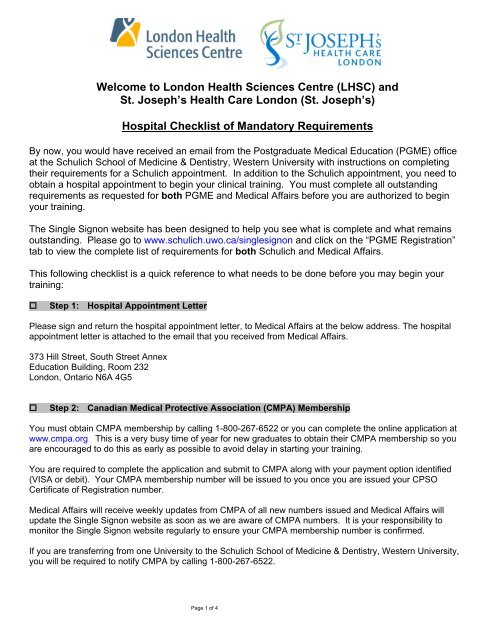Welcome to London Health Sciences Centre (LHSC) and St ...
Welcome to London Health Sciences Centre (LHSC) and St ...
Welcome to London Health Sciences Centre (LHSC) and St ...
You also want an ePaper? Increase the reach of your titles
YUMPU automatically turns print PDFs into web optimized ePapers that Google loves.
<strong>Welcome</strong> <strong>to</strong> <strong>London</strong> <strong>Health</strong> <strong>Sciences</strong> <strong>Centre</strong> (<strong>LHSC</strong>) <strong>and</strong><br />
<strong>St</strong>. Joseph’s <strong>Health</strong> Care <strong>London</strong> (<strong>St</strong>. Joseph’s)<br />
Hospital Checklist of M<strong>and</strong>a<strong>to</strong>ry Requirements<br />
By now, you would have received an email from the Postgraduate Medical Education (PGME) office<br />
at the Schulich School of Medicine & Dentistry, Western University with instructions on completing<br />
their requirements for a Schulich appointment. In addition <strong>to</strong> the Schulich appointment, you need <strong>to</strong><br />
obtain a hospital appointment <strong>to</strong> begin your clinical training. You must complete all outst<strong>and</strong>ing<br />
requirements as requested for both PGME <strong>and</strong> Medical Affairs before you are authorized <strong>to</strong> begin<br />
your training.<br />
The Single Signon website has been designed <strong>to</strong> help you see what is complete <strong>and</strong> what remains<br />
outst<strong>and</strong>ing. Please go <strong>to</strong> www.schulich.uwo.ca/singlesignon <strong>and</strong> click on the “PGME Registration”<br />
tab <strong>to</strong> view the complete list of requirements for both Schulich <strong>and</strong> Medical Affairs.<br />
This following checklist is a quick reference <strong>to</strong> what needs <strong>to</strong> be done before you may begin your<br />
training:<br />
<strong>St</strong>ep 1: Hospital Appointment Letter<br />
Please sign <strong>and</strong> return the hospital appointment letter, <strong>to</strong> Medical Affairs at the below address. The hospital<br />
appointment letter is attached <strong>to</strong> the email that you received from Medical Affairs.<br />
373 Hill <strong>St</strong>reet, South <strong>St</strong>reet Annex<br />
Education Building, Room 232<br />
<strong>London</strong>, Ontario N6A 4G5<br />
<strong>St</strong>ep 2: Canadian Medical Protective Association (CMPA) Membership<br />
You must obtain CMPA membership by calling 1-800-267-6522 or you can complete the online application at<br />
www.cmpa.org This is a very busy time of year for new graduates <strong>to</strong> obtain their CMPA membership so you<br />
are encouraged <strong>to</strong> do this as early as possible <strong>to</strong> avoid delay in starting your training.<br />
You are required <strong>to</strong> complete the application <strong>and</strong> submit <strong>to</strong> CMPA along with your payment option identified<br />
(VISA or debit). Your CMPA membership number will be issued <strong>to</strong> you once you are issued your CPSO<br />
Certificate of Registration number.<br />
Medical Affairs will receive weekly updates from CMPA of all new numbers issued <strong>and</strong> Medical Affairs will<br />
update the Single Signon website as soon as we are aware of CMPA numbers. It is your responsibility <strong>to</strong><br />
moni<strong>to</strong>r the Single Signon website regularly <strong>to</strong> ensure your CMPA membership number is confirmed.<br />
If you are transferring from one University <strong>to</strong> the Schulich School of Medicine & Dentistry, Western University,<br />
you will be required <strong>to</strong> notify CMPA by calling 1-800-267-6522.<br />
Page 1 of 4
<strong>St</strong>ep 3: Instruction Sheet for Online Training Modules<br />
Using the attached Instruction Sheet for Online Training Modules, please complete all the modules listed. The<br />
Medical Affairs database <strong>and</strong> Single Signon will au<strong>to</strong>matically update confirming the completion of these<br />
requirements.<br />
You must complete all of the training modules before you can begin your clinical appointment. Failure <strong>to</strong><br />
complete these modules will result in a delay of pay <strong>and</strong> privileges.<br />
<strong>St</strong>ep 4: <strong>Health</strong> Review <strong>and</strong> N95 Fit Testing<br />
A health review is an integral part of your hospital appointment <strong>and</strong> must be completed prior <strong>to</strong> the<br />
commencement of your appointment. You are responsible <strong>to</strong> communicate with the Occupational <strong>Health</strong><br />
department <strong>to</strong> be cleared <strong>to</strong> start your training. To obtain the <strong>Health</strong> Review Form, click on the following links:<br />
<strong>Health</strong> Review Forms <strong>and</strong> Documentation:<br />
http://www.londonhospitals.ca/departments/medical_affairs/post_grad/Orientation/<strong>Health</strong>Review.php<br />
You can sign up for N95 fit testing on the Medical Affairs website at:<br />
https://www.londonhospitals.ca/departments/medical_affairs/courses/n95.php<br />
<strong>St</strong>ep 5: Hospital Pho<strong>to</strong> I.D. Badge <strong>and</strong> Parking<br />
University Hospital:<br />
I.D. badge – Cus<strong>to</strong>mer Support, basement level, room CLL-102<br />
Parking – Parking Garage adjacent <strong>to</strong> the main hospital building (Parkade 4), 1st floor open 24 hours,<br />
7 days/week.<br />
Vic<strong>to</strong>ria Hospital:<br />
I.D. badge – Cus<strong>to</strong>mer Support, 1st floor below Tim Hor<strong>to</strong>n’s, Room E1-500<br />
Parking – Parking Garage, adjacent <strong>to</strong> the <strong>London</strong> Regional Cancer <strong>Centre</strong> (Parkade 1),<br />
open 7:30 a.m. – 5 p.m., Monday <strong>to</strong> Friday.<br />
Please ensure you have pho<strong>to</strong> ID with you (drivers license, passport or health card).<br />
<strong>St</strong>ep 6: GroupWise <strong>and</strong> Novell Access<br />
GroupWise Email Account<br />
<strong>LHSC</strong> <strong>and</strong> <strong>St</strong>. Joseph’s use GroupWise for email. This email account will be used for both organizations.<br />
Unlike the email system for Western University, the hospital’s GroupWise email system is a secure encrypted<br />
network <strong>and</strong> all pertinent information <strong>to</strong> your hospital appointment will ONLY be sent <strong>to</strong> your GroupWise<br />
account. You are responsible for managing this email account on a daily basis for all hospital related<br />
communications.<br />
Western University will also set you up with an email account for their communications with you. If you wish <strong>to</strong><br />
use only one email account, you can forward your Western University email account <strong>to</strong> your hospital<br />
GroupWise account. If you wish <strong>to</strong> forward your Western University email account <strong>to</strong> your hospital GroupWise<br />
Page 2 of 4
email account, please contact Information Technology/Western helpdesk at 519-661-2111 ext.83800 for<br />
assistance. Please note that you are not able <strong>to</strong> forward your GroupWise account <strong>to</strong> your Western University<br />
account.<br />
Once you are close <strong>to</strong> your hospital start date, Medical Affairs will send you a log in (username <strong>and</strong> password)<br />
for GroupWise email. This information will be sent <strong>to</strong> your Western University email account <strong>to</strong> enable you <strong>to</strong><br />
access your GroupWise account. Upon your initial login, you will be asked <strong>to</strong> change your password <strong>to</strong> ensure<br />
privacy.<br />
Novell Account<br />
Medical Affairs will send you a log in (username <strong>and</strong> password) for your Novell account. Your Novell account<br />
will allow you <strong>to</strong> access the desk<strong>to</strong>p on any computer in any of the hospitals ie. <strong>LHSC</strong> desk<strong>to</strong>p or <strong>St</strong>. Joseph’s<br />
desk<strong>to</strong>p. From the desk<strong>to</strong>p you can access the full suite of Microsoft products, Adobe products <strong>and</strong> any drives<br />
(shared or personal) drives that have been set up for you. If you do not use Novell <strong>to</strong> access these products,<br />
they are not generally available for use or <strong>to</strong> read attachments.<br />
<strong>St</strong>ep 7: Advanced Cardiac Life Support (ACLS) Course<br />
Please complete the Confirmation of Advanced Cardiac Life Support (ACLS) Course form located at<br />
https://www.londonhospitals.ca/departments/medical_affairs/post_grad/documents/2012ConfirmationofACLSF<br />
orm.pdf<br />
Note: ACLS is not required for those in the Paediatrics program. A Paediatric Advanced Life Support (PALS)<br />
session will be organized through the program of Paediatrics.<br />
Residents:<br />
An ACLS course will be offered at no charge <strong>to</strong> all new PGY1 <strong>and</strong> PGY2 residents starting at <strong>London</strong> <strong>Health</strong><br />
<strong>Sciences</strong> <strong>Centre</strong> <strong>and</strong> <strong>St</strong>. Joseph’s <strong>Health</strong> Care <strong>London</strong> who do not hold valid certification prior <strong>to</strong> their hospital<br />
start date. Individuals are responsible for the cost of the ACLS h<strong>and</strong>book ($30.00) which can be obtained from<br />
Medical Affairs or the Western books<strong>to</strong>re. Please note that certification is a requirement of your hospital<br />
appointment <strong>and</strong> must be completed within three months of your start date.<br />
To register for a course, click here<br />
https://www.londonhospitals.ca/departments/medical_affairs/courses/acls.php<br />
Clinical Fellows:<br />
ACLS may not be a requirement for all clinical fellows. Please complete the “Confirmation of Advanced<br />
Cardiac Life Support (ACLS) Course” form <strong>to</strong> indicate if you have a valid ACLS certificate. If you do not<br />
have certification, please follow up with your direct supervisor <strong>to</strong> determine if ACLS is a requirement for your<br />
training <strong>and</strong> forward confirmation of such <strong>to</strong> Medical Affairs.<br />
ACLS certification is valid for 2 years. If your certification has expired prior <strong>to</strong> your hospital start date, you must<br />
recertify as per The Heart <strong>and</strong> <strong>St</strong>roke Foundation of Canada requirements. If you do not recertify prior <strong>to</strong> your<br />
certificate expiration date, you will be required <strong>to</strong> complete the full certification course.<br />
<strong>St</strong>ep 8: Documentation for Pay <strong>and</strong> Benefits<br />
Note: Clinical Fellows are not required <strong>to</strong> complete the below noted forms. Please contact the office of your<br />
Program Direc<strong>to</strong>r <strong>to</strong> determine if there are any steps required <strong>to</strong> be completed for your funding source.<br />
This is required for Canadian Medical Residents <strong>and</strong> International Medical Graduates who are funded by the<br />
Ontario Ministry of <strong>Health</strong>. You will be required <strong>to</strong> complete <strong>and</strong> return these four forms <strong>to</strong> Human Resources<br />
Page 3 of 4
y May 24, 2013 at 339 Windermere Road, University Hospital, PDC Building, room D5-162, <strong>London</strong>, Ontario,<br />
N6A 5A5. Failure <strong>to</strong> complete <strong>and</strong> return these forms by this date may result in a delay of your pay.<br />
1. Personal Data Form<br />
2. 2013 Personal Tax Credits Return (TD1)<br />
3. 2013 Ontario Personal Tax Credits Return ( TD1ON)<br />
4. Life Insurance Enrolment Form<br />
All of these forms are listed at the following link:<br />
http://www.londonhospitals.ca/departments/medical_affairs/post_grad/Orientation/Pay<strong>and</strong>Benefits.php<br />
If you are funded directly by your sponsoring government, you may be eligible for extended health/dental<br />
benefits as well as life insurance. If you are interested, please contact Human Resources at 519-685-8500 ext.<br />
34220 option 1 or at hra_service_clerical@lhsc.on.ca.<br />
<strong>St</strong>ep 9: Orientation Day<br />
Attendance is m<strong>and</strong>a<strong>to</strong>ry.<br />
Orientation is scheduled for June 28, 2013 at University Hospital, 3rd floor in Audi<strong>to</strong>rium A beginning at 8:00<br />
a.m. Registration will begin at 7:30 a.m. <strong>and</strong> additional information including the agenda can be found at:<br />
https://www.londonhospitals.ca/departments/medical_affairs/post_grad/orientation.php<br />
Page 4 of 4