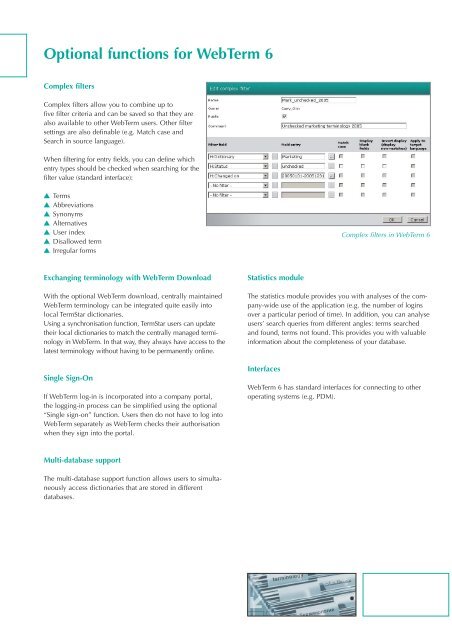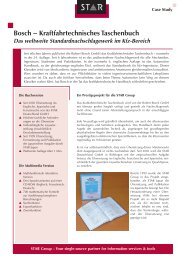WebTerm 6 Terminology Management – World-wide - STAR Group
WebTerm 6 Terminology Management – World-wide - STAR Group
WebTerm 6 Terminology Management – World-wide - STAR Group
Create successful ePaper yourself
Turn your PDF publications into a flip-book with our unique Google optimized e-Paper software.
Optional functions for <strong>WebTerm</strong> 6<br />
Complex filters<br />
Complex filters allow you to combine up to<br />
five filter criteria and can be saved so that they are<br />
also available to other <strong>WebTerm</strong> users. Other filter<br />
settings are also definable (e.g. Match case and<br />
Search in source language).<br />
When filtering for entry fields, you can define which<br />
entry types should be checked when searching for the<br />
filter value (standard interface):<br />
▲ Terms<br />
▲ Abbreviations<br />
▲ Synonyms<br />
▲ Alternatives<br />
▲ User index<br />
▲ Disallowed term<br />
▲ Irregular forms<br />
Exchanging terminology with <strong>WebTerm</strong> Download<br />
With the optional <strong>WebTerm</strong> download, centrally maintained<br />
<strong>WebTerm</strong> terminology can be integrated quite easily into<br />
local TermStar dictionaries.<br />
Using a synchronisation function, TermStar users can update<br />
their local dictionaries to match the centrally managed terminology<br />
in <strong>WebTerm</strong>. In that way, they always have access to the<br />
latest terminology without having to be permanently online.<br />
Single Sign-On<br />
If <strong>WebTerm</strong> log-in is incorporated into a company portal,<br />
the logging-in process can be simplified using the optional<br />
“Single sign-on” function. Users then do not have to log into<br />
<strong>WebTerm</strong> separately as <strong>WebTerm</strong> checks their authorisation<br />
when they sign into the portal.<br />
Multi-database support<br />
The multi-database support function allows users to simultaneously<br />
access dictionaries that are stored in different<br />
databases.<br />
Statistics module<br />
The statistics module provides you with analyses of the company-<strong>wide</strong><br />
use of the application (e.g. the number of logins<br />
over a particular period of time). In addition, you can analyse<br />
users’ search queries from different angles: terms searched<br />
and found, terms not found. This provides you with valuable<br />
information about the completeness of your database.<br />
Interfaces<br />
Complex filters in <strong>WebTerm</strong> 6<br />
<strong>WebTerm</strong> 6 has standard interfaces for connecting to other<br />
operating systems (e.g. PDM).