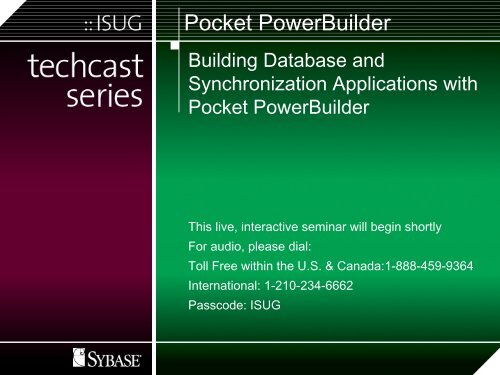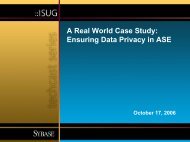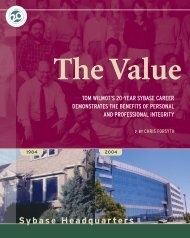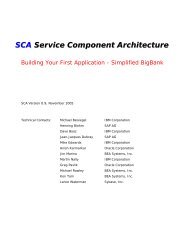Pocket PowerBuilder Key Features - Sybase
Pocket PowerBuilder Key Features - Sybase
Pocket PowerBuilder Key Features - Sybase
Create successful ePaper yourself
Turn your PDF publications into a flip-book with our unique Google optimized e-Paper software.
<strong>Pocket</strong> <strong>PowerBuilder</strong><br />
Building Database and<br />
Synchronization Applications with<br />
<strong>Pocket</strong> <strong>PowerBuilder</strong><br />
This live, interactive seminar will begin shortly<br />
For audio, please dial:<br />
Toll Free within the U.S. & Canada:1-888-459-9364<br />
International: 1-210-234-6662<br />
Passcode: ISUG
<strong>Pocket</strong> <strong>PowerBuilder</strong><br />
Building Mobile Applications with<br />
<strong>Pocket</strong> <strong>PowerBuilder</strong><br />
Thomas Lamb<br />
Moderator<br />
Past President<br />
<strong>Sybase</strong> International User Group
<strong>Pocket</strong> <strong>PowerBuilder</strong><br />
Building Mobile Applications with<br />
<strong>Pocket</strong> <strong>PowerBuilder</strong><br />
Marty Mallick<br />
Presenter<br />
Unwired Solutions Evangelist<br />
iAnywhere Solutions Canada
What you will learn<br />
How <strong>Pocket</strong> <strong>PowerBuilder</strong> simplifies the creation of<br />
‘occasionally connected’ mobile applications that<br />
synchronize data with any of the leading enterprise<br />
databases.<br />
<strong>Pocket</strong> <strong>PowerBuilder</strong>
Agenda<br />
• Smart Client Development Overview<br />
• <strong>Pocket</strong> <strong>PowerBuilder</strong> <strong>Key</strong> <strong>Features</strong><br />
• Developing Database Applications with <strong>Pocket</strong><br />
<strong>PowerBuilder</strong><br />
Creating Remote Databases<br />
The Power of DataWindows<br />
Using the <strong>Pocket</strong> <strong>PowerBuilder</strong> Synchronization Wizard<br />
Setting up Synchronization Server<br />
Application Testing and Deployment<br />
• Summary<br />
<strong>Pocket</strong> <strong>PowerBuilder</strong>
Mobile Computing Architectures<br />
Three main architectures for Mobile Applications<br />
• Wireless Internet (online only)<br />
Online access to Web content<br />
Typically used for consumer applications<br />
Limited user interface and capabilities<br />
• Smart Client<br />
Incorporates mobile database technology for persistent<br />
data storage<br />
Updates to data are synchronized to enterprise systems<br />
Allows for offline access to important data<br />
Works best in ‘occasionally connected’ environment<br />
• Messaging<br />
Store and forward delivery of data<br />
Can be used on its own, or in addition to other<br />
architectures<br />
<strong>Pocket</strong> <strong>PowerBuilder</strong>
<strong>Pocket</strong><br />
<strong>PowerBuilder</strong><br />
Application<br />
Smart Client <strong>Pocket</strong> <strong>PowerBuilder</strong> Architecture<br />
Device<br />
<strong>Pocket</strong><br />
<strong>PowerBuilder</strong><br />
VM<br />
ASA<br />
ML<br />
<strong>Pocket</strong> <strong>PowerBuilder</strong><br />
TCP/IP<br />
HTTP<br />
HTTPS<br />
ActiveSync<br />
(wired or wireless)<br />
MobiLink<br />
Enterprise<br />
Consolidated<br />
Database<br />
(<strong>Sybase</strong>/Oracle/<br />
Microsoft/IBM)
<strong>Pocket</strong> PC Application Design<br />
Window concepts are different<br />
• NO MDI (Multiple Document Interface)<br />
• “main!” and “response!” Windows Only<br />
• No mouse<br />
Seldom Use “drag and drop”<br />
Seldom Use “mouse move”<br />
Left & Right Click events mapped to<br />
“tap” & “tap-hold” gestures<br />
Don’t usually double click on PPC (even with<br />
icons)<br />
<strong>Pocket</strong> <strong>PowerBuilder</strong>
<strong>Pocket</strong> PC Application Design<br />
Menu Concepts are Different<br />
• Space Limitations<br />
Width is 6 items MAX<br />
• Some Event Differences<br />
Top level items don’t get a<br />
“menu event”<br />
Sub-Menus DO…<br />
• <strong>Key</strong>board Accelerators<br />
No <strong>Key</strong>board !<br />
<strong>Pocket</strong> <strong>PowerBuilder</strong><br />
Menu At<br />
Bottom
<strong>Pocket</strong> PC Application Design<br />
Upper-Right Corner Window Controls<br />
Changed for PDA Standards.<br />
ok Close the window,<br />
or the entire application<br />
X Smart-Minimize,<br />
to minimize the window<br />
or entire application.<br />
<strong>Pocket</strong> <strong>PowerBuilder</strong>
<strong>Pocket</strong> PC Application Design<br />
<strong>Pocket</strong> <strong>PowerBuilder</strong><br />
Window Title<br />
SIP<br />
<strong>Key</strong>board
Agenda<br />
Smart Client Development Overview<br />
• <strong>Pocket</strong> <strong>PowerBuilder</strong> <strong>Key</strong> <strong>Features</strong><br />
• Developing Database Applications with <strong>Pocket</strong><br />
<strong>PowerBuilder</strong><br />
Creating Remote Databases<br />
The Power of DataWindows<br />
Using the <strong>Pocket</strong> <strong>PowerBuilder</strong> Synchronization Wizard<br />
Setting up Synchronization Server<br />
Application Testing and Deployment<br />
• Summary<br />
<strong>Pocket</strong> <strong>PowerBuilder</strong>
<strong>Pocket</strong> <strong>PowerBuilder</strong> <strong>Key</strong> <strong>Features</strong><br />
For occasionally connected application development,<br />
<strong>Pocket</strong> <strong>PowerBuilder</strong> has three key features:<br />
• Productive 4 GL IDE<br />
• DataWindow Technology<br />
• Tight integration with SQL Anywhere Studio<br />
<strong>Pocket</strong> <strong>PowerBuilder</strong>
<strong>Pocket</strong> <strong>PowerBuilder</strong> <strong>Key</strong> <strong>Features</strong><br />
• Supports complete development cycle<br />
• Visual development with minimal coding<br />
• Painters for database creation and application development<br />
Database Painter<br />
DataWindow Painter<br />
Synchronization …<br />
• Complements <strong>PowerBuilder</strong> for Windows CE deployments<br />
Similar look and feel, but separate IDE<br />
Ability to export PB projects and import them into <strong>Pocket</strong><br />
<strong>PowerBuilder</strong><br />
• Rich Set of components<br />
Command Button, Picture Button, CheckBox, Radio Button,<br />
Static Text, List View, Tree View, List Box, DropDown List Box,<br />
Edit Mask, Single Line Edit, MultiLine Edit, Progress Bar, Scroll<br />
Bars, Line, Oval, Rectangle, Tabs, and many, many more!<br />
Productive 4GL Environment
<strong>Pocket</strong> <strong>PowerBuilder</strong> <strong>Key</strong> <strong>Features</strong><br />
• Single component for displaying and manipulating data<br />
• Built in SQL for selects, updates, inserts and deletes<br />
• Available in many formats<br />
Freeform<br />
Graph<br />
Grid<br />
Group<br />
Tabular<br />
• Reuse existing <strong>PowerBuilder</strong><br />
DataWindows with little effort<br />
DataWindow Technology
<strong>Pocket</strong> <strong>PowerBuilder</strong> <strong>Key</strong> <strong>Features</strong><br />
• Adaptive Server Anywhere mobile database<br />
Uses full data storage capabilities of Adaptive Server<br />
Anywhere on Windows CE client<br />
Database access via ODBC<br />
Development version comes with <strong>Pocket</strong> <strong>PowerBuilder</strong><br />
• MobiLink data synchronization<br />
MobiLink bi-directional data synchronization used to<br />
integrate with other enterprise databases (<strong>Sybase</strong> ASE<br />
and ASA, Oracle, MS SQL Server, IBM DB2)<br />
MobiLink Synchronization Wizard for simplified<br />
synchronization development<br />
BONUS: A royalty-free runtime version of ASA is included<br />
with <strong>Pocket</strong> <strong>PowerBuilder</strong><br />
For use with standalone applications that do not require<br />
any synchronization<br />
SQL Anywhere Integration
Agenda<br />
Smart Client Development Overview<br />
<strong>Pocket</strong> <strong>PowerBuilder</strong> <strong>Key</strong> <strong>Features</strong><br />
• Developing Database Applications with <strong>Pocket</strong><br />
<strong>PowerBuilder</strong><br />
Creating Remote Databases<br />
The Power of DataWindows<br />
Using the <strong>Pocket</strong> <strong>PowerBuilder</strong> Synchronization Wizard<br />
Setting up Synchronization Server<br />
Application Testing and Deployment<br />
• Summary<br />
<strong>Pocket</strong> <strong>PowerBuilder</strong>
Developing Database Applications<br />
Occasionally Connected Applications have three main<br />
benefits:<br />
• Guaranteed access to critical data<br />
• High performance as wireless connectivity issues does<br />
not hinder performance<br />
• Extended battery life since wireless connectivity is<br />
minimized<br />
<strong>Pocket</strong> <strong>PowerBuilder</strong>
Creating Remote Databases<br />
• <strong>Sybase</strong> Adaptive Server<br />
Anywhere is used at the<br />
remote database<br />
• The DBPainter allows<br />
you to create new ASA<br />
databases from<br />
scratch…<br />
<strong>Pocket</strong> <strong>PowerBuilder</strong>
Creating Remote Databases<br />
• … BUT, in most cases you will want to create your remote<br />
database to reflect an existing consolidated database<br />
• The remote database is typically a subset of your enterprise<br />
database<br />
Smaller schema<br />
Less data (MobiLink synchronization can take care of this)<br />
• To accomplish this you have three options<br />
1. SQL Anywhere Studio has migration assistants for ASE, Oracle, IBM<br />
and Microsoft<br />
2. PowerDesigner can reverse engineer a database and create an ASA<br />
database with the same schema<br />
3. You can use any other database design tool that comes with your<br />
enterprise database or otherwise<br />
<strong>Pocket</strong> <strong>PowerBuilder</strong>
User Interface Design<br />
• Once there is a remote database, the application can be<br />
developed<br />
• Application is developed using remote database – not<br />
consolidated!<br />
• Use typical development procedures to accomplish this<br />
• <strong>Pocket</strong> <strong>PowerBuilder</strong> has some key features that<br />
simplify the process<br />
4GL IDE<br />
DataWindows<br />
Synchronization Wizard<br />
Project deployment and debugging<br />
<strong>Pocket</strong> <strong>PowerBuilder</strong>
<strong>Pocket</strong> <strong>PowerBuilder</strong> Demo<br />
<strong>Pocket</strong> <strong>PowerBuilder</strong>
The Power of DataWindows<br />
DataWindow Example
Adding Database Synchronization<br />
You need to specify:<br />
• Information on how to connect to the remote database<br />
• Which publications are going to be used<br />
• How status information is going to be displayed to the<br />
application user<br />
• Which MobiLink client options are required<br />
• How much control the application user will have at<br />
runtime<br />
<strong>Pocket</strong> <strong>PowerBuilder</strong>
<strong>Pocket</strong> <strong>PowerBuilder</strong> Synchronization Wizard<br />
• <strong>Pocket</strong> <strong>PowerBuilder</strong> provides a MobiLink wizard for<br />
integration with the MobiLink Client (dbmlsync) within<br />
your application!<br />
<strong>Pocket</strong> <strong>PowerBuilder</strong>
<strong>Pocket</strong> <strong>PowerBuilder</strong> Synchronization Wizard<br />
Develop a client/server application to start…<br />
…Then add Synchronization using the Synchronization<br />
Wizard!<br />
MobiLink Synchronization in a Flash!
<strong>Pocket</strong> <strong>PowerBuilder</strong> Synchronization Wizard<br />
• The MobiLink Synchronization Wizard handles ALL<br />
aspects of the client-side database synchronization<br />
Remote database connection<br />
Publications for synchronization<br />
Synchronization server connection information<br />
Synchronization client options<br />
User interface generation<br />
• Everything that the Wizard generates is fully modifiable<br />
later on by the application developer!<br />
• ASA 8.0.2 build 4251 or greater<br />
Developer versions ships with <strong>Pocket</strong> <strong>PowerBuilder</strong> 1.0<br />
• Tested with ASA 9.0<br />
<strong>Pocket</strong> <strong>PowerBuilder</strong>
Synchronization Server Setup<br />
• MobiLink Server can be<br />
configured and started<br />
from Database Painter<br />
• Use <strong>Sybase</strong> Central to<br />
create synchronization<br />
scripts<br />
• Scripts can be<br />
automatically<br />
generated using –za<br />
switch on MobiLInk<br />
server, and<br />
‘SendColumnNames=on’<br />
on the MobiLink client<br />
<strong>Pocket</strong> <strong>PowerBuilder</strong>
Application Testing and Deployment<br />
• Test EVERY part of your application:<br />
Device<br />
Application<br />
Network(s)<br />
Synchronization<br />
Integration with back-end<br />
…<br />
<strong>Pocket</strong> <strong>PowerBuilder</strong>
Application Testing and Deployment<br />
Can occur in three ways:<br />
1. On the Desktop<br />
Does not use the same VM, therefore not accurate<br />
representation of device<br />
Good for quick testing early on<br />
2. On a device Emulator<br />
Uses Windows CE VM, but not for the same chipset as<br />
physical device<br />
<strong>Pocket</strong> PC 2000 Emulator is not recommended – many bugs<br />
<strong>Pocket</strong> PC 2002 Emulator is decent<br />
<strong>Pocket</strong> PC 2003 Emulator is a bit better, but still ‘clunky’<br />
3. On the device itself<br />
Best way to determine if application will work correctly at<br />
deployment<br />
Can also test network connectivity at this point<br />
<strong>Pocket</strong> <strong>PowerBuilder</strong>
Application Testing and Deployment<br />
• <strong>Pocket</strong> PC applications<br />
are often distributed as<br />
CAB files<br />
<strong>Pocket</strong> PC SDK<br />
comes with ‘cabwiz’<br />
which is a utility to<br />
package applications<br />
into self installing<br />
CAB files<br />
This technology has<br />
been incorporated<br />
into <strong>Pocket</strong><br />
<strong>PowerBuilder</strong> for<br />
easy application<br />
packaging<br />
<strong>Pocket</strong> <strong>PowerBuilder</strong>
Application Testing and Deployment<br />
• Automated central software distribution<br />
Including file distribution and collection<br />
Complete device-level hardware and software inventory<br />
• Support mission-critical mobile environment<br />
Self-healing configurations<br />
Remote control – reach out and help somebody<br />
• Security management<br />
Keep virus protection, OS up to date<br />
Guard against unauthorized software, configuration<br />
• Optimized for mobile, remote, embedded<br />
Simple for administrator and end-user<br />
Offline operation, suspend & resume, minimal bandwidth<br />
use<br />
Manage desktops, laptops, PDAs<br />
Manage Anywhere Studio
Agenda<br />
Smart Client Development Overview<br />
<strong>Pocket</strong> <strong>PowerBuilder</strong> <strong>Key</strong> <strong>Features</strong><br />
Developing Database Applications with <strong>Pocket</strong><br />
<strong>PowerBuilder</strong><br />
Creating Remote Databases<br />
The Power of DataWindows<br />
Using the <strong>Pocket</strong> <strong>PowerBuilder</strong> Synchronization Wizard<br />
Setting up Synchronization Server<br />
Application Testing and Deployment<br />
• Summary<br />
<strong>Pocket</strong> <strong>PowerBuilder</strong>
Summary<br />
• <strong>Pocket</strong> <strong>PowerBuilder</strong> provides the features that are<br />
required to develop enterprise smart client applications<br />
• <strong>PowerBuilder</strong> users can use their existing skills and<br />
application code to develop Windows CE applications<br />
• Windows CE applications are similar, but yet quite<br />
different than desktop applications, so design your<br />
applications accordingly<br />
• Database development is facilitated by Painters and<br />
Wizards to increase productivity<br />
<strong>Pocket</strong> <strong>PowerBuilder</strong>
Additional Resources<br />
• ISUG Technical Journal<br />
http://www.isug.com<br />
• <strong>Pocket</strong> <strong>PowerBuilder</strong> Product Site<br />
http://www.sybase.com/pocketpowerbuilder<br />
• <strong>Pocket</strong> <strong>PowerBuilder</strong> CodeXchange<br />
http://pocketpb.codexchange.sybase.com<br />
• SQL Anywhere Studio Product Site<br />
http://www.ianywhere.com/sqlanywhere<br />
• Manage Anywhere Studio<br />
http://www.ianywhere.com/manageanywherestudio<br />
• Mobile and Wireless Design Essentials<br />
http://www.amazon.com/mallick<br />
• Microsoft <strong>Pocket</strong> PC Info<br />
http://www.microsoft.com/pocketpc<br />
<strong>Pocket</strong> <strong>PowerBuilder</strong>