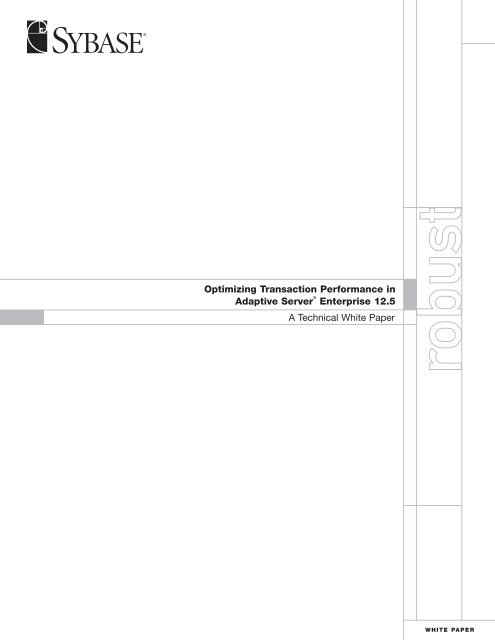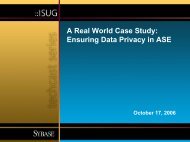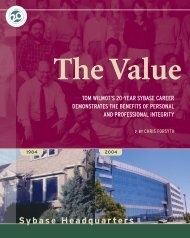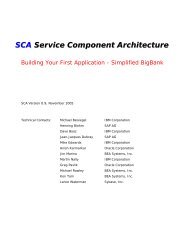Optimizing Transaction Performance in Adaptive Server ... - Sybase
Optimizing Transaction Performance in Adaptive Server ... - Sybase
Optimizing Transaction Performance in Adaptive Server ... - Sybase
Create successful ePaper yourself
Turn your PDF publications into a flip-book with our unique Google optimized e-Paper software.
<strong>Optimiz<strong>in</strong>g</strong> <strong>Transaction</strong> <strong>Performance</strong> <strong>in</strong><br />
<strong>Adaptive</strong> <strong>Server</strong> ®<br />
Enterprise 12.5<br />
A Technical White Paper<br />
WHITE PAPER
Table of Contents<br />
1. Overview ..................................................................................................................................1<br />
2. <strong>Transaction</strong> Logg<strong>in</strong>g Subsystem ..............................................................................................1<br />
3. Log Device.................................................................................................................................2<br />
3.1 Select<strong>in</strong>g the Disk Device ..............................................................................................2<br />
3.2 Log Page Size ..................................................................................................................2<br />
3.3 Log on a Separate Database Device ..............................................................................3<br />
3.4 Guidel<strong>in</strong>es for Configur<strong>in</strong>g Log Disks ..........................................................................3<br />
4. Log Cache Configuration ........................................................................................................3<br />
4.1 Configur<strong>in</strong>g the Log I/O Size ........................................................................................4<br />
4.2 Guidel<strong>in</strong>es for Configur<strong>in</strong>g Log Cache..........................................................................5<br />
5. User Log Cache ........................................................................................................................5<br />
5.1 Guidel<strong>in</strong>es for Configur<strong>in</strong>g the User Log Cache ..........................................................6<br />
6. Advanced ASE Logg<strong>in</strong>g Feature ..............................................................................................6<br />
7. Conclusion ................................................................................................................................7
1<br />
1. Overview<br />
The transaction logg<strong>in</strong>g subsystem is one of the most critical components of a database server. To be able<br />
to accomplish the goal of provid<strong>in</strong>g recoverability of databases, transactions write log records to persistent<br />
storage. S<strong>in</strong>ce a number of such log record writes is directly dependent on the number of execut<strong>in</strong>g<br />
transactions, the logg<strong>in</strong>g system can potentially become a bottleneck <strong>in</strong> high throughput OLTP<br />
environments. All the users work<strong>in</strong>g on a particular database share the log; thus, to guarantee high<br />
performance of the application, it is essential for the DBA to monitor and configure the log to provide for<br />
best throughput and response time of the application. Out-of-the-box, <strong>Adaptive</strong> <strong>Server</strong> Enterprise (ASE)<br />
already provides a high performance logg<strong>in</strong>g subsystem that scales to thousands of users and very large<br />
database (VLDB) environments. ASE also provides options for the DBA to customize the logg<strong>in</strong>g subsystem<br />
to satisfy their unique environments for best throughput and response times.<br />
There are two aspects of optimiz<strong>in</strong>g the logg<strong>in</strong>g subsystem.<br />
1. To follow the best practices <strong>in</strong> writ<strong>in</strong>g SQL applications to use the logg<strong>in</strong>g subsystem efficiently.<br />
2. To configure and tune the logg<strong>in</strong>g subsystem to get the best performance out of it.<br />
The former is the responsibility of application designer while the later is the responsibility of the database<br />
adm<strong>in</strong>istrators. In this paper we discuss only the aspects perta<strong>in</strong><strong>in</strong>g to system configuration, which is the latter<br />
part.<br />
ASE provides a rich set of options to monitor and configure the logg<strong>in</strong>g subsystem for high throughput OLTP<br />
systems. Apart from implement<strong>in</strong>g various cutt<strong>in</strong>g edge solutions to resolve logg<strong>in</strong>g contentions, ASE allows<br />
the adm<strong>in</strong>istrator to f<strong>in</strong>e tune the logg<strong>in</strong>g subsystem to suit the application behavior and requirements. In this<br />
paper, we present the ASE logg<strong>in</strong>g subsystem architecture and expla<strong>in</strong> how one can monitor and tune the<br />
subsystem to get the best performance out of it.<br />
2. <strong>Transaction</strong> Logg<strong>in</strong>g Subsystem<br />
[ Figure 1. ]<br />
Figure 1 illustrates how traditional logg<strong>in</strong>g is done <strong>in</strong> ASE. Each user task has a private log cache, which it uses<br />
to save the log records dur<strong>in</strong>g transaction process<strong>in</strong>g. This is known as the User Log Cache (ULC). The User<br />
Log Cache is private to the task and not visible to other tasks. ULC elim<strong>in</strong>ates the need to <strong>in</strong>sert every log<br />
record to the shared log cache. This resolves a major contention that would have otherwise been caused by<br />
every task try<strong>in</strong>g to <strong>in</strong>sert their log record <strong>in</strong>to the shared log cache. Figure 1 shows that the user transaction<br />
has populated 3 log pages, L1-L3 <strong>in</strong> the ULC.
Dur<strong>in</strong>g the commit operation, these pages are first transferred to the shared log cache. To do so, the user task<br />
acquires a lock guard<strong>in</strong>g the end of the log and then copies the contents of the ULC to the shared log cache.<br />
This is the only time tasks contend to acquire lock on the log. This operation is known as ULC flush. Once the<br />
flush is complete, the task releases the log lock and then proceeds to write these pages to the disk. It does so by<br />
walk<strong>in</strong>g through all the dirty pages <strong>in</strong> the shared log cache and issu<strong>in</strong>g writes on those pages. Once the writes<br />
complete the task returns <strong>in</strong>dicat<strong>in</strong>g the completion of the "commit" operation. In case of transaction abort or<br />
system crash, the log will be read to perform undo operations to reverse any modification caused by this<br />
transaction.<br />
There are three k<strong>in</strong>ds of resources <strong>in</strong>volved <strong>in</strong> the transaction logg<strong>in</strong>g subsystem. They are:<br />
• Log Device<br />
• Shared Log Cache<br />
• ULC<br />
It is essential to understand how these resources are consumed and manipulated, so that one can configure<br />
them properly.<br />
3. Log Device<br />
It is vital for the response time and throughput of an application to properly configure the log device. One of<br />
the ma<strong>in</strong> characteristics of logg<strong>in</strong>g, is that data is written <strong>in</strong> a sequential fashion.<br />
3.1 Select<strong>in</strong>g the Disk Device<br />
Log disks demand faster response time than the data devices. It is best to have log disk service time well under<br />
5 milliseconds. With the ever <strong>in</strong>creas<strong>in</strong>g speed of CPUs, OLTP applications can hit the throughput ceil<strong>in</strong>g very<br />
quickly with a slow log disk. Here are some of the best practices to follow while choos<strong>in</strong>g the log disk.<br />
• RAID 0/1 array with controller hav<strong>in</strong>g NV RAM to cache the write data<br />
• Stripe size of the RAID be<strong>in</strong>g same or less than log page size (i.e. if log page size is 2K, you can have stripe<br />
size be<strong>in</strong>g 2k or 1k)<br />
• For best results, the log should be kept on a separate physical disk. S<strong>in</strong>ce data access is random <strong>in</strong> nature,<br />
mix<strong>in</strong>g log and data together can cause excessive disk arm movement. Such irregular arm movements can<br />
result <strong>in</strong> longer latency and service time. Any delay <strong>in</strong> writ<strong>in</strong>g log pages can cause critical resources like locks<br />
held for longer time<br />
• It is recommended to use ‘raw devices’ <strong>in</strong>stead of file systems to host logs. By its nature, log is a write <strong>in</strong>tensive<br />
device and file system performs poorly when there are more writes than reads<br />
• It is recommended to keep the log device under a separate controller to elim<strong>in</strong>ate any operat<strong>in</strong>g system or<br />
device contention<br />
3.2 Log Page Size<br />
Select<strong>in</strong>g database page size has a direct impact on the performance,because of its direct <strong>in</strong>fluence on the<br />
number of log pages generated. If server page size is 2k and if each transaction generates a large number of log<br />
pages, then the server will be issu<strong>in</strong>g too many log page writes. In such cases, <strong>in</strong>crease the page size to see if the<br />
number of I/Os (<strong>in</strong>clud<strong>in</strong>g the log page) go down. It is very important to note that by <strong>in</strong>creas<strong>in</strong>g the page size<br />
for the database, we not only affect the I/O on the log pages, but also on the data pages.<br />
2
3<br />
On the other hand with a large page size, if the system is not writ<strong>in</strong>g enough log records to fill the log page, then<br />
the server may be issu<strong>in</strong>g writes on the last log page more than once. Writ<strong>in</strong>g a half-filled last log pages can cause<br />
context switches to the task. The ASE logg<strong>in</strong>g system has group commit algorithm <strong>in</strong> place to reduce the number<br />
of such partial writes on the last log page. But if the page fills too slowly, then it is not practical to delay writ<strong>in</strong>g<br />
the last log page until it is completely filled. So, it is essential to pick the proper page size based on the rate at<br />
which the log pages are filled.<br />
3.3 Log on a Separate Database Device<br />
<strong>Transaction</strong> log writes occur frequently so it is imperative that the log device does not contend with other I/O <strong>in</strong><br />
the database, which is typically random <strong>in</strong> nature. It is recommended that log be kept on a separate database<br />
device backed by an isolated disk underneath. Keep<strong>in</strong>g data and log on the same device can result <strong>in</strong>:<br />
• Writes mixed with reads<br />
• Irregular write pattern caus<strong>in</strong>g longer disk latency<br />
• <strong>Server</strong> issu<strong>in</strong>g writes to ensure consistency when try<strong>in</strong>g to ma<strong>in</strong>ta<strong>in</strong> log and data on the same device<br />
3.4 Guidel<strong>in</strong>es for Configur<strong>in</strong>g Log Disks<br />
• Make sure that log disk is isolated from other data disks and has optimal response time; it is recommended<br />
to have a hardware level redundancy to ensure recoverability (ex. Hardware RAID 0/1)<br />
• Select appropriate database page size based on the transaction throughput and number of log pages<br />
generated by <strong>in</strong>dividual transactions<br />
• Always keep log on separate database device<br />
4. Log Cache Configuration<br />
The log cache represents the work<strong>in</strong>g set of log pages <strong>in</strong> memory. If no named cache were configured for the<br />
transaction log, the log pages would reside <strong>in</strong> the "default data cache". However, hav<strong>in</strong>g the log pages reside <strong>in</strong> the<br />
default data cache can result <strong>in</strong> poor response time under a high throughput OLTP environment. This is<br />
because the log pages may replace data pages resid<strong>in</strong>g <strong>in</strong> the cache. To avoid such I/Os, it is recommended to b<strong>in</strong>d<br />
log to its own cache and keep it separate from the data pages. The follow<strong>in</strong>g snippet shows how it can be done.<br />
First, configure a cache for the log by putt<strong>in</strong>g the follow<strong>in</strong>g options <strong>in</strong> the server configuration file:<br />
[Named Cache:log_cache]<br />
cache size = <br />
cache status = log only<br />
cache replacement policy = DEFAULT<br />
local cache partition number = 1<br />
B<strong>in</strong>d the cache to the log by do<strong>in</strong>g the follow<strong>in</strong>g:<br />
sp_b<strong>in</strong>dcache "log_cache", , "syslogs"<br />
go<br />
Note, that the database has to be put <strong>in</strong> "s<strong>in</strong>gle user" mode and checkpo<strong>in</strong>t needs to be issued once this<br />
option is set.<br />
Size of the log cache depends on the transaction rate and the response time for rollbacks. Larger cache size will<br />
help to reduce the transaction rollback response time, as it can potentially cache a large part of the log pages<br />
required for the rollback.<br />
It is best recommended to set "local cache partition" for the "log cache" to 1 ow<strong>in</strong>g to the serial nature<br />
of the log.
4.1 Configur<strong>in</strong>g the Log I/O Size<br />
Log I/O size specifies the unit of I/O on the transaction logs. To accomplish a particular unit of log I/O, the<br />
cache for the transaction log would need to be configured with the appropriate pool size. In general, high<br />
throughput OLTP systems stand to benefit do<strong>in</strong>g larger units of I/O for the transaction log. ASE provides an<br />
easy mechanism to configure a different I/O size for the log <strong>in</strong>dependent of I/O size for data pages.<br />
The follow<strong>in</strong>g section provides some guidel<strong>in</strong>es on how to determ<strong>in</strong>e the ideal log I/O size for a production<br />
environment. Runn<strong>in</strong>g sp_sysmon aga<strong>in</strong>st the production system can provide clues on what needs to be done.<br />
Based on the report generated by sp_sysmon, one can make <strong>in</strong>ferences on tun<strong>in</strong>g the log I/O size.<br />
• Increase the log I/O size if:<br />
- The log device is overloaded because the server is issu<strong>in</strong>g too many writes; with large I/O size,<br />
multiple writes are coalesced to a s<strong>in</strong>gle write request<br />
- Throughput is a very important requirement and the Group commit logic is effective; look at<br />
the "Last Log Page Writes" <strong>in</strong> the taskmgmt section of sp_sysmon, and ensure that all the values<br />
are relatively low.<br />
Task Management per sec per xact count % of total<br />
--------------------- ------------ --------- ------- -------<br />
Task Context Switches by Eng<strong>in</strong>e 0<br />
Last Log Page Writes 13.8 0.01 256 0.05 %<br />
- There are str<strong>in</strong>gent response time requirements and the system throughput is also high, then <strong>in</strong> such<br />
cases ensure that there are sufficient CPU resources available to ensure group commit works well; for<br />
more <strong>in</strong>formation on this please refer to "Task Management" section under the chapter "Monitor<strong>in</strong>g<br />
<strong>Performance</strong> with sp_sysmon" <strong>in</strong> the <strong>Performance</strong> & Tun<strong>in</strong>g manual<br />
• Decrease the log I/O size if:<br />
- The transaction profile section of sp_sysmon <strong>in</strong>dicates a low transaction rate<br />
- Response time is a very critical requirement for the application and throughput is not as important.<br />
One should ensure that the I/O subsystem has enough bandwidth to be able to handle the extra I/O.<br />
If not, decreas<strong>in</strong>g the log I/O size could potentially cause response time degradation<br />
- The value of "Avg # writes per log page" sp_sysmon report is much higher than the m<strong>in</strong>imum<br />
possible value (e.g. 0.5 <strong>in</strong> the case of 2k server page size where log I/O is configured to be 4k)<br />
To be able to <strong>in</strong>crease the log I/O size the follow<strong>in</strong>g steps are to be followed.<br />
a. Configure a buffer pool whose buffer size is the same as the desired log I/O size. The follow<strong>in</strong>g example<br />
shows how to configure a 4k buffer pool of 50M size on a log cache named ‘log_cache’:<br />
[Named Cache:log_cache]<br />
cache size = 100M<br />
cache status = log only<br />
cache replacement policy = DEFAULT<br />
local cache partition number = 1<br />
[4K I/O Buffer Pool]<br />
pool size = 50M<br />
wash size = 4000 K<br />
local async prefetch limit = DEFAULT<br />
4
5<br />
b. After creat<strong>in</strong>g the buffer pool, the I/O size for the log can be configured as follows:<br />
1> use mydb<br />
2> go<br />
1> sp_logiosize "4K"<br />
2> go<br />
Log I/O size is set to 4 Kbytes.<br />
The transaction log for database 'mydb' will use I/O size of 4<br />
Kbytes.<br />
(return status = 0)<br />
The default log I/O size for a 2K page sized server is 4K. So, if a 4K pool exists for the default data cache when<br />
no named cache exists for the transaction log or for the named cache to which the transaction log is bound,<br />
the server will automatically perform 4K log I/O.<br />
4.2 Guidel<strong>in</strong>es for Configur<strong>in</strong>g Log Cache<br />
The follow<strong>in</strong>g section provides a general set of guidel<strong>in</strong>es on configur<strong>in</strong>g the log cache for best results.<br />
1. For high throughput OLTP databases, it is recommended to dedicate a named cache to the transaction log<br />
of the database.<br />
2. It is also recommended to have a large I/O pool for the named cache. The default log I/O size for a 2K<br />
page sized server is 4K. So hav<strong>in</strong>g a 4K pool would help improve the log I/O performance under certa<strong>in</strong><br />
scenarios which were expla<strong>in</strong>ed earlier.<br />
3. If the application is sensitive to rollback response time, then it is important to take that <strong>in</strong>to account while<br />
siz<strong>in</strong>g the named cache and the associated buffer pools.<br />
4. If the applications use triggers that reference <strong>in</strong>serted and deleted tables extensively, that would also play a<br />
role <strong>in</strong> siz<strong>in</strong>g the named cache.<br />
5. If the application performs deferred mode updates frequently, then the named cache size for the<br />
transaction log should take that <strong>in</strong>to account.<br />
5. ULC<br />
There is one user log cache for each configured user connection. ASE uses these user log caches to buffer the<br />
user transaction log records, which reduces the contention at the end of the transaction log especially for SMP<br />
systems. When a user log cache becomes full or when another event occurs (such as when the transaction<br />
completes), ASE "flushes" all log records from the user log cache to the database transaction log. The server<br />
configuration parameter, "user log cache size" controls the size of ULC allocated for each user connection.<br />
This option can be changed by edit<strong>in</strong>g the configuration file or by us<strong>in</strong>g the sp_configure <strong>in</strong>terface as shown<br />
below.<br />
[User Environment]<br />
user log cache size = 4096<br />
user log cache sp<strong>in</strong>lock ratio = DEFAULT<br />
or<br />
1> sp_configure "user log cache size",4096<br />
2> go<br />
Parameter Name Default MemoryUsed ConfigValue RunValue Unit Type<br />
--------------- -------- ---------- ----------- -------- ---- ---user<br />
log cache size 2048 0 4096 2048 bytes static<br />
Note, that this option is static and the server will need to be rebooted for this change to take effect.
5.1 Guidel<strong>in</strong>es for Configur<strong>in</strong>g the ULC<br />
To determ<strong>in</strong>e the correct size for the user log cache, identify the maximum number of log records written by<br />
the applications transaction and configure the ‘user log cache size’ to that value. The ULC size should also be<br />
validated, by runn<strong>in</strong>g sp_sysmon dur<strong>in</strong>g the representative workload. If the value for "ULC Flushes to Xact<br />
Log" is high on account of "by Full ULC" then <strong>in</strong>creas<strong>in</strong>g the "user log cache size" would help. In the follow<strong>in</strong>g<br />
snippet, the percentage of ULC flushes on account of the ULC be<strong>in</strong>g full is 70%, so <strong>in</strong>creas<strong>in</strong>g the ULC size <strong>in</strong><br />
this case would help.<br />
ULC Flushes to Xact Log per sec per xact count % of total<br />
------------------------- ------- -------- ------ ---------<br />
by Full ULC 21.0 55.0 5435 70.0 %<br />
If there is a high percentage of "ULC Flushes to Xact Log" on account of "By change of database", it would<br />
help to see if the application can potentially use a s<strong>in</strong>gle database.<br />
ULC Flushes to Xact Log per sec per xact count % of total<br />
------------------------- ------- -------- ----- ----------<br />
by change of database 13.0 30.0 4356 57.0 %<br />
If there is a high percentage of "ULC Flushes to Xact Log" on account of "By Other", one of the potential<br />
causes could be on account of hav<strong>in</strong>g a number of row locked tables. Selectively identify<strong>in</strong>g tables, which<br />
require row level lock<strong>in</strong>g scheme us<strong>in</strong>g sp_object_stats and hav<strong>in</strong>g page level lock<strong>in</strong>g scheme for the rema<strong>in</strong><strong>in</strong>g<br />
tables, could potentially alleviate this problem.<br />
ULC Flushes to Xact Log per sec per xact count % of total<br />
------------------------- --------- ------- ------ ---------<br />
by Other 0.0 0.0 8934 89.0 %<br />
If the "Log Semaphore Requests" waited value is a high percentage, it would help to evaluate some of the<br />
"Advanced ASE logg<strong>in</strong>g features" such as "Async Log Service". More details are provided <strong>in</strong> the "Advanced ASE<br />
logg<strong>in</strong>g features" section.<br />
6. Advanced ASE Logg<strong>in</strong>g Feature<br />
<strong>Sybase</strong> ASE has proven time and aga<strong>in</strong> as the database server of choice for high throughput OLTP applications<br />
hav<strong>in</strong>g very str<strong>in</strong>gent response time requirements. <strong>Server</strong> consolidation and database consolidation are real<br />
trends emerg<strong>in</strong>g <strong>in</strong> the market. Customers are constantly upgrad<strong>in</strong>g their hardware from 4-8 CPU systems to<br />
16-32 and even to 64 CPU mach<strong>in</strong>es capable of execut<strong>in</strong>g millions of transactions for easier management and<br />
lower total cost of ownership. ASE’s architecture keeps pace with the ever-<strong>in</strong>creas<strong>in</strong>g number of CPUs.<br />
Additional CPUs, <strong>in</strong>creases contention on some of the key shared resources such as the log and sp<strong>in</strong>locks<br />
guard<strong>in</strong>g other key resources. To enable ASE to scale on such state of the art hardware, a new service called<br />
"Asynchronous Logg<strong>in</strong>g" is <strong>in</strong>troduced <strong>in</strong> ASE 12.5.0.3. The core idea of this service is to elim<strong>in</strong>ate the burden<br />
of writ<strong>in</strong>g the log data by the user tasks and charter<strong>in</strong>g dedicated threads to write the ULC data to the log<br />
cache and also flush<strong>in</strong>g the log cache to disk. This may improve the performance significantly while<br />
elim<strong>in</strong>at<strong>in</strong>g the log contention almost completely.<br />
To enable the Asynchronous Logg<strong>in</strong>g service on a specific database <strong>in</strong> ASE 12.5.0.3, issue the follow<strong>in</strong>g command.<br />
sp_dboption , "async logg<strong>in</strong>g service", "true"<br />
6
7<br />
This service should be used if the databases experience all the follow<strong>in</strong>g symptoms:<br />
• Heavy contention on the last Log page<br />
Log Semaphore Requests<br />
Granted 0.8 2.0 20 20.0 %<br />
Waited 3.2 8.0 80 80.0 %<br />
------------------------- ------ ------ ---- ------<br />
Total Log Semaphore Req 4.0 10.0 100<br />
• Heavy contention on the cache manager sp<strong>in</strong>lock for the log Cache<br />
Cache: default data cache<br />
per sec per xact count % of total<br />
----------------------- ------- -------- ------ ----------<br />
Sp<strong>in</strong>lock Contention n/a n/a n/a 54.0 %<br />
• Log I/O device bandwidth is under utilized<br />
By enabl<strong>in</strong>g Asynchronous Logg<strong>in</strong>g services on a specific database, two dedicated system threads will now be<br />
chartered to do flush<strong>in</strong>g of User log Cache and writ<strong>in</strong>g the log pages from shared log cache to the disk, for that<br />
database. It is not recommended to enable this feature under lighter load conditions or on a system with less than<br />
four CPUs. For more <strong>in</strong>formation please refer to ASE 12.5.0.3 Manual under What’s New <strong>in</strong> ASE 12.5.0.3.<br />
7. Conclusion<br />
An optimal logg<strong>in</strong>g subsystem is critical to provid<strong>in</strong>g high levels of throughput and to satisfy str<strong>in</strong>gent<br />
response time requirements. This paper has covered the critical aspects of the logg<strong>in</strong>g subsystem and<br />
summarized the best practices <strong>in</strong> tun<strong>in</strong>g each component as:<br />
• Log Device<br />
- Ensure that the I/O response times on the log device are with<strong>in</strong> reasonable bounds<br />
- Do not mix log and data on the same device<br />
• Log Cache<br />
- It is best recommended to configure 4K log I/O for typical high throughput OLTP systems<br />
- Hav<strong>in</strong>g a separate named cache for the transaction log for high throughput databases is<br />
highly recommended<br />
• ULC<br />
- Ensure that the ULC is adequately sized based on the amount of log records each transaction <strong>in</strong> the<br />
application generates<br />
- The ULC can significantly reduce the load on the logg<strong>in</strong>g subsystem <strong>in</strong> highly concurrent OLTP<br />
environments<br />
• Asynchronous Logg<strong>in</strong>g Service<br />
- Use this feature to address logg<strong>in</strong>g contentions on a high throughput OLTP systems runn<strong>in</strong>g on<br />
high-end SMP mach<strong>in</strong>es<br />
<strong>Sybase</strong> ASE has time and aga<strong>in</strong> demonstrated exceptional levels of scal<strong>in</strong>g on <strong>in</strong>dustry standard benchmarks,<br />
OLTP benchmarks such as TPC-C and other customer benchmarks. This has been made possible largely on<br />
account of efficient and scalable logg<strong>in</strong>g <strong>in</strong> ASE. More detailed <strong>in</strong>formation on each of the topics covered <strong>in</strong> this<br />
paper can be accessed on the web from http://sybooks.sybase.com/asg1250e.html.
International Contacts<br />
Argent<strong>in</strong>a<br />
+5411 4313 4488<br />
Australia<br />
+612 9936 8800<br />
Austria<br />
+43 1 504 8510<br />
Belgium<br />
+32 2 713 15 03<br />
Brazil<br />
+5511 3046 7388<br />
Bulgaria<br />
+359 2 986 1287<br />
Canada<br />
+905 273 8500<br />
Central America<br />
+506 204 7151<br />
Chile<br />
+56 2 330 6700<br />
Ch<strong>in</strong>a<br />
+8610 6856 8488<br />
Colombia<br />
+57 1 218 8266<br />
Croatia<br />
+385 42 33 1812<br />
Czech Republic<br />
+420 2 24 31 08 08<br />
Denmark<br />
+45 3927 7913<br />
Ecuador<br />
+59 322 508 593<br />
El Salvador<br />
+503 245 1128<br />
F<strong>in</strong>land<br />
+358 9 7250 200<br />
France<br />
+33 1 41 91 96 80<br />
Germany<br />
+49 69 9508 6182<br />
Greece<br />
+30 1 98 89 300<br />
Guatemala<br />
+502 366 4348<br />
Honduras<br />
+504 239 5483<br />
Hong Kong<br />
+852 2506 6000<br />
Hungary<br />
+36 1 248 2919<br />
India<br />
+91 22 655 0258<br />
Indonesia<br />
+62 21 526 7690<br />
Israel<br />
+972 3 548 3555<br />
Italy<br />
+39 02 696 820 64<br />
Ivory Coast<br />
+225 22 43 73 73<br />
Japan<br />
+81 3 5210 6000<br />
Kazakstan<br />
+7 3272 64 1566<br />
Korea<br />
+82 2 3451 5200<br />
Malaysia<br />
+603 2142 4218<br />
<strong>Sybase</strong>, Inc.<br />
Worldwide Headquarters<br />
One <strong>Sybase</strong> Drive<br />
Dubl<strong>in</strong>, CA 94568-7902 USA<br />
Tel: +800 8 SYBASE<br />
www.sybase.com<br />
Mexico<br />
+5255 5093 8500<br />
Netherlands<br />
+31 20 346 9290<br />
New Zealand<br />
+64 4473 3661<br />
Nigeria<br />
+234 12 62 5120<br />
Norway<br />
+47 231 621 45<br />
Panama<br />
+507 263 4349<br />
Peru<br />
+511 221 4190<br />
Philipp<strong>in</strong>es<br />
+632 750 2550<br />
Poland<br />
+48 22 844 55 55<br />
Portugal<br />
+351 21 424 6710<br />
Puerto Rico<br />
+787 289 7895<br />
Romania<br />
+40 1 231 08 70<br />
Russian Federation<br />
+7 095 797 4774<br />
Slovak Republic<br />
+421 26 478 2281<br />
Slovenia<br />
+385 42 33 1812<br />
South Africa<br />
+27 11 804 3740<br />
South Korea<br />
+82 2 3451 5200<br />
Spa<strong>in</strong><br />
+34 91 749 7605<br />
Sweden<br />
+46 8 568 512 00<br />
Switzerland<br />
+41 1 800 9220<br />
Taiwan<br />
+886 2 2715 6000<br />
Thailand<br />
+662 618 8638<br />
Turkey<br />
+90 212 325 4114<br />
Ukra<strong>in</strong>e<br />
+380 44 227 3230<br />
United Arab Emirates<br />
+971 2 627 5911<br />
United K<strong>in</strong>gdom<br />
+44 870 240 2255<br />
Venezuela<br />
+58 212 267 5670<br />
Asian Solutions Center<br />
+852 2506 8700<br />
For other Europe, Middle East, or Africa <strong>in</strong>quiries:<br />
+33 1 41 90 41 64 (<strong>Sybase</strong> Europe)<br />
For other Asia Pacific <strong>in</strong>quiries:<br />
+852 2506 8700 (Hong Kong)<br />
For other Lat<strong>in</strong> America <strong>in</strong>quiries:<br />
+925 236 6820<br />
Copyright ©2003 by <strong>Sybase</strong>, Inc. All rights reserved. <strong>Sybase</strong>, the <strong>Sybase</strong> logo and <strong>Adaptive</strong> <strong>Server</strong> are trademarks of <strong>Sybase</strong>, Inc.<br />
All other trademarks are property of their respective owners. ® <strong>in</strong>dicates registration <strong>in</strong> the United States of America. Specifications subject to<br />
change without notice. Some of the functionality described here<strong>in</strong> may be sold separately. Pr<strong>in</strong>ted <strong>in</strong> Canada.<br />
This Technical White Paper was prepared by <strong>Sybase</strong>, Inc. L02325 MIL5547