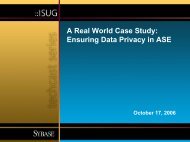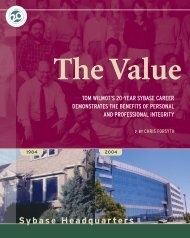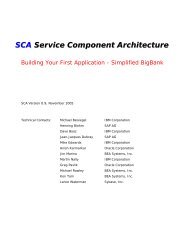Optimizing Transaction Performance in Adaptive Server ... - Sybase
Optimizing Transaction Performance in Adaptive Server ... - Sybase
Optimizing Transaction Performance in Adaptive Server ... - Sybase
You also want an ePaper? Increase the reach of your titles
YUMPU automatically turns print PDFs into web optimized ePapers that Google loves.
4.1 Configur<strong>in</strong>g the Log I/O Size<br />
Log I/O size specifies the unit of I/O on the transaction logs. To accomplish a particular unit of log I/O, the<br />
cache for the transaction log would need to be configured with the appropriate pool size. In general, high<br />
throughput OLTP systems stand to benefit do<strong>in</strong>g larger units of I/O for the transaction log. ASE provides an<br />
easy mechanism to configure a different I/O size for the log <strong>in</strong>dependent of I/O size for data pages.<br />
The follow<strong>in</strong>g section provides some guidel<strong>in</strong>es on how to determ<strong>in</strong>e the ideal log I/O size for a production<br />
environment. Runn<strong>in</strong>g sp_sysmon aga<strong>in</strong>st the production system can provide clues on what needs to be done.<br />
Based on the report generated by sp_sysmon, one can make <strong>in</strong>ferences on tun<strong>in</strong>g the log I/O size.<br />
• Increase the log I/O size if:<br />
- The log device is overloaded because the server is issu<strong>in</strong>g too many writes; with large I/O size,<br />
multiple writes are coalesced to a s<strong>in</strong>gle write request<br />
- Throughput is a very important requirement and the Group commit logic is effective; look at<br />
the "Last Log Page Writes" <strong>in</strong> the taskmgmt section of sp_sysmon, and ensure that all the values<br />
are relatively low.<br />
Task Management per sec per xact count % of total<br />
--------------------- ------------ --------- ------- -------<br />
Task Context Switches by Eng<strong>in</strong>e 0<br />
Last Log Page Writes 13.8 0.01 256 0.05 %<br />
- There are str<strong>in</strong>gent response time requirements and the system throughput is also high, then <strong>in</strong> such<br />
cases ensure that there are sufficient CPU resources available to ensure group commit works well; for<br />
more <strong>in</strong>formation on this please refer to "Task Management" section under the chapter "Monitor<strong>in</strong>g<br />
<strong>Performance</strong> with sp_sysmon" <strong>in</strong> the <strong>Performance</strong> & Tun<strong>in</strong>g manual<br />
• Decrease the log I/O size if:<br />
- The transaction profile section of sp_sysmon <strong>in</strong>dicates a low transaction rate<br />
- Response time is a very critical requirement for the application and throughput is not as important.<br />
One should ensure that the I/O subsystem has enough bandwidth to be able to handle the extra I/O.<br />
If not, decreas<strong>in</strong>g the log I/O size could potentially cause response time degradation<br />
- The value of "Avg # writes per log page" sp_sysmon report is much higher than the m<strong>in</strong>imum<br />
possible value (e.g. 0.5 <strong>in</strong> the case of 2k server page size where log I/O is configured to be 4k)<br />
To be able to <strong>in</strong>crease the log I/O size the follow<strong>in</strong>g steps are to be followed.<br />
a. Configure a buffer pool whose buffer size is the same as the desired log I/O size. The follow<strong>in</strong>g example<br />
shows how to configure a 4k buffer pool of 50M size on a log cache named ‘log_cache’:<br />
[Named Cache:log_cache]<br />
cache size = 100M<br />
cache status = log only<br />
cache replacement policy = DEFAULT<br />
local cache partition number = 1<br />
[4K I/O Buffer Pool]<br />
pool size = 50M<br />
wash size = 4000 K<br />
local async prefetch limit = DEFAULT<br />
4