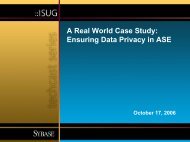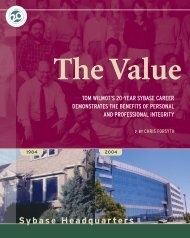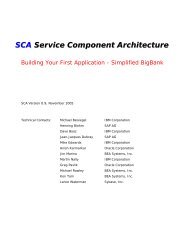Optimizing Transaction Performance in Adaptive Server ... - Sybase
Optimizing Transaction Performance in Adaptive Server ... - Sybase
Optimizing Transaction Performance in Adaptive Server ... - Sybase
You also want an ePaper? Increase the reach of your titles
YUMPU automatically turns print PDFs into web optimized ePapers that Google loves.
Dur<strong>in</strong>g the commit operation, these pages are first transferred to the shared log cache. To do so, the user task<br />
acquires a lock guard<strong>in</strong>g the end of the log and then copies the contents of the ULC to the shared log cache.<br />
This is the only time tasks contend to acquire lock on the log. This operation is known as ULC flush. Once the<br />
flush is complete, the task releases the log lock and then proceeds to write these pages to the disk. It does so by<br />
walk<strong>in</strong>g through all the dirty pages <strong>in</strong> the shared log cache and issu<strong>in</strong>g writes on those pages. Once the writes<br />
complete the task returns <strong>in</strong>dicat<strong>in</strong>g the completion of the "commit" operation. In case of transaction abort or<br />
system crash, the log will be read to perform undo operations to reverse any modification caused by this<br />
transaction.<br />
There are three k<strong>in</strong>ds of resources <strong>in</strong>volved <strong>in</strong> the transaction logg<strong>in</strong>g subsystem. They are:<br />
• Log Device<br />
• Shared Log Cache<br />
• ULC<br />
It is essential to understand how these resources are consumed and manipulated, so that one can configure<br />
them properly.<br />
3. Log Device<br />
It is vital for the response time and throughput of an application to properly configure the log device. One of<br />
the ma<strong>in</strong> characteristics of logg<strong>in</strong>g, is that data is written <strong>in</strong> a sequential fashion.<br />
3.1 Select<strong>in</strong>g the Disk Device<br />
Log disks demand faster response time than the data devices. It is best to have log disk service time well under<br />
5 milliseconds. With the ever <strong>in</strong>creas<strong>in</strong>g speed of CPUs, OLTP applications can hit the throughput ceil<strong>in</strong>g very<br />
quickly with a slow log disk. Here are some of the best practices to follow while choos<strong>in</strong>g the log disk.<br />
• RAID 0/1 array with controller hav<strong>in</strong>g NV RAM to cache the write data<br />
• Stripe size of the RAID be<strong>in</strong>g same or less than log page size (i.e. if log page size is 2K, you can have stripe<br />
size be<strong>in</strong>g 2k or 1k)<br />
• For best results, the log should be kept on a separate physical disk. S<strong>in</strong>ce data access is random <strong>in</strong> nature,<br />
mix<strong>in</strong>g log and data together can cause excessive disk arm movement. Such irregular arm movements can<br />
result <strong>in</strong> longer latency and service time. Any delay <strong>in</strong> writ<strong>in</strong>g log pages can cause critical resources like locks<br />
held for longer time<br />
• It is recommended to use ‘raw devices’ <strong>in</strong>stead of file systems to host logs. By its nature, log is a write <strong>in</strong>tensive<br />
device and file system performs poorly when there are more writes than reads<br />
• It is recommended to keep the log device under a separate controller to elim<strong>in</strong>ate any operat<strong>in</strong>g system or<br />
device contention<br />
3.2 Log Page Size<br />
Select<strong>in</strong>g database page size has a direct impact on the performance,because of its direct <strong>in</strong>fluence on the<br />
number of log pages generated. If server page size is 2k and if each transaction generates a large number of log<br />
pages, then the server will be issu<strong>in</strong>g too many log page writes. In such cases, <strong>in</strong>crease the page size to see if the<br />
number of I/Os (<strong>in</strong>clud<strong>in</strong>g the log page) go down. It is very important to note that by <strong>in</strong>creas<strong>in</strong>g the page size<br />
for the database, we not only affect the I/O on the log pages, but also on the data pages.<br />
2