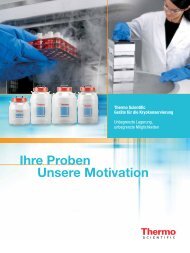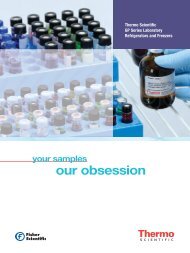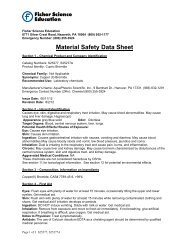OMNIC DS Software - Fisher Scientific
OMNIC DS Software - Fisher Scientific
OMNIC DS Software - Fisher Scientific
Create successful ePaper yourself
Turn your PDF publications into a flip-book with our unique Google optimized e-Paper software.
<strong>OMNIC</strong> <strong>DS</strong> <strong>Software</strong><br />
Designed with the Regulations<br />
in Mind<br />
<strong>OMNIC</strong> <strong>DS</strong> software was designed from<br />
the ground up using our strictly controlled<br />
Product Development Process (PDP) to<br />
ensure compliance with our ISO 9001<br />
Certification, and in accordance with cGMP,<br />
GLP, and GAMP design, development, and<br />
manufacturing guidelines. We maintain<br />
complete traceability in our development<br />
process, including specification, revision<br />
control, and software validation.<br />
<strong>OMNIC</strong> <strong>DS</strong> software can be used with<br />
any Thermo <strong>Scientific</strong> Nicolet FT-IR or<br />
Thermo <strong>Scientific</strong> Nicolet Raman laboratory<br />
spectrometer that uses full-featured <strong>OMNIC</strong><br />
software.*<br />
*EZ <strong>OMNIC</strong> is not compatible with <strong>OMNIC</strong> <strong>DS</strong> software.<br />
Thermo <strong>Scientific</strong> Security<br />
Administration Server<br />
At the heart of the <strong>OMNIC</strong> <strong>DS</strong> software<br />
data security and integrity is the Thermo<br />
<strong>Scientific</strong> Security Administration Server.<br />
This versatile server application gives your<br />
system administrator control over <strong>OMNIC</strong><br />
software access, policies, and digital<br />
signature meanings in an easy-to-use<br />
interface. The Thermo <strong>Scientific</strong> Security<br />
Administration application can be run<br />
stand-alone on your spectrometer workstation,<br />
or as a server application to administer<br />
<strong>OMNIC</strong> software on one or all of the<br />
instruments at your facility.<br />
Thermo <strong>Scientific</strong> Security Administration gives the system administrator<br />
the ability, on a per user basis, to...<br />
1. Control access to <strong>OMNIC</strong><br />
software features, including:<br />
• Ability to run <strong>OMNIC</strong> software<br />
• Complete menu item control<br />
• Detailed control of experiment and<br />
spectral library subroutines<br />
• Ability to run macros and<br />
external programs<br />
2. Set system policies for<br />
<strong>OMNIC</strong> software to:<br />
• Prevent overwriting of files<br />
• Save all raw data<br />
• Require digital signatures on<br />
file saves<br />
• Prevent changing signature meanings<br />
when saving<br />
• Require reason entry when data<br />
is changed<br />
• Prevent access to <strong>OMNIC</strong> software<br />
add-on packages<br />
• Automatically lock workstation after<br />
a set period of inactivity<br />
• Prevent changing directories when<br />
opening or saving files<br />
• Set default configurations and directories<br />
• Prevent copying or printing of unsaved<br />
data to external applications<br />
• Only run <strong>OMNIC</strong> software when<br />
a user logs on<br />
3. Control signature meaning use<br />
in <strong>OMNIC</strong> software:<br />
• Add, delete, or edit signature<br />
meanings<br />
• Set which meanings are available<br />
to specific users