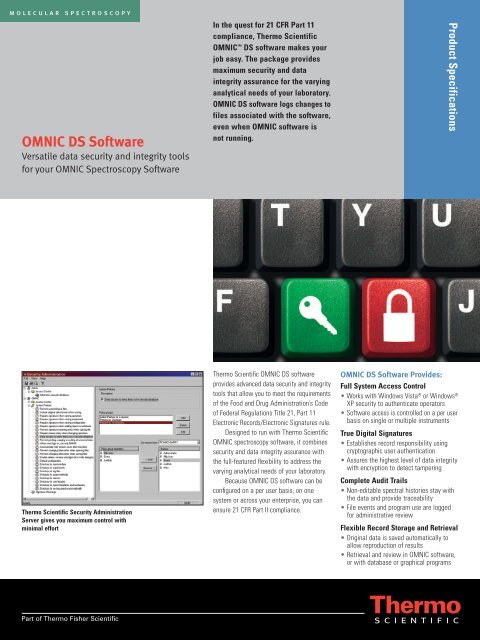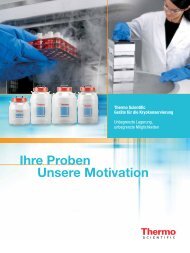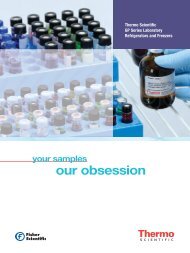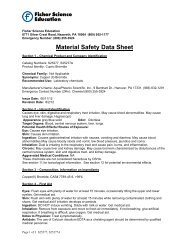OMNIC DS Software - Fisher Scientific
OMNIC DS Software - Fisher Scientific
OMNIC DS Software - Fisher Scientific
You also want an ePaper? Increase the reach of your titles
YUMPU automatically turns print PDFs into web optimized ePapers that Google loves.
molecular spectroscopy<br />
<strong>OMNIC</strong> <strong>DS</strong> <strong>Software</strong><br />
Versatile data security and integrity tools<br />
for your <strong>OMNIC</strong> Spectroscopy <strong>Software</strong><br />
Thermo <strong>Scientific</strong> Security Administration<br />
Server gives you maximum control with<br />
minimal effort<br />
Part of Thermo <strong>Fisher</strong> <strong>Scientific</strong><br />
In the quest for 21 CFR Part 11<br />
compliance, Thermo <strong>Scientific</strong><br />
<strong>OMNIC</strong> <strong>DS</strong> software makes your<br />
job easy. The package provides<br />
maximum security and data<br />
integrity assurance for the varying<br />
analytical needs of your laboratory.<br />
<strong>OMNIC</strong> <strong>DS</strong> software logs changes to<br />
files associated with the software,<br />
even when <strong>OMNIC</strong> software is<br />
not running.<br />
Thermo <strong>Scientific</strong> <strong>OMNIC</strong> <strong>DS</strong> software<br />
provides advanced data security and integrity<br />
tools that allow you to meet the requirements<br />
of the Food and Drug Administration’s Code<br />
of Federal Regulations Title 21, Part 11<br />
Electronic Records/Electronic Signatures rule.<br />
Designed to run with Thermo <strong>Scientific</strong><br />
<strong>OMNIC</strong> spectroscopy software, it combines<br />
security and data integrity assurance with<br />
the full-featured flexibility to address the<br />
varying analytical needs of your laboratory.<br />
Because <strong>OMNIC</strong> <strong>DS</strong> software can be<br />
configured on a per user basis, on one<br />
system or across your enterprise, you can<br />
ensure 21 CFR Part II compliance.<br />
Product Specifications<br />
<strong>OMNIC</strong> <strong>DS</strong> <strong>Software</strong> Provides:<br />
Full System Access Control<br />
• Works with Windows Vista ® or Windows ®<br />
XP security to authenticate operators<br />
• <strong>Software</strong> access is controlled on a per user<br />
basis on single or multiple instruments<br />
True Digital Signatures<br />
• Establishes record responsibility using<br />
cryptographic user authentication<br />
• Assures the highest level of data integrity<br />
with encryption to detect tampering<br />
Complete Audit Trails<br />
• Non-editable spectral histories stay with<br />
the data and provide traceability<br />
• File events and program use are logged<br />
for administrative review<br />
Flexible Record Storage and Retrieval<br />
• Original data is saved automatically to<br />
allow reproduction of results<br />
• Retrieval and review in <strong>OMNIC</strong> software,<br />
or with database or graphical programs
<strong>OMNIC</strong> <strong>DS</strong> <strong>Software</strong><br />
Designed with the Regulations<br />
in Mind<br />
<strong>OMNIC</strong> <strong>DS</strong> software was designed from<br />
the ground up using our strictly controlled<br />
Product Development Process (PDP) to<br />
ensure compliance with our ISO 9001<br />
Certification, and in accordance with cGMP,<br />
GLP, and GAMP design, development, and<br />
manufacturing guidelines. We maintain<br />
complete traceability in our development<br />
process, including specification, revision<br />
control, and software validation.<br />
<strong>OMNIC</strong> <strong>DS</strong> software can be used with<br />
any Thermo <strong>Scientific</strong> Nicolet FT-IR or<br />
Thermo <strong>Scientific</strong> Nicolet Raman laboratory<br />
spectrometer that uses full-featured <strong>OMNIC</strong><br />
software.*<br />
*EZ <strong>OMNIC</strong> is not compatible with <strong>OMNIC</strong> <strong>DS</strong> software.<br />
Thermo <strong>Scientific</strong> Security<br />
Administration Server<br />
At the heart of the <strong>OMNIC</strong> <strong>DS</strong> software<br />
data security and integrity is the Thermo<br />
<strong>Scientific</strong> Security Administration Server.<br />
This versatile server application gives your<br />
system administrator control over <strong>OMNIC</strong><br />
software access, policies, and digital<br />
signature meanings in an easy-to-use<br />
interface. The Thermo <strong>Scientific</strong> Security<br />
Administration application can be run<br />
stand-alone on your spectrometer workstation,<br />
or as a server application to administer<br />
<strong>OMNIC</strong> software on one or all of the<br />
instruments at your facility.<br />
Thermo <strong>Scientific</strong> Security Administration gives the system administrator<br />
the ability, on a per user basis, to...<br />
1. Control access to <strong>OMNIC</strong><br />
software features, including:<br />
• Ability to run <strong>OMNIC</strong> software<br />
• Complete menu item control<br />
• Detailed control of experiment and<br />
spectral library subroutines<br />
• Ability to run macros and<br />
external programs<br />
2. Set system policies for<br />
<strong>OMNIC</strong> software to:<br />
• Prevent overwriting of files<br />
• Save all raw data<br />
• Require digital signatures on<br />
file saves<br />
• Prevent changing signature meanings<br />
when saving<br />
• Require reason entry when data<br />
is changed<br />
• Prevent access to <strong>OMNIC</strong> software<br />
add-on packages<br />
• Automatically lock workstation after<br />
a set period of inactivity<br />
• Prevent changing directories when<br />
opening or saving files<br />
• Set default configurations and directories<br />
• Prevent copying or printing of unsaved<br />
data to external applications<br />
• Only run <strong>OMNIC</strong> software when<br />
a user logs on<br />
3. Control signature meaning use<br />
in <strong>OMNIC</strong> software:<br />
• Add, delete, or edit signature<br />
meanings<br />
• Set which meanings are available<br />
to specific users
Thermo <strong>Scientific</strong> Security<br />
Administration Server lets you:<br />
Show Your Stuff<br />
Thermo <strong>Scientific</strong> Security Administration<br />
Server gives you the peace of mind that your<br />
spectrometer’s results are being generated<br />
in a way that you can be comfortable<br />
presenting to any auditor. And to comply with<br />
the 21 CFR Part 11 regulation’s requirement<br />
to recall records in a human readable format<br />
for inspection, review, and copying, the<br />
Security Administration Server allows you<br />
to preview and print all of the settings for<br />
all of the users being administered.<br />
Expand<br />
Thermo <strong>Scientific</strong> Security Administration<br />
Server software now controls <strong>OMNIC</strong>,<br />
<strong>OMNIC</strong> for Thermo <strong>Scientific</strong> Nicolet<br />
Almega , and <strong>OMNIC</strong> for Nicolet Raman<br />
software. Additional Thermo <strong>Scientific</strong><br />
application software control can be added<br />
as they become available.<br />
Provide High Security Without<br />
Losing Productivity<br />
Beyond the security controls, you can still<br />
configure <strong>OMNIC</strong> software to your specific<br />
needs and obtain the best usable information<br />
from your analyses. Toolbar buttons and<br />
software options can be set through <strong>OMNIC</strong><br />
software. This provides your users with a<br />
consistent software interface that allows<br />
them to be as productive as possible and<br />
ensures they follow established procedures.<br />
Once set, these features can be locked<br />
through the Security Administration Server<br />
to prevent modification.<br />
<strong>OMNIC</strong> <strong>DS</strong> <strong>Software</strong> Features<br />
User Authentication and<br />
Digital Signatures<br />
<strong>OMNIC</strong> <strong>DS</strong> software requires the use of a<br />
closed system to provide the appropriate level<br />
of security. It works with Windows 2000 or<br />
XP Professional security to re-authenticate<br />
the logged on user’s Windows account using<br />
Microsoft ® authentication. This authentication<br />
occurs whenever the logged on user launches<br />
<strong>OMNIC</strong> <strong>DS</strong> software or applies a digital<br />
signature to a file. This provides several<br />
advantages to the user and the system<br />
administrator. First, there is no need to<br />
remember different passwords. Also, policy<br />
settings, such as password aging and the<br />
allowed number of log-on attempts are<br />
those set for the computer.<br />
As part of its file security, <strong>OMNIC</strong> <strong>DS</strong><br />
software uses digital signatures, even though<br />
they are not required for a closed system.<br />
The contents of the digitally signed file are<br />
validated with a secure hash that is then<br />
encrypted. This provides extra protection<br />
for file tampering detection.<br />
It is important to keep in mind that even<br />
with the features provided in the Thermo<br />
<strong>Scientific</strong> Security Administration Server and<br />
<strong>OMNIC</strong> <strong>DS</strong> software, compliance with 21<br />
CFR Part 11 requires additional effort. Best<br />
practices for computer security should be<br />
applied, and written policies must exist and<br />
be adhered to so accountability is ensured<br />
and electronic record falsification avoided.<br />
Audit Trails<br />
<strong>OMNIC</strong> <strong>DS</strong> software provides complete<br />
data and event tracking that allows you<br />
to establish thorough audit trails. The two<br />
aspects of tracking and logging include:<br />
Spectral Data Processing History<br />
Spectral data processing histories provide<br />
complete data traceability, which include:<br />
a. Any changes to data in <strong>OMNIC</strong> software<br />
by any operator<br />
b. Digital signature history<br />
c. Comments added to collection information<br />
d. Data collection information<br />
e. Errors that may have occurred during data<br />
collection<br />
Entries to the spectral data processing<br />
history include the user’s name,<br />
date and time with GMT<br />
reference for global use,<br />
and reason for change. The<br />
history is not editable, and<br />
is embedded as an integral<br />
part of the spectral data file,<br />
so it goes wherever the<br />
data file goes.<br />
Event Logging<br />
System use and file event logging is output<br />
in a custom Thermo <strong>Scientific</strong> log within the<br />
Microsoft Event Viewer, which include:<br />
a. Changes to the Security Administration’s<br />
application database<br />
b. Activity of the Thermo <strong>Scientific</strong><br />
Security Server<br />
c. Changes to files associated with the<br />
<strong>OMNIC</strong> software application, even when<br />
<strong>OMNIC</strong> software is not running,<br />
including creation, modification, renaming,<br />
and deletion<br />
d. Program activity and detailed changes to<br />
files are tracked while <strong>OMNIC</strong> software<br />
is running; including log-on, log-off and<br />
failed log-on; file signing and failed<br />
signing events and file creation or<br />
modification events<br />
This comprehensive activity tracking<br />
and logging assures you the ability to<br />
create detailed audit<br />
trails for your Nicolet<br />
FT-IR or Nicolet Raman<br />
spectrometer, and<br />
the data it generates.<br />
This audit trail can be<br />
contained on a single<br />
workstation or run<br />
enterprise-wide by<br />
installing Thermo<br />
<strong>Scientific</strong> Security<br />
Administration as a<br />
server application.
Product Specifications<br />
Record Storage and Retrieval<br />
<strong>OMNIC</strong> <strong>DS</strong> software gives you the ability<br />
to store and retrieve data to ensure your<br />
ability to prove the quality of the work you<br />
perform using your Nicolet FT-IR or Nicolet<br />
Raman spectrometer. With raw data storage<br />
and many storage and retrieval formats,<br />
you can get the information you need at<br />
critical times.<br />
Raw data storage gives you the ability to<br />
reproduce the experiment. This includes:<br />
a. Final format data used to analyze data<br />
and generate results<br />
b. Sample interferogram<br />
c. Background interferogram<br />
Interferograms represent the raw data<br />
which can be used to reproduce the data<br />
or troubleshoot problems with your data.<br />
Many data archival, retrieval, and output<br />
options, including:<br />
a. Automatically save data without operator<br />
intervention<br />
b. Archive data and other information in<br />
<strong>OMNIC</strong> Digital Laboratory Notebooks<br />
c. Archive data to analytical data archiving<br />
software, like eRecordManager from<br />
Thermo <strong>Scientific</strong><br />
d. Archive data on network drives with<br />
Thermo <strong>Scientific</strong> Log Service file security<br />
e. Copy spectra and reports in graphical<br />
format to external programs<br />
Keeping Your Analysis Process<br />
in Control<br />
Standard features on our laboratory spectrometers<br />
provide feedback to let you know<br />
the system is working properly at all times.<br />
The system status monitor has active checking<br />
of instrument performance and data collection<br />
quality. And integrated Performance<br />
Verification and System Suitability tests<br />
provide an even higher level of confidence<br />
in your results.<br />
At the operator level, if you need more<br />
control of the analytical process during routine<br />
operation, our <strong>OMNIC</strong> Macros\Basic program<br />
can be used to create analysis workflows.<br />
These workflows ensure that the operator<br />
is taking the proper steps, according to your<br />
Standard Operating Procedures (SOP’s), to get<br />
the results you expect from your spectrometer.<br />
©2003, 2008 Thermo <strong>Fisher</strong> <strong>Scientific</strong> Inc. All rights reserved. Microsoft, Windows, and Windows Vista are registered trademarks of Microsoft Corporation.<br />
All other trademarks are the property of Thermo <strong>Fisher</strong> <strong>Scientific</strong> Inc. and its subsidiaries. Specifications, terms and pricing are subject to change.<br />
Not all products are available in all countries. Please consult your local sales representative for details.<br />
Africa +43 1 333 5034 127<br />
Australia +61 2 8844 9500<br />
Austria +43 1 333 50340<br />
Belgium +32 2 482 30 30<br />
Canada +1 800 530 8447<br />
China +86 10 8419 3588<br />
Denmark +45 70 23 62 60<br />
Europe-Other +43 1 333 5034 127<br />
France +33 1 60 92 48 00<br />
Germany +49 6103 408 1014<br />
India +91 22 6742 9434<br />
Italy +39 02 950 591<br />
Japan +81 45 453 9100<br />
Latin America +1 608 276 5659<br />
Middle East +43 1 333 5034 127<br />
Netherlands +31 76 579 55 55<br />
South Africa +27 11 570 1840<br />
Spain +34 914 845 965<br />
Sweden/Norway/Finland<br />
+46 8 556 468 00<br />
Switzerland +41 61 48784 00<br />
UK +44 1442 233555<br />
USA +1 800 532 4752<br />
www.thermo.com<br />
Operating System Requirements<br />
Windows XP Professional or Windows Vista<br />
Business<br />
Additional Information<br />
If you would like more detailed information<br />
about how we provide for the requirements<br />
of this regulation, request a copy of the<br />
<strong>OMNIC</strong> <strong>Software</strong>: 21 CFR Part 11<br />
Compliance manual.<br />
Thermo Electron <strong>Scientific</strong> Instruments LLC,<br />
Madison, WI USA is ISO Certified.<br />
PS51667_E 05/08M