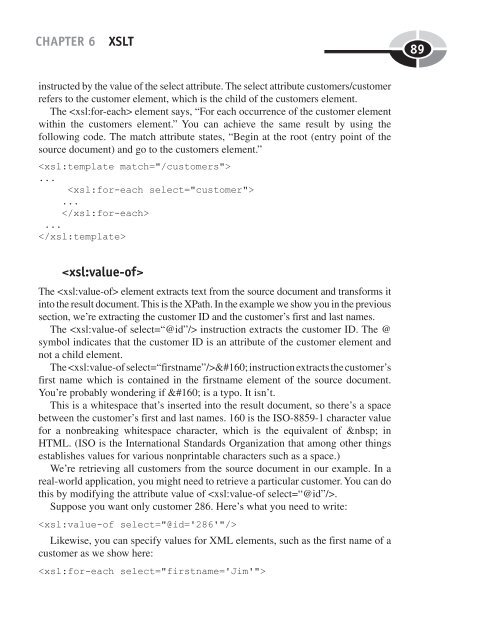Create successful ePaper yourself
Turn your PDF publications into a flip-book with our unique Google optimized e-Paper software.
CHAPTER 6 XSLT<br />
instructed by the value of the select attribute. The select attribute customers/customer<br />
refers to the customer element, which is the child of the customers element.<br />
The element says, “For each occurrence of the customer element<br />
within the customers element.” You can achieve the same result by using the<br />
following code. The match attribute states, “Begin at the root (entry point of the<br />
source document) and go to the customers element.”<br />
<br />
...<br />
<br />
...<br />
<br />
...<br />
<br />
<br />
The element extracts text from the source document and transforms it<br />
into the result document. This is the XPath. In the example we show you in the previous<br />
section, we’re extracting the customer ID and the customer’s first and last names.<br />
The instruction extracts the customer ID. The @<br />
symbol indicates that the customer ID is an attribute of the customer element and<br />
not a child element.<br />
The   instruction extracts the customer’s<br />
first name which is contained in the firstname element of the source document.<br />
You’re probably wondering if   is a typo. It isn’t.<br />
This is a whitespace that’s inserted into the result document, so there’s a space<br />
between the customer’s first and last names. 160 is the ISO-8859-1 character value<br />
for a nonbreaking whitespace character, which is the equivalent of in<br />
HTML. (ISO is the International Standards Organization that among other things<br />
establishes values for various nonprintable characters such as a space.)<br />
We’re retrieving all customers from the source document in our example. In a<br />
real-world application, you might need to retrieve a particular customer. You can do<br />
this by modifying the attribute value of .<br />
Suppose you want only customer 286. Here’s what you need to write:<br />
<br />
Likewise, you can specify values for <strong>XML</strong> elements, such as the first name of a<br />
customer as we show here:<br />
<br />
89