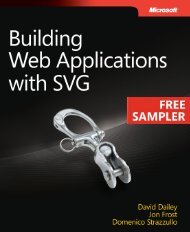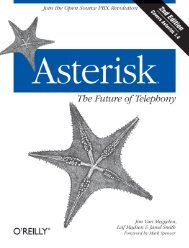jQuery Cookbook - Cdn.oreilly.com - O'Reilly
jQuery Cookbook - Cdn.oreilly.com - O'Reilly
jQuery Cookbook - Cdn.oreilly.com - O'Reilly
You also want an ePaper? Increase the reach of your titles
YUMPU automatically turns print PDFs into web optimized ePapers that Google loves.
Solution<br />
(function($) {<br />
$.fn.myPlugin = function(settings) {<br />
return this.each(function() {<br />
settings = $.extend({ onShow: null }, settings);<br />
$(this).show();<br />
if ( $.isFunction( settings.onShow ) ) {<br />
settings.onShow.call(this);<br />
}<br />
});<br />
};<br />
$(document).ready(function() {<br />
$('div').myPlugin({<br />
onShow: function() {<br />
alert('My callback!');<br />
}<br />
});<br />
});<br />
})(<strong>jQuery</strong>);<br />
Discussion<br />
While the JavaScript language provides the typeof operator, inconsistent results and<br />
edge cases across web browsers need to be taken into account. <strong>jQuery</strong> provides<br />
the .isFunction() method to ease the developer’s job. Worth pointing out is that since<br />
version 1.3, this method works for user-defined functions and returns inconsistent results<br />
with built-in language functions such as this:<br />
<strong>jQuery</strong>.isFunction( document.getElementById );<br />
which returns false in versions of Internet Explorer.<br />
4.8 Removing Whitespace from Strings or Form Values with<br />
<strong>jQuery</strong>.trim<br />
Problem<br />
You have an input form and need to remove the whitespace that a user may have entered<br />
at either the beginning or end of a string.<br />
Solution<br />
<br />
<br />
(function($) {<br />
$(document).ready(function() {<br />
$('input.cleanup').blur(function() {<br />
var value = $.trim( $(this).val() );<br />
$(this).val( value );<br />
4.8 Removing Whitespace from Strings or Form Values with <strong>jQuery</strong>.trim | 83