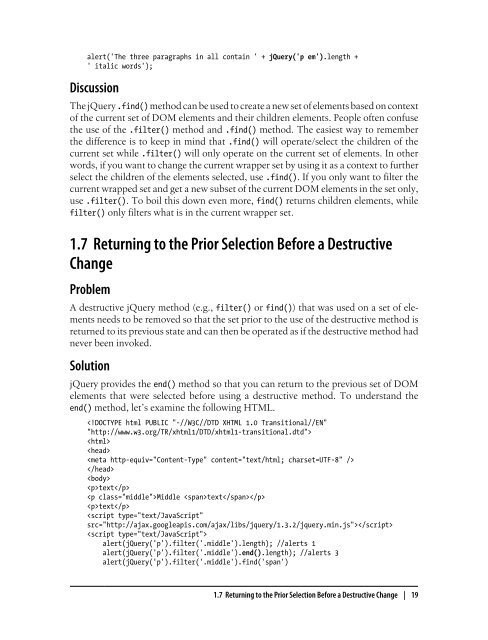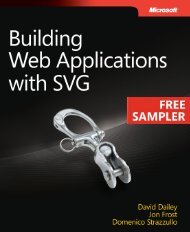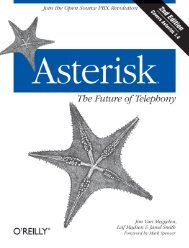jQuery Cookbook - Cdn.oreilly.com - O'Reilly
jQuery Cookbook - Cdn.oreilly.com - O'Reilly
jQuery Cookbook - Cdn.oreilly.com - O'Reilly
Create successful ePaper yourself
Turn your PDF publications into a flip-book with our unique Google optimized e-Paper software.
alert('The three paragraphs in all contain ' + <strong>jQuery</strong>('p em').length +<br />
' italic words');<br />
Discussion<br />
The <strong>jQuery</strong> .find() method can be used to create a new set of elements based on context<br />
of the current set of DOM elements and their children elements. People often confuse<br />
the use of the .filter() method and .find() method. The easiest way to remember<br />
the difference is to keep in mind that .find() will operate/select the children of the<br />
current set while .filter() will only operate on the current set of elements. In other<br />
words, if you want to change the current wrapper set by using it as a context to further<br />
select the children of the elements selected, use .find(). If you only want to filter the<br />
current wrapped set and get a new subset of the current DOM elements in the set only,<br />
use .filter(). To boil this down even more, find() returns children elements, while<br />
filter() only filters what is in the current wrapper set.<br />
1.7 Returning to the Prior Selection Before a Destructive<br />
Change<br />
Problem<br />
A destructive <strong>jQuery</strong> method (e.g., filter() or find()) that was used on a set of elements<br />
needs to be removed so that the set prior to the use of the destructive method is<br />
returned to its previous state and can then be operated as if the destructive method had<br />
never been invoked.<br />
Solution<br />
<strong>jQuery</strong> provides the end() method so that you can return to the previous set of DOM<br />
elements that were selected before using a destructive method. To understand the<br />
end() method, let’s examine the following HTML.<br />
<br />
<br />
<br />
<br />
<br />
<br />
text<br />
Middle text<br />
text<br />
<br />
<br />
alert(<strong>jQuery</strong>('p').filter('.middle').length); //alerts 1<br />
alert(<strong>jQuery</strong>('p').filter('.middle').end().length); //alerts 3<br />
alert(<strong>jQuery</strong>('p').filter('.middle').find('span')<br />
1.7 Returning to the Prior Selection Before a Destructive Change | 19