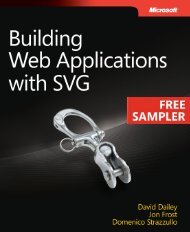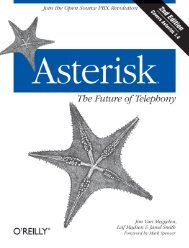jQuery Cookbook - Cdn.oreilly.com - O'Reilly
jQuery Cookbook - Cdn.oreilly.com - O'Reilly
jQuery Cookbook - Cdn.oreilly.com - O'Reilly
Create successful ePaper yourself
Turn your PDF publications into a flip-book with our unique Google optimized e-Paper software.
In general, the code examples in this book strive for clarity and readability over <strong>com</strong>pactness,<br />
so the examples may be more verbose than is strictly necessary. If you see an<br />
opportunity for optimization, you should not hesitate to take it. At the same time, you’ll<br />
do well to strive for clarity and readability in your own code and use minification tools<br />
to prepare your code for production use.<br />
Other Options<br />
If you’re looking for other <strong>jQuery</strong> resources, here are some we re<strong>com</strong>mend:<br />
• Learning <strong>jQuery</strong> 1.3, by Jonathan Chaffer, Karl Swedberg, and John Resig (Packt)<br />
• <strong>jQuery</strong> in Action, by Bear Bibeault, Yehuda Katz, and John Resig (Manning)<br />
• <strong>jQuery</strong> UI 1.6: The User Interface Library for <strong>jQuery</strong>, by Dan Wellman (Packt)<br />
If You Have Problems Making Examples Work<br />
Before you check anything else, ensure that you are loading the <strong>jQuery</strong> library on the<br />
page—you’d be surprised how many times this is the solution to the “It’s not working!”<br />
problem. If you are using <strong>jQuery</strong> with another JavaScript library, you may need to use<br />
<strong>jQuery</strong>.noConflict() to make it play well with others. If you’re loading scripts that<br />
require the presence of <strong>jQuery</strong>, make sure you are loading them after you’ve loaded the<br />
<strong>jQuery</strong> library.<br />
Much of the code in this book requires the document to be “ready” before JavaScript<br />
can interact with it. If you’ve included code in the head of the document, make sure<br />
your code is enclosed in $(document).ready(function() { ... }); so that it knows to<br />
wait until the document is ready for interaction.<br />
Some of the features discussed in this book are available only in <strong>jQuery</strong> 1.3 and later.<br />
If you are upgrading from an older version of <strong>jQuery</strong>, make sure you’ve upgraded any<br />
plugins you’re using as well—outdated plugins can lead to unpredictable behavior.<br />
If you’re having difficulty getting an example to work in an existing application, make<br />
sure you can get the example working on its own before trying to integrate it with your<br />
existing code. If that works, tools such as Firebug for the Firefox browser can be useful<br />
in identifying the source of the problem.<br />
If you’re including a minified version of <strong>jQuery</strong> and running into errors that point to<br />
the <strong>jQuery</strong> library itself, you may want to consider switching to the full version of<br />
<strong>jQuery</strong> while you are debugging the issue. You’ll have a much easier time locating the<br />
line that is causing you trouble, which will often lead you in the direction of a solution.<br />
If you’re still stuck, consider posting your question to the <strong>jQuery</strong> Google group. Many<br />
of this book’s authors are regular participants in the group, and more often than not,<br />
someone in the group will be able to offer useful advice. The #jquery IRC channel on<br />
Freenode is another valuable resource for troubleshooting issues.<br />
Preface | xix