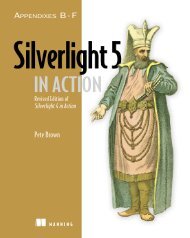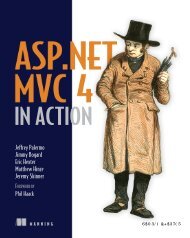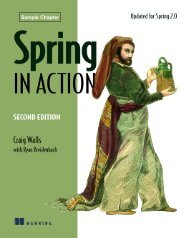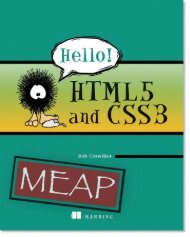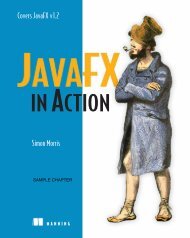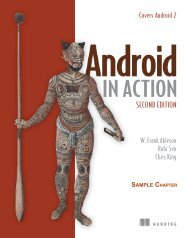jQuery in Action - Manning Publications
jQuery in Action - Manning Publications
jQuery in Action - Manning Publications
Create successful ePaper yourself
Turn your PDF publications into a flip-book with our unique Google optimized e-Paper software.
10 CHAPTER 1 Introduc<strong>in</strong>g <strong>jQuery</strong><br />
$("#someElement").html("I have added some text to an element");<br />
and<br />
$("#someElement")[0].<strong>in</strong>nerHTML =<br />
"I have added some text to an element";<br />
Because we’ve used an ID selector, only one element will match the selector. The first<br />
example uses the <strong>jQuery</strong> html() method, which replaces the contents of a DOM element<br />
with some HTML markup. The second example uses <strong>jQuery</strong> to retrieve an array<br />
of elements, selects the first one us<strong>in</strong>g an array <strong>in</strong>dex of 0, and replaces the contents<br />
us<strong>in</strong>g an ord<strong>in</strong>ary JavaScript property assignment to <strong>in</strong>nerHTML.<br />
If we wanted to achieve the same results with a selector that results <strong>in</strong> multiple<br />
matched elements, the follow<strong>in</strong>g two fragments would produce identical results<br />
(though the latter example is not a recommended way of cod<strong>in</strong>g us<strong>in</strong>g <strong>jQuery</strong>):<br />
$("div.fillMeIn")<br />
.html("I have added some text to a group of nodes");<br />
and<br />
var elements = $("div.fillMeIn");<br />
for(var i=0;i