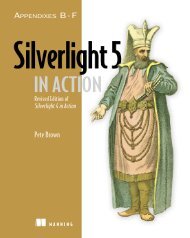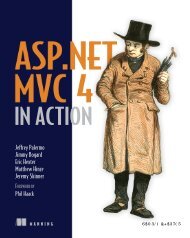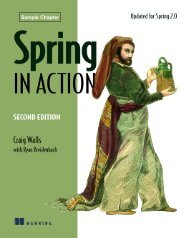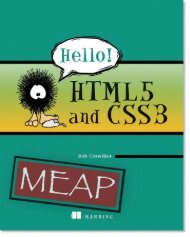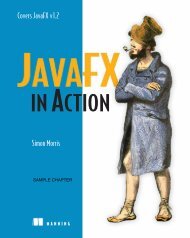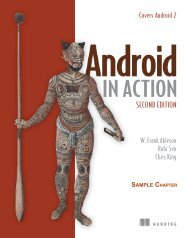jQuery in Action - Manning Publications
jQuery in Action - Manning Publications
jQuery in Action - Manning Publications
You also want an ePaper? Increase the reach of your titles
YUMPU automatically turns print PDFs into web optimized ePapers that Google loves.
4 CHAPTER 1 Introduc<strong>in</strong>g <strong>jQuery</strong><br />
and scores of other prom<strong>in</strong>ent companies. Microsoft has even elected to distribute<br />
<strong>jQuery</strong> with its Visual Studio tool, and Nokia uses <strong>jQuery</strong> on all its phones that <strong>in</strong>clude<br />
their Web Runtime component.<br />
Those are not shabby credentials!<br />
Compared with other toolkits that focus heavily on clever JavaScript techniques,<br />
<strong>jQuery</strong> aims to change the way that web developers th<strong>in</strong>k about creat<strong>in</strong>g rich functionality<br />
<strong>in</strong> their pages. Rather than spend<strong>in</strong>g time juggl<strong>in</strong>g the complexities of advanced<br />
JavaScript, designers can leverage their exist<strong>in</strong>g knowledge of Cascad<strong>in</strong>g Style Sheets<br />
(CSS), Hypertext Markup Language (HTML), Extensible Hypertext Markup Language<br />
(XHTML), and good old straightforward JavaScript to manipulate page elements<br />
directly, mak<strong>in</strong>g rapid development a reality.<br />
In this book, we’re go<strong>in</strong>g to take an <strong>in</strong>-depth look at what <strong>jQuery</strong> has to offer us as<br />
developers of highly <strong>in</strong>teractive web applications. Let’s start by f<strong>in</strong>d<strong>in</strong>g out exactly<br />
what <strong>jQuery</strong> br<strong>in</strong>gs to the web development party.<br />
You can obta<strong>in</strong> the latest version of <strong>jQuery</strong> from the <strong>jQuery</strong> site at http://<br />
jquery.com/. Install<strong>in</strong>g <strong>jQuery</strong> is as easy as plac<strong>in</strong>g it with<strong>in</strong> your web application and<br />
us<strong>in</strong>g the HTML tag to <strong>in</strong>clude it <strong>in</strong> your pages, like this:<br />
<br />
The specific version of <strong>jQuery</strong> that the code <strong>in</strong> this book was tested aga<strong>in</strong>st is <strong>in</strong>cluded<br />
as part of the downloadable code examples (available at http://www.mann<strong>in</strong>g.com/<br />
bibeault2).<br />
1.1 Power <strong>in</strong> the economy of code<br />
If you’ve spent any time at all try<strong>in</strong>g to add dynamic functionality to your pages, you’ve<br />
found that you’re constantly follow<strong>in</strong>g a pattern of select<strong>in</strong>g an element (or group of<br />
elements) and operat<strong>in</strong>g upon those elements <strong>in</strong> some fashion. You could be hid<strong>in</strong>g<br />
or reveal<strong>in</strong>g the elements, add<strong>in</strong>g a CSS class to them, animat<strong>in</strong>g them, or <strong>in</strong>spect<strong>in</strong>g<br />
their attributes.<br />
Us<strong>in</strong>g raw JavaScript can result <strong>in</strong> dozens of l<strong>in</strong>es of code for each of these tasks,<br />
and the creators of <strong>jQuery</strong> specifically created that library to make common tasks trivial.<br />
For example, anyone who has dealt with radio groups <strong>in</strong> JavaScript knows that it’s<br />
a lesson <strong>in</strong> tedium to discover which radio element of a radio group is currently<br />
checked and to obta<strong>in</strong> its value attribute. The radio group needs to be located, and<br />
the result<strong>in</strong>g array of radio elements must be <strong>in</strong>spected, one by one, to f<strong>in</strong>d out which<br />
element has its checked attribute set. This element’s value attribute can then be<br />
obta<strong>in</strong>ed.<br />
Such code might be implemented as follows:<br />
var checkedValue;<br />
var elements = document.getElementsByTagName('<strong>in</strong>put');<br />
for (var n = 0; n < elements.length; n++) {<br />
if (elements[n].type == 'radio' &&<br />
elements[n].name == 'someRadioGroup' &&