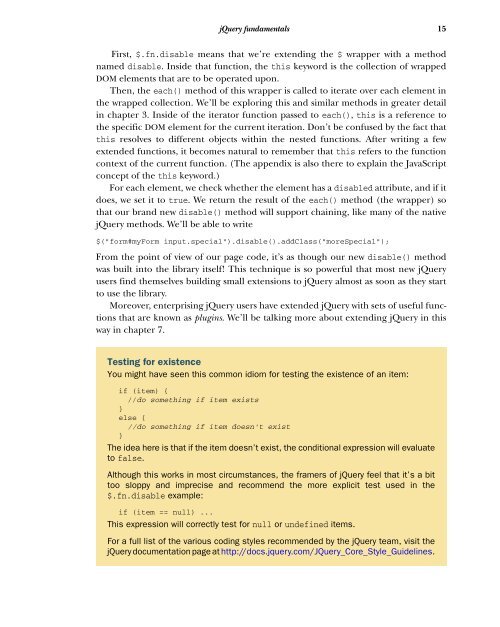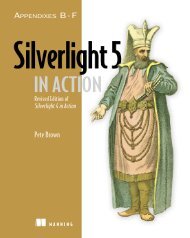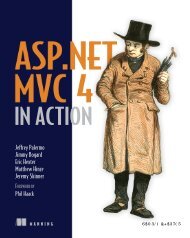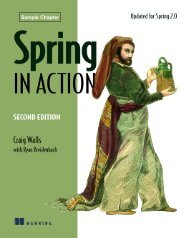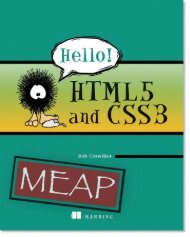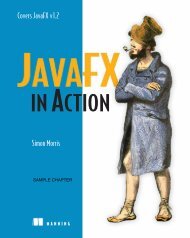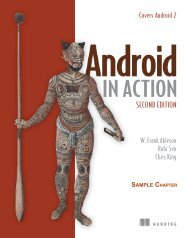jQuery in Action - Manning Publications
jQuery in Action - Manning Publications
jQuery in Action - Manning Publications
You also want an ePaper? Increase the reach of your titles
YUMPU automatically turns print PDFs into web optimized ePapers that Google loves.
<strong>jQuery</strong> fundamentals<br />
First, $.fn.disable means that we’re extend<strong>in</strong>g the $ wrapper with a method<br />
named disable. Inside that function, the this keyword is the collection of wrapped<br />
DOM elements that are to be operated upon.<br />
Then, the each() method of this wrapper is called to iterate over each element <strong>in</strong><br />
the wrapped collection. We’ll be explor<strong>in</strong>g this and similar methods <strong>in</strong> greater detail<br />
<strong>in</strong> chapter 3. Inside of the iterator function passed to each(), this is a reference to<br />
the specific DOM element for the current iteration. Don’t be confused by the fact that<br />
this resolves to different objects with<strong>in</strong> the nested functions. After writ<strong>in</strong>g a few<br />
extended functions, it becomes natural to remember that this refers to the function<br />
context of the current function. (The appendix is also there to expla<strong>in</strong> the JavaScript<br />
concept of the this keyword.)<br />
For each element, we check whether the element has a disabled attribute, and if it<br />
does, we set it to true. We return the result of the each() method (the wrapper) so<br />
that our brand new disable() method will support cha<strong>in</strong><strong>in</strong>g, like many of the native<br />
<strong>jQuery</strong> methods. We’ll be able to write<br />
$("form#myForm <strong>in</strong>put.special").disable().addClass("moreSpecial");<br />
From the po<strong>in</strong>t of view of our page code, it’s as though our new disable() method<br />
was built <strong>in</strong>to the library itself! This technique is so powerful that most new <strong>jQuery</strong><br />
users f<strong>in</strong>d themselves build<strong>in</strong>g small extensions to <strong>jQuery</strong> almost as soon as they start<br />
to use the library.<br />
Moreover, enterpris<strong>in</strong>g <strong>jQuery</strong> users have extended <strong>jQuery</strong> with sets of useful functions<br />
that are known as plug<strong>in</strong>s. We’ll be talk<strong>in</strong>g more about extend<strong>in</strong>g <strong>jQuery</strong> <strong>in</strong> this<br />
way <strong>in</strong> chapter 7.<br />
Test<strong>in</strong>g for existence<br />
You might have seen this common idiom for test<strong>in</strong>g the existence of an item:<br />
if (item) {<br />
//do someth<strong>in</strong>g if item exists<br />
}<br />
else {<br />
//do someth<strong>in</strong>g if item doesn't exist<br />
}<br />
The idea here is that if the item doesn’t exist, the conditional expression will evaluate<br />
to false.<br />
Although this works <strong>in</strong> most circumstances, the framers of <strong>jQuery</strong> feel that it’s a bit<br />
too sloppy and imprecise and recommend the more explicit test used <strong>in</strong> the<br />
$.fn.disable example:<br />
if (item == null) ...<br />
This expression will correctly test for null or undef<strong>in</strong>ed items.<br />
For a full list of the various cod<strong>in</strong>g styles recommended by the <strong>jQuery</strong> team, visit the<br />
<strong>jQuery</strong> documentation page at http://docs.jquery.com/JQuery_Core_Style_Guidel<strong>in</strong>es.<br />
15