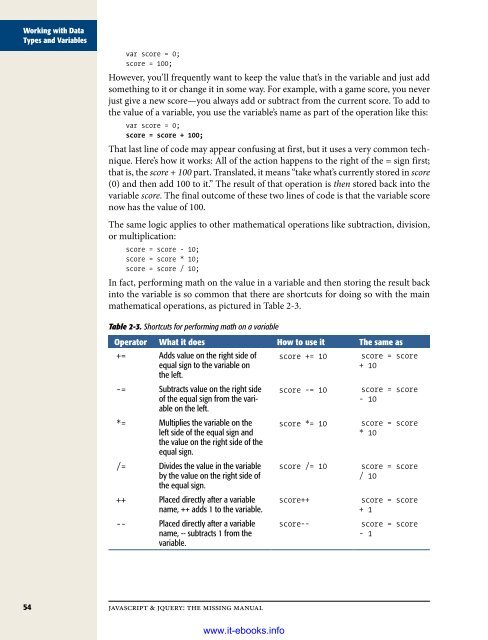- Page 1 and 2:
www.it-ebooks.info
- Page 3 and 4:
JavaScript & jQuery www.it-ebooks.i
- Page 5 and 6:
JavaScript & jQuery www.it-ebooks.i
- Page 7 and 8:
Table of Contents The Missing Credi
- Page 9 and 10:
Selecting Page Elements: The jQuery
- Page 11 and 12:
Chapter 9: Enhancing Web Forms . .
- Page 13 and 14:
Chapter 14: Going Further with Java
- Page 15 and 16:
The Missing Credits About the Autho
- Page 17 and 18:
• Facebook: The Missing Manual, T
- Page 19 and 20:
Introduction The Web was a pretty b
- Page 21 and 22: Note: After Netscape introduced Jav
- Page 23 and 24: Hey, I am the title of this web
- Page 25 and 26: As mentioned on page 5, a web page
- Page 27 and 28: • Declaration Block. The code fol
- Page 29 and 30: Commercial Software Commercial webs
- Page 31 and 32: way: You could build a house by cut
- Page 33 and 34: • Operating-system basics. This b
- Page 35 and 36: Safari ® Books Online Safari® Boo
- Page 37 and 38: Part One: Getting Started with Java
- Page 39 and 40: Writing Your First JavaScript Progr
- Page 41 and 42: !=) and full of unfamiliar words (v
- Page 43 and 44: JavaScript is called a scripting la
- Page 45 and 46: the closing tag—this approach ma
- Page 47 and 48: In addition, you can attach externa
- Page 49 and 50: 6. Click the Alert box’s OK butto
- Page 51 and 52: Attaching an External JavaScript Fi
- Page 53 and 54: Most web browsers are set up to sil
- Page 55 and 56: • Unterminated string literal. A
- Page 57 and 58: Accessing the Safari Error Console
- Page 59 and 60: The Grammar of JavaScript Learning
- Page 61 and 62: Programming languages usually categ
- Page 63 and 64: is a Boolean value: Either the emai
- Page 65 and 66: Table 2-1. Some words are reserved
- Page 67 and 68: FREQUENTLY ASKED QUESTION Spaces, T
- Page 69 and 70: each line of code that uses the pri
- Page 71: That feature, known as automatic ty
- Page 75 and 76: Tutorial: Asking for Information In
- Page 77 and 78: 4. Return to your text editor. Loca
- Page 79 and 80: you put the list of items between o
- Page 81 and 82: Because the index number of the las
- Page 83 and 84: So if each time the visitor clicks
- Page 85 and 86: 2. Between the first set of tags,
- Page 87 and 88: 5. Return to your text editor and e
- Page 89 and 90: The world of JavaScript is also fil
- Page 91 and 92: It’s easy to forget how a program
- Page 93 and 94: The third line ends with a comment
- Page 95 and 96: Adding Logic and Control to Your Pr
- Page 97 and 98: Conditional Statement Basics Condit
- Page 99 and 100: if (answer == 31) { alert('Correct.
- Page 101 and 102: if (answer == 31) { alert('Correct.
- Page 103 and 104: fridayCash >= 50 yes alert('You sho
- Page 105 and 106: Note: To type a pipe character, pre
- Page 107 and 108: crucial pieces of a conditional sta
- Page 109 and 110: Note: Why two sets of script tags?
- Page 111 and 112: Handling Repetitive Tasks with Loop
- Page 113 and 114: The first time through this loop, t
- Page 115 and 116: For Loops JavaScript offers another
- Page 117 and 118: However, with a do/while loop, you
- Page 119 and 120: ace, one or more lines of JavaScrip
- Page 121 and 122: function print(message) { document.
- Page 123 and 124:
var formattedTotal = total.toFixed(
- Page 125 and 126:
var message = 'Outside the function
- Page 127 and 128:
the prompt() command. In addition,
- Page 129 and 130:
Now that the basic variables for th
- Page 131 and 132:
This code is just a basic if/else s
- Page 133 and 134:
Part Two: Getting Started with jQue
- Page 135 and 136:
Introducing jQuery The first chapte
- Page 137 and 138:
jQuery isn’t the only JavaScript
- Page 139 and 140:
2. Click the “Current Release”
- Page 141 and 142:
Tip: When using the Google CDN, you
- Page 143 and 144:
It may seem hard to believe, but, i
- Page 145 and 146:
• Remove the element. In the Netf
- Page 147 and 148:
Unfortunately, the major browsers h
- Page 149 and 150:
Element selectors jQuery also has i
- Page 151 and 152:
Advanced Selectors jQuery also lets
- Page 153 and 154:
jQuery Filters jQuery also provides
- Page 155 and 156:
Because looping through a collectio
- Page 157 and 158:
• .text() works like .html() but
- Page 159 and 160:
Note: jQuery also includes a functi
- Page 161 and 162:
• Finally, you may want to toggle
- Page 163 and 164:
highlight a tag (perhaps in reacti
- Page 165 and 166:
The attr() function returns the att
- Page 167 and 168:
Fifty alert dialog boxes with the m
- Page 169 and 170:
Creating all that HTML takes time a
- Page 171 and 172:
4. Click on the empty line between
- Page 173 and 174:
Although the text looks like it wil
- Page 175 and 176:
Action/Reaction: Making Pages Come
- Page 177 and 178:
Mouse Events Ever since Steve Jobs
- Page 179 and 180:
Form Events In the pre-JavaScript d
- Page 181 and 182:
2. Assign an event. In jQuery, most
- Page 183 and 184:
Tutorial: Introducing Events This t
- Page 185 and 186:
Now that you’ve got the basics, y
- Page 187 and 188:
More jQuery Event Concepts Because
- Page 189 and 190:
Tip: Because the ready() function i
- Page 191 and 192:
The toggle() Event jQuery’s toggl
- Page 193 and 194:
Tip: If you access the event object
- Page 195 and 196:
Advanced Event Management You can l
- Page 197 and 198:
Other Ways to Use the bind() Functi
- Page 199 and 200:
function is discussed on page 187).
- Page 201 and 202:
9 function() { 10 $(this).next('.an
- Page 203 and 204:
Animations and Effects In the last
- Page 205 and 206:
Basic Showing and Hiding jQuery pro
- Page 207 and 208:
Normally, when you hide an element
- Page 209 and 210:
The Programming 1. In a text editor
- Page 211 and 212:
edge of the page, changing its opac
- Page 213 and 214:
When using the animate() function,
- Page 215 and 216:
its width and height from zero to f
- Page 217 and 218:
Note: See the note on page 29 for i
- Page 219 and 220:
$(document).ready(function() { $('#
- Page 221 and 222:
You’ll see the div move into view
- Page 223 and 224:
Part Three: Building Web Page Featu
- Page 225 and 226:
Improving Your Images Web designers
- Page 227 and 228:
The key to this technique is line 1
- Page 229 and 230:
1 2 3 $(document).ready(function(
- Page 231 and 232:
Figure 7-2: The basic structure of
- Page 233 and 234:
Here’s the creative part: Instead
- Page 235 and 236:
Overview of Task The way the galler
- Page 237 and 238:
1. In a text editor, open the file
- Page 239 and 240:
New image (fade in) 1 2 3 Old i
- Page 241 and 242:
The Basics FancyBox is very easy to
- Page 243 and 244:
In addition, FancyBox can use the
- Page 245 and 246:
jQuery FancyBox accepts a lot of di
- Page 247 and 248:
and shifts the image using the back
- Page 249 and 250:
• Border color around pop-up imag
- Page 251 and 252:
The actual value you supply the rel
- Page 253 and 254:
Improving Navigation Links make the
- Page 255 and 256:
Line 1 selects all external links (
- Page 257 and 258:
Manually adding target=“_blank”
- Page 259 and 260:
open(URL, name, properties) The ope
- Page 261 and 262:
• toolbar sets the visibility of
- Page 263 and 264:
Tip: The jQuery ScrollTo plug-in pr
- Page 265 and 266:
1. Download the FancyBox files from
- Page 267 and 268:
5. Near the top of the file, click
- Page 269 and 270:
Gadgets Gadget Basic Gadget Stan
- Page 271 and 272:
margin: 0; padding: 0; list-style-t
- Page 273 and 274:
To activate the menu, you first use
- Page 275 and 276:
Enhancing Web Forms Since the earli
- Page 277 and 278:
Mars Alpha Centauri You've never he
- Page 279 and 280:
$(':checked') Even better, you can
- Page 281 and 282:
adio buttons and checkboxes require
- Page 283 and 284:
This code creates a text field on t
- Page 285 and 286:
Like other events, you can use jQue
- Page 287 and 288:
they can type? Why not just place t
- Page 289 and 290:
Sometimes I get the same form infor
- Page 291 and 292:
Note: See the note on page 29 for i
- Page 293 and 294:
To disable the fields, all you have
- Page 295 and 296:
fields if they don’t have to. You
- Page 297 and 298:
Checking to make sure a text field
- Page 299 and 300:
5. Apply the validate() function to
- Page 301 and 302:
For example, say you have a field a
- Page 303 and 304:
Tip: You can combine the basic vali
- Page 305 and 306:
$('#signup').validate({ rules: { na
- Page 307 and 308:
While JavaScript validation is grea
- Page 309 and 310:
label.error { color: #F00; font-wei
- Page 311 and 312:
Congratulations—you’ve just add
- Page 313 and 314:
equired: true, email: true } } // e
- Page 315 and 316:
Don’t forget the comma on line 5.
- Page 317 and 318:
to place. The function receives bot
- Page 319 and 320:
Expanding Your Interface A web page
- Page 321 and 322:
Overview Specifications Shipping T
- Page 323 and 324:
.tabs a { display: block; text-deco
- Page 325 and 326:
Tabbed Panels Tutorial Now
- Page 327 and 328:
Line 3 hides the panels. Because ea
- Page 329 and 330:
9. Save the page and try it out in
- Page 331 and 332:
Using AnythingSlider AnythingSlider
- Page 333 and 334:
This is a tag (an HTML tag meant
- Page 335 and 336:
• Color of the navigation buttons
- Page 337 and 338:
• Variable size slides. If each s
- Page 339 and 340:
• innerWidth() returns the width
- Page 341 and 342:
$('#caption').css({ 'position' : 'a
- Page 343 and 344:
.scrollTop( ) .scrollLeft( ) Browse
- Page 345 and 346:
Here’s the HTML for a basic toolt
- Page 347 and 348:
tooltip content. If the tooltip con
- Page 349 and 350:
8. Inside the anonymous function yo
- Page 351 and 352:
Lines 7 and 8 use the outerHeight()
- Page 353 and 354:
Note: The example in this section p
- Page 355 and 356:
13 if (triggerPos.top - tipH - scro
- Page 357 and 358:
Part Four: Ajax: Communication with
- Page 359 and 360:
Introducing Ajax JavaScript is grea
- Page 361 and 362:
• Display new HTML content withou
- Page 363 and 364:
The XMLHttpRequest object was actua
- Page 365 and 366:
1. Create an instance of the XMLHtt
- Page 367 and 368:
In addition, most of the time, you
- Page 369 and 370:
Unless you’re using jQuery’s ba
- Page 371 and 372:
fine—it’ll get any visitors to
- Page 373 and 374:
$('#newslinks a').click(function()
- Page 375 and 376:
Or: $.get(url, data, callback); $.p
- Page 377 and 378:
You need to be careful using this m
- Page 379 and 380:
When the web browser sends off a re
- Page 381 and 382:
link behavior and prevents the web
- Page 383 and 384:
Tutorial: Using the get() Function
- Page 385 and 386:
The tag has the ID login applied t
- Page 387 and 388:
doesn’t remove the first error me
- Page 389 and 390:
Note: Another type of JSON, known a
- Page 391 and 392:
The same is true with a JSON object
- Page 393 and 394:
You pass the JSON object, and an an
- Page 395 and 396:
Flickr and Google Maps In the previ
- Page 397 and 398:
Flickr gives you a couple of ways t
- Page 399 and 400:
Note: You can only search for tags
- Page 401 and 402:
(see line 2 on page 381). Then, to
- Page 403 and 404:
and an anonymous function. The $.ea
- Page 405 and 406:
11. Save the page and preview it in
- Page 407 and 408:
Note: GoMap uses version 3 of the G
- Page 409 and 410:
In fact, you can use anything that
- Page 411 and 412:
mapTypeControl : false If you do li
- Page 413 and 414:
You can also add a marker after the
- Page 415 and 416:
Adding Information Windows to Marke
- Page 417 and 418:
8. Edit the script by adding a comm
- Page 419 and 420:
Part Five: Tips, Tricks, and Troubl
- Page 421 and 422:
Getting the Most from jQuery jQuery
- Page 423 and 424:
Storing a selection into a variable
- Page 425 and 426:
$('#main a') than this selector: $(
- Page 427 and 428:
• Selectors (http://api.jquery.co
- Page 429 and 430:
• Internals (http://api.jquery.co
- Page 431 and 432:
jQuery functions working in this wa
- Page 433 and 434:
You use .find() to select a descend
- Page 435 and 436:
The .siblings() function also can t
- Page 437 and 438:
More Functions For Manipulating HTM
- Page 439 and 440:
This is the contents of outer
- Page 441 and 442:
$('#container').delegate('selector'
- Page 443 and 444:
Going Further with Java Script This
- Page 445 and 446:
In this case, the conditional state
- Page 447 and 448:
The slice() method requires a numbe
- Page 449 and 450:
Unless you’re a super-alien from
- Page 451 and 452:
Character Matches | Either the char
- Page 453 and 454:
string, when what you really want i
- Page 455 and 456:
Note: For regular expressions that
- Page 457 and 458:
Note: The email regex listed above
- Page 459 and 460:
• www\. matches www.. • ) is th
- Page 461 and 462:
You could rewrite the code from pag
- Page 463 and 464:
Working with Numbers Numbers are an
- Page 465 and 466:
Note: You’re probably wondering w
- Page 467 and 468:
var cost = 10; var printCost = '$'
- Page 469 and 470:
The new Date() command creates a Da
- Page 471 and 472:
JavaScript lets you access particul
- Page 473 and 474:
Line 8 introduces a mathematical op
- Page 475 and 476:
Creating a date that’s one week f
- Page 477 and 478:
For example, if you have a search b
- Page 479 and 480:
14 ); 15 }); //end ready() Now, the
- Page 481 and 482:
Notice that there’s an awful lot
- Page 483 and 484:
eak; default: message = 'What kind
- Page 485 and 486:
Troubleshooting and Debugging Every
- Page 487 and 488:
You’ll encounter a syntax error w
- Page 489 and 490:
There are three basic categories of
- Page 491 and 492:
For example, the following code gen
- Page 493 and 494:
paths is the location of the web pa
- Page 495 and 496:
The best way to deal with errors an
- Page 497 and 498:
View console List of errors Using c
- Page 499 and 500:
Tutorial: Using the Firebug Console
- Page 501 and 502:
Save the page; reload it in Firefox
- Page 503 and 504:
More Powerful Debugging The Firebug
- Page 505 and 506:
After the script begins to run, as
- Page 507 and 508:
Add new expression chapter 15: trou
- Page 509 and 510:
3. Launch your text editor and open
- Page 511 and 512:
A red dot appears to the left of li
- Page 513 and 514:
16. Return to your text editor, and
- Page 515 and 516:
JavaScript Resources This book prov
- Page 517 and 518:
jQuery Much of this book covered th
- Page 519 and 520:
Websites • Eloquent JavaScript (h
- Page 521 and 522:
Index Symbols & (ampersand) && logi
- Page 523 and 524:
ind() function, jQuery, 177-179, 42
- Page 525 and 526:
dimensions of browser window, 319-3
- Page 527 and 528:
validating, 278-291 error messages
- Page 529 and 530:
post() function, 356-357, 358 seria
- Page 531 and 532:
examples using, 2, 23, 124 librarie
- Page 533 and 534:
searching selections, 365, 407, 413
- Page 535 and 536:
typeof operator, 72 typing errors.
- Page 537 and 538:
Colophon This book was composited i