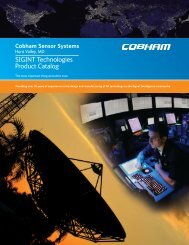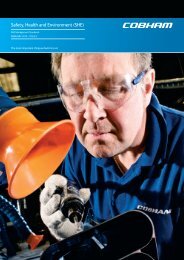Test-A-Pack Systems
Test-A-Pack Systems
Test-A-Pack Systems
You also want an ePaper? Increase the reach of your titles
YUMPU automatically turns print PDFs into web optimized ePapers that Google loves.
REAR PANEL:<br />
To assemble the 2700 testing system, please refer to Figure 2:<br />
1. Connect your vacuum source to PORT 1 (vacuum source port) on the rear<br />
of the machine with user supplied tubing and connectors.<br />
2. Locate the glass water trap supplied with the unit and attach it to PORT 2<br />
(test chamber port). The arrow on the top of the water trap should point<br />
towards the rear of the 2700.<br />
3. Locate the test chamber vacuum line and insert one end into the quick<br />
disconnect port on the back of the water trap. Connect the other end of<br />
the line to the quick disconnect fitting on the vacuum test chamber.<br />
4. Insert the female end of the power cord into the power module on the rear<br />
panel of the control console and plug the male end into a grounded AC<br />
power outlet.<br />
5. If you have purchased the optional printer, you can connect the printer<br />
cable to the DB-25 connector on the rear panel of the control console.<br />
The printer manual contains full operating instructions for the printer.<br />
Figure 2<br />
Carleton Technologies Inc. doing business as Cobham Life Support 6




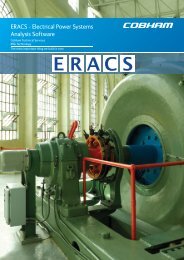


![NC1147 (pdf 1.47 mb) Nitrogen Concentrator [OBIGGS] - Cobham plc](https://img.yumpu.com/51124104/1/190x245/nc1147-pdf-147-mb-nitrogen-concentrator-obiggs-cobham-plc.jpg?quality=85)