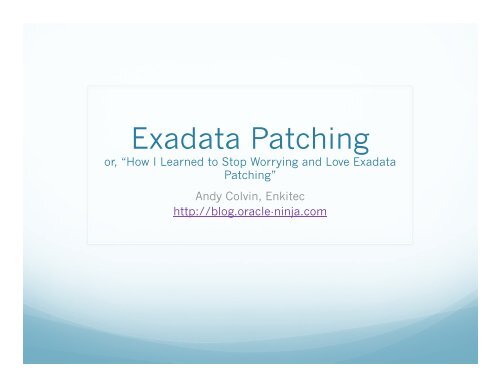Exadata Patching
Exadata Patching
Exadata Patching
Create successful ePaper yourself
Turn your PDF publications into a flip-book with our unique Google optimized e-Paper software.
<strong>Exadata</strong> <strong>Patching</strong><br />
or, “How I Learned to Stop Worrying and Love <strong>Exadata</strong><br />
<strong>Patching</strong>”<br />
Andy Colvin, Enkitec<br />
http://blog.oracle-ninja.com
About Me<br />
Background in system/network administration<br />
Working with Oracle for 12 years<br />
Began working on <strong>Exadata</strong> 16 months ago<br />
Involved in 10 separate <strong>Exadata</strong> implementation<br />
projects (24 <strong>Exadata</strong> racks)<br />
Patched nearly all of them with different<br />
requirements and versions
<strong>Patching</strong> Overview<br />
Agenda<br />
Patch Application Process<br />
Mitigating Risk with <strong>Patching</strong><br />
<strong>Patching</strong> “Gotchas”
<strong>Exadata</strong> <strong>Patching</strong> Overview<br />
Holy Grail of <strong>Exadata</strong> notes – MOS #888828.1<br />
Lists current and previous versions for 11.2 software<br />
General rule is to only apply patches listed in this note<br />
Patches apply to 3 stacks<br />
Database/Clusterware – Bundle Patches<br />
Operating System/Firmware – <strong>Exadata</strong> Storage Server<br />
Patches<br />
Infiniband – Infiniband Switch Patches<br />
KVM and Cisco switch<br />
Oracle does not provide patches directly
Bundle Patches<br />
Affect Database and Grid Infrastructure (GI) Homes<br />
Released Monthly (depending on software version)<br />
Contain standard Oracle patches and <strong>Exadata</strong>-specific patches<br />
Installed using OPatch<br />
[oracle@enkdb01 ~]$ opatch lsinventory!<br />
Interim patches (3) :!<br />
!<br />
Patch 12332686 : applied on Wed Jul 20 10:33:34 CDT 2011!<br />
Unique Patch ID: 13789775!<br />
Created on 26 May 2011, 04:53:25 hrs PST8PDT!<br />
Bugs fixed:!<br />
12332686, 10626132!
<strong>Exadata</strong> Storage Server Patches<br />
One patch includes updates for OS, kernel, IB, ILOM, other<br />
firmware, new features<br />
Includes “minimal pack” for database servers – formerly<br />
called “convenience pack”<br />
Applied using patchmgr<br />
[root@enkcel01 ~]# imageinfo!<br />
!<br />
Kernel version: 2.6.18-194.3.1.0.4.el5 #1 SMP Sat Feb 19<br />
03:38:37 EST 2011 x86_64!<br />
Cell version: OSS_11.2.0.3.0_LINUX.X64_110520!<br />
Cell rpm version: cell-11.2.2.3.2_LINUX.X64_110520-1!<br />
!<br />
Active image version: 11.2.2.3.2.110520!<br />
Active image activated: 2011-06-02 13:41:55 -0500!<br />
Active image status: success!<br />
Active system partition on device: /dev/md6!<br />
Active software partition on device: /dev/md8!
Infiniband Switch Patches<br />
Only install patches provided by Oracle<br />
Only install versions mentioned in MOS note<br />
#888828.1<br />
Various installation methods depending on the<br />
version<br />
[root@enksw-ib2 ~]# version!<br />
SUN DCS 36p version: 1.3.3-2!<br />
Build time: Apr 4 2011 11:15:19!
Patch Release Cycles<br />
Bundle Patches<br />
11.2.0.1 – released every 2 months (through Sept.<br />
2011)<br />
11.2.0.2 – released monthly (through Oct. 2011, then<br />
every 2 months)<br />
11.2.0.3 (when released) – monthly<br />
<strong>Exadata</strong> Storage Server Patches<br />
Released quarterly<br />
Infiniband Patches<br />
Semi-annually to annually
<strong>Patching</strong> Overview<br />
Agenda<br />
Patch Application Process<br />
Mitigating Risk with <strong>Patching</strong><br />
<strong>Patching</strong> “Gotchas”
Bundle Patch Application<br />
Rolling patches<br />
Installed using OPatch<br />
11.2.0.2 uses opatch auto exclusively<br />
Allows administrators to issue one opatch command to<br />
patch all Oracle homes on the server<br />
After the first server is patched, repeat the process on<br />
remaining servers<br />
11.2.0.1 uses a combination of opatch apply and<br />
opatch auto depending on type of patch
OPatch Auto<br />
OPatch automation installs the<br />
bundle patch with one<br />
command per compute node<br />
Only patches Oracle homes that<br />
have a database registered<br />
To patch specific Oracle homes,<br />
add the –oh <br />
flag to the command<br />
Requires that OPatch run with<br />
root privileges
Storage Server Patches<br />
Installed using patchmgr<br />
Include operating system updates, firmware<br />
updates, and new features<br />
patchmgr utilizes dcli to push patch software to<br />
storage cells<br />
Can either be installed rolling or non-rolling
Storage Server Patches<br />
Non-rolling patch update<br />
Benefits<br />
Shorter patch window<br />
Between 1.5 and 3 hours<br />
for entire process<br />
Considerations<br />
Full outage during patch<br />
apply process<br />
If patch fails, all cells can<br />
be affected
Storage Server Patches<br />
Rolling patch update<br />
Benefits<br />
No downtime<br />
If patch fails, only one cell<br />
is affected<br />
Considerations<br />
Longer patch apply time<br />
Between 1.5 and 3 hours<br />
per cell for patch apply<br />
Reduced redundancy<br />
during patch apply process<br />
Minimum BP requirements
Storage Server Patches<br />
Applying the patch<br />
1. Download and stage patch on compute node<br />
2. Unpack patch and check SSH connectivity dcli –l root –g<br />
cell_group hostname -a!<br />
3. Run patch prerequisite check before applying ./patchmgr –cells<br />
cell_group –patch_check_prereq [-rolling]!<br />
4. Apply patch ./patchmgr –cells cell_group –patch [–rolling]!
Storage Server Patches<br />
Patch application details<br />
Cells utilize software RAID partitions on the<br />
first 2 physical disks<br />
RAID-1 partitions are created for swap, /<br />
boot, /, /opt/oracle, and /var/log/<br />
oracle.<br />
/ and /opt/oracle have active and<br />
inactive partitions<br />
Patch is pushed to current inactive<br />
partition, then active/inactive partitions are<br />
switched
Storage Server Patches<br />
Patch apply process<br />
1. Patch contents are copied to /root/_patch_hctap_!<br />
2. New operating system image is pushed to / and /opt/oracle!<br />
3. Cell reboots<br />
4. During cell reboot, exachkcfg service determines if any new<br />
firmware updates need to be installed<br />
5. Cell reboots several times to finalize firmware updates<br />
6. Post-installation validation checks are run against the cell<br />
7. Cell usb recovery media is updated to the latest version
Storage Server Patches<br />
Compute Node “Minimal” Packs<br />
Installed on database servers after cells are patched<br />
Include Infiniband/OFED driver updates, kernel patches, and<br />
firmware updates for hardware<br />
Minimal packs do not install operating system updates for the<br />
database servers<br />
Generally involve only one reboot (storage server patches<br />
reboot the cell several times)<br />
Are applied one node at a time to allow for a rolling patch
Storage Server Patches<br />
Installing Compute Node “Minimal” Packs<br />
Unzip the db_patch_.zip on each compute node<br />
Run ./install.sh script on one node, and wait for the node to reboot and<br />
come back up<br />
Repeat the process on the remaining compute nodes
Infiniband Switch Patches<br />
Infiniband switches are running CentOS Linux 5.2<br />
Infiniband patches can be installed in a rolling fashion<br />
Patch the first switch, and wait for reboot to complete, then<br />
repeat patch process on remaining switches<br />
Older versions (1.1.3) were installed by placing update files<br />
on a web or FTP server, and downloading RPM package<br />
updates to the switch<br />
Later versions (1.3.3) were installed by placing the update<br />
package on the filesystem of the switch, and updating from<br />
the ILOM of the IB switch
<strong>Patching</strong> Overview<br />
Agenda<br />
Patch Application Process<br />
Mitigating Risk with <strong>Patching</strong><br />
<strong>Patching</strong> “Gotchas”
Mitigating <strong>Patching</strong> Risks<br />
<strong>Patching</strong> was originally very scary, but new features<br />
are making it better.<br />
Feature Minimum Version<br />
out of partition cell upgrades 11.2.1.3.1<br />
DB+GI BP Merge 11.2.0.2<br />
BP OPatch Auto Install 11.2.0.2 BP2/11.2.0.1 GI BP4<br />
BP OEM Install 11.2.0.2 BP1/11.2.0.1 BP7<br />
BP DG Standby-First Install 11.2.0.2 BP1/11.2.0.1 BP8<br />
Oplan 11.2.0.2
Mitigating <strong>Patching</strong> Risks<br />
Data Guard Standby First Patch Apply<br />
Patches can be applied to the standby database<br />
before the primary database<br />
Available in 11.2.0.2 BP1+ and 11.2.0.1 BP7+
Mitigating <strong>Patching</strong> Risks<br />
Data Guard Standby First Patch Apply Process<br />
1. Apply patch to standby server<br />
2. Test patch using snapshot standby or active data guard<br />
3. Switchover to standby<br />
4. Apply patch to primary database<br />
5. Switchover back to original primary<br />
6. Run post-patch install scripts
Mitigating <strong>Patching</strong> Risks<br />
OPlan<br />
OPlan is available for 11.2.0.2 bundle patches<br />
Simplifies the patching process and gives step by step<br />
instructions tailored to your environment<br />
Covers both patch application and rollback, including out of<br />
place patching
Mitigating <strong>Patching</strong> Risks<br />
Running OPlan<br />
Download OPlan to your Oracle home<br />
Issue the command oplan generateApplySteps <br />
Oplan will generate an HTML file with specific installation<br />
steps for your system
Mitigating <strong>Patching</strong> Risks<br />
Oplan Output
<strong>Patching</strong> Overview<br />
Agenda<br />
Patch Application Process<br />
Mitigating Risk with <strong>Patching</strong><br />
<strong>Patching</strong> “Gotchas”
<strong>Patching</strong> “Gotchas”<br />
No 2 patch applications are alike<br />
Ensure that you have tested before patching production<br />
For storage server patches, ensure that you have a good<br />
connection that will not drop during the entirety of the patch<br />
process<br />
Use either VNC or screen to connect to the server you’re patching<br />
from<br />
Always read through the README several times<br />
Read through the “Known Issues” sections to be prepared for what<br />
may go wrong – 11.2.2.3.2 software release has 20 known issues<br />
listed in the README<br />
<strong>Exadata</strong> storage server patches have a README and a supplemental<br />
note (11.2.2.3.2 has README and note #132958.1)
Horror stories<br />
<strong>Patching</strong> “Gotchas”<br />
Minimal pack installation failed on one database server, and it<br />
wouldn’t boot up completely<br />
Messages were received regarding missing kernel modules, and the<br />
system was not able to bring up network interfaces<br />
Only access was through KVM or ILOM’s serial console<br />
Discovered that the minimal pack had wiped out the listing of kernel<br />
modules in /lib/modules/ before backing it up<br />
Solved the issue by formatting a USB stick with ext3 and copying modules<br />
over from the surviving compute node<br />
Database servers now back up these files before applying a minimal<br />
pack
Horror stories<br />
<strong>Patching</strong> “Gotchas”<br />
Cell would not start back up with correct IP address entries<br />
After applying the <strong>Exadata</strong> storage software patch, the cell would start up<br />
with the IP address settings from the factory<br />
Manually recreating the network interfaces would not persist after a<br />
reboot<br />
Issue was traced back to a corrupted /opt/oracle.cellos/cell.conf<br />
file. After recreating this file with the correct values, the network settings<br />
stayed correct after reboots<br />
Oracle now recommends in the patch README to run ipconf –dry<br />
before issuing a storage server patch
Horror stories<br />
<strong>Patching</strong> “Gotchas”<br />
ILOM would not come back online after firmware patch<br />
After applying the <strong>Exadata</strong> storage software patch, one cell did not<br />
complete the patch, and the ILOM was unresponsive<br />
After connecting directly to the ILOM using the serial connection, it was<br />
determined that the ILOM was left in rescue mode<br />
The ILOM was flashed up to the newer version, and flashed back down to<br />
the original firmware version<br />
A cold reset command was sent to the ILOM<br />
Patch installation was run again for the single cell that had failed<br />
One of the bugs being fixed by this version of the firmware was a<br />
memory leak in the ILOM software<br />
Oracle now sends a cold reset to the ILOM before patching
Questions?<br />
Andy Colvin, Enkitec<br />
Email: andy.colvin@enkitec.com<br />
Blog: http://blog.oracle-ninja.com<br />
Twitter: @acolvin