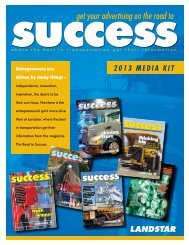Revised - Landstar
Revised - Landstar
Revised - Landstar
You also want an ePaper? Increase the reach of your titles
YUMPU automatically turns print PDFs into web optimized ePapers that Google loves.
Form W-9<br />
(For <strong>Landstar</strong> Use Only)<br />
Department of the Treasury<br />
Internal Revenue Service<br />
Print or type. See specific Form W-9<br />
instructions at www.IRS.gov.<br />
Request for Taxpayer<br />
Identification Number and Certification<br />
Individual Name, Incorporated Name (This line cannot be left blank; refer to your income tax return**)<br />
Business Name, Doing Business As Name (This line can remain blank if Individual has no registered Trade name)<br />
Check appropriate box: Individual/ Sole proprietor Corporation Partnership<br />
Limited liability company, Enter the tax classification (C=corporation, P=partnership) ►______<br />
Other ► D=Disregarded<br />
QUALTP-Form W9-US<br />
<strong>Revised</strong>: 04/30/09 Page 3<br />
Fax form to the<br />
requester. Do not<br />
send to the IRS.<br />
Exempt<br />
payee<br />
Address (number, street, and apt. or suite no.) Requestor’s name and address (optional)<br />
<strong>Landstar</strong> System, Inc.<br />
P. O. Box 19137, Jacksonville, FL 32245<br />
City, state, and ZIP code<br />
Tel. 800-872-9515<br />
Fax. 800-235-1071<br />
List account number(s) here (optional)<br />
Part I Taxpayer Identification Number (TIN)<br />
INSTRUCTIONS: enter your Tax Identification Number in either the SSN box or FID box<br />
PLEASE PROVIDE ONLY ONE NUMBER<br />
** USE THE SAME NUMBER YOU USE TO REPORT YOUR INCOME TO THE IRS<br />
**SOLE PROPRIETORS MUST GIVE THEIR INDIVIDUAL NAME ON LINE ONE ABOVE<br />
IMPORTANT: the top two lines for entering your Name/Company Name/DBA should be<br />
filled out exactly as seen on your income tax return.<br />
Part II Certification<br />
Under penalties of perjury, I certify that:<br />
1. The number shown on this form is my correct taxpayer identification number (or I am waiting for a number to be issued to me), and<br />
2. I am not subject to backup withholding because: (a) I am exempt from backup withholding, or (b) I have not been notified by the Internal Revenue<br />
Service (IRS) that I am subject to backup withholding as a result of a failure to report all interest or dividends, or (c) the IRS has notified me that I am<br />
no longer subject to backup withholding, and<br />
3. I am a U.S. person (including a U.S. resident alien).<br />
Certification instructions. You must cross out item 2 above if you have been notified by the IRS that you are currently subject to backup withholding<br />
because you have failed to report all interest and dividends on your tax return. For real estate transactions, item 2 does not apply. For mortgage interest<br />
paid, acquisition or abandonment of secured property, cancellation of debt, contributions to an individual retirement arrangement (IRA), and generally,<br />
payments other than interest and dividends, you are not required to sign the Certification, but you must provide your correct TIN.<br />
Sign<br />
Here<br />
Authorized<br />
Signature ► Date ►<br />
This form is considered invalid if not signed and dated.<br />
Purpose of Form<br />
A person who is required to file an information return with the IRS, must<br />
obtain your correct taxpayer identification number (TIN) to report, for<br />
example, income paid to you, real estate transactions, mortgage<br />
interest you paid, acquisition or abandonment of secured property,<br />
cancellation of debt, or contributions you made to an IRA.<br />
Use Form W-9 only if you are a U.S. person (including a resident alien),<br />
to provide your correct TIN to the person requesting it (the requester)<br />
and, when applicable, to:<br />
1. Certify that the TIN your are giving is correct (or you are waiting<br />
for a number to be issued),<br />
2. Certify that you are not subject to backup withholding, or<br />
3. Claim exemption from backup withholding if you are a U.S.<br />
exempt payee.<br />
In 3 above, if applicable, you are also certifying that as a U.S.<br />
person, your allocable share of any partnership income from a U.S.<br />
trade or business is not subject to the withholding tax on foreign<br />
partners’ share of effectively connected income.<br />
Note: per the IRS, if a requester gives you a form other than the actual<br />
published Form W-9 to request your TIN, you must use the requester’s<br />
form if it is substantially similar to the IRS official Form W-9.<br />
S<br />
S<br />
N<br />
F<br />
I<br />
D<br />
1<br />
1<br />
│ │ ┼ │ ┼ │ │ │<br />
│ ┼ │ │ │ │ │ │<br />
For federal tax purposes, you are considered a person if you are:<br />
• An individual who is a citizen or resident of the United States,<br />
• A partnership, corporation, company, or association created<br />
or organized in the United States or under the laws of the<br />
United States, or<br />
• Any estate (other than a foreign estate) or trust. See<br />
Regulations sections 301.7701-6(a) and 7(a) for additional<br />
information.<br />
Special rules for partnerships. Partnerships that conduct a trade or<br />
business in the United States are generally required to pay a<br />
withholding tax on any foreign partners’ share of income from such<br />
business. Further, in certain cases where a Form W-9 has not been<br />
received, a partnership is required to presume that a partner is a<br />
foreign person, and pay the withholding tax. Therefore, if you are a<br />
U.S. person that is a partner in a partnership conducting a trade or<br />
business in the United States, provide Form W-9 to the partnership to<br />
establish your U.S. status and avoid withholding on your share of<br />
partnership income.<br />
Note. The entirety of IRS Form W-9 can be viewed at www.IRS.gov.<br />
This is a replicate of Form W-9 for the purpose of <strong>Landstar</strong> System,<br />
Inc. to request your TIN.<br />
OR