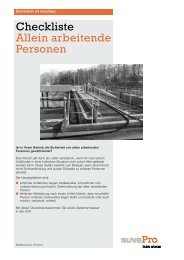Manual for RSiena
Manual for RSiena
Manual for RSiena
Create successful ePaper yourself
Turn your PDF publications into a flip-book with our unique Google optimized e-Paper software.
<strong>Manual</strong> <strong>for</strong> <strong>RSiena</strong><br />
Ruth M. Ripley<br />
Tom A.B. Snijders<br />
Paulina Preciado<br />
University of Ox<strong>for</strong>d: Department of Statistics; Nuffield College<br />
March 29, 2012<br />
Abstract<br />
SIENA (<strong>for</strong> Simulation Investigation <strong>for</strong> Empirical Network Analysis) is a computer program<br />
that carries out the statistical estimation of models <strong>for</strong> the evolution of social<br />
networks according to the dynamic actor-oriented model of Snijders (2001, 2005), Snijders<br />
et al. (2007), and Snijders et al. (2010b). This is the manual <strong>for</strong> <strong>RSiena</strong>, which<br />
also may be called SIENA version 4, a contributed package to the statistical system<br />
R. The manual is based on the earlier manual <strong>for</strong> SIENA version 3, and also contains<br />
contributions written <strong>for</strong> that manual by Mark Huisman, Michael Schweinberger, and<br />
Christian Steglich.<br />
1
Contents<br />
1 General in<strong>for</strong>mation 6<br />
I Minimal Intro 7<br />
2 Getting started with SIENA 7<br />
2.1 Data <strong>for</strong>mats . . . . . . . . . . . . . . . . . . . . . . . . . . . . . . . . . . . . . . . 7<br />
2.2 Installation and running the graphical user interface under Windows . . . . . . . . 8<br />
2.2.1 Using the graphical user interface from Mac or Linux . . . . . . . . . . . . 9<br />
2.2.2 Running the graphical user interface: more details . . . . . . . . . . . . . . 10<br />
2.2.3 Entering Data. . . . . . . . . . . . . . . . . . . . . . . . . . . . . . . . . . . 10<br />
2.2.4 Running the Estimation Program . . . . . . . . . . . . . . . . . . . . . . . . 11<br />
2.2.5 Details of The Data Entry Screen . . . . . . . . . . . . . . . . . . . . . . . . 12<br />
2.2.6 Continuing the estimation . . . . . . . . . . . . . . . . . . . . . . . . . . . . 13<br />
2.3 Using SIENA within R . . . . . . . . . . . . . . . . . . . . . . . . . . . . . . . . . . 14<br />
2.3.1 For those who are slightly familiar with R . . . . . . . . . . . . . . . . . . . 14<br />
2.3.2 For those fully conversant with R . . . . . . . . . . . . . . . . . . . . . . . . 15<br />
2.3.3 The transition from using the graphical user interface to commands . . . . 15<br />
2.4 An example R script <strong>for</strong> getting started . . . . . . . . . . . . . . . . . . . . . . . . 16<br />
2.5 Outline of estimation procedure . . . . . . . . . . . . . . . . . . . . . . . . . . . . . 45<br />
2.6 Using multiple processes . . . . . . . . . . . . . . . . . . . . . . . . . . . . . . . . . 46<br />
2.7 Steps <strong>for</strong> looking at results: Executing SIENA. . . . . . . . . . . . . . . . . . . . . . 47<br />
2.8 Giving references . . . . . . . . . . . . . . . . . . . . . . . . . . . . . . . . . . . . . 47<br />
2.9 Getting help with problems . . . . . . . . . . . . . . . . . . . . . . . . . . . . . . . 48<br />
II Users’ manual 49<br />
3 Program parts 49<br />
4 Input data 50<br />
4.1 Digraph data . . . . . . . . . . . . . . . . . . . . . . . . . . . . . . . . . . . . . . . 50<br />
4.1.1 Trans<strong>for</strong>mation between matrix and edge list <strong>for</strong>mats . . . . . . . . . . . . 52<br />
4.1.2 Structurally determined values . . . . . . . . . . . . . . . . . . . . . . . . . 53<br />
4.2 Dependent behavioral variables . . . . . . . . . . . . . . . . . . . . . . . . . . . . . 54<br />
4.3 Dyadic covariates . . . . . . . . . . . . . . . . . . . . . . . . . . . . . . . . . . . . . 55<br />
4.4 Individual covariates . . . . . . . . . . . . . . . . . . . . . . . . . . . . . . . . . . . 55<br />
4.5 Interactions and dyadic trans<strong>for</strong>mations of covariates . . . . . . . . . . . . . . . . . 56<br />
4.6 Dependent action variables . . . . . . . . . . . . . . . . . . . . . . . . . . . . . . . 56<br />
4.7 Missing data . . . . . . . . . . . . . . . . . . . . . . . . . . . . . . . . . . . . . . . 57<br />
4.8 Composition change . . . . . . . . . . . . . . . . . . . . . . . . . . . . . . . . . . . 58<br />
4.9 Centering . . . . . . . . . . . . . . . . . . . . . . . . . . . . . . . . . . . . . . . . . 59<br />
4.10 Monotone dependent variables . . . . . . . . . . . . . . . . . . . . . . . . . . . . . 60<br />
2
5 Model specification 62<br />
5.1 Definition of the model . . . . . . . . . . . . . . . . . . . . . . . . . . . . . . . . . . 62<br />
5.1.1 Specification in SIENA . . . . . . . . . . . . . . . . . . . . . . . . . . . . . 63<br />
5.1.2 Mathematical specification . . . . . . . . . . . . . . . . . . . . . . . . . . . 64<br />
5.2 Important structural effects <strong>for</strong> network dynamics:<br />
one-mode networks . . . . . . . . . . . . . . . . . . . . . . . . . . . . . . . . . . . . 65<br />
5.3 Important structural effects <strong>for</strong> network dynamics:<br />
two-mode networks . . . . . . . . . . . . . . . . . . . . . . . . . . . . . . . . . . . . 68<br />
5.4 Effects <strong>for</strong> network dynamics associated with covariates . . . . . . . . . . . . . . . 68<br />
5.5 Cross-network effects <strong>for</strong> dynamics of multiple networks . . . . . . . . . . . . . . . 70<br />
5.6 Effects on behavior evolution . . . . . . . . . . . . . . . . . . . . . . . . . . . . . . 71<br />
5.7 Model Type: non-directed networks . . . . . . . . . . . . . . . . . . . . . . . . . . 73<br />
5.8 Additional interaction effects . . . . . . . . . . . . . . . . . . . . . . . . . . . . . . 73<br />
5.8.1 Interaction effects <strong>for</strong> network dynamics . . . . . . . . . . . . . . . . . . . . 74<br />
5.8.2 Interaction effects <strong>for</strong> behavior dynamics . . . . . . . . . . . . . . . . . . . . 75<br />
5.9 Time heterogeneity in model parameters . . . . . . . . . . . . . . . . . . . . . . . . 76<br />
5.10 Limiting the maximum outdegree . . . . . . . . . . . . . . . . . . . . . . . . . . . . 76<br />
5.11 Goodness of fit with auxiliary statistics . . . . . . . . . . . . . . . . . . . . . . . . 77<br />
6 Estimation 85<br />
6.1 The estimation function siena07 . . . . . . . . . . . . . . . . . . . . . . . . . . . . . 85<br />
6.1.1 Initial Values . . . . . . . . . . . . . . . . . . . . . . . . . . . . . . . . . . . 86<br />
6.1.2 Convergence Check . . . . . . . . . . . . . . . . . . . . . . . . . . . . . . . . 87<br />
6.2 Some important components of the sienaFit object . . . . . . . . . . . . . . . . . . 88<br />
6.3 Algorithm . . . . . . . . . . . . . . . . . . . . . . . . . . . . . . . . . . . . . . . . . 90<br />
6.4 Output . . . . . . . . . . . . . . . . . . . . . . . . . . . . . . . . . . . . . . . . . . 90<br />
6.4.1 Convergence check . . . . . . . . . . . . . . . . . . . . . . . . . . . . . . . . 91<br />
6.4.2 Parameter values and standard errors . . . . . . . . . . . . . . . . . . . . . 91<br />
6.4.3 Collinearity check . . . . . . . . . . . . . . . . . . . . . . . . . . . . . . . . 92<br />
6.5 Maximum Likelihood and Bayesian estimation . . . . . . . . . . . . . . . . . . . . 93<br />
6.6 Other remarks about the estimation algorithm . . . . . . . . . . . . . . . . . . . . 95<br />
6.6.1 Conditional and unconditional estimation . . . . . . . . . . . . . . . . . . . 95<br />
6.6.2 Fixing parameters . . . . . . . . . . . . . . . . . . . . . . . . . . . . . . . . 95<br />
6.6.3 Automatic fixing of parameters . . . . . . . . . . . . . . . . . . . . . . . . . 96<br />
6.6.4 Required changes from conditional to unconditional estimation . . . . . . . 96<br />
7 Standard errors 97<br />
7.1 Multicollinearity . . . . . . . . . . . . . . . . . . . . . . . . . . . . . . . . . . . . . 97<br />
7.2 Precision of the finite differences method . . . . . . . . . . . . . . . . . . . . . . . . 98<br />
8 Tests 99<br />
8.1 Wald-type tests . . . . . . . . . . . . . . . . . . . . . . . . . . . . . . . . . . . . . . 99<br />
8.2 Score-type tests . . . . . . . . . . . . . . . . . . . . . . . . . . . . . . . . . . . . . . 102<br />
8.3 Example: one-sided tests, two-sided tests, and one-step estimates . . . . . . . . . . 103<br />
8.3.1 Multi-parameter tests . . . . . . . . . . . . . . . . . . . . . . . . . . . . . . 104<br />
8.4 Alternative application: convergence problems . . . . . . . . . . . . . . . . . . . . . 105<br />
8.5 Testing differences between independent groups . . . . . . . . . . . . . . . . . . . . 105<br />
8.6 Testing time heterogeneity in parameters . . . . . . . . . . . . . . . . . . . . . . . 106<br />
3
9 Simulation 108<br />
9.1 Accessing the generated networks . . . . . . . . . . . . . . . . . . . . . . . . . . . . 109<br />
9.2 Conditional and unconditional simulation . . . . . . . . . . . . . . . . . . . . . . . 110<br />
10 Getting started 111<br />
10.1 Model choice . . . . . . . . . . . . . . . . . . . . . . . . . . . . . . . . . . . . . . . 112<br />
10.2 Convergence problems . . . . . . . . . . . . . . . . . . . . . . . . . . . . . . . . . . 112<br />
11 Multilevel network analysis 114<br />
11.1 Multi-group Siena analysis . . . . . . . . . . . . . . . . . . . . . . . . . . . . . . . . 115<br />
11.2 Meta-analysis of Siena results . . . . . . . . . . . . . . . . . . . . . . . . . . . . . . 115<br />
11.2.1 Meta-analysis directed at the mean and variance of the parameters . . . . . 116<br />
11.2.2 Meta-analysis directed at testing the parameters . . . . . . . . . . . . . . . 117<br />
11.2.3 Contrast between the two kinds of meta-analysis . . . . . . . . . . . . . . . 119<br />
12 Formulas <strong>for</strong> effects 120<br />
12.1 Network evolution . . . . . . . . . . . . . . . . . . . . . . . . . . . . . . . . . . . . 120<br />
12.1.1 Network evaluation function . . . . . . . . . . . . . . . . . . . . . . . . . . . 120<br />
12.1.2 Multiple network effects . . . . . . . . . . . . . . . . . . . . . . . . . . . . . 129<br />
12.1.3 Network creation and endowment functions . . . . . . . . . . . . . . . . . . 134<br />
12.1.4 Network rate function . . . . . . . . . . . . . . . . . . . . . . . . . . . . . . 135<br />
12.2 Behavioral evolution . . . . . . . . . . . . . . . . . . . . . . . . . . . . . . . . . . . 136<br />
12.2.1 Behavioral evaluation function . . . . . . . . . . . . . . . . . . . . . . . . . 136<br />
12.2.2 Behavioral creation function . . . . . . . . . . . . . . . . . . . . . . . . . . . 140<br />
12.2.3 Behavioral endowment function . . . . . . . . . . . . . . . . . . . . . . . . . 140<br />
12.2.4 Behavioral rate function . . . . . . . . . . . . . . . . . . . . . . . . . . . . . 140<br />
13 Parameter interpretation 142<br />
13.1 Networks . . . . . . . . . . . . . . . . . . . . . . . . . . . . . . . . . . . . . . . . . 142<br />
13.2 Behavior . . . . . . . . . . . . . . . . . . . . . . . . . . . . . . . . . . . . . . . . . . 143<br />
13.3 Ego – alter selection tables . . . . . . . . . . . . . . . . . . . . . . . . . . . . . . . 144<br />
13.4 Ego – alter influence tables . . . . . . . . . . . . . . . . . . . . . . . . . . . . . . . 150<br />
14 Error messages 153<br />
14.1 During estimation . . . . . . . . . . . . . . . . . . . . . . . . . . . . . . . . . . . . 153<br />
III Programmers’ manual 154<br />
15 Get the source code 154<br />
16 Other tools you need 154<br />
17 Building, installing and checking the package 155<br />
18 Understanding and adding an effect 155<br />
18.1 Example: adding the truncated out-degree effect . . . . . . . . . . . . . . . . . . . 157<br />
A List of Functions in Order of Execution 162<br />
B Changes compared to earlier versions 173<br />
4
C References 186<br />
5
1 General in<strong>for</strong>mation<br />
SIENA 1 , shorthand <strong>for</strong> Simulation Investigation <strong>for</strong> Empirical Network Analysis, is a computer<br />
program that carries out the statistical estimation of models <strong>for</strong> repeated measures of social<br />
networks according to the dynamic actor-oriented model of Snijders and van Duijn (1997),<br />
Snijders (2001), Snijders et al. (2007), and Snijders et al. (2010b); also see Steglich et al.<br />
(2010). A tutorial <strong>for</strong> these models is in Snijders et al. (2010a). Some examples are<br />
presented, e.g., in van de Bunt (1999); van de Bunt et al. (1999) and van Duijn et al.<br />
(2003); and Steglich et al. (2006).<br />
A website <strong>for</strong> SIENA is maintained at http://www.stats.ox.ac.uk/~snijders/siena/ .<br />
At this website (‘publications’ tab) you shall also find references to introductions in various<br />
other languages.<br />
This is a manual <strong>for</strong> <strong>RSiena</strong>, which also may be called SIENA version 4.0; the manual is<br />
provisional in the sense that it still is continually being updated. <strong>RSiena</strong> is a contributed<br />
package <strong>for</strong> the R statistical system which can be downloaded from<br />
http://cran.r-project.org. For the operation of R, the reader is referred to the corresponding<br />
manual. If desired, SIENA can be operated apparently independently of R, as is<br />
explained in Section 2.2.<br />
<strong>RSiena</strong> was programmed by Ruth Ripley and Krists Boitmanis, in collaboration with<br />
Tom Snijders.<br />
In addition to the ‘official’ R distribution of <strong>RSiena</strong>, there is an additional distribution<br />
at R-Forge, which is a central plat<strong>for</strong>m <strong>for</strong> the development of R packages offering facilities<br />
<strong>for</strong> source code management. Sometimes latest versions of <strong>RSiena</strong> are available at<br />
http://r-<strong>for</strong>ge.r-project.org/R/?group_id=461 be<strong>for</strong>e being incorporated into the R<br />
package that can be downloaded from CRAN. In addition, at R-Forge there is a package<br />
<strong>RSiena</strong>Test which may include additional options that are still in the testing stage.<br />
We are grateful to NIH (National Institutes of Health) <strong>for</strong> their funding of programming<br />
<strong>RSiena</strong>. This is done as part of the project Adolescent Peer Social Network Dynamics<br />
and Problem Behavior, funded by NIH (Grant Number 1R01HD052887-01A2), Principal<br />
Investigator John M. Light (Oregon Research Institute).<br />
For earlier work on SIENA, we are grateful to NWO (Netherlands Organisation <strong>for</strong><br />
Scientific Research) <strong>for</strong> their support to the integrated research program The dynamics of<br />
networks and behavior (project number 401-01-550), the project Statistical methods <strong>for</strong> the<br />
joint development of individual behavior and peer networks (project number 575-28-012),<br />
the project An open software system <strong>for</strong> the statistical analysis of social networks (project<br />
number 405-20-20), and to the foundation ProGAMMA, which all contributed to the work<br />
on SIENA.<br />
1 This program was first presented at the International Conference <strong>for</strong> Computer Simulation and the<br />
Social Sciences, Cortona (Italy), September 1997, which originally was scheduled to be held in Siena. See<br />
Snijders and van Duijn (1997).<br />
6
Part I<br />
Minimal Intro<br />
2 Getting started with SIENA<br />
There are two ways of getting started with SIENA: by using the graphical user interface<br />
(GUI ) via siena01Gui or by using R commands in the regular R way. As a preliminary, we<br />
start with section 2.1 on data <strong>for</strong>mats. Then we give a minimal cookbook-style introduction<br />
<strong>for</strong> getting started with SIENA using the graphical user interface via siena01Gui. In<br />
Section 2.3 we explain how to run SIENA as the package <strong>RSiena</strong> from within R. If you are<br />
looking <strong>for</strong> help with a specific problem, read Section 2.9.<br />
2.1 Data <strong>for</strong>mats<br />
1. Network and covariate files should be text files with a row <strong>for</strong> each node. The<br />
numbers should be separated by spaces or tabs.<br />
2. An exogenous events file can be given, indicating change of composition of the network<br />
in the sense that some actors are not part of the network during all the observations.<br />
This will trigger treatment of such change of composition according to<br />
Huisman and Snijders (2003). This file must have one row <strong>for</strong> each node. Each<br />
row should be consist of a set of pairs of numbers which indicate the periods during<br />
which the corresponding actor was present. For example,<br />
1 3<br />
1.5 3<br />
1 1.4 2.3 3<br />
2.4 3<br />
would describe a network with 4 nodes, and 3 observations. Actor 1 is present all<br />
the time, actor 2 joins at time 1.5, actor 3 leaves and time 1.4 then rejoins at time<br />
2.3, actor 4 joins at time 2.4. All intervals are treated as closed.<br />
3. If you use software such as Excel or SPSS to create input files to use with <strong>RSiena</strong><br />
on a Mac, try to ensure that you do not create Unicode 2 files. This is an option in<br />
SPSS, and will depend on the file type with Excel.<br />
More about input data can be found in Section 4.<br />
2 Unicode is one of the standards <strong>for</strong> encoding text, an alternative to ASCII. Unicode <strong>for</strong>mats are<br />
denoted by symbols such as UTF-8 and UCS-2.<br />
7
2.2 Installation and running the graphical user interface under Windows<br />
1. Install R (most recent version). Note that if this leads to any problems or questions,<br />
R has an extensive list of ‘frequently asked questions’ which may contain adequate<br />
help <strong>for</strong> you.<br />
Start R, click on Packages and then on Install packages(s).... You will be prompted to<br />
select a mirror <strong>for</strong> download. Then select the packages xtable, network and <strong>RSiena</strong>.<br />
(There may be later zipped version of <strong>RSiena</strong> available on our web site: to install this,<br />
use Install package(s) from local zip files, and select <strong>RSiena</strong>.zip (with the appropriate<br />
version number in the file name).<br />
If you are using Windows Vista and get an error of denied permission when trying<br />
to install the packages, you may get around this by right-clicking the R icon and<br />
selecting ‘Run as administrator’.<br />
2. If you want to get the latest beta version of <strong>RSiena</strong>, be<strong>for</strong>e installing the packages,<br />
select Packages/Select repositories... and select R-<strong>for</strong>ge. Then install the packages in<br />
the normal way.<br />
3. Start up R from the start menu or by (double-)clicking a shortcut on the taskbar<br />
(or desktop).<br />
4. By right-clicking the shortcut and clicking ‘Properties’ you can change the startup<br />
working directory, given in the ‘Start in’ field. Data files will be searched <strong>for</strong> in the<br />
first instance in this directory.<br />
5. Load the <strong>RSiena</strong> package via the menu Packages<br />
6. Type<br />
siena01Gui()<br />
7. You should see a screen like that shown in Figure 1<br />
Figure 1: Siena Data Entry Screen<br />
8
8. If the initial screen appears correctly, then check your working directory or folder.<br />
This is the directory that is opened immediately when clicking the Add button.<br />
Various problems can be avoided by making sure that the working directory is the<br />
directory that also contains the data files and the saved session file (see below)!<br />
You need to have permission to write files in the working directory, and the data<br />
files you want to use need to be in the same directory. To change the directory:<br />
(a) Right click on the shortcut, and select Properties. (if somehow you don’t have<br />
permission to do this, try copying the shortcut and pasting to create another<br />
with fewer restrictions. (This may not work in Windows 7: you may need to<br />
copy it from the visible desktop and then paste it in Windows Explorer in your<br />
personal Desktop area.)) In the Start in: field type the name of the directory in<br />
which you wish to work, i.e., a directory in which you can both read and write<br />
files. Then click OK.<br />
(b) To run the examples, put the session file and the data files in the chosen directory<br />
be<strong>for</strong>e starting <strong>RSiena</strong>.<br />
(c) To use your own data, put that data in the chosen directory be<strong>for</strong>e starting<br />
<strong>RSiena</strong>.<br />
2.2.1 Using the graphical user interface from Mac or Linux<br />
1. Install R (most recent version) as appropriate <strong>for</strong> your computer.<br />
2. Within R, type<br />
install.packages(”<strong>RSiena</strong>”)<br />
To use the latest beta version, use<br />
install.packages(”<strong>RSiena</strong>”, repos=”http://R-Forge.R-project.org”)<br />
3. Navigate to the directory <strong>RSiena</strong> package, (which you can find from within R by<br />
running system.file(package=”<strong>RSiena</strong>”)) and find a file called sienascript. Run this<br />
to produce the Siena GUI screen.(You will probably have to change the permissions<br />
first (e.g.<br />
chmod u+x sienascript)).<br />
4. If you want to use the GUI, you need tcl/tk installed. This is an (optional) part of<br />
the R installation on Mac. On Linux, you may need to install Tcl/tk and the extra<br />
Tcl/tk package tktable. On Ubuntu Linux, the following commands will do what is<br />
necessary (perhaps version numbers must be adapted): 3<br />
sudo apt-get install tk8.5<br />
sudo apt-get install libtktable2.9<br />
3 Thanks to Michael Schweinberger and Krists Boitmanis <strong>for</strong> supplying these commands.<br />
9
2.2.2 Running the graphical user interface: more details<br />
Originally <strong>RSiena</strong> provided access to the GUI interface direct from Windows. This is not<br />
now possible. This section details some helpful notes about starting <strong>RSiena</strong> within R 4 .<br />
This is done by starting up R and working with the following commands. Note that R is<br />
case-sensitive, so you must use upper and lower case letters as indicated.<br />
First, set the ‘working directory’ of the R session to the same directory that holds the<br />
data files; <strong>for</strong> example,<br />
setwd(’C:/SienaTest’)<br />
(Note the <strong>for</strong>ward slash 5 , and the quotes are necessary 6 .) Windows users can use the<br />
Change dir... option on the File menu.<br />
You can use the following commands to make sure the working directory is what you<br />
intend and see which files are included in it:<br />
getwd()<br />
list.files()<br />
Assuming you see the data files, then you can proceed to load the <strong>RSiena</strong> package, with<br />
the library function:<br />
library(<strong>RSiena</strong>)<br />
The other packages will be loaded as required, but if you wish to examine them or use<br />
other facilities from them you can load them using:<br />
library(network)<br />
The following command will give a review of the functions that <strong>RSiena</strong> offers:<br />
library(help=<strong>RSiena</strong>)<br />
After that, you can use the <strong>RSiena</strong> GUI. It will ‘launch’ out of the R session.<br />
siena01Gui()<br />
You can monitor the R window <strong>for</strong> error messages – sometimes they are in<strong>for</strong>mative.<br />
When you are done, quit R in the polite way:<br />
q()<br />
(Windows users may quit from the File menu or by closing the window.)<br />
2.2.3 Entering Data.<br />
There are two ways to enter the data.<br />
1. Enter each of your data files using Add.<br />
Fill in the various columns as described in Section 2.2.5.<br />
2. If you have earlier saved the specification of data files, e.g., using Save to file, then<br />
you can use Load new session from File.<br />
This requires a file in the <strong>for</strong>mat described at the end of Section 2.2.5; such a file<br />
can be created and read in an editor or spreadsheet program, and it is created in<br />
.csv (comma separated) <strong>for</strong>mat by the siena01Gui() when you request Save to file.<br />
4 We are grateful to Paul Johnson <strong>for</strong> supplying these ideas.<br />
5 You can use backward ones but they must be doubled: setwd(’C:\\SienaTest’).<br />
6 Single or double, as long as they match.<br />
10
3. If you wish to remove files, use the Remove option rather than blanking out the<br />
entries.<br />
Once you have done this, check that the Format, Period, Type, etc., are correct, and enter<br />
any values which indicate missingness in the Missing Values column. A (minimal) complete<br />
screen is shown in Figure 2. The details of this screen are explained in Section 2.2.5.<br />
Figure 2: Example of a Completed Data Entry Screen<br />
2.2.4 Running the Estimation Program<br />
1. Click Apply: you will be prompted to save your work. Then you should see the<br />
Model Options screen shown in Figure 3. If this does not happen, then one possible<br />
Figure 3: Model options screen<br />
source of error is that the program cannot find your files; e.g., the files are not in<br />
the working directory (see above) but in a different directory.<br />
If errors occur at this moment and the options screen does not appear, then you can<br />
obtain diagnostic error messages working not through the siena01Gui, but directly<br />
11
within R as described in Section 2.3.1. This will hopefully help you solving this<br />
problem; later on you can then work through the siena01Gui again.<br />
2. Select the options you require.<br />
3. Use Edit Effects to choose the effects you wish to include. Note you can edit the effects<br />
<strong>for</strong> just one dependent variable at a time if you wish by selecting one dependent<br />
variable in ‘Effects dependent variable’.<br />
4. Click Estimate.<br />
5. You should see the SIENA screen of the estimation program.<br />
6. When the program has finished, you should see the results. If not, click Display<br />
Results to see the results. The output file which you will see is stored, with extension<br />
.out in the directory in which you start siena.exe.<br />
7. You may restart your estimation session at a later date using the Continue session<br />
from file on the Data Entry Screen.<br />
The restart needs a saved version of the data, effects and model as R objects. This<br />
will be created automatically when you first enter the Model Options Screen, using<br />
the default effects and model. You may save the current version at any time using<br />
the Save to file button, and will be prompted to do so when you leave this screen.<br />
2.2.5 Details of The Data Entry Screen<br />
Group May be left blank unless you wish to use the multi-group option described in Section<br />
11.1. Should not contain embedded blanks.<br />
Name Network files or dyadic covariates should use the same name <strong>for</strong> each file of the<br />
set. Other files should have unique names, a list of space separated ones <strong>for</strong> constant<br />
covariates.<br />
File Name Usually entered by using a file selection box, after clicking Add.<br />
Format Only relevant <strong>for</strong> networks or dyadic covariates. Can be a matrix; a single Pajek<br />
network (.net) (not <strong>for</strong> two-mode networks); or a Siena network file (an edgelist,<br />
containing three or four columns: (from, to, value, wave (optional)), not yet tested<br />
<strong>for</strong> dyadic covariates!). By specifying the waves in the fourth column in the Siena<br />
<strong>for</strong>mat, one file can be used to contain data <strong>for</strong> all the waves.<br />
Period(s) Only relevant <strong>for</strong> networks and dyadic covariates. All other files cover all the relevant<br />
periods. Indicates the order of the network and dyadic covariate files. Should<br />
range from 1 to M within each group, where M is the number of time points (waves).<br />
Use multiple numbers separated by spaces <strong>for</strong> multi-wave Siena network files.<br />
ActorSet If you have more than one set of nodes, use this column to indicate which is<br />
relevant to each file. Should not contain embedded blanks.<br />
12
Type Indicate here what type of data the file contains. Options are:<br />
network (i.e., a one-mode network, which is the usual type)<br />
bipartite (i.e., a two-mode network, which is a network with two node sets, and all<br />
ties are between the first and the second node set)<br />
behavior<br />
constant covariate<br />
changing covariate<br />
constant dyadic covariate<br />
changing dyadic covariate<br />
exogenous event (<strong>for</strong> changing composition of the actor set)<br />
Selected Yes or No. Files with Yes or blank will be included in the model. Use this field<br />
to remove any networks or behavior variables that are not required in the model.<br />
Missing Values Enter any values which indicate missingness, with spaces between different<br />
entries.<br />
Nonzero Codes Enter any values which indicate ties, with spaces between different entries.<br />
NbrOfActors For Siena network files, enter the number of actors. For Siena net bipartite<br />
files, enter the two dimensions (number of rows, number of columns) of the network,<br />
separated by a blank space.<br />
The details of the screen can be saved to a session file, from which they can be reloaded.<br />
But you can create a session file directly: it should have columns with exactly the same<br />
names and in exactly the same order as those of the Data Entry screen, and be of any of<br />
the following types:<br />
Extension Type<br />
.csv Comma separated<br />
.dat or .prn Space delimited<br />
.txt Tab delimited<br />
The root name of this input file will also be the root name of the output file.<br />
2.2.6 Continuing the estimation<br />
1. Below you will see some points about how to evaluate the reliability of the results.<br />
If the convergence of the algorithm is not quite satisfactory but not extremely poor,<br />
then you can continue just by Applying the estimation algorithm again.<br />
2. If the parameter estimates obtained are very poor (not in a reasonable range), then<br />
it usually is best to start again, with a simpler model, and from a standardized<br />
starting value. The latter option must be selected in the Model Options screen.<br />
13
2.3 Using SIENA within R<br />
There are two alternatives, depending on your familiarity with R, treated in Sections 2.3.1<br />
and 2.3.2. Section 2.3.3 explains how to make the step from the use of the GUI to the use<br />
of R commands in the regular R way.<br />
Section 2.4 presents an example of an R script <strong>for</strong> getting started with <strong>RSiena</strong>.<br />
2.3.1 For those who are slightly familiar with R<br />
1. Install R.<br />
2. Install (within R) the package <strong>RSiena</strong>, and possibly network (required to read Pajek<br />
files).<br />
3. Set the working directory of R appropriately (setwd() within Ror via a desktop<br />
shortcut).<br />
4. You can get help by the command<br />
help(<strong>RSiena</strong>)<br />
This will open a browser window with help in<strong>for</strong>mation; by clicking on the ‘Index’<br />
link in the bottom line of this window, you get a window with all <strong>RSiena</strong> commands.<br />
The command<br />
RShowDoc("<strong>RSiena</strong>_<strong>Manual</strong>", package="<strong>RSiena</strong>")<br />
opens the official <strong>RSiena</strong> manual.<br />
5. Create a session file using siena01Gui() within R, or using an external program.<br />
6. Then, within R,<br />
(a) Use sienaDataCreateFromSession() to create your data objects.<br />
(b) Use getEffects() to create an effects object.<br />
(c) Use fix() to edit the effects object and select the required effects, by altering<br />
the Include column to TRUE.<br />
(d) Use sienaModelCreate() to create a model object.<br />
(e) Use siena07() to run the estimation procedure.<br />
Basic output will be written to a file. Further output can be obtained by using the<br />
verbose=TRUE option of siena07.<br />
14
2.3.2 For those fully conversant with R<br />
1. Add the package <strong>RSiena</strong><br />
2. Get your network data (including dyadic covariates) into matrices, or sparse matrices<br />
of type dgTMatrix. spMatrix() (in package Matrix) is useful to create the latter.<br />
3. Covariate data should be in vectors or matrices.<br />
4. All missing data should be set to NA.<br />
5. Create SIENA objects <strong>for</strong> each network, behavior variable and covariate, using the<br />
functions sienaNet() (<strong>for</strong> both networks and behavior variables), coCovar() etc.<br />
6. Create a SIENA data object using SienaDataCreate().<br />
7. Use getEffects() to create an effects object.<br />
8. Use functions such as includeEffects(), setEffect(), and includeInteraction() to further<br />
specify the model.<br />
9. Use sienaModelCreate() to create a model object.<br />
10. Use siena07() to run the estimation procedure.<br />
11. Note that it is possible to use multiple processes in siena07. For details see section 2.6.<br />
12. Also note the availability of the parameter prevAns to reuse estimates and derivatives<br />
from a previous run with similar effects.<br />
Basic output will be written to a file. Further output can be obtained by using the<br />
verbose=TRUE option of siena07. The scripts on the scripts page of the <strong>RSiena</strong> website<br />
give many examples of how to use <strong>RSiena</strong>.<br />
2.3.3 The transition from using the graphical user interface to commands<br />
At some moment, <strong>for</strong> users who started learning the use of <strong>RSiena</strong> through the GUI, it<br />
can be desirable to make the transition to using commands in the regular R way. This<br />
will make available more options and integration with other R features. The transition<br />
can easily be made as follows.<br />
After having made at least one estimation run in the GUI (which could be with the<br />
default model specification, without having made any further additions to the model; but<br />
it could also be with a more complicated model), click the button Save to file. You will be<br />
prompted <strong>for</strong> a file name with extension .RData. Make sure that you do give a non-empty<br />
name be<strong>for</strong>e the dot in .RData; <strong>for</strong> the moment, let us choose the name trans.RData.<br />
Then later in an R session you can load the trans.RData. This can be done in Windows<br />
by selecting File – Load Workspace from the drop down menu, and entering this file name.<br />
It can also be done by entering the command<br />
15
load("trans.RData")<br />
This will make available three objects, <strong>for</strong> data, model, and effects. What is currently in<br />
your workspace is shown by the command<br />
ls()<br />
This will probably show that the loaded objects have the names mydata, mymodel, and<br />
myeff. These are the type of objects created by the functions sienaDataCreate, sienaModelCreate,<br />
and getEffects, and discussed in the SIENA script in Section 2.4.<br />
Now attach the package <strong>RSiena</strong> and subsequently ask <strong>for</strong> the descriptions of these three<br />
objects:<br />
library(<strong>RSiena</strong>)<br />
mydata<br />
mymodel<br />
myeff<br />
This will give short descriptions and thereby a confirmation of what has been imported<br />
from the GUI session to the regular R session. From here on you can continue and work<br />
with R commands, as in the script, to further specify the model by working on the effects<br />
object, and then estimate the parameters by the siena07 function.<br />
The precise point to continue from here, using the scripts in the next section and<br />
also on the <strong>RSiena</strong> website, is to use script Rscript02SienaVariableFormat.R, starting with<br />
section D (Defining Effects), part 3 (Adding/removing effects using includeEffects). After<br />
this, you are advised to continue with script Rscript03SienaRunModel.R.<br />
2.4 An example R script <strong>for</strong> getting started<br />
The best way to get acquainted with <strong>RSiena</strong> is perhaps going through some existing<br />
scripts. The script below is useful <strong>for</strong> this purpose. At the ‘<strong>RSiena</strong> scripts’ page http:<br />
//www.stats.ox.ac.uk/~snijders/siena/siena_scripts.htm of the <strong>RSiena</strong> website it<br />
is available divided into smaller pieces. The script is written so as to be useful <strong>for</strong> novice as<br />
well as experienced R users. The ‘<strong>RSiena</strong> scripts’ page of the <strong>RSiena</strong> website also contains<br />
some other scripts that may be useful. The appendix of this manual contains a list of<br />
<strong>RSiena</strong> functions which may be consulted in addition to this script.<br />
16
###################################################################################<br />
###<br />
### ---- Rscript01DataFormat.R: a script <strong>for</strong> the introduction to <strong>RSiena</strong> -------------<br />
###<br />
### version: January 17, 2012<br />
###################################################################################<br />
#<br />
# Rscript01DataFormat.R is followed by<br />
# RScriptSNADescriptives.R, code <strong>for</strong> descriptive analysis of the data, and<br />
# Rscript02SienaVariableFormat.R, which <strong>for</strong>mats data and specifies the model, and<br />
# Rscript03SienaRunModel.R, which runs the model and estimates parameters<br />
# Rscript04SienaBehaviour.R, which illustrates an example of analysing the<br />
# coevolution of networks and behaviour<br />
#<br />
# The entire model fitting is summarised at the end of RscriptSienaRunModel.R<br />
# (without comments)<br />
#<br />
# This is an R script <strong>for</strong> getting started with <strong>RSiena</strong>, written by<br />
# Robin Gauthier, Tom Snijders, Ruth Ripley, Johan Koskinen, and<br />
# Paulina Preciado, with some examples borrowed from Christian Steglich.<br />
# Lines starting with # are not processed by R but treated as comments.<br />
# The script has a lot of explanation of R possibilities that will be<br />
# familiar <strong>for</strong> readers well acquainted with R, and can be skipped by them.<br />
#<br />
# There are various really easy online introductions to R. See, <strong>for</strong> example<br />
#<br />
# http://www.statmethods.net/<br />
# http://www.burns-stat.com/pages/Tutor/hints_R_begin.html<br />
# http://data.princeton.edu/R/gettingStarted.html<br />
# http://www.ats.ucla.edu/stat/R/sk/<br />
#<br />
# You can go to any of these sites to learn the basics of R<br />
# or refresh your knowledge.<br />
# There is a lot of documentation available at<br />
# http://cran.xl-mirror.nl/other-docs.html<br />
# including some short introductions, handy reference cards,<br />
# and introductions in many languages besides English.<br />
#<br />
#<br />
# Some general points to note:<br />
#<br />
# R is case-sensitive. Be aware of capitalization!<br />
#<br />
# The left-arrow "
# That is why everything up to now in this file is on lines starting with #.<br />
#<br />
# This session will be using s50 data which are supposed to be<br />
# present in the working directory.<br />
# You can get them from<br />
# http://www.stats.ox.ac.uk/~snijders/siena/siena_datasets.htm<br />
#<br />
# Any command in R is a function, and ends by parentheses<br />
# that enclose the arguments of the function,<br />
# or enclose nothing if no argument is needed, such as <strong>for</strong> the function q()<br />
# In general the command syntax <strong>for</strong> calling R’s functions is function(x) where<br />
# function is a saved function and x the name of the object to be operated on.<br />
#<br />
#################### - CALLING THE DATA AND PRELIMINARY MANIPULATIONS - ###########<br />
# The library command loads the packages needed during the session.<br />
library(<strong>RSiena</strong>)<br />
# Some additional packages are used by <strong>RSiena</strong>,<br />
# the so-called required packages; these will be loaded automatically.<br />
# You need to have INSTALLED all of them.<br />
?install.packages<br />
# Or click on the tab "Packages", "Install package(s)", then select a CRAN mirror<br />
# (e.g. Bristol if you are in the UK) and finally select from the list<br />
# the package you wish to install.<br />
# Where are you?<br />
getwd()<br />
# By something like<br />
# setwd(’C:/SienaTest’)<br />
# you can set the directory but note the quotes and <strong>for</strong>ward slash.<br />
# It is also possible to set the directory using the menus if you have them.<br />
# On a windows machine, you can predetermine the working directory<br />
# in the of the shortcut to R;<br />
# these are accessible by right-clicking the shortcut.<br />
# If you want to set the working directory to <strong>for</strong> example<br />
# "C:\Documents and Settings\johan\My Documents\<strong>RSiena</strong>_course"<br />
# simply copy and paste from windows explorer or type<br />
# setwd(’C:/Documents and Settings/johan/My Documents/<strong>RSiena</strong>_course’)<br />
# or<br />
# setwd(’C:\\Documents and Settings\\johan\\My Documents\\<strong>RSiena</strong>_course’)<br />
#<br />
# but note that "\" has to be changed; both ’/’ and ’\\’ work!!!<br />
# What is there?<br />
list.files()<br />
18
# What is available in <strong>RSiena</strong>?<br />
?<strong>RSiena</strong><br />
# (these are .htlm HELP PAGES)<br />
# At the bottom of this page, when you click on "Index",<br />
# a list of all the available functions is shouwn in your browser.<br />
# The same list is shown in the gui (’graphical user interface’) by requesting<br />
library(help=<strong>RSiena</strong>)<br />
# Where is the manual?<br />
RShowDoc("<strong>RSiena</strong>_<strong>Manual</strong>", package="<strong>RSiena</strong>")<br />
# (Note, however, that it is possible that the Siena website<br />
# at http://www.stats.ox.ac.uk/~snijders/siena/ contains a more recent version.)<br />
# Each data is named (<strong>for</strong> example below we name it friend.data.w1)<br />
# so that we can call it as an object within R.<br />
# If you read an object straight into R, it will treat it as a<br />
# dataset, or in R terminology a "data frame".<br />
# Here this is not what we want, there<strong>for</strong>e on reading<br />
# we will immediately convert it to a matrix.<br />
# R will read in many data <strong>for</strong>mats, the command to read them is read.table.<br />
?read.table<br />
# In the help file <strong>for</strong> read.table, look at the section "Value",<br />
# which is there in every help page:<br />
# it indicates the class of the object that is produced by the function.<br />
# For read.table, the value is a data frame; below we see what this is.<br />
#<br />
# If we wished to read a .csv file we would have<br />
# used the read.csv command.<br />
# The pathnames must have <strong>for</strong>ward slashes, or double backslashes.<br />
# If single backslashes are used, one of the error messages will be:<br />
# 1: ’\R’ is an unrecognized escape in a character string<br />
#-----------------------------------------------------------------------------<br />
# Quick start(Data assignment).<br />
# Please make sure the s50 data set is in your working directory.<br />
# The data set is on the Siena website ("Data sets" tab) and must be<br />
# unzipped in your working directory.<br />
friend.data.w1
################# - DIFFERENT DATA FORMATS - #######################################<br />
###<br />
### The assignments here involve reading in data to a "data frame"<br />
### data class(data)<br />
### [1] "data.frame"<br />
### If your data is not a ".dat" file, alternative import methods are<br />
### ----- ".csv" ------------------------------------------------------------------<br />
### data
attributes(data)<br />
### ---- Matrix -------------------------------------------------------------------<br />
### A "matrix" is a numeric object ordered like a matrix with dimensions<br />
### ( dim() ) given by the number of rows and columns, e.g.<br />
dim( friend.data.w1 )<br />
### If you wish to play around with a copy of the matrix, e.g. having the name "data",<br />
### you can make the copy by the command<br />
data
### these reordered rows then are put into the object ArcList,<br />
### this overwriting the earlier contents of this object.<br />
### This way is tedious because it is repeated all the time that the names<br />
### sid, recid, wid refer to the ArcList object.<br />
### The less tedious way uses the function "with".<br />
### The with(a, b) function tells R that b must be calculated,<br />
### while the otherwise unknown names refer to data set a:<br />
ArcList
### plot( test.net.1,main = test.net.1$gal$title )<br />
### test.net.2
# This creates a logical vector which is TRUE <strong>for</strong> the cases where the condition<br />
# is satisfied. To view or check, display the vectors:<br />
drink[ , 1 ]<br />
use<br />
# and the number of selected cases is displayed by<br />
# or<br />
sum( use )<br />
table( use )<br />
# To have this arrayed more neatly side by side, you can create and display<br />
# a matrix with the desired in<strong>for</strong>mation,<br />
aa
##################################################################################<br />
###<br />
### ---- RscriptSNADescriptives.R: a script <strong>for</strong> the introduction to <strong>RSiena</strong> -------<br />
###<br />
### version: January 17, 2012<br />
##################################################################################<br />
#<br />
# Rscript01DataFormat.R is followed by<br />
# RScriptSNADescriptives.R, code <strong>for</strong> descriptive analysis of the data, and<br />
# Rscript02SienaVariableFormat.R, which <strong>for</strong>mats data and specifies the model, and<br />
# Rscript03SienaRunModel.R, which runs the model and estimates parameters<br />
# Rscript04SienaBehaviour.R, which illustrates an example of analysing the<br />
# coevolution of networks and behaviour<br />
#<br />
# The entire model fitting is summarised at the end of Rscript03SienaRunModel.R<br />
# (without comments)<br />
#<br />
# This is an R script <strong>for</strong> getting started with <strong>RSiena</strong>, written by<br />
# Robin Gauthier, Tom Snijders, Ruth Ripley, Johan Koskinen, and<br />
# Paulina Preciado, with some examples borrowed from Christian Steglich.<br />
# Lines starting with # are not processed by R but treated as comments.<br />
# The script has a lot of explanation of R possibilities that will be<br />
# familiar <strong>for</strong> readers well acquainted with R, and can be skipped by them.<br />
# A visual inspection of the adjacency matrices can sometimes be useful.<br />
# This will, <strong>for</strong> example, help in highlighting outliers with respect to<br />
# outdegrees or indegrees, if there are any of such outliers.<br />
# This requires package "sna":<br />
library( network )<br />
library( sna )<br />
net1
# color the nodes by drink<br />
plot( net1, vertex.col = "drink", xlab = ’friendship t1’ )<br />
# Now let’s color the nodes by drink and scale the vertex by degree of nodes!<br />
#<br />
# First calculate degree:<br />
deg
# ---- Basic network statistics ------------------------------------------------<br />
# The package "sna" can be used <strong>for</strong> a variety of descriptions and analyses.<br />
# The following are examples.<br />
# some important graph level statistics<br />
gden( net1 ) # density<br />
grecip( net1 ) # proportion of dyads that are symmetric<br />
grecip( net1, measure = "dyadic.nonnull" ) # reciprocity, ignoring the null dyads<br />
gtrans( net1 ) # transitivity<br />
# dyad and triad census<br />
dyad.census( net1 )<br />
triad.census( net1 )<br />
# out degree distribution (of course <strong>for</strong> a symmetric network outdegree=indegree)<br />
outdegree
# coevolution of networks and behaviour<br />
# Written with contributions by Robin Gauthier, Tom Snijders, Ruth Ripley,<br />
# Johan Koskinen, and Paulina Preciado.<br />
#<br />
# This script, Rscript02SienaVariableFormat.R, sets up the variables <strong>for</strong> analysis.<br />
# The manipulations in this script requires that you have gone through the<br />
# first part, "CALLING THE DATA AND PRELIMINARY MANIPULATIONS",<br />
# of the script "Rscript01DataFormat.R" be<strong>for</strong>ehand;<br />
# or that you have defined the data and the model by means of the<br />
# siena01Gui() function and have saved and loaded the results,<br />
# as described in Section 2.3.3 of the Siena manual.<br />
#### FORMATING DATA ACCORDING TO THEIR ROLES AS VARIABLES IN A SIENA MODEL #####<br />
# A number of objects need to be created in R, as preparations to letting<br />
# siena07 execute the estimation. This will be indicated by<br />
# A: dependent variables;<br />
# B: explanatory variables;<br />
# C: combination of dependent and explanatory variables;<br />
# D: model specification.<br />
# ---- A. ----------------------------------------------------------------------<br />
# First we have to create objects <strong>for</strong> the dependent variables.<br />
# sienaNet creates a Siena network object from a matrix or array or list of<br />
# sparse matrix of triples.<br />
# This object will have the role of a dependent variable in the analysis.<br />
# The name of this network object (here: friendship) will be used<br />
# in the output file.<br />
friendship
# friendship<br />
# but this gives a lot of output which you may not want,<br />
# hence the # sign in front.<br />
# The function sienaNet can also be used to create a behavior variable object<br />
# with the extra argument type = "behavior".<br />
# (Non-mentioned attributes get the default value, and in this case<br />
# oneMode is the default; see below.)<br />
# The ’drink’ data (created in RscriptDataFormat.R ) is made available as a<br />
# dependent behavior variable by the function<br />
drinkingbeh
# ?varCovar<br />
# ?coDyadCovar<br />
# ?varDyadCovar<br />
# ?sienaCompositionChange<br />
# The variables available <strong>for</strong> this data set all are changing actor covariates.<br />
# For illustrative purposes, we use smoking as observed at the first wave<br />
# as a constant covariate:<br />
smoke1
# mydata
# The rows of myeff correspond to the effects.<br />
# By requesting<br />
names( myeff )<br />
# you see the type of in<strong>for</strong>mation that is stored about the effects,<br />
# i.e., the columns (variables) defined <strong>for</strong> the effects.<br />
# If desired, more in<strong>for</strong>mation about these variables can be obtained<br />
# from the help files:<br />
# ?getEffects<br />
# Among these variables is the effectName.<br />
# The set of available effects can be inspected by requesting their names:<br />
myeff$effectName<br />
# This gives a lot of names: all effects defined in Section 12 of the manual,<br />
# depending on the variables specified in mydata.<br />
# The "include" column defines whether effects are included in the model.<br />
myeff$include<br />
# Here the TRUE values correspond to the default model specification which,<br />
# however, is not meant as a serious model, being too limited.<br />
# There are 3 main ways to operate on myeff.<br />
# 1. Changing myeff in spreadsheet <strong>for</strong>m by the function fix();<br />
# 2. Changing myeff directly by operating on its elements;<br />
# 3. Using <strong>RSiena</strong> functions "includeEffects", "setEffects", etc.<br />
# Which one to use is a matter of personal preference.<br />
# The third way is most in line with the design philosophy of R,<br />
# and allows you to save scripts that also can be used when<br />
# there will be new versions of <strong>RSiena</strong>.<br />
# There<strong>for</strong>e, we suggest that you skip the explanations of options 1 and 2, and<br />
# proceed directly to option 3, ’ Adding/removing effects using includeEffects’.<br />
# For identifying your effects you need the "shortName"s,<br />
# which can be read in the manual (section "Mathematical definition of effects"),<br />
# or obtained from the "sink" command below.<br />
# ---- 1. Adding/removing effects using fix() ----------------------------------<br />
# fix calls a data editor internal to R, so we can manually edit the effects.<br />
# This operates the same as in the Gui.<br />
fix( myeff )<br />
# How to use fix() is presented merely <strong>for</strong> getting to know what myeff is.<br />
# In practical analysis it is more convenient<br />
# to use routine "includeEffects" instead, as explained below.<br />
# fix() may not be usable if you do not have tcl/tk available!<br />
# Note that the top of the dataframe shows the names of the columns:<br />
# name, effectName, etc.<br />
# You can edit the "include" column by changing the TRUE and FALSE values<br />
# as required; when the editor is closed, the new values are stored.<br />
32
# ---- 2. Adding/removing effects by direct manipulation of myeff --------------<br />
# Alternatively we can edit the dataframe directly by using R functions.<br />
# You are advised to skip this part ("2.") at first reading,<br />
# and read it only if you wish to get more understanding<br />
# of the interal strtucture of the effects object.<br />
# The commands below are used to set "include" to TRUE or FALSE,<br />
# as an alternative to using the data editor.<br />
# The "include" column with values TRUE or FALSE will always be<br />
# ocated at the 9th column,<br />
# but transitive triplets will not always be at the 13th row as this depends<br />
# on the number of periods and variables; further, the list of available effects<br />
# may change in future versions.<br />
# Note: These row numbers may not be the current ones, as they depend on the<br />
# list of effects implemented, which is changeable.<br />
# Some examples are the following<br />
# (preceded by # because not proposed to be applied).<br />
#myeff[13,9]
# write.table(<strong>for</strong>mat(cbind( myeff$effectName,myeff$shortName)),"effectlist.txt")<br />
# Now look in the file "effectlist.txt" (in the current directory)<br />
# <strong>for</strong> the spelling of the various effects you might wish to use.<br />
# The following commands can be used to select the<br />
# five mentioned effects.<br />
# Note that == is the logical "equals", & is the logical "and",<br />
# and what is between the square brackets [...] makes a selection<br />
# of the specified row and column of the "myeff" data frame.<br />
myeff[myeff$effectName==’transitive triplets’ &<br />
myeff$type==’eval’, ’include’]
myeff
# A convenient method to include an interaction is offered by the<br />
# includeInteraction function.<br />
# This can be used to interact two or three effects<br />
# (if the interactions are allowed; see the manual <strong>for</strong> this).<br />
# The interaction between smoke1 ego and reciprocity, <strong>for</strong> instance,<br />
# can be defined by the command<br />
myeff
#<br />
# The introductory script is divided into the following script files:<br />
# Rscript01DataFormat.R, followed by<br />
# RScriptSNADescriptives.R, code <strong>for</strong> descriptive analysis of the data, and<br />
# Rscript02SienaVariableFormat.R, which <strong>for</strong>mats data and specifies the model, and<br />
# Rscript03SienaRunModel.R, which runs the model and estimates parameters<br />
# Rscript04SienaBehaviour.R, which illustrates an example of analysing the<br />
# coevolution of networks and behaviour.<br />
# Written with contributions by Robin Gauthier, Tom Snijders, Ruth Ripley,<br />
# Johan Koskinen, and Paulina Preciado.<br />
#<br />
# This script, Rscript03SienaRunModel.R, runs the estimation in <strong>RSiena</strong> <strong>for</strong> the<br />
# model set up and defined in the script Rscript02SienaVariableFormat.R.<br />
#<br />
# A quick version of the model fitting without comments is given at the end<br />
# of this script<br />
########################### ESTIMATION OF PARAMETERS ###########################<br />
# Parameters of the model are estimated by the function siena07.<br />
# This requires the data specification; the effects specification;<br />
# and a number of parameters, or settings, <strong>for</strong> the estimation algorithm.<br />
# The latter are contained in an object created by the function sienaModelCreate.<br />
# You can look at the help provided by ?sienaModelCreate<br />
# to find out about options that you may use here;<br />
# <strong>for</strong> beginning users, only the two options mentioned below are relevant.<br />
#<br />
# Output will be written to a file with name projname.out, where projname is<br />
# whatever name is given; the default (used if no name is given) is Siena.<br />
# This file will be written to your current directory.<br />
# New estimation runs will append to it.<br />
# A new call to print01Report will overwrite it!<br />
mymodel
# ans
################### LOOKING AT THE RESULTS ################################<br />
# The file "s50_3.out" will contain the results of the estimation.<br />
# It is contained in the current directory ("getwd()").<br />
# This file can be read by any text editor.<br />
# A summary of the results is obtained on the screen by<br />
ans<br />
# and a larger summary by<br />
summary(ans)<br />
# Depending on the random seed and the model specification,<br />
# the results could be something like the following.<br />
# Estimates, standard errors and t-statistics <strong>for</strong> convergence<br />
#<br />
# Estimate Standard t statistic<br />
# Error<br />
#<br />
# Rate parameters:<br />
# 0.1 Rate parameter period 1 6.5644 ( 1.1020 )<br />
# 0.2 Rate parameter period 2 5.1981 ( 0.8611 )<br />
#<br />
# Other parameters:<br />
# 1. eval outdegree (density) -2.7027 ( 0.1253 ) -0.0025<br />
# 2. eval reciprocity 2.3894 ( 0.2157 ) -0.0335<br />
# 3. eval transitive triplets 0.6111 ( 0.1392 ) -0.0247<br />
# 4. eval 3-cycles -0.0069 ( 0.2731 ) 0.0126<br />
# 5. eval smoke1 similarity 0.2595 ( 0.2107 ) 0.0144<br />
# 6. eval alcohol alter -0.0195 ( 0.0699 ) -0.0155<br />
# 7. eval alcohol ego 0.0374 ( 0.0801 ) -0.0681<br />
# 8. eval alcohol ego x alcohol alter 0.1297 ( 0.0527 ) -0.0001<br />
#<br />
# The results can also be viewed externally in the output file s50_3.out<br />
# It is advisable that you have a look at all three reports and<br />
# understand how in<strong>for</strong>mation is organized in each of them.<br />
# To understand the table above, note that the "t statistic"<br />
# is the t-statistic <strong>for</strong> convergence checking,<br />
# not the t statistic <strong>for</strong> testing the significance of this effect!<br />
# (See Section 6.2 of the manual.)<br />
# In the external output file, these are called<br />
# "t-ratios <strong>for</strong> deviations from targets".<br />
# The rule of thumb is that all t-ratios <strong>for</strong> convergence<br />
# should ideally be less than 0.1 in absolute value;<br />
# this signifies good convergence of the algorithm.<br />
# In the example here, this is the case.<br />
# If this would not be the case, the best thing to do would be<br />
# to continue the estimation, using the estimates produced here,<br />
# and contained in ans, as the new initial values.<br />
# This is explained below.<br />
39
# With function siena07 we made ans as the object containing<br />
# all the results of the estimation. For example,<br />
ans$theta<br />
# contains the vector of parameter estimates while<br />
ans$covtheta<br />
# contains the covariance matrix of the estimates.<br />
# There are several "methods" available <strong>for</strong> viewing the object<br />
# containing the results of the estimation.<br />
# Above we already mentioned<br />
# ans<br />
# and<br />
# summary( ans )<br />
# The command<br />
xtable( ans )<br />
# will produce a table <strong>for</strong>matted <strong>for</strong> inclusion in a LaTeX document<br />
# or <strong>for</strong>matted in html. Use e.g.<br />
xtable( ans, type = ’html’ )<br />
# to get html, and e.g.<br />
xtable( ans, file = ’ff.tex’ )<br />
# to write the results to a file.<br />
# At http://cran.r-project.org/web/packages/xtable you can find<br />
# a set of vignettes <strong>for</strong> the xtable package, the xtable gallery,<br />
# which gives more options.<br />
# A function siena.table is available that is specially designed<br />
# <strong>for</strong> <strong>RSiena</strong> results.<br />
############## MORE ON INITIALIZING PARAMETERS FOR ESTIMATION ########<br />
# If the estimation algorithm has not produced good estimates<br />
# (it ’has not converged well’),<br />
# as will be indicated by some of the t-ratios <strong>for</strong> convergence<br />
# being larger than 0.1 (this threshold is not to be taken too precisely, though),<br />
# the best thing to do is continuing the estimation,<br />
# using the estimates produced here,<br />
# and contained in ans, as the new initial values.<br />
# This is done by the option prevAns (’previous ans’) as in<br />
ans
# This should be used only if the model specification in myeff<br />
# has not changed, and if the provisional parameter estimates obtained<br />
# in ans are reasonable; if they are not reasonable,<br />
# omit the prevAns option, use<br />
# mymodel$useStdInits
# myeff
myeff
# "friends" with respect to behaviour (like Moran’s I) are given by the function<br />
# nacf() in the sna package<br />
# Tell <strong>RSiena</strong> that the adjacency matrices are network data and in what order<br />
# they should be treated<br />
friendship
myCoEvolutionEff<br />
# Define the model as data + effects:<br />
myCoEvModel
(a) In Phase 1, the sensitivity of the statistics to the parameters is roughly determined.<br />
(b) In Phase 2, provisional parameter values are updated:<br />
this is done by simulating a network according to the provisional parameter<br />
values, calculating the statistics and the deviations between these simulated<br />
statistics and the target values, and making a little change (the ‘update’) in the<br />
parameter values that hopefully goes into the right direction.<br />
(Only a ‘hopefully’ good update is possible, because the simulated network is<br />
only a random draw from the distribution of networks, and not the expected<br />
value itself.)<br />
(c) In Phase 3, the final result of Phase 2 is used, and it is checked if the average<br />
statistics of many simulated networks are indeed close to the target values. This<br />
is reflected in the so-called t statistics <strong>for</strong> deviations from targets.<br />
2.6 Using multiple processes<br />
1. If multiple processors are available, then using multiple processes can speed up the<br />
estimation in siena07.<br />
2. In Phases 1 and 3 the simulations are per<strong>for</strong>med in parallel. In Phase 2, multiple<br />
simulations are done with the same parameters, and the resulting statistics are averaged.<br />
The gain parameter is increased and the number of iterations in phase 2<br />
reduced to take advantage of the increased accuracy.<br />
3. The parameters required to run all processes on one computer are fairly simple: in<br />
your call to siena07, set nbrNodes to the number of processes and useCluster and<br />
initC to TRUE. The Model Options screen also allows you to specify the number of<br />
processes, and will automatically set the other required parameters <strong>for</strong> you.<br />
4. To use more than one machine is more complicated, but it can be done by using, in<br />
addition, the clusterString parameter. The computers need to be running incoming<br />
ssh.<br />
5. For machines with exactly the same layout of R directories on each, simply set<br />
clusterString to a character vector of the names of the machines.<br />
6. For other cases, e.g. using Macs alongside Linux, see the documentation <strong>for</strong> the<br />
package parallel.<br />
7. <strong>RSiena</strong> uses sockets <strong>for</strong> inter-process communication.<br />
8. On Windows, sub processes are always started using R scripts. On Linux and Mac<br />
there is an option available in R version 2.14.0 or later via the code interface to<br />
siena07 to ask <strong>for</strong> the sub processes to be <strong>for</strong>med by <strong>for</strong>king. See the help page <strong>for</strong><br />
details.<br />
46
9. Each process needs a copy of the data in memory. If there is insufficient memory<br />
available there will be no speed gain as too much time will be spent paging.<br />
10. In each iteration the main process waits until all the other processes have finished.<br />
The overall speed is there<strong>for</strong>e that of the slowest process, and there should be enough<br />
processors to allow them all to run at speed.<br />
2.7 Steps <strong>for</strong> looking at results: Executing SIENA.<br />
1. Look at the start of the output file <strong>for</strong> general data description (degrees, etc.), to<br />
check your data input.<br />
2. When parameters have been estimated, first look at the t ratios <strong>for</strong> deviations<br />
from targets. These are good if they are all smaller than 0.1 in absolute value,<br />
and reasonably good if they are all smaller than 0.2.<br />
We say that the algorithm has converged if they are all smaller than 0.1 in absolute<br />
value, and that it has nearly converged if they are all smaller than 0.2.<br />
These bounds are indications only, and may be taken with a grain of salt.<br />
3. In rare circumstances, when the data set leads to instability of the algorithm, the<br />
following may be of use.<br />
The Initial value of the gain parameter determines the step sizes in the parameter<br />
updates in the iterative algorithm. This is the parameter called firstg in function<br />
sienaModelCreate. A too low value implies that it takes very long to attain a reasonable<br />
parameter estimate when starting from an initial parameter value that is<br />
far from the ‘true’ parameter estimate. A too high value implies that the algorithm<br />
will be unstable, and may be thrown off course into a region of unreasonable (e.g.,<br />
hopelessly large) parameter values.<br />
It usually is unnecessary to change this.<br />
4. If all this is of no avail, then the conclusion may be that the model specification is<br />
incorrect <strong>for</strong> the given data set.<br />
5. Further help in interpreting output is in Section 6.4 of this manual.<br />
2.8 Giving references<br />
When using SIENA, it is appreciated that you refer to this manual and to one or more<br />
relevant references of the methods implemented in the program. The reference to this<br />
manual is the following.<br />
Ripley, Ruth M., Snijders, Tom A.B., and Preciado, Paulina. 2011. <strong>Manual</strong> <strong>for</strong> SIENA<br />
version 4.0 (version March 29, 2012). Ox<strong>for</strong>d: University of Ox<strong>for</strong>d, Department of Statistics;<br />
Nuffield College. http://www.stats.ox.ac.uk/siena/<br />
A basic reference <strong>for</strong> the network dynamics model is Snijders (2001) or Snijders (2005).<br />
Basic references <strong>for</strong> the model of network-behavior co-evolution are Snijders et al. (2007)<br />
47
and Steglich et al. (2010). A basic reference <strong>for</strong> the Bayesian estimation is Koskinen and<br />
Snijders (2007) and <strong>for</strong> the maximum likelihood estimation Snijders et al. (2010b).<br />
More specific references are Schweinberger (2011) <strong>for</strong> the score-type goodness of fit<br />
tests and Schweinberger and Snijders (2007b) <strong>for</strong> the calculation of standard errors of<br />
the Method of Moments estimators. For assessing and correcting time heterogeneity, and<br />
associated model selection considerations, refer to Lospinoso et al. (2011).<br />
A tutorial is Snijders et al. (2010a).<br />
2.9 Getting help with problems<br />
If you have a problem running <strong>RSiena</strong>, please read through the following hints to see if any<br />
of them help. If not, please send an email to rsiena-help@lists.r-<strong>for</strong>ge.r-project.org, or post<br />
in the help <strong>for</strong>um <strong>for</strong> <strong>RSiena</strong> in R-<strong>for</strong>ge. You need to be a registered member of R-<strong>for</strong>ge<br />
(and possibly of <strong>RSiena</strong>) to post to a <strong>for</strong>um, but anyone can send emails (at present!).<br />
In your message, please tell us which operating system , which version of R, and which<br />
version of <strong>RSiena</strong> you are using.<br />
For queries about the modelling aspects of SIENA, or interpretation, please continue<br />
to use the StOCNET / <strong>RSiena</strong> mailing list.<br />
Check your version of <strong>RSiena</strong> Details of the latest version available can be found at<br />
http://r-<strong>for</strong>ge.r-project.org/R/?group_id=461. The version is identified by a<br />
version number (e.g. 1.0.9) and an R-<strong>for</strong>ge revision number. You can find both the<br />
numbers of your current installed version by opening R , and typing<br />
packageDescription("<strong>RSiena</strong>"). The version is near the top, the revision number<br />
near the end. Both are also displayed at the start of SIENA output files (use<br />
print01Report to get the relevant output file if you are not using the GUI.)<br />
Check your version of R When there is a new version or revision of <strong>RSiena</strong> it will only<br />
be available to you automatically if you are running the most recent major version<br />
of R. (You can <strong>for</strong>ce an installation if necessary by downloading the tarball or binary<br />
and installing from that, but it is better to update your R.)<br />
Check both repositories We have two repositories in use <strong>for</strong> <strong>RSiena</strong>: CRAN and R<strong>for</strong>ge.<br />
The latest version will always be available from R-<strong>for</strong>ge. (Frequent updates<br />
are discouraged on CRAN, so bug-fixes are likely to appear first on R-<strong>for</strong>ge.)<br />
Installation When using the repository at R-<strong>for</strong>ge, install the package rather than updating<br />
it. Then check the version and revision numbers.<br />
48
Part II<br />
Users’ manual<br />
3 Parts of the program<br />
The operation of the SIENA program is comprised of five main parts:<br />
1. input of basic data description,<br />
2. model specification,<br />
3. estimation of parameter values using stochastic simulation,<br />
4. testing parameters and assessing goodness of fit,<br />
5. simulation of the model with given and fixed parameter values.<br />
The normal operation is to start with data input, then specify a model and estimate<br />
its parameters, assess goodness of fit and the significance of the parameters, and then<br />
possibly continue with new model specifications followed by estimation or simulation.<br />
The main output is written to a text file named pname.out, where pname is the name<br />
specified in the call of sienaModelCreate().<br />
49
4 Input data<br />
SIENA is a program <strong>for</strong> the statistical analysis of repeated measures of social networks,<br />
and requires network data collected at two or more time points. It is possible to include<br />
changing actor variables (representing behavior, attitudes, outcomes, etc.) which also<br />
develop in a dynamic process, together with the social networks. As repeated measures<br />
data on social networks, at the very least, two or more repeated observations of a network<br />
are required. The number of time points is denoted M.<br />
In addition, various kinds of variables are allowed:<br />
1. actor-bound or individual variables, also called actor attributes, which can be symbolized<br />
as vi <strong>for</strong> each actor i; these can be constant over time or changing;<br />
the changing individual variables can be dependent variables (changing dynamically<br />
in mutual dependence with the changing network; then they are also called dependent<br />
behavior variables) or independent variables (exogenously changing variables;<br />
then they are also called individual covariates).<br />
2. dyadic covariates, which can be symbolized as wij <strong>for</strong> each ordered pair of actors<br />
(i, j); these likewise can be constant over time or changing.<br />
Dependent variables (which can be networks or behavior variables) all must be available<br />
<strong>for</strong> the same set of time points.<br />
It is advisable to use names of variables consisting of at most 12 characters. This is<br />
because they are used as parts of the names of effects which can be included in the model,<br />
and the effect names should not be too long.<br />
The data specification in <strong>RSiena</strong> consists of two steps. First, the role of each variable<br />
to be used must be defined using the functions sienaNet, coCovar, varCovar, coDyadCovar,<br />
varDyadCovar, or sienaCompositionChange. Second, the variables must be combined into<br />
one <strong>RSiena</strong> data set by the function sienaDataCreate.<br />
4.1 Digraph data<br />
For data specification by the sienaNet function, the network must be specified as a matrix<br />
or array or list of sparse matrix of triples. The help file <strong>for</strong> sienaNet shows by examples how<br />
the specification can be given by sparse matrices. Here we only discuss the specification<br />
by matrices.<br />
For data specification by the graphical interface siena01Gui or by the function siena-<br />
DataCreateFromSession, edge list <strong>for</strong>mats are also allowed. This can be either the <strong>for</strong>mat<br />
of the Pajek program, or a raw edge list, here called Siena <strong>for</strong>mat. For large number<br />
of nodes (say, larger than 100), the edge list <strong>for</strong>mat is more efficient in use of computer<br />
memory. The three possible <strong>for</strong>mats <strong>for</strong> digraph input are as follows.<br />
1. Adjacency matrices.<br />
These can be used in sienaNet and in sienaDataCreateFromSession.<br />
In the usual case of a one-mode network the adjacency matrix consists of n lines<br />
50
each with n integer numbers, separated by blanks or tabs, each line ended by a hard<br />
return. The diagonal values are meaningless but must be present. In the case of a<br />
two-mode network (which is a network with two node sets, and all ties are between<br />
the first and the second node set) the matrix does not have to be square, as usually<br />
the number of nodes in the first set will not be equal to the number of nodes in the<br />
second set; and if it would be square, the diagonal still would be meaningful.<br />
Although this section talks only about digraphs (directed graphs), <strong>for</strong> one-mode<br />
networks it is also possible that all observed adjacency matrices are symmetric.<br />
This will be automatically detected by SIENA, and the program will then utilize<br />
methods <strong>for</strong> non-directed networks.<br />
The values of the ties must be 0, 1, or NA (not available = missing); or 10 or 11 <strong>for</strong><br />
structurally determined values (see below).<br />
2. Pajek <strong>for</strong>mat.<br />
These can be used in sienaDataCreateFromSession.<br />
If the digraph data file has extension name .net, then the program assumes that the<br />
data file has Pajek <strong>for</strong>mat. The file should relate to one observation only, and should<br />
contain a list of vertices (using the keyword *Vertices, together with (currently) a<br />
list of arcs, using the keyword *Arcs followed by data lines according to the Pajek<br />
rules. These keywords must be in lines that contain no further characters. An<br />
example of such input files is given in the s50 data set that is distributed in the<br />
examples directory of the source code.<br />
3. Siena <strong>for</strong>mat.<br />
These can be used in sienaDataCreateFromSession.<br />
An edge list is a matrix containing three or four columns: from, to, value, wave<br />
(optional).<br />
Like the Pajek <strong>for</strong>mat, this has the advantage that absent ties (tie variables with the<br />
value 0) do not need to be mentioned in the data matrix. By specifying the waves<br />
in the fourth column in the Siena <strong>for</strong>mat, one matrix can be used to contain data<br />
<strong>for</strong> all the waves.<br />
Missing values must be indicated in the way usual <strong>for</strong> R, by NA. For data specification by<br />
the graphical interface siena01Gui or by the function sienaDataCreateFromSession, instead<br />
of NA any numerical code can be used given that this is indicated to be a missing value<br />
code.<br />
If the data set is such that it is never observed that ties are terminated, then the<br />
network dynamics is automatically specified internally in such a way that termination of<br />
ties is impossible. (In other words, in the simulations of the actor-based model the actors<br />
have only the option to create new ties or to retain the status quo, not to delete existing<br />
ties.) Similarly if ties never are created (but only terminated), then this will be respected<br />
in the simulations.<br />
51
4.1.1 Trans<strong>for</strong>mation between matrix and edge list <strong>for</strong>mats<br />
The following R commands can be used <strong>for</strong> trans<strong>for</strong>ming an adjacency matrix to an edge<br />
list, and back again. If a is an adjacency matrix, then the following commands can be<br />
used to create the corresponding edge list, called edges here.<br />
# create indicator matrix of non-zero entries of a<br />
ones
should return the value 0.<br />
Note that the basic edge list, edges, lacks in<strong>for</strong>mation as to the size of the adjacency<br />
matrix. tmp above is a sparse matrix which is in edge list <strong>for</strong>mat but includes in<strong>for</strong>mation<br />
on the size of the adjacency matrix, and can be used in a similar way to the original matrix<br />
a while saving memory space.<br />
4.1.2 Structurally determined values<br />
It is allowed that some of the values in the digraph are structurally determined, i.e.,<br />
deterministic rather than random. This is analogous to the phenomenon of ‘structural<br />
zeros’ in contingency tables, but in SIENA not only structural zeros but also structural<br />
ones are allowed. A structural zero means that it is certain that there is no tie from actor<br />
i to actor j; a structural one means that it is certain that there is a tie. This can be, e.g.,<br />
because the tie is impossible or <strong>for</strong>mally imposed, respectively.<br />
Structural zeros provide an easy way to deal with actors leaving or joining the network<br />
between the start and the end of the observations: specify all their incoming and outgoing<br />
tie variables, at the moment that they are not present, as structural zeros. Note that actors<br />
having all values specified as structural zeros in this way take part of the simulations only<br />
starting at the observation moment where they are not totally structurally zero; there<strong>for</strong>e,<br />
this way of representing partially absent actors is not meaningful <strong>for</strong> actors who are present<br />
only at the very last wave. Note that this always includes the case where there are two<br />
waves only <strong>for</strong> actors who join the network after the first wave.<br />
Another way (more complicated but more flexible, because it gives possibilities to<br />
represent actors entering or leaving at specified moments between observations) is the<br />
method of joiners and leavers, described in Section 4.8. For actors present only at the last<br />
wave, the method of joiners and leavers is preferable.<br />
Structurally determined values are defined by reserved codes in the input data: the<br />
value 10 indicates a structural zero, the value 11 indicates a structural one. Structurally<br />
determined values can be different <strong>for</strong> the different time points. (The diagonal of the data<br />
matrix <strong>for</strong> a one-mode network always is composed of structural zeros, but this does not<br />
have to be indicated in the data matrix by special codes.) The correct definition of the<br />
structurally determined values can be checked from the brief report of this in the output<br />
file.<br />
If there are a lot of structurally determined values then unconditional estimation (see<br />
Section 6.6.1) is preferable.<br />
Structural zeros offer the possibility of analyzing several networks simultaneously under<br />
the assumption that the parameters are identical. Another option to do this is given in<br />
Section 11. E.g., if there are three networks with 12, 20 and 15 actors, respectively, then<br />
these can be integrated into one network of 12 + 20 + 15 = 47 actors, by specifying that<br />
ties between actors in different networks are structurally impossible. This means that the<br />
three adjacency matrices are combined in one 47 × 47 data matrix, with values 10 <strong>for</strong> all<br />
entries that refer to the tie from an actor in one network to an actor in a different network.<br />
In other words, the adjacency matrices will be composed of three diagonal blocks, and the<br />
off-diagonal blocks will have all entries equal to 10. In this example, the number of actors<br />
53
per network (12 to 20) is rather small to obtain good parameter estimates, but if the<br />
additional assumption of identical parameter values <strong>for</strong> the three networks is reasonable,<br />
then the combined analysis may give good estimates.<br />
In such a case where K networks (in the preceding paragraph, the example had K = 3)<br />
are combined artificially into one bigger network, it will often be helpful to define K − 1<br />
dummy variables at the actor level to distinguish between the K components. These<br />
dummy variables can be given effects in the rate function and in the evaluation function<br />
(<strong>for</strong> “ego”), which then will represent that the rate of change and the out-degree effect are<br />
different between the components, while all other parameters are the same.<br />
It will be automatically discovered by SIENA when functions depend only on these<br />
components defined by structural zeros, between which tie values are not allowed. For<br />
such variables, only the ego effects are defined and not the other effects defined <strong>for</strong> the<br />
regular actor covariates and described in Section 5.4. This is because the other effects<br />
then are meaningless. If at least one case is missing (i.e., has the missing value data code<br />
<strong>for</strong> this covariate), then the other covariate effects are made available.<br />
When SIENA simulates networks including some structurally determined values, if<br />
these values are constant across all observations then the simulated tie values are likewise<br />
constant. If the structural fixation varies over time, the situation is more complicated.<br />
Consider the case of two consecutive observations m and m + 1, and let Xsim be the simu-<br />
ij<br />
lated value at the end of the period from tm to tm+1. If the tie variable Xij is structurally<br />
fixed at time tm at a value xij(tm), then X sim<br />
ij also is equal to xij(tm), independently of<br />
whether this tie variable is structurally fixed at time tm+1 at the same or a different value<br />
or not at all. This is the direct consequence of the structural fixation. On the other hand,<br />
the following rule is also used. If Xij is not structurally fixed at time tm but it is structurally<br />
fixed at time tm+1 at some value xij(tm+1), then in the course of the simulation<br />
process from tm to tm+1 this tie variable can be changed as part of the process in the<br />
usual way, but after the simulation is over and be<strong>for</strong>e the statistics are calculated it will<br />
be fixed to the value xij(tm+1).<br />
The target values <strong>for</strong> the algorithm of the Method of Moments estimation procedure<br />
are calculated <strong>for</strong> all observed digraphs x(tm+1). However, <strong>for</strong> tie variables Xij that are<br />
structurally fixed at time tm, the observed value xij(tm+1) is replaced by the structurally<br />
fixed value xij(tm). This gives the best possible correspondence between target values and<br />
simulated values in the case of changing structural fixation.<br />
4.2 Dependent behavioral variables<br />
Dependent actor-level variables, also called dependent behavior variables, are changing<br />
variables at the actor level, analysed according to the “networks and behavior” actororiented<br />
model of Snijders et al. (2007); Steglich et al. (2010). This means they change<br />
dynamically in mutual dependence with the changing network. These variables also are<br />
defined using the sienaNet function, now requiring the type = behavior parameter.<br />
54
4.3 Dyadic covariates<br />
Like the digraph data, also each measurement of a dyadic covariate must be contained<br />
in a separate matrix. For one-mode data this is a square data matrix, and the diagonal<br />
values are meaningless.<br />
A distinction is made between constant and changing dyadic covariates, where change<br />
refers to changes over time. Each constant covariate has one value <strong>for</strong> each pair of actors,<br />
which is valid <strong>for</strong> all observation moments, and has the role of an independent variable.<br />
Changing covariates, on the other hand, have one such value <strong>for</strong> each period between<br />
measurement points. If there are M waves (i.e., observation moments) of network data,<br />
this covers M−1 periods, and accordingly, <strong>for</strong> specifying a single changing dyadic covariate,<br />
M − 1 covariate matrices are needed.<br />
Constant dyadic covariates are specified using function coDyadCovar, and changing<br />
dyadic covariates by varDyadCovar.<br />
The mean is always subtracted from the covariates. See Section 4.9 on centering.<br />
4.4 Individual covariates<br />
Individual (i.e., actor-bound, or monadic) variables are defined by the functions coCovar<br />
in the case they are constant over time, and varCovar if they are changing over time.<br />
Each constant actor covariate has one value per actor valid <strong>for</strong> all observation moments,<br />
and has the role of an independent variable.<br />
Changing variables can change between observation moments; then they are called<br />
‘changing individual covariates’, and have the role of independent variables.<br />
Changing individual covariates are assumed to have constant values from one observation<br />
moment to the next. If observation moments <strong>for</strong> the network are t1, t2, ..., tM, then<br />
the changing covariates should refer to the M − 1 moments t1 through tM−1 , and the<br />
m-th value of the changing covariates is assumed to be valid <strong>for</strong> the period from moment<br />
tm to moment tm+1 . The value at tM, the last moment, does not play a role. Changing<br />
covariates, as independent variables, are meaningful only if there are 3 or more observation<br />
moments, because <strong>for</strong> 2 observation moments the distinction between constant and<br />
changing covariates is not meaningful.<br />
Each changing individual covariate must be specified in a separate call fo varCovar,<br />
using <strong>for</strong> input an n × M − 1 matrix where the columns correspond to the M − 1 periods<br />
between observations.<br />
The mean is always subtracted from the covariates. See Section 4.9 on centering.<br />
When an actor covariate is constant within waves, i.e., within each wave it has the same<br />
value <strong>for</strong> all actors; or, more generally, when within each wave it has the same value <strong>for</strong> all<br />
actors within components separated by structural zeros (which means that ties between<br />
such components are not allowed), then only the ego effect of the actor covariate is made<br />
available. This is because the other effects then are meaningless. This may cause problems<br />
<strong>for</strong> combining several data sets in a multi-group project (see Section 11). If at least one<br />
case is missing (i.e., has the missing value data code), then the other covariate effects are<br />
made available. When analysing multiple data sets in parallel, <strong>for</strong> which the same set of<br />
55
effects is desired to be included, it is there<strong>for</strong>e advisable to give data sets in which a given<br />
covariate has the same value <strong>for</strong> all actors one missing value in this covariate; purely to<br />
make the total list of effects independent of the observed data.<br />
4.5 Interactions and dyadic trans<strong>for</strong>mations of covariates<br />
For actor covariates (also called monadic covariates), two kinds of trans<strong>for</strong>mations to<br />
dyadic covariates are made internally in SIENA. Denote the actor covariate by vi, and<br />
the two actors in the dyad by i and j. Suppose that the range of vi (i.e., the difference<br />
between the highest and the lowest values) is given by rV . The two trans<strong>for</strong>mations are<br />
the following:<br />
1. dyadic similarity, defined by 1 − <br />
|vi − vj|/rV , and centered so the the mean of this<br />
similarity variable becomes 0;<br />
note that be<strong>for</strong>e centering, the similarity variable is 1 if the two actors have the<br />
same value, and 0 if one has the highest and the other the lowest possible value; the<br />
mean of the similarity variable is calculated by function sienaDataCreate and stored<br />
as the simMean attribute of mydata$cCovars$myvar, where mydata is the name of<br />
the object created by sienaDataCreate, and myvar is the name of the variable used<br />
as the argument <strong>for</strong> sienaDataCreate, while the name cCovars applies <strong>for</strong> constant<br />
monadic covariates, and is to be replaced by vCovars <strong>for</strong> changing (varying) monadic<br />
covariates;<br />
2. same V , defined by 1 if vi = vj, and 0 otherwise (not centered) (V is the name of<br />
the variable). This can also be referred to as dyadic identity with respect to V .<br />
Dyadic similarity is relevant <strong>for</strong> variables that can be treated as interval-level variables;<br />
dyadic identity is relevant <strong>for</strong> categorical variables.<br />
In addition, SIENA offers the possibility of user-defined two- and three-variable interactions<br />
between covariates; see Section 5.8.<br />
4.6 Dependent action variables<br />
SIENA also allows dependent action variables, also called dependent behavior variables.<br />
This can be used in studies of the co-evolution of networks and behavior, as described<br />
in Snijders et al. (2007) and Steglich et al. (2010). These action variables represent the<br />
actors’ behavior, attitudes, beliefs, etc. The difference between dependent action variables<br />
and changing actor covariates is that the latter change exogenously, i.e., according<br />
to mechanisms not included in the model, while the dependent action variables change<br />
endogenously, i.e., depending on their own values and on the changing network. In the<br />
current implementation only one dependent network variable is allowed, but the number<br />
of dependent action variable can be larger than one. Unlike the changing individual covariates,<br />
the values of dependent action variables are not assumed to be constant between<br />
observations.<br />
56
Dependent action variables must have nonnegative integer values; e.g., 0 and 1, or a<br />
range of integers like 0,1,2 or 1,2,3,4,5. Each dependent action variable must be given in<br />
one matrix, containing k = M columns, corresponding to the M observation moments.<br />
If any values are not integers, a warning will be printed on the initial report and the<br />
values will be truncated towards zero.<br />
4.7 Missing data<br />
SIENA allows that there are some missing data on network variables, on covariates, and<br />
on dependent action variables. Missing data in changing dyadic covariates are not yet<br />
implemented. Missing data must be indicated by missing data codes, not by blanks in the<br />
data set.<br />
Missingness of data is treated as non-in<strong>for</strong>mative. One should be aware that having<br />
many missing data can seriously impair the analyses: technically, because estimation will<br />
be less stable; substantively, because the assumption of non-in<strong>for</strong>mative missingness often<br />
is not quite justified. Up to 10% missing data will usually not give many difficulties or<br />
distortions, provided missingness is indeed non-in<strong>for</strong>mative (Huisman and Steglich, 2008).<br />
When one has more than 20% missing data on any variable, however, one may expect<br />
problems in getting good estimates.<br />
In the current implementation of SIENA, missing data are treated in a simple way,<br />
trying to minimize their influence on the estimation results.<br />
The basic idea is the following.<br />
NOTE: This may not be a correct representation. To be modified.<br />
A brief sketch of the procedure is that missing values are imputed to allow meaningful<br />
simulations; <strong>for</strong> the calculation of the target statistics in the Method of Moments, tie<br />
variables and actor variables with missings are not used. More in detail, the procedure is<br />
as follows.<br />
The simulations are carried out over all variables, as if they were complete. To enable<br />
this, missing data are imputed. In the initial observation, missing entries in the adjacency<br />
matrix are set to 0, i.e., it is assumed that there is no tie; this is done because normally data<br />
are sparse, so ‘no tie’ is the modal value of the tie variable. In the further observations,<br />
<strong>for</strong> any variable, if there is an earlier observed value of this variable then the last observed<br />
value is used to impute the current value (the ‘last observation carry <strong>for</strong>ward’ option, cf.<br />
Lepkowski (1989)); if there is no earlier observed value, the value 0 is imputed. For the<br />
dependent behavior variables the same principle is used: if there is a previous observation<br />
of the same variable then this value is imputed, if there is none then the observationwise<br />
mode of the variable is imputed. Missing covariate data are replaced by the variable’s<br />
average score at this observation moment. In the course of the simulations, however, the<br />
adjusted values of the dependent action variables and of the network variables are allowed<br />
to change.<br />
In order to ensure a minimal impact of missing data treatment on the results of parameter<br />
estimation (method of moments estimation) and/or simulation runs, the calculation<br />
of the target statistics used <strong>for</strong> these procedures uses only non-missing data. When <strong>for</strong><br />
57
an actor in a given period, any variable is missing that is required <strong>for</strong> calculating a contribution<br />
to such a statistic, this actor in this period does not contribute to the statistic<br />
in question. For network and dependent action variables, the tie variable or the actor<br />
variable, respectively, must provide valid data both at the beginning and at the end of a<br />
period <strong>for</strong> being counted in the respective target statistics.<br />
4.8 Composition change<br />
SIENA can also be used to analyze networks of which the composition changes over time,<br />
because actors join or leave the network between the observations. This can be done in two<br />
ways: using the method of Huisman and Snijders (2003), or using structural zeros. (For the<br />
maximum likelihood estimation option, the Huisman-Snijders method is not implemented,<br />
and only the structural zeros method can be used.) Structural zeros can specified <strong>for</strong> all<br />
elements of the tie variables toward and from actors who are absent at a given observation<br />
moment. How to do this is described in subsection 4.1.2. This is straight<strong>for</strong>ward and<br />
not further explained here. This subsection explains the method of Huisman and Snijders<br />
(2003), also called the method of joiners and leavers, which uses the in<strong>for</strong>mation about<br />
composition change in a somewhat more efficient way.<br />
Network composition change, due to actors joining or leaving the network, is handled<br />
separately from the treatment of missing data. The digraph data matrices must contain<br />
all actors who are part of the network at any observation time. If adjacency matrices are<br />
used as data input, they must there<strong>for</strong>e all have the same number of n lines, each actor<br />
having a separate (and fixed) line in these matrices, even <strong>for</strong> observation times where the<br />
actor is not a part of the network (e.g., when the actor did not yet join or the actor already<br />
left the network).<br />
The times of composition change can be given either in a data file or in a list available<br />
in the R session. For networks with constant composition (no entering or leaving actors),<br />
this file or list is omitted and the current subsection can be disregarded.<br />
At these times, where the actor is not in the network, the entries of the adjacency<br />
matrix can be specified in two ways. First as missing values using missing value code(s).<br />
In the estimation procedure, these missing values of the joiners be<strong>for</strong>e they joined the<br />
network are regarded as 0 entries, and the missing entries of the leavers after they left the<br />
network are fixed at the last observed values. This is different from the regular missing<br />
data treatment. Note that in the initial data description the missing values of the joiners<br />
and leavers are treated as regular missing observations. This will increase the fractions of<br />
missing data and influence the initial values of the density parameter.<br />
A second way is by giving the entries a regular observed code, representing the absence<br />
or presence of a tie (as if the actor was a part of the network). In this case, additional<br />
in<strong>for</strong>mation on relations between joiners and other actors in the network be<strong>for</strong>e joining,<br />
or leavers and other actors after leaving can be used if available. Note that this second<br />
option of specifying entries always supersedes the first specification: if a valid code number<br />
is specified this will always be used.<br />
The functions used to specify the times actors join or leave the network (i.e., the times<br />
of composition change) are sienaCompositionChangeFromFile in case a file is used, and<br />
58
sienaCompositionChange in case a list is used. How to use a separate input file, called the<br />
exogenous events file, is described in Section 2.1.<br />
In the second case, a list must be given of length n, where n is the number of actors in<br />
the node set. The i’th element of this list must be a vector of numbers (characters are also<br />
allowed), composed of an even number of elements, indicating the intervals during which<br />
actor i was present. For example, 1 4 indicates that the actor was present from wave 1<br />
to wave 4 (end points included) and 1 3.2 5.01 7 indicates that the actor was present<br />
from wave 1 to 20% of the time between waves 3 and 4, and then again from just after<br />
wave 5 to wave 7.<br />
As an example, suppose we have 50 actors and 6 waves; almost all actors were present<br />
all the time, but actor 11 was present from wave 3 onward, actor 20 was present until<br />
wave 4, and actor 33 was present from mid-way between waves 1 and 2 until wave 3, and<br />
then again from just after wave 4 to wave 6. Then the list can be created by the following<br />
commands.<br />
comp
a different moment, but the effect is exactly the same.) Unlike the ‘covariate similarity’<br />
effect, the ‘same covariate’ effect is not centered but keeps its 0-1 values.<br />
For dependent behavioral variables, the effects are defined in Section 12.2 as functions<br />
of centered variables.<br />
The means of covariates are stored as attributes on the object created by SienaDataCreate.<br />
If you wish to access them, the following steps can show where these means can<br />
be found. For example, suppose that the command given was<br />
mydata
in the periods where it is observed. This is represented internally by a variable called<br />
uponly indicating that the dependent variable cannot decrease, and a variable downonly<br />
indicating that the dependent variable cannot increase.<br />
If a dependent variable is only increasing or only decreasing <strong>for</strong> all periods, then two<br />
of the basic effects defined below are not identified. These are the outdegree effect <strong>for</strong> a<br />
dependent network variable, and the linear shape effect <strong>for</strong> a dependent behavior variable;<br />
these effects define the balance between the probabilities of going up and going down.<br />
These effects then are dropped automatically from the effects object,<br />
61
5 Model specification<br />
5.1 Definition of the model<br />
After defining the data, the next step is to specify a model. The model specification<br />
consists of a selection of ‘effects’ <strong>for</strong> the evolution of each dependent variable (network or<br />
behavior). To understand this, first a brief review of the definition of the actor-oriented<br />
model is given (<strong>for</strong> further explanations see Snijders, 2001, 2005; Snijders et al., 2007,<br />
2010a).<br />
The model is based on four functions, which first are explained in an intuitive way.<br />
These functions depend on the actor (hence the name ‘actor-oriented’) and on the state of<br />
the network, behavior, and covariates. All these functions are constituted by a weighted<br />
sum of so-called effects, which define the characteristics of the network (and behavior, if<br />
this is included as a dependent variable) that determine the probabilities of changes.<br />
• rate function<br />
The rate function models the speed by which the dependent variable changes; more<br />
precisely: the speed by which each network actor gets an opportunity <strong>for</strong> changing<br />
her score on the dependent variable.<br />
Advice: in most cases, start modeling with a constant rate function without additional<br />
rate function effects. (When there are important size or activity differences<br />
between actors, it is possible that different advice must be given, and it may be<br />
necessary to let the rate function depend on the individual covariate that indicates<br />
this size; or on the out-degree.)<br />
• evaluation function<br />
The evaluation function 7 is the primary determinant of the probabilities of changes.<br />
Probabilities are higher <strong>for</strong> moving towards states with a higher value of the evaluation<br />
function. One way of representing this is that the evaluation function models<br />
the actor’s ‘satisfaction’ 8 with her/his local network neighborhood configuration. It<br />
is assumed that actors change their scores on the dependent variable such that they<br />
improve their total satisfaction – with a random element to represent the limited<br />
predictability of behavior. In contrast to the creation and endowment functions<br />
(described below), the evaluation function evaluates only the local network neighborhood<br />
configuration that results from the change under consideration, without<br />
considering ‘where you come from’. In most applications, the evaluation function<br />
will be the main focus of model selection.<br />
• creation function<br />
The creation function 9 distinguishes between new and old network ties (when evaluating<br />
possible network changes) and between increasing or decreasing behavioral<br />
7 The evaluation function was called objective function in Snijders (2001).<br />
8 The term ‘satisfaction’ should be interpreted here in a very loose sense; the satisfaction interpretation<br />
is not necessary at all, but it does give a convenient intuitive way of thinking about the model.<br />
9 A special case of the gratification function in Snijders (2001).<br />
62
scores (when evaluating possible behavioral changes). It is a component of the probabilities<br />
of change only <strong>for</strong> changes in an upward direction: creation of new ties,<br />
augmentation of values of the behavior dependent variable.<br />
In the interpretation using satisfaction, the creation function models the gain in satisfaction<br />
incurred when network ties are created or behavioral scores are increased.<br />
• endowment function<br />
The endowment function 10 also distinguishes between new and old network ties<br />
(when evaluating possible network changes) and between increasing or decreasing<br />
behavioral scores (when evaluating possible behavioral changes). It is a component<br />
of the probabilities of change only <strong>for</strong> changes in a downward direction: termination<br />
of existing ties, decrease of values of the behavior dependent variable.<br />
In the interpretation using satisfaction, the endowment function models the loss<br />
in satisfaction incurred when network ties are dissolved or behavioral scores are<br />
decreased (hence the label ‘endowment’).<br />
Leaving aside the rate effects, a given effect can normally be included in the model in<br />
any of the three ‘types’ or ‘roles’ of evaluation, creation, or endowment effect. In almost<br />
all cases, the advice is to start modeling without any creation or endowment effects, and<br />
add them perhaps at a later stage. For example, if the network dynamics in a given data<br />
set is such that ties mainly are created, and they are dissolved rather rarely, then the data<br />
will contain little in<strong>for</strong>mation about the question whether creating ties follows different<br />
rules than dissolving ties, and if one would try to include creation or endowment effects<br />
<strong>for</strong> effects already included in the evaluation function, this would lead to large standard<br />
errors. Creation and endowment effects <strong>for</strong> behavior <strong>for</strong> behavior variables with more than<br />
2 values are still under investigation, and their interpretation <strong>for</strong> practical research still is<br />
uncertain.<br />
A model specification with only evaluation effects and without creation and endowment<br />
effects leads to exactly the same network dynamics as a specification where these effects<br />
are turned into creation and endowment effects, with the same parameters. For any given<br />
effect, normally it makes no sense to include the effect in all three roles: evaluation,<br />
creation, endowment. If one wishes to go beyond evaluation effects, then the user has to<br />
choose between adding an effect in either the creation or the endowment role.<br />
5.1.1 Specification in SIENA<br />
The model specification can be defined in SIENA by the functions includeEffects and set-<br />
Effects. The scripts in Section 2.4 give examples. An important ingredient here is the<br />
so-called shortName of each effect, which is used to identify it; effects of covariates need,<br />
in addition, the name of the covariate because the shortName does not specify the covariate.<br />
If there are several dependent variables (networks and/or behavioral variables), the<br />
variable name (name) also is required to specify the effect. The shortNames are part of<br />
the effects object. For example, the command<br />
10 The endowment function also is a special case of the gratification function in Snijders (2001).<br />
63
cbind(myeff$effectName, myeff$type, myeff$shortName)[1:20,]<br />
gives a list of the first 20 effects in the myeff object. As another example,<br />
cbind(myeff$effectName, myeff$type, myeff$shortName)[myeff$type=="eval",]<br />
lists all evaluation effects in myeff. For the practical use of SIENA, the shortNames are<br />
important; they can be found in Chapter 12.<br />
5.1.2 Mathematical specification<br />
To attach precise meaning to the intuitive explanations above, the mathematical definition<br />
of the model is given as follows. To keep notation simple, we leave all statistical parameters<br />
out of the <strong>for</strong>mulae. To keep the section short, we do not give a lot of explanation, but<br />
refer to the mentioned literature <strong>for</strong> that purpose.<br />
As explained in Snijders et al. (2010a), the model is a continuous-time Markov chain,<br />
and represents how the network (and behavior) has changed in small steps (the so-called<br />
ministeps) from one observed to a later observed value. Each ministep entails a change in<br />
only one tie value, or one behavioral variable, and is modeled as follows.<br />
First consider the network dynamics. At any given moment, let the network be denoted<br />
x0 . The rate function <strong>for</strong> actor i is denoted λi(x); the evaluation function is fi(x); the<br />
creation function is ci(x); and the endowment function is ei(x).<br />
At any given moment, let the current network be denoted x0 . The time duration until<br />
the next opportunity of change is exponentially distributed with parameter<br />
λ+(x 0 ) = <br />
λi(x 0 ) .<br />
i<br />
This means that the expected time duration is<br />
1<br />
λ+(x 0 ) .<br />
The probability that actor i will be the next to have an opportunity <strong>for</strong> change is<br />
λi(x 0 )<br />
λ+(x 0 ) .<br />
Now suppose that actor i is the one who has the next opportunity <strong>for</strong> change; one could<br />
say, this is the focal actor. Actor i then has the possibility to change one network tie, or<br />
to keep the network as it is. Denote by C the set of all networks that can be obtained as a<br />
result. Then the probability of the network obtained from this step depends on something<br />
called the objective function ui(x0 , x) which will be defined in a moment. The probability<br />
that the next network is x is given by<br />
exp(ui(x0 , x) <br />
<br />
x ′ ∈C exp ui(x0 , x ′ .<br />
)<br />
64
The numerator is required to make all probabilities <strong>for</strong> this step sum to 1.<br />
The objective function is defined as follows. If there is only an evaluation function<br />
(mathematically, this means that the creation and endowment functions are 0), then the<br />
objective function is equal to the evaluation function <strong>for</strong> the new state,<br />
ui(x 0 , x) = fi(x) .<br />
Because of the properties of the exponential function one can just as well define the<br />
objective function as the gain in evaluation function,<br />
ui(x 0 , x) = fi(x) − fi(x 0 ) .<br />
To define the general case, note that if x 0 and x are not the same, then they differ in only<br />
one tie variable xij. Define ∆ + (x 0 , x) = 1 if x has one tie more than x 0 , meaning that a tie<br />
is created by this change, and ∆ + (x 0 , x) = 0 otherwise. Similarly, define ∆ − (x 0 , x) = 1 if<br />
x has one tie less than x 0 , meaning that a tie is dissolved by this change, and ∆ − (x 0 , x) = 0<br />
otherwise. Then the general definition of the objective function is<br />
ui(x 0 , x) = fi(x) − fi(x 0 ) + ∆ + (x 0 , x) ci(x) − ci(x 0 ) + ∆ − (x 0 , x) ei(x) − ei(x 0 ) .<br />
This shows that the change in creation function plays a role only if a tie is created<br />
(∆ + (x 0 , x) = 1), and the change in endowment function plays a role only if a tie is<br />
dissolved (∆ − (x 0 , x) = 1).<br />
For behavior dynamics the definitions are analogous. Here a basic assumption is that,<br />
when there is an opportunity <strong>for</strong> change, the possible new values <strong>for</strong> the behavior variable<br />
are the current value, this value + 1, and this value –1, as long as these changes do not<br />
take the value out of the permitted range. More elaborate explanations are in (Snijders<br />
et al., 2007, 2010a; Steglich et al., 2010).<br />
5.2 Important structural effects <strong>for</strong> network dynamics:<br />
one-mode networks<br />
For the structural part of the model <strong>for</strong> network dynamics, <strong>for</strong> one-mode (or unipartite)<br />
networks, the most important effects are as follows. The mathematical <strong>for</strong>mulae <strong>for</strong> these<br />
and other effects are given in Chapter 12. Here we give a more qualitative description.<br />
A default model choice could consist of (1) the out-degree and reciprocity effects; (2)<br />
one network closure effect, e.g. transitive triplets or transitive ties; the 3-cycles effect; (3)<br />
the in-degree popularity effect (raw or square root version); the out-degree activity effect<br />
(raw or square root version); and either the in-degree activity effect or the out-degree<br />
popularity effect (raw or square root function). The two effects (1) are so basic they<br />
cannot be left out. The two effects selected under (2) represent the dynamics in local<br />
(triadic) structure; and the three effects selected under (3) represent the dynamics in inand<br />
out-degrees (the first <strong>for</strong> the dispersion of in-degrees, the second <strong>for</strong> the dispersion of<br />
out-degrees, and the third <strong>for</strong> the covariance between in- and out-degrees) and also should<br />
offer some protection, albeit imperfect, <strong>for</strong> potential ego- and alter-effects of omitted actorlevel<br />
variables.<br />
The basic list of these and other effects is as follows.<br />
65
1. The out-degree effect which always must be included.<br />
2. The reciprocity effect which practically always must be included.<br />
3. There is a choice of four network closure effects. Usually it will be sufficient to<br />
express the tendency to network closure by including one or two of these. They<br />
can be selected by theoretical considerations and/or by their empirical statistical<br />
significance. Some researchers may find the last effect (distances two) less appealing<br />
because it expresses network closure inversely.<br />
a. The transitive triplets effect, which is the classical rep-<br />
h<br />
resentation of network closure by the number of tran-<br />
•<br />
sitive triplets. For this effect the contribution of the<br />
tie i → j is proportional to the total number of tran-<br />
• . •<br />
sitive triplets that it <strong>for</strong>ms – which can be transitive<br />
triplets of the type {i → j → h; i → h} as well as<br />
i j<br />
{i → h → j; i → j};<br />
.<br />
. .<br />
. .<br />
b. The balance effect, which may also be called structural equivalence with respect<br />
to outgoing ties. This expresses a preference of actors to have ties to those<br />
other actors who have a similar set of outgoing ties as themselves. Whereas<br />
the transitive triplets effect focuses on how many same choices are made by<br />
ego (the focal actor) and alter (the other actor) — the number of h <strong>for</strong> which<br />
i → h and j → h, i.e., xih = xjh = 1 where i is ego and j is alter — , the<br />
balance effect considers in addition how many the same non-choices are made<br />
— xih = xjh = 0.<br />
c. The transitive ties effect is similar to the transitive triplets effect, but instead<br />
of considering <strong>for</strong> each other actor j how many two-paths i → h → j there<br />
are, it is only considered whether there is at least one such indirect connection.<br />
Thus, one indirect tie suffices <strong>for</strong> the network embeddedness.<br />
d. The number of actors at distance two effect expresses network closure inversely:<br />
stronger network closure (when the total number of ties is fixed) will lead to<br />
fewer geodesic distances equal to 2. When this effect has a negative parameter,<br />
actors will have a preference <strong>for</strong> having few others at a geodesic distance of 2<br />
(given their out-degree, which is the number of others at distance 1); this is<br />
one of the ways <strong>for</strong> expressing network closure.<br />
4. The three-cycles effect, which can be regarded as generalized<br />
reciprocity (in an exchange interpretation of the network) but<br />
also as the opposite of hierarchy (in a partial order interpretation<br />
of the network). A negative three-cycles effect, together<br />
with a positive transitive triplets or transitive ties effect, may<br />
be interpreted as a tendency toward local hierarchy. The threecycles<br />
effect also contributes to network closure.<br />
In a non-directed network, the three-cycles effect is identical to<br />
the transitive triplets effect.<br />
66<br />
.<br />
.<br />
h<br />
•<br />
. .<br />
• .. •<br />
i j
5. Another triadic effect is the betweenness effect, which represents brokerage: the<br />
tendency <strong>for</strong> actors to position themselves between not directly connected others,<br />
i.e., a preference of i <strong>for</strong> ties i → j to those j <strong>for</strong> which there are many h with h → i<br />
and h → j.<br />
The following eight degree-related effects may be important especially <strong>for</strong> networks<br />
where degrees are theoretically important and represent social status or other features<br />
important <strong>for</strong> network dynamics; and/or <strong>for</strong> networks with high dispersion in<br />
in- or out-degrees (which may be an empirical reflection of the theoretical importance<br />
of the degrees). Include them if there are theoretical reasons <strong>for</strong> doing so, but<br />
only in such cases.<br />
6. The in-degree popularity effect (again, with or without ‘sqrt’, with the same considerations<br />
applying) reflects tendencies to dispersion in in-degrees of the actors; or,<br />
tendencies <strong>for</strong> actors with high in-degrees to attract extra incoming ties ‘because’ of<br />
their high current in-degrees.<br />
7. The out-degree popularity effect (again, with or without ‘sqrt’, with the same considerations<br />
applying) reflects tendencies <strong>for</strong> actors with high out-degrees to attract<br />
extra incoming ties ‘because’ of their high current out-degrees. This leads to a higher<br />
correlation between in-degrees and out-degrees.<br />
8. The in-degree activity effect (with or without ‘sqrt’) reflects tendencies <strong>for</strong> actors<br />
with high in-degrees to send out extra outgoing ties ‘because’ of their high current<br />
in-degrees. This leads to a higher correlation between in-degrees and out-degrees.<br />
The in-degree activity and out-degree popularity effects are not distinguishable in<br />
Method of Moments estimation; then the choice between them must be made on<br />
theoretical grounds.<br />
9. The out-degree activity effect (with or without ‘sqrt’) reflects tendencies <strong>for</strong> actors<br />
with high out-degrees to send out extra outgoing ties ‘because’ of their high current<br />
out-degrees. This also leads to dispersion in out-degrees of the actors.<br />
10. The in-in degree assortativity effect (where parameter 2 is the same as the sqrt<br />
version, while parameter 1 is the non-sqrt version) reflects tendencies <strong>for</strong> actors with<br />
high in-degrees to preferably be tied to other actors with high in-degrees.<br />
11. The in-out degree assortativity effect (with parameters 2 or 1 in similar roles) reflects<br />
tendencies <strong>for</strong> actors with high in-degrees to preferably be tied to other actors with<br />
high out-degrees.<br />
12. The out-in degree assortativity effect (with parameters 2 or 1 in similar roles) reflects<br />
tendencies <strong>for</strong> actors with high out-degrees to preferably be tied to other actors with<br />
high in-degrees.<br />
13. The out-out degree assortativity effect (with parameters 2 or 1 in similar roles) reflects<br />
tendencies <strong>for</strong> actors with high out-degrees to preferably be tied to other actors with<br />
high out-degrees.<br />
67
5.3 Important structural effects <strong>for</strong> network dynamics:<br />
two-mode networks<br />
For the structural part of the model <strong>for</strong> network dynamics, <strong>for</strong> two-mode (or bipartite)<br />
networks, treated in Koskinen and Edling (2010), the most important effects are as follows.<br />
The mathematical <strong>for</strong>mulae <strong>for</strong> these and other effects are given in Chapter 12. Here we<br />
give a more qualitative description.<br />
1. The out-degree effect which always must be included.<br />
2. Transitivity in two-mode networks is expressed in the<br />
first place by the number of four-cycles (Robins and<br />
Alexander, 2004). This reflects the extent to which actors<br />
who make one choice in common also make other<br />
choices in common.<br />
i1<br />
i2<br />
• . • .<br />
• .. •<br />
The following three degree-related effects may be important especially <strong>for</strong> networks<br />
where degrees are theoretically important and represent social status or other features<br />
important <strong>for</strong> network dynamics; and/or <strong>for</strong> networks with high dispersion in<br />
in- or out-degrees (which may be an empirical reflection of the theoretical importance<br />
of the degrees). Include them if there are theoretical reasons <strong>for</strong> doing so, but<br />
only in such cases.<br />
3. The out-degree activity effect (with or without ‘sqrt’; often the sqrt version, which<br />
trans<strong>for</strong>ms the degrees in the explanatory role by the square root, works better)<br />
reflects tendencies to dispersion in out-degrees of the actors.<br />
4. The in-degree popularity effect (again, with or without ‘sqrt’, with the same considerations<br />
applying) reflects tendencies to dispersion in in-degrees of the column<br />
units.<br />
5. The out-in degree assortativity effect (where parameter 2 is the same as the sqrt<br />
version, while parameter 1 is the non-sqrt version) reflects tendencies <strong>for</strong> actors with<br />
high out-degrees to preferably be tied to column units with high in-degrees.<br />
5.4 Effects <strong>for</strong> network dynamics associated with covariates<br />
For each individual covariate, there are several effects which can be included in a model<br />
specification, both in the network evolution part and in the behavioral evolution part<br />
(should there be dependent behavior variables in the data). Of course <strong>for</strong> two-mode<br />
networks, the covariates must be compatible with the network with respect to number of<br />
units (rows/columns).<br />
• network rate function<br />
1. the covariate’s effect on the rate of network change of the actor;<br />
68<br />
..<br />
. .<br />
j1<br />
j2
• network evaluation, creation, and endowment functions<br />
1. the covariate-similarity effect, which is suitable <strong>for</strong> variables measured on an<br />
interval scale (or at least an ordinal scale where it is meaningful to use the<br />
absolute difference between the numerical values to express dissimilarity); a<br />
positive parameter implies that actors prefer ties to others with similar values on<br />
this variable – thus contributing to the network-autocorrelation of this variable<br />
not by changing the variable but by changing the network;<br />
<strong>for</strong> categorical variables, see the ‘same covariate’ effect below;<br />
2. the effect on the actor’s activity (covariate-ego); a positive parameter will imply<br />
the tendency that actors with higher values on this covariate increase their outdegrees<br />
more rapidly;<br />
3. the effect on the actor’s popularity to other actors (covariate-alter); a positive<br />
parameter will imply the tendency that the in-degrees of actors with higher<br />
values on this covariate increase more rapidly;<br />
4. the effect of the squared variable on the actor’s popularity to other actors<br />
(squared covariate-alter) (included only if the range of the variable is at least<br />
2). This normally makes sense only if the covariate-alter effect itself also is<br />
included in the model. A negative parameter implies a unimodal preference<br />
function with respect to alters’ values on this covariate;<br />
5. the interaction between the value of the covariate of ego and of the other actor<br />
(covariate ego × covariate alter); a positive effect here means, just like a positive<br />
similarity effect, that actors with a higher value on the covariate will prefer<br />
ties to others who likewise have a relatively high value; when used together<br />
with the alter effect of the squared variable this effect is quite analogous to<br />
the similarity effect, and <strong>for</strong> dichotomous covariates, in models where the ego<br />
and alter effects are also included, it even is equivalent to the similarity effect<br />
(although expressed differently), and then the squared alter effect is superfluous;<br />
6. the ‘same covariate’, or covariate identity, effect, which expresses the tendency<br />
of the actors to be tied to others with exactly the same value on the covariate;<br />
whereas the preceding four effects are appropriate <strong>for</strong> interval scaled covariates<br />
(and mostly also <strong>for</strong> ordinal variables), the identity effect is suitable <strong>for</strong><br />
categorical variables;<br />
7. the interaction effect of covariate-similarity with reciprocity;<br />
8. the effect of the covariate of those to whom the actor is indirectly connected,<br />
i.e., through one intermediary but not with a direct tie; this value-at-a-distance<br />
can represent effects of indirectly accessed social capital.<br />
The usual order of importance of these covariate effects on network evolution is: evaluation<br />
effects are most important, followed by creation, endowment and rate effects. Inside the<br />
group of evaluation effects, <strong>for</strong> variables measured on an interval scale (or ordinal scale with<br />
reasonable numerical values), it is the covariate-similarity effect that is most important,<br />
followed by the effects of covariate-ego and covariate-alter.<br />
69
When the network dynamics is not smooth over the observation waves — meaning<br />
that the pattern of ties created and terminated, as reported in the initial part of the<br />
output file under the heading Initial data description – Change in networks – Tie changes<br />
between subsequent observations, is very irregular across the observation periods — it can<br />
be important to include effects of time variables on the network. Time variables are<br />
changing actor covariates that depend only on the observation number and not on the<br />
actors. E.g., they could be dummy variables, being 1 <strong>for</strong> one or some observations, and 0<br />
<strong>for</strong> the other observations.<br />
For actor covariates that have the same value <strong>for</strong> all actors within observation waves,<br />
or – in the case that there are structurally determined values – that are constant <strong>for</strong> all<br />
actors within the sameconnected components, only the ego effects are defined, because<br />
only those effects are meaningful. This exclusion of the alter, similarity and other effects<br />
<strong>for</strong> such actor variables applies only to variables without any missing values.<br />
For each dyadic covariate, the following network evaluation effects can be included in<br />
the model <strong>for</strong> network evolution:<br />
• network evaluation, creation, and endowment functions<br />
1. main effect of the dyadic covariate;<br />
2. the interaction effect of the dyadic covariate with reciprocity.<br />
The main evaluation effect is usually the most important. In the current version of SIENA,<br />
there are no effects of dyadic covariates on behavioral evolution.<br />
5.5 Cross-network effects <strong>for</strong> dynamics of multiple networks<br />
If the are multiple dependent network variables, the following effects may be important.<br />
This is explained here jointly <strong>for</strong> the case of one-mode and two-mode networks. The<br />
number of columns is defined as the number of actors <strong>for</strong> one-mode networks, and as<br />
the number of units/nodes/... in the second node set <strong>for</strong> two-mode networks. For crossnetwork<br />
effects the network in the role of dependent variable is denoted by X and the<br />
network in the role of explanatory variable by W ; thus, effects go from W to X. All these<br />
effects are regarded as effects determining the dynamics of network X.<br />
1. If both networks have the same number of columns, then the basic effect is the<br />
entrainment of X by W , i.e., the extent to which the existence of a tie i W → j<br />
promotes the creation or maintenance of a tie i X → j.<br />
2. If both networks are one-mode, then a next effect is the reciprocity effect with W<br />
on X, representing the extent to which the existence of a tie j W → i promotes the<br />
creation or maintenance of a tie, in the reverse direction, i X → j.<br />
3. If both networks are one-mode, then a next effect is the mutuality effect with W on<br />
X, representing the extent to which the existence of a mutual tie i W ↔ j promotes<br />
the creation or maintenance of a tie i X → j.<br />
70
4. The outdegree W activity effect (where parameter 2 is the sqrt version, while parameter<br />
1 is the non-sqrt version – see above <strong>for</strong> explanations of this) reflects the<br />
extent to which actors with high outdegrees on W will make more choices in the X<br />
network.<br />
Several mixed transitivity effects can be important.<br />
5. If X is a one-mode network, the from W agreement effect represents<br />
the extent to which agreement between i and j with<br />
respect to outgoing W -ties promotes the creation or mainte-<br />
nance of a tie i X → j.<br />
h<br />
•<br />
. . . .<br />
W W<br />
• .. •<br />
i<br />
X j<br />
6. If W is a one-mode network, the W to agreement effect represents<br />
the extent to which a W tie i W → h leads to agreement<br />
between i and h with respect to outgoing X-ties to others, i.e.,<br />
X-ties to the same third actors j, i X → j and h X h<br />
•<br />
. .<br />
W X<br />
.<br />
→ j. • .. •<br />
i<br />
X j<br />
.<br />
7. If X and W both are one-mode networks, the closure of W<br />
effect represents the tendency closure of W − W two-paths<br />
i W → h W → j by an X tie i X → j.<br />
5.6 Effects on behavior evolution<br />
h<br />
•<br />
. .<br />
W W<br />
. .<br />
• .. •<br />
i<br />
X j<br />
For models with one or more dependent behavior variables, i.e., models <strong>for</strong> the co-evolution<br />
of networks and behavior, the most important effects <strong>for</strong> the behavior dynamics are the<br />
following; see Steglich et al. (2010). In these descriptions, with the ‘alters’ of an actor<br />
we refer to the other actors to whom the focal actor has an outgoing tie. The dependent<br />
behavior variable is referred to as Z.<br />
1. The shape effect, expressing the basic drive toward high values on Z. A zero value<br />
<strong>for</strong> the shape will imply a drift toward the midpoint of the range of the behavior<br />
variable.<br />
2. The effect of the behavior Z on itself, or quadratic shape effect, which is relevant<br />
only if the number of behavioral categories is 3 or more. This can be interpreted as<br />
giving a quadratic preference function <strong>for</strong> the behavior. When the coefficient <strong>for</strong> the<br />
shape effect is βZ 1 and <strong>for</strong> the effect of Z on itself, or quadratic shape effect, is βZ 2 ,<br />
then the contributions of these two effects are jointly βZ 1 (zi − ¯z) + βZ 2 (zi − ¯z) 2 . With<br />
a negative coefficient βZ 2 , this is a unimodal preference function, with the maximum<br />
71
attained <strong>for</strong> zi = ¯z − 2 βZ 1 /βZ 2 . (Of course additional effects will lead to a different<br />
picture; but as long as the additional effects are linear in zi – which is not the case<br />
<strong>for</strong> similarity effects! –, this will change the location of the maximum but not the<br />
unimodal shape of the function.) This can also be regarded as negative feedback,<br />
or a self-correcting mechanism: when zi increases, the further push toward higher<br />
values of zi will become smaller and when zi decreases, the further push toward<br />
lower values of zi will become smaller. On the other hand, when the coefficient βZ 2<br />
is positive, the feedback will be positive, so that changes in zi are self-rein<strong>for</strong>cing.<br />
This can be an indication of addictive behavior.<br />
3. The average similarity effect, expressing the preference of actors to being similar<br />
with respect to Z to their alters, where the total influence of the alters is the same<br />
regardless of the number of alters.<br />
4. The total similarity effect, expressing the preference of actors to being similar to<br />
their alters, where the total influence of the alters is proportional to the number of<br />
alters.<br />
5. The average alter effect, expressing that actors whose alters have a higher average<br />
value of the behavior Z, also have themselves a stronger tendency toward high values<br />
on the behavior.<br />
6. The indegree effect, expressing that actors with a higher indegree (more ‘popular’<br />
actors) have a stronger tendency toward high values on the behavior.<br />
7. The outdegree effect, expressing that actors with a higher outdegree (more ‘active’<br />
actors) have a stronger tendency toward high values on the behavior.<br />
Effects 1 and 2 will practically always have to be included as control variables. (For<br />
dependent behavior variables with 2 categories, this applies only to effect 1.) When the<br />
behavior dynamics is not smooth over the observation waves — meaning that the pattern<br />
of steps up and down, as reported in the initial part of the output file under the heading<br />
Initial data description – Dependent actor variables – Changes, is very irregular across<br />
the observation periods — it can be important to include effects of time variables on the<br />
behavior. Time variables are changing actor covariates that depend only on the observation<br />
number and not on the actors. E.g., they could be dummy variables, being 1 <strong>for</strong> one or<br />
some observations, and 0 <strong>for</strong> the other observations.<br />
The average similarity, total similarity, and average alter effects are different specifications<br />
of social influence. The choice between them will be made on theoretical grounds<br />
and/or on the basis of statistical significance.<br />
For each actor-dependent covariate as well as <strong>for</strong> each of the other dependent behavior<br />
variables, the effects on Z which can be included is the following.<br />
1. The main effect: a positive value implies that actors with a higher value on the<br />
covariate will have a stronger tendency toward high Z values.<br />
2. Interactions between two or three actor variables, see Section 5.8.<br />
72
5.7 Model Type: non-directed networks<br />
Non-directed networks are an undocumented option (there currently only is the presentation<br />
Snijders (2007).<br />
SIENA detects automatically when the networks all are non-directed, and then employs<br />
a model <strong>for</strong> this special case. For non-directed networks, the Model Type has five possible<br />
values, as described in Snijders (2007). This is specified by the parameter modelType in<br />
function sienaModelCreate. Value modelType = 1 is <strong>for</strong> directed networks, values 2-6 <strong>for</strong><br />
non-directed networks.<br />
1. Forcing model, modelType = 2:<br />
one actor takes the initiative and unilaterally imposes that a tie is created or dissolved.<br />
2. Unilateral initiative and reciprocal confirmation, modelType = 3:<br />
one actor takes the initiative and proposes a new tie or dissolves an existing tie;<br />
if the actor proposes a new tie, the other has to confirm, otherwise the tie is not<br />
created; <strong>for</strong> dissolution, confirmation is not required.<br />
3. Pairwise disjunctive (<strong>for</strong>cing) model, modelType = 4:<br />
a pair of actors is chosen and reconsider whether a tie will exist between them; the<br />
tie will exist if at least one of them chooses <strong>for</strong> the tie, it will not exist if both do<br />
not want it.<br />
4. Pairwise conjunctive model, modelType = 5:<br />
a pair of actors is chosen and reconsider whether a tie will exist between them; the<br />
tie will exist if both agree, it will not exist if at least one does not choose <strong>for</strong> it.<br />
5. Pairwise compensatory (additive) model, modelType = 6:<br />
a pair of actors is chosen and reconsider whether a tie will exist between them; this<br />
is based on the sum of their utilities <strong>for</strong> the existence of this tie.<br />
In the first two of these models, where the initiative is one-sided, the rate function is<br />
comparable to the rate function in directed models. In the last three models, however,<br />
the pair of actors is chosen at a rate which is the product of the rate functions λi and λj<br />
<strong>for</strong> the two actors. This means that opportunities <strong>for</strong> change of the single tie variable xij<br />
occur at the rate λi × λj. The numerical interpretation is different from that in the first<br />
two models.<br />
5.8 Additional interaction effects<br />
It is possible <strong>for</strong> the user to define additional interaction effects <strong>for</strong> the network and<br />
the behavior. The basis is provided by the initial definition, by SIENA, of ‘unspecified<br />
interaction effects’. The interaction is defined by the columns effect1 and effect2, and<br />
<strong>for</strong> three-way effects, effect3, in the effects object; they contain the effectNumber of<br />
the effects that are interacting. The interaction effect must also be ‘included’, but the<br />
underlying effects need only be ‘included’ if they are also required individually.<br />
73
One way to specify an interaction is to take one of the unspecified interaction effects,<br />
work directly on these columns, and set the include value to TRUE; but it is more convenient<br />
to work with includeInteraction, an R function provided to facilitate the definition of<br />
interaction effects. Such effects can be specified simply by short names and the names of<br />
any variables required to identify the underlying effects: it is not necessary to know the effectNumbers<br />
of the effects. (The effectNumbers would change if new effects are introduced<br />
to <strong>RSiena</strong>.) In<strong>for</strong>mation about short names of effects can be found in the file ‘effects.pdf’<br />
in the doc directory of the library, accessible from within R using the command<br />
RShowDoc("effects", package="<strong>RSiena</strong>")<br />
Alternatively a new version of this list can be displayed in a browser by using the<br />
function:<br />
effectsDocumentation()<br />
Chapter 12 of this manual also gives the short names of all effects.<br />
5.8.1 Interaction effects <strong>for</strong> network dynamics<br />
The following kinds of user-defined interactions are possible <strong>for</strong> the network dynamics.<br />
a. Ego effects of actor variables can interact with all effects.<br />
b. Dyadic effects can interact with each other.<br />
Whether an effect is an ego effect or a dyadic effect is defined by the column interactionType<br />
in the effects data frame. This column can be inspected by using the fix editor. Another<br />
way of seeing the values of the interactionType is by requesting, if the network variable<br />
is called, e.g., friendship, the following:<br />
cbind(myeff[myeff$name=="friendship","effectName"],<br />
myeff[myeff$name=="friendship","shortName"],<br />
myeff[myeff$name=="friendship","interactionType"])<br />
Thus a two-way interaction must be between two dyadic effects or between one ego effect<br />
and another effect. A three-way interaction may be between three dyadic effects, two<br />
dyadic effects and an ego effect, or two ego effects and another effect.<br />
All effects used in interactions must be defined on the same network (in the role of<br />
dependent variable): that <strong>for</strong> which the “unspecified interaction effects” is defined. And<br />
either all must be of the same type (evaluation, endowment, or creation effects).<br />
Examples of the use of includeInteraction are as follows.<br />
myeff
effects such as recip that have no interaction1 parameter, the corresponding string is<br />
just the empty string, "".<br />
Interactions between three effects are defined similarly, but now the interaction1<br />
parameter must combine three components.<br />
5.8.2 Interaction effects <strong>for</strong> behavior dynamics<br />
For behavior dynamics, interaction effects can be defined by the user, <strong>for</strong> each dependent<br />
behavior variable separately, as interactions of two or three actor variables, again using<br />
the function includeInteraction. These are interactions on the ego level, in line with the<br />
actor-oriented nature of the model.<br />
There are some restrictions on what is permitted as interactions between behavior<br />
effects. Of course, they should refer to the same dependent behavior variable. What is<br />
permitted depends on the so-called interactionType of the effects, which <strong>for</strong> behavior<br />
effects can be OK 11 or empty. You can see the values of the interactionType by requesting,<br />
if the behavior variable is called, e.g., drinkingbeh, the following:<br />
cbind(myeff[myeff$name=="drinkingbeh","effectName"],<br />
myeff[myeff$name=="drinkingbeh","shortName"],<br />
myeff[myeff$name=="drinkingbeh","interactionType"])<br />
The behavioral effects with non-OK (i.e., empty) interactionType include, in particular,<br />
all effects of which the name includes the word “similarity”, or alternatively, the short<br />
name includes the string “sim”.<br />
The requirement <strong>for</strong> behavior interactions is that, of the interacting effects, all or all<br />
but one have the value OK. Thus, <strong>for</strong> an interaction between two effects, one or both should<br />
be OK; <strong>for</strong> a three-effect interaction, two or all three should be OK.<br />
As an example, suppose that we have a data set with a dependent network variable<br />
friendship and a dependent behavior variable drinkingbeh (drinking behavior), and<br />
we are interested whether social influence, as represented by the ‘average alter’ effect,<br />
differs between actors depending on whether currently they drink little or much. Then<br />
the commands<br />
myeff
to the following objective function; where it is assumed that also the linear and quadratic<br />
shape effects are included in the model.<br />
f beh<br />
i (x, z) = β beh<br />
1 zi + β beh<br />
2 z 2 i + β beh<br />
<br />
j<br />
3 zi<br />
xij zj<br />
<br />
j xij<br />
+ β beh<br />
4 z 2 <br />
j<br />
i<br />
xij zj<br />
<br />
j xij<br />
.<br />
In addition, there are predefined interactions available between actor variables and<br />
influence, as described in Section 12.2.1.<br />
5.9 Time heterogeneity in model parameters<br />
When working with two or more periods, i.e., three or more waves, there is the question<br />
whether parameters are constant across the periods. This can be tested by the sienaTime-<br />
Test function, as explained in Section 8.6. To specify a model with time heterogeneous<br />
parameters, the function includeTimeDummy can be used, as follows. Consider the re<strong>for</strong>mulation<br />
of the evaluation function into<br />
f (m)<br />
ij (x) = <br />
βk + δ (m)<br />
k h(m)<br />
<br />
k<br />
sik x(i ❀ j) (1)<br />
k<br />
where m denotes the period (from wave m to wave m + 1 in the panel data set) and δ (m)<br />
k<br />
are parameters <strong>for</strong> the effects interacted with time dummies. You can include these in<br />
your model simply via the function<br />
myeffects
MaxDegree = c(mynet=10)<br />
to restrict the maximum degree to 10. For two dependent networks called friends and<br />
advisors, one could use<br />
MaxDegree = c(friends=6, advisors=4)<br />
For a single network, the default value 0 is used to specify that the maximum is<br />
unbounded. For multiple networks, if <strong>for</strong> one network there is a bound <strong>for</strong> the maximum<br />
outdegree but <strong>for</strong> another network this should not be bounded, then the value 0 will not<br />
work, but one should use a bound which is at least n − 1, where n is the number of actors<br />
in the network (or the largest number, if there are multiple groups).<br />
5.11 Goodness of fit with auxiliary statistics<br />
There is now available in <strong>RSiena</strong>Test a function sienaGOF which permits users to assess the<br />
fit of the model with respect to auxiliary statistics of networks, e.g. geodesic distributions,<br />
that are not explicitly fit by a particular effect, but are nonetheless important features<br />
of the network to represent by the probability model. This can be used to check, when<br />
one has followed the approach to model specification explained in Sections 5.2 to 5.6<br />
– and explained also in Snijders et al. (2010a) –, whether the end result gives a good<br />
representation also of these other statistics.<br />
The following script gives a walkthrough <strong>for</strong> this functionality. The interface may<br />
change in the future, as this function is still in progress. See Lospinoso (2011) <strong>for</strong> technical<br />
in<strong>for</strong>mation about the test.<br />
################################################################################<br />
## Model selection and <strong>RSiena</strong> #<br />
## Script prepared by Josh Lospinoso (stats.ox.ac.uk/~lospinos) #<br />
## Date: 5/29/2011 #<br />
## Version: 4 #<br />
################################################################################<br />
# In this script, we will load the s50 data (type ?s50 <strong>for</strong> more in<strong>for</strong>mation)<br />
# and go through an iteration of <strong>for</strong>ward model selection. The idea is to specify<br />
# a restricted model containing a conservative number of effects and then<br />
# evaluate evidence <strong>for</strong> inclusion of more elaborate terms. This approach<br />
# contrasts with backward model selection, which would entail inclusion of a<br />
# large number of terms and subsequent evaluation <strong>for</strong> omission of terms.<br />
# It is strongly emphasized here that theory should always guide model<br />
# selection! In this script, our intent is to illustrate some of the tools that<br />
# are available to you and not necessarily to provide a "cookie cutter" solution<br />
# to fitting SAOMs to all datasets:<br />
#<br />
# 1) sienaTimeTest<br />
# 2) sienaGOF<br />
# 3) The score type test of Schweinberger<br />
# First, we will install the experimental "<strong>RSiena</strong>Test" from R-Forge.<br />
77
# This version is updated more often than the <strong>RSiena</strong> package on CRAN.<br />
# Currently, one of the functions (sienaGOF) is not yet available in the<br />
# CRAN version.<br />
install.packages("<strong>RSiena</strong>Test", repos="http://R-Forge.R-project.org")<br />
# Later, we will use the sna and network packages to show the new GOF<br />
# functionality, as well as a few other packages to help us later on:<br />
install.packages(c("network", "sna"))<br />
# After these packages have been installed, you must tell R to load the<br />
# <strong>RSiena</strong>Test package:<br />
library(<strong>RSiena</strong>Test)<br />
# First, give some estimation settings. Here we will use 4 phase 2 subphases<br />
# and 1000 phase 3 iterations. These settings come generally recommended <strong>for</strong><br />
# most datasets.<br />
estimationSettings
( timetest1 c<br />
# 120U a
# 300 a b c, a c<br />
#<br />
# Intransitive:<br />
# 021C a -> b -> c, a c<br />
# 030C a -> b -> c, c -> a<br />
# 111D a -> b c, a c<br />
# 111U a b -> c, a c<br />
# 201 a b c, a c<br />
# 210 a b c, a -> c<br />
#<br />
# The triad.census function is available from the package "sna" (see ?triad.census)<br />
# It will return a vector of length 16 with the following configurations:<br />
#<br />
#1 "003"<br />
#2 "012"<br />
#3 "102"<br />
#4 "021D"<br />
#5 "021U"<br />
#6 "021C"<br />
#7 "111D"<br />
#8 "111U"<br />
#9 "030T"<br />
#10 "030C"<br />
#11 "201"<br />
#12 "120D"<br />
#13 "120U"<br />
#14 "120C"<br />
#15 "210"<br />
#16 "300"<br />
#<br />
# So, we wish to screen out the transitive triplets c(9,12,13,16)<br />
# and the intransitive triplets c(6,10,7,8,14,11,15)<br />
#<br />
CustomTriadCensus
# The null hypothesis <strong>for</strong> this p value is that the auxiliary statistics<br />
# <strong>for</strong> the observed data are distributed according to the statistics shown in<br />
# the plot. For id1, we see that the p value is about .40, so we are left<br />
# with the impression that fit is quite good. (This can be seen visually also!)<br />
# Try outdegree also:<br />
plot(od1)<br />
# We see good on the outdegree also (p is .48).<br />
# We can use the keys given in ?triad.classify of the sna package to help<br />
# us understand where fit is lacking on triad census:<br />
triad.keys c ; a c (Too many being simulated)<br />
# And geodesic distance:<br />
plot(ge1)<br />
# The fit is poor (p is less than 0.01)<br />
# The observations are on the bottom of the confidence interval.<br />
# Since there are a finite number of dyads in the graph, this means that the<br />
# simulations are too connected--that is, there are more geodesces<br />
# less than, say, 8 in the simulations than in the observations, so the<br />
# observed geodesces must be more frequent at higher numbers.<br />
# For now, let us follow the suggestsions from the score test of Schweinberger<br />
# and include the actors at distance two effect.<br />
model2
summary(id2)<br />
# The summary output tells us in<strong>for</strong>mation first about the Monte Carlo<br />
# Mahalanobis Distance goodness of fit test of Lospinoso and Snijders (2011).<br />
# The p value of .40 tells us that fit is still good on indegree distribution.<br />
# The next item to notice in this summary<br />
# are the outdegree - popularity and outdegree - activity displays.<br />
# These two effects had test=TRUE selected on the effects object, so<br />
# sienaGOF treats these specially. It considers a polynomial approximation<br />
# to the Mahalanobis distance with respect to the parameters of the model<br />
# so that we can posit various specifications and compare their expected<br />
# Mahalanobis distances (<strong>for</strong> details see Lospinoso and Snijders 2011):<br />
#<br />
# MM(Full) -- For "method of moments (full)" corresponds to the one step<br />
# estimates of Schweinberger (2007). This specification allows the most<br />
# drastic differences from the current parameter estimates, and is our<br />
# best guess at what the new parameter estimates would be at the proposed<br />
# specification. Since the one step estimates can be erratic <strong>for</strong> values<br />
# far away from the current parameters, we also provide some other estimates<br />
# below.<br />
#<br />
# MM(Par.) -- For "method of moments (partial)" corresponds to an estimate<br />
# where we only take the one step estimate coordinate from MM(full) <strong>for</strong><br />
# the effect under consideration. E.g. <strong>for</strong> "outdegree - popularity",<br />
# all parameters are equivalent to the current estimates, but we replace<br />
# the 0 <strong>for</strong> outdegree - popularity with its one step estimate.<br />
#<br />
# GMM -- If MM(Full) and MM(Par.) are not well behaved, there is another<br />
# alternative to consider. GMM, <strong>for</strong> "generalized method of moments", does<br />
# not depend on the one step estimates at all. It is the parameterization<br />
# <strong>for</strong> the particular model under consideration that minimizes the quadratic<br />
# approximation <strong>for</strong> the Mahalanobis distance. It, by definition, will have<br />
# a MHD less than both MM(Full) and MM(Par.).<br />
#<br />
# These estimates can give us some indication of which effects are best to includ<br />
# in our model, if we wish to reduce the distance between the observations and the<br />
# simulations. Since outdegree and indegree distributions already fit quite well,<br />
# Because fit is sufficient <strong>for</strong> the indegree distribution, we do not need to do<br />
# much more analysis of this output.<br />
# For outdegree,<br />
summary(od2)<br />
# we likewise still have good fit.<br />
# For geodesic distances,<br />
summary(ge2)<br />
# we have achieved quite good fit by simply including actors at distance two.<br />
# For triad census,<br />
summary(tc2)<br />
# where fit is the worst across all of the statistics, outdegree popularity seems<br />
# to be the best candidate, although the magnitude of these estimates cannot be<br />
# trusted (we take the ranking rather than the real value)<br />
plot(tc2, key = triad.keys)<br />
# Here we can use the suggestions of the MM one step estimates. It seems that<br />
82
# we can expect a decrease from about 58 to 52 if we include balance:<br />
model3
outPop,<br />
cycle3,<br />
denseTriads,<br />
transTrip,<br />
nbrDist2,<br />
name="friendship")<br />
model5[model5$shortName=="denseTriads","parm"]
6 Estimation<br />
The model parameters are estimated under the specification given during the model specification<br />
part, using an iterative stochastic approximation algorithm. Three estimation<br />
procedures are implemented: the Method of Moments (MoM) (Snijders, 2001; Snijders<br />
et al., 2007); the Method of Maximum Likelihood (ML) (Snijders et al., 2010b); and a<br />
Bayesian method (Koskinen, 2004; Koskinen and Snijders, 2007; Schweinberger and Snijders,<br />
2007a). For non-constant rate functions, currently only MoM estimation is available.<br />
The Method of Moments is the default; the other two methods require much more computing<br />
time. Given the greater efficiency but longer required computing time <strong>for</strong> the ML<br />
and Bayesian methods, these can be useful especially <strong>for</strong> smaller data sets and relatively<br />
complicated models (networks and behavior; creation or endowment effects).<br />
In the following, the number of parameters is denoted by p. The algorithm is based<br />
on repeated (and repeated, and repeated...) simulation of the evolution process of the<br />
network. These repetitions are called ‘runs’ in the following. The MoM estimation algorithm<br />
is based on comparing the observed network (obtained from the data files) to the<br />
hypothetical networks generated in the simulations.<br />
Note that the estimation algorithm is of a stochastic nature, so the results can vary!<br />
This is of course not what you would like. For well-fitting combinations of data set and<br />
model, the estimation results obtained in different trials will be very similar. It is good to<br />
repeat the estimation process at least once <strong>for</strong> the models that are to be reported in papers<br />
or presentations, to confirm that what you report is a stable result of the algorithm.<br />
6.1 The estimation function siena07<br />
The estimation process implemented in function siena07 starts with initial values <strong>for</strong> the<br />
parameters, and returns a so-called sienaFit object, in this example called results1, which<br />
contains the estimates and their standard errors and a lot of further in<strong>for</strong>mation. Since<br />
the estimate is iterative (depending on the initial value) and stochastic, the results are<br />
not always completely satisfactory. We shall see below how the satisfactory convergence<br />
of the algorithm can be checked, and how to go on if this is not satisfactory.<br />
The estimation algorithm is determined by a call of functions such as<br />
model1
esults1
Changing these values is not often necessary, because the parameter prevAns, as<br />
explained in the next item, does this behind the scenes.<br />
If one does wish to change the initial values contained in the effects object, this<br />
can be done using the function updateTheta, which copies the estimates from earlier<br />
results, contained in a sienaFit object, to the effects object. For a single effect the<br />
initial value can be changed by the setEffect function in which the initialValue then<br />
must be set.<br />
2. If useStdInits = FALSE and the prevAns (‘previous answer’) parameter is used,<br />
such as in<br />
results1
than 0.3. For published results, it is suggested that estimates presented come from runs in<br />
which all t-ratios <strong>for</strong> convergence are less than 0.1 in absolute value – or nearly so. (These<br />
bounds are indications only, and are not meant as severe limitations.)<br />
In the example above, the largest absolute value of the t-ratios <strong>for</strong> convergence is equal<br />
to 0.1328, which is reasonable but not as small as desired. The best way to continue then<br />
is by making another estimation run, now carrying on from the last obtained result. This<br />
is done by using this result in the prevAns (‘previous answer’) parameter, while taking care<br />
that useStdInits = FALSE has been specified. An example is<br />
results1
are the following. Further details are in the help file <strong>for</strong> siena07 (which is maintained up<br />
to date better than this manual).<br />
ans$theta estimates<br />
(but not <strong>for</strong> the rate parameter used <strong>for</strong> conditioning;<br />
if time dummies were requested using sienaTimeFix,<br />
these are also in theta).<br />
ans$covtheta covariance matrix of the estimates<br />
ans$pp number of parameters<br />
ans$targets targets (observed statistics) <strong>for</strong> Method of Moments estimation<br />
ans$tconv t-ratios <strong>for</strong> convergence<br />
ans$sf generated statistics in Phase 3<br />
ans$msf covariance matrix of ans$sf<br />
ans$dfra estimated derivative of expected statistics w.r.t. parameters,<br />
<strong>for</strong> Methods of Moments estimation<br />
ans$sims simulated values of dependent variables in Phase 3 of the algorithm<br />
<strong>for</strong> Methods of Moments estimation (see Section 9.1),<br />
if returnDeps = TRUE in the call of siena07.<br />
Like <strong>for</strong> any R object, the internal structure of the sienaFit object can be requested by<br />
requesting<br />
sink("ans.txt")<br />
str(ans)<br />
sink()<br />
This writes the structure to the external file ans.txt, which may be better than printing<br />
it to the console, because it is a long story.<br />
To get some further understanding, one could investigate some of the components<br />
of this object as follows. Note that the (...
6.3 Algorithm<br />
The estimation algorithm is an implementation of a procedure of which the original version<br />
was proposed by Robbins and Monro (1951). The algorithm is described in Snijders (2001,<br />
2005), and has three phases:<br />
1. In phase 1, the parameter vector is held constant at its initial value. This phase is<br />
<strong>for</strong> having a first rough estimate of the matrix of derivatives.<br />
2. Phase 2 consists of several subphases. More subphases means a greater precision.<br />
The default number of subphases is 4. The parameter values change from run to<br />
run, reflecting the deviations between generated and observed values of the statistics.<br />
The changes in the parameter values are smaller in the later subphases.<br />
The program searches <strong>for</strong> parameter values where these deviations average out to<br />
0. This is reflected by what is called the ‘quasi-autocorrelations’ in the output<br />
screen. These are averages of products of successively generated deviations between<br />
generated and observed statistics. It is a good sign <strong>for</strong> the convergence of the process<br />
when the quasi-autocorrelations are negative (or positive but close to 0), because this<br />
means the generated values are jumping around the observed values.<br />
3. In phase 3, the parameter vector is held constant again, now at its final value. This<br />
phase is <strong>for</strong> estimating the covariance matrix and the matrix of derivatives used <strong>for</strong><br />
the computation of standard errors.<br />
The default number of runs in phase 3 is 1000. This requires a lot of computing<br />
time, but when the number of phase 3 runs is too low, the standard errors computed<br />
are rather unreliable.<br />
The number of subphases in phase 2, and the number of runs in phase 3, are determined<br />
by parameters nsub and n3 in the call of sienaModelCreate.<br />
During the estimation process, if the graphical user interface is used (the default<br />
batch = FALSE in the call of siena07), the user can break in and modify the estimation<br />
process in two ways:<br />
1. it is possible to terminate the estimation;<br />
2. in phase 2, it is possible to terminate phase 2 and continue with phase 3.<br />
6.4 Output<br />
Output can be obtained in several ways.<br />
1. On the R console.<br />
When the sienaFit object produced by siena07 is called ans, requesting just ans or<br />
print(ans) produces output on the R console. The function summary(ans) produces<br />
more extensive output.<br />
2. A table in latex or html <strong>for</strong>mat can be produced by the xtable.sienaFit method. For<br />
example,<br />
90
xtable(ans, file="ans1.htm", type="html")<br />
produces in the working directory a html file with the ans results in tabular <strong>for</strong>m.<br />
The xtable package has many further options.<br />
3. In package <strong>RSiena</strong>Test, the function siena.table is available which serves a similar<br />
purpose, but not using xtable. This function writes the table to a file; the default file<br />
name of the table produced is the name of the sienaFit object. The choice between<br />
xtable.sienaFit and siena.table depends on the preference <strong>for</strong> the tables produced.<br />
4. The function siena07 writes an output file which is an ASCII (‘text’) file that can be<br />
read by any text editor. It is called pname.out, where pname is the name specified<br />
in the call of sienaModelCreate().<br />
This output file is divided into sections indicated by a line @1, subsections indicated<br />
by a line @2, subsubsections indicated by @3, etc. For getting the main structure of<br />
the output, it is convenient to have a look at the @1 marks first.<br />
The primary in<strong>for</strong>mation in the output of the estimation process consists of the following<br />
three parts.<br />
6.4.1 Convergence check<br />
This was discussed in Section 6.1.2 above.<br />
6.4.2 Parameter values and standard errors<br />
The next crucial part of the output is the list of estimates and standard errors. Suppose<br />
that the following result was obtained on the R console.<br />
Estimate Standard Convergence<br />
Error t-ratio<br />
Rate parameters:<br />
0 Rate parameter 6.0742 ( 1.0134 )<br />
1. eval outdegree (density) -2.5341 ( 0.1445 ) 0.0571<br />
2. eval reciprocity 2.1106 ( 0.2625 ) 0.0710<br />
3. eval transitive triplets 0.5449 ( 0.1781 ) 0.0584<br />
4. eval 3-cycles 0.0779 ( 0.3425 ) 0.0777<br />
5. eval smoke1 similarity 0.4519 ( 0.2497 ) 0.0400<br />
The rate parameter is the parameter called ρ in section 12.1.4 below. The value 6.0742<br />
indicates that the estimated number of opportunities <strong>for</strong> change per actor (note that each<br />
actor corresponds to a row in the adjacency matrix) between the two observations is 6.07<br />
(rounded in view of the standard error 1.01). Note that this refers to unobserved changes,<br />
and that some opportunities <strong>for</strong> change lead to the decision ‘no change’, and moreover<br />
some of these changes may cancel (make a new choice and then withdraw it again), so<br />
91
the average observed number of differences per actor will be smaller than this estimated<br />
number of unobserved changes.<br />
The other five parameters are the weights in the evaluation function. The terms in<br />
the evaluation function in this model specification are the out-degree effect defined as si1<br />
in Section 12.1.1, the reciprocity effect si2, transitive triplets effect si3, three-cycles effect<br />
si5, sex similarity effect si41. There<strong>for</strong>e the estimated evaluation function here is<br />
− 2.53 si1(x) + 2.11 si2(x) + 0.54 si3(x) + 0.08 si5(x) + 0.45 si41(x)<br />
where again some rounding was applied in view of the standard errors. The parameter<br />
estimates can be combined with the standard errors to test the parameters. (Testing of<br />
parameters is discussed more extensively in Chapter 8.)<br />
For the rate parameter, testing the hypothesis that it is 0 is meaningless because the<br />
fact that there are differences between the two observed networks implies that the rate<br />
of change must be positive. The weights in the evaluation function can be tested by tstatistics,<br />
defined as estimate divided by its standard error. (Do not confuse this t-test<br />
with the t-ratio <strong>for</strong> checking convergence; these are completely different although both<br />
are t ratios!) Here the t-values are, respectively, -2.5341/0.1445 = –17.54, 2.1106/0.2625<br />
= 8.04, 0.5449/0.1781 = 3.06, 0.0779/0.3425 = 0.23, 0.4519/0.2497 = 1.81. Since the<br />
first three are larger than 2 in absolute value, they are significant at the 0.05 significance<br />
level. It follows that there is evidence that the actors have a ‘preference’ <strong>for</strong> reciprocal and<br />
transitive relations. For thee-cycles, the effect is not significant (t = 0.23), <strong>for</strong> smoking<br />
similarity it is significant at the 0.10 significance level. The value of the density parameter<br />
is not very important; it is important that this parameter is included to control <strong>for</strong> the<br />
density in the network, but as all other statistics are correlated with the density, the<br />
density is difficult to interpret by itself.<br />
6.4.3 Collinearity check<br />
In the output file, the covariance matrix of the estimates is presented. This can also<br />
be requested by summary(ans). For conditional estimation, the rate parameters of the<br />
dependent variables used <strong>for</strong> conditioning are not included in this matrix. In this case the<br />
covariance matrix is as follows.<br />
Covariance matrix of estimates (correlations below diagonal):)<br />
0.021 -0.018 -0.010 0.006 -0.008<br />
-0.468 0.069 0.008 -0.034 -0.002<br />
-0.395 0.180 0.032 -0.049 0.003<br />
0.130 -0.378 -0.795 0.117 -0.001<br />
-0.223 -0.037 0.074 -0.007 0.062<br />
The diagonal values are the variances, i.e., the squares of the standard errors (e.g.,<br />
<strong>for</strong> the reciprocity effect, 0.069 is the square of 0.2625). Below the diagonal are the correlations.<br />
E.g., the correlation between the estimated outdegree effect and the estimated<br />
reciprocity effect is –0.468. These correlations can be used to see whether there is an important<br />
degree of collinearity between the effects. Collinearity means that several different<br />
92
combinations of parameter values could represent the same data pattern, in this case, the<br />
same values of the network statistics. When one or more of the correlations are very close<br />
to -1.0 or +1.0, this is a sign of near collinearity. This will also lead to large standard<br />
errors of those parameters. It may then be advisable to omit one of the corresponding<br />
effects from the model, because it may be redundant given the other (strongly correlated)<br />
effect; but see below. It is possible that the standard error of the retained effect becomes<br />
much smaller by omitting the other effect, which can also mean a change of the t-test from<br />
non-significance to significance.<br />
The suggestion of omitting effects that lead to high parameter correlations with other<br />
effect does not directly apply to effects that should be included <strong>for</strong> other reasons, such<br />
as the density effect <strong>for</strong> network dynamics and the linear and quadratic shape effects <strong>for</strong><br />
behavior dynamics.<br />
However, correlations between parameter estimates close to -1.0 or +1.0 should not<br />
be used too soon in themselves as reasons to exclude effects from a model. This is <strong>for</strong><br />
two reasons. In the first place, network statistics often are highly correlated (<strong>for</strong> example,<br />
total number of ties and number of transitive triplets) and these correlations just are one<br />
of the properties of networks. Second, near collinearity is not a problem in itself, but the<br />
problem (if any) arises when standard errors are high, which may occur because the value<br />
of the parameters of highly correlated variables is very hard to estimate with any precision.<br />
The problem resides in the large standard errors, not in itself in the strong correlation<br />
between the parameter estimates. If <strong>for</strong> both parameters the ratio of parameter estimate<br />
to standard error, i.e., the t-ratio, is larger than 2 in absolute value, in spite of the high<br />
correlations between the parameter estimates, then the significance of the t-test is evidence<br />
anyway that both effects merit to be included in the model. In other words, in terms of<br />
the ‘signal-to-noise ratio’: the random noise is high but the signal is strong enough that<br />
it overcomes the noise.<br />
As a rule of thumb <strong>for</strong> parameter correlations, usually <strong>for</strong> correlations of estimated<br />
structural network effects there is no reason <strong>for</strong> concern even when these correlations are<br />
as strong as .9.<br />
In the example above, the strongest correlation was found between the parameter<br />
estimates <strong>for</strong> transitive triplets and three-cycles. This is not surprising, because both are<br />
triadic effects. In this case, the three-cycle effect was not significant, and can be dropped<br />
<strong>for</strong> that reason.<br />
6.5 Maximum Likelihood and Bayesian estimation<br />
SIENA can estimate models by three estimation methods: the (unconditional or conditional)<br />
Method of Moments (‘MoM’, the default; Snijders, 2001; Snijders et al., 2007),<br />
the Maximum Likelihood method (‘ML’, see Snijders et al., 2010b), and Bayesian methods<br />
(see Koskinen, 2004; Koskinen and Snijders, 2007; Schweinberger and Snijders, 2007a).<br />
The implementation of maximum likelihood and Bayesian procedures in <strong>RSiena</strong> still is incomplete.<br />
Currently these methods can be used only <strong>for</strong> complete data sets (i.e., data<br />
without any missing values). In nice situations (relatively small and large network data<br />
sets, and large network and behavior data sets), the three methods tend to agree and there<br />
93
seems not to be no reason to use the more time-consuming ML or Bayesian methods. In<br />
not-so-nice situations (very small network data sets, small network and behavior data<br />
sets in combination with complex models), however, ML and Bayesian methods tend to<br />
produce slightly more accurate results than MoM. Statistical theory suggests that ML is<br />
a more efficient estimation method than MoM in the sense of producing estimates with<br />
smaller standard errors. But in the ‘nice situations’ the efficiency advantage of ML is<br />
very small. Bayesian estimation is based on a different statistical paradigm, and assumes<br />
and requires that the uncertainty about parameters is expressed itself in a probability<br />
distribution.<br />
For ML and Bayesian estimation, an important parameter <strong>for</strong> tuning the algorithm<br />
is the so-called Multiplication factor. This determines the number of Metropolis-Hastings<br />
steps taken <strong>for</strong> simulating each new network. The number of steps (sometimes called<br />
‘sampling frequency’ in the literature) is the multiplication factor multiplied by the sum<br />
over dependent variables of the distances between successive waves. When this is too low,<br />
the sequentially simulated networks are too similar, which will lead to high autocorrelation<br />
in the generated statistics. This leads to poor per<strong>for</strong>mance of the algorithm. These<br />
autocorrelations are given in the output file. When some autocorrelations are more than<br />
0.4, it is good to increase the Multiplication factor. When the Multiplication factor is<br />
unnecessarily high, on the other hand, computing time will be unnecessarily high. The<br />
advice is to aim at values between 0.1 and 0.3 or 0.4.<br />
A practical way to proceed is as follows. For initial tuning of the multiplication factor,<br />
use the model that is obtained as the default after creating the effects object, with very few<br />
effects included. The reason <strong>for</strong> using this model is the limited computation time and easy<br />
convergence. If the highest autocorrelation is more than 0.3, increase the multiplication<br />
factor (e.g., by making it twice as large; which will also lead to a twice as long computation<br />
time) and estimate the model again. If the highest autocorrelation is less than 0.1, then<br />
decrease the multiplication factor and estimate again. Tune the multiplication factor until<br />
the highest autocorrelation is between 0.1 and 0.3. Then start with estimating the models<br />
of interest. For other models the autocorrelations may change again, there<strong>for</strong>e it still can<br />
be important later on to adapt the multiplication factor to keep the highest autocorrelation<br />
less than 0.4.<br />
Another parameter of the algorithm that sometimes needs tuning (but less often than<br />
the multiplication factor) is the Initial value of the gain parameter. This determines the<br />
step sizes in the parameter updates in the iterative algorithm. It influences the stability<br />
and speed of moving of the algorithm. A too low value implies that it takes very long to<br />
attain a reasonable parameter estimate when starting from an initial parameter value that<br />
is far from the ‘true’ parameter estimate. A too high value implies that the algorithm will<br />
be unstable, and may be thrown off course into a region of unreasonable (e.g., hopelessly<br />
large) parameter values.<br />
When using the Method of Moments (the default estimation procedure), it usually is<br />
unnecessary to change this. In the ML case, when the autocorrelations are smaller than<br />
0.1 but the t statistics <strong>for</strong> deviations from targets are relatively small (less than,<br />
say, 0.3) but do not all become less than 0.1 in absolute value in repeated runs of the<br />
estimation algorithm, then it will be good to decrease the initial value of the gain parameter.<br />
94
Do this by dividing it by, e.g., a factor 2 or a factor 5, and then try again a few estimation<br />
runs.<br />
6.6 Other remarks about the estimation algorithm<br />
6.6.1 Conditional and unconditional estimation<br />
SIENA has two methods <strong>for</strong> MoM estimation and simulation: conditional and unconditional.<br />
They differ in the stopping rule <strong>for</strong> the simulations of the network evolution. In<br />
unconditional estimation, the simulations of the network evolution in each time period<br />
(and the co-evolution of the behavioral dimensions, if any are included) carry on until<br />
the predetermined time length (chosen as 1.0 <strong>for</strong> each time period between consecutive<br />
observation moments) has elapsed.<br />
In conditional estimation, in each period the simulations run on until a stopping criterion<br />
is reached that is calculated from the observed data. Conditioning is possible <strong>for</strong> each<br />
of the dependent variables (network, or behavior), where ‘conditional’ means ‘conditional<br />
on the observed number of changes on this dependent variable’.<br />
Conditioning on the network variable means running simulations until the number of<br />
different entries between the initially observed network of this period and the simulated<br />
network is equal to the number of entries in the adjacency matrix that differ between the<br />
initially and the finally observed networks of this period.<br />
Conditioning on a behavioral variable means running simulations until the sum of absolute<br />
score differences on the behavioral variable between the initially observed behavior<br />
of this period and the simulated behavior is equal to the sum of absolute score differences<br />
between the initially and the finally observed behavior of this period.<br />
Conditional estimation is slightly more stable and efficient, because the corresponding<br />
rate parameters are not estimated by the Robbins Monro algorithm, so this method<br />
decreases the number of parameters estimated by this algorithm.<br />
The choice between unconditional and the different types of conditional estimation is<br />
made in the sienaModelCreate function by setting the cond parameter. For data specifications<br />
with multiple dependent variables, at most one dependent variable can be used <strong>for</strong><br />
conditioning. This choice is made dependent on the condvarno and condname parameters<br />
in this function.<br />
If there are changes in network composition (see Section 4.8), only the unconditional<br />
estimation procedure is available.<br />
If there are a lot of structurally determined values (see Section 4.1.2) then unconditional<br />
estimation is preferable.<br />
6.6.2 Fixing parameters<br />
Sometimes an effect must be present in the model, but its precise numerical value is not<br />
well-determined. E.g., if the network at time t2 would contain only reciprocated choices,<br />
then the model should contain a large positive reciprocity effect but whether it has the<br />
value 3 or 5 or 10 does not make a difference. This will be reflected in the estimation process<br />
95
y a large estimated value and a large standard error, a derivative which is close to 0, and<br />
sometimes also by lack of convergence of the algorithm. (This type of problem also occurs<br />
in maximum likelihood estimation <strong>for</strong> logistic regression and certain other generalized<br />
linear models; see Geyer and Thompson (1992, section 1.6), Albert and Anderson (1984);<br />
Hauck Jr and Donner (1977).) In such cases this effect should be fixed to some large value<br />
and not left free to be estimated. This can be specified by using the setEffect function<br />
with the fix = TRUE option.<br />
6.6.3 Automatic fixing of parameters<br />
If the algorithm encounters computational problems, sometimes it tries to solve them<br />
automatically by fixing one (or more) of the parameters. This will be noticeable because<br />
a parameter is reported in the output as being fixed without your having requested this.<br />
This automatic fixing procedure is used, when in phase 1 one of the generated statistics<br />
seems to be insensitive to changes in the corresponding parameter.<br />
This is a sign that there is little in<strong>for</strong>mation in the data about the precise value of this<br />
parameter, when considering the neighborhood of the initial parameter values. However,<br />
it is possible that the problem is not in the parameter that is being fixed, but is caused<br />
by an incorrect starting value of this parameter or one of the other parameters.<br />
When the warning is given that the program automatically fixed one of the parameter,<br />
try to find out what is wrong.<br />
In the first place, check that your data were entered correctly and the coding was<br />
given correctly, and then re-specify the model or restart the estimation with other (e.g.,<br />
0) parameter values. Sometimes starting from different parameter values (e.g., the default<br />
values implied by the model option of “standard initial values”) will lead to a good result.<br />
Sometimes, however, it works better to delete this effect altogether from the model.<br />
It is also possible that the parameter does need to be included in the model but its<br />
precise value is not well-determined. Then it is best to give the parameter a large (or<br />
strongly negative) value and indeed require it to be fixed (see Section 10.1).<br />
6.6.4 Required changes from conditional to unconditional estimation<br />
Even though conditional estimation is slightly more efficient than unconditional estimation,<br />
there is one kind of problem that sometimes occurs with conditional estimation and<br />
which is not encountered by unconditional estimation.<br />
It is possible (but luckily rare) that the initial parameter values were chosen in an<br />
un<strong>for</strong>tunate way such that the conditional simulation does not succeed in ever attaining<br />
the condition required by its stopping rule (see Section 6.6.1). The solution is either to<br />
use different (perhaps standard) initial values or to go over to unconditional estimation.<br />
96
7 Standard errors<br />
The estimation of standard errors of the MoM estimates requires the estimation of derivatives,<br />
which indicate how sensitive the expected values of the statistics (see Section 6.3)<br />
are with respect to the parameters. The derivatives can be estimated by two methods:<br />
• finite differences method with common random numbers,<br />
• score function method.<br />
The finite difference method is explained (briefly) in Snijders (2001), the score function<br />
method was developed in Schweinberger and Snijders (2007b) (where also the finite difference<br />
method is explained). The score function method is preferable, because it is unbiased<br />
and demands less computation time than finite differences, although it requires more iterations<br />
in phase 3 of the estimation algorithm (see Section 6.3). It is recommended to use<br />
the score function method with at least 1000 iterations (default) in phase 3. For published<br />
results, it is recommended to have 2000 or 4000 iterations in phase 3.<br />
The method <strong>for</strong> estimating derivatives is set by the findiff parameter and the number<br />
of iterations in phase 3 by the n3 parameter, both in function sienaModelCreate() that<br />
creates the object with specifications <strong>for</strong> the algorithm.<br />
7.1 Multicollinearity<br />
The estimated standard errors are less reliable in cases with strong multicollinearity, i.e.,<br />
high correlations 12 between the parameter estimates. Estimates <strong>for</strong> these correlations<br />
are given under the heading Covariance matrix of estimates (correlations below<br />
diagonal) in the output file, and in the summary(...) of the estimation results (see Section<br />
6.4.3). Strong collinearity may in practice lead to large differences between the estimated<br />
standard errors, and also to considerable differences between the parameter estimates,<br />
when comparing the results produced by different estimation runs. The remedy<br />
is to reduce the model to a more parsimonious one by excluding non-significant effects of<br />
which the parameter estimates are highly correlated with others.<br />
Provisionally (until further experience has been collected), the following may be a reasonable<br />
guideline. High parameter correlations with the outdegree effect are not a reason<br />
<strong>for</strong> worry, but high parameter correlations with other effects are a reason <strong>for</strong> checking the<br />
stability of the estimated standard errors. The threshold <strong>for</strong> finding a parameter correlation<br />
‘too high’ in this respect can be rather high, such as 0.95, with 0.90 or 0.80 as a<br />
secondary threshold. In cases of high parameter correlations, estimating the model twice<br />
(or more) and considering the stability of the standard errors will be a good way <strong>for</strong> seeing<br />
whether there are reasons <strong>for</strong> special caution. If the standard errors are stable, then<br />
parameter correlations above 0.90 still can be acceptable – in particular, when they are<br />
obtained <strong>for</strong> parameters that are significantly different from 0 and of which estimates as<br />
well as standard errors are stable across repeated runs of the estimation algorithm.<br />
12 More precisely, multicollinearity means that the matrix that is inverted to give the correlation matrix<br />
is ill-conditioned. Correlations between parameter estimates close to ±1 are the most usual signs of this.<br />
97
7.2 Precision of the finite differences method<br />
The implementation of the finite differences method is not scale-invariant 13 , with the result<br />
that the standard errors produced by this method are not very reliable if they are of the<br />
order of 0.02 or less.<br />
13 The scales are determined by the variable z$scale in function robmon. A better procedure would be<br />
to set the scale adaptively, but the finite differences method is hardly ever used any more, having been<br />
superseded by the score function method, and there<strong>for</strong>e this improvement has not been effectuated.<br />
98
8 Tests<br />
Two types of tests are available in SIENA.<br />
1. t-type tests of single parameters can be carried out by dividing the parameter estimate<br />
by its standard error. Under the null hypothesis that the parameter is 0, these<br />
tests have approximately a standard normal distribution. These may also be called<br />
Wald-type tests. Section 8.1 indicates how to construct multi-parameter tests from<br />
the same principle.<br />
2. Score-type tests of single and multiple parameters are described in Section 8.2.<br />
In addition, there are procedures <strong>for</strong> assessing goodness of fit as explained in Section 5.11.<br />
8.1 Wald-type tests<br />
Wald-type tests are based on the parameter estimates and their covariance matrix. Recall<br />
that the variances of the parameter estimates are on the diagonal of this covariance matrix,<br />
and the standard errors are the square roots of these diagonal elements.<br />
In Section 6.2 we saw that, <strong>for</strong> a sienaFit object ans, the estimates are given in<br />
ans$theta and the covariance matrix in ans$covtheta. For testing the null hypothesis<br />
that component k of the parameter vector is 0,<br />
H0 : θk = 0,<br />
the t-test is based on<br />
ˆθk<br />
s.e.( ˆ θk)<br />
= ans$theta[k] /sqrt(ans$covtheta[k,k]) . (2)<br />
This can be easily calculated by hand from the <strong>RSiena</strong> results.<br />
In some cases, however, the t-statistic (2) does not have an approximate standard<br />
normal distribution under the null hypothesis, so that this test is not appropriate. This is<br />
the so-called Donner-Hauck phenomenon, named after Hauck Jr and Donner (1977), who<br />
first drew attention to this phenomenon in the case of logistic regression. It is discussed<br />
also in Geyer and Thompson (1992, section 1.6) and Albert and Anderson (1984). This<br />
occurs when the data indicates that the parameter should be very large in absolute value,<br />
but not how large. The parameter estimate as well as the standard error then are large,<br />
and the ratio (2) does not need to be large. The Wald test then cannot be used <strong>for</strong><br />
significance testing. In Section 6.6.2 we proposed that in such cases, it may be helpful to<br />
fix the parameter at some large value, without estimating it. One possibility that then is<br />
available to test the significance is to make a second estimation run in which the parameter<br />
is fixed at the value 0, corresponding to the null hypothesis, and test this null value using<br />
the score-type test of Section 8.2.<br />
99
Multi-parameter Wald tests<br />
Now suppose that we wish to test another null hypothesis, which can be represented as a<br />
linear constraint on θ:<br />
H0 : A θ = 0,<br />
where A is a r × p matrix, the dimension of θ being p. For example, if p = 5, <strong>for</strong> testing<br />
H0 : θ2 = θ3<br />
we would use the matrix<br />
A = (0, 1, −1, 0, 0) ;<br />
while <strong>for</strong> testing<br />
H0 : θ2 = θ3 = 0<br />
if p = 5, we would use the matrix<br />
<br />
0, 1, 0, 0, 0<br />
A =<br />
.<br />
0, 0, 1, 0, 0<br />
Then the following function can be used to produce the Wald-type test: the chi-squared<br />
value of the test statistic, the number of degrees of freedom, and the p-value.<br />
Wald.<strong>RSiena</strong>
2. eval reciprocity 1.1405 ( 0.3397 ) -0.0430<br />
3. eval transitive triplets 0.3703 ( 0.0639 ) -0.0425<br />
4. eval 3-cycles -0.3373 ( 0.1238 ) 0.0020<br />
5. eval primary 0.6718 ( 0.2125 ) -0.0619<br />
6. eval sex alter 0.1390 ( 0.2011 ) -0.0545<br />
7. eval sex ego 0.3165 ( 0.1938 ) -0.0055<br />
8. eval sex similarity 0.8197 ( 0.2126 ) -0.0298<br />
The output of summary(ans) also contains the covariance matrix of the estimates:<br />
Covariance matrix of estimates (correlations below diagonal)<br />
0.035 -0.030 -0.009 0.011 -0.009 0.004 -0.003 -0.018<br />
-0.470 0.115 0.009 -0.031 -0.003 -0.009 0.002 -0.006<br />
-0.767 0.432 0.004 -0.006 0.003 0.001 0.000 0.005<br />
0.475 -0.731 -0.761 0.015 -0.005 -0.001 0.001 -0.005<br />
-0.218 -0.044 0.246 -0.180 0.045 0.004 -0.003 0.011<br />
0.096 -0.132 0.067 -0.058 0.090 0.040 -0.017 0.002<br />
-0.092 0.029 -0.017 0.037 -0.079 -0.437 0.038 0.009<br />
-0.442 -0.076 0.369 -0.172 0.234 0.054 0.208 0.045<br />
To test the null hypothesis that the three sex effects (ego, alter, similarity) are zero, the<br />
matrix A is constructed as follows, and the Wald test then is requested.<br />
A
8.2 Score-type tests<br />
The Wald test is based on the estimate <strong>for</strong> the parameter, and thereby integrates estimation<br />
and testing. Sometimes, however, it can be helpful to separate these two types of<br />
statistical evaluation. This is the case notably when estimation is instable, e.g., when a<br />
model is considered with rather many parameters given the in<strong>for</strong>mation available in the<br />
data set, or when the precise value of the estimate is not determined very well as happens<br />
under the Donner-Hauck phenomenon treated in the previous section. The score-type test<br />
gives the possibility of testing a parameter without estimating it.<br />
This is done using the generalized Neyman-Rao score test that is implemented <strong>for</strong> the<br />
Method of Moments estimation method in SIENA, following the methods of Schweinberger<br />
(2011). For the ML estimation method, following the same steps produces the Rao (1947)<br />
efficient score test. Since the name of “score test” is associated with likelihood-based<br />
analysis as in Rao (1947), the test of Schweinberger (2011) that is associated with the<br />
Method of Moments is called “score-type test”.<br />
When using the score-type test, some model is specified in which one or more parameters<br />
are restricted to some constant, in most cases 0 – these constant values define the<br />
null hypothesis being tested. This can be obtained in <strong>RSiena</strong> by appropriate choices in the<br />
effects dataframe (called myeff in Section 2.4). Parameters can be restricted by putting<br />
TRUE in the fix and test columns, and the tested value in the initialValue column. The<br />
function setEffect is available to do this. For example, a score test <strong>for</strong> the evaluation effect<br />
of transitive ties in a network can be requested as follows.<br />
myeff
8.3 Example: one-sided tests, two-sided tests, and one-step estimates<br />
Suppose that it is desired to test the goodness-of-fit of the model restricted by the null<br />
hypothesis that the reciprocity parameter is zero. The following output may be obtained:<br />
@2<br />
Generalised score test <br />
--------------------------<br />
Testing the goodness-of-fit of the model restricted by<br />
(1) eval: reciprocity = 0.0000<br />
________________________________________________<br />
c = 3.9982 d.f. = 1 p-value = 0.0455<br />
one-sided (normal variate): 1.9996<br />
________________________________________________<br />
One-step estimates:<br />
l: constant network rate (period 1) 6.3840<br />
l: constant network rate (period 2) 6.4112<br />
eval: outdegree (density) 0.9404<br />
eval: reciprocity 1.2567<br />
To understand what test statistic is about, consider the case where the network is<br />
observed at two time points, and let R be the number of reciprocated ties at the second<br />
time point. Then it can be shown that the test statistic is some function of<br />
Expected R under the restricted model − observed R.<br />
Thus, the test statistic has some appealing interpretation in terms of goodness-of-fit: when<br />
reciprocated ties do have added value <strong>for</strong> the firms—which means that the reciprocity<br />
parameter is not 0, other than the model assumes—then the deviation of the observed R<br />
from the R that is expected under the model will be large (large misfit), and so will be<br />
the value of the test statistic. Large values of the test statistic imply low p-values, which,<br />
in turn, suggests to abandon the model in favor of models incorporating reciprocity.<br />
The null distribution of the test statistic c tends, as the number of observations increases,<br />
to the chi-square distribution, with degrees of freedom equal to the number of<br />
restricted parameters. The corresponding p-value is given in the output file.<br />
In the present case, one parameter is restricted (reciprocity), hence there is one degree<br />
of freedom d.f. = 1. The value of the test statistic c = 3.9982 at one degree of freedom<br />
gives p = 0.0455. That is, it seems that reciprocity should be included into the model<br />
and estimated as the other parameters.<br />
The one-sided test statistic, which can be regarded as normal variate, equals 1.9996<br />
indicating that the value of the transitivity parameter is positive.<br />
The one-step estimates are approximations of the unrestricted estimates (that is, the<br />
estimates that would be obtained if the model were estimated once again, but without<br />
restricting the reciprocity parameter). The one-step estimate of reciprocity, 1.2567, hints<br />
that this parameter is positive, which agrees with the one-sided test.<br />
103
8.3.1 Multi-parameter tests<br />
In the case where K > 1 model parameters are restricted, SIENA evaluates the test<br />
statistic with K degrees of freedom. A low p-value of the joint test would indicate that<br />
the goodness-of-fit of the model is intolerable. However, the joint test with K degrees of<br />
freedom gives no clue as to what parameters should be included into the model: the poor<br />
goodness-of-fit could be due to only one of the K restricted parameters, it could be due<br />
to two of the K restricted parameters, or due to all of them. Hence SIENA carries out, in<br />
addition to the joint test with K degrees of freedom, additional tests with one degree of<br />
freedom that test the single parameters one-by-one. The goodness-of-fit table is as follows:<br />
@2<br />
Generalised score test <br />
--------------------------<br />
Testing the goodness-of-fit of the model restricted by<br />
(1) eval: covariate_ij (centered) = 0.0000<br />
(2) eval: covariate_i alter = 0.0000<br />
(3) eval: covariate_i similarity = 0.0000<br />
________________________________________________<br />
Joint test:<br />
----------c<br />
= 92.5111 d.f. = 3 p-value < 0.0001<br />
(1) tested separately:<br />
----------------------<br />
- two-sided:<br />
c = 62.5964 d.f. = 1 p-value < 0.0001<br />
- one-sided (normal variate): 7.9118<br />
(2) tested separately:<br />
----------------------<br />
- two-sided:<br />
c = 16.3001 d.f. = 1 p-value < 0.0001<br />
- one-sided (normal variate): 4.0373<br />
(3) tested separately:<br />
----------------------<br />
- two-sided:<br />
c = 23.4879 d.f. = 1 p-value < 0.0001<br />
- one-sided (normal variate): 4.8464<br />
________________________________________________<br />
One-step estimates:<br />
l: constant network rate (period 1) 7.4022<br />
l: constant network rate (period 2) 6.4681<br />
eval: outdegree (density) -0.4439<br />
eval: reciprocity 1.1826<br />
eval: transitive triplets 0.1183<br />
104
eval: covariate_ij (centered) 0.4529<br />
eval: covariate_i alter 0.1632<br />
eval: covariate_i similarity 0.4147<br />
In the example output, three parameters are restricted. The joint test has test statistic<br />
c, which has under the null hypothesis a chi-squared distribution with d.f. = 3. The pvalue<br />
corresponding to the joint test indicates that the restricted model is not tenable.<br />
Looking at the separate tests, it seems that the misfit is due to all three parameters. Thus,<br />
it is sensible to improve the goodness-of-fit of the baseline model by including all of these<br />
parameters, and estimate them.<br />
8.4 Alternative application: convergence problems<br />
An alternative use of the score test statistic is as follows. When convergence of the estimation<br />
algorithm is doubtful, it is sensible to restrict the model to be estimated. Either<br />
”problematic” or ”non-problematic” parameters can be kept constant at preliminary estimates<br />
(estimated parameters values). Though such strategies may be doubtful in at least<br />
some cases, it may be, in other cases, the only viable option besides simply abandoning<br />
”problematic” models. The test statistic can be exploited as a guide in the process of<br />
restricting and estimating models, as small values of the test statistic indicate that the<br />
imposed restriction on the parameters is not problematic.<br />
8.5 Testing differences between independent groups<br />
Sometimes it is interesting to test differences between parameters estimated <strong>for</strong> independent<br />
groups. For example, <strong>for</strong> work-related support networks analyzed in two different<br />
firms, one might wish to test whether the tendency to reciprocation of work-related support,<br />
as reflected by the reciprocity parameter, is equally strong in both firms. Such a<br />
comparison is meaningful especially if the total model is the same in both groups, as control<br />
<strong>for</strong> different other effects would compromise the basis of comparison of the parameters.<br />
If the parameter estimates in the two networks are ˆ βa and ˆ βb, with standard errors<br />
s.ea and s.eb, respectively, then the difference can be tested with the test statistic<br />
ˆβa − ˆ βb<br />
<br />
s.e2 a + s.e2 b<br />
, (3)<br />
which under the null hypothesis of equal parameters has an approximating standard normal<br />
distribution.<br />
105
8.6 Testing time heterogeneity in parameters<br />
We initially assume that β does not vary over time, yielding a restricted model. Our<br />
data contains |M| observations, and we estimate the restricted model the method of<br />
moments. We wish to test whether the restricted model is misspecified with respect to<br />
time heterogeneity. Formally, define a vector of time dummy terms h:<br />
h (m)<br />
k<br />
=<br />
<br />
1 {m : wm ∈ W, m = 1}<br />
0 elsewhere<br />
, (4)<br />
where k corresponds to an effect included in the model. 14 The explanation here is <strong>for</strong>mulated<br />
<strong>for</strong> the network evaluation function, but the principle can be applied more generally.<br />
An unrestricted model which allows <strong>for</strong> time heterogeneity in all of the effects is considered<br />
as a modification of (7):<br />
f (m)<br />
ij (x) = <br />
βk + δ (m)<br />
k h(m)<br />
<br />
k<br />
sik x(i ❀ j)<br />
k<br />
where δ (m)<br />
k are parameters <strong>for</strong> interactions of the effects with time dummies. One way to<br />
<strong>for</strong>mulate the testing problem of assessing time heterogeneity is the following:<br />
H0 : δ (m)<br />
k<br />
= 0 <strong>for</strong> all k, m<br />
H1 : δ (m)<br />
k = 0 <strong>for</strong> some k, m. (6)<br />
This testing problem can be addressed by the score test in a way that no extra estimation<br />
is necessary. This method was elaborated and proposed by Lospinoso et al. (2011)<br />
and is implemented in <strong>RSiena</strong>. To apply the test to your dataset, run an estimation in<br />
the usual way, e.g. as follows (we specify nsub=2, n3=100 just to have an example that<br />
runs very quickly):<br />
mymodel
myeff
9 Simulation<br />
The simulation option simulates the network evolution <strong>for</strong> fixed parameter values. This is<br />
meaningful, e.g., <strong>for</strong> theoretical exploration of the model, <strong>for</strong> goodness of fit assessment,<br />
and <strong>for</strong> studying the sensitivity of the model to parameters. Simulations are produced by<br />
the siena07 function also used <strong>for</strong> parameter estimation, but by calling it in such a way<br />
that only Phase 3 is carried out (see section 6.3). This is done by requesting nsub = 0 in<br />
the model specification in function sienaModelCreate.<br />
sim_model
9.1 Accessing the generated networks<br />
If one is interested in the networks generated, not only in the statistics internally calculated,<br />
then the entire networks can be accessed. This is done by using the returnDeps<br />
option, as follows.<br />
sim_ans
colnames(x)
10 Getting started<br />
The best way to get started is to download the R scripts from the SIENA website and<br />
start reading and playing with them. These scripts are also included in this manual in<br />
Section 2.4.<br />
For carrying on and getting a first acquaintance with your own running of the model,<br />
the data set collected by Gerhard van de Bunt is useful; this data is discussed extensively<br />
in van de Bunt (1999); van de Bunt et al. (1999), and used as example also in Snijders<br />
(2001) and Snijders (2005). The data files are provided with the program and at the SIENA<br />
website. The digraph data files used are the two networks vrnd32t2.dat, vrnd32t4.dat. The<br />
networks are coded as 0 = unknown, 1 = best friend, 2 = friend, 3 = friendly relation, 4<br />
= neutral, 5 = troubled relation, 6 = item non-response, 9 = actor non-response. Recode<br />
the network so that values 1, 2, and 3 are interpreted as ties <strong>for</strong> the first as well as the<br />
second network, and values 6 and 9 are missing data codes (NA).<br />
The actor attributes are in the file vars.dat. Variables are, respectively, gender (1 =<br />
F , 2 = M), program, and smoking (1 = yes, 2 = no). See the Data sets tab at the SIENA<br />
website, and the references mentioned above <strong>for</strong> further in<strong>for</strong>mation about this network<br />
and the actor attributes.<br />
Create the various required objects, using functions sienaDataCreate, getEffects, and<br />
sienaModelCreate, as indicated in Chapters 4 and 6. At first, leave the whole model<br />
specification as it is by default (see Section 5): a constant rate function, the out-degree<br />
effect, and the reciprocity effect.<br />
Then let the program estimate the parameters, using function siena07. You will see<br />
a screen with intermediate results: current parameter values, the differences (‘deviation<br />
values’) between simulated and observed statistics (these should average out to 0 if the<br />
current parameters are close to the correct estimated value), and the quasi-autocorrelations<br />
discussed in Section 6.<br />
It is possible to intervene in the algorithm by clicking on the appropriate buttons: the<br />
algorithm may be restarted or terminated. In most cases this is not necessary.<br />
A little bit of patience is needed to let the machine complete its three phases. When<br />
the algorithm has finished, look at the results in the output file or by the print or summary<br />
function of the resulting sienaFit object. Check whether the t-ratios <strong>for</strong> convergence are<br />
small enough (ideally less than .10; less than .15 is acceptable <strong>for</strong> provisional results).<br />
If not, continue estimation with the prevAns option as discussed in Section 6.1.2. When<br />
satisfactory convergence has been obtained, make sense of the results: <strong>for</strong> example, is the<br />
reciprocity parameter significant?<br />
As further steps, include some extra effects. First candidates are the transitive triplets<br />
effect or the transitive ties effect and the 3-cycles effect (see, e.g., Section 5); you can<br />
find their shortName, needed to specify them, in Chapter 12, where also the mathematical<br />
specifications are given. When these new effects have been added, follow the same steps:<br />
estimate, check convergence, if this is not yet satisfactory estimate again with the new<br />
initial values, and interpret the results when converged has been obtained.<br />
To continue, non-significant effects may be excluded (but it is advised always to retain<br />
the out-degree and the reciprocity effects) and other effects may be included, as suggested<br />
111
in Section 5.<br />
10.1 Model choice<br />
For the selection of an appropriate model <strong>for</strong> a given data set it is best to start with a<br />
simple model (including, e.g., 2 or 3 effects), delete non-significant effects, and add further<br />
effects in groups of 1 to 3 effects. Like in regression analysis, it is possible that an effect<br />
that is non-significant in a given model may become significant when other effects are<br />
added or deleted!<br />
When you start working with a new data set, it is often helpful first to investigate<br />
the main endogenous network effects (reciprocity, transitivity, etc.) to get an impression<br />
of what the network dynamics looks like, and later add effects of covariates. The most<br />
important effects are discussed in Section 5; the effects are defined mathematically in<br />
Chapter 12.<br />
Approaches to model specification are presented in Chapter 5 and in Snijders et al.<br />
(2010a).<br />
When the distribution of the out-degrees is fitted poorly (which can be inspected<br />
using the sienaGOF function of Section 5.11), an improvement usually is possible either by<br />
including non-linear effects of the out-degrees in the evaluation function.<br />
10.2 Convergence problems<br />
If there are persisting convergence problems even after repeated estimations as suggested<br />
in Section 6.1.2, this may have several reasons.<br />
• The data specification was incorrect (e.g., because the coding was not given properly).<br />
• The starting values were poor. Try restarting from the standard initial values (a<br />
certain non-zero value <strong>for</strong> the density parameter, and zero values <strong>for</strong> the other parameters);<br />
or from values obtained as the estimates <strong>for</strong> a simpler model that gave<br />
no problems. The initial default parameter values can be obtained by choosing the<br />
model option “standard initial values”.<br />
• The model does not fit well in the sense that even with well-chosen parameters it<br />
will not give a good representation of the data.<br />
This can be the case, e.g., when there is a large heterogeneity between the actors<br />
which is not well represented by effects of covariates. The out-degrees and in-degrees<br />
are given in the begin of the SIENA output to be able to check whether there are<br />
outlying actors having very high in- or out-degrees, or a deviating dynamics in their<br />
degrees. Strong heterogeneity between the actors will have to be represented by<br />
suitable covariates; if these are not available, one may define one or a few dummy<br />
variables each representing an outlying actor, and give this dummy variable an ego<br />
effect in the case of deviant out-degrees, and an alter effect in the case of deviant<br />
in-degrees.<br />
112
Another possibility is that there is time heterogeneity. Indications about this can<br />
be gathered also from the descriptives given in the start of the output file: the<br />
number of changes upward and downward, in the network and also – if any – in the<br />
dependent behavioral variable. If these do not show a smooth or similar pattern<br />
across the observations, then it may be useful to include actor variables representing<br />
time trends. These could be smooth – e.g., linear – but they also could be dummy<br />
variables representing one or more observational periods; these must be included as<br />
an ego effect to represent time trends in the tendency to make ties (or to display<br />
higher values of the behavior in question). Further see Section 5.9 <strong>for</strong> how to discover<br />
and handle time heterogeneity.<br />
• Too many weak effects are included. Use a smaller number of effects, delete nonsignificant<br />
ones, and increase complexity step by step. Retain parameter estimates<br />
from the last (simpler) model as the initial values <strong>for</strong> the new estimation procedure,<br />
provided <strong>for</strong> this model the algorithm converged without difficulties.<br />
• Two or more effects are included that are almost collinear in the sense that they<br />
can both explain the same observed structures. This will be seen in high absolute<br />
values of correlations between parameter estimates, presented in the summary of the<br />
results object and also in the output file. In this case it may be better to exclude<br />
one of these effects from the model.<br />
• An effect is included that is large but of which the precise value is not well-determined<br />
(see above: section on fixing parameters). This will be seen in estimates and standard<br />
errors both being large and often in divergence of the algorithm. Fix this parameter<br />
to some large value. (Note: large here means, e.g., more than 5 or less than -5;<br />
depending on the effect, of course.)<br />
If the algorithm is unstable, with parameter values (the left hand list in the SIENA<br />
window) changing too wildly, or with the algorithm suddenly seeming stuck and not moving<br />
<strong>for</strong>ward, the a solution may be to simplify the model (perhaps later on making it<br />
more complex again in <strong>for</strong>ward parameter estimation steps); another solution may be to<br />
decrease the initial gain parameter (parameter firstg in function sienaModelCreate()).<br />
113
11 Multilevel network analysis<br />
For combining SIENA results of several independent networks, there are three options.<br />
(‘Independent’ networks here means that the sets of actors are disjoint, and it may be<br />
assumed that there are no direct influences from one network to another.) The first two<br />
options assume that the parameters of the actor-based models <strong>for</strong> the different networks are<br />
the same – except <strong>for</strong> the basic rate parameters and <strong>for</strong> those differences that are explicitly<br />
modeled by interactions with dummy variables indicating the different networks. The first<br />
and third options require that the number of observations is the same <strong>for</strong> the different<br />
networks. This is not required <strong>for</strong> the second option. These methods can be applied <strong>for</strong><br />
two or more networks.<br />
The three options are:<br />
1. Combining the different networks in one large network, indicating by structural zeros<br />
that ties between the networks are not permitted. This is explained in Section 4.1.2.<br />
The special ef<strong>for</strong>t to be made here is the construction of the data files <strong>for</strong> the large<br />
(combined) network.<br />
2. Combining different sub-projects into one multi-group project. The ‘sub-projects’ are<br />
the same as the ‘different networks’ mentioned here. This is explained in Section 11.1.<br />
A difference between options 1 and 2 is that the use of structural zeros (option 1) will<br />
lead to a default specification where the rate parameters are equal across networks<br />
(this can be changed by making the rate dependent upon dummy actor variables<br />
that indicate the different networks) whereas the multi-group option yields rate<br />
parameters that are distinct across different networks.<br />
3. Analyzing the different networks separately, without any assumption that parameters<br />
are the same but using the same model specification, and post-processing the<br />
output files by a meta-analysis using siena08. This is explained in Section 11.2.<br />
The first and second options will yield nearly the same results, with the differences depending<br />
on the basic rate (and perhaps other) parameters that are allowed to differ between<br />
the different networks, and of course also depending on the randomness of the estimation<br />
algorithm. The second option is more ‘natural’ given the design of SIENA and will<br />
normally run faster than the first. There<strong>for</strong>e the second option seems preferable to the<br />
first.<br />
The third option makes much less assumptions because parameters are not constrained<br />
at all across the different networks. There<strong>for</strong>e the arguments usual in statistical modeling<br />
apply: as far as assumptions is concerned, option 3 is safer; but if the assumptions are<br />
satisfied (or if they are a good approximation), then options 1 and 2 have higher power<br />
and are simpler. However, option 3 requires that each of the different network data sets<br />
is in<strong>for</strong>mative enough to lead to well-converged estimates; this will not always be the case<br />
<strong>for</strong> small data sets, and then options 1 or 2 are preferable.<br />
When the data sets <strong>for</strong> the different networks are not too small individually, then a<br />
middle ground might be found in the following way. Start with option 3. This will show<br />
114
<strong>for</strong> which parameters there are important differences between the networks. Next follow<br />
option 2, with interactions between the sub-project dummies and those parameters <strong>for</strong><br />
which there were important between-network differences. This procedure may work less<br />
easily when the number of different networks is relatively high, because it may then lead<br />
to too many interactions with dummy variables.<br />
11.1 Multi-group Siena analysis<br />
The multi-group option ‘glues’ several projects (further referred to as sub-projects) after<br />
each other into one larger multi-group project. These sub-projects must have the same<br />
sets of variables of all kinds: that is, the list of dependent networks, dependent behavioral<br />
variables, actor covariates, and dyadic covariates must be the same <strong>for</strong> the various subprojects.<br />
Also their names must be the same. The number of actors and the number<br />
of observations can be different, however. These sub-projects then are combined into<br />
one project where the number of actors is the largest of the number of actors of the<br />
sub-projects, and the number of observations is the sum of the observations of the subprojects.<br />
As an example, suppose that three projects with names sub1, sub2, and sub3<br />
are combined. Suppose sub1 has 21 actors and 2 observations, sub2 has 35 actors and 4<br />
observations, and sub3 has 24 actors with 5 observations. Then the combined multi-group<br />
project has 35 actors and 11 observations. The step from observation 2 to 3 switches from<br />
sub-project sub1 to sub-project sub2, while the step from observation 6 to 7 switches from<br />
sub-project sub2 to sub3. These switching steps do not correspond to simulations of the<br />
actor-based model, because that would not be meaningful.<br />
The different sub-projects are considered to be unrelated except that they have the<br />
same model specification, the same variable names, and the same parameter values. It is<br />
important to check that this is a reasonable assumption. One aspect of this is by looking at<br />
the descriptives <strong>for</strong> change produced by print01Report, and checking that the tendencies<br />
in the dependent variable or variables, upward/stable/downward, are not too different<br />
between the sub-projects. The sienaTimetest function can be used <strong>for</strong> <strong>for</strong>mally testing this<br />
assumption. Moderate violations (p-values larger than 0.01) will probably be acceptable<br />
in the sense that the combined results still are a meaningful aggregate, strong violations<br />
are not acceptable and should be remedied by dropping some of the sub-projects or by<br />
including an interaction term.<br />
Given the potentially large number of periods that can be implied by the multi-group<br />
option, it probably is advisable, when using Method of Moments estimation, to use the<br />
conditional estimation option.<br />
11.2 Meta-analysis of Siena results<br />
The function siena08 is a meta-analysis method <strong>for</strong> SIENA. It combines estimates <strong>for</strong> a<br />
common model estimated <strong>for</strong> several data sets, that must have been obtained earlier. This<br />
function combines the estimates in a meta-analysis or multilevel analysis according to the<br />
methods of Snijders and Baerveldt (2003), and according to a Fisher-type combination of<br />
one-sided p-values.<br />
115
Each parameter in the model is treated separately in the meta-analysis, without taking<br />
account of the dependencies between the parameters and their estimates. Denote the<br />
number of combined data sets by N. If we denote a given parameter (e.g., the coefficient<br />
of the reciprocity effect) by θ, then the true parameter values <strong>for</strong> the N data sets are<br />
denoted θ1, θ2, . . . , θN, while their estimates are denoted ˆ θ1, ˆ θ2, . . . , ˆ θN.<br />
The package meta<strong>for</strong> can also be used <strong>for</strong> meta-analysis. This package is extensively<br />
documented in Viechtbauer (2010).<br />
11.2.1 Meta-analysis directed at the mean and variance of the parameters<br />
In this meta-analysis it is assumed that the data sets can be regarded as a sample from a<br />
population – i.e., a population of dynamic networks – and accordingly the true parameters<br />
θj are a random sample from a population. If the number of data sets is small, e.g.,<br />
less than 20, and especially if this number is less than 10, this assumption is not very<br />
attractive from a practical point of view, because the sample then would be quite small<br />
so the in<strong>for</strong>mation obtained about the population is very limited.<br />
The mean and variance in this population of parameters are denoted<br />
µθ = E θj ,<br />
σ 2 θ = var θj .<br />
Each of these parameters must have been estimated in a run of siena07, yielding the<br />
estimate ˆ θj, which is the true parameter plus a statistical error Ej:<br />
ˆθj = θj + Ej .<br />
The standard error of this estimate is denoted by sj.<br />
For each of the parameters θ, the function siena08 estimates the mean µθ and the<br />
variance σ2 θ of the distribution of θ, and tests several hypotheses concerning these ‘metaparameters’:<br />
1. Test H (0)<br />
0 : µθ = σ 2 θ = 0 (all θj = 0), i.e., effect θ is nil altogether.<br />
This is done by means of a chi-squared test statistic T 2 with N d.f.<br />
2. Estimate µθ.<br />
3. Test H (1)<br />
0 : µθ = 0.<br />
This is done by means of a standard normal test statistic tµθ , being the ratio of the<br />
estimate <strong>for</strong> µθ to its standard error.<br />
4. Test H (2)<br />
0 : σ 2 θ = 0, i.e., θj = µθ <strong>for</strong> all j.<br />
This is done by means of a chi-squared test statistic Q with N − 1 d.f.<br />
5. Estimate σ 2 θ .<br />
116
Two approaches are followed and presented in the output. The first is an iterative weighted<br />
least squares method based on Cochran (1954) and Snijders and Baerveldt (2003). The<br />
second is a likelihood-based method under the assumption of normal distributions: the<br />
estimators are maximum likelihood estimators; the associated confidence intervals are<br />
based on profile likelihoods, and there<strong>for</strong>e will be asymmetric. The reported p-values <strong>for</strong><br />
the population mean (hypothesis H (1)<br />
0 ) are based on the t distribution with N − 1 d.f. In<br />
all cases, it is possible that some of the data sets j are dropped <strong>for</strong> some of the parameters<br />
because the standard error sj is too large (see below); in that case, the number N used<br />
here is the number of data sets actually used <strong>for</strong> the parameter under consideration.<br />
For both of these two approaches, it is assumed that the true deviations θj − θ and the<br />
random errors Ej are uncorrelated. This is not always a plausible assumption; Fisher’s<br />
combination, mentioned below, does not make this assumption. The plots of estimates<br />
versus standard errors, produced by using siena08 and following it up by plot.sienaMeta,<br />
can be used as in<strong>for</strong>mation about the plausibility of this assumption.<br />
For testing the hypotheses mentioned here, it is also assumed that, given the true<br />
parameter values θj, the estimates ˆ θj are approximately normally distributed with mean<br />
θj and variance s2 j . This is often a reasonable assumption.<br />
The likelihood-based methods also assume that the true values θj are normally distributed<br />
in the population. If this is a reasonable approach, the likelihood-based methods<br />
are preferable. A disadvantage of the iterative weighted least squares method is that results<br />
are possible where the outcome of the test of H (2)<br />
0 is significant at a usual level of<br />
significance, i.e., σ2 θ is thought to be positive, whereas the estimate is ˆσ2 θ = 0. This potential<br />
inconsistency is possible because the test and the estimator in this approach are not<br />
directly related (cf. Snijders and Baerveldt, 2003). The likelihood-based method does not<br />
suffer from this problem because the maximum likelihood estimate always is contained in<br />
the confidence interval based on the profile likelihood.<br />
There may be reasons to distrust the estimates which are large with also a large<br />
standard error. (This is known as the Donner-Hauck phenomenon in logistic regression,<br />
discussed in Section 6.6.2.) Un<strong>for</strong>tunately, it is impossible to say in general what is to be<br />
regarded as a large standard error. A threshold of 4 or 5 <strong>for</strong> the standard error often is<br />
reasonable <strong>for</strong> most effects; if a tested parameter has a standard error larger than 4, then<br />
it is advisable to redo the analysis in a specification where this parameter only is fixed<br />
to 0 and a score test is carried out <strong>for</strong> this parameter. However, <strong>for</strong> some effects, in any<br />
case <strong>for</strong> the ”average similarity” effect <strong>for</strong> behavior dynamics, parameters and standard<br />
errors tend to be larger, and a larger threshold (e.g. 10) is appropriate. The same holds<br />
<strong>for</strong> effects of covariates with small variances (less than .1).<br />
11.2.2 Meta-analysis directed at testing the parameters<br />
Another method <strong>for</strong> combining the various data sets, which does not make the assumption<br />
that the parameters are a sample from a population and also makes no assumptions of<br />
117
absence of correlation 15 between the true deviations θj − θ and the random errors Ej,<br />
is based on Fisher’s method <strong>for</strong> combining independent p-values; the principle of this<br />
combination method of Fisher (1932) is described in Hedges and Olkin (1985) and (briefly)<br />
in Snijders and Bosker (1999, Chapter 3).<br />
This principle here is applied in a double test:<br />
1. <strong>for</strong> detecting if there are any networks with a positive parameter value, the null<br />
hypothesis tested is<br />
H0 : For all networks, the value of this parameter is zero or less than zero;<br />
with the alternative hypothesis;<br />
H1 : For at least one network, the value of this parameter is greater than zero;<br />
2. <strong>for</strong> detecting if there are any networks with a negative parameter value, the null<br />
hypothesis tested is<br />
H0 : For all networks, the value of this parameter is zero or greater than zero;<br />
with the alternative hypothesis<br />
H1 : For at least one network, the value of this parameter is less than zero.<br />
For each of these combined tests, the p-value is given.<br />
It is advisable to use <strong>for</strong> each the significance level of α/2 (e.g., 0.025 if α = 0.05)<br />
which yields an overall combined test at significance level α. Note that four different<br />
overall results are possible. Indicating the right-sided and the left-sided p-values by pr<br />
and pl, respectively, these possible results are:<br />
1. pr > α/2, pl > α/2:<br />
No evidence <strong>for</strong> any nonzero parameter values;<br />
2. pr ≤ α/2, pl > α/2:<br />
Evidence that some networks have a positive parameter value, no evidence <strong>for</strong> any<br />
negative parameter values;<br />
3. pr > α/2, pl ≤ α/2:<br />
Evidence that some networks have a negative parameter value, no evidence <strong>for</strong> any<br />
positive parameter values;<br />
4. pr ≤ α/2, pl ≤ α/2:<br />
Evidence that some networks have a negative parameter value, and some others have<br />
a positive parameter value.<br />
If all networks have a zero true parameter value, i.e., under the combined null hypothesis<br />
that θj = 0 <strong>for</strong> all j, the probability of result (1) is less than or equal to α; this is the way<br />
in which this combined test respects the overall probability of an error of the first kind.<br />
15 This correlation is defined <strong>for</strong> the population of networks, and if the population does not exist then<br />
also the correlation is not defined.<br />
118
11.2.3 Contrast between the two kinds of meta-analysis<br />
To understand the contrast between the method following the Cochran approach <strong>for</strong> inference<br />
about a population of networks, and the Fisher approach <strong>for</strong> combining independent<br />
tests, the following may be helpful. Inferring about a population always adds some uncertainty;<br />
this is more serious when the sample size (here: number of combined networks) is<br />
larger. In the extreme case, consider the combination of N = 2 networks, with estimates<br />
ˆθ1 = 1, standard error s1 = 0.1, and ˆ θ2 = 5, s2 = 0.1. Then <strong>for</strong> both of the groups the<br />
t-statistic ˆ θj/sj is very large, leading to the conclusion that parameters θ1 and θ2 are very<br />
likely to be positive. This will lead to a significant result <strong>for</strong> Fisher’s combination of tests.<br />
On the other hand, the mean in the population of networks, given that there is available a<br />
sample of size N = 2, cannot be determined with any degree of precision, so the confidence<br />
interval <strong>for</strong> this mean µθ will be huge, and the result <strong>for</strong> testing the null hypothesis H (1)<br />
0<br />
will not be significant. However, the results <strong>for</strong> testing H (0)<br />
0 and H (2)<br />
0 will be significant.<br />
119
12 Mathematical definition of effects<br />
Here, the mathematical <strong>for</strong>mulae <strong>for</strong> the definition of the effects are given. In Snijders<br />
(2001, 2005) and Steglich et al. (2010), further background to these <strong>for</strong>mulae can be<br />
found. The effects are grouped into effects <strong>for</strong> modelling network evolution and effects <strong>for</strong><br />
modelling behavioral evolution (i.e., the dynamics of dependent actor variables). Within<br />
each group of effects, the effects are listed in the order in which they appear in SIENA. The<br />
short name of the effect (shortName), as it is specified in <strong>RSiena</strong> is specified in brackets.<br />
For two-mode (bipartite) networks, only a subset of the effects is meaningful, since<br />
the first node set has only outgoing ties and the second only incoming; <strong>for</strong> example, the<br />
reciprocity effect is meaningless because there cannot be any reciprocal ties; the out-degree<br />
popularity effect is meaningless because it refers to incoming ties of actors with high outdegrees;<br />
and there are no similarity effects of actor covariates. There is one additional<br />
effect <strong>for</strong> two-mode networks, viz., the four-cycle effect.<br />
Some of the effects contain a number which is denoted in this section by c, and called in<br />
this manual an internal effect parameter. (These are totally different from the statistical<br />
parameters which are the weights of the effects in the objective function.)<br />
12.1 Network evolution<br />
The model of network evolution consists of the model of actors’ decisions to establish new<br />
ties or dissolve existing ties (according to evaluation, creation, and endowment functions)<br />
and the model of the timing of these decisions (according to the rate function). The model,<br />
and the roles played by these three functions, were briefly explained in Section 5.1.<br />
For some effects the creation and endowment functions are implemented not <strong>for</strong> estimation<br />
by the Method of Moments but only by the Maximum Likelihood or Bayesian<br />
method; this is indicated below by “endowment effect only likelihood-based”.<br />
(It may be noted that the network evaluation function was called objective function,<br />
and the creation and endowment functions were called gratification function, in Snijders<br />
(2001).)<br />
12.1.1 Network evaluation function<br />
The network evaluation function <strong>for</strong> actor i is defined as<br />
f net<br />
i (x) = <br />
β net<br />
(x) (7)<br />
k<br />
k snet ik<br />
where βnet k are parameters and snet ik (x) are effects as defined below.<br />
The potential effects in the network evaluation function are the following. Note that<br />
in all effects where a constants c occurs, this constant can be chosen and changed by the<br />
user; this is the internal effect parameter mentioned above. For non-directed networks,<br />
the same <strong>for</strong>mulae are used, unless a different <strong>for</strong>mula is given explicitly. Some of the<br />
effects are dropped <strong>for</strong> non-directed networks, because they are not meaningful; and some<br />
of the names differ in the non-directed case.<br />
120
Structural effects<br />
Structural effects are the effects depending on the network only.<br />
1. out-degree effect or density effect (density), defined by the out-degree<br />
snet i1 (x) = xi+ = <br />
j xij,<br />
where xij = 1 indicates presence of a tie from i to j while xij = 0 indicates absence<br />
of this tie;<br />
2. reciprocity effect (recip), defined by the number of reciprocated ties<br />
s net<br />
i2<br />
(x) = <br />
j xij xji;<br />
3. transitive triplets effect (transTrip), defined by the number of transitive patterns<br />
in i’s relations (ordered pairs of actors (j, h) to both of whom i is tied, while also j<br />
is tied to h),<br />
<strong>for</strong> directed networks, s net<br />
i3<br />
and <strong>for</strong> non-directed networks, s net<br />
(x) = <br />
j,h xij xih xjh ;<br />
i3<br />
(x) = <br />
j
where b0 is a constant included to reduce the correlation between this effect and the<br />
density effect, defined by<br />
b0 =<br />
M−1<br />
1<br />
<br />
(M − 1)n(n − 1)(n − 2)<br />
n<br />
n<br />
m=1 i,j=1 h=1<br />
h=i,j<br />
| xih(tm) − xjh(tm) | .<br />
This may also be regarded as structural equivalence with respect to outgoing ties. (In<br />
SIENA versions be<strong>for</strong>e 3.324, this was divided by n − 2, which <strong>for</strong> larger networks<br />
tended to lead to quite large estimates and standard errors. There<strong>for</strong>e in version<br />
3.324, the division by n − 2 – which had not always been there – was dropped.)<br />
10. structural equivalence effect with respect to incoming ties (inStructEq), which is<br />
an analogue to the balance effect but now considering similarity with respect to<br />
incoming ties,<br />
with<br />
s net<br />
i10(x) = xijdij<br />
dij =<br />
n<br />
h=1<br />
h=i,j<br />
(8a)<br />
b0− | xhi − xhj | . (8b)<br />
This effect is not quite finalized yet, because provisionally b0 = 0 instead of a mean<br />
of the subtracted values like in the balance effect. Subtraction of the mean will lead<br />
to better convergence properties.<br />
11. number of distances two effect (nbrDist2), defined by the number of actors to whom<br />
i is indirectly tied (through at least one intermediary, i.e., at sociometric distance<br />
2),<br />
snet i11 (x) = #{j | xij = 0, maxh(xih xhj) > 0};<br />
endowment effect only likelihood-based because the Method of Moments estimators<br />
<strong>for</strong> endowment effects are based on the ‘loss’ associated with terminated ties, and<br />
this cannot be straight<strong>for</strong>wardly applied <strong>for</strong> the number of distances two effect.<br />
12. number of doubly achieved distances two effect (nbrDist2twice), defined by the<br />
number of actors to whom i is not directly tied, and tied through twopaths via at<br />
least two intermediaries,<br />
snet i12 (x) = #{j | xij = 0, <br />
h (xih xhj) ≥ 2};<br />
endowment effect only likelihood-based;<br />
13. number of dense triads (denseTriads), defined as triads containing at least c ties,<br />
snet <br />
i13 (x) = j,h xij I{xij + xji + xih + xhi + xjh + xhj ) ≥ c} ,<br />
where the ‘indicator function’ I{A} is 1 if the condition A is fulfilled and 0 otherwise,<br />
and where c is either 5 or 6;<br />
(this effect is superfluous and undefined <strong>for</strong> symmetric networks);<br />
122
14. five variations of the GWESP (geometrically weighted edgewise shared partners) effects:<br />
gwespFF, gwespBB, gwespFB, gwespBF, gwespRR.<br />
These are effects like those developed <strong>for</strong> exponential random graph models (‘ERGMs’)<br />
by Snijders et al. (2006), in the parametrisation of Hunter (2007). The gwespFF effect<br />
is an alternative expression <strong>for</strong> transitivity. This concept here is specified in an<br />
actor-based way, by counting configurations in the local neighbourhood of a given<br />
actor, rather than in the tie-oriented way of the models in the ERGM family, <strong>for</strong><br />
which the GWESP statistic was first developed. The actor-based gwespFF effect is<br />
defined, in direct analogy to the corresponding global statistic of Hunter (2007), by<br />
GWESPFF(i, α) =<br />
n−2 <br />
e α 1 − 1 − e −αk EPFFik , (9a)<br />
k=1<br />
where EPFFik (<strong>for</strong> ‘edgewise partners’) is the number of nodes j such that i → j<br />
and there are exactly k other nodes h <strong>for</strong> which there is the two-path i → h → j.<br />
An equivalent way of writing this is<br />
GWESPFF(i, α) =<br />
n<br />
j=1<br />
<br />
α<br />
xij e 1 − 1 − e −α n<br />
h=1 xihxhj<br />
<br />
where the convention is used that xjj = 0 <strong>for</strong> all j.<br />
, (9b)<br />
The parameter α is a tuning parameter that may range from 0 to ∞. For all α, it<br />
holds that GWESP(0, α) = 0, GWESP(1, α) = 1, and GWESP(k, α) increases with<br />
k to a maximum slightly less than e α . For α = 0 the coefficients e α 1 − 1−e −α k<br />
are equal to 1 <strong>for</strong> all k ≥ 1, and <strong>for</strong> α → ∞ they tend to k. Since we can write<br />
<br />
n−2 <br />
xihxhjxij = k EPik ,<br />
j,h<br />
k=1<br />
this implies that <strong>for</strong> α → ∞ the regular number of transitive triplets is approached,<br />
while <strong>for</strong> smaller α the extra contribution of a high number of intermediaries h is<br />
downweighted. An often used value is α = log(2) = 0.69 (Snijders et al., 2006), but<br />
it is worthwhile to try out different values of α to see which one gives the best fit.<br />
It should be noted that although the GWESP statistic is not triadic but depends<br />
on higher-order configurations, still it is actor-oriented because only those configurations<br />
are considered that are part of the personal network, i.e., the set of actors<br />
immediately connected to the focal actor i.<br />
The other types of GWESP effect are analogous, with different tie orientations. They<br />
are defined as follows:<br />
gwespBB: uses EPBBik, counting the number of nodes j with i → j and there are<br />
exactly k other nodes h <strong>for</strong> which there is the two-path i ← h ← j;<br />
gwespFB: uses EPFBik, counting the number of nodes j with i → j and there are<br />
exactly k other nodes h <strong>for</strong> which there is the two-out-star i ← h → j;<br />
123
gwespBF: uses EPBFik, counting the number of nodes j with i → j and there are<br />
exactly k other nodes h <strong>for</strong> which there is the two-in-star i → h ← j;<br />
gwespRR: uses EPRRik, counting the number of nodes j with i → j and there are<br />
exactly k other nodes h <strong>for</strong> which there are the reciprocal ties i ⇄ h ⇄ j;<br />
15. number of (unilateral) peripheral relations to dense triads,<br />
snet <br />
i15 (x) = j,h,k xij(1−xji)(1−xhi)(1−xki)I{(xjh +xhj +xjk +xkj +xhk +xkh ) ≥ c} ,<br />
where c is the same constant as in the dense triads effect;<br />
<strong>for</strong> symmetric networks, the ‘unilateral’ condition is dropped, and the definition is<br />
snet <br />
i15 (x) = j,h,k xij(1 − xhi)(1 − xki)I{(xjh + xhj + xjk + xkj + xhk + xkh ) ≥ c} ;<br />
16. in-degree related popularity effect (inPop) (earlier called popularity or popularity of<br />
alter effect), defined by the sum of the in-degrees of the others to whom i is tied,<br />
snet <br />
i16 (x) = j xij x+j = <br />
j xij<br />
<br />
h xhj;<br />
until version 3.313, this effect was multiplied by a factor 1/n;<br />
17. in-degree related popularity (sqrt) effect (inPopSqrt) (earlier called popularity of<br />
alter (sqrt measure) effect), defined by the sum of the square roots of the in-degrees<br />
of the others to whom i is tied,<br />
snet <br />
i17 (x) = j xij √ x+j = <br />
j xij<br />
<br />
h xhj;<br />
this often works better in practice than the raw popularity effect; also it is often<br />
reasonable to assume that differences between high in-degrees are relatively less<br />
important than the same differences between low in-degrees;<br />
18. out-degree related popularity effect (outPop) (earlier called activity or activity of<br />
alter effect), defined by the sum of the out-degrees of the others to whom i is tied,<br />
snet <br />
i18 (x) = j xij xj+ = <br />
j xij<br />
<br />
h xjh;<br />
until version 3.313, this effect was multiplied by a factor 1/n;<br />
19. out-degree related popularity (sqrt) effect (outPopSqrt) (earlier called activity of<br />
alter (sqrt measure) effect), defined by the sum of the square roots of the out-degrees<br />
of the others to whom i is tied,<br />
snet <br />
i19 (x) = j xij √ xj+ = <br />
j xij<br />
<br />
h xjh;<br />
this often works better in practice than the raw activity effect <strong>for</strong> the same reasons<br />
as mentioned above <strong>for</strong> the sqrt measure of the popularity effect;<br />
<br />
<strong>for</strong> non-directed networks, the popularity and activity effects are taken together as<br />
“degree effects”, since in-degrees and out-degrees are the same in this case;<br />
20. in-degree related activity effect, (inAct) defined as the cross-product of the actor’s<br />
in- and out-degrees,<br />
snet i20 (x) = xi+ x+i;<br />
endowment effect only likelihood-based;<br />
21. in-degree related activity (sqrt) effect, (inActSqrt) defined by<br />
√<br />
(x) = xi+ x+i ;<br />
s net<br />
i21<br />
124
22. out-degree related activity effect (outAct), defined as the squared out-degree of the<br />
actor, s net<br />
i22 (x) = x2 i+ ;<br />
endowment effect only likelihood-based;<br />
23. out-degree related activity (sqrt) effect (outActSqrt) (earlier called out-degreeˆ(1.5)),<br />
defined by<br />
snet √<br />
i23 (x) = x1.5 i+ = xi+ xi+<br />
endowment effect only likelihood-based;<br />
24. out-degree up to c (truncated out-degree), where c is some constant (internal effect<br />
parameter, see above), (outTrunc), defined by<br />
s net<br />
i24 (x) = min(xi+ , c);<br />
25. square root out-degree, defined by<br />
snet i25 (x) = √ xi+;<br />
this is left out in later versions of SIENA;<br />
26. squared (out-degree – c), where c is some constant, defined by<br />
snet i26 (x) = (xi+ − c) 2 ,<br />
where c is chosen to diminish the collinearity between this and the density effect;<br />
this is left out in later versions of SIENA;<br />
27. sum of (1/(out-degree + c) (outInv), where c is some constant, defined by<br />
snet i27 (x) = 1/(xi+ + c);<br />
endowment effect only likelihood-based;<br />
28. sum of (1/(out-degree + c)(out-degree + c + 1)) (outSqInv), where c is some constant,<br />
defined by<br />
snet i28 (x) = 1/(xi+ + c)(xi+ + c + 1);<br />
endowment effect only likelihood-based.<br />
29. out-out degreeˆ(1/c) assortativity (outOutAss), which represents the differential<br />
tendency <strong>for</strong> actors with high out-degrees to be tied to other actors who likewise<br />
have high out-degrees,<br />
snet <br />
i29 (x) = j xij x 1/c<br />
i+ x1/c<br />
j+ ;<br />
c can be 1 or 2 (the latter value is the default);<br />
30. out-in degreeˆ(1/c) assortativity (outInAss), which represents the differential tendency<br />
<strong>for</strong> actors with high out-degrees to be tied to other actors who have high<br />
in-degrees,<br />
snet <br />
i30 (x) = j xij x 1/c<br />
i+ x1/c<br />
+j ;<br />
c can be 1 or 2 (the latter value is the default);<br />
31. in-out degreeˆ(1/c) assortativity (inOutAss), which represents the differential tendency<br />
<strong>for</strong> actors with high in-degrees to be tied to other actors who have high<br />
out-degrees,<br />
125
snet i31<br />
<br />
(x) = j xij x 1/c<br />
+i x1/c<br />
j+ ;<br />
c can be 1 or 2 (the latter value is the default);<br />
32. in-in degreeˆ(1/c) assortativity (inInAss), which represents the differential tendency<br />
<strong>for</strong> actors with high in-degrees to be tied to other actors who likewise have<br />
high in-degrees,<br />
snet <br />
i32 (x) = j xij x 1/c<br />
+i x1/c<br />
+j ;<br />
c can be 1 or 2 (the latter value is the default);<br />
Dyadic covariate effects<br />
The effects <strong>for</strong> a dyadic covariate wij are<br />
33. covariate (centered) main effect (X),<br />
snet <br />
i33 (x) = j xij (wij − ¯w)<br />
where ¯w is the mean value of wij ;<br />
34. covariate (centered) × reciprocity (XRecip),<br />
s net<br />
i34<br />
(x) = <br />
j xijxji (wij − ¯w).<br />
Three different ways can be modeled in which a triadic combination can be made<br />
between the dyadic covariate and the network. In the explanation, the dyadic covariate<br />
is regarded as a weighted network (which will be reduced to a non-weighted<br />
network if wij only assumes the values 0 and 1). By way of exception, the dyadic<br />
covariate is not centered in these three effects (to make it better interpretable as a<br />
network). In the text and the pictures, an arrow with the letter W represents a tie<br />
according to the weighted network W .<br />
35. W W => X closure of covariate (WWX),<br />
snet <br />
i35 (x) = j=h xij wih whj ;<br />
this refers to the closure of W − W two-paths; each W − W<br />
two-path i W → h W → j is weighted by the product wihwhj and<br />
the sum of these product weights measures the strength of the<br />
tendency toward closure of these W − W twopaths by a tie.<br />
h<br />
•<br />
. .<br />
W W<br />
. .<br />
• .. •<br />
i j<br />
Since the dyadic covariates are represented by square arrays and not by edgelists,<br />
this will be a relatively time-consuming effect if the number of nodes is large.<br />
36. W X => X closure of covariate (WXX),<br />
snet <br />
i36 (x) = j=h xij wih xhj ;<br />
this refers to the closure of mixed W −X two-paths; each W −X<br />
two-path i W → h → j is weighted by wih and the sum of these<br />
weights measures the strength of the tendency toward closure<br />
of these mixed W − X twopaths by a tie;<br />
126<br />
W<br />
h<br />
•<br />
. .<br />
. .<br />
• .. •<br />
i j
37. XW => X closure of covariate (XWX),<br />
snet <br />
i37 (x) = j=h xij xih whj ;<br />
this refers to the closure of mixed X−W two-paths; each X−W<br />
two-path i → h W → j is weighted by whj and the sum of these<br />
weights measures the strength of the tendency toward closure<br />
of these mixed X − W twopaths by a tie.<br />
Monadic covariate effects<br />
h<br />
•<br />
. .<br />
W<br />
. .<br />
• .. •<br />
i j<br />
For actor-dependent covariates vj (recall that these are centered internally by SIENA) as<br />
well as <strong>for</strong> dependent behavior variables (<strong>for</strong> notational simplicity here also denoted vj;<br />
these variables also are centered), the following effects are available:<br />
38. covariate-alter or covariate-related popularity (altX), defined by the sum of the<br />
covariate over all actors to whom i has a tie,<br />
snet <br />
i38 (x) = j xij vj;<br />
39. covariate squared - alter or squared covariate-related popularity (altSqX), defined<br />
by the sum of the squared centered covariate over all actors to whom i has a tie,<br />
(not included if the variable has range less than 2)<br />
s net<br />
i39<br />
(x) = <br />
j xij vj;<br />
40. covariate-ego or covariate-related activity (egoX), defined by i’s out-degree weighted<br />
by his covariate value,<br />
s net<br />
i40 (x) = vi xi+;<br />
41. covariate-related similarity (simX), defined by the sum of centered similarity scores<br />
simv ij between i and the other actors j to whom he is tied,<br />
snet <br />
i41 (x) = j xij(simv ij − sim v<br />
),<br />
where <br />
sim v is the mean of all similarity scores, which are defined as sim v ij<br />
= ∆−|vi−vj|<br />
∆<br />
with ∆ = maxij |vi − vj| being the observed range of the covariate v (this mean is<br />
given in the output file just be<strong>for</strong>e the “initial data description”);<br />
42. covariate-related similarity × reciprocity (simRecipX), defined by the sum of centered<br />
similarity scores <strong>for</strong> all reciprocal dyads in which i is situated,<br />
snet <br />
i42 (x) = j xijxji(simv ij − sim v<br />
);<br />
43. same covariate, which can also be called covariate-related identity (sameX), defined<br />
by the number of ties of i to all other actors j who have exactly the same value on<br />
the covariate,<br />
snet <br />
i43 (x) = j xij I{vi = vj},<br />
where the indicator function I{vi = vj} is 1 if the condition {vi = vj} is satisfied,<br />
and 0 if it is not;<br />
127
44. same covariate × reciprocity (sameXRecip) defined by the number of reciprocated<br />
ties between i and all other actors j who have exactly the same value on the covariate,<br />
snet <br />
i44 (x) = j xijxji I{vi = vj};<br />
45. covariate-ego × alter (egoXaltX), defined by the product of i’s covariate and the<br />
sum of those of his alters,<br />
(x) = vi<br />
s net<br />
i45<br />
<br />
j xij vj;<br />
46. covariate-ego × alter × reciprocity (egoXaltXRecip), defined by the product of i’s<br />
covariate and the sum of those of his reciprocated alters,<br />
(x) = vi<br />
s net<br />
i46<br />
<br />
j xij xji vj;<br />
47. ego > alter <strong>for</strong> covariate (higher) , defined by the number of ties where i’s covariate<br />
is larger than alter’s, while equality counts <strong>for</strong> half,<br />
snet <br />
i47 (x) = j xij dsign(vi − vj),<br />
where dsign(d) = 0 <strong>for</strong> d < 0, 0.5 <strong>for</strong> d = 0, and 1 <strong>for</strong> d > 0.<br />
48. covariate of indirect ties (IndTies), defined by the sum of the covariate over the<br />
actors to whom i is tied indirectly (at a geodesic distance of 2),<br />
snet <br />
i48 (x) = j (1 − xij) <br />
maxh xihxhj vj.<br />
The following group of effects uses an auxiliary variable ˘vi which can be called “alters’<br />
v-average”. It is described as the average value of vj <strong>for</strong> those to whom i is tied, and<br />
defined mathematically by<br />
<br />
j xijvj<br />
⎧<br />
⎨<br />
if xi+ > 0<br />
˘vi = xi+ ⎩<br />
0 if xi+ = 0.<br />
(Since v is centered, the value of 0 in case xi+ = 0 is also the mean value of the original<br />
variable.)<br />
(It may be noted that this constructed variable ˘vi will not itself have exactly a zero mean<br />
generally.)<br />
Note that this value is being updated during the simulations. Network changes will<br />
change ˘vi; if vi is a dependent behavior variable, then behaviour changes will also change<br />
˘vi.<br />
In the following list, there is no ego effect, because the ego effect of ˘vi would be the<br />
same as the alter effect of vi.<br />
49. covariate - alter at distance 2 (altDist2). This effect is associated with an effect<br />
parameter which can have values 1 or 2. For parameter 1, it is defined as the sum<br />
of alters’ covariate-average over all actors to whom i has a tie,<br />
s net<br />
i49(x) = <br />
xij ˘vj<br />
(parameter 1)<br />
j<br />
128<br />
(10)
For parameter 2, it is defined similarly, but <strong>for</strong> an alters’ covariate-average excluding<br />
ego:<br />
where<br />
s net<br />
i49(x) = <br />
˘v (−i)<br />
j<br />
j<br />
xij ˘v (−i)<br />
j<br />
<br />
h=j xjhvh<br />
=<br />
⎧<br />
⎨<br />
if xj+ − xji > 0<br />
xj+ − xji<br />
⎩<br />
0 if xj+ − xji = 0.<br />
To compute the contribution <strong>for</strong> this effect, note that<br />
<br />
j<br />
xij ˘v (−i)<br />
j<br />
<br />
=<br />
j<br />
xij<br />
xj+˘vj − xjivi<br />
xj+ − xji<br />
(parameter 2)<br />
This shows that, given that ˘vj is being updated <strong>for</strong> all j, the contribution <strong>for</strong> this<br />
effect <strong>for</strong> parameter 2 can be computed as<br />
xj+˘vj − xjivi<br />
xj+ − xji<br />
(where 0/0 is interpreted as 0).<br />
50. covariate - similarity at distance 2 (simDist2) , defined as the sum of centered<br />
similarity values <strong>for</strong> alters’ covariate-average between i and all actors j to whom i<br />
has a tie,<br />
s net<br />
i50(x) = <br />
j<br />
xij(sim(˘v)ij − <br />
sim(˘v)) ,<br />
where the similarity scores sim(˘v)ij are defined as<br />
sim(˘v)ij = ∆ − |˘vi − ˘vj|<br />
∆<br />
,<br />
while ∆ = maxij |vi − vj| is the observed range of the original covariate v, and<br />
<br />
sim(˘v) is the observed mean of all these similarity scores; this observed mean is<br />
defined by calculating the ˘vi values <strong>for</strong> each of the observations t1 to tM−1, and<br />
averaging these (M − 1)n(n − 1) (or (M − 1)n(n − 1)/2) similarity values.<br />
12.1.2 Multiple network effects<br />
If there are multiple dependent networks, the definition of cross-network effects is such<br />
that always, one network has the role of the dependent variable, while the other network,<br />
or networks, have the role of explanatory variable(s). In the following list the network in<br />
129<br />
(11)
the role of dependent variable is denoted by the tie variables xij, while the tie variables<br />
wij denote the network that is the explanatory variable.<br />
Various of these effects are applicable only if the networks X and W satisfy certain<br />
conditions of con<strong>for</strong>mability; <strong>for</strong> example, the first effect of W on X is meaningful only<br />
if W and X have the same dimensions, i.e., either both are one-mode networks, or both<br />
are two-mode networks with the same actor set <strong>for</strong> the second mode; as another example,<br />
the second effect, of incoming W on X, is applicable only if W and X are one-mode<br />
networks. These conditions are hopefully clear from logical considerations, and drawing a<br />
little diagram of the involved nodes and arrows will be helpful in cases of doubt.<br />
In the SIENA output <strong>for</strong> projects with multiple networks, the dependent network in<br />
each given effect is indicated by the first part of the effect name. In the list below, a more<br />
or less normally <strong>for</strong>mulated name is given first, then the name used in SIENA between<br />
parentheses, using X as the name <strong>for</strong> the dependent network and W as the name <strong>for</strong> the<br />
explanatory network, then between parentheses in typewriter font the shortName as<br />
used by <strong>RSiena</strong>. Since this is a co-evolution model, SIENA will include also the effects<br />
where the roles of X and W are reversed.<br />
The first three effects are dyadic. The first can be regarded as a main effect; the<br />
reciprocity and mutuality effects will require rather big data sets to be empirically distinguished<br />
from each other.<br />
1. Effect of W on X (X: W ) (crprod),<br />
s net<br />
i1<br />
(x) = <br />
j xij wij ;<br />
i W → j leads to i X → j;<br />
2. Effect of incoming W on X (X: reciprocity with W ) (crprodRecip),<br />
s net<br />
i2<br />
(x) = <br />
j xij wji ;<br />
this can be regarded as generalized exchange: j W → i leads to i X → j;<br />
3. Effect of mutual ties in W on X (X: mutuality with W ) (crprodMutual),<br />
s net<br />
i3<br />
(x) = <br />
j xij wij wji ;<br />
j W ↔ i leads to i X → j;<br />
The following five are degree-related effects, where nodal degrees in the W network have<br />
effects on popularity or activity in the X network. They use an internal effect parameter<br />
p, which mostly will be 1 or 2.<br />
To decrease correlation with other effects, the W -degrees are centered by subtracting<br />
the value ¯w, which is the average degree of W across all observations.<br />
THIS VALUE SHOULD BE GIVEN AS THE AVERAGE DEGREE IN THE INITIAL<br />
PART OF THE OUTPUT.<br />
4. Effect of in-degree in W on X-popularity (X: indegree 1/p W popularity) (inPopIntn)<br />
defined by the sum of the W -in-degrees of the others to whom i is tied, <strong>for</strong> parameter<br />
p = 2 the square roots of the W -in-degrees:<br />
s net<br />
i4<br />
(x) = <br />
j xij (w+j − ¯w) 1/p ;<br />
130
5. Effect of in-degree in W on X-activity (X: indegree1/p W activity) (inActIntn)<br />
defined by the W -in-degrees of i (<strong>for</strong> p = 2 its square root) times i’s X-out-degree:<br />
snet <br />
i5 (x) = j xij (w+i − ¯w) 1/p = xi+ (w+i − ¯w+.) 1/p ;<br />
6. Effect of out-degree in W on X-popularity (X: outdegree 1/p W popularity) (outPopIntn)<br />
defined by the sum of the W -out-degrees of the others to whom i is tied, <strong>for</strong> param-<br />
eter p = 2 the square roots of the W -out-degrees:<br />
s net<br />
i6<br />
(x) = <br />
j xij (wj+ − ¯w) 1/p ;<br />
7. Effect of out-degree in W on X-activity (X: outdegree1/p W activity) (outActIntn)<br />
defined by the W -out-degrees of i (<strong>for</strong> p = 2 its square root) times i’s X-out-degree:<br />
snet <br />
i7 (x) = j xij (wi+ − ¯w) 1/p = xi+ (wi+ − ¯w) 1/p ;<br />
8. Effect of both in-degrees in W on X-popularity (X: both indegrees 1/p W ) (both)<br />
defined by the sum of the W -in-degrees of the others to whom i is tied multiplied<br />
by the centered W -in-degree of i, <strong>for</strong> parameter p = 2 the square roots of the W -in-<br />
degrees:<br />
snet <br />
i8 (x) = j xij (w+i − ¯w) 1/p (w+j − ¯w) 1/p ;<br />
this can be regarded as an interaction between the effect of W -in-degree on Xpopularity<br />
and the effect of W -in-degree on X-activity.<br />
The betweenness effect is another positional effect: a positional characteristic in the W<br />
network affects the ties in the X network, but now the position is the betweenness count,<br />
defined as the number of pairs of nodes that are not directly connected: j W h , but<br />
that are connected through i: j W → i X → h . Again there is an internal effect parameter p,<br />
usually 1 or 2.<br />
9. Effect of W-betweenness on X-popularity (X: betweenness1/p W popularity) (betweenPop)<br />
defined by the sum of the W -betweenness counts of the others to whom i is tied:<br />
snet <br />
i9 (x) = j xij<br />
h,k;h=k whj<br />
1/p wjk (1 − whk) ;<br />
Further there are four mixed triadic effects.<br />
10. agreement along W leading to X, (X: from W agreement)<br />
(from)<br />
snet <br />
i10 (x) = j=h xij wih wjh ;<br />
this refers to agreement of actors with respect to their W -<br />
choices (structural equivalence with respect to outgoing W -<br />
choices); the contribution of the tie i X → j is proportional to<br />
the number of joint W choices of others, i W → h W ← j.<br />
131<br />
h<br />
•<br />
. . . .<br />
W W<br />
• .. •<br />
i<br />
X j
11. agreement along mutual W-ties leading to X, (X: from W mutual<br />
agreement) (fromMutual)<br />
snet <br />
i11 (x) = j=h xij wih whi wjh whj ;<br />
this refers to agreement of actors with respect to their mutual<br />
W -choices (structural equivalence with respect to mutual W -<br />
choices); the contribution of the tie i X → j is proportional to the<br />
number of joint mutual W choices of others, i W ↔ h W ↔ j.<br />
12. W leading to agreement along X, (X: W to agreement) (to)<br />
snet <br />
i12 (x) = j=h xij wih xhj ;<br />
this refers to the closure of mixed W −X two-paths; the contri-<br />
bution of the tie i X → j is proportional to the number of mixed<br />
W − X two-paths i W → h X → j.<br />
Note that since this is the evaluation function <strong>for</strong> actor i with<br />
respect to network X, only the xij tie indicator in the <strong>for</strong>mula,<br />
corresponding to the tie i X → j, is the dependent variable here.<br />
The interpretation is that actors have the tendency to make the<br />
same outgoing X-choices as those to whom they have a W -tie.<br />
13. mixed W W => X closure, (X: closure of W ) (closure)<br />
snet <br />
i13 (x) = j=h xij wih whj ;<br />
this refers to the closure of W − W two-paths; the contribution<br />
of the tie i X → j is proportional to the number of W − W two-<br />
paths i W → h W → j.<br />
The interpretation is that actors have the tendency to make<br />
and maintain X-ties to those to whom they have an indirect<br />
(distance 2) W -tie: ‘W -ties of W -ties tend to become X-ties’.<br />
h<br />
•<br />
. . . .<br />
W W<br />
.<br />
.<br />
. .<br />
• .. •<br />
i<br />
X j<br />
h<br />
•<br />
. .<br />
W X<br />
. .<br />
• .. •<br />
i<br />
X j<br />
h<br />
•<br />
. .<br />
W W<br />
. .<br />
• .. •<br />
i<br />
X j<br />
Then there is a mixed triadic effect restricted to triples with the same value on a<br />
covariate.<br />
14. agreement along W leading to X, <strong>for</strong> same V, (covNetNet)<br />
snet <br />
i14 (x) = j=h xij wih wjh I{vi = vj};<br />
this refers to agreement of actors with respect to their W -<br />
choices (structural equivalence with respect to outgoing W -<br />
choices), but only <strong>for</strong> actors and choices sharing the same value<br />
of a covariate V ; the contribution of the tie i X → j is propor-<br />
tional to the number of joint W choices of others, i W → h W ← j,<br />
counting only those <strong>for</strong> which vi = vj = vh.<br />
h<br />
⋄<br />
. . . .<br />
W W<br />
⋄ .. ⋄<br />
i<br />
X j<br />
There are two effects similar to the effects described above depending on the auxiliary<br />
variable ˘vi, “alters’ v-average”. Now the ‘alter’ is defined, however, by the other network<br />
132
W . Thus, W -alters’ v-average ˘v W i is defined by<br />
˘v W i =<br />
⎧<br />
⎨<br />
⎩<br />
<br />
j wijvj<br />
wi+<br />
if wi+ > 0<br />
0 if wi+ = 0.<br />
15. covariate - alter at W-distance 2 (altDist2W)<br />
This effect is associated with an effect parameter which can have values 1 or 2. For<br />
parameter 1, it is defined as the sum of W -alters’ covariate-average over all actors<br />
to whom i has a tie,<br />
s net<br />
i15(x) = <br />
xij ˘v W j<br />
(parameter 1).<br />
j<br />
For parameter 2, it is defined similarly, but <strong>for</strong> an alters’ covariate-average excluding<br />
ego:<br />
where<br />
s net<br />
i15(x) = <br />
W (−i)<br />
˘v j =<br />
j<br />
⎧<br />
⎨<br />
⎩<br />
W (−i)<br />
xij ˘v j<br />
<br />
h=j wjhvh<br />
wj+ − wji<br />
if wj+ − wji > 0<br />
0 if wj+ − wji = 0.<br />
(parameter 2)<br />
16. covariate - similarity at W-distance 2 (simDist2W), defined as the sum of centered<br />
similarity values <strong>for</strong> alters’ covariate-average between i and all actors j to whom i<br />
has a tie,<br />
s net<br />
i16(x) = <br />
j<br />
xij(sim(˘v W )ij − <br />
sim(˘v W )) ,<br />
where the similarity scores sim(˘v W )ij are defined as<br />
sim(˘v W )ij = ∆ − |˘vW i − ˘vW j |<br />
∆<br />
,<br />
while ∆ = maxij |vi − vj| is the observed range of the original covariate v, and<br />
<br />
sim(˘v W ) is the observed mean of all these similarity scores; this observed mean is<br />
defined by calculating the ˘v W i values <strong>for</strong> each of the observations t1 to tM−1, and<br />
averaging these<br />
(M − 1)n(n − 1) (or (M − 1)n(n − 1)/2) similarity values.<br />
133<br />
(12)<br />
(13)
12.1.3 Network creation and endowment functions<br />
The network creation function is one way of modeling effects which operate in different<br />
strengths <strong>for</strong> the creation and the dissolution of relations. The network creation function<br />
is zero <strong>for</strong> dissolution of ties, and is given by<br />
c net<br />
i (x) = <br />
ζ net<br />
(x) (14)<br />
k<br />
k s net<br />
ik<br />
<strong>for</strong> creation of ties. In this <strong>for</strong>mula, the ζnet k are the parameters <strong>for</strong> the creation function.<br />
The potential effects snet ik (x) in this function, and their <strong>for</strong>mulae, are the same as in<br />
the evaluation function; except that not all are available, as indicated in the preceding<br />
subsection. For further explication, consult Snijders (2001, 2005); (here, the ‘gratification<br />
function’ is used rather than the creation function), Snijders et al. (2007), and Steglich<br />
et al. (2010) (here only the endowment function is treated and not the creation function,<br />
but they are similar in an opposite way).<br />
The network endowment function is another way of modeling effects which operate in<br />
different strengths <strong>for</strong> the creation and the dissolution of relations. The network endowment<br />
function is zero <strong>for</strong> creation of ties, and is given by<br />
e net (x) = <br />
γ net<br />
(x) (15)<br />
k<br />
k s net<br />
ik<br />
<strong>for</strong> dissolution of ties. In this <strong>for</strong>mula, the γnet k are the parameters <strong>for</strong> the endowment<br />
function. The potential effects snet ik (x) in this function, and their <strong>for</strong>mulae, are the same<br />
as in the evaluation function; except that not all are available, as indicated in the preceding<br />
subsection. For further explication, consult Snijders (2001, 2005); (here, the ‘gratification<br />
function’ is used rather than the endowment function), Snijders et al. (2007), and Steglich<br />
et al. (2010).<br />
These functions are combined in the following way. For the creation of ties, the objective<br />
function used is<br />
f net<br />
i (x) + c net<br />
i (x) , (16)<br />
in other words, the parameters <strong>for</strong> the evaluation and creation effects are added. For the<br />
dissolution of ties, on the other hand, the objective function is<br />
f net<br />
i (x) + e net<br />
i (x) , (17)<br />
in other words, the parameters <strong>for</strong> the evaluation and endowment effects are added. There<strong>for</strong>e,<br />
a model with a parameter with some value βk <strong>for</strong> a given evaluation effect, and <strong>for</strong><br />
which there are no separate creation and endowment effects, has exactly the same consequences<br />
as a model <strong>for</strong> which this evaluation effect is excluded, and that includes a<br />
creation as well as an endowment effect, both with the same parameter value ζk = βk and<br />
γk = βk.<br />
134
12.1.4 Network rate function<br />
The network rate function λ net (lambda) is defined <strong>for</strong> Model Type 1 (which is the default<br />
Model Type) as a product<br />
λ net<br />
i (ρ, α, x, m) = λ net<br />
i1 λ net<br />
i2 λ net<br />
i3<br />
of factors depending, respectively, on period m, actor covariates, and actor position (see<br />
Snijders, 2001, p. 383). The corresponding factors in the rate function are the following:<br />
1. The dependence on the period (Rate) can be represented by a simple factor<br />
λ net<br />
i1 = ρ net<br />
m<br />
<strong>for</strong> m = 1, ..., M − 1. If there are only M = 2 observations, the basic rate parameter<br />
is called ρ net .<br />
2. The effect of actor covariates (RateX) with values vhi can be represented by the<br />
factor<br />
λ net<br />
i2 = exp( <br />
αh vhi) .<br />
h<br />
3. The dependence on the position of the actor can be modeled as a function of the<br />
actor’s out-degree (outRate), in-degree (inRate), and number of reciprocated relations<br />
(recipRate), the ‘reciprocated degrees’. Define these by<br />
xi+ = <br />
xij, x+i = <br />
xji, xi(r) = <br />
j<br />
(recalling that xii = 0 <strong>for</strong> all i).<br />
The contribution of the out-degrees to λ net<br />
i3 is a factor<br />
exp(αh xi+) ,<br />
j<br />
j<br />
xijxji<br />
if the associated parameter is denoted αh <strong>for</strong> some h, and similarly <strong>for</strong> the contributions<br />
of the in-degrees and the reciprocated degrees.<br />
Also an exponential dependence on reciprocals of out-degrees (outRateInv) can be<br />
specified; this can be meaningful because the rate effect of the out-degree becoming<br />
a value 1 higher might become smaller and smaller as the out-degree increases.<br />
Denoting again the corresponding parameter by αh (but always <strong>for</strong> different index<br />
numbers h), this effect multiplies the factor λ net<br />
i3 by<br />
exp(αh/(xi+ + 1)) .<br />
135
12.2 Behavioral evolution<br />
The model of the dynamics of a dependent actor variable consists of a model of actors’<br />
decisions (according to evaluation, creation, and endowment functions) and a model of the<br />
timing of these decisions (according to a rate function), just like the model <strong>for</strong> the network<br />
dynamics. The decisions now do not concern the creation or dissolution of network ties,<br />
but whether an actor increases or decreases his score on the dependent actor variable by<br />
one, or keeps it as it is.<br />
12.2.1 Behavioral evaluation function<br />
The behavior evaluation function <strong>for</strong> actor i is defined as<br />
(x, z) = <br />
β beh<br />
(x, z) (18)<br />
f beh<br />
i<br />
k<br />
k sbeh ik<br />
where βbeh k are parameters and sbeh ik (x, z) are effects as defined below. The behavioral<br />
dependent variable is denoted by z and the dependent network variable by x. Here the<br />
dependent variable is trans<strong>for</strong>med to have an overall average value of 0; in other words, z<br />
denotes the original input variable minus the overall mean, which is given in the output<br />
file under the heading Reading dependent actor variables.<br />
First there are effects that have to do only with the behavioral variable itself.<br />
1. behavioral shape effect (linear),<br />
sbeh i1 (x, z) = zi ,<br />
where zi denotes the value of the dependent behavior variable of actor i;<br />
2. quadratic shape effect, or effect of the behavior upon itself (quad), where the attractiveness<br />
of further steps up the behavior ‘ladder’ depends on where the actor is on<br />
the ladder:<br />
s beh<br />
i2 (x, z) = z2 i .<br />
Next there is a list of effects that have to do with the influence of the network on the<br />
behavior. To specify such effects in <strong>RSiena</strong> using, e.g., function includeEffects, it is necessary<br />
16 to specify the dependent behavior variable in the keyword name as well as the<br />
network in the keyword interaction1. For example,<br />
myCoEvolutionEff
4. total similarity effect (totSim), defined by the sum of centered similarity scores<br />
simz ij between i and the other actors j to whom he is tied,<br />
sbeh <br />
i4 (x, z) = j xij(simz ij − sim z<br />
);<br />
5. indegree effect (indeg),<br />
(x, z) = zi<br />
s beh<br />
i5<br />
<br />
j xji;<br />
6. outdegree effect (outdeg),<br />
(x, z) = zi<br />
s beh<br />
i6<br />
<br />
j xij;<br />
7. isolate effect (isolate), the differential attractiveness of the behavior <strong>for</strong> isolates,<br />
sbeh i7 (x, z) = ziI{x+i = 0},<br />
where again I{A} denotes the indicator function of the condition A;<br />
8. average similarity × reciprocity effect (avSimRecip), defined by the sum of centered<br />
similarity scores simz ij between i and the other actors j to whom he is reciprocally<br />
tied,<br />
sbeh <br />
i8 (x, z) = x−1<br />
i(r) j xijxji(simz ij − sim z<br />
);<br />
(and 0 if xi(r) = 0) ;<br />
9. total similarity × reciprocity effect (totSimRecip), defined by the sum of centered<br />
similarity scores simz ij between i and the other actors j to whom he is reciprocally<br />
tied,<br />
sbeh <br />
i9 (x, z) = j xijxji(simz ij − sim z<br />
);<br />
10. average similarity × popularity alter effect (avSimPopAlt), defined by the sum of<br />
centered similarity scores simz ij between i and the other actors j to whom he is tied,<br />
multiplied by their indegrees,<br />
sbeh <br />
i10 (x, z) = x−1<br />
i+ j xijx+j(simz ij − sim z<br />
);<br />
(and 0 if xi+ = 0) ;<br />
11. total similarity × popularity alter effect (totSimPopAlt), defined by the sum of<br />
centered similarity scores simz ij between i and the other actors j to whom he is tied,<br />
multiplied by their indegrees,<br />
sbeh <br />
i11 (x, z) = j xijx+j(simz ij − sim z<br />
);<br />
12. average similarity × reciprocity × popularity alter effect (avSimRecPop), defined by<br />
the sum of centered similarity scores simz ij between i and the other actors j to whom<br />
he is reciprocally tied, multiplied by their indegrees,<br />
sbeh <br />
i12 (x, z) = x−1<br />
i(r) j xijxjix+j(simz ij − sim z<br />
);<br />
(and 0 if xi(r) = 0) ;<br />
13. total similarity × reciprocity × popularity alter effect (totSimRecPop), defined by<br />
the sum of centered similarity scores simz ij between i and the other actors j to whom<br />
he is reciprocally tied, multiplied by their indegrees,<br />
sbeh <br />
i13 (x, z) = j xijxjix+j(simz ij − sim z<br />
);<br />
137
14. average alter effect (avAlt), defined by the product of i’s behavior multiplied by<br />
the average behavior of his alters (a kind of ego-alter behavior covariance),<br />
sbeh <br />
i14 (x, z) = zi j xij<br />
<br />
zj / j xij<br />
<br />
(and the mean behavior, i.e. 0, if the ratio is 0/0) ;<br />
15. average reciprocated alter effect (avRecAlt), defined by the product of i’s behavior<br />
multiplied by the average behavior of his reciprocated alters,<br />
sbeh <br />
i15 (x, z) = zi j xij<br />
<br />
xji zj / j xij<br />
<br />
xji<br />
(and 0 if the ratio is 0/0) ;<br />
16. dense triads effect (behDenseTriads), defined by the number of dense triads in<br />
which actor i is located,<br />
sbeh <br />
i16 (x, z) = zi j,h I{xij + xji + xih + xhi + xjh + xhj ) ≥ c} ,<br />
where c is either 5 or 6;<br />
17. peripheral effect, defined by the number of dense triads to which actor i stands in a<br />
unilateral-peripheral relation,<br />
sbeh <br />
i17 (x, z) = zi j,h,k xij(1−xji)(1−xhi)(1−xki)I{xij +xji +xih +xhi +xjh +xhj ) ≥<br />
c} ,<br />
where c is the same constant as in the dense triads effect;<br />
<strong>for</strong> symmetric networks, the unilateral condition is dropped, and the effect is<br />
sbeh <br />
i17 (x, z) = zi j,h,k xij(1 − xhi)(1 − xki)I{xij + xji + xih + xhi + xjh + xhj ) ≥ c} ;<br />
18. reciprocated degree effect (recipDeg),<br />
(x, z) = zi<br />
s beh<br />
i18<br />
<br />
j xij xji;<br />
19. average similarity × popularity ego effect (avSimPopEgo), defined by the sum of<br />
centered similarity scores simz ij between i and the other actors j to whom he is tied,<br />
multiplied by ego’s indegree,<br />
sbeh i19 (x, z) = x+i x −1 <br />
i+ j xij(simz ij − sim z<br />
);<br />
(and 0 if xi+ = 0) ;<br />
because of collinearity, under the Method of Moments this cannot be estimated<br />
together with the average similarity × popularity alter effect.<br />
Covariate effects<br />
For each actor-dependent covariate vj (recall that these are centered internally by SIENA)<br />
as well as <strong>for</strong> each of the other dependent behavior variables (<strong>for</strong> notational simplicity<br />
here also denoted vj), there are the following effects.<br />
20. main covariate effect (effFrom),<br />
sbeh i20 (x, z) = zivi ;<br />
here too, the other dependent behavioral variables are centered so that they have<br />
overall mean 0;<br />
138
21. alter’s covariate average effect on behavior z (AltsAvAlt),<br />
defined as the product of i’s behavior zi and i’s alters’ covariate-average ˘vi as defined<br />
in (10),<br />
sbeh i21 (x, z) = zi ˘vi.<br />
This is similar to the ‘average alter’ effect; <strong>for</strong> vi = zi it would reduce to the latter<br />
effect.<br />
There are also the following interaction effects between actor covariates (which includes<br />
other dependent behavior variables) and influence effects.<br />
22. interaction of actor variable with average similarity, (avSimEgoX)<br />
sbeh <br />
i22 (x, z) = (vi/xi+)<br />
j xij(simz ij − sim z<br />
);<br />
(and the mean behavior, i.e. 0, if xi+ = 0) ;<br />
23. interaction of actor variable with total similarity, (totSimEgoX)<br />
sbeh <br />
i23 (x, z) = vi j xij(simz ij − sim z<br />
);<br />
24. interaction of actor variable with average alter, (avAltEgoX)<br />
sbeh i24 (x, z) = vi<br />
<br />
zi j xij<br />
<br />
zj / j xij<br />
<br />
(and the mean behavior, i.e. 0, if the ratio is 0/0) ;<br />
User-defined interaction effects<br />
The user-defined interaction effects of Section 5.8.2 are defined as follows. Suppose we<br />
consider two effects sbeh ia (x, z) and sbeh<br />
ib (x, z). Then their interaction effect is defined by<br />
s beh 1<br />
i[a∗b] (x, z) = s<br />
zi<br />
beh<br />
ia (x, z) s beh<br />
ib (x, z) . (19)<br />
For three effects s beh<br />
ia<br />
s beh<br />
1<br />
i[a∗b∗c] (x, z) =<br />
z2 i<br />
(x, z), sbeh<br />
ib<br />
s beh<br />
(x, z) and sbeh ic (x, z), the interaction effect is defined by<br />
ia (x, z) s beh<br />
ib<br />
(x, z) sbeh<br />
ic (x, z) . (20)<br />
The division by zi or z2 i , respectively, is necessary to offset the fact that all behavior<br />
effects of interactionType = OK contain a factor zi, and further do not depend on zi.<br />
For example, the interaction between two main effects (effFrom) of actor covariates v1i<br />
and v2i, is the same as the main effect of the product variable v1i × v2i, with the proviso<br />
that the user-defined interaction does not center the product variable; the user-defined<br />
interaction then is defined by<br />
s beh<br />
1<br />
i[v1∗v2] (x, z) = (zi v1i) (zi v2i) = zi v1i v2i , (21)<br />
zi<br />
where both component variables v1i and v2i are internally centered, but the product variable<br />
will generally not have mean 0.<br />
139
12.2.2 Behavioral creation function<br />
Also the behavioral model knows the distinction between evaluation, creation, and endowment<br />
effects. The <strong>for</strong>mulae of the effects that can be included in the behavioral creation<br />
function c beh are the same as those given <strong>for</strong> the behavioral evaluation function. However,<br />
they enter calculation of the creation function only when the actor considers increasing his<br />
behavioral score by one unit (downward steps), not when downward steps (or no change)<br />
are considered. For more details, consult Snijders et al. (2007) and Steglich et al. (2010)<br />
and replace ‘going down’ by ‘going up’.<br />
The statistics reported as inc. beh. (increase in behavior) are the sums of the changes<br />
in actor-dependent values <strong>for</strong> only those actors who increased in behavior. More precisely,<br />
it is<br />
M−1 <br />
n<br />
m=1 i=1<br />
I{zi(tm+1) > zi(tm)} s beh<br />
ik (x(tm+1)) − s beh<br />
ik (x(tm)) , (22)<br />
where M is the number of observations, x(tm) is the observed situation at observation m,<br />
and the indicator function I{A} is 0 if event A is true and 0 if it is untrue.<br />
12.2.3 Behavioral endowment function<br />
Also the behavioral model knows the distinction between evaluation and endowment effects.<br />
The <strong>for</strong>mulae of the effects that can be included in the behavioral endowment<br />
function e beh are the same as those given <strong>for</strong> the behavioral evaluation function. However,<br />
they enter calculation of the endowment function only when the actor considers decreasing<br />
his behavioral score by one unit (downward steps), not when upward steps (or no change)<br />
are considered. For more details, consult Snijders et al. (2007) and Steglich et al. (2010).<br />
The statistics reported as dec. beh. (decrease in behavior) are the sums of the changes<br />
in actor-dependent values <strong>for</strong> only those actors who decreased in behavior. More precisely,<br />
it is<br />
M−1 <br />
n<br />
m=1 i=1<br />
I{zi(tm+1) < zi(tm)} s beh<br />
ik (x(tm)) − s beh<br />
ik (x(tm+1)) , (23)<br />
where M is the number of observations, x(tm) is the observed situation at observation m,<br />
and the indicator function I{A} is 0 if event A is true and 0 if it is untrue.<br />
12.2.4 Behavioral rate function<br />
The behavioral rate function λ beh consists of a constant term per period,<br />
λ beh<br />
i<br />
= ρ beh<br />
m<br />
<strong>for</strong> m = 1, ..., M − 1, which can be called the basic rate; multiplied potentially by the<br />
following further effects.<br />
140
1. The dependence on the position of the actor can be modeled as a function of the<br />
actor’s out-degree (outRate), in-degree (inRate), and number of reciprocated relations<br />
(recipRate), the ‘reciprocated degrees’. These can be defined by<br />
xi+ = <br />
xij, x+i = <br />
xji, xi(r) = <br />
j<br />
(recalling that xii = 0 <strong>for</strong> all i).<br />
j<br />
j<br />
xijxji<br />
The contribution of the out-degrees to the rate function is a factor<br />
exp(αh xi+) ,<br />
if the associated parameter is denoted αh <strong>for</strong> some h, and similarly <strong>for</strong> the contributions<br />
of the in-degrees and the reciprocated degrees.<br />
2. For the analysis of diffusion of innovations (Greenan, 2012), which is applicable if<br />
the behavior variable is a non-decreasing variable with values 0 and 1, the average<br />
exposure effect (avExposure) which expresses the average exposure to the innovation,<br />
exp<br />
<br />
αh<br />
<br />
j<br />
zj xij<br />
/ <br />
j<br />
<br />
xij<br />
<br />
.<br />
Using this effect, to which effects depending on actor covariates may be added, in the<br />
rate function (instead of the similar average alter effect in the evaluation function)<br />
leads to a proportional hazards model. See Greenan (2012).<br />
141
13 Parameter interpretation<br />
The main ‘driving <strong>for</strong>ce’ of the actor-oriented model is the evaluation function (extended<br />
with the creation and/or endowment function, if these are part of the model specification).<br />
For the network, this is given in <strong>for</strong>mula (7) as<br />
f net<br />
i (x) = <br />
k<br />
β net<br />
k s net<br />
ik<br />
(x) .<br />
The evaluation function can be regarded as the “attractiveness” of the network (or behavior,<br />
respectively) <strong>for</strong> a given actor. For getting a feeling of what are small and large<br />
values, is is helpful to note that the evaluation functions are used to compare how attractive<br />
various different tie changes are, and <strong>for</strong> this purpose random disturbances are added<br />
to the values of the evaluation function with standard deviations equal 17 to 1.28.<br />
An alternative interpretation is that when actor i is making a ‘ministep’, i.e., a single<br />
change in his outgoing ties (where no change also is an option), and xa and xb are two<br />
possible results of this ministep, then f net<br />
i (xb) − f net<br />
i (xa) is the log odds ratio <strong>for</strong> choosing<br />
between these two alternatives – so that the ratio of the probability of xb and xa as next<br />
states is<br />
exp f net<br />
i (xb) − f net<br />
i (xa) .<br />
Note that, when the current state is x, the possibilities <strong>for</strong> xa and xb are x itself (no<br />
change), or x with one extra outgoing tie from i, or x with one fewer outgoing tie from<br />
i. Explanations about log odds ratios can be found in texts about logistic regression and<br />
loglinear models. For dependent behavior variables, the interpretation is similar, keeping<br />
in mind that permitted changes in the behavior variable are –1, 0, and +1 (as far as these<br />
changes do not lead beyond the permitted range).<br />
13.1 Networks<br />
The evaluation function is a weighted sum of ‘effects’ snet ik (x). Their <strong>for</strong>mulae can be found<br />
in Section 12.1.1. These <strong>for</strong>mulae, however, are defined as a function of the whole network<br />
x, and in most cases the contribution of a single tie variable xij is just a simple component<br />
of this <strong>for</strong>mula. The contribution to snet ik (x) of adding the tie i → h minus the contribution<br />
of adding the tie i → j is the log odds ratio comparing the probabilities of i sending a<br />
new tie to h versus sending the tie to j, if all other effects snet ik (x) yields the same values<br />
<strong>for</strong> these two hypothetical new configurations.<br />
For example, suppose that actors j and h, actual or potential relation partners of actor<br />
i, have exactly the same network position and the same values on all variables included<br />
in the model, except that <strong>for</strong> some actor variable V <strong>for</strong> which only the popularity (alter)<br />
effect is included in the model, actor h is one unit higher than actor j: vh = vj + 1. It can<br />
17 More exactly, the value is π 2 /6, the standard deviation of the Gumbel distribution; see Snijders<br />
(2001).<br />
142
e seen in Section 12.1.1 that the popularity (alter) effect is defined as<br />
s net<br />
ik<br />
(x) = <br />
j<br />
xij vj .<br />
The contribution to this <strong>for</strong>mula made by a single tie variable, i.e., the difference made<br />
by filling in xij = 1 or xij = 0 in this <strong>for</strong>mula, is just vj. Let us denote the weight of the<br />
V -alter effect by βk. Then, the difference between extending a tie to h or to j that follows<br />
from the V -alter effect is βk × (vh − vj) = βk × 1 = βk.<br />
Thus, in this situation, βk is the log odds ratio of the probability that h is chosen<br />
compared to the probability that j is chosen. E.g., if i currently has a tie neither to j<br />
nor to h, and supposing that βk = 0.3, the probability <strong>for</strong> i to extend a new tie to h is<br />
e 0.3 = 1.35 times as high as the probability <strong>for</strong> i to extend a new tie to j.<br />
13.2 Behavior<br />
The evaluation function <strong>for</strong> behavior is given by<br />
(x, z) = <br />
β beh<br />
(x, z) ,<br />
f beh<br />
i<br />
k<br />
k sbeh ik<br />
see (18). In many cases the effect has the <strong>for</strong>m of a product<br />
s beh<br />
ik (x, z) = zi s 0 ik (x, z) , (24)<br />
where s0 ik (x, z) is not dependent on zi, and there<strong>for</strong>e would not be affected by the outcome<br />
of a behavior ministep of actor i. Examples are the main effect of an actor attribute, but<br />
also the average alter effect. For such effects, when a ministep in behavior occurs, the<br />
contribution on the probability distribution of the change is as follows: a change of zi by<br />
–1 will decrease the evaluation function by βbeh k , and a change by +1 will increase it by<br />
the same amount. There<strong>for</strong>e, the log-odds-ratio of an increase in behavior compared to<br />
staying constant, due to a difference of 1 in the value of the function s0 ik (x, z), is equal to<br />
βbeh k . The odds ratio is exp(βbeh k ).<br />
For example, later in this section results are presented where, <strong>for</strong> an analysis of drinking<br />
behavior, the estimated parameter <strong>for</strong> average alter is 1.1414. This means that when<br />
comparing two individuals who are equal in all respects except that the friends of the first<br />
on average are 1 higher on the drinking scale than those of the second individual, the odds<br />
of increasing drinking behavior compared to no change (in the event of a ministep with<br />
respect to drinking behavior) are exp(1.1414) = 3.1 times higher <strong>for</strong> the first individual<br />
than <strong>for</strong> the second.<br />
The interpretations of total and average similarity are more laborious to explain than<br />
the interpretation of the average alter effect. This is because total and average similarity<br />
are not of the <strong>for</strong>m (24). To explain the log-odds or odds ratios due to these effects, it has<br />
to be understood how a change in the behavior zi will affect the values of these effects.<br />
Examining their <strong>for</strong>mulae leads to the following.<br />
143
For a given actor i, the out-degree (number of friends) is denoted xi+. Let the number<br />
of friends whose values zj are less than, equal to, or greater than the value zi of i, be<br />
denoted by a, b, and c. Denote the range (maximum minus minimum value) of the<br />
behavior by r. Then, in the event of a ministep with respect to behavior, the contributions<br />
of the total similarity effect to the log-probabilities of changes –1, 0, or +1, are given by<br />
βbeh k (a − b − c)/r, 0, and βbeh k (c − a − b)/r, respectively. The contributions <strong>for</strong> the average<br />
similarity effect are βbeh k (a − b − c)/(rxi+), 0, and βbeh k (c − a − b)/(rxi+). This shows that<br />
the influence of the friends in the similarity effects depends only on whether they have<br />
larger or smaller values than the focal actor, not on how much larger the values are. It<br />
also shows that <strong>for</strong> the similarity effects the dispersion of the friends’ values matters and<br />
not only their average, whereas <strong>for</strong> the average alter effect only the average matters.<br />
To have a compact <strong>for</strong>mulation, without all this detail, one could say the following.<br />
We use the example on one of the following pages, where an average similarity effect on<br />
drinking is reported of ˆ βbeh k = 3.9689, where drinking has a range of r = 5 − 1 = 4. For<br />
an individual all of whose friends drink more than this individual does, the contribution<br />
of friends’ influence to the odds of an increase in drinking as compared to no change is a<br />
factor exp(3.9689/4) = 2.7. (In this <strong>for</strong>mulation, the condition “in the event of a ministep<br />
with respect to drinking behavior” is left implicit.)<br />
In the same situation, if hypothetically a total average similarity effect were found<br />
of 0.82, then one could say that having one additional friend who drinks more than<br />
oneself increases the odds of an increase in drinking as compared to no change by a factor<br />
exp(0.82/4) = 1.23. In general, parameters <strong>for</strong> the total similarity effect will tend to be<br />
smaller than those <strong>for</strong> the average similarity effect, because the <strong>for</strong>mer refer to comparisons<br />
about a single friend, and the latter to comparisons about all friends.<br />
13.3 Ego – alter selection tables<br />
When some variable V occurs in several effects in the model, then its effects can best be<br />
understood by considering all these effects simultaneously. For example, if in a network<br />
dynamics model the ego, alter, and similarity effects of a variable V are specified, then<br />
the <strong>for</strong>mulae <strong>for</strong> their contribution to the evaluation function can be obtained from the<br />
components listed in Section 12.1.1 as<br />
βego vi xi+ + βalter<br />
<br />
where the similarity score is<br />
sim v ij = 1 − |vi − vj|<br />
∆V<br />
j<br />
,<br />
xij vj + βsim<br />
<br />
j<br />
xij(sim v ij − <br />
sim v ) , (25)<br />
with ∆V = maxij |vi − vj| being the observed range of the covariate v and where <br />
sim v is<br />
the mean of all similarity scores. The superscript net is left out of the notation <strong>for</strong> the<br />
parameters in order not to clutter the notation.<br />
Similarly to how it was done above, the contribution to (25) of the tie from i to j,<br />
represented by the single tie variable xij — i.e., the difference between the values of (25)<br />
144
<strong>for</strong> xij = 1 and xij = 0 — can be calculated from this <strong>for</strong>mula. It should be noted that<br />
all variables are internally centered by SIENA, and that the mean values used <strong>for</strong> the<br />
centering are given near the beginning of the input file. More precision can be obtained<br />
by requesting the ”mean” attributes of the covariates, as explained in Section 4.9. This<br />
is made explicit in the following by the subtraction of the mean ¯v. The contribution of<br />
variable V to the network evaluation function of actor i is given by<br />
βego (vi − ¯v) + βalter (vj − ¯v) + βsim (sim v ij − simv )<br />
<br />
= βego (vi − ¯v) + βalter (vj − ¯v) + βsim 1 − |vi − vj|<br />
−<br />
∆V<br />
simv <br />
. (26)<br />
From this equation a table can be made that gives the outcome of (26) <strong>for</strong> some values of<br />
vi and vj.<br />
This can be concretely carried out using the data set s50 which is an excerpt of 50 girls<br />
in the data set used in Pearson and Michell (2000); Pearson and West (2003); Steglich et al.<br />
(2006) and Steglich et al. (2010). We refer to any of these papers <strong>for</strong> a further description<br />
of the data. The friendship network data over 3 waves are in the files s50-network1.dat,<br />
s50-network2.dat, and s50-network3.dat. We also use the attribute data <strong>for</strong> alcohol use,<br />
s50-alcohol.dat, as a dependent variable. It can be seen from the SIENA output file using<br />
these data that the alcohol use variable assumes values from 1 to 5, with overall mean<br />
equal to ¯v = 3.113, and mean of the similarity variable simv = 0.6983. Drug use is used as<br />
a changing actor variable, with range 1–4, average ¯v = 1.5 and average dyadic similarity<br />
sim v<br />
= 0.7533.<br />
Suppose that we fit a model of network-behavior co-evolution to this data set with<br />
<strong>for</strong> the network evolution the effects of outdegree, reciprocity, transitive ties, number of<br />
distances two, the ego, alter, and similarity effects of alcohol use, as well as the ego, alter,<br />
and similarity effects of drug use; and <strong>for</strong> the behavior (i.e., alcohol) dynamics the shape<br />
effect, the effect of alcohol on itself (quadratic shape effect), and the average similarity<br />
effect.<br />
The results obtained are given in the following part of the output file.<br />
Network Dynamics<br />
1. rate: constant network rate (period 1) 8.2357 ( 1.6225)<br />
2. rate: constant network rate (period 2) 5.6885 ( 0.8434)<br />
3. eval: outdegree (density) -2.1287 ( 0.1565)<br />
4. eval: reciprocity 2.3205 ( 0.2132)<br />
5. eval: transitive ties 0.2656 ( 0.2025)<br />
6. eval: number of actors at distance 2 -0.9947 ( 0.2173)<br />
7. eval: drink alter 0.0899 ( 0.1184)<br />
8. eval: drink ego -0.0100 ( 0.1087)<br />
9. eval: drink similarity 0.8994 ( 0.5864)<br />
10. eval: drug use alter -0.1295 ( 0.1282)<br />
11. eval: drug use ego 0.1362 ( 0.1253)<br />
12. eval: drug use similarity 0.6650 ( 0.3381)<br />
Behavior Dynamics<br />
13. rate: rate drink period 1 1.3376 ( 0.3708)<br />
14. rate: rate drink period 2 1.8323 ( 0.4546)<br />
145
15. eval: behavior drink linear shape 0.3618 ( 0.1946)<br />
16. eval: behavior drink quadratic shape -0.0600 ( 0.1181)<br />
17. eval: behavior drink average similarity 3.9689 ( 2.2053)<br />
We interpret here the parameter estimates <strong>for</strong> the effects of drinking behavior and drug use<br />
without being concerned with the significance, or lack thereof. For the drinking behavior,<br />
<strong>for</strong>mula (26) yields<br />
<br />
−0.0100 (vi − ¯v) + 0.0899 (vj − ¯v) + 0.8994 1 − |vi − vj|<br />
<br />
− 0.6983 .<br />
∆V<br />
In R the following code can be used to construct the selection table. Note that the function<br />
outer here is very convenient.<br />
# First define a function that incorporates the relevant part<br />
# of the evaluation function, dependent on the parameters b1, b2, b3,<br />
# the overall average v_av, the similarity average sim_av,<br />
# and the range ran_v<br />
obj_n
This table shows the preference <strong>for</strong> similar alters: in all rows, the highest value is<br />
at the diagonal (vj = vi). The ego and alter parameters are close to 0, there<strong>for</strong>e the<br />
similarity effect is dominant. However, note that the <strong>for</strong>mula uses raw values <strong>for</strong> vi and vj<br />
but divides the values <strong>for</strong> the absolute difference |vi − vj| by ∆V which here is 5 − 1 = 4.<br />
There<strong>for</strong>e the weight of 0.09 <strong>for</strong> the alter effect is not completely negligible compared to<br />
the weight of 0.90 <strong>for</strong> the similarity effect. The positive alter effect leads to a preference<br />
<strong>for</strong> ties to alters with a high vj value which goes against the similarity effect <strong>for</strong> vi = 1<br />
but strengthens the similarity effect <strong>for</strong> vi = 5. The table shows that the net resulting<br />
preference <strong>for</strong> similar others is strongest <strong>for</strong> actors (egos) high on drinking behavior, and<br />
weakest <strong>for</strong> actors in the middle and low range of drinking behavior.<br />
For drug use, the <strong>for</strong>mula yields<br />
<br />
0.1362 (vi − ¯v) − 0.1295 (vj − ¯v) + 0.665 1 − |vi − vj|<br />
∆V<br />
which leads to the following table.<br />
vi \ vj 1 2 3 4<br />
1 0.16 –0.19 –0.54 –0.89<br />
2 0.08 0.17 –0.18 –0.53<br />
3 –0.01 0.08 0.17 –0.18<br />
4 –0.10 –0.00 0.09 0.18<br />
<br />
− 0.7533 ,<br />
In each row the highest value is at the diagonal, which shows that indeed everybody prefers<br />
to be friends with similar others also with respect to drug use. The negative alter effect<br />
supports this <strong>for</strong> low vi values and counteracts it <strong>for</strong> high vi values. This is seen in the<br />
table in the strong preference of low drug users (vi = 1) <strong>for</strong> others who are low on drug<br />
use, and the very weak preference <strong>for</strong> high drug users (vi = 4) <strong>for</strong> others also high on drug<br />
use.<br />
An alternative specification uses the drink ego × drink alter interaction together with<br />
the drink squared alter effect in the network dynamics model, and similarly <strong>for</strong> drug use;<br />
<strong>for</strong> the behavior dynamics, an alternative specification uses the average alter effect. This<br />
leads to the following table of results.<br />
Network Dynamics<br />
1. rate: constant network rate (period 1) 8.0978 ( 1.5118)<br />
2. rate: constant network rate (period 2) 5.7781 ( 0.9474)<br />
3. eval: outdegree (density) -2.1333 ( 0.2196)<br />
4. eval: reciprocity 2.3033 ( 0.2184)<br />
5. eval: transitive ties 0.2430 ( 0.2059)<br />
6. eval: number of actors at distance 2 -1.0011 ( 0.2275)<br />
7. eval: drink alter 0.1041 ( 0.1348)<br />
8. eval: drink squared alter 0.0141 ( 0.1329)<br />
9. eval: drink ego 0.0078 ( 0.1157)<br />
10. eval: drink ego x drink alter 0.1655 ( 0.1095)<br />
147
11. eval: drug use alter -0.2603 ( 0.2436)<br />
12. eval: drug use squared alter -0.0249 ( 0.1945)<br />
13. eval: drug use ego -0.0214 ( 0.1454)<br />
14. eval: drug use ego x drug use alter 0.1976 ( 0.1146)<br />
Behavior Dynamics<br />
15. rate: rate drink period 1 1.3218 ( 0.3632)<br />
16. rate: rate drink period 2 1.7884 ( 0.5053)<br />
17. eval: behavior drink linear shape 0.3820 ( 0.2421)<br />
18. eval: behavior drink quadratic shape -0.5428 ( 0.2839)<br />
19. eval: behavior drink average alter 1.1414 ( 0.6737)<br />
For this specification, the <strong>for</strong>mulae in Section 12.1.1 imply that the components in the<br />
network evaluation function corresponding to the effects of variable V are<br />
βego (vi−¯v) xi+ + βalter<br />
<br />
j<br />
xij (vj−¯v) + βsq. alter<br />
<br />
j<br />
xij (vj−¯v) 2 + βe×a<br />
The contribution of the single tie variable xij to this <strong>for</strong>mula is equal to<br />
<br />
xij (vi−¯v) (vj−¯v) .<br />
βego (vi − ¯v) + βalter (vj − ¯v) + βsq. alter (vj − ¯v) 2 + βe×a (vi − ¯v) (vj − ¯v) . (28)<br />
Filling in the estimates <strong>for</strong> the effects of drinking behavior yields<br />
0.0078 (vi − ¯v) + 0.1041 (vj − ¯v) + 0.0141 (vj − ¯v) 2 + 0.1655(vi − ¯v) (vj − ¯v) .<br />
This can be represented in R as follows.<br />
# First define a function that incorporates the relevant part<br />
# of the evaluation function, dependent on the parameters b1, b2, b3,<br />
# and the overall average v_av.<br />
# Watch out <strong>for</strong> statements that take more than one line,<br />
# as used here in the definition of the functions obj_n.<br />
# The rule is that always, the lines be<strong>for</strong>e the last<br />
# must be syntactically incomplete.<br />
# In this case, this is satisfied because the first line ends with a +<br />
obj_n
This gives the following 18 table.<br />
vi \ vj 1 2 3 4 5<br />
1 0.57 0.32 0.07 –0.17 –0.42<br />
2 0.18 0.10 0.02 –0.06 –0.14<br />
3 –0.18 –0.10 –0.01 0.08 0.16<br />
4 –0.51 –0.26 –0.01 0.24 0.49<br />
5 –0.81 –0.40 –0.02 0.43 0.85<br />
For drug use we obtain the <strong>for</strong>mula<br />
−0.0214 (vi − ¯v) − 0.2603 (vj − ¯v) − 0.0249 (vj − ¯v) 2 + 0.1976(vi − ¯v) (vj − ¯v) .<br />
and the following table.<br />
vi \ vj 1 2 3 4<br />
1 0.18 –0.18 –0.53 –0.89<br />
2 0.06 –0.10 –0.26 –0.42<br />
3 –0.11 –0.07 –0.03 0.00<br />
4 –0.33 0.09 0.14 0.38<br />
The fact that we are using three variables involving alter (alter, alter squared, interaction)<br />
instead of two (alter and similarity) leads to greater freedom in the curve that is<br />
fitted: the top (or, in the rare case of a reversed pattern, bottom) of the attractiveness<br />
of alters is not necessarily obtained at the diagonal, i.e., at ego’s value. Straight<strong>for</strong>ward<br />
calculus shows us that (28) is a quadratic function and obtains its extreme value (a maximum<br />
if βsq. alter is negative, a minimum if it is positive – the latter is, in general, less<br />
likely) <strong>for</strong><br />
vj = ¯v − βalter + βe×a (vi − ¯v)<br />
2 βsq. alter<br />
. (29)<br />
If the effect βsq. alter of the squared alter’s value is negative and the interaction effect βe×a<br />
is positive, then this location of the maximum increases with ego’s own value, vi. Of course<br />
the number given by (29) will usually not be an integer number, so the actual value of vj<br />
<strong>for</strong> which attractiveness is maximized is the integer in the range of V closest to (29).<br />
For drinking there is a weak positive effect of squared drinking alter; the effect of<br />
squared drug use alter is weak negative. For drinking we see that the most attractive<br />
value <strong>for</strong> egos with vi = 1 or 2 is no drinking, vj = 1, whereas <strong>for</strong> egos with vi ≥ 3<br />
the most attractive alters are those who drink most, vj = 5. We also see that egos with<br />
the highest drinking behavior are those who differentiate most strongly depending on the<br />
drinking behavior of their potential friends.<br />
For drug use the situation is different. Actors with vi = 1 or 2 prefer friends with drug<br />
use vj = 1; <strong>for</strong> actors with vi = 3 the difference is hardly discernible, but if we consider the<br />
18 In earlier versions of the manual, there were some differences in this and the following tables, because<br />
too much rounding was used at an early stage.<br />
149
differences even though they are tiny, then they are most attracted to others with vj = 4;<br />
actors with the highest drug use (vi = 4) differentiate most strongly, and are attracted<br />
most to others with also the highest drug use.<br />
The differences between the results with the similarity effects and the interaction effects<br />
are minor. The extra degrees of freedom of the latter model gives a slightly closer fit to the<br />
data. However, the differences between the two fits are not significant, as can be shown<br />
e.g. by score-type tests.<br />
13.4 Ego – alter influence tables<br />
In quite a similar way as in the preceding section, from the parameter estimates as presented<br />
in the output tables, combined with the <strong>for</strong>mulae <strong>for</strong> the effects, we can construct<br />
tables indicating how attractive are various different values of the behavior, depending<br />
on the behavior of the actor’s friends. The functions used to define the effects can be<br />
found in Section 12.2.1, and it must not be <strong>for</strong>gotten that all variables are internally centered<br />
in <strong>RSiena</strong>, and the subtracted means are reported in the initial output produced by<br />
print01Report, but more precision can be obtained by requesting the ”mean” attributes of<br />
the covariates, see Section 4.9.<br />
In the first model, the estimated coefficients in the behavior evaluation function are as<br />
follows.<br />
15. eval: behavior drink linear shape 0.3618 ( 0.1946)<br />
16. eval: behavior drink quadratic shape -0.0600 ( 0.1181)<br />
17. eval: behavior drink average similarity 3.9689 ( 2.2053)<br />
The dependent behavior variable now is indicated Z. (In the preceding section the<br />
letter V was used, but this referred to any actor variable predicting network dynamics,<br />
irrespective of whether it was also a dependent behavior variable.) The <strong>for</strong>mulae in Section<br />
12.2.1 show that the evaluation function <strong>for</strong> this model specification is<br />
f beh<br />
i<br />
= βtrend (zi − ¯z) + βdrink (zi − ¯z) 2 + βav. sim<br />
In the second model, the table gave the following results.<br />
17. eval: behavior drink linear shape 0.3820 ( 0.2421)<br />
18. eval: behavior drink quadratic shape -0.5428 ( 0.2839)<br />
19. eval: behavior drink average alter 1.1414 ( 0.6737)<br />
Here the evaluation function is<br />
1<br />
xi+<br />
<br />
j<br />
z<br />
xij simij − simz . (30)<br />
f beh<br />
i = βtrend (zi − ¯z) + βdrink (zi − ¯z) 2 + βav. alter (zi − ¯z)(¯z (i) − ¯z) , (31)<br />
where ¯z (i) is the average Z value of i’s friends 19 ,<br />
¯z (i) = 1<br />
xi+<br />
<br />
j<br />
xij zj .<br />
19 If i has no friends, i.e., xi+ = 0, then ¯z(i) is defined to be equal to ¯z.<br />
150
Equation (31) is simpler than equation (30), because (31) is a quadratic function of zi,<br />
with coefficients depending on the Z values of i’s friends as a function of their average,<br />
whereas (30) depends on the entire distribution of the Z values of i’s friends.<br />
Suppose that, in model (30), the similarity coefficient βav. sim is positive, and compare<br />
two focal actors, i1 all of whose friends have zj = 3 and i2 who has four friends, two of<br />
whom with zj = 2 and the other two with zj = 4. Both actors are then drawn toward<br />
the preferred value of 3; but the difference between drinking behavior 3 on one hand and<br />
2 and 4 on the other hand will be larger <strong>for</strong> i1 than <strong>for</strong> i2. In model (31), on the other<br />
hand, since the average is the same, both actors would be drawn equally strongly toward<br />
the average value 3.<br />
Since the objective function <strong>for</strong> model (30) depends not generally on the average behavior<br />
of the actor’s friends, here we present a table only <strong>for</strong> the special case of actors all<br />
whose friends have the same behavior zj. For the parameters given above, the behavior<br />
evaluation function then reads<br />
f beh<br />
i<br />
= 0.3618 (zi − ¯z) − 0.0600 (zi − ¯z) 2 + 3.9689 sim z ij − <br />
sim z .<br />
This can be calculated by R as follows.<br />
# Define part of evaluation function<br />
obj_b
in the bottom rows are larger than in the top rows, indicating that in the case where the<br />
friends who do not drink at all, the preference (or social pressure) toward imitating their<br />
behavior is less strong than in the case where all the friends drink a lot.<br />
For the other model the objective function depends on the behavior of the focal actor’s<br />
friends only as a function of their average behavior. Filling in the estimated parameters<br />
in (31) yields<br />
f beh<br />
i<br />
= 0.3820 (zi − ¯z) − 0.5428 (zi − ¯z) 2 + 1.1414 (zi − ¯z)(¯z (i) − ¯z) .<br />
For a given average Z values of i’s friends, this is a quadratic function of zi. The following<br />
table indicates the behavior evaluation function <strong>for</strong> zi (columns) as a function of the<br />
average drinking behavior of i’s friends (rows).<br />
¯z (i) \ zi 1 2 3 4 5<br />
1 1.87 1.59 0.22 –2.23 –5.76<br />
2 –0.55 0.32 0.09 –1.22 –3.61<br />
3 –2.96 –0.95 –0.04 –0.20 –1.46<br />
4 –5.37 –2.22 –0.16 0.81 0.70<br />
5 –7.78 –3.49 –0.29 1.82 2.85<br />
We see that, even though the squared function does not necessarily draw the actors toward<br />
the average of their friends’ behavior, <strong>for</strong> these parameters the highest values of the<br />
behavior evaluation function are obtained indeed when the focal actor (i) behaves just like<br />
the average of his friends. The values far away from the maximum contrast in this case<br />
more strongly than in the case of the model with the average similarity effect, but neither<br />
of these models fits clearly better than the other.<br />
These tables present only the contribution of some of the terms of the objective function,<br />
and the behavior dynamics will of course be compounded if the objective function<br />
contains more effects.<br />
Another way to look at the behavior evaluation function is to consider the location of<br />
its maximum. This function here can be written also as<br />
f beh<br />
i<br />
= 0.3820 + 1.1414(¯z (i) − ¯z) (zi − ¯z) − 0.5428 (zi − ¯z) 2 .<br />
Differentiating with respect to zi shows that this function is maximal <strong>for</strong><br />
zi = ¯z + 0.3820 + 1.1414(¯z (i) − ¯z)<br />
2 × 0.5428<br />
= 0.19 + 1.05 ¯z (i) ,<br />
just a little bit larger than ¯z (i). Indeed in the table we see that, if ¯z (i) has integer values<br />
1, 2, 3, 4, or 5, the highest values are obtained exactly <strong>for</strong> zi = ¯z (i).<br />
152
14 Error messages<br />
This chapter contains some error messages with their explanations. Currently it is not<br />
very filled; new error messages will be added as questions about them arise.<br />
14.1 During estimation<br />
Unlikely to terminate this epoch: more than 1000000 steps.<br />
This can happen during conditional estimation in function siena07, when the rate<br />
parameter provisionally has hit a value such that the desired number of changes will<br />
never be reached. See Section 6.6.1.<br />
Solutions. 1. Check whether your model specification is reasonable; <strong>for</strong> example,<br />
there might be doubts about the specification of the rate function. 2. Use nonconditional<br />
estimation (Section 6.6.1).<br />
153
Part III<br />
Programmers’ manual<br />
15 Get the source code<br />
To do something with the source code, first you must get access to it. In the first place,<br />
it is good to know that <strong>for</strong> any R function that can be called, the source code is listed by<br />
writing the function name. Thus, if <strong>RSiena</strong> is loaded, the command<br />
sienaModelCreate<br />
will list the code <strong>for</strong> the function with this name.<br />
To get insight into a package, and certainly to modify or personalize it, it is necessary,<br />
however, to get the source code of the whole package. This can be done by downloading,<br />
from CRAN or R-Forge, the ‘tarball’ with extension .tar.gz. This file can be extracted<br />
by compression/decompression programs (perhaps you need to do a double extraction).<br />
If you do not succeed in extracting the tar ball, see below <strong>for</strong> the use of RTools <strong>for</strong> this<br />
purpose. This will lead to a directory structure where at some place there is a directory<br />
called <strong>RSiena</strong> and/or a directory called <strong>RSiena</strong>Test, which includes the source code of<br />
the package.<br />
In the file structure <strong>for</strong> <strong>RSiena</strong>Test there is a directory doc which contains a lot of<br />
programmers’ documentation. These are in the <strong>for</strong>m of L ATEX files, which can be compiled<br />
to produce .pdf files. The first one to look at is <strong>RSiena</strong>Developer.tex. This will guide<br />
you to the further documentation.<br />
16 Other tools you need<br />
Windows 1. Download and install the appropriate (version number depending on<br />
which R you are using) Rtools.exe from http://www.murdoch-sutherland.<br />
com/Rtools/. (I think this is not the right place any more - should be downloaded<br />
from CRAN.)<br />
2. Make sure you check the box to amend your path during installation.<br />
3. Beware: if you later install other programs containing utilities such as tar<br />
(delphi is one offender), you may need to uninstall and reinstall Rtools, as you<br />
need Rtools at the start of your path.<br />
4. Add the path-to-the file R.exe to your path. Right-click on My Computer icon,<br />
select Properties/Advanced/Environment variables. . .<br />
Restart your computer to put the new path into effect.<br />
Mac 1. Make sure the Xcode tools are installed.<br />
2. Add the path-to-the-file R.exe to your path.<br />
linux Add the path-to-the-file R.exe to your path.<br />
154
17 Building, installing and checking the package<br />
In a command prompt or terminal window, navigate to the directory immediately above<br />
the siena source tree. Here we assume the source tree is in a directory called <strong>RSiena</strong>. (You<br />
may have minor difficulties if it is not the same as the name of the package you are trying<br />
to build or install: you can do all these things with <strong>RSiena</strong>Test also.)<br />
For Windows computers, the following ‘type’ instructions are Dos commands. A convenient<br />
way to apply them are by including them in a batch file (extension name .bat)<br />
followed by a name with pause so that the Dos window – that will contain the error<br />
messages if there are any – will still be there when all is over.<br />
Install Installing will recreate the binary and install in your normal R library path. Type<br />
R CMD INSTALL <strong>RSiena</strong><br />
Build Building will create a tar ball. Type<br />
R CMD build <strong>RSiena</strong><br />
This may give warning messages about the line endings if you run it on Windows.<br />
Do not worry, unless you have created any new source files, when it might remind<br />
you to set the property of eol-style on them when you add them to the repository.<br />
Check Checking is a process designed to ensure that packages are likely to work correctly<br />
when installed. Type<br />
R CMD check <strong>RSiena</strong>_1.0.n.tar.gz<br />
(where n is adjusted to match the tar ball name.)<br />
zip file To make a zip file that can be used in Windows <strong>for</strong> ‘installing from a local zip<br />
file’, and there<strong>for</strong>e is easy <strong>for</strong> distribution to others, type<br />
R CMD INSTALL --build <strong>RSiena</strong>_1.0.n.tar.gz<br />
(where again n is adjusted to match the tar ball name.)<br />
If you make a change you need to INSTALL the new version in order to test it, and<br />
be<strong>for</strong>e you commit any changes to a repository you should check your new version. Make<br />
sure you get no warnings or errors from the check.<br />
You can also INSTALL from a tar ball, and check a source tree.<br />
If you have permission problems on Linux or Mac, you may need to do the first install<br />
from within R, so that the necessary personal library directories will be created. Use<br />
install.packages(tarballname, repos=NULL)<br />
after creating a tar ball. (Or possibly just try to install some other package within R<br />
which will create the directories <strong>for</strong> you.)<br />
You can unpack a tar ball by using<br />
tar xf tar-ball-name<br />
18 Understanding and adding an effect<br />
If you wish to check the definition of an effect, you can locate it in the source code and<br />
study it. You may also add effects to your personalized version of <strong>RSiena</strong>. If you think<br />
155
the effect could be useful <strong>for</strong> others, too, it will be appreciated if you propose it <strong>for</strong><br />
inclusion through one of the discussion lists or directly to the maintainer of the package.<br />
This section gives the outline of the procedure <strong>for</strong> adding an effect, and then presents an<br />
elaborate example.<br />
If you only wish to understand an effect without creating a new one, then you may<br />
follow the appropriate steps of this section. The main things then are to go to the Effectfactory.cpp<br />
file, find the name of the effect you are interested in and from there the<br />
function that implements it and read the code of this function.<br />
1. Work out the definition of the effect and the contribution or change statistic. For<br />
network effects, the change statistic is<br />
∆kij(x) = ski(x +ij ) − ski(x −ij ) (32)<br />
where x +ij is the network with the tie i → j and x −ij is the network without this<br />
tie.<br />
Determine an existing effect that is most similar to this effect (or perhaps more than<br />
one).<br />
2. Open the file allEffects.csv located in ”<strong>RSiena</strong>\data”<br />
• Identify the effect group (e.g. nonSymmetricObjective, bipartiteSymmetricObjective)<br />
where this effect belongs. The names of the groups should be selfexplanatory.<br />
• Insert a new row in that group. Copy a row that corresponds best to your<br />
new effect and modify effectName, functionName, shortName, and more if this<br />
seems necessary. Assume our new effect has shortName newEf.<br />
In some cases, the new function will have extra parameters, as you can see from<br />
other examples; this is mostly the case, if one function is being used to define<br />
more than one effect.<br />
For how to deal with internal effect parameters, look up a function defining an<br />
effect that has such a parameter.<br />
• Build the package and install it. Check from R that the new effect (which has<br />
only been created nominally) appears now in the effects object in <strong>RSiena</strong>.<br />
3. Open the folder ”<strong>RSiena</strong>\src\model\effects”. In an editor open the files AllEffects.h<br />
and EffectFactory.cpp.<br />
These are C++ files; using a C++ editor is convenient but not necessary. Note<br />
however that you must save the files as ASCII (raw text) files without changing their<br />
names. Let us use the name NewEffect as the function name to be used (replace<br />
this by whatever is appropriate).<br />
• In the file AllEffects.h you need to add the line<br />
#include "NewEffect.h"<br />
where it is alphabetically appropriate.<br />
156
• In the file EffectFactory.cpp, at the appropriate place, add the lines<br />
else if (effectName == "newEf")<br />
{<br />
pEffect = new NewEffect(pEffectInfo);<br />
}<br />
• Now you will need to create two files (namely header and source files <strong>for</strong> C++)<br />
that should be called NewEffect.h and NewEffect.cpp. If there is a similar effect<br />
to the one you want to add it is usually easier to use it as a template.<br />
We recommend opening any effect file to see how the syntax works, but creating<br />
a new effect will be hard without knowing at least a bit of C++.<br />
4. Once you are done editing you should build the package again and install it (from<br />
the command prompt) and then go to R to see if it is available to you.<br />
It is a good idea to check the target statistics computed <strong>for</strong> a simple two-wave data<br />
set such as s50.<br />
As examples, start with simple effects. For example, a network effect depending on a<br />
nonlinear trans<strong>for</strong>mation of outdegree, or a behavior effect depending nonlinearly on the<br />
behavior and nothing else. After having obtained experience with such a simple effect,<br />
continue with the effect that you are interested in.<br />
Note that if your new effect could usefully be used as part of a multiple network effect<br />
you should use the generic effect approach and not the following.<br />
18.1 Example: adding the truncated out-degree effect<br />
As an example, we show how the truncated out-degree effect (short name outTrunc) was<br />
added. It is defined by<br />
s net<br />
i (x) = min(xi+ , c) (33)<br />
where c is an internal effect parameter.<br />
1. The change statistic (32) is<br />
<br />
1 if {xi+ < c, xij = 0} or {xi+ ≤ c, xij = 1}<br />
∆ij(x) =<br />
0 else.<br />
Note that <strong>for</strong> this effect the case <strong>for</strong> going up (xij = 0) must be distinguished from<br />
the case <strong>for</strong> going down (xij = 1).<br />
2. In the file allEffects.csv the name of the effect group nonSymmetricObjective seems to<br />
cover the type of effect we are considering, and also contains other effects such as<br />
out-degree activity which are very similar to this effect.<br />
The row <strong>for</strong> the out-degree activity (sqrt) effect was copied and inserted below this<br />
157<br />
(34)
ow. The “effectName” was changed to outdegree-trunc(#), the “functionName”<br />
to Sum of outdegrees trunc(#), and the “shortname” to outTrunc. The hash<br />
sign (#) in these names will be replaced by the value of the internal effect parameter<br />
in the written output. The “parm” column, which defines the default value of the<br />
internal effect parameter, was set to 5.<br />
The package was built. Loading it in R and creating an <strong>RSiena</strong> data set showed that<br />
indeed the effect was there.<br />
3. The name TruncatedOutdegreeEffect was chosen <strong>for</strong> the new function.<br />
In the file AllEffects.h the line<br />
#include "TruncatedOutdegreeEffect.h"<br />
was included at the appropriate alphabetic place.<br />
In the file EffectFactory.cpp, after the piece referring to effectName == "outActSqrt",<br />
the lines<br />
else if (effectName == "outTrunc")<br />
{<br />
pEffect = new TruncatedOutdegreeEffect(pEffectInfo);<br />
}<br />
were inserted. This refers the program, when it encounters short name outTrunc, to<br />
the function TruncatedOutdegreeEffect. The next step was to construct this function.<br />
4. To choose a template <strong>for</strong> TruncatedOutdegreeEffect, we could make various different<br />
choices; here it is important to have a look at the various effects defined in<br />
Chapter 12 that depend only on the outdegree. Consider the effects Outdegree activity<br />
- sqrt (short name outActSqrt) and sum of (1/(out-degree + c) (short name<br />
outInv) as possible examples. A look in EffectFactory.cpp shows that these are implemented<br />
using the functions OutdegreeActivitySqrtEffect and InverseOutdegreeEffect,<br />
respectively. There<strong>for</strong>e look at the files OutdegreeActivitySqrtEffect.cpp and Inverse-<br />
OutdegreeEffect.cpp where these functions are defined. The <strong>for</strong>mer defines the effect<br />
through a<br />
‘calculateContribution’ function, which defines the tie flip contribution (the function<br />
called ∆ij(x) above) and tieStatistic, which is the function rij(x) when the effect can<br />
be defined as<br />
s net<br />
i (x) = <br />
xij rij(x) . (35)<br />
j<br />
The latter defines the effect through a calculateContribution function and an<br />
egoStatistic function, which is the effect as defined in (33).<br />
158
Since our new effect cannot be expressed in a straight<strong>for</strong>ward way by an equation of<br />
the type (35), we chose to use the files InverseOutdegreeEffect.h and<br />
InverseOutdegreeEffect.cpp as templates. This has a second advantage: the outInv<br />
effect has an effect parameter, which we also need to represent the parameter c in<br />
(33).<br />
As a first step, the files InverseOutdegreeEffect.h and InverseOutdegreeEffect.cpp were<br />
saved under the new names TruncatedOutdegreeEffect.h and TruncatedOutdegreeEffect.cpp.<br />
For the header file TruncatedOutdegreeEffect.h, all strings ‘inverseoutdegreeeffect’<br />
were changed into ‘truncatedoutdegreeeffect’ while retaining the original use of upper<br />
and lower case. The explanation also was adapted. The header file now implies<br />
that <strong>for</strong> the function TruncatedOutdegreeEffect functions are needed of the types<br />
calculateContribution,<br />
endowmentStatistic and egoStatistic.<br />
This was implemented in the file TruncatedOutdegreeEffect.cpp, which just was created<br />
by renaming InverseOutdegreeEffect.cpp. First all strings ‘outdegreeactivitysqrteffect’<br />
were changed into ‘truncatedoutdegreeeffect’, again retaining the original use<br />
of upper and lower case.<br />
To understand the C++ syntax, keep into account the object-oriented nature of<br />
C++. The keyword this is a pointer referring to the object in which the current<br />
function is defined, and the arrow -> indicates a further pointer; thus, the variable<br />
this->pNetwork()->outDegree(this->ego())<br />
refers to the outdegree of ego (denoted in our mathematical <strong>for</strong>mulae by i) in the<br />
current network – in other words, xi+.<br />
The variable this->lc refers to the internal effect parameter, denoted in our <strong>for</strong>mulae<br />
by c. The return statement defines the function value that is returned when the<br />
function is called.<br />
Armed with this knowledge, we specified the change statistic, implementing (34), as<br />
follows.<br />
double TruncatedOutdegreeEffect::calculateContribution(int alter) const<br />
{<br />
double change = 0;<br />
// Current out-degree<br />
int d = this->pNetwork()->outDegree(this->ego());<br />
if (this->outTieExists(alter))<br />
{<br />
// After a tie withdrawal, the new out-degree would be d-1, and<br />
// the new effect value would have decreased by 1 if d lc<br />
if (d lc)<br />
{<br />
change = 1;<br />
}<br />
159
}<br />
}<br />
else<br />
{<br />
// When introducing a new tie, the new out-degree would be d+1, and<br />
// the new effect value would have increased by 1 if d < this->lc<br />
}<br />
if (d < this->lc)<br />
{<br />
change = 1;<br />
}<br />
return change;<br />
The effect statistic, implementing (34), was specified as follows.<br />
double TruncatedOutdegreeEffect::egoStatistic(int ego,<br />
const Network * pNetwork)<br />
{<br />
// Current out-degree<br />
int d = this->pNetwork()->outDegree(this->ego());<br />
}<br />
if (d lc)<br />
{<br />
return d;<br />
}<br />
else<br />
{<br />
return this->lc;<br />
}<br />
5. Having done this, the package was built and installed again. (To be honest, there<br />
first were some errors; but the error messages from the compiler are quite clear and<br />
easily led to solving the errors.)<br />
Upon starting R and loading <strong>RSiena</strong>, indeed the new effect was available. For an<br />
easy check, the following commands were used.<br />
mynet
e highly collinear with the outdegree effect if the default parameter of 5 were used.<br />
This led to good convergence. To check the calculation of the statistics, it was noted<br />
that the output file mentioned the target values<br />
Observed values of target statistics are<br />
1. Number of ties 116.0000<br />
2. Number of reciprocated ties 70.0000<br />
3. Sum of outdegrees trunc(3) 105.0000<br />
The value of the target statistic <strong>for</strong> the new effect should be<br />
<br />
s net<br />
i (x(t2)) = <br />
min(xi+(t2), 3) .<br />
i<br />
i<br />
This can be directly calculated in R by requesting<br />
sum(pmin(rowSums(s502),3))<br />
which indeed returns the value 105, confirming that the calculation of the ego statistic<br />
seems correct.<br />
6. To complete the extension of the package by this effect, it also was added to the<br />
set of effects <strong>for</strong> symmetric and bipartite networks. This was done by inserting, at<br />
appropriate places in the file allEffects.csv, the same line but now with effectGroup<br />
changed to bipartiteObjective and symmetricObjective, respectively.<br />
161
A List of Functions in Order of Execution<br />
This appendix provides a description of the functions that constitute the <strong>RSiena</strong> package.<br />
This is intended as a quick reference or catalogue <strong>for</strong> the user to employ Stochastic Actor<br />
Oriented Models (SAOM) to analyze network dynamics in R.<br />
The functions are presented in execution order (more or less as they would be used in<br />
practice). A list of useful R functions to read and prepare the data set is also included at<br />
the beginning. In all cases examples on how to use these functions are provided. In the<br />
‘syntax’ column, when arguments of functions are followed by = and a single option, this<br />
is the default option.<br />
The descriptions provided are suitable <strong>for</strong> beginner and intermediate R and Siena users.<br />
For the advanced specifications of the functions the user should refer to the help by typing<br />
“?funName” in the R console, where “funName” is the name of the function.<br />
We consider that the model estimation is composed by 6 stages:<br />
1. Getting started<br />
2. Get the data the right <strong>for</strong>mat or check that it is in the correct <strong>for</strong>mat<br />
3. Data specification<br />
4. Model specification<br />
5. Model estimation<br />
6. Working with the results<br />
Tables 1 and 2 present the list of useful R functions and the list of <strong>RSiena</strong> functions in<br />
execution order, respectively.<br />
162
Stage Name Syntax Examples Description<br />
1 help * help(funame) help(siena01Gui) Opens the help on the function named “funame”; this can also be done by<br />
typing “?” followed by “funame” in the console. This is the general way to get<br />
in<strong>for</strong>mation about further options of this function.<br />
1 getwd getwd() Returns the name of the current working directory. Does not require arguments<br />
1 list.files list.files(dir) list.files (“C:/User/ Returns a character vector with the names of the files in the directory “dir”.<br />
MyDocuments/ If no argument is provided, “dir” is the current working directory.<br />
MySiena”)<br />
1 setwd * setwd(dir) setwd(<br />
Sets the working directory to “dir”. In this context the working directory<br />
“C:/MyDocuments/ should be where the data is saved<br />
MySiena”)<br />
1 install.packages * install.packages() It is used to install packages. If no arguments are provided it opens a GUI<br />
to select a mirror site and the packages that we want to download and install.<br />
This is not necessary if the package has already been installed.<br />
1 library * library(package) library(<strong>RSiena</strong>) Loads the library named “package”.<br />
1 read.table read.table(file,<br />
header=FALSE,<br />
sep=“”,<br />
quote=“ ´ net1
Table 2: List of <strong>RSiena</strong> Functions in order of Execution<br />
Stage Name Syntax Examples Description<br />
1 installGui installGui() Starts the installer <strong>for</strong> the standalone version of <strong>RSiena</strong>.<br />
Only <strong>for</strong> Windows. Does not require arguments<br />
3 – 5 siena01Gui siena01Gui() Does not require arguments. Opens a GUI to be used to<br />
run the model estimation or to create a session from which<br />
to work within R. Details on how to run the estimation<br />
under the GUI can be found in section 2.2.3 and 2.2.4.<br />
Creates a Siena node set which can be used as the nodes<br />
in a siena network. “n” is the number of actors or nodes;<br />
“nodeSetName” is a character string to name the node set<br />
(defaults to “Actors”) and “‘names” is a string vector with<br />
length n with the names of each node (optional)<br />
Creates a Siena network object by <strong>for</strong>ming an array of network<br />
observations represented as matrices, arrays or sparse<br />
matrices. “netarray” is a matrix (type=“behavior” only) or<br />
array of values or list of sparse matrices of type “dgTMatrix”;“type”<br />
is either “one mode” (default), “bipartite” or<br />
“behaviour”; “nodeSet” is the name of the node set. It is a<br />
vector with two strings <strong>for</strong> a bipartite network; “sparse” is<br />
logical and it is set to TRUE if the data is in sparse matrix<br />
<strong>for</strong>mat, FALSE otherwise<br />
Creates a constant covariate object, where val is the vector<br />
of covariate values and nodeSet is the name of the actors’<br />
set. The dimension of val should be (1, # Actors)<br />
3 sienaNodeSet sienaNodeSet (n,<br />
nodeSetName= “Actors”,<br />
names=NULL)<br />
sienaNet(array(<br />
c(net1,net2,net3),<br />
dim=c(dim(net1),3)))<br />
3 sienaNet sienaNet (netarray, type=<br />
c(“oneMode”, “bipartite”,<br />
“behavior”),<br />
nodeSet=“Actors”,<br />
sparse=is.list (netarray))<br />
164<br />
cons
Table 2 – continued from previous page<br />
Stage Name Syntax Examples Description<br />
3 coDyadCovar coDyadCovar(val,<br />
Creates a constant dyadic covariate object where “val” is a<br />
nodeSets=<br />
matrix of the same dimension as the network observations<br />
c(“Actors”, “Actors”))<br />
and nodeSets are the sets of actors with which the constant<br />
covariate is associated<br />
3 varDyadCovar varDyadCovar(val,<br />
Creates a changing dyadic covariate object where “val” is<br />
nodeSets=<br />
an array of matrices. Each matrix has the same dimension<br />
c(“Actors”, “Actors”))<br />
of the actor set and “val” has one less matrices than observations<br />
of the network; “nodeSets” are the sets of actors to<br />
which the varying covariate object is associated<br />
3 sienaCompositionChange<br />
Creates a list of events describing the moments in which<br />
sienaCompositionChange(<br />
each actor is present in the network: “changelist” is a list<br />
changelist,<br />
with an entry <strong>for</strong> each actor in the node set. Each entry<br />
nodeSet=”Actors”,<br />
is a vector indicating intervals in which an actor is present<br />
option=1)<br />
in the network. “nodeSet” is the name of the set of actors<br />
corresponding to these composition changes and “option”<br />
(defaults to 1) is an integer controlling the processing of<br />
the network entries <strong>for</strong> the actors not currently present.<br />
See help(sienaCompositionChange) <strong>for</strong> details on this<br />
3 sienaCompositionChangeFromFile<br />
Creates a list of events describing the changes over time in<br />
sienaCompositionChangeFromFile<br />
the actor set from a file. “filename” is the name of the file<br />
( filename,<br />
containing change in<strong>for</strong>mation (one line per actor) each line<br />
nodeSet=”Actors”,<br />
is a series of space delimited numbers indicating intervals.<br />
fileobj=NULL, option=1)<br />
“fileobj” is the result of readLines on “filename”. “nodeSet”<br />
is the name of the set of actors. “option” (defaults to 1)<br />
has the same description that in sienaCompositionChange<br />
165<br />
Continued...
Table 2 – continued from previous page<br />
Stage Name Syntax Examples Description<br />
3 sienaDataCreate sienaDataCreate(...,<br />
MyData
Table 2 – continued from previous page<br />
Stage Name Syntax Examples Description<br />
4 includeEffects includeEffects(myeff, ..., MyEff
Table 2 – continued from previous page<br />
Stage Name Syntax Examples Description<br />
4 includeInteraction includeInteraction(myeff, ..., MyEff
Table 2 – continued from previous page<br />
Stage Name Syntax Examples Description<br />
5 print01Report print01Report(data, myeff, print01Report(MyData, Prints a report of a Siena data object and its default effects.<br />
modelname=“Siena”, MyEff)<br />
We need to supply a Siena data object (“data”) a siena ef-<br />
session=NULL,<br />
fects object (“myeff”) and a model name (“modelname”)<br />
getDocumentation=FALSE)<br />
that defaults to “Siena”. It creates and saves a file named<br />
“modelname.out” (Siena.out) that contains preliminary in<strong>for</strong>mation<br />
on the data.<br />
Continued...<br />
169
Table 2 – continued from previous page<br />
Stage Name Syntax Examples Description<br />
5 sienaModelCreate sienaModelCreate(<br />
Creates a siena model object that can be used to call<br />
fn=simstats0c,<br />
MyModel
Table 2 – continued from previous page<br />
Stage Name Syntax Examples Description<br />
5 siena07 siena07(x, batch=FALSE, ans
Table 2 – continued from previous page<br />
Stage Name Syntax Examples Description<br />
6 summary.sienaFit summary(x,...) summary(ans) Prints a table containing the estimated parameter values,<br />
standard errors and t-statistics <strong>for</strong> convergence together<br />
with the covariance matrix of the estimates, the derivative<br />
matrix of expected statistics D by parameters, and the<br />
covariance matrix of the expected statistics D. The only<br />
required argument is a “sienaFit” object “x”, as produced<br />
by siena07.<br />
Creates an object of class xtable.sienaFit which inherits<br />
from class xtable and passes an extra arguments to the<br />
print.xtable. The argument is a sienaFit object “x”.<br />
sienaxtab
B Changes compared to earlier versions<br />
This begins at end October 2009, and only details changes which affect the user. (Programmers<br />
should consult the changeLog file on CRAN or in the R-<strong>for</strong>ge repository.)<br />
• 2012-03-29 R-<strong>for</strong>ge revision 211 Fixed bug in effectsDocumentation.<br />
• 2012-03-29 R-<strong>for</strong>ge revision 210 Altered ML code in hope of fixing intermittent ML bug.<br />
Just might cause different answers.<br />
• 2012-03-25 R-<strong>for</strong>ge revision 208<br />
– fix bug in bipartite network endowment and creation effect scores.<br />
– Rationalise behavior/network effects <strong>for</strong> symmetric networks in allEffects.csv, effects.r<br />
(partially).<br />
– Fix bug which caused crash creating starting values <strong>for</strong> sparse matrices with movements<br />
only in one direction.<br />
• 2012-03-16, 2012-03-21, R-<strong>for</strong>ge revisions 206/207: new behavior rate effects.<br />
• 2012-03-07 R-<strong>for</strong>ge revision 205<br />
– Bug fix <strong>for</strong> effects AvSimEgoX, totSimEgoX, avAltEgoX with changing covariates.<br />
– Minor alterations to altDist2, simDist2 and the multi network versions.<br />
– Bug fix in probability in chain <strong>for</strong> symmetric networks type b models.<br />
• 2012-02-29 R-<strong>for</strong>ge revision 204<br />
– Fixed bugs in endowment and creation effect statistics <strong>for</strong> behavior Similarity effects.<br />
– Fixed bug causing occasional failure in bayes routine<br />
– Fixed bug causing occasional failure in maximum likelihood with constraints.<br />
– Added error message if try to use maximum likelihood with composition change.<br />
– Fixed bug in endowment and creation effect score calculation <strong>for</strong> symmetric network<br />
pairwise models.<br />
– File cluster.out is now removed be<strong>for</strong>e recreation.<br />
– Metanalaysis summary now does not contain a list of NULLs at the end<br />
– Minor changes to print and messages <strong>for</strong>mats.<br />
• 2012-02-19 R-<strong>for</strong>ge revision 203<br />
– Fixed minor bug in ML initialisation: will alter results slightly.<br />
– New check <strong>for</strong> updated version when using multiple processes.<br />
– Amended code in manual <strong>for</strong> making sparse matrices.<br />
• 2012-02-07 R-<strong>for</strong>ge revision 200<br />
– Bug fix to scores <strong>for</strong> behavior variable rate effects.<br />
– Siena07 now stops if cannot get a derivative matrix in phase 1.<br />
• 2012-01-29 R-<strong>for</strong>ge revision 198 Fix bug in initializing rate parameters <strong>for</strong> bipartite and<br />
behavior variables in maximum likelihood. Will change results slightly.<br />
173
• 2012-01-29 R-<strong>for</strong>ge revision 197<br />
– Fix bug in effFrom with changing covariates. The targets depended on the compiler.<br />
– Fix bug in creation effects in Maximum likelihood.<br />
• 2012-01-20 R-<strong>for</strong>ge revision 195<br />
– NaN’s in covariates were causing problems: now treated as though NA in C++, as<br />
they always were in R.<br />
– New file “arclistdata.dat” added to examples directory<br />
– New maintainers address: rsiena@stats.ox.ac.uk<br />
– Print method <strong>for</strong> sienaFit objects now includes values of fixed parameters, rather than<br />
NA.<br />
• 2012-01-17 R-<strong>for</strong>ge revision 194<br />
– fix to prtOutMat to stop crash with null matrix<br />
– relaxed restrictions on behavior interactions in line with the manual<br />
– changes to validation of bipartite networks: should now be consistent<br />
• 2012-01-17 R-<strong>for</strong>ge revision 192.<br />
– minor but extensive changes to manual<br />
– minor changes to scripts<br />
• 2011-12-15 R-<strong>for</strong>ge revision 191. Some of these may alter results slightly.<br />
– Altered calculations of probabilities to avoid overflows<br />
– Fixed bug in storage of MII in bayes<br />
– Removed endowment effect <strong>for</strong> IndTies <strong>for</strong> symmetric networks.<br />
– Removed code <strong>for</strong> storing change contributions on ministeps: not functioning<br />
– Set random number type to ”default” at start of siena07.<br />
• 2011-12-14 R-<strong>for</strong>ge revision 190 Fixed bug in Bayes left over from R 189.<br />
• 2011-12-14 R-<strong>for</strong>ge revision 189 Fixed minor bugs in reports and error messages.<br />
• 2011-12-04 R-<strong>for</strong>ge revision 186 Fixed some bugs in ML estimation procedure which will<br />
alter the results slightly. Added algorithm functions to <strong>RSiena</strong>Test package.<br />
• 2011-11-27 R-<strong>for</strong>ge revision 185<br />
– Bayes and algorithm code now uses parallel package<br />
– Fixed memory leaks in ML estimation. Less space needed!<br />
– Other minor changes to ML with missing values (still incomplete)<br />
• 2011-11-14 R-<strong>for</strong>ge revision 184: Fix memory leaks in calculation of rate statistics.<br />
• 2011-11-11 R-<strong>for</strong>ge revision 183:<br />
– Fix bug stopping interruption in phases 1 and 3 (since recent change)<br />
– Check whether dfra from maxlike or not when using prevAns<br />
174
• 2011-11-11 R-<strong>for</strong>ge revision 182:<br />
– fix bug in ML/Bayes returning acceptances.<br />
– fix bug in sienaTimeFix with multi groups and differing actor set sizes<br />
• 2011-11-04 R-<strong>for</strong>ge revision 181: reset random number type after using parallel package.<br />
• 2011-10-28 R-<strong>for</strong>ge revision 179: fix bug in <strong>for</strong>king processes<br />
• 2011-10-27 R-<strong>for</strong>ge revision 177/8:<br />
– Change to covariance matrix <strong>for</strong> effects which have been fixed<br />
– Added new package <strong>for</strong> parallel running to be used from R 2.14.0. New option to use<br />
<strong>for</strong>king processes on non-Windows plat<strong>for</strong>ms.<br />
– Changes from revision 175 copied to <strong>RSiena</strong><br />
– Updates to maximum likelihood estimation: NB this is still under development, and<br />
should not be used with missing data.<br />
– Added bayes, updateTheta functions to <strong>RSiena</strong><br />
– sienaTimeTest <strong>for</strong> finite differences or ML now in <strong>RSiena</strong><br />
– Space saving matrices used <strong>for</strong> derivatives in <strong>RSiena</strong> now, and optional by wave in ML.<br />
• 2011-10-14 R-<strong>for</strong>ge revision 176 (<strong>RSiena</strong>Test only) bug fix in diffusion effects, altered scripts<br />
in manual a little<br />
• 2011-10-06 R-<strong>for</strong>ge revision 175<br />
– Fix bug with multiple symmetric networks.<br />
– Limit constraints to be between both symmetric or non-symmetric networks<br />
– Added scripts to package (<strong>RSiena</strong>Test only)<br />
– siena07 called with batch=FALSE no longer crashes if called on mac or linux with no<br />
X11 available. (<strong>RSiena</strong>Test only)<br />
• 2011-09-19 R-<strong>for</strong>ge revision 172: (<strong>RSiena</strong>Test only) Diffusion rate effects.<br />
• 2011-09-07 R-<strong>for</strong>ge revision 171<br />
– Fix bug in siena08: crashed if underlying effects <strong>for</strong> interaction were not selected. (Or<br />
possibly with time dummies!).<br />
– Fix bug where print from siena08 was not produced if a previous display to the screen<br />
had occurred.<br />
– New parameter in siena08 to control number of iterations.<br />
– <strong>RSiena</strong>Test only: added validation to updateTheta<br />
• 2011-08-08 <strong>RSiena</strong>Test only R-<strong>for</strong>ge revision 168/9<br />
– More work on maximum likelihood.<br />
– When using finite difference derivative estimation or maxmimum likelihood estimation,<br />
return of derivatives by wave is optional, controlled by parameter byWave to siena07.<br />
– Format of derivatives by wave has altered: sienaTimeTest will be incompatible with<br />
older objects which used finite differences or maximum likelihood.<br />
175
– New function updateTheta to copy theta values from a fit to an effects object.<br />
– Time dummies in siena07 are created be<strong>for</strong>e the initial values are updated from any<br />
prevAns, so values may be copied to time dummies also.<br />
– Amended headings in print and summary <strong>for</strong> siena fit objects.<br />
– New function bayes is now fully available with a help page and no need to use <strong>RSiena</strong>:::<br />
when calling it.<br />
• 2011-08-03 R-<strong>for</strong>ge revision 167<br />
– Fix another display of manual in siena01Gui<br />
– Added network names to relevant behavior effects if there is more than one network.<br />
– Altered names of interaction effects to remove duplicate network names<br />
– Renamed avSimX, totSimX, avAltX to avSimEgoX, totSimEgoX, avAltEgoX<br />
– Trapped error caused by omitting Actors node set when specifying others.<br />
• 2011-07-27 R-<strong>for</strong>ge revision 164:<br />
– Include quadratic shape effect by default unless range is less than 2.<br />
– Shorten behavior interaction effectnames by removing the repeated variable name.<br />
– Fix bug when displaying manual from siena01Gui.<br />
• 2011-07-23 R-<strong>for</strong>ge revision 163: Fix bug in effectsDocumentation, reduce memory size<br />
needed <strong>for</strong> non-ML, non-finite-difference models.<br />
• 2011-07-02 R-<strong>for</strong>ge revision 161:<br />
– Fix problem with bayes routine with single data object only.<br />
– Fix problems with get<strong>RSiena</strong>RDocumentation: internal functions within internal functions<br />
now work (but still not automatically) and function now runs on non-Windows<br />
too.<br />
• 2011-06-24. R-<strong>for</strong>ge revision 160: behavior endowment effects are now all defined consistently<br />
as current value less previous one, as in the manual.<br />
• 2011-06-22, 2011-06-23. R-<strong>for</strong>ge revision 158/159: behavior interactions. Minor bug fixes to<br />
correct effects object and inclusion of non-requested underlying effects. Replace influence<br />
interaction effects by the three options. Time dummies <strong>for</strong> behavior effects.<br />
• 2011-06-18 R-<strong>for</strong>ge revision 157: Fixed minor bug in siena07: code controlling maximum<br />
size of move was incorrect if using prevAns <strong>for</strong> an exactly equivalent fit.<br />
• 2011-06-13 R-<strong>for</strong>ge revision 156: fixed bug removing density effect <strong>for</strong> bipartite networks<br />
with some only waves up or down only.<br />
• 2011-06-12 R-<strong>for</strong>ge revision 155:<br />
– Fixed bug with behavior variables with values 10 or 11: the 10th value in the matrix<br />
had 10 subtracted from it.<br />
– Fix <strong>for</strong> short name <strong>for</strong> egoXaltX effect <strong>for</strong> undirected networks. Now matches the name<br />
<strong>for</strong> directed networks<br />
• 2011-06-04 R-<strong>for</strong>ge revision 153:<br />
176
– Maximum likelihood: this is still under development. Correction <strong>for</strong> bipartite networks<br />
and networks with constraints. Variable length of permutations will change results<br />
(slightly) compared with previous versions.<br />
– Creation effects: not yet complete.<br />
– Requested time dummies should now appear on the effects object print.<br />
– Bayesian routine (still very much under development) has altered.<br />
• 2011-05-27 R-<strong>for</strong>ge revision 150: Removed effect <strong>for</strong> an absolutely constant covariate with<br />
two networks.<br />
• 2011-05-26 R-<strong>for</strong>ge revision 148: Improvements to sienaGOF, added script to manual.<br />
• 2011-05-16 R-<strong>for</strong>ge revision 146:<br />
– Documentation improvements<br />
– Can read (some) undirected networkd from Pajek files<br />
• 2011-04-19 R-<strong>for</strong>ge revision 144:<br />
– New effects: out trunc effect<br />
– Enhancements to siena08<br />
• 2011-03-13 R-<strong>for</strong>ge revision 142/3: GWESP effects (<strong>RSiena</strong>Test only)<br />
• 2011-02-24 R-<strong>for</strong>ge revision 140: adds functionality to sienaGOF <strong>for</strong> plotting image matrices<br />
of the simulations, cumulative tests based on the Kolmogorov- Smirnov test statistic, and<br />
con<strong>for</strong>ms to coding standards.<br />
• 2011-02-24 R-<strong>for</strong>ge revision 139: fixes <strong>for</strong> bipartite networks with ML. ML is still incomplete,<br />
and will not work correctly with missing data or endowment effects.<br />
• 2011-02-22 R-<strong>for</strong>ge revision 137: (<strong>RSiena</strong>Test only) Additional work on the goodness of fit<br />
functionality (see ?sienaGOF)<br />
• 2011-02-21 R-<strong>for</strong>ge revision 136:<br />
– Fixed bug in bipartite network processing. Diagonal (up to number of senders) was<br />
being zeroed.<br />
– siena01Gui: corrected test <strong>for</strong> maximum degree in display.<br />
• 2011-02-05 R-<strong>for</strong>ge revision 134:<br />
– Enhanced features (and minor bug fixes) in siena08 report. (in revision 133 in <strong>RSiena</strong>Test)<br />
– Bug fix in iwlsm<br />
– sienaDataCreateFromSession, sienaTimeTest: improved error messages.<br />
– ML support <strong>for</strong> bipartite networks (still work in progress, particularly <strong>for</strong> missing data)<br />
• 2011-01-17 R-<strong>for</strong>ge revision 131/2: (<strong>RSiena</strong>Test only) New goodness of fit functions: work<br />
in progress.<br />
• 2011-01-16 R-<strong>for</strong>ge revision 130:<br />
– Fix bug <strong>for</strong> bipartite networks which usually crashed, but could have given incorrect<br />
answers.<br />
177
– Fix bug with multiple processes and sienaTimeTest.<br />
– Default value of siena07 argument initC is now TRUE.<br />
• 2011-01-08 R-<strong>for</strong>ge revision 129:<br />
– fix to sienaTimeFix <strong>for</strong> time dummies on covariate effects etc.<br />
– Suppressed warning message when loading snow package.<br />
• 2010-12-02 R-<strong>for</strong>ge revision 128:<br />
– Corrections to scores <strong>for</strong> symmetric pairwise models<br />
– ML now runs with missing data. Not yet sure it is correct!<br />
– New multiple network effects: To, altDist2W, simDist2W.<br />
– Can now use setEffects to update basic rate initial values<br />
– multiplication factor <strong>for</strong> ML now a parameter in sienaModelCreate.<br />
– Fixed bug meaning that covariate multiple network effects did not appear if the covariates<br />
was a behavior variable.<br />
– Can now run sienaTimeTest on fits from finite differences and maximum likelihood.<br />
– User defined interactions (and time dummies) can be expanded when printing the<br />
effects object, use parameter expandDummies=TRUE.<br />
• 2010-11-25 R-<strong>for</strong>ge revision 126:<br />
– Changed version of <strong>RSiena</strong> to be 1.0.12 and copied all new features which were only in<br />
<strong>RSiena</strong>Test to <strong>RSiena</strong>. <strong>RSiena</strong> and <strong>RSiena</strong>Test are functionally the same at this time.<br />
– New version of sienaTimeTest and sienaTimeFix.<br />
– Bayesian routine (experimental) can be used with multiple dependent variables.<br />
• 2010-11-05 R-<strong>for</strong>ge revision 125:<br />
– Corrected bug in report from siena07 about detailing network types.<br />
– Networks appear in data object be<strong>for</strong>e behavior variables regardless of order of submission<br />
to sienaDataCreate<br />
– <strong>RSiena</strong>Test only: new effect: in structural equivalence<br />
– <strong>RSiena</strong>Test only: new models <strong>for</strong> symmetric networks<br />
– bug fixed to sienaTimeTest: non included underlying effects <strong>for</strong> user defined interactions,<br />
multiple dependent networks and multiple groups.<br />
• 2010-10-22 R-<strong>for</strong>ge revision 124:<br />
– Fixed bug in sienaTimeTest when only one effect<br />
– Removed standalone siena01Gui. Still available within R.<br />
• 2010-10-09 R-<strong>for</strong>ge revision 122:<br />
– Distance two effects: added parameter<br />
– Bug in calculation of starting values <strong>for</strong> behavior variables. (<strong>RSiena</strong> only)<br />
• 2010-09-20 R-<strong>for</strong>ge revision 120: Bug fixes:<br />
178
– Multiple groups with 2 dyadic covariates had incorrect names<br />
– Multiple processes failed (<strong>RSiena</strong> only)<br />
– Minor print <strong>for</strong>mat corrections<br />
– Bug in calculation of starting values <strong>for</strong> behavior variables. (<strong>RSiena</strong>Test only)<br />
• 2010-08-20 R-<strong>for</strong>ge revision 117: <strong>RSiena</strong>Test only. Documentation updates, algorithms may<br />
work again!<br />
• 2010-08-20 R-<strong>for</strong>ge revision 116: <strong>for</strong>gotten part of change <strong>for</strong> print of sienaFit (<strong>RSiena</strong> only)<br />
• 2010-08-20 R-<strong>for</strong>ge revision 115: fixed bug in siena08 p-values on report, and minor corrections<br />
to layout of print of sienaFit.<br />
• 2010-07-19 R-<strong>for</strong>ge revision 114: fix a bug in initial report: names of multiple behavior<br />
variables were incorrect.<br />
• 2010-07-10 R-<strong>for</strong>ge revision 113: fix bugs<br />
1. endowment effect unless using finite differences failed<br />
2. could not return bipartite simulations<br />
• 2010-07-04 R-<strong>for</strong>ge revision 112: fix bug in groups with constant dyadic covariates and only<br />
2 waves. (Introduced in revision 109).<br />
• 2010-07-03 R-<strong>for</strong>ge revision 111: bipartite networks now have a no-change option at each<br />
ministep of simulation.<br />
• 2010-06-25 R-<strong>for</strong>ge revision 110: updated manual pages <strong>for</strong> dyadic covariates.<br />
• 2010-06-25 R-<strong>for</strong>ge revision 109:<br />
– Dyadic covariates may have missing values and sparse input <strong>for</strong>mat.<br />
– Removed some inappropriate dyadic covariate effects <strong>for</strong> bipartite networks.<br />
– Score test output now available via summary() on a fit.<br />
– Corrected conditional estimation <strong>for</strong> symmetric networks.<br />
– Now do not need to specify the variable to condition on if it is the first in sienaModel-<br />
Create()<br />
• 2010-06-21 R-<strong>for</strong>ge revision 108:<br />
– effects print method with no lines selected no longer gives error, new argument includeOnly<br />
so you can print lines which are not currently included.<br />
– effectsDocumentation was failing due to timeDummy column<br />
– New average alter effects<br />
– Corrected <strong>for</strong>mat of error message if unlikely to finish epoch/<br />
– Corrected print report <strong>for</strong> multiple groups via the GUI, and <strong>for</strong> 8 waves.<br />
– Fixed names <strong>for</strong> used defined dyadic interactions.<br />
– Fixed bug where SienaTimeTest dummies with RateX would not work with changing<br />
covariates.<br />
• 2010-06-21 R-<strong>for</strong>ge revision 107: RsienaTest only: reinstated includeTimeDummy.<br />
179
• 2010-06-18 R-<strong>for</strong>ge revision 106: new version numbers: 1.0.11.105 and 1.0.12.105 <strong>for</strong> <strong>RSiena</strong><br />
and <strong>RSiena</strong>Test respectively.<br />
• 2010-06-18 R-<strong>for</strong>ge revision 105: Fixed siena01Gui bug when trying to edit the effects.<br />
Problem was introduced in revision 81.<br />
• 2010-06-10 Updated time heterogeneity script <strong>for</strong> Tom<br />
• 2010-06-08 R-<strong>for</strong>ge revision 102: <strong>RSiena</strong>Test only. Removed includeTimeDummy.<br />
• 2010-06-08 R-<strong>for</strong>ge revision 101: <strong>RSiena</strong>Test only. Fixed RateX so that it works with changing<br />
actor covariates as well.<br />
• 2010-06-08 R-<strong>for</strong>ge revision 100: corrected revision numbers in changelog.<br />
• 2010-06-08 R-<strong>for</strong>ge revision 99 Fix to bug introduced in revision 98: bipartite networks could<br />
not have ’loops’<br />
• 2010-06-08 R-<strong>for</strong>ge revision 98<br />
– Fix to bug in constant dyadic covariates with missing values.<br />
– Changes to treament of bipartite networks. The processing of these is still under<br />
development: we need to add the possibility of ’no change’ to the ministeps. Code to<br />
deal with composition change has been added, and the treatment of missing values in<br />
sparse matrix <strong>for</strong>mat networks has been corrected further (the change in revision 96<br />
was not quite correct).<br />
• 2010-06-04 R-<strong>for</strong>ge revision 97 <strong>RSiena</strong> includeTimeDummy not exported so not available to<br />
the user.<br />
• 2010-06-04 R-<strong>for</strong>ge revision 96 <strong>RSiena</strong><br />
– bug fixes as in revisions 92, 93.<br />
– Changes and bug fixes to sienaTimeTest etc. as in revisions 85–89,<br />
– includeInteractions now will unInclude too.<br />
• 2010-06-04 R-<strong>for</strong>ge revision 93 (<strong>RSiena</strong>Test only)<br />
– New algorithms function (not in package: in the examples directory).<br />
– Progress on maximum likelihood code.<br />
– Bug fixes: print empty effects object, misaligned print.sienaFits, crash in print.sienaEffects<br />
with included interactions.<br />
– silent parameter now supresses more.<br />
– Added time dummy field to setEffects and removed from includeEffects.<br />
– includeInteractions now will unInclude too.<br />
– includeTimeDummy now sets or unsets the include flag, and prints the changed lines.<br />
– Using composition change with bipartite networks will give an error message – until<br />
this is corrected.<br />
– Separate help files <strong>for</strong> sienaTimeTest, plot.sienaTimeTest, includeTimeDummy.<br />
– Bug fix to treatment of missing data in sparse <strong>for</strong>mat bipartite networks.<br />
– Change to error message if an epoch is unlikely to terminate.<br />
180
• 2010-06-04 R-<strong>for</strong>ge revision 92 (<strong>RSiena</strong>Test only) New average alter effects. Bug fix to effects<br />
object <strong>for</strong> more than two groups.<br />
• 2010-05-29 R-<strong>for</strong>ge revision 89 (<strong>RSiena</strong>Test only) New option to control orthogonalization<br />
in sienaTimeTest, changes to includeEffects and sienaDataCreate (NB changes reverted in<br />
revision 93).<br />
• 2010-05-28 R-<strong>for</strong>ge revision 88 (<strong>RSiena</strong>Test only) Time dummies <strong>for</strong> RateX effects<br />
• 2010-05-27 R-<strong>for</strong>ge revision 87 (<strong>RSiena</strong>Test only) bug fix to plot.sienaTimeTest<br />
• 2010-05-23 R-<strong>for</strong>ge revision 86 (<strong>RSiena</strong>Test only) Bug fix to plot.sienaTimeTest, new function<br />
includeTimeDummy<br />
• 2010-05-22 R-<strong>for</strong>ge revision 85 (RsienaTest only) fixed bug in sienaTimeTest with unconditional<br />
simulation.<br />
• 2010-04-24 R-<strong>for</strong>ge revision 81 New print, summary and edit methods <strong>for</strong> Siena effects objects<br />
• 2010-04-24 R-<strong>for</strong>ge revision 80<br />
– fixed bug causing crash with rate effects and bipartite networks.<br />
– added trap to stop conditional estimation hanging<br />
– new functions (INCOMPLETE) <strong>for</strong> maximum likelihood and Bayesian estimation (one<br />
period (two waves) only, no missing data, one dependent variable only <strong>for</strong> Bayesian<br />
model).<br />
• 2010-04-13 R-<strong>for</strong>ge revision 79 new function: sienaTimeTest.<br />
• 2010-04-12 R-<strong>for</strong>ge revision 78 fix minor bugs in reports, allow character input to effect<br />
utility functions, inlcude effect1-3 etc on diaplay of included effects in siena01Gui().<br />
• 2010-04-12 R-<strong>for</strong>ge revision 77 (<strong>RSiena</strong> only) As <strong>for</strong> <strong>RSiena</strong>Test revision 76<br />
– Report of 0 missings corrected<br />
– display of effect1-effect3 in siena01Gui<br />
– allow entry of character strings or not in includeEffects etc.<br />
• 2010-04-12 R-<strong>for</strong>ge revision 76 (<strong>RSiena</strong>Test only) Various bug fixes<br />
– Memory problems when calculating derivatives with many iterations and parameters.<br />
– Occasional effects not being included correctly due to trailing blanks<br />
– Some minor details of reports corrected.<br />
• 2010-03-31 R-<strong>for</strong>ge revision 75 fixed bug with dyadic covariates and bipartite networks.<br />
• 2010-03-27 R-<strong>for</strong>ge revision 71 (<strong>RSiena</strong>Test only)<br />
– Fixes as <strong>for</strong> <strong>RSiena</strong> in revision 68/69/70 <strong>for</strong> <strong>RSiena</strong><br />
– New version number 1.0.12<br />
• 2010-03-27 R-<strong>for</strong>ge revision 70 (<strong>RSiena</strong> only)<br />
– Fix to crash at end of phase 3 with multiple processes and conditional estimation<br />
– Correct carry <strong>for</strong>ward/backward/use mode <strong>for</strong> behavior variables<br />
181
– Fix bug causing crash in Finite Differences with only one effect<br />
• 2010-03-24 R-<strong>for</strong>ge revision 69 (<strong>RSiena</strong> only)<br />
– New features and bug fixes as <strong>for</strong> revision 63 in <strong>RSiena</strong>Test.<br />
– 4-cycles effect has new shortName: cycle4.<br />
– some percentages on reports were proportions not percentages<br />
– Sped up treatment of missing values in sparse <strong>for</strong>mat networks.<br />
– Fix: now allows more than one value to indicate missing in covariates.<br />
• 2010-03-12 R-<strong>for</strong>ge revision 68 new version number <strong>for</strong> <strong>RSiena</strong>.<br />
In siena01Gui, allow waves <strong>for</strong> SienaNet inputs to be numbered arbitrarily, rather than insisting<br />
on 1-n. Change simply allows this, the actual wave numbers are not yet used on<br />
reports etc.<br />
• 2010-03-17 R-<strong>for</strong>ge revision 66 Corrected processing of user-specified interaction effects with<br />
multiple processes. This had originally worked but failed when one no longer had to include<br />
the underlying effects.<br />
• 2010-03-16 R-<strong>for</strong>ge revision 64 covarBipartite ego effect had been given type dyadic rather<br />
than ego.<br />
• 2010-03-16 R-<strong>for</strong>ge revision 63 (<strong>RSiena</strong>Test only)<br />
– new functions siena08 and iwlsm, <strong>for</strong> meta analysis<br />
– can now use different processes <strong>for</strong> each wave. Not recommended: usually slower than<br />
by iteration, but will be useful with ML routines when they are completed.<br />
– No longer crashes with missing dyadic covariates.<br />
• 2010-02-27 R-<strong>for</strong>ge revision 61 (<strong>RSiena</strong> only) bug fix: random numbers used with multiple<br />
processes were the same in each run. Now seed is generated from the usual R random number<br />
seed. Also fixed a display bug if running phase 3 with few iterations.<br />
• 2010-02-16 R-<strong>for</strong>ge revision 60 (<strong>RSiena</strong>Test only) added average indegrees to reports. Also<br />
constraints.<br />
• 2010-02-12 R-<strong>for</strong>ge revision 59 (<strong>RSiena</strong>Test only) Fix to bugs in printing version numbers<br />
and in using multiple processes (would revert to <strong>RSiena</strong> package.) Added a skeleton MCMC<br />
routine.<br />
• 2010-02-11 R-<strong>for</strong>ge revision 57 Fix to bug in siena01Gui where in conditional estimation, the<br />
estimated values were not remembered <strong>for</strong> the next run.<br />
• 2010-02-11 R-<strong>for</strong>ge revision 56 (<strong>RSiena</strong> only) Multiple network effects, constraints between<br />
networks.<br />
• 2010-02-11 R-<strong>for</strong>ge revision 55 (<strong>RSiena</strong>Test only) New silent option <strong>for</strong> siena07.<br />
• 2010-02-11 R-<strong>for</strong>ge revision 54 (<strong>RSiena</strong>Test only) Fix to covariate behavior effect bug.<br />
• 2010-02-11 R-<strong>for</strong>ge revision 53 Fixed bug in siena01 GUI which ignored changes to all effeccts<br />
• 2010-02-07 R-<strong>for</strong>ge revision 52 (<strong>RSiena</strong> only) New silent option <strong>for</strong> siena07.<br />
• 2010-02-04 R-<strong>for</strong>ge revision 51 (<strong>RSiena</strong> only)<br />
182
– Fix to covariate behavior effect bug.<br />
– Fix to default effects with multiple networks.<br />
• 2010-02-01 R-<strong>for</strong>ge revision 49 (<strong>RSiena</strong>Test) only Fixes to bugs in constraints.<br />
• 2010-01-28 R-<strong>for</strong>ge revision 48 Fix to bug in sorting effects <strong>for</strong> multiple dependent variables.<br />
• 2010-01-26 R-<strong>for</strong>ge revision 47 (<strong>RSiena</strong>Test only)<br />
– New version: 1.0.10<br />
– Multiple networks<br />
– Constraints of higher, disjoint, atLeastOne between pairs of networks.<br />
• 2010-01-19 R-<strong>for</strong>ge revision 45 (<strong>RSiena</strong>), 46 (<strong>RSiena</strong>Test)<br />
New documentation <strong>for</strong> the effects object.<br />
• 2010-01-18 R-<strong>for</strong>ge revision 43 (<strong>RSiena</strong>)<br />
– new behavior effects<br />
– user specified interactions<br />
– new utilities to update the effects object<br />
• 2010-01-15 R-<strong>for</strong>ge revision 41 (<strong>RSiena</strong>Test only)<br />
– new effect: Popularity Alter, and altered effect1-3 to integers to correct bug in fix(myeff)<br />
– new utility functions to update effects object<br />
– no longer necessary to include underlying effects <strong>for</strong> interactions.<br />
– user parameter <strong>for</strong> number of unspecified behavior interactions<br />
– remove extra sqrt roots in standard error of rates <strong>for</strong> conditional estimation (see revision<br />
31)<br />
• 2010-01-15 R-<strong>for</strong>ge revision 40: <strong>RSiena</strong> only<br />
remove extra sqrt roots in standard error of rates <strong>for</strong> conditional estimation (see revision 32)<br />
• 2010-01-02 R-<strong>for</strong>ge revision 34<br />
Corrected layout of print and xtable <strong>for</strong> SienaFit objects with both behavior and network<br />
variables.<br />
• 2010-01-01 R-<strong>for</strong>ge revision 33<br />
Updated change log and manual in <strong>RSiena</strong> and changelog in <strong>RSiena</strong>Test.<br />
• 2010-01-01 R-<strong>for</strong>ge revision 32 print07report.r: corrected standard errors <strong>for</strong> rate estimate<br />
<strong>for</strong> conditional estimation: needed square roots. <strong>RSiena</strong><br />
• 2009-12-31 R-<strong>for</strong>ge revision 31<br />
– print07report.r: corrected standard errors <strong>for</strong> rate estimate <strong>for</strong> conditional estimation:<br />
needed square roots. <strong>RSiena</strong>Test only<br />
– more behavior effects in <strong>RSiena</strong>Test.<br />
• 2009-12-17 R-<strong>for</strong>ge revision 30<br />
Fixed bug in dyadic interactions in <strong>RSiena</strong>Test<br />
183
• 2009-12-17 R-<strong>for</strong>ge revision 29<br />
Fixed bug in 3-way interactions in <strong>RSiena</strong>Test<br />
• 2009-12-14 R-<strong>for</strong>ge revision 28<br />
Fixed bug in use of multiple processes <strong>for</strong> <strong>RSiena</strong>.<br />
• 2009-12-14 R-<strong>for</strong>ge revision 27<br />
Fixed bug in use of multiple processes <strong>for</strong> <strong>RSiena</strong>Test.<br />
• 2009-12-01 R-<strong>for</strong>ge revision 26<br />
Created <strong>RSiena</strong>Test which includes user specified interactions.<br />
• 2009-11-20 R-<strong>for</strong>ge revision 25<br />
– version number 1.0.8<br />
– The default method <strong>for</strong> estimation is conditional if there is only one dependent variable.<br />
– Movement of behavior variable restricted if all observed changes are in one direction.<br />
In this case, linear change effects removed.<br />
– If all observed changes in a network are in one direction, density effects are removed.<br />
– If a behavior variable only takes two values the quadratic effects are not selected by<br />
default.<br />
– t-statistics appear on print of sienaFit object.<br />
– easier to use xtable method<br />
– warning if behavior variables are not integers<br />
– Fixed bug in editing all effects in the GUI.<br />
– Fixed a bug in effect creation <strong>for</strong> changing dyadic covariates<br />
– Fixed a bug in returning simulated dependent variables<br />
– Now fails if there are only two waves but you have a changing covariate. In the GUI,<br />
can just change the type.<br />
• 2009-11-08 R-<strong>for</strong>ge revision 24<br />
– version Number 1.0.7<br />
• 2009-11-08 R-<strong>for</strong>ge revision 23<br />
– corrected bug in creation of effects data frame <strong>for</strong> multi group projects and <strong>for</strong> changing<br />
covariates<br />
– added effect numbers to the Estimation screen<br />
• 2009-11-08 R-<strong>for</strong>ge revision 22<br />
– new option to edit effects <strong>for</strong> one dependent variable at a time. Model options screen<br />
layout altered slightly.<br />
• 2009-11-08 R-<strong>for</strong>ge revision 21<br />
– Fixed a bug causing crashes (but not on Windows!) due to bad calculation of derivative<br />
matrix.<br />
184
• 2009-10-31 R-<strong>for</strong>ge revision 17<br />
– version Number 1.0.6<br />
– xtable method to create L ATEXtables from the estimation results object.<br />
– added support <strong>for</strong> bipartite networks<br />
– structural zeros and 1’s processing checked and amended<br />
– use more sophisticated random number generator unless parallel testing with siena3.<br />
185
C References<br />
Albert, A. and Anderson, J. A. (1984). On the existence of the maximum likelihood<br />
estimates in logistic regression models. Biometrika, 71:1–10.<br />
Butts, C. (2008). Social network analysis with sna. Journal of Statistical Software, 24(6).<br />
Cochran, W. (1954). The combination of estimates from different experiments. Biometrics,<br />
10:101–129.<br />
de Federico de la Rúa, A. (2004). L’analyse longitudinale de réseaux sociaux totaux avec<br />
siena - méthode, discussion et application. Bulletin de Méthodologie Sociologique, 84:5–<br />
39.<br />
de Federico de la Rúa, A. (2005). El análisis dinámico de redes sociales con siena. método,<br />
discusión y aplicación. Empiria, 10:151–181.<br />
Fisher, R. A. (1932). Statistical Methods <strong>for</strong> Research Workers. Oliver & Boyd, 4th<br />
edition.<br />
Frank, O. (1991). Statistical analysis of change in networks. Statistica Neerlandica, 45:283–<br />
293.<br />
Geyer, C. J. and Thompson, E. A. (1992). Constrained Monte Carlo maximum likelihood<br />
<strong>for</strong> dependent data. Journal of the Royal Statistical Society, Series B, 54:657–699.<br />
Greenan, C. C. (2012). Diffusion of innovations in dynamic networks. Working paper.<br />
Hauck Jr, W. W. and Donner, A. (1977). Wald’s test as applied to hypotheses in logit<br />
analysis. Journal of the American Statistical Association, 72:851–853.<br />
Hedges, L. V. and Olkin, I. (1985). Statistical Methods <strong>for</strong> Meta-analysis. New York:<br />
Academic Press.<br />
Huisman, M. E. and Snijders, T. A. B. (2003). Statistical analysis of longitudinal network<br />
data with changing composition. Sociological Methods & Research, 32:253–287.<br />
Huisman, M. E. and Steglich, C. E. (2008). Treatment of non-response in longitudinal<br />
network data. Social Networks, 30:297–308.<br />
Hunter, D. R. (2007). Curved exponential family models <strong>for</strong> social networks. Social<br />
Networks, 29:216–230.<br />
Jariego, I. M. and de Federico de la Rúa, A. (2006). El análisis dinámico de redes con siena.<br />
In Molina, J. L., Quiroga, A., Martí, J., Jariego, I., and de Federico, A., editors, Talleres<br />
de auto<strong>for</strong>mación con programas in<strong>for</strong>máticos de análisis de redes sociales, pages 77–93.<br />
Bellaterra: Universitát Autonoma de Barcelona.<br />
Koskinen, J. and Edling, C. (2010). Modelling the evolution of a bipartite network–<br />
peer referral in interlocking directorates. Social Networks, In Press, Corrected Proof.<br />
http://dx.doi.org/10.1016/j.socnet.2010.03.001.<br />
Koskinen, J. H. (2004). Essays on Bayesian Inference <strong>for</strong> Social Networks. PhD thesis,<br />
Department of Statistics, Stockholm University.<br />
Koskinen, J. H. and Snijders, T. A. (2007). Bayesian inference <strong>for</strong> dynamic social network<br />
data. Journal of Statistical Planning and Inference., 13:3930–3938.<br />
Lepkowski, J. M. (1989). Treatment of wave nonresponse in panel surveys. In Kasprzyk,<br />
D., Duncan, G., Kalton, G., and Singh, M. P., editors, Panel Surveys, pages 348–374.<br />
Wiley, New York.<br />
186
Lospinoso, J. A. (2011). Goodness of fit <strong>for</strong> stochastic actor oriented models. Working<br />
paper.<br />
Lospinoso, J. A., Schweinberger, M., Snijders, T. A., and Ripley, R. (2011). Assessing<br />
and accounting <strong>for</strong> time heterogeneity in stochastic actor oriented models. Advances in<br />
Data Analysis and Computation, 5:147–176.<br />
Pearson, M. A. and Michell, L. (2000). Smoke rings: Social network analysis of friendship<br />
groups, smoking and drug-taking. Drugs: Education, Prevention and Policy, 7(1):21–37.<br />
Pearson, M. A. and West, P. (2003). Drifting smoke rings: Social network analysis and<br />
Markov processes in a longitudinal study of friendship groups and risk-taking. Connections,<br />
25(2):59–76.<br />
Rao, C. R. (1947). Large sample tests of statistical hypothesis concerning several parameters<br />
with applications to problems of estimation. Proceedings of the Cambridge<br />
Philosophical Society, 44:50–57.<br />
Robbins, H. and Monro, S. (1951). A stochastic approximation method. Annals of Mathematical<br />
Statistics, 22(3):400–407.<br />
Robins, G. L. and Alexander, M. (2004). Small worlds among interlocking directors:<br />
network structure and distance in bipartite graphs. Computational & Mathematical<br />
Organization Theory, 10:69–94.<br />
Schweinberger, M. (2011). Statistical modeling of network panel data: Goodness-of-fit.<br />
British Journal of Statistical and Mathematical Psychology, page in press.<br />
Schweinberger, M. and Snijders, T. A. B. (2007a). Bayesian inference <strong>for</strong> longitudinal data<br />
on social networks and other outcome variables. Working Paper.<br />
Schweinberger, M. and Snijders, T. A. B. (2007b). Markov models <strong>for</strong> digraph panel data:<br />
Monte Carlo-based derivative estimation. Computational Statistics and Data Analysis,<br />
51(9):4465–4483.<br />
Snijders, T. A. (2001). The statistical evaluation of social network dynamics. In Sobel,<br />
M. E. and Becker, M. P., editors, Sociological Methodology – 2001, volume 31, pages<br />
361–395. Boston and London: Basil Blackwell.<br />
Snijders, T. A. (2005). Models <strong>for</strong> longitudinal network data. In Carrington, P., Scott, J.,<br />
and Wasserman, S., editors, Models and Methods in Social Network Analysis, chapter 11,<br />
pages 215–247. New York: Cambridge University Press.<br />
Snijders, T. A. (2007). Analysing dynamics of non-directed social networks. In preparation.<br />
Transparencies available at internet.<br />
Snijders, T. A. and Baerveldt, C. (2003). A multilevel network study of the effects of<br />
delinquent behavior on friendship evolution. Journal of Mathematical Sociology, 27:123–<br />
151.<br />
Snijders, T. A. and Bosker, R. J. (1999). Multilevel Analysis: An introduction to basic<br />
and advanced multilevel modeling. London: Sage.<br />
Snijders, T. A., Pattison, P. E., Robins, G. L., and Handcock, M. S. (2006). New specifications<br />
<strong>for</strong> exponential random graph models. Sociological Methodology, 36:99–153.<br />
Snijders, T. A., van de Bunt, G. G., and Steglich, C. E. G. (2010a). Introduction to<br />
actor-based models <strong>for</strong> network dynamics. Social Networks, 32:44–60.<br />
Snijders, T. A. and van Duijn, M. A. (1997). Simulation <strong>for</strong> statistical inference in dynamic<br />
187
network models. In Conte, R., Hegselmann, R., and Terna, P., editors, Simulating Social<br />
Phenomena, pages 493–512. Berlin: Springer.<br />
Snijders, T. A. B., Koskinen, J. H., and Schweinberger, M. (2010b). Maximum likelihood<br />
estimation <strong>for</strong> social network dynamics. Annals of Applied Statistics, 4:567–588.<br />
Snijders, T. A. B., Steglich, C. E. G., and Schweinberger, M. (2007). Modeling the<br />
co-evolution of networks and behavior. In van Mont<strong>for</strong>t, K., Oud, H., and Satorra,<br />
A., editors, Longitudinal models in the behavioral and related sciences, pages 41–71.<br />
Mahwah, NJ: Lawrence Erlbaum.<br />
Steglich, C. E. G., Snijders, T. A., and Pearson, M. A. (2010). Dynamic networks and<br />
behavior: Separating selection from influence. Sociological Methodology, 40:329–393.<br />
Steglich, C. E. G., Snijders, T. A., and West, P. (2006). Applying siena: An illustrative<br />
analysis of the coevolution of adolescents’ friendship networks, taste in music, and<br />
alcohol consumption. Methodology, 2:48–56.<br />
van de Bunt, G. G. (1999). Friends by choice; An actor-oriented statistical network model<br />
<strong>for</strong> friendship networks through time. Amsterdam: Thesis Publishers.<br />
van de Bunt, G. G., van Duijn, M. A., and Snijders, T. A. (1999). Friendship networks<br />
through time: An actor-oriented statistical network model. Computational and Mathematical<br />
Organization Theory, 5:167–192.<br />
van Duijn, M. A., Zeggelink, E. P. H., Huisman, M., Stokman, F. N., and Wasseur,<br />
F. W. (2003). Evolution of sociology freshmen into a friendship network. Journal of<br />
Mathematical Sociology, 27:153–191.<br />
Viechtbauer, W. (2010). Conducting meta-analyses in r with the meta<strong>for</strong> package. Journal<br />
of Statistical Software, 36(3):1–48.<br />
188