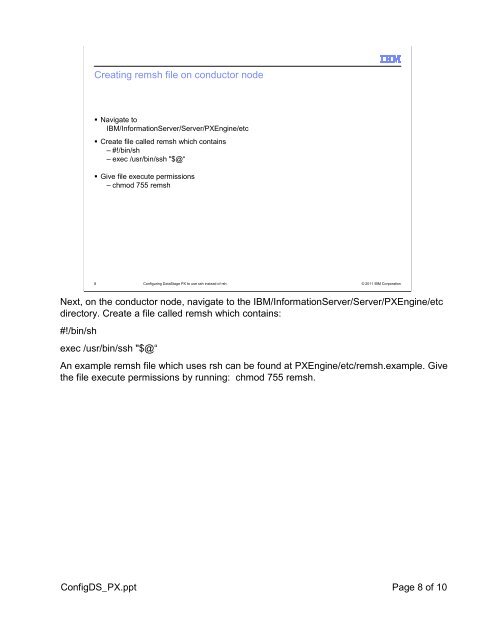Configuring DataStage PX to use ssh instead of rsh - IBM
Configuring DataStage PX to use ssh instead of rsh - IBM
Configuring DataStage PX to use ssh instead of rsh - IBM
Create successful ePaper yourself
Turn your PDF publications into a flip-book with our unique Google optimized e-Paper software.
Creating remsh file on conduc<strong>to</strong>r node<br />
Navigate <strong>to</strong><br />
<strong>IBM</strong>/InformationServer/Server/<strong>PX</strong>Engine/etc<br />
Create file called remsh which contains<br />
– #!/bin/sh<br />
– exec /usr/bin/<strong>ssh</strong> "$@“<br />
Give file execute permissions<br />
– chmod 755 remsh<br />
8 <strong>Configuring</strong> <strong>DataStage</strong> <strong>PX</strong> <strong>to</strong> <strong>use</strong> <strong>ssh</strong> <strong>instead</strong> <strong>of</strong> <strong>rsh</strong> © 2011 <strong>IBM</strong> Corporation<br />
Next, on the conduc<strong>to</strong>r node, navigate <strong>to</strong> the <strong>IBM</strong>/InformationServer/Server/<strong>PX</strong>Engine/etc<br />
direc<strong>to</strong>ry. Create a file called remsh which contains:<br />
#!/bin/sh<br />
exec /usr/bin/<strong>ssh</strong> "$@“<br />
An example remsh file which <strong>use</strong>s <strong>rsh</strong> can be found at <strong>PX</strong>Engine/etc/remsh.example. Give<br />
the file execute permissions by running: chmod 755 remsh.<br />
ConfigDS_<strong>PX</strong>.ppt Page 8 <strong>of</strong> 10