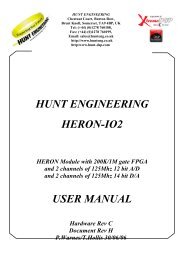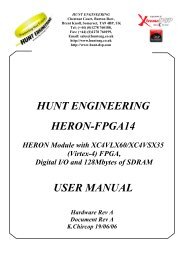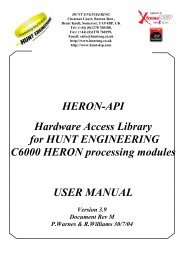FPGA Digital I/Os - Hunt Engineering Ltd.
FPGA Digital I/Os - Hunt Engineering Ltd.
FPGA Digital I/Os - Hunt Engineering Ltd.
Create successful ePaper yourself
Turn your PDF publications into a flip-book with our unique Google optimized e-Paper software.
Connecting to the <strong>Digital</strong> I/O<br />
HUNT ENGINEERING provide example projects for each <strong>FPGA</strong> module. Example projects all use<br />
a common structure based around a Hardware Interface Layer. The Hardware Interface Layer is<br />
connected between the user logic inside the <strong>FPGA</strong> design and the real world signals outside the <strong>FPGA</strong>.<br />
The Hardware Interface Layer is organised as a top level design file that is always named ‘top.vhd’,<br />
and a set of VHDL modules that are responsible for interfacing to key functions such as DDR<br />
memory, Analogue-to-<strong>Digital</strong> devices, <strong>Digital</strong>-to-Analogue devices and HERON FIFO interfaces.<br />
The example projects supplied with the modules instantiate a bi-directional LVTTL buffer for each of<br />
the digital I/<strong>Os</strong>. This is done in the top level design file top.vhd.<br />
The <strong>Digital</strong> I/O connectors are labelled alphabetically starting at A. For each <strong>Digital</strong> I/O connector,<br />
the User-Ap interface to the Hardware Interface Layer will present three buses, each as wide as the<br />
number of bits of <strong>Digital</strong> I/O available on one connector.<br />
The first bus is the input data received by the <strong>FPGA</strong> from the connector, and has a name in the form:<br />
CONN_x_IN, where ‘x’ is the connector label, for example ‘A’ for connector A.<br />
The second bus is the data output by the <strong>FPGA</strong>, and has a name in the form: CONN_x_OUT, where ‘x’<br />
is the connector label.<br />
The third bus is the output enable for the I/O buffer inside the <strong>FPGA</strong>, and has a name in the form:<br />
CONN_x_EN, where ‘x’ is the connector label.<br />
For a board that has three digital I/O connectors, each with 30 digital I/O signals per connector, the<br />
signal entries in the User-Ap entity would appear as follows:<br />
CONN_A_IN : in std_logic_vector(29 downto 0); -- Data input on Conn. A<br />
CONN_A_OUT : out std_logic_vector(29 downto 0); -- Data output on Conn. A<br />
CONN_A_EN : out std_logic_vector(29 downto 0); -- Output enables for Conn. A<br />
CONN_B_IN : in std_logic_vector(29 downto 0); -- Data input on Conn. B<br />
CONN_B_OUT : out std_logic_vector(29 downto 0); -- Data output on Conn. B<br />
CONN_B_EN : out std_logic_vector(29 downto 0); -- Output enables for Conn. B<br />
CONN_C_IN : in std_logic_vector(29 downto 0); -- Data input on Conn. C<br />
CONN_C_OUT : out std_logic_vector(29 downto 0); -- Data output on Conn. C<br />
CONN_C_EN : out std_logic_vector(29 downto 0); -- Output enables for Conn. C<br />
The Output Enable bus is an active low bus. That is, for a <strong>Digital</strong> I/O to be an output from the <strong>FPGA</strong>,<br />
the corresponding output enable would be set to ‘0’ in the user design. The following VHDL example<br />
shows how a logic ‘1’ would be driven out on bit 4 of <strong>Digital</strong> I/O connector B:<br />
CONN_B_OUT(4)