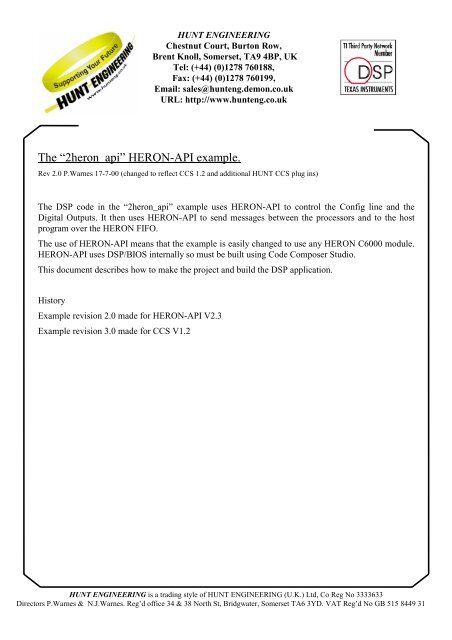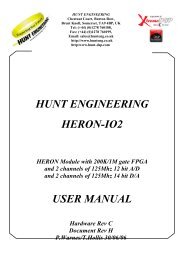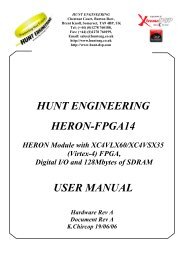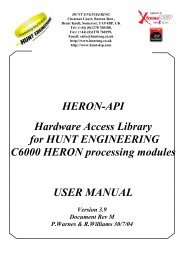Comments for consideration in the definition of new C6000 family ...
Comments for consideration in the definition of new C6000 family ...
Comments for consideration in the definition of new C6000 family ...
Create successful ePaper yourself
Turn your PDF publications into a flip-book with our unique Google optimized e-Paper software.
HUNT ENGINEERING<br />
Chestnut Court, Burton Row,<br />
Brent Knoll, Somerset, TA9 4BP, UK<br />
Tel: (+44) (0)1278 760188,<br />
Fax: (+44) (0)1278 760199,<br />
Email: sales@hunteng.demon.co.uk<br />
URL: http://www.hunteng.co.uk<br />
The “2heron_api” HERON-API example.<br />
Rev 2.0 P.Warnes 17-7-00 (changed to reflect CCS 1.2 and additional HUNT CCS plug <strong>in</strong>s)<br />
The DSP code <strong>in</strong> <strong>the</strong> “2heron_api” example uses HERON-API to control <strong>the</strong> Config l<strong>in</strong>e and <strong>the</strong><br />
Digital Outputs. It <strong>the</strong>n uses HERON-API to send messages between <strong>the</strong> processors and to <strong>the</strong> host<br />
program over <strong>the</strong> HERON FIFO.<br />
The use <strong>of</strong> HERON-API means that <strong>the</strong> example is easily changed to use any HERON <strong>C6000</strong> module.<br />
HERON-API uses DSP/BIOS <strong>in</strong>ternally so must be built us<strong>in</strong>g Code Composer Studio.<br />
This document describes how to make <strong>the</strong> project and build <strong>the</strong> DSP application.<br />
History<br />
Example revision 2.0 made <strong>for</strong> HERON-API V2.3<br />
Example revision 3.0 made <strong>for</strong> CCS V1.2<br />
HUNT ENGINEERING is a trad<strong>in</strong>g style <strong>of</strong> HUNT ENGINEERING (U.K.) Ltd, Co Reg No 3333633<br />
Directors P.Warnes & N.J.Warnes. Reg’d <strong>of</strong>fice 34 & 38 North St, Bridgwater, Somerset TA6 3YD. VAT Reg’d No GB 515 8449 31
Example s<strong>of</strong>tware<br />
The example that we supply consists <strong>of</strong> two C files <strong>for</strong> <strong>the</strong> DSPs called module1.c and module2.c.<br />
They need to be built us<strong>in</strong>g Code Composer Studio and use <strong>the</strong> HERON-API s<strong>of</strong>tware that has been<br />
<strong>in</strong>stalled on your PC when you did <strong>the</strong> “<strong>in</strong>stall drivers and tools” from your CD.<br />
Hardware setup<br />
The example shows <strong>the</strong> communication between two HERON modules. This means that <strong>the</strong> first<br />
HERON module must be configured to have a connection with <strong>the</strong> second HERON module.<br />
The demo as shipped is <strong>for</strong> an HEPC8 with <strong>the</strong> modules <strong>in</strong> HERON slots 1 & 2. The module <strong>in</strong> Slot 1<br />
has its default rout<strong>in</strong>g jumpers set to 0. The second module is <strong>the</strong>n connected via FIFO #2. The module<br />
<strong>in</strong> slot 2 has its default rout<strong>in</strong>g jumpers set to 3 so that <strong>the</strong> first module is accessed through FIFO #0.<br />
If you are runn<strong>in</strong>g <strong>the</strong> demo on a different hardware configuration, you will need to change <strong>the</strong><br />
#def<strong>in</strong>es <strong>in</strong> <strong>the</strong> DSP source code to reflect <strong>the</strong> connections that you have.<br />
DSP/BIOS<br />
DSP/BIOS is <strong>the</strong> multi-thread<strong>in</strong>g environment provided as part <strong>of</strong> <strong>the</strong> Code Composer development<br />
Environment. It also provided services <strong>for</strong> configur<strong>in</strong>g processor features such as hardware <strong>in</strong>terrupts<br />
and timers.<br />
As it is <strong>in</strong>cluded <strong>in</strong> Code Composer Studio, along with <strong>the</strong> Compile tools <strong>for</strong> <strong>the</strong> <strong>C6000</strong>, all users <strong>of</strong><br />
HERON hardware will be able to use it.<br />
This example is configured and built us<strong>in</strong>g Code Composer and DSP/BIOS.<br />
HERON_API<br />
HERON_API is <strong>the</strong> hardware <strong>in</strong>dependence layer that we provide to access HERON FIFOs and o<strong>the</strong>r<br />
features <strong>of</strong> <strong>the</strong> HERON modules. It allows <strong>the</strong> DMA eng<strong>in</strong>es <strong>of</strong> <strong>the</strong> processor to be used when<br />
transferr<strong>in</strong>g to and from <strong>the</strong> FIFOS without knowledge <strong>of</strong> <strong>the</strong> FIFO hardware, or <strong>the</strong> DMA eng<strong>in</strong>es.<br />
Start<strong>in</strong>g<br />
We assume that a user <strong>of</strong> this example has previously <strong>in</strong>stalled Code Composer and followed <strong>the</strong><br />
confidence checks. They should also be familiar with us<strong>in</strong>g Code Composer.<br />
Configur<strong>in</strong>g <strong>the</strong> example<br />
HUNT ENGINEERING provide several Code Composer Plug-<strong>in</strong> tools that allow you to make your<br />
development faster. The first one is one that sets up Code Composer ready <strong>for</strong> your hardware, so you<br />
don’t need to configure device drivers etc and can be found from <strong>the</strong> Start!Programs!HUNT<br />
ENGINEERING!AutoConfigure CCS.<br />
We assume that this is already set up, but this plug <strong>in</strong> also copies cdb files etc <strong>in</strong>to <strong>the</strong> correct<br />
locations.<br />
When you start with <strong>the</strong> 2heron_api example, simply copy <strong>the</strong> source files from <strong>the</strong> CD <strong>in</strong>to a <strong>new</strong><br />
directory. Then start Code Composer and you will see <strong>the</strong> Parallel Debug Manager appear. Start a<br />
debug w<strong>in</strong>dow <strong>for</strong> <strong>the</strong> first HERON module (Open!CPU_1) and one <strong>for</strong> <strong>the</strong> second HERON module<br />
(Open!CPU_2). You need to create a <strong>new</strong> project <strong>for</strong> each <strong>of</strong> <strong>the</strong>se processors.<br />
Now create <strong>the</strong> project <strong>for</strong> <strong>the</strong> first HERON module. Choose Tools!HUNT ENGINEERING!Create<br />
<strong>new</strong> Heron-API project. This will guide you through sett<strong>in</strong>g up <strong>the</strong> project and as long as you choose
<strong>the</strong> name “module1” <strong>for</strong> <strong>the</strong> project it will <strong>in</strong>corporate <strong>the</strong> module1.c file Then all you need to do is to<br />
open <strong>the</strong> .cdb file and <strong>in</strong>sert <strong>the</strong> TSK0 and set it to be _ma<strong>in</strong>task.<br />
Create <strong>the</strong> project <strong>for</strong> <strong>the</strong> second HERON module. Choose Tools!HUNT ENGINEERING!New<br />
Heron-API project. This will guide you through sett<strong>in</strong>g <strong>the</strong> project and as long as you choose <strong>the</strong> name<br />
“module2” <strong>for</strong> <strong>the</strong> project it will <strong>in</strong>corporate <strong>the</strong> module2.c file Then all you need to do is to open <strong>the</strong><br />
.cdb file and <strong>in</strong>sert <strong>the</strong> TSK0 and set it to be _ma<strong>in</strong>task.<br />
Manual Set up <strong>of</strong> <strong>the</strong> Example<br />
For your <strong>in</strong><strong>for</strong>mation (or if <strong>the</strong>re is some problem) here is how to set up <strong>the</strong> project yourself:<br />
Make sure that you have copied all <strong>of</strong> <strong>the</strong> .cdb files from <strong>the</strong> directory %HEAPI_DIR%\heron_api\cmd<br />
<strong>in</strong>to <strong>the</strong> directory <strong>C6000</strong>\bios\<strong>in</strong>clude under <strong>the</strong> directory where your Code Composer Studio<br />
<strong>in</strong>stallation is (usually c:\ti).<br />
The First HERON module.<br />
In Code Composer, select ‘Project !<strong>new</strong>’ and choose <strong>the</strong> path <strong>for</strong> your project. The name must be<br />
module1 <strong>for</strong> this demo.<br />
Select ‘File ! New ! DSP/BIOS Config’ and choose <strong>the</strong> correct .cdb file <strong>for</strong> your hardware. This<br />
will have a name that uses your HERON module number and possibly an option that is available <strong>for</strong><br />
that module.<br />
In <strong>the</strong> DSP/BIOS config tool, right click on Global properties, and check that <strong>the</strong> CLKOUT property is<br />
set to <strong>the</strong> frequency <strong>of</strong> your processor module. This is used by DSP/BIOS to calculate <strong>the</strong> correct<br />
sett<strong>in</strong>gs <strong>for</strong> <strong>the</strong> timer period.<br />
This .cdb file has some items set up which are <strong>for</strong> HERON-API. DO NOT CHANGE THESE!<br />
For this example you need to set up a task that is called TSK0. Under its properties set its function to<br />
be “_ma<strong>in</strong>task”.<br />
Use ‘File ! Save’ to save <strong>the</strong> cdb file to <strong>the</strong> project directory as module1.cdb.<br />
Sav<strong>in</strong>g <strong>the</strong> .cdb file wll generate a .cmd file, but that file will not place <strong>the</strong> sections heronapi_code and<br />
heronapi_data. For this reason <strong>the</strong>re is a .cmd file supplied by us, <strong>in</strong> <strong>the</strong> directory<br />
%HEAPI_DIR%\heron_api\cmd that will be called by your heron module number and have _bios.cmd<br />
at <strong>the</strong> end, i.e. heronx_bios.cmd. You need to copy this to your project directory.<br />
Now add <strong>the</strong> source file to <strong>the</strong> project and <strong>the</strong> .cdb, and also <strong>the</strong> heronx_bios.cmd. Edit <strong>the</strong> .cmd file<br />
that you have <strong>in</strong>serted and change <strong>the</strong> .cmd file that it <strong>in</strong>cludes to replace <strong>the</strong> ***** by <strong>the</strong> name <strong>of</strong><br />
your .cdb file, i.e. change *****cfg.cmd to be module1cfg.cmd.<br />
Add <strong>the</strong> HERON_API library “herons.lib” from <strong>the</strong> directory %HEAPI_DIR%\heron_api\lib to <strong>the</strong><br />
project.<br />
Go to Project Options and add %HEAPI_DIR%\heron_api\<strong>in</strong>c to <strong>the</strong> <strong>in</strong>clude path.<br />
Select –o3 optimisation from <strong>the</strong> compiler optimisation menu.<br />
The default .cdb file will actually place all code <strong>in</strong>to external memory, and switch on <strong>the</strong> program<br />
cache. This is a good general purpose sett<strong>in</strong>g, but might need ot be changed <strong>for</strong> your actual application.<br />
You can now build <strong>the</strong> demo by choos<strong>in</strong>g Project ! re-build all. There should be no errors or<br />
warn<strong>in</strong>gs.<br />
The second HERON module.<br />
Repeat <strong>the</strong> process above to build <strong>the</strong> DSP code <strong>for</strong> <strong>the</strong> second module, but use <strong>the</strong> name module2 <strong>in</strong><br />
place <strong>of</strong> module1.
Load<strong>in</strong>g and Runn<strong>in</strong>g <strong>the</strong> Example<br />
The DSP application is now ready <strong>for</strong> use <strong>in</strong> <strong>the</strong> example, by runn<strong>in</strong>g <strong>the</strong> demo. You need to load<br />
module1.out onto <strong>the</strong> module <strong>in</strong> <strong>the</strong> first slot, and module2.out <strong>in</strong>to <strong>the</strong> second slot. You can observe<br />
<strong>the</strong> program by runn<strong>in</strong>g or stepp<strong>in</strong>g through each program.