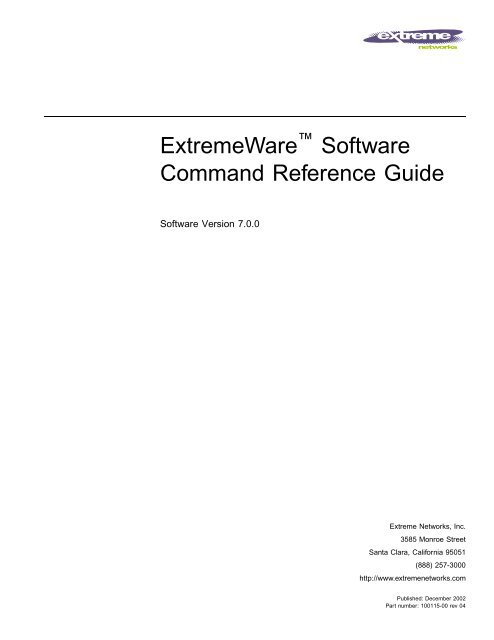ExtremeWare 7.0 Software Command ... - Extreme Networks
ExtremeWare 7.0 Software Command ... - Extreme Networks
ExtremeWare 7.0 Software Command ... - Extreme Networks
You also want an ePaper? Increase the reach of your titles
YUMPU automatically turns print PDFs into web optimized ePapers that Google loves.
<strong><strong>Extreme</strong>Ware</strong> <strong>Software</strong><br />
<strong>Command</strong> Reference Guide<br />
<strong>Software</strong> Version <strong>7.0</strong>.0<br />
<strong>Extreme</strong> <strong>Networks</strong>, Inc.<br />
3585 Monroe Street<br />
Santa Clara, California 95051<br />
(888) 257-3000<br />
http://www.extremenetworks.com<br />
Published: December 2002<br />
Part number: 100115-00 rev 04
©2002 <strong>Extreme</strong> <strong>Networks</strong>, Inc. All rights reserved. <strong>Extreme</strong> <strong>Networks</strong> and BlackDiamond are registered trademarks of<br />
<strong>Extreme</strong> <strong>Networks</strong>, Inc. in the United States and certain other jurisdictions. <strong><strong>Extreme</strong>Ware</strong>, <strong><strong>Extreme</strong>Ware</strong> Vista,<br />
<strong>Extreme</strong>Works, <strong>Extreme</strong>Assist, <strong>Extreme</strong>Assist1, <strong>Extreme</strong>Assist2, PartnerAssist, <strong>Extreme</strong> Standby Router Protocol, ESRP,<br />
SmartTraps, Alpine, Summit, Summit1, Summit4, Summit4/FX, Summit7i, Summit24, Summit48, Summit Virtual<br />
Chassis, SummitLink, SummitGbX, SummitRPS and the <strong>Extreme</strong> <strong>Networks</strong> logo are trademarks of <strong>Extreme</strong> <strong>Networks</strong>,<br />
Inc., which may be registered or pending registration in certain jurisdictions. The <strong>Extreme</strong> Turbodrive logo is a service<br />
mark of <strong>Extreme</strong> <strong>Networks</strong>, which may be registered or pending registration in certain jurisdictions. Specifications are<br />
subject to change without notice.<br />
NetWare and Novell are registered trademarks of Novell, Inc. Merit is a registered trademark of Merit Network, Inc.<br />
Solaris is a trademark of Sun Microsystems, Inc. F5, BIG/ip, and 3DNS are registered trademarks of F5 <strong>Networks</strong>, Inc.<br />
see/IT is a trademark of F5 <strong>Networks</strong>, Inc.<br />
“Data Fellows”, the triangle symbol, and Data Fellows product names and symbols/logos are<br />
trademarks of Data Fellows.<br />
F-Secure SSH is a registered trademark of Data Fellows.<br />
All other registered trademarks, trademarks and service marks are property of their respective owners.<br />
Authors: Richard Small, Valerie Swisher, Julie Laccabue, Mark Smith, Hugh Bussell<br />
Editor: Richard Small, Julie Laccabue, Amy Guzules<br />
Production: Julie Laccabue<br />
2
Contents<br />
Preface<br />
Chapter 1 <strong>Command</strong> Reference Overview<br />
Chapter 2 <strong>Command</strong>s for Accessing the Switch<br />
clear session 50<br />
config account 51<br />
config banner 53<br />
config banner netlogin 54<br />
config dns-client add 55<br />
config dns-client add domain-suffix 56<br />
config dns-client add name-server 57<br />
config dns-client default-domain 58<br />
config dns-client delete 59<br />
config dns-client delete domain-suffix 60<br />
config dns-client delete name-server 61<br />
config idletimeouts 62<br />
config time 63<br />
config timezone 64<br />
create account 68<br />
delete account 70<br />
disable clipaging 72<br />
disable idletimeouts 73<br />
enable clipaging 74<br />
enable idletimeouts 75<br />
<strong><strong>Extreme</strong>Ware</strong> <strong>Software</strong> <strong>7.0</strong>.0 <strong>Command</strong> Reference Guide 3
enable license 76<br />
history 77<br />
reboot 78<br />
show accounts pppuser 80<br />
show banner 82<br />
show dns-client 83<br />
show switch 84<br />
traceroute 87<br />
Chapter 3 <strong>Command</strong>s for Managing the Switch<br />
config snmp access-profile readonly 91<br />
config snmp access-profile readwrite 93<br />
config snmp add 95<br />
config snmp add community 97<br />
config snmp add trapreceiver 99<br />
config snmp community 101<br />
config snmp delete 103<br />
config snmp delete community 104<br />
config snmp delete trapreceiver 106<br />
config snmp sysContact 107<br />
config snmp sysLocation 108<br />
config snmp sysName 109<br />
config sntp-client server 110<br />
config sntp-client update-interval 111<br />
config web login-timeout 112<br />
disable snmp access 113<br />
disable snmp dot1dTpFdbTable 114<br />
disable snmp traps 115<br />
disable snmp traps port-up-down 116<br />
disable snmp traps mac-security 117<br />
disable sntp-client 118<br />
disable system-watchdog 119<br />
disable telnet 120<br />
disable web 121<br />
4 - Contents <strong><strong>Extreme</strong>Ware</strong> <strong>Software</strong> <strong>7.0</strong>.0 <strong>Command</strong> Reference Guide
enable dhcp ports vlan 122<br />
enable snmp access 123<br />
enable snmp dot1dTpFdbTable 124<br />
enable snmp traps 125<br />
enable snmp traps port-up-down 126<br />
enable snmp traps mac-security 127<br />
enable sntp-client 128<br />
enable system-watchdog 129<br />
enable telnet 130<br />
enable web 132<br />
exit 133<br />
logout 134<br />
quit 135<br />
show management 136<br />
show odometer 138<br />
show session 140<br />
show sntp-client 142<br />
show vlan dhcp-address-allocation vlan 144<br />
show vlan dhcp-config vlan 145<br />
telnet 146<br />
unconfig management 148<br />
Chapter 4 <strong>Command</strong>s for Configuring Slots and Ports on a Switch<br />
clear slot 151<br />
config ip-mtu vlan 152<br />
config jumbo-frame size 154<br />
config mirroring add 156<br />
config mirroring delete 158<br />
config msm-failover link-action 159<br />
config ports 160<br />
config ports auto off 163<br />
config ports auto on 165<br />
config ports display-string 167<br />
config port interpacket-gap 169<br />
<strong><strong>Extreme</strong>Ware</strong> <strong>Software</strong> <strong>7.0</strong>.0 <strong>Command</strong> Reference Guide Contents - 5
config ports link-detection-level 170<br />
config ports redundant 171<br />
config sharing address-based 173<br />
config slot 174<br />
disable edp ports 176<br />
disable flooding ports 178<br />
disable jumbo-frame ports 179<br />
disable lbdetect port 180<br />
disable learning ports 181<br />
disable mirroring 182<br />
disable ports 183<br />
disable sharing 184<br />
disable slot 185<br />
disable smartredundancy 186<br />
enable edp ports 187<br />
enable flooding ports 189<br />
enable jumbo-frame ports 190<br />
enable lbdetect port 191<br />
enable learning ports 192<br />
enable mirroring to port 193<br />
enable ports 195<br />
enable sharing grouping 196<br />
enable slot 199<br />
enable smartredundancy 200<br />
restart ports 201<br />
run msm-failover 202<br />
show edp 203<br />
show mirroring 205<br />
show ports collisions 206<br />
show ports configuration 208<br />
show ports info 210<br />
show ports packet 212<br />
show ports sharing 214<br />
show ports utilization 215<br />
6 - Contents <strong><strong>Extreme</strong>Ware</strong> <strong>Software</strong> <strong>7.0</strong>.0 <strong>Command</strong> Reference Guide
show sharing address-based 218<br />
show slot 219<br />
unconfig ports display string 223<br />
unconfig ports redundant 224<br />
unconfig slot 225<br />
Chapter 5 VLAN <strong>Command</strong>s<br />
config dot1q ethertype 228<br />
config gvrp 229<br />
config mac-vlan add mac-address 231<br />
config mac-vlan delete 233<br />
config ports monitor vlan 234<br />
config protocol add 235<br />
config protocol delete 236<br />
config vlan add ports 237<br />
config vlan add ports loopback-vid 239<br />
config vlan delete port 240<br />
config vlan ipaddress 241<br />
config vlan name 242<br />
config vlan protocol 243<br />
config vlan tag 244<br />
create protocol 245<br />
create vlan 246<br />
delete protocol 248<br />
delete vlan 249<br />
disable gvrp 250<br />
disable mac-vlan port 251<br />
enable gvrp 252<br />
enable mac-vlan mac-group port 253<br />
show gvrp 254<br />
show mac-vlan 255<br />
show protocol 256<br />
show vlan 257<br />
<strong><strong>Extreme</strong>Ware</strong> <strong>Software</strong> <strong>7.0</strong>.0 <strong>Command</strong> Reference Guide Contents - 7
unconfig ports monitor vlan 259<br />
unconfig vlan ipaddress 260<br />
Chapter 6 FDB <strong>Command</strong>s<br />
clear fdb 262<br />
config fdb agingtime 263<br />
create fdbentry vlan blackhole 264<br />
create fdbentry vlan dynamic 266<br />
create fdbentry vlan ports 268<br />
delete fdbentry 270<br />
run fdb-check 271<br />
show fdb 273<br />
Chapter 7 QoS <strong>Command</strong>s<br />
clear dlcs 279<br />
config diffserv examination code-point qosprofile ports 280<br />
config diffserv replacement priority 282<br />
config dot1p type 284<br />
config ipqos add 285<br />
config ipqos delete 287<br />
config ports qosprofile 289<br />
config qosmode 290<br />
config qosprofile 291<br />
config qostype priority 293<br />
config red drop-probability 295<br />
config vlan priority 296<br />
config vlan qosprofile 297<br />
create qosprofile 298<br />
delete qosprofile 299<br />
disable diffserv examination ports 300<br />
disable diffserv replacement ports 301<br />
disable dlcs 302<br />
disable dot1p replacement ports 303<br />
disable isq vlan 304<br />
disable qosmonitor 305<br />
8 - Contents <strong><strong>Extreme</strong>Ware</strong> <strong>Software</strong> <strong>7.0</strong>.0 <strong>Command</strong> Reference Guide
disable red ports 306<br />
enable diffserv examination ports 307<br />
enable diffserv replacement ports 308<br />
enable dlcs 309<br />
enable dot1p replacement ports 310<br />
enable isq vlan 312<br />
enable qosmonitor 313<br />
enable red ports 314<br />
show dlcs 315<br />
show dot1p 316<br />
show ports qosmonitor 317<br />
show qosprofile 319<br />
show qostype priority 320<br />
unconfig diffserv examination ports 321<br />
unconfig diffserv replacement ports 322<br />
unconfig qostype priority 323<br />
Chapter 8 NAT <strong>Command</strong>s<br />
clear nat 326<br />
config nat add vlan map 327<br />
config nat delete 330<br />
config nat finrst-timeout 332<br />
config nat icmp-timeout 333<br />
config nat syn-timeout 334<br />
config nat tcp-timeout 335<br />
config nat timeout 336<br />
config nat udp-timeout 337<br />
config nat vlan 338<br />
disable nat 339<br />
enable nat 340<br />
show nat 341<br />
Chapter 9 SLB <strong>Command</strong>s<br />
clear slb connections 344<br />
clear slb vip persistence 345<br />
<strong><strong>Extreme</strong>Ware</strong> <strong>Software</strong> <strong>7.0</strong>.0 <strong>Command</strong> Reference Guide Contents - 9
config flow-redirect add next-hop 346<br />
config flow-redirect delete next-hop 347<br />
config flow-redirect service-check ftp 348<br />
config flow-redirect service-check http 349<br />
config flow-redirect service-check L4-port 350<br />
config flow-redirect service-check nntp 351<br />
config flow-redirect service-check ping 352<br />
config flow-redirect service-check pop3 353<br />
config flow-redirect service-check smtp 354<br />
config flow-redirect service-check telnet 355<br />
config flow-redirect timer ping-check 356<br />
config flow-redirect timer service-check 357<br />
config flow-redirect timer tcp-port-check 358<br />
config slb esrp vlan 359<br />
config slb failover alive-frequency 360<br />
config slb failover dead-frequency 361<br />
config slb failover failback-now 362<br />
config slb failover ping-check 363<br />
config slb failover unit 364<br />
config slb global connection-block 365<br />
config slb global connection-timeout 366<br />
config slb global ftp 367<br />
config slb global http 368<br />
config slb global nntp 370<br />
config slb global persistence-level 371<br />
config slb global persistence-method 372<br />
config slb global ping-check 373<br />
config slb global pop3 374<br />
config slb global service-check 375<br />
config slb global smtp 376<br />
config slb global synguard 377<br />
config slb global tcp-port-check 378<br />
config slb global telnet 379<br />
config slb gogo-mode health-check 380<br />
10 - Contents <strong><strong>Extreme</strong>Ware</strong> <strong>Software</strong> <strong>7.0</strong>.0 <strong>Command</strong> Reference Guide
config slb gogo-mode ping-check 381<br />
config slb gogo-mode service-check ftp 383<br />
config slb gogo-mode service-check http 384<br />
config slb gogo-mode service-check pop3 386<br />
config slb gogo-mode service-check smtp 387<br />
config slb gogo-mode service-check telnet 388<br />
config slb gogo-mode service-check timer 389<br />
config slb gogo-mode tcp-port-check add 390<br />
config slb gogo-mode tcp-port-check delete 392<br />
config slb gogo-mode tcp-port-check timer 394<br />
config slb L4-port 396<br />
config slb node max-connections 398<br />
config slb node ping-check 400<br />
config slb node tcp-port-check 401<br />
config slb pool add 403<br />
config slb pool delete 405<br />
config slb pool lb-method 407<br />
config slb pool member 408<br />
config slb proxy-client-persistence 410<br />
config slb vip 411<br />
config slb vip client-persistence-timeout 412<br />
config slb vip max-connections 413<br />
config slb vip service-check frequency 414<br />
config slb vip service-check ftp 415<br />
config slb vip service-check http 416<br />
config slb vip service-check nntp 418<br />
config slb vip service-check pop3 419<br />
config slb vip service-check smtp 420<br />
config slb vip service-check telnet 421<br />
config vlan slb-type 422<br />
create flow-redirect 423<br />
create slb pool 424<br />
create slb vip 425<br />
delete flow-redirect 426<br />
<strong><strong>Extreme</strong>Ware</strong> <strong>Software</strong> <strong>7.0</strong>.0 <strong>Command</strong> Reference Guide Contents - 11
delete slb pool 427<br />
delete slb vip 428<br />
disable flow-redirect 429<br />
disable slb 430<br />
disable slb 3dns 431<br />
disable slb failover 432<br />
disable slb failover manual-failback 433<br />
disable slb failover ping-check 434<br />
disable slb global synguard 435<br />
disable slb gogo-mode 436<br />
disable slb gogo-mode ping-check 437<br />
disable slb gogo-mode service-check 438<br />
disable slb gogo-mode tcp-port-check 439<br />
disable slb L4-port 441<br />
disable slb node 442<br />
disable slb node ping-check 444<br />
disable slb node tcp-port-check 445<br />
disable slb proxy-client-persistence 447<br />
disable slb vip 448<br />
disable slb vip client-persistence 450<br />
disable slb vip service-check 451<br />
disable slb vip sticky-persistence 452<br />
disable slb vip svcdown-reset 453<br />
enable flow-redirect 454<br />
enable slb 455<br />
enable slb 3dns 456<br />
enable slb failover 457<br />
enable slb failover manual-failback 458<br />
enable slb failover ping-check 459<br />
enable slb global synguard 460<br />
enable slb gogo-mode 461<br />
enable slb gogo-mode ping-check 462<br />
enable slb gogo-mode service-check 463<br />
enable slb gogo-mode tcp-port-check 464<br />
12 - Contents <strong><strong>Extreme</strong>Ware</strong> <strong>Software</strong> <strong>7.0</strong>.0 <strong>Command</strong> Reference Guide
enable slb L4-port 466<br />
enable slb node 467<br />
enable slb node ping-check 469<br />
enable slb node tcp-port-check 470<br />
enable slb proxy-client-persistence 472<br />
enable slb vip 473<br />
enable slb vip client-persistence 475<br />
enable slb vip service-check 476<br />
enable slb vip sticky-persistence 477<br />
enable slb vip svcdown-reset 478<br />
show flow-redirect 479<br />
show slb 3dns members 481<br />
show slb connections 482<br />
show slb esrp 483<br />
show slb failover 484<br />
show slb global 486<br />
show slb gogo-mode 488<br />
show slb L4-port 489<br />
show slb node 490<br />
show slb persistence 492<br />
show slb pool 493<br />
show slb stats 495<br />
show slb vip 496<br />
unconfig slb all 498<br />
unconfig slb gogo-mode health-check 499<br />
unconfig slb gogo-mode service-check 500<br />
unconfig slb vip service-check 501<br />
Chapter 10 <strong>Command</strong>s for Status Monitoring and Statistics<br />
clear counters 505<br />
clear log 506<br />
config flowstats export add port 507<br />
config flowstats export delete port 508<br />
config flowstats filter ports 509<br />
<strong><strong>Extreme</strong>Ware</strong> <strong>Software</strong> <strong>7.0</strong>.0 <strong>Command</strong> Reference Guide Contents - 13
config flowstats source 511<br />
config flowstats timeout ports 512<br />
config log display 513<br />
config sys-health-check alarm-level 514<br />
config sys-health-check auto-recovery 517<br />
config syslog 520<br />
config syslog delete 522<br />
config sys-recovery-level 523<br />
disable cli-config-logging 525<br />
disable flowstats 526<br />
disable flowstats filter ports 527<br />
disable flowstats ping-check 529<br />
disable flowstats ports 530<br />
disable log display 531<br />
disable rmon 532<br />
disable sys-health-check 533<br />
disable syslog 534<br />
enable cli-config-logging 535<br />
enable flowstats 536<br />
enable flowstats filter ports 537<br />
enable flowstats ping-check 538<br />
enable flowstats ports 539<br />
enable log display 540<br />
enable rmon 541<br />
enable sys-backplane-diag 543<br />
enable sys-health-check 544<br />
enable syslog 546<br />
show flowstats 547<br />
show flowstats export 549<br />
show flowstats 550<br />
show log 552<br />
show log config 554<br />
show memory 555<br />
show ports rxerrors 557<br />
14 - Contents <strong><strong>Extreme</strong>Ware</strong> <strong>Software</strong> <strong>7.0</strong>.0 <strong>Command</strong> Reference Guide
show ports stats 559<br />
show ports txerrors 561<br />
show version 563<br />
unconfig flowstats filter 566<br />
unconfig flowstats ports 567<br />
Chapter 11 Security <strong>Command</strong>s<br />
config access-profile add 572<br />
config access-profile delete 575<br />
config access-profile mode 576<br />
config cpu-dos-protect 577<br />
config cpu-dos-protect trusted-ports 579<br />
config netlogin base-url 580<br />
config netlogin redirect-url 581<br />
config radius server 582<br />
config radius shared-secret 583<br />
config radius timeout 584<br />
config radius-accounting server 585<br />
config radius-accounting shared-secret 586<br />
config radius-accounting timeout 587<br />
config route-map add 588<br />
config route-map add goto 590<br />
config route-map add match 591<br />
config route-map add set 593<br />
config route-map delete 595<br />
config route-map delete goto 596<br />
config route-map delete match 597<br />
config route-map delete set 599<br />
config ssh2 601<br />
config tacacs server 603<br />
config tacacs shared-secret 604<br />
config tacacs timeout 605<br />
config tacacs-accounting server 606<br />
config tacacs-accounting shared-secret 607<br />
<strong><strong>Extreme</strong>Ware</strong> <strong>Software</strong> <strong>7.0</strong>.0 <strong>Command</strong> Reference Guide Contents - 15
config tacacs-accounting timeout 608<br />
config vlan access-profile 609<br />
config vlan dhcp-address-range 610<br />
config vlan dhcp-lease-timer 611<br />
config vlan dhcp-options 612<br />
config vlan netlogin-lease-timer 613<br />
create access-list icmp destination source 614<br />
create access-list ip destination source ports 616<br />
create access-list tcp destination source ports 618<br />
create access-list udp destination source ports 620<br />
create access-profile 622<br />
create route-map 624<br />
delete access-list 625<br />
delete access-profile 626<br />
delete route-map 627<br />
disable access-list 628<br />
disable cpu-dos-protect 629<br />
disable dhcp ports vlan 630<br />
disable netlogin logout-privilege 631<br />
disable netlogin 632<br />
disable netlogin ports 633<br />
disable netlogin session-refresh 634<br />
disable radius 635<br />
disable radius-accounting 636<br />
disable ssh2 637<br />
disable tacacs 638<br />
disable tacacs-accounting 639<br />
disable tacacs-authorization 640<br />
enable access-list 641<br />
enable cpu-dos-protect 642<br />
enable cpu-dos-protect simulated 643<br />
enable netlogin 644<br />
enable netlogin logout-privilege 645<br />
enable netlogin ports 646<br />
16 - Contents <strong><strong>Extreme</strong>Ware</strong> <strong>Software</strong> <strong>7.0</strong>.0 <strong>Command</strong> Reference Guide
enable netlogin session-refresh 647<br />
enable radius 648<br />
enable radius-accounting 649<br />
enable ssh2 650<br />
enable tacacs 652<br />
enable tacacs-accounting 653<br />
enable tacacs-authorization 654<br />
scp2 655<br />
scp2 configuration 657<br />
show access-list 658<br />
show access-list-fdb 660<br />
show access-list-monitor 661<br />
show access-profile 662<br />
show cpu-dos-protect 663<br />
show netlogin 664<br />
show netlogin ports 665<br />
show radius 666<br />
show radius-accounting 668<br />
show route-map 669<br />
show tacacs 670<br />
show tacacs-accounting 672<br />
ssh2 673<br />
unconfig cpu-dos-protect 675<br />
unconfig radius 676<br />
unconfig radius-accounting 677<br />
unconfig tacacs 678<br />
unconfig tacacs-accounting 679<br />
Chapter 12 EAPS <strong>Command</strong>s<br />
config eaps add control vlan 682<br />
config eaps add protect vlan 683<br />
config eaps delete control vlan 684<br />
config eaps delete protect vlan 685<br />
config eaps failtime 686<br />
<strong><strong>Extreme</strong>Ware</strong> <strong>Software</strong> <strong>7.0</strong>.0 <strong>Command</strong> Reference Guide Contents - 17
config eaps hellotime 687<br />
config eaps mode 688<br />
config eaps port 689<br />
config eaps name 690<br />
create eaps 691<br />
delete eaps 692<br />
disable eaps 693<br />
enable eaps 694<br />
show eaps 695<br />
show eaps summary 699<br />
unconfig eaps port 700<br />
Chapter 13 STP <strong>Command</strong>s<br />
config stpd add vlan 703<br />
config stpd delete vlan 705<br />
config stpd forwarddelay 706<br />
config stpd hellotime 707<br />
config stpd maxage 708<br />
config stpd ports cost 709<br />
config stpd ports mode 711<br />
config stpd ports priority 712<br />
config stpd priority 714<br />
config stpd tag 715<br />
config vlan add ports stpd 716<br />
create stpd 718<br />
delete stpd 719<br />
disable ignore-bpdu vlan 720<br />
disable ignore-stp vlan 721<br />
disable stpd 722<br />
disable stpd ports 723<br />
disable stpd rapid-root-failover 724<br />
enable ignore-bpdu vlan 725<br />
enable ignore-stp vlan 726<br />
enable stpd 727<br />
18 - Contents <strong><strong>Extreme</strong>Ware</strong> <strong>Software</strong> <strong>7.0</strong>.0 <strong>Command</strong> Reference Guide
enable stpd rapid-root-failover 728<br />
enable stpd ports 729<br />
show stpd 730<br />
show stpd ports 731<br />
unconfig stpd 733<br />
Chapter 14 ESRP <strong>Command</strong>s<br />
config esrp port-mode ports 736<br />
config vlan add domain-member vlan 738<br />
config vlan add ports no-restart 739<br />
config vlan add ports restart 740<br />
config vlan add track-bgp 741<br />
config vlan add track-diagnostic 742<br />
config vlan add track-environment 743<br />
config vlan add track-iproute 744<br />
config vlan add track-ospf 745<br />
config vlan add track-ping 746<br />
config vlan add track-rip 747<br />
config vlan add track-vlan 748<br />
config vlan delete domain-member vlan 749<br />
config vlan delete track-bgp 750<br />
config vlan delete track-diagnostic 751<br />
config vlan delete track-environment 752<br />
config vlan delete track-iproute 753<br />
config vlan delete track-ospf 754<br />
config vlan delete track-ping 755<br />
config vlan delete track-rip 756<br />
config vlan delete track-vlan 757<br />
config vlan esrp esrp-election 758<br />
config vlan esrp esrp-neutral-timout 760<br />
config vlan esrp priority 761<br />
config vlan esrp timer 762<br />
config vlan esrp group 764<br />
disable esrp vlan 765<br />
<strong><strong>Extreme</strong>Ware</strong> <strong>Software</strong> <strong>7.0</strong>.0 <strong>Command</strong> Reference Guide Contents - 19
enable esrp vlan 766<br />
show esrp 767<br />
show esrp-aware vlan 769<br />
show esrp vlan 770<br />
Chapter 15 VRRP <strong>Command</strong>s<br />
config vrrp add vlan 775<br />
config vrrp delete 776<br />
config vrrp vlan add 777<br />
config vrrp vlan authentication 778<br />
config vrrp vlan delete vrid 779<br />
config vrrp vlan vrid 780<br />
disable vrrp 782<br />
enable vrrp 783<br />
show vrrp 784<br />
show vrrp vlan stats 786<br />
Chapter 16 IP Unicast <strong>Command</strong>s<br />
clear iparp 790<br />
clear ipfdb 791<br />
config bootprelay add 792<br />
config bootprelay delete 793<br />
config iparp add 794<br />
config iparp add proxy 795<br />
config iparp delete 796<br />
config iparp delete proxy 797<br />
config iparp max-entries 798<br />
config iparp max-pending-entries 799<br />
config iparp timeout 800<br />
config ip-down-vlan-action 801<br />
config iproute add 802<br />
config iproute add blackhole 803<br />
config iproute add blackhole default 804<br />
config iproute add default 805<br />
config iproute delete 806<br />
20 - Contents <strong><strong>Extreme</strong>Ware</strong> <strong>Software</strong> <strong>7.0</strong>.0 <strong>Command</strong> Reference Guide
config iproute delete blackhole 807<br />
config iproute delete blackhole default 808<br />
config iproute delete default 809<br />
config iproute priority 810<br />
config iproute route-map 812<br />
config irdp 814<br />
config irdp 815<br />
config tcp-sync-rate 816<br />
config udp-profile add 817<br />
config udp-profile delete 818<br />
config vlan subvlan address range 819<br />
config vlan upd-profile 820<br />
config vlan secondary-ip 821<br />
config vlan subvlan 823<br />
create udp-profile 824<br />
delete udp-profile 825<br />
disable bootp vlan 826<br />
disable bootprelay 827<br />
disable icmp address-mask 828<br />
disable icmp parameter-problem 829<br />
disable icmp port-unreachables 830<br />
disable icmp redirects 831<br />
disable icmp time-exceeded 832<br />
disable icmp timestamp 833<br />
disable icmp unreachables 834<br />
disable icmp useredirects 835<br />
disable iparp checking 836<br />
disable iparp refresh 837<br />
disable ipforwarding 838<br />
disable ipforwarding lpm-routing 839<br />
disable ip-option loose-source-route 840<br />
disable ip-option record-route 841<br />
disable ip-option record-timestamp 842<br />
disable ip-option strict-source-route 843<br />
<strong><strong>Extreme</strong>Ware</strong> <strong>Software</strong> <strong>7.0</strong>.0 <strong>Command</strong> Reference Guide Contents - 21
disable ip-option use-router-alert 844<br />
disable iproute sharing 845<br />
disable irdp 846<br />
disable loopback-mode vlan 847<br />
disable multinetting 848<br />
disable subvlan-proxy-arp vlan 849<br />
disable udp-echo-server 850<br />
enable bootp vlan 851<br />
enable bootprelay 852<br />
enable icmp address-mask 853<br />
enable icmp parameter-problem 854<br />
enable icmp port-unreachables 855<br />
enable icmp redirects 856<br />
enable icmp time-exceeded 857<br />
enable icmp timestamp 858<br />
enable icmp unreachables 859<br />
enable icmp useredirects 860<br />
enable iparp checking 861<br />
enable iparp refresh 862<br />
enable ipforwarding 863<br />
enable ipforwarding lpm-routing 864<br />
enable ip-option loose-source-route 865<br />
enable ip-option record-route 866<br />
enable ip-option record-timestamp 867<br />
enable ip-option strict-source-route 868<br />
enable ip-option use-router-alert 869<br />
enable iproute sharing 870<br />
enable irdp 871<br />
enable loopback-mode vlan 872<br />
enable multinetting 873<br />
enable subvlan-proxy-arp vlan 874<br />
enable udp-echo-server 875<br />
rtlookup 876<br />
run ipfdb-check 877<br />
22 - Contents <strong><strong>Extreme</strong>Ware</strong> <strong>Software</strong> <strong>7.0</strong>.0 <strong>Command</strong> Reference Guide
show iparp 878<br />
show iparp proxy 879<br />
show ipconfig 880<br />
show ipfdb 881<br />
show iproute 883<br />
show ipstats 885<br />
show udp-profile 888<br />
unconfig icmp 889<br />
unconfig iparp 890<br />
unconfig irdp 891<br />
unconfig udp-profile 892<br />
Chapter 17 IGP <strong>Command</strong>s<br />
clear isis adjacency 895<br />
clear isis lsdb 896<br />
config isis add area address 897<br />
config isis add vlan 898<br />
config isis area add domain-summary 899<br />
config isis area delete domain-summary 900<br />
config isis area domain-filter 901<br />
config isis authentication 902<br />
config isis delete area-address 903<br />
config isis delete vlan 904<br />
config isis external-filter 905<br />
config isis lsp holddown interval 906<br />
config isis lsp lifetime 907<br />
config isis lsp refresh interval 908<br />
config isis metric-size 909<br />
config isis spf hold time 910<br />
config isis system-identifier 911<br />
config isis vlan 912<br />
config isis vlan authentication 913<br />
config isis vlan cost 914<br />
config isis vlan hello-multiplier 915<br />
<strong><strong>Extreme</strong>Ware</strong> <strong>Software</strong> <strong>7.0</strong>.0 <strong>Command</strong> Reference Guide Contents - 23
config isis vlan priority 916<br />
config isis vlan timer 917<br />
config ospf cost 919<br />
config ospf priority 920<br />
config ospf virtual-link authentication password 921<br />
config ospf timer 922<br />
config ospf add virtual-link 924<br />
config ospf add vlan area 925<br />
config ospf add vlan area link-type 927<br />
config ospf area external-filter 928<br />
config ospf area interarea-filter 929<br />
config ospf area add range 930<br />
config ospf area delete range 931<br />
config ospf area normal 932<br />
config ospf area nssa stub-default-cost 933<br />
config ospf area stub stub-default-cost 934<br />
config ospf asbr-filter 935<br />
config ospf ase-limit 936<br />
config ospf ase-summary add 937<br />
config ospf ase-summary delete 938<br />
config ospf delete virtual-link 939<br />
config ospf delete vlan 940<br />
config ospf direct-filter 941<br />
config ospf lsa-batching-timer 942<br />
config ospf metric-table 943<br />
config ospf routerid 944<br />
config ospf spf-hold-time 946<br />
config ospf vlan area 947<br />
config ospf vlan neighbor add 948<br />
config ospf vlan neighbor delete 949<br />
config ospf vlan timer 950<br />
config rip add vlan 952<br />
config rip delete vlan 953<br />
config rip garbagetime 954<br />
24 - Contents <strong><strong>Extreme</strong>Ware</strong> <strong>Software</strong> <strong>7.0</strong>.0 <strong>Command</strong> Reference Guide
config rip routetimeout 955<br />
config rip rxmode 956<br />
config rip txmode 957<br />
config rip updatetime 958<br />
config rip vlan cost 959<br />
config rip vlan export-filter 960<br />
config rip vlan import-filter 961<br />
config rip vlan trusted-gateway 962<br />
create isis area 963<br />
create ospf area 964<br />
delete isis area 965<br />
delete ospf area 966<br />
disable isis 967<br />
disable isis export 968<br />
disable isis ignore-attached-bit 970<br />
disable isis originate-default 971<br />
disable isis overload 972<br />
disable ospf 973<br />
disable ospf capability opaque-lsa 974<br />
disable ospf export 975<br />
disable ospf originate-router-id 976<br />
disable rip 977<br />
disable rip aggregation 978<br />
disable rip export 979<br />
disable rip exportstatic 980<br />
disable rip originate-default 981<br />
disable rip poisonreverse 982<br />
disable rip splithorizon 983<br />
disable rip triggerupdate 984<br />
enable isis 985<br />
enable isis export 986<br />
enable isis ignore-attached-bit 988<br />
enable isis originate-default 989<br />
enable isis overload 990<br />
<strong><strong>Extreme</strong>Ware</strong> <strong>Software</strong> <strong>7.0</strong>.0 <strong>Command</strong> Reference Guide Contents - 25
enable ospf 991<br />
enable ospf capability opaque-lsa 992<br />
enable ospf export 993<br />
enable ospf export direct 995<br />
enable ospf export rip 997<br />
enable ospf export static 998<br />
enable ospf export vip 999<br />
enable ospf originate-default 1001<br />
enable ospf originate-router-id 1002<br />
enable rip 1003<br />
enable rip aggregation 1004<br />
enable rip export cost 1005<br />
enable rip exportstatic 1007<br />
enable rip originate-default cost 1008<br />
enable rip poisonreverse 1009<br />
enable rip splithorizon 1010<br />
enable rip triggerupdate 1011<br />
show isis 1012<br />
show isis adjacency 1013<br />
show isis interface 1014<br />
show isis lsdb 1015<br />
show ospf 1016<br />
show ospf area 1017<br />
show ospf area detail 1018<br />
show ospf ase-summary 1019<br />
show ospf interfaces detail 1020<br />
show ospf interfaces 1021<br />
show ospf lsdb area lstype 1022<br />
show ospf virtual-link 1024<br />
show rip 1025<br />
show rip stat 1026<br />
show rip stat vlan 1027<br />
show rip vlan 1028<br />
26 - Contents <strong><strong>Extreme</strong>Ware</strong> <strong>Software</strong> <strong>7.0</strong>.0 <strong>Command</strong> Reference Guide
unconfig ospf 1029<br />
unconfig rip 1030<br />
Chapter 18 BGP <strong>Command</strong>s<br />
clear bgp neighbor counters 1033<br />
clear bgp neighbor flap-statistics 1034<br />
config bgp add aggregate-address 1036<br />
config bgp add confederation-peer sub-AS-number 1038<br />
config bgp add network 1039<br />
config bgp AS-number 1040<br />
config bgp cluster-id 1041<br />
config bgp confederation-id 1042<br />
config bgp delete aggregate-address 1043<br />
config bgp delete confederation-peer sub-AS-number 1044<br />
config bgp delete network 1045<br />
config bgp local-preference 1046<br />
config bgp med 1047<br />
config bgp neighbor as-path-filter 1048<br />
config bgp neighbor dampening 1050<br />
config bgp neighbor maximum-prefix 1052<br />
config bgp neighbor next-hop-self 1054<br />
config bgp neighbor nlri-filter 1056<br />
config bgp neighbor no-dampening 1058<br />
config bgp neighbor password 1059<br />
config bgp neighbor peer-group 1061<br />
config bgp neighbor route-map-filter 1062<br />
config bgp neighbor route-reflector-client 1064<br />
config bgp neighbor send-community 1065<br />
config bgp neighbor soft-reset 1066<br />
config bgp neighbor source-interface 1067<br />
config bgp neighbor timer 1068<br />
config bgp neighbor weight 1069<br />
config bgp peer-group dampening 1070<br />
config bgp peer-group maximum-prefix 1072<br />
<strong><strong>Extreme</strong>Ware</strong> <strong>Software</strong> <strong>7.0</strong>.0 <strong>Command</strong> Reference Guide Contents - 27
config bgp peer-group next-hop-self 1074<br />
config bgp peer-group no-dampening 1076<br />
config bgp peer-group route-reflector-client 1077<br />
config bgp peer-group send-community 1078<br />
config bgp peer-group as-path-filter 1079<br />
config bgp peer-group nlri-filter 1080<br />
config bgp peer-group password 1081<br />
config bgp peer-group remote-AS-number 1082<br />
config bgp peer-group route-map-filter 1083<br />
config bgp peer-group soft-reset 1084<br />
config bgp peer-group source-interface 1085<br />
config bgp peer-group timer 1086<br />
config bgp peer-group weight 1087<br />
config bgp routerid 1088<br />
config bgp soft-reconfiguration 1089<br />
config ipfdb route-add 1090<br />
create bgp neighbor peer-group 1091<br />
create bgp neighbor remote-AS 1092<br />
create bgp peer-group 1093<br />
delete bgp neighbor 1094<br />
delete bgp peer-group 1095<br />
disable bgp 1096<br />
disable bgp aggregation 1097<br />
disable bgp always-compare-med 1098<br />
disable bgp community format 1099<br />
disable bgp export 1100<br />
disable bgp neighbor 1102<br />
disable bgp neighbor remove-private-AS-numbers 1103<br />
disable bgp neighbor soft-in-reset 1104<br />
disable bgp peer-group 1105<br />
disable bgp synchronization 1106<br />
enable bgp 1107<br />
enable bgp aggregation 1108<br />
enable bgp always-compare-med 1109<br />
28 - Contents <strong><strong>Extreme</strong>Ware</strong> <strong>Software</strong> <strong>7.0</strong>.0 <strong>Command</strong> Reference Guide
enable bgp community format 1110<br />
enable bgp export 1111<br />
enable bgp neighbor 1113<br />
enable bgp neighbor remove-private-AS-numbers 1114<br />
enable bgp neighbor soft-in-reset 1115<br />
enable bgp peer-group 1116<br />
enable bgp synchronization 1117<br />
show bgp 1118<br />
show bgp neighbor 1119<br />
show bgp peer-group 1121<br />
show bgp routes 1122<br />
Chapter 19 IP Multicast <strong>Command</strong>s<br />
clear igmp group 1125<br />
clear igmp snooping 1126<br />
clear ipmc cache 1127<br />
clear ipmc fdb 1128<br />
config dvmrp add vlan 1129<br />
config dvmrp delete vlan 1130<br />
config dvmrp timer 1131<br />
config dvmrp vlan cost 1132<br />
config dvmrp vlan export-filter 1133<br />
config dvmrp vlan import-filter 1134<br />
config dvmrp vlan trusted-gateway 1135<br />
config dvmrp vlan timer 1136<br />
config igmp 1137<br />
config igmp snooping flood-list 1138<br />
config igmp snooping leave-timeout 1140<br />
config igmp snooping timer 1141<br />
config pim add vlan 1143<br />
config pim cbsr 1144<br />
config pim crp static 1145<br />
config pim crp timer 1146<br />
config pim crp vlan access-policy 1147<br />
<strong><strong>Extreme</strong>Ware</strong> <strong>Software</strong> <strong>7.0</strong>.0 <strong>Command</strong> Reference Guide Contents - 29
config pim delete vlan 1148<br />
config pim register-rate-limit-interval 1149<br />
config pim register-suppress-interval register-probe-interval 1150<br />
config pim register-checksum-to 1151<br />
config pim spt-threshold 1152<br />
config pim timer vlan 1153<br />
config pim vlan trusted-gateway 1154<br />
disable dvmrp 1155<br />
disable dvmrp rxmode vlan 1156<br />
disable dvmrp txmode vlan 1157<br />
disable igmp 1158<br />
disable igmp snooping 1159<br />
disable igmp snooping with-proxy 1160<br />
disable ipmcforwarding 1161<br />
disable pim 1162<br />
enable dvmrp 1163<br />
enable dvmrp rxmode vlan 1164<br />
enable dvmrp txmode vlan 1165<br />
enable igmp 1166<br />
enable igmp snooping 1167<br />
enable igmp snooping with-proxy 1169<br />
enable ipmcforwarding 1170<br />
enable pim 1171<br />
run ipmcfdb-check 1172<br />
show dvmrp 1173<br />
show igmp group 1174<br />
show igmp snooping 1175<br />
show ipmc cache 1176<br />
show ipmc fdb 1177<br />
show l2stats 1178<br />
show pim 1179<br />
unconfig dvmrp 1180<br />
unconfig igmp 1181<br />
unconfig pim 1182<br />
30 - Contents <strong><strong>Extreme</strong>Ware</strong> <strong>Software</strong> <strong>7.0</strong>.0 <strong>Command</strong> Reference Guide
Chapter 20 IPX <strong>Command</strong>s<br />
config ipxmaxhops 1184<br />
config ipxrip add vlan 1185<br />
config ipxrip delete vlan 1186<br />
config ipxrip vlan delay 1187<br />
config ipxrip vlan export-filter 1188<br />
config ipxrip vlan import-filter 1189<br />
config ipxrip vlan max-packet-size 1190<br />
config ipxrip vlan trusted-gateway 1191<br />
config ipxrip vlan update-interval 1192<br />
config ipxroute add 1193<br />
config ipxroute delete 1194<br />
config ipxsap add vlan 1195<br />
config ipxsap delete vlan 1196<br />
config ipxsap vlan delay 1197<br />
config ipxsap vlan export-filter 1198<br />
config ipxsap vlan import-filter 1199<br />
config ipxsap vlan max-packet-size 1200<br />
config ipxsap vlan trusted-gateway 1201<br />
config ipxsap vlan update-interval 1202<br />
config ipxsap vlan gns-delay 1203<br />
config ipxservice add 1204<br />
config ipxservice delete 1205<br />
config vlan xnetid 1206<br />
disable ipxrip 1207<br />
disable ipxsap 1208<br />
disable ipxsap gns-reply 1209<br />
disable type20 forwarding 1210<br />
enable ipxrip 1211<br />
enable ipxsap 1212<br />
enable ipxsap gns-reply 1213<br />
enable type20 forwarding 1214<br />
show ipxconfig 1215<br />
show ipxfdb 1216<br />
<strong><strong>Extreme</strong>Ware</strong> <strong>Software</strong> <strong>7.0</strong>.0 <strong>Command</strong> Reference Guide Contents - 31
show ipxrip 1217<br />
show ipxroute 1218<br />
show ipxsap 1219<br />
show ipxservice 1220<br />
show ipxstats 1221<br />
unconfig ipxrip 1222<br />
unconfig ipxsap 1223<br />
unconfig vlan xnetid 1224<br />
xping 1225<br />
Chapter 21 ARM <strong>Command</strong>s<br />
clear accounting counters 1229<br />
config route-map set accounting-index 1 value 1230<br />
config route-map set iphost-routing 1232<br />
config route-map set lpm-routing 1233<br />
disable accounting 1234<br />
disable ipforwarding lpm-routing 1235<br />
disable lpm 1236<br />
enable accounting 1237<br />
enable ipforwarding lpm-routing 1238<br />
enable lpm 1239<br />
show accounting 1240<br />
show lpm 1241<br />
Appendix 22 ATM <strong>Command</strong>s<br />
config atm add pvc 1244<br />
config atm delete pvc 1246<br />
config atm scrambling 1248<br />
show atm 1249<br />
show atm pvc 1251<br />
Chapter 23 PoS <strong>Command</strong>s<br />
config aps 1254<br />
config aps add 1255<br />
config aps authenticate 1257<br />
32 - Contents <strong><strong>Extreme</strong>Ware</strong> <strong>Software</strong> <strong>7.0</strong>.0 <strong>Command</strong> Reference Guide
config aps delete 1258<br />
config aps force 1259<br />
config aps lockout 1260<br />
config aps manual 1261<br />
config aps timers 1262<br />
config diffserv dscp-mapping ports 1263<br />
config dot1q tagmapping ports 1265<br />
config dot1q tagnesting ports 1267<br />
config flowstats export add 1269<br />
config flowstats export delete 1271<br />
config flowstats filter ports 1273<br />
config flowstats source ipaddress 1275<br />
config ports tunnel hdlc 1276<br />
config ppp ports 1277<br />
config ppp authentication ports 1279<br />
config ppp delayed-down-time ports 1280<br />
config ppp echo ports 1281<br />
config ppp pos checksum ports 1282<br />
config ppp pos scrambling ports 1283<br />
config ppp quality ports 1284<br />
config ppp user ports 1285<br />
config qosprofile 1286<br />
config red 1288<br />
config red min-threshold ports 1290<br />
config sonet clocking ports 1291<br />
config sonet framing ports 1292<br />
config sonet loop 1293<br />
config sonet signal label ports 1294<br />
config sonet threshold signal degrade ports 1295<br />
config sonet threshold signal fail ports 1296<br />
config sonet trace path ports 1297<br />
config sonet trace section ports 1298<br />
create account pppuser 1299<br />
create aps 1300<br />
<strong><strong>Extreme</strong>Ware</strong> <strong>Software</strong> <strong>7.0</strong>.0 <strong>Command</strong> Reference Guide Contents - 33
delete account pppuser 1301<br />
delete aps 1302<br />
disable aps 1303<br />
disable red ports queue 1304<br />
enable aps 1305<br />
enable red ports queue 1306<br />
show accounts pppuser 1307<br />
show aps 1308<br />
show flowstats 1310<br />
show ppp 1312<br />
show sonet 1314<br />
unconfig aps 1315<br />
unconfig diffserv dscp-mapping ports 1316<br />
unconfig ppp ports 1318<br />
unconfig sonet ports 1319<br />
Chapter 24 T1, E1, and T3 WAN <strong>Command</strong>s<br />
config multilink add 1322<br />
config multilink delete 1323<br />
config ports clock source 1324<br />
config ports e1 framing 1325<br />
config ports e1 receivergain 1326<br />
config ports e1 timeslots 1327<br />
config ports snmp alert 1328<br />
config ports t1 cablelength 1329<br />
config ports t1 fdl 1330<br />
config ports t1 framing 1331<br />
config ports t1 lbdetect 1332<br />
config ports t1 linecoding 1333<br />
config ports t1 yellow 1334<br />
config ports t3 cablelength 1335<br />
config ports t3 framing 1336<br />
config ppp 1337<br />
config ppp authentication 1339<br />
34 - Contents <strong><strong>Extreme</strong>Ware</strong> <strong>Software</strong> <strong>7.0</strong>.0 <strong>Command</strong> Reference Guide
config ppp user 1340<br />
config vlan add multilink 1341<br />
config vlan delete multilink 1342<br />
create account pppuser 1343<br />
create multilink 1344<br />
delete account pppuser 1345<br />
delete multilink 1346<br />
disable multilink 1347<br />
disable ports loopback 1348<br />
enable multilink 1349<br />
enable ports loopback 1350<br />
enable ports loopback remote 1351<br />
enable ports t1 loopback network payload 1352<br />
enable vman termination 1353<br />
restart multilink 1354<br />
show accounts pppuser 1355<br />
show multilink 1356<br />
show multilink alarms 1357<br />
show multilink e1 errors 1358<br />
show multilink stats 1359<br />
show multilink t1 errors 1360<br />
show ports alarms 1361<br />
show ports configuration 1362<br />
show ports errors 1363<br />
show ports e1 errors 1364<br />
show ports info 1365<br />
show ports stats 1366<br />
show ppp 1367<br />
unconfig ppp 1368<br />
Chapter 25 MPLS <strong>Command</strong>s<br />
config mpls 1371<br />
config mpls add tls-tunnel 1373<br />
config mpls add vlan 1375<br />
<strong><strong>Extreme</strong>Ware</strong> <strong>Software</strong> <strong>7.0</strong>.0 <strong>Command</strong> Reference Guide Contents - 35
config mpls delete tls-tunnel 1377<br />
config mpls delete vlan 1378<br />
config mpls ldp advertise 1379<br />
config mpls ldp advertise vlan 1381<br />
config mpls php 1382<br />
config mpls propagate-ip-ttl 1383<br />
config mpls qos-mapping 1385<br />
config mpls rsvp-te add lsp 1387<br />
config mpls rsvp-te add path 1388<br />
config mpls rsvp-te add profile 1390<br />
config mpls rsvp-te delete lsp 1392<br />
config mpls rsvp-te delete path 1393<br />
config mpls rsvp-te delete profile 1394<br />
config mpls rsvp-te lsp add path 1395<br />
config mpls rsvp-te delete path 1397<br />
config mpls rsvp-te add ero 1398<br />
config mpls rsvp-te delete ero 1400<br />
config mpls rsvp-te profile 1401<br />
config mpls rsvp-te vlan 1403<br />
config mpls vlan ip-mtu 1405<br />
config mpls vlan ldp propagate 1407<br />
config vlan add track-lsp 1408<br />
config vlan delete track-lsp 1410<br />
disable mpls 1411<br />
enable mpls 1412<br />
show mpls 1413<br />
show mpls forwarding 1414<br />
show mpls interface 1416<br />
show mpls label 1417<br />
show mpls ldp 1419<br />
show mpls qos-mapping 1421<br />
show mpls rsvp-te 1422<br />
show mpls rsvp-te lsp 1423<br />
show mpls rsvp-te path 1424<br />
36 - Contents <strong><strong>Extreme</strong>Ware</strong> <strong>Software</strong> <strong>7.0</strong>.0 <strong>Command</strong> Reference Guide
show mpls rsvp-te profile 1425<br />
show mpls tls-tunnel 1426<br />
unconfig mpls 1427<br />
unconfig mpls 1428<br />
unconfig mpls qos-mapping 1429<br />
Appendix A Configuration and Image <strong>Command</strong>s<br />
config download server 1432<br />
download bootrom 1433<br />
download configuration 1434<br />
download configuration cancel 1436<br />
download configuration every 1437<br />
download image 1438<br />
save configuration 1440<br />
show configuration 1441<br />
synchronize 1442<br />
unconfig switch 1443<br />
upload configuration 1444<br />
upload configuration cancel 1446<br />
use configuration 1447<br />
use image 1448<br />
Appendix B Troubleshooting <strong>Command</strong>s<br />
clear debug-trace 1450<br />
config debug-trace access-list 1451<br />
config debug-trace accounting 1452<br />
config debug-trace aps 1454<br />
config debug-trace bgp-events 1455<br />
config debug-trace bgp-keepalive 1457<br />
config debug-trace bgp-misc 1459<br />
config debug-trace bgp-msgs 1460<br />
config debug-trace bgp-neighbor 1462<br />
config debug-trace bgp-update-in 1463<br />
config debug-trace bgp-update-out 1465<br />
config debug-trace bootprelay 1467<br />
<strong><strong>Extreme</strong>Ware</strong> <strong>Software</strong> <strong>7.0</strong>.0 <strong>Command</strong> Reference Guide Contents - 37
config debug-trace bridge-learning 1468<br />
config debug-trace bridging 1470<br />
config debug-trace card-state-change 1472<br />
config debug-trace dvmrp-cache 1473<br />
config debug-trace dvmrp-hello 1475<br />
config debug-trace dvmrp-message 1477<br />
config debug-trace dvmrp-neighbor 1478<br />
config debug-trace dvmrp-route 1479<br />
config debug-trace dvmrp-timer 1481<br />
config debug-trace eaps-system 1482<br />
config debug-trace esrp-message 1484<br />
config debug-trace esrp-state-change 1486<br />
config debug-trace esrp-system 1488<br />
config debug-trace fdb 1490<br />
config debug-trace flow-redirect 1491<br />
config debug-trace flowstats 1493<br />
config debug-trace health-check 1494<br />
config debug-trace igmp-snooping 1497<br />
config debug-trace iparp 1499<br />
config debug-trace ip-forwarding 1501<br />
config debug-trace ipxgns-message 1503<br />
config debug-trace ipxrip-message 1505<br />
config debug-trace ipxrip-route 1507<br />
config debug-trace ipxsap-entry 1508<br />
config debug-trace ipxsap-message 1509<br />
config debug-trace isis-cli 1510<br />
config debug-trace isis-event 1511<br />
config debug-trace isis-hello 1512<br />
config debug-trace isis-lsp 1513<br />
config debug-trace isis-snp 1514<br />
config debug-trace isis-spf 1515<br />
config debug-trace mpls 1516<br />
config debug-trace mpls-signalling 1519<br />
config debug-trace npcard 1521<br />
38 - Contents <strong><strong>Extreme</strong>Ware</strong> <strong>Software</strong> <strong>7.0</strong>.0 <strong>Command</strong> Reference Guide
config debug-trace ospf-hello 1522<br />
config debug-trace ospf-lsa 1524<br />
config debug-trace ospf-neighbor 1526<br />
config debug-trace ospf-spf 1528<br />
config debug-trace pim-cache 1531<br />
config debug-trace pim-hello 1533<br />
config debug-trace pim-message 1535<br />
config debug-trace pim-neighbor 1537<br />
config debug-trace pim-rp-mgmt 1539<br />
config debug-trace rip-message 1541<br />
config debug-trace rip-route-change 1542<br />
config debug-trace rip-triggered-update 1543<br />
config debug-trace slb-3dns 1544<br />
config debug-trace slb-connection 1545<br />
config debug-trace slb-failover 1546<br />
config debug-trace stp-in-pdu 1547<br />
config debug-trace stp-out-pdu 1549<br />
config debug-trace udp-forwarding 1551<br />
config debug-trace vrrp 1552<br />
config debug-trace vrrp-hello 1553<br />
config diagnostics 1555<br />
config reboot-loop-protection 1556<br />
config system-dump server 1557<br />
config system-dump timeout 1558<br />
nslookup 1559<br />
ping 1560<br />
run diagnostics 1562<br />
run diagnostics packet-memory slot 1564<br />
show debug-trace 1566<br />
show diagnostics 1568<br />
show diagnostics backplane arm mapping 1570<br />
show diagnostics backplane mpls mapping 1571<br />
show diagnostics backplane utilization 1572<br />
show diagnostics packet-memory slot 1573<br />
<strong><strong>Extreme</strong>Ware</strong> <strong>Software</strong> <strong>7.0</strong>.0 <strong>Command</strong> Reference Guide Contents - 39
show diagnostics slot fdb 1575<br />
show system-dump 1576<br />
show tech-support 1578<br />
top 1580<br />
unconfig system-dump 1585<br />
upload system-dump 1586<br />
Index of <strong>Command</strong>s<br />
40 - Contents <strong><strong>Extreme</strong>Ware</strong> <strong>Software</strong> <strong>7.0</strong>.0 <strong>Command</strong> Reference Guide
Preface<br />
This preface provides an overview of this guide, describes guide conventions, and lists other<br />
publications that may be useful.<br />
Introduction<br />
This guide provides the complete syntax for all the commands available in the currently-supported<br />
versions of the <strong><strong>Extreme</strong>Ware</strong> software running on either modular or stand-alone switches from<br />
<strong>Extreme</strong> <strong>Networks</strong>. This also includes commands that support specific modules such as the ARM,<br />
MPLS or PoS modules.<br />
This guide is intended for use as a reference by network administrators who are responsible for<br />
installing and setting up network equipment. It assumes knowledge of <strong>Extreme</strong> <strong>Networks</strong> switch<br />
configuration. For conceptual information and guidance on configuring <strong>Extreme</strong> <strong>Networks</strong> switches, see<br />
the <strong><strong>Extreme</strong>Ware</strong> <strong>Software</strong> User Guide for your version of the <strong><strong>Extreme</strong>Ware</strong> software.<br />
Terminology<br />
When features, functionality, or operation is specific to a modular or stand-alone switch family, the<br />
family name is used. Explanations about features and operations that are the same across all product<br />
families simply refer to the product as the “switch.”<br />
When “configure” and “unconfigure” commands are discussed, those commands are truncated to<br />
“config” and “unconfig” in the text.<br />
Conventions<br />
Table 1 and Table 2 list conventions that are used throughout this guide.<br />
Table 1: Notice Icons<br />
Icon Notice Type Alerts you to...<br />
Note Important features or instructions.<br />
<strong><strong>Extreme</strong>Ware</strong> <strong>Software</strong> <strong>7.0</strong>.0 <strong>Command</strong> Reference Guide 41
Preface<br />
Table 1: Notice Icons<br />
Icon Notice Type Alerts you to...<br />
Caution Risk of personal injury, system damage, or loss of data.<br />
Warning Risk of severe personal injury.<br />
Table 2: Text Conventions<br />
Convention Description<br />
Screen displays This typeface indicates command syntax, or represents information as it appears on the<br />
screen.<br />
The words “enter”<br />
and “type”<br />
<strong>Command</strong> Titles<br />
For clarity and brevity, the command titles omit variables, values, and optional arguments. The<br />
complete command syntax is displayed directly below the command titles.<br />
Related Publications<br />
The publications related to this one are:<br />
• <strong><strong>Extreme</strong>Ware</strong> release notes<br />
• <strong><strong>Extreme</strong>Ware</strong> <strong>Software</strong> User Guide<br />
<strong><strong>Extreme</strong>Ware</strong> <strong>7.0</strong>.0 <strong>Software</strong> Quick Reference Guide<br />
<strong>Extreme</strong> <strong>Networks</strong> Consolidated Hardware Guide<br />
Documentation for <strong>Extreme</strong> <strong>Networks</strong> products is available on the World Wide Web at the following<br />
location:<br />
http://www.extremenetworks.com/<br />
When you see the word “enter” in this guide, you must type something, and then press<br />
the Return or Enter key. Do not press the Return or Enter key when an instruction<br />
simply says “type.”<br />
[Key] names Key names are written with brackets, such as [Return] or [Esc].<br />
If you must press two or more keys simultaneously, the key names are linked with a<br />
plus sign (+). Example:<br />
Press [Ctrl]+[Alt]+[Del].<br />
Words in italicized type Italics emphasize a point or denote new terms at the place where they are defined in<br />
the text.<br />
42 <strong><strong>Extreme</strong>Ware</strong> <strong>Software</strong> <strong>7.0</strong>.0 <strong>Command</strong> Reference Guide
1 <strong>Command</strong> Reference Overview<br />
Introduction<br />
This guide provides details of the command syntax for all <strong><strong>Extreme</strong>Ware</strong> commands as of<br />
<strong><strong>Extreme</strong>Ware</strong> version <strong>7.0</strong>.0.<br />
NOTE<br />
<strong><strong>Extreme</strong>Ware</strong> <strong>7.0</strong>.0 only supports <strong>Extreme</strong> <strong>Networks</strong> products that contain the “i” series chipset.<br />
For historical reasons, commands and command options supported in <strong><strong>Extreme</strong>Ware</strong> 4.1 on switches<br />
based on the original Summit chipset are also included. This guide does not cover the Summit<br />
e-series switches.<br />
This guide does not provide feature descriptions, explanations of the technologies, or configuration<br />
examples. For information about the various features and technologies supported by <strong>Extreme</strong> <strong>Networks</strong><br />
switches, see the installation and user guides for your product. This guide does not replace the<br />
installation and user guides; this guide supplements the installation and user guides.<br />
Audience<br />
This guide is intended for use by network administrators who are responsible for installing and setting<br />
up network equipment. It assumes a basic working knowledge of the following:<br />
Local area networks (LANs)<br />
Ethernet concepts<br />
Ethernet switching and bridging concepts<br />
Routing concepts<br />
Internet Protocol (IP) concepts<br />
Routing Information Protocol (RIP) and Open Shortest Path First (OSPF) concepts<br />
Border Gateway Protocol (BGP-4) concepts<br />
IP Multicast concepts<br />
Distance Vector Multicast Routing Protocol (DVMRP) concepts<br />
Protocol Independent Multicast (PIM) concepts<br />
<strong><strong>Extreme</strong>Ware</strong> <strong>Software</strong> <strong>7.0</strong>.0 <strong>Command</strong> Reference Guide 43
<strong>Command</strong> Reference Overview<br />
Internet Packet Exchange (IPX) concepts<br />
Server Load Balancing (SLB) concepts<br />
Simple Network Management Protocol (SNMP)<br />
This guide also assumes that you have read the Installation and User Guide for your product.<br />
Structure of this Guide<br />
This guide documents each <strong><strong>Extreme</strong>Ware</strong> command. Related commands are grouped together and<br />
organized into chapters based on their most common usage. The chapters reflect the organization of the<br />
<strong><strong>Extreme</strong>Ware</strong> <strong>Software</strong> User Guide. If a specific command is relevant to a wide variety of functions and<br />
could be included in a number of different chapters, we have attempted to place the command in the<br />
most logical chapter. Within each chapter, commands appear in alphabetical order. You can use the<br />
Index of <strong>Command</strong>s to locate specific commands if they do not appear where you expect to find them.<br />
For each command, the following information is provided:<br />
<strong>Command</strong> Syntax—The actual syntax of the command. The syntax conventions (the use of braces or<br />
curly brackets, for example) are defined in the section “Understanding the <strong>Command</strong> Syntax” on<br />
page 45.<br />
Description—A brief (one sentence) summary of what the command does.<br />
Syntax Description—The definition of any keywords and options used in the command.<br />
Default—The defaults, if any, for this command. The default can be the default action of the<br />
command if optional arguments are not provided, or it can be the default state of the switch (such as<br />
for an enable/disable command).<br />
Usage Guidelines—Information to help you use the command. This may include prerequisites,<br />
prohibitions, and related commands, as well as other information.<br />
Example—Examples of the command usage, including output, if relevant.<br />
History—The version of <strong><strong>Extreme</strong>Ware</strong> in which the command was introduced, and version(s) where<br />
it was modified, if appropriate.<br />
Platform Availability—The platforms on which the command is supported.<br />
NOTE<br />
<strong>Command</strong>s designated as “available on all platforms” are supported on both Summit chipset-based and<br />
“i”-series platforms. Summit e-series devices are not included.<br />
44 <strong><strong>Extreme</strong>Ware</strong> <strong>Software</strong> <strong>7.0</strong>.0 <strong>Command</strong> Reference Guide
Understanding the <strong>Command</strong> Syntax<br />
Understanding the <strong>Command</strong> Syntax<br />
When entering a command at the prompt, ensure that you have the appropriate privilege level. Most<br />
configuration commands require you to have the administrator privilege level.<br />
You may see a variety of symbols shown as part of the command syntax. These symbols explain how to<br />
enter the command, and you do not type them as part of the command itself. Table 3 summarizes<br />
command syntax symbols.<br />
Table 3: <strong>Command</strong> Syntax Symbols<br />
Symbol Description<br />
angle brackets < > Enclose a variable or value. You must specify the variable or value. For<br />
example, in the syntax<br />
config vlan ipaddress <br />
you must supply a VLAN name for and an address for<br />
when entering the command. Do not type the angle<br />
brackets.<br />
square brackets [ ] Enclose a required value or list of required arguments. One or more<br />
values or arguments can be specified. For example, in the syntax<br />
use image [primary | secondary]<br />
you must specify either the primary or secondary image when entering<br />
the command. Do not type the square brackets.<br />
vertical bar | Separates mutually exclusive items in a list, one of which must be<br />
entered. For example, in the syntax<br />
config snmp community [read-only | read-write]<br />
<br />
you must specify either the read or write community string in the<br />
command. Do not type the vertical bar.<br />
braces { } Enclose an optional value or a list of optional arguments. One or more<br />
values or arguments can be specified. For example, in the syntax<br />
reboot { | cancel}<br />
you can specify either a particular date and time combination, or the<br />
keyword cancel to cancel a previously scheduled reboot. If you do not<br />
specify an argument, the command will prompt asking if you want to<br />
reboot the switch now. Do not type the braces.<br />
<strong>Command</strong> Completion with Syntax Helper<br />
The CLI has a built-in syntax helper. If you are unsure of the complete syntax for a particular command,<br />
enter as much of the command as possible and press [Tab]. The syntax helper provides a list of options<br />
for the remainder of the command, and places the cursor at the end of the command you have entered<br />
so far, ready for the next option.<br />
If the command is one where the next option is a named component, such as a VLAN, access profile, or<br />
route map, the syntax helper will also list any currently configured names that might be used as the<br />
next option. In situations where this list might be very long, the syntax helper will list only one line of<br />
names, followed by an ellipses to indicate that there are more names than can be displayed.<br />
The syntax helper also provides assistance if you have entered an incorrect command.<br />
<strong><strong>Extreme</strong>Ware</strong> <strong>Software</strong> <strong>7.0</strong>.0 <strong>Command</strong> Reference Guide 45
<strong>Command</strong> Reference Overview<br />
Abbreviated Syntax<br />
Abbreviated syntax is the shortest unambiguous allowable abbreviation of a command or parameter.<br />
Typically, this is the first three letters of the command. If you do not enter enough letters to allow the<br />
switch to determine which command you mean, the syntax helper will provide a list of the options<br />
based on the portion of the command you have entered.<br />
NOTE<br />
When using abbreviated syntax, you must enter enough characters to make the command unambiguous<br />
and distinguishable to the switch.<br />
Names<br />
All named components of the switch configuration must have a unique name. Names must begin with<br />
an alphabetical character and are delimited by whitespace, unless enclosed in quotation marks.<br />
<strong>Command</strong> Shortcuts<br />
All named components of the switch configuration must have a unique name. Components are named<br />
using the create command. When you enter a command to configure a named component, you do not<br />
need to use the keyword of the component. For example, to create a VLAN, you must enter a unique<br />
VLAN name:<br />
create vlan engineering<br />
Once you have created the VLAN with a unique name, you can then eliminate the keyword vlan from<br />
all other commands that require the name to be entered. For example, instead of entering the modular<br />
switch command<br />
config vlan engineering delete port 1:3,4:6<br />
you could enter the following shortcut:<br />
config engineering delete port 1:3,4:6<br />
Similarly, on the stand-alone switch, instead of entering the command<br />
config vlan engineering delete port 1-3,6<br />
you could enter the following shortcut:<br />
config engineering delete port 1-3,6<br />
Modular Switch Numerical Ranges<br />
<strong>Command</strong>s that require you to enter one or more port numbers on a modular switch use the parameter<br />
in the syntax. A can be one port on a particular slot. For example,<br />
port 3:1<br />
A can be a range of numbers. For example,<br />
port 3:1-3:3<br />
You can add additional slot and port numbers to the list, separated by a comma:<br />
port 3:1,4:8,6:10<br />
46 <strong><strong>Extreme</strong>Ware</strong> <strong>Software</strong> <strong>7.0</strong>.0 <strong>Command</strong> Reference Guide
You can specify all ports on a particular slot. For example,<br />
port 3:*<br />
indicates all ports on slot 3.<br />
You can specify a range of slots and ports. For example,<br />
port 2:3-4:5<br />
indicates slot 2, port 3 through slot 4, port 5.<br />
Stand-alone Switch Numerical Ranges<br />
<strong>Command</strong>s that require you to enter one or more port numbers on a stand-alone switch use the<br />
parameter in the syntax. A portlist can be a range of numbers, for example:<br />
port 1-3<br />
You can add additional port numbers to the list, separated by a comma:<br />
port 1-3,6,8<br />
Line-Editing Keys<br />
Table 4 describes the line-editing keys available using the CLI.<br />
Table 4: Line-Editing Keys<br />
Key(s) Description<br />
Backspace Deletes character to left of cursor and shifts remainder of line to left.<br />
Delete or [Ctrl] + D Deletes character under cursor and shifts remainder of line to left.<br />
[Ctrl] + K Deletes characters from under cursor to end of line.<br />
Insert Toggles on and off. When toggled on, inserts text and shifts previous<br />
text to right.<br />
Left Arrow Moves cursor to left.<br />
Right Arrow Moves cursor to right.<br />
Home or [Ctrl] + A Moves cursor to first character in line.<br />
End or [Ctrl] + E Moves cursor to last character in line.<br />
[Ctrl] + L Clears screen and movers cursor to beginning of line.<br />
[Ctrl] + P or<br />
Up Arrow<br />
[Ctrl] + N or<br />
Down Arrow<br />
Displays previous command in command history buffer and places cursor<br />
at end of command.<br />
Displays next command in command history buffer and places cursor at<br />
end of command.<br />
[Ctrl] + U Clears all characters typed from cursor to beginning of line.<br />
[Ctrl] + W Deletes previous word.<br />
Line-Editing Keys<br />
<strong><strong>Extreme</strong>Ware</strong> <strong>Software</strong> <strong>7.0</strong>.0 <strong>Command</strong> Reference Guide 47
<strong>Command</strong> Reference Overview<br />
<strong>Command</strong> History<br />
<strong><strong>Extreme</strong>Ware</strong> “remembers” the last 49 commands you entered. You can display a list of these<br />
commands by using the following command:<br />
history<br />
48 <strong><strong>Extreme</strong>Ware</strong> <strong>Software</strong> <strong>7.0</strong>.0 <strong>Command</strong> Reference Guide
2 <strong>Command</strong>s for Accessing the Switch<br />
This chapter describes:<br />
<strong>Command</strong>s used for accessing and configuring the switch including how to set up user accounts,<br />
passwords, date and time settings, and software licenses<br />
<strong>Command</strong>s used for configuring the Domain Name Service (DNS) client<br />
<strong>Command</strong>s used for checking basic switch connectivity<br />
<strong><strong>Extreme</strong>Ware</strong> supports the following two levels of management:<br />
User<br />
Administrator<br />
A user-level account has viewing access to all manageable parameters, with the exception of:<br />
User account database<br />
SNMP community strings<br />
A user-level account can use the ping command to test device reachability and change the password<br />
assigned to the account name.<br />
An administrator-level account can view and change all switch parameters. It can also add and delete<br />
users and change the password associated with any account name. The administrator can disconnect a<br />
management session that has been established by way of a Telnet connection. If this happens, the user<br />
logged on by way of the Telnet connection is notified that the session has been terminated.<br />
The DNS client in <strong><strong>Extreme</strong>Ware</strong> augments certain <strong><strong>Extreme</strong>Ware</strong> commands to accept either IP<br />
addresses or host names. For example, DNS can be used during a Telnet session when you are<br />
accessing a device or when using the ping command to check the connectivity of a device.<br />
The switch offers the following commands for checking basic connectivity:<br />
• ping<br />
traceroute<br />
The ping command enables you to send Internet Control Message Protocol (ICMP) echo messages to a<br />
remote IP device. The traceroute command enables you to trace the routed path between the switch<br />
and a destination endstation.<br />
<strong><strong>Extreme</strong>Ware</strong> <strong>Software</strong> <strong>7.0</strong>.0 <strong>Command</strong> Reference Guide 49
<strong>Command</strong>s for Accessing the Switch<br />
clear session<br />
clear session <br />
Description<br />
Terminates a Telnet session from the switch.<br />
Syntax Description<br />
number Specifies a session number from show session output to terminate.<br />
Default<br />
N/A.<br />
Usage Guidelines<br />
An administrator-level account can disconnect a management session that has been established by way<br />
of a Telnet connection. You can determine the session number of the session you want to terminate by<br />
using the show session command. The show session output displays information about current<br />
Telnet sessions including:<br />
The session number<br />
The login date and time<br />
The user name<br />
The type of Telnet session<br />
Depending on the software version running on your switch, additional session information may be<br />
displayed. The session number is the first number displayed in the show session output.<br />
Example<br />
The following command terminates session 4 from the system:<br />
clear session 4<br />
History<br />
This command was first available in <strong><strong>Extreme</strong>Ware</strong> 2.0.<br />
Platform Availability<br />
This command is available on all platforms.<br />
50 <strong><strong>Extreme</strong>Ware</strong> <strong>Software</strong> <strong>7.0</strong>.0 <strong>Command</strong> Reference Guide
config account<br />
config account {encrypted} {}<br />
Description<br />
Configures a user account password.<br />
Syntax Description<br />
user account Specifies a user account name.<br />
Default<br />
N/A.<br />
Usage Guidelines<br />
You must create a user account before you can configure a user account. Use the create account<br />
command to create a user account.<br />
config account<br />
encrypted This option is for use only by the switch when generating an ASCII<br />
configuration file. Specifies that the password should be encrypted when the<br />
configuration is uploaded to a file. Should not be used through the CLI.<br />
password Specifies a user password. Supported in versions 4.x and 6.0.x only. In<br />
versions 6.1 and later, the switch will prompt for entry of the password<br />
interactively.<br />
You must have administrator privileges to change passwords for accounts other than your own. User<br />
names and passwords are case-sensitive.<br />
The encrypted option is used by the switch when generating an ASCII configuration file (using the<br />
upload configuration command), and parsing a switch-generated configuration file (using the<br />
download configuration command). Do not select the encrypted option in the CLI.<br />
For version 6.1 and higher:<br />
The password cannot be specified on the command line. Instead, the switch will interactively<br />
prompt you to enter the password, and will then prompt you to reenter the password to verify that<br />
you have entered it correctly.<br />
For version 6.0 and higher:<br />
Passwords must have a minimum of 1 character and can have a maximum of 32 characters.<br />
For version 4.x:<br />
Passwords must have a minimum of 4 characters and can have a maximum of 12 characters.<br />
<strong><strong>Extreme</strong>Ware</strong> <strong>Software</strong> <strong>7.0</strong>.0 <strong>Command</strong> Reference Guide 51
<strong>Command</strong>s for Accessing the Switch<br />
Example<br />
The following command defines a new password for the account admin:<br />
config account admin<br />
The switch responds with a password prompt:<br />
password:<br />
Your keystrokes will not be echoed as you enter the new password. After you enter the password, the<br />
switch will then prompt you to reenter it.<br />
Reenter password:<br />
Assuming you enter it successfully a second time, the password is now changed.<br />
In <strong><strong>Extreme</strong>Ware</strong> version 4.1.19, the following command defines a new password, <strong>Extreme</strong>1, for the<br />
account admin:<br />
config account admin <strong>Extreme</strong>1<br />
History<br />
This command was first available in <strong><strong>Extreme</strong>Ware</strong> 2.0.<br />
Platform Availability<br />
This command is available on all platforms.<br />
52 <strong><strong>Extreme</strong>Ware</strong> <strong>Software</strong> <strong>7.0</strong>.0 <strong>Command</strong> Reference Guide
config banner<br />
config banner<br />
Description<br />
config banner<br />
Configures the banner string that is displayed at the beginning of each login prompt of each session.<br />
Syntax Description<br />
This command has no arguments or variables.<br />
Default<br />
N/A.<br />
Usage Guidelines<br />
Press [Return] at the beginning of a line to terminate the command and apply the banner. To clear the<br />
banner, press [Return] at the beginning of the first line.<br />
For version 6.0 and higher:<br />
You can enter up to 24 rows of 79-column text that is displayed before the login prompt of each<br />
session.<br />
For version 2.0 and 4.x:<br />
You can enter up to 24 rows of 80-column text that is displayed before the login prompt of each<br />
session.<br />
Example<br />
The following command adds a banner, Welcome to the switch, before the login prompt:<br />
config banner [Return]<br />
Welcome to the switch<br />
History<br />
This command was first available in <strong><strong>Extreme</strong>Ware</strong> 2.0.<br />
Platform Availability<br />
This command is available on all platforms.<br />
<strong><strong>Extreme</strong>Ware</strong> <strong>Software</strong> <strong>7.0</strong>.0 <strong>Command</strong> Reference Guide 53
<strong>Command</strong>s for Accessing the Switch<br />
config banner netlogin<br />
config banner netlogin<br />
Description<br />
Configures the network login banner that is displayed at the beginning of each login prompt of each<br />
session.<br />
Syntax Description<br />
This command has no arguments or variables.<br />
Default<br />
N/A.<br />
Usage Guidelines<br />
The network login banner and the switch banner cannot be used at the same time. If you configure a<br />
Network Login banner, users do not see the normal banner. If no banner is configured, the <strong>Extreme</strong><br />
logo is displayed. The network login banner displays in HTML. No links or images are supported.<br />
Press [Enter] to enter text on a new line. Press [Enter] twice to finish entering the network login banner.<br />
You can enter up to 1024 characters in the banner.<br />
Example<br />
The following command adds the banner “Welcome to your switch” in 8 point purple Arial before the<br />
login prompt:<br />
config banner netlogin [Enter]<br />
Welcome to your switch<br />
[Enter]<br />
[Enter]<br />
History<br />
This command was introduced in <strong><strong>Extreme</strong>Ware</strong> 6.2.2.<br />
Platform Availability<br />
This command is available on all “i” series platforms.<br />
54 <strong><strong>Extreme</strong>Ware</strong> <strong>Software</strong> <strong>7.0</strong>.0 <strong>Command</strong> Reference Guide
config dns-client add<br />
config dns-client add <br />
Description<br />
Adds a DNS name server to the available server list for the DNS client.<br />
Syntax Description<br />
ipaddress Specifies an IP address.<br />
Default<br />
N/A.<br />
Usage Guidelines<br />
Up to three DNS name servers can be configured in <strong><strong>Extreme</strong>Ware</strong> versions prior to 6.2.1. In<br />
<strong><strong>Extreme</strong>Ware</strong> 6.2.1 and later, eight DNS name servers can be configured.<br />
Example<br />
The following command specifies that the switch use the DNS server 10.1.2.1:<br />
config dns-client add 10.1.2.1<br />
History<br />
This command was first available in <strong><strong>Extreme</strong>Ware</strong> 4.0.<br />
This command was modified in <strong><strong>Extreme</strong>Ware</strong> 6.2.1 to support up to eight DNS name servers.<br />
Platform Availability<br />
This command is available on all platforms.<br />
config dns-client add<br />
<strong><strong>Extreme</strong>Ware</strong> <strong>Software</strong> <strong>7.0</strong>.0 <strong>Command</strong> Reference Guide 55
<strong>Command</strong>s for Accessing the Switch<br />
config dns-client add domain-suffix<br />
config dns-client add domain-suffix <br />
Description<br />
Adds a domain name to the domain suffix list.<br />
Syntax Description<br />
domain_name Specifies a domain name.<br />
Default<br />
N/A.<br />
Usage Guidelines<br />
The domain suffix list can include up to six items. If the use of all previous names fails to resolve a<br />
name, the most recently added entry on the domain suffix list will be the last name used during name<br />
resolution. This command will not overwrite any exiting entries. If a null string is used as the last suffix<br />
in the list, and all other lookups fail, the name resolver will attempt to look up the name with no suffix.<br />
Example<br />
The following command configures a domain name and adds it to the domain suffix list:<br />
config dns-client add domain-suffix xyz_inc.com<br />
History<br />
This command was first available in <strong><strong>Extreme</strong>Ware</strong> 6.2.2.<br />
Platform Availability<br />
This command is available on all platforms.<br />
56 <strong><strong>Extreme</strong>Ware</strong> <strong>Software</strong> <strong>7.0</strong>.0 <strong>Command</strong> Reference Guide
config dns-client add name-server<br />
config dns-client add name-server <br />
Description<br />
Adds a DNS name server to the available server list for the DNS client.<br />
Syntax Description<br />
ipaddress Specifies an IP address.<br />
Default<br />
N/A.<br />
Usage Guidelines<br />
Up to three DNS name servers can be configured in <strong><strong>Extreme</strong>Ware</strong> versions prior to 6.2.1. In<br />
<strong><strong>Extreme</strong>Ware</strong> 6.2.1 and later, eight DNS name servers can be configured.<br />
Example<br />
The following command specifies that the switch use the DNS server 10.1.2.1:<br />
config dns-client add name-server 10.1.2.1<br />
History<br />
This command was first available in <strong><strong>Extreme</strong>Ware</strong> 6.2.2.<br />
Platform Availability<br />
This command is available on all platforms.<br />
config dns-client add name-server<br />
<strong><strong>Extreme</strong>Ware</strong> <strong>Software</strong> <strong>7.0</strong>.0 <strong>Command</strong> Reference Guide 57
<strong>Command</strong>s for Accessing the Switch<br />
config dns-client default-domain<br />
config dns-client default-domain <br />
Description<br />
Configures the domain that the DNS client uses if a fully qualified domain name is not entered.<br />
Syntax Description<br />
domain_name Specifies a default domain name.<br />
Default<br />
N/A.<br />
Usage Guidelines<br />
Sets the DNS client default domain name to domain_name. The default domain name will be used to<br />
create a fully qualified host name when a domain name is not specified. For example, if the default<br />
default domain name is set to “food.com” then when a command like “ping dog” is entered, the ping<br />
will actually be executed as “ping dog.food.com”.<br />
Example<br />
The following command configures the default domain name for the server:<br />
config dns-client default-domain xyz_inc.com<br />
History<br />
This command was first available in <strong><strong>Extreme</strong>Ware</strong> 4.0.<br />
Platform Availability<br />
This command is available on all platforms.<br />
58 <strong><strong>Extreme</strong>Ware</strong> <strong>Software</strong> <strong>7.0</strong>.0 <strong>Command</strong> Reference Guide
config dns-client delete<br />
config dns-client delete <br />
Description<br />
Removes a DNS name server from the available server list for the DNS client.<br />
Syntax Description<br />
ipaddress Specifies an IP address.<br />
Default<br />
N/A.<br />
Usage Guidelines<br />
None<br />
Example<br />
The following command removes a DNS server from the list:<br />
config dns-client delete 10.1.2.1<br />
History<br />
This command was first available in <strong><strong>Extreme</strong>Ware</strong> 4.0.<br />
Platform Availability<br />
This command is available on all platforms.<br />
config dns-client delete<br />
<strong><strong>Extreme</strong>Ware</strong> <strong>Software</strong> <strong>7.0</strong>.0 <strong>Command</strong> Reference Guide 59
<strong>Command</strong>s for Accessing the Switch<br />
config dns-client delete domain-suffix<br />
config dns-client delete domain-suffix <br />
Description<br />
Deletes a domain name from the domain suffix list.<br />
Syntax Description<br />
domain_name Specifies a domain name.<br />
Default<br />
N/A.<br />
Usage Guidelines<br />
This command randomly removes an entry from the domain suffix list. If the deleted item was not the<br />
last entry in the list, all items that had been added later are moved up in the list. If no entries in the list<br />
match the domain name specified, an error message will be displayed.<br />
Example<br />
The following command deletes a domain name from the domain suffix list:<br />
config dns-client delete domain-suffix xyz_inc.com<br />
History<br />
This command was first available in <strong><strong>Extreme</strong>Ware</strong> 6.2.2.<br />
Platform Availability<br />
This command is available on all platforms.<br />
60 <strong><strong>Extreme</strong>Ware</strong> <strong>Software</strong> <strong>7.0</strong>.0 <strong>Command</strong> Reference Guide
config dns-client delete name-server<br />
config dns-client delete name-server <br />
Description<br />
Removes a DNS name server from the available server list for the DNS client.<br />
Syntax Description<br />
ipaddress Specifies an IP address.<br />
Default<br />
N/A.<br />
Usage Guidelines<br />
None.<br />
Example<br />
The following command removes a DNS server from the list:<br />
config dns-client delete name-server 10.1.2.1<br />
History<br />
This command was first available in <strong><strong>Extreme</strong>Ware</strong> 6.2.2.<br />
Platform Availability<br />
This command is available on all platforms.<br />
config dns-client delete name-server<br />
<strong><strong>Extreme</strong>Ware</strong> <strong>Software</strong> <strong>7.0</strong>.0 <strong>Command</strong> Reference Guide 61
<strong>Command</strong>s for Accessing the Switch<br />
config idletimeouts<br />
config idletimeouts <br />
Description<br />
Configures the time-out for idle HTTP, console, and Telnet sessions.<br />
Syntax Description<br />
minutes Specifies the time-out interval, in minutes. Range is 1 to 240 (1 minute to 4<br />
hours).<br />
Default<br />
Default time-out is 20 minutes.<br />
Usage Guidelines<br />
This command configures the length of time the switch will wait before disconnecting idle HTTP,<br />
console, or Telnet sessions. The idletimeouts feature must be enabled for this command to have an<br />
effect (the idletimeouts feature is disabled by default).<br />
In <strong><strong>Extreme</strong>Ware</strong> v 6.2.0, the time-out interval was specified in seconds, not minutes.<br />
Example<br />
The following command sets the time-out for idle HTTP, login and console sessions to 10 minutes:<br />
config idletimeouts 10<br />
History<br />
This command was first available in <strong><strong>Extreme</strong>Ware</strong> 6.2.<br />
This command was modified in <strong><strong>Extreme</strong>Ware</strong> 6.2.1 to change the time-out value specification to<br />
minutes.<br />
Platform Availability<br />
This command is available on the “i” series switches.<br />
62 <strong><strong>Extreme</strong>Ware</strong> <strong>Software</strong> <strong>7.0</strong>.0 <strong>Command</strong> Reference Guide
config time<br />
config time <br />
Description<br />
Configures the system date and time.<br />
Syntax Description<br />
date Specifies the date in mm/dd/yyyy format.<br />
time Specifies the time in hh:mm:ss format.<br />
Default<br />
N/A.<br />
Usage Guidelines<br />
The format for the system date and time is as follows:<br />
mm/dd/yyyy hh:mm:ss<br />
config time<br />
The time uses a 24-hour clock format. The AM hours range from 1 through 11, and the PM hours range<br />
from 12 through 23.<br />
For version 6.0 and higher:<br />
You cannot set the year past 2036.<br />
For version 2.0 and 4.x:<br />
You cannot set the year past 2023.<br />
Example<br />
The following command configures a system date of February 15, 2002 and a system time of 8:42 AM<br />
and 55 seconds:<br />
config time 02/15/2002 08:42:55<br />
History<br />
This command was first available in <strong><strong>Extreme</strong>Ware</strong> 2.0.<br />
Platform Availability<br />
This command is available on all platforms.<br />
<strong><strong>Extreme</strong>Ware</strong> <strong>Software</strong> <strong>7.0</strong>.0 <strong>Command</strong> Reference Guide 63
<strong>Command</strong>s for Accessing the Switch<br />
config timezone<br />
config timezone {name } <br />
{autodst {name } {}<br />
{begins [every | on ] {at }<br />
{ends [every | on ] {at }}}<br />
| noautodst}<br />
Description<br />
Configures the Greenwich Mean Time (GMT) offset and Daylight Saving Time (DST) preference.<br />
Syntax Description<br />
GMT_offset Specifies a Greenwich Mean Time (GMT) offset, in + or - minutes.<br />
std-timezone-ID Specifies an optional name for this timezone specification. May be up to six<br />
characters in length. The default is an empty string.<br />
autodst Enables automatic Daylight Saving Time.<br />
dst-timezone-ID Specifies an optional name for this DST specification. May be up to six<br />
characters in length. The default is an empty string.<br />
dst_offset Specifies an offset from standard time, in minutes. Value is in the range of 1<br />
to 60. Default is 60 minutes.<br />
floating_day Specifies the day, week, and month of the year to begin or end DST each<br />
year. Format is:<br />
where:<br />
• is specified as [ first | second | third | fourth | last ] or 1-5<br />
Default<br />
is specified as [ sunday | monday | tuesday | wednesday | thursday |<br />
friday | saturday ] or 1-7 (where 1 is Sunday)<br />
is specified as [ january | february | march | april | may | june |<br />
july | august | september | october | november | december] or 1-12<br />
Default for beginning is first sunday april; default for ending is last sunday<br />
october.<br />
absolute_day Specifies a specific day of a specific year on which to begin or end DST.<br />
Format is:<br />
// where:<br />
is specified as 1-12<br />
is specified as 1-31<br />
is specified as 1970 - 2035<br />
The year must be the same for the begin and end dates.<br />
time_of_day Specifies the time of day to begin or end Daylight Saving Time. May be<br />
specified as an hour (0-23) or as hour:minutes. Default is 2:00.<br />
noautodst Disables automatic Daylight Saving Time.<br />
Autodst, beginning every first Sunday in April, and ending every last Sunday in October.<br />
64 <strong><strong>Extreme</strong>Ware</strong> <strong>Software</strong> <strong>7.0</strong>.0 <strong>Command</strong> Reference Guide
Usage Guidelines<br />
config timezone<br />
Network Time Protocol (NTP) server updates are distributed using GMT time. To properly display the<br />
local time in logs and other timestamp information, the switch should be configured with the<br />
appropriate offset to GMT based on geographic location.<br />
The gmt_offset is specified in +/- minutes from the GMT time.<br />
Automatic DST changes can be enabled or disabled. The default configuration, where DST begins on the<br />
first Sunday in April at 2:00 AM and ends the last Sunday in October at 2:00 AM, applies to most of<br />
North America, and can be configured with the following syntax:<br />
configure timezone autodst.<br />
As of <strong><strong>Extreme</strong>Ware</strong> version 6.2.1, the starting and ending date and time for DST may be specified, as<br />
these vary in time zones around the world.<br />
Use the every keyword to specify a year-after-year repeating set of dates (e.g. the last Sunday in<br />
March every year)<br />
Use the on keyword to specify a non-repeating, specific date for the specified year. If you use this<br />
option, you will need to specify the command again every year.<br />
The begins specification defaults to every first sunday april.<br />
The ends specification defaults to every last sunday october.<br />
The ends date may occur earlier in the year than the begins date. This will be the case for countries<br />
in the Southern Hemisphere.<br />
If you specify only the starting or ending time (not both) the one you leave unspecified will be reset<br />
to its default.<br />
The time_of_day specification defaults to 2:00<br />
The timezone IDs are optional. They are used only in the display of timezone configuration<br />
information in the show switch command.<br />
To disable automatic DST changes, re-specify the GMT offset using the noautodst option:<br />
configure timezone noautodst.<br />
NTP updates are distributed using GMT time. To properly display the local time in logs and other<br />
timestamp information, the switch should be configured with the appropriate offset to GMT based on<br />
geographical location. Table 5 describes the GMT offsets.<br />
Table 5: Greenwich Mean Time Offsets<br />
GMT Offset<br />
in Hours<br />
GMT Offset<br />
in Minutes Common Time Zone References Cities<br />
London, England; Dublin, Ireland;<br />
UT or UTC - Universal (Coordinated)<br />
WET - Western European<br />
Edinburgh, Scotland; Lisbon, Portugal;<br />
Reykjavik, Iceland; Casablanca, Morocco<br />
+0:00 +0 GMT - Greenwich Mean<br />
-1:00 -60 WAT - West Africa Azores, Cape Verde Islands<br />
-2:00 -120 AT - Azores<br />
-3:00 -180 Brasilia, Brazil; Buenos Aires, Argentina;<br />
Georgetown, Guyana;<br />
-4:00 -240 AST - Atlantic Standard Caracas; La Paz<br />
<strong><strong>Extreme</strong>Ware</strong> <strong>Software</strong> <strong>7.0</strong>.0 <strong>Command</strong> Reference Guide 65
<strong>Command</strong>s for Accessing the Switch<br />
Table 5: Greenwich Mean Time Offsets (continued)<br />
GMT Offset<br />
in Hours<br />
GMT Offset<br />
in Minutes Common Time Zone References Cities<br />
-5:00 -300 EST - Eastern Standard Bogota, Columbia; Lima, Peru; New York,<br />
NY, Trevor City, MI USA<br />
-6:00 -360 CST - Central Standard Mexico City, Mexico<br />
-7:00 -420 MST - Mountain Standard Saskatchewan, Canada<br />
-8:00 -480 PST - Pacific Standard Los Angeles, CA, Cupertino, CA, Seattle,<br />
WA USA<br />
-9:00 -540 YST - Yukon Standard<br />
-10:00 -600 AHST - Alaska-Hawaii Standard<br />
CAT - Central Alaska<br />
HST - Hawaii Standard<br />
-11:00 -660 NT - Nome<br />
-12:00 -720 IDLW - International Date Line West<br />
+1:00 +60 CET - Central European<br />
Paris, France; Berlin, Germany;<br />
FWT - French Winter<br />
Amsterdam, The Netherlands; Brussels,<br />
Belgium; Vienna, Austria; Madrid, Spain;<br />
MET - Middle European<br />
Rome, Italy; Bern, Switzerland; Stockholm,<br />
MEWT - Middle European Winter<br />
SWT - Swedish Winter<br />
Sweden; Oslo, Norway<br />
+2:00 +120 EET - Eastern European, Russia Zone 1 Athens, Greece; Helsinki, Finland;<br />
Istanbul, Turkey; Jerusalem, Israel; Harare,<br />
Zimbabwe<br />
+3:00 +180 BT - Baghdad, Russia Zone 2 Kuwait; Nairobi, Kenya; Riyadh, Saudi<br />
Arabia; Moscow, Russia; Tehran, Iran<br />
+4:00 +240 ZP4 - Russia Zone 3 Abu Dhabi, UAE; Muscat; Tblisi;<br />
Volgograd; Kabul<br />
+5:00 +300 ZP5 - Russia Zone 4<br />
+5:30 +330 IST – India Standard Time New Delhi, Pune, Allahabad, India<br />
+6:00 +360 ZP6 - Russia Zone 5<br />
+7:00 +420 WAST - West Australian Standard<br />
+8:00 +480 CCT - China Coast, Russia Zone 7<br />
+9:00 +540 JST - Japan Standard, Russia Zone 8<br />
+10:00 +600 EAST - East Australian Standard<br />
GST - Guam Standard<br />
Russia Zone 9<br />
+11:00 +660<br />
+12:00 +720 IDLE - International Date Line East<br />
NZST - New Zealand Standard<br />
NZT - New Zealand<br />
Wellington, New Zealand; Fiji, Marshall<br />
Islands<br />
66 <strong><strong>Extreme</strong>Ware</strong> <strong>Software</strong> <strong>7.0</strong>.0 <strong>Command</strong> Reference Guide
Example<br />
config timezone<br />
The following command configures GMT offset for Mexico City, Mexico and disables automatic DST:<br />
config timezone -360 noautodst<br />
The following four commands are equivalent, and configure the GMT offset and automatic DST<br />
adjustment for the US Eastern timezone, with an optional timezone ID of EST:<br />
config timezone name EST -300 autodst name EDT 60 begins every first sunday april at<br />
2:00 ends every last sunday october at 2:00<br />
config timezone name EST -300 autodst name EDT 60 begins every 1 1 4 at 2:00 ends<br />
every 5 1 10 at 2:00<br />
config timezone name EST -300 autodst name EDT<br />
config timezone -300 autodst<br />
The following command configures the GMT offset and automatic DST adjustment for the Middle<br />
European timezone, with the optional timezone ID of MET:<br />
config timezone name MET 60 autodst name MDT begins every last sunday march at 1 ends<br />
every last sunday october at 1<br />
The following command configures the GMT offset and automatic DST adjustment for New Zealand.<br />
The ending date must be configured each year because it occurs on the first Sunday on or after March 5:<br />
config timezone name NZST 720 autodst name NZDT 60 begins every first sunday october<br />
at 2 ends on 3/16/2002 at 2<br />
History<br />
This command was first available in <strong><strong>Extreme</strong>Ware</strong> 4.0.<br />
Modified in <strong><strong>Extreme</strong>Ware</strong> 6.2.1 to allow configuration of a beginning and ending time for the automatic<br />
DST.<br />
Platform Availability<br />
This command is available on all platforms.<br />
<strong><strong>Extreme</strong>Ware</strong> <strong>Software</strong> <strong>7.0</strong>.0 <strong>Command</strong> Reference Guide 67
<strong>Command</strong>s for Accessing the Switch<br />
create account<br />
create account [admin | user] {encrypted} {}<br />
Description<br />
Creates a new user account.<br />
Syntax Description<br />
admin Specifies an access level for account type admin.<br />
user Specifies an access level for account type user.<br />
username Specifies a new user account name. See “Usage Guidelines” for more<br />
information.<br />
encrypted Specifies an encrypted option.<br />
password Specifies a user password. See “Usage Guidelines” for more information.<br />
Default<br />
By default, the switch is configured with two accounts with the access levels shown in Table 6:<br />
Table 6: User Account Levels<br />
Account Name Access Level<br />
admin This user can access and change all manageable parameters. The admin account<br />
cannot be deleted.<br />
user This user can view (but not change) all manageable parameters, with the following<br />
exceptions:<br />
You can use the default names (admin and user), or you can create new names and passwords for the<br />
accounts. Default accounts do not have passwords assigned to them.<br />
Usage Guidelines<br />
The switch can have a total of 16 user accounts. There must be one administrator account on the system.<br />
You must have administrator privileges to change passwords for accounts other than your own. User<br />
names and passwords are case-sensitive.<br />
For version 6.0 and higher:<br />
This user cannot view the user account database.<br />
This user cannot view the SNMP community strings.<br />
This user has access to the ping command.<br />
User account names must have a minimum of 1 character and can have a maximum of 32 characters.<br />
Passwords must have a minimum of 0 characters and can have a maximum of 16 characters.<br />
68 <strong><strong>Extreme</strong>Ware</strong> <strong>Software</strong> <strong>7.0</strong>.0 <strong>Command</strong> Reference Guide
For version 4.x and higher:<br />
create account<br />
Admin-level users and users with RADIUS command authorization can use the create account<br />
command.<br />
For version 4.x:<br />
User account name specifications are not available.<br />
Passwords must have a minimum of 4 characters and can have a maximum of 12 characters.<br />
The encrypted option should only be used by the switch to generate an ASCII configuration (using<br />
the upload configuration command), and parsing a switch-generated configuration (using the<br />
download configuration command).<br />
Example<br />
The following command creates a new account named John2 with administrator privileges:<br />
create account admin john2<br />
History<br />
This command was first available in <strong><strong>Extreme</strong>Ware</strong> 2.0.<br />
This command was modified in <strong><strong>Extreme</strong>Ware</strong> 4.0 to support the encrypted option. In addition,<br />
admin-level users with RADIUS command authorization were allowed to use the create account<br />
command.<br />
Platform Availability<br />
This command is available on all platforms.<br />
<strong><strong>Extreme</strong>Ware</strong> <strong>Software</strong> <strong>7.0</strong>.0 <strong>Command</strong> Reference Guide 69
<strong>Command</strong>s for Accessing the Switch<br />
delete account<br />
delete account <br />
Description<br />
Deletes a specified user account.<br />
Syntax Description<br />
username Specifies a user account name.<br />
Default<br />
N/A<br />
Usage Guidelines<br />
Use the show accounts command to determine which account you want to delete from the system. The<br />
show accounts output displays the following information in a tabular format:<br />
The user name<br />
Access information associated with each user<br />
User login information<br />
Session information<br />
Depending on the software version running on your switch and the type of switch you have, additional<br />
account information may be displayed.<br />
You must have administrator privileges to delete a user account. There must be one administrator<br />
account on the system; the command will fail if an attempt is made to delete the last administrator<br />
account on the system.<br />
Do not delete the default administrator account. If you do, it is automatically restored, with no<br />
password, the next time you download a configuration. To ensure security, change the password on the<br />
default account, but do not delete it. The changed password will remain intact through configuration<br />
uploads and downloads.<br />
If you must delete the default account, first create another administrator-level account. Remember to<br />
manually delete the default account again every time you download a configuration.<br />
Example<br />
The following command deletes account John2:<br />
delete account john2<br />
History<br />
This command was first available in <strong><strong>Extreme</strong>Ware</strong> 2.0.<br />
70 <strong><strong>Extreme</strong>Ware</strong> <strong>Software</strong> <strong>7.0</strong>.0 <strong>Command</strong> Reference Guide
Platform Availability<br />
This command is available on all platforms.<br />
delete account<br />
<strong><strong>Extreme</strong>Ware</strong> <strong>Software</strong> <strong>7.0</strong>.0 <strong>Command</strong> Reference Guide 71
<strong>Command</strong>s for Accessing the Switch<br />
disable clipaging<br />
disable clipaging<br />
Description<br />
Disables pausing at the end of each show screen.<br />
Syntax Description<br />
This command has no arguments or variables.<br />
Default<br />
Enabled.<br />
Usage Guidelines<br />
The command line interface (CLI) is designed for use in a VT100 environment. Most show command<br />
output will pause when the display reaches the end of a page. This command disables the pause<br />
mechanism and allows the display to print continuously to the screen.<br />
NOTE<br />
Press [q] and then press [Return] to force a pause when CLI paging is disabled.<br />
To view the status of CLI paging on the switch, use the show management command. The show<br />
management command displays information about the switch including the enable/disable state for CLI<br />
paging.<br />
Example<br />
The follow command disables clipaging and allows you to print continuously to the screen:<br />
disable clipaging<br />
History<br />
This command was first available in <strong><strong>Extreme</strong>Ware</strong> 6.0.<br />
Platform Availability<br />
This command is available on all platforms.<br />
72 <strong><strong>Extreme</strong>Ware</strong> <strong>Software</strong> <strong>7.0</strong>.0 <strong>Command</strong> Reference Guide
disable idletimeouts<br />
disable idletimeouts<br />
Description<br />
Disables the timer that disconnects idle sessions from the switch.<br />
Syntax Description<br />
This command has no arguments or variables.<br />
Default<br />
Enabled. Timeout 20 minutes.<br />
Usage Guidelines<br />
disable idletimeouts<br />
When idle time-outs are disabled, console sessions remain open until the switch is rebooted or you<br />
logoff. Telnet sessions remain open until you close the Telnet client.<br />
To view the status of idle time-outs on the switch, use the show management command. The show<br />
management command displays information about the switch including the enable/disable state for idle<br />
time-outs.<br />
Example<br />
The following command disables the timer that disconnects all sessions to the switch:<br />
disable idletimeouts<br />
History<br />
This command was first available in <strong><strong>Extreme</strong>Ware</strong> 2.0.<br />
Platform Availability<br />
This command is available on all platforms.<br />
<strong><strong>Extreme</strong>Ware</strong> <strong>Software</strong> <strong>7.0</strong>.0 <strong>Command</strong> Reference Guide 73
<strong>Command</strong>s for Accessing the Switch<br />
enable clipaging<br />
enable clipaging<br />
Description<br />
Enables the pause mechanism and does not allow the display to print continuously to the screen.<br />
Syntax Description<br />
This command has no arguments or variables.<br />
Default<br />
Enabled.<br />
Usage Guidelines<br />
The command line interface (CLI) is designed for use in a VT100 environment. Most show command<br />
output will pause when the display reaches the end of a page.<br />
To view the status of CLI paging on the switch, use the show management command. The show<br />
management command displays information about the switch including the enable/disable state for CLI<br />
paging.<br />
If CLI paging is enabled and you use the show tech-support command to diagnose system technical<br />
problems, the CLI paging feature is disabled.<br />
Example<br />
The following command enables clipaging and does not allow the display to print continuously to the<br />
screen:<br />
enable clipaging<br />
History<br />
This command was first available in <strong><strong>Extreme</strong>Ware</strong> 6.0.<br />
Platform Availability<br />
This command is available on all platforms.<br />
74 <strong><strong>Extreme</strong>Ware</strong> <strong>Software</strong> <strong>7.0</strong>.0 <strong>Command</strong> Reference Guide
enable idletimeouts<br />
enable idletimeouts<br />
Description<br />
Enables a timer that disconnects Telnet and console sessions after 20 minutes of inactivity.<br />
Syntax Description<br />
This command has no arguments or variables.<br />
Default<br />
Enabled. Timeout 20 minutes.<br />
Usage Guidelines<br />
enable idletimeouts<br />
You can use this command to ensure that a Telnet, HTTP, or console session is disconnected if it has<br />
been idle for the required length of time. This ensures that there are no hanging connections.<br />
To view the status of idle time-outs on the switch, use the show management command. The show<br />
management command displays information about the switch including the enable/disable state for idle<br />
time-outs.<br />
In <strong><strong>Extreme</strong>Ware</strong> version 6.2 or later, you can configure the length of the time-out interval.<br />
Example<br />
The following command enables a timer that disconnects any Telnet, HTTP, and console sessions after<br />
20 minutes of inactivity:<br />
enable idletimeouts<br />
History<br />
This command was first available in <strong><strong>Extreme</strong>Ware</strong> 2.0.<br />
Platform Availability<br />
This command is available on all platforms.<br />
<strong><strong>Extreme</strong>Ware</strong> <strong>Software</strong> <strong>7.0</strong>.0 <strong>Command</strong> Reference Guide 75
<strong>Command</strong>s for Accessing the Switch<br />
enable license<br />
enable license [basic_L3 | advanced_L3 | full_L3 ] <br />
Description<br />
Enables a particular software feature license.<br />
Syntax Description<br />
basic_L3 Specifies a basic L3 license. (4.x only)<br />
advanced_L3 Specifies an advanced L3 license. (4.x only)<br />
full_L3 Specifies a full L3 license. (6.0, 6.1 and higher)<br />
license_key Specifies your software license key.<br />
Default<br />
N/A<br />
Usage Guidelines<br />
Specify license_key as an integer.<br />
The unconfig switch all command does not clear licensing information. This feature cannot be<br />
disabled after the license has been enabled on the switch.<br />
Depending on the software version running on your switch, and the type of switch you have, only the<br />
license parameters applicable to your software or switch can be used.<br />
To view the type of license you are currently running on the switch, use the show switch command.<br />
The license key number is not displayed, but the type of license is displayed in the show switch<br />
output. The type of license is displayed after the system name, system location, system contact, and<br />
system MAC address.<br />
Example<br />
The following command enables a full L3 license on the switch:<br />
enable license fullL3<br />
History<br />
This command was first available in <strong><strong>Extreme</strong>Ware</strong> 4.0.<br />
Platform Availability<br />
This command is available on all platforms.<br />
76 <strong><strong>Extreme</strong>Ware</strong> <strong>Software</strong> <strong>7.0</strong>.0 <strong>Command</strong> Reference Guide
history<br />
history<br />
Description<br />
Displays a list of the previous 49 commands entered on the switch.<br />
Syntax Description<br />
This command has no arguments or variables.<br />
Default<br />
N/A.<br />
Usage Guidelines<br />
<strong><strong>Extreme</strong>Ware</strong> “remembers” the last 49 commands you entered on the switch. Use the history<br />
command to display a list of these commands.<br />
Example<br />
The following command displays the previous 49 commands entered on the switch:<br />
history<br />
History<br />
This command was first available in <strong><strong>Extreme</strong>Ware</strong> 2.0.<br />
Platform Availability<br />
This command is available on all platforms.<br />
<strong><strong>Extreme</strong>Ware</strong> <strong>Software</strong> <strong>7.0</strong>.0 <strong>Command</strong> Reference Guide 77<br />
history
<strong>Command</strong>s for Accessing the Switch<br />
reboot<br />
reboot {time | cancel} {slot }<br />
Description<br />
Reboots the switch or the module in the specified slot at a specified date and time.<br />
Syntax Description<br />
date Specifies a reboot date in mm/dd/yyyy format.<br />
time Specifies a reboot time in hh:mm:ss format.<br />
cancel Cancels a previously scheduled reboot.<br />
slot Specifies the slot where the module is installed.<br />
Default<br />
N/A.<br />
Usage Guidelines<br />
If you do not specify a reboot time, the switch will reboot immediately following the command, and<br />
any previously scheduled reboots are cancelled. To cancel a previously scheduled reboot, use the<br />
cancel option.<br />
The slot option is added to the command to make it possible to reboot a module in a specific<br />
slot. When you specify this option, the command applies to the module in the specified slot, rather than<br />
to the switch. In general, the modules that can be rebooted have separate images from the <strong><strong>Extreme</strong>Ware</strong><br />
image for the switch.<br />
The modules that can be rebooted are: E1, T1, T3, ARM, ATM, MPLS, and PoS.<br />
The E1, T1, and T3 reboot slot command does not support the time or cancel keywords, so this<br />
command can only be executed immediately.<br />
Example<br />
The following command reboots the switch at 8:00 AM on April 15, 2002:<br />
reboot 04/15/2002 08:00:00<br />
The following command reboots the MPLS module in slot number 5:<br />
reboot time 10/04/2001 10,46,00 slot 5<br />
History<br />
This command was first available in <strong><strong>Extreme</strong>Ware</strong> 2.0.<br />
This command was modified in <strong><strong>Extreme</strong>Ware</strong> <strong>7.0</strong>.0 to include the slot option.<br />
78 <strong><strong>Extreme</strong>Ware</strong> <strong>Software</strong> <strong>7.0</strong>.0 <strong>Command</strong> Reference Guide
Platform Availability<br />
This command is available on all platforms.<br />
<strong><strong>Extreme</strong>Ware</strong> <strong>Software</strong> <strong>7.0</strong>.0 <strong>Command</strong> Reference Guide 79<br />
reboot
<strong>Command</strong>s for Accessing the Switch<br />
show accounts pppuser<br />
show accounts pppuser<br />
Description<br />
Displays user account information for all users on the switch.<br />
Syntax Description<br />
This command has no arguments or variables.<br />
Default<br />
N/A.<br />
Usage Guidelines<br />
You need to create a user account using the create account command before you can display user<br />
account information.<br />
To view the accounts that have been created, you must have administrator privileges.<br />
The show accounts command displays the following information in a tabular format:<br />
User Name—The name of the user. This list displays all of the users who have access to the switch.<br />
Access—The SNMP community strings. This may be listed as R/W for read/write or RO for read<br />
only.<br />
Login OK—The number of logins that are okay.<br />
Failed—The number of failed logins.<br />
Depending on the software version running on your switch, additional or different account information<br />
may be displayed.<br />
Example<br />
The following command displays user account information on the switch:<br />
show accounts pppuser<br />
Output from this command looks similar to the following:<br />
User Name Access LoginOK Failed PPPUser<br />
---------------- ------ ------- ------ ------admin<br />
R/W 3 1<br />
user RO 0 0<br />
dbackman R/W 0 0<br />
ron RO 0 0<br />
nocteam RO 0 0<br />
History<br />
This command was first available in <strong><strong>Extreme</strong>Ware</strong> 2.0.<br />
80 <strong><strong>Extreme</strong>Ware</strong> <strong>Software</strong> <strong>7.0</strong>.0 <strong>Command</strong> Reference Guide
Platform Availability<br />
This command is available on all platforms.<br />
show accounts pppuser<br />
<strong><strong>Extreme</strong>Ware</strong> <strong>Software</strong> <strong>7.0</strong>.0 <strong>Command</strong> Reference Guide 81
<strong>Command</strong>s for Accessing the Switch<br />
show banner<br />
show banner<br />
Description<br />
Displays the user-configured banner string.<br />
Syntax Description<br />
This command has no arguments or variables.<br />
Default<br />
N/A.<br />
Usage Guidelines<br />
Use this command to view the banner that is displayed before the login prompt.<br />
Example<br />
The following command displays the switch banner:<br />
show banner<br />
Output from this command looks similar to the following:<br />
<strong>Extreme</strong> <strong>Networks</strong> Summit48i Layer 3 Switch<br />
#########################################################<br />
Unauthorized Access is strictly prohibited.<br />
Violators will be persecuted<br />
#########################################################<br />
History<br />
This command was first available in <strong><strong>Extreme</strong>Ware</strong> 2.0.<br />
Platform Availability<br />
This command is available on all platforms.<br />
82 <strong><strong>Extreme</strong>Ware</strong> <strong>Software</strong> <strong>7.0</strong>.0 <strong>Command</strong> Reference Guide
show dns-client<br />
show dns-client<br />
Description<br />
Displays the DNS configuration.<br />
Syntax Description<br />
This command has no arguments or variables.<br />
Default<br />
N/A.<br />
Usage Guidelines<br />
None.<br />
Example<br />
The following command displays the DNS configuration:<br />
show dns-client<br />
Output from this command looks similar to the following:<br />
Number of domain suffixes: 2<br />
Domain Suffix 1: njudah.local<br />
Domain Suffix 2: dbackman.com<br />
Number of name servers: 2<br />
Name Server 1: 172.17.1.104<br />
Name Server 2: 172.17.1.123<br />
History<br />
This command was first available in <strong><strong>Extreme</strong>Ware</strong> 4.0.<br />
Platform Availability<br />
This command is available on all platforms.<br />
show dns-client<br />
<strong><strong>Extreme</strong>Ware</strong> <strong>Software</strong> <strong>7.0</strong>.0 <strong>Command</strong> Reference Guide 83
<strong>Command</strong>s for Accessing the Switch<br />
show switch<br />
show switch<br />
Description<br />
Displays the current switch information.<br />
Syntax Description<br />
This command has no arguments or variables.<br />
Default<br />
N/A.<br />
Usage Guidelines<br />
Viewing statistics on a regular basis allows you to see how well your network is performing. If you<br />
keep simple daily records, you will see trends emerging and notice problems arising before they cause<br />
major network faults. This way, statistics can help you get the best out of your network.<br />
The show switch command displays:<br />
sysName, sysLocation, sysContact<br />
MAC address<br />
System mode<br />
RED configuration<br />
DLCS state<br />
System health check<br />
Recovery mode<br />
Watchdog state<br />
Current date, time, system uptime, and time zone configuration<br />
Operating environment (temperature, fans, and power supply status)<br />
<strong>Software</strong> image information (primary/secondary image, date/time, version)<br />
NVRAM configuration information (primary/secondary configuration, date/time, size, version)<br />
Any scheduled reboot information<br />
Scheduled download information<br />
PACE configuration information<br />
<strong>Software</strong> licensing information<br />
MSM information (BlackDiamond switch only)<br />
This information may be useful for your technical support representative if you have a problem.<br />
Depending on the software version running on your switch, additional or different switch information<br />
may be displayed.<br />
84 <strong><strong>Extreme</strong>Ware</strong> <strong>Software</strong> <strong>7.0</strong>.0 <strong>Command</strong> Reference Guide
Example<br />
The following command displays current switch information:<br />
show switch<br />
Output from this command looks similar to the following:<br />
SysName: Alpine3808<br />
SysLocation: <strong>Extreme</strong> <strong>Networks</strong> HQ<br />
SysContact: Carlos_Beronio<br />
System MAC: 00:01:30:20:0A:00<br />
License: Full L3 + Security<br />
System Mode: 802.1Q EtherType is 8100 (Hex). CPU Tx-Priority = High<br />
RED Probability: 0<br />
DLCS: Enabled<br />
SysHealth Check: Enabled. Alarm Level = Log<br />
Recovery Mode: All - System-dump/Reboot<br />
System Watchdog: Enabled<br />
Current Time: Mon Nov 4 08:29:23 2002<br />
Timezone: [Auto DST Enabled] GMT Offset: 0 minutes, name is GMT.<br />
DST of 60 minutes is currently not in effect, name is not set.<br />
DST begins every first Sunday April at 2:00<br />
DST ends every last Sunday October at 2:00<br />
Boot Time: Wed Oct 23 10:13:07 2002<br />
Next Reboot: None scheduled<br />
Timed Upload: None scheduled<br />
Timed Download: None scheduled<br />
Temperature: Normal. All fans are operational.<br />
Power supply: Upper (PSU-A) not present, Lower (PSU-B) OK<br />
Image Selected: Primary<br />
Image Booted: Primary<br />
Primary EW Ver: 6.2.2b27<br />
Secondary EW Ver: 6.2.2b19<br />
Config Selected: Primary<br />
Config Booted: Primary<br />
Primary Config: Created by EW Version: 6.2.2 Build 27 [37]<br />
6416 bytes saved on Thu Oct 31 08:56:03 2002<br />
Secondary Config: Created by EW Version: 6.2.2 Build 27 [37]<br />
6368 bytes saved on Thu Oct 24 15:27:41 2002<br />
History<br />
This command was first available in <strong><strong>Extreme</strong>Ware</strong> 2.0.<br />
This command was modified in <strong><strong>Extreme</strong>Ware</strong> <strong>7.0</strong>.0.<br />
show switch<br />
<strong><strong>Extreme</strong>Ware</strong> <strong>Software</strong> <strong>7.0</strong>.0 <strong>Command</strong> Reference Guide 85
<strong>Command</strong>s for Accessing the Switch<br />
Platform Availability<br />
This command is available on all platforms.<br />
86 <strong><strong>Extreme</strong>Ware</strong> <strong>Software</strong> <strong>7.0</strong>.0 <strong>Command</strong> Reference Guide
traceroute<br />
traceroute {from } {ttl } {port<br />
}<br />
Description<br />
Enables you to trace the routed path between the switch and a destination endstation.<br />
Syntax Description<br />
host name/ip Specifies the hostname or IP address of the destination endstation.<br />
from Uses the specified source address in the ICMP packet. If not specified, the<br />
address of the transmitting interface is used. (6.1 and higher)<br />
ttl Configures the switch to trace up to the time-to-live number of the switch.<br />
(6.1 and higher)<br />
port Specifies the UDP port number. (6.1 and higher)<br />
Default<br />
N/A.<br />
Usage Guidelines<br />
To use the host name parameter, you must first configure DNS.<br />
Each router along the path is displayed.<br />
Example<br />
The following command enables the traceroute function to a destination of 123.45.67.8:<br />
traceroute 123.45.67.8<br />
History<br />
This command was first available in <strong><strong>Extreme</strong>Ware</strong> 2.0.<br />
This command was modified in <strong><strong>Extreme</strong>Ware</strong> 4.0 to support the hostname parameter.<br />
This command was modified in <strong><strong>Extreme</strong>Ware</strong> 6.1 to support the from, ttl, and port parameters.<br />
Platform Availability<br />
This command is available on all platforms.<br />
traceroute<br />
<strong><strong>Extreme</strong>Ware</strong> <strong>Software</strong> <strong>7.0</strong>.0 <strong>Command</strong> Reference Guide 87
<strong>Command</strong>s for Accessing the Switch<br />
88 <strong><strong>Extreme</strong>Ware</strong> <strong>Software</strong> <strong>7.0</strong>.0 <strong>Command</strong> Reference Guide
3 <strong>Command</strong>s for Managing the Switch<br />
This chapter describes:<br />
<strong>Command</strong>s for configuring Simple Network Management Protocol (SNMP) parameters on the<br />
switch<br />
<strong>Command</strong>s for managing the switch using Telnet and web access<br />
<strong>Command</strong>s for configuring Simple Network Time Protocol (SNTP) parameters on the switch<br />
SNMP<br />
Any network manager running the Simple Network Management Protocol (SNMP) can manage the<br />
switch, if the Management Information Base (MIB) is installed correctly on the management station.<br />
Each network manager provides its own user interface to the management facilities.<br />
The following SNMP parameters can be configured on the switch:<br />
Authorized trap receivers—An authorized trap receiver can be one or more network management<br />
stations on your network. The switch sends SNMP traps to all trap receivers. Entries in this list can<br />
be created, modified, and deleted using the RMON2 trapDestTable MIB variable, as described in<br />
RFC 2021.<br />
Authorized managers—An authorized manager can be either a single network management station,<br />
or a range of addresses (for example, a complete subnet) specified by a prefix and a mask. The<br />
switch can have a maximum of eight authorized managers.<br />
Community strings—The community strings allow a simple method of authentication between the<br />
switch and the remote Network Manager. The default read-only community string is public. The<br />
default read-write community string is private. The community strings for all authorized trap<br />
receivers must be configured on the switch for the trap receiver to receive switch-generated traps.<br />
System contact (optional)—The system contact is a text field that enables you to enter the name of<br />
the person(s) responsible for managing the switch.<br />
System name—The system name is the name that you have assigned to this switch. The default<br />
name is the model name of the switch (for example, Summit1).<br />
System location (optional)—Using the system location field, you can enter an optional location for<br />
this switch.<br />
The following can also be configured on the switch for version 6.0 and higher:<br />
<strong><strong>Extreme</strong>Ware</strong> <strong>Software</strong> <strong>7.0</strong>.0 <strong>Command</strong> Reference Guide 89
<strong>Command</strong>s for Managing the Switch<br />
SNMP read access—The ability to read SNMP information can be restricted through the use of an<br />
access profile. An access profile permits or denies a named list of IP addresses and subnet masks.<br />
SNMP read/write access—The ability to read and write SNMP information can be restricted through<br />
the use of an access profile. An access profile permits or denies a named list of IP addresses and<br />
subnet masks.<br />
Telnet<br />
Telnet allows you to access the switch remotely using TCP/IP through one of the switch ports or a<br />
workstation with a Telnet facility. If you access the switch via Telnet, you will use the command line<br />
interface (CLI) to manage the switch and modify switch configurations.<br />
Simple Network Time Protocol<br />
<strong><strong>Extreme</strong>Ware</strong> supports the client portion of the Simple Network Time Protocol (SNTP) Version 3 based<br />
on RFC1769. SNTP can be used by the switch to update and synchronize its internal clock from a<br />
Network Time Protocol (NTP) server. When enabled, the switch sends out a periodic query to the<br />
indicated NTP server, or the switch listens to broadcast NTP updates. In addition, the switch supports<br />
the configured setting for Greenwich Mean time (GMT) offset and the use of Daylight Saving Time.<br />
These features have been tested for year 2000 compliance.<br />
<strong><strong>Extreme</strong>Ware</strong> Vista<br />
<strong><strong>Extreme</strong>Ware</strong> Vista is a device management software running in the switch that allows you to access<br />
the switch over a TCP/IP network using a standard web browser. <strong><strong>Extreme</strong>Ware</strong> Vista provides a subset<br />
of the CLI commands available for configuring and monitoring the switch. If a particular command is<br />
not available using <strong><strong>Extreme</strong>Ware</strong> Vista, you must use the CLI to access the desired functionality.<br />
90 <strong><strong>Extreme</strong>Ware</strong> <strong>Software</strong> <strong>7.0</strong>.0 <strong>Command</strong> Reference Guide
config snmp access-profile readonly<br />
config snmp access-profile readonly [ | none]<br />
Description<br />
Assigns an access profile that limits which stations have read-only access to the switch.<br />
Syntax Description<br />
access-profile Specifies a user defined access profile.<br />
none Cancels a previously configured access profile.<br />
Default<br />
All users have access until an access profile is created and specified.<br />
Usage Guidelines<br />
config snmp access-profile readonly<br />
The ability to read SNMP information can be restricted through the use of an access profile. An access<br />
profile permits or denies a named list of IP addresses and subnet masks.<br />
You must create and configure an access profile before you can use this command. You create an access<br />
profile using the create access-profile command. You configure an access profile using the config<br />
access-profile command.<br />
Use the none option to remove a previously configured access profile.<br />
Read community strings provide read-only access to the switch. The default read-only community<br />
string is public. Sixteen read-only and sixteen read-write community strings can be configured on the<br />
switch, including the defaults The community string for all authorized trap receivers must be<br />
configured on the switch for the trap receiver to receive switch-generated traps. SNMP community<br />
strings can contain up to 127 characters.<br />
To view the SNMP read-only access communities configured on the switch, use the show management<br />
command. The show management command displays information about the switch including the<br />
encrypted names and the number of read-only communities configured on the switch.<br />
To restore defaults to all SNMP-related entries, including the SNMP parameters modified using the<br />
config snmp access-profile readonly command, use the unconfig management command.<br />
Example<br />
The following command allows the user defined access profile admin read-only access to the switch:<br />
config snmp access-profile readonly admin<br />
History<br />
This command was first available in <strong><strong>Extreme</strong>Ware</strong> 6.0.<br />
<strong><strong>Extreme</strong>Ware</strong> <strong>Software</strong> <strong>7.0</strong>.0 <strong>Command</strong> Reference Guide 91
<strong>Command</strong>s for Managing the Switch<br />
Platform Availability<br />
This command is available on the “i” series platforms.<br />
92 <strong><strong>Extreme</strong>Ware</strong> <strong>Software</strong> <strong>7.0</strong>.0 <strong>Command</strong> Reference Guide
config snmp access-profile readwrite<br />
config snmp access-profile readwrite [ | none]<br />
Description<br />
Assigns an access profile that limits which stations have read/write access to the switch.<br />
Syntax Description<br />
access-profile Specifies a user defined access profile.<br />
none Cancels a previously configured access profile.<br />
Default<br />
All users have access until an access profile is specified.<br />
Usage Guidelines<br />
config snmp access-profile readwrite<br />
The ability to read SNMP information can be restricted through the use of an access profile. An access<br />
profile permits or denies a named list of IP addresses and subnet masks.<br />
You must create and configure an access profile before you can use this command. You create an access<br />
profile using the create access-profile command. You configure an access profile using the config<br />
access-profile command.<br />
Use the none option to remove a previously configured access profile.<br />
Read/write community strings provide read and write access to the switch. The default read/write<br />
community string is private. Sixteen read-only and sixteen read-write community strings can be<br />
configured on the switch, including the defaults. The community string for all authorized trap receivers<br />
must be configured on the switch for the trap receiver to receive switch-generated traps. SNMP<br />
community strings can contain up to 127 characters.<br />
To view the SNMP read/write access communities configured on the switch, use the show management<br />
command. The show management command displays information about the switch including the names<br />
and the number of read/write communities configured on the switch.<br />
To restore defaults to all SNMP-related entries, including the SNMP parameters modified using the<br />
config snmp access-profile readwrite command, use the unconfig management command.<br />
Example<br />
The following command allows the user defined access profile management read/write access to the<br />
switch:<br />
config snmp access-profile readwrite management<br />
History<br />
This command was first available in <strong><strong>Extreme</strong>Ware</strong> 6.0.<br />
<strong><strong>Extreme</strong>Ware</strong> <strong>Software</strong> <strong>7.0</strong>.0 <strong>Command</strong> Reference Guide 93
<strong>Command</strong>s for Managing the Switch<br />
Platform Availability<br />
This command is available on the “i” series platforms.<br />
94 <strong><strong>Extreme</strong>Ware</strong> <strong>Software</strong> <strong>7.0</strong>.0 <strong>Command</strong> Reference Guide
config snmp add<br />
config snmp add {}<br />
Description<br />
Adds the IP address or a set of IP addresses of an SNMP management station to the access list.<br />
Syntax Description<br />
ipaddress Specifies an IP address to be added to the access list.<br />
mask Specifies a subnet mask.<br />
Default<br />
All users are allowed access until an IP address or an IP address group is specified.<br />
Usage Guidelines<br />
Support for this command was discontinued in <strong><strong>Extreme</strong>Ware</strong> 6.x.<br />
config snmp add<br />
Do not configure access profiles if you use this command. This command sets access parameters for a<br />
specific IP address or an IP address group. If you configure access profiles, you may disrupt the settings<br />
specified with this command.<br />
After you add an IP address or an IP address group, you restrict access to that management station.<br />
Only those associated with the added station are granted access.<br />
A maximum of 32 entries, which include individual IP addresses or IP address groups, can be specified.<br />
An authorized manager can be either a single network management station, or a range of addresses (for<br />
example, a complete subnet) specified by a prefix and a mask. The switch can have a maximum of eight<br />
authorized managers.<br />
To restore defaults to all SNMP-related entries, including the SNMP parameters modified using the<br />
config snmp add ipaddress command, use the unconfig management command.<br />
Example<br />
The following command adds an SNMP management station with an IP address of 123.45.67.8 to the<br />
access list:<br />
config snmp add 123.45.67.8<br />
After it has been configured, access is restricted to the specified SNMP management station(s) only.<br />
History<br />
This command was first available in <strong><strong>Extreme</strong>Ware</strong> 2.0.<br />
Support for this command was discontinued in <strong><strong>Extreme</strong>Ware</strong> 6.0.<br />
<strong><strong>Extreme</strong>Ware</strong> <strong>Software</strong> <strong>7.0</strong>.0 <strong>Command</strong> Reference Guide 95
<strong>Command</strong>s for Managing the Switch<br />
Platform Availability<br />
This command is available only on platforms based on the Summit chipset.<br />
96 <strong><strong>Extreme</strong>Ware</strong> <strong>Software</strong> <strong>7.0</strong>.0 <strong>Command</strong> Reference Guide
config snmp add community<br />
config snmp add community<br />
config snmp add community [readonly | readwrite] {encrypted} <br />
Description<br />
Adds an SNMP read or read/write community string.<br />
Syntax Description<br />
readonly Specifies read-only access to the system.<br />
readwrite Specifies read and write access to the system.<br />
encrypted Specifies encryption, for use only by the switch when uploading or<br />
downloading a configuration. Should not be used through the CLI.<br />
alphanumeric string Specifies an SNMP community string name. See “Usage Guidelines” for more<br />
information.<br />
Default<br />
The default read-only community string is public. The default read/write community string is private.<br />
Usage Guidelines<br />
Community strings provide a simple method of authentication between a switch and a remote network<br />
manager. Read community strings provide read-only access to the switch. The default read-only<br />
community string is public. Read-write community strings provide read and write access to the switch.<br />
The default read/write community string is private.<br />
An authorized trap receiver must be configured to use the correct community strings on the switch for<br />
the trap receiver to receive switch-generated traps. In some cases, it may be useful to allow multiple<br />
community strings so that all switches and trap receivers are not forced to use identical community<br />
strings. The config snmp add community command allows you to add multiple community strings in<br />
addition to the default community string.<br />
Sixteen read-only and sixteen read-write community strings can be configured on the switch, including<br />
the defaults. An SNMP community string can contain up to 127 characters.<br />
To change the value of the default read/write and read-only community strings, use the config snmp<br />
community command.<br />
The encrypted option is intended for use by the switch when generatinge an ASCII configuration file<br />
(using the upload configuration command), or parsing a switch-generated configuration (using the<br />
download configuration command). Do not select the encrypted option in the CLI.<br />
Example<br />
The following command adds a read/write community string with the value extreme:<br />
config snmp add community readwrite extreme<br />
<strong><strong>Extreme</strong>Ware</strong> <strong>Software</strong> <strong>7.0</strong>.0 <strong>Command</strong> Reference Guide 97
<strong>Command</strong>s for Managing the Switch<br />
History<br />
This command was first available in <strong><strong>Extreme</strong>Ware</strong> 6.2.<br />
Platform Availability<br />
This command is available on all “i”-series platforms.<br />
98 <strong><strong>Extreme</strong>Ware</strong> <strong>Software</strong> <strong>7.0</strong>.0 <strong>Command</strong> Reference Guide
config snmp add trapreceiver<br />
config snmp add trapreceiver<br />
config snmp add trapreceiver {port } community<br />
{from } {mode [enhanced | standard]}<br />
Description<br />
Adds the IP address of a specified trap receiver to the trap receiver list.<br />
Syntax Description<br />
ip address Specifies an SNMP trap receiver IP address.<br />
udp_port Specifies a UDP port to which the trap should be sent. Default is 162.<br />
community string Specifies the community string of the trap receiver.<br />
source ip address Specifies the IP address of a VLAN to be used as the source address for the trap<br />
enhanced Specifies enhanced traps, which contain extra varbinds at the end.<br />
standard Specifies standard traps, which do not contrain the extra varbinds.<br />
Default<br />
Trapreceivers are in enhanced mode by default.<br />
Usage Guidelines<br />
The IP address can be unicast, multicast, or broadcast.<br />
An authorized trap receiver can be one or more network management stations on your network.<br />
Authorized trap receivers must be configured on the switch for the trap receiver to receive<br />
switch-generated traps. The switch sends SNMP traps to all trap receivers. Entries in this list can be<br />
created, modified, and deleted using the RMON2 trapDestTable MIB variable, as described in RFC 2021.<br />
To view the SNMP trap receivers configured on the switch, use the show management command. The<br />
show management command displays information about the switch including the destination and<br />
community of the SNMP trap receivers configured on the switch.<br />
To restore defaults to all SNMP-related entries, including the SNMP parameters modified using the<br />
config snmp add trapreceiver command, use the unconfig management command.<br />
For version 6.0 and higher:<br />
A maximum of sixteen trap receivers can be configured for each switch.<br />
For version 4.x:<br />
A maximum of six trap receivers can be configured for each switch.<br />
Example<br />
The following command adds the IP address 10.101.0.100 as a trap receiver with community string<br />
purple:<br />
config snmp add trapreceiver 10.101.0.100 community purple<br />
<strong><strong>Extreme</strong>Ware</strong> <strong>Software</strong> <strong>7.0</strong>.0 <strong>Command</strong> Reference Guide 99
<strong>Command</strong>s for Managing the Switch<br />
The following command adds the IP address 10.101.0.105 as a trap receiver with community string<br />
green, using port 3003:<br />
config snmp add trapreceiver 10.101.0.105 port 3003 community green<br />
The following command adds the IP address 10.101.0.105 as a trap receiver with community string blue,<br />
and IP address 10.101.0.25 as the source:<br />
config snmp add trapreceiver 10.101.0.105 community blue from 10.101.0.25<br />
History<br />
This command was first available in <strong><strong>Extreme</strong>Ware</strong> 1.0.<br />
This command was modified in <strong><strong>Extreme</strong>Ware</strong> 6.2.1 to support the port, community, and source (from)<br />
options.<br />
This command was modified in <strong><strong>Extreme</strong>Ware</strong> 6.2.2 to add the mode options.<br />
Platform Availability<br />
This command is available on all platforms.<br />
100 <strong><strong>Extreme</strong>Ware</strong> <strong>Software</strong> <strong>7.0</strong>.0 <strong>Command</strong> Reference Guide
config snmp community<br />
config snmp community<br />
config snmp community [readonly | readwrite] {encrypted} <br />
Description<br />
Configures the value of the default SNMP read or read/write community string.<br />
Syntax Description<br />
readonly Specifies read-only access to the system.<br />
readwrite Specifies read and write access to the system.<br />
encrypted Specifies encryption, for use only by the switch when uploading or<br />
downloading a configuration. Should not be used through the CLI.<br />
alphanumeric string Specifies an SNMP community string name. See “Usage Guidelines” for more<br />
information.<br />
Default<br />
The default read-only community string is public. The default read/write community string is private.<br />
Usage Guidelines<br />
This command has been superseded by the config snmp add community command and can be used<br />
only to modify the first read-only or read-write community string which, are normally the default<br />
public and private community strings.<br />
The community strings allow a simple method of authentication between the switch and the remote<br />
network manager. There are two types of community strings on the switch. Read community strings<br />
provide read-only access to the switch. The default read-only community string is public. Read-write<br />
community strings provide read and write access to the switch. The default read/write community<br />
string is private.<br />
It is recommended that you change the values of the default read/write and read-only community<br />
strings. You use the config snmp community command to change the value of the default community<br />
strings. An SNMP community string can contain up to 127 characters.<br />
The encrypted option is inteded for use by the switch when generatinge an ASCII configuration file<br />
(using the upload configuration command), or parsing a switch-generated configuration (using the<br />
download configuration command). Do not select the encrypted option in the CLI.<br />
For version 6.2:<br />
A total ofsixteen community strings can be configured on the switch. You can add additional<br />
community strings (in addition to the default community stings) using the config snmp add<br />
community command.<br />
Example<br />
The following command sets the read/write community string to extreme:<br />
config snmp community readwrite extreme<br />
<strong><strong>Extreme</strong>Ware</strong> <strong>Software</strong> <strong>7.0</strong>.0 <strong>Command</strong> Reference Guide 101
<strong>Command</strong>s for Managing the Switch<br />
History<br />
This command was first available in <strong><strong>Extreme</strong>Ware</strong> 1.0.<br />
Platform Availability<br />
This command is available on all platforms.<br />
102 <strong><strong>Extreme</strong>Ware</strong> <strong>Software</strong> <strong>7.0</strong>.0 <strong>Command</strong> Reference Guide
config snmp delete<br />
config snmp delete [ {} | all]<br />
Description<br />
config snmp delete<br />
Deletes an IP address or range of IP addresses of a specified SNMP management station or all SNMP<br />
management stations.<br />
Syntax Description<br />
ip address Specifies an SNMP management IP address.<br />
mask Specifies an optional subnet mask.<br />
all Specifies all SNMP management IP addresses.<br />
Default<br />
N/A.<br />
Usage Guidelines<br />
Support for this command was discontinued in <strong><strong>Extreme</strong>Ware</strong> 6.x.<br />
If you delete all addresses, any machine can have SNMP access to the switch.<br />
Example<br />
The following command deletes IP address 123.45.67.8 from an SNMP station:<br />
config snmp delete 123.45.67.8<br />
History<br />
This command was first available in <strong><strong>Extreme</strong>Ware</strong> 2.0.<br />
Support for this command was discontinued in <strong><strong>Extreme</strong>Ware</strong> 6.0.<br />
Platform Availability<br />
This command is available only on platforms based on the Summit chipset.<br />
<strong><strong>Extreme</strong>Ware</strong> <strong>Software</strong> <strong>7.0</strong>.0 <strong>Command</strong> Reference Guide 103
<strong>Command</strong>s for Managing the Switch<br />
config snmp delete community<br />
config snmp delete community [readonly | readwrite] {encrypted} [all |<br />
]<br />
Description<br />
Deletes an SNMP read or read/write community string.<br />
Syntax Description<br />
readonly Specifies read-only access to the system.<br />
readwrite Specifies read and write access to the system.<br />
encrypted Specifies an encrypted option.<br />
all Specifies all of the SNMP community stings.<br />
alphanumeric string Specifies an SNMP community string name. See “Usage Guidelines” for more<br />
information.<br />
Default<br />
The default read-only community string is public. The default read/write community string is private.<br />
Usage Guidelines<br />
The community strings allow a simple method of authentication between the switch and the remote<br />
network manager. There are two types of community strings on the switch. Read community strings<br />
provide read-only access to the switch. The default read-only community string is public. read/write<br />
community strings provide read and write access to the switch. The default read/write community<br />
string is private. Sixteen read-only and sixteen read-write community strings can be configured on the<br />
switch, including the defaults. The community string for all authorized trap receivers must be<br />
configured on the switch for the trap receiver to receive switch-generated traps. SNMP community<br />
strings can contain up to 127 characters.<br />
It is recommended that you change the defaults of the read/write and read-only community strings.<br />
Use the config snmp add command to configure an authorized SNMP management station.<br />
The encrypted option should only be used by the switch to generate an ASCII configuration (using the<br />
upload configuration command), and parsing a switch-generated configuration (using the download<br />
configuration command). Do not select the encrypted option in the CLI.<br />
For version 6.0 and 6.1:<br />
A total of eight community strings can be configured on the switch.<br />
For version 4.x:<br />
SNMP community strings can contain up to 126 characters.<br />
For version 2.0:<br />
The add parameter is included in the command syntax. It is available only in version 2.0.<br />
SNMP community strings can contain up to 127 characters.<br />
104 <strong><strong>Extreme</strong>Ware</strong> <strong>Software</strong> <strong>7.0</strong>.0 <strong>Command</strong> Reference Guide
Example<br />
The following command adds a read/write community string named extreme:<br />
config snmp add community readwrite extreme<br />
History<br />
This command was first available in <strong><strong>Extreme</strong>Ware</strong> 2.0.<br />
Support for the add parameter was discontinued in <strong><strong>Extreme</strong>Ware</strong> 4.0.<br />
Platform Availability<br />
This command is available on all platforms.<br />
config snmp delete community<br />
<strong><strong>Extreme</strong>Ware</strong> <strong>Software</strong> <strong>7.0</strong>.0 <strong>Command</strong> Reference Guide 105
<strong>Command</strong>s for Managing the Switch<br />
config snmp delete trapreceiver<br />
config snmp delete trapreceiver [<br />
{community } | all]<br />
Description<br />
Deletes a specified trap receiver or all authorized trap receivers.<br />
Syntax Description<br />
ip address Specifies an SNMP trap receiver IP address.<br />
community string Specifies an SNMP community string.<br />
all Specifies all SNMP trap receiver IP addresses.<br />
Default<br />
N/A.<br />
Usage Guidelines<br />
Use this command to delete a trap receiver of the specified IP address, or all authorized trap receivers.<br />
If a trap receiver has been added multiple times with different community strings, the community<br />
option specifies that only the trap receiver entry with the specified community string should be<br />
removed.<br />
Example<br />
The following command deletes the trap receiver 10.101.0.100 from the trap receiver list:<br />
config snmp delete trapreceiver 10.101.0.100<br />
The following command deletes entries in the trap receiver list for 10.101.0.100 with community string<br />
public:<br />
config snmp delete trapreceiver 10.101.0.100 community public<br />
Any entries for this IP address with a different community string will not be affected.<br />
History<br />
This command was first available in <strong><strong>Extreme</strong>Ware</strong> 2.0.<br />
This command was modified in <strong><strong>Extreme</strong>Ware</strong> 6.2.1 to support the community option.<br />
Platform Availability<br />
This command is available on all platforms.<br />
106 <strong><strong>Extreme</strong>Ware</strong> <strong>Software</strong> <strong>7.0</strong>.0 <strong>Command</strong> Reference Guide
config snmp sysContact<br />
config snmp syscontact <br />
Description<br />
Configures the name of the system contact.<br />
Syntax Description<br />
alphanumeric string Specifies a system contact name.<br />
Default<br />
N/A.<br />
Usage Guidelines<br />
config snmp sysContact<br />
The system contact is a text field that enables you to enter the name of the person(s) responsible for<br />
managing the switch. A maximum of 255 characters is allowed.<br />
To view the name of the system contact listed on the switch, use the show switch command. The show<br />
switch command displays switch statistics including the name of the system contact.<br />
To restore defaults to all SNMP-related entries, including the SNMP parameters modified using the<br />
config snmp syscontact command, use the unconfig management<br />
command.<br />
Example<br />
The following command defines FredJ as the system contact:<br />
config snmp syscontact fredj<br />
History<br />
This command was first available in <strong><strong>Extreme</strong>Ware</strong> 2.0.<br />
Platform Availability<br />
This command is available on all platforms.<br />
<strong><strong>Extreme</strong>Ware</strong> <strong>Software</strong> <strong>7.0</strong>.0 <strong>Command</strong> Reference Guide 107
<strong>Command</strong>s for Managing the Switch<br />
config snmp sysLocation<br />
config snmp syslocation <br />
Description<br />
Configures the location of the switch.<br />
Syntax Description<br />
alphanumeric string Specifies the switch location.<br />
Default<br />
N/A.<br />
Usage Guidelines<br />
Use this command to indicate the location of the switch. A maximum of 255 characters is allowed.<br />
To view the location of the switch on the switch, use the show switch command. The show switch<br />
command displays switch statistics including the location of the switch.<br />
To restore defaults to all SNMP-related entries, including the SNMP parameters modified using the<br />
config snmp syslocation command, use the unconfig management<br />
command.<br />
Example<br />
The following command configures a switch location name on the system:<br />
config snmp syslocation englab<br />
History<br />
This command was first available in <strong><strong>Extreme</strong>Ware</strong> 2.0.<br />
Platform Availability<br />
This command is available on all platforms.<br />
108 <strong><strong>Extreme</strong>Ware</strong> <strong>Software</strong> <strong>7.0</strong>.0 <strong>Command</strong> Reference Guide
config snmp sysName<br />
config snmp sysname <br />
Description<br />
Configures the name of the switch.<br />
Syntax Description<br />
alphanumeric string Specifies a device name.<br />
Default<br />
The default sysname is the model name of the device (for example, Summit1).<br />
Usage Guidelines<br />
config snmp sysName<br />
You can use this command to change the name of the switch. A maximum of 32 characters is allowed.<br />
The sysname appears in the switch prompt.<br />
To view the name of the system listed on the switch, use the show switch command. The show switch<br />
command displays switch statistics including the name of the system.<br />
To restore defaults to all SNMP-related entries, including the SNMP parameters modified using the<br />
config snmp sysname command, use the unconfig management command.<br />
Example<br />
The following command names the switch:<br />
config snmp sysname engineeringlab<br />
History<br />
This command was first available in <strong><strong>Extreme</strong>Ware</strong> 2.0.<br />
Platform Availability<br />
This command is available on all platforms.<br />
<strong><strong>Extreme</strong>Ware</strong> <strong>Software</strong> <strong>7.0</strong>.0 <strong>Command</strong> Reference Guide 109
<strong>Command</strong>s for Managing the Switch<br />
config sntp-client server<br />
config sntp-client [primary | secondary] server [ | ]<br />
Description<br />
Configures an NTP server for the switch to obtain time information.<br />
Syntax Description<br />
primary Specifies a primary server name.<br />
secondary Specifies a secondary server name.<br />
ipaddress Specifies an IP address.<br />
host_name Specifies a host name.<br />
Default<br />
N/A.<br />
Usage Guidelines<br />
Queries are first sent to the primary server. If the primary server does not respond within 1 second, or<br />
if it is not synchronized, the switch queries the second server. If the switch cannot obtain the time, it<br />
restarts the query process. Otherwise, the switch waits for the sntp-client update interval before<br />
querying again.<br />
Example<br />
The following command configures a primary NTP server:<br />
config sntp-client primary server 10.1.2.2<br />
History<br />
This command was first available in <strong><strong>Extreme</strong>Ware</strong> 4.0.<br />
Platform Availability<br />
This command is available on all platforms.<br />
110 <strong><strong>Extreme</strong>Ware</strong> <strong>Software</strong> <strong>7.0</strong>.0 <strong>Command</strong> Reference Guide
config sntp-client update-interval<br />
config sntp-client update-interval <br />
Description<br />
Configures the interval between polls for time information from SNTP servers.<br />
Syntax Description<br />
seconds Specifies an interval in seconds.<br />
Default<br />
64 seconds.<br />
Usage Guidelines<br />
None.<br />
Example<br />
The following command configures the interval timer:<br />
config sntp-client update-interval 30<br />
History<br />
This command was first available in <strong><strong>Extreme</strong>Ware</strong> 4.0.<br />
Platform Availability<br />
This command is available on all platforms.<br />
config sntp-client update-interval<br />
<strong><strong>Extreme</strong>Ware</strong> <strong>Software</strong> <strong>7.0</strong>.0 <strong>Command</strong> Reference Guide 111
<strong>Command</strong>s for Managing the Switch<br />
config web login-timeout<br />
config web login-timeout <br />
Description<br />
Configures the timeout for user to enter username/password in the pop-up window.<br />
Syntax Description<br />
seconds Specifies an interval in seconds, where can range from 30 secs to<br />
10 mins ( 600 secs).<br />
Default<br />
30 seconds.<br />
Usage Guidelines<br />
The Show for this parameter is displayed by using the following command:<br />
show management<br />
Example<br />
The following command configures the interval timer:<br />
config sntp-client update-interval 30<br />
History<br />
This command was first available in <strong><strong>Extreme</strong>Ware</strong> 4.0.<br />
Platform Availability<br />
This command is available on all platforms.<br />
112 <strong><strong>Extreme</strong>Ware</strong> <strong>Software</strong> <strong>7.0</strong>.0 <strong>Command</strong> Reference Guide
disable snmp access<br />
disable snmp access<br />
Description<br />
Disables SNMP on the switch.<br />
Syntax Description<br />
This command has no arguments or variables.<br />
Default<br />
Enabled.<br />
Usage Guidelines<br />
disable snmp access<br />
Disabling SNMP access does not affect the SNMP configuration (for example, community strings).<br />
However, if you disable SNMP access, you will be unable to access the switch using SNMP.<br />
Example<br />
The following command disables SNMP access on the switch:<br />
disable snmp access<br />
History<br />
This command was first available in <strong><strong>Extreme</strong>Ware</strong> 2.0.<br />
Platform Availability<br />
This command is available on all platforms.<br />
<strong><strong>Extreme</strong>Ware</strong> <strong>Software</strong> <strong>7.0</strong>.0 <strong>Command</strong> Reference Guide 113
<strong>Command</strong>s for Managing the Switch<br />
disable snmp dot1dTpFdbTable<br />
disable snmp dot1dtpfdbtable<br />
Description<br />
Disables SNMP GetNext responses for the dot1dTpFdbTable in the BRIDGE-MIB.<br />
Syntax Description<br />
This command has no arguments or variables.<br />
Default<br />
Disabled.<br />
Usage Guidelines<br />
SNMP Get responses are not affected by this command.<br />
To view the configuration of the dot1dTpFdb table on the switch, use the show management command.<br />
The show management command displays information about the switch including the enable/disable<br />
state the dot1dTpFdb table.<br />
To restore defaults to all SNMP-related entries, including the SNMP parameters modified using the<br />
disable snmp dot1dtpfdbtable command, use the unconfig management command.<br />
Example<br />
The following command disables the dot1dTPFdb table:<br />
disable snmp dot1dtpfdbtable<br />
History<br />
This command was first available in <strong><strong>Extreme</strong>Ware</strong> 6.2.<br />
Platform Availability<br />
This command is available on all platforms.<br />
114 <strong><strong>Extreme</strong>Ware</strong> <strong>Software</strong> <strong>7.0</strong>.0 <strong>Command</strong> Reference Guide
disable snmp traps<br />
disable snmp traps<br />
Description<br />
Prevents SNMP traps from being sent from the switch.<br />
Syntax Description<br />
This command has no arguments or variables.<br />
Default<br />
Enabled.<br />
Usage Guidelines<br />
This command does not clear the SNMP trap receivers that have been configured. The command<br />
prevents SNMP traps from being sent from the switch even if trap receivers are configured.<br />
Example<br />
disable snmp traps<br />
The following command prevents SNMP traps from being sent from the switch to the trap receivers:<br />
disable snmp traps<br />
History<br />
This command was first available in <strong><strong>Extreme</strong>Ware</strong> 2.0.<br />
Platform Availability<br />
This command is available on all platforms.<br />
<strong><strong>Extreme</strong>Ware</strong> <strong>Software</strong> <strong>7.0</strong>.0 <strong>Command</strong> Reference Guide 115
<strong>Command</strong>s for Managing the Switch<br />
disable snmp traps port-up-down<br />
disable snmp traps port-up-down ports [all | mgmt | ]<br />
Description<br />
Prevents SNMP port up/down traps (also known as link up and link down traps) from being sent from<br />
the switch for the indicated ports.<br />
Syntax Description<br />
all Specifies that no link up/down traps should be sent for all ports. This does not<br />
include the management port which must be explicitly specified.<br />
mgmt Specifies that no link up/down traps should be sent for the management port.<br />
This option will only appear on platforms that have a management port.<br />
Specifies the list of ports.<br />
Default<br />
Enabled.<br />
Usage Guidelines<br />
This command is used to disable the sending of link up and link down traps for the specified ports. To<br />
see which ports do not have such traps disabled, use the show management command.<br />
Example<br />
The following command will prevent link up or link down traps from being sent for any port on the<br />
switch (except the management port if it has one).<br />
disable snmp traps port-up-down all<br />
History<br />
This command was first available in <strong><strong>Extreme</strong>Ware</strong> 6.2.2<br />
This command was modified to include the management port in <strong><strong>Extreme</strong>Ware</strong> <strong>7.0</strong>.0.<br />
Platform Availability<br />
This command is available on all platforms.<br />
116 <strong><strong>Extreme</strong>Ware</strong> <strong>Software</strong> <strong>7.0</strong>.0 <strong>Command</strong> Reference Guide
disable snmp traps mac-security<br />
disable snmp traps mac-security<br />
Description<br />
Prevents SNMP mac-security traps from being sent from the switch for all ports.<br />
Syntax Description<br />
This command has no arguments or variables.<br />
Default<br />
Disabled.<br />
Usage Guidelines<br />
disable snmp traps mac-security<br />
This command should be used in conjunction with the config ports limit-learning command.<br />
That command configures a limit on the number of MAC addresses that can be learned on a port(s).<br />
After that limit has been reached on a particular port, a trap will be sent by the switch, if a new MAC<br />
address appears on that port. In addition, a message will be generated in the syslog and the port will be<br />
blackholed.<br />
Example<br />
The following command prevents SNMP mac-security traps from being sent from the switch.<br />
disable snmp traps mac-security<br />
History<br />
This command was first available in <strong><strong>Extreme</strong>Ware</strong> <strong>7.0</strong>.0.<br />
Platform Availability<br />
This command is available on all platforms.<br />
<strong><strong>Extreme</strong>Ware</strong> <strong>Software</strong> <strong>7.0</strong>.0 <strong>Command</strong> Reference Guide 117
<strong>Command</strong>s for Managing the Switch<br />
disable sntp-client<br />
disable sntp-client<br />
Description<br />
Disables the SNTP client.<br />
Syntax Description<br />
This command has no arguments or variables.<br />
Default<br />
N/A.<br />
Usage Guidelines<br />
SNTP can be used by the switch to update and synchronize its internal clock from a Network Time<br />
Protocol (NTP) server. After the SNTP client has been enabled, the switch sends out a periodic query to<br />
the indicated NTP server, or the switch listens to broadcast NTP updates. In addition, the switch<br />
supports the configured setting for Greenwich Mean Time (GMT) offset and the use of Daylight Savings<br />
Time (DST).<br />
Example<br />
The following command disables the SNTP client:<br />
disable sntp-client<br />
History<br />
This command was first available in <strong><strong>Extreme</strong>Ware</strong> 4.0.<br />
Platform Availability<br />
This command is available on all platforms.<br />
118 <strong><strong>Extreme</strong>Ware</strong> <strong>Software</strong> <strong>7.0</strong>.0 <strong>Command</strong> Reference Guide
disable system-watchdog<br />
disable system-watchdog<br />
Description<br />
Disables the system watchdog timer.<br />
Syntax Description<br />
This command has no arguments or variables.<br />
Default<br />
Enabled.<br />
Usage Guidelines<br />
disable system-watchdog<br />
The watchdog timer reboots the switch if the CPU becomes trapped in a processing loop. If the<br />
watchdog timer is executed, the switch captures information on the cause of the reboot and posts it to<br />
the system log.<br />
Example<br />
The following command disables the watchdog timer:<br />
disable system-watchdog<br />
History<br />
This command was first available in <strong><strong>Extreme</strong>Ware</strong> 6.1.9.<br />
Platform Availability<br />
This command is available on all “i” series platforms.<br />
<strong><strong>Extreme</strong>Ware</strong> <strong>Software</strong> <strong>7.0</strong>.0 <strong>Command</strong> Reference Guide 119
<strong>Command</strong>s for Managing the Switch<br />
disable telnet<br />
disable telnet<br />
Description<br />
Disables Telnet services on the system.<br />
Syntax Description<br />
This command has no arguments or variables.<br />
Default<br />
Enabled.<br />
Usage Guidelines<br />
You must be logged in as an administrator to enable or disable Telnet.<br />
Example<br />
With administrator privilege, the following command disables Telnet services on the switch:<br />
disable telnet<br />
History<br />
This command was first available in <strong><strong>Extreme</strong>Ware</strong> 2.0.<br />
Platform Availability<br />
This command is available on all platforms.<br />
120 <strong><strong>Extreme</strong>Ware</strong> <strong>Software</strong> <strong>7.0</strong>.0 <strong>Command</strong> Reference Guide
disable web<br />
disable web<br />
Description<br />
Disables web access to the switch.<br />
Syntax Description<br />
This command has no arguments or variables.<br />
Default<br />
Disabled.<br />
Usage Guidelines<br />
You must reboot the switch for the change to take effect.<br />
disable web<br />
You can use this command to disable web access to the switch. If you are using <strong><strong>Extreme</strong>Ware</strong> Vista for<br />
web access, you must create and configure an access profile before you can use this option. You create<br />
an access profile using the create access-profile command. You configure an access profile using<br />
the config access-profile command.<br />
Example<br />
The following command disables web access to the switch:<br />
disable web<br />
History<br />
This command was first available in <strong><strong>Extreme</strong>Ware</strong> 2.0.<br />
Platform Availability<br />
This command is available on all platforms.<br />
<strong><strong>Extreme</strong>Ware</strong> <strong>Software</strong> <strong>7.0</strong>.0 <strong>Command</strong> Reference Guide 121
<strong>Command</strong>s for Managing the Switch<br />
enable dhcp ports vlan<br />
enable dhcp ports vlan <br />
Description<br />
Enables DHCP on a specified port in a VLAN.<br />
Syntax Description<br />
portlist Specifies the ports for which DHCP should be enabled.<br />
vlan_name Specifies the VLAN on whose ports DHCP should be enabled.<br />
Default<br />
N/A.<br />
Usage Guidelines<br />
None.<br />
Example<br />
The following command enables DHCP for port 9 in VLAN corp:<br />
enable dhcp ports 9 vlan corp<br />
History<br />
This command was first available in <strong><strong>Extreme</strong>Ware</strong> 6.2.<br />
Platform Availability<br />
This command is available on the “i” series platforms.<br />
122 <strong><strong>Extreme</strong>Ware</strong> <strong>Software</strong> <strong>7.0</strong>.0 <strong>Command</strong> Reference Guide
enable snmp access<br />
enable snmp access<br />
Description<br />
Turns on SNMP support for the switch.<br />
Syntax Description<br />
This command has no arguments or variables.<br />
Default<br />
Enabled.<br />
Usage Guidelines<br />
enable snmp access<br />
To have access to the SNMP agent residing in the switch, at least one VLAN must have an IP address<br />
assigned to it.<br />
Any network manager running SNMP can manage the switch, provided the MIB is installed correctly<br />
on the management station. Each network manager provides its own user interface to the management<br />
facilities.<br />
Example<br />
The following command enables SNMP support for the switch:<br />
enable snmp access<br />
History<br />
This command was first available in <strong><strong>Extreme</strong>Ware</strong> 2.0.<br />
Platform Availability<br />
This command is available on all platforms.<br />
<strong><strong>Extreme</strong>Ware</strong> <strong>Software</strong> <strong>7.0</strong>.0 <strong>Command</strong> Reference Guide 123
<strong>Command</strong>s for Managing the Switch<br />
enable snmp dot1dTpFdbTable<br />
enable snmp dot1dtpfdbtable<br />
Description<br />
Enables SNMP GetNext responses for the dot1dTpFdbTable in the BRIDGE-MIB.<br />
Syntax Description<br />
This command has no arguments or variables.<br />
Default<br />
Disabled.<br />
Usage Guidelines<br />
SNMP Get responses are not affected by this command.<br />
To view the configuration of the dot1dTpFdb table on the switch, use the show management command.<br />
The show management command displays information about the switch including the enable/disable<br />
state the dot1dTpFdb table.<br />
To restore defaults to all SNMP-related entries, including the SNMP parameters modified using the<br />
enable snmp dot1dtpfdbtable command, use the unconfig management command.<br />
Example<br />
The following command enables the dot1dTPFdb table:<br />
enable snmp dot1dtpfdbtable<br />
History<br />
This command was first available in <strong><strong>Extreme</strong>Ware</strong> 6.2.<br />
Platform Availability<br />
This command is available on all platforms.<br />
124 <strong><strong>Extreme</strong>Ware</strong> <strong>Software</strong> <strong>7.0</strong>.0 <strong>Command</strong> Reference Guide
enable snmp traps<br />
enable snmp traps<br />
Description<br />
Turns on SNMP trap support.<br />
Syntax Description<br />
This command has no arguments or variables.<br />
Default<br />
Enabled.<br />
Usage Guidelines<br />
enable snmp traps<br />
An authorized trap receiver can be one or more network management stations on your network. The<br />
switch sends SNMP traps to all trap receivers.<br />
Example<br />
The following command enables SNMP trap support on the switch:<br />
enable snmp trap<br />
History<br />
This command was first available in <strong><strong>Extreme</strong>Ware</strong> 2.0.<br />
Platform Availability<br />
This command is available on all platforms.<br />
<strong><strong>Extreme</strong>Ware</strong> <strong>Software</strong> <strong>7.0</strong>.0 <strong>Command</strong> Reference Guide 125
<strong>Command</strong>s for Managing the Switch<br />
enable snmp traps port-up-down<br />
enable snmp traps {port-up-down ports [all | mgmt | ]}<br />
Description<br />
Enables SNMP port up/down traps (also known as link up and link down traps) for the indicated<br />
ports.<br />
Syntax Description<br />
all Specifies that link up/down traps should be sent for all ports. This does not<br />
include the management port which must be explicitly specified.<br />
mgmt Specifies that link up/down traps should be sent for the management port.<br />
This option will only appear on platforms that have a management port.<br />
Specifies a list of ports.<br />
Default<br />
Enabled.<br />
Usage Guidelines<br />
This command is used to enable the sending of link up and link down traps for the specified ports. To<br />
see which ports have such traps enabled, use the show management command.<br />
Example<br />
The following command will enable link up or link down traps on all ports of the switch (except the<br />
management port if it has one).<br />
enable snmp traps port-up-down all<br />
History<br />
This command was first available in <strong><strong>Extreme</strong>Ware</strong> 6.2.2<br />
This command was modified to include the management port in <strong><strong>Extreme</strong>Ware</strong> <strong>7.0</strong>.0.<br />
Platform Availability<br />
This command is available on all platforms.<br />
126 <strong><strong>Extreme</strong>Ware</strong> <strong>Software</strong> <strong>7.0</strong>.0 <strong>Command</strong> Reference Guide
enable snmp traps mac-security<br />
enable snmp traps mac-security<br />
Description<br />
Enables SNMP mac-security traps for all ports to be sent by the switch.<br />
Syntax Description<br />
This command has no arguments or variables.<br />
Default<br />
Disabled.<br />
Usage Guidelines<br />
enable snmp traps mac-security<br />
This command should be used in conjunction with the config ports limit-learning command.<br />
That command configures a limit on the number of MAC addresses that can be learned on a port(s).<br />
After that limit has been reached on a particular port, a trap will be sent by the switch, if a new MAC<br />
address appears on that port. In addition, a message will be generated in the syslog and the port will be<br />
blackholed.<br />
Example<br />
The following command allows SNMP mac-security traps to be sent from the switch.<br />
enable snmp traps mac-security<br />
History<br />
This command was first available in <strong><strong>Extreme</strong>Ware</strong> <strong>7.0</strong>.0.<br />
Platform Availability<br />
This command is available on all platforms.<br />
<strong><strong>Extreme</strong>Ware</strong> <strong>Software</strong> <strong>7.0</strong>.0 <strong>Command</strong> Reference Guide 127
<strong>Command</strong>s for Managing the Switch<br />
enable sntp-client<br />
enable sntp-client<br />
Description<br />
Enables the SNTP client.<br />
Syntax Description<br />
This command has no arguments or variables.<br />
Default<br />
N/A.<br />
Usage Guidelines<br />
SNTP can be used by the switch to update and synchronize its internal clock from a Network Time<br />
Protocol (NTP) server. After the SNTP client has been enabled, the switch sends out a periodic query to<br />
the indicated NTP server, or the switch listens to broadcast NTP updates. In addition, the switch<br />
supports the configured setting for Greenwich Mean Time (GMT) offset and the use of Daylight Savings<br />
Time (DST).<br />
Example<br />
The following command enables the SNTP client:<br />
enable sntp-client<br />
History<br />
This command was first available in <strong><strong>Extreme</strong>Ware</strong> 4.0.<br />
Platform Availability<br />
This command is available on all platforms.<br />
128 <strong><strong>Extreme</strong>Ware</strong> <strong>Software</strong> <strong>7.0</strong>.0 <strong>Command</strong> Reference Guide
enable system-watchdog<br />
enable system-watchdog<br />
Description<br />
Enables the system watchdog timer.<br />
Syntax Description<br />
This command has no arguments or variables.<br />
Default<br />
Enabled.<br />
Usage Guidelines<br />
enable system-watchdog<br />
The watchdog timer reboots the switch if the CPU becomes trapped in a processing loop. If the<br />
watchdog timer is executed, the switch captures information on the cause of the reboot and posts it to<br />
the system log.<br />
You must reboot to have this command take effect.<br />
Example<br />
The following command enables the watchdog timer:<br />
enable system-watchdog<br />
History<br />
This command was first available in <strong><strong>Extreme</strong>Ware</strong> 6.1.9.<br />
Platform Availability<br />
This command is available on all “i” series platforms.<br />
<strong><strong>Extreme</strong>Ware</strong> <strong>Software</strong> <strong>7.0</strong>.0 <strong>Command</strong> Reference Guide 129
<strong>Command</strong>s for Managing the Switch<br />
enable telnet<br />
enable telnet {access-profile [ | none]} {port<br />
}<br />
Description<br />
Enables Telnet access to the switch.<br />
Syntax Description<br />
access profile Specifies an access profile. (6.0, 6.1)<br />
none Cancels a previously configured access profile. (6.0, 6.1)<br />
port Specifies a TCP port number. (6.0, 6.1)<br />
Default<br />
Telnet is enabled with no access profile and uses TCP port number 23.<br />
Usage Guidelines<br />
You must be logged in as an administrator to enable Telnet.<br />
If you are using IP without a BOOTP server, you must enter IP parameters for the switch for the Telnet<br />
software to communicate with the device. To assign IP parameters to the switch, you must:<br />
Log in to the switch with administrator privileges.<br />
Assign an IP address and subnet mask to a VLAN.<br />
The switch comes configured with a default VLAN named default. To use Telnet or an SNMP<br />
network manager, you must have at least one VLAN on the switch, and it must be assigned an IP<br />
address and subnet mask. IP addresses are always assigned to a VLAN. The switch can be assigned<br />
multiple IP addresses.<br />
For version 6.0 and higher:<br />
Use an access profile to restrict Telnet access. An access profile permits or denies a named list of IP<br />
addresses and subnet masks. You must create and configure an access profile before you can use this<br />
option. You create an access profile using the create access-profile command. You configure an<br />
access profile using the config access-profile command.<br />
Use the none option to cancel a previously configured access-profile.<br />
Use the port option to specify a TCP port number.<br />
Example<br />
The following command applies the access profile managers to Telnet:<br />
enable telnet access-profile managers<br />
130 <strong><strong>Extreme</strong>Ware</strong> <strong>Software</strong> <strong>7.0</strong>.0 <strong>Command</strong> Reference Guide
History<br />
This command was first available in <strong><strong>Extreme</strong>Ware</strong> 2.0.<br />
Support for the access profile, none, and port parameters was introduced in <strong><strong>Extreme</strong>Ware</strong> 6.0.<br />
Platform Availability<br />
This command is available on all platforms.<br />
enable telnet<br />
<strong><strong>Extreme</strong>Ware</strong> <strong>Software</strong> <strong>7.0</strong>.0 <strong>Command</strong> Reference Guide 131
<strong>Command</strong>s for Managing the Switch<br />
enable web<br />
enable web {access-profile [ | none]} {port<br />
}<br />
Description<br />
Enables <strong><strong>Extreme</strong>Ware</strong> Vista web access to the switch.<br />
Syntax Description<br />
access profile Specifies an access profile. (6.0, 6.1)<br />
none Cancels a previously configured access profile. (6.0, 6.1)<br />
port Specifies a TCP port number. (6.0, 6.1)<br />
Default<br />
Disabled, using TCP port 80.<br />
Usage Guidelines<br />
By default, web access is disabled on the switch (for <strong><strong>Extreme</strong>Ware</strong> versions previous to 6.2.2 build 18,<br />
the default was enabled).<br />
For version 6.0 and higher:<br />
By default, web access has no access profile and uses TCP port number 80.<br />
Use an access profile to restrict <strong><strong>Extreme</strong>Ware</strong> Vista web access. An access profile permits or denies a<br />
named list of IP addresses and subnet masks. You must create and configure an access profile before<br />
you can use this option. You create an access profile using the create access-profile command.<br />
You configure an access profile using the config access-profile command. Apply an access<br />
profile only when <strong><strong>Extreme</strong>Ware</strong> Vista is enabled.<br />
Use the none option to cancel a previously configured access-profile.<br />
Use the port option to specify a TCP port number.<br />
Example<br />
The following command applies the access profile administrators to the web:<br />
enable web access-profile administrators<br />
History<br />
This command was first available in <strong><strong>Extreme</strong>Ware</strong> 2.0.<br />
This command was modified in <strong><strong>Extreme</strong>Ware</strong> 6.0 to include the access profile and port options.<br />
Platform Availability<br />
This command is available on all platforms.<br />
132 <strong><strong>Extreme</strong>Ware</strong> <strong>Software</strong> <strong>7.0</strong>.0 <strong>Command</strong> Reference Guide
exit<br />
exit<br />
Description<br />
Logs out the session of a current user for CLI or Telnet.<br />
Syntax Description<br />
This command has no arguments or variables.<br />
Default<br />
N/A.<br />
Usage Guidelines<br />
Use this command to log out of a CLI or Telnet session.<br />
Example<br />
The following command logs out the session of a current user for CLI or Telnet:<br />
exit<br />
History<br />
This command was first available in <strong><strong>Extreme</strong>Ware</strong> 2.0.<br />
Platform Availability<br />
This command is available on Summit switches.<br />
<strong><strong>Extreme</strong>Ware</strong> <strong>Software</strong> <strong>7.0</strong>.0 <strong>Command</strong> Reference Guide 133<br />
exit
<strong>Command</strong>s for Managing the Switch<br />
logout<br />
logout<br />
Description<br />
Logs out the session of a current user for CLI or Telnet.<br />
Syntax Description<br />
This command has no arguments or variables.<br />
Default<br />
N/A.<br />
Usage Guidelines<br />
Use this command to log out of a CLI or Telnet session.<br />
Example<br />
The following command logs out the session of a current user for CLI or Telnet:<br />
logout<br />
History<br />
This command was first available in <strong><strong>Extreme</strong>Ware</strong> 2.0.<br />
Platform Availability<br />
This command is available on all platforms.<br />
134 <strong><strong>Extreme</strong>Ware</strong> <strong>Software</strong> <strong>7.0</strong>.0 <strong>Command</strong> Reference Guide
quit<br />
quit<br />
Description<br />
Logs out the session of a current user for CLI or Telnet.<br />
Syntax Description<br />
This command has no arguments or variables.<br />
Default<br />
N/A.<br />
Usage Guidelines<br />
Use this command to log out of a CLI or Telnet session.<br />
Example<br />
The following command logs out the session of a current user for CLI or Telnet:<br />
quit<br />
History<br />
This command was first available in <strong><strong>Extreme</strong>Ware</strong> 2.0.<br />
Platform Availability<br />
This command is available on all platforms.<br />
<strong><strong>Extreme</strong>Ware</strong> <strong>Software</strong> <strong>7.0</strong>.0 <strong>Command</strong> Reference Guide 135<br />
quit
<strong>Command</strong>s for Managing the Switch<br />
show management<br />
show management<br />
Description<br />
Displays the SNMP settings configured on the switch.<br />
Syntax Description<br />
This command has no arguments or variables.<br />
Default<br />
N/A.<br />
Usage Guidelines:<br />
The following show management output is displayed:<br />
Enable/disable state for Telnet, SNMP, and web access<br />
SNMP community strings<br />
Authorized SNMP station list<br />
SNMP trap receiver list<br />
Login statistics<br />
For <strong><strong>Extreme</strong>Ware</strong> 4.0 and higher, the following show management output is also displayed:<br />
Enable/disable state for SSH2 and access profile information<br />
RMON polling configuration<br />
For <strong><strong>Extreme</strong>Ware</strong> 6.2.2 and higher, the enable/disable state of the port-up-down traps is also displayed.<br />
For <strong><strong>Extreme</strong>Ware</strong> <strong>7.0</strong>.0 and higher, the enable/disable state of the mac-limit traps is also displayed.<br />
Example<br />
The following command displays configured SNMP settings on the switch:<br />
show management<br />
Following is the output from this command:<br />
136 <strong><strong>Extreme</strong>Ware</strong> <strong>Software</strong> <strong>7.0</strong>.0 <strong>Command</strong> Reference Guide
CLI idle timeouts: disabled<br />
CLI Paging: enabled<br />
CLI configuration logging: enabled<br />
Telnet access: enabled tcp port: 23<br />
Web access: enabled tcp port: 80<br />
Web access login timeout : 30 secs<br />
SSH Access: key invalid, disabled tcp port: 22<br />
UDP Echo Server: disabled udp port: 7<br />
SNMP Access: enabled<br />
SNMP Read Only Communities: rykfcb<br />
Total Read Only Communities: 1<br />
SNMP Read Write Communities: r~`|kug<br />
Total Read Write Communities: 1<br />
SNMP dot1dTpFdbTable: disabled<br />
RMON polling: disabled<br />
SNMP Traps: enabled<br />
SNMP TrapReceivers:<br />
Destination Community Source IP Address Flags<br />
10.0.5.117 /10550 ST.167773557.10550 E----------<br />
111.111.111.111/162 ThisIsATestComm 10.203.0.149 S----------<br />
222.111.111.111/162 public E----------<br />
Flags : S=Standard Mode, E=Enhanced Mode<br />
SNMP MAC Security traps: disabled<br />
Link Up/Link Down traps enabled on ports: All, including MgmtPort<br />
SNMP stats: inPkts 301 outPkts 302 errors 0 authErrors 0<br />
Gets 93 GetNexts 208 Sets 0<br />
SNMP traps: sent 10 authTraps enabled<br />
Login stats:<br />
validLogins 3 badPasswords 0 unknownUSers 2(last bad user: admin1)<br />
Telnet: total 3 valid 1 invalid 2<br />
HTTP: total 0 valid 0 invalid 0<br />
Management access stats:<br />
Protocol UDP/TCP Port Total packets Rejected packets<br />
-- -- -- -- --<br />
Protocol Soures IP Address UDP/TCP Port Time<br />
-- -- -- -- --<br />
History<br />
This command was first available in <strong><strong>Extreme</strong>Ware</strong> 2.0.<br />
show management<br />
Support for the SSH2 state, access profile information and RMON polling configuration was introduced<br />
in <strong><strong>Extreme</strong>Ware</strong> 4.0.<br />
Additional information on traps configured per port port-up-down traps was added in <strong><strong>Extreme</strong>Ware</strong><br />
6.2.2.<br />
Additional information on mac-limit traps was added in <strong><strong>Extreme</strong>Ware</strong> <strong>7.0</strong>.0<br />
Platform Availability<br />
This command is available on all platforms.<br />
<strong><strong>Extreme</strong>Ware</strong> <strong>Software</strong> <strong>7.0</strong>.0 <strong>Command</strong> Reference Guide 137
<strong>Command</strong>s for Managing the Switch<br />
show odometer<br />
show odometer<br />
Description<br />
Displays a counter for each component of a switch that shows how long it has been functioning since it<br />
was manufactured.<br />
Syntax Description<br />
This command has no arguments or variables.<br />
Default<br />
N/A.<br />
Usage Guidelines<br />
The output from this command displays how long each individual component in the whole switch has<br />
been functioning since it is manufactured. This odometer counter will be kept in the EEPROM of each<br />
monitored component. This means that even when the component is plugged into different chassis, the<br />
odometer counter will be available in the new switch chassis. The following components are monitored<br />
by the odometer:<br />
For the Black Diamond—MSM and I/O modules<br />
For the Alpine—SMM, I/O slots, and power supplies<br />
For stackable switches—the CPU<br />
Example<br />
The following command displays how long each component of a switch has been functioning since it’s<br />
manufacture date:<br />
show odometer<br />
Following is the output from this command:<br />
MSM64:7 # show odometers<br />
Field Replaceable Units<br />
Service<br />
Days First Recorded Start Date<br />
--------------------------- ------------ --------------------------<br />
Backplane:<br />
MSM-A: MSM64i 1 Mon Mar 4 10:28:28 2002<br />
MSM-B: MSM64i 1 Mon Mar 4 10:28:28 2002<br />
Slot 1: F48Ti 1 Mon Mar 4 10:28:28 2002<br />
Slot 2: F48Ti 1 Mon Mar 4 10:28:28 2002<br />
Slot 3: F48Ti 1 Mon Mar 4 10:28:28 2002<br />
Slot 4: F48Ti 1 Mon Mar 4 10:28:28 2002<br />
Slot 5: F48Ti 1 Mon Mar 4 10:28:28 2002<br />
Slot 6: F48Ti 1 Mon Mar 4 10:28:28 2002<br />
Slot 7: F48Ti 1 Mon Mar 4 10:28:28 2002<br />
Slot 8: F48Ti 1 Mon Mar 4 10:28:28 2002<br />
138 <strong><strong>Extreme</strong>Ware</strong> <strong>Software</strong> <strong>7.0</strong>.0 <strong>Command</strong> Reference Guide
History<br />
This command was first available in <strong><strong>Extreme</strong>Ware</strong> 6.2.1.<br />
Platform Availability<br />
This command is available on all platforms.<br />
show odometer<br />
<strong><strong>Extreme</strong>Ware</strong> <strong>Software</strong> <strong>7.0</strong>.0 <strong>Command</strong> Reference Guide 139
<strong>Command</strong>s for Managing the Switch<br />
show session<br />
show session<br />
Description<br />
Displays the currently active Telnet, console, and web sessions communicating with the switch.<br />
Syntax Description<br />
This command has no arguments or variables.<br />
Default<br />
N/A.<br />
Usage Guidelines<br />
The show session command displays the username and IP address of the incoming Telnet session,<br />
whether a console session is currently active, and the login time.<br />
The following table displays the show session command field definitions.<br />
Table 7: Show <strong>Command</strong> Field Definitions<br />
Field Definition<br />
# Indicates session number.<br />
Login Time Indicates login time of session.<br />
User Indicates the user logged in for each session.<br />
Type Indicates the type of session.<br />
Auth Indicates how the user is logged in.<br />
CLI Auth Indicates the type of authentication (RADIUS and TACAS) if enabled.<br />
Location Indicates the location (IP address) from which the user logged in.<br />
Example<br />
The following command displays the active sessions on the switch:<br />
show session<br />
Following is the output from this command:<br />
# Login Time User Type Auth CLI Auth Location<br />
==============================================================================<br />
0 Tue Feb 19 18:08:42 2002 admin console local disabled serial<br />
5 Thu Feb 21 19:09:48 2002 admin http local disabled 10.0.4.76<br />
* 1028 Thu Feb 21 18:56:40 2002 admin telnet local disabled 10.0.4.19<br />
140 <strong><strong>Extreme</strong>Ware</strong> <strong>Software</strong> <strong>7.0</strong>.0 <strong>Command</strong> Reference Guide
History<br />
This command was first available in <strong><strong>Extreme</strong>Ware</strong> 2.0.<br />
Support for the CLI Auth command field definition was introduced in <strong><strong>Extreme</strong>Ware</strong> 6.0.<br />
Support for the Auth command field definition was introduced in <strong><strong>Extreme</strong>Ware</strong> 4.0.<br />
Platform Availability<br />
This command is available on all platforms.<br />
show session<br />
<strong><strong>Extreme</strong>Ware</strong> <strong>Software</strong> <strong>7.0</strong>.0 <strong>Command</strong> Reference Guide 141
<strong>Command</strong>s for Managing the Switch<br />
show sntp-client<br />
show sntp-client<br />
Description<br />
Displays the DNS configuration.<br />
Syntax Description<br />
This command has no arguments or variables.<br />
Default<br />
N/A.<br />
Usage Guidelines<br />
Displays configuration and statistics information of SNTP client.<br />
Example<br />
The following command displays the DNS configuration:<br />
show sntp-client<br />
Following is the output from this command:<br />
SNTP client is enabled<br />
SNTP time is valid<br />
Primary server: 172.17.1.104<br />
Secondary server: 172.17.1.104<br />
Query interval: 64<br />
Last valid SNTP update: From server 172.17.1.104, on Wed Oct 30 22:46:03 2002<br />
SNTPC Statistics:<br />
Packets transmitted:<br />
to primary server: 1<br />
to secondary server: 0<br />
Packets received with valid time:<br />
from Primary server: 1<br />
from Secondary server: 0<br />
from Broadcast server: 0<br />
Packets received without valid time:<br />
from Primary server: 0<br />
from Secondary server: 0<br />
from Broadcast server: 0<br />
Replies not received to requests:<br />
from Primary server: 0<br />
from Secondary server: 0<br />
History<br />
This command was first available in <strong><strong>Extreme</strong>Ware</strong> 4.0.<br />
142 <strong><strong>Extreme</strong>Ware</strong> <strong>Software</strong> <strong>7.0</strong>.0 <strong>Command</strong> Reference Guide
Platform Availability<br />
This command is available on all platforms.<br />
show sntp-client<br />
<strong><strong>Extreme</strong>Ware</strong> <strong>Software</strong> <strong>7.0</strong>.0 <strong>Command</strong> Reference Guide 143
<strong>Command</strong>s for Managing the Switch<br />
show vlan dhcp-address-allocation vlan<br />
show vlan dhcp-address-allocation vlan <br />
Description<br />
Displays DHCP address allocation information about VLANs.<br />
Syntax Description<br />
vlan name Specifies a VLAN name.<br />
Default<br />
Summary information for all VLANs on the device.<br />
Usage Guidelines<br />
Display the IP address, MAC address, and time assigned to each end device.<br />
Example<br />
The following command displays DHCP address allocation information about VLAN vlan1:<br />
show vlan dhcp-address-allocation vlan vlan1<br />
History<br />
This command was first available in <strong><strong>Extreme</strong>Ware</strong> 6.2.1.<br />
Platform Availability<br />
This command is available on all platforms.<br />
144 <strong><strong>Extreme</strong>Ware</strong> <strong>Software</strong> <strong>7.0</strong>.0 <strong>Command</strong> Reference Guide
show vlan dhcp-config vlan<br />
show vlan dhcp-config vlan <br />
Description<br />
Displays DHCP configuration information about VLANs.<br />
Syntax Description<br />
vlan name Specifies a VLAN name.<br />
Default<br />
Summary information for all VLANs on the device.<br />
Usage Guidelines<br />
show vlan dhcp-config vlan<br />
Displays the DHCP configuration, including the DHCP range, DHCP lease timer, network login lease<br />
timer, and DHCP-enabled ports.<br />
Example<br />
The following command displays DHCP configuration information about VLAN vlan1:<br />
show vlan dhcp-config vlan vlan1<br />
History<br />
This command was first available in <strong><strong>Extreme</strong>Ware</strong> 6.2.1.<br />
Platform Availability<br />
This command is available on all platforms.<br />
<strong><strong>Extreme</strong>Ware</strong> <strong>Software</strong> <strong>7.0</strong>.0 <strong>Command</strong> Reference Guide 145
<strong>Command</strong>s for Managing the Switch<br />
telnet<br />
telnet [ | ] {}<br />
Description<br />
Allows you to Telnet from the current command-line interface session to another host.<br />
Syntax Description<br />
ipaddress Specifies the IP address of the host.<br />
hostname Specifies the name of the host. (4.x and higher)<br />
port_number Specifies a TCP port number. (4.x and higher)<br />
Default<br />
Enabled. If the TCP port number is not specified, the Telnet session defaults to port 23.<br />
Usage Guidelines<br />
Only VT100 emulation is supported.<br />
Any workstation with a Telnet facility should be able to communicate with the switch over a TCP/IP<br />
network.<br />
You need to configure the switch IP parameters.<br />
Up to eight active Telnet sessions can access the switch concurrently. If idletimeouts are enabled, the<br />
Telnet connection will time out after 20 minutes of inactivity. If a connection to a Telnet session is lost<br />
inadvertently, the switch terminates the session within two hours.<br />
Before you can start a Telnet session, you need to configure the switch IP parameters. To open a Telnet<br />
connection, you must specify the host IP address or the host name of the device you wish to manage.<br />
Check the user manual supplied with the Telnet facility if you are unsure of how to do this.<br />
To view the status of Telnet on the switch, use the show management command. The show management<br />
command displays information about the switch including the enable/disable state for Telnet.<br />
For version 4.x and higher:<br />
You must configure DNS in order to use the hostname option.<br />
For version 2.0:<br />
The hostname parameter is not available.<br />
Example<br />
The following command configures Telnet communication with a host at IP address 123.45.67.8:<br />
telnet 123.45.67.8<br />
146 <strong><strong>Extreme</strong>Ware</strong> <strong>Software</strong> <strong>7.0</strong>.0 <strong>Command</strong> Reference Guide
History<br />
This command was first available in <strong><strong>Extreme</strong>Ware</strong> 2.0.<br />
This command was modified in <strong><strong>Extreme</strong>Ware</strong> 4.x to support the hostname and port number<br />
parameters.<br />
Platform Availability<br />
This command is available on all platforms.<br />
<strong><strong>Extreme</strong>Ware</strong> <strong>Software</strong> <strong>7.0</strong>.0 <strong>Command</strong> Reference Guide 147<br />
telnet
<strong>Command</strong>s for Managing the Switch<br />
unconfig management<br />
unconfig management<br />
Description<br />
Restores default values to all SNMP-related entries.<br />
Syntax Description<br />
This command has no arguments or variables.<br />
Default<br />
N/A<br />
Usage Guidelines<br />
None.<br />
Example<br />
The following command restores default values to all SNMP-related entries on the switch:<br />
unconfig management<br />
History<br />
This command was first available in <strong><strong>Extreme</strong>Ware</strong> 2.0.<br />
Platform Availability<br />
This command is available on all platforms.<br />
148 <strong><strong>Extreme</strong>Ware</strong> <strong>Software</strong> <strong>7.0</strong>.0 <strong>Command</strong> Reference Guide
4 <strong>Command</strong>s for Configuring Slots and<br />
Ports on a Switch<br />
This chapter describes:<br />
<strong>Command</strong>s related to enabling, disabling, and configuring individual ports<br />
<strong>Command</strong>s related to configuring port speed (Fast Ethernet ports only) and half- or full-duplex<br />
mode<br />
<strong>Command</strong>s related to creating load-sharing groups on multiple ports<br />
<strong>Command</strong>s related to displaying port statistics<br />
<strong>Command</strong>s related to enabling an disabling loopback detection<br />
By default, all ports on the switch are enabled. After you configure the ports to your specific needs, you<br />
can select which ports are enabled or disabled.<br />
Fast Ethernet ports can connect to either 10Base-T or 100Base-T networks. By default, the ports<br />
autonegotiate (automatically determine) the port speed. You can also configure each port for a particular<br />
speed (either 10 Mbps or 100 Mbps).<br />
Gigabit Ethernet ports are statically set to 1 Gbps, and their speed cannot be modified.<br />
The switch comes configured to use autonegotiation to determine the port speed and duplex setting for<br />
each port. You can select to manually configure the duplex setting and the speed of 10/100 Mbps ports,<br />
and you can manually configure the duplex setting on Gigabit Ethernet ports.<br />
All ports on the switch can be configured for half-duplex or full-duplex operation. The ports are<br />
configured to autonegotiate the duplex setting, but you can manually configure the duplex setting for<br />
your specific needs.<br />
Flow control is supported only on Gigabit Ethernet ports. It is enabled or disabled as part of<br />
autonegotiation. If autonegotiation is set to off, flow control is disabled. When autonegotiation is turned<br />
on, flow control is enabled.<br />
Load sharing with <strong>Extreme</strong> Network switches allows you to increase bandwidth and resilience between<br />
switches by using a group of ports to carry traffic in parallel between switches. The sharing algorithm<br />
allows the switch to use multiple ports as a single logical port. For example, VLANs see the<br />
load-sharing group as a single logical port. The algorithm also guarantees packet sequencing between<br />
clients.<br />
If a port in a load-sharing group fails, traffic is redistributed to the remaining ports in the load-sharing<br />
group. If the failed port becomes active again, traffic is redistributed to include that port.<br />
<strong><strong>Extreme</strong>Ware</strong> <strong>Software</strong> <strong>7.0</strong>.0 <strong>Command</strong> Reference Guide 149
<strong>Command</strong>s for Configuring Slots and Ports on a Switch<br />
Load sharing is most useful in cases where the traffic transmitted from the switch to the load-sharing<br />
group is sourced from an equal or greater number of ports on the switch. For example, traffic<br />
transmitted to a two-port load-sharing group should originate from a minimum of two other ports on<br />
the same switch.<br />
You can view port status on the switch using the show ports commands. These commands, when used<br />
with specific keywords and parameters, allow you to view various issues such as real-time collision<br />
statistics, link speed, flow control, and packet size.<br />
<strong>Command</strong>s that require you to enter one or more port numbers use the parameter in the<br />
syntax. On a modular switch, a can be a list of slots and ports. On a stand-alone switch, a<br />
can be one or more port numbers. For a detailed explanation of port specification, see<br />
“Modular Switch Numerical Ranges” or “Stand-alone Switch Numerical Ranges” in Chapter 1.<br />
Link Aggregation Control Protocol (LACP) is an extension to the existing sharing implementation. It<br />
provides several features:<br />
LACP protocol control of sets of links<br />
Loopback detection<br />
Configuration verification for systems connected using LACP<br />
150 <strong><strong>Extreme</strong>Ware</strong> <strong>Software</strong> <strong>7.0</strong>.0 <strong>Command</strong> Reference Guide
clear slot<br />
clear slot <br />
Description<br />
Clears a slot of a previously assigned module type.<br />
Syntax Description<br />
slot Specifies a modular switch slot number.<br />
Default<br />
N/A.<br />
Usage Guidelines<br />
All configuration information related to the slot and the ports on the module is erased. If a module is<br />
present when you issue this command, the module is reset to default settings.<br />
clear slot<br />
If a slot is configured for one type of module, and a different type of module is inserted, the inserted<br />
module is put into a mismatch state (where the inserted module does not match the configured slot),<br />
and is not brought online. To use the new module type in a slot, the slot configuration must be cleared<br />
or configured for the new module type. Use the config slot command to configure the slot.<br />
For version 6.0 and higher:<br />
This command is available on modular switches.<br />
For version 4.0:<br />
This command is available on BlackDiamond switches only.<br />
Example<br />
The following command clears slot 2 of a previously assigned module type:<br />
clear slot 2<br />
History<br />
This command was first available in <strong><strong>Extreme</strong>Ware</strong> 4.0.<br />
Platform Availability<br />
This command is available on modular switches only.<br />
<strong><strong>Extreme</strong>Ware</strong> <strong>Software</strong> <strong>7.0</strong>.0 <strong>Command</strong> Reference Guide 151
<strong>Command</strong>s for Configuring Slots and Ports on a Switch<br />
config ip-mtu vlan<br />
config ip-mtu vlan <br />
Description<br />
Sets the maximum transmission unit (MTU) for the VLAN.<br />
Syntax Description<br />
number Specifies the IP MTU value. Range is from 1500 to 9194.<br />
vlan name Specifies a VLAN name.<br />
Default<br />
The default IP MTU size is 1500.<br />
Usage Guidelines<br />
Use this command to enable jumbo frame support or for IP fragmentation with jumbo frames. Jumbo<br />
frames are Ethernet frames that are larger than 1522 bytes, including 4 bytes used for CRC. Both<br />
endstations involved in the transfer must be capable of supporting jumbo frames. The switch does not<br />
perform IP fragmentation or participate in MTU negotiation on behalf of devices that do not support<br />
jumbo frames.<br />
When enabling jumbo frames and setting the MTU size for the VLAN, keep in mind that some network<br />
interface cards (NICs) have a configured maximum MTU size that does not include the additional<br />
4 bytes of CRC included in a jumbo frame configuration. Ensure that the NIC maximum MTU is at or<br />
below the maximum MTU size configured on the switch. Frames that are larger than the MTU size<br />
configured on the switch are dropped at the ingress port.<br />
If you use IP fragmentation with jumbo frames and you want to set the MTU size greater than 1500, all<br />
ports in the VLAN must have jumbo frames enabled.<br />
For MPLS modules:<br />
Fragmentation is based on either the minimum value of the configured MPLS IP MTU size or the<br />
configured IP MTU size for the egress VLAN.<br />
Example<br />
The following command sets the MTU size to 1500 for VLAN sales:<br />
config ip-mtu 1500 vlan sales<br />
The following command increases the MTU size on the MPLS VLANs to accommodate the MPLS shim<br />
header:<br />
config ip-mtu 1550 vlan vlan1<br />
History<br />
This command was first available in <strong><strong>Extreme</strong>Ware</strong> 6.2.<br />
152 <strong><strong>Extreme</strong>Ware</strong> <strong>Software</strong> <strong>7.0</strong>.0 <strong>Command</strong> Reference Guide
Platform Availability<br />
This command is available on “i” series platforms.<br />
config ip-mtu vlan<br />
<strong><strong>Extreme</strong>Ware</strong> <strong>Software</strong> <strong>7.0</strong>.0 <strong>Command</strong> Reference Guide 153
<strong>Command</strong>s for Configuring Slots and Ports on a Switch<br />
config jumbo-frame size<br />
config jumbo-frame size <br />
Description<br />
Sets the maximum jumbo frame size for the switch chassis.<br />
Syntax Description<br />
number Specifies a maximum transmission unit (MTU) size for a jumbo frame.<br />
Default<br />
The default setting is 9216.<br />
Usage Guidelines<br />
Jumbo frames are used between endstations that support larger frame sizes for more efficient transfers<br />
of bulk data. Both endstations involved in the transfer must be capable of supporting jumbo frames.<br />
The number keyword describes the maximum jumbo frame size “on the wire,” and includes 4 bytes of<br />
cyclic redundancy check (CRC) plus another 4 bytes if 802.1Q tagging is being used.<br />
To enable jumbo frame support, you must configure the maximum transmission unit (MTU) size of a<br />
jumbo frame that will be allowed by the switch.<br />
Some network interface cards (NICs) have a configured maximum MTU size that does not include the<br />
additional 4 bytes of CRC. Ensure that the NIC maximum MTU size is at or below the maximum MTU<br />
size configured on the switch. Frames that are larger than the MTU size configured on the switch are<br />
dropped at the ingress port.<br />
For MPLS modules:<br />
You should enable jumbo frame support on the ports that are members of an MPLS VLAN. The jumbo<br />
frame size should be set to accommodate the addition of a maximally-sized label stack. For example, a<br />
jumbo frame size of at least 1530 bytes is needed to support a two-level label stack on a tagged Ethernet<br />
port and a jumbo frame size of at least 1548 bytes is needed to support a TLS encapsulated MPLS<br />
frame.<br />
The MPLS module supports the MTU size configured using the config jumbo-frame size command.<br />
For version 6.1 and higher:<br />
The jumbo_frame_mtu range is between 1523 through 9216.<br />
For version 6.0:<br />
The jumbo_frame_mtu range is between 1522 through 9216.<br />
Example<br />
The following command configures the maximum MTU size of a jumbo frame size to 5500:<br />
config jumbo-frame size 5500<br />
154 <strong><strong>Extreme</strong>Ware</strong> <strong>Software</strong> <strong>7.0</strong>.0 <strong>Command</strong> Reference Guide
History<br />
This command was first available in <strong><strong>Extreme</strong>Ware</strong> 6.0.<br />
Platform Availability<br />
This command is available on the “i” series platforms.<br />
config jumbo-frame size<br />
<strong><strong>Extreme</strong>Ware</strong> <strong>Software</strong> <strong>7.0</strong>.0 <strong>Command</strong> Reference Guide 155
<strong>Command</strong>s for Configuring Slots and Ports on a Switch<br />
config mirroring add<br />
config mirroring add [ | vlan {ports } | ports {vlan }]<br />
Description<br />
Adds a particular mirroring filter definition on the switch.<br />
Syntax Description<br />
mac_address Specifies a MAC address. (Supported in versions 2.0 - 4x only)<br />
vlan name Specifies a VLAN name.<br />
portnumber Specifies a port or slot and port.<br />
Default<br />
N/A.<br />
Usage Guidelines<br />
On a modular switch, will be a slot and port in the form :. For a detailed<br />
explanation of port specification, see “Modular Switch Numerical Ranges” or “Stand-alone Switch<br />
Numerical Ranges” in Chapter 1.<br />
You must enable port-mirroring using the enable mirroring command before you can configure the<br />
mirroring filter definitions.<br />
Up to eight mirroring definitions can be added. You can mirror traffic from a VLAN, a physical port, or<br />
a specific VLAN/port combination.<br />
Port-mirroring configures the switch to copy all traffic associated with one or more ports to a monitor<br />
port on the switch. The monitor port can be connected to a network analyzer or RMON probe for<br />
packet analysis. The switch uses a traffic filter that copies a group of traffic to the monitor port. The<br />
traffic filter can be defined based on one of the following criteria:<br />
Physical port—All data that traverses the port, regardless of VLAN configuration, is copied to the<br />
monitor port.<br />
VLAN—All data to and from a particular VLAN, regardless of the physical port configuration, is<br />
copied to the monitor port.<br />
Virtual port—All data specific to a VLAN on a specific port is copied to the monitor port.<br />
Up to eight mirroring filters and one monitor port can be configured on the switch. Once a port is<br />
specified as a monitor port, it cannot be used for any other function. Frames that contain errors are not<br />
mirrored.<br />
For version 2.0 and 4.0:<br />
In addition to the physical port, VLAN, and virtual port, the traffic filter can be defined based on the<br />
following criteria:<br />
MAC source address/destination address—All data sent to or received from a particular source or<br />
destination MAC address is copied to the monitor port.<br />
156 <strong><strong>Extreme</strong>Ware</strong> <strong>Software</strong> <strong>7.0</strong>.0 <strong>Command</strong> Reference Guide
config mirroring add<br />
For MAC mirroring to work correctly, the MAC address must already be present in the forwarding<br />
database (FDB). You need to enable and configure FDB for MAC mirroring to work correctly. See "FDB<br />
<strong>Command</strong>s" for more details.<br />
Example<br />
The following example sends all traffic coming into or out of a stand-alone switch on port 1 and the<br />
VLAN default to the mirror port:<br />
config mirroring add ports 1 vlan default<br />
The following example sends all traffic coming into or out of a modular switch on slot 3, port 2 and the<br />
VLAN default to the mirror port:<br />
config mirroring add ports 3:2 vlan default<br />
History<br />
This command was first available in <strong><strong>Extreme</strong>Ware</strong> 2.0.<br />
This command was modified in <strong><strong>Extreme</strong>Ware</strong> 4.0 to support modular switches.<br />
This command was modified in <strong><strong>Extreme</strong>Ware</strong> 6.0 to discontinue support for the MAC address<br />
parameter.<br />
Platform Availability<br />
This command is available on all platforms.<br />
<strong><strong>Extreme</strong>Ware</strong> <strong>Software</strong> <strong>7.0</strong>.0 <strong>Command</strong> Reference Guide 157
<strong>Command</strong>s for Configuring Slots and Ports on a Switch<br />
config mirroring delete<br />
config mirroring delete [ | vlan {ports<br />
} | ports {vlan }]<br />
Description<br />
Deletes a particular mirroring filter definition on the switch.<br />
Syntax Description<br />
mac_address Specifies a MAC address. (Supported in versions 4.0 and 6.0 only)<br />
vlan name Specifies a VLAN name.<br />
portnumber Specifies a port or slot and port.<br />
Default<br />
N/A.<br />
Usage Guidelines<br />
On a modular switch, must be a slot and port in the form :. For a detailed<br />
explanation of port specification, see “Modular Switch Numerical Ranges” or “Stand-alone Switch<br />
Numerical Ranges” in Chapter 1.<br />
For version 6.0:<br />
No longer supports using a MAC address to specify mirroring.<br />
Example<br />
The following example deletes the mirroring filter on a stand-alone switch defined for port 1 on VLAN<br />
default:<br />
config mirroring delete ports 1 vlan default<br />
The following example deletes the mirroring filter on a modular switch defined for slot 3, port 2 on<br />
VLAN default:<br />
config mirroring add ports 3:2 vlan default<br />
History<br />
This command was first available in <strong><strong>Extreme</strong>Ware</strong> 2.0.<br />
This command was modified in <strong><strong>Extreme</strong>Ware</strong> 4.0 to support modular switches.<br />
This command was modified in <strong><strong>Extreme</strong>Ware</strong> 6.0 to discontinue support for the MAC address<br />
parameters.<br />
Platform Availability<br />
This command is available on all platforms.<br />
158 <strong><strong>Extreme</strong>Ware</strong> <strong>Software</strong> <strong>7.0</strong>.0 <strong>Command</strong> Reference Guide
config msm-failover link-action<br />
config msm-failover link-action [keep-links-up | take-links-down]<br />
Description<br />
Configures external port response when MSM failover occurs.<br />
Syntax Description<br />
Default<br />
Take-links-down.<br />
Usage Guidelines<br />
config msm-failover link-action<br />
keep-links-up Configures the external ports to not be reset when MSM failover occurs. This<br />
option is available on the “i” series switches only.<br />
take-links-down Configures the external ports to be reset when MSM failover occurs. This<br />
option is available on the “i” series switches only.<br />
When MSM failover occurs, external ports will not be reset if the keep-links-up option is configured.<br />
When the keep-links-up option is configured, peer connections will not notice a link-down indication.<br />
The keep-links-up and take-links-down options are available on the “i” series switches only.<br />
Example<br />
The following command prevents external ports from being reset when an MSM failover occurs:<br />
config msm-failover link-action keep-links-up<br />
History<br />
This command was first available in <strong><strong>Extreme</strong>Ware</strong> 6.2.2.<br />
Platform Availability<br />
This command is available on the BlackDiamond switch only.<br />
<strong><strong>Extreme</strong>Ware</strong> <strong>Software</strong> <strong>7.0</strong>.0 <strong>Command</strong> Reference Guide 159
<strong>Command</strong>s for Configuring Slots and Ports on a Switch<br />
config ports<br />
config ports [ vlan | all] [limit-learning |<br />
lock-learning | unlimited-learning | unlock-learning]<br />
Description<br />
Configures virtual ports for limited or locked MAC address learning.<br />
Syntax Description<br />
portlist Specifies one or more ports or slots and ports. On a modular switch, can be a<br />
list of slots and ports. On a stand-alone switch, can be one or more port<br />
numbers. May be in the form 1, 2, 3-5, 2:5, 2:6-2:8.<br />
all Specifies that all virtual ports should be configured as indicated.<br />
vlan name Specifies the name of the VLAN.<br />
limit-learning Specifies a limit on the number of MAC addresses that can be dynamically<br />
learned on the specified ports.<br />
lock-learning Specifies that the current FDB entries for the specified ports should be made<br />
permanent static, and no additional learning should be allowed.<br />
unlimited-learning Specifies that there should not be a limit on MAC addresses that can be<br />
learned.<br />
unlock-learning Specifies that the port should be unlocked (allow unlimited, dynamic learning).<br />
Default<br />
Unlimited, unlocked learning.<br />
Usage Guidelines<br />
On a modular switch, can be a list of slots and ports. On a stand-alone switch, <br />
can be one or more port numbers. For a detailed explanation of port specification, see “Modular Switch<br />
Numerical Ranges” or “Stand-alone Switch Numerical Ranges” in Chapter 1.<br />
Limited learning. The limited learning feature allows you to limit the number of dynamically-learned<br />
MAC addresses per VLAN. When the learned limit is reached, all new source MAC addresses are<br />
blackholed at both the ingress and egress points. This prevent these MAC addresses from learning and<br />
responding to Internet control message protocol (ICMP) and address resolution protocol (ARP) packets.<br />
If the limit you configure is greater than the current number of learned entries, all the current learned<br />
entries are purged.<br />
Dynamically learned entries still get aged, and can be cleared. If entries are cleared or aged out after the<br />
learning limit has been reached, new entries will then be able to be learned until the limit is reached<br />
again.<br />
Permanent static and permanent dynamic entries can still be added and deleted using the create<br />
fdbentry and delete fdbentry commands. These override any dynamically learned entries.<br />
For ports that have a learning limit in place, the following traffic will still flow to the port:<br />
Packets destined for permanent MACs and other non-blackholed MACs<br />
160 <strong><strong>Extreme</strong>Ware</strong> <strong>Software</strong> <strong>7.0</strong>.0 <strong>Command</strong> Reference Guide
Broadcast traffic<br />
EDP traffic<br />
config ports<br />
Traffic from the permanent MAC and any other non-blackholed MACs will still flow from the virtual<br />
port.<br />
If you configure a MAC address limit on VLANS that have ESRP enabled, you should add an<br />
additional back-to-back link (that has no MAC address limit on these ports) between the ESRP-enabled<br />
switches. Doing so prevents ESRP PDU from being dropped due to MAC address limit settings.<br />
Port lockdown. The port lockdown feature allows you to prevent any additional learning on the<br />
virtual port, keeping existing learned entries intact. This is equivalent to making the<br />
dynamically-learned entries permanent static, and setting the learning limit to zero. All new source<br />
MAC addresses are blackholed.<br />
Locked entries do not get aged, but can be deleted like any other permanent FDB entries. The maximum<br />
number of permanent lockdown entries is 1024. Any FDB entries above will be flushed and blackholed<br />
during lockdown.<br />
For ports that have lockdown in effect, the following traffic will still flow to the port:<br />
Packets destined for the permanent MAC and other non-blackholed MACs<br />
Broadcast traffic<br />
EDP traffic<br />
Traffic from the permanent MAC will still flow from the virtual port.<br />
Once the port is locked down, all the entries become permanent and will be saved across reboot. When<br />
you remove the lockdown using the unlock-learning option, the learning-limit is reset to unlimited, and<br />
all associated entries in the FDB are flushed.<br />
To verify the MAC security configuration for the specified VLAN or ports, use the following<br />
commands:<br />
show vlan security<br />
show ports info detail<br />
Example<br />
The following command limits the number of MAC addresses that can be learned on ports 1, 2, 3, and 6<br />
in a VLAN named accounting, to 128 addresses:<br />
config ports 1, 2, 3, 6 vlan accounting learning-limit 128<br />
The following command locks ports 4 and 5 of VLAN accounting, converting any FDB entries to static<br />
entries, and prevents any additional address learning on these ports:<br />
config ports 4,5 vlan accounting lock-learning<br />
The following command removes the learning limit from the specified ports:<br />
config ports 1, 2, vlan accounting unlimited-learning<br />
The following command unlocks the FDB entries for the specified ports:<br />
config ports 4,5 vlan accounting unlock-learning<br />
<strong><strong>Extreme</strong>Ware</strong> <strong>Software</strong> <strong>7.0</strong>.0 <strong>Command</strong> Reference Guide 161
<strong>Command</strong>s for Configuring Slots and Ports on a Switch<br />
History<br />
This command was first available in <strong><strong>Extreme</strong>Ware</strong> 6.2.1.<br />
Platform Availability<br />
This command is available on the “i” series platforms.<br />
162 <strong><strong>Extreme</strong>Ware</strong> <strong>Software</strong> <strong>7.0</strong>.0 <strong>Command</strong> Reference Guide
config ports auto off<br />
config ports auto off<br />
config ports [ | all | mgmt] auto off {speed [10 | 100 | 1000]}<br />
duplex [half | full]<br />
Description<br />
Manually configures port speed and duplex setting configuration on one or more ports on a switch.<br />
Syntax Description<br />
portlist Specifies one or more ports or slots and ports. On a modular switch, can be a<br />
list of slots and ports. On a stand-alone switch, can be one or more port<br />
numbers. May be in the form 1, 2, 3-5, 2:5, 2:6-2:8.<br />
all Specifies all configured ports on the switch. (6.1 and higher) See “Usage<br />
Guidelines” for more information.<br />
mgmt Specifies the management port. Supported only for switches that provide a<br />
management port.<br />
speed [10] Specifies 10 Mbps ports.<br />
speed [100] Specifies 100 Mbps ports.<br />
speed [1000] Specifies 1000 Mbps ports. (6.1 and higher)<br />
duplex [half] Specifies half duplex; transmitting and receiving data one direction at a time.<br />
duplex [full] Specifies full duplex; transmitting and receiving data at the same time.<br />
Default<br />
Auto on.<br />
Usage Guidelines<br />
On a modular switch, can be a list of slots and ports. On a stand-alone switch, <br />
can be one or more port numbers. For a detailed explanation of port specification, see “Modular Switch<br />
Numerical Ranges” or “Stand-alone Switch Numerical Ranges” in Chapter 1.<br />
You can manually configure the duplex setting and the speed of 10/100 Mbps ports, and you can<br />
manually configure the duplex setting on Gigabit Ethernet ports.<br />
Fast Ethernet ports can connect to either 10BASE-T or 100BASE-T networks. By default, the ports<br />
autonegotiate port speed. You can also configure each port for a particular speed (either 10 Mbps or 100<br />
Mbps).<br />
Gigabit Ethernet ports are statically set to 1 Gbps, and their speed cannot be modified.<br />
All ports on a stand-alone switch can be configured for half-duplex or full-duplex operation. By default,<br />
the ports autonegotiate the duplex setting.<br />
In certain interoperability situations, it is necessary to turn autonegotiation off on a Gigabit Ethernet<br />
port. Even though a Gigabit Ethernet port runs only at full duplex and gigabit speeds, the command<br />
that turns off autonegotiation must still include the duplex setting.<br />
Gigabit Ethernet ports support flow control only when autonegotiation is turned on. When<br />
autonegotiation is turned off, flow control is not supported.<br />
<strong><strong>Extreme</strong>Ware</strong> <strong>Software</strong> <strong>7.0</strong>.0 <strong>Command</strong> Reference Guide 163
<strong>Command</strong>s for Configuring Slots and Ports on a Switch<br />
For version 6.1:<br />
The all parameter specifies all ports on the switch.<br />
The 1000 parameter specifies 1000 Mbps ports.<br />
Example<br />
The following example turns autonegotiation off for port 4 (a Gigabit Ethernet port) on a stand-alone<br />
switch:<br />
config ports 4 auto off duplex full<br />
The following example turns autonegotiation off for slot 2, port 1 on a modular switch:<br />
config ports 2:1 auto off duplex full<br />
History<br />
This command was first available in <strong><strong>Extreme</strong>Ware</strong> 2.0.<br />
This command was modified in <strong><strong>Extreme</strong>Ware</strong> 4.0 to support modular switches.<br />
This command was modified in <strong><strong>Extreme</strong>Ware</strong> 6.1 to support the all parameter.<br />
Platform Availability<br />
This command is available on all platforms.<br />
164 <strong><strong>Extreme</strong>Ware</strong> <strong>Software</strong> <strong>7.0</strong>.0 <strong>Command</strong> Reference Guide
config ports auto on<br />
config ports [ | mgmt | all] auto on<br />
Description<br />
Enables autonegotiation for the particular port type.<br />
Syntax Description<br />
Default<br />
Auto on.<br />
Usage Guidelines<br />
config ports auto on<br />
portlist Specifies one or more ports or slots and ports. On a modular switch, can be a<br />
list of slots and ports. On a stand-alone switch, can be one or more port<br />
numbers. May be in the form 1, 2, 3-5, 2:5, 2:6-2:8.<br />
mgmt Specifies the management port. Supported only for switches that provide a<br />
management port.<br />
all Specifies all configured ports on the switch. (6.1 and higher) See “Usage<br />
Guidelines” for more information.<br />
On a modular switch, can be a list of slots and ports. On a stand-alone switch, <br />
can be one or more port numbers. For a detailed explanation of port specification, see “Modular Switch<br />
Numerical Ranges” or “Stand-alone Switch Numerical Ranges” in Chapter 1.<br />
The type of ports enabled for autonegotiation are 802.3u for 10/100 Mbps ports or 802.3z for Gigabit<br />
Ethernet ports.<br />
Flow control is supported on Gigabit Ethernet ports only. It is enabled or disabled as part of<br />
autonegotiation. If autonegotiation is set to off, flow control is disabled. When autonegotiation is turned<br />
on, flow control is enabled.<br />
For version 6.1:<br />
The all parameter specifies all ports on the switch.<br />
Example<br />
The following command configures the switch to autonegotiate for ports 4 and 6 on a stand-alone<br />
switch:<br />
config ports 4,6 auto on<br />
The following command configures the switch to autonegotiate for slot 1, ports 2 and 4 on a modular<br />
switch:<br />
config ports 1:2, 1:4 auto on<br />
<strong><strong>Extreme</strong>Ware</strong> <strong>Software</strong> <strong>7.0</strong>.0 <strong>Command</strong> Reference Guide 165
<strong>Command</strong>s for Configuring Slots and Ports on a Switch<br />
History<br />
This command was first available in <strong><strong>Extreme</strong>Ware</strong> 2.0.<br />
This command was modified in <strong><strong>Extreme</strong>Ware</strong> 6.1 to support the all parameter.<br />
This command was modified in <strong><strong>Extreme</strong>Ware</strong> 4.0 to support modular switches.<br />
Platform Availability<br />
This command is available on all platforms.<br />
166 <strong><strong>Extreme</strong>Ware</strong> <strong>Software</strong> <strong>7.0</strong>.0 <strong>Command</strong> Reference Guide
config ports display-string<br />
config ports display-string<br />
config ports [ | mgmt] display-string <br />
Description<br />
Configures a user-defined string for a port or group of ports.<br />
Syntax Description<br />
portlist Specifies one or more ports or slots and ports. On a modular switch, can be a<br />
list of slots and ports. On a stand-alone switch, can be one or more port<br />
numbers. May be in the form 1, 2, 3-5, 2:5, 2:6-2:8.<br />
mgmt Specifies the management port. Supported only for switches that provide a<br />
management port.<br />
alphanumeric string Specifies a user-defined display string.<br />
Default<br />
N/A.<br />
Usage Guidelines<br />
On a modular switch, can be a list of slots and ports. On a stand-alone switch, <br />
can be one or more port numbers. For a detailed explanation of port specification, see “Modular Switch<br />
Numerical Ranges” or “Stand-alone Switch Numerical Ranges” in Chapter 1.<br />
The display string can be up to 16 characters. Display strings do not need to be unique for each<br />
port—you can assign the same string to multiple ports. For example, you could give all the ports that<br />
connected to a particular department a common display string.<br />
The string is displayed in certain commands such as the show ports info command.<br />
NOTE<br />
Do not use a port number as a display string. For example, do not assign the display string “2” to port 2.<br />
Example<br />
The following command configures the user-defined string corporate for port 1 on a stand-alone switch:<br />
config ports 1 display-string corporate<br />
The following command configures the user-defined string corporate for ports 3, 4, and 5 on slot 1 on a<br />
modular switch:<br />
config ports 1:3-5 display-string corporate<br />
History<br />
This command was first available in <strong><strong>Extreme</strong>Ware</strong> 4.0.<br />
<strong><strong>Extreme</strong>Ware</strong> <strong>Software</strong> <strong>7.0</strong>.0 <strong>Command</strong> Reference Guide 167
<strong>Command</strong>s for Configuring Slots and Ports on a Switch<br />
Platform Availability<br />
This command is available on all platforms.<br />
168 <strong><strong>Extreme</strong>Ware</strong> <strong>Software</strong> <strong>7.0</strong>.0 <strong>Command</strong> Reference Guide
config port interpacket-gap<br />
config port interpacket-gap <br />
Description<br />
Configures the Interpacket Gap for a 10 Gigabit port.<br />
Syntax Description<br />
byte_time Specifies the Interpacket Gap byte time.<br />
Default<br />
The default value of the byte time is 12.<br />
Usage Guidelines<br />
config port interpacket-gap<br />
The standard compliant Interpacket Gap for 10 Gigabit Ethernet interfaces is 12. Some vendors'<br />
10 Gigabit Ethernet interfaces drop packets when packets are transmitted using a value of 12. Thus, by<br />
increasing the Interpacket Gap, packet transmission is slowed and packet loss can be minimized or<br />
prevented. The Interpacket Gap value need not be modified when interconnecting <strong>Extreme</strong> <strong>Networks</strong><br />
switches over 10 Gigabit Ethernet links.<br />
The allowable range for the byte time is 12-1023.<br />
Example<br />
The following command configures Interpacket Gap to 48:<br />
config port 2:1 interpacket-gap 48<br />
History<br />
This command was first available in <strong><strong>Extreme</strong>Ware</strong> <strong>7.0</strong>.0.<br />
Platform Availability<br />
This command is available on all platforms that support 10 Gigabit ports.<br />
<strong><strong>Extreme</strong>Ware</strong> <strong>Software</strong> <strong>7.0</strong>.0 <strong>Command</strong> Reference Guide 169
<strong>Command</strong>s for Configuring Slots and Ports on a Switch<br />
config ports link-detection-level<br />
config ports link-detection-level <br />
Description<br />
Configures the link detection level.<br />
Syntax Description<br />
portlist Specifies one or more primary ports or slots and ports. On a modular switch, can be a list<br />
of slots and ports. On a stand-alone switch, can be one or more port numbers. May be in<br />
the form 1, 2, 3-5, 2:5, 2:6-2:8.<br />
link-detection-level Specifies a link detection level.<br />
Default<br />
The default link detection level is 2.<br />
Usage Guidelines<br />
The range is 1 - 4. Table 8 lists the behavior of the switch at each level.<br />
Table 8: Link detection level behavior<br />
Level ISR Middle Layer Filter<br />
1 off off<br />
2 on off<br />
3 off on<br />
4 on on<br />
Example<br />
The following command configures the link detection level for port 3 to 4:<br />
config ports 3 link-detection-level 4<br />
History<br />
This command was first available in <strong><strong>Extreme</strong>Ware</strong> 6.2.2.<br />
Platform Availability<br />
This command is available on the “i” series platforms.<br />
170 <strong><strong>Extreme</strong>Ware</strong> <strong>Software</strong> <strong>7.0</strong>.0 <strong>Command</strong> Reference Guide
config ports redundant<br />
config ports [ | | mgmt] redundant [ |<br />
]<br />
Description<br />
Configures a software-controlled redundant port.<br />
Syntax Description<br />
Default<br />
N/A.<br />
Usage Guidelines<br />
config ports redundant<br />
portlist Specifies one or more primary ports or slots and ports. On a modular switch, can be a list<br />
of slots and ports. On a stand-alone switch, can be one or more port numbers. May be in<br />
the form 1, 2, 3-5, 2:5, 2:6-2:8.<br />
portid Specifies a primary port using the display string configured for the port. If this option is<br />
used to identify the port, the redundant port must also be specified using a port id (display<br />
string).<br />
mgmt Specifies the management port as the primary port. Supported only for switches that<br />
provide a management port.<br />
portlist Specifies one or more redundant ports or slots and ports. On a modular switch, can be a<br />
list of slots and ports. On a stand-alone switch, can be one or more port numbers. May<br />
be in the form 1, 2, 3-5, 2:5, 2:6-2:8.<br />
portid Specifies a redundant port using the display string configured for the port. This option<br />
may be used to identify the redundant port of the primary port was specified using the<br />
port id (display string).<br />
On a modular switch, can be a list of slots and ports. On a stand-alone switch, <br />
can be one or more port numbers. For a detailed explanation of port specification, see “Modular Switch<br />
Numerical Ranges” or “Stand-alone Switch Numerical Ranges” in Chapter 1.<br />
The first port list specifies the primary ports. The second port list specifies the redundant ports.<br />
A software-controlled redundant port is configured to backup a specified primary port. The redundant<br />
port tracks the link state of the associated primary port, and if the link on the primary port fails, the<br />
redundant port establishes a link and becomes active. You can back up a specified Ethernet port with a<br />
redundant, dedicated Ethernet port. You can also back up a load-shared group of Ethernet ports with a<br />
set of load-shared redundant Ethernet ports. If a link in the active load-shared group fails, the entire<br />
group fails over to the redundant group.<br />
The following criteria must be considered when configuring a software-controlled redundant port:<br />
You must manually configure the primary and redundant ports identically in terms of VLANs, QoS<br />
settings, access lists, and so on.<br />
Auto-negotiation must be enabled on both the primary and redundant port.<br />
You cannot configure hardware redundant ports (such as ports 49 and 50 on a Summit48i) as<br />
software controlled redundant ports.<br />
<strong>Software</strong> redundant ports are supported on products that use the “i” chipset.<br />
<strong><strong>Extreme</strong>Ware</strong> <strong>Software</strong> <strong>7.0</strong>.0 <strong>Command</strong> Reference Guide 171
<strong>Command</strong>s for Configuring Slots and Ports on a Switch<br />
Only one side of the link should be configured as redundant. For example, if ports 1 and 2 are<br />
connected between switches A and B, only switch A should be configured with redundant ports.<br />
<strong>Software</strong> redundant ports are not supported on 1000BASE-T ports.<br />
<strong>Software</strong> redundant port only cover failures where both the TX and RX paths fail. If a single strand of<br />
fiber is pulled, the software redundant port cannot correctly recover from the failure.<br />
Example<br />
The following command configures a software-controlled redundant port on a stand-alone switch:<br />
config ports 3 redundant 4<br />
The following command configures a software-controlled redundant port on a modular switch:<br />
config ports 1:3 redundant 2:3<br />
The following command configures a software-controlled redundant port using the port display strings<br />
corp1 and corp5 to identify the ports:<br />
config ports corp1 redundant corp5<br />
History<br />
This command was first available in <strong><strong>Extreme</strong>Ware</strong> 6.2.<br />
Platform Availability<br />
This command is available on the “i” series platforms.<br />
172 <strong><strong>Extreme</strong>Ware</strong> <strong>Software</strong> <strong>7.0</strong>.0 <strong>Command</strong> Reference Guide
config sharing address-based<br />
config sharing address-based [L2 | L2_L3 | L2_L3_L4]<br />
Description<br />
Configures the part of the packet examined by the switch when selecting the egress port for<br />
transmitting load-sharing data.<br />
Syntax Description<br />
Default<br />
N/A.<br />
Usage Guidelines<br />
config sharing address-based<br />
L2 Indicates that the switch should examine the MAC source and destination<br />
address.<br />
L2-L3 Indicates that the switch should examine the IP source and destination<br />
address.<br />
L2-L3-L4 Indicates that the switch should examine the UDP or TCP well-know port<br />
number.<br />
This feature is available using the address-based load-sharing algorithm only. The address-based<br />
load-sharing algorithm uses addressing information to determine which physical port in the<br />
load-sharing group to use for forwarding traffic out of the switch. Addressing information is based on<br />
the packet protocol, as follows:<br />
IP packets—Uses the source and destination MAC and IP address, and the TCP port number.<br />
IPX packets—Uses the source and destination MAC address and IPX identifiers.<br />
All other packets—Uses the source and destination MAC address.<br />
To verify your configuration, use the show sharing address-based command. The show sharing<br />
address-based output displays the addressed-based configurations on the switch.<br />
Example<br />
The following example configures the switch to examine the MAC source and destination address:<br />
config sharing address-based l2<br />
History<br />
This command was first available in <strong><strong>Extreme</strong>Ware</strong> 6.2.<br />
Platform Availability<br />
This command is available on the “i” series platform.<br />
<strong><strong>Extreme</strong>Ware</strong> <strong>Software</strong> <strong>7.0</strong>.0 <strong>Command</strong> Reference Guide 173
<strong>Command</strong>s for Configuring Slots and Ports on a Switch<br />
config slot<br />
config slot module <br />
Description<br />
Configures a slot for a particular I/O module card in a modular switch.<br />
Syntax Description<br />
slot Specifies the slot number.<br />
module name Specifies the type of module for which the slot should be configured. The list<br />
of modules you can enter will vary depending on the type of switch and<br />
version of <strong><strong>Extreme</strong>Ware</strong> you are running. Certain modules are supported only<br />
with specific <strong><strong>Extreme</strong>Ware</strong> Technology Releases.<br />
The following are some of the modules you may specify for a BlackDiamond<br />
switch:<br />
f32fi—Specifies Fast Ethernet, 32-port, fiber module, “i” chipset.<br />
f48t—Specifies Fast Ethernet, 48-port, copper module.<br />
f96t —Specifies Fast Ethernet, 96-port, copper module.<br />
g8t—Specifies a Gigabit Ethernet, 8-port, copper module.<br />
g8x—Specifies a Gigabit Ethernet, 8-port, copper module.<br />
g12sx—Specifies a Gigabit Ethernet, 12-port, fiber module.<br />
g12tx—Specifies a Gigabit Ethernet, 12-port, copper module.<br />
WDMi—Specifies a Gigabit Ethernet, WAN module.<br />
arm—Specifies an Accounting and Routing Module (ARM).<br />
a3c—Specifies an Asynchronous Transfer Mode (ATM) module.<br />
mpls—Specifies a MultiProtocol Label Switching (MPLS) module.<br />
p3c—Specifies an OC-3 PoS module.<br />
p12c—Specifies an OC-12 PoS module.<br />
The following are some of the modules you can specify for an Alpine switch:<br />
fm8v—Specifies a VDSL module.<br />
fm24t—Specifies a Fast Ethernet, 24-port, copper module.<br />
fm24mf—Specifies a Fast Ethernet, 24-port, multi-mode, fiber module.<br />
fm24sf—Specifies a Fast Ethernet, 24-port, single mode, fiber module.<br />
fm32t—Specifies a Fast Ethernet, 32-port, copper module.<br />
gm4s—Specifies Gigabit Ethernet, 4-port, fiber module.<br />
gm4t—Specifies a Gigabit Ethernet, 4-port, copper module.<br />
gm4x—Specifies Gigabit Ethernet, 4-port, GBIC module.<br />
wdmi—Specifies a Gigabit Ethernet WAN module. (6.1 or higher)<br />
wm4t1—Specifies a T1 WAN module. (6.1 or higher)<br />
wm4e1—Specifies an E1 WAN module.<br />
wm1t3—Specifies a T3 WAN module.<br />
174 <strong><strong>Extreme</strong>Ware</strong> <strong>Software</strong> <strong>7.0</strong>.0 <strong>Command</strong> Reference Guide
Default<br />
If a slot has not been configured for a particular type of I/O module, then any type of module is<br />
accepted in that slot, and a default port and VLAN configuration is automatically generated.<br />
Usage Guidelines<br />
config slot<br />
The config slot command displays different module parameters depending on the type of modular<br />
switch you are configuring and the version of <strong><strong>Extreme</strong>Ware</strong> running on the switch.<br />
You can also preconfigure the slot before inserting the module card. This allows you to begin<br />
configuring the module and ports before installing the card in the chassis.<br />
If a slot has not been configured for a particular type of I/O module, then any type of module is<br />
accepted in that slot, and a default port and VLAN configuration is automatically generated. If a slot is<br />
configured for one type of module, and a different type of module is inserted, the inserted module is<br />
put into a mismatch state, and is not brought online. To use the new module type in a slot, the slot<br />
configuration must be cleared or configured for the new module type.<br />
Upon powering up the chassis, or when an I/O module is hot-swapped, <strong><strong>Extreme</strong>Ware</strong> automatically<br />
determines the system power budget and protects the BlackDiamond switch from any potential<br />
overpower configurations. If power is available, <strong><strong>Extreme</strong>Ware</strong> powers on and initializes the module.<br />
When <strong><strong>Extreme</strong>Ware</strong> detects that a module will cause an overpower condition, the module remains<br />
powered down, and is not initialized. An entry is made to the system log indicating the condition.<br />
For version 4.0:<br />
This command is available on BlackDiamond switches only.<br />
Example<br />
The following command configures the slot for a Fast Ethernet, 32-port, copper module:<br />
config slot 2 module F32T<br />
History<br />
This command was first available in <strong><strong>Extreme</strong>Ware</strong> 4.0.<br />
This command was modified in an <strong><strong>Extreme</strong>Ware</strong> IP Technology Services Release based on v6.1.8b12 to<br />
support MPLS modules.<br />
This command was modified in <strong><strong>Extreme</strong>Ware</strong> 6.1 to support the PoS modules and additional Alpine<br />
I/O modules.<br />
This command was modified in <strong><strong>Extreme</strong>Ware</strong> 6.0 to support the Alpine and additional BlackDiamond<br />
F48T, G8X, and G12X I/O modules.<br />
Platform Availability<br />
This command is available on modular switches only.<br />
<strong><strong>Extreme</strong>Ware</strong> <strong>Software</strong> <strong>7.0</strong>.0 <strong>Command</strong> Reference Guide 175
<strong>Command</strong>s for Configuring Slots and Ports on a Switch<br />
disable edp ports<br />
disable edp ports [ | all]<br />
Description<br />
Disables the <strong>Extreme</strong> Discovery Protocol (EDP) on one or more ports.<br />
Syntax Description<br />
portlist Specifies one or more ports or slots and ports. On a modular switch, can be a<br />
list of slots and ports. On a stand-alone switch, can be one or more port<br />
numbers. May be in the form 1, 2, 3-5, 2:5, 2:6-2:8.<br />
all Specifies all ports on the switch. (6.1) See “Usage Guidelines” for more<br />
information.<br />
Default<br />
Enabled.<br />
Usage Guidelines<br />
On a modular switch, can be a list of slots and ports. On a stand-alone switch, <br />
can be one or more port numbers. For a detailed explanation of port specification, see “Modular Switch<br />
Numerical Ranges” or “Stand-alone Switch Numerical Ranges” in Chapter 1.<br />
You can use the disable edp ports command to disable EDP on one or more ports when you no<br />
longer need to locate neighbor <strong>Extreme</strong> <strong>Networks</strong> switches.<br />
For version 6.1:<br />
The all parameter specifies all ports on the switch.<br />
For Version 6.0 and higher:<br />
SummitLink is not supported.<br />
For version 2.0 and 4.0:<br />
EDP cannot be disabled on a port that has SummitLink enabled, nor on ports that are connected to a<br />
Summit Virtual Chassis.<br />
Example<br />
The following command disables EDP on port 4 and port 6 on a stand-alone switch:<br />
disable edp ports 4,6<br />
The following command disables EDP on slot 1, ports 2 and 4 on a modular switch:<br />
disable edp ports 1:2, 1:4<br />
176 <strong><strong>Extreme</strong>Ware</strong> <strong>Software</strong> <strong>7.0</strong>.0 <strong>Command</strong> Reference Guide
History<br />
This command was first available in <strong><strong>Extreme</strong>Ware</strong> 2.0.<br />
This command was modified in <strong><strong>Extreme</strong>Ware</strong> 4.0 to support modular switches.<br />
This command was modified in <strong><strong>Extreme</strong>Ware</strong> 6.1 to support the all parameter.<br />
Platform Availability<br />
This command is available on all platforms.<br />
disable edp ports<br />
<strong><strong>Extreme</strong>Ware</strong> <strong>Software</strong> <strong>7.0</strong>.0 <strong>Command</strong> Reference Guide 177
<strong>Command</strong>s for Configuring Slots and Ports on a Switch<br />
disable flooding ports<br />
disable flooding ports <br />
Description<br />
Disables packet flooding on one or more ports.<br />
Syntax Description<br />
portlist Specifies one or more ports or slots and ports. On a modular switch, can be a<br />
list of slots and ports. On a stand-alone switch, can be one or more port<br />
numbers. May be in the form 1, 2, 3-5, 2:5, 2:6-2:8.<br />
Default<br />
N/A.<br />
Usage Guidelines<br />
Flooding configures the specified ports to act like a hub. Disabling flooding means that only broadcast<br />
traffic, EDP traffic, and packets destined to a permanent MAC address matching that port number, are<br />
forwarded.<br />
Disabling flooding does not automatically enable learning on the port: use the enable learning ports<br />
command to re-enable learning on the specified ports.<br />
Learning and flooding are mutually exclusive. To enable learning, you must disable flooding.<br />
On a modular switch, can be a list of slots and ports. On a stand-alone switch, <br />
can be one or more port numbers. For a detailed explanation of port specification, see “Modular Switch<br />
Numerical Ranges” or “Stand-alone Switch Numerical Ranges” in Chapter 1.<br />
Example<br />
The following command disables flooding on ports 6, 7, and 8 on a stand-alone switch:<br />
disable flooding ports 6,7,8<br />
History<br />
This command was first available in <strong><strong>Extreme</strong>Ware</strong> 6.2.1.<br />
Platform Availability<br />
This command is available on “i”-series platforms.<br />
178 <strong><strong>Extreme</strong>Ware</strong> <strong>Software</strong> <strong>7.0</strong>.0 <strong>Command</strong> Reference Guide
disable jumbo-frame ports<br />
disable jumbo-frame ports [ | all]<br />
Description<br />
Disables jumbo frame support on a port.<br />
disable jumbo-frame ports<br />
For PoS modules, this command applies to PoS ports when disabling jumbo-frame support changes the<br />
negotiated maximum receive unit (MRU) size.<br />
Syntax Description<br />
portlist Specifies one or more ports or slots and ports. On a modular switch, can be a<br />
list of slots and ports. On a stand-alone switch, can be one or more port<br />
numbers. May be in the form 1, 2, 3-5, 2:5, 2:6-2:8.<br />
all Specifies all ports on the switch.<br />
Default<br />
Disabled.<br />
Usage Guidelines<br />
On a modular switch, can be a list of slots and ports. On a stand-alone switch, <br />
can be one or more port numbers. For a detailed explanation of port specification, see “Modular Switch<br />
Numerical Ranges” or “Stand-alone Switch Numerical Ranges” in Chapter 1.<br />
Use the disable jumbo-frame ports command when you no longer need jumbo frame support.<br />
Example<br />
The following command disables jumbo frame support on port 4 on a stand-alone switch:<br />
disable jumbo-frame ports 4<br />
The following command disables jumbo frame support on slot 1, port 2 on a BlackDiamond switch:<br />
disable jumbo-frame 1:2<br />
History<br />
This command was first available in <strong><strong>Extreme</strong>Ware</strong> 6.0.<br />
This command was modified in <strong><strong>Extreme</strong>Ware</strong> 6.1 to support PoS modules.<br />
Platform Availability<br />
This command is available on the “i” series platforms.<br />
<strong><strong>Extreme</strong>Ware</strong> <strong>Software</strong> <strong>7.0</strong>.0 <strong>Command</strong> Reference Guide 179
<strong>Command</strong>s for Configuring Slots and Ports on a Switch<br />
disable lbdetect port<br />
disable lbdetect port <br />
Description<br />
Disables the detection of loops between ports.<br />
Syntax Description<br />
portlist Specifies one or more ports or slots and ports to be grouped to the master<br />
port. On a modular switch, can be a list of slots and ports. On a stand-alone<br />
switch, can be one or more port numbers. May be in the form 1, 2, 3-5, 2:5,<br />
2:6-2:8.<br />
Default<br />
Enabled.<br />
Usage Guidelines<br />
Each port may enable loop detection. This optional feature detects that a port has been looped back to<br />
the local system. If a loopback is detected, the port is disabled. Note that loopbacks may exist between<br />
different ports. The feature will disable any port that both has the feature enabled, and receives an<br />
LACP message that was sent from the local system.<br />
Example<br />
The following example disables loopback detection on ports 9 through 12:<br />
disable lbdetect port 9-12<br />
History<br />
This command was first available in <strong><strong>Extreme</strong>Ware</strong> <strong>7.0</strong>.0.<br />
Platform Availability<br />
This command is available on all platforms.<br />
180 <strong><strong>Extreme</strong>Ware</strong> <strong>Software</strong> <strong>7.0</strong>.0 <strong>Command</strong> Reference Guide
disable learning ports<br />
disable learning ports <br />
Description<br />
Disables MAC address learning on one or more ports for security purposes.<br />
Syntax Description<br />
Default<br />
Enabled.<br />
Usage Guidelines<br />
disable learning ports<br />
portlist Specifies one or more ports or slots and ports. On a modular switch, can be a<br />
list of slots and ports. On a stand-alone switch, can be one or more port<br />
numbers. May be in the form 1, 2, 3-5, 2:5, 2:6-2:8.<br />
On a modular switch, can be a list of slots and ports. On a stand-alone switch, <br />
can be one or more port numbers.For a detailed explanation of port specification, see “Modular Switch<br />
Numerical Ranges” or “Stand-alone Switch Numerical Ranges” in Chapter 1.<br />
If MAC address learning is disabled, only broadcast traffic, EDP traffic, and packets destined to a<br />
permanent MAC address matching that port number, are forwarded.<br />
Use this command in a secure environment where access is granted via permanent forwarding<br />
databases (FDBs) per port.<br />
Learning must be disabled to allow port flooding. See the enable flooding command for information<br />
on enabling port flooding.<br />
Example<br />
The following command disables MAC address learning on port 4 on a stand-alone switch:<br />
disable learning ports 4<br />
History<br />
This command was first available in <strong><strong>Extreme</strong>Ware</strong> 2.0.<br />
This command was modified in <strong><strong>Extreme</strong>Ware</strong> 6.1 to support PoS modules.<br />
Platform Availability<br />
This command is available on all platforms.<br />
<strong><strong>Extreme</strong>Ware</strong> <strong>Software</strong> <strong>7.0</strong>.0 <strong>Command</strong> Reference Guide 181
<strong>Command</strong>s for Configuring Slots and Ports on a Switch<br />
disable mirroring<br />
disable mirroring<br />
Description<br />
Disables port-mirroring.<br />
Syntax Description<br />
This command has no arguments or variables.<br />
Default<br />
Enabled.<br />
Usage Guidelines<br />
Use the disable mirroring command to stop configured copied traffic associated with one or more<br />
ports.<br />
Example<br />
The following command disables port-mirroring:<br />
disable mirroring<br />
History<br />
This command was first available in <strong><strong>Extreme</strong>Ware</strong> 2.0.<br />
Platform Availability<br />
This command is available on all platforms.<br />
182 <strong><strong>Extreme</strong>Ware</strong> <strong>Software</strong> <strong>7.0</strong>.0 <strong>Command</strong> Reference Guide
disable ports<br />
disable ports [ | all]<br />
Description<br />
Disables one or more ports on the switch.<br />
disable ports<br />
For PoS modules, brings down the PPP link on the specified port and changes the port status LED to<br />
blinking green.<br />
Syntax Description<br />
portlist Specifies one or more ports or slots and ports. On a modular switch, can be a<br />
list of slots and ports. On a stand-alone switch, can be one or more port<br />
numbers. May be in the form 1, 2, 3-5, 2:5, 2:6-2:8.<br />
all Specifies all ports on the switch.<br />
Default<br />
Enabled.<br />
Usage Guidelines<br />
On a modular switch, can be a list of slots and ports. On a stand-alone switch, <br />
can be one or more port numbers. For a detailed explanation of port specification, see “Modular Switch<br />
Numerical Ranges” or “Stand-alone Switch Numerical Ranges” in Chapter 1.<br />
Use this command for security, administration, and troubleshooting purposes.<br />
Even though a port is disabled, the link remains enabled for diagnostic purposes.<br />
Example<br />
The following command disables ports 3, 5, and 12 through 15 on a stand-alone switch:<br />
disable ports 3,5,12-15<br />
The following command disables slot 1, ports 3, 5, and 12 through 15 on a modular switch:<br />
disable ports 1:3,1:5,1:12-1:15<br />
History<br />
This command was first available in <strong><strong>Extreme</strong>Ware</strong> 2.0.<br />
This command was modified in <strong><strong>Extreme</strong>Ware</strong> 4.0 to support modular switches.<br />
This command was modified in <strong><strong>Extreme</strong>Ware</strong> 6.1 to support PoS modules.<br />
Platform Availability<br />
This command is available on all platforms.<br />
<strong><strong>Extreme</strong>Ware</strong> <strong>Software</strong> <strong>7.0</strong>.0 <strong>Command</strong> Reference Guide 183
<strong>Command</strong>s for Configuring Slots and Ports on a Switch<br />
disable sharing<br />
disable sharing []<br />
Description<br />
Disables a load-sharing group of ports.<br />
Syntax Description<br />
port Specifies the master port of a load-sharing group. On a modular switch, is a<br />
combination of the slot and port number, in the format :.<br />
Default<br />
Disabled.<br />
Usage Guidelines<br />
This command increases bandwidth tracking and resiliency.<br />
On a modular switch, is specified as :. On a stand-alone switch, <br />
is the port configured as the load-sharing master port. For a detailed explanation of port specification,<br />
see “Modular Switch Numerical Ranges” or “Stand-alone Switch Numerical Ranges” in Chapter 1.<br />
Example<br />
The following command disables sharing on master logical port 9, which contains ports 9-12 on a<br />
stand-alone switch:<br />
disable sharing 9<br />
The following command disables sharing on master logical port 9 in slot 3, which contains ports 9<br />
through 12 on a modular switch:<br />
disable sharing 3:9<br />
History<br />
This command was first available in <strong><strong>Extreme</strong>Ware</strong> 2.0.<br />
This command was modified in <strong><strong>Extreme</strong>Ware</strong> 4.0 to support modular switches.<br />
Platform Availability<br />
This command is available on all platforms.<br />
184 <strong><strong>Extreme</strong>Ware</strong> <strong>Software</strong> <strong>7.0</strong>.0 <strong>Command</strong> Reference Guide
disable slot<br />
disable slot [ | all]<br />
Description<br />
disable slot<br />
Disables one or all slots on a BlackDiamond or Alpine switch, and leaves the blade in a power down<br />
state.<br />
Syntax Description<br />
slot number Specifies the slot to be disabled.<br />
all Species that all slots in the device should be disabled.<br />
Default<br />
Enabled.<br />
Usage Guidelines<br />
This command allows the user to disable a slot. When the user types this command, the I/O card in<br />
that particular slot number is brought down, and the slot is powered down. The LEDs on the card go<br />
OFF.<br />
A disabled slot can be re-enabled using the enable slot command.<br />
The show slot command, if invoked after the user disables the slot, shows this slot state as “Disabled.”<br />
The user can either disable a slot individually or use the disable slot all to disable all the slots.<br />
If there is no I/O card present in a slot when the user disables the slot, the slot still goes to the<br />
“Disable” state. If a card is inserted in a slot that has been disabled, the card does not come up and<br />
stays in the “disabled” state until the slot is enabled by using the enable slot command. below.<br />
If you do not save the configuration before you do a switch reboot, the slot will be re-enabled upon<br />
reboot. If you save the configuration after disabling a slot, the slot will remain disabled after a reboot.<br />
Example<br />
The following command disables slot 5 on the switch:<br />
disable slot 5<br />
History<br />
This command was first available in <strong><strong>Extreme</strong>Ware</strong> 6.2.1.<br />
Platform Availability<br />
This command is available on BlackDiamond and Alpine switches only.<br />
<strong><strong>Extreme</strong>Ware</strong> <strong>Software</strong> <strong>7.0</strong>.0 <strong>Command</strong> Reference Guide 185
<strong>Command</strong>s for Configuring Slots and Ports on a Switch<br />
disable smartredundancy<br />
disable smartredundancy []<br />
Description<br />
Disables the smart redundancy feature.<br />
Syntax Description<br />
portlist Specifies one or more ports or slots and ports. On a modular switch, can be a<br />
list of slots and ports. On a stand-alone switch, can be one or more port<br />
numbers. May be in the form 1, 2, 3-5, 2:5, 2:6-2:8.<br />
Default<br />
Disabled.<br />
Usage Guidelines<br />
On a modular switch, can be a list of slots and ports. On a stand-alone switch, <br />
can be one or more port numbers. For a detailed explanation of port specification, see “Modular Switch<br />
Numerical Ranges” or “Stand-alone Switch Numerical Ranges” in Chapter 1.<br />
Use with <strong>Extreme</strong> <strong>Networks</strong> switches that support privacy and backup uplinks.<br />
When smartredundancy is disabled, the switch changes the active link only when the current active link<br />
becomes inoperable.<br />
Example<br />
The following command disables the smart redundancy feature on ports 1-4:<br />
disable smartredundancy 1-4<br />
History<br />
This command was first available in <strong><strong>Extreme</strong>Ware</strong> 2.0.<br />
Platform Availability<br />
This command is available on all platforms switches.<br />
186 <strong><strong>Extreme</strong>Ware</strong> <strong>Software</strong> <strong>7.0</strong>.0 <strong>Command</strong> Reference Guide
enable edp ports<br />
enable edp ports [ | all]<br />
Description<br />
Enables the <strong>Extreme</strong> Discovery Protocol (EDP) on one or more ports.<br />
Syntax Description<br />
Default<br />
Enabled.<br />
Usage Guidelines<br />
enable edp ports<br />
portlist Specifies one or more ports or slots and ports. On a modular switch, can be a<br />
list of slots and ports. On a stand-alone switch, can be one or more port<br />
numbers. May be in the form 1, 2, 3-5, 2:5, 2:6-2:8.<br />
all Specifies all ports on the switch.<br />
On a modular switch, can be a list of slots and ports. On a stand-alone switch, <br />
can be one or more port numbers. For a detailed explanation of port specification, see “Modular Switch<br />
Numerical Ranges” or “Stand-alone Switch Numerical Ranges” in Chapter 1.<br />
EDP is useful when <strong>Extreme</strong> <strong>Networks</strong> switches are attached to a port.<br />
The EDP is used to locate neighbor <strong>Extreme</strong> <strong>Networks</strong> switches and exchange information about switch<br />
configuration. When running on a normal switch port, EDP is used to by the switches to exchange<br />
topology information with each other. Information communicated using EDP includes the following:<br />
Switch MAC address (switch ID)<br />
Switch software version information<br />
Switch IP address<br />
Switch VLAN-IP information<br />
Switch port number<br />
For version 2.0 and 4.0:<br />
Information communicated using EDP also includes the following:<br />
Virtual chassis identifier and port number<br />
Listing of all virtual chassis identifiers<br />
Example<br />
The following command enables EDP on port 7 on a stand-alone switch:<br />
enable edp ports 7<br />
The following command enables EDP on slot 1, port 3 on a modular switch:<br />
enable edp ports 1:3<br />
<strong><strong>Extreme</strong>Ware</strong> <strong>Software</strong> <strong>7.0</strong>.0 <strong>Command</strong> Reference Guide 187
<strong>Command</strong>s for Configuring Slots and Ports on a Switch<br />
History<br />
This command was first available in <strong><strong>Extreme</strong>Ware</strong> 2.0.<br />
This command was modified in <strong><strong>Extreme</strong>Ware</strong> 4.0 to support modular switches.<br />
Platform Availability<br />
This command is available on all platforms.<br />
188 <strong><strong>Extreme</strong>Ware</strong> <strong>Software</strong> <strong>7.0</strong>.0 <strong>Command</strong> Reference Guide
enable flooding ports<br />
enable flooding ports <br />
Description<br />
Enables packet flooding on one or more ports.<br />
Syntax Description<br />
enable flooding ports<br />
portlist Specifies one or more ports or slots and ports. On a modular switch, can be a<br />
list of slots and ports. On a stand-alone switch, can be one or more port<br />
numbers. May be in the form 1, 2, 3-5, 2:5, 2:6-2:8.<br />
Default<br />
Ports are enabled for learning, not flooding.<br />
Usage Guidelines<br />
This command configures the specified ports to act like a hub. When flooding is enabled on a particular<br />
port, all frames and packets are passed on to other member ports that have flooding enabled. This<br />
includes all broadcast, multicast, known unicast and unknown unicast packets (including EPD). To<br />
make effective use of this feature you should have flooding enabled on more than one port.<br />
Learning and flooding are mutually exclusive. To enable flooding, you must first disable learning.<br />
When ports are configured for flooding, the FDB will be flushed for the entire system, which means all<br />
the entries in the dynamic FDB must be relearned.<br />
On a modular switch, can be a list of slots and ports. On a stand-alone switch, <br />
can be one or more port numbers. For a detailed explanation of port specification, see “Modular Switch<br />
Numerical Ranges” or “Stand-alone Switch Numerical Ranges” in Chapter 1.<br />
Example<br />
The following command enables flooding on ports 6, 7, and 8 on a stand-alone switch:<br />
enable flooding ports 6,7,8<br />
History<br />
This command was first available in <strong><strong>Extreme</strong>Ware</strong> 6.2.1.<br />
Platform Availability<br />
This command is available on “i”-series platforms.<br />
<strong><strong>Extreme</strong>Ware</strong> <strong>Software</strong> <strong>7.0</strong>.0 <strong>Command</strong> Reference Guide 189
<strong>Command</strong>s for Configuring Slots and Ports on a Switch<br />
enable jumbo-frame ports<br />
enable jumbo-frame ports [ | all]<br />
Description<br />
Enables support on the physical ports that will carry jumbo frames.<br />
For PoS modules, enables jumbo-frame support to specific PoS ports when jumbo-frame support<br />
changes the negotiated maximum receive unit (MRU) size.<br />
Syntax Description<br />
portlist Specifies one or more ports or slots and ports. On a modular switch, can be a<br />
list of slots and ports. On a stand-alone switch, can be one or more port<br />
numbers. May be in the form 1, 2, 3-5, 2:5, 2:6-2:8.<br />
all Specifies all ports on the switch.<br />
Default<br />
Disabled.<br />
Usage Guidelines<br />
Increases performance to back-end servers or allows for VMAN 802.1q encapsulations.<br />
You must configure the maximum MTU size of a jumbo frame before you can use the enable<br />
jumbo-frame ports command. Use the config jumbo-frame size command to configure the MTU<br />
size.<br />
On a modular switch, can be a list of slots and ports. On a stand-alone switch, <br />
can be one or more port numbers. For a detailed explanation of port specification, see “Modular Switch<br />
Numerical Ranges” or “Stand-alone Switch Numerical Ranges” in Chapter 1.<br />
Example<br />
The following command enables jumbo frame support on port 5 on a stand-alone switch:<br />
enable jumbo-frame ports 5<br />
The following command enables jumbo frame support on slot 3, port 5 on a modular switch:<br />
enable jumbo-frame ports 3:5<br />
History<br />
This command was first available in <strong><strong>Extreme</strong>Ware</strong> 6.0.<br />
This command was modified in <strong><strong>Extreme</strong>Ware</strong> 6.1 to support PoS modules.<br />
Platform Availability<br />
This command is available on the “i” series platforms.<br />
190 <strong><strong>Extreme</strong>Ware</strong> <strong>Software</strong> <strong>7.0</strong>.0 <strong>Command</strong> Reference Guide
enable lbdetect port<br />
enable lbdetect port [retry-timeout]<br />
Description<br />
enable lbdetect port<br />
Enables the system to detect loops between ports. If a port is looped, it disables the port. Every N<br />
seconds, it re-enables the port and tries again, unless “none” is specified<br />
Syntax Description<br />
portlist Specifies one or more ports or slots and ports to be grouped to the master<br />
port. On a modular switch, can be a list of slots and ports. On a stand-alone<br />
switch, can be one or more port numbers. May be in the form 1, 2, 3-5, 2:5,<br />
2:6-2:8.<br />
retry-timeout Specifies a time in seconds to check for loops on the ports.<br />
Default<br />
Enabled.<br />
Usage Guidelines<br />
Each port may enable loop detection. This optional feature detects that a port has been looped back to<br />
the local system. If a loopback is detected, the port is disabled. Note that loopbacks may exist between<br />
different ports. The feature will disable any port that both has the feature enabled, and receives an<br />
LACP message that was sent from the local system.<br />
If no timeout is specified, the port is disabled permanently if there is a loop detected. Otherwise, the<br />
port is periodically re-enabled, and tested for loops every N seconds.<br />
Example<br />
The following example enables loopback detection on ports 9 through 12:<br />
enable lbdetect port 9-12<br />
History<br />
This command was first available in <strong><strong>Extreme</strong>Ware</strong> <strong>7.0</strong>.0.<br />
Platform Availability<br />
This command is available on all platforms.<br />
<strong><strong>Extreme</strong>Ware</strong> <strong>Software</strong> <strong>7.0</strong>.0 <strong>Command</strong> Reference Guide 191
<strong>Command</strong>s for Configuring Slots and Ports on a Switch<br />
enable learning ports<br />
enable learning ports <br />
Description<br />
Enables MAC address learning on one or more ports.<br />
Syntax Description<br />
portlist Specifies one or more ports or slots and ports. On a modular switch, can be a<br />
list of slots and ports. On a stand-alone switch, can be one or more port<br />
numbers. May be in the form 1, 2, 3-5, 2:5, 2:6-2:8.<br />
Default<br />
Enabled.<br />
Usage Guidelines<br />
On a modular switch, can be a list of slots and ports. On a stand-alone switch, <br />
can be one or more port numbers. For a detailed explanation of port specification, see “Modular Switch<br />
Numerical Ranges” or “Stand-alone Switch Numerical Ranges” in Chapter 1.<br />
Example<br />
The following command enables MAC address learning on ports 7 and 8 on a stand-alone switch:<br />
enable learning ports 7,8<br />
The following command enables MAC address learning on slot 1, ports 7 and 8 on a modular switch:<br />
enable learning ports 1:7-8<br />
History<br />
This command was first available in <strong><strong>Extreme</strong>Ware</strong> 2.0.<br />
This command was modified in <strong><strong>Extreme</strong>Ware</strong> 4.0 to support modular switches.<br />
Platform Availability<br />
This command is available on all platforms.<br />
192 <strong><strong>Extreme</strong>Ware</strong> <strong>Software</strong> <strong>7.0</strong>.0 <strong>Command</strong> Reference Guide
enable mirroring to port<br />
enable mirroring to port [] [tagged | untagged]<br />
Description<br />
Dedicates a port on the switch to be the mirror output port.<br />
Syntax Description<br />
Default<br />
N/A.<br />
Usage Guidelines<br />
enable mirroring to port<br />
portlist Specifies one or more ports or slots and ports. On a modular switch, can be a<br />
list of slots and ports. On a stand-alone switch, can be one or more port<br />
numbers. May be in the form 1, 2, 3-5, 2:5, 2:6-2:8.<br />
tagged Configures the ports as tagged.<br />
untagged Configures the ports as untagged.<br />
Port-mirroring configures the switch to copy all traffic associated with one or more ports to a monitor<br />
port on the switch. The monitor port can be connected to a network analyzer or RMON probe for<br />
packet analysis. The switch uses a traffic filter that copies a group of traffic to the monitor port. The<br />
traffic filter can be defined based on one of the following criteria:<br />
Physical port—All data that traverses the port, regardless of VLAN configuration, is copied to the<br />
monitor port.<br />
VLAN—All data to and from a particular VLAN, regardless of the physical port configuration, is<br />
copied to the monitor port.<br />
Virtual port—All data specific to a VLAN on a specific port is copied to the monitor port.<br />
Up to eight mirroring filters and one monitor port can be configured on the switch. After a port has<br />
been specified as a monitor port, it cannot be used for any other function. Frames that contain errors are<br />
not mirrored.<br />
For version 6.0 and higher:<br />
tagged and untagged are added to the command syntax.<br />
For version 4.0 and higher:<br />
to is added to the command syntax.<br />
Supports modular switches.<br />
On a modular switch, can be a list of slots and ports. On a stand-alone switch, <br />
can be one or more port numbers. For a detailed explanation of port specification, see “Modular Switch<br />
Numerical Ranges” or “Stand-alone Switch Numerical Ranges” in Chapter 1.<br />
For version 2.0 and 4.0:<br />
In addition to the physical port, VLAN, and virtual port, the traffic filter can be defined based on the<br />
following criteria:<br />
<strong><strong>Extreme</strong>Ware</strong> <strong>Software</strong> <strong>7.0</strong>.0 <strong>Command</strong> Reference Guide 193
<strong>Command</strong>s for Configuring Slots and Ports on a Switch<br />
— MAC source address/destination address—All data sent to or received from a particular source<br />
or destination MAC address is copied to the monitor port.<br />
For MAC mirroring to work correctly, the MAC address must already be present in the forwarding<br />
database (FDB).<br />
Example<br />
The following example selects port 3 as a tagged mirror port on a stand-alone switch:<br />
enable mirroring to port 3 tagged<br />
The following example selects slot 1, port 3 as the mirror port on a modular switch:<br />
enable mirroring to port 1:3<br />
History<br />
This command was first available in <strong><strong>Extreme</strong>Ware</strong> 2.0.<br />
This command was modified in <strong><strong>Extreme</strong>Ware</strong> 4.0 to support the tag | untagged keywords and<br />
modular switches.<br />
Platform Availability<br />
This command is available on all platforms.<br />
194 <strong><strong>Extreme</strong>Ware</strong> <strong>Software</strong> <strong>7.0</strong>.0 <strong>Command</strong> Reference Guide
enable ports<br />
enable ports [ | all]<br />
Description<br />
Enables a port.<br />
enable ports<br />
For PoS modules, enables the PPP link on the specified port, and changes the port status LED to solid<br />
green (if no other problems exist).<br />
Syntax Description<br />
portlist Specifies one or more ports or slots and ports. On a modular switch, can be a<br />
list of slots and ports. On a stand-alone switch, can be one or more port<br />
numbers. May be in the form 1, 2, 3-5, 2:5, 2:6-2:8.<br />
all Specifies all ports on the switch.<br />
Default<br />
All ports are enabled.<br />
Usage Guidelines<br />
Use this command to enable the port(s) if you disabled the port(s) for security, administration, or<br />
troubleshooting purposes.<br />
On a modular switch, can be a list of slots and ports. On a stand-alone switch, <br />
can be one or more port numbers. For a detailed explanation of port specification, see “Modular Switch<br />
Numerical Ranges” or “Stand-alone Switch Numerical Ranges” in Chapter 1.<br />
Example<br />
The following command enables ports 3, 5, and 12 through 15 on the stand-alone switch:<br />
enable ports 3,5,12-15<br />
The following command enables slot 1, ports 3, 5, and 12 through 15 on the modular switch:<br />
enable ports 1:3, 1:5, 1:12-1:15<br />
History<br />
This command was first available in <strong><strong>Extreme</strong>Ware</strong> 2.0.<br />
This command was modified in <strong><strong>Extreme</strong>Ware</strong> 6.1 to support PoS modules.<br />
This command was modified in <strong><strong>Extreme</strong>Ware</strong> 4.0 to support the modular switches.<br />
Platform Availability<br />
This command is available on all platforms.<br />
<strong><strong>Extreme</strong>Ware</strong> <strong>Software</strong> <strong>7.0</strong>.0 <strong>Command</strong> Reference Guide 195
<strong>Command</strong>s for Configuring Slots and Ports on a Switch<br />
enable sharing grouping<br />
enable sharing grouping {dynamic | algorithm {port-based<br />
| address-based | round-robin}}<br />
Description<br />
This command enables the switch to configure static port load sharing or dynamic port load sharing.<br />
When configuring dynamic port load sharing, LACP will be used to detect and set up for the remote<br />
side’s load sharing capabilities.<br />
Syntax Description<br />
port Specifies the master port for a loadsharing group.<br />
portlist Specifies one or more ports or slots and ports to be grouped to the master<br />
port. On a modular switch, can be a list of slots and ports. On a stand-alone<br />
switch, can be one or more port numbers. May be in the form 1, 2, 3-5, 2:5,<br />
2:6-2:8.<br />
dynamic Specifies dynamic sharing by using LACP.<br />
algorithm Specifies sharing by port-based, address-based, or round-robin algorithms.<br />
Default<br />
Disabled<br />
Usage Guidelines<br />
On a stand-alone switch, can be one or more port numbers. For a detailed explanation of<br />
port specification, see “Modular Switch Numerical Ranges” or “Stand-alone Switch Numerical Ranges”<br />
in Chapter 1.<br />
Load sharing allows you to increase bandwidth and resilience between switches by using a group of<br />
ports to carry traffic in parallel between switches. The sharing algorithm allows the switch to use<br />
multiple ports as a single logical port or a “master” port. For example, VLANs see the load-sharing<br />
group as a single logical port. The algorithm also guarantees packet sequencing between clients.<br />
If a port in a load-sharing group fails, traffic is redistributed to the remaining ports in the load-sharing<br />
group. If the failed port becomes active again, traffic is redistributed to include that port.<br />
Load sharing must be enabled on both ends of the link, or a network loop will result.<br />
While LACP is based on industry standard, this feature is supported between <strong>Extreme</strong> <strong>Networks</strong><br />
switches only. However, it may be compatible with third-party “trunking” or sharing algorithms. Check<br />
with an <strong>Extreme</strong> <strong>Networks</strong> technical representative for more information.<br />
Modular switch load-sharing groups are defined according to the following rules:<br />
The first port in the load-sharing group is configured to be the “master” logical port. This is the<br />
reference port used in configuration commands. It can be thought of as the logical port representing<br />
the entire port group.<br />
A master port can be a member of a Spanning Tree Domain (STPD), but the other ports assigned to a<br />
load-sharing group cannot.<br />
196 <strong><strong>Extreme</strong>Ware</strong> <strong>Software</strong> <strong>7.0</strong>.0 <strong>Command</strong> Reference Guide
enable sharing grouping<br />
When using load sharing, you should always reference the master logical port of the load-sharing<br />
group when configuring or viewing VLANs. VLANs configured to use other ports in the<br />
load-sharing group will have those ports deleted from the VLAN when load sharing becomes<br />
enabled.<br />
There are two broad categories of load sharing supported on <strong>Extreme</strong> Network switches:<br />
Dynamic load sharing—A grouping of ports that will use IEEE 802.3ad load sharing to dynamically<br />
determine if load sharing is possible, and will automatically configure load sharing when possible.<br />
Uses Link Aggregation Control Protocol (LACP), part of the IEEE 802.3ad standard, to allow the<br />
switch to dynamically reconfigure the sharing groups. The group is only enabled when LACP<br />
detects that the other side is also using LACP, and wants these ports to be in a group<br />
Static load sharing—A grouping of ports specifically configured to load share. The switch ports at<br />
each end must be configured as part of a load-sharing group. Additionally, you can choose the<br />
load-sharing algorithm used by the group. This feature is supported between <strong>Extreme</strong> <strong>Networks</strong><br />
switches only, but may be compatible with third-party trunking or link-aggregation algorithms.<br />
Check with an <strong>Extreme</strong> <strong>Networks</strong> technical representative for more information.<br />
Load-sharing algorithms allow you to select the distribution technique used by the load-sharing group<br />
to determine the output port selection. Algorithm selection is not intended for use in predictive traffic<br />
engineering. You can only choose the algorithm used in static load sharing. There is no option to choose<br />
an algorithm when you use dynamic load sharing.<br />
Port-based—Uses the ingress port to determine which physical port in the load-sharing group is<br />
used to forward traffic out of the switch.<br />
Address-based—Uses addressing information to determine which physical port in the load-sharing<br />
group to use for forwarding traffic out of the switch. Addressing information is based on the packet<br />
protocol, as follows:<br />
— IP packets—Uses the source and destination MAC and IP addresses, and the TCP port number.<br />
— IPX packets—Uses the source and destination MAC address, and IPX network identifiers.<br />
— All other packets—Uses the source and destination MAC address.<br />
Round-robin—When the switch receives a stream of packets, it forwards one packet out of each<br />
physical port in the load-sharing group using a round-robin scheme.<br />
Using the round-robin algorithm, packet sequencing between clients is not guaranteed.<br />
If you do not explicitly select an algorithm, the port-based scheme is used. However, the address-based<br />
algorithm has a more even distribution and is the recommended choice.<br />
Example<br />
The following example defines a load-sharing group that contains ports 9 through 12, and uses the first<br />
port in the group as the master logical port on a stand-alone switch:<br />
enable sharing 9 grouping 9-12<br />
The following example defines a load-sharing group on slot 3 that contains ports 9 through 12, and uses<br />
the first port in the group as the master logical port 9 on a modular switch:<br />
enable sharing 3:9 grouping 3:9-3:12<br />
In this example, logical port 3:9 represents physical ports 3:9 through 3:12.<br />
<strong><strong>Extreme</strong>Ware</strong> <strong>Software</strong> <strong>7.0</strong>.0 <strong>Command</strong> Reference Guide 197
<strong>Command</strong>s for Configuring Slots and Ports on a Switch<br />
History<br />
This command was first available in <strong><strong>Extreme</strong>Ware</strong> 2.0.<br />
The command was modified in <strong><strong>Extreme</strong>Ware</strong> 4.0 to support modular switches.<br />
The command was modified in <strong><strong>Extreme</strong>Ware</strong> 6.0 to support the algorithm parameter.<br />
The command was modified in <strong><strong>Extreme</strong>Ware</strong> <strong>7.0</strong>.0 to support the dynamic parameter.<br />
Platform Availability<br />
This command is available on all platforms.<br />
198 <strong><strong>Extreme</strong>Ware</strong> <strong>Software</strong> <strong>7.0</strong>.0 <strong>Command</strong> Reference Guide
enable slot<br />
enable slot [ | all]<br />
Description<br />
Enables one or all slots on a BlackDiamond or Alpine switch.<br />
Syntax Description<br />
slot number Specifies the slot to be enabled.<br />
all Species that all slots in the device should be enabled.<br />
Default<br />
Enabled.<br />
Usage Guidelines<br />
This command allows the user to enable a slot that has been previously disabled using the disable<br />
slot command.<br />
enable slot<br />
When the user enters the enable command, the disabled I/O card in the specified slot is brought up,<br />
and the slot is made operational, if possible, or goes to the appropriate state as determined by the card<br />
state machine. The LEDs on the card are brought ON as usual. The user can either enable a slot<br />
individually, or use the enable slot all command to enable all the slots.<br />
After the user enables the slot, the show slot command shows the state as “Operational” or will<br />
display the appropriate state if the card could not be brought up successfully. Note that there is no card<br />
state named “Enable” and the card goes to the appropriate states as determined by the card state<br />
machine when the enable slot command is invoked.<br />
Only slots that have their state as “disabled” can be enabled using this command. If this command is<br />
used on slots that are in states other than “disabled,” the card state machine takes no action on these<br />
slots.<br />
Example<br />
The following command enables slot 5 on the switch:<br />
enable slot 5<br />
History<br />
This command was first available in <strong><strong>Extreme</strong>Ware</strong> 6.2.1.<br />
Platform Availability<br />
This command is available on BlackDiamond and Alpine switches only.<br />
<strong><strong>Extreme</strong>Ware</strong> <strong>Software</strong> <strong>7.0</strong>.0 <strong>Command</strong> Reference Guide 199
<strong>Command</strong>s for Configuring Slots and Ports on a Switch<br />
enable smartredundancy<br />
enable smartredundancy <br />
Description<br />
Enables the Smart Redundancy feature on the redundant Gigabit Ethernet port.<br />
Syntax Description<br />
portlist Specifies one or more ports or slots and ports. On a modular switch, can be a<br />
list of slots and ports. On a stand-alone switch, can be one or more port<br />
numbers. May be in the form 1, 2, 3-5, 2:5, 2:6-2:8.<br />
Default<br />
Enabled.<br />
Usage Guidelines<br />
When the Smart Redundancy feature is enabled, the switch always uses the primary link when the<br />
primary link is available.<br />
On a modular switch, can be a list of slots and ports. On a stand-alone switch, <br />
can be one or more port numbers. For a detailed explanation of port specification, see “Modular Switch<br />
Numerical Ranges” or “Stand-alone Switch Numerical Ranges” in Chapter 1.<br />
Example<br />
The following command enables the Smart Redundancy feature on port 4 on a switch:<br />
enable smartredundancy 4<br />
The following command enables the Smart Redundancy feature on slot 1, port 4 on a BlackDiamond<br />
switch:<br />
enable smartredundancy 1:4<br />
History<br />
This command was first available in <strong><strong>Extreme</strong>Ware</strong> 2.0.<br />
Support for modular switches was first available in <strong><strong>Extreme</strong>Ware</strong> 4.0.<br />
Platform Availability<br />
This command is available on all platforms.<br />
200 <strong><strong>Extreme</strong>Ware</strong> <strong>Software</strong> <strong>7.0</strong>.0 <strong>Command</strong> Reference Guide
estart ports<br />
restart ports [<br />
Description<br />
Resets autonegotiation for one or more ports by resetting the physical link.<br />
For PoS modules, causes the PPP link to be renegotiated.<br />
Syntax Description<br />
Default<br />
N/A.<br />
Usage Guidelines<br />
restart ports<br />
portlist Specifies one or more ports or slots and ports. On a modular switch, can be a<br />
list of slots and ports. On a stand-alone switch, can be one or more port<br />
numbers. May be in the form 1, 2, 3-5, 2:5, 2:6-2:8.<br />
On a modular switch, can be a list of slots and ports. On a stand-alone switch, <br />
can be one or more port numbers. For a detailed explanation of port specification, see “Modular Switch<br />
Numerical Ranges” or “Stand-alone Switch Numerical Ranges” in Chapter 1.<br />
Example<br />
The following command resets autonegotiation on port 4 on a stand-alone switch:<br />
restart ports 4<br />
The following command resets autonegotiation on slot 1, port 4 on a modular switch:<br />
restart ports 1:4<br />
History<br />
This command was first available in <strong><strong>Extreme</strong>Ware</strong> 4.0.<br />
This command was modified in <strong><strong>Extreme</strong>Ware</strong> 6.1 to support PoS modules.<br />
This command was modified by removing the mgmt option in <strong><strong>Extreme</strong>Ware</strong> 6.22.<br />
Platform Availability<br />
This command is available on all platforms.<br />
<strong><strong>Extreme</strong>Ware</strong> <strong>Software</strong> <strong>7.0</strong>.0 <strong>Command</strong> Reference Guide 201
<strong>Command</strong>s for Configuring Slots and Ports on a Switch<br />
run msm-failover<br />
run msm-failover<br />
Description<br />
Causes a user-specified MSM failover.<br />
Syntax Description<br />
This command has no arguments or variables.<br />
Default<br />
N/A.<br />
Usage Guidelines<br />
None.<br />
Example<br />
The following command causes a user-specified MSM failover:<br />
run msm-failover<br />
History<br />
This command was first available in <strong><strong>Extreme</strong>Ware</strong> 6.2.2.<br />
Platform Availability<br />
This command is available on the BlackDiamond switch only.<br />
202 <strong><strong>Extreme</strong>Ware</strong> <strong>Software</strong> <strong>7.0</strong>.0 <strong>Command</strong> Reference Guide
show edp<br />
show edp {}<br />
Description<br />
Displays connectivity and configuration information for neighboring <strong>Extreme</strong> <strong>Networks</strong> switches.<br />
Syntax Description<br />
show edp<br />
portlist Specifies one or more ports or slots and ports. On a modular switch, can be a<br />
list of slots and ports. On a stand-alone switch, can be one or more port<br />
numbers. May be in the form 1, 2, 3-5, 2:5, 2:6-2:8.<br />
Default<br />
N/A.<br />
Usage Guidelines<br />
On a modular switch, can be a list of slots and ports. On a stand-alone switch, <br />
can be one or more port numbers. For a detailed explanation of port specification, see “Modular Switch<br />
Numerical Ranges” or “Stand-alone Switch Numerical Ranges” in Chapter 1.<br />
Use the show edp command to display neighboring switches and configurations. This is most effective<br />
with <strong>Extreme</strong> <strong>Networks</strong> switches.<br />
Example<br />
The following command displays the connectivity and configuration of neighboring <strong>Extreme</strong> <strong>Networks</strong><br />
switches:<br />
show edp<br />
Following is the output from this command:<br />
Port 1: EDP is enabled<br />
Remote-system: Summit5i (Version 6.2.2)<br />
Remote-ID=00:00:00:01:30:e9:ef:00<br />
Remote-Port=1:1 Age=37<br />
Remote-Vlans:<br />
Mgmt(4094, 10.45.208.223) test1(0) Default(1)<br />
MacVlanDiscover(0)<br />
Port 3: EDP is enabled<br />
Remote-system: Summit7i (Version 6.2.2)<br />
Remote-ID=00:00:00:e0:2b:99:fe:00<br />
Remote-Port=1:3 Age=35<br />
Remote-Vlans:<br />
Mgmt(4094) Default(1) MacVlanDiscover(0)<br />
Port 5: EDP is enabled<br />
Remote-system: Alpine3808 (Version 6.2.2)<br />
Remote-ID=00:00:00:01:30:31:55:00<br />
Remote-Port=1:1 Age=47<br />
<strong><strong>Extreme</strong>Ware</strong> <strong>Software</strong> <strong>7.0</strong>.0 <strong>Command</strong> Reference Guide 203
<strong>Command</strong>s for Configuring Slots and Ports on a Switch<br />
History<br />
Remote-Vlans:<br />
Mgmt(4094, 10.45.208.226) Default(1) MacVlanDiscover(0)<br />
This command was first available in <strong><strong>Extreme</strong>Ware</strong> 2.0.<br />
This command was modified in <strong><strong>Extreme</strong>Ware</strong> 4.0 to support modular switches.<br />
Platform Availability<br />
This command is available on all platforms.<br />
204 <strong><strong>Extreme</strong>Ware</strong> <strong>Software</strong> <strong>7.0</strong>.0 <strong>Command</strong> Reference Guide
show mirroring<br />
show mirroring<br />
Description<br />
Displays the port-mirroring configuration on the switch.<br />
Syntax Description<br />
This command has no arguments or variables.<br />
Default<br />
N/A.<br />
Usage Guidelines<br />
show mirroring<br />
You must configure mirroring on the switch to display mirroring statistics. Use the show mirroring<br />
command to configure mirroring.<br />
You can use this command to display mirroring statistics and determine if mirroring is enabled or<br />
disabled on the switch.<br />
To view the status of port-mirroring on the switch, use the show mirroring command. The show<br />
mirroring command displays information about the enable/disable state for port-mirroring.<br />
Example<br />
The following command displays switch mirroring statistics:<br />
show mirroring<br />
Following is the output from this command:<br />
Mirror port: 5 is up<br />
port number 1 in all vlans<br />
History<br />
This command was first available in <strong><strong>Extreme</strong>Ware</strong> 2.0.<br />
Platform Availability<br />
This command is available on all platforms.<br />
<strong><strong>Extreme</strong>Ware</strong> <strong>Software</strong> <strong>7.0</strong>.0 <strong>Command</strong> Reference Guide 205
<strong>Command</strong>s for Configuring Slots and Ports on a Switch<br />
show ports collisions<br />
show ports {} collisions<br />
Description<br />
Displays real-time collision statistics.<br />
Syntax Description<br />
portlist Specifies one or more ports or slots and ports. On a modular switch, can be a<br />
list of slots and ports. On a stand-alone switch, can be one or more port<br />
numbers. May be in the form 1, 2, 3-5, 2:5, 2:6-2:8.<br />
Default<br />
N/A<br />
Usage Guidelines<br />
If you do not specify a port number or range of ports, collision statistics are displayed for all ports.<br />
On a modular switch, can be a list of slots and ports. On a stand-alone switch, <br />
can be one or more port numbers. For a detailed explanation of port specification, see “Modular Switch<br />
Numerical Ranges” or “Stand-alone Switch Numerical Ranges” in Chapter 1.<br />
This status information may be useful for your technical support representative if you have a network<br />
problem.<br />
Example<br />
The following command displays real-time collision statistics on port 7 on a stand-alone switch:<br />
show ports 7 collisions<br />
The following command displays real-time collision statistics on slot 1, ports 1-16 on a modular switch:<br />
show ports 1:1-1:16 collisions<br />
Following is the output from this command:<br />
Port Collision Monitor Wed Oct 30 19:33:10 2002<br />
Port Link Collision Histogram<br />
Status 1 2 3 4 5 6 7 8 9 10 11 12 13 14 15 16<br />
==============================================================================<br />
1 A 0 0 0 0 0 0 0 0 0 0 0 0 0 0 0 0<br />
2 R 0 0 0 0 0 0 0 0 0 0 0 0 0 0 0 0<br />
3 A 0 0 0 0 0 0 0 0 0 0 0 0 0 0 0 0<br />
4 R 0 0 0 0 0 0 0 0 0 0 0 0 0 0 0 0<br />
5 A 0 0 0 0 0 0 0 0 0 0 0 0 0 0 0 0<br />
6 R 0 0 0 0 0 0 0 0 0 0 0 0 0 0 0 0<br />
7 R 0 0 0 0 0 0 0 0 0 0 0 0 0 0 0 0<br />
8 R 0 0 0 0 0 0 0 0 0 0 0 0 0 0 0 0<br />
9 R 0 0 0 0 0 0 0 0 0 0 0 0 0 0 0 0<br />
10 R 0 0 0 0 0 0 0 0 0 0 0 0 0 0 0 0<br />
11 R 0 0 0 0 0 0 0 0 0 0 0 0 0 0 0 0<br />
206 <strong><strong>Extreme</strong>Ware</strong> <strong>Software</strong> <strong>7.0</strong>.0 <strong>Command</strong> Reference Guide
12 R 0 0 0 0 0 0 0 0 0 0 0 0 0 0 0 0<br />
13 R 0 0 0 0 0 0 0 0 0 0 0 0 0 0 0 0<br />
14 R 0 0 0 0 0 0 0 0 0 0 0 0 0 0 0 0<br />
15 R 0 0 0 0 0 0 0 0 0 0 0 0 0 0 0 0<br />
16 R 0 0 0 0 0 0 0 0 0 0 0 0 0 0 0 0<br />
==============================================================================<br />
Link Status: A-Active R-Ready D-Disabled NP-Not Present LB-Loopback<br />
0->Clear Counters U->page up D->page down ESC->exit<br />
History<br />
This command was first available in <strong><strong>Extreme</strong>Ware</strong> 2.0.<br />
This command was modified in <strong><strong>Extreme</strong>Ware</strong> 4.0 to support modular switches.<br />
Platform Availability<br />
This command is available on all platforms.<br />
show ports collisions<br />
<strong><strong>Extreme</strong>Ware</strong> <strong>Software</strong> <strong>7.0</strong>.0 <strong>Command</strong> Reference Guide 207
<strong>Command</strong>s for Configuring Slots and Ports on a Switch<br />
show ports configuration<br />
show ports {} configuration<br />
Description<br />
Displays port configuration statistics.<br />
Syntax Description<br />
portlist Specifies one or more ports or slots and ports. On a modular switch, can be a<br />
list of slots and ports. On a stand-alone switch, can be one or more port<br />
numbers. May be in the form 1, 2, 3-5, 2:5, 2:6-2:8.<br />
Default<br />
N/A<br />
Usage Guidelines<br />
On a modular switch, can be a list of slots and ports. On a stand-alone switch, <br />
can be one or more port numbers. For a detailed explanation of port specification, see “Modular Switch<br />
Numerical Ranges” or “Stand-alone Switch Numerical Ranges” in Chapter 1.<br />
If you do not specify a port number or range of ports, configuration statistics are displayed for all ports.<br />
This status information may be useful for your technical support representative if you have a network<br />
problem.<br />
This command displays port configuration, which includes:<br />
Port state<br />
Link state<br />
Link speed<br />
Duplex mode<br />
Flow control<br />
Load sharing information<br />
Link media information<br />
For version 6.0 and higher:<br />
Auto on/off<br />
Example<br />
The following command displays the port configuration statistics for all ports on a switch:<br />
show ports config<br />
208 <strong><strong>Extreme</strong>Ware</strong> <strong>Software</strong> <strong>7.0</strong>.0 <strong>Command</strong> Reference Guide
Following is the output from this command:<br />
show ports configuration<br />
Port Configuration Monitor Thu Oct 24 16:22:08 2002<br />
Port Port Link Auto Speed Duplex Flow Ld Share Media<br />
State Status Neg Cfg Actual Cfg Actual Ctrl Master Pri Red<br />
1:1 ENABLED R ON AUTO 1000 AUTO FULL NONE UTP<br />
1:2 ENABLED R ON AUTO AUTO UTP<br />
1:3 ENABLED R ON AUTO AUTO UTP<br />
1:4 ENABLED R ON AUTO AUTO UTP<br />
1:5 ENABLED R ON AUTO AUTO UTP<br />
1:6 ENABLED R ON AUTO AUTO UTP<br />
1:7 ENABLED R ON AUTO AUTO UTP<br />
1:8 ENABLED R ON AUTO AUTO UTP<br />
2:1 ENABLED R ON 1000 AUTO SX<br />
2:2 ENABLED R ON 1000 AUTO<br />
2:3 ENABLED R ON 1000 AUTO<br />
2:4 ENABLED R ON 1000 AUTO<br />
2:5 ENABLED R ON 1000 AUTO<br />
2:6 ENABLED R ON 1000 AUTO<br />
2:7 ENABLED R ON 1000 AUTO<br />
2:8 ENABLED R ON 1000 AUTO<br />
3:1 ENABLED R ON 1000 AUTO SX<br />
3:1 ENABLED R ON 1000 AUTO SX<br />
3:2 ENABLED R ON 1000 AUTO SX<br />
3:3 ENABLED R ON 1000 AUTO SX<br />
3:4 ENABLED R ON 1000 AUTO SX<br />
3:5 ENABLED R ON 1000 AUTO SX<br />
3:6 ENABLED R ON 1000 AUTO SX<br />
3:7 ENABLED R ON 1000 AUTO SX<br />
3:8 ENABLED R ON 1000 AUTO SX<br />
3:9 ENABLED R ON 1000 AUTO SX<br />
3:10 ENABLED R ON 1000 AUTO SX<br />
3:11 ENABLED R ON 1000 AUTO SX<br />
3:12 ENABLED R ON 1000 AUTO SX<br />
4:1 ENABLED R ON 622 AUTO SMF<br />
4:2 ENABLED R ON 622 AUTO SMF<br />
5:1 ENABLED R ON AUTO AUTO UTP<br />
5:2 ENABLED R ON AUTO AUTO UTP<br />
5:3 ENABLED R ON AUTO AUTO UTP<br />
5:4 ENABLED R ON AUTO AUTO UTP<br />
================================================================================<br />
Link Status: A-Active R-Ready D-Disabled NP-Not Present LB-Loopback<br />
U->page up D->page down ESC->exit<br />
History<br />
This command was first available in <strong><strong>Extreme</strong>Ware</strong> 2.0.<br />
This command was modified in <strong><strong>Extreme</strong>Ware</strong> 4.0 to support modular switches.<br />
Platform Availability<br />
This command is available on all platforms.<br />
<strong><strong>Extreme</strong>Ware</strong> <strong>Software</strong> <strong>7.0</strong>.0 <strong>Command</strong> Reference Guide 209
<strong>Command</strong>s for Configuring Slots and Ports on a Switch<br />
show ports info<br />
show ports {} info {detail}<br />
Description<br />
Displays detailed system-related information.<br />
For PoS modules, displays port information that includes new DiffServ and RED configuration<br />
parameters.<br />
Syntax Description<br />
portlist Specifies one or more ports or slots and ports. On a modular switch, can be a<br />
list of slots and ports. On a stand-alone switch, can be one or more port<br />
numbers. May be in the form 1, 2, 3-5, 2:5, 2:6-2:8.<br />
detail Specifies detailed port information. (6.0 and higher)<br />
Default<br />
N/A.<br />
Usage Guidelines<br />
If you do not specify a port number or range of ports, detailed system-related information is displayed<br />
for all ports. The data is displayed in a table format.<br />
On a modular switch, can be a list of slots and ports. On a stand-alone switch, <br />
can be one or more port numbers. For a detailed explanation of port specification, see “Modular Switch<br />
Numerical Ranges” or “Stand-alone Switch Numerical Ranges” in Chapter 1.<br />
This status information may be useful for your technical support representative if you have a network<br />
problem.<br />
For version 6.0 and higher:<br />
The detail parameter is used to provided more specific port information. The data is called out<br />
with written explanations versus displayed in a table format.<br />
Example<br />
The following command displays port system-related information:<br />
show ports info<br />
Following is the output from this command:<br />
Port Diag Flags Link Link Num Num Num Jumbo QOS Load<br />
State UPs STP VLAN Proto Size<br />
29 P e--m-------E ready 0 1 1 1 9216<br />
30 P e--m-------E ready 0 1 1 1 9216<br />
31 P e--m-------E ready 0 1 1 1 9216<br />
32 P e--m-------E active 1 1 1 1 9216<br />
33 P e--m-------E ready 0 1 1 1 9216<br />
34 P e--m-------D ready 0 1 1 1 9216<br />
210 <strong><strong>Extreme</strong>Ware</strong> <strong>Software</strong> <strong>7.0</strong>.0 <strong>Command</strong> Reference Guide
35 P e--m-------D ready 0 1 1 1 9216<br />
36 P e--m-------D active 1 1 1 1 9216<br />
37 P e--m-------D ready 0 1 1 1 9216<br />
38 P e--m-------D ready 0 1 1 1 9216<br />
39 P e--m-------D ready 0 1 1 1 9216<br />
40 P e--m-------D ready 0 1 1 1 9216<br />
41 P e--m-------D ready 0 1 1 1 9216<br />
42 P e--m-------E ready 0 1 1 1 9216<br />
43 P e--m-------E ready 0 1 1 1 9216<br />
44 P e--m-------E ready 0 1 1 1 9216<br />
45 P e--m-------E ready 0 1 1 1 9216<br />
46 P e--m-------E active 1 1 1 1 9216<br />
47 P e--m-------E ready 0 1 1 1 9216<br />
48 P e--m-------E ready 0 1 1 1 9216<br />
49 P e--m-------E ready 0 1 1 1 9216<br />
50 P e--m-------E ready 0 1 1 1 9216<br />
Flags: (a) Load Sharing Algorithm address-based, (d) DLCS Enabled<br />
(D) Port Disabled, (dy) Dynamic Load Sharing<br />
(e) <strong>Extreme</strong> Discovery Protocol Enabled, (E) Port Enabled<br />
(f) Flooding Enabled, (g) Egress TOS Enabled, (G) SLB GoGo Mode<br />
(h) Hardware Redundant Phy, (j) Jumbo Frame Enabled<br />
(l) Load Sharing Enabled, (m) MAC Learning Enabled<br />
(n) Ingress TOS Enabled, (o) Dot1p Vlan Priority Replacement Enabled<br />
(p) Load Sharing Algorithm port-based, (P) <strong>Software</strong> Primary Port<br />
(q) Background QOS Monitoring Enabled<br />
(r) Load Sharing Algorithm round-robin, (R) <strong>Software</strong> Redundant Port<br />
Diag: (P) Passed, (F) Failed<br />
Port: (iL) Internal Loopback<br />
History<br />
This command was first available in <strong><strong>Extreme</strong>Ware</strong> 2.0.<br />
This command was modified in <strong><strong>Extreme</strong>Ware</strong> 4.0 to support modular switches.<br />
This command was modified in <strong><strong>Extreme</strong>Ware</strong> 6.0 to support the detail keyword.<br />
This command was modified in <strong><strong>Extreme</strong>Ware</strong> 6.1 to support PoS modules.<br />
This command was modified in <strong><strong>Extreme</strong>Ware</strong> 6.2.2 to indicate disabled or enabled status.<br />
The command was modified in <strong><strong>Extreme</strong>Ware</strong> <strong>7.0</strong>.0 to support the dynamic keyword.<br />
Platform Availability<br />
This command is available on all platforms.<br />
show ports info<br />
<strong><strong>Extreme</strong>Ware</strong> <strong>Software</strong> <strong>7.0</strong>.0 <strong>Command</strong> Reference Guide 211
<strong>Command</strong>s for Configuring Slots and Ports on a Switch<br />
show ports packet<br />
show ports {} packet<br />
Description<br />
Displays a histogram of packet statistics.<br />
Syntax Description<br />
portlist Specifies one or more ports or slots and ports. On a modular switch, can be a<br />
list of slots and ports. On a stand-alone switch, can be one or more port<br />
numbers. May be in the form 1, 2, 3-5, 2:5, 2:6-2:8.<br />
Default<br />
N/A.<br />
Usage Guidelines<br />
If you do not specify a port number or range of ports, a histogram is displayed for all ports.<br />
On a modular switch, can be a list of slots and ports. On a stand-alone switch, <br />
can be one or more port numbers. For a detailed explanation of port specification, see “Modular Switch<br />
Numerical Ranges” or “Stand-alone Switch Numerical Ranges” in Chapter 1.<br />
This status information may be useful for your technical support representative if you have a network<br />
problem.<br />
The following packet statistics are displayed:<br />
port number<br />
link status<br />
packet size<br />
Example<br />
The following command displays packet statistics for ports 1 through 3 on a stand-alone switch:<br />
show ports 1-3 packet<br />
The following command displays packet statistics for slot 1, ports 1 through 8, slot 2, ports 1 through 8,<br />
and slot 3, port 1 on a modular switch:<br />
show ports 1:1-1:8, 2:1-2:8, 3:1 packet<br />
Following is the output from this command:<br />
Receive Packet Statistics Thu Oct 24 16:25:30 2002<br />
Port Link Packet Sizes<br />
Status 0-64 65-127 128-255 256-511 512-1023 1024-1518 Jumbo<br />
================================================================================<br />
1:1 R 0 0 0 0 0 0 0<br />
1:2 R 0 0 0 0 0 0 0<br />
1:3 R 0 0 0 0 0 0 0<br />
212 <strong><strong>Extreme</strong>Ware</strong> <strong>Software</strong> <strong>7.0</strong>.0 <strong>Command</strong> Reference Guide
1:4 R 0 0 0 0 0 0 0<br />
1:5 R 0 0 0 0 0 0 0<br />
1:6 R 0 0 0 0 0 0 0<br />
1:7 R 0 0 0 0 0 0 0<br />
1:8 R 0 0 0 0 0 0 0<br />
2:1 R 0 0 0 0 0 0 0<br />
2:2 R 0 0 0 0 0 0 0<br />
2:3 R 0 0 0 0 0 0 0<br />
2:4 R 0 0 0 0 0 0 0<br />
2:5 R 0 0 0 0 0 0 0<br />
2:6 R 0 0 0 0 0 0 0<br />
2:7 R 0 0 0 0 0 0 0<br />
2:8 R 0 0 0 0 0 0 0<br />
3:1 R 0 0 0 0 0 0 0<br />
===============================================================================<br />
Link Status: A-Active R-Ready D-Disabled NP-Not Present LB-Loopback<br />
0->Clear Counters U->page up D->page down ESC->exit<br />
History<br />
This command was first available in <strong><strong>Extreme</strong>Ware</strong> 2.0.<br />
This command was modified in <strong><strong>Extreme</strong>Ware</strong> 4.0 to support modular switches.<br />
Platform Availability<br />
This command is available on all platforms.<br />
show ports packet<br />
<strong><strong>Extreme</strong>Ware</strong> <strong>Software</strong> <strong>7.0</strong>.0 <strong>Command</strong> Reference Guide 213
<strong>Command</strong>s for Configuring Slots and Ports on a Switch<br />
show ports sharing<br />
show ports sharing<br />
Description<br />
Displays port loadsharing groups.<br />
Syntax Description<br />
This command has no arguments or variables.<br />
Default<br />
N/A<br />
Usage Guidelines<br />
Example<br />
The following command displays the port loadsharing groups:<br />
show ports sharing<br />
Following is the output from this command:<br />
Load Sharing Monitor<br />
Config Current Ld Share Ld Share Link Link<br />
Master Master Algorithm Group Status Ups<br />
===============================================================<br />
4:1 p 4:1 R 0<br />
p 4:2 R 0<br />
p 4:3 R 0<br />
Flags: Link Status: A-Active, R-Ready, D-Disabled, NP-Not Present<br />
Ld Sh Algo: p-port based, a-address based, r-round robin, d-dynamic<br />
History<br />
This command was first available in <strong><strong>Extreme</strong>Ware</strong> 6.2.2.<br />
This command was modified in <strong><strong>Extreme</strong>Ware</strong> <strong>7.0</strong>.0 to support the dynamic parameter.<br />
Platform Availability<br />
This command is available on all platforms.<br />
214 <strong><strong>Extreme</strong>Ware</strong> <strong>Software</strong> <strong>7.0</strong>.0 <strong>Command</strong> Reference Guide
show ports utilization<br />
show ports {} utilization<br />
Description<br />
Displays real-time port utilization information.<br />
Syntax Description<br />
Default<br />
N/A.<br />
Usage Guidelines<br />
show ports utilization<br />
portlist Specifies one or more ports or slots and ports. On a modular switch, can be a<br />
list of slots and ports. On a stand-alone switch, can be one or more port<br />
numbers. May be in the form 1, 2, 3-5, 2:5, 2:6-2:8.<br />
Use the [Spacebar] to toggle between packet, byte, and bandwidth utilization information.<br />
On a modular switch, can be a list of slots and ports. On a stand-alone switch, <br />
can be one or more port numbers. For a detailed explanation of port specification, see “Modular Switch<br />
Numerical Ranges” or “Stand-alone Switch Numerical Ranges” in Chapter 1.<br />
If you do not specify a port number or range of ports, port utilization information is displayed for all<br />
ports.<br />
This status information may be useful for your technical support representative if you have a network<br />
problem.<br />
Example<br />
The following command displays utilization statistics for port 1 on a stand-alone switch:<br />
show ports 1 utilization<br />
The following command displays utilization statistics for slot 3, port 1 on a modular switch:<br />
show ports 3:1 utilization<br />
<strong><strong>Extreme</strong>Ware</strong> <strong>Software</strong> <strong>7.0</strong>.0 <strong>Command</strong> Reference Guide 215
<strong>Command</strong>s for Configuring Slots and Ports on a Switch<br />
The following examples show the output from the show ports utilization command for all ports on the<br />
switch. The three displays show the information presented when you use the spacebar to toggle<br />
through the display types. The first display shows utilization in terms of packets:<br />
Link Utilization Averages Wed Jan 23 21:29:45 2002<br />
Port Link Receive Peak Rx Transmit Peak Transmit<br />
Status packet/sec pkt/sec pkt/sec pkt/sec<br />
=====================================================================================<br />
1 A 43 255 4 14<br />
2 R 0 0 0 0<br />
3 R 0 0 0 0<br />
4 R 0 0 0 0<br />
5 R 0 0 0 0<br />
6 R 0 0 0 0<br />
7 R 0 0 0 0<br />
8 R 0 0 0 0<br />
================================================================================<br />
Link Status: A-Active R-Ready D-Disabled NP-Not Present<br />
spacebar->toggle screen U->page up D->page down ESC->exit<br />
The second display shows utilization in terms of bytes:<br />
Link Utilization Averages Wed Jan 23 21:30:03 2002<br />
Port Link Receive Peak Rx Transmit Peak Transmit<br />
Status bytes/sec bytes/sec bytes/sec bytes/sec<br />
==========================================================================<br />
1 A 1102 69555 536 2671<br />
2 R 0 0 0 0<br />
3 R 0 0 0 0<br />
4 R 0 0 0 0<br />
5 R 0 0 0 0<br />
6 R 0 0 0 0<br />
7 R 0 0 0 0<br />
8 R 0 0 0 0<br />
===========================================================================<br />
Link Status: A-Active R-Ready D-Disabled NP-Not Present<br />
The third display shows bandwidth utilization:<br />
Link Utilization Averages Wed Jan 23 21:30:19 2002<br />
Port Link Link Receive Peak Rx Transmit Peak Transmit<br />
Status Speed % bandwidth % bandwidth % bandwidth % bandwidth<br />
================================================================================<br />
1 A 100 0.00 0.60 0.00 0.02<br />
2 R 0.00 0.00 0.00 0.00<br />
3 R 0.00 0.00 0.00 0.00<br />
4 R 0.00 0.00 0.00 0.00<br />
5 R 0.00 0.00 0.00 0.00<br />
6 R 0.00 0.00 0.00 0.00<br />
7 R 0.00 0.00 0.00 0.00<br />
8 R 0.00 0.00 0.00 0.00<br />
================================================================================<br />
Link Status: A-Active R-Ready D-Disabled NP-Not Present<br />
spacebar->toggle screen U->page up D->page down ESC->exit<br />
216 <strong><strong>Extreme</strong>Ware</strong> <strong>Software</strong> <strong>7.0</strong>.0 <strong>Command</strong> Reference Guide
History<br />
This command was first available in <strong><strong>Extreme</strong>Ware</strong> 2.0.<br />
This command was modified in <strong><strong>Extreme</strong>Ware</strong> 4.0 to support modular switches.<br />
Platform Availability<br />
This command is available on all platforms.<br />
show ports utilization<br />
<strong><strong>Extreme</strong>Ware</strong> <strong>Software</strong> <strong>7.0</strong>.0 <strong>Command</strong> Reference Guide 217
<strong>Command</strong>s for Configuring Slots and Ports on a Switch<br />
show sharing address-based<br />
show sharing address-based<br />
Description<br />
Displays the address-based load sharing configuration.<br />
Syntax Description<br />
This command has no arguments or variables.<br />
Default<br />
N/A.<br />
Usage Guidelines<br />
This feature is available using the address-based load-sharing algorithm only. The address-based<br />
load-sharing algorithm uses addressing information to determine which physical port in the<br />
load-sharing group to use for forwarding traffic out of the switch. Addressing information is based on<br />
the packet protocol, as follows:<br />
IP packets—Uses the source and destination MAC and IP address, and the TCP port number.<br />
IPX packets—Uses the source and destination MAC address and IPX identifiers.<br />
All other packets—Uses the source and destination MAC address.<br />
To verify your configuration, use the show sharing address-based command. The show sharing<br />
address-based output displays the addressed-based configurations on the switch.<br />
Example<br />
The following example displays the address-based load sharing configuration on the switch:<br />
show sharing address-based<br />
Following is the output from this command:<br />
Sharing address-based = L2_L3_L4<br />
History<br />
This command was first available in <strong><strong>Extreme</strong>Ware</strong> 6.2.<br />
Platform Availability<br />
This command is available on the “i” series platform and the Alpine 3800 series switch modules.<br />
218 <strong><strong>Extreme</strong>Ware</strong> <strong>Software</strong> <strong>7.0</strong>.0 <strong>Command</strong> Reference Guide
show slot<br />
show slot <br />
Description<br />
Displays the slot-specific information.<br />
For ARM, ATM, MPLS, PoS, and WAN modules, displays information that includes data about the<br />
software images loaded on the module, as well as status information on the module’s processors.<br />
Syntax Description<br />
slot number Specifies a slot on a modular switch.<br />
Default<br />
N/A.<br />
Usage Guidelines<br />
The show slot command displays the following information:<br />
The name of the module installed in the slot<br />
The serial number of the module<br />
The part number of the module<br />
The state of the module, whether the power is down, if the module is operational, if a diagnostic<br />
being run, if there is a mismatch between the slot configuration and the module in the slot<br />
The status of the ports on the module<br />
If you do not specify a slot number, information for all slots is displayed.<br />
For ARM, ATM, MPLS, PoS and WAN (E1, T1, and T3) modules:<br />
show slot<br />
The <strong><strong>Extreme</strong>Ware</strong> technology release that supports these modules includes multiple software packages.<br />
One software package runs on the MSM or SMMi module while another package runs on each ARM,<br />
ATM, MPLS, PoS, or WAN module. You must download the software packages independently using the<br />
<strong><strong>Extreme</strong>Ware</strong> download image command. Each software package has an associated version number<br />
that you can display using the show version command. It is recommended (not required), that the<br />
<strong><strong>Extreme</strong>Ware</strong> software package and the ARM, ATM, MPLS, PoS, or WAN module software package be<br />
the same version.<br />
For ARM, ATM, MPLS and PoS modules:<br />
To ensure compatibility, the MSM performs an automatic compatibility check before a ARM, ATM,<br />
MPLS or PoS module is activated. If the versions of the software packages are incompatible, the ARM,<br />
ATM, MPLS or PoS ports on the module will not come up and the show slot command will indicate<br />
that the software on the ARM, ATM, MPLS or PoS module is incompatible with <strong><strong>Extreme</strong>Ware</strong>.<br />
Assuming the ARM, ATM, MPLS or PoS module has no problems, the command show slot <br />
(where “” is the number of the slot where you installed the module) displays that <strong><strong>Extreme</strong>Ware</strong><br />
has detected the module and set it to the OPERATIONAL state.<br />
<strong><strong>Extreme</strong>Ware</strong> <strong>Software</strong> <strong>7.0</strong>.0 <strong>Command</strong> Reference Guide 219
<strong>Command</strong>s for Configuring Slots and Ports on a Switch<br />
As the module progresses through its initialization, the show slot command displays the<br />
general purpose processor (GPP) subsystem change state to OPERATIONAL, and then each of the<br />
network processors will change state to OPERATIONAL.<br />
When the GPP subsystem completes its initialization cycle and the subsystem state is<br />
OPERATIONAL, use the show diagnostics {} command to check the results of the<br />
module power-on self test (POST).<br />
If the STATUS LED on the ARM, ATM, MPLS or PoS module turns amber and blinks, use the show<br />
slot command to display the slot status information. The show slot command also<br />
displays operational information related to the ARM, ATM, MPLS or PoS module. Information<br />
displayed includes the BlackDiamond switch fabric card state, Network Processor status, General<br />
Purpose Processor status, hardware serial number and type, and image version and boot settings.<br />
For the ARM, ATM, MPLS, PoS, and WAN modules, the information displayed by this command<br />
includes data about the software images loaded on the module and information about the operational<br />
status and backplane connections of the module.<br />
Example<br />
The following example displays module information for all slots:<br />
show slot<br />
Following is the output from this command:<br />
Slot 1 information:<br />
State: Operational<br />
Serial number: 701028-06-0026F38445<br />
HW Module Type: G8Ti<br />
Configured Type: Not configured<br />
UTP ports available:<br />
Link Active:<br />
Link Down: 01 02 03 04 05 06 07 08<br />
Slot 2 information:<br />
State: Operational<br />
Serial number: 701024-19-0125F06190<br />
HW Module Type: G8Xi<br />
Configured Type: Not configured<br />
Gigabit ports available:<br />
Link Active:<br />
Link Down: 01<br />
GBIC missing: 02 03 04 05 06 07 08<br />
Slot 3 information:<br />
State: Operational<br />
Serial number: 701020-11-0032F51006<br />
HW Module Type: G12SXi<br />
Configured Type: Not configured<br />
Gigabit ports available:<br />
220 <strong><strong>Extreme</strong>Ware</strong> <strong>Software</strong> <strong>7.0</strong>.0 <strong>Command</strong> Reference Guide
Link Active:<br />
Link Down: 01 02 03 04 05 06 07 08<br />
09 10 11 12<br />
Slot 4 information:<br />
State: Operational<br />
Network Processor 1 : Operational<br />
Network Processor 2 : Operational<br />
General Purpose Proc: Operational<br />
Serial number: 701039-04-0128F07843<br />
HW Module Type: P12ci<br />
Optics: Single-mode Fiber<br />
NP 1: Rev C0<br />
NP 2: Rev C0<br />
Configured Type: Not configured<br />
Bootrom Version: 1.18<br />
<strong>Software</strong> image booted: secondary<br />
<strong>Software</strong> image configured: secondary<br />
Primary software version:<br />
<strong>7.0</strong>.0 (Build 44) (oc12) by Beta_Master on Sat 10/12/2002 06:16p<br />
Secondary software version:<br />
<strong>7.0</strong>.0 (Build 44) (oc12) by Beta_Master on Sat 10/12/2002 06:16p<br />
POS ports available:<br />
Link Up:<br />
Link Down: 01 02<br />
Slot 5 information:<br />
State: Operational<br />
Serial number: 701026-10-0142F70250<br />
HW Module Type: F48Ti<br />
Configured Type: Not configured<br />
UTP ports available:<br />
Link Active:<br />
Link Down: 01 02 03 04 05 06 07 08<br />
09 10 11 12 13 14 15 16<br />
17 18 19 20 21 22 23 24<br />
25 26 27 28 29 30 31 32<br />
33 34 35 36 37 38 39 40<br />
41 42 43 44 45 46 47 48<br />
Slot 6 information:<br />
State: Empty<br />
HW Module Type: Empty<br />
Configured Type: Not configured<br />
Slot 7 information:<br />
State: Empty<br />
HW Module Type: Empty<br />
show slot<br />
<strong><strong>Extreme</strong>Ware</strong> <strong>Software</strong> <strong>7.0</strong>.0 <strong>Command</strong> Reference Guide 221
<strong>Command</strong>s for Configuring Slots and Ports on a Switch<br />
Configured Type: Not configured<br />
Slot 8 information:<br />
State: Empty<br />
HW Module Type: Empty<br />
Configured Type: Not configured<br />
History<br />
This command was first available in <strong><strong>Extreme</strong>Ware</strong> 4.0.<br />
This command was modified in <strong><strong>Extreme</strong>Ware</strong> 6.1 to support PoS modules.<br />
This command was modified in <strong><strong>Extreme</strong>Ware</strong> <strong>7.0</strong>.0 to support WAN modules.<br />
Platform Availability<br />
This command is available on modular switches only.<br />
222 <strong><strong>Extreme</strong>Ware</strong> <strong>Software</strong> <strong>7.0</strong>.0 <strong>Command</strong> Reference Guide
unconfig ports display string<br />
unconfig ports display-string<br />
Description<br />
Clears the user-defined display string from one or more ports.<br />
Syntax Description<br />
Default<br />
N/A.<br />
Usage Guidelines<br />
unconfig ports display string<br />
portlist Specifies one or more ports or slots and ports. On a modular switch, can be a<br />
list of slots and ports. On a stand-alone switch, can be one or more port<br />
numbers. May be in the form 1, 2, 3-5, 2:5, 2:6-2:8.<br />
This command removes the display string that you configured using the config ports<br />
display-string command.<br />
On a modular switch, can be a list of slots and ports. On a stand-alone switch, <br />
can be one or more port numbers. For a detailed explanation of port specification, see “Modular Switch<br />
Numerical Ranges” or “Stand-alone Switch Numerical Ranges” in Chapter 1.<br />
Example<br />
The following command clears the user-defined display from port 4 on a stand-alone switch:<br />
unconfig ports 4 display-string<br />
The following command clears the user-defined display string from slot 2, port 4 on a modular switch:<br />
unconfig ports 2:4 display-string<br />
History<br />
This command was first available in <strong><strong>Extreme</strong>Ware</strong> 4.0.<br />
Platform Availability<br />
This command is available on all platforms.<br />
<strong><strong>Extreme</strong>Ware</strong> <strong>Software</strong> <strong>7.0</strong>.0 <strong>Command</strong> Reference Guide 223
<strong>Command</strong>s for Configuring Slots and Ports on a Switch<br />
unconfig ports redundant<br />
unconfig ports [ | | mgmt] redundant<br />
Description<br />
Clears a previously configured software-controlled redundant port.<br />
Syntax Description<br />
portlist Specifies one or more ports or slots and ports. On a modular switch, can be a<br />
list of slots and ports. On a stand-alone switch, can be one or more port<br />
numbers. May be in the form 1, 2, 3-5, 2:5, 2:6-2:8.<br />
portid Specifies a port using the display string configured for the port. Only one port<br />
can be specified using this method.<br />
mgmt Specifies the management port. Supported only for switches that provide a<br />
management port.<br />
Default<br />
N/A.<br />
Usage Guidelines<br />
On a modular switch, can be a list of slots and ports. On a stand-alone switch, <br />
can be one or more port numbers. For a detailed explanation of port specification, see “Modular Switch<br />
Numerical Ranges” or “Stand-alone Switch Numerical Ranges” in Chapter 1.<br />
The is the display string configured for the port. Use the config ports <br />
display-string command to configure a display string for the port.<br />
The list of port numbers or the port display string specifies the redundant port(s).<br />
Example<br />
The following command unconfigures a software-controlled redundant port on a stand-alone switch:<br />
unconfig ports 4 redundant<br />
The following command unconfigures a software-controlled redundant port on a modular switch:<br />
unconfig ports 2:3 redundant<br />
History<br />
This command was first available in <strong><strong>Extreme</strong>Ware</strong> 6.2.<br />
Platform Availability<br />
This command is available on the “i” series platforms.<br />
224 <strong><strong>Extreme</strong>Ware</strong> <strong>Software</strong> <strong>7.0</strong>.0 <strong>Command</strong> Reference Guide
unconfig slot<br />
unconfig slot <br />
Description<br />
Clears a slot of a previously assigned module type.<br />
Syntax Description<br />
slot number Specifies a slot on a modular switch.<br />
Default<br />
N/A.<br />
Usage Guidelines<br />
None.<br />
Example<br />
The following command clears slot 4 of a previously assigned module type:<br />
unconfig slots 4<br />
History<br />
This command was first available in <strong><strong>Extreme</strong>Ware</strong> 4.0.<br />
Platform Availability<br />
This command is available on modular switches only.<br />
unconfig slot<br />
<strong><strong>Extreme</strong>Ware</strong> <strong>Software</strong> <strong>7.0</strong>.0 <strong>Command</strong> Reference Guide 225
<strong>Command</strong>s for Configuring Slots and Ports on a Switch<br />
226 <strong><strong>Extreme</strong>Ware</strong> <strong>Software</strong> <strong>7.0</strong>.0 <strong>Command</strong> Reference Guide
5 VLAN <strong>Command</strong>s<br />
This chapter describes the following commands:<br />
<strong>Command</strong>s for creating and deleting VLANs and performing basic VLAN configuration<br />
<strong>Command</strong>s for defining protocol filters for use with VLANs<br />
<strong>Command</strong>s for enabling or disabling the use of Generic VLAN Registration Protocol (GVRP)<br />
information on a switch and its ports<br />
VLANs can be created according to the following criteria:<br />
Physical port—A port-based VLAN consists of a group of one or more ports on the switch. A port<br />
can be a member of only one port-based VLAN, and is by default a member of the VLAN named<br />
“Default.”<br />
802.1Q tag—Tagging is most commonly used to create VLANs that span switches.<br />
Ethernet, LLC SAP, or LLC/SNAP Ethernet protocol type—Protocol-based VLANs are most often<br />
used in situations where network segments contain hosts running multiple protocols.<br />
A combination of these criteria.<br />
The Generic VLAN Registration Protocol (GVRP) allows switches to learn some VLAN information<br />
automatically instead of requiring manual configuration in each switch. A VLAN can provide GVRP<br />
information about its VLANs and accept information about VLANs from other GVRP-enabled switches.<br />
Depending on the circumstances, information learned in this manner may cause ports to be added to<br />
VLANs already existing on the switch, or may cause new tagged VLANs to be created automatically.<br />
NOTE<br />
GVRP is not supported in <strong><strong>Extreme</strong>Ware</strong> versions 6.1 or later.<br />
<strong><strong>Extreme</strong>Ware</strong> <strong>Software</strong> <strong>7.0</strong>.0 <strong>Command</strong> Reference Guide 227
VLAN <strong>Command</strong>s<br />
config dot1q ethertype<br />
config dot1q ethertype <br />
Description<br />
Configures an IEEE 802.1Q Ethertype.<br />
Syntax Description<br />
ethertype Specifies an Ethertype value.<br />
Default<br />
Ethertype value of 8100.<br />
Usage Guidelines<br />
Use this command if you need to communicate with a switch that supports 802.1Q, but uses an<br />
Ethertype value other than 8100. This feature is useful for VMAN tunneling. <strong>Extreme</strong> <strong>Networks</strong><br />
recommends the use of IEEE registered ethertype 0x88a8 for deploying vMANs.<br />
<strong>Extreme</strong> switches assume an Ethertype value of 8100.<br />
You must reboot the switch for this command to take effect.<br />
Example<br />
The following command, followed by a switch reboot, changes the Ethertype value to 9100:<br />
config dot1q ethertype 88a8<br />
History<br />
This command was first available in <strong><strong>Extreme</strong>Ware</strong> 1.0.<br />
Platform Availability<br />
This command is available on all platforms.<br />
228 <strong><strong>Extreme</strong>Ware</strong> <strong>Software</strong> <strong>7.0</strong>.0 <strong>Command</strong> Reference Guide
config gvrp<br />
config gvrp {listen | send | both | none} port <br />
Description<br />
config gvrp<br />
Configures the sending and receiving of Generic VLAN Registration Protocol (GVRP) information on a<br />
port.<br />
Syntax Description<br />
listen Enables the receipt of GVRP packets on the specified port(s).<br />
send Enables sending of GVRP packets on the specified port(s).<br />
both Enables both sending and receiving of GVRP packets.<br />
none Disables the port from participating in GVRP operation.<br />
portlist Specifies one or more ports. May be in the form 1, 2, 3-5, 2:5, 2:6-2:8.<br />
Default<br />
Both sending and receiving.<br />
Usage Guidelines<br />
GVRP must be enabled on the switch as a whole before GVRP data can be sent or received on<br />
individual ports.<br />
If GVRP is enabled, send causes information (GVRP packets) about tagged VLANS on the switch to be<br />
sent on the specified ports, to neighboring GVRP-enabled switches.<br />
If GVRP is enabled, listen means that the switch will receive and act on GVRP information it receives<br />
on the specified ports, from neighboring GVRP-enabled switches.<br />
Example<br />
The following commands configure port 3 to receive GVRP information only (by default it can send and<br />
listen) and then enables GVRP:<br />
config gvrp listen port 3<br />
enable gvrp<br />
If the switch receives GVRP information on this port, it will do one of the following:<br />
If a tagged VLAN already exists with a VLANid that matches the VLANid in the GVRP data, and<br />
port 3 is not already a member of that VLAN, add it as a tagged port.<br />
If no VLAN exists with a VLANid that matches the VLANid in the GVRP data, create a VLAN with<br />
the VLANid specified in the GVRP data, and add port 3 as a tagged member port.<br />
History<br />
This command was first available in <strong><strong>Extreme</strong>Ware</strong> 2.0.<br />
This command exists but is not supported in <strong><strong>Extreme</strong>Ware</strong> version 6.1 and later.<br />
<strong><strong>Extreme</strong>Ware</strong> <strong>Software</strong> <strong>7.0</strong>.0 <strong>Command</strong> Reference Guide 229
VLAN <strong>Command</strong>s<br />
Platform Availability<br />
This command is available on all platforms.<br />
230 <strong><strong>Extreme</strong>Ware</strong> <strong>Software</strong> <strong>7.0</strong>.0 <strong>Command</strong> Reference Guide
config mac-vlan add mac-address<br />
config mac-vlan add mac-address<br />
config mac-vlan add mac-address [any | ] mac-group [any |<br />
] vlan <br />
Description<br />
Adds a MAC address as a potential member of a MAC-based VLAN.<br />
Syntax Description<br />
mac_address The MAC address to be added to the specified VLAN. Specified in the form<br />
nn:nn:nn:nn:nn:nn.<br />
any indicates that any MAC-address associated with the specified MAC group<br />
may be a member.<br />
group_number The group number that should be associated with the specified MAC address.<br />
Specified as an integer<br />
any indicates that this MAC address can be associated with any MAC group.<br />
vlan name The name of the VLAN with which this MAC address should associated.<br />
Default<br />
N/A.<br />
Usage Guidelines<br />
The specified MAC address must be associated with an end station/host only, not a layer-2 repeater<br />
device.<br />
Adding a MAC address means that when the specified address is detected on a member port, as<br />
specified by its group membership, it can participate in the VLAN.<br />
At least one port must be enabled to use the MAC-based VLAN algorithm before any MAC addresses<br />
can be added.<br />
Example<br />
Given ports enabled for MAC-based VLANs as follows:<br />
enable mac-vlan mac-group any ports 16,17<br />
enable mac-vlan mac-group 10 ports 11,12<br />
The following command sets up the end-station with MAC address 00:00:00:00:00:01 to participate in<br />
VLAN engineering via the MAC-enabled ports 16 or 17:<br />
config mac-vlan add mac-address 00:00:00:00:00:01 mac-group any vlan engineering<br />
MAC address 00:00:00:00:00:01 cannot get access via ports 11 or 12 because it is not configured for<br />
mac-group 10.<br />
The following command sets up the endstation 00:00:00:00:00:02 to participate in VLAN engineering<br />
through the ports in group 10 (ports 11 or 12) or through ports 16 or 17 (enabled for any mac-group):<br />
config mac-vlan add mac-address 00:00:00:00:00:02 mac-group 10 vlan engineering<br />
<strong><strong>Extreme</strong>Ware</strong> <strong>Software</strong> <strong>7.0</strong>.0 <strong>Command</strong> Reference Guide 231
VLAN <strong>Command</strong>s<br />
History<br />
This command was first available in <strong><strong>Extreme</strong>Ware</strong> 6.0.<br />
Platform Availability<br />
This command is available on the “i” series platforms.<br />
232 <strong><strong>Extreme</strong>Ware</strong> <strong>Software</strong> <strong>7.0</strong>.0 <strong>Command</strong> Reference Guide
config mac-vlan delete<br />
config mac-vlan delete [all | mac-address [ | any]]<br />
Description<br />
Removes a MAC address from any MAC-based VLANs with which it was associated.<br />
Syntax Description<br />
all Indicates that all MAC addresses should be removed from all VLANs.<br />
Default<br />
NA.<br />
Usage Guidelines<br />
None.<br />
Example<br />
config mac-vlan delete<br />
mac_address The MAC address to be removed. Specified in the form<br />
nn:nn:nn:nn:nn:nn.<br />
any indicates that all MAC-addresses should be removed from all VLANs.<br />
The following command removes the endstation with MAC address 00:00:00:00:00:02 from participating<br />
in any MAC-based VLANs.<br />
config mac-vlan delete mac-address 00:00:00:00:00:02<br />
The following commands remove the all MAC addresses from participating in any VLANs:<br />
config mac-vlan delete all<br />
config mac-vlan delete mac-address any<br />
History<br />
This command was first available in <strong><strong>Extreme</strong>Ware</strong> 6.0.<br />
Platform Availability<br />
This command is available on the “i” series platforms.<br />
<strong><strong>Extreme</strong>Ware</strong> <strong>Software</strong> <strong>7.0</strong>.0 <strong>Command</strong> Reference Guide 233
VLAN <strong>Command</strong>s<br />
config ports monitor vlan<br />
config ports monitor vlan <br />
Description<br />
Configures VLAN statistic monitoring on a per-port basis.<br />
Syntax Description<br />
portlist Specifies one or more ports. May be in the form 1, 2, 3-5, 2:5, 2:6-2:8.<br />
vlan name Specifies a VLAN name.<br />
Default<br />
N/A.<br />
Usage Guidelines<br />
None.<br />
Example<br />
The following command configures per port monitoring for a set of ports on slot 8 for the VLAN<br />
named accounting:<br />
config ports 8:1-8:6 monitor vlan accounting<br />
You can monitor up to four VLANs on the same port by issuing the command four times. For example,<br />
if you want to monitor VLANs dog1, dog2, dog3, and dog4 on slot 1, use the following commands:<br />
config ports 1:* monitor vlan dog1<br />
config ports 1:* monitor vlan dog2<br />
config ports 1:* monitor vlan dog3<br />
config ports 1:* monitor vlan dog4<br />
After you have configured the ports for monitoring, you can use the show ports vlan statistics<br />
command to display information for the configured ports:<br />
show ports 1:* vlan statistics<br />
History<br />
This command was first available in <strong><strong>Extreme</strong>Ware</strong> 6.2.<br />
Platform Availability<br />
This command is available on all platforms.<br />
234 <strong><strong>Extreme</strong>Ware</strong> <strong>Software</strong> <strong>7.0</strong>.0 <strong>Command</strong> Reference Guide
config protocol add<br />
config protocol add <br />
{ } ...<br />
Description<br />
Configures a user-defined protocol filter.<br />
Syntax Description<br />
protocol_name Specifies a protocol filter name.<br />
protocol_type Specifies a protocol type. Supported protocol types include:<br />
Default<br />
N/A.<br />
Usage Guidelines<br />
A maximum of 15 protocol filters, each containing a maximum of six protocols, can be defined.<br />
config protocol add<br />
The protocol filter must already exist before you can use this command: use the create protocol<br />
command to create the protocol filter.<br />
On the “i” series platform, all fifteen protocol filters can be active and configured for use. On all other<br />
platforms, no more than seven protocols can be active and configured for use.<br />
Example<br />
The following command configures a protocol named Fred by adding protocol type LLC SAP with a<br />
value of FFEF:<br />
config protocol fred add llc feff<br />
History<br />
This command was first available in <strong><strong>Extreme</strong>Ware</strong> 1.0.<br />
Platform Availability<br />
This command is available on all platforms.<br />
etype – IEEE Ethertype.<br />
llc – LLC Service Advertising Protocol.<br />
snap – Ethertype inside an IEEE SNAP packet encapsulation.<br />
hex_value Specifies a four-digit hexadecimal number between 0 and FFFF that<br />
represents:<br />
The Ethernet protocol type taken from a list maintained by the IEEE.<br />
The DSAP/SSAP combination created by concatenating a two-digit LLC<br />
Destination SAP (DSAP) and a two-digit LLC Source SAP (SSAP).<br />
The SNAP-encoded Ethernet protocol type.<br />
<strong><strong>Extreme</strong>Ware</strong> <strong>Software</strong> <strong>7.0</strong>.0 <strong>Command</strong> Reference Guide 235
VLAN <strong>Command</strong>s<br />
config protocol delete<br />
config protocol delete <br />
{ } ...<br />
Description<br />
Deletes the specified protocol type from a protocol filter.<br />
Syntax Description<br />
protocol_name Specifies a protocol filter name.<br />
protocol_type Specifies a protocol type. Supported protocol types include:<br />
Default<br />
N/A.<br />
Usage Guidelines<br />
None.<br />
Example<br />
The following command deletes protocol type LLC SAP with a value of FFEF from protocol Fred:<br />
config protocol fred delete llc feff<br />
History<br />
This command was first available in <strong><strong>Extreme</strong>Ware</strong> 1.0.<br />
Platform Availability<br />
This command is available on all platforms.<br />
etype – IEEE Ethertype.<br />
llc – LLC Service Advertising Protocol.<br />
snap – Ethertype inside an IEEE SNAP packet encapsulation.<br />
hex_value Specifies a four-digit hexadecimal number between 0 and FFFF that<br />
represents:<br />
The Ethernet protocol type taken from a list maintained by the IEEE.<br />
The DSAP/SSAP combination created by concatenating a two-digit LLC<br />
Destination SAP (DSAP) and a two-digit LLC Source SAP (SSAP).<br />
The SNAP-encoded Ethernet protocol type.<br />
236 <strong><strong>Extreme</strong>Ware</strong> <strong>Software</strong> <strong>7.0</strong>.0 <strong>Command</strong> Reference Guide
config vlan add ports<br />
config vlan add ports {tagged | untagged}<br />
{nobroadcast} {soft-rate-limit}<br />
Description<br />
Adds one or more ports in a VLAN.<br />
Syntax Description<br />
vlan name Specifies a VLAN name.<br />
Default<br />
Untagged.<br />
Usage Guidelines<br />
config vlan add ports<br />
portlist Specifies a list of ports or slots and ports. May be in the form 1, 2, 3-5, 2:5,<br />
2:6-2:8.<br />
tagged Specifies the ports should be configured as tagged.<br />
untagged Specifies the ports should be configured as untagged.<br />
nobroadcast Prevents broadcasts, multicasts, and unknowns from being transmitted on<br />
these ports.<br />
soft-rate-limit Specifies that these ports should be added as rate-shaped ports.<br />
(<strong><strong>Extreme</strong>Ware</strong> 6.0)<br />
The VLAN must already exists before you can add (or delete) ports: use the create vlan command to<br />
create the VLAN.<br />
If the VLAN uses 802.1Q tagging, you can specify tagged or untagged port(s). If the VLAN is untagged,<br />
the ports cannot be tagged.<br />
Untagged ports can only be a member of a single VLAN. By default, they are members of the default<br />
VLAN (named Default). In order to add untagged ports to a different VLAN, you must first remove<br />
them from the default VLAN. You do not need to do this to add them to another VLAN as tagged<br />
ports.<br />
You must configure a loopback port with a unique loopback VLAN tag ID before adding rate-shaped<br />
ports.<br />
This command is not supported on SONET modules.<br />
Example<br />
The following command assigns tagged ports 1, 2, 3, and 6 to a VLAN named accounting:<br />
config vlan accounting add ports 1, 2, 3, 6 tagged<br />
History<br />
This command was first available in <strong><strong>Extreme</strong>Ware</strong> 1.0.<br />
<strong><strong>Extreme</strong>Ware</strong> <strong>Software</strong> <strong>7.0</strong>.0 <strong>Command</strong> Reference Guide 237
VLAN <strong>Command</strong>s<br />
Platform Availability<br />
This command is available on all platforms.<br />
238 <strong><strong>Extreme</strong>Ware</strong> <strong>Software</strong> <strong>7.0</strong>.0 <strong>Command</strong> Reference Guide
config vlan add ports loopback-vid<br />
config vlan add ports loopback-vid<br />
config vlan add ports loopback-vid <br />
Description<br />
Adds a loopback port to a VLAN.<br />
Syntax Description<br />
vlan name Specifies a VLAN name.<br />
port Specifies a loopback port for the VLAN.<br />
vlan-id Specifies a unique loopback VLAN tag.<br />
Default<br />
Untagged.<br />
Usage Guidelines<br />
The VLAN must already exists before you can add (or delete) ports: use the create vlan command to<br />
create the VLAN.<br />
You must configure a loopback port with a unique loopback VLAN tag ID before adding rate-shaped<br />
ports.<br />
This command is not supported on SONET modules.<br />
Example<br />
The following example sets up bi-directional rate shaping using a loopback port and a rate-shaped port.<br />
First, create the VLAN that will have rate-shaped ports as members:<br />
create vlan ratelimit<br />
Create the loopback port to rate-shape ingress traffic:<br />
config vlan ratelimit add ports 1 loopback-vid 100<br />
Configure the user port that will be rate-shaped:<br />
config vlan ratelimit add ports 2 soft-rate-limit<br />
Configure rate-shaping to be at 5% maximum bandwidth for ingress and egress traffic:<br />
config qosprofile QP1 minbw 0 % maxbw 5 % priority low 1,2<br />
History<br />
This command was first available in <strong><strong>Extreme</strong>Ware</strong> 6.0.<br />
Platform Availability<br />
This command is available on all “i”-series platforms.<br />
<strong><strong>Extreme</strong>Ware</strong> <strong>Software</strong> <strong>7.0</strong>.0 <strong>Command</strong> Reference Guide 239
VLAN <strong>Command</strong>s<br />
config vlan delete port<br />
config vlan delete port <br />
Description<br />
Deletes one or more ports in a VLAN.<br />
Syntax Description<br />
vlan name Specifies a VLAN name.<br />
portlist A list of ports or slots and ports. May be in the form 1, 2, 3-5, 2:5, 2:6-2:8.<br />
Default<br />
N/A.<br />
Usage Guidelines<br />
None.<br />
Example<br />
The following command removes ports 1, 2, 3, and 6 from a VLAN named accounting:<br />
config accounting delete port 1, 2, 3, 6<br />
History<br />
This command was first available in <strong><strong>Extreme</strong>Ware</strong> 1.0.<br />
Platform Availability<br />
This command is available on all platforms.<br />
240 <strong><strong>Extreme</strong>Ware</strong> <strong>Software</strong> <strong>7.0</strong>.0 <strong>Command</strong> Reference Guide
config vlan ipaddress<br />
config vlan ipaddress<br />
config vlan ipaddress { | }<br />
Description<br />
Assigns an IP address and an optional subnet mask to the VLAN.<br />
Syntax Description<br />
vlan name Specifies a VLAN name.<br />
ipaddress Specifies an IP address.<br />
netmask Specifies a subnet mask in dotted-quad notation (e.g. 255.255.255.0).<br />
mask length Specifies a subnet mask as the number of bits (e.g. /24).<br />
Default<br />
N/A.<br />
Usage Guidelines<br />
The VLAN must already exists before you can assign an IP address: use the create vlan command to<br />
create the VLAN.<br />
NOTE<br />
If you plan to use the VLAN as a control VLAN for an EAPS domain, do NOT configure the VLAN with<br />
an IP address.<br />
Example<br />
The following commands are equivalent; both assign an IP address of 10.12.123.1 to a VLAN named<br />
accounting:<br />
config vlan accounting ipaddress 10.12.123.1/24<br />
config vlan accounting ipaddress 10.12.123.1 255.255.255.0<br />
History<br />
This command was first available in <strong><strong>Extreme</strong>Ware</strong> 1.0.<br />
Platform Availability<br />
This command is available on all platforms.<br />
<strong><strong>Extreme</strong>Ware</strong> <strong>Software</strong> <strong>7.0</strong>.0 <strong>Command</strong> Reference Guide 241
VLAN <strong>Command</strong>s<br />
config vlan name<br />
config vlan name <br />
Description<br />
Renames a previously configured VLAN.<br />
Syntax Description<br />
old_name Specifies the current (old) VLAN name.<br />
new_name Specifies a new name for the VLAN.<br />
Default<br />
N/A.<br />
Usage Guidelines<br />
You cannot change the name of the default VLAN “Default”<br />
Example<br />
The following command renames VLAN vlan1 to engineering:<br />
config vlan vlan1 name engineering<br />
History<br />
This command was first available in <strong><strong>Extreme</strong>Ware</strong> 4.1.<br />
Platform Availability<br />
This command is available on all platforms.<br />
242 <strong><strong>Extreme</strong>Ware</strong> <strong>Software</strong> <strong>7.0</strong>.0 <strong>Command</strong> Reference Guide
config vlan protocol<br />
config vlan protocol [ | any]<br />
Description<br />
Configures a VLAN to use a specific protocol filter.<br />
Syntax Description<br />
Default<br />
Protocol Any.<br />
Usage Guidelines<br />
config vlan protocol<br />
vlan name Specifies a VLAN name.<br />
protocol_name Specifies a protocol filter name. This can be the name of a predefined protocol<br />
filter, or one you have defined.<br />
The following protocol filters are predefined:<br />
If the keyword any is specified, all packets that cannot be classified into another protocol-based VLAN<br />
are assigned to this VLAN as the default for its member ports.<br />
Use the config protocol command to define your own protocol filter.<br />
Example<br />
The following command configures a VLAN named accounting as an IP protocol-based VLAN:<br />
config accounting protocol ip<br />
History<br />
This command was first available in <strong><strong>Extreme</strong>Ware</strong> 1.0.<br />
Platform Availability<br />
This command is available on all platforms.<br />
IP<br />
IPX<br />
NetBIOS<br />
DECNet<br />
IPX_8022<br />
IPX_SNAP<br />
AppleTalk<br />
any indicates that this VLAN should act as the default VLAN for its member<br />
ports.<br />
<strong><strong>Extreme</strong>Ware</strong> <strong>Software</strong> <strong>7.0</strong>.0 <strong>Command</strong> Reference Guide 243
VLAN <strong>Command</strong>s<br />
config vlan tag<br />
config vlan tag <br />
Description<br />
Assigns a unique 802.1Q tag to the VLAN.<br />
Syntax Description<br />
vlan name Specifies a VLAN name.<br />
vlanid Specifies a VLANid to use as an 802.1Q tag. The valid range is from 2 to<br />
4,095.<br />
Default<br />
The default VLAN uses an 802.1Q tag (and an internal VLANid) of 1.<br />
Usage Guidelines<br />
If any of the ports in the VLAN will use an 802.1Q tag, a tag must be assigned to the VLAN. The valid<br />
range is from 2 to 4,095 (tag 1 is assigned to the default VLAN).<br />
The 802.1Q tag will also be used as the internal VLANid by the switch.<br />
You can specify a value that is currently used as an internal VLANid on another VLAN; it will become<br />
the VLANid for the VLAN you specify, and a new VLANid will be automatically assigned to the other<br />
untagged VLAN.<br />
Example<br />
The following command assigns a VLANid of 120 to a VLAN named accounting:<br />
config accounting tag 120<br />
History<br />
This command was first available in <strong><strong>Extreme</strong>Ware</strong> 1.0.<br />
Platform Availability<br />
This command is available on all platforms.<br />
244 <strong><strong>Extreme</strong>Ware</strong> <strong>Software</strong> <strong>7.0</strong>.0 <strong>Command</strong> Reference Guide
create protocol<br />
create protocol <br />
Description<br />
Creates a user-defined protocol filter.<br />
Syntax Description<br />
create protocol<br />
protocol_name Specifies a protocol filter name. The protocol filter name can have a maximum<br />
of 31 characters.<br />
Usage Guidelines<br />
Protocol-based VLANs enable you to define packet filters that the switch can use as the matching<br />
criteria to determine if a particular packet belongs to a particular VLAN.<br />
After you create the protocol, you must configure it using the config protocol command. To assign it<br />
to a VLAN, use the config vlan protocol command.<br />
Example<br />
The following command creates a protocol named fred:<br />
create protocol fred<br />
History<br />
This command was first available in <strong><strong>Extreme</strong>Ware</strong> 1.0.<br />
Platform Availability<br />
This command is available on all platforms.<br />
<strong><strong>Extreme</strong>Ware</strong> <strong>Software</strong> <strong>7.0</strong>.0 <strong>Command</strong> Reference Guide 245
VLAN <strong>Command</strong>s<br />
create vlan<br />
create vlan <br />
Description<br />
Creates a named VLAN.<br />
Syntax Description<br />
vlan name Specifies a VLAN name (up to 32 characters).<br />
Default<br />
A VLAN named Default exists on all new or initialized <strong>Extreme</strong> switches:<br />
It initially contains all ports on a new or initialized switch, except for the management port(s), if<br />
there are any.<br />
It has an 802.1Q tag of 1.<br />
The default VLAN is untagged on all ports.<br />
It uses protocol filter any.<br />
An untagged VLAN named MacVlanDiscover exists on all new or initialized “i” series switches:<br />
It initially contains no ports.<br />
It does not initially use an 802.1Q tag, and is assigned the next available internal VLANid starting<br />
with 4095.<br />
A VLAN named Mgmt exists on switches that have management modules or management ports.<br />
It initially contains the management port(s) the switch.<br />
It is assigned the next available internal VLANid as an 802.1Q tag.<br />
Usage Guidelines<br />
A newly-created VLAN has no member ports, is untagged, and uses protocol filter “any” until you<br />
configure it otherwise. Use the various config vlan commands to configure the VLAN to your needs.<br />
Internal VLANids are assigned automatically using the next available VLANid starting from the high<br />
end (4095) of the range.<br />
By default the switch supports 1024 VLANs. The switch can support a maximum of 3000 VLANs if the<br />
CPU-transmit-priority is set to normal, rather than high (the default). Use the config<br />
cpu-transmit-priority command to change the CPU transmit priority (v6.2 or later).<br />
Each VLAN name can be up to 32 standard alphanumeric characters, but must begin with an<br />
alphabetical letter. Quotation marks can be used to enclose a VLAN name that does not begin with an<br />
alphabetical character, or that contains a space, comma, or other special character.<br />
VLAN names are locally significant. That is, VLAN names used on one switch are only meaningful to<br />
that switch. If another switch is connected to it, the VLAN names have no significance to the other<br />
switch.<br />
246 <strong><strong>Extreme</strong>Ware</strong> <strong>Software</strong> <strong>7.0</strong>.0 <strong>Command</strong> Reference Guide
Example<br />
The following command creates a VLAN named accounting:<br />
create vlan accounting<br />
History<br />
This command was first available in <strong><strong>Extreme</strong>Ware</strong> 1.0.<br />
Platform Availability<br />
This command is available on all platforms.<br />
create vlan<br />
<strong><strong>Extreme</strong>Ware</strong> <strong>Software</strong> <strong>7.0</strong>.0 <strong>Command</strong> Reference Guide 247
VLAN <strong>Command</strong>s<br />
delete protocol<br />
delete protocol <br />
Description<br />
Deletes a user-defined protocol.<br />
Syntax Description<br />
protocol_name Specifies a protocol name.<br />
Default<br />
N/A.<br />
Usage Guidelines<br />
If you delete a protocol that is in use by a VLAN, the protocol associated with than VLAN will become<br />
“None.”<br />
Example<br />
The following command deletes a protocol named fred:<br />
delete protocol fred<br />
History<br />
This command was first available in <strong><strong>Extreme</strong>Ware</strong> 1.0.<br />
Platform Availability<br />
This command is available on all platforms.<br />
248 <strong><strong>Extreme</strong>Ware</strong> <strong>Software</strong> <strong>7.0</strong>.0 <strong>Command</strong> Reference Guide
delete vlan<br />
delete vlan <br />
Description<br />
Deletes a VLAN.<br />
Syntax Description<br />
vlan name Specifies a VLAN name.<br />
Default<br />
N/A.<br />
Usage Guidelines<br />
delete vlan<br />
If you delete a VLAN that has untagged port members, and you want those ports to be returned to the<br />
default VLAN, you must add them back explicitly using the config vlan add port command.<br />
NOTE<br />
The default VLAN cannot be deleted.<br />
Example<br />
The following command deletes the VLAN accounting:<br />
delete accounting<br />
History<br />
This command was first available in <strong><strong>Extreme</strong>Ware</strong> 1.0.<br />
Platform Availability<br />
This command is available on all platforms.<br />
<strong><strong>Extreme</strong>Ware</strong> <strong>Software</strong> <strong>7.0</strong>.0 <strong>Command</strong> Reference Guide 249
VLAN <strong>Command</strong>s<br />
disable gvrp<br />
disable gvrp<br />
Description<br />
Disables the Generic VLAN Registration Protocol (GVRP).<br />
Syntax Description<br />
This command has no arguments or variables.<br />
Default<br />
Disabled.<br />
Usage Guidelines<br />
This command globally disables GVRP functionality on the switch. It does not change the GVRP<br />
configuration of individual ports, but GVRP will no longer function on these ports.<br />
GVRP is not supported in <strong><strong>Extreme</strong>Ware</strong> version 6.1 or later.<br />
Example<br />
The following command disables GVRP functionality:<br />
disable gvrp<br />
History<br />
This command was first available in <strong><strong>Extreme</strong>Ware</strong> 2.0.<br />
This command exists but is not supported in <strong><strong>Extreme</strong>Ware</strong> version 6.1 or later.<br />
Platform Availability<br />
This command is available on all platforms.<br />
250 <strong><strong>Extreme</strong>Ware</strong> <strong>Software</strong> <strong>7.0</strong>.0 <strong>Command</strong> Reference Guide
disable mac-vlan port<br />
disable mac-vlan port <br />
Description<br />
Disables a port from using the MAC-based VLAN algorithm.<br />
Syntax Description<br />
disable mac-vlan port<br />
portlist A list of ports or slots and ports. May be in the form 1, 2, 3-5, 2:5, 2:6-2:8.<br />
Default<br />
N/A.<br />
Usage Guidelines<br />
Disabling a port removes it from the MacVlanDiscover VLAN. But does not automatically return it to<br />
the default VLAN. If you need this port to be a member of the default VLAN, you must explicitly add it<br />
back.<br />
Example<br />
The following command disables ports 16 and 17 from using the MAC-based VLAN algorithm:<br />
disable mac-vlan port 16,17<br />
History<br />
This command was first available in <strong><strong>Extreme</strong>Ware</strong> 6.0.<br />
Platform Availability<br />
This command is available on the “i” series platforms.<br />
<strong><strong>Extreme</strong>Ware</strong> <strong>Software</strong> <strong>7.0</strong>.0 <strong>Command</strong> Reference Guide 251
VLAN <strong>Command</strong>s<br />
enable gvrp<br />
enable gvrp<br />
Description<br />
Enables the Generic VLAN Registration Protocol (GVRP).<br />
Syntax Description<br />
This command has no arguments or variables.<br />
Default<br />
Disabled.<br />
Usage Guidelines<br />
The GVRP protocol allows switches to automatically discover some of the VLAN information that<br />
would otherwise have to be manually configured in each switch.<br />
GVRP must be enabled on individual ports before GVRP information will be sent or received.<br />
By default, GVRP is enabled for both sending and receiving on all ports, so executing this command<br />
will normally “turn on” GVRP functionality.<br />
GVRP is not supported in <strong><strong>Extreme</strong>Ware</strong> version 6.1 or later.<br />
Example<br />
The following command enables GVRP functionality:<br />
enable gvrp<br />
History<br />
This command was first available in <strong><strong>Extreme</strong>Ware</strong> 2.0.<br />
This command exists but is not supported in <strong><strong>Extreme</strong>Ware</strong> version 6.1 or later.<br />
Platform Availability<br />
This command is available on all platforms.<br />
252 <strong><strong>Extreme</strong>Ware</strong> <strong>Software</strong> <strong>7.0</strong>.0 <strong>Command</strong> Reference Guide
enable mac-vlan mac-group port<br />
enable mac-vlan mac-group [any | ] port <br />
Description<br />
Enables a port to use the MAC-based VLAN algorithm.<br />
Syntax Description<br />
Default<br />
N/A.<br />
Usage Guidelines<br />
enable mac-vlan mac-group port<br />
group_number A group number that should be associated with a specific set of ports.<br />
Specified as an integer.<br />
any indicates that these ports can be considered members of any MAC group.<br />
portlist A list of ports or slots and ports. May be in the form 1, 2, 3-5, 2:5, 2:6-2:8.<br />
Enabling ports for MAC-based VLAN usage automatically adds them to the VLAN MacVlanDiscover as<br />
untagged ports.<br />
In order to enable ports as part of a MAC group, they cannot be untagged members of any other<br />
VLAN. Before you can enable them, you must ensure that they have been removed from the default<br />
VLAN (named Default).<br />
Example<br />
The following set of commands removes ports 16 and 17 from the default VLAN, and then enables<br />
them for use with the MAC-based VLAN, associated with any MAC group:<br />
config default delete port 16, 17<br />
enable mac-vlan mac-group any port 16,17<br />
The following commands enable ports 11 and 12 for use with a MAC-based VLAN, associated with<br />
MAC group 10:<br />
config default delete port 11, 12<br />
enable mac-vlan mac-group 10 port 11,12<br />
History<br />
This command was first available in <strong><strong>Extreme</strong>Ware</strong> 6.0.<br />
Platform Availability<br />
This command is available on the “i” series platforms.<br />
<strong><strong>Extreme</strong>Ware</strong> <strong>Software</strong> <strong>7.0</strong>.0 <strong>Command</strong> Reference Guide 253
VLAN <strong>Command</strong>s<br />
show gvrp<br />
show gvrp<br />
Description<br />
Displays the current configuration and status of GVRP.<br />
Syntax Description<br />
This command has no arguments or variables.<br />
Default<br />
N/A.<br />
Usage Guidelines<br />
GVRP is not supported in <strong><strong>Extreme</strong>Ware</strong> version 6.1 or later.<br />
Example<br />
The following shows results of this command:<br />
GVRP running (866422): JoinTime 20 LeaveTime 200 LeaveAllTime 1000 cs<br />
GVRP transmit 0 receive 0 tx errors 0 rx errors 0 int errors 0<br />
Enabled for Tx/Rx on ports: 123456789<br />
10111213141516171819<br />
20212223242526272829<br />
303132<br />
VLAN/Ports (t=static tagged, u=static untag, G=GVRP tagged, g=GVRP untag)<br />
Default (Tag 1)<br />
uuuuuuuuuu..uuu..uuuuuuuuuuuuuuu<br />
Mgmt (Tag 4094)<br />
................................<br />
nat (Tag 4093)<br />
................................<br />
History<br />
This command was first available in <strong><strong>Extreme</strong>Ware</strong> 2.0.<br />
This command exists but is not supported in <strong><strong>Extreme</strong>Ware</strong> version 6.1 or later.<br />
Platform Availability<br />
This command is available on all platforms.<br />
254 <strong><strong>Extreme</strong>Ware</strong> <strong>Software</strong> <strong>7.0</strong>.0 <strong>Command</strong> Reference Guide
show mac-vlan<br />
show mac-vlan {configuration | database}<br />
Description<br />
Displays the MAC-based VLAN configuration and MAC address database content.<br />
Syntax Description<br />
configuration Specifies display of the MAC-based VLAN configuration only.<br />
database Specifies display of the MAC address database content only.<br />
Default<br />
Shows both configuration and database information.<br />
Usage Guidelines<br />
show mac-vlan<br />
Use the keyword configuration to display only the top section of this information. Use the database<br />
keyword to display only the lower section.<br />
Example<br />
The following is an example of the show mac-vlan command:<br />
Port Vlan Group State<br />
11 MacVlanDiscover 10 Discover<br />
12 MacVlanDiscover 10 Discover<br />
16 MacVlanDiscover any Discover<br />
17 MacVlanDiscover any Discover<br />
Total Entries in Database:2<br />
Mac Vlan Group<br />
00:00:00:00:00:AA anntest1 any<br />
any anntest1 10<br />
2 matching entries<br />
History<br />
This command was first available in <strong><strong>Extreme</strong>Ware</strong> 6.0.<br />
Platform Availability<br />
This command is available on the “i” series platforms.<br />
<strong><strong>Extreme</strong>Ware</strong> <strong>Software</strong> <strong>7.0</strong>.0 <strong>Command</strong> Reference Guide 255
VLAN <strong>Command</strong>s<br />
show protocol<br />
show protocol {}<br />
Description<br />
Displays protocol filter definitions.<br />
Syntax Description<br />
protocol Specifies a protocol filter name.<br />
Default<br />
Displays all protocol filters.<br />
Usage Guidelines<br />
Displays the defined protocol filter(s) with the types and values of its component protocols.<br />
Example<br />
The following is an example of the show protocol command:<br />
Protocol Name Type Value<br />
---------------- ----- ------<br />
IP etype 0x0800<br />
etype 0x0806<br />
ipx etype 0x8137<br />
netbios llc 0xf0f0<br />
llc 0xf0f1<br />
decnet etype 0x6003<br />
etype 0x6004<br />
appletalk snap 0x809b<br />
snap 0x80f3<br />
ipx_8022 llc 0xe0e0<br />
ipx_snap snap 0x8137<br />
History<br />
This command was first available in <strong><strong>Extreme</strong>Ware</strong> 1.0.<br />
Platform Availability<br />
This command is available on all platforms.<br />
256 <strong><strong>Extreme</strong>Ware</strong> <strong>Software</strong> <strong>7.0</strong>.0 <strong>Command</strong> Reference Guide
show vlan<br />
show vlan { | detail | stats {vlan} }<br />
Description<br />
Displays information about VLANs.<br />
Syntax Description<br />
vlan name Specifies a VLAN name.<br />
detail Specifies that detailed information should be displayed for each VLAN.<br />
stats Specifies a real-time display of utilization statistics (packets transmitted and<br />
received) for a specific VLAN.<br />
Default<br />
Summary information for all VLANs on the device.<br />
Usage Guidelines<br />
Unlike many other vlan-related commands, the keyword “vlan” is required in all forms of this<br />
command except when requesting information for a specific vlan.<br />
show vlan<br />
Use the command show vlan to display summary information for all VLANs. It shows various<br />
configuration options as a series of “flags” (see the example below). VLAN and protocol names may be<br />
abbreviated in this display.<br />
Use the command show vlan detail to display detailed information for all VLANs. This displays the<br />
same information as for an individual VLAN, but shows every VLAN, one-by-one. After each VLAN<br />
display you can elect to continue or quit.<br />
Protocol None indicates that this VLAN was configured with a user-defined protocol that has<br />
subsequently been deleted.<br />
Use the command show vlan stats to show real-time statistics on the number of<br />
packets transmitted and received for the named VLAN. This command will continue to run until you<br />
cancel it using the [Esc] key.<br />
<strong><strong>Extreme</strong>Ware</strong> <strong>Software</strong> <strong>7.0</strong>.0 <strong>Command</strong> Reference Guide 257
VLAN <strong>Command</strong>s<br />
Example<br />
The following is an example of the show vlan command:<br />
MSM64:1 # show vlan<br />
Name VID Protocol Addr Flags Proto Ports<br />
Default 1 0.0.0.0 /BP -----T-------- ANY 0/7<br />
MacVlanDiscover 4095 ------------------ ------ ANY 0/0<br />
Mgmt 4094 10.5.4.80 /24 -------------- ANY 1/1<br />
pv1 4093 192.168.11.1 /24 ------f------- ANY 0/1<br />
pv2 4092 192.168.12.1 /24 ------f------- ANY 0/1<br />
pv3 4091 ------------------ ------ ANY 0/0<br />
pv4 4090 ------------------ ------ ANY 0/0<br />
Flags: (C) Domain-masterVlan, (c) Domain-memberVlan, (d) DVMRP Enabled<br />
(E) ESRP Slave, (f) IP Forwarding Enabled, (G) GVRP Enabled<br />
(i) ISIS Enabled, (I) IP Forwarding lpm-routing Enabled<br />
(L) Loopback Enabled, (M) ESRP Master, (m) IPmc Forwarding Enabled<br />
(N) GNS Reply Enabled, (o) OSPF Enabled, (P) IPX SAP Enabled<br />
(p) PIM Enabled, (R) SubVLAN IP Range Configured, (r) RIP Enabled<br />
(S) SuperVlan, (s) SubVlan, (T) Member of STP Domain<br />
(v) VRRP Enabled, (X) IPX RIP Enabled<br />
(2) IPX Type 20 Forwarding Enabled<br />
Total number of Vlan(s) : 7<br />
The following is an example of the show vlan Default command:<br />
VLAN Interface[0-200] with name "Default" created by user<br />
Tagging: 802.1Q Tag 1<br />
STPD: Domain "s0" is not running spanning tree protocol<br />
Protocol: Match all unfiltered protocols.<br />
Loopback: Disable<br />
Rate Shape: Disable<br />
QosProfile: QP1<br />
Ports: 32. (Number of active ports=0)<br />
Untag: 1 2 3 4 5 6 7 8 9 10 11 12 13 14<br />
15 16 17 18 19 20 21 22 23 24 25 26 27 28 29<br />
30 31 32<br />
History<br />
This command was first available in <strong><strong>Extreme</strong>Ware</strong> 1.0.<br />
This command was modified to support longer VLAN names in <strong><strong>Extreme</strong>Ware</strong> 6.2.2.<br />
This command was modified to include the Member of STP Domain flag in <strong><strong>Extreme</strong>Ware</strong> <strong>7.0</strong>.<br />
Platform Availability<br />
This command is available on all platforms.<br />
258 <strong><strong>Extreme</strong>Ware</strong> <strong>Software</strong> <strong>7.0</strong>.0 <strong>Command</strong> Reference Guide
unconfig ports monitor vlan<br />
unconfig ports monitor vlan <br />
Description<br />
Removes port-based VLAN monitoring.<br />
Syntax Description<br />
unconfig ports monitor vlan<br />
portlist Specifies one or more ports. May be in the form 1, 2, 3-5, 2:5, 2:6-2:8.<br />
vlan name Specifies a VLAN name.<br />
Default<br />
N/A.<br />
Usage Guidelines<br />
None.<br />
Example<br />
The following command removes monitoring for ports on VLAN accounting:<br />
unconfig ports 8:1-8:6 monitor vlan accounting<br />
History<br />
This command was first available in <strong><strong>Extreme</strong>Ware</strong> 6.2.<br />
Platform Availability<br />
This command is available on all platforms.<br />
<strong><strong>Extreme</strong>Ware</strong> <strong>Software</strong> <strong>7.0</strong>.0 <strong>Command</strong> Reference Guide 259
VLAN <strong>Command</strong>s<br />
unconfig vlan ipaddress<br />
unconfig vlan ipaddress<br />
Description<br />
Removes the IP address of the VLAN.<br />
Syntax Description<br />
vlan name Specifies a VLAN name.<br />
ipaddress Specifies that the ipaddress association with this VLAN should be cleared.<br />
Default<br />
N/A.<br />
Usage Guidelines<br />
None.<br />
Example<br />
The following command removes the IP address from the VLAN accounting:<br />
unconfig vlan accounting ipaddress<br />
History<br />
This command was first available in <strong><strong>Extreme</strong>Ware</strong> 1.0.<br />
Platform Availability<br />
This command is available on all platforms.<br />
260 <strong><strong>Extreme</strong>Ware</strong> <strong>Software</strong> <strong>7.0</strong>.0 <strong>Command</strong> Reference Guide
6 FDB <strong>Command</strong>s<br />
This chapter describes commands for:<br />
Configuring FDB entries<br />
Displaying FDB entries<br />
The switch maintains a database of all media access control (MAC) addresses received on all of its<br />
ports. It uses the information in this database to decide whether a frame should be forwarded or<br />
filtered.<br />
Each FDB entry consists of the MAC address of the device, an identifier for the port on which it was<br />
received, and an identifier for the VLAN to which the device belongs. Frames destined for devices that<br />
are not in the FDB are flooded to all members of the VLAN.<br />
The FDB has four types of entries:<br />
Dynamic entries—Initially, all entries in the database are dynamic. Entries in the database are<br />
removed (aged-out) if, after a period of time (aging time), the device has not transmitted. This<br />
prevents the database from becoming full of obsolete entries by ensuring that when a device is<br />
removed from the network, its entry is deleted from the database. Dynamic entries are deleted from<br />
the database if the switch is reset or a power off/on cycle occurs.<br />
Nonaging entries—If the aging time is set to zero, all aging entries in the database are defined as<br />
static, nonaging entries. This means that they do not age, but they are still deleted if the switch is<br />
reset.<br />
Permanent entries—Permanent entries are retained in the database if the switch is reset or a power<br />
off/on cycle occurs. The system administrator must create permanent entries. A permanent entry can<br />
either be a unicast or multicast MAC address. All entries entered through the command line<br />
interface (CLI) are stored as permanent.<br />
Blackhole entries—A blackhole entry configures the switch to discard packets with a specified MAC<br />
destination address. Blackhole entries are treated like permanent entries in the event of a switch reset<br />
or power off/on cycle. Blackhole entries are never aged out of the database.<br />
Entries are added into the FDB in the following two ways:<br />
The switch can learn entries. The system updates its FDB with the source MAC address from a<br />
packet, the VLAN, and the port identifier on which the source packet is received.<br />
You can enter and update entries using a MIB browser, an SNMP network manager, or the CLI.<br />
A QoS profile can be associated with a MAC address (and VLAN) of a device that will be dynamically<br />
learned. The FDB treats the entry like a dynamic entry (it is learned, it can be aged out of the database,<br />
and so on). The switch applies the QoS profile as soon as the FDB entry is learned.<br />
<strong><strong>Extreme</strong>Ware</strong> <strong>Software</strong> <strong>7.0</strong>.0 <strong>Command</strong> Reference Guide 261
FDB <strong>Command</strong>s<br />
clear fdb<br />
clear fdb { | broadcast-mac | locked-mac | vlan<br />
| ports }<br />
Description<br />
Clears dynamic FDB entries that match the filter.<br />
Syntax Description<br />
mac_address Specifies a MAC address, using colon-separated bytes.<br />
broadcast-mac Specifies the broadcast MAC address. May be used as an alternate to the<br />
colon-separated byte form of the address ff:ff:ff:ff:ff:ff.<br />
locked-mac Specifies the MAC address of a locked static FDB entry.<br />
vlan name Specifies a VLAN name.<br />
portlist Specifies one or more ports. May be in the form 1, 2, 3-5, 2:5, 2:6-2:8.<br />
Default<br />
Clears all FDB entries.<br />
Usage Guidelines<br />
This command clears FDB entries based on the specified criteria. When no options are specified, the<br />
command clears all FDB entries.<br />
Example<br />
The following two commands are synonymous, and clear FDB entries for the broadcast MAC address:<br />
clear fdb broadcast-mac<br />
clear fdb ff:ff:ff:ff:ff:ff<br />
The following command clears any locked-static FDB entries for MAC address 00:E0:2B:00:00:00:<br />
clear fdb locked-mac 00:E0:2B:00:00:00<br />
The following command clears any FDB entries associated with ports 3-5:<br />
clear fdb ports 3-5<br />
The following command clears any FDB entries associated with VLAN corporate:<br />
clear fdb vlan corporate<br />
History<br />
This command was available in <strong><strong>Extreme</strong>Ware</strong> 2.0.<br />
The command was modified in <strong><strong>Extreme</strong>Ware</strong> 6.2.1 to support the broadcast-mac keyword and to<br />
support clearing locked-static entries.<br />
Platform Availability<br />
This command is available on all platforms.<br />
262 <strong><strong>Extreme</strong>Ware</strong> <strong>Software</strong> <strong>7.0</strong>.0 <strong>Command</strong> Reference Guide
config fdb agingtime<br />
config fdb agingtime <br />
Description<br />
Configures the FDB aging time for dynamic entries.<br />
Syntax Description<br />
config fdb agingtime<br />
seconds Specifies the aging time in seconds. Range is 15 through 1,000,000. A value<br />
of 0 indicates that the entry should never be aged out.<br />
Default<br />
300 seconds.<br />
Usage Guidelines<br />
The range is 15 through 1,000,000 seconds.<br />
If the aging time is set to zero, all aging entries in the database are defined as static, nonaging entries.<br />
This means that they do not age out, but non-permanent static entries can be deleted if the switch is<br />
reset.<br />
Example<br />
The following command sets the FDB aging time to 3,000 seconds:<br />
config fdb agingtime 3000<br />
History<br />
This command was available in <strong><strong>Extreme</strong>Ware</strong> 2.0.<br />
Platform Availability<br />
This command is available on all platforms.<br />
<strong><strong>Extreme</strong>Ware</strong> <strong>Software</strong> <strong>7.0</strong>.0 <strong>Command</strong> Reference Guide 263
FDB <strong>Command</strong>s<br />
create fdbentry vlan blackhole<br />
create fdbentry vlan blackhole {source-mac |<br />
dest-mac | both}<br />
Description<br />
Creates a blackhole FDB entry.<br />
Syntax Description<br />
mac_address Specifies a device MAC address, using colon-separated bytes.<br />
vlan name Specifies a VLAN name associated with a MAC address.<br />
blackhole Configures the MAC address as a blackhole entry.<br />
source-mac Specifies that the blackhole MAC address matches the ingress source MAC<br />
address. Support for this parameter was added in <strong><strong>Extreme</strong>Ware</strong> 6.2.<br />
dest-mac Specifies that the blackhole MAC address matches the egress destination<br />
MAC address. Support for this parameter was added in <strong><strong>Extreme</strong>Ware</strong> 6.2.<br />
both Specifies that the blackhole MAC address matches the ingress source MAC<br />
address or the egress destination MAC address. Support for this parameter<br />
was added in <strong><strong>Extreme</strong>Ware</strong> 6.2.<br />
Default<br />
N/A.<br />
Usage Guidelines<br />
Blackhole entries are useful as a security measure or in special circumstances where packets with a<br />
specific source or destination address must be discarded.<br />
A blackhole entry configures the switch to discard packets with the specified MAC address. You can<br />
specify whether the MAC address should match the source (ingress) MAC address, or the destination<br />
(egress) MAC address, or both.<br />
Blackhole entries are treated like permanent entries in the event of a switch reset or power off/on cycle.<br />
Blackhole entries are never aged-out of the database. In the output from a show fdb command, entries<br />
will have “p” flag (permanent) set, as well as the “b” (for ingress blackhole) and/or “B” (for egress<br />
blackhole) flags set.<br />
Example<br />
The following example adds a blackhole entry to the FDB for MAC address is 00 E0 2B 12 34 56, in<br />
VLAN marketing on port 4:<br />
create fdbentry 00:E0:2B:12:34:56 vlan marketing both<br />
History<br />
This command was available in <strong><strong>Extreme</strong>Ware</strong> 2.0.<br />
Support for specifying source or destination MAC address was added in <strong><strong>Extreme</strong>Ware</strong> 6.2.<br />
264 <strong><strong>Extreme</strong>Ware</strong> <strong>Software</strong> <strong>7.0</strong>.0 <strong>Command</strong> Reference Guide
Platform Availability<br />
This command is available on all platforms.<br />
create fdbentry vlan blackhole<br />
<strong><strong>Extreme</strong>Ware</strong> <strong>Software</strong> <strong>7.0</strong>.0 <strong>Command</strong> Reference Guide 265
FDB <strong>Command</strong>s<br />
create fdbentry vlan dynamic<br />
create fdbentry [ | broadcast-mac | any-mac] vlan <br />
dynamic [qosprofile {ingress-qosprofile } |<br />
ingress-qosprofile {qosprofile }]<br />
Description<br />
Creates a permanent dynamic FDB entry, and associates it with an ingress and/or egress QoS profile.<br />
Syntax Description<br />
mac_address Specifies a device MAC address, using colon separated bytes.<br />
broadcast-mac Specifies the broadcast MAC address. May be used as an alternate to the<br />
colon-separated byte form of the address ff:ff:ff:ff:ff:ff.<br />
any-mac Specifies the wildcard, permanent FDB entry used to give higher priority to an<br />
802.1p packet.<br />
vlan name Specifies a VLAN name associated with a MAC address.<br />
dynamic Specifies that the entry will be learned dynamically.<br />
qosprofile QoS profile associated with the destination MAC address of the egress port.<br />
inqosprofile QoS profile associated with the source MAC address of the ingress port.<br />
Support for this parameter was added in <strong><strong>Extreme</strong>Ware</strong> 6.2.<br />
Default<br />
N/A.<br />
Usage Guidelines<br />
This command is used to associate QoS profiles with packets received from or destined for the specified<br />
MAC address, while still allowing the FDB entry to be dynamically learned. If you specify only the<br />
ingress QoS profile, the egress QoS profile defaults to none, and vice-versa. If both profiles are specified,<br />
the source MAC address of an ingress packet and the destination MAC address of an egress packet are<br />
examined for QoS profile assignment.<br />
The FDB entry is not actually created until the MAC address is encountered as the source MAC address<br />
in a packet. Thus, initially the entry may not appear in the show fdb output. Once the entry has been<br />
learned, it is created as a permanent dynamic entry, designated by “dpm” in the flags field of the show<br />
fdb output.<br />
A dynamic entry is flushed and relearned (updated) when any of the following take place:<br />
A VLAN is deleted.<br />
A VLAN identifier (VLANid) is changed.<br />
A port mode is changed (tagged/untagged).<br />
A port is deleted from a VLAN.<br />
A port is disabled.<br />
A port enters blocking state.<br />
A port QoS setting is changed.<br />
266 <strong><strong>Extreme</strong>Ware</strong> <strong>Software</strong> <strong>7.0</strong>.0 <strong>Command</strong> Reference Guide
A port goes down (link down).<br />
create fdbentry vlan dynamic<br />
Using the any-mac keyword, you can enable traffic from a QoS VLAN to have higher priority than<br />
802.1p traffic. Normally, an 802.1p packet has a higher priority over the VLAN classification. To use this<br />
feature, you must create a wildcard permanent FDB entry named any-mac and apply the QoS profile to<br />
the individual MAC entry.<br />
You can use the show fdb permanent command to display permanent FDB entries, including their QoS<br />
profile associations.<br />
Example<br />
The following example associates the QoS profile qp2 with a dynamic entry for MAC address<br />
00:A0:23:12:34:56 on VLAN net34 that will be learned by the FDB:<br />
create fdbentry 00:A0:23:12:34:56 vlan net34 dynamic qosprofile qp2<br />
QoS profile qp2 will be applied when the entry is learned.<br />
The following example associates the QoS profile qp5 with the wildcard permanent FDB entry any-mac<br />
on VLAN v110:<br />
create fdbentry any-mac vlan v110 dynamic ingress-qosprofile qp5<br />
History<br />
This command was available in <strong><strong>Extreme</strong>Ware</strong> 2.0.<br />
Support for associating separate QoS profiles with ingress and egress ports was added in <strong><strong>Extreme</strong>Ware</strong><br />
6.2.<br />
This command was modified in <strong><strong>Extreme</strong>Ware</strong> 6.2.1 to support the broadcast-mac option.<br />
Platform Availability<br />
This command is available on all platforms.<br />
<strong><strong>Extreme</strong>Ware</strong> <strong>Software</strong> <strong>7.0</strong>.0 <strong>Command</strong> Reference Guide 267
FDB <strong>Command</strong>s<br />
create fdbentry vlan ports<br />
create fdbentry vlan ports [ | all]<br />
{qosprofile } {ingress-qosprofile }<br />
Description<br />
Creates a permanent static FDB entry, and optionally associates it with an ingress and/or egress QoS<br />
profile.<br />
Syntax Description<br />
mac_address Specifies a device MAC address, using colon-separated bytes.<br />
vlan name Specifies a VLAN name associated with a MAC address.<br />
portlist Specifies one or more ports associated with the MAC address. May be in the<br />
form 1, 2, 3-5, 2:5, 2:6-2:8.<br />
qosprofile QoS profile associated with the destination MAC address of the egress port<br />
inqosprofile QoS profile associated with the source MAC address of the ingress port.<br />
Support for this parameter was added in <strong><strong>Extreme</strong>Ware</strong> 6.2.<br />
Default<br />
N/A.<br />
Usage Guidelines<br />
If more than one port number is associated with a permanent MAC entry, packets are multicast to the<br />
multiple destinations.<br />
Permanent entries are retained in the database if the switch is reset or a power off/on cycle occurs. A<br />
permanent static entry can either be a unicast or multicast MAC address. The stand-alone switches can<br />
support a maximum of 64 permanent entries, and the modular switches support a maximum of 254<br />
permanent entries.<br />
After they have been created, permanent static entries stay the same as when they were created. If the<br />
same MAC address is encountered on another virtual port that is not included in the permanent MAC<br />
entry, it is handled as a blackhole entry. The static entry is not updated when any of the following take<br />
place:<br />
A VLAN is deleted.<br />
A VLAN identifier (VLANid) is changed.<br />
A port mode is changed (tagged/untagged).<br />
A port is deleted from a VLAN.<br />
A port is disabled.<br />
A port enters blocking state.<br />
A port QoS setting is changed.<br />
A port goes down (link down).<br />
268 <strong><strong>Extreme</strong>Ware</strong> <strong>Software</strong> <strong>7.0</strong>.0 <strong>Command</strong> Reference Guide
create fdbentry vlan ports<br />
Permanent static entries are designated by “spm” in the flags field of the show fdb output. You can use<br />
the show fdb permanent command to display permanent FDB entries, including their QoS profile<br />
associations.<br />
Example<br />
The following example adds a permanent, static entry to the FDB for MAC address is 00 E0 2B 12 34 56,<br />
in VLAN marketing on port 4:<br />
create fdbentry 00:E0:2B:12:34:56 vlan marketing port 4<br />
History<br />
This command was available in <strong><strong>Extreme</strong>Ware</strong> 2.0.<br />
Support for associating separate QoS profiles with ingress and egress ports was added in <strong><strong>Extreme</strong>Ware</strong><br />
6.2.<br />
Platform Availability<br />
This command is available on all platforms.<br />
<strong><strong>Extreme</strong>Ware</strong> <strong>Software</strong> <strong>7.0</strong>.0 <strong>Command</strong> Reference Guide 269
FDB <strong>Command</strong>s<br />
delete fdbentry<br />
delete fdbentry [[ | broadcast-mac] vlan | all]<br />
Description<br />
Deletes one or all permanent FDB entries.<br />
Syntax Description<br />
mac_address Specifies a device MAC address, using colon-separated bytes.<br />
broadcast-mac Specifies the broadcast MAC address. May be used as an alternate to the<br />
colon-separated byte form of the address ff:ff:ff:ff:ff:ff.<br />
vlan name Specifies a VLAN name.<br />
all Specifies that all FDB entries should be deleted.<br />
Default<br />
N/A.<br />
Usage Guidelines<br />
None.<br />
Example<br />
The following example deletes a permanent entry from the FDB:<br />
delete fdbentry 00:E0:2B:12:34:56 vlan marketing<br />
The following example deletes all permanent entry from the FDB:<br />
delete fdbentry all<br />
History<br />
This command was available in <strong><strong>Extreme</strong>Ware</strong> 2.0.<br />
This command was modified in <strong><strong>Extreme</strong>Ware</strong> 6.2.0 to support the all option.<br />
This command was modified in <strong><strong>Extreme</strong>Ware</strong> 6.2.1 to support the broadcast-mac option.<br />
Platform Availability<br />
This command is available on all platforms.<br />
270 <strong><strong>Extreme</strong>Ware</strong> <strong>Software</strong> <strong>7.0</strong>.0 <strong>Command</strong> Reference Guide
un fdb-check<br />
run fdb-check [index | [ | broadcast-mac]<br />
{}] {extended} {detail}<br />
Description<br />
Checks MAC FDB entries for consistency.<br />
Syntax Description<br />
Default<br />
N/A.<br />
Usage Guidelines<br />
run fdb-check<br />
bucket Specifies the bucket portion of the FDB hash index.<br />
entry Specifies the entry portion of the FDB hash index.<br />
mac-address Specifies a MAC address (hex octet). FDB entries with this MAC address will<br />
be checked.<br />
broadcast-mac Specifies the broadcast MAC address. May be used as an alternate to the hex<br />
octet form, ff:ff:ff:ff:ff:ff. (6.2.1 and higher)<br />
vlan name Specifies a VLAN name. FDB entries for this VLAN with the specified MAC<br />
address will be checked.<br />
extended Enables OTP index checking in the MAC entry and VPST of the egress port.<br />
detail Specifies that more detailed debug information should be logged.<br />
The FDB error checking function logs the error count into the system log. Use the detail option to log<br />
more detailed debug information.<br />
If you do not enter a VLAN name, <strong><strong>Extreme</strong>Ware</strong> check all FDB entries with the specified MAC address.<br />
Example<br />
Given the following FDB entry on an MSM 64:<br />
Index Mac Vlan Age Use Flags Port List<br />
------------------------------------------------------------------------------------cf3c0-006<br />
00:00:00:00:00:01 v1(4093) 0540 0000 d m 3:4<br />
All the following commands will do consistency checking on this entry:<br />
run fdb-check 00:00:00:00:00:01<br />
run fdb-check 00:00:00:00:00:01 detail<br />
run fdb-check 00:00:00:00:00:01 extended detail<br />
run fdb-check 00:00:00:00:00:01 vlan v1<br />
run fdb-check index cf3c 0 extended detail<br />
<strong><strong>Extreme</strong>Ware</strong> <strong>Software</strong> <strong>7.0</strong>.0 <strong>Command</strong> Reference Guide 271
FDB <strong>Command</strong>s<br />
History<br />
This command was first available in <strong><strong>Extreme</strong>Ware</strong> 6.1.9<br />
This command was modified in <strong><strong>Extreme</strong>Ware</strong> 6.2.1 to support the broadcast-mac keyword.<br />
Platform Availability<br />
This command is available on all “i” series platforms.<br />
The extended option is available on the Black Diamond 6800 chassis-based system only.<br />
272 <strong><strong>Extreme</strong>Ware</strong> <strong>Software</strong> <strong>7.0</strong>.0 <strong>Command</strong> Reference Guide
show fdb<br />
show fdb { | broadcast-mac | vlan | |<br />
permanent}<br />
Description<br />
Displays FDB entries.<br />
Syntax Description<br />
Default<br />
All.<br />
Usage Guidelines<br />
Displays FDB entries as specified, or displays all FDB entries.<br />
The show output displays the following information:<br />
show fdb<br />
mac_address Specifies a MAC address, using colon-separated bytes, for which FDB entries<br />
should be displayed.<br />
broadcast-mac Specifies the broadcast MAC address. May be used as an alternate to the<br />
colon-separated byte form of the address ff:ff:ff:ff:ff:ff.<br />
vlan name Displays the entries for a specific VLAN.<br />
portlist Displays the entries for one or more ports. May be in the form 1, 2, 3-5, 2:5,<br />
2:6-2:8.<br />
permanent Displays all permanent entries, including the ingress and egress QoS profiles.<br />
EQP The Ingress QoS profile assigned to the entry (appears only if the keyword<br />
permanent is specified)<br />
IQP The Egress QoS profile assigned to the entry (appears only if the keyword<br />
permanent is specified)<br />
Index The FDB hash index, in the format -<br />
Mac The MAC address that defines the entry.<br />
Vlan The VLAN for the entry<br />
Age The age of the entry, in seconds<br />
Use The number of IP FDB entries taht use this MAC address as a next hop or<br />
last hop.<br />
<strong><strong>Extreme</strong>Ware</strong> <strong>Software</strong> <strong>7.0</strong>.0 <strong>Command</strong> Reference Guide 273
FDB <strong>Command</strong>s<br />
Flags Flags that define the type of entry:<br />
Example<br />
The following command displays information about all the entries in the FDB:<br />
show fdb<br />
d - Dynamic<br />
s - Static<br />
p - Permanent<br />
m - MAC<br />
It produces output similar to the following:<br />
i - an entry also exists in the IP FDB<br />
x - an entry also exists in the IPX FDB<br />
l - lockdown MAC entry<br />
M - Mirror<br />
B - Egress Blackhole<br />
b - Ingress Blackhole<br />
Port List The ports on which the MAC address has been learned<br />
Index Mac Vlan Age Use Flags Port List<br />
------------------------------------------------------------------------<br />
0a0e0-100 00:01:30:EC:D3:00 lab(4000) 0000 0001 d i 1<br />
2b560-ffb 01:00:0C:CC:CC:CD (0000) 0000 0000 s m CPU<br />
30040-ffb 00:E0:2B:00:00:00 zzz(0652) 0000 0000 s m CPU<br />
332890-ffb 00:E0:2B:00:00:00 Default(0001) 0000 0000 s m CPU<br />
3d760-ffb 00:E0:2B:00:00:00 Mgmt(4094) 0000 0000 s m CPU<br />
3d770-ffb 00:E0:2B:00:00:00 MacVlanDis(4095) 0000 0000 s m CPU<br />
42560-ff0 00:01:30:6C:0D:00 lab(4000) 0000 0000 s m CPU<br />
46460-100 00:10:E3:1D:00:1E lab(4000) 0000 0001 d i 1<br />
4d060-100 00:10:E3:1D:00:05 lab(4000) 0000 0001 d i 1<br />
4df70-ff0 00:01:30:6C:0D:00 Default(0001) 0000 0000 s m CPU<br />
4f7a0-ff0 00:01:30:6C:0D:00 zzz(0652) 0000 0000 s m CPU<br />
51f50-100 00:01:30:CA:F6:00 lab(4000) 0000 0001 d i 1<br />
...<br />
67b20-100 00:30:D3:01:5A:E0 lab(4000) 0000 0001 d i 1<br />
80a10-204 FF:FF:FF:FF:FF:FF lab(4000) 0000 0000 s m CPU, 2, 1<br />
80fe0-208 FF:FF:FF:FF:FF:FF MacVlanDis(4095) 0000 0000 s m CPU<br />
80ff0-202 FF:FF:FF:FF:FF:FF Mgmt(4094) 0000 0000 s m CPU<br />
8d8d0-20a FF:FF:FF:FF:FF:FF zzz(0652) 0000 0000 s m CPU, 2<br />
8f000-200 FF:FF:FF:FF:FF:FF Default(0001) 0000 0000 s m CPU<br />
98670-100 00:01:30:E7:F2:00 lab(4000) 0000 0001 d i 1<br />
fcf70-202 00:E0:2B:00:00:02 Mgmt(4094) 0000 0000 s m CPU<br />
Flags : d - Dynamic, s - Static, p - Permanent, m - MAC, i - IP,<br />
x - IPX, l - lockdown MAC, M - Mirror, B - Egress Blackhole,<br />
b - Ingress Blackhole.<br />
Total: 33 Static: 16 Perm: 0 Locked: 0 Dyn: 17 Dropped: 0<br />
FDB Aging time: 300 seconds<br />
274 <strong><strong>Extreme</strong>Ware</strong> <strong>Software</strong> <strong>7.0</strong>.0 <strong>Command</strong> Reference Guide
The following command displays information about the permanent entries in the FDB:<br />
show fdb permanent<br />
It produces output similar to the following:<br />
EQP IQP Index Mac Vlan Age Use Flags Port List<br />
--------------------------------------------------------------------------------<br />
QP3 QP2 ----- --- 00:10:E3:1D:00:05 anntest1(4094) ---- ---- pm ---<br />
QP3 QP2 4e610-206 00:01:03:2F:38:EE anntest1(4094) 0000 0000 spm ---<br />
QP3 QP2 ----- --- 00:60:B0:F9:58:9D Default(0001) ---- ---- pm ---<br />
Flags : d - Dynamic, s - Static, p - Permanent, m - MAC, i - IP,<br />
x - IPX, l - lockdown MAC, M - Mirror, B - Egress Blackhole,<br />
b - Ingress Blackhole.<br />
History<br />
This command was available in <strong><strong>Extreme</strong>Ware</strong> 2.0.<br />
This command was modified in <strong><strong>Extreme</strong>Ware</strong> 6.2.1 to support the broadcast-mac option.<br />
Platform Availability<br />
This command is available on all platforms.<br />
show fdb<br />
<strong><strong>Extreme</strong>Ware</strong> <strong>Software</strong> <strong>7.0</strong>.0 <strong>Command</strong> Reference Guide 275
FDB <strong>Command</strong>s<br />
276 <strong><strong>Extreme</strong>Ware</strong> <strong>Software</strong> <strong>7.0</strong>.0 <strong>Command</strong> Reference Guide
7 QoS <strong>Command</strong>s<br />
This chapter describes the following commands:<br />
<strong>Command</strong>s for configuring Quality of Service (QoS) profiles<br />
<strong>Command</strong>s creating traffic groupings and assigning the groups to QoS profiles<br />
<strong>Command</strong>s for configuring, enabling and disabling explicit class-of-service traffic groupings (802.1p<br />
and Diffserv)<br />
<strong>Command</strong>s for configuring, enabling and disabling Random Early Detection (RED)<br />
<strong>Command</strong>s for configuring traffic grouping priorities<br />
<strong>Command</strong>s for verifying configuration and performance<br />
<strong>Command</strong>s for enabling and disabling the Dynamic Link Context System (DLCS)<br />
Qualify of Service (QoS) is a feature of <strong><strong>Extreme</strong>Ware</strong> that allows you to specify different service levels<br />
for outbound and inbound traffic. QoS is an effective control mechanism for networks that have<br />
heterogeneous traffic patterns. Using QoS, you can specify the service that a traffic type receives.<br />
Policy-based QoS allows you to protect bandwidth for important categories of applications or<br />
specifically limit the bandwidth associated with less critical traffic. The switch contains separate<br />
hardware queues on every physical port. Each hardware queue is programmed by <strong><strong>Extreme</strong>Ware</strong> with<br />
bandwidth management and prioritization parameters, defined as a QoS profile. The bandwidth<br />
management and prioritization parameters that modify the forwarding behavior of the switch affect<br />
how the switch transmits traffic for a given hardware queue on a physical port. Up to eight physical<br />
queues per port are available.<br />
Policy-based QoS can be configured to perform per-port Random Early Detection (RED). Using this<br />
capability, the switch detects when traffic is filling up in any of the eight hardware queues, and<br />
performs a random discard on subsequent packets, based on the configured RED drop-probability.<br />
Instead of dropping sessions during times when the queue depth is exceeded, RED causes the switch to<br />
lower session throughput.<br />
To configure QoS, you define how your switch responds to different categories of traffic by creating and<br />
configuring QoS profiles. The service that a particular type of traffic receives is determined by assigning<br />
a QoS profile to a traffic grouping or classification. The building blocks are defined as follows:<br />
QoS profile—Defines bandwidth and prioritization parameters.<br />
Traffic grouping—A method of classifying or grouping traffic that has one or more attributes in<br />
common.<br />
QoS policy—The combination that results from assigning a QoS profile to a traffic grouping.<br />
<strong><strong>Extreme</strong>Ware</strong> <strong>Software</strong> <strong>7.0</strong>.0 <strong>Command</strong> Reference Guide 277
QoS <strong>Command</strong>s<br />
QoS profiles are assigned to traffic groupings to modify switch-forwarding behavior. When assigned to<br />
a traffic grouping, the combination of the traffic grouping and the QoS profile comprise an example of a<br />
single policy that is part of Policy-Based QoS.<br />
<strong>Extreme</strong> switch products support explicit Class of Service traffic groupings. This category of traffic<br />
groupings describes what is sometimes referred to as explicit packet marking, and includes:<br />
IP DiffServ code points, formerly known as IP TOS bits<br />
Prioritization bits used in IEEE 802.1p packets<br />
All <strong>Extreme</strong> switches support the standard 802.1p priority bits that are part of a tagged Ethernet packet.<br />
DLCS<br />
The Dynamic Link Context System (DLCS) is a feature of <strong><strong>Extreme</strong>Ware</strong> and <strong>Extreme</strong> switches that<br />
snoops Windows Internet Naming Service (WINS) NetBIOS packets and creates a mapping between a<br />
user name, the IP address or MAC address of the workstation, and a port on the switch. Based on the<br />
information in the packet, DLCS can detect when an workstation boots up or a user logs in or out, and<br />
dynamically maps the user or workstation name to the current IP address and switch port. For DLCS to<br />
operate within <strong><strong>Extreme</strong>Ware</strong>, the user or workstation must allow for automatic DLCS updates.<br />
Information obtained through DLCS is used by the Grouping Manager module found in the EPICenter<br />
3.1 software, and enables the configuration of policies that apply to named users or workstations.<br />
Enabling the DLCS feature is only useful if you plan to use the EPICenter software. Currently, there are<br />
no other features that can make use of the information that the DLCS feature provides.<br />
278 <strong><strong>Extreme</strong>Ware</strong> <strong>Software</strong> <strong>7.0</strong>.0 <strong>Command</strong> Reference Guide
clear dlcs<br />
clear dlcs<br />
Description<br />
Clears all learned DLCS data.<br />
Syntax Description<br />
This command has no arguments or variables.<br />
Default<br />
N/A.<br />
Usage Guidelines<br />
If the IP address of an end-station changes, and the end-station is not immediately rebooted, the old<br />
host-to-IP mapping is not deleted. You must delete the mapping through the <strong><strong>Extreme</strong>Ware</strong> Enterprise<br />
Manager Policy System.<br />
Example<br />
The following command clears all learned DLCS data from the switch:<br />
clear dlcs<br />
History<br />
This command was available in <strong><strong>Extreme</strong>Ware</strong> 6.0.<br />
Platform Availability<br />
This command is available on the “i” series platforms.<br />
clear dlcs<br />
<strong><strong>Extreme</strong>Ware</strong> <strong>Software</strong> <strong>7.0</strong>.0 <strong>Command</strong> Reference Guide 279
QoS <strong>Command</strong>s<br />
config diffserv examination code-point qosprofile ports<br />
config diffserv examination code-point qosprofile <br />
ports [ | all] {low-drop-probability | high-drop-probability}<br />
Description<br />
Configures the default ingress Diffserv code points (DSCP) to QoS profile mapping.<br />
Syntax Description<br />
code_point Specifies a DiffServ code point (a 6-bit value in the IP-TOS byte in the IP<br />
header).<br />
qosprofile Specifies the QoS profile to which the Diffserv code point is mapped.<br />
portlist Specifies a list of ports or slots and ports. May be in the form 1, 2, 3-5, 2:5,<br />
2:6-2:8.<br />
all Specifies that this applies to all ports on the device.<br />
low-drop-probability Specifies that the DSCP has a low drop-probability level. Supported only for<br />
SONET ports on a PoS module.<br />
high-drop-probability Specifies that the DSCP has a high drop-probability level. Supported only for<br />
SONET ports on a PoS module.<br />
Default<br />
See Table 9.<br />
Usage Guidelines<br />
You can specify up to 64 different code points for each port. Code point values are grouped and<br />
assigned to the default QoS profiles as follows:<br />
Table 9: Default Code Point-to-QoS Profile Mapping<br />
Code Point QoS Profile<br />
0-7 Qp1<br />
8-15 Qp2<br />
16-23 Qp3<br />
24-31 Qp4<br />
32-39 Qp5<br />
40-47 Qp6<br />
48-55 Qp7<br />
56-63 Qp8<br />
The mapping is applied in the ingress direction.<br />
The low-drop-probability and high-drop-probability keywords are applicable only to SONET<br />
ports. The low-drop-probability and high-drop-probability keywords are useful in conjunction<br />
with the weighted RED (WRED) implementation provided by SONET ports. This implementation<br />
280 <strong><strong>Extreme</strong>Ware</strong> <strong>Software</strong> <strong>7.0</strong>.0 <strong>Command</strong> Reference Guide
config diffserv examination code-point qosprofile ports<br />
supports two different drop probabilities; one for DSCPs designated as having low drop-probability<br />
and another for DSCPs designated as having high drop-probability. These keywords enable complete<br />
flexibility in assigning DSCPs to the two different drop-probability levels.<br />
Example<br />
The following command specifies that packets arriving on ports 5-8 that use code point 25 be assigned<br />
to qp2:<br />
config diffserv examination code-point 25 qosprofile qp2 ports 5-8<br />
The following command sets up the mapping for the EF PHB (PoS module only):<br />
config diffserv examination code-point 46 qosprofile qp8 ports 2:1-2:2<br />
History<br />
This command was first available in <strong><strong>Extreme</strong>Ware</strong> 6.0.<br />
This command was modified in an <strong><strong>Extreme</strong>Ware</strong> IP Technology Services Release based on v6.1.5b20 to<br />
support PoS modules.<br />
Platform Availability<br />
This command is available on the “i” series platforms. The PoS module extensions are supported on the<br />
BlackDiamond switch only.<br />
<strong><strong>Extreme</strong>Ware</strong> <strong>Software</strong> <strong>7.0</strong>.0 <strong>Command</strong> Reference Guide 281
QoS <strong>Command</strong>s<br />
config diffserv replacement priority<br />
config diffserv replacement priority code-point ports<br />
[ | all]<br />
Description<br />
Configures the default egress Diffserv replacement mapping.<br />
Syntax Description<br />
value Specifies the 802.1p priority value.<br />
code_point Specifies a 6-bit value to be used as the replacement code point in the<br />
IP-TOS byte in the IP header.<br />
portlist Specifies a list of egress ports or slots and ports. May be in the form 1, 2, 3-5,<br />
2:5, 2:6-2:8.<br />
Default<br />
N/A.<br />
Usage Guidelines<br />
To replace DiffServ code points you must enable both 802.1p replacement and DiffServ replacement<br />
using the enable dot1p replacement ports and enable diffserv replacement ports commands.<br />
The default 802.1p priority value to code point mappings are described as follows:<br />
Table 10: Default 802.1p Priority Value-to-Code Point Mapping<br />
Hardware Queue<br />
“i” Chipset 802.1p Priority value Code Point<br />
Q0 0 0<br />
Q1 1 8<br />
Q2 2 16<br />
Q3 3 24<br />
Q4 4 32<br />
Q5 5 40<br />
Q6 6 48<br />
Q7 7 56<br />
Example<br />
The following command specifies that a code point value of 25 should be used to replace the TOS bits<br />
in packets with an 802.1p priority of 2 for ports 5-9:<br />
config diffserv replacement priority 2 code-point 25 ports 5-9<br />
282 <strong><strong>Extreme</strong>Ware</strong> <strong>Software</strong> <strong>7.0</strong>.0 <strong>Command</strong> Reference Guide
History<br />
This command was first available in <strong><strong>Extreme</strong>Ware</strong> 6.0.<br />
Platform Availability<br />
This command is available on the “i” series platforms.<br />
config diffserv replacement priority<br />
<strong><strong>Extreme</strong>Ware</strong> <strong>Software</strong> <strong>7.0</strong>.0 <strong>Command</strong> Reference Guide 283
QoS <strong>Command</strong>s<br />
config dot1p type<br />
config dot1p type qosprofile <br />
Description<br />
Configures the default QoS profile to 802.1p priority mapping.<br />
Syntax Description<br />
dot1p_priority Specifies the 802.1p priority value. The value is an integer between 0 and 7.<br />
qosprofile Specifies a QoS profile.<br />
Default<br />
N/A.<br />
Usage Guidelines<br />
An 802.1p priority value seen on ingress can be mapped to a particular QoS profile and with specific<br />
bandwidth management and priority behavior.<br />
The default mapping of each 802.1p priority value to QoS profile is as follows:<br />
Table 11: 802.1p Priority Value-to-QoS Profile Default Mapping<br />
Priority Value QoS Profile Summit Chipset QoS Profile “i” Chipset<br />
0 Qp1 Qp1<br />
1 Qp1 Qp2<br />
2 Qp2 Qp3<br />
3 Qp2 Qp4<br />
4 Qp3 Qp5<br />
5 Qp3 Qp6<br />
6 Qp4 Qp7<br />
7 Qp4 Qp8<br />
Example<br />
The following commands swap the QoS profiles associated with 802.1p priority values 1 and 2 on an<br />
“i” series device:<br />
config dot1p type 2 qosprofile qp2<br />
config dot1p type 1 qosprofile qp3<br />
History<br />
This command was available in <strong><strong>Extreme</strong>Ware</strong> 6.0.<br />
Platform Availability<br />
This command is available on all platforms.<br />
284 <strong><strong>Extreme</strong>Ware</strong> <strong>Software</strong> <strong>7.0</strong>.0 <strong>Command</strong> Reference Guide
config ipqos add<br />
config ipqos add<br />
config ipqos add {tcp | udp | other | all} /<br />
{l4-dstport } {/}<br />
{l4-srcport } [qosprofile | blackhole]<br />
Description<br />
Applies a set of destination IP addresses to an IPQoS traffic grouping by specifying a network address<br />
and subnet mask.<br />
Syntax Description<br />
tcp Specifies that the TCP protocol is to be used for this traffic grouping.<br />
udp Specifies that the UDP protocol is used for this traffic grouping.<br />
other Specifies that an IP protocol other than TCP or UDP is to be used for this<br />
traffic grouping.<br />
all Specifies that any IP protocol may be used for this traffic grouping.<br />
dest_ipaddress/mask_length The destination IP address (or group of IP addresses) to which the QoS<br />
profile is applied.<br />
Mask length is a value that indicates the length of the subnet mask to be<br />
applied.<br />
ltcp/upd_port_number The layer 4 destination port number. This is the IP port number associated<br />
with the protocol specified in the command string.<br />
Default<br />
N/A.<br />
Usage Guidelines<br />
If TCP is used as the protocol, the layer 4 port number is a TCP port<br />
number.<br />
If UDP is used, the layer 4 port number is a UDP port number.<br />
If not specified, all port numbers used by the IP protocol (TCP or UDP) are<br />
implied.<br />
ip_src_address/mask_length The source IP address (or group of IP addresses) to which the QoS profile is<br />
applied.<br />
Mask length is a value that indicates the length of the subnet mask to be<br />
applied.<br />
ltcp/udp_port_number The layer 4 source port number. This is the IP port number associated with<br />
the protocol specified in the command string.<br />
If TCP is used as the protocol, the layer 4 port number is a TCP port.<br />
If UDP is used, the layer 4 port number is a UDP port.<br />
qosname Specifies the name of the QoS profile to be used by this traffic grouping.<br />
blackhole Specifies the blackhole profile.<br />
The longer form (also known as a flow) is used for specifying additional components of IP packets, such<br />
as IP source address, and destination or source TCP/UDP port information.<br />
<strong><strong>Extreme</strong>Ware</strong> <strong>Software</strong> <strong>7.0</strong>.0 <strong>Command</strong> Reference Guide 285
QoS <strong>Command</strong>s<br />
A long form multicast and unicast entry (flow) has higher precedence over a matching short form<br />
multicast and unicast entry (non-flow).<br />
Within the IPQoS long form (flow), precedence is determined by the traffic grouping information<br />
provided. For example, an IP QoS policy that includes a specified source IP address has higher<br />
precedence than an IP QoS policy that includes a layer 4 source port (but no source IP address). An IP<br />
QoS policy containing a layer 4 destination port (but no source IP or layer 4 port number) has the<br />
lowest precedence.<br />
When using the config ipqos command, the following rules apply:<br />
The short form of the command only accepts a unicast .<br />
An IP addr of 0.0.0.0 /0 can be used as a wildcard unicast destination.<br />
Unless the IntraSubnet QoS (ISQ) feature is enabled, the traffic groupings defined within IPQoS<br />
apply to traffic being routed (not layer 2 switched) to the destination IPQoS traffic grouping within<br />
the switch.<br />
IPQoS does not apply to traffic that is normally handled by the switch management processor,<br />
including ICMP traffic and packets associated with routing protocols such as OSPF, RIP, DVMRP,<br />
and so on.<br />
Traffic groupings on source IP addresses may utilize a variable subnet mask when an IP multicast<br />
destination is specified, but must be a wildcard or specific destination (32 bits of mask) if an IP<br />
unicast destination is specified.<br />
If you are defining a grouping within IPQoS, and you are using the other protocol option, the<br />
switch filters on the 32 bits after the IP header.<br />
If you are defining a grouping within IPQoS, and you are using the all protocol option, the switch<br />
creates three groupings: one grouping for TCP, one grouping for UDP, and one grouping for other.<br />
The IPQoS policies are programmed when a station is added to the forwarding database (FDB). If<br />
the station already exists in the IP forwarding database (IPFDB), clear it so that it may be added<br />
again using the clear ipfdb all command.<br />
Example<br />
The following short-form command defines a traffic grouping for traffic destined to the 10.1.2.X<br />
network and assigns it to the qp2 QoS profile:<br />
config ipqos add 10.1.2.3/24 qosprofile qp2<br />
The following long-form command groups all traffic to TCP destination port 80 destined for the 10.1.2.x<br />
network from 10.1.1.1 using TCP source port 20 and assigns it to qp4:<br />
config ipqos add tcp 10.1.2.3/24 l4-dstport 80 10.1.1.1/32 l4-srcport 20 qosprofile<br />
qp4<br />
History<br />
The short form of this command was available in <strong><strong>Extreme</strong>Ware</strong> 2.0. The long form was available in<br />
<strong><strong>Extreme</strong>Ware</strong> 4.0.<br />
Support for this command was discontinued in <strong><strong>Extreme</strong>Ware</strong> 6.0.<br />
Platform Availability<br />
This command is available only on platforms based on the Summit chipset.<br />
286 <strong><strong>Extreme</strong>Ware</strong> <strong>Software</strong> <strong>7.0</strong>.0 <strong>Command</strong> Reference Guide
config ipqos delete<br />
config ipqos delete {tcp | udp | other | all}<br />
/ {l4-dstport }<br />
{/} {l4-srcport }<br />
[qosprofile | blackhole]<br />
Description<br />
Removes a set of destination IP addresses from an IPQoS traffic grouping.<br />
Syntax Description<br />
tcp Specifies that the TCP protocol is to be used for this traffic grouping.<br />
udp Specifies that the UDP protocol is used for this traffic grouping.<br />
Default<br />
N/A.<br />
Usage Guidelines<br />
None.<br />
config ipqos delete<br />
other Specifies that an IP protocol other than TCP or UDP is to be used for this<br />
traffic grouping.<br />
all Specifies that any IP protocol may be used for this traffic grouping.<br />
dest_ipaddress/mask_length The destination IP address (or group of IP addresses) to which the QoS<br />
profile is applied.<br />
Mask length is a value that indicates the length of the subnet mask to be<br />
applied.<br />
tcp/upd_port_number The layer 4 destination port number. This is the IP port number associated<br />
with the protocol specified in the command string.<br />
If TCP is used as the protocol, the layer 4 port number is a TCP port<br />
number.<br />
If UDP is used, the layer 4 port number is a UDP port number.<br />
If not specified, all port numbers used by the IP protocol (TCP or UDP) are<br />
implied.<br />
ip_src_address/mask_length The source IP address (or group of IP addresses) to which the QoS profile is<br />
applied.<br />
Mask length is a value that indicates the length of the subnet mask to be<br />
applied.<br />
tcp/udp_port_number The layer 4 source port number. This is the IP port number associated with<br />
the protocol specified in the command string.<br />
If TCP is used as the protocol, the layer 4 port number is a TCP port.<br />
If UDP is used, the layer 4 port number is a UDP port.<br />
qosname Specifies the name of the QoS profile to be used by this traffic grouping.<br />
blackhole Specifies the blackhole profile.<br />
<strong><strong>Extreme</strong>Ware</strong> <strong>Software</strong> <strong>7.0</strong>.0 <strong>Command</strong> Reference Guide 287
QoS <strong>Command</strong>s<br />
Example<br />
The following short-form command removes a traffic grouping definition for traffic destined to the<br />
10.1.2.X network:<br />
config ipqos delete 10.1.2.3/24 qosprofile qp2<br />
The following long-form command removes the traffic group defined as all traffic to TCP destination<br />
port 80 destined for the 10.1.2.x network from 10.1.1.1 using TCP source port 20:<br />
config ipqos delete tcp 10.1.2.3/24 l4-dstport 80 10.1.1.1/32 l4-srcport 20 qosprofile<br />
qp4<br />
History<br />
The short form of this command was available in <strong><strong>Extreme</strong>Ware</strong> 2.0. The long form was available in<br />
<strong><strong>Extreme</strong>Ware</strong> 4.0.<br />
Support for this command was superseded in <strong><strong>Extreme</strong>Ware</strong> 6.0 by the create access-list command.<br />
Platform Availability<br />
This command is available only on platforms based on the Summit chipset.<br />
288 <strong><strong>Extreme</strong>Ware</strong> <strong>Software</strong> <strong>7.0</strong>.0 <strong>Command</strong> Reference Guide
config ports qosprofile<br />
config ports qosprofile <br />
Description<br />
Configures one or more ports to use a particular QoS profile.<br />
Syntax Description<br />
Default<br />
N/A.<br />
Usage Guidelines<br />
<strong>Extreme</strong> switches support eight QoS profiles (QP1 - QP8).<br />
Example<br />
The following command configures port five to use QoS profile QP3:<br />
config ports 5 qosprofile QP3<br />
History<br />
This command was first available in <strong><strong>Extreme</strong>Ware</strong> 6.0.<br />
Platform Availability<br />
This command is available on the “i” series platforms.<br />
config ports qosprofile<br />
portlist Specifies a list of ports or slots and ports. May be in the form 1, 2, 3-5, 2:5,<br />
2:6-2:8.<br />
qosprofile Specifies a QoS profile.<br />
<strong><strong>Extreme</strong>Ware</strong> <strong>Software</strong> <strong>7.0</strong>.0 <strong>Command</strong> Reference Guide 289
QoS <strong>Command</strong>s<br />
config qosmode<br />
config qosmode [ingress | egress]<br />
Description<br />
Changes the QoS mode to ingress mode or egress mode.<br />
Syntax Description<br />
ingress Specifies ingress mode.<br />
egress Specifies egress mode.<br />
Default<br />
Ingress.<br />
Usage Guidelines<br />
If you change the QoS mode setting from the default, you must save and reboot the switch in order for<br />
the changes to take effect.<br />
You can verify the QoS mode settings by using the show switch command.<br />
Example<br />
The following command changes the QoS mode setting from the default setting of ingress:<br />
config qosmode egress<br />
History<br />
This command was available in <strong><strong>Extreme</strong>Ware</strong> 2.0.<br />
Support for this command was superseded in <strong><strong>Extreme</strong>Ware</strong> 6.0 by the create access-list command.<br />
Platform Availability<br />
This command is available only on platforms based on the Summit chipset.<br />
290 <strong><strong>Extreme</strong>Ware</strong> <strong>Software</strong> <strong>7.0</strong>.0 <strong>Command</strong> Reference Guide
config qosprofile<br />
config qosprofile minbw maxbw <br />
priority {[minbuf maxbuf [K | M] | maxbuff<br />
[K | M] | ]}<br />
Description<br />
Modifies the default QoS profile parameters.<br />
Syntax Description<br />
Default<br />
Minimum bandwidth—0%<br />
Maximum bandwidth—100%<br />
Priority—low<br />
Minimum buffer percent—0%<br />
Maximum buffer size—256K<br />
Usage Guidelines<br />
config qosprofile<br />
qosprofile Specifies a QoS profile name.<br />
min_percent Specifies a minimum bandwidth percentage for this queue. The default setting<br />
is 0.<br />
max_percent Specifies the maximum bandwidth percentage this queue is permitted to use.<br />
The default setting is 100.<br />
level Specifies a service priority setting. Settings include low, lowHi, normal,<br />
normalHi, medium, mediumHi, high, and highHi. The default setting is low.<br />
Available in egress mode only.<br />
percent Specifies the minimum percentage of the buffer set aside for the queue.<br />
Cumulative % of the queues should not exceed 100%.<br />
number Specifies the maximum buffer size in either M or K bytes. The range is 0 to<br />
16384. The default is 256 K. You must reboot for changes to take effect.<br />
K indicates the value is in K bytes.<br />
M indicates the value is in M bytes.<br />
portlist Specifies a list of ports or slots and ports to which the parameters apply. May<br />
be in the form 1, 2, 3-5, 2:5, 2:6-2:8.<br />
On Summit chipset-based switches in ingress mode, any changes to parameters of the four predefined<br />
QoS profiles have the corresponding effect on the ports to which they are mapped.<br />
The minbuf parameter reserves buffer memory for use exclusively by a QoS profile across all affected<br />
ports. The default value for buffer settings is 0%. The sum of all QoS profile buffer parameters should<br />
not exceed 100%. The maxbuf parameter allows you to set a maximum buffer for each queue, so that a<br />
single queue will not consume all of the unallocated buffer space. You should not modify the buffer<br />
parameter unless specific situations and application behavior indicate. You must reboot the switch for<br />
changes to this parameter to take effect.<br />
<strong><strong>Extreme</strong>Ware</strong> <strong>Software</strong> <strong>7.0</strong>.0 <strong>Command</strong> Reference Guide 291
QoS <strong>Command</strong>s<br />
For <strong><strong>Extreme</strong>Ware</strong> 4.0:<br />
Only four priority levels are available (low, normal, medium, and high).<br />
Example<br />
The following command configures the QoS profile parameters of QoS profile qp5 for specific ports on<br />
an “i” series switch:<br />
config qosprofile qp5 minbw 10% maxbw 80% priority highHi ports 5-7<br />
The following command configures the buffer size for QoS profile qp5 on an “i” series switch:<br />
config qosprofile qp5 minbw 10% maxbw 80% priority highhi minbuf 3% maxbuff 1024K<br />
History<br />
This command was available in <strong><strong>Extreme</strong>Ware</strong> 2.0.<br />
The minbuff, maxbuff, and ports arguments were available in <strong><strong>Extreme</strong>Ware</strong> 6.0.<br />
Platform Availability<br />
The basic command is available on all platforms.<br />
The minbuff, maxbuff, and ports arguments are available on “i” series platforms.<br />
292 <strong><strong>Extreme</strong>Ware</strong> <strong>Software</strong> <strong>7.0</strong>.0 <strong>Command</strong> Reference Guide
config qostype priority<br />
config qostype priority [source-mac | dest-mac | access-list | vlan |<br />
diffserv | dot1p] <br />
Description<br />
Configures the priority of the specified QoS traffic grouping.<br />
Syntax Description<br />
Default<br />
access-list = 11<br />
dest-mac = 8<br />
source-mac = 7<br />
diffserv = 3<br />
dot1p = 2<br />
vlan = 1<br />
Usage Guidelines<br />
QoS types with a greater value take higher precedence.<br />
config qostype priority<br />
source-mac Specifies the priority of traffic groupings based on FDB source MAC<br />
addresses. Default is 7.<br />
dest-mac Specifies the priority of traffic groupings based on FDB destination MAC<br />
addresses. Default is 8.<br />
access-list Specifies the priority of access-list based traffic groupings. Default is 11.<br />
vlan Specifies the priority of VLAN-based traffic groupings. Default is 1.<br />
diffserv Specifies the priority of traffic groupings based on DiffServ information. Default<br />
is 3.<br />
dot1p Specifies the priority of traffic groupings based on dot1p information. Default is<br />
2.<br />
priority Specifies a priority value in the range of 0-15.<br />
Port-based QoS traffic groupings are always the lowest priority. The priority of port-based traffic cannot<br />
be changed.<br />
Example<br />
The following command forces FDB source-mac QoS to take a higher precedence over FDB dest-mac<br />
QoS (with a default priority of 8):<br />
config qostype priority source-mac 9<br />
History<br />
This command was first available in <strong><strong>Extreme</strong>Ware</strong> 6.2.<br />
<strong><strong>Extreme</strong>Ware</strong> <strong>Software</strong> <strong>7.0</strong>.0 <strong>Command</strong> Reference Guide 293
QoS <strong>Command</strong>s<br />
Platform Availability<br />
This command is available on the “i” series platforms.<br />
294 <strong><strong>Extreme</strong>Ware</strong> <strong>Software</strong> <strong>7.0</strong>.0 <strong>Command</strong> Reference Guide
config red drop-probability<br />
config red drop-probability <br />
Description<br />
Configures the Random Early Detect (RED) drop-probability.<br />
Syntax Description<br />
Default<br />
N/A.<br />
Usage Guidelines<br />
config red drop-probability<br />
percent Specifies the RED drop probability as a percentage. Range is 0 -100.<br />
When the switch detects that traffic is filling up in any of the eight hardware queues, it performs a<br />
random discard on subsequent packets, based on the configured RED drop-probability. The destination<br />
node detects the dropped packet, and, using standard TCP windowing mechanisms, slows the<br />
transmission from the source node. RED drop-probability is configured on a system-wide basis. .<br />
The percentage range is 0 - 100%.<br />
Example<br />
The following command configures the RED drop-probability as 80%:<br />
config red drop-probability 80<br />
History<br />
This command was first available in <strong><strong>Extreme</strong>Ware</strong> 6.0.10.<br />
Platform Availability<br />
This command is available on the “i” series platforms.<br />
<strong><strong>Extreme</strong>Ware</strong> <strong>Software</strong> <strong>7.0</strong>.0 <strong>Command</strong> Reference Guide 295
QoS <strong>Command</strong>s<br />
config vlan priority<br />
config vlan priority <br />
Description<br />
Configures the 802.1p priority value for traffic generated on the switch.<br />
Syntax Description<br />
vlan name Specifies a VLAN name.<br />
priority Specifies the 802.1p priority value. The value is an integer between 0 and 7.<br />
Default<br />
N/A.<br />
Usage Guidelines<br />
The 802.1p priority field is placed in the 802.1Q tag when a packet is generated by the switch. The<br />
switch CPU generates traffic, for example, when ping packets are sent out by a user on the switch<br />
console.<br />
To configure which queue to use for traffic traveling across a VLAN, use the following command:<br />
config vlan qosprofile <br />
Example<br />
The following command configures VLAN accounting to use priority 6 in its generated traffic:<br />
config vlan accounting priority 6<br />
History<br />
This command was available in <strong><strong>Extreme</strong>Ware</strong> 6.0.<br />
Platform Availability<br />
This command is available on the “i” series platforms.<br />
296 <strong><strong>Extreme</strong>Ware</strong> <strong>Software</strong> <strong>7.0</strong>.0 <strong>Command</strong> Reference Guide
config vlan qosprofile<br />
config vlan qosprofile <br />
Description<br />
Configures a VLAN to use a particular QoS profile.<br />
Syntax Description<br />
vlan name Specifies a VLAN name.<br />
qosprofile Specifies a QoS profile.<br />
Default<br />
N/A.<br />
Usage Guidelines<br />
<strong>Extreme</strong> switches support eight QoS profiles (QP1 - QP8).<br />
Example<br />
The following command configures VLAN accounting to use QoS profile QP3:<br />
config vlan accounting qosprofile QP3<br />
History<br />
This command was available in <strong><strong>Extreme</strong>Ware</strong> 2.0.<br />
Platform Availability<br />
This command is available on all platforms.<br />
config vlan qosprofile<br />
<strong><strong>Extreme</strong>Ware</strong> <strong>Software</strong> <strong>7.0</strong>.0 <strong>Command</strong> Reference Guide 297
QoS <strong>Command</strong>s<br />
create qosprofile<br />
create qosprofile <br />
Description<br />
Creates a QoS profile.<br />
Syntax Description<br />
qosprofile Specifies a QoS profile name.<br />
Default<br />
N/A.<br />
Usage Guidelines<br />
This command is not available in <strong><strong>Extreme</strong>Ware</strong> v6.0 or later.<br />
Using this command, a new QoS profile is created with the following default values:<br />
Minimum bandwidth—0%<br />
Maximum bandwidth—100%<br />
Priority—low<br />
These parameters can then be modified using the config qosprofile command.<br />
A QoS profile does not alter the behavior of the switch until it is assigned to a traffic grouping to form a<br />
QoS Policy.<br />
Example<br />
The following command creates a QoS profile named qp4:<br />
create qosprofile qp4<br />
History<br />
This command was available in <strong><strong>Extreme</strong>Ware</strong> 2.0.<br />
Support for this command was discontinued in <strong><strong>Extreme</strong>Ware</strong> 6.0.<br />
Platform Availability<br />
This command is available only on platforms based on the Summit chipset.<br />
298 <strong><strong>Extreme</strong>Ware</strong> <strong>Software</strong> <strong>7.0</strong>.0 <strong>Command</strong> Reference Guide
delete qosprofile<br />
delete qosprofile <br />
Description<br />
Deletes a QoS profile created in egress mode.<br />
Syntax Description<br />
qosprofile Specifies a QoS profile name.<br />
Default<br />
N/A.<br />
Usage Guidelines<br />
This command is not available in <strong><strong>Extreme</strong>Ware</strong> v6.0 or later.<br />
The four default QoS profiles cannot be deleted.<br />
delete qosprofile<br />
When a QoS profile is removed, all entries previously associated with the QoS profile are changed to<br />
use the settings of the default QoS profile named qp2.<br />
Example<br />
The following command deletes a QoS profile named qp1:<br />
delete qosprofile qp1<br />
History<br />
This command was available in <strong><strong>Extreme</strong>Ware</strong> 2.0.<br />
Support for this command was discontinued in <strong><strong>Extreme</strong>Ware</strong> 6.0.<br />
Platform Availability<br />
This command is available only on platforms based on the Summit chipset.<br />
<strong><strong>Extreme</strong>Ware</strong> <strong>Software</strong> <strong>7.0</strong>.0 <strong>Command</strong> Reference Guide 299
QoS <strong>Command</strong>s<br />
disable diffserv examination ports<br />
disable diffserv examination ports [ | all]<br />
Description<br />
Disables the examination of the Diffserv field in an IP packet.<br />
Syntax Description<br />
portlist Specifies a list of ports or slots and ports to which the parameters apply. May<br />
be in the form 1, 2, 3-5, 2:5, 2:6-2:8.<br />
all Specifies that Diffserv examination should be disabled for all ports.<br />
Default<br />
N/A.<br />
Usage Guidelines<br />
None.<br />
Example<br />
The following command disables Diffserv examination on selected ports:<br />
disable diffserv examination ports 3,5,6<br />
History<br />
This command was available in <strong><strong>Extreme</strong>Ware</strong> 6.0.<br />
Platform Availability<br />
This command is available on the “i” series platforms.<br />
300 <strong><strong>Extreme</strong>Ware</strong> <strong>Software</strong> <strong>7.0</strong>.0 <strong>Command</strong> Reference Guide
disable diffserv replacement ports<br />
disable diffserv replacement ports [ | all]<br />
Description<br />
Disables the replacement of diffserv code points in packets transmitted by the switch.<br />
Syntax Description<br />
Default<br />
N/A.<br />
Usage Guidelines<br />
None.<br />
Example<br />
The following command disables Diffserv replacement on selected ports:<br />
disable diffserv replacement ports 3,5,6<br />
History<br />
This command was available in <strong><strong>Extreme</strong>Ware</strong> 6.0.<br />
Platform Availability<br />
This command is available on the “i” series platforms.<br />
disable diffserv replacement ports<br />
portlist Specifies a list of ports or slots and ports to which the parameters apply. May<br />
be in the form 1, 2, 3-5, 2:5, 2:6-2:8.<br />
all Specifies that Diffserv replacement should be disabled for all ports.<br />
<strong><strong>Extreme</strong>Ware</strong> <strong>Software</strong> <strong>7.0</strong>.0 <strong>Command</strong> Reference Guide 301
QoS <strong>Command</strong>s<br />
disable dlcs<br />
disable dlcs {fast-ethernet-ports | ports [all | ]}<br />
Description<br />
This command disables WINS snooping for ports on this switch.<br />
Syntax Description<br />
fast-ethernet-ports Specifies that WINS packet snooping should be disabled on all Fast Ethernet<br />
ports.<br />
all All specifies that WINS packet snooping should be disabled on all ports.<br />
port_number Specifies a port on which WINS packet snooping should be disabled.<br />
Default<br />
Disabled.<br />
Usage Guidelines<br />
Disabling DLCS means that DLCS information for this switch will no longer be available to the<br />
<strong><strong>Extreme</strong>Ware</strong> Enterprise Manager Policy System.<br />
Used with no parameters, this command disables WINS packet snooping on all ports on which it was<br />
enabled.<br />
Using the port parameter disabled WINS packet snooping only on the specified port.<br />
Example<br />
The following command disables all WINS packet snooping on the switch:<br />
disable dlcs<br />
History<br />
This command was available in <strong><strong>Extreme</strong>Ware</strong> 6.0.<br />
The command was modified in <strong><strong>Extreme</strong>Ware</strong> 6.1 to support the fast-ethernet-ports parameter.<br />
Platform Availability<br />
This command is available on the “i” series platforms.<br />
302 <strong><strong>Extreme</strong>Ware</strong> <strong>Software</strong> <strong>7.0</strong>.0 <strong>Command</strong> Reference Guide
disable dot1p replacement ports<br />
disable dot1p replacement ports [ | all]<br />
Description<br />
Disables the ability to overwrite 802.1p priority values for a given set of ports.<br />
Syntax Description<br />
Default<br />
N/A.<br />
Usage Guidelines<br />
None.<br />
Example<br />
The following command disables Diffserv replacement on all ports:<br />
disable dot1p replacement ports all<br />
History<br />
This command was available in <strong><strong>Extreme</strong>Ware</strong> 6.0.<br />
Platform Availability<br />
This command is available on the “i” series platforms.<br />
disable dot1p replacement ports<br />
portlist Specifies a list of ports or slots and ports to which the parameters apply. May<br />
be in the form 1, 2, 3-5, 2:5, 2:6-2:8.<br />
all Specifies that 892.1p replacement should be disabled for all ports.<br />
<strong><strong>Extreme</strong>Ware</strong> <strong>Software</strong> <strong>7.0</strong>.0 <strong>Command</strong> Reference Guide 303
QoS <strong>Command</strong>s<br />
disable isq vlan<br />
disable isq vlan <br />
Description<br />
Disables Intra-subnet QoS (ISQ) on a VLAN.<br />
Syntax Description<br />
vlan name Specifies a VLAN name.<br />
Default<br />
Disabled.<br />
Usage Guidelines<br />
None.<br />
Example<br />
This command is not available in <strong><strong>Extreme</strong>Ware</strong> v6.0 or later.<br />
The following command disables ISQ on a VLAN names accounting:<br />
disable isq vlan accounting<br />
History<br />
This command was available in <strong><strong>Extreme</strong>Ware</strong> 4.0.<br />
Support for this command was discontinued in <strong><strong>Extreme</strong>Ware</strong> 6.0.<br />
Platform Availability<br />
This command is available only on platforms based on the Summit chipset.<br />
304 <strong><strong>Extreme</strong>Ware</strong> <strong>Software</strong> <strong>7.0</strong>.0 <strong>Command</strong> Reference Guide
disable qosmonitor<br />
disable qosmonitor<br />
Description<br />
Disables the QoS monitoring capability.<br />
Syntax Description<br />
This command has no arguments or variables.<br />
Default<br />
Disabled.<br />
Usage Guidelines<br />
None.<br />
Example<br />
The following command disables QoS monitoring:<br />
disable qosmonitor<br />
History<br />
This command was available in <strong><strong>Extreme</strong>Ware</strong> 4.0.<br />
Platform Availability<br />
This command is available on all platforms.<br />
disable qosmonitor<br />
<strong><strong>Extreme</strong>Ware</strong> <strong>Software</strong> <strong>7.0</strong>.0 <strong>Command</strong> Reference Guide 305
QoS <strong>Command</strong>s<br />
disable red ports<br />
disable red ports <br />
Description<br />
Disables Random Early Detection (RED) on the specified ports.<br />
Syntax Description<br />
portlist Specifies the port number(s). May be in the form 1, 2, 3-5, 2:5, 2:6-2:8.<br />
Default<br />
Disabled.<br />
Usage Guidelines<br />
None.<br />
Example<br />
The following command disables RED on ports 5-7:<br />
disable red ports 5-7<br />
History<br />
This command was first available in <strong><strong>Extreme</strong>Ware</strong> 6.0.10.<br />
Platform Availability<br />
This command is available on the “i” series platforms.<br />
306 <strong><strong>Extreme</strong>Ware</strong> <strong>Software</strong> <strong>7.0</strong>.0 <strong>Command</strong> Reference Guide
enable diffserv examination ports<br />
enable diffserv examination ports [ | all]<br />
Description<br />
enable diffserv examination ports<br />
Enables the Diffserv field of an ingress IP packet to be examined in order to select a QoS profile.<br />
Syntax Description<br />
portlist Specifies a list of ports or slots and ports to which the parameters apply. May<br />
be in the form 1, 2, 3-5, 2:5, 2:6-2:8.<br />
all Specifies that Diffserv examination should be enabled for all ports.<br />
Default<br />
Disabled.<br />
Usage Guidelines<br />
None.<br />
Example<br />
The following command enables Diffserv examination on selected ports:<br />
enable diffserv examination ports 3,5,6<br />
History<br />
This command was available in <strong><strong>Extreme</strong>Ware</strong> 6.0.<br />
Platform Availability<br />
This command is available on the “i” series platforms.<br />
<strong><strong>Extreme</strong>Ware</strong> <strong>Software</strong> <strong>7.0</strong>.0 <strong>Command</strong> Reference Guide 307
QoS <strong>Command</strong>s<br />
enable diffserv replacement ports<br />
enable diffserv replacement ports [ | all]<br />
Description<br />
Enables the diffserv code point to be overwritten in packets transmitted by the switch.<br />
Syntax Description<br />
portlist Specifies a list of ports or slots and ports to which the parameters apply. May<br />
be in the form 1, 2, 3-5, 2:5, 2:6-2:8.<br />
all Specifies that Diffserv replacement should be enabled for all ports.<br />
Default<br />
Disabled.<br />
Usage Guidelines<br />
Eight user-defined code points can be configured on each port. The 802.1P priority bits (3-bits) are used<br />
to select one of the eight code points.<br />
Example<br />
The following command enables Diffserv replacement on selected ports:<br />
enable diffserv replacement ports 3,5,6<br />
History<br />
This command was available in <strong><strong>Extreme</strong>Ware</strong> 6.0.<br />
Platform Availability<br />
This command is available on the “i” series platforms.<br />
308 <strong><strong>Extreme</strong>Ware</strong> <strong>Software</strong> <strong>7.0</strong>.0 <strong>Command</strong> Reference Guide
enable dlcs<br />
enable dlcs {fast-ethernet-ports | ports [all | ]}<br />
Description<br />
This command enables WINS snooping for ports on the switch.<br />
Syntax Description<br />
fast-ethernet-ports Specifies that WINS packets should be snooped on all Fast Ethernet ports.<br />
all Specifies that WINS packets should be snooped on all ports.<br />
port_number Specifies a port on which WINS packets are to be snooped.<br />
Default<br />
Enables snooping on all ports.<br />
Usage Guidelines<br />
enable dlcs<br />
DLCS must be enabled to allow usage of DLCS information by the <strong><strong>Extreme</strong>Ware</strong> Enterprise Manager<br />
Policy System.<br />
enable dlcs used with no parameters is the same as enable dlcs ports all.<br />
The fast-ethernet-ports parameter is a shortcut to enable DLCS on all gigabit Ethernet ports, rather<br />
than having to enter each port individually.<br />
Example<br />
The following command enables DLCS snooping on port 4:<br />
enable dlcs ports 4<br />
Either of the following commands enable DLCS snooping on all ports:<br />
enable dlcs<br />
enable dlcs ports all<br />
History<br />
This command was available in <strong><strong>Extreme</strong>Ware</strong> 6.0.<br />
The command was modified in <strong><strong>Extreme</strong>Ware</strong> 6.1 to support the fast-ethernet-ports parameter.<br />
Platform Availability<br />
This command is available on the “i” series platforms.<br />
<strong><strong>Extreme</strong>Ware</strong> <strong>Software</strong> <strong>7.0</strong>.0 <strong>Command</strong> Reference Guide 309
QoS <strong>Command</strong>s<br />
enable dot1p replacement ports<br />
enable dot1p replacement ports [ | all]<br />
Description<br />
Allows the 802.1p priority field to be overwritten on egress according to the QoS profile to 802.1p<br />
priority mapping for a given set of ports.<br />
Syntax Description<br />
portlist Specifies a list of ports or slots and ports. May be in the form 1, 2, 3-5, 2:5,<br />
2:6-2:8.<br />
all Specifies that dot1p replacement should be enabled for all ports.<br />
Default<br />
Disabled.<br />
Usage Guidelines<br />
By default, 802.1p priority information is not replaced or manipulated, and the information observed on<br />
ingress is preserved when transmitting the packet.<br />
If 802.1p replacement is enabled, the 802.1p priority information that is transmitted is determined by the<br />
hardware queue that is used when transmitting the packet. The mapping is described in Table 12. This<br />
mapping cannot be changed.<br />
Table 12: Queue to 802.1p Priority Replacement Value<br />
Hardware Queue 802.1p Priority Replacement Value<br />
Q0 0<br />
Q1 1<br />
Q2 2<br />
Q3 3<br />
Q4 4<br />
Q5 5<br />
Q6 6<br />
Q7 7<br />
Example<br />
The following command enables dot1p replacement on all ports:<br />
enable dot1p replacement ports all<br />
History<br />
This command was available in <strong><strong>Extreme</strong>Ware</strong> 6.0.<br />
310 <strong><strong>Extreme</strong>Ware</strong> <strong>Software</strong> <strong>7.0</strong>.0 <strong>Command</strong> Reference Guide
Platform Availability<br />
This command is available on the “i” series platforms.<br />
enable dot1p replacement ports<br />
<strong><strong>Extreme</strong>Ware</strong> <strong>Software</strong> <strong>7.0</strong>.0 <strong>Command</strong> Reference Guide 311
QoS <strong>Command</strong>s<br />
enable isq vlan<br />
enable isq vlan <br />
Description<br />
Enables Intra-Subnet QoS (ISQ) on a per-VLAN basis.<br />
Syntax Description<br />
vlan name Specifies a VLAN name.<br />
Default<br />
Disabled.<br />
Usage Guidelines<br />
This command is not available in <strong><strong>Extreme</strong>Ware</strong> v6.0 or later.<br />
ISQ allows the application of QoS commands to be effective within a subnet (VLAN) instead of only<br />
applying the QoS when traversing a routed subnet. The command syntax for all IPQoS commands<br />
remains the same; ISQ is simply enabled on a per VLAN basis.<br />
Because ISQ instructs the switch to look at IP addresses within a VLAN, the normal MAC-based<br />
learning and refreshing for layer 2 switching is altered for traffic that matches an IPQoS traffic<br />
grouping. Instead, learning and refreshing is done based on IP information in the packets. As a result, it<br />
is necessary to increase the FDB aging timer above a normal ARP table refresh time to 50 minutes (3,000<br />
seconds). This occurs automatically when ISQ is enabled. ISQ should not be used on VLANs with<br />
clients that have statically defined ARP tables.<br />
Example<br />
The following command enables ISQ on a VLAN named accounting:<br />
enable isq vlan accounting<br />
History<br />
This command was available in <strong><strong>Extreme</strong>Ware</strong> 4.0.<br />
Support for this command was discontinued in <strong><strong>Extreme</strong>Ware</strong> 6.0.<br />
Platform Availability<br />
This command is available only on platforms based on the Summit chipset.<br />
312 <strong><strong>Extreme</strong>Ware</strong> <strong>Software</strong> <strong>7.0</strong>.0 <strong>Command</strong> Reference Guide
enable qosmonitor<br />
enable qosmonitor {port }<br />
Description<br />
Enables the QoS monitoring capability on the switch.<br />
Syntax Description<br />
port Specifies a port.<br />
Default<br />
Disabled.<br />
Usage Guidelines<br />
enable qosmonitor<br />
When no port is specified, the QoS monitor automatically samples all the ports and records the sampled<br />
results. Error messages are logged to the syslog if the traffic exceeds the parameters of the QoS<br />
profile(s).<br />
The QOS monitor is a utility that monitors the hardware queues associated with any port(s). The QOS<br />
monitor keeps track of the number of frames and the frames per second that a specific queue is<br />
responsible for transmitting on a physical port. Two options are available: a real-time display and a<br />
separate option for retrieving information in the background and writing it to the log.<br />
The real-time display scrolls through the given portlist to provide statistics. The particular port being<br />
monitored at that time is indicated by an asterisk (*) appearing after the port number in the display.<br />
Monitoring QoS in the background places transmit counter and any “overflow” information into the<br />
switch log. The log notification appears if one of the queues experiences an overflow condition since the<br />
last time it was sampled. An overflow entry indicates that a queue was over-subscribed at least<br />
temporarily, and is useful for determining correct QoS settings and potential over-subscription issues.<br />
Example<br />
The following command enables the QoS monitoring capability on port 4:<br />
enable qosmonitor port 4<br />
History<br />
This command was available in <strong><strong>Extreme</strong>Ware</strong> 4.0.<br />
Platform Availability<br />
This command is available on all platforms.<br />
<strong><strong>Extreme</strong>Ware</strong> <strong>Software</strong> <strong>7.0</strong>.0 <strong>Command</strong> Reference Guide 313
QoS <strong>Command</strong>s<br />
enable red ports<br />
enable red ports [mgmt | ]<br />
Description<br />
Enables Random Early Detection (RED) on a port.<br />
Syntax Description<br />
mgmt Specifies the management port.<br />
portlist Specifies a list of ports or slots and ports. May be in the form 1, 2, 3-5, 2:5,<br />
2:6-2:8.<br />
Default<br />
Disabled.<br />
Usage Guidelines<br />
Policy-based QoS can be configured to perform per-port Random Early Detection (RED) and<br />
drop-probability. Using this capability, the switch detects when traffic is filling up in any of the eight<br />
hardware queues, and performs a random discard on subsequent packets, based on the configured RED<br />
drop-probability.<br />
Instead of dropping sessions during times when the queue depth is exceeded, RED causes the switch to<br />
lower session throughput. The destination node detects the dropped packet, and, using standard TCP<br />
windowing mechanisms, slows the transmission from the source node. RED drop-probability is<br />
configured on a system-wide basis, and has a valid range from 0% to 100%.<br />
Example<br />
The following command enables RED on ports 5-7:<br />
enable red ports 5-7<br />
History<br />
This command was first available in <strong><strong>Extreme</strong>Ware</strong> 6.0.10.<br />
Platform Availability<br />
This command is available on the “i” series platforms.<br />
314 <strong><strong>Extreme</strong>Ware</strong> <strong>Software</strong> <strong>7.0</strong>.0 <strong>Command</strong> Reference Guide
show dlcs<br />
show dlcs<br />
Description<br />
Displays the status of DLCS (enabled or disabled) and the status of ports that are snooping WINS<br />
packets.<br />
Syntax Description<br />
This command has no arguments or variables.<br />
Default<br />
N/A.<br />
Usage Guidelines<br />
None.<br />
Example<br />
The following command displays DLCS status and data from the switch:<br />
show dlcs<br />
It produces output such as the following:<br />
DLCS: Enabled<br />
Ports: 4<br />
History<br />
This command was available in <strong><strong>Extreme</strong>Ware</strong> 6.0.<br />
Platform Availability<br />
This command is available on the “i” series platforms.<br />
show dlcs<br />
<strong><strong>Extreme</strong>Ware</strong> <strong>Software</strong> <strong>7.0</strong>.0 <strong>Command</strong> Reference Guide 315
QoS <strong>Command</strong>s<br />
show dot1p<br />
show dot1p<br />
Description<br />
Displays the 802.1p-to-QoS profile mappings.<br />
Syntax Description<br />
This command has no arguments or variables.<br />
Default<br />
N/A.<br />
Usage Guidelines<br />
None.<br />
Example<br />
The following command displays the current 802.1p-to-QoS mappings on the switch:<br />
show dot1p<br />
Following is the output from this command:<br />
802.1p Priority Value QOS Profile<br />
0 QP1<br />
1 QP2<br />
2 QP3<br />
3 QP4<br />
4 QP5<br />
5 QP6<br />
6 QP7<br />
7 QP8<br />
History<br />
This command was first available in <strong><strong>Extreme</strong>Ware</strong> 4.0.<br />
Platform Availability<br />
This command is available on all platforms.<br />
316 <strong><strong>Extreme</strong>Ware</strong> <strong>Software</strong> <strong>7.0</strong>.0 <strong>Command</strong> Reference Guide
show ports qosmonitor<br />
show ports {} qosmonitor {egress | ingress} {discards}<br />
Description<br />
Displays real-time QoS statistics for egress packets on one or more ports.<br />
Syntax Description<br />
Default<br />
Shows QoS statistics for all ports in egress.<br />
Usage Guidelines<br />
show ports qosmonitor<br />
portlist Specifies a list of ports or slots and ports. May be in the form 1, 2, 3-5, 2:5,<br />
2:6-2:8.<br />
egress Specifies to display statistics in egress. Default.<br />
ingress Specifies to display statistics in ingress.<br />
discards Specifies to display packets discarded.<br />
The real-time display scrolls through the given portlist to provide statistics. You can choose screens for<br />
packet count and packets per second. The specific port being monitored is indicated by an asterisk (*)<br />
appearing after the port number in the display.<br />
QoS monitor sampling is configured as follows:<br />
The port is monitored for 20 seconds before the switch moves on to the next port in the list.<br />
A port is sampled for five seconds before the packets per second (pps) value is displayed on the<br />
screen.<br />
Example<br />
The following command shows the real-time QoS statistics related to the specified ports:<br />
show ports 1-2, 49 qosmonitor<br />
Following is sample output from this command:<br />
Qos Monitor Egress Queue Summary Mon Oct 21 20:35:21 2002<br />
Port Q0 Q1 Q2 Q3 Q4 Q5 Q6 Q7<br />
Xmts Xmts Xmts Xmts Xmts Xmts Xmts Xmts<br />
================================================================================<br />
1 7 0 0 0 0 0 0 4<br />
2* 0 0 0 0 0 0 0 6<br />
49 5 0 134 133 0 0 0 7<br />
================================================================================<br />
0->Clear Counters U->page up D->page down R->rate screen ESC->exit<br />
<strong><strong>Extreme</strong>Ware</strong> <strong>Software</strong> <strong>7.0</strong>.0 <strong>Command</strong> Reference Guide 317
QoS <strong>Command</strong>s<br />
History<br />
This command was available in <strong><strong>Extreme</strong>Ware</strong> 2.0.<br />
This command was updated to support PoS in <strong>Extreme</strong> 6.2.<br />
Platform Availability<br />
This command is available on all platforms.<br />
318 <strong><strong>Extreme</strong>Ware</strong> <strong>Software</strong> <strong>7.0</strong>.0 <strong>Command</strong> Reference Guide
show qosprofile<br />
show qosprofile {}<br />
Description<br />
Displays QoS information on the switch.<br />
Syntax Description<br />
Specifies a QoS profile name.<br />
Default<br />
Displays QoS information for all profiles.<br />
Usage Guidelines<br />
Information displayed includes:<br />
QoS profile name<br />
Minimum bandwidth<br />
Maximum bandwidth<br />
Priority<br />
A list of all traffic groups to which the QoS profile is applied<br />
History<br />
This command was available in <strong><strong>Extreme</strong>Ware</strong> 2.0.<br />
Platform Availability<br />
This command is available on all platforms.<br />
show qosprofile<br />
<strong><strong>Extreme</strong>Ware</strong> <strong>Software</strong> <strong>7.0</strong>.0 <strong>Command</strong> Reference Guide 319
QoS <strong>Command</strong>s<br />
show qostype priority<br />
show qostype priority<br />
Description<br />
Displays QoS traffic grouping priority settings.<br />
Syntax Description<br />
This command has no arguments or variables.<br />
Default<br />
N/A.<br />
Usage Guidelines<br />
None.<br />
Example<br />
The following command displays the QoS traffic grouping priority settings for this switch:<br />
show qostype priority<br />
History<br />
This command was first available in <strong><strong>Extreme</strong>Ware</strong> 6.2.<br />
Platform Availability<br />
This command is available on the “i” series platforms.<br />
320 <strong><strong>Extreme</strong>Ware</strong> <strong>Software</strong> <strong>7.0</strong>.0 <strong>Command</strong> Reference Guide
unconfig diffserv examination ports<br />
unconfig diffserv examination ports [ | all]<br />
Description<br />
Removes the Diffserv examination code point from a port.<br />
Syntax Description<br />
Default<br />
N/A.<br />
Usage Guidelines<br />
None.<br />
Example<br />
The following command removes Diffserv code-point examination from ports 5-8:<br />
unconfig diffserv examination ports 5-8<br />
History<br />
This command was first available in <strong><strong>Extreme</strong>Ware</strong> 6.0.<br />
Platform Availability<br />
This command is available on the “i” series platforms.<br />
unconfig diffserv examination ports<br />
portlist Specifies a list of ports or slots and ports. May be in the form 1, 2, 3-5, 2:5,<br />
2:6-2:8.<br />
all Specifies that Diffserv examination code points should be removed from all<br />
ports.<br />
<strong><strong>Extreme</strong>Ware</strong> <strong>Software</strong> <strong>7.0</strong>.0 <strong>Command</strong> Reference Guide 321
QoS <strong>Command</strong>s<br />
unconfig diffserv replacement ports<br />
unconfig diffserv replacement ports [ | all]<br />
Description<br />
Removes the diffserv replacement mapping from a port.<br />
Syntax Description<br />
portlist Specifies a list of ports or slots and ports. May be in the form 1, 2, 3-5, 2:5,<br />
2:6-2:8.<br />
all Specifies that Diffserv replacement mapping should be removed from all ports.<br />
Default<br />
N/A.<br />
Usage Guidelines<br />
None.<br />
Example<br />
The following command removes Diffserv replacement from ports 5-8:<br />
unconfig diffserv replacement ports 5-8<br />
History<br />
This command was first available in <strong><strong>Extreme</strong>Ware</strong> 6.0.<br />
Platform Availability<br />
This command is available on the “i” series platforms.<br />
322 <strong><strong>Extreme</strong>Ware</strong> <strong>Software</strong> <strong>7.0</strong>.0 <strong>Command</strong> Reference Guide
unconfig qostype priority<br />
unconfig qostype priority<br />
Description<br />
Resets all traffic grouping priority values to their defaults.<br />
Syntax Description<br />
This command has no arguments or variables.<br />
Default<br />
N/A.<br />
Usage Guidelines<br />
Resets the traffic grouping priorities to the following:<br />
access-list = 11<br />
dest-mac = 8<br />
source-mac = 7<br />
diffserv = 3<br />
dot1p = 2<br />
vlan = 1<br />
Example<br />
The following command resets the QoS traffic grouping priorities:<br />
unconfig qostype priority<br />
History<br />
This command was first available in <strong><strong>Extreme</strong>Ware</strong> 6.2.<br />
Platform Availability<br />
This command is available on the “i” series platforms.<br />
unconfig qostype priority<br />
<strong><strong>Extreme</strong>Ware</strong> <strong>Software</strong> <strong>7.0</strong>.0 <strong>Command</strong> Reference Guide 323
QoS <strong>Command</strong>s<br />
324 <strong><strong>Extreme</strong>Ware</strong> <strong>Software</strong> <strong>7.0</strong>.0 <strong>Command</strong> Reference Guide
8 NAT <strong>Command</strong>s<br />
This chapter covers the following topics:<br />
Configuring VLANs for Network Address Translation (NAT)<br />
Configuring NAT translation rules<br />
Displaying NAT settings<br />
NAT is a feature that allows one set of IP addresses, typically private IP addresses, to be converted to<br />
another set of IP addresses, typically public Internet IP addresses. This conversion is done transparently<br />
by having a NAT device (any <strong>Extreme</strong> <strong>Networks</strong> switch using the “i” chipset) rewrite the source IP<br />
address and layer 4 port of the packets.<br />
You can configure NAT to conserve IP address space by mapping a large number of inside (private)<br />
addresses to a much smaller number of outside (public) addresses.<br />
In implementing NAT, you must configure at least two separate VLANs involved. One VLAN is<br />
configured as inside, and corresponds to the private IP addresses you would like to translate into other<br />
IP addresses. The other type of VLAN is configured as outside, which corresponds to the public<br />
(probably Internet) IP addresses you want the inside addresses translated to. The mappings between<br />
inside and outside IP addresses are done using rules that specify the IP subnets involved and the<br />
algorithms used to translate the addresses.<br />
NOTE<br />
The NAT modes in <strong><strong>Extreme</strong>Ware</strong> 6.2 support translating traffic initiating only from inside addresses.<br />
NAT rules are associated with a single outside VLAN. Multiple rules per outside VLAN are allowed.<br />
The rules take effect in the order they are displayed using the show command. Any number of inside<br />
VLANs can use a single outside VLAN, assuming that you have created proper rules. Similarly, a single<br />
inside VLAN can use any number of different outside VLANs, assuming that the rules and routing are<br />
set up properly.<br />
TCP and UDP layer 4 ports, in combination with the IP addresses, form a unique identifier which<br />
allows hosts (as well as the NAT switch) to distinguish between separate conversations. NAT operates<br />
by replacing the inside IP packet’s source IP and layer 4 port with an outside IP and layer 4 port. The<br />
NAT switch maintains a connection table to map the return packets on the outside VLAN back into<br />
their corresponding inside sessions.<br />
<strong><strong>Extreme</strong>Ware</strong> <strong>Software</strong> <strong>7.0</strong>.0 <strong>Command</strong> Reference Guide 325
NAT <strong>Command</strong>s<br />
clear nat<br />
clear nat [connections | stats}<br />
Description<br />
Clears NAT connections or statistics.<br />
Syntax Description<br />
connections Specifies the current NAT connections table.<br />
stats Specifies the statistics counter.<br />
Default<br />
N/A.<br />
Usage Guidelines<br />
None.<br />
Example<br />
The following command clears NAT connections:<br />
clear nat connections<br />
History<br />
This command was first available in <strong><strong>Extreme</strong>Ware</strong> 6.2.<br />
Platform Availability<br />
This command is available on the “i” series platforms.<br />
326 <strong><strong>Extreme</strong>Ware</strong> <strong>Software</strong> <strong>7.0</strong>.0 <strong>Command</strong> Reference Guide
config nat add vlan map<br />
config nat add vlan map<br />
config nat add vlan map source [any |<br />
/]<br />
{l4-port [any | {- }]}<br />
{destination / {l4-port [any | {- }]}}<br />
to [/ | - ]<br />
[tcp | udp | both] [portmap { - } | auto-constrain]<br />
Description<br />
Adds a NAT translation rule that translates private IP addresses to public IP addresses on the outside<br />
VLAN.<br />
Syntax Description<br />
vlan name Specifies the name of the outside VLAN to which this rule applies.<br />
source_ipaddress/mask Specifies a subnet IP address (in the format x.x.x.x/mask where mask is the<br />
number of bits in the subnet mask) that defines the source of the traffic to be<br />
mapped.<br />
l4-port Specifies a layer 4 port or port range. When used with a source IP address,<br />
indicates that the rule applies only to traffic from the specified layer 4 port(s).<br />
When used with a destination IP address, indicates that the rule applies only<br />
to packets with the specified layer 4 port(s) as their destination.<br />
port Specifies a port number in the range 1 to 65535.<br />
any indicates that the rule should be applied to traffic to/from any layer 4 port.<br />
dest_ipaddress/mask Specifies a subnet IP address (in the format x.x.x.x/mask where mask is the<br />
number of bits in the subnet mask) used to determine the packets to which<br />
this rule applies.<br />
nat_ipaddress Specifies an IP address for the outside VLAN to which the source IP<br />
addresses will be mapped. This can be specified as a subnet (IP address and<br />
mask) or as an address range.<br />
tcp Specifies only TCP traffic should be translated.<br />
udp Specifies only UDP traffic should be translated.<br />
both Specifies that both TCP and UDP traffic should be translated.<br />
portmap Specifies that port-mapping mode should be used.<br />
min Specifies a port number in the range 1 to 65535.The default setting is 1024.<br />
max Specifies a port number in the range 1 to 65535. The default setting is 65535.<br />
auto-constrain Specifies that each inside IP address should be restricted in the number of<br />
simultaneous connections.<br />
Default<br />
N/A.<br />
<strong><strong>Extreme</strong>Ware</strong> <strong>Software</strong> <strong>7.0</strong>.0 <strong>Command</strong> Reference Guide 327
NAT <strong>Command</strong>s<br />
Usage Guidelines<br />
Four different modes are used to determine how the outside IP addresses and layer 4 ports are<br />
assigned:<br />
Static mapping<br />
Dynamic mapping<br />
Port-mapping<br />
Auto-constraining<br />
When static mapping is used, each inside IP address uses a single outside IP address. The layer 4 ports<br />
are not changed, and only the IP address is rewritten.<br />
With dynamic mapping, the number of inside hosts can be greater than the number of outside hosts.<br />
The outside IP addresses are allocated on a first-come, first-serve basis to the inside IP addresses. The<br />
layer 4 ports are not changed. When the last session for a specific inside IP address closes, that outside<br />
IP address can be used by other hosts.<br />
The source IP address specifies private side IP addresses and the to IP address (the NAT address)<br />
specifies the public side IP address. The addition of the destination optional keyword after the source<br />
IP address and mask species that the NAT rule to be applied to only packets with a specific destination<br />
IP address.<br />
If the netmask for both the source and NAT addresses is /32, the switch will use static NAT translation.<br />
If the netmask for both the source and NAT addresses are not both /32, the switch will use dynamic<br />
NAT translation.<br />
With static or dynamic translation rules, which do not rely on layer 4 ports, ICMP traffic is translated<br />
and allowed to pass.<br />
The addition of a layer 4 protocol name and the portmap keyword tells the switch to use portmap<br />
mode. As each new connection is initiated from the inside, the NAT device picks the next available<br />
source layer 4 port on the first available outside IP address. When all ports on a given IP address are in<br />
use, the NAT device uses ports off of the next outside IP address.<br />
Optionally, you may specify the range of layer 4 ports the switch chooses on the translated IP<br />
addresses. The default setting for min is 1024. The default setting for max is 65535. There is a<br />
performance penalty associated with specifying a specific port range other than the default.<br />
ICMP traffic is not translated in portmap mode. You must add a dynamic NAT rule for the same IP<br />
address range to allow for ICMP traffic.<br />
The auto-constraining algorithm for port-mapping limits the number of outside layer 4 ports a single<br />
inside host can use simultaneously. The limitation is based on the ratio of inside to outside IP<br />
addresses. The outside IP address and layer 4 port space is evenly distributed to all possible inside<br />
hosts. This guarantees that no single inside host can prevent other traffic from flowing through the<br />
NAT device.<br />
Because of the large number of simultaneous requests that can be made from a web browser, it is not<br />
recommended that this mode be used when a large number of inside hosts are being translated to a<br />
small number of outside IP addresses.<br />
ICMP traffic is not translated in auto-constrain mode. You must add a dynamic NAT rule for the same<br />
IP address range to allow for ICMP traffic.<br />
328 <strong><strong>Extreme</strong>Ware</strong> <strong>Software</strong> <strong>7.0</strong>.0 <strong>Command</strong> Reference Guide
config nat add vlan map<br />
The addition of the l4-port optional keyword allows the NAT rule to be applied to only packets with a<br />
specific layer 4 source or destination port. If you use the layer 4-port command after the source<br />
IP/mask, the rule will only match if the port(s) specified are the source layer 4-ports. If you use the<br />
l4-port command after the destination IP/mask, the rule will only match if the port(s) specified are the<br />
destination layer 4 ports. Both options may be used together to further limit the rule. If you specify<br />
layer 4 ports, ICMP traffic will not translated and allowed to pass.<br />
Rules are processed in order, usually in the order in which they were added. When a single rule is<br />
matched, no other rules are processed. You can view the rule order using the show nat rules<br />
command.<br />
Example<br />
The following command defines a static translation rule that specifies that traffic coming from<br />
192.168.1.12 be mapped to 216.52.8.32 on outside VLAN out_vlan_1:<br />
config nat add out_vlan_1 map source 192.168.1.12/32 to 216.52.8.32/32<br />
The following command defines a dynamic translation rule that specifies that traffic coming from<br />
subnet 192.168.1.0 should be mapped to IP addresses in the range of 216.52.8.1 to 216.52.8.31 on outside<br />
VLAN out_vlan_1:<br />
config nat add out_vlan_1 map source 192.168.1.0/24 to 216.52.8.1 - 216.52.8.31<br />
The following command defines a translation rule that specifies that TCP/UDP packets coming from<br />
192.168.1.12 and destined for 192.168.5.20 be mapped to 216.52.8.32 on outside VLAN out_vlan_1:<br />
config nat add out_vlan_1 map source 192.168.1.12/32 destination 192.168.5.20 to<br />
216.52.8.32/32<br />
The following command defines a portmap translation rule that specifies that both TCP and UDP traffic<br />
from subnet 102.168.2.0/25 be mapped to available layer 4 ports on the IP addresses in the subnet<br />
216.52.8.32/28:<br />
config nat add out_vlan_2 map source 192.168.2.0/25 to 216.52.8.32 /28 both portmap<br />
The following command defines a portmap translation rule that specifies that only TCP traffic from<br />
subnet 102.168.2.0/25 be mapped to layer 4 ports in the range of 1024-8192 on the IP addresses in the<br />
subnet 216.52.8.32/28:<br />
config nat add out_vlan_2 map source 192.168.2.128/25 to 216.52.8.64/28 tcp portmap<br />
1024 - 8192<br />
The following command specifies an autoconstrain NAT translation rule that applies to both TCP and<br />
UDP traffic:<br />
config nat add out_vlan_3 map source 192.168.3.0/24 to 216.52.8.64/32 both<br />
auto-constrain<br />
History<br />
This command was first available in <strong><strong>Extreme</strong>Ware</strong> 6.2.<br />
Platform Availability<br />
This command is available on the “i” series platforms.<br />
<strong><strong>Extreme</strong>Ware</strong> <strong>Software</strong> <strong>7.0</strong>.0 <strong>Command</strong> Reference Guide 329
NAT <strong>Command</strong>s<br />
config nat delete<br />
config nat delete [all |<br />
vlan map source [any | /]<br />
{l4-port [any | {- }]}<br />
{destination / {l4-port [any | {- }]}}<br />
to [/ | - ]<br />
[tcp | udp | both] [portmap { - } | auto-constrain]<br />
Description<br />
Deletes a NAT translation rule.<br />
Syntax Description<br />
all Specifies that all NAT rules should be deleted.<br />
vlan name Specifies the name of the outside VLAN to which this rule applies.<br />
source_ipaddress/mask Specifies a subnet IP address (in the format x.x.x.x/mask where mask is the<br />
number of bits in the subnet mask) that defines the source of the traffic to be<br />
mapped.<br />
l4-port Specifies a layer 4 port or port range. When used with a source IP address,<br />
indicates that the rule applies only to traffic from the specified layer 4 port(s).<br />
When used with a destination IP address, indicates that the rule applies only<br />
to packets with the specified layer 4 port(s) as their destination.<br />
port Specifies a port number in the range 1 to 65535.<br />
any indicates that the rule should be applied to traffic to/from any layer 4 port.<br />
dest_ipaddress/mask Specifies a subnet IP address (in the format x.x.x.x/mask where mask is the<br />
number of bits in the subnet mask) used to determine the packets to which<br />
this rule applies.<br />
nat_ipaddress Specifies an IP address for the outside VLAN to which the source IP<br />
addresses will be mapped. This can be specified as a subnet (IP address and<br />
mask) or as an address range.<br />
tcp Specifies only TCP traffic should be translated.<br />
udp Specifies only UDP traffic should be translated.<br />
both Specifies that both TCP and UDP traffic should be translated.<br />
min Specifies a port number in the range 1 to 65535. The default setting is 1024.<br />
max Specifies a port number in the range 1 to 65535. The default setting is 65535.<br />
autoconstrain Specifies that each inside IP address should be restricted in the number of<br />
simultaneous connections.<br />
Default<br />
N/A.<br />
Usage Guidelines<br />
To delete all NAT rules, use the all keyword. To delete a specific NAT rule, you must use exactly the<br />
same parameters that you used to create the rule.<br />
330 <strong><strong>Extreme</strong>Ware</strong> <strong>Software</strong> <strong>7.0</strong>.0 <strong>Command</strong> Reference Guide
Example<br />
The following command deletes a portmap translation rule:<br />
config nat delete<br />
config nat delete out_vlan_2 map source 192.168.2.128/25 to 216.52.8.64/28 tcp portmap<br />
1024 - 8192<br />
History<br />
This command was first available in <strong><strong>Extreme</strong>Ware</strong> 6.2.<br />
Platform Availability<br />
This command is available on the “i” series platforms.<br />
<strong><strong>Extreme</strong>Ware</strong> <strong>Software</strong> <strong>7.0</strong>.0 <strong>Command</strong> Reference Guide 331
NAT <strong>Command</strong>s<br />
config nat finrst-timeout<br />
config nat finrst-timeout <br />
Description<br />
Configures the timeout for a TCP session that has been torn down or reset.<br />
Syntax Description<br />
seconds Specifies the number of seconds to wait before the session table entry times<br />
out.<br />
Default<br />
Default timeout is 60 seconds.<br />
Usage Guidelines<br />
Setting the timeout to zero specifies that session table entries should not be timed-out. This is not<br />
normally recommended as NAT resources will get used up.<br />
Example<br />
The following command configures the timeout for a reset or torn-down TCP session to 120 seconds:<br />
config nat finrst-timeout 120<br />
History<br />
This command was first available in <strong><strong>Extreme</strong>Ware</strong> 6.2.<br />
Platform Availability<br />
This command is available on the “i” series platforms.<br />
332 <strong><strong>Extreme</strong>Ware</strong> <strong>Software</strong> <strong>7.0</strong>.0 <strong>Command</strong> Reference Guide
config nat icmp-timeout<br />
config nat icmp-timeout <br />
Description<br />
Configures the timeout for an ICMP packet.<br />
Syntax Description<br />
config nat icmp-timeout<br />
seconds Specifies the number of seconds to wait before the session table entry times<br />
out.<br />
Default<br />
Default timeout is 3 seconds.<br />
Usage Guidelines<br />
Setting the timeout to zero specifies that session table entries should not be timed-out. This is not<br />
normally recommended as NAT resources will get used up.<br />
Example<br />
The following command configures the timeout for an ICMP packet to 5 seconds:<br />
config nat icmp-timeout 5<br />
History<br />
This command was first available in <strong><strong>Extreme</strong>Ware</strong> 6.2.<br />
Platform Availability<br />
This command is available on the “i” series platforms.<br />
<strong><strong>Extreme</strong>Ware</strong> <strong>Software</strong> <strong>7.0</strong>.0 <strong>Command</strong> Reference Guide 333
NAT <strong>Command</strong>s<br />
config nat syn-timeout<br />
config nat syn-timeout <br />
Description<br />
Configures the timeout for an entry with an unacknowledged TCP SYN state.<br />
Syntax Description<br />
seconds Specifies the number of seconds to wait before the session table entry times<br />
out.<br />
Default<br />
Default timeout is 60 seconds.<br />
Usage Guidelines<br />
Setting the timeout to zero specifies that session table entries should not be timed-out. This is not<br />
normally recommended as NAT resources will get used up.<br />
Example<br />
The following command configures the timeout for a session with an unacknowledged SYN packet to<br />
120 seconds:<br />
config nat syn-timeout 120<br />
History<br />
This command was first available in <strong><strong>Extreme</strong>Ware</strong> 6.2.<br />
Platform Availability<br />
This command is available on the “i” series platforms.<br />
334 <strong><strong>Extreme</strong>Ware</strong> <strong>Software</strong> <strong>7.0</strong>.0 <strong>Command</strong> Reference Guide
config nat tcp-timeout<br />
config nat tcp-timeout <br />
Description<br />
Configures the timeout for a fully setup TCP SYN session.<br />
Syntax Description<br />
config nat tcp-timeout<br />
seconds Specifies the number of seconds to wait before the session table entry times<br />
out.<br />
Default<br />
Default timeout is 120 seconds.<br />
Usage Guidelines<br />
Setting the timeout to zero specifies that session table entries should not be timed-out. This is not<br />
normally recommended as NAT resources will get used up.<br />
Example<br />
The following command configures the timeout for a TCP session to 90 seconds:<br />
config nat tcp-timeout 90<br />
History<br />
This command was first available in <strong><strong>Extreme</strong>Ware</strong> 6.2.<br />
Platform Availability<br />
This command is available on the “i” series platforms.<br />
<strong><strong>Extreme</strong>Ware</strong> <strong>Software</strong> <strong>7.0</strong>.0 <strong>Command</strong> Reference Guide 335
NAT <strong>Command</strong>s<br />
config nat timeout<br />
config nat timeout <br />
Description<br />
Configures the timeout for any IP packet that is not TCP, UDP, or ICMP.<br />
Syntax Description<br />
seconds Specifies the number of seconds to wait before the session table entry times<br />
out.<br />
Default<br />
Default timeout is 600 seconds.<br />
Usage Guidelines<br />
Setting the timeout to zero specifies that session table entries should not be timed-out. This is not<br />
normally recommended as NAT resources will get used up.<br />
Example<br />
The following command configures the timeout for packets other than TCP, UDP, or ICMP to 240<br />
seconds:<br />
config nat timeout 240<br />
History<br />
This command was first available in <strong><strong>Extreme</strong>Ware</strong> 6.2.<br />
Platform Availability<br />
This command is available on the “i” series platforms.<br />
336 <strong><strong>Extreme</strong>Ware</strong> <strong>Software</strong> <strong>7.0</strong>.0 <strong>Command</strong> Reference Guide
config nat udp-timeout<br />
config nat udp-timeout <br />
Description<br />
Configures the timeout for a UDP session.<br />
Syntax Description<br />
config nat udp-timeout<br />
seconds Specifies the number of seconds to wait before the session table entry times<br />
out.<br />
Default<br />
Default timeout is 120 seconds.<br />
Usage Guidelines<br />
Setting the timeout to zero specifies that session table entries should not be timed-out. This is not<br />
normally recommended as NAT resources will get used up.<br />
Example<br />
The following command configures the timeout for a UDP session to 90 seconds:<br />
config nat udp-timeout 90<br />
History<br />
This command was first available in <strong><strong>Extreme</strong>Ware</strong> 6.2.<br />
Platform Availability<br />
This command is available on the “i” series platforms.<br />
<strong><strong>Extreme</strong>Ware</strong> <strong>Software</strong> <strong>7.0</strong>.0 <strong>Command</strong> Reference Guide 337
NAT <strong>Command</strong>s<br />
config nat vlan<br />
config nat vlan [inside | outside | none]<br />
Description<br />
Configures a VLAN to participate in NAT.<br />
Syntax Description<br />
vlan name Specifies a VLAN name.<br />
inside Specifies that the VLAN is an inside VLAN.<br />
outside Specifies that the VLAN is an outside VLAN.<br />
none Disables NAT functions on this VLAN.<br />
Default<br />
N/A.<br />
Usage Guidelines<br />
When a VLAN is configured to be inside, traffic from that VLAN is translated only if it has a matching<br />
NAT rule. Any unmatched traffic will be routed normally and not be translated. When a VLAN is<br />
configured to be outside, it routes all traffic.<br />
Because all traffic runs through the central processing unit (CPU), it cannot run at line-rate.<br />
Normally, outside traffic will be able to initiate connections to the internal private IP addresses. If you<br />
want to prevent this, you can create IP and ICMP access-lists on the outside VLAN ports to deny traffic<br />
destined for the inside IP addresses. There is a NAT performance penalty when you do this.<br />
When a VLAN is configured to be none, all NAT functions are disabled and the VLAN operates<br />
normally.<br />
Example<br />
The following command configures the VLAN out_vlan_1 as an outside VLAN for use with NAT:<br />
config nat vlan out_vlan_1 outside<br />
History<br />
This command was first available in <strong><strong>Extreme</strong>Ware</strong> 6.2.<br />
Platform Availability<br />
This command is available on the “i” series platforms.<br />
338 <strong><strong>Extreme</strong>Ware</strong> <strong>Software</strong> <strong>7.0</strong>.0 <strong>Command</strong> Reference Guide
disable nat<br />
disable nat<br />
Description<br />
Disables network address translation on the switch.<br />
Syntax Description<br />
This command has no arguments or variables.<br />
Default<br />
Disabled.<br />
Usage Guidelines<br />
None.<br />
Example<br />
The following command disables NAT functionality on the switch:<br />
disable nat<br />
History<br />
This command was first available in <strong><strong>Extreme</strong>Ware</strong> 6.2.<br />
Platform Availability<br />
This command is available on the “i” series platforms.<br />
disable nat<br />
<strong><strong>Extreme</strong>Ware</strong> <strong>Software</strong> <strong>7.0</strong>.0 <strong>Command</strong> Reference Guide 339
NAT <strong>Command</strong>s<br />
enable nat<br />
enable nat<br />
Description<br />
Enables network address translation on the switch.<br />
Syntax Description<br />
This command has no arguments or variables.<br />
Default<br />
Disabled.<br />
Usage Guidelines<br />
None.<br />
Example<br />
The following command enables NAT functionality on the switch:<br />
enable nat<br />
History<br />
This command was first available in <strong><strong>Extreme</strong>Ware</strong> 6.2.<br />
Platform Availability<br />
This command is available on the “i” series platforms.<br />
340 <strong><strong>Extreme</strong>Ware</strong> <strong>Software</strong> <strong>7.0</strong>.0 <strong>Command</strong> Reference Guide
show nat<br />
show nat {timeout | stats | connections | rules {vlan }}<br />
Description<br />
Displays NAT settings.<br />
Syntax Description<br />
timeout Specifies the display of NAT timeout settings.<br />
stats Specifies the display of statistics for NAT traffic.<br />
connections Specifies the display of the current NAT connection table.<br />
rules Specifies the display of NAT rules, optionally for a specific VLAN.<br />
outside_vlan Specifies the outside VLAN for which NAT rules should be displayed.<br />
Default<br />
Displays all NAT settings.<br />
Usage Guidelines<br />
Use the keyword stats to display statistics for the NAT traffic, including:<br />
The number of rules<br />
The number of current connections<br />
The number of translated packets on the inside and outside VLANs<br />
Information on missed translations<br />
show nat<br />
Use the keyword connections to display the current NAT connection table, including source IP/layer 4<br />
port mappings from inside to outside.<br />
Use the keyword rules to display the NAT translation rules for the outside VLANs configured on the<br />
switch. Rules are displayed in the order they are processed, starting with the first one. To display the<br />
NAT rules for a specific VLAN, add the VLAN name.<br />
Use the keyword timeout to display the NAT timeout settings configured on the switch.<br />
Example<br />
The following command shows the NAT translation rules configured for VLAN out_vlan_1:<br />
show nat rules vlan out_vlan_1<br />
History<br />
This command was first available in <strong><strong>Extreme</strong>Ware</strong> 6.2.<br />
Platform Availability<br />
This command is available on the “i” series platforms.<br />
<strong><strong>Extreme</strong>Ware</strong> <strong>Software</strong> <strong>7.0</strong>.0 <strong>Command</strong> Reference Guide 341
NAT <strong>Command</strong>s<br />
342 <strong><strong>Extreme</strong>Ware</strong> <strong>Software</strong> <strong>7.0</strong>.0 <strong>Command</strong> Reference Guide
9 SLB <strong>Command</strong>s<br />
This chapter discusses server load balancing (SLB) and flow redirect commands.<br />
SLB transparently distributes client requests among several servers. The main use for SLB is for web<br />
hosting (using redundant servers to increase the performance and reliability of busy websites).<br />
You can use SLB to manage and balance traffic for client equipment such as web servers, cache servers,<br />
routers, and proxy servers. SLB is especially useful for e-commerce sites, Internet service providers, and<br />
managers of large intranets.<br />
SLB also provides health checking. Health checking allows you to actively poll nodes to determine their<br />
health. The switch makes new connections only if the virtual server and node are both enabled and<br />
passing health checks. The switch considers a virtual server or node active unless a health check fails. If<br />
a health check fails, the switch considers the virtual server or node inactive. A virtual server or node is<br />
also considered inactive if it is disabled and has zero active connections.<br />
Flow redirect overrides routing decisions to transparently redirect client requests to a target device (or<br />
group of devices). Unlike SLB, you do not duplicate content on the target device(s).<br />
The switch can only redirect traffic that crosses a VLAN boundary, because flow redirect operates at<br />
layer 3. Flow redirection examines traffic and redirects it based on the following criteria, in order of<br />
priority:<br />
1 Destination IP address and mask<br />
2 Layer 4 port<br />
3 Source IP address and mask<br />
You can use flow redirect for the following:<br />
Web cache redirection<br />
Policy-based routing<br />
<strong><strong>Extreme</strong>Ware</strong> <strong>Software</strong> <strong>7.0</strong>.0 <strong>Command</strong> Reference Guide 343
SLB <strong>Command</strong>s<br />
clear slb connections<br />
clear slb connections {ipaddress : | vip }<br />
Description<br />
Clears all existing SLB connections.<br />
Syntax Description<br />
ip address Specifies an IP address.<br />
port Specifies a port.<br />
vipname Specifies a virtual server.<br />
Default<br />
N/A.<br />
Usage Guidelines<br />
If you do not specify an IP address or a virtual server, all connections are cleared.<br />
This interrupts all current connections, but does not prevent new connections from being established.<br />
To prevent new connections from being established, disable SLB to each virtual server using the<br />
following command:<br />
disable slb vip all<br />
To prevent new connections from being established to a specific virtual server and simultaneously close<br />
all current connections, use the following command:<br />
disable slb vip all close-connections-now<br />
Example<br />
The following command clears the connections to the virtual server “content”:<br />
clear slb connections content<br />
History<br />
This command was available in <strong><strong>Extreme</strong>Ware</strong> 6.1.<br />
Platform Availability<br />
This command is available on all “i” series platforms.<br />
344 <strong><strong>Extreme</strong>Ware</strong> <strong>Software</strong> <strong>7.0</strong>.0 <strong>Command</strong> Reference Guide
clear slb vip persistence<br />
clear slb vip [ | all] persistence<br />
Description<br />
Clears the connection information in the persistence table.<br />
Syntax Description<br />
vipname Specifies a virtual server.<br />
all Specifies all virtual servers.<br />
Default<br />
N/A.<br />
Usage Guidelines<br />
clear slb vip persistence<br />
Use this command only during testing. Clearing persistence disables applications, such as shopping<br />
carts, that require persistence.<br />
Example<br />
The following command clears all information in the persistence table:<br />
clear slb vip all persistence<br />
History<br />
This command was available in <strong><strong>Extreme</strong>Ware</strong> 6.1.<br />
Platform Availability<br />
This command is available on all “i” series platforms.<br />
<strong><strong>Extreme</strong>Ware</strong> <strong>Software</strong> <strong>7.0</strong>.0 <strong>Command</strong> Reference Guide 345
SLB <strong>Command</strong>s<br />
config flow-redirect add next-hop<br />
config flow-redirect add next-hop <br />
Description<br />
Adds the next hop host (gateway) that is to receive the packets that match the flow redirect policy.<br />
Syntax Description<br />
flow redirect Specifies a flow redirect policy.<br />
ip address Specifies an IP address.<br />
Default<br />
N/A.<br />
Usage Guidelines<br />
This command also automatically enables ping-based health checking.<br />
Example<br />
The following command adds the next hop of 10.2.1.20 to the flow redirect policy named “http_flow”:<br />
config flow-redirect http_flow add next-hop 10.2.1.20<br />
History<br />
This command was available in <strong><strong>Extreme</strong>Ware</strong> 6.1.4.<br />
Platform Availability<br />
This command is available on all “i” series platforms.<br />
346 <strong><strong>Extreme</strong>Ware</strong> <strong>Software</strong> <strong>7.0</strong>.0 <strong>Command</strong> Reference Guide
config flow-redirect delete next-hop<br />
config flow-redirect delete next-hop <br />
Description<br />
Deletes the next hop host (gateway).<br />
Syntax Description<br />
flow redirect Specifies a flow redirect policy.<br />
ip address Specifies an IP address.<br />
Default<br />
N/A.<br />
Usage Guidelines<br />
None.<br />
Example<br />
config flow-redirect delete next-hop<br />
The following command deletes the next hop of 10.2.1.20 from the flow redirect policy named<br />
“http_flow”:<br />
config flow-redirect http_flow delete next-hop 10.2.1.20<br />
History<br />
This command was available in <strong><strong>Extreme</strong>Ware</strong> 6.1.4.<br />
Platform Availability<br />
This command is available on all “i” series platforms.<br />
<strong><strong>Extreme</strong>Ware</strong> <strong>Software</strong> <strong>7.0</strong>.0 <strong>Command</strong> Reference Guide 347
SLB <strong>Command</strong>s<br />
config flow-redirect service-check ftp<br />
config flow-redirect service-check ftp user <br />
<br />
Description<br />
Configures the flow redirect FTP check.<br />
Syntax Description<br />
flow redirect Specifies a flow redirect policy.<br />
user name Specifies the user name for logging in to the FTP service.<br />
password Specifies the password for logging in to the FTP service.<br />
Default<br />
N/A.<br />
Usage Guidelines<br />
This command automatically enables FTP check. The FTP check logs in to each next hop specified in the<br />
flow redirect policy with the user name and password specified.<br />
For <strong><strong>Extreme</strong>Ware</strong> 6.2.0 and prior, the frequency of the FTP check is 60 seconds, the timeout of the FTP<br />
check is 180 seconds, and you cannot configure these times.<br />
For <strong><strong>Extreme</strong>Ware</strong> 6.2.1 and later, configure the frequency and timeout using the following command:<br />
config flow-redirect timer service-check<br />
Example<br />
The following command configures (and enables) FTP check for the flow redirect policy named<br />
“ftp_flow” and logs in with the user name “test” and password “extreme”:<br />
config flow-redirect ftp_flow service-check ftp user test extreme<br />
History<br />
This command was first available in <strong><strong>Extreme</strong>Ware</strong> 6.1.5.<br />
Platform Availability<br />
This command is available on all “i” series platforms.<br />
348 <strong><strong>Extreme</strong>Ware</strong> <strong>Software</strong> <strong>7.0</strong>.0 <strong>Command</strong> Reference Guide
config flow-redirect service-check http<br />
config flow-redirect service-check http url <br />
match-string <br />
Description<br />
Configures the flow redirect HTTP check.<br />
Syntax Description<br />
flow redirect Specifies a flow redirect policy.<br />
url Specifies the URL to be checked.<br />
alphanumeric string Specifies the text to search for.<br />
Default<br />
N/A.<br />
Usage Guidelines<br />
config flow-redirect service-check http<br />
This command automatically enables HTTP check. The HTTP requests the designated URL from each<br />
next hop specified in the flow redirect policy and checks for the specified alphanumeric string in the<br />
first 5000 bytes. <strong>Extreme</strong> <strong>Networks</strong> recommends that you create a specific URL dedicated to this check.<br />
Do not include “http://” in the URL. To check a URL beyond the root directory, include the path in the<br />
specified URL. The maximum length of a URL is 255 characters.<br />
For <strong><strong>Extreme</strong>Ware</strong> 6.2.0 and prior, the frequency of the HTTP check is 60 seconds, the timeout of the<br />
HTTP check is 180 seconds, and you cannot configure these times.<br />
For <strong><strong>Extreme</strong>Ware</strong> 6.2.1 and later, configure the frequency and timeout using the following command:<br />
config flow-redirect timer service-check<br />
Example<br />
The following command configures (and enables) HTTP check for the flow redirect policy named<br />
“http_flow” and checks http://www.checktest.com for the string “test”:<br />
config flow-redirect http_flow service-check http url www.checktest.com match-string<br />
test<br />
History<br />
This command was first available in <strong><strong>Extreme</strong>Ware</strong> 6.1.5.<br />
Platform Availability<br />
This command is available on all “i” series platforms.<br />
<strong><strong>Extreme</strong>Ware</strong> <strong>Software</strong> <strong>7.0</strong>.0 <strong>Command</strong> Reference Guide 349
SLB <strong>Command</strong>s<br />
config flow-redirect service-check L4-port<br />
config flow-redirect service-check L4-port<br />
Description<br />
Configures the flow redirect layer 4 port check.<br />
Syntax Description<br />
flow redirect Specifies a flow redirect policy.<br />
Default<br />
N/A.<br />
Usage Guidelines<br />
This command automatically enables layer 4 port check. The layer 4 port check opens and closes the<br />
layer 4 port specified in the flow redirect policy.<br />
For <strong><strong>Extreme</strong>Ware</strong> 6.2.0 and prior, the frequency of the layer 4 port check is 10 seconds, the timeout of<br />
the layer 4 port check is 30 seconds, and you cannot configure these times.<br />
For <strong><strong>Extreme</strong>Ware</strong> 6.2.1 and later, configure the frequency and timeout using the following command:<br />
config flow-redirect timer tcp-port-check<br />
Example<br />
The following command configures (and enables) layer 4 port check for the flow redirect policy named<br />
“http_flow”:<br />
config flow-redirect http_flow service-check L4-port<br />
History<br />
This command was first available in <strong><strong>Extreme</strong>Ware</strong> 6.1.5.<br />
Platform Availability<br />
This command is available on all “i” series platforms.<br />
350 <strong><strong>Extreme</strong>Ware</strong> <strong>Software</strong> <strong>7.0</strong>.0 <strong>Command</strong> Reference Guide
config flow-redirect service-check nntp<br />
config flow-redirect service-check nntp<br />
config flow-redirect service-check nntp <br />
Description<br />
Configures the flow redirect NNTP check.<br />
Syntax Description<br />
flow redirect Specifies a flow redirect policy.<br />
newsgroup Specifies the news group to be checked.<br />
Default<br />
N/A.<br />
Usage Guidelines<br />
This command automatically enables NNTP check. The NNTP check checks the news server specified in<br />
the flow redirect policy.<br />
For <strong><strong>Extreme</strong>Ware</strong> 6.2.0 and prior, the frequency of the NNTP check is 60 seconds, the timeout of the<br />
NNTP check is 180 seconds, and you cannot configure these times.<br />
For <strong><strong>Extreme</strong>Ware</strong> 6.2.1 and later, configure the frequency and timeout using the following command:<br />
config flow-redirect timer service-check<br />
Example<br />
The following command configures (and enables) NNTP check for the flow redirect policy named<br />
“nttp_flow” and checks the newsgroup “testgroup”:<br />
config flow-redirect nttp_flow service-check nntp testgroup<br />
History<br />
This command was first available in <strong><strong>Extreme</strong>Ware</strong> 6.1.5.<br />
Platform Availability<br />
This command is available on all “i” series platforms.<br />
<strong><strong>Extreme</strong>Ware</strong> <strong>Software</strong> <strong>7.0</strong>.0 <strong>Command</strong> Reference Guide 351
SLB <strong>Command</strong>s<br />
config flow-redirect service-check ping<br />
config flow-redirect service-check ping<br />
Description<br />
Configures the flow redirect ping check.<br />
Syntax Description<br />
flow redirect Specifies a flow redirect policy.<br />
Default<br />
N/A.<br />
Usage Guidelines<br />
This command automatically enables ping check.<br />
Ping check is also automatically enabled when you add a next hop using the following command:<br />
config flow-redirect add next-hop<br />
In <strong><strong>Extreme</strong>Ware</strong> 6.2.0 and prior, the frequency of the ping check is 10 seconds, the timeout of the ping<br />
check is 30 seconds, and you cannot configure these times.<br />
For <strong><strong>Extreme</strong>Ware</strong> 6.2.1 and later, configure the frequency and timeout using the following command:<br />
config flow-redirect timer ping-check<br />
Example<br />
The following command configures (and enables) ping check for the flow redirect policy named<br />
“http_flow”:<br />
config flow-redirect http_flow service-check ping<br />
History<br />
This command was first available in <strong><strong>Extreme</strong>Ware</strong> 6.1.5.<br />
Platform Availability<br />
This command is available on all “i” series platforms.<br />
352 <strong><strong>Extreme</strong>Ware</strong> <strong>Software</strong> <strong>7.0</strong>.0 <strong>Command</strong> Reference Guide
config flow-redirect service-check pop3<br />
config flow-redirect service-check pop3<br />
config flow-redirect service-check pop3 user <br />
<br />
Description<br />
Configures the flow redirect POP3 check.<br />
Syntax Description<br />
flow redirect Specifies a flow redirect policy.<br />
user name Specifies the user name for logging in to the POP3 service.<br />
password Specifies the password for logging in to the POP3 service.<br />
Default<br />
N/A.<br />
Usage Guidelines<br />
This command automatically enables POP3 check. The POP3 check logs in to each next hop specified in<br />
the flow redirect policy with the user name and password specified.<br />
For <strong><strong>Extreme</strong>Ware</strong> 6.2.0 and prior, the frequency of the POP3 check is 60 seconds, the timeout of the<br />
POP3 check is 180 seconds, and you cannot configure these times.<br />
For <strong><strong>Extreme</strong>Ware</strong> 6.2.1 and later, configure the frequency and timeout using the following command:<br />
config flow-redirect timer service-check<br />
Example<br />
The following command configures (and enables) POP3 check for the flow redirect policy named<br />
“pop3_flow” and logs in with the user name “test” and the password “extreme”:<br />
config flow-redirect pop3_flow service-check pop3 user test extreme<br />
History<br />
This command was first available in <strong><strong>Extreme</strong>Ware</strong> 6.1.5.<br />
Platform Availability<br />
This command is available on all “i” series platforms.<br />
<strong><strong>Extreme</strong>Ware</strong> <strong>Software</strong> <strong>7.0</strong>.0 <strong>Command</strong> Reference Guide 353
SLB <strong>Command</strong>s<br />
config flow-redirect service-check smtp<br />
config flow-redirect service-check smtp <br />
Description<br />
Configures the flow redirect SMTP check.<br />
Syntax Description<br />
flow redirect Specifies a flow redirect policy.<br />
dns domain Specifies the DNS domain of the mail server.<br />
Default<br />
N/A.<br />
Usage Guidelines<br />
This command automatically enables SMTP check. The SMTP ensures that the mail server specified in<br />
the flow redirect policy is able to send and receive mail.<br />
For <strong><strong>Extreme</strong>Ware</strong> 6.2.0 and prior, the frequency of the SMTP check is 60 seconds, the timeout of the<br />
SMTP check is 180 seconds, and you cannot configure these times.<br />
For <strong><strong>Extreme</strong>Ware</strong> 6.2.1 and later, configure the frequency and timeout using the following command:<br />
config flow-redirect timer service-check<br />
Example<br />
The following command configures (and enables) SMTP check for the flow redirect policy named<br />
“smtp_flow”:<br />
config flow-redirect smtp_flow service-check smtp 10.4.1.40<br />
History<br />
This command was first available in <strong><strong>Extreme</strong>Ware</strong> 6.1.5.<br />
Platform Availability<br />
This command is available on all “i” series platforms.<br />
354 <strong><strong>Extreme</strong>Ware</strong> <strong>Software</strong> <strong>7.0</strong>.0 <strong>Command</strong> Reference Guide
config flow-redirect service-check telnet<br />
config flow-redirect service-check telnet<br />
config flow-redirect service-check telnet user <br />
<br />
Description<br />
Configures the flow redirect Telnet check.<br />
Syntax Description<br />
flow redirect Specifies a flow redirect policy.<br />
user name Specifies the user name for logging in to the telnet service.<br />
password Specifies the password for logging in to the telnet service.<br />
Default<br />
N/A.<br />
Usage Guidelines<br />
This command automatically enables Telnet check. The Telnet check logs in to each next hop specified<br />
in the flow redirect policy with the user name and password specified.<br />
For <strong><strong>Extreme</strong>Ware</strong> 6.2.0 and prior, the frequency of the Telnet check is 60 seconds, the timeout of the<br />
Telnet check is 180 seconds, and you cannot configure these times.<br />
For <strong><strong>Extreme</strong>Ware</strong> 6.2.1 and later, configure the frequency and timeout using the following command:<br />
config flow-redirect timer service-check<br />
Example<br />
The following command configures (and enables) Telnet check for the flow redirect policy named<br />
“telnet_flow” and logs in with the user name “test” and the password “extreme”:<br />
config flow-redirect telnet_flow service-check telnet user test extreme<br />
History<br />
This command was first available in <strong><strong>Extreme</strong>Ware</strong> 6.1.5.<br />
Platform Availability<br />
This command is available on all “i” series platforms.<br />
<strong><strong>Extreme</strong>Ware</strong> <strong>Software</strong> <strong>7.0</strong>.0 <strong>Command</strong> Reference Guide 355
SLB <strong>Command</strong>s<br />
config flow-redirect timer ping-check<br />
config flow-redirect timer ping-check frequency timeout <br />
Description<br />
Configures the flow redirect ping-check frequency and timeout.<br />
Syntax Description<br />
frequency Specifies the ping-check frequency. The range is 1 to 60.<br />
timeout Specifies the ping-check timeout. The range is 1 to 60.<br />
Default<br />
The default frequency is 10 seconds.<br />
The default timeout is 30 seconds.<br />
Usage Guidelines<br />
The frequency must be less than the timeout.<br />
Example<br />
The following command configures a flow redirect ping-check frequency of 5 seconds and a timeout of<br />
15 seconds:<br />
config flow-redirect timer ping-check frequency 5 timeout 15<br />
History<br />
This command was first available in <strong><strong>Extreme</strong>Ware</strong> 6.2.1.<br />
Platform Availability<br />
This command is available on all “i” series platforms.<br />
356 <strong><strong>Extreme</strong>Ware</strong> <strong>Software</strong> <strong>7.0</strong>.0 <strong>Command</strong> Reference Guide
config flow-redirect timer service-check<br />
config flow-redirect timer service-check<br />
config flow-redirect timer service-check frequency timeout<br />
<br />
Description<br />
Configures the flow redirect service-check frequency and timeout.<br />
Syntax Description<br />
frequency Specifies the service-check frequency. The range is 15 to 300.<br />
timeout Specifies the service-check timeout. The range is 15 to 300.<br />
Default<br />
The default frequency is 60 seconds.<br />
The default timeout is 180 seconds.<br />
Usage Guidelines<br />
The frequency must be less than the timeout.<br />
This frequency and timeout apply to all layer 7 service checks.<br />
Example<br />
The following command configures a flow redirect service-check frequency of 100 seconds and a<br />
timeout of 300 seconds:<br />
config flow-redirect timer service-check frequency 100 timeout 300<br />
History<br />
This command was first available in <strong><strong>Extreme</strong>Ware</strong> 6.2.1.<br />
Platform Availability<br />
This command is available on all “i” series platforms.<br />
<strong><strong>Extreme</strong>Ware</strong> <strong>Software</strong> <strong>7.0</strong>.0 <strong>Command</strong> Reference Guide 357
SLB <strong>Command</strong>s<br />
config flow-redirect timer tcp-port-check<br />
config flow-redirect timer tcp-port-check frequency timeout<br />
<br />
Description<br />
Configures the flow redirect TCP port check frequency and timeout.<br />
Syntax Description<br />
frequency Specifies the tcp-port-check frequency. The range is 5 to 120.<br />
timeout Specifies the tcp-port-check timeout. The range is 5 to 300.<br />
Default<br />
The default frequency is 10 seconds.<br />
The default timeout is 30 seconds.<br />
Usage Guidelines<br />
The frequency must be less than the timeout.<br />
Example<br />
The following command configures a flow redirect tcp-port-check frequency of 15 seconds and a<br />
timeout of 45 seconds:<br />
config flow-redirect timer tcp-port-check frequency 15 timeout 45<br />
History<br />
This command was first available in <strong><strong>Extreme</strong>Ware</strong> 6.2.1.<br />
Platform Availability<br />
This command is available on all “i” series platforms.<br />
358 <strong><strong>Extreme</strong>Ware</strong> <strong>Software</strong> <strong>7.0</strong>.0 <strong>Command</strong> Reference Guide
config slb esrp vlan<br />
config slb esrp vlan [add | delete] unit [number]<br />
Description<br />
config slb esrp vlan<br />
Configures all virtual servers with the specified unit number to match the state of the specified ESRP<br />
VLAN.<br />
Syntax Description<br />
vlan name Specifies an ESRP VLAN.<br />
unit Specifies a unit identifier on a virtual server. The range is 1 to 16.<br />
Default<br />
The default is unit 1.<br />
Usage Guidelines<br />
You must configure ESRP for the VLAN that you specify.<br />
Virtual servers added with a unit number that is already configured for ESRP failover automatically<br />
match the ESRP state configured for that unit number.<br />
Use the unit number to associate a group of virual servers with an ESRP VLAN so that ESRP controls<br />
the failover state of the virtual servers. To set the unit number of a virtual server, use the following<br />
command:<br />
config slb vip<br />
For simplicity, <strong>Extreme</strong> <strong>Networks</strong> recommends that you put client, server, and virtual server VLANs in<br />
the same ESRP group.<br />
Example<br />
The following command configures ESRP VLAN “servers” to control the failover state of all virtual<br />
servers configured with unit 3:<br />
config slb esrp vlan servers add unit 3<br />
History<br />
This command was first available in <strong><strong>Extreme</strong>Ware</strong> 6.1.<br />
Platform Availability<br />
This command is available on all “i” series platforms.<br />
<strong><strong>Extreme</strong>Ware</strong> <strong>Software</strong> <strong>7.0</strong>.0 <strong>Command</strong> Reference Guide 359
SLB <strong>Command</strong>s<br />
config slb failover alive-frequency<br />
config slb failover alive-frequency timeout <br />
Description<br />
Configures the frequency at which the local SLB device polls the remote SLB device.<br />
Syntax Description<br />
alive-frequency The frequency at which the local SLB device polls the remote SLB device.<br />
The range is 1 to 60.<br />
timeout The amount of time within which the local switch must receive a response<br />
from the remote switch. The range is 1 to 60.<br />
Default<br />
The default alive frequency is 1 second.<br />
The default timeout is 3 seconds.<br />
Usage Guidelines<br />
The frequency must be less than the timeout. <strong>Extreme</strong> <strong>Networks</strong> recommends that you set the timout<br />
greater than an even multiple of the frequency.<br />
To enable active-active operation, use the following command:<br />
enable slb failover<br />
Example<br />
The following command sets the alive frequency to 5 seconds and the timeout to 10 seconds:<br />
config slb alive-frequency 5 timeout 10<br />
History<br />
This command was first available in <strong><strong>Extreme</strong>Ware</strong> 6.1.<br />
Platform Availability<br />
This command is available on all “i” series platforms.<br />
360 <strong><strong>Extreme</strong>Ware</strong> <strong>Software</strong> <strong>7.0</strong>.0 <strong>Command</strong> Reference Guide
config slb failover dead-frequency<br />
config slb failover dead-frequency <br />
Description<br />
config slb failover dead-frequency<br />
Configures the frequency at which the local switch attempts to re-establish communication with the<br />
unresponsive remote switch.<br />
Syntax Description<br />
dead-frequency The frequency at which the local switch attempts to re-establish<br />
communication with the unresponsive remote switch. The range is 1 to 60.<br />
Default<br />
The default dead frequency is 2 seconds.<br />
Usage Guidelines<br />
To enable active-active operation, use the following command:<br />
enable slb failover<br />
Example<br />
The following command sets the dead frequency to 5 seconds:<br />
config slb dead-frequency 5<br />
History<br />
This command was first available in <strong><strong>Extreme</strong>Ware</strong> 6.1.<br />
Platform Availability<br />
This command is available on all “i” series platforms.<br />
<strong><strong>Extreme</strong>Ware</strong> <strong>Software</strong> <strong>7.0</strong>.0 <strong>Command</strong> Reference Guide 361
SLB <strong>Command</strong>s<br />
config slb failover failback-now<br />
config slb failover failback-now<br />
Description<br />
Configures the local SLB to release the remote SLB resources if the remote SLB is alive.<br />
Syntax Description<br />
This command has no arguments or variables.<br />
Default<br />
N/A<br />
Usage Guidelines<br />
When an active SLB unit fails and recovers, and manual failback is enabled, use this command to force<br />
the recovered SLB unit to become the active unit. Executing this command does not affect the SLB<br />
configuration.<br />
To enable manual failback, use the following command:<br />
enable slb failover manual-failback<br />
To disable manual failback, use the following command:<br />
disable slb failover manual-failback<br />
Example<br />
The following command forces SLB to immediately failback to the backup unit:<br />
config slb failover failback-now<br />
History<br />
This command was first available in <strong><strong>Extreme</strong>Ware</strong> 6.1.<br />
Platform Availability<br />
This command is available on all “i” series platforms.<br />
362 <strong><strong>Extreme</strong>Ware</strong> <strong>Software</strong> <strong>7.0</strong>.0 <strong>Command</strong> Reference Guide
config slb failover ping-check<br />
config slb failover ping-check<br />
config slb failover ping-check {frequency timeout<br />
}<br />
Description<br />
Configures the SLB device to actively determine if a remote gateway is reachable by performing a ping.<br />
Syntax Description<br />
ip address Specifies the IP address of the remote gateway.<br />
frequency Specifies the frequency of pings sent to the remote gateway. The range is 1 to 60.<br />
timeout Specifies the time before the local device declares the remote gateway down. The<br />
range is 1 to 60.<br />
Default<br />
The default frequency is 1 second.<br />
The default timeout is 3 seconds.<br />
Usage Guidelines<br />
The frequency must be less than the timeout.<br />
If the external gateway is not reachable, the virtual servers failover to the remote SLB device.<br />
Do not configure ping-check to the remote SLB switch. If you configure ping-check to the remote SLB<br />
switch and the remote switch fails, the local switch also fails.<br />
Example<br />
The following command sets the IP address of the remote gateway to 10.10.10.21 with a ping frequency<br />
of 5 seconds and a timeout of 10 seconds:<br />
config slb failover ping-check 10.10.10.21 frequency 5 timeout 10<br />
History<br />
This command was first available in <strong><strong>Extreme</strong>Ware</strong> 6.1.<br />
Platform Availability<br />
This command is available on all “i” series platforms.<br />
<strong><strong>Extreme</strong>Ware</strong> <strong>Software</strong> <strong>7.0</strong>.0 <strong>Command</strong> Reference Guide 363
SLB <strong>Command</strong>s<br />
config slb failover unit<br />
config slb failover unit remote-ipaddress <br />
local-ipaddress {L4-port }<br />
Description<br />
Configures the switch for active-active operation.<br />
Syntax Description<br />
unit Specifies a unit identifier on a virtual server. The range is 1 to 16.<br />
number Specifies a number from 1 - 16.<br />
remote-ipaddress Specifies the remote peer IP address.<br />
local-ipaddress Specifies the local failover IP address.<br />
ip address Specifies an IP address.<br />
L4-port Specifies the TCP port used for keep alive packets between failover peers.<br />
port number Specifies a port.<br />
Default<br />
The default L4-port is 1028.<br />
Usage Guidelines<br />
You must configure both active switches. You must use the actual IP address of the switches for the<br />
remote-ip and local-ip; you cannot use the IP address of a virtual server.<br />
To enable active-active operation, use the following command:<br />
enable slb failover<br />
<strong>Extreme</strong> <strong>Networks</strong> recommends that you use a dedicated layer 2 VLAN to connect the two active-active<br />
switches.<br />
Example<br />
The following command configures the local SLB switch (with an IP address of 10.10.10.22) to direct<br />
unit 2 virtual servers to failover to the SLB switch with an IP address of 10.10.10.21:<br />
config slb failover unit 2 remote-ipaddress 10.10.10.21 local-ipaddress 10.10.10.22<br />
History<br />
This command was first available in <strong><strong>Extreme</strong>Ware</strong> 6.1.<br />
Platform Availability<br />
This command is available on all “i” series platforms.<br />
364 <strong><strong>Extreme</strong>Ware</strong> <strong>Software</strong> <strong>7.0</strong>.0 <strong>Command</strong> Reference Guide
config slb global connection-block<br />
config slb global connection-block <br />
Description<br />
config slb global connection-block<br />
Configures the number of SLB connections to allocate in memory, which improves performance.<br />
Syntax Description<br />
number Specifies the number of connection blocks. The range is 100 to 20,000.<br />
Default<br />
The default is 10,000.<br />
Usage Guidelines<br />
Use this command when you are sure that you will have a minimum guaranteed number of<br />
connections. Additional connection blocks are allocated when necessary.<br />
Do not use this command unless you are absolutely sure that you will use the memory allocated.<br />
Example<br />
The following command allocates memory for 500 connections:<br />
config slb global connection-block 500<br />
History<br />
This command was first available in <strong><strong>Extreme</strong>Ware</strong> 6.1.<br />
Platform Availability<br />
This command is available on all “i” series platforms.<br />
<strong><strong>Extreme</strong>Ware</strong> <strong>Software</strong> <strong>7.0</strong>.0 <strong>Command</strong> Reference Guide 365
SLB <strong>Command</strong>s<br />
config slb global connection-timeout<br />
config slb global connection-timeout <br />
Description<br />
Configures the connection timeout for transparent and translation modes.<br />
Syntax Description<br />
seconds Specifies the number of seconds. The range is 1 to 180.<br />
Default<br />
The default is one second.<br />
Usage Guidelines<br />
None.<br />
Example<br />
The following command configures the connection timeout for 50 seconds:<br />
config slb global connection-timeout 50<br />
History<br />
This command was first available in <strong><strong>Extreme</strong>Ware</strong> 6.1.<br />
Platform Availability<br />
This command is available on all “i” series platforms.<br />
366 <strong><strong>Extreme</strong>Ware</strong> <strong>Software</strong> <strong>7.0</strong>.0 <strong>Command</strong> Reference Guide
config slb global ftp<br />
config slb global ftp<br />
config slb global ftp user {password {encrypted} }<br />
Description<br />
Configures the default parameters for layer 7 FTP service checking.<br />
Syntax Description<br />
user Specifies the user name that is checked.<br />
password Specifies the password for the user name.<br />
encrypted Encrypts the password stored in the configuration file.<br />
Default<br />
The default value for user and password is anonymous.<br />
Usage Guidelines<br />
If you do not enter a password, you are prompted for the password twice. <strong>Extreme</strong> <strong>Networks</strong><br />
recommends that you use a password.<br />
The FTP service check provides a more thorough check than ping check, because the FTP service check<br />
logs into the service.<br />
To enable service checking, use the following command:<br />
enable slb vip service-check<br />
To configure the frequency and timeout of service checks, use the following command:<br />
config slb global service-check<br />
To configure the parameters for a specific virtual server, use the following command:<br />
config slb vip service-check ftp<br />
Example<br />
The following command configures service check to login using the user name “service” and the<br />
password “check”:<br />
config slb global ftp user service password check<br />
History<br />
This command was first available in <strong><strong>Extreme</strong>Ware</strong> 6.1.<br />
Platform Availability<br />
This command is available on all “i” series platforms.<br />
<strong><strong>Extreme</strong>Ware</strong> <strong>Software</strong> <strong>7.0</strong>.0 <strong>Command</strong> Reference Guide 367
SLB <strong>Command</strong>s<br />
config slb global http<br />
config slb global http url match-string [ | alphanumeric<br />
string]<br />
Description<br />
Configures the default parameters for layer 7 HTTP service checking.<br />
Syntax Description<br />
url Specifies a URL.<br />
match string Specifies the text to be matched at the specified URL.<br />
any-content Specifies that any content confirms check.<br />
alphanumeric string Specifies the text string to match.<br />
Default<br />
The default value for url is /.<br />
The default match string is any content.<br />
Usage Guidelines<br />
The HTTP service check provides a more thorough check than ping check, because the HTTP service<br />
check connects to a specific URL and checks for a specific text string. <strong>Extreme</strong> <strong>Networks</strong> recommends<br />
that you create a specific URL dedicated to this check.<br />
Do not include “http://” in the URL. To check a URL beyond the root directory, include the path in the<br />
specified URL. The maximum length of a URL is 255 characters.<br />
To enable service checking, use the following command:<br />
enable slb vip service-check<br />
To configure the frequency and timeout of service checks, use the following command:<br />
config slb global service-check<br />
To configure the parameters for a specific virtual server, use the following command:<br />
config slb vip service-check ftp<br />
Example<br />
The following command configures service check to access http://www.checktest.com and look for the<br />
text “test”:<br />
config slb global http url www.checktest.com match-string test<br />
History<br />
This command was first available in <strong><strong>Extreme</strong>Ware</strong> 6.1.<br />
368 <strong><strong>Extreme</strong>Ware</strong> <strong>Software</strong> <strong>7.0</strong>.0 <strong>Command</strong> Reference Guide
Platform Availability<br />
This command is available on all “i” series platforms.<br />
config slb global http<br />
<strong><strong>Extreme</strong>Ware</strong> <strong>Software</strong> <strong>7.0</strong>.0 <strong>Command</strong> Reference Guide 369
SLB <strong>Command</strong>s<br />
config slb global nntp<br />
config slb global nntp <br />
Description<br />
Configures the default parameters for layer 7 NNTP service checking.<br />
Syntax Description<br />
newsgroup Specifies a newsgroup.<br />
Default<br />
The default newsgroup is ebusiness.<br />
Usage Guidelines<br />
The NNTP service check provides a more thorough check than ping check, because the NNTP service<br />
check logs into the service.<br />
To enable service checking, use the following command:<br />
enable slb vip service-check<br />
To configure the frequency and timeout of service checks, use the following command:<br />
config slb global service-check<br />
To configure the parameters for a specific virtual server, use the following command:<br />
config slb vip service-check ftp<br />
Example<br />
The following command configures the service check to log into the newsgroup<br />
“comp.dcom.lans.ethernet”:<br />
config slb global nntp comp.dcom.lans.ethernet<br />
History<br />
This command was first available in <strong><strong>Extreme</strong>Ware</strong> 6.1.<br />
Platform Availability<br />
This command is available on all “i” series platforms.<br />
370 <strong><strong>Extreme</strong>Ware</strong> <strong>Software</strong> <strong>7.0</strong>.0 <strong>Command</strong> Reference Guide
config slb global persistence-level<br />
config slb global persistence-level<br />
config slb global persistence-level [same-vip-same-port | same-vip-any-port<br />
| any-vip]<br />
Description<br />
Configures the persistence level globally.<br />
Syntax Description<br />
same-vip-same-port Specifies that an entry must match both virtual server and port for persistence.<br />
same-vip-any-port Specifies that an entry must match virtual server, and can be any port.<br />
any-vip Specifies that an entry can match any port on any virtual server.<br />
Default<br />
The default level is same-vip-same-port.<br />
Usage Guidelines<br />
Use this command when different virtual servers do not require different persistence settings.<br />
If you configure any-vip persistence, ensure that all virtual servers in all pools have the same services.<br />
Example<br />
The following command sets the global persistence level to any-vip:<br />
config slb global persistence-level any-vip<br />
History<br />
This command was first available in <strong><strong>Extreme</strong>Ware</strong> 6.1.<br />
Platform Availability<br />
This command is available on all “i” series platforms.<br />
<strong><strong>Extreme</strong>Ware</strong> <strong>Software</strong> <strong>7.0</strong>.0 <strong>Command</strong> Reference Guide 371
SLB <strong>Command</strong>s<br />
config slb global persistence-method<br />
config slb global persistence-method [per-packet | per-session]<br />
Description<br />
Configures the behavior of the persistence timer.<br />
Syntax Description<br />
per-packet Resets the persistence timer at the receipt of each packet.<br />
per-session Resets the persistence timer at the beginning of the session. When the timer<br />
expires, persistence for the session ends.<br />
Default<br />
The default method is per-session.<br />
Usage Guidelines<br />
Using per-packet persistence requires more CPU processing.<br />
To set the persistence timer, use the following command:<br />
config slb vip client-persistence-timeout<br />
Example<br />
The following command sets the global persistence method to expire at the end of the session:<br />
config slb global persistence-method per-session<br />
History<br />
This command was first available in <strong><strong>Extreme</strong>Ware</strong> 6.1.<br />
Platform Availability<br />
This command is available on all “i” series platforms.<br />
372 <strong><strong>Extreme</strong>Ware</strong> <strong>Software</strong> <strong>7.0</strong>.0 <strong>Command</strong> Reference Guide
config slb global ping-check<br />
config slb global ping-check frequency timeout <br />
Description<br />
config slb global ping-check<br />
Configures default health checking frequency and timeout period using layer 3-based pinging of the<br />
physical node.<br />
Syntax Description<br />
frequency Specifies the frequency of the ping check. The range is 1 to 60 seconds.<br />
timeout Specifies the timeout of the ping check. The range is 1 to 60 seconds.<br />
Default<br />
The default frequency is 10 seconds.<br />
The default timeout is 30 seconds.<br />
Usage Guidelines<br />
This command sets the global values for ping check. Use the global values if your servers are all equally<br />
reliable. You can configure a node to override the global values using the following command:<br />
config slb node ping-check<br />
The frequency must be less than the timeout.<br />
If the pinged node does not respond within the specified timeout period (three ping intervals by<br />
default), the node is considered down.<br />
Shorter ping intervals require more CPU processing.<br />
Example<br />
The following command sets the global ping-check frequency to 5 seconds and the timeout to 15<br />
seconds:<br />
config slb global ping-check frequency 5 timeout 15<br />
History<br />
This command was first available in <strong><strong>Extreme</strong>Ware</strong> 6.1.<br />
Platform Availability<br />
This command is available on all “i” series platforms.<br />
<strong><strong>Extreme</strong>Ware</strong> <strong>Software</strong> <strong>7.0</strong>.0 <strong>Command</strong> Reference Guide 373
SLB <strong>Command</strong>s<br />
config slb global pop3<br />
config slb global pop3 user {password {encrypted} }<br />
Description<br />
Configures the default parameters for layer 7 POP3 service checking.<br />
Syntax Description<br />
user Specifies the user name that is checked.<br />
password Specifies the password for the user name.<br />
encrypted Encrypts the password stored in the configuration file.<br />
Default<br />
The default value for user and password is anonymous.<br />
Usage Guidelines<br />
If you do not enter a password, you are prompted for the password twice. <strong>Extreme</strong> <strong>Networks</strong><br />
recommends that you use a password.<br />
The POP3 service check provides a more thorough check than ping check, because the POP3 service<br />
check logs into the service.<br />
To enable service checking, use the following command:<br />
enable slb vip service-check<br />
To configure the frequency and timeout of service checks, use the following command:<br />
config slb global service-check<br />
To configure the parameters for a specific virtual server, use the following command:<br />
config slb vip service-check ftp<br />
Example<br />
The following command configures the service check to login using the user name “service” and the<br />
password “check”:<br />
config slb global pop3 user service password check<br />
History<br />
This command was first available in <strong><strong>Extreme</strong>Ware</strong> 6.1.<br />
Platform Availability<br />
This command is available on all “i” series platforms.<br />
374 <strong><strong>Extreme</strong>Ware</strong> <strong>Software</strong> <strong>7.0</strong>.0 <strong>Command</strong> Reference Guide
config slb global service-check<br />
config slb global service-check<br />
config slb global service-check frequency timeout <br />
Description<br />
Configures default health checking frequency and timeout period using layer 7-based<br />
application-dependent checking.<br />
Syntax Description<br />
frequency Specifies the frequency of the service check. The range is 15 to 300 seconds.<br />
timeout Specifies the timeout of the service check. The range is 5 to 300 seconds.<br />
Default<br />
The default frequency is 60 seconds.<br />
The default timeout is 180 seconds.<br />
Usage Guidelines<br />
The frequency must be less than the timeout.<br />
If the health check frequency and timeout are not specified for a specific virtual server, the global values<br />
are used. To set specific frequency and timeout values for a virtual server, use the following command:<br />
config slb vip service-check<br />
Shorter intervals require more CPU processing.<br />
Example<br />
The following command sets the service check frequency to 90 seconds and the timeout to 270 seconds:<br />
config slb global service-check frequency 90 timeout 270<br />
History<br />
This command was first available in <strong><strong>Extreme</strong>Ware</strong> 6.1.<br />
Platform Availability<br />
This command is available on all “i” series platforms.<br />
<strong><strong>Extreme</strong>Ware</strong> <strong>Software</strong> <strong>7.0</strong>.0 <strong>Command</strong> Reference Guide 375
SLB <strong>Command</strong>s<br />
config slb global smtp<br />
config slb global smtp <br />
Description<br />
Configures the default parameters for layer 7 SMTP service checking.<br />
Syntax Description<br />
dns domain Specifies the domain to check.<br />
Default<br />
The default value for dns domain is the switch’s domain. If the switch does not have a DNS domain<br />
configured, the value is “mydomain.com”.<br />
Usage Guidelines<br />
The SMTP service check provides a more thorough check than ping check, because the SMTP service<br />
check accesses the service.<br />
To enable service checking, use the following command:<br />
enable slb vip service-check<br />
To configure the frequency and timeout of service checks, use the following command:<br />
config slb global service-check<br />
To configure the parameters for a specific virtual server, use the following command:<br />
config slb vip service-check ftp<br />
Example<br />
The following command configures the service check to access the DNS domain<br />
servicecheck.domain.com:<br />
config slb global smtp servicecheck.domain.com<br />
History<br />
This command was first available in <strong><strong>Extreme</strong>Ware</strong> 6.1.<br />
Platform Availability<br />
This command is available on all “i” series platforms.<br />
376 <strong><strong>Extreme</strong>Ware</strong> <strong>Software</strong> <strong>7.0</strong>.0 <strong>Command</strong> Reference Guide
config slb global synguard<br />
config slb global synguard max-unacknowledged-SYNs <br />
Description<br />
Configures the the SYN-guard feature.<br />
Syntax Description<br />
config slb global synguard<br />
max-unacknowledged-SYNs Specifies the number of half-open connections that the switch allows. The<br />
range is 10 to 4000.<br />
Default<br />
The default value is 50.<br />
Usage Guidelines<br />
If the number of half-open connections exceeds the number specified, the switch immediately ages out<br />
the half-open connections. This only applies to connections from the same source IP address.<br />
SYN-guard is disabled by default. To enable SYN-guard, use the following command:<br />
enable slb global synguard<br />
SYN-guard is automatically enabled if you configure a max-unacknowledged-SYNs value greater than 0.<br />
A max-unacknowledged-SYNs value of 0 automatically disables SYN-guard.<br />
Example<br />
The following command configures the SYN-guard feature to age out half-open connections from the<br />
same source IP address when the number of connections exceeds 30:<br />
config slb global synguard max-unacknowledged-SYNs 30<br />
History<br />
This command was first available in <strong><strong>Extreme</strong>Ware</strong> 6.1.<br />
Platform Availability<br />
This command is available on all “i” series platforms.<br />
<strong><strong>Extreme</strong>Ware</strong> <strong>Software</strong> <strong>7.0</strong>.0 <strong>Command</strong> Reference Guide 377
SLB <strong>Command</strong>s<br />
config slb global tcp-port-check<br />
config slb global tcp-port-check frequency timeout <br />
Description<br />
Configures default health checking frequency and timeout period using layer 4-based TCP port testing.<br />
Syntax Description<br />
frequency Specifies the frequency of the TCP port check. The range is 5 to 120 seconds.<br />
timeout Specifies the timeout of the TCP port check. The range is 5 to 300 seconds.<br />
Default<br />
The default frequency is 30 seconds.<br />
The default timeout is 90 seconds.<br />
Usage Guidelines<br />
The frequency must be less than the timeout.<br />
The TCP port check is the least intrusive health check, as it does not log into or access the server.<br />
If the frequency and timeout are not specified for a specific node, the global values are used. You can<br />
configure a node to override the global values using the following command:<br />
config slb node : tcp-port-check<br />
To enable TCP port checking, use the following command:<br />
enable slb node tcp-port-check<br />
Example<br />
The following command sets the global TCP-port-check frequency to 15 seconds and timeout to 45<br />
seconds:<br />
config slb global tcp-port-check frequency 15 timeout 45<br />
History<br />
This command was first available in <strong><strong>Extreme</strong>Ware</strong> 6.1.<br />
Platform Availability<br />
This command is available on all “i” series platforms.<br />
378 <strong><strong>Extreme</strong>Ware</strong> <strong>Software</strong> <strong>7.0</strong>.0 <strong>Command</strong> Reference Guide
config slb global telnet<br />
config slb global telnet<br />
config slb global telnet userid password {encrypted} {}<br />
Description<br />
Configures the default parameters for layer 7 telnet service checking.<br />
Syntax Description<br />
user Specifies the user name that is checked.<br />
password Specifies the password for the user name.<br />
encrypted Encrypts the password stored in the configuration file.<br />
Default<br />
The default value for user and password is anonymous.<br />
Usage Guidelines<br />
If you do not enter a password, you are prompted for the password twice. <strong>Extreme</strong> <strong>Networks</strong><br />
recommends that you use a password.<br />
The telnet service check provides a more thorough check than ping check, because the telnet service<br />
check logs into the service.<br />
To enable service checking, use the following command:<br />
enable slb vip service-check<br />
To configure the frequency and timeout of service checks, use the following command:<br />
config slb global service-check<br />
To configure the parameters for a specific virtual server, use the following command:<br />
config slb vip service-check ftp<br />
Example<br />
The following command configures the service check to login using the user name “service” and the<br />
password “check”:<br />
config slb global telnet user service password check<br />
History<br />
This command was first available in <strong><strong>Extreme</strong>Ware</strong> 6.1.<br />
Platform Availability<br />
This command is available on all “i” series platforms.<br />
<strong><strong>Extreme</strong>Ware</strong> <strong>Software</strong> <strong>7.0</strong>.0 <strong>Command</strong> Reference Guide 379
SLB <strong>Command</strong>s<br />
config slb gogo-mode health-check<br />
config slb gogo-mode health-check <br />
Description<br />
Configures the health checker with the common IP addresses of the GoGo mode servers in this group.<br />
Syntax Description<br />
port number Specifies the GoGo mode master port.<br />
ip address Specifies an IP address.<br />
Default<br />
N/A.<br />
Usage Guidelines<br />
Use this command to configure the IP address before configuring individual health checks.<br />
Example<br />
The following command configures the GoGo mode health check for the group with port 29 as the<br />
master port and an IP address of 192.168.200.2:<br />
config slb gogo-mode 29 health-check 192.168.200.2<br />
History<br />
This command was first available in <strong><strong>Extreme</strong>Ware</strong> 6.1.5.<br />
Platform Availability<br />
This command is available on all “i” series platforms.<br />
380 <strong><strong>Extreme</strong>Ware</strong> <strong>Software</strong> <strong>7.0</strong>.0 <strong>Command</strong> Reference Guide
config slb gogo-mode ping-check<br />
config slb gogo-mode ping-check<br />
config slb gogo-mode ping-check frequency timeout<br />
<br />
Description<br />
Overrides the global default ping-check frequency and timeout values for this GoGo mode group.<br />
Syntax Description<br />
port number Specifies the GoGo mode master port.<br />
frequency Specifies the frequency of the ping check. The range is 1 to 60 seconds.<br />
timeout Specifies the timeout of the ping check. The range is 1 to 60 seconds.<br />
Default<br />
The default frequency is 10 seconds.<br />
The default timeout is 30 seconds.<br />
Usage Guidelines<br />
The frequency must be less than the timeout.<br />
To restore a configured frequency and timeout back to the global default, specify 0 for the frequency<br />
and timeout.<br />
Before you use this command, configure the IP address on the GoGo mode servers using the following<br />
command:<br />
config slb gogo-mode health-check<br />
To enable ping check for a GoGo mode group, use the following command:<br />
enable slb gogo-mode ping-check<br />
To disable ping check for a GoGo mode group, use the following command:<br />
disable slb gogo-mode ping-check<br />
Example<br />
The following command configures a GoGo mode ping check frequency of 15 seconds and a timeout of<br />
45 seconds for the group with port 29 as the master port:<br />
config slb gogo-mode 29 ping-check frequency 15 timeout 45<br />
History<br />
This command was first available in <strong><strong>Extreme</strong>Ware</strong> 6.1.5.<br />
<strong><strong>Extreme</strong>Ware</strong> <strong>Software</strong> <strong>7.0</strong>.0 <strong>Command</strong> Reference Guide 381
SLB <strong>Command</strong>s<br />
Platform Availability<br />
This command is available on all “i” series platforms.<br />
382 <strong><strong>Extreme</strong>Ware</strong> <strong>Software</strong> <strong>7.0</strong>.0 <strong>Command</strong> Reference Guide
config slb gogo-mode service-check ftp<br />
config slb gogo-mode service-check ftp<br />
config slb gogo-mode service-check ftp {} {user<br />
| password {encrypted} }<br />
Description<br />
Configures the FTP service check parameters for a GoGo mode group.<br />
Syntax Description<br />
port number Specifies the GoGo mode master port.<br />
L4-port Specifies a layer 4 port.<br />
user Specifies the user name that is checked.<br />
password Specifies the password for the user name.<br />
encrypted Encrypts the password stored in the configuration file.<br />
Default<br />
The default value for user and password is anonymous.<br />
Usage Guidelines<br />
Before you use this command, configure the IP address on the GoGo mode servers using the following<br />
command:<br />
config slb gogo-mode health-check<br />
To enable service check for a GoGo mode group, use the following command:<br />
enable slb gogo-mode service-check<br />
To disable service check for a GoGo mode group, use the following command:<br />
disable slb gogo-mode service-check<br />
Example<br />
The following command configures GoGo mode service check for the group with port 29 as the master<br />
port to login using the user name “service” and the password “check”:<br />
config slb gogo-mode 29 service-check ftp user service password check<br />
History<br />
This command was first available in <strong><strong>Extreme</strong>Ware</strong> 6.1.5.<br />
Platform Availability<br />
This command is available on all “i” series platforms.<br />
<strong><strong>Extreme</strong>Ware</strong> <strong>Software</strong> <strong>7.0</strong>.0 <strong>Command</strong> Reference Guide 383
SLB <strong>Command</strong>s<br />
config slb gogo-mode service-check http<br />
config slb gogo-mode service-check http {} {url<br />
match-string [any-content | ]}<br />
Description<br />
Configures the HTTP service check parameters for a GoGo mode group.<br />
Syntax Description<br />
port number Specifies the GoGo mode master port.<br />
L4-port Specifies a layer 4 port.<br />
url Specifies a URL.<br />
any-content Specifies that any content confirms check.<br />
alphanumeric string Specifies the text string to match.<br />
Default<br />
The default value for url is /.<br />
The default match string is any content.<br />
Usage Guidelines<br />
This command accesses the specified URL and checks for the specified alphanumeric string in the first<br />
1000 bytes. <strong>Extreme</strong> <strong>Networks</strong> recommends that you create a specific URL dedicated to this check.<br />
Do not include “http://” in the URL. To check a URL beyond the root directory, include the path in the<br />
specified URL. The maximum length of a URL is 255 characters.<br />
Before you use this command, configure the IP address on the GoGo mode servers using the following<br />
command:<br />
config slb gogo-mode health-check<br />
To enable service check for a GoGo mode group, use the following command:<br />
enable slb gogo-mode service-check<br />
To disable service check for a GoGo mode group, use the following command:<br />
disable slb gogo-mode service-check<br />
Example<br />
The following command configures GoGo mode service check for the group with port 29 as the master<br />
port to access http://www.checktest.com and look for the text “test”:<br />
config slb gogo-mode 29 service-check http url www.checktest.com match-string test<br />
384 <strong><strong>Extreme</strong>Ware</strong> <strong>Software</strong> <strong>7.0</strong>.0 <strong>Command</strong> Reference Guide
History<br />
This command was first available in <strong><strong>Extreme</strong>Ware</strong> 6.1.5.<br />
Platform Availability<br />
This command is available on all “i” series platforms.<br />
config slb gogo-mode service-check http<br />
<strong><strong>Extreme</strong>Ware</strong> <strong>Software</strong> <strong>7.0</strong>.0 <strong>Command</strong> Reference Guide 385
SLB <strong>Command</strong>s<br />
config slb gogo-mode service-check pop3<br />
config slb gogo-mode service-check pop3 {} {userid<br />
| password {encrypted} }<br />
Description<br />
Configures the service check parameters for a GoGo mode group.<br />
Syntax Description<br />
port number Specifies the GoGo mode master port.<br />
L4-port Specifies a layer 4 port.<br />
user Specifies the user name that is checked.<br />
password Specifies the password for the user name.<br />
encrypted Encrypts the password stored in the configuration file.<br />
Default<br />
The default value for user and password is anonymous.<br />
Usage Guidelines<br />
Before you use this command, configure the IP address on the GoGo mode servers using the following<br />
command:<br />
config slb gogo-mode health-check<br />
To enable service check for a GoGo mode group, use the following command:<br />
enable slb gogo-mode service-check<br />
To disable service check for a GoGo mode group, use the following command:<br />
disable slb gogo-mode service-check<br />
Example<br />
The following command configures GoGo mode service check for the group with port 29 as the master<br />
port to login using the user name “service” and the password “check”:<br />
config slb gogo-mode 29 service-check pop3 user service password check<br />
History<br />
This command was first available in <strong><strong>Extreme</strong>Ware</strong> 6.1.5.<br />
Platform Availability<br />
This command is available on all “i” series platforms.<br />
386 <strong><strong>Extreme</strong>Ware</strong> <strong>Software</strong> <strong>7.0</strong>.0 <strong>Command</strong> Reference Guide
config slb gogo-mode service-check smtp<br />
config slb gogo-mode service-check smtp<br />
config slb gogo-mode service-check smtp {} {}<br />
Description<br />
Configures the service check parameters for a GoGo mode group.<br />
Syntax Description<br />
port number Specifies the GoGo mode master port.<br />
L4-port Specifies a layer 4 port.<br />
dns domain Specifies the domain to check.<br />
Default<br />
The default value for dns domain is the switch’s domain. If the switch does not have a DNS domain<br />
configured, the value is “mydomain.com”.<br />
Usage Guidelines<br />
Before you use this command, configure the IP address on the GoGo mode servers using the following<br />
command:<br />
config slb gogo-mode health-check<br />
To enable service check for a GoGo mode group, use the following command:<br />
enable slb gogo-mode service-check<br />
To disable service check for a GoGo mode group, use the following command:<br />
disable slb gogo-mode service-check<br />
Example<br />
The following command configures the GoGo mode service check for the group with port 29 as the<br />
master port to access the DNS domain servicecheck.domain.com:<br />
config slb gogo-mode 29 service-check smtp servicecheck.domain.com<br />
History<br />
This command was first available in <strong><strong>Extreme</strong>Ware</strong> 6.1.5.<br />
Platform Availability<br />
This command is available on all “i” series platforms.<br />
<strong><strong>Extreme</strong>Ware</strong> <strong>Software</strong> <strong>7.0</strong>.0 <strong>Command</strong> Reference Guide 387
SLB <strong>Command</strong>s<br />
config slb gogo-mode service-check telnet<br />
config slb gogo-mode service-check telnet {} {user<br />
| password {encrypted} }<br />
Description<br />
Configures the service check parameters for a GoGo mode group.<br />
Syntax Description<br />
port number Specifies the GoGo mode master port.<br />
L4-port Specifies a layer 4 port.<br />
user Specifies the user name that is checked.<br />
password Specifies the password for the user name.<br />
encrypted Encrypts the password stored in the configuration file.<br />
Default<br />
The default value for user and password is anonymous.<br />
Usage Guidelines<br />
Before you use this command, configure the IP address on the GoGo mode servers using the following<br />
command:<br />
config slb gogo-mode health-check<br />
To enable service check for a GoGo mode group, use the following command:<br />
enable slb gogo-mode service-check<br />
To disable service check for a GoGo mode group, use the following command:<br />
disable slb gogo-mode service-check<br />
Example<br />
The following command configures GoGo mode service check for the group with port 29 as the master<br />
port to login using the user name “service” and the password “check”:<br />
config slb gogo-mode 29 service-check telnet user service password check<br />
History<br />
This command was first available in <strong><strong>Extreme</strong>Ware</strong> 6.1.5.<br />
Platform Availability<br />
This command is available on all “i” series platforms.<br />
388 <strong><strong>Extreme</strong>Ware</strong> <strong>Software</strong> <strong>7.0</strong>.0 <strong>Command</strong> Reference Guide
config slb gogo-mode service-check timer<br />
config slb gogo-mode service-check timer<br />
config slb gogo-mode service-check timer [all | ftp | http |<br />
telnet | smtp | nntp | pop3 | ] frequency <br />
timeout <br />
Description<br />
Overrides the global service-check frequency and timeout values.<br />
Syntax Description<br />
port number Specifies the GoGo mode master port.<br />
all Specifies all service checks.<br />
ftp Specifies the FTP service check.<br />
http Specifies the HTTP service check.<br />
telnet Specifies the telnet service check.<br />
smtp Specifies the SMTP service check.<br />
nntp Specifies the NNTP service check.<br />
pop3 Specifies the POP3 service check.<br />
TCP port number Specifies a TCP port, instead of a service, for the service check.<br />
frequency Specifies the frequency of the service check. The range is 15 to 300 seconds.<br />
timeout Specifies the timeout of the service check. The range is 15 to 300 seconds.<br />
Default<br />
N/A.<br />
Usage Guidelines<br />
You can use this command at any time. This command affects the frequency and timeout for the<br />
specified service-check in the specified GoGo mode group.<br />
The frequency must be less than the timeout.<br />
Example<br />
The following command configures GoGo mode FTP service check for the group with port 29 as the<br />
master port with a frequency of 15 seconds and a timeout of 45 seconds:<br />
config slb gogo-mode 29 service-check timer ftp frequency 15 timeout 45<br />
History<br />
This command was first available in <strong><strong>Extreme</strong>Ware</strong> 6.1.5.<br />
Platform Availability<br />
This command is available on all “i” series platforms.<br />
<strong><strong>Extreme</strong>Ware</strong> <strong>Software</strong> <strong>7.0</strong>.0 <strong>Command</strong> Reference Guide 389
SLB <strong>Command</strong>s<br />
config slb gogo-mode tcp-port-check add<br />
config slb gogo-mode tcp-port-check add [ftp | http | https |<br />
imap4 | ldap | nntp | pop3 | smtp | socks | telnet | tftp | web | www |<br />
]<br />
Description<br />
Adds the specified layer 4 port.<br />
Syntax Description<br />
port number Specifies the GoGo mode master port.<br />
ftp Specifies the FTP TCP-port-check.<br />
http Specifies the HTTP TCP-port-check.<br />
https Specifies the HTTPS TCP-port-check.<br />
imap4 Specifies the IMAP4 TCP-port-check.<br />
ldap Specifies the LDAP TCP-port-check.<br />
nntp Specifies the NNTP TCP-port-check.<br />
pop3 Specifies the POP3 TCP-port-check.<br />
smtp Specifies the SMTP TCP-port-check.<br />
socks Specifies the SOCKS TCP-port-check.<br />
telnet Specifies the telnet TCP-port-check.<br />
tftp Specifies the TFTP TCP-port-check.<br />
web Specifies the Web TCP-port-check.<br />
www Specifies the www TCP-port-check.<br />
TCP port number Specifies a TCP port for the TCP-port-check.<br />
Default<br />
N/A.<br />
Usage Guidelines<br />
This command adds the port to the specified TCP-port-check in the specified GoGo mode group. You<br />
can only add a single port with each command; to add multiple ports, you must enter multiple<br />
commands.<br />
Example<br />
The following command adds FTP as a GoGo mode TCP-port-check for the group with port 29 as the<br />
master port:<br />
config slb gogo-mode 29 tcp-port-check add ftp<br />
History<br />
This command was first available in <strong><strong>Extreme</strong>Ware</strong> 6.1.5.<br />
390 <strong><strong>Extreme</strong>Ware</strong> <strong>Software</strong> <strong>7.0</strong>.0 <strong>Command</strong> Reference Guide
Platform Availability<br />
This command is available on all “i” series platforms.<br />
config slb gogo-mode tcp-port-check add<br />
<strong><strong>Extreme</strong>Ware</strong> <strong>Software</strong> <strong>7.0</strong>.0 <strong>Command</strong> Reference Guide 391
SLB <strong>Command</strong>s<br />
config slb gogo-mode tcp-port-check delete<br />
config slb gogo-mode tcp-port-check delete [ftp | http |<br />
https | imap4 | ldap | nntp | pop3 | smtp | socks | telnet | tftp | web |<br />
www | ]<br />
Description<br />
Deletes the specified layer 4 port.<br />
Syntax Description<br />
port number Specifies the GoGo mode master port.<br />
ftp Specifies the FTP TCP-port-check.<br />
http Specifies the HTTP TCP-port-check.<br />
https Specifies the HTTPS TCP-port-check.<br />
imap4 Specifies the IMAP4 TCP-port-check.<br />
ldap Specifies the LDAP TCP-port-check.<br />
nntp Specifies the NNTP TCP-port-check.<br />
pop3 Specifies the POP3 TCP-port-check.<br />
smtp Specifies the SMTP TCP-port-check.<br />
socks Specifies the SOCKS TCP-port-check.<br />
telnet Specifies the telnet TCP-port-check.<br />
tftp Specifies the TFTP TCP-port-check.<br />
web Specifies the Web TCP-port-check.<br />
www Specifies the www TCP-port-check.<br />
TCP port number Specifies a TCP port for the TCP-port-check.<br />
Default<br />
N/A.<br />
Usage Guidelines<br />
This command deletes the port from the specified TCP-port-check in the specified GoGo mode group.<br />
You can only delete a single port with each command; to delete multiple ports, you must enter multiple<br />
commands.<br />
Example<br />
The following command deletes FTP from the GoGo mode TCP-port-check for the group with port 29<br />
as the master port:<br />
config slb gogo-mode 29 tcp-port-check delete ftp<br />
History<br />
This command was first available in <strong><strong>Extreme</strong>Ware</strong> 6.1.5.<br />
392 <strong><strong>Extreme</strong>Ware</strong> <strong>Software</strong> <strong>7.0</strong>.0 <strong>Command</strong> Reference Guide
Platform Availability<br />
This command is available on all “i” series platforms.<br />
config slb gogo-mode tcp-port-check delete<br />
<strong><strong>Extreme</strong>Ware</strong> <strong>Software</strong> <strong>7.0</strong>.0 <strong>Command</strong> Reference Guide 393
SLB <strong>Command</strong>s<br />
config slb gogo-mode tcp-port-check timer<br />
config slb gogo-mode tcp-port-check timer [ftp | http | https<br />
| imap4 | ldap | nntp | pop3 | smtp | socks | telnet | tftp | web | www |<br />
] frequency timeout <br />
Description<br />
Overrides the global TCP-port-check frequency and timeout values.<br />
Syntax Description<br />
port number Specifies the GoGo mode master port.<br />
ftp Specifies the FTP TCP-port-check.<br />
http Specifies the HTTP TCP-port-check.<br />
https Specifies the HTTPS TCP-port-check.<br />
imap4 Specifies the IMAP4 TCP-port-check.<br />
ldap Specifies the LDAP TCP-port-check.<br />
nntp Specifies the NNTP TCP-port-check.<br />
pop3 Specifies the POP3 TCP-port-check.<br />
smtp Specifies the SMTP TCP-port-check.<br />
socks Specifies the SOCKS TCP-port-check.<br />
telnet Specifies the telnet TCP-port-check.<br />
tftp Specifies the TFTP TCP-port-check.<br />
web Specifies the Web TCP-port-check.<br />
www Specifies the www TCP-port-check.<br />
TCP port number Specifies a TCP port for the TCP-port-check.<br />
frequency Specifies the frequency of the TCP port check. The range is 5 to 120 seconds.<br />
timeout Specifies the timeout of the TCP port check. The range is 5 to 300 seconds.<br />
Default<br />
N/A.<br />
Usage Guidelines<br />
This command affects only the specified GoGo mode group.<br />
To set the global TCP-port-check frequency and timeout, use the following command:<br />
config slb global tcp-port-check<br />
The frequency must be less than the timeout.<br />
Example<br />
The following command configures GoGo mode FTP TCP-port-check for the group with port 29 as the<br />
master port with a frequency of 15 seconds and a timeout of 45 seconds:<br />
394 <strong><strong>Extreme</strong>Ware</strong> <strong>Software</strong> <strong>7.0</strong>.0 <strong>Command</strong> Reference Guide
config slb gogo-mode 29 tcp-port-check timer ftp frequency 15 timeout 45<br />
History<br />
This command was first available in <strong><strong>Extreme</strong>Ware</strong> 6.1.5.<br />
Platform Availability<br />
This command is available on all “i” series platforms.<br />
config slb gogo-mode tcp-port-check timer<br />
<strong><strong>Extreme</strong>Ware</strong> <strong>Software</strong> <strong>7.0</strong>.0 <strong>Command</strong> Reference Guide 395
SLB <strong>Command</strong>s<br />
config slb L4-port<br />
config slb L4-port [ftp | http | https | imap4 | ldap | nntp | pop3 | smtp<br />
| socks | telnet | tftp | web | www | ]<br />
[treaper-timeout } udp-idle-timeout ]<br />
Description<br />
Configures the inactive period for TCP or UDP before the connection is aged out.<br />
Syntax Description<br />
ftp Specifies the FTP service.<br />
http Specifies the HTTP service.<br />
https Specifies the HTTPS service.<br />
imap4 Specifies the IMAP4 service.<br />
ldap Specifies the LDAP service.<br />
nntp Specifies the NNTP service.<br />
pop3 Specifies the POP3 service.<br />
smtp Specifies the SMTP service.<br />
socks Specifies the SOCKS service.<br />
telnet Specifies the Telnet service.<br />
tftp Specifies the TFTP service.<br />
web Specifies the Web service.<br />
www Specifies the WWW service.<br />
TCP or UDP port number Specifies a TCP or UDP port for the service.<br />
treaper-timeout Specifies the timeout for TCP.<br />
udp-idle-timeout Specifies the timeout for UDP.<br />
Default<br />
The default treaper-timeout is 600 seconds.<br />
The default udp-idle-timeout is 600 seconds.<br />
Usage Guidelines<br />
You must configure the port and add it to a pool before you use this command. The timeout value<br />
affects all connections to the specified service on all virtual servers.<br />
To set the timeout values for a wildcard virtual server, use a TCP or UDP port number of 0.<br />
Example<br />
The following command configures the ftp nodes with a TCP idle period of 30 seconds:<br />
config slb l4-port ftp treaper-timeout 30<br />
396 <strong><strong>Extreme</strong>Ware</strong> <strong>Software</strong> <strong>7.0</strong>.0 <strong>Command</strong> Reference Guide
History<br />
This command was first available in <strong><strong>Extreme</strong>Ware</strong> 6.1.<br />
Platform Availability<br />
This command is available on all “i” series platforms.<br />
config slb L4-port<br />
<strong><strong>Extreme</strong>Ware</strong> <strong>Software</strong> <strong>7.0</strong>.0 <strong>Command</strong> Reference Guide 397
SLB <strong>Command</strong>s<br />
config slb node max-connections<br />
config slb node :[ftp | http | https | imap4 | ldap | nntp |<br />
pop3 | smtp | socks | telnet | tftp | web | www | ]<br />
max-connections <br />
Description<br />
Configures the maximum number of simultaneous connections that can be established to a node.<br />
Syntax Description<br />
ip address Specifies the IP address of the node.<br />
ftp Specifies the FTP TCP-port-check.<br />
http Specifies the HTTP TCP-port-check.<br />
https Specifies the HTTPS TCP-port-check.<br />
imap4 Specifies the IMAP4 TCP-port-check.<br />
ldap Specifies the LDAP TCP-port-check.<br />
nntp Specifies the NNTP TCP-port-check.<br />
pop3 Specifies the POP3 TCP-port-check.<br />
smtp Specifies the SMTP TCP-port-check.<br />
socks Specifies the SOCKS TCP-port-check.<br />
telnet Specifies the telnet TCP-port-check.<br />
tftp Specifies the TFTP TCP-port-check.<br />
web Specifies the Web TCP-port-check.<br />
www Specifies the www TCP-port-check.<br />
TCP or UDP port number Specifies a TCP or UDP port for the TCP-port-check.<br />
max-connections Specifies the maximum number of simultaneous connections. The range is 0<br />
to 999999999.<br />
Default<br />
The default is 0.<br />
Usage Guidelines<br />
Use this command to limit the number of connections possible to a server with limited capabilities. Use<br />
max-connections of 0 to specify no limit.<br />
Example<br />
The following command configures the server with an IP address of 10.1.1.2:80 to accept a maximum of<br />
10 connections:<br />
config slb node 10.1.1.2 : 80 max-connections 10<br />
History<br />
This command was first available in <strong><strong>Extreme</strong>Ware</strong> 6.1.<br />
398 <strong><strong>Extreme</strong>Ware</strong> <strong>Software</strong> <strong>7.0</strong>.0 <strong>Command</strong> Reference Guide
Platform Availability<br />
This command is available on all “i” series platforms.<br />
config slb node max-connections<br />
<strong><strong>Extreme</strong>Ware</strong> <strong>Software</strong> <strong>7.0</strong>.0 <strong>Command</strong> Reference Guide 399
SLB <strong>Command</strong>s<br />
config slb node ping-check<br />
config slb node ping-check frequency timeout<br />
<br />
Description<br />
Overrides the global default frequency and timeout values for this node.<br />
Syntax Description<br />
ip address Specifies the IP address of the node.<br />
frequency Specifies the frequency of the ping check. The range is 1 to 60 seconds.<br />
timeout Specifies the timeout of the ping check. The range is 1 to 60 seconds.<br />
Default<br />
N/A.<br />
Usage Guidelines<br />
The frequency must be less than the timeout.<br />
To set the global ping-check frequency and timeout, use the following command:<br />
config slb global ping-check<br />
Example<br />
The following command sets the ping-check for the node with an IP address of 10.2.1.2 to a frequency<br />
of 30 seconds and a timeout of 90 seconds:<br />
config slb node 10.2.1.2 ping-check frequency 30 timeout 90<br />
History<br />
This command was first available in <strong><strong>Extreme</strong>Ware</strong> 6.1.<br />
Platform Availability<br />
This command is available on all “i” series platforms.<br />
400 <strong><strong>Extreme</strong>Ware</strong> <strong>Software</strong> <strong>7.0</strong>.0 <strong>Command</strong> Reference Guide
config slb node tcp-port-check<br />
config slb node tcp-port-check<br />
config slb node :[ftp | http | https | imap4 | ldap | nntp |<br />
pop3 | smtp | socks | telnet | tftp | web | www | ]<br />
tcp-port-check frequency timeout <br />
Description<br />
Overrides the global default frequency and timeout values for this node.<br />
Syntax Description<br />
ip address Specifies the IP address of the node.<br />
ftp Specifies the FTP TCP-port-check.<br />
http Specifies the HTTP TCP-port-check.<br />
https Specifies the HTTPS TCP-port-check.<br />
imap4 Specifies the IMAP4 TCP-port-check.<br />
ldap Specifies the LDAP TCP-port-check.<br />
nntp Specifies the NNTP TCP-port-check.<br />
pop3 Specifies the POP3 TCP-port-check.<br />
smtp Specifies the SMTP TCP-port-check.<br />
socks Specifies the SOCKS TCP-port-check.<br />
telnet Specifies the telnet TCP-port-check.<br />
tftp Specifies the TFTP TCP-port-check.<br />
web Specifies the Web TCP-port-check.<br />
www Specifies the www TCP-port-check.<br />
TCP or UDP port number Specifies a TCP or UDP port for the TCP-port-check.<br />
frequency Specifies the frequency of the TCP port check. The range is 5 to 120 seconds.<br />
timeout Specifies the timeout of the TCP port check. The range is 5 to 300 seconds.<br />
Default<br />
N/A.<br />
Usage Guidelines<br />
To set the global TCP-port-check frequency and timeout, use the following command:<br />
config slb global tcp-port-check<br />
The frequency must be less than the timeout.<br />
Example<br />
The following command sets the FTP TCP-port-check for the node with an IP address of 10.2.1.2 to a<br />
frequency of 30 seconds and a timeout of 90 seconds:<br />
config slb node 10.2.1.2 : ftp tcp-port-check frequency 30 timeout 90<br />
<strong><strong>Extreme</strong>Ware</strong> <strong>Software</strong> <strong>7.0</strong>.0 <strong>Command</strong> Reference Guide 401
SLB <strong>Command</strong>s<br />
History<br />
This command was first available in <strong><strong>Extreme</strong>Ware</strong> 6.1.<br />
Platform Availability<br />
This command is available on all “i” series platforms.<br />
402 <strong><strong>Extreme</strong>Ware</strong> <strong>Software</strong> <strong>7.0</strong>.0 <strong>Command</strong> Reference Guide
config slb pool add<br />
config slb pool add<br />
config slb pool add :[ftp | http | https | imap4 |<br />
ldap | nntp | pop3 | smtp | socks | telnet | tftp | web | www | ] {ratio | priority }<br />
Description<br />
Adds a node to a pool.<br />
Syntax Description<br />
pool name Specifies a pool.<br />
ip address Specifies the IP address of the node.<br />
ftp Specifies an FTP node.<br />
http Specifies an HTTP node.<br />
https Specifies an HTTPS node.<br />
imap4 Specifies an IMAP4 node.<br />
ldap Specifies an LDAP node.<br />
nntp Specifies an NNTP node.<br />
pop3 Specifies a POP3 node.<br />
smtp Specifies an SMTP node.<br />
socks Specifies a SOCKS node.<br />
telnet Specifies a telnet node.<br />
tftp Specifies a TFTP node.<br />
web Specifies a Web node.<br />
www Specifies a www node<br />
TCP or UDP port number Specifies a TCP or UDP port for the node.<br />
ratio Specifies the ratio for the ratio load balancing method. The range is 0 to 65,535.<br />
priority Specifies the priority for the priority load balancing method. The range is 1 to 65535.<br />
Default<br />
The default ratio is 1.<br />
Usage Guidelines<br />
This command also configures the ratio or priority for the ratio and priority load balancing methods.<br />
You must create the pool before you add nodes. When you add a new node, ping-check is automatically<br />
enabled.<br />
A ratio of 2 results in twice as much traffic as a ratio of 1. If all nodes use the same ratio, connections<br />
are distributed equally among the nodes. A ratio of 0 results in no traffic to the node. When you<br />
configure the ratio, use the smallest common denominator. For example, to configure a ratio of 25% and<br />
75%, use ratios of 1 and 3, instead of 25 and 75.<br />
<strong><strong>Extreme</strong>Ware</strong> <strong>Software</strong> <strong>7.0</strong>.0 <strong>Command</strong> Reference Guide 403
SLB <strong>Command</strong>s<br />
To configure a pool to use the ratio load balancing method, use the following command:<br />
config slb pool lb-method ratio<br />
Higher priority numbers indicate higher priority. To configure a pool to use the priority load balancing<br />
method, use the following command:<br />
config slb pool lb-method priority<br />
To change the ratio or priority of a node that is already in a pool, use the following command:<br />
config slb pool member<br />
Example<br />
The following command adds the FTP node with an IP address of 10.2.1.2 to the pool “ftp” and<br />
configures the node with a priority of 2:<br />
config slb pool ftp add 10.2.1.2 : ftp priority 2<br />
History<br />
This command was first available in <strong><strong>Extreme</strong>Ware</strong> 6.1.<br />
Platform Availability<br />
This command is available on all “i” series platforms.<br />
404 <strong><strong>Extreme</strong>Ware</strong> <strong>Software</strong> <strong>7.0</strong>.0 <strong>Command</strong> Reference Guide
config slb pool delete<br />
config slb pool delete<br />
config slb pool delete :[ftp | http | https | imap4<br />
| ldap | nntp | pop3 | smtp | socks | telnet | tftp | web | www | ]<br />
Description<br />
Deletes a node from a pool.<br />
Syntax Description<br />
pool name Specifies a pool.<br />
ip address Specifies the IP address of the node.<br />
ftp Specifies an FTP node.<br />
http Specifies an HTTP node.<br />
https Specifies an HTTPS node.<br />
imap4 Specifies an IMAP4 node.<br />
ldap Specifies an LDAP node.<br />
nntp Specifies an NNTP node.<br />
pop3 Specifies a POP3 node.<br />
smtp Specifies an SMTP node.<br />
socks Specifies a SOCKS node.<br />
telnet Specifies a telnet node.<br />
tftp Specifies a TFTP node.<br />
web Specifies a Web node.<br />
www Specifies a www node<br />
TCP or UDP port number Specifies a TCP or UDP port for the node.<br />
Default<br />
N/A.<br />
Usage Guidelines<br />
Deleting a node from a pool does not delete the node from other pools. You can delete all nodes in a<br />
pool by deleting the pool. To delete a pool, use the following command:<br />
delete slb pool<br />
Example<br />
The following command deletes the FTP node with an IP address of 10.2.1.2 from the pool “ftp”:<br />
config slb pool ftp delete 10.2.1.2 : ftp<br />
History<br />
This command was first available in <strong><strong>Extreme</strong>Ware</strong> 6.1.<br />
<strong><strong>Extreme</strong>Ware</strong> <strong>Software</strong> <strong>7.0</strong>.0 <strong>Command</strong> Reference Guide 405
SLB <strong>Command</strong>s<br />
Platform Availability<br />
This command is available on all “i” series platforms.<br />
406 <strong><strong>Extreme</strong>Ware</strong> <strong>Software</strong> <strong>7.0</strong>.0 <strong>Command</strong> Reference Guide
config slb pool lb-method<br />
config slb pool lb-method<br />
config slb pool lb-method [round-robin | ratio | priority |<br />
least-connections]<br />
Description<br />
Configures the SLB load balancing method.<br />
Syntax Description<br />
pool name Specifies a pool.<br />
round-robin Specifies the round robin load balancing method.<br />
ratio Specifies the ratio load balancing method.<br />
priority Specifies the priority load balancing method.<br />
least-connections Specifies the least connections load balancing method.<br />
Default<br />
N/A.<br />
Usage Guidelines<br />
Use this command to change the load balancing method after you have already created a pool.<br />
To set the ratio or priority of a node, use the following command:<br />
config slb pool member<br />
Example<br />
The following command changes the load balancing method for the pool “ftp” to ratio:<br />
config slb pool ftp lb-method ratio<br />
History<br />
This command was first available in <strong><strong>Extreme</strong>Ware</strong> 6.1.<br />
Platform Availability<br />
This command is available on all “i” series platforms.<br />
<strong><strong>Extreme</strong>Ware</strong> <strong>Software</strong> <strong>7.0</strong>.0 <strong>Command</strong> Reference Guide 407
SLB <strong>Command</strong>s<br />
config slb pool member<br />
config slb pool member :[ftp | http | https | imap4<br />
| ldap | nntp | pop3 | smtp | socks | telnet | tftp | web | www | ] [ratio | priority ]<br />
Description<br />
Configures the ratio or priority of an existing pool member.<br />
Syntax Description<br />
pool name Specifies a pool.<br />
ip address Specifies the IP address of the node.<br />
ftp Specifies an FTP node.<br />
http Specifies an HTTP node.<br />
https Specifies an HTTPS node.<br />
imap4 Specifies an IMAP4 node.<br />
ldap Specifies an LDAP node.<br />
nntp Specifies an NNTP node.<br />
pop3 Specifies a POP3 node.<br />
smtp Specifies an SMTP node.<br />
socks Specifies a SOCKS node.<br />
telnet Specifies a telnet node.<br />
tftp Specifies a TFTP node.<br />
web Specifies a Web node.<br />
www Specifies a www node<br />
TCP or UDP port number Specifies a TCP or UDP port for the node.<br />
ratio Specifies the ratio for the ratio load balancing method. The range is 0 to 65,535.<br />
priority Specifies the priority for the priority load balancing method. The range is 1 to 65535.<br />
Default<br />
N/A.<br />
Usage Guidelines<br />
Use this command to change the ratio or priority of an existing node. To add a node to a pool (and set<br />
the ratio or priority), use the following command:<br />
config slb pool add<br />
Example<br />
The following command changes the priority of the FTP node with an IP address of 10.2.1.2 in the pool<br />
“ftp” to 2:<br />
config slb pool ftp member 10.2.1.2 : ftp priority 2<br />
408 <strong><strong>Extreme</strong>Ware</strong> <strong>Software</strong> <strong>7.0</strong>.0 <strong>Command</strong> Reference Guide
History<br />
This command was first available in <strong><strong>Extreme</strong>Ware</strong> 6.1.<br />
Platform Availability<br />
This command is available on all “i” series platforms.<br />
config slb pool member<br />
<strong><strong>Extreme</strong>Ware</strong> <strong>Software</strong> <strong>7.0</strong>.0 <strong>Command</strong> Reference Guide 409
SLB <strong>Command</strong>s<br />
config slb proxy-client-persistence<br />
config slb proxy-client-persistence [add | delete] /<br />
Description<br />
Configures a client subnet that should be treated as one persistent entity.<br />
Syntax Description<br />
ip address/netmask Specifies an IP address and netmask.<br />
Default<br />
N/A.<br />
Usage Guidelines<br />
Use this command to force all clients from the specified proxy array to connect to the same physical<br />
server.<br />
Example<br />
The following command specifies that the subnet 10.10.10.20/24 should be treated as a single, persistent<br />
entity:<br />
config slb proxy-client-persistence add 10.10.10.20/24<br />
History<br />
This command was first available in <strong><strong>Extreme</strong>Ware</strong> 6.1.<br />
Platform Availability<br />
This command is available on all “i” series platforms.<br />
410 <strong><strong>Extreme</strong>Ware</strong> <strong>Software</strong> <strong>7.0</strong>.0 <strong>Command</strong> Reference Guide
config slb vip<br />
config slb vip unit [number]<br />
Description<br />
Configures the unit number for active-active failover.<br />
Syntax Description<br />
vip name Specifies a virtual server.<br />
unit Specifies a unit identifier on a virtual server. The range is 1 to 16.<br />
Default<br />
The default unit is 1.<br />
Usage Guidelines<br />
config slb vip<br />
You must first create the virtual server before you use this command. To create a virtual server, use the<br />
following command:<br />
creat slb vip<br />
Example<br />
The following command configures the virtual server “test” with a unit number of 3:<br />
config slb vip test unit 3<br />
History<br />
This command was first available in <strong><strong>Extreme</strong>Ware</strong> 6.1.<br />
Platform Availability<br />
This command is available on all “i” series platforms.<br />
<strong><strong>Extreme</strong>Ware</strong> <strong>Software</strong> <strong>7.0</strong>.0 <strong>Command</strong> Reference Guide 411
SLB <strong>Command</strong>s<br />
config slb vip client-persistence-timeout<br />
config slb vip [ | all] client-persistence-timeout <br />
Description<br />
Configures the client persistence timeout value.<br />
Syntax Description<br />
vip name Specifies a virtual server.<br />
all Specifies all virtual servers.<br />
client-persistence-timeout Specifies the persistence timeout. The range is 1 to 999,999,999.<br />
Default<br />
The default client-persistence-timeout is 3600.<br />
Usage Guidelines<br />
<strong>Extreme</strong> <strong>Networks</strong> recommends that you specify a short client persistence timeout, because longer<br />
timeout values consume more memory.<br />
Example<br />
The following command configures the virtual server “ftp” with a client persistence timeout of 3000<br />
seconds:<br />
config slb vip ftp client-persistence-timeout 3000<br />
History<br />
This command was first available in <strong><strong>Extreme</strong>Ware</strong> 6.1.<br />
Platform Availability<br />
This command is available on all “i” series platforms.<br />
412 <strong><strong>Extreme</strong>Ware</strong> <strong>Software</strong> <strong>7.0</strong>.0 <strong>Command</strong> Reference Guide
config slb vip max-connections<br />
config slb vip max-connections <br />
Description<br />
Configures the maximum connections allowed to a particular virtual server.<br />
Syntax Description<br />
Default<br />
The default value is 0.<br />
Usage Guidelines<br />
config slb vip max-connections<br />
vip name Specifies a virtual server.<br />
max-connections Specifies the maximum number of connections allowed to a virtual server. The<br />
range is 0 to 999,999,999.<br />
A value of 0 indicates that no maximum is enforced. When the maximum number of connections is<br />
reached, the server stops responding to new requests; existing connections are maintained.<br />
Example<br />
The following command sets the maximum connections to the virtual server “ftp” to 10:<br />
config slb vip ftp max-connections 10<br />
History<br />
This command was first available in <strong><strong>Extreme</strong>Ware</strong> 6.1.<br />
Platform Availability<br />
This command is available on all “i” series platforms.<br />
<strong><strong>Extreme</strong>Ware</strong> <strong>Software</strong> <strong>7.0</strong>.0 <strong>Command</strong> Reference Guide 413
SLB <strong>Command</strong>s<br />
config slb vip service-check frequency<br />
config slb vip service-check frequency timeout<br />
<br />
Description<br />
Configures the layer 7 service check frequency and timeout for a particular virtual server.<br />
Syntax Description<br />
vip name Specifies a virtual server.<br />
frequency Specifies the frequency of the service check. The range is 15 to 300 seconds.<br />
timeout Specifies the timeout of the service check. The range is 5 to 300 seconds.<br />
Default<br />
N/A.<br />
Usage Guidelines<br />
The frequency must be less than the timeout.<br />
To return to the global values, specify 0 for frequency and timeout. To set the global service check<br />
frequency and timeout, use the following command:<br />
config slb global service-check<br />
Example<br />
The following command sets the service check frequency to 15 and timeout to 45 for the virtual server<br />
“ftp”:<br />
config slb vip ftp service-check frequency 15 timeout 45<br />
History<br />
This command was first available in <strong><strong>Extreme</strong>Ware</strong> 6.1.<br />
Platform Availability<br />
This command is available on all “i” series platforms.<br />
414 <strong><strong>Extreme</strong>Ware</strong> <strong>Software</strong> <strong>7.0</strong>.0 <strong>Command</strong> Reference Guide
config slb vip service-check ftp<br />
config slb vip service-check ftp<br />
config slb vip service-check ftp {user password<br />
{encrypted} }<br />
Description<br />
Configures layer 7 FTP service checking for a specific virtual server.<br />
Syntax Description<br />
vip name Specifies a virtual server.<br />
user Specifies the user name that is checked.<br />
password Specifies the password for the user name.<br />
encrypted Encrypts the password stored in the configuration file.<br />
Default<br />
N/A.<br />
Usage Guidelines<br />
This command automatically enables service checking.<br />
If you do not enter a password, you are prompted for the password twice. <strong>Extreme</strong> <strong>Networks</strong><br />
recommends that you use a password.<br />
The FTP service check provides a more thorough check than ping check, because the FTP service check<br />
logs into the service.<br />
To configure the frequency and timeout of service checks, use the following command:<br />
config slb global service-check<br />
To configure the global parameters, use the following command:<br />
config slb global ftp<br />
Example<br />
The following command configures service check to login using the user name “service” and the<br />
password “check” on the virtual server “ftpvip”:<br />
config slb vip ftpvip service-check ftp user service password check<br />
History<br />
This command was first available in <strong><strong>Extreme</strong>Ware</strong> 6.1.<br />
Platform Availability<br />
This command is available on all “i” series platforms.<br />
<strong><strong>Extreme</strong>Ware</strong> <strong>Software</strong> <strong>7.0</strong>.0 <strong>Command</strong> Reference Guide 415
SLB <strong>Command</strong>s<br />
config slb vip service-check http<br />
config slb vip service-check http {url match-string<br />
[any-content | ]}<br />
Description<br />
Configures layer 7 HTTP service checking for a specific virtual server.<br />
Syntax Description<br />
vip name Specifies a virtual server.<br />
url Specifies a URL.<br />
match string Specifies the text to be matched at the specified URL.<br />
any-content Specifies that any content confirms check.<br />
alphanumeric string Specifies the text string to match.<br />
Default<br />
N/A.<br />
Usage Guidelines<br />
This command automatically enables service checking.<br />
The HTTP service check provides a more thorough check than ping check, because the HTTP service<br />
check connects to a specific URL and checks for a specific text string. <strong>Extreme</strong> <strong>Networks</strong> recommends<br />
that you create a specific URL dedicated to this check.<br />
Do not include “http://” in the URL. To check a URL beyond the root directory, include the path in the<br />
specified URL. The maximum length of a URL is 255 characters.<br />
To configure the frequency and timeout of service checks, use the following command:<br />
config slb global service-check<br />
To configure the global parameters, use the following command:<br />
config slb global http<br />
Example<br />
The following command configures service check to access http://www.checktest.com and look for the<br />
text “test” on the virtual server “httpvip”:<br />
config slb vip httpvip service-check http url www.checktest.com match-string test<br />
History<br />
This command was first available in <strong><strong>Extreme</strong>Ware</strong> 6.1.<br />
416 <strong><strong>Extreme</strong>Ware</strong> <strong>Software</strong> <strong>7.0</strong>.0 <strong>Command</strong> Reference Guide
Platform Availability<br />
This command is available on all “i” series platforms.<br />
config slb vip service-check http<br />
<strong><strong>Extreme</strong>Ware</strong> <strong>Software</strong> <strong>7.0</strong>.0 <strong>Command</strong> Reference Guide 417
SLB <strong>Command</strong>s<br />
config slb vip service-check nntp<br />
config slb vip service-check nntp <br />
Description<br />
Configures layer 7 NNTP service checking for a specific virtual server.<br />
Syntax Description<br />
vip name Specifies a virtual server.<br />
newsgroup Specifies a newsgroup.<br />
Default<br />
N/A.<br />
Usage Guidelines<br />
This command automatically enables service checking.<br />
The NNTP service check provides a more thorough check than ping check, because the NNTP service<br />
check logs into the service.<br />
To configure the frequency and timeout of service checks, use the following command:<br />
config slb global service-check<br />
To configure the global parameters, use the following command:<br />
config slb global nntp<br />
Example<br />
The following command configures the service check to log into the newsgroup<br />
“comp.dcom.lans.ethernet” on the virtual server “nntpvip”:<br />
config slb vip nntpvip service-check nntp comp.dcom.lans.ethernet<br />
History<br />
This command was first available in <strong><strong>Extreme</strong>Ware</strong> 6.1.<br />
Platform Availability<br />
This command is available on all “i” series platforms.<br />
418 <strong><strong>Extreme</strong>Ware</strong> <strong>Software</strong> <strong>7.0</strong>.0 <strong>Command</strong> Reference Guide
config slb vip service-check pop3<br />
config slb vip service-check pop3<br />
config slb vip service-check pop3 user password<br />
{encrypted} {password}<br />
Description<br />
Configures layer 7 POP3 service checking for a specific virtual server.<br />
Syntax Description<br />
vip name Specifies a virtual server.<br />
user Specifies the user name that is checked.<br />
password Specifies the password for the user name.<br />
encrypted Encrypts the password stored in the configuration file.<br />
Default<br />
N/A.<br />
Usage Guidelines<br />
This command automatically enables service checking.<br />
If you do not enter a password, you are prompted for the password twice. <strong>Extreme</strong> <strong>Networks</strong><br />
recommends that you use a password.<br />
The POP3 service check provides a more thorough check than ping check, because the POP3 service<br />
check logs into the service.<br />
To configure the frequency and timeout of service checks, use the following command:<br />
config slb global service-check<br />
To configure the global parameters, use the following command:<br />
config slb global pop3<br />
Example<br />
The following command configures the service check to login using the user name “service” and the<br />
password “check” to the virtual server “pop3vip”:<br />
config slb vip pop3vip service-check pop3 user service password check<br />
History<br />
This command was first available in <strong><strong>Extreme</strong>Ware</strong> 6.1.<br />
Platform Availability<br />
This command is available on all “i” series platforms.<br />
<strong><strong>Extreme</strong>Ware</strong> <strong>Software</strong> <strong>7.0</strong>.0 <strong>Command</strong> Reference Guide 419
SLB <strong>Command</strong>s<br />
config slb vip service-check smtp<br />
config slb vip service-check smtp {}<br />
Description<br />
Configures layer 7 SMTP service checking for a specific virtual server.<br />
Syntax Description<br />
vip name Specifies a virtual server.<br />
dns domain Specifies the domain to check.<br />
Default<br />
N/A.<br />
Usage Guidelines<br />
This command automatically enables service checking.<br />
The SMTP service check provides a more thorough check than ping check, because the SMTP service<br />
check accesses the service.<br />
To configure the frequency and timeout of service checks, use the following command:<br />
config slb global service-check<br />
To configure the global parameters, use the following command:<br />
config slb global smtp<br />
Example<br />
The following command configures the service check to access the DNS domain<br />
servicecheck.domain.com on the virtual server “smtpvip”:<br />
config slb vip smtpvip service-check smtp servicecheck.domain.com<br />
History<br />
This command was first available in <strong><strong>Extreme</strong>Ware</strong> 6.1.<br />
Platform Availability<br />
This command is available on all “i” series platforms.<br />
420 <strong><strong>Extreme</strong>Ware</strong> <strong>Software</strong> <strong>7.0</strong>.0 <strong>Command</strong> Reference Guide
config slb vip service-check telnet<br />
config slb vip service-check telnet<br />
config slb vip service-check telnet {user password<br />
{encrypted} }<br />
Description<br />
Configures layer 7 telnet service checking for a specific virtual server.<br />
Syntax Description<br />
vip name Specifies a virtual server.<br />
user Specifies the user name that is checked.<br />
password Specifies the password for the user name.<br />
encrypted Encrypts the password stored in the configuration file.<br />
Default<br />
N/A.<br />
Usage Guidelines<br />
This command automatically enables service checking.<br />
If you do not enter a password, you are prompted for the password twice. <strong>Extreme</strong> <strong>Networks</strong><br />
recommends that you use a password.<br />
The telnet service check provides a more thorough check than ping check, because the telnet service<br />
check logs into the service.<br />
To configure the frequency and timeout of service checks, use the following command:<br />
config slb global service-check<br />
To configure the global parameters, use the following command:<br />
config slb global telnet<br />
Example<br />
The following command configures the service check to login using the user name “service” and the<br />
password “check” on the virtual server “telnetvip”:<br />
config slb vip telnetvip service-check telnet user service password check<br />
History<br />
This command was first available in <strong><strong>Extreme</strong>Ware</strong> 6.1.<br />
Platform Availability<br />
This command is available on all “i” series platforms.<br />
<strong><strong>Extreme</strong>Ware</strong> <strong>Software</strong> <strong>7.0</strong>.0 <strong>Command</strong> Reference Guide 421
SLB <strong>Command</strong>s<br />
config vlan slb-type<br />
config vlan slb-type [server | client | both | none]<br />
Description<br />
Marks a VLAN as either a server VLAN or a client VLAN.<br />
Syntax Description<br />
server Configures the VLAN as a server VLAN.<br />
client Configures the VLAN as a client VLAN.<br />
both Configures the VLAN as both a server and a client VLAN.<br />
none Disables SLB on the VLAN.<br />
Default<br />
The default is none.<br />
Usage Guidelines<br />
Use the both option if a server originates or could possibly originate connections to other servers.<br />
Example<br />
The following command configures the VLAN “client_vlan” as a client VLAN:<br />
config vlan client_vlan slb-type client<br />
History<br />
This command was first available in <strong><strong>Extreme</strong>Ware</strong> 6.1.<br />
Platform Availability<br />
This command is available on all “i” series platforms.<br />
422 <strong><strong>Extreme</strong>Ware</strong> <strong>Software</strong> <strong>7.0</strong>.0 <strong>Command</strong> Reference Guide
create flow-redirect<br />
create flow-redirect<br />
create flow-redirect [any | tcp | tup | udp] destination<br />
[ / | any] ip-port [ | any] source [ /<br />
| any]<br />
Description<br />
Creates a flow redirect policy.<br />
Syntax Description<br />
flow redirect Specifies a flow redirect policy.<br />
any Forwards traffic using either TCP or UDP on any IP port.<br />
tcp Forwards TCP traffic on a single IP port.<br />
tup Forwards traffic using either TCP or UDP on a single IP port.<br />
udp Forwards traffic using only UDP on a single IP port.<br />
ip address Specifies an IP address.<br />
port Specifies the port.<br />
Default<br />
N/A.<br />
Usage Guidelines<br />
Creating a flow redirect policy automatically enables flow redirect.<br />
To delete a flow redirect policy, use the following command:<br />
delete flow-redirect <br />
To rename or modify a flow redirect policy, you must delete and recreate the flow redirect policy.<br />
Example<br />
The following command creates a flow redirect policy named “http” that forwards TCP traffic to<br />
10.1.1.10 port 80 from any source IP address:<br />
create flow-redirect http tcp destination 10.1.1.10/29 ip-port 80 source any<br />
History<br />
This command was available in <strong><strong>Extreme</strong>Ware</strong> 6.1.4. This command was modified in 6.2 to add the tup<br />
parameter.<br />
Platform Availability<br />
This command is available on all “i” series platforms.<br />
<strong><strong>Extreme</strong>Ware</strong> <strong>Software</strong> <strong>7.0</strong>.0 <strong>Command</strong> Reference Guide 423
SLB <strong>Command</strong>s<br />
create slb pool<br />
create slb pool {lb-method [least-connections | priority |<br />
ratio | round-robin]}<br />
Description<br />
Creates a server pool and optionally assigns a load-balancing method to the pool.<br />
Syntax Description<br />
pool name Specifies a pool.<br />
lb-method Specifies the load-balancing method.<br />
Default<br />
The default load-balancing method is round-robin.<br />
Usage Guidelines<br />
To change the load-balancing method of an existing pool, use the following command:<br />
config slb pool lb-method<br />
To add a node to the pool (and set the ratio or priority), use the following command:<br />
config slb pool add<br />
Example<br />
The following command creates the pool “ftp_pool” and assigns the priority load-balancing method:<br />
config slb pool ftp_pool lb-method priority<br />
History<br />
This command was first available in <strong><strong>Extreme</strong>Ware</strong> 6.1.<br />
Platform Availability<br />
This command is available on all “i” series platforms.<br />
424 <strong><strong>Extreme</strong>Ware</strong> <strong>Software</strong> <strong>7.0</strong>.0 <strong>Command</strong> Reference Guide
create slb vip<br />
create slb vip<br />
create slb vip pool mode [transparent | translation<br />
| port-translation] {- } : {unit<br />
}<br />
Description<br />
Creates one or more new virtual servers.<br />
Syntax Description<br />
vip name Specifies a virtual server.<br />
pool name Specifies a pool.<br />
mode Specifies the forwarding mode.<br />
ip address Specifies the IP address of the virtual server.<br />
upper range Specifies the upper IP address for a range of IP addresses.<br />
L4 port Specifies a port.<br />
unit Specifies a unit identifier on a virtual server. The range is 1 to 16.<br />
Default<br />
N/A.<br />
Usage Guidelines<br />
You must create the pool before assigning a virtual server to the pool. To create a pool, use the<br />
following command:<br />
create slb pool<br />
Example<br />
The following command creates the virtual server “ftp_vip” with an IP address of 10.10.10.2 in the pool<br />
“ftp_pool” and assigns the port-translation forwarding mode:<br />
config slb vip ftp_vip pool ftp_pool mode port-translation 10.10.10.2 : ftp<br />
History<br />
This command was first available in <strong><strong>Extreme</strong>Ware</strong> 6.1.<br />
Platform Availability<br />
This command is available on all “i” series platforms.<br />
<strong><strong>Extreme</strong>Ware</strong> <strong>Software</strong> <strong>7.0</strong>.0 <strong>Command</strong> Reference Guide 425
SLB <strong>Command</strong>s<br />
delete flow-redirect<br />
delete flow-redirect <br />
Description<br />
Deletes a flow redirect policy.<br />
Syntax Description<br />
flow redirect Specifies a flow redirect policy.<br />
Default<br />
N/A.<br />
Usage Guidelines<br />
To rename or modify a flow redirect policy, you must delete and recreate the flow redirect policy.<br />
Example<br />
The following command deletes a flow redirect policy named “http”:<br />
delete flow-redirect http<br />
History<br />
This command was available in <strong><strong>Extreme</strong>Ware</strong> 6.1.4.<br />
Platform Availability<br />
This command is available on all “i” series platforms.<br />
426 <strong><strong>Extreme</strong>Ware</strong> <strong>Software</strong> <strong>7.0</strong>.0 <strong>Command</strong> Reference Guide
delete slb pool<br />
delete slb pool [ | all]<br />
Description<br />
Deletes a server pool.<br />
Syntax Description<br />
pool name Specifies a pool.<br />
all Specifies all pools.<br />
Default<br />
N/A.<br />
Usage Guidelines<br />
You must first delete all virtual servers before deleting the pool. To delete a virtual server, use the<br />
following command:<br />
delete slb vip<br />
Example<br />
The following command the pool named “http_pool”:<br />
delete slb pool http_pool<br />
History<br />
This command was first available in <strong><strong>Extreme</strong>Ware</strong> 6.1.<br />
Platform Availability<br />
This command is available on all “i” series platforms.<br />
delete slb pool<br />
<strong><strong>Extreme</strong>Ware</strong> <strong>Software</strong> <strong>7.0</strong>.0 <strong>Command</strong> Reference Guide 427
SLB <strong>Command</strong>s<br />
delete slb vip<br />
delete slb vip [ | all]<br />
Description<br />
Deletes one or all virtual servers.<br />
Syntax Description<br />
vip name Specifies a virtual server.<br />
all Specifies all virtual servers.<br />
Default<br />
N/A.<br />
Usage Guidelines<br />
You must use this command to delete all virtual servers from a pool before deleting the pool.<br />
Example<br />
The following command the virtual server named “http_vip”:<br />
delete slb pool http_vip<br />
History<br />
This command was first available in <strong><strong>Extreme</strong>Ware</strong> 6.1.<br />
Platform Availability<br />
This command is available on all “i” series platforms.<br />
428 <strong><strong>Extreme</strong>Ware</strong> <strong>Software</strong> <strong>7.0</strong>.0 <strong>Command</strong> Reference Guide
disable flow-redirect<br />
disable flow-redirect [all | ]<br />
Description<br />
Disables flow redirect.<br />
Syntax Description<br />
all Specifies all flow policies.<br />
flow redirect Specifies a single flow redirect policy.<br />
Default<br />
The default parameter is all.<br />
Flow redirect is disabled by default.<br />
Usage Guidelines<br />
When you create a new flow redirect policy, flow redirect is automatically enabled.<br />
To enable flow redirect, use the following command:<br />
enable flow-redirect<br />
Example<br />
The following command disables flow redirect for all flow policies:<br />
disable flow-redirect all<br />
History<br />
This command was available in <strong><strong>Extreme</strong>Ware</strong> 6.1.4.<br />
Platform Availability<br />
This command is available on all “i” series platforms.<br />
disable flow-redirect<br />
<strong><strong>Extreme</strong>Ware</strong> <strong>Software</strong> <strong>7.0</strong>.0 <strong>Command</strong> Reference Guide 429
SLB <strong>Command</strong>s<br />
disable slb<br />
disable slb<br />
Description<br />
Disables SLB processing.<br />
Syntax Description<br />
This command has no arguments or variables.<br />
Default<br />
SLB is disabled by default.<br />
Usage Guidelines<br />
Disabling SLB causes the following to occur:<br />
Closes all connections.<br />
Withdraws virtual server routes or routes that do not respond with proxy ARP responses of virtual<br />
server addresses.<br />
Disconnects the switch from redundant SLB switches.<br />
To enable SLB, use the following command:<br />
enable slb<br />
Example<br />
The following command disables SLB:<br />
disable slb<br />
History<br />
This command was first available in <strong><strong>Extreme</strong>Ware</strong> 6.1.<br />
Platform Availability<br />
This command is available on all “i” series platforms.<br />
430 <strong><strong>Extreme</strong>Ware</strong> <strong>Software</strong> <strong>7.0</strong>.0 <strong>Command</strong> Reference Guide
disable slb 3dns<br />
disable slb 3dns iquery-client<br />
Description<br />
Disables 3DNS support.<br />
Syntax Description<br />
This command has no arguments or variables.<br />
Default<br />
3DNS is disabled by default.<br />
Usage Guidelines<br />
To enable 3DNS, use the following command:<br />
enable slb 3dns iquery-client<br />
Example<br />
The following command disables 3DNS:<br />
disable slb 3dns iquery-client<br />
History<br />
This command was first available in <strong><strong>Extreme</strong>Ware</strong> 6.1.<br />
Platform Availability<br />
This command is available on all “i” series platforms.<br />
disable slb 3dns<br />
<strong><strong>Extreme</strong>Ware</strong> <strong>Software</strong> <strong>7.0</strong>.0 <strong>Command</strong> Reference Guide 431
SLB <strong>Command</strong>s<br />
disable slb failover<br />
disable slb failover<br />
Description<br />
Disables the SLB failover mechanism.<br />
Syntax Description<br />
This command has no arguments or variables.<br />
Default<br />
SLB failover is disabled by default.<br />
Usage Guidelines<br />
To enable SLB failover, use the following command:<br />
enable slb failover<br />
Example<br />
The following command disables SLB failover:<br />
disable slb failover<br />
History<br />
This command was first available in <strong><strong>Extreme</strong>Ware</strong> 6.1.<br />
Platform Availability<br />
This command is available on all “i” series platforms.<br />
432 <strong><strong>Extreme</strong>Ware</strong> <strong>Software</strong> <strong>7.0</strong>.0 <strong>Command</strong> Reference Guide
disable slb failover manual-failback<br />
disable slb failover manual-failback<br />
Description<br />
Disables manual failback.<br />
Syntax Description<br />
This command has no arguments or variables.<br />
Default<br />
Manual failback is disabled by default.<br />
Usage Guidelines<br />
To enable manual failback, use the following command:<br />
enable slb failover manual-failback<br />
Example<br />
The following command disables manual failback:<br />
disable slb failover manual-failback<br />
History<br />
This command was first available in <strong><strong>Extreme</strong>Ware</strong> 6.1.<br />
Platform Availability<br />
This command is available on all “i” series platforms.<br />
disable slb failover manual-failback<br />
<strong><strong>Extreme</strong>Ware</strong> <strong>Software</strong> <strong>7.0</strong>.0 <strong>Command</strong> Reference Guide 433
SLB <strong>Command</strong>s<br />
disable slb failover ping-check<br />
disable slb failover ping-check<br />
Description<br />
Disables ping-check to an external gateway.<br />
Syntax Description<br />
This command has no arguments or variables.<br />
Default<br />
Ping-check is disabled by default.<br />
Usage Guidelines<br />
To enable ping-check, use the following command:<br />
enable slb failover ping-check<br />
Example<br />
The following command disables ping-check:<br />
disable slb failover ping-check<br />
History<br />
This command was first available in <strong><strong>Extreme</strong>Ware</strong> 6.1.<br />
Platform Availability<br />
This command is available on all “i” series platforms.<br />
434 <strong><strong>Extreme</strong>Ware</strong> <strong>Software</strong> <strong>7.0</strong>.0 <strong>Command</strong> Reference Guide
disable slb global synguard<br />
disable slb global synguard<br />
Description<br />
Disables the TCP SYN-guard feature.<br />
Syntax Description<br />
This command has no arguments or variables.<br />
Default<br />
SYN-guard is disabled by default.<br />
Usage Guidelines<br />
To enable SYN-guard, use the following command:<br />
enable slb global synguard<br />
Example<br />
The following command disables SYN-guard:<br />
disable slb global synguard<br />
History<br />
This command was first available in <strong><strong>Extreme</strong>Ware</strong> 6.1.<br />
Platform Availability<br />
This command is available on all “i” series platforms.<br />
disable slb global synguard<br />
<strong><strong>Extreme</strong>Ware</strong> <strong>Software</strong> <strong>7.0</strong>.0 <strong>Command</strong> Reference Guide 435
SLB <strong>Command</strong>s<br />
disable slb gogo-mode<br />
disable slb gogo-mode <br />
Description<br />
Disables GoGo mode processing.<br />
Syntax Description<br />
port number Specifies the GoGo mode master port.<br />
Default<br />
GoGo mode is disabled by default.<br />
Usage Guidelines<br />
Before you disable GoGo mode, disconnect the servers, as they all have identical MAC and IP<br />
addresses, which can cause VLAN conflicts.<br />
To enable GoGo mode, use the following command:<br />
enable slb gogo-mode<br />
Example<br />
The following command disables GoGo mode for the group with port 29 as the master port:<br />
disable slb gogo-mode 29<br />
History<br />
This command was first available in <strong><strong>Extreme</strong>Ware</strong> 6.1.<br />
Platform Availability<br />
This command is available on all “i” series platforms.<br />
436 <strong><strong>Extreme</strong>Ware</strong> <strong>Software</strong> <strong>7.0</strong>.0 <strong>Command</strong> Reference Guide
disable slb gogo-mode ping-check<br />
disable slb gogo-mode ping-check<br />
Description<br />
Disables layer-3 ping-check to this GoGo mode group.<br />
Syntax Description<br />
port number Specifies the GoGo mode master port.<br />
Default<br />
GoGo mode ping check is disabled by default.<br />
Usage Guidelines<br />
To enable ping-check for a GoGo mode group, use the following command:<br />
enable slb gogo-mode ping-check<br />
Example<br />
disable slb gogo-mode ping-check<br />
The following command disables GoGo mode ping-check for the group with port 29 as the master port:<br />
disable slb gogo-mode 29 ping-check<br />
History<br />
This command was first available in <strong><strong>Extreme</strong>Ware</strong> 6.1.5.<br />
Platform Availability<br />
This command is available on all “i” series platforms.<br />
<strong><strong>Extreme</strong>Ware</strong> <strong>Software</strong> <strong>7.0</strong>.0 <strong>Command</strong> Reference Guide 437
SLB <strong>Command</strong>s<br />
disable slb gogo-mode service-check<br />
disable slb gogo-mode service-check [all | ftp | http | nntp<br />
| pop3 | smtp | telnet | ]<br />
Description<br />
Disables layer 7 service check to this GoGo mode group.<br />
Syntax Description<br />
port number Specifies the GoGo mode master port.<br />
all Specifies all service checks.<br />
ftp Specifies the FTP service check.<br />
http Specifies the HTTP service check.<br />
nntp Specifies the NNTP service check.<br />
pop3 Specifies the POP3 service check.<br />
smtp Specifies the SMTP service check.<br />
telnet Specifies the telnet service check.<br />
TCP port number Specifies the TCP port, instead of the service.<br />
Default<br />
GoGo mode service check is disabled by default.<br />
Usage Guidelines<br />
To enable service-check for a GoGo mode group, use the following command:<br />
enable slb gogo-mode service-check<br />
Example<br />
The following command disables GoGo mode FTP service-check for the group with port 29 as the<br />
master port:<br />
disable slb gogo-mode 29 service-check ftp<br />
History<br />
This command was first available in <strong><strong>Extreme</strong>Ware</strong> 6.1.5.<br />
Platform Availability<br />
This command is available on all “i” series platforms.<br />
438 <strong><strong>Extreme</strong>Ware</strong> <strong>Software</strong> <strong>7.0</strong>.0 <strong>Command</strong> Reference Guide
disable slb gogo-mode tcp-port-check<br />
disable slb gogo-mode tcp-port-check<br />
disable slb gogo-mode tcp-port-check [all | ftp | http |<br />
https | imap4 | ldap | nntp | pop3 | smtp | socks | telnet | tftp | web |<br />
www | ]<br />
Description<br />
Disables layer 4 TCP-port-check to this GoGo mode group.<br />
Syntax Description<br />
port number Specifies the GoGo mode master port.<br />
all Specifies all TCP-port-checks.<br />
ftp Specifies the FTP TCP-port-check.<br />
http Specifies the HTTP TCP-port-check.<br />
https Specifies the HTTPS TCP-port-check.<br />
imap4 Specifies the IMAP4 TCP-port-check.<br />
ldap Specifies the LDAP TCP-port-check.<br />
nntp Specifies the NNTP TCP-port-check.<br />
pop3 Specifies the POP3 TCP-port-check.<br />
smtp Specifies the SMTP TCP-port-check.<br />
socks Specifies the SOCKS TCP-port-check.<br />
telnet Specifies the telnet TCP-port-check.<br />
tftp Specifies the TFTP TCP-port-check.<br />
web Specifies the Web TCP-port-check.<br />
www Specifies the www TCP-port-check.<br />
TCP port number Specifies the TCP port of the TCP-port-check.<br />
Default<br />
GoGo mode TCP-port-check is disabled by default.<br />
Usage Guidelines<br />
To enable TCP-port-check for a GoGo mode group, use the following command:<br />
enable slb gogo-mode tcp-port-check<br />
Example<br />
The following command disables all GoGo mode TCP-port-checks for the group with port 29 as the<br />
master port:<br />
disable slb gogo-mode 29 tcp-port-check all<br />
History<br />
This command was first available in <strong><strong>Extreme</strong>Ware</strong> 6.1.5.<br />
<strong><strong>Extreme</strong>Ware</strong> <strong>Software</strong> <strong>7.0</strong>.0 <strong>Command</strong> Reference Guide 439
SLB <strong>Command</strong>s<br />
Platform Availability<br />
This command is available on all “i” series platforms.<br />
440 <strong><strong>Extreme</strong>Ware</strong> <strong>Software</strong> <strong>7.0</strong>.0 <strong>Command</strong> Reference Guide
disable slb L4-port<br />
disable slb L4-port<br />
disable slb L4-port [all | ftp | http | https | imap4 | ldap | nntp | pop3<br />
| smtp | socks | telnet | tftp | web | www | ]<br />
Description<br />
Disables one or all SLB ports.<br />
Syntax Description<br />
all Specifies all nodes.<br />
ftp Specifies an FTP node.<br />
http Specifies an HTTP node.<br />
https Specifies an HTTPS node.<br />
imap4 Specifies an IMAP4 node.<br />
ldap Specifies an LDAP node.<br />
nntp Specifies an NNTP node.<br />
pop3 Specifies a POP3 node.<br />
smtp Specifies an SMTP node.<br />
socks Specifies a SOCKS node.<br />
telnet Specifies a telnet node.<br />
tftp Specifies a TFTP node.<br />
web Specifies a Web node.<br />
www Specifies a www node<br />
TCP or UDP port number Specifies a TCP or UDP port for the node.<br />
Default<br />
N/A.<br />
Usage Guidelines<br />
To enable an SLB port, use the following command:<br />
enable slb L4-port<br />
Example<br />
The following command disables SLB for FTP ports:<br />
disable slb L4-port ftp<br />
History<br />
This command was first available in <strong><strong>Extreme</strong>Ware</strong> 6.1.<br />
Platform Availability<br />
This command is available on all “i” series platforms.<br />
<strong><strong>Extreme</strong>Ware</strong> <strong>Software</strong> <strong>7.0</strong>.0 <strong>Command</strong> Reference Guide 441
SLB <strong>Command</strong>s<br />
disable slb node<br />
disable slb node [all | : [ftp | http | https | imap4 | ldap |<br />
nntp | pop3 | smtp | socks | telnet | tftp | web | www | ]] {close-connections-now}<br />
Description<br />
Disables one or all nodes.<br />
Syntax Description<br />
all Specifies all nodes.<br />
ip address Specifies an IP address.<br />
ftp Specifies an FTP node.<br />
http Specifies an HTTP node.<br />
https Specifies an HTTPS node.<br />
imap4 Specifies an IMAP4 node.<br />
ldap Specifies an LDAP node.<br />
nntp Specifies an NNTP node.<br />
pop3 Specifies a POP3 node.<br />
smtp Specifies an SMTP node.<br />
socks Specifies a SOCKS node.<br />
telnet Specifies a telnet node.<br />
tftp Specifies a TFTP node.<br />
web Specifies a Web node.<br />
www Specifies a www node<br />
TCP or UDP port number Specifies a TCP or UDP port for the node.<br />
close-connections-now Immediately closes all open connections.<br />
Default<br />
N/A.<br />
Usage Guidelines<br />
This command stops nodes from accepting new connections; existing connections are not closed unless<br />
you specify close-connections-now. SLB continues to function with other nodes.<br />
If you disable all nodes in a pool, all virtual servers associated with that pool are effectively disabled.<br />
To enable a node, use the following command:<br />
enable slb node<br />
Example<br />
The following command disables all nodes and immediately closes all open connections:<br />
442 <strong><strong>Extreme</strong>Ware</strong> <strong>Software</strong> <strong>7.0</strong>.0 <strong>Command</strong> Reference Guide
disable slb node all close-connections-now<br />
History<br />
This command was first available in <strong><strong>Extreme</strong>Ware</strong> 6.1.<br />
Platform Availability<br />
This command is available on all “i” series platforms.<br />
disable slb node<br />
<strong><strong>Extreme</strong>Ware</strong> <strong>Software</strong> <strong>7.0</strong>.0 <strong>Command</strong> Reference Guide 443
SLB <strong>Command</strong>s<br />
disable slb node ping-check<br />
disable slb node [all | ] ping-check<br />
Description<br />
Disables layer 3 ping-check.<br />
Syntax Description<br />
all Specifies all nodes.<br />
ip address Specifies the IP address of the node.<br />
Default<br />
Ping-check is disabled by default.<br />
Usage Guidelines<br />
Ping-check is automatically enabled when a node is added to a pool.<br />
To enable ping-check on a node, use the following command:<br />
enable slb node ping-check<br />
Example<br />
The following command disables all ping-checks:<br />
disable slb node all ping-check<br />
History<br />
This command was first available in <strong><strong>Extreme</strong>Ware</strong> 6.1.<br />
Platform Availability<br />
This command is available on all “i” series platforms.<br />
444 <strong><strong>Extreme</strong>Ware</strong> <strong>Software</strong> <strong>7.0</strong>.0 <strong>Command</strong> Reference Guide
disable slb node tcp-port-check<br />
disable slb node tcp-port-check<br />
disable slb node [all | : [ftp | http | https | imap4 | ldap |<br />
nntp | pop3 | smtp | socks | telnet | tftp | web | www | ]] tcp-port-check<br />
Description<br />
Disables layer 4 TCP-port-checking.<br />
Syntax Description<br />
all Specifies all nodes.<br />
ip address Specifies an IP address.<br />
ftp Specifies an FTP node.<br />
http Specifies an HTTP node.<br />
https Specifies an HTTPS node.<br />
imap4 Specifies an IMAP4 node.<br />
ldap Specifies an LDAP node.<br />
nntp Specifies an NNTP node.<br />
pop3 Specifies a POP3 node.<br />
smtp Specifies an SMTP node.<br />
socks Specifies a SOCKS node.<br />
telnet Specifies a telnet node.<br />
tftp Specifies a TFTP node.<br />
web Specifies a Web node.<br />
www Specifies a www node<br />
TCP or UDP port number Specifies a TCP or UDP port for the node.<br />
Default<br />
TCP-port-check is disabled by default.<br />
Usage Guidelines<br />
To enable TCP-port-check, use the following command:<br />
enable slb node tcp-port-check<br />
Example<br />
The following command disables all TCP-port-checks:<br />
disable slb node all tcp-port-check<br />
History<br />
This command was first available in <strong><strong>Extreme</strong>Ware</strong> 6.1.<br />
<strong><strong>Extreme</strong>Ware</strong> <strong>Software</strong> <strong>7.0</strong>.0 <strong>Command</strong> Reference Guide 445
SLB <strong>Command</strong>s<br />
Platform Availability<br />
This command is available on all “i” series platforms.<br />
446 <strong><strong>Extreme</strong>Ware</strong> <strong>Software</strong> <strong>7.0</strong>.0 <strong>Command</strong> Reference Guide
disable slb proxy-client-persistence<br />
disable slb proxy-client-persistence<br />
Description<br />
Disables proxy client persistence.<br />
Syntax Description<br />
This command has no arguments or variables.<br />
Default<br />
Proxy client persistence is disabled by default.<br />
Usage Guidelines<br />
To enable proxy client persistence, use the following command:<br />
enable slb proxy-client-persistence<br />
Example<br />
The following command disables proxy client persistence:<br />
disable slb proxy-client-persistence<br />
History<br />
This command was first available in <strong><strong>Extreme</strong>Ware</strong> 6.1.<br />
Platform Availability<br />
This command is available on all “i” series platforms.<br />
disable slb proxy-client-persistence<br />
<strong><strong>Extreme</strong>Ware</strong> <strong>Software</strong> <strong>7.0</strong>.0 <strong>Command</strong> Reference Guide 447
SLB <strong>Command</strong>s<br />
disable slb vip<br />
disable slb vip [all | | ipaddress : [ftp | http |<br />
https | imap4 | ldap | nntp | pop3 | smtp | socks | telnet | tftp | web |<br />
www | ]] {close-connections-now}<br />
Description<br />
Disables one or all virtual servers.<br />
Syntax Description<br />
all Specifies all virtual servers.<br />
vip name Specifies a virtual server.<br />
ip address Specifies an IP address.<br />
ftp Specifies an FTP virtual server.<br />
http Specifies an HTTP virtual server.<br />
https Specifies an HTTPS virtual server.<br />
imap4 Specifies an IMAP4 virtual server.<br />
ldap Specifies an LDAP virtual server.<br />
nntp Specifies an NNTP virtual server.<br />
pop3 Specifies a POP3 virtual server.<br />
smtp Specifies an SMTP virtual server.<br />
socks Specifies a SOCKS virtual server.<br />
telnet Specifies a telnet virtual server.<br />
tftp Specifies a TFTP virtual server.<br />
web Specifies a Web virtual server.<br />
www Specifies a www virtual server<br />
TCP or UDP port number Specifies a TCP or UDP port for the virtual server.<br />
close-connections-now Immediately closes all open connections.<br />
Default<br />
SLB is disabled by default.<br />
Usage Guidelines<br />
When disabled, no new connections are allowed to the real servers. If close-connections-now is<br />
specified, all existing connections are immediately closed.<br />
To enable a virtual server, use the following command:<br />
enable slb vip<br />
Example<br />
The following command disables the virtual server “ftp_vip” and closes all open connections:<br />
disable slb vip ftp_vip close-connections-now<br />
448 <strong><strong>Extreme</strong>Ware</strong> <strong>Software</strong> <strong>7.0</strong>.0 <strong>Command</strong> Reference Guide
History<br />
This command was first available in <strong><strong>Extreme</strong>Ware</strong> 6.1.<br />
Platform Availability<br />
This command is available on all “i” series platforms.<br />
disable slb vip<br />
<strong><strong>Extreme</strong>Ware</strong> <strong>Software</strong> <strong>7.0</strong>.0 <strong>Command</strong> Reference Guide 449
SLB <strong>Command</strong>s<br />
disable slb vip client-persistence<br />
disable slb vip [all | ] client-persistence<br />
Description<br />
Disables client persistence.<br />
Syntax Description<br />
all Specifies all virtual servers.<br />
vip name Specifies a virtual server.<br />
Default<br />
Client persistence is disabled by default.<br />
Usage Guidelines<br />
To enable client persistence, use the following command:<br />
enable slb vip client-persistence<br />
Example<br />
The following command disables client persistence for the virtual server “ftp_vip”:<br />
disable slb vip ftp_vip client-persistence<br />
History<br />
This command was first available in <strong><strong>Extreme</strong>Ware</strong> 6.1.<br />
Platform Availability<br />
This command is available on all “i” series platforms.<br />
450 <strong><strong>Extreme</strong>Ware</strong> <strong>Software</strong> <strong>7.0</strong>.0 <strong>Command</strong> Reference Guide
disable slb vip service-check<br />
disable slb vip [all | ] service-check<br />
Description<br />
Disables layer 7 service-check.<br />
Syntax Description<br />
all Specifies all virtual servers.<br />
vip name Specifies a virtual server.<br />
Default<br />
Service-check is disabled by default.<br />
Usage Guidelines<br />
To enable service-check, use the following command:<br />
enable slb vip service-check<br />
Example<br />
The following command disables service-check for the virtual server “ftp_vip”:<br />
disable slb vip ftp_vip service-check<br />
History<br />
This command was first available in <strong><strong>Extreme</strong>Ware</strong> 6.1.<br />
Platform Availability<br />
This command is available on all “i” series platforms.<br />
disable slb vip service-check<br />
<strong><strong>Extreme</strong>Ware</strong> <strong>Software</strong> <strong>7.0</strong>.0 <strong>Command</strong> Reference Guide 451
SLB <strong>Command</strong>s<br />
disable slb vip sticky-persistence<br />
disable slb vip [all | ] sticky-persistence<br />
Description<br />
Disables sticky persistence.<br />
Syntax Description<br />
all Specifies all virtual servers.<br />
vip name Specifies a virtual server.<br />
Default<br />
Sticky persistence is disabled by default.<br />
Usage Guidelines<br />
To enable sticky persistence, use the following command:<br />
enable slb vip sticky-persistence<br />
Example<br />
The following command disables sticky persistence for the virtual server “ftp_vip”:<br />
disable slb vip ftp_vip sticky-persistence<br />
History<br />
This command was first available in <strong><strong>Extreme</strong>Ware</strong> 6.1.<br />
Platform Availability<br />
This command is available on all “i” series platforms.<br />
452 <strong><strong>Extreme</strong>Ware</strong> <strong>Software</strong> <strong>7.0</strong>.0 <strong>Command</strong> Reference Guide
disable slb vip svcdown-reset<br />
disable slb vip [all | ] svcdown-reset<br />
Description<br />
Disables svcdown-reset.<br />
Syntax Description<br />
all Specifies all virtual servers.<br />
vip name Specifies a virtual server.<br />
Default<br />
The svcdown-reset feature is disabled by default.<br />
Usage Guidelines<br />
To enable svcdown-reset, use the following command:<br />
enable slb vip svcdown-reset<br />
Example<br />
The following command disables svcdown-reset for the virtual server “ftp_vip”:<br />
disable slb vip ftp_vip svcdown-reset<br />
History<br />
This command was first available in <strong><strong>Extreme</strong>Ware</strong> 6.1.<br />
Platform Availability<br />
This command is available on all “i” series platforms.<br />
disable slb vip svcdown-reset<br />
<strong><strong>Extreme</strong>Ware</strong> <strong>Software</strong> <strong>7.0</strong>.0 <strong>Command</strong> Reference Guide 453
SLB <strong>Command</strong>s<br />
enable flow-redirect<br />
enable flow-redirect [all | ]<br />
Description<br />
Enables flow redirect.<br />
Syntax Description<br />
all Specifies all flow policies.<br />
flow redirect Specifies a single flow redirect policy.<br />
Default<br />
The default parameter is all.<br />
Flow redirection is disabled by default.<br />
Usage Guidelines<br />
When you create a new flow redirect policy, flow redirect is automatically enabled.<br />
To disable flow redirect, use the following command:<br />
disable flow-redirect<br />
Example<br />
The following command enables flow redirect for all flow policies:<br />
enable flow-redirect all<br />
History<br />
This command was available in <strong><strong>Extreme</strong>Ware</strong> 6.1.4.<br />
Platform Availability<br />
This command is available on all “i” series platforms.<br />
454 <strong><strong>Extreme</strong>Ware</strong> <strong>Software</strong> <strong>7.0</strong>.0 <strong>Command</strong> Reference Guide
enable slb<br />
enable slb<br />
Description<br />
Enables SLB processing.<br />
Syntax Description<br />
This command has no arguments or variables.<br />
Default<br />
SLB is disabled by default.<br />
Usage Guidelines<br />
This command activates the following functions for transparent, translational, and port translation<br />
modes:<br />
Exporting of VIP routes or proxy ARP for VIP addresses.<br />
Processing of VIP lookup and connection setup.<br />
Establishing communication with redundant SLB switches.<br />
Positively responding to MIB, 3DNS, and SeeIT requests.<br />
Before you enable SLB, enable IP forwarding on the associated VLANs.<br />
NOTE<br />
enable slb<br />
SLB cannot be enabled when MPLS or Destination-sensitive accounting is enabled or SLPM is active.<br />
Example<br />
The following command enables SLB:<br />
enable slb<br />
History<br />
This command was first available in <strong><strong>Extreme</strong>Ware</strong> 6.1.<br />
This command was updated in an <strong><strong>Extreme</strong>Ware</strong> IP Technology Services Release based on v6.1.8b12.<br />
This command was modified in <strong><strong>Extreme</strong>Ware</strong> <strong>7.0</strong>.0.<br />
Platform Availability<br />
This command is available on all “i” series platforms.<br />
<strong><strong>Extreme</strong>Ware</strong> <strong>Software</strong> <strong>7.0</strong>.0 <strong>Command</strong> Reference Guide 455
SLB <strong>Command</strong>s<br />
enable slb 3dns<br />
enable slb 3dns iquery-client<br />
Description<br />
Enables 3DNS support.<br />
Syntax Description<br />
This command has no arguments or variables.<br />
Default<br />
3DNS is disabled by default.<br />
Usage Guidelines<br />
The following 3DNS global balance modes are supported:<br />
completion<br />
rate<br />
global_availability<br />
leastcon<br />
null<br />
packet_rate<br />
random<br />
ration<br />
rr<br />
return_to_dns<br />
To disable 3DNS, use the following command:<br />
disable slb 3dns iquery-client<br />
Example<br />
The following command enables 3DNS:<br />
enable slb 3dns iquery-client<br />
History<br />
This command was first available in <strong><strong>Extreme</strong>Ware</strong> 6.1.<br />
Platform Availability<br />
This command is available on all “i” series platforms.<br />
456 <strong><strong>Extreme</strong>Ware</strong> <strong>Software</strong> <strong>7.0</strong>.0 <strong>Command</strong> Reference Guide
enable slb failover<br />
enable slb failover<br />
Description<br />
Enables SLB failover.<br />
Syntax Description<br />
This command has no arguments or variables.<br />
Default<br />
Failover is disabled by default.<br />
Usage Guidelines<br />
enable slb failover<br />
When SLB failover is enabled, the primary SLB switch automatically resumes primary status when it<br />
becomes active.<br />
Before you enable SLB failover, configure your switches using the following command:<br />
config slb failover unit<br />
To disable SLB failover, use the following command:<br />
disable slb failover<br />
Example<br />
The following command enables SLB failover:<br />
enable slb failover<br />
History<br />
This command was first available in <strong><strong>Extreme</strong>Ware</strong> 6.1.<br />
Platform Availability<br />
This command is available on all “i” series platforms.<br />
<strong><strong>Extreme</strong>Ware</strong> <strong>Software</strong> <strong>7.0</strong>.0 <strong>Command</strong> Reference Guide 457
SLB <strong>Command</strong>s<br />
enable slb failover manual-failback<br />
enable slb failover manual-failback<br />
Description<br />
Enables manual failback.<br />
Syntax Description<br />
This command has no arguments or variables.<br />
Default<br />
Manual failback is disabled by default.<br />
Usage Guidelines<br />
When manual failback is enabled, the primary SLB switch does not automatically resume primary<br />
status until you use the following command:<br />
config slb failover failback-now<br />
To disable manual failback, use the following command:<br />
disable slb failover manual-failback<br />
Example<br />
The following command enables manual failback:<br />
enable slb failover manual-failback<br />
History<br />
This command was first available in <strong><strong>Extreme</strong>Ware</strong> 6.1.<br />
Platform Availability<br />
This command is available on all “i” series platforms.<br />
458 <strong><strong>Extreme</strong>Ware</strong> <strong>Software</strong> <strong>7.0</strong>.0 <strong>Command</strong> Reference Guide
enable slb failover ping-check<br />
enable slb failover ping-check<br />
Description<br />
Enables ping-check.<br />
Syntax Description<br />
This command has no arguments or variables.<br />
Default<br />
Ping-check is disabled by default.<br />
Usage Guidelines<br />
To disable ping-check, use the following command:<br />
disable slb failover ping-check<br />
Example<br />
The following command enables ping-check:<br />
enable slb failover ping-check<br />
History<br />
This command was first available in <strong><strong>Extreme</strong>Ware</strong> 6.1.<br />
Platform Availability<br />
This command is available on all “i” series platforms.<br />
enable slb failover ping-check<br />
<strong><strong>Extreme</strong>Ware</strong> <strong>Software</strong> <strong>7.0</strong>.0 <strong>Command</strong> Reference Guide 459
SLB <strong>Command</strong>s<br />
enable slb global synguard<br />
enable slb global synguard<br />
Description<br />
Enables the TCP SYN-guard feature.<br />
Syntax Description<br />
This command has no arguments or variables.<br />
Default<br />
SYN-guard is disabled by default.<br />
Usage Guidelines<br />
To disable SYN-guard, use the following command:<br />
disable slb global synguard<br />
Example<br />
The following command enables SYN-guard:<br />
enable slb global synguard<br />
History<br />
This command was first available in <strong><strong>Extreme</strong>Ware</strong> 6.1.<br />
Platform Availability<br />
This command is available on all “i” series platforms.<br />
460 <strong><strong>Extreme</strong>Ware</strong> <strong>Software</strong> <strong>7.0</strong>.0 <strong>Command</strong> Reference Guide
enable slb gogo-mode<br />
enable slb gogo-mode grouping <br />
Description<br />
Enables GoGo mode processing for a group of ports.<br />
Syntax Description<br />
port number Specifies the GoGo mode master port.<br />
port list Specifies a range or list of ports assigned to the group.<br />
Default<br />
GoGo mode is disabled by default.<br />
Usage Guidelines<br />
To disable GoGo mode, use the following command:<br />
disable slb gogo-mode<br />
Example<br />
enable slb gogo-mode<br />
The following command enables GoGo mode for the group containing ports 15, 17, 19-23, and 25-30<br />
with port 29 as the master port:<br />
enable slb gogo-mode 29 grouping 15, 17, 19 - 23, 25 - 30<br />
History<br />
This command was first available in <strong><strong>Extreme</strong>Ware</strong> 6.1.<br />
Platform Availability<br />
This command is available on all “i” series platforms.<br />
<strong><strong>Extreme</strong>Ware</strong> <strong>Software</strong> <strong>7.0</strong>.0 <strong>Command</strong> Reference Guide 461
SLB <strong>Command</strong>s<br />
enable slb gogo-mode ping-check<br />
enable slb gogo-mode ping-check <br />
Description<br />
Enables layer-3 ping-check for the GoGo mode group.<br />
Syntax Description<br />
port number Specifies the GoGo mode master port.<br />
ip address Specifies an IP address to be pinged.<br />
Default<br />
GoGo mode ping check is disabled by default.<br />
Usage Guidelines<br />
GoGo mode ping-check sends a ping from each physical port in the GoGo mode grouping to the<br />
configured IP address.<br />
If you do not specify an IP address, GoGo mode ping-check uses the previously configured IP address.<br />
You must enable GoGo mode for the group before you enable ping-check. To enable GoGo mode, use<br />
the following command:<br />
enable slb gogo-mode<br />
To disable ping-check for a GoGo mode group, use the following command:<br />
disable slb gogo-mode ping-check<br />
Example<br />
The following command enables GoGo mode ping-check for the group with port 29 as the master port<br />
to IP address 10.10.200.3:<br />
enable slb gogo-mode 29 ping-check 10.10.200.3<br />
History<br />
This command was first available in <strong><strong>Extreme</strong>Ware</strong> 6.1.5.<br />
Platform Availability<br />
This command is available on all “i” series platforms.<br />
462 <strong><strong>Extreme</strong>Ware</strong> <strong>Software</strong> <strong>7.0</strong>.0 <strong>Command</strong> Reference Guide
enable slb gogo-mode service-check<br />
enable slb gogo-mode service-check<br />
enable slb gogo-mode service-check [all | ftp | http | nntp |<br />
pop3 | smtp | telnet | ]<br />
Description<br />
Enables layer 7 service checking for the GoGo mode group.<br />
Syntax Description<br />
port number Specifies the GoGo mode master port.<br />
all Specifies all service checks.<br />
ftp Specifies the FTP service check.<br />
http Specifies the HTTP service check.<br />
nntp Specifies the NNTP service check.<br />
pop3 Specifies the POP3 service check.<br />
smtp Specifies the SMTP service check.<br />
telnet Specifies the telnet service check.<br />
TCP port number Specifies the TCP port, instead of the service.<br />
Default<br />
GoGo mode service check is disabled by default.<br />
Usage Guidelines<br />
To disable service-check for a GoGo mode group, use the following command:<br />
disable slb gogo-mode service-check<br />
Example<br />
The following command enables GoGo mode FTP service-check for the group with port 29 as the<br />
master port:<br />
enable slb gogo-mode 29 service-check ftp<br />
History<br />
This command was first available in <strong><strong>Extreme</strong>Ware</strong> 6.1.5.<br />
Platform Availability<br />
This command is available on all “i” series platforms.<br />
<strong><strong>Extreme</strong>Ware</strong> <strong>Software</strong> <strong>7.0</strong>.0 <strong>Command</strong> Reference Guide 463
SLB <strong>Command</strong>s<br />
enable slb gogo-mode tcp-port-check<br />
enable slb gogo-mode tcp-port-check [all | ftp | http | https<br />
| imap4 | ldap | nntp | pop3 | smtp | socks | telnet | tftp | web | www |<br />
]<br />
Description<br />
Enables layer 4 TCP-port-check for the GoGo mode group.<br />
Syntax Description<br />
port number Specifies the GoGo mode master port.<br />
all Specifies all TCP-port-checks.<br />
ftp Specifies the FTP TCP-port-check.<br />
http Specifies the HTTP TCP-port-check.<br />
https Specifies the HTTPS TCP-port-check.<br />
imap4 Specifies the IMAP4 TCP-port-check.<br />
ldap Specifies the LDAP TCP-port-check.<br />
nntp Specifies the NNTP TCP-port-check.<br />
pop3 Specifies the POP3 TCP-port-check.<br />
smtp Specifies the SMTP TCP-port-check.<br />
socks Specifies the SOCKS TCP-port-check.<br />
telnet Specifies the telnet TCP-port-check.<br />
tftp Specifies the TFTP TCP-port-check.<br />
web Specifies the Web TCP-port-check.<br />
www Specifies the www TCP-port-check.<br />
TCP port number Specifies the TCP port of the TCP-port-check.<br />
Default<br />
GoGo mode TCP-port-check is disabled by default.<br />
Usage Guidelines<br />
To disable TCP-port-check for a GoGo mode group, use the following command:<br />
disable slb gogo-mode tcp-port-check<br />
Example<br />
The following command enables all GoGo mode TCP-port-checks for the group with port 29 as the<br />
master port:<br />
enable slb gogo-mode 29 tcp-port-check all<br />
History<br />
This command was first available in <strong><strong>Extreme</strong>Ware</strong> 6.1.5.<br />
464 <strong><strong>Extreme</strong>Ware</strong> <strong>Software</strong> <strong>7.0</strong>.0 <strong>Command</strong> Reference Guide
Platform Availability<br />
This command is available on all “i” series platforms.<br />
enable slb gogo-mode tcp-port-check<br />
<strong><strong>Extreme</strong>Ware</strong> <strong>Software</strong> <strong>7.0</strong>.0 <strong>Command</strong> Reference Guide 465
SLB <strong>Command</strong>s<br />
enable slb L4-port<br />
enable slb L4-port [ftp | http | https | imap4 | ldap | nntp | pop3 | smtp<br />
| socks | telnet | tftp | web | www | ]<br />
Description<br />
Enables an SLB port.<br />
Syntax Description<br />
ftp Specifies an FTP node.<br />
http Specifies an HTTP node.<br />
https Specifies an HTTPS node.<br />
imap4 Specifies an IMAP4 node.<br />
ldap Specifies an LDAP node.<br />
nntp Specifies an NNTP node.<br />
pop3 Specifies a POP3 node.<br />
smtp Specifies an SMTP node.<br />
socks Specifies a SOCKS node.<br />
telnet Specifies a telnet node.<br />
tftp Specifies a TFTP node.<br />
web Specifies a Web node.<br />
www Specifies a www node<br />
TCP or UDP port number Specifies a TCP or UDP port for the node.<br />
Default<br />
Layer 4 ports are enabled by default.<br />
Usage Guidelines<br />
To disable a layer 4 port, use the following command:<br />
disable slb L4-port<br />
Example<br />
The following command enables SLB for FTP ports:<br />
enable slb L4-port ftp<br />
History<br />
This command was first available in <strong><strong>Extreme</strong>Ware</strong> 6.1.<br />
Platform Availability<br />
This command is available on all “i” series platforms.<br />
466 <strong><strong>Extreme</strong>Ware</strong> <strong>Software</strong> <strong>7.0</strong>.0 <strong>Command</strong> Reference Guide
enable slb node<br />
enable slb node<br />
enable slb node [all | : [ftp | http | https | imap4 | ldap |<br />
nntp | pop3 | smtp | socks | telnet | tftp | web | www | ]]<br />
Description<br />
Enables one or all nodes.<br />
Syntax Description<br />
all Specifies all nodes.<br />
ip address Specifies an IP address.<br />
ftp Specifies an FTP node.<br />
http Specifies an HTTP node.<br />
https Specifies an HTTPS node.<br />
imap4 Specifies an IMAP4 node.<br />
ldap Specifies an LDAP node.<br />
nntp Specifies an NNTP node.<br />
pop3 Specifies a POP3 node.<br />
smtp Specifies an SMTP node.<br />
socks Specifies a SOCKS node.<br />
telnet Specifies a telnet node.<br />
tftp Specifies a TFTP node.<br />
web Specifies a Web node.<br />
www Specifies a www node<br />
TCP or UDP port number Specifies a TCP or UDP port for the node.<br />
Default<br />
Nodes are enabled by default.<br />
Usage Guidelines<br />
This command allows nodes to accept new connections.<br />
To disable a node, use the following command:<br />
disable slb node<br />
Example<br />
The following command enables all nodes:<br />
enable slb node all<br />
<strong><strong>Extreme</strong>Ware</strong> <strong>Software</strong> <strong>7.0</strong>.0 <strong>Command</strong> Reference Guide 467
SLB <strong>Command</strong>s<br />
History<br />
This command was first available in <strong><strong>Extreme</strong>Ware</strong> 6.1.<br />
Platform Availability<br />
This command is available on all “i” series platforms.<br />
468 <strong><strong>Extreme</strong>Ware</strong> <strong>Software</strong> <strong>7.0</strong>.0 <strong>Command</strong> Reference Guide
enable slb node ping-check<br />
enable slb node [all | ] ping-check<br />
Description<br />
Enables layer 3 ping-check.<br />
Syntax Description<br />
all Specifies all nodes.<br />
ip address Specifies the IP address of the node.<br />
Default<br />
Ping-check is enabled by default.<br />
Usage Guidelines<br />
Ping-check is automatically enabled when a node is added to a pool.<br />
To disable ping-check on a node, use the following command:<br />
disable slb node ping-check<br />
Example<br />
The following command enables all ping-checks:<br />
enable slb node all ping-check<br />
History<br />
This command was first available in <strong><strong>Extreme</strong>Ware</strong> 6.1.<br />
Platform Availability<br />
This command is available on all “i” series platforms.<br />
enable slb node ping-check<br />
<strong><strong>Extreme</strong>Ware</strong> <strong>Software</strong> <strong>7.0</strong>.0 <strong>Command</strong> Reference Guide 469
SLB <strong>Command</strong>s<br />
enable slb node tcp-port-check<br />
enable slb node [all | : [ftp | http | https | imap4 | ldap |<br />
nntp | pop3 | smtp | socks | telnet | tftp | web | www | ]] tcp-port-check<br />
Description<br />
Enables layer 4 TCP-port-check.<br />
Syntax Description<br />
all Specifies all nodes.<br />
ip address Specifies an IP address.<br />
ftp Specifies an FTP node.<br />
http Specifies an HTTP node.<br />
https Specifies an HTTPS node.<br />
imap4 Specifies an IMAP4 node.<br />
ldap Specifies an LDAP node.<br />
nntp Specifies an NNTP node.<br />
pop3 Specifies a POP3 node.<br />
smtp Specifies an SMTP node.<br />
socks Specifies a SOCKS node.<br />
telnet Specifies a telnet node.<br />
tftp Specifies a TFTP node.<br />
web Specifies a Web node.<br />
www Specifies a www node<br />
TCP or UDP port number Specifies a TCP or UDP port for the node.<br />
Default<br />
TCP-port-check is disabled by default.<br />
Usage Guidelines<br />
To disable TCP-port-check, use the following command:<br />
disable slb node tcp-port-check<br />
Example<br />
The following command enables all TCP-port-checks:<br />
enable slb node all tcp-port-check<br />
History<br />
This command was first available in <strong><strong>Extreme</strong>Ware</strong> 6.1.<br />
470 <strong><strong>Extreme</strong>Ware</strong> <strong>Software</strong> <strong>7.0</strong>.0 <strong>Command</strong> Reference Guide
Platform Availability<br />
This command is available on all “i” series platforms.<br />
enable slb node tcp-port-check<br />
<strong><strong>Extreme</strong>Ware</strong> <strong>Software</strong> <strong>7.0</strong>.0 <strong>Command</strong> Reference Guide 471
SLB <strong>Command</strong>s<br />
enable slb proxy-client-persistence<br />
enable slb proxy-client-persistence<br />
Description<br />
Enables proxy client persistence.<br />
Syntax Description<br />
This command has no arguments or variables.<br />
Default<br />
Proxy client persistence is disabled by default.<br />
Usage Guidelines<br />
To disable proxy client persistence, use the following command:<br />
disable slb proxy-client-persistence<br />
Example<br />
The following command enables proxy client persistence:<br />
enable slb proxy-client-persistence<br />
History<br />
This command was first available in <strong><strong>Extreme</strong>Ware</strong> 6.1.<br />
Platform Availability<br />
This command is available on all “i” series platforms.<br />
472 <strong><strong>Extreme</strong>Ware</strong> <strong>Software</strong> <strong>7.0</strong>.0 <strong>Command</strong> Reference Guide
enable slb vip<br />
enable slb vip<br />
enable slb vip [all | | ipaddress : [ftp | http |<br />
https | imap4 | ldap | nntp | pop3 | smtp | socks | telnet | tftp | web |<br />
www | ]]<br />
Description<br />
Enables one or all virtual servers.<br />
Syntax Description<br />
all Specifies all virtual servers.<br />
vip name Specifies a virtual server.<br />
ip address Specifies an IP address.<br />
ftp Specifies an FTP virtual server.<br />
http Specifies an HTTP virtual server.<br />
https Specifies an HTTPS virtual server.<br />
imap4 Specifies an IMAP4 virtual server.<br />
ldap Specifies an LDAP virtual server.<br />
nntp Specifies an NNTP virtual server.<br />
pop3 Specifies a POP3 virtual server.<br />
smtp Specifies an SMTP virtual server.<br />
socks Specifies a SOCKS virtual server.<br />
telnet Specifies a telnet virtual server.<br />
tftp Specifies a TFTP virtual server.<br />
web Specifies a Web virtual server.<br />
www Specifies a www virtual server<br />
TCP or UDP port number Specifies a TCP or UDP port for the virtual server.<br />
Default<br />
SLB is disabled by default.<br />
Usage Guidelines<br />
To disable a virtual server, use the following command:<br />
disable slb vip<br />
Example<br />
The following command enables the virtual server “ftp_vip”:<br />
enable slb vip ftp_vip<br />
History<br />
This command was first available in <strong><strong>Extreme</strong>Ware</strong> 6.1.<br />
<strong><strong>Extreme</strong>Ware</strong> <strong>Software</strong> <strong>7.0</strong>.0 <strong>Command</strong> Reference Guide 473
SLB <strong>Command</strong>s<br />
Platform Availability<br />
This command is available on all “i” series platforms.<br />
474 <strong><strong>Extreme</strong>Ware</strong> <strong>Software</strong> <strong>7.0</strong>.0 <strong>Command</strong> Reference Guide
enable slb vip client-persistence<br />
enable slb vip client-persistence<br />
enable slb vip [all | ] client-persistence {netmask }<br />
Description<br />
Enables client persistence.<br />
Syntax Description<br />
all Specifies all virtual servers.<br />
vip name Specifies a virtual server.<br />
netmask Specifies a netmask.<br />
Default<br />
The default is disabled.<br />
Usage Guidelines<br />
To disable client persistence, use the following command:<br />
disable slb vip client-persistence<br />
Example<br />
The following command enables client persistence for the virtual server “ftp_vip”:<br />
enable slb vip ftp_vip client-persistence<br />
History<br />
This command was first available in <strong><strong>Extreme</strong>Ware</strong> 6.1.<br />
Platform Availability<br />
This command is available on all “i” series platforms.<br />
<strong><strong>Extreme</strong>Ware</strong> <strong>Software</strong> <strong>7.0</strong>.0 <strong>Command</strong> Reference Guide 475
SLB <strong>Command</strong>s<br />
enable slb vip service-check<br />
enable slb vip [all | ] service-check<br />
Description<br />
Enables layer 7 service check.<br />
Syntax Description<br />
all Specifies all virtual servers.<br />
vip name Specifies a virtual server.<br />
Default<br />
Service-check is disabled by default.<br />
Usage Guidelines<br />
The service checks are based on the following information:<br />
If a service check is already configured, then it will use the configured service-checking information.<br />
If a service-check is configured for a TCP port number (instead of for a service), <strong><strong>Extreme</strong>Ware</strong><br />
assigns the service based on the port number (if the port number is well known) and uses the global<br />
default parameters.<br />
To disable service-check, use the following command:<br />
disable slb vip service-check<br />
Example<br />
The following command enables service-check for the virtual server “ftp_vip”:<br />
enable slb vip ftp_vip service-check<br />
History<br />
This command was first available in <strong><strong>Extreme</strong>Ware</strong> 6.1.<br />
Platform Availability<br />
This command is available on all “i” series platforms.<br />
476 <strong><strong>Extreme</strong>Ware</strong> <strong>Software</strong> <strong>7.0</strong>.0 <strong>Command</strong> Reference Guide
enable slb vip sticky-persistence<br />
enable slb vip sticky-persistence<br />
config slb vip [all | ] sticky-persistence {netmask }<br />
Description<br />
Enables the sticky persistence feature and specifies the client address mask.<br />
Syntax Description<br />
all Specifies all virtual servers.<br />
vip name Specifies a virtual server.<br />
netmask Specifies a netmask.<br />
Default<br />
Sticky persistence is disabled by default.<br />
Usage Guidelines<br />
To disable sticky persistence, use the following command:<br />
disable slb vip sticky-persistence<br />
Example<br />
The following command enables sticky persistence for the virtual server “ftp_vip”:<br />
enable slb vip ftp_vip sticky-persistence<br />
History<br />
This command was first available in <strong><strong>Extreme</strong>Ware</strong> 6.1.<br />
Platform Availability<br />
This command is available on all “i” series platforms.<br />
<strong><strong>Extreme</strong>Ware</strong> <strong>Software</strong> <strong>7.0</strong>.0 <strong>Command</strong> Reference Guide 477
SLB <strong>Command</strong>s<br />
enable slb vip svcdown-reset<br />
enable slb vip [all | ] svcdown-reset<br />
Description<br />
Enables svcdown-reset.<br />
Syntax Description<br />
all Specifies all virtual servers.<br />
vip name Specifies a virtual server.<br />
Default<br />
The svcdown-reset feature is disabled by default.<br />
Usage Guidelines<br />
The svcdown-reset feature configures the switch to send TCP RST packets to both the clients and the<br />
virtual server if the virtual server fails a health-check.<br />
To disable svcdown-reset, use the following command:<br />
disable slb vip svcdown-reset<br />
Example<br />
The following command enables svcdown-reset for the virtual server “ftp_vip”:<br />
enable slb vip ftp_vip svcdown-reset<br />
History<br />
This command was first available in <strong><strong>Extreme</strong>Ware</strong> 6.1.<br />
Platform Availability<br />
This command is available on all “i” series platforms.<br />
478 <strong><strong>Extreme</strong>Ware</strong> <strong>Software</strong> <strong>7.0</strong>.0 <strong>Command</strong> Reference Guide
show flow-redirect<br />
show flow-redirect <br />
Description<br />
Displays the current flow redirect configuration and statistics.<br />
Syntax Description<br />
flow redirect Specifies a flow redirect policy.<br />
Default<br />
N/A.<br />
Usage Guidelines<br />
show flow-redirect<br />
If you do not specify a flow redirect policy, configuration and statistics for all flow redirect policies are<br />
displayed.<br />
Following are the fields displayed:<br />
Service Check Timer Settings: Displays the frequency and timeout settings for the flow-redirect ping-check,<br />
TCP-port-check, and service-check.<br />
Flow IPSA Mode Displays the IP source address mode:<br />
Enumeration Mode—The default mode, used for network masks from /32 to<br />
/20.<br />
Subnet Mode—Used for network masks from /19 to /1.<br />
The mode is selected automatically when you specify a network mask.<br />
Proto: Displays the flow type.<br />
any—Forwards any traffic over any IP port.<br />
tcp—Forwards TCP traffic over a single IP port.<br />
tup—Forwards both TCP and UDP traffic over a single IP port.<br />
udp—Forwards UDP traffic over a single IP port.<br />
Dest: Displays the desitnation IP address.<br />
L4-port: Displays the port number.<br />
Enabled: Displays status of flow-redirect.<br />
Yes—Flow redirect is enabled.<br />
No—Flow redirect is not enabled.<br />
Source: Displays the source IP address.<br />
# Servers Up: Displays the number of next hops up over the number of next hops configured.<br />
<strong><strong>Extreme</strong>Ware</strong> <strong>Software</strong> <strong>7.0</strong>.0 <strong>Command</strong> Reference Guide 479
SLB <strong>Command</strong>s<br />
Service Checking: Displays the configured service check type.<br />
Example<br />
The following command displays the current flow redirect configuration and statistics for the flow<br />
policy “flow1”:<br />
show flow-redirect flow1<br />
Following is the output from this command:<br />
Service Check Timer Settings:<br />
Ping-check Frequency: 10 Timeout: 30<br />
TCP-Port-check Frequency: 10 Timeout: 30<br />
Service-check Frequency: 60 Timeout: 180<br />
Flow IPSA Mode: Enumeration Mode<br />
http1<br />
History<br />
Proto:tcp Dest: 0.0.0.0/ 0 L4-Port: 80 Enabled: yes<br />
Source: 0.0.0.0/ 0 # Servers Up: 0/1<br />
Service Checking: ping<br />
IP Address State Flow Info<br />
24.3.89.145 Down 0000<br />
This command was available in <strong><strong>Extreme</strong>Ware</strong> 6.1.4.<br />
Platform Availability<br />
This command is available on all “i” series platforms.<br />
ftp<br />
http<br />
L4-port<br />
nntp<br />
ping<br />
pop3<br />
smtp<br />
telnet<br />
IP Address Displays the IP address of the next hop.<br />
State Displays the status of the next hop, either up or down.<br />
Flow Info Displays hardware mapping information.<br />
480 <strong><strong>Extreme</strong>Ware</strong> <strong>Software</strong> <strong>7.0</strong>.0 <strong>Command</strong> Reference Guide
show slb 3dns members<br />
show slb 3dns members<br />
Description<br />
Displays the current connection information between the switch and the 3DNS querier.<br />
Syntax Description<br />
This command has no arguments or variables.<br />
Default<br />
N/A.<br />
Usage Guidelines<br />
None.<br />
Example<br />
The following command displays the current 3DNS information:<br />
show slb 3dns members<br />
History<br />
This command was first available in <strong><strong>Extreme</strong>Ware</strong> 6.1.<br />
Platform Availability<br />
This command is available on all “i” series platforms.<br />
show slb 3dns members<br />
<strong><strong>Extreme</strong>Ware</strong> <strong>Software</strong> <strong>7.0</strong>.0 <strong>Command</strong> Reference Guide 481
SLB <strong>Command</strong>s<br />
show slb connections<br />
show slb connections [ipaddress : [ftp | http | https | imap4 |<br />
ldap | nntp | pop3 | smtp | socks | telnet | tftp | web | www | ] | vip ]<br />
Description<br />
Displays information on current connections.<br />
Syntax Description<br />
ip address Specifies an IP address.<br />
vip name Specifies a virtual server.<br />
ftp Specifies an FTP port.<br />
http Specifies an HTTP port.<br />
https Specifies an HTTPS port.<br />
imap4 Specifies an IMAP4 port.<br />
ldap Specifies an LDAP port.<br />
nntp Specifies an NNTP port.<br />
pop3 Specifies a POP3 port.<br />
smtp Specifies an SMTP port.<br />
socks Specifies a SOCKS port.<br />
telnet Specifies a telnet port.<br />
tftp Specifies a TFTP port.<br />
web Specifies a Web port.<br />
www Specifies a www port<br />
TCP or UDP port number Specifies a TCP or UDP port.<br />
Default<br />
N/A.<br />
Usage Guidelines<br />
You can specify a client, virtual server, or node. If you do not specify a virtual server or IP address,<br />
information on all connections is displayed. An IP address of 0.0.0.0:0 is a wildcard.<br />
Example<br />
The following command displays the current connection information for all connections:<br />
show slb connections<br />
History<br />
This command was first available in <strong><strong>Extreme</strong>Ware</strong> 6.1.<br />
Platform Availability<br />
This command is available on all “i” series platforms.<br />
482 <strong><strong>Extreme</strong>Ware</strong> <strong>Software</strong> <strong>7.0</strong>.0 <strong>Command</strong> Reference Guide
show slb esrp<br />
show slb esrp<br />
Description<br />
Displays SLB configuration for ESRP.<br />
Syntax Description<br />
This command has no arguments or variables.<br />
Default<br />
N/A.<br />
Usage Guidelines<br />
None.<br />
Example<br />
The following command displays the current ESRP configuration:<br />
show slb esrp<br />
Following is the output from this command:<br />
VLAN Name SLB Unit Status SLB Unit(s)<br />
servers Standby 1<br />
History<br />
This command was first available in <strong><strong>Extreme</strong>Ware</strong> 6.1.<br />
Platform Availability<br />
This command is available on all “i” series platforms.<br />
show slb esrp<br />
<strong><strong>Extreme</strong>Ware</strong> <strong>Software</strong> <strong>7.0</strong>.0 <strong>Command</strong> Reference Guide 483
SLB <strong>Command</strong>s<br />
show slb failover<br />
show slb failover<br />
Description<br />
Displays SLB failover configuration and status.<br />
Syntax Description<br />
This command has no arguments or variables.<br />
Default<br />
N/A.<br />
Usage Guidelines<br />
The show slb global command also displays SLB failover configuration and status.<br />
Example<br />
The following command displays the current SLB failover configuration and status:<br />
show slb failover<br />
Following is the output from this command:<br />
SLB Failover Configuration:<br />
Failover: Enabled<br />
Local unit ID: 1<br />
Local IP address: 10.1.1.1<br />
Remote IP address: 10.1.1.2<br />
TCP port number: 1028<br />
Remote Alive frequency: 1<br />
Remote Dead frequency: 2<br />
Keepalive Timeout: 3<br />
Ping check: Disabled<br />
Ping check IP address: 0.0.0.0<br />
Ping frequency: 1<br />
Ping timeout: 3<br />
Manual failback: Disabled<br />
#<br />
#<br />
SLB Failover Status: Running<br />
Units active in local SLB: 2<br />
Units active in or<br />
requested by remote SLB: None<br />
Send connection: Down<br />
Receive connection: Down<br />
Ping check: Not Running<br />
484 <strong><strong>Extreme</strong>Ware</strong> <strong>Software</strong> <strong>7.0</strong>.0 <strong>Command</strong> Reference Guide
History<br />
This command was first available in <strong><strong>Extreme</strong>Ware</strong> 6.1.<br />
Platform Availability<br />
This command is available on all “i” series platforms.<br />
show slb failover<br />
<strong><strong>Extreme</strong>Ware</strong> <strong>Software</strong> <strong>7.0</strong>.0 <strong>Command</strong> Reference Guide 485
SLB <strong>Command</strong>s<br />
show slb global<br />
show slb global<br />
Description<br />
Displays the current SLB global configuration information.<br />
Syntax Description<br />
This command has no arguments or variables.<br />
Default<br />
N/A.<br />
Usage Guidelines<br />
Displays the following:<br />
Global enable/disable mode<br />
Global modes<br />
Default settings for health checker<br />
Failover configuration<br />
Example<br />
The following command displays the current SLB global configuration information:<br />
show slb global<br />
Following is the output from this command:<br />
SLB: Enabled<br />
SynGuard: Disabled<br />
3DNS IQuery Support Status: Disabled<br />
SLB persist-level: same-vip-same-port<br />
SLB persistence-method: per-session<br />
SLB pre-allocated connection-block size: 10000<br />
SLB connection timeout: 1<br />
SLB persistence on client proxies: Disabled<br />
Proxy Client Persistence entries:<br />
No. of Proxy Client Persistence entries: 0<br />
#<br />
#<br />
Health Check Defaults:<br />
Ping-check Frequency: 10 Timeout: 30<br />
Port-check Frequency: 30 Timeout: 90<br />
Service-check Frequency: 60 Timeout: 180<br />
HTTPURL: "/"<br />
Match String: (any-content)<br />
FTP User: anonymous<br />
Password: (not shown)<br />
TelnetUser: anonymous<br />
486 <strong><strong>Extreme</strong>Ware</strong> <strong>Software</strong> <strong>7.0</strong>.0 <strong>Command</strong> Reference Guide
Password: (not shown)<br />
SMTPDomain: "mydomain.com"<br />
NNTP Newsgroup: "ebusiness"<br />
User: anonymous<br />
Password: (not shown)<br />
POP3User: anonymous<br />
Password: (not shown)<br />
#<br />
#<br />
SLB Failover Configuration:<br />
Failover: Enabled<br />
Local unit ID: 1<br />
Local IP address: 10.1.1.1<br />
Remote IP address: 10.1.1.2<br />
TCP port number: 1028<br />
Remote Alive frequency: 1<br />
Remote Dead frequency: 2<br />
Keepalive Timeout: 3<br />
Ping check: Disabled<br />
Ping check IP address: 0.0.0.0<br />
Ping frequency: 1<br />
Ping timeout: 3<br />
Manual failback: Disabled<br />
#<br />
#<br />
SLB Failover Status: Running<br />
Units active in local SLB: 2<br />
Units active in or<br />
requested by remote SLB: None<br />
Send connection: Down<br />
Receive connection: Down<br />
Ping check: Not Running<br />
History<br />
This command was first available in <strong><strong>Extreme</strong>Ware</strong> 6.1.<br />
Platform Availability<br />
This command is available on all “i” series platforms.<br />
show slb global<br />
<strong><strong>Extreme</strong>Ware</strong> <strong>Software</strong> <strong>7.0</strong>.0 <strong>Command</strong> Reference Guide 487
SLB <strong>Command</strong>s<br />
show slb gogo-mode<br />
show slb gogo-mode {configuration}<br />
Description<br />
Displays GoGo mode ping-check, TCP-port-check, and service-check status.<br />
Syntax Description<br />
port number Specifies the GoGo mode master port.<br />
configuration Displays configuration instead of status.<br />
Default<br />
N/A.<br />
Usage Guidelines<br />
If you do not specify a master port, status for all GoGo mode groups with health checks configured is<br />
displayed.<br />
Example<br />
The following command displays the current GoGo mode health check configuration for the group with<br />
port 29 as the master port:<br />
show slb gogo-mode 29 configuration<br />
History<br />
This command was first available in <strong><strong>Extreme</strong>Ware</strong> 6.1.5.<br />
Platform Availability<br />
This command is available on all “i” series platforms.<br />
488 <strong><strong>Extreme</strong>Ware</strong> <strong>Software</strong> <strong>7.0</strong>.0 <strong>Command</strong> Reference Guide
show slb L4-port<br />
show slb L4-port<br />
show slb L4-port [ftp | http | https | imap4 | ldap | nntp | pop3 | smtp |<br />
socks | telnet | tftp | web | www | ]<br />
Description<br />
Displays the SLB configuration for the active layer 4 ports.<br />
Syntax Description<br />
ftp Specifies an FTP port.<br />
http Specifies an HTTP port.<br />
https Specifies an HTTPS port.<br />
imap4 Specifies an IMAP4 port.<br />
ldap Specifies an LDAP port.<br />
nntp Specifies an NNTP port.<br />
pop3 Specifies a POP3 port.<br />
smtp Specifies an SMTP port.<br />
socks Specifies a SOCKS port.<br />
telnet Specifies a telnet port.<br />
tftp Specifies a TFTP port.<br />
web Specifies a Web port.<br />
www Specifies a www port<br />
TCP or UDP port number Specifies a TCP or UDP port.<br />
Default<br />
N/A.<br />
Usage Guidelines<br />
If you do not specify a port, configuration and status for all layer 4 ports is displayed.<br />
Example<br />
The following command displays the current layer 4 port configuration:<br />
show slb L4-port<br />
Following is the output from this command:<br />
Port: 80 Enabled TCP idle timeout (treaper): 600 UDP idle timeout: 600<br />
History<br />
This command was first available in <strong><strong>Extreme</strong>Ware</strong> 6.1.<br />
<strong><strong>Extreme</strong>Ware</strong> <strong>Software</strong> <strong>7.0</strong>.0 <strong>Command</strong> Reference Guide 489
SLB <strong>Command</strong>s<br />
show slb node<br />
show slb node { [ftp | http | https | imap4 | ldap | nntp |<br />
pop3 | smtp | socks | telnet | tftp | web | www | ]}<br />
Description<br />
Displays node configuration and status.<br />
Syntax Description<br />
ip address Specifies an IP address.<br />
ftp Specifies an FTP node.<br />
http Specifies an HTTP node.<br />
https Specifies an HTTPS node.<br />
imap4 Specifies an IMAP4 node.<br />
ldap Specifies an LDAP node.<br />
nntp Specifies an NNTP node.<br />
pop3 Specifies a POP3 node.<br />
smtp Specifies an SMTP node.<br />
socks Specifies a SOCKS node.<br />
telnet Specifies a telnet node.<br />
tftp Specifies a TFTP node.<br />
web Specifies a Web node.<br />
www Specifies a www node<br />
TCP or UDP port number Specifies a TCP or UDP port for the node.<br />
Default<br />
N/A.<br />
Usage Guidelines<br />
If you do not specify a node, status for all nodes is displayed.<br />
Example<br />
The following command displays the current node configuration and statistics for all nodes:<br />
show slb node<br />
490 <strong><strong>Extreme</strong>Ware</strong> <strong>Software</strong> <strong>7.0</strong>.0 <strong>Command</strong> Reference Guide
Following is the output from this command:<br />
IP Freq/ TCP/UDP Frequency/Max<br />
Node IP Address Flags Timeout Port Flags Timeout#PoolsConns<br />
1.111.1.1 E--H-- 10/30 80 E--- 30/90 2(no limit)<br />
1.111.1.2 E--H-- 10/30 80 E--- 30/90 2(no limit)<br />
1.111.1.3 E--H-- 10/30 80 E--- 30/90 2(no limit)<br />
Flags: E - Enable, U - Up, R - IP Route Up, H - Health check enabled,<br />
P - Health check passed, ! - VLAN not configured with "slb-type"<br />
History<br />
This command was first available in <strong><strong>Extreme</strong>Ware</strong> 6.1.<br />
Platform Availability<br />
This command is available on all “i” series platforms.<br />
show slb node<br />
<strong><strong>Extreme</strong>Ware</strong> <strong>Software</strong> <strong>7.0</strong>.0 <strong>Command</strong> Reference Guide 491
SLB <strong>Command</strong>s<br />
show slb persistence<br />
show slb persistence<br />
Description<br />
Displays persistence status of existing clients.<br />
Syntax Description<br />
This command has no arguments or variables.<br />
Default<br />
N/A.<br />
Usage Guidelines<br />
None.<br />
Example<br />
The following command displays the current persistence status:<br />
show slb persistence<br />
History<br />
This command was first available in <strong><strong>Extreme</strong>Ware</strong> 6.1.<br />
Platform Availability<br />
This command is available on all “i” series platforms.<br />
492 <strong><strong>Extreme</strong>Ware</strong> <strong>Software</strong> <strong>7.0</strong>.0 <strong>Command</strong> Reference Guide
show slb pool<br />
show slb pool <br />
Description<br />
Displays the current SLB pool configuration and status.<br />
Syntax Description<br />
pool name Specifies a pool.<br />
Default<br />
N/A.<br />
Usage Guidelines<br />
If you do not specify a pool, configuration and status for all pools is displayed.<br />
Example<br />
show slb pool<br />
The following command displays the current pool configuration and statistics for all pools, currently<br />
“rr_pool” and “ratio_pool”:<br />
show slb pool<br />
Following is the output from this command:<br />
Name IP TCP/UDP Ratio/<br />
IP Flags Port Flags Priority<br />
--------------------------------------------------------------------rr_pool<br />
# VIPs sharing: 1 Load Bal. Method: Round Robin<br />
1.111.1.1 E--H-- 80 E---<br />
1.111.1.2 E--H-- 80 E---<br />
1.111.1.3 E--H-- 80 E--ratio_pool<br />
# VIPs sharing: 1 Load Bal. Method: Ratio<br />
1.111.1.3 E--H-- 80 E--- 3<br />
1.111.1.2 E--H-- 80 E--- 2<br />
1.111.1.1 E--H-- 80 E--- 1<br />
Flags: E - Enable, U - Up, R - IP Route Up, H - Health check enabled,<br />
P - Health check passed, ! - VLAN not configured with "slb-type"<br />
History<br />
This command was first available in <strong><strong>Extreme</strong>Ware</strong> 6.1.<br />
Platform Availability<br />
This command is available on all “i” series platforms.<br />
<strong><strong>Extreme</strong>Ware</strong> <strong>Software</strong> <strong>7.0</strong>.0 <strong>Command</strong> Reference Guide 493
SLB <strong>Command</strong>s<br />
Platform Availability<br />
This command is available on all “i” series platforms.<br />
494 <strong><strong>Extreme</strong>Ware</strong> <strong>Software</strong> <strong>7.0</strong>.0 <strong>Command</strong> Reference Guide
show slb stats<br />
show slb stats [pool | vip ]<br />
Description<br />
Displays the current SLB pool connection status.<br />
Syntax Description<br />
pool name Specifies a pool.<br />
vip name Specifies a virtual server.<br />
Default<br />
N/A.<br />
Usage Guidelines<br />
If you specify pool but do not specify a specific pool, status for all pools is displayed.<br />
show slb stats<br />
If you specify vip but do not specify a specifuc virtual server, status for all virtual servers is displayed.<br />
If you do not specify a pool or virtual server, status for all pools and virtual servers is displayed.<br />
Example<br />
The following command displays the current pool connection status for all pools:<br />
show slb stats pool<br />
History<br />
This command was first available in <strong><strong>Extreme</strong>Ware</strong> 6.1.<br />
Platform Availability<br />
This command is available on all “i” series platforms.<br />
<strong><strong>Extreme</strong>Ware</strong> <strong>Software</strong> <strong>7.0</strong>.0 <strong>Command</strong> Reference Guide 495
SLB <strong>Command</strong>s<br />
show slb vip<br />
show slb vip [ | ipaddress : [ftp | http | https |<br />
imap4 | ldap | nntp | pop3 | smtp | socks | telnet | tftp | web | www |<br />
]] {detail}<br />
Description<br />
Displays the current virtual server configuration and statistics.<br />
Syntax Description<br />
vip name Specifies a virtual server.<br />
ip address Specifies an IP address.<br />
ftp Specifies an FTP virtual server.<br />
http Specifies an HTTP virtual server.<br />
https Specifies an HTTPS virtual server.<br />
imap4 Specifies an IMAP4 virtual server.<br />
ldap Specifies an LDAP virtual server.<br />
nntp Specifies an NNTP virtual server.<br />
pop3 Specifies a POP3 virtual server.<br />
smtp Specifies an SMTP virtual server.<br />
socks Specifies a SOCKS virtual server.<br />
telnet Specifies a telnet virtual server.<br />
tftp Specifies a TFTP virtual server.<br />
web Specifies a Web virtual server.<br />
www Specifies a www virtual server<br />
TCP or UDP port number Specifies a TCP or UDP port for the virtual server.<br />
Default<br />
N/A.<br />
Usage Guidelines<br />
If you do not specify a virtual server or IP address, information on all virtual servers is displayed.<br />
Example<br />
The following command displays the current virtual server configuration and statistics for all virtual<br />
servers, currently “ratio_vip” and “rr_vip”:<br />
show slb vip<br />
496 <strong><strong>Extreme</strong>Ware</strong> <strong>Software</strong> <strong>7.0</strong>.0 <strong>Command</strong> Reference Guide
Following is the output from this command:<br />
Unit Export # Servers<br />
Name IP Address Port -- Mode -- FlagsPool Up/Defined<br />
ratio_vip 4.1.1.100 80 1 TL SR EUA-----ratio_po0/3<br />
rr_vip 10.1.1.10 80 1 TP PA EUA----!rr_pool0/3<br />
Modes: TP - Transparent, TL - Translational, PT - Port Translational<br />
Automatically Exported via: PA - Proxy Arp, HR - Host Route, SR - Subnet Route<br />
Flags: E - Enable, U - Up, A - Active Unit, H - Health-Check Enabled,<br />
P - Persistence, S - Sticky, R - SvcDown-Reset,<br />
! - VLAN has not been configured with "slb-type"<br />
History<br />
This command was first available in <strong><strong>Extreme</strong>Ware</strong> 6.1.<br />
Platform Availability<br />
This command is available on all “i” series platforms.<br />
show slb vip<br />
<strong><strong>Extreme</strong>Ware</strong> <strong>Software</strong> <strong>7.0</strong>.0 <strong>Command</strong> Reference Guide 497
SLB <strong>Command</strong>s<br />
unconfig slb all<br />
unconfig slb all<br />
Description<br />
Resets SLB global defaults and clears the SLB configuration.<br />
Syntax Description<br />
This command has no arguments or variables.<br />
Default<br />
N/A.<br />
Usage Guidelines<br />
This command does not delete nodes, pools, or virtual servers. To delete all nodes and pools, use the<br />
following command:<br />
delete slb pool all<br />
To delete all virtual servers, use the following command:<br />
delete slb vip all<br />
Example<br />
The following command resets SLB global defaults and clears the SLB configuration:<br />
unconfig slb all<br />
History<br />
This command was first available in <strong><strong>Extreme</strong>Ware</strong> 6.1.<br />
Platform Availability<br />
This command is available on all “i” series platforms.<br />
498 <strong><strong>Extreme</strong>Ware</strong> <strong>Software</strong> <strong>7.0</strong>.0 <strong>Command</strong> Reference Guide
unconfig slb gogo-mode health-check<br />
unconfig slb gogo-mode health-check<br />
Description<br />
unconfig slb gogo-mode health-check<br />
Disables and deletes all the ping-check, TCP-port-check, and service-check configurations for this GoGo<br />
mode group.<br />
Syntax Description<br />
port number Specifies the GoGo mode master port.<br />
Default<br />
N/A.<br />
Usage Guidelines<br />
None.<br />
Example<br />
The following command deletes all health-check configurations for the GoGo mode group with port 29<br />
as the master port:<br />
unconfig slb gogo-mode 29 health-check<br />
History<br />
This command was first available in <strong><strong>Extreme</strong>Ware</strong> 6.1.5.<br />
Platform Availability<br />
This command is available on all “i” series platforms.<br />
<strong><strong>Extreme</strong>Ware</strong> <strong>Software</strong> <strong>7.0</strong>.0 <strong>Command</strong> Reference Guide 499
SLB <strong>Command</strong>s<br />
unconfig slb gogo-mode service-check<br />
unconfig slb gogo-mode service-check [all | ftp | http | nntp<br />
| pop3 | smtp | telnet | ]<br />
Description<br />
Disables and deletes the GoGo mode service-check configuration.<br />
Syntax Description<br />
port number Specifies the GoGo mode master port.<br />
all Specifies all service checks.<br />
ftp Specifies the FTP service check.<br />
http Specifies the HTTP service check.<br />
nntp Specifies the NNTP service check.<br />
pop3 Specifies the POP3 service check.<br />
smtp Specifies the SMTP service check.<br />
telnet Specifies the telnet service check.<br />
TCP port number Specifies the TCP port, instead of the service.<br />
Default<br />
N/A.<br />
Usage Guidelines<br />
None.<br />
Example<br />
The following command disables and deletes all the FTP service-check configuration for the GoGo<br />
mode group with port 29 as the master port:<br />
unconfig slb gogo-mode 29 service-check ftp<br />
History<br />
This command was first available in <strong><strong>Extreme</strong>Ware</strong> 6.1.5.<br />
Platform Availability<br />
This command is available on all “i” series platforms.<br />
500 <strong><strong>Extreme</strong>Ware</strong> <strong>Software</strong> <strong>7.0</strong>.0 <strong>Command</strong> Reference Guide
unconfig slb vip service-check<br />
unconfig slb vip [all | ] service-check<br />
Description<br />
Disables and deletes the service check configuration.<br />
Syntax Description<br />
all Specifies all virtual servers.<br />
vip name Specifies a virtual server.<br />
Default<br />
N/A.<br />
Usage Guidelines<br />
None.<br />
Example<br />
unconfig slb vip service-check<br />
The following command disables and deletes the FTP service-check configurations for the virtual server<br />
“ftp_vip:<br />
unconfig slb vip ftp_vip service-check<br />
History<br />
This command was first available in <strong><strong>Extreme</strong>Ware</strong> 6.1.<br />
Platform Availability<br />
This command is available on all “i” series platforms.<br />
<strong><strong>Extreme</strong>Ware</strong> <strong>Software</strong> <strong>7.0</strong>.0 <strong>Command</strong> Reference Guide 501
SLB <strong>Command</strong>s<br />
502 <strong><strong>Extreme</strong>Ware</strong> <strong>Software</strong> <strong>7.0</strong>.0 <strong>Command</strong> Reference Guide
10 <strong>Command</strong>s for Status Monitoring and<br />
Statistics<br />
This chapter describes:<br />
<strong>Command</strong>s for configuring and managing the syslog<br />
<strong>Command</strong>s for enabling and disabling the syslog<br />
<strong>Command</strong>s for enabling and disabling NetFlow flow statistics collection<br />
<strong>Command</strong>s for configuring flow-collection port and filtering options<br />
<strong>Command</strong>s for configuring the flow-collector devices to which NetFlow datagrams are exported<br />
The switch log tracks all configuration and fault information pertaining to the device. Each entry in the<br />
log contains the following information:<br />
Timestamp<br />
The timestamp records the month and day of the event, along with the time (hours, minutes, and<br />
seconds) in the form hh:mm:ss. If the event was caused by a user, the user name is also provided.<br />
Fault level<br />
— Critical: A desired switch function is inoperable. The switch may need to be reset.<br />
— Warning: A noncritical error that may lead to a function failure.<br />
— Informational: Actions and events that are consistent with expected behavior.<br />
— Debug: Information that is useful when performing detailed trouble shooting procedures.<br />
By default, log entries that are assigned a critical or warning level are considered static entries and<br />
remain in the log after a switch reboot.<br />
Subsystem<br />
The subsystem refers to the specific functional area to which the error refers.<br />
— Syst: General system-related information. Examples include memory, power supply, security<br />
violations, fan failure, overheat condition, and configuration mode.<br />
— STP: STP information. Examples include an STP state change.<br />
— Brdg: Bridge-related functionality. Examples include low table space and queue overflow.<br />
— SNMP: SNMP information. Examples include community string violations.<br />
— Telnet: Information related to Telnet login and configuration performed by way of a Telnet<br />
session.<br />
<strong><strong>Extreme</strong>Ware</strong> <strong>Software</strong> <strong>7.0</strong>.0 <strong>Command</strong> Reference Guide 503
<strong>Command</strong>s for Status Monitoring and Statistics<br />
— VLAN: VLAN-related configuration information.<br />
— Port: Port management-related configuration. Examples include port statistics and errors.<br />
Message: The message contains the log information with text that is specific to the problem.<br />
The switch maintains 1,000 messages in its internal log. You can display a snapshot of the log at any<br />
time. In addition to viewing a snapshot of the log, you can configure the system to maintain a running<br />
real-time display of log messages on the console. In addition to maintaining an internal log, the switch<br />
supports remote logging by way of the UNIX syslog host facility.<br />
NetFlow Statistics<br />
NetFlow flow statistics provides a way for a switch to capture and export traffic classification or<br />
precedence information as data traverses, or flows, across portions of a network. A network flow is<br />
defined as a unidirectional sequence of packets between a particular source device and destination<br />
device that share the same protocol and transport-layer information. Flows are defined by the<br />
combination of their source IP address, destination IP address, source port, destination port, and<br />
protocol type.<br />
NetFlow records are unidirectional in nature, which means that two flow records are maintained for a<br />
typical TCP connection: one record for flow in the ingress direction; a second for the flow in the egress<br />
direction. Records are maintained only for TCP and UDP flows. Flow records are grouped together into<br />
UDP datagrams for export to a flow-collector device. A NetFlow Version 1 export datagram can contain<br />
up to 25 flow records.<br />
The IP addresses (or hostnames) and UDP port numbers of the available flow collectors can be<br />
configured on a per-switch basis. The <strong><strong>Extreme</strong>Ware</strong> NetFlow implementation also enables a single port<br />
to distribute statistics across multiple groups of flow-collector devices. The NetFlow distribution feature<br />
is enabled by configuring export distribution groups that contain the addresses of multiple<br />
flow-collector devices. The feature uses a distribution algorithm that ensures all of the records for a<br />
given flow are exported to the same collector. The algorithm also ensures that the flow records of the<br />
ingress direction of a TCP or UDP connection are exported to the same collector. For Ethernet<br />
applications, only ingress traffic is monitored on Ethernet ports.<br />
By default, each Ethernet port configured for flow switching maintains statistics for all the flows<br />
traversing the link in the ingress direction. Generalized filtering options exist that enable you to<br />
configure an Ethernet port to maintain statistics selectively for only those flows that match a specified<br />
filter. Up to eight filters are supported for each Ethernet port, with a total of 128 filters possible per each<br />
I/O module.<br />
NOTE<br />
Some of the NetFlow commands are implemented differently in the version of <strong><strong>Extreme</strong>Ware</strong> that<br />
supports the PoS module, than in <strong><strong>Extreme</strong>Ware</strong> 6.2 or later. <strong>Command</strong>s or options unique to the PoS<br />
module are indicated in the comments, or are documented separately in Chapter 22.<br />
504 <strong><strong>Extreme</strong>Ware</strong> <strong>Software</strong> <strong>7.0</strong>.0 <strong>Command</strong> Reference Guide
clear counters<br />
clear counters<br />
Description<br />
Clears all switch statistics and port counters, including port packet statistics, bridging statistics, IP<br />
statistics, and MPLS statistics.<br />
Syntax Description<br />
This command has no arguments or variables.<br />
Default<br />
N/A.<br />
Usage Guidelines<br />
clear counters<br />
You should view the switch statistics and port counters before you clear them. Use the show switch<br />
command to view switch statistics. Use the show port command to view port statistics.<br />
Viewing and maintaining statistics on a regular basis allows you to see how well your network is<br />
performing. If you keep simple daily records, you will see trends emerging and notice problems arising<br />
before they cause major network faults. By clearing the counters, you can see fresh statistics for the time<br />
period you are monitoring.<br />
Example<br />
The following command clears all switch statistics and port counters:<br />
clear counters<br />
History<br />
This command was first available in <strong><strong>Extreme</strong>Ware</strong> 2.0.<br />
Platform Availability<br />
This command is available on all platforms.<br />
<strong><strong>Extreme</strong>Ware</strong> <strong>Software</strong> <strong>7.0</strong>.0 <strong>Command</strong> Reference Guide 505
<strong>Command</strong>s for Status Monitoring and Statistics<br />
clear log<br />
clear log {diag-status | static}<br />
Description<br />
Clears the log database.<br />
Syntax Description<br />
diag-status Diagnostic status level<br />
static If static is specified, the warning and critical messages are also cleared, and<br />
the ERR LED on the master MSM64i is cleared.<br />
Default<br />
N/A.<br />
Usage Guidelines<br />
The switch log tracks all configuration and fault information pertaining to the device.<br />
By default, log entries that are assigned a critical or warning level remain in the log after a switch<br />
reboot. The clear log command does not remove these static entries. To remove log entries of all<br />
levels (including warning or critical), use the clear log static command.<br />
Example<br />
The following command clears all log messages, including critical and warning log messages, from the<br />
database:<br />
clear log static<br />
History<br />
This command was first available in <strong><strong>Extreme</strong>Ware</strong> 2.0.<br />
Platform Availability<br />
This command is available on all platforms.<br />
506 <strong><strong>Extreme</strong>Ware</strong> <strong>Software</strong> <strong>7.0</strong>.0 <strong>Command</strong> Reference Guide
config flowstats export add port<br />
config flowstats export add port<br />
config flowstats export add [ | ] <br />
Description<br />
Adds a flow-collector device to an export group to which NetFlow datagrams are exported.<br />
Syntax Description<br />
group# Specifies the export group to which the specified flow-collector device should<br />
be added. The group number is an integer in the range of 1-32.<br />
ipaddress Specifies the IP address of a flow-collector destination.<br />
hostname Specifies the host name of a flow-collector destination.<br />
udp_port Specifies a UDP port for the destination flow-collector.<br />
Default<br />
N/A.<br />
Usage Guidelines<br />
You can configure up to 32 export distribution groups. Each group may contain up to eight<br />
flow-collection devices. At least one flow-collector destination must be configured for NetFlow<br />
datagrams to be exported to a group.<br />
When multiple flow-collectors are configured as members of the same group, the exported NetFlow<br />
datagrams are distributed across the available destinations. This NetFlow-distribution feature enables a<br />
scalable collection architecture that is able to accommodate high volumes of exported data. The<br />
distribution algorithm ensures that all the records for a given flow are exported to the same collector.<br />
The algorithm also ensures that flow records for both the ingress and egress directions of a TCP or UDP<br />
connection are exported to the same collector (when both flows traverse the same link and both filters<br />
are configured to export to the same group).<br />
Issuing this command also enables the collection of NetFlow statistics.<br />
See Chapter 22 for information on a similar command for the PoS module (BlackDiamond switch only).<br />
Example<br />
The following command adds the flow-collector device with IP address 10.205.30.15 using UDP port<br />
2025 to export group 5 for this switch:<br />
config flowstats export 5 add 10.205.30.15 2025<br />
History<br />
This command was first available in <strong><strong>Extreme</strong>Ware</strong> 6.2.<br />
Platform Availability<br />
This command is available on the “i” series platforms.<br />
<strong><strong>Extreme</strong>Ware</strong> <strong>Software</strong> <strong>7.0</strong>.0 <strong>Command</strong> Reference Guide 507
<strong>Command</strong>s for Status Monitoring and Statistics<br />
config flowstats export delete port<br />
config flowstats export delete [ | ]<br />
<br />
Description<br />
Removes a flow-collector device from an export group to which NetFlow datagrams are exported.<br />
Syntax Description<br />
group# Specifies the export group to which the specified flow-collector device belongs.<br />
The group number is an integer in the range of 1-32.<br />
ipaddress Specifies the IP address of the flow-collector destination.<br />
hostname Specifies the host name of the flow-collector destination.<br />
udp_port Specifies a UDP port of the destination flow-collector.<br />
Default<br />
N/A.<br />
Usage Guidelines<br />
See Chapter 22 for information on a similar command for the PoS module (BlackDiamond switch only).<br />
Example<br />
The following command removes the flow-collector device with IP address 10.205.30.15 using UDP port<br />
2025 from export group 5 on this switch:<br />
config flowstats export 5 delete 10.205.30.15 2025<br />
History<br />
This command first available in <strong><strong>Extreme</strong>Ware</strong> 6.2 for “i” series platforms.<br />
Platform Availability<br />
This command is available on the “i” series platforms.<br />
508 <strong><strong>Extreme</strong>Ware</strong> <strong>Software</strong> <strong>7.0</strong>.0 <strong>Command</strong> Reference Guide
config flowstats filter ports<br />
config flowstats filter ports<br />
config flowstats filter {aggregation} {export } ports<br />
[ingress | egress] <br />
Description<br />
Configures a flow record filter for the specified ports.<br />
Syntax Description<br />
filter# The filter# parameter is an integer in the range from 1 to 8 that identifies the filter being<br />
defined.<br />
Specifies the group number that identifies the set of flow collector devices to which records<br />
for flows matching the filter are to be exported. If Group is not specified , then group # 1 will<br />
be used as default export group.<br />
aggregation To reduce the volume of exported data, use this optional keyword to maintain a single set<br />
of statistics for all the flows that match the specified filter.<br />
filterspec Specifies a set of five parameters (four are value/mask pairs) that define the criteria by<br />
which a flow is evaluated to determine if it should be exported. The parameters are:<br />
[{dest-ip } {source-ip<br />
} {dest-port<br />
} {source-port<br />
} {protocol<br />
} | match-all-flows<br />
|match-no-flows ]<br />
All five specifications must be included in the order specified.<br />
The range for port/port_mask is calculated using the following formula:<br />
(minport = port, maxport = 2^(32-port_mask)-1).<br />
Conceptually, the filters work by ANDing the contents of each of the five components of a<br />
forwarded flow with the associated masks from the first defined filter (filter #1). Statistics are<br />
maintained if the results of the AND operations match the configured filter values for all<br />
fields of the sequence. If there is no match, then the operation is repeated for filter #2, and<br />
so on. If there is no match for any of the filters, then statistics are not maintained for the<br />
flow. Filters for any or all of the sequence components can be configured with a single<br />
command.<br />
match-all-flows Specifies that the filter should match any flow.<br />
match-no-flows Specifies that the filter should discard all flow. This option is not valid for Ethernet blades.<br />
egress Specifies that the filter should capture only egress traffic. This option is not valid for<br />
Ethernet blades.<br />
ingress Specifies that the filter should capture only ingress traffic.<br />
Default<br />
N/A.<br />
Usage Guidelines<br />
Configuring a filter specification enables that filter for the specified ports. To specify all ports, you can<br />
use specify them as the range of all ports (such as 1-32 or 7:1-7:4) or in the form :* on a modular<br />
switch.<br />
<strong><strong>Extreme</strong>Ware</strong> <strong>Software</strong> <strong>7.0</strong>.0 <strong>Command</strong> Reference Guide 509
<strong>Command</strong>s for Status Monitoring and Statistics<br />
Each Ethernet port supports eight filters for ingress flows.<br />
Conceptually, the filters work by ANDing the contents of each of the five components of a forwarded<br />
flow with the associated masks from the first defined filter (filter #1). Statistics are maintained if the<br />
results of the AND operations match the configured filter values for all fields of the sequence. If there is<br />
no match, then the operation is repeated for filter #2, and so on. If there is no match for any of the<br />
filters, then statistics are not maintained for the flow. Filters for any or all of the sequence components<br />
can be configured with a single command.<br />
Example<br />
The following command example configures filter 2 to collect aggregate statistics for all traffic flowing<br />
through ports 1-8 from the 192.170.0.0/16 subnet to the 192.171.132.0/24 subnet:<br />
config flowstats filter 2 aggregation export 1 ports 1-8 ingress dest-ip<br />
192.171.132.0/24 source-ip 192.170.0.0/16 dest-port 0/0 source-port 0/0 protocol ip<br />
The following command configures filter 3 to collect statistics on any flows for ports 4-32 that did not<br />
match the filters defined in filters 1 and 2:<br />
config flowstats filter 3 aggregation export 1 ports 4-32 ingress match-all-flows<br />
History<br />
This command was first available in <strong><strong>Extreme</strong>Ware</strong> 6.2.<br />
Platform Availability<br />
This command is available on the “i” series platforms.<br />
510 <strong><strong>Extreme</strong>Ware</strong> <strong>Software</strong> <strong>7.0</strong>.0 <strong>Command</strong> Reference Guide
config flowstats source<br />
config flowstats source ipaddress <br />
Description<br />
config flowstats source<br />
Configures the IP address that is to be used as the source IP address for NetFlow datagrams to be<br />
exported.<br />
Syntax Description<br />
ipaddress Specifies the IP address of a VLAN to be used as the source address for the<br />
Net FL ow datagrams.<br />
Default<br />
Uses the IP address of the VLAN that has the default route to the flow-collector device.<br />
Usage Guidelines<br />
The IP address must have a route to the flow-collector device.<br />
Example<br />
The following command specifies that IP address 198.168.100.1 is the source:<br />
config flowstats source ipaddress 198.168.100.1<br />
History<br />
This command was first available in <strong><strong>Extreme</strong>Ware</strong> 6.2.<br />
Platform Availability<br />
This command is available on the “i” series platforms.<br />
<strong><strong>Extreme</strong>Ware</strong> <strong>Software</strong> <strong>7.0</strong>.0 <strong>Command</strong> Reference Guide 511
<strong>Command</strong>s for Status Monitoring and Statistics<br />
config flowstats timeout ports<br />
config flowstats timeout ports [ | all]<br />
Description<br />
Configures the timeout value for flow records on the specified ports.<br />
Syntax Description<br />
minutes Specifies the number of minutes to use in deciding when to export flow<br />
records. The default is five minutes.<br />
portlist Specifies the ports to which the timeout applies. May be in the form 1, 2, 3-5,<br />
2:5, 2:6-2:8.<br />
all indicates that the timeout should be set for all ports on this switch.<br />
Note: The parameter any is not supported for the PoS module.<br />
Default<br />
Five minutes.<br />
Usage Guidelines<br />
The timeout is used to export flow records on an age basis. All flow records are examined at least once<br />
every 30 minutes. If the age of the flow record is greater than the configured timeout, the record is<br />
exported. If the flow is still active, a new flow record will be created when the next packet arrives.<br />
For the PoS module, the minutes parameter is an integer in the range [1-1440].<br />
Example<br />
The following command configures a timeout value of 15 minutes for ports 1-8:<br />
config flowstats timeout 15 ports 1-8<br />
This means that flow records for these ports will be exported after they have aged 15 minutes.<br />
History<br />
This command was first available in <strong><strong>Extreme</strong>Ware</strong> 6.1.5b20 for the PoS module only<br />
This command was first available in <strong><strong>Extreme</strong>Ware</strong> 6.2 for all “i” series platforms.<br />
Platform Availability<br />
This command is available on the “i” series platforms.<br />
512 <strong><strong>Extreme</strong>Ware</strong> <strong>Software</strong> <strong>7.0</strong>.0 <strong>Command</strong> Reference Guide
config log display<br />
config log display {}<br />
Description<br />
Configures the real-time log display.<br />
Syntax Description<br />
config log display<br />
severity Specifies a message severity. Severities include emergency, alert, critical,<br />
error, warning, info, notice, and debug.<br />
Default<br />
If not specified, only critical, alert, and emergency severity messages are sent to the syslog host.<br />
Usage Guidelines<br />
You must enable the log display before you can configure the log display. Use the enable log<br />
display command to enable the log display. This allows you to configure the system to maintain a<br />
running real-time display of log messages on the console.<br />
Options for displaying the real-time log display include:<br />
severity—Filters the log to display messages with the selected severity or higher (more critical).<br />
Severities include emergency, alert, critical, error, warning, info, notice, and debug.<br />
Example<br />
The following command configures the system log to maintain a running real-time display of log<br />
messages of alert priority:<br />
config log display alert<br />
History<br />
This command was first available in <strong><strong>Extreme</strong>Ware</strong> 2.0.<br />
Platform Availability<br />
This command is available on all platforms.<br />
<strong><strong>Extreme</strong>Ware</strong> <strong>Software</strong> <strong>7.0</strong>.0 <strong>Command</strong> Reference Guide 513
<strong>Command</strong>s for Status Monitoring and Statistics<br />
config sys-health-check alarm-level<br />
config sys-health-check alarm-level [log | system-down | traps |<br />
auto-recovery [online | offline]]<br />
Description<br />
Configures the system health checker.<br />
Syntax Description<br />
log Posts a CRIT message to the log.<br />
system-down Posts a CRIT message to the log, sends a trap, and turns off the system.<br />
traps Posts a CRIT message to the log and sends a trap.<br />
auto-recovery Specifies the number of times that the health checker attempts to<br />
auto-recover. The range is from 0 through 255 times. Default is 3 times.<br />
offline Specifies that a faulty Summit switch or Alpine module is taken offline and<br />
kept offline if one of the following occurs:<br />
Default<br />
The default alarm level is log.<br />
Usage Guidelines<br />
More than eight defects are detected.<br />
Three consecutive checksum errors were detected by the health checker,<br />
but no new defects were found by the memory scanning and mapping<br />
process.<br />
After defects were detected and mapped out, the same checksum errors<br />
are again detected by the system health checker.<br />
online Specifies that a faulty module is kept online, regardless of how many errors<br />
are detected.<br />
This command allows you to configure the switch’s reaction to a failed health check.<br />
The system health checker tests I/O modules, SMMi modules, and the backplane by forwarding packets<br />
every 4 seconds. Additional checking for the validity of these packets is completed by performing a<br />
checksum.<br />
By isolating faults to a specific module, SMMi, or backplane connection, the system health checker<br />
prevents corrupted packets from being propagated to the CPU, upper layer modules, or the rest of your<br />
network. If you observe a failure, please contact <strong>Extreme</strong> Technical Support.<br />
Depending on how you have configured the system health checker, failed system health checks may<br />
generate critical error messages in the syslog, and may also send a trap and/or shut down the system.<br />
The system health checker will continue to periodically forward test packets to failed components. If<br />
auto-recovery is configured, the system will attempt to automatically reset the faulty module and bring<br />
it back online.<br />
The alarm-level and auto-recovery options are mutually exclusive; configuring an alarm-level disables<br />
auto-recovery, and configuring auto-recovery overrides the alarm-level setting.<br />
514 <strong><strong>Extreme</strong>Ware</strong> <strong>Software</strong> <strong>7.0</strong>.0 <strong>Command</strong> Reference Guide
config sys-health-check alarm-level<br />
In <strong><strong>Extreme</strong>Ware</strong> versions prior to 6.2, you cannot use both mirroring and the system health checker at<br />
the same time. If you configure mirroring with the system health checker enabled, the health checker<br />
will indicate that it has been disabled by sending a message to the syslog. In <strong><strong>Extreme</strong>Ware</strong> 6.2 or later,<br />
this restriction does not apply.<br />
The auto-recovery option configures the number of times the system health checker attempts to<br />
automatically reset a faulty module and bring it online. If the system health checker fails more than the<br />
configured number of attempts, it sets the module to card-down.<br />
In <strong><strong>Extreme</strong>Ware</strong> 6.2.1 or later, when auto-recovery is configured, the occurrence of three consecutive<br />
checksum errors will cause the packet memory (PM) defect detection program to be run against the<br />
I/O module. Checksum errors may include internal and external MAC port parity errors, EDP<br />
checksum errors, and CPU packet or diagnostic packet checksum errors. If defects are detected, the card<br />
is taken offline, the memory defect information is recorded in the card EEPROM, the defective buffer is<br />
mapped out of further use, and the card is returned to operational state. A maximum of 8 defects can<br />
be stored in the EEPROM.<br />
After the PM defect detection and mapping process has been run, a card is considered failed and is<br />
taken offline in the following circumstances:<br />
More than eight defects are detected.<br />
Three consecutive checksum errors were detected by the health checker, but no new PM defects<br />
were found by the PM defect detection process.<br />
After defects were detected and mapped out, the same checksum errors are again detected by the<br />
system health checker.<br />
The auto-recovery repetition value is ignored in these cases. In any of these cases, please contact<br />
<strong>Extreme</strong> Technical Support.<br />
If you specify the online option, the module is kept online, but the following error messages are<br />
recorded in the log:<br />
card_db.c 832: Although card 2 is back online, contact Tech. Supp. for<br />
assistance.<br />
card_db.c 821: Card 2 has nonrecoverable packet memory defect.<br />
To view the status of the system health checker, use the show diag command.<br />
To enable the health checker, use the enable sys-health-check command.<br />
To disable the health checker, use the disable sys-health-check command.<br />
The alarm-level system-down option is especially useful in an ESRP configuration where the entire<br />
system is backed by an identical system. By powering down the faulty system, you ensure that erratic<br />
ESRP behavior in the faulty system does not affect ESRP performance and ensures full system failover<br />
to the redundant system.<br />
If you are using ESRP in your configuration, any system health check failure will automatically reduce<br />
the ESRP priority of the system to the configured failover priority. This allows the healthy standby<br />
system to take over ESRP and become responsible for handling traffic.<br />
I/O module faults are permanently recorded on the module’s EEPROM. A module that has failed a<br />
system health check cannot be brought back online.<br />
To view the failure messages, use the show diag command.<br />
<strong><strong>Extreme</strong>Ware</strong> <strong>Software</strong> <strong>7.0</strong>.0 <strong>Command</strong> Reference Guide 515
<strong>Command</strong>s for Status Monitoring and Statistics<br />
Example<br />
The following command configures the system health checker to post a CRIT message to the log and<br />
send a trap:<br />
config sys-health-check alarm-level traps<br />
History<br />
This command was first available in <strong><strong>Extreme</strong>Ware</strong> 6.1.9.<br />
The system health check functionality was modified in <strong><strong>Extreme</strong>Ware</strong> 6.2.1 to support packet memory<br />
defect detection and mapping on selected I/O modules.<br />
This command was modified in <strong><strong>Extreme</strong>Ware</strong> 6.2.2 to support system health check and checksum error<br />
checking and to add the online and offline parameters.<br />
Platform Availability<br />
This command is available only on Alpine and Summit switches.<br />
516 <strong><strong>Extreme</strong>Ware</strong> <strong>Software</strong> <strong>7.0</strong>.0 <strong>Command</strong> Reference Guide
config sys-health-check auto-recovery<br />
config sys-health-check auto-recovery<br />
config sys-health-check auto-recovery [offline | online]<br />
Description<br />
Configures the system health checker.<br />
Syntax Description<br />
number of tries Specifies the number of times that the health checker attempts to auto-recover<br />
a faulty module. The range is from 0 through 255 times. Default is 3 times.<br />
offline Specifies that a faulty module is taken offline and kept offline if one of the<br />
following occurs:<br />
Default<br />
Log.<br />
Usage Guidelines<br />
More than eight defects are detected.<br />
Three consecutive checksum errors were detected by the health checker,<br />
but no new defects were found by the memory scanning and mapping<br />
process.<br />
After defects were detected and mapped out, the same checksum errors<br />
are again detected by the system health checker.<br />
online Specifies that a faulty module is kept online, regardless of memory scanning<br />
or memory mapping errors.<br />
This command allows you to configure the switch’s reaction to a failed health check.<br />
The system health checker tests I/O modules, MSM64i modules, and the backplane by forwarding<br />
packets every 4 seconds. Additional checking for the validity of these packets is completed by<br />
performing a checksum.<br />
By isolating faults to a specific module, MSM64i, or backplane connection, the system health checker<br />
prevents corrupted packets from being propagated to the CPU, upper layer modules, or the rest of your<br />
network. If you observe a failure, please contact <strong>Extreme</strong> Technical Support.<br />
Depending on how you have configured the system health checker, failed system health checks may<br />
generate critical error messages in the syslog, and may also send a trap and/or shut down the system.<br />
The system health checker will continue to periodically forward test packets to failed components. If<br />
auto-recovery is configured, the system will attempt to automatically reset the faulty module and bring<br />
it back online.<br />
In <strong><strong>Extreme</strong>Ware</strong> versions prior to 6.2, you cannot use both mirroring and the system health checker at<br />
the same time. If you configure mirroring with the system health checker enabled, the health checker<br />
will indicate that it has been disabled by sending a message to the syslog. In <strong><strong>Extreme</strong>Ware</strong> 6.2 or later,<br />
this restriction does not apply.<br />
<strong><strong>Extreme</strong>Ware</strong> <strong>Software</strong> <strong>7.0</strong>.0 <strong>Command</strong> Reference Guide 517
<strong>Command</strong>s for Status Monitoring and Statistics<br />
The auto-recovery option configures the number of times the system health checker attempts to<br />
automatically reset a faulty module and bring it online. If the system health checker fails more than the<br />
configured number of attempts, it sets the module to card-down.<br />
In <strong><strong>Extreme</strong>Ware</strong> 6.2.1 or later, when auto-recovery is configured, the occurrence of three consecutive<br />
checksum errors will cause the packet memory (PM) defect detection program to be run against the<br />
I/O module. Checksum errors may include internal and external MAC port parity errors, EDP<br />
checksum errors, and CPU packet or diagnostic packet checksum errors. If defects are detected, the card<br />
is taken offline, the memory defect information is recorded in the card EEPROM, the defective buffer is<br />
mapped out of further use, and the card is returned to operational state. A maximum of 8 defects can<br />
be stored in the EEPROM.<br />
After the PM defect detection and mapping process has been run, a card is considered failed and is<br />
taken offline in the following circumstances:<br />
More than eight defects are detected.<br />
Three consecutive checksum errors were detected by the health checker, but no new defects were<br />
found by the memory scanning and mapping process.<br />
After defects were detected and mapped out, the same checksum errors are again detected by the<br />
system health checker.<br />
The auto-recovery repetition value is ignored in these cases. In any of these cases, please contact<br />
<strong>Extreme</strong> Technical Support.<br />
Auto-recovery mode only affects an MSM64i if the system has no slave MSM64i. If the faulty module is<br />
the only MSM64i in the system, auto recovery automatically resets the MSM64i and brings it back<br />
online. Otherwise, auto-recovery has no effect on an MSM64i.<br />
If you specify the online option, the module is kept online, but the following error messages are<br />
recorded in the log:<br />
card_db.c 832: Although card 2 is back online, contact Tech. Supp. for<br />
assistance.<br />
card_db.c 821: Card 2 has nonrecoverable packet memory defect.<br />
To view the status of the system health checker, use the show diag command.<br />
To enable the health checker, use the enable sys-health-check command.<br />
To disable the health checker, use the disable sys-health-check command.<br />
The alarm-level system-down option is especially useful in an ESRP configuration where the entire<br />
system is backed by an identical system. By powering down the faulty system, you ensure that erratic<br />
ESRP behavior in the faulty system does not affect ESRP performance and ensures full system failover<br />
to the redundant system.<br />
If you are using ESRP in your configuration, any system health check failure will automatically reduce<br />
the ESRP priority of the system to the configured failover priority. This allows the healthy standby<br />
system to take over ESRP and become responsible for handling traffic.<br />
I/O module faults are permanently recorded on the module’s EEPROM. A module that has failed a<br />
system health check cannot be brought back online.<br />
If the faulty module is a master MSM64i, the slave MSM64i automatically becomes the master and sets<br />
the faulty MSM64i to card-down. The new master MSM64i re-initializes and brings up all the I/O<br />
modules.<br />
518 <strong><strong>Extreme</strong>Ware</strong> <strong>Software</strong> <strong>7.0</strong>.0 <strong>Command</strong> Reference Guide
config sys-health-check auto-recovery<br />
If the faulty module is a master MSM64i and there is no slave MSM64i, the system continues operation<br />
in a “limited commands” mode. In the “limited commands” mode, the I/O slots are not initialized, and<br />
only commands that do no affect the switch hardware configuration are allowed.<br />
If the faulty module is a slave MSM64i, the fault is recorded in the slave’s MSM64i’s NVRAM and the<br />
slave MSM64i is taken offline.<br />
To view the failure messages, use the show diag command.<br />
To clear the MSM64i failure messages posted to the log, use the clear log diag-status command.<br />
This command will clear the error messages from the MSM64i NVRAM. If the MSM64i failed a system<br />
health check, this command restores the MSM64i to full functionality. This command should only be<br />
used for additional testing purposes and reproduction efforts of the original fault.<br />
Example<br />
The following command configures the system health checker to try ten times to bring a faulty MSM64i<br />
back online:<br />
config sys-health-check auto-recovery 10<br />
History<br />
This command was first available in <strong><strong>Extreme</strong>Ware</strong> 6.1.9.<br />
The system health check functionality was modified in <strong><strong>Extreme</strong>Ware</strong> 6.2.1 to support packet memory<br />
defect detection and mapping on selected I/O modules.<br />
This command was modified in <strong><strong>Extreme</strong>Ware</strong> 6.2.2 to support system health check and checksum error<br />
checking on the BlackDiamond 6804 switch and to add the online and offline parameters.<br />
Platform Availability<br />
This command is available on the BlackDiamond switch only.<br />
The packet-memory defect detection and mapping feature is supported only on selected I/O modules.<br />
See the release note for your version of <strong><strong>Extreme</strong>Ware</strong> for information on the supported modules.<br />
<strong><strong>Extreme</strong>Ware</strong> <strong>Software</strong> <strong>7.0</strong>.0 <strong>Command</strong> Reference Guide 519
<strong>Command</strong>s for Status Monitoring and Statistics<br />
config syslog<br />
config syslog {add} [ | ] {}<br />
Description<br />
Configures the syslog host address, and filters messages to be sent to the syslog host.<br />
Syntax Description<br />
hostname Species the hostname of the syslog host.<br />
ip_address Specifies an IP address of the syslog host.<br />
facility Specifies a syslog facility level.<br />
severity Specifies a message severity. Severities include emergency, alert, critical,<br />
error, warning, info, notice, and debug.<br />
Default<br />
If a severity level is not specified, all messages are sent to the syslog host.<br />
Usage Guidelines<br />
Options for configuring the syslog include:<br />
hostname/ipaddress—The name or IP address of the syslog host.<br />
facility—The syslog facility level for local use (local0– local7).<br />
severity—Filters the log to display messages with the selected severity or higher (more critical).<br />
Severities include emergency, alert, critical, error, warning, info, notice, and debug.<br />
The switch syslog overwrites existing log information in a wrap-around buffer, which may cause you to<br />
lose valuable information once the buffer becomes full. The syslog host does not overwrite log<br />
information.<br />
The enable syslog command must be issued in order for messages to be sent to the syslog server(s).<br />
Syslog is disabled by default. A total of four syslog servers can be configured at one time.<br />
For version 4.0 and higher:<br />
The syslog facility level is defined as local0 – local7. The facility level is used to group syslog data.<br />
Example<br />
The following command configures remote logging with an emergency priority:<br />
config syslog 123.45.67.78 level1 emergency<br />
History<br />
This command was first available in <strong><strong>Extreme</strong>Ware</strong> 2.0.<br />
520 <strong><strong>Extreme</strong>Ware</strong> <strong>Software</strong> <strong>7.0</strong>.0 <strong>Command</strong> Reference Guide
Platform Availability<br />
This command is available on all platforms.<br />
config syslog<br />
<strong><strong>Extreme</strong>Ware</strong> <strong>Software</strong> <strong>7.0</strong>.0 <strong>Command</strong> Reference Guide 521
<strong>Command</strong>s for Status Monitoring and Statistics<br />
config syslog delete<br />
config syslog delete [ | ] {}<br />
Description<br />
Deletes a syslog host address.<br />
Syntax Description<br />
hostname Species the hostname of the syslog host.<br />
ip_address Specifies an IP address of the syslog host.<br />
facility Specifies a syslog facility level.<br />
severity Specifies a message severity. Severities include emergency, alert, critical,<br />
error, warning, info, notice, and debug.<br />
Default<br />
N/A.<br />
Usage Guidelines<br />
This command is used to delete a syslog host.<br />
Example<br />
The following command deletes the syslog host with an IP address of 10.0.0.1:<br />
config syslog delete 10.0.0.1 local1 alert<br />
History<br />
This command was first available in <strong><strong>Extreme</strong>Ware</strong> 6.0.<br />
Platform Availability<br />
This command is available on all platforms.<br />
522 <strong><strong>Extreme</strong>Ware</strong> <strong>Software</strong> <strong>7.0</strong>.0 <strong>Command</strong> Reference Guide
config sys-recovery-level<br />
config sys-recovery-level<br />
config sys-recovery-level [none | [critical | all] [shutdown | reboot |<br />
msm-failover | system-dump [shutdown | reboot | msm-failover |<br />
maintenance-mode]]]<br />
Description<br />
Configures a recovery option for instances where an exception occurs in <strong><strong>Extreme</strong>Ware</strong>.<br />
Syntax Description<br />
none Configures the level to no recovery. No action is taken when a task exception<br />
occurs; there is no system shutdown or reboot.<br />
critical Configures <strong><strong>Extreme</strong>Ware</strong> to log an error into the syslog and either shutdown<br />
or reboot the system after a critical task exception.<br />
all Configures <strong><strong>Extreme</strong>Ware</strong> to log an error into the syslog and either shutdown<br />
or reboot the system after any task exception occurs.<br />
shutdown Shuts down the switch.<br />
reboot Reboots the switch.<br />
msm-failover Triggers the slave MSM64i to take over control of the switch if there is a<br />
software exception on the master MSM64i. BlackDiamond switches only.<br />
system-dump Triggers a dump transfer, followed by the specified completion action (reboot,<br />
shutdown, msm-failover, or maintenance-mode). Maintenance mode leaves<br />
the switch in whatever state the dump transfer puts it in. Some subsystems<br />
may no longer behave correctly or operate at all after a system dump. The<br />
system-dump option sholud only be used with assistance from TAC. Available<br />
on switches with Ethernet management ports only.<br />
Default<br />
None.<br />
Usage Guidelines<br />
This command is used for system troubleshooting. If the system fails before the switch is booted up,<br />
the switch will automatically start the console and allow access to the system to view the logs or debug<br />
the failure. You can also configure the system to respond to software failures automatically. You must<br />
specify one of the following parameters for the system to respond to software failures:<br />
none—No action is taken when a task exception occurs.<br />
critical—The system will reboot or shutdown if a critical task exception occurs. Critical tasks<br />
include the tBGTask, tNetTask, and tESRPTask.<br />
all—The system will reboot or shut down if any task exception occurs.<br />
For version 6.1, the system will always reboot after a task exception when the system recovery level is<br />
specified as all or critical.<br />
For version 6.2 or later, you must specify whether the system should shut down or reboot upon a task<br />
exception if the recovery level is all or critical.<br />
<strong><strong>Extreme</strong>Ware</strong> <strong>Software</strong> <strong>7.0</strong>.0 <strong>Command</strong> Reference Guide 523
<strong>Command</strong>s for Status Monitoring and Statistics<br />
For version 6.2.2 or later, if msm-failover is specified on a BlackDiamond switch and there is a<br />
software exception on the master MSM64i, the interrupt handler triggers the slave MSM64i to take over<br />
control of the switch.<br />
Example<br />
The following command configures a switch to reboot after a critical task exception occurs:<br />
config sys-recovery-level critical reboot<br />
The following command configures the Master MSM64i to failover to the Slave MSM64i if a software<br />
exception occurs:<br />
config sys-recovery-level critical msm-failover<br />
History<br />
This command was first available in <strong><strong>Extreme</strong>Ware</strong> 6.1.<br />
Modified in <strong><strong>Extreme</strong>Ware</strong> 6.2 to support the shutdown and reboot options.<br />
Modified in <strong><strong>Extreme</strong>Ware</strong> 6.2.2 to support the msm-failover option.<br />
Platform Availability<br />
This command is available on all i-series switches. The msm-failover option is available on<br />
BlackDiamond switch only.<br />
524 <strong><strong>Extreme</strong>Ware</strong> <strong>Software</strong> <strong>7.0</strong>.0 <strong>Command</strong> Reference Guide
disable cli-config-logging<br />
disable cli-config-logging<br />
Description<br />
Disables the logging of CLI configuration commands to the switch Syslog.<br />
Syntax Description<br />
This command has no arguments or variables.<br />
Default<br />
Enabled.<br />
Usage Guidelines<br />
disable cli-config-logging<br />
The disable cli-config-logging command discontinues the recording of all switch configuration<br />
changes and their sources that are made using the CLI via Telnet or the local console. After you disable<br />
configuration logging, no further changes are logged to the system log.<br />
To view the status of configuration logging on the switch, use the show management command. The<br />
show management command displays information about the switch including the enable/disable state<br />
for configuration logging.<br />
Example<br />
The following command disables the logging of CLI configuration command to the Syslog:<br />
disable cli-config-logging<br />
History<br />
This command was first available in <strong><strong>Extreme</strong>Ware</strong> 6.0.<br />
Platform Availability<br />
This command is available on all platforms.<br />
<strong><strong>Extreme</strong>Ware</strong> <strong>Software</strong> <strong>7.0</strong>.0 <strong>Command</strong> Reference Guide 525
<strong>Command</strong>s for Status Monitoring and Statistics<br />
disable flowstats<br />
disable flowstats<br />
Description<br />
Disables the flow statistics feature on the switch.<br />
Syntax Description<br />
This command has no arguments or variables.<br />
Default<br />
Disabled.<br />
Usage Guidelines<br />
When this feature is disabled, no flow records are exported.<br />
Example<br />
The following command disables the NetFlow statistics feature on this switch:<br />
disable flowstats<br />
History<br />
This command was first available in <strong><strong>Extreme</strong>Ware</strong> 6.2.<br />
Platform Availability<br />
This command is available on the “i” series platforms.<br />
526 <strong><strong>Extreme</strong>Ware</strong> <strong>Software</strong> <strong>7.0</strong>.0 <strong>Command</strong> Reference Guide
disable flowstats filter ports<br />
disable flowstats filter ports<br />
disable flowstats filter ports {ingress | egress}<br />
Description<br />
Disables a specified flow record filter for the specified ports.<br />
Syntax Description<br />
filter# Specifies the flow record filter that should be disabled.<br />
portlist Specifies a list of ports or slots and ports for which the filter should be<br />
disabled. May be in the form 1, 2, 3-5, 2:5, 2:6-2:8.<br />
ingress Use this keyword to specify that the filter being enabled or disabled is one of<br />
the eight filters to be applied to inbound flows. Supported on the PoS module<br />
only.<br />
egress Use this keyword to specify that the filter being enabled or disabled is one of<br />
the eight filters to be applied to outbound flows. Supported on the PoS module<br />
only.<br />
Default<br />
For the PoS module, filter #1 is enabled on all SONET ports, and the remaining filters are disabled.<br />
For other switches or modules, filters are enabled by default when they are configured.<br />
Usage Guidelines<br />
The filter# parameter is an integer in the range [1-8].<br />
For each SONET port on a PoS module, sixteen filters are supported—eight filters for ingress flows and<br />
another eight filters for egress flows. The filter# parameter and either the ingress or egress<br />
keyword are used to identify the particular filter that is being disabled.<br />
One of either the ingress or egress keywords are required for SONET ports.<br />
Example<br />
The following command disables filter 3 for ports 1-8 on an “i” series switch:<br />
disable flowstats filter 3 ports 1-8<br />
The following command example disables ingress filter #2 on port 1 of the PoS module installed in slot<br />
8 of the BlackDiamond switch:<br />
disable flowstats filter 2 ports 8:1 ingress<br />
History<br />
This command was first available in <strong><strong>Extreme</strong>Ware</strong> 6.1.5b20 for the PoS module only.<br />
This command was first available in <strong><strong>Extreme</strong>Ware</strong> 6.2 for all “i” series platforms.<br />
<strong><strong>Extreme</strong>Ware</strong> <strong>Software</strong> <strong>7.0</strong>.0 <strong>Command</strong> Reference Guide 527
<strong>Command</strong>s for Status Monitoring and Statistics<br />
Platform Availability<br />
This command is available on the “i” series platforms.<br />
528 <strong><strong>Extreme</strong>Ware</strong> <strong>Software</strong> <strong>7.0</strong>.0 <strong>Command</strong> Reference Guide
disable flowstats ping-check<br />
disable flowstats ping-check {}<br />
Description<br />
Disables the flow statistics ping-check function for a specified group of collector devices.<br />
Syntax Description<br />
disable flowstats ping-check<br />
group# Specifies the export group for which the ping-check function should be<br />
disabled.<br />
Default<br />
Disabled.<br />
Usage Guidelines<br />
On the PoS module, if you do not include a group number, ping-check is disabled for all export groups.<br />
The group number is not optional for other <strong>Extreme</strong> “i” series devices.<br />
Example<br />
The following command disables the ping-check function for all export groups.<br />
disable flowstats ping-check<br />
History<br />
This command was first available in <strong><strong>Extreme</strong>Ware</strong> 6.2.<br />
Platform Availability<br />
This command is available on the “i” series platforms.<br />
<strong><strong>Extreme</strong>Ware</strong> <strong>Software</strong> <strong>7.0</strong>.0 <strong>Command</strong> Reference Guide 529
<strong>Command</strong>s for Status Monitoring and Statistics<br />
disable flowstats ports<br />
disable flowstats ports <br />
Description<br />
Disables the flow statistics function on the specified ports.<br />
Syntax Description<br />
portlist Specifies a list of ports or slots and ports for which the flowstats function<br />
should be disabled. May be in the form 1, 2, 3-5, 2:5, 2:6-2:8.<br />
Default<br />
N/A.<br />
Usage Guidelines<br />
On the PoS module, flow statistics are only collected on SONET ports that are configured to use the IP<br />
control protocol, IPCP, (in other words, flow statistics are not collected on ports that are configured to<br />
use the bridging control protocol, BCP). Also, there are no configuration restrictions that prohibit<br />
enabling of the flow statistics function on ports that are not configured to use IPCP; statistics are not<br />
collected on those ports.<br />
Example<br />
The following command disables NetFlow statistics for ports 1-8 on this switch:<br />
disable flowstats ports 1-8<br />
History<br />
This command was first available in <strong><strong>Extreme</strong>Ware</strong> 6.1.5b20 for the PoS module<br />
This command was made available in <strong><strong>Extreme</strong>Ware</strong> 6.2 for all “i” series platforms.<br />
Platform Availability<br />
This command is available on the “i” series platforms.<br />
530 <strong><strong>Extreme</strong>Ware</strong> <strong>Software</strong> <strong>7.0</strong>.0 <strong>Command</strong> Reference Guide
disable log display<br />
disable log display<br />
Description<br />
Disables the log display.<br />
Syntax Description<br />
This command has no arguments or variables.<br />
Default<br />
Disabled.<br />
Usage Guidelines<br />
If the log display is disabled, log information is no longer written to the serial console.<br />
Example<br />
The following command disables the log display:<br />
disable log display<br />
History<br />
This command was first available in <strong><strong>Extreme</strong>Ware</strong> 2.0.<br />
Platform Availability<br />
This command is available on all platforms.<br />
disable log display<br />
<strong><strong>Extreme</strong>Ware</strong> <strong>Software</strong> <strong>7.0</strong>.0 <strong>Command</strong> Reference Guide 531
<strong>Command</strong>s for Status Monitoring and Statistics<br />
disable rmon<br />
disable rmon<br />
Description<br />
Disables the collection of RMON statistics on the switch.<br />
Syntax Description<br />
This command has no arguments or variables.<br />
Default<br />
By default, RMON is disabled. However, even in the disabled state, the switch responds to RMON<br />
queries and sets for alarms and events.<br />
Usage Guidelines<br />
The switch supports four out of nine groups of Ethernet RMON statistics. In a disabled state, the switch<br />
continues to respond to the following two groups:<br />
Alarms—The Alarms group provides a versatile, general mechanism for setting threshold and<br />
sampling intervals to generate events on any RMON variable. Both rising and falling thresholds are<br />
supported, and thresholds can be on the absolute value of a variable or its delta value. In addition,<br />
alarm thresholds may be autocalibrated or set manually.<br />
Events—The Events group creates entries in an event log and/or sends SNMP traps to the<br />
management workstation. An event is triggered by an RMON alarm. The action taken can be<br />
configured to ignore it, to log the event, to send an SNMP trap to the receivers listed in the trap<br />
receiver table, or to both log and send a trap. The RMON traps are defined in RFC 1757 for rising<br />
and falling thresholds.<br />
To view the status of RMON polling on the switch, use the show management command. The show<br />
management command displays information about the switch including the enable/disable state for<br />
RMON polling.<br />
Example<br />
The following command disables the collection of RMON statistics on the switch:<br />
disable rmon<br />
History<br />
This command was first available in <strong><strong>Extreme</strong>Ware</strong> 4.1.<br />
Platform Availability<br />
This command is available on all platforms.<br />
532 <strong><strong>Extreme</strong>Ware</strong> <strong>Software</strong> <strong>7.0</strong>.0 <strong>Command</strong> Reference Guide
disable sys-health-check<br />
disable sys-health-check<br />
Description<br />
Disables the BlackDiamond system health checker.<br />
Syntax Description<br />
This command has no arguments or variables.<br />
Default<br />
Enabled.<br />
Usage Guidelines<br />
disable sys-health-check<br />
If the system health checker is disabled, it does not test I/O modules, MSM64i modules, and the<br />
backplane for system faults.<br />
Example<br />
The following command disables the BlackDiamond system health checker:<br />
disable sys-health-check<br />
History<br />
This command was first available in <strong><strong>Extreme</strong>Ware</strong> 6.2.<br />
Platform Availability<br />
This command is available on BlackDiamond switches only.<br />
<strong><strong>Extreme</strong>Ware</strong> <strong>Software</strong> <strong>7.0</strong>.0 <strong>Command</strong> Reference Guide 533
<strong>Command</strong>s for Status Monitoring and Statistics<br />
disable syslog<br />
disable syslog<br />
Description<br />
Disables logging to a remote syslog host.<br />
Syntax Description<br />
This command has no arguments or variables.<br />
Default<br />
Disabled.<br />
Usage Guidelines<br />
Disables logging to a remote syslog host, not to the switch syslog.<br />
Example<br />
The following command disables logging to a remote syslog host:<br />
disable syslog<br />
History<br />
This command was first available in <strong><strong>Extreme</strong>Ware</strong> 2.0.<br />
Platform Availability<br />
This command is available on all platforms.<br />
534 <strong><strong>Extreme</strong>Ware</strong> <strong>Software</strong> <strong>7.0</strong>.0 <strong>Command</strong> Reference Guide
enable cli-config-logging<br />
enable cli-config-logging<br />
Description<br />
Enables the logging of CLI configuration commands to the Syslog for auditing purposes.<br />
Syntax Description<br />
This command has no arguments or variables.<br />
Default<br />
Enabled.<br />
Usage Guidelines<br />
enable cli-config-logging<br />
<strong><strong>Extreme</strong>Ware</strong> allows you to record all configuration changes and their sources that are made using the<br />
CLI by way of Telnet or the local console. The changes are logged to the system log. Each log entry<br />
includes the user account name that performed the changes and the source IP address of the client (if<br />
Telnet was used). Configuration logging applies only to commands that result in a configuration<br />
change.<br />
Every command is displayed in the log window. This allows you to view every command executed on<br />
the switch.<br />
To view the status of configuration logging on the switch, use the show management command. The<br />
show management command displays information about the switch including the enable/disable state<br />
for configuration logging.<br />
Example<br />
The following command enables the logging of CLI configuration commands to the Syslog:<br />
enable cli-config-logging<br />
History<br />
This command was first available in <strong><strong>Extreme</strong>Ware</strong> 6.0.<br />
Platform Availability<br />
This command is available on all platforms.<br />
<strong><strong>Extreme</strong>Ware</strong> <strong>Software</strong> <strong>7.0</strong>.0 <strong>Command</strong> Reference Guide 535
<strong>Command</strong>s for Status Monitoring and Statistics<br />
enable flowstats<br />
enable flowstats<br />
Description<br />
Enables the flow statistics feature on the switch.<br />
Syntax Description<br />
This command has no arguments or variables.<br />
Default<br />
Disabled.<br />
Usage Guidelines<br />
None.<br />
Example<br />
The following command enables NetFlow statistics feature on this switch:<br />
enable flowstats<br />
History<br />
This command was first available in <strong><strong>Extreme</strong>Ware</strong> 6.2.<br />
Platform Availability<br />
This command is available on the “i” series platforms.<br />
536 <strong><strong>Extreme</strong>Ware</strong> <strong>Software</strong> <strong>7.0</strong>.0 <strong>Command</strong> Reference Guide
enable flowstats filter ports<br />
enable flowstats filter ports<br />
enable flowstats filter ports {ingress | egress}<br />
Description<br />
Enables a specified flow record filter for the specified ports.<br />
Syntax Description<br />
filter# Specifies the flow record filter that should be enabled.<br />
portlist Specifies the ports or slots and ports for which the filter should be enabled.<br />
May be in the form 1, 2, 3-5, 2:5, 2:6-2:8.<br />
ingress Use this keyword to specify that the filter being enabled or disabled is one of<br />
the eight filters to be applied to inbound flows on the SONET port(s).<br />
Supported on the PoS module only.<br />
egress Use this keyword to specify that the filter being enabled or disabled is one of<br />
the eight filters to be applied to outbound flows on the SONET port(s).<br />
Supported on the PoS module only.<br />
Default<br />
For the PoS module, filter #1 is enabled on all SONET ports, and the remaining filters are disabled.<br />
For other switches or modules, filters are enabled by default when they are configured.<br />
Usage Guidelines<br />
The filter# parameter is an integer in the range [1-8]. A filter must be enabled to match a flow. For “i”<br />
series devices other than the PoS module, these apply to outbound flows only.<br />
For each SONET port on a PoS module, sixteen filters are supported—eight filters for ingress flows and<br />
another eight filters for egress flows. The filter# parameter and either the ingress or egress<br />
keyword are used to identify the particular filter that is being disabled.<br />
One of either the ingress or egress keywords are required for SONET ports.<br />
Example<br />
The following command enables filter 3 for ports 1-8 on the switch:<br />
enable flowstats filter 3 ports 1-8<br />
History<br />
This command was first available in <strong><strong>Extreme</strong>Ware</strong> 6.1.5b20 for the PoS module only.<br />
This command was first available in <strong><strong>Extreme</strong>Ware</strong> 6.2 for all “i” series platforms.<br />
Platform Availability<br />
This command is available on the “i” series platforms.<br />
<strong><strong>Extreme</strong>Ware</strong> <strong>Software</strong> <strong>7.0</strong>.0 <strong>Command</strong> Reference Guide 537
<strong>Command</strong>s for Status Monitoring and Statistics<br />
enable flowstats ping-check<br />
enable flowstats ping-check {}<br />
Description<br />
Enables the flow statistics ping-check function for a specified group of collector devices.<br />
Syntax Description<br />
group# Specifies the export group for which the ping-check function should be<br />
enabled.<br />
Default<br />
Enabled.<br />
Usage Guidelines<br />
If a flow-collector device is repeatedly unresponsive to ping requests, it is temporarily removed from<br />
the distribution list for any export groups of which it is a member. The device will be returned to the<br />
distribution list automatically when subsequent ping-checks are successful.<br />
On the PoS module, if you do not include a group number, ping-check is enabled for all export groups.<br />
Example<br />
The following command enables the ping-check function for export group 3.<br />
enable flowstats ping-check 3<br />
History<br />
This command was first available in <strong><strong>Extreme</strong>Ware</strong> 6.2.<br />
Platform Availability<br />
This command is available on the “i” series platforms.<br />
538 <strong><strong>Extreme</strong>Ware</strong> <strong>Software</strong> <strong>7.0</strong>.0 <strong>Command</strong> Reference Guide
enable flowstats ports<br />
enable flowstats ports <br />
Description<br />
Enables the flow statistics function on the specified ports.<br />
Syntax Description<br />
Default<br />
Disabled.<br />
Usage Guidelines<br />
enable flowstats ports<br />
portlist Specifies a list of ports or slots and ports for which the flowstats function<br />
should be enabled. May be in the form 1, 2, 3-5, 2:5, 2:6-2:8.<br />
On the PoS module, flow statistics are only collected on SONET ports that are configured to use the IP<br />
control protocol, IPCP, (in other words, flow statistics are not collected on ports that are configured to<br />
use the bridging control protocol, BCP). Also, there are no configuration restrictions that prohibit<br />
enabling of the flow statistics function on ports that are not configured to use IPCP; statistics are not<br />
collected on those ports.<br />
Example<br />
The following command enables the ping-check function for all export groups.<br />
enable flowstats ping-check<br />
History<br />
This command was first available in <strong><strong>Extreme</strong>Ware</strong> 6.1.5b20 for the PoS module<br />
This command was made available in <strong><strong>Extreme</strong>Ware</strong> 6.2 for all “i” series platforms.<br />
Platform Availability<br />
This command is available on the “i” series platforms.<br />
<strong><strong>Extreme</strong>Ware</strong> <strong>Software</strong> <strong>7.0</strong>.0 <strong>Command</strong> Reference Guide 539
<strong>Command</strong>s for Status Monitoring and Statistics<br />
enable log display<br />
enable log display<br />
Description<br />
Configures the system to maintain a running real-time display of log messages on the console.<br />
Syntax Description<br />
This command has no arguments or variables.<br />
Default<br />
Disabled.<br />
Usage Guidelines<br />
If you enable the log display on a terminal connected to the console port, your settings will remain in<br />
effect even after your console session is ended (unless you explicitly disable the log display).<br />
When using a Telnet connection, if your Telnet session is disconnected (because of the inactivity timer,<br />
or for other reasons), the log display is automatically halted. You must restart the log display by using<br />
the enable log display command.<br />
You configure the commands displayed in the log using the config log display command.<br />
Example<br />
The following command enables a real-time display of log messages:<br />
enable log display<br />
History<br />
This command was first available in <strong><strong>Extreme</strong>Ware</strong> 2.0.<br />
Platform Availability<br />
This command is available on all platforms.<br />
540 <strong><strong>Extreme</strong>Ware</strong> <strong>Software</strong> <strong>7.0</strong>.0 <strong>Command</strong> Reference Guide
enable rmon<br />
enable rmon<br />
Description<br />
Enables the collection of RMON statistics on the switch.<br />
Syntax Description<br />
This command has no arguments or variables.<br />
Default<br />
enable rmon<br />
By default, RMON is disabled. However, even in the disabled state, the switch responds to RMON<br />
queries and sets for alarms and events. By enabling RMON, the switch begins the processes necessary<br />
for collecting switch statistics.<br />
Usage Guidelines<br />
The switch supports four out of nine groups of Ethernet RMON statistics. In an enabled state, the<br />
switch responds to the following four groups:<br />
Statistics—The RMON Ethernet Statistics group provides traffic and error statistics showing packets,<br />
bytes, broadcasts, multicasts, and errors on a LAN segment or VLAN.<br />
History—The History group provides historical views of network performance by taking periodic<br />
samples of the counters supplied by the Statistics group. The group features user-defined sample<br />
intervals and bucket counters for complete customization of trend analysis.<br />
Alarms—The Alarms group provides a versatile, general mechanism for setting threshold and<br />
sampling intervals to generate events on any RMON variable. Both rising and falling thresholds are<br />
supported, and thresholds can be on the absolute value of a variable or its delta value. In addition,<br />
alarm thresholds may be autocalibrated or set manually.<br />
Events—The Events group creates entries in an event log and/or sends SNMP traps to the<br />
management workstation. An event is triggered by an RMON alarm. The action taken can be<br />
configured to ignore it, to log the event, to send an SNMP trap to the receivers listed in the trap<br />
receiver table, or to both log and send a trap. The RMON traps are defined in RFC 1757 for rising<br />
and falling thresholds.<br />
NOTE<br />
You can only use the RMON features of the system if you have an RMON management application and<br />
have enabled RMON on the switch.<br />
RMON requires one probe per LAN segment, and standalone RMON probes have traditionally been<br />
expensive. Therefore, <strong>Extreme</strong>’s approach has been to build an inexpensive RMON probe into the agent<br />
of each system. This allows RMON to be widely deployed around the network without costing more<br />
than traditional network management. The switch accurately maintains RMON statistics at the<br />
maximum line rate of all of its ports.<br />
For example, statistics can be related to individual ports. Also, because a probe must be able to see all<br />
traffic, a stand-alone probe must be attached to a nonsecure port. Implementing RMON in the switch<br />
means that all ports can have security features enabled.<br />
<strong><strong>Extreme</strong>Ware</strong> <strong>Software</strong> <strong>7.0</strong>.0 <strong>Command</strong> Reference Guide 541
<strong>Command</strong>s for Status Monitoring and Statistics<br />
To view the status of RMON polling on the switch, use the show management command. The show<br />
management command displays information about the switch including the enable/disable state for<br />
RMON polling.<br />
Example<br />
The following command enables the collection of RMON statistics on the switch:<br />
enable rmon<br />
History<br />
This command was first available in <strong><strong>Extreme</strong>Ware</strong> 4.1.<br />
Platform Availability<br />
This command is available on all platforms.<br />
542 <strong><strong>Extreme</strong>Ware</strong> <strong>Software</strong> <strong>7.0</strong>.0 <strong>Command</strong> Reference Guide
enable sys-backplane-diag<br />
enable sys-backplane-diag<br />
Description<br />
enable sys-backplane-diag<br />
Enables system run time backplane diagnostics, which is done by periodically sending diagnostic<br />
packets between MSM and I/O modules while the system is running.<br />
Syntax Description<br />
This command has no arguments or variables.<br />
Default<br />
Enabled.<br />
Usage Guidelines<br />
If the system health check detects a backplane fault in a module, the system automatically reconfigures<br />
the backplane link map to redistribute traffic over the remaining backplane links. If all backplane links<br />
to a module fail, the module is considered down.<br />
To view the status of the links between the modules and each MSM64i, use the show<br />
internal-port-stats slot command. Where the slot_num is the number of the slot that<br />
you want to view the status of the links between the modules.<br />
Example<br />
The following command enables system run time backplane diagnostics on the BlackDiamond switch:<br />
enable sys-backplane-diag<br />
History<br />
This command was first available in <strong><strong>Extreme</strong>Ware</strong> 6.2.<br />
Platform Availability<br />
This command is available on BlackDiamond switches only.<br />
<strong><strong>Extreme</strong>Ware</strong> <strong>Software</strong> <strong>7.0</strong>.0 <strong>Command</strong> Reference Guide 543
<strong>Command</strong>s for Status Monitoring and Statistics<br />
enable sys-health-check<br />
enable sys-health-check<br />
Description<br />
Enables the BlackDiamond system health checker.<br />
Syntax Description<br />
This command has no arguments or variables.<br />
Default<br />
Enabled.<br />
Usage Guidelines<br />
The system health checker tests I/O modules, MSM64i modules, and the backplane by forwarding<br />
packets every 4 seconds. Additional checking for the validity of these packets is completed by<br />
performing a checksum.<br />
By isolating faults to a specific module, MSM64i, or backplane connection, the system health checker<br />
prevents corrupted packets from being propagated to the CPU, upper layer modules, or the rest of your<br />
network. If you observe a failure, please contact <strong>Extreme</strong> Technical Support.<br />
Depending on how you have configured the system health checker, failed system health checks may<br />
generate critical error messages in the syslog, and may also send a trap and/or shut down the system.<br />
The system health checker will continue to periodically forward test packets to failed components. If<br />
auto-recovery is configured, the system will attempt to automatically reset the faulty module and bring<br />
it back online.<br />
In <strong><strong>Extreme</strong>Ware</strong> versions prior to 6.2, you cannot use both mirroring and the system health checker at<br />
the same time. If you configure mirroring with the system health checker enabled, the health checker<br />
will indicate that it has been disabled by sending a message to the syslog. In version 6.2 or later, this<br />
restriction does not apply.<br />
To configure the health checker, use the following command:<br />
config sys-health-check [alarm-level [card-down | default | log | system-down | traps]<br />
| auto-recovery ]<br />
The alarm-level and auto-recovery options are mutually exclusive; configuring an alarm-level disables<br />
auto-recovery, and configuring auto-recovery overrides the alarm-level setting.<br />
Example<br />
The following command enables the BlackDiamond system health checker:<br />
enable sys-health-check<br />
History<br />
This command was first available in <strong><strong>Extreme</strong>Ware</strong> 6.2.<br />
544 <strong><strong>Extreme</strong>Ware</strong> <strong>Software</strong> <strong>7.0</strong>.0 <strong>Command</strong> Reference Guide
Platform Availability<br />
This command is available on BlackDiamond switches only.<br />
enable sys-health-check<br />
<strong><strong>Extreme</strong>Ware</strong> <strong>Software</strong> <strong>7.0</strong>.0 <strong>Command</strong> Reference Guide 545
<strong>Command</strong>s for Status Monitoring and Statistics<br />
enable syslog<br />
enable syslog<br />
Description<br />
Enables logging to a remote syslog host.<br />
Syntax Description<br />
This command has no arguments or variables.<br />
Default<br />
Disabled.<br />
Usage Guidelines<br />
In order to enable remote logging, you must do the following:<br />
Configure the syslog host to accept and log messages.<br />
Enable remote logging by using the enable syslog command.<br />
Configure remote logging by using the config syslog command.<br />
When you use the enable syslog command, the exporting process of the syslog begins.<br />
Example<br />
The following command enables logging to a remote syslog host:<br />
enable syslog<br />
History<br />
This command was first available in <strong><strong>Extreme</strong>Ware</strong> 2.0.<br />
Platform Availability<br />
This command is available on all platforms.<br />
546 <strong><strong>Extreme</strong>Ware</strong> <strong>Software</strong> <strong>7.0</strong>.0 <strong>Command</strong> Reference Guide
show flowstats<br />
show flowstats { | export {}}<br />
Description<br />
Displays status information for the flow statistics function.<br />
Syntax Description<br />
Default<br />
Displays summary statistics information for all ports.<br />
Usage Guidelines<br />
show flowstats<br />
portlist Use this optional parameter to specify one or more ports or slots and ports for which status<br />
information is to be displayed.<br />
group# Use this optional parameter with the group keyword to display status information for a<br />
specific export group.<br />
The command with no arguments displays flowstats configuration information for all ports. The<br />
information is displayed in a format similar to the flowstats command syntax. For the statistics that<br />
apply to individual ports, the port number is presented without a “port” keyword. For example, in the<br />
NetFlow Enable/Disable per port and NetFlow TimeOut Config sections of the example below,<br />
the port number immediately follows the flowstats keyword. The following information is displayed:<br />
Whether the flowstats feature is enabled or disabled<br />
Whether flowstats is enabled or disabled for individual ports<br />
The configuration of flow-collector devices (NetFlow Server Config)<br />
NetFlow Timeout configurations<br />
Whether NetFlow Filters are enable or disabled<br />
NetFlow filter specifications<br />
NetFlow ping-check configuration<br />
When the detail keyword is included, the NetFlow Servers Config section is replaced by detailed<br />
configuration information that includes counts of the number of times each flow-collector device has<br />
been removed from the distribution list due to ping-check failures.<br />
For each export group, the following information is displayed:<br />
Whether ping-check is enabled<br />
The source IP address<br />
An entry for each flow-collector device in the export group, displaying the following:<br />
— The IP address of the device<br />
— The UPD port number for the device<br />
— Whether the device is up or down (based on the ping-check response)<br />
— The number of times the device has been unreachable based on the ping-check response<br />
<strong><strong>Extreme</strong>Ware</strong> <strong>Software</strong> <strong>7.0</strong>.0 <strong>Command</strong> Reference Guide 547
<strong>Command</strong>s for Status Monitoring and Statistics<br />
Example<br />
The show flowstats command with no options, for a switch with NetFlow statistics enabled on ports<br />
1, 40, and 43, displays output similar to the following:<br />
Summit48i: show flowstats<br />
Flowstats enabled<br />
Port Filter proto timeout group OverflowPkts flags<br />
--------------------------------------------------------------------------------------<br />
-------<br />
1 1 IP 5 3 N/A EIA<br />
DestIP: 10.203.0.1/255.255.255.255 DestPort: any<br />
SrcIP: any SrcPort: any<br />
40 8 - 5 1 N/A EIA<br />
Dest/Src Info: match-all-flows<br />
43 3 TCP 5 32 N/A EIA<br />
DestIP: 10.0.1.1/255.255.255.254 DestPort: any<br />
SrcIP: 10.201.32.1/255.255.255.255 SrcPort: any<br />
Flags: E - Enable, D - Disable; I - Ingress, S - Egress; A - Aggregation<br />
History<br />
This command was first available in <strong><strong>Extreme</strong>Ware</strong> 6.2.<br />
Platform Availability<br />
This command is available on the “i” series platforms.<br />
548 <strong><strong>Extreme</strong>Ware</strong> <strong>Software</strong> <strong>7.0</strong>.0 <strong>Command</strong> Reference Guide
show flowstats export<br />
show flowstats export [ detail |{ detail} ]<br />
Description<br />
Displays configuration information an export group.<br />
Syntax Description<br />
group number Specifies a group number for which configuration information should be<br />
displayed.<br />
Default<br />
N/A.<br />
Usage Guidelines<br />
show flowstats export<br />
The information displayed by this command is displayed in a format similar to the config flowstats<br />
export command. The following information is displayed:<br />
Whether the flowstats feature is enabled or disabled<br />
The configuration of flow-collector devices for the export group (NetFlow Server Config)<br />
NetFlow ping-check configuration<br />
Example<br />
The following command displays detailed configuration information for export group 1:<br />
show flowstats export 1 detail<br />
Group: 1 ping-check: enable Source ip_address: 10.201.26.217<br />
ip_address 10.201.31.237 udp_port 9995 status up 0 times, outpkts 256<br />
History<br />
This command was first available in <strong><strong>Extreme</strong>Ware</strong> 6.2.<br />
Platform Availability<br />
This command is available on the “i” series platforms.<br />
<strong><strong>Extreme</strong>Ware</strong> <strong>Software</strong> <strong>7.0</strong>.0 <strong>Command</strong> Reference Guide 549
<strong>Command</strong>s for Status Monitoring and Statistics<br />
show flowstats<br />
show flowstats <br />
Description<br />
Displays status information for the flow statistics function.<br />
Syntax Description<br />
portlistr Specifies a list of ports or slots and ports for which flow statistics should be<br />
displayed. May be in the form 1, 2, 3-5, 2:5, 2:6-2:8.<br />
Default<br />
N/A.<br />
Usage Guidelines<br />
This command displays flowstats configuration information for an individual port. The information is<br />
displayed in a format similar to the flowstats command syntax. The following information is displayed:<br />
Whether the flowstats feature is enabled or disabled<br />
Whether flowstats is enabled or disabled for the specified port<br />
NetFlow Timeout configuration for the port<br />
Whether NetFlow Filters are enable or disabled for the port<br />
NetFlow filter specifications for the port<br />
Example<br />
The following command displays statistics for ports 1, 40, and 48:<br />
Summit48i: show flowstats 1, 40, 48<br />
Flowstats enabled<br />
Port Filter proto timeout group OverflowPkts flags<br />
--------------------------------------------------------------------------------<br />
1 3 IP 5 3 N/A EIA<br />
DestIP: 10.203.0.1/255.255.255.255 DestPort: any<br />
SrcIP: any SrcPort: any<br />
40 8 - 5 1 N/A EIA<br />
Dest/Src Info: match-all-flows<br />
48 1 TCP 20 1 N/A EIA<br />
DestIP: 10.201.26.0/ 255.255.255.0 DestPort: any<br />
SrcIP: 10.201.31.0/ 255.255.255.0 SrcPort: any<br />
48 2 UDP 20 1 N/A EIA<br />
DestIP: 10.201.26.0/ 255.255.255.0 DestPort: any<br />
SrcIP: 10.201.31.0/ 255.255.255.0 SrcPort: any<br />
Flags: E - Enable, D - Disable; I - Ingress, S - Egress; A - Aggregation<br />
550 <strong><strong>Extreme</strong>Ware</strong> <strong>Software</strong> <strong>7.0</strong>.0 <strong>Command</strong> Reference Guide
History<br />
This command was first available in <strong><strong>Extreme</strong>Ware</strong> 6.2.<br />
Platform Availability<br />
This command is available on the “i” series platforms.<br />
show flowstats<br />
<strong><strong>Extreme</strong>Ware</strong> <strong>Software</strong> <strong>7.0</strong>.0 <strong>Command</strong> Reference Guide 551
<strong>Command</strong>s for Status Monitoring and Statistics<br />
show log<br />
show log {chronological} {}<br />
Description<br />
Displays the current snapshot of the log.<br />
Syntax Description<br />
chronological Specifies to show log entries in ascending chronological order.<br />
priority Specifies a message priority. These can be one of the following:<br />
alert, critical, debug, emergency, error, info, notice, or warning.<br />
Default<br />
If not specified, informational priority messages and higher are displayed.<br />
Usage Guidelines<br />
The switch maintains 1,000 message in its internal log. You use the show log command to display the<br />
log.<br />
Options for displaying the log include:<br />
chronological—Filters the log to display messages in ascending chronological order.<br />
priority—Filters the log to display messages with the selected priority or higher (more critical).<br />
Priorities include alert, critical, debug, emergency, error, info, notice, and warning.<br />
The switch log tracks all configuration and fault information pertaining to the device. Each entry in the<br />
log contains the following information:<br />
Timestamp—The timestamp records the month and day of the event, along with the time (hours,<br />
minutes, and seconds) in the form HH:MM:SS. If the event was caused by a user, the user name is<br />
also provided.<br />
Fault level—Table 13 describes the levels of importance that the system can assign to a fault.<br />
Table 13: Fault Levels Assigned by the Switch<br />
Level Description<br />
Critical A desired switch function is inoperable. The switch may need to be reset.<br />
Warning A noncritical error that may lead to a function failure.<br />
Informational Actions and events that are consistent with expected behavior.<br />
Debug Information that is useful when performing detailed troubleshooting procedures.<br />
By default, log entries that are assigned a critical or warning level remain in the log after a switch<br />
reboot. Issuing a clear log command does not remove these static entries. To remove log entries of<br />
all levels (including warning or critical), use the following command:<br />
clear log static<br />
552 <strong><strong>Extreme</strong>Ware</strong> <strong>Software</strong> <strong>7.0</strong>.0 <strong>Command</strong> Reference Guide
Subsystem—The subsystem refers to the specific functional area to which the error refers. Table 14<br />
describes the subsystems.<br />
Table 14: Fault Log Subsystems<br />
Subsystem Description<br />
Syst General system-related information. Examples include memory, power supply, security<br />
violations, fan failure, overheat condition, and configuration mode.<br />
STP STP information. Examples include an STP state change.<br />
Brdg Bridge-related functionality. Examples include low table space and queue overflow.<br />
SNMP SNMP information. Examples include community string violations.<br />
Telnet Information related to Telnet login and configuration performed by way of a Telnet<br />
session.<br />
VLAN VLAN-related configuration information.<br />
Port Port management-related configuration. Examples include port statistics and errors.<br />
Message—The message contains the log information with text that is specific to the problem.<br />
Example<br />
The following command displays messages with a critical priority:<br />
show log critical<br />
History<br />
This command was first available in <strong><strong>Extreme</strong>Ware</strong> 2.0.<br />
This command was modified in <strong><strong>Extreme</strong>Ware</strong> 6.2.2 to include the chronological option.<br />
Platform Availability<br />
This command is available on all platforms.<br />
show log<br />
<strong><strong>Extreme</strong>Ware</strong> <strong>Software</strong> <strong>7.0</strong>.0 <strong>Command</strong> Reference Guide 553
<strong>Command</strong>s for Status Monitoring and Statistics<br />
show log config<br />
show log config<br />
Description<br />
Displays the log configuration.<br />
Syntax Description<br />
This command has no arguments or variables.<br />
Default<br />
N/A<br />
Usage Guidelines<br />
The show log config command displays the log configuration including the syslog host IP address,<br />
the priority level of messages being logged locally and whether the console log is enabled or disabled,<br />
and the priority level of messages being sent to the syslog host and whether the syslog is enabled or<br />
disabled.<br />
Example<br />
The following command displays the log configuration:<br />
show log config<br />
History<br />
This command was first available in <strong><strong>Extreme</strong>Ware</strong> 2.0.<br />
Platform Availability<br />
This command is available on all platforms.<br />
554 <strong><strong>Extreme</strong>Ware</strong> <strong>Software</strong> <strong>7.0</strong>.0 <strong>Command</strong> Reference Guide
show memory<br />
show memory {detail}<br />
Description<br />
Displays the current system memory information.<br />
Syntax Description<br />
detail Specifies task-specific memory usage.<br />
Default<br />
N/A.<br />
Usage Guidelines<br />
Your BlackDiamond or Summit switch must have 32MB of DRAM to support the features in<br />
<strong><strong>Extreme</strong>Ware</strong> version 4.0 and above.<br />
show memory<br />
Viewing statistics on a regular basis allows you to see how well your network is performing. If you<br />
keep simple daily records, you will see trends emerging and notice problems arising before they cause<br />
major network faults. This way, statistics can help you get the best out of your network.<br />
The show memory command displays the following information in a tabular format:<br />
System memory information including the total DRAM size of your system.<br />
Current memory (both free and allocated memory) used by the system and the users.<br />
Cumulative memory (both free and allocated memory) used by the users.<br />
<strong>Software</strong> packet memory statistics including the type of packet, the number of allocated and free<br />
packets, the number of packet failures, and data and other blocks.<br />
Memory utilization statistics including the total blocks of memory available and the memory being<br />
used on your system. You can review how your memory is being utilized For example you can view<br />
memory utilization for the system, management, ESRP, IP, and other system functions.<br />
This information may be useful for your technical support representative if you experience a problem.<br />
For version 2.0 and 4.0:<br />
The detail parameter is not available.<br />
Depending on the software version running on your switch, additional or different memory information<br />
may be displayed.<br />
Example<br />
The following command displays current system memory information:<br />
show memory<br />
<strong><strong>Extreme</strong>Ware</strong> <strong>Software</strong> <strong>7.0</strong>.0 <strong>Command</strong> Reference Guide 555
<strong>Command</strong>s for Status Monitoring and Statistics<br />
History<br />
This command was first available in <strong><strong>Extreme</strong>Ware</strong> 2.0.<br />
Platform Availability<br />
This command is available on all platforms.<br />
556 <strong><strong>Extreme</strong>Ware</strong> <strong>Software</strong> <strong>7.0</strong>.0 <strong>Command</strong> Reference Guide
show ports rxerrors<br />
show ports {} rxerrors<br />
Description<br />
Displays real-time receive error statistics.<br />
show ports rxerrors<br />
For PoS modules, displays the rxerror information for the PoS ports. Only a subset of the statistics<br />
displayed by this command are applicable to PoS ports. The fields that do not apply to PoS ports are<br />
displayed with values of all zeroes.<br />
Syntax Description<br />
portlist Specifies a list of ports or slots and ports to which the parameters apply. May<br />
be in the form 1, 2, 3-5, 2:5, 2:6-2:8.<br />
Default<br />
N/A.<br />
Usage Guidelines<br />
If you do not specify a port number or range of ports, receive error statistics are displayed for all ports.<br />
This status information may be useful for your technical support representative if you have a network<br />
problem.<br />
The following port receive error information is collected by the switch:<br />
Port Number<br />
Link Status—The current status of the link. Options are:<br />
— Ready (R): The port is ready to accept a link.<br />
— Active (A): The link is present at this port.<br />
— Disabled (D): The link is disabled at this port.<br />
— Not Present (NP): The link is not present at this port.<br />
Receive Bad CRC Frames (RX CRC)—The total number of frames received by the port that were of<br />
the correct length, but contained a bad FCS value.<br />
Receive Oversize Frames (RX Over)—The total number of good frames received by the port greater<br />
than the supported maximum length of 1,522 bytes. For products that use the “i” chipset, ports with<br />
jumbo frames enabled do no increment this counter.<br />
Receive Undersize Frames (RX Under)—The total number of frames received by the port that were<br />
less than 64 bytes long.<br />
Receive Fragmented Frames (RX Frag)—The total number of frames received by the port were of<br />
incorrect length and contained a bad FCS value.<br />
Receive Jabber Frames (RX Jabber)—The total number of frames received by the port that was of<br />
greater than the support maximum length and had a Cyclic Redundancy Check (CRC) error.<br />
<strong><strong>Extreme</strong>Ware</strong> <strong>Software</strong> <strong>7.0</strong>.0 <strong>Command</strong> Reference Guide 557
<strong>Command</strong>s for Status Monitoring and Statistics<br />
Receive Alignment Errors (RX Align)—The total number of frames received by the port that occurs if<br />
a frame has a CRC error and does not contain an integral number of octets.<br />
Receive Frames Lost (RX Lost)—The total number of frames received by the port that were lost<br />
because of buffer overflow in the switch.<br />
For version 2.0 and 4.0<br />
Disabled and Not Present are not available as link status indicators.<br />
Example<br />
The following command displays receive error statistics for ports 1 through 3 on a stand-alone switch:<br />
show ports 1-3 rxerrors<br />
The following command displays receive error statistics for slot 1, ports 1 through 3 on a modular<br />
switch:<br />
show ports 1:1-1:3 rxerrors<br />
History<br />
This command was first available in <strong><strong>Extreme</strong>Ware</strong> 2.0.<br />
This command was modified in <strong><strong>Extreme</strong>Ware</strong> 6.1 to support PoS modules.<br />
This command was modified in <strong><strong>Extreme</strong>Ware</strong> 6.0 to support the Disabled and Not Present link status<br />
indicators.<br />
This command was modified in <strong><strong>Extreme</strong>Ware</strong> 4.0 to support modular switches.<br />
Platform Availability<br />
This command is available on all platforms.<br />
558 <strong><strong>Extreme</strong>Ware</strong> <strong>Software</strong> <strong>7.0</strong>.0 <strong>Command</strong> Reference Guide
show ports stats<br />
show ports {} stats<br />
Description<br />
Displays real-time port statistics.<br />
Syntax Description<br />
Default<br />
N/A.<br />
Usage Guidelines<br />
If you do not specify a port number or range of ports, statistics are displayed for all ports.<br />
show ports stats<br />
portlist Specifies a list of ports or slots and ports to which the parameters apply. May<br />
be in the form 1, 2, 3-5, 2:5, 2:6-2:8.<br />
Jumbo frame statistics are displayed for “i” series switches only that are configured for jumbo frame<br />
support.<br />
This status information may be useful for your technical support representative if you have a network<br />
problem.<br />
The following port statistic information is collected by the switch:<br />
Port Number<br />
Link Status—The current status of the link. Options are:<br />
— Ready (R): The port is ready to accept a link.<br />
— Active (A): The link is present at this port.<br />
— Disabled (D): The link is disabled at this port.<br />
— Not Present (NP): The link is not present at this port.<br />
Transmitted Packet Count (Tx Pkt Count)—The number of packets that have been successfully<br />
transmitted by the port.<br />
Transmitted Byte Count (Tx Byte Count)—The total number of data bytes successfully transmitted<br />
by the port.<br />
Received Packet Count (Rx Pkt Count)—The total number of good packets that have been received<br />
by the port.<br />
Received Byte Count (RX Byte Count)—The total number of bytes that were received by the port,<br />
including bad or lost frames. This number includes bytes contained in the Frame Check Sequence<br />
(FCS), but excludes bytes in the preamble.<br />
Received Broadcast (RX Bcast)—The total number of frames received by the port that are addressed<br />
to a broadcast address.<br />
Received Multicast (RX Mcast)—The total number of frames received by the port that are addressed<br />
to a multicast address.<br />
<strong><strong>Extreme</strong>Ware</strong> <strong>Software</strong> <strong>7.0</strong>.0 <strong>Command</strong> Reference Guide 559
<strong>Command</strong>s for Status Monitoring and Statistics<br />
For version 2.0 and 4.0<br />
Disabled and Not Present are not available as link status indicators.<br />
Chassis is available as a link status indicator. If chassis is listed, the link is connected to a Summit<br />
Virtual Chassis.<br />
Example<br />
The following command displays port statistics for ports 1 through 3 on a stand-alone switch:<br />
show ports 1-3 stats<br />
The following command displays port statistics for slot 1, ports 1 through 3 on a modular switch:<br />
show ports 1:1-1:3 stats<br />
History<br />
This command was first available in <strong><strong>Extreme</strong>Ware</strong> 2.0.<br />
This command was modified in <strong><strong>Extreme</strong>Ware</strong> 4.0 to support modular switches.<br />
This command was modified in <strong>Extreme</strong> 4.1 to discontinue support for the chassis link status indicator.<br />
Platform Availability<br />
This command is available on all platforms.<br />
560 <strong><strong>Extreme</strong>Ware</strong> <strong>Software</strong> <strong>7.0</strong>.0 <strong>Command</strong> Reference Guide
show ports txerrors<br />
show ports {} txerrors<br />
Description<br />
Displays real-time transmit error statistics.<br />
For PoS modules, displays the txerror information for the PoS ports.<br />
Syntax Description<br />
Default<br />
N/A.<br />
Usage Guidelines<br />
If you do not specify a port number or range of ports, error statistics are displayed for all ports.<br />
show ports txerrors<br />
portlist Specifies a list of ports or slots and ports to which the parameters apply. May<br />
be in the form 1, 2, 3-5, 2:5, 2:6-2:8.<br />
This status information may be useful for your technical support representative if you have a network<br />
problem.<br />
For PoS modules, displays the txerror information for the PoS ports. Only a subset of the statistics<br />
displayed by this command are applicable to PoS ports. The fields that do not apply to PoS ports are<br />
displayed with values of all zeroes.<br />
The following port transmit error information is collected by the switch:<br />
Port Number<br />
Link Status—The current status of the link. Options are:<br />
— Ready (R): The port is ready to accept a link.<br />
— Active (A): The link is present at this port.<br />
— Disabled (D): The link is disabled at this port.<br />
— Not Present (NP): The link is not present at this port.<br />
Transmit Collisions (TX Coll)—The total number of collisions seen by the port, regardless of whether<br />
a device connected to the port participated in any of the collisions.<br />
Transmit Late Collisions (TX Late Coll)—The total number of collisions that have occurred after the<br />
port’s transmit window has expired.<br />
Transmit Deferred Frames (TX Deferred)—The total number of frames that were transmitted by the<br />
port after the first transmission attempt was deferred by other network traffic.<br />
Transmit Errored Frames (TX Error)—The total number of frames that were not completely<br />
transmitted by the port because of network errors (such as late collisions or excessive collisions).<br />
Transmit Lost Frames (TX Lost)—The total number of frames transmitted by the port that were lost.<br />
Transmit Parity Frames (TX Parity)—The bit summation has a parity mismatch.<br />
<strong><strong>Extreme</strong>Ware</strong> <strong>Software</strong> <strong>7.0</strong>.0 <strong>Command</strong> Reference Guide 561
<strong>Command</strong>s for Status Monitoring and Statistics<br />
For version 2.0 and 4.0<br />
Disabled and Not Present are not available as link status indicators.<br />
Example<br />
The following command displays transmit error statistics for ports 1 through 3 on a stand-alone switch:<br />
show ports 1-3 txerrors<br />
The following command displays transmit error statistics for slot 1, ports 1 through 3 on a modular<br />
switch:<br />
show ports 1:1-1:3 txerrors<br />
The output produced by the show ports txerrors command is similar to the following:<br />
Port Tx Error Monitor Thu Dec 27 19:19:07 2001<br />
Port Link Tx Tx Tx Tx Tx Tx<br />
Status Coll Late Coll Deferred Error Lost Parity<br />
================================================================================<br />
1 A 0 0 0 0 0 0<br />
2 R 0 0 0 0 0 0<br />
3 R 0 0 0 0 0 0<br />
4 R 0 0 0 0 0 0<br />
5 R 0 0 0 0 0 0<br />
6 R 0 0 0 0 0 0<br />
7 R 0 0 0 0 0 0<br />
8 R 0 0 0 0 0 0<br />
================================================================================<br />
Link Status: A-Active R-Ready D-Disabled NP-Not Present<br />
0->Clear Counters U->page up D->page down ESC->exit<br />
History<br />
This command was first available in <strong><strong>Extreme</strong>Ware</strong> 2.0.<br />
This command was modified in <strong><strong>Extreme</strong>Ware</strong> 6.1 to support PoS modules.<br />
This command was modified in <strong><strong>Extreme</strong>Ware</strong> 6.0 to support the Disabled and Not Present link status<br />
indicators.<br />
This command was modified in <strong><strong>Extreme</strong>Ware</strong> 4.0 to support modular switches.<br />
Platform Availability<br />
This command is available on all platforms.<br />
562 <strong><strong>Extreme</strong>Ware</strong> <strong>Software</strong> <strong>7.0</strong>.0 <strong>Command</strong> Reference Guide
show version<br />
show version {detail}<br />
Description<br />
show version<br />
Displays the hardware serial numbers and versions, and software versions currently running on the<br />
switch, and (if applicable) the modules..<br />
Syntax Description<br />
detail Specifies display of slot board name and chassis or platform name.<br />
Default<br />
N/A.<br />
Usage Guidelines<br />
On chassis-based switches, displays the switch serial number and version numbers of MSM modules<br />
(BlackDiamond switch) and I/O modules (BlackDiamond and Alpine switches).<br />
For ARM, ATM, MPLS or PoS modules , displays information that includes data about the ARM, ATM,<br />
MPLS or PoS module and the BootROM version of the ARM, ATM, MPLS or PoS module.<br />
The following is an example of the type of information displayed when you execute the show version<br />
command:<br />
System Serial Number—A collection of numbers and letters that make up the serial number of the<br />
switch.<br />
CPU Serial Number—A collection of numbers and letters that make up the serial number of the CPU<br />
running in the switch. A rev number may also be listed.<br />
Image—The <strong><strong>Extreme</strong>Ware</strong> software version currently running on the switch. If you have two<br />
software images downloaded on the switch, only the currently running <strong><strong>Extreme</strong>Ware</strong> version<br />
information is displayed. The information displayed includes the version number, build number,<br />
and the software build date.<br />
BootROM—The BootROM version currently running on the switch.<br />
If you use the detail option (supported in <strong><strong>Extreme</strong>Ware</strong> version 6.2.1 or later) you may also see the<br />
following:<br />
Board/Chassis/Platform Name—The name of the system or module, inserted before the Serial<br />
Number in the display.<br />
Depending on the model of your switch, the software running on your switch, and whether you have a<br />
stackable or modular switch, different version information may be displayed.<br />
For ARM, ATM, MPLS or PoS modules, the command also shows the software version running on the<br />
module.<br />
<strong><strong>Extreme</strong>Ware</strong> <strong>Software</strong> <strong>7.0</strong>.0 <strong>Command</strong> Reference Guide 563
<strong>Command</strong>s for Status Monitoring and Statistics<br />
Example<br />
The following command displays the hardware and software versions currently running on the switch:<br />
show version<br />
On a stackable switch, this command produces output similar to the following:<br />
System Serial Number: 800078-11-0035M02442<br />
CPU Serial Number: 700027-11 0034M-01445 CPLD Rev 04<br />
Daughtercard Serial Number: 703015-02 0029M-02701 CPLD Rev ÿ<br />
Image : <strong>Extreme</strong>ware Version 6.2.0 (Build 60) by Release_Master 09/21/0120:53:17<br />
On a BlackDiamond switch, this command produces output similar to the following:<br />
Chassis: 801000-07-9946F00987<br />
MSM A :<br />
MSM B : 701021-08-0023F25758<br />
SLOT 1 : 701026-03-0003Y00043<br />
SLOT 2 : 701024-04-9949Y00055<br />
SLOT 3 : 701005-09-9946F25172<br />
SLOT 4 :<br />
SLOT 5 :<br />
SLOT 6 : 701028-01-0004Y00038<br />
SLOT 7 :<br />
SLOT 8 :<br />
Image : <strong>Extreme</strong>ware Version 6.2.0 (Build 60) by Release_Master 09/21/0120:53:17<br />
BootROM : 7.2<br />
Using the detail option in the show version command produces output similar to the following on a<br />
BlackDiamond switch:<br />
Chassis : MSM64 801000-07-9946F00987<br />
MSM A : MSM64i<br />
MSM B : MSM64i 701021-08-0023F25758<br />
SLOT 1 : F48Ti 701026-03-0003Y00043<br />
SLOT 2 : G8Xi 701024-04-9949Y00055<br />
SLOT 3 : F32T 701005-09-9946F25172<br />
SLOT 4 : Empty<br />
SLOT 5 : Empty<br />
SLOT 6 : G8Ti 701028-01-0004Y00038<br />
SLOT 7 : Empty<br />
SLOT 8 : Empty<br />
Image : <strong>Extreme</strong>ware Version 6.2.1 (Build 18) by Release_Master 02/14/02 15:04:26<br />
BootROM : 7.2<br />
History<br />
This command was first available in <strong><strong>Extreme</strong>Ware</strong> 2.0.<br />
This command was modified in <strong><strong>Extreme</strong>Ware</strong> 6.2.1 to support the detail option.<br />
564 <strong><strong>Extreme</strong>Ware</strong> <strong>Software</strong> <strong>7.0</strong>.0 <strong>Command</strong> Reference Guide
Platform Availability<br />
This command is available on all platforms.<br />
show version<br />
<strong><strong>Extreme</strong>Ware</strong> <strong>Software</strong> <strong>7.0</strong>.0 <strong>Command</strong> Reference Guide 565
<strong>Command</strong>s for Status Monitoring and Statistics<br />
unconfig flowstats filter<br />
unconfig flowstats filter <br />
Description<br />
Removes the filter specification for the specified filter.<br />
Syntax Description<br />
filter# Specifies the filter specification that should be removed.<br />
Default<br />
N/A.<br />
Usage Guidelines<br />
By unconfiguring the filter specification, this effectively disables this filter on all ports for which it was<br />
configured.<br />
Example<br />
The following command resets the values for filter 4:<br />
unconfig flowstats filter 4<br />
History<br />
This command was first available in <strong><strong>Extreme</strong>Ware</strong> 6.2.<br />
Platform Availability<br />
This command is available on the “i” series platforms.<br />
566 <strong><strong>Extreme</strong>Ware</strong> <strong>Software</strong> <strong>7.0</strong>.0 <strong>Command</strong> Reference Guide
unconfig flowstats ports<br />
unconfig flowstats ports<br />
unconfig flowstats {filter ports } {ports [ |<br />
all]}<br />
Description<br />
Resets the flow statistics configuration parameters for the specified ports to their default values.<br />
Syntax Description<br />
filter# Specifies the filter specification that should be removed.<br />
portlist Specifies a set of ports or slots and ports that should be reset. May be in the<br />
form 1, 2, 3-5, 2:5, 2:6-2:8.<br />
Default<br />
N/A.<br />
Usage Guidelines<br />
This command does not affect the enabled or disabled status of flow collection on these ports, nor does<br />
it affect the configured export destinations.<br />
Example<br />
The following command resets the flow statistics configuration parameters for port 1 of slot 8 to their<br />
default values:<br />
unconfig flowstats ports 8:1<br />
History<br />
This command was first available in <strong><strong>Extreme</strong>Ware</strong> 6.1.5b20 for the PoS module<br />
This command was made available in <strong><strong>Extreme</strong>Ware</strong> 6.2 for all “i” series platforms.<br />
Platform Availability<br />
This command is available on the “i” series platforms.<br />
<strong><strong>Extreme</strong>Ware</strong> <strong>Software</strong> <strong>7.0</strong>.0 <strong>Command</strong> Reference Guide 567
<strong>Command</strong>s for Status Monitoring and Statistics<br />
568 <strong><strong>Extreme</strong>Ware</strong> <strong>Software</strong> <strong>7.0</strong>.0 <strong>Command</strong> Reference Guide
11 Security <strong>Command</strong>s<br />
This chapter describes:<br />
<strong>Command</strong>s for creating and configuring routing access policies<br />
<strong>Command</strong>s for creating and configuring IP access lists<br />
<strong>Command</strong>s for creating and configuring route maps<br />
<strong>Command</strong>s for managing the switch using SSH2<br />
<strong>Command</strong>s related to switch user authentication through a RADIUS client<br />
<strong>Command</strong>s related to switch user authentication through TACACS+<br />
<strong>Command</strong>s for protecting the switch from Denial of Service attacks<br />
<strong>Command</strong>s for Network Login configuration<br />
Access policies are a generalized category of features that impact forwarding and route forwarding<br />
decisions. Access policies are used primarily for security and quality of service (QoS) purposes.<br />
IP access lists (also referred to as Access Lists or ACLs) consist of IP access rules and are used to perform<br />
packet filtering and forwarding decisions on incoming traffic. Each packet arriving on an ingress port is<br />
compared to the access list in sequential order and is either forwarded to a specified QoS profile or<br />
dropped. Using access lists has no impact on switch performance.<br />
Access lists are typically applied to traffic that crosses layer 3 router boundaries, but it is possible to use<br />
access lists within a layer 2 VLAN. <strong>Extreme</strong> products are capable of performing this function with no<br />
additional configuration.<br />
Routing access policies are used to control the advertisement or recognition of routing protocols, such as<br />
RIP, OSPF, IS-IS, or BGP. Routing access policies can be used to ‘hide’ entire networks or to trust only<br />
specific sources for routes or ranges of routes. The capabilities of routing access policies are specific to<br />
the type of routing protocol involved, but are sometimes more efficient and easier to implement than<br />
access lists.<br />
To use routing access policies, follow these steps:<br />
1 Create an access profile.<br />
2 Configure the access profile mode to be of type permit, deny, or none (which allows per-entry<br />
configuration of the permit/deny attribute).<br />
3 Add entries to the access profile.<br />
4 Apply the access profile.<br />
<strong><strong>Extreme</strong>Ware</strong> <strong>Software</strong> <strong>7.0</strong>.0 <strong>Command</strong> Reference Guide 569
Security <strong>Command</strong>s<br />
Route maps are used to modify or filter routes redistributed between two routing domains. They are also<br />
used to modify or filter the routing information exchanged between the domains.<br />
To use route maps, follow these steps:<br />
1 Create a route map.<br />
2 Add entries to the route map.<br />
3 Add statements to the route map entries.<br />
SSH<br />
Secure Shell 2 (SSH2) is a feature of <strong><strong>Extreme</strong>Ware</strong> that allows you to encrypt Telnet session data<br />
between a network administrator using SSH2 client software and the switch, or to send encrypted data<br />
from the switch to an SSH2 client on a remote system. Image and configuration files may also be<br />
transferred to the switch using the Secure Copy Protocol 2 (SCP2)<br />
User Authentication<br />
Remote Authentication Dial In User Service (RADIUS, RFC 2138) is a mechanism for authenticating and<br />
centrally administrating access to network nodes. The <strong><strong>Extreme</strong>Ware</strong> RADIUS client implementation<br />
allows authentication for Telnet, Vista, or console access to the switch.<br />
<strong>Extreme</strong> switches are also capable of sending RADIUS accounting information. You can configure<br />
RADIUS accounting servers to be the same as the authentication servers, but this is not required.<br />
Terminal Access Controller Access Control System Plus (TACACS+) is a mechanism for providing<br />
authentication, authorization, and accounting on a centralized server, similar in function to the RADIUS<br />
client. The <strong><strong>Extreme</strong>Ware</strong> version of TACACS+ is used to authenticate prospective users who are<br />
attempting to administer the switch. TACACS+ is used to communicate between the switch and an<br />
authentication database.<br />
NOTE<br />
You cannot use RADIUS and TACACS+ at the same time.<br />
Network login is a feature designed to control the admission of user packets into a network by giving<br />
addresses only to users that have been properly authenticated. Network login is controlled by an<br />
administrator on a per port, per VLAN basis and uses an integration of DHCP, user authentication over<br />
the web interface, and, sometimes, a RADIUS server to provide a user database or specific configuration<br />
details.<br />
Network Login<br />
Network login has two modes of operation:<br />
Campus mode, used when a port in a VLAN will move to another VLAN when authentication has<br />
been completed successfully. This mode is for the roaming user who will not always be using the<br />
570 <strong><strong>Extreme</strong>Ware</strong> <strong>Software</strong> <strong>7.0</strong>.0 <strong>Command</strong> Reference Guide
same port for authentication. Campus mode requires a DHCP server and a RADIUS server<br />
configured for <strong>Extreme</strong> network login.<br />
ISP mode, used when the port and VLAN used will remain constant. All network settings are<br />
configured for that VLAN.<br />
A DHCP server is included to support Network Login functionality.<br />
Denial of Service<br />
Denial of Service<br />
You can configure <strong><strong>Extreme</strong>Ware</strong> to protect your network in the event of a denial of service attack.<br />
During a typical denial of service attack, the CPU on the switch gets flooded with packets from multiple<br />
attackers, potentially causing the switch to fail. To protect against this type of attack, you can configure<br />
the software so that when the number of packets received is more than the configured threshold limit of<br />
packets per second, a hardware ACL is enabled.<br />
<strong><strong>Extreme</strong>Ware</strong> <strong>Software</strong> <strong>7.0</strong>.0 <strong>Command</strong> Reference Guide 571
Security <strong>Command</strong>s<br />
config access-profile add<br />
config access-profile add {} {permit | deny}<br />
[ipaddress {exact} | as-path |<br />
bgp-community [internet | no-export | no-advertise | no-export-subconfed |<br />
| number ] | ipxnet | ipxsap<br />
| vlan]<br />
Description<br />
Adds an entry to the access profile.<br />
Syntax Description<br />
access_profile Specifies an access profile name.<br />
seq-number Specifies the order of the entry within the access profile. If no sequence<br />
number is specified, the new entry is added to the end of the access-profile<br />
and is automatically assigned a value of 5 more than the sequence number of<br />
the last entry.<br />
permit Per-entry permit specification. The per-entry attribute only takes effect if the<br />
access-profile mode is none. Otherwise, the overall access profile type takes<br />
precedence.<br />
deny Per-entry deny specification. The per-entry attribute only takes effect if the<br />
access-profile mode is none. Otherwise, the overall access profile type takes<br />
precedence.<br />
ip address/mask Specifies an IP address and mask as an entry in the profile list.<br />
exact Specifies that an exact match with address and mask will be performed.<br />
Subnets within the address range will not match entry against entry.<br />
path-expression Specifies a regular expression string to match against the autonomous system<br />
path.<br />
internet Specifies a match against all routes, because all routes belong to the internet<br />
community.<br />
no-export Match against communities with the no-export attribute.<br />
no-advertise Match against communities with the no-advertise attribute.<br />
no-export-subconfed Match against communities with the no-export-subconfed attribute.<br />
as_no:number Match against a BGP community number, specified in as_no:number format.<br />
community Match against a BGP community number specified as an unsigned 32-bit<br />
integer in decimal format.<br />
netid/netid mask Specifies an IPX netID and mask as an entry in the profile list.<br />
sap_type/service_name Specifies an IPX SAP service type and service name as an entry in the profile<br />
list.<br />
vlan Specifies a VLAN name as an entry in the profile list (supported only on<br />
BlackDiamond 6800 MSM32 running <strong><strong>Extreme</strong>Ware</strong> 4.1)<br />
Default<br />
N/A.<br />
572 <strong><strong>Extreme</strong>Ware</strong> <strong>Software</strong> <strong>7.0</strong>.0 <strong>Command</strong> Reference Guide
Usage Guidelines<br />
config access-profile add<br />
You can specify the sequence number for each access profile entry. If you do not specify a sequence<br />
number, entries are sequenced in the order they are added. Each entry is assigned a value of 5 more<br />
than the sequence number of the last entry.<br />
The explicit sequence number and the permit or deny attribute should be specified if the access profile<br />
mode is none.<br />
The subnet mask specified in the access profile command is interpreted as a reverse mask. A reverse<br />
mask indicates the bits that are significant in the IP address. In other words, a reverse mask specifies the<br />
part of the address that must match the IP address to which the profile is applied.<br />
The as-path keyword uses a regular expression string to match against the AS path. Regular expression<br />
notation can include any of the characters listed in Table 15.<br />
Table 15: Regular Expression Notation<br />
Character Definition<br />
N AS number<br />
N 1 - N 2<br />
Example<br />
Range of AS numbers, where N 1 and N 2 are AS numbers and N 1 < N 2<br />
[Nx ... Ny ] Group of AS numbers, where Nx and Ny are AS numbers or a range of AS<br />
numbers<br />
[^Nx ... Ny ] Any AS numbers other than the ones in the group<br />
. Matches any number<br />
^ Matches the beginning of the AS path<br />
$ Matches the end of the AS path<br />
– Matches the beginning or end, or a space<br />
- Separates the beginning and end of a range of numbers<br />
* Matches 0 or more instances<br />
+ Matches 1 or more instances<br />
? Matches 0 or 1 instance<br />
{ Start of AS SET segment in the AS path<br />
} End of AS SET segment in the AS path<br />
( Start of a confederation segment in the AS path<br />
) End of a confederation segment in the AS path<br />
The following command adds an IP subnet address to access profile nosales, as the next available entry:<br />
config access-profile nosales add ipaddress 10.1.33.0/24<br />
The following command configures the access profile AS1 to permit AS paths beginning with AS<br />
number 1, followed by any AS number from 2 - 8, and ending with either AS number 11, 13, or 15:<br />
config access-profile AS1 add 15 permit as-path “^1 2-8 [11 13 15]$”<br />
<strong><strong>Extreme</strong>Ware</strong> <strong>Software</strong> <strong>7.0</strong>.0 <strong>Command</strong> Reference Guide 573
Security <strong>Command</strong>s<br />
History<br />
This form of the command was available in <strong><strong>Extreme</strong>Ware</strong> 6.1. Support for IPX NetID and IPX SAP<br />
matching was first available in <strong><strong>Extreme</strong>Ware</strong> 6.2.<br />
A limited version of this command was first available in <strong><strong>Extreme</strong>Ware</strong> 4.0.<br />
Platform Availability<br />
This command is available on “i” series platforms. A limited form of the command is available on<br />
non-“i” series platforms.<br />
574 <strong><strong>Extreme</strong>Ware</strong> <strong>Software</strong> <strong>7.0</strong>.0 <strong>Command</strong> Reference Guide
config access-profile delete<br />
config access-profile delete <br />
Description<br />
Deletes an access profile entry using the sequence number.<br />
Syntax Description<br />
Default<br />
N/A.<br />
Usage Guidelines<br />
None.<br />
Example<br />
config access-profile delete<br />
access_profile Specifies an access profile name.<br />
seq-number Specifies the order of the entry within the access profile. If no sequence<br />
number is specified, the new entry is added to the end of the access-profile<br />
and is automatically assigned a value of 5 more than the sequence number of<br />
the last entry.<br />
The following command deletes the entry with sequence number 15 from the access profile AS1:<br />
config access-profile AS1 delete 15<br />
History<br />
This command was first available in <strong><strong>Extreme</strong>Ware</strong> 6.1.<br />
Platform Availability<br />
This command is available on “i” series platforms.<br />
<strong><strong>Extreme</strong>Ware</strong> <strong>Software</strong> <strong>7.0</strong>.0 <strong>Command</strong> Reference Guide 575
Security <strong>Command</strong>s<br />
config access-profile mode<br />
config access-profile mode [permit | deny | none]<br />
Description<br />
Configures the access profile mode to permit or deny access, or to require per-entry access control.<br />
Syntax Description<br />
access_profile Specifies an access profile name.<br />
permit Allows the addresses that match the access profile description.<br />
deny Denies the addresses that match the access profile description.<br />
none Permits and denies access on a per-entry basis. Each entry must be added to<br />
the profile as either type permit or deny.<br />
Default<br />
Permit.<br />
Usage Guidelines<br />
The access list mode determines whether the items in the list are to be permitted access or denied<br />
access.<br />
Example<br />
The following command configures the access profile no_subnet_33 to deny access:<br />
config access-profile no_subnet_33 mode deny<br />
The following command specifies that the access profile no_subnet_33 uses per-entry access control:<br />
config access-profile no_subnet_33 mode none<br />
History<br />
This command was first available in <strong><strong>Extreme</strong>Ware</strong> 4.0.<br />
The per-entry access control was added in <strong><strong>Extreme</strong>Ware</strong> 6.1.<br />
Platform Availability<br />
This command is available on all platforms.<br />
576 <strong><strong>Extreme</strong>Ware</strong> <strong>Software</strong> <strong>7.0</strong>.0 <strong>Command</strong> Reference Guide
config cpu-dos-protect<br />
config cpu-dos-protect<br />
config cpu-dos-protect [alert-threshold ]<br />
[notice-threshold ] [timeout ] [messages [on |<br />
off]] [filter-precedence ] [filter-type-allowed {destination |<br />
source | destination source} {protocol}]<br />
Description<br />
Configures denial of service protection.<br />
Syntax Description<br />
alert-threshold Configures the number of packets per second that the switch needs to recieve<br />
on a port for an ACL to be enabled. Range is 150 to 100,000 packets per<br />
second. Default is 4000.<br />
notice-threshold Configures the number of packets per second that the switch needs to receive<br />
on a port for messages to be logged. Range is 150 to 100,000 packets per<br />
second. Default is 4000.<br />
timeout Configures a duration in seconds. Range is 2 to 300 seconds. Default is 15.<br />
messages Configures messaging to be on or off. Default is on.<br />
filter-precedence Configures the access list precedence. Default is 10.<br />
filter-type-allowed Configures the type of access list allowed. Default is destination<br />
destination Specifies that destination ACLs can be created<br />
source Specifies that source ACLs can be created<br />
protocol Specifies that an ACL will be created to block packets from a single protocol,<br />
either TCP, UDP, or other.<br />
Default<br />
The option defaults are:<br />
alert-threshold—4000<br />
notice-threshold—4000.<br />
timeout—15<br />
messages—on<br />
filter-precedence—10<br />
filter-type-allowed—destination<br />
Usage Guidelines<br />
This command configures denial of service protection for <strong>Extreme</strong> <strong>Networks</strong> switches. When heavy<br />
traffic reaches the alert threshold, a hardware ACL is created that blocks the traffic for the timeout<br />
number of seconds.<br />
NOTE<br />
If you set the filter-precedence to 0, the ACLs created by DoS protection will be overwritten by the<br />
default VLAN QoS profile.<br />
<strong><strong>Extreme</strong>Ware</strong> <strong>Software</strong> <strong>7.0</strong>.0 <strong>Command</strong> Reference Guide 577
Security <strong>Command</strong>s<br />
Example<br />
The following command configures denial of service protection to be invoked when 3000 or more<br />
packets per second are received by a port on the switch. This command configures logging to occur<br />
when the number of packets per second that the switch receives is 2000, the timeout is 15 seconds, and<br />
messages are on:<br />
config cpu-dos-protect alert-threshold 3000 notice-threshold 2000 timeout 15 messages<br />
on filter-precedence 10<br />
History<br />
This command was first available in <strong><strong>Extreme</strong>Ware</strong> 6.2.2<br />
The filter-type-allowed keyword was added in <strong><strong>Extreme</strong>Ware</strong> <strong>7.0</strong>.0.<br />
Platform Availability<br />
This command is available on all platforms.<br />
578 <strong><strong>Extreme</strong>Ware</strong> <strong>Software</strong> <strong>7.0</strong>.0 <strong>Command</strong> Reference Guide
config cpu-dos-protect trusted-ports<br />
config cpu-dos-protect trusted-ports<br />
config cpu-dos-protect trusted-ports [add | delete | all | none]<br />
Description<br />
Configures ports as trusted, so that denial of service protection is not applied to port.<br />
Syntax Description<br />
port number Specifies a port.<br />
all Specifies all ports as trusted.<br />
none Specifies that no ports are trusted.<br />
Default<br />
By default, no ports are trusted.<br />
Usage Guidelines<br />
Typically, you would use the all parameter when you want to set the denial of service protection to<br />
only a few of the ports on a switch. Use the all parameter, then use the command config<br />
cpu-dos-protect trusted-ports delete to set ports that should not be trusted<br />
(that denial of service protection should be applied to).<br />
Example<br />
The following command configures a port as trusted, so that denial of service protection is not applied<br />
port 3:<br />
config cpu-dos-protect trusted-port add 3<br />
History<br />
This command was first available in <strong><strong>Extreme</strong>Ware</strong> <strong>7.0</strong>.0<br />
Platform Availability<br />
This command is available on all platforms.<br />
<strong><strong>Extreme</strong>Ware</strong> <strong>Software</strong> <strong>7.0</strong>.0 <strong>Command</strong> Reference Guide 579
Security <strong>Command</strong>s<br />
config netlogin base-url<br />
config netlogin base-url <br />
Description<br />
Configures the base URL for Network Login.<br />
Syntax Description<br />
url Specifies the base URL for Network Login.<br />
Default<br />
The base URL default value is “network-access.net”.<br />
Usage Guidelines<br />
When you login using a web browser, you are redirected to the specified base URL, which is the DNS<br />
name for the switch.<br />
You must configure a DNS name of the type “www.xx…xx.xxx” or “xx…xx.xxx”.<br />
Example<br />
The following example configures the base URL as access.net:<br />
config netlogin base-url access.net<br />
History<br />
This command was first available in <strong><strong>Extreme</strong>Ware</strong> <strong>7.0</strong>.<br />
Platform Availability<br />
This command is available on all platforms.<br />
580 <strong><strong>Extreme</strong>Ware</strong> <strong>Software</strong> <strong>7.0</strong>.0 <strong>Command</strong> Reference Guide
config netlogin redirect-url<br />
config netlogin redirect-url <br />
Description<br />
Configures the redirect URL for Network Login.<br />
Syntax Description<br />
url Specifies the redirect URL for Network Login.<br />
Default<br />
The redirect URL default value is “http://www.extremenetworks.com”.<br />
Usage Guidelines<br />
config netlogin redirect-url<br />
In ISP mode, you can configure netlogin to be redirected to a base page after successful login using this<br />
command. If a RADIUS server is used for authentication, then base page redirection configured on the<br />
RADIUS server takes priority over this configuration.<br />
You must configure a complete URL starting from either http:// or https://<br />
Example<br />
The following example configures the redirect URL as http://www.extremenetworks.com:<br />
config netlogin redirect-url http://www.extremenetworks.com<br />
History<br />
This command was first available in <strong><strong>Extreme</strong>Ware</strong> <strong>7.0</strong>.<br />
Platform Availability<br />
This command is available on all platforms.<br />
<strong><strong>Extreme</strong>Ware</strong> <strong>Software</strong> <strong>7.0</strong>.0 <strong>Command</strong> Reference Guide 581
Security <strong>Command</strong>s<br />
config radius server<br />
config radius [primary | secondary] server [ | ]<br />
{} client-ip []<br />
Description<br />
Configures the primary and secondary RADIUS authentication server.<br />
Syntax Description<br />
primary Configures the primary RADIUS authentication server.<br />
secondary Configures the secondary RADIUS authentication server.<br />
ipaddress The IP address of the server being configured.<br />
hostname The host name of the server being configured.<br />
udp_port The UDP port to use to contact the RADIUS authentication server.<br />
ipaddress The IP address used by the switch to identify itself when communicating with<br />
the RADIUS authentication server.<br />
Default<br />
The default UDP port setting is 1645.<br />
Usage Guidelines<br />
Use this command to specify RADIUS server information.<br />
Use of the parameter requires that DNS be enabled.<br />
The RADIUS server defined by this command is used for user name authentication and CLI command<br />
authentication.<br />
Example<br />
The following command configures the primary RADIUS server on host radius1 using the default UDP<br />
port (1645) for use by the RADIUS client on switch 10.10.20.30:<br />
config radius primary server radius1 client-ip 10.10.20.30<br />
History<br />
This command was first available in <strong><strong>Extreme</strong>Ware</strong> 4.1.<br />
Platform Availability<br />
This command is available on all platforms.<br />
582 <strong><strong>Extreme</strong>Ware</strong> <strong>Software</strong> <strong>7.0</strong>.0 <strong>Command</strong> Reference Guide
config radius shared-secret<br />
config radius shared-secret<br />
config radius [primary | secondary] shared-secret {encrypted} []<br />
Description<br />
Configures the authentication string used to communicate with the RADIUS authentication server.<br />
Syntax Description<br />
primary Configures the authentication string for the primary RADIUS server.<br />
secondary Configures the authentication string for the secondary RADIUS server.<br />
encrypted Indicates that the secret should be encrypted<br />
string The string to be used for authentication.<br />
Default<br />
Unconfigured.<br />
Usage Guidelines<br />
The secret must be the same between the client switch and the RADIUS server.<br />
The RADIUS server must first be configured for use with the switch as a RADIUS client.<br />
Example<br />
The following command configures the shared secret as "purplegreen" on the primary RADIUS server:<br />
config radius primary shared-secret purplegreen<br />
History<br />
This command was first available in <strong><strong>Extreme</strong>Ware</strong> 4.1.<br />
Platform Availability<br />
This command is available on all platforms.<br />
<strong><strong>Extreme</strong>Ware</strong> <strong>Software</strong> <strong>7.0</strong>.0 <strong>Command</strong> Reference Guide 583
Security <strong>Command</strong>s<br />
config radius timeout<br />
config radius timeout <br />
Description<br />
Configures the timeout interval for RADIUS authentication requests.<br />
Syntax Description<br />
seconds Specifies the number of seconds for authentication requests. Range is 3 to<br />
120 seconds<br />
Default<br />
The default is 3 seconds.<br />
Usage Guidelines<br />
This command configures the timeout interval for RADIUS authentication requests. When the timeout<br />
has expired, another authentication attempt will be made. After three failed attempts to authenticate,<br />
the alternate server will be used. After five failed attempts, local user authentication will be used.<br />
Example<br />
This example configures the timeout interval for RADIUS authentication to 10 seconds. After 30 seconds<br />
(three attempts), the alternate RADIUS server will be used. After 50 seconds (five attempts) local user<br />
authentication is used:<br />
config radius timeout 10<br />
History<br />
This command was first available in <strong><strong>Extreme</strong>Ware</strong> <strong>7.0</strong>.0.<br />
Platform Availability<br />
This command is available on all platforms.<br />
584 <strong><strong>Extreme</strong>Ware</strong> <strong>Software</strong> <strong>7.0</strong>.0 <strong>Command</strong> Reference Guide
config radius-accounting server<br />
config radius-accounting server<br />
config radius-accounting [primary | secondary] server [ |<br />
] {} client-ip []<br />
Description<br />
Configures the RADIUS accounting server.<br />
Syntax Description<br />
primary Configure the primary RADIUS accounting server.<br />
secondary Configure the secondary RADIUS accounting server.<br />
ipaddress The IP address of the accounting server being configured.<br />
hostname The host name of the accounting server being configured.<br />
udp_port The UDP port to use to contact the RADIUS accounting server.<br />
ipaddress The IP address used by the switch to identify itself when communicating with<br />
the RADIUS accounting server.<br />
Default<br />
The default UDP port setting is 1646.<br />
Usage Guidelines<br />
Use this command to specify the radius accounting server.<br />
The accounting server and the RADIUS authentication server can be the same.<br />
Use of the parameter requires that DNS be enabled.<br />
Example<br />
The following command configures RADIUS accounting on host radius1 using the default UDP port<br />
(1646) for use by the RADIUS client on switch 10.10.20.30:<br />
config radius-accounting primary server radius1 client-ip 10.10.20.30<br />
History<br />
This command was first available in <strong><strong>Extreme</strong>Ware</strong> 4.1.<br />
Platform Availability<br />
This command is available on all platforms.<br />
<strong><strong>Extreme</strong>Ware</strong> <strong>Software</strong> <strong>7.0</strong>.0 <strong>Command</strong> Reference Guide 585
Security <strong>Command</strong>s<br />
config radius-accounting shared-secret<br />
config radius-accounting [primary | secondary] shared-secret {encrypted}<br />
[]<br />
Description<br />
Configures the authentication string used to communicate with the RADIUS accounting server.<br />
Syntax Description<br />
primary Configures the authentication string for the primary RADIUS accounting<br />
server.<br />
secondary Configures the authentication string for the secondary RADIUS accounting<br />
server.<br />
encrypted Indicates that the secret should be encrypted<br />
string The string to be used for authentication.<br />
Default<br />
Unconfigured.<br />
Usage Guidelines<br />
The secret must be the same between the client switch and the RADIUS accounting server.<br />
Example<br />
The following command configures the shared secret as "purpleaccount" on the primary RADIUS<br />
accounting server:<br />
config radius primary shared-secret purpleaccount<br />
History<br />
This command was first available in <strong><strong>Extreme</strong>Ware</strong> 4.1.<br />
Platform Availability<br />
This command is available on all platforms.<br />
586 <strong><strong>Extreme</strong>Ware</strong> <strong>Software</strong> <strong>7.0</strong>.0 <strong>Command</strong> Reference Guide
config radius-accounting timeout<br />
config radius-accounting timeout <br />
Description<br />
Configures the timeout interval for RADIUS-Accounting authentication requests.<br />
Syntax Description<br />
config radius-accounting timeout<br />
seconds Specifies the number of seconds for authentication requests. Range is 3 to<br />
120 seconds<br />
Default<br />
The default is 3 seconds.<br />
Usage Guidelines<br />
This command configures the timeout interval for RADIUS-Accounting authentication requests. When<br />
the timeout has expired, another authentication attempt will be made. After three failed attempts to<br />
authenticate, the alternate server will be used.<br />
Example<br />
This example configures the timeout interval for RADIUS-Accounting authentication to 10 seconds.<br />
After 30 seconds (three attempts), the alternate RADIUS server will be used:<br />
config radius-accounting timeout 10<br />
History<br />
This command was first available in <strong><strong>Extreme</strong>Ware</strong> <strong>7.0</strong>.0.<br />
Platform Availability<br />
This command is available on all platforms.<br />
<strong><strong>Extreme</strong>Ware</strong> <strong>Software</strong> <strong>7.0</strong>.0 <strong>Command</strong> Reference Guide 587
Security <strong>Command</strong>s<br />
config route-map add<br />
config route-map add [permit | deny] {match-one |<br />
match-all} {set lpm-routing | set iphost-routing}<br />
Description<br />
Adds an entry in the route map with the specified sequence number and action.<br />
Syntax Description<br />
route-map The name of the route map to which this entry should be added.<br />
seq-number Specifies a sequence number that uniquely identifies the entry, and<br />
determines the position of the entry in the route map.<br />
permit Permits the route.<br />
deny Denies the route. This is applied only if the match is successful.<br />
match-one The route map is successful as long as at least one of the matching<br />
statements is true.<br />
match-all The route map is successful only when all match statements are true. This is<br />
the default setting.<br />
Default<br />
N/A.<br />
Usage Guidelines<br />
The sequence number determines the order of the entry in the route map.<br />
The action (permit or deny) specifies the action to be taken on a successful match against the statements<br />
in the route map.<br />
After an entry has been added to the route map, statements must be added to define the routes that<br />
should be matched, using the config add match command.<br />
This command may be used to override the VLAN LPM routing configuration for specific routes. The<br />
lpm-routing and iphost-routing keywords specify how packets are to be routed for route-map<br />
matched IP prefixes. If the lpm-routing property is added to a route-map, packets are forwarded to the<br />
IP prefixes’ next hop by the ARM/MPLS module using LPM routing.<br />
If the iphost-routing property is added to a route-map, packets are forwarded to the IP prefixes’ next<br />
hop using the Inferno hardware host-based IP FDB. The lpm-routing keyword is only significant for<br />
routes learned on VLANs that are not LPM routing enabled. The iphost-routing keyword is only<br />
significant for routes learned on VLANs that are LPM routing enabled<br />
Example<br />
The following command adds an entry to the route-map named bgp-out that denies all matching routes:<br />
config route-map bgp-out add 10 deny<br />
588 <strong><strong>Extreme</strong>Ware</strong> <strong>Software</strong> <strong>7.0</strong>.0 <strong>Command</strong> Reference Guide
config route-map add<br />
The following command adds an entry to the route-map named bgp-out that will be evaluated after the<br />
previous entry, and that permits all matching routes:<br />
config route-map bgp-out add 20 permit<br />
History<br />
This command was first available in <strong><strong>Extreme</strong>Ware</strong> 6.1.<br />
Platform Availability<br />
This command is available on the “i” series platforms.<br />
<strong><strong>Extreme</strong>Ware</strong> <strong>Software</strong> <strong>7.0</strong>.0 <strong>Command</strong> Reference Guide 589
Security <strong>Command</strong>s<br />
config route-map add goto<br />
config route-map add goto <br />
Description<br />
Configures a route map goto statement to transfer evaluation to another route map.<br />
Syntax Description<br />
route-map The name of the route map to which this statement should be added.<br />
seq-number Specifies the sequence number of the entry in the route map to which this<br />
statement should be added.<br />
new-route-map The name of another route map that should be evaluated.<br />
Default<br />
N/A.<br />
Usage Guidelines<br />
A route map goto statement is evaluated only after all match and set statements have been evaluated.<br />
Example<br />
The following command adds a goto statement to entry 25 in route map map1 that causes evaluation<br />
control to transfer to route map map2:<br />
config route-map map1 25 add goto map2<br />
History<br />
This command was first available in <strong><strong>Extreme</strong>Ware</strong> 6.1.<br />
Platform Availability<br />
This command is available on the “i” series platforms.<br />
590 <strong><strong>Extreme</strong>Ware</strong> <strong>Software</strong> <strong>7.0</strong>.0 <strong>Command</strong> Reference Guide
config route-map add match<br />
config route-map add match<br />
config route-map add match [nlri-list<br />
| as-path [access-profile |<br />
] | community [access-profile |<br />
: | number | no-advertise | no-export |<br />
no-export-subconfed] | next-hop | med | tag <br />
| origin [igp | egp | incomplete]]<br />
Description<br />
Configures a route map match statement.<br />
Syntax Description<br />
route-map The name of the route map to which this statement should be added.<br />
seq-number Specifies the sequence number of the entry in the route map to which this<br />
statement should be added.<br />
nlri_access_profile Specifies an access profile against which the NLRI should be matched.<br />
as_access_profile Specifies an access profile against which the AS path in the path attributes<br />
should be matched.<br />
as-number Specifies an AS number against which the AS path in the path attributes<br />
should be matched.<br />
com_access_profile Specifies a BGP community access profile against which the community<br />
attribute should be matched.<br />
as_number:number Specifies a BGP community number, specified in as_number:number format,<br />
against which the community attribute should be matched.<br />
community Specifies a BGP community number, specified as an unsigned 32-bit integer<br />
in decimal format, against which the community attribute should be matched.<br />
no-export Specifies that the community attribute should be matched against the<br />
no-export attribute.<br />
no-advertise Specifies that the community attribute should be matched against the<br />
no-advertise attribute.<br />
no-export-subconfed Specifies that the community attribute should be matched against the<br />
no-export-subconfed attribute.<br />
ipaddress Specifies an IP address against which the next hop attribute in the path<br />
attribute should be matched.<br />
med_number Specifies a MED number against which the MED in the path attribute should<br />
be matched.<br />
origin [igp | egp | incomplete] Specifies an origin against which the origin in the path attribute should be<br />
matched. Values are igp, egp, or incomplete.<br />
tag_number Specifies a tag value against which the tag associated with the redistributed<br />
OSPF route should be matched.<br />
Default<br />
N/A.<br />
<strong><strong>Extreme</strong>Ware</strong> <strong>Software</strong> <strong>7.0</strong>.0 <strong>Command</strong> Reference Guide 591
Security <strong>Command</strong>s<br />
Usage Guidelines<br />
A match operation specifies a criteria that must be matched in order for the route to be successful. If<br />
there are multiple statements in a route table entry, match statements are evaluated before set or goto<br />
statements.<br />
When an entry has multiple match statements, the primitive match-one or match-all in the entry<br />
determines how many matches are required for success. If an entry has no match statements, the entry<br />
is always considered a successful match.<br />
Example<br />
The following command adds a statement to entry 10 in route map bgp-out that matches the NLRI<br />
against the access profile named iplist:<br />
config bgp-out 10 add match nlri-list iplist<br />
The following command adds a statement to entry 15 in route map bgp-out that matches the AS path<br />
attribute against the access profile named aslist:<br />
config bgp-out 15 add match as-path access-profile aslist<br />
History<br />
This command was first available in <strong><strong>Extreme</strong>Ware</strong> 6.1.<br />
Platform Availability<br />
This command is available on the “i” series platforms.<br />
592 <strong><strong>Extreme</strong>Ware</strong> <strong>Software</strong> <strong>7.0</strong>.0 <strong>Command</strong> Reference Guide
config route-map add set<br />
config route-map add set<br />
config route-map add set [as-path |<br />
community [[access-profile | : | number<br />
| no-advertise | no-export | no-export-subconfed] | remove |<br />
[add | delete] [access-profile | : |<br />
number | no-advertise | no-export | no-export-subconfed]] |<br />
next-hop | med [internal | | remove | [add |<br />
delete] ] local-preference | weight | origin<br />
[igp | egp | incomplete] | tag | accounting index<br />
value | cost | cost-type [ase-type-1<br />
| ase-type-2]]<br />
Description<br />
Configures a route map set entry.<br />
Syntax Description<br />
route-map The name of the route map to which this statement should be added.<br />
seq-number Specifies the sequence number of the entry in the route map to which this<br />
statement should be added.<br />
as-number Prepends the specified AS number to the AS path in the path attribute.<br />
as_access_profile Sets the community in path attribute to the specified access profile.<br />
as_number:number Sets the community in path attribute to the specified BGP community number,<br />
specified in as_number:number format, in the path attribute.<br />
community Sets the community in path attribute to the specified BGP community number,<br />
specified as an unsigned 32-bit integer in decimal format.<br />
no-export Sets the community in path attribute to the no-export attribute.<br />
no-advertise Sets the community in path attribute to the no-advertise attribute.<br />
no-export-subconfed Sets the community in path attribute to the no-export-subconfed attribute.<br />
remove Removes the community attribute, if present.<br />
add | delete Adds or deletes the specified access profile to or from the existing community<br />
in the path attribute.<br />
add | delete<br />
Adds or deletes the specified BGP community number, specified in<br />
<br />
as_number:number format, to or from the existing community in the path<br />
attribute.<br />
add | delete Adds or deletes the specified BGP community number, specified as an<br />
unsigned 32-bit integer in decimal format, to or from the existing community in<br />
the path attribute.<br />
add | delete Adds or deletes the no-export attribute to or from the existing community in<br />
the path attribute.<br />
add | delete Adds or deletes he no-advertise attribute to or from the existing community in<br />
the path attribute.<br />
add | delete<br />
Adds or deletes the no-export-subconfed attribute to or from the existing<br />
<br />
community in the path attribute.<br />
next-hop Sets the next hop in the path attribute to the specified IP address.<br />
internal When used in the BGP neighbor output route map, sets the MED attribute to a<br />
value equal to the metric to reach the nexthop.<br />
med_number Sets the MED attribute to the specified value.<br />
<strong><strong>Extreme</strong>Ware</strong> <strong>Software</strong> <strong>7.0</strong>.0 <strong>Command</strong> Reference Guide 593
Security <strong>Command</strong>s<br />
remove Removes the MED attribute, if present.<br />
add | delete Adds or deletes the specified value to or from the MED that is received. The<br />
final result is bound by 0 and 2147483647.<br />
local-preference Sets the local preference in the path attribute to the specified local preference<br />
number.<br />
weight Sets the weight associated with the NLRI to the specified number.<br />
origin [igp | egp | incomplete] Sets the origin in the path attributes to the specified origin.<br />
tag Sets the tag in the route to the specified number.<br />
accounting index<br />
<br />
Specifies the index number of an accounting index to be set.<br />
value Specifies the value to which the accounting index should be set.<br />
cost Sets the cost of the route to the specified number.<br />
cost-type Sets the cost type associated with the route (ase-type-1 or ase-type-2).<br />
Default<br />
N/A.<br />
Usage Guidelines<br />
Route map set statements are evaluated after match statements, but before the goto statement.<br />
Changes to the route maps used to modify or filter NLRI information exchanged with neighbors is<br />
immediately effective on the routing information exchanged after the policy changes. The changes can<br />
be applied on the NLRI information that had been exchanged before the policy changes by issuing a<br />
soft reset on the ingress or egress side, depending on the changes. For soft resets to be applied on the<br />
ingress side, the changes must be previously enabled on the neighbor.<br />
Changes to the route maps associated with network aggregation or redistribution commands becomes<br />
effective after a maximum interval of 30 seconds. You can immediately apply them by using the soft<br />
reconfiguration command.<br />
Example<br />
The following command modify the routing information for a route that matches a statement in entry<br />
15 of route table bgp-out include a MED value of 200:<br />
config bgp-out 15 add set med 200<br />
History<br />
This command was first available in <strong><strong>Extreme</strong>Ware</strong> 6.1.<br />
Platform Availability<br />
This command is available on the “i” series platforms.<br />
594 <strong><strong>Extreme</strong>Ware</strong> <strong>Software</strong> <strong>7.0</strong>.0 <strong>Command</strong> Reference Guide
config route-map delete<br />
config route-map delete <br />
Description<br />
Deletes an entry from the route map.<br />
Syntax Description<br />
route-map The name of the route map to which this entry should be added.<br />
seq-number Specifies a sequence number that uniquely identifies the entry, and<br />
determines the position of the entry in the route map.<br />
Default<br />
N/A.<br />
Usage Guidelines<br />
None.<br />
Example<br />
config route-map delete<br />
The following command removes the entry with sequence number 20 from the route-map named<br />
bgp-out:<br />
config route-map bgp-out delete 20<br />
History<br />
This command was first available in <strong><strong>Extreme</strong>Ware</strong> 6.1.<br />
Platform Availability<br />
This command is available on the “i” series platforms.<br />
<strong><strong>Extreme</strong>Ware</strong> <strong>Software</strong> <strong>7.0</strong>.0 <strong>Command</strong> Reference Guide 595
Security <strong>Command</strong>s<br />
config route-map delete goto<br />
config route-map delete goto <br />
Description<br />
Deletes a route map goto statement.<br />
Syntax Description<br />
route-map The name of the route map from which this statement should be deleted.<br />
seq-number The sequence number of the entry in the route map from which this statement<br />
should be deleted.<br />
new-route-map The name of another route map.<br />
Default<br />
N/A.<br />
Usage Guidelines<br />
None.<br />
Example<br />
The following command deletes the goto statement from entry 25 in route map map1 that specifies<br />
transfer to route map map2:<br />
config route-map map1 25 delete goto map2<br />
History<br />
This command was first available in <strong><strong>Extreme</strong>Ware</strong> 6.1.<br />
Platform Availability<br />
This command is available on the “i” series platforms.<br />
596 <strong><strong>Extreme</strong>Ware</strong> <strong>Software</strong> <strong>7.0</strong>.0 <strong>Command</strong> Reference Guide
config route-map delete match<br />
config route-map delete match<br />
config route-map delete match [nlri-list<br />
| as-path [access-profile | ]<br />
| community [access-profile | : |<br />
number | no-advertise | no-export | no-export-subconfed] |<br />
next-hop | med | tag | origin [igp | egp |<br />
incomplete]]<br />
Description<br />
Deletes a route map match statement.<br />
Syntax Description<br />
route-map The name of the route map from which this statement should be deleted.<br />
seq-number The sequence number of the entry in the route map from which this statement<br />
should be deleted.<br />
nrli_access_profile Specifies an NRLI-list access profile.<br />
as_access_profile Specifies an AS path access profile.<br />
as-number Specifies an AS number.<br />
com_access_profile Specifies a BGP community access profile.<br />
as_number:number Specifies a BGP community number in as_number:number format.<br />
community Specifies a BGP community number, specified as an unsigned 32-bit integer<br />
in decimal format.<br />
no-export Specifies the no-export community attribute.<br />
no-advertise Specifies the no-advertise community attribute.<br />
no-export-subconfed Specifies the no-export-subconfed community attribute.<br />
ipaddress Specifies an IP address of the next hop attribute.<br />
med_number Specifies a MED number.<br />
origin [igp | egp | incomplete] Specifies an origin. Values are igp, egp, or incomplete.<br />
tag_number Specifies a tag value.<br />
Default<br />
N/A.<br />
Usage Guidelines<br />
None.<br />
Example<br />
The following command deletes the statement from entry 15 in route map bgp-out that specifies that the<br />
access profile aslist should be used to match the AS path:<br />
config bgp-out 15 add match as-path access-profile aslist<br />
<strong><strong>Extreme</strong>Ware</strong> <strong>Software</strong> <strong>7.0</strong>.0 <strong>Command</strong> Reference Guide 597
Security <strong>Command</strong>s<br />
History<br />
This command was first available in <strong><strong>Extreme</strong>Ware</strong> 6.1.<br />
Platform Availability<br />
This command is available on the “i” series platforms.<br />
598 <strong><strong>Extreme</strong>Ware</strong> <strong>Software</strong> <strong>7.0</strong>.0 <strong>Command</strong> Reference Guide
config route-map delete set<br />
config route-map delete set<br />
config route-map delete set [as-path |<br />
community [[access-profile | : | number<br />
| no-advertise | no-export | no-export-subconfed] | remove |<br />
[add | delete] [access-profile | : |<br />
number | no-advertise | no-export | no-export-subconfed]] |<br />
next-hop | med | local-preference | weight<br />
| origin [igp | egp | incomplete] | tag | accounting<br />
index value | cost | cost-type [ase-type-1 |<br />
ase-type-2]]<br />
Description<br />
Deletes a route map set entry.<br />
Syntax Description<br />
route-map The name of the route map from which this statement should be deleted.<br />
seq-number The sequence number of the entry in the route map from which this statement<br />
should be deleted.<br />
as-number Specifies an AS number.<br />
as_access_profile Specifies an AS path access profile.<br />
as_number:number Specifies a BGP community number, in as_number:number format.<br />
community Specifies a BGP community number, as an unsigned 32-bit integer in decimal<br />
format.<br />
no-export Specifies the no-export attribute.<br />
no-advertise Specifies the no-advertise attribute.<br />
no-export-subconfed Specifies the no-export-subconfed attribute.<br />
remove Specifies removing the community attribute.<br />
add | delete Specifies add or delete of the specified access profile.<br />
add | delete<br />
Specifies add or delete of the specified BGP community number, in<br />
<br />
as_number:number format.<br />
add | delete Specifies add or delete of the specified BGP community number, specified as<br />
an unsigned 32-bit integer in decimal format.<br />
add | delete Specifies add or delete of the no-export attribute.<br />
add | delete Specifies add or delete of the no-advertise attribute.<br />
add | delete<br />
<br />
Specifies add or delete of the no-export-subconfed attribute.<br />
next-hop Specifies the IP address of the next hop.<br />
internal Specifies setting the MED attribute to a value equal to the metric to reach the<br />
nexthop.<br />
med_number Specifies setting the MED attribute to a specified value.<br />
remove Specifies removing the MED attribute.<br />
add | delete Specifies add or delete of the specified value to or from the MED.<br />
local-preference Specifies a local preference number.<br />
weight Specifies a weight associated with the NLRI.<br />
<strong><strong>Extreme</strong>Ware</strong> <strong>Software</strong> <strong>7.0</strong>.0 <strong>Command</strong> Reference Guide 599
Security <strong>Command</strong>s<br />
origin [igp | egp | incomplete] Specifies the origin.<br />
tag Specifies the tag in the route to the specified number.<br />
accounting index<br />
<br />
Specifies the index number of an accounting index to be set.<br />
value Specifies a value for the accounting index.<br />
cost Specifies the cost of the route.<br />
cost-type Specifies the cost type.<br />
Default<br />
N/A.<br />
Usage Guidelines<br />
None.<br />
Example<br />
The following command deletes the set statement from entry 15 of route table bgp-out that specified<br />
setting a MED value of 200:<br />
config bgp-out 15 delete set med 200<br />
History<br />
This command was first available in <strong><strong>Extreme</strong>Ware</strong> 6.1.<br />
Platform Availability<br />
This command is available on the “i” series platforms.<br />
600 <strong><strong>Extreme</strong>Ware</strong> <strong>Software</strong> <strong>7.0</strong>.0 <strong>Command</strong> Reference Guide
config ssh2<br />
config ssh2 key {pregenerated}<br />
Description<br />
Generates the Secure Shell 2 (SSH2) host key.<br />
Syntax Description<br />
config ssh2<br />
pregenerated Indicates that the SSH2 authentication key has already been generated. The<br />
user will be prompted to enter the existing key.<br />
Default<br />
The switch generates a key for each SSH2 session.<br />
Usage Guidelines<br />
Secure Shell 2 (SSH2) is a feature of <strong><strong>Extreme</strong>Ware</strong> that allows you to encrypt Telnet session data<br />
between a network administrator using SSH2 client software and the switch, or to send encrypted data<br />
from the switch to an SSH2 client on a remote system. Image and configuration files may also be<br />
transferred to the switch using the Secure Copy Protocol (SCP) or the Secure File Transfer Protocol<br />
(SFTP).<br />
Before you can enable SSH2, you must first obtain a security license from <strong>Extreme</strong> <strong>Networks</strong>. After you<br />
receive the license, you must enable SSH2 and generate a host key. To enable SSH2, use the enable<br />
ssh2 command. To generate an SSH2 host key, use the config ssh2 key command.<br />
An authentication key must be generated before the switch can accecpt incoming SSH2 sessions. This<br />
can be done automatically by the switch, or you can enter a previously generated key.<br />
If you elect to have the key generated, you are prompted to enter a set of random characters to be used<br />
in generating the key. The key generation process takes approximately ten minutes, and cannot be<br />
canceled after it has started. Once the key has been generated, you should save your configuration to<br />
preserve the key.<br />
To use a key that has been previously created, use the pregenerated keyword. You are prompted to<br />
enter the pregenerated key. You can use the show config command to list the previously generated<br />
key, and then copy and paste it after the prompt from the config ssh2 key pregenerated command.<br />
The key generation process generates the SSH2 private host key. The SSH2 public host key is derived<br />
from the private host key, and is automatically transmitted to the SSH2 client at the beginning of an<br />
SSH2 session.<br />
<strong><strong>Extreme</strong>Ware</strong> <strong>Software</strong> <strong>7.0</strong>.0 <strong>Command</strong> Reference Guide 601
Security <strong>Command</strong>s<br />
Example<br />
The following command generates an authentication key for the SSH2 session:<br />
config ssh2 key<br />
The command responds with the following messages:<br />
WARNING: Generating new server host key<br />
This will take approximately 10 minutes and cannot be canceled.<br />
Continue? (y/n)<br />
If you respond yes, the command prompts as follows:<br />
Enter some random characters. End with a newline<br />
Type in a series of random characters, and then press the Enter or Return key. The key generation<br />
process will then proceed.<br />
To configure an SSH2 session using a previously generated key, use the following command:<br />
config ssh2 key pregenerated<br />
The command responds with the following message:<br />
Please enter the server key<br />
Enter the previously-generated key (you can copy and paste it from the saved configuration file).<br />
History<br />
This command was first available in <strong><strong>Extreme</strong>Ware</strong> 6.0.<br />
Platform Availability<br />
This command is available on all platforms.<br />
602 <strong><strong>Extreme</strong>Ware</strong> <strong>Software</strong> <strong>7.0</strong>.0 <strong>Command</strong> Reference Guide
config tacacs server<br />
config tacacs [primary | secondary] server [ | ]<br />
{} client-ip <br />
Description<br />
Configures the server information for a TACACS+ authentication server.<br />
Syntax Description<br />
primary Configures the primary TACACS+ server.<br />
secondary Configures the secondary TACACS+ server.<br />
ipaddress The IP address of the TACACS+ server being configured.<br />
hostname The host name of the TACACS+ server being configured.<br />
Default<br />
TACACS+ uses TCP port 49.<br />
Usage Guidelines<br />
Configure the server information for a TACACS+ server.<br />
To remove a server, use the address 0.0.0.0 as the IP address of the server to be configured.<br />
Use of the parameter requires that DNS be enabled.<br />
config tacacs server<br />
tcp_port The TCP port to use to contact the TACACS+ server.<br />
ipaddress The IP address used by the switch to identify itself when communicating with<br />
the TACACS+ server.<br />
Example<br />
The following command configures server tacacs1 as the primary TACACS+ server for client switch<br />
10.10.20.35:<br />
config tacacs primary server tacacs1 client-ip 10.10.20.35<br />
History<br />
This command was first available in <strong><strong>Extreme</strong>Ware</strong> 6.1.<br />
Platform Availability<br />
This command is available on the “i” series platforms.<br />
<strong><strong>Extreme</strong>Ware</strong> <strong>Software</strong> <strong>7.0</strong>.0 <strong>Command</strong> Reference Guide 603
Security <strong>Command</strong>s<br />
config tacacs shared-secret<br />
config tacacs [primary | secondary] shared-secret {encrypted} <br />
Description<br />
Configures the shared secret string used to communicate with the TACACS+ authentication server.<br />
Syntax Description<br />
primary Configures the authentication string for the primary TACACS+ server.<br />
secondary Configures the authentication string for the secondary TACACS+ server.<br />
encrypted Indicates that the secret should be encrypted.<br />
string The string to be used for authentication.<br />
Default<br />
N/A.<br />
Usage Guidelines<br />
The secret must be the same between the client switch and the TACACS+ server.<br />
Example<br />
The following command configures the shared secret as "purplegreen" on the primary TACACS+<br />
server:<br />
config tacacs-accounting primary shared-secret purplegreen<br />
History<br />
This command was first available in <strong><strong>Extreme</strong>Ware</strong> 6.1.<br />
Platform Availability<br />
This command is available on the “i” series platforms.<br />
604 <strong><strong>Extreme</strong>Ware</strong> <strong>Software</strong> <strong>7.0</strong>.0 <strong>Command</strong> Reference Guide
config tacacs timeout<br />
config tacacs timeout <br />
Description<br />
Configures the timeout interval for TACAS+ authentication requests.<br />
Syntax Description<br />
config tacacs timeout<br />
seconds Specifies the number of seconds for authentication requests. Range is 3 to<br />
120 seconds<br />
Default<br />
The default is 3 seconds.<br />
Usage Guidelines<br />
This command configures the timeout interval for TACACS+ authentication requests. When the timeout<br />
has expired, another authentication attempt will be made to the next alternative authentication method.<br />
Example<br />
The following command configures the timeout interval for TACACS+ authentication to 10 seconds:<br />
config tacacs timeout 10<br />
History<br />
This command was first available in <strong><strong>Extreme</strong>Ware</strong> <strong>7.0</strong>.0.<br />
Platform Availability<br />
This command is available on all platforms.<br />
<strong><strong>Extreme</strong>Ware</strong> <strong>Software</strong> <strong>7.0</strong>.0 <strong>Command</strong> Reference Guide 605
Security <strong>Command</strong>s<br />
config tacacs-accounting server<br />
config tacacs-accounting [primary | secondary] server [ |<br />
] {} client-ip <br />
Description<br />
Configures the TACACS+ accounting server.<br />
Syntax Description<br />
primary Configures the primary TACACS+ accounting server.<br />
secondary Configures the secondary TACACS+ accounting server.<br />
ipaddress The IP address of the TACACS+ accounting server being configured.<br />
hostname The host name of the TACACS+ accounting server being configured.<br />
tcp_port The TCP port to use to contact the TACACS+ server.<br />
ipaddress The IP address used by the switch to identify itself when communicating with<br />
the TACACS+ accounting server.<br />
Default<br />
Unconfigured.<br />
Usage Guidelines<br />
You can use the same TACACS+ server for accounting and authentication.<br />
To remove a server, use the address 0.0.0.0 as the IP address of the server to be configured.<br />
Example<br />
The following command configures server tacacs1 as the primary TACACS+ accounting server for client<br />
switch 10.10.20.35:<br />
config tacacs-accounting primary server tacacs1 client-ip 10.10.20.35<br />
History<br />
This command was first available in <strong><strong>Extreme</strong>Ware</strong> 6.1.<br />
Platform Availability<br />
This command is available on the “i” series platforms.<br />
606 <strong><strong>Extreme</strong>Ware</strong> <strong>Software</strong> <strong>7.0</strong>.0 <strong>Command</strong> Reference Guide
config tacacs-accounting shared-secret<br />
config tacacs-accounting shared-secret<br />
config tacacs-accounting [primary | secondary] shared-secret {encrypted}<br />
<br />
Description<br />
Configures the shared secret string used to communicate with the TACACS+ accounting server.<br />
Syntax Description<br />
primary Configures the authentication string for the primary TACACS+ accounting<br />
server.<br />
secondary Configures the authentication string for the secondary TACACS+ accounting<br />
server.<br />
encrypted Indicates that the secret should be encrypted.<br />
string The string to be used for authentication.<br />
Default<br />
N/A.<br />
Usage Guidelines<br />
Secret needs to be the same as on the TACACS+ server.<br />
Example<br />
The following command configures the shared secret as "tacacsaccount" on the primary TACACS+<br />
accounting server:<br />
config tacacs-accounting primary shared-secret tacacsaccount<br />
History<br />
This command was first available in <strong><strong>Extreme</strong>Ware</strong> 6.1.<br />
Platform Availability<br />
This command is available on the “i” series platforms.<br />
<strong><strong>Extreme</strong>Ware</strong> <strong>Software</strong> <strong>7.0</strong>.0 <strong>Command</strong> Reference Guide 607
Security <strong>Command</strong>s<br />
config tacacs-accounting timeout<br />
config tacacs-accounting timeout <br />
Description<br />
Configures the timeout interval for TACACS+ accounting authentication requests.<br />
Syntax Description<br />
seconds Specifies the number of seconds for authentication requests. Range is 3 to<br />
120 seconds<br />
Default<br />
The default is 3 seconds.<br />
Usage Guidelines<br />
This command configures the timeout interval for TACACS+ accounting authentication requests. When<br />
the timeout has expired, another authentication attempt will be made to the next alternative TACACS+<br />
accounting server.<br />
Example<br />
The following command configures the timeout interval for TACACS+ accounting authentication to 10<br />
seconds:<br />
config tacacs-accounting timeout 10<br />
History<br />
This command was first available in <strong><strong>Extreme</strong>Ware</strong> <strong>7.0</strong>.0.<br />
Platform Availability<br />
This command is available on all platforms.<br />
608 <strong><strong>Extreme</strong>Ware</strong> <strong>Software</strong> <strong>7.0</strong>.0 <strong>Command</strong> Reference Guide
config vlan access-profile<br />
config vlan access-profile [ | none]<br />
Description<br />
config vlan access-profile<br />
Configures a BlackDiamond 6800 running <strong><strong>Extreme</strong>Ware</strong> 4.1 to control the routing of traffic between<br />
VLANs.<br />
Syntax Description<br />
vlan name Specifies the name of an egress VLAN.<br />
access_profile Specifies an access profile that contains a list of ingress VLANs.<br />
none Specifies that no access profile should be associated with this VLAN.<br />
Default<br />
N/A.<br />
Usage Guidelines<br />
This command configures a BlackDiamond 6800 to permit or deny the routing of IP traffic from the<br />
specified list of ingress VLANs to the specified egress VLAN. If the access profile uses permit mode,<br />
only traffic from the VLANs specified in the access profile will be routed to egress VLANs configured to<br />
use that access profile.<br />
The VLAN must already exist. The access profile must be of type VLAN (supported only in<br />
<strong><strong>Extreme</strong>Ware</strong> releases 4.0 and earlier).<br />
Example<br />
Given an access profile created and configured as follows:<br />
create access-profile okprofile vlan<br />
config access-profile okprofile mode permit<br />
config access-profile okprofile add vlan exec<br />
The following command permits traffic from VLAN exec to be routed to VLAN vlan1:<br />
config vlan vlan1 access-profile okprofile<br />
History<br />
This command was available in <strong><strong>Extreme</strong>Ware</strong> 4.1.<br />
Support for this command was discontinued in <strong><strong>Extreme</strong>Ware</strong> 6.0.<br />
Platform Availability<br />
This command is available on the BlackDiamond 6800 MSM32 only.<br />
<strong><strong>Extreme</strong>Ware</strong> <strong>Software</strong> <strong>7.0</strong>.0 <strong>Command</strong> Reference Guide 609
Security <strong>Command</strong>s<br />
config vlan dhcp-address-range<br />
config vlan dhcp-address-range - <br />
Description<br />
Configures a set of DHCP addresses for a VLAN.<br />
Syntax Description<br />
name Specifies the VLAN on whose ports netlogin should be disabled.<br />
ipaddress1 Specifies the first IP address in the DHCP address range to be assigned to<br />
this VLAN.<br />
ipaddress2 Specifies the last IP address in the DHCP address range to be assigned to<br />
this VLAN.<br />
Default<br />
N/A.<br />
Usage Guidelines<br />
None.<br />
Example<br />
The following command allocates the IP addresses between 192.168.0.20 and 192.168.0.100 for use by the<br />
VLAN temporary:<br />
config temporary dhcp-address-range 192.168.0.20 - 192.168.0.100<br />
History<br />
This command was first available in <strong><strong>Extreme</strong>Ware</strong> 6.2.<br />
Platform Availability<br />
This command is available on the “i” series platforms.<br />
610 <strong><strong>Extreme</strong>Ware</strong> <strong>Software</strong> <strong>7.0</strong>.0 <strong>Command</strong> Reference Guide
config vlan dhcp-lease-timer<br />
config vlan dhcp-lease-timer <br />
Description<br />
Configures the timer value in seconds returned as part of the DHCP response.<br />
Syntax Description<br />
name Specifies the VLAN on whose ports netlogin should be disabled.<br />
lease-timer Specifies the timer value, in seconds.<br />
Default<br />
N/A.<br />
Usage Guidelines<br />
The timer value is specified in seconds.<br />
Example<br />
The following command configures the DHCP lease timer value for VLAN corp:<br />
config vlan corp dhcp-lease-timer <br />
History<br />
This command was first available in <strong><strong>Extreme</strong>Ware</strong> 6.2.<br />
Platform Availability<br />
This command is available on the “i” series platforms.<br />
config vlan dhcp-lease-timer<br />
<strong><strong>Extreme</strong>Ware</strong> <strong>Software</strong> <strong>7.0</strong>.0 <strong>Command</strong> Reference Guide 611
Security <strong>Command</strong>s<br />
config vlan dhcp-options<br />
config vlan dhcp-options [default-gateway | dns-server |<br />
wins-server] <br />
Description<br />
Configures the DHCP options returned as part of the DHCP response by a switch configured as a<br />
DHCP server.<br />
Syntax Description<br />
name Specifies a VLAN name.<br />
default-gateway Specifies the router option.<br />
dns-server Specifies the Domain Name Server (DNS) option.<br />
wins-server Specifies the NetBIOS name server (NBNS) option.<br />
ipaddress The IP address associated with the specified option.<br />
Default<br />
N/A.<br />
Usage Guidelines<br />
None.<br />
Example<br />
The following command configures the DHCP server to return the IP address 10.10.20.8 as the router<br />
option:<br />
config vlan dhcp-options default-gateway 10.10.20.8<br />
History<br />
This command was first available in <strong><strong>Extreme</strong>Ware</strong> 6.2.<br />
Platform Availability<br />
This command is available on the “i” series platforms.<br />
612 <strong><strong>Extreme</strong>Ware</strong> <strong>Software</strong> <strong>7.0</strong>.0 <strong>Command</strong> Reference Guide
config vlan netlogin-lease-timer<br />
config vlan netlogin-lease-timer <br />
Description<br />
Configures the timer value returned as part of the DHCP response for clients attached to<br />
Network-Login enabled ports.<br />
Syntax Description<br />
vlan_name Specifies the VLAN to which this timer value applies.<br />
lease-timer Specifies the timer value, in seconds.<br />
Default<br />
10 seconds.<br />
Usage Guidelines<br />
The timer value is specified in seconds.<br />
Example<br />
The following command configures the timer value for VLAN corp:<br />
config vlan corp netlogin-lease-timer <br />
History<br />
This command was first available in <strong><strong>Extreme</strong>Ware</strong> 6.2.<br />
Platform Availability<br />
This command is available on the “i” series platforms.<br />
config vlan netlogin-lease-timer<br />
<strong><strong>Extreme</strong>Ware</strong> <strong>Software</strong> <strong>7.0</strong>.0 <strong>Command</strong> Reference Guide 613
Security <strong>Command</strong>s<br />
create access-list icmp destination source<br />
create access-list icmp destination [/ | any]<br />
source [/ | any] type code<br />
[permit | deny] {} {precedence }<br />
Description<br />
Creates a named IP access list that applies to ICMP traffic.<br />
Syntax Description<br />
name Specifies the access list name. The access list name can be between 1 and<br />
31 characters.<br />
dest_ipaddress/mask Specifies an IP destination address and subnet mask. A mask length of 32<br />
indicates a host entry.<br />
any specifies that any address will match.<br />
src_ipaddress/source_mask Specifies a source IP address and subnet mask.<br />
any specifies that any address will match.<br />
icmp_type Specifies the ICMP_TYPE number. The ICMP type is a number from 0 to 255.<br />
icmp_code Specifies the ICMP_CODE number. The ICMP code is a number from 0 to<br />
255.<br />
permit Specifies that packets that match the access list description are permitted to<br />
be forward by this switch.<br />
deny Specifies that packets that match the access list description are filtered<br />
(dropped) by the switch.<br />
portlist Specifies the ingress port(s) on which this rule is applied.<br />
number Specifies the access list precedence number. The range is 1 to 25,600.<br />
Default<br />
N/A.<br />
Usage Guidelines<br />
The access list is applied to all ingress packets.<br />
Example<br />
This command creates an access list named denyping that filters out ping (ICMP echo) packets. ICMP<br />
echo packets are defined as type 8 code 0:<br />
create access-list denyping icmp destination any source any type 8 code 0 deny ports<br />
any<br />
History<br />
This command was first available in <strong><strong>Extreme</strong>Ware</strong> 6.0.<br />
614 <strong><strong>Extreme</strong>Ware</strong> <strong>Software</strong> <strong>7.0</strong>.0 <strong>Command</strong> Reference Guide
Platform Availability<br />
This command is available on the “i” series platforms.<br />
create access-list icmp destination source<br />
<strong><strong>Extreme</strong>Ware</strong> <strong>Software</strong> <strong>7.0</strong>.0 <strong>Command</strong> Reference Guide 615
Security <strong>Command</strong>s<br />
create access-list ip destination source ports<br />
create access-list ip destination [/ | any]<br />
source [/ | any] [permit {} | deny]<br />
ports [ | any] {precedence }<br />
Description<br />
Creates a named IP access list that applies to all IP traffic.<br />
Syntax Description<br />
name Specifies the access list name. The access list name can be between 1 and<br />
31 characters.<br />
dest_ipaddress/mask Specifies an IP destination address and subnet mask. A mask length of 32<br />
indicates a host entry.<br />
any specifies that any address will match.<br />
src_ipaddress/src_mask Specifies a source IP address and subnet mask.<br />
any specifies that any address will match.<br />
permit Specifies that packets that match the access list description are permitted to<br />
be forward by this switch.<br />
qosprofile Specifies an optional QoS profile can be assigned to the access list, so that<br />
the switch can prioritize packets accordingly.<br />
deny Specifies that packets that match the access list description are filtered<br />
(dropped) by the switch.<br />
portlist Specifies the ingress port(s) on which this rule is applied.<br />
any specifies that the rule will be applied to all ports.<br />
prec_number Specifies the access list precedence number. The range is 1 to 25,600.<br />
Default<br />
N/A.<br />
Usage Guidelines<br />
The access list is applied to all ingress packets.<br />
Example<br />
The following example defines an access list entry allow102 with precedence 40 that permits all traffic on<br />
any ingress ports to the 10.2.x.x subnet, and assigns QoS profile Qp3 to those packets:<br />
create access-list allow102 ip dest 10.2.0.0/16 source 0.0.0.0/0 permit qosprofile qp3<br />
ports any precedence 40<br />
The following command defines a default entry that is used to specify an explicit deny:<br />
create access-list denyall ip dest 0.0.0.0/0 source 0.0.0.0/0 deny ports any<br />
History<br />
This command was first available in <strong><strong>Extreme</strong>Ware</strong> 6.0.<br />
616 <strong><strong>Extreme</strong>Ware</strong> <strong>Software</strong> <strong>7.0</strong>.0 <strong>Command</strong> Reference Guide
Platform Availability<br />
This command is available on the “i” series platforms.<br />
create access-list ip destination source ports<br />
<strong><strong>Extreme</strong>Ware</strong> <strong>Software</strong> <strong>7.0</strong>.0 <strong>Command</strong> Reference Guide 617
Security <strong>Command</strong>s<br />
create access-list tcp destination source ports<br />
create access-list tcp destination [/ | any]<br />
ip-port [ | range | any]<br />
source [/ | any] ip-port [ | range<br />
| any] [permit |<br />
permit-established | deny] ports [ | any] {precedence<br />
}<br />
Description<br />
Creates a named IP access list that applies to TCP traffic.<br />
Syntax Description<br />
name Specifies the access list name. The access list name can be between 1 and<br />
31 characters.<br />
dest_ipaddress/mask Specifies an IP destination address and subnet mask. A mask length of 32<br />
indicates a host entry.<br />
any specifies that any address will match.<br />
dst_port Specifies a TCP layer 4 port.<br />
any specifies that all TCP ports will match.<br />
dst_port_min Specifies the beginning of a TCP layer 4 port range.<br />
dst_port_max Specifies the end of a TCP layer 4 port range.<br />
src_ipaddress/src_mask Specifies a source IP address and subnet mask.<br />
any specifies that any address will match.<br />
src_port Specifies a TCP layer 4 port.<br />
any specifies that all TCP ports will match.<br />
src_port_min Specifies the beginning of a TCP layer 4 port range.<br />
src_port_max Specifies the end of a TCP layer 4 port range.<br />
permit Specifies that packets that match the access list description are permitted to<br />
be forward by this switch.<br />
qosprofile Specifies an optional QoS profile can be assigned to the access list, so that<br />
the switch can prioritize packets accordingly.<br />
permit-established Specifies that a currently-established TCP session is allowed, but TCP<br />
packets from source to destination (uni-directional) with SYN=1 and ACK=0 (to<br />
initiate a new session) will be dropped.<br />
deny Specifies that packets that match the access list description are filtered<br />
(dropped) by the switch.<br />
portlist Specifies the ingress port(s) on which this rule is applied.<br />
any specifies that the rule will be applied to all ports.<br />
prec_number Specifies the access list precedence number. The range is 1 to 25,600.<br />
Default<br />
N/A.<br />
618 <strong><strong>Extreme</strong>Ware</strong> <strong>Software</strong> <strong>7.0</strong>.0 <strong>Command</strong> Reference Guide
Usage Guidelines<br />
The access list is applied to all ingress packets.<br />
Example<br />
create access-list tcp destination source ports<br />
The following command defines an access-list rule named allow10_23 with precedence 30 that permits<br />
TCP port 23 traffic destined for other 10.x.x.x networks, and assigns QoS profile Qp4:<br />
create access-list allow10_23 tcp dest 10.0.0.0/8 ip-port 23 source any ip-port any<br />
permit qosprofile qp4 ports any precedence 30<br />
History<br />
This command was first available in <strong><strong>Extreme</strong>Ware</strong> 6.0.<br />
Platform Availability<br />
This command is available on the “i” series platforms.<br />
<strong><strong>Extreme</strong>Ware</strong> <strong>Software</strong> <strong>7.0</strong>.0 <strong>Command</strong> Reference Guide 619
Security <strong>Command</strong>s<br />
create access-list udp destination source ports<br />
create access-list udp destination [/ | any]<br />
ip-port [ | range | any]<br />
source [/ | any] ip-port [ | range<br />
| any] [permit | deny] ports<br />
[ | any] {precedence }<br />
Description<br />
Creates a named IP access list that applies to UDP traffic.<br />
Syntax Description<br />
name Specifies the access list name. The access list name can be between 1 and<br />
31 characters.<br />
dest_ipaddress/mask Specifies an IP destination address and subnet mask. A mask length of 32<br />
indicates a host entry.<br />
any specifies that any address will match.<br />
dst_port Specifies a UDP layer 4 port.<br />
any specifies that all UDP ports will match.<br />
dst_port_min Specifies the beginning of a UDP layer 4 port range.<br />
dst_port_max Specifies the end of a UDP layer 4 port range.<br />
src_ipaddress/src_mask Specifies a source IP address and subnet mask.<br />
any specifies that any address will match.<br />
src_port Specifies a UDP layer 4 port.<br />
any specifies that all UDP ports will match.<br />
src_port_min Specifies the beginning of a UDP layer 4 port range.<br />
src_port_max Specifies the end of a UDP layer 4 port range.<br />
permit Specifies that packets that match the access list description are permitted to<br />
be forward by this switch.<br />
qosprofile Specifies an optional QoS profile can be assigned to the access list, so that<br />
the switch can prioritize packets accordingly.<br />
deny Specifies that packets that match the access list description are filtered<br />
(dropped) by the switch.<br />
portlist Specifies the ingress port(s) on which this rule is applied.<br />
any specifies that the rule will be applied to all ports.<br />
prec_number Specifies the access list precedence number. The range is 1 to 25,600.<br />
Default<br />
N/A.<br />
Usage Guidelines<br />
The access list is applied to all ingress packets.<br />
620 <strong><strong>Extreme</strong>Ware</strong> <strong>Software</strong> <strong>7.0</strong>.0 <strong>Command</strong> Reference Guide
Example<br />
create access-list udp destination source ports<br />
The following command defines an access-list rule named allow10_35 with precedence 70 that permits<br />
udp port 35 traffic destined for other 10.X.X.X networks, and assigns QoS profile Qp2:<br />
create access-list allow10_35 udp dest 10.0.0.0/8 ip-port 35 source any ip-port any<br />
permit qosprofile qp2 ports any precedence 70<br />
History<br />
This command was first available in <strong><strong>Extreme</strong>Ware</strong> 6.0.<br />
Platform Availability<br />
This command is available on the “i” series platforms.<br />
<strong><strong>Extreme</strong>Ware</strong> <strong>Software</strong> <strong>7.0</strong>.0 <strong>Command</strong> Reference Guide 621
Security <strong>Command</strong>s<br />
create access-profile<br />
create access-profile type [ipaddress | ipx-node | ipx-net<br />
| ipx-sap | as-path | bgp-community | vlan]<br />
Description<br />
Creates an access profile.<br />
Syntax Description<br />
access_profile Specifies an access profile name.<br />
ipaddress Specifies that the profile entries will be a list of IP address/mask pairs.<br />
ipx-node Specifies that the profile entries will be a list of IPX node addresses.<br />
ipx-net Specifies that the profile entries will be a list of IPX NetIDs.<br />
ipx-sap Specifies that the profile entries will be a list of IPX SAP advertisements.<br />
as-path Specifies that the profile entries will be a list of AS path expressions.<br />
bgp-community Specifies that the profile entries will be a list of BGP community numbers.<br />
vlan Specifies that the profile entries will be a list of VLANs (supported only on<br />
BlackDiamond 6800 MSM32 running <strong><strong>Extreme</strong>Ware</strong> 4.1)<br />
Default<br />
N/A.<br />
Usage Guidelines<br />
You must give the access profile a unique name (in the same manner as naming a VLAN, protocol filter,<br />
or Spanning Tree Domain).<br />
After the access profile is created, you must configure the access profile mode. The access profile mode<br />
determines whether the items in the list are to be permitted access or denied access.<br />
For version 4.0:<br />
Only type ipaddress was supported, and the type keyword was not used.<br />
On BlackDiamond 6800 MSM32 running <strong><strong>Extreme</strong>Ware</strong> 4.1, the VLAN keyword specifies that profile<br />
entries will be a list of VLANs.<br />
Example<br />
The following command creates an access profile named nosales that will contain IP address/mask pairs:<br />
create access-profile nosales type ipaddress<br />
The following command creates an access profile that will contain AS path expressions:<br />
create access-profile AS1 type as-path<br />
622 <strong><strong>Extreme</strong>Ware</strong> <strong>Software</strong> <strong>7.0</strong>.0 <strong>Command</strong> Reference Guide
History<br />
create access-profile<br />
This form of the command was available in <strong><strong>Extreme</strong>Ware</strong> 6.1. Support for the IPX node, NetID and SAP<br />
advertisement types was added in <strong><strong>Extreme</strong>Ware</strong> 6.2.<br />
A limited version of this command was first available in <strong><strong>Extreme</strong>Ware</strong> 4.0.<br />
Platform Availability<br />
This command is available on “i” series platforms. A limited form of the command is available on<br />
platforms based on the Summit chipset.<br />
<strong><strong>Extreme</strong>Ware</strong> <strong>Software</strong> <strong>7.0</strong>.0 <strong>Command</strong> Reference Guide 623
Security <strong>Command</strong>s<br />
create route-map<br />
create route-map <br />
Description<br />
Creates a route map statement.<br />
Syntax Description<br />
route_map Specifies a route map name.<br />
Default<br />
N/A.<br />
Usage Guidelines<br />
Route maps are a mechanism that can be used to conditionally control the redistribution of routes<br />
between two routing domains, and to modify the routing information that is redistributed.<br />
Route maps are used in conjunction with the match and set operations. A match operation specifies a<br />
criteria that must be matched. A set operation specifies a change that is made to the route when the<br />
match operation is successful.<br />
After a route map statement has been created, you must add entries to the route-map, and then add<br />
statements to the route map entries.<br />
Example<br />
The following command creates a route-map named bgp-out:<br />
create route-map bgp-out<br />
History<br />
This command was first available in <strong><strong>Extreme</strong>Ware</strong> 6.1.<br />
Platform Availability<br />
This command is available on the “i” series platforms.<br />
624 <strong><strong>Extreme</strong>Ware</strong> <strong>Software</strong> <strong>7.0</strong>.0 <strong>Command</strong> Reference Guide
delete access-list<br />
delete access-list [ | all]<br />
Description<br />
Deletes an access list.<br />
Syntax Description<br />
name Specifies the name of the access list to be deleted.<br />
all Specifies that all access lists should be deleted.<br />
Default<br />
N/A.<br />
Usage Guidelines<br />
None.<br />
Example<br />
The following command deletes access list allow102:<br />
delete access-list allow102<br />
History<br />
This command was first available in <strong><strong>Extreme</strong>Ware</strong> 6.0.<br />
The command was modified in <strong><strong>Extreme</strong>Ware</strong> 6.2.1 to provide the all option.<br />
Platform Availability<br />
This command is available on all “i” series platforms.<br />
delete access-list<br />
<strong><strong>Extreme</strong>Ware</strong> <strong>Software</strong> <strong>7.0</strong>.0 <strong>Command</strong> Reference Guide 625
Security <strong>Command</strong>s<br />
delete access-profile<br />
delete access-profile <br />
Description<br />
Deletes an access profile.<br />
Syntax Description<br />
access_profile Specifies an access profile name.<br />
Default<br />
N/A.<br />
Usage Guidelines<br />
None.<br />
Example<br />
The following command deletes an access profile named nosales:<br />
delete access-profile nosales<br />
History<br />
This command was first available in <strong><strong>Extreme</strong>Ware</strong> 4.0.<br />
Platform Availability<br />
This command is available on all platforms.<br />
626 <strong><strong>Extreme</strong>Ware</strong> <strong>Software</strong> <strong>7.0</strong>.0 <strong>Command</strong> Reference Guide
delete route-map<br />
delete route-map <br />
Description<br />
Deletes a route map statement from the route map.<br />
Syntax Description<br />
route_map Specifies a route map name.<br />
Default<br />
N/A.<br />
Usage Guidelines<br />
None.<br />
Example<br />
The following command deletes a route-map named bgp-out:<br />
delete route-map bgp-out<br />
History<br />
This command was first available in <strong><strong>Extreme</strong>Ware</strong> 6.1.<br />
Platform Availability<br />
This command is available on the “i” series platforms.<br />
delete route-map<br />
<strong><strong>Extreme</strong>Ware</strong> <strong>Software</strong> <strong>7.0</strong>.0 <strong>Command</strong> Reference Guide 627
Security <strong>Command</strong>s<br />
disable access-list<br />
disable access-list [counter | log]<br />
Description<br />
Disables message logging or the collection of access-list statistics.<br />
Syntax Description<br />
name Specifies the name of the access list.<br />
counter Specifies that access-list statistics collection should be disable.<br />
log Specifies that message logging to the Syslog facility for each packet that<br />
matches the access-list description should be disabled.<br />
Default<br />
Counting is ON, logging is OFF.<br />
Usage Guidelines<br />
None.<br />
Example<br />
The following command disables statistics collection for access list allow102:<br />
disable access-list allow102 counter<br />
History<br />
This command was first available in <strong><strong>Extreme</strong>Ware</strong> 6.0.<br />
Platform Availability<br />
This command is available on the “i” series platforms.<br />
628 <strong><strong>Extreme</strong>Ware</strong> <strong>Software</strong> <strong>7.0</strong>.0 <strong>Command</strong> Reference Guide
disable cpu-dos-protect<br />
disable cpu-dos-protect<br />
Description<br />
Disables denial of service protection.<br />
Syntax Description<br />
There are no arguments or variables for this command.<br />
Default<br />
Default is disabled.<br />
Usage Guidelines<br />
None.<br />
Example<br />
The following command disables denial of service protection.<br />
disable cpu-dos-protect<br />
History<br />
This command was first available in <strong><strong>Extreme</strong>Ware</strong> 6.2.2<br />
Platform Availability<br />
This command is available on all platforms.<br />
disable cpu-dos-protect<br />
<strong><strong>Extreme</strong>Ware</strong> <strong>Software</strong> <strong>7.0</strong>.0 <strong>Command</strong> Reference Guide 629
Security <strong>Command</strong>s<br />
disable dhcp ports vlan<br />
disable dhcp ports vlan <br />
Description<br />
Disables DHCP on a specified port in a VLAN.<br />
Syntax Description<br />
portlist Specifies the ports for which DHCP should be disabled.<br />
vlan_name Specifies the VLAN on whose ports DHCP should be disabled.<br />
Default<br />
N/A.<br />
Usage Guidelines<br />
None.<br />
Example<br />
The following command disables DHCP for port 9 in VLAN corp:<br />
disable dhcp ports 9 vlan corp<br />
History<br />
This command was first available in <strong><strong>Extreme</strong>Ware</strong> 6.2.<br />
630 <strong><strong>Extreme</strong>Ware</strong> <strong>Software</strong> <strong>7.0</strong>.0 <strong>Command</strong> Reference Guide
disable netlogin logout-privilege<br />
disable netlogin logout-privilege<br />
Description<br />
Disables network login logout privilege.<br />
Syntax Description<br />
This command has no arguments or variables.<br />
Default<br />
Enabled.<br />
Usage Guidelines<br />
disable netlogin logout-privilege<br />
This command turns the privilege for netlogin users to logout by popping up (or not popping up) the<br />
logout window on or off.<br />
Example<br />
The following command disables network login logout-privilege:<br />
disable netlogin logout-privilege<br />
History<br />
This command was first available in <strong><strong>Extreme</strong>Ware</strong> <strong>7.0</strong>.0.<br />
Platform Availability<br />
This command is available on the “i” series platforms.<br />
<strong><strong>Extreme</strong>Ware</strong> <strong>Software</strong> <strong>7.0</strong>.0 <strong>Command</strong> Reference Guide 631
Security <strong>Command</strong>s<br />
disable netlogin<br />
disable netlogin<br />
Description<br />
Disables network login.<br />
Syntax Description<br />
This command has no arguments or variables.<br />
Default<br />
Enabled.<br />
Usage Guidelines<br />
Example<br />
The following command disables network login:<br />
disable netlogin<br />
History<br />
This command was first available in <strong><strong>Extreme</strong>Ware</strong> <strong>7.0</strong>.0.<br />
Platform Availability<br />
This command is available on the “i” series platforms.<br />
632 <strong><strong>Extreme</strong>Ware</strong> <strong>Software</strong> <strong>7.0</strong>.0 <strong>Command</strong> Reference Guide
disable netlogin ports<br />
disable netlogin ports vlan <br />
Description<br />
Disables network login on a specified port in a VLAN.<br />
Syntax Description<br />
portlist Specifies the ports for which netlogin should be disabled.<br />
vlan_name Specifies the VLAN on whose ports netlogin should be disabled.<br />
Default<br />
N/A.<br />
Usage Guidelines<br />
Network login must be disabled on a port before you can delete a VLAN that contains that port.<br />
Example<br />
The following command disables network login on port 9 in VLAN corp:<br />
disable netlogin ports 9 vlan corp<br />
History<br />
This command was first available in <strong><strong>Extreme</strong>Ware</strong> 6.2.<br />
Platform Availability<br />
This command is available on the “i” series platforms.<br />
disable netlogin ports<br />
<strong><strong>Extreme</strong>Ware</strong> <strong>Software</strong> <strong>7.0</strong>.0 <strong>Command</strong> Reference Guide 633
Security <strong>Command</strong>s<br />
disable netlogin session-refresh<br />
disable netlogin session-refresh<br />
Description<br />
Disables Network Login session refresh.<br />
Syntax Description<br />
This command has no arguments or variables.<br />
Default<br />
Enabled.<br />
Usage Guidelines<br />
Network Login sessions can refresh themselves after a configured timeout. After the user has been<br />
logged in successfully, a logout window opens which can be used to close the connection by clicking on<br />
the LogOut link. Any abnormal closing of this window is detected on the switch and the user is logged<br />
out after a time interval as configured for session refresh. The session refresh is enabled and set to five<br />
minutes by default.<br />
Example<br />
The following command disables Network Login session refresh:<br />
disable netlogin session-refresh<br />
History<br />
This command was first available in <strong><strong>Extreme</strong>Ware</strong> <strong>7.0</strong>.<br />
Platform Availability<br />
This command is available on all platforms.<br />
634 <strong><strong>Extreme</strong>Ware</strong> <strong>Software</strong> <strong>7.0</strong>.0 <strong>Command</strong> Reference Guide
disable radius<br />
disable radius<br />
Description<br />
Disables the RADIUS client.<br />
Syntax Description<br />
This command has no arguments or variables.<br />
Default<br />
RADIUS authentication is disabled by default.<br />
Usage Guidelines<br />
None.<br />
Example<br />
The following command disables RADIUS authentication for the switch:<br />
disable radius<br />
History<br />
This command was first available in <strong><strong>Extreme</strong>Ware</strong> 4.1.<br />
Platform Availability<br />
This command is available on all platforms.<br />
disable radius<br />
<strong><strong>Extreme</strong>Ware</strong> <strong>Software</strong> <strong>7.0</strong>.0 <strong>Command</strong> Reference Guide 635
Security <strong>Command</strong>s<br />
disable radius-accounting<br />
disable radius-accounting<br />
Description<br />
Disables RADIUS accounting.<br />
Syntax Description<br />
This command has no arguments or variables.<br />
Default<br />
N/A.<br />
Usage Guidelines<br />
None.<br />
Example<br />
The following command disables RADIUS accounting for the switch:<br />
disable radius-accounting<br />
History<br />
This command was first available in <strong><strong>Extreme</strong>Ware</strong> 4.1.<br />
Platform Availability<br />
This command is available on all platforms.<br />
636 <strong><strong>Extreme</strong>Ware</strong> <strong>Software</strong> <strong>7.0</strong>.0 <strong>Command</strong> Reference Guide
disable ssh2<br />
disable ssh2<br />
Description<br />
Enables incoming SSH2 Telnet sessions.<br />
Syntax Description<br />
This command has no arguments or variables.<br />
Default<br />
N/A.<br />
Usage Guidelines<br />
disable ssh2<br />
SSH2 session options (access profile and non-default port setting) are not saved when SSH2 is disabled.<br />
To view the status of SSH2 Telnet sessions on the switch, use the show management command. The<br />
show management command displays information about the switch including the enable/disable state<br />
for SSH2 Telnet sessions.<br />
Example<br />
The following command disables the SSH2 feature:<br />
disable ssh2<br />
History<br />
This command was first available in <strong><strong>Extreme</strong>Ware</strong> 6.0.<br />
Platform Availability<br />
This command is available on all “i” series platforms.<br />
<strong><strong>Extreme</strong>Ware</strong> <strong>Software</strong> <strong>7.0</strong>.0 <strong>Command</strong> Reference Guide 637
Security <strong>Command</strong>s<br />
disable tacacs<br />
disable tacacs<br />
Description<br />
Disables TACACS+ for authentication and authorization.<br />
Syntax Description<br />
This command has no arguments or variables.<br />
Default<br />
N/A.<br />
Usage Guidelines<br />
None.<br />
Example<br />
The following command disables TACACS+ authentication and authorization for the switch:<br />
disable tacacs<br />
History<br />
This command was first available in <strong><strong>Extreme</strong>Ware</strong> 6.1.<br />
Platform Availability<br />
This command is available on the “i” series platforms.<br />
638 <strong><strong>Extreme</strong>Ware</strong> <strong>Software</strong> <strong>7.0</strong>.0 <strong>Command</strong> Reference Guide
disable tacacs-accounting<br />
disable tacacs-accounting<br />
Description<br />
Disables TACACS+ accounting.<br />
Syntax Description<br />
This command has no arguments or variables.<br />
Default<br />
N/A.<br />
Usage Guidelines<br />
None.<br />
Example<br />
The following command disables TACACS+ accounting:<br />
disable tacacs-accounting<br />
History<br />
This command was first available in <strong><strong>Extreme</strong>Ware</strong> 6.1.<br />
Platform Availability<br />
This command is available on the “i” series platforms.<br />
disable tacacs-accounting<br />
<strong><strong>Extreme</strong>Ware</strong> <strong>Software</strong> <strong>7.0</strong>.0 <strong>Command</strong> Reference Guide 639
Security <strong>Command</strong>s<br />
disable tacacs-authorization<br />
disable tacacs-authorization<br />
Description<br />
Disables CLI command authorization.<br />
Syntax Description<br />
This command has no arguments or variables.<br />
Default<br />
N/A.<br />
Usage Guidelines<br />
This disable CLI command authorization but leaves user authentication enabled.<br />
Example<br />
The following command disables TACACS+ CLI command authorization:<br />
disable tacacs-authorization<br />
History<br />
This command was first available in <strong><strong>Extreme</strong>Ware</strong> 6.1.<br />
Platform Availability<br />
This command is available on the “i” series platforms.<br />
640 <strong><strong>Extreme</strong>Ware</strong> <strong>Software</strong> <strong>7.0</strong>.0 <strong>Command</strong> Reference Guide
enable access-list<br />
enable access-list [counter | log]<br />
Description<br />
Enables message logging or the collection of access-list statistics.<br />
Syntax Description<br />
name Specifies the name of the access list.<br />
Default<br />
Counting is ON, logging is OFF.<br />
Usage Guidelines<br />
None.<br />
Example<br />
The following command enables statistics collection for access list allow102:<br />
enable access-list allow102 counter<br />
The following command enables logging of packets for access list allow102:<br />
enable access-list allow102 log<br />
History<br />
This command was first available in <strong><strong>Extreme</strong>Ware</strong> 6.0.<br />
Platform Availability<br />
This command is available on the “i” series platforms.<br />
enable access-list<br />
counter Specifies that access-list statistics should be collected.<br />
log Specifies that a message should be logged to the Syslog facility for each<br />
packet that matches the access-list description. The message details the<br />
properties of the packet.<br />
<strong><strong>Extreme</strong>Ware</strong> <strong>Software</strong> <strong>7.0</strong>.0 <strong>Command</strong> Reference Guide 641
Security <strong>Command</strong>s<br />
enable cpu-dos-protect<br />
enable cpu-dos-protect<br />
Description<br />
Enables denial of service protection.<br />
Syntax Description<br />
There are no arguments or variables for this command.<br />
Default<br />
Default is disabled.<br />
Usage Guidelines<br />
None.<br />
Example<br />
The following command enables denial of service protection.<br />
enable cpu-dos-protect<br />
History<br />
This command was first available in <strong><strong>Extreme</strong>Ware</strong> 6.2.2<br />
Platform Availability<br />
This command is available on all platforms.<br />
642 <strong><strong>Extreme</strong>Ware</strong> <strong>Software</strong> <strong>7.0</strong>.0 <strong>Command</strong> Reference Guide
enable cpu-dos-protect simulated<br />
enable cpu-dos-protect simulated<br />
Description<br />
Enables simulated denial of service protection.<br />
Syntax Description<br />
There are no arguments or variables for this command.<br />
Default<br />
Default is disabled.<br />
Usage Guidelines<br />
enable cpu-dos-protect simulated<br />
When simulated denial of service protection is enabled, no ACLs are created. This mode is useful to<br />
gather information about normal traffic levels on a switch. This will assist in configuring denial of<br />
service protection so that legitimate traffic is not blocked.<br />
Example<br />
The following command enables simulated denial of service protection.<br />
enable cpu-dos-protect simulated<br />
History<br />
This command was first available in <strong><strong>Extreme</strong>Ware</strong> 6.2.2<br />
Platform Availability<br />
This command is available on all platforms.<br />
<strong><strong>Extreme</strong>Ware</strong> <strong>Software</strong> <strong>7.0</strong>.0 <strong>Command</strong> Reference Guide 643
Security <strong>Command</strong>s<br />
enable netlogin<br />
enable netlogin<br />
Description<br />
Enables network login.<br />
Syntax Description<br />
This command has no arguments or variables.<br />
Default<br />
Enabled.<br />
Usage Guidelines<br />
None.<br />
Example<br />
The following command enables network login:<br />
enable netlogin<br />
History<br />
This command was first available in <strong><strong>Extreme</strong>Ware</strong> <strong>7.0</strong>.0.<br />
Platform Availability<br />
This command is available on the “i” series platforms.<br />
644 <strong><strong>Extreme</strong>Ware</strong> <strong>Software</strong> <strong>7.0</strong>.0 <strong>Command</strong> Reference Guide
enable netlogin logout-privilege<br />
enable netlogin logout-privilege<br />
Description<br />
Enables network login logout privilege.<br />
Syntax Description<br />
This command has no arguments or variables.<br />
Default<br />
Enabled.<br />
Usage Guidelines<br />
enable netlogin logout-privilege<br />
This command turns the privilege for netlogin users to logout by popping up (or not popping up) the<br />
logout window on or off.<br />
Example<br />
The following command enables network login logout-privilege:<br />
enable netlogin logout-privilege<br />
History<br />
This command was first available in <strong><strong>Extreme</strong>Ware</strong> <strong>7.0</strong>.0.<br />
Platform Availability<br />
This command is available on the “i” series platforms.<br />
<strong><strong>Extreme</strong>Ware</strong> <strong>Software</strong> <strong>7.0</strong>.0 <strong>Command</strong> Reference Guide 645
Security <strong>Command</strong>s<br />
enable netlogin ports<br />
enable netlogin ports vlan <br />
Description<br />
Enables network login on a specified port in a VLAN.<br />
Syntax Description<br />
portlist Specifies the ports for which netlogin should be enabled.<br />
vlan_name Specifies the VLAN on whose ports netlogin should be enabled.<br />
Default<br />
N/A.<br />
Usage Guidelines<br />
The VLAN you specify must exist and include the specified ports prior to enabling network login.<br />
For campus mode login, the following conditions must be met:<br />
A DHCP server must be available, and a DHCP range must be configured for the port or ports in the<br />
VLAN on which you want to enable network login.<br />
The switch must be configured as a RADIUS client, and the RADIUS server must be configured to<br />
enable the <strong>Extreme</strong> network login capability.<br />
For ISP mode login, no special conditions are required. A RADIUS server may be used for<br />
authentication, but is not required.<br />
Network login is used on a per port, per VLAN basis. A port that is tagged can belong to more than<br />
one VLAN. In this case, network login can be enabled on one port for each VLAN.<br />
Windows authentication is not supported via network login.<br />
Example<br />
The following command configures network login on port 9 in VLAN corp:<br />
enable netlogin ports 9 vlan corp<br />
History<br />
This command was first available in <strong><strong>Extreme</strong>Ware</strong> 6.2.<br />
Platform Availability<br />
This command is available on the “i” series platforms.<br />
646 <strong><strong>Extreme</strong>Ware</strong> <strong>Software</strong> <strong>7.0</strong>.0 <strong>Command</strong> Reference Guide
enable netlogin session-refresh<br />
enable netlogin session-refresh <br />
Description<br />
Disables Network Login session refresh.<br />
Syntax Description<br />
minutes Specifies the session refresh time for Network Login in minutes.<br />
Default<br />
Enabled.<br />
Usage Guidelines<br />
enable netlogin session-refresh<br />
Network Login sessions can refresh themselves after a configured timeout. After the user has been<br />
logged in successfully, a logout window opens which can be used to close the connection by clicking on<br />
the LogOut link. Any abnormal closing of this window is detected on the switch and the user is logged<br />
out after a time interval as configured for session refresh. The session refresh is enabled and set to five<br />
minutes by default.<br />
Example<br />
The following command enables Network Login session refresh and sets the refresh time to ten<br />
minutes:<br />
enable netlogin session-refresh 10<br />
History<br />
This command was first available in <strong><strong>Extreme</strong>Ware</strong> <strong>7.0</strong>.<br />
Platform Availability<br />
This command is available on all platforms.<br />
<strong><strong>Extreme</strong>Ware</strong> <strong>Software</strong> <strong>7.0</strong>.0 <strong>Command</strong> Reference Guide 647
Security <strong>Command</strong>s<br />
enable radius<br />
enable radius<br />
Description<br />
Enables the RADIUS client on the switch.<br />
Syntax Description<br />
This command has no arguments or variables.<br />
Default<br />
Disabled.<br />
Usage Guidelines<br />
When enabled, all web and CLI logins are sent to the RADIUS servers for authentication. When used<br />
with a RADIUS server that supports <strong><strong>Extreme</strong>Ware</strong> CLI authorization, each CLI command is sent to the<br />
RADIUS server for authorization before it is executed.<br />
Example<br />
The following command enables RADIUS authentication for the switch:<br />
enable radius<br />
History<br />
This command was first available in <strong><strong>Extreme</strong>Ware</strong> 4.1.<br />
Platform Availability<br />
This command is available on all platforms.<br />
648 <strong><strong>Extreme</strong>Ware</strong> <strong>Software</strong> <strong>7.0</strong>.0 <strong>Command</strong> Reference Guide
enable radius-accounting<br />
enable radius-accounting<br />
Description<br />
Enables RADIUS accounting.<br />
Syntax Description<br />
This command has no arguments or variables.<br />
Default<br />
Disabled.<br />
Usage Guidelines<br />
The RADIUS client must also be enabled.<br />
Example<br />
The following command enables RADIUS accounting for the switch:<br />
enable radius-accounting<br />
History<br />
This command was first available in <strong><strong>Extreme</strong>Ware</strong> 4.1.<br />
Platform Availability<br />
This command is available on all platforms.<br />
enable radius-accounting<br />
<strong><strong>Extreme</strong>Ware</strong> <strong>Software</strong> <strong>7.0</strong>.0 <strong>Command</strong> Reference Guide 649
Security <strong>Command</strong>s<br />
enable ssh2<br />
enable ssh2 {access-profile [ | none]} {port<br />
}<br />
Description<br />
Enables incoming SSH2 Telnet sessions.<br />
Syntax Description<br />
access profile Specifies an access profile.<br />
none Cancels a previously configured access profile.<br />
port Specifies a TCP port number. The default is port 22.<br />
Default<br />
The SSH2 feature is disabled until you obtain a valid security license. If a valid security license is in<br />
effect, SSH2 is enabled with no access profile and uses TCP port number 22.<br />
Usage Guidelines<br />
SSH2 enables the encryption of Telnet session data. You must be logged in as an administrator to enable<br />
SSH2 Telnet, and you must obtain and enter a Security License Key to enable the SSH2 feature. To<br />
obtain a Security License Key, access the <strong>Extreme</strong> <strong>Networks</strong> website.<br />
You can specify a list of predefined clients that are allowed SSH2 access to the switch. To do this, you<br />
must create an access profile that contains a list of allowed IP addresses. To create an access profile, use<br />
the create access-profile command. To configure an access profile, use the config<br />
access-profile command.<br />
Use the none option to cancel a previously configured access profile.<br />
Use the port option to specify a TCP port number other than the default.<br />
To view the status of SSH2 Telnet sessions on the switch, use the show management command. The<br />
show management command displays information about the switch including the enable/disable state<br />
for SSH2 Telnet sessions.<br />
Example<br />
The following command enables the SSH2 feature, with access allowed based on the access profile<br />
management:<br />
enable ssh2 management<br />
History<br />
This command was first available in <strong><strong>Extreme</strong>Ware</strong> 6.0.<br />
650 <strong><strong>Extreme</strong>Ware</strong> <strong>Software</strong> <strong>7.0</strong>.0 <strong>Command</strong> Reference Guide
Platform Availability<br />
This command is available on all “i” series platforms.<br />
enable ssh2<br />
<strong><strong>Extreme</strong>Ware</strong> <strong>Software</strong> <strong>7.0</strong>.0 <strong>Command</strong> Reference Guide 651
Security <strong>Command</strong>s<br />
enable tacacs<br />
enable tacacs<br />
Description<br />
Enables TACACS+.<br />
Syntax Description<br />
This command has no arguments or variables.<br />
Default<br />
Disabled.<br />
Usage Guidelines<br />
After they have been enabled, all web and CLI logins are sent to one of the two TACACS+ servers for<br />
login name authentication and accounting.<br />
Example<br />
The following command enables TACACS+ user authentication:<br />
enable tacacs<br />
History<br />
This command was first available in <strong><strong>Extreme</strong>Ware</strong> 6.1.<br />
Platform Availability<br />
This command is available on the “i” series platforms.<br />
652 <strong><strong>Extreme</strong>Ware</strong> <strong>Software</strong> <strong>7.0</strong>.0 <strong>Command</strong> Reference Guide
enable tacacs-accounting<br />
enable tacacs-accounting<br />
Description<br />
Enables TACACS+ accounting.<br />
Syntax Description<br />
This command has no arguments or variables.<br />
Default<br />
Disabled.<br />
Usage Guidelines<br />
If accounting is used, the TACACS+ client must also be enabled.<br />
Example<br />
The following command enables TACACS+ accounting for the switch:<br />
enable tacacs-accounting<br />
History<br />
This command was first available in <strong><strong>Extreme</strong>Ware</strong> 6.1.<br />
Platform Availability<br />
This command is available on the “i” series platforms.<br />
enable tacacs-accounting<br />
<strong><strong>Extreme</strong>Ware</strong> <strong>Software</strong> <strong>7.0</strong>.0 <strong>Command</strong> Reference Guide 653
Security <strong>Command</strong>s<br />
enable tacacs-authorization<br />
enable tacacs-authorization<br />
Description<br />
Enables CLI command authorization.<br />
Syntax Description<br />
This command has no arguments or variables.<br />
Default<br />
Disabled.<br />
Usage Guidelines<br />
When enabled, each command is transmitted to the remote TACACS+ server for authorization before<br />
the command is executed.<br />
Example<br />
The following command enables TACACS+ command authorization for the switch:<br />
enable tacacs-authorization<br />
History<br />
This command was first available in <strong><strong>Extreme</strong>Ware</strong> 6.1.<br />
Platform Availability<br />
This command is available on the “i” series platforms.<br />
654 <strong><strong>Extreme</strong>Ware</strong> <strong>Software</strong> <strong>7.0</strong>.0 <strong>Command</strong> Reference Guide
scp2<br />
scp2 {cipher [3des | blowfish]} {port } {debug }<br />
@ [ | ] : [configuration<br />
{incremental} | image [primary | secondary] | bootrom]<br />
Description<br />
Copies a file from a remote system to the switch using SCP2.<br />
Syntax Description<br />
3des Specifies that the 3des cipher should be used for encryption. This is the<br />
default.<br />
blowfish Specifies that the blowfish cipher should be used for encryption.<br />
portnum Specifies the TCP port number to be used for communicating with the SSH2<br />
client. Default is port 22.<br />
debug_level Specifes a debug level. Default is 0.<br />
user Specifies a login name for the remote host.<br />
host Specifies the name of the remote host.<br />
ipaddress Specifies the IP address of the remote host.<br />
remote file Specifes the name of the remote file to be copied to the switch.<br />
configuration Specifies that the copied file is a switch configuration file. It the incremental<br />
option is not specified, it replaces the current switch configuration.<br />
incremental Specifies that the copied file should be handled like an incremental<br />
configuration download (only the commands in the file are executed).<br />
image Specifies that the copied file is an <strong><strong>Extreme</strong>Ware</strong> image.<br />
primary Specifies that the image should be placed in the primary image area.<br />
secondary Specifies that the image should be placed in the secondary image area.<br />
bootrom Specifies that the copied file is a bootrom image.<br />
Default<br />
N/A.<br />
Usage Guidelines<br />
You must be running a security-enabled version of <strong><strong>Extreme</strong>Ware</strong> 6.2.1 (which is under Export Control)<br />
in order to use the SCP2 command.<br />
SSH2 does not need to be enabled on the switch in order to use this command. (SSH2 is enabled by<br />
default if you are running a security-enabled vesion of <strong><strong>Extreme</strong>Ware</strong>).<br />
This command logs into the remote host as and accesses the file . You will be<br />
prompted for a password from the remote host, if required.<br />
<strong><strong>Extreme</strong>Ware</strong> <strong>Software</strong> <strong>7.0</strong>.0 <strong>Command</strong> Reference Guide 655<br />
scp2
Security <strong>Command</strong>s<br />
CAUTION<br />
You can download a configuration to an <strong>Extreme</strong> <strong>Networks</strong> switch using SCP. If you do this, you cannot<br />
save this configuration. If you save this configuration and reboot the switch, the configuration will be<br />
corrupted.<br />
Example<br />
The following command copies a configuration file from the file configpart1.save on host system1 to the<br />
switch as an incremental configuration:<br />
scp2 admin@system1:configpart1.save configuration incremental<br />
History<br />
This command was first available in <strong><strong>Extreme</strong>Ware</strong> 6.2.1<br />
Platform Availability<br />
This command is available on all “i” series platforms.<br />
656 <strong><strong>Extreme</strong>Ware</strong> <strong>Software</strong> <strong>7.0</strong>.0 <strong>Command</strong> Reference Guide
scp2 configuration<br />
scp2 {cipher [3des | blowfish]} {port } {debug }<br />
configuration @ [ | ]:<br />
Description<br />
Copies the configuration file from the switch to a remote system using SCP2.<br />
Syntax Description<br />
Default<br />
N/A.<br />
Usage Guidelines<br />
scp2 configuration<br />
3des Specifies that the 3des cipher should be used for encryption. This is the<br />
default.<br />
blowfish Specifies that the blowfish cipher should be used for encryption.<br />
portnum Specifies the TCP port number to be used for communicating with the SSH2<br />
client. Default is port 22.<br />
debug_level Specifes a debug level. Default is 0.<br />
user Specifies a login name for the remote host.<br />
host Specifies the name of the remote host.<br />
ipaddress Specifies the IP address of the remote host.<br />
remote file Specifes the name of the file to be created on the remote host.<br />
You must be running a security-enabled version of <strong><strong>Extreme</strong>Ware</strong> 6.2.1or later (which is under Export<br />
Control) in order to use the SCP2 command.<br />
SSH2 does not need to be enabled on the switch in order to use this command. (SSH2 is enabled by<br />
default if you are running a security-enabled version of <strong><strong>Extreme</strong>Ware</strong>).<br />
This command logs into the remote host as and creates the file .<br />
Example<br />
The following command copies the switch configuration and saves it as file config1.save on host system1:<br />
scp2 configuration admin@system1:config1.save<br />
History<br />
This command was first available in <strong><strong>Extreme</strong>Ware</strong> 6.2.1.<br />
Platform Availability<br />
This command is available on all “i” series platforms.<br />
<strong><strong>Extreme</strong>Ware</strong> <strong>Software</strong> <strong>7.0</strong>.0 <strong>Command</strong> Reference Guide 657
Security <strong>Command</strong>s<br />
show access-list<br />
show access-list { | port }<br />
Description<br />
Displays access list information and real-time statistics.<br />
Syntax Description<br />
name Specifies the name of an access list to be displayed.<br />
portlist Specifies one or more ports or slots and ports. On a modular switch, can be a<br />
list of slots and ports. On a stand-alone switch, can be one or more port<br />
numbers. May be in the form 1, 2, 3-5, 2:5, 2:6-2:8.<br />
Default<br />
Shows information for all access lists.<br />
Usage Guidelines<br />
To verify access list settings, you can view the access list configuration and see real-time statistics on<br />
which access list entries are being accessed when processing traffic.<br />
Example<br />
The following command shows information on all current the access lists:<br />
show access-list<br />
It produces output similar to the following:<br />
Rule Dest/mask:L4DP Src/mask:L4SP Flags Hits<br />
test1 0.0.0.0/ 0: 0 0.0.0.0/ 0: 0 I-P-X 1531<br />
Flags: I=IP, T=TCP, U=UDP, E=Established, M=ICMP<br />
P=Permit Rule, D=Deny Rule<br />
N=Port Specific Rule, X=Any Port<br />
The following command shows real-time access list statistics for ingress ports 5-7:<br />
show access-list port 5-7<br />
The following command shows information for access list test1:<br />
show access-list test1<br />
658 <strong><strong>Extreme</strong>Ware</strong> <strong>Software</strong> <strong>7.0</strong>.0 <strong>Command</strong> Reference Guide
The command generates output similar to the following:<br />
test1<br />
History<br />
Protocol: ip Action: permit qp1<br />
Destination: 0.0.0.0/0 any<br />
Source: any any<br />
Precedence: 0<br />
Rule Number: 0<br />
Hit Count: 4566 Flags: ac<br />
Ports:<br />
any<br />
This command was first available in <strong><strong>Extreme</strong>Ware</strong> 6.0.<br />
Platform Availability<br />
This command is available on the “i” series platforms.<br />
show access-list<br />
<strong><strong>Extreme</strong>Ware</strong> <strong>Software</strong> <strong>7.0</strong>.0 <strong>Command</strong> Reference Guide 659
Security <strong>Command</strong>s<br />
show access-list-fdb<br />
show access-list-fdb<br />
Description<br />
Displays the hardware access control list mapping.<br />
Syntax Description<br />
This command has no arguments or variables.<br />
Default<br />
N/A.<br />
Usage Guidelines<br />
None.<br />
Example<br />
The following command displays the hardware access control list mapping:<br />
show access-list-fdb<br />
History<br />
This command was first available in <strong><strong>Extreme</strong>Ware</strong> 6.0.<br />
Platform Availability<br />
This command is available on the “i” series platforms.<br />
660 <strong><strong>Extreme</strong>Ware</strong> <strong>Software</strong> <strong>7.0</strong>.0 <strong>Command</strong> Reference Guide
show access-list-monitor<br />
show access-list-monitor<br />
Description<br />
Initiates the access-list information display, and refreshes it until discontinued.<br />
Syntax Description<br />
This command has no arguments or variables.<br />
Default<br />
N/A.<br />
Usage Guidelines<br />
show access-list-monitor<br />
This command initiates a display of real-time access list information. Use the keys as shown in Table 16<br />
to change the view of the data. The [Esc] or [Return] keys will discontinue the display.<br />
Table 16: Monitoring Display Keys<br />
Key(s) Description<br />
U Displays the previous page of ports.<br />
D Displays the next page of ports.<br />
[Esc] or [Return] Exits from the screen.<br />
0 Clears all counters.<br />
Example<br />
The following command initiates the access-list information display:<br />
show access-list-monitor<br />
The command displays output similar to the following:<br />
Access List Proto Destination Source Hit Count<br />
========================================================================<br />
test1 ip 0.0.0.0/0 0.0.0.0/0 1922<br />
The Hit Count continues to be updated until you exit from the display or enter “0” to reset the count to<br />
zero.<br />
History<br />
This command was first available in <strong><strong>Extreme</strong>Ware</strong> 6.0.<br />
Platform Availability<br />
This command is available on the “i” series platforms.<br />
<strong><strong>Extreme</strong>Ware</strong> <strong>Software</strong> <strong>7.0</strong>.0 <strong>Command</strong> Reference Guide 661
Security <strong>Command</strong>s<br />
show access-profile<br />
show access-profile {}<br />
Description<br />
Displays access-profile related information for the switch.<br />
Syntax Description<br />
access_profile Specifies an access profile.<br />
Default<br />
Shows all access profile information for the switch.<br />
Usage Guidelines<br />
None.<br />
Example<br />
The following command displays access-profile related information for access profile nosales:<br />
show access-profile nosales<br />
History<br />
This command was first available in <strong><strong>Extreme</strong>Ware</strong> 4.0.<br />
Platform Availability<br />
This command is available on all platforms.<br />
662 <strong><strong>Extreme</strong>Ware</strong> <strong>Software</strong> <strong>7.0</strong>.0 <strong>Command</strong> Reference Guide
show cpu-dos-protect<br />
show cpu-dos-protect<br />
Description<br />
Displays the status of denial of service protection.<br />
Syntax Description<br />
There are no arguments or variables for this command.<br />
Default<br />
N/A.<br />
Usage Guidelines<br />
None.<br />
Example<br />
The following command displays the status of denial of service protection.<br />
show cpu-dos-protect<br />
Following is the output from this command:<br />
Denial-of-service protection to CPU is ENABLED<br />
Notice level: 4000 new packets/second (level for logging)<br />
Alert level: 4000 new packets/second (level for ACL creation)<br />
Filter types: destination<br />
ACL timeout: 15 seconds<br />
ACL rule precedence: 10<br />
Messages are ON<br />
Trusted Ports: none<br />
ACL is active ports 48 to 192.168.3.1 proto all precedence 10<br />
ACL should expire in 13 seconds<br />
History<br />
This command was first available in <strong><strong>Extreme</strong>Ware</strong> 6.2.2<br />
Platform Availability<br />
This command is available on all platforms.<br />
show cpu-dos-protect<br />
<strong><strong>Extreme</strong>Ware</strong> <strong>Software</strong> <strong>7.0</strong>.0 <strong>Command</strong> Reference Guide 663
Security <strong>Command</strong>s<br />
show netlogin<br />
show netlogin<br />
Description<br />
Shows all network login parameters.<br />
Syntax Description<br />
This command has no arguments or variables.<br />
Default<br />
N/A.<br />
Usage Guidelines<br />
The information reported by this command is the following:<br />
Whether netlogin is enabled or disabled.<br />
The base-URL.<br />
The default redirect page..<br />
The logout privilegs setting.<br />
The netlogin session-refresh setting and time.<br />
Example<br />
The following command shows the network login parameters:<br />
show netlogin<br />
Following is the output from this command:<br />
Netlogin : Enabled<br />
------------------------------<br />
Base-URL : "network-access.net"<br />
Default-Redirect-Page: "http://www.extremenetworks.com"<br />
Logout-privilege : YES<br />
Netlogin Session-Refresh : Disabled; 3 minutes<br />
History<br />
This command was first available in <strong><strong>Extreme</strong>Ware</strong> 6.2.<br />
Platform Availability<br />
This command is available on the “i” series platforms.<br />
664 <strong><strong>Extreme</strong>Ware</strong> <strong>Software</strong> <strong>7.0</strong>.0 <strong>Command</strong> Reference Guide
show netlogin ports<br />
show netlogin ports vlan <br />
Description<br />
Shows network login information on a specified port in a VLAN.<br />
Syntax Description<br />
portlist Specifies the ports for which netlogin should be disabled.<br />
vlan_name Specifies the VLAN on whose ports netlogin should be disabled.<br />
Default<br />
N/A.<br />
Usage Guidelines<br />
The information reported by this command is the following:<br />
The port and VLAN for which the information is displayed.<br />
The port state: Authenticated or Not Authenticated.<br />
The temporary IP assigned, if known.<br />
The DHCP state: Enabled or Not Enabled.<br />
The user name, if known.<br />
The MAC address of the attached client, if known.<br />
Example<br />
The following command shows network login information for port 9 on VLAN corp:<br />
show netlogin info ports 9 vlan corp<br />
Following is the output from this command:<br />
Port 9: VLAN: corp<br />
Port State: Authenticated<br />
Temp IP: Unknown<br />
DHCP: Not Enabled<br />
User: auto MAC: 00:10:A4:A9:11:3B<br />
History<br />
This command was first available in <strong><strong>Extreme</strong>Ware</strong> 6.2.<br />
Platform Availability<br />
This command is available on the “i” series platforms.<br />
show netlogin ports<br />
<strong><strong>Extreme</strong>Ware</strong> <strong>Software</strong> <strong>7.0</strong>.0 <strong>Command</strong> Reference Guide 665
Security <strong>Command</strong>s<br />
show radius<br />
show radius<br />
Description<br />
Displays the current RADIUS client configuration and statistics.<br />
Syntax Description<br />
This command has no arguments or variables.<br />
Default<br />
N/A.<br />
Usage Guidelines<br />
The output from this command displays the status of the RADIUS and RADIUS accounting (enabled or<br />
disabled) and the primary and secondary servers for RADIUS and RADIUS accounting:<br />
Example<br />
The following command displays the current RADIUS client configuration and statistics:<br />
show radius<br />
Following is the output from this command:<br />
Radius: enabled<br />
Radius Accounting: enabled<br />
Radius Server Connect Timeout sec: 3<br />
Primary radius server:<br />
Server name: 172.17.1.123<br />
IP address: 172.17.1.123<br />
Server IP Port: 1645<br />
Client address: 172.17.1.221<br />
Shared secret:<br />
Access Requests:0 Access Accepts:0 Access Rejects:0<br />
Access Challenges:0 Access Retransmits:0 Client timeouts:0<br />
Bad authenticators:0 Unknown types:0 Round Trip Time:0 sec(s)<br />
Secondary radius server:<br />
Server name: 172.17.1.123<br />
IP address: 172.17.1.123<br />
Server IP Port: 1645<br />
Client address: 172.17.1.221<br />
Shared secret:<br />
Access Requests:3 Access Accepts:0 Access Rejects:0<br />
Access Challenges:0 Access Retransmits:2 Client timeouts:0<br />
Bad authenticators:0 Unknown types:0 Round Trip Time:0<br />
Radius Acct Server Connect Timeout sec: 3<br />
666 <strong><strong>Extreme</strong>Ware</strong> <strong>Software</strong> <strong>7.0</strong>.0 <strong>Command</strong> Reference Guide
Primary radius accounting server:<br />
Server name: 172.17.1.104<br />
Client address: 172.17.1.221<br />
Shared secret: lf|nki<br />
Secondary radius accounting server:<br />
Server name: 172.17.1.123<br />
Client address: 172.17.1.221<br />
Shared secret: lf|nki<br />
History<br />
This command was first available in <strong><strong>Extreme</strong>Ware</strong> 4.1.<br />
Platform Availability<br />
This command is available on all platforms.<br />
show radius<br />
<strong><strong>Extreme</strong>Ware</strong> <strong>Software</strong> <strong>7.0</strong>.0 <strong>Command</strong> Reference Guide 667
Security <strong>Command</strong>s<br />
show radius-accounting<br />
show radius-accounting<br />
Description<br />
Displays the current RADIUS accounting client configuration and statistics.<br />
Syntax Description<br />
This command has no arguments or variables.<br />
Default<br />
N/A.<br />
Usage Guidelines<br />
The output from this command displays information about the status and configuration of RADIUS<br />
accounting<br />
Example<br />
The following command displays RADIUS accounting client configuration and statistics:<br />
show radius-accounting<br />
Following is the output from this command:<br />
Radius Accounting: enabled<br />
Radius Acct Server Connect Timeout sec: 3<br />
Primary radius accounting server:<br />
Server name: 172.17.1.104<br />
IP address: 172.17.1.104<br />
Server IP Port: 1646<br />
Client address: 172.17.1.221<br />
Shared secret: lf|nki<br />
Acct Requests:0 Acct Responses:0 Acct Retransmits:0 Timeouts:0<br />
Secondary radius accounting server:<br />
Server name: 172.17.1.123<br />
IP address: 172.17.1.123<br />
Server IP Port: 1646<br />
Client address: 172.17.1.221<br />
Shared secret: lf|nki<br />
Acct Requests:0 Acct Responses:0 Acct Retransmits:0 Timeouts:0<br />
History<br />
This command was first available in <strong><strong>Extreme</strong>Ware</strong> 4.1.<br />
Platform Availability<br />
This command is available on all platforms.<br />
668 <strong><strong>Extreme</strong>Ware</strong> <strong>Software</strong> <strong>7.0</strong>.0 <strong>Command</strong> Reference Guide
show route-map<br />
show route-map <br />
Description<br />
Displays route map information.<br />
Syntax Description<br />
route map Specifies a route map name.<br />
Default<br />
N/A.<br />
Usage Guidelines<br />
If you do not specify a route map name, information for all the route maps will be displayed.<br />
Example<br />
The following command displays the route-map named bgp-out:<br />
show route-map bgp-out<br />
History<br />
This command was first available in <strong><strong>Extreme</strong>Ware</strong> 6.1.<br />
Platform Availability<br />
This command is available on the “i” series platforms.<br />
show route-map<br />
<strong><strong>Extreme</strong>Ware</strong> <strong>Software</strong> <strong>7.0</strong>.0 <strong>Command</strong> Reference Guide 669
Security <strong>Command</strong>s<br />
show tacacs<br />
show tacacs<br />
Description<br />
Displays the current TACACS+ configuration and statistics.<br />
Syntax Description<br />
This command has no arguments or variables.<br />
Default<br />
N/A.<br />
Usage Guidelines<br />
None.<br />
Example<br />
The following command displays TACACS+ client configuration and statistics:<br />
show tacacs<br />
Following is the output from this command:<br />
TACACS+: enabled<br />
TACACS+ Authorization: enabled<br />
TACACS+ Accounting: enabled<br />
TACACS+ Server Connect Timeout sec: 3<br />
Primary TACACS+ Server:<br />
Server name: 172.17.1.104<br />
IP address: 172.17.1.104<br />
Server IP Port: 49<br />
Client address: 172.17.1.220<br />
Shared secret: lf|nki<br />
Secondary TACACS+ Server:<br />
Server name: 172.17.1.123<br />
IP address: 172.17.1.123<br />
Server IP Port: 49<br />
Client address: 172.17.1.220<br />
Shared secret: lf|nki<br />
TACACS+ Acct Server Connect Timeout sec: 3<br />
Primary TACACS+ Accounting Server:<br />
Server name: 172.17.1.104<br />
Client address: 172.17.1.220<br />
Shared secret: lf|nki<br />
Secondary TACACS+ Accounting Server:<br />
Server name: 172.17.1.123<br />
Client address: 172.17.1.220<br />
Shared secret: lf|nki<br />
670 <strong><strong>Extreme</strong>Ware</strong> <strong>Software</strong> <strong>7.0</strong>.0 <strong>Command</strong> Reference Guide
History<br />
This command was first available in <strong><strong>Extreme</strong>Ware</strong> 6.1.<br />
Platform Availability<br />
This command is available on the “i” series platforms.<br />
show tacacs<br />
<strong><strong>Extreme</strong>Ware</strong> <strong>Software</strong> <strong>7.0</strong>.0 <strong>Command</strong> Reference Guide 671
Security <strong>Command</strong>s<br />
show tacacs-accounting<br />
show tacacs-accounting<br />
Description<br />
Displays the current TACACS+ accounting client configuration and statistics.<br />
Syntax Description<br />
This command has no arguments or variables.<br />
Default<br />
N/A.<br />
Usage Guidelines<br />
None:<br />
Example<br />
The following command displays TACACS+ accounting client configuration and statistics:<br />
show tacacs-accounting<br />
Following is the output from this command:<br />
TACACS+ Accounting: enabled<br />
TACACS+ Acct Server Connect Timeout sec: 3<br />
Primary TACACS+ Accounting Server:<br />
Server name: 172.17.1.104<br />
IP address: 172.17.1.104<br />
Server IP Port: 49<br />
Client address: 172.17.1.220<br />
Shared secret: lf|nki<br />
Secondary TACACS+ Accounting Server:<br />
Server name: 172.17.1.123<br />
IP address: 172.17.1.123<br />
Server IP Port: 49<br />
Client address: 172.17.1.220<br />
Shared secret: lf|nki<br />
History<br />
This command was first available in <strong><strong>Extreme</strong>Ware</strong> 6.1.<br />
Platform Availability<br />
This command is available on the “i” series platforms.<br />
672 <strong><strong>Extreme</strong>Ware</strong> <strong>Software</strong> <strong>7.0</strong>.0 <strong>Command</strong> Reference Guide
ssh2<br />
ssh2 {cipher [3des | blowfish]} {port } {compression [on | off]}<br />
{user } {debug } {@} [ |<br />
] {}<br />
Description<br />
Transmits a command to a remote system using an SSH2 connection.<br />
Syntax Description<br />
3des Specifies that the 3des cipher should be used for encryption. This is the<br />
default.<br />
blowfish Specifies that the blowfish cipher should be used for encryption.<br />
portnum Specifies the TCP port number to be used for communicating with the SSH2<br />
client. Default is port 22.<br />
compression on specifies that data is to be compressed.<br />
off specifies that compression is not to be used. Default is off.<br />
username Specifies a login name for the remote host, as an alternate to the user@host<br />
parameter.<br />
debug_level Specifes a debug level. Default is 0<br />
username Specifies a login name for the remote host. May be omitted if it is the same as<br />
the username on the switch.<br />
host Specifies the name of the remote host<br />
ipaddress Specifies the IP address of the remote host<br />
remote command Specifes a command to be passed to the remote system for execution.<br />
Remote commands are not supported on switches. This option is only valid if<br />
the remote system is a system, such as a UNIX workstation, that can accept<br />
remote commands.<br />
Default<br />
N/A.<br />
Usage Guidelines<br />
You must be running a securtiy-enabled version of <strong><strong>Extreme</strong>Ware</strong> 6.2.1 (which is under Export Control)<br />
in order to use the SSH2 client command.<br />
SSH2 does not need to be enabled on the switch in order to use this command. (SSH2 is enabled by<br />
default if you are running a scurity-enabled version of <strong><strong>Extreme</strong>Ware</strong>).<br />
Typically this command is used to establish a secure session to a remote switch. You will be prompted<br />
for your password. Once you have logged in successfully, all <strong><strong>Extreme</strong>Ware</strong> commands you enter will be<br />
exectued on the remote switch. When you terminate the remote session, commands will then resume<br />
being executed on the original switch.<br />
The remote command option cannot be used with <strong>Extreme</strong> <strong>Networks</strong> switches. If you include a remote<br />
command, you will receive an error message.<br />
<strong><strong>Extreme</strong>Ware</strong> <strong>Software</strong> <strong>7.0</strong>.0 <strong>Command</strong> Reference Guide 673<br />
ssh2
Security <strong>Command</strong>s<br />
Example<br />
The following command establishes an SSH2 session on switch engineering1:<br />
ssh2 admin@engineering1<br />
The following command establishes an SSH2 session with the switch summit48i over TCP port 2050<br />
with compression enabled:<br />
ssh2 port 2050 compression on admin@summit48i<br />
History<br />
This command was first available in <strong><strong>Extreme</strong>Ware</strong> 6.2.1<br />
Platform Availability<br />
This command is available on all “i” series platforms.<br />
674 <strong><strong>Extreme</strong>Ware</strong> <strong>Software</strong> <strong>7.0</strong>.0 <strong>Command</strong> Reference Guide
unconfig cpu-dos-protect<br />
unconfig cpu-dos-protect<br />
Description<br />
Resets denial of service protection configuration to default values.<br />
Syntax Description<br />
This command has no arguments or variables.<br />
Default<br />
N/A.<br />
Usage Guidelines<br />
The default values for the denial of service protection parameters are as follows:<br />
alert-threshold—4000 packets per second<br />
notice-threshold—4000 packets per second<br />
timeout—15 seconds<br />
messages—on (messages are sent to syslog)<br />
filter-precedence—10<br />
Example<br />
unconfig cpu-dos-protect<br />
The following command resets the denial of service protection configuration to the default values:<br />
unconfig cpu-dos-protect<br />
History<br />
This command was first available in <strong><strong>Extreme</strong>Ware</strong> <strong>7.0</strong>.0<br />
Platform Availability<br />
This command is available on all platforms.<br />
<strong><strong>Extreme</strong>Ware</strong> <strong>Software</strong> <strong>7.0</strong>.0 <strong>Command</strong> Reference Guide 675
Security <strong>Command</strong>s<br />
unconfig radius<br />
unconfig radius {server [primary | secondary]}<br />
Description<br />
Unconfigures the RADIUS client configuration.<br />
Syntax Description<br />
primary Unconfigures the primary RADIUS server.<br />
secondary Unconfigures the secondary RADIUS server.<br />
Default<br />
Unconfigures both primary and secondary servers.<br />
Usage Guidelines<br />
None.<br />
Example<br />
The following command unconfigures the secondary RADIUS server for the client:<br />
unconfig radius server secondary<br />
History<br />
This command was first available in <strong><strong>Extreme</strong>Ware</strong> 4.1.<br />
Platform Availability<br />
This command is available on all platforms.<br />
676 <strong><strong>Extreme</strong>Ware</strong> <strong>Software</strong> <strong>7.0</strong>.0 <strong>Command</strong> Reference Guide
unconfig radius-accounting<br />
unconfig radius-accounting {server [primary | secondary]}<br />
Description<br />
Unconfigures the RADIUS accounting client configuration.<br />
Syntax Description<br />
primary Unconfigures the primary RADIUS accounting server.<br />
secondary Unconfigures the secondary RADIUS accounting server.<br />
Default<br />
Unconfigures both the primary and secondary accounting servers.<br />
Usage Guidelines<br />
None.<br />
Example<br />
The following command unconfigures the secondary RADIUS accounting server for the client:<br />
unconfig radius-accounting server secondary<br />
History<br />
This command was first available in <strong><strong>Extreme</strong>Ware</strong> 4.1.<br />
Platform Availability<br />
This command is available on all platforms.<br />
unconfig radius-accounting<br />
<strong><strong>Extreme</strong>Ware</strong> <strong>Software</strong> <strong>7.0</strong>.0 <strong>Command</strong> Reference Guide 677
Security <strong>Command</strong>s<br />
unconfig tacacs<br />
unconfig tacacs {server [primary | secondary]}<br />
Description<br />
Unconfigures the TACACS+ client configuration.<br />
Syntax Description<br />
primary Unconfigures the primary TACACS+ server.<br />
secondary Unconfigures the secondary TACACS+ server.<br />
Default<br />
Unconfigures both the primary and secondary TACACS+ servers.<br />
Usage Guidelines<br />
None.<br />
Example<br />
The following command unconfigures all TACACS+ servers for the client:<br />
unconfig tacacs<br />
History<br />
This command was first available in <strong><strong>Extreme</strong>Ware</strong> 6.1.<br />
Platform Availability<br />
This command is available on the “i” series platforms.<br />
678 <strong><strong>Extreme</strong>Ware</strong> <strong>Software</strong> <strong>7.0</strong>.0 <strong>Command</strong> Reference Guide
unconfig tacacs-accounting<br />
unconfig tacacs-accounting {server [primary | secondary]}<br />
Description<br />
Unconfigures the TACACS+ accounting client configuration.<br />
Syntax Description<br />
primary Unconfigures the primary TACACS+ accounting server.<br />
secondary Unconfigures the secondary TACACS+ accounting server.<br />
Default<br />
Unconfigures both the primary and secondary TACACS+ accounting servers.<br />
Usage Guidelines<br />
None.<br />
Example<br />
The following command unconfigures all TACACS+ accounting servers for the client:<br />
unconfig tacacs-accounting<br />
History<br />
This command was first available in <strong><strong>Extreme</strong>Ware</strong> 6.1.<br />
Platform Availability<br />
This command is available on the “i” series platforms.<br />
unconfig tacacs-accounting<br />
<strong><strong>Extreme</strong>Ware</strong> <strong>Software</strong> <strong>7.0</strong>.0 <strong>Command</strong> Reference Guide 679
Security <strong>Command</strong>s<br />
680 <strong><strong>Extreme</strong>Ware</strong> <strong>Software</strong> <strong>7.0</strong>.0 <strong>Command</strong> Reference Guide
12 EAPS <strong>Command</strong>s<br />
This chapter describes the following commands:<br />
<strong>Command</strong>s for configuring and monitoring Ethernet Automatic Protection Switching (EAPS)<br />
To use EAPS, you must enable EDP on the switch and the EAPS ring ports.<br />
The EAPS protocol provides fast protection switching to layer 2 switches interconnected in an Ethernet<br />
ring topology, such as a metropolitan area network (MAN) or large campuses. EAPS protection<br />
switching is similar to what can be achieved with the Spanning Tree Protocol (STP), but offers the<br />
advantage of converging in less than a second when a link in the ring breaks.<br />
To take advantage of the Spatial Reuse technology and broaden the use of the ring’s bandwidth, EAPS<br />
supports multiple EAPS domains running on the ring at the same time.<br />
EAPS operates by declaring an EAPS domain on a single ring. Any VLAN that warrants fault protection<br />
is configured on all ring ports in the ring, and is then assigned to an EAPS domain. On that ring<br />
domain, one switch, or node, is designated the master node, while all other nodes are designated as<br />
transit nodes.<br />
One port of the master node is designated the master node’s primary port (P) to the ring; another port is<br />
designated as the master node’s secondary port (S) to the ring. In normal operation, the master node<br />
blocks the secondary port for all non-control traffic belonging to this EAPS domain. If the master node<br />
detects a break in the ring, it unblocks its secondary port and allows data traffic to be transmitted and<br />
received through it.<br />
EAPS fault detection on a ring is based on a single control VLAN per EAPS domain. This EAPS domain<br />
provides protection to one or more data-carrying VLANs called protected VLANs. The control VLAN is<br />
used only to send and receive EAPS messages; the protected VLANs carry the actual data traffic. As<br />
long as the ring is complete, the EAPS master node blocks the protected VLANs from accessing its<br />
secondary port.<br />
A master node detects a ring fault in either of two ways:<br />
Failed response to a periodic health-check packet on the control VLAN<br />
“Link down” trap message sent by a transit node on the control VLAN<br />
When the master node detects a failure, it declares a “failed” state and opens its logically blocked<br />
secondary port on all the protected VLANs. The master node also flushes its forwarding database (FDB)<br />
and sends a message on the control VLAN to all of its associated transit nodes to flush their forwarding<br />
databases.<br />
<strong><strong>Extreme</strong>Ware</strong> <strong>Software</strong> <strong>7.0</strong>.0 <strong>Command</strong> Reference Guide 681
EAPS <strong>Command</strong>s<br />
config eaps add control vlan<br />
config eaps add control vlan <br />
Description<br />
Adds the specified control VLAN to the specified EAPS domain.<br />
Syntax Description<br />
name Specifies the name of an EAPS domain.<br />
vlan_name Specifies the name of the control VLAN.<br />
Default<br />
N/A.<br />
Usage Guidelines<br />
You must configure one control VLAN for each EAPS domain. The control VLAN is used only to send<br />
and receive EAPS messages.<br />
The VLAN that will act as the control VLAN must be configured as follows:<br />
The VLAN must NOT be assigned an IP address, to avoid loops in the network.<br />
Only ring ports may be added as members of the control VLAN.<br />
The ring ports of the control VLAN must be tagged. This ensures that EAPS control VLAN traffic is<br />
serviced before any other traffic and that control VLAN messages reach their intended destinations.<br />
The control VLAN must be assigned a QoS profile of QP8 with the QoS profile priority setting<br />
HighHi.<br />
A control VLAN cannot belong to more than one EAPS domain.<br />
Example<br />
The following command adds the control VLAN “keys” to the EAPS domain “eaps_1.”<br />
config eaps eaps_1 add control vlan keys<br />
History<br />
This command was first available in <strong><strong>Extreme</strong>Ware</strong> 6.2.<br />
Platform Availability<br />
This command is available on the “i” series platforms.<br />
682 <strong><strong>Extreme</strong>Ware</strong> <strong>Software</strong> <strong>7.0</strong>.0 <strong>Command</strong> Reference Guide
config eaps add protect vlan<br />
config eaps add protect vlan <br />
Description<br />
Adds the specified protected VLAN to the specified EAPS domain.<br />
Syntax Description<br />
name Specifies the name of an EAPS domain.<br />
vlan_name Specifies the name of the protected VLAN.<br />
Default<br />
N/A.<br />
Usage Guidelines<br />
config eaps add protect vlan<br />
You must configure one or more protected VLANs for each EAPS domain. The protected VLANs are the<br />
data-carrying VLANs.<br />
When you configure the VLAN that will act as a protected VLAN, the ring ports of the protected VLAN<br />
must be tagged (except in the case of the default VLAN). As long as the ring is complete, the master<br />
node blocks the protected VLANs on its secondary port.<br />
Example<br />
The following command adds the protected VLAN “orchid” to the EAPS domain “eaps_1”:<br />
config eaps eaps_1 add protect vlan orchid<br />
History<br />
This command was first available in <strong><strong>Extreme</strong>Ware</strong> 6.2.<br />
Platform Availability<br />
This command is available on the “i” series platforms.<br />
<strong><strong>Extreme</strong>Ware</strong> <strong>Software</strong> <strong>7.0</strong>.0 <strong>Command</strong> Reference Guide 683
EAPS <strong>Command</strong>s<br />
config eaps delete control vlan<br />
config eaps delete control vlan <br />
Description<br />
Deletes the specified control VLAN from the specified EAPS domain.<br />
Syntax Description<br />
name Specifies the name of an EAPS domain.<br />
vlan_name Specifies the name of the control VLAN.<br />
Default<br />
N/A.<br />
Usage Guidelines<br />
None.<br />
Example<br />
The following command deletes the control VLAN “keys” from the EAPS domain “eaps_1”:<br />
config eaps eaps_1 delete control vlan keys<br />
History<br />
This command was first available in <strong><strong>Extreme</strong>Ware</strong> 6.2.<br />
Platform Availability<br />
This command is available on the “i” series platforms.<br />
684 <strong><strong>Extreme</strong>Ware</strong> <strong>Software</strong> <strong>7.0</strong>.0 <strong>Command</strong> Reference Guide
config eaps delete protect vlan<br />
config eaps delete protect vlan <br />
Description<br />
Deletes the specified protected VLAN from the specified EAPS domain.<br />
Syntax Description<br />
name Specifies the name of an EAPS domain.<br />
vlan_name Specifies the name of the protected VLAN.<br />
Default<br />
N/A.<br />
Usage Guidelines<br />
None.<br />
Example<br />
config eaps delete protect vlan<br />
The following command deletes the protected VLAN “orchid” from the EAPS domain “eaps_1”:<br />
config eaps eaps_1 delete protect vlan orchid<br />
History<br />
This command was first available in <strong><strong>Extreme</strong>Ware</strong> 6.2.<br />
Platform Availability<br />
This command is available on the “i” series platforms.<br />
<strong><strong>Extreme</strong>Ware</strong> <strong>Software</strong> <strong>7.0</strong>.0 <strong>Command</strong> Reference Guide 685
EAPS <strong>Command</strong>s<br />
config eaps failtime<br />
config eaps failtime <br />
Description<br />
Configures the value of the fail timer the master node used for the EAPS health-check packet.<br />
Syntax Description<br />
name Specifies the name of an EAPS domain.<br />
seconds Specifies the number of seconds to wait between transmission of the<br />
health-check packets on the control VLAN. Must be greater than 0.<br />
Default<br />
Default is 3 seconds.<br />
Usage Guidelines<br />
Use the failtime keyword and its associated seconds parameter to specify the amount of time the<br />
master node waits before declaring a failed state and opens the logically blocked VLANs on the<br />
secondary port. seconds must be greater than the configured value for hellotime. The default value is<br />
three seconds.<br />
Increasing the failtime value provides more protection against frequent “flapping” between the<br />
complete state and the failed state by waiting long enough to receive a health-check packet when the<br />
network is congested.<br />
When the master node declares a failed state, it also flushes its forwarding database (FDB) and sends a<br />
“flush FDB” message to all the transit switches on the ring by way of the control VLAN. The reason for<br />
flushing the FDB is so that the switches can relearn the new directions to reach layer 2 end stations via<br />
the reconfigured topology.<br />
Example<br />
The following command configures the failtime value for the EAPS domain “eaps_1” to 10 seconds:<br />
config eaps eaps_1 failtime 10<br />
History<br />
This command was first available in <strong><strong>Extreme</strong>Ware</strong> 6.2.<br />
Platform Availability<br />
This command is available on the “i” series platforms.<br />
686 <strong><strong>Extreme</strong>Ware</strong> <strong>Software</strong> <strong>7.0</strong>.0 <strong>Command</strong> Reference Guide
config eaps hellotime<br />
config eaps hellotime <br />
Description<br />
Configures the value of the hello timer the master node used for the EAPS health-check packet.<br />
Syntax Description<br />
name Specifies the name of an EAPS domain.<br />
seconds Specifies the number of seconds to wait between transmission of the<br />
health-check packets on the control VLAN. Must be greater than 0.<br />
Default<br />
Default is 1 second.<br />
Usage Guidelines<br />
config eaps hellotime<br />
Use the hellotime keyword and its associated seconds parameter to specify the amount of time the<br />
master node waits between transmissions of health-check packets on the control VLAN. Increasing the<br />
hellotime value keeps the processor from sending and processing too many health-check packets.<br />
Increasing the hellotime value should not affect the network convergence time, because transit nodes<br />
are already sending “link down” notifications.<br />
This command applies only to the master node. If you configure the polling timers for a transit node,<br />
they will be ignored. If you later reconfigure that transit node as the master node, the polling timer<br />
values will be used as the current values.<br />
Example<br />
The following command configures the hellotime value for the EAPS domain “eaps_1” to 2 seconds:<br />
config eaps eaps_1 hellotime 2<br />
History<br />
This command was first available in <strong><strong>Extreme</strong>Ware</strong> 6.2.<br />
Platform Availability<br />
This command is available on the “i” series platforms.<br />
<strong><strong>Extreme</strong>Ware</strong> <strong>Software</strong> <strong>7.0</strong>.0 <strong>Command</strong> Reference Guide 687
EAPS <strong>Command</strong>s<br />
config eaps mode<br />
config eaps mode [master | transit]<br />
Description<br />
Configures the switch as either the EAPS master node or as an EAPS transit node for the specified<br />
domain.<br />
Syntax Description<br />
name Specifies the name of an EAPS domain.<br />
master Specifies that this switch should be the master node for the named EAPS<br />
domain.<br />
transit Specifies that this switch should be the transit node for the named EAPS<br />
domain.<br />
Default<br />
N/A.<br />
Usage Guidelines<br />
None.<br />
Example<br />
The following command identifies this switch as the master node for the domain named eaps_1:<br />
config eaps eaps_1 mode master<br />
The following command identifies this switch as a transit node for the domain named eaps_1:<br />
config eaps eaps_1 mode transit<br />
History<br />
This command was first available in <strong><strong>Extreme</strong>Ware</strong> 6.2.<br />
Platform Availability<br />
This command is available on the “i” series platforms.<br />
688 <strong><strong>Extreme</strong>Ware</strong> <strong>Software</strong> <strong>7.0</strong>.0 <strong>Command</strong> Reference Guide
config eaps port<br />
config eaps [primary | secondary] port <br />
Description<br />
Configures a node port as the primary or secondary port for the specified EAPS domain.<br />
Syntax Description<br />
name Specifies the name of an EAPS domain.<br />
primary Specifies that the port is to be configured as the primary port.<br />
secondary Specifies that the port is to be configured as the secondary port.<br />
port number Specifies the port number.<br />
Default<br />
N/A.<br />
Usage Guidelines<br />
config eaps port<br />
Each node on the ring connects through two ring ports. One port must be configured as the primary<br />
port; the other must be configured as the secondary port.<br />
Example<br />
The following command adds port 1 of the module installed in slot 8 of a BlackDiamond switch to the<br />
EAPS domain “eaps_1” as the primary port:<br />
config eaps eaps_1 primary port 8:1<br />
History<br />
This command was first available in <strong><strong>Extreme</strong>Ware</strong> 6.2.<br />
Platform Availability<br />
This command is available on the “i” series platforms.<br />
<strong><strong>Extreme</strong>Ware</strong> <strong>Software</strong> <strong>7.0</strong>.0 <strong>Command</strong> Reference Guide 689
EAPS <strong>Command</strong>s<br />
config eaps name<br />
config eaps name <br />
Description<br />
Renames an existing EAPS domain.<br />
Syntax Description<br />
old_name Specifies the current name of an EAPS domain.<br />
new_name Specifies a new name for the EAPS domain.<br />
Default<br />
N/A.<br />
Usage Guidelines<br />
None.<br />
Example<br />
The following command renames EAPS domain “eaps-1” to “eaps-5”:<br />
config eaps eaps-1 name eaps-5<br />
History<br />
This command was first available in <strong><strong>Extreme</strong>Ware</strong> 6.2.<br />
Platform Availability<br />
This command is available on the “i” series platforms.<br />
690 <strong><strong>Extreme</strong>Ware</strong> <strong>Software</strong> <strong>7.0</strong>.0 <strong>Command</strong> Reference Guide
create eaps<br />
create eaps <br />
Description<br />
Creates an EAPS domain with the specified name.<br />
Syntax Description<br />
name Specifies the name of an EAPS domain to be created. May be up to 32<br />
characters in length.<br />
Default<br />
N/A.<br />
Usage Guidelines<br />
create eaps<br />
The name parameter is a character string of up to 32 characters that identifies the EAPS domain to be<br />
created. EAPS domain names and VLAN names must be unique: Do not use the same name string to<br />
identify both an EAPS domain and a VLAN.<br />
Example<br />
The following command creates EAPS domain eaps_1 on an “i” series switch:<br />
create eaps eaps-1<br />
History<br />
This command was first available in <strong><strong>Extreme</strong>Ware</strong> 6.2.<br />
Platform Availability<br />
This command is available on the “i” series platforms.<br />
<strong><strong>Extreme</strong>Ware</strong> <strong>Software</strong> <strong>7.0</strong>.0 <strong>Command</strong> Reference Guide 691
EAPS <strong>Command</strong>s<br />
delete eaps<br />
delete eaps <br />
Description<br />
Deletes the EAPS domain with the specified name.<br />
Syntax Description<br />
name Specifies the name of an EAPS domain to be deleted.<br />
Default<br />
N/A.<br />
Usage Guidelines<br />
None.<br />
Example<br />
The following command deletes EAPS domain eaps_1:<br />
delete eaps eaps-1<br />
History<br />
This command was first available in <strong><strong>Extreme</strong>Ware</strong> 6.2.<br />
Platform Availability<br />
This command is available on the “i” series platforms.<br />
692 <strong><strong>Extreme</strong>Ware</strong> <strong>Software</strong> <strong>7.0</strong>.0 <strong>Command</strong> Reference Guide
disable eaps<br />
disable eaps {}<br />
Description<br />
Disables the EAPS function for a named domain or for an entire switch.<br />
Syntax Description<br />
name Specifies the name of an EAPS domain.<br />
Default<br />
Disabled for the entire switch.<br />
Usage Guidelines<br />
None.<br />
Example<br />
The following command disables the EAPS function for entire switch:<br />
disable eaps<br />
The following command disables the EAPS function for the domain “eaps-1”:<br />
disable eaps eaps-1<br />
History<br />
This command was first available in <strong><strong>Extreme</strong>Ware</strong> 6.2.<br />
Platform Availability<br />
This command is available on the “i” series platforms.<br />
disable eaps<br />
<strong><strong>Extreme</strong>Ware</strong> <strong>Software</strong> <strong>7.0</strong>.0 <strong>Command</strong> Reference Guide 693
EAPS <strong>Command</strong>s<br />
enable eaps<br />
enable eaps {}<br />
Description<br />
Enables the EAPS function for a named domain or for an entire switch.<br />
Syntax Description<br />
name Specifies the name of an EAPS domain.<br />
Default<br />
Disabled.<br />
Default command enables for the entire switch.<br />
Usage Guidelines<br />
EDP must be enabled on the switch and EAPS ring ports.<br />
Example<br />
The following command disables the EAPS function for entire switch:<br />
enable eaps<br />
The following command disables the EAPS function for the domain “eaps-1”:<br />
enable eaps eaps-1<br />
History<br />
This command was first available in <strong><strong>Extreme</strong>Ware</strong> 6.2.<br />
Platform Availability<br />
This command is available on the “i” series platforms.<br />
694 <strong><strong>Extreme</strong>Ware</strong> <strong>Software</strong> <strong>7.0</strong>.0 <strong>Command</strong> Reference Guide
show eaps<br />
show eaps {} {detail}<br />
Description<br />
Displays EAPS status information.<br />
Syntax Description<br />
name Specifies the name of an EAPS domain.<br />
detail Specifies all available detail for each domain.<br />
Default<br />
N/A.<br />
Usage Guidelines<br />
If you enter the show eaps command without a keyword, the command displays less than with the<br />
detail keyword.<br />
Use the optional domain name parameter to display status information for a specific EAPS domain.<br />
show eaps<br />
The output displayed by this command depends on whether the node is a transit node or a master<br />
node. The display for a transit node contains information fields that are not shown for a master node.<br />
Also, some state values are different on a transit node than on a master node.<br />
The fields displayed are as follows:<br />
EAPS Enabled: Current state of EAPS on this switch:<br />
Yes—EAPS is enabled on the switch.<br />
no—EAPS is not enabled.<br />
Number of EAPS instances: Number of EAPS domains created. The maximum number of EAPS domains<br />
per switch is 64.<br />
EAPSD-Bridge links: The total number of EAPS bridge links in the system. The maximum count is<br />
4096. Each time a VLAN is added to EAPS, this count increments by 1.<br />
Name: The configured name for this EAPS domain.<br />
(instance= ) The instance number is created internally by the system.<br />
<strong><strong>Extreme</strong>Ware</strong> <strong>Software</strong> <strong>7.0</strong>.0 <strong>Command</strong> Reference Guide 695
EAPS <strong>Command</strong>s<br />
State: On a transit node, the command displays one of the following states:<br />
Idle—The EAPS domain has been enabled, but the configuration is not<br />
complete.<br />
Links-Up—This EAPS domain is running, and both its ports are up and in<br />
the FORWARDING state.<br />
Links-Down—This EAPS domain is running, but one or both of its ports are<br />
down.<br />
Preforwarding—This EAPS domain is running, and both of its ports are up,<br />
but one of them is in a temporary BLOCKED state.<br />
On a master node, the command displays one of the following states:<br />
Idle—The EAPS domain has been enabled, but the configuration is not<br />
complete.<br />
Complete—The ring is in the COMPLETE state for this EAPS domain.<br />
Failed—There is a break in the ring for this EAPS domain.<br />
[Running: …] Yes—This EAPS domain is running.<br />
No—This EAPS domain is not running.<br />
Enabled: Indicates whether EAPS is enabled on this domain.<br />
Yes—EAPS is enabled on this domain.<br />
No—EAPS is not enabled.<br />
Mode: The configured EAPS mode for this switch: transit or master.<br />
Primary/Secondary port: The port numbers assigned as the EAPS primary and secondary ports. On the<br />
master node, the port distinction indicates which port is blocked to avoid a<br />
loop.<br />
Port status: Unknown—This EAPS domain is not running, so the port status has not yet<br />
been determined.<br />
Up—The port is up and is forwarding data.<br />
Down—The port is down.<br />
Tag status: Tagged status of the control VLAN:<br />
Blocked—The port is up, but data is blocked from being forwarded.<br />
Tagged—The control VLAN has this port assigned to it, and the port is<br />
tagged in the VLAN.<br />
Untagged—The control VLAN has this port assigned to it, but the port is<br />
untagged in the control VLAN.<br />
Undetermined—Either a VLAN has not been added as the control VLAN to<br />
this EAPS domain or this port has not been added to the control VLAN.<br />
Hello Timer interval: The configured value of the timer in seconds, specifying the time that the<br />
master node waits between transmissions of health check packets.<br />
Fail Timer interval: The configured value of the timer in seconds, specifying the time that the<br />
master node waits before declairing a failed state.<br />
Preforwarding Timer interval: The configured value of the timer. This value is set internally by the EAPS<br />
software. Displayed only for transit nodes.<br />
Last update: Displayed only for transit nodes; indicates the last time the transit node<br />
received a hello packet from the master node (identified by its MAC address).<br />
EAPS Domain has …<br />
Lists the assigned name and ID of the control VLAN.<br />
Controller VLANs:<br />
EAPS Domain has …<br />
Protected VLANs:<br />
Lists the assigned names and VLAN IDs of all the protected VLANs<br />
configured on this EAPS domain. Displayed only when the detail keyword is<br />
used.<br />
Number of Protected VLANs: The count of protected VLANs configured on this EAPS domain.<br />
696 <strong><strong>Extreme</strong>Ware</strong> <strong>Software</strong> <strong>7.0</strong>.0 <strong>Command</strong> Reference Guide
Example<br />
The following command displays detailed EAPS information for domain “eaps2”:<br />
show eaps eaps2 detail<br />
The results for domain “eaps2” on a master node are shown as follows:<br />
Name: “eaps2” (instance=0)<br />
State: Complete [Running: Yes]<br />
Enabled: Yes Mode: Master<br />
Primary port: 14 Port status: Up Tag status: Tagged<br />
Secondary port: 13 Port status: Blocked Tag status: Tagged<br />
Hello Timer interval: 1 sec Fail Timer interval: 3 sec<br />
Eaps Domain has following Controller Vlan:<br />
Vlan Name VID<br />
“rhsc” 0020<br />
EAPS Domain has following Protected Vlan(s):<br />
Vlan Name VID<br />
“blue” 1003<br />
“traffic” 1001<br />
Number of Protected Vlans: 2<br />
The following command displays detailed EAPS information:<br />
show eaps detail<br />
The results for a transit node are shown as follows:<br />
EAPS Enabled: Yes<br />
Number of EAPS instances: 1<br />
EAPSD-Bridge links: 2<br />
Name: “eaps1” (instance=0)<br />
State: Links-Up [Running: Yes]<br />
Enabled: Yes Mode: Transit<br />
Primary port: 13 Port status: Up Tag status: Tagged<br />
Secondary port: 14 Port status: Up Tag status: Tagged<br />
Hello Timer interval: 1 sec Fail Timer interval: 3 sec<br />
Preforwarding Timer interval: 3 sec<br />
Last update: From Master Id 00:E0:2B:81:20:00, Sat Mar 17 17:03:37 2001<br />
Eaps Domain has following Controller Vlan:<br />
Vlan Name VID<br />
“rhsc” 0020<br />
EAPS Domain has following Protected Vlan(s):<br />
Vlan Name VID<br />
“traffic” 1001<br />
Number of Protected Vlans: 1<br />
The following command displays EAPS information:<br />
show eaps eaps2<br />
The results for a transit node are shown as follows:<br />
Name: "eaps2" (instance=1)<br />
State: Link-Down [Running: Yes]<br />
Enabled: Yes Mode: Transit<br />
Primary port: 3 Port status: Down Tag status: Tagged<br />
Secondary port: 2 Port status: Up Tag status: Tagged<br />
show eaps<br />
<strong><strong>Extreme</strong>Ware</strong> <strong>Software</strong> <strong>7.0</strong>.0 <strong>Command</strong> Reference Guide 697
EAPS <strong>Command</strong>s<br />
Hello Timer interval: 1 sec Fail Timer interval: 3 sec<br />
Preforwarding Timer interval: 6 sec<br />
Last update: From Master Id 00:01:30:B5:72:F0, at Fri Jun 7 23:13:09 2002<br />
EAPS Domain has following Controller Vlan:<br />
Vlan Name VID QosProfile<br />
"cv2" 4002 QP8<br />
Number of Protected Vlans: 2<br />
The following command displays summary EAPS information:<br />
show eaps summary<br />
The results for this command are as follows:<br />
EAPS Enabled: Yes<br />
Number of EAPS instances: 2<br />
EAPSD-Bridge links: 6<br />
Domain State Mode Enabled Control-VLAN(VID) #Protect-VLANs<br />
------------ ----------- ------- ------- ------------------ -------------eaps2<br />
Link-Down Transit Yes cv2 (4002) 2<br />
eaps1 Link-Down Transit Yes cv1 (4001) 2<br />
History<br />
This command was first available in <strong><strong>Extreme</strong>Ware</strong> 6.2.<br />
The summary option was added in <strong><strong>Extreme</strong>Ware</strong> 6.2.2.<br />
Platform Availability<br />
This command is available on the “i” series platforms.<br />
698 <strong><strong>Extreme</strong>Ware</strong> <strong>Software</strong> <strong>7.0</strong>.0 <strong>Command</strong> Reference Guide
show eaps summary<br />
show eaps summary<br />
Description<br />
Displays summary information on one or more EAPS domains.<br />
Syntax Description<br />
This command has no arguments or variables.<br />
Default<br />
N/A.<br />
Usage Guidelines<br />
show eaps summary<br />
Displays EAPS domains and associated info such as Domain Name, Domain State, EAPS Mode,<br />
Enabled State, Control VLAN and VLAN ID and the Number of Protect VLANs in the domain. This is<br />
helpful when viewing the status info for large numbers of EAPS domains quickly.<br />
Example<br />
The following command displays summary EAPS information:<br />
show eaps summary<br />
The results for this command are as follows:<br />
EAPS Enabled: Yes<br />
Number of EAPS instances: 2<br />
EAPSD-Bridge links: 1610<br />
Domain State Mode Enabled Control-VLAN(VID)<br />
#Protect-VLANs<br />
------------ ----------- ------- ------- ------------------<br />
-------------domain_5<br />
Links-Up Transit Yes control_5 (4060) 804<br />
domain_4 Links-Up Transit Yes control_4 (4061) 804<br />
Hercules:24 # (4001) 2<br />
History<br />
This command was first available in <strong><strong>Extreme</strong>Ware</strong> 6.2.<br />
The summary option was added in <strong><strong>Extreme</strong>Ware</strong> 6.2.2.<br />
Platform Availability<br />
This command is available on the “i” series platforms.<br />
<strong><strong>Extreme</strong>Ware</strong> <strong>Software</strong> <strong>7.0</strong>.0 <strong>Command</strong> Reference Guide 699
EAPS <strong>Command</strong>s<br />
unconfig eaps port<br />
unconfig eaps [primary | secondary] port<br />
Description<br />
Sets the specified port’s internal configuration state to INVALID.<br />
Syntax Description<br />
name Specifies the name of an EAPS domain.<br />
primary Specifies that the primary port should be unconfigured.<br />
secondary Specifies that the secondary port should be unconfigured.<br />
Default<br />
N/A.<br />
Usage Guidelines<br />
Unconfiguring an EAPS port sets its internal configuration state to INVALID, which causes the port to<br />
appear in the Idle state with a port status of Unknown when you use the show eaps detail command<br />
to display the status information about the port.<br />
Example<br />
The following command unconfigures this node’s EAPS primary ring port on the domain eaps_1:<br />
unconfig eaps eaps_1 primary port<br />
History<br />
This command was first available in <strong><strong>Extreme</strong>Ware</strong> 6.2.<br />
Platform Availability<br />
This command is available on the “i” series platforms.<br />
700 <strong><strong>Extreme</strong>Ware</strong> <strong>Software</strong> <strong>7.0</strong>.0 <strong>Command</strong> Reference Guide
13 STP <strong>Command</strong>s<br />
This chapter describes:<br />
<strong>Command</strong>s related to creating, configuring, enabling, and disabling Spanning Tree Protocol (STP) on<br />
the switch<br />
<strong>Command</strong>s related to displaying and resetting STP settings on the switch<br />
The Spanning Tree Protocol (STP) is a bridge-based mechanism for providing fault tolerance on<br />
networks. STP is a part of the 802.1D bridge specification defined by the IEEE Computer Society. To<br />
explain STP in terms used by the 802.1D specification, the switch will be referred to as a bridge.<br />
STP allows you to implement parallel paths for network traffic, and ensure that:<br />
Redundant paths are disabled when the main paths are operational.<br />
A redundant path is enabled if the main path fails.<br />
Spanning Tree Domains<br />
The switch can be partitioned into multiple virtual bridges. Each virtual bridge can run an independent<br />
Spanning Tree instance. Each Spanning Tree instance is called a Spanning Tree Domain (STPD). Each<br />
STPD has its own root bridge and active path. After an STPD is created, one or more VLANs can be<br />
assigned to it.<br />
A port can belong to multiple STPDs. In addition, a VLAN can span multiple STPDs.<br />
The key points to remember when configuring VLANs and STP are:<br />
Each VLAN forms an independent broadcast domain.<br />
STP blocks paths to create a loop-free environment.<br />
When STP blocks a path, no data can be transmitted or received on the blocked port.<br />
Within any given STPD, all VLANs belonging to it use the same spanning tree.<br />
If you delete a STPD, the VLANs that were members of that STPD are also deleted. You must remove<br />
all VLANs associated with the STP before deleting the STPD.<br />
Defaults<br />
The default device configuration contains a single STPD called s0. The default VLAN is a member of<br />
STPD s0.<br />
<strong><strong>Extreme</strong>Ware</strong> <strong>Software</strong> <strong>7.0</strong>.0 <strong>Command</strong> Reference Guide 701
STP <strong>Command</strong>s<br />
All STP parameters default to the IEEE 802.1D values, as appropriate.<br />
Port Modes<br />
An STP port has three modes of operation:<br />
802.1D mode<br />
This mode is used for backward compatibility with previous STP versions and for compatibility with<br />
third-party switches using IEEE standard 802.1D. BPDUs are sent untagged in 1D mode. Because of<br />
this, on any given physical interface there can be only one STPD running in 1D mode.<br />
<strong>Extreme</strong> Multiple Instance Spanning Tree Protocol (EMISTP) mode<br />
EMISTP mode is an extension of STP that allows a physical port to belong to multiple STPDs by<br />
assigning the port to multiple VLANs. EMISTP adds significant flexibility to STP network design.<br />
BPDUs are sent with an 802.1Q tag having an STPD instance Identifier (StpdID) in the VLANid field.<br />
PVST+ mode<br />
This mode implements PVST+ in compatibility with third-party switches running this version of<br />
STP. The STPDs running in this mode have a one-to-one relationship with VLANs, and send and<br />
process packets in PVST+ format.<br />
These port modes are for STP ports, not for physical ports. When a physical port belongs to multiple<br />
STPDs, it is associated with multiple STP ports It is possible for the physical port to run in different<br />
modes for different domains to which it belongs.<br />
702 <strong><strong>Extreme</strong>Ware</strong> <strong>Software</strong> <strong>7.0</strong>.0 <strong>Command</strong> Reference Guide
config stpd add vlan<br />
config stpd add vlan<br />
config stpd add vlan {ports <br />
[dot1d | emistp | pvst-plus]<br />
Description<br />
Adds one or more VLANs, or a list of ports within a VLAN, to a specified STPD.<br />
Syntax Description<br />
spanning tree name Specifies an STPD name on the switch.<br />
vlan name Specifies a VLAN name.<br />
ports Specifies the port or ports to be included in the STPD. (6.2)<br />
dot1d Specifies the STP port mode of operation to be 802.1d. (6.2)<br />
emistp Specifies the STP port mode of operation to be EMISTP. (6.2)<br />
pvst-plus Specifies the STP port mode of operation to be PVST+. (6.2)<br />
Default<br />
For <strong><strong>Extreme</strong>Ware</strong> 6.1 (or earlier), the default is N/A.<br />
For <strong><strong>Extreme</strong>Ware</strong> 6.2 (or later), all ports are in emistp mode, except those in STPD s0, whose default<br />
setting is dot1d mode.<br />
Usage Guidelines<br />
For version 6.2, this command adds a list of ports within a VLAN to a specified STPD. If no ports are<br />
specified, the entire VLAN is added.<br />
For versions up to 6.1, this command adds one or more VLANs to the STPD. All VLANs participating<br />
in the STPD elect a Root Bridge and create a loop free least-cost path to the bridge.<br />
Care must be taken to ensure that ports in overlapping domains do not interfere with the orderly<br />
working of each domain’s protocol.<br />
You must create a VLAN to add a VLAN to the STPD. To create a VLAN, use the create vlan command.<br />
You can create STP domains using the create stpd command.<br />
For version 6.2:<br />
Added keywords dot1d, emistp, and pvst-plus to specify STP port modes.<br />
dot1d—This mode is reserved for backward compatibility with previous STP versions. BPDUs are<br />
sent untagged in 802.1d mode. Because of this, on any given physical interface there can be only one<br />
STPD running in 802.1d mode.<br />
emistp—This mode sends BPDUs with an 802.1Q tag having an STPD instance Identifier (StpdID) in<br />
the VLANid field.<br />
<strong><strong>Extreme</strong>Ware</strong> <strong>Software</strong> <strong>7.0</strong>.0 <strong>Command</strong> Reference Guide 703
STP <strong>Command</strong>s<br />
pvst-plus—This mode implements PVST+ in compatibility with third-party switches running this<br />
version of STP. The STPDs running in this mode have a one-to-one relationship with VLANs, and<br />
send and process packets in PVST+ format.<br />
An StpdID is used to identify each STP domain. You assign the StpdID when configuring the domain,<br />
and that VLAN cannot belong to another STPD. An StpdID must be identical to the VLANid of one of<br />
the member VLANs in that STP domain.<br />
NOTE<br />
These port modes are for STP ports, not for physical ports. When a physical port belongs to multiple<br />
STPDs, it is associated with multiple STP ports. It is possible for the physical port to run in different<br />
modes for different domains for which it belongs.<br />
When the switch boots, it automatically creates a VLAN named default with a tag value of 1, and STPD<br />
s0 with an StpdID of 1. The switch associates VLAN default to STPD s0. By default, all ports that belong<br />
to this VLAN and STPD in 802.1d mode.<br />
Example<br />
Create a VLAN named marketing and an STPD named STPD1 as follows:<br />
create vlan marketing<br />
create stpd stpd1<br />
The following command adds the VLAN named marketing to the STPD STPD1:<br />
config stpd stpd1 add vlan marketing<br />
History<br />
This command was first available in <strong><strong>Extreme</strong>Ware</strong> 2.0.<br />
This command was modified in <strong><strong>Extreme</strong>Ware</strong> 6.2 to support STP port mode configurations.<br />
Platform Availability<br />
This command is available on all platforms.<br />
704 <strong><strong>Extreme</strong>Ware</strong> <strong>Software</strong> <strong>7.0</strong>.0 <strong>Command</strong> Reference Guide
config stpd delete vlan<br />
config stpd delete vlan<br />
config stpd delete vlan {ports <br />
Description<br />
Deletes one or more ports in the specified VLAN from an STPD.<br />
Syntax Description<br />
spanning tree name Specifies an STPD name on the switch.<br />
vlan name Specifies a VLAN name.<br />
ports Specifies the port or ports to be included in the STPD.<br />
Default<br />
N/A.<br />
Usage Guidelines<br />
None.<br />
Example<br />
The following command deletes a VLAN named Marketing from the STPD STPD1:<br />
config stpd stpd1 delete vlan marketing<br />
History<br />
This command was first available in <strong><strong>Extreme</strong>Ware</strong> 6.2.<br />
Platform Availability<br />
This command is available on all platforms.<br />
<strong><strong>Extreme</strong>Ware</strong> <strong>Software</strong> <strong>7.0</strong>.0 <strong>Command</strong> Reference Guide 705
STP <strong>Command</strong>s<br />
config stpd forwarddelay<br />
config stpd forwarddelay <br />
Description<br />
Specifies the time (in seconds) that the ports in this STPD spend in the listening and learning states<br />
when the switch is the Root Bridge.<br />
Syntax Description<br />
spanning tree name Specifies an STPD name on the switch.<br />
seconds Specifies the forward delay time in seconds.<br />
Default<br />
15 seconds.<br />
Usage Guidelines<br />
You should not configure any STP parameters unless you have considerable knowledge and experience<br />
with STP. The default STP parameters are adequate for most networks.<br />
The range for the parameter is 4 through 30 seconds.<br />
Example<br />
The following command sets the forward delay from STPD1 to 20 seconds:<br />
config stpd stpd1 forwarddelay 20<br />
History<br />
This command was first available in <strong><strong>Extreme</strong>Ware</strong> 2.0.<br />
Platform Availability<br />
This command is available on all platforms.<br />
706 <strong><strong>Extreme</strong>Ware</strong> <strong>Software</strong> <strong>7.0</strong>.0 <strong>Command</strong> Reference Guide
config stpd hellotime<br />
config stpd hellotime <br />
Description<br />
config stpd hellotime<br />
Specifies the time delay (in seconds) between the transmission of Bridge Protocol Data Units (BPDUs)<br />
from this STPD when it is the Root Bridge.<br />
Syntax Description<br />
spanning tree name Specifies an STPD name on the switch.<br />
seconds Specifies the hello time in seconds.<br />
Default<br />
2 seconds.<br />
Usage Guidelines<br />
You should not configure any STP parameters unless you have considerable knowledge and experience<br />
with STP. The default STP parameters are adequate for most networks.<br />
The range for the parameter is 1 through 10 seconds.<br />
Example<br />
The following command sets the time delay from STPD1 to 10 seconds:<br />
config stpd stpd1 hellotime 10<br />
History<br />
This command was first available in <strong><strong>Extreme</strong>Ware</strong> 2.0.<br />
Platform Availability<br />
This command is available on all platforms.<br />
<strong><strong>Extreme</strong>Ware</strong> <strong>Software</strong> <strong>7.0</strong>.0 <strong>Command</strong> Reference Guide 707
STP <strong>Command</strong>s<br />
config stpd maxage<br />
config stpd maxage <br />
Description<br />
Specifies the maximum age of a BPDU in the specified STPD.<br />
Syntax Description<br />
spanning tree name Specifies an STPD name on the switch.<br />
seconds Specifies the maxage time in seconds.<br />
Default<br />
20 seconds.<br />
Usage Guidelines<br />
You should not configure any STP parameters unless you have considerable knowledge and experience<br />
with STP. The default STP parameters are adequate for most networks.<br />
The range for the parameter is 6 through 40 seconds.<br />
Note that the time must be greater than, or equal to 2 * (Hello Time + 1) and less than, or equal to 2 *<br />
(Forward Delay –1).<br />
Example<br />
The following command sets the maximum age of STPD1 to 30 seconds:<br />
config stpd stpd1 maxage 30<br />
History<br />
This command was first available in <strong><strong>Extreme</strong>Ware</strong> 2.0.<br />
Platform Availability<br />
This command is available on all platforms.<br />
708 <strong><strong>Extreme</strong>Ware</strong> <strong>Software</strong> <strong>7.0</strong>.0 <strong>Command</strong> Reference Guide
config stpd ports cost<br />
config stpd ports cost []<br />
Description<br />
Specifies the path cost of the port in the specified STPD.<br />
Syntax Description<br />
Default<br />
The switch automatically assigns a default path cost based on the speed of the port, as follows:<br />
For a 10Mbps port, the default cost is 100.<br />
For a 100Mbps port, the default cost is 19.<br />
For a 1000Mbps port, the default cost is 4.<br />
Usage Guidelines<br />
config stpd ports cost<br />
spanning tree name Specifies an STPD name on the switch.<br />
cost Specifies a numerical port cost value.<br />
portlist Specifies one or more ports or slots and ports. On a modular switch, can be a<br />
list of slots and ports. On a stand-alone switch, can be one or more port<br />
numbers. May be in the form 1, 2, 3-5, 2:5, 2:6-2:8.<br />
You should not configure any STP parameters unless you have considerable knowledge and experience<br />
with STP. The default STP parameters are adequate for most networks.<br />
On a modular switch, can be a list of slots and ports. On a stand-alone switch, <br />
can be one or more port numbers. For a detailed explanation of port specification, see “Modular Switch<br />
Numerical Ranges” or “Stand-alone Switch Numerical Ranges” in Chapter 1.<br />
The range for the cost parameter is 1 through 65,535. The switch automatically assigns a default path<br />
cost based on the speed of the port.<br />
Example<br />
The following command configures a cost of 100 to ports 1 through 5 in STPD s0 on a stand-alone<br />
switch:<br />
config stpd s0 ports cost 100 1-5<br />
The following command configures a cost of 100 to slot 2, ports 1 through 5 in STPD s0 on a modular<br />
switch:<br />
config stpd s0 ports cost 100 2:1-2:5<br />
History<br />
This command was first available in <strong><strong>Extreme</strong>Ware</strong> 2.0.<br />
This command was modified in <strong><strong>Extreme</strong>Ware</strong> 4.0 to support modular switches.<br />
<strong><strong>Extreme</strong>Ware</strong> <strong>Software</strong> <strong>7.0</strong>.0 <strong>Command</strong> Reference Guide 709
STP <strong>Command</strong>s<br />
Platform Availability<br />
This command is available on all platforms.<br />
710 <strong><strong>Extreme</strong>Ware</strong> <strong>Software</strong> <strong>7.0</strong>.0 <strong>Command</strong> Reference Guide
config stpd ports mode<br />
config stpd ports mode<br />
config stpd ports mode {dot1d | emistp | pvst-plus}<br />
[]<br />
Description<br />
Configures the STP mode of operation for the specified port list.<br />
Syntax Description<br />
spanning tree name Specifies an STPD name on the switch.<br />
dot1d Specifies IEEE 802.1d-compliant packet formatting. A physical port can only<br />
be a member of one STPD running it dot1d mode.<br />
emistp Specifies 802.1d formatting and 802.1q tagging.<br />
pvst-plus Specifies PVST+ packet formatting.<br />
portlist Specifies one or more ports or slots and ports. On a modular switch, can be a<br />
list of slots and ports. On a stand-alone switch, can be one or more port<br />
numbers. May be in the form 1, 2, 3-5, 2:5, 2:6-2:8.<br />
Default<br />
Ports in the default STPD (s0) are dot1d mode. Ports in user-created STPDs are in emistp mode.<br />
Usage Guidelines<br />
None.<br />
Example<br />
The following command configures STPD s1 with PVST+ packet formatting for port 1 on a stand-alone<br />
switch:<br />
config stpd s1 ports mode pvst-plus 1<br />
The following command configures STPD s1 with PVST+ packet formatting for slot 2, port 1 on a<br />
modular switch:<br />
config stpd s1 ports mode pvst-plus 2:1<br />
History<br />
This command was first available in <strong><strong>Extreme</strong>Ware</strong> 6.2.<br />
Platform Availability<br />
This command is available on all platforms.<br />
<strong><strong>Extreme</strong>Ware</strong> <strong>Software</strong> <strong>7.0</strong>.0 <strong>Command</strong> Reference Guide 711
STP <strong>Command</strong>s<br />
config stpd ports priority<br />
config stpd ports priority []<br />
Description<br />
Specifies the port priority of the port in the specified STPD.<br />
Syntax Description<br />
spanning tree name Specifies an STPD name on the switch.<br />
priority Specifies a numerical port priority value.<br />
portlist Specifies one or more ports or slots and ports. On a modular switch, can be a<br />
list of slots and ports. On a stand-alone switch, can be one or more port<br />
numbers. May be in the form 1, 2, 3-5, 2:5, 2:6-2:8.<br />
Default<br />
For version 6.0 and higher, the default setting is 16.<br />
For version 2.0 and 4.0, the default setting is 128.<br />
Usage Guidelines<br />
You should not configure any STP parameters unless you have considerable knowledge and experience<br />
with STP. The default STP parameters are adequate for most networks.<br />
By changing the priority of the port, you can make it more or less likely to become the root port or a<br />
designated port.<br />
A setting of 0 indicates the lowest priority.<br />
On a modular switch, can be a list of slots and ports. On a stand-alone switch, <br />
can be one or more port numbers. For a detailed explanation of port specification, see “Modular Switch<br />
Numerical Ranges” or “Stand-alone Switch Numerical Ranges” in Chapter 1.<br />
For version 6.0 and higher:<br />
The range for the priority parameter is 0 through 31.<br />
For version 2.0 and 4.0:<br />
The range for the priority parameter is 0 through 255.<br />
Example<br />
The following command assigns a priority of 1 to ports 1 through 5 in STPD s0 on a stand-alone switch:<br />
config stpd s0 ports priority 1 1-5<br />
The following command assigns a priority of 1 to slot 2, ports 1 through 5 in STPD s0 on a modular<br />
switch:<br />
config stpd s0 ports priority 1 2:1-2:5<br />
712 <strong><strong>Extreme</strong>Ware</strong> <strong>Software</strong> <strong>7.0</strong>.0 <strong>Command</strong> Reference Guide
History<br />
This command was first available in <strong><strong>Extreme</strong>Ware</strong> 2.0.<br />
This command was modified in <strong><strong>Extreme</strong>Ware</strong> 6.1 to update the priority parameter.<br />
This command was modified in <strong><strong>Extreme</strong>Ware</strong> 4.0 to support modular switches.<br />
Platform Availability<br />
This command is available on all platforms.<br />
config stpd ports priority<br />
<strong><strong>Extreme</strong>Ware</strong> <strong>Software</strong> <strong>7.0</strong>.0 <strong>Command</strong> Reference Guide 713
STP <strong>Command</strong>s<br />
config stpd priority<br />
config stpd priority <br />
Description<br />
Specifies the bridge priority of the STPD.<br />
Syntax Description<br />
spanning tree name Specifies an STPD name on the switch.<br />
priority Specifies the bridge priority of the STPD.<br />
Default<br />
32,768.<br />
Usage Guidelines<br />
You should not configure any STP parameters unless you have considerable knowledge and experience<br />
with STP. The default STP parameters are adequate for most networks.<br />
By changing the priority of the STPD, you can make it more or less likely to become the root bridge.<br />
The range for the priority parameter is 0 through 65,535. A setting of 0 indicates the highest priority.<br />
Example<br />
The following command sets the bridge priority of STPD1 to 16,384:<br />
config stpd stpd1 priority 16384<br />
History<br />
This command was first available in <strong><strong>Extreme</strong>Ware</strong> 2.0.<br />
Platform Availability<br />
This command is available on all platforms.<br />
714 <strong><strong>Extreme</strong>Ware</strong> <strong>Software</strong> <strong>7.0</strong>.0 <strong>Command</strong> Reference Guide
config stpd tag<br />
config stpd tag <br />
Description<br />
Assigns an StpdID to an STPD.<br />
Syntax Description<br />
spanning tree name Specifies an STPD name on the switch.<br />
vlan tag Specifies the VLANid of a VLAN that is owned by the STPD.<br />
Default<br />
N/A.<br />
Usage Guidelines<br />
config stpd tag<br />
You should not configure any STP parameters unless you have considerable knowledge and experience<br />
with STP. The default STP parameters are adequate for most networks.<br />
An StpdID is used to identify each STP domain. You assign the StpdID when configuring the domain,<br />
and that VLAN cannot belong to another STPD. An StpdID must be identical to the VLANid of one of<br />
the member VLANs in that STP domain. Unless all ports are running in 802.1d mode, an STPD must be<br />
configured with an StpdID.<br />
You must create and configure the VLAN, along with the tag, before you can configure the STPD tag.<br />
To create a VLAN, use the create vlan command. To configure the VLAN, use the config vlan<br />
command.<br />
In addition to the VLAN attributes that you will use in the STPD, you must first create an STPD. To<br />
create an STPD, use the create stpd command.<br />
Example<br />
The following command assigns an StpdID to the purple_st STPD:<br />
config stpd purple_st tag 200<br />
History<br />
This command was first available in <strong><strong>Extreme</strong>Ware</strong> 6.2.<br />
Platform Availability<br />
This command is available on all platforms.<br />
<strong><strong>Extreme</strong>Ware</strong> <strong>Software</strong> <strong>7.0</strong>.0 <strong>Command</strong> Reference Guide 715
STP <strong>Command</strong>s<br />
config vlan add ports stpd<br />
config vlan add ports stpd <br />
[dot1d | emistp | pvst-plus]<br />
Description<br />
Adds a list of ports within a VLAN to a specified STPD.<br />
Syntax Description<br />
vlan name Specifies a VLAN name.<br />
portlist Specifies the port or ports to be included in the STPD.<br />
spanning tree name Specifies an STPD name on the switch.<br />
dot1d Specifies the STP port mode of operation to be 802.1d.<br />
emistp Specifies the STP port mode of operation to be EMISTP.<br />
pvst-plus Specifies the STP port mode of operation to be PVST+.<br />
Default<br />
All ports are in emistp mode, except those in STPD s0, whose default setting is dot1d mode.<br />
Usage Guidelines<br />
This command performs the same function as the config stpd add vlan command with the ports<br />
option included.<br />
This command adds a list of ports within a VLAN to a specified STPD, and specifies the mode for those<br />
ports.<br />
dot1d—In this mode, BPDUs are sent untagged in 802.1d mode. Because of this, on any given<br />
physical interface there can be only one STPD running in 802.1d mode. This mode supports the<br />
industry standard implementation, and can be used with non-<strong>Extreme</strong> devices. It can also be used<br />
for backward compatibility with previous STP versions.<br />
emistp—This mode sends BPDUs with an 802.1Q tag having an STPD instance Identifier (StpdID) in<br />
the VLANid field. This is an <strong>Extreme</strong> proprietary mode, and cannot be used with non-<strong>Extreme</strong><br />
devices.<br />
pvst-plus—This mode implements PVST+ in compatibility with third-party switches running this<br />
version of STP. The STPDs running in this mode have a one-to-one relationship with VLANs, and<br />
send and process packets in PVST+ format.<br />
These port modes are for STP ports, not for physical ports. When a physical ports belongs to multiple<br />
STPDs, it is associated with multiple STP ports. It is possible for the physical port to run in different<br />
modes for different domains for which it belongs.<br />
Example<br />
The following command adds ports 2 and 3, members of a VLAN named Marketing, to the STPD named<br />
STPD1, and specifies that they be in EMISTP mode:<br />
config vlan marketing add ports 2-3 stpd stpd1 emistp<br />
716 <strong><strong>Extreme</strong>Ware</strong> <strong>Software</strong> <strong>7.0</strong>.0 <strong>Command</strong> Reference Guide
History<br />
This command was first available in <strong><strong>Extreme</strong>Ware</strong> 6.2.<br />
Platform Availability<br />
This command is available on all “i”-series platforms.<br />
config vlan add ports stpd<br />
<strong><strong>Extreme</strong>Ware</strong> <strong>Software</strong> <strong>7.0</strong>.0 <strong>Command</strong> Reference Guide 717
STP <strong>Command</strong>s<br />
create stpd<br />
create stpd <br />
Description<br />
Creates a user-defined STPD.<br />
Syntax Description<br />
name Specifies a user-defined STPD name.<br />
Default<br />
The default device configuration contains a single STPD called s0.<br />
When an STPD is created, the STPD has the following default parameters:<br />
State—disabled<br />
StpdID—none<br />
Assigned VLANs—none<br />
Bridge priority—32,768<br />
Hello time—2 seconds<br />
Forward delay—15 seconds<br />
Port mode—Ports in the default STPD (s0) are 802.1d mode. Ports in user-created STPDs are in<br />
emistp mode.<br />
Usage Guidelines<br />
Each STPD name must be unique, and cannot duplicate any other named elements on the switch (such<br />
as VLANs, QoS profiles, Access profiles, or route maps). If you are uncertain about the VLAN profile<br />
names on the switch, use the show vlan command to view the VLAN profiles. If you are uncertain<br />
about QoS profile names on the switch, use the show qos command to view the QoS<br />
profiles.<br />
Each STPD has its own Root Bridge and active path. After the STPD is created, one or more VLANs can<br />
be assigned to it.<br />
Example<br />
The following example creates an STPD named purple_st:<br />
create stpd purple_st<br />
History<br />
This command was first available in <strong><strong>Extreme</strong>Ware</strong> 2.0.<br />
Platform Availability<br />
This command is available on all platforms.<br />
718 <strong><strong>Extreme</strong>Ware</strong> <strong>Software</strong> <strong>7.0</strong>.0 <strong>Command</strong> Reference Guide
delete stpd<br />
delete stpd <br />
Description<br />
Removes a user-defined STPD from the switch.<br />
Syntax Description<br />
spanning tree name Specifies a user-defined STPD name on the switch.<br />
Default<br />
N/A.<br />
Usage Guidelines<br />
If you remove an STPD, the VLANs that were members of that STPD are also deleted. An STPD can<br />
only be removed if all VLANs have been deleted from it.<br />
The default STPD, s0, cannot be deleted.<br />
Example<br />
The following command deletes an STPD named purple_st:<br />
delete stpd purple_st<br />
History<br />
This command was first available in <strong><strong>Extreme</strong>Ware</strong> 2.0.<br />
Platform Availability<br />
This command is available on all platforms.<br />
delete stpd<br />
<strong><strong>Extreme</strong>Ware</strong> <strong>Software</strong> <strong>7.0</strong>.0 <strong>Command</strong> Reference Guide 719
STP <strong>Command</strong>s<br />
disable ignore-bpdu vlan<br />
disable ignore-bpdu vlan <br />
Description<br />
Allows the switch to recognize STP BDUs.<br />
Syntax Description<br />
vlan name Specifies a VLAN name.<br />
Default<br />
Disabled.<br />
Usage Guidelines<br />
You can configure <strong><strong>Extreme</strong>Ware</strong> to allow a BPDU to traverse a VLAN without being processed by STP,<br />
even if STP is enabled on the port. If you have a known topology and have switches outside of your<br />
network within your STPD, use this feature to keep the root bridge within your network.<br />
Example<br />
The following command disables the ignore-stp option on the VLAN accounting:<br />
disable ignore-stp accounting<br />
History<br />
This command was first available in <strong><strong>Extreme</strong>Ware</strong> 2.0.<br />
Platform Availability<br />
This command is available on all platforms.<br />
720 <strong><strong>Extreme</strong>Ware</strong> <strong>Software</strong> <strong>7.0</strong>.0 <strong>Command</strong> Reference Guide
disable ignore-stp vlan<br />
disable ignore-stp vlan <br />
Description<br />
Allows a VLAN to use STP port information.<br />
Syntax Description<br />
vlan name Specifies a VLAN name.<br />
Default<br />
Disabled.<br />
Usage Guidelines<br />
The vlan keyword is optional.<br />
Example<br />
The following command disables the ignore-stp option on the VLAN accounting:<br />
disable ignore-stp accounting<br />
History<br />
This command was first available in <strong><strong>Extreme</strong>Ware</strong> 6.1.<br />
Platform Availability<br />
This command is available on all platforms.<br />
disable ignore-stp vlan<br />
<strong><strong>Extreme</strong>Ware</strong> <strong>Software</strong> <strong>7.0</strong>.0 <strong>Command</strong> Reference Guide 721
STP <strong>Command</strong>s<br />
disable stpd<br />
disable stpd {}<br />
Description<br />
Disables the STP mechanism on a particular STPD or for all STPDs.<br />
Syntax Description<br />
spanning tree name Specifies an STPD name on the switch.<br />
Default<br />
Disabled.<br />
Usage Guidelines<br />
All VLANs belong to an STPD. If you do not want to run STP on a VLAN, you must add the VLAN to<br />
an STPD that is disabled.<br />
The spanning tree name keyword is optional. You do not need to indicate an STPD name if you<br />
disable the STP mechanism for all STPDs.<br />
Example<br />
The following command disables an STPD named purple_st:<br />
disable stpd purple_st<br />
History<br />
This command was first available in <strong><strong>Extreme</strong>Ware</strong> 2.0.<br />
Platform Availability<br />
This command is available on all platforms.<br />
722 <strong><strong>Extreme</strong>Ware</strong> <strong>Software</strong> <strong>7.0</strong>.0 <strong>Command</strong> Reference Guide
disable stpd ports<br />
disable stpd ports []<br />
Description<br />
Disables STP on one or more ports.<br />
Syntax Description<br />
Default<br />
N/A.<br />
Usage Guidelines<br />
disable stpd ports<br />
spanning tree name Specifies an STPD name on the switch.<br />
portlist Specifies one or more ports or slots and ports. On a modular switch, can be a<br />
list of slots and ports. On a stand-alone switch, can be one or more port<br />
numbers. May be in the form 1, 2, 3-5, 2:5, 2:6-2:8.<br />
Disabling STP on one or more ports puts those ports in forwarding state; all Bridge Protocol Data Units<br />
(BPDUs) received on those ports will be disregarded and dropped.<br />
On a modular switch, can be a list of slots and ports. On a stand-alone switch, <br />
can be one or more port numbers. For a detailed explanation of port specification, see “Modular Switch<br />
Numerical Ranges” or “Stand-alone Switch Numerical Ranges” in Chapter 1.<br />
You must create one or more STP domains, configure, and enable an STPD before you can use the<br />
disable stpd port command.<br />
Example<br />
The following command disables port 4 on an STPD named Backbone_st on a stand-alone switch:<br />
disable stpd backbone_st ports 4<br />
The following command disables slot 2, port 4 on an STPD named Backbone_st on a modular switch:<br />
disable stpd backbone_st ports 2:4<br />
History<br />
This command was first available in <strong><strong>Extreme</strong>Ware</strong> 2.0.<br />
This command was modified in <strong><strong>Extreme</strong>Ware</strong> 4.0 to support modular devices.<br />
Platform Availability<br />
This command is available on all platforms.<br />
<strong><strong>Extreme</strong>Ware</strong> <strong>Software</strong> <strong>7.0</strong>.0 <strong>Command</strong> Reference Guide 723
STP <strong>Command</strong>s<br />
disable stpd rapid-root-failover<br />
disable stpd rapid-root-failover<br />
Description<br />
Disables rapid root failover for STP recovery times.<br />
Syntax Description<br />
spanning tree name Specifies an STPD name on the switch.<br />
Default<br />
Disabled.<br />
Usage Guidelines<br />
To view the status of rapid root failover on the switch, use the show stpd command. The show stpd<br />
command displays information about the STPD configuration on the switch including the<br />
enable/disable state for rapid root failover.<br />
Example<br />
The following command disables rapid root fail over on STPD Backbone_st:<br />
disable stpd backbone_st rapid-root-failover<br />
History<br />
This command was first available in <strong><strong>Extreme</strong>Ware</strong> 6.2.<br />
Platform Availability<br />
This command is available on all platforms.<br />
724 <strong><strong>Extreme</strong>Ware</strong> <strong>Software</strong> <strong>7.0</strong>.0 <strong>Command</strong> Reference Guide
enable ignore-bpdu vlan<br />
enable ignore-bpdu vlan <br />
Description<br />
enable ignore-bpdu vlan<br />
Configures the switch to ignore the STP BPDUs, which prevents ports in the VLAN from becoming part<br />
of an STPD.<br />
Syntax Description<br />
vlan name Specifies a VLAN name.<br />
Default<br />
Disabled.<br />
Usage Guidelines<br />
This command is useful when you have a known topology with switches outside your network, and<br />
you wish to keep the root bridge within your network.<br />
Example<br />
The following command configures the switch to ignore STP BPDUs t on the VLAN accounting:<br />
enable ignore-bpdu vlan accounting<br />
History<br />
This command was first available in <strong><strong>Extreme</strong>Ware</strong> 6.2.<br />
Platform Availability<br />
This command is available on all platforms.<br />
<strong><strong>Extreme</strong>Ware</strong> <strong>Software</strong> <strong>7.0</strong>.0 <strong>Command</strong> Reference Guide 725
STP <strong>Command</strong>s<br />
enable ignore-stp vlan<br />
enable ignore-stp vlan <br />
Description<br />
Configures the switch to ignore the STP protocol and not block traffic for the VLAN(s).<br />
Syntax Description<br />
vlan name Specifies a VLAN name.<br />
Default<br />
Disabled.<br />
Usage Guidelines<br />
This command is useful when multiple VLANs share the same physical ports, but only some of the<br />
VLANs require STP protection.<br />
Example<br />
The following command enables the ignore-stp option on the VLAN accounting:<br />
enable ignore-stp accounting<br />
History<br />
This command was first available in <strong><strong>Extreme</strong>Ware</strong> 2.0.<br />
Platform Availability<br />
This command is available on all platforms.<br />
726 <strong><strong>Extreme</strong>Ware</strong> <strong>Software</strong> <strong>7.0</strong>.0 <strong>Command</strong> Reference Guide
enable stpd<br />
enable stpd {}<br />
Description<br />
Enables the STP protocol for one or all STPDs.<br />
Syntax Description<br />
spanning tree name Specifies an STPD name on the switch.<br />
Default<br />
Disabled.<br />
Usage Guidelines<br />
enable stpd<br />
You must create one or more STP domains and configure an STPD before you can use the enable stpd<br />
command. Use the create stpd command to create an STPD.<br />
Example<br />
The following command enables an STPD named Backbone_st:<br />
enable stpd backbone_st<br />
History<br />
This command was first available in <strong><strong>Extreme</strong>Ware</strong> 2.0.<br />
Platform Availability<br />
This command is available on all platforms.<br />
<strong><strong>Extreme</strong>Ware</strong> <strong>Software</strong> <strong>7.0</strong>.0 <strong>Command</strong> Reference Guide 727
STP <strong>Command</strong>s<br />
enable stpd rapid-root-failover<br />
enable stpd rapid-root-failover<br />
Description<br />
Enables rapid root failover for faster STP recovery times.<br />
Syntax Description<br />
spanning tree name Specifies an STPD name on the switch.<br />
Default<br />
Disabled.<br />
Usage Guidelines<br />
To view the status of rapid root failover on the switch, use the show stpd command. The show stpd<br />
command displays information about the STPD configuration on the switch including the<br />
enable/disable state for rapid root failover.<br />
Example<br />
The following command enables rapid root fail over on STPD Backbone_st:<br />
enable stpd backbone_st rapid-root-failover<br />
History<br />
This command was first available in <strong><strong>Extreme</strong>Ware</strong> 6.2.<br />
Platform Availability<br />
This command is available on all platforms.<br />
728 <strong><strong>Extreme</strong>Ware</strong> <strong>Software</strong> <strong>7.0</strong>.0 <strong>Command</strong> Reference Guide
enable stpd ports<br />
enable stpd ports <br />
Description<br />
Enables the STP protocol on one or more ports.<br />
Syntax Description<br />
Default<br />
Enabled.<br />
Usage Guidelines<br />
enable stpd ports<br />
spanning tree name Specifies an STPD on the switch.<br />
portlist Specifies one or more ports or slots and ports. On a modular switch, can be a<br />
list of slots and ports. On a stand-alone switch, can be one or more port<br />
numbers. May be in the form 1, 2, 3-5, 2:5, 2:6-2:8.<br />
If STPD is enabled for a port, Bridge Protocol Data Units (BPDUs) will be generated on that port if STP<br />
is enabled for the associated STPD.<br />
You must create and configure one or more STP domains before you can use the enable stpd ports<br />
command. Use the create stpd command to create an STP domain. If you have considerable<br />
knowledge and experience with STP, you can configure the STPD using the config stpd commands.<br />
However, the default STP parameters are adequate for most networks.<br />
On a modular switch, can be a list of slots and ports. On a stand-alone switch, <br />
can be one or more port numbers. For a detailed explanation of port specification, see “Modular Switch<br />
Numerical Ranges” or “Stand-alone Switch Numerical Ranges” in Chapter 1.<br />
Example<br />
The following command enables port 4 on an STPD named Backbone_st on a stand-alone switch:<br />
enable stpd backbone_st ports 4<br />
The following command enables slot 2, port 4 on an STPD named Backbone_st on a modular switch:<br />
enable stpd backbone_st ports 2:4<br />
History<br />
This command was first available in <strong><strong>Extreme</strong>Ware</strong> 2.0.<br />
Support for modular switches was introduced in <strong><strong>Extreme</strong>Ware</strong> 4.0.<br />
Platform Availability<br />
This command is available on all platforms.<br />
<strong><strong>Extreme</strong>Ware</strong> <strong>Software</strong> <strong>7.0</strong>.0 <strong>Command</strong> Reference Guide 729
STP <strong>Command</strong>s<br />
show stpd<br />
show stpd {detail | }<br />
Description<br />
Displays STPD settings on the switch.<br />
Syntax Description<br />
detail Specifies that STPD settings should be shown for each STPD. (Version 6.2)<br />
spanning tree name Specifies an STPD on the switch.<br />
Default<br />
N/A.<br />
Usage Guidelines<br />
The command displays the following STPD information:<br />
STPD name<br />
Bridge ID<br />
STPD configuration information<br />
You must create, configure, and enable one or more STP domains before you can use the show stpd<br />
command. Use the create stpd command to create an STP domain. If you have considerable<br />
knowledge and experience with STP, you can configure the STPD using the config stpd commands.<br />
However, the default STP parameters are adequate for most networks. Use the create stpd <br />
command to create an STPD. Use the enable stpd {} command to enable an<br />
STPD.<br />
Example<br />
The following command displays STPD settings on an STPD named Backbone_st:<br />
show stpd backbone_st<br />
History<br />
This command was first available in <strong><strong>Extreme</strong>Ware</strong> 2.0.<br />
Platform Availability<br />
This command is available on all platforms.<br />
730 <strong><strong>Extreme</strong>Ware</strong> <strong>Software</strong> <strong>7.0</strong>.0 <strong>Command</strong> Reference Guide
show stpd ports<br />
show stpd ports [ | all] {detail}<br />
Description<br />
Displays the STP state of a port.<br />
Syntax Description<br />
Default<br />
N/A.<br />
Usage Guidelines<br />
This command displays the following:<br />
STPD port configuration<br />
STPD state (root bridge, and so on)<br />
STPD port state (forwarding, blocking, and so on)<br />
show stpd ports<br />
spanning tree name Specifies an STPD name.<br />
portlist Specifies one or more ports or slots and ports. On a modular switch, can be a<br />
list of slots and ports. On a stand-alone switch, can be one or more port<br />
numbers. May be in the form 1, 2, 3-5, 2:5, 2:6-2:8.<br />
all Specifies that STPD state information should be displayed for all ports.<br />
(versions 4.0, 6.0)<br />
detail Specifies that STPD state information should be displayed for all ports, or for<br />
the ports in the port list. (version 6.2 and higher)<br />
On a modular switch, can be a list of slots and ports. On a stand-alone switch, <br />
can be one or more port numbers. For a detailed explanation of port specification, see “Modular Switch<br />
Numerical Ranges” or “Stand-alone Switch Numerical Ranges” in Chapter 1.<br />
For version 6.2 and higher:<br />
When used without a port list, the detail option replaces the all option to specify that information<br />
should be displayed for all ports.<br />
Example<br />
The following command displays the state of port 4 on an STPD named Backbone_st on a stand-alone<br />
switch:<br />
show stpd ports Backbone_st 4<br />
The following command displays the state of slot 2, port 4 on an STPD named Backbone_st on a modular<br />
switch:<br />
show stpd ports Backbone_st 2:4<br />
<strong><strong>Extreme</strong>Ware</strong> <strong>Software</strong> <strong>7.0</strong>.0 <strong>Command</strong> Reference Guide 731
STP <strong>Command</strong>s<br />
History<br />
This command was first available in <strong><strong>Extreme</strong>Ware</strong> 2.0.<br />
Support for modular switches was introduced in <strong><strong>Extreme</strong>Ware</strong> 4.0.<br />
Platform Availability<br />
This command is available on all platforms.<br />
732 <strong><strong>Extreme</strong>Ware</strong> <strong>Software</strong> <strong>7.0</strong>.0 <strong>Command</strong> Reference Guide
unconfig stpd<br />
unconfig stpd { | all}<br />
Description<br />
Restores default STP values to a particular STPD or all STPDs.<br />
Syntax Description<br />
spanning tree name Specifies an STPD name on the switch.<br />
all Specifies all STPDs on the switch. (2.0)<br />
Default<br />
N/A.<br />
Usage Guidelines<br />
Use this command to restore default STP values to a particular STPD.<br />
For version 2.0:<br />
You can use the all parameter to specify all STPDs.<br />
Example<br />
The following command restores default values to an STPD named Backbone_st:<br />
unconfig stpd backbone_st<br />
History<br />
This command was first available in <strong><strong>Extreme</strong>Ware</strong> 2.0.<br />
Platform Availability<br />
This command is available on all platforms.<br />
unconfig stpd<br />
<strong><strong>Extreme</strong>Ware</strong> <strong>Software</strong> <strong>7.0</strong>.0 <strong>Command</strong> Reference Guide 733
STP <strong>Command</strong>s<br />
734 <strong><strong>Extreme</strong>Ware</strong> <strong>Software</strong> <strong>7.0</strong>.0 <strong>Command</strong> Reference Guide
14 ESRP <strong>Command</strong>s<br />
This chapter describes the following commands:<br />
<strong>Command</strong>s for enabling and disabling ESRP<br />
<strong>Command</strong>s for performing basic ESRP configuration<br />
<strong>Command</strong>s for enabling and disabling port restart and failure tracking for ESRP<br />
ESRP is a feature of <strong><strong>Extreme</strong>Ware</strong> that allows multiple switches to provide redundant layer 3 routing<br />
services to users. In addition to providing layer 3 routing redundancy, ESRP also provides for layer 2<br />
redundancy. These “layered” redundancy features can be used in combination or independently. The<br />
layer 2 redundancy features of ESRP offer fast failure recovery and provide for dual-homed system<br />
design. In some instances, depending on network system design, ESRP can provide better resiliency<br />
than using the Spanning Tree Protocol (STP).<br />
<strong>Extreme</strong> switches that are not running ESRP, but are connected on a network that has other <strong>Extreme</strong><br />
switches running ESRP are ESRP-aware. This means that when <strong>Extreme</strong> switches are attached to the<br />
ESRP-enabled switches, the non-ESRP switches reliably perform fail-over and fail-back scenarios in the<br />
prescribed recovery times. No configuration of this feature is necessary.<br />
ESRP is configured on a per-VLAN basis on each switch. A maximum of four switches can participate<br />
in providing redundant layer 3 or layer 2 services to a single VLAN. A maximum of 3000 VLANs can<br />
run ESRP simultaneously on a single switch. The switches exchange keep-alive packets for each VLAN<br />
independently. Only one switch can actively provide layer 3 routing and/or layer 2 switching for each<br />
VLAN. The switch performing the forwarding for a particular VLAN is considered the “master” for that<br />
VLAN. Other participating switches for the VLAN are in standby mode.<br />
To have two or more switches participate in ESRP, the following must be true:<br />
For each VLAN to be made redundant, the switches must have the ability to exchange packets on<br />
the same layer 2 broadcast domain for that VLAN. Multiple paths of exchange can be used.<br />
For a VLAN to be recognized as participating in ESRP, the assigned IP address or the IPX NETid for<br />
the separate switches must be identical. Other aspects of the VLAN, including its name, are ignored.<br />
ESRP must be enabled on the desired VLANs for each switch. ESRP cannot be enabled on the VLAN<br />
“default.”<br />
<strong>Extreme</strong> Discovery Protocol (EDP) must be enabled on the ports that are members of the ESRP<br />
VLANs. (The default setting is enabled.)<br />
ESRP can also be enabled on super-VLANs. The super-VLAN must be configured with all the ports as<br />
the sub-VLANs.<br />
<strong><strong>Extreme</strong>Ware</strong> <strong>Software</strong> <strong>7.0</strong>.0 <strong>Command</strong> Reference Guide 735
ESRP <strong>Command</strong>s<br />
config esrp port-mode ports<br />
config esrp port-mode [host | normal] ports {don’t-count}<br />
Description<br />
Configures the ESRP port mode for ESRP host attach.<br />
Syntax Description<br />
host Specifies that the ports should be configured as host ports.<br />
normal Specifies that the ports should be configured as normal ports.<br />
portlist Specifies the list of ports that should be configured. May be in the form 1, 2,<br />
3-5, 2:5, 2:6-2:8.<br />
don’t-count Specifies that ports should not be counted as active ports.<br />
Default<br />
Normal.<br />
Usage Guidelines<br />
This feature is useful in dual-homed server environments in conjunction with high availability server<br />
load-balancing (SLB) configurations.<br />
Ports configured as normal ports do not accept or transmit Layer 2 or Layer 3 traffic when the local<br />
ESRP device is a slave.<br />
Ports configured as host ports allow configured ports that do not represent loops to the network to<br />
continue operation independent of ESRP status. The command sets the port to forward, allowing those<br />
ports directly attached to the slave’s hosts to communicate with other hosts that are connected to the<br />
master.<br />
don’t-count has the effect of not counting the host ports and normal ports as active ports. This has the<br />
convenience of minimal ESRP state changes due to frequent client activities like reboots and unplugging<br />
laptops.<br />
An L2 connection for VLANs between ESRP switches is required.<br />
Example<br />
The following command configures ports 1 through 5 as host ports, and prevents them from being<br />
counted as active ports:<br />
config esrp port-mode host ports 1-5 don’t-count<br />
History<br />
This command was first available in <strong><strong>Extreme</strong>Ware</strong> 6.1.<br />
736 <strong><strong>Extreme</strong>Ware</strong> <strong>Software</strong> <strong>7.0</strong>.0 <strong>Command</strong> Reference Guide
Platform Availability<br />
This command is available on the “i” series platforms.<br />
config esrp port-mode ports<br />
<strong><strong>Extreme</strong>Ware</strong> <strong>Software</strong> <strong>7.0</strong>.0 <strong>Command</strong> Reference Guide 737
ESRP <strong>Command</strong>s<br />
config vlan add domain-member vlan<br />
config vlan add domain-member vlan <br />
Description<br />
Adds a VLAN to an ESRP domain.<br />
Syntax Description<br />
super_esrp_vlan Specifies the name of an ESRP-enabled super-VLAN.<br />
sub_esrp_vlan Specifies the name of a sub-VLAN.<br />
Default<br />
N/A.<br />
Usage Guidelines<br />
ESRP is performed in the domain master VLAN only, and not the other domain members. The domain<br />
master VLAN controls member VLANs whether they are in forward or blocked states.<br />
The domain master does not need to have all the ports as the domain members. Domain master VLANs<br />
can have their own set of ports and the members can have different ports.<br />
Example<br />
The following command adds the sub-VLAN sub_esrp1 to ESRP-enabled super VLAN esrp-super:<br />
config vlan esrp-super add domain-member vlan sub_esrp1<br />
History<br />
This command was first available in <strong><strong>Extreme</strong>Ware</strong> 6.0.<br />
Platform Availability<br />
This command is available on the “i” series platforms.<br />
738 <strong><strong>Extreme</strong>Ware</strong> <strong>Software</strong> <strong>7.0</strong>.0 <strong>Command</strong> Reference Guide
config vlan add ports no-restart<br />
config vlan add ports [ | all] no-restart<br />
Description<br />
Disables port restart for a port.<br />
Syntax Description<br />
vlan name Specifies an ESRP-enabled VLAN name.<br />
Default<br />
N/A.<br />
Usage Guidelines<br />
config vlan add ports no-restart<br />
portlist Specifies list of ports or slots and ports. May be in the form 1, 2, 3-5, 2:5,<br />
2:6-2:8.<br />
all Specifies all ports.<br />
To disable port restart, you either delete the ports and then add them again with the no-restart<br />
option, or directly add the ports with the no-restart option.<br />
Example<br />
The following command disables port restart for ports 7-9 on VLAN esrp1:<br />
config vlan esrp1 add ports 7-9 no-restart<br />
History<br />
This command was first available in <strong><strong>Extreme</strong>Ware</strong> 6.2.<br />
Platform Availability<br />
This command is available on the “i” series platforms.<br />
<strong><strong>Extreme</strong>Ware</strong> <strong>Software</strong> <strong>7.0</strong>.0 <strong>Command</strong> Reference Guide 739
ESRP <strong>Command</strong>s<br />
config vlan add ports restart<br />
config vlan add ports [ | all] restart<br />
Description<br />
Configures ESRP to restart ports if there is a state change and the downstream switch is from another<br />
vendor.<br />
Syntax Description<br />
vlan name Specifies an ESRP-enabled VLAN name.<br />
portlist Specifies list of ports or slots and ports. May be in the form 1, 2, 3-5, 2:5,<br />
2:6-2:8.<br />
all Specifies all ports.<br />
Default<br />
N/A.<br />
Usage Guidelines<br />
If a VLAN becomes a slave, ESRP disconnects member ports that have port restart enabled. The<br />
disconnection of these ports causes downstream devices to remove the ports from their FDB tables.<br />
After 3 seconds the ports re-establish connection with the ESRP-enabled device. This feature allows you<br />
to use ESRP in networks that include equipment from other vendors.<br />
Example<br />
The following command enables port restart for ports 7-9 on VLAN esrp1:<br />
config vlan esrp1 add ports 7-9 restart<br />
History<br />
This command was first available in <strong><strong>Extreme</strong>Ware</strong> 6.1.<br />
Platform Availability<br />
This command is available on the “i” series platforms.<br />
740 <strong><strong>Extreme</strong>Ware</strong> <strong>Software</strong> <strong>7.0</strong>.0 <strong>Command</strong> Reference Guide
config vlan add track-bgp<br />
config vlan add track-bgp failover <br />
Description<br />
Configures an ESRP-enabled VLAN to track any available BGP route.<br />
Syntax Description<br />
vlan name Specifies an ESRP-enabled VLAN name.<br />
priority Specifies a number between 0 and 254.<br />
Default<br />
No BGP route tracking.<br />
Usage Guidelines<br />
config vlan add track-bgp<br />
If a no BGP routes are detected, the ESRP VLAN priority steps to the failover-priority value specified.<br />
By setting the failover priority to be lower than the normal priority of the VLAN, it will cause the<br />
affected VLAN to go into standby.<br />
The range of the priority value is 0 to 254. Setting the priority to 255 configures the switch to standby<br />
mode, and makes it ineligible to become the master. The switch will remain in standby mode even<br />
when the VLAN fails over from the current master.<br />
To make effective use of this feature, the normal priority of the ESRP-enabled VLANs must be higher<br />
than the failover priority of this command.<br />
Example<br />
The following command enables BGP failure tracking, and specifies that the ESRP priority for VLAN<br />
esrp-1 be set to 10 when no BGP routes are reachable.<br />
config vlan esrp-1 add track-bgp failover 10<br />
History<br />
This command was first available in <strong><strong>Extreme</strong>Ware</strong> 6.2.<br />
Platform Availability<br />
This command is available on the “i” series platforms.<br />
<strong><strong>Extreme</strong>Ware</strong> <strong>Software</strong> <strong>7.0</strong>.0 <strong>Command</strong> Reference Guide 741
ESRP <strong>Command</strong>s<br />
config vlan add track-diagnostic<br />
config vlan add track-diagnostic failover <br />
Description<br />
Configures backplane diagnostics failure tracking for an ESRP-enabled VLAN.<br />
Syntax Description<br />
vlan name Specifies a VLAN name.<br />
priority Specifies a number between 0 and 255.<br />
Default<br />
No diagnostic tracking.<br />
Usage Guidelines<br />
If a diagnostic failure is detected, the ESRP VLAN priority steps to the failover-priority value specified.<br />
By setting the failover priority to be lower than the normal priority of the VLAN, it will cause the<br />
affected VLAN to go into standby.<br />
The range of the priority value is 0 to 254. Setting the priority to 255 configures the switch to standby<br />
mode, and makes it ineligible to become the master. The switch will remain in standby mode even<br />
when the VLAN fails over from the current master.<br />
To make effective use of this feature, the normal priority of the ESRP-enabled VLANs must be higher<br />
than the failover priority of this command.<br />
Example<br />
The following command enables diagnostic failure tracking, and specifies that the ESRP priority for<br />
VLAN esrp-1 be set to 10 upon a diagnostic failure.<br />
config vlan esrp-1 add track-diagnostic failover 10<br />
History<br />
This command was first available in <strong><strong>Extreme</strong>Ware</strong> 6.1.5.<br />
Platform Availability<br />
This command is available on the “i” series platforms.<br />
742 <strong><strong>Extreme</strong>Ware</strong> <strong>Software</strong> <strong>7.0</strong>.0 <strong>Command</strong> Reference Guide
config vlan add track-environment<br />
config vlan add track-environment failover <br />
Description<br />
Configures an ESRP-enabled VLAN to track environmental failures.<br />
Syntax Description<br />
vlan name Specifies a VLAN name.<br />
priority Specifies a number between 0 and 255.<br />
Default<br />
No environmental tracking.<br />
Usage Guidelines<br />
Environmental tracking tracks fan, power supply, and chassis temperature status.<br />
config vlan add track-environment<br />
If a failure is detected, the ESRP VLAN priority steps to the failover-priority value specified. By setting<br />
the failover priority to be lower than the normal priority of the VLAN, it will cause the affected VLAN<br />
to go into standby.<br />
The range of the priority value is 0 to 254. Setting the priority to 255 configures the switch to standby<br />
mode, and to be ineligible to become the master. The switch will remain in standby mode even when<br />
the VLAN fails over from the current master.<br />
To make effective use of this feature, the normal priority of the ESRP-enabled VLANs must be higher<br />
than the failover priority of this command.<br />
Example<br />
The following command enables diagnostic failure tracking, and specifies that the ESRP priority for<br />
VLAN esrp-1 be set to 10 upon a diagnostic failure.<br />
config vlan esrp-1 add track-environment failover 10<br />
History<br />
This command was first available in <strong><strong>Extreme</strong>Ware</strong> 6.1.5.<br />
Platform Availability<br />
This command is available on the “i” series platforms.<br />
<strong><strong>Extreme</strong>Ware</strong> <strong>Software</strong> <strong>7.0</strong>.0 <strong>Command</strong> Reference Guide 743
ESRP <strong>Command</strong>s<br />
config vlan add track-iproute<br />
config vlan add track-iproute /<br />
Description<br />
Configures an ESRP-enabled VLAN or a VRRP VLAN to track a route entry in the kernel route table.<br />
Syntax Description<br />
vlan name Specifies an ESRP-enabled or VRRP VLAN name.<br />
ipaddress Specifies the IP address of the route entry to be tracked.<br />
Default<br />
No route tracking.<br />
Usage Guidelines<br />
If the specified routes are not reachable, the device automatically relinquishes master status and remains<br />
in standby mode (for ESRP) or backup mode (for VRRP).<br />
This command can be used with both ESRP-enabled VLANs and VRRP VLANs.<br />
Example<br />
The following command enables IP route failure tracking for routes to the specified subnet:<br />
config vlan esrp-1 add track-iproute 192.168.46.0/24<br />
History<br />
This command was first available in <strong><strong>Extreme</strong>Ware</strong> 6.0.<br />
Platform Availability<br />
This command is available on the “i” series platforms.<br />
744 <strong><strong>Extreme</strong>Ware</strong> <strong>Software</strong> <strong>7.0</strong>.0 <strong>Command</strong> Reference Guide
config vlan add track-ospf<br />
config vlan add track-ospf failover <br />
Description<br />
Configures an ESRP-enabled VLAN to track any available OSPF route.<br />
Syntax Description<br />
vlan name Specifies an ESRP-enabled VLAN name.<br />
priority Specifies a number between 0 and 255.<br />
Default<br />
No OSPF route tracking.<br />
Usage Guidelines<br />
The switch cannot be the ESRP master if none of the specified routes are reachable.<br />
config vlan add track-ospf<br />
If no OSPF routes are detected, the ESRP VLAN priority steps to the failover-priority value specified. By<br />
setting the failover priority to be lower than the normal priority of the VLAN, it will cause the affected<br />
VLAN to go into standby.<br />
The range of the priority value is 0 to 254. Setting the priority to 255 configures the switch to standby<br />
mode, and to be ineligible to become the master. The switch will remain in standby mode even when<br />
the VLAN fails over from the current master.<br />
To make effective use of this feature, the normal priority of the ESRP-enabled VLANs must be higher<br />
than the failover priority of this command.<br />
Example<br />
The following command enables OSPF route failure tracking, and specifies that the ESRP priority for<br />
VLAN esrp-1 be set to 10 when all OSPF routes become unreachable:<br />
config vlan esrp-1 add track-ospf failover 10<br />
History<br />
This command was first available in <strong><strong>Extreme</strong>Ware</strong> 6.2.<br />
Platform Availability<br />
This command is available on the “i” series platforms.<br />
<strong><strong>Extreme</strong>Ware</strong> <strong>Software</strong> <strong>7.0</strong>.0 <strong>Command</strong> Reference Guide 745
ESRP <strong>Command</strong>s<br />
config vlan add track-ping<br />
config vlan add track-ping frequency miss<br />
<br />
Description<br />
Configures an ESRP-enabled VLAN or VRRP VLAN to track an external gateway using ping.<br />
Syntax Description<br />
vlan name Specifies an ESRP-enabled or VRRP VLAN name.<br />
ipaddress Specifies the IP address of the external gateway.<br />
seconds Specifies the interval in seconds between ping requests.<br />
number Specifies the number of consecutive ping failures that will initiate failover to an<br />
ESRP slave or VRRP backup router.<br />
Default<br />
No ping tracking. Default miss number for VRRP is 3 consecutive missed ping responses.<br />
Usage Guidelines<br />
If the external gateway is not reachable as indicated by consecutive ping failures, the device<br />
automatically relinquishes master status and remains in standby mode (for ESRP) or backup mode (for<br />
VRRP).<br />
This command can be used with both ESRP-enabled VLANs and VRRP VLANs.<br />
Example<br />
The following command enables ping tracking for the external gateway at 10.207.29.17, pinging every 10<br />
seconds, and considering the gateway to be unreachable if no response is received to 5 consecutive<br />
pings:<br />
config vlan esrp-1 add track-ping 10.207.29.17 frequency 10 miss 5<br />
History<br />
This command was first available in <strong><strong>Extreme</strong>Ware</strong> 6.0.<br />
Platform Availability<br />
This command is available on the “i” series platforms.<br />
746 <strong><strong>Extreme</strong>Ware</strong> <strong>Software</strong> <strong>7.0</strong>.0 <strong>Command</strong> Reference Guide
config vlan add track-rip<br />
config vlan add track-rip failover <br />
Description<br />
Configures an ESRP-enabled VLAN to track any available RIP route.<br />
Syntax Description<br />
vlan name Specifies an ESRP-enabled VLAN name.<br />
priority Specifies a number between 0 and 254.<br />
Default<br />
No RIP route tracking.<br />
Usage Guidelines<br />
config vlan add track-rip<br />
If no RIP routes are detected, the ESRP VLAN priority steps to the failover-priority value specified. By<br />
setting the failover priority to be lower than the normal priority of the VLAN, it will cause the affected<br />
VLAN to go into standby.<br />
The range of the priority value is 0 to 254. Setting the priority to 255 configures the switch to standby<br />
mode, and to be ineligible to become the master. The switch will remain in standby mode even when<br />
the VLAN fails over from the current master.<br />
To make effective use of this feature, the following should be true:<br />
The priority field should be given precedence over the other election factors by assigning the<br />
priority-ports-track-mac election algorithm to the VLAN.<br />
The normal priority of the ESRP-enabled VLANs must be higher than the failover priority of this<br />
command.<br />
Example<br />
The following command enables RIP route tracking, and specifies that the ESRP priority for VLAN<br />
esrp-1 be set to 10 upon a diagnostic failure:<br />
config vlan esrp-1 add track-rip failover 10<br />
History<br />
This command was first available in <strong><strong>Extreme</strong>Ware</strong> 6.2.<br />
Platform Availability<br />
This command is available on the “i” series platforms.<br />
<strong><strong>Extreme</strong>Ware</strong> <strong>Software</strong> <strong>7.0</strong>.0 <strong>Command</strong> Reference Guide 747
ESRP <strong>Command</strong>s<br />
config vlan add track-vlan<br />
config vlan add track-vlan <br />
Description<br />
Configures an ESRP-enabled VLAN or a VRRP VLAN to track port connectivity to a specified VLAN.<br />
Syntax Description<br />
vlan name Specifies an ESRP-enabled or VRRP VLAN name.<br />
vlan_tracked Specifies the VLAN to be tracked.<br />
Default<br />
Disabled.<br />
Usage Guidelines<br />
If no active ports remain on the specified VLANs, the device automatically relinquishes master status<br />
and remains in standby mode (for ESRP) or backup mode (for VRRP).<br />
An ESRP or VRRP VLAN can track one VLAN.<br />
This command can be used with both ESRP-enabled VLANs and VRRP VLANs.<br />
Example<br />
The following command enables ESRP-enabled VLAN esrp-1 to track port connectivity to VLAN<br />
engineering:<br />
config vlan esrp-1 add track-vlan engineering<br />
History<br />
This command was first available in <strong><strong>Extreme</strong>Ware</strong> 4.1.<br />
Platform Availability<br />
This command is available on the “i” series platforms.<br />
748 <strong><strong>Extreme</strong>Ware</strong> <strong>Software</strong> <strong>7.0</strong>.0 <strong>Command</strong> Reference Guide
config vlan delete domain-member vlan<br />
config vlan delete domain-member vlan<br />
config vlan delete domain-member vlan <br />
Description<br />
Deletes a VLAN from an ESRP domain.<br />
Syntax Description<br />
super_esrp_vlan Specifies a VLAN name.<br />
sub_esrp_vlan Specifies a number in seconds.<br />
Default<br />
N/A.<br />
Usage Guidelines<br />
The domain master does not need to have all the ports as the domain members. Domain master VLANs<br />
can have their own set of ports and the members can have different ports.<br />
Example<br />
The following command deletes the sub-VLAN sub_esrp1 from ESRP-enabled super VLAN esrp-super:<br />
config vlan esrp-super delete domain-member vlan sub_esrp1<br />
History<br />
This command was first available in <strong><strong>Extreme</strong>Ware</strong> 6.0.<br />
Platform Availability<br />
This command is available on the “i” series platforms.<br />
<strong><strong>Extreme</strong>Ware</strong> <strong>Software</strong> <strong>7.0</strong>.0 <strong>Command</strong> Reference Guide 749
ESRP <strong>Command</strong>s<br />
config vlan delete track-bgp<br />
config vlan delete track-bgp<br />
Description<br />
Disables BGP route tracking for an ESRP-enabled VLAN.<br />
Syntax Description<br />
vlan name Specifies an ESRP-enabled VLAN name.<br />
Default<br />
N/A.<br />
Usage Guidelines<br />
None.<br />
Example<br />
The following command disables BGP tracking for VLAN esrp-1:<br />
config vlan esrp-1 delete track-bgp<br />
History<br />
This command was first available in <strong><strong>Extreme</strong>Ware</strong> 6.2.<br />
Platform Availability<br />
This command is available on the “i” series platforms.<br />
750 <strong><strong>Extreme</strong>Ware</strong> <strong>Software</strong> <strong>7.0</strong>.0 <strong>Command</strong> Reference Guide
config vlan delete track-diagnostic<br />
config vlan delete track-diagnostic<br />
Description<br />
Disables diagnostics failure tracking for an ESRP-enabled VLAN.<br />
Syntax Description<br />
vlan name Specifies a VLAN name.<br />
Default<br />
N/A.<br />
Usage Guidelines<br />
None.<br />
Example<br />
The following command disables diagnostic failure tracking for VLAN esrp-1:<br />
config vlan esrp-1 delete track-diagnostic<br />
History<br />
This command was first available in <strong><strong>Extreme</strong>Ware</strong> 6.1.5.<br />
Platform Availability<br />
This command is available on the “i” series platforms.<br />
config vlan delete track-diagnostic<br />
<strong><strong>Extreme</strong>Ware</strong> <strong>Software</strong> <strong>7.0</strong>.0 <strong>Command</strong> Reference Guide 751
ESRP <strong>Command</strong>s<br />
config vlan delete track-environment<br />
config vlan delete track-environment<br />
Description<br />
Disables environmental failure tracking.<br />
Syntax Description<br />
vlan name Specifies a VLAN name.<br />
Default<br />
N/A.<br />
Usage Guidelines<br />
None.<br />
Example<br />
The following command disables environmental failure tracking for VLAN esrp-1:<br />
config vlan esrp-1 delete track-environment<br />
History<br />
This command was first available in <strong><strong>Extreme</strong>Ware</strong> 6.1.5.<br />
Platform Availability<br />
This command is available on the “i” series platforms.<br />
752 <strong><strong>Extreme</strong>Ware</strong> <strong>Software</strong> <strong>7.0</strong>.0 <strong>Command</strong> Reference Guide
config vlan delete track-iproute<br />
config vlan delete track-iproute<br />
config vlan delete track-iproute /<br />
Description<br />
Disables route table entry tracking for an ESRP-enabled VLAN or a VRRP VLAN.<br />
Syntax Description<br />
vlan name Specifies an ESRP-enabled or VRRP VLAN name.<br />
ipaddress Specifies the IP address of the route entry to be tracked.<br />
Default<br />
N/A.<br />
Usage Guidelines<br />
This command can be used with both ESRP-enabled VLANs and VRRP VLANs.<br />
Example<br />
The following command disables tacking of routes to the specified subnet for VLAN esrp-1:<br />
config vlan esrp-1 delete track-iproute 192.168.46.0/24<br />
History<br />
This command was first available in <strong><strong>Extreme</strong>Ware</strong> 6.0.<br />
Platform Availability<br />
This command is available on the “i” series platforms.<br />
<strong><strong>Extreme</strong>Ware</strong> <strong>Software</strong> <strong>7.0</strong>.0 <strong>Command</strong> Reference Guide 753
ESRP <strong>Command</strong>s<br />
config vlan delete track-ospf<br />
config vlan delete track-ospf<br />
Description<br />
Disables OSPF route tracking for an ESRP-enabled VLAN.<br />
Syntax Description<br />
vlan name Specifies an ESRP-enabled VLAN name.<br />
Default<br />
N/A.<br />
Usage Guidelines<br />
None.<br />
Example<br />
The following command disables OSPF route tracking for VLAN esrp-1:<br />
config vlan esrp-1 delete track-ospf<br />
History<br />
This command was first available in <strong><strong>Extreme</strong>Ware</strong> 6.2.<br />
Platform Availability<br />
This command is available on the “i” series platforms.<br />
754 <strong><strong>Extreme</strong>Ware</strong> <strong>Software</strong> <strong>7.0</strong>.0 <strong>Command</strong> Reference Guide
config vlan delete track-ping<br />
config vlan delete track-ping <br />
Description<br />
Disables the tracking of an external gateway using ping.<br />
Syntax Description<br />
vlan name Specifies an ESRP-enabled or VRRP VLAN name.<br />
ipaddress Specifies the IP address of the external gateway.<br />
Default<br />
N/A.<br />
Usage Guidelines<br />
This command can be used with both ESRP-enabled VLANs and VRRP VLANs.<br />
Example<br />
The following command disables ping tracking for the external gateway at 10.207.29.17:<br />
config vlan esrp-1 delete track-ping 10.207.29.17<br />
History<br />
This command was first available in <strong><strong>Extreme</strong>Ware</strong> 6.0.<br />
Platform Availability<br />
This command is available on the “i” series platforms.<br />
config vlan delete track-ping<br />
<strong><strong>Extreme</strong>Ware</strong> <strong>Software</strong> <strong>7.0</strong>.0 <strong>Command</strong> Reference Guide 755
ESRP <strong>Command</strong>s<br />
config vlan delete track-rip<br />
config vlan delete track-rip<br />
Description<br />
Disables RIP route tracking for an ESRP-enabled VLAN.<br />
Syntax Description<br />
vlan name Specifies an ESRP-enabled VLAN name.<br />
Default<br />
No RIP route tracking.<br />
Usage Guidelines<br />
None.<br />
Example<br />
The following command disables RIP route failure tracking for VLAN esrp-1:<br />
config vlan esrp-1 delete track-rip<br />
History<br />
This command was first available in <strong><strong>Extreme</strong>Ware</strong> 6.2.<br />
Platform Availability<br />
This command is available on the “i” series platforms.<br />
756 <strong><strong>Extreme</strong>Ware</strong> <strong>Software</strong> <strong>7.0</strong>.0 <strong>Command</strong> Reference Guide
config vlan delete track-vlan<br />
config vlan delete track-vlan <br />
Description<br />
Disables the tracking of port connectivity to a specified VLAN.<br />
Syntax Description<br />
vlan name Specifies an ESRP-enabled or VRRP VLAN name.<br />
vlan_tracked Specifies the VLAN to be tracked.<br />
Default<br />
N/A.<br />
Usage Guidelines<br />
This command can be used with both ESRP-enabled VLANs and VRRP VLANs.<br />
Example<br />
The following command disables the tracking of port connectivity to VLAN engineering:<br />
config vlan esrp-1 delete track-vlan engineering<br />
History<br />
This command was first available in <strong><strong>Extreme</strong>Ware</strong> 4.1.<br />
Platform Availability<br />
This command is available on the “i” series platforms.<br />
config vlan delete track-vlan<br />
<strong><strong>Extreme</strong>Ware</strong> <strong>Software</strong> <strong>7.0</strong>.0 <strong>Command</strong> Reference Guide 757
ESRP <strong>Command</strong>s<br />
config vlan esrp esrp-election<br />
config vlan esrp esrp-election [ports-track-priority |<br />
ports-track-priority-mac | track-ports-priority | track-ports-priority-mac<br />
| priority-ports-track-mac | priority-track-ports-mac | priority-mac-only]<br />
Description<br />
Configures the election algorithm on the switch.<br />
Syntax Description<br />
vlan name Specifies a VLAN name.<br />
ports-track-priority Specifies that this VLAN should consider election factors in the following<br />
order: Active ports, tracking information, ESRP priority.<br />
ports-track-priority-mac Specifies that this VLAN should consider election factors in the following<br />
order: Active ports, tracking information, ESRP priority, MAC address. This is<br />
the default election algorithm.<br />
track-ports-priority Specifies that this VLAN should consider election factors in the following<br />
order: Tracking information, active ports, ESRP priority.<br />
track-ports-priority-mac Specifies that this VLAN should consider election factors in the following<br />
order: Tracking information, active ports, ESRP priority, MAC address.<br />
priority-ports-track-mac Specifies that this VLAN should consider election factors in the following<br />
order: ESRP priority, active ports, tracking information, MAC address.<br />
priority-track-ports-mac Specifies that this VLAN should consider election factors in the following<br />
order: ESRP priority, tracking information, active ports, MAC address.<br />
priority-mac-only Specifies that this VLAN should consider election factors in the following<br />
order: ESRP priority, MAC address.<br />
Default<br />
ports_track_priority_mac election algorithm.<br />
Usage Guidelines<br />
The election algorithm determines the order of precedence of the election factors used to determine the<br />
ESRP Master. The election factors are:<br />
Active Ports (ports): the number of active ports (the switch with the highest number takes priority)<br />
Tracking Information (track): whether the switch is using ESRP tracking. A switch using tracking<br />
has priority.<br />
ESRP Priority (priority): a user-defined priority number between 0 and 254. A higher number has<br />
higher priority.<br />
MAC address (mac): the switch MAC address. A higher-number address has priority.<br />
The election algorithm must be the same on all switches for a particular VLAN.<br />
The ports-track-priority or track-ports-priority options can be used to ensure that there is no<br />
failback if the original Master recovers (the Master will have the same ports, tracks and priority, but a<br />
higher MAC).<br />
758 <strong><strong>Extreme</strong>Ware</strong> <strong>Software</strong> <strong>7.0</strong>.0 <strong>Command</strong> Reference Guide
config vlan esrp esrp-election<br />
If a switch is master, it actively provides layer 3 routing services to other VLANs, and layer 2 switching<br />
between all the ports of that VLAN. Additionally, the switch exchanges ESRP packets with other<br />
switches that are in standby mode.<br />
If a switch is in standby mode, it exchanges ESRP packets with other switches on that same VLAN.<br />
When a switch is in standby, it does not perform layer 3 routing or layer 2 switching services for the<br />
VLAN.<br />
Example<br />
The following command configures the election algorithm to use tracking information as the first<br />
criteria for determining the ESRP master switch for VLAN esrp-1:<br />
config vlan esrp-1 esrp esrp-election track-ports-priority-mac<br />
History<br />
This command was first available in <strong><strong>Extreme</strong>Ware</strong> 6.0.<br />
The ports-track-priority and track-ports-priority election algorithms were added in<br />
<strong><strong>Extreme</strong>Ware</strong> 6.2.1.<br />
Platform Availability<br />
This command is available on the “i” series platforms.<br />
<strong><strong>Extreme</strong>Ware</strong> <strong>Software</strong> <strong>7.0</strong>.0 <strong>Command</strong> Reference Guide 759
ESRP <strong>Command</strong>s<br />
config vlan esrp esrp-neutral-timout<br />
config vlan esrp esrp-neutral-timeout <br />
Description<br />
Configures the ESRP neutral timeout.<br />
Syntax Description<br />
vlan name Specifies a VLAN name.<br />
esrp-neutral-timeout Specifies the length of time that the transitioning master VLAN remains in the<br />
neutral state.<br />
Default<br />
The default timout is twice the hello timer (the default hello timer is two seconds).<br />
Usage Guidelines<br />
The neutral-timer range is 0 - 512. If you set the neutral-timer to 0, ESRP uses the default. To see<br />
the neutral-timer settings, use the show vlan esrp command.<br />
CAUTION<br />
Configure the neutral state timeout only with guidance from <strong>Extreme</strong> <strong>Networks</strong> personnel.<br />
Misconfiguration can severely degrade the performance of ESRP and your switch.<br />
Example<br />
The following command configures the neutral timeout to 6 seconds for the VLAN esrp-1:<br />
config vlan esrp-1 esrp esrp-neutral-timeout 6<br />
History<br />
This command was first available in <strong><strong>Extreme</strong>Ware</strong> 6.2.2.<br />
Platform Availability<br />
This command is available on the “i” series platforms.<br />
760 <strong><strong>Extreme</strong>Ware</strong> <strong>Software</strong> <strong>7.0</strong>.0 <strong>Command</strong> Reference Guide
config vlan esrp priority<br />
config vlan esrp priority <br />
Description<br />
Configures the ESRP priority.<br />
Syntax Description<br />
vlan name Specifies a VLAN name.<br />
value Specifies a number between 0 and 255.<br />
Default<br />
Priority = 0.<br />
Usage Guidelines<br />
config vlan esrp priority<br />
The ESRP priority is one of the factors used by the ESRP election algorithm in determining which<br />
switch is the Master switch.<br />
The range of the priority value is 0 to 254, with 0 being the lowest priority, 254 being the highest. If the<br />
ESRP priority is the determining criteria for the election algorithm, the highest priority value<br />
determines which switch will act as master for a particular VLAN.<br />
Setting the priority to 255 configures the switch to standby mode, and to be ineligible to become the<br />
master. The switch will remain in standby mode even when the VLAN fails over from the current<br />
master. This feature is typically used to ensure a switch cannot become the ESRP master while it is<br />
offline for servicing.<br />
Example<br />
The following command configures the ESRP priority to the highest priority on VLAN esrp-1:<br />
config vlan esrp-1 esrp priority 254<br />
History<br />
This command was first available in <strong><strong>Extreme</strong>Ware</strong> 4.0.<br />
Platform Availability<br />
This command is available on all platforms.<br />
<strong><strong>Extreme</strong>Ware</strong> <strong>Software</strong> <strong>7.0</strong>.0 <strong>Command</strong> Reference Guide 761
ESRP <strong>Command</strong>s<br />
config vlan esrp timer<br />
config vlan esrp timer {esrp-nbr-timeout<br />
}<br />
Description<br />
Configures the ESRP timer values.<br />
Syntax Description<br />
vlan name Specifies a VLAN name.<br />
timervalue Specifies the number of seconds between keep-alive packets. The range is 1<br />
to 255 seconds.<br />
esrp-nbr-timeout Specifies the number of seconds after which an ESRP neighbor times out.<br />
The range is 3 to 7650 seconds.<br />
Default<br />
The default timervalue is 2 seconds.<br />
The default neighbor timeout is 3 times the timervalue.<br />
Usage Guidelines<br />
The timer specifies the interval, in seconds, for exchanging keep-alive packets between the ESRP<br />
switches for this VLAN. A lower value specifies a more frequent exchange of keep-alive messages,<br />
resulting in the faster detection of a failover condition. The timer setting must be configured identically<br />
for the VLAN across all participating switches. If your configuration contains more than 2,500 ESRP<br />
VLANs and 256,000 FDB entries, we recommend a timer setting greater than 3 seconds.<br />
The neighbor timeout specifies the amount of time that ESRP waits before considering the neighbor<br />
down. The timeout value must be at least 3 times, but not more than 30 times the timervalue. Entering a<br />
value outside of that range generates an error message.<br />
In a large ESRP configuration, the slave ESRP VLAN might inadvertently become the master ESRP<br />
VLAN. This can occur when FDB entries are flushed during a master-slave transition. To avoid this we<br />
recommend the general neighbor timeout guidelines listed in Table 17.<br />
Table 17: General neighbor timeout<br />
Number of Domains Number of VLANs Number of Active ports Suggested Neighbor Timeout<br />
64 1000 6 or more > 8<br />
48 or more 1500 4 or more > 10<br />
48 or more 2000 4 or more > 11<br />
Example<br />
The following command configures the ESRP timer to 60 seconds and the ESRP neighbor timeout to 12<br />
seconds:<br />
config vlan esrp-1 esrp timer 60 esrp-nbr-timeout 12<br />
762 <strong><strong>Extreme</strong>Ware</strong> <strong>Software</strong> <strong>7.0</strong>.0 <strong>Command</strong> Reference Guide
History<br />
This command was first available in <strong><strong>Extreme</strong>Ware</strong> 4.0.<br />
This command was modified to include the esrp-nbr-timeout option in <strong><strong>Extreme</strong>Ware</strong> 6.2.2.<br />
Platform Availability<br />
This command is available on all platforms.<br />
config vlan esrp timer<br />
<strong><strong>Extreme</strong>Ware</strong> <strong>Software</strong> <strong>7.0</strong>.0 <strong>Command</strong> Reference Guide 763
ESRP <strong>Command</strong>s<br />
config vlan esrp group<br />
config vlan esrp group <br />
Description<br />
Configures the group number to be used for the ESRP VLAN.<br />
Syntax Description<br />
vlan name Specifies a VLAN name.<br />
group_number Specifies the ESRP group to which this VLAN should be added.<br />
Default<br />
The default group number is 0.<br />
Usage Guidelines<br />
Each group runs an instance of ESRP within the same VLAN or broadcast domain. A maximum of four<br />
ESRP groups can be defined within the same networked broadcast domain. In addition a maximum of<br />
four groups are allowed per physical device (per switch)<br />
The most typical application for multiple ESRP groups is when two or more sets of ESRP switches are<br />
providing fast-failover protection within a common subnet for two or more groups of users. An<br />
additional use for ESRP groups is ESRP Host Attach; ESRP VLANs that share ESRP HA ports must be<br />
members of different ESRP groups.<br />
Example<br />
The following command configures VLAN esrp-1 to be a member of ESRP group 2:<br />
config vlan esrp-1 esrp group 2<br />
History<br />
This command was first available in <strong><strong>Extreme</strong>Ware</strong> 6.1.<br />
Platform Availability<br />
This command is available on the “i” series platforms.<br />
764 <strong><strong>Extreme</strong>Ware</strong> <strong>Software</strong> <strong>7.0</strong>.0 <strong>Command</strong> Reference Guide
disable esrp vlan<br />
disable esrp vlan <br />
Description<br />
Disables ESRP on a VLAN.<br />
Syntax Description<br />
vlan name Specifies an ESRP-enabled VLAN name.<br />
Default<br />
Disabled.<br />
Usage Guidelines<br />
None.<br />
Example<br />
The following command disables ESRP on the VLAN accounting:<br />
disable esrp vlan accounting<br />
History<br />
This command was first available in <strong><strong>Extreme</strong>Ware</strong> 4.0.<br />
Platform Availability<br />
This command is available on all platforms.<br />
disable esrp vlan<br />
<strong><strong>Extreme</strong>Ware</strong> <strong>Software</strong> <strong>7.0</strong>.0 <strong>Command</strong> Reference Guide 765
ESRP <strong>Command</strong>s<br />
enable esrp vlan<br />
enable esrp vlan <br />
Description<br />
Enables ESRP on a VLAN.<br />
Syntax Description<br />
vlan name Specifies a VLAN name.<br />
Default<br />
Disabled.<br />
Usage Guidelines<br />
EDP must be enabled on all ports participating in ESRP.<br />
ESRP cannot be enabled on the VLAN default.<br />
Example<br />
The following command enables ESRP on the VLAN esrp-1:<br />
enable esrp vlan esrp-1<br />
History<br />
This command was first available in <strong><strong>Extreme</strong>Ware</strong> 4.0.<br />
Platform Availability<br />
This command is available on all platforms.<br />
766 <strong><strong>Extreme</strong>Ware</strong> <strong>Software</strong> <strong>7.0</strong>.0 <strong>Command</strong> Reference Guide
show esrp<br />
show esrp {detail}<br />
Description<br />
Displays ESRP configuration information.<br />
Syntax Description<br />
detail Specifies detail for each switch in the ESRP VLAN.<br />
Default<br />
Shows summary ESRP information.<br />
Usage Guidelines<br />
show esrp<br />
This command shows information about the state of an ESRP VLAN and its neighbors. This includes:<br />
information about tracked devices<br />
Example<br />
The following command displays summary ESRP status information for the VLANs on the switch:<br />
show esrp<br />
It produces output similar to the following:<br />
VLAN Name VID Virtual IP/IPX State Master MAC Addres Nbr Pri/Gr/Prt/TR/TP/T<br />
demo_esrp 4093 192.168.1.1 Slave 00:01:30:33:28:00 1 000/00/001/00/00/02<br />
Nbr - Number of Neighbors, Pri - Priority In Use, Gr - Group, Prt - Number of<br />
Active Ports, TR - Tracked Rt/Ping, TP - Tracked Ports, T - Hello Time.<br />
Host (Direct-attach, *=no-count) Ports on System:<br />
The following command displays detailed ESRP status information for the VLANs on the switch:<br />
show esrp detail<br />
It produces output similar to the following:<br />
VLAN Interface: demo_esrp. Virtual IP address=192.168.1.1<br />
Priority: 0 (Priority In Use: 0)<br />
Active Ports: 1<br />
Tracked Rt/Ping: 0<br />
Tracked Ports: 0<br />
Tracked Diag: -<br />
Tracked Env: -<br />
Tracked RIP: -<br />
Tracked OSPF: -<br />
Tracked BGP: -<br />
Election Algorithm: ports-track-priority-mac<br />
Group: 0<br />
Hello Timer: 2<br />
State: Enabled(Slave) on Wed Jan 23 10:09:48 2002<br />
<strong><strong>Extreme</strong>Ware</strong> <strong>Software</strong> <strong>7.0</strong>.0 <strong>Command</strong> Reference Guide 767
ESRP <strong>Command</strong>s<br />
History<br />
State Trans Counters: ToMaster:(0) ToSlave:(1)<br />
Host ports(*=no-count): None<br />
Restart Ports: None<br />
Tracked VLANs: None<br />
Tracked Ip Routes: None<br />
Tracked Pings/Freq/N_miss: None<br />
Neighbours:<br />
[1] Nbr Active Ports: 1<br />
Nbr Tracked Rt/Ping: 0<br />
Nbr Tracked Ports: 0<br />
Nbr Priority: 0<br />
Nbr MacID: 00:01:30:33:28:00<br />
Nbr HelloTimer: 2<br />
Nbr ESRP State: Master<br />
Host (Direct-attach, *=no-count) Ports on System:<br />
This command was first available in <strong><strong>Extreme</strong>Ware</strong> 4.0.<br />
Platform Availability<br />
This command is available on the “i” series platforms.<br />
768 <strong><strong>Extreme</strong>Ware</strong> <strong>Software</strong> <strong>7.0</strong>.0 <strong>Command</strong> Reference Guide
show esrp-aware vlan<br />
show esrp-aware vlan <br />
Description<br />
Displays ESRP-aware information for a specific VLAN.<br />
Syntax Description<br />
vlan name Specifies an ESRP-enabled VLAN name.<br />
Default<br />
Displays summary information for the VLAN.<br />
Usage Guidelines<br />
show esrp-aware vlan<br />
The display includes the group number, MAC address for the master of the group, and age of the<br />
information.<br />
Example<br />
The following command displays ESRP-aware status information for ESRP-aware VLAN<br />
demo-esrp-aware:<br />
show esrp-aware vlan demo-esrp-aware<br />
On an ESRP-aware switch, it produces output similar to the following:<br />
Summit48i:24 # sh esrp-aware<br />
VLAN Interface: [uj-mas1]. DisableLearnTimeout=0 secs, Total-Fdb-Flushes=6<br />
Last EsrpAware Fdb-Flush on Mon Nov 18 05:22:26 2002<br />
Esrp-Group:0 Esrp-Master-Mac=00:01:30:08:36:00, Age=1 secs<br />
VLAN Interface: [uj-mas2]. DisableLearnTimeout=0 secs, Total-Fdb-Flushes=6<br />
Last EsrpAware Fdb-Flush on Mon Nov 18 05:22:26 2002<br />
Esrp-Group:0 Esrp-Master-Mac=00:01:30:08:36:00, Age=0 secs<br />
History<br />
This command was first available in <strong><strong>Extreme</strong>Ware</strong> 6.2.1.<br />
Platform Availability<br />
This command is available on the “i” series platforms.<br />
<strong><strong>Extreme</strong>Ware</strong> <strong>Software</strong> <strong>7.0</strong>.0 <strong>Command</strong> Reference Guide 769
ESRP <strong>Command</strong>s<br />
show esrp vlan<br />
show esrp vlan {counters}<br />
Description<br />
Displays ESRP configuration information for a specific VLAN.<br />
Syntax Description<br />
vlan name Specifies an ESRP-enabled VLAN name.<br />
counters Displays ESRP counters.<br />
Default<br />
Displays summary information for the VLAN.<br />
Usage Guidelines<br />
None.<br />
Example<br />
The following command displays ESRP status information for ESRP-enabled VLAN demo-esrp:<br />
show esrp vlan demo-esrp<br />
It produces output similar to the following:<br />
VLAN Interface: demo_esrp. Virtual IP address=192.168.1.1<br />
Priority: 0 (Priority In Use: 0)<br />
Active Ports: 1<br />
Tracked Rt/Ping: 0<br />
Tracked Ports: 0<br />
Tracked Diag: -<br />
Tracked Env: -<br />
Tracked RIP: -<br />
Tracked OSPF: -<br />
Tracked BGP: -<br />
Election Algorithm: ports-track-priority-mac<br />
Group: 0<br />
Hello Timer: 2<br />
State: Enabled(Slave) on Wed Jan 23 10:09:48 2002<br />
State Trans Counters: ToMaster:(0) ToSlave:(1)<br />
Host ports(*=no-count): None<br />
Restart Ports: None<br />
Tracked VLANs: None<br />
Tracked Ip Routes: None<br />
Tracked Pings/Freq/N_miss: None<br />
Neighbours:<br />
[1] Nbr Active Ports: 1<br />
Nbr Tracked Rt/Ping: 0<br />
Nbr Tracked Ports: 0<br />
Nbr Priority: 0<br />
770 <strong><strong>Extreme</strong>Ware</strong> <strong>Software</strong> <strong>7.0</strong>.0 <strong>Command</strong> Reference Guide
History<br />
Nbr MacID: 00:01:30:33:28:00<br />
Nbr HelloTimer: 2<br />
Nbr ESRP State: Master<br />
This command was first available in <strong><strong>Extreme</strong>Ware</strong> 6.0.<br />
Platform Availability<br />
This command is available on the “i” series platforms.<br />
show esrp vlan<br />
<strong><strong>Extreme</strong>Ware</strong> <strong>Software</strong> <strong>7.0</strong>.0 <strong>Command</strong> Reference Guide 771
ESRP <strong>Command</strong>s<br />
772 <strong><strong>Extreme</strong>Ware</strong> <strong>Software</strong> <strong>7.0</strong>.0 <strong>Command</strong> Reference Guide
15 VRRP <strong>Command</strong>s<br />
This chapter describes the following commands:<br />
<strong>Command</strong>s for enabling and disabling Virtual Router Redundancy Protocol (VRRP)<br />
<strong>Command</strong>s for performing basic VRRP configuration<br />
NOTE<br />
<strong>Command</strong>s for enabling and disabling port restart and enabling and disabling failure tracking for VRRP<br />
are described in Chapter 14, covering ESRP commands.<br />
Like ESRP, VRRP is a protocol that allows multiple switches to provide redundant routing services to<br />
users. A virtual router is a group of one or more physical devices that acts as the default gateway for<br />
hosts on the network. The virtual router is identified by a virtual router identifier (VRID) and an IP<br />
address. All of the VRRP routers that participate in the virtual router are assigned the same VRID.<br />
<strong>Extreme</strong> <strong>Networks</strong>’ VRRP implementation is compliant with RFC 2338, Virtual Router Redundancy<br />
Protocol.<br />
The following points pertain to VRRP:<br />
VRRP packets are encapsulated IP packets.<br />
The VRRP multicast address is 224.0.0.18.<br />
The virtual router MAC address is 00 00 5E 00 01 <br />
An interconnect link between VRRP routers should not be used, except when VRRP routers have<br />
hosts directly attached.<br />
A maximum of 64 VRID instances are supported on the router.<br />
Up to 4 unique VRIDs can be configured on an interface. VRIDs can be re-used, but not on the same<br />
interface.<br />
VRRP and Spanning Tree can be simultaneously enabled on the same switch.<br />
VRRP and ESRP cannot be simultaneously enabled on the same switch.<br />
VRRP uses an election algorithm to dynamically assign responsibility for the master router to one of the<br />
VRRP routers on the network. A VRRP router is elected master if one of the following is true:<br />
The router is the IP address owner (router that has the IP address of the virtual router configured as<br />
its real interface address).<br />
The router is configured with the highest priority (the range is 1 - 255).<br />
<strong><strong>Extreme</strong>Ware</strong> <strong>Software</strong> <strong>7.0</strong>.0 <strong>Command</strong> Reference Guide 773
VRRP <strong>Command</strong>s<br />
If the master router becomes unavailable, the election process provides dynamic failover and the<br />
backup router that has the highest priority assumes the role of master.<br />
A new master is elected when one of the following things happen:<br />
VRRP is disabled on the master router.<br />
Communication is lost between master and backup router(s). The master router sends periodic<br />
advertisements to the backup routers to indicate that it is alive.<br />
VRRP also supports the following tracking options:<br />
VRRP VLAN tracking<br />
VRRP route table tracking<br />
VRRP ping tracking<br />
If a tracking option is enabled, and the object being tracked becomes unreachable, the master device<br />
will fail over. These tracking features are documented in the chapter on ESRP.<br />
VRRP also supports port restart. Like the tracking features, the commands to enable and disable this<br />
feature are described in the chapter on ESRP.<br />
774 <strong><strong>Extreme</strong>Ware</strong> <strong>Software</strong> <strong>7.0</strong>.0 <strong>Command</strong> Reference Guide
config vrrp add vlan<br />
config vrrp add vlan <br />
Description<br />
Enables VRRP on a particular VLAN.<br />
Syntax Description<br />
vlan name Specifies a VLAN name.<br />
Default<br />
N/A.<br />
Usage Guidelines<br />
None.<br />
Example<br />
The following enables VRRP on VLAN vrrp-1:<br />
config vrrp add vlan vrrp-1<br />
History<br />
This command was first available in <strong><strong>Extreme</strong>Ware</strong> 6.2<br />
Platform Availability<br />
This command is available on the “i” series platforms.<br />
config vrrp add vlan<br />
<strong><strong>Extreme</strong>Ware</strong> <strong>Software</strong> <strong>7.0</strong>.0 <strong>Command</strong> Reference Guide 775
VRRP <strong>Command</strong>s<br />
config vrrp delete<br />
config vrrp delete [vlan | all]<br />
Description<br />
Disables VRRP on one or all VLANs.<br />
Syntax Description<br />
vlan name Specifies the name of a VLAN on which to disable VRRP.<br />
all Specifies that VRRP should be disabled on all VLANs on this device.<br />
Default<br />
N/A.<br />
Usage Guidelines<br />
None.<br />
Example<br />
The following command disables VRRP on VLAN vrrp-1:<br />
config vrrp delete vlan vrrp-1<br />
History<br />
This command was first available in <strong><strong>Extreme</strong>Ware</strong> 6.2.<br />
Platform Availability<br />
This command is available on the “i” series platforms.<br />
776 <strong><strong>Extreme</strong>Ware</strong> <strong>Software</strong> <strong>7.0</strong>.0 <strong>Command</strong> Reference Guide
config vrrp vlan add<br />
config vrrp vlan add [master | backup] vrid <br />
Description<br />
Configures the VRID instance on the VRRP VLAN as master or backup.<br />
Syntax Description<br />
vlan name Specifies the name of a VRRP VLAN.<br />
master Specifies that this device is the master router for the virtual router.<br />
backup Specifies that this device is a backup router for this VLAN.<br />
Default<br />
N/A.<br />
Usage Guidelines<br />
config vrrp vlan add<br />
number Specifies a Virtual Router ID (VRID). Value can be in the range of 1-255.<br />
ip address Specifies the IP address of the virtual router in which this device participates.<br />
The IP address must be the same on all VRRP routers that make up the virtual router for this VLAN. If<br />
the IP address is the same as the actual interface address of the device, this device is the IP address<br />
owner, and is automatically elected as the master router as long as it remains functional.<br />
Example<br />
The following command sets up this device as the master router for VLAN vrrp-1, using IP address<br />
192.168.1.3 as the virtual router IP address:<br />
config vrrp vlan vrrp-1 add master vrid 1 192.168.1.3<br />
History<br />
This command was first available in <strong><strong>Extreme</strong>Ware</strong> 6.2.<br />
Platform Availability<br />
This command is available on the “i” series platforms.<br />
<strong><strong>Extreme</strong>Ware</strong> <strong>Software</strong> <strong>7.0</strong>.0 <strong>Command</strong> Reference Guide 777
VRRP <strong>Command</strong>s<br />
config vrrp vlan authentication<br />
config vrrp vlan authentication [none | simple-password ]<br />
Description<br />
Configures VRRP authentication.<br />
Syntax Description<br />
vlan name Specifies the name of a VRRP VLAN.<br />
none Specifies that no password is required.<br />
simple password Specifies the password for VRRP authentication. The maximum password<br />
length is eight characters.<br />
Default<br />
N/A.<br />
Usage Guidelines<br />
None.<br />
Example<br />
The following command configures authentication for VRRP VLAN vrrp-1 with the password newvrrp:<br />
config vrrp vlan vrrp-1 authentication simple-password newvrrp<br />
History<br />
This command was first available in <strong><strong>Extreme</strong>Ware</strong> 6.2.<br />
Platform Availability<br />
This command is available on the “i” series platforms.<br />
778 <strong><strong>Extreme</strong>Ware</strong> <strong>Software</strong> <strong>7.0</strong>.0 <strong>Command</strong> Reference Guide
config vrrp vlan delete vrid<br />
config vrrp vlan delete vrid [ | all]<br />
Description<br />
Deletes one or all VRIDs.<br />
Syntax Description<br />
vlan name Specifies the name of a VRRP VLAN.<br />
Default<br />
N/A.<br />
Usage Guidelines<br />
None.<br />
Example<br />
The following command deletes the virtual router identified by VRID 2:<br />
config vrrp vlan vrrp-1 delete vrid 2<br />
History<br />
This command was first available in <strong><strong>Extreme</strong>Ware</strong> 6.2.<br />
Platform Availability<br />
This command is available on the “i” series platforms.<br />
config vrrp vlan delete vrid<br />
number Specifies a Virtual Router ID (VRID). Value can be in the range of 1-255.<br />
all Specifies that all virtual routers should be deleted for this VLAN on this device.<br />
<strong><strong>Extreme</strong>Ware</strong> <strong>Software</strong> <strong>7.0</strong>.0 <strong>Command</strong> Reference Guide 779
VRRP <strong>Command</strong>s<br />
config vrrp vlan vrid<br />
config vrrp vlan vrid [priority |<br />
advertisement-interval | dont_preempt | preempt]<br />
Description<br />
Configures VRRP parameters.<br />
Syntax Description<br />
vlan name Specifies the name of a VRRP VLAN.<br />
number Specifies a Virtual Router ID (VRID). Value can be in the range of 1-255.<br />
priority_number Specifies the priority value to be used by this VRRP router in the master<br />
election process. The range is 1 - 254. The default value is 100.<br />
ad_interval_number Specifies the time interval between advertisements, in seconds. The range is<br />
1 - 255. The default value is 1 second.<br />
dont_preempt Specifies that this router, as master, may not be preempted by a higher<br />
priority backup router.<br />
preempt Specifies that this router, as master, may be preempted by a higher-priority<br />
backup router. This is the default.<br />
Default<br />
N/A.<br />
Usage Guidelines<br />
This command may be used to configure a VRRP router priority, advertisement interval, and preempt<br />
mode.<br />
The priority is used to determine which VRRP router takes over when the master fails over. A value of<br />
255 is reserved for the router that is configured with the virtual router IP address. A value of 0 is<br />
reserved for the master router’s use to indicate it is releasing responsibility for the virtual router.<br />
The advertisement interval specifies the interval between advertisements sent by the master router to<br />
inform the backup routers that it is alive. The master down interval is the interval that a backup router<br />
waits after the last received advertisement before it determines that the master router is down.<br />
The preempt mode controls whether a higher priority backup router preempts a lower priority master.<br />
preempt allows preemption. dont_preempt prohibits preemption. The default setting is preempt. The<br />
router that owns the virtual router IP address always preempts, independent of the setting of this<br />
parameter.<br />
Example<br />
The following commands set a priority and advertisement interval for the VRRP router on VLAN<br />
vrrp-1, and sets the preempt mode to disallow preemption:<br />
config vrrp vlan vrrp-1 vrid 2 priority 200<br />
config vrrp vlan vrrp-1 vrid 2 advertisement-interval 15<br />
config vrrp vlan vrrp-1 vrid 2 dont_preempt<br />
780 <strong><strong>Extreme</strong>Ware</strong> <strong>Software</strong> <strong>7.0</strong>.0 <strong>Command</strong> Reference Guide
History<br />
This command was first available in <strong><strong>Extreme</strong>Ware</strong> 6.2.<br />
Platform Availability<br />
This command is available on the “i” series platforms.<br />
config vrrp vlan vrid<br />
<strong><strong>Extreme</strong>Ware</strong> <strong>Software</strong> <strong>7.0</strong>.0 <strong>Command</strong> Reference Guide 781
VRRP <strong>Command</strong>s<br />
disable vrrp<br />
disable vrrp<br />
Description<br />
Disables VRRP on the switch.<br />
Syntax Description<br />
This command has no arguments or variables.<br />
Default<br />
N/A.<br />
Usage Guidelines<br />
This disables VRRP on the device. All virtual routers defined on this device will also be disabled.<br />
Example<br />
The following command disables VRRP on the device:<br />
disable vrrp<br />
History<br />
This command was first available in <strong><strong>Extreme</strong>Ware</strong> 6.2.<br />
Platform Availability<br />
This command is available on the “i” series platforms.<br />
782 <strong><strong>Extreme</strong>Ware</strong> <strong>Software</strong> <strong>7.0</strong>.0 <strong>Command</strong> Reference Guide
enable vrrp<br />
enable vrrp<br />
Description<br />
Enables VRRP on the switch.<br />
Syntax Description<br />
This command has no arguments or variables.<br />
Default<br />
N/A.<br />
Usage Guidelines<br />
enable vrrp<br />
IGMP snooping must be enabled for VRRP to operate correctly. Use the following command to enable<br />
IGMP snooping:<br />
enable igmp snooping<br />
Example<br />
The following command enables VRRP on this device:<br />
enable vrrp<br />
History<br />
This command was first available in <strong><strong>Extreme</strong>Ware</strong> 6.2.<br />
Platform Availability<br />
This command is available on the “i” series platforms.<br />
<strong><strong>Extreme</strong>Ware</strong> <strong>Software</strong> <strong>7.0</strong>.0 <strong>Command</strong> Reference Guide 783
VRRP <strong>Command</strong>s<br />
show vrrp<br />
show vrrp [vlan | all] {detail}<br />
Description<br />
Displays VRRP configuration information for one or all VLANs.<br />
Syntax Description<br />
vlan name Specifies the name of a VRRP VLAN.<br />
all Specifies that information should be displayed for all VLANs.<br />
detail Specifies detail information.<br />
Default<br />
N/A.<br />
Usage Guidelines<br />
Use the detail option for a detailed display.<br />
Example<br />
The following command displays summary status information for VRRP:<br />
show vrrp<br />
It produces output similar to the following:<br />
VRRP Router: Enabled<br />
VLAN Name VRID Pri Virtual IP Addr State Master Mac Addres Prt/TR/TPr/W/M/T<br />
demo_vr(En) 0001 100 192.168.1.1 MSTR 00:00:5E:00:01:01 1 0 0 Y Y 1<br />
En-Enabled, Ds-Disabled, Pri-Priority, T-Advert Timer, M-Preempt<br />
Prt-Active Ports, TR-Tracked Routes/Pings, TPr-Tracked Ports, W-TrackWinner<br />
The following command displays detail status information for VRRP:<br />
show vrrp detail<br />
It produces output similar to the following:<br />
VRRP Router: Enabled<br />
Vlan:demo_vrrp IpAddress Owner=192.168.1.2 Vrrp:ENABLED Router:ENABLED<br />
Authentication: None<br />
Tracked VLANs: -<br />
Tracked Ip Routes: -<br />
Tracked Pings/Freq/N_miss: -<br />
Tracked Diag: -<br />
Tracked Env: -<br />
Track Winner: Yes<br />
1) Backup-Vrid:1 Virtual-IP:192.168.1.1 Priority:100<br />
Active Ports:1, Advert-Interval:1, Preempt:Yes<br />
State:MASTER on Wed Jan 23 10:17:42 2002<br />
784 <strong><strong>Extreme</strong>Ware</strong> <strong>Software</strong> <strong>7.0</strong>.0 <strong>Command</strong> Reference Guide
History<br />
Transition Counters: ToMaster:1 ToBackup:1<br />
Skew:0.609375 Master-Dn-Int:3.60938<br />
This command was first available in <strong><strong>Extreme</strong>Ware</strong> 6.2.<br />
Platform Availability<br />
This command is available on the “i” series platforms.<br />
show vrrp<br />
<strong><strong>Extreme</strong>Ware</strong> <strong>Software</strong> <strong>7.0</strong>.0 <strong>Command</strong> Reference Guide 785
VRRP <strong>Command</strong>s<br />
show vrrp vlan stats<br />
show vrrp vlan stats<br />
Description<br />
Displays VRRP statistics for a particular VLAN.<br />
Syntax Description<br />
vlan name Specifies the name of a VRRP VLAN.<br />
Default<br />
N/A.<br />
Usage Guidelines<br />
None.<br />
Example<br />
The following command displays statistics for VLAN vrrp-1:<br />
show vrrp vlan vrrp-1 stats<br />
History<br />
This command was first available in <strong><strong>Extreme</strong>Ware</strong> 6.2.<br />
Platform Availability<br />
This command is available on the “i” series platforms.<br />
786 <strong><strong>Extreme</strong>Ware</strong> <strong>Software</strong> <strong>7.0</strong>.0 <strong>Command</strong> Reference Guide
16 IP Unicast <strong>Command</strong>s<br />
<strong>Extreme</strong> <strong>Networks</strong> switches provide full layer 3, IP unicast routing. They exchange routing information<br />
with other routers on the network using either the Routing Information Protocol (RIP) or the Open<br />
Shortest Path First (OSPF) protocol. The switches dynamically build and maintain routing tables and<br />
determine the best path for each of its routes.<br />
Each host that uses the IP unicast routing functionality of the switch must have a unique IP address<br />
assigned. In addition, the default gateway assigned to the host must be the IP address of the router<br />
interface.<br />
The routing software and hardware directs IP traffic between router interfaces. A router interface is<br />
simply a VLAN that has an IP address assigned to it.<br />
As you create VLANs with IP addresses belonging to different IP subnets, you can also choose to route<br />
between the VLANs. The VLAN switching and IP routing functions occur within the switch.<br />
Each IP address and mask assigned to a VLAN must represent a unique IP subnet. You cannot<br />
configure the same IP subnet on different VLANs.<br />
The <strong>Extreme</strong> <strong>Networks</strong> switch maintains an IP routing table for network routes and host routes. The<br />
table is populated from the following sources:<br />
Dynamically, by way of routing protocol packets or by ICMP redirects exchanged with other routers<br />
Statically, by way of routes entered by the administrator<br />
— Default routes, configured by the administrator<br />
— Locally, by way of interface addresses assigned to the system<br />
— By other static routes, as configured by the administrator<br />
Dynamic routes are typically learned by way of RIP or OSPF. Routers that use RIP or OSPF exchange<br />
information in their routing tables in the form of advertisements. Using dynamic routes, the routing<br />
table contains only networks that are reachable.<br />
Dynamic routes are aged out of the table when an update for the network is not received for a period of<br />
time, as determined by the routing protocol.<br />
Static routes are manually entered into the routing table. Static routes are used to reach networks not<br />
advertised by routers. You can configure up to 64 static unicast routes on the switch.<br />
Static routes can also be used for security reasons, to control which routes you want advertised by the<br />
router. Static routes are never aged out of the routing table.<br />
<strong><strong>Extreme</strong>Ware</strong> <strong>Software</strong> <strong>7.0</strong>.0 <strong>Command</strong> Reference Guide 787
IP Unicast <strong>Command</strong>s<br />
A static route must be associated with a valid IP subnet. An IP subnet is associated with a single VLAN<br />
by its IP address and subnet mask. If the VLAN is subsequently deleted, the static route entries using<br />
that subnet must be deleted manually.<br />
When there are multiple, conflicting choices of a route to a particular destination, the router picks the<br />
route with the longest matching network mask. If these are still equal, the router picks the route using<br />
the following criteria (in the order specified):<br />
Directly attached network interfaces<br />
ICMP redirects<br />
Static routes<br />
Directly attached network interfaces that are not active<br />
If you define multiple default routes, the route that has the lowest metric is used. If there are multiple<br />
default routes that have the same lowest metric, the system picks one of the routes.<br />
You can also configure blackhole routes—traffic to these destinations is silently dropped.<br />
Internet Control Message Protocol (ICMP) is used to transmit information needed to control IP traffic. It<br />
is used mainly to provide information about routes to destination addresses. ICMP redirect messages<br />
inform hosts about more accurate routes to other systems, whereas ICMP unreachable messages<br />
indicate problems with a route.<br />
Additionally, ICMP can cause TCP connection to terminate gracefully if the route becomes unavailable.<br />
After IP unicast routing has been configured, you can configure the switch to forward Dynamic Host<br />
Configuration Protocol (DHCP) or BOOTP requests coming from clients on subnets being service by the<br />
switch and going to hosts on different subnets. This feature can be used in various applications,<br />
including DHCP services between Windows NT servers and clients running Windows 95.<br />
UDP-forwarding is a flexible and generalized routing utility for handling the directed forwarding of<br />
broadcast UDP packets. UDP-forwarding allows applications, such as multiple DHCP relay services<br />
from differing sets of VLANs, to be directed to different DHCP servers. The following rules apply to<br />
UDP broadcast packets handled by this feature:<br />
If the UDP profile includes BOOTP or DHCP, the packet is handled according to guidelines in RFC<br />
1542.<br />
If the UDP profile includes other types of traffic, these packets have the IP destination address<br />
modified as configured, and changes are made to the IP and UDP checksums and decrements to the<br />
TTL field, as appropriate.<br />
If the UDP-forwarding is used for BOOTP or DHCP forwarding purposes, do not configure or use the<br />
existing bootprelay function. However, if the previous bootprelay functions are adequate, you can<br />
continue to use them.<br />
To configure UPD-forwarding, you must first create a UDP-forward destination profile. The profile<br />
describes the types of UDP packets (by port number) that are used and where they are to be forwarded.<br />
You must give the profile a unique name, in the same manner as a VLAN, protocol filter, or Spanning<br />
Tree Domain (STD).<br />
Next, configure a VLAN to make use of the UDP-forwarding profile. As a result, all incoming traffic<br />
from the VLAN that matches the UDP profile is handled as specified in the UDP-forwarding profile.<br />
A maximum of 10 UDP-forwarding profiles can be defined. Each named profile may contain a<br />
maximum of eight “rules” defining the UDP port, and destination IP address or VLAN. A VLAN can<br />
788 <strong><strong>Extreme</strong>Ware</strong> <strong>Software</strong> <strong>7.0</strong>.0 <strong>Command</strong> Reference Guide
use a single UDP-forwarding profile. UDP packets directed toward a VLAN use an all-ones broadcast<br />
on that VLAN.<br />
Proxy Address Resolution Protocol (ARP) was first developed so that ARP-capable devices could<br />
respond to ARP Request packets on behalf of ARP-incapable devices. Proxy ARP can also be used to<br />
achieve router redundancy and simplify IP client configuration. The <strong>Extreme</strong> <strong>Networks</strong> switch supports<br />
proxy ARP for this type of network configuration.<br />
Once IP ARP is configured, the system responds to ARP Requests on behalf of the device, as long as the<br />
following conditions are satisfied:<br />
The valid IP ARP Request is received on a router interface.<br />
The target IP address matches the IP address configured in the proxy ARP table.<br />
The proxy ARP table entry indicates that the system should always answer this ARP Request,<br />
regardless of the ingress VLAN (the always parameter must be applied).<br />
After all the proxy ARP conditions have been met, the switch formulates an ARP Response using the<br />
configured MAC address in the packet.<br />
In some networks, it is desirable to configure the IP host with a wider subnet than the actual subnet<br />
mask of the segment. Proxy ARP can be used so that the router answers ARP Requests for devices<br />
outside of the subnet. As a result, the host communicates as if all devices are local. In reality,<br />
communication with devices outside of the subnet are proxied by the router.<br />
<strong><strong>Extreme</strong>Ware</strong> <strong>Software</strong> <strong>7.0</strong>.0 <strong>Command</strong> Reference Guide 789
IP Unicast <strong>Command</strong>s<br />
clear iparp<br />
clear iparp { | vlan }<br />
Description<br />
Removes dynamic entries in the IP ARP table.<br />
Syntax Description<br />
ip address Specifies an IP address.<br />
vlan name Specifies a VLAN name.<br />
Default<br />
N/A.<br />
Usage Guidelines<br />
Permanent IP ARP entries are not affected.<br />
Example<br />
The following command removes a dynamically created entry from the IPARP table:<br />
clear iparp 10.1.1.5/24<br />
History<br />
This command was available in <strong><strong>Extreme</strong>Ware</strong> 2.0.<br />
Platform Availability<br />
This command is available on all platforms.<br />
790 <strong><strong>Extreme</strong>Ware</strong> <strong>Software</strong> <strong>7.0</strong>.0 <strong>Command</strong> Reference Guide
clear ipfdb<br />
clear ipfdb { | vlan }<br />
Description<br />
Removes the dynamic entries in the IP forwarding database.<br />
Syntax Description<br />
ip address Specifies an IP address.<br />
netmask Specifies a subnet mask.<br />
vlan name Specifies a VLAN name.<br />
Default<br />
N/A.<br />
Usage Guidelines<br />
If no options are specified, all IP FDB entries are removed.<br />
Example<br />
The following command removes dynamically created entries in the IP forwarding database:<br />
clear ipfdb 10.1.2.1/24<br />
History<br />
This command was available in <strong><strong>Extreme</strong>Ware</strong> 2.0.<br />
Platform Availability<br />
This command is available on all platforms.<br />
clear ipfdb<br />
<strong><strong>Extreme</strong>Ware</strong> <strong>Software</strong> <strong>7.0</strong>.0 <strong>Command</strong> Reference Guide 791
IP Unicast <strong>Command</strong>s<br />
config bootprelay add<br />
config bootprelay add <br />
Description<br />
Configures the addresses to which BOOTP requests should be directed.<br />
Syntax Description<br />
ip address Specifies an IP address.<br />
Default<br />
N/A.<br />
Usage Guidelines<br />
After IP unicast routing has been configured, you can configure the switch to forward Dynamic Host<br />
Configuration Protocol (DHCP) or BOOTP requests coming from clients on subnets being serviced by<br />
the switch and going to hosts on different subnets. To configure the relay function, follow these steps:<br />
1 Configure VLANs and IP unicast routing.<br />
2 Enable the DHCP or BOOTP relay function, using the following command:<br />
enable bootprelay<br />
3 Configure the addresses to which DHCP or BOOTP requests should be directed, using the following<br />
command:<br />
config bootprelay add <br />
Example<br />
The following command configures BOOTP requests to be directed to 123.45.67.8:<br />
config bootprelay add 123.45.67.8<br />
History<br />
This command was available in <strong><strong>Extreme</strong>Ware</strong> 2.0.<br />
Platform Availability<br />
This command is available on all platforms<br />
792 <strong><strong>Extreme</strong>Ware</strong> <strong>Software</strong> <strong>7.0</strong>.0 <strong>Command</strong> Reference Guide
config bootprelay delete<br />
config bootprelay delete [ | all]<br />
Description<br />
Removes one or all IP destination addresses for forwarding BOOTP packets.<br />
Syntax Description<br />
ip address Specifies an IP address.<br />
all Specifies all IP address entries.<br />
Default<br />
N/A.<br />
Usage Guidelines<br />
config bootprelay delete<br />
After IP unicast routing has been configured, you can configure the switch to forward Dynamic Host<br />
Configuration Protocol (DHCP) or BOOTP requests coming from clients on subnets being serviced by<br />
the switch and going to hosts on different subnets. To configure the relay function, follow these steps:<br />
1 Configure VLANs and IP unicast routing.<br />
2 Enable the DHCP or BOOTP relay function, using the following command:<br />
enable bootprelay<br />
3 Configure the addresses to which DHCP or BOOTP requests should be directed, using the following<br />
command:<br />
config bootprelay add <br />
Example<br />
The following command removes the destination address:<br />
config bootprelay delete 123.45.67.8<br />
History<br />
This command was available in <strong><strong>Extreme</strong>Ware</strong> 2.0.<br />
Platform Availability<br />
This command is available on all platforms.<br />
<strong><strong>Extreme</strong>Ware</strong> <strong>Software</strong> <strong>7.0</strong>.0 <strong>Command</strong> Reference Guide 793
IP Unicast <strong>Command</strong>s<br />
config iparp add<br />
config iparp add <br />
Description<br />
Adds a permanent entry to the ARP table. Specify the IP address and MAC address of the entry.<br />
Syntax Description<br />
ip address Specifies an IP address.<br />
mac_address Specifies a MAC address.<br />
Default<br />
N/A.<br />
Usage Guidelines<br />
Add a permanent IP ARP entry to the system. The ip address is used to match the IP interface<br />
address to locate a suitable interface.<br />
Example<br />
The following command adds a permanent IP ARP entry to the switch for IP address 10.1.2.5:<br />
config iparp add 10.1.2.5 00:11:22:33:44:55<br />
History<br />
This command was available in <strong><strong>Extreme</strong>Ware</strong> 2.0.<br />
Platform Availability<br />
This command is available on all platforms.<br />
794 <strong><strong>Extreme</strong>Ware</strong> <strong>Software</strong> <strong>7.0</strong>.0 <strong>Command</strong> Reference Guide
config iparp add proxy<br />
config iparp add proxy {} {} {always}<br />
Description<br />
config iparp add proxy<br />
Configures the switch to respond to ARP Requests on behalf of devices that are incapable of doing so.<br />
Up to 64 proxy ARP entries can be configured.<br />
Syntax Description<br />
ip address Specifies an IP address.<br />
mask Specifies a subnet mask.<br />
mac_address Specifies a MAC address.<br />
always Specifies all ARP Requests.<br />
Default<br />
N/A.<br />
Usage Guidelines<br />
When mask is not specified, an address with the mask 255.255.255.255 is assumed. When mac_address<br />
is not specified, the MAC address of the switch is used in the ARP Response. When always is specified,<br />
the switch answers ARP Requests without filtering requests that belong to the same subnet of the<br />
receiving router interface.<br />
After IP ARP is configured, the system responds to ARP Requests on behalf of the device as long as the<br />
following conditions are satisfied:<br />
The valid IP ARP Request is received on a router interface.<br />
The target IP address matches the IP address configured in the proxy ARP table.<br />
The proxy ARP table entry indicates that the system should always answer this ARP Request,<br />
regardless of the ingress VLAN (the always parameter must be applied).<br />
After all the proxy ARP conditions have been met, the switch formulates an ARP Response using the<br />
configured MAC address in the packet.<br />
Example<br />
The following command configures the switch to answer ARP Requests for all devices with the address<br />
range of 100.101.45.1 to 100.101.45.255:<br />
config iparp add proxy 100.101.45.0/24<br />
History<br />
This command was available in <strong><strong>Extreme</strong>Ware</strong> 2.0.<br />
Platform Availability<br />
This command is available on all platforms.<br />
<strong><strong>Extreme</strong>Ware</strong> <strong>Software</strong> <strong>7.0</strong>.0 <strong>Command</strong> Reference Guide 795
IP Unicast <strong>Command</strong>s<br />
config iparp delete<br />
config iparp delete <br />
Description<br />
Deletes an entry from the ARP table. Specify the IP address of the entry.<br />
Syntax Description<br />
ip address Specifies an IP address.<br />
Default<br />
N/A.<br />
Usage Guidelines<br />
Removes any IP ARP entry (dynamic or permanent) from the table. The ip address is used to match<br />
the IP interface address to locate a suitable interface.<br />
Example<br />
The following command deletes an IP address entry from the ARP table:<br />
config iparp delete 10.1.2.5<br />
History<br />
This command was available in <strong><strong>Extreme</strong>Ware</strong> 2.0.<br />
Platform Availability<br />
This command is available on all platforms.<br />
796 <strong><strong>Extreme</strong>Ware</strong> <strong>Software</strong> <strong>7.0</strong>.0 <strong>Command</strong> Reference Guide
config iparp delete proxy<br />
config iparp delete proxy [ {} | all]<br />
Description<br />
Deletes one or all proxy ARP entries.<br />
Syntax Description<br />
ip address Specifies an IP address.<br />
mask Specifies a subnet mask.<br />
all Specifies all ARP entries.<br />
Default<br />
Not Always.<br />
Usage Guidelines<br />
config iparp delete proxy<br />
Proxy ARP can be used for two purposes:<br />
1 To support host that cannot process ARP traffic. In this case, the switch answers the ARP Request<br />
for that host.<br />
2 To hide the IP topology from the host. The network administrator can configure a large network on<br />
the host machine (16-bit mask) and a smaller network on each router interface (for example, 22-bit<br />
mask). When the host sends ARP Request for another host on another subnet, the switch answers<br />
the ARP Request and all subsequent traffic will be sent directly to the router.<br />
You can configure up to 64 proxy ARP entries. When the mask is not specified, then software will<br />
assume a host address (that is, a 32-bit mask). When the MAC address is not specified, then the<br />
software uses the switch's MAC address as the proxy host. Always should be specified for type-1 usage,<br />
not always is the default (type-2).<br />
Example<br />
The following command deletes the IP ARP proxy entry 100.101.45.0/24:<br />
config iparp delete proxy 100.101.45.0/24<br />
History<br />
This command was available in <strong><strong>Extreme</strong>Ware</strong> 2.0.<br />
Platform Availability<br />
This command is available on all platforms.<br />
<strong><strong>Extreme</strong>Ware</strong> <strong>Software</strong> <strong>7.0</strong>.0 <strong>Command</strong> Reference Guide 797
IP Unicast <strong>Command</strong>s<br />
config iparp max-entries<br />
config iparp max-entries <br />
Description<br />
Configures the maximum allowed IP ARP entries.<br />
Syntax Description<br />
number Specifies a number of maximum IP ARP entries.<br />
Default<br />
4096.<br />
Usage Guidelines<br />
Range: 1 - 20480. The maximum IP ARP entries include dynamic, static, and incomplete IP ARP<br />
entries.<br />
Example<br />
The following command sets the maximum IP ARP entries to 2000 entries:<br />
config iparp max-entries 2000<br />
History<br />
This command was first available in <strong><strong>Extreme</strong>Ware</strong> 6.2.<br />
Platform Availability<br />
This command is available on all platforms.<br />
798 <strong><strong>Extreme</strong>Ware</strong> <strong>Software</strong> <strong>7.0</strong>.0 <strong>Command</strong> Reference Guide
config iparp max-pending-entries<br />
config iparp max-pending-entries <br />
Description<br />
Configures the maximum allowed incomplete IP ARP entries.<br />
Syntax Description<br />
number Specifies a number of maximum IP ARP entries.<br />
Default<br />
256.<br />
Usage Guidelines<br />
Range: 1 - 20480, but cannot be greater than the configured IP ARP max-entries value.<br />
Example<br />
The following command sets the maximum IP ARP entries to 500 entries:<br />
config iparp max-pending-entries 500<br />
History<br />
This command was first available in <strong><strong>Extreme</strong>Ware</strong> 6.2.<br />
Platform Availability<br />
This command is available on all platforms.<br />
config iparp max-pending-entries<br />
<strong><strong>Extreme</strong>Ware</strong> <strong>Software</strong> <strong>7.0</strong>.0 <strong>Command</strong> Reference Guide 799
IP Unicast <strong>Command</strong>s<br />
config iparp timeout<br />
config iparp timeout <br />
Description<br />
Configures the IP ARP timeout period.<br />
Syntax Description<br />
minutes Specifies a time in minutes.<br />
Default<br />
20 minutes.<br />
Usage Guidelines<br />
A setting of 0 disables ARP aging.<br />
Example<br />
The following command sets the IP ARP timeout period to 10 minutes:<br />
config iparp timeout 10<br />
History<br />
This command was first available in <strong><strong>Extreme</strong>Ware</strong> 4.0.<br />
Platform Availability<br />
This command is available on all platforms.<br />
800 <strong><strong>Extreme</strong>Ware</strong> <strong>Software</strong> <strong>7.0</strong>.0 <strong>Command</strong> Reference Guide
config ip-down-vlan-action<br />
config ip-down-vlan-action [consume | drop | forward]<br />
Description<br />
Configures the forwarding functionality destined to nonworking IP interfaces.<br />
Syntax Description<br />
consume Specifies the consume function.<br />
drop Specifies the drop function.<br />
forward Specifies the forwarding function.<br />
Default<br />
N/A.<br />
Usage Guidelines<br />
None.<br />
Example<br />
config ip-down-vlan-action<br />
The following command configures the forwarding functionality destined to nonworking IP interfaces:<br />
config ip-down-vlan-action forward<br />
History<br />
This command was first available in <strong><strong>Extreme</strong>Ware</strong> 6.2.<br />
Platform Availability<br />
This command is available on all platforms.<br />
<strong><strong>Extreme</strong>Ware</strong> <strong>Software</strong> <strong>7.0</strong>.0 <strong>Command</strong> Reference Guide 801
IP Unicast <strong>Command</strong>s<br />
config iproute add<br />
config iproute add <br />
Description<br />
Adds a static address to the routing table.<br />
Syntax Description<br />
ip address Specifies an IP address.<br />
mask Specifies a subnet mask.<br />
gateway Specifies a VLAN gateway.<br />
metric Specifies a cost metric.<br />
Default<br />
N/A.<br />
Usage Guidelines<br />
Use a value of 255.255.255.255 for mask to indicate a host entry.<br />
Example<br />
The following command adds a static address to the routing table:<br />
config iproute add 10.1.1.1/24 123.45.67.1 5<br />
History<br />
This command was available in <strong><strong>Extreme</strong>Ware</strong> 2.0.<br />
Platform Availability<br />
This command is available on all platforms.<br />
802 <strong><strong>Extreme</strong>Ware</strong> <strong>Software</strong> <strong>7.0</strong>.0 <strong>Command</strong> Reference Guide
config iproute add blackhole<br />
config iproute add blackhole <br />
Description<br />
config iproute add blackhole<br />
Adds a blackhole address to the routing table. All traffic destined for a configured blackhole IP address<br />
is silently dropped, and no Internet Control Message Protocol (ICMP) message is generated.<br />
Syntax Description<br />
ip address Specifies an IP address.<br />
mask Specifies a subnet mask.<br />
Default<br />
N/A.<br />
Usage Guidelines<br />
A blackhole entry configures packets with a specified MAC destination address to be discarded.<br />
Blackhole entries are useful as a security measure or in special circumstances where a specific<br />
destination address must be discarded. Blackhole entries are treated like permanent entries in the event<br />
of a switch reset or power off/on cycle. Blackhole entries are never aged out of the forwarding database<br />
(FDB).<br />
Example<br />
The following command adds a blackhole address to the routing table for packets with a destination<br />
address of 100.101.145.4:<br />
config iproute add blackhole 100.101.145.4<br />
History<br />
This command was available in <strong><strong>Extreme</strong>Ware</strong> 2.0.<br />
Platform Availability<br />
This command is available on all platforms.<br />
<strong><strong>Extreme</strong>Ware</strong> <strong>Software</strong> <strong>7.0</strong>.0 <strong>Command</strong> Reference Guide 803
IP Unicast <strong>Command</strong>s<br />
config iproute add blackhole default<br />
config iproute add blackhole default<br />
Description<br />
Adds a default blackhole route to the routing table. All traffic destined for an unknown IP destination is<br />
silently dropped, and no Internet Control Message Protocol (ICMP) message is generated.<br />
Syntax Description<br />
This command has no arguments or variables.<br />
Default<br />
N/A.<br />
Usage Guidelines<br />
While a default route is for forwarding traffic destined to an unknown IP destination, and a blackhole<br />
route is for discarding traffic destined to a specified IP destination, a default blackhole route is for<br />
discarding traffic to the unknown IP destination.<br />
Using this command, all traffic with an unknown destination is discarded. If there is another static<br />
default route existing in the routing table, the blackhole default route takes higher route priority.<br />
The default blackhole route is treated like a permanent entry in the event of a switch reset or power<br />
off/on cycle. The default blackhole route’s origin is “b” or “blackhole” and the gateway IP address for<br />
this route is 0.0.0.0.<br />
Example<br />
The following command adds a blackhole default route into the routing table:<br />
config iproute add blackhole default<br />
History<br />
This command was first available in <strong><strong>Extreme</strong>Ware</strong> 6.2.2.<br />
Platform Availability<br />
This command is available on all platforms.<br />
804 <strong><strong>Extreme</strong>Ware</strong> <strong>Software</strong> <strong>7.0</strong>.0 <strong>Command</strong> Reference Guide
config iproute add default<br />
config iproute add default {}<br />
Description<br />
Adds a default gateway to the routing table.<br />
Syntax Description<br />
Default<br />
If no metric is specified, the default metric of 1 is used.<br />
Usage Guidelines<br />
config iproute add default<br />
gateway Specifies a VLAN gateway<br />
metric Specifies a cost metric. If no metric is specified, the default of 1 is used.<br />
Default routes are used when the router has no other dynamic or static route to the requested<br />
destination. A default gateway must be located on a configured IP interface. Use the unicast-only or<br />
multicast-only options to specify a particular traffic type. If not specified, both unicast and multicast<br />
traffic uses the default route.<br />
Example<br />
The following command configures a default route for the switch:<br />
config iproute add default 123.45.67.1<br />
History<br />
This command was available in <strong><strong>Extreme</strong>Ware</strong> 2.0.<br />
Platform Availability<br />
This command is available on all platforms.<br />
<strong><strong>Extreme</strong>Ware</strong> <strong>Software</strong> <strong>7.0</strong>.0 <strong>Command</strong> Reference Guide 805
IP Unicast <strong>Command</strong>s<br />
config iproute delete<br />
config iproute delete <br />
Description<br />
Deletes a static address from the routing table.<br />
Syntax Description<br />
ip address Specifies an IP address.<br />
mask Specifies a subnet mask.<br />
gateway Specifies a VLAN gateway.<br />
Default<br />
N/A.<br />
Usage Guidelines<br />
Use a value of 255.255.255.255 for mask to indicate a host entry.<br />
Example<br />
The following command deletes an address from the gateway:<br />
config iproute delete 10.101.0.250/24 10.101.0.1<br />
History<br />
This command was available in <strong><strong>Extreme</strong>Ware</strong> 2.0.<br />
Platform Availability<br />
This command is available on all platforms.<br />
806 <strong><strong>Extreme</strong>Ware</strong> <strong>Software</strong> <strong>7.0</strong>.0 <strong>Command</strong> Reference Guide
config iproute delete blackhole<br />
config iproute delete blackhole <br />
Description<br />
Deletes a blackhole address from the routing table.<br />
Syntax Description<br />
ip address Specifies an IP address.<br />
mask Specifies a subnet mask.<br />
Default<br />
N/A.<br />
Usage Guidelines<br />
None.<br />
Example<br />
The following command removes a blackhole address from the routing table:<br />
config iproute delete blackhole 100.101.145.4<br />
History<br />
This command was available in <strong><strong>Extreme</strong>Ware</strong> 2.0.<br />
Platform Availability<br />
This command is available on all platforms.<br />
config iproute delete blackhole<br />
<strong><strong>Extreme</strong>Ware</strong> <strong>Software</strong> <strong>7.0</strong>.0 <strong>Command</strong> Reference Guide 807
IP Unicast <strong>Command</strong>s<br />
config iproute delete blackhole default<br />
config iproute delete blackhole default<br />
Description<br />
Deletes a default blackhole route from the routing table.<br />
Syntax Description<br />
This command has no arguments or variables.<br />
Default<br />
N/A.<br />
Usage Guidelines<br />
None.<br />
Example<br />
The following command deletes a blackhole default route from the routing table:<br />
config iproute delete blackhole default<br />
History<br />
This command was first available in <strong><strong>Extreme</strong>Ware</strong> 6.2.2.<br />
Platform Availability<br />
This command is available on all platforms.<br />
808 <strong><strong>Extreme</strong>Ware</strong> <strong>Software</strong> <strong>7.0</strong>.0 <strong>Command</strong> Reference Guide
config iproute delete default<br />
config iproute delete default <br />
Description<br />
Deletes a default gateway from the routing table.<br />
Syntax Description<br />
gateway Specifies a VLAN gateway.<br />
Default<br />
N/A.<br />
Usage Guidelines<br />
Default routes are used when the router has no other dynamic or static route to the requested<br />
destination. A default gateway must be located on a configured IP interface.<br />
Example<br />
The following command deletes a default gateway:<br />
config iproute delete default 123.45.67.1<br />
History<br />
This command was available in <strong><strong>Extreme</strong>Ware</strong> 2.0.<br />
Platform Availability<br />
This command is available on all platforms.<br />
config iproute delete default<br />
<strong><strong>Extreme</strong>Ware</strong> <strong>Software</strong> <strong>7.0</strong>.0 <strong>Command</strong> Reference Guide 809
IP Unicast <strong>Command</strong>s<br />
config iproute priority<br />
config iproute priority [rip | bootp | icmp | static | ospf-intra |<br />
ospf-inter | ospf-as-external | ospf-extern1 | ospf-extern2] <br />
Description<br />
Changes the priority for all routes from a particular route origin.<br />
Syntax Description<br />
rip Specifies RIP.<br />
bootp Specifies BOOTP.<br />
icmp Specifies ICMP.<br />
static Specifies static routes.<br />
ospf-intra Specifies OSPFIntra routing.<br />
ospf-inter Specifies OSPFInter routing.<br />
ospf-as-external Specifies OSPF as External routing.<br />
ospf-extern1 Specifies OSPF External 1 routing.<br />
ospf-extern2 Specifies OSPF External 2 routing.<br />
priority Specifies a priority number.<br />
Default<br />
Table 18 lists the relative priorities assigned to routes depending upon the learned source of the route.<br />
Table 18: Relative Route Priorities<br />
Route Origin Priority<br />
Direct 10<br />
Blackhole 50<br />
Static 1100<br />
ICMP 1200<br />
OSPFIntra 2200<br />
OSPFInter 2300<br />
RIP 2400<br />
OSPF External 1 3200<br />
OSPF External 2 3300<br />
BOOTP 5000<br />
Usage Guidelines<br />
Although these priorities can be changed, do not attempt any manipulation unless you are expertly<br />
familiar with the possible consequences.<br />
810 <strong><strong>Extreme</strong>Ware</strong> <strong>Software</strong> <strong>7.0</strong>.0 <strong>Command</strong> Reference Guide
Example<br />
The following command sets IP route priority for static routing to 1200:<br />
config iproute priority static 1200<br />
History<br />
This command was first available in <strong><strong>Extreme</strong>Ware</strong> 4.0.<br />
Platform Availability<br />
This command is available on all platforms.<br />
config iproute priority<br />
<strong><strong>Extreme</strong>Ware</strong> <strong>Software</strong> <strong>7.0</strong>.0 <strong>Command</strong> Reference Guide 811
IP Unicast <strong>Command</strong>s<br />
config iproute route-map<br />
config iproute route-map [bgp | direct | e-bgp | i-bgp | ospf |<br />
ospf-extern1 | ospf-extern2 | ospf-inter | ospf-intra | rip | static]<br />
[ | none]<br />
Description<br />
Configures the contents of the IP routing table.<br />
Syntax Description<br />
bgp Specifies BGP routing.<br />
direct Specifies direct routing.<br />
e-bgp Specifies E-BGP routing.<br />
i-bgp Specifies I-BGP routing.<br />
opsf Specifies OSPF routing.<br />
ospf-extern1 Specifies OSPF External 1 routing.<br />
ospf-extern2 Specifies OSPF External 2 routing.<br />
ospf-inter Specifies OSPFInter routing.<br />
ospf-intra Specifies OSPFIntra routing.<br />
rip Specifies RIP routing.<br />
static Specifies static routing.<br />
route map Specifies a route map.<br />
none Specifies not to use a route map.<br />
Default<br />
N/A.<br />
Usage Guidelines<br />
Route maps for IP routing can be configured based on the route origin. When routes are added to the IP<br />
routing table from various sources, the route map configured for the origin of the route is applied to the<br />
route. After matching on specified characteristics, the characteristics for the route can be modified using<br />
the route maps. The characteristics that can be matched and modified are dependent on the origin of<br />
the route. Route maps for IP routing can be dynamically changed. In the case of direct and static route<br />
origins, the changes are reflected immediately. In the case of routes that are sourced from other origin,<br />
the changes are reflected within 30 seconds.<br />
MPLS uses route map-based filters for controlling label advertisement and label propagation. The<br />
implementation of the delete route-map command has been augmented to support the<br />
MPLS module.<br />
Example<br />
The following command configures the IP routing table bgp_out to BGP routing:<br />
config iproute route-map bgp_out bgp<br />
812 <strong><strong>Extreme</strong>Ware</strong> <strong>Software</strong> <strong>7.0</strong>.0 <strong>Command</strong> Reference Guide
History<br />
This command was first available in <strong><strong>Extreme</strong>Ware</strong> 6.1.5.<br />
This command was modified in an <strong><strong>Extreme</strong>Ware</strong> IP Technology Services Release based on<br />
<strong><strong>Extreme</strong>Ware</strong> v6.1.8b12 to support MPLS modules.<br />
Platform Availability<br />
This command is available on “i” series platforms.<br />
config iproute route-map<br />
<strong><strong>Extreme</strong>Ware</strong> <strong>Software</strong> <strong>7.0</strong>.0 <strong>Command</strong> Reference Guide 813
IP Unicast <strong>Command</strong>s<br />
config irdp<br />
config irdp [multicast | broadcast]<br />
Description<br />
Configures the destination address of the router advertisement messages.<br />
Syntax Description<br />
multicast Specifies multicast setting.<br />
broadcast Specifies broadcast setting.<br />
Default<br />
Multicast (224.0.0.1).<br />
Usage Guidelines<br />
None.<br />
Example<br />
The following command sets the address of the router advertiser messages to multicast:<br />
config irdp multicast<br />
History<br />
This command was first available in <strong><strong>Extreme</strong>Ware</strong> 4.0.<br />
Platform Availability<br />
This command is available on all platforms.<br />
814 <strong><strong>Extreme</strong>Ware</strong> <strong>Software</strong> <strong>7.0</strong>.0 <strong>Command</strong> Reference Guide
config irdp<br />
config irdp <br />
Description<br />
Configures the router advertisement message timers, using seconds.<br />
Syntax Description<br />
mininterval Specifies the minimum amount of time between router advertisements in<br />
seconds. The default setting is 450 seconds.<br />
maxinterval Specifies the maximum amount of time between router advertisements in<br />
seconds. The default setting is 600 seconds.<br />
lifetime Specifies the client aging time. The default setting is 1,800 seconds.<br />
preference Specifies the preference level of the router. The default setting is 0.<br />
Default<br />
N/A.<br />
Usage Guidelines<br />
All arguments need to be specified. All time intervals are in seconds.<br />
An ICMP Router Discover Protocol (IRDP) client always uses the router with the highest preference<br />
level. Change the preference setting to encourage or discourage the use of this router. The default<br />
setting is 0.<br />
Example<br />
The following command configures the router advertisement message timers:<br />
config irdp 30 40 300 1<br />
History<br />
This command was first available in <strong><strong>Extreme</strong>Ware</strong> 4.0.<br />
Platform Availability<br />
This command is available on all platforms.<br />
config irdp<br />
<strong><strong>Extreme</strong>Ware</strong> <strong>Software</strong> <strong>7.0</strong>.0 <strong>Command</strong> Reference Guide 815
IP Unicast <strong>Command</strong>s<br />
config tcp-sync-rate<br />
config tcp-sync-rate <br />
Description<br />
Configures a limit for the switch to process TCP connection requests.<br />
Syntax Description<br />
number_sync_per_sec Specifies a time in seconds.<br />
Default<br />
25.<br />
Usage Guidelines<br />
If the connection request rate is higher than the specified rater, or the total number of outstanding<br />
connection requests exceed the system limit, the system ages out incomplete connection requests at a<br />
faster rate. The range is from 5 to 200,000.<br />
Example<br />
The following command configures a 50 second limit for the switch to process TCP connection requests:<br />
config tcp-sync-rate 50<br />
History<br />
This command was first available in <strong><strong>Extreme</strong>Ware</strong> 6.2.<br />
Platform Availability<br />
This command is available on “i” series platforms.<br />
816 <strong><strong>Extreme</strong>Ware</strong> <strong>Software</strong> <strong>7.0</strong>.0 <strong>Command</strong> Reference Guide
config udp-profile add<br />
config udp-profile add<br />
config udp-profile add [vlan | ip<br />
address ]<br />
Description<br />
Configures a UDP-forwarding profile.<br />
Syntax Description<br />
profile_name Specifies a UDP profile name.<br />
udp_port Specifies a UDP port number.<br />
vlan name Specifies a VLAN name.<br />
dest_ipaddress Specifies an IP address.<br />
Default<br />
N/A.<br />
Usage Guidelines<br />
A maximum of 10 UDP-forwarding profiles can be defined. Each named profile may contain a<br />
maximum of eight “rules” defining the UDP port, and destination IP address or VLAN. A VLAN can<br />
make use of a single UDP-forwarding profile. UDP packets directed toward a VLAN use an all-ones<br />
broadcast on that VLAN.<br />
Example<br />
The following command adds port 34 to UDP profile port_34_to_server:<br />
config udp-profile port_34_to_server add 34 ip address 10.1.1.1<br />
History<br />
This command was first available in <strong><strong>Extreme</strong>Ware</strong> 6.1.<br />
Platform Availability<br />
This command is available on “i” series platforms.<br />
<strong><strong>Extreme</strong>Ware</strong> <strong>Software</strong> <strong>7.0</strong>.0 <strong>Command</strong> Reference Guide 817
IP Unicast <strong>Command</strong>s<br />
config udp-profile delete<br />
config udp-profile delete [vlan | ip<br />
address ]<br />
Description<br />
Deletes a forwarding entry from the specified UDP-profile.<br />
Syntax Description<br />
profile_name Specifies a UDP profile name.<br />
udp_port Specifies a UDP port number.<br />
vlan name Specifies a VLAN name.<br />
dest_ipaddress Specifies an IP address.<br />
Default<br />
N/A.<br />
Usage Guidelines<br />
None.<br />
Example<br />
The following command removes port 34 from UDP profile port_34_to_server:<br />
config udp-profile port_34_to_server delete 34 ip address 10.1.1.1<br />
History<br />
This command was first available in <strong><strong>Extreme</strong>Ware</strong> 6.1.<br />
Platform Availability<br />
This command is available on “i” series platforms.<br />
818 <strong><strong>Extreme</strong>Ware</strong> <strong>Software</strong> <strong>7.0</strong>.0 <strong>Command</strong> Reference Guide
config vlan subvlan address range<br />
config vlan subvlan address range<br />
config vlan subvlan-address-range - <br />
Description<br />
Configures sub-VLAN address ranges on each sub-VLAN to prohibit the entry of IP addresses from<br />
hosts outside of the configured range.<br />
Syntax Description<br />
vlan name Specifies a super-VLAN name.<br />
ip address1 Specifies an IP address.<br />
ip address2 Specifies another IP address.<br />
Default<br />
N/A.<br />
Usage Guidelines<br />
There is no error checking to prevent the configuration of overlapping sub-VLAN address ranges<br />
between multiple sub-VLANs. Doing so can result in unexpected behavior of ARP within the<br />
super-VLAN and associated sub-VLANs.<br />
Example<br />
The following command configures the super-VLAN vsuper to prohibit the entry of IP addresses from<br />
hosts outside of the configured range of IP addresses:<br />
config vlan vsuper subvlan-address-range 10.1.1.1 - 10.1.1.255<br />
History<br />
This command was available in <strong><strong>Extreme</strong>Ware</strong> 6.1.5.<br />
Platform Availability<br />
This command is available on “i” series platforms.<br />
<strong><strong>Extreme</strong>Ware</strong> <strong>Software</strong> <strong>7.0</strong>.0 <strong>Command</strong> Reference Guide 819
IP Unicast <strong>Command</strong>s<br />
config vlan upd-profile<br />
config vlan udp-profile <br />
Description<br />
Assigns a UDP-forwarding profile to the source VLAN.<br />
Syntax Description<br />
vlan name Specifies a VLAN name.<br />
profile_name Specifies a UDP profile name.<br />
Default<br />
N/A.<br />
Usage Guidelines<br />
After the UDP profile has been associated with the VLAN, the switch picks up any broadcast UDP<br />
packets that match the user-configured UDP port number, and forwards those packets to the<br />
user-defined destination. If the UDP port is the DHCP/BOOTP port number, appropriate<br />
BOOTP/DHCP proxy functions are invoked.<br />
Example<br />
The following command assigns a UDP profile to VLAN accounting:<br />
config vlan accounting udp-profile port_34_to_server<br />
History<br />
This command was first available in <strong><strong>Extreme</strong>Ware</strong> 4.0.<br />
Platform Availability<br />
This command is available on “i” series platforms.<br />
820 <strong><strong>Extreme</strong>Ware</strong> <strong>Software</strong> <strong>7.0</strong>.0 <strong>Command</strong> Reference Guide
config vlan secondary-ip<br />
config vlan secondary-ip<br />
config vlan [add | delete] secondary-ip <br />
{}<br />
Description<br />
Adds or deletes a secondary IP address to the super-VLAN for responding to ICMP ping requests.<br />
Syntax Description<br />
super-vlan name Specifies a super-VLAN name.<br />
add Specifies to add a secondary IP address.<br />
delete Specifies to delete a secondary IP address.<br />
ip address Specifies an IP address.<br />
mask Specifies a netmask.<br />
Default<br />
N/A.<br />
Usage Guidelines<br />
All broadcast and unknown traffic remains local to the sub-VLAN and does not cross the sub-VLAN<br />
boundary. All traffic within the sub-VLAN is switched by the sub-VLAN, allowing traffic separation<br />
between sub-VLANs (while using the same default router address among the sub-VLANs).<br />
Hosts are located on the sub-VLAN. Each host can assume any IP address within the address range<br />
of the super-VLAN router interface. Hosts on the sub-VLAN are expected to have the same network<br />
mask as the super-VLAN and have their default router set to the IP address or the super-VLAN.<br />
All traffic (IP unicast and IP multicast) between sub-VLANs is routed through the super-VLAN. For<br />
example, no ICMP redirects are generated for traffic between sub-VLANs, because the super-VLAN<br />
is responsible for sub-VLAN routing. Unicast IP traffic across the sub-VLANs is facilitated by the<br />
automatic addition of an ARP entry (similar to a proxy ARP entry) when a sub-VLAN is added to a<br />
super-VLAN. This feature can be disabled for security purposes.<br />
IP multicast traffic between sub-VLANs is routed when an IP multicast routing protocol is enabled on<br />
the super-VLAN.<br />
Example<br />
The following command adds a secondary IP address to the super-VLAN vsuper for responding to<br />
ICMP ping requests:<br />
config vlan vsuper add secondary-ip 10.1.1.1<br />
History<br />
This command was first available in <strong><strong>Extreme</strong>Ware</strong> 6.1.<br />
<strong><strong>Extreme</strong>Ware</strong> <strong>Software</strong> <strong>7.0</strong>.0 <strong>Command</strong> Reference Guide 821
IP Unicast <strong>Command</strong>s<br />
Platform Availability<br />
This command is available on “i” series platforms.<br />
822 <strong><strong>Extreme</strong>Ware</strong> <strong>Software</strong> <strong>7.0</strong>.0 <strong>Command</strong> Reference Guide
config vlan subvlan<br />
config vlan [add | delete] subvlan <br />
Description<br />
Adds or deletes a sub-VLAN to a super-VLAN.<br />
Syntax Description<br />
super-vlan name Specifies a super-VLAN name<br />
add Specifies to add the sub-VLAN to the super-VLAN<br />
delete Specifies to delete the sub-VLAN from the super-VLAN<br />
sub-vlan name Specifies a sub-VLAN name.<br />
Default<br />
N/A.<br />
Usage Guidelines<br />
config vlan subvlan<br />
All broadcast and unknown traffic remains local to the sub-VLAN and does not cross the sub-VLAN<br />
boundary. All traffic within the sub-VLAN is switched by the sub-VLAN, allowing traffic separation<br />
between sub-VLANs (while using the same default router address among the sub-VLANs).<br />
Hosts are located on the sub-VLAN. Each host can assume any IP address within the address range<br />
of the super-VLAN router interface. Hosts on the sub-VLAN are expected to have the same network<br />
mask as the super-VLAN and have their default router set to the IP address or the super-VLAN.<br />
All traffic (IP unicast and IP multicast) between sub-VLANs is routed through the super-VLAN. For<br />
example, no ICMP redirects are generated for traffic between sub-VLANs, because the super-VLAN<br />
is responsible for sub-VLAN routing. Unicast IP traffic across the sub-VLANs is facilitated by the<br />
automatic addition of an ARP entry (similar to a proxy ARP entry) when a sub-VLAN is added to a<br />
super-VLAN. This feature can be disabled for security purposes.<br />
IP multicast traffic between sub-VLANs is routed when an IP multicast routing protocol is enabled on<br />
the super-VLAN.<br />
Example<br />
The following command adds the sub-VLAN vsub1to the super-VLAN vsuper:<br />
config vlan vsuper add subvlan vsub1<br />
History<br />
This command was first available in <strong><strong>Extreme</strong>Ware</strong> 6.1.<br />
Platform Availability<br />
This command is available on the “i” series platforms.<br />
<strong><strong>Extreme</strong>Ware</strong> <strong>Software</strong> <strong>7.0</strong>.0 <strong>Command</strong> Reference Guide 823
IP Unicast <strong>Command</strong>s<br />
create udp-profile<br />
create udp-profile <br />
Description<br />
Creates a UDP-forwarding destination profile that describes the types of UDP packets (by port number)<br />
that are used, and where they are to be forwarded.<br />
Syntax Description<br />
profile_name Specifies a UDP profile name.<br />
Default<br />
N/A.<br />
Usage Guidelines<br />
You must give the profile a unique name, in the same manner as a VLAN, protocol filter, or Spanning<br />
Tree Domain (STD). A maximum of 10 UDP-forwarding profiles can be defined.<br />
Example<br />
The following command creates a UPD profile named backbone:<br />
create udp-profile backbone<br />
History<br />
This command was first available in <strong><strong>Extreme</strong>Ware</strong> 4.0.<br />
Platform Availability<br />
This command is available on all platforms.<br />
824 <strong><strong>Extreme</strong>Ware</strong> <strong>Software</strong> <strong>7.0</strong>.0 <strong>Command</strong> Reference Guide
delete udp-profile<br />
delete udp-profile <br />
Description<br />
Deletes a UDP-forwarding profile.<br />
Syntax Description<br />
profile_name Specifies a UDP profile name.<br />
Default<br />
N/A.<br />
Usage Guidelines<br />
None.<br />
Example<br />
The following command deletes a UPD profile named backbone:<br />
delete udp-profile backbone<br />
History<br />
This command was first available in <strong><strong>Extreme</strong>Ware</strong> 4.0.<br />
Platform Availability<br />
This command is available on all platforms.<br />
delete udp-profile<br />
<strong><strong>Extreme</strong>Ware</strong> <strong>Software</strong> <strong>7.0</strong>.0 <strong>Command</strong> Reference Guide 825
IP Unicast <strong>Command</strong>s<br />
disable bootp vlan<br />
disable bootp vlan [ | all]<br />
Description<br />
Disables the generation and processing of BOOTP packets on a VLAN to obtain an IP address for the<br />
VLAN from a BOOTP server.<br />
Syntax Description<br />
vlan name Specifies a VLAN name.<br />
all Specifies all VLANs.<br />
Default<br />
Enabled for all VLANs.<br />
Usage Guidelines<br />
None.<br />
Example<br />
The following command disables the generation and processing of BOOTP packets on a VLAN named<br />
accounting:<br />
disable bootp vlan accounting<br />
History<br />
This command was available in <strong><strong>Extreme</strong>Ware</strong> 2.0.<br />
Platform Availability<br />
This command is available on all platforms.<br />
826 <strong><strong>Extreme</strong>Ware</strong> <strong>Software</strong> <strong>7.0</strong>.0 <strong>Command</strong> Reference Guide
disable bootprelay<br />
disable bootprelay<br />
Description<br />
Disables the BOOTP relay function.<br />
Syntax Description<br />
This command has no arguments or variables.<br />
Default<br />
Enabled.<br />
Usage Guidelines<br />
disable bootprelay<br />
After IP unicast routing has been configured, you can configure the switch to forward Dynamic Host<br />
Configuration Protocol (DHCP) or BOOTP requests coming from clients on subnets being serviced by<br />
the switch and going to hosts on different subnets. This feature can be used in various applications,<br />
including DHCP services between Windows NT servers and clients running Windows 95. To configure<br />
the relay function, follow these steps:<br />
1 Configure VLANs and IP unicast routing.<br />
2 Enable the DHCP or BOOTP relay function, using the following command:<br />
enable bootprelay<br />
3 Configure the addresses to which DHCP or BOOTP requests should be directed, using the following<br />
command:<br />
config bootprelay add <br />
Example<br />
The following command disables the forwarding of BOOTP requests:<br />
disable bootprelay<br />
History<br />
This command was available in <strong><strong>Extreme</strong>Ware</strong> 2.0.<br />
Platform Availability<br />
This command is available on all platforms.<br />
<strong><strong>Extreme</strong>Ware</strong> <strong>Software</strong> <strong>7.0</strong>.0 <strong>Command</strong> Reference Guide 827
IP Unicast <strong>Command</strong>s<br />
disable icmp address-mask<br />
disable icmp address-mask {vlan }<br />
Description<br />
Disables the generation of an ICMP address-mask reply on one or all VLANs.<br />
Syntax Description<br />
vlan name Specifies a VLAN name.<br />
Default<br />
Enabled.<br />
Usage Guidelines<br />
Disables the generation of an ICMP address-mask reply (type 18, code 0) when an ICMP address mask<br />
request is received. The default setting is enabled. If a VLAN is not specified, the command applies to<br />
all IP interfaces.<br />
This command only affects the generation of certain ICMP packets. Filtering of ICMP packets usually<br />
forwarded by the switch is controlled by the access-list commands.<br />
Example<br />
The following command disables the generation of an ICMP address-mask reply on VLAN accounting:<br />
disable icmp address-mask vlan accounting<br />
History<br />
This command was first available in <strong><strong>Extreme</strong>Ware</strong> 6.1.<br />
Platform Availability<br />
This command is available on “i” series platforms.<br />
828 <strong><strong>Extreme</strong>Ware</strong> <strong>Software</strong> <strong>7.0</strong>.0 <strong>Command</strong> Reference Guide
disable icmp parameter-problem<br />
disable icmp parameter-problem {vlan }<br />
Description<br />
Disables the generation of an ICMP parameter-problem message on one or all VLANs.<br />
Syntax Description<br />
vlan name Specifies a VLAN name.<br />
Default<br />
Enabled.<br />
Usage Guidelines<br />
disable icmp parameter-problem<br />
Disables the generation of an ICMP parameter-problem message (type 12) when the switch cannot<br />
properly process the IP header or IP option information. If a VLAN is not specified, the command<br />
applies to all IP interfaces.<br />
This command only affects the generation of certain ICMP packets. Filtering of ICMP packets usually<br />
forwarded by the switch is controlled by the access-list commands.<br />
Example<br />
The following command disables the generation of an ICMP parameter-problem message on VLAN<br />
accounting:<br />
disable icmp parameter-problem vlan accounting<br />
History<br />
This command was first available in <strong><strong>Extreme</strong>Ware</strong> 6.1.<br />
Platform Availability<br />
This command is available on “i” series platforms.<br />
<strong><strong>Extreme</strong>Ware</strong> <strong>Software</strong> <strong>7.0</strong>.0 <strong>Command</strong> Reference Guide 829
IP Unicast <strong>Command</strong>s<br />
disable icmp port-unreachables<br />
disable icmp port-unreachables {vlan }<br />
Description<br />
Disables the generation of ICMP port unreachable messages on one or all VLANs.<br />
Syntax Description<br />
vlan name Specifies a VLAN name.<br />
Default<br />
Enabled.<br />
Usage Guidelines<br />
Disables the generation of ICMP port unreachable messages (type 3, code 3) when a TPC or UDP<br />
request is made to the switch, and no application is waiting for the request, or access policy denies the<br />
request. If a VLAN is not specified, the command applies to all IP interfaces.<br />
This command only affects the generation of certain ICMP packets. Filtering of ICMP packets usually<br />
forwarded by the switch is controlled by the access-list commands.<br />
Example<br />
The following command disables ICMP port unreachable messages on VLAN accounting:<br />
disable icmp port-unreachables vlan accounting<br />
History<br />
This command was first available in <strong><strong>Extreme</strong>Ware</strong> 6.1.<br />
Platform Availability<br />
This command is available on “i” series platforms.<br />
830 <strong><strong>Extreme</strong>Ware</strong> <strong>Software</strong> <strong>7.0</strong>.0 <strong>Command</strong> Reference Guide
disable icmp redirects<br />
disable icmp redirects {vlan }<br />
Description<br />
Disables generation of ICMP redirect messages on one or all VLANs.<br />
Syntax Description<br />
vlan name Specifies a VLAN name.<br />
Default<br />
Enabled.<br />
Usage Guidelines<br />
This option only applies to the switch when the switch is not in routing mode.<br />
Example<br />
The following command disables ICMP redirects from VLAN accounting:<br />
disable icmp redirects vlan accounting<br />
History<br />
This command was available in <strong><strong>Extreme</strong>Ware</strong> 2.0.<br />
This command was modified in an <strong><strong>Extreme</strong>Ware</strong> IP Technology Services Release based on<br />
<strong><strong>Extreme</strong>Ware</strong> v6.1.8b12 to support MPLS modules.<br />
Platform Availability<br />
This command is available on all platforms.<br />
disable icmp redirects<br />
<strong><strong>Extreme</strong>Ware</strong> <strong>Software</strong> <strong>7.0</strong>.0 <strong>Command</strong> Reference Guide 831
IP Unicast <strong>Command</strong>s<br />
disable icmp time-exceeded<br />
disable icmp time-exceeded {vlan }<br />
Description<br />
Disables the generation of ICMP time exceeded messages on one or all VLANs.<br />
Syntax Description<br />
vlan name Specifies a VLAN name.<br />
Default<br />
Enabled.<br />
Usage Guidelines<br />
Disables the generation of an ICMP time exceeded message (type 11) when the TTL field expires during<br />
forwarding. IP multicast packets do not trigger ICMP time exceeded messages. If a VLAN is not<br />
specified, the command applies to all IP interfaces.<br />
This command only affects the generation of certain ICMP packets. Filtering of ICMP packets usually<br />
forwarded by the switch is controlled by the access-list commands.<br />
Example<br />
The following command disables the generation of ICMP time exceeded messages on VLAN accounting:<br />
disable icmp time-exceeded vlan accounting<br />
History<br />
This command was first available in <strong><strong>Extreme</strong>Ware</strong> 6.1.<br />
This command was modified in an <strong><strong>Extreme</strong>Ware</strong> IP Technology Services Release based on<br />
<strong><strong>Extreme</strong>Ware</strong> v6.1.8b12 to support MPLS modules.<br />
Platform Availability<br />
This command is available on “i” series platforms.<br />
832 <strong><strong>Extreme</strong>Ware</strong> <strong>Software</strong> <strong>7.0</strong>.0 <strong>Command</strong> Reference Guide
disable icmp timestamp<br />
disable icmp timestamp {vlan }<br />
Description<br />
Disables the generation of an ICMP timestamp response on one or all VLANs.<br />
Syntax Description<br />
vlan name Specifies a VLAN name.<br />
Default<br />
Enabled.<br />
Usage Guidelines<br />
disable icmp timestamp<br />
Disables the generation of an ICMP timestamp response (type 14, code 0) when an ICMP timestamp<br />
request is received. If a VLAN is not specified, the command applies to all IP interfaces.<br />
This command only affects the generation of certain ICMP packets. Filtering of ICMP packets usually<br />
forwarded by the switch is controlled by the access-list commands.<br />
Example<br />
The following command disables the generation of an ICMP timestamp response on VLAN accounting:<br />
disable icmp timestamp vlan accounting<br />
History<br />
This command was first available in <strong><strong>Extreme</strong>Ware</strong> 6.1.<br />
Platform Availability<br />
This command is available on “i” series platforms.<br />
<strong><strong>Extreme</strong>Ware</strong> <strong>Software</strong> <strong>7.0</strong>.0 <strong>Command</strong> Reference Guide 833
IP Unicast <strong>Command</strong>s<br />
disable icmp unreachables<br />
disable icmp unreachables {vlan }<br />
Description<br />
Disables the generation of ICMP unreachable messages on one or all VLANs.<br />
Syntax Description<br />
vlan name Specifies a VLAN name.<br />
Default<br />
Enabled.<br />
Usage Guidelines<br />
None.<br />
Example<br />
The following command disables the generation of ICMP unreachable messages on all VLANs:<br />
disable icmp unreachables<br />
History<br />
This command was available in <strong><strong>Extreme</strong>Ware</strong> 2.0.<br />
This command was modified in an <strong><strong>Extreme</strong>Ware</strong> IP Technology Services Release based on<br />
<strong><strong>Extreme</strong>Ware</strong> v6.1.8b12 to support MPLS modules.<br />
Platform Availability<br />
This command is available on “i” series platforms.<br />
834 <strong><strong>Extreme</strong>Ware</strong> <strong>Software</strong> <strong>7.0</strong>.0 <strong>Command</strong> Reference Guide
disable icmp useredirects<br />
disable icmp useredirects<br />
Description<br />
disable icmp useredirects<br />
Disables the modification of route table information when an ICMP redirect message is received.<br />
Syntax Description<br />
This command has no arguments or variables.<br />
Default<br />
Disabled.<br />
Usage Guidelines<br />
This option only applies to the switch when the switch is not in routing mode.<br />
Example<br />
The following command disables the changing of routing table information:<br />
disable icmp useredirects<br />
History<br />
This command was available in <strong><strong>Extreme</strong>Ware</strong> 2.0.<br />
Platform Availability<br />
This command is available on all platforms.<br />
<strong><strong>Extreme</strong>Ware</strong> <strong>Software</strong> <strong>7.0</strong>.0 <strong>Command</strong> Reference Guide 835
IP Unicast <strong>Command</strong>s<br />
disable iparp checking<br />
disable iparp checking<br />
Description<br />
Disable checking if the ARP Request source IP address is within the range of the local interface or<br />
VLAN domain.<br />
Syntax Description<br />
This command has no arguments or variables.<br />
Default<br />
Enabled.<br />
Usage Guidelines<br />
None.<br />
Example<br />
The following command disables IP ARP checking:<br />
disable iparp checking<br />
History<br />
This command was first available in <strong><strong>Extreme</strong>Ware</strong> 6.2.<br />
Platform Availability<br />
This command is available on “i” series platforms.<br />
836 <strong><strong>Extreme</strong>Ware</strong> <strong>Software</strong> <strong>7.0</strong>.0 <strong>Command</strong> Reference Guide
disable iparp refresh<br />
disable iparp refresh<br />
Description<br />
Disables IP ARP to refresh its IP ARP entries before timing out.<br />
Syntax Description<br />
This command has no arguments or variables.<br />
Default<br />
Enabled.<br />
Usage Guidelines<br />
disable iparp refresh<br />
IP ARP refresh can only be disabled if IP forwarding is disabled. The purpose of disabling ARP refresh<br />
is to reduce ARP traffic in a high node count layer 2 switching only environment.<br />
Example<br />
The following command disables IP ARP refresh:<br />
disable iparp refresh<br />
History<br />
This command was first available in <strong><strong>Extreme</strong>Ware</strong> 6.2.<br />
Platform Availability<br />
This command is available on “i” series platforms.<br />
<strong><strong>Extreme</strong>Ware</strong> <strong>Software</strong> <strong>7.0</strong>.0 <strong>Command</strong> Reference Guide 837
IP Unicast <strong>Command</strong>s<br />
disable ipforwarding<br />
disable ipforwarding {[broadcast | fast-direct-broadcast |<br />
ignore-broadcast]} {vlan }<br />
Description<br />
Disables routing (or routing of broadcasts) for one or all VLANs. If no argument is provided, disables<br />
routing for all VLANs.<br />
Syntax Description<br />
broadcast Specifies broadcast IP forwarding.<br />
fast-direct-broadcast Specifies fast direct broadcast forwarding.<br />
ignore-broadcast Specifies to ignore broadcast forwarding.<br />
vlan name Specifies a VLAN name.<br />
Default<br />
Disabled.<br />
Usage Guidelines<br />
Disabling IP forwarding also disables broadcast forwarding. Broadcast forwarding can be disabled<br />
without disabling IP forwarding. When new IP interfaces are added, IP forwarding (and IP broadcast<br />
forwarding) is disabled by default.<br />
Other IP related configuration is not affected.<br />
Example<br />
The following command disables forwarding of IP broadcast traffic for a VLAN named accounting:<br />
disable ipforwarding broadcast vlan accounting<br />
History<br />
This command was available in <strong><strong>Extreme</strong>Ware</strong> 2.0.<br />
This command was modified in an <strong><strong>Extreme</strong>Ware</strong> IP Technology Services Release based on<br />
<strong><strong>Extreme</strong>Ware</strong> v6.1.8b12 to support MPLS modules.<br />
Platform Availability<br />
This command is available on “i” series platforms.<br />
838 <strong><strong>Extreme</strong>Ware</strong> <strong>Software</strong> <strong>7.0</strong>.0 <strong>Command</strong> Reference Guide
disable ipforwarding lpm-routing<br />
disable ipforwarding lpm-routing {vlan }<br />
Description<br />
disable ipforwarding lpm-routing<br />
Disables Longest Prefix Match (LPM) routing for the specified VLAN. If no argument is provided,<br />
disables LPM routing for all VLANs except the management VLAN.<br />
Syntax Description<br />
vlan name Specifies a VLAN name.<br />
Default<br />
Disabled.<br />
Usage Guidelines<br />
Disabling LPM routing does not disable IP forwarding.<br />
Example<br />
The following command disables LPM routing for all configured VLANs:<br />
disable ipforwarding lpm-routing<br />
The following command disables LPM routing for a VLAN named accounting:<br />
disable ipforwarding lpm-routing accounting<br />
History<br />
This command was first available in <strong><strong>Extreme</strong>Ware</strong> <strong>7.0</strong>.0.<br />
Platform Availability<br />
This command is available on the BlackDiamond series chassis-based systems only.<br />
<strong><strong>Extreme</strong>Ware</strong> <strong>Software</strong> <strong>7.0</strong>.0 <strong>Command</strong> Reference Guide 839
IP Unicast <strong>Command</strong>s<br />
disable ip-option loose-source-route<br />
disable ip-option loose-source-route<br />
Description<br />
Disables the loose source route IP option.<br />
Syntax Description<br />
This command has no arguments or variables.<br />
Default<br />
Enabled.<br />
Usage Guidelines<br />
None.<br />
Example<br />
The following command disables the loose source route IP option:<br />
disable ip-option loose-source-route<br />
History<br />
This command was first available in <strong><strong>Extreme</strong>Ware</strong> 6.0.<br />
Platform Availability<br />
This command is available on “i” series platforms.<br />
840 <strong><strong>Extreme</strong>Ware</strong> <strong>Software</strong> <strong>7.0</strong>.0 <strong>Command</strong> Reference Guide
disable ip-option record-route<br />
disable ip-option record-route<br />
Description<br />
Disables the record route IP option.<br />
Syntax Description<br />
This command has no arguments or variables.<br />
Default<br />
Enabled.<br />
Usage Guidelines<br />
None.<br />
Example<br />
The following command disables the record route IP option:<br />
disable ip-option record-route<br />
History<br />
This command was first available in <strong><strong>Extreme</strong>Ware</strong> 6.0.<br />
Platform Availability<br />
This command is available on “i” series platforms.<br />
disable ip-option record-route<br />
<strong><strong>Extreme</strong>Ware</strong> <strong>Software</strong> <strong>7.0</strong>.0 <strong>Command</strong> Reference Guide 841
IP Unicast <strong>Command</strong>s<br />
disable ip-option record-timestamp<br />
disable ip-option record-timestamp<br />
Description<br />
Disables the record timestamp IP option.<br />
Syntax Description<br />
This command has no arguments or variables.<br />
Default<br />
Enabled.<br />
Usage Guidelines<br />
None.<br />
Example<br />
The following command disables the record timestamp IP option:<br />
disable ip-option record-timestamp<br />
History<br />
This command was first available in <strong><strong>Extreme</strong>Ware</strong> 6.0.<br />
Platform Availability<br />
This command is available on “i” series platforms.<br />
842 <strong><strong>Extreme</strong>Ware</strong> <strong>Software</strong> <strong>7.0</strong>.0 <strong>Command</strong> Reference Guide
disable ip-option strict-source-route<br />
disable ip-option strict-source-route<br />
Description<br />
Disables the strict source route IP option.<br />
Syntax Description<br />
This command has no arguments or variables.<br />
Default<br />
Enabled.<br />
Usage Guidelines<br />
None.<br />
Example<br />
The following command disables the strict source route IP option:<br />
disable ip-option strict-source-route<br />
History<br />
This command was first available in <strong><strong>Extreme</strong>Ware</strong> 6.0.<br />
Platform Availability<br />
This command is available on “i” series platforms.<br />
disable ip-option strict-source-route<br />
<strong><strong>Extreme</strong>Ware</strong> <strong>Software</strong> <strong>7.0</strong>.0 <strong>Command</strong> Reference Guide 843
IP Unicast <strong>Command</strong>s<br />
disable ip-option use-router-alert<br />
disable ip-option use-router-alert<br />
Description<br />
Disables the generation of the router alert IP option.<br />
Syntax Description<br />
This command has no arguments or variables.<br />
Default<br />
Enabled.<br />
Usage Guidelines<br />
None.<br />
Example<br />
The following command disables generation of the router alert IP option:<br />
disable ip-option use-router-alert<br />
History<br />
This command was first available in <strong><strong>Extreme</strong>Ware</strong> 6.0.<br />
Platform Availability<br />
This command is available on “i” series platforms.<br />
844 <strong><strong>Extreme</strong>Ware</strong> <strong>Software</strong> <strong>7.0</strong>.0 <strong>Command</strong> Reference Guide
disable iproute sharing<br />
disable iproute sharing<br />
Description<br />
disable iproute sharing<br />
Disables load sharing if multiple routes to the same destination are available. When multiple routes to<br />
the same destination are available, load sharing can be enabled to distribute the traffic to multiple<br />
destination gateways. Only paths with the same lowest cost is will be shared.<br />
Syntax Description<br />
This command has no arguments or variables.<br />
Default<br />
Enabled.<br />
Usage Guidelines<br />
IP route sharing allows multiple equal-cost routes to be used concurrently. IP route sharing can be used<br />
with static routes or with OSPF routes. In OSPF, this capability is referred to as equal cost multipath<br />
(ECMP) routing.<br />
Configure static routes and/or OSPF as you would normally. <strong><strong>Extreme</strong>Ware</strong> supports unlimited route<br />
sharing across static routes and up to 12 ECMP routes for OSPF.<br />
Route sharing is useful only in instances where you are constrained for bandwidth. This is typically not<br />
the case using <strong>Extreme</strong> switches. Using route sharing makes router troubleshooting more difficult<br />
because of the complexity in predicting the path over which the traffic will travel.<br />
Example<br />
The following command disables load sharing for multiple routes:<br />
disable iproute sharing<br />
History<br />
This command was available in <strong><strong>Extreme</strong>Ware</strong> 2.0.<br />
This command was modified in <strong><strong>Extreme</strong>Ware</strong> 6.2.2 to allow support of up to 12 ECMP routes for OSPF.<br />
Platform Availability<br />
This command is available on all platforms.<br />
<strong><strong>Extreme</strong>Ware</strong> <strong>Software</strong> <strong>7.0</strong>.0 <strong>Command</strong> Reference Guide 845
IP Unicast <strong>Command</strong>s<br />
disable irdp<br />
disable irdp {vlan }<br />
Description<br />
Disables the generation of ICMP router advertisement messages on one or all VLANs.<br />
Syntax Description<br />
vlan name Specifies a VLAN name.<br />
Default<br />
Enabled.<br />
Usage Guidelines<br />
If no optional argument is specified, all the IP interfaces are affected.<br />
Example<br />
The following command disables IRDP on VLAN accounting:<br />
disable irdp vlan accounting<br />
History<br />
This command was available in <strong><strong>Extreme</strong>Ware</strong> 2.0.<br />
Platform Availability<br />
This command is available on all platforms.<br />
846 <strong><strong>Extreme</strong>Ware</strong> <strong>Software</strong> <strong>7.0</strong>.0 <strong>Command</strong> Reference Guide
disable loopback-mode vlan<br />
disable loopback-mode vlan [ | all]<br />
Description<br />
disable loopback-mode vlan<br />
Disallows a VLAN to be placed in the UP state without an external active port. This allows (disallows)<br />
the VLANs routing interface to become active.<br />
Syntax Description<br />
vlan name Specifies a VLAN name.<br />
all Specifies all VLANs.<br />
Default<br />
N/A.<br />
Usage Guidelines<br />
Use this command to specify a stable interface as a source interface for routing protocols. This decreases<br />
the possibility of route flapping, which can disrupt connectivity.<br />
Example<br />
The following command disallows the VLAN accounting to be placed in the UP state without an<br />
external active port:<br />
disable loopback-mode vlan accounting<br />
History<br />
This command was first available in <strong><strong>Extreme</strong>Ware</strong> 6.1.<br />
Platform Availability<br />
This command is available on “i” series platforms.<br />
<strong><strong>Extreme</strong>Ware</strong> <strong>Software</strong> <strong>7.0</strong>.0 <strong>Command</strong> Reference Guide 847
IP Unicast <strong>Command</strong>s<br />
disable multinetting<br />
disable multinetting<br />
Description<br />
Disables IP multinetting on the system.<br />
Syntax Description<br />
This command has no arguments or variables.<br />
Default<br />
N/A.<br />
Usage Guidelines<br />
The multinetting features requires the user to change the MAC FDB aging timer to be at least 3000<br />
seconds on the switch. This command will automatically change the FDB timer to 3000 seconds if it is<br />
shorter than 3000 seconds.<br />
Example<br />
The following command disables multinetting on the system:<br />
disable multinetting<br />
History<br />
This command was available in <strong><strong>Extreme</strong>Ware</strong> 2.0.<br />
Platform Availability<br />
This command is available on all platforms.<br />
848 <strong><strong>Extreme</strong>Ware</strong> <strong>Software</strong> <strong>7.0</strong>.0 <strong>Command</strong> Reference Guide
disable subvlan-proxy-arp vlan<br />
disable subvlan-proxy-arp vlan [ | all]<br />
Description<br />
Disables the automatic entry of sub-VLAN information in the proxy ARP table.<br />
Syntax Description<br />
super-vlan name Specifies a super-VLAN name.<br />
all Specifies all VLANs.<br />
Default<br />
Enabled.<br />
Usage Guidelines<br />
disable subvlan-proxy-arp vlan<br />
To facilitate communication between sub-VLANs, by default, an entry is made in the IP ARP table of<br />
the super-VLAN that performs a proxy ARP function. This allows clients on one sub-VLAN to<br />
communicate with clients on another sub-VLAN. In certain circumstances, intra-sub-VLAN<br />
communication may not be desired for isolation reasons.<br />
NOTE<br />
The isolation option works for normal, dynamic, ARP-based client communication.<br />
Example<br />
The following command disables the automatic entry of sub-VLAN information in the proxy ARP table<br />
of the super-VLAN vsuper:<br />
disable subvlan-proxy-arp vlan vsuper<br />
History<br />
This command was first available in <strong><strong>Extreme</strong>Ware</strong> 6.1.<br />
Platform Availability<br />
This command is available on “i” series platforms.<br />
<strong><strong>Extreme</strong>Ware</strong> <strong>Software</strong> <strong>7.0</strong>.0 <strong>Command</strong> Reference Guide 849
IP Unicast <strong>Command</strong>s<br />
disable udp-echo-server<br />
disable udp-echo-server<br />
Description<br />
Disables UDP echo server support.<br />
Syntax Description<br />
This command has no arguments or variables.<br />
Default<br />
Disabled.<br />
Usage Guidelines<br />
UDP Echo packets are used to measure the transit time for data between the transmitting and receiving<br />
end.<br />
Example<br />
The following command disables UDP echo server support:<br />
disable udp-echo-server<br />
History<br />
This command was available in <strong><strong>Extreme</strong>Ware</strong> 6.2.1.<br />
Platform Availability<br />
This command is available on all platforms.<br />
850 <strong><strong>Extreme</strong>Ware</strong> <strong>Software</strong> <strong>7.0</strong>.0 <strong>Command</strong> Reference Guide
enable bootp vlan<br />
enable bootp vlan [ | all]<br />
Description<br />
enable bootp vlan<br />
Enables the generation and processing of BOOTP packets on a VLAN to obtain an IP address for the<br />
VLAN from a BOOTP server.<br />
Syntax Description<br />
vlan name Specifies a VLAN name.<br />
all Specifies all VLANs.<br />
Default<br />
Enabled for all VLANs.<br />
Usage Guidelines<br />
None.<br />
Example<br />
The following command enables the generation and processing of BOOTP packets on a VLAN named<br />
accounting:<br />
enable bootp vlan accounting<br />
History<br />
This command was available in <strong><strong>Extreme</strong>Ware</strong> 2.0.<br />
Platform Availability<br />
This command is available on all platforms.<br />
<strong><strong>Extreme</strong>Ware</strong> <strong>Software</strong> <strong>7.0</strong>.0 <strong>Command</strong> Reference Guide 851
IP Unicast <strong>Command</strong>s<br />
enable bootprelay<br />
enable bootprelay<br />
Description<br />
Enables the BOOTP relay function.<br />
Syntax Description<br />
This command has no arguments or variables.<br />
Default<br />
Enabled.<br />
Usage Guidelines<br />
After IP unicast routing has been configured, you can configure the switch to forward Dynamic Host<br />
Configuration Protocol (DHCP) or BOOTP requests coming from clients on subnets being serviced by<br />
the switch and going to hosts on different subnets. This feature can be used in various applications,<br />
including DHCP services between Windows NT servers and clients running Windows 95. To configure<br />
the relay function, follow these steps:<br />
1 Configure VLANs and IP unicast routing.<br />
2 Enable the DHCP or BOOTP relay function, using the following command:<br />
enable bootprelay<br />
3 Configure the addresses to which DHCP or BOOTP requests should be directed, using the following<br />
command:<br />
config bootprelay add <br />
Example<br />
The following command enables the forwarding of BOOTP requests:<br />
enable bootprelay<br />
History<br />
This command was available in <strong><strong>Extreme</strong>Ware</strong> 2.0.<br />
Platform Availability<br />
This command is available on all platforms.<br />
852 <strong><strong>Extreme</strong>Ware</strong> <strong>Software</strong> <strong>7.0</strong>.0 <strong>Command</strong> Reference Guide
enable icmp address-mask<br />
enable icmp address-mask {vlan }<br />
Description<br />
Enables the generation of an ICMP address-mask reply on one or all VLANs.<br />
Syntax Description<br />
vlan name Specifies a VLAN name.<br />
Default<br />
Enabled.<br />
Usage Guidelines<br />
enable icmp address-mask<br />
Enables the generation of an ICMP address-mask reply (type 18, code 0) when an ICMP address mask<br />
request is received.The default setting is enabled. If a VLAN is not specified, the command applies to all<br />
IP interfaces.<br />
This command only affects the generation of certain ICMP packets. Filtering of ICMP packets usually<br />
forwarded by the switch is controlled by the access-list commands.<br />
Example<br />
The following command enables the generation of an ICMP address-mask reply on VLAN accounting:<br />
enable icmp address-mask vlan accounting<br />
History<br />
This command was first available in <strong><strong>Extreme</strong>Ware</strong> 6.1.<br />
Platform Availability<br />
This command is available on “i” series platforms.<br />
<strong><strong>Extreme</strong>Ware</strong> <strong>Software</strong> <strong>7.0</strong>.0 <strong>Command</strong> Reference Guide 853
IP Unicast <strong>Command</strong>s<br />
enable icmp parameter-problem<br />
enable icmp parameter-problem {vlan }<br />
Description<br />
Enables the generation of an ICMP parameter-problem message on one or all VLANs.<br />
Syntax Description<br />
vlan name Specifies a VLAN name.<br />
Default<br />
Enabled.<br />
Usage Guidelines<br />
Enables the generation of an ICMP parameter-problem message (type 12) when the switch cannot<br />
properly process the IP header or IP option information. If a VLAN is not specified, the command<br />
applies to all IP interfaces.<br />
This command only affects the generation of certain ICMP packets. Filtering of ICMP packets usually<br />
forwarded by the switch is controlled by the access-list commands.<br />
Example<br />
The following command enables the generation of an ICMP parameter-problem message on VLAN<br />
accounting:<br />
enable icmp parameter-problem vlan accounting<br />
History<br />
This command was first available in <strong><strong>Extreme</strong>Ware</strong> 6.1.<br />
Platform Availability<br />
This command is available on “i” series platforms.<br />
854 <strong><strong>Extreme</strong>Ware</strong> <strong>Software</strong> <strong>7.0</strong>.0 <strong>Command</strong> Reference Guide
enable icmp port-unreachables<br />
enable icmp port-unreachables {vlan }<br />
Description<br />
Enables the generation of ICMP port unreachable messages on one or all VLANs.<br />
Syntax Description<br />
vlan name Specifies a VLAN name.<br />
Default<br />
Enabled.<br />
Usage Guidelines<br />
enable icmp port-unreachables<br />
Enables the generation of ICMP port unreachable messages (type 3, code 3) when a TPC or UDP request<br />
is made to the switch, and no application is waiting for the request, or access policy denies the request.<br />
If a VLAN is not specified, the command applies to all IP interfaces.<br />
This command only affects the generation of certain ICMP packets. Filtering of ICMP packets usually<br />
forwarded by the switch is controlled by the access-list commands.<br />
Example<br />
The following command enables ICMP port unreachable messages on VLAN accounting:<br />
enable icmp port-unreachables vlan accounting<br />
History<br />
This command was first available in <strong><strong>Extreme</strong>Ware</strong> 6.1.<br />
Platform Availability<br />
This command is available on “i” series platforms.<br />
<strong><strong>Extreme</strong>Ware</strong> <strong>Software</strong> <strong>7.0</strong>.0 <strong>Command</strong> Reference Guide 855
IP Unicast <strong>Command</strong>s<br />
enable icmp redirects<br />
enable icmp redirects {vlan }<br />
Description<br />
Enables generation of ICMP redirect messages on one or all VLANs.<br />
Syntax Description<br />
vlan name Specifies a VLAN name.<br />
Default<br />
Enabled.<br />
Usage Guidelines<br />
This option only applies to the switch when the switch is not in routing mode.<br />
Example<br />
The following command enables the generation of ICMP redirect messages on all VLANs:<br />
enable icmp redirects<br />
History<br />
This command was available in <strong><strong>Extreme</strong>Ware</strong> 2.0.<br />
This command was modified in an <strong><strong>Extreme</strong>Ware</strong> IP Technology Services Release based on<br />
<strong><strong>Extreme</strong>Ware</strong> v6.1.8b12 to support MPLS modules.<br />
Platform Availability<br />
This command is available on all platforms.<br />
856 <strong><strong>Extreme</strong>Ware</strong> <strong>Software</strong> <strong>7.0</strong>.0 <strong>Command</strong> Reference Guide
enable icmp time-exceeded<br />
enable icmp time-exceeded {vlan }<br />
Description<br />
Enables the generation of ICMP time exceeded messages on one or all VLANs.<br />
Syntax Description<br />
vlan name Specifies a VLAN name.<br />
Default<br />
Enabled.<br />
Usage Guidelines<br />
enable icmp time-exceeded<br />
Enables the generation of an ICMP time exceeded message (type 11) when the TTL field expires during<br />
forwarding. IP multicast packets do not trigger ICMP time exceeded messages. If a VLAN is not<br />
specified, the command applies to all IP interfaces.<br />
This command only affects the generation of certain ICMP packets. Filtering of ICMP packets usually<br />
forwarded by the switch is controlled by the access-list commands.<br />
Example<br />
The following command enables the generation of ICMP time exceeded messages on VLAN accounting:<br />
enable icmp time-exceeded vlan accounting<br />
History<br />
This command was first available in <strong><strong>Extreme</strong>Ware</strong> 6.1.<br />
This command was modified in an <strong><strong>Extreme</strong>Ware</strong> IP Technology Services Release based on<br />
<strong><strong>Extreme</strong>Ware</strong> v6.1.8b12 to support MPLS modules.<br />
Platform Availability<br />
This command is available on “i” series platforms.<br />
<strong><strong>Extreme</strong>Ware</strong> <strong>Software</strong> <strong>7.0</strong>.0 <strong>Command</strong> Reference Guide 857
IP Unicast <strong>Command</strong>s<br />
enable icmp timestamp<br />
enable icmp timestamp {vlan }<br />
Description<br />
Enables the generation of an ICMP timestamp response on one or all VLANs.<br />
Syntax Description<br />
vlan name Specifies a VLAN name.<br />
Default<br />
Enabled.<br />
Usage Guidelines<br />
Enables the generation of an ICMP timestamp response (type 14, code 0) when an ICMP timestamp<br />
request is received. If a VLAN is not specified, the command applies to all IP interfaces.<br />
This command only affects the generation of certain ICMP packets. Filtering of ICMP packets usually<br />
forwarded by the switch is controlled by the access-list commands.<br />
Example<br />
The following command enables the generation of an ICMP timestamp response on VLAN accounting:<br />
enable icmp timestamp vlan accounting<br />
History<br />
This command was first available in <strong><strong>Extreme</strong>Ware</strong> 6.1.<br />
Platform Availability<br />
This command is available on “i” series platforms.<br />
858 <strong><strong>Extreme</strong>Ware</strong> <strong>Software</strong> <strong>7.0</strong>.0 <strong>Command</strong> Reference Guide
enable icmp unreachables<br />
enable icmp unreachables {vlan }<br />
Description<br />
Enables the generation of ICMP unreachable messages on one or all VLANs.<br />
Syntax Description<br />
vlan name Specifies a VLAN name.<br />
Default<br />
Enabled.<br />
Usage Guidelines<br />
None.<br />
Example<br />
The following command enables the generation of ICMP unreachable messages on all VLANs:<br />
enable icmp unreachables<br />
History<br />
This command was available in <strong><strong>Extreme</strong>Ware</strong> 2.0.<br />
This command was modified in an <strong><strong>Extreme</strong>Ware</strong> IP Technology Services Release based on<br />
<strong><strong>Extreme</strong>Ware</strong> v6.1.8b12 to support MPLS modules.<br />
Platform Availability<br />
This command is available on all platforms.<br />
enable icmp unreachables<br />
<strong><strong>Extreme</strong>Ware</strong> <strong>Software</strong> <strong>7.0</strong>.0 <strong>Command</strong> Reference Guide 859
IP Unicast <strong>Command</strong>s<br />
enable icmp useredirects<br />
enable icmp useredirects<br />
Description<br />
Enables the modification of route table information when an ICMP redirect message is received.<br />
Syntax Description<br />
This command has no arguments or variables.<br />
Default<br />
Disabled.<br />
Usage Guidelines<br />
This option only applies to the switch when the switch is not in routing mode.<br />
Example<br />
The following command enables the modification of route table information:<br />
enable icmp useredirects<br />
History<br />
This command was available in <strong><strong>Extreme</strong>Ware</strong> 2.0.<br />
Platform Availability<br />
This command is available on all platforms.<br />
860 <strong><strong>Extreme</strong>Ware</strong> <strong>Software</strong> <strong>7.0</strong>.0 <strong>Command</strong> Reference Guide
enable iparp checking<br />
enable iparp checking<br />
Description<br />
enable iparp checking<br />
Enables checking if the ARP Request source IP address is within the range of the local interface or<br />
VLAN domain.<br />
Syntax Description<br />
This command has no arguments or variables.<br />
Default<br />
Enabled.<br />
Usage Guidelines<br />
None.<br />
Example<br />
The following command enables IP ARP checking:<br />
enable iparp checking<br />
History<br />
This command was first available in <strong><strong>Extreme</strong>Ware</strong> 6.2.<br />
Platform Availability<br />
This command is available on “i” series platforms.<br />
<strong><strong>Extreme</strong>Ware</strong> <strong>Software</strong> <strong>7.0</strong>.0 <strong>Command</strong> Reference Guide 861
IP Unicast <strong>Command</strong>s<br />
enable iparp refresh<br />
enable iparp refreshenable iparp refresh<br />
Description<br />
Enables IP ARP to refresh its IP ARP entries before timing out.<br />
Syntax Description<br />
This command has no arguments or variables.<br />
Default<br />
Enabled.<br />
Usage Guidelines<br />
IP ARP refresh can only be disabled if IP forwarding is disabled. The purpose of disabling ARP refresh<br />
is to reduce ARP traffic in a high node count layer 2 switching only environment.<br />
Example<br />
The following command enables IP ARP refresh:<br />
enable iparp refresh<br />
History<br />
This command was first available in <strong><strong>Extreme</strong>Ware</strong> 6.2.<br />
Platform Availability<br />
This command is available on “i” series platforms.<br />
862 <strong><strong>Extreme</strong>Ware</strong> <strong>Software</strong> <strong>7.0</strong>.0 <strong>Command</strong> Reference Guide
enable ipforwarding<br />
enable ipforwarding {[broadcast | fast-direct-broadcast |<br />
ignore-broadcast]} {vlan }<br />
Description<br />
Enables IP routing or IP broadcast forwarding for one or all VLANs. If no argument is provided,<br />
enables IP routing for all VLANs that have been configured with an IP address.<br />
Syntax Description<br />
broadcast Specifies broadcast IP forwarding.<br />
fast-direct-broadcast Specifies fast direct broadcast forwarding.<br />
ignore-broadcast Specifies to ignore broadcast forwarding.<br />
vlan name Specifies a VLAN name.<br />
Default<br />
Disabled.<br />
Usage Guidelines<br />
enable ipforwarding<br />
IP forwarding must first be enabled before IP broadcast forwarding can be enabled. When new IP<br />
interfaces are added, IP forwarding (and IP broadcast forwarding) is disabled by default.<br />
Other IP related configuration is not affected.<br />
Example<br />
The following command enables forwarding of IP traffic for all VLANs with IP addresses:<br />
enable ipforwarding<br />
The following command enables forwarding of IP broadcast traffic for a VLAN named accounting:<br />
enable ipforwarding broadcast vlan accounting<br />
History<br />
This command was available in <strong><strong>Extreme</strong>Ware</strong> 2.0.<br />
This command was modified in an <strong><strong>Extreme</strong>Ware</strong> IP Technology Services Release based on<br />
<strong><strong>Extreme</strong>Ware</strong> v6.1.8b12 to support MPLS modules.<br />
Platform Availability<br />
This command is available on all platforms.<br />
<strong><strong>Extreme</strong>Ware</strong> <strong>Software</strong> <strong>7.0</strong>.0 <strong>Command</strong> Reference Guide 863
IP Unicast <strong>Command</strong>s<br />
enable ipforwarding lpm-routing<br />
enable ipforwarding lpm-routing {vlan }<br />
Description<br />
Enables Longest Prefix Match (LPM) routing for the specified VLAN. If no argument is provided,<br />
enables LPM routing for all VLANs except the management VLAN.<br />
Syntax Description<br />
vlan name Specifies a VLAN name.<br />
Default<br />
Disabled.<br />
Usage Guidelines<br />
This command enables Longest Prefix Match (LPM) routing for a specified VLAN. When either an ARM<br />
or MPLS module is installed in a BlackDiamond switch, the module can be configured to forward IP<br />
packets for specified VLANs using LPM routing. If no VLAN is specified, LPM routing is enabled for<br />
all configured VLANs except the management VLAN.<br />
Example<br />
The following command enables LPM routing for all configured VLANs:<br />
enable ipforwarding lpm-routing<br />
The following command enables LPM routing for a VLAN named accounting:<br />
enable ipforwarding lpm-routing accounting<br />
History<br />
This command was first available in <strong><strong>Extreme</strong>Ware</strong> <strong>7.0</strong>.0.<br />
Platform Availability<br />
This command is available on the BlackDiamond switch only.<br />
864 <strong><strong>Extreme</strong>Ware</strong> <strong>Software</strong> <strong>7.0</strong>.0 <strong>Command</strong> Reference Guide
enable ip-option loose-source-route<br />
enable ip-option loose-source-route<br />
Description<br />
Enables the loose source route IP option.<br />
Syntax Description<br />
This command has no arguments or variables.<br />
Default<br />
Enabled.<br />
Usage Guidelines<br />
None.<br />
Example<br />
The following command enables the loose source route IP option:<br />
enable ip-option loose-source-route<br />
History<br />
This command was first available in <strong><strong>Extreme</strong>Ware</strong> 6.0.<br />
Platform Availability<br />
This command is available on “i” series platforms.<br />
enable ip-option loose-source-route<br />
<strong><strong>Extreme</strong>Ware</strong> <strong>Software</strong> <strong>7.0</strong>.0 <strong>Command</strong> Reference Guide 865
IP Unicast <strong>Command</strong>s<br />
enable ip-option record-route<br />
enable ip-option record-route<br />
Description<br />
Enables the record route IP option.<br />
Syntax Description<br />
This command has no arguments or variables.<br />
Default<br />
Enabled.<br />
Usage Guidelines<br />
None.<br />
Example<br />
The following command enables the record route IP option:<br />
enable ip-option record-route<br />
History<br />
This command was first available in <strong><strong>Extreme</strong>Ware</strong> 6.0.<br />
Platform Availability<br />
This command is available on “i” series platforms.<br />
866 <strong><strong>Extreme</strong>Ware</strong> <strong>Software</strong> <strong>7.0</strong>.0 <strong>Command</strong> Reference Guide
enable ip-option record-timestamp<br />
enable ip-option record-timestamp<br />
Description<br />
Enables the record timestamp IP option.<br />
Syntax Description<br />
This command has no arguments or variables.<br />
Default<br />
Enabled.<br />
Usage Guidelines<br />
None.<br />
Example<br />
The following command enables the record timestamp IP option:<br />
enable ip-option record-timestamp<br />
History<br />
This command was first available in <strong><strong>Extreme</strong>Ware</strong> 6.0.<br />
Platform Availability<br />
This command is available on “i” series platforms.<br />
enable ip-option record-timestamp<br />
<strong><strong>Extreme</strong>Ware</strong> <strong>Software</strong> <strong>7.0</strong>.0 <strong>Command</strong> Reference Guide 867
IP Unicast <strong>Command</strong>s<br />
enable ip-option strict-source-route<br />
enable ip-option strict-source-route<br />
Description<br />
Enables the strict source route IP option.<br />
Syntax Description<br />
This command has no arguments or variables.<br />
Default<br />
Enabled.<br />
Usage Guidelines<br />
None.<br />
Example<br />
The following command enables the strict source route IP option:<br />
enable ip-option strict-source-route<br />
History<br />
This command was first available in <strong><strong>Extreme</strong>Ware</strong> 6.0.<br />
Platform Availability<br />
This command is available on “i” series platforms.<br />
868 <strong><strong>Extreme</strong>Ware</strong> <strong>Software</strong> <strong>7.0</strong>.0 <strong>Command</strong> Reference Guide
enable ip-option use-router-alert<br />
enable ip-option use-router-alert<br />
Description<br />
Enables the generation of the router alert IP option.<br />
Syntax Description<br />
This command has no arguments or variables.<br />
Default<br />
Enabled.<br />
Usage Guidelines<br />
None.<br />
Example<br />
The following command enables generation of the router alert IP option:<br />
enable ip-option use-router-alert<br />
History<br />
This command was first available in <strong><strong>Extreme</strong>Ware</strong> 6.0.<br />
Platform Availability<br />
This command is available on “i” series platforms.<br />
enable ip-option use-router-alert<br />
<strong><strong>Extreme</strong>Ware</strong> <strong>Software</strong> <strong>7.0</strong>.0 <strong>Command</strong> Reference Guide 869
IP Unicast <strong>Command</strong>s<br />
enable iproute sharing<br />
enable iproute sharing<br />
Description<br />
Enables load sharing if multiple routes to the same destination are available. When multiple routes to<br />
the same destination are available, load sharing can be enabled to distribute the traffic to multiple<br />
destination gateways. Only paths with the same lowest cost is will be shared.<br />
Syntax Description<br />
This command has no arguments or variables.<br />
Default<br />
Enabled.<br />
Usage Guidelines<br />
IP route sharing allows multiple equal-cost routes to be used concurrently. IP route sharing can be used<br />
with static routes or with OSPF routes. In OSPF, this capability is referred to as equal cost multipath<br />
(ECMP) routing.<br />
Configure static routes and/or OSPF as you would normally. <strong><strong>Extreme</strong>Ware</strong> supports unlimited route<br />
sharing across static routes and up to 12 ECMP routes for OSPF.<br />
Route sharing is useful only in instances where you are constrained for bandwidth. This is typically not<br />
the case using <strong>Extreme</strong> switches. Using route sharing makes router troubleshooting more difficult<br />
because of the complexity in predicting the path over which the traffic will travel.<br />
Example<br />
The following command enables load sharing for multiple routes:<br />
enable iproute sharing<br />
History<br />
This command was available in <strong><strong>Extreme</strong>Ware</strong> 2.0.<br />
This command was modified in <strong><strong>Extreme</strong>Ware</strong> 6.2.2 to allow support of up to 12 ECMP routes for OSPF.<br />
Platform Availability<br />
This command is available on all platforms.<br />
870 <strong><strong>Extreme</strong>Ware</strong> <strong>Software</strong> <strong>7.0</strong>.0 <strong>Command</strong> Reference Guide
enable irdp<br />
enable irdp {vlan }<br />
Description<br />
Enables the generation of ICMP router advertisement messages on one or all VLANs.<br />
Syntax Description<br />
vlan name Specifies a VLAN name.<br />
Default<br />
Enabled.<br />
Usage Guidelines<br />
If no optional argument is specified, all the IP interfaces are affected.<br />
Example<br />
The following command enables IRDP on VLAN accounting:<br />
enable irdp vlan accounting<br />
History<br />
This command was available in <strong><strong>Extreme</strong>Ware</strong> 2.0.<br />
Platform Availability<br />
This command is available on all platforms.<br />
enable irdp<br />
<strong><strong>Extreme</strong>Ware</strong> <strong>Software</strong> <strong>7.0</strong>.0 <strong>Command</strong> Reference Guide 871
IP Unicast <strong>Command</strong>s<br />
enable loopback-mode vlan<br />
enable loopback-mode vlan [ | all]<br />
Description<br />
Allows a VLAN to be placed in the UP state without an external active port. This allows (disallows) the<br />
VLANs routing interface to become active.<br />
Syntax Description<br />
vlan name Specifies a VLAN name.<br />
all Specifies all VLANs.<br />
Default<br />
N/A.<br />
Usage Guidelines<br />
Use this command to specify a stable interface as a source interface for routing protocols. This decreases<br />
the possibility of route flapping, which can disrupt connectivity.<br />
Example<br />
The following command allows the VLAN accounting to be placed in the UP state without an external<br />
active port:<br />
enable loopback-mode vlan accounting<br />
History<br />
This command was first available in <strong><strong>Extreme</strong>Ware</strong> 6.1.<br />
Platform Availability<br />
This command is available on “i” series platforms.<br />
872 <strong><strong>Extreme</strong>Ware</strong> <strong>Software</strong> <strong>7.0</strong>.0 <strong>Command</strong> Reference Guide
enable multinetting<br />
enable multinetting<br />
Description<br />
Enables IP multinetting on the system.<br />
Syntax Description<br />
This command has no arguments or variables.<br />
Default<br />
N/A.<br />
Usage Guidelines<br />
enable multinetting<br />
The multinetting features requires the user to change the MAC FDB aging timer to be at least 3000<br />
seconds on the switch. This command will automatically change the FDB timer to 3000 seconds if it is<br />
shorter than 3000 seconds.<br />
Example<br />
The following command enables multinetting on the system:<br />
enable multinetting<br />
History<br />
This command was available in <strong><strong>Extreme</strong>Ware</strong> 2.0.<br />
Platform Availability<br />
This command is available on all platforms.<br />
<strong><strong>Extreme</strong>Ware</strong> <strong>Software</strong> <strong>7.0</strong>.0 <strong>Command</strong> Reference Guide 873
IP Unicast <strong>Command</strong>s<br />
enable subvlan-proxy-arp vlan<br />
enable subvlan-proxy-arp vlan [ | all]<br />
Description<br />
Enables the automatic entry of sub-VLAN information in the proxy ARP table.<br />
Syntax Description<br />
super-vlan name Specifies a super-VLAN name.<br />
all Specifies all VLANs.<br />
Default<br />
Enabled.<br />
Usage Guidelines<br />
To facilitate communication between sub-VLANs, by default, an entry is made in the IP ARP table of<br />
the super-VLAN that performs a proxy ARP function. This allows clients on one sub-VLAN to<br />
communicate with clients on another sub-VLAN. In certain circumstances, intra-sub-VLAN<br />
communication may not be desired for isolation reasons.<br />
NOTE<br />
The isolation option works for normal, dynamic, ARP-based client communication.<br />
Example<br />
The following command enables the automatic entry of sub-VLAN information in the proxy ARP table<br />
opf the super-VLAN vsuper:<br />
enable subvlan-proxy-arp vlan vsuper<br />
History<br />
This command was first available in <strong><strong>Extreme</strong>Ware</strong> 6.1.<br />
Platform Availability<br />
This command is available on “i” series platforms.<br />
874 <strong><strong>Extreme</strong>Ware</strong> <strong>Software</strong> <strong>7.0</strong>.0 <strong>Command</strong> Reference Guide
enable udp-echo-server<br />
enable udp-echo-server<br />
Description<br />
Enables UDP echo server support.<br />
Syntax Description<br />
This command has no arguments or variables.<br />
Default<br />
Disabled.<br />
Usage Guidelines<br />
enable udp-echo-server<br />
UDP Echo packets are used to measure the transit time for data between the transmitting and receiving<br />
end.<br />
Example<br />
The following command enables UDP echo server support:<br />
enable udp-echo-server<br />
History<br />
This command was available in <strong><strong>Extreme</strong>Ware</strong> 6.2.1.<br />
Platform Availability<br />
This command is available on all platforms.<br />
<strong><strong>Extreme</strong>Ware</strong> <strong>Software</strong> <strong>7.0</strong>.0 <strong>Command</strong> Reference Guide 875
IP Unicast <strong>Command</strong>s<br />
rtlookup<br />
rtlookup [ | ]<br />
Description<br />
Performs a look-up in the route table to determine the best route to reach an IP address or host.<br />
Syntax Description<br />
hostname Specifies a hostname.<br />
ip address Specifies an IP address.<br />
Default<br />
N/A.<br />
Usage Guidelines<br />
The output of the rtlookup command has been enhanced to include information about MPLS LSPs<br />
associated with the routes. The flags field displayed by this command has been enhanced to indicate the<br />
presence of MPLS next hops. An uppercase L indicates the presence of a direct LSP next hop for the<br />
route. A lowercase l indicates the presence of an indirect LSP next hope for the route.<br />
An optional mpls keyword has been added to the rtlookup command. When the mpls keyword is<br />
specified, the information displayed is modified; some of the information normally displayed is<br />
omitted, and the LSP endpoint and outgoing MPLS label are displayed instead. The LSP endpoint is the<br />
IP address/prefix of the FEC associated with the LSP. The LSP endpoint matches the destination for<br />
direct LSPs and is a 32-bit prefix address of a proxy router for indirect LSPs.<br />
Example<br />
The following command performs a look up in the route table to determine the best way to reach the<br />
specified hostname:<br />
rtlookup berkeley.edu<br />
History<br />
This command was available in <strong><strong>Extreme</strong>Ware</strong> 6.1.<br />
This command was modified in an <strong><strong>Extreme</strong>Ware</strong> IP Technology Services Release based on<br />
<strong><strong>Extreme</strong>Ware</strong> v6.1.8b12 to support MPLS modules.<br />
Platform Availability<br />
This command is available on “i” series platforms.<br />
876 <strong><strong>Extreme</strong>Ware</strong> <strong>Software</strong> <strong>7.0</strong>.0 <strong>Command</strong> Reference Guide
un ipfdb-check<br />
run ipfdb-check [index | {}]<br />
{extended} {detail}<br />
Description<br />
Checks IP FDB entries for consistency.<br />
Syntax Description<br />
Default<br />
N/A.<br />
Usage Guidelines<br />
run ipfdb-check<br />
bucket Specifies the bucket portion of the FDB hash index.<br />
entry Specifies the entry portion of the FDB hash index.<br />
ip-address Specifies an IP address. FDB entries with this IP address will be checked.<br />
ip-address Specifies a second IP address, for checking bi-directional entries.<br />
extended Enables OTP index checking in the MAC entry and VPST of the egress port.<br />
detail Specifies that more detailed debug information should be logged.<br />
The IP FDB error checking function logs the error count into the system log. Use the detail option to<br />
log more detailed debug information.<br />
Example<br />
The following command will do consistency checking on IP FDB entries for IP address 10.20.30.55:<br />
run ipfdb-check 10.20.30.55<br />
History<br />
This command was first available in <strong><strong>Extreme</strong>Ware</strong> 6.1.9<br />
Platform Availability<br />
This command is available on all “i” series platforms.<br />
The extended option is available on the BlackDiamond switch only.<br />
<strong><strong>Extreme</strong>Ware</strong> <strong>Software</strong> <strong>7.0</strong>.0 <strong>Command</strong> Reference Guide 877
IP Unicast <strong>Command</strong>s<br />
show iparp<br />
show iparp { | | vlan | permanent}<br />
Description<br />
Displays the IP Address Resolution Protocol (ARP) table. You can filter the display by IP address, MAC<br />
address, VLAN, or permanent entries.<br />
Syntax Description<br />
ip address Specifies an IP address.<br />
mac_address Specifies a MAC address.<br />
vlan name Specifies a VLAN name.<br />
permanent Specifies permanent entries.<br />
Default<br />
Show all entries.<br />
Usage Guidelines<br />
Displays the IP ARP table, including:<br />
IP address<br />
MAC address<br />
Aging timer value<br />
VLAN name, VLAN ID and port number<br />
Flags<br />
Example<br />
The following command displays the IP ARP table:<br />
show iparp 10.1.1.5/24<br />
History<br />
This command was available in <strong><strong>Extreme</strong>Ware</strong> 2.0.<br />
This command was modified in <strong><strong>Extreme</strong>Ware</strong> 6.2.1 to provide the MAC address option.<br />
Platform Availability<br />
This command is available on all platforms.<br />
878 <strong><strong>Extreme</strong>Ware</strong> <strong>Software</strong> <strong>7.0</strong>.0 <strong>Command</strong> Reference Guide
show iparp proxy<br />
show iparp proxy { {}}<br />
Description<br />
Displays the proxy ARP table.<br />
Syntax Description<br />
ip address Specifies an IP address.<br />
mask Specifies a subnet mask.<br />
Default<br />
N/A.<br />
Usage Guidelines<br />
If no argument is specified, then all proxy ARP entries are displayed.<br />
Example<br />
The following command displays the proxy ARP table:<br />
show iparp proxy 10.1.1.5/24<br />
History<br />
This command was available in <strong><strong>Extreme</strong>Ware</strong> 2.0.<br />
Platform Availability<br />
This command is available on all platforms.<br />
show iparp proxy<br />
<strong><strong>Extreme</strong>Ware</strong> <strong>Software</strong> <strong>7.0</strong>.0 <strong>Command</strong> Reference Guide 879
IP Unicast <strong>Command</strong>s<br />
show ipconfig<br />
show ipconfig {vlan } {detail}<br />
Description<br />
Displays configuration information for one or more VLANs.<br />
Syntax Description<br />
vlan name Specifies a VLAN name.<br />
detail Specifies to display global IP configuration information in the detailed format.<br />
Default<br />
N/A.<br />
Usage Guidelines<br />
If no VLAN information is specified, then global IP configuration is displayed. Otherwise, specific<br />
VLAN(s) information will be displayed. Global IP configuration information includes:<br />
IP address/netmask/etc.<br />
IP forwarding information / IP multicast forwarding information<br />
BOOTP configuration<br />
VLAN name and VLANID<br />
ICMP configuration (global)<br />
IGMP configuration (global)<br />
IRDP configuration (global)<br />
Example<br />
The following command displays configuration information on a VLAN named accounting:<br />
show ipconfig vlan accounting<br />
History<br />
This command was available in <strong><strong>Extreme</strong>Ware</strong> 2.0.<br />
This command was modified in an <strong><strong>Extreme</strong>Ware</strong> IP Technology Services Release based on<br />
<strong><strong>Extreme</strong>Ware</strong> v6.1.8b12 to support MPLS modules.<br />
Platform Availability<br />
This command is available on all platforms.<br />
880 <strong><strong>Extreme</strong>Ware</strong> <strong>Software</strong> <strong>7.0</strong>.0 <strong>Command</strong> Reference Guide
show ipfdb<br />
show ipfdb { | vlan }<br />
Description<br />
show ipfdb<br />
Displays the contents of the IP forwarding database (FDB) table. Used for technical support purposes. If<br />
no option is specified, all IP FDB entries are displayed.<br />
Syntax Description<br />
ip address Specifies an IP address.<br />
netmask Specifies a subnet mask.<br />
vlan name Specifies a VLAN name.<br />
Default<br />
Default is to show all IP FDB entries.<br />
Usage Guidelines<br />
Displays IP FDB table content including:<br />
Dest IP Addr IP address<br />
TblIdx IP FDB hash index and entry number<br />
MacIdx MAC FDB hash index and entry number<br />
Flag<br />
FlowInfo<br />
Flags<br />
MAC Address Next hop router MAC address<br />
VLAN Egress VLAN ID<br />
Port Egress port number<br />
Example<br />
The following command displays the contents of the IP FDB table on a VLAN named accounting:<br />
show ipfdb vlan accounting<br />
Dest IP Addr TblIdx MacIdx Flag FlowInfo MAC Address VLAN Port<br />
--------------- ------ ------ ---- -------- ----------------- ---- ----<br />
10.205.4.201 00C3.0 9C32.0 0000 00:E0:2B:04:DA:00 4000 1<br />
10.205.4.200 01C3.0 9C32.0 0000 00:E0:2B:04:DA:00 4000 1<br />
10.205.4.203 02C3.0 9C32.0 0000 00:E0:2B:04:DA:00 4000 1<br />
10.205.4.202 03C3.0 9C32.0 0000 00:E0:2B:04:DA:00 4000 1<br />
10.205.4.205 04C3.0 9C32.0 0000 00:E0:2B:04:DA:00 4000 1<br />
10.0.5.0 050F.0 9C32.0 0000 00:E0:2B:04:DA:00 4000 1<br />
10.205.4.204 05C3.0 9C32.0 0000 00:E0:2B:04:DA:00 4000 1<br />
10.205.4.207 06C3.0 9C32.0 0000 00:E0:2B:04:DA:00 4000 1<br />
10.205.4.206 07C3.0 9C32.0 0000 00:E0:2B:04:DA:00 4000 1<br />
<strong><strong>Extreme</strong>Ware</strong> <strong>Software</strong> <strong>7.0</strong>.0 <strong>Command</strong> Reference Guide 881
IP Unicast <strong>Command</strong>s<br />
10.205.0.202 07C<strong>7.0</strong> 4646.0 0000 00:10:E3:1D:00:1E 4000 1<br />
10.205.4.193 08C3.0 9C32.0 0000 00:E0:2B:04:DA:00 4000 1<br />
10.205.4.192 09C3.0 9C32.0 0000 00:E0:2B:04:DA:00 4000 1<br />
History<br />
This command was available in <strong><strong>Extreme</strong>Ware</strong> 2.0.<br />
Platform Availability<br />
This command is available on all platforms.<br />
882 <strong><strong>Extreme</strong>Ware</strong> <strong>Software</strong> <strong>7.0</strong>.0 <strong>Command</strong> Reference Guide
show iproute<br />
show iproute<br />
show iproute {priority | vlan | permanent | <br />
| route-map |origin [direct | static | blackhole | rip | bootp |<br />
icmp | ospf-intra | ospf-inter | ospf-as-external | ospf-extern1 |<br />
ospf-extern2]} {mpls} {sorted}<br />
Description<br />
Displays the contents of the IP routing table or the route origin priority.<br />
Syntax Description<br />
priority Specifies a route priority.<br />
vlan name Specifies a VLAN name.<br />
permanent Specifies permanent routing.<br />
ip address Specifies an IP address.<br />
netmask Specifies a subnet mask.<br />
route-map Specifies display of route maps for direct, static, blackhole, RIP, BOOTP,<br />
ICMP, OSPF-intra, OSPF-inter, OSPF as External, OSPF External 1, and<br />
OPPF External 2 routing.<br />
origin Specifies a display of the route map origin.<br />
mpls Specifies to display MPLS information.<br />
sorted Specifies to sort the information displayed.<br />
Default<br />
N/A.<br />
Usage Guidelines<br />
Route maps for IP routing can be configured based on the route origin. When routes are added to the IP<br />
routing table from various sources, the route map configured for the origin of the route is applied to the<br />
route. After matching on specified characteristics, the characteristics for the route can be modified using<br />
the route maps. The characteristics that can be matched and modified are dependent on the origin of<br />
the route. Route maps for IP routing can be dynamically changed. In the case of direct and static route<br />
origins, the changes are reflected immediately. In the case of routes that are sourced from other origin,<br />
the changes are reflected within 30 seconds.<br />
The output of the show iproute command has been enhanced to include information about MPLS<br />
LSPs associated with the routes. The flags field displayed by this command has been enhanced to<br />
indicate the presence of MPLS next hops. An uppercase L indicates the presence of a direct LSP next<br />
hop for the route. A lowercase l indicates the presence of an indirect LSP next hope for the route.<br />
An optional mpls keyword has been added to the show iproute command. When the mpls keyword is<br />
specified, the information displayed is modified; some of the information normally displayed is<br />
omitted, and the LSP endpoint and outgoing MPLS label are displayed instead. The LSP endpoint is the<br />
IP address/prefix of the FEC associated with the LSP. The LSP endpoint matches the destination for<br />
direct LSPs and is a 32-bit prefix address of a proxy router for indirect LSPs.<br />
<strong><strong>Extreme</strong>Ware</strong> <strong>Software</strong> <strong>7.0</strong>.0 <strong>Command</strong> Reference Guide 883
IP Unicast <strong>Command</strong>s<br />
The mpls keyword only applies to some of the options available on the show iproute command. The<br />
mpls keyword is ignored when specified in conjunction with the following options:<br />
priority<br />
route-map<br />
summary<br />
Example<br />
The following command displays detailed information about all IP routing:<br />
show iproute detail<br />
Following is the output from this command:<br />
Destination: 10.10.121.111/30<br />
Gateway: 10.10.121.201 VLAN : helium Origin : *d<br />
Metric : 1 Flags : U------u- Time : 13:15:26:49<br />
Use : 14409 M-Use : 0 Acct-1 : 0<br />
Destination: 10.11.166.112/29<br />
Gateway: 10.1<strong>7.0</strong>.1 VLAN : helium Origin : *be<br />
Metric : 2 Flags : UG-----um Time : 01:11:23:49<br />
Use : 0 M-Use : 0 Acct-1 : 0<br />
Destination: 10.13.105.112/29<br />
Gateway: 10.11.110.123 VLAN : helium Origin : *be<br />
Metric : 2 Flags : UG-----um Time : 00:29:09:23<br />
Use : 0 M-Use : 0 Acct-1 :<br />
History<br />
This command was available in <strong><strong>Extreme</strong>Ware</strong> 2.0.<br />
This command was modified in an <strong><strong>Extreme</strong>Ware</strong> IP Technology Services Release based on<br />
<strong><strong>Extreme</strong>Ware</strong> v6.1.8b12 to support MPLS modules.<br />
This command was modified to include a timestamp in <strong><strong>Extreme</strong>Ware</strong> 6.2.2.<br />
Platform Availability<br />
This command is available on all platforms.<br />
884 <strong><strong>Extreme</strong>Ware</strong> <strong>Software</strong> <strong>7.0</strong>.0 <strong>Command</strong> Reference Guide
show ipstats<br />
show ipstats {vlan }<br />
Description<br />
Displays IP statistics for the CPU for the switch or for a particular VLAN.<br />
Syntax Description<br />
vlan name Specifies a VLAN name.<br />
Default<br />
N/A.<br />
Usage Guidelines<br />
show ipstats<br />
This command only shows statistics of the CPU-handled packets. Not all packets are handled by the<br />
CPU.<br />
The fields displayed in the show ipstats command are defined in Table 19 though Table 23.<br />
Table 19: Global IP Statistics Field Definitions<br />
Field Definition<br />
InReceives Total number of incoming IP packets processed by the CPU.<br />
InUnicast Total number of unicast IP packets processed by the CPU.<br />
InBcast Total number of broadcast IP packets processed by the CPU.<br />
InMcast Total number of multicast IP packets processed by the CPU.<br />
InHdrEr Total number of packets with an IP Header Error forwarded to the CPU.<br />
Bad vers Total number of packets with a version other than IP v4 in the IP version field.<br />
Bad chksum Total number of packets with a bad IP checksum forwarded to the CPU.<br />
Short pkt IP packets that are too short.<br />
Short hdr IP packets with a header that is too short.<br />
Bad hdrlen IP packets with a header length that is less than the length specified.<br />
Bad length IP packets with a length less than that of the header.<br />
InDelivers IP packets passed to upper layer protocols.<br />
Bad Proto IP packets with unknown (not standard) upper layer protocol.<br />
OutRequest IP packets sent from upper layers to the IP stack.<br />
OutDiscard IP packets that are discarded due to lack of buffer space or the router<br />
interface being down, or broadcast packets with broadcast forwarding<br />
disabled.<br />
OutNoRoute IP packets with no route to the destination.<br />
Forwards ForwardOK and Fwd Err aggregate count.<br />
ForwardOK Total number of IP packets forwarded correctly.<br />
Fwd Err Total number of IP packets that cannot be forwarded.<br />
<strong><strong>Extreme</strong>Ware</strong> <strong>Software</strong> <strong>7.0</strong>.0 <strong>Command</strong> Reference Guide 885
IP Unicast <strong>Command</strong>s<br />
Table 19: Global IP Statistics Field Definitions (continued)<br />
Field Definition<br />
NoFwding Aggregate number of IP packets not forwarded due to errors.<br />
Redirects IP packets forwarded on the same network.<br />
No route Not used.<br />
Bad TTL IP packets with a bad time-to-live.<br />
Bad MC TTL IP packets with a bad multicast time-to-live.<br />
Bad IPdest IP packets with an address that does not comply with the IP v4 standard.<br />
Blackhole IP packets with a destination that is a blackhole entry.<br />
Output err Not used. This is the same as Fwd Err.<br />
MartianSrc IP packets with an invalid source address.<br />
Table 20: Global ICMP Statistics Field Definitions<br />
Field Definition<br />
OutResp Echo replies sent from the CPU.<br />
OutError Redirect from broadcast or multicast source addresses.<br />
InBadcode Incoming ICMP packets with an invalid CODE value.<br />
InTooshort Incoming ICMP packets that are too short.<br />
Bad chksum Incoming ICMP packets with checksum errors.<br />
In Badlen Incoming ICMP packets with length errors.<br />
echo reply (In/Out): ICMP “echo reply” packets that are received and transmitted.<br />
destination unreachable (In/Out): ICMP packets with destination unreachable that are received and transmitted.<br />
port unreachable (In/Out): ICMP packets with port unreachable that are received and transmitted.<br />
echo (In/Out): ICMP echo packets that are received and transmitted.<br />
Table 21: Global IGMP Statistics Field Definitions<br />
Field Definition<br />
Out Query Number of IGMP query messages sent by the router.<br />
Out Report Number of reports sent on an active multicast route interface for reserved<br />
multicast addresses and for regular IGMP reports forwarded by the query<br />
router.<br />
Out Leave Number of IGMP out leave messages forwarded for IP multicast router<br />
interfaces.<br />
In Query Number of IGMP query messages received.<br />
In Report Number of IGMP report messages received (mostly from hosts).<br />
In Leave Number of IGMP leave messages received (mostly from hosts).<br />
In Error Number of IGMP packets with bad header fields or checksum failures.<br />
886 <strong><strong>Extreme</strong>Ware</strong> <strong>Software</strong> <strong>7.0</strong>.0 <strong>Command</strong> Reference Guide
Table 22: DHCP/BOOTP Statistics Field Definitions<br />
Field Definition<br />
Received to server Number of DHCP packets forwarded to server.<br />
Received to client Number of DHCP packets received by clients.<br />
Requests relayed Number of DHCP request packets relayed.<br />
Responses relayed Number of DHCP response packets relayed.<br />
DHCP Discover Number of DHCP Discover messages.<br />
DHCP Offer Number of DHCP Offer messages.<br />
DHCP Request Number of DHCP Request messages.<br />
DHCP Decline Number of DHCP Decline responses.<br />
DHCP Ack Number of DHCP Ack responses.<br />
DHCP NAck Number of DHCP NAck responses.<br />
DHCP Release Number of DHCP Release instances.<br />
DHCP Inform Not used.<br />
Table 23: Router Interface Statistics Field Definitions<br />
Field Definition<br />
Example<br />
The following command displays IP statistics for the VLAN accounting:<br />
show ipstats vlan accounting<br />
History<br />
This command was available in <strong><strong>Extreme</strong>Ware</strong> 2.0.<br />
Platform Availability<br />
This command is available on all platforms.<br />
show ipstats<br />
Packets IN/OUT Total number of IP packets received or transmitted on a VLAN router<br />
interface.<br />
Octets IN/OUT Total number of octets received or transmitted on a VLAN router interface.<br />
Mcast packets IN/OUT Total number of multicast packets received or transmitted on a VLAN router<br />
interface.<br />
Bcast packets IN/OUT Total number of broadcast packets received or transmitted on a VLAN router<br />
interface.<br />
Errors IN/OUT Total number of IP packets with errors received or transmitted on a VLAN<br />
router interface.<br />
Discards IN/OUT Total number of IP packets that cannot travel up to the CPU due to lack of<br />
buffer space.<br />
Unknown Protocols IN/OUT Total number of IP packets with unknown upper layer protocols received by<br />
the router interface.<br />
<strong><strong>Extreme</strong>Ware</strong> <strong>Software</strong> <strong>7.0</strong>.0 <strong>Command</strong> Reference Guide 887
IP Unicast <strong>Command</strong>s<br />
show udp-profile<br />
show udp-profile {}<br />
Description<br />
Displays the UDP profile information.<br />
Syntax Description<br />
profile_name Specifies a UDP profile name.<br />
Default<br />
N/A.<br />
Usage Guidelines<br />
Displays the following information:<br />
Profile names<br />
Input rules of UDP port, destination IP address, or VLAN<br />
Source VLANs to which the profile is applied.<br />
Example<br />
The following command displays the UDP profile information for the UPD profile named backbone:<br />
show udp-profile backbone<br />
History<br />
This command was first available in <strong><strong>Extreme</strong>Ware</strong> 4.0.<br />
Platform Availability<br />
This command is available on all platforms.<br />
888 <strong><strong>Extreme</strong>Ware</strong> <strong>Software</strong> <strong>7.0</strong>.0 <strong>Command</strong> Reference Guide
unconfig icmp<br />
unconfig icmp<br />
Description<br />
Resets all ICMP settings to the default values.<br />
Syntax Description<br />
This command has no arguments or variables.<br />
Default<br />
N/A.<br />
Usage Guidelines<br />
None.<br />
Example<br />
The following command resets all ICMP settings to the default values.<br />
unconfig icmp<br />
History<br />
This command was available in <strong><strong>Extreme</strong>Ware</strong> 2.0.<br />
This command was modified in an <strong><strong>Extreme</strong>Ware</strong> IP Technology Services Release based on<br />
<strong><strong>Extreme</strong>Ware</strong> v6.1.8b12 to support MPLS modules.<br />
Platform Availability<br />
This command is available on all platforms.<br />
unconfig icmp<br />
<strong><strong>Extreme</strong>Ware</strong> <strong>Software</strong> <strong>7.0</strong>.0 <strong>Command</strong> Reference Guide 889
IP Unicast <strong>Command</strong>s<br />
unconfig iparp<br />
unconfig iparp<br />
Description<br />
Resets IP ARP timeout, IP ARP max-entries, and IP ARP max-pending-entries to their default values.<br />
Syntax Description<br />
This command has no arguments or variables.<br />
Default<br />
N/A<br />
Usage Guidelines<br />
None.<br />
Example<br />
The following command resets all IP ARP related settings to the default values:<br />
unconfig iparp<br />
History<br />
This command was first available in <strong><strong>Extreme</strong>Ware</strong> 6.2.<br />
Platform Availability<br />
This command is available on “i” series platforms.<br />
890 <strong><strong>Extreme</strong>Ware</strong> <strong>Software</strong> <strong>7.0</strong>.0 <strong>Command</strong> Reference Guide
unconfig irdp<br />
unconfig irdp<br />
Description<br />
Resets all router advertisement settings to the default values.<br />
Syntax Description<br />
This command has no arguments or variables.<br />
Default<br />
N/A.<br />
Usage Guidelines<br />
None.<br />
Example<br />
The following command resets all router advertisement settings to the default values.<br />
unconfig irdp<br />
History<br />
This command was available in <strong><strong>Extreme</strong>Ware</strong> 2.0.<br />
Platform Availability<br />
This command is available on all platforms.<br />
unconfig irdp<br />
<strong><strong>Extreme</strong>Ware</strong> <strong>Software</strong> <strong>7.0</strong>.0 <strong>Command</strong> Reference Guide 891
IP Unicast <strong>Command</strong>s<br />
unconfig udp-profile<br />
unconfig udp-profile vlan [ | all]<br />
Description<br />
Removes the UDP-forwarding profile configuration for one or all VLANs.<br />
Syntax Description<br />
vlan name Specifies a VLAN name.<br />
all Specifies all UDP profiles.<br />
Default<br />
N/A.<br />
Usage Guidelines<br />
None.<br />
Example<br />
The following command removes the UDP profile configuration from the VLAN accounting:<br />
unconfig udp-profile vlan accounting<br />
History<br />
This command was first available in <strong><strong>Extreme</strong>Ware</strong> 4.0.<br />
Platform Availability<br />
This command is available on all platforms.<br />
892 <strong><strong>Extreme</strong>Ware</strong> <strong>Software</strong> <strong>7.0</strong>.0 <strong>Command</strong> Reference Guide
17 IGP <strong>Command</strong>s<br />
This chapter documents commands used for the following interior gateway protocols:<br />
OSPF<br />
Integrated IS-IS<br />
RIP<br />
OSPF is a link-state protocol that distributes routing information between routers belonging to a single<br />
IP domain, also known as an autonomous system (AS). In a link-state routing protocol, each router<br />
maintains a database describing the topology of the autonomous system. Each participating router has<br />
an identical database maintained from the perspective of that router.<br />
From the link-state database (LSDB), each router constructs a tree of shortest paths, using itself as the<br />
root. The shortest path tree provides the route to each destination in the autonomous system. When<br />
several equal-cost routes to a destination exist, traffic can distributed among them. The cost of a route is<br />
described by a single metric.<br />
OSPF allows parts of a networks to be grouped together into areas. The topology within an area is<br />
hidden from the rest of the autonomous system. Hiding this information enables a significant reduction<br />
in LSA traffic, and reduces the computations needed to maintain the LSDB. Routing within the area is<br />
determined only by the topology of the area.<br />
The three types of routers defined by OSPF are as follows:<br />
Internal Router (IR)—An internal router has all of its interfaces within the same area.<br />
Area Border Router (ABR)—An ABR has interfaces belonging to two or more areas. It is responsible<br />
for exchanging summary advertisements with other ABRs.<br />
Autonomous System Border Router (ASBR)—An ASBR acts as a gateway between OSPF and other<br />
routing protocols, or other autonomous systems.<br />
Each switch that is configured to run OSPF must have a unique router ID. It is recommended that you<br />
manually set the router ID of the switches participating in OSPF, instead of having the switch<br />
automatically choose its router ID based on the highest interface IP address. Not performing this<br />
configuration in larger, dynamic environments could result in an older LSDB remaining in use.<br />
NOTE<br />
Do not set the router ID to 0.0.0.0.<br />
<strong><strong>Extreme</strong>Ware</strong> <strong>Software</strong> <strong>7.0</strong>.0 <strong>Command</strong> Reference Guide 893
IGP <strong>Command</strong>s<br />
The Intermediate System to Intermediate System (IS-IS) routing protocol is a link-state protocol that is<br />
very similar to OSPF. <strong><strong>Extreme</strong>Ware</strong> Integrated IS-IS support allows switches to act as IP-only IS-IS<br />
routers.<br />
The IS-IS routing protocol provides transport-independent routing. IS-IS partitions the network into<br />
“routing domains.” Routing domain boundaries are defined by interior and exterior links. Interior links<br />
are part of the IS-IS routing domain; exterior links are not. No IS-IS routing messages are sent on<br />
exterior links.<br />
Routing Information Protocol (RIP) is an Interior Gateway Protocol (IGP) first used in computer routing<br />
in the Advanced Research Projects Agency Network (ARPAnet) as early as 1969. It is primarily<br />
intended for use in homogeneous networks of moderate size.<br />
To determine the best path to a distant network, a router using RIP always selects the path that has the<br />
least number of hops. Each router that data must traverse is considered to be one hop.<br />
The routing table in a router using RIP contains an entry for every known destination network. Each<br />
routing table entry contains the following information:<br />
IP address of the destination network<br />
Metric (hop count) to the destination network<br />
IP address of the next router<br />
Timer that tracks the amount of time since the entry was last updated<br />
The router exchanges an update message with each neighbor every 30 seconds (default value), or if<br />
there is a change to the overall routed topology (also called triggered updates). If a router does not<br />
receive an update message from its neighbor within the route timeout period (180 seconds by default),<br />
the router assumes the connection between it and its neighbor is no longer available.<br />
A new version of RIP, called RIP version 2 (RIPv2), expands the functionality of RIP version 1 to<br />
include:<br />
Variable-Length Subnet Masks (VLSMs)<br />
Next-hop addresses<br />
Support for next-hop addresses allows for optimization of routes in certain environments<br />
Multicasting<br />
If you are using RIP with supernetting/Classless Inter-Domain Routing (CIDR), you must use RIPv2<br />
only, and RIP route aggregation must be turned off.<br />
894 <strong><strong>Extreme</strong>Ware</strong> <strong>Software</strong> <strong>7.0</strong>.0 <strong>Command</strong> Reference Guide
clear isis adjacency<br />
clear isis adjacency {level-1 | level-2 | level-1-2 | point-to-point}<br />
{vlan }<br />
Description<br />
Clear the IS-IS adjacencies currently present.<br />
Syntax Description<br />
level-1 Specifies IS-IS level 1 adjacencies.<br />
level-2 Specifies IS-IS level 2 adjacencies.<br />
level-1-2 Specifies IS-IS level 1 and level 2 adjacencies.<br />
point-to-point Specifies IS-IS point-to-point adjacencies.<br />
vlan name Specifies the name of a VLAN.<br />
Default<br />
N/A.<br />
Usage Guidelines<br />
clear isis adjacency<br />
The command clears IS-IS adjacencies. If no parameters are specified, all adjacencies, for all VLANs, are<br />
cleared<br />
Example<br />
The following command clears the level 1 adjacencies for VLAN v1:<br />
clear isis adjacency level 1 vlan v1<br />
History<br />
This command was first available in <strong><strong>Extreme</strong>Ware</strong> <strong>7.0</strong>.0.<br />
Platform Availability<br />
This command is available on the “i” series platforms.<br />
<strong><strong>Extreme</strong>Ware</strong> <strong>Software</strong> <strong>7.0</strong>.0 <strong>Command</strong> Reference Guide 895
IGP <strong>Command</strong>s<br />
clear isis lsdb<br />
clear isis lsdb {level-2 | area } {system-identifier<br />
| sysName } {type [non-pseudonode<br />
| pseudonode {circuit-identifier }]} {lsp-number<br />
}<br />
Description<br />
Clears the IS-IS LSDB of the level 2 subdomain or a level 1 area.<br />
Syntax Description<br />
level-2 Specifies the level 2 subdomain.<br />
isis area identifier Specifies a level 1 area identifier.<br />
system identifier Specifies a system identifier. The format is xxxx.xxxx.xxxx, where x is a<br />
hexadecimal digit.<br />
alphanumeric string Specifies the system name of the switch.<br />
type Specifies LSDB type, non-pseudonode or pseudonode.<br />
number(1-255) Specifies a circuit ID from 1 to 255.<br />
number(0-255) Specifies an LSP number from 0 to 255.<br />
Default<br />
N/A.<br />
Usage Guidelines<br />
This command clears the IS-IS LSDB for the level 2 subdomain or a level 1 area. If no parameters are<br />
specified, all entries are cleared.<br />
Example<br />
The following command clears all non-pseudonode LSDB:<br />
clear isis lsdb type non-pseudonode<br />
History<br />
This command was first available in <strong><strong>Extreme</strong>Ware</strong> <strong>7.0</strong>.0.<br />
Platform Availability<br />
This command is available on the “i” series platforms.<br />
896 <strong><strong>Extreme</strong>Ware</strong> <strong>Software</strong> <strong>7.0</strong>.0 <strong>Command</strong> Reference Guide
config isis add area address<br />
config isis add area address<br />
config isis [level-2 | area ] add <br />
Description<br />
Adds an IS-IS area address for a level 2 subdomain or a level 1 area.<br />
Syntax Description<br />
level-2 Specifies level 2.<br />
isis area identifier Specifies an area identifier.<br />
area address Specifies an area address.<br />
Default<br />
N/A.<br />
Usage Guidelines<br />
At least one area address must be configured per area or subdomain, up to a maximum of three.<br />
Configuring multiple area addresses can be temporarily useful when multiple areas are merged, or<br />
when one area is split into multiple areas. Multiple area addresses enable you to remember an area<br />
individually as needed.<br />
If no area address is configured, the IS-IS process will not start.<br />
Example<br />
The following command adds an IS-IS area address for level 2 subdomains:<br />
config isis level-2 add 02<br />
History<br />
This command was first available in <strong><strong>Extreme</strong>Ware</strong> v6.1.8 IS-IS tech release and subsequently<br />
incorporated into <strong><strong>Extreme</strong>Ware</strong> <strong>7.0</strong>.0.<br />
Platform Availability<br />
This command is available on the “i” series platforms.<br />
<strong><strong>Extreme</strong>Ware</strong> <strong>Software</strong> <strong>7.0</strong>.0 <strong>Command</strong> Reference Guide 897
IGP <strong>Command</strong>s<br />
config isis add vlan<br />
config isis add vlan [ | all] [[level-1 | level-1-2] area<br />
| level-2-only]<br />
Description<br />
Enables IS-IS routing on a routing interface.<br />
Syntax Description<br />
vlan name Specifies the name of a VLAN.<br />
all Specifies all VLANs.<br />
isis area identifier Specifies an area identifier.<br />
Default<br />
By default, IS-IS is not enabled on an interface.<br />
Usage Guidelines<br />
A VLAN must have an IP address configured on it for it to become a routing interface.<br />
The interface type is specified with the level-1, level-1-2, and level-2-only options. The interface<br />
type determines the adjacencies that can be established on the interface. The types are:<br />
level-1: A level 1 adjacency can be established if there is at least one area address in common<br />
between this system and its neighbors. Level 2 adjacencies are never established over this interface.<br />
The area identifier of the level 1 area in which the interface is present is specified with this option.<br />
level-1-2: Both level 1 and level 2 adjacency is established if the neighbor’s interface is also<br />
configured as level-1-2 and there is at least one area in common. If there is no area in common, a<br />
level 2 adjacency is established. The area identifier of the level 1 area in which the interface is<br />
present is specified with this option.<br />
level 2-only: level 2 adjacency is established if the neighbors interface is configured for level 1-2 or<br />
level 2. Level 1 adjacencies will never be established over this interface.<br />
Example<br />
The following command adds vlan test as level 2 only interfaces to IS-IS:<br />
config isis add vlan test level-2-only<br />
History<br />
This command was first available in <strong><strong>Extreme</strong>Ware</strong> v6.1.8 IS-IS tech release and subsequently<br />
incorporated into <strong><strong>Extreme</strong>Ware</strong> <strong>7.0</strong>.0.<br />
Platform Availability<br />
This command is available on the “i” series platforms.<br />
898 <strong><strong>Extreme</strong>Ware</strong> <strong>Software</strong> <strong>7.0</strong>.0 <strong>Command</strong> Reference Guide
config isis area add domain-summary<br />
config isis area add domain-summary<br />
config isis area add domain-summary<br />
/ [advertise {cost } | noadvert]<br />
Description<br />
Adds a summary address to be applied on the IP reachability information from this level 1 area, which<br />
will be included in the level 2 LSP.<br />
Syntax Description<br />
isis area identifier Specifies an area identifier.<br />
cost Specifies the cost for the route (0-4,261,412,864).<br />
advertise Specifies that the summarized IP reachability information may be included in<br />
the level 2 LSP.<br />
noadvert Specifies that the summary IP reachability information must not be included in<br />
the level 2.<br />
Default<br />
N/A.<br />
Usage Guidelines<br />
When the advertise option is configured, the summarized IP reachability information should be<br />
included in the level 2 LSP. The noadvert option filters out the summary.<br />
Example<br />
The following command adds the domain summary address 10.0.0.0/8 to the level 1 area a1, advertises<br />
the the address and sets the cost to 15:<br />
config isis area a1 add domain-summary 10.0.0.0/8 advertise cost 15<br />
History<br />
This command was first available in <strong><strong>Extreme</strong>Ware</strong> v6.1.8 IS-IS tech release and subsequently<br />
incorporated into <strong><strong>Extreme</strong>Ware</strong> <strong>7.0</strong>.0.<br />
Platform Availability<br />
This command is available on the “i” series platforms.<br />
<strong><strong>Extreme</strong>Ware</strong> <strong>Software</strong> <strong>7.0</strong>.0 <strong>Command</strong> Reference Guide 899
IGP <strong>Command</strong>s<br />
config isis area delete domain-summary<br />
config isis area delete domain-summary<br />
/<br />
Description<br />
Deletes a summary address to be applied on the IP reachability information from this level 1 area,<br />
which will be included in the level 2 LSP.<br />
Syntax Description<br />
isis area identifier Specifies an area identifier.<br />
ip address Specifies an IP address.<br />
netmask Specifies an IP mask<br />
Default<br />
N/A.<br />
Usage Guidelines<br />
When the summary address is deleted, the summarized IP reachability information must not be<br />
included in the level 2 LSP<br />
Example<br />
The following command deletes one summary address 10.0.0.0/8 from the level 1 area a1:<br />
config isis area a1 delete domain-summary 10.0.0.0/8<br />
History<br />
This command was first available in <strong><strong>Extreme</strong>Ware</strong> v6.1.8 IS-IS tech release and subsequently<br />
incorporated into <strong><strong>Extreme</strong>Ware</strong> <strong>7.0</strong>.0.<br />
Platform Availability<br />
This command is available on the “i” series platforms.<br />
900 <strong><strong>Extreme</strong>Ware</strong> <strong>Software</strong> <strong>7.0</strong>.0 <strong>Command</strong> Reference Guide
config isis area domain-filter<br />
config isis area domain-filter<br />
config isis area domain-filter [ |<br />
none]<br />
Description<br />
Configures an access profile to filter the IP reachability information from this level 1 area that will be<br />
included in the level 2 LSP:<br />
Syntax Description<br />
isis area identifier Specifies an area identifier.<br />
access profile Specifies an access profile name.<br />
none Specifies no access profile.<br />
Default<br />
N/A.<br />
Usage Guidelines<br />
When an access profile is not configured, none of the information is filtered. By default, no access<br />
profile is present on a level 1 area.<br />
Example<br />
The following command configures access profile ap1 as the domain filter for the area a1:<br />
config isis area a1 domain-filter ap1<br />
History<br />
This command was first available in <strong><strong>Extreme</strong>Ware</strong> v6.1.8 IS-IS tech release and subsequently<br />
incorporated into <strong><strong>Extreme</strong>Ware</strong> <strong>7.0</strong>.0.<br />
Platform Availability<br />
This command is available on the “i” series platforms.<br />
<strong><strong>Extreme</strong>Ware</strong> <strong>Software</strong> <strong>7.0</strong>.0 <strong>Command</strong> Reference Guide 901
IGP <strong>Command</strong>s<br />
config isis authentication<br />
config isis [level-2 | area ] authentication<br />
[simple-password {no-check} | hmac-md5 <br />
{no-check} | none]<br />
Description<br />
Configures authentication for a level 2 subdomain or a level 1 area.<br />
Syntax Description<br />
level-2 Specifies to configure authentication for a level 2 subdomain.<br />
isis area identifier Specifies an area.<br />
isis simple password Specifies a text password in the transmitted packet.<br />
no-check Specifies not to drop received packets that cannot be authenticated.<br />
hmac-md5 Specifies an MD5 authentication key.<br />
Default<br />
By default, authentication is not configured.<br />
Usage Guidelines<br />
Two types of authentication are supported: simple password and HMAC-MD5. Simple password<br />
authentication inserts a text password in the transmitted packet. HMAC-MD5 authentication inserts an<br />
authentication key that is generated using a cryptographic hash function, HMAC,on the data present in<br />
the packet. The no-check option prevents the system from dropping received packets that cannot be<br />
authenticated.<br />
Example<br />
The following command configures authentication using the simple password “extreme” with no<br />
checking for the level 2 subdomain:<br />
configure isis level-2 authentication simple-password extreme no-check<br />
History<br />
This command was first available in <strong><strong>Extreme</strong>Ware</strong> v6.1.8 IS-IS tech release and subsequently<br />
incorporated into <strong><strong>Extreme</strong>Ware</strong> <strong>7.0</strong>.0.<br />
Platform Availability<br />
This command is available on the “i” series platforms.<br />
902 <strong><strong>Extreme</strong>Ware</strong> <strong>Software</strong> <strong>7.0</strong>.0 <strong>Command</strong> Reference Guide
config isis delete area-address<br />
config isis delete area-address<br />
config isis [level-2 | area ] delete <br />
Description<br />
Deletes an IS-IS area address for a level 2 subdomain or a level 1 area.<br />
Syntax Description<br />
isis area identifier Specifies the area identifier.<br />
area address Specifies the area address.<br />
Default<br />
N/A.<br />
Usage Guidelines<br />
At least one area address must be configured per area or subdomain, up to a maximum of three.<br />
Configuring multiple area addresses can be temporarily useful when multiple areas are merged, or<br />
when one area is split into multiple areas. Multiple area addresses enable you to remember an area<br />
individually as needed.<br />
If no area address is configured, the IS-IS process will not start.<br />
Example<br />
The following command deletes an IS-IS area address 00.0001 for the level 2 subdomain:<br />
config isis level-2 delete 00.0001<br />
History<br />
This command was first available in <strong><strong>Extreme</strong>Ware</strong> v6.1.8 IS-IS tech release and subsequently<br />
incorporated into <strong><strong>Extreme</strong>Ware</strong> <strong>7.0</strong>.0.<br />
Platform Availability<br />
This command is available on the “i” series platforms.<br />
<strong><strong>Extreme</strong>Ware</strong> <strong>Software</strong> <strong>7.0</strong>.0 <strong>Command</strong> Reference Guide 903
IGP <strong>Command</strong>s<br />
config isis delete vlan<br />
config isis delete vlan [ | all]<br />
Description<br />
Disables IS-IS routing on a routing interface.<br />
Syntax Description<br />
vlan name Specifies the name of a VLAN.<br />
all Specifies all VLANs.<br />
Default<br />
By default, IS-IS is not enabled on an interface.<br />
Usage Guidelines<br />
None.<br />
Example<br />
The following command disables IS-IS on all VLANs.<br />
config isis delete vlan all<br />
History<br />
This command was first available in <strong><strong>Extreme</strong>Ware</strong> v6.1.8 IS-IS tech release and subsequently<br />
incorporated into <strong><strong>Extreme</strong>Ware</strong> <strong>7.0</strong>.0.<br />
Platform Availability<br />
This command is available on the “i” series platforms.<br />
904 <strong><strong>Extreme</strong>Ware</strong> <strong>Software</strong> <strong>7.0</strong>.0 <strong>Command</strong> Reference Guide
config isis external-filter<br />
config isis [level-2 | area ] external-filter<br />
[ | none]<br />
Description<br />
Configures an access profile to filter routes being redistributed in to the level 1 area or level 2<br />
subdomain.<br />
Syntax Description<br />
isis area identifier Specifies an area identifier.<br />
access profile Specifies an access profile name.<br />
Default<br />
By default no access profile is present.<br />
Usage Guidelines<br />
The filter is applied on the routes from all the non-IS-IS origins. When an access profile is not<br />
configured, none of the routes are filtered.<br />
Example<br />
config isis external-filter<br />
The following command configures an external filter for a level 1 area with the access profile ap:<br />
configure isis area a1 external-filter ap<br />
History<br />
This command was first available in <strong><strong>Extreme</strong>Ware</strong> v6.1.8 IS-IS tech release and subsequently<br />
incorporated into <strong><strong>Extreme</strong>Ware</strong> <strong>7.0</strong>.0.<br />
Platform Availability<br />
This command is available on the “i” series platforms.<br />
<strong><strong>Extreme</strong>Ware</strong> <strong>Software</strong> <strong>7.0</strong>.0 <strong>Command</strong> Reference Guide 905
IGP <strong>Command</strong>s<br />
config isis lsp holddown interval<br />
config isis lsp-holddown-interval <br />
Description<br />
Configures the LSP hold down interval.<br />
Syntax Description<br />
seconds Specifies the LSP hold down interval in seconds.<br />
Default<br />
10 seconds.<br />
Usage Guidelines<br />
The LSP hold down interval range is from 3 to 120 seconds.<br />
Example<br />
The following command configures the LSP hold down interval:<br />
config isis lsp-holddown-interval 20<br />
History<br />
This command was first available in <strong><strong>Extreme</strong>Ware</strong> <strong>7.0</strong>.0.<br />
Platform Availability<br />
This command is available on the “i” series platforms.<br />
906 <strong><strong>Extreme</strong>Ware</strong> <strong>Software</strong> <strong>7.0</strong>.0 <strong>Command</strong> Reference Guide
config isis lsp lifetime<br />
config isis lsp-lifetime <br />
Description<br />
Configures the LSP lifetime.<br />
Syntax Description<br />
seconds Specifies the LSP lifetime in seconds.<br />
Default<br />
1200 seconds.<br />
Usage Guidelines<br />
You can only use this command when IS-IS is disabled.<br />
The LSP lifetime range is from 400 to 65,535 seconds.<br />
Example<br />
The following command sets the LSP lifetime to 1000:<br />
config isis lsp-lifetime 1000<br />
History<br />
This command was first available in <strong><strong>Extreme</strong>Ware</strong> v6.1.8 IS-IS tech release and subsequently<br />
incorporated into <strong><strong>Extreme</strong>Ware</strong> <strong>7.0</strong>.0.<br />
Platform Availability<br />
This command is available on the “i” series platforms.<br />
config isis lsp lifetime<br />
<strong><strong>Extreme</strong>Ware</strong> <strong>Software</strong> <strong>7.0</strong>.0 <strong>Command</strong> Reference Guide 907
IGP <strong>Command</strong>s<br />
config isis lsp refresh interval<br />
config isis lsp-refresh-interval <br />
Description<br />
Configures the LSP refresh interval.<br />
Syntax Description<br />
seconds Specifies the LSP refresh interval in seconds.<br />
Default<br />
900 seconds.<br />
Usage Guidelines<br />
You can only use this command when IS-IS is disabled.<br />
The LSP refresh interval range is from 100 to 65,235 seconds.<br />
Example<br />
The following command configures the LSP refresh interval:<br />
config isis lsp-refresh-interval 120<br />
History<br />
This command was first available in <strong><strong>Extreme</strong>Ware</strong> v6.1.8 IS-IS tech release and subsequently<br />
incorporated into <strong><strong>Extreme</strong>Ware</strong> <strong>7.0</strong>.0.<br />
Platform Availability<br />
This command is available on the “i” series platforms.<br />
908 <strong><strong>Extreme</strong>Ware</strong> <strong>Software</strong> <strong>7.0</strong>.0 <strong>Command</strong> Reference Guide
config isis metric-size<br />
config isis metric-size<br />
config isis [level-2 | area ] metric-size [regular |<br />
wide | both]<br />
Description<br />
Configures the size of the metric originated in the LSP for the level 2 subdomain or level 1 area.<br />
Syntax Description<br />
isis area identifier Specifies an area identifier.<br />
Default<br />
The default setting is regular.<br />
Usage Guidelines<br />
The regular option indicates that the metric can have a maximum value of 63 (as specified in the basic<br />
specifications). The wide option indicates that the metric can have a maximum value of 4,261,412,864 (as<br />
specified in the traffic engineering draft). The both option indicates that the metric should be described<br />
in both formats.<br />
You can only use this command when IS-IS is disabled.<br />
Example<br />
The following command configures the metric size as both for the level 2 subdomain:<br />
confit isis level-2 metric-size both<br />
History<br />
This command was first available in <strong><strong>Extreme</strong>Ware</strong> v6.1.8 IS-IS tech release and subsequently<br />
incorporated into <strong><strong>Extreme</strong>Ware</strong> <strong>7.0</strong>.0.<br />
Platform Availability<br />
This command is available on the “i” series platforms.<br />
<strong><strong>Extreme</strong>Ware</strong> <strong>Software</strong> <strong>7.0</strong>.0 <strong>Command</strong> Reference Guide 909
IGP <strong>Command</strong>s<br />
config isis spf hold time<br />
config isis spf-hold-time <br />
Description<br />
Configures the shortest-path-first hold time.<br />
Syntax Description<br />
seconds Specifies the SPF hold time in seconds.<br />
Default<br />
3 seconds.<br />
Usage Guidelines<br />
The SPF hold time range is from 1 to 300 seconds.<br />
Example<br />
The following command configures the IS-IS shortest-path-first hold time:<br />
config isis spf-hold-time 7<br />
History<br />
This command was first available in <strong><strong>Extreme</strong>Ware</strong> v6.1.8 IS-IS tech release and subsequently<br />
incorporated into <strong><strong>Extreme</strong>Ware</strong> <strong>7.0</strong>.0.<br />
Platform Availability<br />
This command is available on the “i” series platforms.<br />
910 <strong><strong>Extreme</strong>Ware</strong> <strong>Software</strong> <strong>7.0</strong>.0 <strong>Command</strong> Reference Guide
config isis system-identifier<br />
config isis system-identifier <br />
Description<br />
Configures a 6 hex octet system identifier for IS-IS routing.<br />
Syntax Description<br />
config isis system-identifier<br />
system identifier Specifies the 6 hex octet system identifier. The format is xxxx.xxxx.xxxx where<br />
x represents a hexidecimal digit.<br />
Default<br />
By default, the system identifier is set to the switch’s MAC address. This command overrides that<br />
default.<br />
Usage Guidelines<br />
The system identifier can only be configured when IS-IS processing is disabled.<br />
Example<br />
The following command sets the system identifier:<br />
config isis system-identifier 0000.0000.001a<br />
History<br />
This command was first available in <strong><strong>Extreme</strong>Ware</strong> v6.1.8 IS-IS tech release and subsequently<br />
incorporated into <strong><strong>Extreme</strong>Ware</strong> <strong>7.0</strong>.0.<br />
Platform Availability<br />
This command is available on the “i” series platforms.<br />
<strong><strong>Extreme</strong>Ware</strong> <strong>Software</strong> <strong>7.0</strong>.0 <strong>Command</strong> Reference Guide 911
IGP <strong>Command</strong>s<br />
config isis vlan<br />
config isis [vlan | all] [level-1| level-2 | level-1-2]<br />
[passive | non-passive]<br />
Description<br />
Configures the different IS-IS levels on a routing interface as passive or non-passive.<br />
Syntax Description<br />
vlan name Specifies the name of a VLAN.<br />
all Specifies all VLANs.<br />
level-1 Specifies IS-IS level 1.<br />
level-2 Specifies IS-IS level 2.<br />
level-1-2 Specifies IS-IS level 1 and level 2.<br />
passive Specifies passive.<br />
non-passive Specifies non-passive.<br />
Default<br />
By default, all the routing interfaces are non-passive.<br />
Usage Guidelines<br />
If all is specified, all routing interfaces in the system are configured as passive or non-passive.<br />
When a level on an interface is configured as passive, the corresponding Hello packets are not sent or<br />
received on that interface. Any packet that is received is ignored. As result of this no adjacency is<br />
established.<br />
Example<br />
The following command configures vlan v1 as a level 2 passive interface<br />
configure isis vlan v1 level-2 passive<br />
History<br />
This command was first available in <strong><strong>Extreme</strong>Ware</strong> v6.1.8 IS-IS tech release and subsequently<br />
incorporated into <strong><strong>Extreme</strong>Ware</strong> <strong>7.0</strong>.0.<br />
Platform Availability<br />
This command is available on the “i” series platforms.<br />
912 <strong><strong>Extreme</strong>Ware</strong> <strong>Software</strong> <strong>7.0</strong>.0 <strong>Command</strong> Reference Guide
config isis vlan authentication<br />
config isis vlan authentication<br />
config isis vlan [level-1 | level-2 | level-1-2] authentication<br />
[simple-password {no-check} | hmac-md5 <br />
{no-check} | none]<br />
Description<br />
Configures authentication on a VLAN for the IS-IS levels on a routing interface:<br />
Syntax Description<br />
vlan name Specifies the name of a VLAN.<br />
level-1 Specifies IS-IS level 1.<br />
level-2 Specifies IS-IS level 2.<br />
level-1-2 Specifies IS-IS level 1 and level 2.<br />
isis simple password Specifies simple password authentication.<br />
no-check Specifies not to drop packets that cannot be authenticated.<br />
md5 key Specifies HMAC-MD5 authentication.<br />
Default<br />
An interface does not have any authentication configured on it by default.<br />
Usage Guidelines<br />
Two types of authentication are supported: simple password and HMAC-MD5. Simple password<br />
authentication inserts a text password in the transmitted packet. HMAC-MD5 authentication inserts an<br />
authentication key that is generated using the cryptographic hash function, HMAC, on the data present<br />
in the packet. The no-check option prevents the system from dropping received packets that cannot be<br />
authenticated.<br />
The level-1, level-2, and level-1-2 options specify the levels on which the authentication is to be<br />
configured.<br />
Example<br />
The following command configures authentication for level 1 and level 2 to use the simple password<br />
“extreme” for vlan v1, and to drop non-authenticated packets:<br />
config isis vlan v1 level-1-2 authentication simple-password extreme<br />
History<br />
This command was first available in <strong><strong>Extreme</strong>Ware</strong> v6.1.8 IS-IS tech release and subsequently<br />
incorporated into <strong><strong>Extreme</strong>Ware</strong> <strong>7.0</strong>.0.<br />
Platform Availability<br />
This command is available on the “i” series platforms.<br />
<strong><strong>Extreme</strong>Ware</strong> <strong>Software</strong> <strong>7.0</strong>.0 <strong>Command</strong> Reference Guide 913
IGP <strong>Command</strong>s<br />
config isis vlan cost<br />
config isis [vlan | all] [level-1| level-2 | level-1-2] cost<br />
<br />
Description<br />
Configures the IS-IS metric for the different IS-IS levels of a routing interface.<br />
Syntax Description<br />
vlan name Specifies the name of a VLAN.<br />
all Specifies all VLANs.<br />
level-1 Specifies IS-IS level 1.<br />
level-2 Specifies IS-IS level 2.<br />
level-1-2 Specifies IS-IS level 1 and level 2.<br />
cost Specifies the cost value.<br />
Default<br />
The default cost value is 10.<br />
Usage Guidelines<br />
<strong>Extreme</strong> <strong>Networks</strong> recommends that you configure metrics on all interfaces. If you do not, the IS-IS<br />
metrics are similar to hop-count metrics.<br />
If all is specified, the metric is applied to all the routing interfaces in the system.<br />
The range of cost is 0 to 16,777,215, where 16,777,215 is the maximum value allowed with wide metrics.<br />
If cost is greater than 63, a value of 63 is advertised as the regular metric of the interface. The default is<br />
10.<br />
The level-1, level-2, and level-1-2 options specify the levels to which the metric is applied.<br />
Example<br />
The following command configures the level 1 vlan v1 cost as 25:<br />
config isis vlan v1 level-1 cost 25<br />
History<br />
This command was first available in <strong><strong>Extreme</strong>Ware</strong> v6.1.8 IS-IS tech release and subsequently<br />
incorporated into <strong><strong>Extreme</strong>Ware</strong> <strong>7.0</strong>.0.<br />
Platform Availability<br />
This command is available on the “i” series platforms.<br />
914 <strong><strong>Extreme</strong>Ware</strong> <strong>Software</strong> <strong>7.0</strong>.0 <strong>Command</strong> Reference Guide
config isis vlan hello-multiplier<br />
config isis [vlan | all] [level-1| level-2 | level-1-2]<br />
hello-multiplier <br />
Description<br />
config isis vlan hello-multiplier<br />
Configures the number of IS-IS Hello packets an IS-IS neighbor at a particular level on this routing<br />
interface must miss before the it declares that the adjacency with this system is down.<br />
Syntax Description<br />
vlan name Specifies the name of a VLAN.<br />
all Specifies all VLANs.<br />
level-1 Specifies IS-IS level 1.<br />
level-2 Specifies IS-IS level 2.<br />
level-1-2 Specifies IS-IS level 1 and level 2.<br />
hello-multiplier Specifies the hello multiplier.<br />
Default<br />
The default hello multiplier number is 3..<br />
Usage Guidelines<br />
If all is specified, the hello multiplier is applied to all the routing interfaces in the system. The<br />
advertised hold time in the IS-IS hellos is the hello multiplier times the hello interval.<br />
The hello multiplier range is 3 to 1000, and the default is 3.<br />
The level-1, level-2, and level-1-2 options specify the levels to which the timers are applied.<br />
Example<br />
The following command configures the hello multiplier on level 1 of all VLANs to be 100.<br />
config isis vlan all level-1 hello-multiplier 100<br />
History<br />
This command was first available in <strong><strong>Extreme</strong>Ware</strong> v6.1.8 IS-IS tech release and subsequently<br />
incorporated into <strong><strong>Extreme</strong>Ware</strong> <strong>7.0</strong>.0.<br />
Platform Availability<br />
This command is available on the “i” series platforms.<br />
<strong><strong>Extreme</strong>Ware</strong> <strong>Software</strong> <strong>7.0</strong>.0 <strong>Command</strong> Reference Guide 915
IGP <strong>Command</strong>s<br />
config isis vlan priority<br />
config isis [vlan | all] [level-1| level-2 | level-1-2]<br />
priority <br />
Description<br />
Configures the IS-IS priority for the IS-IS levels of a routing interface.<br />
Syntax Description<br />
vlan name Specifies the name of a VLAN.<br />
all Specifies all VLANs.<br />
level-1 Specifies IS-IS level 1.<br />
level-2 Specifies IS-IS level 2.<br />
level-1-2 Specifies IS-IS level 1 and level 2.<br />
priority Specifies the priority to apply to IS-IS levels. Range is 0 to 127. Default is 64.<br />
Default<br />
The default priority is 64.<br />
Usage Guidelines<br />
If all is specified, the priority is applied to all the routing interfaces in the system. The priority in<br />
applicable only for broadcast routing interfaces. The priorities are advertised in the Hello packets. The<br />
router with the higher priority at a particular level becomes the designated IS for that level on that<br />
interface. The range of priority is 0 to 127, and the default is 64.<br />
The level-1, level-2, and level-1-2 options specify the levels for which the priority is applied.<br />
Example<br />
The following command configures an IS-IS priority of 100 to level 1 of all VLANs.<br />
config isis vlan all level-1 priority 100<br />
History<br />
This command was first available in <strong><strong>Extreme</strong>Ware</strong> v6.1.8 IS-IS tech release and subsequently<br />
incorporated into <strong><strong>Extreme</strong>Ware</strong> <strong>7.0</strong>.0.<br />
Platform Availability<br />
This command is available on the “i” series platforms.<br />
916 <strong><strong>Extreme</strong>Ware</strong> <strong>Software</strong> <strong>7.0</strong>.0 <strong>Command</strong> Reference Guide
config isis vlan timer<br />
config isis vlan timer<br />
config isis [vlan | all] [level-1| level-2 | level-1-2] timer<br />
[csnp | hellotime ]<br />
Description<br />
Configures the IS-IS timer interval for the different levels of a routing interface.<br />
Syntax Description<br />
vlan name Specifies the name of a VLAN.<br />
all Specifies all VLANs.<br />
level-1 Specifies IS-IS level 1.<br />
level-2 Specifies IS-IS level 2.<br />
level-1-2 Specifies IS-IS level 1 and level 2.<br />
csnp Specifies the time in seconds between CSNP transmissions. Range is 1 to<br />
3600. Default is 10.<br />
hellotime Specifies the time in seconds between Hello PDU transmissions. Range is 3<br />
to 3600. Default is 10.<br />
Default<br />
The default for CSNP and Hello timer is 10 seconds.<br />
Usage Guidelines<br />
If all is specified, the timer intervals are applied to all the routing interfaces in the system. The<br />
command configures both the CSNP and Hello timer values.<br />
The csnp interval is the time in seconds between transmission of CSNPs on multi access networks. This<br />
interval applies for the designated router. The range is 1 to 3600, and the default is 10.<br />
The hellotime interval is the time in seconds between transmission of Hello PDUS on the interface.<br />
The range is 3 to 3600, and the default is 10.<br />
The level-1, level-2, and level-1-2 options specify the levels to which the timers are applied.<br />
Example<br />
The following command configures the level 1 hellotime interval to 60 seconds for all VLANs<br />
config isis vlan all level-1 timer hellotime 60<br />
History<br />
This command was first available in <strong><strong>Extreme</strong>Ware</strong> v6.1.8 IS-IS tech release and subsequently<br />
incorporated into <strong><strong>Extreme</strong>Ware</strong> <strong>7.0</strong>.0.<br />
<strong><strong>Extreme</strong>Ware</strong> <strong>Software</strong> <strong>7.0</strong>.0 <strong>Command</strong> Reference Guide 917
IGP <strong>Command</strong>s<br />
Platform Availability<br />
This command is available on the “i” series platforms.<br />
918 <strong><strong>Extreme</strong>Ware</strong> <strong>Software</strong> <strong>7.0</strong>.0 <strong>Command</strong> Reference Guide
config ospf cost<br />
config ospf [area | vlan [ | all]] cost<br />
[automatic | ]<br />
Description<br />
Configures the cost metric of one or all interface(s).<br />
Syntax Description<br />
area identifier Specifies an OSPF area.<br />
vlan name Specifies a VLAN name.<br />
all Specifies all VLANs.<br />
automatic Determine the advertised cost from the OSPF metric table.<br />
number Specifies the cost metric.<br />
Default<br />
The default cost isautomatic.<br />
Usage Guidelines<br />
None.<br />
Example<br />
The following command configures the cost metric of the VLAN accounting:<br />
config ospf area 0.0.0.6 vlan accounting cost 10<br />
History<br />
This command was available in <strong><strong>Extreme</strong>Ware</strong> 2.0.<br />
Platform Availability<br />
This command is available on all platforms.<br />
config ospf cost<br />
<strong><strong>Extreme</strong>Ware</strong> <strong>Software</strong> <strong>7.0</strong>.0 <strong>Command</strong> Reference Guide 919
IGP <strong>Command</strong>s<br />
config ospf priority<br />
config ospf [area | vlan [ | all]] priority<br />
<br />
Description<br />
Configures the priority used in the designated router-election algorithm for one or all OSPF interface(s)<br />
for all the interfaces within the area.<br />
Syntax Description<br />
area identifier Specifies an OSPF area.<br />
vlan name Specifies a VLAN name.<br />
all Specifies all VLANs.<br />
priority Specifies a priority range. The range is 0 through 255.<br />
Default<br />
The default setting is 1.<br />
Usage Guidelines<br />
The range is 0 through 255, and the default setting is 1. Setting the value to 0 ensures that the router is<br />
never selected as the designated router or backup designated router.<br />
Example<br />
The following command sets the switch to not be selected as the designated router:<br />
config ospf area 1.2.3.4 priority 0<br />
History<br />
This command was available in <strong><strong>Extreme</strong>Ware</strong> 2.0.<br />
Platform Availability<br />
This command is available on all platforms.<br />
920 <strong><strong>Extreme</strong>Ware</strong> <strong>Software</strong> <strong>7.0</strong>.0 <strong>Command</strong> Reference Guide
config ospf virtual-link authentication password<br />
config ospf virtual-link authentication password<br />
config ospf [vlan | area | virtual-link<br />
] authentication [simple-password |<br />
md5 | none | encrypted [simple-password |<br />
md5 ]<br />
Description<br />
Specifies the authentication password (up to eight characters) or Message Digest 5 (MD5) key for one or<br />
all interfaces in an area.<br />
Syntax Description<br />
vlan name Specifies a VLAN name.<br />
area identifier Specifies an OSPF area.<br />
routerid Specifies a router interface number.<br />
password Specifies an authentication password (up to 8 ASCII characters).<br />
md5-key_id Specifies a Message Digest 5 key, from 0-255.<br />
md5_key Specifies a numeric value from 0-65,536. Can also be alphanumeric<br />
none Disables authentication.<br />
Default<br />
N/A.<br />
Usage Guidelines<br />
The md5_key is a numeric value with the range 0 to 65,536. When the OSPF area is specified,<br />
authentication information is applied to all OSPF interfaces within the area.<br />
Example<br />
The following command configures MD5 authentication on the VLAN subnet_26:<br />
config ospf vlan subnet_26 authentication md5 32 test<br />
History<br />
This command was available in <strong><strong>Extreme</strong>Ware</strong> 2.0.<br />
Platform Availability<br />
This command is available on all platforms.<br />
<strong><strong>Extreme</strong>Ware</strong> <strong>Software</strong> <strong>7.0</strong>.0 <strong>Command</strong> Reference Guide 921
IGP <strong>Command</strong>s<br />
config ospf timer<br />
config ospf [vlan | area | virtual-link<br />
] timer <br />
{}<br />
Description<br />
Configures the timers for one interface or all interfaces in the same OSPF area.<br />
Syntax Description<br />
vlan name Specifies a VLAN name.<br />
area identifier Specifies an OSPF area.<br />
routerid Specifies a router interface number.<br />
retransmit interval Specifies a retransmit interval in seconds. The range is 0 - 3,600 seconds.<br />
transit delay Specifies a transit delay in seconds. The range is 0 - 3,600 seconds.<br />
hello interval Specifies the hello interval in seconds. The range is 1 - 65,535 seconds.<br />
dead interval Specifies the dead interval in seconds. The range is 1 - 2,147,483,647<br />
seconds.<br />
wait timer interval Specifies the wait time in seconds.<br />
Default<br />
retransmit interval—Default: 5<br />
transit delay—Default: 1<br />
hello interval—Default: 10<br />
dead interval—Default: 40<br />
wait timer interval—Default: dead interval<br />
Usage Guidelines<br />
Configuring OSPF timers and authentication on a per-area basis is a shorthand for applying the timers<br />
and authentication to each VLAN in the area at the time of configuration. If you add more VLANs to<br />
the area, you must configure the timers and authentication for the new VLANs explicitly.<br />
Example<br />
The following command sets the timers on the virtual link in area 0.0.0.2:<br />
config ospf virtual-link 6.6.6.6 0.0.0.2 timer 10 1 20 200<br />
History<br />
This command was available in <strong><strong>Extreme</strong>Ware</strong> 2.0.<br />
The syntax was modified in <strong><strong>Extreme</strong>Ware</strong> 6.2.2.<br />
922 <strong><strong>Extreme</strong>Ware</strong> <strong>Software</strong> <strong>7.0</strong>.0 <strong>Command</strong> Reference Guide
Platform Availability<br />
This command is available on all platforms.<br />
config ospf timer<br />
<strong><strong>Extreme</strong>Ware</strong> <strong>Software</strong> <strong>7.0</strong>.0 <strong>Command</strong> Reference Guide 923
IGP <strong>Command</strong>s<br />
config ospf add virtual-link<br />
config ospf add virtual-link <br />
Description<br />
Adds a virtual link connected to another ABR.<br />
Syntax Description<br />
routerid Specifies an IP address that identifies the router.<br />
area identifier Specifies an OSPF area.<br />
Default<br />
N/A.<br />
Usage Guidelines<br />
A virtual link provides a logical path between the ABR of the disconnected area and the ABR of the<br />
normal area that connects to the backbone. A virtual link must be established between two ABRs that<br />
have a common area, with one ABR connected to the backbone. Specify the following:<br />
routerid—Far-end router interface number.<br />
area identifier—Transit area used for connecting the two end-points. The transit area cannot have the<br />
IP address 0.0.0.0. the transit area cannot be a stub area or an NSSA.<br />
Example<br />
The following command configures a virtual link between the two interfaces:<br />
config ospf add virtual-link 10.1.2.1 10.1.0.0<br />
History<br />
This command was available in <strong><strong>Extreme</strong>Ware</strong> 2.0.<br />
Platform Availability<br />
This command is available on all platforms.<br />
924 <strong><strong>Extreme</strong>Ware</strong> <strong>Software</strong> <strong>7.0</strong>.0 <strong>Command</strong> Reference Guide
config ospf add vlan area<br />
config ospf add vlan area<br />
config ospf add vlan [ | all] area {passive}<br />
Description<br />
Enables OSPF on one or all VLANs (router interfaces).<br />
Syntax Description<br />
vlan name Specifies a VLAN name.<br />
all Specifies all VLANs.<br />
area identifier Specifies the area to which the VLAN is assigned.<br />
passive Specifies to stop sending and receiving hello packets on this interface.<br />
Default<br />
Disabled.<br />
Usage Guidelines<br />
None.<br />
Using OSPF and MPLS. The following detailed information pertains to using OSPF in conjuction with<br />
MPLS. When the peer LSR is also an <strong>Extreme</strong> switch, the following options are available for ensuring<br />
that an OSPF route is advertised for the tunnel endpoint IP address:<br />
A route is advertised when OSPF is enabled on the VLAN to which the IP address is assigned (using<br />
the config ospf add vlan command on the peer switch).<br />
A route is advertised when the peer switch is configured to distribute direct routes into the OSPF<br />
domain (via the enable ospf export direct command). The export option should be used when<br />
the tunnel LSP needs to cross OSPF area boundaries or when the <strong>Extreme</strong> Standby Routing Protocol<br />
(ESRP) is enabled on the VLAN to which the IP address is assigned.<br />
In either case, LDP must be configured to advertise label mappings for direct routing interfaces.<br />
In some configurations, you may want to enable loopback mode on the VLAN to which the tunnel<br />
endpoint IP address is assigned. One situation where loopback mode may be useful is when multiple<br />
physical interfaces, associated with different VLANs, are connected to the MPLS backbone. In this case,<br />
use of loopback-mode can provide redundancy by enabling TLS traffic to continue even when the<br />
physical interfaces associated with the tunnel endpoint IP address VLAN fail.<br />
Example<br />
The following command enables OSPF on a VLAN named accounting:<br />
config ospf add vlan accounting area 0.0.0.1<br />
History<br />
This command was available in <strong><strong>Extreme</strong>Ware</strong> 2.0. This command was modified in an <strong><strong>Extreme</strong>Ware</strong> IP<br />
Technology Services Release based on <strong><strong>Extreme</strong>Ware</strong> v6.1.8b12 to support MPLS modules.<br />
<strong><strong>Extreme</strong>Ware</strong> <strong>Software</strong> <strong>7.0</strong>.0 <strong>Command</strong> Reference Guide 925
IGP <strong>Command</strong>s<br />
Platform Availability<br />
This command is available on all platforms.<br />
926 <strong><strong>Extreme</strong>Ware</strong> <strong>Software</strong> <strong>7.0</strong>.0 <strong>Command</strong> Reference Guide
config ospf add vlan area link-type<br />
config ospf add vlan area link-type<br />
config ospf add vlan [ | all] area link-type<br />
[auto | broadcast | point-to-point] {passive}<br />
Description<br />
Configures the OSPF link type.<br />
Syntax Description<br />
vlan name Specifies a VLAN name.<br />
all Specifies all VLANs.<br />
area identifier Specifies the area to which the VLAN is assigned.<br />
auto Specifies to automatically determine the OSPF link type based on the<br />
interface type.<br />
broadcast Specifies a broadcast link, such as Ethernet. Routers must elect a DR and a<br />
BDR during synchronization.<br />
point-to-point Specifies a point-to-point link type, such as PPP.<br />
passive Specifies to stop sending and receiving packets on this interface.<br />
Default<br />
Auto.<br />
Usage Guidelines<br />
The passive parameter indicates that the router only synchronizes and listens, and does not originate or<br />
send any new information on the interface.<br />
Example<br />
The following command configures the OSPF link type as automatic on a VLAN named accounting:<br />
config ospf add vlan accounting area 0.0.0.1 link-type auto<br />
History<br />
This command was first available in <strong><strong>Extreme</strong>Ware</strong> 6.2.<br />
Platform Availability<br />
This command is available on “i” series platforms.<br />
<strong><strong>Extreme</strong>Ware</strong> <strong>Software</strong> <strong>7.0</strong>.0 <strong>Command</strong> Reference Guide 927
IGP <strong>Command</strong>s<br />
config ospf area external-filter<br />
config ospf area external-filter [ |none]<br />
Description<br />
Configures an external filter policy.<br />
Syntax Description<br />
area_id Specifies the OSPF target area.<br />
access_profile Specifies an access profile.<br />
none Specifies not to apply an external filter.<br />
Default<br />
N/A.<br />
Usage Guidelines<br />
For switches configured to support multiple OSPF areas (an ABR function), an access profile can be<br />
applied to an OSPF area that filters a set of OSPF external routes from being advertised into that area.<br />
NOTE<br />
If any of the external routes specified in the filter have already been advertised, those routes will remain<br />
until the associated LSAs in that area time-out.<br />
Using the none mode specifies that no external filter is applied.<br />
Example<br />
The following command configures an external filter policy from the access profile nosales:<br />
config ospf area 1.2.3.4 external-filter nosales<br />
History<br />
This command was first available in <strong><strong>Extreme</strong>Ware</strong> 4.0.<br />
Platform Availability<br />
This command is available on all platforms.<br />
928 <strong><strong>Extreme</strong>Ware</strong> <strong>Software</strong> <strong>7.0</strong>.0 <strong>Command</strong> Reference Guide
config ospf area interarea-filter<br />
config ospf area interarea-filter<br />
config ospf area interarea-filter [ | none]<br />
Description<br />
Configures a global inter-area filter policy.<br />
Syntax Description<br />
area_id Specifies the OSPF target area.<br />
access_profile Specifies an access profile.<br />
none Specifies not to apply an interarea filter.<br />
Default<br />
N/A.<br />
Usage Guidelines<br />
For switches configured to support multiple OSPF areas (an ABR function), an access profile can be<br />
applied to an OSPF area that filters a set of OSPF inter-area routes from being sourced from any other<br />
areas.<br />
Example<br />
The following command configures an inter-area filter policy from the access profile nosales:<br />
config ospf area 0.0.0.6 interarea-filter nosales<br />
History<br />
This command was first available in <strong><strong>Extreme</strong>Ware</strong> 4.0.<br />
Platform Availability<br />
This command is available on all platforms.<br />
<strong><strong>Extreme</strong>Ware</strong> <strong>Software</strong> <strong>7.0</strong>.0 <strong>Command</strong> Reference Guide 929
IGP <strong>Command</strong>s<br />
config ospf area add range<br />
config ospf area add range [advertise<br />
| noadvertise] {type-3 | type-7}<br />
Description<br />
Configures a range of IP addresses in an OSPF area to be aggregated.<br />
Syntax Description<br />
area identifier Specifies an OSPF area.<br />
ipaddress Specifies an IP address<br />
mask Specifies a subnet mask.<br />
advertise Specifies to advertise the aggregated range of IP addresses.<br />
noadvertise Specifies not to advertise the aggregated range of IP addresses.<br />
type-3 Specifies type 3 LSA, summary LSA.<br />
type-7 Specifies type 7 LSA, NSSA external LSA.<br />
Default<br />
N/A.<br />
Usage Guidelines<br />
If advertised, the aggregated IP range is exported as a single LSA by the ABR.<br />
Example<br />
The following command is used to summarize a certain range of IP addresses within an area and export<br />
them out as a single address:<br />
config ospf area 1.2.3.4 add range 10.1.2.0/24 advertise type-3<br />
History<br />
This command was available in <strong><strong>Extreme</strong>Ware</strong> 2.0.<br />
Platform Availability<br />
This command is available on all platforms.<br />
930 <strong><strong>Extreme</strong>Ware</strong> <strong>Software</strong> <strong>7.0</strong>.0 <strong>Command</strong> Reference Guide
config ospf area delete range<br />
config ospf area delete range <br />
Description<br />
Deletes a range of aggregated IP addresses in an OSPF area.<br />
Syntax Description<br />
area identifier Specifies an OSPF area.<br />
ipaddress Specifies an IP address.<br />
mask Specifies a subnet mask.<br />
Default<br />
N/A.<br />
Usage Guidelines<br />
None.<br />
Example<br />
The following command deletes an aggregated IP address range:<br />
config ospf area 1.2.3.4 delete range 10.1.2.0/24<br />
History<br />
This command was available in <strong><strong>Extreme</strong>Ware</strong> 2.0.<br />
Platform Availability<br />
This command is available on all platforms.<br />
config ospf area delete range<br />
<strong><strong>Extreme</strong>Ware</strong> <strong>Software</strong> <strong>7.0</strong>.0 <strong>Command</strong> Reference Guide 931
IGP <strong>Command</strong>s<br />
config ospf area normal<br />
config ospf area normal<br />
Description<br />
Configures an OSFP area as a normal area.<br />
Syntax Description<br />
area identifier Specifies an OSPF area.<br />
Default<br />
Normal.<br />
Usage Guidelines<br />
A normal area is an area that is not any of the following:<br />
Stub area<br />
NSSA<br />
Virtual links can be configured through normal areas. External routes can be distributed into normal<br />
areas.<br />
Example<br />
The following command configures an OSPF area as a normal area:<br />
config ospf area 10.1.0.0 normal<br />
History<br />
This command was available in <strong><strong>Extreme</strong>Ware</strong> 2.0.<br />
Platform Availability<br />
This command is available on all platforms.<br />
932 <strong><strong>Extreme</strong>Ware</strong> <strong>Software</strong> <strong>7.0</strong>.0 <strong>Command</strong> Reference Guide
config ospf area nssa stub-default-cost<br />
config ospf area nssa [summary | nosummary]<br />
stub-default-cost {translate}<br />
Description<br />
Configures an OSPF area as an NSSA.<br />
Syntax Description<br />
area identifier Specifies an OSPF area.<br />
summary Specifies that type-3 can be propagated into the area.<br />
nosummary Specifies that type-3 cannot be propagated into the area.<br />
cost Specifies a cost metric.<br />
translate Specifies whether type-7 LSAs are translated into type-5 LSAs.<br />
Default<br />
N/A.<br />
Usage Guidelines<br />
config ospf area nssa stub-default-cost<br />
NSSAs are similar to the existing OSPF stub area configuration option, but have the following two<br />
additional capabilities:<br />
External originating from an ASBR connected to the NSSA can be advertised within the NSSA.<br />
External originating from the NSSA can be propagated to other areas, including the backbone area.<br />
When configuring an OSPF area as an NSSA, the translate option should only be used on NSSA border<br />
routers, where translation is to be enforced. If translate is not used on any NSSA border router in a<br />
NSSA, one of the ABRs for that NSSA is elected to perform translation (as indicated in the NSSA<br />
specification). The option should not be used on NSSA internal routers. Doing so inhibits correct<br />
operation of the election algorithm.<br />
Example<br />
The following command configures an OSPF area as an NSSA:<br />
config ospf area 10.1.1.0 nssa summary stub-default-cost 10 translate<br />
History<br />
This command was first available in <strong><strong>Extreme</strong>Ware</strong> 4.0.<br />
Platform Availability<br />
This command is available on all platforms.<br />
<strong><strong>Extreme</strong>Ware</strong> <strong>Software</strong> <strong>7.0</strong>.0 <strong>Command</strong> Reference Guide 933
IGP <strong>Command</strong>s<br />
config ospf area stub stub-default-cost<br />
config ospf area stub [summary | nosummary]<br />
stub-default-cost <br />
Description<br />
Configures an OSPF area as a stub area.<br />
Syntax Description<br />
area identifier Specifies an OSPF area.<br />
summary Specifies that type-3 can be propagated into the area.<br />
nosummary Specifies that type-3 cannot be propagated into the area.<br />
cost Specifies a cost metric.<br />
Default<br />
N/A.<br />
Usage Guidelines<br />
A stub area is connected to only one other area. The area that connects to a stub area can be the<br />
backbone area. External route information is not distributed into stub areas. Stub areas are used to<br />
reduce memory and computation requirements on OSPF routers.<br />
Example<br />
The following command configures an OSPF area as a stub area:<br />
config ospf area 0.0.0.6 stub nosummary stub-default-cost 10<br />
History<br />
This command was available in <strong><strong>Extreme</strong>Ware</strong> 2.0.<br />
Platform Availability<br />
This command is available on all platforms.<br />
934 <strong><strong>Extreme</strong>Ware</strong> <strong>Software</strong> <strong>7.0</strong>.0 <strong>Command</strong> Reference Guide
config ospf asbr-filter<br />
config ospf asbr-filter [ | none]<br />
Description<br />
Configures a route filter for all ASBR routers.<br />
Syntax Description<br />
access profile Specifies an access profile.<br />
none Specifies not to apply an ASBR filter.<br />
Default<br />
N/A.<br />
Usage Guidelines<br />
config ospf asbr-filter<br />
For switches configured to support RIP, BGP, VIP and static route re-distribution into OSPF, an access<br />
profile can be used to limit the routes that are advertised into OSPF for the switch as a whole.<br />
Example<br />
The following command configures a route filter for all routes OSPF exports from RIP or other sources:<br />
config ospf asbr-filter subnet25-filter<br />
History<br />
This command was first available in <strong><strong>Extreme</strong>Ware</strong> 4.0.<br />
Platform Availability<br />
This command is available on all platforms.<br />
<strong><strong>Extreme</strong>Ware</strong> <strong>Software</strong> <strong>7.0</strong>.0 <strong>Command</strong> Reference Guide 935
IGP <strong>Command</strong>s<br />
config ospf ase-limit<br />
config ospf ase-limit {timeout }<br />
Description<br />
Configures the AS-external LSA limit and overflow duration associated with OSPF database overflow<br />
handling.<br />
Syntax Description<br />
number Specifies the number of external routes that can be held on a link-state<br />
database.<br />
seconds Specifies a duration for which the system has to remain in the overflow state.<br />
Default<br />
The default for timeout is 0, which indicates that once the router goes into overflow state, it stays there<br />
until OSPF is disabled and then re-enabled.<br />
Usage Guidelines<br />
None.<br />
Example<br />
The following command configures the AS-external LSA limit and overflow duration:<br />
config ospf ase-limit 50000 timeout 1800<br />
History<br />
This command was available in <strong><strong>Extreme</strong>Ware</strong> 6.1.5.<br />
Platform Availability<br />
This command is available on “i” series platforms.<br />
936 <strong><strong>Extreme</strong>Ware</strong> <strong>Software</strong> <strong>7.0</strong>.0 <strong>Command</strong> Reference Guide
config ospf ase-summary add<br />
config ospf ase-summary add<br />
config ospf ase-summary add cost {}<br />
Description<br />
Aggregates AS-external routes in a specified address range.<br />
Syntax Description<br />
ipaddress Specifies an IP address.<br />
mask Specifies a subnet mask.<br />
cost Specifies a metric that will be given to the summarized route.<br />
tag_number Specifies an OSPF external route tag.<br />
Default<br />
N/A.<br />
Usage Guidelines<br />
This command is only valid on an ASBR.<br />
Example<br />
The following command summarizes AS-external routes:<br />
config ospf ase-summary add 175.1.0.0/16 cost 10<br />
History<br />
This command was first available in <strong><strong>Extreme</strong>Ware</strong> 6.1.<br />
Platform Availability<br />
This command is available on “i” series platforms.<br />
<strong><strong>Extreme</strong>Ware</strong> <strong>Software</strong> <strong>7.0</strong>.0 <strong>Command</strong> Reference Guide 937
IGP <strong>Command</strong>s<br />
config ospf ase-summary delete<br />
config ospf ase-summary delete <br />
Description<br />
Deletes an aggregated OSPF external route.<br />
Syntax Description<br />
ipaddress Specifies an IP address.<br />
mask Specifies a subnet mask.<br />
Default<br />
N/A.<br />
Usage Guidelines<br />
This command is only valid on an ASBR.<br />
Example<br />
The following command deletes the aggregated AS-external route:<br />
config ospf ase-summary delete 175.1.0.0/16<br />
History<br />
This command was first available in <strong><strong>Extreme</strong>Ware</strong> 6.1.5.<br />
Platform Availability<br />
This command is available on “i” series platforms.<br />
938 <strong><strong>Extreme</strong>Ware</strong> <strong>Software</strong> <strong>7.0</strong>.0 <strong>Command</strong> Reference Guide
config ospf delete virtual-link<br />
config ospf delete virtual-link <br />
Description<br />
Removes a virtual link.<br />
Syntax Description<br />
routerid Specifies a router interface number.<br />
area identifier Specifies an OSPF area.<br />
Default<br />
N/A.<br />
Usage Guidelines<br />
None.<br />
Example<br />
The following command deletes a virtual link:<br />
config ospf delete virtual-link 10.1.2.1 10.1.0.0<br />
History<br />
This command was available in <strong><strong>Extreme</strong>Ware</strong> 2.0.<br />
Platform Availability<br />
This command is available on all platforms.<br />
config ospf delete virtual-link<br />
<strong><strong>Extreme</strong>Ware</strong> <strong>Software</strong> <strong>7.0</strong>.0 <strong>Command</strong> Reference Guide 939
IGP <strong>Command</strong>s<br />
config ospf delete vlan<br />
config ospf delete vlan [ | all]<br />
Description<br />
Disables OSPF on one or all VLANs (router interfaces).<br />
Syntax Description<br />
vlan name Specifies a VLAN name.<br />
all Specifies all VLANs.<br />
Default<br />
N/A.<br />
Usage Guidelines<br />
None.<br />
Example<br />
The following command disables OSPF on VLAN accounting:<br />
config ospf delete vlan accounting<br />
History<br />
This command was available in <strong><strong>Extreme</strong>Ware</strong> 2.0.<br />
Platform Availability<br />
This command is available on all platforms.<br />
940 <strong><strong>Extreme</strong>Ware</strong> <strong>Software</strong> <strong>7.0</strong>.0 <strong>Command</strong> Reference Guide
config ospf direct-filter<br />
config ospf direct-filter [ | none]<br />
Description<br />
Configures a route filter for direct routes.<br />
Syntax Description<br />
access_profile Specifies an access profile.<br />
none Specifies not to apply a direct filter.<br />
Default<br />
N/A.<br />
Usage Guidelines<br />
If none is specified, all direct routes are exported if ospf export direct is enabled.<br />
config ospf direct-filter<br />
In versions of <strong><strong>Extreme</strong>Ware</strong> before release 6.0, direct routes corresponding to the interfaces on which<br />
RIP was enabled were exported into OSPF as part of RIP routes, using the command enable ospf export<br />
rip. Using <strong><strong>Extreme</strong>Ware</strong> 6.0 and above, you must configure <strong><strong>Extreme</strong>Ware</strong> to export these direct routes<br />
to OSPF. You can use an access profile to filter unnecessary direct routes.<br />
For switches configured to support direct route re-distribution into OSPF, an access profile can be used<br />
to limit the routes that are advertised into OSPF for the switch as a whole.<br />
Example<br />
The following command configures a route filter for direct routes based on the access profile nosales:<br />
config ospf direct-filter nosales<br />
History<br />
This command was first available in <strong><strong>Extreme</strong>Ware</strong> 6.1.<br />
Platform Availability<br />
This command is available on “i” series platforms.<br />
<strong><strong>Extreme</strong>Ware</strong> <strong>Software</strong> <strong>7.0</strong>.0 <strong>Command</strong> Reference Guide 941
IGP <strong>Command</strong>s<br />
config ospf lsa-batching-timer<br />
config ospf lsa-batching-timer <br />
Description<br />
Configures the OSPF LSA batching interval.<br />
Syntax Description<br />
timer_value Specifies a time in seconds.<br />
Default<br />
The default setting is 30 seconds.<br />
Usage Guidelines<br />
The range is between 0 (disabled) and 600 seconds, using multiples of 5 seconds. The LSAs added to the<br />
LSDB during the interval are batched together for refresh or timeout.<br />
Example<br />
The following command configures the OSPF LSA batching timer to a value of 100 seconds:<br />
config ospf lsa-batching-timer 100<br />
History<br />
This command was first available in <strong><strong>Extreme</strong>Ware</strong> 6.1.<br />
Platform Availability<br />
This command is available on “i” series platforms.<br />
942 <strong><strong>Extreme</strong>Ware</strong> <strong>Software</strong> <strong>7.0</strong>.0 <strong>Command</strong> Reference Guide
config ospf metric-table<br />
config ospf metric-table<br />
config ospf metric-table 10M 100M 1G {10G }<br />
Description<br />
Configures the automatic interface costs for 10 Mbps, 100 Mbps, 1 Gbps, and 10 Gbps interfaces.<br />
Syntax Description<br />
cost Specifies the interface cost for the indicated interfaces.<br />
Default<br />
10 Mbps—The default cost is 10.<br />
100 Mbps—The default cost is 5.<br />
1 Gbps—The default cost is 4.<br />
10 Gbps—The default cost is 2.<br />
Usage Guidelines<br />
None.<br />
Example<br />
The following command configures the automatic interface costs for 10 Mbps,<br />
100 Mbps, and 1 Gbps interfaces:<br />
config ospf metric-table 10m 20 100m 10 1g 2<br />
History<br />
This command was first available in <strong><strong>Extreme</strong>Ware</strong> 6.1.<br />
Platform Availability<br />
This command is available on “i” series platforms.<br />
<strong><strong>Extreme</strong>Ware</strong> <strong>Software</strong> <strong>7.0</strong>.0 <strong>Command</strong> Reference Guide 943
IGP <strong>Command</strong>s<br />
config ospf routerid<br />
config ospf routerid [automatic | ]<br />
Description<br />
Configures the OSPF router ID. If automatic is specified, the switch uses the largest IP interface address<br />
as the OSPF router ID.<br />
Syntax Description<br />
automatic Specifies to use automatic addressing.<br />
routerid Specifies a router address.<br />
Default<br />
Automatic.<br />
Usage Guidelines<br />
Each switch that is configured to run OSPF must have a unique router ID. It is recommended that you<br />
manually set the router ID of the switches participating in OSPF, instead of having the switch<br />
automatically choose its router ID based on the highest interface IP address. Not performing this<br />
configuration in larger, dynamic environments could result in an older link-state database remaining in<br />
use.<br />
NOTE<br />
Do not set the router ID to 0.0.0.0.<br />
The implementation of the config ospf routerid command has been augmented to support automatic<br />
advertisement of a label mapping for the OSPF router ID. A label is advertised for the OSPF router ID<br />
regardless of whether OSPF distributes a route for the router ID IP address in its router LSA.<br />
To support the use of indirect LSPs, <strong>Extreme</strong> LSRs automatically advertise a label mapping for a /32<br />
LSP to its OSPF router ID (configured using the config ospf routerid command).<br />
Example<br />
The following command sets the router ID:<br />
config ospf routerid 10.1.6.1<br />
History<br />
This command was available in <strong><strong>Extreme</strong>Ware</strong> 2.0.<br />
This command was modified in an <strong><strong>Extreme</strong>Ware</strong> IP Technology Services Release based on<br />
<strong><strong>Extreme</strong>Ware</strong> v6.1.8b12 to support MPLS modules.<br />
944 <strong><strong>Extreme</strong>Ware</strong> <strong>Software</strong> <strong>7.0</strong>.0 <strong>Command</strong> Reference Guide
Platform Availability<br />
This command is available on all platforms.<br />
config ospf routerid<br />
<strong><strong>Extreme</strong>Ware</strong> <strong>Software</strong> <strong>7.0</strong>.0 <strong>Command</strong> Reference Guide 945
IGP <strong>Command</strong>s<br />
config ospf spf-hold-time<br />
config ospf spf-hold-time <br />
Description<br />
Configures the minimum number of seconds between Shortest Path First (SPF) recalculations.<br />
Syntax Description<br />
seconds Specifies a time in seconds.<br />
Default<br />
3 seconds.<br />
Usage Guidelines<br />
None.<br />
Example<br />
The following command configures the minimum number of seconds between Shortest Path First (SPF)<br />
recalculations:<br />
config ospf spf-hold-time 6<br />
History<br />
This command was first available in <strong><strong>Extreme</strong>Ware</strong> 4.0.<br />
Platform Availability<br />
This command is available on all platforms.<br />
946 <strong><strong>Extreme</strong>Ware</strong> <strong>Software</strong> <strong>7.0</strong>.0 <strong>Command</strong> Reference Guide
config ospf vlan area<br />
config ospf [all | vlan ] area <br />
Description<br />
config ospf vlan area<br />
Associates a VLAN (router interface) with an OSPF area. By default, all router interfaces are associated<br />
with area 0.0.0.0.<br />
Syntax Description<br />
all Specifies all VLANs.<br />
vlan name Specifies a VLAN name.<br />
area identifier Specifies an OSPF area.<br />
Default<br />
Area 0.0.0.0<br />
Usage Guidelines<br />
Any OSPF network that contains more than one area is required to have an area configured as area 0,<br />
also called the backbone. All areas in an autonomous system must be connected to the backbone. When<br />
designing networks, you should start with area 0, and then expand into other areas.<br />
The backbone allows summary information to be exchanged between ABRs. Every ABR hears the area<br />
summaries from all other ABRs. The ABR then forms a picture of the distance to all networks outside of<br />
its area by examining the collected advertisements, and adding in the backbone distance to each<br />
advertising router.<br />
When a VLAN is configured to run OSPF, by default you must assign it to an area.<br />
Example<br />
The following command associates the VLAN accounting with an OSPF area:<br />
config ospf vlan accounting area 0.0.0.6<br />
History<br />
This command was available in <strong><strong>Extreme</strong>Ware</strong> 2.0.<br />
Platform Availability<br />
This command is available on all platforms.<br />
<strong><strong>Extreme</strong>Ware</strong> <strong>Software</strong> <strong>7.0</strong>.0 <strong>Command</strong> Reference Guide 947
IGP <strong>Command</strong>s<br />
config ospf vlan neighbor add<br />
config ospf vlan neighbor add <br />
Description<br />
Configures the IP address of a point-to-point neighbor.<br />
Syntax Description<br />
vlan name Specifies a VLAN name.<br />
ipaddress Specifies an IP address.<br />
Default<br />
N/A.<br />
Usage Guidelines<br />
None.<br />
Example<br />
The following command configures the IP address of a point-to-point neighbor:<br />
config ospf vlan accounting neighbor add 10.0.0.1<br />
History<br />
This command was first available in <strong><strong>Extreme</strong>Ware</strong> 6.2.<br />
Platform Availability<br />
This command is available on “i” series platforms.<br />
948 <strong><strong>Extreme</strong>Ware</strong> <strong>Software</strong> <strong>7.0</strong>.0 <strong>Command</strong> Reference Guide
config ospf vlan neighbor delete<br />
config ospf vlan neighbor delete <br />
Description<br />
Deletes the IP address of a point-to-point neighbor.<br />
Syntax Description<br />
vlan name Specifies a VLAN name.<br />
ipaddress Specifies an IP address.<br />
Default<br />
N/A.<br />
Usage Guidelines<br />
None.<br />
Example<br />
The following command deletes the IP address of a point-to-point neighbor:<br />
config ospf vlan accounting neighbor delete 10.0.0.1<br />
History<br />
This command was first available in <strong><strong>Extreme</strong>Ware</strong> 6.2.<br />
Platform Availability<br />
This command is available on “i” series platforms.<br />
config ospf vlan neighbor delete<br />
<strong><strong>Extreme</strong>Ware</strong> <strong>Software</strong> <strong>7.0</strong>.0 <strong>Command</strong> Reference Guide 949
IGP <strong>Command</strong>s<br />
config ospf vlan timer<br />
config ospf vlan timer <br />
{}<br />
Description<br />
Configures the OSPF wait interval.<br />
Syntax Description<br />
vlan name Specifies a VLAN name.<br />
retransmit interval Specifies the length of time that the router waits before retransmitting an LSA<br />
that is not acknowledged.<br />
transmit delay Specifies the length of time it takes to transmit an LSA packet over the<br />
interface.<br />
hello interval Specifies the interval at which routers send hello packets.<br />
rdead interval Specifies the interval after which a neighboring router is declared down due to<br />
the fact that hello packets are no longer received from the neighbor.<br />
wait timer interval Specifies the interval between the interface coming up and the election of the<br />
DR and BDR.<br />
Default<br />
retransmit interval--5 seconds.<br />
hello interval--10 seconds.<br />
dead interval--40 seconds.<br />
wait timer interval--dead interval.<br />
Usage Guidelines<br />
Specify the following:<br />
retransmit interval—If you set an interval that is too short, unnecessary retransmissions will result.<br />
transmit delay—The transit delay must be greater than 0.<br />
hello interval—Smaller times allow routers to discover each other more quickly, but also increase<br />
network traffic.<br />
dead interval—This interval should be a multiple of the hello interval.<br />
wait timer interval—This interval is required by the OSPF standard to be equal to the<br />
routerdeadinterval. Under some circumstances, setting the waitinterval to smaller values can help<br />
OSPF routers on a broadcast network to synchronize more quickly at the expense of possibly electing<br />
an incorrect DR or BDR. This value should not be set to less than the hellointerval. The default value<br />
is equal to the routerdeadinterval.<br />
Example<br />
The following command configures the OSPF wait interval on the VLAN accounting:<br />
config ospf vlan accounting timer 10 15 20 60 60<br />
950 <strong><strong>Extreme</strong>Ware</strong> <strong>Software</strong> <strong>7.0</strong>.0 <strong>Command</strong> Reference Guide
History<br />
This command was first available in <strong><strong>Extreme</strong>Ware</strong> 6.2.<br />
This command was modified in ExtremWare 6.22.<br />
Platform Availability<br />
This command is available on “i” series platforms.<br />
config ospf vlan timer<br />
<strong><strong>Extreme</strong>Ware</strong> <strong>Software</strong> <strong>7.0</strong>.0 <strong>Command</strong> Reference Guide 951
IGP <strong>Command</strong>s<br />
config rip add vlan<br />
config rip add vlan [ | all]<br />
Description<br />
Configures RIP on an IP interface.<br />
Syntax Description<br />
vlan name Specifies a VLAN name.<br />
all Specifies all VLANs.<br />
Default<br />
All. If no VLAN is specified, then all is assumed.<br />
Usage Guidelines<br />
When an IP interface is created, RIP configuration is disabled on the interface by default. When the RIP<br />
interface is disabled, the parameters are not reset to default automatically.<br />
Example<br />
The following command configures RIP on the VLAN finance:<br />
config rip add finance<br />
History<br />
This command was available in <strong><strong>Extreme</strong>Ware</strong> 2.0.<br />
Platform Availability<br />
This command is available on all platforms.<br />
952 <strong><strong>Extreme</strong>Ware</strong> <strong>Software</strong> <strong>7.0</strong>.0 <strong>Command</strong> Reference Guide
config rip delete vlan<br />
config rip delete vlan [ | all]<br />
Description<br />
Disables RIP on an IP interface.<br />
Syntax Description<br />
vlan name Specifies a VLAN name.<br />
all Specifies all VLANs.<br />
Default<br />
All. If no VLAN is specified, then all is assumed.<br />
Usage Guidelines<br />
config rip delete vlan<br />
When an IP interface is created, RIP configuration is disabled on the interface by default. When the RIP<br />
interface is disabled, the parameters are not reset to default automatically.<br />
Example<br />
The following command deletes RIP on a VLAN named finance:<br />
config rip delete finance<br />
History<br />
This command was available in <strong><strong>Extreme</strong>Ware</strong> 2.0.<br />
Platform Availability<br />
This command is available on all platforms.<br />
<strong><strong>Extreme</strong>Ware</strong> <strong>Software</strong> <strong>7.0</strong>.0 <strong>Command</strong> Reference Guide 953
IGP <strong>Command</strong>s<br />
config rip garbagetime<br />
config rip garbagetime {}<br />
Description<br />
Configures the RIP garbage time.<br />
Syntax Description<br />
seconds Specifies a time in seconds.<br />
Default<br />
120 seconds.<br />
Usage Guidelines<br />
None.<br />
Example<br />
The following command configures the RIP garbage time to have a 60-second delay:<br />
config rip garbagetime 60<br />
History<br />
This command was available in <strong><strong>Extreme</strong>Ware</strong> 2.0.<br />
Platform Availability<br />
This command is available on all platforms.<br />
954 <strong><strong>Extreme</strong>Ware</strong> <strong>Software</strong> <strong>7.0</strong>.0 <strong>Command</strong> Reference Guide
config rip routetimeout<br />
config rip routetimeout {}<br />
Description<br />
Configures the route timeout period.<br />
Syntax Description<br />
seconds Specifies a time in seconds.<br />
Default<br />
180 seconds.<br />
Usage Guidelines<br />
config rip routetimeout<br />
If a router does not receive an update message from its neighbor within the route timeout period (180<br />
seconds by default), the router assumes the connection between it and its neighbor is no longer<br />
available.<br />
Example<br />
The following example sets the route timeout period to 120 seconds:<br />
config rip routetimeout 120<br />
History<br />
This command was available in <strong><strong>Extreme</strong>Ware</strong> 2.0.<br />
Platform Availability<br />
This command is available on all platforms.<br />
<strong><strong>Extreme</strong>Ware</strong> <strong>Software</strong> <strong>7.0</strong>.0 <strong>Command</strong> Reference Guide 955
IGP <strong>Command</strong>s<br />
config rip rxmode<br />
config rip rxmode [none | v1only | v2only | any] {vlan }<br />
Description<br />
Changes the RIP receive mode for one or more VLANs.<br />
Syntax Description<br />
none Specifies to drop all received RIP packets.<br />
v1only Specifies to accept only RIP version 1 format packets.<br />
v2only Specifies to accept only RIP version 2 format packets.<br />
any Specifies to accept RIP version 1 and RIP version 2 packets.<br />
vlan name Specifies to apply settings to specific VLAN name.<br />
Default<br />
Any.<br />
Usage Guidelines<br />
If no VLAN is specified, the setting is applied to all VLANs.<br />
Example<br />
The following command configures the receive mode for the VLAN finance to accept only RIP version 1<br />
format packets:<br />
config rip rxmode v1only finance<br />
History<br />
This command was available in <strong><strong>Extreme</strong>Ware</strong> 2.0.<br />
Platform Availability<br />
This command is available on all platforms.<br />
956 <strong><strong>Extreme</strong>Ware</strong> <strong>Software</strong> <strong>7.0</strong>.0 <strong>Command</strong> Reference Guide
config rip txmode<br />
config rip txmode [none | v1only | v1comp | v2only] {vlan }<br />
Description<br />
Changes the RIP transmission mode for one or more VLANs.<br />
Syntax Description<br />
Default<br />
v2only.<br />
Usage Guidelines<br />
If no VLAN is specified, the setting is applied to all VLANs.<br />
Example<br />
The following command configures the transmit mode for the VLAN finance to transmit version 2<br />
format packets to the broadcast address:<br />
config rip txmode v1comp finance<br />
History<br />
This command was available in <strong><strong>Extreme</strong>Ware</strong> 2.0.<br />
Platform Availability<br />
This command is available on all platforms.<br />
config rip txmode<br />
none Specifies to not transmit any packets on this interface.<br />
v1only Specifies to transmit RIP version 1 format packets to the broadcast address.<br />
v1comp Specifies to transmit RIP version 2 format packets to the broadcast address.<br />
v2only Specifies to transmit RIP version 2 format packets to the RIP multicast<br />
address.<br />
vlan name Specifies to apply settings to a specific VLAN name.<br />
<strong><strong>Extreme</strong>Ware</strong> <strong>Software</strong> <strong>7.0</strong>.0 <strong>Command</strong> Reference Guide 957
IGP <strong>Command</strong>s<br />
config rip updatetime<br />
config rip updatetime {}<br />
Description<br />
Specifies the time interval in seconds within which RIP sends update packets.<br />
Syntax Description<br />
seconds Specifies a time in seconds.<br />
Default<br />
30 seconds.<br />
Usage Guidelines<br />
The router exchanges an update message with each neighbor every 30 seconds (default value), or if<br />
there is a change to the overall routed topology (also called triggered updates). The timer granularity is 10<br />
seconds.<br />
Example<br />
The following command sets the update timer to 60 seconds:<br />
config rip updatetime 60<br />
History<br />
This command was available in <strong><strong>Extreme</strong>Ware</strong> 2.0.<br />
Platform Availability<br />
This command is available on all platforms.<br />
958 <strong><strong>Extreme</strong>Ware</strong> <strong>Software</strong> <strong>7.0</strong>.0 <strong>Command</strong> Reference Guide
config rip vlan cost<br />
config rip vlan [ | all] cost <br />
Description<br />
Configures the cost (metric) of the interface.<br />
Syntax Description<br />
vlan name Specifies a VLAN name.<br />
all Specifies all VLANs.<br />
cost Specifies a cost metric.<br />
Default<br />
The default setting is 1.<br />
Usage Guidelines<br />
None.<br />
Example<br />
The following command configures the cost for the VLAN finance to a metric of 3:<br />
config rip vlan finance cost 3<br />
History<br />
This command was first available in <strong><strong>Extreme</strong>Ware</strong> 6.1.<br />
Platform Availability<br />
This command is available on “i” series platforms.<br />
config rip vlan cost<br />
<strong><strong>Extreme</strong>Ware</strong> <strong>Software</strong> <strong>7.0</strong>.0 <strong>Command</strong> Reference Guide 959
IGP <strong>Command</strong>s<br />
config rip vlan export-filter<br />
config rip vlan [ | all] export-filter [ | none]<br />
Description<br />
Configures RIP to suppress certain routes when performing route advertisements.<br />
Syntax Description<br />
vlan name Specifies a VLAN name.<br />
all Specifies all VLANs.<br />
access_profile Specifies an access-profile name.<br />
none Specifies to check the access profile for permit and deny attributes.<br />
Default<br />
N/A.<br />
Usage Guidelines<br />
Use an access profile to determine trusted RIP router neighbors for the VLAN on the switch running<br />
RIP.<br />
Using the none mode, the access profile can contain a combination of permit and deny entries. Each<br />
entry must have a permit or deny attribute. The operation is compared with each entry in the list. When<br />
a match is found, the operation is either permitted or denied, depending on the configuration of the<br />
matched entry. If no match is found, the operation is implicitly denied.<br />
Example<br />
The following command uses the access profile nosales to determine which RIP routes are advertised<br />
into the VLAN backbone:<br />
config rip vlan backbone export-filter nosales<br />
History<br />
This command was first available in <strong><strong>Extreme</strong>Ware</strong> 4.0.<br />
Platform Availability<br />
This command is available on all platforms.<br />
960 <strong><strong>Extreme</strong>Ware</strong> <strong>Software</strong> <strong>7.0</strong>.0 <strong>Command</strong> Reference Guide
config rip vlan import-filter<br />
config rip vlan import-filter<br />
config rip vlan [ | all] import-filter [ | none]<br />
Description<br />
Configures RIP to ignore certain routes received from its neighbor.<br />
Syntax Description<br />
vlan name Specifies a VLAN name.<br />
all Specifies all VLANs.<br />
access_profile Specifies an access-profile name.<br />
none Specifies to check the access profile for permit and deny attributes.<br />
Default<br />
N/A.<br />
Usage Guidelines<br />
Configures an import filter policy, which uses an access profile to determine which RIP routes are<br />
accepted as valid routes. This policy can be combined with the trusted neighbor policy to accept<br />
selected routes only from a set of trusted neighbors.<br />
Using the none mode, the access profile can contain a combination of permit and deny entries. Each<br />
entry must have a permit or deny attribute. The operation is compared with each entry in the list. When<br />
a match is found, the operation is either permitted or denied, depending on the configuration of the<br />
matched entry. If no match is found, the operation is implicitly denied.<br />
Example<br />
The following command configures the VLAN backbone to accept selected routes from the access profile<br />
nosales:<br />
config rip vlan backbone import-filter nosales<br />
History<br />
This command was first available in <strong><strong>Extreme</strong>Ware</strong> 4.0.<br />
Platform Availability<br />
This command is available on all platforms.<br />
<strong><strong>Extreme</strong>Ware</strong> <strong>Software</strong> <strong>7.0</strong>.0 <strong>Command</strong> Reference Guide 961
IGP <strong>Command</strong>s<br />
config rip vlan trusted-gateway<br />
config rip vlan [ | all] trusted-gateway [ |<br />
none]<br />
Description<br />
Configures a trusted neighbor policy, which uses an access profile to determine trusted RIP router<br />
neighbors for the VLAN on the switch running RIP.<br />
Syntax Description<br />
vlan name Specifies a VLAN name.<br />
all Specifies all VLANs.<br />
access_profile Specifies an access-profile name.<br />
none Specifies to check the access profile for permit and deny attributes.<br />
Default<br />
N/A.<br />
Usage Guidelines<br />
Using the none mode, the access profile can contain a combination of permit and deny entries. Each<br />
entry must have a permit or deny attribute. The operation is compared with each entry in the list. When<br />
a match is found, the operation is either permitted or denied, depending on the configuration of the<br />
matched entry. If no match is found, the operation is implicitly denied.<br />
Example<br />
The following command configures RIP to use the access profile nointernet to determine from which RIP<br />
neighbor to receive (or reject) the routes to the VLAN backbone:<br />
config rip vlan backbone trusted-gateway nointernet<br />
History<br />
This command was first available in <strong><strong>Extreme</strong>Ware</strong> 4.0.<br />
Platform Availability<br />
This command is available on all platforms.<br />
962 <strong><strong>Extreme</strong>Ware</strong> <strong>Software</strong> <strong>7.0</strong>.0 <strong>Command</strong> Reference Guide
create isis area<br />
create isis area <br />
Description<br />
Creates an IS-IS level 1 area.<br />
Syntax Description<br />
name Specifies the area identifier.<br />
Default<br />
N/A.<br />
Usage Guidelines<br />
Currently, only one level 1 area can be created.<br />
The maximum length for an area identifier is 32 characters. The identifier must begin with one<br />
alphabetic character followed by up to 31 alphabetic or numeric characters.<br />
Example<br />
The following command creates an IS-IS level 1 area:<br />
create isis area a1000<br />
History<br />
This command was first available in <strong><strong>Extreme</strong>Ware</strong> v6.1.8 IS-IS tech release and subsequently<br />
incorporated into <strong><strong>Extreme</strong>Ware</strong> <strong>7.0</strong>.0.<br />
Platform Availability<br />
This command is available on the “i” series platforms.<br />
create isis area<br />
<strong><strong>Extreme</strong>Ware</strong> <strong>Software</strong> <strong>7.0</strong>.0 <strong>Command</strong> Reference Guide 963
IGP <strong>Command</strong>s<br />
create ospf area<br />
create ospf area <br />
Description<br />
Creates an OSPF area.<br />
Syntax Description<br />
area identifier Specifies an OSPF area.<br />
Default<br />
Area 0.0.0.0<br />
Usage Guidelines<br />
Area 0.0.0.0 does not need to be created. It exists by default.<br />
Example<br />
The following command creates an OSPF area:<br />
create ospf area 1.2.3.4<br />
History<br />
This command was available in <strong><strong>Extreme</strong>Ware</strong> 2.0.<br />
Platform Availability<br />
This command is available on all platforms.<br />
964 <strong><strong>Extreme</strong>Ware</strong> <strong>Software</strong> <strong>7.0</strong>.0 <strong>Command</strong> Reference Guide
delete isis area<br />
delete isis area [ | all]<br />
Description<br />
Deletes an IS-IS level 1 area.<br />
Syntax Description<br />
isis area identifier Specifies the area identifier.<br />
Default<br />
N/A.<br />
Usage Guidelines<br />
Currently, only one level 1 area can be created.<br />
The maximum length for an area identifier is 32 characters. The identifier must begin with one<br />
alphabetic character followed by up to 31 alphabetic or numeric characters.<br />
The all option deletes all of the level 1 areas simultaneously.<br />
The level 1 area can only be deleted when no interface attaches to it.<br />
Example<br />
The following command deletes an IS-IS level 1 area:<br />
delete isis area a1000<br />
History<br />
This command was first available in <strong><strong>Extreme</strong>Ware</strong> v6.1.8 IS-IS tech release and subsequently<br />
incorporated into <strong><strong>Extreme</strong>Ware</strong> <strong>7.0</strong>.0.<br />
Platform Availability<br />
This command is available on the “i” series platforms.<br />
delete isis area<br />
<strong><strong>Extreme</strong>Ware</strong> <strong>Software</strong> <strong>7.0</strong>.0 <strong>Command</strong> Reference Guide 965
IGP <strong>Command</strong>s<br />
delete ospf area<br />
delete ospf area [ | all]<br />
Description<br />
Deletes an OSPF area.<br />
Syntax Description<br />
area identifier Specifies an OSPF area.<br />
all Specifies all areas.<br />
Default<br />
N/A.<br />
Usage Guidelines<br />
An OSPF area cannot be deleted if it has an associated interface.<br />
Example<br />
The following command deletes an OSPF area:<br />
delete ospf area 1.2.3.4<br />
History<br />
This command was available in <strong><strong>Extreme</strong>Ware</strong> 2.0.<br />
Platform Availability<br />
This command is available on all platforms.<br />
966 <strong><strong>Extreme</strong>Ware</strong> <strong>Software</strong> <strong>7.0</strong>.0 <strong>Command</strong> Reference Guide
disable isis<br />
disable isis<br />
Description<br />
Disables IS-IS routing.<br />
Syntax Description<br />
This command has no arguments or variables.<br />
Default<br />
Disabled.<br />
Usage Guidelines<br />
To enable IS-IS routing, use the following command:<br />
enable isis<br />
Example<br />
The following command disables IS-IS routing:<br />
disable isis<br />
History<br />
This command was first available in <strong><strong>Extreme</strong>Ware</strong> v6.1.8 IS-IS tech release and subsequently<br />
incorporated into <strong><strong>Extreme</strong>Ware</strong> <strong>7.0</strong>.0.<br />
Platform Availability<br />
This command is available on the “i” series platforms.<br />
disable isis<br />
<strong><strong>Extreme</strong>Ware</strong> <strong>Software</strong> <strong>7.0</strong>.0 <strong>Command</strong> Reference Guide 967
IGP <strong>Command</strong>s<br />
disable isis export<br />
disable isis [level-2 | area ] export [bgp | i-bgp |<br />
e-bgp | direct | rip | static | vip | ospf | ospf-intra | ospf-inter |<br />
ospf-extern1 | ospf-extern2]<br />
Description<br />
Disables the redistribution of non-IS-IS routes from the kernel routing table into a IS-IS level 2<br />
subdomain or level 1 area:<br />
Syntax Description<br />
level-2 Specifies a level 2 subdomain<br />
isis area identifier Specifies an IS-IS level 1 area<br />
bgp Specifies BGP routes.<br />
i-bgp Specifies I-BGP routes.<br />
e-bgp Specifies E-BGP routes.<br />
direct Specifies direct routes.<br />
rip Specifies RIP routes.<br />
static Specifies static routes.<br />
vip Specifies VIP routes.<br />
ospf Specifies OSPF routes.<br />
ospf-intra Specifies Intra OSPF routes.<br />
ospf-inter Specifies Inter OSPF routes.<br />
ospf-extern1 Specifies Extern 1 OSPF routes.<br />
ospf-extern2 Specifies Extern 2 OSPF routes.<br />
Default<br />
The default setting is disabled.<br />
Usage Guidelines<br />
All the redistributed routes are associated with the same metric and metric type.<br />
Example<br />
The following command disables redistribution of OSPF routes for a level 2 subdomain:<br />
disable isis level-2 export ospf<br />
History<br />
This command was first available in <strong><strong>Extreme</strong>Ware</strong> v6.1.8 IS-IS tech release and subsequently<br />
incorporated into <strong><strong>Extreme</strong>Ware</strong> <strong>7.0</strong>.0.<br />
968 <strong><strong>Extreme</strong>Ware</strong> <strong>Software</strong> <strong>7.0</strong>.0 <strong>Command</strong> Reference Guide
Platform Availability<br />
This command is available on the “i” series platforms.<br />
disable isis export<br />
<strong><strong>Extreme</strong>Ware</strong> <strong>Software</strong> <strong>7.0</strong>.0 <strong>Command</strong> Reference Guide 969
IGP <strong>Command</strong>s<br />
disable isis ignore-attached-bit<br />
disable isis ignore-attached-bit<br />
Description<br />
Disables ignoring the attached bit.<br />
Syntax Description<br />
This command has no arguments or variables.<br />
Default<br />
The default setting is disabled.<br />
Usage Guidelines<br />
This command can only be applied to a level 1 only switch. It specifies that the level 1 only switch will<br />
not ignore the attached bit (ATT bit) from level 1/2 switches.<br />
This command has the effect of enabling the feature described in the <strong><strong>Extreme</strong>Ware</strong> <strong>Software</strong> User Guide,<br />
<strong>Software</strong> Version <strong>7.0</strong>.0, in the chapter, “Interior Gateway Protocols”, in the section, “Default Routes to<br />
Nearest Level 1/2 Switch for Level 1 Only Switches”. See the user guide for more information.<br />
Example<br />
The following command disables ignoring the attached bit:<br />
disable isis ignore-attached-bit<br />
History<br />
This command was first available in <strong><strong>Extreme</strong>Ware</strong> v6.1.8 IS-IS tech release and subsequently<br />
incorporated into <strong><strong>Extreme</strong>Ware</strong> <strong>7.0</strong>.0.<br />
Platform Availability<br />
This command is available on the “i” series platforms.<br />
970 <strong><strong>Extreme</strong>Ware</strong> <strong>Software</strong> <strong>7.0</strong>.0 <strong>Command</strong> Reference Guide
disable isis originate-default<br />
disable isis originate-default<br />
disable isis [level-2 | area ] originate-default<br />
Description<br />
Disables the origination of an IS-IS default route from a system into the level 1 area or level 2<br />
subdomain.<br />
Syntax Description<br />
level-2 Specifies the level 2 subdomain.<br />
area identifier Specifies a level 1 area identifier.<br />
Default<br />
The default setting is disabled.<br />
Usage Guidelines<br />
None.<br />
Example<br />
The following command disables the origination of an IS-IS default route for the level 2 subdomain:<br />
disable isis level-2 originate-default<br />
History<br />
This command was first available in <strong><strong>Extreme</strong>Ware</strong> v6.1.8 IS-IS tech release and subsequently<br />
incorporated into <strong><strong>Extreme</strong>Ware</strong> <strong>7.0</strong>.0.<br />
Platform Availability<br />
This command is available on the “i” series platforms.<br />
<strong><strong>Extreme</strong>Ware</strong> <strong>Software</strong> <strong>7.0</strong>.0 <strong>Command</strong> Reference Guide 971
IGP <strong>Command</strong>s<br />
disable isis overload<br />
disable isis [level-2 | area ] overload {at-startup}<br />
Description<br />
Disables the setting of the overload bit in the LSP originated by the system in the level 2 subdomain or<br />
level 1 area.<br />
Syntax Description<br />
level-2 Specifies the level 2 subdomain.<br />
isis area identifier Specifies a level 1 area.<br />
at-startup Specifies that setting the overload bit is disabled at startup.<br />
Default<br />
The default setting is disabled.<br />
Usage Guidelines<br />
The at-startup option disables setting the overload bit at system startup time.<br />
Example<br />
The following command disables setting the overload bit for the level 1 area a1:<br />
disable isis area a1 overload<br />
History<br />
This command was first available in <strong><strong>Extreme</strong>Ware</strong> v6.1.8 IS-IS tech release and subsequently<br />
incorporated into <strong><strong>Extreme</strong>Ware</strong> <strong>7.0</strong>.0.<br />
Platform Availability<br />
This command is available on the “i” series platforms.<br />
972 <strong><strong>Extreme</strong>Ware</strong> <strong>Software</strong> <strong>7.0</strong>.0 <strong>Command</strong> Reference Guide
disable ospf<br />
disable ospf<br />
Description<br />
Disables the OSPF process for the router.<br />
Syntax Description<br />
This command has no arguments or variables.<br />
Default<br />
N/A.<br />
Usage Guidelines<br />
None.<br />
Example<br />
The following command disables the OSPF process for the router:<br />
disable ospf<br />
History<br />
This command was available in <strong><strong>Extreme</strong>Ware</strong> 2.0.<br />
Platform Availability<br />
This command is available on all platforms.<br />
disable ospf<br />
<strong><strong>Extreme</strong>Ware</strong> <strong>Software</strong> <strong>7.0</strong>.0 <strong>Command</strong> Reference Guide 973
IGP <strong>Command</strong>s<br />
disable ospf capability opaque-lsa<br />
disable ospf capability opaque-lsa<br />
Description<br />
Disables opaque LSAs across the entire system.<br />
Syntax Description<br />
This command has no arguments or variables.<br />
Default<br />
Enabled.<br />
Usage Guidelines<br />
Opaque LSAs are a generic OSPF mechanism used to carry auxiliary information in the OSPF database.<br />
Opaque LSAs are most commonly used to support OSPF traffic engineering.<br />
Normally, support for opaque LSAs is auto-negotiated between OSPF neighbors. In the event that you<br />
experience interoperability problems, you can disable opaque LSAs.<br />
If your network uses opaque LSAs, all routers on your OSPF network should support opaque LSAs.<br />
Routers that do not support opaque LSAs do not store or flood them. At minimum a<br />
well-interconnected subsection of your OSPF network needs to support opaque LSAs to maintain<br />
reliability of their transmission.<br />
On an OSPF broadcast network, the designated router (DR) must support opaque LSAs or none of the<br />
other routers on that broadcast network will reliably receive them. You can use the OSPF priority<br />
feature to give preference to an opaque-capable router, so that it becomes the elected DR.<br />
For transmission to continue reliably across the network, the backup designated router (BDR) must also<br />
support opaque LSAs.<br />
Example<br />
The following command disables opaque LSAs across the entire system:<br />
disable ospf capability opaque-lsa<br />
History<br />
This command was available in <strong><strong>Extreme</strong>Ware</strong> 6.2.<br />
Platform Availability<br />
This command is available on “i” series platforms.<br />
974 <strong><strong>Extreme</strong>Ware</strong> <strong>Software</strong> <strong>7.0</strong>.0 <strong>Command</strong> Reference Guide
disable ospf export<br />
disable ospf export<br />
disable ospf export [bgp | direct | e-bgp | i-bgp | isis | isis-level-1 |<br />
isis-level-1-external | isis-level-2 | isis-level-2-external | rip | static<br />
| vip]<br />
Description<br />
Disables redistribution of routes to OSPF.<br />
Syntax Description<br />
bgp Specifies BGP routing.<br />
direct Specifies direct routing.<br />
i-bgp Specifies I-BGP routing.<br />
e-bgp Specifies E-BGP routing.<br />
isis Specifies IS-IS routing.<br />
isis-level-1 Specifies IS-IS level 1 routing.<br />
isis-level-1-external Specifies IS-IS level 1 external routing.<br />
isis-level-2 Specifies IS-IS level 2 routing.<br />
isis-level-2-external Specifies IS-IS level 2 external routing.<br />
rip Specifies RIP routing.<br />
static Specifies static routing.<br />
vip Specifies VIP routing.<br />
Default<br />
The default setting is disabled.<br />
Usage Guidelines<br />
Use this command to stop OSPF from exporting routes derived from other protocols.<br />
Example<br />
The following command disables OSPF to export BGP-related routes to other OSPF routers:<br />
disable ospf export bgp<br />
History<br />
This command was first available in <strong><strong>Extreme</strong>Ware</strong> 6.1.<br />
Platform Availability<br />
This command is available on “i” series platforms.<br />
<strong><strong>Extreme</strong>Ware</strong> <strong>Software</strong> <strong>7.0</strong>.0 <strong>Command</strong> Reference Guide 975
IGP <strong>Command</strong>s<br />
disable ospf originate-router-id<br />
disable ospf originate-router-id<br />
Description<br />
Disables distribution of a route for the OSPF router ID in the router LSA.<br />
Syntax Description<br />
This command has no arguments or variables.<br />
Default<br />
Disabled.<br />
Usage Guidelines<br />
When this function is enabled, OSPF includes a link with the router ID IP address and a mask of<br />
255.255.255.255 in the router LSA. The link type is stub and the metric is 0.<br />
When disabled, OSPF does not include a link with the router ID IP address in the router LSA<br />
Example<br />
The following command disables the distribution of a route for the OSPF router ID in the router LSA:<br />
disable ospf originate-router-id<br />
History<br />
This command was available in an <strong><strong>Extreme</strong>Ware</strong> IP Technology Services Release based on v6.1.8b12.<br />
Platform Availability<br />
This command is available on the BlackDiamond switch only.<br />
976 <strong><strong>Extreme</strong>Ware</strong> <strong>Software</strong> <strong>7.0</strong>.0 <strong>Command</strong> Reference Guide
disable rip<br />
disable rip<br />
Description<br />
Disables RIP for the whole router.<br />
Syntax Description<br />
This command has no arguments or variables.<br />
Default<br />
Disabled.<br />
Usage Guidelines<br />
RIP has a number of limitations that can cause problems in large networks, including:<br />
A limit of 15 hops between the source and destination networks<br />
A large amount of bandwidth taken up by periodic broadcasts of the entire routing table<br />
Slow convergence<br />
Routing decisions based on hop count; no concept of link costs or delay<br />
Flat networks; no concept of areas or boundaries<br />
Example<br />
The following command disables RIP for the whole router:<br />
disable rip<br />
History<br />
This command was available in <strong><strong>Extreme</strong>Ware</strong> 2.0.<br />
Platform Availability<br />
This command is available on all platforms.<br />
disable rip<br />
<strong><strong>Extreme</strong>Ware</strong> <strong>Software</strong> <strong>7.0</strong>.0 <strong>Command</strong> Reference Guide 977
IGP <strong>Command</strong>s<br />
disable rip aggregation<br />
disable rip aggregation<br />
Description<br />
Disables the RIP aggregation of subnet information on a RIP version 2 (RIPv2) interface.<br />
Syntax Description<br />
This command has no arguments or variables.<br />
Default<br />
RIP aggregation is enabled by default.<br />
Usage Guidelines<br />
The disable RIP aggregation command disables the RIP aggregation of subnet information on an<br />
interface configured to send RIPv2-compatible traffic. The switch summarizes subnet routes to the<br />
nearest class network route. The following rules apply when using RIP aggregation:<br />
Within a class boundary, no routes are aggregated.<br />
If aggregation is disabled, subnet routes are never aggregated, even when crossing a class boundary.<br />
Example<br />
The following command disables RIP aggregation on the interface:<br />
disable rip aggregation<br />
History<br />
This command was available in <strong><strong>Extreme</strong>Ware</strong> 2.0.<br />
Platform Availability<br />
This command is available on all platforms.<br />
978 <strong><strong>Extreme</strong>Ware</strong> <strong>Software</strong> <strong>7.0</strong>.0 <strong>Command</strong> Reference Guide
disable rip export<br />
disable rip export<br />
disable rip export [direct | isis | isis-level-1 | isis-level-1-external |<br />
isis-level-2 | isis-level-2-external | ospf | ospf-extern1 | ospf-extern2 |<br />
ospf-inter | ospf-intra | static | vip]<br />
Description<br />
Disables RIP from redistributing routes from other routing protocols.<br />
Syntax Description<br />
static Specifies static routes.<br />
direct Specifies interface routes (only interfaces that have IP forwarding enabled are<br />
exported).<br />
isis Specifies IS-IS routes.<br />
isis-level-1 Specifies IS-IS level 1 routes.<br />
isis-level-1-external Specifies IS-IS level 1 external routes.<br />
isis-level-2 Specifies IS-IS level 2 routes.<br />
isis-level-2-external Specifies IS-IS level 2 external routes.<br />
ospf Specifies all OSPF routes.<br />
ospf-intra Specifies OSPF-intra area routes.<br />
ospf-inter Specifies OSPF-inter area routes.<br />
ospf-extern1 Specifies OSPF external route type 1.<br />
ospf-extern2 Specifies OSPF external route type 2.<br />
vip Specifies VIP routes.<br />
Default<br />
Disabled.<br />
Usage Guidelines<br />
This command disables the exporting of static, direct, IS-IS, and OSPF-learned routes into the RIP<br />
domain.<br />
Example<br />
The following command disables RIP from redistributing any routes learned from OSPF:<br />
disable rip export ospf<br />
History<br />
This command was first available in <strong><strong>Extreme</strong>Ware</strong> 4.0.<br />
Platform Availability<br />
This command is available on all platforms.<br />
<strong><strong>Extreme</strong>Ware</strong> <strong>Software</strong> <strong>7.0</strong>.0 <strong>Command</strong> Reference Guide 979
IGP <strong>Command</strong>s<br />
disable rip exportstatic<br />
disable rip exportstatic<br />
Description<br />
Enables the redistribution of static routes.<br />
Syntax Description<br />
This command has no arguments or variables.<br />
Default<br />
Enabled.<br />
Usage Guidelines<br />
Static routes are manually entered into the routing table. Static routes are used to reach networks not<br />
advertised by routers. You can configure 64 static unicast routes. Static routes can also be used for<br />
security reasons, to control which routes you want advertised by the router. You can decide if you want<br />
all static routes to be advertised. Static routes are never aged out of the routing table.<br />
A static route must be associated with a valid IP subnet. An IP subnet is associated with a single VLAN<br />
by its IP address and subnet mask. If the VLAN is subsequently deleted, the static route entries using<br />
that subnet must be deleted manually.<br />
Example<br />
The following command disables the redistribution of static routes:<br />
disable rip exportstatic<br />
History<br />
This command was removed in <strong><strong>Extreme</strong>Ware</strong> 6.0.<br />
Platform Availability<br />
This command is available on “i” series platforms.<br />
980 <strong><strong>Extreme</strong>Ware</strong> <strong>Software</strong> <strong>7.0</strong>.0 <strong>Command</strong> Reference Guide
disable rip originate-default<br />
disable rip originate-default<br />
Description<br />
disable rip originate-default<br />
Unconfigures a default route to be advertised by RIP if no other default route is advertised. If always is<br />
specified, RIP always advertises the default route to its neighbors. If always is not specified, RIP adds a<br />
default route if a reachable default route is not in the route table.<br />
Syntax Description<br />
This command has no arguments or variables.<br />
Default<br />
N/A<br />
Usage Guidelines<br />
None.<br />
Example<br />
The following command unconfigures a default route to be advertised by RIP if no other default route<br />
is advertised:<br />
disable rip originate-default cost 0<br />
History<br />
This command was first available in <strong><strong>Extreme</strong>Ware</strong> 6.1.<br />
Platform Availability<br />
This command is available on “i” series platforms.<br />
<strong><strong>Extreme</strong>Ware</strong> <strong>Software</strong> <strong>7.0</strong>.0 <strong>Command</strong> Reference Guide 981
IGP <strong>Command</strong>s<br />
disable rip poisonreverse<br />
disable rip poisonreverse<br />
Description<br />
Disables poison reverse algorithm for RIP.<br />
Syntax Description<br />
This command has no arguments or variables.<br />
Default<br />
Enabled.<br />
Usage Guidelines<br />
Like split horizon, poison reverse is a scheme for eliminating the possibility of loops in the routed<br />
topology. In this case, a router advertises a route over the same interface that supplied the route, but the<br />
route uses a hop count of 16, defining it as unreachable.<br />
Example<br />
The following command disables the split horizon with poison reverse algorithm for RIP:<br />
disable rip poisonreverse<br />
History<br />
This command was available in <strong><strong>Extreme</strong>Ware</strong> 2.0.<br />
Platform Availability<br />
This command is available on all platforms.<br />
982 <strong><strong>Extreme</strong>Ware</strong> <strong>Software</strong> <strong>7.0</strong>.0 <strong>Command</strong> Reference Guide
disable rip splithorizon<br />
disable rip splithorizon<br />
Description<br />
Disables the split horizon algorithm for RIP.<br />
Syntax Description<br />
This command has no arguments or variables.<br />
Default<br />
Enabled.<br />
Usage Guidelines<br />
disable rip splithorizon<br />
Split horizon is a scheme for avoiding problems caused by including routes in updates sent to the<br />
router from which the route was learned. Split horizon omits routes learned from a neighbor in updates<br />
sent to that neighbor.<br />
Example<br />
The following command disables the split horizon algorithm for RIP:<br />
disable rip splithorizon<br />
History<br />
This command was available in <strong><strong>Extreme</strong>Ware</strong> 2.0.<br />
Platform Availability<br />
This command is available on all platforms.<br />
<strong><strong>Extreme</strong>Ware</strong> <strong>Software</strong> <strong>7.0</strong>.0 <strong>Command</strong> Reference Guide 983
IGP <strong>Command</strong>s<br />
disable rip triggerupdate<br />
disable rip triggerupdate<br />
Description<br />
Disables the trigger update mechanism. Triggered updates are a mechanism for immediately notifying a<br />
router’s neighbors when the router adds or deletes routes or changes their metric.<br />
Syntax Description<br />
This command has no arguments or variables.<br />
Default<br />
Enabled.<br />
Usage Guidelines<br />
Triggered updates occur whenever a router changes the metric for a route and it is required to send an<br />
update message immediately, even if it is not yet time for a regular update message to be sent. This will<br />
generally result in faster convergence, but may also result in more RIP-related traffic.<br />
Example<br />
The following command disables the trigger update mechanism:<br />
disable rip triggerupdate<br />
History<br />
This command was available in <strong><strong>Extreme</strong>Ware</strong> 2.0.<br />
Platform Availability<br />
This command is available on all platforms.<br />
984 <strong><strong>Extreme</strong>Ware</strong> <strong>Software</strong> <strong>7.0</strong>.0 <strong>Command</strong> Reference Guide
enable isis<br />
enable isis<br />
Description<br />
Enables IS-IS routing.<br />
Syntax Description<br />
This command has no arguments or variables.<br />
Default<br />
Disabled.<br />
Usage Guidelines<br />
To enable IS-IS routing, use the following command:<br />
enable isis<br />
Example<br />
The following command enables IS-IS routing:<br />
enable isis<br />
History<br />
This command was first available in <strong><strong>Extreme</strong>Ware</strong> v6.1.8 IS-IS tech release and subsequently<br />
incorporated into <strong><strong>Extreme</strong>Ware</strong> <strong>7.0</strong>.0.<br />
Platform Availability<br />
This command is available on the “i” series platforms.<br />
enable isis<br />
<strong><strong>Extreme</strong>Ware</strong> <strong>Software</strong> <strong>7.0</strong>.0 <strong>Command</strong> Reference Guide 985
IGP <strong>Command</strong>s<br />
enable isis export<br />
enable isis [level-2 | area ] export [bgp | i-bgp |<br />
e-bgp | direct | rip | static | vip | ospf | ospf-intra | ospf-inter |<br />
ospf-extern1 | ospf-extern2] [cost type [internal |<br />
external] | ]<br />
Description<br />
Enables the redistribution of non-IS-IS routes from the kernel routing table into a IS-IS level 2<br />
subdomain or level 1 area:<br />
Syntax Description<br />
level-2 Specifies a level 2 subdomain<br />
isis area identifier Specifies an IS-IS level 1 area<br />
bgp Specifies BGP routes.<br />
i-bgp Specifies I-BGP routes.<br />
e-bgp Specifies E-BGP routes.<br />
direct Specifies direct routes.<br />
rip Specifies RIP routes.<br />
static Specifies static routes.<br />
vip Specifies VIP routes.<br />
ospf Specifies OSPF routes.<br />
ospf-intra Specifies Intra OSPF routes.<br />
ospf-inter Specifies Inter OSPF routes.<br />
ospf-extern1 Specifies Extern 1 OSPF routes.<br />
ospf-extern2 Specifies Extern 2 OSPF routes.<br />
cost Specifies a cost from 0 to 4,261,412,864.<br />
internal Specifies an internal metric type.<br />
external Specifies an external metric type.<br />
route map Specifies a route map name.<br />
Default<br />
The default setting is disabled.<br />
Usage Guidelines<br />
All the redistributed routes are associated with the same metric and metric type, if specified. If a route<br />
map is specified, routes can be assigned different metric and metric types. Routes maps can also filter<br />
out routes.<br />
986 <strong><strong>Extreme</strong>Ware</strong> <strong>Software</strong> <strong>7.0</strong>.0 <strong>Command</strong> Reference Guide
Example<br />
enable isis export<br />
The following command enables redistribution of direct routes to the level 1 area a1 with the route map<br />
rm:<br />
enable isis area a1 export direct rm<br />
History<br />
This command was first available in <strong><strong>Extreme</strong>Ware</strong> v6.1.8 IS-IS tech release and subsequently<br />
incorporated into <strong><strong>Extreme</strong>Ware</strong> <strong>7.0</strong>.0.<br />
Platform Availability<br />
This command is available on the “i” series platforms.<br />
<strong><strong>Extreme</strong>Ware</strong> <strong>Software</strong> <strong>7.0</strong>.0 <strong>Command</strong> Reference Guide 987
IGP <strong>Command</strong>s<br />
enable isis ignore-attached-bit<br />
enable isis ignore-attached-bit<br />
Description<br />
Enables ignoring the attached bit.<br />
Syntax Description<br />
This command has no arguments or variables.<br />
Default<br />
The default setting is disabled.<br />
Usage Guidelines<br />
This command can only be applied to a level 1 only switch. It specifies that the level 1 only switch will<br />
ignore the attached bit (ATT bit) from level 1/2 switches.<br />
This command has the effect of disabling the feature described in the <strong><strong>Extreme</strong>Ware</strong> <strong>Software</strong> User Guide,<br />
<strong>Software</strong> Version <strong>7.0</strong>.0, in the chapter, “Interior Gateway Protocols”, in the section, “Default Routes to<br />
Nearest Level 1/2 Switch for Level 1 Only Switches”. See the user guide for more information.<br />
Example<br />
The following command enables ignoring the attached bit:<br />
enable isis ignore-attached-bit<br />
History<br />
This command was first available in <strong><strong>Extreme</strong>Ware</strong> v6.1.8 IS-IS tech release and subsequently<br />
incorporated into <strong><strong>Extreme</strong>Ware</strong> <strong>7.0</strong>.0.<br />
Platform Availability<br />
This command is available on the “i” series platforms.<br />
988 <strong><strong>Extreme</strong>Ware</strong> <strong>Software</strong> <strong>7.0</strong>.0 <strong>Command</strong> Reference Guide
enable isis originate-default<br />
enable isis originate-default<br />
enable isis [level-2 | area ] originate-default<br />
{always} cost type [internal | external]<br />
Description<br />
Enables the origination of a default route from a system into the level 1 area or level 2 subdomain.<br />
Syntax Description<br />
level-2 Specifies the level 2 subdomain.<br />
isis area identifier Specifies a level 1 area identifier<br />
always Specifes that the default route is always originated.<br />
cost Specifies a cost from 0 to 4,261,412,864.<br />
internal Specifies an internal metric type.<br />
external Specifies an external metric type.<br />
Default<br />
The default setting is disabled.<br />
Usage Guidelines<br />
When the always option is specified, the default route is originated even if there is no default route in<br />
the kernel routing table. Otherwise the default route will be originated only if the default route is<br />
available in the kernel route table.<br />
Example<br />
The following command enables the origination of an IS-IS default route that uses the internal metric<br />
type and a cost of 15 for the level 2 subdomain:<br />
enable isis level-2 originate-default cost 15 type internal<br />
History<br />
This command was first available in <strong><strong>Extreme</strong>Ware</strong> v6.1.8 IS-IS tech release and subsequently<br />
incorporated into <strong><strong>Extreme</strong>Ware</strong> <strong>7.0</strong>.0.<br />
<strong><strong>Extreme</strong>Ware</strong> <strong>Software</strong> <strong>7.0</strong>.0 <strong>Command</strong> Reference Guide 989
IGP <strong>Command</strong>s<br />
enable isis overload<br />
enable isis [level-2 | area ] overload {at-startup}<br />
{}<br />
Description<br />
Enables the setting of the overload bit in the LSP originated by the system in the level 2 subdomain or<br />
level 1 area.<br />
Syntax Description<br />
level-2 Specifies the level 2 subdomain.<br />
isis area identifier Specifies a level 1 area.<br />
at-startup Specifies that setting the overload bit is enabled at startup.<br />
seconds(1-86400) Specifies the duration of the overload.<br />
Default<br />
The default setting is disabled.<br />
Usage Guidelines<br />
The at-startup option sets the overload bit at system startup time.<br />
The parameter sets the duration of the overload bit. If the duration is not<br />
specified, the bit is set until it is disabled. The range is 1 to 186,400 seconds.<br />
Example<br />
The following command enables IS-IS overload for the level 1 area a1 with a duration of 100 seconds:<br />
enable isis area a1 overload 100<br />
History<br />
This command was first available in <strong><strong>Extreme</strong>Ware</strong> v6.1.8 IS-IS tech release and subsequently<br />
incorporated into <strong><strong>Extreme</strong>Ware</strong> <strong>7.0</strong>.0.<br />
Platform Availability<br />
This command is available on the “i” series platforms.<br />
990 <strong><strong>Extreme</strong>Ware</strong> <strong>Software</strong> <strong>7.0</strong>.0 <strong>Command</strong> Reference Guide
enable ospf<br />
enable ospf<br />
Description<br />
Enables the OSPF process for the router.<br />
Syntax Description<br />
This command has no arguments or variables.<br />
Default<br />
N/A.<br />
Usage Guidelines<br />
None.<br />
Example<br />
The following command enables the OSPF process for the router:<br />
enable ospf<br />
History<br />
This command was available in <strong><strong>Extreme</strong>Ware</strong> 2.0.<br />
Platform Availability<br />
This command is available on all platforms.<br />
enable ospf<br />
<strong><strong>Extreme</strong>Ware</strong> <strong>Software</strong> <strong>7.0</strong>.0 <strong>Command</strong> Reference Guide 991
IGP <strong>Command</strong>s<br />
enable ospf capability opaque-lsa<br />
enable ospf capability opaque-lsa<br />
Description<br />
Enables opaque LSAs across the entire system.<br />
Syntax Description<br />
This command has no arguments or variables.<br />
Default<br />
Enabled.<br />
Usage Guidelines<br />
Opaque LSAs are a generic OSPF mechanism used to carry auxiliary information in the OSPF database.<br />
Opaque LSAs are most commonly used to support OSPF traffic engineering.<br />
Normally, support for opaque LSAs is auto-negotiated between OSPF neighbors. In the event that you<br />
experience interoperability problems, you can disable opaque LSAs.<br />
If your network uses opaque LSAs, all routers on your OSPF network should support opaque LSAs.<br />
Routers that do not support opaque LSAs do not store or flood them. At minimum a<br />
well-interconnected subsection of your OSPF network needs to support opaque LSAs to maintain<br />
reliability of their transmission.<br />
On an OSPF broadcast network, the designated router (DR) must support opaque LSAs or none of the<br />
other routers on that broadcast network will reliably receive them. You can use the OSPF priority<br />
feature to give preference to an opaque-capable router, so that it becomes the elected DR.<br />
For transmission to continue reliably across the network, the backup designated router (BDR) must also<br />
support opaque LSAs.<br />
Example<br />
The following command enables opaque LSAs across the entire system:<br />
enable ospf capability opaque-lsa<br />
History<br />
This command was available in <strong><strong>Extreme</strong>Ware</strong> 6.2.<br />
Platform Availability<br />
This command is available on “i” series platforms.<br />
992 <strong><strong>Extreme</strong>Ware</strong> <strong>Software</strong> <strong>7.0</strong>.0 <strong>Command</strong> Reference Guide
enable ospf export<br />
enable ospf export [bgp | e-bgp | i-bgp | isis | isis-level-1 |<br />
isis-level-1-external | isis-level-2 | isis-level-2-external]<br />
[cost [ase-type-1 | ase-type-2] {tag } | ]<br />
Description<br />
Enables redistribution of routes to OSPF.<br />
Syntax Description<br />
bgp Specifies BGP routing.<br />
i-bgp Specifies I-BGP routing.<br />
e-bgp Specifies E-BGP routing.<br />
isis Specifies IS-IS routing.<br />
isis-level-1 Specifies IS-IS level 1 routing.<br />
isis-level-1-external Specifies IS-IS level 1 external routing.<br />
isis-level-2 Specifies IS-IS level 2 routing.<br />
isis-level-2-external Specifies IS-IS level 2 external routing.<br />
number Specifies a cost metric.<br />
ase-type-1 Specifies AS-external type 1 routes.<br />
ase-type-2 Specifies AS-external type 2 routes.<br />
number Specifies a tag value.<br />
route_map Specifies a route map.<br />
Default<br />
The default tag number is 0. The default setting is disabled.<br />
Usage Guidelines<br />
enable ospf export<br />
After it is enabled, the OSPF router is considered to be an ASBR. Interface routes that correspond to the<br />
interface that has OSPF enabled are ignored.<br />
Exporting routes from OSPF to RIP, and from RIP to OSPF, are discrete configuration functions. To run<br />
OSPF and RIP simultaneously, you must first configure both protocols and then verify the independent<br />
operation of each. Then you can configure the routes to export from OSPF to RIP and the routes to<br />
export from RIP to OSPF.<br />
The cost metric is inserted for all BGP, VIP, RIP-learned, static, and direct routes injected into OSPF. If<br />
the cost metric is set to 0, the cost is inserted from the route. The tag value is used only by special<br />
routing applications. Use 0 if you do not have specific requirements for using a tag. The tag value in<br />
this instance has no relationship with 802.1Q VLAN tagging.<br />
The same cost, cost-type, and tag values can be inserted for all the export routes, or route maps can be<br />
used for selective insertion. When a route map is associated with the export command, the route map is<br />
applied on every exported route. The exported routes can also be filtered using route maps.<br />
<strong><strong>Extreme</strong>Ware</strong> <strong>Software</strong> <strong>7.0</strong>.0 <strong>Command</strong> Reference Guide 993
IGP <strong>Command</strong>s<br />
Example<br />
The following command enables OSPF to export BGP-related routes using LSAs to other OSPF routers:<br />
enable ospf export bgp cost 1 ase-type-1 tag 0<br />
History<br />
This command was first available in <strong><strong>Extreme</strong>Ware</strong> 6.1.<br />
Platform Availability<br />
This command is available on “i” series platforms.<br />
994 <strong><strong>Extreme</strong>Ware</strong> <strong>Software</strong> <strong>7.0</strong>.0 <strong>Command</strong> Reference Guide
enable ospf export direct<br />
enable ospf export direct<br />
enable ospf export direct [cost [ase-type-1 | ase-type-2] {tag<br />
} | ]<br />
Description<br />
Enables the redistribution of local interface (direct) routes into the OSPF domain. This will not export<br />
the loopback address of 12<strong>7.0</strong>.0.1.<br />
Syntax Description<br />
metric Specifies a cost metric.<br />
ase-type-1 Specifies AS-external type 1 routes.<br />
ase-type-2 Specifies AS-external type 2 routes.<br />
number Specifies a tag value.<br />
route_map Specifies a route map.<br />
Default<br />
The default tag number is 0. The default setting is disabled.<br />
Usage Guidelines<br />
After it is enabled, the OSPF router is considered to be an ASBR. Interface routes that correspond to the<br />
interface that has OSPF enabled are ignored.<br />
Exporting routes from OSPF to RIP, and from RIP to OSPF, are discreet configuration functions. To run<br />
OSPF and RIP simultaneously, you must first configure both protocols and then verify the independent<br />
operation of each. Then you can configure the routes to export from OSPF to RIP and the routes to<br />
export from RIP to OSPF.<br />
The cost metric is inserted for all BGP, VIP, RIP-learned, static, and direct routes injected into OSPF. If<br />
the cost metric is set to 0, the cost is inserted from the route. The tag value is used only by special<br />
routing applications. Use 0 if you do not have specific requirements for using a tag. The tag value in<br />
this instance has no relationship with 802.1Q VLAN tagging.<br />
The same cost, cost-type, and tag values can be inserted for all the export routes, or route maps can be<br />
used for selective insertion. When a route map is associated with the export command, the route map is<br />
applied on every exported route. The exported routes can also be filtered using route maps.<br />
Example<br />
The following command enables the distribution of local interface (direct) routes into the OSPF domain:<br />
enable ospf export direct cost 1 ase-type-1 tag 0<br />
<strong><strong>Extreme</strong>Ware</strong> <strong>Software</strong> <strong>7.0</strong>.0 <strong>Command</strong> Reference Guide 995
IGP <strong>Command</strong>s<br />
History<br />
This command was first available in <strong><strong>Extreme</strong>Ware</strong> 6.1.<br />
This command was modified in an <strong><strong>Extreme</strong>Ware</strong> IP Technology Services Release based on<br />
<strong><strong>Extreme</strong>Ware</strong> v6.1.8b12 to support MPLS modules.<br />
Platform Availability<br />
This command is available on “i” series platforms.<br />
996 <strong><strong>Extreme</strong>Ware</strong> <strong>Software</strong> <strong>7.0</strong>.0 <strong>Command</strong> Reference Guide
enable ospf export rip<br />
enable ospf export rip [cost [ase-type-1 | ase-type-2] {tag<br />
} | ]<br />
Description<br />
Enables the redistribution of RIP to OSPF.<br />
Syntax Description<br />
metric Specifies a cost metric.<br />
ase-type-1 Specifies AS-external type 1 routes.<br />
ase-type-2 Specifies AS-external type 2 routes.<br />
number Specifies a tag value.<br />
route map Specifies a route map name.<br />
Default<br />
The default tag number is 0. The default setting is disabled.<br />
Usage Guidelines<br />
After it is enabled, the OSPF router is considered to be an ASBR.<br />
enable ospf export rip<br />
This command enables the exporting of RIP by way of LSA to other OSPF routers as AS-external type 1<br />
or type 2 routes.<br />
The cost metric is inserted for all BGP, VIP, RIP-learned, static, and direct routes injected into OSPF. The<br />
tag value is used only by special routing applications. Use 0 if you do not have specific requirements<br />
for using a tag. The tag value in this instance has no relationship with 802.1Q VLAN tagging.<br />
When re-distributing RIP routes, you should turn off RIP aggregation unless you are expertly familiar<br />
with the possible consequences and impact. By default, new configurations of RIP using <strong><strong>Extreme</strong>Ware</strong><br />
4.0 and above disable RIP aggregation. In previous <strong><strong>Extreme</strong>Ware</strong> versions, RIP aggregation is enabled<br />
by default. This configuration is preserved when upgrading to <strong><strong>Extreme</strong>Ware</strong> 4.0. Verify the<br />
configuration using the command show rip.<br />
Example<br />
The following command enables the exporting of RIP to OSPF:<br />
enable ospf export rip cost 1 ase-type-1 tag 0<br />
History<br />
This command was first available in <strong><strong>Extreme</strong>Ware</strong> 4.0.<br />
Platform Availability<br />
This command is available on all platforms.<br />
<strong><strong>Extreme</strong>Ware</strong> <strong>Software</strong> <strong>7.0</strong>.0 <strong>Command</strong> Reference Guide 997
IGP <strong>Command</strong>s<br />
enable ospf export static<br />
enable ospf export static [cost [ase-type-1 | ase-type-2] {tag<br />
} | ]<br />
Description<br />
Enables the redistribution of static routes to OSPF.<br />
Syntax Description<br />
metric Specifies a cost metric.<br />
ase-type-1 Specifies AS-external type 1 routes.<br />
ase-type-2 Specifies AS-external type 2 routes.<br />
number Specifies a tag value.<br />
route_map Specifies a route map name.<br />
Default<br />
The default tag number is 0. The default setting is disabled.<br />
Usage Guidelines<br />
After it is enabled, the OSPF router is considered to be an ASBR.<br />
This command enables the redistribution of static routes by way of LSA to other OSPF routers as<br />
AS-external type 1 or type 2 routes.<br />
The cost metric is inserted for all BGP, VIP, RIP-learned, static, and direct routes injected into OSPF. The<br />
tag value is used only by special routing applications. Use 0 if you do not have specific requirements<br />
for using a tag. The tag value in this instance has no relationship with 802.1Q VLAN tagging.<br />
Example<br />
The following command enables the exporting of static routes to OSPF:<br />
enable ospf export static cost 0 ase-type-1 tag 0<br />
History<br />
This command was first available in <strong><strong>Extreme</strong>Ware</strong> 4.0.<br />
Platform Availability<br />
This command is available on all platforms.<br />
998 <strong><strong>Extreme</strong>Ware</strong> <strong>Software</strong> <strong>7.0</strong>.0 <strong>Command</strong> Reference Guide
enable ospf export vip<br />
enable ospf export vip [cost [ase-type-1 | ase-type-2] {tag<br />
} | ]<br />
Description<br />
Enables the redistribution of virtual IP addresses into the OSPF domain.<br />
Syntax Description<br />
metric Specifies a cost metric.<br />
ase-type-1 Specifies AS-external type 1 routes.<br />
ase-type-2 Specifies AS-external type 2 routes.<br />
number Specifies a tag value.<br />
route_map Specifies a route map.<br />
Default<br />
The default tag number is 0. The default setting is disabled.<br />
Usage Guidelines<br />
After it is enabled, the OSPF router is considered to be an ASBR.<br />
enable ospf export vip<br />
Exporting routes from OSPF to RIP, and from RIP to OSPF, are discreet configuration functions. To run<br />
OSPF and RIP simultaneously, you must first configure both protocols and then verify the independent<br />
operation of each. Then you can configure the routes to export from OSPF to RIP and the routes to<br />
export from RIP to OSPF.<br />
These commands enable or disable the exporting of RIP, static, and direct routes by way of LSA to other<br />
OSPF routers as AS-external type 1 or type 2 routes. The default setting is disabled.<br />
The cost metric is inserted for all BGP, VIP, RIP-learned, static, and direct routes injected into OSPF. If<br />
the cost metric is set to 0, the cost is inserted from the route. The tag value is used only by special<br />
routing applications. Use 0 if you do not have specific requirements for using a tag. The tag value in<br />
this instance has no relationship with 802.1Q VLAN tagging.<br />
The same cost, cost-type, and tag values can be inserted for all the export routes, or route maps can be<br />
sued for selective insertion. When a route map is associated with the export command, the route map is<br />
applied on every exported route. The exported routes can also be filtered using route maps.<br />
Example<br />
The following command enables the redistribution of virtual IP addresses into the OSPF domain:<br />
enable ospf export vip cost 0 ase-type-1 tag 0<br />
History<br />
This command was first available in <strong><strong>Extreme</strong>Ware</strong> 6.1.<br />
<strong><strong>Extreme</strong>Ware</strong> <strong>Software</strong> <strong>7.0</strong>.0 <strong>Command</strong> Reference Guide 999
IGP <strong>Command</strong>s<br />
Platform Availability<br />
This command is available on “i” series platforms.<br />
1000 <strong><strong>Extreme</strong>Ware</strong> <strong>Software</strong> <strong>7.0</strong>.0 <strong>Command</strong> Reference Guide
enable ospf originate-default<br />
enable ospf originate-default {always} cost [ase-type-1 |<br />
ase-type-2] {tag }<br />
Description<br />
enable ospf originate-default<br />
Enables a default external LSA to be generated by OSPF, if no other default route is originated by OSPF<br />
by way of RIP and static route re-distribution.<br />
Syntax Description<br />
always Specifies for OSPF to always advertise the default route.<br />
metric Specifies a cost metric.<br />
ase-type-1 Specifies AS-external type 1 routes.<br />
ase-type-2 Specifies AS-external type 2 routes.<br />
number Specifies a tag value.<br />
Default<br />
N/A.<br />
Usage Guidelines<br />
If always is specified, OSPF always advertises the default route. If always is not specified, OSPF adds<br />
the default LSA if a reachable default route is in the route table.<br />
Example<br />
The following command generates a default external type-1 LSA:<br />
enable ospf originate-default cost 1 ase-type-1 tag 0<br />
History<br />
This command was first available in <strong><strong>Extreme</strong>Ware</strong> 6.1.<br />
Platform Availability<br />
This command is available on “i” series platforms.<br />
<strong><strong>Extreme</strong>Ware</strong> <strong>Software</strong> <strong>7.0</strong>.0 <strong>Command</strong> Reference Guide 1001
IGP <strong>Command</strong>s<br />
enable ospf originate-router-id<br />
enable ospf originate-router-id<br />
Description<br />
Enables distribution of a route for the OSPF router ID in the router LSA.<br />
Syntax Description<br />
This command has no arguments or variables.<br />
Default<br />
Disabled.<br />
Usage Guidelines<br />
When this function is enabled, OSPF includes a link with the router ID IP address and a mask of<br />
255.255.255.255 in the router LSA. The link type is stub and the metric is 0.<br />
When disabled, OSPF does not include a link with the router ID IP address in the router LSA<br />
Example<br />
The following command enables the distribution of a route for the OSPF router ID in the router LSA:<br />
enable ospf originate-router-id<br />
History<br />
This command was first available in an <strong><strong>Extreme</strong>Ware</strong> IP Technology Services Release based on<br />
v6.1.8b12.<br />
Platform Availability<br />
This command is available on the BlackDiamond switch only.<br />
1002 <strong><strong>Extreme</strong>Ware</strong> <strong>Software</strong> <strong>7.0</strong>.0 <strong>Command</strong> Reference Guide
enable rip<br />
enable rip<br />
Description<br />
Enables RIP for the whole router.<br />
Syntax Description<br />
This command has no arguments or variables.<br />
Default<br />
Disabled.<br />
Usage Guidelines<br />
RIP has a number of limitations that can cause problems in large networks, including:<br />
A limit of 15 hops between the source and destination networks<br />
A large amount of bandwidth taken up by periodic broadcasts of the entire routing table<br />
Slow convergence<br />
Routing decisions based on hop count; no concept of link costs or delay<br />
Flat networks; no concept of areas or boundaries<br />
Example<br />
The following command enables RIP for the whole router:<br />
enable rip<br />
History<br />
This command was available in <strong><strong>Extreme</strong>Ware</strong> 2.0.<br />
Platform Availability<br />
This command is available on all platforms.<br />
enable rip<br />
<strong><strong>Extreme</strong>Ware</strong> <strong>Software</strong> <strong>7.0</strong>.0 <strong>Command</strong> Reference Guide 1003
IGP <strong>Command</strong>s<br />
enable rip aggregation<br />
enable rip aggregation<br />
Description<br />
Enables the RIP aggregation of subnet information on a RIP version 2 (RIPv2) interface.<br />
Syntax Description<br />
This command has no arguments or variables.<br />
Default<br />
Enabled.<br />
Usage Guidelines<br />
The enable (disable) rip aggregation command enables (disables) the RIP aggregation of subnet<br />
information on an interface configured to send RIPv1 or RIPv2-compatible traffic. The switch<br />
summarizes subnet routes to the nearest class network route. The following rules apply when using RIP<br />
aggregation:<br />
Subnet routes are aggregated to the nearest class network route when crossing a class boundary.<br />
Within a class boundary, no routes are aggregated.<br />
If aggregation is enabled, the behavior is the same as in RIPv1.<br />
If aggregation is disabled, subnet routes are never aggregated, even when crossing a class boundary.<br />
Example<br />
The following command enables RIP aggregation on the interface:<br />
enable rip aggregation<br />
History<br />
This command was available in <strong><strong>Extreme</strong>Ware</strong> 2.0.<br />
Platform Availability<br />
This command is available on all platforms.<br />
1004 <strong><strong>Extreme</strong>Ware</strong> <strong>Software</strong> <strong>7.0</strong>.0 <strong>Command</strong> Reference Guide
enable rip export cost<br />
enable rip export cost<br />
enable rip export [direct | isis | isis-level-1 | isis-level-1-external |<br />
isis-level-2 | isis-level-2-external | ospf | ospf-extern1 | ospf-extern2 |<br />
ospf-inter | ospf-intra | static | vip] cost {tag }<br />
Description<br />
Enables RIP to redistribute routes from other routing functions.<br />
Syntax Description<br />
static Specifies static routes.<br />
direct Specifies interface routes (only interfaces that have IP forwarding enabled are<br />
exported).<br />
isis Specifies IS-IS routes.<br />
isis-level-1 Specifies IS-IS level 1 routes.<br />
isis-level-1-external Specifies IS-IS level 1 external routes.<br />
isis-level-2 Specifies IS-IS level 2 routes.<br />
isis-level-2-external Specifies IS-IS level 2 external routes.<br />
ospf Specifies all OSPF routes.<br />
ospf-intra Specifies OSPF-intra area routes.<br />
ospf-inter Specifies OSPF-inter area routes.<br />
ospf-extern1 Specifies OSPF external route type 1.<br />
ospf-extern2 Specifies OSPF external route type 2.<br />
vip Specifies VIP routes.<br />
cost t Specifies the cost metric, from 0-15. If set to 0, RIP uses the route metric<br />
obtained from the route origin.<br />
tag Specifies a tag number.<br />
Default<br />
Disabled.<br />
Usage Guidelines<br />
This command enables the exporting of static, direct, IS-IS, and OSPF-learned routes into the RIP<br />
domain. You can choose which types of OSPF or IS-IS routes are injected, or you can simply choose<br />
ospf or isis, which will inject all learned OSPF or IS-IS routes regardless of type.<br />
The cost metric is inserted for all RIP-learned, static, and direct routes injected into OSPF. If the cost<br />
metric is set to 0, the cost is inserted from the route. The tag value is used only by special routing<br />
applications. Use 0 if you do not have specific requirements for using a tag.<br />
Example<br />
The following command enables RIP to redistribute routes from all OSPF routes:<br />
enable rip export ospf cost 0<br />
<strong><strong>Extreme</strong>Ware</strong> <strong>Software</strong> <strong>7.0</strong>.0 <strong>Command</strong> Reference Guide 1005
IGP <strong>Command</strong>s<br />
History<br />
This command was first available in <strong><strong>Extreme</strong>Ware</strong> 4.0.<br />
The keyword metric was changed to the keyword cost.<br />
Platform Availability<br />
This command is available on all platforms.<br />
1006 <strong><strong>Extreme</strong>Ware</strong> <strong>Software</strong> <strong>7.0</strong>.0 <strong>Command</strong> Reference Guide
enable rip exportstatic<br />
enable rip exportstatic<br />
Description<br />
Enables the redistribution of static routes.<br />
Syntax Description<br />
This command has no arguments or variables.<br />
Default<br />
Disabled.<br />
Usage Guidelines<br />
enable rip exportstatic<br />
Static routes are manually entered into the routing table. Static routes are used to reach networks not<br />
advertised by routers. You can configure 64 static unicast routes. Static routes can also be used for<br />
security reasons, to control which routes you want advertised by the router. You can decide if you want<br />
all static routes to be advertised. Static routes are never aged out of the routing table.<br />
A static route must be associated with a valid IP subnet. An IP subnet is associated with a single VLAN<br />
by its IP address and subnet mask. If the VLAN is subsequently deleted, the static route entries using<br />
that subnet must be deleted manually.<br />
Example<br />
The following command enables the redistribution of static routes:<br />
enable rip exportstatic<br />
History<br />
This command was removed in <strong><strong>Extreme</strong>Ware</strong> 6.0.<br />
Platform Availability<br />
This command is available on “i” series platforms.<br />
<strong><strong>Extreme</strong>Ware</strong> <strong>Software</strong> <strong>7.0</strong>.0 <strong>Command</strong> Reference Guide 1007
IGP <strong>Command</strong>s<br />
enable rip originate-default cost<br />
enable rip originate-default {always} cost {tag}<br />
Description<br />
Configures a default route to be advertised by RIP if no other default route is advertised. If always is<br />
specified, RIP always advertises the default route to its neighbors. If always is not specified, RIP adds a<br />
default route if a reachable default route is not in the route table.<br />
Syntax Description<br />
always Specifies to always advertise the default route.<br />
cost Specifies a cost metric.<br />
tag Specifies a tag number.<br />
Default<br />
N/A.<br />
Usage Guidelines<br />
The cost metric is inserted for all RIP-learned, static, and direct routes injected into OSPF. If the cost<br />
metric is set to 0, the cost is inserted from the route. The tag value is used only by special routing<br />
applications. Use 0 if you do not have specific requirements for using a tag.<br />
Example<br />
The following command configures a default route to be advertised by RIP if no other default route is<br />
advertised:<br />
enable rip originate-default cost 0<br />
History<br />
This command was first available in <strong><strong>Extreme</strong>Ware</strong> 6.1.<br />
Platform Availability<br />
This command is available on “i” series platforms.<br />
1008 <strong><strong>Extreme</strong>Ware</strong> <strong>Software</strong> <strong>7.0</strong>.0 <strong>Command</strong> Reference Guide
enable rip poisonreverse<br />
enable rip poisonreverse<br />
Description<br />
Enables poison reverse algorithm for RIP.<br />
Syntax Description<br />
This command has no arguments or variables.<br />
Default<br />
Enabled.<br />
Usage Guidelines<br />
enable rip poisonreverse<br />
Like split horizon, poison reverse is a scheme for eliminating the possibility of loops in the routed<br />
topology. In this case, a router advertises a route over the same interface that supplied the route, but the<br />
route uses a hop count of 16, defining it as unreachable.<br />
Example<br />
The following command enables the split horizon with poison reverse algorithm for RIP:<br />
enable rip poisonreverse<br />
History<br />
This command was available in <strong><strong>Extreme</strong>Ware</strong> 2.0.<br />
Platform Availability<br />
This command is available on all platforms.<br />
<strong><strong>Extreme</strong>Ware</strong> <strong>Software</strong> <strong>7.0</strong>.0 <strong>Command</strong> Reference Guide 1009
IGP <strong>Command</strong>s<br />
enable rip splithorizon<br />
enable rip splithorizon<br />
Description<br />
Enables the split horizon algorithm for RIP.<br />
Syntax Description<br />
This command has no arguments or variables.<br />
Default<br />
Enabled.<br />
Usage Guidelines<br />
Split horizon is a scheme for avoiding problems caused by including routes in updates sent to the<br />
router from which the route was learned. Split horizon omits routes learned from a neighbor in updates<br />
sent to that neighbor.<br />
Example<br />
The following command enables the split horizon algorithm for RIP:<br />
enable rip splithorizon<br />
History<br />
This command was available in <strong><strong>Extreme</strong>Ware</strong> 2.0.<br />
Platform Availability<br />
This command is available on all platforms.<br />
1010 <strong><strong>Extreme</strong>Ware</strong> <strong>Software</strong> <strong>7.0</strong>.0 <strong>Command</strong> Reference Guide
enable rip triggerupdate<br />
enable rip triggerupdate<br />
Description<br />
enable rip triggerupdate<br />
Enables the trigger update mechanism. Triggered updates are a mechanism for immediately notifying a<br />
router’s neighbors when the router adds or deletes routes or changes their metric.<br />
Syntax Description<br />
This command has no arguments or variables.<br />
Default<br />
Enabled.<br />
Usage Guidelines<br />
Triggered updates occur whenever a router changes the metric for a route and it is required to send an<br />
update message immediately, even if it is not yet time for a regular update message to be sent. This will<br />
generally result in faster convergence, but may also result in more RIP-related traffic.<br />
Example<br />
The following command enables the trigger update mechanism:<br />
enable rip triggerupdate<br />
History<br />
This command was available in <strong><strong>Extreme</strong>Ware</strong> 2.0.<br />
Platform Availability<br />
This command is available on all platforms.<br />
<strong><strong>Extreme</strong>Ware</strong> <strong>Software</strong> <strong>7.0</strong>.0 <strong>Command</strong> Reference Guide 1011
IGP <strong>Command</strong>s<br />
show isis<br />
show isis<br />
Description<br />
Displays the system parameters that are configured for the system and other system runtime<br />
information.<br />
Syntax Description<br />
This command has no arguments or variables.<br />
Default<br />
N/A.<br />
Usage Guidelines<br />
None.<br />
History<br />
This command was first available in <strong><strong>Extreme</strong>Ware</strong> v6.1.8 IS-IS tech release and subsequently<br />
incorporated into <strong><strong>Extreme</strong>Ware</strong> <strong>7.0</strong>.0.<br />
Platform Availability<br />
This command is available on the “i” series platforms.<br />
1012 <strong><strong>Extreme</strong>Ware</strong> <strong>Software</strong> <strong>7.0</strong>.0 <strong>Command</strong> Reference Guide
show isis adjacency<br />
show isis adjacency<br />
show isis adjacency {level-2 | area | vlan } {detail}<br />
Description<br />
Displays the runtime information for all the adjacencies currently present on a VLAN.<br />
Syntax Description<br />
level-2 Specifies IS-IS level 2.<br />
vlan name Specifies the name of a VLAN.<br />
isis area identifier Specifies the level 1 are identifier.<br />
detail Specifies display of more detailed information.<br />
Default<br />
N/A.<br />
Usage Guidelines<br />
If isis area identifier is specified, the adjacency information for all the VLANs in the area is<br />
displayed.<br />
Example<br />
The following command shows the adjacency information of VLAN v1 in detail:<br />
show isis adjacency vlan v1 detail<br />
History<br />
This command was first available in <strong><strong>Extreme</strong>Ware</strong> v6.1.8 IS-IS tech release and subsequently<br />
incorporated into <strong><strong>Extreme</strong>Ware</strong> <strong>7.0</strong>.0.<br />
Platform Availability<br />
This command is available on the “i” series platforms.<br />
<strong><strong>Extreme</strong>Ware</strong> <strong>Software</strong> <strong>7.0</strong>.0 <strong>Command</strong> Reference Guide 1013
IGP <strong>Command</strong>s<br />
show isis interface<br />
show isis interface {vlan | area }<br />
{detail}<br />
Description<br />
Displays the interface parameters that are configured and other interface related runtime information.<br />
Syntax Description<br />
vlan name Specifies the name of a VLAN.<br />
isis area identifier Specifies the level 1 are identifier.<br />
detail Specifies display of more detailed information.<br />
Default<br />
N/A.<br />
Usage Guidelines<br />
None.<br />
Example<br />
The following command shows the IS-IS VLAN v1 interface information in detail:<br />
show isis interface vlan v1 detail<br />
History<br />
This command was first available in <strong><strong>Extreme</strong>Ware</strong> v6.1.8 IS-IS tech release and subsequently<br />
incorporated into <strong><strong>Extreme</strong>Ware</strong> <strong>7.0</strong>.0.<br />
Platform Availability<br />
This command is available on the “i” series platforms.<br />
1014 <strong><strong>Extreme</strong>Ware</strong> <strong>Software</strong> <strong>7.0</strong>.0 <strong>Command</strong> Reference Guide
show isis lsdb<br />
show isis lsdb<br />
show isis lsdb {level-2 | area } {system-identifier<br />
| sysName } {type [non-pseudonode<br />
| pseudonode {circuit-identifier }]} {lsp-number<br />
}<br />
Description<br />
Displays the contents of the LSDB of the level 2 subdomain or a level 1 area.<br />
Syntax Description<br />
level-2 Specifies the level 2 subdomain.<br />
isis area identifier Specifies a level 1 area identifier.<br />
system identifier Specifies a system identifier. The format is xxxx.xxxx.xxxx, where x is a<br />
hexadecimal digit.<br />
alphanumeric string Specifies the system name of the switch.<br />
type Specifies LSDB type, non-pseudonode or pseudonode.<br />
number(1-255) Specifies a circuit ID from 1 to 255.<br />
number(0-255) Specifies an LSP number from 0 to 255.<br />
Default<br />
N/A.<br />
Usage Guidelines<br />
None.<br />
History<br />
This command was first available in <strong><strong>Extreme</strong>Ware</strong> v6.1.8 IS-IS tech release and subsequently<br />
incorporated into <strong><strong>Extreme</strong>Ware</strong> <strong>7.0</strong>.0.<br />
Platform Availability<br />
This command is available on the “i” series platforms.<br />
<strong><strong>Extreme</strong>Ware</strong> <strong>Software</strong> <strong>7.0</strong>.0 <strong>Command</strong> Reference Guide 1015
IGP <strong>Command</strong>s<br />
show ospf<br />
show ospf<br />
Description<br />
Displays global OSPF information.<br />
Syntax Description<br />
This command has no arguments or variables.<br />
Default<br />
N/A.<br />
Usage Guidelines<br />
None.<br />
Example<br />
The following command displays global OSPF information:<br />
show ospf<br />
History<br />
This command was available in <strong><strong>Extreme</strong>Ware</strong> 2.0.<br />
Platform Availability<br />
This command is available on all platforms.<br />
1016 <strong><strong>Extreme</strong>Ware</strong> <strong>Software</strong> <strong>7.0</strong>.0 <strong>Command</strong> Reference Guide
show ospf area<br />
show ospf area <br />
Description<br />
Displays information about a particular OSPF area.<br />
Syntax Description<br />
area identifier Specifies an OSPF area.<br />
Default<br />
N/A.<br />
Usage Guidelines<br />
None.<br />
Example<br />
The following command displays information about OSPF area 1.2.3.4:<br />
show ospf area 1.2.3.4<br />
History<br />
This command was available in <strong><strong>Extreme</strong>Ware</strong> 2.0.<br />
Platform Availability<br />
This command is available on all platforms.<br />
show ospf area<br />
<strong><strong>Extreme</strong>Ware</strong> <strong>Software</strong> <strong>7.0</strong>.0 <strong>Command</strong> Reference Guide 1017
IGP <strong>Command</strong>s<br />
show ospf area detail<br />
show ospf area detail<br />
Description<br />
Displays information about all OSPF areas.<br />
Syntax Description<br />
detail Specifies to display the information in detailed format.<br />
Default<br />
N/A.<br />
Usage Guidelines<br />
None.<br />
Example<br />
The following command displays information about all OSPF areas:<br />
show ospf area detail<br />
History<br />
This command was first available in <strong><strong>Extreme</strong>Ware</strong> 6.0.<br />
Platform Availability<br />
This command is available on “i” series platforms.<br />
1018 <strong><strong>Extreme</strong>Ware</strong> <strong>Software</strong> <strong>7.0</strong>.0 <strong>Command</strong> Reference Guide
show ospf ase-summary<br />
show ospf ase-summary<br />
Description<br />
Displays the OSPF external route aggregation configuration.<br />
Syntax Description<br />
This command has no arguments or variables.<br />
Default<br />
N/A.<br />
Usage Guidelines<br />
None.<br />
Example<br />
The following command displays the OSPF external route aggregation configuration:<br />
show ospf ase-summary<br />
History<br />
This command was first available in <strong><strong>Extreme</strong>Ware</strong> 6.0.<br />
Platform Availability<br />
This command is available on “i” series platforms.<br />
show ospf ase-summary<br />
<strong><strong>Extreme</strong>Ware</strong> <strong>Software</strong> <strong>7.0</strong>.0 <strong>Command</strong> Reference Guide 1019
IGP <strong>Command</strong>s<br />
show ospf interfaces detail<br />
show ospf interfaces detail<br />
Description<br />
Displays detailed information about all OSPF interfaces.<br />
Syntax Description<br />
detail Specifies to display the information in detailed format.<br />
Default<br />
N/A.<br />
Usage Guidelines<br />
None.<br />
Example<br />
The following command displays information about all OSPF interfaces:<br />
show ospf interfaces<br />
History<br />
This command was first available in <strong><strong>Extreme</strong>Ware</strong> 6.0.<br />
Platform Availability<br />
This command is available on “i” series platforms.<br />
1020 <strong><strong>Extreme</strong>Ware</strong> <strong>Software</strong> <strong>7.0</strong>.0 <strong>Command</strong> Reference Guide
show ospf interfaces<br />
show ospf interfaces {vlan | area }<br />
Description<br />
Displays information about one or all OSPF interfaces.<br />
Syntax Description<br />
vlan name Specifies a VLAN name.<br />
area identifier Specifies an OSPF area.<br />
Default<br />
If no argument is specified, all OSPF interfaces are displayed.<br />
Usage Guidelines<br />
None.<br />
Example<br />
show ospf interfaces<br />
The following command displays information about one or all OSPF interfaces on the VLAN accounting:<br />
show ospf interfaces vlan accounting<br />
History<br />
This command was available in <strong><strong>Extreme</strong>Ware</strong> 2.0.<br />
Platform Availability<br />
This command is available on all platforms.<br />
<strong><strong>Extreme</strong>Ware</strong> <strong>Software</strong> <strong>7.0</strong>.0 <strong>Command</strong> Reference Guide 1021
IGP <strong>Command</strong>s<br />
show ospf lsdb area lstype<br />
show ospf lsdb area [all | [/] | detail | interface |<br />
lsid [/] | lstype [all | as-external | external-type7 | network |<br />
opaque-area | opaque-global | opaque-local | router | summary-asb<br />
|summary-net| routerid [/] | stats | summary | vlan ]<br />
Description<br />
Displays a table of the current LSDB.<br />
Syntax Description<br />
all Specifies all OSPF areas.<br />
area identifier Specifies an OSPF area.<br />
detail Specifies to display all fields of matching LSAs in a multi-line format.<br />
interface Specifies to display interface types.<br />
id Specifies an LS ID.<br />
id Specifies a router ID.<br />
stats Specifies to display the number of matching LSAs, but not any of their<br />
contents.<br />
summary Specifies to display several important fields of matching LSAs, one line per<br />
LSA.<br />
vlan name Specifies a VLAN name.<br />
Default<br />
Display in summary format.<br />
Usage Guidelines<br />
<strong><strong>Extreme</strong>Ware</strong> provides several filtering criteria for the show ospf lsdb command. You can specify<br />
multiple search criteria and only results matching all of the criteria are displayed. This allows you to<br />
control the displayed entries in large routing tables.<br />
A common use of this command is to omit all optional parameters, resulting in the following shortened<br />
form:<br />
show ospf lsdb<br />
The shortened form displays all areas and all types in a summary format.<br />
You can filter the display using either the area ID, the remote router ID, or the link-state ID. The default<br />
setting is all with no detail. If detail is specified, each entry includes complete LSA information.<br />
Example<br />
The following command displays all areas and all types in a summary format:<br />
show ospf lsdb<br />
1022 <strong><strong>Extreme</strong>Ware</strong> <strong>Software</strong> <strong>7.0</strong>.0 <strong>Command</strong> Reference Guide
History<br />
This command was available in <strong><strong>Extreme</strong>Ware</strong> 2.0.<br />
Platform Availability<br />
This command is available on all platforms.<br />
show ospf lsdb area lstype<br />
<strong><strong>Extreme</strong>Ware</strong> <strong>Software</strong> <strong>7.0</strong>.0 <strong>Command</strong> Reference Guide 1023
IGP <strong>Command</strong>s<br />
show ospf virtual-link<br />
show ospf virtual-link { }<br />
Description<br />
Displays virtual link information about a particular router or all routers.<br />
Syntax Description<br />
area identifier Specifies an OSPF area.<br />
routerid Specifies a router interface number.<br />
Default<br />
N/A.<br />
Usage Guidelines<br />
area identifier—Transit area used for connecting the two end-points. The transit area cannot have the IP<br />
address 0.0.0.0.<br />
Example<br />
The following command displays virtual link information about a particular router:<br />
show ospf virtual link 1.2.3.4 10.1.6.1<br />
History<br />
This command was available in <strong><strong>Extreme</strong>Ware</strong> 2.0.<br />
Platform Availability<br />
This command is available on all platforms.<br />
1024 <strong><strong>Extreme</strong>Ware</strong> <strong>Software</strong> <strong>7.0</strong>.0 <strong>Command</strong> Reference Guide
show rip<br />
show rip {detail}<br />
Description<br />
Displays RIP specific configuration and statistics for all VLANs.<br />
Syntax Description<br />
detail Specifies to display the information in detailed format.<br />
Default<br />
N/A.<br />
Usage Guidelines<br />
None.<br />
Example<br />
The following command displays RIP specific configuration and statistics for all VLANs:<br />
show rip<br />
History<br />
This command was available in <strong><strong>Extreme</strong>Ware</strong> 2.0.<br />
Platform Availability<br />
This command is available on all platforms.<br />
show rip<br />
<strong><strong>Extreme</strong>Ware</strong> <strong>Software</strong> <strong>7.0</strong>.0 <strong>Command</strong> Reference Guide 1025
IGP <strong>Command</strong>s<br />
show rip stat<br />
show rip stat {detail}<br />
Description<br />
Displays RIP-specific statistics for all VLANs.<br />
Syntax Description<br />
detail Specifies to display the information in detailed format.<br />
Default<br />
All.<br />
Usage Guidelines<br />
Statistics include the following per interface:<br />
Packets transmitted<br />
Packets received<br />
Bad packets received<br />
Bad routes received<br />
Number of RIP peers<br />
Peer information<br />
Example<br />
The following command displays RIP-specific statistics for all VLANs:<br />
show rip stat<br />
History<br />
This command was available in <strong><strong>Extreme</strong>Ware</strong> 2.0.<br />
Platform Availability<br />
This command is available on all platforms.<br />
1026 <strong><strong>Extreme</strong>Ware</strong> <strong>Software</strong> <strong>7.0</strong>.0 <strong>Command</strong> Reference Guide
show rip stat vlan<br />
show rip stat vlan <br />
Description<br />
Displays RIP specific statistics for a VLAN.<br />
Syntax Description<br />
vlan name Specifies a VLAN name.<br />
Default<br />
N/A.<br />
Usage Guidelines<br />
None.<br />
Example<br />
The following command displays RIP specific statistics for the VLAN accounting:<br />
show rip stat accounting<br />
History<br />
This command was first available in <strong><strong>Extreme</strong>Ware</strong> 4.0.<br />
Platform Availability<br />
This command is available on all platforms.<br />
show rip stat vlan<br />
<strong><strong>Extreme</strong>Ware</strong> <strong>Software</strong> <strong>7.0</strong>.0 <strong>Command</strong> Reference Guide 1027
IGP <strong>Command</strong>s<br />
show rip vlan<br />
show rip vlan <br />
Description<br />
Displays RIP configuration and statistics for a VLAN.<br />
Syntax Description<br />
vlan name Specifies a VLAN name.<br />
Default<br />
All.<br />
Usage Guidelines<br />
None.<br />
Example<br />
The following command displays RIP configuration and statistics for the VLAN accounting:<br />
show rip vlan accounting<br />
History<br />
This command was first available in <strong><strong>Extreme</strong>Ware</strong> 4.0.<br />
Platform Availability<br />
This command is available on all platforms.<br />
1028 <strong><strong>Extreme</strong>Ware</strong> <strong>Software</strong> <strong>7.0</strong>.0 <strong>Command</strong> Reference Guide
unconfig ospf<br />
unconfig ospf {vlan | area }<br />
Description<br />
Resets one or all OSPF interfaces to the default settings.<br />
Syntax Description<br />
vlan name Specifies a VLAN name.<br />
area identifier Specifies an OSPF area.<br />
Default<br />
N/A.<br />
Usage Guidelines<br />
None.<br />
Example<br />
The following command resets the OSPF interfaces to the default settings on the VLAN accounting:<br />
unconfig ospf accounting<br />
History<br />
This command was first available in <strong><strong>Extreme</strong>Ware</strong> 6.1.<br />
Platform Availability<br />
This command is available on “i” series platforms.<br />
unconfig ospf<br />
<strong><strong>Extreme</strong>Ware</strong> <strong>Software</strong> <strong>7.0</strong>.0 <strong>Command</strong> Reference Guide 1029
IGP <strong>Command</strong>s<br />
unconfig rip<br />
unconfig rip {vlan }<br />
Description<br />
Resets all RIP parameters to the default VLAN.<br />
Syntax Description<br />
vlan name Specifies a VLAN name.<br />
Default<br />
All.<br />
Usage Guidelines<br />
Does not change the enable/disable state of the RIP settings.<br />
Example<br />
The following command deletes RIP configuration from the VLAN finance:<br />
unconfig rip finance<br />
History<br />
This command was available in <strong><strong>Extreme</strong>Ware</strong> 2.0.<br />
Platform Availability<br />
This command is available on all platforms.<br />
1030 <strong><strong>Extreme</strong>Ware</strong> <strong>Software</strong> <strong>7.0</strong>.0 <strong>Command</strong> Reference Guide
18 BGP <strong>Command</strong>s<br />
Border Gateway Protocol (BGP) is an exterior routing protocol that was developed for use in TCP/IP<br />
networks. The primary function of BGP is to allow different autonomous systems (ASs) to exchange<br />
network reachability information.<br />
An autonomous system is a set of routers that are under a single technical administration. This set of<br />
routers uses a different routing protocol (such as OSPF) for intra-AS routing. One or more routers in the<br />
AS are configured to be border routers, exchanging information with other border routers (in different<br />
autonomous systems) on behalf of all of the intra-AS routers.<br />
BGP can be used as an exterior gateway protocol (E-BGP), or it can be used within an AS as an interior<br />
gateway protocol (I-BGP).<br />
BGP Attributes<br />
The following well-known BGP attributes are supported by the switch:<br />
Origin – Defines the origin of the route. Possible values are IGP, EGP, and incomplete.<br />
AS_Path – The list of ASs that are traversed for this route.<br />
Next_hop – The IP address of the next hop BGP router to reach the destination listed in the NLRI<br />
field.<br />
Multi_Exist_Discriminator – Used to select a particular border router in another AS when multiple<br />
border routers exist.<br />
Local_Preference – Used to advertise this router’s degree of preference to other routers within the<br />
AS.<br />
Atomic_aggregate – Indicates that the sending border router is used a route aggregate prefix in the<br />
route update.<br />
Aggregator – Identifies the BGP router AS number and IP address that performed route aggregation.<br />
Community – Identifies a group of destinations that share one or more common attributes.<br />
Cluster_ID – Specifies a 4 byte field used by a route reflector to recognize updates from other route<br />
reflectors in the same cluster.<br />
<strong><strong>Extreme</strong>Ware</strong> <strong>Software</strong> <strong>7.0</strong>.0 <strong>Command</strong> Reference Guide 1031
BGP <strong>Command</strong>s<br />
BGP Communities<br />
A BGP community is a group of BGP destinations that require common handling. <strong><strong>Extreme</strong>Ware</strong><br />
supports the following well-known BGP community attributes:<br />
no-export<br />
no-advertise<br />
internet<br />
BGP Features<br />
This section lists BGP features supported by <strong><strong>Extreme</strong>Ware</strong>:<br />
Route Reflectors<br />
Route Confederations<br />
Route Aggregation<br />
IGP Synchronization<br />
Using the Loopback Interface<br />
BGP Peer Groups<br />
BGP Route Flap Dampening<br />
1032 <strong><strong>Extreme</strong>Ware</strong> <strong>Software</strong> <strong>7.0</strong>.0 <strong>Command</strong> Reference Guide
clear bgp neighbor counters<br />
clear bgp neighbor [ | all] counters<br />
Description<br />
Resets the BGP counters for one or all BGP neighbor sessions to zero.<br />
Syntax Description<br />
ip address Specifies the IP address of a specific BGP neighbor.<br />
all Specifies that counters for all BGP neighbors should be reset.<br />
Default<br />
N/A.<br />
Usage Guidelines<br />
This command resets the following counters:<br />
In-total-msgs<br />
Out-total-msgs<br />
In-updates<br />
Out-updates<br />
Last-error<br />
FsmTransitions<br />
Example<br />
The following command resets the counters for the BGP neighbor at 10.20.30.55:<br />
clear bgp neighbor 10.20.30.55 counters<br />
History<br />
This command was first available in <strong><strong>Extreme</strong>Ware</strong> 6.2.1<br />
This command was modified in <strong><strong>Extreme</strong>Ware</strong> 6.2.2 to add the FsmTransitions counter.<br />
Platform Availability<br />
This command is available on all “i” series platforms.<br />
clear bgp neighbor counters<br />
<strong><strong>Extreme</strong>Ware</strong> <strong>Software</strong> <strong>7.0</strong>.0 <strong>Command</strong> Reference Guide 1033
BGP <strong>Command</strong>s<br />
clear bgp neighbor flap-statistics<br />
clear bgp neighbor flap-statistics [community [access-profile<br />
| no-advertise | no-export | no-export-subconfed | number<br />
| :] | as-path<br />
[ | access-profile ] | route-map | network / {exact} | all]<br />
Description<br />
Clears flap statistics for routes to specified neighbors.<br />
Syntax Description<br />
ip address Specifies an IP address that identifies a BGP neighbor.<br />
transmitted-routes Specifies that only transmitted routes should be displayed.<br />
access_profile Specifies an access profile used as a community attribute.<br />
no-advertise Specifies the no-advertise community attribute.<br />
no-export Specifies the no-export community attribute.<br />
no-export-subconfed Specifies the no-export-subconfed community attribute.<br />
community_number Specifies a community number.<br />
as_id Specifies an autonomous system ID (0-65535).<br />
access_profile Specifies an access profile.<br />
route map Specifies a route map.<br />
ip address Specifies an IP address.<br />
mask Specifies a subnet mask (number of bits).<br />
exact Specifies an exact match with the IP address and subnet mask.<br />
all Specifies all routes.<br />
Default<br />
N/A.<br />
Usage Guidelines<br />
Use this command to clear flap statistics for a specificied BGP neighbor.<br />
Example<br />
The following command clears the flap statistics for a specified neighbor:<br />
clear bgp neighbor flap-statistics 10.10.10.10<br />
History<br />
This command was introduced in <strong><strong>Extreme</strong>Ware</strong> <strong>7.0</strong>.0.<br />
1034 <strong><strong>Extreme</strong>Ware</strong> <strong>Software</strong> <strong>7.0</strong>.0 <strong>Command</strong> Reference Guide
Platform Availability<br />
This command is available on all “i” series platforms.<br />
clear bgp neighbor flap-statistics<br />
<strong><strong>Extreme</strong>Ware</strong> <strong>Software</strong> <strong>7.0</strong>.0 <strong>Command</strong> Reference Guide 1035
BGP <strong>Command</strong>s<br />
config bgp add aggregate-address<br />
config bgp add aggregate-address / {as-set |<br />
as-match} {summary-only} {advertise-route-map }<br />
{attribute-route-map }<br />
Description<br />
Configures a BGP aggregate route.<br />
Syntax Description<br />
ip adddress Specifies an IP address.<br />
masklength Specifies a netmask length.<br />
as-set Specifies to aggregate only the path attributes of the aggregate routes.<br />
summary-only Specifies to send only aggregated routes to the neighbors.<br />
advertise-route-map Specifies the route map used to select routes for this aggregated route.<br />
attribute-route-map Specifies the route map used to set the attributes of the aggregated route.<br />
Default<br />
N/A.<br />
Usage Guidelines<br />
Route aggregation is the process of combining the characteristics of several routes so that they are<br />
advertised as a single route. Aggregation reduces the amount of information that a BGP speaker must<br />
store and exchange with other BGP speakers. Reducing the information that is stored and exchanged<br />
also reduces the size of the routing table.<br />
To use BGP route aggregation, follow these steps:<br />
1 Enable aggregation using the following command:<br />
enable bgp aggregation<br />
2 Create an aggregate route using the following commands:<br />
config bgp add aggregate-address / {as-set | as-match}<br />
{summary-only} {advertise-route-map } {attribute-route-map }<br />
Example<br />
The following command configures a BGP aggregate route:<br />
config bgp add aggregate-address 192.1.1.4/30<br />
History<br />
This command was first available in <strong><strong>Extreme</strong>Ware</strong> 6.1.<br />
1036 <strong><strong>Extreme</strong>Ware</strong> <strong>Software</strong> <strong>7.0</strong>.0 <strong>Command</strong> Reference Guide
Platform Availability<br />
This command is available on all “i” series platforms.<br />
config bgp add aggregate-address<br />
<strong><strong>Extreme</strong>Ware</strong> <strong>Software</strong> <strong>7.0</strong>.0 <strong>Command</strong> Reference Guide 1037
BGP <strong>Command</strong>s<br />
config bgp add confederation-peer sub-AS-number<br />
config bgp add confederation-peer sub-AS-number <br />
Description<br />
Adds a sub-AS to a confederation.<br />
Syntax Description<br />
sub_as_number Specifies a sub-AS number.<br />
Default<br />
N/A.<br />
Usage Guidelines<br />
Invoke this command multiple times to add multiple sub-ASs.<br />
IBGP requires networks to use a fully-meshed router configuration. This requirement does not scale<br />
well, especially when BGP is used as an interior gateway protocol. One way to reduce the size of a<br />
fully-meshed AS is to divide the AS into multiple sub-autonomous systems and group them into a<br />
routing confederation. Within the confederation, all BGP speakers in each sub-AS must be fully-meshed.<br />
The confederation is advertised to other networks as a single AS.<br />
Example<br />
The following command adds one sub-AS to a confederation:<br />
config bgp add confederation-peer sub-as-number 65002<br />
History<br />
This command was first available in <strong><strong>Extreme</strong>Ware</strong> 6.1.<br />
Platform Availability<br />
This command is available on all “i” series platforms.<br />
1038 <strong><strong>Extreme</strong>Ware</strong> <strong>Software</strong> <strong>7.0</strong>.0 <strong>Command</strong> Reference Guide
config bgp add network<br />
config bgp add network / {}<br />
Description<br />
Adds a network to be originated from this router.<br />
Syntax Description<br />
ip address Specifies an IP address.<br />
mask_length Specifies a netmask length.<br />
route_map Specifies a route map.<br />
Default<br />
N/A.<br />
Usage Guidelines<br />
The network must be present in the routing table.<br />
config bgp add network<br />
Using the export command to redistribute routes complements the redistribution of routes using the<br />
config bgp add network command. The config bgp add network command adds the route to BGP<br />
only if the route is present in the routing table. The enable bgp export command redistributes an<br />
individual route from the routing table to BGP. If you use both commands to redistribute routes, the<br />
routes redistributed using the network command take precedence over routes redistributed using the<br />
export command.<br />
Example<br />
The following command adds a network to be originated from this router:<br />
config bgp add network 192.1.1.14/12<br />
History<br />
This command was first available in <strong><strong>Extreme</strong>Ware</strong> 6.1.<br />
Platform Availability<br />
This command is available on all “i” series platforms.<br />
<strong><strong>Extreme</strong>Ware</strong> <strong>Software</strong> <strong>7.0</strong>.0 <strong>Command</strong> Reference Guide 1039
BGP <strong>Command</strong>s<br />
config bgp AS-number<br />
config bgp AS-number <br />
Description<br />
Changes the local AS number used by BGP.<br />
Syntax Description<br />
number Specifies a local AS number.<br />
Default<br />
N/A.<br />
Usage Guidelines<br />
BGP must be disabled before the as number can be changed.<br />
Example<br />
The following command changes the local AS number used by BGP:<br />
config bgp AS-number 65001<br />
History<br />
This command was first available in <strong><strong>Extreme</strong>Ware</strong> 6.1.<br />
Platform Availability<br />
This command is available on all “i” series platforms.<br />
1040 <strong><strong>Extreme</strong>Ware</strong> <strong>Software</strong> <strong>7.0</strong>.0 <strong>Command</strong> Reference Guide
config bgp cluster-id<br />
config bgp cluster-id ><br />
Description<br />
Configures the local cluster ID..<br />
Syntax Description<br />
Default<br />
N/A.<br />
Usage Guidelines<br />
Used when multiple route reflectors are used within the same cluster of clients.<br />
<strong>Extreme</strong> <strong>Networks</strong> recommends disabling BGP before configuring the cluster ID.<br />
Example<br />
The following command appends a BGP route reflector cluster ID to the cluster list of a route:<br />
config bgp cluster-id 40000<br />
History<br />
This command was first available in <strong><strong>Extreme</strong>Ware</strong> 6.1.<br />
Platform Availability<br />
This command is available on all “i” series platforms.<br />
config bgp cluster-id<br />
bgp cluster id Specifies a 4 byte field used by a route reflector to recognize updates from<br />
other route reflectors in the same cluster.<br />
<strong><strong>Extreme</strong>Ware</strong> <strong>Software</strong> <strong>7.0</strong>.0 <strong>Command</strong> Reference Guide 1041
BGP <strong>Command</strong>s<br />
config bgp confederation-id<br />
config bgp confederation-id <br />
Description<br />
Specifies a BGP routing confederation ID.<br />
Syntax Description<br />
confederation_id Specifies a routing confederation identifier.<br />
Default<br />
N/A.<br />
Usage Guidelines<br />
IBGP requires networks to use a fully-meshed router configuration. This requirement does not scale<br />
well, especially when BGP is used as an interior gateway protocol. One way to reduce the size of a<br />
fully-meshed AS is to divide the AS into multiple sub-autonomous systems and group them into a<br />
routing confederation. Within the confederation, each sub-AS must be fully-meshed. The confederation is<br />
advertised to other networks as a single AS.<br />
Use a confederation ID of 0 to indicate no confederation.<br />
Example<br />
The following command specifies the BGP routing confederation ID as 200:<br />
config bgp confederation-id 200<br />
History<br />
This command was first available in <strong><strong>Extreme</strong>Ware</strong> 6.1.<br />
Platform Availability<br />
This command is available on all “i” series platforms.<br />
1042 <strong><strong>Extreme</strong>Ware</strong> <strong>Software</strong> <strong>7.0</strong>.0 <strong>Command</strong> Reference Guide
config bgp delete aggregate-address<br />
config bgp delete aggregate-address<br />
config bgp delete aggregate-address [ | all]<br />
Description<br />
Deletes one or all BGP aggregated route.<br />
Syntax Description<br />
ip address/masklength Specifies an IP address and netmask length.<br />
all Specifies all aggregated routes.<br />
Default<br />
N/A.<br />
Usage Guidelines<br />
Route aggregation is the process of combining the characteristics of several routes so that they are<br />
advertised as a single route. Aggregation reduces the amount of information that a BGP speaker must<br />
store and exchange with other BGP speakers. Reducing the information that is stored and exchanged<br />
also reduces the size of the routing table.<br />
Example<br />
The following command deletes a BGP aggregate route:<br />
config bgp delete aggregate-address 192.1.1.4/30<br />
History<br />
This command was first available in <strong><strong>Extreme</strong>Ware</strong> 6.1.<br />
Platform Availability<br />
This command is available on all “i” series platforms.<br />
<strong><strong>Extreme</strong>Ware</strong> <strong>Software</strong> <strong>7.0</strong>.0 <strong>Command</strong> Reference Guide 1043
BGP <strong>Command</strong>s<br />
config bgp delete confederation-peer sub-AS-number<br />
config bgp delete confederation-peer sub-AS-number <br />
Description<br />
Specifies a sub-AS that should be deleted from a confederation.<br />
Syntax Description<br />
sub_as_number Specifies a sub-AS.<br />
Default<br />
N/A.<br />
Usage Guidelines<br />
IBGP requires networks to use a fully-meshed router configuration. This requirement does not scale<br />
well, especially when BGP is used as an interior gateway protocol. One way to reduce the size of a<br />
fully-meshed AS is to divide the AS into multiple sub-autonomous systems and group them into a<br />
routing confederation. Within the confederation, each sub-AS must be fully-meshed. The confederation is<br />
advertised to other networks as a single AS.<br />
Example<br />
The following command deletes a sub-AS from a confederation:<br />
config bgp delete confederation-peer sub-as-number 65002<br />
History<br />
This command was first available in <strong><strong>Extreme</strong>Ware</strong> 6.1.<br />
Platform Availability<br />
This command is available on all “i” series platforms.<br />
1044 <strong><strong>Extreme</strong>Ware</strong> <strong>Software</strong> <strong>7.0</strong>.0 <strong>Command</strong> Reference Guide
config bgp delete network<br />
config bgp delete network [all | /]<br />
Description<br />
Deletes a network to be originated from this router.<br />
Syntax Description<br />
all Specifies all networks.<br />
ip address/masklength Specifies an IP address and a netmask length.<br />
Default<br />
N/A.<br />
Usage Guidelines<br />
None.<br />
Example<br />
The following command deletes a network to be originated from this router:<br />
config bgp delete network 192.1.1.12/30<br />
History<br />
This command was first available in <strong><strong>Extreme</strong>Ware</strong> 6.2.<br />
Platform Availability<br />
This command is available on all “i” series platforms.<br />
config bgp delete network<br />
<strong><strong>Extreme</strong>Ware</strong> <strong>Software</strong> <strong>7.0</strong>.0 <strong>Command</strong> Reference Guide 1045
BGP <strong>Command</strong>s<br />
config bgp local-preference<br />
config bgp local-preference <br />
Description<br />
Changes the default local preference attribute.<br />
Syntax Description<br />
number Specifies a value used to advertise this router’s degree of preference to other<br />
routers within the AS.<br />
Default<br />
100.<br />
Usage Guidelines<br />
The range is 0 to 2,147,483,647.<br />
BGP selects routes based on the following precedence (from highest to lowest):<br />
higher weight<br />
higher local preference<br />
shortest length (shortest AS path)<br />
lowest origin code<br />
lowest MED<br />
route from external peer<br />
lowest cost to Next Hop<br />
lowest routerID<br />
Example<br />
The following command changes the default local preference attribute to 500:<br />
config bgp local-preference 500<br />
History<br />
This command was first available in <strong><strong>Extreme</strong>Ware</strong> 6.1.<br />
Platform Availability<br />
This command is available on all “i” series platforms.<br />
1046 <strong><strong>Extreme</strong>Ware</strong> <strong>Software</strong> <strong>7.0</strong>.0 <strong>Command</strong> Reference Guide
config bgp med<br />
config bgp med [none | ]<br />
Description<br />
config bgp med<br />
Configures the metric to be included in the Multi-Exit-Discriminator (MED) path attribute. The MED<br />
path attribute is included in route updates sent to external peers if a value is configured.<br />
Syntax Description<br />
none Specifies not to use a multi-exist-discriminator number.<br />
number Specifies a multi-exist-discriminator number.<br />
Default<br />
N/A.<br />
Usage Guidelines<br />
BGP selects routes based on the following precedence (from highest to lowest):<br />
weight<br />
local preference<br />
shortest length (shortest AS path)<br />
lowest origin code<br />
lowest MED<br />
route from external peer<br />
lowest cost to Next Hop<br />
lowest routerID<br />
Example<br />
The following command configures the metric to be included in the MED path attribute:<br />
config bgp med 3<br />
History<br />
This command was first available in <strong><strong>Extreme</strong>Ware</strong> 6.1.<br />
Platform Availability<br />
This command is available on all “i” series platforms.<br />
<strong><strong>Extreme</strong>Ware</strong> <strong>Software</strong> <strong>7.0</strong>.0 <strong>Command</strong> Reference Guide 1047
BGP <strong>Command</strong>s<br />
config bgp neighbor as-path-filter<br />
config bgp neighbor [ | all] as-path-filter [in | out] [none |<br />
]<br />
Description<br />
Configures the AS path filter for a neighbor.<br />
Syntax Description<br />
ip address Specifies an IP address.<br />
all Specifies all neighbors.<br />
in Specifies to install the filter on the input side.<br />
out Specifies to install the filter on the output side.<br />
none Specifies to remove the filter.<br />
access_profile Specifies an access profile.<br />
Default<br />
N/A.<br />
Usage Guidelines<br />
The filter is defined using the access-profile mechanism and can be installed on the input side and/or<br />
the output side of the router.<br />
You can use BGP peer groups to group together up to 200 BGP neighbors. All neighbors within the peer<br />
group inherit the parameters of the BGP peer group. The following mandatory parameters are shared<br />
by all neighbors in a peer group:<br />
remote AS<br />
source-interface<br />
out-nlri-filter<br />
out-aspath-filter<br />
out-route-map<br />
send-community<br />
next-hop-self<br />
Example<br />
The following command configures the AS path filter for a neighbor based on the access profile nosales:<br />
config bgp neighbor 192.1.1.22 as-path-filter in nosales<br />
History<br />
This command was available in <strong><strong>Extreme</strong>Ware</strong> 6.1.<br />
1048 <strong><strong>Extreme</strong>Ware</strong> <strong>Software</strong> <strong>7.0</strong>.0 <strong>Command</strong> Reference Guide
Platform Availability<br />
This command is available on all “i” series platforms.<br />
config bgp neighbor as-path-filter<br />
<strong><strong>Extreme</strong>Ware</strong> <strong>Software</strong> <strong>7.0</strong>.0 <strong>Command</strong> Reference Guide 1049
BGP <strong>Command</strong>s<br />
config bgp neighbor dampening<br />
config bgp neighbor [ | all] dampening {{ {<br />
}} | {route-map }}<br />
Description<br />
Configures route flap dampening over BGP peer sessions.<br />
Syntax Description<br />
ip address Specifies an IP address.<br />
all Specifies all neighbors.<br />
half-life Specifies the dampening half life.<br />
reuse Specifies the reuse limit.<br />
suppress Specifies the suppress limit.<br />
max-suppress Specifies the maximum hold down time.<br />
route map Specifies a route map<br />
Default<br />
This feature is disabled by default.<br />
Usage Guidelines<br />
The half life is the period of time, in minutes, during which the accumulated penalty of a route is<br />
reduced by half. The range is 1 to 45 minutes, and the default is 15 minutes.<br />
The reuse limit is the penalty value below which a route will be used again. The range is 1-20,000, and<br />
the default is 750.<br />
The suppress limit is the penalty value above which a route will be suppressed. The range is 1-20,000,<br />
and the default is 2,000.<br />
The maximum hold down time is the maximum time a route can be suppressed, no matter how<br />
unstable it has been, as long as it no longer flaps. The range is 1-255 minutes, and the default is 4 * the<br />
half life.<br />
Use the following command to disable route flap dampening for BGP neighbors:<br />
config bgp neighbor [ | all] no-dampening<br />
Example<br />
The following command configures route flap dampening to the BGP neighbor at 192.168.1.22:<br />
config bgp neighbor 192.168.1.22 dampening<br />
History<br />
This command was first available in <strong><strong>Extreme</strong>Ware</strong> <strong>7.0</strong>.0.<br />
1050 <strong><strong>Extreme</strong>Ware</strong> <strong>Software</strong> <strong>7.0</strong>.0 <strong>Command</strong> Reference Guide
Platform Availability<br />
This command is available on all “i” series platforms.<br />
config bgp neighbor dampening<br />
<strong><strong>Extreme</strong>Ware</strong> <strong>Software</strong> <strong>7.0</strong>.0 <strong>Command</strong> Reference Guide 1051
BGP <strong>Command</strong>s<br />
config bgp neighbor maximum-prefix<br />
config bgp neighbor [ | all] maximum-prefix <br />
{{threshold } {teardown {holddown-interval }}<br />
{send-traps}<br />
Description<br />
Configures the maximum number of IP prefixes accepted from a BGP neighbor.<br />
Syntax Description<br />
ip address Specifies an IP address.<br />
all Specifies all neighbors.<br />
number Specifies the maximum number of prefixes accepted. The range is 0 to<br />
4294967294. A value of 0 disables prefix limit feature.<br />
percent Specifies the percentage of the maximum prefix (threshold) at which a warning<br />
message is printed in the log (and console), and/or a trap will be sent to the<br />
SNMP manager.<br />
teardown Specifies that the peer session is torn down when the maximum is exceeded.<br />
seconds Specifies the length of time before the session is re-established. If the session<br />
is torn down due to maximum prefix exceeded, it is kept down until the peer is<br />
enabled. The range is 30 to 86400 seconds.<br />
send-traps Specifies sending “number of prefix reached threshold” and “number of prefix<br />
exceed the max-prefix limit” SNMP traps.<br />
Default<br />
This feature is disabled by default.<br />
The default threshold is 75%.<br />
By default, teardown is not specified.<br />
By default, send-traps is not specified.<br />
Usage Guidelines<br />
Configure the peer group before configuring the neighbors. To configure the peer group, use the<br />
following command:<br />
config bgp peer-group maximum-prefix<br />
Example<br />
The following command configures the maximum number of IP prefixes accepted from all neighbors to<br />
5000, sets the threshold for warning messages to 60%, and specifies SNMP traps:<br />
config bgp neighbor all maximum-prefix 5000 threshold 60 send-traps<br />
History<br />
This command was introduced in <strong><strong>Extreme</strong>Ware</strong> 6.2.2.<br />
1052 <strong><strong>Extreme</strong>Ware</strong> <strong>Software</strong> <strong>7.0</strong>.0 <strong>Command</strong> Reference Guide
Platform Availability<br />
This command is available on all “i” series platforms.<br />
config bgp neighbor maximum-prefix<br />
<strong><strong>Extreme</strong>Ware</strong> <strong>Software</strong> <strong>7.0</strong>.0 <strong>Command</strong> Reference Guide 1053
BGP <strong>Command</strong>s<br />
config bgp neighbor next-hop-self<br />
config bgp neighbor [ | all] [next-hop-self | no-next-hop-self]<br />
Description<br />
Configures the next hop address used in the outgoing updates to be the address of the BGP connection<br />
originating the update.<br />
Syntax Description<br />
ip address Specifies an IP address.<br />
all Specifies all neighbors.<br />
next-hop-self Specifies that the next hop address used in the updates be the address of the<br />
BGP connection originating it.<br />
no-next-hop-self Specifies that the next hop address used in the updates not be the address of<br />
the BGP connection originating it (lets BGP decide what would be the next<br />
hop).<br />
Default<br />
N/A.<br />
Usage Guidelines<br />
These settings apply to the peer group and all neighbors of the peer group.<br />
You can use BGP peer groups to group together up to 200 BGP neighbors. All neighbors within the peer<br />
group inherit the parameters of the BGP peer group. The following mandatory parameters are shared<br />
by all neighbors in a peer group:<br />
remote AS<br />
source-interface<br />
out-nlri-filter<br />
out-aspath-filter<br />
out-route-map<br />
send-community<br />
next-hop-self<br />
Example<br />
The following command configures the next hop address used in the updates to be the address of the<br />
BGP connection originating it:<br />
config bgp neighbor 172.16.5.25 next-hop-self<br />
History<br />
This command was available in <strong><strong>Extreme</strong>Ware</strong> 6.1.5.<br />
1054 <strong><strong>Extreme</strong>Ware</strong> <strong>Software</strong> <strong>7.0</strong>.0 <strong>Command</strong> Reference Guide
Platform Availability<br />
This command is available on all “i” series platforms.<br />
config bgp neighbor next-hop-self<br />
<strong><strong>Extreme</strong>Ware</strong> <strong>Software</strong> <strong>7.0</strong>.0 <strong>Command</strong> Reference Guide 1055
BGP <strong>Command</strong>s<br />
config bgp neighbor nlri-filter<br />
config bgp neighbor [ | all] nlri-filter [in | out] [none |<br />
]<br />
Description<br />
Configures an NLRI filter for a neighbor.<br />
Syntax Description<br />
ip address Specifies a BGP neighbor IP address.<br />
all Specifies all neighbors.<br />
in Specifies to install the filter on the input side.<br />
out Specifies to install the filter on the output side.<br />
none Specifies to remove the filter.<br />
access_profile Specifies an access profile.<br />
Default<br />
N/A.<br />
Usage Guidelines<br />
The NLRI filter is defined using the access-profile mechanism and can be installed on the input side<br />
and/or the output side of the router.<br />
You can use BGP peer groups to group together up to 128 BGP neighbors. All neighbors within the peer<br />
group inherit the parameters of the BGP peer group. The following mandatory parameters are shared<br />
by all neighbors in a peer group:<br />
remote AS<br />
source-interface<br />
out-nlri-filter<br />
out-aspath-filter<br />
out-route-map<br />
send-community<br />
next-hop-self<br />
Example<br />
The following command configures the NLRI filter for a neighbor based on the access profile nosales:<br />
config bgp neighbor 192.1.1.22 nlri-filter in nosales<br />
History<br />
This command was first available in <strong><strong>Extreme</strong>Ware</strong> 6.1.<br />
1056 <strong><strong>Extreme</strong>Ware</strong> <strong>Software</strong> <strong>7.0</strong>.0 <strong>Command</strong> Reference Guide
Platform Availability<br />
This command is available on all “i” series platforms.<br />
config bgp neighbor nlri-filter<br />
<strong><strong>Extreme</strong>Ware</strong> <strong>Software</strong> <strong>7.0</strong>.0 <strong>Command</strong> Reference Guide 1057
BGP <strong>Command</strong>s<br />
config bgp neighbor no-dampening<br />
config bgp neighbor [ | all] no-dampening<br />
Description<br />
Configures no route flap dampening over BGP peer sessions (disables route flap dampening).<br />
Syntax Description<br />
ip address Specifies an IP address.<br />
all Specifies all neighbors.<br />
Default<br />
This feature is disabled by default.<br />
Usage Guidelines<br />
Use the following command to enable route flap dampening for BGP neighbors:<br />
config bgp neighbor [ | all] dampening {{ {<br />
}} | {route-map }}<br />
Example<br />
The following command disables route flap dampening to the BGP neighbor at 192.168.1.22:<br />
config bgp neighbor 192.168.1.22 no-dampening<br />
History<br />
This command was first available in <strong><strong>Extreme</strong>Ware</strong> <strong>7.0</strong>.0.<br />
Platform Availability<br />
This command is available on all “i” series platforms.<br />
1058 <strong><strong>Extreme</strong>Ware</strong> <strong>Software</strong> <strong>7.0</strong>.0 <strong>Command</strong> Reference Guide
config bgp neighbor password<br />
config bgp neighbor password<br />
config bgp neighbor [all | ] password [none | {encrypted}<br />
]<br />
Description<br />
Configures a password for a neighbor.<br />
Syntax Description<br />
all Specifies all neighbors.<br />
ip address Specifies an IP address.<br />
none Specifies not to use a password<br />
encrypted This option is for use only by the switch when generating an ASCII<br />
configuration file. Specifies that the password should be encrypted when the<br />
configuration is uploaded to a file. Should not be used through the CLI.<br />
password Specifies a password string.<br />
Default<br />
N/A.<br />
Usage Guidelines<br />
When a password is configured, TCP MD5 authentication is enabled on the TCP connection that is<br />
established with the neighbor.<br />
Changes made to the parameters of a peer group are applied to all neighbors in the peer group.<br />
To change any one of the following parameters you must disable and re-enable the peer session:<br />
timer<br />
source-interface<br />
soft-in-reset<br />
password<br />
Changing a route reflector client will automatically disable and enable the peer session.<br />
The encrypted option is used by the switch when generating an ASCII configuration file (using the<br />
upload configuration command), and parsing a switch-generated configuration file (using the<br />
download configuration command). Do not select the encrypted option in the CLI.<br />
Example<br />
The following command configures the password for a neighbor as <strong>Extreme</strong>:<br />
config bgp neighbor 192.168.1.5 password extreme<br />
History<br />
This command was first available in <strong><strong>Extreme</strong>Ware</strong> 6.2.<br />
<strong><strong>Extreme</strong>Ware</strong> <strong>Software</strong> <strong>7.0</strong>.0 <strong>Command</strong> Reference Guide 1059
BGP <strong>Command</strong>s<br />
Platform Availability<br />
This command is available on all “i” series platforms.<br />
1060 <strong><strong>Extreme</strong>Ware</strong> <strong>Software</strong> <strong>7.0</strong>.0 <strong>Command</strong> Reference Guide
config bgp neighbor peer-group<br />
config bgp neighbor peer-group<br />
config bgp neighbor [all | ] peer-group [ | none]<br />
{acquire-all}]<br />
Description<br />
Configures an existing neighbor as the member of a peer group.<br />
Syntax Description<br />
all Specifies all neighbors.<br />
ip address Specifies an IP address.<br />
peer group Specifies a peer group name.<br />
none Specifies to remove the neighbor from the peer group.<br />
acquire-all Specifies that all parameters should be inherited by the neighbor from the<br />
peer group.<br />
Default<br />
By default, remote AS (if configured for the peer group), source-interface, out-NLRI-filter,<br />
out-ASpath-filter, out-route-map, send-community and next-hop-self settings are inherited.<br />
Usage Guidelines<br />
If acquire-all is not specified, only the default parameters are inherited by the peer group.<br />
To create a new neighbor and add it to a BGP peer group, use the following command:<br />
create bgp neighbor peer-group {multi-hop}<br />
The new neighbor is created as part of the peer group and inherits all of the existing parameters of the<br />
peer group. The peer group must have remote AS configured.<br />
Example<br />
The following command configures an existing neighbor as the member of the peer group external:<br />
config bgp neighbor 192.1.1.22 peer-group external<br />
History<br />
This command was available in <strong><strong>Extreme</strong>Ware</strong> 6.1.5.<br />
Platform Availability<br />
This command is available on all “i” series platforms.<br />
<strong><strong>Extreme</strong>Ware</strong> <strong>Software</strong> <strong>7.0</strong>.0 <strong>Command</strong> Reference Guide 1061
BGP <strong>Command</strong>s<br />
config bgp neighbor route-map-filter<br />
config bgp neighbor [ | all] route-map-filter [in | out] [none<br />
| ]<br />
Description<br />
Configures a route map filter for a neighbor.<br />
Syntax Description<br />
ip address Specifies an IP address.<br />
all Specifies all neighbors.<br />
in Specifies to install the filter on the input side.<br />
out Specifies to install the filter on the output side.<br />
none Specifies to remove the filter.<br />
route_map Specifies a route map.<br />
Default<br />
N/A.<br />
Usage Guidelines<br />
The route map filter can be installed on the input or output side of the router. The route map is used to<br />
modify or filter the NLRI information and the path attributes associated with it when exchanging<br />
updates with the neighbor.<br />
You can use BGP peer groups to group together up to 200 BGP neighbors. All neighbors within the peer<br />
group inherit the parameters of the BGP peer group. The following mandatory parameters are shared<br />
by all neighbors in a peer group:<br />
remote AS<br />
source-interface<br />
out-nlri-filter<br />
out-aspath-filter<br />
out-route-map<br />
send-community<br />
next-hop-self<br />
Example<br />
The following command configures the route-map-filter filter for a neighbor based on the access profile<br />
nosales:<br />
config bgp neighbor 192.168.1.22 route-map-filter in nosales<br />
1062 <strong><strong>Extreme</strong>Ware</strong> <strong>Software</strong> <strong>7.0</strong>.0 <strong>Command</strong> Reference Guide
History<br />
This command was first available in <strong><strong>Extreme</strong>Ware</strong> 6.1.<br />
Platform Availability<br />
This command is available on all “i” series platforms.<br />
config bgp neighbor route-map-filter<br />
<strong><strong>Extreme</strong>Ware</strong> <strong>Software</strong> <strong>7.0</strong>.0 <strong>Command</strong> Reference Guide 1063
BGP <strong>Command</strong>s<br />
config bgp neighbor route-reflector-client<br />
config bgp neighbor [ | all] [route-reflector-client |<br />
no-route-reflector-client]<br />
Description<br />
Configures a BGP neighbor to be a route reflector client.<br />
Syntax Description<br />
ip address Specifies an IP address.<br />
all Specifies all neighbors.<br />
route-reflector-client Specifies for the BGP neighbor to be a route reflector client.<br />
no-route-reflector-client Specifies for the BGP neighbor not to be a route reflector client.<br />
Default<br />
N/A.<br />
Usage Guidelines<br />
Another way to overcome the difficulties of creating a fully-meshed AS is to use route reflectors. Route<br />
reflectors allow a single router to serve as a central routing point for the AS or sub-AS.<br />
Use this command to implicitly define the router to be a route reflector. The neighbor must be in the<br />
same AS as the router.<br />
When changing the route reflector status of a peer, the peer will automatically be disabled and<br />
re-enabled and a warning message will appear on the console and in the log.<br />
A cluster is formed by the route reflector and its client routers. Peer routers that are not part of the<br />
cluster must be fully meshed according to the rules of BGP.<br />
Example<br />
The following command configures a BGP neighbor to be a route reflector client:<br />
config bgp neighbor 192.168.1.5 route-reflector-client<br />
History<br />
This command was first available in <strong><strong>Extreme</strong>Ware</strong> 6.1.<br />
Platform Availability<br />
This command is available on all “i” series platforms.<br />
1064 <strong><strong>Extreme</strong>Ware</strong> <strong>Software</strong> <strong>7.0</strong>.0 <strong>Command</strong> Reference Guide
config bgp neighbor send-community<br />
config bgp neighbor [ | all] [send-community |<br />
dont-send-community]<br />
Description<br />
config bgp neighbor send-community<br />
Configures whether the community path attribute associated with a BGP NLRI should be included in<br />
the route updates sent to the BGP neighbor.<br />
Syntax Description<br />
ip address Specifies an IP address.<br />
all Specifies all neighbors.<br />
send-community Specifies to include the community path attribute.<br />
dont-send-community Specifies not to include the community path attribute.<br />
Default<br />
N/A.<br />
Usage Guidelines<br />
A BGP community is a group of BGP destinations that require common handling. <strong><strong>Extreme</strong>Ware</strong><br />
supports the following well-known BGP community attributes:<br />
no-export<br />
no-advertise<br />
no-export-subconfed<br />
Example<br />
The following command includes the community path attribute associated with a BGP NLRI in the<br />
route updates sent to all BGP neighbors:<br />
config bgp neighbor all send-community<br />
History<br />
This command was first available in <strong><strong>Extreme</strong>Ware</strong> 6.1.<br />
Platform Availability<br />
This command is available on all “i” series platforms.<br />
<strong><strong>Extreme</strong>Ware</strong> <strong>Software</strong> <strong>7.0</strong>.0 <strong>Command</strong> Reference Guide 1065
BGP <strong>Command</strong>s<br />
config bgp neighbor soft-reset<br />
config bgp neighbor [ | all] soft-reset {input | output}<br />
Description<br />
Applies the current input or output routing policy to the routing information already exchanged with<br />
the neighbor.<br />
Syntax Description<br />
ip address Specifies an IP address<br />
all Specifies all neighbors.<br />
input Specifies to apply the input routing policy.<br />
output Specifies to apply the output routing policy.<br />
Default<br />
N/A.<br />
Usage Guidelines<br />
The input/output policy is determined by the NLRI-filter, AS-path-filter, and the route map configured<br />
for the neighbor on the input and/or output side of the router. This command does not affect the<br />
switch configuration.<br />
Example<br />
The following command applies the current input routing policy to the routing information already<br />
exchanged with the neighbor:<br />
config bgp neighbor 192.168.1.5 soft-reset input<br />
History<br />
This command was first available in <strong><strong>Extreme</strong>Ware</strong> 6.1.<br />
Platform Availability<br />
This command is available on all “i” series platforms.<br />
1066 <strong><strong>Extreme</strong>Ware</strong> <strong>Software</strong> <strong>7.0</strong>.0 <strong>Command</strong> Reference Guide
config bgp neighbor source-interface<br />
config bgp neighbor source-interface<br />
config bgp neighbor [ | all] source-interface [any | vlan ]<br />
Description<br />
Changes the BGP source interface for TCP connections.<br />
Syntax Description<br />
ip address Specifies an IP address.<br />
all Specifies all neighbors.<br />
any Specifies any source interface.<br />
vlan name Specifies a VLAN name as a souce interface for TCP.<br />
Default<br />
Any.<br />
Usage Guidelines<br />
None.<br />
Example<br />
The following command changes the BGP source interface on the VLAN accounting:<br />
config bgp neighbor 192.168.1.5 source-interface vlan accounting<br />
History<br />
This command was first available in <strong><strong>Extreme</strong>Ware</strong> 6.1.<br />
Platform Availability<br />
This command is available on all “i” series platforms.<br />
<strong><strong>Extreme</strong>Ware</strong> <strong>Software</strong> <strong>7.0</strong>.0 <strong>Command</strong> Reference Guide 1067
BGP <strong>Command</strong>s<br />
config bgp neighbor timer<br />
config bgp neighbor [ | all] timer keep-alive <br />
hold-time <br />
Description<br />
Configures the BGP neighbor timers.<br />
Syntax Description<br />
ip address Specifies an IP address.<br />
all Specifies all neighbors.<br />
keepalive Specifies a BGP neighbor timer keepalive time in seconds. The range is 0 to<br />
21,845 seconds.<br />
holdtime Specifies a BGP neighbor timer hold time in seconds. The range is 3 to<br />
65,535 seconds.<br />
Default<br />
The default keepalive setting is 60 seconds. The default hold time is 180 seconds.<br />
Usage Guidelines<br />
None.<br />
Example<br />
The following command configures the BGP neighbor timers:<br />
config bgp neighbor 192.168.1.5 timer keep-alive 120 hold-time 360<br />
History<br />
This command was first available in <strong><strong>Extreme</strong>Ware</strong> 6.1.<br />
Platform Availability<br />
This command is available on all “i” series platforms.<br />
1068 <strong><strong>Extreme</strong>Ware</strong> <strong>Software</strong> <strong>7.0</strong>.0 <strong>Command</strong> Reference Guide
config bgp neighbor weight<br />
config bgp neighbor [ | all] weight <br />
Description<br />
Assigns a locally-used weight to a neighbor connection for the route selection algorithm.<br />
Syntax Description<br />
ip address Specifies an IP address.<br />
all Specifies all neighbors.<br />
weight Specifies a BGP neighbor weight.<br />
Default<br />
0.<br />
Usage Guidelines<br />
config bgp neighbor weight<br />
All routes learned from this peer are assigned the same weight. The route with the highest weight is<br />
more preferable when multiple routes are available to the same network. The range is 0 to 4294967295.<br />
BGP selects routes based on the following precedence (from highest to lowest):<br />
weight<br />
local preference<br />
shortest length (shortest AS path)<br />
lowest origin code<br />
lowest MED<br />
route from external peer<br />
lowest cost to Next Hop<br />
lowest routerID<br />
Example<br />
The following command assigns a locally used weight of 10 to a neighbor connection:<br />
config bgp neighbor 192.168.1.5 weight 10<br />
History<br />
This command was first available in <strong><strong>Extreme</strong>Ware</strong> 6.1.<br />
Platform Availability<br />
This command is available on all “i” series platforms.<br />
<strong><strong>Extreme</strong>Ware</strong> <strong>Software</strong> <strong>7.0</strong>.0 <strong>Command</strong> Reference Guide 1069
BGP <strong>Command</strong>s<br />
config bgp peer-group dampening<br />
config bgp peer group dampening {{ { <br />
}} | {route-map }}<br />
Description<br />
Configures route flap dampening for a BGP peer group.<br />
Syntax Description<br />
name Specifies a peer group<br />
half-life Specifies the dampening half life.<br />
reuse Specifies the reuse limit.<br />
suppress Specifies the suppress limit.<br />
max-suppress Specifies the maximum hold down time.<br />
route map Specifies a route map<br />
Default<br />
This feature is disabled by default.<br />
Usage Guidelines<br />
The half life is the period of time, in minutes, during which the accumulated penalty of a route is<br />
reduced by half. The range is 1 to 45 minutes, and the default is 15 minutes.<br />
The reuse limit is the penalty value below which a route will be used again. The range is 1-20,000, and<br />
the default is 750.<br />
The suppress limit is the penalty value above which a route will be suppressed. The range is 1-20,000,<br />
and the default is 2,000.<br />
The maximum hold down time is the maximum time a route can be suppressed, no matter how<br />
unstable it has been, as long as it no longer flaps. The range is 1-255 minutes, and the default is 4 * the<br />
half life.<br />
Use the following command to disable route flap dampening for a BGP peer-group:<br />
config bgp peer-group no-dampening<br />
Example<br />
The following command configures route flap dampening for the BGP peer group external:<br />
config bgp peer-group external 192.168.1.22 dampening<br />
History<br />
This command was first available in <strong><strong>Extreme</strong>Ware</strong> <strong>7.0</strong>.0.<br />
1070 <strong><strong>Extreme</strong>Ware</strong> <strong>Software</strong> <strong>7.0</strong>.0 <strong>Command</strong> Reference Guide
Platform Availability<br />
This command is available on all “i” series platforms.<br />
config bgp peer-group dampening<br />
<strong><strong>Extreme</strong>Ware</strong> <strong>Software</strong> <strong>7.0</strong>.0 <strong>Command</strong> Reference Guide 1071
BGP <strong>Command</strong>s<br />
config bgp peer-group maximum-prefix<br />
config bgp peer-group maximum-prefix {{threshold }<br />
{teardown {holddown-interval }} {send-traps}<br />
Description<br />
Configures the maximum number of IP prefixes accepted for all neighbors in the peer group.<br />
Syntax Description<br />
name Specifies a peer group.<br />
number Specifies the maximum number of prefixes accepted. The range is 0 to<br />
4294967294. A value of 0 disables prefix limit feature.<br />
percent Specifies the percentage of the maximum prefix (threshold) at which a warning<br />
message is printed in the log (and on the console). An SNMP trap can also be<br />
sent.<br />
teardown Specifies that the peer session is torn down when the maximum is exceeded.<br />
seconds Specifies the length of time before the session is re-established. If the session<br />
has been torn down due to exceeding the the max limit, it is kept down until<br />
the peer is enabled. The range is 30 to 86400 seconds.<br />
send-traps Specifies sending “number of prefix reached threshold” and “number of prefix<br />
exceed the max-prefix limit” SNMP traps.<br />
Default<br />
This feature is disabled by default.<br />
The default threshold is 75%.<br />
By default, teardown is not specified.<br />
By default, send-traps is not specified.<br />
Usage Guidelines<br />
Configure the peer group before configuring the neighbors. To configure the neighbors, use the<br />
following command:<br />
config bgp neighbor maximum-prefix<br />
Example<br />
The following command configures the maximum number of IP prefixes accepted from the peer group<br />
external to 5000, sets the threshold for warning messages to 60%, and specifies SNMP traps:<br />
config bgp peer-group external maximum-prefix 5000 threshold 60 send-traps<br />
History<br />
This command was introduced in <strong><strong>Extreme</strong>Ware</strong> 6.2.2.<br />
1072 <strong><strong>Extreme</strong>Ware</strong> <strong>Software</strong> <strong>7.0</strong>.0 <strong>Command</strong> Reference Guide
Platform Availability<br />
This command is available on all “i” series platforms.<br />
config bgp peer-group maximum-prefix<br />
<strong><strong>Extreme</strong>Ware</strong> <strong>Software</strong> <strong>7.0</strong>.0 <strong>Command</strong> Reference Guide 1073
BGP <strong>Command</strong>s<br />
config bgp peer-group next-hop-self<br />
config bgp peer-group [next-hop-self | no-next-hop-self]<br />
Description<br />
Configures the next hop address used in the updates to be the address of the BGP connection<br />
originating the update.<br />
Syntax Description<br />
peer group Specifies a peer group.<br />
next-hop-self Specifies that the next hop address used in the updates be the address of the<br />
BGP connection originating it.<br />
no-next-hop-self Specifies that the next hop address used in the updates not be the address of<br />
the BGP connection originating it.<br />
Default<br />
N/A.<br />
Usage Guidelines<br />
These settings apply to the peer group and all neighbors of the peer group.<br />
You can use BGP peer groups to group together up to 200 BGP neighbors. All neighbors within the peer<br />
group inherit the parameters of the BGP peer group. The following mandatory parameters are shared<br />
by all neighbors in a peer group:<br />
remote AS<br />
source-interface<br />
out-nlri-filter<br />
out-aspath-filter<br />
out-route-map<br />
send-community<br />
next-hop-self<br />
Example<br />
The following command configures the next hop address used in the updates to be the address of the<br />
BGP connection originating it:<br />
config bgp peer-group external next-hop-self<br />
History<br />
This command was available in <strong><strong>Extreme</strong>Ware</strong> 6.1.5.<br />
1074 <strong><strong>Extreme</strong>Ware</strong> <strong>Software</strong> <strong>7.0</strong>.0 <strong>Command</strong> Reference Guide
Platform Availability<br />
This command is available on all “i” series platforms.<br />
config bgp peer-group next-hop-self<br />
<strong><strong>Extreme</strong>Ware</strong> <strong>Software</strong> <strong>7.0</strong>.0 <strong>Command</strong> Reference Guide 1075
BGP <strong>Command</strong>s<br />
config bgp peer-group no-dampening<br />
config bgp peer-group no-dampening<br />
Description<br />
Configures no route flap dampening for a BGP peer group (disables route flap dampening).<br />
Syntax Description<br />
name Specifies a BGP peer group.<br />
Default<br />
This feature is disabled by default.<br />
Usage Guidelines<br />
Use the following command to enable route flap dampening for a BGP peer-group:<br />
config bgp peer-group dampening {{ { <br />
}} | {route-map }}<br />
Example<br />
The following command disables route flap dampening to the BGP peer group external:<br />
config bgp peer-group no-dampening<br />
History<br />
This command was first available in <strong><strong>Extreme</strong>Ware</strong> <strong>7.0</strong>.0.<br />
Platform Availability<br />
This command is available on all “i” series platforms.<br />
1076 <strong><strong>Extreme</strong>Ware</strong> <strong>Software</strong> <strong>7.0</strong>.0 <strong>Command</strong> Reference Guide
config bgp peer-group route-reflector-client<br />
config bgp peer-group [route-reflector-client |<br />
no-route-reflector-client]<br />
Description<br />
Configures all the peers in a peer group to be a route reflector client.<br />
Syntax Description<br />
peer group Specifies a peer group.<br />
Default<br />
N/A.<br />
Usage Guidelines<br />
This command implicitly defines this router to be a route reflector.<br />
The peer group must be in the same AS of this router.<br />
Example<br />
The following command configures the peer group external as a route reflector client:<br />
config bgp peer-group external route-reflector-client<br />
History<br />
This command was available in <strong><strong>Extreme</strong>Ware</strong> 6.1.5.<br />
Platform Availability<br />
This command is available on all “i” series platforms.<br />
config bgp peer-group route-reflector-client<br />
route-reflector-client Specifies that all the neighbors in the peer group be a route reflector client.<br />
no-route-reflector-client Specifies that all the neighbors in the peer group not be a route reflector<br />
client.<br />
<strong><strong>Extreme</strong>Ware</strong> <strong>Software</strong> <strong>7.0</strong>.0 <strong>Command</strong> Reference Guide 1077
BGP <strong>Command</strong>s<br />
config bgp peer-group send-community<br />
config bgp peer-group [send-community | dont-send-community]<br />
Description<br />
Configures whether communities should be sent to neighbors as part of route updates.<br />
Syntax Description<br />
peer group Specifies a peer group.<br />
send-community Specifies that communities are sent to neighbors as part of route updates.<br />
dont-send-community Specifies that communities are not sent to neighbors as part of route updates.<br />
Default<br />
N/A.<br />
Usage Guidelines<br />
These settings apply to the peer group and all neighbors of the peer group.<br />
You can use BGP peer groups to group together up to 200 BGP neighbors. All neighbors within the peer<br />
group inherit the parameters of the BGP peer group. The following mandatory parameters are shared<br />
by all neighbors in a peer group:<br />
remote AS<br />
source-interface<br />
out-nlri-filter<br />
out-aspath-filter<br />
out-route-map<br />
send-community<br />
next-hop-self<br />
Example<br />
The following command configures communities to be sent to neighbors as part of route updates:<br />
config bgp peer-group external send-community<br />
History<br />
This command was available in <strong><strong>Extreme</strong>Ware</strong> 6.1.5.<br />
Platform Availability<br />
This command is available on all “i” series platforms.<br />
1078 <strong><strong>Extreme</strong>Ware</strong> <strong>Software</strong> <strong>7.0</strong>.0 <strong>Command</strong> Reference Guide
config bgp peer-group as-path-filter<br />
config bgp peer-group as-path-filter<br />
config bgp peer-group as-path-filter [in | out] [none |<br />
]<br />
Description<br />
Configures the AS-path filters for a peer group and all neighbors of the peer group.<br />
Syntax Description<br />
peer group Specifies a peer group.<br />
in Specifies to install the filter on the input side.<br />
out Specifies to install the filter on the output side.<br />
none Specifies to remove the filter.<br />
access profile Specifies an access profile.<br />
Default<br />
N/A.<br />
Usage Guidelines<br />
You can use BGP peer groups to group together up to 200 BGP neighbors. All neighbors within the peer<br />
group inherit the parameters of the BGP peer group. The following mandatory parameters are shared<br />
by all neighbors in a peer group:<br />
remote AS<br />
source-interface<br />
out-nlri-filter<br />
out-aspath-filter<br />
out-route-map<br />
send-community<br />
next-hop-self<br />
Example<br />
The following command configures the as-path filters for the peer group external and its neighbors<br />
using the access profile nosales:<br />
config bgp peer-group external as-path-filter in nosales<br />
History<br />
This command was available in <strong><strong>Extreme</strong>Ware</strong> 6.1.5.<br />
Platform Availability<br />
This command is available on all “i” series platforms.<br />
<strong><strong>Extreme</strong>Ware</strong> <strong>Software</strong> <strong>7.0</strong>.0 <strong>Command</strong> Reference Guide 1079
BGP <strong>Command</strong>s<br />
config bgp peer-group nlri-filter<br />
config bgp peer-group nlri-filter [in | out] [none | ]<br />
Description<br />
Configures the NLRI filter for a peer group and all the neighbors of the peer group.<br />
Syntax Description<br />
peer group Specifies a peer group.<br />
in Specifies to install the filter on the input side.<br />
out Specifies to install the filter on the output side.<br />
none Specifies to remove the filter.<br />
access profile Specifies an access profile.<br />
Default<br />
N/A.<br />
Usage Guidelines<br />
You can use BGP peer groups to group together up to 200 BGP neighbors. All neighbors within the peer<br />
group inherit the parameters of the BGP peer group. The following mandatory parameters are shared<br />
by all neighbors in a peer group:<br />
remote AS<br />
source-interface<br />
out-nlri-filter<br />
out-aspath-filter<br />
out-route-map<br />
send-community<br />
next-hop-self<br />
Example<br />
The following command configures the NLRI filter for the peer group external and its neighbors using<br />
the access profile nosales:<br />
config bgp peer-group external nlri-filter in nosales<br />
History<br />
This command was available in <strong><strong>Extreme</strong>Ware</strong> 6.1.5.<br />
Platform Availability<br />
This command is available on all “i” series platforms.<br />
1080 <strong><strong>Extreme</strong>Ware</strong> <strong>Software</strong> <strong>7.0</strong>.0 <strong>Command</strong> Reference Guide
config bgp peer-group password<br />
config bgp peer-group password<br />
config bgp peer-group password {encrypted} [none | ]<br />
Description<br />
Configures the password for a peer group and all neighbors of the peer group.<br />
Syntax Description<br />
peer group Specifies a peer group.<br />
encrypted Specifies an encrypted password.<br />
none Specifies no password.<br />
password Specifies a password.<br />
Default<br />
N/A.<br />
Usage Guidelines<br />
Changes made to the parameters of a peer group are applied to all neighbors in the peer group.<br />
Modifying the following parameters automatically disables and enables the neighbors before changes<br />
take effect:<br />
remote-as<br />
timer<br />
source-interface<br />
soft-in-reset<br />
password<br />
Example<br />
The following command configures the password as <strong>Extreme</strong> for the peer group external and its<br />
neighbors:<br />
config bgp peer-group external password extreme<br />
History<br />
This command was available in <strong><strong>Extreme</strong>Ware</strong> 6.1.5.<br />
Platform Availability<br />
This command is available on all “i” series platforms.<br />
<strong><strong>Extreme</strong>Ware</strong> <strong>Software</strong> <strong>7.0</strong>.0 <strong>Command</strong> Reference Guide 1081
BGP <strong>Command</strong>s<br />
config bgp peer-group remote-AS-number<br />
config bgp peer-group remote-AS-number <br />
Description<br />
Configures the remote AS number for a peer group and all the neighbors of the peer group.<br />
Syntax Description<br />
peer group Specifies a peer group.<br />
number Specifies a remote AS number.<br />
Default<br />
N/A.<br />
Usage Guidelines<br />
Changes made to the parameters of a peer group are applied to all neighbors in the peer group.<br />
Modifying the following parameters automatically disables and enables the neighbors before changes<br />
take effect:<br />
remote-as<br />
timer<br />
source-interface<br />
soft-in-reset<br />
password<br />
Example<br />
The following command configures the remote AS number for the peer group external and its neighbors:<br />
config bgp peer-group external remote-AS-number 65001<br />
History<br />
This command was available in <strong><strong>Extreme</strong>Ware</strong> 6.1.5.<br />
Platform Availability<br />
This command is available on all “i” series platforms.<br />
1082 <strong><strong>Extreme</strong>Ware</strong> <strong>Software</strong> <strong>7.0</strong>.0 <strong>Command</strong> Reference Guide
config bgp peer-group route-map-filter<br />
config bgp peer-group route-map-filter<br />
config bgp peer-group route-map-filter [in | out] [none |<br />
<br />
Description<br />
Configures the route maps for a peer group and all the neighbors of the peer group.<br />
Syntax Description<br />
peer group Specifies a peer group.<br />
in Specifies to install the filter on the input side.<br />
out Specifies to install the filter on the output side.<br />
none Specifies to remove the filter.<br />
routemap Specifies a route map.<br />
Default<br />
N/A.<br />
Usage Guidelines<br />
You can use BGP peer groups to group together up to 200 BGP neighbors. All neighbors within the peer<br />
group inherit the parameters of the BGP peer group. The following mandatory parameters are shared<br />
by all neighbors in a peer group:<br />
remote AS<br />
source-interface<br />
out-nlri-filter<br />
out-aspath-filter<br />
out-route-map<br />
send-community<br />
next-hop-self<br />
Example<br />
The following command configures the route map filter for the peer group external and its neighbors<br />
using the access profile nosales:<br />
config bgp peer-group external route-map-filter in nosales<br />
History<br />
This command was available in <strong><strong>Extreme</strong>Ware</strong> 6.1.5.<br />
Platform Availability<br />
This command is available on all “i” series platforms.<br />
<strong><strong>Extreme</strong>Ware</strong> <strong>Software</strong> <strong>7.0</strong>.0 <strong>Command</strong> Reference Guide 1083
BGP <strong>Command</strong>s<br />
config bgp peer-group soft-reset<br />
config bgp peer-group soft-reset {[in | out]}<br />
Description<br />
Applies the current input/output routing policy to the neighbors in the peer group.<br />
Syntax Description<br />
peer group Specifies a peer group.<br />
in Specifies to apply the input routing policy.<br />
out Specifies to apply the output routing policy.<br />
Default<br />
N/A.<br />
Usage Guidelines<br />
The input/output routing policy is determined by the NLRI-filter, AS-path-filter, and the route-map<br />
configured for the neighbors in the peer group on the input/output side of the router. This command<br />
does not affect configuration of the switch.<br />
Changes made to the parameters of a peer group are applied to all neighbors in the peer group.<br />
Modifying the following parameters automatically disables and enables the neighbors before changes<br />
take effect:<br />
remote-as<br />
timer<br />
source-interface<br />
soft-in-reset<br />
password<br />
Example<br />
The following command applies the current input routing policy to the neighbors in the peer group<br />
external:<br />
config bgp peer-group external soft-reset in<br />
History<br />
This command was available in <strong><strong>Extreme</strong>Ware</strong> 6.1.5.<br />
Platform Availability<br />
This command is available on all “i” series platforms.<br />
1084 <strong><strong>Extreme</strong>Ware</strong> <strong>Software</strong> <strong>7.0</strong>.0 <strong>Command</strong> Reference Guide
config bgp peer-group source-interface<br />
config bgp peer-group source-interface<br />
config bgp peer-group source-interface [any | vlan ]<br />
Description<br />
Configures the source interface for a peer group and all the neighbors of the peer group.<br />
Syntax Description<br />
peer group Specifies a peer group.<br />
any Specifies any source interface.<br />
name Specifies a VLAN name.<br />
Default<br />
N/A.<br />
Usage Guidelines<br />
Changes made to the parameters of a peer group are applied to all neighbors in the peer group.<br />
Modifying the following parameters automatically disables and enables the neighbors before changes<br />
take effect:<br />
remote-as<br />
timer<br />
source-interface<br />
soft-in-reset<br />
password<br />
Example<br />
The following command configures the source interface for the peer group external and its neighbors on<br />
the VLAN accounting:<br />
config bgp peer-group external source-interface accounting<br />
History<br />
This command was available in <strong><strong>Extreme</strong>Ware</strong> 6.1.5.<br />
Platform Availability<br />
This command is available on all “i” series platforms.<br />
<strong><strong>Extreme</strong>Ware</strong> <strong>Software</strong> <strong>7.0</strong>.0 <strong>Command</strong> Reference Guide 1085
BGP <strong>Command</strong>s<br />
config bgp peer-group timer<br />
config bgp peer-group timer keep-alive hold-time<br />
<br />
Description<br />
Configures the keepalive timer and hold timer values for a peer group and all the neighbors of the peer<br />
group.<br />
Syntax Description<br />
peer group Specifies a peer group.<br />
keep-alive Specifies a keepalive time in seconds.<br />
hold-time Specifies a hold-time in seconds.<br />
Default<br />
N/A.<br />
Usage Guidelines<br />
Changes made to the parameters of a peer group are applied to all neighbors in the peer group.<br />
Modifying the following parameters automatically disables and enables the neighbors before changes<br />
take effect:<br />
remote-as<br />
timer<br />
source-interface<br />
soft-in-reset<br />
password<br />
Example<br />
The following command configures the keepalive timer and hold timer values for the peer group<br />
external and its neighbors:<br />
config bgp peer-group external timer keep-alive 30 hold-time 30<br />
History<br />
This command was available in <strong><strong>Extreme</strong>Ware</strong> 6.1.5.<br />
Platform Availability<br />
This command is available on all “i” series platforms.<br />
1086 <strong><strong>Extreme</strong>Ware</strong> <strong>Software</strong> <strong>7.0</strong>.0 <strong>Command</strong> Reference Guide
config bgp peer-group weight<br />
config bgp peer-group weight <br />
Description<br />
Configures the weight for the peer group and all the neighbors of the peer group.<br />
Syntax Description<br />
peer group Specifies a peer group.<br />
number Specifies a BGP peer group weight.<br />
Default<br />
N/A.<br />
Usage Guidelines<br />
BGP selects routes based on the following precedence (from highest to lowest):<br />
weight<br />
local preference<br />
shortest length (shortest AS path)<br />
lowest origin code<br />
lowest MED<br />
route from external peer<br />
lowest cost to Next Hop<br />
lowest routerID<br />
Example<br />
The following command configures the weight for the peer group external and its neighbors:<br />
config bgp peer-group external weight 5<br />
History<br />
This command was available in <strong><strong>Extreme</strong>Ware</strong> 6.1.5.<br />
Platform Availability<br />
This command is available on all “i” series platforms.<br />
config bgp peer-group weight<br />
<strong><strong>Extreme</strong>Ware</strong> <strong>Software</strong> <strong>7.0</strong>.0 <strong>Command</strong> Reference Guide 1087
BGP <strong>Command</strong>s<br />
config bgp routerid<br />
config bgp routerid <br />
Description<br />
Changes the router identifier.<br />
Syntax Description<br />
router identifier Specifies a router identifier.<br />
Default<br />
N/A.<br />
Usage Guidelines<br />
BGP must be disabled before changing the router ID.<br />
BGP selects routes based on the following precedence (from highest to lowest):<br />
weight<br />
local preference<br />
shortest length (shortest AS path)<br />
lowest origin code<br />
lowest MED<br />
route from external peer<br />
lowest cost to Next Hop<br />
lowest router ID<br />
Example<br />
The following command changes the router ID:<br />
config bgp router-id 192.1.1.13<br />
History<br />
This command was first available in <strong><strong>Extreme</strong>Ware</strong> 6.1.<br />
Platform Availability<br />
This command is available on all “i” series platforms.<br />
1088 <strong><strong>Extreme</strong>Ware</strong> <strong>Software</strong> <strong>7.0</strong>.0 <strong>Command</strong> Reference Guide
config bgp soft-reconfiguration<br />
config bgp soft-reconfiguration<br />
Description<br />
Immediately applies the route map associated with the network command, aggregation, and<br />
redistribution.<br />
Syntax Description<br />
This command has no arguments or variables.<br />
Default<br />
N/A.<br />
Usage Guidelines<br />
This command does not affect the switch configuration.<br />
Example<br />
config bgp soft-reconfiguration<br />
The following command applies the route map associated with the network command, aggregation and<br />
redistribution:<br />
config bgp soft-reconfiguration<br />
History<br />
This command was first available in <strong><strong>Extreme</strong>Ware</strong> 6.1.<br />
Platform Availability<br />
This command is available on all “i” series platforms.<br />
<strong><strong>Extreme</strong>Ware</strong> <strong>Software</strong> <strong>7.0</strong>.0 <strong>Command</strong> Reference Guide 1089
BGP <strong>Command</strong>s<br />
config ipfdb route-add<br />
config ipfdb route-add [clear-all | clear-subnet]<br />
Description<br />
Specifies which BGP routes are deleted and reinstalled with a new gateway.<br />
Syntax Description<br />
clear-all Clears all IPFDB entries associated with a route if a more specific route<br />
is installed.<br />
clear-subnet Clears only the IPFDB entries associated with the new route’s subnet.<br />
Default<br />
The default is clear-all.<br />
Usage Guidelines<br />
To see the current setting, use the show ipconfig command.<br />
Example<br />
The following command clears only the IPFDB entries associated with the new route’s subnet:<br />
config ipfdb route-add clear-subnet<br />
History<br />
This command was first available in <strong><strong>Extreme</strong>Ware</strong> <strong>7.0</strong>.<br />
Platform Availability<br />
This command is available on all “i” series platforms.<br />
1090 <strong><strong>Extreme</strong>Ware</strong> <strong>Software</strong> <strong>7.0</strong>.0 <strong>Command</strong> Reference Guide
create bgp neighbor peer-group<br />
create bgp neighbor peer-group<br />
create bgp neighbor peer-group {multi-hop}<br />
Description<br />
Creates a new neighbor and makes it part of the peer group.<br />
Syntax Description<br />
ip address Specifies an IP address.<br />
peer group Specifies a peer group.<br />
multi-hop Specifies to allow connections to EBGP peers that are not directly connected.<br />
Default<br />
N/A.<br />
Usage Guidelines<br />
All the parameters of the neighbor are inherited from the peer group. The peer group should have the<br />
remote AS configured.<br />
To add an existing neighbor to a peer group, use the following command:<br />
config bgp neighbor [ | all] peer-group {acquire-all}<br />
If you do not specify acquire-all, only the mandatory parameters are inherited from the peer group. If<br />
you specify acquire-all, all of the parameters of the peer group are inherited. This command disables the<br />
neighbor before adding it to the peer group.<br />
Example<br />
The following command creates a new neighbor and makes it part of the peer group external:<br />
create bgp neighbor 192.1.1.22 peer-group external<br />
History<br />
This command was available in <strong><strong>Extreme</strong>Ware</strong> 6.1.5.<br />
Platform Availability<br />
This command is available on all “i” series platforms.<br />
<strong><strong>Extreme</strong>Ware</strong> <strong>Software</strong> <strong>7.0</strong>.0 <strong>Command</strong> Reference Guide 1091
BGP <strong>Command</strong>s<br />
create bgp neighbor remote-AS<br />
create bgp neighbor remote-AS-number {multi-hop}<br />
Description<br />
Creates a new BGP peer.<br />
Syntax Description<br />
ip address Specifies an IP address.<br />
number Specifies a remote AS number.<br />
multi-hop Specifies to allow connections to EBGP peers that are not directly connected.<br />
Default<br />
N/A.<br />
Usage Guidelines<br />
If the AS number is the same as the AS number provided in the config bgp ascommand, then the<br />
peer is consider an IBGP peer, otherwise the neighbor is an EBGP peer. The BGP session to a newly<br />
created peer is not started until the enable bgp neighbor command is issued.<br />
Example<br />
The following command creates a new BGP peer:<br />
create bgp neighbor 192.168.1.17 remote-AS 65001<br />
History<br />
This command was available in <strong><strong>Extreme</strong>Ware</strong> 6.2.<br />
Platform Availability<br />
This command is available on all “i” series platforms.<br />
1092 <strong><strong>Extreme</strong>Ware</strong> <strong>Software</strong> <strong>7.0</strong>.0 <strong>Command</strong> Reference Guide
create bgp peer-group<br />
create bgp peer-group <br />
Description<br />
Creates a new peer group.<br />
Syntax Description<br />
name Specifies a peer group.<br />
Default<br />
N/A.<br />
Usage Guidelines<br />
create bgp peer-group<br />
You can use BGP peer groups to group together up to 200 BGP neighbors. All neighbors within the peer<br />
group inherit the parameters of the BGP peer group. The following mandatory parameters are shared<br />
by all neighbors in a peer group:<br />
remote AS<br />
source-interface<br />
out-nlri-filter<br />
out-aspath-filter<br />
out-route-map<br />
send-community<br />
next-hop-self<br />
Each BGP peer group is assigned a unique name when the peer group is created.<br />
Example<br />
The following command creates a new peer group named external:<br />
create bgp peer-group external<br />
History<br />
This command was available in <strong><strong>Extreme</strong>Ware</strong> 6.1.5.<br />
Platform Availability<br />
This command is available on all “i” series platforms.<br />
<strong><strong>Extreme</strong>Ware</strong> <strong>Software</strong> <strong>7.0</strong>.0 <strong>Command</strong> Reference Guide 1093
BGP <strong>Command</strong>s<br />
delete bgp neighbor<br />
delete bgp neighbor [ | all]<br />
Description<br />
Deletes one or all BGP neighbors.<br />
Syntax Description<br />
ip address Specifies the IP address of the BGP neighbor to be deleted.<br />
all Specifies all neighbors.<br />
Default<br />
N/A.<br />
Usage Guidelines<br />
Use this command to delete one or all BGP neighbors.<br />
Example<br />
The following command deletes the specified BGP neighbor:<br />
delete bgp neighbor 192.168.1.17<br />
History<br />
This command was first available in <strong><strong>Extreme</strong>Ware</strong> 6.2.<br />
Platform Availability<br />
This command is available on all “i” series platforms.<br />
1094 <strong><strong>Extreme</strong>Ware</strong> <strong>Software</strong> <strong>7.0</strong>.0 <strong>Command</strong> Reference Guide
delete bgp peer-group<br />
delete bgp peer-group <br />
Description<br />
Deletes a peer group.<br />
Syntax Description<br />
peer group Specifies a peer group.<br />
Default<br />
N/A.<br />
Usage Guidelines<br />
Use this command to delete a specific BGP peer group.<br />
Example<br />
The following command deletes the peer group named external:<br />
delete bgp peer-group external<br />
History<br />
This command was available in <strong><strong>Extreme</strong>Ware</strong> 6.1.5.<br />
Platform Availability<br />
This command is available on all “i” series platforms.<br />
delete bgp peer-group<br />
<strong><strong>Extreme</strong>Ware</strong> <strong>Software</strong> <strong>7.0</strong>.0 <strong>Command</strong> Reference Guide 1095
BGP <strong>Command</strong>s<br />
disable bgp<br />
disable bgp<br />
Description<br />
Disables BGP.<br />
Syntax Description<br />
This command has no arguments or variables.<br />
Default<br />
N/A.<br />
Usage Guidelines<br />
Use this command to disable BGP on the router.<br />
Example<br />
The following command disables BGP:<br />
disable bgp<br />
History<br />
This command was first available in <strong><strong>Extreme</strong>Ware</strong> 6.1.<br />
Platform Availability<br />
This command is available on all “i” series platforms.<br />
1096 <strong><strong>Extreme</strong>Ware</strong> <strong>Software</strong> <strong>7.0</strong>.0 <strong>Command</strong> Reference Guide
disable bgp aggregation<br />
disable bgp aggregation<br />
Description<br />
Disables BGP route aggregation.<br />
Syntax Description<br />
This command has no arguments or variables.<br />
Default<br />
N/A.<br />
Usage Guidelines<br />
disable bgp aggregation<br />
Route aggregation is the process of combining the characteristics of several routes so that they are<br />
advertised as a single route. Aggregation reduces the amount of information that a BGP speaker must<br />
store and exchange with other BGP speakers. Reducing the information that is stored and exchanged<br />
also reduces the size of the routing table.<br />
Use this command to disable BGP route aggregation.<br />
Example<br />
The following command disables BGP route aggregation:<br />
disable bgp aggregation<br />
History<br />
This command was first available in <strong><strong>Extreme</strong>Ware</strong> 6.1.<br />
Platform Availability<br />
This command is available on all “i” series platforms.<br />
<strong><strong>Extreme</strong>Ware</strong> <strong>Software</strong> <strong>7.0</strong>.0 <strong>Command</strong> Reference Guide 1097
BGP <strong>Command</strong>s<br />
disable bgp always-compare-med<br />
disable bgp always-compare-med<br />
Description<br />
Disables Multi Exit Discriminator (MED) from being used in the route selection algorithm.<br />
Syntax Description<br />
This command has no arguments or variables.<br />
Default<br />
Enabled.<br />
Usage Guidelines<br />
MED is only used when comparing paths from the same AS. Use this command to disable the MED<br />
from being used when selecting a route.<br />
Example<br />
The following command disables MED from being used in the route selection algorithm:<br />
disable bgp always-compare-med<br />
History<br />
This command was first available in <strong><strong>Extreme</strong>Ware</strong> 6.1.<br />
Platform Availability<br />
This command is available on all “i” series platforms.<br />
1098 <strong><strong>Extreme</strong>Ware</strong> <strong>Software</strong> <strong>7.0</strong>.0 <strong>Command</strong> Reference Guide
disable bgp community format<br />
disable bgp community format <br />
Description<br />
disable bgp community format<br />
Disables the AS-number:number format of display for communities in the output of show and upload<br />
commands.<br />
Syntax Description<br />
AS-number:number Specifies an as-number:number.<br />
Default<br />
N/A.<br />
Usage Guidelines<br />
Using this command, communities are displayed as a single decimal value.<br />
Example<br />
The following command disables the AS-number:number format of display for communities:<br />
disable bgp community format <br />
History<br />
This command was first available in <strong><strong>Extreme</strong>Ware</strong> 6.2.<br />
Platform Availability<br />
This command is available on all “i” series platforms.<br />
<strong><strong>Extreme</strong>Ware</strong> <strong>Software</strong> <strong>7.0</strong>.0 <strong>Command</strong> Reference Guide 1099
BGP <strong>Command</strong>s<br />
disable bgp export<br />
disable bgp export [direct | ospf | ospf-extern1 | ospf-extern2 |<br />
ospf-inter | ospf-intra | isis | isis-level-1 | isis-level-1-external |<br />
isis-level-2 | isis-level-2-external | rip | static | vip]<br />
Description<br />
Disables BGP from exporting routes from other protocols to BGP peers.<br />
Syntax Description<br />
direct Specifies direct routing.<br />
ospf Specifies OSPF routing.<br />
ospf-extern1 Specifies OSPF-extern1 routing.<br />
ospf-extern2 Specifies OSPF-extern2 routing.<br />
ospf-inter Specifies OSPF-inter routing.<br />
ospf-intra Specifies OSPF-intra routing.<br />
isis Specfies IS-IS routing.<br />
isis-level-1 Specifies IS-IS level 1 routing<br />
isis-level-1-external Specifies IS-IS level 1 external routing.<br />
isis-level-2 Specifies IS-IS level 2 routing<br />
isis-level-2-external Specifies IS-IS level 2 external routing<br />
rip Specifies RIP routing.<br />
static Specifies static routing.<br />
vip Specifies VIP routing.<br />
Default<br />
N/A.<br />
Usage Guidelines<br />
The exporting of routes between any two routing protocols is a discreet configuration function. For<br />
example, you must configure the switch to export routes from OSPF to BGP and, if desired, you must<br />
configure the switch to export routes from BGP to OSPF. You must first configure both protocols and<br />
then verify the independent operation of each. Then you can configure the routes to export from OSPF<br />
to BGP, and the routes to export from BGP to OSPF. Similarly for BGP and ISIS, or BGP and RIP.<br />
You can use route maps to associate BGP attributes including Community, NextHop, MED, Origin, and<br />
Local Preference with the routes. Route maps can also be used to filter out exported routes.<br />
Using the export command to redistribute routes complements the redistribution of routes using the<br />
config bgp add network command. The config bgp add network command adds the route to BGP<br />
only if the route is present in the routing table. The enable bgp export command redistributes an<br />
individual route from the routing table to BGP. If you use both commands to redistribute routes, the<br />
routes redistributed using the network command take precedence over routes redistributed using the<br />
export command.<br />
1100 <strong><strong>Extreme</strong>Ware</strong> <strong>Software</strong> <strong>7.0</strong>.0 <strong>Command</strong> Reference Guide
Example<br />
disable bgp export<br />
The following command disables BGP from exporting routes from the OSPF protocol to BGP peers:<br />
disable bgp export ospf<br />
History<br />
This command was first available in <strong><strong>Extreme</strong>Ware</strong> 6.1.<br />
The IS-IS options were added in <strong><strong>Extreme</strong>Ware</strong> <strong>7.0</strong>.0<br />
Platform Availability<br />
This command is available on all “i” series platforms.<br />
<strong><strong>Extreme</strong>Ware</strong> <strong>Software</strong> <strong>7.0</strong>.0 <strong>Command</strong> Reference Guide 1101
BGP <strong>Command</strong>s<br />
disable bgp neighbor<br />
disable bgp neighbor [ | all]<br />
Description<br />
Disables the BGP session.<br />
Syntax Description<br />
ip address Specifies an IP address.<br />
all Specifies all neighbors.<br />
Default<br />
N/A.<br />
Usage Guidelines<br />
After the session has been disabled, all the information in the route information base (RIB) for the<br />
neighbor is flushed.<br />
Example<br />
The following command disables the BGP session:<br />
disable bgp neighbor 192.1.1.17<br />
History<br />
This command was first available in <strong><strong>Extreme</strong>Ware</strong> 6.1.<br />
Platform Availability<br />
This command is available on all “i” series platforms.<br />
1102 <strong><strong>Extreme</strong>Ware</strong> <strong>Software</strong> <strong>7.0</strong>.0 <strong>Command</strong> Reference Guide
disable bgp neighbor remove-private-AS-numbers<br />
disable bgp neighbor remove-private-AS-numbers<br />
disable bgp neighbor [ | all] remove-private-AS-numbers<br />
Description<br />
Disables the removal of private AS numbers from the AS path in route updates sent to EBGP peers.<br />
Syntax Description<br />
ip address Specifies an IP address.<br />
all Specifies all neighbors.<br />
Default<br />
N/A.<br />
Usage Guidelines<br />
Private AS numbers are AS numbers in the range 64512 through 65534. You can remove private AS<br />
numbers from the AS path attribute in updates that are sent to external BGP (EBGP) neighbors. Possible<br />
reasons for using private AS numbers include:<br />
The remote AS does not have officially allocated AS numbers.<br />
You want to conserve AS numbers if you are multi-homed to the local AS.<br />
Private AS numbers should not be advertised on the Internet. Private AS numbers can only be used<br />
locally within an administrative domain. Therefore, when routes are advertised out to the Internet, the<br />
private AS number can be stripped out from the AS paths of the advertised routes using this feature.<br />
Example<br />
The following command disables the removal of private AS numbers from the AS path in route updates<br />
sent to the EBGP peers:<br />
disable bgp neighbor 192.168.1.17 remove-private-AS-numbers<br />
History<br />
This command was first available in <strong><strong>Extreme</strong>Ware</strong> 6.2.<br />
Platform Availability<br />
This command is available on all “i” series platforms.<br />
<strong><strong>Extreme</strong>Ware</strong> <strong>Software</strong> <strong>7.0</strong>.0 <strong>Command</strong> Reference Guide 1103
BGP <strong>Command</strong>s<br />
disable bgp neighbor soft-in-reset<br />
disable bgp neighbor [all | ] soft-in-reset<br />
Description<br />
Disables the soft input reset feature.<br />
Syntax Description<br />
all Specifies all neighbors.<br />
ip address Specifies an IP address.<br />
Default<br />
N/A.<br />
Usage Guidelines<br />
Disabling the soft input reset feature can potentially limit the amount of system memory consumed by<br />
the RIB-in.<br />
Example<br />
The following command disables the soft input reset feature:<br />
disable bgp neighbor 192.168.1.17 soft-in-reset<br />
History<br />
This command was available in <strong><strong>Extreme</strong>Ware</strong> 6.2.<br />
Platform Availability<br />
This command is available on all “i” series platforms.<br />
1104 <strong><strong>Extreme</strong>Ware</strong> <strong>Software</strong> <strong>7.0</strong>.0 <strong>Command</strong> Reference Guide
disable bgp peer-group<br />
disable bgp peer-group {soft-in-reset}<br />
{remove-private-AS-numbers}<br />
Description<br />
Disables a BGP peer group and all the neighbors of the peer group.<br />
Syntax Description<br />
peer group Specifies a peer group.<br />
soft-in-reset Specifies the soft input reset feature.<br />
remove-private-AS-numbers Specifies to remove private AS numbers.<br />
Default<br />
N/A.<br />
Usage Guidelines<br />
disable bgp peer-group<br />
You can use BGP peer groups to group together up to 200 BGP neighbors. All neighbors within the peer<br />
group inherit the parameters of the BGP peer group. The following mandatory parameters are shared<br />
by all neighbors in a peer group:<br />
remote AS<br />
source-interface<br />
out-nlri-filter<br />
out-aspath-filter<br />
out-route-map<br />
send-community<br />
next-hop-self<br />
Example<br />
The following command disables the BGP peer group external and all of its neighbors:<br />
disable bgp peer-group external<br />
History<br />
This command was available in <strong><strong>Extreme</strong>Ware</strong> 6.1.5.<br />
Platform Availability<br />
This command is available on all “i” series platforms.<br />
<strong><strong>Extreme</strong>Ware</strong> <strong>Software</strong> <strong>7.0</strong>.0 <strong>Command</strong> Reference Guide 1105
BGP <strong>Command</strong>s<br />
disable bgp synchronization<br />
disable bgp synchronization<br />
Description<br />
Disables the synchronization between BGP and IGP.<br />
Syntax Description<br />
This command has no arguments or variables.<br />
Default<br />
Enabled.<br />
Usage Guidelines<br />
When enabled, BGP waits for IGP to provide the exact same IP route before installing the route into the<br />
local fowarding database and advertising the route to an external neighbor.<br />
Example<br />
The following command disables the synchronization between BGP and IGP:<br />
disable bgp synchronization<br />
History<br />
This command was first available in <strong><strong>Extreme</strong>Ware</strong> 6.2.<br />
Platform Availability<br />
This command is available on all “i” series platforms.<br />
1106 <strong><strong>Extreme</strong>Ware</strong> <strong>Software</strong> <strong>7.0</strong>.0 <strong>Command</strong> Reference Guide
enable bgp<br />
enable bgp<br />
Description<br />
Enables BGP.<br />
Syntax Description<br />
This command has no arguments or variables.<br />
Default<br />
Not enabled.<br />
Usage Guidelines<br />
This command enables the Border Gateway Protocol (BGP) on the router. Before invoking this<br />
command, the local AS number and BGP router ID must be configured.<br />
Example<br />
The following command enables BGP:<br />
enable bgp<br />
History<br />
This command was first available in <strong><strong>Extreme</strong>Ware</strong> 6.1.<br />
Platform Availability<br />
This command is available on all “i” series platforms.<br />
enable bgp<br />
<strong><strong>Extreme</strong>Ware</strong> <strong>Software</strong> <strong>7.0</strong>.0 <strong>Command</strong> Reference Guide 1107
BGP <strong>Command</strong>s<br />
enable bgp aggregation<br />
enable bgp aggregation<br />
Description<br />
Enables BGP route aggregation.<br />
Syntax Description<br />
This command has no arguments or variables.<br />
Default<br />
N/A.<br />
Usage Guidelines<br />
Route aggregation is the process of combining the characteristics of several routes so that they are<br />
advertised as a single route. Aggregation reduces the amount of information that a BGP speaker must<br />
store and exchange with other BGP speakers. Reducing the information that is stored and exchanged<br />
also reduces the size of the routing table.<br />
To use BGP route aggregation, follow these steps:<br />
1 Enable aggregation using the following command:<br />
enable bgp aggregation<br />
2 Create an aggregate route using the following command:<br />
config bgp add aggregate-address / {as-set | as-match}<br />
{summary-only} {advertise-route-map } {attribute-route-map }<br />
Example<br />
The following command enables BGP route aggregation:<br />
enable bgp aggregation<br />
History<br />
This command was first available in <strong><strong>Extreme</strong>Ware</strong> 6.1.<br />
Platform Availability<br />
This command is available on all “i” series platforms.<br />
1108 <strong><strong>Extreme</strong>Ware</strong> <strong>Software</strong> <strong>7.0</strong>.0 <strong>Command</strong> Reference Guide
enable bgp always-compare-med<br />
enable bgp always-compare-med<br />
Description<br />
enable bgp always-compare-med<br />
Enables BGP to use the Multi Exit Discriminator (MED) from neighbors in different autonomous<br />
systems (ASs) in the route selection algorithm.<br />
Syntax Description<br />
This command has no arguments or variables.<br />
Default<br />
Enabled.<br />
Usage Guidelines<br />
MED is only used when comparing paths from the same AS. A MED value of zero is treated as the<br />
lowest MED and therefore the most preferred route.<br />
Example<br />
The following command enables BGP to use the Multi Exit Discriminator (MED) from neighbors in<br />
different autonomous systems in the route selection algorithm:<br />
enable bgp always-compare-med<br />
History<br />
This command was first available in <strong><strong>Extreme</strong>Ware</strong> 6.1.<br />
Platform Availability<br />
This command is available on all “i” series platforms.<br />
<strong><strong>Extreme</strong>Ware</strong> <strong>Software</strong> <strong>7.0</strong>.0 <strong>Command</strong> Reference Guide 1109
BGP <strong>Command</strong>s<br />
enable bgp community format<br />
enable bgp community format <br />
Description<br />
Enables the as-number:number format of display for the communities in the output of show and<br />
upload commands.<br />
Syntax Description<br />
AS-number:number Specifies an as-number:number<br />
Default<br />
N/A.<br />
Usage Guidelines<br />
If not enabled, the communities are displayed as a single decimal value.<br />
Example<br />
The following command enables the AS-number:number format of display for communities:<br />
enable bgp community format <br />
History<br />
This command was first available in <strong><strong>Extreme</strong>Ware</strong> 6.2.<br />
Platform Availability<br />
This command is available on all “i” series platforms.<br />
1110 <strong><strong>Extreme</strong>Ware</strong> <strong>Software</strong> <strong>7.0</strong>.0 <strong>Command</strong> Reference Guide
enable bgp export<br />
enable bgp export<br />
enable bgp export [[direct | ospf | ospf-extern1 | ospf-extern2 |<br />
ospf-inter | ospf-intra | isis | isis-level-1 | isis-level-1-external |<br />
isis-level-2 | isis-level-2-external | rip | static | vip] {}<br />
Description<br />
Enables BGP to export routes from other protocols to BGP peers.<br />
Syntax Description<br />
direct Specifies direct routing.<br />
ospf Specifies OSPF routing.<br />
ospf-extern1 Specifies OSPF-extern1 routing.<br />
ospf-extern2 Specifies OSPF-extern2 routing.<br />
ospf-inter Specifies OSPF-inter routing.<br />
ospf-intra Specifies OSPF-intra routing.<br />
isis Specfies IS-IS routing.<br />
isis-level-1 Specifies IS-IS level 1 routing<br />
isis-level-1-external Specifies IS-IS level 1 external routing.<br />
isis-level-2 Specifies IS-IS level 2 routing<br />
isis-level-2-external Specifies IS-IS level 2 external routing<br />
rip Specifies RIP routing.<br />
static Specifies static routing.<br />
vip Specifies VIP routing.<br />
route map Specifies a route map.<br />
Default<br />
Disabled.<br />
Usage Guidelines<br />
The exporting of routes between any two routing protocols is a discreet configuration function. For<br />
example, you must configure the switch to export routes from OSPF to BGP and, if desired, you must<br />
configure the switch to export routes from BGP to OSPF. You must first configure both protocols and<br />
then verify the independent operation of each. Then, you can configure the routes to export from OSPF<br />
to BGP, and the routes to export from BGP to OSPF. Similarly for BGP and ISIS, or BGP and RIP.<br />
You can use route maps to associate BGP attributes including Community, NextHop, MED, Origin, and<br />
Local Preference with the routes. Route maps can also be used to filter out exported routes.<br />
Using the export command to redistribute routes complements the redistribution of routes using the<br />
config bgp add network command. The config bgp add network command adds the route to BGP<br />
only if the route is present in the routing table. The enable bgp export command redistributes an<br />
individual route from the routing table to BGP. If you use both commands to redistribute routes, the<br />
routes redistributed using the network command take precedence over routes redistributed using the<br />
export command.<br />
<strong><strong>Extreme</strong>Ware</strong> <strong>Software</strong> <strong>7.0</strong>.0 <strong>Command</strong> Reference Guide 1111
BGP <strong>Command</strong>s<br />
Example<br />
The following command enables BGP to export routes from the OSPF protocol to BGP peers:<br />
enable bgp export ospf<br />
History<br />
This command was first available in <strong><strong>Extreme</strong>Ware</strong> 6.1.<br />
The IS-IS options were added in <strong><strong>Extreme</strong>Ware</strong> <strong>7.0</strong>.0<br />
Platform Availability<br />
This command is available on all “i” series platforms.<br />
1112 <strong><strong>Extreme</strong>Ware</strong> <strong>Software</strong> <strong>7.0</strong>.0 <strong>Command</strong> Reference Guide
enable bgp neighbor<br />
enable bgp neighbor [ | all]<br />
Description<br />
enable bgp neighbor<br />
Enables the BGP session. The neighbor must be created before the BGP neighbor session can be enabled.<br />
Syntax Description<br />
ip address Specifies an IP address.<br />
all Specifies all neighbors.<br />
Default<br />
N/A.<br />
Usage Guidelines<br />
To create a new neighbor and add it to a BGP peer group, use the following command:<br />
create bgp neighbor peer-group {multi-hop}<br />
The new neighbor is created as part of the peer group and inherits all of the existing parameters of the<br />
peer group. The peer group must have remote AS configured.<br />
To add an existing neighbor to a peer group, use the following command:<br />
config bgp neighbor [ | all] peer-group {acquire-all}<br />
If you do not specify acquire-all, only the mandatory parameters are inherited from the peer group. If<br />
you specify acquire-all, all of the parameters of the peer group are inherited. This command disables the<br />
neighbor before adding it to the peer group.<br />
Example<br />
The following command enables the BGP neighbor session:<br />
enable bgp neighbor 192.168.1.17<br />
History<br />
This command was available in <strong><strong>Extreme</strong>Ware</strong> 6.1.<br />
Platform Availability<br />
This command is available on all “i” series platforms.<br />
<strong><strong>Extreme</strong>Ware</strong> <strong>Software</strong> <strong>7.0</strong>.0 <strong>Command</strong> Reference Guide 1113
BGP <strong>Command</strong>s<br />
enable bgp neighbor remove-private-AS-numbers<br />
enable bgp neighbor [ | all] remove-private-AS-numbers<br />
Description<br />
Enables the removal of private AS numbers from the AS path in route updates sent to EBGP peers.<br />
Syntax Description<br />
ip address Specifies an IP address.<br />
all Specifies all neighbors.<br />
Default<br />
N/A.<br />
Usage Guidelines<br />
Private AS numbers are AS numbers in the range 64512 through 65534. You can remove private AS<br />
numbers from the AS path attribute in updates that are sent to external BGP (EBGP) neighbors. Possible<br />
reasons for using private AS numbers include:<br />
The remote AS does not have officially allocated AS numbers.<br />
You want to conserve AS numbers if you are multi-homed to the local AS.<br />
Private AS numbers should not be advertised on the Internet. Private AS numbers can only be used<br />
locally within an administrative domain. Therefore, when routes are advertised out to the Internet, the<br />
routes can be stripped out from the AS paths of the advertised routes using this feature.<br />
Example<br />
The following command enables the removal of private AS numbers from the AS path in route updates<br />
sent to the EBGP peers:<br />
enable bgp neighbor 192.168.1.17 remove-private-AS-numbers<br />
History<br />
This command was first available in <strong><strong>Extreme</strong>Ware</strong> 6.2.<br />
Platform Availability<br />
This command is available on all “i” series platforms.<br />
1114 <strong><strong>Extreme</strong>Ware</strong> <strong>Software</strong> <strong>7.0</strong>.0 <strong>Command</strong> Reference Guide
enable bgp neighbor soft-in-reset<br />
enable bgp neighbor [all | ] soft-in-reset<br />
Description<br />
Enables the soft input reset feature.<br />
Syntax Description<br />
all Specifies all neighbors.<br />
ip address Specifies an IP address.<br />
Default<br />
N/A.<br />
Usage Guidelines<br />
enable bgp neighbor soft-in-reset<br />
Disabling the soft input reset feature can potentially limit the amount of system memory consumed by<br />
the RIB-in.<br />
Example<br />
The following command enables the soft recognition feature:<br />
enable bgp neighbor 192.168.1.17 soft-in-reset<br />
History<br />
This command was available in <strong><strong>Extreme</strong>Ware</strong> 6.2.<br />
Platform Availability<br />
This command is available on all “i” series platforms.<br />
<strong><strong>Extreme</strong>Ware</strong> <strong>Software</strong> <strong>7.0</strong>.0 <strong>Command</strong> Reference Guide 1115
BGP <strong>Command</strong>s<br />
enable bgp peer-group<br />
enable bgp peer-group {soft-in-reset}<br />
{remove-private-AS-numbers}<br />
Description<br />
Enables a peer group and all the neighbors of a peer group.<br />
Syntax Description<br />
peer group Specifies a peer group.<br />
soft-in-reset Specifies the soft recognition feature.<br />
remove-private-AS-numbers Specifies to remove private AS numbers.<br />
Default<br />
N/A.<br />
Usage Guidelines<br />
You can use BGP peer groups to group together up to 200 BGP neighbors. All neighbors within the peer<br />
group inherit the parameters of the BGP peer group. The following mandatory parameters are shared<br />
by all neighbors in a peer group:<br />
remote AS<br />
source-interface<br />
out-nlri-filter<br />
out-aspath-filter<br />
out-route-map<br />
send-community<br />
next-hop-self<br />
Example<br />
The following command enables the BGP peer group external and all its neighbors:<br />
enable bgp peer-group external<br />
History<br />
This command was available in <strong><strong>Extreme</strong>Ware</strong> 6.1.5.<br />
Platform Availability<br />
This command is available on all “i” series platforms.<br />
1116 <strong><strong>Extreme</strong>Ware</strong> <strong>Software</strong> <strong>7.0</strong>.0 <strong>Command</strong> Reference Guide
enable bgp synchronization<br />
enable bgp synchronization<br />
Description<br />
Enables synchronization between BGP and IGP.<br />
Syntax Description<br />
This command has no arguments or variables.<br />
Default<br />
Enabled.<br />
Usage Guidelines<br />
enable bgp synchronization<br />
When enabled, BGP waits for IGP to provide the exact same route before advertising the BGP route to<br />
an external neighbor.<br />
Example<br />
The following command enables synchronization between BGP and IGP:<br />
enable bgp synchronization<br />
History<br />
This command was first available in <strong><strong>Extreme</strong>Ware</strong> 6.2.<br />
Platform Availability<br />
This command is available on all “i” series platforms.<br />
<strong><strong>Extreme</strong>Ware</strong> <strong>Software</strong> <strong>7.0</strong>.0 <strong>Command</strong> Reference Guide 1117
BGP <strong>Command</strong>s<br />
show bgp<br />
show bgp<br />
Description<br />
Displays BGP configuration information.<br />
Syntax Description<br />
This command has no arguments or variables.<br />
Default<br />
N/A.<br />
Usage Guidelines<br />
Displays information such as AS number, router ID, local preference, sync flag, route reflection, cluster<br />
ID, confederation ID, and AS redistributed networks.<br />
Example<br />
The following command displays BGP configuration information:<br />
show bgp<br />
History<br />
This command was first available in <strong><strong>Extreme</strong>Ware</strong> 6.1.<br />
Platform Availability<br />
This command is available on all “i” series platforms.<br />
1118 <strong><strong>Extreme</strong>Ware</strong> <strong>Software</strong> <strong>7.0</strong>.0 <strong>Command</strong> Reference Guide
show bgp neighbor<br />
show bgp neighbor<br />
show bgp neighbor {[accepted-routes | flap-statistics |<br />
received-routes | rejected-routes | suppressed-routes | transmitted-routes]<br />
{detail} [community [access-profile | no-advertise |<br />
no-export | no-export-subconfed | number |<br />
:] | as-path [ | access-profile<br />
] | route-map | network /<br />
{exact} | all]}<br />
Description<br />
Displays information about a specified neighbor.<br />
Syntax Description<br />
ip address Specifies an IP address that identifies a BGP neighbor.<br />
accepted-routes Specifies that only accepted routes should be displayed.<br />
flap-statistics Specifies that only flap-statistics should be displayed (for route flap dampening<br />
enabled routes).<br />
received-routes Specifies that only received routes should be displayed.<br />
rejected-routes Specifies that only rejected routes should be displayed.<br />
suppressed-routes Specifies that only suppressed routes should be displayed (for route flap<br />
dampening enabled routes).<br />
transmitted-routes Specifies that only transmitted routes should be displayed.<br />
detail Specifies to display the information in detailed format.<br />
access_profile Specifies an access profile used as a community attribute.<br />
no-advertise Specifies the no-advertise community attribute.<br />
no-export Specifies the no-export community attribute.<br />
no-export-subconfed Specifies the no-export-subconfed community attribute.<br />
community_number Specifies a community number.<br />
as_id Specifies an autonomous system ID (0-65535).<br />
access_profile Specifies an access profile.<br />
route map Specifies a route map.<br />
ip address Specifies an IP address.<br />
mask Specifies a subnet mask (number of bits).<br />
exact Specifies an exact match with the IP address and subnet mask.<br />
all Specifies all routes.<br />
Default<br />
N/A.<br />
Usage Guidelines<br />
Use this command to display information about a specific BGP neighbor. If you do not specify a<br />
neighbor, information about all neighbors is displayed.<br />
<strong><strong>Extreme</strong>Ware</strong> <strong>Software</strong> <strong>7.0</strong>.0 <strong>Command</strong> Reference Guide 1119
BGP <strong>Command</strong>s<br />
Example<br />
The following command displays information about a specified neighbor:<br />
show bgp neighbor 10.10.10.10<br />
Following is the output from this command:<br />
IBGP Peer: 10.10.10.10 As: 14490 Enabled: Yes Router: Enabled Weight: 1<br />
ConnectRetry: 120 HoldTimeCfg: 180 KeepaliveCfg: 60 MinAsOrig:15<br />
Source Interface: Not configured RRClient: No EBGP-Multihop: No<br />
NextHopSelf: Enabled Send Communities: No Soft Input Reconfiguration: Disabled<br />
Max-Prefix: 100000 Threshold: 75 Teardown: Yes(HoldInt: 300) SendTraps: No<br />
Remove Private AS : No<br />
IN NLRI Filter : None<br />
OUT NLRI Filter : None<br />
IN AS-Path Filter : None<br />
OUT AS-Path Filter : None<br />
IN ROUTE-MAP : None<br />
OUT ROUTE-MAP : None<br />
State: IDLE(Reached maximum prefix limit)<br />
RemoteAddr:10.10.10.10:179 LocalAddr:10.10.10.51:1024 PeerRtrId:0.0.0.0<br />
InUpdates: 26549 OutUpdates(InQ): 0(0) InTotalMsgs: 26559 OutTotalMsgs: 9<br />
InUpdateElapsedTime: 0:0:00:20 InMsgElapsedTime: 0:0:00:20 InPrefix: 0<br />
HoldTime: 180 KeepAlive: 60 FsmTransitions: 1 RestartAfter: 0:04:43<br />
FSM Down since: Mon Apr 1 15:59:42 2002 (Duration: 0:0:00:17)<br />
LastErr: 0/0<br />
History<br />
This command was available in <strong><strong>Extreme</strong>Ware</strong> 6.1.<br />
This command was modified in <strong><strong>Extreme</strong>Ware</strong> 6.2.2 to include information about maximum prefix<br />
settings.<br />
This command was modified in <strong><strong>Extreme</strong>Ware</strong> <strong>7.0</strong>.0 to show flap statistics and suppressed routes for<br />
BGP route flap dampening.<br />
Platform Availability<br />
This command is available on all “i” series platforms.<br />
1120 <strong><strong>Extreme</strong>Ware</strong> <strong>Software</strong> <strong>7.0</strong>.0 <strong>Command</strong> Reference Guide
show bgp peer-group<br />
show bgp peer-group {detail | {detail}}<br />
Description<br />
Displays the peer groups configured in the system.<br />
Syntax Description<br />
detail Specifies to display the information in detailed format.<br />
peer group Specifies a peer group.<br />
detail Specifies to display the information in detailed format.<br />
Default<br />
N/A.<br />
Usage Guidelines<br />
show bgp peer-group<br />
If the detail keyword is specified then the parameters of the neighbors in the peer group, which are<br />
different from the ones that are configured in the peer group, will be displayed.<br />
If no peer group name is specified, all the peer group information will be displayed.<br />
Example<br />
The following command displays the peer groups configured in the system:<br />
show bgp peer-group detail<br />
History<br />
This command was first available in <strong><strong>Extreme</strong>Ware</strong> 6.1.5.<br />
Platform Availability<br />
This command is available on all “i” series platforms.<br />
<strong><strong>Extreme</strong>Ware</strong> <strong>Software</strong> <strong>7.0</strong>.0 <strong>Command</strong> Reference Guide 1121
BGP <strong>Command</strong>s<br />
show bgp routes<br />
show bgp routes [all | as-path | community |<br />
detail | network / {exact} | route-map ]<br />
Description<br />
Displays the BGP route information base (RIB).<br />
Syntax Description<br />
all Specifies all routes.<br />
as-path-expression Specifies an AS path.<br />
number Specifies a community number.<br />
detail Specifies to display the information in detailed format.<br />
ip address Specifies an IP address.<br />
mask Specifies a subnet mask (number of bits).<br />
exact Specifies an exact match with the IP address and subnet mask.<br />
route map Specifies a route map.<br />
Default<br />
N/A.<br />
Usage Guidelines<br />
None.<br />
Example<br />
The following command displays the BGP route information base (RIB):<br />
show bgp routes all<br />
History<br />
This command was available in <strong><strong>Extreme</strong>Ware</strong> 6.1.<br />
Platform Availability<br />
This command is available on all “i” series platforms.<br />
1122 <strong><strong>Extreme</strong>Ware</strong> <strong>Software</strong> <strong>7.0</strong>.0 <strong>Command</strong> Reference Guide
19 IP Multicast <strong>Command</strong>s<br />
IP multicast routing is a function that allows a single IP host to send a packet to a group of IP hosts.<br />
This group of hosts can include devices that reside on the local network, within a private network, or<br />
outside of the local network.<br />
IP multicast routing consists of the following functions:<br />
A router that can forward IP multicast packets<br />
A router-to-router multicast protocol [for example, Distance Vector Multicast Routing Protocol<br />
(DVMRP) or Protocol Independent Multicast (PIM)]<br />
A method for the IP host to communicate its multicast group membership to a router [for example,<br />
Internet Group Management Protocol (IGMP)]<br />
NOTE<br />
You must configure IP unicast routing before you configure IP multicast routing.<br />
IGMP is a protocol used by an IP host to register its IP multicast group membership with a router.<br />
Periodically, the router queries the multicast group to see if the group is still in use. If the group is still<br />
active, a single IP host responds to the query, and group registration is maintained.<br />
IGMP is enabled by default on the switch. However, the switch can be configured to disable the<br />
generation of period IGMP query packets. IGMP query should be enabled when the switch is<br />
configured to perform IP unicast or IP multicast routing.<br />
Distance Vector Multicast Routing Protocol (DVMRP) is a distance-vector protocol that is used to<br />
exchange routing and multicast information between routers. Like RIP, DVMRP periodically sends the<br />
entire routing table to its neighbors.<br />
DVMRP has a mechanism (flood and prune) that allows it to prune and graft multicast trees to reduce<br />
the bandwidth consumed by IP multicast traffic.<br />
Protocol Independent Multicast (PIM) is a multicast routing protocol with no inherent route exchange<br />
mechanism. The switch supports dense mode and sparse mode operation. You can configure dense<br />
mode or sparse mode on a per-interface basis. After they are enabled, some interfaces can run dense<br />
mode, while others run sparse mode.<br />
<strong><strong>Extreme</strong>Ware</strong> <strong>Software</strong> <strong>7.0</strong>.0 <strong>Command</strong> Reference Guide 1123
IP Multicast <strong>Command</strong>s<br />
PIM Dense Mode<br />
Protocol Independent Multicast-Dense Mode (PIM-DM) is a multicast routing protocol that is similar to<br />
DVMRP. PIM-DM routers perform reverse path multicasting (RPM). However, instead of exchanging its<br />
own unicast route tables for the RPM algorithm, PIM-DM uses the existing unicast route table for the<br />
reverse path. As a result, PIM-DM requires less system memory.<br />
PIM-DM is a broadcast and prune protocol. Using PIM-DM, multicast routes are pruned and grafted in<br />
the same way as DVMRP.<br />
PIM Sparse Mode (PIM-SM)<br />
Unlike PIM-DM, PIM-SM is an explicit join and prune protocol, and it supports shared trees as well as<br />
shortest path trees (SPTs). The routers must explicitly join the group(s) in which they are interested in<br />
becoming a member, which is beneficial for large networks that have group members who are sparsely<br />
distributed.<br />
Using PIM-SM, the router sends a join message to the rendezvous point (RP). The RP is a central<br />
multicast router that is responsible for receiving and distributing multicast packets. By default, the RP is<br />
selected dynamically. You can also define a static RP in your network, using the following command:<br />
config pim crp static <br />
When a router has a multicast packet to distribute, it encapsulates the packet in a unicast message and<br />
sends it to the RP. The RP decapsulates the multicast packet and distributes it among all member<br />
routers.<br />
When a router determines that the multicast rate from of a particular group from a particular<br />
originating router (not the RP) has exceeded a configured threshold, that router can send an explicit join<br />
to the originating router. When this occurs, the receiving router gets the multicast directly from the<br />
sending router, and bypasses the RP.<br />
NOTE<br />
You can run either PIM-DM or PIM-SM per VLAN.<br />
PIM Mode Interoperation<br />
An <strong>Extreme</strong> <strong>Networks</strong> switch can function as a PIM multicast border router (PMBR). A PMBR<br />
integrates PIM-SM and PIM-DM traffic.<br />
When forwarding PIM-DM traffic into a PIM-SM network, the PMBR notifies the RP that the PIM-DM<br />
network exists. The PMBR forwards PIM-DM multicast packets to the RP, which in turn forwards the<br />
packets to those routers that have joined the multicast group.<br />
The PMBR also forwards PIM-SM traffic to a PIM-DM network. The PMBR sends a join message to the<br />
RP and the PMBR floods traffic from the RP into the PIM-DM network.<br />
No commands are needed to enable PIM mode interoperation. PIM mode translation is automatically<br />
enabled when a dense mode interface and a sparse mode interface are enabled on the same switch.<br />
1124 <strong><strong>Extreme</strong>Ware</strong> <strong>Software</strong> <strong>7.0</strong>.0 <strong>Command</strong> Reference Guide
clear igmp group<br />
clear igmp group {vlan }<br />
Description<br />
Removes one or all IGMP groups.<br />
Syntax Description<br />
vlan name Specifies a VLAN name.<br />
Default<br />
Enabled.<br />
Usage Guidelines<br />
clear igmp group<br />
This command can be used by network operations to manually remove IGMP group entries instantly.<br />
Example<br />
The following command clears IGMP groups from VLAN accounting:<br />
clear igmp group accounting<br />
History<br />
This command was available in <strong><strong>Extreme</strong>Ware</strong> 2.0.<br />
Platform Availability<br />
This command is available on all platforms.<br />
<strong><strong>Extreme</strong>Ware</strong> <strong>Software</strong> <strong>7.0</strong>.0 <strong>Command</strong> Reference Guide 1125
IP Multicast <strong>Command</strong>s<br />
clear igmp snooping<br />
clear igmp snooping {vlan }<br />
Description<br />
Removes one or all IGMP snooping entries.<br />
Syntax Description<br />
vlan name Specifies a VLAN name.<br />
Default<br />
N/A.<br />
Usage Guidelines<br />
This command can be used by network operations to manually remove IGMP snooping entries<br />
instantly. However, removing an IGMP snooping entry can disrupt the normal forwarding of multicast<br />
traffic.<br />
Example<br />
The following command clears IGMP snooping from VLAN accounting:<br />
clear igmp snooping accounting<br />
History<br />
This command was available in <strong><strong>Extreme</strong>Ware</strong> 2.0.<br />
Platform Availability<br />
This command is available on all platforms.<br />
1126 <strong><strong>Extreme</strong>Ware</strong> <strong>Software</strong> <strong>7.0</strong>.0 <strong>Command</strong> Reference Guide
clear ipmc cache<br />
clear ipmc cache { {/}}<br />
Description<br />
Resets the IP multicast cache table.<br />
Syntax Description<br />
IP multicast groupgroup Specifies a group address.<br />
source IP address Specifies a source IP address.<br />
netmask Specifies a subnet mask.<br />
Default<br />
If no options are specified, all IP multicast cache entries are flushed.<br />
Usage Guidelines<br />
None.<br />
Example<br />
The following command resets the IP multicast table for group 224.1.2.3:<br />
clear ipmc cache 224.1.2.3<br />
History<br />
This command was available in <strong><strong>Extreme</strong>Ware</strong> 2.0.<br />
Platform Availability<br />
This command is available on all platforms.<br />
clear ipmc cache<br />
<strong><strong>Extreme</strong>Ware</strong> <strong>Software</strong> <strong>7.0</strong>.0 <strong>Command</strong> Reference Guide 1127
IP Multicast <strong>Command</strong>s<br />
clear ipmc fdb<br />
clear ipmc fdb {group {sender }}<br />
Description<br />
Resets the IP multicast forwarding database entry.<br />
Syntax Description<br />
ipaddress Specifies a group IP address.<br />
ipaddress/netmask Specifies a sender IP address and netmask.<br />
Default<br />
N/A.<br />
Usage Guidelines<br />
If no options are specified, all IP multicast forwarding database entries are cleared.<br />
Example<br />
The following command resets the IP multicast forwarding database entry:<br />
clear ipmc fdb group 10.0.0.1 sender 10.0.0.2/24<br />
History<br />
This command was first available in <strong><strong>Extreme</strong>Ware</strong> 6.2.<br />
Platform Availability<br />
This command is available on all platforms.<br />
1128 <strong><strong>Extreme</strong>Ware</strong> <strong>Software</strong> <strong>7.0</strong>.0 <strong>Command</strong> Reference Guide
config dvmrp add vlan<br />
config dvmrp add vlan [ | all]<br />
Description<br />
Enables DVMRP on one or all IP interfaces.<br />
Syntax Description<br />
vlan name Specifies a VLAN name.<br />
all Specifies all VLANs.<br />
Default<br />
Disabled.<br />
Usage Guidelines<br />
config dvmrp add vlan<br />
If all is specified, DVMRP is enabled on all IP interfaces. When an IP interface is created, DVMRP is<br />
disabled by default.<br />
Example<br />
The following command enables DVMRP on the VLAN accounting:<br />
config dvmrp add vlan accounting<br />
History<br />
This command was available in <strong><strong>Extreme</strong>Ware</strong> 2.0.<br />
Platform Availability<br />
This command is available on all platforms.<br />
<strong><strong>Extreme</strong>Ware</strong> <strong>Software</strong> <strong>7.0</strong>.0 <strong>Command</strong> Reference Guide 1129
IP Multicast <strong>Command</strong>s<br />
config dvmrp delete vlan<br />
config dvmrp delete vlan [ | all]<br />
Description<br />
Disables DVMRP on one or all IP interfaces.<br />
Syntax Description<br />
vlan name Specifies a VLAN name.<br />
all Specifies all VLANs.<br />
Default<br />
Disabled.<br />
Usage Guidelines<br />
If all is specified, DVMRP is disabled on all IP interfaces.<br />
Example<br />
The following command disables DVMRP on the VLAN accounting:<br />
config dvmrp delete vlan accounting<br />
History<br />
This command was available in <strong><strong>Extreme</strong>Ware</strong> 2.0.<br />
Platform Availability<br />
This command is available on all platforms.<br />
1130 <strong><strong>Extreme</strong>Ware</strong> <strong>Software</strong> <strong>7.0</strong>.0 <strong>Command</strong> Reference Guide
config dvmrp timer<br />
config dvmrp timer <br />
Description<br />
Configures the global DVMRP timers.<br />
Syntax Description<br />
Default<br />
route-report-interval default—60 seconds.<br />
route-replacement-time default—140 seconds.<br />
Usage Guidelines<br />
Specify the following:<br />
config dvmrp timer<br />
route-report-interval Specifies the time in seconds between transmission of periodic report packets.<br />
route-replacement-time Specifies a hold-down time in seconds before a new route is learned.<br />
route-report-interval—The amount of time the system waits between transmitting periodic route<br />
report packets. The range is 1 to 2,147,483,647 seconds (68 years). The default setting is 60 seconds.<br />
Because triggered update is always enabled, the route report will always be transmitted prior to the<br />
expiration of the route report interval.<br />
route-replacement-time—The route expiration time, commonly called route timeout. Initially it is 2 x<br />
route-report-interval +20 (2 x 60 + 20 = 140). It is the time for a particular DVMRP route to expire,<br />
while the route hold-down time is initially 2 x route-report-interval (2 x 60 = 120) which is the time<br />
before a route gets removed from advertisement after it has been expired. The range is 1 to<br />
2,147,483,647 seconds (68 years).<br />
Example<br />
The following command configures the DVMRP timers:<br />
config dvmrp timer 300 620<br />
History<br />
This command was available in <strong><strong>Extreme</strong>Ware</strong> 2.0.<br />
Platform Availability<br />
This command is available on all platforms.<br />
<strong><strong>Extreme</strong>Ware</strong> <strong>Software</strong> <strong>7.0</strong>.0 <strong>Command</strong> Reference Guide 1131
IP Multicast <strong>Command</strong>s<br />
config dvmrp vlan cost<br />
config dvmrp vlan [ | all] cost <br />
Description<br />
Configures the cost (metric) of the interface.<br />
Syntax Description<br />
vlan name Specifies a VLAN name.<br />
all Specifies all VLANs.<br />
cost Specifies a cost metric.<br />
Default<br />
The default setting is 1.<br />
Usage Guidelines<br />
None.<br />
Example<br />
The following command configures the cost (metric) of the interface on the VLAN accounting:<br />
config dvmrp vlan accounting cost 5<br />
History<br />
This command was available in <strong><strong>Extreme</strong>Ware</strong> 4.0.<br />
Platform Availability<br />
This command is available on all platforms.<br />
1132 <strong><strong>Extreme</strong>Ware</strong> <strong>Software</strong> <strong>7.0</strong>.0 <strong>Command</strong> Reference Guide
config dvmrp vlan export-filter<br />
config dvmrp vlan export-filter<br />
config dvmrp vlan [ | all] export-filter [ |<br />
none]<br />
Description<br />
Configures DVMRP to filter out certain routes when performing the route advertisement.<br />
Syntax Description<br />
vlan name Specifies a VLAN name.<br />
all Specifies all VLANs.<br />
access profile Specifies an access profile name.<br />
none Deletes any associated filter.<br />
Default<br />
None.<br />
Usage Guidelines<br />
Use this command to filter out certain routes when performing the route advertisement. The filtered<br />
routes are specified in an access profile.<br />
Example<br />
The following command configures DVMRP to filter out routes according to the nosales access profile:<br />
config dvmrp vlan accounting export-filter nosales<br />
History<br />
This command was first available in <strong><strong>Extreme</strong>Ware</strong> 4.0.<br />
Platform Availability<br />
This command is available on all platforms.<br />
<strong><strong>Extreme</strong>Ware</strong> <strong>Software</strong> <strong>7.0</strong>.0 <strong>Command</strong> Reference Guide 1133
IP Multicast <strong>Command</strong>s<br />
config dvmrp vlan import-filter<br />
config dvmrp vlan [ | all] import-filter [ |<br />
none]<br />
Description<br />
Configures DVMRP to filter certain routes received from its neighbor, and uses an access profile to<br />
determine which DVMRP routes are accepted as valid routes.<br />
Syntax Description<br />
vlan name Specifies a VLAN name.<br />
all Specifies all VLANs.<br />
access profile Specifies an access profile name.<br />
none Deletes any associated filter.<br />
Default<br />
None.<br />
Usage Guidelines<br />
Use this command to filter out certain routes when accepting routes from its neighbors. The filtered<br />
routes are specified in an access profile.<br />
Example<br />
The following command configures DVMRP to use the nosales access profile to determine which<br />
DVMRP routes are to accept:<br />
config dvmrp vlan accounting import-filter nosales<br />
History<br />
This command was first available in <strong><strong>Extreme</strong>Ware</strong> 4.0.<br />
Platform Availability<br />
This command is available on all platforms.<br />
1134 <strong><strong>Extreme</strong>Ware</strong> <strong>Software</strong> <strong>7.0</strong>.0 <strong>Command</strong> Reference Guide
config dvmrp vlan trusted-gateway<br />
config dvmrp vlan trusted-gateway<br />
config dvmrp vlan [ | all] trusted-gateway [ |<br />
none]<br />
Description<br />
Configures DVMRP to use the access policy to determine which DVMRP neighbor is trusted and to<br />
receive routes from.<br />
Syntax Description<br />
vlan name Specifies a VLAN name.<br />
all Specifies all VLANs.<br />
access profile Specifies an access profile name.<br />
none Specifies that all neighbors are trusted (no neighbors are compared to an<br />
access profile).<br />
Default<br />
None (all neighbors are trusted).<br />
Usage Guidelines<br />
Using this command to specify trusted versus non-trusted neighbors.<br />
Example<br />
The following command configures DVMRP to use the nosales access policy to determine which<br />
DVMRP neighbor is trusted and to receive routes from:<br />
config dvmrp vlan accounting trusted-gateway nosales<br />
History<br />
This command was first available in <strong><strong>Extreme</strong>Ware</strong> 4.0.<br />
Platform Availability<br />
This command is available on all platforms.<br />
<strong><strong>Extreme</strong>Ware</strong> <strong>Software</strong> <strong>7.0</strong>.0 <strong>Command</strong> Reference Guide 1135
IP Multicast <strong>Command</strong>s<br />
config dvmrp vlan timer<br />
config dvmrp vlan timer <br />
Description<br />
Configures DVMRP interface timers.<br />
Syntax Description<br />
vlan name Specifies a VLAN name.<br />
probe interval Specifies the time in seconds between probe messages.<br />
neighbor timeout Specifies the time in seconds before a neighbor router is declared to be down.<br />
Default<br />
The probe interval default setting is 10 seconds. The neighbor timeout default setting is 35 seconds.<br />
Usage Guidelines<br />
Specify the following:<br />
probe interval—The amount of time that the system waits between transmitting DVMRP probe<br />
messages. The range is 1 to 2,147,483,647 seconds (68 years). The default setting is 10 seconds.<br />
neighbor timeout—The amount of time before a DVMRP neighbor router is declared to be down.<br />
The range is 1 to 2,147,483,647 seconds (68 years). The default setting is 35 seconds<br />
(3.5 * probe interval).<br />
Example<br />
The following command configures the DVMRP timers:<br />
config dvmrp vlan accounting timer 3000 3000<br />
History<br />
This command was first available in <strong><strong>Extreme</strong>Ware</strong> 6.2.<br />
Platform Availability<br />
This command is available on all platforms.<br />
1136 <strong><strong>Extreme</strong>Ware</strong> <strong>Software</strong> <strong>7.0</strong>.0 <strong>Command</strong> Reference Guide
config igmp<br />
config igmp<br />
config igmp <br />
Description<br />
Configures the Internet Group Management Protocol (IGMP) timers.<br />
Syntax Description<br />
query interval Specifies the interval (in seconds) between general queries.<br />
query response interval Specifies the maximum query response time (in seconds).<br />
last member query interval Specifies the maximum group-specific query response time (in seconds).<br />
Default<br />
query interval—125 seconds<br />
query response interval—10 seconds<br />
last member query interval—1 second<br />
Usage Guidelines<br />
Timers are based on RFC2236. Specify the following:<br />
query interval—The amount of time, in seconds, the system waits between sending out general<br />
queries. The range is 1 to 429,496,729 seconds.<br />
query response interval—The maximum response time inserted into the periodic general queries.<br />
The range is 1 to 25 seconds.<br />
last member query interval—The maximum response time inserted into a group-specific query sent<br />
in response to a leave group message. The range is 1 to 25 seconds.<br />
Example<br />
The following command configures the IGMP timers:<br />
config igmp 100 5 1<br />
History<br />
This command was available in <strong><strong>Extreme</strong>Ware</strong> 2.0.<br />
Platform Availability<br />
This command is available on all platforms.<br />
<strong><strong>Extreme</strong>Ware</strong> <strong>Software</strong> <strong>7.0</strong>.0 <strong>Command</strong> Reference Guide 1137
IP Multicast <strong>Command</strong>s<br />
config igmp snooping flood-list<br />
config igmp snooping flood-list [ | none]<br />
Description<br />
Configures certain multicast addresses to be slow path flooded within the VLAN.<br />
Syntax Description<br />
access profile Specifies an access profile with a list of multicast addresses to be handled.<br />
The access profile must be type IP address.<br />
none Specifies no access profile is to be used.<br />
Default<br />
None.<br />
Usage Guidelines<br />
With this command, a user can configure certain multicast addresses to be slow path flooded within the<br />
VLAN, which otherwise will be fast path forwarded according to IGMP and/or layer 3 multicast<br />
protocol.<br />
The specified access profile should contain a list of addresses which will determine<br />
if certain multicast streams are to be treated specially. Typically, if the switch receives a stream with<br />
destination address which is in the in 'permit' mode, that stream will be software<br />
flooded and no hardware entry would be installed.<br />
The specified access profile must be type IP address.<br />
When adding an IP address into the access-profile, a 32-bit host address is recommended.<br />
This feature is meant to solve the multicast connectivity problem for unknown destination addresses<br />
within system reserved ranges. Specifically this feature was introduced to solve the problem of<br />
recognizing certain stream as control packets.<br />
NOTE<br />
The switch will not validate any IP address in the access profile used in this command. Therefore,<br />
slow-path flooding should be used only for streams which are very infrequent, such as control packets.<br />
It should not be used for multicast data packets. This option overrides any default mechanism of<br />
hardware forwarding (with respect to IGMP, PIM, or DVMRP) so it should be used with caution.<br />
Slow path flooding will be done within the L2 VLAN only.<br />
Use the none option to effectively disable slow path flooding.<br />
You can use the show ipconfig command to see the configuration of slow path flooding. It will be<br />
listed in the IGMP snooping section of the display.<br />
1138 <strong><strong>Extreme</strong>Ware</strong> <strong>Software</strong> <strong>7.0</strong>.0 <strong>Command</strong> Reference Guide
Example<br />
Given access profile access1 created as follows:<br />
create access-profile access1 type ipaddress<br />
config access-profile access1 add ipaddress 224.1.0.1/32<br />
config igmp snooping flood-list<br />
The following command configures the multicast data stream specified in access1 for slow path flooding:<br />
config igmp snooping flood-list access1<br />
The following command specifies that no access profile is to be used, this effectively disabling slow<br />
path flooding:<br />
config igmp snooping flood-list none<br />
History<br />
This command was first available in <strong><strong>Extreme</strong>Ware</strong> 6.2.<br />
Platform Availability<br />
This command is available on “i” series platforms.<br />
<strong><strong>Extreme</strong>Ware</strong> <strong>Software</strong> <strong>7.0</strong>.0 <strong>Command</strong> Reference Guide 1139
IP Multicast <strong>Command</strong>s<br />
config igmp snooping leave-timeout<br />
config igmp snooping leave-timeout <br />
Description<br />
Configures the IGMP snooping leave timeout.<br />
Syntax Description<br />
leave_time ms Specifies an IGMP leave timeout value in milliseconds.<br />
Default<br />
1000 ms.<br />
Usage Guidelines<br />
The range is 0 - 10000 ms (10 seconds). For timeout values of one second or less, you must set the<br />
leave-timeout to a multiple of 100 ms. For values of more than one second, you must set the<br />
leave-timout to a multiple of 1000 ms (one second).<br />
The specified time is the maximum leave timeout value. The switch could leave sooner if an IGMP<br />
leave message is received before the timeout occurs.<br />
Example<br />
The following command configures the IGMP snooping leave timeout:<br />
config igmp snooping leave-timeout 10000<br />
History<br />
This command was first available in <strong><strong>Extreme</strong>Ware</strong> 6.2.<br />
Platform Availability<br />
This command is available on “i” series platforms.<br />
1140 <strong><strong>Extreme</strong>Ware</strong> <strong>Software</strong> <strong>7.0</strong>.0 <strong>Command</strong> Reference Guide
config igmp snooping timer<br />
config igmp snooping timer <br />
Description<br />
Configures the IGMP snooping timers.<br />
Syntax Description<br />
router timeout Specifies the time in seconds between router discovery.<br />
host timeout Specifies the time in seconds between host reports<br />
Default<br />
The router timeout default setting is 260 seconds. The host timeout setting is 260 seconds.<br />
Usage Guidelines<br />
config igmp snooping timer<br />
Timers should be set to approximately 2.5 times the router query interval in use on the network. Specify<br />
the following:<br />
router timeout—The interval, in seconds, between the last time the router was discovered and the<br />
current time. The range is 10 to 2,147,483,647 seconds (68 years). The default setting is 260 seconds.<br />
host timeout—The interval, in seconds, between the last IGMP group report message from the host<br />
and the current time. The range is 10 to 2,147,483,647 seconds (68 years). The default setting is 260<br />
seconds.<br />
IGMP snooping is a layer 2 function of the switch. It does not require multicast routing to be enabled.<br />
The feature reduces the flooding of IP multicast traffic. IGMP snooping optimizes the usage of network<br />
bandwidth and prevents multicast traffic from being flooded to parts of the network that do not need it.<br />
The switch does not reduce any IP multicast traffic in the local multicast domain (224.0.0.x).<br />
IGMP snooping is enabled by default on the switch. If you are using multicast routing, IGMP snooping<br />
can be enabled or disabled (in versions of <strong><strong>Extreme</strong>Ware</strong> previous to <strong>7.0</strong>.0, IGMP snooping must have<br />
been enabled for multicast routing). If IGMP snooping is disabled, all IGMP and IP multicast traffic<br />
floods within a given VLAN. IGMP snooping expects at least one device in the network to periodically<br />
generate IGMP query messages. Without an IGMP querier, the switch eventually stops forwarding IP<br />
multicast packets to any port. The IGMP snooping entries will time out based on the value specified in<br />
host timeout. An optional optimization for IGMP snooping is the strict recognition of routers only if<br />
the remote devices are running a multicast protocol.<br />
Example<br />
The following command configures the IGMP snooping timers:<br />
config igmp snooping timer 600 600<br />
History<br />
This command was available in <strong><strong>Extreme</strong>Ware</strong> 2.0.<br />
<strong><strong>Extreme</strong>Ware</strong> <strong>Software</strong> <strong>7.0</strong>.0 <strong>Command</strong> Reference Guide 1141
IP Multicast <strong>Command</strong>s<br />
Platform Availability<br />
This command is available on all platforms.<br />
1142 <strong><strong>Extreme</strong>Ware</strong> <strong>Software</strong> <strong>7.0</strong>.0 <strong>Command</strong> Reference Guide
config pim add vlan<br />
config pim add vlan [ | all] {dense | sparse}<br />
Description<br />
Enables PIM on an IP interface.<br />
Syntax Description<br />
vlan name Specifies a VLAN name.<br />
all Specifies all VLANs.<br />
dense Specifies PIM dense mode (PIM-DM).<br />
sparse Specifies PIM sparse mode (PIM-SM).<br />
Default<br />
Dense.<br />
Usage Guidelines<br />
When an IP interface is created, per-interface PIM configuration is disabled by default.<br />
config pim add vlan<br />
The switch supports both dense mode and sparse mode operation. You can configure dense mode or<br />
sparse mode on a per-interface basis. After they are enabled, some interfaces can run dense mode, while<br />
others run sparse mode.<br />
Example<br />
The following command enables PIM-DM multicast routing on VLAN accounting:<br />
config pim add vlan accounting dense<br />
History<br />
This command was first available in <strong><strong>Extreme</strong>Ware</strong> 4.0.<br />
Platform Availability<br />
This command is available on all platforms.<br />
<strong><strong>Extreme</strong>Ware</strong> <strong>Software</strong> <strong>7.0</strong>.0 <strong>Command</strong> Reference Guide 1143
IP Multicast <strong>Command</strong>s<br />
config pim cbsr<br />
config pim cbsr [vlan { | none]<br />
Description<br />
Configures a candidate bootstrap router for PIM sparse-mode operation.<br />
Syntax Description<br />
vlan name Specifies a VLAN name.<br />
priority Specifies a priority setting. The range is 0 - 254.<br />
none Specifies to delete a CBSR.<br />
Default<br />
The default setting is 0 and indicates the lowest priority.<br />
Usage Guidelines<br />
The VLAN specified for CBSR must have IP forwarding enabled for PIM sparse mode.<br />
Example<br />
The following command configures a candidate bootstrap router on the VLAN accounting:<br />
config pim cbsr vlan accounting 30<br />
History<br />
This command was first available in <strong><strong>Extreme</strong>Ware</strong> 6.1.<br />
Platform Availability<br />
This command is available on all platforms.<br />
1144 <strong><strong>Extreme</strong>Ware</strong> <strong>Software</strong> <strong>7.0</strong>.0 <strong>Command</strong> Reference Guide
config pim crp static<br />
config pim crp static<br />
config pim crp static [none | ] {}<br />
Description<br />
Configures a rendezvous point address and its associated groups statically, for PIM sparse mode<br />
operation.<br />
Syntax Description<br />
rp address Specifies a rendezvous point address.<br />
none Deletes the static redezvous point..<br />
access profile Specifies an access profile name.<br />
priority Specifies a priority setting. The range is 0 - 254.<br />
Default<br />
The RP is selected dynamically.<br />
Usage Guidelines<br />
Using PIM-SM, the router sends a join message to the rendezvous point (RP). The RP is a central<br />
multicast router that is responsible for receiving and distributing multicast packets. If you use a static<br />
RP, all switches in your network must be configured with the same RP address.<br />
The access profile contains a list of multicast group accesses served by this RP.<br />
Example<br />
The following command configures an RP address and its associated groups statically:<br />
config pim crp static 10.0.3.1 HQ_10_0_3<br />
History<br />
This command was first available in <strong><strong>Extreme</strong>Ware</strong> 6.1.5.<br />
Platform Availability<br />
This command is available on all platforms.<br />
<strong><strong>Extreme</strong>Ware</strong> <strong>Software</strong> <strong>7.0</strong>.0 <strong>Command</strong> Reference Guide 1145
IP Multicast <strong>Command</strong>s<br />
config pim crp timer<br />
config pim crp timer <br />
Description<br />
Configures the candidate rendezvous point advertising interval for PIM sparse mode operation.<br />
Syntax Description<br />
crp advertisement interval Specifies a candidate rendezvous point advertising interval in seconds.<br />
Default<br />
The default is 60 seconds.<br />
Usage Guidelines<br />
None.<br />
Example<br />
The following command configures the candidate rendezvous point advertising interval to 120 seconds:<br />
config pim crp timer 120<br />
History<br />
This command was first available in <strong><strong>Extreme</strong>Ware</strong> 6.1.<br />
Platform Availability<br />
This command is available on all platforms.<br />
1146 <strong><strong>Extreme</strong>Ware</strong> <strong>Software</strong> <strong>7.0</strong>.0 <strong>Command</strong> Reference Guide
config pim crp vlan access-policy<br />
config pim crp vlan access-policy<br />
config pim crp vlan [none | ] {}<br />
Description<br />
Configures the dynamic candidate rendezvous point for PIM sparse-mode operation.<br />
Syntax Description<br />
vlan name Specifies a VLAN name.<br />
none Specifies no access profile.<br />
access profile Specifies an access profile name.<br />
priority Specifies a priority setting. The range is 0 - 254.<br />
Default<br />
The default setting is 0 and indicates the highest priority.<br />
Usage Guidelines<br />
The access profile contains the list of multicast group accesses serviced by this RP. To delete a CRP, use<br />
the keyword none as the access policy.<br />
The VLAN specified for CBSR must have ipconfig enabled for PIM sparse mode.<br />
Example<br />
The following command configures the candidate rendezvous point for PIM sparse-mode operation on<br />
the VLAN HQ_10_0_3 with the access profile rp-list and priority set to 30:<br />
config pim crp HQ_10_0_3 rp-list 30<br />
History<br />
This command was available in <strong><strong>Extreme</strong>Ware</strong> 6.2.<br />
Platform Availability<br />
This command is available on all platforms.<br />
<strong><strong>Extreme</strong>Ware</strong> <strong>Software</strong> <strong>7.0</strong>.0 <strong>Command</strong> Reference Guide 1147
IP Multicast <strong>Command</strong>s<br />
config pim delete vlan<br />
config pim delete vlan [ | all]<br />
Description<br />
Disables PIM on an interface.<br />
Syntax Description<br />
vlan name Specifies a VLAN name.<br />
all Specifies all VLANs.<br />
Default<br />
N/A.<br />
Usage Guidelines<br />
None.<br />
Example<br />
The following command disables PIM-DM on VLAN accounting:<br />
config pim delete vlan accounting<br />
History<br />
This command was first available in <strong><strong>Extreme</strong>Ware</strong> 4.0.<br />
Platform Availability<br />
This command is available on all platforms.<br />
1148 <strong><strong>Extreme</strong>Ware</strong> <strong>Software</strong> <strong>7.0</strong>.0 <strong>Command</strong> Reference Guide
config pim register-rate-limit-interval<br />
config pim register-rate-limit-interval <br />
Description<br />
Configures the initial PIM-SM periodic register rate.<br />
Syntax Description<br />
config pim register-rate-limit-interval<br />
time Specifies an interval time in seconds. Range is 0 - 60. Default is 0.<br />
Default<br />
Default is 0.<br />
Usage Guidelines<br />
Configuring a non-zero interval time can reduce the CPU load on the first hop in case register stop<br />
messages are not received normally.<br />
If a non-zero value is configured, the first hop switch would send register mseeages only at time second<br />
intervals. The default value is zero, which sends continous register messages. This command takes effect<br />
only until the register stop message is not received, in other words, when the register suppression timer<br />
is not running.<br />
Example<br />
The following command configures the initial PIM register rate limit interval:<br />
config pim register-rate-limit-interval 2<br />
History<br />
This command was first available in <strong><strong>Extreme</strong>Ware</strong> 6.2.2.<br />
Platform Availability<br />
This command is available on all platforms.<br />
<strong><strong>Extreme</strong>Ware</strong> <strong>Software</strong> <strong>7.0</strong>.0 <strong>Command</strong> Reference Guide 1149
IP Multicast <strong>Command</strong>s<br />
config pim register-suppress-interval<br />
register-probe-interval<br />
config pim register-suppress-interval register-probe-interval <br />
Description<br />
Configures an interval for periodically sending null-registers.<br />
Syntax Description<br />
register-suppress-interval Specifies an interval time in seconds. Range is 30 - 200 seconds. Default is<br />
60.<br />
register-probe-interval Specifies an interval time in seconds. Default is 5.<br />
Default<br />
The following defaults apply:<br />
register-suppress-interval—60<br />
register-probe-interval—5<br />
Usage Guidelines<br />
The register-probe-interval time should be set less than the register-suppress-interval time. By default, a<br />
null register is sent every 55 seconds (register-suppress-interval - register-probe-interval).<br />
A response to the null register is expected within register probe interval. By specifying a larger interval,<br />
a CPU peak load can be avoided because the null-registers are generated less frequently.<br />
Example<br />
The following command configures the register suppress interval and register probe time:<br />
config pim register-suppress-interval 90 register-probe time 10<br />
History<br />
This command was first available in <strong><strong>Extreme</strong>Ware</strong> 6.2.2.<br />
Platform Availability<br />
This command is available on all platforms.<br />
1150 <strong><strong>Extreme</strong>Ware</strong> <strong>Software</strong> <strong>7.0</strong>.0 <strong>Command</strong> Reference Guide
config pim register-checksum-to<br />
config pim register-checksum-to [include-data | exclude-data]<br />
Description<br />
config pim register-checksum-to<br />
Configures the checksum computation to either include data (for compatibility with Cisco Systems<br />
products) or to exclude data (for RFC-compliant operation), in the register message.<br />
Syntax Description<br />
include-data Specifies to include data.<br />
exclude-data Specifies to exclude data.<br />
Default<br />
Include data<br />
Usage Guidelines<br />
None.<br />
Example<br />
The following command configures the checksum mode to include data for compatibility with Cisco<br />
Systems products:<br />
config pim register-checksum-to include-data<br />
History<br />
This command was first available in <strong><strong>Extreme</strong>Ware</strong> 6.1.<br />
Platform Availability<br />
This command is available on all platforms.<br />
<strong><strong>Extreme</strong>Ware</strong> <strong>Software</strong> <strong>7.0</strong>.0 <strong>Command</strong> Reference Guide 1151
IP Multicast <strong>Command</strong>s<br />
config pim spt-threshold<br />
config pim spt-threshold {}<br />
Description<br />
Configures the threshold, in kbps, for switching to SPT. On leaf routers, this setting is based on data<br />
packets. On the RP, this setting is based on register packets.<br />
Syntax Description<br />
last hop router threshold Specifies a last hop router threshold.<br />
rp threshold Specifies an RP threshold.<br />
Default<br />
The default setting is 0.<br />
Usage Guidelines<br />
For the best performance leveraged by hardware forwarding, use default value "0,0", or small values<br />
below 16. From release 6.2.2 onwards, since the RP learns the source address from the register message,<br />
the RP threshold has no effect.<br />
Example<br />
The following command sets the threshold for switching to SPT:<br />
config pim spt-threshold 4 16<br />
History<br />
This command was first available in <strong><strong>Extreme</strong>Ware</strong> 6.1.<br />
Platform Availability<br />
This command is available on all platforms.<br />
1152 <strong><strong>Extreme</strong>Ware</strong> <strong>Software</strong> <strong>7.0</strong>.0 <strong>Command</strong> Reference Guide
config pim timer vlan<br />
config pim timer vlan<br />
config pim timer vlan []<br />
Description<br />
Configures the global PIM timers.<br />
Syntax Description<br />
hello interval Specifies the amount of time before a hello message is sent out by the PIM<br />
router. The range is 1 to 65,519 seconds.<br />
join prune interval Specifies the join/prune interval. The range is 1 to 65,519 seconds.<br />
vlan name Specifies a VLAN name.<br />
Default<br />
hello interval—30 seconds.<br />
join prune interval—60 seconds.<br />
Usage Guidelines<br />
None.<br />
Example<br />
The following command configures the global PIM timers on the VLAN accounting:<br />
config pim timer 150 300 vlan accounting<br />
History<br />
This command was first available in <strong><strong>Extreme</strong>Ware</strong> 4.0.<br />
Platform Availability<br />
This command is available on all platforms.<br />
<strong><strong>Extreme</strong>Ware</strong> <strong>Software</strong> <strong>7.0</strong>.0 <strong>Command</strong> Reference Guide 1153
IP Multicast <strong>Command</strong>s<br />
config pim vlan trusted-gateway<br />
config pim vlan [ | all] trusted-gateway [ |<br />
none]<br />
Description<br />
Configures a trusted neighbor policy.<br />
Syntax Description<br />
vlan name Specifies a VLAN name.<br />
all Specifies all VLANs.<br />
access profile Specifies an access profile name.<br />
none Specifies no access profile, so all gateways are trusted.<br />
Default<br />
No access profile, so all gateways are trusted.<br />
Usage Guidelines<br />
Because PIM leverages the unicast routing capability that is already present in the switch, the access<br />
policy capabilities are, by nature, different. When the PIM protocol is used for routing IP multicast<br />
traffic, the switch can be configured to use an access profile to determine trusted PIM router neighbors<br />
for the VLAN on the switch running PIM.<br />
Example<br />
The following command configures a trusted neighbor policy on the VLAN backbone:<br />
config pim vlan backbone trusted-gateway nointernet<br />
History<br />
This command was first available in <strong><strong>Extreme</strong>Ware</strong> 4.0.<br />
Platform Availability<br />
This command is available on all platforms.<br />
1154 <strong><strong>Extreme</strong>Ware</strong> <strong>Software</strong> <strong>7.0</strong>.0 <strong>Command</strong> Reference Guide
disable dvmrp<br />
disable dvmrp<br />
Description<br />
Disables DVMRP on the system.<br />
Syntax Description<br />
This command has no arguments or variables.<br />
Default<br />
Disabled.<br />
Usage Guidelines<br />
None.<br />
Example<br />
The following command disables DVMRP on the system:<br />
disable dvmrp<br />
History<br />
This command was available in <strong><strong>Extreme</strong>Ware</strong> 2.0.<br />
Platform Availability<br />
This command is available on all platforms.<br />
disable dvmrp<br />
<strong><strong>Extreme</strong>Ware</strong> <strong>Software</strong> <strong>7.0</strong>.0 <strong>Command</strong> Reference Guide 1155
IP Multicast <strong>Command</strong>s<br />
disable dvmrp rxmode vlan<br />
disable dvmrp rxmode vlan [ | all]<br />
Description<br />
Disables the receive capability of DVMRP packets on one or all VLANs.<br />
Syntax Description<br />
vlan name Specifies a VLAN name.<br />
all Specifies all VLANs.<br />
Default<br />
N/A.<br />
Usage Guidelines<br />
None.<br />
Example<br />
The following command disables the receive capability of DVMRP packets on the VLAN accounting:<br />
disable dvmrp rxmode vlan accounting<br />
History<br />
This command was first available in <strong><strong>Extreme</strong>Ware</strong> 6.1.<br />
Platform Availability<br />
This command is available on all platforms.<br />
1156 <strong><strong>Extreme</strong>Ware</strong> <strong>Software</strong> <strong>7.0</strong>.0 <strong>Command</strong> Reference Guide
disable dvmrp txmode vlan<br />
disable dvmrp txmode vlan [vlan | all]<br />
Description<br />
Disables the transmit capability of DVMRP packets on one or all VLANs.<br />
Syntax Description<br />
vlan name Specifies a VLAN name.<br />
all Specifies all VLANs.<br />
Default<br />
N/A.<br />
Usage Guidelines<br />
None.<br />
Example<br />
disable dvmrp txmode vlan<br />
The following command disables the transmit capability of DVMRP packets on the VLAN accounting:<br />
disable dvmrp txmode vlan accounting<br />
History<br />
This command was first available in <strong><strong>Extreme</strong>Ware</strong> 6.1.<br />
Platform Availability<br />
This command is available on all platforms.<br />
<strong><strong>Extreme</strong>Ware</strong> <strong>Software</strong> <strong>7.0</strong>.0 <strong>Command</strong> Reference Guide 1157
IP Multicast <strong>Command</strong>s<br />
disable igmp<br />
disable igmp {vlan }<br />
Description<br />
Disables IGMP on a router interface. If no VLAN is specified, IGMP is disabled on all router interfaces.<br />
Syntax Description<br />
vlan name Specifies a VLAN name.<br />
Default<br />
Enabled.<br />
Usage Guidelines<br />
IGMP is a protocol used by an IP host to register its IP multicast group membership with a router.<br />
Periodically, the router queries the multicast group to see if the group is still in use. If the group is still<br />
active, hosts respond to the query, and group registration is maintained.<br />
IGMP is enabled by default on the switch. However, the switch can be configured to disable the<br />
generation and processing of IGMP packets. IGMP should be enabled when the switch is configured to<br />
perform IP unicast or IP multicast routing.<br />
Example<br />
The following command disables IGMP on VLAN accounting:<br />
disable igmp vlan accounting<br />
History<br />
This command was available in <strong><strong>Extreme</strong>Ware</strong> 2.0.<br />
Platform Availability<br />
This command is available on all platforms.<br />
1158 <strong><strong>Extreme</strong>Ware</strong> <strong>Software</strong> <strong>7.0</strong>.0 <strong>Command</strong> Reference Guide
disable igmp snooping<br />
disable igmp snooping {forward-mcrouter-only | vlan }<br />
Description<br />
Disables IGMP snooping.<br />
Syntax Description<br />
Default<br />
Enabled.<br />
Usage Guidelines<br />
disable igmp snooping<br />
forward-mcrouter-only Specifies that the switch forwards all multicast traffic to the multicast router<br />
only.<br />
vlan name Specifies a VLAN.<br />
If a VLAN is specified, IGMP snooping is disabled only on that VLAN, otherwise IGMP snooping is<br />
disabled on all VLANs.<br />
If the switch is in the forward-mcrouter-only mode, then the command disable igmp snooping<br />
forward-mcrouter-only changes the mode so that all multicast traffic is forwarded to any IP router. If<br />
not in the forward-mcrouter-mode, the command disable igmp snooping forward-mcrouter-only<br />
has no effect.<br />
To change the snooping mode you must disable IP multicast forwarding. Use the command:<br />
disable ipmcforwarding<br />
Example<br />
The following command disables IGMP snooping on the VLAN accounting:<br />
disable igmp snooping accounting<br />
History<br />
This command was first available in <strong><strong>Extreme</strong>Ware</strong> <strong>7.0</strong>.0.<br />
Platform Availability<br />
This command is available on all platforms.<br />
<strong><strong>Extreme</strong>Ware</strong> <strong>Software</strong> <strong>7.0</strong>.0 <strong>Command</strong> Reference Guide 1159
IP Multicast <strong>Command</strong>s<br />
disable igmp snooping with-proxy<br />
disable igmp snooping with-proxy<br />
Description<br />
Disables the IGMP snooping proxy. The default setting is enabled.<br />
Syntax Description<br />
This command has no arguments or variables.<br />
Default<br />
Enabled.<br />
Usage Guidelines<br />
This command can be used for troubleshooting purpose. It should be enabled for normal network<br />
operation.<br />
Enabling the proxy allows the switch to suppress the duplicate join requests on a group to forward to<br />
the connected layer 3 switch. The proxy also suppresses unnecessary IGMP leave messages so that they<br />
are forwarded only when the last member leaves the group.<br />
Example<br />
The following command disables the IGMP snooping proxy:<br />
disable igmp snooping with-proxy<br />
History<br />
This command was first available in <strong><strong>Extreme</strong>Ware</strong> 6.2.<br />
Platform Availability<br />
This command is available on all platforms.<br />
1160 <strong><strong>Extreme</strong>Ware</strong> <strong>Software</strong> <strong>7.0</strong>.0 <strong>Command</strong> Reference Guide
disable ipmcforwarding<br />
disable ipmcforwarding {vlan }<br />
Description<br />
Disables IP multicast forwarding on an IP interface.<br />
Syntax Description<br />
vlan name Specifies a VLAN name.<br />
Default<br />
Disabled.<br />
Usage Guidelines<br />
disable ipmcforwarding<br />
If no options are specified, all configured IP interfaces are affected. When new IP interfaces are added,<br />
IP multicast forwarding is disabled by default.<br />
IP forwarding must be enabled before enabling IP multicast forwarding, and IP multicast forwarding<br />
must be disabled before disabling IP forwarding.<br />
Disabling IP multicast forwarding disables any layer 3 forwarding for the streams coming to the<br />
interface.<br />
Example<br />
The following command disables IP multicast forwarding on the VLAN accounting:<br />
disable ipmcforwarding vlan accounting<br />
History<br />
This command was available in <strong><strong>Extreme</strong>Ware</strong> 2.0.<br />
Platform Availability<br />
This command is available on all platforms.<br />
<strong><strong>Extreme</strong>Ware</strong> <strong>Software</strong> <strong>7.0</strong>.0 <strong>Command</strong> Reference Guide 1161
IP Multicast <strong>Command</strong>s<br />
disable pim<br />
disable pim<br />
Description<br />
Disables PIM on the system.<br />
Syntax Description<br />
This command has no arguments or variables.<br />
Default<br />
Disabled.<br />
Usage Guidelines<br />
None.<br />
Example<br />
The following command disables PIM on the system:<br />
disable pim<br />
History<br />
This command was first available in <strong><strong>Extreme</strong>Ware</strong> 4.0.<br />
Platform Availability<br />
This command is available on all platforms.<br />
1162 <strong><strong>Extreme</strong>Ware</strong> <strong>Software</strong> <strong>7.0</strong>.0 <strong>Command</strong> Reference Guide
enable dvmrp<br />
enable dvmrp<br />
Description<br />
Enables DVMRP on the system.<br />
Syntax Description<br />
This command has no arguments or variables.<br />
Default<br />
Disabled.<br />
Usage Guidelines<br />
None.<br />
Example<br />
The following command enables DVMRP on the system:<br />
enable dvmrp<br />
History<br />
This command was available in <strong><strong>Extreme</strong>Ware</strong> 2.0.<br />
Platform Availability<br />
This command is available on all platforms.<br />
enable dvmrp<br />
<strong><strong>Extreme</strong>Ware</strong> <strong>Software</strong> <strong>7.0</strong>.0 <strong>Command</strong> Reference Guide 1163
IP Multicast <strong>Command</strong>s<br />
enable dvmrp rxmode vlan<br />
enable dvmrp rxmode vlan [ | all]<br />
Description<br />
Enables the receive capability of DVMRP packets on one or all VLANs.<br />
Syntax Description<br />
vlan name Specifies a VLAN name.<br />
all Specifies all VLANs.<br />
Default<br />
N/A.<br />
Usage Guidelines<br />
None.<br />
Example<br />
The following command enables the receive capability of DVMRP packets on the VLAN accounting:<br />
enable dvmrp rxmode vlan accounting<br />
History<br />
This command was first available in <strong><strong>Extreme</strong>Ware</strong> 6.1.<br />
Platform Availability<br />
This command is available on all platforms.<br />
1164 <strong><strong>Extreme</strong>Ware</strong> <strong>Software</strong> <strong>7.0</strong>.0 <strong>Command</strong> Reference Guide
enable dvmrp txmode vlan<br />
enable dvmrp txmode vlan [vlan | all]<br />
Description<br />
Enables the transmit capability of DVMRP packets on one or all VLANs.<br />
Syntax Description<br />
vlan name Specifies a VLAN name.<br />
all Specifies all VLANs.<br />
Default<br />
N/A.<br />
Usage Guidelines<br />
None.<br />
Example<br />
enable dvmrp txmode vlan<br />
The following command enables the transmit capability of DVMRP packets on the VLAN accounting:<br />
enable dvmrp txmode vlan accounting<br />
History<br />
This command was first available in <strong><strong>Extreme</strong>Ware</strong> 6.1.<br />
Platform Availability<br />
This command is available on all platforms.<br />
<strong><strong>Extreme</strong>Ware</strong> <strong>Software</strong> <strong>7.0</strong>.0 <strong>Command</strong> Reference Guide 1165
IP Multicast <strong>Command</strong>s<br />
enable igmp<br />
enable igmp {vlan }<br />
Description<br />
Enables IGMP on a router interface. If no VLAN is specified, IGMP is enabled on all router interfaces.<br />
Syntax Description<br />
vlan name Specifies a VLAN name.<br />
Default<br />
Enabled.<br />
Usage Guidelines<br />
IGMP is a protocol used by an IP host to register its IP multicast group membership with a router.<br />
Periodically, the router queries the multicast group to see if the group is still in use. If the group is still<br />
active, IP hosts respond to the query, and group registration is maintained.<br />
IGMP is enabled by default on the switch. However, the switch can be configured to disable the<br />
generation and processing of IGMP packets. IGMP should be enabled when the switch is configured to<br />
perform IP unicast or IP multicast routing.<br />
Example<br />
The following command enables IGMP on the VLAN accounting:<br />
enable igmp vlan accounting<br />
History<br />
This command was available in <strong><strong>Extreme</strong>Ware</strong> 2.0.<br />
Platform Availability<br />
This command is available on all platforms.<br />
1166 <strong><strong>Extreme</strong>Ware</strong> <strong>Software</strong> <strong>7.0</strong>.0 <strong>Command</strong> Reference Guide
enable igmp snooping<br />
enable igmp snooping {forward-mcrouter-only | vlan }<br />
Description<br />
Enables IGMP snooping on the switch.<br />
Syntax Description<br />
Default<br />
N/A.<br />
Usage Guidelines<br />
enable igmp snooping<br />
forward-mcrouter-only Specifies that the switch forwards all multicast traffic to the multicast router<br />
only.<br />
vlan name Specifies a VLAN.<br />
If a VLAN is specified, IGMP snooping is enabled only on that VLAN, otherwise IGMP snooping is<br />
enabled on all VLANs.<br />
Two IGMP snooping modes are supported:<br />
The forward-mcrouter-only mode forwards all multicast traffic to the multicast router (that is, the<br />
router running PIM or DVMRP).<br />
The non-forward-mcrouter-only mode forwards all multicast traffic to any IP router (multicast or<br />
not).<br />
To change the snooping mode you must disable IP multicast forwarding. To disable IP multicast<br />
forwarding, use the command:<br />
disable ipmcforwarding<br />
To change the IGMP snooping mode from the forward-mcrouter-only mode to the<br />
non-non-forward-mcrouter-only mode, use the command:<br />
disable igmp snooping forward-mcrouter-only<br />
The snooping mode is not changed from the non-forward-mcrouter-only mode to the<br />
forward-mcrouter-only mode solely by enabling that mode. You must disable IGMP snooping, then<br />
enable IGMP snooping for multicast only. Disable IP multicast forwarding, then use the following<br />
commands:<br />
disable igmp snooping<br />
enable igmp snooping forward-mcrouter-only<br />
Example<br />
The following command enables IGMP snooping on the switch:<br />
enable igmp snooping<br />
<strong><strong>Extreme</strong>Ware</strong> <strong>Software</strong> <strong>7.0</strong>.0 <strong>Command</strong> Reference Guide 1167
IP Multicast <strong>Command</strong>s<br />
History<br />
This command was available in <strong><strong>Extreme</strong>Ware</strong> 2.0.<br />
Platform Availability<br />
This command is available on all platforms.<br />
1168 <strong><strong>Extreme</strong>Ware</strong> <strong>Software</strong> <strong>7.0</strong>.0 <strong>Command</strong> Reference Guide
enable igmp snooping with-proxy<br />
enable igmp snooping with-proxy<br />
Description<br />
Enables the IGMP snooping proxy. The default setting is enabled.<br />
Syntax Description<br />
This command has no arguments or variables.<br />
Default<br />
Enabled.<br />
Usage Guidelines<br />
enable igmp snooping with-proxy<br />
This command can be used for troubleshooting purpose. It should be enabled for normal network<br />
operation. The command does not alter the snooping setting. IP multicast forwarding should be<br />
disabled globally for this command.<br />
Enabling the proxy allows the switch to suppress the duplicate join requests on a group to forward to<br />
the connected layer 3 switch. The proxy also suppresses unnecessary IGMP leave messages so that they<br />
are forwarded only when the last member leaves the group.<br />
Example<br />
The following command enables the IGMP snooping proxy:<br />
enable igmp snooping with-proxy<br />
History<br />
This command was first available in <strong><strong>Extreme</strong>Ware</strong> 6.2.<br />
Platform Availability<br />
This command is available on all platforms.<br />
<strong><strong>Extreme</strong>Ware</strong> <strong>Software</strong> <strong>7.0</strong>.0 <strong>Command</strong> Reference Guide 1169
IP Multicast <strong>Command</strong>s<br />
enable ipmcforwarding<br />
enable ipmcforwarding {vlan }<br />
Description<br />
Enables IP multicast forwarding on an IP interface.<br />
Syntax Description<br />
vlan name Specifies a VLAN name.<br />
Default<br />
Disabled.<br />
Usage Guidelines<br />
If no options are specified, all configured IP interfaces are affected. When new IP interfaces are added,<br />
IPMC forwarding is disabled by default.<br />
IP forwarding must be enabled before enabling IPMC forwarding, and IPMC forwarding must be<br />
disabled before disabling IP forwarding.<br />
Example<br />
The following command enables IPMC forwarding on the VLAN accounting:<br />
enable ipmcforwarding vlan accounting<br />
History<br />
This command was available in <strong><strong>Extreme</strong>Ware</strong> 2.0.<br />
Platform Availability<br />
This command is available on all platforms.<br />
1170 <strong><strong>Extreme</strong>Ware</strong> <strong>Software</strong> <strong>7.0</strong>.0 <strong>Command</strong> Reference Guide
enable pim<br />
enable pim<br />
Description<br />
Enables PIM on the system.<br />
Syntax Description<br />
This command has no arguments or variables.<br />
Default<br />
Disabled.<br />
Usage Guidelines<br />
None.<br />
Example<br />
The following command enables PIM on the system:<br />
enable pim<br />
History<br />
This command was first available in <strong><strong>Extreme</strong>Ware</strong> 4.0.<br />
Platform Availability<br />
This command is available on all platforms.<br />
enable pim<br />
<strong><strong>Extreme</strong>Ware</strong> <strong>Software</strong> <strong>7.0</strong>.0 <strong>Command</strong> Reference Guide 1171
IP Multicast <strong>Command</strong>s<br />
run ipmcfdb-check<br />
run ipmcfdb-check [index | vlan ] {extended} {detail}<br />
Description<br />
Checks IP multicast FDB entries for consistency.<br />
Syntax Description<br />
bucket Specifies the bucket portion of the FDB hash index.<br />
entry Specifies the entry portion of the FDB hash index.<br />
IP multicast group Specifies a multicast group. FDB entries with this group will be checked.<br />
source IP address Specifies an IP source address.<br />
vlan name Specifies a VLAN name. FDB entries for this VLAN with the specified<br />
multicast group number will be checked.<br />
extended Enables OTP index checking in the MAC entry and VPST of the egress port.<br />
detail Specifies that more detailed debug information should be logged.<br />
Default<br />
N/A.<br />
Usage Guidelines<br />
The FDB error checking function logs the error count into the system log. Use the detail option to log<br />
more detailed debug information.<br />
Example<br />
The following command runs a consistency check on the FDB entries for the IP multicast group<br />
168.192.2.4:<br />
run ipmcfdb-check 168.192.2.4 195.1.1.100 vlan lab1 extended detail<br />
History<br />
This command was first available in <strong><strong>Extreme</strong>Ware</strong> 6.1.9.<br />
Platform Availability<br />
This command is available on all “i” series platforms.<br />
1172 <strong><strong>Extreme</strong>Ware</strong> <strong>Software</strong> <strong>7.0</strong>.0 <strong>Command</strong> Reference Guide
show dvmrp<br />
show dvmrp {vlan | route {detail}}<br />
Description<br />
Displays the DVMRP configuration and statistics, or the unicast route table.<br />
Syntax Description<br />
vlan name Specifies a VLAN name.<br />
route Specifies a route.<br />
detail Specifies to display the information in detailed format.<br />
Default<br />
All.<br />
Usage Guidelines<br />
None.<br />
Example<br />
The following command displays the DVMRP configuration and statistics for the VLAN accounting:<br />
show dvmrp vlan accounting<br />
History<br />
This command was available in <strong><strong>Extreme</strong>Ware</strong> 2.0.<br />
Platform Availability<br />
This command is available on all platforms.<br />
show dvmrp<br />
<strong><strong>Extreme</strong>Ware</strong> <strong>Software</strong> <strong>7.0</strong>.0 <strong>Command</strong> Reference Guide 1173
IP Multicast <strong>Command</strong>s<br />
show igmp group<br />
show igmp group { {sender }} {vlan }<br />
Description<br />
Lists the IGMP group membership for the specified VLAN.<br />
Syntax Description<br />
group Specifies a group IP address.<br />
sender Specifies a sender’s IP address.<br />
vlan name Specifies a VLAN name.<br />
Default<br />
N/A.<br />
Usage Guidelines<br />
If no VLAN is specified all VLANs are displayed. You can also filter the display by group address and<br />
by multicast stream sender address.<br />
Example<br />
The following command lists the IGMP group membership for the VLAN accounting:<br />
show igmp group 10.0.0.1 sender 10.0.0.2 accounting<br />
History<br />
This command was first available in <strong><strong>Extreme</strong>Ware</strong> 6.2.<br />
Platform Availability<br />
This command is available on all platforms.<br />
1174 <strong><strong>Extreme</strong>Ware</strong> <strong>Software</strong> <strong>7.0</strong>.0 <strong>Command</strong> Reference Guide
show igmp snooping<br />
show igmp snooping {vlan | detail}<br />
Description<br />
Displays IGMP snooping registration information and a summary of all IGMP timers and states.<br />
Syntax Description<br />
vlan name Specifies a VLAN name.<br />
detail Specifies to display the information in detailed format.<br />
Default<br />
N/A.<br />
Usage Guidelines<br />
The two types of IGMP snooping entry are sender entry and subscribed entry.<br />
The following information is displayed in a per-interface format:<br />
Group membership information<br />
Router entry<br />
Timeout information<br />
Example<br />
show igmp snooping<br />
The following command displays IGMP snooping registration information on the VLAN accounting:<br />
show igmp snooping vlan accounting<br />
History<br />
This command was available in <strong><strong>Extreme</strong>Ware</strong> 2.0.<br />
Platform Availability<br />
This command is available on all platforms.<br />
<strong><strong>Extreme</strong>Ware</strong> <strong>Software</strong> <strong>7.0</strong>.0 <strong>Command</strong> Reference Guide 1175
IP Multicast <strong>Command</strong>s<br />
show ipmc cache<br />
show ipmc cache {detail} | { {<br />
}}<br />
Description<br />
Displays the IP multicast forwarding cache.<br />
Syntax Description<br />
detail Specifies to display the information in detailed format.<br />
IP multicast group Specifies an IP group address.<br />
source IP address Specifies an IP source address.<br />
netmask Specifies a subnet mask.<br />
Default<br />
N/A.<br />
Usage Guidelines<br />
Displays the following information:<br />
IP group address<br />
IP source address / source mask<br />
Upstream neighbor (RPF neighbor)<br />
Interface (VLAN-port) to upstream neighbor<br />
Cache expiry time<br />
Routing protocol<br />
When the detail option is specified, the switch displays the egress VLAN list and the pruned VLAN list.<br />
Example<br />
The following command displays the IP multicast table for group 224.1.2.3:<br />
show ipmc cache 224.1.2.3<br />
History<br />
This command was available in <strong><strong>Extreme</strong>Ware</strong> 2.0.<br />
Platform Availability<br />
This command is available on all platforms.<br />
1176 <strong><strong>Extreme</strong>Ware</strong> <strong>Software</strong> <strong>7.0</strong>.0 <strong>Command</strong> Reference Guide
show ipmc fdb<br />
show ipmc fdb {}<br />
Description<br />
Displays the IP multicast forwarding database.<br />
Syntax Description<br />
ip address Specifies an IP group address.<br />
Default<br />
N/A.<br />
Usage Guidelines<br />
show ipmc fdb<br />
If the group address is specified, only the IP multicast FDB entries corresponding to the group address<br />
are displayed.<br />
Example<br />
The following command displays the IP multicast forwarding database:<br />
show ipmc fdb<br />
History<br />
This command was first available in <strong><strong>Extreme</strong>Ware</strong> 6.2.<br />
Platform Availability<br />
This command is available on all platforms.<br />
<strong><strong>Extreme</strong>Ware</strong> <strong>Software</strong> <strong>7.0</strong>.0 <strong>Command</strong> Reference Guide 1177
IP Multicast <strong>Command</strong>s<br />
show l2stats<br />
show l2stats {vlan }<br />
Description<br />
Displays the counters for the number of packets bridged, switched, and snooped.<br />
Syntax Description<br />
vlan name Specifies a VLAN name.<br />
Default<br />
N/A.<br />
Usage Guidelines<br />
None.<br />
Example<br />
The following command displays the counters for the number of packets bridged, switched, and<br />
snooped for the VLAN accounting:<br />
show l2stats accounting<br />
History<br />
This command was first available in <strong><strong>Extreme</strong>Ware</strong> 6.2.<br />
Platform Availability<br />
This command is available on all platforms.<br />
1178 <strong><strong>Extreme</strong>Ware</strong> <strong>Software</strong> <strong>7.0</strong>.0 <strong>Command</strong> Reference Guide
show pim<br />
show pim {detail | rp-set {}| vlan }<br />
Description<br />
Displays the PIM configuration and statistics.<br />
Syntax Description<br />
detail Specifies to display the detailed format.<br />
IP multicast group Specifies an IP multicast group..<br />
vlan name Specifies a VLAN name.<br />
Default<br />
If no VLAN is specified, the configuration is displayed for all PIM interfaces.<br />
If no multicast group is specified for the rp-set option (Rendezvous Point set), all groups are<br />
displayed.<br />
Usage Guidelines<br />
None.<br />
Example<br />
The following command displays the PIM configuration and statistics for the VLAN accounting:<br />
show pim accounting<br />
History<br />
This command was first available in <strong><strong>Extreme</strong>Ware</strong> 4.0.<br />
The rp-set option was added in <strong><strong>Extreme</strong>Ware</strong> 6.1.<br />
Platform Availability<br />
This command is available on all platforms.<br />
show pim<br />
<strong><strong>Extreme</strong>Ware</strong> <strong>Software</strong> <strong>7.0</strong>.0 <strong>Command</strong> Reference Guide 1179
IP Multicast <strong>Command</strong>s<br />
unconfig dvmrp<br />
unconfig dvmrp {vlan }<br />
Description<br />
Resets the DVMRP timers to their default settings.<br />
Syntax Description<br />
vlan name Specifies a VLAN name.<br />
Default<br />
If no VLAN is specified, all interfaces are reset.<br />
Usage Guidelines<br />
None.<br />
Example<br />
The following command resets all DVMRP timers on VLAN accounting:<br />
unconfig dvmrp vlan accounting<br />
History<br />
This command was available in <strong><strong>Extreme</strong>Ware</strong> 2.0.<br />
Platform Availability<br />
This command is available on all platforms.<br />
1180 <strong><strong>Extreme</strong>Ware</strong> <strong>Software</strong> <strong>7.0</strong>.0 <strong>Command</strong> Reference Guide
unconfig igmp<br />
unconfig igmp<br />
Description<br />
Resets all IGMP settings to their default values and clears the IGMP group table.<br />
Syntax Description<br />
This command has no arguments or variables.<br />
Default<br />
N/A.<br />
Usage Guidelines<br />
None.<br />
Example<br />
unconfig igmp<br />
The following command resets all IGMP settings to their default values and clears the IGMP group<br />
table:<br />
unconfig igmp<br />
History<br />
This command was available in <strong><strong>Extreme</strong>Ware</strong> 2.0.<br />
Platform Availability<br />
This command is available on all platforms.<br />
<strong><strong>Extreme</strong>Ware</strong> <strong>Software</strong> <strong>7.0</strong>.0 <strong>Command</strong> Reference Guide 1181
IP Multicast <strong>Command</strong>s<br />
unconfig pim<br />
unconfig pim {vlan }<br />
Description<br />
Resets all PIM settings on one or all VLANs to their default values.<br />
Syntax Description<br />
vlan name Specifies a VLAN name.<br />
Default<br />
If no VLAN is specified, the configuration is reset for all PIM interfaces.<br />
Usage Guidelines<br />
None.<br />
Example<br />
The following command resets all PIM settings on the VLAN accounting:<br />
unconfig pim vlan accounting<br />
History<br />
This command was first available in <strong><strong>Extreme</strong>Ware</strong> 4.0.<br />
Platform Availability<br />
This command is available on all platforms.<br />
1182 <strong><strong>Extreme</strong>Ware</strong> <strong>Software</strong> <strong>7.0</strong>.0 <strong>Command</strong> Reference Guide
20 IPX <strong>Command</strong>s<br />
Basic IPX <strong>Command</strong> Overview<br />
The switch provides support for the IPX, IPX/RIP, and IPX/SAP protocols. The switch dynamically<br />
builds and maintains an IPX routing table and an IPX service table.<br />
The routing software and hardware routes IPX traffic between IPX router interfaces. A router interface<br />
is simply a VLAN that has an IPX network identifier (NetID) and IPX encapsulation type assigned to it.<br />
As you create VLANs with different IPX NetIDs the switch automatically routes between them. Both<br />
the VLAN switching and IPX routing function occur within the switch.<br />
NOTE<br />
A VLAN can be configured with either an IPX NetID or an IP address. A VLAN cannot be configured for<br />
both IPX and IP routing simultaneously.<br />
This chapter describes the IPX commands.<br />
<strong><strong>Extreme</strong>Ware</strong> <strong>Software</strong> <strong>7.0</strong>.0 <strong>Command</strong> Reference Guide 1183
IPX <strong>Command</strong>s<br />
config ipxmaxhops<br />
config ipxmaxhops <br />
Description<br />
Configures the IPX maximum hop count when forwarding IPX packets.<br />
Syntax Description<br />
number Specifies a hop count number.<br />
Default<br />
The default setting is 16.<br />
Usage Guidelines<br />
Change the default number only if NetWare Link Services Protocol (NLSP) is running in the IPX<br />
network.<br />
Example<br />
The following command configures a maximum IPX hop count of 24:<br />
config ipxmaxhops 24<br />
History<br />
This command was first available in <strong><strong>Extreme</strong>Ware</strong> 4.0.<br />
Platform Availability<br />
This command is available on the all “i” series systems.<br />
1184 <strong><strong>Extreme</strong>Ware</strong> <strong>Software</strong> <strong>7.0</strong>.0 <strong>Command</strong> Reference Guide
config ipxrip add vlan<br />
config ipxrip add vlan [ | all]<br />
Description<br />
Configures one or all IPX VLANs to run IPX/RIP.<br />
Syntax Description<br />
vlan name Specifies a VLAN name.<br />
all Specifies all VLANs.<br />
Default<br />
IPX/RIP is enabled by default when you configure the IPX VLAN.<br />
Usage Guidelines<br />
IPX/RIP is automatically enabled when a NetID is assigned to the VLAN.<br />
Example<br />
The following command configures IPX VLAN backbone to run IPX/RP:<br />
config ipxrip add vlan backbone<br />
History<br />
This command was introduced in <strong><strong>Extreme</strong>Ware</strong> 4.0.<br />
Platform Availability<br />
This command is available on the all “i” series systems.<br />
config ipxrip add vlan<br />
<strong><strong>Extreme</strong>Ware</strong> <strong>Software</strong> <strong>7.0</strong>.0 <strong>Command</strong> Reference Guide 1185
IPX <strong>Command</strong>s<br />
config ipxrip delete vlan<br />
config ipxrip delete vlan [ | all]<br />
Description<br />
Disables IPX/RIP on one or all interfaces.<br />
Syntax Description<br />
vlan name Specifies a VLAN name.<br />
all Specifies all VLANs.<br />
Default<br />
N/A.<br />
Usage Guidelines<br />
IPX/RIP is automatically enabled when a NetID is assigned to the VLAN.<br />
Example<br />
The following command disables IPX/RIP on VLAN backbone:<br />
config ipxrip delete vlan backbone<br />
History<br />
This command was introduced in <strong><strong>Extreme</strong>Ware</strong> 4.0.<br />
Platform Availability<br />
This command is available on the all “i” series systems.<br />
1186 <strong><strong>Extreme</strong>Ware</strong> <strong>Software</strong> <strong>7.0</strong>.0 <strong>Command</strong> Reference Guide
config ipxrip vlan delay<br />
config ipxrip vlan [ | all] delay <br />
Description<br />
Configures the time between each IPX/RIP packet within an update interval.<br />
Syntax Description<br />
vlan name Specifies a VLAN name.<br />
all Specifies all VLANs.<br />
msec Specifies the delay time in milliseconds.<br />
Default<br />
The default setting is 55 milliseconds.<br />
Usage Guidelines<br />
IPX/RIP is automatically enabled when a NetID is assigned to the VLAN.<br />
Example<br />
The following command configures a delay of 80 milliseconds:<br />
config ipxrip vlan accounting delay 80<br />
History<br />
This command was introduced in <strong><strong>Extreme</strong>Ware</strong> 4.0.<br />
Platform Availability<br />
This command is available on the all “i” series systems.<br />
config ipxrip vlan delay<br />
<strong><strong>Extreme</strong>Ware</strong> <strong>Software</strong> <strong>7.0</strong>.0 <strong>Command</strong> Reference Guide 1187
IPX <strong>Command</strong>s<br />
config ipxrip vlan export-filter<br />
config ipxrip vlan [ | all] export-filter [none |<br />
]<br />
Description<br />
Assigns an export route filter to an ingress VLAN.<br />
Syntax Description<br />
vlan name Specifies a VLAN name.<br />
all Specifies all VLANs.<br />
none Specifies no export filters.<br />
access_profile Specifies an access profile name.<br />
Default<br />
N/A.<br />
Usage Guidelines<br />
Only the network ID matching the export filter will be added to the IPX route table.<br />
Example<br />
The following command assigns an export route filter to ingress VLAN accounting:<br />
config ipxrip vlan accounting export-filter my-profile<br />
History<br />
This command was introduced in <strong><strong>Extreme</strong>Ware</strong> 4.0; access-profiles modified in version 6.1.5b20.<br />
Platform Availability<br />
This command is available on the all “i” series systems.<br />
1188 <strong><strong>Extreme</strong>Ware</strong> <strong>Software</strong> <strong>7.0</strong>.0 <strong>Command</strong> Reference Guide
config ipxrip vlan import-filter<br />
config ipxrip vlan [ | all] import-filter [none |<br />
]<br />
Description<br />
Assigns an import route filter to an ingress VLAN.<br />
Syntax Description<br />
vlan name Specifies a VLAN name.<br />
all Specifies all VLANs.<br />
none Specifies no import filters.<br />
access_profile Specifies an access profile name.<br />
Default<br />
N/A.<br />
Usage Guidelines<br />
Only the network ID matching the import filter will be added to the IPX route table.<br />
Example<br />
The following command assigns an import route filter to ingress VLAN accounting:<br />
config ipxrip vlan accounting import-filter my-profile<br />
History<br />
config ipxrip vlan import-filter<br />
This command was introduced in <strong><strong>Extreme</strong>Ware</strong> 4.0; access-profiles modified in version 6.1.5b20.<br />
Platform Availability<br />
This command is available on the all “i” series systems.<br />
<strong><strong>Extreme</strong>Ware</strong> <strong>Software</strong> <strong>7.0</strong>.0 <strong>Command</strong> Reference Guide 1189
IPX <strong>Command</strong>s<br />
config ipxrip vlan max-packet-size<br />
config ipxrip vlan [ | all] max-packet-size <br />
Description<br />
Configures the maximum transmission unit (MTU) size of the IPX/RIP packet.<br />
Syntax Description<br />
vlan name Specifies a VLAN name.<br />
all Specifies all VLANs.<br />
size Specifies the maximum packet size in bytes.<br />
Default<br />
The default setting is 432 bytes.<br />
Usage Guidelines<br />
IPX/RIP is automatically enabled when a NetID is assigned to the VLAN.<br />
Example<br />
The following command configures an MTU size of 128 for the IPX/RIP packet:<br />
config ipxrip vlan accounting max-packet-size 128<br />
History<br />
This command was introduced in <strong><strong>Extreme</strong>Ware</strong> 4.0.<br />
Platform Availability<br />
This command is available on the all “i” series systems.<br />
1190 <strong><strong>Extreme</strong>Ware</strong> <strong>Software</strong> <strong>7.0</strong>.0 <strong>Command</strong> Reference Guide
config ipxrip vlan trusted-gateway<br />
config ipxrip vlan [ | all] trusted-gateway [none |<br />
]<br />
Description<br />
Assigns an export route filter to the egress VLAN.<br />
Syntax Description<br />
vlan name Specifies a VLAN name.<br />
all Specifies all VLANs.<br />
none Specifies no export filters.<br />
access_profile Specifies an access profile name.<br />
Default<br />
N/A.<br />
Usage Guidelines<br />
Only services matching the trusted gateway are advertised on the egress VLAN.<br />
Example<br />
The following command assigns export route filter smith to VLAN accounting:<br />
config ipxrip vlan accounting trusted-gateway access_profile<br />
History<br />
config ipxrip vlan trusted-gateway<br />
This command was introduced in <strong><strong>Extreme</strong>Ware</strong> 4.0; access-profiles modified in version 6.1.5b20.<br />
Platform Availability<br />
This command is available on all platforms.<br />
<strong><strong>Extreme</strong>Ware</strong> <strong>Software</strong> <strong>7.0</strong>.0 <strong>Command</strong> Reference Guide 1191
IPX <strong>Command</strong>s<br />
config ipxrip vlan update-interval<br />
config ipxrip vlan [ | all] update-interval <br />
{hold-multiplier }<br />
Description<br />
Configures the update interval and hold multiplier for IPX/RIP updates.<br />
Syntax Description<br />
vlan name Specifies a VLAN name.<br />
all Specifies all VLANs.<br />
update-interval Specifies the update interval time.<br />
hold-multiplier Specifies the hold multiplier for IPX/RIP updates.<br />
Default<br />
The default update interval is 60 seconds. The default multiplier is 3.<br />
Usage Guidelines<br />
This setting affects both the periodic update interval of IPX/RIP and the aging interval of learned<br />
routes. The aging period is calculated using the formula (update-interval * multiplier).<br />
Example<br />
The following command configures the IPX/RIP updates for an update interval of 30 seconds and a<br />
hold multiplier of 2 for VLAN accounting:<br />
config ipxrip vlan accounting update-interval 30 hold-multiplier 30<br />
History<br />
This command was introduced in <strong><strong>Extreme</strong>Ware</strong> 4.0.<br />
Platform Availability<br />
This command is available on the all “i” series systems.<br />
1192 <strong><strong>Extreme</strong>Ware</strong> <strong>Software</strong> <strong>7.0</strong>.0 <strong>Command</strong> Reference Guide
config ipxroute add<br />
config ipxroute add [ | default] <br />
<br />
Description<br />
Adds a static IPX route entry in the IPX route table.<br />
Syntax Description<br />
dest_netid Specifies the destination NetID.<br />
next_hop_id Specifies the NetID of the neighbor IPX network.<br />
next_hop_node_addr Specifies the node address of the next IPX router.<br />
hops Specifies the maximum hop count.<br />
tics Specifies the timer delay value.<br />
Default<br />
N/A.<br />
Usage Guidelines<br />
config ipxroute add<br />
Static routes are used to reach networks not advertised by routers. You can configure up to 64 static IPX<br />
routes on the switch. Static routes are never aged out of the routing table. Static routes are advertised to<br />
the network using IPX/RIP.<br />
Example<br />
The following command adds a static IPX route entry to the IPX route table:<br />
config ipxroute add default 0011 00:eb:2a:0b:1e:0a<br />
History<br />
This command was introduced in <strong><strong>Extreme</strong>Ware</strong> 4.0.<br />
Platform Availability<br />
This command is available on the all “i” series systems.<br />
<strong><strong>Extreme</strong>Ware</strong> <strong>Software</strong> <strong>7.0</strong>.0 <strong>Command</strong> Reference Guide 1193
IPX <strong>Command</strong>s<br />
config ipxroute delete<br />
config ipxroute delete [ | default] <br />
<br />
Description<br />
Removes a static IPX route entry from the route table.<br />
Syntax Description<br />
dest_netid Specifies the destination NetID.<br />
next_hop_id Specifies the NetID of the neighbor IPX network.<br />
next_hop_node_addr Specifies the node address of the next IPX router.<br />
Default<br />
N/A.<br />
Usage Guidelines<br />
If you have defined default or static routes, those routes will remain in the configuration independent<br />
of whether the VLAN or VLAN IP address that used them remains. You should manually delete the<br />
routes if no VLAN IP address is capable of using them.<br />
Example<br />
The following command deletes a static IPX route entry to the IPX route table:<br />
config ipxroute delete default 0011 00:eb:2a:0b:1e:0a<br />
History<br />
This command was introduced in <strong><strong>Extreme</strong>Ware</strong> 4.0.<br />
Platform Availability<br />
This command is available on the all “i” series systems.<br />
1194 <strong><strong>Extreme</strong>Ware</strong> <strong>Software</strong> <strong>7.0</strong>.0 <strong>Command</strong> Reference Guide
config ipxsap add vlan<br />
config ipxsap add vlan [ | all]<br />
Description<br />
Configures an IPX VLAN to run IPX/SAP routing.<br />
Syntax Description<br />
vlan name Specifies a VLAN name.<br />
all Specifies all VLANs.<br />
Default<br />
N/A.<br />
Usage Guidelines<br />
If no VLAN is specified, all VLANs are configured to run IPX/SAP routing. IPX/SAP routing is<br />
enabled by default when the IPX VLAN is configured.<br />
Example<br />
The following command configures the IPX VLAN accounting to run IPX/SAP routing:<br />
config ipxsap add vlan accounting<br />
History<br />
This command was introduced in <strong><strong>Extreme</strong>Ware</strong> 4.0.<br />
Platform Availability<br />
This command is available on the all “i” series systems.<br />
config ipxsap add vlan<br />
<strong><strong>Extreme</strong>Ware</strong> <strong>Software</strong> <strong>7.0</strong>.0 <strong>Command</strong> Reference Guide 1195
IPX <strong>Command</strong>s<br />
config ipxsap delete vlan<br />
config ipxsap delete vlan [ | all]<br />
Description<br />
Disables IPX/SAP on an interface.<br />
Syntax Description<br />
vlan name Specifies a VLAN name.<br />
all Specifies all VLANs.<br />
Default<br />
N/A.<br />
Usage Guidelines<br />
If no VLAN is specified, all VLANs are configured to run IPX/SAP routing. IPX/SAP routing is<br />
enabled by default when the IPX VLAN is configured.<br />
Example<br />
The following command disables IPX/SAP on VLAN accounting:<br />
config ipxsap delete vlan accounting<br />
History<br />
This command was introduced in <strong><strong>Extreme</strong>Ware</strong> 4.0.<br />
Platform Availability<br />
This command is available on the all “i” series systems.<br />
1196 <strong><strong>Extreme</strong>Ware</strong> <strong>Software</strong> <strong>7.0</strong>.0 <strong>Command</strong> Reference Guide
config ipxsap vlan delay<br />
config ipxsap vlan [ | all] delay <br />
Description<br />
Configures the time between each SAP packet within an update interval.<br />
Syntax Description<br />
vlan name Specifies a VLAN name.<br />
all Specifies all VLANs.<br />
msec Specifies a delay in milliseconds.<br />
Default<br />
The default setting is 55 milliseconds.<br />
Usage Guidelines<br />
config ipxsap vlan delay<br />
If no VLAN is specified, all VLANs are configured to run IPX/SAP routing. IPX/SAP routing is<br />
enabled by default when the IPX VLAN is configured.<br />
Example<br />
The following command sets the time between each SAP packet to 40 milliseconds for VLAN<br />
accounting:<br />
config ipxsap vlan accounting delay 40<br />
History<br />
This command was introduced in <strong><strong>Extreme</strong>Ware</strong> 4.0.<br />
Platform Availability<br />
This command is available on the all “i” series systems.<br />
<strong><strong>Extreme</strong>Ware</strong> <strong>Software</strong> <strong>7.0</strong>.0 <strong>Command</strong> Reference Guide 1197
IPX <strong>Command</strong>s<br />
config ipxsap vlan export-filter<br />
config ipxsap vlan [ | all] export-filter [none |<br />
access_profile]<br />
Description<br />
Assigns an export route filter to an ingress VLAN.<br />
Syntax Description<br />
vlan name Specifies a VLAN name.<br />
all Specifies all VLANs.<br />
none Specifies no export filters<br />
access_profile Specifies an access profile name.<br />
Default<br />
N/A.<br />
Usage Guidelines<br />
Only the network ID matching the export filter will be added to the IPX route table.<br />
Example<br />
The following command assigns an export route filter to ingress VLAN accounting:<br />
config ipxsap vlan accounting export-filter none<br />
History<br />
This command was introduced in <strong><strong>Extreme</strong>Ware</strong> 4.0; access-profiles modified in version 6.1.5b20.<br />
Platform Availability<br />
This command is available on the all “i” series systems.<br />
1198 <strong><strong>Extreme</strong>Ware</strong> <strong>Software</strong> <strong>7.0</strong>.0 <strong>Command</strong> Reference Guide
config ipxsap vlan import-filter<br />
config ipxsap vlan [ | all] import-filter [none |<br />
access_profile]<br />
Description<br />
Assigns an import route filter to an ingress VLAN.<br />
Syntax Description<br />
vlan name Specifies a VLAN name.<br />
all Specifies all VLANs.<br />
none Specifies no route filters.<br />
access_profile Specifies an access profile name.<br />
Default<br />
N/A.<br />
Usage Guidelines<br />
Only the network ID matching the import filter will be added to the IPX route table.<br />
Example<br />
The following command assigns an import route filter to ingress VLAN accounting:<br />
config ipxsap vlan accounting import-filter none<br />
History<br />
config ipxsap vlan import-filter<br />
This command was introduced in <strong><strong>Extreme</strong>Ware</strong> 4.0; access-profiles modified in version 6.1.5b20.<br />
Platform Availability<br />
This command is available on the all “i” series systems.<br />
<strong><strong>Extreme</strong>Ware</strong> <strong>Software</strong> <strong>7.0</strong>.0 <strong>Command</strong> Reference Guide 1199
IPX <strong>Command</strong>s<br />
config ipxsap vlan max-packet-size<br />
config ipxsap vlan [ | all] max-packet-size <br />
Description<br />
Configures the MTU size of the IPX/SAP packets.<br />
Syntax Description<br />
vlan name Specifies a VLAN name.<br />
all Specifies all VLANs.<br />
max-packet-size Specifies the maximum packet size in bytes.<br />
Default<br />
The default setting is 432 bytes.<br />
Usage Guidelines<br />
If no VLAN is specified, all VLANs are configured to run IPX/SAP routing. IPX/SAP routing is<br />
enabled by default when the IPX VLAN is configured.<br />
Example<br />
The following command configures an MTU size of 356 bytes for the IPX/SAP packets on VLAN<br />
accounting:<br />
config ipxsap vlan accounting max-packet-size 356<br />
History<br />
This command was introduced in <strong><strong>Extreme</strong>Ware</strong> 4.0.<br />
Platform Availability<br />
This command is available on the all “i” series systems.<br />
1200 <strong><strong>Extreme</strong>Ware</strong> <strong>Software</strong> <strong>7.0</strong>.0 <strong>Command</strong> Reference Guide
config ipxsap vlan trusted-gateway<br />
config ipxsap vlan [ | all] trusted-gateway [none |<br />
]<br />
Description<br />
Assigns an export SAP service filter to the egress VLAN.<br />
Syntax Description<br />
vlan name> Specifies a VLAN name.<br />
al Specifies all VLANs.<br />
none Specifies no service filters.<br />
access_profile Specifies an access profile name.<br />
Default<br />
N/A.<br />
Usage Guidelines<br />
Only the services matching the trusted-gateway are advertised on the egress VLAN.<br />
Example<br />
config ipxsap vlan trusted-gateway<br />
The following command assigns an export SAP service filter named smith to VLAN accounting:<br />
config ipxsap vlan accounting trusted-gateway smith<br />
History<br />
This command was introduced in <strong><strong>Extreme</strong>Ware</strong> 4.0; access-profiles modified in version 6.1.5b20.<br />
Platform Availability<br />
This command is available on all platforms.<br />
<strong><strong>Extreme</strong>Ware</strong> <strong>Software</strong> <strong>7.0</strong>.0 <strong>Command</strong> Reference Guide 1201
IPX <strong>Command</strong>s<br />
config ipxsap vlan update-interval<br />
config ipxsap vlan [ | all] update-interval <br />
{hold-multiplier }<br />
Description<br />
Configures the update interval and hold multiplier for IPX/SAP updates.<br />
Syntax Description<br />
vlan name Specifies a VLAN name.<br />
all Specifies all VLANs.<br />
update-interval Specifies the update interval time.<br />
hold-multiplier Specifies the hold multiplier for IPX/RIP updates.<br />
Default<br />
The default update interval is 60 seconds. The default multiplier is 3.<br />
Usage Guidelines<br />
This setting affects both the periodic update interval of SAP and the aging interval of learned routes.<br />
The default update interval is 60 seconds. The aging period is calculated using the formula<br />
(update-interval * multiplier). The default multiplier is 3. Triggered update is always enabled; therefore,<br />
new information is processed and propagated immediately.<br />
Example<br />
The following command configures an update interval of 30 seconds and a hold multiplier of 2 for the<br />
IPX/SAP updates for VLAN accounting:<br />
config ipxsap vlan accounting update-interval 30 hold-multiplier 2<br />
History<br />
This command was introduced in <strong><strong>Extreme</strong>Ware</strong> 4.0.<br />
Platform Availability<br />
This command is available on the all “i” series systems.<br />
1202 <strong><strong>Extreme</strong>Ware</strong> <strong>Software</strong> <strong>7.0</strong>.0 <strong>Command</strong> Reference Guide
config ipxsap vlan gns-delay<br />
config ipxsap vlan gns-delay <br />
Description<br />
Configures the amount of time the switch waits before answering a GNS request.<br />
Syntax Description<br />
vlan name Specifies a VLAN name.<br />
msec Specifies a delay in milliseconds.<br />
Default<br />
The switch answers a GNS request as soon as possible (0 milliseconds).<br />
Usage Guidelines<br />
config ipxsap vlan gns-delay<br />
If no VLAN is specified, all VLANs are configured to run IPX/SAP routing. IPX/SAP routing is<br />
enabled by default when the IPX VLAN is configured.<br />
Example<br />
The following command sets a GNS delay time of 20 milliseconds on VLAN accounting:<br />
config ipxsap vlan accounting gns-delay 20<br />
History<br />
This command was introduced in <strong><strong>Extreme</strong>Ware</strong> 4.0.<br />
Platform Availability<br />
This command is available on the all “i” series systems.<br />
<strong><strong>Extreme</strong>Ware</strong> <strong>Software</strong> <strong>7.0</strong>.0 <strong>Command</strong> Reference Guide 1203
IPX <strong>Command</strong>s<br />
config ipxservice add<br />
config ipxservice add <br />
<br />
Description<br />
Adds a static entry to the IPX service table.<br />
Syntax Description<br />
service_type Specifies a service type.<br />
service_name Specifies a service name.<br />
netid Specifies the IPX network identifier of the server.<br />
mac_address Specifies the MAC address of the server.<br />
socket Specifies the IPX port number on the server.<br />
hops Specifies the number of hops (for SAP routing purposes).<br />
Default<br />
N/A.<br />
Usage Guidelines<br />
Service information may also be entered into the IPX Service Table dynamically, by way of SAP.<br />
The socket provides you with access to a particular function on the server.<br />
Example<br />
The following command adds non-advertising server chalk to the IPX service table, with 0004 as SAP<br />
for a file server, 00:AO:C9:17:22:F5 as the MAC address, 0451 as the socket number for a connection<br />
request, and 3 as the number of hops to the server:<br />
config ipxservice add chalk 0004 00:AO:C9:17:22:F5 0451 3<br />
History<br />
This command was introduced in <strong><strong>Extreme</strong>Ware</strong> 4.0.<br />
Platform Availability<br />
This command is available on the all “i” series systems.<br />
1204 <strong><strong>Extreme</strong>Ware</strong> <strong>Software</strong> <strong>7.0</strong>.0 <strong>Command</strong> Reference Guide
config ipxservice delete<br />
config ipxservice delete <br />
<br />
Description<br />
Deletes an IPX service from the service table.<br />
Syntax Description<br />
service_type Specifies a service type.<br />
service_name Specifies a service name.<br />
netid Specifies the IPX network identifier of the server.<br />
mac_address Specifies the MAC address of the server.<br />
socket Specifies the IPX port number on the server.<br />
Default<br />
N/A.<br />
Usage Guidelines<br />
The service information is entered into the IPX Service Table in one of the following two ways:<br />
Dynamically, by way of SAP<br />
Statically, using the config ipxservice add command<br />
The socket provides you with access to a particular function on the server.<br />
config ipxservice delete<br />
Example<br />
The following command deletes non-advertising server chalk from the IPX service table, with 0004 as<br />
SAP for a file server, 00:AO:C9:17:22:F5 as the MAC address, 0451 as the socket number for a<br />
connection request, and 3 as the number of hops to the server.<br />
config ipxservice delete chalk 0004 00:AO:C9:17:22:F5 0451<br />
History<br />
This command was introduced in <strong><strong>Extreme</strong>Ware</strong> 4.0.<br />
Platform Availability<br />
This command is available on the all “i” series systems.<br />
<strong><strong>Extreme</strong>Ware</strong> <strong>Software</strong> <strong>7.0</strong>.0 <strong>Command</strong> Reference Guide 1205
IPX <strong>Command</strong>s<br />
config vlan xnetid<br />
config vlan xnetid [enet_ii | enet_8023 | enet_8022 |<br />
enet_snap]<br />
Description<br />
Configures a VLAN to use a particular encapsulation type.<br />
Syntax Description<br />
vlan name Specifies a VLAN name.<br />
netid Specifies the IPX network identifier of the server.<br />
enet_ii Specifies an Ethernet 2 header.<br />
enet_8023 Specifies the IEEE 802.3 length field.<br />
enet_8022 Specifies and IEEE format and includes the IEEE 802.2 LLC header.<br />
enet_snap Specifies to add SNAP header to the IEEE 802.2 LLC header.<br />
Default<br />
N/A.<br />
Usage Guidelines<br />
Novell NetWare supports four types of frame encapsulation. The <strong><strong>Extreme</strong>Ware</strong> term for each type is<br />
shown in the following list:<br />
Table 24:<br />
ENET_II The frame uses the standard Ethernet 2 header.<br />
ENET_8023 The frame includes the IEEE 802.3 length field, but does not include the IEEE<br />
802.2 Logical Link Control (LLC) header. This encapsulation is used by<br />
NetWare version 2.x and the original NetWare 3.x version.<br />
ENET_8022 The frame uses the standard IEEE format and includes the IEEE 802.2 LLC<br />
header. This encapsulation is used by NetWare version 3.12 and 4.x.<br />
ENET_SNAP The frame adds a Subnetwork Access Protocol (SNAP) header to the IEEE<br />
802.2 LLC header.<br />
Example<br />
The following command configures VLAN Support to use encapsulation enet_8022:<br />
config vlan Support xnetid A2B5 enet_8022<br />
History<br />
This command was introduced in <strong><strong>Extreme</strong>Ware</strong> 4.0.<br />
Platform Availability<br />
This command is available on the all “i” series systems.<br />
1206 <strong><strong>Extreme</strong>Ware</strong> <strong>Software</strong> <strong>7.0</strong>.0 <strong>Command</strong> Reference Guide
disable ipxrip<br />
disable ipxrip<br />
Description<br />
Disables IPX/RIP on the router.<br />
Syntax Description<br />
This command has no arguments or variables.<br />
Default<br />
N/A.<br />
Usage Guidelines<br />
IPX/RIP is automatically enabled when a NetID is assigned to the VLAN.<br />
Example<br />
The following disables IPX/RIP on the router:<br />
disable ipxrip<br />
History<br />
This command was introduced in <strong><strong>Extreme</strong>Ware</strong> 4.0.<br />
Platform Availability<br />
This command is available on the all “i” series systems.<br />
disable ipxrip<br />
<strong><strong>Extreme</strong>Ware</strong> <strong>Software</strong> <strong>7.0</strong>.0 <strong>Command</strong> Reference Guide 1207
IPX <strong>Command</strong>s<br />
disable ipxsap<br />
disable ipxsap<br />
Description<br />
Disables IPX/SAP on the router.<br />
Syntax Description<br />
This command has no arguments or variables.<br />
Default<br />
N/A.<br />
Usage Guidelines<br />
If no VLAN is specified, all VLANs are configured to run IPX/SAP routing. IPX/SAP routing is<br />
enabled by default when the IPX VLAN is configured.<br />
Example<br />
The following disables IPX/SAP on the router:<br />
disable ipxsap<br />
History<br />
This command was introduced in <strong><strong>Extreme</strong>Ware</strong> 4.0.<br />
Platform Availability<br />
This command is available on the all “i” series systems.<br />
1208 <strong><strong>Extreme</strong>Ware</strong> <strong>Software</strong> <strong>7.0</strong>.0 <strong>Command</strong> Reference Guide
disable ipxsap gns-reply<br />
disable ipxsap gns-reply {vlan }<br />
Description<br />
Disables Get Nearest Server (GNS) reply on one or all IPX interfaces.<br />
Syntax Description<br />
vlan name Specifies a VLAN name.<br />
Default<br />
Enabled.<br />
Usage Guidelines<br />
disable ipxsap gns-reply<br />
<strong><strong>Extreme</strong>Ware</strong> supports the GNS reply function. When a NetID is assigned to the switch, the GNS reply<br />
service is automatically enabled. When a station requests a particular service on the network (for<br />
example, locating a print server), the station sends a GNS request and the switch responds to the<br />
request. If GNS-reply is disabled, the switch drops the request.<br />
Example<br />
The following command disables GNS reply on IPX VLAN accounting:<br />
disable ipxsap gns-reply vlan accounting<br />
History<br />
This command was introduced in <strong><strong>Extreme</strong>Ware</strong> 4.0.<br />
Platform Availability<br />
This command is available on the all “i” series systems.<br />
<strong><strong>Extreme</strong>Ware</strong> <strong>Software</strong> <strong>7.0</strong>.0 <strong>Command</strong> Reference Guide 1209
IPX <strong>Command</strong>s<br />
disable type20 forwarding<br />
disable type20 forwarding {vlan }<br />
Description<br />
Disables the forwarding of IPX type 20 packets.<br />
Syntax Description<br />
vlan name Specifies a VLAN name.<br />
Default<br />
Enabled.<br />
Usage Guidelines<br />
Type 20 packets are NetBIOS inside IPX.<br />
Example<br />
The following command disables the forwarding of IPX type 20 packets for VLAN accounting:<br />
disable type20 forwarding vlan accounting<br />
History<br />
This command was introduced in <strong><strong>Extreme</strong>Ware</strong> 4.0.<br />
Platform Availability<br />
This command is available on the all “i” series systems.<br />
1210 <strong><strong>Extreme</strong>Ware</strong> <strong>Software</strong> <strong>7.0</strong>.0 <strong>Command</strong> Reference Guide
enable ipxrip<br />
enable ipxrip<br />
Description<br />
Enables IPX/RIP on the router.<br />
Syntax Description<br />
This command has no arguments or variables.<br />
Default<br />
N/A.<br />
Usage Guidelines<br />
IPX/RIP is automatically enabled when a NetID is assigned to the VLAN.<br />
Example<br />
The following command enables IPX/RIP on the router:<br />
enable ipxrip<br />
History<br />
This command was introduced in <strong><strong>Extreme</strong>Ware</strong> 4.0.<br />
Platform Availability<br />
This command is available on the all “i” series systems.<br />
enable ipxrip<br />
<strong><strong>Extreme</strong>Ware</strong> <strong>Software</strong> <strong>7.0</strong>.0 <strong>Command</strong> Reference Guide 1211
IPX <strong>Command</strong>s<br />
enable ipxsap<br />
enable ipxsap<br />
Description<br />
Enables IPX/SAP on the router.<br />
Syntax Description<br />
This command has no arguments or variables.<br />
Default<br />
N/A.<br />
Usage Guidelines<br />
If no VLAN is specified, all VLANs are configured to run IPX/SAP routing. IPX/SAP routing is<br />
enabled by default when the IPX VLAN is configured.<br />
Example<br />
The following command enables IPX/SAP on the router:<br />
enable ipxsap<br />
History<br />
This command was introduced in <strong><strong>Extreme</strong>Ware</strong> 4.0.<br />
Platform Availability<br />
This command is available on the all “i” series systems.<br />
1212 <strong><strong>Extreme</strong>Ware</strong> <strong>Software</strong> <strong>7.0</strong>.0 <strong>Command</strong> Reference Guide
enable ipxsap gns-reply<br />
enable ipxsap gns-reply {vlan }<br />
Description<br />
Enables GNS reply on one or all IPX interfaces.<br />
Syntax Description<br />
vlan name Specifies a VLAN name.<br />
Default<br />
The default setting is enabled.<br />
Usage Guidelines<br />
If no VLAN is specified, GNS reply is enabled on all IPX interfaces.<br />
Example<br />
The following command enables GNS reply for IPX VLAN accounting:<br />
enable ipxsap gns-reply vlan accounting<br />
History<br />
This command was introduced in <strong><strong>Extreme</strong>Ware</strong> 4.0.<br />
Platform Availability<br />
This command is available on the all “i” series systems.<br />
enable ipxsap gns-reply<br />
<strong><strong>Extreme</strong>Ware</strong> <strong>Software</strong> <strong>7.0</strong>.0 <strong>Command</strong> Reference Guide 1213
IPX <strong>Command</strong>s<br />
enable type20 forwarding<br />
enable type20 forwarding {vlan }<br />
Description<br />
Enables the forwarding of IPX type 20 packets.<br />
Syntax Description<br />
vlan name Specifies a VLAN name.<br />
Default<br />
Enabled.<br />
Usage Guidelines<br />
Type 20 packets are NetBIOS inside IPX.<br />
Example<br />
The following command enables the forwarding of IPX type 20 packets for VLAN accounting:<br />
enable type20 forwarding vlan accounting<br />
History<br />
This command was introduced in <strong><strong>Extreme</strong>Ware</strong> 4.0.<br />
Platform Availability<br />
This command is available on the all “i” series systems.<br />
1214 <strong><strong>Extreme</strong>Ware</strong> <strong>Software</strong> <strong>7.0</strong>.0 <strong>Command</strong> Reference Guide
show ipxconfig<br />
show ipxconfig {vlan }<br />
Description<br />
Displays IPX configuration information for one or all VLANs.<br />
Syntax Description<br />
vlan name Specifies a VLAN name.<br />
Default<br />
N/A.<br />
Usage Guidelines<br />
show ipxconfig<br />
This command is analogous to the show ipconfig command for the IP protocol. It displays summary<br />
global IPX configuration information followed by per-VLAN information. Information includes<br />
enable/disable status for IPX/RIP, IPX/SAP, IPX route sharing, IPX service sharing, and so on.<br />
Example<br />
The following command displays the IPX configuration information for VLAN accounting:<br />
show ipxconfig vlan accounting<br />
History<br />
This command was introduced in <strong><strong>Extreme</strong>Ware</strong> 4.0.<br />
Platform Availability<br />
This command is available on the all “i” series systems.<br />
<strong><strong>Extreme</strong>Ware</strong> <strong>Software</strong> <strong>7.0</strong>.0 <strong>Command</strong> Reference Guide 1215
IPX <strong>Command</strong>s<br />
show ipxfdb<br />
show ipxfdb {vlan | xnetid }<br />
Description<br />
Displays the hardware IPX FDB information.<br />
Syntax Description<br />
vlan name Specifies a VLAN name.<br />
netid Specifies an IPX network number.<br />
Default<br />
N/A.<br />
Usage Guidelines<br />
The switch maintains a database of all media access control (MAC) addresses received on all of its<br />
ports. It uses the information in the FDB to decide whether a frame should be forwarded or filtered.<br />
Example<br />
The following command displays the hardware IPX FDB information for VLAN accounting:<br />
show ipxfdb vlan accounting<br />
History<br />
This command was introduced in <strong><strong>Extreme</strong>Ware</strong> 4.0.<br />
Platform Availability<br />
This command is available on the all “i” series systems.<br />
1216 <strong><strong>Extreme</strong>Ware</strong> <strong>Software</strong> <strong>7.0</strong>.0 <strong>Command</strong> Reference Guide
show ipxrip<br />
show ipxrip {vlan }<br />
Description<br />
Displays IPX/RIP configuration and statistics for one or all VLANs.<br />
Syntax Description<br />
vlan name Specifies a VLAN name.<br />
Default<br />
N/A.<br />
Usage Guidelines<br />
show ipxrip<br />
The enable status of IPX/RIP displayed includes operational and administrative status. It also lists any<br />
identified IPX/RIP neighbors, RIP packet statistics, and several other timer settings.<br />
Example<br />
The following command displays the IPX/RIP configuration information and statistics for VLAN<br />
accounting:<br />
show ipxrip vlan accounting<br />
History<br />
This command was introduced in <strong><strong>Extreme</strong>Ware</strong> 4.0.<br />
Platform Availability<br />
This command is available on the all “i” series systems.<br />
<strong><strong>Extreme</strong>Ware</strong> <strong>Software</strong> <strong>7.0</strong>.0 <strong>Command</strong> Reference Guide 1217
IPX <strong>Command</strong>s<br />
show ipxroute<br />
show ipxroute {vlan | xnetid | origin [static | rip |<br />
local]}<br />
Description<br />
Displays the IPX routes in the route table.<br />
Syntax Description<br />
vlan name Specifies a VLAN name.<br />
netid Specifies an IPX network number.<br />
static Specifies a statically defined route.<br />
rip Specifies a RIP learned route.<br />
local Specifies a local interface.<br />
Default<br />
N/A.<br />
Usage Guidelines<br />
Route information is entered into the IPX route table in one of the following two ways:<br />
Dynamically, by way of RIP<br />
Statically, using the config ipxroute add command<br />
IPX/RIP is automatically enabled when a NetID is assigned to the VLAN. To remove the advertisement<br />
of an IPX VLAN, use the config ipxrip delete command.<br />
Example<br />
The following command displays the IPX routes in the route table for VLAN accounting:<br />
show ipxroute vlan accounting<br />
History<br />
This command was introduced in <strong><strong>Extreme</strong>Ware</strong> 4.0.<br />
Platform Availability<br />
This command is available on the all “i” series systems.<br />
1218 <strong><strong>Extreme</strong>Ware</strong> <strong>Software</strong> <strong>7.0</strong>.0 <strong>Command</strong> Reference Guide
show ipxsap<br />
show ipxsap {vlan }<br />
Description<br />
show ipxsap<br />
Displays the enable status of IPX/SAP for the VLAN, and its operational and administrative status<br />
(including the GNS reply service). It also lists any identified IPX/SAP neighbors, SAP packet statistics,<br />
and several other timer settings.<br />
Syntax Description<br />
vlan name Specifies a VLAN name.<br />
Default<br />
N/A.<br />
Usage Guidelines<br />
None.<br />
History<br />
This command was introduced in <strong><strong>Extreme</strong>Ware</strong> 4.0.<br />
Platform Availability<br />
This command is available on the all “i” series systems.<br />
<strong><strong>Extreme</strong>Ware</strong> <strong>Software</strong> <strong>7.0</strong>.0 <strong>Command</strong> Reference Guide 1219
IPX <strong>Command</strong>s<br />
show ipxservice<br />
show ipxservice {vlan | xnetid _ origin [static | sap |<br />
local]}<br />
Description<br />
Displays IPX services learned by way of SAP.<br />
Syntax Description<br />
vlan name Specifies a VLAN name.<br />
netid Specifies an IPX network number.<br />
Default<br />
N/A.<br />
Usage Guidelines<br />
The service information is entered into the IPX Service Table in one of the following two ways:<br />
Dynamically, by way of SAP<br />
Statically, using the config ipxservice add command<br />
Example<br />
The following command displays IPX/SAP service information for VLAN accounting:<br />
show ipxservice vlan accounting<br />
History<br />
This command was introduced in <strong><strong>Extreme</strong>Ware</strong> 4.0.<br />
Platform Availability<br />
This command is available on the all “i” series systems.<br />
1220 <strong><strong>Extreme</strong>Ware</strong> <strong>Software</strong> <strong>7.0</strong>.0 <strong>Command</strong> Reference Guide
show ipxstats<br />
show ipxstats {vlan }<br />
Description<br />
Displays IPX packet statistics for the IPX router, and one or all VLANs.<br />
Syntax Description<br />
vlan name Specifies a VLAN name.<br />
Default<br />
All VLANs.<br />
Usage Guidelines<br />
Displays both RIP and SAP packet statistics.<br />
Example<br />
The following command displays IPX packet statistics for VLAN accounting:<br />
show ipxstats vlan accounting<br />
History<br />
This command was introduced in <strong><strong>Extreme</strong>Ware</strong> 4.0.<br />
Platform Availability<br />
This command is available on the all “i” series systems.<br />
show ipxstats<br />
<strong><strong>Extreme</strong>Ware</strong> <strong>Software</strong> <strong>7.0</strong>.0 <strong>Command</strong> Reference Guide 1221
IPX <strong>Command</strong>s<br />
unconfig ipxrip<br />
unconfig ipxrip {vlan }<br />
Description<br />
Resets the IPX/RIP settings on one or all VLANs to the default.<br />
Syntax Description<br />
vlan name Specifies a VLAN name.<br />
Default<br />
N/A.<br />
Usage Guidelines<br />
Removes import and export filters, and resets the MTU size, update interval, and inter-packet delay.<br />
Example<br />
The following command<br />
unconfig ipxrip vlan backbone<br />
History<br />
This command was introduced in <strong><strong>Extreme</strong>Ware</strong> 4.0.<br />
Platform Availability<br />
This command is available on the all “i” series systems.<br />
1222 <strong><strong>Extreme</strong>Ware</strong> <strong>Software</strong> <strong>7.0</strong>.0 <strong>Command</strong> Reference Guide
unconfig ipxsap<br />
unconfig ipxsap {vlan }<br />
Description<br />
Resets the IPX/SAP settings on one or all VLANs to the default.<br />
Syntax Description<br />
vlan name Specifies a VLAN name.<br />
Default<br />
N/A.<br />
Usage Guidelines<br />
unconfig ipxsap<br />
Removes import and export filters, and resets the MTU size, update interval, and inter-packet delay.<br />
Example<br />
The following command resets the IPX/SAP settings on VLAN backbone to the defaults:<br />
unconfig ipxsap vlan backbone<br />
History<br />
This command was introduced in <strong><strong>Extreme</strong>Ware</strong> 4.0.<br />
Platform Availability<br />
This command is available on the all “i” series systems.<br />
<strong><strong>Extreme</strong>Ware</strong> <strong>Software</strong> <strong>7.0</strong>.0 <strong>Command</strong> Reference Guide 1223
IPX <strong>Command</strong>s<br />
unconfig vlan xnetid<br />
unconfig vlan xnetid<br />
Description<br />
Removes the IPX NetID of a VLAN.<br />
Syntax Description<br />
vlan name Specifies a VLAN name.<br />
Default<br />
N/A.<br />
Usage Guidelines<br />
IPX/RIP is automatically enabled when a NetID is assigned to the VLAN.<br />
Example<br />
The following command removes the IPX NetID of VLAN accounting:<br />
unconfig vlan accounting xnetid<br />
History<br />
This command was introduced in <strong><strong>Extreme</strong>Ware</strong> 4.0.<br />
Platform Availability<br />
This command is available on the all “i” series systems.<br />
1224 <strong><strong>Extreme</strong>Ware</strong> <strong>Software</strong> <strong>7.0</strong>.0 <strong>Command</strong> Reference Guide
xping<br />
xping {continuous} {size } <br />
Description<br />
Pings an IPX node specified by the network ID and the node address.<br />
Syntax Description<br />
continuous Specifies that pings are to be sent continuously.<br />
size Specifies the ping packet size in bytes.<br />
netid Specifies an IPX network number.<br />
Default<br />
N/A.<br />
Usage Guidelines<br />
If continuous is not specified, four pings are sent. The default ping packet size is 256 data bytes. The<br />
size range is between 1 and 1,484 bytes.<br />
Example<br />
The following command pings IPX node 0010460 with a node address of 00:2b:2a:00:1c:0a:<br />
xping 0010460 00:2b:2a:00:1c:0a<br />
History<br />
This command was introduced in <strong><strong>Extreme</strong>Ware</strong> 4.0.<br />
Platform Availability<br />
This command is available on the all “i” series systems.<br />
<strong><strong>Extreme</strong>Ware</strong> <strong>Software</strong> <strong>7.0</strong>.0 <strong>Command</strong> Reference Guide 1225<br />
xping
IPX <strong>Command</strong>s<br />
1226 <strong><strong>Extreme</strong>Ware</strong> <strong>Software</strong> <strong>7.0</strong>.0 <strong>Command</strong> Reference Guide
21 ARM <strong>Command</strong>s<br />
The Accounting and Routing Module (ARM) is a self-contained module for the BlackDiamond switch.<br />
Unlike other BlackDiamond modules, there are no external network interfaces on the ARM. Instead, the<br />
ARM provides advanced IP services for the other input/output (I/O) modules installed in the chassis.<br />
The ARM contains a powerful set of packet processing resources that operate in a one-armed fashion:<br />
receiving frames from the switch fabric, processing the frames, and transmitting the frames back into<br />
the switch fabric.<br />
The two main features of the ARM are: IP unicast forwarding with selective longest prefix match and<br />
destination-sensitive accounting.<br />
IP unicast packets are routed in the ARM hardware using a longest prefix match algorithim. This differs<br />
from the BlackDiamond’s switch fabric, which uses an exact match algorithim. The BlackDiamond’s<br />
switch fabric has greater forwarding capacity, but the ARM module has better handling of large<br />
numbers (hundreds of thousands) of IP routes to match each packet’s destination IP address. To take<br />
advantage of the BlackDiamond switch fabric’s forwarding capacity and the ARM module’s scalability,<br />
the ARM module can be configured to use the BlackDiamond switch fabric for some routes, and the<br />
ARM’s longest prefix match for others. This feature is called Selective-LPM.<br />
The second feature, destination-sensitive accounting collects statistics that are maintained for forwarded<br />
IP traffic to support billing on a destination basis. To configure destination-sensitive accounting, a bin<br />
number can be assigned to one or more IP route entries using the <strong><strong>Extreme</strong>Ware</strong> route-map command.<br />
Bin numbers are integers that range from 0-7 and their only intrinsic meaning is to identify a particular<br />
set of accounting statistics. Each bin contains a 64-bit count of the number of packets that have been<br />
forwarded and a 64-bit count of the number of bytes that have been forwarded. When the ARM or<br />
MPLS module forwards an IP packet, the bin number from the forwarding database entry for the IP<br />
destination is used to identify the set of counters to be updated.<br />
Eight unique bins are maintained for each of the possible 4096 VLAN IDs. Logically, the bins are<br />
organized as a two-dimensional array, with the row index being a VLAN ID and the column index<br />
being a bin number. Thus, when an IP frame is forwarded, the input VLAN ID selects the row and the<br />
bin number from the forwarding database entry selects the column. The use of input VLAN ID enables<br />
billing statistics to be maintained on a per customer basis where the VLAN ID identifies the customer.<br />
This chapter documents the ARM command set. Some commands are new for the ARM; other<br />
commands have been enhanced to support the ARM.<br />
<strong><strong>Extreme</strong>Ware</strong> <strong>Software</strong> <strong>7.0</strong>.0 <strong>Command</strong> Reference Guide 1227
ARM <strong>Command</strong>s<br />
Basic Accounting Configuration Information<br />
This section uses several typical usage and configuration schemes to provide a brief overview of the<br />
destination-sensitive accounting configuration process as a general context for the detailed command<br />
description sections that follow.<br />
In the most basic terms, to enable the accounting function, you must enable the accounting feature,<br />
create a customer VLAN ID, enable IP forwarding, and configure the accounting bin using the route<br />
map feature.<br />
You use a special set of commands to configure the ARM module to initiate the accounting function.<br />
1228 <strong><strong>Extreme</strong>Ware</strong> <strong>Software</strong> <strong>7.0</strong>.0 <strong>Command</strong> Reference Guide
clear accounting counters<br />
clear accounting counters<br />
Description<br />
Clears (zeroes out) all of the accounting statistics.<br />
Syntax Description<br />
This command has no arguments or variables.<br />
Default<br />
N/A.<br />
Usage Guidelines<br />
None.<br />
Example<br />
The following command clears (zeroes out) all of the accounting statistics.:<br />
clear accounting counters<br />
History<br />
This command was first available in an <strong><strong>Extreme</strong>Ware</strong> IP Technology Services Release based on<br />
v6.1.8b12.<br />
This command was subsequently incorporated into <strong><strong>Extreme</strong>Ware</strong> <strong>7.0</strong>.0.<br />
Platform Availability<br />
This command is available on the BlackDiamond switch only.<br />
clear accounting counters<br />
<strong><strong>Extreme</strong>Ware</strong> <strong>Software</strong> <strong>7.0</strong>.0 <strong>Command</strong> Reference Guide 1229
ARM <strong>Command</strong>s<br />
config route-map set accounting-index 1 value<br />
config route-map [add | delete] set<br />
accounting-index 1 value <br />
Description<br />
Configures the accounting bin number to be associated with the specified route map entry.<br />
Syntax Description<br />
route-map Specifies a route map.<br />
sequence number Specifies a specific entry in the route map.<br />
add Specifies to add the statement to the route map.<br />
delete Specifies to delete the statement from the route map.<br />
bin_number Specifies an accounting bin number.<br />
Default<br />
N/A.<br />
Usage Guidelines<br />
The accounting-index value is always set to 1 for destination-sensitive accounting.<br />
The route-map parameter identifies a particular route map.<br />
The sequence_number parameter identifies a specific entry in that route map. The sequence number<br />
must be associated with a match statement.<br />
The set accounting-index 1 value keyword phrase indicates that the following parameter is an<br />
accounting bin number.<br />
The bin_number parameter is an integer between 0—7, and allows you to define the accounting bin<br />
number.<br />
Table 25: Set Operation Keywords<br />
<strong>Command</strong> Description of Change<br />
accounting-index value<br />
<br />
Example<br />
The following command configures the accounting bin number to be associated with the specified route<br />
map entry:<br />
config route-map rt40 11 add set accounting-index 1 value 5<br />
History<br />
Sets the accounting bin number for the route-mapped accounting index. The<br />
accounting index value is always set to 1 for destination-sensitive accounting.<br />
This command was first available in an <strong><strong>Extreme</strong>Ware</strong> IP Technology Services Release based on<br />
v6.1.8b12.<br />
1230 <strong><strong>Extreme</strong>Ware</strong> <strong>Software</strong> <strong>7.0</strong>.0 <strong>Command</strong> Reference Guide
This command was subsequently incorporated into <strong><strong>Extreme</strong>Ware</strong> <strong>7.0</strong>.0.<br />
Platform Availability<br />
This command is available on the BlackDiamond switch only.<br />
config route-map set accounting-index 1 value<br />
<strong><strong>Extreme</strong>Ware</strong> <strong>Software</strong> <strong>7.0</strong>.0 <strong>Command</strong> Reference Guide 1231
ARM <strong>Command</strong>s<br />
config route-map set iphost-routing<br />
config route-map [add | delete ] set<br />
iphost-routing<br />
Description<br />
Enables or disables Selective-LPM for a specified route-map when the LPM feature is enabled.<br />
Syntax Description<br />
route-map Specifies a route map name.<br />
sequence-number Specifies a sequence number.<br />
add Specifies to add the statement to the route map.<br />
delete Specifies to delete the statement from the route map.<br />
Default<br />
N/A.<br />
Usage Guidelines<br />
This command optionally enables or disables Longest Prefix Match (LPM) for the specified route-map.<br />
This command may be used to override the VLAN lpm-routing configuration for specific routes. The<br />
iphost-routing keyword specifies how packets are to be routed for route-map matched IP prefixes.<br />
If the iphost-routing property is added to a route-map, packets are forwarded to the IP prefixes’ next<br />
hop using the hardware host-based IP FDB. The iphost-routing keyword is only significant for routes<br />
learned on VLANs that are lpm-routing enabled.<br />
Example<br />
This command enables Selective-LPM and specifies IP-host routing on the route map lpm_map:<br />
config lpm_map 20 add set iphost-routing<br />
History<br />
This command was first available in an <strong><strong>Extreme</strong>Ware</strong> IP Technology Services Release based on<br />
v6.1.8b12.<br />
This command was subsequently incorporated into <strong><strong>Extreme</strong>Ware</strong> <strong>7.0</strong>.0.<br />
Platform Availability<br />
This command is available on the BlackDiamond switch only.<br />
1232 <strong><strong>Extreme</strong>Ware</strong> <strong>Software</strong> <strong>7.0</strong>.0 <strong>Command</strong> Reference Guide
config route-map set lpm-routing<br />
config route-map [add | delete ] set<br />
lpm-routing<br />
Description<br />
config route-map set lpm-routing<br />
Enables or disables Selective-LPM for a specified route-map when the LPM feature is enabled.<br />
Syntax Description<br />
route-map Specifies a route map name.<br />
sequence-number Specifies a sequence number.<br />
add Specifies to add the statement to the route map.<br />
delete Specifies to delete the statement from the route map.<br />
Default<br />
N/A.<br />
Usage Guidelines<br />
This command optionally enables or disables Longest Prefix Match (LPM) for the specified route-map.<br />
This command may be used to override the VLAN lpm-routing configuration for specific routes. The<br />
lpm-routing keyword specifies how packets are to be routed for route-map matched IP prefixes. If the<br />
lpm-routing property is added to a route-map, packets are forwarded to the IP prefixes’ next hop by<br />
the ARM/MPLS module using LPM routing.<br />
The lpm-routing keyword is only significant for routes learned on VLANs that are not lpm-routing<br />
enabled.<br />
Example<br />
This command enables Selective-LPM and specifies lpm-routing on the route map lpm_map:<br />
config lpm_map 10 add set lpm-routing<br />
History<br />
This command was first available in an <strong><strong>Extreme</strong>Ware</strong> IP Technology Services Release based on<br />
v6.1.8b12.<br />
This command was subsequently incorporated into <strong><strong>Extreme</strong>Ware</strong> <strong>7.0</strong>.0.<br />
Platform Availability<br />
This command is available on the BlackDiamond switch only.<br />
<strong><strong>Extreme</strong>Ware</strong> <strong>Software</strong> <strong>7.0</strong>.0 <strong>Command</strong> Reference Guide 1233
ARM <strong>Command</strong>s<br />
disable accounting<br />
disable accounting<br />
Description<br />
Disables the destination-sensitive accounting function.<br />
Syntax Description<br />
This command has no arguments or variables.<br />
Default<br />
N/A.<br />
Usage Guidelines<br />
Destination-sensitive accounting collects statistics that are maintained for forwarded IP traffic to support<br />
billing on a destination basis. To configure destination-sensitive accounting, a bin number can be<br />
assigned to one or more IP route entries using the <strong><strong>Extreme</strong>Ware</strong> route-map command.<br />
Example<br />
The following command disables the destination-sensitive accounting function:<br />
disable accounting<br />
History<br />
This command was first available in an <strong><strong>Extreme</strong>Ware</strong> IP Technology Services Release based on<br />
v6.1.8b12.<br />
This command was subsequently incorporated into <strong><strong>Extreme</strong>Ware</strong> <strong>7.0</strong>.0.<br />
Platform Availability<br />
This command is available on the BlackDiamond switch only.<br />
1234 <strong><strong>Extreme</strong>Ware</strong> <strong>Software</strong> <strong>7.0</strong>.0 <strong>Command</strong> Reference Guide
disable ipforwarding lpm-routing<br />
disable ipforwarding lpm-routing {vlan }<br />
Description<br />
Disables Longest Prefix Match (LPM) routing for the specified VLAN.<br />
Syntax Description<br />
vlan name Specifies a VLAN name.<br />
Default<br />
N/A.<br />
Usage Guidelines<br />
disable ipforwarding lpm-routing<br />
When either an ARM or MPLS module is installed in a BlackDiamond switch, the module may be<br />
configured to forward IP packets for specified VLANs using LPM routing. If the vlan name parameter<br />
is omitted, lpm-routing is enabled for all configured VLANs, except the management VLAN.<br />
Specifying the lpm-routing keyword for the disable command only disables LPM routing; it does not<br />
disable IP forwarding. By default, lpm-routing is not enabled on the VLAN when IP forwarding is<br />
enabled (for example, all VLANs perform host-based IP routing by default).<br />
Example<br />
This command configures LPM and IP-host routing for the hop1 VLAN:<br />
disable ipforwarding lpm-routing hop1<br />
History<br />
This command was first available in an <strong><strong>Extreme</strong>Ware</strong> IP Technology Services Release based on<br />
v6.1.8b12.<br />
This command was subsequently incorporated into <strong><strong>Extreme</strong>Ware</strong> <strong>7.0</strong>.0.<br />
Platform Availability<br />
This command is available on the BlackDiamond switch only.<br />
<strong><strong>Extreme</strong>Ware</strong> <strong>Software</strong> <strong>7.0</strong>.0 <strong>Command</strong> Reference Guide 1235
ARM <strong>Command</strong>s<br />
disable lpm<br />
disable lpm<br />
Description<br />
Disables Selective-LPM.<br />
Syntax Description<br />
This command has no arguments or variables.<br />
Default<br />
Default is disabled.<br />
Usage Guidelines<br />
None.<br />
Example<br />
The following command disables the Selective-LPM feature:<br />
disable lpm<br />
History<br />
This command was first available in an <strong><strong>Extreme</strong>Ware</strong> IP Technology Services Release based on<br />
v6.1.8b12.<br />
This command was subsequently incorporated into <strong><strong>Extreme</strong>Ware</strong> <strong>7.0</strong>.0.<br />
Platform Availability<br />
This command is available on the BlackDiamond switch only.<br />
1236 <strong><strong>Extreme</strong>Ware</strong> <strong>Software</strong> <strong>7.0</strong>.0 <strong>Command</strong> Reference Guide
enable accounting<br />
enable accounting<br />
Description<br />
Enables the destination-sensitive accounting function.<br />
Syntax Description<br />
This command has no arguments or variables.<br />
Default<br />
N/A.<br />
Usage Guidelines<br />
enable accounting<br />
Destination-sensitive accounting collects statistics that are maintained for forwarded IP traffic to support<br />
billing on a destination basis. To configure destination-sensitive accounting, a bin number can be<br />
assigned to one or more IP route entries using the <strong><strong>Extreme</strong>Ware</strong> route-map command.<br />
Destination-sensitive accounting, LPM, and SLB are mutually exclusive functions and cannot be<br />
simultaneously enabled.<br />
Example<br />
The following command enables the destination-sensitive accounting function:<br />
enable accounting<br />
History<br />
This command was first available in an <strong><strong>Extreme</strong>Ware</strong> IP Technology Services Release based on<br />
v6.1.8b12.<br />
This command was subsequently incorporated into <strong><strong>Extreme</strong>Ware</strong> <strong>7.0</strong>.0.<br />
Platform Availability<br />
This command is available on the BlackDiamond switch only.<br />
<strong><strong>Extreme</strong>Ware</strong> <strong>Software</strong> <strong>7.0</strong>.0 <strong>Command</strong> Reference Guide 1237
ARM <strong>Command</strong>s<br />
enable ipforwarding lpm-routing<br />
enable ipforwarding lpm-routing {vlan }<br />
Description<br />
Enables Longest Prefix Match (LPM) routing for the specified VLAN.<br />
Syntax Description<br />
vlan name Specifies a VLAN name.<br />
Default<br />
Default is disabled.<br />
Usage Guidelines<br />
When either an ARM or MPLS module is installed in a BlackDiamond switch, the module may be<br />
configured to forward IP packets for specified VLANs using LPM routing. If the vlan name parameter<br />
is omitted, lpm-routing is enabled for all configured VLANs, except the management VLAN.<br />
By default, lpm-routing is not enabled on the VLAN when IP forwarding is enabled (for example, all<br />
VLANs perform host-based IP routing by default).<br />
Example<br />
This command configures LPM and IP-host routing for the hop2 VLAN:<br />
enable ipforwarding lpm-routing hop2<br />
History<br />
This command was first available in an <strong><strong>Extreme</strong>Ware</strong> IP Technology Services Release based on<br />
v6.1.8b12.<br />
This command was subsequently incorporated into <strong><strong>Extreme</strong>Ware</strong> <strong>7.0</strong>.0.<br />
Platform Availability<br />
This command is available on the BlackDiamond switch only.<br />
1238 <strong><strong>Extreme</strong>Ware</strong> <strong>Software</strong> <strong>7.0</strong>.0 <strong>Command</strong> Reference Guide
enable lpm<br />
enable lpm<br />
Description<br />
Enables Selective-LPM routing.<br />
Syntax Description<br />
This command has no arguments or variables.<br />
Default<br />
Default is disabled.<br />
Usage Guidelines<br />
enable lpm<br />
This command alters the state of the Selective-LPM routing feature (which is disabled by default). If<br />
Accounting is disabled, non-MPLS traffic to known routes is forwarded by hardware and the MSM CPU<br />
is used for slow-path traffic. When LPM is enabled, slow-path traffic is forwarded by the MPLS/ARM<br />
module at a faster rate. Also, if LPM is enabled, fast-path traffic to specified vlans or route-maps can be<br />
forwarded using longest prefix match on the module without installing IP FDB entries.<br />
Example<br />
The following command enables the Selective-LPM feature:<br />
enable lpm<br />
History<br />
This command was first available in an <strong><strong>Extreme</strong>Ware</strong> IP Technology Services Release based on<br />
v6.1.8b12.<br />
This command was subsequently incorporated into <strong><strong>Extreme</strong>Ware</strong> <strong>7.0</strong>.0.<br />
Platform Availability<br />
This command is available on the BlackDiamond switch only.<br />
<strong><strong>Extreme</strong>Ware</strong> <strong>Software</strong> <strong>7.0</strong>.0 <strong>Command</strong> Reference Guide 1239
ARM <strong>Command</strong>s<br />
show accounting<br />
show accounting {vlan }<br />
Description<br />
Displays accounting statistics for the specified VLAN. If no VLAN is specified, statistics for all VLANs<br />
are displayed.<br />
Syntax Description<br />
vlan name Specifies a VLAN name.<br />
Default<br />
N/A.<br />
Usage Guidelines<br />
You can display the accounting statistics for a single VLAN or all VLANs by issuing the show<br />
accounting command. The show accounting command lists the packet<br />
and octet counts for each bin number per VLAN. Omitting the VLAN name displays the accounting<br />
statistics for all the VLANs.<br />
Example<br />
The following command displays accounting statistics for the vlan1 VLAN:<br />
show accounting vlan1<br />
History<br />
This command was first available in an <strong><strong>Extreme</strong>Ware</strong> IP Technology Services Release based on<br />
v6.1.8b12.<br />
This command was subsequently incorporated into <strong><strong>Extreme</strong>Ware</strong> <strong>7.0</strong>.0.<br />
Platform Availability<br />
This command is available on the BlackDiamond switch only.<br />
1240 <strong><strong>Extreme</strong>Ware</strong> <strong>Software</strong> <strong>7.0</strong>.0 <strong>Command</strong> Reference Guide
show lpm<br />
show lpm<br />
Description<br />
Shows the status of the LPM feature.<br />
Syntax Description<br />
This command has no arguments or variables.<br />
Default<br />
N/A.<br />
Usage Guidelines<br />
Example<br />
History<br />
This command was first available in an <strong><strong>Extreme</strong>Ware</strong> IP Technology Services Release based on<br />
v6.1.8b12.<br />
This command was subsequently incorporated into <strong><strong>Extreme</strong>Ware</strong> <strong>7.0</strong>.0.<br />
Platform Availability<br />
This command is available on the BlackDiamond switch only.<br />
show lpm<br />
<strong><strong>Extreme</strong>Ware</strong> <strong>Software</strong> <strong>7.0</strong>.0 <strong>Command</strong> Reference Guide 1241
ARM <strong>Command</strong>s<br />
1242 <strong><strong>Extreme</strong>Ware</strong> <strong>Software</strong> <strong>7.0</strong>.0 <strong>Command</strong> Reference Guide
22 ATM <strong>Command</strong>s<br />
The Asynchronous Transfer Mode (ATM) module is an I/O module for the BlackDiamond 6800 series<br />
chassis-based system. The ATM module connects a BlackDiamond 6800 series switch to the ATM<br />
infrastructure used by service providers or enterprise customers.<br />
Key applications for the ATM module are: interconnecting metropolitan area networks across an ATM<br />
network infrastructure, interconnecting server co-location network sites directly using ATM links, and<br />
providing connectivity between a legacy Enterprise ATM network and an Ethernet backbone.<br />
In the first application, the metropolitan area network service provider can build service network sites<br />
in various cities, then use ATM modules in a BlackDiamond 6800 series switch to connect those cities to<br />
a carrier’s ATM infrastructure.<br />
In the second application, operators of server co-location networks can use ATM modules in<br />
BlackDiamond 6800 series switches to create an ATM-based connection between server co-location sites.<br />
The result is that their network is simpler to manage, and problems can be isolated and resolved more<br />
expediently.<br />
In the third application, a service provider can provide Ethernet-based services by using ATM modules<br />
in a BlackDiamond 6800 series switch to connect their Enterprise ATM network to an Ethernet<br />
backbone.<br />
<strong>Extreme</strong> <strong>Networks</strong> offers the ATM module in the following configuration:<br />
A3cSi: four OC-3c/STM-1 single-mode, intermediate-reach optical interfaces<br />
This chapter documents the ATM command set. Some commands are new for the PoS modules; other<br />
commands have been enhanced to support the ATM modules.<br />
<strong><strong>Extreme</strong>Ware</strong> <strong>Software</strong> <strong>7.0</strong>.0 <strong>Command</strong> Reference Guide 1243
ATM <strong>Command</strong>s<br />
config atm add pvc<br />
config atm add pvc encap [l2 | ip peer-ipaddress ]<br />
vlan ports <br />
Description<br />
This command configures PVC on an ATM port.<br />
Syntax Description<br />
vpi Specifies the VPI parameter as an integer.<br />
The valid VPI range is from 0 to 15.<br />
vci Specifies the VCI parameter as an integer.<br />
The valid VCI range is from 17 to 4095<br />
encap Specifies the type of encapsulation to be used.<br />
l2 Specifies Layer-2 encapsulation.<br />
ip peer-ipaddress Specifies that the VLAN will carry only routed IP traffic and that LLC<br />
encapsulation should be used.<br />
vlan name Specifies a VLAN name.<br />
portlist Specifies list of ports or slots and ports. May be in the form 1, 2, 3-5,<br />
2:5, 2:6-2:8.<br />
Default<br />
None.<br />
Usage Guidelines<br />
Before packets can be forwarded over ATM ports, at least one PVC must be configured on the port and<br />
mapped to a VLAN. Each PVC must be mapped to one or more VLANs and each mapping must be<br />
designated to use the bridged protocol encapsulation or the routed protocol encapsulation. Both<br />
encapsulations can be simultaneously used on a PVC as long as they are associated with different<br />
VLANs.<br />
The PVC is identified by the specified vpi and vci parameters. The vpi parameter is an integer in the<br />
range of 0 through 15. The vci parameter is an integer in the range of 17 through 4095. Both<br />
parameters are defined in RFC 2648/1483.<br />
The encap parameter indicates the type of encapsulation that is to be used on the PVC for traffic from<br />
the associated VLAN. The l2 keyword is an abbreviation for Layer-2 and indicates the LLC<br />
Encapsulation for Bridged Protocols (defined in RFC 2684). The ip keyword indicates that the VLAN<br />
will carry only routed IP traffic and that the LLC Encapsulation for Routed Protocols (defined in RFC<br />
2684) should be used.<br />
Example<br />
The following command configures PVC 5/101 on ATM port 1:1 on a VLAN named accounting.<br />
config atm add pvc 5/102 encap l2 vlan accounting port 1:1<br />
1244 <strong><strong>Extreme</strong>Ware</strong> <strong>Software</strong> <strong>7.0</strong>.0 <strong>Command</strong> Reference Guide
History<br />
This command was first available in an <strong><strong>Extreme</strong>Ware</strong> IP Technology Services Release based on<br />
v6.1.8b12.<br />
This command was subsequently incorporated into <strong><strong>Extreme</strong>Ware</strong> <strong>7.0</strong>.0.<br />
Platform Availability<br />
This command is available on the BlackDiamond switch only.<br />
config atm add pvc<br />
<strong><strong>Extreme</strong>Ware</strong> <strong>Software</strong> <strong>7.0</strong>.0 <strong>Command</strong> Reference Guide 1245
ATM <strong>Command</strong>s<br />
config atm delete pvc<br />
config atm delete pvc [ | all] {vlan } ports<br />
<br />
Description<br />
This command is used to delete a PVC configuration on an ATM port.<br />
Syntax Description<br />
vpi Specifies the VPI parameter as an integer.<br />
The valid VPI range is from 0 to 15.<br />
vci Specifies the VCI parameter as an integer.<br />
The valid VCI range is from 17 to 4095<br />
all Specifies all ATM ports or all PVCs.<br />
vlan name Specifies a VLAN name.<br />
portlist Specifies list of ports or slots and ports. May be in the form 1, 2, 3-5,<br />
2:5, 2:6-2:8.<br />
Default<br />
None.<br />
Usage Guidelines<br />
This command deletes the specified PVC configuration on the specified ATM port(s). The optional vlan<br />
parameter may be used to limit the scope of the command to the specified VLAN. The PVC may still<br />
exist following command execution if multiple VLANs have been configured to use the PVC. If the<br />
vlan parameter is omitted, the PVC configuration is deleted for all VLANs on the specified ATM<br />
port(s).<br />
The command can be used to delete configuration information for the PVC identified via the vpi and<br />
vci parameters for all PVCs defined for the specified VLAN(s) or port(s). The all keyword may be<br />
used as either a portlist parameter to indicate that the command should be applied to all ATM ports or<br />
all PVCs. A PVC is completely deleted when there are no longer any VLANs configured for the PVC on<br />
a given ATM port.<br />
NOTE<br />
All associated PVCs must be deleted before an ATM port can be removed from a VLAN.<br />
Example<br />
The following command deletes the specified PVC configuration on ATM port 1:1 on a VLAN named<br />
accounting.<br />
config atm delete pvc 5/102 encap l2 vlan accounting port 1:1<br />
1246 <strong><strong>Extreme</strong>Ware</strong> <strong>Software</strong> <strong>7.0</strong>.0 <strong>Command</strong> Reference Guide
History<br />
This command was first available in an <strong><strong>Extreme</strong>Ware</strong> IP Technology Services Release based on<br />
v6.1.8b12.<br />
This command was subsequently incorporated into <strong><strong>Extreme</strong>Ware</strong> <strong>7.0</strong>.0.<br />
Platform Availability<br />
This command is available on the BlackDiamond switch only.<br />
config atm delete pvc<br />
<strong><strong>Extreme</strong>Ware</strong> <strong>Software</strong> <strong>7.0</strong>.0 <strong>Command</strong> Reference Guide 1247
ATM <strong>Command</strong>s<br />
config atm scrambling<br />
config atm scrambling [on | off] ports <br />
Description<br />
This command configures an ATM port to scramble the cell payload on a specified ATM port(s).<br />
Syntax Description<br />
on Enables payload data scrambling. Default is on.<br />
off Disables payload data scrambling.<br />
portlist Specifies list of ports or slots and ports. May be in the form 2:5, 2:6-2:8.<br />
Default<br />
Enabled.<br />
Usage Guidelines<br />
Scrambling is used to improve signal synchronization and the performance of the ATM cell delineation<br />
process.<br />
Choose either on or off. Scrambling is enabled by default.<br />
Example<br />
The following command example turns off the scrambling function for port 1 of the ATM module<br />
installed in slot 8 of a BlackDiamond switch.<br />
config atm scrambling off ports 8:1<br />
History<br />
This command was first available in an <strong><strong>Extreme</strong>Ware</strong> IP Technology Services Release based on<br />
v6.1.8b12.<br />
This command was subsequently incorporated into <strong><strong>Extreme</strong>Ware</strong> <strong>7.0</strong>.0.<br />
Platform Availability<br />
This command is available on the BlackDiamond switch only.<br />
1248 <strong><strong>Extreme</strong>Ware</strong> <strong>Software</strong> <strong>7.0</strong>.0 <strong>Command</strong> Reference Guide
show atm<br />
show atm {}<br />
Description<br />
This command displays ATM port status.<br />
Syntax Description<br />
portlist Specifies list of ports or slots and ports. May be in the form 1, 2, 3-5,<br />
2:5, 2:6-2:8.<br />
Default<br />
None.<br />
Usage Guidelines<br />
show atm<br />
You can use the optional portlist parameter to narrow the range of status information the command<br />
displays; otherwise, the command displays the status information for all ports.<br />
By default, the command displays a summary of status information for the specified ports.<br />
The summary of status information includes the following information for each port:<br />
Values of all port configuration parameters<br />
Port state<br />
ATM statistics<br />
The detailed status information includes the summary information plus any ATM statistics. Table 26<br />
describes the ATM receive statistics, and Table 27 describes the ATM transmit statistics.<br />
Table 26: Summary of ATM Receive Statistics<br />
Receive Statistics Description<br />
Cells Received Number of cells received.<br />
Cells OAM Number of Operations, Administration, and Maintenance<br />
(OAM) cells received.<br />
Cells Dropped (Congestion) Number of cells dropped due to insufficient buffers.<br />
Cells Dropped (Invalid VCC) Number of cells dropped due to invalid VPI/VCI or<br />
AAL-5 header.<br />
Cells Dropped (HEC) Number of cells dropped with Header Error Control<br />
(HEC) errors. HEC is an 8 bit cyclic redundancy check<br />
(CRC) computed on all fields in an ATM header and<br />
capable of detecting bit errors. HEC is used for cell<br />
delineation.<br />
PDUs Received Number of PDUs received.<br />
PDUs Dropped (CRC) Number of PDUs discarded due to CRC-32 errors.<br />
<strong><strong>Extreme</strong>Ware</strong> <strong>Software</strong> <strong>7.0</strong>.0 <strong>Command</strong> Reference Guide 1249
ATM <strong>Command</strong>s<br />
Table 26: Summary of ATM Receive Statistics (continued)<br />
Receive Statistics Description<br />
PDUs Dropped (Oversized) Number of PDUs discarded because they were too<br />
large.<br />
PDUs Dropped (Other) PDUs dropped due to an invalid VLAN ID, Spanning<br />
Tree Protocol (STP) state, or invalid encapsulation.<br />
Table 27: Summary of ATM Transmit Statistics<br />
Receive Statistics Description<br />
Cells Transmitted Number of cells transmitted.<br />
Cells Dropped (Congestion) Number of cells dropped due to insufficient buffers.<br />
PDUs Transmitted Number of PDUs transmitted.<br />
Example<br />
The following command displays ATM port status for all ports:<br />
show atm<br />
History<br />
This command was first available in an <strong><strong>Extreme</strong>Ware</strong> IP Technology Services Release based on<br />
v6.1.8b12.<br />
This command was subsequently incorporated into <strong><strong>Extreme</strong>Ware</strong> <strong>7.0</strong>.0.<br />
Platform Availability<br />
This command is available on the BlackDiamond switch only.<br />
1250 <strong><strong>Extreme</strong>Ware</strong> <strong>Software</strong> <strong>7.0</strong>.0 <strong>Command</strong> Reference Guide
show atm pvc<br />
show atm [ | all] {vlan } ports <br />
Description<br />
This command display status information for a PVC.<br />
Syntax Description<br />
vpi Specifies the VPI parameter as an integer.<br />
The valid VPI range is from 0 to 15.<br />
vci Specifies the VCI parameter as an integer.<br />
The valid VCI range is from 17 to 4095<br />
vlan name Specifies a VLAN name.<br />
portlist Specifies list of ports or slots and ports. May be in the form 1, 2, 3-5,<br />
2:5, 2:6-2:8.<br />
Default<br />
None.<br />
Usage Guidelines<br />
show atm pvc<br />
You can specify a particular PVC to display information for, or you can specify that information for all<br />
PVCs be displayed.<br />
Use the optional vlan parameter to narrow the range of status information the command displays;<br />
otherwise, the command displays status information for all VLANs.<br />
You can use the optional portlist parameter to narrow the range of status information the command<br />
displays; otherwise, the command displays the status information for all PVCs associated with all ATM<br />
ports.<br />
By default, the command displays a summary of status information for the specified PVC.<br />
The summary of status information includes the following information for each PVC:<br />
Port number<br />
VPI/VCI<br />
VLAN IDs on this PVC<br />
Type of PVC (L2 or IP)<br />
Peer IP address (for IP PVCs)<br />
Received octets<br />
Received packets<br />
Transmitted octets<br />
Transmitted packets<br />
<strong><strong>Extreme</strong>Ware</strong> <strong>Software</strong> <strong>7.0</strong>.0 <strong>Command</strong> Reference Guide 1251
ATM <strong>Command</strong>s<br />
Example<br />
The following command example displays all of the PVC status information for a PVC configured on an<br />
ATM port in a BlackDiamond switch:<br />
show atm pvc 5/101 port 1:1<br />
History<br />
This command was first available in an <strong><strong>Extreme</strong>Ware</strong> IP Technology Services Release based on<br />
v6.1.8b12.<br />
This command was subsequently incorporated into <strong><strong>Extreme</strong>Ware</strong> <strong>7.0</strong>.0.<br />
Platform Availability<br />
This command is available on the BlackDiamond switch only.<br />
1252 <strong><strong>Extreme</strong>Ware</strong> <strong>Software</strong> <strong>7.0</strong>.0 <strong>Command</strong> Reference Guide
23 PoS <strong>Command</strong>s<br />
The Packet over SONET (PoS) modules are I/O modules for the BlackDiamond switch. These modules<br />
connect a BlackDiamond 6800 series switch to the SONET infrastructure used by metropolitan area<br />
service providers and operators of server co-location networks. (The BlackDiamond 6800 series switch is<br />
a chassis-based switch designed to be placed in the core of your network.)<br />
Two key applications for the PoS modules are: interconnecting metropolitan area networks across the<br />
SONET network infrastructure, and interconnecting server co-location network sites directly using<br />
SONET links.<br />
In the first application, the metropolitan area network service provider can build service network sites<br />
in various cities, then use PoS modules in a BlackDiamond switch to connect those cities to a carrier’s<br />
SONET infrastructure.<br />
In the second application, operators of server co-location networks can use PoS modules in<br />
BlackDiamond switches to create a SONET-based connection between server co-location sites. The result<br />
is that their network is simpler to manage, and problems can be isolated and resolved more expediently.<br />
This chapter documents the PoS command set. Some commands are new for the PoS modules; other<br />
commands have been enhanced to support the PoS modules.<br />
<strong><strong>Extreme</strong>Ware</strong> <strong>Software</strong> <strong>7.0</strong>.0 <strong>Command</strong> Reference Guide 1253
PoS <strong>Command</strong>s<br />
config aps<br />
config aps [nonrevert | revert ]<br />
Description<br />
Configures APS operation in either nonrevertive or revertive switching mode.<br />
Syntax Description<br />
group# Specifies the APS group# to which the command applies.<br />
nonrevert Specifies nonrevertive switching mode when traffic is active on the protection<br />
line and the working line becomes operational.<br />
revert Specifies revertive switching mode when traffic is active on the protection line<br />
and the working line becomes operational.<br />
minutes Specifies the wait-to-restore (WTR) period in minutes.<br />
Default<br />
The default mode is nonrevertive switching.<br />
Usage Guidelines<br />
You specify the group# parameter, which is an integer in the range [1-65535]. The group# identifies the<br />
APS group that the configuration command applies to. The default mode is nonrevertive switching.<br />
This parameter determines what action should be taken when traffic is active on the protection line and<br />
the working line becomes operational. In revertive mode, traffic will automatically be switched from<br />
the protection line to the working line, after the user-defined wait-to-restore (WTR) period, which may<br />
be specified via the minutes parameter. The WTR period is intended to prevent frequent switches due<br />
to intermittent errors on the working line; service is restored only if no errors are detected on the<br />
working line during the WTR period. The minutes parameter is an integer in the range [0-12].<br />
Conversely, in nonrevertive mode, traffic will remain on the protection line (until either manual<br />
intervention or a failure on the protection line forces a switch back to the working line). This parameter<br />
is only applicable to SONET ports performing the protection line function.<br />
Example<br />
The following command configures an APS operation on group 1001 in revertive switching mode for 5<br />
minutes:<br />
config APS 1001 revert 5<br />
History<br />
This command was first available in an <strong><strong>Extreme</strong>Ware</strong> IP Technology Services Release based on<br />
v6.1.5b20.<br />
Platform Availability<br />
This command is available on the BlackDiamond switch only.<br />
1254 <strong><strong>Extreme</strong>Ware</strong> <strong>Software</strong> <strong>7.0</strong>.0 <strong>Command</strong> Reference Guide
config aps add<br />
config aps add [working | protection ]<br />
Description<br />
Adds a SONET port to an APS group.<br />
Syntax Description<br />
group# Specifies the APS group# to which the command applies.<br />
port Specifies the SONET port number to be added to the APS group.<br />
working Specifies that the port is the working line.<br />
protection Specifies that the port is the protection line.<br />
ip address Specifies the IP address of the BlackDiamond switch where working line<br />
resides.<br />
Default<br />
config aps add<br />
By default, no ports are added to an APS group. Ports must be explicitly added using this command for<br />
proper APS operation.<br />
Usage Guidelines<br />
You specify the group# parameter, which is an integer in the range [1-65535]. The group# identifies the<br />
APS group that the port is to be added to. You also specify the port parameter, which identifies the<br />
SONET port that is to be added to the APS group. Additionally, you specify whether the port is<br />
designated as the working or protection line. Only one working line and one protection line can be<br />
added to an APS group. If the port is designated as the protection line, then you must also specify an IP<br />
address (ip address) of the BlackDiamond switch where the working line resides. This IP address is<br />
used to send APS control messages to the BlackDiamond switch containing the working line. It is<br />
recommended that the configured ip address be associated with an Ethernet VLAN that has loopback<br />
mode enabled (to minimize the impact of network outages on APS functionality). It is important that<br />
the network connecting working and protection switches always has sufficient bandwidth to support<br />
APS control transfers.<br />
In routing configurations, the working line and the protection line should represent the same IP address<br />
from a neighboring PPP router's perspective. When the working line and protection line reside in the<br />
same BlackDiamond switch, this implies that both ports should be members of the same VLAN. The<br />
case where both the working line and the protection line for an APS group reside in the same<br />
BlackDiamond switch is the only situation where PPP's IP control protocol (IPCP) can be enabled on<br />
multiple SONET ports that are members of the same VLAN. In general, if IPCP is enabled on a SONET,<br />
then the port can only be a member of one VLAN, and no others ports can be members of that VLAN.<br />
Example<br />
The following command example adds port 1 of the module installed in slot 8 of the BlackDiamond<br />
switch to APS group 1001 as the working line:<br />
config aps 1001 add 8:1 working<br />
<strong><strong>Extreme</strong>Ware</strong> <strong>Software</strong> <strong>7.0</strong>.0 <strong>Command</strong> Reference Guide 1255
PoS <strong>Command</strong>s<br />
History<br />
This command was first available in an <strong><strong>Extreme</strong>Ware</strong> IP Technology Services Release based on<br />
v6.1.5b20.<br />
Platform Availability<br />
This command is available on the BlackDiamond switch only.<br />
1256 <strong><strong>Extreme</strong>Ware</strong> <strong>Software</strong> <strong>7.0</strong>.0 <strong>Command</strong> Reference Guide
config aps authenticate<br />
config aps authenticate [off | on ]<br />
Description<br />
Configures authentication of APS control messages.<br />
Syntax Description<br />
group# Specifies the APS group# to which the command applies.<br />
off Specifies that authentication is turned off.<br />
Default<br />
The default setting is off.<br />
Usage Guidelines<br />
config aps authenticate<br />
on Specifies authentication is turned on.<br />
string Specifies the authentication string used to validate the APS control frames<br />
received over an Ethernet link.<br />
You specify the group# parameter, which is an integer in the range [1-65535]. The group# identifies the<br />
APS group that the authentication command applies to. You also specify whether authentication is to be<br />
turned off or turned on. If authentication is being enabled, a text authentication string must also be<br />
specified. This string can contain up to eight alphanumeric characters. If the working line and the<br />
protection line for an APS group reside in different BlackDiamond switches, then the same string must<br />
be configured at both BlackDiamond switches for authentication to work properly. The authentication<br />
string is used to validate APS control frames received over an Ethernet link. If authentication fails, the<br />
associated APS control frame is discarded.<br />
Example<br />
The following command example enables APS authentication for group 1001, with seer5dog as the<br />
authentication string:<br />
config aps 1001 authenticate on seer5dog<br />
History<br />
This command was first available in <strong><strong>Extreme</strong>Ware</strong> 6.1.5b20.<br />
Platform Availability<br />
This command is available on the BlackDiamond switch only.<br />
<strong><strong>Extreme</strong>Ware</strong> <strong>Software</strong> <strong>7.0</strong>.0 <strong>Command</strong> Reference Guide 1257
PoS <strong>Command</strong>s<br />
config aps delete<br />
config aps delete <br />
Description<br />
Deletes a SONET port from an APS group.<br />
Syntax Description<br />
group# Specifies the APS group# to which the command applies.<br />
port Specifies the port number.<br />
Default<br />
N/A.<br />
Usage Guidelines<br />
You specify the group# parameter, which is an integer in the range [1-65535]. The group# identifies the<br />
APS group that the port is to be deleted from. You also specify the port parameter, which identifies the<br />
SONET port that is to be deleted from the APS group. If you delete the working line from a group, it<br />
causes a switch to the protection line; however, if you delete an active protection line from a group, it<br />
does not initiate a switch to the working line.<br />
Example<br />
The following command example deletes port 1 of the module installed in slot 8 of the BlackDiamond<br />
switch from APS group 1001:<br />
config aps 1001 delete 8:1<br />
History<br />
This command was first available in an <strong><strong>Extreme</strong>Ware</strong> IP Technology Services Release based on<br />
v6.1.5b20.<br />
Platform Availability<br />
This command is available on the BlackDiamond switch only.<br />
1258 <strong><strong>Extreme</strong>Ware</strong> <strong>Software</strong> <strong>7.0</strong>.0 <strong>Command</strong> Reference Guide
config aps force<br />
config aps force [off | working | protection]<br />
Description<br />
Requests that an APS group be forced to use a specified line as the active line.<br />
Syntax Description<br />
group# Specifies the APS group# to which the command applies.<br />
off Specifies that force is disabled.<br />
working Specifies that the APS group uses the working line as the active line.<br />
protection Specifies that the APS group uses the protection line as the active line.<br />
Default<br />
The default is force off.<br />
Usage Guidelines<br />
config aps force<br />
You specify the group# parameter, which is an integer in the range [1-65535]. The group# identifies the<br />
APS group that the force command applies to. When force working is specified, the command<br />
requests that the APS group uses the working line as the active line. Conversely, when force<br />
protection is specified, the command requests that the APS group uses the protection line as the active<br />
line. A forced switch is a high priority request. Only three events can override a forced switch request:<br />
(1) a force off command, (2) a lockout on command (that was either in effect before the force<br />
command or issued after the force command), or (3) a signal-fail condition on the protection line. This<br />
command is only applicable to SONET ports performing the protection line function. Additionally, the<br />
effects of this command are not preserved across a switch reboot.<br />
Example<br />
The following command example forces APS group 1001 to use the protection line as the active line:<br />
config aps 1001 force protection<br />
History<br />
This command was first available in an <strong><strong>Extreme</strong>Ware</strong> IP Technology Services Release based on<br />
v6.1.5b20.<br />
Platform Availability<br />
This command is available on the BlackDiamond switch only.<br />
<strong><strong>Extreme</strong>Ware</strong> <strong>Software</strong> <strong>7.0</strong>.0 <strong>Command</strong> Reference Guide 1259
PoS <strong>Command</strong>s<br />
config aps lockout<br />
config aps lockout [off | on]<br />
Description<br />
Controls whether a switch to the protection line is locked out.<br />
Syntax Description<br />
group# Specifies the APS group# to which the command applies.<br />
off Specifies that switches from the working line to the protection line are allowed.<br />
on Specifies that switches from the working line to the protection line are<br />
prohibited.<br />
Default<br />
The default is off.<br />
Usage Guidelines<br />
The group# identifies the APS group that the lockout command applies to. When lockout on is<br />
specified, switches from the working line to the protection line are prohibited, until you subsequently<br />
issue a lockout off command. The default is lockout off. This command is only applicable to SONET<br />
ports performing the protection line function. Additionally, the effects of this command are not<br />
preserved across a switch reboot.<br />
Example<br />
The following command example turns on lockout mode for APS group 1001:<br />
config aps 1001 lockout on<br />
History<br />
This command was first available in an <strong><strong>Extreme</strong>Ware</strong> IP Technology Services Release based on<br />
v6.1.5b20.<br />
Platform Availability<br />
This command is available on the BlackDiamond switch only.<br />
1260 <strong><strong>Extreme</strong>Ware</strong> <strong>Software</strong> <strong>7.0</strong>.0 <strong>Command</strong> Reference Guide
config aps manual<br />
config aps manual [off | working | protection]<br />
Description<br />
config aps manual<br />
Manually determines whether an APS group uses its working line or its protection line as the active<br />
line.<br />
Syntax Description<br />
group# Specifies the APS group# to which the command applies.<br />
off Specifies that manual switching is disabled, and can be overridden.<br />
working Specifies that the APS group uses the working line as the active line.<br />
protection Specifies that the APS group uses the protection line as the active line.<br />
Default<br />
The default is manual off.<br />
Usage Guidelines<br />
You specify the group# parameter, which is an integer in the range [1-65535]. The group# identifies the<br />
APS group that the command applies to. When manual working is specified, the command requests<br />
that the APS group uses the working line as the active line. Conversely, when manual protection is<br />
specified, the command requests that the APS group uses the protection line as the active line. One<br />
potential use of the manual working command is to switch back to the working line after an error<br />
condition has cleared without waiting for the full wait-to-restore period to elapse. A manual switch is a<br />
lower priority request than a forced switch. events that can override a manual switch include: (1) a<br />
manual off command, (2) a force working or a force protection command, (3) a lockout on<br />
command, or (4) a signal-fail or signal degrade line condition. This command is only applicable to<br />
SONET ports performing the protection line function. Additionally, the effects of this command are not<br />
preserved across a switch reboot.<br />
Example<br />
The following command example configures APS group 1001 to use its working line as the active line:<br />
config aps 1001 manual working<br />
History<br />
This command was first available in an <strong><strong>Extreme</strong>Ware</strong> IP Technology Services Release based on<br />
v6.1.5b20.<br />
Platform Availability<br />
This command is available on the BlackDiamond switch only.<br />
<strong><strong>Extreme</strong>Ware</strong> <strong>Software</strong> <strong>7.0</strong>.0 <strong>Command</strong> Reference Guide 1261
PoS <strong>Command</strong>s<br />
config aps timers<br />
config aps timers <br />
Description<br />
Sets the values of the timers used in the APS hello protocol that is exchanged between the working and<br />
protection switches for an APS group.<br />
Syntax Description<br />
group# Specifies the APS group# to which the command applies.<br />
seconds Specifies the amount of time in seconds the protection switch waits between<br />
transmissions of hello packets to the working switch.<br />
consecutive_<br />
misses<br />
Default<br />
The default values are seconds = 1 and consecutive_misses = 5. These parameters are only applicable<br />
to SONET ports performing the protection line function.<br />
Usage Guidelines<br />
You specify the group# parameter, which is an integer in the range [1-65535]. The group# identifies the<br />
APS group that the configuration command applies to. The seconds parameter is an integer in the<br />
range [1-300] that specifies the amount of time the protection switch waits between transmissions of<br />
hello packets to the working switch. The consecutive_misses parameter is an integer in the range<br />
[1-100] that controls the time interval the protection switch will wait before assuming that the working<br />
switch has failed. If the working switch does not respond within consecutive_misses hello intervals,<br />
or (consecutive_misses * seconds) seconds, then the protection switch assumes that the working<br />
switch has failed and initiates a line switch.<br />
Example<br />
The following command example configures the timers for APS group 1001 to 1 second and 3<br />
consecutive misses:<br />
config aps 1001 timers 1 3<br />
History<br />
This command was first available in an <strong><strong>Extreme</strong>Ware</strong> IP Technology Services Release based on<br />
v6.1.5b20.<br />
Platform Availability<br />
This command is available on the BlackDiamond switch only.<br />
Specifies the time interval the protection switch will wait before assuming the<br />
working switch has failed.<br />
1262 <strong><strong>Extreme</strong>Ware</strong> <strong>Software</strong> <strong>7.0</strong>.0 <strong>Command</strong> Reference Guide
config diffserv dscp-mapping ports<br />
config diffserv dscp-mapping ports<br />
config diffserv dscp-mapping / ports<br />
{egress {no-congestion | congestion} | ingress}<br />
Description<br />
Configures a mapping between an input DiffServ code point (DSCP) and an associated output DSCP for<br />
the specified PoS or ATM ports.<br />
Syntax Description<br />
input_codepoint Specifies one of the 64 possible DiffServ code point values as the input code<br />
point.<br />
output_codepoint Specifies one of the 64 possible DiffServ code point values as the output code<br />
point.<br />
portlist Specifies the port number(s).<br />
egress Applies the DSCP mapping to the egress direction.<br />
no-congestion Applies the DSCP mapping to the egress mapping table for the non-congested<br />
state.<br />
congestion Applies the DSCP mapping to the egress mapping table for the congested<br />
state.<br />
ingress Applies the DSCP mapping to the ingress direction.<br />
Default<br />
By default, all the tables are initialized such that DSCPs are not altered by the mapping operations; for<br />
example, an input DSCP value of n is always mapped to an output DSCP value of n. Additionally,<br />
dscp-mapping is performed without regard to whether diffserv examination is enabled on the port.<br />
Usage Guidelines<br />
Three DSCP mapping tables are supported per SONET port. One of the tables is used in the ingress<br />
direction and two are used for egress flows (onto the SONET link). The two egress tables are for the<br />
congested and non-congested states, as determined by the RED algorithm (in other words, the<br />
congested state is when the average queue length is greater than the minimum RED threshold). If RED<br />
is not enabled on the SONET port, then the egress congested-state mapping table is not used.<br />
The tables are very simple. In the ingress direction, the input DSCP of a packet received from the<br />
SONET link is replaced with an output DSCP before the packet is forwarded. The replacement is<br />
straightforward; the input DSCP is used as an index into a 64-entry table that contains the output<br />
DSCPs associated with each of the input DSCP values. The operation is similar in the egress direction,<br />
with the DSCP mapping occurring before the packet is transmitted onto the SONET link(s). The<br />
mapping operation is performed after the packet has been assigned to a QoS profile. One potential use<br />
of the DSCP mapping capability is reconciliation of varying DiffServ policies at the boundary between<br />
autonomous systems (for example, at the boundary between two ISPs). The availability of different<br />
tables for the congested/non-congested states is useful for marking operations that increase the drop<br />
probability of packets during times of congestion, as discussed in the DiffServ assured forwarding (AF)<br />
RFC.<br />
<strong><strong>Extreme</strong>Ware</strong> <strong>Software</strong> <strong>7.0</strong>.0 <strong>Command</strong> Reference Guide 1263
PoS <strong>Command</strong>s<br />
This command is currently only applicable to SONET ports. If the no-congestion/congestion<br />
keywords are omitted, the mapping is applied to the egress tables for both states. If the<br />
egress/ingress keywords are omitted, the mapping is assumed to apply to the egress direction, and a<br />
symmetrical mapping (with the input_codepoint and output_codepoint reversed) is automatically<br />
configured in the ingress direction.<br />
Example<br />
The following command example configures the congested-state mappings for DSCPs 10 (AF11):<br />
config diffserv dscp-mapping 10/12 egress congestion<br />
History<br />
This command was first available in an <strong><strong>Extreme</strong>Ware</strong> IP Technology Services Release based on<br />
v6.1.5b20.<br />
Platform Availability<br />
This command is available on the BlackDiamond switch only.<br />
1264 <strong><strong>Extreme</strong>Ware</strong> <strong>Software</strong> <strong>7.0</strong>.0 <strong>Command</strong> Reference Guide
config dot1q tagmapping ports<br />
config dot1q tagmapping ports<br />
config dot1q tagmapping ports <br />
{egress {priority } | ingress {priority }}<br />
Description<br />
Configures the VLAN tag mapping attributes for a PoS or ATM port.<br />
Syntax Description<br />
input_vlanid Specifies VLAN ID of the input to be mapped.<br />
output_vlanid Specifies the VLAN ID of the output to be mapped.<br />
portlist Specifies the port number(s).<br />
ingress Indicates that the mapping is to be applied to input frames received from the<br />
PPP link.<br />
egress Indicates that the mapping is to be applied to input frames going to the PPP<br />
link.<br />
priority Allows you to set the 802.1p priority value.<br />
Default<br />
The default is to initialize the tables so the VLAN IDs are not altered by the mapping operations (for<br />
example, an input VLAN ID of n is always mapped to an output VLAN ID of n), and the frame priority<br />
is preserved.<br />
Usage Guidelines<br />
This command is only applicable when BCP is enabled on the port. Currently, the command is only<br />
supported for PoS ports. Two mapping tables are supported per PoS port. One of the tables is used in<br />
the egress direction and the other table is used in the ingress direction. Each of the tables enable an<br />
input VLAN ID to be mapped to an output VLAN ID, which can be useful in reconciling policy<br />
differences at customer/service provider boundaries. The egress keyword indicates that the mapping<br />
is to be applied to frames received from the switch backplane before transmission onto the PoS link(s).<br />
Conversely, the ingress keyword indicates that the mapping is to be applied to input frames received<br />
from the PoS link. The mappings are applied following classification to a QoS profile.<br />
Frames containing the specified input_vlanid are altered such that the VLAN ID is set to the specified<br />
output_vlanid before the frame is forwarded. The tables also allow the option of preserving the 802.1p<br />
priority or overwriting the priority field with a configured value. The priority keyword indicates that<br />
the 802.1p priority field is to be set to the value of the priority parameter. Omission of the priority<br />
keyword indicates that the 802.1p priority of the frame is to be preserved. If the egress/ingress<br />
keywords are omitted, the specified mapping is applied to the egress direction, and a symmetrical<br />
mapping (with the input_vlanid and output_vlanid reversed) is automatically configured in the<br />
ingress direction. The input_vlanid and output_vlanid parameters are integers in the range [1-4095].<br />
The priority parameter is an integer in the range [0-7].<br />
<strong><strong>Extreme</strong>Ware</strong> <strong>Software</strong> <strong>7.0</strong>.0 <strong>Command</strong> Reference Guide 1265
PoS <strong>Command</strong>s<br />
Example<br />
The following command configures the tagmapping attributes for input VLAN ID 30 and output VLAN<br />
ID 130 for port 1 of the module installed in slot 8 for the input frames from the PPP link:<br />
config dot1q tagmapping 30/130 port 8:1 ingress<br />
History<br />
This command was first available in an <strong><strong>Extreme</strong>Ware</strong> IP Technology Services Release based on<br />
v6.1.5b20.<br />
Platform Availability<br />
This command is available on the BlackDiamond switch only.<br />
1266 <strong><strong>Extreme</strong>Ware</strong> <strong>Software</strong> <strong>7.0</strong>.0 <strong>Command</strong> Reference Guide
config dot1q tagnesting ports<br />
config dot1q tagnesting ports<br />
config dot1q tagnesting { | } [off | pop | push<br />
{priority }] ports {egress | ingress}<br />
Description<br />
Configures the VLAN tag nesting attributes for a PoS or ATM port. Currently, the command is only<br />
supported for PoS and ATM ports.<br />
Syntax Description<br />
vlanid Specifies that the tag nesting will be performed on the frames containing the<br />
VLAN ID given.<br />
vlanid_range Specifies that the tag nesting will be performed on the frames containing<br />
VLAN ID values in the given range.<br />
off Disables tag nesting.<br />
pop Deletes a tag from the frame.<br />
push Adds a tag to the frame.<br />
new_vlanid Specifies the VLAN ID of the tag to be added or deleted from the frame.<br />
priority Allows you to set the 802.1p priority value.<br />
portlist Specifies the port number(s).<br />
egress Specifies that the tag operations are to be performed to the PPP link.<br />
ingress Specifies that the tag operations are to be performed from the PPP link.<br />
Default<br />
By default, tag nesting is off for all VLAN IDs. If the egress/ingress keywords are omitted, the<br />
direction defaults to egress. Additionally, if the egress/ingress keywords are omitted and a tag push<br />
operation is configured, a corresponding tag pop operation is automatically configured for the ingress<br />
direction. Similarly, if the egress/ingress keywords are omitted and tag nesting is configured off, it is<br />
disabled in both directions.<br />
Usage Guidelines<br />
The command provides support for nested 802.1Q tags by allowing a tag push/pop attribute to be<br />
associated with a VLAN ID. The push attribute indicates that a new tag is to be added to the frame,<br />
while the pop attribute indicates that the top-level tag is to be removed from the frame. The push<br />
keyword indicates that a new tag is to be added to frames containing the specified vlanid or one of the<br />
VLAN IDs in the specified vlanid_range. The syntax of the vlanid_range parameter is<br />
start_vlanid-end_vlanid. Omission of the vlanid/vlanid_range parameter indicates that the<br />
command settings should be applied to all VLAN IDs. For push operations, the new tag added to<br />
frames contains the specified new_vlanid.<br />
The pop keyword indicates that the top-level tag is to be removed from frames when the tag contains<br />
any of the specified VLAN IDs. Tag operations may be performed in either egress (to the PoS link) or<br />
ingress directions.<br />
When a new tag is pushed, an option is available to allow the 802.1p priority of the frame to be either<br />
preserved or set to a configured value. The priority keyword indicates that the 802.1p priority field is to<br />
<strong><strong>Extreme</strong>Ware</strong> <strong>Software</strong> <strong>7.0</strong>.0 <strong>Command</strong> Reference Guide 1267
PoS <strong>Command</strong>s<br />
be set to the value of the priority parameter. Omission of the priority keyword indicates that the<br />
802.1p priority of the frame is to be preserved. The vlanid parameters are integers in the range [1-4095].<br />
The priority parameter is an integer in the range [0-7].<br />
This command is only applicable when BCP is enabled on the port. Furthermore, tag push operations<br />
are applicable to egress frames only when the port is configured to transmit tagged frames for the<br />
associated VLAN. The tag-nesting operations are only applicable to ingress frames that contain a<br />
VLAN tag. The tag-nesting operations are applied after classification to a QoS profile. The default PPP<br />
MRU is sufficient for a single level of tag nesting (where the frame contains two VLAN tags) between<br />
two <strong>Extreme</strong> switches; jumbo frame support must be enabled if higher levels of VLAN tag nesting are<br />
needed.<br />
The DiffServ/RED functions are not performed by PoS ports when frames contain nested tags (in other<br />
words, more than one tag).<br />
Example<br />
The following command adds VLAN 140 to the frame for port 1 of the module installed in slot 8 for<br />
input frames from the PPP link:<br />
config dot1q tagnesting push 140 port 8:1 ingress<br />
History<br />
This command was first available in an <strong><strong>Extreme</strong>Ware</strong> IP Technology Services Release based on<br />
v6.1.5b20.<br />
Platform Availability<br />
This command is available on the BlackDiamond switch only.<br />
1268 <strong><strong>Extreme</strong>Ware</strong> <strong>Software</strong> <strong>7.0</strong>.0 <strong>Command</strong> Reference Guide
config flowstats export add<br />
config flowstats export {} add [ | ]<br />
<br />
Description<br />
Configures the flow-collector devices to which NetFlow datagrams are exported.<br />
Syntax Description<br />
Default<br />
By default, no flow-collector destinations are configured.<br />
Usage Guidelines<br />
config flowstats export add<br />
export Specifies a particular export distribution group on a per-filter basis. Identifies<br />
the set of flow collector devices to which records for flows matching the filter<br />
are to be exported.<br />
ip address Specifies the IP address of the flow-collector destination.<br />
hostname Specifies the host name of the flow-collector destination.<br />
udp_port Specifies the UDP port number of the flow-collector destination.<br />
A flow-collector destination is identified by either an IP address and UDP port #, or by a hostname and<br />
UDP port #, to which NetFlow export datagrams are transmitted. The command allows flow-collector<br />
destinations to be added. Up to 8 flow-collector destinations can be configured for each group, and up<br />
to 32 groups can be defined per switch. The optional group# parameter, which identifies the specific<br />
group the destination is being configured for, is an integer in the range [1..32]. The group# defaults to 1<br />
if the parameter is omitted. At least one flow-collector destination must be configured for NetFlow<br />
datagrams to be exported to a group.<br />
When multiple flow-collectors are configured as members of the same group, the exported NetFlow<br />
datagrams are distributed across the available destinations. This NetFlow-distribution feature enables a<br />
scalable collection architecture that is able to accommodate high volumes of exported data. The<br />
distribution algorithm ensures that all the records for a given flow are exported to the same collector.<br />
The algorithm also ensures that flow records for both the ingress and egress directions of a TCP or UDP<br />
connection are exported to the same collector (when both flows traverse the same SONET link and both<br />
filters are configured to export to the same group).<br />
Example<br />
The following command adds a flow-collector destination of 10.1.1.88 for group 5 using UDP port<br />
2025 to which NetFlow datagrams are exported:<br />
config flowstat export 5 add 10.1.1.88 2025<br />
History<br />
This command was first available in an <strong><strong>Extreme</strong>Ware</strong> IP Technology Services Release based on<br />
v6.1.5b20.<br />
<strong><strong>Extreme</strong>Ware</strong> <strong>Software</strong> <strong>7.0</strong>.0 <strong>Command</strong> Reference Guide 1269
PoS <strong>Command</strong>s<br />
Platform Availability<br />
This command is available on the BlackDiamond switch only.<br />
1270 <strong><strong>Extreme</strong>Ware</strong> <strong>Software</strong> <strong>7.0</strong>.0 <strong>Command</strong> Reference Guide
config flowstats export delete<br />
config flowstats export delete<br />
config flowstats export {} delete [ | ]<br />
<br />
Description<br />
Configures the flow-collector devices to which NetFlow datagrams are exported.<br />
Syntax Description<br />
export Specifies a particular export distribution group on a per-filter basis. Identifies<br />
the set of flow collector devices to which records for flows matching the filter<br />
are to be exported.<br />
ip address Specifies the IP address of the flow-collector destination.<br />
hostname Specifies the host name of the flow-collector destination.<br />
udp_port Specifies the UDP port number of the flow-collector destination.<br />
Default<br />
N/A.<br />
Usage Guidelines<br />
A flow-collector destination is identified by either an IP address and UDP port #, or by a hostname and<br />
UDP port #, to which NetFlow export datagrams are transmitted. The command allows flow-collector<br />
destinations to be deleted. Up to 8 flow-collector destinations can be configured for each group, and<br />
up to 32 groups can be defined per switch. The optional group# parameter, which identifies the specific<br />
group the destination is being configured for, is an integer in the range [1..32]. The group# defaults to 1<br />
if the parameter is omitted. At least one flow-collector destination must be configured for NetFlow<br />
datagrams to be exported to a group.<br />
When multiple flow-collectors are configured as members of the same group, the exported NetFlow<br />
datagrams are distributed across the available destinations. This NetFlow-distribution feature enables a<br />
scalable collection architecture that is able to accommodate high volumes of exported data. The<br />
distribution algorithm ensures that all the records for a given flow are exported to the same collector.<br />
The algorithm also ensures that flow records for both the ingress and egress directions of a TCP or UDP<br />
connection are exported to the same collector (when both flows traverse the same SONET link and both<br />
filters are configured to export to the same group).<br />
Example<br />
The following command deletes a flow-collector destination of 10.1.1.88 for group 5 to which<br />
NetFlow datagrams are exported:<br />
config flowstat export 5 delete 10.1.1.88 2025<br />
History<br />
This command was first available in an <strong><strong>Extreme</strong>Ware</strong> IP Technology Services Release based on<br />
v6.1.5b20.<br />
<strong><strong>Extreme</strong>Ware</strong> <strong>Software</strong> <strong>7.0</strong>.0 <strong>Command</strong> Reference Guide 1271
PoS <strong>Command</strong>s<br />
Platform Availability<br />
This command is available on the BlackDiamond switch only.<br />
1272 <strong><strong>Extreme</strong>Ware</strong> <strong>Software</strong> <strong>7.0</strong>.0 <strong>Command</strong> Reference Guide
config flowstats filter ports<br />
config flowstats filter ports<br />
config flowstats filter {aggregation} {export } ports<br />
[ingress | egress] <br />
Description<br />
Configures a flow record filter for the specified SONET ports.<br />
Syntax Description<br />
filter# The filter# parameter is an integer in the range from 1 to 8 that operates<br />
with either the ingress or egress keyword to identify the filter that is being<br />
defined.<br />
aggregation Reduces the volume of exported data, use this optional keyword to maintain a<br />
single set of statistics for all the flows that match the specified filter.<br />
export
PoS <strong>Command</strong>s<br />
Usage Guidelines<br />
The command allows a port to be configured to selectively maintain statistics for only those flows that<br />
match the specified filters. Sixteen filters are supported for each port, eight filters for ingress flows and<br />
another eight filters for egress flows. The filter# parameter and either the ingress or egress<br />
keyword are specified to identify the filter that is being configured. The filter# parameter is an integer<br />
in the range [1..8]. The filters are comprised of a value/filtermask pair for each component of the<br />
{destination IP address, source IP address, destination port number, source port number, protocol}<br />
5-tuple. Conceptually, the filters work by ANDing the contents of each 5-tuple component of a<br />
forwarded flow with the associated masks from filter#1. Statistics are maintained if the results of the<br />
AND operations match the configured filter values for all fields of the 5-tuple. If there is no match, then<br />
the operation is repeated for filter#2, and so on. If there is no match for any of the filters, then statistics<br />
are not maintained for the flow. Filters for any/all of the 5-tuple components can be configured with a<br />
single command.<br />
The filterspec parameter also supports the match-all-flows and match-no-flows keywords. The<br />
match-all-flows keyword adjusts the settings such that the filter matches any flow (that is, the<br />
value/filtermask pairs are set to 0/0 for all the 5-tuple components), while the match-no-flows<br />
keyword adjusts the settings such that the filter does not match any flow.<br />
The optional aggregation keyword may be used to indicate that a single set of statistics is to be<br />
maintained for all the flows that match the filter, which can substantially reduce the volume of exported<br />
data. A particular export distribution group may also be specified on a filter-basis. The group#<br />
parameter identifies the set of collector devices that records for flows matching the filter are to be<br />
exported to.<br />
Example<br />
The following command example configures a filter to collect statistics on ingress flows destined for<br />
192.168.1.1 from the 192.169.0.0/16 subnet with a destination port of 80 using protocol 6:<br />
config flowstats filter 1 export 1 ports all ingress<br />
dest-ip 192.168.1.1/FFFFFFFF source-ip 192.169.0.0/FFFF0000<br />
dest-port 80/FFFF source-port 0/0 protocol 6/FF<br />
History<br />
This command was first available in an <strong><strong>Extreme</strong>Ware</strong> IP Technology Services Release based on<br />
v6.1.5b20.<br />
Platform Availability<br />
This command is available on the BlackDiamond switch only.<br />
1274 <strong><strong>Extreme</strong>Ware</strong> <strong>Software</strong> <strong>7.0</strong>.0 <strong>Command</strong> Reference Guide
config flowstats source ipaddress<br />
config flowstats source ipaddress <br />
Description<br />
config flowstats source ipaddress<br />
Configures the IP address that is to be used as the source IP address for NetFlow datagrams to be<br />
exported.<br />
Syntax Description<br />
ip address Specifies the source IP address to be used as the source for NetFlow<br />
datagrams to be exported.<br />
Default<br />
Normal.<br />
Usage Guidelines<br />
No NetFlow datagrams will be exported until the source ip address is configured. Flow-collector<br />
devices may use the source IP address of received NetFlow datagrams to identify the switch that sent<br />
the information. It is recommended that the configured ip address be associated with a VLAN that<br />
has loopback mode enabled.<br />
Example<br />
The following command example specifies that the IP address 192.168.100.1 is to be used as the<br />
source IP address for exported NetFlow datagrams:<br />
config flowstats source ipaddress 192.168.100.1<br />
History<br />
This command was first available in an <strong><strong>Extreme</strong>Ware</strong> IP Technology Services Release based on<br />
v6.1.5b20 for the PoS module only.<br />
Platform Availability<br />
This command is available on the BlackDiamond switch only.<br />
<strong><strong>Extreme</strong>Ware</strong> <strong>Software</strong> <strong>7.0</strong>.0 <strong>Command</strong> Reference Guide 1275
PoS <strong>Command</strong>s<br />
config ports tunnel hdlc<br />
config ports tunnel hdlc [off | mpls]<br />
Description<br />
Enables tunneling for HDLC encapsulated frames from a SONET port through an MPLS network.<br />
Syntax Description<br />
portlist Specifies the SONET port number(s).<br />
off Disables HDLC tunneling.<br />
mpls Enables an MPLS TLS-tunnel.<br />
Default<br />
The default is off.<br />
Usage Guidelines<br />
The ingress SONET port encapsulates the entire HDLC frame (including the HDLC header and FCS)<br />
inside an Ethernet/MPLS header. The egress SONET port strips the Ethernet/MPLS header and<br />
forwards the HDLC frame. HDLC idle bytes (x7E) are not tunneled, but runts and aborted frames are.<br />
HDLC control bytes are destuffed on ingress and stuffed on egress.<br />
When a SONET port is configured for HDLC tunneling, PPP should not be configured on the port (BCP<br />
and IPCP should be off). Furthermore, the port should be the only port in a VLAN and a MPLS<br />
TLS-tunnel should be configured for this VLAN. The payload inside HDLC could be PPP or some other<br />
HDLC-encapsulated protocol. SONET APS (automatic protection switching) is supported between<br />
tunneled PoS ports on the same module or different modules in the same switch. APS for tunneled<br />
ports is not supported for ports on different switches.<br />
Example<br />
The following command example configures an HDLC tunnel, and applies to a PoS module installed in<br />
slot 1 of a BlackDiamond switch:<br />
config ports 1:4 tunnel hdlc mpls<br />
History<br />
This command was first available in an <strong><strong>Extreme</strong>Ware</strong> IP Technology Services Release based on<br />
v6.1.8b12.<br />
Platform Availability<br />
This command is available on the BlackDiamond switch only.<br />
1276 <strong><strong>Extreme</strong>Ware</strong> <strong>Software</strong> <strong>7.0</strong>.0 <strong>Command</strong> Reference Guide
config ppp ports<br />
config ppp ports<br />
config ppp [bcp [on | off] | ipcp [on {peer-ipaddress } | off]]<br />
ports <br />
Description<br />
Configures the network control protocol that will run on the specified PPP ports.<br />
Syntax Description<br />
bcp Specifies bridging control protocol for the port.<br />
ipcp Specifies IP control protocol for the port.<br />
on Enables the designated protocol on the port.<br />
off Disables the designated protocol on the port.<br />
peer-ipaddress Allows you to configure IP address of the peer router.<br />
ip address Specifies IP address of the peer router.<br />
portlist Specifies the port number(s).<br />
Default<br />
By default, BCP is enabled on all PoS ports. (However, ports 2 and 4 of OC-3c modules are not<br />
members of any VLANs by default; all other ports are members of the default VLAN by default.)<br />
Usage Guidelines<br />
The bcp keyword represents the bridging control protocol (BCP), and the ipcp keyword represents the<br />
IP control protocol. IPCP and BCP are mutually exclusive configuration options for a given port (that is,<br />
they cannot both be enabled simultaneously on the same port). Generally, when IPCP is enabled on a<br />
port, the port must be a member of one and only one VLAN. Furthermore, no other ports can be<br />
members of this VLAN, and IP routing is the only protocol supported on the VLAN. The one exception<br />
to this rule occurs when SONET automatic protection switching (APS) is enabled. A single VLAN can<br />
contain two IPCP-enabled ports if they are members of the same APS group.<br />
The peer-ipaddress keyword provides an option to configure the IP address of the peer router. This<br />
can be useful with peer routers that do not advertise their IP address using the IPCP IP address<br />
configuration option (for example, Juniper routers). If the peer router does advertise an IP address via<br />
IPCP, the configured peer-ipaddress is ignored.<br />
BCP enables Ethernet MAC frames to be transported across a PPP link. Thus, any protocol can be<br />
transported across a BCP connection. Essentially, BCP enables the PPP link to appear as an Ethernet<br />
LAN segment to the rest of the switch. Therefore, the port may be a member of multiple VLANs, and<br />
frames can be either bridged or routed onto the link. There are restrictions regarding which ports can be<br />
bridged together (in other words, they may be members of the same VLAN) on the OC-3 PoS Module.<br />
Ports 1 and 2 on the same OC-3 module cannot be bridged together (unless they are members of the<br />
same APS group). Additionally, ports 3 and 4 on the same OC-3 module cannot be bridged together<br />
(unless they are members of the same APS group). There are no similar restrictions regarding bridging<br />
ports together on the OC-12 PoS Module.<br />
PoS operation requires at least one Ethernet I/O module be operational in the chassis. IPCP cannot be<br />
enabled on a port unless BCP is off, and vice versa. IPCP is recommended when a PoS port only carries<br />
<strong><strong>Extreme</strong>Ware</strong> <strong>Software</strong> <strong>7.0</strong>.0 <strong>Command</strong> Reference Guide 1277
PoS <strong>Command</strong>s<br />
routed IP traffic (because IPCP imposes less header overhead, the maximum link throughput is higher<br />
than with BCP).<br />
Example<br />
The following command example configures BCP on the PPP port, and applies to a PoS module<br />
installed in slot 1 of a BlackDiamond switch:<br />
config ppp bcp off port 1:4<br />
History<br />
This command was first available in an <strong><strong>Extreme</strong>Ware</strong> IP Technology Services Release based on<br />
v6.1.5b20.<br />
Platform Availability<br />
This command is available on the BlackDiamond switch only. A similar command is available on the<br />
Alpine switch.<br />
1278 <strong><strong>Extreme</strong>Ware</strong> <strong>Software</strong> <strong>7.0</strong>.0 <strong>Command</strong> Reference Guide
config ppp authentication ports<br />
config ppp authentication ports<br />
config ppp authentication [off | chap | pap | chap-pap] ports <br />
Description<br />
Configures authentication on the specified PPP ports.<br />
Syntax Description<br />
off Disables authentication<br />
chap Authenticates the peer using the challenge handshake authentication protocol<br />
(CHAP).<br />
pap Authenticates the peer using the password authentication protocol.<br />
chap-pap Specifies that either CHAP or PAP may be used to authenticate the peer.<br />
portlist Specifies the port number(s).<br />
Default<br />
The default is authentication off.<br />
Usage Guidelines<br />
When off is specified, the peer is not authenticated. When chap is specified, the peer is authenticated<br />
using the challenge handshake authentication protocol (CHAP). When pap is specified, the peer is<br />
authenticated via the password authentication protocol (PAP). Specification of chap-pap indicates that<br />
either CHAP or PAP may be used to authenticate the peer.<br />
Example<br />
The following command example turns on CHAP authentication for port 1 of the PoS module installed<br />
in slot 8 of the BlackDiamond switch:<br />
config ppp authentication chap ports 8:1<br />
History<br />
This command was first available in an <strong><strong>Extreme</strong>Ware</strong> IP Technology Services Release based on<br />
v6.1.5b20.<br />
Platform Availability<br />
This command is available on the BlackDiamond switch only. A similar command is available on the<br />
Alpine switch.<br />
<strong><strong>Extreme</strong>Ware</strong> <strong>Software</strong> <strong>7.0</strong>.0 <strong>Command</strong> Reference Guide 1279
PoS <strong>Command</strong>s<br />
config ppp delayed-down-time ports<br />
config ppp delayed-down-time ports <br />
Description<br />
Configures the delayed-down-time interval used by PPP for the specified ports.<br />
Syntax Description<br />
seconds Specifies interval for delayed-down-time in seconds.<br />
portlist Specifies the port number(s).<br />
Default<br />
The default value is 1 second.<br />
Usage Guidelines<br />
The delayed-down-time interval is the amount of time that PPP waits before declaring a port down<br />
after a physical link failure has been detected. A non-zero value is useful when recovery from the link<br />
failure is fast (for example, when APS is enabled on a SONET port). In this case, APS may be able to<br />
recover from the link failure fast enough that there is no need to perturb the logical connection with the<br />
peer PPP entity, which minimizes network down time. A non-zero value is desirable when APS is<br />
configured at either end of the link. The delayed-down-time parameter is configured in seconds, with a<br />
valid range of [0..20].<br />
Example<br />
The following command example sets the delayed-down-time interval to 2 seconds for port 1 of the PoS<br />
module installed in slot 8 of the BlackDiamond switch:<br />
config ppp delayed-down-time 2 ports 8:1<br />
History<br />
This command was first available in an <strong><strong>Extreme</strong>Ware</strong> IP Technology Services Release based on<br />
v6.1.5b20.<br />
Platform Availability<br />
This command is available on the BlackDiamond switch only.<br />
1280 <strong><strong>Extreme</strong>Ware</strong> <strong>Software</strong> <strong>7.0</strong>.0 <strong>Command</strong> Reference Guide
config ppp echo ports<br />
config ppp echo ports<br />
config ppp echo [ | off] ports <br />
Description<br />
Configures the link maintenance protocol on the specified ports.<br />
Syntax Description<br />
seconds Specifies the amount of time in seconds between transmissions of<br />
echo-request packets.<br />
consecutive_<br />
misses<br />
Controls the amount of time that PPP waits for a reply.<br />
off Disables the link maintenance protocol.<br />
portlist Specifies the port number(s).<br />
Default<br />
The link maintenance protocol is off by default.<br />
Usage Guidelines<br />
When link maintenance is enabled and the port is receiving no packets, echo-request packets are<br />
transmitted over the link on a periodic basis. The seconds parameter in an integer in the range [1..300]<br />
that specifies the amount of time between transmissions of echo-request packets. The<br />
consecutive_misses parameter is an integer in the range [1..100] that controls the amount of time that<br />
PPP waits for a reply. If an echo-reply is not received within an interval of duration<br />
(consecutive_misses * seconds) seconds, the link is brought down. The link maintenance protocol<br />
may be disabled using the off keyword.<br />
Example<br />
The following example enables link maintenance on port 1 of a PoS module in slot 8 and sets seconds<br />
to 3 and consecutive misses to 10:<br />
config ppp echo 3 10 ports 8:1<br />
History<br />
This command was first available in an <strong><strong>Extreme</strong>Ware</strong> IP Technology Services Release based on<br />
v6.1.5b20.<br />
Platform Availability<br />
This command is available on the BlackDiamond switch only.<br />
<strong><strong>Extreme</strong>Ware</strong> <strong>Software</strong> <strong>7.0</strong>.0 <strong>Command</strong> Reference Guide 1281
PoS <strong>Command</strong>s<br />
config ppp pos checksum ports<br />
config ppp pos checksum [32 | 16] ports <br />
Description<br />
Configures the size of the HDLC Frame Check Sequence (FCS) to be used on the specified SONET<br />
ports.<br />
Syntax Description<br />
16 or 32 Specifies the size of the HDLC frame check sequence (either 32 bits or 16<br />
bits).<br />
portlist Specifies the port number(s).<br />
Default<br />
The default is a 32-bit FCS.<br />
Usage Guidelines<br />
The two choices are a 32-bit FCS or a 16-bit FCS. RFC 2615 recommends that a 32-bit FCS be used.<br />
Example<br />
The following command example sets the FCS to 16 for port 1 of the PoS module installed in slot 8 of<br />
the BlackDiamond switch:<br />
config ppp pos checksum 16 ports 8:1<br />
History<br />
This command was first available in an <strong><strong>Extreme</strong>Ware</strong> IP Technology Services Release based on<br />
v6.1.5b20.<br />
Platform Availability<br />
This command is available on the BlackDiamond switch only.<br />
1282 <strong><strong>Extreme</strong>Ware</strong> <strong>Software</strong> <strong>7.0</strong>.0 <strong>Command</strong> Reference Guide
config ppp pos scrambling ports<br />
config ppp pos scrambling [on | off] ports <br />
Description<br />
config ppp pos scrambling ports<br />
Specifies whether the payload data should be scrambled on the specified ports. RFC 2615 recommends<br />
that the SONET payload be scrambled.<br />
Syntax Description<br />
on Enables scrambling.<br />
off Disables scrambling.<br />
portlist Specifies the port number(s).<br />
Default<br />
The default is scrambling on.<br />
Usage Guidelines<br />
The option of disabling scrambling is provided for backward compatibility with an earlier (now<br />
obsoleted) PoS standard specified in RFC 1619. Scrambling was introduced in RFC 2615 to alleviate<br />
potential security problems where malicious users might generate packets with bit patterns that create<br />
SONET synchronization problems.<br />
Example<br />
The following command example turns off the scrambling function for port 1 of the PoS module<br />
installed in slot 8 of the BlackDiamond switch:<br />
config ppp pos scrambling off ports 8:1<br />
History<br />
This command was first available in an <strong><strong>Extreme</strong>Ware</strong> IP Technology Services Release based on<br />
v6.1.5b20.<br />
Platform Availability<br />
This command is available on the BlackDiamond switch only.<br />
<strong><strong>Extreme</strong>Ware</strong> <strong>Software</strong> <strong>7.0</strong>.0 <strong>Command</strong> Reference Guide 1283
PoS <strong>Command</strong>s<br />
config ppp quality ports<br />
config ppp quality [off | {}] ports <br />
Description<br />
Configures the Link Quality Monitoring (LQM) protocol on the specified ports.<br />
Syntax Description<br />
off Disables link quality monitoring protocol.<br />
required_percent Specifies required link drop percentage for link quality management (LQM).<br />
seconds Specifies how often (in seconds) the quality reports are to be received from<br />
the peer LQM entity.<br />
portlist Specifies the port number(s).<br />
Default<br />
The default value of seconds is 30. By default, LQM is off.<br />
Usage Guidelines<br />
LQM periodically transmits counts of packets/octets that were transmitted, along with counts of<br />
packets/octets that were successfully received. This information enables LQM to determine the<br />
percentage of data that is being dropped due to poor link quality. If the drop percentage is greater than<br />
(100 - required_percent), all network-layer protocols running over the link are brought down. You<br />
may want to bring a poor-quality link down when an alternate network path exists, or when billing is<br />
based on the amount of data transmitted. The required_percent parameter is an integer in the range<br />
[1..99]. The seconds parameter is an integer in the range [1..300] that determines how often quality<br />
reports are to be received from the peer LQM entity (that is, the reporting interval). Specifying the<br />
seconds parameter is optional. It can take up to seven reporting intervals for LCP to bring a link down.<br />
If the link quality subsequently improves, LCP will automatically bring the link back up; this type of<br />
service restoration will take a minimum of 7 reporting intervals.<br />
Example<br />
The following example enables the LQM protocol on port 1 of a PoS module in slot 3 and sets<br />
required_percent to 95. Because no value is specified for the optional seconds parameter, the<br />
command uses the default of 30 seconds:<br />
config ppp quality 95 ports 3:1<br />
History<br />
This command was first available in an <strong><strong>Extreme</strong>Ware</strong> IP Technology Services Release based on<br />
v6.1.5b20.<br />
Platform Availability<br />
This command is available on the BlackDiamond switch only.<br />
1284 <strong><strong>Extreme</strong>Ware</strong> <strong>Software</strong> <strong>7.0</strong>.0 <strong>Command</strong> Reference Guide
config ppp user ports<br />
config ppp user {encrypted} {} ports <br />
Description<br />
config ppp user ports<br />
Configures the user name and password that the specified PPP port uses in the event the PPP peer<br />
requests authentication.<br />
Syntax Description<br />
name Specifies user name for PPP peer authentication requests.<br />
encrypted This parameter option should not be entered.<br />
password Specifies the password for PPP peer authentication requests.<br />
portlist Specifies the port number(s).<br />
Default<br />
The default value of both name and password is extreme.<br />
Usage Guidelines<br />
The name is also sent when a port transmits a CHAP authentication request. The implementation<br />
responds to either CHAP or PAP authentication requests issued by the peer regardless of whether the<br />
port is configured to authenticate the peer. The name parameter is a string with a length in the range of<br />
[1..32] characters. The password parameter is also a character string, with a maximum length of 32<br />
characters. If no password is provided on the command line, then you are prompted to enter the<br />
password twice (with the second time serving as a confirmation). You should not enter the encrypted<br />
parameter option (it is used by the switch when generating an ASCII configuration).<br />
Example<br />
The following command example sets the name to titus and sets the password to 1Afortune for port 1<br />
of the PoS module installed in slot 8 of the BlackDiamond switch:<br />
config ppp user "titus" "1Afortune" ports 8:1<br />
History<br />
This command was first available in an <strong><strong>Extreme</strong>Ware</strong> IP Technology Services Release based on<br />
v6.1.5b20.<br />
Platform Availability<br />
This command is available on the on the BlackDiamond switch. A similar command is available on the<br />
Alpine switch.<br />
<strong><strong>Extreme</strong>Ware</strong> <strong>Software</strong> <strong>7.0</strong>.0 <strong>Command</strong> Reference Guide 1285
PoS <strong>Command</strong>s<br />
config qosprofile<br />
config qosprofile {minbw } {maxbw }<br />
{priority } {minbuf } {maxbuf } {}<br />
{egress | ingress}<br />
Description<br />
Configures a QoS profile.<br />
Syntax Description<br />
qosprofile Specifies the QoS profile to be configured.<br />
minbw Specifies the minimum percentage of the bandwidth available for<br />
transmissions from the profile.<br />
maxbw Specifies the maximum percentage of the bandwidth that can be used for<br />
transmissions from the profile.<br />
priority Specifies which traffic is scheduled when bandwidth is still available after the<br />
minimum requirements of all profiles have been satisfied.<br />
level Specifies the priority level (low, lowHi, normal, normalHi, medium, mediumHi,<br />
high, or highHi).<br />
minbuf This keyword is not applicable to SONET ports.<br />
maxbuf This keyword is not applicable to SONET ports.<br />
portlist Specifies the port number(s).<br />
egress Specifies that the flow is from the SONET port.<br />
ingress Specifies that the flow is to the SONET port.<br />
Default<br />
Normal.<br />
Usage Guidelines<br />
The optional egress and ingress keywords have been added to support the PoS module. These new<br />
keywords are currently only applicable to PoS ports. The PoS modules support eight egress queues and<br />
eight ingress queues per port, and the scheduling parameters for these queues are controlled by QoS<br />
profiles qp1-qp8 (in other words, queue #0 is controlled by qp1, queue #1 by qp2, and so on). The<br />
portlist parameter allows QoS profiles to be customized on a SONET-port basis, while the egress<br />
and ingress keywords enable even finer customization (down to a particular egress or ingress queue<br />
on a given port). If the egress and ingress keywords are omitted, then the configured parameters<br />
apply to the egress queue associated with the specified qosprofile.<br />
The minbw parameter is an integer in the range [0..100] that specifies the minimum percentage of the<br />
bandwidth that must be available for transmissions from the profile. The sum of the minbw parameters<br />
across all eight profiles cannot exceed 90%.<br />
The maxbw parameter is also an integer in the range [1..100] that specifies the maximum percentage of<br />
the bandwidth that can be used for transmissions from the profile. The priority level may be set to low,<br />
lowHi, normal, normalHi, medium, mediumHi, high, or highHi. The priority determines which traffic is<br />
scheduled when bandwidth is still available after the minimum requirements of all profiles have been<br />
satisfied.<br />
1286 <strong><strong>Extreme</strong>Ware</strong> <strong>Software</strong> <strong>7.0</strong>.0 <strong>Command</strong> Reference Guide
The minbuf and maxbuf keywords are not applicable to PoS ports.<br />
Example<br />
config qosprofile<br />
The following command configures the QoS profile in the egress direction, with a minimum bandwidth<br />
of 10 percent and a maximum of 20 percent:<br />
config qosprofile qp8 minbw 10 maxbw 20 2:1-2:2 egress<br />
History<br />
This command was modified in an <strong><strong>Extreme</strong>Ware</strong> IP Technology Services Release based on v6.1.5b20 to<br />
support the PoS module.<br />
Platform Availability<br />
This command is available on the BlackDiamond switch only.<br />
<strong><strong>Extreme</strong>Ware</strong> <strong>Software</strong> <strong>7.0</strong>.0 <strong>Command</strong> Reference Guide 1287
PoS <strong>Command</strong>s<br />
config red<br />
config red [drop-probability | low-drop-probability |<br />
high-drop-probability] {ports }<br />
Description<br />
Configures the RED drop probability for a specified port.<br />
Syntax Description<br />
drop-probability Specifies both the high and low drop probability rates.<br />
low-drop-probability Sets the low drop probability rate.<br />
high-drop-probability Sets the high drop probability rate.<br />
percent Specifies the percentage for the drop probability.<br />
portlist Specifies the port number(s).<br />
Default<br />
For PoS ports, both the low and high drop-probabilities default to 10%.<br />
Usage Guidelines<br />
The optional low-drop-probability, high-drop-probability, and ports keywords have been added<br />
to support the PoS module. Currently, these new keywords are only supported for SONET ports.<br />
Omission of the ports keyword indicates that the setting is to be applied to all ports.<br />
The drop probability is specified as a percentage, where the percent parameter is an integer in the<br />
range [1..100]. The implementation provides weighted RED (WRED) functionality via support for two<br />
different drop probabilities: a low-drop-probability and a high-drop-probability. The DSCPs of IP<br />
packets indicate whether the packet should be dropped with low probability or high probability, and<br />
the appropriate percentage is then applied if WRED is active. WRED is only applied to IP packets, and<br />
the config diffserv examination code-point command supports complete flexibility in assigning<br />
DSCPs to the two different drop-probability levels. The configured mapping of DSCPs to<br />
drop-probability levels is used by WRED even if diffserv examination is disabled on the port.<br />
The drop-probability keyword indicates that the specified percentage should be used for both the<br />
low and high drop-probabilities, which effectively disables WRED and reverts to standard RED<br />
operation. RED is active when the average queue length is between the minimum and maximum<br />
thresholds. In this region, the probability that a given packet is dropped increases linearly up to the<br />
configured drop probability at the maximum threshold. All packets are dropped when the average<br />
queue length exceeds the maximum threshold.<br />
Example<br />
The following command configure a RED high drop-probability of 20% on the SONET ports:<br />
config red high-drop-probability 20 ports 2:1-2:2<br />
1288 <strong><strong>Extreme</strong>Ware</strong> <strong>Software</strong> <strong>7.0</strong>.0 <strong>Command</strong> Reference Guide
History<br />
config red<br />
This command was modified in an <strong><strong>Extreme</strong>Ware</strong> IP Technology Services Release based on v6.1.5b20 to<br />
support PoS modules.<br />
Platform Availability<br />
This command is available on the BlackDiamond switch only.<br />
<strong><strong>Extreme</strong>Ware</strong> <strong>Software</strong> <strong>7.0</strong>.0 <strong>Command</strong> Reference Guide 1289
PoS <strong>Command</strong>s<br />
config red min-threshold ports<br />
config red min-threshold ports <br />
Description<br />
Configures the minimum queue length threshold for RED operation on the specified PoS ports.<br />
Syntax Description<br />
percent Specifies the percentage for the minimum queue length threshold for RED<br />
operation.<br />
portlist Specifies the port number(s).<br />
Default<br />
By default, min-threshold is 10% for PoS ports.<br />
Usage Guidelines<br />
When this threshold is exceeded, the RED algorithm is activated. Currently, the command is only<br />
applicable to PoS ports. The ports keyword allows the threshold parameter to be configured on a<br />
PoS-port basis. The min-threshold is specified as a percentage, where the percent parameter is an integer<br />
in the range [1..100]. For PoS ports, the minimum threshold is a percentage of 1000 packet buffers, and<br />
the maximum threshold is set to minimum ((3 * minimum threshold buffers), maximum available<br />
buffers). The settings for both the minimum and maximum thresholds, in terms of number of buffers,<br />
are displayed by the show ports info detail command.<br />
Example<br />
The following command configures minimum queue length threshold of 50 for port 1 of the PoS<br />
module installed in slot 8 of the BlackDiamond switch:<br />
config red min-threshold 50 port 8:1<br />
History<br />
This command was first available in an <strong><strong>Extreme</strong>Ware</strong> IP Technology Services Release based on<br />
v6.1.5b20.<br />
Platform Availability<br />
This command is available on the BlackDiamond switch only.<br />
1290 <strong><strong>Extreme</strong>Ware</strong> <strong>Software</strong> <strong>7.0</strong>.0 <strong>Command</strong> Reference Guide
config sonet clocking ports<br />
config sonet clocking [line | internal] ports <br />
Description<br />
Configures the clocking source for the specified SONET ports.<br />
Syntax Description<br />
line Sets the line clocking on the specified port.<br />
internal Sets internal clocking on the specified port.<br />
portlist Specifies the port number(s).<br />
Default<br />
The default setting is internal.<br />
Usage Guidelines<br />
The clock is recovered from the received bitstream when line clocking is configured.<br />
Example<br />
config sonet clocking ports<br />
The following command example selects line clocking for port 1 of the PoS module installed in slot 8 of<br />
the BlackDiamond switch:<br />
config sonet clocking line ports 8:1<br />
History<br />
This command was first available in an <strong><strong>Extreme</strong>Ware</strong> IP Technology Services Release based on<br />
v6.1.5b20.<br />
Platform Availability<br />
This command is available on the BlackDiamond switch only.<br />
<strong><strong>Extreme</strong>Ware</strong> <strong>Software</strong> <strong>7.0</strong>.0 <strong>Command</strong> Reference Guide 1291
PoS <strong>Command</strong>s<br />
config sonet framing ports<br />
config sonet framing [sonet | sdh] ports <br />
Description<br />
Configures the framing type for the specified SONET ports.<br />
Syntax Description<br />
sonet Sets the framing type to SONET.<br />
sdh Sets the framing type to SDH.<br />
portlist Specifies the port number(s).<br />
Default<br />
The default setting is sonet.<br />
Usage Guidelines<br />
You can configure each port for framing that complies with either the SONET standard or the SDH<br />
standard. SONET is primarily an American standard; SDH is the international version.<br />
Example<br />
The following command example selects SDH framing for port 1 of the PoS module installed in slot 8 of<br />
the BlackDiamond switch:<br />
config sonet framing sdh ports 8:1<br />
History<br />
This command was first available in an <strong><strong>Extreme</strong>Ware</strong> IP Technology Services Release based on<br />
v6.1.5b20.<br />
Platform Availability<br />
This command is available on the BlackDiamond switch only.<br />
1292 <strong><strong>Extreme</strong>Ware</strong> <strong>Software</strong> <strong>7.0</strong>.0 <strong>Command</strong> Reference Guide
config sonet loop<br />
config sonet loop [internal | line | off] ports <br />
Description<br />
Configures loopback options for the specified SONET port(s).<br />
Syntax Description<br />
internal Sets the signal to be looped back onto the receive interface.<br />
line Sets the signal to be looped back onto the transmit interface.<br />
off Disables the loopback setting. Default is off.<br />
portlist Specifies the port number(s).<br />
Default<br />
The default setting is off.<br />
Usage Guidelines<br />
config sonet loop<br />
SONET loopback is only available on OC-12 ports. Configuring loopback on a SONET port may be<br />
useful for diagnostics or network troubleshooting. When internal loopback is configured, the<br />
transmitted signal is looped back onto the receive interface. When line loopback is configured, the<br />
received signal is looped back onto the transmit interface.<br />
Example<br />
The following command configures loopback on SONET port 1 of the PoS module installed in slot 8 of<br />
the BlackDiamond switch:<br />
config sonet loop internal ports 8:1<br />
History<br />
This command was first available in <strong><strong>Extreme</strong>Ware</strong> <strong>7.0</strong>.0.<br />
Platform Availability<br />
This command is available on the BlackDiamond switch only.<br />
<strong><strong>Extreme</strong>Ware</strong> <strong>Software</strong> <strong>7.0</strong>.0 <strong>Command</strong> Reference Guide 1293
PoS <strong>Command</strong>s<br />
config sonet signal label ports<br />
config sonet signal label [auto | ] ports <br />
Description<br />
Configures the signal label value for the specified SONET ports.<br />
Syntax Description<br />
auto Enables the signal label field to be automatically set.<br />
hex_octet Allows you to set the signal label field to a particular hex octet value.<br />
portlist Specifies the port number(s).<br />
Default<br />
The default is auto, where the value of the signal Label field is automatically set based on standard<br />
conventions for the given payload type.<br />
Usage Guidelines<br />
The signal label field occupies one byte of the path overhead associated with each SONET frame. It is<br />
used to indicate the type of contents carried in the SPE. For example, 0x16 indicates scrambled<br />
PPP/HDLC, while 0xCF indicates unscrambled PPP/HDLC. The default may be overridden by<br />
specifying a particular hex octet that is to be used instead, where hex octet is a hexadecimal integer<br />
in the range [0..xFF]. It may be necessary to specify a particular hex octet in order to interoperate with<br />
implementations that do not follow the standard conventions for the signal label field.<br />
Example<br />
The following command example sets the Signal Label to the hexadecimal value CF for port 1 of the PoS<br />
module installed in slot 8 of the BlackDiamond switch:<br />
config sonet signal label CF ports 8:1<br />
History<br />
This command was first available in an <strong><strong>Extreme</strong>Ware</strong> IP Technology Services Release based on<br />
v6.1.5b20.<br />
Platform Availability<br />
This command is available on the BlackDiamond switch only.<br />
1294 <strong><strong>Extreme</strong>Ware</strong> <strong>Software</strong> <strong>7.0</strong>.0 <strong>Command</strong> Reference Guide
config sonet threshold signal degrade ports<br />
config sonet threshold signal degrade ports<br />
config sonet threshold signal degrade ports <br />
Description<br />
Configures the signal degrade threshold for the specified SONET ports.<br />
Syntax Description<br />
error_rate Sets the threshold for the bit error rate for the SONET line.<br />
portlist Specifies the port number(s).<br />
Default<br />
The default is 10 -6 .<br />
Usage Guidelines<br />
A signal degrade (SD) event is generated if the bit error rate (BER) for the SONET line exceeds the<br />
configured threshold. If automatic protection switching (APS) is enabled on the port, a SD event will<br />
initiate a line switch. The error_rate parameter is an integer in the range [5-9], where the SD BER is<br />
10-error_rate. The default value of the error_rate parameter is 6, which equates to a SD BER of 10 -6 ,<br />
or 1 per million.<br />
Example<br />
The following command example sets the Signal Degrade threshold value to 8 for port 1 of the PoS<br />
module installed in slot 8 of the BlackDiamond switch:<br />
config sonet threshold signal degrade 8 ports 8:1<br />
History<br />
This command was first available in an <strong><strong>Extreme</strong>Ware</strong> IP Technology Services Release based on<br />
v6.1.5b20.<br />
Platform Availability<br />
This command is available on the BlackDiamond switch only.<br />
<strong><strong>Extreme</strong>Ware</strong> <strong>Software</strong> <strong>7.0</strong>.0 <strong>Command</strong> Reference Guide 1295
PoS <strong>Command</strong>s<br />
config sonet threshold signal fail ports<br />
config sonet threshold signal fail ports <br />
Description<br />
Configures the signal failure threshold for the specified SONET ports.<br />
Syntax Description<br />
error_rate Sets the signal failure threshold for the SONET ports.<br />
portlist Specifies the port number(s).<br />
Default<br />
The default is 10 -5 .<br />
Usage Guidelines<br />
A signal failure (SF) event is generated if the bit error rate (BER) for the SONET line exceeds the<br />
configured threshold. A SF event brings the port down. If automatic protection switching (APS) is<br />
enabled on the port, a SF event will initiate a line switch. The error_rate parameter is an integer in the<br />
range [3-5], where the SF BER is 10 -error_rate . The default value of the error_rate parameter is 5, which<br />
equates to a SF BER of 10 -5 , or 1 per hundred thousand.<br />
Example<br />
The following command example sets the signal fail threshold value to 3 for port 1 of the PoS module<br />
installed in slot 8 of the BlackDiamond switch:<br />
config sonet threshold signal fail 3 ports 8:1<br />
History<br />
This command was first available in an <strong><strong>Extreme</strong>Ware</strong> IP Technology Services Release based on<br />
v6.1.5b20.<br />
Platform Availability<br />
This command is available on the BlackDiamond switch only.<br />
1296 <strong><strong>Extreme</strong>Ware</strong> <strong>Software</strong> <strong>7.0</strong>.0 <strong>Command</strong> Reference Guide
config sonet trace path ports<br />
config sonet trace path ports <br />
Description<br />
Configures the path trace identifier string for the specified SONET ports.<br />
Syntax Description<br />
id_string Specifies the path trace identifier string for the SONET ports.<br />
portlist Specifies the port number(s).<br />
Default<br />
The default is null.<br />
Usage Guidelines<br />
config sonet trace path ports<br />
Path trace is a maintenance feature of SONET. One byte of the path overhead associated with each<br />
SONET frame is used to carry information identifying the originating path terminating equipment<br />
(PTE). The id_string parameter is a string that may contain up to 64 characters (which always<br />
includes a carriage return and a line feed character at the end). By default, id_string contains an IP<br />
address assigned to the VLAN that the port is a member of. This IP address is represented in<br />
dotted-decimal notation. If no IP address is assigned to the port's VLAN, id_string defaults to a string<br />
of 64 NULL characters. When SONET framing is configured, a 64-character string is repetitively<br />
transmitted, one character per frame. If the configured string is less than 64 characters, it is padded with<br />
NULL characters. Operation is similar when SDH framing is configured, except that the maximum<br />
string length is 15 characters. If necessary, the configured id_string is truncated to 15 characters.<br />
Example<br />
The following command example sets the path trace identifier to the string parador for port 1 of the<br />
PoS module installed in slot 8 of the BlackDiamond switch:<br />
config sonet trace path parador ports 8:1<br />
History<br />
This command was first available in an <strong><strong>Extreme</strong>Ware</strong> IP Technology Services Release based on<br />
v6.1.5b20.<br />
Platform Availability<br />
This command is available on the BlackDiamond switch only.<br />
<strong><strong>Extreme</strong>Ware</strong> <strong>Software</strong> <strong>7.0</strong>.0 <strong>Command</strong> Reference Guide 1297
PoS <strong>Command</strong>s<br />
config sonet trace section ports<br />
config sonet trace section [ | string ]<br />
ports <br />
Description<br />
Configures the section trace identifier for the specified SONET ports.<br />
Syntax Description<br />
id_byte Configures the ID byte section trace identifier for the specified SONET port.<br />
id_string Configures the ID string section trace identifier for the specified SONET port.<br />
portlist Specifies the port number(s).<br />
Default<br />
The default is 1 for SONET, null for SDH.<br />
Usage Guidelines<br />
Section trace is a maintenance feature of SONET. One byte of the section overhead associated with each<br />
SONET frame is used to carry information identifying the transmitting equipment. The section trace<br />
identifier has two forms: an id_byte and an id_string. The id_byte parameter is an integer in the<br />
range [0-255], with a default value of 1. The id_string parameter is a string that may contain up to 15<br />
characters. By default, id_string contains 15 NULL characters. The id_byte parameter is only<br />
applicable when SONET framing is configured. In this case, the configured id_byte value is<br />
transmitted in each SONET frame. Analogously, the id_string parameter is only applicable when SDH<br />
framing is configured. SDH framing repetitively cycles through a 15-character string, sending one<br />
character per frame. If the configured string is less than 15 characters, it is padded with NULL<br />
characters.<br />
Example<br />
The following command example sets the section trace identifier to the string 1800wombat for port 1 of<br />
the PoS module installed in slot 8 of the BlackDiamond switch:<br />
config sonet trace section string 1800wombat ports 8:1<br />
History<br />
This command was first available in an <strong><strong>Extreme</strong>Ware</strong> IP Technology Services Release based on<br />
v6.1.5b20.<br />
Platform Availability<br />
This command is available on the BlackDiamond switch only.<br />
1298 <strong><strong>Extreme</strong>Ware</strong> <strong>Software</strong> <strong>7.0</strong>.0 <strong>Command</strong> Reference Guide
create account pppuser<br />
create account pppuser {encrypted} {}<br />
Description<br />
Creates a local database entry that can be used to authenticate a PPP peer.<br />
Syntax Description<br />
username Specifies the user name used for authentication.<br />
encrypted This parameter should not be used with SONET ports.<br />
password Specifies the password used for authentication.<br />
Default<br />
N/A.<br />
Usage Guidelines<br />
create account pppuser<br />
Authentication responses include a username. When a response is received, the database is searched for<br />
an entry with the specified username. The associated password is then used to validate the<br />
authentication response. This is a new application of the existing create account command. The<br />
pppuser keyword is new. The username parameter is a string with a length in the range [1-32]<br />
characters. The password parameter is also a character string, with a maximum length of 32 characters.<br />
If no password is provided on the command line, then you are prompted to enter the password twice<br />
(with the second time serving as a confirmation). You should not enter the encrypted parameter option<br />
(it is used by the switch when generating an ASCII configuration).<br />
Example<br />
The following command example sets the authentication database name to stretch and sets the<br />
password to baserunner for the BlackDiamond switch:<br />
create account pppuser stretch baserunner<br />
History<br />
This command was first available in an <strong><strong>Extreme</strong>Ware</strong> IP Technology Services Release based on<br />
v6.1.5b20.<br />
Platform Availability<br />
This command is available on the on the BlackDiamond switch. A similar command is available on the<br />
Alpine switch.<br />
<strong><strong>Extreme</strong>Ware</strong> <strong>Software</strong> <strong>7.0</strong>.0 <strong>Command</strong> Reference Guide 1299
PoS <strong>Command</strong>s<br />
create aps<br />
create aps <br />
Description<br />
Creates an APS group with the specified group number.<br />
Syntax Description<br />
group# Specifies the APS group# to which the command applies.<br />
Default<br />
N/A.<br />
Usage Guidelines<br />
You specify the group# parameter, which is an integer in the range [1-65535]. The group# is used to<br />
identify the APS group. An APS group includes one working line and one protection line. The working<br />
line and protection line can reside on the same BlackDiamond switch or two different BlackDiamond<br />
switches. The group numbers must be unique across all BlackDiamond switches that are cooperating to<br />
provide the APS function. The group numbers must also be used in a consistent manner across<br />
BlackDiamond switches. For example, if the working line is assigned to group# 1 on BlackDiamond #1,<br />
and the associated protection line resides on BlackDiamond #2, then the protection line must also be<br />
assigned to group #1 on BlackDiamond #2. The group# is used to identify the partner (in other words,<br />
working or protection) line in Ethernet messages exchanged by BlackDiamond switches that are<br />
cooperating to provide the APS function.<br />
Example<br />
The following command example creates APS group 1001 on the BlackDiamond switch:<br />
create aps 1001<br />
History<br />
This command was first available in an <strong><strong>Extreme</strong>Ware</strong> IP Technology Services Release based on<br />
v6.1.5b20.<br />
Platform Availability<br />
This command is available on the BlackDiamond switch only.<br />
1300 <strong><strong>Extreme</strong>Ware</strong> <strong>Software</strong> <strong>7.0</strong>.0 <strong>Command</strong> Reference Guide
delete account pppuser<br />
delete account pppuser <br />
Description<br />
Deletes an entry in the local PPP authentication database.<br />
Syntax Description<br />
username Specifies the user name used for authentication.<br />
Default<br />
N/A.<br />
Usage Guidelines<br />
delete account pppuser<br />
Deletes a user from the PPP authentication database. Existing links already authenticated are not<br />
affected by this command.<br />
Example<br />
The following command example removes the entry for stretch from the authentication database:<br />
delete account pppuser stretch<br />
History<br />
This command was first available in an <strong><strong>Extreme</strong>Ware</strong> IP Technology Services Release based on<br />
v6.1.5b20.<br />
Platform Availability<br />
This command is available on the on the BlackDiamond switch. A similar command is available on the<br />
Alpine switch.<br />
<strong><strong>Extreme</strong>Ware</strong> <strong>Software</strong> <strong>7.0</strong>.0 <strong>Command</strong> Reference Guide 1301
PoS <strong>Command</strong>s<br />
delete aps<br />
delete aps <br />
Description<br />
Deletes the specified APS group.<br />
Syntax Description<br />
group# Specifies the APS group# to which the command applies.<br />
Default<br />
N/A.<br />
Usage Guidelines<br />
You specify the group# parameter, which is an integer in the range [1-65535]. The group# identifies the<br />
APS group to delete.<br />
Example<br />
The following command example deletes APS group 1001:<br />
delete aps 1001<br />
History<br />
This command was first available in an <strong><strong>Extreme</strong>Ware</strong> IP Technology Services Release based on<br />
v6.1.5b20.<br />
Platform Availability<br />
This command is available on the BlackDiamond switch only.<br />
1302 <strong><strong>Extreme</strong>Ware</strong> <strong>Software</strong> <strong>7.0</strong>.0 <strong>Command</strong> Reference Guide
disable aps<br />
disable aps<br />
Description<br />
Disables the APS function for an entire switch.<br />
Syntax Description<br />
This command has no arguments or variables.<br />
Default<br />
APS is disabled by default.<br />
Usage Guidelines<br />
If APS is disabled, interfaces configured as protection lines will not carry any traffic.<br />
Example<br />
To disable the APS function for the entire switch, use the following command:<br />
disable aps<br />
History<br />
This command was first available in an <strong><strong>Extreme</strong>Ware</strong> IP Technology Services Release based on<br />
v6.1.5b20.<br />
Platform Availability<br />
This command is available on the BlackDiamond switch only.<br />
disable aps<br />
<strong><strong>Extreme</strong>Ware</strong> <strong>Software</strong> <strong>7.0</strong>.0 <strong>Command</strong> Reference Guide 1303
PoS <strong>Command</strong>s<br />
disable red ports queue<br />
disable red ports queue <br />
Description<br />
Disables RED on the specified ports.<br />
Syntax Description<br />
portlist Specifies the port number(s). May be in the form 1, 2, 3-5, 2:5, 2:6-8.<br />
queue# Specifies the queue for which the RED function is disabled. This parameter is<br />
supported for the PoS module only.<br />
Default<br />
Disabled.<br />
Usage Guidelines<br />
The queue keyword has been added to support the PoS module. Currently, this new keyword is only<br />
applicable to PoS ports. The keyword allows the RED function to be selectively enabled on an<br />
individual queue basis. The queue# parameter is an integer in the range [0-7]. If the queue keyword is<br />
omitted, then the command applies to all egress queue numbers for the PoS port(s). RED is not<br />
supported on the ingress queues.<br />
Example<br />
The following command disables RED for all PHBs except the EF PHB:<br />
disable red ports 2:1-2:2 queue 8<br />
History<br />
This command was modified in an <strong><strong>Extreme</strong>Ware</strong> IP Technology Services Release based on v6.1.5b20 to<br />
support PoS modules.<br />
Platform Availability<br />
The general form of this command is available on the “i” series platforms. The optional queue<br />
parameter is available only on the PoS module on a BlackDiamond switch.<br />
1304 <strong><strong>Extreme</strong>Ware</strong> <strong>Software</strong> <strong>7.0</strong>.0 <strong>Command</strong> Reference Guide
enable aps<br />
enable aps<br />
Description<br />
Enables the APS function for an entire switch.<br />
Syntax Description<br />
This command has no arguments or variables.<br />
Default<br />
APS is disabled by default.<br />
Usage Guidelines<br />
If APS is enabled, interfaces configured as protection lines can carry traffic.<br />
Example<br />
To enable the APS function for the entire switch, use the following command:<br />
enable aps<br />
History<br />
This command was first available in an <strong><strong>Extreme</strong>Ware</strong> IP Technology Services Release based on<br />
v6.1.5b20.<br />
Platform Availability<br />
This command is available on the BlackDiamond switch only.<br />
enable aps<br />
<strong><strong>Extreme</strong>Ware</strong> <strong>Software</strong> <strong>7.0</strong>.0 <strong>Command</strong> Reference Guide 1305
PoS <strong>Command</strong>s<br />
enable red ports queue<br />
enable red ports queue <br />
Description<br />
Enables RED on the specified PoS ports.<br />
Syntax Description<br />
portlist Specifies the port number(s).<br />
queue# Specifies the queue for which the RED function is enabled.<br />
Default<br />
By default, RED is disabled.<br />
Usage Guidelines<br />
The queue keyword has been added to support the PoS module. Currently, this new keyword is only<br />
applicable to PoS ports. The keyword allows the RED function to be selectively enabled on an<br />
individual queue basis. The queue# parameter is an integer in the range [0-7]. If the queue keyword is<br />
omitted, then the command applies to all egress queue numbers for the PoS port(s). (RED is not<br />
supported on the ingress queues.)<br />
Example<br />
The following command enables RED for all PHBs except the EF PHB:<br />
enable red ports 2:1-2:2<br />
History<br />
This command was modified in an <strong><strong>Extreme</strong>Ware</strong> IP Technology Services Release based on v6.1.5b20 to<br />
support PoS modules.<br />
Platform Availability<br />
The general form of this command is available on the “i” series platforms. The optional queue<br />
parameter is available only on the PoS module on a BlackDiamond switch.<br />
1306 <strong><strong>Extreme</strong>Ware</strong> <strong>Software</strong> <strong>7.0</strong>.0 <strong>Command</strong> Reference Guide
show accounts pppuser<br />
show accounts pppuser<br />
Description<br />
Display the PPP user accounts database.<br />
Syntax Description<br />
This command has no arguments or variables.<br />
Default<br />
N/A.<br />
Usage Guidelines<br />
show accounts pppuser<br />
Use this command to examine the entries in the PPP user accounts database, used for authentication<br />
when a link is initiated from a remote peer.<br />
Example<br />
The following command displays the PPP accounts database:<br />
show accounts pppuser<br />
History<br />
This command was first available in an <strong><strong>Extreme</strong>Ware</strong> IP Technology Services Release based on<br />
v6.1.5b20.<br />
This command was subsequently incorporated into <strong><strong>Extreme</strong>Ware</strong> <strong>7.0</strong>.0.<br />
Platform Availability<br />
This command is available on the BlackDiamond switch only. A similar command is available on the<br />
Alpine switch.<br />
<strong><strong>Extreme</strong>Ware</strong> <strong>Software</strong> <strong>7.0</strong>.0 <strong>Command</strong> Reference Guide 1307
PoS <strong>Command</strong>s<br />
show aps<br />
show aps {} {detail}<br />
Description<br />
Displays APS group status information.<br />
Syntax Description<br />
group# Specifies the APS group# to which the command applies.<br />
detail Displays more detailed status information for the APS groups.<br />
Default<br />
By default, the command shows summarized status for the APS group(s).<br />
Usage Guidelines<br />
The user can optionally specify a group# parameter, which is an integer in the range [1-65535]. The<br />
group# identifies a particular APS group for which status is to be shown. Alternatively, you can enter<br />
show aps with no parameters to obtain status for all configured APS groups. More detailed status<br />
information can be obtained for the APS group(s) by specifying the detail parameter.<br />
Summary status includes the following information for each APS group:<br />
Provisioned values of all APS configuration parameters, including SONET port numbers and<br />
whether the ports are performing the working or protection line function.<br />
An indication of whether the line associated with each configured port is active or inactive from an<br />
APS perspective, along with a timestamp indicating when the last APS state change occurred.<br />
An indication of whether a signal fail (SF) or signal degrade (SD) event due to an excessive bit error<br />
rate (BER) currently exists on the line associated with each configured port, along with a timestamp<br />
indicating when the last such error occurred. (Note that the BER thresholds that cause SF and SD<br />
events may be specified as part of configuring a SONET port.)<br />
Counts of the number of SF and SD events initiated by each configured port due to an excessive<br />
BER.<br />
Count of the number of APS authentication failures (that is, a count of the number of received APS<br />
control packets that have been discarded due to authentication failures).<br />
Detailed status includes the information reported in the summary status along with additional status<br />
and management counters. Detailed status only applies to ports performing the protection line function.<br />
Detailed management counters reported for each protection-line port include:<br />
Automatic line switches initiated by working-line switch<br />
Automatic line switches initiated by protection-line switch<br />
Automatic line switches initiated by ADM<br />
Line switches initiated due to external commands (for example, force or manual switch command)<br />
Line switches completed successfully<br />
1308 <strong><strong>Extreme</strong>Ware</strong> <strong>Software</strong> <strong>7.0</strong>.0 <strong>Command</strong> Reference Guide
show aps<br />
Hello protocol failures (this count is included as a component of the automatic line switches initiated<br />
by protection-line switch counter)<br />
APS mode mismatch failures (occurs when the ADM indicates that it is provisioned for the 1:n APS<br />
architecture, or when the ADM indicates that it is provisioned for unidirectional-switching mode)<br />
Protection switching byte failures (occurs when the received K1 byte is either inconsistent or<br />
contains an invalid request code)<br />
Channel mismatch failures (occurs when the channel number in the transmitted K1 byte does not<br />
match the channel number in the received K2 byte)<br />
Far-end protection line failures (occurs when a signal fail request code is received on the protection<br />
line)<br />
Additional detailed status information reported for each protection-line port includes:<br />
Current contents of received K1 and K2 bytes<br />
Contents of K1 and K2 bytes that are currently being transmitted<br />
An indication of whether an APS mode mismatch failure is currently active<br />
An indication of whether a protection switching byte failure is currently active<br />
An indication of whether a channel mismatch failure is currently active<br />
An indication of whether a Far-end protection line failure is currently active<br />
Example<br />
The following command displays APS group status information:<br />
show aps<br />
History<br />
This command was first available in an <strong><strong>Extreme</strong>Ware</strong> IP Technology Services Release based on<br />
v6.1.5b20.<br />
Platform Availability<br />
This command is available on the BlackDiamond switch only.<br />
<strong><strong>Extreme</strong>Ware</strong> <strong>Software</strong> <strong>7.0</strong>.0 <strong>Command</strong> Reference Guide 1309
PoS <strong>Command</strong>s<br />
show flowstats<br />
show flowstats { | export {} {detail}}<br />
Description<br />
Displays status information for the flow statistics function.<br />
Syntax Description<br />
portlist Specifies the port number(s).<br />
export Displays status information for export groups, which are configured on a<br />
switch-wide basis.<br />
group# Use this optional parameter with the export keyword to display status<br />
information for a specific export group. If you do not specify a value for the<br />
group# parameter, the export keyword by itself displays status information<br />
for all export groups.<br />
detail Displays detailed export group status information.<br />
Default<br />
By default, the command shows summarized status.<br />
Usage Guidelines<br />
The portlist parameter can be used to specify the SONET port(s) for which status is to be shown.<br />
Alternatively, you can specify the export keyword to obtain status for export groups, which are<br />
configured on a switch-wide basis. Status can be obtained for a specific export group, identified by the<br />
group# parameter, or for all export groups by omitting the group# parameter. Status can be obtained<br />
for all ports by omitting both the portlist parameter and the export keyword (in other words, by<br />
simply entering show flowstats with no parameters). More detailed export group status information<br />
may be obtained by specifying the detail parameter.<br />
Summary status for a port includes the following information:<br />
Values of all flow statistics configuration parameters<br />
Count of flow records that have been exported<br />
Counts of the number of packets/bytes for which flow statistics were not maintained due to<br />
insufficient resources<br />
Summary status for an export group port includes the following information:<br />
Values of all configuration parameters<br />
State of each export destination device<br />
Detailed status for an export group includes the information reported in the summary status along with<br />
the following additional management counters:<br />
Counts of flow records that have been exported to each flow-collector destination<br />
Counts of the number of times each flow-collector destination has been taken out of service due to<br />
health-check failures<br />
1310 <strong><strong>Extreme</strong>Ware</strong> <strong>Software</strong> <strong>7.0</strong>.0 <strong>Command</strong> Reference Guide
Example<br />
The following command displays status information for the flow statistics function:<br />
show flowstats<br />
History<br />
This command was first available in an <strong><strong>Extreme</strong>Ware</strong> IP Technology Services Release based on<br />
v6.1.5b20.<br />
Platform Availability<br />
This command is available on the BlackDiamond switch only.<br />
show flowstats<br />
<strong><strong>Extreme</strong>Ware</strong> <strong>Software</strong> <strong>7.0</strong>.0 <strong>Command</strong> Reference Guide 1311
PoS <strong>Command</strong>s<br />
show ppp<br />
show ppp {} {detail}<br />
Description<br />
Displays status information for PPP ports.<br />
Syntax Description<br />
portlist Specifies the port number(s).<br />
detail Displayed more detailed status information for the PPP ports.<br />
Default<br />
By default, the command shows summarized status for the PPP port(s).<br />
Usage Guidelines<br />
The portlist parameter can be used to specify the port(s) for which status is to be shown.<br />
Alternatively, you can enter show ppp with no parameters to obtain status for all PPP ports. More<br />
detailed status information can be obtained for the PPP port(s) by specifying the detail parameter.<br />
Summary status includes the following information for each PPP port:<br />
Values of all PPP configuration parameters<br />
Physical link status<br />
— operational<br />
— down<br />
— LCP state<br />
— IPCP/BCP state<br />
— EDPCP state<br />
— MPLSCP state<br />
— OSINLCP state<br />
— link packet and octet counters<br />
Detailed status includes the information reported in the summary status along with the following<br />
additional status and management counters:<br />
Detailed link status<br />
— PPP link phase<br />
Detailed LCP status<br />
— LCP options negotiated (local and remote)<br />
— LCP packet counters<br />
— number of link-down events due to PPP maintenance<br />
Detailed authentication status<br />
1312 <strong><strong>Extreme</strong>Ware</strong> <strong>Software</strong> <strong>7.0</strong>.0 <strong>Command</strong> Reference Guide
— remote username (if applicable)<br />
— CHAP/PAP packet counters<br />
Detailed IPCP/BCP status<br />
— options negotiated (local and remote)<br />
— packet counters<br />
— MPLSCP/OSINLCP status<br />
Detailed LQM status<br />
— statistics from last received LQR (Link Quality Report)<br />
— time since last received LQR<br />
— LQR packet counters<br />
— number of link-down events due to LQM<br />
— MPLSCP<br />
— OSINLCP<br />
Example<br />
The following command displays status information for the PPP ports:<br />
show ppp<br />
History<br />
This command was first available in an <strong><strong>Extreme</strong>Ware</strong> IP Technology Services Release based on<br />
v6.1.5b20.<br />
Platform Availability<br />
This command is available on the BlackDiamond switch only. A similar command is available on the<br />
Alpine switch.<br />
show ppp<br />
<strong><strong>Extreme</strong>Ware</strong> <strong>Software</strong> <strong>7.0</strong>.0 <strong>Command</strong> Reference Guide 1313
PoS <strong>Command</strong>s<br />
show sonet<br />
show sonet {} {detail}<br />
Description<br />
Displays SONET port status.<br />
Syntax Description<br />
portlist Specifies the port number(s).<br />
detail Displays more detailed status information for the ports.<br />
Default<br />
By default, the command shows summarized status for the port(s).<br />
Usage Guidelines<br />
You can use the portlist parameter to specify which SONET port(s) you want to display the status<br />
for. You can also omit the portlist parameter to obtain status for all SONET ports. More detailed<br />
status information can be obtained for the port(s) by specifying the detail parameter. Summary status<br />
includes the following information for each port:<br />
Values of all port configuration parameters<br />
State of the port<br />
Identification of all currently active events<br />
Example<br />
The following command displays the SONET port status:<br />
show sonet<br />
History<br />
This command was first available in an <strong><strong>Extreme</strong>Ware</strong> IP Technology Services Release based on<br />
v6.1.5b20.<br />
Platform Availability<br />
This command is available on the BlackDiamond switch only.<br />
1314 <strong><strong>Extreme</strong>Ware</strong> <strong>Software</strong> <strong>7.0</strong>.0 <strong>Command</strong> Reference Guide
unconfig aps<br />
unconfig aps <br />
Description<br />
Resets the APS group configuration parameters to their default values.<br />
Syntax Description<br />
group# Specifies the APS group# to which the command applies.<br />
Default<br />
N/A.<br />
Usage Guidelines<br />
unconfig aps<br />
You specify the group# parameter, which is an integer in the range [1-65535]. The group# identifies the<br />
APS group that the command applies to. The command does not affect the ports that have been added<br />
to the APS group. The command does cancel any outstanding lockout, force, or manual switch requests.<br />
Example<br />
The following command example resets the configuration parameters of APS group 1001 to their<br />
default values:<br />
unconfig aps 1001<br />
History<br />
This command was first available in an <strong><strong>Extreme</strong>Ware</strong> IP Technology Services Release based on<br />
v6.1.5b20.<br />
Platform Availability<br />
This command is available on the BlackDiamond switch only.<br />
<strong><strong>Extreme</strong>Ware</strong> <strong>Software</strong> <strong>7.0</strong>.0 <strong>Command</strong> Reference Guide 1315
PoS <strong>Command</strong>s<br />
unconfig diffserv dscp-mapping ports<br />
unconfig diffserv dscp-mapping ports <br />
Description<br />
Resets the DSCP mapping tables for the specified PoS ports to their default values.<br />
Syntax Description<br />
portlist Specifies the port number(s).<br />
Default<br />
N/A.<br />
Usage Guidelines<br />
Three DSCP mapping tables are supported per SONET port. One of the tables is used in the ingress<br />
direction and two are used for egress flows (onto the SONET link). The two egress tables are for the<br />
congested and non-congested states, as determined by the RED algorithm (in other words, the<br />
congested state is when the average queue length is greater than the minimum RED threshold). If RED<br />
is not enabled on the SONET port, then the egress congested-state mapping table is not used.<br />
The tables are very simple. In the ingress direction, the input DSCP of a packet received from the<br />
SONET link is replaced with an output DSCP before the packet is forwarded. The replacement is<br />
straightforward; the input DSCP is used as an index into a 64-entry table that contains the output<br />
DSCPs associated with each of the input DSCP values. The operation is similar in the egress direction,<br />
with the DSCP mapping occurring before the packet is transmitted onto the SONET link(s). The<br />
mapping operation is performed after the packet has been assigned to a QoS profile. One potential use<br />
of the DSCP mapping capability is reconciliation of varying DiffServ policies at the boundary between<br />
autonomous systems (for example, at the boundary between two ISPs). The availability of different<br />
tables for the congested/non-congested states is useful for marking operations that increase the drop<br />
probability of packets during times of congestion, as discussed in the DiffServ assured forwarding (AF)<br />
RFC.<br />
This command is currently only applicable to SONET ports.<br />
Example<br />
The following command resets the DSCP mapping tables for port 1, slot 8 of a BlackDiamond switch to<br />
their default values:<br />
unconfig diffserv dscp-mapping port 8:1<br />
History<br />
This command was first available in an <strong><strong>Extreme</strong>Ware</strong> IP Technology Services Release based on<br />
v6.1.5b20.<br />
1316 <strong><strong>Extreme</strong>Ware</strong> <strong>Software</strong> <strong>7.0</strong>.0 <strong>Command</strong> Reference Guide
Platform Availability<br />
This command is available on the BlackDiamond switch only.<br />
unconfig diffserv dscp-mapping ports<br />
<strong><strong>Extreme</strong>Ware</strong> <strong>Software</strong> <strong>7.0</strong>.0 <strong>Command</strong> Reference Guide 1317
PoS <strong>Command</strong>s<br />
unconfig ppp ports<br />
unconfig ppp ports <br />
Description<br />
Resets the PPP configuration parameters for the specified ports to their default values.<br />
Syntax Description<br />
portlist Specifies the port number(s).<br />
Default<br />
N/A.<br />
Usage Guidelines<br />
By default, BCP is enabled on all PoS ports. (However, ports 2 and 4 of OC-3c modules are not<br />
members of any VLANs by default; all other ports are members of the default VLAN by default.)<br />
Example<br />
The following command resets the PPP configuration parameters for port 1, slot 8 of a BlackDiamond<br />
switch to the default values:<br />
unconfig ppp ports 8:1<br />
History<br />
This command was first available in an <strong><strong>Extreme</strong>Ware</strong> IP Technology Services Release based on<br />
v6.1.5b20.<br />
Platform Availability<br />
This command is available on the BlackDiamond switch. A similar command is available on the Alpine<br />
switch.<br />
1318 <strong><strong>Extreme</strong>Ware</strong> <strong>Software</strong> <strong>7.0</strong>.0 <strong>Command</strong> Reference Guide
unconfig sonet ports<br />
unconfig sonet ports <br />
Description<br />
Resets the configuration parameters of the specified SONET port to their default values.<br />
Syntax Description<br />
portlist Specifies the port number(s).<br />
Default<br />
N/A.<br />
Usage Guidelines<br />
The following are the SONET port default values:<br />
Example<br />
unconfig sonet ports<br />
clock setting internal<br />
Framing sonet<br />
signal label auto, where the value of the signal Label field is automatically set based on<br />
standard conventions for the given payload type.<br />
threshold signal degrade 10-6 threshold signal fail 10-5 trace path null<br />
trace section 1 for SONET, null for SDH<br />
The following command resets the configuration parameters for port 1, slot 8 of a BlackDiamond switch<br />
to the default values:<br />
unconfig sonet ports 8:1<br />
History<br />
This command was first available in an <strong><strong>Extreme</strong>Ware</strong> IP Technology Services Release based on<br />
v6.1.5b20.<br />
Platform Availability<br />
This command is available on the BlackDiamond switch only.<br />
<strong><strong>Extreme</strong>Ware</strong> <strong>Software</strong> <strong>7.0</strong>.0 <strong>Command</strong> Reference Guide 1319
PoS <strong>Command</strong>s<br />
1320 <strong><strong>Extreme</strong>Ware</strong> <strong>Software</strong> <strong>7.0</strong>.0 <strong>Command</strong> Reference Guide
24 T1, E1, and T3 WAN <strong>Command</strong>s<br />
This chapter describes the following commands:<br />
<strong>Command</strong>s for configuring T1, E1, and T3 WAN links.<br />
Point-to-Point Protocol (PPP) and Multilink PPP (MLPPP) commands for WAN links.<br />
<strong>Command</strong>s to display and monitor WAN links.<br />
<strong>Extreme</strong> <strong>Networks</strong> WAN modules allow you to pass Ethernet traffic over technologies originally<br />
developed for telecommunications. T1, E1, and T3 links have all been used to pass voice traffic over<br />
telecommunications networks for many years. Now you can pass data traffic with these modules<br />
developed specifically for the <strong>Extreme</strong> <strong>Networks</strong> Alpine 3800 family of switches.<br />
To pass data traffic over these modules, the traditional T1, E1, or T3 parameters are configured, and<br />
then PPP is used to pass the Ethernet data across the link.<br />
<strong><strong>Extreme</strong>Ware</strong> <strong>Software</strong> <strong>7.0</strong>.0 <strong>Command</strong> Reference Guide 1321
T1, E1, and T3 WAN <strong>Command</strong>s<br />
config multilink add<br />
config multilink add ports tag<br />
Description<br />
Adds ports to a multilink group.<br />
Syntax Description<br />
groupname Specifies a previously created multilink group<br />
portlist A list of ports.<br />
Default<br />
N/A.<br />
Usage Guidelines<br />
Use this command to add ports to a previously created multilink group. All ports added to a multilink<br />
group must be added as tagged ports. If the first port added to a multilink group is already configured<br />
for PPP, the multilink group will inherit the configuration of the first port. Any other ports added to the<br />
link will be configured to match the multilink configuration.<br />
Only T1 or E1 ports can be added to multilink groups.<br />
Example<br />
The following command add ports the previously created multilink group “example_1”:<br />
config multilink example_1 add ports 2:1-2:4 tag<br />
History<br />
This command was first available in <strong><strong>Extreme</strong>Ware</strong> v6.1.5w2.01WAN technology release.<br />
This command was subsequently incorporated into <strong><strong>Extreme</strong>Ware</strong> <strong>7.0</strong>.0.<br />
Platform Availability<br />
This command is available on the Alpine 3800 series platform, when a WAN module is installed.<br />
1322 <strong><strong>Extreme</strong>Ware</strong> <strong>Software</strong> <strong>7.0</strong>.0 <strong>Command</strong> Reference Guide
config multilink delete<br />
config multilink delete ports <br />
Description<br />
Deletes ports from a multilink group.<br />
Syntax Description<br />
groupname Specifies a previously created multilink group<br />
portlist A list of ports.<br />
Default<br />
N/A.<br />
Usage Guidelines<br />
Use this command to delete ports from a previously created multilink group.<br />
Example<br />
The following command deletes a port from the multilink group example_1:<br />
config example_1 delete ports 2:3<br />
History<br />
This command was first available in <strong><strong>Extreme</strong>Ware</strong> v6.1.5w2.01WAN technology release.<br />
This command was subsequently incorporated into <strong><strong>Extreme</strong>Ware</strong> <strong>7.0</strong>.0.<br />
config multilink delete<br />
Platform Availability<br />
This command is available on the Alpine 3800 series platform, when a WAN module is installed.<br />
<strong><strong>Extreme</strong>Ware</strong> <strong>Software</strong> <strong>7.0</strong>.0 <strong>Command</strong> Reference Guide 1323
T1, E1, and T3 WAN <strong>Command</strong>s<br />
config ports clock source<br />
config ports [t1 | e1 | t3] clock source [internal | line]<br />
Description<br />
Configures the clock source for WAN links.<br />
Syntax Description<br />
portlist A list of ports.<br />
internal Specifies the internal clock.<br />
line Specifies clock derived from line signal.<br />
Default<br />
By default the clock source is derived from the line.<br />
Usage Guidelines<br />
The clock is used to synchronize data transmission across a WAN link. Generally, one end of the link<br />
provides the master clock, and the other end of the link recovers the clock from the signal on the line. If<br />
needed, an internal clock is available.<br />
If the clock source is configured as “line”, but the clock cannot be recovered from the signal on the line,<br />
the hardware will use the internal clock instead.<br />
Example<br />
The following command sets the clock source to internal:<br />
config ports 4:2 t1 clock source internal<br />
History<br />
This command was first available in <strong><strong>Extreme</strong>Ware</strong> v6.1.5w2.01WAN technology release.<br />
E1 support was added in <strong><strong>Extreme</strong>Ware</strong> v6.1.8w3.0.1b56 WAN technology release.<br />
T3 support was added in <strong><strong>Extreme</strong>Ware</strong> v6.1.8w3.0.1b61 WAN technology release.<br />
This command was subsequently incorporated into <strong><strong>Extreme</strong>Ware</strong> <strong>7.0</strong>.0.<br />
Platform Availability<br />
This command is available on the Alpine 3800 series platform, when a WAN module is installed.<br />
1324 <strong><strong>Extreme</strong>Ware</strong> <strong>Software</strong> <strong>7.0</strong>.0 <strong>Command</strong> Reference Guide
config ports e1 framing<br />
config ports e1 framing [crc4 | no-crc4]<br />
Description<br />
Configure framing for E1 links.<br />
Syntax Description<br />
portlist A list of ports.<br />
crc4 Specifies CRC4 framing.<br />
no-crc4 Specifies No-CRC4 framing.<br />
Default<br />
CRC4 framing is enabled by default.<br />
Usage Guidelines<br />
config ports e1 framing<br />
Framing is used to synchronize data transmission on the line. Framing allows the hardware to<br />
determine when each packet starts and ends. The two choices for E1 framing are CRC4 and No-CRC4.<br />
Example<br />
The following command sets framing to CRC4 for the E1 ports:<br />
config ports 3:1-3:4 e1 framing crc4<br />
History<br />
This command was first available in <strong><strong>Extreme</strong>Ware</strong> v6.1.8w3.0.1b56 WAN technology release.<br />
This command was subsequently incorporated into <strong><strong>Extreme</strong>Ware</strong> <strong>7.0</strong>.0.<br />
Platform Availability<br />
This command is available on the Alpine 3800 series platform, when a WAN module is installed.<br />
<strong><strong>Extreme</strong>Ware</strong> <strong>Software</strong> <strong>7.0</strong>.0 <strong>Command</strong> Reference Guide 1325
T1, E1, and T3 WAN <strong>Command</strong>s<br />
config ports e1 receivergain<br />
config ports e1 receivergain [-12 | -43] db<br />
Description<br />
Configures E1 receiver gain to improve link performance.<br />
Syntax Description<br />
portlist A list of ports.<br />
db Specifies the receiver gain in decibels. Only the values above are allowed.<br />
Default<br />
The default value is -12 db.<br />
Usage Guidelines<br />
The receiver gain for E1 links can be configured to improve performances of the link. Changing the<br />
receiver gain can help to receive the E1 signal or to reduce crosstalk. Receiver gain is only configurable<br />
for E1 links. For T1 links see “config multilink add” on page 1322 and for T3 links see “config ports t1<br />
framing” on page 1331.<br />
Example<br />
The following command configures the receiver gain:<br />
config ports 2:2 e1 receivergain -43 db<br />
History<br />
This command was first available in <strong><strong>Extreme</strong>Ware</strong> v6.1.8w3.0.1b56 WAN technology release.<br />
This command was subsequently incorporated into <strong><strong>Extreme</strong>Ware</strong> <strong>7.0</strong>.0.<br />
Platform Availability<br />
This command is available on the Alpine 3800 series platform, when a WAN module is installed.<br />
1326 <strong><strong>Extreme</strong>Ware</strong> <strong>Software</strong> <strong>7.0</strong>.0 <strong>Command</strong> Reference Guide
config ports e1 timeslots<br />
config ports e1 timeslots <br />
Description<br />
Select the E1 timeslots to use for transmitting data.<br />
Syntax Description<br />
portlist A list of ports.<br />
timeslots Specifies the data timeslots. Timeslot numbers range from 1 to 31.<br />
Default<br />
All timeslots are used by default.<br />
Usage Guidelines<br />
config ports e1 timeslots<br />
The E1 signal is divided into thirty-two timeslots, numbered 0 through 31. The first timeslot (0) is<br />
reserved and cannot be used to transmit data. The timeslot numbered 16 is often used for voice phone<br />
calls in installations that combine voice and data. For installations that use the full E1 bandwidth for<br />
data communications, you will not need to configure which timeslots are used. For installations that do<br />
not use the total E1 bandwidth, your E1 provider will tell you which timeslots to use.<br />
A timeslot list uses a dash to represent a range of numbers and a comma to separate single numbers or<br />
ranges. Valid timeslots range from 1 to 31.<br />
Example<br />
The following command specifies timeslots 1 through 15 and 17 through 31 for the E1 port 1 on slot 4:<br />
config ports 4:1 e1 timeslots 1-15,17-31<br />
History<br />
This command was first available in <strong><strong>Extreme</strong>Ware</strong> v6.1.8w3.0.1b56 WAN technology release.<br />
This command was subsequently incorporated into <strong><strong>Extreme</strong>Ware</strong> <strong>7.0</strong>.0.<br />
Platform Availability<br />
This command is available on the Alpine 3800 series platform, when a WAN module is installed.<br />
<strong><strong>Extreme</strong>Ware</strong> <strong>Software</strong> <strong>7.0</strong>.0 <strong>Command</strong> Reference Guide 1327
T1, E1, and T3 WAN <strong>Command</strong>s<br />
config ports snmp alert<br />
config ports [t1 | e1 | t3] snmp alert [enable | disable]<br />
Description<br />
Enable and disable the sending of SNMP alerts for WAN links to the SMMi.<br />
Syntax Description<br />
portlist A list of ports.<br />
Default<br />
SNMP alerts are enabled by default.<br />
Usage Guidelines<br />
If the WAN module hardware detects a red, yellow, or blue alarm, the alarms are displayed by using a<br />
show command. See the command “show ports alarms” on page 1361. Additionally, the module can be<br />
configured to send an SNMP alert to the SMMi in the switch when red, yellow, or blue alarms are<br />
detected. If the module is configured to send SNMP alerts, and the switch is configured to send SNMP<br />
trap messages, then the switch will send a message to any SNMP trap receivers that have been<br />
configured. To configure SNMP trap receivers, and for more information about configuring SNMP in<br />
<strong><strong>Extreme</strong>Ware</strong>, see the <strong><strong>Extreme</strong>Ware</strong> <strong>Software</strong> User Guide.<br />
The module can also be configured not to send an SNMP alert to the SMMi. Any red, yellow, or blue<br />
alarms will not be reported to the SNMP trap receivers.<br />
Example<br />
The following command disables snmp alerts from a port:<br />
config ports 4:1 t1 snmp alert disable<br />
History<br />
This command was originally available as “config ports t1 alarms” in <strong><strong>Extreme</strong>Ware</strong> v6.1.5w2.01WAN<br />
technology release.<br />
E1 support was added and the command was changed to “config ports snmp alert” in <strong><strong>Extreme</strong>Ware</strong><br />
v6.1.8w3.0.1b56 WAN technology release.<br />
T3 support was added in <strong><strong>Extreme</strong>Ware</strong> v6.1.8w3.0.1b61 WAN technology release.<br />
This command was subsequently incorporated into <strong><strong>Extreme</strong>Ware</strong> <strong>7.0</strong>.0.<br />
Platform Availability<br />
This command is available on the Alpine 3800 series platform, when a WAN module is installed.<br />
1328 <strong><strong>Extreme</strong>Ware</strong> <strong>Software</strong> <strong>7.0</strong>.0 <strong>Command</strong> Reference Guide
config ports t1 cablelength<br />
config ports t1 cablelength<br />
config ports t1 cablelength [[0 | -7.5 | -15 | -22.5] db |<br />
[133 | 266 | 399 | 533 | 655] feet]<br />
Description<br />
Control T1 transmitter signal level for different cable lengths.<br />
Syntax Description<br />
portlist A list of ports.<br />
feet Specifies the cable length in feet. Only the values above are allowed.<br />
db Specifies the transmitter attenuation in decibels. Only the values above are<br />
allowed.<br />
Default<br />
The default setting is 133 feet.<br />
Usage Guidelines<br />
For short haul connections (less than 1000 feet) the transmitter level for T1 is set by selecting a cable<br />
length in feet, from the following values: 133, 266, 399, 533 or 655. Choose the next higher value if the<br />
cable length provided by your service provider does not match one of these values. For example, choose<br />
133 for a 50 foot cable and 533 for a 450 foot cable. The default value is 133, which corresponds to cables<br />
in the range of 0-133 feet.<br />
For longer distances (up to 6000 feet) T1 equipment uses more sensitive receivers, and crosstalk is more<br />
likely to occur. Under these conditions, the transmitter level is set by selecting a transmitter attenuation<br />
level in dB from the following values: -22.5, -15, -7.5, or 0.<br />
From lowest to highest transmitter level, use the following values for the config port t1<br />
cablelength command: -22.5 db, -15 db, -7.5 db, 0 db, 133 feet, 266 feet, 399 feet, 533 feet, and 655 feet.<br />
Example<br />
The following command sets the cablelength for all T1 ports:<br />
config ports 2:1-2:4 t1 cablelength 533 feet<br />
History<br />
This command was first available in <strong><strong>Extreme</strong>Ware</strong> v6.1.5w2.01WAN technology release.<br />
This command was subsequently incorporated into <strong><strong>Extreme</strong>Ware</strong> <strong>7.0</strong>.0.<br />
Platform Availability<br />
This command is available on the Alpine 3800 series platform, when the applicable WAN module is<br />
available.<br />
<strong><strong>Extreme</strong>Ware</strong> <strong>Software</strong> <strong>7.0</strong>.0 <strong>Command</strong> Reference Guide 1329
T1, E1, and T3 WAN <strong>Command</strong>s<br />
config ports t1 fdl<br />
config ports t1 fdl [off | att | ansi]<br />
Description<br />
Configures facility data link (FDL) for T1 links.<br />
Syntax Description<br />
portlist A list of ports.<br />
att Specifies ATT 54016 FDL.<br />
ansi Specifies T1.403 FDL.<br />
Default<br />
FDL is off.<br />
Usage Guidelines<br />
Facility data link (FDL) for T1 links uses twelve bits in the ESF frame to signal information about line<br />
and connection status. Since FDL is only meaningful for ESF framing, FDL settings are ignored when a<br />
port is configured for SF framing.<br />
The two T1 standards supported for FDL are ATT, described by the ATT 54016 specification, and ANSI,<br />
described by the T1.403 standard.<br />
Example<br />
The following command enables ATT FDL on four T1 links:<br />
config ports 4:1-4:4 t1 fdl att<br />
History<br />
This command was first available in <strong><strong>Extreme</strong>Ware</strong> v6.1.5w2.01WAN technology release.<br />
This command was subsequently incorporated into <strong><strong>Extreme</strong>Ware</strong> <strong>7.0</strong>.0.<br />
Platform Availability<br />
This command is available on the Alpine 3800 series platform, when a WAN module is installed.<br />
1330 <strong><strong>Extreme</strong>Ware</strong> <strong>Software</strong> <strong>7.0</strong>.0 <strong>Command</strong> Reference Guide
config ports t1 framing<br />
config ports t1 framing [esf | sf]<br />
Description<br />
Configure framing for T1 links.<br />
Syntax Description<br />
portlist A list of ports.<br />
esf Specifies ESF framing.<br />
sf Specifies SF framing.<br />
Default<br />
ESF framing is enabled by default.<br />
Usage Guidelines<br />
config ports t1 framing<br />
Framing is used to synchronize data transmission on the line. Framing allows the hardware to<br />
determine when each packet starts and ends. The two choices for T1 framing are Super Frame (SF), also<br />
known as D4, and Extended Super Frame (ESF). The ESF scheme is a newer standard and is enabled by<br />
default. To choose the T1 framing scheme, use the following command:<br />
If you choose to use SF framing, you should disable yellow alarm detection for the T1 line. SF framing<br />
may generate false yellow alarms. See the command “config ports snmp alert” on page 1328 to disable<br />
yellow alarms.<br />
Example<br />
The following command sets framing to SF for the T1 ports:<br />
config ports 3:1-3:4 t1 framing sf<br />
History<br />
This command was first available in <strong><strong>Extreme</strong>Ware</strong> v6.1.5w2.01WAN technology release.<br />
This command was subsequently incorporated into <strong><strong>Extreme</strong>Ware</strong> <strong>7.0</strong>.0.<br />
Platform Availability<br />
This command is available on the Alpine 3800 series platform, when a WAN module is installed.<br />
<strong><strong>Extreme</strong>Ware</strong> <strong>Software</strong> <strong>7.0</strong>.0 <strong>Command</strong> Reference Guide 1331
T1, E1, and T3 WAN <strong>Command</strong>s<br />
config ports t1 lbdetect<br />
config ports t1 lbdetect [off | inband]<br />
Description<br />
Configures inband loopback detection on T1 links.<br />
Syntax Description<br />
portlist A list of ports.<br />
inband Specifies inband loopback detection.<br />
Default<br />
By default, loopback detection is off.<br />
Usage Guidelines<br />
When inband loopback detection is enabled, a specific sequence of data in the signal payload from the<br />
remote end of the T1 link will cause the local end to enter network line loopback mode and send any<br />
received signal back to the remote end.<br />
Inband loopback detection is only possible if facility data link (FDL) is enabled and configured as<br />
“ATT”. See the command “config ports t1 fdl” on page 1330 for more information.<br />
Example<br />
The following command enables inband loopback detection:<br />
config ports 4:1-4:2 t1 lbdetect inband<br />
History<br />
This command was first available in <strong><strong>Extreme</strong>Ware</strong> v6.1.5w2.01WAN technology release.<br />
This command was subsequently incorporated into <strong><strong>Extreme</strong>Ware</strong> <strong>7.0</strong>.0.<br />
Platform Availability<br />
This command is available on the Alpine 3800 series platform, when a WAN module is installed.<br />
1332 <strong><strong>Extreme</strong>Ware</strong> <strong>Software</strong> <strong>7.0</strong>.0 <strong>Command</strong> Reference Guide
config ports t1 linecoding<br />
config ports t1 linecoding [b8zs | ami]<br />
Description<br />
Configures the linecoding convention for T1 links.<br />
Syntax Description<br />
portlist A list of ports.<br />
b8zs Specifies B8ZS linecoding.<br />
ami Specifies AMI linecoding.<br />
Default<br />
The default linecoding is B8ZS.<br />
Usage Guidelines<br />
config ports t1 linecoding<br />
The two choices for linecoding standards are bipolar eight zero suppression (B8ZS) or alternate mark<br />
inversion (AMI).<br />
Example<br />
The following command sets the linecoding to AMI:<br />
config ports 2:3,2:4 t1 linecoding ami<br />
History<br />
This command was first available in <strong><strong>Extreme</strong>Ware</strong> v6.1.5w2.01WAN technology release.<br />
This command was subsequently incorporated into <strong><strong>Extreme</strong>Ware</strong> <strong>7.0</strong>.0.<br />
Platform Availability<br />
This command is available on the Alpine 3800 series platform, when a WAN module is installed.<br />
<strong><strong>Extreme</strong>Ware</strong> <strong>Software</strong> <strong>7.0</strong>.0 <strong>Command</strong> Reference Guide 1333
T1, E1, and T3 WAN <strong>Command</strong>s<br />
config ports t1 yellow<br />
config ports t1 yellow [detection | generation | both | off]<br />
Description<br />
Configure detection and generation of yellow alarms.<br />
Syntax Description<br />
portlist A list of ports.<br />
Default<br />
Both detection and generation of yellow alarms is enabled by default.<br />
Usage Guidelines<br />
A yellow alarm occurs on a device when its signal is not received at the remote end. It is also called a<br />
Remote Alarm Indication (RAI). You can disable detection and generation of yellow alarms for a T1<br />
port. When SF framing is used, yellow alarm detection and generation should be set to off, because<br />
detection of yellow alarms is not reliable when data traffic is transmitted with SF framing (data traffic<br />
often contains bit combinations that do not occur for encoded voice traffic).<br />
Example<br />
The following command enables only the detection of yellow alarms:<br />
config ports 3:1-3:4 t1 yellow detection<br />
History<br />
This command was first available in <strong><strong>Extreme</strong>Ware</strong> v6.1.5w2.01WAN technology release.<br />
This command was subsequently incorporated into <strong><strong>Extreme</strong>Ware</strong> <strong>7.0</strong>.0.<br />
Platform Availability<br />
This command is available on the Alpine 3800 series platform, when a WAN module is installed.<br />
1334 <strong><strong>Extreme</strong>Ware</strong> <strong>Software</strong> <strong>7.0</strong>.0 <strong>Command</strong> Reference Guide
config ports t3 cablelength<br />
config ports t3 cablelength [349 | 900] feet<br />
Description<br />
Control T3 transmitter signal level for different cable lengths.<br />
Syntax Description<br />
Default<br />
The default setting is 349 feet.<br />
Usage Guidelines<br />
config ports t3 cablelength<br />
portlist A list of ports.<br />
feet Specifies the cable length in feet. Only the values above are allowed.<br />
The transmitter level for T3 is set by selecting a cable length in feet, from the following values: 349 or<br />
900. Choose the next higher value if the cable length provided by your service provider does not match<br />
one of these values. For example, choose 349 for a 50 foot cable and 900 for a 450 foot cable. The default<br />
value is 349, which corresponds to cables in the range of 0-349 feet.<br />
Example<br />
The following command sets the cablelength for the T3 port:<br />
config ports 2:1 t3 cablelength 900 feet<br />
History<br />
This command was first available in <strong><strong>Extreme</strong>Ware</strong> v6.1.8w3.0.1b61 WAN technology release.<br />
This command was subsequently incorporated into <strong><strong>Extreme</strong>Ware</strong> <strong>7.0</strong>.0.<br />
Platform Availability<br />
This command is available on the Alpine 3800 series platform, when the applicable WAN module is<br />
available.<br />
<strong><strong>Extreme</strong>Ware</strong> <strong>Software</strong> <strong>7.0</strong>.0 <strong>Command</strong> Reference Guide 1335
T1, E1, and T3 WAN <strong>Command</strong>s<br />
config ports t3 framing<br />
config ports e1 framing [c-bit | m13]<br />
Description<br />
Configure framing for a T3 link.<br />
Syntax Description<br />
portlist A list of ports.<br />
c-bit Specifies C-Bit framing.<br />
m13 Specifies M13 framing.<br />
Default<br />
C-Bit framing is enabled by default.<br />
Usage Guidelines<br />
Framing is used to synchronize data transmission on the line. Framing allows the hardware to<br />
determine when each packet starts and ends. The two choices for T3 framing are C-Bit and M13.<br />
Example<br />
The following command sets framing to M13 for the T3 port:<br />
config ports 3:1 t3 framing m13<br />
History<br />
This command was first available in <strong><strong>Extreme</strong>Ware</strong> v6.1.8w3.0.1b61 WAN technology release.<br />
This command was subsequently incorporated into <strong><strong>Extreme</strong>Ware</strong> <strong>7.0</strong>.0.<br />
Platform Availability<br />
This command is available on the Alpine 3800 series platform, when a WAN module is installed.<br />
1336 <strong><strong>Extreme</strong>Ware</strong> <strong>Software</strong> <strong>7.0</strong>.0 <strong>Command</strong> Reference Guide
config ppp<br />
config ppp<br />
config ppp [bcp [on | off] | ipcp [on | off]] [ports | multilink<br />
]<br />
Description<br />
Configures the network control protocol (encapsulation) that will run on the specified PPP/MLPPP<br />
WAN ports.<br />
Syntax Description<br />
bcp Specifies bridging control protocol for the port.<br />
ipcp Specifies IP control protocol for the port.<br />
on Enables the designated protocol on the port.<br />
off Disables the designated protocol on the port.<br />
portlist Specifies the port number(s).<br />
groupname Specifies a previously created multilink group<br />
Default<br />
By default, BCP is enabled on all WAN ports.<br />
Usage Guidelines<br />
The packets passed over the PPP/MLPPP link can use either bridged or routed encapsulation. You<br />
would use bridged packets if you plan to have more than one VLANs span the link. You would use<br />
routed packets if the link connects two different routed networks or separate VLANs.<br />
Using bridged packets allows the VLAN tags to be carried across the PPP/MLPPP link. Bridged packets<br />
are transported using the PPP Bridging Control Protocol (BCP), described in RFC 2878, except in the<br />
case of Legacy BCP, described below. When the encapsulation is set to BCP, 802.1Q and 802.1p<br />
information is preserved and transported across the link. On a WAN module, a VLAN may only contain<br />
one BCP encapsulated link, but you may have multiple VLANs span the link.<br />
Routed packets are transported across a PPP/MLPPP link using IP Control Protocol (IPCP), described in<br />
RFC 1332. This is the encapsulation that is familiar to most users of PPP. The routed packets do not<br />
contain Ethernet headers so cannot preserve VLAN tags. However, the WAN ports still must be added<br />
as tagged ports to the VLAN that contains them. The module uses the tags internally and strips them<br />
off before the packets are transmitted. The IP addresses used for the PPP/MLPPP link are taken from<br />
the IP address assigned to the VLAN at each end of the link. The VLAN that contains the IPCP<br />
encapsulated PPP/MLPPP ports cannot contain other ports. In other words, the only ports allowed in<br />
the VLAN are those that make up the IPCP encapsulated link. There can only be one VLAN spanning<br />
an IPCP-encapsulated link.<br />
You must have one and only one encapsulation type configured on a PPP/MLPPP link. Setting BCP<br />
encapsulation off implies that IPCP encapsulation is on. The default setting is BCP encapsulation on and<br />
IPCP encapsulation off.<br />
Legacy BCP. Some routers supported by other vendors implemented BCP using an older standard,<br />
RFC 1638. For interoperability, the <strong>Extreme</strong> <strong>Networks</strong> implementation supports both standards. The<br />
<strong><strong>Extreme</strong>Ware</strong> <strong>Software</strong> <strong>7.0</strong>.0 <strong>Command</strong> Reference Guide 1337
T1, E1, and T3 WAN <strong>Command</strong>s<br />
limitation with RFC 1638-based BCP is that 802.1Q tags are not supported. So Legacy BCP cannot<br />
support multiple VLANs or preserve 802.1p priority across the PPP link. Both types of BCP can operate<br />
over single and multilink PPP.<br />
When BCP is negotiated over a link, RFC 2878 BCP is initially proposed. If the peer only supports<br />
Legacy BCP (RFC 1638), then the link is made using Legacy BCP. Since the WAN module ports are<br />
always configured as tagged ports, the VLAN tag is removed in the egress direction and inserted in the<br />
egress direction when BCP is operating in Legacy mode.<br />
There is no Legacy BCP specific configuration, and the display for the command show ppp info is<br />
identical for BCP and Legacy BCP. To determine if the link is using Legacy BCP, use the following<br />
command:<br />
show log warning<br />
and look for the message:<br />
BCP: Legacy BCP UP;Only a single VLAN over BCP is supported<br />
Example<br />
The following command example configures IPCP on a PPP port, and applies to a WAN module<br />
installed in slot 1 of an Alpine switch:<br />
config ppp ipcp on port 1:4<br />
History<br />
This command was first available in <strong><strong>Extreme</strong>Ware</strong> v6.1.5w2.01WAN technology release.<br />
This command was subsequently incorporated into <strong><strong>Extreme</strong>Ware</strong> <strong>7.0</strong>.0.<br />
Platform Availability<br />
This command is available on the Alpine 3800 series platform, when a WAN module is installed. A<br />
similar command is available on the BlackDiamond switch.<br />
1338 <strong><strong>Extreme</strong>Ware</strong> <strong>Software</strong> <strong>7.0</strong>.0 <strong>Command</strong> Reference Guide
config ppp authentication<br />
config ppp authentication<br />
config ppp authentication [off | chap | pap | chap-pap] [ports |<br />
multilink ]<br />
Description<br />
Configures authentication on the specified PPP ports or MLPPP multilink group.<br />
Syntax Description<br />
off Disables authentication<br />
chap Authenticates the peer using the challenge handshake authentication protocol<br />
(CHAP).<br />
pap Authenticates the peer using the password authentication protocol.<br />
chap-pap Specifies that first CHAP is used, then PAP, if CHAP fails to authenticate the<br />
peer.<br />
portlist Specifies the port number(s).<br />
groupname Specifies the multilink group.<br />
Default<br />
The default is authentication off.<br />
Usage Guidelines<br />
When off is specified, the peer is not authenticated. When chap is specified, the peer is authenticated<br />
using the challenge handshake authentication protocol (CHAP). When pap is specified, the peer is<br />
authenticated via the password authentication protocol (PAP). Specification of chap-pap indicates that<br />
CHAP is first used, then PAP, if CHAP fails to authenticate the peer.<br />
Example<br />
The following command example turns on CHAP authentication for the multilink group m1_remote:<br />
config ppp authentication chap multilink m1_remote<br />
History<br />
This command was first available in <strong><strong>Extreme</strong>Ware</strong> v6.1.5w2.01WAN technology release.<br />
This command was subsequently incorporated into <strong><strong>Extreme</strong>Ware</strong> <strong>7.0</strong>.0.<br />
Platform Availability<br />
This command is available on the Alpine 3800 series platform, when a WAN module is installed. A<br />
similar command is available on the BlackDiamond switch.<br />
<strong><strong>Extreme</strong>Ware</strong> <strong>Software</strong> <strong>7.0</strong>.0 <strong>Command</strong> Reference Guide 1339
T1, E1, and T3 WAN <strong>Command</strong>s<br />
config ppp user<br />
config ppp user {encrypted} {} [ports |<br />
multilink ]<br />
Description<br />
Configures the user name and password that the specified PPP/MLPPP link uses if the peer requests<br />
authentication.<br />
Syntax Description<br />
name Specifies user name for PPP peer authentication requests.<br />
encrypted This parameter option should not be entered.<br />
password Specifies the password for PPP peer authentication requests.<br />
portlist Specifies the port number(s).<br />
groupname Specifies a previously created multilink group<br />
Default<br />
By default, there is no value set for name or password.<br />
Usage Guidelines<br />
The name is also sent when a port transmits a CHAP authentication request. The implementation<br />
responds to either CHAP or PAP authentication requests issued by the peer regardless of whether the<br />
port is configured to authenticate the peer. The name parameter is a string with a length in the range of<br />
[1..32] characters. The password parameter is also a character string, with a maximum length of 32<br />
characters. If no password is provided on the command line, then you are prompted to enter the<br />
password twice (with the second time serving as a confirmation). You should not enter the encrypted<br />
parameter option (it is used by the switch when generating an ASCII configuration).<br />
Example<br />
The following command example sets the name to titus and sets the password to 1Afortune for the<br />
multilink group m_link1:<br />
config ppp user "titus" "1Afortune" multilink m_link1<br />
History<br />
This command was first available in <strong><strong>Extreme</strong>Ware</strong> v6.1.5w2.01WAN technology release.<br />
This command was subsequently incorporated into <strong><strong>Extreme</strong>Ware</strong> <strong>7.0</strong>.0.<br />
Platform Availability<br />
This command is available on the Alpine 3800 series platform, when a WAN module is installed. A<br />
similar command is available on the BlackDiamond switch.<br />
1340 <strong><strong>Extreme</strong>Ware</strong> <strong>Software</strong> <strong>7.0</strong>.0 <strong>Command</strong> Reference Guide
config vlan add multilink<br />
config vlan add multilink <br />
Description<br />
Adds an MLPPP multilink group to a VLAN.<br />
Syntax Description<br />
vlan Specifies a previously created VLAN<br />
groupname Specifies a previously created multilink group<br />
Default<br />
N/A.<br />
Usage Guidelines<br />
config vlan add multilink<br />
Add an MLPPP group to a VLAN to transport traffic across the link. A multilink group configured for<br />
BCP encapsulation can transport more than one VLAN’s traffic (see “config ppp user” on page 1340 for<br />
details).<br />
Example<br />
The following command adds the multilink group marmots to the VLAN corporate:<br />
config corporate add ml_remote<br />
History<br />
This command was first available in <strong><strong>Extreme</strong>Ware</strong> v6.1.5w2.01WAN technology release.<br />
This command was subsequently incorporated into <strong><strong>Extreme</strong>Ware</strong> <strong>7.0</strong>.0.<br />
Platform Availability<br />
This command is available on the Alpine 3800 series platform, when a WAN module is installed.<br />
<strong><strong>Extreme</strong>Ware</strong> <strong>Software</strong> <strong>7.0</strong>.0 <strong>Command</strong> Reference Guide 1341
T1, E1, and T3 WAN <strong>Command</strong>s<br />
config vlan delete multilink<br />
config vlan delete multilink <br />
Description<br />
Deletes an MLPPP multilink group from a VLAN.<br />
Syntax Description<br />
vlan Specifies a previously created VLAN<br />
groupname Specifies a previously added multilink group<br />
Default<br />
N/A.<br />
Usage Guidelines<br />
Remove an MLPPP group from a VLAN to stop transporting that VLAN’s traffic across the link.<br />
Example<br />
The following command deletes the multilink group ml_remote from the VLAN corporate:<br />
config corporate delete ml_remote<br />
History<br />
This command was first available in <strong><strong>Extreme</strong>Ware</strong> v6.1.5w2.01WAN technology release.<br />
This command was subsequently incorporated into <strong><strong>Extreme</strong>Ware</strong> <strong>7.0</strong>.0.<br />
Platform Availability<br />
This command is available on the Alpine 3800 series platform, when a WAN module is installed.<br />
1342 <strong><strong>Extreme</strong>Ware</strong> <strong>Software</strong> <strong>7.0</strong>.0 <strong>Command</strong> Reference Guide
create account pppuser<br />
create account pppuser {encrypted} {}<br />
Description<br />
Creates a local database entry that can be used to authenticate a PPP peer.<br />
Syntax Description<br />
username Specifies the user name used for authentication.<br />
encrypted This parameter should not be used (see below).<br />
password Specifies the password used for authentication.<br />
Default<br />
N/A.<br />
Usage Guidelines<br />
create account pppuser<br />
When the remote end initiates the link, the local end must verify the authentication information. The<br />
local end maintains a database of authorized user accounts and passwords. Use this command to add a<br />
user to the database. You should not enter the encrypted parameter option (it is used by the switch<br />
when generating an ASCII configuration).<br />
Example<br />
The following command example adds an entry to the authentication database. A username stretch<br />
with password baserunner is added to the database:<br />
create account pppuser stretch baserunner<br />
History<br />
This command was first available in <strong><strong>Extreme</strong>Ware</strong> v6.1.5w2.01WAN technology release.<br />
This command was subsequently incorporated into <strong><strong>Extreme</strong>Ware</strong> <strong>7.0</strong>.0.<br />
Platform Availability<br />
This command is available on the Alpine 3800 series platform, when a WAN module is installed. A<br />
similar command is available on the BlackDiamond switch.<br />
<strong><strong>Extreme</strong>Ware</strong> <strong>Software</strong> <strong>7.0</strong>.0 <strong>Command</strong> Reference Guide 1343
T1, E1, and T3 WAN <strong>Command</strong>s<br />
create multilink<br />
create multilink <br />
Description<br />
Creates an MLPPP multilink group.<br />
Syntax Description<br />
groupname Specifies the multilink group name<br />
Default<br />
N/A.<br />
Usage Guidelines<br />
Use this command to create a multilink group. Like the create vlan command, the multilink<br />
keyword must be used when creating the multilink group. Once the group is created, <strong><strong>Extreme</strong>Ware</strong><br />
recognizes the group name as a multilink group, so the multilink keyword is not needed in other<br />
commands that manipulate multilink groups.<br />
Example<br />
The following command creates the multilink group ml_remote:<br />
create multilink ml_remote<br />
History<br />
This command was first available in <strong><strong>Extreme</strong>Ware</strong> v6.1.5w2.01WAN technology release.<br />
This command was subsequently incorporated into <strong><strong>Extreme</strong>Ware</strong> <strong>7.0</strong>.0.<br />
Platform Availability<br />
This command is available on the Alpine 3800 series platform, when a WAN module is installed.<br />
1344 <strong><strong>Extreme</strong>Ware</strong> <strong>Software</strong> <strong>7.0</strong>.0 <strong>Command</strong> Reference Guide
delete account pppuser<br />
delete account pppuser <br />
Description<br />
Deletes an entry in the local PPP authentication database.<br />
Syntax Description<br />
username Specifies the user name used for authentication.<br />
Default<br />
N/A.<br />
Usage Guidelines<br />
delete account pppuser<br />
Deletes a user from the PPP authentication database. Existing links already authenticated are not<br />
affected by this command.<br />
Example<br />
The following command example removes the entry for stretch from the authentication database:<br />
delete account pppuser stretch<br />
History<br />
This command was first available in <strong><strong>Extreme</strong>Ware</strong> v6.1.5w2.01WAN technology release.<br />
This command was subsequently incorporated into <strong><strong>Extreme</strong>Ware</strong> <strong>7.0</strong>.0.<br />
Platform Availability<br />
This command is available on the Alpine 3800 series platform, when a WAN module is installed. A<br />
similar command is available on the BlackDiamond switch.<br />
<strong><strong>Extreme</strong>Ware</strong> <strong>Software</strong> <strong>7.0</strong>.0 <strong>Command</strong> Reference Guide 1345
T1, E1, and T3 WAN <strong>Command</strong>s<br />
delete multilink<br />
delete multilink <br />
Description<br />
Deletes an MLPPP multilink group.<br />
Syntax Description<br />
groupname Specifies the multilink group name<br />
Default<br />
N/A.<br />
Usage Guidelines<br />
Use this command to delete a multilink group.<br />
Example<br />
The following command deletes the multilink group ml_remote:<br />
delete multilink ml_remote<br />
History<br />
This command was first available in <strong><strong>Extreme</strong>Ware</strong> v6.1.5w2.01WAN technology release.<br />
This command was subsequently incorporated into <strong><strong>Extreme</strong>Ware</strong> <strong>7.0</strong>.0.<br />
Platform Availability<br />
This command is available on the Alpine 3800 series platform, when a WAN module is installed.<br />
1346 <strong><strong>Extreme</strong>Ware</strong> <strong>Software</strong> <strong>7.0</strong>.0 <strong>Command</strong> Reference Guide
disable multilink<br />
disable multilink <br />
Description<br />
Disables an MLPPP multilink group.<br />
Syntax Description<br />
groupname Specifies the multilink group name<br />
Default<br />
N/A.<br />
Usage Guidelines<br />
disable multilink<br />
Use this command to disable a multilink group. The multilink group will stop transporting traffic across<br />
the link.<br />
Example<br />
The following command disables the multilink group ml_remote:<br />
disable multilink ml_remote<br />
History<br />
This command was first available in <strong><strong>Extreme</strong>Ware</strong> v6.1.5w2.01WAN technology release.<br />
This command was subsequently incorporated into <strong><strong>Extreme</strong>Ware</strong> <strong>7.0</strong>.0.<br />
Platform Availability<br />
This command is available on the Alpine 3800 series platform, when a WAN module is installed.<br />
<strong><strong>Extreme</strong>Ware</strong> <strong>Software</strong> <strong>7.0</strong>.0 <strong>Command</strong> Reference Guide 1347
T1, E1, and T3 WAN <strong>Command</strong>s<br />
disable ports loopback<br />
disable ports [t1 | e1 | t3] loopback<br />
Description<br />
Disables the current loopback mode and returns port to normal function.<br />
Syntax Description<br />
portlist A list of ports.<br />
Default<br />
Loopback is disabled by default.<br />
Usage Guidelines<br />
Use this command to return the near and remote side of a T1, E1, or T3 link form loopback mode to<br />
normal mode.<br />
You can also use the following command to return the remote T1 or T3 port to normal mode from<br />
loopback mode:<br />
enable ports [t1 | t3] loopback remote loopdown<br />
Example<br />
The following command blah:<br />
disable ports 2:1-2:4 t1 loopback<br />
History<br />
This command was first available in <strong><strong>Extreme</strong>Ware</strong> v6.1.5w2.01WAN technology release.<br />
E1 support was added in <strong><strong>Extreme</strong>Ware</strong> v6.1.8w3.0.1b56 WAN technology release.<br />
T3 support was added in <strong><strong>Extreme</strong>Ware</strong> v6.1.8w3.0.1b61 WAN technology release.<br />
This command was subsequently incorporated into <strong><strong>Extreme</strong>Ware</strong> <strong>7.0</strong>.0.<br />
Platform Availability<br />
This command is available on the Alpine 3800 series platform, when a WAN module is installed.<br />
1348 <strong><strong>Extreme</strong>Ware</strong> <strong>Software</strong> <strong>7.0</strong>.0 <strong>Command</strong> Reference Guide
enable multilink<br />
enable multilink <br />
Description<br />
Enables an MLPPP multilink group.<br />
Syntax Description<br />
groupname Specifies the multilink group name<br />
Default<br />
N/A.<br />
Usage Guidelines<br />
Use this command to enable a multilink group.<br />
Example<br />
The following command enables the multilink group ml_remote:<br />
enable multilink ml_remote<br />
History<br />
This command was first available in <strong><strong>Extreme</strong>Ware</strong> v6.1.5w2.01WAN technology release.<br />
This command was subsequently incorporated into <strong><strong>Extreme</strong>Ware</strong> <strong>7.0</strong>.0.<br />
Platform Availability<br />
This command is available on the Alpine 3800 series platform, when a WAN module is installed.<br />
enable multilink<br />
<strong><strong>Extreme</strong>Ware</strong> <strong>Software</strong> <strong>7.0</strong>.0 <strong>Command</strong> Reference Guide 1349
T1, E1, and T3 WAN <strong>Command</strong>s<br />
enable ports loopback<br />
enable ports [t1 | e1 | t3] loopback [local | network line]<br />
Description<br />
Enables the near-end local and network line loopback modes.<br />
Syntax Description<br />
portlist A list of ports.<br />
local Specifies local loopback.<br />
network line Specifies network line loopback.<br />
Default<br />
Loopback is disabled by default.<br />
Usage Guidelines<br />
Use this command to enable local and network line loopback modes on the local port for T1, E1, and T3<br />
links.<br />
T1 links also support an additional mode, network payload loopback. Use the following command for<br />
network payload loopback mode:<br />
enable ports t1 loopback network payload<br />
For remote loopback modes, use the command:<br />
enable ports [t1 | t3] loopback remote [line | payload | loopdown]<br />
Example<br />
The following command enables network line loopback mode on all the ports of an E1 module:<br />
enable ports 4:1-4:4 e1 loopback network line<br />
History<br />
This command was first available in <strong><strong>Extreme</strong>Ware</strong> v6.1.5w2.01WAN technology release.<br />
E1 support was added in <strong><strong>Extreme</strong>Ware</strong> v6.1.8w3.0.1b56 WAN technology release.<br />
T3 support was added in <strong><strong>Extreme</strong>Ware</strong> v6.1.8w3.0.1b61 WAN technology release.<br />
This command was subsequently incorporated into <strong><strong>Extreme</strong>Ware</strong> <strong>7.0</strong>.0.<br />
Platform Availability<br />
This command is available on the Alpine 3800 series platform, when a WAN module is installed.<br />
1350 <strong><strong>Extreme</strong>Ware</strong> <strong>Software</strong> <strong>7.0</strong>.0 <strong>Command</strong> Reference Guide
enable ports loopback remote<br />
enable ports [t1 | t3] loopback remote [line | payload |<br />
loopdown]<br />
Description<br />
Enables and disables remote loopback modes for T1 and T3 ports.<br />
Syntax Description<br />
portlist A list of ports.<br />
Default<br />
Loopback is disabled by default.<br />
Usage Guidelines<br />
enable ports loopback remote<br />
This command enables and disables remote loopback for T1 and T3 links. There is no equivalent<br />
command for E1 links.<br />
The “loopdown” keyword is used to disable loopback at the remote end.<br />
Example<br />
The following command causes the remote end of a T3 link to enter payload loopback mode:<br />
enable ports 3:1 t3 loopback remote payload<br />
History<br />
This command was first available in <strong><strong>Extreme</strong>Ware</strong> v6.1.5w2.01WAN technology release.<br />
T3 support was added in <strong><strong>Extreme</strong>Ware</strong> v6.1.8w3.0.1b61 WAN technology release.<br />
This command was subsequently incorporated into <strong><strong>Extreme</strong>Ware</strong> <strong>7.0</strong>.0.<br />
Platform Availability<br />
This command is available on the Alpine 3800 series platform, when a WAN module is installed.<br />
<strong><strong>Extreme</strong>Ware</strong> <strong>Software</strong> <strong>7.0</strong>.0 <strong>Command</strong> Reference Guide 1351
T1, E1, and T3 WAN <strong>Command</strong>s<br />
enable ports t1 loopback network payload<br />
enable ports t1 loopback network payload<br />
Description<br />
Enables network payload loopback mode on T1 links.<br />
Syntax Description<br />
portlist A list of ports.<br />
Default<br />
Loopback is disabled by default.<br />
Usage Guidelines<br />
Use this command to enable network payload loopback modes on the local port for T1 links. This mode<br />
is not available for E1 and T3 links.<br />
WAN links also support additional modes, local and network line loopback. Use the following<br />
command for these modes:<br />
enable ports [t1 | e1 | t3] loopback [local | network line]<br />
For remote loopback modes, use the command:<br />
enable ports [t1 | t3] loopback remote [line | payload | loopdown]<br />
Example<br />
The following command enables network payload loopback mode on a T1 link:<br />
enable ports 4:3 t1 loopback network payload<br />
History<br />
This command was first available in <strong><strong>Extreme</strong>Ware</strong> v6.1.5w2.01WAN technology release.<br />
This command was subsequently incorporated into <strong><strong>Extreme</strong>Ware</strong> <strong>7.0</strong>.0.<br />
Platform Availability<br />
This command is available on the Alpine 3800 series platform, when a WAN module is installed.<br />
1352 <strong><strong>Extreme</strong>Ware</strong> <strong>Software</strong> <strong>7.0</strong>.0 <strong>Command</strong> Reference Guide
enable vman termination<br />
enable vman termination {ports | multilink }<br />
Description<br />
Enables VMAN termination for T1 and E1 ports.<br />
Syntax Description<br />
portlist A list of ports.<br />
groupname A multilink group name.<br />
Default<br />
VMAN termination is disabled by default.<br />
Usage Guidelines<br />
enable vman termination<br />
This command enables VMAN termination for T1 and E1 links. There is no equivalent command for T3<br />
links.<br />
Example<br />
The following command enables VMAN termination on ports 1:1 and 1:3:<br />
enable vman termination ports 1:1,1:3<br />
History<br />
This command was first available in <strong><strong>Extreme</strong>Ware</strong> <strong>7.0</strong>.0.<br />
Platform Availability<br />
This command is available on the Alpine 3800 series platform, when a WAN module is installed.<br />
<strong><strong>Extreme</strong>Ware</strong> <strong>Software</strong> <strong>7.0</strong>.0 <strong>Command</strong> Reference Guide 1353
T1, E1, and T3 WAN <strong>Command</strong>s<br />
restart multilink<br />
restart multilink <br />
Description<br />
Restarts an MLPPP multilink group.<br />
Syntax Description<br />
groupname Specifies the multilink group name<br />
Default<br />
N/A.<br />
Usage Guidelines<br />
Use this command to restart a multilink group. This command is the equivalent of disabling and then<br />
enabling a multilink group. You would use this command if you have changed any configuration<br />
parameters of the MLPPP group. The changed configuration does not take effect until you disable then<br />
enable the link, or until you restart the link.<br />
Example<br />
The following command restarts the multilink group ml_remote:<br />
restart multilink ml_remote<br />
History<br />
This command was first available in <strong><strong>Extreme</strong>Ware</strong> v6.1.5w2.01WAN technology release.<br />
This command was subsequently incorporated into <strong><strong>Extreme</strong>Ware</strong> <strong>7.0</strong>.0.<br />
Platform Availability<br />
This command is available on the Alpine 3800 series platform, when a WAN module is installed.<br />
1354 <strong><strong>Extreme</strong>Ware</strong> <strong>Software</strong> <strong>7.0</strong>.0 <strong>Command</strong> Reference Guide
show accounts pppuser<br />
show accounts pppuser<br />
Description<br />
Display the PPP user accounts database.<br />
Syntax Description<br />
This command has no arguments or variables.<br />
Default<br />
N/A.<br />
Usage Guidelines<br />
show accounts pppuser<br />
Use this command to examine the entries in the PPP user accounts database, used for authentication<br />
when a link is initiated from a remote peer.<br />
Example<br />
The following command displays the PPP accounts database:<br />
show accounts pppuser<br />
History<br />
This command was first available in <strong><strong>Extreme</strong>Ware</strong> v6.1.5w2.01WAN technology release.<br />
This command was subsequently incorporated into <strong><strong>Extreme</strong>Ware</strong> <strong>7.0</strong>.0.<br />
Platform Availability<br />
This command is available on the Alpine 3800 series platform, when a WAN module is installed.<br />
<strong><strong>Extreme</strong>Ware</strong> <strong>Software</strong> <strong>7.0</strong>.0 <strong>Command</strong> Reference Guide 1355
T1, E1, and T3 WAN <strong>Command</strong>s<br />
show multilink<br />
show multilink <br />
Description<br />
Displays the configuration of the multilink group.<br />
Syntax Description<br />
groupname Specifies a previously created multilink group<br />
Default<br />
N/A.<br />
Usage Guidelines<br />
Use this command to display the ports in a multilink group, and the PPP configuration of the group.<br />
Example<br />
The following command displays the configuration for the multilink group m_remote1:<br />
show multilink m_remote1<br />
History<br />
This command was first available in <strong><strong>Extreme</strong>Ware</strong> v6.1.5w2.01WAN technology release.<br />
This command was subsequently incorporated into <strong><strong>Extreme</strong>Ware</strong> <strong>7.0</strong>.0.<br />
Platform Availability<br />
This command is available on the Alpine 3800 series platform, when a WAN module is installed.<br />
1356 <strong><strong>Extreme</strong>Ware</strong> <strong>Software</strong> <strong>7.0</strong>.0 <strong>Command</strong> Reference Guide
show multilink alarms<br />
show multilink [t1 | e1] alarms {detail}<br />
Description<br />
Displays alarms for a multilink group.<br />
Syntax Description<br />
groupname Specifies a previously created multilink group<br />
Default<br />
N/A.<br />
Usage Guidelines<br />
show multilink alarms<br />
Use this command to display alarms that may have been received on any of the ports that make up a<br />
multilink group. To display alarms on a T3 link, use the command:<br />
show ports t3 alarms<br />
Example<br />
The following command displays the alarms for T1 ports in the multilink group ml_example:<br />
show multilink ml_example t1 alarms<br />
History<br />
This command was first available in <strong><strong>Extreme</strong>Ware</strong> v6.1.5w2.01WAN technology release.<br />
E1 support was added in <strong><strong>Extreme</strong>Ware</strong> v6.1.8w3.0.1b56 WAN technology release.<br />
This command was subsequently incorporated into <strong><strong>Extreme</strong>Ware</strong> <strong>7.0</strong>.0.<br />
Platform Availability<br />
This command is available on the Alpine 3800 series platform, when a WAN module is installed.<br />
<strong><strong>Extreme</strong>Ware</strong> <strong>Software</strong> <strong>7.0</strong>.0 <strong>Command</strong> Reference Guide 1357
T1, E1, and T3 WAN <strong>Command</strong>s<br />
show multilink e1 errors<br />
show multilink e1 errors near-end [totals | intervals |<br />
current]<br />
Description<br />
Displays the current and past port error statistics for E1 multilink groups.<br />
Syntax Description<br />
groupname Specifies a previously created multilink group<br />
Default<br />
N/A.<br />
Usage Guidelines<br />
For an E1 multilink group, you can display errors from the near-end only.<br />
Display the total errors detected, errors detected per interval in the past, or errors detected in the<br />
current interval.<br />
For T1 multilink group errors, use the following command:<br />
show multilink t1 errors [near-end | far-end] [totals | intervals |<br />
current]<br />
Example<br />
The following command displays the E1 multilink group errors detected on the near-end during the<br />
current interval for the multilink group m_example1:<br />
show multilink m_example1 e1 errors near-end current<br />
History<br />
This command was first available in <strong><strong>Extreme</strong>Ware</strong> v6.1.8w3.0.1b56 WAN technology release.<br />
This command was subsequently incorporated into <strong><strong>Extreme</strong>Ware</strong> <strong>7.0</strong>.0.<br />
Platform Availability<br />
This command is available on the Alpine 3800 series platform, when a WAN module is installed.<br />
1358 <strong><strong>Extreme</strong>Ware</strong> <strong>Software</strong> <strong>7.0</strong>.0 <strong>Command</strong> Reference Guide
show multilink stats<br />
show multilink stats {detail}<br />
Description<br />
Displays multilink statistics.<br />
Syntax Description<br />
groupname Specifies a previously created multilink group<br />
Default<br />
N/A.<br />
Usage Guidelines<br />
Display the statistics of a multilink group.<br />
Example<br />
The following command displays the detailed statistics for the multilink group m_remote1:<br />
show multilink m_remote1 stats detail<br />
History<br />
This command was first available in <strong><strong>Extreme</strong>Ware</strong> v6.1.5w2.01WAN technology release.<br />
This command was subsequently incorporated into <strong><strong>Extreme</strong>Ware</strong> <strong>7.0</strong>.0.<br />
Platform Availability<br />
This command is available on the Alpine 3800 series platform, when a WAN module is installed.<br />
show multilink stats<br />
<strong><strong>Extreme</strong>Ware</strong> <strong>Software</strong> <strong>7.0</strong>.0 <strong>Command</strong> Reference Guide 1359
T1, E1, and T3 WAN <strong>Command</strong>s<br />
show multilink t1 errors<br />
show multilink t1 errors [near-end | far-end] [totals |<br />
intervals | current]<br />
Description<br />
Displays the current and past error statistics for T1 multilink groups.<br />
Syntax Description<br />
groupname Specifies a previously created multilink group<br />
Default<br />
N/A.<br />
Usage Guidelines<br />
For T1 multilink groups, you can display errors from the near-end or the far-end.<br />
Display the total errors detected, errors detected per interval in the past, or errors detected in the<br />
current interval.<br />
For errors on E1 multilink groups, use the following command:<br />
show multilink e1 errors near-end [totals | intervals | current]<br />
Example<br />
The following command displays the T1 errors detected on the near-end during the current interval:<br />
show ports t1 errors near-end current<br />
History<br />
This command was first available in <strong><strong>Extreme</strong>Ware</strong> v6.1.5w2.01WAN technology release.<br />
T3 support was added in <strong><strong>Extreme</strong>Ware</strong> v6.1.8w3.0.1b61 WAN technology release.<br />
This command was subsequently incorporated into <strong><strong>Extreme</strong>Ware</strong> <strong>7.0</strong>.0.<br />
Platform Availability<br />
This command is available on the Alpine 3800 series platform, when a WAN module is installed.<br />
1360 <strong><strong>Extreme</strong>Ware</strong> <strong>Software</strong> <strong>7.0</strong>.0 <strong>Command</strong> Reference Guide
show ports alarms<br />
show ports {t1 | e1 | t3} alarms<br />
Description<br />
Displays real-time port alarms.<br />
Syntax Description<br />
portlist A list of ports.<br />
Default<br />
N/A.<br />
Usage Guidelines<br />
If you do not specify a port number or range of ports, alarms are displayed for all ports.<br />
Example<br />
The following command displays the alarms for T1 ports in:<br />
show ports 2:1-2:4 t1 stats<br />
History<br />
This command was first available in <strong><strong>Extreme</strong>Ware</strong> v6.1.5w2.01WAN technology release.<br />
E1 support was added in <strong><strong>Extreme</strong>Ware</strong> v6.1.8w3.0.1b56 WAN technology release.<br />
T3 support was added in <strong><strong>Extreme</strong>Ware</strong> v6.1.8w3.0.1b61 WAN technology release.<br />
This command was subsequently incorporated into <strong><strong>Extreme</strong>Ware</strong> <strong>7.0</strong>.0.<br />
Platform Availability<br />
This command is available on the Alpine 3800 series platform, when a WAN module is installed.<br />
show ports alarms<br />
<strong><strong>Extreme</strong>Ware</strong> <strong>Software</strong> <strong>7.0</strong>.0 <strong>Command</strong> Reference Guide 1361
T1, E1, and T3 WAN <strong>Command</strong>s<br />
show ports configuration<br />
show ports [t1 | e1 | t3] configuration<br />
Description<br />
Displays the port configuration and status.<br />
Syntax Description<br />
portlist A list of ports.<br />
Default<br />
N/A.<br />
Usage Guidelines<br />
If you do not specify a port number or range of ports, configuration and status are displayed for all<br />
ports.<br />
Example<br />
The following command displays the T1 configuration and status of one port:<br />
show ports 4:1 t1 configuration<br />
History<br />
This command was first available in <strong><strong>Extreme</strong>Ware</strong> v6.1.5w2.01WAN technology release.<br />
E1 support was added in <strong><strong>Extreme</strong>Ware</strong> v6.1.8w3.0.1b56 WAN technology release.<br />
T3 support was added in <strong><strong>Extreme</strong>Ware</strong> v6.1.8w3.0.1b61 WAN technology release.<br />
This command was subsequently incorporated into <strong><strong>Extreme</strong>Ware</strong> <strong>7.0</strong>.0.<br />
Platform Availability<br />
This command is available on the Alpine 3800 series platform, when a WAN module is installed.<br />
1362 <strong><strong>Extreme</strong>Ware</strong> <strong>Software</strong> <strong>7.0</strong>.0 <strong>Command</strong> Reference Guide
show ports errors<br />
show ports [t1 | t3] errors [near-end | far-end] [totals |<br />
intervals | current]<br />
Description<br />
Displays the current and past port errors for T1 and T3 links.<br />
Syntax Description<br />
portlist A list of ports.<br />
Default<br />
N/A.<br />
Usage Guidelines<br />
If you do not specify a port number or range of ports, errors are displayed for all ports.<br />
For the T1 and T3 ports, you can display errors from the near-end or the far-end.<br />
Display the total errors detected, errors detected per interval in the past, or errors detected in the<br />
current interval.<br />
For E1 errors, use the following command:<br />
show ports errors<br />
show ports e1 errors near-end [totals | intervals | current]<br />
Example<br />
The following command displays the T1 errors detected on the near-end during the current interval:<br />
show ports t1 errors near-end current<br />
History<br />
This command was first available in <strong><strong>Extreme</strong>Ware</strong> v6.1.5w2.01WAN technology release.<br />
T3 support was added in <strong><strong>Extreme</strong>Ware</strong> v6.1.8w3.0.1b61 WAN technology release.<br />
This command was subsequently incorporated into <strong><strong>Extreme</strong>Ware</strong> <strong>7.0</strong>.0.<br />
Platform Availability<br />
This command is available on the Alpine 3800 series platform, when a WAN module is installed.<br />
<strong><strong>Extreme</strong>Ware</strong> <strong>Software</strong> <strong>7.0</strong>.0 <strong>Command</strong> Reference Guide 1363
T1, E1, and T3 WAN <strong>Command</strong>s<br />
show ports e1 errors<br />
show ports e1 errors near-end [totals | intervals | current]<br />
Description<br />
Displays the current and past port errors for E1 links.<br />
Syntax Description<br />
portlist A list of ports.<br />
Default<br />
N/A.<br />
Usage Guidelines<br />
If you do not specify a port number or range of ports, errors are displayed for all ports.<br />
For an E1 port, you can display errors from the near-end only.<br />
Display the total errors detected, errors detected per interval in the past, or errors detected in the<br />
current interval.<br />
For T1 and T3 errors, use the following command:<br />
show ports [t1 | t3] errors [near-end | far-end] [totals | intervals |<br />
current]<br />
Example<br />
The following command displays the E1 errors detected on the near-end during the current interval:<br />
show ports e1 errors near-end current<br />
History<br />
This command was first available in <strong><strong>Extreme</strong>Ware</strong> v6.1.8w3.0.1b56 WAN technology release.<br />
This command was subsequently incorporated into <strong><strong>Extreme</strong>Ware</strong> <strong>7.0</strong>.0.<br />
Platform Availability<br />
This command is available on the Alpine 3800 series platform, when a WAN module is installed.<br />
1364 <strong><strong>Extreme</strong>Ware</strong> <strong>Software</strong> <strong>7.0</strong>.0 <strong>Command</strong> Reference Guide
show ports info<br />
show ports [t1 | e1 | t3] info<br />
Description<br />
Displays the port configuration and status.<br />
Syntax Description<br />
portlist A list of ports.<br />
Default<br />
N/A.<br />
Usage Guidelines<br />
If you do not specify a port number or range of ports, information is displayed for all ports.<br />
Example<br />
The following command displays the T1 information for a single port:<br />
show ports 4:2 t1 info<br />
History<br />
This command was first available in <strong><strong>Extreme</strong>Ware</strong> v6.1.5w2.01WAN technology release.<br />
E1 support was added in <strong><strong>Extreme</strong>Ware</strong> v6.1.8w3.0.1b56 WAN technology release.<br />
T3 support was added in <strong><strong>Extreme</strong>Ware</strong> v6.1.8w3.0.1b61 WAN technology release.<br />
This command was subsequently incorporated into <strong><strong>Extreme</strong>Ware</strong> <strong>7.0</strong>.0.<br />
Platform Availability<br />
This command is available on the Alpine 3800 series platform, when a WAN module is installed.<br />
show ports info<br />
<strong><strong>Extreme</strong>Ware</strong> <strong>Software</strong> <strong>7.0</strong>.0 <strong>Command</strong> Reference Guide 1365
T1, E1, and T3 WAN <strong>Command</strong>s<br />
show ports stats<br />
show ports {t1 | e1 | t3} stats<br />
Description<br />
Displays real-time port statistics.<br />
Syntax Description<br />
portlist A list of ports.<br />
Default<br />
N/A.<br />
Usage Guidelines<br />
If you do not specify a port number or range of ports, statistics are displayed for all ports.<br />
Example<br />
The following command displays the statistics for the T1 ports in slot 2:<br />
show ports 2:1-2:4 t1 stats<br />
History<br />
This command was first available in <strong><strong>Extreme</strong>Ware</strong> v6.1.5w2.01WAN technology release.<br />
E1 support was added in <strong><strong>Extreme</strong>Ware</strong> v6.1.8w3.0.1b56 WAN technology release.<br />
T3 support was added in <strong><strong>Extreme</strong>Ware</strong> v6.1.8w3.0.1b61 WAN technology release.<br />
This command was subsequently incorporated into <strong><strong>Extreme</strong>Ware</strong> <strong>7.0</strong>.0.<br />
Platform Availability<br />
This command is available on the Alpine 3800 series platform, when a WAN module is installed.<br />
1366 <strong><strong>Extreme</strong>Ware</strong> <strong>Software</strong> <strong>7.0</strong>.0 <strong>Command</strong> Reference Guide
show ppp<br />
show ppp {} {detail}<br />
Description<br />
Displays status information for PPP ports.<br />
Syntax Description<br />
portlist Specifies the port number(s).<br />
detail Displayed more detailed status information for the PPP ports.<br />
Default<br />
By default, the command shows summarized status for the PPP port(s).<br />
Usage Guidelines<br />
The portlist parameter can be used to specify the port(s) for which status is to be shown.<br />
Alternatively, you can enter show ppp with no parameters to obtain status for all PPP ports. More<br />
detailed status information can be obtained for the PPP port(s) by specifying the detail parameter.<br />
Example<br />
The following command displays status information for the PPP ports:<br />
show ppp<br />
History<br />
This command was first available in <strong><strong>Extreme</strong>Ware</strong> v6.1.5w2.01WAN technology release.<br />
This command was subsequently incorporated into <strong><strong>Extreme</strong>Ware</strong> <strong>7.0</strong>.0.<br />
Platform Availability<br />
This command is available on the Alpine 3800 series platform, when a WAN module is installed. A<br />
similar command is available on the BlackDiamond switch.<br />
show ppp<br />
<strong><strong>Extreme</strong>Ware</strong> <strong>Software</strong> <strong>7.0</strong>.0 <strong>Command</strong> Reference Guide 1367
T1, E1, and T3 WAN <strong>Command</strong>s<br />
unconfig ppp<br />
unconfig ppp [ports | multilink ]<br />
Description<br />
Resets the configuration on the specified WAN ports or multilink group.<br />
Syntax Description<br />
portlist Specifies the port number(s).<br />
groupname Specifies a previously created multilink group<br />
Default<br />
N/A.<br />
Usage Guidelines<br />
The ports or multilink group PPP configuration is reset to the default, BCP encapsulation with no<br />
authentication required.<br />
Example<br />
The following command example resets the PPP parameters of all the ports in the multilink group<br />
m_remote1 to BCP and no authentication:<br />
unconfig ppp m_remote1<br />
History<br />
This command was first available in <strong><strong>Extreme</strong>Ware</strong> v6.1.5w2.01WAN technology release.<br />
This command was subsequently incorporated into <strong><strong>Extreme</strong>Ware</strong> <strong>7.0</strong>.0.<br />
Platform Availability<br />
This command is available on the Alpine 3800 series platform, when a WAN module is installed. A<br />
similar command is available on the BlackDiamond switch.<br />
1368 <strong><strong>Extreme</strong>Ware</strong> <strong>Software</strong> <strong>7.0</strong>.0 <strong>Command</strong> Reference Guide
25 MPLS <strong>Command</strong>s<br />
The MultiProtocol Label Switching (MPLS) module is a self-contained module for the BlackDiamond<br />
switch. Unlike other BlackDiamond modules, there are no external network interfaces on the MPLS<br />
module. Instead, the MPLS module provides advanced IP services for the other input/output (I/O)<br />
modules installed in the chassis. The MPLS module contains a powerful set of packet processing<br />
resources that operate in a one-armed fashion: receiving frames from the switch fabric, processing the<br />
frames, and transmitting the frames back into the switch fabric.<br />
MPLS encompasses a growing set of protocols defined by the IETF. True to its name, MPLS is based on<br />
a label-switching forwarding algorithm. ATM and Frame Relay are examples of other protocols that use<br />
label-switching forwarding algorithms.<br />
Conceptually, label switching is straightforward. A label is a relatively short, fixed-length identifier that<br />
is used to forward packets received from a given link. The label value is locally significant to a<br />
particular link and is assigned by the receiving entity.<br />
Because labels are relatively short (for example, 20 bits in a MPLS shim header), the label of a received<br />
packet can be used as an index into a linear array containing the forwarding database. Forwarding<br />
database entries indicate the outgoing port and any label(s) to be applied to forwarded frames. Thus,<br />
forwarding may consist of a simple lookup and replacement of the incoming label with the appropriate<br />
outgoing label (otherwise known as label swapping).<br />
The MPLS module includes the following features:<br />
MultiProtocol label switching (MPLS)—MultiProtocol Label Switching (MPLS) is a forwarding<br />
algorithm that uses short, fixed-length labels to make next-hop forwarding decisions for each packet<br />
in a stream.<br />
IP unicast forwarding (longest prefix match)—IP unicast packets are forwarded in the hardware<br />
using the longest prefix match algorithm. IP unicast forwarding is required to switch packets at<br />
ingress or upon egressing an MPLS network domain.<br />
Destination-sensitive accounting—Counts of IP packets and bytes are maintained based on the IP<br />
routes used to forward packets. Destination-sensitive accounting gives you the flexibility to bill your<br />
customers at predetermined and different rates. The rates are based on the customers’ IP unicast<br />
packet destinations.<br />
The accounting feature categorizes IP unicast packets using two parameters, input VLAN ID and<br />
accounting bin number. The VLAN ID is used to identify from which customer the packet is<br />
received. The accounting bin number is associated with the route used to forward the packet.<br />
External billing application servers can correlate the accounting bin number to a specific billing rate.<br />
<strong><strong>Extreme</strong>Ware</strong> <strong>Software</strong> <strong>7.0</strong>.0 <strong>Command</strong> Reference Guide 1369
MPLS <strong>Command</strong>s<br />
This chapter documents the MPLS command set. Some commands are new for the MPLS module; other<br />
commands have been enhanced to support the MPLS module.<br />
1370 <strong><strong>Extreme</strong>Ware</strong> <strong>Software</strong> <strong>7.0</strong>.0 <strong>Command</strong> Reference Guide
config mpls<br />
config mpls [ldp | targeted-ldp] [hello | keep-alive] <br />
<br />
Description<br />
Configures LDP session timers.<br />
Syntax Description<br />
Default<br />
ldp hello – 15 seconds<br />
targeted-ldp hello – 45 seconds<br />
ldp hello – 5 seconds<br />
targeted-ldp hello – 15 seconds<br />
ldp keep-alive – 40 seconds<br />
targeted-ldp keep-alive – 60 seconds<br />
ldp keep-alive – 13 seconds<br />
targeted-ldp keep-alive – 20 seconds<br />
Usage Guidelines<br />
LDP session timers are separately configurable for LDP and targeted LDP sessions. The hello<br />
parameter specifies the amount of time (in seconds) that a hello<br />
message received from a neighboring LSR remains valid. If a hello message is not received from a<br />
particular neighboring LSR within the specified hello , the hello-adjacency is not<br />
maintained with that neighboring LSR.<br />
config mpls<br />
ldp Specifies an LDP session.<br />
targeted-ldp Specifies a targeted LDP session.<br />
hello The amount of time (in seconds) that a hello message received from a<br />
neighboring LSR remains valid. If a hello message is not received from a<br />
particular neighboring LSR within the specified hello , the<br />
hello-adjacency is not maintained with that neighboring LSR. The range is 6 to<br />
65,534.<br />
keep-alive <br />
The time (in seconds) during which an LDP message must be received for the<br />
<br />
LDP session with a particular peer LSR to be maintained. If an LDP PDU is<br />
not received within the specified session keep-alive ,<br />
the corresponding LDP session is torn down.The range is 6 to<br />
65,534. The range is 1 to 21844.<br />
The session keep-alive parameter specifies the time (in seconds)<br />
during which an LDP message must be received for the LDP session with a particular peer LSR to be<br />
<strong><strong>Extreme</strong>Ware</strong> <strong>Software</strong> <strong>7.0</strong>.0 <strong>Command</strong> Reference Guide 1371
MPLS <strong>Command</strong>s<br />
maintained. If an LDP PDU is not received within the specified session keep-alive ,<br />
the corresponding LDP session is torn down.<br />
The minimum and maximum values for both the hello and<br />
keep-alive are 6 and 65,534, respectively.<br />
This command can only be executed when MPLS is disabled.<br />
Example<br />
The following command configures LDP session hello hold time to 30 seconds and the interval time to 5<br />
seconds:<br />
config mpls ldp hello 30 5<br />
History<br />
This command was first available in an <strong><strong>Extreme</strong>Ware</strong> IP Technology Services Release based on<br />
v6.1.8b12.<br />
This command was subsequently incorporated into <strong><strong>Extreme</strong>Ware</strong> <strong>7.0</strong>.0.<br />
Platform Availability<br />
This command is available on the BlackDiamond switch only.<br />
1372 <strong><strong>Extreme</strong>Ware</strong> <strong>Software</strong> <strong>7.0</strong>.0 <strong>Command</strong> Reference Guide
config mpls add tls-tunnel<br />
config mpls add tls-tunnel<br />
config mpls add tls-tunnel [lsp | |<br />
] [tls-labels |<br />
vcid {} {from [ |<br />
]}]<br />
Description<br />
Adds a TLS tunnel.<br />
Syntax Description<br />
tunnel_name Specifies a name used to identify the TLS tunnel within the switch.<br />
[lsp | |<br />
]<br />
Default<br />
N/A.<br />
Usage Guidelines<br />
Identifies the peer LSR that is the tunnel endpoint. The DNS client must be<br />
configured to use the .<br />
local_vlan_name Specifies a VLAN name that identifies the layer 2 traffic that is to be<br />
transported.<br />
tls-labels Identifies the innermost labels of the tunnel stack.<br />
<br />
vcid Identifies the virtual circuit identifier. The vcid value is a non-zero, 32-bit<br />
number.<br />
groupid Identifies the logical VCID group number. The groupid is a 32-bit number. All<br />
TLS tunnels that are members of the same TLS group ID can be withdrawn<br />
simultaneously by specifying the groupid.<br />
from <br />
| <br />
Identifies the local endpoint of the TLS tunnel.<br />
To add a static labeled TLS tunnel, use the following command:<br />
config mpls add tls-tunnel [lsp | | ]<br />
tls-labels <br />
To add a dynamic labeled TLS tunnel (martini-draft compliant), use the following command:<br />
config mpls add tls-tunnel [lsp | | ]<br />
vcid <br />
The parameter is a character string that is to be used to identify the TLS tunnel within<br />
the switch. It must begin with an alphabetic character and can contain up to 31 additional alphanumeric<br />
characters.<br />
The parameter identifies the peer LSR that is the endpoint of the tunnel. This IP address<br />
should be configured with a 32-bit prefix on the peer LSR. When the peer LSR is also an <strong>Extreme</strong><br />
switch, either OSPF must also be enabled on the VLAN to which the IP address is assigned (using the<br />
config ospf add vlan command on the peer switch), or the peer switch must be configured to<br />
distribute direct routes into the OSPF domain (using the enable ospf export direct command). The<br />
<strong><strong>Extreme</strong>Ware</strong> <strong>Software</strong> <strong>7.0</strong>.0 <strong>Command</strong> Reference Guide 1373
MPLS <strong>Command</strong>s<br />
ospf export command should be used when the tunnel LSP needs to cross OSPF area boundaries or<br />
when ESRP is enabled on the VLAN to which the IP address is assigned.<br />
The parameters are used to configure dynamic TLS tunnels when full martini-draft TLS tunnel<br />
compliance is desired. The vcid and groupid values are advertised on a targeted LDP session to the<br />
specified tunnel endpoint ipaddress in a martini-draft defined FEC-TLV. Each LER advertises the vcid,<br />
groupid, and VLAN label in the Label Mapping message across an LDP session. This three-tuple TLS<br />
tunnel information allows each egress LER to dynamically bind the TLS tunnel to a local VLAN. The<br />
vcid is a non-zero 32-bit ID that defines the tunnel connection and the optionally specified groupid is a<br />
32-bit value that defines logical virtual tunnel connection group. The groupid value defaults to zero if<br />
not explicitly configured.<br />
The parameter identifies the Layer-2 traffic that is to be transported. All of the<br />
local traffic received by the switch for this VLAN is transported across the tunnel.<br />
The tls-labels parameters specify the innermost labels of the tunnel label stack and are used to<br />
configure static TLS label tunnels. The is inserted into the MPLS header of Layer-2<br />
frames forwarded onto the tunnel LSP by this switch, and must be meaningful to the peer TLS node.<br />
All traffic received from the tunnel LSP that contains the is forwarded to the local<br />
VLAN identified by the parameter.<br />
When ingress traffic is forwarded to the local VLAN, the VLAN ID is set to the VLAN ID of the local<br />
VLAN, without regard to the VLAN ID in the MAC header of the frame received from the tunnel LSP.<br />
Thus, there is no requirement that all sites of an extended VLAN be configured to use the same VLAN<br />
ID. This can simplify network management in some situations.<br />
The tls-labels parameters are specified using hexadecimal notation. The value of the<br />
parameter must be unique within the switch (the same value<br />
cannot be used for two different tunnels). The valid range of the ingress label parameter is<br />
[8C000..8FFFF].<br />
The valid range of the parameter is [00010..FFFFF]. If the peer LSR is also an <strong>Extreme</strong><br />
switch, then the must be in the range [8C000..8FFFF].<br />
Because LSPs are unidirectional in nature, coordinated configuration is required at both tunnel endpoint<br />
switches. The at one tunnel endpoint switch must match the at the<br />
other tunnel endpoint switch, and vice versa.<br />
Example<br />
The following command creates a TLS tunnel to 11.0.4.11 for traffic originating from VLAN unc:<br />
config mpls add tls-tunnel rt40 11.0.4.11 unc tls-labels 8f001 8f004<br />
History<br />
This command was first available in an <strong><strong>Extreme</strong>Ware</strong> IP Technology Services Release based on<br />
v6.1.8b12.<br />
This command was subsequently incorporated into <strong><strong>Extreme</strong>Ware</strong> <strong>7.0</strong>.0.<br />
Platform Availability<br />
This command is available on the BlackDiamond switch only.<br />
1374 <strong><strong>Extreme</strong>Ware</strong> <strong>Software</strong> <strong>7.0</strong>.0 <strong>Command</strong> Reference Guide
config mpls add vlan<br />
config mpls add vlan [ | all] {ldp | rsvp-te}<br />
Description<br />
Enables LDP or RSVP-TE for one or all VLANs.<br />
Syntax Description<br />
vlan name Specifies a VLAN name.<br />
all Specifies all VLANs.<br />
ldp Enables LDP.<br />
rsvp-te Enables RSVP-TE.<br />
Default<br />
N/A.<br />
Usage Guidelines<br />
config mpls add vlan<br />
MPLS must be enabled on all VLANs that transmit or receive MPLS-encapsulated frames. Using the<br />
config mpls add vlan command causes the LDP neighbor discovery process to begin on the specified<br />
VLAN.<br />
NOTE<br />
The specified VLAN must be configured with an IP address and must have IP forwarding enabled.<br />
IGMP snooping must also be enabled on the switch.<br />
If all VLANs are selected, MPLS is enabled on all VLANs that have an IP address and IP forwarding<br />
enabled.<br />
If you have enabled MPLS on an OSPF interface that is used to reach a particular destination, make sure<br />
that you enable MPLS on all additional OSPF interfaces that can reach that same destination (for<br />
example, enable MPLS on all VLANs that are connected to the backbone network).<br />
Example<br />
The following command enables RSVP-TE on vlan1:<br />
config mpls add vlan vlan1 rsvp-te<br />
History<br />
This command was first available in an <strong><strong>Extreme</strong>Ware</strong> IP Technology Services Release based on<br />
v6.1.8b12.<br />
This command was subsequently incorporated into <strong><strong>Extreme</strong>Ware</strong> <strong>7.0</strong>.0.<br />
<strong><strong>Extreme</strong>Ware</strong> <strong>Software</strong> <strong>7.0</strong>.0 <strong>Command</strong> Reference Guide 1375
MPLS <strong>Command</strong>s<br />
Platform Availability<br />
This command is available on the BlackDiamond switch only.<br />
1376 <strong><strong>Extreme</strong>Ware</strong> <strong>Software</strong> <strong>7.0</strong>.0 <strong>Command</strong> Reference Guide
config mpls delete tls-tunnel<br />
config mpls delete tls-tunnel<br />
config mpls delete tls-tunnel [ | group | all]<br />
Description<br />
Deletes one or all TLS tunnels.<br />
Syntax Description<br />
tunnel_name Specifies a TLS tunnel name.<br />
group Specifies a group identifier<br />
all Specifies all TLS tunnels.<br />
Default<br />
N/A.<br />
Usage Guidelines<br />
This command deletes the TLS tunnel with the specified tunnel name. Specify the if you<br />
want to delete all TLS tunnels belonging to a specific group. Specify the if you want to<br />
delete all TLS tunnels belonging to a specific group. Use the all keyword to delete all TLS tunnels.<br />
Example<br />
The following command deletes the TLS tunnel rt40:<br />
config mpls delete tls-tunnel rt40<br />
History<br />
This command was first available in an <strong><strong>Extreme</strong>Ware</strong> IP Technology Services Release based on<br />
v6.1.8b12.<br />
This command was subsequently incorporated into <strong><strong>Extreme</strong>Ware</strong> <strong>7.0</strong>.0.<br />
Platform Availability<br />
This command is available on the BlackDiamond switch only.<br />
<strong><strong>Extreme</strong>Ware</strong> <strong>Software</strong> <strong>7.0</strong>.0 <strong>Command</strong> Reference Guide 1377
MPLS <strong>Command</strong>s<br />
config mpls delete vlan<br />
config mpls delete vlan [ | all] {ldp | rsvp-te}<br />
Description<br />
Disables LDP or RSVP-TE on one or all VLANs.<br />
Syntax Description<br />
vlan name Specifies a VLAN name.<br />
all Specifies all VLANs.<br />
ldp Disables LDP.<br />
rsvp-te Disables RSVP-TE.<br />
Default<br />
N/A.<br />
Usage Guidelines<br />
Disables LDP or RSVP-TE on one or all VLANs. If not specified, both are disabled for the specified<br />
VLAN.<br />
Example<br />
The following command disables RSVP-TE on vlan1:<br />
config mpls delete vlan vlan1 rsvp-te<br />
History<br />
This command was first available in an <strong><strong>Extreme</strong>Ware</strong> IP Technology Services Release based on<br />
v6.1.8b12.<br />
This command was subsequently incorporated into <strong><strong>Extreme</strong>Ware</strong> <strong>7.0</strong>.0.<br />
Platform Availability<br />
This command is available on the BlackDiamond switch only.<br />
1378 <strong><strong>Extreme</strong>Ware</strong> <strong>Software</strong> <strong>7.0</strong>.0 <strong>Command</strong> Reference Guide
config mpls ldp advertise<br />
config mpls ldp advertise<br />
config mpls ldp advertise [direct | rip | static] [all | none | route-map<br />
]<br />
Description<br />
Configures a filter to be used by LDP when originating unsolicited label mapping advertisements to<br />
LDP neighbors.<br />
Syntax Description<br />
direct Specifies that the advertisement filter is applied to the associated FECs with<br />
directly-attached routing interfaces.<br />
rip Specifies that the advertisement filter is applied to FECs associated with RIP<br />
routes exported by OSPF.<br />
static Specifies that the advertisement filter is applied to FECs associated with static<br />
routes.<br />
all Specifies that unsolicited label mapping advertisements are originated for all<br />
routes of the specified type.<br />
none Specifies that no unsolicited label mapping advertisements are originated for<br />
the specified route type.<br />
route-map Specifies a route map is used to filter the origination of unsolicited label<br />
mapping advertisements for the specified route type.<br />
Default<br />
All—the default setting for the direct routing method.<br />
None—the default setting for the RIP and static routing methods.<br />
Usage Guidelines<br />
Only the nlri-list route-map match operation keyword is supported for filtering origination of MPLS<br />
label advertisements.<br />
You can configure how the advertisement filter is applied, as follows:<br />
direct—The advertisement filter is applied to the FECs associated with directly-attached routing<br />
interfaces.<br />
rip—The advertisement filter is applied to the FECs associated with RIP routes exported by OSPF.<br />
static—The advertisement filter is applied to the FECs associated with static routes.<br />
You can configure the advertisement filter, as follows:<br />
all—All unsolicited label mappings are originated for all routes of the specified type (direct, RIP, or<br />
static). This is the default setting for direct routes.<br />
none—No unsolicited label mappings are originated for all routes of the specified type. This is the<br />
default setting for RIP and static routes.<br />
<strong><strong>Extreme</strong>Ware</strong> <strong>Software</strong> <strong>7.0</strong>.0 <strong>Command</strong> Reference Guide 1379
MPLS <strong>Command</strong>s<br />
route-map —The specified route map is used to permit or deny the origination of<br />
unsolicited label mappings for all routes of the specified type.<br />
The only supported route map match operation keyword is nlri-list. If selected, the<br />
access_profile parameter of the nlri-list keyword is compared to the FEC that is associated<br />
with each route.<br />
NOTE<br />
For more information on route maps, see the <strong><strong>Extreme</strong>Ware</strong> <strong>Software</strong> Users Guide.<br />
RIP routes are advertised with the Implicit NULL label and direct routes are advertised with an MPLS<br />
label, unless PHP is enabled.<br />
Advertising labels for a large number of routes may increase the required number of labels that must be<br />
allocated by LSRs. Take care to ensure that the number of labels advertised by LERs does not<br />
overwhelm the label capacity of the LSRs.<br />
Example<br />
The following command configures a filter to be used by LDP when originating unsolicited label<br />
mapping advertisements for RIP routes:<br />
config mpls ldp advertise rip all<br />
History<br />
This command was first available in an <strong><strong>Extreme</strong>Ware</strong> IP Technology Services Release based on<br />
v6.1.8b12.<br />
This command was subsequently incorporated into <strong><strong>Extreme</strong>Ware</strong> <strong>7.0</strong>.0.<br />
Platform Availability<br />
This command is available on the BlackDiamond switch only.<br />
1380 <strong><strong>Extreme</strong>Ware</strong> <strong>Software</strong> <strong>7.0</strong>.0 <strong>Command</strong> Reference Guide
config mpls ldp advertise vlan<br />
config mpls ldp advertise [add | delete] vlan <br />
Description<br />
config mpls ldp advertise vlan<br />
Configures LDP to originate an unsolicited label for the FECs associated with the directly attached<br />
routing interface of the specified VLAN.<br />
Syntax Description<br />
add Originates an unsolicited label for the FECs associated with the directly<br />
attached routing interface of the specified VLAN<br />
delete Removes label origination of the direct route for the specified VLAN<br />
vlan name Specifies the name of the VLAN.<br />
Default<br />
N/A.<br />
Usage Guidelines<br />
Configures LDP to originate an unsolicited label for the FECs associated with the directly attached<br />
routing interface of the specified VLAN. The delete keyword removes label origination of the direct<br />
route for the specified VLAN. The LDP label origination configuration for directly attached routing<br />
interfaces can also be set using the config mpls ldp advertise direct command.<br />
Example<br />
The following command configures LDP to advertise a label for the direct route configured for VLAN<br />
vlan1:<br />
config mpls advertise add vlan vlan1<br />
History<br />
This command was first available in an <strong><strong>Extreme</strong>Ware</strong> IP Technology Services Release based on<br />
v6.1.8b12.<br />
This command was subsequently incorporated into <strong><strong>Extreme</strong>Ware</strong> <strong>7.0</strong>.0.<br />
Platform Availability<br />
This command is available on the BlackDiamond switch only.<br />
<strong><strong>Extreme</strong>Ware</strong> <strong>Software</strong> <strong>7.0</strong>.0 <strong>Command</strong> Reference Guide 1381
MPLS <strong>Command</strong>s<br />
config mpls php<br />
config mpls php [enabled | disabled]<br />
Description<br />
Enables and disables penultimate hop popping (PHP) at the egress LSR. When enabled, PHP is<br />
requested on all LSPs for which the switch is the egress LSR.<br />
Syntax Description<br />
This command has no arguments or variables.<br />
Default<br />
Disabled.<br />
Usage Guidelines<br />
This command enables or disables whether PHP is requested by the egress LER.<br />
When PHP is enabled, PHP is requested on all LSPs for which the switch is the egress LER.<br />
PHP is requested by assigning the Implicit Null Label in an advertised mapping. PHP is always<br />
performed when requested by an egress LSR (for example, when the switch is acting as an intermediate<br />
LSR). The Implicit Null Label is always used in conjunction with routes exported by OSPF, regardless of<br />
the PHP configuration.<br />
This command can only be executed when MPLS is disabled.<br />
Example<br />
The following command enables penultimate hop popping (PHP) at the egress LSR:<br />
config mpls php enabled<br />
History<br />
This command was first available in an <strong><strong>Extreme</strong>Ware</strong> IP Technology Services Release based on<br />
v6.1.8b12.<br />
This command was subsequently incorporated into <strong><strong>Extreme</strong>Ware</strong> <strong>7.0</strong>.0.<br />
Platform Availability<br />
This command is available on the BlackDiamond switch only.<br />
1382 <strong><strong>Extreme</strong>Ware</strong> <strong>Software</strong> <strong>7.0</strong>.0 <strong>Command</strong> Reference Guide
config mpls propagate-ip-ttl<br />
config mpls propagate-ip-ttl [enabled | disabled]<br />
Description<br />
config mpls propagate-ip-ttl<br />
Enables or disables the propagation of the IP time-to-live (TTL) field for routed IP packets. When<br />
propagation is enabled, each LSR is viewed as a router hop from an IP TTL perspective. When<br />
propagation is disabled, the LSP is viewed as a point-to-point link between the ingress LSR and the<br />
egress LSR.<br />
Syntax Description<br />
This command has no arguments or variables.<br />
Default<br />
N/A.<br />
Usage Guidelines<br />
This command enables and disables the propagation of the IP TTL value for routed IP packets. The<br />
default setting is enabled.<br />
NOTE<br />
You must maintain identical propagate-ip-ttl settings on all LERs in the MPLS domain. Not doing so<br />
may cause packets to loop endlessly and not be purged from the network if a routing loop is<br />
inadvertently introduced.<br />
When propagate-ip-ttl is disabled, the LSP is viewed as a point-to-point link between the ingress<br />
LSR and the egress LSR. Intermediate LSRs in the MPLS network are not viewed as router hops (from<br />
an IP TTL perspective). In this case, the IP TTL is decremented once by the ingress LSR and once by the<br />
egress LSR. When disabled, the MPLS TTL is set to 255 by the ingress LSR and is independent of the IP<br />
TTL.<br />
When propagate-ip-ttl is enabled, each LSR is viewed as a router hop (from an IP TTL perspective).<br />
When a packet traverses an LSP, it emerges with the same TTL value that it would have had if it had<br />
traversed the same sequence of routers without being label-switched. When enabled, the MPLS TTL<br />
field is initially set to the IP TTL field at the ingress LSR, and the IP TTL field is set to the MPLS TTL by<br />
the egress LSR.<br />
Example<br />
The following command enables the propagation of the IP time-to-live (TTL) field for routed IP packets:<br />
config mpls propagate-ip-ttl enabled<br />
History<br />
This command was first available in an <strong><strong>Extreme</strong>Ware</strong> IP Technology Services Release based on<br />
v6.1.8b12.<br />
<strong><strong>Extreme</strong>Ware</strong> <strong>Software</strong> <strong>7.0</strong>.0 <strong>Command</strong> Reference Guide 1383
MPLS <strong>Command</strong>s<br />
This command was subsequently incorporated into <strong><strong>Extreme</strong>Ware</strong> <strong>7.0</strong>.0.<br />
Platform Availability<br />
This command is available on the BlackDiamond switch only.<br />
1384 <strong><strong>Extreme</strong>Ware</strong> <strong>Software</strong> <strong>7.0</strong>.0 <strong>Command</strong> Reference Guide
config mpls qos-mapping<br />
config mpls qos-mapping [dot1p-to-exp | exp-to-dot1p] [all |<br />
]/<br />
Description<br />
Configures MPLS-specific QoS mappings.<br />
Syntax Description<br />
Default<br />
config mpls qos-mapping<br />
dot1p-to-exp Specifies that mappings are used in performing the ingress LSR function. The<br />
value in this priority field is set based on the QoS classification performed by<br />
the ingress I/O module.<br />
exp-to-dot1p Specifies that mappings are used when performing label swapping as an<br />
intermediate LSR and when performing the egress LSR function.<br />
all Specifies to map all input values to the specified output value.<br />
input_value Specifies an input value.<br />
output_value Specifies an output value.<br />
Mapping tables are initialized such than an of n is mapped to an of n.<br />
Usage Guidelines<br />
The valid range of integers for the and the is 0 to 7. Two mappings<br />
are supported:<br />
dot1p-to-exp<br />
exp-to-dot1p<br />
Dot1p-to-exp Mappings<br />
The dot1p-to-exp mappings are used by the ingress LSR. When a non-MPLS ingress frame arrives at the<br />
MPLS module, the frame always contains an IEEE 802.1p priority field.<br />
The value of the priority field is set based on the QoS classification performed by the ingress I/O<br />
module. The ingress I/O modules assign each packet to a hardware queue, based on the configured<br />
<strong><strong>Extreme</strong>Ware</strong> QoS policies. There is a one-to-one mapping between the hardware queue and the 802.1p<br />
priority values that are inserted into frames forwarded to the MPLS module. For example, the 802.1p<br />
priority value is set to 0 for frames forwarded from hardware queue 0, set to 1 for frames forwarded<br />
from hardware queue 1, and so on.<br />
The dot1p-to-exp table maps 802.1 priority values to MPLS EXP values. The table is completely flexible,<br />
such that any 802.1p priority can be mapped to any EXP . The EXP<br />
output_value is set in the MPLS header of the packet as it is forwarded to the MPLS network.<br />
<strong><strong>Extreme</strong>Ware</strong> <strong>Software</strong> <strong>7.0</strong>.0 <strong>Command</strong> Reference Guide 1385
MPLS <strong>Command</strong>s<br />
Exp-to-dot1p Mappings<br />
The exp-to-dot1p mappings are used when the switch performs label swapping as an intermediate LSR<br />
and when the switch is the egress LSR. In both of these cases, the MPLS module receives an<br />
MPLS-encapsulated frame.<br />
The EXP field in the frame is used as an to the exp-to-dot1p table. The corresponding<br />
is an 802.1p priority value. The 802.1p priority value is inserted into the frame before<br />
the frame is forwarded by the MPLS module.<br />
The exp-to-dot1p table is completely flexible, such that any EXP can be mapped to any<br />
802.1p priority .<br />
The exp-to-dot1p table is also used by Packet over SONET (PoS) ports when classifying<br />
MPLS-encapsulated packets received from the SONET link. When a PoS port receives an<br />
MPLS-encapsulated packet from the SONET link, the packet is classified based on the EXP value in the<br />
MPLS shim header. The EXP value from the received frame is used as an index into the exp-to-dot1p<br />
mapping table to retrieve and 802.1p priority value. The frame is then assigned to a QoS profile, based<br />
on the retrieved 802.1p priority value. The mappings between 802.1p priority values and QoS profiles<br />
are configured using the following command:<br />
config dot1p type<br />
Example<br />
The following command configures the dot1p-to-exp MPLS-specific QoS mappings:<br />
config mpls qos-mapping dot1p-to-exp 0/1<br />
History<br />
This command was first available in an <strong><strong>Extreme</strong>Ware</strong> IP Technology Services Release based on<br />
v6.1.8b12.<br />
This command was subsequently incorporated into <strong><strong>Extreme</strong>Ware</strong> <strong>7.0</strong>.0.<br />
Platform Availability<br />
This command is available on the BlackDiamond switch only.<br />
1386 <strong><strong>Extreme</strong>Ware</strong> <strong>Software</strong> <strong>7.0</strong>.0 <strong>Command</strong> Reference Guide
config mpls rsvp-te add lsp<br />
config mpls rsvp-te add lsp<br />
config mpls rsvp-te add lsp path {}<br />
{primary | secondary}<br />
Description<br />
Adds an RSVP-TE LSP.<br />
Syntax Description<br />
lsp_name Specifies the LSP name.<br />
path_name Specifies the path name<br />
profile_name Specifies the profile name.<br />
primary Specifies the primary LSP.<br />
secondary Specifies a secondary LSP.<br />
Default<br />
N/A.<br />
Usage Guidelines<br />
Both the and must be specified. The parameter is a character<br />
string that is to be used to identify the LSP within the switch. The string must begin with<br />
an alphabetic character and can contain up to 31 additional alphanumeric characters. The<br />
is optional. If omitted, the default profile is applied to the LSP. If no explicitly<br />
specified, the defaults to the primary path. The LSP is immediately signaled as soon as it<br />
is configured. The maximum number of configurable LSPs is 1024.<br />
Example<br />
The following command adds a primary RSVP-TE LSP that takes the routed path named<br />
paththroughdenver:<br />
config mpls rsvp-te add lsp lsptonyc path paththroughdenver<br />
History<br />
This command was first available in an <strong><strong>Extreme</strong>Ware</strong> IP Technology Services Release based on<br />
v6.1.8b12.<br />
This command was subsequently incorporated into <strong><strong>Extreme</strong>Ware</strong> <strong>7.0</strong>.0.<br />
Platform Availability<br />
This command is available on the BlackDiamond switch only.<br />
<strong><strong>Extreme</strong>Ware</strong> <strong>Software</strong> <strong>7.0</strong>.0 <strong>Command</strong> Reference Guide 1387
MPLS <strong>Command</strong>s<br />
config mpls rsvp-te add path<br />
config mpls rsvp-te add path [ | ] {from<br />
}<br />
Description<br />
Adds a path to an RSVT-TE LSP.<br />
Syntax Description<br />
path_name Specifies the path name.<br />
ipaddress Specifies the IP address.<br />
hostname Specifies the hostname.<br />
local_endpoint_value Specifies the local endpoint from which the path is signaled.<br />
Default<br />
N/A.<br />
Usage Guidelines<br />
The and or must be specified for the path. The <br />
parameter is a character string that is to used to identify the path within the switch. The <br />
string must begin with an alphabetic character, and may contain up to 31 additional alphanumeric<br />
characters. Each represents a routed path to a single IP destination.<br />
If the is specified, the DNS client on the switch must be configured so that the<br />
can first be resolved to an IP address. Alternate routed paths to the same IP destination<br />
may be configured by adding additional and specifying the same or<br />
as the path endpoint.<br />
The RSVP-TE path is not signaled until an LSP is added with the specified . If no explicit<br />
route objects are configured, the path will follow the best-routed path to the configured <br />
(or IP address obtained from DNS name resolution). Optionally, the from keyword can be used to<br />
specify the from which the path is signaled. The maximum number of<br />
configurable paths is 255.<br />
Example<br />
The following command adds a path to 76.42.10.1 called paththroughdenver:<br />
config mpls rsvp-te add path paththroughdenver 76.42.10.1<br />
History<br />
This command was first available in an <strong><strong>Extreme</strong>Ware</strong> IP Technology Services Release based on<br />
v6.1.8b12.<br />
This command was subsequently incorporated into <strong><strong>Extreme</strong>Ware</strong> <strong>7.0</strong>.0.<br />
1388 <strong><strong>Extreme</strong>Ware</strong> <strong>Software</strong> <strong>7.0</strong>.0 <strong>Command</strong> Reference Guide
Platform Availability<br />
This command is available on the BlackDiamond switch only.<br />
config mpls rsvp-te add path<br />
<strong><strong>Extreme</strong>Ware</strong> <strong>Software</strong> <strong>7.0</strong>.0 <strong>Command</strong> Reference Guide 1389
MPLS <strong>Command</strong>s<br />
config mpls rsvp-te add profile<br />
config mpls rsvp-te add profile {bandwidth }<br />
{setup-priority } {hold-priority } {retry-timeout<br />
} {hop-count } {ping-interval } {metric [<br />
| igp-tracking} {record [enabled | disabled]}<br />
Description<br />
Adds an RSVP-TE profile.<br />
Syntax Description<br />
profile_name Specifies the profile name.<br />
bandwidth Specifies the reserved bandwidth for the LSP.<br />
setup-priority A value that is compared to the hold-priority of existing LSPs to determine if<br />
any of the existing LSPs need to be preempted to allow a higher priority LSP<br />
to be established.<br />
hold-priority A value that is compared to the setup-priority of existing LSPs to determine if<br />
any of the existing LSPs need to be preempted to allow a higher priority LSP<br />
to be established.<br />
retry-timeout Specifies the maximum number of seconds the switch allows for LSP setup.<br />
ping-interval Specifies how frequently an ICMP echo request is transmitted to the egress<br />
LSR IP address on the established LSP.<br />
metric Specifies a route metric used to determine if an established RSVP-TE LSP will<br />
actually be used to send data.<br />
record Specifies hop-by-hop path recording.<br />
Default<br />
N/A.<br />
Usage Guidelines<br />
A profile is a set of attributes that are applied to the LSP when the LSP is configured using the config<br />
mpls rsvp-te add lsp command. A default profile is provided which cannot be deleted, but can be<br />
applied to any configured LSP. The profile name for the default profile is default. The default profile<br />
parameter values are initially set to their respective default values. The maximum number of<br />
configurable profiles is 255 (one of which is reserved for the default profile).<br />
The bandwidth parameter specifies the desired reserved bandwidth for the LSP. Any positive integer<br />
bps value is valid. Optionally, you can append the characters, k for kilobits, m for megabits, or g for<br />
gigabits, to the bps value to specify the unit of measure. If the k, m, or g, character is omitted, the unit<br />
of measure is assumed to be kilobits. The default bandwidth bps value is zero, which indicates that the<br />
QoS for the LSP is best effort. <strong><strong>Extreme</strong>Ware</strong> does not support bandwidth reservation.<br />
The setup-priority and hold-priority are optional parameters indicating the LSP priority. During<br />
path set up, if the requested bandwidth cannot be reserved through the LSR, the setup-priority<br />
parameter is compared to the hold-priority of existing LSPs to determine if any of the existing LSPs<br />
need to be preempted to allow a higher priority LSP to be established. Lower numerical values<br />
represent higher priorities. The setup-priority range is 0 to 7 and the default value is 7. The<br />
1390 <strong><strong>Extreme</strong>Ware</strong> <strong>Software</strong> <strong>7.0</strong>.0 <strong>Command</strong> Reference Guide
config mpls rsvp-te add profile<br />
hold-priority range is also 0 to 7 and is set equal to the setup-priority by default. <strong><strong>Extreme</strong>Ware</strong><br />
does not support LSP preemption.<br />
The retry-timeout keyword specifies the maximum number of seconds the switch allows for LSP<br />
setup. If the LSP cannot be established within retry-timeout seconds, the LSP is resignaled. The<br />
default value for retry-timeout is 30 seconds with a configurable range of 5 to 600 seconds. The<br />
hop-count parameter limits the number of LSRs the path can traverse, including the ingress and egress<br />
router. The default hop-count value is 255 with a configurable range of two to 255.<br />
After an LSP has established, the egress LSR may be optionally pinged to determine end-to-end path<br />
connectivity. If a ping response is not received within [2 * ping-interval – 1] seconds, the LSP is<br />
considered unavailable. The ping-interval keyword specifies how frequently an ICMP echo request is<br />
transmitted to the egress LSR IP address on the established LSP. The default ping-interval is zero,<br />
which indicates no end-to-end LSP health checking is performed. You can set the ping-interval value<br />
to any interval between 0 and 60 seconds.<br />
The route metric is used to determine if an established RSVP-TE LSP will actually be used to send<br />
data. Whenever the configured metric is less than, or equal, to the calculated IGP metric, the LSP is<br />
used for sending routed IP traffic. In this case, the LSP is also used to send TLS data when the TLS<br />
tunnel is configured by specifying the tunnel LSP endpoint IP address. Traffic is distributed across up<br />
to four equal-cost LSPs. The valid metric values range from 1 to 65535. Specifying the igp-tracking<br />
keyword forces the route metric to track the underlying IGP metrics. If no IGP metric exists for the LSP<br />
(for example, the LSP traverses a RIP network), the metric is ignored. Tracking IGP metrics is the<br />
default behavior.<br />
The record keyword is used to enable hop-by-hop path recording. The enabled keyword causes the<br />
record route object (RRO) to be inserted into the path message. The RRO is returned in the reserve<br />
message and contains a list of IPv4 subobjects that describe the RSVP-TE path. Path recording by<br />
default is disabled. When disabled, no RRO is inserted into the path message.<br />
Example<br />
The following command adds a profile with the configured attributes:<br />
Reserved bandwidth signaled is 100 Mbps<br />
Tunnel LSP setup priority is 1<br />
Tunnel LSP hold priority is 0<br />
Route recording is enabled<br />
config mpls rsvp-te add profile customer1 bandwidth 100m setup-priority 1<br />
hold-priority 0 record enabled<br />
History<br />
This command was first available in an <strong><strong>Extreme</strong>Ware</strong> IP Technology Services Release based on<br />
v6.1.8b12.<br />
This command was subsequently incorporated into <strong><strong>Extreme</strong>Ware</strong> <strong>7.0</strong>.0.<br />
Platform Availability<br />
This command is available on the BlackDiamond switch only.<br />
<strong><strong>Extreme</strong>Ware</strong> <strong>Software</strong> <strong>7.0</strong>.0 <strong>Command</strong> Reference Guide 1391
MPLS <strong>Command</strong>s<br />
config mpls rsvp-te delete lsp<br />
config mpls rsvp-te delete lsp [ | all]<br />
Description<br />
Deletes an RSVP-TE LSP.<br />
Syntax Description<br />
lsp_name Specifies the name of the LSP.<br />
Default<br />
N/A.<br />
Usage Guidelines<br />
Deleting an LSP name disassociates all configured paths with this LSP and all configuration information<br />
for the LSP name is deleted. LSPs cannot be deleted if the specified has been configured as<br />
the LSP for a TLS tunnel. If you specify the all keyword, all LSPs not associated with a TLS tunnel are<br />
deleted.<br />
Example<br />
The following command deletes all RSVP-TE LSPs:<br />
config mpls rsvp-te delete lsp all<br />
History<br />
This command was first available in an <strong><strong>Extreme</strong>Ware</strong> IP Technology Services Release based on<br />
v6.1.8b12.<br />
This command was subsequently incorporated into <strong><strong>Extreme</strong>Ware</strong> <strong>7.0</strong>.0.<br />
Platform Availability<br />
This command is available on the BlackDiamond switch only.<br />
1392 <strong><strong>Extreme</strong>Ware</strong> <strong>Software</strong> <strong>7.0</strong>.0 <strong>Command</strong> Reference Guide
config mpls rsvp-te delete path<br />
config mpls rsvp-te delete path [ | all]<br />
Description<br />
Deletes an RSVP-TE path.<br />
Syntax Description<br />
path_name Specifies the name of the path.<br />
Default<br />
N/A.<br />
Usage Guidelines<br />
config mpls rsvp-te delete path<br />
This command deletes a configured MPLS RSVP-TE routed path with the specified . All<br />
associated configuration information for is deleted. A path cannot be deleted as long as<br />
the is associated with an LSP. If the all keyword is specified, all paths not associated<br />
with an LSP are deleted.<br />
Example<br />
The following command deletes all RSVP-TE paths:<br />
config mpls rsvp-te delete path all<br />
History<br />
This command was first available in an <strong><strong>Extreme</strong>Ware</strong> IP Technology Services Release based on<br />
v6.1.8b12.<br />
This command was subsequently incorporated into <strong><strong>Extreme</strong>Ware</strong> <strong>7.0</strong>.0.<br />
Platform Availability<br />
This command is available on the BlackDiamond switch only.<br />
<strong><strong>Extreme</strong>Ware</strong> <strong>Software</strong> <strong>7.0</strong>.0 <strong>Command</strong> Reference Guide 1393
MPLS <strong>Command</strong>s<br />
config mpls rsvp-te delete profile<br />
config mpls rsvp-te delete profile [ | all]<br />
Description<br />
Deletes an RSVP-TE path profile.<br />
Syntax Description<br />
profile_name Specifies the name of the profile.<br />
Default<br />
N/A.<br />
Usage Guidelines<br />
This command deletes a configured RSVP-TE profile with the specified profile name. The default profile<br />
cannot be deleted. If a profile is associated with a configured LSP, the profile cannot be deleted. If you<br />
specify the all keyword, all profiles not associated with an LSP are deleted (except for the default<br />
profile).<br />
Example<br />
The following command deletes all RSVP-TE path profiles:<br />
config mpls rsvp-te delete profile all<br />
History<br />
This command was first available in an <strong><strong>Extreme</strong>Ware</strong> IP Technology Services Release based on<br />
v6.1.8b12.<br />
This command was subsequently incorporated into <strong><strong>Extreme</strong>Ware</strong> <strong>7.0</strong>.0.<br />
Platform Availability<br />
This command is available on the BlackDiamond switch only.<br />
1394 <strong><strong>Extreme</strong>Ware</strong> <strong>Software</strong> <strong>7.0</strong>.0 <strong>Command</strong> Reference Guide
config mpls rsvp-te lsp add path<br />
config mpls rsvp-te lsp add path<br />
config mpls rsvp-te lsp add path {}<br />
{secondary | primary}<br />
Description<br />
Adds a path to an RSVP-TE LSP.<br />
Syntax Description<br />
lsp_name Specifies the name of a configured LSP.<br />
path_name Specifies the path name.<br />
profile_name Specifies the profile name.<br />
primary Specifies the primary path.<br />
secondary Specifies a secondary path.<br />
Default<br />
N/A.<br />
Usage Guidelines<br />
The must represent a configured LSP. Only one primary path and up to two secondary<br />
paths can be added per . The specified defaults to primary when no primary<br />
path has been configured for and defaults to secondary if the primary path has been<br />
previously configured for .<br />
You do not need to configure the primary path for an LSP. Each added to an <br />
must be unique, but a can be associated with multiple LSP names.<br />
All configured primary and secondary paths for the must have the same endpoint IP<br />
address. For example, three paths can be configured for the , but all paths should represent<br />
different topological paths through the network to the same LSP endpoint.<br />
Adding a secondary designates a path as a hot-standby redundant path, used in the event<br />
that the primary or secondary path cannot be established or fails. Provided the has not<br />
already been established, all path names are signaled as soon as they are associated with an<br />
. If the primary fails, is not configured, or cannot be established after the<br />
specified LSP retry-timeout, one of the configured secondary paths may become the active path for<br />
. All of the secondary paths have equal preference; the first one available is chosen. If at any<br />
time the primary path is established, immediately switches to using the primary path. If a<br />
secondary path fails while in use, the remaining configured secondary paths can become the active path<br />
for .<br />
Example<br />
The following command adds a secondary path named paththroughdc for the specified LSP:<br />
config mpls rsvp-te lsp lsptonyc add path paththroughdc secondary<br />
<strong><strong>Extreme</strong>Ware</strong> <strong>Software</strong> <strong>7.0</strong>.0 <strong>Command</strong> Reference Guide 1395
MPLS <strong>Command</strong>s<br />
History<br />
This command was first available in an <strong><strong>Extreme</strong>Ware</strong> IP Technology Services Release based on<br />
v6.1.8b12.<br />
This command was subsequently incorporated into <strong><strong>Extreme</strong>Ware</strong> <strong>7.0</strong>.0.<br />
Platform Availability<br />
This command is available on the BlackDiamond switch only.<br />
1396 <strong><strong>Extreme</strong>Ware</strong> <strong>Software</strong> <strong>7.0</strong>.0 <strong>Command</strong> Reference Guide
config mpls rsvp-te delete path<br />
config mpls rsvp-te delete path [ | all]<br />
Description<br />
Deletes an RSVP-TE path.<br />
Syntax Description<br />
path_name Specifies the name of the path.<br />
Default<br />
N/A.<br />
Usage Guidelines<br />
config mpls rsvp-te delete path<br />
This command deletes a configured MPLS RSVP-TE routed path with the specified . All<br />
associated configuration information for is deleted. A path cannot be deleted as long as<br />
the is associated with an LSP. If the all keyword is specified, all paths not associated<br />
with an LSP are deleted.<br />
Example<br />
The following command deletes all RSVP-TE paths.<br />
config mpls rsvp-te delete path all<br />
History<br />
This command was first available in an <strong><strong>Extreme</strong>Ware</strong> IP Technology Services Release based on<br />
v6.1.8b12.<br />
This command was subsequently incorporated into <strong><strong>Extreme</strong>Ware</strong> <strong>7.0</strong>.0.<br />
Platform Availability<br />
This command is available on the BlackDiamond switch only.<br />
<strong><strong>Extreme</strong>Ware</strong> <strong>Software</strong> <strong>7.0</strong>.0 <strong>Command</strong> Reference Guide 1397
MPLS <strong>Command</strong>s<br />
config mpls rsvp-te add ero<br />
config mpls rsvp-te path add ero [ipaddress<br />
| ] {strict | loose} {order }<br />
Description<br />
Adds an RSVP-TE explicit route.<br />
Syntax Description<br />
path_name Specifies the path name.<br />
ipaddress/masklength Specifies an LSR using either a /32 address, which may represent an LSR<br />
router ID, loopback address, or direct router interface, or an IP prefix, which<br />
represents a directly connected subnet.<br />
strict Specifies a strict subobject.<br />
loose Specifies a loose subobject.<br />
order Specifies the LSR path order.<br />
Default<br />
N/A.<br />
Usage Guidelines<br />
This command adds an IP address to the explicit route object (ERO) for the specified path name. The<br />
RSVP-TE routed path may be described by a configured sequence of the LSRs and/or subnets traversed<br />
by the path. Each defined LSR or subnet represents an ERO subobject. Up to 64 subobjects can be added<br />
to each path name.<br />
When specifying an LSR using the parameter, the DNS client on the switch must be<br />
configured so that the can first be resolved to an IP address. The ipaddress keyword<br />
identifies an LSR using either a /32 address, which may represent an LSR router ID, loopback address,<br />
or direct router interface, or an IP prefix, which represents a directly connected subnet. Each IP address<br />
or prefix is included in the ERO as an IPv4 subobject. Each specified subobject must be topologically<br />
adjacent to the next subobject, as listed in the ERO. If the subobject matches a direct router interface or a<br />
directly attached subnet, the switch verifies that the path message is received on the matching router<br />
interface. If the LSR specified matches the OSPF router ID or a configured loopback IP address, the<br />
router interface on which the packet is received is ignored.<br />
If the IP address is specified as strict, the strict subobject must be topologically 1 adjacent to the<br />
previous subobject as listed in the ERO. If the IP address is specified as loose, the loose subobject is not<br />
required to be topologically adjacent to the previous subobject as listed in the ERO. If omitted, the<br />
default subobject attribute is strict. Each IP address or prefix is included in the ERO as an IPv4<br />
subobject.<br />
If the subobject matches a direct router interface or a directly attached subnet, the switch verifies that<br />
the path message is received on the matching router interface. If the LSR specified matches the OSPF<br />
1. The LSP next hop matches either the interface IP address or the OSPF router-id of the immediate neighbor<br />
LSR.<br />
1398 <strong><strong>Extreme</strong>Ware</strong> <strong>Software</strong> <strong>7.0</strong>.0 <strong>Command</strong> Reference Guide
config mpls rsvp-te add ero<br />
router ID or a configured loopback IP address, the router interface which the packet is received is<br />
ignored.<br />
The LSR path order is optionally specified using the order keyword. The order number parameter is<br />
an integer value from 1 to 65535. IP prefixes with a lower number are sequenced before IP prefixes with<br />
a higher number. You can specify multiple paths and assign them an order number. The order number<br />
determines the path that the LSP follows. Thus, the LSP path follows the configured path of the IP<br />
prefix with the order value from low to high. If the order keyword is not specified, the number value<br />
for the LSR defaults to a value 100 higher than the current highest number value.<br />
If the list of IP prefixes, added to the path, does not reflect an actual path through the network<br />
topology, the path message is returned with an error from a downstream LSR and the LSP is not<br />
established.<br />
The order of a configured subobject can not be changed. The ERO subobject must be deleted and<br />
re-added using a different order. If a subobject is added to or deleted from the ERO while the<br />
associated LSP is established, the path is torn down and is resignaled using the new ERO.<br />
Duplicate ERO subobjects are not allowed. Defining an ERO for the path is optional. If you do not<br />
configure an ERO, the path is signaled along the best-routed path and the ERO is not included in the<br />
path message. When the last subobject in the ERO of the path message is reached and the egress IP<br />
node of the path has not been reached, the remaining path to the egress node is signaled along the<br />
best-routed path. Specification of an ERO could lead to undesirable routed paths, so you should be<br />
careful when terminating the ERO routed-path definition prior to the configured path egress node.<br />
Example<br />
The following command adds a strict ERO subobject of 192.18.32.5 to the specified path:<br />
config mpls rsvp-te path paththroughdenver add ero ipaddress 192.18.32.5<br />
History<br />
This command was first available in an <strong><strong>Extreme</strong>Ware</strong> IP Technology Services Release based on<br />
v6.1.8b12.<br />
This command was subsequently incorporated into <strong><strong>Extreme</strong>Ware</strong> <strong>7.0</strong>.0.<br />
Platform Availability<br />
This command is available on the BlackDiamond switch only.<br />
<strong><strong>Extreme</strong>Ware</strong> <strong>Software</strong> <strong>7.0</strong>.0 <strong>Command</strong> Reference Guide 1399
MPLS <strong>Command</strong>s<br />
config mpls rsvp-te delete ero<br />
config mpls rsvp-te path delete ero [all | ipaddress<br />
| | order ]<br />
Description<br />
Deletes an RSVP-TE explicit route.<br />
Syntax Description<br />
path_name Specifies the path name.<br />
ipaddress/masklength Specifies an LSR using either a /32 address, which may represent an LSR<br />
router ID, loopback address, or direct router interface, or an IP prefix, which<br />
represents a directly connected subnet.<br />
strict Specifies a strict subobject.<br />
loose Specifies a loose subobject.<br />
order Specifies the LSR path order.<br />
Default<br />
N/A.<br />
Usage Guidelines<br />
This command deletes an LSR or subnet from the ERO for the specified path name. The LSR is specified<br />
using the ipaddress, , or order parameter. If an LSR is deleted from an ERO while the<br />
associated LSP is established, the path is torn down and is resignaled using a new ERO. Use the all<br />
keyword to delete the entire ERO from the path name. When there is no configured ERO, the path is no<br />
longer required to take an explicit routed path. The path is then signaled along the best-routed path and<br />
no ERO is included in the path message.<br />
Example<br />
The following command deletes all configured ERO subobjects from the specified path:<br />
config mpls rsvp-te path paththroughdc delete ero all<br />
History<br />
This command was first available in an <strong><strong>Extreme</strong>Ware</strong> IP Technology Services Release based on<br />
v6.1.8b12.<br />
This command was subsequently incorporated into <strong><strong>Extreme</strong>Ware</strong> <strong>7.0</strong>.0.<br />
Platform Availability<br />
This command is available on the BlackDiamond switch only.<br />
1400 <strong><strong>Extreme</strong>Ware</strong> <strong>Software</strong> <strong>7.0</strong>.0 <strong>Command</strong> Reference Guide
config mpls rsvp-te profile<br />
config mpls rsvp-te profile<br />
config mpls rsvp-te profile {bandwidth } {hop-count<br />
} {setup-priority } {hold-priority }<br />
{retry-timeout } {ping-interval } {metric [ |<br />
igp-tracking]} {record [enabled | disabled]}<br />
Description<br />
Configures an existing RSVP-TE profile.<br />
Syntax Description<br />
profile_name Specifies the profile name.<br />
bandwidth Specifies the reserved bandwidth for the LSP.<br />
setup-priority A value that is compared to the hold-priority of existing LSPs to determine if<br />
any of the existing LSPs need to be preempted to allow a higher priority LSP<br />
to be established.<br />
hold-priority A value that is compared to the setup-priority of existing LSPs to determine if<br />
any of the existing LSPs need to be preempted to allow a higher priority LSP<br />
to be established.<br />
retry-timeout Specifies the maximum number of seconds the switch allows for LSP setup.<br />
ping-interval Specifies how frequently an ICMP echo request is transmitted to the egress<br />
LSR IP address on the established LSP.<br />
metric Specifies a route metric used to determine if an established RSVP-TE LSP will<br />
actually be used to send data.<br />
record Specifies hop-by-hop path recording.<br />
Default<br />
N/A.<br />
Usage Guidelines<br />
This command configures RSVP-TE attributes for the specified profile. The must have<br />
been previously added. All of the LSP profile values are updated dynamically. For LSPs configured<br />
with this profile, the LSP parameters are updated automatically with the sending of the next refresh<br />
path message. If the metric is changed, all LSPs using this profile are rechecked against the calculated<br />
IGP metric. In some cases, the LSP may be torn down because of a profile configuration change. For<br />
example, if the bandwidth value is increased, the LSRs along the existing path may not be able to<br />
accommodate the additional reserved bandwidth. In this scenario, the LSP is torn down and resignaled.<br />
Example<br />
The following command configures the attributes for the specified profile:<br />
config mpls rsvp-te profile customer1 ping-interval 2<br />
<strong><strong>Extreme</strong>Ware</strong> <strong>Software</strong> <strong>7.0</strong>.0 <strong>Command</strong> Reference Guide 1401
MPLS <strong>Command</strong>s<br />
History<br />
This command was first available in an <strong><strong>Extreme</strong>Ware</strong> IP Technology Services Release based on<br />
v6.1.8b12.<br />
This command was subsequently incorporated into <strong><strong>Extreme</strong>Ware</strong> <strong>7.0</strong>.0.<br />
Platform Availability<br />
This command is available on the BlackDiamond switch only.<br />
1402 <strong><strong>Extreme</strong>Ware</strong> <strong>Software</strong> <strong>7.0</strong>.0 <strong>Command</strong> Reference Guide
config mpls rsvp-te vlan<br />
config mpls rsvp-te vlan<br />
config mpls rsvp-te vlan [ | all] {hello-interval }<br />
{refresh-time } {summary-refresh-time }<br />
{bundle-time } {keep-multiplier }<br />
Description<br />
Configures RSVP-TE protocol parameters<br />
Syntax Description<br />
vlan name Specifies the VLAN name.<br />
hello-interval Specifies the RSVP hello packet transmission interval.<br />
refresh-time Specifies the interval for sending refresh path messages.<br />
bundle-time Specified the maximum amount of time a transmit buffer is held so that<br />
multiple RSVP messages can be bundled into a single PDU.<br />
summary-refresh-time Specifies the time interval for sending summary refresh RSVP messages.<br />
Default<br />
N/A.<br />
Usage Guidelines<br />
This command configures the RSVP-TE protocol parameters for the specified VLAN. The RSVP-TE<br />
keyword all indicates that the configuration changes apply to all RSVP-TE enabled VLANs.<br />
The hello-interval time specifies the RSVP hello packet transmission interval. The RSVP hello packet<br />
is used by the switch to detect when a RSVP-TE peer is no longer reachable. If an RSVP hello packet is<br />
not received from a peer with [hello-interval * keep-multiplier] seconds, the peer is declared down<br />
and all RSVP sessions to and from that peer are torn down. The default hello-interval time is three<br />
seconds with a valid range from one to 60 seconds.<br />
The refresh-time specifies the interval for sending refresh path messages. RSVP refresh messages<br />
provide “soft state” link-level keep-alive information for previously established paths and enables the<br />
switch to detect when an LSP is no longer active. RSVP sessions are torn down if an RSVP refresh<br />
message is not received from a neighbor within [(keep-multiplier + 0.5) * 1.5 * refresh-time]<br />
seconds. The default refresh-time is 30 seconds and the default keep-multiplier value is three. The<br />
minimum and maximum refresh-time values are one and 36,000 seconds (or one hour) respectively.<br />
The minimum and maximum keep-multiplier values are one and 255 respectively.<br />
The bundle-time, specified in tenths of a second, indicates the maximum amount of time a transmit<br />
buffer is held so that multiple RSVP messages can be bundled into a single PDU. The default<br />
bundle-time is zero, indicating that RSVP message bundling is not enabled. The bundle-time value<br />
may be set to any value between zero and 30 (or 3 seconds).<br />
The summary-refresh-time, specified in tenths of a second, indicates the time interval for sending<br />
summary refresh RSVP messages. The summary-refresh-time must be less than the configured<br />
refresh-time. The default summary-refresh-time is zero, indicating that no summary refresh RSVP<br />
<strong><strong>Extreme</strong>Ware</strong> <strong>Software</strong> <strong>7.0</strong>.0 <strong>Command</strong> Reference Guide 1403
MPLS <strong>Command</strong>s<br />
messages are sent. The summary-refresh-time value may be set to any value between zero to 100 (or<br />
10 seconds).<br />
If configured, the bundled and summary refresh RSVP messages are only sent to RSVP-TE peers<br />
supporting RSVP refresh reduction.<br />
Example<br />
The following command configures the rsvp-te interface parameters for VLAN vlan1.<br />
config mpls rsvp-te vlan vlan1 hello-interval 2 refresh-time 5<br />
History<br />
This command was first available in an <strong><strong>Extreme</strong>Ware</strong> IP Technology Services Release based on<br />
v6.1.8b12.<br />
This command was subsequently incorporated into <strong><strong>Extreme</strong>Ware</strong> <strong>7.0</strong>.0.<br />
Platform Availability<br />
This command is available on the BlackDiamond switch only.<br />
1404 <strong><strong>Extreme</strong>Ware</strong> <strong>Software</strong> <strong>7.0</strong>.0 <strong>Command</strong> Reference Guide
config mpls vlan ip-mtu<br />
config mpls vlan [ | all] ip-mtu <br />
Description<br />
config mpls vlan ip-mtu<br />
Configures the IP MTU for frames transmitted onto MPLS LSPs via the specified egress VLAN. The<br />
range is 42 to 9190(using jumbo frame sizes).<br />
Syntax Description<br />
vlan name Specifies a VLAN name.<br />
all Specifies all VLANs.<br />
number Specifies an IP MTU size.<br />
Default<br />
1500 bytes.<br />
Usage Guidelines<br />
This command configures the IP MTU for frames transmitted onto MPLS LSPs via the specified egress<br />
VLAN. The default settings is 1500 bytes. If all is selected, the configuring MTU applies to all<br />
MPLS-enabled VLANs.<br />
This command applies to the ingress LSR only when a received IP packet is destined for an MPLS LSP.<br />
In this case, if the length of the IP packet exceeds the configured MTU size for the egress VLAN and the<br />
Don’t Fragment (DF) bit is not set in the IP header of the packet, the packet is fragmented before it is<br />
forwarded onto an MPLS LSP. If the DF bit is set in the packet header, Path MTU Discovery starts.<br />
Fragmentation is based on either the minimum value of the configured MPLS IP MTU size or the<br />
configured IP MTU size for the egress VLAN. (The IP MTU size is configured using the config ip-mtu<br />
vlan command.)<br />
Configure the MPLS IP MTU so that the addition of the MPLS label stack the link layer header does not<br />
cause the packet to be too large to be transmitted on the egress ports. To avoid potential problems,<br />
enable jumbo frame support on all ports that are members of an MPLS VLAN.<br />
Example<br />
The following command configures the IP MTU for frames transmitted onto MPLS LSPs:<br />
config mpls vlan vlan1 ip-mtu 1550<br />
History<br />
This command was first available in an <strong><strong>Extreme</strong>Ware</strong> IP Technology Services Release based on<br />
v6.1.8b12.<br />
This command was subsequently incorporated into <strong><strong>Extreme</strong>Ware</strong> <strong>7.0</strong>.0.<br />
<strong><strong>Extreme</strong>Ware</strong> <strong>Software</strong> <strong>7.0</strong>.0 <strong>Command</strong> Reference Guide 1405
MPLS <strong>Command</strong>s<br />
Platform Availability<br />
This command is available on the BlackDiamond switch only.<br />
1406 <strong><strong>Extreme</strong>Ware</strong> <strong>Software</strong> <strong>7.0</strong>.0 <strong>Command</strong> Reference Guide
config mpls vlan ldp propagate<br />
config mpls vlan ldp propagate<br />
config mpls vlan [ | all] ldp propagate [all | none | route-map<br />
]<br />
Description<br />
Configures a filter to be used by LDP when propagating unsolicited label mappings to all LDP<br />
neighbors on one or all VLANs.<br />
Syntax Description<br />
vlan name Specifies a VLAN name.<br />
all Specifies all VLANs.<br />
all Specifies that all unsolicited label mappings are propagated to the VLAN.<br />
none Specifies that no unsolicited label mappings are propagated to the VLAN.<br />
route_map Specifies the route map used to permit or deny the propagation of unsolicited<br />
label mappings to the VLAN.<br />
Default<br />
All unsolicited label mappings are propagated to the VLAN.<br />
Usage Guidelines<br />
This command configures a filter to be used by LDP when propagating unsolicited label mappings to<br />
all LDP neighbors on the specified VLAN. If all VLANs are selected, the settings of this command apply<br />
to all MPLS-enabled VLANs.<br />
Example<br />
The following command configures a filter to be used by LDP when propagating unsolicited label<br />
mappings to vlan1:<br />
config mpls vlan vlan1 ldp propagate route-map bgp_out<br />
History<br />
This command was first available in an <strong><strong>Extreme</strong>Ware</strong> IP Technology Services Release based on<br />
v6.1.8b12.<br />
This command was subsequently incorporated into <strong><strong>Extreme</strong>Ware</strong> <strong>7.0</strong>.0.<br />
Platform Availability<br />
This command is available on the BlackDiamond switch only.<br />
<strong><strong>Extreme</strong>Ware</strong> <strong>Software</strong> <strong>7.0</strong>.0 <strong>Command</strong> Reference Guide 1407
MPLS <strong>Command</strong>s<br />
config vlan add track-lsp<br />
config vlan add track-lsp [ | ipaddress<br />
/]<br />
Description<br />
Configures the LSPs tracked by ESRP in order to determine the ESRP state of the specified VLAN.<br />
Syntax Description<br />
vlan name Specifies an ESRP-enabled VLAN name.<br />
lsp_name Specifies a LSP name.<br />
ipaddress Specifies the IP address of the route entry to be tracked.<br />
Default<br />
No diagnostic tracking.<br />
Usage Guidelines<br />
LSP tracking provides MPLS with specific ESRP selection criteria for determining the ESRP status of a<br />
VLAN. LSP tracking is similar to route tracking and ping tracking in ESRP. ESRP can be configured to<br />
protect the user VLAN from disruptions in the MPLS network core.<br />
This type of LSP protection is especially useful when providing ESRP redundant TLS L2 VPN services<br />
using Traffic Engineered LSPs that take completely different paths.<br />
Using ESRP domains, LSP tracking can be easily scaled to support several TLS VLANs that are tunneled<br />
across an L2 VPN using a single LSP. Instead of each TLS VLAN tracking the same LSP, all of the TLS<br />
VLANs are placed into an ESRP domain for which there is one non-TLS VLAN, configured to track the<br />
state of the LSP. When ESRP detects that the LSP has failed, all of the VLANs in the configured ESRP<br />
domain transition to neutral state and the backup LSR becomes the master switch for all of the TLS<br />
VLANs.<br />
The add track-lsp command configures ESRP to track up to eight LSPs. Fail over to the slave switch<br />
is based on the total number of established tracked LSPs. The switch with the greatest number of<br />
established tracked LSPs is elected the master switch for the specified VLAN. Specifying the parameter<br />
instructs ESRP to track the status of an RSVP-TE LSP. Specifying the ipaddress keyword<br />
instructs ESRP to track the LSP status for the IP prefix as defined by the <br />
parameter. Both types of LSPs can be tracked simultaneously.<br />
Example<br />
The following command enables LSP route failure tracking for routes to the specified subnet:<br />
config vlan esrp-1 add track-lsp 192.168.46.0/24<br />
History<br />
This command was first available in an <strong><strong>Extreme</strong>Ware</strong> IP Technology Services Release based on<br />
v6.1.8b12.<br />
1408 <strong><strong>Extreme</strong>Ware</strong> <strong>Software</strong> <strong>7.0</strong>.0 <strong>Command</strong> Reference Guide
This command was subsequently incorporated into <strong><strong>Extreme</strong>Ware</strong> <strong>7.0</strong>.0.<br />
Platform Availability<br />
This command is available on the BlackDiamond switch only.<br />
config vlan add track-lsp<br />
<strong><strong>Extreme</strong>Ware</strong> <strong>Software</strong> <strong>7.0</strong>.0 <strong>Command</strong> Reference Guide 1409
MPLS <strong>Command</strong>s<br />
config vlan delete track-lsp<br />
config vlan delete track-lsp [ | ipaddress<br />
/ | all]<br />
Description<br />
Disables LSP route tracking for an ESRP-enabled VLAN.<br />
Syntax Description<br />
vlan name Specifies an ESRP-enabled VLAN name.<br />
lsp_name Specifies a LSP name.<br />
ipaddress Specifies the IP address of the route entry to be tracked.<br />
all Specifies all LSPs.<br />
Default<br />
N/A.<br />
Usage Guidelines<br />
The delete track-lsp command removes an LSP from ESRP tracking for the specified VLAN. If you<br />
specify the all keyword, all configured LSPs are removed from ESRP tracking for the specified VLAN.<br />
Example<br />
The following command disables diagnostic failure tracking for VLAN esrp-1:<br />
config vlan esrp-1 delete track-lsp<br />
History<br />
This command was first available in an <strong><strong>Extreme</strong>Ware</strong> IP Technology Services Release based on<br />
v6.1.8b12.<br />
This command was subsequently incorporated into <strong><strong>Extreme</strong>Ware</strong> <strong>7.0</strong>.0.<br />
Platform Availability<br />
This command is available on the BlackDiamond switch only.<br />
1410 <strong><strong>Extreme</strong>Ware</strong> <strong>Software</strong> <strong>7.0</strong>.0 <strong>Command</strong> Reference Guide
disable mpls<br />
disable mpls<br />
Description<br />
Disables MPLS on the switch.<br />
Syntax Description<br />
This command has no arguments or variables.<br />
Default<br />
Disabled.<br />
Usage Guidelines<br />
Disabling MPLS causes all LSPs to be released and all LDP neighbor sessions to be terminated.<br />
Example<br />
The following command globally disables MPLS on the switch:<br />
disable mpls<br />
History<br />
This command was first available in an <strong><strong>Extreme</strong>Ware</strong> IP Technology Services Release based on<br />
v6.1.8b12.<br />
This command was subsequently incorporated into <strong><strong>Extreme</strong>Ware</strong> <strong>7.0</strong>.0.<br />
Platform Availability<br />
This command is available on the BlackDiamond switch only.<br />
disable mpls<br />
<strong><strong>Extreme</strong>Ware</strong> <strong>Software</strong> <strong>7.0</strong>.0 <strong>Command</strong> Reference Guide 1411
MPLS <strong>Command</strong>s<br />
enable mpls<br />
enable mpls<br />
Description<br />
Enables MPLS on the switch.<br />
Syntax Description<br />
This command has no arguments or variables.<br />
Default<br />
Disabled.<br />
Usage Guidelines<br />
Disabling MPLS causes all LSPs to be released and all LDP neighbor sessions to be terminated.<br />
Example<br />
The following command globally enables MPLS on the switch:<br />
enable mpls<br />
History<br />
This command was first available in an <strong><strong>Extreme</strong>Ware</strong> IP Technology Services Release based on<br />
v6.1.8b12.<br />
This command was subsequently incorporated into <strong><strong>Extreme</strong>Ware</strong> <strong>7.0</strong>.0.<br />
Platform Availability<br />
This command is available on the BlackDiamond switch only.<br />
1412 <strong><strong>Extreme</strong>Ware</strong> <strong>Software</strong> <strong>7.0</strong>.0 <strong>Command</strong> Reference Guide
show mpls<br />
show mpls {vlan } {detail}<br />
Description<br />
Displays MPLS configuration information for one or all VLANs. Omitting the vlan keyword displays<br />
information for all VLANs.<br />
Syntax Description<br />
vlan name Specifies a VLAN name.<br />
detail Specifies to display the information in detailed format.<br />
Default<br />
N/A.<br />
Usage Guidelines<br />
show mpls<br />
When the vlan parameter is omitted, this command displays the values of all MPLS configuration<br />
parameters that apply to the entire switch, the current status of peer LSRs, and a list of the VLANs for<br />
which MPLS is enabled.<br />
When the vlan parameter is specified, this command displays the current values of the MPLS<br />
configuration parameters that are specific to the VLAN.<br />
If the optional detail keyword is specified, additional detailed VLAN information is displayed.<br />
Example<br />
The following command displays MPLS configuration information for the VLAN accounting:<br />
show mpls vlan accounting<br />
History<br />
This command was first available in an <strong><strong>Extreme</strong>Ware</strong> IP Technology Services Release based on<br />
v6.1.8b12.<br />
This command was subsequently incorporated into <strong><strong>Extreme</strong>Ware</strong> <strong>7.0</strong>.0.<br />
Platform Availability<br />
This command is available on the BlackDiamond switch only.<br />
<strong><strong>Extreme</strong>Ware</strong> <strong>Software</strong> <strong>7.0</strong>.0 <strong>Command</strong> Reference Guide 1413
MPLS <strong>Command</strong>s<br />
show mpls forwarding<br />
show mpls forwarding {summary | detail | inactive | host <br />
{detail | inactive} | prefix {detail | inactive} |<br />
rsvp-te {detail}}<br />
Description<br />
Displays information from the FEC-to-NHLFE database, used when forwarding non-MPLS packets onto<br />
an LSP. Also displays information for RSVP-TE LSPs.<br />
Syntax Description<br />
summary Displays only the summary route information associated with labeled paths.<br />
host Displays information for a single FEC.<br />
prefix Displays information for a single FEC.<br />
rsvp-te Displays only the RSVP-TE forwarding label mapping<br />
inactive Causes inactive mappings to be displayed. This keyword does not apply to the<br />
rsvp-te keyword, because RSVP-TE operates in DoD mode.<br />
Default<br />
N/A.<br />
Usage Guidelines<br />
This command displays information from the Forwarding Equivalence Class (FEC)-to-Next Hop Label<br />
Forwarding Entry (NHLFE) database. This command also displays information for RSVP-TE LSPs.<br />
If the host or prefix keywords are specified, summary information is displayed for a single FEC. Use<br />
the summary keyword to display summary route information associated with labeled paths.<br />
By default, the information displayed includes:<br />
Next hop IP address<br />
Outgoing label<br />
Interface number of the outgoing VLAN<br />
If the detail keyword is specified, the following additional information is displayed:<br />
Outgoing port number<br />
Counts of packets and bytes that have been transmitted using the database entry<br />
By default, information is displayed for active mappings. To display information for liberally-retained<br />
inactive mappings, use the inactive keyword. An inactive mapping is a mapping that was received from<br />
an LDP peer, but is not being used to reach the associated FEC. Using the inactive keyword causes<br />
inactive mappings to be displayed. The inactive keyword does not apply to RSVP-TE LSPs, because<br />
RSVP-TE operates in downstream-on-demand mode.<br />
1414 <strong><strong>Extreme</strong>Ware</strong> <strong>Software</strong> <strong>7.0</strong>.0 <strong>Command</strong> Reference Guide
Example<br />
The following command displays information from the FEC-to-NHLFE database:<br />
show mpls forwarding prefix 10.1.1.1<br />
History<br />
This command was first available in an <strong><strong>Extreme</strong>Ware</strong> IP Technology Services Release based on<br />
v6.1.8b12.<br />
This command was subsequently incorporated into <strong><strong>Extreme</strong>Ware</strong> <strong>7.0</strong>.0.<br />
Platform Availability<br />
This command is available on the BlackDiamond switch only.<br />
show mpls forwarding<br />
<strong><strong>Extreme</strong>Ware</strong> <strong>Software</strong> <strong>7.0</strong>.0 <strong>Command</strong> Reference Guide 1415
MPLS <strong>Command</strong>s<br />
show mpls interface<br />
show mpls interface {ldp | targeted-ldp | rsvp-te}<br />
Description<br />
Displays targeted LDP and RSVP-TE interface information.<br />
Syntax Description<br />
ldp Specifies LDP interfaces.<br />
targeted-ldp Specifies targeted LDP interfaces.<br />
RSVP-TE Specifies RSVP-TE interfaces.<br />
Default<br />
N/A.<br />
Usage Guidelines<br />
Displays targeted LDP and RSVP-TE interface information, including targeted LDP and RSVP-TE peer<br />
IP address and peer state. Specifying the keyword ldp, targeted-ldp, or rsvp-te limits the<br />
information displayed to only those interface types.<br />
Example<br />
The following command displays interface information for RSVP-TE interfaces:<br />
show mpls interface rsvp-te<br />
History<br />
This command was first available in an <strong><strong>Extreme</strong>Ware</strong> IP Technology Services Release based on<br />
v6.1.8b12.<br />
This command was subsequently incorporated into <strong><strong>Extreme</strong>Ware</strong> <strong>7.0</strong>.0.<br />
Platform Availability<br />
This command is available on the BlackDiamond switch only.<br />
1416 <strong><strong>Extreme</strong>Ware</strong> <strong>Software</strong> <strong>7.0</strong>.0 <strong>Command</strong> Reference Guide
show mpls label<br />
show mpls label {summary {detail} | {detail} | host<br />
{detail} | prefix {detail} | rsvp-te<br />
{detail}}<br />
Description<br />
show mpls label<br />
Displays information from the Incoming Label Map (ILM), used when forwarding packets that arrive as<br />
labeled MPLS packets.<br />
Syntax Description<br />
summary Specifies the number of labels allocated form each label range partition.<br />
detail Specifies to display the information in detailed format.<br />
label_number Specifies an MPLS label number.<br />
host Specifies a particular host FEC type.<br />
prefix Specifies a particular prefix FEC type.<br />
rsvp-te Specifies only RSVP-TE assigned labels<br />
Default<br />
N/A.<br />
Usage Guidelines<br />
This command displays information from the Incoming Label Map (ILM), which is used when<br />
forwarding packets that arrive labeled as MPLS packets.<br />
When the label_number parameter is omitted, summary information is displayed for all incoming label<br />
assignments that have been made by the switch. When the label_number is specified, summary<br />
information is displayed for the label.<br />
Use the fec keyword to display the label associated with an FEC. You can specify both host and prefix<br />
FEC types. The summary keyword displays the number of labels allocated from each label range<br />
partition.<br />
By default, the information displayed includes:<br />
Next hop IP address<br />
Outgoing and incoming labels<br />
Interface number of the outgoing VLAN<br />
FEC associated with the incoming label<br />
If the detail keyword is specified, the following additional information is displayed:<br />
Outgoing port number<br />
Counts of packets and bytes that have been received with the incoming label<br />
<strong><strong>Extreme</strong>Ware</strong> <strong>Software</strong> <strong>7.0</strong>.0 <strong>Command</strong> Reference Guide 1417
MPLS <strong>Command</strong>s<br />
Counts of packets and bytes that have been transmitted with the outgoing label<br />
LSP type<br />
This command also displays information from the Incoming Label Map (ILM) for RSVP-TE LSPs.<br />
Example<br />
The following command displays the summary information from the Incoming Label Map:<br />
show mpls label summary<br />
History<br />
This command was first available in an <strong><strong>Extreme</strong>Ware</strong> IP Technology Services Release based on<br />
v6.1.8b12.<br />
This command was subsequently incorporated into <strong><strong>Extreme</strong>Ware</strong> <strong>7.0</strong>.0.<br />
Platform Availability<br />
This command is available on the BlackDiamond switch only.<br />
1418 <strong><strong>Extreme</strong>Ware</strong> <strong>Software</strong> <strong>7.0</strong>.0 <strong>Command</strong> Reference Guide
show mpls ldp<br />
show mpls ldp {} {detail}<br />
Description<br />
Displays MPLS LDP session information for one or all LSP sessions.<br />
Syntax Description<br />
ipaddress Specifies an IP address.<br />
detail Specifies to display the information in detailed format.<br />
Default<br />
N/A.<br />
Usage Guidelines<br />
Omitting the ipaddress parameter displays LDP session information for all LDP sessions.<br />
show mpls ldp<br />
This command displays information about the status of LDP peers. Summary information is displayed<br />
for all known LDP peers and LDP peer sessions. If you specify the of the LDP peer,<br />
information for a single LDP peer is displayed. To display additional information in the comprehensive<br />
detailed format, use the detail keyword.<br />
Displayed summary information includes:<br />
Peer type (targeted or not targeted)<br />
Peer status<br />
Peer sessions<br />
Peer session state<br />
If you specify the detail keyword, the following additional information is displayed:<br />
LDP error counts<br />
LDP status timers<br />
Maximum PDU length<br />
Example<br />
The following command displays MPLS LDP session information for the LDP entity 10.1.1.1:<br />
show mpls ldp 10.1.1.1<br />
History<br />
This command was first available in an <strong><strong>Extreme</strong>Ware</strong> IP Technology Services Release based on<br />
v6.1.8b12.<br />
This command was subsequently incorporated into <strong><strong>Extreme</strong>Ware</strong> <strong>7.0</strong>.0.<br />
<strong><strong>Extreme</strong>Ware</strong> <strong>Software</strong> <strong>7.0</strong>.0 <strong>Command</strong> Reference Guide 1419
MPLS <strong>Command</strong>s<br />
Platform Availability<br />
This command is available on the BlackDiamond switch only.<br />
1420 <strong><strong>Extreme</strong>Ware</strong> <strong>Software</strong> <strong>7.0</strong>.0 <strong>Command</strong> Reference Guide
show mpls qos-mapping<br />
show mpls qos-mappings<br />
Description<br />
Displays MPLS-specified QoS mappings for dot1p-to-exp and exp-to-dot1p.<br />
Syntax Description<br />
This command has no arguments or variables.<br />
Default<br />
N/A.<br />
Usage Guidelines<br />
Configured mappings for both dot1p-to-exp and exp-to-dot1p are displayed.<br />
Example<br />
The following command displays MPLS QoS mapping information:<br />
show mpls qos-mappings<br />
History<br />
This command was first available in an <strong><strong>Extreme</strong>Ware</strong> IP Technology Services Release based on<br />
v6.1.8b12.<br />
This command was subsequently incorporated into <strong><strong>Extreme</strong>Ware</strong> <strong>7.0</strong>.0.<br />
Platform Availability<br />
This command is available on the BlackDiamond switch only.<br />
show mpls qos-mapping<br />
<strong><strong>Extreme</strong>Ware</strong> <strong>Software</strong> <strong>7.0</strong>.0 <strong>Command</strong> Reference Guide 1421
MPLS <strong>Command</strong>s<br />
show mpls rsvp-te<br />
show mpls rsvp-te {} {detail}<br />
Description<br />
Displays RSVP-TE LSP configuration information.<br />
Syntax Description<br />
ipaddress Specifies the IP address of the RSVP-TE interface.<br />
detail Specifies to display the information in detailed format.<br />
Default<br />
N/A.<br />
Usage Guidelines<br />
This command displays information about the status of RSVP-TE enabled interfaces. Summary<br />
information is displayed for all known RSVP-TE peers including the peer IP address and peer status. If<br />
you specify the ipaddress of the RSVP-TE interface, the information for a single RSVP-TE interface is<br />
displayed. Additional information is displayed in the detailed format if you specify the optional detail<br />
keyword. The more detailed RSVP-TE information includes the number and type of RSVP messages<br />
transmitted through the local RSVP-TE interface.<br />
Example<br />
The following displays detailed information about all configured RSVP-TE LSPs:<br />
show mpls rsvp-te detail<br />
History<br />
This command was first available in an <strong><strong>Extreme</strong>Ware</strong> IP Technology Services Release based on<br />
v6.1.8b12.<br />
This command was subsequently incorporated into <strong><strong>Extreme</strong>Ware</strong> <strong>7.0</strong>.0.<br />
Platform Availability<br />
This command is available on the BlackDiamond switch only.<br />
1422 <strong><strong>Extreme</strong>Ware</strong> <strong>Software</strong> <strong>7.0</strong>.0 <strong>Command</strong> Reference Guide
show mpls rsvp-te lsp<br />
show mpls rsvp-te lsp {} {detail}<br />
Description<br />
Displays the RSVP-TE LSP.<br />
Syntax Description<br />
lsp_name Specifies the name of the LSP.<br />
detail Specifies to display the information in detailed format.<br />
Default<br />
N/A.<br />
Usage Guidelines<br />
show mpls rsvp-te lsp<br />
This command displays the configuration and status information for RSVP-TE LSPs. Information is<br />
listed in tabular format and includes the LSP name, LSP state, active path name, bandwidth requested,<br />
bandwidth actually reserved, ERO flag, egress LSR, LSP up-time, and RSVP error codes (if LSP setup<br />
failed). If you specify a specific LSP name, only information for the specified LSP is displayed. If you<br />
specify the optional detail keyword, additional information is displayed for each LSP. The detailed<br />
information includes a list of all configured paths, including the path state, error codes for the LSP<br />
associated with each path, up-time for each LSP, the bound profile name, and a list of TLS tunnels<br />
configured to use the LSP.<br />
Example<br />
The following displays the configuration and status information for all configured RSVP-TE LSPs in<br />
detailed format:<br />
show mpls rsvp-te lsp detail<br />
History<br />
This command was first available in an <strong><strong>Extreme</strong>Ware</strong> IP Technology Services Release based on<br />
v6.1.8b12.<br />
This command was subsequently incorporated into <strong><strong>Extreme</strong>Ware</strong> <strong>7.0</strong>.0.<br />
Platform Availability<br />
This command is available on the BlackDiamond switch only.<br />
<strong><strong>Extreme</strong>Ware</strong> <strong>Software</strong> <strong>7.0</strong>.0 <strong>Command</strong> Reference Guide 1423
MPLS <strong>Command</strong>s<br />
show mpls rsvp-te path<br />
show mpls rsvp-te path {} {detail}<br />
Description<br />
Displays the RSVP-TE routed path.<br />
Syntax Description<br />
path_name Specifies the name of the path.<br />
detail Specifies to display the information in detailed format.<br />
Default<br />
N/A.<br />
Usage Guidelines<br />
This command displays the configuration and status information for MPLS RSVP-TE routed paths.<br />
Information is listed in tabular format and includes the path name, path endpoint LSR IP address, and<br />
local VLAN (if configured). If the path endpoint is specified as a host name, the host name and the DNS<br />
resolved IP address are both displayed. If a specific path name is specified, only information for the<br />
specified path is displayed. If you specify the optional detail keyword, the list of subobjects specified<br />
for the explicit route object and any LSPs that are configured to use the path are displayed.<br />
Example<br />
The following displays information about all RSVP-TE routed paths in detailed format:<br />
show mpls rsvp-te path detail<br />
History<br />
This command was first available in an <strong><strong>Extreme</strong>Ware</strong> IP Technology Services Release based on<br />
v6.1.8b12.<br />
This command was subsequently incorporated into <strong><strong>Extreme</strong>Ware</strong> <strong>7.0</strong>.0.<br />
Platform Availability<br />
This command is available on the BlackDiamond switch only.<br />
1424 <strong><strong>Extreme</strong>Ware</strong> <strong>Software</strong> <strong>7.0</strong>.0 <strong>Command</strong> Reference Guide
show mpls rsvp-te profile<br />
show mpls rsvp-te profile {}<br />
Description<br />
Displays the RSVP-TE path profile.<br />
Syntax Description<br />
profile_name Specifies the name of the profile.<br />
Default<br />
N/A.<br />
Usage Guidelines<br />
show mpls rsvp-te profile<br />
By default, this command displays all configured profile parameters for the specified profile. If the<br />
profile name is omitted, the profile parameter values for all configured LSP profiles are displayed.<br />
Example<br />
The following command displays the profile parameter values for all configured LSP profiles:<br />
show mpls rsvp-te profile<br />
History<br />
This command was first available in an <strong><strong>Extreme</strong>Ware</strong> IP Technology Services Release based on<br />
v6.1.8b12.<br />
This command was subsequently incorporated into <strong><strong>Extreme</strong>Ware</strong> <strong>7.0</strong>.0.<br />
Platform Availability<br />
This command is available on the BlackDiamond switch only.<br />
<strong><strong>Extreme</strong>Ware</strong> <strong>Software</strong> <strong>7.0</strong>.0 <strong>Command</strong> Reference Guide 1425
MPLS <strong>Command</strong>s<br />
show mpls tls-tunnel<br />
show mpls tls-tunnel {summary | detail | {detail} | vlan<br />
{detail}}<br />
Description<br />
Displays configuration and status information for TLS tunnels.<br />
Syntax Description<br />
summary Specifies to display summary TLS tunnel counts.<br />
detail Specifies to display the information in detailed format.<br />
tunnel_name Specifies a TLS tunnel name.<br />
vlan_name Specifies a VLAN name.<br />
Default<br />
N/A.<br />
Usage Guidelines<br />
This command displays configuration and status information for one or all TLS tunnels. The<br />
information displayed for each tunnel includes:<br />
The values of all configuration parameters for the tunnel.<br />
The current status of the tunnel LSP.<br />
Transmit and receive counts in terms of packets and bytes.<br />
If the optional detail keyword is specified, TLS tunnel information is displayed using the<br />
comprehensive detail format.<br />
If the optional summary keyword is specified, summary TLS tunnel counts are displayed. The summary<br />
counters displayed include the total number of active static and dynamic TLS tunnels.<br />
Example<br />
The following command displays configuration and status information for the TLS tunnel rt40:<br />
show mpls tls-tunnel rt40<br />
History<br />
This command was first available in an <strong><strong>Extreme</strong>Ware</strong> IP Technology Services Release based on<br />
v6.1.8b12.<br />
This command was subsequently incorporated into <strong><strong>Extreme</strong>Ware</strong> <strong>7.0</strong>.0.<br />
Platform Availability<br />
This command is available on the BlackDiamond switch only.<br />
1426 <strong><strong>Extreme</strong>Ware</strong> <strong>Software</strong> <strong>7.0</strong>.0 <strong>Command</strong> Reference Guide
unconfig mpls<br />
unconfig mpls<br />
Description<br />
Resets MPLS configuration parameters to the default settings.<br />
Syntax Description<br />
This command has no arguments or variables.<br />
Default<br />
N/A.<br />
Usage Guidelines<br />
This command resets the following configuration parameters:<br />
IP-MTU<br />
LDP propagation filter settings on all VLANs<br />
LDP advertisement filter settings<br />
LDP session timers<br />
RSVP-TE interface parameters<br />
RSVP-TE profile parameters<br />
Settings for propagate-ip-ttl<br />
QoS mapping tables<br />
Example<br />
The following command resets MPLS configuration parameters to the default settings:<br />
unconfig mpls<br />
History<br />
This command was first available in an <strong><strong>Extreme</strong>Ware</strong> IP Technology Services Release based on<br />
v6.1.8b12.<br />
This command was subsequently incorporated into <strong><strong>Extreme</strong>Ware</strong> <strong>7.0</strong>.0.<br />
Platform Availability<br />
This command is available on the BlackDiamond switch only.<br />
unconfig mpls<br />
<strong><strong>Extreme</strong>Ware</strong> <strong>Software</strong> <strong>7.0</strong>.0 <strong>Command</strong> Reference Guide 1427
MPLS <strong>Command</strong>s<br />
unconfig mpls<br />
unconfig mpls [hello-hold-time | session-keep-alive-time]<br />
Description<br />
Restores the default values for hello-hold-time or session-keep-alive-time.<br />
Syntax Description<br />
hello-hold-time Specifies a hello hold time.<br />
session-keep-alive-time Specifies a session keep alive time.<br />
Default<br />
The default hello-hold-time is 15 seconds.<br />
The default session-keep-alive-time is 40 seconds.<br />
Usage Guidelines<br />
This command can only be executed when MPLS is disabled.<br />
The hello-hold-time is the amount of time, in seconds, an LSR maintains a record of the label space<br />
requested by potential LDP peers. An LSR must receive an LDP hello packet at least hello-hold-time<br />
seconds after the last hello packet was received, or the LSR concludes that the LDP peer has failed or no<br />
longer wishes to label switch using the previously advertised label space.<br />
The session-keep-alive-time specifies the minimum amount of time, in seconds, that an LSR must<br />
receive an LDP PDU from an LDP peer to which it has an established LDP session. If an LDP PDU is<br />
not received within the specified session-keep-alive-time since the reception of the last LDP PDU, the<br />
LDP session is torn down.<br />
Example<br />
The following command restores the default values for hello-hold-time:<br />
unconfig mpls hello-hold-time<br />
History<br />
This command was first available in an <strong><strong>Extreme</strong>Ware</strong> IP Technology Services Release based on<br />
v6.1.8b12.<br />
This command was subsequently incorporated into <strong><strong>Extreme</strong>Ware</strong> <strong>7.0</strong>.0.<br />
Platform Availability<br />
This command is available on the BlackDiamond switch only.<br />
1428 <strong><strong>Extreme</strong>Ware</strong> <strong>Software</strong> <strong>7.0</strong>.0 <strong>Command</strong> Reference Guide
unconfig mpls qos-mapping<br />
unconfig mpls qos-mapping<br />
unconfig mpls qos-mapping [dotp-to-exp | exp-to-dot1p | lsp ]<br />
Description<br />
Restores the default values for the specified QoS mapping table.<br />
Syntax Description<br />
dot1p-to-exp Specifies dot1p-to-exp mapping.<br />
exp-to-dot1p Specifies exp-to-dot1p mapping.<br />
lsp_name Specifies the name of an LSP.<br />
Default<br />
N/A.<br />
Usage Guidelines<br />
The default contents of either QoS mapping table maps an input value of n to an output value of n.<br />
Example<br />
The following command restores the default values for the dot1p-to-exp QoS mapping table:<br />
unconfig mpls qos-mapping dot1p-to-exp<br />
History<br />
This command was first available in an <strong><strong>Extreme</strong>Ware</strong> IP Technology Services Release based on<br />
v6.1.8b12.<br />
This command was subsequently incorporated into <strong><strong>Extreme</strong>Ware</strong> <strong>7.0</strong>.0.<br />
Platform Availability<br />
This command is available on the BlackDiamond switch only.<br />
<strong><strong>Extreme</strong>Ware</strong> <strong>Software</strong> <strong>7.0</strong>.0 <strong>Command</strong> Reference Guide 1429
MPLS <strong>Command</strong>s<br />
1430 <strong><strong>Extreme</strong>Ware</strong> <strong>Software</strong> <strong>7.0</strong>.0 <strong>Command</strong> Reference Guide
A Configuration and Image <strong>Command</strong>s<br />
This appendix describes the following commands:<br />
<strong>Command</strong>s related to downloading and using a new switch software image<br />
<strong>Command</strong>s related to saving, uploading, and downloading switch configuration information<br />
<strong>Command</strong>s related to the BootROM and switch rebooting<br />
The switch software image contains the executable code that runs on the switch. An image comes<br />
preinstalled from the factory. The image can be upgraded by downloading a new version from a Trivial<br />
File Transfer Protocol (TFTP) server on the network.<br />
A switch can store up to two images; a primary and a secondary image. You can download a new<br />
image into either one of these, and you can select which image will load on the next switch reboot.<br />
The configuration is the customized set of parameters that you have selected to run on the switch. As<br />
you make configuration changes, the new settings are stored in run-time memory. To retain the settings,<br />
and have them load when you reboot the switch, you must save the configuration to nonvolatile<br />
storage.<br />
A switch can store two different configurations: a primary and a secondary configuration. You can<br />
select to which configuration you want the changes saved, and which configuration will be used on the<br />
next switch reboot.<br />
The BootROM initializes certain important switch variables during the switch boot process. In specific<br />
situations, the BootROM can be upgraded by download from a TFTP server on the network.<br />
<strong><strong>Extreme</strong>Ware</strong> <strong>Software</strong> <strong>7.0</strong>.0 <strong>Command</strong> Reference Guide 1431
Configuration and Image <strong>Command</strong>s<br />
config download server<br />
config download server [primary | secondary] [ | ]<br />
<br />
Description<br />
Configures the TFTP server(s) used by a scheduled incremental configuration download.<br />
Syntax Description<br />
primary Specifies that the following parameters refer to the primary TFTP server.<br />
secondary Specifies that the following parameters refer to the secondary TFTP server.<br />
ip address Specifies the IP address of the TFTP server from which the configuration<br />
should be obtained.<br />
hostname Specifies the hostname of the TFTP server from which the configuration<br />
should be obtained.<br />
filename Specifies the filename on the server that contains the configuration to be<br />
downloaded.<br />
Default<br />
N/A.<br />
Usage Guidelines<br />
This command must be executed before scheduled configuration downloads can be performed.<br />
Use of the parameter requires that DNS be enabled.<br />
Example<br />
The following command specifies that scheduled incremental downloads into the primary configuration<br />
space be done from the server named tftphost, from the ASCII file primeconfig.txt (residing in directory<br />
\configs\archive on the server).<br />
config download server primary tftphost \configs\archive\prime_config.txt<br />
History<br />
This command was first available in <strong><strong>Extreme</strong>Ware</strong> 6.0.<br />
Platform Availability<br />
This command is available on the “i” series platforms.<br />
1432 <strong><strong>Extreme</strong>Ware</strong> <strong>Software</strong> <strong>7.0</strong>.0 <strong>Command</strong> Reference Guide
download bootrom<br />
download bootrom [ | ] {slot }<br />
Description<br />
download bootrom<br />
Downloads a BootROM image from a TFTP server after the switch has booted. The downloaded image<br />
replaces the BootROM in the onboard FLASH memory.<br />
Syntax Description<br />
ip address Specifies the IP address of the TFTP server.<br />
hostname Specifies the hostname of the TFTP server.<br />
filename Specifies name of the file on the server that contains the bootROM image.<br />
slot Specifies the slot where a PoS or MPLS module is installed.<br />
Default<br />
N/A.<br />
Usage Guidelines<br />
Upgrade the BootROM only when asked to do so by an <strong>Extreme</strong> <strong>Networks</strong> technical representative.<br />
If this command does not complete successfully it could prevent the switch from booting. In the event<br />
the switch does not boot properly, some boot option functions can be accessed through a special<br />
BootROM menu (see the <strong><strong>Extreme</strong>Ware</strong> <strong>Software</strong> User Guide).<br />
Use of the parameter requires that DNS be enabled.<br />
Example<br />
The following command downloads a bootROM image from the tftp server tftphost from the file<br />
bootimages (residing in directory \images on the server):<br />
download bootrom tftphost \images\bootimage<br />
History<br />
This command was first available in <strong><strong>Extreme</strong>Ware</strong> 4.0.<br />
This command was modified in the <strong><strong>Extreme</strong>Ware</strong> IP Services Technology Release based on 6.1.8b12 to<br />
support download to a PoS or MPLS module.<br />
Platform Availability<br />
This command is available on all platforms.<br />
<strong><strong>Extreme</strong>Ware</strong> <strong>Software</strong> <strong>7.0</strong>.0 <strong>Command</strong> Reference Guide 1433
Configuration and Image <strong>Command</strong>s<br />
download configuration<br />
download configuration [ | ] {incremental}<br />
Description<br />
Downloads a previously saved ASCII configuration file from a specific TFTP server host.<br />
Syntax Description<br />
ip address Specifies the IP address of the TFTP server from which the configuration<br />
should be obtained.<br />
hostname Specifies the hostname of the TFTP server from which the configuration<br />
should be obtained.<br />
filename Specifies the path and filename of a saved ASCII configuration.<br />
incremental Specifies an incremental configuration download (v 6.0 or later).<br />
Default<br />
N/A.<br />
Usage Guidelines<br />
Unless you specify the incremental keyword, this command does a complete download, resetting the<br />
current switch configuration and replacing it with the new downloaded configuration. You will be<br />
prompted to reboot the switch after the download is complete.<br />
Use the incremental keyword to specify an incremental or partial configuration download. In this case,<br />
the commands specified in the incremental download file are executed, but configuration settings not<br />
specified in the file are left intact. No reboot is required.<br />
The new configuration information is stored in switch runtime memory, and is not retained if the<br />
switch has a power failure. After the switch has rebooted, you should save the configuration to the<br />
primary or secondary configuration area to retain it through a power cycle. You can include a save<br />
command at the end of the configuration file to have the save done at the end of the download.<br />
The file on the server is assumed to be located relative to the TFTP server base directory. You can<br />
specify a path as part of the file name.<br />
Use of the parameter requires that DNS be enabled.<br />
Example<br />
The following command clears the current switch configuration, and downloads a new full<br />
configuration from the tftp server tftphost. It uses the configuration from the file stdconfigs.txt residing in<br />
the subdirectory configs\archive of the TFTP server base directory on the server:<br />
download configuration tftphost configs\archive\stdconfig.txt<br />
The following command downloads a partial configuration from the tftp server tftphost from the file<br />
modifyconfig.txt (residing in the subdirectory configs\archive on the server):<br />
download configuration tftphost configs\archive\modifyconfig.txt incremental<br />
1434 <strong><strong>Extreme</strong>Ware</strong> <strong>Software</strong> <strong>7.0</strong>.0 <strong>Command</strong> Reference Guide
History<br />
This command was first available in <strong><strong>Extreme</strong>Ware</strong> 2.0.<br />
Support for the parameter was introduced in <strong><strong>Extreme</strong>Ware</strong> 4.0.<br />
Support for incremental downloads was introduced in <strong><strong>Extreme</strong>Ware</strong> 6.0.<br />
Platform Availability<br />
download configuration<br />
This command is available on all platforms. The incremental download option is available on the<br />
“i” series platforms.<br />
<strong><strong>Extreme</strong>Ware</strong> <strong>Software</strong> <strong>7.0</strong>.0 <strong>Command</strong> Reference Guide 1435
Configuration and Image <strong>Command</strong>s<br />
download configuration cancel<br />
download configuration cancel<br />
Description<br />
Cancels a scheduled incremental configuration download.<br />
Syntax Description<br />
This command has no arguments or variables.<br />
Default<br />
N/A.<br />
Usage Guidelines<br />
This command cancels the scheduled download command completely, not just the next scheduled daily<br />
download. The download configuration every command must be issued again to<br />
resume automatic downloads.<br />
If there are no downloads scheduled, this command has no effect.<br />
Example<br />
The following command cancels a previously scheduled download:<br />
download configuration cancel<br />
History<br />
This command was first available in <strong><strong>Extreme</strong>Ware</strong> 6.0.<br />
Platform Availability<br />
This command is available on the “i” series platforms.<br />
1436 <strong><strong>Extreme</strong>Ware</strong> <strong>Software</strong> <strong>7.0</strong>.0 <strong>Command</strong> Reference Guide
download configuration every<br />
download configuration every <br />
Description<br />
download configuration every<br />
Automatically does an incremental configuration download every day at the specified time, or<br />
immediately after switch bootup, based on the parameters specified in the config download server<br />
command.<br />
Syntax Description<br />
time The time of day in the format :.<br />
Default<br />
N/A.<br />
Usage Guidelines<br />
You must run the config download server command prior to using this command, to specify:<br />
The TFTP server and the configuration file from which the downloaded configuration will be<br />
obtained.<br />
Whether this TFTP server is the primary server or the secondary (backup) TFTP server.<br />
Example<br />
The following commands set up a scheduled incremental download of the file config_info.txt, to be done<br />
from the TFTP server named tftphost into the primary configuration area, every day at 10:00 pm:<br />
config download server primary tftphost config_info.txt<br />
download configuration every 22:00<br />
History<br />
This command was first available in <strong><strong>Extreme</strong>Ware</strong> 6.0.<br />
Platform Availability<br />
This command is available on the “i” series platforms.<br />
<strong><strong>Extreme</strong>Ware</strong> <strong>Software</strong> <strong>7.0</strong>.0 <strong>Command</strong> Reference Guide 1437
Configuration and Image <strong>Command</strong>s<br />
download image<br />
download image [ | ] {primary | secondary}<br />
{slot }<br />
Description<br />
Downloads a new version of the <strong><strong>Extreme</strong>Ware</strong> software image.<br />
Syntax Description<br />
ip address Specifies the IP address of TFTP server from which the image should be<br />
obtained.<br />
hostname Specifies the hostname of the TFTP server from which the image should be<br />
obtained.<br />
filename Specifies the filename of the new image.<br />
primary Specifies that the new image should be stored as the primary image.<br />
secondary Specifies that the new image should be stored as the secondary image.<br />
slot Specifies that the new image should be downloaded to the module in the<br />
specified slot.<br />
Default<br />
Stores the downloaded image in the current location (the location used for the last reboot).<br />
Usage Guidelines<br />
Prior to downloading an image, you must place the new image in a file on a TFTP server on your<br />
network. Unless you include a path with the filename, this command assumes that the file resides in the<br />
same directory as the TFTP server itself.<br />
The switch can store up to two images: a primary image and a secondary image. When you download a<br />
new image, you must select into which image space (primary or secondary) you want the new image to<br />
be placed. If no parameters are specified, the software image is saved to the current image.<br />
Use of the parameter requires that DNS be enabled.<br />
Example<br />
The following command downloads the switch software image from the TFTP server named tftphost,<br />
from the file named s4119b2.xtr, to the secondary image store:<br />
download image tftphost s4119b2.xtr secondary<br />
History<br />
This command was available in <strong><strong>Extreme</strong>Ware</strong> 2.0.<br />
Support for the parameter was introduced in <strong><strong>Extreme</strong>Ware</strong> 4.0.<br />
Support for the parameter was introduced in <strong><strong>Extreme</strong>Ware</strong> <strong>7.0</strong>.0.<br />
1438 <strong><strong>Extreme</strong>Ware</strong> <strong>Software</strong> <strong>7.0</strong>.0 <strong>Command</strong> Reference Guide
Platform Availability<br />
This command is available on all platforms.<br />
download image<br />
<strong><strong>Extreme</strong>Ware</strong> <strong>Software</strong> <strong>7.0</strong>.0 <strong>Command</strong> Reference Guide 1439
Configuration and Image <strong>Command</strong>s<br />
save configuration<br />
save configuration {primary | secondary}<br />
Description<br />
Saves the current configuration from the switch’s runtime memory to non-volatile memory.<br />
Syntax Description<br />
primary Specifies the primary saved configuration.<br />
secondary Specifies the secondary saved configuration.<br />
Default<br />
Saves the current configuration to the location used on the last reboot.<br />
Usage Guidelines<br />
The configuration takes effect on the next reboot.<br />
Example<br />
The following command save the current switch configuration in the secondary configuration area:<br />
save configuration secondary<br />
History<br />
This command was available in <strong><strong>Extreme</strong>Ware</strong> 2.0.<br />
Platform Availability<br />
This command is available on all platforms.<br />
1440 <strong><strong>Extreme</strong>Ware</strong> <strong>Software</strong> <strong>7.0</strong>.0 <strong>Command</strong> Reference Guide
show configuration<br />
show configuration [detail]<br />
Description<br />
Displays the currently active configuration to the terminal.<br />
Syntax Description<br />
show configuration<br />
detail Specifies to show all configuration statements including default commands.<br />
Usage Guidelines<br />
If the output scrolls off the top of the screen, you can use the enable clipaging command to pause the<br />
display when the output fills the screen. The default for clipaging is enabled.<br />
Example<br />
This command shows the current configuration active in the switch:<br />
show config detail<br />
History<br />
This command was available in <strong><strong>Extreme</strong>Ware</strong> 2.0.<br />
This command was modified to show the auto-negotiation status of Gigabit Ethernet ports in<br />
<strong><strong>Extreme</strong>Ware</strong> 6.2.2.<br />
Platform Availability<br />
This command is available on all platforms.<br />
<strong><strong>Extreme</strong>Ware</strong> <strong>Software</strong> <strong>7.0</strong>.0 <strong>Command</strong> Reference Guide 1441
Configuration and Image <strong>Command</strong>s<br />
synchronize<br />
synchronize<br />
Description<br />
Replicates all saved images and configurations from the master MSM to the slave MSM on the<br />
BlackDiamond.<br />
Syntax Description<br />
This command has no arguments or variables.<br />
Usage Guidelines<br />
This command does the following:<br />
1 Copy both the primary and secondary software images<br />
2 Copy both the primary and secondary configurations<br />
3 Copy the BootROM<br />
4 Reboot the slave MSM64i<br />
When you hot add a slave MSM64i, the slave will automatically do a sync to bring the master's<br />
configurations over to the slave. However, if one of the configurations on the master MSM is empty, the<br />
sync process will not overwrite the corresponding configuration on the slave. If the configuration on the<br />
slave MSM64i is an older configuration, this can cause problems if the switch is rebooted using the<br />
outdated configuration.<br />
This command does not replicate the run-time configuration. You must use the save command to store<br />
the run-time configuration first.<br />
Example<br />
The following command replicates all saved images and configurations from the master MSM64i to the<br />
slave MSM64i:<br />
synchronize<br />
History<br />
This command was first available in <strong><strong>Extreme</strong>Ware</strong> 4.0.<br />
Platform Availability<br />
This command is available on the BlackDiamond switch.<br />
1442 <strong><strong>Extreme</strong>Ware</strong> <strong>Software</strong> <strong>7.0</strong>.0 <strong>Command</strong> Reference Guide
unconfig switch<br />
unconfig switch {all}<br />
Description<br />
Returns the switch configuration to its factory default settings.<br />
Syntax Description<br />
unconfig switch<br />
all Specifies that the entire current configuration should be erased, and the switch<br />
rebooted.<br />
Default<br />
Resets configuration to factory defaults without reboot.<br />
Usage Guidelines<br />
Use unconfig switch to reset the configuration to factory defaults, but without erasing the configuration<br />
and rebooting. This preserves users account information, date and time settings, and so on.<br />
Include the parameter all to clear the entire current configuration, including all switch parameters, and<br />
reboot using the last used image and configuration.<br />
Example<br />
The following command erases the entire current configuration, resets to factory defaults, and reboots<br />
the switch using the last specified saved image and saved configuration:<br />
unconfig switch all<br />
History<br />
This command was available in <strong><strong>Extreme</strong>Ware</strong> 2.0.<br />
Platform Availability<br />
This command is available on all platforms.<br />
<strong><strong>Extreme</strong>Ware</strong> <strong>Software</strong> <strong>7.0</strong>.0 <strong>Command</strong> Reference Guide 1443
Configuration and Image <strong>Command</strong>s<br />
upload configuration<br />
upload configuration [ | ] {every }<br />
Description<br />
Uploads the current configuration to a TFTP server on your network.<br />
Syntax Description<br />
ip address Specifies the IP address of the TFTP server.<br />
hostname Specifies the hostname of the TFTP server.<br />
filename Specifies a name for the file where the configuration is to be saved.<br />
time The time of day in the format :.<br />
Default<br />
Uploads the current configuration immediately.<br />
Usage Guidelines<br />
The filename can be up to 255 characters long, and cannot include any spaces, commas, quotation<br />
marks, or special characters. Unless you include a path with the filename, this command places the file<br />
in the same directory as the TFTP server itself.<br />
The uploaded ASCII file retains the command-line interface (CLI) format. This allows you to do the<br />
following:<br />
Modify the configuration using a text editor, and later download a copy of the file to the same<br />
switch, or to one or more different switches.<br />
Send a copy of the configuration file to <strong>Extreme</strong> <strong>Networks</strong> Technical Support for problem-solving<br />
purposes.<br />
If every is specified, the switch automatically saves the configuration to the server once per<br />
day, at the specified time. Because the filename is not changed, the configured file stored in the TFTP<br />
server is overwritten every day.<br />
For version 4.0:<br />
The keyword every is not supported. Specify the time immediately after the filename.<br />
For version 6.0 or later:<br />
The keyword every is required if a time is specified.<br />
To cancel automatic upload, use the cancel option. If no options are specified, the current configuration<br />
is uploaded immediately.<br />
Use of the parameter requires that DNS be enabled.<br />
1444 <strong><strong>Extreme</strong>Ware</strong> <strong>Software</strong> <strong>7.0</strong>.0 <strong>Command</strong> Reference Guide
Example<br />
upload configuration<br />
The following command uploads the current configuration to the file configbackup.txt on the TFTP server<br />
named tftphost, every night at 10:15 p.m.:<br />
upload configuration tftphost configbackup.txt every 22:15<br />
History<br />
This command was available in <strong><strong>Extreme</strong>Ware</strong> 2.0.<br />
Support for the parameter was introduced in <strong><strong>Extreme</strong>Ware</strong> 4.0.<br />
Platform Availability<br />
This command is available on all platforms.<br />
<strong><strong>Extreme</strong>Ware</strong> <strong>Software</strong> <strong>7.0</strong>.0 <strong>Command</strong> Reference Guide 1445
Configuration and Image <strong>Command</strong>s<br />
upload configuration cancel<br />
upload configuration cancel<br />
Description<br />
Cancels a previously scheduled configuration upload.<br />
Syntax Description<br />
This command has no arguments or variables.<br />
Default<br />
N/A.<br />
Usage Guidelines<br />
This command cancels the scheduled upload command completely, not just the next scheduled daily<br />
upload. You must re-issue the upload configuration every command to resume<br />
automatic uploads.<br />
If there are no uploads scheduled, this command has no effect.<br />
Example<br />
The following command cancels the current automatic upload schedule:<br />
upload configuration cancel<br />
History<br />
This command was available in <strong><strong>Extreme</strong>Ware</strong> 2.0.<br />
Platform Availability<br />
This command is available on all platforms.<br />
1446 <strong><strong>Extreme</strong>Ware</strong> <strong>Software</strong> <strong>7.0</strong>.0 <strong>Command</strong> Reference Guide
use configuration<br />
use configuration [primary | secondary]<br />
Description<br />
Configures the switch to use a previously saved configuration on the next reboot.<br />
Syntax Description<br />
primary Specifies the primary saved configuration.<br />
secondary Specifies the secondary saved configuration.<br />
Default<br />
N/A.<br />
Usage Guidelines<br />
The keyword “configuration” can be abbreviated to “config.”<br />
Example<br />
use configuration<br />
The following command specifies that the next reboot should use the primary saved configuration:<br />
use configuration primary<br />
History<br />
This command was available in <strong><strong>Extreme</strong>Ware</strong> 2.0.<br />
Platform Availability<br />
This command is available on all platforms.<br />
<strong><strong>Extreme</strong>Ware</strong> <strong>Software</strong> <strong>7.0</strong>.0 <strong>Command</strong> Reference Guide 1447
Configuration and Image <strong>Command</strong>s<br />
use image<br />
use image [primary | secondary] {slot }<br />
Description<br />
Configures the switch to use a saved image on the next reboot.<br />
Syntax Description<br />
primary Specifies the primary saved software image.<br />
secondary Specifies the secondary saved software image.<br />
slot Specifies a saved image in the module in the specified slot.<br />
Default<br />
Primary.<br />
Usage Guidelines<br />
None.<br />
Example<br />
The following command configures the switch to use the primary image on the next reboot:<br />
use image primary<br />
History<br />
This command was first available in <strong><strong>Extreme</strong>Ware</strong> 2.0.<br />
Support for the parameter was introduced in <strong><strong>Extreme</strong>Ware</strong> <strong>7.0</strong>.0.<br />
Platform Availability<br />
This command is available on all platforms.<br />
1448 <strong><strong>Extreme</strong>Ware</strong> <strong>Software</strong> <strong>7.0</strong>.0 <strong>Command</strong> Reference Guide
B Troubleshooting <strong>Command</strong>s<br />
If you encounter problems when using your switch, <strong><strong>Extreme</strong>Ware</strong> provides troubleshooting commands.<br />
Use these commands only under the guidance of <strong>Extreme</strong> <strong>Networks</strong> technical personnel.<br />
You can contact <strong>Extreme</strong> <strong>Networks</strong> technical support at (800) 998-2408 or (408) 579-2826.<br />
If CPU utilization is high, use the debug trace commands sparingly, as they require the CPU. Disable<br />
any external syslog before you configure a debug trace, because the debug trace utility can send large<br />
amounts of information to the syslog, and if your syslog is external, that information travels over your<br />
network.<br />
Configure a debug trace at lower levels first, and look for obvious problems. Higher levels typically<br />
record so much information that they record enough information within a few seconds.<br />
<strong><strong>Extreme</strong>Ware</strong> <strong>Software</strong> <strong>7.0</strong>.0 <strong>Command</strong> Reference Guide 1449
Troubleshooting <strong>Command</strong>s<br />
clear debug-trace<br />
clear debug-trace<br />
Description<br />
Resets the debug-trace levels to the factory settings of level 0.<br />
Syntax Description<br />
This command has no arguments or variables.<br />
Default<br />
N/A.<br />
Usage Guidelines<br />
None.<br />
Example<br />
The following command resets the debug-trace levels to level 0:<br />
clear debug-trace<br />
History<br />
This command was first available in <strong><strong>Extreme</strong>Ware</strong> 6.1.<br />
Platform Availability<br />
This command is available on all "i" series platforms.<br />
1450 <strong><strong>Extreme</strong>Ware</strong> <strong>Software</strong> <strong>7.0</strong>.0 <strong>Command</strong> Reference Guide
config debug-trace access-list<br />
config debug-trace access-list <br />
Description<br />
This command is not currently supported.<br />
Syntax Description<br />
debug level Specifies a debug level:<br />
Default<br />
The default level is 0.<br />
Usage Guidelines<br />
This command is not currently supported.<br />
Example<br />
This command is not currently supported.<br />
History<br />
This command was first available in <strong><strong>Extreme</strong>Ware</strong> 6.1.<br />
Platform Availability<br />
0 — Not currently supported.<br />
1 — Not currently supported.<br />
2 — Not currently supported.<br />
3 — Not currently supported.<br />
4 — Not currently supported.<br />
5 — Not currently supported.<br />
This command is available on all “i” series platforms.<br />
config debug-trace access-list<br />
<strong><strong>Extreme</strong>Ware</strong> <strong>Software</strong> <strong>7.0</strong>.0 <strong>Command</strong> Reference Guide 1451
Troubleshooting <strong>Command</strong>s<br />
config debug-trace accounting<br />
config debug-trace accounting <br />
Description<br />
This command provides system-level debug tracing for the accounting subsystem.<br />
Syntax Description<br />
debug level Specifies a debug level:<br />
0 — Records critical error messages, such as memory allocation errors. Indicates a severe<br />
event that can terminate or corrupt accounting.<br />
1 — Records warning messages for various non-critical error conditions.<br />
Default<br />
The default level is 0.<br />
Usage Guidelines<br />
The debug level range is 0 to 5. Higher levels record more verbose messages. Higher levels also record<br />
the messages recorded at lower levels.<br />
Example<br />
2 — Records various informational messages.<br />
3 — Records debug information, such as message and event processing. Provides additional<br />
information to support engineers for the purpose of diagnosing network problems.<br />
4 — No additional information recorded.<br />
5 — No additional information recorded.<br />
The following command sets the reporting level for accounting to 3:<br />
config debug-trace accounting 3<br />
Following is the log output at this level:<br />
Slot6 NP_KRT_GET_DSB_COUNTS responses from both NPs<br />
Slot6 genpipe: received DSA message GET_COUNTS<br />
processDSBMessage: rsp type 2 from slot 6<br />
(npGenPipe)sendMsg: 0x8093f70c sends to slot 5, len=68<br />
npGenPipeAllocTCB: TCB allocated by Accounting (DSB)(Accounting)<br />
Vlan vlan1 Vlan ID 4091<br />
processDSBMessage: rsp type 2 from slot 6<br />
(npGenPipe)sendMsg: 0x8093f70c sends to slot 5, len=68<br />
npGenPipeAllocTCB: TCB allocated by Accounting (DSB)(Accounting)<br />
Vlan vlan0 Vlan ID 4092<br />
processDSBMessage: rsp type 2 from slot 6<br />
(npGenPipe)sendMsg: 0x8093f70c sends to slot 5, len=68<br />
npGenPipeAllocTCB: TCB allocated by Accounting (DSB)(Accounting)<br />
Vlan Mgmt Vlan ID 4094<br />
processDSBMessage: rsp type 2 from slot 6<br />
(npGenPipe)sendMsg: 0x8093f70c sends to slot 5, len=68<br />
1452 <strong><strong>Extreme</strong>Ware</strong> <strong>Software</strong> <strong>7.0</strong>.0 <strong>Command</strong> Reference Guide
npGenPipeAllocTCB: TCB allocated by Accounting (DSB)(Accounting)<br />
Vlan MacVlanDiscover Vlan ID 4095<br />
processDSBMessage: rsp type 2 from slot 6<br />
(npGenPipe)sendMsg: 0x8093f70c sends to slot 5, len=68<br />
npGenPipeAllocTCB: TCB allocated by Accounting (DSB)(Accounting)<br />
Vlan Default Vlan ID 1<br />
All Vlan<br />
History<br />
config debug-trace accounting<br />
This command was first available in an <strong><strong>Extreme</strong>Ware</strong> IP Technology Services Release based on<br />
<strong><strong>Extreme</strong>Ware</strong> v6.1.8b12.<br />
Platform Availability<br />
This command is available on the ARM and MPLS modules.<br />
<strong><strong>Extreme</strong>Ware</strong> <strong>Software</strong> <strong>7.0</strong>.0 <strong>Command</strong> Reference Guide 1453
Troubleshooting <strong>Command</strong>s<br />
config debug-trace aps<br />
config debug-trace aps <br />
Description<br />
This command is not currently supported.<br />
Syntax Description<br />
debug level Specifies a debug level:<br />
Default<br />
The default level is 0.<br />
Usage Guidelines<br />
This command is not currently supported.<br />
Example<br />
This command is not currently supported.<br />
History<br />
This command was first available in <strong><strong>Extreme</strong>Ware</strong> 6.1.<br />
Platform Availability<br />
0 — Not currently supported.<br />
1 — Not currently supported.<br />
2 — Not currently supported.<br />
3 — Not currently supported.<br />
4 — Not currently supported.<br />
5 — Not currently supported.<br />
This command is available on all “i” series platforms.<br />
1454 <strong><strong>Extreme</strong>Ware</strong> <strong>Software</strong> <strong>7.0</strong>.0 <strong>Command</strong> Reference Guide
config debug-trace bgp-events<br />
config debug-trace bgp-events <br />
Description<br />
This command records debug information to the syslog.<br />
Syntax Description<br />
debug level Specifies a debug level:<br />
0 — None.<br />
Default<br />
The default level is 0.<br />
Usage Guidelines<br />
config debug-trace bgp-events<br />
The debug level range is 0 to 5. Higher levels record more verbose messages. Higher levels also record<br />
the messages recorded at lower levels.<br />
To limit the output to messages from a single neighbor, use the config debug-trace bgp-neighbor<br />
command.<br />
Example<br />
1 — None.<br />
2 — Records different stages of Finite State Machine (FSM) for BGP neighbor’s<br />
negotiation process. The state of FSM transitions to next state upon events<br />
occurred.<br />
The major events in this process includes:<br />
Connects to neighbor TCP port 179 and transitions to CONNECT state.<br />
Passive connected and transitions to CONNECT state.<br />
TCP connecting failed and transitions to ACTIVE state.<br />
Connects retry on ConnectRetry timer expired, the CONN_EXP event occurs<br />
and transitions to CONNECT state.<br />
Sends TCP_OPEN packet to TCP connected neighbor and transitions to<br />
OPENSEND state to OPENCONFIRM state and to ESTABLISHED state.<br />
Sends NOTIFY message to peer, the STOP event occurs and transitions to<br />
IDLE state.<br />
Receives other STOP events and transitions to IDLE state.<br />
Receives TCP_CLOSED event and transitions to IDLE state.<br />
Hold Timer expired for peer, the HOLD_EXP event occurs and transitions<br />
from ESTABLISHED state to IDLE state.<br />
3 — Records information of NewState and TCP sockets.<br />
4 — No additional information recorded.<br />
5 — No additional information recorded.<br />
The following command sets the reporting level for BGP events errors to 3:<br />
<strong><strong>Extreme</strong>Ware</strong> <strong>Software</strong> <strong>7.0</strong>.0 <strong>Command</strong> Reference Guide 1455
Troubleshooting <strong>Command</strong>s<br />
config debug-trace bgp events 3<br />
Following is the log output at this level:<br />
last message repeated 15 times<br />
NewState ESTABLISHED<br />
last message repeated 9 times<br />
NewState ESTABLISHED<br />
serial admin: show bgp neighbor detail<br />
last message repeated 7 times<br />
NewState ESTABLISHED<br />
serial admin: show bgp neighbor<br />
Log cleared<br />
serial admin: clear log<br />
History<br />
This command was first available in <strong><strong>Extreme</strong>Ware</strong> 6.1.<br />
Platform Availability<br />
This command is available on all “i” series platforms.<br />
1456 <strong><strong>Extreme</strong>Ware</strong> <strong>Software</strong> <strong>7.0</strong>.0 <strong>Command</strong> Reference Guide
config debug-trace bgp-keepalive<br />
config debug-trace bgp-keepalive <br />
Description<br />
This command records debug information to the syslog.<br />
Syntax Description<br />
debug level Specifies a debug level:<br />
0 — None.<br />
Default<br />
The default level is 0.<br />
Usage Guidelines<br />
config debug-trace bgp-keepalive<br />
The debug level range is 0 to 5. Higher levels record more verbose messages. Higher levels also record<br />
the messages recorded at lower levels.<br />
To limit the output to messages from a single neighbor, use the config debug-trace bgp-neighbor<br />
command.<br />
Example<br />
1 — None.<br />
The following command sets the reporting level for BGP keepalive errors to 3:<br />
config debug-trace bgp-keepalive 3<br />
2 — Records transmitting keepalive messages to peer with peer IP address, local<br />
socket number, and the total BGP message length is printed. The keepalive<br />
message is sent every negotiated keepalive timer period.<br />
Records received messages from peer with peer IP address printed. This<br />
keepalive message is received every negotiated keepalive timer period.<br />
3 — Records the following neighbor negotiation FSM messages while transmitting<br />
keepalive messages:<br />
OldState—Neighbor negotiation FSM stage before keepalive message is<br />
sent.<br />
NewState—Neighbor negotiation FSM stage after keepalive message is sent.<br />
Records the following neighbor negotiation FSM messages while receiving<br />
keepalive messages:<br />
OldState—Neighbor negotiation FSM stage before keepalive message is<br />
received.<br />
NewState—Neighbor negotiation FSM stage after keepalive message is<br />
received.<br />
4 — Prints the packet in hexadecimal format when 19 bytes of the keepalive<br />
message is received.<br />
5 — No additional information recorded.<br />
<strong><strong>Extreme</strong>Ware</strong> <strong>Software</strong> <strong>7.0</strong>.0 <strong>Command</strong> Reference Guide 1457
Troubleshooting <strong>Command</strong>s<br />
Following is the log output at this level:<br />
NewState ESTABLISHED<br />
Sending non-update to peer 10.10.0.1 socket 14 len 19<br />
Queuing keepalive for peer 10.10.0.1<br />
Peer 10.10.0.1 socket 14 event KEEP_EXP oldState ESTABLISHED<br />
NewState ESTABLISHED<br />
Sending non-update to peer 10.10.0.1 socket 14 len 19<br />
Queuing keepalive for peer 10.10.0.1<br />
Peer 10.10.0.1 socket 14 event KEEP_EXP oldState ESTABLISHED<br />
NewState ESTABLISHED<br />
Peer 10.10.0.1 socket 14 event RX_KEEP oldState ESTABLISHED<br />
Rx Keepalive from peer 10.10.0.1<br />
NewState ESTABLISHED<br />
Sending non-update to peer 10.10.0.1 socket 14 len 19<br />
Queuing keepalive for peer 10.10.0.1<br />
Peer 10.10.0.1 socket 14 event KEEP_EXP oldState ESTABLISHED<br />
NewState ESTABLISHED<br />
Sending non-update to peer 10.10.0.1 socket 14 len 19<br />
Queuing keepalive for peer 10.10.0.1<br />
Peer 10.10.0.1 socket 14 event KEEP_EXP oldState ESTABLISHED<br />
NewState ESTABLISHED<br />
Sending non-update to peer 10.10.0.1 socket 14 len 19<br />
Queuing keepalive for peer 10.10.0.1<br />
Peer 10.10.0.1 socket 14 event KEEP_EXP oldState ESTABLISHED<br />
NewState ESTABLISHED<br />
Sending non-update to peer 10.10.0.1 socket 14 len 19<br />
Queuing keepalive for peer 10.10.0.1<br />
Peer 10.10.0.1 socket 14 event KEEP_EXP oldState ESTABLISHED<br />
serial admin: show bgp neighbor<br />
serial admin: configure debug-trace bgp-keepalive 3<br />
serial admin: configure debug-trace bgp-keepalive 2<br />
Log cleared<br />
serial admin: clear log<br />
History<br />
This command was first available in <strong><strong>Extreme</strong>Ware</strong> 6.1.<br />
Platform Availability<br />
This command is available on all “i” series platforms.<br />
1458 <strong><strong>Extreme</strong>Ware</strong> <strong>Software</strong> <strong>7.0</strong>.0 <strong>Command</strong> Reference Guide
config debug-trace bgp-misc<br />
config debug-trace bgp-misc <br />
Description<br />
This command records debug information to the syslog.<br />
Syntax Description<br />
debug level Specifies a debug level:<br />
Default<br />
The default level is 0.<br />
Usage Guidelines<br />
config debug-trace bgp-misc<br />
The debug level range is 0 to 5. Higher levels record more verbose messages. Higher levels also record<br />
the messages recorded at lower levels.<br />
Example<br />
The following command sets the reporting level for BGP miscellaneous errors to 3:<br />
config debug-trace bgp-misc 3<br />
Following is the log output at this level:<br />
02/01/2002 13:55.52 Checking for changes in Next Hops.<br />
02/01/2002 13:55.46 last message repeated 2 times<br />
02/01/2002 13:55.22 Checking for changes in Next Hops.<br />
02/01/2002 13:55.16 last message repeated 2 times<br />
02/01/2002 13:54.52 Checking for changes in Next Hops.<br />
02/01/2002 13:54.44 Log cleared<br />
02/01/2002 13:54.44 serial admin: clear log static<br />
02/01/2002 13:54.44 Checking for changes in Next Hops.<br />
History<br />
This command was first available in <strong><strong>Extreme</strong>Ware</strong> 6.1.<br />
Platform Availability<br />
0 — None.<br />
1 — None.<br />
2 — None.<br />
3 — Checks for changes in next hops.<br />
4 — No additional information recorded.<br />
5 — No additional information recorded.<br />
This command is available on all “i” series platforms.<br />
<strong><strong>Extreme</strong>Ware</strong> <strong>Software</strong> <strong>7.0</strong>.0 <strong>Command</strong> Reference Guide 1459
Troubleshooting <strong>Command</strong>s<br />
config debug-trace bgp-msgs<br />
config debug-trace bgp-msgs <br />
Description<br />
This command records debug information to the syslog.<br />
Syntax Description<br />
debug level Specifies a debug level:<br />
0 — None.<br />
Default<br />
The default level is 0.<br />
Usage Guidelines<br />
1 — Records transmitted notification message to peer with error code or error subcode<br />
printed.<br />
2 — Records transmitted BGP message packets to peer with peer IP address, local socket<br />
number, and total BGP message length printed. The BGP message types include:<br />
Open—sending nonupdate to peer.<br />
Update—sending update to peer.<br />
Notification—sending notification message to peer with error code or error subcode<br />
recorded.<br />
Transmitted keepalive messages are not recorded.<br />
Records received BGP messages from peer with peer IP address printed. The BGP<br />
message types include:<br />
Open—Received open from peer.<br />
Update—Received update from peer.<br />
Notification—Received notify from peer.<br />
Received keepalive message are not recorded.<br />
3 — Records received keepalive message, received data from peer.<br />
4 — Prints the following packets in hexadecimal format when the messages are received:<br />
Open.<br />
Update.<br />
Notification.<br />
5 — No additional information recorded.<br />
The debug level range is 0 to 5. Higher levels record more verbose messages. Higher levels also record<br />
the messages recorded at lower levels.<br />
To limit the output to messages from a single neighbor, use the config debug-trace bgp-neighbor<br />
command.<br />
1460 <strong><strong>Extreme</strong>Ware</strong> <strong>Software</strong> <strong>7.0</strong>.0 <strong>Command</strong> Reference Guide
Example<br />
The following command sets the reporting level for BGP messages errors to 3:<br />
config debug-trace bgp-msgs 3<br />
Following is the log output at this level:<br />
last message repeated 11 times<br />
Rx update from peer 10.10.0.1<br />
Rcvd data from peer 10.10.0.1<br />
Rx update from peer 10.10.0.1<br />
Rcvd data from peer 10.10.0.1<br />
Rx update from peer 10.10.0.1<br />
Rcvd data from peer 10.10.0.1<br />
Rx update from peer 10.10.0.1<br />
Rcvd data from peer 10.10.0.1<br />
last message repeated 6 times<br />
Rx update from peer 10.10.0.1<br />
Rcvd data from peer 10.10.0.1<br />
Rx update from peer 10.10.0.1<br />
Rcvd data from peer 10.10.0.1<br />
Rx update from peer 10.10.0.1<br />
Rcvd data from peer 10.10.0.1<br />
Rx update from peer 10.10.0.1<br />
Rcvd data from peer 10.10.0.1<br />
Rx update from peer 10.10.0.1<br />
Rcvd data from peer 10.10.0.1<br />
last message repeated 10 times<br />
Rx update from peer 10.10.0.1<br />
Rcvd data from peer 10.10.0.1<br />
Rx update from peer 10.10.0.1<br />
Rcvd data from peer 10.10.0.1<br />
last message repeated 2 times<br />
Rx update from peer 10.10.0.1<br />
Rcvd data from peer 10.10.0.1<br />
Rx update from peer 10.10.0.1<br />
Rcvd data from peer 10.10.0.1<br />
Log cleared<br />
serial admin: clear log<br />
History<br />
This command was first available in <strong><strong>Extreme</strong>Ware</strong> 6.1.<br />
Platform Availability<br />
This command is available on all “i” series platforms.<br />
config debug-trace bgp-msgs<br />
<strong><strong>Extreme</strong>Ware</strong> <strong>Software</strong> <strong>7.0</strong>.0 <strong>Command</strong> Reference Guide 1461
Troubleshooting <strong>Command</strong>s<br />
config debug-trace bgp-neighbor<br />
config debug-trace bgp-neighbor <br />
Description<br />
This command records debug information to the syslog.<br />
Syntax Description<br />
ip address Specifies the IP address of the neighbor.<br />
debug level Specifies a debug level. The debug level specified here limits the level of information<br />
recorded by the associated debug-trace command.<br />
Default<br />
The default level is 0.<br />
Usage Guidelines<br />
The debug level range is 0 to 5. Use this command to limit the messages recorded by other BGP<br />
debug-trace commands to a single neighbor. You can use this command at any time. If you specify a<br />
neighbor, all existing BGP debug-trace configurations are limited to the neighbor you specified. If you<br />
configure an additional BGP debug-trace, that debug-trace is automatically limited to the neighbor you<br />
specified.<br />
You can only record messages from a single neighbor; if you specify a different neighbor, only messages<br />
from that neighbor are recorded.<br />
This command does not affect error messages recorded by the config debug-trace bgp-misc<br />
command, because those error messages are not related to neighbors.<br />
To disable this command, and record messages from all neighbors, specify an IP address of 0.0.0.0.<br />
Example<br />
The following command limits the BGP messages recorded to only those from 10.10.10.1, and limits the<br />
levels of errors recorded to 3:<br />
config debug-trace bgp-neighbor 10.10.10.1 3<br />
The log output is dependent upon the BGP debug-trace configuration.<br />
History<br />
This command was first available in <strong><strong>Extreme</strong>Ware</strong> 6.2.2.<br />
Platform Availability<br />
This command is available on all “i” series platforms.<br />
1462 <strong><strong>Extreme</strong>Ware</strong> <strong>Software</strong> <strong>7.0</strong>.0 <strong>Command</strong> Reference Guide
config debug-trace bgp-update-in<br />
config debug-trace bgp-update-in <br />
Description<br />
This command records debug information to the syslog.<br />
Syntax Description<br />
debug level Specifies a debug level:<br />
0 — None.<br />
Default<br />
The default level is 0.<br />
Usage Guidelines<br />
config debug-trace bgp-update-in<br />
The debug level range is 0 to 5. Higher levels record more verbose messages. Higher levels also record<br />
the messages recorded at lower levels.<br />
To limit the output to messages from a single neighbor, use the config debug-trace bgp-neighbor<br />
command.<br />
Example<br />
1 — None.<br />
The following command sets the reporting level for BGP update in errors to 3:<br />
config debug-trace bgp-update-in 3<br />
Following is the log output at this level:<br />
2 — Records received BGP Update messages with network prefix and next-hop<br />
attribute information. Records actions triggered by the received and update<br />
message including:<br />
Log cleared<br />
serial admin: clear log static<br />
Add accepted routes to BGP routing table.<br />
Add accepted routes to global routing table.<br />
Delete withdrawn routes from BGP routing table.<br />
Delete withdrawn routes from routing table.<br />
Records BGP route changes due to the corresponding peer session no longer in<br />
an established state. Actions include:<br />
Delete routes from BGP routing table.<br />
Delete routes from global routing table.<br />
3 — Records best route information.<br />
4 — No additional information recorded.<br />
5 — No additional information recorded.<br />
<strong><strong>Extreme</strong>Ware</strong> <strong>Software</strong> <strong>7.0</strong>.0 <strong>Command</strong> Reference Guide 1463
Troubleshooting <strong>Command</strong>s<br />
Rx nlri 192.16.196.0/255.255.254.0 from peer 10.10.0.1<br />
Rx nlri 213.171.160.0/255.255.224.0 from peer 10.10.0.1<br />
Rx nlri 212.35.192.0/255.255.224.0 from peer 10.10.0.1<br />
Rx nlri 212.234.180.0/255.255.255.0 from peer 10.10.0.1<br />
Rx nlri 195.158.9.0/255.255.255.0 from peer 10.10.0.1<br />
Rx nlri 195.158.5.0/255.255.255.0 from peer 10.10.0.1<br />
Rx nlri 195.158.4.0/255.255.255.0 from peer 10.10.0.1<br />
Rx nlri 202.174.148.0/255.255.255.0 from peer 10.10.0.1<br />
Rx nlri 195.182.224.0/255.255.224.0 from peer 10.10.0.1<br />
Rx nlri 200.24.41.0/255.255.255.0 from peer 10.10.0.1<br />
Rx nlri 200.24.40.0/255.255.255.0 from peer 10.10.0.1<br />
Rx nlri 200.24.39.0/255.255.255.0 from peer 10.10.0.1<br />
Rx nlri 200.24.38.0/255.255.255.0 from peer 10.10.0.1<br />
Rx nlri 200.24.3<strong>7.0</strong>/255.255.255.0 from peer 10.10.0.1<br />
Rx nlri 200.24.36.0/255.255.255.0 from peer 10.10.0.1<br />
Rx nlri 193.227.32.0/255.255.255.0 from peer 10.10.0.1<br />
Rx nlri 193.227.2<strong>7.0</strong>/255.255.255.0 from peer 10.10.0.1<br />
Rx nlri 193.227.26.0/255.255.255.0 from peer 10.10.0.1<br />
Rx nlri 193.227.25.0/255.255.255.0 from peer 10.10.0.1<br />
Rx nlri 193.227.16.0/255.255.255.0 from peer 10.10.0.1<br />
Rx nlri 193.227.15.0/255.255.255.0 from peer 10.10.0.1<br />
Rx nlri 193.227.14.0/255.255.255.0 from peer 10.10.0.1<br />
Rx nlri 193.227.13.0/255.255.255.0 from peer 10.10.0.1<br />
Updating FDB for NLRI 193.227.15.0 255.255.255.0.<br />
Add dst 193.41.19<strong>7.0</strong>/24 gw 10.10.30.10 cost 6<br />
Deleting dst 193.41.19<strong>7.0</strong>/24 gw 10.10.30.10 cost 7<br />
Updating FDB for NLRI 193.41.19<strong>7.0</strong> 255.255.255.0.<br />
Add dst 193.108.128.0/23 gw 10.10.30.10 cost 6<br />
Deleting dst 193.108.128.0/23 gw 10.10.30.10 cost 7<br />
Updating FDB for NLRI 193.108.128.0 255.255.254.0.<br />
Add dst 212.41.208.0/21 gw 10.10.30.10 cost 6<br />
Deleting dst 212.41.208.0/21 gw 10.10.30.10 cost 7<br />
Updating FDB for NLRI 212.41.208.0 255.255.248.0.<br />
Add dst 194.183.88.0/21 gw 10.10.30.10 cost 5<br />
Deleting dst 194.183.88.0/21 gw 10.10.30.10 cost 6<br />
Updating FDB for NLRI 194.183.88.0 255.255.248.0.<br />
Add dst 213.248.0.0/20 gw 10.10.30.10 cost 7<br />
Deleting dst 213.248.0.0/20 gw 10.10.30.10 cost 8<br />
Updating FDB for NLRI 213.248.0.0 255.255.240.0.<br />
Add dst 62.211.192.0/18 gw 10.10.30.10 cost 6<br />
Deleting dst 62.211.192.0/18 gw 10.10.30.10 cost 7<br />
Updating FDB for NLRI 62.211.192.0 255.255.192.0.<br />
Add dst 202.28.250.0/24 gw 10.10.30.10 cost 8<br />
Deleting dst 202.28.250.0/24 gw 10.10.30.10 cost 9<br />
Updating FDB for NLRI 202.28.250.0 255.255.255.0.<br />
Add dst 200.68.160.0/24 gw 10.10.30.10 cost 5<br />
Deleting dst 200.68.160.0/24 gw 10.10.30.10 cost 8<br />
History<br />
This command was first available in <strong><strong>Extreme</strong>Ware</strong> 6.1.<br />
Platform Availability<br />
This command is available on all “i” series platforms.<br />
1464 <strong><strong>Extreme</strong>Ware</strong> <strong>Software</strong> <strong>7.0</strong>.0 <strong>Command</strong> Reference Guide
config debug-trace bgp-update-out<br />
config debug-trace bgp-update-out <br />
Description<br />
This command records debug information to the syslog.<br />
Syntax Description<br />
debug level Specifies a debug level:<br />
0 — None.<br />
Default<br />
The default level is 0.<br />
Usage Guidelines<br />
config debug-trace bgp-update-out<br />
The debug level range is 0 to 5. Higher levels record more verbose messages. Higher levels also record<br />
the messages recorded at lower levels.<br />
To limit the output to messages from a single neighbor, use the config debug-trace bgp-neighbor<br />
command.<br />
Example<br />
1 — None.<br />
The following command sets the reporting level for BGP update out errors to 3:<br />
config debug-trace bgp-update-out 3<br />
Following is the log output at this level:<br />
2 — Records transmitted BGP update messages with network prefix and peer IP<br />
address information. Also records actions after the transmission including:<br />
Add transmitted routes to BGP neighbor advertised routing table.<br />
3 — No additional information recorded.<br />
4 — No additional information recorded.<br />
5 — No additional information recorded.<br />
Processing Int change entry 203.18.38.0/255.255.255.0<br />
Processing Int change entry 198.58.1.0/255.255.255.0<br />
Processing Int change entry 198.58.0.0/255.255.255.0<br />
Processing Int change entry 192.251.195.0/255.255.255.0<br />
Processing Int change entry 193.77.24.0/255.255.255.0<br />
Qing Int Chg Blk for Rt 212.46.224.0 255.255.248.0.<br />
Qing Ext Chg Blk for Rt 212.46.224.0 255.255.248.0.<br />
Add dst 212.46.224.0/21 gw 10.10.30.10 cost 7<br />
Deleting dst 212.46.224.0/21 gw 10.10.30.10 cost 6<br />
Updating FDB for NLRI 212.46.224.0 255.255.248.0.<br />
Qing Int Chg Blk for Rt 216.130.64.0 255.255.224.0.<br />
Qing Ext Chg Blk for Rt 216.130.64.0 255.255.224.0.<br />
<strong><strong>Extreme</strong>Ware</strong> <strong>Software</strong> <strong>7.0</strong>.0 <strong>Command</strong> Reference Guide 1465
Troubleshooting <strong>Command</strong>s<br />
Add dst 216.130.64.0/19 gw 10.10.30.10 cost 6<br />
Deleting dst 216.130.64.0/19 gw 10.10.30.10 cost 5<br />
Updating FDB for NLRI 216.130.64.0 255.255.224.0.<br />
Qing Int Chg Blk for Rt 213.242.62.0 255.255.255.0.<br />
Qing Ext Chg Blk for Rt 213.242.62.0 255.255.255.0.<br />
Add dst 213.242.62.0/24 gw 10.10.30.10 cost 9<br />
Deleting dst 213.242.62.0/24 gw 10.10.30.10 cost 5<br />
Updating FDB for NLRI 213.242.62.0 255.255.255.0.<br />
Qing Int Chg Blk for Rt 195.246.44.0 255.255.255.0.<br />
Qing Ext Chg Blk foge entry 212.33.128.0/255.255.224<br />
History<br />
This command was first available in <strong><strong>Extreme</strong>Ware</strong> 6.1.<br />
Platform Availability<br />
This command is available on all “i” series platforms.<br />
1466 <strong><strong>Extreme</strong>Ware</strong> <strong>Software</strong> <strong>7.0</strong>.0 <strong>Command</strong> Reference Guide
config debug-trace bootprelay<br />
config debug-trace bootprelay vlan <br />
Description<br />
This command records debug information to the syslog.<br />
Syntax Description<br />
debug level Specifies a debug level:<br />
Default<br />
The default level is 0.<br />
Usage Guidelines<br />
config debug-trace bootprelay<br />
The debug level range is 0 to 5. Higher levels record more verbose messages. Higher levels also record<br />
the messages recorded at lower levels.<br />
Example<br />
The following command sets the reporting level for BOOTP relay errors to 3:<br />
config debug-trace bootprelay 3<br />
History<br />
This command was first available in <strong><strong>Extreme</strong>Ware</strong> 6.1.<br />
Platform Availability<br />
0 — None.<br />
1 — Records error messages and tracks BOOTP messages relayed.<br />
2 — No additional information recorded.<br />
3 — No additional information recorded.<br />
4 — Displays a dump of each packet.<br />
5 — No additional information recorded.<br />
vlan name Specifies a VLAN name.<br />
This command is available on all “i” series platforms.<br />
<strong><strong>Extreme</strong>Ware</strong> <strong>Software</strong> <strong>7.0</strong>.0 <strong>Command</strong> Reference Guide 1467
Troubleshooting <strong>Command</strong>s<br />
config debug-trace bridge-learning<br />
config debug-trace bridge-learning <br />
Description<br />
This command records address learning debug information to the syslog.<br />
Syntax Description<br />
debug level Specifies a debug level:<br />
0 — None.<br />
Default<br />
The default level is 0.<br />
Usage Guidelines<br />
The debug level range is 0 to 5. Higher levels record more verbose messages. Higher levels also record<br />
the messages recorded at lower levels.<br />
Example<br />
The following command sets the reporting level for address learning errors to 3:<br />
config debug-trace bridge-learning 3<br />
Following is the log output at this level:<br />
1 — Records warning messages, with information such as destination address,<br />
source address, and ingress port.<br />
2 — Records informational messages, with information such as module, packet<br />
length, type of packet, flags, ingress port, and VLAN.<br />
3 — Displays a dump of each packet.<br />
4 — No additional information recorded.<br />
5 — No additional information recorded.<br />
send_bpdu: s0 port 1:8, config<br />
0x088134e474: 00 00 14 00 02 00 0f 00<br />
0x088134e464: 7d 00 00 00 00 00 80 00 00 e0 2b 8 1 7d 00 43 01<br />
}*********+*}*C*<br />
0x088134e454: 00 26 42 42 03 00 00 00 00 00 80 0 0 00 e0 2b 81<br />
*&BB**********+*<br />
0x088134e444: 01 80 c2 00 00 00 00 e0 2b 81 7d 0 0 81 00 e0 00<br />
********+*}*****<br />
send_bpdu: s0 port 7:1, config<br />
#<br />
#<br />
0x088134e474: 00 00 14 00 02 00 0f 00 ********<br />
0x088134e464: 7d 00 00 00 00 00 80 00 00 e0 2b 8 1 7d 00 40 08<br />
}*********+*}*@*<br />
1468 <strong><strong>Extreme</strong>Ware</strong> <strong>Software</strong> <strong>7.0</strong>.0 <strong>Command</strong> Reference Guide
0x088134e454: 00 26 42 42 03 00 00 00 00 00 80 0 0 00 e0 2b 81<br />
*&BB**********+*<br />
0x088134e444: 01 80 c2 00 00 00 00 e0 2b 81 7d 0 0 81 00 e0 00<br />
********+*}*****<br />
send_bpdu: s0 port 1:8, config<br />
History<br />
This command was first available in <strong><strong>Extreme</strong>Ware</strong> 6.1.9.<br />
Platform Availability<br />
This command is available on all “i” series platforms.<br />
config debug-trace bridge-learning<br />
<strong><strong>Extreme</strong>Ware</strong> <strong>Software</strong> <strong>7.0</strong>.0 <strong>Command</strong> Reference Guide 1469
Troubleshooting <strong>Command</strong>s<br />
config debug-trace bridging<br />
config debug-trace bridging <br />
Description<br />
This command records layer 2 CPU processing debug information to the syslog.<br />
Syntax Description<br />
debug level Specifies a debug level:<br />
0 — None.<br />
Default<br />
The default level is 0.<br />
Usage Guidelines<br />
The debug level range is 0 to 5. Higher levels record more verbose messages. Higher levels also record<br />
the messages recorded at lower levels.<br />
Use level 1 to detect symptoms. Use level 2 to trace the flow of a frame.<br />
Example<br />
The following command sets the reporting level for bridging errors to 2:<br />
config debug-trace bridging 2<br />
Following is the log output at this level:<br />
bridge.c 870 PKTDROP: malformed packet:da=00:01:30:41:f9:00<br />
sa=00:90:27:96:22:e4 inSlot=1 Ch/Subch=32(0x20)<br />
bridge.c 871 Continued: inPif=1 len=%d etype=0x800 offset=0x13 inVlan=4093<br />
bridge.c 795: PKTID: inPif=1 inVlan=4093 eType=0x800 offset=0x12<br />
bridge.c 794: PKTID: da=00:01:30:41:f9:00 sa=00:90:27:96:22:e4 inSlot=1<br />
Ch/Subch=32(0x20)<br />
bridge.c 756: PKTIN: 1-32(0x20)/4e/800/12/4093<br />
bridge.c 1532: bridgingRoutine: Got packet. inChSub: 32(0x20) flags=0x130<br />
len=78 q=3<br />
History<br />
1 — Records warning messages, with information such as destination address,<br />
source address, and ingress port.<br />
2 — Records informational messages, with information such as module, packet<br />
length, type of packet, flags, ingress port, and VLAN.<br />
3 — Displays a hex dump of each packet.<br />
4 — No additional information recorded.<br />
5 — No additional information recorded.<br />
This command was first available in <strong><strong>Extreme</strong>Ware</strong> 6.1.9.<br />
1470 <strong><strong>Extreme</strong>Ware</strong> <strong>Software</strong> <strong>7.0</strong>.0 <strong>Command</strong> Reference Guide
Platform Availability<br />
This command is available on all “i” series platforms.<br />
config debug-trace bridging<br />
<strong><strong>Extreme</strong>Ware</strong> <strong>Software</strong> <strong>7.0</strong>.0 <strong>Command</strong> Reference Guide 1471
Troubleshooting <strong>Command</strong>s<br />
config debug-trace card-state-change<br />
config debug-trace card-state-change <br />
Description<br />
This command is not currently supported.<br />
Syntax Description<br />
debug level Specifies a debug level:<br />
Default<br />
The default level is 0.<br />
Usage Guidelines<br />
This command is not currently supported.<br />
Example<br />
This command is not currently supported.<br />
History<br />
This command was first available in <strong><strong>Extreme</strong>Ware</strong> 6.1.<br />
Platform Availability<br />
0 — Not currently supported.<br />
1 — Not currently supported.<br />
2 — Not currently supported.<br />
3 — Not currently supported.<br />
4 — Not currently supported.<br />
5 — Not currently supported.<br />
This command is available on all “i” series platforms.<br />
1472 <strong><strong>Extreme</strong>Ware</strong> <strong>Software</strong> <strong>7.0</strong>.0 <strong>Command</strong> Reference Guide
config debug-trace dvmrp-cache<br />
config debug-trace dvmrp-cache vlan <br />
Description<br />
This command records debug information to the syslog.<br />
Syntax Description<br />
debug level Specifies a debug level:<br />
0 — Records error messages.<br />
Default<br />
The default level is 0.<br />
Usage Guidelines<br />
config debug-trace dvmrp-cache<br />
The debug level range is 0 to 5. Higher levels record more verbose messages. Higher levels also record<br />
the messages recorded at lower levels.<br />
Use this command to trace the detailed process of adding, deleting, and modifying a multicast cache.<br />
The IP multicast cache is a hardware forwarding entry identified by a ptag index number. The following<br />
command displays the cache entries:<br />
show ipmc cache [detail] <br />
The trace is based on the ingress VLAN of a cache. Use this tool if the egress list of a cache is incorrect,<br />
if there are missing cache entries, or if the DVMRP task has been intermittently suspended.<br />
Example<br />
1 — Records warnings.<br />
2 — Records verbose warnings.<br />
The following command sets the reporting level for DVMRP cache errors to 3:<br />
config debug-trace dvmrp-cache 3 vlan v49<br />
Following is the log output at this level:<br />
3 — Displays a dump of each packet.<br />
4 — No additional information recorded.<br />
5 — No additional information recorded.<br />
vlan name Specifies a VLAN name.<br />
serial admin: configure debug-trace dvmrp-cache 4 vlan v49<br />
dvcareq.c 698: Remove Cache for (192.168.3.0,224.2.127.254)<br />
dvcareq.c 698: Remove Cache for (192.168.3.0,239.1.1.1)<br />
dvcareq.c 213: Build Cache for (192.168.3.10,239.1.1.1)<br />
dvcareq.c 213: Build Cache for (192.168.3.10,224.2.127.254)<br />
dvcareq.c 596: dvmrp mask del interface 6 in<br />
239.1.1.1/192.168.3.0/255.255.255.0<br />
<strong><strong>Extreme</strong>Ware</strong> <strong>Software</strong> <strong>7.0</strong>.0 <strong>Command</strong> Reference Guide 1473
Troubleshooting <strong>Command</strong>s<br />
dvcareq.c 213: Build Cache for (192.168.3.10,224.10.253.4)<br />
History<br />
This command was first available in <strong><strong>Extreme</strong>Ware</strong> 6.1.<br />
Platform Availability<br />
This command is available on all “i” series platforms.<br />
1474 <strong><strong>Extreme</strong>Ware</strong> <strong>Software</strong> <strong>7.0</strong>.0 <strong>Command</strong> Reference Guide
config debug-trace dvmrp-hello<br />
config debug-trace dvmrp-hello vlan <br />
Description<br />
This command records debug information to the syslog.<br />
Syntax Description<br />
debug level Specifies a debug level:<br />
0 — Records error messages.<br />
Default<br />
The default level is 0.<br />
Usage Guidelines<br />
config debug-trace dvmrp-hello<br />
The debug level range is 0 to 5. Higher levels record more verbose messages. Higher levels also record<br />
the messages recorded at lower levels.<br />
This command traces all DVMRP probe messages coming into a VLAN. Use this command if switches<br />
connected to a common network have problems establishing or maintaining normal neighbor<br />
relationships.<br />
Example<br />
1 — Records warnings.<br />
2 — Records verbose warnings.<br />
The following command sets the reporting level for DVMRP hello errors to 3:<br />
config debug-trace dvmrp-hello 3 vlan v49<br />
Following is the log output at this level:<br />
3 — Displays a dump of each packet.<br />
4 — No additional information recorded.<br />
5 — No additional information recorded.<br />
vlan name Specifies a VLAN name.<br />
serial admin: configure debug-trace dvmrp-hello 4 vlan v49<br />
dvrx.c 151: Rx Hello from 192.168.200.2 on VLAN(v49)<br />
dvnbr.c 612: Tx Hello on Vlan(v49). Len=16, nbr=1.<br />
dvrx.c 151: Rx Hello from 192.168.200.2 on VLAN(v49)<br />
dvnbr.c 612: Tx Hello on Vlan(v49). Len=16, nbr=1.<br />
dvrx.c 151: Rx Hello from 192.168.200.2 on VLAN(v49)<br />
dvnbr.c 612: Tx Hello on Vlan(v49). Len=16, nbr=1.<br />
dvrx.c 151: Rx Hello from 192.168.200.2 on VLAN(v49)<br />
dvnbr.c 612: Tx Hello on Vlan(v49). Len=16, nbr=1.<br />
dvrx.c 151: Rx Hello from 192.168.200.2 on VLAN(v49)<br />
<strong><strong>Extreme</strong>Ware</strong> <strong>Software</strong> <strong>7.0</strong>.0 <strong>Command</strong> Reference Guide 1475
Troubleshooting <strong>Command</strong>s<br />
History<br />
This command was first available in <strong><strong>Extreme</strong>Ware</strong> 6.1.<br />
Platform Availability<br />
This command is available on all “i” series platforms.<br />
1476 <strong><strong>Extreme</strong>Ware</strong> <strong>Software</strong> <strong>7.0</strong>.0 <strong>Command</strong> Reference Guide
config debug-trace dvmrp-message<br />
config debug-trace dvmrp-message vlan <br />
Description<br />
This command records debug information to the syslog.<br />
Syntax Description<br />
debug level Specifies a debug level:<br />
Default<br />
The default level is 0.<br />
Usage Guidelines<br />
config debug-trace dvmrp-message<br />
The debug level range is 0 to 5. Higher levels record more verbose messages. Higher levels also record<br />
the messages recorded at lower levels.<br />
This command traces the DVMRP system messages (prune, graft, and graft acknowledgement) coming<br />
into a VLAN. Use this command if a multicast stream cannot be stopped, or does not come down to the<br />
receiver after the IGMP snooping entry is verified.<br />
Example<br />
The following command sets the reporting level for DVMRP message errors to 3:<br />
config debug-trace dvmrp-message 3 vlan v49<br />
Following is the log output at this level:<br />
last message repeated 2 times<br />
serial admin: disable dvmrp<br />
DVMRP task stopped.<br />
History<br />
This command was first available in <strong><strong>Extreme</strong>Ware</strong> 6.1.<br />
Platform Availability<br />
0 — Records error messages.<br />
1 — Records warnings.<br />
2 — Records verbose warnings.<br />
3 — Displays a dump of each packet.<br />
4 — No additional information recorded.<br />
5 — No additional information recorded.<br />
vlan name Specifies a VLAN name.<br />
This command is available on all “i” series platforms.<br />
<strong><strong>Extreme</strong>Ware</strong> <strong>Software</strong> <strong>7.0</strong>.0 <strong>Command</strong> Reference Guide 1477
Troubleshooting <strong>Command</strong>s<br />
config debug-trace dvmrp-neighbor<br />
config debug-trace dvmrp-neighbor vlan <br />
Description<br />
This command records debug information to the syslog.<br />
Syntax Description<br />
debug level Specifies a debug level:<br />
Default<br />
The default level is 0.<br />
Usage Guidelines<br />
The debug level range is 0 to 5. Higher levels record more verbose messages. Higher levels also record<br />
the messages recorded at lower levels.<br />
This command traces the state of all DVMRP neighbors on a common VLAN to monitor when a<br />
neighbor is added or deleted.<br />
Example<br />
The following command sets the reporting level for DVMRP neighbor errors to 3:<br />
config debug-trace dvmrp-neighbor 3 vlan v49<br />
Following is the log output at this level:<br />
serial admin: enable dvmrp<br />
dvnbr.c 149: Add new Nbr 192.168.200.2 on Vlan (v49). Len=16<br />
History<br />
This command was first available in <strong><strong>Extreme</strong>Ware</strong> 6.1.<br />
Platform Availability<br />
0 — Records error messages.<br />
1 — Records warnings.<br />
2 — Records verbose warnings.<br />
3 — Displays a dump of each packet.<br />
4 — No additional information recorded.<br />
5 — No additional information recorded.<br />
vlan name Specifies a VLAN name.<br />
This command is available on all “i” series platforms.<br />
1478 <strong><strong>Extreme</strong>Ware</strong> <strong>Software</strong> <strong>7.0</strong>.0 <strong>Command</strong> Reference Guide
config debug-trace dvmrp-route<br />
config debug-trace dvmrp-route vlan <br />
Description<br />
This command records debug information to the syslog.<br />
Syntax Description<br />
debug level Specifies a debug level:<br />
0 — Records error messages.<br />
Default<br />
The default level is 0.<br />
Usage Guidelines<br />
config debug-trace dvmrp-route<br />
The debug level range is 0 to 5. Higher levels record more verbose messages. Higher levels also record<br />
the messages recorded at lower levels.<br />
This command records all DVMRP route report messages coming into a VLAN. Use this command if<br />
the DVMRP routing table is incorrect or unstable.<br />
Example<br />
1 — Records warnings.<br />
2 — Records verbose warnings.<br />
The following command sets the reporting level for DVMRP route errors to 3:<br />
config debug-trace dvmrp-route 3 vlan v49<br />
Following is the log output at this level:<br />
3 — Displays a dump of each packet.<br />
4 — No additional information recorded.<br />
5 — No additional information recorded.<br />
vlan name Specifies a VLAN name.<br />
serial admin: configure debug-trace dvmrp-route 3 vlan v49<br />
dvrx.c 159: Rx Report from 192.168.200.2 in VLAN(v49)<br />
dvrx.c 298: Rx route 10.1.2.0/24 Metric 0.1 from 192.168.200.2<br />
dvrtrx.c 330: Replace RT (10.1.2.0/24 Metrix=1). Flag=01/4<br />
dvrx.c 298: Rx route 192.168.3.0/24 Metric 1.1 from 192.168.200.2<br />
dvrtrx.c 330: Replace RT (192.168.3.0/24 Metrix=1). Flag=01/4<br />
dvrx.c 298: Rx route 192.168.1.3/32 Metric 1.1 from 192.168.200.2<br />
dvrtrx.c 330: Replace RT (192.168.1.3/32 Metrix=1). Flag=01/4<br />
dvrttx.c 339: Trigger RT(10.1.2.0/24 metric=34) to Vlan(v49).<br />
dvrttx.c 339: Trigger RT(192.168.3.0/24 metric=34) to Vlan(v49).<br />
dvrttx.c 339: Trigger RT(192.168.1.3/32 metric=34) to Vlan(v49).<br />
dvrttx.c 496: Tx trigger report on VLAN(v49). Len=27<br />
dvrx.c 159: Rx Report from 192.168.200.2 in VLAN(v49)<br />
<strong><strong>Extreme</strong>Ware</strong> <strong>Software</strong> <strong>7.0</strong>.0 <strong>Command</strong> Reference Guide 1479
Troubleshooting <strong>Command</strong>s<br />
dvrx.c 298: Rx route 10.1.2.0/24 Metric 0.1 from 192.168.200.2<br />
dvrtrx.c 330: Replace RT (10.1.2.0/24 Metrix=1). Flag=00/0<br />
dvrx.c 298: Rx route 192.168.3.0/24 Metric 1.1 from 192.168.200.2<br />
dvrtrx.c 330: Replace RT (192.168.3.0/24 Metrix=1). Flag=00/0<br />
dvrx.c 298: Rx route 192.168.1.3/32 Metric 1.1 from 192.168.200.2<br />
dvrtrx.c 330: Replace RT (192.168.1.3/32 Metrix=1). Flag=00/0<br />
dvrttx.c 492: Tx periodic report on VLAN(v49). Len=49<br />
dvrx.c 159: Rx Report from 192.168.200.2 in VLAN(v49)<br />
dvrx.c 298: Rx route 172.17.1.0/24 Metric 1.34 from 192.168.200.2<br />
dvrx.c 298: Rx route 192.168.2.0/30 Metric 0.34 from 192.168.200.2<br />
dvrx.c 298: Rx route 192.168.100.0/30 Metric 1.34 from 192.168.200.2<br />
dvrx.c 298: Rx route 192.168.1.1/32 Metric 1.34 from 192.168.200.2<br />
History<br />
This command was first available in <strong><strong>Extreme</strong>Ware</strong> 6.1.<br />
Platform Availability<br />
This command is available on all “i” series platforms.<br />
1480 <strong><strong>Extreme</strong>Ware</strong> <strong>Software</strong> <strong>7.0</strong>.0 <strong>Command</strong> Reference Guide
config debug-trace dvmrp-timer<br />
config debug-trace dvmrp-timer vlan <br />
Description<br />
This command records debug information to the syslog.<br />
Syntax Description<br />
debug level Specifies a debug level:<br />
Default<br />
The default level is 0.<br />
Usage Guidelines<br />
config debug-trace dvmrp-timer<br />
The debug level range is 0 to 5. Higher levels record more verbose messages. Higher levels also record<br />
the messages recorded at lower levels.<br />
Example<br />
The following command sets the reporting level for DVMRP timer errors to 3:<br />
config debug-trace dvmrp-timer 3 vlan v49<br />
Following is the log output at this level:<br />
serial admin: configure debug-trace dvmrp-timer 3 v49<br />
History<br />
This command was first available in <strong><strong>Extreme</strong>Ware</strong> 6.1.<br />
Platform Availability<br />
0 — Records error messages.<br />
1 — Records warnings.<br />
2 — Records verbose warnings.<br />
3 — Displays a dump of each packet.<br />
4 — No additional information recorded.<br />
5 — No additional information recorded.<br />
vlan name Specifies a VLAN name.<br />
This command is available on all “i” series platforms.<br />
<strong><strong>Extreme</strong>Ware</strong> <strong>Software</strong> <strong>7.0</strong>.0 <strong>Command</strong> Reference Guide 1481
Troubleshooting <strong>Command</strong>s<br />
config debug-trace eaps-system<br />
config debug-trace eaps-system <br />
Description<br />
This command records debug information to the syslog.<br />
Syntax Description<br />
debug level Specifies a debug level:<br />
0 — Records software bugs and severe errors.<br />
Default<br />
The default level is 0.<br />
Usage Guidelines<br />
The debug level range is 0 to 5. Higher levels record more verbose messages. Higher levels also record<br />
the messages recorded at lower levels.<br />
Example<br />
The following command sets the reporting level for EAPS errors to 3:<br />
config debug-trace eaps-system 3<br />
1 — Records warning messages.<br />
vlan name Specifies a VLAN name.<br />
Following is the log output at this level:<br />
2 — Records changes in state, such as a failure, and changes in port status, such as<br />
a port going down.<br />
3 — Records events that do not cause a state change and basic debug information,<br />
such as failed PDU transmission, disabled or unconfigured ports, or inactive<br />
links.<br />
4 — Records frequently occurring events, such as timers expiring, and detailed debug<br />
information, such as sending or receiving PDUs, VLAN ID and EAPS domain of<br />
each PDU, and config values.<br />
5 — No additional information recorded.<br />
serial admin: configure debug-trace eaps-system 0<br />
eaps_runtime.c 1673: Complete state unchanged, EAPS="man1"<br />
eaps_runtime.c 931: Pdu="Health-Pdu", EAPS="man1" [MAC=00:01:30:33:14:00],<br />
RcvdSeq#=14851, CurrSeq#<br />
eaps_runtime.c 852: pdu="Health-Pdu"<br />
eaps_runtime.c 843: [DEBUG] vlanId=10, eapsdInst=0<br />
eaps.c 520: [DEBUG] Found Control Vlan. EapsInst=0<br />
eaps.c 368: [DEBUG] Wowie!! Received EAPS_PDU_MSG<br />
eaps_runtime.c 804: EAPS-PDU Transmit OK, Vlan="c1"<br />
eaps_runtime.c 779: Sending EAPS pdu out port (1:2) vlan "c1" vlanId=10<br />
eaps_runtime.c 1295: EAPS "man1" Hello Timer expired.<br />
1482 <strong><strong>Extreme</strong>Ware</strong> <strong>Software</strong> <strong>7.0</strong>.0 <strong>Command</strong> Reference Guide
config debug-trace eaps-system<br />
eaps_runtime.c 1673: Complete state unchanged, EAPS="man1"<br />
eaps_runtime.c 931: Pdu="Health-Pdu", EAPS="man1" [MAC=00:01:30:33:14:00],<br />
RcvdSeq#=14850, CurrSeq#<br />
History<br />
This command was first available in <strong><strong>Extreme</strong>Ware</strong> 6.1.9.<br />
Platform Availability<br />
This command is available on all “i” series platforms.<br />
<strong><strong>Extreme</strong>Ware</strong> <strong>Software</strong> <strong>7.0</strong>.0 <strong>Command</strong> Reference Guide 1483
Troubleshooting <strong>Command</strong>s<br />
config debug-trace esrp-message<br />
config debug-trace esrp-message vlan <br />
Description<br />
This command records debug information to the syslog.<br />
Syntax Description<br />
debug level Specifies a debug level:<br />
0 — Displays watchdog, taskSpawn, and msgRecv errors.<br />
vlan name Specifies a VLAN name.<br />
Default<br />
The default level is 0.<br />
Usage Guidelines<br />
The debug level range is 0 to 5. Higher levels record more verbose messages. Higher levels also record<br />
the messages recorded at lower levels.<br />
Example<br />
The following command sets the reporting level for ESRP message errors to 4:<br />
config debug-trace esrp-message 4<br />
Following is the log output at this level:<br />
1 — Displays EdpMbuf not available error, and records when sbmalloc fails on<br />
creating ESRP neighbor.<br />
2 — Records the first time the ESRP neighbor is created for each VLAN, and when<br />
the neighbor is aged out of the neighbor list.<br />
3 — Records VLAN ESRP-PDU transmit success with time stamp, and displays check<br />
neighbor status with time stamp.<br />
4 — Records when switch is selected as ESRP Master, and displays ESRP-PDU<br />
Transmit information such as port numbers and VLAN ID.<br />
Records that the packet was received and accepted, and the neighbor was<br />
refreshed.<br />
5 — No additional information recorded.<br />
edp.c 2025: MASTER: [Rx ESRP-PDU] Vlan=test1<br />
State=[2],ActPrt=[3],IntPrt=[0],TrActPrt[0],TrIp[0],InPort[5]<br />
edp.c 2473: Refresh ESRP neighbor (00:01:30:e9:ef:00)<br />
edp.c 2025: MASTER: [Rx ESRP-PDU] Vlan=test1<br />
State=[2],ActPrt=[3],IntPrt=[0],TrActPrt[0],TrIp[0],InPort[3]<br />
edp.c 2473: Refresh ESRP neighbor (00:01:30:e9:ef:00)<br />
edp.c 2025: MASTER: [Rx ESRP-PDU] Vlan=test1<br />
State=[2],ActPrt=[3],IntPrt=[0],TrActPrt[0],TrIp[0],InPort[1]<br />
edp.c 2473: Refresh ESRP neighbor (00:01:30:e9:ef:00)<br />
10/30/2002 11:34.17 edp.c 1276: VLAN=test1 winner=TRUE<br />
1484 <strong><strong>Extreme</strong>Ware</strong> <strong>Software</strong> <strong>7.0</strong>.0 <strong>Command</strong> Reference Guide
edp.c 1276: VLAN=test1 winner=TRUE<br />
edp.c 1553: Sending ESRP pdu out port 1 vlan 0xffd.<br />
edp.c 1553: Sending ESRP pdu out port 3 vlan 0xffd.<br />
edp.c 1553: Sending ESRP pdu out port 5 vlan 0xffd.<br />
edp.c 1566: [Tx ESRP-PDU] Success, VLAN=test1,<br />
State=[1],ActPrt=[3],IntPrt[0],TrActPrt[0],TrIp[0]<br />
edp.c 2025: MASTER: [Rx ESRP-PDU] Vlan=test1<br />
State=[2],ActPrt=[3],IntPrt=[0],TrActPrt[0],TrIp[0],InPort[1]<br />
edp.c 2473: Refresh ESRP neighbor (00:01:30:e9:ef:00)<br />
edp.c 2025: MASTER: [Rx ESRP-PDU] Vlan=test1<br />
State=[2],ActPrt=[3],IntPrt=[0],TrActPrt[0],TrIp[0],InPort[5]<br />
edp.c 2473: Refresh ESRP neighbor (00:01:30:e9:ef:00)<br />
edp.c 2025: MASTER: [Rx ESRP-PDU] Vlan=test1<br />
State=[2],ActPrt=[3],IntPrt=[0],TrActPrt[0],TrIp[0],InPort[3]<br />
edp.c 2473: Refresh ESRP neighbor (00:01:30:e9:ef:00)<br />
edp.c 1276: VLAN=test1 winner=TRUE<br />
edp.c 1276: VLAN=test1 winner=TRUE<br />
edp.c 1553: Sending ESRP pdu out port 1 vlan 0xffd.<br />
edp.c 1553: Sending ESRP pdu out port 3 vlan 0xffd.<br />
edp.c 1553: Sending ESRP pdu out port 5 vlan 0xffd.<br />
edp.c 1566: [Tx ESRP-PDU] Success, VLAN=test1,<br />
State=[1],ActPrt=[3],IntPrt[0],TrActPrt[0],TrIp[0]<br />
edp.c 2025: MASTER: [Rx ESRP-PDU] Vlan=test1<br />
State=[2],ActPrt=[3],IntPrt=[0],TrActPrt[0],TrIp[0],InPort[5]<br />
edp.c 2473: Refresh ESRP neighbor (00:01:30:e9:ef:00)<br />
edp.c 2025: MASTER: [Rx ESRP-PDU] Vlan=test1<br />
State=[2],ActPrt=[3],IntPrt=[0],TrActPrt[0],TrIp[0],InPort[3]<br />
edp.c 2473: Refresh ESRP neighbor (00:01:30:e9:ef:00)<br />
edp.c 2025: MASTER: [Rx ESRP-PDU] Vlan=test1<br />
State=[2],ActPrt=[3],IntPrt=[0],TrActPrt[0],TrIp[0],InPort[1]<br />
edp.c 2473: Refresh ESRP neighbor (00:01:30:e9:ef:00)<br />
edp.c 1276: VLAN=test1 winner=TRUE<br />
History<br />
This command was first available in <strong><strong>Extreme</strong>Ware</strong> 6.1.<br />
Platform Availability<br />
This command is available on all “i” series platforms.<br />
config debug-trace esrp-message<br />
<strong><strong>Extreme</strong>Ware</strong> <strong>Software</strong> <strong>7.0</strong>.0 <strong>Command</strong> Reference Guide 1485
Troubleshooting <strong>Command</strong>s<br />
config debug-trace esrp-state-change<br />
config debug-trace esrp-state-change vlan <br />
Description<br />
This command records debug information to the syslog.<br />
Syntax Description<br />
debug level Specifies a debug level:<br />
0 — Displays state changes after 2 minutes of system restart, including cause of<br />
failover at packet receipt.<br />
Does not display state changes from neutral to slave or changes from slave to<br />
master within 2 minutes of system restart.<br />
1 — Displays state changes from neutral to slave, and state changes from slave to<br />
master within 2 minutes of system restart.<br />
2 — No additional information recorded.<br />
Default<br />
The default level is 0.<br />
Usage Guidelines<br />
The debug level range is 0 to 5. Higher levels record more verbose messages. Higher levels also record<br />
the messages recorded at lower levels.<br />
Example<br />
The following command sets the reporting level for ESRP state change errors to 1:<br />
config debug-trace esrp-state-change 1<br />
Following is the log output at this level:<br />
Port 5 link down<br />
edp.c 2046: MASTER-->Slave (Recv Hi PDU): VLAN=test1 [LOW on Active ports]<br />
Port 5 link active 1000Mbs FULL duplex<br />
edp.c 2183: SLAVE-->Master (Timer): VLAN=test1 [HIGHER Priority]<br />
History<br />
3 — No additional information recorded.<br />
4 — No additional information recorded.<br />
5 — No additional information recorded.<br />
vlan name Specifies a VLAN name.<br />
This command was first available in <strong><strong>Extreme</strong>Ware</strong> 6.1.<br />
1486 <strong><strong>Extreme</strong>Ware</strong> <strong>Software</strong> <strong>7.0</strong>.0 <strong>Command</strong> Reference Guide
Platform Availability<br />
This command is available on all “i” series platforms.<br />
config debug-trace esrp-state-change<br />
<strong><strong>Extreme</strong>Ware</strong> <strong>Software</strong> <strong>7.0</strong>.0 <strong>Command</strong> Reference Guide 1487
Troubleshooting <strong>Command</strong>s<br />
config debug-trace esrp-system<br />
config debug-trace esrp-system <br />
Description<br />
This command records debug information to the syslog.<br />
Syntax Description<br />
debug level Specifies a debug level:<br />
0 — Displays watchdog, taskSpawn, and msgRecv errors.<br />
Default<br />
The default level is 0.<br />
Usage Guidelines<br />
The debug level range is 0 to 5. Higher levels record more verbose messages. Higher levels also record<br />
the messages recorded at lower levels.<br />
Example<br />
The following command sets the reporting level for ESRP system errors to 3:<br />
config debug-trace esrp-system 3<br />
Following is the log output at this level:<br />
1 — Displays ESRP PDU Recv, bogus vlanID, and drop pkt errors, and received<br />
mismatch ESRP timer values.<br />
2 — No additional information recorded.<br />
3 — Displays packet receipt errors, including information such as portNum,<br />
ipaddress, vlanID, and time stamp. Also displays ESRP-aware switch<br />
information.<br />
4 — Records power supply failures and displays packet receipt errors, including<br />
information such as group number, timer, priority, ActivePorts, and Tracked-Info.<br />
5 — Displays a dump of each packet.<br />
edp.c 1858: Pkt_Recv(4(5),Mac=00:01:30:e9:ef:00,<br />
IP/IPX=[0.0.0.0]/[00000000]),vlanId=[4093],netType=[0] 0x85c83d60<br />
edp.c 1858: Pkt_Recv(2(3),Mac=00:01:30:e9:ef:00,<br />
IP/IPX=[0.0.0.0]/[00000000]),vlanId=[4093],netType=[0] 0x85c83d60<br />
edp.c 1858: Pkt_Recv(0(1),Mac=00:01:30:e9:ef:00,<br />
IP/IPX=[0.0.0.0]/[00000000]),vlanId=[4093],netType=[0] 0x85c83d60<br />
edp.c 1858: Pkt_Recv(4(5),Mac=00:01:30:e9:ef:00,<br />
IP/IPX=[0.0.0.0]/[00000000]),vlanId=[4093],netType=[0] 0x85c83d60<br />
edp.c 1858: Pkt_Recv(2(3),Mac=00:01:30:e9:ef:00,<br />
IP/IPX=[0.0.0.0]/[00000000]),vlanId=[4093],netType=[0] 0x85c83d60<br />
edp.c 1858: Pkt_Recv(0(1),Mac=00:01:30:e9:ef:00,<br />
IP/IPX=[0.0.0.0]/[00000000]),vlanId=[4093],netType=[0] 0x85c83d60<br />
edp.c 1858: Pkt_Recv(4(5),Mac=00:01:30:e9:ef:00,<br />
IP/IPX=[0.0.0.0]/[00000000]),vlanId=[4093],netType=[0] 0x85c83d60<br />
1488 <strong><strong>Extreme</strong>Ware</strong> <strong>Software</strong> <strong>7.0</strong>.0 <strong>Command</strong> Reference Guide
edp.c 1858: Pkt_Recv(2(3),Mac=00:01:30:e9:ef:00,<br />
IP/IPX=[0.0.0.0]/[00000000]),vlanId=[4093],netType=[0] 0x85c83d60<br />
edp.c 1858: Pkt_Recv(0(1),Mac=00:01:30:e9:ef:00,<br />
IP/IPX=[0.0.0.0]/[00000000]),vlanId=[4093],netType=[0] 0x85c83d60<br />
History<br />
This command was first available in <strong><strong>Extreme</strong>Ware</strong> 6.1.<br />
Platform Availability<br />
This command is available on all “i” series platforms.<br />
config debug-trace esrp-system<br />
<strong><strong>Extreme</strong>Ware</strong> <strong>Software</strong> <strong>7.0</strong>.0 <strong>Command</strong> Reference Guide 1489
Troubleshooting <strong>Command</strong>s<br />
config debug-trace fdb<br />
config debug-trace fdb vlan <br />
Description<br />
This command is not currently supported.<br />
Syntax Description<br />
debug level Specifies a debug level:<br />
Default<br />
The default level is 0.<br />
Usage Guidelines<br />
This command is not currently supported.<br />
Example<br />
This command is not currently supported.<br />
History<br />
This command was first available in <strong><strong>Extreme</strong>Ware</strong> 6.1.<br />
Platform Availability<br />
0 — Not currently supported.<br />
1 — Not currently supported.<br />
2 — Not currently supported.<br />
3 — Not currently supported.<br />
4 — Not currently supported.<br />
5 — Not currently supported.<br />
vlan name Specifies a VLAN name.<br />
This command is available on all “i” series platforms.<br />
1490 <strong><strong>Extreme</strong>Ware</strong> <strong>Software</strong> <strong>7.0</strong>.0 <strong>Command</strong> Reference Guide
config debug-trace flow-redirect<br />
config debug-trace flow-redirect <br />
Description<br />
This command records debug information to the syslog.<br />
Syntax Description<br />
debug level Specifies a debug level:<br />
0 — None.<br />
Default<br />
The default level is 0.<br />
Usage Guidelines<br />
config debug-trace flow-redirect<br />
The debug level range is 0 to 5. Higher levels record more verbose messages. Higher levels also record<br />
the messages recorded at lower levels.<br />
Example<br />
The following command sets the reporting level for flow redirect errors to 2:<br />
config debug-trace flow-redirect 2<br />
Following is the log output at this level:<br />
1 — Records configuration changes and unexpected code states.<br />
2 — Records next-hop resources becoming active or inactive.<br />
3 — No additional information recorded.<br />
4 — No additional information recorded.<br />
5 — No additional information recorded.<br />
redirect next hop http1 30.0.0.9 changed to up<br />
i=1 Changing Nexthop fg=fffc Source=24.3.89.150 Nexthop=30.0.0.6 Nfg=fffb<br />
i=0 Changing Nexthop fg=fffc Source=24.3.89.149 Nexthop=30.0.0.5 Nfg=fffa<br />
i=4 Changing Nexthop fg=fffc Source=24.3.89.148 Nexthop=30.0.0.9 Nfg=ffff<br />
i=3 Changing Nexthop fg=fffc Source=24.3.89.147 Nexthop=30.0.0.8 Nfg=fffe<br />
i=2 Changing Nexthop fg=fffc Source=24.3.89.146 Nexthop=30.0.0.7 Nfg=fffd<br />
i=1 Changing Nexthop fg=fffc Source=24.3.89.145 Nexthop=30.0.0.6 Nfg=fffb<br />
i=0 Changing Nexthop fg=fffc Source=24.3.89.144 Nexthop=30.0.0.5 Nfg=fffa<br />
Sag=fffc<br />
Grps0 = fffa fffb fffd fffe ffff 0 0 0<br />
rLBS inst=0 inUse=1 SA=24.3.89.144 sMask=fffffff 8 dPort=50<br />
Looking for entries to balance in redirect 3<br />
Looking for entries to balance in redirect 2<br />
Looking for entries to balance in redirect 1<br />
Looking for entries to balance in redirect 0<br />
redirect next hop http1 30.0.0.8 changed to up Balancing group<br />
ffff<br />
<strong><strong>Extreme</strong>Ware</strong> <strong>Software</strong> <strong>7.0</strong>.0 <strong>Command</strong> Reference Guide 1491
Troubleshooting <strong>Command</strong>s<br />
Adding new flow for next hop ip 30.0.0.5 group fffe<br />
Balancing group fffe<br />
Adding new flow for next hop ip 30.0.0.5 group fffd<br />
Balancing group fffd<br />
Adding new flow for next hop ip 30.0.0.5 group fffb<br />
Balancing group fffb<br />
Looking for entries to balance in redirect 0<br />
Entry Up: Adding new flow for next hop ip 30.0.0.5 group fffa<br />
redirectServerListAdd 0 4<br />
redirectServerListAdd 0 3<br />
redirectServerListAdd 0 2<br />
redirectServerListAdd 0 1<br />
redirectServerListAdd 0 0<br />
msm-a-console admin: enable http1<br />
redirectServerListDelEntry: Checking server entry 0x866c2efc 1 4<br />
redirectServerListDelEntry 0x8 66c2f5c 0 4<br />
redirectServerListDelEntry: Checking server entry 0x866c198c 2 4<br />
redirectServerListDelEntry 0x866c19ec 0 4<br />
redirectServerListDelEntry: Checking server entry 0x866c201c 3 4<br />
redirectServerListDelEntry 0x866c207c 0 4<br />
redirectServerListDelEntry: Freeing server entry 0x866c3efc 0 4<br />
redirectServerListDelEntry 0x866c3f8c 0 4<br />
Grps0 = 0 0 0 0 0 0 0 0<br />
rLBS inst=0 inUse=1 SA=24.3.89.144 sMask=fffffff 8 dPort=50<br />
Entry Down: Deleting sub flow for next hop ip 30.0.0.9 group fffe<br />
Entry Down: Deleting sub flow for next hop ip 30.0.0.9 group fffd<br />
Entry Down: Deleting sub flow for next hop ip 30.0.0.9 group fffb<br />
History<br />
This command was first available in <strong><strong>Extreme</strong>Ware</strong> 6.1.<br />
Platform Availability<br />
This command is available on all “i” series platforms.<br />
1492 <strong><strong>Extreme</strong>Ware</strong> <strong>Software</strong> <strong>7.0</strong>.0 <strong>Command</strong> Reference Guide
config debug-trace flowstats<br />
config debug-trace flowstats <br />
Description<br />
This command records debug information to the system log.<br />
Syntax Description<br />
debug level Specifies a debug level:<br />
Default<br />
The default level is 0.<br />
Usage Guidelines<br />
config debug-trace flowstats<br />
The debug level range is 0 to 5. Higher levels record more verbose messages. Higher levels also record<br />
the messages recorded at lower levels.<br />
Example<br />
The following command sets the reporting level for flowstats errors to 3:<br />
config debug-trace flowstats 3<br />
History<br />
This command was first available in <strong><strong>Extreme</strong>Ware</strong> 6.2.2.<br />
Platform Availability<br />
0 — Records error messages, such as cannot open a socket, cannot bind a socket,<br />
or cannot add or remove a flow from health-check.<br />
1 — No additional information recorded.<br />
2 — No additional information recorded.<br />
3 — No additional information recorded.<br />
4 — No additional information recorded.<br />
5 — Displays informational messages, such as adding or deleting a flow collector.<br />
6 — No additional information recorded.<br />
7 — Displays debug messages such as enabling and disabling ping-check, IP<br />
address of flow collector, and port, flow collector, and flow group information for<br />
each packet, as well as a packet dump.<br />
This command is available on all “i” series platforms.<br />
<strong><strong>Extreme</strong>Ware</strong> <strong>Software</strong> <strong>7.0</strong>.0 <strong>Command</strong> Reference Guide 1493
Troubleshooting <strong>Command</strong>s<br />
config debug-trace health-check<br />
config debug-trace health-check [ | {filter [real | virtual]<br />
[ftp | http | https | imap4 | ldap | nntp | pop3 | smtp |<br />
socks | telnet | tftp | web | wildcard | www | ]}]<br />
Description<br />
This command records debug information to the syslog.<br />
Syntax Description<br />
filter Specifies a filter.<br />
real Specifies a real IP address.<br />
virtual Specifies a virtual IP address.<br />
ip address Specifies the IP address.<br />
ftp Specifies FTP messages.<br />
http Specifies HTTP messages.<br />
https Specifies HTTPS messages.<br />
imap4 Specifies IMAP4 messages.<br />
ldap Specifies LDAP messages.<br />
nntp Specifies NNTP messages.<br />
pop3 Specifies POP3 messages.<br />
smtp Specifies SMTP messages.<br />
socks Specifies SOCKS messages.<br />
telnet Specifies Telnet messages.<br />
tftp Specifies TFTP messages.<br />
web Specifies HTTP messages.<br />
wildcard Specifies messages from all services.<br />
www Specifies HTTP messages.<br />
debug level Specifies a debug level:<br />
Default<br />
The default level is 0.<br />
0 — Records unable to initialize or add a health check due to unavailable internal<br />
resources (memory, tasks, sockets, timers, or queues).<br />
1 — Records resources becoming active or inactive, unexpected code states, and<br />
internal resources unavailable.<br />
2 — Records resources added to or removed from health-check, configuration<br />
parameters updated, and individual health-check activity.<br />
3 — Records more verbose health-check activity and debug messages.<br />
4 — No additional information recorded.<br />
5 — No additional information recorded.<br />
1494 <strong><strong>Extreme</strong>Ware</strong> <strong>Software</strong> <strong>7.0</strong>.0 <strong>Command</strong> Reference Guide
Usage Guidelines<br />
config debug-trace health-check<br />
The debug level range is 0 to 5. Higher levels record more verbose messages. Higher levels also record<br />
the messages recorded at lower levels.<br />
Health-check debug messages apply to all resources tracked by health-check. The messages recorded are<br />
in addition to messages you have configured for other features.<br />
You can define a filter to limit the debug messages logged. Before you define a filter, you must<br />
configure the debug level. To define a filter, you must do the following:<br />
1 Specify a real or virtual IP address. You can specify both a real and virtual IP address in the same<br />
command line. An IP address of 0.0.0.0 will match any IP address. Messages without associated IP<br />
addresses are logged regardless of the filters you define.<br />
2 Specify a port or service. A service of wildcard or a port of 0 will match any service or port number.<br />
The filter limits the recorded messages to those concerning the IP addresses and services you specify. If<br />
you do not configure a filter, debug-trace records messages at the debug level you specify for every<br />
service on every IP address.<br />
When you save your configuration, you also save your configured filter values.<br />
Example<br />
The following command enables level 2 debug-tracing:<br />
config debug-trace health-check 2<br />
The following command then configures a filter for a specific server and service:<br />
config debug-trace health-check filter real 1.2.3.4 : http<br />
This configuration logs health-check debug messages at levels 0, 1, and 2 for the following:<br />
Generic health-check messages<br />
ping-check for IP address 1.2.3.4<br />
tcp-port-check for IP 1.2.3.4 port 80 (HTTP)<br />
service-check for IP 1.2.3.4 port 80 (including any virtual servers that use SLB pool member 1.2.3.4<br />
port 80)<br />
Alternate Example<br />
The following command enables level 2 debug-tracing:<br />
config debug-trace health-check 2<br />
The following command configures a filter that provides all of the information in the preceding<br />
example, and also logs service-checks specifically for the SLB virtual server (5.6.7.8 port 80) that<br />
references SLB pool member 1.2.3.4 port 80:<br />
config debug-trace health-check filter real 1.2.3.4 : http virtual 5.6.7.8 : http<br />
History<br />
This command was first available in <strong><strong>Extreme</strong>Ware</strong> 6.1.<br />
<strong><strong>Extreme</strong>Ware</strong> <strong>Software</strong> <strong>7.0</strong>.0 <strong>Command</strong> Reference Guide 1495
Troubleshooting <strong>Command</strong>s<br />
Platform Availability<br />
This command is available on all “i” series platforms.<br />
1496 <strong><strong>Extreme</strong>Ware</strong> <strong>Software</strong> <strong>7.0</strong>.0 <strong>Command</strong> Reference Guide
config debug-trace igmp-snooping<br />
config debug-trace igmp-snooping <br />
Description<br />
This command records debug information to the system log.<br />
Syntax Description<br />
debug level Specifies a debug level:<br />
0 — None.<br />
Default<br />
The default level is 0.<br />
Usage Guidelines<br />
config debug-trace igmp-snooping<br />
The debug level range is 0 to 5. Higher levels record more verbose messages. Higher levels also record<br />
the messages recorded at lower levels.<br />
Example<br />
The following command sets the reporting level for igmp-snooping errors to 4:<br />
config debug-trace igmp-snooping 4<br />
Following is the log output at this level:<br />
1 — Records warning messages, such as a memory shortage or invalid ptag.<br />
2 — No additional information recorded.<br />
3 — Records informational messages, such as deleting a sender, aging out an entry,<br />
or disabling IGMP snooping.<br />
4 — Displays a dump of each IGMP and data packet.<br />
5 — No additional information recorded.<br />
msm-a-console admin: configure debug-trace igmp-snooping 5 vlan all<br />
IGMPS: igmpSnoopingDataInput L2 switch data (trunk6/224.0.0.13/15.1.6.3)<br />
IGMPS: addRouterEntry trunk6: port 1:1 raddr=15.1.6.3 rp=-2039713300<br />
<br />
0x0886499046: 00 14 00 04 3c 59 6d f3 00 00 00 00 ****
Troubleshooting <strong>Command</strong>s<br />
0x08864987a6: 00 96 fa 00 01 00 c0 a8 64 03 00 96 fa 00 ********d*****<br />
0x0886498796: 01 00 0f 01 08 03 00 96 fa 00 01 00 0f 01 06 03<br />
****************<br />
0x0886498786: 04 02 00 96 96 00 01 00 0f 03 01 01 00 96 96 00<br />
****************<br />
0x0886498776: 0a 00 01 00 0f 01 08 02 00 96 96 00 01 00 0f 01<br />
****************<br />
0x0886498766: 0f 01 04 01 00 96 0a 00 01 00 0f 01 06 01 00 96<br />
****************<br />
0x0886498756: 09 09 00 00 01 00 0f 02 01 01 00 96 0a 00 01 00<br />
****************<br />
0x0886498746: 1e fa 01 00 0f 01 06 03 01 00 00 04 e0 00 00 00<br />
****************<br />
0x0886498736: 04 02 e0 00 00 0d 94 04 00 00 24 00 a8 5f 75 83<br />
**********$**_u*<br />
0x0886498726: 08 00 46 c0 00 8c e0 e2 00 00 01 67 4f 54 0f 01<br />
**F********gOT**<br />
0x0886498716: 01 00 5e 00 00 0d 00 01 30 0a 8c 00 81 00 e1 90<br />
**^*****0*******<br />
m0 @ 0x86498700: Length=158 m_off=22 m_data=0x86498716<br />
<br />
IGMPS: igmpSnoopingDataInput L2 switch data (trunk6/224.0.0.13/15.1.6.3)<br />
IGMPS: addRouterEntry trunk6: port 1:1 raddr=15.1.6.3 rp=-2039713300<br />
<br />
0x08864994a6: 01 00 c0 a8 64 03 00 96 fa 00 ****d*****<br />
0x0886499496: 08 03 00 96 fa 00 01 00 0f 01 06 03 00 96 fa 00<br />
****************<br />
0x0886499486: 96 00 01 00 0f 03 01 01 00 96 96 00 01 00 0f 01<br />
****************<br />
0x0886499476: 0f 01 08 02 00 96 96 00 01 00 0f 01 04 02 00 96<br />
****************<br />
0x0886499466: 00 96 0a 00 01 00 0f 01 06 01 00 96 0a 00 01 00<br />
****************<br />
0x0886499456: 01 00 0f 02 01 01 00 96 0a 00 01 00 0f 01 04 01<br />
****************<br />
0x0886499446: 0f 01 06 03 01 00 00 04 e0 00 00 00 09 09 00 00<br />
****************<br />
0x0886499436: 06 03 e0 00 00 0d 24 00 a8 5f 75 83 1e fa 01 00<br />
******$**_u*****<br />
0x0886499426: 08 00 45 c0 00 88 3d 6e 00 00 01 67 85 d0 0f 01<br />
**E***=n***g****<br />
0x0886499416: 01 00 5e 00 00 0d 00 01 30 0a 7e 00 81 00 e2 58<br />
**^*****0*~****X<br />
m0 @ 0x86499400: Length=154 m_off=22 m_data=0x86499416<br />
History<br />
This command was first available in <strong><strong>Extreme</strong>Ware</strong> 6.1.<br />
Platform Availability<br />
This command is available on all “i” series platforms.<br />
1498 <strong><strong>Extreme</strong>Ware</strong> <strong>Software</strong> <strong>7.0</strong>.0 <strong>Command</strong> Reference Guide
config debug-trace iparp<br />
config debug-trace iparp vlan <br />
Description<br />
This command records debug information to the syslog.<br />
Syntax Description<br />
debug Specifies a debug level:<br />
Default<br />
The default level is 0.<br />
0 — Records IP and ARP conflicts, and duplicate IP addresses.<br />
1 — Records the following errors:<br />
ARP interface down<br />
No bridge for router interface<br />
No free new entry<br />
Filter out multicast and broadcast source address<br />
Header too short<br />
ARP Ethernet/IP<br />
Invalid hw/prot length<br />
Wrong length<br />
2 — Records the following errors:<br />
Router interface down<br />
Bad IP destination<br />
No mbuf available<br />
Failed to ARP<br />
SubVLAN proxy ARP disabled, replied, or ARPing<br />
No bridge available<br />
No ARP available<br />
No router interface in ARPT<br />
Loopback entry created<br />
Suppressed re-ARP<br />
New ARP entry for IP/MAC address<br />
Filtering own ARP<br />
Target matched primary, secondary, or backup<br />
3 — No additional information recorded.<br />
4 — No additional information recorded.<br />
5 — No additional information recorded.<br />
vlan name Specifies a VLAN name.<br />
config debug-trace iparp<br />
<strong><strong>Extreme</strong>Ware</strong> <strong>Software</strong> <strong>7.0</strong>.0 <strong>Command</strong> Reference Guide 1499
Troubleshooting <strong>Command</strong>s<br />
Usage Guidelines<br />
The debug level range is 0 to 5. Higher levels record more verbose messages. Higher levels also record<br />
the messages recorded at lower levels.<br />
Example<br />
The following command sets the reporting level for IP ARP errors to 3:<br />
config debug-trace iparp 3<br />
Following is the log output at this level:<br />
arpresolve: Filled entry for (192.168.192.12,00:00:86:54:7f:2a)<br />
arpresolve: START ac=0x82f3d6e0 m=0x849a6800 IP=192.168.192.12<br />
arpresolve: Filled entry for (192.168.192.12,00:00:86:54:7f:2a)<br />
arpresolve: START ac=0x82f3d6e0 m=0x849a6c00 IP=192.168.192.12<br />
arpresolve: Filled entry for (192.168.192.12,00:00:86:54:7f:2a)<br />
arpresolve: START ac=0x82f3d6e0 m=0x849a6c00 IP=192.168.192.12<br />
arpresolve: Filled entry for (192.168.192.12,00:00:86:54:7f:2a)<br />
arpresolve: START ac=0x82f3d6e0 m=0x849a6800 IP=192.168.192.12<br />
arpresolve: Filled entry for (192.168.192.12,00:00:86:54:7f:2a)<br />
serial admin: configure debug-trace iparp 3 t2<br />
Port 2:1 link active 100Mbs FULL duplex<br />
serial admin: configure t2 add ports 2 : 1<br />
serial admin: configure t2 delete ports 1 : 1<br />
serial admin: enable ipforwarding t2<br />
serial admin: configure t2 ipaddress 192.168.192.1 / 24<br />
serial admin: configure t2 add ports 1 : 1<br />
History<br />
This command was first available in <strong><strong>Extreme</strong>Ware</strong> 6.1.<br />
Platform Availability<br />
This command is available on all “i” series platforms.<br />
1500 <strong><strong>Extreme</strong>Ware</strong> <strong>Software</strong> <strong>7.0</strong>.0 <strong>Command</strong> Reference Guide
config debug-trace ip-forwarding<br />
config debug-trace ip-forwarding <br />
Description<br />
This command records IP forwarding debug information to the syslog.<br />
Syntax Description<br />
debug level Specifies a debug level:<br />
0 — None.<br />
Default<br />
The default level is 0.<br />
Usage Guidelines<br />
config debug-trace ip-forwarding<br />
The debug level range is 0 to 5. Higher levels record more verbose messages. Higher levels also record<br />
the messages recorded at lower levels.<br />
Use level 1 to detect symptoms. Use level 2 to trace the flow of packet processing. All levels show layer<br />
3 information.<br />
Example<br />
The following command sets the reporting level for IP forwarding errors to 2:<br />
config debug-trace ip-forwarding 2<br />
Following is the log output at this level:<br />
1 — Records warning messages, such as “bad checksum” or “short header length.”<br />
2 — Records informational messages, with information such as source IP address,<br />
destination IP address, ingress port, and router interface.<br />
3 — Displays a dump of each packet.<br />
4 — No additional information recorded.<br />
5 — No additional information recorded.<br />
ip_slowpath.c 400: DROP: Bad IP header chksum.<br />
source/dest=211.41.176.100/210.10.20.100<br />
ip_input.c 220:DROP: Bad chksum rtif/port=2/1:1<br />
source/dest=211.41.176.100/210.10.20.100<br />
ip_slowpath.c 432:DROP: Dest is a blackhole.<br />
source/dest=211.41.176.100/200.10.10.100<br />
ip_input.c 532: DROP: Dest is a blackhole. rtif/port=2/1:1 source/dest =<br />
211.41.176.100 / 200.10.10.100<br />
ip_slowpath.c 450: DROP: Dest is a VIP and slb-type has not been<br />
configured on the VLANs. Source/dest= 200.1.1.200 /211.41.175.1<br />
ip_slowpath.c 454: DROP: Cannot find route (NETUNREACH).<br />
source/destination=211.41.176.100/211.41.174.100<br />
<strong><strong>Extreme</strong>Ware</strong> <strong>Software</strong> <strong>7.0</strong>.0 <strong>Command</strong> Reference Guide 1501
Troubleshooting <strong>Command</strong>s<br />
ip_slowpath.c 470:DROP: Dest RTIF is not forwarding. inRtif/outRtif=2/3<br />
source/dest=211.41.176.100/ 211.41.175.100<br />
ip_input.c 560: DROP: Dest RTIF is not forwarding. inRtif/outRtif=2/3<br />
source/dest=211.41.176.100/ 211.41.175.100<br />
ip_input.c 590: DROP: Packet too small.rtif/port=2 /1:1 mlen=56<br />
source/dest=211.41.176.100/ 211.41.175.100<br />
ip_input.c 610:DROP: Bad version rtif/port=2/1:1<br />
source/dest=211.41.176.100/211.41.175.100 ver=6<br />
ip_input.c 680:DROP: Bad hdrlen rtif/port=2/1:1<br />
source/dest=211.41.176.100/211.41.175.100 hlen=20<br />
ip_input.c 710: DROP: IP too short rtif/port=2/1:1<br />
source/dest=211.41.176.100/211.41.175.100 len/hlen46/50<br />
ip_input.c 730: DROP: Bad dest IP.rtif/port=1/1:1<br />
source/dest=211.41.176.100/0.0.0.0<br />
ip_input.c 780: DROP: Bad src IP.rtif/port=3/2:1 source/dest=225.0.0.100<br />
/211.41.176.100<br />
ip_input.c 1020: DROP: Time exceeded(1).rtif/por=2/1:1<br />
source/dest=211.41.176.100/64.10.1.100<br />
ip_input.c 1120: DROP: Dest RTIF is not forwarding broadcast.<br />
inRtif/outRtif=1/2 source/dest= 211.41.176.100/64.1.1.255<br />
ip_input.c 822: Completed processing. source/dest=20.1.1.200/10.1.1.200<br />
ip_output.c 532: Send completed. gw=10.1.1.200<br />
ip_output.c 499: Calling if_output. source/dest=20.1.1.200/10.1.1.200<br />
gw=10.1.1.200 on rif1 (0) (0x8)<br />
ip_output.c 276: Found route. source/dest=20.1.1.200/10.1.1.200<br />
gw=10.1.1.200<br />
ip_output.c 256: Searching RT. source/dest=20.1.1.200/10.1.1.200<br />
ip_output.c 173: START: ip_output() Src=20.1.1.200 Dst=10.1.1.200<br />
flags=0x0 forwarding=0.<br />
ip_input.c 1938: Redirect suppressed. source/dest=20.1.1.200/10.1.1.200<br />
ip_input.c 1711: START: ip_forward. source/dest=20.1.1.200/10.1.1.200<br />
bcast=0<br />
ip_input.c 802: Calling ipforward. source/dest=20.1.1.200/10.1.1.200<br />
ip_input.c 314: IPH: HL=20 Ver=4 TOS=0x0 ipLen=40 id=23036 off=16384<br />
ttl=128 proto=0x6<br />
ip_input.c 421: IPH: Dest=10.1.1.200 Source=20.1.1.200<br />
ip_input.c 420: START:inRtif/inPort =1/8:9<br />
History<br />
This command was first available in <strong><strong>Extreme</strong>Ware</strong> 6.1.9.<br />
Platform Availability<br />
This command is available on all “i” series platforms.<br />
1502 <strong><strong>Extreme</strong>Ware</strong> <strong>Software</strong> <strong>7.0</strong>.0 <strong>Command</strong> Reference Guide
config debug-trace ipxgns-message<br />
config debug-trace ipxgns-message vlan <br />
Description<br />
This command records debug information to the syslog.<br />
Syntax Description<br />
debug level Specifies a debug level:<br />
0 — None.<br />
Default<br />
The default level is 0.<br />
Usage Guidelines<br />
config debug-trace ipxgns-message<br />
The debug level range is 0 to 5. Higher levels record more verbose messages. Higher levels also record<br />
the messages recorded at lower levels.<br />
Example<br />
The following command sets the reporting level for IPX GNS message errors to 3:<br />
config debug-trace ipxgns-message 3<br />
Following is the log output at this level:<br />
SAP Traverse: Stuffing entry into packet<br />
SAP Traverse: Ignoring type 0278<br />
SAP Traverse: Ignoring type 026b<br />
SAP Traverse: Ignoring type 0640<br />
SAP Traverse: Ignoring type 0278<br />
SAP Traverse: Ignoring type 026b<br />
SAP Traverse: Ignoring type 0640<br />
type 0004 net: 3646f895 mac: 00:90:27:a1:44:3c socket: 1105<br />
SAP Traverse: Stuffing entry into packet<br />
last message repeated 9 times<br />
Rcv bcast GNS type(3) from (f0003606, 00:a0:c9:59:a4:5e) for service=0x4<br />
History<br />
1 — None.<br />
2 — Verifies that IPX GNS messages are being sent and received.<br />
3 — Verifies the contents of the messages.<br />
4 — No additional information recorded.<br />
5 — No additional information recorded.<br />
vlan name Specifies a VLAN name.<br />
This command was first available in <strong><strong>Extreme</strong>Ware</strong> 6.1.<br />
<strong><strong>Extreme</strong>Ware</strong> <strong>Software</strong> <strong>7.0</strong>.0 <strong>Command</strong> Reference Guide 1503
Troubleshooting <strong>Command</strong>s<br />
Platform Availability<br />
This command is available on all “i” series platforms.<br />
1504 <strong><strong>Extreme</strong>Ware</strong> <strong>Software</strong> <strong>7.0</strong>.0 <strong>Command</strong> Reference Guide
config debug-trace ipxrip-message<br />
config debug-trace ipxrip-message vlan <br />
Description<br />
This command records debug information to the syslog.<br />
Syntax Description<br />
debug level Specifies a debug level:<br />
0 — None.<br />
Default<br />
The default level is 0.<br />
Usage Guidelines<br />
config debug-trace ipxrip-message<br />
The debug level range is 0 to 5. Higher levels record more verbose messages. Higher levels also record<br />
the messages recorded at lower levels.<br />
Example<br />
1 — None.<br />
The following command sets the reporting level for IPX RIP message errors to 4:<br />
config debug-trace ipxrip-message 4<br />
Following is the log output at this level:<br />
2 — Verifies that ipxrip messages are being sent and received.<br />
3 — Verifies the contents of the messages.<br />
4 — Displays a dump of each packet.<br />
5 — No additional information recorded.<br />
vlan name Specifies a VLAN name.<br />
serial admin: configure debug-trace ipxrip-message 4 ipxvlan<br />
Log cleared<br />
serial admin: clear log<br />
0x0881347d82: 00 03 **<br />
0x0881347d72: 00 02 00 00 36 12 00 01 00 01 00 00 10 69 00 02<br />
****6********i**<br />
Sending Rsp msg to f0001964:ff:ff:ff:ff:ff:ff len 18<br />
Added entry net 1069 hops 2 ticks 3 to rsp<br />
Added entry net 3612 hops 1 ticks 1 to rsp<br />
eaps_runtime.c 1426: State Change, Failed -> Complete, EAPS="man1"<br />
eaps_runtime.c 277: Primary Port Change, Down -> Up<br />
Port 1:2 link active 1000Mbs FULL duplex<br />
0x0881347d82: 00 03 **<br />
0x0881347d72: 00 02 00 00 36 12 00 01 00 01 00 00 10 69 00 02<br />
****6********i**<br />
Sending Rsp msg to f0001964:ff:ff:ff:ff:ff:ff len 18<br />
<strong><strong>Extreme</strong>Ware</strong> <strong>Software</strong> <strong>7.0</strong>.0 <strong>Command</strong> Reference Guide 1505
Troubleshooting <strong>Command</strong>s<br />
Added entry net 1069 hops 2 ticks 3 to rsp<br />
Added entry net 3612 hops 1 ticks 1 to rsp<br />
eaps_runtime.c 1449: State Change, Complete -> Failed, EAPS="man1"<br />
eaps_runtime.c 1018: Pdu="Link-Down-Pdu", EAPS="man1"<br />
[MAC=00:01:30:32:ef:00]<br />
eaps_runtime.c 303: Primary Port Change, Up -> Down<br />
Port 1:2 link down<br />
History<br />
This command was first available in <strong><strong>Extreme</strong>Ware</strong> 6.1.<br />
Platform Availability<br />
This command is available on all “i” series platforms.<br />
1506 <strong><strong>Extreme</strong>Ware</strong> <strong>Software</strong> <strong>7.0</strong>.0 <strong>Command</strong> Reference Guide
config debug-trace ipxrip-route<br />
config debug-trace ipxrip-route <br />
Description<br />
This command records debug information to the syslog.<br />
Syntax Description<br />
debug level Specifies a debug level:<br />
Default<br />
The default level is 0.<br />
Usage Guidelines<br />
config debug-trace ipxrip-route<br />
The debug level range is 0 to 5. Higher levels record more verbose messages. Higher levels also record<br />
the messages recorded at lower levels.<br />
Example<br />
The following command sets the reporting level for IPX RIP route errors to 2:<br />
config debug-trace ipxrip-route 2<br />
Following is the log output at this level:<br />
Added route to net f0220666 g/w f0001964:00:01:30:32:8d:00, hops 2, tics 2<br />
Log cleared<br />
History<br />
This command was first available in <strong><strong>Extreme</strong>Ware</strong> 6.1.<br />
Platform Availability<br />
0 — None.<br />
1 — None.<br />
2 — Displays route additions and deletions.<br />
3 — No additional information recorded.<br />
4 — No additional information recorded.<br />
5 — No additional information recorded.<br />
This command is available on all “i” series platforms.<br />
<strong><strong>Extreme</strong>Ware</strong> <strong>Software</strong> <strong>7.0</strong>.0 <strong>Command</strong> Reference Guide 1507
Troubleshooting <strong>Command</strong>s<br />
config debug-trace ipxsap-entry<br />
config debug-trace ipxsap-entry <br />
Description<br />
This command is not currently supported.<br />
Syntax Description<br />
debug level Specifies a debug level:<br />
Default<br />
The default level is 0.<br />
Usage Guidelines<br />
This command is not currently supported.<br />
Example<br />
This command is not currently supported.<br />
History<br />
This command was first available in <strong><strong>Extreme</strong>Ware</strong> 6.1.<br />
Platform Availability<br />
0 — Not currently supported.<br />
1 — Not currently supported.<br />
2 — Not currently supported.<br />
3 — Not currently supported.<br />
4 — Not currently supported.<br />
5 — Not currently supported.<br />
This command is available on all “i” series platforms.<br />
1508 <strong><strong>Extreme</strong>Ware</strong> <strong>Software</strong> <strong>7.0</strong>.0 <strong>Command</strong> Reference Guide
config debug-trace ipxsap-message<br />
config debug-trace ipxsap-message vlan <br />
Description<br />
This command records debug information to the syslog.<br />
Syntax Description<br />
debug level Specifies a debug level:<br />
Default<br />
The default level is 0.<br />
Usage Guidelines<br />
config debug-trace ipxsap-message<br />
The debug level range is 0 to 5. Higher levels record more verbose messages. Higher levels also record<br />
the messages recorded at lower levels.<br />
Example<br />
The following command sets the reporting level for IPX SAP message errors to 3:<br />
config debug-trace ipxsap-message 3<br />
Following is the log output at this level:<br />
admin logged in through console<br />
Generating SAP query (opcode=0001, svc type=ffff)<br />
Port 2:1 link active 100Mbs FULL duplex<br />
Port 2:1 link down<br />
User admin logged out from console<br />
Log cleared<br />
serial admin: clear log<br />
History<br />
This command was first available in <strong><strong>Extreme</strong>Ware</strong> 6.1.<br />
Platform Availability<br />
0 — None.<br />
1 — None.<br />
2 — Verifies that IPX SAP messages are being sent and received.<br />
3 — Verifies the contents of the messages.<br />
4 — Displays a dump of each packet.<br />
5 — No additional information recorded.<br />
vlan name Specifies a VLAN name.<br />
This command is available on all “i” series platforms.<br />
<strong><strong>Extreme</strong>Ware</strong> <strong>Software</strong> <strong>7.0</strong>.0 <strong>Command</strong> Reference Guide 1509
Troubleshooting <strong>Command</strong>s<br />
config debug-trace isis-cli<br />
config debug-trace isis-cli <br />
Description<br />
Controls logging of debug messages related to CLI actions.<br />
Syntax Description<br />
debug level Specifies a debug level. Following are the debug levels:<br />
Default<br />
The default is 0.<br />
Usage Guidelines<br />
The debug level range is 0 to 5. Higher levels record more verbose messages. Higher levels also record<br />
the messages recorded at lower levels.<br />
History<br />
This command was first available in <strong><strong>Extreme</strong>Ware</strong> v6.1.8 IS-IS tech release and subsequently<br />
incorporated into <strong><strong>Extreme</strong>Ware</strong> <strong>7.0</strong>.0.<br />
Platform Availability<br />
0 — Critical/Error Messges<br />
1 — Warning Messages<br />
2 — Concise Messages<br />
3 — Verbose Messages<br />
4 — Packet Dumps<br />
This command is available on all “i” series platforms.<br />
1510 <strong><strong>Extreme</strong>Ware</strong> <strong>Software</strong> <strong>7.0</strong>.0 <strong>Command</strong> Reference Guide
config debug-trace isis-event<br />
config debug-trace isis-event <br />
Description<br />
Controls logging of debug messages related to miscellaneous actions.<br />
Syntax Description<br />
debug level Specifies a debug level. Following are the debug levels:<br />
Default<br />
The default is 0.<br />
Usage Guidelines<br />
config debug-trace isis-event<br />
The debug level range is 0 to 5. Higher levels record more verbose messages. Higher levels also record<br />
the messages recorded at lower levels.<br />
History<br />
This command was first available in <strong><strong>Extreme</strong>Ware</strong> v6.1.8 IS-IS tech release and subsequently<br />
incorporated into <strong><strong>Extreme</strong>Ware</strong> <strong>7.0</strong>.0.<br />
Platform Availability<br />
0 — Critical/Error Messges<br />
1 — Warning Messages<br />
2 — Concise Messages<br />
3 — Verbose Messages<br />
4 — Packet Dumps<br />
This command is available on all “i” series platforms.<br />
<strong><strong>Extreme</strong>Ware</strong> <strong>Software</strong> <strong>7.0</strong>.0 <strong>Command</strong> Reference Guide 1511
Troubleshooting <strong>Command</strong>s<br />
config debug-trace isis-hello<br />
config debug-trace isis-hello vlan [ | all]<br />
Description<br />
Controls logging of debug messages related to sending and receiving, and decoding and encoding of<br />
Hello messages.<br />
Syntax Description<br />
debug level Specifies a debug level. Following are the debug levels:<br />
Default<br />
The default is 0.<br />
Usage Guidelines<br />
The debug level range is 0 to 5. Higher levels record more verbose messages. Higher levels also record<br />
the messages recorded at lower levels.<br />
History<br />
This command was first available in <strong><strong>Extreme</strong>Ware</strong> v6.1.8 IS-IS tech release and subsequently<br />
incorporated into <strong><strong>Extreme</strong>Ware</strong> <strong>7.0</strong>.0.<br />
Platform Availability<br />
0 — Critical/Error Messges<br />
1 — Warning Messages<br />
2 — Concise Messages<br />
3 — Verbose Messages<br />
4 — Packet Dumps<br />
vlan name Specifies a VLAN name.<br />
This command is available on all “i” series platforms.<br />
1512 <strong><strong>Extreme</strong>Ware</strong> <strong>Software</strong> <strong>7.0</strong>.0 <strong>Command</strong> Reference Guide
config debug-trace isis-lsp<br />
config debug-trace isis-lsp <br />
Description<br />
config debug-trace isis-lsp<br />
Controls logging of debug messages related to sending and receiving and decoding and encoding of<br />
LSP Messages.<br />
Syntax Description<br />
debug level Specifies a debug level. Following are the debug levels:<br />
Default<br />
The default is 0.<br />
Usage Guidelines<br />
The debug level range is 0 to 5. Higher levels record more verbose messages. Higher levels also record<br />
the messages recorded at lower levels.<br />
History<br />
This command was first available in <strong><strong>Extreme</strong>Ware</strong> v6.1.8 IS-IS tech release and subsequently<br />
incorporated into <strong><strong>Extreme</strong>Ware</strong> <strong>7.0</strong>.0.<br />
Platform Availability<br />
0 — Critical/Error Messges<br />
1 — Warning Messages<br />
2 — Concise Messages<br />
3 — Verbose Messages<br />
4 — Packet Dumps<br />
This command is available on all “i” series platforms.<br />
<strong><strong>Extreme</strong>Ware</strong> <strong>Software</strong> <strong>7.0</strong>.0 <strong>Command</strong> Reference Guide 1513
Troubleshooting <strong>Command</strong>s<br />
config debug-trace isis-snp<br />
config debug-trace isis-snp <br />
Description<br />
Controls logging of debug messages related to sending and receiving, and decoding and encoding of<br />
PSNP and CSNP Messages.<br />
Syntax Description<br />
debug level Specifies a debug level. Following are the debug levels:<br />
Default<br />
The default is 0.<br />
Usage Guidelines<br />
The debug level range is 0 to 5. Higher levels record more verbose messages. Higher levels also record<br />
the messages recorded at lower levels.<br />
History<br />
This command was first available in <strong><strong>Extreme</strong>Ware</strong> v6.1.8 IS-IS tech release and subsequently<br />
incorporated into <strong><strong>Extreme</strong>Ware</strong> <strong>7.0</strong>.0.<br />
Platform Availability<br />
0 — Critical/Error Messges<br />
1 — Warning Messages<br />
2 — Concise Messages<br />
3 — Verbose Messages<br />
4 — Packet Dumps<br />
This command is available on all “i” series platforms.<br />
1514 <strong><strong>Extreme</strong>Ware</strong> <strong>Software</strong> <strong>7.0</strong>.0 <strong>Command</strong> Reference Guide
config debug-trace isis-spf<br />
config debug-trace isis-spf <br />
Description<br />
Controls logging of debug messages related to SPF Calculation.<br />
Syntax Description<br />
debug level Specifies a debug level. Following are the debug levels:<br />
Default<br />
The default is 0.<br />
Usage Guidelines<br />
config debug-trace isis-spf<br />
The debug level range is 0 to 5. Higher levels record more verbose messages. Higher levels also record<br />
the messages recorded at lower levels.<br />
History<br />
This command was first available in <strong><strong>Extreme</strong>Ware</strong> v6.1.8 IS-IS tech release and subsequently<br />
incorporated into <strong><strong>Extreme</strong>Ware</strong> <strong>7.0</strong>.0.<br />
Platform Availability<br />
0 — Critical/Error Messges<br />
1 — Warning Messages<br />
2 — Concise Messages<br />
3 — Verbose Messages<br />
4 — Packet Dumps<br />
This command is available on all “i” series platforms.<br />
<strong><strong>Extreme</strong>Ware</strong> <strong>Software</strong> <strong>7.0</strong>.0 <strong>Command</strong> Reference Guide 1515
Troubleshooting <strong>Command</strong>s<br />
config debug-trace mpls<br />
config debug-trace mpls <br />
Description<br />
This command records debug information to the syslog.<br />
Syntax Description<br />
debug level Specifies a debug level:<br />
0 — None.<br />
Default<br />
The default level is 0.<br />
Usage Guidelines<br />
The debug level range is 0 to 5. Higher levels record more verbose messages. Higher levels also record<br />
the messages recorded at lower levels.<br />
Example<br />
The following command sets the reporting level for MPLS errors to 3:<br />
config debug-trace mpls 3<br />
Following is the log output at this level:<br />
1 — Records error and warning messages, such as session up, state machine errors,<br />
Initialization errors, label allocation errors, patricia tree failures, invalid message<br />
type or format, memory allocation errors, NVRAM parse errors, TLS tunnel<br />
creation errors, socket errors, label manager problems, and null pointer or<br />
handle.<br />
2 — Records informational messages, such as LDP entity up, LDP parameter setting,<br />
LSP bind event, NHLFE creation, and MPLS GPP and session down errors.<br />
3 — Records debug information, such as patricia Tree Adds/Deletes, Label<br />
Propagation and Release Msgs, Message encoding, Parameter setting, MPLS<br />
enable messages, Memory initialization, TLS setup messages, Invalid value<br />
messages, LSP Init/Teardown msgs, Event processing, RDB (route) callback<br />
information.<br />
4 — Records more detailed debug information.<br />
5 — No additional information recorded.<br />
Skipping FDB refresh for 10.3.1.1 due to LSP<br />
last message repeated 3 times<br />
Skipping FDB refresh for 10.3.1.1 due to LSP<br />
last message repeated 3 times<br />
Skipping FDB refresh for 10.3.1.1 due to LSP<br />
last message repeated 3 times<br />
Skipping FDB refresh for 10.3.1.1 due to LSP<br />
last message repeated 2 times<br />
Skipping FDB refresh for 10.3.1.1 due to LSP<br />
1516 <strong><strong>Extreme</strong>Ware</strong> <strong>Software</strong> <strong>7.0</strong>.0 <strong>Command</strong> Reference Guide
config debug-trace mpls<br />
last message repeated 2 times<br />
Skipping FDB refresh for 10.3.1.1 due to LSP<br />
msm-a-console admin: configure debug-trace mpls 0<br />
Slot6 MPLS: KRT CHG - Can't Add MpIdx 17 from Nh Entry 1324<br />
Slot6 MPLS: processNhlfeTableAddMpIdx: Attempting to add Mp Entry 17 to<br />
'unused' Nhlfe Idx 1324<br />
Skipping FDB refresh for 10.3.1.1 due to LSP<br />
ip_output.c 664: CONTINUING IP OUTPUT<br />
mpls_lpe.c 3277: mpls_lpe_common_input() returned<br />
MPLS_LPE_PACKET_UNLABELLED<br />
mpls_lsp_endpt.c 346: Attempt to delete endpt entry 10.3.1.1/32<br />
:advertise=0<br />
mpls_gpp.c 1037: MPLS Del NHLFE<br />
mpls_gpp.c 1617: Create ILM for FecIp=10.3.1.1, NhlfeIx=1324,<br />
EndptIx=1332, InLabel=0x11, OutLabel=<br />
mpls_gpp.c 796: MPLS Del ILM<br />
mpls_lsp_bind.c 1434: Unbinding label 0x00000011 from outgoing Ifc 3 Label<br />
0x00000003<br />
mpls_rdb.c 2689: RDB REQ not able to find 10.3.1.1/32 nhop 0.0.0.0<br />
mpls_rdb.c 2524: RDB REQ - Get Recompute Next Hop<br />
mplsevnt.c 584: LDP DU LSP ID RELEASE: 0x00002356<br />
mpls_lsp_bind.c 1034: Ingress torn down for unknown LSP to endpt<br />
10.3.1.1:32 LSP ID 0x00002356<br />
mplsevnt.c 394: LMS Notify (0x8d3d1f2c): LSP TORN DOWN (5) FEC:10.3.1.1:32<br />
nhop 0.0.0.0 LSPID:9046<br />
mpls_lsp_bind.c 466: Unbinded LSP to 10.3.1.1:32 Label 0x00000003<br />
mpls_lsp_endpt.c 765: MPLS Initiating SPF caculation for unbinded LSP to<br />
10.3.1.1<br />
mpls_lsp_endpt.c 759: Cannot unbind LSP to 10.3.1.1:32 Type 1 nhop<br />
10.0.1.2 without route entry<br />
mpls_rdb.c 2689: RDB REQ not able to find 10.3.1.1/32 nhop 10.0.1.2<br />
mpls_lsp_endpt.c 735: unbind_from_ipv4_endpoint: 10.3.1.1:32 Type 1 nhop<br />
10.0.1.2<br />
mpls_rdb.c 2689: RDB REQ not able to find 10.3.1.1/32 nhop 0.0.0.0<br />
mpls_rdb.c 2524: RDB REQ - Get Recompute Next Hop<br />
mpls_rdb.c 606: mpls_rdb_callback: delete route to 17.17.17.1/32 nhop<br />
10.0.2.2 orig=33 watch 0<br />
mpls_rdb.c 956: Recompute Issued for 10.3.1.1/32 nhop 10.0.1.2<br />
mpls_rdb.c 606: mpls_rdb_callback: delete route to 10.3.1.1/32 nhop<br />
10.0.1.2 orig=33 watch 2<br />
mpls_rdb.c 606: mpls_rdb_callback: delete route to 192.168.100.12/32 nhop<br />
10.0.2.2 orig=33 watch 0<br />
mpls_rdb.c 606: mpls_rdb_callback: delete route to 192.168.100.11/32 nhop<br />
10.0.2.2 orig=33 watch 0<br />
mpls_rdb.c 606: mpls_rdb_callback: delete route to 192.168.100.2/32 nhop<br />
10.0.2.2 orig=33 watch 0<br />
mpls_rdb.c 606: mpls_rdb_callback: delete route to 20.0.0.1/32 nhop<br />
10.0.1.2 orig=33 watch 0<br />
mplsevnt.c 584: LDP DU LSP ID RELEASE: 0x00002371<br />
mplsevnt.c 584: LDP DU LSP ID RELEASE: 0x00002362<br />
mpls_rdb.c 606: mpls_rdb_callback: delete route to 12.0.0.1/32 nhop<br />
10.0.2.2 orig=33 watch 0<br />
mpls_rdb.c 1060: du_recognize_new_fec: ifIndex=3,<br />
destIp=192.168.100.11/32, nHop=10.0.2.2<br />
mpls_rdb.c 578: mpls_rdb_callback: add route to 192.168.100.11/32 nhop<br />
10.0.2.2 watch 0 orig=33<br />
<strong><strong>Extreme</strong>Ware</strong> <strong>Software</strong> <strong>7.0</strong>.0 <strong>Command</strong> Reference Guide 1517
Troubleshooting <strong>Command</strong>s<br />
mplsevnt.c 584: LDP DU LSP ID RELEASE: 0x00002355<br />
mplsevnt.c 584: LDP DU LSP ID RELEASE: 0x00002352<br />
mplsevnt.c 584: LDP DU LSP ID RELEASE: 0x0000236D<br />
mplsevnt.c 584: LDP DU LSP ID RELEASE: 0x00002350<br />
mpls_rdb.c 1060: du_recognize_new_fec: ifIndex=3, destIp=17.17.17.1/32,<br />
nHop=10.0.2.2<br />
mpls_rdb.c 578: mpls_rdb_callback: add route to 17.17.17.1/32 nhop<br />
10.0.2.2 watch 0 orig=33<br />
mpls_rdb.c 1060: du_recognize_new_fec: ifIndex=3,<br />
destIp=192.168.100.12/32, nHop=10.0.2.2<br />
mpls_rdb.c 578: mpls_rdb_callback: add route to 192.168.100.12/32 nhop<br />
10.0.2.2 watch 0 orig=33<br />
mpls_gpp.c 1617: Create ILM for FecIp=10.3.1.1, NhlfeIx=1324,<br />
EndptIx=1332, InLabel=0x11, OutLabel=<br />
mpls_gpp.c 763: MPLS Add ILM<br />
mpls_lpe.c 1302: Bind LSP Req Label 0x00000011 to endpt 10.3.1.1:32 Type 1<br />
mplsevnt.c 369: LMS Notify (0x8d3d1f2c): LSP SUCCESSFUL FEC:10.3.1.1:32<br />
LSPID:9046 DNS LABEL:3<br />
mpls_lsp_bind.c 1783: Binded LSP to endpt 10.3.1.1:32 nhop 10.0.1.2 Label<br />
0x00000003<br />
mpls_gpp.c 1002: MPLS Add NHLFE<br />
History<br />
This command was first available in an <strong><strong>Extreme</strong>Ware</strong> IP Technology Services Release based on<br />
<strong><strong>Extreme</strong>Ware</strong> v6.1.8b12.<br />
Platform Availability<br />
This command is available on the MPLS module.<br />
1518 <strong><strong>Extreme</strong>Ware</strong> <strong>Software</strong> <strong>7.0</strong>.0 <strong>Command</strong> Reference Guide
config debug-trace mpls-signalling<br />
config debug-trace mpls-signalling <br />
Description<br />
This command records debug information to the syslog.<br />
Syntax Description<br />
debug level Specifies a debug level:<br />
0 — None.<br />
Default<br />
The default level is 1.<br />
Usage Guidelines<br />
config debug-trace mpls-signalling<br />
The debug level range is 1 to 5. Higher levels record more verbose messages. Higher levels also record<br />
the messages recorded at lower levels.<br />
Example<br />
The following command sets the reporting level for MPLS signalling subsystem errors to 1:<br />
config debug-trace mpls-signalling 1<br />
Following is the log output at this level:<br />
1 — Records peer interface state msgs.<br />
2 — No additional information recorded.<br />
3 — Records finite state machine events<br />
4 — No additional information recorded.<br />
5 — Records MPLS signalling packets, such as hello packets and label mappings.<br />
last message repeated 3 times<br />
Skipping FDB refresh for 10.3.1.1 due to LSP<br />
last message repeated 3 times<br />
Skipping FDB refresh for 10.3.1.1 due to LSP<br />
last message repeated 3 times<br />
Skipping FDB refresh for 10.3.1.1 due to LSP<br />
last message repeated 3 times<br />
Skipping FDB refresh for 10.3.1.1 due to LSP<br />
last message repeated 3 times<br />
Skipping FDB refresh for 10.3.1.1 due to LSP<br />
User admin logged out from telnet (100.100.105.1)<br />
admin logged in through telnet (100.100.105.1)<br />
Skipping FDB refresh for 10.3.1.1 due to LSP<br />
Skipping FDB refresh for 10.3.1.1 due to LSP<br />
last message repeated 3 times<br />
Skipping FDB refresh for 10.3.1.1 due to LSP<br />
Skipping FDB refresh for 10.3.1.1 due to LSP<br />
<strong><strong>Extreme</strong>Ware</strong> <strong>Software</strong> <strong>7.0</strong>.0 <strong>Command</strong> Reference Guide 1519
Troubleshooting <strong>Command</strong>s<br />
=> NewSt:DU_DORMANT OldSt:ESTABLISHED EV:INT_DEL_UPS<br />
=> SESS: 10.0.1.1 0 Peer: 10.3.1.1 0<br />
DOWN_FSM: FEC: 10.3.1.1/32<br />
=> NewSt:ESTABLISHED OldSt:ESTABLISHED EV:INT_DEL_UPS<br />
=> SESS: 10.0.1.1 0 Peer: 10.3.1.1 0<br />
DOWN_FSM: FEC: 10.3.1.1/32<br />
SESS: 10.0.2.1 0 Peer: 100.100.61.1 0 NewSt:OPERATIONAL OldSt:OPERATIONAL<br />
EV:OTHER_MSG_RX<br />
=> NewSt:IDLE OldSt:UPS_RLS_AWT EV:RELEASE_REQ<br />
=> NH: 10.0.1.2 (4) SESS: 10.0.2.1 0 Peer: 100.100.61.1 0<br />
UP_FSM: FEC: 10.3.1.1/32<br />
=> NewSt:UPS_RLS_AWT OldSt:ESTABLISHED EV:RTE_RECOMP_REQ<br />
=> NH: 10.0.1.2 (4) SESS: 10.0.2.1 0 Peer: 100.100.61.1 0<br />
UP_FSM: FEC: 10.3.1.1/32<br />
=> NH: 10.0.1.2 (4) NewNH_NoRouteToDestination (0x2) SESS: 10.0.2.1 0<br />
Peer: 100.100.61.1 0<br />
UP_FSM: FEC: 10.3.1.1/32<br />
=> NH: 10.0.1.2 (4) NewSt:IDLE OldSt:EST EV:RTE_RECOMP_REQ<br />
ING_UP_FSM: FEC: 10.3.1.1/32<br />
=> NH: 10.0.1.2 (4) NewNH_NoRouteToDestination (0x2)<br />
ING_UP_FSM: FEC: 10.3.1.1/32<br />
=> NewSt:ESTABLISHED OldSt:RESP_AWAITED EV:INT_DNS_MAP<br />
=> NH: 10.0.1.2 (4) SESS: 10.0.2.1 0 Peer: 100.100.61.1 0<br />
UP_FSM: FEC: 10.3.1.1/32<br />
History<br />
This command was first available in an <strong><strong>Extreme</strong>Ware</strong> IP Technology Services Release based on<br />
<strong><strong>Extreme</strong>Ware</strong> v6.1.8b12.<br />
Platform Availability<br />
This command is available on the MPLS module.<br />
1520 <strong><strong>Extreme</strong>Ware</strong> <strong>Software</strong> <strong>7.0</strong>.0 <strong>Command</strong> Reference Guide
config debug-trace npcard<br />
config debug-trace npcard <br />
Description<br />
config debug-trace npcard<br />
This command enables system-level debug tracing for the MPLS, PoS, ARM, and ATM modules.<br />
Syntax Description<br />
debug level Specifies a debug level:<br />
Default<br />
The default level is 0.<br />
Usage Guidelines<br />
The debug level range is 1 to 5. Higher levels record more verbose messages. Higher levels also record<br />
the messages recorded at lower levels.<br />
Example<br />
The following command sets the reporting level for module errors to 3:<br />
config debug-trace npcard 3<br />
History<br />
This command was first available in <strong><strong>Extreme</strong>Ware</strong> ???.<br />
Platform Availability<br />
0— Indicates that a severe event has occurred that most likely will result in the termination or<br />
improper operation of the ARM.<br />
1— Indicates that a major event has occurred. It may represent a negative operation. It<br />
should be reviewed to ensure proper continuation of ARM operation.<br />
2— Indicates a minor event has occurred.<br />
3— Provides additional information to support engineers for the purpose of diagnosing<br />
network problems.<br />
4 — No additional information recorded.<br />
5 — No additional information recorded.<br />
This command is available on the MPLS, PoS, ARM, and ATM modules.<br />
<strong><strong>Extreme</strong>Ware</strong> <strong>Software</strong> <strong>7.0</strong>.0 <strong>Command</strong> Reference Guide 1521
Troubleshooting <strong>Command</strong>s<br />
config debug-trace ospf-hello<br />
config debug-trace ospf-hello vlan <br />
Description<br />
This command records debug information to the syslog.<br />
Syntax Description<br />
debug level Specifies a debug level:<br />
0 — None.<br />
Default<br />
The default level is 0.<br />
Usage Guidelines<br />
The debug level range is 0 to 5. Higher levels record more verbose messages. Higher levels also record<br />
the messages recorded at lower levels.<br />
Example<br />
The following command sets the reporting level for OSPF hello errors to 3:<br />
config debug-trace ospf-hello 3<br />
Following is the log output at this level:<br />
1 — Displays warning message with explanations if the received hello packet is rejected<br />
by the receiving routing interface.<br />
2 — Displays message that the routing interface is sending or receiving a hello packet.<br />
3 — No additional information recorded.<br />
4 — Displays Level 2 message along with the packet in hexadecimal format.<br />
5 — No additional information recorded.<br />
vlan name Specifies a VLAN name.<br />
0x08869c5470: 03 03 03 03 ****<br />
0x08869c5460: 00 0a 02 01 00 00 00 28 0f 01 06 03 0f 01 06 01<br />
*******(********<br />
0x08869c5450: ca 8c 00 00 00 00 00 00 00 00 00 00 ff ff ff 00<br />
****************<br />
0x08869c5440: e0 00 00 05 02 01 00 30 01 01 01 01 00 00 00 00<br />
*******0********<br />
0x08869c5430: 00 c0 00 44 00 00 00 00 00 59 00 00 00 00 00 00<br />
***D*****Y******<br />
(66236)Sending Hello pkt(0x869c5430) len 68 to 224.0.0.5 if rif3<br />
<br />
0x088649b394: 01 01 01 01 ****<br />
0x088649b384: 00 0a 02 01 00 00 00 28 0f 01 06 03 0f 01 06 01<br />
*******(********<br />
1522 <strong><strong>Extreme</strong>Ware</strong> <strong>Software</strong> <strong>7.0</strong>.0 <strong>Command</strong> Reference Guide
config debug-trace ospf-hello<br />
12.47 0x088649b374: ca 8c 00 00 00 00 00 00 00 00 00 00 ff ff ff 00<br />
****************<br />
0x088649b364: e0 00 00 05 02 01 00 30 03 03 03 03 00 00 00 00<br />
*******0********<br />
0x088649b354: 45 c0 00 30 40 4e 00 00 01 59 83 4a 0f 01 06 03<br />
E**0@N***Y*J****<br />
m0 @ 0x8649b300: Length=68 m_off=84 m_data=0x8649b354<br />
<br />
(66235) Received Hello packet from 15.1.6.3 to 224.0.0.5, len 48 proto 89<br />
0x08869c5470: 64 64 02 03 dd**<br />
0x08869c5460: 00 0a 02 01 00 00 00 28 0f 02 01 01 0f 02 01 02<br />
*******(********<br />
0x08869c5450: 74 2a 00 00 00 00 00 00 00 00 00 00 ff ff ff 00<br />
t***************<br />
0x08869c5440: e0 00 00 05 02 01 00 30 01 01 01 01 00 00 00 00<br />
*******0********<br />
0x08869c5430: 00 c0 00 44 00 00 00 00 00 59 00 00 00 00 00 00<br />
***D*****Y******<br />
(66233)Sending Hello pkt(0x869c5430) len 68 to 224.0.0.5 if rif5<br />
<br />
msm-a-console admin: configure debug-trace ospf-hello 0 vlan all<br />
msm-a-console admin: clear log static<br />
Log cleared<br />
msm-a-console admin: configure debug-trace ospf-hello 4 vlan all<br />
(66336)Sending Hello pkt(0x869c5430) len 68 to 224.0.0.5 if rif3<br />
(66335) Received Hello packet from 15.1.6.3 to 224.0.0.5, len 48 proto 89<br />
(66333)Sending Hello pkt(0x869c5430) len 68 to 224.0.0.5 if rif5<br />
(66332) Received Hello packet from 15.1.4.2 to 224.0.0.5, len 48 proto 89<br />
(66332)Sending Hello pkt(0x869c5430) len 68 to 224.0.0.5 if rif2<br />
(66330) Received Hello packet from 15.2.1.2 to 224.0.0.5, len 48 proto 89<br />
History<br />
This command was first available in <strong><strong>Extreme</strong>Ware</strong> 6.1.<br />
Platform Availability<br />
This command is available on all “i” series platforms.<br />
<strong><strong>Extreme</strong>Ware</strong> <strong>Software</strong> <strong>7.0</strong>.0 <strong>Command</strong> Reference Guide 1523
Troubleshooting <strong>Command</strong>s<br />
config debug-trace ospf-lsa<br />
config debug-trace ospf-lsa <br />
Description<br />
This command records debug information to the syslog.<br />
Syntax Description<br />
debug level Specifies a debug level:<br />
0 — None.<br />
Default<br />
The default level is 0.<br />
Usage Guidelines<br />
The debug level range is 0 to 5. Higher levels record more verbose messages. Higher levels also record<br />
the messages recorded at lower levels.<br />
Example<br />
1 — None.<br />
The following command sets the reporting level for OSPF LSA errors to 3:<br />
config debug-trace ospf-lsa 3<br />
Following is the log output at this level:<br />
2 — Records type 4 and type 5 OSPF packets that are sent and received via the<br />
router. The message includes:<br />
Delete LSAs from local Link State Database.<br />
Add LSAs to local Link State Database.<br />
Send unicast LS Update packets to neighbor.<br />
Send multicast LS Update packets.<br />
Receive unicast LS Update packets from neighbor.<br />
Receive multicast LS Update packets.<br />
Send LS unicast LS Acknowledgement to neighbor.<br />
Send LS multicast LS Acknowledgement.<br />
Receive LS unicast LS Acknowledgement from neighbor.<br />
Receive LS multicast LS Acknowledgement.<br />
Retransmit packets.<br />
Records OSPF LSA Batch Interval Time Stamp.<br />
3 — Records level 2 debugging message with more detailed information.<br />
4 — Records level 3 debugging message with the sent and received packets<br />
displayed in hexadecimal format.<br />
5 — No additional information recorded.<br />
1524 <strong><strong>Extreme</strong>Ware</strong> <strong>Software</strong> <strong>7.0</strong>.0 <strong>Command</strong> Reference Guide
msm-a-console admin: configure debug-trace ospf-lsa 3<br />
Log cleared<br />
msm-a-console admin: clear log static<br />
Ospf LSA Batch Interval Starting at 73291.<br />
Ospf LSA Batch Interval Starting at 73261.<br />
History<br />
This command was first available in <strong><strong>Extreme</strong>Ware</strong> 6.1.<br />
Platform Availability<br />
This command is available on all “i” series platforms.<br />
config debug-trace ospf-lsa<br />
<strong><strong>Extreme</strong>Ware</strong> <strong>Software</strong> <strong>7.0</strong>.0 <strong>Command</strong> Reference Guide 1525
Troubleshooting <strong>Command</strong>s<br />
config debug-trace ospf-neighbor<br />
config debug-trace ospf-neighbor vlan <br />
Description<br />
This command records debug information to the syslog.<br />
Syntax Description<br />
debug level Specifies a debug level:<br />
0 — None.<br />
Default<br />
The default level is 0.<br />
Usage Guidelines<br />
The debug level range is 0 to 5. Higher levels record more verbose messages. Higher levels also record<br />
the messages recorded at lower levels.<br />
Example<br />
1 — None.<br />
The following command sets the reporting level for OSPF neighbor errors to 3:<br />
config debug-trace ospf-neighbor 3<br />
Following is the log output at this level:<br />
2 — Records any change of neighbor states. Also records actions while neighbor<br />
state transitions to another state including:<br />
Executing DR election.<br />
Sending and receiving database description packets.<br />
Sending and receiving LS request packets.<br />
3 — No additional information recorded.<br />
vlan name Specifies a VLAN name.<br />
4 — Displays level 2 message along with OSPF packets of type 2 and type 3 in<br />
hexadecimal format.<br />
5 — No additional information recorded.<br />
msm-a-console admin: configure debug-trace ospf-neighbor 3 vlan all<br />
Log cleared<br />
msm-a-console admin: clear log static<br />
electDR: circ 83349bc0 dr = 15.1.4.1 bdr = 0.0.0.0<br />
NBR change, rtid 2.2.2.2 ipa 15.1.4.2 state = INIT<br />
electDR: circ 83349bc0 dr = 15.1.4.1 bdr = 15.1.4.2<br />
NBR change, rtid 2.2.2.2 ipa 15.1.4.2 state = FULL<br />
(73522) Received LS request packet from 15.1.4.2 to 15.1.4.1, len 84 proto<br />
89<br />
(73522)Sending LS request pkt(0x81a5f8a0) len 56 to 15.1.4.2 if rif2<br />
1526 <strong><strong>Extreme</strong>Ware</strong> <strong>Software</strong> <strong>7.0</strong>.0 <strong>Command</strong> Reference Guide
config debug-trace ospf-neighbor<br />
NBR change, rtid 2.2.2.2 ipa 15.1.4.2 state = LOADING<br />
(73522)Sending Database pkt(0x81a5f8a0) len 52 to 15.1.4.2 if rif2<br />
sending ddpkt: 02020202 seq 000126ee flags SLAVE<br />
ProcDDP nbr 2.2.2.2 seq 000126ee flags MS<br />
(73522) Received Database packet from 15.1.4.2 to 15.1.4.1, len 52 proto<br />
89<br />
(73522)Sending Database pkt(0x81a5f8a0) len 152 to 15.1.4.2 if rif2<br />
sending ddpkt: 02020202 seq 000126ed flags SLAVE<br />
NBR change, rtid 2.2.2.2 ipa 15.1.4.2 state = EXCHANGE<br />
is slave<br />
ProcDDP nbr 2.2.2.2 seq 000126ed flags I,M,MS<br />
(73522) Received Database packet from 15.1.4.2 to 15.1.4.1, len 32 proto<br />
89<br />
(73522)Sending Database pkt(0x81a5f8a0) len 52 to 15.1.4.2 if rif2<br />
sending ddpkt: 02020202 seq 000007f1 flags I,M,MASTER<br />
NBR change, rtid 2.2.2.2 ipa 15.1.4.2 state = EX_START<br />
electDR: circ 83349bc0 dr = 15.1.4.1 bdr = 0.0.0.0<br />
NBR change, rtid 2.2.2.2 ipa 15.1.4.2 state = INIT<br />
History<br />
This command was first available in <strong><strong>Extreme</strong>Ware</strong> 6.1.<br />
Platform Availability<br />
This command is available on all “i” series platforms.<br />
<strong><strong>Extreme</strong>Ware</strong> <strong>Software</strong> <strong>7.0</strong>.0 <strong>Command</strong> Reference Guide 1527
Troubleshooting <strong>Command</strong>s<br />
config debug-trace ospf-spf<br />
config debug-trace ospf-spf <br />
Description<br />
This command records debug information to the syslog.<br />
Syntax Description<br />
debug level Specifies a debug level:<br />
0 — None.<br />
Default<br />
The default level is 0.<br />
Usage Guidelines<br />
The debug level range is 0 to 5. Higher levels record more verbose messages. Higher levels also record<br />
the messages recorded at lower levels.<br />
Example<br />
1 — None.<br />
The following command sets the reporting level for OSPF SPF errors to 4:<br />
config debug-trace ospf-spf 4<br />
Following is the log output at this level:<br />
2 — Records SPF calculation and route table update for each area. The message<br />
includes:<br />
Intra area SPF calculation for nonbackbone areas.<br />
Intra area route table update for nonbackbone areas.<br />
Intra area SPF calculation for backbone area.<br />
Intra area route table update for backbone area.<br />
Inter area SPF calculation for backbone area.<br />
Inter area route table update for backbone area.<br />
External SPF calculation.<br />
External route table update for backbone area.<br />
3 — Records routes that are added to and deleted from the route table as a result of<br />
SPF calculations.<br />
4 — Records level 3 debugging message with more detailed information.<br />
5 — No additional information recorded.<br />
msm-a-console admin: configure debug-trace ospf-spf 3<br />
Log cleared<br />
msm-a-console admin: clear log<br />
End Extern Spf Incremental 0<br />
End Extern Route Table update area 0.0.0.0<br />
1528 <strong><strong>Extreme</strong>Ware</strong> <strong>Software</strong> <strong>7.0</strong>.0 <strong>Command</strong> Reference Guide
config debug-trace ospf-spf<br />
Start Extern Route Table update SPF area 0.0.0.0<br />
ExtendASB: pent=0x8388E02C, incremental=0, is_first=1<br />
Extending ASBR 3.3.3.3 is_first = 1<br />
Start Extern SPF: incremental=0, is_first=1<br />
End ospfSpfInter area 0.0.0.0 uflag 0<br />
End InterArea Route Table update area 0.0.0.0<br />
Start InterArea Route Table update SPF area 0.0.0.0<br />
ExtendABR: pent=0x8388E13C, is_first=1<br />
Extending ABR 1.1.1.1<br />
Start Inter Area SPF: Area 0.0.0.0, uflag=0, is_first=1<br />
End IntraArea Spf Area 0.0.0.0<br />
End IntraArea Route Table update area 0.0.0.0<br />
Add dst 172.16.1.0/24 gw 15.1.6.3 cost 9 area 0.0.0.0 OSPFIntra<br />
Add dst 15.2.10.0/24 gw 15.2.1.2 cost 9 area 0.0.0.0 OSPFIntra<br />
Add dst 15.2.2.0/24 gw 15.2.1.2 cost 9 area 0.0.0.0 OSPFIntra<br />
Add dst 192.168.100.0/24 gw 15.1.6.3 cost 9 area 0.0.0.0 OSPFIntra<br />
Add dst 142.168.100.0/24 gw 15.1.6.3 cost 9 area 0.0.0.0 OSPFIntra<br />
Start IntraArea Route Table update SPF area 0.0.0.0<br />
MinTent ==> pent=0x00000000<br />
ExtendTent: pent=0x833C2354<br />
AddPent: pent=0x833C2354<br />
MinTent ==> pent=0x833C2354<br />
ExtendTent: pent=0x833C25DC<br />
AddPent: pent=0x833C25DC<br />
PathFind: vid=15.2.1.1, data=255.255.255.0, ptype=0x02, tos=0<br />
>> type=0x02 LSA={T=2, Id=15.2.1.1, AR=1.1.1.1}<br />
TryAddTent: pent=0x8388DE0C, id=15.2.1.1, data=255.255.255.0, cost=8, \<br />
Added pent 0x833c26b4 numHops 1 15.2.2.0/255.255.255.0 cost 9 cost2 0 type<br />
3 lsai 0x0 hashbucket 16<br />
>> LSA={lsai=}, cost2=0<br />
AddTent: vid=15.2.2.0, data=255.255.255.0, cost=9, tmp_pent=0x8388DE0C,<br />
type=0x03 \<br />
Adding tent 15.2.2.0/255.255.255.0 9<br />
TentFind: vid=15.2.2.0, data=255.255.255.0, ptype=0x03<br />
Start Intra Area SPF: Area 0.0.0.0, is_first=1<br />
End Extern Spf Incremental 0<br />
End Extern Route Table update area 0.0.0.0<br />
Start Extern Route Table update SPF area 0.0.0.0<br />
ExtendASB: pent=0x8388E02C, incremental=0, is_first=1<br />
Extending ASBR 3.3.3.3 is_first = 1<br />
Start Extern SPF: incremental=0, is_first=1<br />
End ospfSpfInter area 0.0.0.0 uflag 0<br />
End InterArea Route Table update area 0.0.0.0<br />
Start InterArea Route Table update SPF area 0.0.0.0<br />
ExtendABR: pent=0x8388E13C, is_first=1<br />
Extending ABR 1.1.1.1<br />
Start Inter Area SPF: Area 0.0.0.0, uflag=0, is_first=1<br />
End IntraArea Spf Area 0.0.0.0<br />
End IntraArea Route Table update area 0.0.0.0<br />
Del dst 15.3.1.0/24 gw 15.1.6.3 cost 12 area 0.0.0.0 OSPFIntra<br />
Add dst 172.16.1.0/24 gw 15.1.6.3 cost 9 area 0.0.0.0 OSPFIntra<br />
Add dst 15.2.10.0/24 gw 15.2.1.2 cost 9 area 0.0.0.0 OSPFIntra<br />
Add dst 15.2.2.0/24 gw 15.2.1.2 cost 9 area 0.0.0.0 OSPFIntra<br />
<strong><strong>Extreme</strong>Ware</strong> <strong>Software</strong> <strong>7.0</strong>.0 <strong>Command</strong> Reference Guide 1529
Troubleshooting <strong>Command</strong>s<br />
History<br />
This command was first available in <strong><strong>Extreme</strong>Ware</strong> 6.1.<br />
Platform Availability<br />
This command is available on all “i” series platforms.<br />
1530 <strong><strong>Extreme</strong>Ware</strong> <strong>Software</strong> <strong>7.0</strong>.0 <strong>Command</strong> Reference Guide
config debug-trace pim-cache<br />
config debug-trace pim-cache <br />
Description<br />
This command records debug information to the syslog.<br />
Syntax Description<br />
debug level Specifies a debug level:<br />
0 — Records error messages.<br />
Default<br />
The default level is 0.<br />
Usage Guidelines<br />
config debug-trace pim-cache<br />
The debug level range is 0 to 5. Higher levels record more verbose messages. Higher levels also record<br />
the messages recorded at lower levels.<br />
This command traces the detailed process of adding, deleting, and modifying a multicast cache. The IP<br />
multicast cache is a hardware forwarding entry identified by a ptag index number. The following<br />
command displays the cache entries:<br />
show ipmc cache [detail] <br />
The trace is based on the ingress VLAN of a cache. Use this tool if the egress list of a cache is incorrect,<br />
if there are missing cache entries, or if any multicast stream jitters.<br />
Example<br />
1 — Records warnings.<br />
The following command sets the reporting level for PIM cache errors to 3:<br />
config debug-trace pim-cache 3<br />
2 — Records verbose warnings.<br />
Following is the log output at this level:<br />
3 — Displays a dump of each packet.<br />
4 — No additional information recorded.<br />
5 — No additional information recorded.<br />
msm-a-console admin: configure debug-trace pim-cache 3<br />
PIM: 142.168.100.100/236.58.16.16: pimSendRegStop: dst 15.1.6.3<br />
PIM: ProcRegister: sptree flow exists<br />
PIM: 142.168.100.100/236.58.16.16: entry timer starting for 210<br />
PIM: 142.168.100.100/236.58.16.16: fwd: extending entry's life<br />
PIM: ProcRegister: NoBorder: rp:15.1.4.1 src:15.1.6.3<br />
PIM: ProcRegister: 142.168.100.100/236.58.16.16<br />
PIM: ProcRegister: null bit set<br />
PIM: 142.168.100.100/235.49.1.6: pimSendRegStop: dst 15.1.6.3<br />
<strong><strong>Extreme</strong>Ware</strong> <strong>Software</strong> <strong>7.0</strong>.0 <strong>Command</strong> Reference Guide 1531
Troubleshooting <strong>Command</strong>s<br />
PIM: ProcRegister: sptree flow exists<br />
PIM: 142.168.100.100/235.49.1.6: entry timer starting for 210<br />
PIM: 142.168.100.100/235.49.1.6: fwd: extending entry's life<br />
PIM: ProcRegister: NoBorder: rp:15.1.6.1 src:15.1.6.3<br />
PIM: ProcRegister: 142.168.100.100/235.49.1.6<br />
PIM: ProcRegister: null bit set<br />
PIM: 142.168.100.101/235.48.13.0: pimSendRegStop: dst 15.1.6.3<br />
PIM: ProcRegister: sptree flow exists<br />
PIM: 142.168.100.101/235.48.13.0: entry timer starting for 210<br />
PIM: 142.168.100.101/235.48.13.0: fwd: extending entry's life<br />
PIM: ProcRegister: NoBorder: rp:15.2.1.1 src:15.1.6.3<br />
PIM: ProcRegister: 142.168.100.101/235.48.13.0<br />
PIM: ProcRegister: null bit set<br />
PIM: ProcRegister: NoBorder: rp:15.1.4.1 src:15.1.6.3<br />
PIM: ProcRegister: 192.168.100.201/229.55.150.208<br />
PIM: ProcRegister: NoBorder: rp:15.1.4.1 src:15.2.1.2<br />
PIM: ProcRegister: 15.2.2.2/229.55.150.208<br />
PIM: ProcRegister: NoBorder: rp:15.1.4.1 src:15.1.6.3<br />
PIM: ProcRegister: 192.168.100.201/229.55.150.208<br />
History<br />
This command was first available in <strong><strong>Extreme</strong>Ware</strong> 6.1.<br />
Platform Availability<br />
This command is available on all “i” series platforms.<br />
1532 <strong><strong>Extreme</strong>Ware</strong> <strong>Software</strong> <strong>7.0</strong>.0 <strong>Command</strong> Reference Guide
config debug-trace pim-hello<br />
config debug-trace pim-hello vlan <br />
Description<br />
This command records debug information to the syslog.<br />
Syntax Description<br />
debug level Specifies a debug level:<br />
0 — Records error messages.<br />
Default<br />
The default level is 0.<br />
Usage Guidelines<br />
config debug-trace pim-hello<br />
The debug level range is 0 to 5. Higher levels record more verbose messages. Higher levels also record<br />
the messages recorded at lower levels.<br />
This command traces all PIM hello messages coming into a VLAN. Use this command if switches<br />
connected to a common network have problems establishing or maintaining normal neighbor<br />
relationships.<br />
Example<br />
1 — Records warnings.<br />
The following command sets the reporting level for PIM hello errors to 3:<br />
config debug-trace pim-hello 3<br />
2 — Records verbose warnings.<br />
Following is the log output at this level:<br />
3 — Displays a dump of each packet.<br />
4 — No additional information recorded.<br />
5 — No additional information recorded.<br />
vlan name Specifies a VLAN name.<br />
msm-a-console admin: configure debug-trace pim-hello 3 vlan all<br />
Log cleared<br />
msm-a-console admin: clear log static<br />
PIM: Receiving Hello pkt of len 18 from src 15.2.1.2 thro 15.2.1.1<br />
PIM: Receiving Hello pkt of len 18 from src 15.1.4.2 thro 15.1.4.1<br />
PIM: Xmitting Hello pkt of len 18 from src 15.2.1.1 to 224.0.0.13<br />
PIM: Xmitting Hello pkt of len 18 from src 15.1.4.1 to 224.0.0.13<br />
PIM: Receiving Hello pkt of len 18 from src 15.1.6.3 thro 15.1.6.1<br />
PIM: Xmitting Hello pkt of len 18 from src 15.1.6.1 to 224.0.0.13<br />
msm-a-console admin: configure debug-trace pim-hello 3 vlan all<br />
Log cleared<br />
msm-a-console admin: clear log static<br />
<strong><strong>Extreme</strong>Ware</strong> <strong>Software</strong> <strong>7.0</strong>.0 <strong>Command</strong> Reference Guide 1533
Troubleshooting <strong>Command</strong>s<br />
PIM: Xmitting Hello pkt of len 18 from src 15.1.4.1 to 224.0.0.13<br />
PIM: Receiving Hello pkt of len 18 from src 15.1.6.3 thro 15.1.6.1<br />
PIM: Xmitting Hello pkt of len 18 from src 15.1.6.1 to 224.0.0.13<br />
PIM: Receiving Hello pkt of len 18 from src 15.2.1.2 thro 15.2.1.1<br />
PIM: Receiving Hello pkt of len 18 from src 15.1.4.2 thro 15.1.4.1<br />
PIM: Xmitting Hello pkt of len 18 from src 15.2.1.1 to 224.0.0.13<br />
PIM: Xmitting Hello pkt of len 18 from src 15.1.4.1 to 224.0.0.13<br />
PIM: Receiving Hello pkt of len 18 from src 15.1.6.3 thro 15.1.6.1<br />
PIM: Xmitting Hello pkt of len 18 from src 15.1.6.1 to 224.0.0.13<br />
msm-a-console admin: configure debug-trace pim-hello 3 vlan all<br />
Log cleared<br />
msm-a-console admin: clear log static<br />
Log cleared<br />
History<br />
This command was first available in <strong><strong>Extreme</strong>Ware</strong> 6.1.<br />
Platform Availability<br />
This command is available on all “i” series platforms.<br />
1534 <strong><strong>Extreme</strong>Ware</strong> <strong>Software</strong> <strong>7.0</strong>.0 <strong>Command</strong> Reference Guide
config debug-trace pim-message<br />
config debug-trace pim-message vlan <br />
Description<br />
This command records debug information to the syslog.<br />
Syntax Description<br />
debug level Specifies a debug level:<br />
0 — Records error messages.<br />
Default<br />
The default level is 0.<br />
Usage Guidelines<br />
config debug-trace pim-message<br />
The debug level range is 0 to 5. Higher levels record more verbose messages. Higher levels also record<br />
the messages recorded at lower levels.<br />
This command traces all PIM system messages (join, prune, graft, graft acknowledgement, and assert<br />
for PIM-DM, and join, prune, assert, register, and register-top for PIM-SM) coming into a VLAN. Use<br />
this command if a multicast stream cannot be stopped or does not come down to the receiver after the<br />
IGMP snooping entry is verified, or if the CPU load is unexpectedly high.<br />
Example<br />
1 — Records warnings.<br />
The following command sets the reporting level for PIM message errors to 3:<br />
config debug-trace pim-message 3<br />
2 — Records verbose warnings.<br />
Following is the log output at this level:<br />
3 — Displays a dump of each packet.<br />
4 — No additional information recorded.<br />
5 — No additional information recorded.<br />
vlan name Specifies a VLAN name.<br />
msm-a-console admin: configure debug-trace pim-message 3 vlan all<br />
PIM: Xmitting RP Adv(8) pkt of len 22 from src 15.2.1.1 to 15.1.6.3<br />
PIM: Xmitting RP Adv(8) pkt of len 22 from src 15.1.6.1 to 15.1.6.3<br />
PIM: Xmitting RP Adv(8) pkt of len 22 from src 15.1.4.1 to 15.1.6.3<br />
PIM: ProcPrune: src 0.0.0.0 rp 15.1.4.1 type (*,g)<br />
PIM: ProcJoinPrune: joins 0 prunes 1<br />
PIM: ProcJPG: handling 235.1.1.201/255.255.255.255<br />
PIM: ProcJPG: una=15.1.4.1 peerRtr=0 hold_time=210 #grp=1<br />
PIM: Receiving Join/Prune(3) pkt of len 34 from src 15.1.4.2 to dst<br />
224.0.0.13 thro 15.1.4.1<br />
<strong><strong>Extreme</strong>Ware</strong> <strong>Software</strong> <strong>7.0</strong>.0 <strong>Command</strong> Reference Guide 1535
Troubleshooting <strong>Command</strong>s<br />
PIM: Receiving Bootstrap(4) pkt of len 116 from src 15.1.4.2 to dst<br />
224.0.0.13 thro 15.1.4.1<br />
PIM: Receiving Bootstrap(4) pkt of len 116 from src 15.1.6.3 to dst<br />
224.0.0.13 thro 15.1.6.1<br />
PIM: ProcJoin: src 142.168.100.101 rp 15.2.1.1 type (s,g)<br />
PIM: ProcJoin: src 0.0.0.0 rp 15.2.1.1 type (*,g)<br />
PIM: ProcJoinPrune: joins 2 prunes 0<br />
PIM: ProcJPG: handling 235.48.13.0/255.255.255.255<br />
PIM: ProcJoin: src 0.0.0.0 rp 15.2.1.1 type (*,g)<br />
PIM: ProcJoinPrune: joins 1 prunes 0<br />
PIM: ProcJPG: handling 224.0.1.113/255.255.255.255<br />
PIM: ProcJoin: src 0.0.0.0 rp 15.1.6.1 type (*,g)<br />
PIM: ProcJoinPrune: joins 1 prunes 0<br />
PIM: ProcJPG: handling 227.37.32.6/255.255.255.255<br />
PIM: ProcJoin: src 0.0.0.0 rp 15.1.6.1 type (*,g)<br />
PIM: ProcJoinPrune: joins 1 prunes 0<br />
PIM: ProcJPG: handling 227.37.32.5/255.255.255.255<br />
PIM: ProcJoin: src 0.0.0.0 rp 15.1.6.1 type (*,g)<br />
PIM: ProcJoinPrune: joins 1 prunes 0<br />
PIM: ProcJPG: handling 227.37.32.4/255.255.255.255<br />
PIM: ProcJoin: src 0.0.0.0 rp 15.2.1.1 type (*,g)<br />
PIM: ProcJoinPrune: joins 1 prunes 0<br />
PIM: ProcJPG: handling 227.37.32.3/255.255.255.255<br />
PIM: ProcJoin: src 0.0.0.0 rp 15.2.1.1 type (*,g)<br />
PIM: ProcJoinPrune: joins 1 prunes 0<br />
PIM: ProcJPG: handling 227.37.32.2/255.255.255.255<br />
PIM: ProcJoin: src 0.0.0.0 rp 15.2.1.1 type (*,g)<br />
PIM: ProcJoinPrune: joins 1 prunes 0<br />
PIM: ProcJPG: handling 227.37.32.1/255.255.255.255<br />
PIM: ProcJoin: src 142.168.100.100 rp 15.1.4.1 type (s,g)<br />
PIM: ProcJoin: src 142.168.100.101 rp 15.1.4.1 type (s,g)<br />
PIM: ProcJPG: una=15.2.1.1 peerRtr=0 hold_time=210 #grp=12<br />
PIM: Receiving Join/Prune(3) pkt of len 294 from src 15.2.1.2 to dst<br />
224.0.0.13 thro 15.2.1.1<br />
History<br />
This command was first available in <strong><strong>Extreme</strong>Ware</strong> 6.1.<br />
Platform Availability<br />
This command is available on all “i” series platforms.<br />
1536 <strong><strong>Extreme</strong>Ware</strong> <strong>Software</strong> <strong>7.0</strong>.0 <strong>Command</strong> Reference Guide
config debug-trace pim-neighbor<br />
config debug-trace pim-neighbor vlan <br />
Description<br />
This command records debug information to the syslog.<br />
Syntax Description<br />
debug level Specifies a debug level:<br />
0 — Records error messages.<br />
Default<br />
The default level is 0.<br />
Usage Guidelines<br />
config debug-trace pim-neighbor<br />
The debug level range is 0 to 5. Higher levels record more verbose messages. Higher levels also record<br />
the messages recorded at lower levels.<br />
This command traces the state of all PIM neighbors on a common VLAN to monitor if, when, or how<br />
frequently a neighbor is added or deleted.<br />
Example<br />
1 — Records warnings.<br />
2 — Records verbose warnings.<br />
The following command sets the reporting level for PIM neighbor errors to 3:<br />
config debug-trace pim-neighbor 3<br />
Following is the log output at this level:<br />
3 — Displays a dump of each packet.<br />
4 — No additional information recorded.<br />
5 — No additional information recorded.<br />
vlan name Specifies a VLAN name.<br />
msm-a-console admin: configure debug-trace pim-neighbor 3 vlan all<br />
Log cleared<br />
msm-a-console admin: clear log static<br />
Port 8:1 link down<br />
Port 8:2 link down<br />
Port 8:3 link down<br />
Port 8:4 link down<br />
PIM: pimDelNbr: nbr 15.1.4.2 thro iface 15.1.4.1<br />
Port 8:4 link down<br />
Port 8:3 link down<br />
Port 8:2 link down<br />
Port 8:1 link down<br />
<strong><strong>Extreme</strong>Ware</strong> <strong>Software</strong> <strong>7.0</strong>.0 <strong>Command</strong> Reference Guide 1537
Troubleshooting <strong>Command</strong>s<br />
History<br />
This command was first available in <strong><strong>Extreme</strong>Ware</strong> 6.1.<br />
Platform Availability<br />
This command is available on all “i” series platforms.<br />
1538 <strong><strong>Extreme</strong>Ware</strong> <strong>Software</strong> <strong>7.0</strong>.0 <strong>Command</strong> Reference Guide
config debug-trace pim-rp-mgmt<br />
config debug-trace pim-rp-mgmt <br />
Description<br />
This command records debug information to the syslog.<br />
Syntax Description<br />
debug level Specifies a debug level:<br />
0 — Records error messages.<br />
Default<br />
The default level is 0.<br />
Usage Guidelines<br />
config debug-trace pim-rp-mgmt<br />
The debug level range is 0 to 5. Higher levels record more verbose messages. Higher levels also record<br />
the messages recorded at lower levels.<br />
This command traces all RP advertisement and bootstrap messages carrying rp-set information coming<br />
into a VLAN. Use this command if RP or BSR is absent or unstable. This command is for sparse mode<br />
only.<br />
Example<br />
1 — Records warnings.<br />
The following command sets the reporting level for PIM RP management errors to 3:<br />
config debug-trace pim-rp-mgmt 3<br />
2 — Records verbose warnings.<br />
Following is the log output at this level:<br />
3 — Displays a dump of each packet.<br />
4 — No additional information recorded.<br />
5 — No additional information recorded.<br />
msm-a-console admin: configure debug-trace pim-rp-mgmt 3<br />
Log cleared<br />
msm-a-console admin: clear log static<br />
PIM: ProcBootstrap: Wrong iif for BSR 15.1.6.3<br />
PIM: ProcBootstrap: from 15.1.4.2 in 15.1.4.1 len 56<br />
PIM: rpDelEntry: 15.3.1.1 (Bootstrap)<br />
PIM: ProcBootstrap: rp 15.3.1.1 no longer listed<br />
PIM: rpDelEntry: 15.1.4.2 (Bootstrap)<br />
PIM: ProcBootstrap: rp 15.1.4.2 no longer listed<br />
PIM: rpDelEntry: 15.1.8.2 (Bootstrap)<br />
PIM: ProcBootstrap: rp 15.1.8.2 no longer listed<br />
PIM: rpDelEntry: 15.1.4.1 (Bootstrap)<br />
PIM: ProcBootstrap: rp 15.1.4.1 no longer listed<br />
<strong><strong>Extreme</strong>Ware</strong> <strong>Software</strong> <strong>7.0</strong>.0 <strong>Command</strong> Reference Guide 1539
Troubleshooting <strong>Command</strong>s<br />
PIM: rpDelEntry: 15.2.1.1 (Bootstrap)<br />
PIM: ProcBootstrap: rp 15.2.1.1 no longer listed<br />
PIM: rpDelEntry: 15.1.6.1 (Bootstrap)<br />
PIM: ProcBootstrap: rp 15.1.6.1 no longer listed<br />
PIM: rpGetEntry: 192.168.100.3<br />
PIM: ProcBootstrap: rp 192.168.100.3<br />
PIM: rpGetEntry: 15.1.6.3<br />
PIM: ProcBootstrap: rp 15.1.6.3<br />
PIM: rpGetEntry: 15.1.8.3<br />
PIM: ProcBootstrap: rp 15.1.8.3<br />
PIM: ProcBootstrap: grp 224.0.0.0<br />
PIM: ProcBootstrap: fragment Tag 40585<br />
PIM: ProcBootstrap: from 15.1.6.3 in 15.1.6.1 len 56<br />
PIM: ProcBootstrap: rp 15.1.4.2 no longer listed<br />
PIM: rpDelEntry: 15.1.8.2 (Bootstrap)<br />
PIM: ProcBootstrap: rp 15.1.8.2 no longer listed<br />
PIM: rpDelEntry: 15.2.1.1 (Bootstrap)<br />
PIM: ProcBootstrap: rp 15.2.1.1 no longer listed<br />
PIM: rpDelEntry: 15.1.6.1 (Bootstrap)<br />
PIM: ProcBootstrap: rp 15.1.6.1 no longer listed<br />
PIM: rpDelEntry: 15.1.4.1 (Bootstrap)<br />
PIM: ProcBootstrap: rp 15.1.4.1 no longer listed<br />
PIM: rpGetEntry: 192.168.100.3<br />
PIM: ProcBootstrap: rp 192.168.100.3<br />
PIM: rpGetEntry: 15.1.6.3<br />
PIM: ProcBootstrap: rp 15.1.6.3<br />
PIM: rpGetEntry: 15.1.8.3<br />
PIM: ProcBootstrap: rp 15.1.8.3<br />
PIM: ProcBootstrap: grp 224.0.0.0<br />
PIM: ProcBootstrap: fragment Tag 41065<br />
PIM: ProcBootstrap: from 15.1.6.3 in 15.1.6.1 len 56<br />
History<br />
This command was first available in <strong><strong>Extreme</strong>Ware</strong> 6.1.<br />
Platform Availability<br />
This command is available on all “i” series platforms.<br />
1540 <strong><strong>Extreme</strong>Ware</strong> <strong>Software</strong> <strong>7.0</strong>.0 <strong>Command</strong> Reference Guide
config debug-trace rip-message<br />
config debug-trace rip-message vlan <br />
Description<br />
This command records debug information to the syslog.<br />
Syntax Description<br />
debug level Specifies a debug level:<br />
Default<br />
The default level is 0.<br />
Usage Guidelines<br />
config debug-trace rip-message<br />
The debug level range is 0 to 5. Higher levels record more verbose messages. Higher levels also record<br />
the messages recorded at lower levels.<br />
Example<br />
The following command sets the reporting level for RIP message errors to 3:<br />
config debug-trace rip-message 3<br />
Following is the log output at this level:<br />
Sending Rsp to 224.0.0.9 at 1012569160.950000<br />
msm-a-console admin: configure debug-trace rip-message 3 vlan all<br />
History<br />
This command was first available in <strong><strong>Extreme</strong>Ware</strong> 6.1.<br />
Platform Availability<br />
0 — None.<br />
1 — None.<br />
2 — None.<br />
vlan name Specifies a VLAN name.<br />
3 — Records that the switch received a response from w.x.y.z (pier) len 24 at<br />
time.time.<br />
Records that the switch sent a response to 224.0.0.9 at time.time.<br />
4 — Displays a dump of the RIP response.<br />
Displays a dump of the RIP response received.<br />
5 — No additional information recorded.<br />
This command is available on all “i” series platforms.<br />
<strong><strong>Extreme</strong>Ware</strong> <strong>Software</strong> <strong>7.0</strong>.0 <strong>Command</strong> Reference Guide 1541
Troubleshooting <strong>Command</strong>s<br />
config debug-trace rip-route-change<br />
config debug-trace rip-route-change vlan <br />
Description<br />
This command is not currently supported.<br />
Syntax Description<br />
debug level Specifies a debug level:<br />
Default<br />
The default level is 0.<br />
Usage Guidelines<br />
This command is not currently supported.<br />
Example<br />
This command is not currently supported.<br />
History<br />
This command was first available in <strong><strong>Extreme</strong>Ware</strong> 6.1.<br />
Platform Availability<br />
0 — Not currently supported.<br />
1 — Not currently supported.<br />
2 — Not currently supported.<br />
3 — Not currently supported.<br />
4 — Not currently supported.<br />
5 — Not currently supported.<br />
vlan name Specifies a VLAN name.<br />
all Specifies all VLANs.<br />
This command is available on all “i” series platforms.<br />
1542 <strong><strong>Extreme</strong>Ware</strong> <strong>Software</strong> <strong>7.0</strong>.0 <strong>Command</strong> Reference Guide
config debug-trace rip-triggered-update<br />
config debug-trace rip-triggered-update<br />
config debug-trace rip-triggered-update vlan <br />
Description<br />
This command records debug information to the syslog.<br />
Syntax Description<br />
debug level Specifies a debug level:<br />
Default<br />
The default level is 0.<br />
Usage Guidelines<br />
The debug level range is 0 to 5. Higher levels record more verbose messages. Higher levels also record<br />
the messages recorded at lower levels.<br />
Example<br />
The following command sets the reporting level for RIP triggered update errors to 3:<br />
config debug-trace rip-triggered-update 3<br />
Following is the log output at this level:<br />
Suppressing triggered updates for 1 secs.<br />
msm-a-console admin: enable rip<br />
msm-a-console admin: disable rip<br />
History<br />
This command was first available in <strong><strong>Extreme</strong>Ware</strong> 6.1.<br />
Platform Availability<br />
0 — None.<br />
1 — None.<br />
2 — None.<br />
3 — Records that the switch is suppressing triggered updates for x seconds.<br />
4 — No additional information recorded.<br />
5 — No additional information recorded.<br />
vlan name Specifies a VLAN name.<br />
all Specifies all VLANs.<br />
This command is available on all “i” series platforms.<br />
<strong><strong>Extreme</strong>Ware</strong> <strong>Software</strong> <strong>7.0</strong>.0 <strong>Command</strong> Reference Guide 1543
Troubleshooting <strong>Command</strong>s<br />
config debug-trace slb-3dns<br />
config debug-trace slb-3dns <br />
Description<br />
This command records debug information to the syslog.<br />
Syntax Description<br />
debug level Specifies a debug level:<br />
Default<br />
The default level is 0.<br />
Usage Guidelines<br />
The debug level range is 0 to 5. Higher levels record more verbose messages. Higher levels also record<br />
the messages recorded at lower levels.<br />
Example<br />
The following command sets the reporting level for SLB 3DNS errors to 3:<br />
config debug-trace slb-3dns 3<br />
History<br />
This command was first available in <strong><strong>Extreme</strong>Ware</strong> 6.1.<br />
Platform Availability<br />
0 — Records serious errors that can cause 3DNS support to fail. This includes<br />
problems associated with system resources, invalid iQuery messages, and<br />
internal SLB and 3DNS table maintenance.<br />
1 — Records task and or socket layer errors. These errors might indicate other more<br />
serious problems.<br />
2 — Records informational 3DNS member change notifications, state changes, or<br />
age-outs.<br />
3 — Decodes and displays incoming and outgoing 3DNS iQuery messages. Also<br />
displays some internal table data when the 3DNS member entries are created or<br />
updated.<br />
4 — No additional information recorded.<br />
5 — No additional information recorded.<br />
This command is available on all “i” series platforms.<br />
1544 <strong><strong>Extreme</strong>Ware</strong> <strong>Software</strong> <strong>7.0</strong>.0 <strong>Command</strong> Reference Guide
config debug-trace slb-connection<br />
config debug-trace slb-connection <br />
Description<br />
This command records debug information to the syslog.<br />
Syntax Description<br />
debug level Specifies a debug level:<br />
Default<br />
The default level is 0.<br />
Usage Guidelines<br />
config debug-trace slb-connection<br />
The debug level range is 0 to 5. Higher levels record more verbose messages. Higher levels also record<br />
the messages recorded at lower levels.<br />
Example<br />
The following command sets the reporting level for SLB connection errors to 3:<br />
config debug-trace slb-connection 3<br />
History<br />
This command was first available in <strong><strong>Extreme</strong>Ware</strong> 6.1.<br />
Platform Availability<br />
0 — Records critical failures such as insufficient memory unexpected internal state.<br />
1 — Records unaccepted or dropped connections, as well as physical ports removed<br />
from a GoGo mode group since a failed health check and physical ports added<br />
to a GoGo mode group since a passed health check.<br />
2 — Records GoGo mode resources that fail health check, or that change health<br />
check status from fail to pass. An associated debug level 1 message will<br />
accompany this message only if this was either the first health-check to fail on a<br />
port, or the last remaining health-check to pass on a port.<br />
3 — Records all events associated with connecting and disconnecting resources, and<br />
some SLB configuration debugging information.<br />
4 — No additional information recorded.<br />
5 — No additional information recorded.<br />
This command is available on all “i” series platforms.<br />
<strong><strong>Extreme</strong>Ware</strong> <strong>Software</strong> <strong>7.0</strong>.0 <strong>Command</strong> Reference Guide 1545
Troubleshooting <strong>Command</strong>s<br />
config debug-trace slb-failover<br />
config debug-trace slb-failover <br />
Description<br />
This command records debug information to the syslog.<br />
Syntax Description<br />
debug level Specifies a debug level:<br />
Default<br />
The default level is 0.<br />
Usage Guidelines<br />
The debug level range is 0 to 5. Higher levels record more verbose messages. Higher levels also record<br />
the messages recorded at lower levels.<br />
Example<br />
The following command sets the reporting level for SLB failover errors to 3:<br />
config debug-trace slb-failover 3<br />
History<br />
This command was first available in <strong><strong>Extreme</strong>Ware</strong> 6.1.<br />
Platform Availability<br />
0 — Records possible software errors such as unexpected function call failures and<br />
bad function arguments.<br />
1 — Records configuration errors, insufficient memory, and bad data from a peer SLB<br />
switch.<br />
2 — Records when a peer SLB switch has come up or gone down.<br />
3 — Displays debug messages.<br />
4 — No additional information recorded.<br />
5 — No additional information recorded.<br />
This command is available on all “i” series platforms.<br />
1546 <strong><strong>Extreme</strong>Ware</strong> <strong>Software</strong> <strong>7.0</strong>.0 <strong>Command</strong> Reference Guide
config debug-trace stp-in-pdu<br />
config debug-trace stp-in-pdu [mgmt | ]<br />
Description<br />
This command records debug information to the syslog.<br />
Syntax Description<br />
debug level Specifies a debug level:<br />
0 — None.<br />
Default<br />
The default level is 0.<br />
Usage Guidelines<br />
1 — None.<br />
config debug-trace stp-in-pdu<br />
The debug level range is 0 to 5. Higher levels record more verbose messages. Higher levels also record<br />
the messages recorded at lower levels.<br />
If you do not specify a slot, messages for all slots are recorded.<br />
Example<br />
The following command sets the reporting level for STP in PDU errors to 4:<br />
config debug-trace stp-in-pdu 4<br />
Following is the log output at this level:<br />
2 — Records that port x:y received a config BPDU.<br />
3 — No additional information recorded.<br />
4 — Displays a dump of each BPDU.<br />
5 — No additional information recorded.<br />
mgmt Specifies the management port.<br />
slot number Specifies a slot number.<br />
Stpd s0 Port 3:11 Received Config Bpdu<br />
send_bpdu: s0 port 3:3, config<br />
Stpd s0 Port 3:11 Received Config Bpdu<br />
send_bpdu: s0 port 3:3, config<br />
msm-a-console admin: configure debug-trace stp-in-pdu 2<br />
last message repeated 3 times<br />
send_bpdu: s0 port 3:3, config<br />
last message repeated 51 times<br />
send_bpdu: s0 port 3:3, config<br />
last message repeated 51 times<br />
send_bpdu: s0 port 3:3, config<br />
Log cleared<br />
<strong><strong>Extreme</strong>Ware</strong> <strong>Software</strong> <strong>7.0</strong>.0 <strong>Command</strong> Reference Guide 1547
Troubleshooting <strong>Command</strong>s<br />
msm-a-console admin: clear log<br />
last message repeated 16 times<br />
Stpd s0 Port 3:11 Received Config Bpdu<br />
send_bpdu: s0 port 3:3, config<br />
Stpd s0 Port 3:11 Received Config Bpdu<br />
send_bpdu: s0 port 3:3, config<br />
Stpd s0 Port 3:11 Received Config Bpdu<br />
send_bpdu: s0 port 3:3, config<br />
Stpd s0 Port 3:11 Received Config Bpdu<br />
send_bpdu: s0 port 3:3, config<br />
Stpd s0 Port 3:11 Received Config Bpdu<br />
send_bpdu: s0 port 3:3, config<br />
Stpd s0 Port 3:11 Received Config Bpdu<br />
send_bpdu: s0 port 3:3, config<br />
Stpd s0 Port 3:11 Received Config Bpdu<br />
send_bpdu: s0 port 3:3, config<br />
Stpd s0 Port 3:11 Received Config Bpdu<br />
send_bpdu: s0 port 3:3, config<br />
Stpd s0 Port 3:11 Received Config Bpdu<br />
send_bpdu: s0 port 3:3, config<br />
Stpd s0 Port 3:11 Received Config Bpdu<br />
send_bpdu: s0 port 3:3, config<br />
History<br />
This command was first available in <strong><strong>Extreme</strong>Ware</strong> 6.1.<br />
Platform Availability<br />
This command is available on all “i” series platforms.<br />
1548 <strong><strong>Extreme</strong>Ware</strong> <strong>Software</strong> <strong>7.0</strong>.0 <strong>Command</strong> Reference Guide
config debug-trace stp-out-pdu<br />
config debug-trace stp-out-pdu [mgmt | ]<br />
Description<br />
This command records debug information to the syslog.<br />
Syntax Description<br />
debug level Specifies a debug level:<br />
0 — None.<br />
Default<br />
The default level is 0.<br />
Usage Guidelines<br />
1 — None.<br />
config debug-trace stp-out-pdu<br />
The debug level range is 0 to 5. Higher levels record more verbose messages. Higher levels also record<br />
the messages recorded at lower levels.<br />
If you do not specify a slot, messages for all slots are recorded.<br />
Example<br />
The following command sets the reporting level for STP out PDU errors to 3:<br />
config debug-trace stp-out-pdu 3<br />
Following is the log output at this level:<br />
2 — Records that port x:y sent a config BPDU.<br />
3 — No additional information recorded.<br />
4 — Displays a dump of each BPDU.<br />
5 — No additional information recorded.<br />
mgmt Specifies the management port.<br />
slot number Specifies a slot number.<br />
Stpd s0 Port 3:11 Received Config Bpdu<br />
send_bpdu: s0 port 3:3, config<br />
Stpd s0 Port 3:11 Received Config Bpdu<br />
send_bpdu: s0 port 3:3, config<br />
Stpd s0 Port 3:11 Received Config Bpdu<br />
send_bpdu: s0 port 3:3, config<br />
Stpd s0 Port 3:11 Received Config Bpdu<br />
send_bpdu: s0 port 3:3, config<br />
Stpd s0 Port 3:11 Received Config Bpdu<br />
send_bpdu: s0 port 3:3, config<br />
Stpd s0 Port 3:11 Received Config Bpdu<br />
<strong><strong>Extreme</strong>Ware</strong> <strong>Software</strong> <strong>7.0</strong>.0 <strong>Command</strong> Reference Guide 1549
Troubleshooting <strong>Command</strong>s<br />
0x088134e474: 00 00 14 00 02 00 0f 00ssages ipxrip-message ipxrip-routeay<br />
bridge-learning 0 00 e0 2b 81 *&BB**********+*<br />
0x088134e444: 01 80 c2 00 00 00 00 e0 2b 81 7d 0 0 81 00 e0 00<br />
********+*}*****<br />
send_bpdu: s0 port 3:3, config<br />
Stpd s0 Port 3:11 Received Config Bpdu 02/01/2002 10:50.23 <br />
0x088134e474: 00 00 14 00 02 00 0f 00 ********<br />
0x088134e464: 7d 00 00 00 00 00 80 00 00 e0 2b 81 7d 00 41 03<br />
}*********+*}*A*<br />
0x088134e454: 00 26 42 42 03 00 00 00 00 00 80 00 00 e0 2b 81<br />
*&BB**********+*<br />
0x088134e444: 01 80 c2 00 00 00 00 e0 2b 81 7d 00 81 00 e0 00<br />
********+*}*****<br />
send_bpdu: s0 port 3:3, config<br />
Stpd s0 Port 3:11 Received Config Bpdu<br />
0x088134e474: 00 00 14 00 02 00 0f 00 ********<br />
0x088134e464: 7d 00 00 00 00 00 80 00 00 e0 2b 81 7d 00 41 03<br />
}*********+*}*A*<br />
0x088134e454: 00 26 42 42 03 00 00 00 00 00 80 00 00 e0 2b 81<br />
*&BB**********+*<br />
0x088134e444: 01 80 c2 00 00 00 00 e0 2b 81 7d 00 81 00 e0 00<br />
********+*}*****02/01/2002 10:48.09 send_bpdu: s0 port 3:3, config<br />
Stpd s0 Port 3:11 Received Config Bpdu<br />
send_bpdu: s0 port 3:3, config<br />
Stpd s0 Port 3:11 Received Config Bpdu<br />
send_bpdu: s0 port 3:3, config<br />
Stpd s0 Port 3:11 Received Config Bpdu<br />
send_bpdu: s0 port 3:3, config<br />
Stpd s0 Port 3:11 Received Config Bpdu<br />
send_bpdu: s0 port 3:3, config<br />
History<br />
This command was first available in <strong><strong>Extreme</strong>Ware</strong> 6.1.<br />
Platform Availability<br />
This command is available on all “i” series platforms.<br />
1550 <strong><strong>Extreme</strong>Ware</strong> <strong>Software</strong> <strong>7.0</strong>.0 <strong>Command</strong> Reference Guide
config debug-trace udp-forwarding<br />
config debug-trace udp-forwarding vlan <br />
Description<br />
This command is not currently supported.<br />
Syntax Description<br />
debug level Specifies a debug level:<br />
Default<br />
The default level is 0.<br />
Usage Guidelines<br />
This command is not currently supported.<br />
Example<br />
This command is not currently supported.<br />
History<br />
This command was first available in <strong><strong>Extreme</strong>Ware</strong> 6.1.<br />
Platform Availability<br />
0 — Not currently supported.<br />
1 — Not currently supported.<br />
2 — Not currently supported.<br />
3 — Not currently supported.<br />
4 — Not currently supported.<br />
5 — Not currently supported.<br />
vlan name Specifies a VLAN name.<br />
This command is available on all “i” series platforms.<br />
config debug-trace udp-forwarding<br />
<strong><strong>Extreme</strong>Ware</strong> <strong>Software</strong> <strong>7.0</strong>.0 <strong>Command</strong> Reference Guide 1551
Troubleshooting <strong>Command</strong>s<br />
config debug-trace vrrp<br />
config debug-trace vrrp vlan <br />
Description<br />
This command records debug information to the syslog.<br />
Syntax Description<br />
debug level Specifies a debug level:<br />
Default<br />
The default level is 0.<br />
Usage Guidelines<br />
The debug level range is 0 to 5. Higher levels record more verbose messages. Higher levels also record<br />
the messages recorded at lower levels.<br />
Example<br />
The following command sets the reporting level for VRRP to 5:<br />
config debug-trace vrrp 5<br />
Following is the log output at this level:<br />
Vlan/Vrid=vlan1/1 Putting virtualMac (00:00:5e:00:01:01) into arpcom<br />
Vlan/Vrid=vlan1/1 Putting systemMac (00:01:30:04:c8:00) into arpcom<br />
History<br />
This command was first available in <strong><strong>Extreme</strong>Ware</strong> 6.2.1.<br />
Platform Availability<br />
0 — Records critical errors, such as a task crash or an interface down.<br />
1 — Records warning messages.<br />
2 — Records concise packet information.<br />
3 — Records the same information recorded in level 2, with more detail.<br />
4 — Displays a dump of each packet.<br />
5 — No additional information recorded.<br />
vlan name Specifies a VLAN name.<br />
This command is available on all “i” series platforms.<br />
1552 <strong><strong>Extreme</strong>Ware</strong> <strong>Software</strong> <strong>7.0</strong>.0 <strong>Command</strong> Reference Guide
config debug-trace vrrp-hello<br />
config debug-trace vrrp-hello vlan <br />
Description<br />
This command records debug information to the syslog.<br />
Syntax Description<br />
debug level Specifies a debug level:<br />
0 — Records critical errors, such as a task crash or an interface down.<br />
Default<br />
The default level is 0.<br />
Usage Guidelines<br />
config debug-trace vrrp-hello<br />
The debug level range is 0 to 5. Higher levels record more verbose messages. Higher levels also record<br />
the messages recorded at lower levels.<br />
Example<br />
The following command sets the reporting level for VRRP hello messages to 4:<br />
config debug-trace vrrp-hello 4<br />
Following is the log output at this level:<br />
1 — Records warning messages, such as incorrect address, incorrect protocol, and<br />
failed checksum.<br />
2 — Records information such as VLAN, VRID, priority, auth-type, advert-interval, and<br />
IP address.<br />
3 — Records the same information recorded in level 2, with more detail.<br />
4 — Displays a dump of each packet.<br />
5 — No additional information recorded.<br />
vlan name Specifies a VLAN name.<br />
Vlan=Default: vrrpTransmit: vrid=1,pri=255,cnt_ip_addr=1,auth_type=0<br />
advert=1,ipaddr=10.45.208.10<br />
Vlan=Default: vrrpTransmit: vrid=1,pri=255,cnt_ip_addr=1,auth_type=0<br />
advert=1,ipaddr=10.45.208.10<br />
Sending vrrp-pkt(0x8313d630) len 40 to 224.0.0.18 if rif0,<br />
mac=00:00:5e:00:01:01<br />
<br />
m0 @ 0x84859200: Length=40 m_off=20 m_data=0x84859214<br />
0x0884859214: 00 00 00 28 00 00 00 00 ff 70 00 00 00 00 00 00<br />
***(*****p******<br />
0x0884859224: e0 00 00 12 21 01 ff 01 00 01 05 c4 0a 2d d0 0a<br />
****!********-**<br />
0x0884859234: 00 00 00 00 00 00 00 00 ********<br />
<br />
<strong><strong>Extreme</strong>Ware</strong> <strong>Software</strong> <strong>7.0</strong>.0 <strong>Command</strong> Reference Guide 1553
Troubleshooting <strong>Command</strong>s<br />
History<br />
This command was first available in <strong><strong>Extreme</strong>Ware</strong> 6.2.1.<br />
Platform Availability<br />
This command is available on all “i” series platforms.<br />
1554 <strong><strong>Extreme</strong>Ware</strong> <strong>Software</strong> <strong>7.0</strong>.0 <strong>Command</strong> Reference Guide
config diagnostics<br />
config diagnostics [extended | fastpost | normal | off]<br />
Description<br />
Runs switch diagnostics at boot-up.<br />
Syntax Description<br />
Default<br />
Fastpost.<br />
Usage Guidelines<br />
To run diagnostics on an I/O module, use the following command:<br />
run diagnostics [normal | extended] [ | msm-a | msm-b]<br />
To view results of the diagnostics test, use the following command:<br />
show diagnostics<br />
If the diagnostics fail, replace the module with another module of the same type.<br />
Example<br />
The following command configures the MSM64i to run the fastest diagnostics at boot-up:<br />
config diagnostics fastpost<br />
History<br />
This command was first available in <strong><strong>Extreme</strong>Ware</strong> 6.1.9.<br />
Platform Availability<br />
This command is available on “i” series BlackDiamond switches.<br />
config diagnostics<br />
extended Selects an extended diagnostic routine to run at boot-up. Takes the switch<br />
fabric and ports offline, and performs extensive ASIC, ASIC-memory, packet<br />
switch, and packet loopback tests. This parameter is not supported in<br />
<strong><strong>Extreme</strong>Ware</strong> 6.1.9 or 6.2.<br />
fastpost Selects fastpost diagnostic routine to run at boot-up. Takes the switch fabric<br />
offline and performs a simple ASIC test.<br />
normal Selects normal diagnostic routine to run at boot-up. Takes the switch fabric<br />
and ports offline, and performs a simple ASIC and packet loopback test on all<br />
the ports. This parameter is not supported in <strong><strong>Extreme</strong>Ware</strong> 6.1.9 or 6.2.<br />
off Stops boot-up diagnostics.<br />
<strong><strong>Extreme</strong>Ware</strong> <strong>Software</strong> <strong>7.0</strong>.0 <strong>Command</strong> Reference Guide 1555
Troubleshooting <strong>Command</strong>s<br />
config reboot-loop-protection<br />
config reboot-loop-protection threshold <br />
Description<br />
Configures reboot loop protection.<br />
Syntax Description<br />
time-interval The length of time during which the switch can reboot the specified count before<br />
entering minimal mode. The range is 0 - 255 minutes.<br />
count The number of reboots within the specified time-interval. The range is 1 - 7.<br />
Default<br />
If you enter a time-interval but not a count, the default count is 3.<br />
Usage Guidelines<br />
Specifying a time interval of 0 disables reboot loop protection. Specifying any other value enables it. To<br />
view the current settings, use the show switch or show config commands.<br />
If you reboot the switch manually or use the run msm-failover or run diagnostics commands, the<br />
time interval and count are both reset to 0.<br />
Example<br />
The following command configures the time interval to 5 minutes and the count to 4:<br />
config reboot-loop-protection threshold 5 4<br />
History<br />
This command was first available in <strong><strong>Extreme</strong>Ware</strong> 6.2.2.<br />
Platform Availability<br />
This command is available on all “i” series platforms.<br />
1556 <strong><strong>Extreme</strong>Ware</strong> <strong>Software</strong> <strong>7.0</strong>.0 <strong>Command</strong> Reference Guide
config system-dump server<br />
config system-dump server <br />
Description<br />
config system-dump server<br />
Configures the IP address to which to transfer a dump if the system-dump option is specified in the<br />
configuration.<br />
Syntax Description<br />
ip address Specifies the IP address to which to transfer a system dump.<br />
Default<br />
The default is 0 or “no IP”.<br />
Usage Guidelines<br />
The IP address specified is also used if no address is provided in the upload system-dump command.<br />
The IP address must be reachable through the VLAN mgmt.<br />
Example<br />
The following command configures the IP address to transfer a system dump to 10.10.10.1:<br />
config system-dump server 10.10.10.1 3<br />
History<br />
This command was first available in <strong><strong>Extreme</strong>Ware</strong> 6.2.2.<br />
Platform Availability<br />
This command is available on platforms with an Ethernet management port.<br />
<strong><strong>Extreme</strong>Ware</strong> <strong>Software</strong> <strong>7.0</strong>.0 <strong>Command</strong> Reference Guide 1557
Troubleshooting <strong>Command</strong>s<br />
config system-dump timeout<br />
config system-dump timeout <br />
Description<br />
Configures an optional timeout for the dump transfer.<br />
Syntax Description<br />
seconds Specifies a time in seconds for the system dump timeout.<br />
Default<br />
The default is 0.<br />
Usage Guidelines<br />
The minimum non-zero value is 120 seconds. The minimum recommended value is 480 seconds.<br />
Example<br />
The following command configures the system dump timeout to 600 seconds:<br />
config system-dump timeout 600<br />
History<br />
This command was first available in <strong><strong>Extreme</strong>Ware</strong> 6.2.2.<br />
Platform Availability<br />
This command is available on platforms with an Ethernet management port.<br />
1558 <strong><strong>Extreme</strong>Ware</strong> <strong>Software</strong> <strong>7.0</strong>.0 <strong>Command</strong> Reference Guide
nslookup<br />
nslookup <br />
Description<br />
Displays the IP address of the requested host.<br />
Syntax Description<br />
hostname Specifies a hostname.<br />
Default<br />
N/A.<br />
Usage Guidelines<br />
None.<br />
Example<br />
The following command looks up the IP address of a computer with the name of bigserver.xyz_inc.com:<br />
nslookup bigserver.xyz_inc.com<br />
History<br />
This command was first available in <strong><strong>Extreme</strong>Ware</strong> 4.0.<br />
Platform Availability<br />
This command is available on all platforms.<br />
nslookup<br />
<strong><strong>Extreme</strong>Ware</strong> <strong>Software</strong> <strong>7.0</strong>.0 <strong>Command</strong> Reference Guide 1559
Troubleshooting <strong>Command</strong>s<br />
ping<br />
ping {udp} {continuous} {size {-
ping continuous 123.45.67.8<br />
History<br />
This command was first available in <strong><strong>Extreme</strong>Ware</strong> 2.0.<br />
This command was modified in <strong><strong>Extreme</strong>Ware</strong> 6.1 to support the hostname, from, and with<br />
record-route parameters, and incremental packets.<br />
This command was modified in <strong><strong>Extreme</strong>Ware</strong> 6.2 to support UDP.<br />
Platform Availability<br />
This command is available on all platforms.<br />
<strong><strong>Extreme</strong>Ware</strong> <strong>Software</strong> <strong>7.0</strong>.0 <strong>Command</strong> Reference Guide 1561<br />
ping
Troubleshooting <strong>Command</strong>s<br />
run diagnostics<br />
run diagnostics [extended | normal | packet memory] slot [ |<br />
msm-a | msm-b]<br />
Description<br />
Runs normal or extended diagnostics on the switch, slot, or management module.<br />
Syntax Description<br />
extended Runs an extended diagnostic routine. Takes the switch fabric and ports offline,<br />
and performs extensive ASIC, ASIC-memory, packet memory, and packet<br />
loopback tests.<br />
normal Runs a normal diagnostic routine. Takes the switch fabric and ports offline,<br />
and performs a simple ASIC and packet loopback test on all the ports.<br />
packet memory Runs packet memory diagnostics on an “i” series blade or stackable.<br />
slot number Specifies the slot number of an I/O module. This option is available only on<br />
BlackDiamond switches.<br />
msm-a | msm- b Specifies the slot letter of an MSM64i. This option is available only on<br />
BlackDiamond switches.<br />
Default<br />
N/A.<br />
Usage Guidelines<br />
If you run the diagnostic routine on an I/O module, that module is taken off-line while the diagnostic<br />
test is performed. The ports on the module do not forward traffic. Once the diagnostic test is completed,<br />
the I/O module is automatically reset and becomes operational again.<br />
NOTE<br />
Run diagnostics when the switch can be brought off-line. The tests conducted are extensive and affect<br />
traffic that must be processed by the system CPU. The diagnostics are processed by the CPU whether<br />
you run them on an I/O or a management module.<br />
On an I/O module, the extended diagnostic routine can require significantly more time to complete,<br />
depending on the number of ports on the module.<br />
The normal diagnostics are short series of tests that do not test all the internal ASIC functions. On a<br />
management module, the extended diagnostic routine tests all components including the internal ASIC<br />
functions. The management module is taken off-line while the diagnostic test is performed. It is reset<br />
and operational once the test is completed.<br />
To view results of normal or extended diagnostics tests, use the following commands:<br />
show diagnostics {slot [msm-a | msm-b | ]}<br />
If the results indicate that the diagnostic failed, replace the module with another module of the same<br />
type.<br />
1562 <strong><strong>Extreme</strong>Ware</strong> <strong>Software</strong> <strong>7.0</strong>.0 <strong>Command</strong> Reference Guide
un diagnostics<br />
To configure a BlackDiamond switch to run diagnostics on an MSM64i at boot-up, use the following<br />
command:<br />
config diagnostics [extended | fastpost | normal | off]<br />
Example<br />
The following command runs extended diagnostics on the module in slot 3 of a BlackDiamond chassis:<br />
run diagnostics extended slot 3<br />
A warning is displayed about the impact of this test, and you have the opportunity to continue or<br />
cancel the test.<br />
Running extended diagnostics will disrupt network traffic on the system.<br />
Extended diagnostic will also execute Packet Memory Scan........<br />
WARNING: Device may be taken offline. To prevent this<br />
first configure "sys-health-check auto-recovery online"<br />
Are you sure you want to continue? yes/no<br />
y<br />
History<br />
This command was first available in <strong><strong>Extreme</strong>Ware</strong> 6.1.5.<br />
The command was modified to support the MPLS module in an <strong><strong>Extreme</strong>Ware</strong> IP Technology Services<br />
Release based on <strong><strong>Extreme</strong>Ware</strong> v6.1.8b12.<br />
The command was modified to support MSM64i modules in <strong><strong>Extreme</strong>Ware</strong> 6.1.9.<br />
The command was modified to support Alpine and Summit switches in <strong><strong>Extreme</strong>Ware</strong> 6.2.<br />
Platform Availability<br />
This command is available on “i” series switches.<br />
<strong><strong>Extreme</strong>Ware</strong> <strong>Software</strong> <strong>7.0</strong>.0 <strong>Command</strong> Reference Guide 1563
Troubleshooting <strong>Command</strong>s<br />
run diagnostics packet-memory slot<br />
run diagnostics packet-memory slot <br />
Description<br />
Executes packet memory scanning for all packet memory associated with the specified I/O slot on a<br />
BlackDiamond 6808 or 6816.<br />
Syntax Description<br />
slot number Specifies the slot number of an I/O module. This option is available only on<br />
BlackDiamond switches. In v 6.2.1, cannot specify an MSM. In v 6.2.2 this<br />
option is available on “i” series, stackables, and Alpine.<br />
Default<br />
N/A.<br />
Usage Guidelines<br />
If you run the diagnostic routine on an I/O module, that module is taken off-line while the diagnostic<br />
test is performed. The ports on the module do not forward traffic. Once the diagnostic test is completed,<br />
the I/O module is automatically reset and becomes operational again.<br />
NOTE<br />
Run diagnostics when the switch can be brought off-line. The tests conducted are extensive and affect<br />
traffic that must be processed by the system CPU. The diagnostics are processed by the CPU whether<br />
you run them on an I/O or a management module.<br />
Packet memory scanning scans the specified blade, module, or stackable to detect single bit-related<br />
memory defects and their associated buffer locations. If packet memory defects are detected, their<br />
locations are recorded in the blade’s EEPROM. Up to eight occurances can be recorded. If a defect was<br />
found during the scan process, the module is reset, the defective buffer is mapped out from further use,<br />
and the I/O module is returned to the operational state. If more than eight defects are detected, or if the<br />
defects cannot be mapped out, the module is treated as a failed module and left offline, unless<br />
sys-health-check is configured for online. The module should then be returned through the RMA<br />
process with <strong>Extreme</strong> <strong>Networks</strong> Technical Support.<br />
When you enter the run diagnostic command, you are warned about any potential impacts on your<br />
switch and network (since the module will be taken offline during the diagnostic process) and you will<br />
have an opportunity to confirm or cancel the test.<br />
To show the results of a packet-memory diagnostic, use the following command:<br />
show diagnostics packet-memory slot <br />
Example<br />
The following command runs a packet-memory scan on the board in slot 4 on a BlackDiamond:<br />
run diagnostics packet-memory slot 4<br />
1564 <strong><strong>Extreme</strong>Ware</strong> <strong>Software</strong> <strong>7.0</strong>.0 <strong>Command</strong> Reference Guide
The command initially generates the following messages:<br />
run diagnostics packet-memory slot<br />
Running packet memory diagnostics will disrupt network traffic on the system.<br />
WARNING: Device may be taken offline. To prevent this<br />
first configure "sys-health-check auto-recovery online"<br />
Are you sure you want to continue? yes/no<br />
If you respond with “y” the scan proceeds.<br />
If you run the packet-memory test on a slot that has no packet memory errors, the output from the<br />
command will be similar to the following:<br />
* BD3>:17 # Starts scanning packet memory on card 4.<br />
INFO: entering packet memory scanning for card 4<br />
................|................|................<br />
Finished scanning packet memory for card 4 --<br />
>>> No new defect >> New defect(s) detected
Troubleshooting <strong>Command</strong>s<br />
show debug-trace<br />
show debug-trace [access-list | bgp-events | bgp-keepalive | bgp-misc |<br />
bgp-msgs | bgp-neighbor | bgp-update-in | bgp-update-out | bootprelay |<br />
card-state-change | dvmrp-cache | dvmrp-hello | dvmrp-message |<br />
dvmrp-neighbor | dvmrp-route | dvmrp-timer | esrp-message |<br />
esrp-state-change | esrp-system | fdb | flow-redirect | health-check |<br />
iparp | ipxrip-message | ipxrip-route | ipxgns-messages | ipxsap-message |<br />
ipxsap-entry | ospf-hello | ospf-lsa | ospf-neighbor | ospf-spf | pim-cache<br />
| pim-hello | pim-neighbor | pim-message | pim-rp-mgmt | rip-message |<br />
rip-route-change | rip-triggered-update | slb-connection | slb-failover |<br />
slb-3dns | stp-in-pdu | stp-out-pdu | udp-forwarding] vlan <br />
Description<br />
Displays the configured debug-trace levels.<br />
Syntax Description<br />
access-list Not currently supported.<br />
bgp-events Specifies BGP events level.<br />
bgp-keepalive Specifies BGP keepalive level.<br />
bgp-misc Specifies miscellaneous BGP level.<br />
bgp-msgs Specifies BGP message level.<br />
bgp-neighbor Not currently supported.<br />
bgp-update-in Specifies incoming BGP update level.<br />
bgp-update-out Specifies outgoing BGP update level.<br />
bootprelay Specifies BOOTP relay level.<br />
card-state-change Not currently supported.<br />
dvmrp-cache Specifies DVMRP cache level.<br />
dvmrp-hello Specifies DVMRP hello level.<br />
dvmrp-message Specifies DVMRP message level.<br />
dvmrp-neighbor Specifies DVMRP neighbor level.<br />
dvmrp-route Specifies DVMRP route level.<br />
dvmrp-timer Specifies DVMRP timer level.<br />
esrp-message Specifies ESRP message level.<br />
esrp-state-change Specifies ESRP state-change level.<br />
esrp-system Specifies ESRP system level.<br />
fdb Not currently supported.<br />
flow-redirect Specifies flow redirect level.<br />
health-check Specifies health check level.<br />
iparp Specifies IP ARP level.<br />
ipxrip-message Specifies IPX RIP message level.<br />
ipxrip-route Specifies IPX RIP route level.<br />
ipxgns-messages Specifies IPX GNS message level.<br />
ipxsap-message Specifies IPX SAP message level.<br />
1566 <strong><strong>Extreme</strong>Ware</strong> <strong>Software</strong> <strong>7.0</strong>.0 <strong>Command</strong> Reference Guide
ipxsap-entry Not currently supported.<br />
ospf-hello Specifies OSPF hello level.<br />
ospf-lsa Specifies OSPF LSA level.<br />
ospf-neighbor Specifies OSPF neighbor level.<br />
ospf-spf Specifies OSPF SPF level.<br />
pim-cache Specifies PIM cache level.<br />
pim-hello Specifies PIM hello level.<br />
pim-neighbor Specifies PIM neighbor level.<br />
pim-message Specifies PIM message level.<br />
pim-rp-mgmt Specifies PIM RP level.<br />
rip-message Specifies RIP message level.<br />
rip-route-change Specifies RIP route level.<br />
rip-triggered-update Specifies RIP triggered update level.<br />
slb-connection Specifies SLB connection level.<br />
slb-failover Specifies SLB failover level.<br />
slb-3dns Specifies SLB 3DNS level.<br />
stp-in-pdu Specifies incoming STP PDU level.<br />
stp-out-pdu Specifies outgoing STP PDU level.<br />
udp-forwarding Not currently supported.<br />
vlan name Specifies a VLAN name.<br />
Example<br />
The following command displays the debug-trace levesl configured:<br />
show debug-trace<br />
Following is the output from this command:<br />
OSPF SPF 3<br />
Flowstats 3<br />
Vlan Debug Level<br />
--------------------------------------------------------------------------v49<br />
DVMRP route 3<br />
Port Number Debug Level<br />
---------------------------------------------------------------------------<br />
No port-based debug-tracing configured<br />
History<br />
This command was first available in <strong><strong>Extreme</strong>Ware</strong> 6.1.<br />
Platform Availability<br />
This command is available on all “i” series platforms.<br />
show debug-trace<br />
<strong><strong>Extreme</strong>Ware</strong> <strong>Software</strong> <strong>7.0</strong>.0 <strong>Command</strong> Reference Guide 1567
Troubleshooting <strong>Command</strong>s<br />
show diagnostics<br />
show diagnostics {slot [ | msm-a | msm-b]}<br />
Description<br />
Displays the status of the system health checker as well as information from the last diagnostic test run<br />
on the switch.<br />
Syntax Description<br />
slot number Specifies the slot number of an I/O module.<br />
msm-a | msm- b Specifies the MSM64i.<br />
Default<br />
N/A.<br />
Usage Guidelines<br />
Use this command to display the status of the system health checker as well as information from the<br />
last diagnostic test run on the switch. The switch diagnostics are displayed in a tabular format with the<br />
day, month, date, year, and time of the diagnostic test at the top of the table.<br />
Table 28: Show Diagnostics <strong>Command</strong> Field Definitions<br />
Field Definitions<br />
System Platform Specifies system type.<br />
System Part No. Specifies system part number, revision level, and serial number.<br />
Main Board No. Specifies main board part number, revision level, and serial number.<br />
MAC Address Specifies system MAC address.<br />
Slot Specifies the slot for which the results are displayed.<br />
CPU System Indicates diagnostic results.<br />
Registers Test Indicates diagnostic results.<br />
Memory Test Indicates diagnostic results.<br />
System Test Indicates diagnostic results.<br />
To run diagnostics on a I/O module or MSM64i, use the following command:<br />
run diagnostics [extended | normal] slot [msm-a | msm-b | ]<br />
Depending on the software version running on your switch or the model of your switch, additional or<br />
different diagnostics information might be displayed.<br />
Example<br />
The following command displays the results of module diagnostics for the MSM64i in slot B:<br />
show diagnostics slot msm-b<br />
1568 <strong><strong>Extreme</strong>Ware</strong> <strong>Software</strong> <strong>7.0</strong>.0 <strong>Command</strong> Reference Guide
The results are similar to the following:<br />
------------------------------------------------------------------------<br />
Diagnostic Test Result run on Thu Jan 31 14:59:26 2002<br />
------------------------------------------------------------------------<br />
Slot : B<br />
------------------------------------------------------------------------<br />
CPU System | Passed<br />
------------------------------------------------------------------------<br />
Registers Test | Passed<br />
------------------------------------------------------------------------<br />
Memory Test | Passed<br />
------------------------------------------------------------------------<br />
System Test | Passed<br />
------------------------------------------------------------------------<br />
The following command shows the results of diagnostics run on a stand-alone switch:<br />
show diagnostics<br />
The results are similar to the following:<br />
------------------------------------------------------------------------<br />
Diagnostic Test Result run on Thu Sep 14 16:01:15 2000<br />
------------------------------------------------------------------------<br />
CPU System | Passed<br />
------------------------------------------------------------------------<br />
Registers Test | Passed<br />
------------------------------------------------------------------------<br />
Memory Test | Passed<br />
------------------------------------------------------------------------<br />
System Test | Passed<br />
------------------------------------------------------------------------<br />
History<br />
This command was available in <strong><strong>Extreme</strong>Ware</strong> 4.1.19, and in <strong><strong>Extreme</strong>Ware</strong> 6.1.5.<br />
The command was modified to include MSM64i modules in <strong><strong>Extreme</strong>Ware</strong> 6.1.9.<br />
The command was modified to support Alpine and Summit switches in <strong><strong>Extreme</strong>Ware</strong> 6.2.<br />
Platform Availability<br />
This command is available on all platforms.<br />
show diagnostics<br />
<strong><strong>Extreme</strong>Ware</strong> <strong>Software</strong> <strong>7.0</strong>.0 <strong>Command</strong> Reference Guide 1569
Troubleshooting <strong>Command</strong>s<br />
show diagnostics backplane arm mapping<br />
show diagnostics backplane arm mapping {active}<br />
Description<br />
Displays diagnostic information related to the ARM module internal backplane switch ports. This<br />
command also displays the external I/O port to internal ARM module backplane switch port mappings.<br />
Syntax Description<br />
active Specifies to limit the port mapping display to active external I/O ports only.<br />
Default<br />
N/A.<br />
Usage Guidelines<br />
This command is only supported when the backplane load-sharing policy mode is port-based. If the<br />
active parameter is specified, the port mapping display is limited to active external I/O ports only. Used<br />
in conjunction with the show diagnostics backplane utilization command, these commands are<br />
helpful for diagnosing over-subscription problems related to backplane I/O port switch mappings.<br />
Example<br />
The following command displays diagnostic information related to the ARM module internal backplane<br />
switch ports:<br />
show diagnostics backplane arm mapping<br />
History<br />
This command was first available in an <strong><strong>Extreme</strong>Ware</strong> IP Technology Services Release based on<br />
<strong><strong>Extreme</strong>Ware</strong> v6.1.8b12.<br />
Platform Availability<br />
This command is available on the ARM module in the BlackDiamond switch.<br />
1570 <strong><strong>Extreme</strong>Ware</strong> <strong>Software</strong> <strong>7.0</strong>.0 <strong>Command</strong> Reference Guide
show diagnostics backplane mpls mapping<br />
show diagnostics backplane mpls mapping {active}<br />
Description<br />
show diagnostics backplane mpls mapping<br />
Displays diagnostic information related to the MPLS module internal backplane switch ports. This<br />
command also displays the external I/O port to internal MPLS module backplane switch port<br />
mappings.<br />
Syntax Description<br />
active Specifies to limit the port mapping display to active external I/O ports only.<br />
Default<br />
N/A.<br />
Usage Guidelines<br />
This command is only supported when the backplane load-sharing policy mode is port-based. If the<br />
active parameter is specified, the port mapping display is limited to active external I/O ports only. Used<br />
in conjunction with the show diagnostics backplane utilization command, these commands are<br />
helpful for diagnosing over-subscription problems related to backplane I/O port switch mappings.<br />
Example<br />
The following command displays diagnostic information related to the MPLS module internal<br />
backplane switch ports:<br />
show diagnostics backplane mpls mapping<br />
History<br />
This command was first available in an <strong><strong>Extreme</strong>Ware</strong> IP Technology Services Release based on<br />
<strong><strong>Extreme</strong>Ware</strong> v6.1.8b12.<br />
Platform Availability<br />
This command is available on the MPLS module in the BlackDiamond switch.<br />
<strong><strong>Extreme</strong>Ware</strong> <strong>Software</strong> <strong>7.0</strong>.0 <strong>Command</strong> Reference Guide 1571
Troubleshooting <strong>Command</strong>s<br />
show diagnostics backplane utilization<br />
show diagnostics backplane utilization<br />
Description<br />
Displays backplane link utilization information.<br />
Syntax Description<br />
This command has no arguments or variables.<br />
Default<br />
N/A.<br />
Usage Guidelines<br />
Displays information including:<br />
Real-time traffic utilization on configured backplane links between active modules and MSM64i<br />
modules.<br />
The number of packets transmitted and received.<br />
The percentage of bandwidth used on the link.<br />
Backplane utilization statistics can be reset by pressing 0 while the information is being displayed.<br />
Example<br />
The following command displays backplane link utilization information:<br />
show diagnostics backplane utilization<br />
History<br />
This command was first available in an <strong><strong>Extreme</strong>Ware</strong> IP Technology Services Release based on<br />
<strong><strong>Extreme</strong>Ware</strong> v6.1.8b12.<br />
Platform Availability<br />
This command is available on the ARM and MPLS modules in the BlackDiamond switch.<br />
1572 <strong><strong>Extreme</strong>Ware</strong> <strong>Software</strong> <strong>7.0</strong>.0 <strong>Command</strong> Reference Guide
show diagnostics packet-memory slot<br />
show diagnostics packet-memory [slot ]<br />
Description<br />
show diagnostics packet-memory slot<br />
Displays the results of the packet memory scan on BlackDiamond 6808 and BlackDiamond 6816 I/O<br />
modules.<br />
Syntax Description<br />
slot number Specifies the slot number of an I/O module.<br />
Default<br />
N/A.<br />
Usage Guidelines<br />
Use this command to display the results of a packet memory scan. The command output displays the<br />
number of defects identified, and the number that were recoverable. If packet memory defects were<br />
found, it displays information about each defect.<br />
In <strong><strong>Extreme</strong>Ware</strong> 6.2.1, this applies only to the G8Xi, G8Ti, G12SXi, and F48Ti. MSM blades are not<br />
supported in this release. In <strong><strong>Extreme</strong>Ware</strong> 6.2.2, this apples to all “i”series modules and switches.<br />
Example<br />
The following command displays the results of a PM scan for slot 2, where a single defect was found:<br />
show diagnostics packet-memory slot 2<br />
If no defects are found, the output will look similar to the following:<br />
------------------------------------------------------<br />
Packet memory defect info for card 1<br />
------------------------------------------------------<br />
Num of defects = 0, num of recoverable defects = 0<br />
------------------------------------------------------<br />
If defects are found, the output displays the number of defects, and provides information about each<br />
identified defect.<br />
------------------------------------------------------<br />
Packet memory defect info for card 2<br />
------------------------------------------------------<br />
Num of defects = 1, num of recoverable defects = 1<br />
Defect information:<br />
Defect entry 1<br />
<strong><strong>Extreme</strong>Ware</strong> <strong>Software</strong> <strong>7.0</strong>.0 <strong>Command</strong> Reference Guide 1573
Troubleshooting <strong>Command</strong>s<br />
recoverable = 0<br />
mem ID = 9<br />
bit position = 0<br />
address = 0x18baa<br />
------------------------------------------------------<br />
History<br />
This command was first available in <strong><strong>Extreme</strong>Ware</strong> 6.2.1.<br />
Platform Availability<br />
This command is available on all “i” series switches.<br />
1574 <strong><strong>Extreme</strong>Ware</strong> <strong>Software</strong> <strong>7.0</strong>.0 <strong>Command</strong> Reference Guide
show diagnostics slot fdb<br />
show diagnostics slot fdb<br />
show diagnostics slot fdb { | vlan |<br />
tls-tunnel }<br />
Description<br />
Displays the MAC cache for a specific MPLS module.<br />
Syntax Description<br />
slot number Specifies a slot.<br />
mac_address Specifies the MAC cache entry.<br />
vlan name Specifies a name of a VLAN.<br />
tunnel_name Specifies a tunnel name.<br />
Default<br />
By default, the entire MAC cache is displayed.<br />
Usage Guidelines<br />
This command displays the MAC cache for a specific MPLS module. By default, the entire MAC cache<br />
is displayed. If you specify the parameter, only the matching MAC cache entry is<br />
displayed. Specifying the VLAN displays all MAC cache entries learned on the VLAN. Specifying the<br />
TLS tunnel displays all MAC cache entries learned on the TLS tunnel. The MAC address, VLAN name,<br />
and TLS tunnel name are displayed for each MAC cache entry.<br />
Example<br />
The following command displays the MAC cache entries learned on the VLAN test_1 for the MPLS<br />
module in slot 2:<br />
show diagnostics slot 2 fdb vlan test_1<br />
History<br />
This command was first available in an <strong><strong>Extreme</strong>Ware</strong> IP Technology Services Release based on<br />
<strong><strong>Extreme</strong>Ware</strong> 6.1.8b12.<br />
This command was subsequently updated in <strong><strong>Extreme</strong>Ware</strong> <strong>7.0</strong>.0.<br />
Platform Availability<br />
This command is available on the BlackDiamond switch only.<br />
<strong><strong>Extreme</strong>Ware</strong> <strong>Software</strong> <strong>7.0</strong>.0 <strong>Command</strong> Reference Guide 1575
Troubleshooting <strong>Command</strong>s<br />
show system-dump<br />
show system-dump<br />
Description<br />
Displays the system-dump server IP and dump-timeout.<br />
Syntax Description<br />
This command has no arguments or variables.<br />
Default<br />
N/A.<br />
Usage Guidelines<br />
Use this command to display configured parameters for a system dump transfer. Dump transfers<br />
should not be initiated without the assistance of Technical Support.<br />
Following are the fields displayed:<br />
Server ip Displays the IP address to which a triggered system dump is sent.<br />
Indicates whether the server is reachable through the VLAN mgmt.<br />
Dump timeout Displays the time in seconds until a system dump transfer is halted.<br />
To specify the IP address to which a system dump is sent, use the following command:<br />
config system-dump server<br />
To specify the timeout, use the following command:<br />
config system-dump timeout<br />
Example<br />
The following command displays the system-dump server IP and dump-timeout:<br />
show system-dump<br />
Following is the output from this command with nothing configured:<br />
Server ip : none<br />
Dump timeout : none<br />
Following is the output from this command with both an IP address and timeout configured:<br />
Server ip : 10.5.2.82 (ok)<br />
Dump timeout : 300 seconds<br />
Following is the output from this command with an unreachable IP address:<br />
Server ip : 1.2.3.4 - currently unreachable via "Mgmt" vlan<br />
1576 <strong><strong>Extreme</strong>Ware</strong> <strong>Software</strong> <strong>7.0</strong>.0 <strong>Command</strong> Reference Guide
Dump timeout : 300 seconds<br />
History<br />
This command was first available in <strong><strong>Extreme</strong>Ware</strong> 6.2.2.<br />
Platform Availability<br />
This command is available on platforms with an Ethernet management port.<br />
show system-dump<br />
<strong><strong>Extreme</strong>Ware</strong> <strong>Software</strong> <strong>7.0</strong>.0 <strong>Command</strong> Reference Guide 1577
Troubleshooting <strong>Command</strong>s<br />
show tech-support<br />
show tech-support<br />
Description<br />
Displays the output of various show commands to assist in monitoring and troubleshooting the switch.<br />
Syntax Description<br />
This command has no arguments or variables.<br />
Default<br />
N/A.<br />
Usage Guidelines<br />
The show tech-support command displays the output for the following show commands:<br />
show version<br />
show switch<br />
show config<br />
show diag<br />
show slot<br />
show fdb<br />
show iparp<br />
show ipfdb<br />
show ipstats<br />
show iproute<br />
show ipmc cache detail<br />
show ipmc fdb<br />
show igmp snooping detail<br />
show memory detail<br />
show log<br />
It also displays the output from internal debug commands. This command disables the CLI paging<br />
feature.<br />
This information can be useful for your technical support representative if you experience a problem.<br />
Depending on the software version running on your switch, additional or different show command<br />
output is displayed.<br />
Example<br />
The following command displays the show command output on the switch:<br />
1578 <strong><strong>Extreme</strong>Ware</strong> <strong>Software</strong> <strong>7.0</strong>.0 <strong>Command</strong> Reference Guide
show tech-support<br />
History<br />
This command was first available in <strong><strong>Extreme</strong>Ware</strong> 6.1.9.<br />
show tech-support<br />
This command was modified to capture the show ipmc fbd command output in <strong><strong>Extreme</strong>Ware</strong> 6.22.<br />
Platform Availability<br />
This command is available on all “i” series platforms.<br />
<strong><strong>Extreme</strong>Ware</strong> <strong>Software</strong> <strong>7.0</strong>.0 <strong>Command</strong> Reference Guide 1579
Troubleshooting <strong>Command</strong>s<br />
top<br />
top<br />
Description<br />
Displays real-time CPU utilization information by process.<br />
Syntax Description<br />
This command has no arguments or variables.<br />
Default<br />
N/A.<br />
Usage Guidelines<br />
Use this command to show the percentage of CPU processing devoted to each task, sampled every 30<br />
seconds. In a healthy <strong><strong>Extreme</strong>Ware</strong> system, only the BGTask takes up significant CPU processing power.<br />
Investigate tasks showing consistent or periodic high CPU utilization.<br />
You can change the display by typing a character while the display is active. These single character<br />
commands are as follows:<br />
Table 29: TOP command display options<br />
u Go up one screen<br />
d Go down one screen<br />
c Clear max utilization<br />
% Sort tasks by CPU utilization<br />
t Sort tasks by task id<br />
p Sort tasks by program counter<br />
n Sort tasks by name<br />
s Sort tasks by task state<br />
m Sort tasks by max CPU utilization<br />
h Show the help screen<br />
go to next sort type<br />
q<br />
Exit top<br />
<br />
<br />
The following table defines the tasks. Depending on your switch model and the functions it is<br />
executing, you will see only a subset of these tasks.<br />
1580 <strong><strong>Extreme</strong>Ware</strong> <strong>Software</strong> <strong>7.0</strong>.0 <strong>Command</strong> Reference Guide
Table 30: <strong><strong>Extreme</strong>Ware</strong> Task Descriptions<br />
Task Description<br />
httpd The HTTP daemon task manages the HTTP web management interface on the<br />
system.<br />
Logpoll In an active dual CPU system, the master CPU will initiate the log polling task<br />
(Logpoll) to periodically poll the secondary or slave CPU(s). This process clears the<br />
individual syslogs and consolidates them onto the master CPU switch log.<br />
mportTask The management port task.<br />
pifstate The port interface state task (pifstate) processes port link state changes. It is<br />
watchdog timer poll driven as opposed to interrupt driven by hardware events.<br />
tAsyncSave The tAsyncSave tasks the NVRAM asynchronous save/write processing task. This<br />
process manages the save or writes to the NVRAM.<br />
tbgpTask The border gateway protocol task (tbgpTask) implements and processes BGP on the<br />
switch.<br />
tbgpTimerTask The BGP internal process timer task (tbgpTimerTask) manages the internal BGP<br />
timer delays for checking BGP networks and next hops.<br />
tBgQosMon The background Quality of Service monitor task (tBgQosMon) is a background<br />
version of the QoS monitoring task that monitors transmit count and kill count of<br />
ports and cycles as long as the monitor is enabled.<br />
tBGTask The background task (tBGTask) is the core task switching process. It receives<br />
packets from the hardware ASICs and switches them to the appropriate functional<br />
task to process that packet type or group. The tBGTask typically runs with a high<br />
CPU utilization (90% or greater). It is constantly checking for packets to be sent up<br />
by the hardware ASICs. It only releases control of the CPU if packets are sent to the<br />
switch or if timer functions signal another task to become active.<br />
tCardTask The I/O card event task (tCardTask) manages the event signaling hardware and<br />
state machine for the I/O cards in a chassis-based system.<br />
tChecksumPoll The "i" series chipset checksum polling task (tChecksumPoll) periodically polls the "i"<br />
series chipset boards for fabric checksum errors.<br />
tConsole The console task.<br />
tdiagTask The diagnostic task (tdiagTask) executes the diagnostic routines for the particular<br />
hardware platform.<br />
tDvmrpTask The distance vector multicast routing protocol task (tDvmrpTask) implements and<br />
processes DVMRP on the switch.<br />
tEapsTask The Ethernet automatic protection switching task implements and processes EAPS<br />
on the switch.<br />
tEdpTask The <strong>Extreme</strong> Discovery Protocol task (tEdpTask) implements and processes the EDP<br />
neighbor discovery process.<br />
tEsrpTask The <strong>Extreme</strong> Standby Router Protocol (tEsrpTask) implements and processes ESRP<br />
on the switch.<br />
tExcTask If the operating system recognizes an exception condition, it will invoke the exception<br />
handling task (tExcTask).<br />
tFastTimer The fast timer task (tFastTimer) is used to maintain a queue of timer events<br />
triggering periodic or single event functions. These events have a small delay in time<br />
between re-occurrences. The tFastTimer has a higher priority than the slow timer<br />
task (tSlowTimer). Therefore, tFastTimer events are processed prior to iSlowTimer<br />
events occuring at the same time.<br />
tfdbAgeTask The forwarding database aging task (tfdbAgeTask) performs the aging of MAC FDB<br />
entries in the hardware and software tables.<br />
tIpxTask The IPX input task (tIpxTask) handles inbound IPX control packets such as RIP,<br />
SAP, and Xping.<br />
<strong><strong>Extreme</strong>Ware</strong> <strong>Software</strong> <strong>7.0</strong>.0 <strong>Command</strong> Reference Guide 1581<br />
top
Troubleshooting <strong>Command</strong>s<br />
Table 30: <strong><strong>Extreme</strong>Ware</strong> Task Descriptions (continued)<br />
Task Description<br />
tIpxTx The IPX transmit task (tIpxTx) handles the IPX transmission of control packets such<br />
as RIP and SAP.<br />
tIquery The iQuery support task for 3DNS (tIquery) processes iQuery requests.<br />
TIRDP The ICMP router discovery protocol task (tIRDP) implements and processes IRDP on<br />
the switch.<br />
tISRtask The interrupt service routine task (tISRtask) manages the interrupt driven port link<br />
state changes.<br />
tLinkEvent The link event task (tLinkEvent) is the interrupt driven link event processing task. It<br />
handles hardware interrupts for link events.<br />
tMACPoll The media access controller poll task (tMACPoll) polls the various MAC PHY chips<br />
on the switch to pull up MAC Layer control messages for the CPU to process.<br />
tmt32LinkPoll F32F module link poll task.<br />
tmuTelnetd The telnet daemon task.<br />
tNetTask The network stack task (tNetTask) handles all the software-based processing of<br />
packets including:<br />
Packets that cannot be handled by the switch's ASIC because the forwarding<br />
tables do not have entries built in.<br />
Packets destined to the CPU for one of the router interfaces.<br />
Packets that must be examined or snooped by the CPUPackets detected for<br />
copying to the CPU.<br />
tNMCEvent The network management controller event task (tNMCEvent) manages event<br />
signaling hardware and state machine on a BlackDiamond switch’s redundant MSM<br />
CPU modules.<br />
tOpenPort A server load balancing (SLB) Layer 4/Layer 7 health check sub-task.<br />
tospfMsgTask The OSPF message processing task (tospfMsgTask) implements and manages the<br />
processing of OSPF messages.<br />
tospfSpfTask The OSPF shortest path forward task (tospfSpfTask) executes the SPF algorithm run<br />
processing for OSPF.<br />
tospfTimer The OSPF timer task (tospfTimer) manages the internal timer trigger functions and<br />
delays for OSPF.<br />
tPCSPoll The tPCSPoll task services the Gigabit Ethernet PCS poll messages.<br />
tPhyPoll The PHY layer poll task (tPhyPoll) polls the Road Runner PHY layer every 2<br />
seconds to verify the proper operation.<br />
tPimTask The protocol independent multicast task (tPimTask) implements and processes PIM<br />
on the switch.<br />
tPingServer The server load balancing (SLB) Layer 3 ping health check sub-task.<br />
tPortProbe A server load balancing (SLB) Layer 4/Layer 7 health check sub-task.<br />
tPortUtilization The port utilization data collection task (tPortUtilization) is a 30 second task that pulls<br />
physical port data statistics from the hardware and updates the software database<br />
tables.<br />
tRip The Routing Information Protocol task (tRip) implements and processes RIP on the<br />
switch.<br />
tRipTimer The RIP timer task (tRipTimer) manages the internal timer trigger functions and<br />
delays for RIP.<br />
TRmonTask The remote monitoring task<br />
tRRPoll The Road Runner poll task (tRRPoll) pulls the MAC and PHY layer statistics from the<br />
store in the software based tables.<br />
1582 <strong><strong>Extreme</strong>Ware</strong> <strong>Software</strong> <strong>7.0</strong>.0 <strong>Command</strong> Reference Guide
Table 30: <strong><strong>Extreme</strong>Ware</strong> Task Descriptions (continued)<br />
Task Description<br />
tRxMsgTask The receive message task (tRxMsgTask) is located on the secondary system.<br />
<strong><strong>Extreme</strong>Ware</strong> 6.2 commences use of the secondary CPU in BlackDiamond switches.<br />
This is the secondary slave CPU inter-CPU receive task.<br />
tServAlive The server load balancing (SLB) health check server task.<br />
tShell The core operating system internal shell process (tShell) is spawned whenever the<br />
internal shell is accessed.<br />
tSlbFailover The server load balancing failover task.<br />
tSlowTimer The slow timer task (tSlowTimer) maintains a queue of timer events triggering<br />
periodic or single event functions. Typically these events have a large period gap in<br />
terms of time between reccurrences.<br />
tsmartTrap <strong>Extreme</strong> smart trap task.<br />
tSnmpd The SNMP daemon task manages all SNMP processing on the system.<br />
tSntpc The simple network time protocol client task (tSntpc) implements the SNTP client<br />
function and processing.<br />
tsshshell The secure shell (SSH) task.<br />
tStatsPoll The port interface statistics poll task (tStatsPoll) polls the port interfaces for statistic<br />
counters.<br />
tstpTask The Spanning Tree protocol task (tstpTask) implements the STP algorithm and<br />
processing.<br />
tSwFault The software fault handler task (tSwFault) will perform a stack dump for any task that<br />
has crashed.<br />
tsyslogTask The system log task (tsyslogTask) receives messages/text from other tasks and<br />
asynchronously logs these to the switch NVRAM log area.<br />
tTimeout The Timeout task (tTimeout) is used to manage and execute various functions on<br />
timeouts.<br />
tTRRecv The trace route receiver task (tTrRecv) is spawned dynamically when the trace route<br />
utility is used.<br />
tvrrpTask The virtual router redundancy protocol task (tvrrpTask) implements and processes<br />
VRRP on the switch.<br />
Investigate tasks that, for no apparent reason, show CPU utilization consistently above 25% (except for<br />
the BGTask). Configure the appropriate debug-trace command and look for messages indicating a<br />
problem. Common problems are source or destination addresses.<br />
Example<br />
The following command displays the show command output on the switch:<br />
top<br />
The output of this command looks similar to the following:<br />
Total number of tasks: 46<br />
Task Name Task Id Task PC Status % CPU Max % util<br />
==========================================================================<br />
tBGTask 836f18e0 80748f98 READY 99 99<br />
tExcTask 8137ce90 8075ab2c PEND 0 0<br />
tLogTask 8135e2a0 8075ab2c PEND 0 0<br />
tSlowTimer 813ccf50 8075ab2c PEND 0 0<br />
tFastTimer 813ff1f0 8075ab2c PEND 0 0<br />
<strong><strong>Extreme</strong>Ware</strong> <strong>Software</strong> <strong>7.0</strong>.0 <strong>Command</strong> Reference Guide 1583<br />
top
Troubleshooting <strong>Command</strong>s<br />
tTimeout 81384f50 8075ab2c PEND 0 0<br />
tsyslogTas 81389660 8075ab2c PEND+T 0 0<br />
tledPollTa 81390ef0 8075ab2c PEND 0 0<br />
tAsyncSave 814feb10 8075ab2c PEND 0 0<br />
tpifstate 81a85590 8075ab2c PEND 0 0<br />
tbgpTask 81eaacd0 807169f4 PEND+T 0 0<br />
tbgpTimerT 81eaecd0 80749164 DELAY 0 0<br />
tBgQosMon 81eb6be0 8075ab2c PEND 0 0<br />
tEapsTask 82bd2a00 8075ab2c PEND 0 0<br />
tSwFault 82c75530 8075ab2c PEND 0 0<br />
tFdbAgeTas 82c85530 8075ab2c PEND 0 0<br />
tFdbSyncTa 82c89530 807489a0 SUSPEND 0 0<br />
tdiagTask 82c8d620 8075ab2c PEND 0 0<br />
tIpxTask 82c91620 8075ab2c PEND 0 0<br />
tIpxTx 836e97f0 8075ab2c PEND 0 1<br />
Press ‘h’ for help<br />
History<br />
This command was available in <strong><strong>Extreme</strong>Ware</strong> 4.0.<br />
Platform Availability<br />
This command is available on all “i” series platforms.<br />
1584 <strong><strong>Extreme</strong>Ware</strong> <strong>Software</strong> <strong>7.0</strong>.0 <strong>Command</strong> Reference Guide
unconfig system-dump<br />
unconfig system-dump<br />
Description<br />
Unconfigures the system dump.<br />
Syntax Description<br />
This command has no arguments or variables.<br />
Default<br />
N/A.<br />
Usage Guidelines<br />
Returns the system-dump configuration to the defaults.<br />
Example<br />
The following command unconfigures the system dump:<br />
unconfig system-dump<br />
History<br />
This command was first available in <strong><strong>Extreme</strong>Ware</strong> 6.2.2.<br />
Platform Availability<br />
This command is available on platforms with an Ethernet management port.<br />
unconfig system-dump<br />
<strong><strong>Extreme</strong>Ware</strong> <strong>Software</strong> <strong>7.0</strong>.0 <strong>Command</strong> Reference Guide 1585
Troubleshooting <strong>Command</strong>s<br />
upload system-dump<br />
upload system-dump []<br />
Description<br />
This command transfers a system dump to an IP address.<br />
Syntax Description<br />
ip address Specifies the IP address to which to transfer a system dump.<br />
Default<br />
N/A.<br />
Usage Guidelines<br />
If you do not specify an IP address, the configured system-dump server IP address is used.<br />
Example<br />
The following command tranfers a system dump to 10.10.10.1:<br />
upload system-dump 10.10.10.1 3<br />
History<br />
This command was first available in <strong><strong>Extreme</strong>Ware</strong> 6.2.2.<br />
Platform Availability<br />
This command is available on platforms with an Ethernet management port.<br />
1586 <strong><strong>Extreme</strong>Ware</strong> <strong>Software</strong> <strong>7.0</strong>.0 <strong>Command</strong> Reference Guide
Index of <strong>Command</strong>s<br />
C<br />
clear accounting counters 1229<br />
clear bgp neighbor counters 1033<br />
clear bgp neighbor flap-statistics 1034<br />
clear counters 505<br />
clear debug-trace 1450<br />
clear dlcs 279<br />
clear fdb 262<br />
clear igmp group 1125<br />
clear igmp snooping 1126<br />
clear iparp 790<br />
clear ipfdb 791<br />
clear ipmc cache 1127<br />
clear ipmc fdb 1128<br />
clear isis adjacency 895<br />
clear isis lsdb 896<br />
clear log 506<br />
clear nat 326<br />
clear session 50<br />
clear slb connections 344<br />
clear slb vip 345<br />
clear slot 151<br />
config access-profile add 572<br />
config access-profile delete 575<br />
config access-profile mode 576<br />
config account 51<br />
config aps 1254<br />
config aps add 1255<br />
config aps authenticate 1257<br />
config aps delete 1258<br />
config aps force 1259<br />
config aps lockout 1260<br />
config aps manual 1261<br />
config aps timers 1262<br />
config atm add pvc 1244<br />
config atm delete pvc 1246<br />
config atm scrambling 1248<br />
config banner 53<br />
config banner netlogin 54<br />
config bgp add aggregate-address 1036<br />
config bgp add<br />
confederation-peer sub-AS-number 1038<br />
config bgp add network 1039<br />
config bgp AS-number 1040<br />
config bgp cluster-id 1041<br />
config bgp confederation-id 1042<br />
config bgp delete aggregate-address 1043<br />
config bgp delete<br />
confederation-peer sub-AS-number 1044<br />
config bgp delete network 1045<br />
config bgp local-preference 1046<br />
config bgp med 1047<br />
config bgp neighbor as-path-filter 1048<br />
config bgp neighbor dampening 1050<br />
config bgp neighbor maximum-prefix 1052<br />
config bgp neighbor next-hop-self 1054<br />
config bgp neighbor nlri-filter 1056<br />
config bgp neighbor no-dampening 1058<br />
config bgp neighbor password 1059<br />
config bgp neighbor peer-group 1061<br />
config bgp neighbor route-map-filter 1062<br />
config bgp neighbor route-reflector-client 1064<br />
config bgp neighbor send-community 1065<br />
config bgp neighbor soft-reset 1066<br />
config bgp neighbor source-interface 1067<br />
config bgp neighbor timer 1068<br />
config bgp neighbor weight 1069<br />
config bgp peer group timer 1086<br />
config bgp peer-group as-path-filter 1079<br />
config bgp peer-group dampening 1070<br />
config bgp peer-group maximum-prefix 1072<br />
config bgp peer-group next-hop-self 1074<br />
config bgp peer-group nlri-filter 1080<br />
config bgp peer-group no-dampening 1076<br />
config bgp peer-group password 1081<br />
config bgp peer-group remote-AS-number 1082<br />
config bgp peer-group route-map-filter 1083<br />
config bgp peer-group route-reflector-client 1077<br />
<strong><strong>Extreme</strong>Ware</strong> <strong>Software</strong> <strong>7.0</strong>.0 <strong>Command</strong> Reference Guide 1587
config bgp peer-group send-community 1078<br />
config bgp peer-group soft-reset 1084<br />
config bgp peer-group source-interface 1085<br />
config bgp peer-group weight 1087<br />
config bgp routerid 1088<br />
config bgp soft-reconfiguration 1089<br />
config bootprelay add 792<br />
config bootprelay delete 793<br />
config cpu-dos-protect 577<br />
config cpu-dos-protect trusted-ports 579<br />
config debug isis-snp 1514<br />
config debug-trace access-list 1451<br />
config debug-trace accounting 1452<br />
config debug-trace aps 1454<br />
config debug-trace bgp-events 1455<br />
config debug-trace bgp-keepalive 1457<br />
config debug-trace bgp-misc 1459<br />
config debug-trace bgp-msgs 1460<br />
config debug-trace bgp-neighbor 1462<br />
config debug-trace bgp-update-in 1463<br />
config debug-trace bgp-update-out 1465<br />
config debug-trace bootprelay 1467<br />
config debug-trace bridge-learning 1468<br />
config debug-trace bridging 1470<br />
config debug-trace card-state-change 1472<br />
config debug-trace dvmrp-cache 1473<br />
config debug-trace dvmrp-hello 1475<br />
config debug-trace dvmrp-message 1477<br />
config debug-trace dvmrp-neighbor 1478<br />
config debug-trace dvmrp-route 1479<br />
config debug-trace dvmrp-timer 1481<br />
config debug-trace eaps-system 1482<br />
config debug-trace esrp-message 1484<br />
config debug-trace esrp-state-change 1486<br />
config debug-trace esrp-system 1488<br />
config debug-trace fdb 1490<br />
config debug-trace flow-redirect 1491<br />
config debug-trace flowstats 1493<br />
config debug-trace health-check 1494<br />
config debug-trace igmp-snooping 1497<br />
config debug-trace iparp 1499<br />
config debug-trace ip-forwarding 1501<br />
config debug-trace ipxgns-message 1503<br />
config debug-trace ipxrip-message 1505<br />
config debug-trace ipxrip-route 1507<br />
config debug-trace ipxsap-entry 1508<br />
config debug-trace ipxsap-message 1509<br />
config debug-trace isis-hello 1512<br />
config debug-trace isis-lsp 1513<br />
config debug-trace isis-spf 1515<br />
config debug-trace mpls 1516<br />
config debug-trace mpls-signalling 1519<br />
config debug-trace npcard 1521<br />
config debug-trace ospf-hello 1522<br />
config debug-trace ospf-lsa 1524<br />
config debug-trace ospf-neighbor 1526<br />
config debug-trace ospf-spf 1528<br />
config debug-trace pim-cache 1531<br />
config debug-trace pim-hello 1533<br />
config debug-trace pim-message 1535<br />
config debug-trace pim-neighbor 1537<br />
config debug-trace pim-rp-mgmt 1539<br />
config debug-trace rip-message 1541<br />
config debug-trace rip-route-change 1542<br />
config debug-trace rip-triggered-update 1543<br />
config debug-trace slb-3dns 1544<br />
config debug-trace slb-connection 1545<br />
config debug-trace slb-failover 1546<br />
config debug-trace stp-in-pdu 1547<br />
config debug-trace stp-out-pdu 1549<br />
config debug-trace udp-forwarding 1551<br />
config debug-trace vrrp 1552<br />
config debug-trace vrrp-hello 1553<br />
config diagnostics 1555<br />
config diffserv dscp-mapping ports 1263<br />
config diffserv examination code-point<br />
qosprofile ports 280<br />
config dns-client add 55<br />
config dns-client add domain-suffix 56<br />
config dns-client add name-server 57<br />
config dns-client default-domain 58<br />
config dns-client delete 59<br />
config dns-client delete domain-suffix 60<br />
config dns-client delete name-server 61<br />
config dot1p type 284<br />
config dot1q ethertype 228<br />
config dot1q tagmapping ports 1265<br />
config dot1q tagnesting ports 1267<br />
config download server 1432<br />
config dvmrp add vlan 1129<br />
config dvmrp delete vlan 1130<br />
config dvmrp timer 1131<br />
config dvmrp vlan cost 1132<br />
config dvmrp vlan export-filter 1133<br />
config dvmrp vlan import-filter 1134<br />
config dvmrp vlan timer 1136<br />
config dvmrp vlan trusted-gateway 1135<br />
config eaps add control vlan 682<br />
config eaps add protect vlan 683<br />
config eaps delete control vlan 684<br />
config eaps delete protect vlan 685<br />
config eaps failtime 686<br />
config eaps hellotime 687<br />
config eaps mode 688<br />
config eaps name 690<br />
config eaps port 689<br />
config esrp port-mode ports 736<br />
config fdb agingtime 263<br />
1588 - Index of <strong>Command</strong>s <strong><strong>Extreme</strong>Ware</strong> <strong>Software</strong> <strong>7.0</strong>.0 <strong>Command</strong> Reference Guide
config flow-redirect add next-hop 346<br />
config flow-redirect delete next-hop 347<br />
config flow-redirect service-check ftp 348<br />
config flow-redirect service-check http 349<br />
config flow-redirect service-check l4-port 350<br />
config flow-redirect service-check nntp 351<br />
config flow-redirect service-check ping 352<br />
config flow-redirect service-check pop3 353<br />
config flow-redirect service-check smtp 354<br />
config flow-redirect service-check telnet 355<br />
config flow-redirect timer ping-check 356<br />
config flow-redirect timer service-check 357<br />
config flow-redirect timer tcp-port-check 358<br />
config flowstats export 1269<br />
config flowstats export add port 507<br />
config flowstats export delete 1271<br />
config flowstats export delete port 508<br />
config flowstats filter ports 509, 1273<br />
config flowstats source 511<br />
config flowstats source ipaddress 1275<br />
config flowstats timeout ports 512<br />
config gvrp port 229<br />
config idletimeouts 62<br />
config igmp 1137<br />
config igmp snooping flood-list 1138<br />
config igmp snooping leave-timeout 1140<br />
config igmp snooping timer 1141<br />
config iparp add 794<br />
config iparp add proxy 795<br />
config iparp delete 796<br />
config iparp delete proxy 797<br />
config iparp max-entries 798<br />
config iparp max-pending-entries 799<br />
config iparp timeout 800<br />
config ip-down-vlan-action 801<br />
config ipfdb route-add 1090<br />
config ip-mtu vlan 152<br />
config ipqos add 285<br />
config ipqos delete 287<br />
config iproute add 802<br />
config iproute add blackhole 803<br />
config iproute add blackhole default 804<br />
config iproute add default 805<br />
config iproute delete 806<br />
config iproute delete blackhole 807<br />
config iproute delete blackhole default 808<br />
config iproute delete default 809<br />
config iproute priority 810<br />
config iproute route-map 812<br />
config ipxmaxhops 1184<br />
config ipxrip add vlan 1185<br />
config ipxrip delete vlan 1186<br />
config ipxrip vlan delay 1187<br />
config ipxrip vlan export-filter 1188<br />
config ipxrip vlan import-filter 1189<br />
config ipxrip vlan max-packet-size 1190<br />
config ipxrip vlan trusted-gateway 1191<br />
config ipxrip vlan update-interval 1192<br />
config ipxroute add 1193<br />
config ipxroute delete 1194<br />
config ipxsap add vlan 1195<br />
config ipxsap delete vlan 1196<br />
config ipxsap vlan delay 1197<br />
config ipxsap vlan export-filter 1198<br />
config ipxsap vlan gns-delay 1203<br />
config ipxsap vlan import-filter 1199<br />
config ipxsap vlan max-packet-size 1200<br />
config ipxsap vlan trusted-gateway 1201<br />
config ipxsap vlan update-interval 1202<br />
config ipxservice add 1204<br />
config ipxservice delete 1205<br />
config irdp 814<br />
config irpd 815<br />
config irpp 814<br />
config isis add area-address 897, 903<br />
config isis add vlan 898<br />
config isis area add domain-summary 899<br />
config isis area delete domain-summary 900<br />
config isis area domain-filter 901<br />
config isis authentication 902<br />
config isis delete vlan 904<br />
config isis external-filter 905<br />
config isis holddown interval 906<br />
config isis lsp lifetime 907<br />
config isis lsp refresh interval 908<br />
config isis metric-size 909<br />
config isis spf-hold-time 910<br />
config isis system-identifier 911<br />
config isis vlan authentication 913<br />
config isis vlan cost 914<br />
config isis vlan hello-multiplier 915<br />
config isis vlan non-passive 912<br />
config isis vlan passive 912<br />
config isis vlan priority 916<br />
config isis vlan timer 917<br />
config jumbo-frame size 154<br />
config log display 513<br />
config mac-vlan add mac-address 231<br />
config mac-vlan delete 233<br />
config mirroring add 156<br />
config mirroring delete 158<br />
config mpls 1371<br />
config mpls add tls-tunnel 1373<br />
config mpls add vlan 1375<br />
config mpls delete tls-tunnel 1377<br />
config mpls delete vlan 1378<br />
config mpls ldp advertise 1379<br />
config mpls ldp advertise vlan 1381<br />
<strong><strong>Extreme</strong>Ware</strong> <strong>Software</strong> <strong>7.0</strong>.0 <strong>Command</strong> Reference Guide Index of <strong>Command</strong>s - 1589
config mpls php 1382<br />
config mpls propagate-ip-ttl 1383<br />
config mpls qos-mapping 1385<br />
config mpls rsvp-te add ero 1398<br />
config mpls rsvp-te add lsp 1387<br />
config mpls rsvp-te add path 1388<br />
config mpls rsvp-te add profile 1390<br />
config mpls rsvp-te delete ero 1400<br />
config mpls rsvp-te delete lsp 1392<br />
config mpls rsvp-te delete path 1393, 1397<br />
config mpls rsvp-te delete profile 1394<br />
config mpls rsvp-te lsp add path 1395<br />
config mpls rsvp-te profile 1401<br />
config mpls rsvp-te vlan 1403<br />
config mpls vlan ip-mtu 1405<br />
config mpls vlan ldp propagate 1407<br />
config msm-failover link-action 159<br />
config multilink add 1322<br />
config multilink delete 1323<br />
config nat add vlan map 327<br />
config nat delete 330<br />
config nat finrst-timeout 332<br />
config nat icmp-timeout 333<br />
config nat syn-timeout 334<br />
config nat tcp-timeout 335<br />
config nat timeout 336<br />
config nat udp-timeout 337<br />
config nat vlan 338<br />
config ospf add virtual-link 924<br />
config ospf add vlan area 925<br />
config ospf add vlan area link-type 927<br />
config ospf area add range 930<br />
config ospf area delete range 931<br />
config ospf area external-filter 928<br />
config ospf area interarea-filter 929<br />
config ospf area normal 932<br />
config ospf area nssa stub-default-cost 933<br />
config ospf area stub stub-default-cost 934<br />
config ospf asbr-filter 935<br />
config ospf ase-limint 936<br />
config ospf ase-summary add cost 937<br />
config ospf ase-summary delete 938<br />
config ospf authentication 921<br />
config ospf cost 919<br />
config ospf delete virtual-link 939<br />
config ospf delete vlan 940<br />
config ospf direct-filter 941<br />
config ospf lsa-batching-timer 942<br />
config ospf metric-table 943<br />
config ospf priority 920<br />
config ospf routerid 944<br />
config ospf spf-hold-time 946<br />
config ospf timer 922<br />
config ospf vlan area 947<br />
config ospf vlan neighbor add 948<br />
config ospf vlan neighbor delete 949<br />
config ospf vlan timer 950<br />
config pim add vlan 1143<br />
config pim cbsr 1144<br />
config pim crp static 1145<br />
config pim crp timer 1146<br />
config pim crp vlan access-policy 1147<br />
config pim delete vlan 1148<br />
config pim register-checksum-to 1151<br />
config pim register-rate-limit-interval 1149<br />
config pim register-suppress-interval<br />
register-probe-interval 1150<br />
config pim spt-threshold 1152<br />
config pim timer vlan 1153<br />
config pim vlan trusted-gateway 1154<br />
config ports 160<br />
config ports auto off 163<br />
config ports auto on 165<br />
config ports clock source 1324<br />
config ports display-string 167<br />
config ports e1 clock source 1324<br />
config ports e1 framing 1325<br />
config ports e1 receivergain 1326<br />
config ports e1 timeslots 1327<br />
config ports interpacket-gap 169<br />
config ports link-detection-level 170<br />
config ports monitor vlan 234<br />
config ports qosprofile 289<br />
config ports redundant 171<br />
config ports snmp alert 1328<br />
config ports t1 cablelength 1329<br />
config ports t1 clock source 1324<br />
config ports t1 fdl 1330<br />
config ports t1 framing 1331<br />
config ports t1 lbdetect 1332<br />
config ports t1 linecoding 1333<br />
config ports t1 yellow 1334<br />
config ports t3 cablelength 1335<br />
config ports t3 clock source 1324<br />
config ports t3 framing 1336<br />
config ports tunnel hdlc 1276<br />
config ppp 1337<br />
config ppp authentication 1339<br />
config ppp authentication multilink 1339<br />
config ppp authentication ports 1279, 1339<br />
config ppp delayed-down-time ports 1280<br />
config ppp echo ports 1281<br />
config ppp ports 1277<br />
config ppp pos checksum ports 1282<br />
config ppp pos scrambling ports 1283<br />
config ppp quality ports 1284<br />
config ppp user 1340<br />
config ppp user multilink 1340<br />
1590 - Index of <strong>Command</strong>s <strong><strong>Extreme</strong>Ware</strong> <strong>Software</strong> <strong>7.0</strong>.0 <strong>Command</strong> Reference Guide
config ppp user ports 1285, 1340<br />
config protocol add 235<br />
config protocol delete 236<br />
config qosmode 290<br />
config qosprofile 291, 1286<br />
config qostype priority 293<br />
config radius server client-ip 582<br />
config radius shared-secret 583<br />
config radius timeout 584<br />
config radius-accounting server client-ip 585<br />
config radius-accounting shared-secret 586<br />
config radius-accounting timeout 587<br />
config reboot-loop-protection 1556<br />
config red 1288<br />
config red drop-probability 295<br />
config red min-threshold ports 1290<br />
config rip add vlan 952<br />
config rip delete vlan 953<br />
config rip garbagetime 954<br />
config rip routetimeout 955<br />
config rip rxmode 956<br />
config rip txmode 957<br />
config rip updatetime 958<br />
config rip vlan cost 959<br />
config rip vlan export-filter 960<br />
config rip vlan import-filter 961<br />
config rip vlan trusted-gateway 962<br />
config route-map add 588<br />
config route-map add goto 590<br />
config route-map add set 593<br />
config route-map delete 595<br />
config route-map delete goto 596<br />
config route-map delete match 597<br />
config route-map delete set 599<br />
config route-map match 591<br />
config route-map set accounting-index 1230<br />
config route-map set iphost-routing 1232<br />
config route-map set lpm-routing 1233<br />
config sharing address-based 173<br />
config slb esrp 359<br />
config slb failover alive-frequency 360<br />
config slb failover dead-frequency 361<br />
config slb failover failback now 362<br />
config slb failover ping-check 363<br />
config slb failover unit 364<br />
config slb global connection-block 365<br />
config slb global connection-timeout 366<br />
config slb global ftp 367<br />
config slb global http 368<br />
config slb global nntp 370<br />
config slb global persistence-level 371<br />
config slb global persistence-method 372<br />
config slb global ping-check 373<br />
config slb global pop3 374<br />
config slb global service-check 375<br />
config slb global smtp 376<br />
config slb global synguard 377<br />
config slb global tcp-port-check 378<br />
config slb global telnet 379<br />
config slb gogo-mode health-check 380<br />
config slb gogo-mode ping-check 381<br />
config slb gogo-mode service-check ftp 383<br />
config slb gogo-mode service-check http 384<br />
config slb gogo-mode service-check pop3 386<br />
config slb gogo-mode service-check smtp 387<br />
config slb gogo-mode service-check telnet 388<br />
config slb gogo-mode service-check timer 389<br />
config slb gogo-mode tcp-port-check add 390<br />
config slb gogo-mode tcp-port-check delete 392<br />
config slb gogo-mode tcp-port-check timer 394<br />
config slb L4-port 396<br />
config slb node max-connections 398<br />
config slb node ping-check 400<br />
config slb node tcp-port-check 401<br />
config slb pool 424<br />
config slb pool add 403<br />
config slb pool delete 405<br />
config slb pool lb-method 407<br />
config slb pool member 408<br />
config slb proxy-client-persistence 410<br />
config slb vip 411<br />
config slb vip client-persistence-timeout 412<br />
config slb vip max-connections 413<br />
config slb vip service-check frequency 414<br />
config slb vip service-check ftp 415<br />
config slb vip service-check http 416<br />
config slb vip service-check nntp 418<br />
config slb vip service-check pop3 419<br />
config slb vip service-check smtp 420<br />
config slb vip service-check telnet 421<br />
config slot module 174<br />
config snmp access-profile readonly 91<br />
config snmp access-profile readwrite 93<br />
config snmp add 95<br />
config snmp add community 97<br />
config snmp add trapreceiver 99<br />
config snmp community 101<br />
config snmp delete 103<br />
config snmp delete community 104<br />
config snmp delete trapreceiver 106<br />
config snmp syscontact 107<br />
config snmp syslocation 108<br />
config snmp sysname 109<br />
config sntp-client server 110<br />
config sntp-client update-interval 111<br />
config sonet clocking ports 1291<br />
config sonet framing ports 1292<br />
config sonet loop 1293<br />
<strong><strong>Extreme</strong>Ware</strong> <strong>Software</strong> <strong>7.0</strong>.0 <strong>Command</strong> Reference Guide Index of <strong>Command</strong>s - 1591
config sonet signal label ports 1294<br />
config sonet threshold signal degrade ports 1295<br />
config sonet threshold signal fail ports 1296<br />
config sonet trace path ports 1297<br />
config sonet trace section ports 1298<br />
config ssh2 key 601<br />
config stpd add vlan 703<br />
config stpd delete vlan 705<br />
config stpd forwarddelay 706<br />
config stpd hellotime 707<br />
config stpd maxage 708<br />
config stpd ports cost 709<br />
config stpd ports mode 711<br />
config stpd ports priority 712<br />
config stpd priority 714<br />
config stpd tag 715<br />
config sys-health-check alarm-level 514<br />
config sys-health-check auto-recovery 517<br />
config syslog add 520<br />
config syslog delete 522<br />
config sys-recovery-level 523<br />
config system-dump server 1557<br />
config system-dump timeout 1558<br />
config tacacs server client-ip 603<br />
config tacacs shared-secret 604<br />
config tacacs timeout 605<br />
config tacacs-accounting server client-ip 606<br />
config tacacs-accounting shared-secret 607<br />
config tacacs-accounting timeout 608<br />
config tcp-sync-rate 816<br />
config time 63<br />
config timezone 64<br />
config udp-profile add 817<br />
config udp-profile delete 818<br />
config vlan access-profile 609<br />
config vlan add domain-member vlan 738<br />
config vlan add multilink 1341<br />
config vlan add ports 237<br />
config vlan add ports loopback-vid 239<br />
config vlan add ports no-restart 739<br />
config vlan add ports restart 740<br />
config vlan add ports stpd 716<br />
config vlan add track-bgp 741<br />
config vlan add track-diagnostic 742<br />
config vlan add track-iproute 744<br />
config vlan add track-lsp 1408<br />
config vlan add track-ospf 745<br />
config vlan add track-ping 746<br />
config vlan add track-rip 747<br />
config vlan add track-vlan 748<br />
config vlan delete domain-member vlan 749<br />
config vlan delete multilink 1342<br />
config vlan delete port 240<br />
config vlan delete track-bgp 750<br />
config vlan delete track-diagnostic 751<br />
config vlan delete track-environment 752<br />
config vlan delete track-iproute 753<br />
config vlan delete track-lsp 1410<br />
config vlan delete track-ospf 754<br />
config vlan delete track-ping 755<br />
config vlan delete track-rip 756<br />
config vlan delete track-vlan 757<br />
config vlan dhcp-address-range 610<br />
config vlan dhcp-lease-timer 611<br />
config vlan dhcp-options 612<br />
config vlan esrp esrp-election 758<br />
config vlan esrp esrp-neutral-timeout 760<br />
config vlan esrp group 764<br />
config vlan esrp priority 761<br />
config vlan esrp timer 762<br />
config vlan ipaddress 241<br />
config vlan name 242<br />
config vlan netlogin-lease-timer 613<br />
config vlan priority 296<br />
config vlan protocol 243<br />
config vlan qosprofile 297<br />
config vlan secondary-ip 821<br />
config vlan slb-type 422<br />
config vlan subvlan 823<br />
config vlan subvlan-address-range 819<br />
config vlan tag 244<br />
config vlan udp-profile 820<br />
config vlan xnetid 1206<br />
config vrrp add vlan 775<br />
config vrrp delete 776<br />
config vrrp vlan add 777<br />
config vrrp vlan authentication 778<br />
config vrrp vlan delete vrid 779<br />
config vrrp vlan vrid 780<br />
config web login-timeout 112<br />
create access-list icmp destination source 614<br />
create access-list ip destination source ports 616<br />
create access-list tcp destination source ports 618<br />
create access-list udp destination source ports 620<br />
create access-profile type 622<br />
create account 68<br />
create account pppuser 1299, 1343<br />
create aps 1300<br />
create bgp neighbor peer-group 1091<br />
create bgp neighbor remote-AS 1092<br />
create bgp peer-group 1093<br />
create eaps 691<br />
create fdbentry vlan blackhole 264<br />
create fdbentry vlan dynamic 266<br />
create fdbentry vlan ports 268<br />
create flow-redirect 423<br />
create isis area 963<br />
create multilink 1344<br />
1592 - Index of <strong>Command</strong>s <strong><strong>Extreme</strong>Ware</strong> <strong>Software</strong> <strong>7.0</strong>.0 <strong>Command</strong> Reference Guide
create ospf area 964<br />
create protocol 245<br />
create qosprofile 298<br />
create route-map 624<br />
create slb vip 425<br />
create stpd 718<br />
create upd-profile 824<br />
create vlan 246<br />
D<br />
delete access-list 625<br />
delete access-profile 626<br />
delete account 70<br />
delete account pppuser 1301, 1345<br />
delete aps 1302<br />
delete bgp neighbor 1094<br />
delete bgp peer-group 1095<br />
delete eaps 692<br />
delete fdbentry 270<br />
delete flow-redirect 426<br />
delete isis area 965<br />
delete multilink 1346<br />
delete ospf area 966<br />
delete protocol 248<br />
delete qosprofile 299<br />
delete route-map 627<br />
delete slb pool 427<br />
delete slb vip 428<br />
delete stpd 719<br />
delete udp-profile 825<br />
delete vlan 249<br />
disable access-list counter 628<br />
disable access-list log 628<br />
disable accounting 1234<br />
disable aps 1303<br />
disable bgp 1096<br />
disable bgp aggregation 1097<br />
disable bgp always-compare-med 1098<br />
disable bgp community format 1099<br />
disable bgp export 1100<br />
disable bgp neighbor 1102<br />
disable bgp neighbor remove-private-AS-numbers<br />
1103<br />
disable bgp neighbor soft-in-reset 1104<br />
disable bgp peer-group 1105<br />
disable bgp peer-group remove-private-AS-numbers<br />
1105<br />
disable bgp synchronization 1106<br />
disable bootp vlan 826<br />
disable bootprelay 827<br />
disable cli-config-logging 525<br />
disable clipaging 72<br />
disable cpu-dos-protect 629<br />
disable dhcp ports vlan 630<br />
disable diffserv examination ports 300<br />
disable diffserv replacement ports 301<br />
disable dlcs 302<br />
disable dot1p replacement ports 303<br />
disable dvmrp 1155<br />
disable dvmrp rxmode vlan 1156<br />
disable dvmrp txmode vlan 1157<br />
disable eaps 693<br />
disable edp ports 176<br />
disable esrp vlan 765<br />
disable flooding ports 178<br />
disable flow-redirect 429<br />
disable flowstats 526<br />
disable flowstats filter ports 527<br />
disable flowstats ping-check 529<br />
disable flowstats ports 530<br />
disable gvrp 250<br />
disable icmp address-mask 828<br />
disable icmp parameter-problem 829<br />
disable icmp port-unreachables 830<br />
disable icmp redirects 831<br />
disable icmp time-exceeded 832<br />
disable icmp timestamp 833<br />
disable icmp unreachables 834<br />
disable icmp useredirects 835<br />
disable idletimeouts 73<br />
disable igmp 1158<br />
disable igmp snooping 1159<br />
disable igmp snooping with-proxy 1160<br />
disable ignore-bpdu vlan 720<br />
disable ignore-stp vlan 721<br />
disable iparp checking 836<br />
disable iparp refresh 837<br />
disable ipforwarding 838<br />
disable ipforwarding lpm-routing 839, 1235<br />
disable ipmcforwarding 1161<br />
disable ip-option loose-source-route 840<br />
disable ip-option record-route 841<br />
disable ip-option record-timestamp 842<br />
disable ip-option strict-source-route 843<br />
disable ip-option use-router-alert 844<br />
disable iproute sharing 845<br />
disable ipxrip 1207<br />
disable ipxsap 1208<br />
disable ipxsap gns-reply 1209<br />
disable irdp 846<br />
disable isis 967<br />
disable isis export 968<br />
disable isis ignore-attached-bit 970<br />
disable isis originate-default 971<br />
disable isis overload 972<br />
disable isq vlan 304<br />
disable jumbo-frame ports 179<br />
disable lbdetect port 180<br />
<strong><strong>Extreme</strong>Ware</strong> <strong>Software</strong> <strong>7.0</strong>.0 <strong>Command</strong> Reference Guide Index of <strong>Command</strong>s - 1593
disable learning ports 181<br />
disable log display 531<br />
disable loopback-mode vlan 847<br />
disable lpm 1236<br />
disable mac-vlan port 251<br />
disable mirroring 182<br />
disable mpls 1411<br />
disable multilink 1347<br />
disable multinetting 848<br />
disable nat 339<br />
disable netlogin 632<br />
disable netlogin logout-privilege 631<br />
disable netlogin ports vlan 633<br />
disable netlogin session-refresh 634<br />
disable ospf 973<br />
disable ospf capability opaque-lsa 974<br />
disable ospf export 975<br />
disable ospf originate-router-id 976<br />
disable peer-group 1105<br />
disable pim 1162<br />
disable ports 183<br />
disable ports e1 loopback 1348<br />
disable ports loopback 1348<br />
disable ports t1 loopback 1348<br />
disable ports t3 loopback 1348<br />
disable qosmonitor 305<br />
disable radius 635<br />
disable radius-accounting 636<br />
disable red ports 306<br />
disable red ports queue 1304<br />
disable rip 977<br />
disable rip aggregation 978<br />
disable rip export 979<br />
disable rip exportstatic 980<br />
disable rip originate-default 981<br />
disable rip poisonreverse 982<br />
disable rip splithorizon 983<br />
disable rip triggerupdate 984<br />
disable rmon 532<br />
disable sharing 184<br />
disable slb 430<br />
disable slb 3dns 431<br />
disable slb failover 432<br />
disable slb failover manual-failback 433<br />
disable slb failover ping-check 434<br />
disable slb global synguard 435<br />
disable slb gogo-mode 436<br />
disable slb gogo-mode ping-check 437<br />
disable slb gogo-mode service-check 438<br />
disable slb gogo-mode tcp-port-check 439<br />
disable slb L4-port 441<br />
disable slb node 442<br />
disable slb node ping-check 444<br />
disable slb node tcp-port-check 445<br />
disable slb proxy-client-persistence 447<br />
disable slb vip 448<br />
disable slb vip client-persistence 450<br />
disable slb vip service-check 451<br />
disable slb vip sticky-persistence 452<br />
disable slb vip svcdown-reset 453<br />
disable slot 185<br />
disable smartredundancy 186<br />
disable snmp access 113<br />
disable snmp dot1dtpfdbtable 114<br />
disable snmp traps 115<br />
disable snmp traps port-up-down ports 116<br />
disable sntp-client 118<br />
disable ssh2 637<br />
disable stpd 722<br />
disable stpd ports 723<br />
disable stpd rapid-root-failover 724<br />
disable subvlan-proxy-arp vlan 849<br />
disable sys-health-check 533<br />
disable syslog 534<br />
disable system-watchdog 119<br />
disable tacacs 638<br />
disable tacacs-accounting 639<br />
disable tacacs-authorization 640<br />
disable telnet 120<br />
disable type20 forwarding 1210<br />
disable udp-echo-server 850<br />
disable vrrp 782<br />
disable web 121<br />
download bootrom 1433<br />
download configuration 1434<br />
download configuration cancel 1436<br />
download configuration every 1437<br />
download image 1438<br />
E<br />
enable access-list counter 641<br />
enable access-list log 641<br />
enable accounting 1237<br />
enable aps 1305<br />
enable bgp 1107<br />
enable bgp aggregation 1108<br />
enable bgp always-compare-med 1109<br />
enable bgp community format 1110<br />
enable bgp export 1111<br />
enable bgp neighbor 1113<br />
enable bgp neighbor remove-private-AS-numbers 1114<br />
enable bgp neighbor soft-in-reset 1115<br />
enable bgp peer-group 1116<br />
enable bgp synchronization 1117<br />
enable bootprelay 852<br />
enable bootpvlan 851<br />
enable cli-config-logging 535<br />
enable clipaging 74<br />
1594 - Index of <strong>Command</strong>s <strong><strong>Extreme</strong>Ware</strong> <strong>Software</strong> <strong>7.0</strong>.0 <strong>Command</strong> Reference Guide
enable cpu-dos-protect 642<br />
enable cpu-dos-protect simulated 643<br />
enable dhcp ports vlan 122<br />
enable diffserv examination ports 307<br />
enable diffserv replacement ports 308<br />
enable dlcs 309<br />
enable dot1p replacement ports 310<br />
enable dvmrp 1163<br />
enable dvmrp rxmode vlan 1164<br />
enable dvmrp txmode vlan 1165<br />
enable eaps 694<br />
enable edp ports 187<br />
enable esrp vlan 766<br />
enable flooding ports 189<br />
enable flow-redirect 454<br />
enable flowstats 536<br />
enable flowstats filter ports 537<br />
enable flowstats ping-check 538<br />
enable flowstats ports 539<br />
enable gvrp 252<br />
enable icmp address-mask 853<br />
enable icmp parameter-problem 854<br />
enable icmp port-unreachables 855<br />
enable icmp redirects 856<br />
enable icmp time-exceeded 857<br />
enable icmp timestamp 858<br />
enable icmp unreachables 859<br />
enable icmp useredirects 860<br />
enable idletimeouts 75<br />
enable igmp 1166<br />
enable igmp snooping 1167<br />
enable igmp snooping with-proxy 1169<br />
enable ignore-bpdu vlan 725<br />
enable ignore-stp vlan 726<br />
enable iparp checking 861<br />
enable ipforwarding 863<br />
enable ipforwarding lpm-routing 864, 1238<br />
enable ipmcforwarding 1170<br />
enable ip-option loose-source-route 865<br />
enable ip-option record-route 866<br />
enable ip-option record-timestamp 867<br />
enable ip-option strict-source-route 868<br />
enable ip-option use-router-alert 869<br />
enable iproute sharing 870<br />
enable ipxrip 1211<br />
enable ipxsap 1212<br />
enable ipxsap gns-reply 1213<br />
enable irdp 871<br />
enable isis 985<br />
enable isis export 986<br />
enable isis ignore-attached-bit 988<br />
enable isis originate-default 989<br />
enable isis overload 990<br />
enable isq vlan 312<br />
enable jumbo-frame ports 190<br />
enable lbdetect port 191<br />
enable learning ports 192<br />
enable license 76<br />
enable log display 540<br />
enable loopback-mode vlan 872<br />
enable lpm 1239<br />
enable mac-vlan mac-group 253<br />
enable mirroring to port 193<br />
enable mpls 1412<br />
enable multilink 1349<br />
enable multinetting 873<br />
enable nat 340<br />
enable netlogin 644<br />
enable netlogin logout-privilege 645<br />
enable netlogin ports vlan 646<br />
enable netlogin session-refresh 647<br />
enable ospf 991<br />
enable ospf capability opaque-lsa 992<br />
enable ospf export 993<br />
enable ospf export direct 995<br />
enable ospf export rip 997<br />
enable ospf export static 998<br />
enable ospf export vip 999<br />
enable ospf originate-default 1001<br />
enable ospf originate-router-id 1002<br />
enable pim 1171<br />
enable ports 195<br />
enable ports e1 loopback 1350<br />
enable ports loopback 1350<br />
enable ports loopback remote 1351<br />
enable ports t1 loopback 1350<br />
enable ports t1 loopback network payload 1352<br />
enable ports t1 loopback remote 1351<br />
enable ports t3 loopback 1350<br />
enable ports t3 loopback remote 1351<br />
enable qosmonitor 313<br />
enable radius 648<br />
enable radius-accounting 649<br />
enable red port 314<br />
enable red ports queue 1306<br />
enable rip 1003<br />
enable rip aggregation 1004<br />
enable rip export cost 1005<br />
enable rip exportstatic 1007<br />
enable rip originate-default cost 1008<br />
enable rip poisonreverse 1009<br />
enable rip splithorizon 1010<br />
enable rip triggerupdate 1011<br />
enable rmon 541<br />
enable sharing grouping 196<br />
enable slb 455<br />
enable slb 3dns 456<br />
enable slb failover 457<br />
<strong><strong>Extreme</strong>Ware</strong> <strong>Software</strong> <strong>7.0</strong>.0 <strong>Command</strong> Reference Guide Index of <strong>Command</strong>s - 1595
enable slb failover manual-failback 458<br />
enable slb failover ping-check 459<br />
enable slb global synguard 460<br />
enable slb gogo-mode 461<br />
enable slb gogo-mode ping-check 462<br />
enable slb gogo-mode service-check 463<br />
enable slb gogo-mode tcp-port-check 464<br />
enable slb L4-port 466<br />
enable slb node 467<br />
enable slb node ping-check 469<br />
enable slb node tcp-port-check 470<br />
enable slb proxy-client-persistence 472<br />
enable slb vip 473<br />
enable slb vip client-persistence 475<br />
enable slb vip service-check 476<br />
enable slb vip sticky-persistence 477<br />
enable slb vip svcdown-reset 478<br />
enable slot 199<br />
enable smartredundancy 200<br />
enable snmp access 123<br />
enable snmp dot1dtpfdbtable 124<br />
enable snmp traps 125<br />
enable snmp traps port-up-down 126<br />
enable sntp-client 128<br />
enable ssh2 650<br />
enable stpd 727<br />
enable stpd ports 729<br />
enable stpd rapid-root-failover 728<br />
enable subvlan-proxy-arp vlan 874<br />
enable sys-backplane-diag 543<br />
enable sys-health-check 544<br />
enable syslog 546<br />
enable system-watchdog 129<br />
enable tacacs 652<br />
enable tacacs accounting. 653<br />
enable tacacs-authorization 654<br />
enable telnet 130<br />
enable type20 forwarding 1214<br />
enable udp-echo-server 875<br />
enable vman termination 1353<br />
enable vrrp 783<br />
enable web 132<br />
exit 133<br />
H<br />
history 77<br />
L<br />
logout 134<br />
N<br />
nslookup 1559<br />
P<br />
ping 1560<br />
Q<br />
quit 135<br />
R<br />
reboot 78<br />
restart multilink 1354<br />
restart ports 201<br />
rtlookup 876<br />
run diagnostics 1562<br />
run diagnostics packet-memory slot 1564<br />
run fdb-check 271<br />
run ipfdb-check 877<br />
run ipmcfdb-check 1172<br />
run msm-failover 202<br />
S<br />
save configuration 1440<br />
scp2 655<br />
scp2 configuration 657<br />
show access-list 658<br />
show access-list-fdb 660<br />
show access-list-monitor 661<br />
show access-profile 662<br />
show accounting 1240<br />
show accounts pppuser 80, 1307, 1355<br />
show aps 1308<br />
show atm 1249<br />
show atm pvc 1251<br />
show banner 82<br />
show bgp 1118<br />
show bgp neighbor 1119<br />
show bgp peer-group 1121<br />
show configuration 1441<br />
show cpu-dos-protect 663<br />
show debug-trace 1566<br />
show diagnostics 1568<br />
show diagnostics backplane arm mapping 1570<br />
show diagnostics backplane mpls mapping 1571<br />
show diagnostics backplane utilization 1572<br />
show diagnostics packet-memory slot 1573<br />
show diagnostics slot fdb 1575<br />
show dlcs 315<br />
show dns-client 83<br />
show dot1p 316<br />
show dvmrp 1173<br />
show eaps 695<br />
show eaps summary 699<br />
show edp 203<br />
show esrp 767<br />
show esrp vlan 770<br />
show esrp-aware vlan 769<br />
1596 - Index of <strong>Command</strong>s <strong><strong>Extreme</strong>Ware</strong> <strong>Software</strong> <strong>7.0</strong>.0 <strong>Command</strong> Reference Guide
show fdb 273<br />
show flow-redirect 479<br />
show flowstats 547, 550, 1310<br />
show flowstats export 549<br />
show gvrp 254<br />
show igmp group 1174<br />
show igmp snooping 1175<br />
show iparp 878<br />
show iparp proxy 879<br />
show ipconfig 880<br />
show ipfdb 881<br />
show ipmc cache 1176<br />
show ipmc fdb 1177<br />
show iproute 883<br />
show ipstats 885<br />
show ipxconfig 1215<br />
show ipxfdb 1216<br />
show ipxrip 1217<br />
show ipxroute 1218<br />
show ipxsap 1219<br />
show ipxservice 1220<br />
show ipxstats 1221<br />
show isis 1012<br />
show isis adjacency 1013<br />
show isis interface 1014<br />
show isis lsdb 1015<br />
show l2stats 1178<br />
show log 552<br />
show log config 554<br />
show lpm 1241<br />
show mac-vlan 255<br />
show management 136<br />
show memory 555<br />
show mirroring 205<br />
show mpls 1413<br />
show mpls forwarding 1414<br />
show mpls interface 1416<br />
show mpls label 1417<br />
show mpls ldp 1419<br />
show mpls qos-mappings 1421<br />
show mpls rsvp-te 1422<br />
show mpls rsvp-te lsp 1423<br />
show mpls rsvp-te path 1424<br />
show mpls rsvp-te profile 1425<br />
show mpls tls-tunnel 1426<br />
show multilink 1356<br />
show multilink alarms 1357<br />
show multilink e1 alarms 1357<br />
show multilink e1 errors 1358<br />
show multilink errors 1358, 1360<br />
show multilink stats 1359<br />
show multilink t1 alarms 1357<br />
show multilink t1 errors 1360<br />
show nat 341<br />
show netlogin 664<br />
show netlogin info 665<br />
show odometer 138<br />
show ospf 1016<br />
show ospf area 1017<br />
show ospf area detail 1018<br />
show ospf ase-summary 1019<br />
show ospf interfaces 1021<br />
show ospf interfaces detail 1020<br />
show ospf lsdb 1022<br />
show ospf virtual-link 1024<br />
show pim 1179<br />
show pim rp-set 1179<br />
show ports alarms 1361<br />
show ports collisions 206<br />
show ports configuration 208, 1362<br />
show ports e1 alarms 1361<br />
show ports e1 configuration 1362<br />
show ports e1 errors 1364<br />
show ports e1 info 1365<br />
show ports e1 stats 1366<br />
show ports errors 1363<br />
show ports info 210, 1365<br />
show ports packet 212<br />
show ports qosmonitor 317<br />
show ports rxerrors 557<br />
show ports sharing 214<br />
show ports stats 559, 1366<br />
show ports t1 alarms 1361<br />
show ports t1 configuration 1362<br />
show ports t1 errors 1363<br />
show ports t1 info 1365<br />
show ports t1 stats 1366<br />
show ports t3 alarms 1361<br />
show ports t3 configuration 1362<br />
show ports t3 errors 1363<br />
show ports t3 info 1365<br />
show ports t3 stats 1366<br />
show ports txerrors 561<br />
show ports utilization 215<br />
show ppp 1312, 1367<br />
show protocol 256<br />
show qosprofile 319<br />
show qostype priority 320<br />
show radius 666<br />
show radius-accounting 668<br />
show rip 1025<br />
show rip stat 1026<br />
show rip stat vlan 1027<br />
show rip vlan 1028<br />
show route-map 669<br />
show session 140<br />
show sharing address-based 218<br />
show slb 3dns members 481<br />
<strong><strong>Extreme</strong>Ware</strong> <strong>Software</strong> <strong>7.0</strong>.0 <strong>Command</strong> Reference Guide Index of <strong>Command</strong>s - 1597
show slb connections 482<br />
show slb esrp 483<br />
show slb failover 484<br />
show slb global 486<br />
show slb gogo-mode 488<br />
show slb L4-port 489<br />
show slb node 490<br />
show slb persistence 492<br />
show slb pool 493<br />
show slb stats 495<br />
show slb vip 496<br />
show slot 219<br />
show sntp-client 142<br />
show sonet 1314<br />
show stpd 730<br />
show stpd ports 731<br />
show switch 84<br />
show system-dump 1576<br />
show tacacs 670<br />
show tacacs-accounting 672<br />
show tech-support 1578<br />
show udp-profile 888<br />
show version 563<br />
show vlan 257<br />
show vlan dhcp-config vlan 145<br />
show vlan dhscp-address-allocation vlan 144<br />
show vrrp 784<br />
show vrrp vlan stats 786<br />
ssh2 673<br />
synchronize 1442<br />
T<br />
telnet 146<br />
top 1580<br />
traceroute 87<br />
U<br />
unconfig aps 1315<br />
unconfig cpu-dos-protect 675<br />
unconfig diffserv dscp-mapping ports 1316<br />
unconfig diffserv examination ports 321<br />
unconfig diffserv replacement ports 322<br />
unconfig dvmrp 1180<br />
unconfig eaps port 700<br />
unconfig flowstats filter 566<br />
unconfig icmp 889<br />
unconfig igmp 1181<br />
unconfig iparp 890<br />
unconfig ipxrip 1222<br />
unconfig ipxsap 1223<br />
unconfig irdp 891<br />
unconfig management 148<br />
unconfig mpls 1427<br />
unconfig mpls hello-hold-time 1428<br />
unconfig mpls qos-mapping 1429<br />
unconfig ospf 1029<br />
unconfig pim 1182<br />
unconfig ports display-string 223<br />
unconfig ports monitor vlan 259<br />
unconfig ports redundant 224<br />
unconfig ppp 1368<br />
unconfig ppp ports 1318<br />
unconfig qostype priority 323<br />
unconfig radius 676<br />
unconfig radius-accounting 677<br />
unconfig rip 1030<br />
unconfig slb all 498<br />
unconfig slb gogo-mode health-check 499<br />
unconfig slb gogo-mode service-check 500<br />
unconfig slb vip service-check 501<br />
unconfig slot 225<br />
unconfig sonet ports 1319<br />
unconfig stpd 733<br />
unconfig switch 1443<br />
unconfig system-dump 1585<br />
unconfig tacacs 678<br />
unconfig tacacs-accounting 679<br />
unconfig udp-profile 892<br />
unconfig vlan ipaddress 260<br />
unconfig vlan xnetid 1224<br />
upload configuration 1444<br />
upload configuration cancel 1446<br />
upload system-dump 1586<br />
use configuration 1447<br />
use image 1448<br />
X<br />
xping 1225<br />
1598 - Index of <strong>Command</strong>s <strong><strong>Extreme</strong>Ware</strong> <strong>Software</strong> <strong>7.0</strong>.0 <strong>Command</strong> Reference Guide