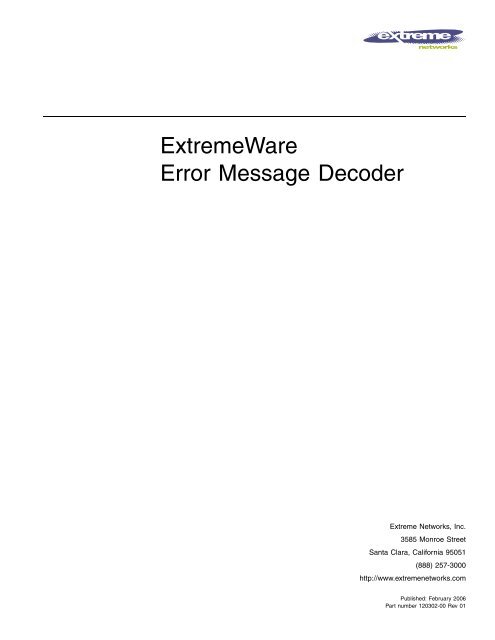ExtremeWare 7.5 Error Message Decoder - Extreme Networks
ExtremeWare 7.5 Error Message Decoder - Extreme Networks
ExtremeWare 7.5 Error Message Decoder - Extreme Networks
- No tags were found...
Create successful ePaper yourself
Turn your PDF publications into a flip-book with our unique Google optimized e-Paper software.
<strong><strong>Extreme</strong>Ware</strong><strong>Error</strong> <strong>Message</strong> <strong>Decoder</strong><strong>Extreme</strong> <strong>Networks</strong>, Inc.3585 Monroe StreetSanta Clara, California 95051(888) 257-3000http://www.extremenetworks.comPublished: February 2006Part number 120302-00 Rev 01
Alpine, Altitude, BlackDiamond, EPICenter, Ethernet Everywhere, <strong>Extreme</strong> Ethernet Everywhere, <strong>Extreme</strong><strong>Networks</strong>, <strong>Extreme</strong> Turbodrive, <strong>Extreme</strong> Velocity, <strong><strong>Extreme</strong>Ware</strong>, <strong>Extreme</strong>Works, GlobalPx Content Director, the GoPurple <strong>Extreme</strong> Solution Partners Logo, ServiceWatch, Summit, the Summit7i Logo, and the Color Purple, amongothers, are trademarks or registered trademarks of <strong>Extreme</strong> <strong>Networks</strong>, Inc. or its subsidiaries in the United Statesand other countries. Other names and marks may be the property of their respective owners.© 2006 <strong>Extreme</strong> <strong>Networks</strong>, Inc. All Rights Reserved.Specifications are subject to change without notice.The <strong><strong>Extreme</strong>Ware</strong> XOS operating system is based, in part, on the Linux operating system. The machine-readablecopy of the corresponding source code is available for the cost of distribution. Please direct requests to <strong>Extreme</strong><strong>Networks</strong> for more information at the following address:Software Licensing Department3585 Monroe StreetSanta Clara CA 95051NetWare and Novell are registered trademarks of Novell, Inc. Merit is a registered trademark of Merit Network,Inc. Solaris and Java are trademarks of Sun Microsystems, Inc. F5, BIG/ip, and 3DNS are registered trademarks ofF5 <strong>Networks</strong>, Inc. see/IT is a trademark of F5 <strong>Networks</strong>, Inc. sFlow® is a registered trademark of InMon Corporation.All other registered trademarks, trademarks and service marks are property of their respective owners.2
ContentsPrefaceIntroduction 19Conventions 20Related Publications 20Chapter 1Emergency <strong>Error</strong> <strong>Message</strong>scluster mbufs 21Diagnostic Failure, Port 22Hot Swap 23No Power Values 24netJob <strong>Error</strong> 25POST Failure 26VDSL Read/Write 27Chapter 2Alert <strong>Message</strong>sFlash <strong>Error</strong> 29ipmcDelCache Problem 30VDSL Port Not Ready 31VDSL Task <strong>Message</strong> 32Cable Diagnostics on Port Failed 33Disable Port Failed 34Chapter 3Critical <strong>Message</strong>sCalibration Required, Programming Failure 35Cannot Start EAPS 36<strong><strong>Extreme</strong>Ware</strong> <strong>Error</strong> <strong>Message</strong> <strong>Decoder</strong> 3
ContentsOSPF Assertion Failed 72Out of MBufs 73Out of Memory, Adding Control VLAN 74Out of Memory, Adding Protected VLAN 75Out of Memory, Binding VLAN 76Out of Memory, Creating EAPS Domain 77Out of Memory, Initializing EAPS 78Packet Corruption on Motherboard 79PoE Calibration Required 80PoE Firmware Update Failed 81Port State Blocked 82Power Supply Failure, No Backup Available 83Power Supply Failure, Trying Again Later 84Power Supply Failure, Trying Again 85Queue Descriptor Timeout 86Received PDUs from Two Nodes 87Register Failed 88sbmfree Double 89Software <strong>Error</strong> at Runtime 90Software <strong>Error</strong> 91Spoofing Attack 92sysEnvMsg msgQSend <strong>Error</strong> 93System Chunk NULL 94TCP Connection 95TospfSpfTask Failed 96Twister Access Timeout 97VLAN Does Not Exist 98VLAN Not Found 99Watchdog Timer Creation Failed 100Watchdog Timer Reboot 101Loop Detected on VLAN 102Write to NVRAM Failed 103No Memory Available for VRRP Table 104Power Supply Normal 105<strong><strong>Extreme</strong>Ware</strong> <strong>Error</strong> <strong>Message</strong> <strong>Decoder</strong> 5
ContentsHTTPD Bind Failed 140Rx Buffer Allocation Failed 141Socket Creation Failed 142Checksum <strong>Error</strong> on Slot 143Corrupted Packets on Slot 144Card Diagnostic Failed 145Registry Operation Timeout 146CPU Control Timeout 147Registry Operation Timeout 148Corrupted Packets on M-BRD 149System Restarted by Hardware Watchdog 150Task Running During Watchdog Timer Expiry 151Checksum <strong>Error</strong> on Frame 152MSM Rebooted by Slave 153PtagIndex for Multicast Entries on Threshold 154EDP Frame in Wrong Format 155Failed to Clear Log On Slot 156Session Timeout While Accessing FDB Table 157FDB Timeout 158System Recovery Action 159Mismatch Between Power Supply Types 160EDP Frame with Bad Length 161System Initialized in Minimum Mode 162<strong>Error</strong> Reading MAC 163<strong>Error</strong> While Reading Register 164Diagnostics Failed 165<strong>Error</strong> Accessing FDB Information 166AFC Status Timeout 167Chapter 4<strong>Error</strong> <strong>Message</strong>sBoot ROM Version Download <strong>Error</strong> 169Boot ROM Version Synchronization <strong>Error</strong> 170Cannot Create VLAN 171Committed Rate Exceeded for Port 172<strong><strong>Extreme</strong>Ware</strong> <strong>Error</strong> <strong>Message</strong> <strong>Decoder</strong> 7
ContentsDelete FDB Entry 173<strong><strong>Extreme</strong>Ware</strong> Download <strong>Error</strong>, Version Incompatible 174<strong><strong>Extreme</strong>Ware</strong> Synchronization <strong>Error</strong>, Version Incompatible 175<strong><strong>Extreme</strong>Ware</strong> Version Incompatible 176fetchPacket64 Failed 177Firmware Version Not Supported 178Initialization Failed 179Invalid Cost 180Invalid Link Speed 181Invalid Port Speed 182Link Down 183Login Failed 184<strong>Message</strong>s from Interrupt Level Lost 185No 802.1q Tag 186No PIF for BIF 187Packet Send Buffer Failed 188PBUS CRC <strong>Error</strong> 189PoE Firmware Invalid on Blade 190PoE Firmware Invalid on Slot 191PoE Hardware Problem, Disabling PoE on Port 192PoE Not Operational 193Port in 802.1d Mode Already Exists 194Power Consumption Normal for Slot 195Power Consumption Normal for System 196Send Slave Config Length <strong>Error</strong> 197Unable to Allocate Memory, STPD Bridge List 198VDSL vPowRead 199VDSL Reduced Mode 200VLAN ID Conflict 201VLAN Not in STPD 202GPP Initialization <strong>Error</strong> 203TACACS Server Not Configured for Session 204Unsupported Data Type 205RADIUS Authentication Server Not Found 2068 <strong><strong>Extreme</strong>Ware</strong> <strong>Error</strong> <strong>Message</strong> <strong>Decoder</strong>
ContentsNo MAC Entries Available on lkup Table 207Cannot Create Permanent Entry with MAC Address 208sysObjSetStpd Returned <strong>Error</strong> for StpBridgePriority 209sysObjSetStpd Returned <strong>Error</strong> for dot1dStpBridgeHelloTime 210sysObjSetStpPort Returned <strong>Error</strong> for dot1dStpPortPriority 211sysObjSetStpPort Returned <strong>Error</strong> for dot1dStpPortPathCost 212Failed to Send Timer Tick to DLA Task 213No Trunk ID for Port 214Auto Diagnostic Running While Timer Expiry 215Cable Diagnostic Module Management Queue Failed 216Cable Diagnostic Module <strong>Message</strong> Queue Failed 217Invalid <strong>Message</strong> Type 218Manual Diagnostics In Progress 219Memory Allocation for Manual Diagnostics Failed 220<strong>Message</strong> Queue Receive Failed 221slot 1 port 5 Good Response PPP Link Status Size 12 222No Physical Port Associated to STP Port 223Unable to Allocate Memory for Bridge STPD List 224PPP Link Configuration Too Short 225STP Task: Cannot Get Transmission Mbufs 226STP Timer <strong>Message</strong> Queue Send Failed 227No Response for PPP Link Configuration 228No Response for PPP Link Status <strong>Message</strong> 229Could Not sbmalloc gselectedDvmrpVlansPtr 230Unable to Set Global Status <strong>Message</strong> 231Vendor Information Not Available 232Could Not Get VLAN Instance 233URL Not Found 234HTTP User Authentication Failed 235Network Login Authentication Failed 236HTTP Initialization Failed 237Wrong Index for vlanIndex in Set Request 238DOSprotect: Filter Precedence Conflicts with Rule 239DOSprotect Timeout: Restarting the ACL Timer 240<strong><strong>Extreme</strong>Ware</strong> <strong>Error</strong> <strong>Message</strong> <strong>Decoder</strong> 9
ContentsDOSprotect Timeout: ACL Removed 241<strong>Error</strong> Enabling FDB Entry Flag 242Failed to Get HTTPS Port Number 243Invalid VLAN IfIndex 244Reading Private Key Failed 245TFTP Initialization Failed 246Create VLAN Request: VlanIfIndex Exists 247Read Back Verification Failed 248PSU Output Failed 249ngRxFirst Failed 250<strong>Error</strong> Reading Register 251<strong>Error</strong> Reading Register 252Active MSM Failed to Program FLASH 253Running Configuration Not Saved 254<strong>Error</strong> Getting Information on Internal Card Slot 255Failed to Delete RIP Route 256Failed to Delete RIP Route 257Failed to Send IP Datagram 258Session Time Out While Reading Register 259Interface Not Specified for the Route 260Slave NMC Not Active 261No Communication Between MSM-A and MSM-B 262Enabling and Disabling Auto Polling: Card Not Active 263<strong>Error</strong> Getting Information on Internal NMC Slot 264Unsupported GBIC 265FDB Memory Test Failed 266Internal Links on Card Down 267Unsupported Card 268Cannot Read Temperature 269No Card in Slot 270Chapter 5Warning <strong>Message</strong>sAccess Rule Does Not Exist 271ACK <strong>Error</strong> 27210 <strong><strong>Extreme</strong>Ware</strong> <strong>Error</strong> <strong>Message</strong> <strong>Decoder</strong>
ContentsActivate Failed, No PIF 273Add Port Failed, 802.1D Port Already Active 274Bad Ethernet Type/Length 275Bad Length for BPDU 276Bad MAC Read 277BlackDiamond Memory Block Already Free 278ASIC <strong>Error</strong> 279BPDU Mismatch 280Bracket Buffer Full 281Bridge ID Not Assigned 282Btree Insert Failed 283Cannot Add VLAN to EAPS 284Cannot Allocate Memory for Timer 285Cannot Find Default VLAN 286Cannot Get Memory Buffer Transaction 287Cannot Save Default STPD 288Cannot Send Card 289Cannot Send Health PDU 290Cannot Send nmc 291card_db.c Module Memory Defect 292Card Removed 293Checksum <strong>Error</strong> on MSM and Slot 294Checksum <strong>Error</strong> on PDU 295Control VLAN Already Exists 296Control VLAN Not Configured for EAPS Domain 297Create STPD Failed 298Datagram Fragment 299Default Cost Zero for Port 300Delete Failed, EAPS Interface 301Delete Failed, EMISTP Group Address 302Delete Failed, FDB Entry 303Delete Failed, Local STPD 304Delete Failed, No PIF 305Delete Failed, Port Mismatch 306<strong><strong>Extreme</strong>Ware</strong> <strong>Error</strong> <strong>Message</strong> <strong>Decoder</strong> 11
ContentsDiagnostic Failure, Port Invalid Speed 307Diagnostic Failure, Slot 308Domain Already Exists 309Dropped Bytes Condition Clear 310Dropped Bytes Condition Set 311Duplicate MAC Entry 312EAPS Task Not Running 313EDP Checksum 314EDP Not Enabled 315ESRP Enabled 316ESRP Enabled, Action Not Possible 317Exceeded Committed-Rate Condition Clear 318Exceeded Committed-Rate Condition Set 319Failed Diagnostic Packet 320Failed to Obtain Statistics 321Failed to Receive <strong>Message</strong> 322FDB Entry Not Found 323FDB <strong>Error</strong> 324Free List 325GARP Event 326Get EEPROM <strong>Error</strong> 327Get Failed, Port Not Found 328Incorrect State 329Install STPD Tag Failed, Ignore BPDU Enabled 330Insufficient Memory, PIF Structure 331Insufficient Memory, Port Tree 332Invalid BPDU 333Invalid BPDU Header 334Invalid EAPS Object ID 335Invalid EAPS-VLAN Object ID 336Invalid PIF for Port 337Invalid Port Cost 338Invalid Port Speed 339Invalid Secondary Port 34012 <strong><strong>Extreme</strong>Ware</strong> <strong>Error</strong> <strong>Message</strong> <strong>Decoder</strong>
ContentsInvalid Time Values 341IP FDB Entry 342IP Output (Slow Path) 343IPX Next Hop Interface 344iQuery <strong>Message</strong> 345Link Down Link Up 346Load Share Trunk Inactive 347MAC Chip 348MAC Type 349Maximum Block Allocation 350msgQSend <strong>Message</strong> Queue Full 351MsgQ Send <strong>Error</strong> 352MSM Module Type Mismatch 353ngRxFirst Failed 354No Associated STPD Port 355No BIF for VLAN ID 356No EAPSD-Bridge Links Exist 357No Matching FDB Entry 358No <strong>Message</strong> Buffer 359No Protected VLANs Configured 360otpRamBusy 361PDU Received on Wrong Port 362Port Binding Failed, Bound to Another STPD 363Port Binding Failed, Bound to that STPD 364Port Creation Failed, Bad STPD Instance 365Port Creation Failed, No PIF 366Port Creation Failed, Not Enough Ports 367Port Deletion Failed, No Matching Port 368Port Deletion Failed, Not Bound to PIF 369Port Mapping Failed 370Port Not Configured 371Port Not in VLAN 372Port Unbinding Failed, STP Not Disabled 373Port Write <strong>Error</strong> 374<strong><strong>Extreme</strong>Ware</strong> <strong>Error</strong> <strong>Message</strong> <strong>Decoder</strong> 13
ContentsPower Consumption Exceeds Slot Threshold 375Power Consumption Exceeds System Threshold 376Problem Stopping Domain 377PTAG <strong>Error</strong>, List Tags 378PTAG <strong>Error</strong>, Memory Blocks 379QoS Duplicate Port 380redirectServerList Not in Use 381Send BDPU Failed 382Send <strong>Message</strong> Failed 383Slave Port Active 384SNMP IP QoS ACL Missing 385Spurious Link State 386STP Disabled for Port 387STP Disabled for STPD 388STPD Instance Does Not Exist 389STPD Malloc Failed 390STPD Table Malloc Failed 391STP Port Creation Failed 392STP Port Does Not Exist 393STP Port Malloc Failed 394STPD Tag Removal Failed 395SuperBridge <strong>Error</strong> 396System Overheated 397Stuck Interrupt 398Task Exceeded Stack Boundary 399Task Failed 400Timer Delay Exceeds Capacity 401Timer <strong>Error</strong>, Non-Expired Bucket 402Timer <strong>Error</strong>, Wrong Bucket 403tNetTask Panic 404Trying to Put Block in Free List 405Unable to Allocate PTAG 406Unable to Create <strong>Message</strong> Queue 407Unable to Locate MAC 40814 <strong><strong>Extreme</strong>Ware</strong> <strong>Error</strong> <strong>Message</strong> <strong>Decoder</strong>
ContentsUnable to Start Watchdog Timer 409Unknown <strong>Message</strong> Type 410Unknown PDU Type 411Unknown TLV 412Untagged Port Mismatch 413Cannot Update ACL Rule 414User Account Out of Range 415VLAN Already Controls Another Domain 416VLAN Already Exists 417VLAN Bind Failed 418VLAN Does Not Contain Port 419VLAN ID Already Bound 420VLAN ID No Longer in STPD 421VLAN Is Not Control VLAN 422VLAN Is Not Protected VLAN 423Port Number Out of Range 424Slot Number Out of Range 425Too Many Announcements on Port 426FDB Scan Entries Remapped 427Problem with I/O Modules 428Bridge and EAPSD Link Exists 429Changing QoS Policy Default Value 430Chapter 6Notice <strong>Message</strong>sCurrent Below Specification 431Current Over Specification 432Port Cannot Power 433Chapter 7Informational <strong>Message</strong>sBad PoE Hardware 435Calibration Data Updated 436Cannot Allocate Memory Buffer 437Disabling EAPS 438EEPROM Read Retried 439Enabling EAPS 440<strong><strong>Extreme</strong>Ware</strong> <strong>Error</strong> <strong>Message</strong> <strong>Decoder</strong> 15
ContentsFail Timer Flag Cleared, EAPS=E05B 441Fail Timer Flag Cleared, EAPS=VLAN1 442Fail Timer Flag Set 443Fast Age Out 444Firmware Revision 445Firmware Update Required 446Flush PDU 447High CPU Utilization, mportTask 448Log Cleared 449Master Domain State Changed to Idle 450Master Domain Stopped, Primary Port Status Unknown 451Master Node State Changed to Complete 452Master Node State Changed to Failed 453Master Node State Changed to Init 454Master State Changed to Complete 455Memory Allocation 456Old Power Supplies 457PoE Firmware Download Completed 458PoE Initialized 459PoE Power Supply Unit State Change 460Port Power State Change 461Port Status Changed to Up 462Power Is Up for Slot 463Power Supply Failure, Switching to Backup 464Preforward Timer Expired, EAPS=E38A 465Preforward Timer Expired, EAPS=VLAN1 466Primary Port Status Changed to Blocked 467Primary Port Status Changed to Down 468Primary Port Status Changed to Up, from Blocked 469Primary Port Status Changed to Up, from Unknown 470QoS Profile, Invalid QoS Configuration 471Reached G1 Limitation 472RIP, MBZ Field 473Ring Break, Flush Transit FDB 47416 <strong><strong>Extreme</strong>Ware</strong> <strong>Error</strong> <strong>Message</strong> <strong>Decoder</strong>
ContentsRing Down, Flush Domain FDB 475Ring State Complete 476Ring Up, Flush FDB on Domain 477Ring Up, Flush FDB on Transits 478Ring-Port State Changed to Link-Down 479Secondary Port Status Changed to Blocked 480Secondary Port Status Changed to Down, from Blocked 481Secondary Port Status Changed to Down, from Up 482Secondary Port Status Changed to Init 483Secondary Port Status Changed to Preforwarding 484Secondary Port Status Changed to Unknown, from Blocked 485Secondary Port Status Changed to Unknown, from Up 486Secondary Port Status Changed to Up, from Blocked 487Secondary Port Status Changed to Up, from Down 488Secondary Port Status Changed to Up, from Unknown 489SSH Cipher 490System Rebooted 491Transit Domain State Changed to Idle 492Transit Domain Stopped, Primary Port Status Unknown 493Transit Node State Changed to Down 494Transit Node State Changed to Links-Up 495Transit Node State Changed to Links-Up, from Idle 496Updating PoE Calibration 497User Logged Out from Telnet 498Index Position 499SNMP Object Identification 500Initializing GPP Module 501Aborted Cable Diagnostics in Auto Mode 502Started Cable Diagnostics in Manual Mode 503BootROM image: Bad CRC 504Updating BootROM Image 505BootROM Image: Wrong Magic 506PSU Output Ready 507Binding IP Address Information 508<strong><strong>Extreme</strong>Ware</strong> <strong>Error</strong> <strong>Message</strong> <strong>Decoder</strong> 17
ContentsChapter 8Debug <strong>Message</strong>s100 <strong>Message</strong>s Queued 509Failed to Add Address 510Invalid Destination 511MAC Based VLAN 512pqmWaitKill Failed 513PTAG <strong>Error</strong>, NGDelCard 514QuakeWaitPbut2CacheXfer Failed 515Recv Buffers Not Empty 516RIP/VLSM 517Failed to Send IP FDB Age <strong>Message</strong> 518Failed to Send FDB Age <strong>Message</strong> 519MAC Address Authenticated 520RpSearchNetLoginRomObjectList: Searching for URL Path 521Requested URL Not Found 522Associated MAC Not Found 523Conflicting IP Address – Route Ignored 524Card State Information 525Index18 <strong><strong>Extreme</strong>Ware</strong> <strong>Error</strong> <strong>Message</strong> <strong>Decoder</strong>
PrefaceThis guide lists the most common <strong><strong>Extreme</strong>Ware</strong> error messages, and provides the following for each:• Software version• Hardware version• Explanation• ActionIntroduction<strong><strong>Extreme</strong>Ware</strong> sends these error messages to the console or log during normal operation.Some of these messages are informational, some help diagnose problems, and some indicate problems.Each message is assigned one of the following severity codes:1—emergency—These messages indicate severe problems that require immediate corrective action.2—alert—These messages indicate problems that require corrective action as soon as possible.3—critical—These messages indicate problems that require corrective action.4—error—These messages indicate problems that need corrective action, but not immediately.5—warning—These messages notify possible conflicts that might require corrective action.6—notice—These messages are informational only and does not require any corrective action.7—informational—These messages are informational only and does not require any corrective action.8—debug—These messages are used to track software defects and does not require corrective action.For all errors, please check the “Issues Resolved In” sections in the latest <strong><strong>Extreme</strong>Ware</strong> Installation andRelease Notes to see if the error message indicates an issue that has been corrected in a recent softwarerelease.<strong><strong>Extreme</strong>Ware</strong> <strong>Error</strong> <strong>Message</strong> <strong>Decoder</strong> 19
PrefaceConventionsTable 1 and Table 2 list conventions used throughout this decoder.Table 1: Notice IconsIcon Notice Type Alerts you to...NoteImportant features or instructions.CautionWarningRisk of personal injury, system damage,or loss of data.Risk of severe personal injury.Table 2: Text ConventionsConventionScreen displaysThe words “enter”and “type”[Key] namesWords in italicized typeDescriptionThis typeface represents information as it appears on the screen,or command syntax.When you see the word “enter” in this guide, you must typesomething, and then press the Return or Enter key. Do not pressthe Return or Enter key when an instruction simply says “type.”Key names appear in text in one of two ways:• Referred to by their labels, such as “the Return key” or “theEscape key”• Written with brackets, such as [Return] or [Esc]If you must press two or more keys simultaneously, the keynames are linked with a plus sign (+). Example:Press [Ctrl]+[Alt]+[Del].Italics emphasize a point or denote new terms at the place wherethey are defined in the text.Related PublicationsDocumentation for <strong>Extreme</strong> <strong>Networks</strong> products is available on the World Wide Web at the followinglocation:• <strong>Extreme</strong> <strong>Networks</strong> home page: http://www.extremenetworks.com20 <strong><strong>Extreme</strong>Ware</strong> <strong>Error</strong> <strong>Message</strong> <strong>Decoder</strong>
1 Emergency <strong>Error</strong> <strong>Message</strong>sEmergency errors indicate severe problems that require immediate corrective action.Check the “Issues Resolved In” sections in the latest <strong><strong>Extreme</strong>Ware</strong> Installation and Release Notes to see ifthe error message indicates an issue that has been corrected in a recent software release.cluster mbufsMCLGET: No cluster mbufs. Task 86708f30gw-517 last message repeated 29 timesgw-517 KERN: MCLGET: No cluster mbufs. Task 8612b7b0gw-517 KERN: MCLGET: No cluster mbufs. Task 86708f30gw-517 KERN: MCLGET: No cluster mbufs. Task 8612b7b0gw-517 KERN: MCLGET: No cluster mbufs. Task 8612b7b0gw-517 KERN: MCLGET: No cluster mbufs. Task 86708f30Software VersionAll <strong><strong>Extreme</strong>Ware</strong> versionsHardware VersionAllExplanationThese messages indicate that the total free memory buffers have become 0. This can be caused by asoftware or hardware problem.ActionWhen the switch runs out of MBufs for any reason, it will print a full dump of the occurrence in thesyslog. If the system has not recovered (i.e., network connectivity is lost), use the show tech-supportand show log commands to capture the log and reboot the switch. Monitor the switch to ensure thatthis problem does not recur due to hardware-related memory problems. Send the log information toTechnical Support to review the configuration to ensure that nothing specific to the configuration iscausing the problem.<strong><strong>Extreme</strong>Ware</strong> <strong>Error</strong> <strong>Message</strong> <strong>Decoder</strong> 21
Emergency <strong>Error</strong> <strong>Message</strong>sDiagnostic Failure, PortN6_OOB_BD6800 PORT: Port 3:19 failed in diagnostic, it is disabledDIAG: Slot 4 port 34 Failed vlan loop back testSoftware Version<strong><strong>Extreme</strong>Ware</strong> 4.x, 6.1.5, and laterHardware VersionBlackDiamondExplanationThese messages indicate that a port failed diagnostics.ActionCheck the system and replace the I/O module as necessary.22 <strong><strong>Extreme</strong>Ware</strong> <strong>Error</strong> <strong>Message</strong> <strong>Decoder</strong>
Hot SwapHot SwapSWL-AL03 KERN: ngRxFirst failed WTX2 - (9, e0, 4000)SWL-AL03 SYST: MSM A Card Shutdown calledSoftware Version<strong><strong>Extreme</strong>Ware</strong> 6.1.9b17 and laterHardware VersionBlackDiamondExplanationThese messages indicate that the module has been hot swapped while traffic was present.ActionRemove and re-insert the module into the slot.<strong><strong>Extreme</strong>Ware</strong> <strong>Error</strong> <strong>Message</strong> <strong>Decoder</strong> 23
Emergency <strong>Error</strong> <strong>Message</strong>sNo Power ValuesPWR MGMT: System is using no power values:Software Version<strong><strong>Extreme</strong>Ware</strong> 6.1.xHardware VersionBlackDiamond “i” seriesExplanationThis message indicates a problem with power values. While EEPROM on the power supply unit wasbeing read, an unknown power supply type has been indicated. This can happen due to multiplereasons such as faulty power supply or other read errors.ActionContact Technical Support to troubleshoot the problem.24 <strong><strong>Extreme</strong>Ware</strong> <strong>Error</strong> <strong>Message</strong> <strong>Decoder</strong>
netJob <strong>Error</strong>netJob <strong>Error</strong>fdbAgeTask panic: netJobAdd: ring buffer overflow!tNetTask panic: netTask: netJobRing overflow!Software Version<strong><strong>Extreme</strong>Ware</strong> 6.1.5b23Hardware VersionBlackDiamond “i “ seriesExplanationThese messages indicate that the MSM64i has run out of memory.ActionContact Technical Support to troubleshoot the problem.<strong><strong>Extreme</strong>Ware</strong> <strong>Error</strong> <strong>Message</strong> <strong>Decoder</strong> 25
Emergency <strong>Error</strong> <strong>Message</strong>sPOST Failure Slot 1 failed PQM internal memory test Slot 1 PQM ASIC failed register test Slot 1 failed FDB memory test FDB extension memory bus failed at data bit Slot 1 failed VPST memory test VPST memory bus test failed at data bit 19 Slot 1 AFC ASIC failed register test Slot 1 RR No. 7 failed ASIC register testSoftware VersionAll <strong><strong>Extreme</strong>Ware</strong>Hardware VersionAllExplanationThese messages indicate that a slot (slot 1) has failed the Power On Self Test (POST); therefore, it is ahardware problem.ActionReplace the I/O module in the slot (slot 1).26 <strong><strong>Extreme</strong>Ware</strong> <strong>Error</strong> <strong>Message</strong> <strong>Decoder</strong>
VDSL Read/WriteVDSL Read/WriteCould not read VDSL reg 0x8c00 on 4:1Could not write VDSL reg 0x8c00 on 4:1Software Version<strong><strong>Extreme</strong>Ware</strong> 6.1.8W301b51Hardware VersionVDSLExplanationThese messages indicate a hardware failure that is most likely limited to the one port reported.ActionRMA the module.<strong><strong>Extreme</strong>Ware</strong> <strong>Error</strong> <strong>Message</strong> <strong>Decoder</strong> 27
Emergency <strong>Error</strong> <strong>Message</strong>s28 <strong><strong>Extreme</strong>Ware</strong> <strong>Error</strong> <strong>Message</strong> <strong>Decoder</strong>
2 Alert <strong>Message</strong>sAlert messages indicate problems that require corrective action.Check the “Issues Resolved In” sections in the latest <strong><strong>Extreme</strong>Ware</strong> Release Notes to see if the errormessage indicates an issue that has been corrected in a recent software release.Flash <strong>Error</strong>SYST: ERROR: eraseFlashBlock failed local erase word = ff0ffc30 sector = 4 addr =fec80000 error: ff0ffc30Software VersionAll <strong><strong>Extreme</strong>Ware</strong> versionsHardware VersionAllExplanationThis message indicates general system errors with the flash memory.ActionSave your configuration. If you cannot save, reboot the system (you will lose unsaved configurationchanges).If the reboot does not fix the problem, contact Technical Support.<strong><strong>Extreme</strong>Ware</strong> <strong>Error</strong> <strong>Message</strong> <strong>Decoder</strong> 29
Alert <strong>Message</strong>sipmcDelCache ProblemMIKE: FIXME: ipmcDelCache problem. g/s/m=229.55.150.208/16.100.104.0/255.255.252.0.Software Version<strong><strong>Extreme</strong>Ware</strong> 4.1.xHardware VersionBlackDiamond and SummitExplanationThis message indicates that you are trying to remove an entry whose PTAG entry might be invalid. Thiscan occur as a result of running out of internal resources in the router (PTAGs).ActionIf you have a connectivity problem, check the entries for the affected host using the followingcommands:• show igmp snooping• show ipmc cache all• show dvmrp route detail - if DVMRP is configured• show pim-dm vlan - if PIM-Dense is configured• show fdb• show ipfdb• show iprouteContact Technical Support and provide them with the output of these commands.If you do not have a connectivity problem, monitor the network for this message.If it occurs again, check the entries for the affected host using the preceding commands, and contactTechnical Support.30 <strong><strong>Extreme</strong>Ware</strong> <strong>Error</strong> <strong>Message</strong> <strong>Decoder</strong>
VDSL Port Not ReadyVDSL Port Not ReadyVDSL port not ready: 4:1(3)Port 4:1 failed to be initialized correctlySoftware Version<strong><strong>Extreme</strong>Ware</strong> 6.1.8W301b51Hardware VersionVDSLExplanationThese messages indicate that there was an error during the initialization of the VDSL port, which is aresult of a hardware failure on the module.ActionTroubleshoot the loop for noise, which can be due to:• Electromagnetic Interference (EMI) in VDSL link• Loose cable connection• Bad or dirty connector on the cable<strong><strong>Extreme</strong>Ware</strong> <strong>Error</strong> <strong>Message</strong> <strong>Decoder</strong> 31
Alert <strong>Message</strong>sVDSL Task <strong>Message</strong>VDSL err task message failureSoftware Version<strong><strong>Extreme</strong>Ware</strong> 6.1.8W301b51Hardware VersionVDSLExplanationThis message indicates that <strong><strong>Extreme</strong>Ware</strong> could not send the “loss of normal or low voltage” powerchange message.ActionContact Technical Support to troubleshoot the problem.32 <strong><strong>Extreme</strong>Ware</strong> <strong>Error</strong> <strong>Message</strong> <strong>Decoder</strong>
Cable Diagnostics on Port FailedCable Diagnostics on Port FailedCable Diags Failed: Port [1:21], Mode [Auto]\nSoftware Version<strong><strong>Extreme</strong>Ware</strong> 7.3Hardware VersionBlackDiamondExplanationThis message indicates that the cable diagnostic module has detected a fault on the cable connected toport 1:21.ActionCheck the cable connected to port 1:21. If found to be faulty, replace the cable.<strong><strong>Extreme</strong>Ware</strong> <strong>Error</strong> <strong>Message</strong> <strong>Decoder</strong> 33
Alert <strong>Message</strong>sDisable Port FailedCable Diags Alert: Unable to Disable Port [2:16]Software Version<strong><strong>Extreme</strong>Ware</strong> 7.3Hardware VersionBlackDiamondExplanationThis message indicates that the cable diagnostic module failed to disable port 2:16 before running thediagnostics.ActionCheck whether the port is part of any load sharing group. If the port is part of any load sharing group,disable the sharing on the port and then run the cable diagnostics.34 <strong><strong>Extreme</strong>Ware</strong> <strong>Error</strong> <strong>Message</strong> <strong>Decoder</strong>
3 Critical <strong>Message</strong>sCritical messages indicate problems that require corrective action.Check the “Issues Resolved In” sections in the latest <strong><strong>Extreme</strong>Ware</strong> Installation and Release Notes to see ifthe error message indicates an issue that has been corrected in a recent software release.Calibration Required, Programming FailureSlot X requires PoE calibration - programming failureSoftware Version<strong><strong>Extreme</strong>Ware</strong> 7.2.0bxHardware VersionFM32P modules onlyExplanationThis message indicates that an attempt to program the firmware with calibration values failed. Withoutproper calibration values, the port may have problems detecting a powered device.ActionRMA the blade.<strong><strong>Extreme</strong>Ware</strong> <strong>Error</strong> <strong>Message</strong> <strong>Decoder</strong> 35
Critical <strong>Message</strong>sCannot Start EAPS eaps.c 421: <strong>Error</strong>! spawning EAPS taskSoftware Version<strong><strong>Extreme</strong>Ware</strong> 6.2.2 and laterHardware VersionAllExplanationThis message indicates that the EAPS task could not be started.ActionThe switch may have become unstable. Contact Technical Support.36 <strong><strong>Extreme</strong>Ware</strong> <strong>Error</strong> <strong>Message</strong> <strong>Decoder</strong>
Checksum <strong>Error</strong> on CPU PacketChecksum <strong>Error</strong> on CPU Packet ERROR: Checksum <strong>Error</strong> on CPU received pkt.Software Version<strong><strong>Extreme</strong>Ware</strong> 6.1.8b12 and laterHardware VersionAll “i” seriesExplanationThis message indicates a new CPU Cyclic Redundancy Check (CRC). It prevents bad packets from beingpassed up to the CPU.ActionIf this error is seen only once in the log, no action is necessary.If you are using <strong><strong>Extreme</strong>Ware</strong> 6.2.1 (or earlier), use the show log and show tech-support commands,capture the output, and contact Technical Support to troubleshoot the problem.If you are using <strong><strong>Extreme</strong>Ware</strong> 6.2.1 (or later), system health check can be enabled. If the system check isenabled, three consecutive occurrences of the above error triggers automatic recovery of the port or themodule. If the software can detect the error, it will correct the error. However, if the software is unableto detect the error, it will take the module offline.NOTEIf you are using <strong><strong>Extreme</strong>Ware</strong> 6.2.1 or later, run the pktScan utility to identify and correct the problem.If you are using <strong><strong>Extreme</strong>Ware</strong> 6.2.2 (or later), you can take the module either offline or keep it onlineeven if automatic recovery fails.<strong><strong>Extreme</strong>Ware</strong> <strong>Error</strong> <strong>Message</strong> <strong>Decoder</strong> 37
Critical <strong>Message</strong>sChecksum <strong>Error</strong> on CPU Packet of 64 ERROR: Checksum <strong>Error</strong> on CPU recived pkt of 64 from port 8.status=0x3/0x500Software Version<strong><strong>Extreme</strong>Ware</strong> 6.1.8b12 and laterHardware VersionAll “i” seriesExplanationThis message indicates a health check.ActionNo action is necessary.38 <strong><strong>Extreme</strong>Ware</strong> <strong>Error</strong> <strong>Message</strong> <strong>Decoder</strong>
Checksum <strong>Error</strong> on External PortChecksum <strong>Error</strong> on External Port ERROR: Checksum <strong>Error</strong> on external port Slot 6 port 47, Previous=0xeb,Current=0x71Software Version<strong><strong>Extreme</strong>Ware</strong> 6.1.8b12 and laterHardware VersionAll “i” seriesExplanationThis message indicates that the switch fabric has detected an external corruption of the packets on slot6, port 47.ActionIf this error is seen only once in the log, no action is necessary.If you are using <strong><strong>Extreme</strong>Ware</strong> 6.2.1 (or earlier), use the show log and show tech-support commands,capture the output, and contact Technical Support to troubleshoot the problem.If you are using <strong><strong>Extreme</strong>Ware</strong> 6.2.1 (or later), system health check can be enabled. If the system check isenabled, three consecutive occurrences of the above error triggers automatic recovery of the port or themodule. If the software can detect the error, it will correct the error. However, if the software is unableto detect the error, it will take the module offline.NOTEIf you are using <strong><strong>Extreme</strong>Ware</strong> 6.2.1 or later, run the pktScan utility to identify and correct the problem.If you are using <strong><strong>Extreme</strong>Ware</strong> 6.2.2 (or later), you can take the module either offline or keep it onlineeven if automatic recovery fails.<strong><strong>Extreme</strong>Ware</strong> <strong>Error</strong> <strong>Message</strong> <strong>Decoder</strong> 39
Critical <strong>Message</strong>sChecksum <strong>Error</strong> on Internal Port ERROR: Checksum <strong>Error</strong> on internal port Slot 3 port 7, Previous=0xd2d2,Current=0x4b4bSoftware Version<strong><strong>Extreme</strong>Ware</strong> 6.1.8b12 and laterHardware VersionAll “i” seriesExplanationThis message indicates that the switch fabric has detected an internal corruption of the packets on slot 3,port 7.ActionIf this error is seen only once in the log, no action is necessary.If you are using <strong><strong>Extreme</strong>Ware</strong> 6.2.1 (or earlier), use the show log and show tech-support commands,capture the output, and contact Technical Support to troubleshoot the problem.If you are using <strong><strong>Extreme</strong>Ware</strong> 6.2.1 (or later), system health check can be enabled. If the system check isenabled, three consecutive occurrences of the above error triggers automatic recovery of the port or themodule. If the software can detect the error, it will correct the error. However, if the software is unableto detect the error, it will take the module off line.NOTEIf you are using <strong><strong>Extreme</strong>Ware</strong> 6.2.1 or later, run the pktScan utility to identify and correct the problem.If you are using <strong><strong>Extreme</strong>Ware</strong> 6.2.2 (or later), you can take the module either offline or keep it onlineeven if automatic recovery fails.40 <strong><strong>Extreme</strong>Ware</strong> <strong>Error</strong> <strong>Message</strong> <strong>Decoder</strong>
Checksum <strong>Error</strong> on MotherboardChecksum <strong>Error</strong> on Motherboard Sys-health-check [CPU] checksum error on M-BRDSoftware Version<strong><strong>Extreme</strong>Ware</strong> 7.2 and laterHardware VersionAllExplanationThe motherboard of a Summit switch received a CPU checksum error. A packet that was sent to theCPU had a checksum error.ActionIf the system reports more than three errors (any combination) within a 60 minute period, the systemneeds attention. Given downtime availability, manual packet-memory diagnostics should be run,followed by extended diagnostics.run diagnostic packet-memory slot run diagnostic extended slot <strong><strong>Extreme</strong>Ware</strong> <strong>Error</strong> <strong>Message</strong> <strong>Decoder</strong> 41
Critical <strong>Message</strong>sChecksum <strong>Error</strong> on MSM ERROR: Checksum <strong>Error</strong> on MSM-ASoftware Version<strong><strong>Extreme</strong>Ware</strong> 6.1.8b12 and laterHardware VersionBlackDiamond “i” seriesExplanationThis message indicates that the checksum on an EDP packet has failed, the port is internal, and MSM Ahas an internal PBus error.This implies that the checksum error is induced on MSM A.ActionIf this error is seen only once in the log, no action is necessary.If you are using <strong><strong>Extreme</strong>Ware</strong> 6.2.1 (or earlier), use the show log and show tech-support commands,capture the output, and contact Technical Support to troubleshoot the problem.If you are using <strong><strong>Extreme</strong>Ware</strong> 6.2.1 (or later), system health check can be enabled. If the system check isenabled, three consecutive occurrences of the above error triggers automatic recovery of the port or themodule. If the software can detect the error, it will correct the error. However, if the software is unableto detect the error, it will take the module offline.NOTEIf you are using <strong><strong>Extreme</strong>Ware</strong> 6.2.1 or later, run the pktScan utility to identify and correct the problem.If you are using <strong><strong>Extreme</strong>Ware</strong> 6.2.2 (or later), you can take the module either offline or keep it onlineeven if automatic recovery fails.42 <strong><strong>Extreme</strong>Ware</strong> <strong>Error</strong> <strong>Message</strong> <strong>Decoder</strong>
Checksum <strong>Error</strong> on EDP Packet and Slot 1Checksum <strong>Error</strong> on EDP Packet and Slot 1 ERROR: Checksum <strong>Error</strong> on Slot 1Software Version<strong><strong>Extreme</strong>Ware</strong> 6.1.8b12 and laterHardware VersionAll “i” seriesExplanationThis message indicates that the checksum on an EDP packet has failed, the port is internal, and thechecksum error is induced on slot 1 which has one or more: PBus internal/external errors, CPU packets,or CPU dialogue packet errors.ActionIf this error is seen only once in the log, no action is necessary.If you are using <strong><strong>Extreme</strong>Ware</strong> 6.2.1 (or earlier), use the show log and show tech-support commands,capture the output, and contact Technical Support to troubleshoot the problem.If you are using <strong><strong>Extreme</strong>Ware</strong> 6.2.1 (or later), system health check can be enabled. If the system check isenabled, three consecutive occurrences of the above error triggers automatic recovery of the port or themodule. If the software can detect the error, it will correct the error. However, if the software is unableto detect the error it, will take the module offline.NOTEIf you are using <strong><strong>Extreme</strong>Ware</strong> 6.2.1 or later, run the pktScan utility to identify and correct the problem.If you are using <strong><strong>Extreme</strong>Ware</strong> 6.2.2 (or later), you can take the module either offline or keep it onlineeven if automatic recovery fails.<strong><strong>Extreme</strong>Ware</strong> <strong>Error</strong> <strong>Message</strong> <strong>Decoder</strong> 43
Critical <strong>Message</strong>sChecksum <strong>Error</strong> on PoE Calibration DataSlot X PoE calibration data checksum failureSoftware Version<strong><strong>Extreme</strong>Ware</strong> 7.2.0bxHardware VersionFM32P modules onlyExplanationThis message indicates that the checksum on the PoE calibration data has failed. The data could beinvalid.ActionRMA the blade.44 <strong><strong>Extreme</strong>Ware</strong> <strong>Error</strong> <strong>Message</strong> <strong>Decoder</strong>
CPU DialogueCPU Dialogue Missed CPU diag data (type 4) on card 3Software Version<strong><strong>Extreme</strong>Ware</strong> 6.1.7 and earlierHardware VersionBlackDiamondExplanationThis message indicates that the health-check messages which are being sent from the I/O module to theMSM64i have not been received within 3 seconds.ActionUse the show diag command and look at the diag fail column for missing packets. If the same I/Omodules have missed packets on both MSM A and MSM B, this indicates a problem with the I/Omodule.If you have a spare I/O module, swap it into the switch.If the problem persists, swap this I/O module with one that is not experiencing the problem.If the problem follows the I/O module, RMA the module. If the problem stays with the slot, RMA theswitch.<strong><strong>Extreme</strong>Ware</strong> <strong>Error</strong> <strong>Message</strong> <strong>Decoder</strong> 45
Critical <strong>Message</strong>s<strong>Decoder</strong> TimeoutPORT: Slot 7 port 2 lane 2 decoder timeout! RR_<strong>Decoder</strong> = 0Software Version<strong><strong>Extreme</strong>Ware</strong> 4.x and 6.xHardware VersionBlackDiamond and SummitExplanationThis error indicates that there is a problem in bringing up the internal backplane of the I/O module.ActionContact Technical Support to troubleshoot the problem.If the problem persists, upgrade to the latest software.46 <strong><strong>Extreme</strong>Ware</strong> <strong>Error</strong> <strong>Message</strong> <strong>Decoder</strong>
EAPS Domain Does Not ExistEAPS Domain Does Not Exist eaps.c 4853: <strong>Error</strong>! EAPS domain does not exist for instance 1Software Version<strong><strong>Extreme</strong>Ware</strong> 6.2.2 and laterHardware VersionAllExplanationThis message indicates that there is an invalid internal number for the EAPS domain.ActionEAPS task may have become unstable. Contact Technical Support.<strong><strong>Extreme</strong>Ware</strong> <strong>Error</strong> <strong>Message</strong> <strong>Decoder</strong> 47
Critical <strong>Message</strong>sEAPS Instances Exceeding Limit eaps.c 2639: ERROR! Reached maximum limit of EAPS instances serial admin: create eaps domain_67 eaps.c 2639:ERROR! Reached maximum limit of EAPS instances serial admin: create eaps domain_66 eaps.c 2639:ERROR! Reached maximum limit of EAPS instances serial admin: create eaps domain_65Software Version<strong><strong>Extreme</strong>Ware</strong> 6.2x and laterHardware VersionAll “i” seriesExplanationThese messages indicate that you tried to configure more than 64 domains; therefore, you are exceedingyour limit.ActionReduce the domain configuration to 64 or below.48 <strong><strong>Extreme</strong>Ware</strong> <strong>Error</strong> <strong>Message</strong> <strong>Decoder</strong>
EAPS SendEAPS Sendeaps.c407:<strong>Error</strong>!eapsWdTime:msgQSenerror3997698,errmsg_count4Software Version<strong><strong>Extreme</strong>Ware</strong> 6.2.1b17Hardware VersionBlackDiamondExplanationThis message indicates that the EAPS timer has reached 5; therefore, EAPS packets are not sent out fromthe buffer.NOTEThe EAPS timer starts as soon as the EAPS task starts.ActionIf you see this message during the boot-up process, ignore it. During the boot-up process, if the MSM64iis up, but all other modules are still initializing, the switch will be unable to send these packets out.You should not see this message during working-environment time. If any task crashes or any taskconsumes CPU time that does not allow other tasks to execute, use the top command to capture thepercentage of tasks executed in CPU and use show tech-support command to capture the log.Contact Technical Support for further analysis.<strong><strong>Extreme</strong>Ware</strong> <strong>Error</strong> <strong>Message</strong> <strong>Decoder</strong> 49
Critical <strong>Message</strong>sEPC Task Crash Task: 0x8b5ea8b0 "tBGTask" Access Address: 0x00000017 Cause Register: 0x00001010 Status Register: 0x3400ad00 Exception Program Counter: 0x803ada38 Address load ExceptionSoftware VersionAll <strong><strong>Extreme</strong>Ware</strong> versionsHardware VersionAllExplanationThese messages indicate a generic task crash dump on a switch. <strong>Extreme</strong> <strong>Networks</strong> must get additionalinformation in order to find out specifically what crashed. This indicates a possible software problem.This can happen to any task (such as, tEDPTask, tbgpTask)ActionUse the show log and show tech-support commands and contact Technical Support with all of thedata to troubleshoot the problem.50 <strong><strong>Extreme</strong>Ware</strong> <strong>Error</strong> <strong>Message</strong> <strong>Decoder</strong>
Fail Timer Expired, State CompleteFail Timer Expired, State Complete eaps_runtime.c 2429: Fail timer expired, while state is Complete,EAPS="E05B"Software Version<strong><strong>Extreme</strong>Ware</strong> 6.2.2 and laterHardware VersionAllExplanationThis message indicates that the fail timer expired while the state is Complete. If there is an actual breakin the ring, the Master should receive a Link-Down message from the Transit. If the Master does notreceive a Link-Down message from Transit, and does not receive its own Health-Check-Pdu for 3seconds, there is a problem in the ring that must be resolved as soon as possible.ActionTroubleshooting is required immediately. Is there an actual break in the ring? Was a Link-Down_pdusent to the Master? Is the ring complete, but due to a misconfiguration of the Control VLAN, the Masteris not receiving its own PDUs? Is there a broadcast storm on the ring which is why the Master's PDUsare getting dropped? Is there a hardware problem on one of the switches that is not allowing the controlPDUs to go through?<strong><strong>Extreme</strong>Ware</strong> <strong>Error</strong> <strong>Message</strong> <strong>Decoder</strong> 51
Critical <strong>Message</strong>sFail Timer Expired, State Init eaps_runtime.c 2429: Fail timer expired, while state is Init, EAPS="eaps1"Software Version<strong><strong>Extreme</strong>Ware</strong> 6.2.2 and laterHardware VersionAllExplanationThis message indicates that the fail timer expired while the state is Init. However, the fail timer shouldnot expire. If there is an actual break in the ring, the Master should receive a Link-Down message fromthe Transit. If the Master does not receive a Link-Down message from Transit, and does not receive itsown Health-Check-Pdu for 3 seconds, there is a problem in the ring that must be resolved as soon aspossible.ActionTroubleshooting is required immediately. Is there an actual break in the ring? Was a Link-Down_pdusent to the Master? Is the ring complete, but due to a misconfiguration of the Control VLAN, the Masteris not receiving its own PDUs? Is there a broadcast storm on the ring which is why the Master's PDUsare getting dropped? Is there a hardware problem on one of the switches that is not allowing the controlPDUs to go through?52 <strong><strong>Extreme</strong>Ware</strong> <strong>Error</strong> <strong>Message</strong> <strong>Decoder</strong>
Firmware Download FailedFirmware Download FailedSlot X PoE firmware download failure - mismatch version IDsSoftware Version<strong><strong>Extreme</strong>Ware</strong> 7.2.0bxHardware VersionFM32P modules onlyExplanationThis message indicates that the firmware’s version does not match the version supported by this versionof <strong><strong>Extreme</strong>Ware</strong>.ActionRun CLI to download the firmware.<strong><strong>Extreme</strong>Ware</strong> <strong>Error</strong> <strong>Message</strong> <strong>Decoder</strong> 53
Critical <strong>Message</strong>sHardware Failure, Attempting to Initiate Corrective Action Sys-health-check [ACTION] (PBUS checksum)(CARD_HWFAIL_PBUS_CHKSUM_EDP_ERROR) M-BRDSoftware Version<strong><strong>Extreme</strong>Ware</strong> 7.2 and laterHardware VersionAllExplanationThe motherboard on the Summit switch detected a EDP checksum error in the PBUS system of theMotherboard, causing a failure.This is a corrective action message. It is to alert the user that, if a corrective action was configured, itwill take action now. If no corrective action was configured, then nothing happens.ActionInformational only. No action needed.54 <strong><strong>Extreme</strong>Ware</strong> <strong>Error</strong> <strong>Message</strong> <strong>Decoder</strong>
High CPU Utilization, fdbAgeTaskHigh CPU Utilization, fdbAgeTask task fdbAgeTask cpu utilization is 100% PC: 80175f98Software Version<strong><strong>Extreme</strong>Ware</strong> 6.xHardware VersionAllExplanationIf this message appears continuously, it indicates that the fdbAgeTask is using most of the CPU power.It is most likely caused by a problem within the network (such as, broadcast storm, packet storm).If this message appears occasionally, it indicates that the task consumed high CPU cycles at some pointin time. As a result, you see an increase in fdbAgeTask number.This error occurs on switches with multiple MAC addresses that are associated with IP FDB entries.Upon aging the MAC addresses according to the user-specified MAC aging timer, the system becomesunresponsive because the MAC entries have been flushed from the database. Subsequently, thismessage is printed in the log indicating that the fdbAgeTask consumed a high amount of CPU power.ActionIf this message appears continuously, check the network topology and ensure that no loops exist in thenetwork. Check port statistics to determine where heavy traffic is coming in.If you are using <strong><strong>Extreme</strong>Ware</strong> 6.1.5b20 or earlier, upgrade to the latest software.If this message appears occasionally, no action is necessary.<strong><strong>Extreme</strong>Ware</strong> <strong>Error</strong> <strong>Message</strong> <strong>Decoder</strong> 55
Critical <strong>Message</strong>sHigh CPU Utilization, tSnmpd task tSnmpd cpu utilization is 94% PC: 805aaaa4 last message repeated 1 timesSoftware Version<strong><strong>Extreme</strong>Ware</strong> 6.1Hardware VersionAllExplanationThese messages indicate that the SNMP task is taking up excessive CPU time. <strong><strong>Extreme</strong>Ware</strong> 6.1.4b20and earlier creates this message when you perform an SNMP bulkget or if there are many SNMPqueries sent to a switch that has more than 1,000 VLANs defined.ActionUpgrade to the latest software.If the problem persists, contact Technical Support with all of the environment details, especially theSNMP application you are using.56 <strong><strong>Extreme</strong>Ware</strong> <strong>Error</strong> <strong>Message</strong> <strong>Decoder</strong>
Illegal Calibration DataIllegal Calibration DataSlot X PoE calibration data illegalSoftware Version<strong><strong>Extreme</strong>Ware</strong> 7.2.0bxHardware VersionFM32P modules onlyExplanationThis message indicates that the blade has illegal calibration data.ActionRMA the blade.<strong><strong>Extreme</strong>Ware</strong> <strong>Error</strong> <strong>Message</strong> <strong>Decoder</strong> 57
Critical <strong>Message</strong>sInvalid EAPS Domain Instance eaps_runtime.c 1403: <strong>Error</strong>! Invalid EAPS Instance. vlanId=1001Software Version<strong><strong>Extreme</strong>Ware</strong> 6.2.2 and laterHardware VersionAllExplanationThis message indicates that the incoming EAPS PDU is mapped to an invalid EAPS domain.ActionEAPS task may have become unstable. Contact Technical Support.58 <strong><strong>Extreme</strong>Ware</strong> <strong>Error</strong> <strong>Message</strong> <strong>Decoder</strong>
Invalid EAPS Domain Instance 65, Out of RangeInvalid EAPS Domain Instance 65, Out of Range eaps.c 3406: <strong>Error</strong>! EAPS Domain instance 65 out of rangeSoftware Version<strong><strong>Extreme</strong>Ware</strong> 6.2.2 and laterHardware VersionAllExplanationThis message indicates that there is an invalid internal number for the EAPS domain.ActionThe EAPS task may have become unstable. Contact Technical Support.<strong><strong>Extreme</strong>Ware</strong> <strong>Error</strong> <strong>Message</strong> <strong>Decoder</strong> 59
Critical <strong>Message</strong>sInvalid Object ID eaps.c 4886: <strong>Error</strong>! Unknown gmId 0xSoftware Version<strong><strong>Extreme</strong>Ware</strong> 6.2.2 and laterHardware VersionAllExplanationThis message indicates that there is an invalid EAPS object ID.ActionProbably using an incorrect software image. Contact Technical Support.60 <strong><strong>Extreme</strong>Ware</strong> <strong>Error</strong> <strong>Message</strong> <strong>Decoder</strong>
Invalid PTAGInvalid PTAG ptagInvalidSlotFunc() called (00000003, 00000204, 00000060, 00000ffd)Software VersionAll <strong><strong>Extreme</strong>Ware</strong> versionsHardware VersionAlpineExplanationThis message indicates that the switch rebooted when the module with the slave load-sharing port wasnot present in the switch.If the slave port module is present and you get this message, you need the <strong><strong>Extreme</strong>Ware</strong> 6.2.1b21 patchimage. Otherwise you might see the slot mismatch or you might not be able to pass traffic on this loadsharing ports group.ActionIf the slave port module is not present, no action is necessary.If the slave port module is present, upgrade to the latest software.<strong><strong>Extreme</strong>Ware</strong> <strong>Error</strong> <strong>Message</strong> <strong>Decoder</strong> 61
Critical <strong>Message</strong>sMaximum EAPS Domains eaps.c 3396: <strong>Error</strong>! Reached maximum limit of EAPS instancesSoftware Version<strong><strong>Extreme</strong>Ware</strong> 6.2.2 and laterHardware VersionAllExplanationThis message indicates that the maximum limit of EAPS domains exists. You cannot create any moreEAPS domains.ActionDo not create any more EAPS domains, because you have reached the maximum number of supporteddomains.62 <strong><strong>Extreme</strong>Ware</strong> <strong>Error</strong> <strong>Message</strong> <strong>Decoder</strong>
Maximum Limit for VLANsMaximum Limit for VLANs eaps.c 4946: <strong>Error</strong>! Already reached max limit of Eapsd-Bridge links 4096Software Version<strong><strong>Extreme</strong>Ware</strong> 6.2.2 and laterHardware VersionAllExplanationThis message indicates that the maximum limit of EAPS domains to VLAN associations exists. Youcannot add any more VLANs.ActionDo not add any more VLANs as control or protect because you have reached the maximum limit of4096.<strong><strong>Extreme</strong>Ware</strong> <strong>Error</strong> <strong>Message</strong> <strong>Decoder</strong> 63
Critical <strong>Message</strong>s<strong>Message</strong> Queue Creation Failed eaps.c 407: <strong>Error</strong>! creating eaps_msgQSoftware Version<strong><strong>Extreme</strong>Ware</strong> 6.2.2 and laterHardware VersionAllExplanationThis message indicates that the software could not create the message queue while initializing EAPS.ActionThe switch may have run out of resources. Contact Technical Support.64 <strong><strong>Extreme</strong>Ware</strong> <strong>Error</strong> <strong>Message</strong> <strong>Decoder</strong>
MII ResetMII Reset MAC: Port = 20 failed MII reset MAC: Port = 19 failed MII resetSoftware VersionAll <strong><strong>Extreme</strong>Ware</strong> versionsHardware VersionAll Summit chipset productsExplanationThese messages indicate that either you have booted up the switch for the first time or the link on aport is down. It could be a hardware problem (caused by a bad chip) or a link problem.ActionIf you receive this error when you boot up the switch for the first time, no action is necessary.If a link is down, check the cable.If the problem persists, reboot.If the problem continues after a reboot, RMA the switch.<strong><strong>Extreme</strong>Ware</strong> <strong>Error</strong> <strong>Message</strong> <strong>Decoder</strong> 65
Critical <strong>Message</strong>smsgQReceive <strong>Error</strong> eaps.c 453: <strong>Error</strong>! msgQReceive returned errorSoftware Version<strong><strong>Extreme</strong>Ware</strong> 6.2.2 and laterHardware VersionAllExplanationThis message indicates that the message queue returned an error. This message appears whileattempting to process messages from the EAPS queue.ActionEAPS task may have become unstable. Contact Technical Support.66 <strong><strong>Extreme</strong>Ware</strong> <strong>Error</strong> <strong>Message</strong> <strong>Decoder</strong>
msgQSend <strong>Error</strong>, OSPF ExceptionmsgQSend <strong>Error</strong>, OSPF ExceptionCore-A-BD6800 OSPF: ospfWdTime: msgQSend error 3997698Software Version<strong><strong>Extreme</strong>Ware</strong> 4.x and 6.xHardware VersionAllExplanationThis message indicates that the Open Shortest Path First (OSPF) task has had an exception.ActionCheck for any EPC information prior to this message and use the show tech-support command andcontact Technical Support to troubleshoot the problem.<strong><strong>Extreme</strong>Ware</strong> <strong>Error</strong> <strong>Message</strong> <strong>Decoder</strong> 67
Critical <strong>Message</strong>sMSM64i Packet Problem CPU health-check packet missing type 0 on slot 5 CPU health-check packet problem on card 5 card.C 1937: card5 (type 20) is reset due to autorecovery config resetcounter is 1Software Version<strong><strong>Extreme</strong>Ware</strong> 6.x and laterHardware VersionAllExplanationThese messages indicate that the system is running a system health-check to check the internalconnectivity.ActionIf these messages occur only once or twice, no action is necessary.If these messages occur continuously, remove and re-insert the module on the slot.If the removal and re-insertion of the module does not fix the problem, run extended diagnostics on theswitch as this could be a hardware problem.68 <strong><strong>Extreme</strong>Ware</strong> <strong>Error</strong> <strong>Message</strong> <strong>Decoder</strong>
MSM Connection BrokenMSM Connection Broken The connection between MSM-A daughter board and I/O module 2 is broken,need to fix immediatelySoftware VersionAll <strong><strong>Extreme</strong>Ware</strong> versionsHardware VersionBlackDiamondExplanationThis message indicates that the backplane connection between MSM A and the I/O module in slot 2 isbroken. One of the two modules is bad. This can be faulty hardware or a seating problem with themodules.Action1 Remove and re-insert the affected I/O module and MSM.2 If the problem persists, replace the I/O module.3 If the problem persists, re-insert the I/O module and replace the MSM.If the same message is logged for multiple I/O modules, replace the MSM.Incorrect seating of one or both of the MSMs can cause connectivity problems between the MSMs andthe I/O modules. This can cause a variety of errors to be entered in the system error log. A badly seatedMSM can even cause the switch to hang or reboot.You must properly seat all modules. Insert modules in the following order:1 MSM A2 MSM B3 I/O modulesIf you have an MSM32 seating problem, you might see some of the following additional errors: The broken connection between MSM-A daughter board and I/O module 1 isrecovered The connection between MSM-A daughter board and I/O module 4 is broken,need to fix immediately Unknown RR address map (shift or not) Slot 10 port 4 lane 1 ecoder timeout! RR_<strong>Decoder</strong> = 80034 pqmWaitRx Failed. Card 0 is removed Card 4 pulled while receiving packet<strong><strong>Extreme</strong>Ware</strong> <strong>Error</strong> <strong>Message</strong> <strong>Decoder</strong> 69
Critical <strong>Message</strong>sIf you have an MSM64i seating problem, you might see some of the following additional errors: MSM-B may have problem to boot. Reboot it. ERROR: PSU-A input failure Failed to write vpst slot 2 Cannot send packet out slot 1. Card not present. Fan(3) is back to normal Fan(3) failed Quake Sched RAM request timeout Quake Queue Descriptor RAM request timeout quakeWaitTx Failed. Card 1 is removed.70 <strong><strong>Extreme</strong>Ware</strong> <strong>Error</strong> <strong>Message</strong> <strong>Decoder</strong>
Not a Control VLANNot a Control VLAN eaps.c 627: <strong>Error</strong>! "v1" is not a Control VlanSoftware Version<strong><strong>Extreme</strong>Ware</strong> 6.2.2 and laterHardware VersionAllExplanationThis message indicates that the VLAN receiving EAPS messages is not configured to be a controlVLAN.ActionIf there is a single message, it can be ignored.If the messages occur on a regular basis, there is probably a software error. Contact Technical Support.<strong><strong>Extreme</strong>Ware</strong> <strong>Error</strong> <strong>Message</strong> <strong>Decoder</strong> 71
Critical <strong>Message</strong>sOSPF Assertion Failed assertion failed at ospf_cfg.c:2491Software Version<strong><strong>Extreme</strong>Ware</strong> 6.16b19/6.1.7b7Hardware VersionAll “i” seriesExplanationThis message is cosmetic.ActionNo action is necessary.72 <strong><strong>Extreme</strong>Ware</strong> <strong>Error</strong> <strong>Message</strong> <strong>Decoder</strong>
Out of MBufsOut of MBufs eaps_runtime.c 1231: <strong>Error</strong>! edpmbuf not availableSoftware Version<strong><strong>Extreme</strong>Ware</strong> 6.2.2 and laterHardware VersionAllExplanationThis message indicates that an “out of MBufs” error occurred while attempting to send an EAPS PDU.ActionThe switch may have run out of resources. Contact Technical Support.<strong><strong>Extreme</strong>Ware</strong> <strong>Error</strong> <strong>Message</strong> <strong>Decoder</strong> 73
Critical <strong>Message</strong>sOut of Memory, Adding Control VLAN eaps.c 4095: <strong>Error</strong>! Out of memorySoftware Version<strong><strong>Extreme</strong>Ware</strong> 6.2.2 and laterHardware VersionAllExplanationThis message indicates that an out of memory error occurred while adding control VLAN.ActionThe switch may have run out of resources. Contact Technical Support.74 <strong><strong>Extreme</strong>Ware</strong> <strong>Error</strong> <strong>Message</strong> <strong>Decoder</strong>
Out of Memory, Adding Protected VLANOut of Memory, Adding Protected VLAN eaps.c 4192: <strong>Error</strong>! Out of memorySoftware Version<strong><strong>Extreme</strong>Ware</strong> 6.2.2 and laterHardware VersionAllExplanationThis message indicates that an out of memory error occurred while adding protected VLAN.ActionThe switch may have run out of resources. Contact Technical Support.<strong><strong>Extreme</strong>Ware</strong> <strong>Error</strong> <strong>Message</strong> <strong>Decoder</strong> 75
Critical <strong>Message</strong>sOut of Memory, Binding VLAN eaps.c 4450: <strong>Error</strong>! Out of memorySoftware Version<strong><strong>Extreme</strong>Ware</strong> 6.2.2 and laterHardware VersionAllExplanationThis message indicates that an out of memory error occurred while binding a VLAN to EAPS domain.ActionThe switch may have run out of resources. Contact Technical Support.76 <strong><strong>Extreme</strong>Ware</strong> <strong>Error</strong> <strong>Message</strong> <strong>Decoder</strong>
Out of Memory, Creating EAPS DomainOut of Memory, Creating EAPS Domain eaps.c 3413: <strong>Error</strong>! Out of memorySoftware Version<strong><strong>Extreme</strong>Ware</strong> 6.2.2 and laterHardware VersionAllExplanationThis message indicates that an out of memory error occurred while creating EAPS domain.ActionThe switch may have run out of resources. Contact Technical Support.<strong><strong>Extreme</strong>Ware</strong> <strong>Error</strong> <strong>Message</strong> <strong>Decoder</strong> 77
Critical <strong>Message</strong>sOut of Memory, Initializing EAPS eaps.c 384: <strong>Error</strong>! Out of memorySoftware Version<strong><strong>Extreme</strong>Ware</strong> 6.2.2 and laterHardware VersionAllExplanationThis message indicates that an out of memory error occurred while initializing EAPS.ActionThe switch probably has a memory leak. Contact Technical Support.78 <strong><strong>Extreme</strong>Ware</strong> <strong>Error</strong> <strong>Message</strong> <strong>Decoder</strong>
Packet Corruption on MotherboardPacket Corruption on Motherboard Sys-health-check [DIAG] pkt corruption on M-BRDSoftware Version<strong><strong>Extreme</strong>Ware</strong> 7.2 and laterHardware VersionAllExplanationThis message indicates that a CPU-Diagnostic packet corruption error was received on the Motherboardof the switch. This switch is also a Summit stackable type.ActionIf the system reports more than three errors (any combination) within a 60 minute period, the systemneeds attention. Given downtime availability, manual packet-memory diagnostics should be run,followed by extended diagnostics.run diagnostic packet-memory slot run diagnostic extended slot <strong><strong>Extreme</strong>Ware</strong> <strong>Error</strong> <strong>Message</strong> <strong>Decoder</strong> 79
Critical <strong>Message</strong>sPoE Calibration RequiredSlot X requires PoE calibrationSoftware Version<strong><strong>Extreme</strong>Ware</strong> 7.2.0bxHardware VersionFM32P modules onlyExplanationThis message indicates that the blade was not calibrated and the PoE may not work at all.ActionRMA the board.80 <strong><strong>Extreme</strong>Ware</strong> <strong>Error</strong> <strong>Message</strong> <strong>Decoder</strong>
PoE Firmware Update FailedPoE Firmware Update FailedSlot X PoE firmware update failedSoftware Version<strong><strong>Extreme</strong>Ware</strong> 7.2.0bxHardware VersionFM32P modules onlyExplanationThis message indicates that a problem occurred while updating the firmware.ActionRetry updating a few times. If it still fails, contact Technical Support.<strong><strong>Extreme</strong>Ware</strong> <strong>Error</strong> <strong>Message</strong> <strong>Decoder</strong> 81
Critical <strong>Message</strong>sPort State Blocked eaps_runtime.c 921: <strong>Error</strong>! State=LINK_DOWN, while Port TmpBlocked! "eaps1"Software Version<strong><strong>Extreme</strong>Ware</strong> 6.2.2 and laterHardware VersionAllExplanationThis message indicates that the Transit node’s state is Link-Down, but has a port in blocked state. Thisis an illegal situation.ActionThe EAPS task may have become unstable. Contact Technical Support.82 <strong><strong>Extreme</strong>Ware</strong> <strong>Error</strong> <strong>Message</strong> <strong>Decoder</strong>
Power Supply Failure, No Backup AvailablePower Supply Failure, No Backup AvailableExternal 48V Supply failure on slot %d, no backup availableSoftware Version<strong><strong>Extreme</strong>Ware</strong> 7.2.0bxHardware VersionFM32P modules onlyExplanationThis informational message indicates a loss of the external PoE power supply and no backup isavailable. All ports will lose power.ActionEnable the backup or replace the external supply.<strong><strong>Extreme</strong>Ware</strong> <strong>Error</strong> <strong>Message</strong> <strong>Decoder</strong> 83
Critical <strong>Message</strong>sPower Supply Failure, Trying Again LaterInternal 48V failure on slot x will retry laterSoftware Version<strong><strong>Extreme</strong>Ware</strong> 7.2.0bxHardware VersionFM32P modules onlyExplanationThis message indicates a loss of the internal PoE power supply. All ports will lose power. Because theinternal is the backup, <strong><strong>Extreme</strong>Ware</strong> will keep trying to enable internal 48V supply.ActionRMA the board.84 <strong><strong>Extreme</strong>Ware</strong> <strong>Error</strong> <strong>Message</strong> <strong>Decoder</strong>
Power Supply Failure, Trying AgainPower Supply Failure, Trying AgainInternal 48V up and running on slot xSoftware Version<strong><strong>Extreme</strong>Ware</strong> 7.2.0bxHardware VersionFM32P modules onlyExplanationThis informational message indicates a loss of the internal PoE power supply. All ports will lose power.Because the internal is the backup, <strong><strong>Extreme</strong>Ware</strong> will keep trying to enable internal 48V supply.ActionRMA the board.<strong><strong>Extreme</strong>Ware</strong> <strong>Error</strong> <strong>Message</strong> <strong>Decoder</strong> 85
Critical <strong>Message</strong>sQueue Descriptor Timeout Quake Queue Descriptor RAM request timeoutSoftware Version<strong><strong>Extreme</strong>Ware</strong> 6.xHardware VersionBlackDiamondExplanationThis message indicates that <strong><strong>Extreme</strong>Ware</strong> is unable to write to the RAM. This problem is generallycaused by a mis-seating of an MSM or I/O module.ActionRemove and re-insert all of the modules in the switch.If the problem persists, RMA the module(s) in question.86 <strong><strong>Extreme</strong>Ware</strong> <strong>Error</strong> <strong>Message</strong> <strong>Decoder</strong>
Received PDUs from Two NodesReceived PDUs from Two Nodes eaps_runtime.c 1424: <strong>Error</strong>!! Received "Health-Pdu" from another master[MAC=]Software Version<strong><strong>Extreme</strong>Ware</strong> 6.2.2 and laterHardware VersionAllExplanationThis message indicates that the EAPS domain configured to be the Master node has received an EAPSPDU from another Master node on the same EAPS domain. This is not allowed.ActionYou must immediately configure one of the two Master nodes to be a Transit. A single EAPS domaincan have only one Master node.<strong><strong>Extreme</strong>Ware</strong> <strong>Error</strong> <strong>Message</strong> <strong>Decoder</strong> 87
Critical <strong>Message</strong>sRegister Failed RR - readRRRegister failed - RR NOT READY port = 18Software Version<strong><strong>Extreme</strong>Ware</strong> 4.x and 6.xHardware VersionBlackDiamond Summit chipset productsExplanationThis message indicates that the register on the I/O module (in the case of BlackDiamond) or on the port(in the case of Summit) is not ready.ActionThis could be a hardware problem. Run diagnostics. If the diagnostic results indicate bad hardware,RMA the I/O module or Summit.If diagnostic does not indicate bad hardware, contact Technical Support to troubleshoot the problem.88 <strong><strong>Extreme</strong>Ware</strong> <strong>Error</strong> <strong>Message</strong> <strong>Decoder</strong>
sbmfree Doublesbmfree Double sbmfree double (0/-1/0x8b200a1c/0x8b200a2c)Software Version<strong><strong>Extreme</strong>Ware</strong> 6.xHardware VersionAllExplanationThis message indicates that the switch is attempting to free a memory block that is already freed. Theswitch will suspend the task for which it is attempting to free the memory. This will generate ExceptionProgram Counter (EPC) task crash errors.ActionContact Technical Support to assist in collecting switch information. Provide the configurations and lastseveral commands you entered. The EPC task crash error messages that follow indicate which taskcrashed.<strong><strong>Extreme</strong>Ware</strong> <strong>Error</strong> <strong>Message</strong> <strong>Decoder</strong> 89
Critical <strong>Message</strong>sSoftware <strong>Error</strong> at Runtime eaps_runtime.c : Bug! Software Version<strong><strong>Extreme</strong>Ware</strong> 6.2.2 and laterHardware VersionAllExplanationThis message indicates a software error and should never appear.ActionContact Technical Support.90 <strong><strong>Extreme</strong>Ware</strong> <strong>Error</strong> <strong>Message</strong> <strong>Decoder</strong>
Software <strong>Error</strong>Software <strong>Error</strong> eaps.c : Bug! Software Version<strong><strong>Extreme</strong>Ware</strong> 6.2.2 and laterHardware VersionAllExplanationThis message indicates a software error and should never appear.ActionContact Technical Support.<strong><strong>Extreme</strong>Ware</strong> <strong>Error</strong> <strong>Message</strong> <strong>Decoder</strong> 91
Critical <strong>Message</strong>sSpoofing Attack Possible spoofing attack from 00:81:bb:10:9c:80 port 3:3Software Version<strong><strong>Extreme</strong>Ware</strong> 4.xHardware VersionAllExplanationThis message indicates one of the following:• You have a duplicate IP address on the network (same as an address on a local interface).• The IP source address equals a local interface on the router and the packet needs to go up the IPstack (that is, multicast/broadcast). In the BlackDiamond, if a multicast packet is looped back fromthe switch fabric, this message appears.Whenever the BlackDiamond receives a “CRIT” level message, the ERR LED on the MSM turns toamber.ActionCheck host interfaces and make sure there are no duplicate IP addresses.92 <strong><strong>Extreme</strong>Ware</strong> <strong>Error</strong> <strong>Message</strong> <strong>Decoder</strong>
sysEnvMsg msgQSend <strong>Error</strong>sysEnvMsg msgQSend <strong>Error</strong> sysEnvMsgQId: -msgQSend got <strong>Error</strong>Software VersionAll <strong><strong>Extreme</strong>Ware</strong> versionsHardware VersionAllExplanationThis message indicates that there is a problem in the environmental system tests like the fan,temperature, or power supply.ActionIf you have a trap receiver station setup, look for the SNMP trap that might indicate the problem.A busy CPU can also create this error. Check for any task utilization information previous to thismessage and contact Technical Support to troubleshoot the problem.<strong><strong>Extreme</strong>Ware</strong> <strong>Error</strong> <strong>Message</strong> <strong>Decoder</strong> 93
Critical <strong>Message</strong>sSystem Chunk NULL arptimer 2751 0x82152fdc: System Chunk is NULLSoftware Version<strong><strong>Extreme</strong>Ware</strong> 6.2.1 and earlierHardware VersionAllExplanationThis message indicates a software memory error.ActionUse the show tech-support and show log commands to capture the log and contact Technicalsupport.94 <strong><strong>Extreme</strong>Ware</strong> <strong>Error</strong> <strong>Message</strong> <strong>Decoder</strong>
TCP ConnectionTCP Connection HC: issuePortConnect(0):192.98.8.42:8206 socket 21(L4), error cncting,(errno=55)Software VersionAll <strong><strong>Extreme</strong>Ware</strong> versionsHardware VersionAll except VDSLExplanationThis message indicates that there is an error for the TCP connection for a particular IP address(192.92.8.42). This error can happen due to multiple reasons. In this example, errorno==55 indicates thatit has run out of buffers.ActionOpen a connection from the same IP address, and the software will try other TCP ports.If you are not able to do this, use the show tech-support command, and contact Technical Support todebug this problem.<strong><strong>Extreme</strong>Ware</strong> <strong>Error</strong> <strong>Message</strong> <strong>Decoder</strong> 95
Critical <strong>Message</strong>sTospfSpfTask Failed Task tospfSpfTask(8663f3c0) failedSoftware VersionAll <strong><strong>Extreme</strong>Ware</strong> versionsHardware VersionAllExplanationThis message indicates a crash in the Open Shortest Path First (OSPF) task.ActionUse show tech-support and show log commands to capture the log and contact Technical Support.96 <strong><strong>Extreme</strong>Ware</strong> <strong>Error</strong> <strong>Message</strong> <strong>Decoder</strong>
Twister Access TimeoutTwister Access Timeout Twister access timeout slot=2Software Version<strong><strong>Extreme</strong>Ware</strong> 6.1.xHardware VersionAllExplanationThis message indicates that <strong><strong>Extreme</strong>Ware</strong> is having problems accessing this particular microchip.ActionReboot the switch. If the error continues, replace the module. The error is indicating hardwareproblems.If the error is generated while hot-swapping I/O modules, it might be related to your configuration.Contact Technical Support to troubleshoot the problem.<strong><strong>Extreme</strong>Ware</strong> <strong>Error</strong> <strong>Message</strong> <strong>Decoder</strong> 97
Critical <strong>Message</strong>sVLAN Does Not Exist eaps.c 5217: <strong>Error</strong>! Vlan "v1"Eapsd "eaps1" does not existSoftware Version<strong><strong>Extreme</strong>Ware</strong> 6.2.2 and laterHardware VersionAllExplanationThis message indicates that the request to add a VLAN to the EAPS domain failed because the VLANdoes not exist.ActionThe VLAN has not been added yet, so it cannot be deleted.98 <strong><strong>Extreme</strong>Ware</strong> <strong>Error</strong> <strong>Message</strong> <strong>Decoder</strong>
VLAN Not FoundVLAN Not Found eaps.c 634: <strong>Error</strong>! Bridge not found for vlanId=1001Software Version<strong><strong>Extreme</strong>Ware</strong> 6.2.2 and laterHardware VersionAllExplanationThis message indicates that the VLAN ID receiving EAPS messages does not correspond to any VLANscurrently on the system.ActionIf there is a single message, it can be ignored.If the messages occur on a regular basis, there is probably a software error. Contact Technical Support.<strong><strong>Extreme</strong>Ware</strong> <strong>Error</strong> <strong>Message</strong> <strong>Decoder</strong> 99
Critical <strong>Message</strong>sWatchdog Timer Creation Failed eaps.c 397: <strong>Error</strong>! creating eaps_wdTimerSoftware Version<strong><strong>Extreme</strong>Ware</strong> 6.2.2 and laterHardware VersionAllExplanationThis message indicates that the Watchdog timer could not be create during initialization of EAPS.ActionThe switch may have run out of resources. Contact Technical Support.100 <strong><strong>Extreme</strong>Ware</strong> <strong>Error</strong> <strong>Message</strong> <strong>Decoder</strong>
Watchdog Timer RebootWatchdog Timer Reboot The system currently running was restarted due to a hardware watchdog. The task executing when the watchdog took effect was tBGTask.Software Version<strong><strong>Extreme</strong>Ware</strong> 6.19 and laterHardware VersionAll “i” seriesExplanationThis message indicates a system-level safety network: a device to protect the CPU from certaintime-consuming tasks.ActionContact Technical Support to troubleshoot these problematic tasks.Depending on the tasks, you can also see the following messages: This routine has the following info preserved: NAME ENTRY TID PRI STATUS PC SP ERRNO01/01/2002 11:49.18 ---------- ------------ -------- ------------- -------- -------- ------- tBGTask BGTask2_G2 812cf8b0 228 READY 806edcf8 812cf808 0 stack: base 0x812cf8b0 end 0x812cd0b0 size 10224 high 3544 margin 6680 pc : 806edcf8 at : 80970000 t0 :1 s0 : 39f sr : 3400ed01 t1 :3400ed00 s1 : 809b3270 ra : 8008baf8 v0 : 0 t2 :3400ed01 s2 : 3400ed01 sp : 812cf808 v1 : 8114aa03 t3 :1 s3 : 131 s8 : ffff t4 :8 s4 : 81139d74 gp : 80975bd0 a0 : 8114b144 t5 :1b s5 : 89 k0 : 0 a1 : 0 t6 :8 s6 : 12 k1 : 0 a2 : 86221a60 t7 :0 s7 : 80e9ebe0 a3 : 8114aa00 t8 :1 (fp=s8) t9 :8 Backtrace: 8008b2a0 isCardAlive +ffcdde2c: isCardAlive(eeeeeeee, 7, 2f, 480806); 806bd0dc BGTask2_G2 +631ed4:BGTask2_G2(0, 0, 0, 0); System rebooted because watchdog timer expired! (0x802247a8)<strong><strong>Extreme</strong>Ware</strong> <strong>Error</strong> <strong>Message</strong> <strong>Decoder</strong> 101
Critical <strong>Message</strong>sLoop Detected on VLANLoop Detected on VLAN port sent port received Software Version<strong><strong>Extreme</strong>Ware</strong> 7.3 and laterHardware VersionAllExplanation<strong>Extreme</strong> Loop Recovery Protocol (ELRP) has detected a loop on the VLAN.ELRP works with other services such as EAPS, STP and ESRP. The client registers with ELRP to detectloop on the VLAN.ActionMake sure the service (EAPS, STP, or ESRP) is configured properly to register with ELRP for loopdetection and recovery service. If configured correctly, the service should recover from the loop.If problem persists, contact Technical Support.102 <strong><strong>Extreme</strong>Ware</strong> <strong>Error</strong> <strong>Message</strong> <strong>Decoder</strong>
Write to NVRAM FailedWrite to NVRAM FailedCannot write to the NVRAM ELRP Client defaultsSoftware Version<strong><strong>Extreme</strong>Ware</strong> 7.3 and laterHardware VersionAllExplanationThe switch failed to write ELRP client defaults to the NVRAM or Flash.The error could be due to one of the following reasons:• Flash not ready.• Object was not found on NV config.• Object not writable.ActionVerify the logs for more information.Retry the command.If problem persists, contact Technical Support.<strong><strong>Extreme</strong>Ware</strong> <strong>Error</strong> <strong>Message</strong> <strong>Decoder</strong> 103
Critical <strong>Message</strong>sNo Memory Available for VRRP Tableno memory available for vrrpTableSoftware Version<strong><strong>Extreme</strong>Ware</strong> 7.3 and laterHardware VersionAllExplanationThis message indicates that the switch could not allocate memory resources to create the VRRP table.ActionSave the log files and contact Technical Support.104 <strong><strong>Extreme</strong>Ware</strong> <strong>Error</strong> <strong>Message</strong> <strong>Decoder</strong>
Power Supply NormalPower Supply NormalInternal Power supply back to normalExternal Power supply back to normalSoftware Version<strong><strong>Extreme</strong>Ware</strong> <strong>7.5</strong>Hardware VersionSummit 400ExplanationThe switch periodically checks the internal and external power supply for possible failures. Themessages are logged when the internal or external power supply returns to normalcy after a poweroutage.ActionInformational only. No action needed.<strong><strong>Extreme</strong>Ware</strong> <strong>Error</strong> <strong>Message</strong> <strong>Decoder</strong> 105
Critical <strong>Message</strong>sPower Supply FailedInternal Power supply failedExternal Power supply failedSoftware Version<strong><strong>Extreme</strong>Ware</strong> <strong>7.5</strong>Hardware VersionSummit 400ExplanationThe switch periodically checks the internal and external power supply for failures. These messages arelogged when the internal or external power supply fails.ActionReboot the switch. If the reboot does not fix the problem, contact Technical Support.106 <strong><strong>Extreme</strong>Ware</strong> <strong>Error</strong> <strong>Message</strong> <strong>Decoder</strong>
Corrupted Backplane Health Check PacketCorrupted Backplane Health Check PacketBackplane health check packet is corrupted in bit slice %d, Compared=0x%x, Actual=0x%xSoftware Version<strong><strong>Extreme</strong>Ware</strong> <strong>7.5</strong>Hardware VersionAlpine, BlackDiamondExplanationThe message indicates that the diagnostics has detected a corrupted packet during backplane healthcheck.ActionRun the diagnostics on the card. If diagnostics reports any problem, reboot the switch.If the reboot does not fix the problem, contact Technical Support.<strong><strong>Extreme</strong>Ware</strong> <strong>Error</strong> <strong>Message</strong> <strong>Decoder</strong> 107
Critical <strong>Message</strong>sDownload Configuration File Not AvailableERROR: Parse, fd not availableSoftware Version<strong><strong>Extreme</strong>Ware</strong> <strong>7.5</strong>Hardware VersionAlpine, BlackDiamond, and SummitExplanationThe message indicates that the configuration file was not available while trying to run the commanddownload config a.b.c.d config.txt INCR.ActionReboot the switch, then run the command.108 <strong><strong>Extreme</strong>Ware</strong> <strong>Error</strong> <strong>Message</strong> <strong>Decoder</strong>
Download Configuration Task Spawn FailedDownload Configuration Task Spawn FailedERROR: Parse, taskSpawn failedSoftware Version<strong><strong>Extreme</strong>Ware</strong> <strong>7.5</strong>Hardware VersionAlpine, BlackDiamond, and SummitExplanationThe tdownloadConfigTask task spawn failed while downloading the configuration.ActionReboot the switch, then download the configuration.<strong><strong>Extreme</strong>Ware</strong> <strong>Error</strong> <strong>Message</strong> <strong>Decoder</strong> 109
Critical <strong>Message</strong>sOverwrite Download Configuration BufferOverwrite download configuration bufferSoftware Version<strong><strong>Extreme</strong>Ware</strong> <strong>7.5</strong>Hardware VersionAlpine, BlackDiamond, and SummitExplanationThe switch sets the download bit of the configuration flag in CMOS if the configuration wasdownloaded successfully.ActionInformational only. No action needed.110 <strong><strong>Extreme</strong>Ware</strong> <strong>Error</strong> <strong>Message</strong> <strong>Decoder</strong>
Configuration Download Size Too LargeConfiguration Download Size Too LargeDownload size %u too largeSoftware Version<strong><strong>Extreme</strong>Ware</strong> <strong>7.5</strong>Hardware VersionAlpine, BlackDiamond, and SummitExplanationThe size of the configuration file to be downloaded is larger than the buffer size (9MB) of the switch.ActionVerify the configuration.<strong><strong>Extreme</strong>Ware</strong> <strong>Error</strong> <strong>Message</strong> <strong>Decoder</strong> 111
Critical <strong>Message</strong>s<strong>Error</strong> Getting Information on Internal CardCan not find a operational card cardnoSoftware Version<strong><strong>Extreme</strong>Ware</strong> <strong>7.5</strong>Hardware VersionAlpine, BlackDiamond, and SummitExplanation<strong>Error</strong> occurred while obtaining the information on internal card slot that matches the NMC.ActionRepeat the diagnostics task.If the problem persists, reboot the hardware and then run the diagnostics.Run diagnostics to isolate the hardware.112 <strong><strong>Extreme</strong>Ware</strong> <strong>Error</strong> <strong>Message</strong> <strong>Decoder</strong>
Add and Remove Xen CardAdd and Remove Xen CardDetected hot plug-in of Xen Card, this must be done while switch is powered down.Please reboot system.Detected hot plug-out of Xen Card, this must be done while switch is powered down.Please reboot system.Software Version<strong><strong>Extreme</strong>Ware</strong> <strong>7.5</strong>Hardware VersionSummit 400ExplanationThe message indicates that you have tried to add or remove a Xen card while the switch is powered on.Before you add or remove a Xen card, power off the switch.ActionReboot the switch.<strong><strong>Extreme</strong>Ware</strong> <strong>Error</strong> <strong>Message</strong> <strong>Decoder</strong> 113
Critical <strong>Message</strong>sSTPD Tag From Bridge That Ignores BPDUconfigStpdFilters: Stpd tag is from a bridge that ignores BPDUSoftware Version<strong><strong>Extreme</strong>Ware</strong> 7.3 and laterHardware VersionAllExplanationThe message indicates that the switch has received an stpd tag from a bridge that is configured toignore BPDU. Incoming STP BPDUs will be ignored for the VLAN.ActionDisable the ignore BPDU feature for the VLAN.114 <strong><strong>Extreme</strong>Ware</strong> <strong>Error</strong> <strong>Message</strong> <strong>Decoder</strong>
Receive Task Spawn FailedReceive Task Spawn FailedlsmInit: Could not spawn Rx TaskSoftware Version<strong><strong>Extreme</strong>Ware</strong> 7.3 and laterHardware VersionAllExplanationDuring the link status monitoring (LSM) initialization, the task spawn command failed while spawningthe LSM receive task.ActionReboot the switch.If the reboot does not fix the problem, contact Technical Support.<strong><strong>Extreme</strong>Ware</strong> <strong>Error</strong> <strong>Message</strong> <strong>Decoder</strong> 115
Critical <strong>Message</strong>sTransmission Task Spawn FailedlsmInit: Could not spawn Tx TaskSoftware Version<strong><strong>Extreme</strong>Ware</strong> 7.3 and laterHardware VersionAllExplanationDuring the link status monitoring (LSM) initialization, the task spawn command failed while spawningthe LSM transmit task.ActionReboot the switch.If the reboot does not fix the problem, contact Technical Support.116 <strong><strong>Extreme</strong>Ware</strong> <strong>Error</strong> <strong>Message</strong> <strong>Decoder</strong>
LSM Filter: Drop Received PacketLSM Filter: Drop Received PacketlsmFilter: Drop received packet: Task suspended, Port %PSoftware Version<strong><strong>Extreme</strong>Ware</strong> 7.3 and laterHardware VersionAllExplanationThe link status monitoring (LSM) module has dropped the LSM hello packet received on the port. TheLSM receive or LSM transmit task is suspended.ActionReboot the switch.If the reboot does not fix the problem, contact Technical Support.<strong><strong>Extreme</strong>Ware</strong> <strong>Error</strong> <strong>Message</strong> <strong>Decoder</strong> 117
Critical <strong>Message</strong>sHello Receive Timer Creation FailedlsmEnable: Hello Rx timer creation failure, Port %PSoftware Version<strong><strong>Extreme</strong>Ware</strong> 7.3 and laterHardware VersionAllExplanationThe link status monitoring (LSM) hello receiver timer creation failed while enabling the LSM feature onthe port. The LSM remains disabled for the port.ActionReboot the switch.If the reboot does not fix the problem, contact Technical Support.118 <strong><strong>Extreme</strong>Ware</strong> <strong>Error</strong> <strong>Message</strong> <strong>Decoder</strong>
Memory Allocation FailedMemory Allocation FailedlsmInit: Mbuf Memory Allocation FailureSoftware Version<strong><strong>Extreme</strong>Ware</strong> 7.3 and laterHardware VersionAllExplanationThe switch could not allocate memory while creating the initial buffer for the link status monitoringmodule.ActionReboot the switch.If the reboot does not fix the problem, contact Technical Support.<strong><strong>Extreme</strong>Ware</strong> <strong>Error</strong> <strong>Message</strong> <strong>Decoder</strong> 119
Critical <strong>Message</strong>s<strong>Message</strong> Send Failed for Rx Queue on PortsysObjSetLsm: <strong>Message</strong> Send (CLR_RST - 2) failed for Rx Queue, Port %PSoftware Version<strong><strong>Extreme</strong>Ware</strong> 7.3 and laterHardware VersionAllExplanationThe message posting to the link status monitoring (LSM) Rx Queue failed while enabling the LSM autorestart feature for the port.The auto restart feature for the port will remain disabled.ActionReboot the switch.120 <strong><strong>Extreme</strong>Ware</strong> <strong>Error</strong> <strong>Message</strong> <strong>Decoder</strong>
Packet Received is Not an LSM PacketPacket Received is Not an LSM PacketlsmFilter: Packet received is not LSM type %d for Port %PSoftware Version<strong><strong>Extreme</strong>Ware</strong> 7.3 and laterHardware VersionAllExplanationThe packet received on the port by the link status monitoring (LSM) module does not contain thecorrect EDP TLV type 15. EDP TLV type 15 denotes an LSM packet. The packet is dropped withoutprocessing further.ActionInformational only. No action needed.<strong><strong>Extreme</strong>Ware</strong> <strong>Error</strong> <strong>Message</strong> <strong>Decoder</strong> 121
Critical <strong>Message</strong>sSemaphore Allocation Failed on PortlsmEnable: Semaphore allocation failure, Port %PSoftware Version<strong><strong>Extreme</strong>Ware</strong> 7.3 and laterHardware VersionAllExplanationThe semaphore allocation failed while enabling the link status monitoring (LSM) feature on the port.The LSM will remain disabled for the port.ActionReboot the switch.If the reboot does not fix the problem, contact Technical Support.122 <strong><strong>Extreme</strong>Ware</strong> <strong>Error</strong> <strong>Message</strong> <strong>Decoder</strong>
Transmission <strong>Message</strong> Queue Creation FailedTransmission <strong>Message</strong> Queue Creation FailedlsmInit: Could not create Tx <strong>Message</strong> QueueSoftware Version<strong><strong>Extreme</strong>Ware</strong> 7.3 and laterHardware VersionAllExplanationDuring the link status monitoring (LSM) module initialization, the switch failed to create the messagequeue for the LSM Tx Queue.ActionReboot the switch.If the reboot does not fix the problem, contact Technical Support.<strong><strong>Extreme</strong>Ware</strong> <strong>Error</strong> <strong>Message</strong> <strong>Decoder</strong> 123
Critical <strong>Message</strong>sUp Timer Creation FailedlsmEnable: Up timer creation failure, Port %PSoftware Version<strong><strong>Extreme</strong>Ware</strong> 7.3 and laterHardware VersionAllExplanationThe switch failed to create the link status monitoring (LSM) up timer while enabling the LSM feature onthe port. The LSM will remain disabled for the port.ActionReboot the switch.If the reboot does not fix the problem, contact Technical Support.124 <strong><strong>Extreme</strong>Ware</strong> <strong>Error</strong> <strong>Message</strong> <strong>Decoder</strong>
Access Profile Configuration Restore FailedAccess Profile Configuration Restore FailedalistParseNv: Cannot parse alist (%d). <strong>Error</strong>=0x%xSoftware Version<strong><strong>Extreme</strong>Ware</strong> 7.3 and laterHardware VersionAllExplanationThe message indicates that the switch failed to restore the access-profile configuration.ActionRetry to configure access-profile.OrDownload and save the access-profile configuration.<strong><strong>Extreme</strong>Ware</strong> <strong>Error</strong> <strong>Message</strong> <strong>Decoder</strong> 125
Critical <strong>Message</strong>sAccess Profile Configuration Entry Restore FailedInvalid Type %d , in alistEntryCfg2EntrySoftware Version<strong><strong>Extreme</strong>Ware</strong> 7.3 and laterHardware VersionAllExplanationThe message indicates that the switch failed to restore the access-profile configuration entry.ActionRetry to configure access-profile.OrDownload and save the access-profile configuration.126 <strong><strong>Extreme</strong>Ware</strong> <strong>Error</strong> <strong>Message</strong> <strong>Decoder</strong>
Access Profile Configuration Entries Restore FailedAccess Profile Configuration Entries Restore FailedalistParseNv: Cannot parse entry (%d). <strong>Error</strong>=0x%xSoftware Version<strong><strong>Extreme</strong>Ware</strong> 7.3 and laterHardware VersionAllExplanationThe message indicates that the switch failed to restore the access-profile configuration entries.ActionRetry to configure access-profile.OrDownload and save the access-profile configuration.<strong><strong>Extreme</strong>Ware</strong> <strong>Error</strong> <strong>Message</strong> <strong>Decoder</strong> 127
Critical <strong>Message</strong>sCannot Create Security Management List for SSHsmlistParseNv: Cannot create smlist for sshSoftware Version<strong><strong>Extreme</strong>Ware</strong> 7.3 and laterHardware VersionAllExplanationThe message indicates that security management access profile for SSH access was not created becausethe switch could not allocate memory.ActionReconfigure the security management access profile for SSH access. If you see this message repeatedly,contact Technical Support.128 <strong><strong>Extreme</strong>Ware</strong> <strong>Error</strong> <strong>Message</strong> <strong>Decoder</strong>
Access List with Invalid Pointer or AddressAccess List with Invalid Pointer or AddressInvalid alist_p2iSoftware Version<strong><strong>Extreme</strong>Ware</strong> 7.3 and laterHardware VersionAllExplanationThe message indicates that the switch is trying to retrieve an access-profile with an invalid pointer oraddress.ActionReboot the switch.<strong><strong>Extreme</strong>Ware</strong> <strong>Error</strong> <strong>Message</strong> <strong>Decoder</strong> 129
Critical <strong>Message</strong>sAccess Profile with Invalid IDInvalid alist_i2pSoftware Version<strong><strong>Extreme</strong>Ware</strong> 7.3 and laterHardware VersionAllExplanationThis message indicates that the switch is trying to retrieve an access-profile with an invalid ID.ActionReconfigure the access-profiles.If this does not fix the problem, contact Technical Support.130 <strong><strong>Extreme</strong>Ware</strong> <strong>Error</strong> <strong>Message</strong> <strong>Decoder</strong>
Cannot Create Access List Instance for SSHCannot Create Access List Instance for SSHsmlistParseNv: invalid alist instance for sshSoftware Version<strong><strong>Extreme</strong>Ware</strong> 7.3 and laterHardware VersionAllExplanationThis message indicates that the switch failed to restore the security management access profileconfiguration for SSH access.ActionReconfigure the security management access profile for SSH access.<strong><strong>Extreme</strong>Ware</strong> <strong>Error</strong> <strong>Message</strong> <strong>Decoder</strong> 131
Critical <strong>Message</strong>sCannot Create Security Management List for HTTPSsmlistParseNv: invalid alist instance for httpsSoftware Version<strong><strong>Extreme</strong>Ware</strong> 7.3 and laterHardware VersionAllExplanationThis message indicates that the switch failed to restore the security management access profileconfiguration for the secured web access.ActionReconfigure the security management access profile for secured web access.132 <strong><strong>Extreme</strong>Ware</strong> <strong>Error</strong> <strong>Message</strong> <strong>Decoder</strong>
Invalid Access List Instance for TelnetInvalid Access List Instance for TelnetsmlistParseNv: invalid alist instance for telnetSoftware Version<strong><strong>Extreme</strong>Ware</strong> 7.3 and laterHardware VersionAllExplanationThis message indicates that the switch failed to restore the security management access profileconfiguration for telnet access.ActionReconfigure the security management access profile for telnet access.<strong><strong>Extreme</strong>Ware</strong> <strong>Error</strong> <strong>Message</strong> <strong>Decoder</strong> 133
Critical <strong>Message</strong>sInvalid Access List Instance for WebsmlistParseNv: invalid alist instance for webSoftware Version<strong><strong>Extreme</strong>Ware</strong> 7.3 and laterHardware VersionAllExplanationThis message indicates that the switch failed to restore the security management access profileconfiguration for web access.ActionReconfigure the security management access profile for web access.134 <strong><strong>Extreme</strong>Ware</strong> <strong>Error</strong> <strong>Message</strong> <strong>Decoder</strong>
Cannot Create Security Management List for WebCannot Create Security Management List for WebsmlistParseNv: Cannot create smlist for webSoftware Version<strong><strong>Extreme</strong>Ware</strong> 7.3 and laterHardware VersionAllExplanationThis message indicates that security management access profile for web access was not created becausethe switch could not allocate memory.ActionReconfigure the security management access profile for web access.If you see this message repeatedly, contact Technical Support.<strong><strong>Extreme</strong>Ware</strong> <strong>Error</strong> <strong>Message</strong> <strong>Decoder</strong> 135
Critical <strong>Message</strong>sCannot Create Security Management List for TelnetsmlistParseNv: Cannot create smlist for telnetSoftware Version<strong><strong>Extreme</strong>Ware</strong> 7.3 and laterHardware VersionAllExplanationThis message indicates that security management access profile for telnet access was not createdbecause the switch could not allocate memory.ActionReconfigure the security management access profile for telnet.If you see this message repeatedly, contact Technical Support.136 <strong><strong>Extreme</strong>Ware</strong> <strong>Error</strong> <strong>Message</strong> <strong>Decoder</strong>
Cannot Create Security Management List for HTTPSCCannot Create Security Management List for HTTPSCsmlistParseNv: Cannot create smlist for webSoftware Version<strong><strong>Extreme</strong>Ware</strong> 7.3 and laterHardware VersionAllExplanationThis message indicates that security management access profile for secured web access was not createdbecause the switch could not allocate memory.ActionReconfigure the security management access profile for secured web access.If you see this message repeatedly, contact Technical Support.<strong><strong>Extreme</strong>Ware</strong> <strong>Error</strong> <strong>Message</strong> <strong>Decoder</strong> 137
Critical <strong>Message</strong>sHTTPD Listen FailedERROR: httpd listen failedSoftware Version<strong><strong>Extreme</strong>Ware</strong> 7.3Hardware VersionAll “i“ series and “e“ seriesExplanationThe message is logged during the web server TCP initialization. The message indicates that the listensystem call, indicating the number of simultaneous connections that can be queued in the web serversocket, has failed.The web server could be initialized during the switch startup or while configuring an alternate portusing the command enable web access-profile.ActionIf the error occurs during the switch startup, restart the switch.If the error occurs while configuring alternate port, try configuring the port again after some timeinterval or restart the switch.138 <strong><strong>Extreme</strong>Ware</strong> <strong>Error</strong> <strong>Message</strong> <strong>Decoder</strong>
HTTPD Socket Non-blocking IOCTL FailedHTTPD Socket Non-blocking IOCTL FailedERROR: httpd socket non-blocking ioctl failedSoftware Version<strong><strong>Extreme</strong>Ware</strong> 7.3 and laterHardware VersionAll “i“ series and “e“ seriesExplanationThis error message is logged during the web server TCP initialization. The message indicates that theioctl call for making the newly created web server socket non-blocking has failed.The web server could be initialized during the switch startup or while configuring an alternate portusing the command enable web access-profile.ActionIf the error occurs during the switch startup, restart the switch.If the error occurs while configuring alternate port, try configuring the port with a different portnumber. If you see the message again, restart the switch.<strong><strong>Extreme</strong>Ware</strong> <strong>Error</strong> <strong>Message</strong> <strong>Decoder</strong> 139
Critical <strong>Message</strong>sHTTPD Bind FailedERROR: httpd bind failedSoftware Version<strong><strong>Extreme</strong>Ware</strong> 7.3Hardware VersionAll “i“ series and “e“ seriesExplanationThis error message is logged during the web server TCP initialization. The message indicates that thebinding of the HTTP port to the newly created socket has failed. HTTP port could be the default port 80or the configured alternate port.The web server could be initialized during the switch startup or while configuring an alternate portusing the CLI command enable web access-profile.ActionIf the error occurs during the switch startup, restart the switch.If the error occurs while configuring alternate port, try configuring the port with a different portnumber. If you see the message again, restart the switch.140 <strong><strong>Extreme</strong>Ware</strong> <strong>Error</strong> <strong>Message</strong> <strong>Decoder</strong>
Rx Buffer Allocation FailedRx Buffer Allocation FailedERROR: Could not allocate rx bufferSoftware Version<strong><strong>Extreme</strong>Ware</strong> 7.3Hardware VersionAll “i“ series and “e“ seriesExplanationThe buffer allocation fails failed during the web server TCP initialization.The web server could be initialized either during the switch startup or while configuring an alternateport using the command enable web access-profile.ActionIf the error occurs during the switch startup, restart the switch.If the error occurs while configuring alternate port, try configuring after some time interval or restartthe switch.<strong><strong>Extreme</strong>Ware</strong> <strong>Error</strong> <strong>Message</strong> <strong>Decoder</strong> 141
Critical <strong>Message</strong>sSocket Creation FailedERROR: could not create socket for HTTPDSoftware Version<strong><strong>Extreme</strong>Ware</strong> 7.3Hardware VersionAll “i“ series and “e“ seriesExplanationThe message is logged during the web server TCP initialization. The message indicates that the switchfailed to create the socket for listening and accepting the incoming HTTP and HTTPS connections.The web server could be initialized during the switch startup or while configuring an alternate portusing the command enable web access-profile.ActionIf the error occurs during the switch startup or while configuring the alternate port, restart the switch.142 <strong><strong>Extreme</strong>Ware</strong> <strong>Error</strong> <strong>Message</strong> <strong>Decoder</strong>
Checksum <strong>Error</strong> on SlotChecksum <strong>Error</strong> on SlotSys-health-check [ACTION] (PBUS checksum) (CARD_HWFAIL_PBUS_CHKSUM_CPU_PKT_DIAG_ERROR)slot 1Software Version<strong><strong>Extreme</strong>Ware</strong> 7.3 and laterHardware VersionBlackDiamond, Alpine, and Summit (“i“ series)ExplanationThe CPU diagnostics detected checksum error on slot 1.This <strong>Message</strong> also indicates that the system health check has taken configured action on detection ofsystematic errors.ActionRun diagnostics on the card. If diagnostics does not report any problem, reboot the system. If problempersists, contact Technical Support.<strong><strong>Extreme</strong>Ware</strong> <strong>Error</strong> <strong>Message</strong> <strong>Decoder</strong> 143
Critical <strong>Message</strong>sCorrupted Packets on SlotSys-health-check [DIAG] First 16 bytes of unknown pkt on slot 9Software Version<strong><strong>Extreme</strong>Ware</strong> 7.3 and laterHardware VersionBlackDiamond, Alpine, and SummitExplanationCPU diagnostics has detected corrupted packets on slot 9.ActionRun Show Diagnostics, and then compare the output with log message. If the counter is increasingrapidly, isolate the module.144 <strong><strong>Extreme</strong>Ware</strong> <strong>Error</strong> <strong>Message</strong> <strong>Decoder</strong>
Card Diagnostic FailedCard Diagnostic FailedSys-health-check [ACTION] (hardware failure) (CARD_HWFAIL_BLADE_CONTROL_REG_TIMEOUT)slot 1Software Version<strong><strong>Extreme</strong>Ware</strong> 7.3 and laterHardware VersionBlackDiamondExplanationThe message indicates a card diagnostic failure during the system boot, manual diagnostics, cardinitialization, or a transceiver test failure.<strong>Message</strong> also indicates that the system health check has taken configured action on detection ofsystematic errors.ActionRun diagnostics on the hardware.<strong><strong>Extreme</strong>Ware</strong> <strong>Error</strong> <strong>Message</strong> <strong>Decoder</strong> 145
Critical <strong>Message</strong>sRegistry Operation TimeoutSys-health-check [ACTION] (hardware failure) (CARD_HWFAIL_BLIZZARD_REGOP_TIMEOUT) slot1Software Version<strong><strong>Extreme</strong>Ware</strong> 7.3 and laterHardware VersionBlackDiamondExplanationThe message indicates a card diagnostic failure during the system boot, manual diagnostics, cardinitialization, or a transceiver test failure.<strong>Message</strong> also indicates that the system health check has taken configured action on detection ofsystematic errors.ActionRun diagnostics on the hardware. If the problem persists, contact Technical Support.146 <strong><strong>Extreme</strong>Ware</strong> <strong>Error</strong> <strong>Message</strong> <strong>Decoder</strong>
CPU Control TimeoutCPU Control TimeoutSys-health-check [ACTION] (hardware failure) (CARD_HWFAIL_CPU_CNTRL_QUAKE0_TIMEOUT)slot 1Software Version<strong><strong>Extreme</strong>Ware</strong> 7.3 and laterHardware VersionBlackDiamondExplanationThe message indicates a card diagnostic failure during the system boot, manual diagnostics, cardinitialization, or transceiver test failure.<strong>Message</strong> also indicates that the system health check has taken configured action on detection ofsystematic errors.ActionRun diagnostics on the hardware. If the problem persists, contact Technical Support.<strong><strong>Extreme</strong>Ware</strong> <strong>Error</strong> <strong>Message</strong> <strong>Decoder</strong> 147
Critical <strong>Message</strong>sRegistry Operation TimeoutSys-health-check [ACTION] (hardware failure) (CARD_HWFAIL_TSUNAMI_REGOP_TIMEOUT) slot1Software Version<strong><strong>Extreme</strong>Ware</strong> 7.3 and laterHardware VersionBlackDiamondExplanationThe message indicates a card diagnostic failure during the system boot, manual diagnostics, cardinitialization, or transceiver test failure. <strong>Message</strong> also indicates that the system health check has takenconfigured action on detection of systematic errors.ActionRun diagnostics on the hardware. If the problem persists, contact Technical Support.148 <strong><strong>Extreme</strong>Ware</strong> <strong>Error</strong> <strong>Message</strong> <strong>Decoder</strong>
Corrupted Packets on M-BRDCorrupted Packets on M-BRDSys-health-check [DIAG] First 16 bytes of unknown pkt on M-BRDSoftware Version<strong><strong>Extreme</strong>Ware</strong> 7.3 and laterHardware VersionSummitExplanationThe message indicates that the CPU diagnostics has detected corrupted packets.ActionRun diagnostics on the card.If the problem persists, contact Technical Support.<strong><strong>Extreme</strong>Ware</strong> <strong>Error</strong> <strong>Message</strong> <strong>Decoder</strong> 149
Critical <strong>Message</strong>sSystem Restarted by Hardware WatchdogThe system currently running was restarted due to a hardware watchdogSoftware Version<strong><strong>Extreme</strong>Ware</strong> 7.3 and laterHardware VersionAllExplanationIf the system is working properly, various tasks will reset the watchdog timer from time to time. If thewatchdog timer is not reset, the timer will restart the system after the timer expires.ActionVerify the logs. If you see this message frequently, contact Technical Support.150 <strong><strong>Extreme</strong>Ware</strong> <strong>Error</strong> <strong>Message</strong> <strong>Decoder</strong>
Task Running During Watchdog Timer ExpiryTask Running During Watchdog Timer ExpiryThe task executing when the watchdog took effect was tPortUtilization.Software Version<strong><strong>Extreme</strong>Ware</strong> 7.3 and laterHardware VersionAllExplanationThe tPortUtilization task was running and crashed while the watchdog timer expired.ActionInformational only. No action needed.<strong><strong>Extreme</strong>Ware</strong> <strong>Error</strong> <strong>Message</strong> <strong>Decoder</strong> 151
Critical <strong>Message</strong>sChecksum <strong>Error</strong> on FrameSys-health-check [CPU] checksum error (slow-path) on M-BRDSoftware Version<strong><strong>Extreme</strong>Ware</strong> 7.3 and laterHardware VersionSummitExplanationThe switch fabric has detected an error on a frame destined for the CPU.ActionRun diagnostics on the card and replace it, if required.152 <strong><strong>Extreme</strong>Ware</strong> <strong>Error</strong> <strong>Message</strong> <strong>Decoder</strong>
MSM Rebooted by SlaveMSM Rebooted by SlaveMSM HAS BEEN REBOOTED BY SLAVESoftware Version<strong><strong>Extreme</strong>Ware</strong> 7.3 and laterHardware VersionBlackDiamondExplanationMSM is normally rebooted by the MSM you have assigned as the master. By default MSM-A is themaster. If the master MSM is not active when the system reboots, the slave system resets the mastersystem and takes over the control.ActionVerify the cause for last MSM failover using show msm-failover-output.<strong><strong>Extreme</strong>Ware</strong> <strong>Error</strong> <strong>Message</strong> <strong>Decoder</strong> 153
Critical <strong>Message</strong>sPtagIndex for Multicast Entries on ThresholdMulticast Table Index is below low water mark (ptagMCSnoopIndex)Software Version<strong><strong>Extreme</strong>Ware</strong> 7.3 and laterHardware VersionAllExplanationThe PtagIndex for the multicast entries has reached the threshold level. No more multicast entries willbe created.ActionClear IGMP snooping and IP multicast FDB. If present, clear the IP multicast cache.154 <strong><strong>Extreme</strong>Ware</strong> <strong>Error</strong> <strong>Message</strong> <strong>Decoder</strong>
EDP Frame in Wrong FormatEDP Frame in Wrong FormatSys-health-check [EDP] error on slot 7Software Version<strong><strong>Extreme</strong>Ware</strong> 7.3 and laterHardware VersionAllExplanationThe CPU has received an EDP frame in wrong format. The data would have been corrupted in the I/Omodule or MSM.ActionInformational only. No action needed.<strong><strong>Extreme</strong>Ware</strong> <strong>Error</strong> <strong>Message</strong> <strong>Decoder</strong> 155
Critical <strong>Message</strong>sFailed to Clear Log On SlotStatistics clear failed on slot 9 internal port –2045Software Version<strong><strong>Extreme</strong>Ware</strong> 7.3 and laterHardware VersionBlackDiamondExplanationThe switch failed to clear the log on slot 9.ActionReset the slot. If the problem persists, contact Technical Support.156 <strong><strong>Extreme</strong>Ware</strong> <strong>Error</strong> <strong>Message</strong> <strong>Decoder</strong>
Session Timeout While Accessing FDB TableSession Timeout While Accessing FDB TableFailed in quakeFdbBusyWait slot 1Software Version<strong><strong>Extreme</strong>Ware</strong> 7.3 and laterHardware VersionBlackDiamond and SummitExplanationThe session timed out while the ASIC was accessing the FDB table.ActionReboot the card. Run diagnostics to figure out whether the problem is related to hardware or timing. Ifproblem persists, contact Technical Support.<strong><strong>Extreme</strong>Ware</strong> <strong>Error</strong> <strong>Message</strong> <strong>Decoder</strong> 157
Critical <strong>Message</strong>sFDB TimeoutSys-health-check [ACTION] (hardware failure) (CARD_HWFAIL_FDB_QUAKE0_TIMEOUT) slot 1Software Version<strong><strong>Extreme</strong>Ware</strong> 7.3 and laterHardware VersionBlackDiamond, Alpine, and SummitExplanationThe message indicates a card diagnostic failure during the system boot, manual diagnostics, cardinitialization, or transceiver test failure. <strong>Message</strong> also indicates that the system health check has takenconfigured action on detection of systematic errors.ActionRun diagnostics on the hardware and replace it, if required.158 <strong><strong>Extreme</strong>Ware</strong> <strong>Error</strong> <strong>Message</strong> <strong>Decoder</strong>
System Recovery ActionSystem Recovery Actionsys-recovery: noneSoftware Version<strong><strong>Extreme</strong>Ware</strong> 7.3 and laterHardware VersionAllExplanationThe system recovery action is set to none.You can configure the system recovery action. If something goes wrong in the system, such as softwareexception, the switch recovers using the action you have set. Options are:• configure sys-recovery-level all• configure sys-recovery-level critical• configure sys-recovery-level noneActionConfigure recovery action using configure sys-recovery-level.<strong><strong>Extreme</strong>Ware</strong> <strong>Error</strong> <strong>Message</strong> <strong>Decoder</strong> 159
Critical <strong>Message</strong>sMismatch Between Power Supply TypesCONFIGURATION NOT RECOMMENDED! PSU-A is a DC power supply and the other is ACSoftware Version<strong><strong>Extreme</strong>Ware</strong> 7.3 and laterHardware VersionBlackDiamondExplanationThere is a mismatch between power supply types of the PSUs.ActionUse PSUs with the same type of power supply; DC or AC.160 <strong><strong>Extreme</strong>Ware</strong> <strong>Error</strong> <strong>Message</strong> <strong>Decoder</strong>
EDP Frame with Bad LengthEDP Frame with Bad LengthSys-health-check [EDP] bad lengthSoftware Version<strong><strong>Extreme</strong>Ware</strong> 7.3 and laterHardware VersionBlackDiamondExplanationThe CPU has received an EDP frame in a wrong format. The data would have been corrupted in theI/O module or MSM.ActionInformational only. No action needed.<strong><strong>Extreme</strong>Ware</strong> <strong>Error</strong> <strong>Message</strong> <strong>Decoder</strong> 161
Critical <strong>Message</strong>sSystem Initialized in Minimum ModeSystem has not been initializedSoftware Version<strong><strong>Extreme</strong>Ware</strong> 7.3 and laterHardware VersionAllExplanationSystem reboots in minimum mode due to diagnostics failure.ActionClear log diagnostics status and reboot the system.If the problem persists, run the command unconfigure switch-all. Reboot the system.If you see this problem frequently, contact Technical Support162 <strong><strong>Extreme</strong>Ware</strong> <strong>Error</strong> <strong>Message</strong> <strong>Decoder</strong>
<strong>Error</strong> Reading MAC<strong>Error</strong> Reading MACslot 6 <strong>Error</strong> Reading MACSoftware Version<strong><strong>Extreme</strong>Ware</strong> 7.3 and laterHardware VersionBlackDiamond and AlpineExplanationThe switch was not able to read the MAC address while the connection down log was executed.ActionReset the card. If you still face the problem, reboot the system.If the problem persists, contact Technical Support.<strong><strong>Extreme</strong>Ware</strong> <strong>Error</strong> <strong>Message</strong> <strong>Decoder</strong> 163
Critical <strong>Message</strong>s<strong>Error</strong> While Reading Register<strong>Error</strong>: tsunamiWriteReg: Slot 6 port 2 reg e not readySoftware Version<strong><strong>Extreme</strong>Ware</strong> 7.3 and laterHardware VersionBlackDiamondExplanation<strong>Error</strong> occurred while tsunami ASIC tried to read register e of port 2 on slot 6.The switch will take the action configured using sys-health-check. If you have configuredsys-health-check to shut down the card, the card is set to non-operational.ActionRun diagnostics to get the details on the hardware and replace it, if required.164 <strong><strong>Extreme</strong>Ware</strong> <strong>Error</strong> <strong>Message</strong> <strong>Decoder</strong>
Diagnostics FailedDiagnostics FailedSys-health-check [ACTION] (hardware failure) (CARD_HWFAIL_QD_RAM_QUAKE0_TIMEOUT) slot6Software Version<strong><strong>Extreme</strong>Ware</strong> 7.3 and laterHardware VersionBlackDiamond, Alpine, and SummitExplanationThe message indicates a card diagnostic failure during the system boot, manual diagnostics, cardinitialization, or transceiver test failure. <strong>Message</strong> also indicates that the system health check has takenconfigured action on detection of systematic errors.ActionRun diagnostics on the hardware.<strong><strong>Extreme</strong>Ware</strong> <strong>Error</strong> <strong>Message</strong> <strong>Decoder</strong> 165
Critical <strong>Message</strong>s<strong>Error</strong> Accessing FDB InformationFailed to write Fdb slot 6Software Version<strong><strong>Extreme</strong>Ware</strong> 7.3 and laterHardware VersionBlackDiamondExplanationThe system faced problem while accessing FDB information from the ASIC.ActionReset the card. If the problem persists, run diagnostics on the hardware. Contact Technical Support, ifrequired.166 <strong><strong>Extreme</strong>Ware</strong> <strong>Error</strong> <strong>Message</strong> <strong>Decoder</strong>
AFC Status TimeoutAFC Status TimeoutSys-health-check [ACTION] (hardware failure) (CARD_HWFAIL_AFC_STATUS_QUAKE1_TIMEOUT)slot 6Software Version<strong><strong>Extreme</strong>Ware</strong> 7.3 and laterHardware VersionBlackDiamond, Alpine, and SummitExplanationThe message indicates a card diagnostic failure during the system boot, manual diagnostics, cardinitialization, or transceiver test failure. <strong>Message</strong> also indicates that the system health check has takenconfigured action on detection of systematic errors.ActionRun diagnostics on the hardware and replace it, if required.<strong><strong>Extreme</strong>Ware</strong> <strong>Error</strong> <strong>Message</strong> <strong>Decoder</strong> 167
Critical <strong>Message</strong>s168 <strong><strong>Extreme</strong>Ware</strong> <strong>Error</strong> <strong>Message</strong> <strong>Decoder</strong>
4 <strong>Error</strong> <strong>Message</strong>s<strong>Error</strong> messages indicate problems that require corrective action, but not immediately.Check the “Issues Resolved In” sections in the latest <strong><strong>Extreme</strong>Ware</strong> Installation and Release Notes to see ifthe error message indicates an issue that has been corrected in a recent software release.Boot ROM Version Download <strong>Error</strong>ERROR: The Boot ROM you have downloaded cannot boot the <strong><strong>Extreme</strong>Ware</strong> images that areinstalled on this system. The boot ROM will not be written to the flash.Please upgrade to version 8.1 or later.Software Version<strong><strong>Extreme</strong>Ware</strong> 7.1.1 and laterHardware VersionBlackDiamond with MSM-3ExplanationThis message indicates that an attempt was made to download an incompatible version of Boot ROM toan MSM-3 module (either the master or slave). MSM-3 requires Boot ROM version 8.1 or greater.ActionIf you are trying to load an earlier version of Boot ROM on an MSM64i, remove all MSM-3s in thechassis and try again.If you are updating the Boot ROM image on MSM-3s, try again with a compatible version.<strong><strong>Extreme</strong>Ware</strong> <strong>Error</strong> <strong>Message</strong> <strong>Decoder</strong> 169
<strong>Error</strong> <strong>Message</strong>sBoot ROM Version Synchronization <strong>Error</strong><strong>Error</strong>: execution of the command failedAttempt to sync incorrect BootROM version 7.8 for MSM-3MSM-3 requires BootROM version 8.1 or greaterSoftware Version<strong><strong>Extreme</strong>Ware</strong> 7.1.1 and laterHardware VersionBlackDiamond with MSM-3ExplanationThis message indicates that an attempt was made to synchronize an incompatible version of Boot ROMto an MSM-3 module. MSM-3 requires Boot ROM version 8.1 or greater.ActionMake sure that a compatible version of Boot ROM is present on the master MSM before synchronizingto a slave MSM-3.170 <strong><strong>Extreme</strong>Ware</strong> <strong>Error</strong> <strong>Message</strong> <strong>Decoder</strong>
Cannot Create VLANCannot Create VLANERROR: Cannot create vlan "IN_test" Hardware resource is not available (2/0)Software Version<strong><strong>Extreme</strong>Ware</strong> 7.0.0 and laterHardware VersionAllExplanationThis error appears on the console when you are trying to create a VLAN and the hardware resource isnot available. You need hardware resources to create a VLAN. For example, you need some PTAGs(OTPs) to hold all ports in the vlan for broadcast and unknown destination packets. When these PTAGsare not available, this type of error message is displayed.In the above message, the first number (2) indicates that it failed to allocate PTAG block (1=PTAGindex), and the second number (0) is the corresponding slot+1.In addition, an error message is added to the log. In the above example, the message looks similar tothe following:"ERROR: Bridge create failed due to OTP block allocation failure (%d)"In this case, the switch is constantly reporting out of PTAG blocks in the log:08/29/2003 12:30.16 tNetTask: Reached maximum otp block allocation for MSM-B08/29/2003 12:30.16 tNetTask: Reached maximum otp block allocation for slot 208/29/2003 12:30.16 tNetTask: Reached maximum otp block allocation for MSM-B08/29/2003 12:30.16 tNetTask: Reached maximum otp block allocation for slot 208/29/2003 12:30.16 tNetTask: Reached maximum otp block allocation for slot 108/29/2003 12:30.16 tNetTask: Reached maximum otp block allocation for MSM-B08/29/2003 12:30.16 tNetTask: Reached maximum otp block allocation for slot 108/29/2003 12:30.16 tNetTask: Reached maximum otp block allocation for slot 108/29/2003 12:30.16 tNetTask: Reached maximum otp block allocation for MSM-BActionFind out why this particular switch is running out of PTAG block. For example, is it as a result of avirus attack?<strong><strong>Extreme</strong>Ware</strong> <strong>Error</strong> <strong>Message</strong> <strong>Decoder</strong> 171
<strong>Error</strong> <strong>Message</strong>sCommitted Rate Exceeded for PortERROR: max allowable committed-rate exceeded for port 1:1Software Version<strong><strong>Extreme</strong>Ware</strong> 7.1.0 and laterHardware VersionBlackDiamond and Alpine High-Density Gigabit Ethernet modules (G16X3, G24T3, GM-16X3, andGM-16T3)ExplanationThis message indicates that the maximum allowable ingress committed-rate for the indicated port willbe exceeded if the attempted ingress QoS configuration is allowed. The sum of the committed rate andthe equivalent rate for the configured minbw percent for all ingress queues on a port must not exceed250 mbps for 4:1 oversubscribed platforms (GM-16T3, GM-16X3, and G24T3) and 500 mbps for 2:1oversubscribed platforms (G16X3).ActionRun the show qosprofile ingress command to view the configured ingress rates on allthe queues for the selected ports. Then run the config qosprofile ingress command to assigningress rates as desired.172 <strong><strong>Extreme</strong>Ware</strong> <strong>Error</strong> <strong>Message</strong> <strong>Decoder</strong>
Delete FDB EntryDelete FDB EntryMSM64:139 # delete coconut1updateEdpFilter: Trying to double delDeleted vlan coconut1Software Version<strong><strong>Extreme</strong>Ware</strong> 2.x, 4.x, and 6.xHardware VersionAllExplanationThese messages indicate that the switch is trying to delete an FDB entry that is not available at themoment you are deleting the VLAN.ActionNo action is necessary.<strong><strong>Extreme</strong>Ware</strong> <strong>Error</strong> <strong>Message</strong> <strong>Decoder</strong> 173
<strong>Error</strong> <strong>Message</strong>s<strong><strong>Extreme</strong>Ware</strong> Download <strong>Error</strong>, Version IncompatibleThe <strong><strong>Extreme</strong>Ware</strong> version being downloaded is 7.0.1b13.ERROR: This system requires <strong><strong>Extreme</strong>Ware</strong> version 7.1.1 or greaterSoftware Version<strong><strong>Extreme</strong>Ware</strong> 7.1.1 and laterHardware VersionBlackDiamond with MSM-3ExplanationThis message indicates that an attempt was made to download an incompatible version of <strong><strong>Extreme</strong>Ware</strong>to an MSM-3 module (either the master or slave). MSM-3 requires version 7.1.1 or greater.ActionIf you are trying to load an earlier version of software on an MSM64i, remove all MSM-3's in thechassis, and try again.If you are updating the <strong><strong>Extreme</strong>Ware</strong> image on MSM-3's, try again with a compatible version.174 <strong><strong>Extreme</strong>Ware</strong> <strong>Error</strong> <strong>Message</strong> <strong>Decoder</strong>
<strong><strong>Extreme</strong>Ware</strong> Synchronization <strong>Error</strong>, Version Incompatible<strong><strong>Extreme</strong>Ware</strong> Synchronization <strong>Error</strong>, Version Incompatible<strong>Error</strong>: execution of the command failedAttempt to sync incorrect E-Ware version 7.0.1 for MSM-3MSM-3 requires E-Ware version 7.1.1 or greaterSoftware Version<strong><strong>Extreme</strong>Ware</strong> 7.1.1 and laterHardware VersionBlackDiamond with MSM-3ExplanationThis message indicates that you tried to synchronize an incompatible version of <strong><strong>Extreme</strong>Ware</strong> to anMSM-3 module. The selected image to use is the only version that is checked to allow a recovery backto a previous version, if desired. MSM-3 requires <strong><strong>Extreme</strong>Ware</strong> version 7.1.1 or greater.ActionMake sure that a compatible version of <strong><strong>Extreme</strong>Ware</strong> is present and selected with use image on themaster MSM before synchronizing to a slave MSM-3.<strong><strong>Extreme</strong>Ware</strong> <strong>Error</strong> <strong>Message</strong> <strong>Decoder</strong> 175
<strong>Error</strong> <strong>Message</strong>s<strong><strong>Extreme</strong>Ware</strong> Version Incompatible<strong>Error</strong>: execution of the command failedAttempt to use incorrect E-Ware version 7.0.1 for MSM-3MSM-3 requires E-Ware version 7.1.1 or greater.Software Version<strong><strong>Extreme</strong>Ware</strong> 7.1.1 and laterHardware VersionBlackDiamond with MSM-3ExplanationThis message indicates that the selected <strong><strong>Extreme</strong>Ware</strong> version is incompatible with an MSM-3 module.MSM-3 requires <strong><strong>Extreme</strong>Ware</strong> version 7.1.1 or greater.ActionMake sure that a compatible version of <strong><strong>Extreme</strong>Ware</strong> is present on the applicable image bank (primaryor secondary) for all installed MSMs and issue the use image command again.176 <strong><strong>Extreme</strong>Ware</strong> <strong>Error</strong> <strong>Message</strong> <strong>Decoder</strong>
fetchPacket64 FailedfetchPacket64 FailedfetchPacket64 failed WTX - (0, 50, ffff)Software Version<strong><strong>Extreme</strong>Ware</strong> 6.xHardware VersionBlackDiamond “i” seriesExplanationThis message indicates that <strong><strong>Extreme</strong>Ware</strong> will try to fetch more data from the packet driver. It will firsttry to read 64/128 bytes from the incoming packet. <strong><strong>Extreme</strong>Ware</strong> waits for these bytes, and if it gets noresponse, it displays this message. This is caused by obsolete software.ActionUpgrade to the latest software.<strong><strong>Extreme</strong>Ware</strong> <strong>Error</strong> <strong>Message</strong> <strong>Decoder</strong> 177
<strong>Error</strong> <strong>Message</strong>sFirmware Version Not SupportedSlot X - Firmware mismatch, disabling PoE feature, use CLI to download appropriatefirmwareSoftware Version<strong><strong>Extreme</strong>Ware</strong> 7.2.0bxHardware VersionFM32P modules onlyExplanationThis message indicates that the version of firmware on the blade is not supported by <strong><strong>Extreme</strong>Ware</strong>.ActionRun the download CLI command to obtain the version built into <strong><strong>Extreme</strong>Ware</strong>.178 <strong><strong>Extreme</strong>Ware</strong> <strong>Error</strong> <strong>Message</strong> <strong>Decoder</strong>
Initialization FailedInitialization FailedSlot x PoE system failed to initializeSoftware Version<strong><strong>Extreme</strong>Ware</strong> 7.2.0bxHardware VersionFM32P modules onlyExplanationThis message indicates an initialization failure. The firmware might have a problem.ActionDownload firmware again. If it happens again, contact Technical Support.<strong><strong>Extreme</strong>Ware</strong> <strong>Error</strong> <strong>Message</strong> <strong>Decoder</strong> 179
<strong>Error</strong> <strong>Message</strong>sInvalid CostpifChangeStpPathCosts: Invalid cost for port 0x8ea8b120(0)Software Version<strong><strong>Extreme</strong>Ware</strong> 2.x and 4.xHardware VersionAll Summit chipset productsExplanationThis message indicates that you tried to set the STP path cost for a port to zero.ActionSet the cost to a value other than zero.180 <strong><strong>Extreme</strong>Ware</strong> <strong>Error</strong> <strong>Message</strong> <strong>Decoder</strong>
Invalid Link SpeedInvalid Link SpeedpifChangeHwPortMode: Invalid link speed 0Software VersionAll <strong><strong>Extreme</strong>Ware</strong> versionsHardware VersionAllExplanationThis message indicates that you tried to set a port link speed other than 10, 100, 1000, or 10/100.ActionSet port link speed to 10, 100, 1000, or 10/100.<strong><strong>Extreme</strong>Ware</strong> <strong>Error</strong> <strong>Message</strong> <strong>Decoder</strong> 181
<strong>Error</strong> <strong>Message</strong>sInvalid Port SpeedstpPortDefaultPathCost: Invalid port speed for pifSoftware Version<strong><strong>Extreme</strong>Ware</strong> 2.xHardware VersionAll Summit chipset productsExplanationThis message indicates that you are trying to set the default path cost for a port with a link speed otherthan 10, 100, 1000, or 10/100.ActionSet port link speed to 10, 100, 1000, or 10/100.182 <strong><strong>Extreme</strong>Ware</strong> <strong>Error</strong> <strong>Message</strong> <strong>Decoder</strong>
Link DownLink DownN9_BD6800_Sec SYST: Port 2:6 link downSoftware VersionAll <strong><strong>Extreme</strong>Ware</strong> versionsHardware VersionAllExplanationThis message indicates a link has gone up and down.ActionCheck links to ensure there is no unexpected port flapping.<strong><strong>Extreme</strong>Ware</strong> <strong>Error</strong> <strong>Message</strong> <strong>Decoder</strong> 183
<strong>Error</strong> <strong>Message</strong>sLogin FailedUSER: Login failed for user through telnet (149.127.139.142)Software VersionAll <strong><strong>Extreme</strong>Ware</strong> versionsHardware VersionAllExplanationThis message indicates that someone failed a login attempt.ActionNo action is necessary.184 <strong><strong>Extreme</strong>Ware</strong> <strong>Error</strong> <strong>Message</strong> <strong>Decoder</strong>
<strong>Message</strong>s from Interrupt Level Lost<strong>Message</strong>s from Interrupt Level Lostrack:6 # 0x874e5b90 (tExcTask): 41 messages from interrupt level lost.Software Version<strong><strong>Extreme</strong>Ware</strong> 4.x and 6.xHardware VersionAllExplanationThis message indicates that the CPU is temporarily busy.ActionNo action is necessary.<strong><strong>Extreme</strong>Ware</strong> <strong>Error</strong> <strong>Message</strong> <strong>Decoder</strong> 185
<strong>Error</strong> <strong>Message</strong>sNo 802.1q Tag testBindBifToStpd: Stpd "name" no dot1q tagSoftware Version<strong><strong>Extreme</strong>Ware</strong> 6.2.2 or laterHardware VersionAllExplanationThis message indicates that there was an attempt to bind a VLAN to an STPD, but an STPD other thans0 has no 802.1q tag.ActionReconfigure to assign the tag to the STPD.186 <strong><strong>Extreme</strong>Ware</strong> <strong>Error</strong> <strong>Message</strong> <strong>Decoder</strong>
No PIF for BIFNo PIF for BIF stpPortTestSetPortMode: No pif for bif "x", bridge "y"Software Version<strong><strong>Extreme</strong>Ware</strong> 6.2.2 or laterHardware VersionAllExplanationThis message indicates that there was an attempt to add an STP port to an STPD that has no bridgeinterface structure.ActionThis situation occurs as a result of no memory. Reduce memory needs and retry.<strong><strong>Extreme</strong>Ware</strong> <strong>Error</strong> <strong>Message</strong> <strong>Decoder</strong> 187
<strong>Error</strong> <strong>Message</strong>sPacket Send Buffer FailedngPacketSendBuffer failed WTX - (6, 400, fe0)Software VersionAnyHardware VersionAll “i” seriesExplanationThis message indicates that <strong><strong>Extreme</strong>Ware</strong> started an operation, but in the middle it could not access thequake on the particular slot. There are two possible reasons for this occurring:• Hot swapping• Faulty hardwareActionRun the extended diagnostics on the slot.188 <strong><strong>Extreme</strong>Ware</strong> <strong>Error</strong> <strong>Message</strong> <strong>Decoder</strong>
PBUS CRC <strong>Error</strong>PBUS CRC <strong>Error</strong>ERROR: Slot 1 port 22 PBUS CRC <strong>Error</strong>Software Version<strong><strong>Extreme</strong>Ware</strong> 6.0Hardware VersionAll “i” seriesExplanationThis message indicates that the hardware has detected an internal corruption of packets.ActionIf this message occurs only once in the log, no action is necessary.If this message occurs repeatedly, contact Technical Support.<strong><strong>Extreme</strong>Ware</strong> <strong>Error</strong> <strong>Message</strong> <strong>Decoder</strong> 189
<strong>Error</strong> <strong>Message</strong>sPoE Firmware Invalid on BladeSlot X no valid PoE firmware on flashSoftware Version<strong><strong>Extreme</strong>Ware</strong> 7.2.0bxHardware VersionFM32P modules onlyExplanationThis message indicates that there is no firmware loaded on the blade.ActionDownload the firmware. If it happens again, RMA the board.190 <strong><strong>Extreme</strong>Ware</strong> <strong>Error</strong> <strong>Message</strong> <strong>Decoder</strong>
PoE Firmware Invalid on SlotPoE Firmware Invalid on SlotPoE Firmware not valid on slot XSoftware Version<strong><strong>Extreme</strong>Ware</strong> 7.2.0bxHardware VersionFM32P modules onlyExplanationThis message indicates that there is no firmware loaded or the firmware is bad.ActionDownload the firmware. If it happens again, call customer support.<strong><strong>Extreme</strong>Ware</strong> <strong>Error</strong> <strong>Message</strong> <strong>Decoder</strong> 191
<strong>Error</strong> <strong>Message</strong>sPoE Hardware Problem, Disabling PoE on PortPort x:x has a PoE hardware problem, disabling PoE for the port.Software Version<strong><strong>Extreme</strong>Ware</strong> 7.2.0bxHardware VersionFM32P modules onlyExplanationThis message indicates that the PoE is no longer functioning on the port.ActionSwitch to another port that supports PoE or use the port only for regular Ethernet use.192 <strong><strong>Extreme</strong>Ware</strong> <strong>Error</strong> <strong>Message</strong> <strong>Decoder</strong>
PoE Not OperationalPoE Not OperationalPoE system on slot X not operationalSoftware Version<strong><strong>Extreme</strong>Ware</strong> 7.2.0bxHardware VersionFM32P modules onlyExplanationThis message indicates that the PoE system is not functioning.ActionTry downloading firmware via the CLI. If there is still a problem, RMA the board.<strong><strong>Extreme</strong>Ware</strong> <strong>Error</strong> <strong>Message</strong> <strong>Decoder</strong> 193
<strong>Error</strong> <strong>Message</strong>sPort in 802.1d Mode Already Exists stpPortTestSetPortMode: Stpd "name" Port "x" in .1d modeSoftware Version<strong><strong>Extreme</strong>Ware</strong> 6.2.2 or laterHardware VersionAllExplanationThis message indicates that an STP port on the physical port is already in 802.1d mode. You cannot addanother STP port to STPD s0.ActionReconfigure to use one STP port per physical port in 802.1d mode.194 <strong><strong>Extreme</strong>Ware</strong> <strong>Error</strong> <strong>Message</strong> <strong>Decoder</strong>
Power Consumption Normal for SlotPower Consumption Normal for SlotERROR: PSU-[Internal | External] consumption normal for slot xSoftware Version<strong><strong>Extreme</strong>Ware</strong> 7.2.0bxHardware VersionFM32P modules onlyExplanationThis message indicates that the total measured power for the slot has returned to normal consumption.ActionInformational only. No action needed.<strong><strong>Extreme</strong>Ware</strong> <strong>Error</strong> <strong>Message</strong> <strong>Decoder</strong> 195
<strong>Error</strong> <strong>Message</strong>sPower Consumption Normal for SystemERROR: PSU-[Internal | External] consumption normal for systemSoftware Version<strong><strong>Extreme</strong>Ware</strong> 7.2.0bxHardware VersionFM32P modules onlyExplanationThis message indicates that the total measured power for the system has returned to normalconsumption.ActionInformational only. No action needed.196 <strong><strong>Extreme</strong>Ware</strong> <strong>Error</strong> <strong>Message</strong> <strong>Decoder</strong>
Send Slave Config Length <strong>Error</strong>Send Slave Config Length <strong>Error</strong> sendSlaveCfgDb: Save fn.for EAPS returns 8. Max.possible length = 4Software Version<strong><strong>Extreme</strong>Ware</strong> 7.1.1 and laterHardware VersionBlackDiamond with MSM-3 moduleExplanationThis message indicates that a benign internal software error occurred during configuration transferwhile Hitless Failover was enabled. Because the software recovers automatically from this error, noproblematic behavior is seen.ActionNo action is necessary because problem recovery is automatic.<strong><strong>Extreme</strong>Ware</strong> <strong>Error</strong> <strong>Message</strong> <strong>Decoder</strong> 197
<strong>Error</strong> <strong>Message</strong>sUnable to Allocate Memory, STPD Bridge List Unable to alloc memory for stpd bridge listSoftware Version<strong><strong>Extreme</strong>Ware</strong> 6.2.2 or laterHardware VersionAllExplanationThis message indicates that memory allocation failed when binding a VLAN to an STPD.ActionReduce memory needs and retry.198 <strong><strong>Extreme</strong>Ware</strong> <strong>Error</strong> <strong>Message</strong> <strong>Decoder</strong>
VDSL vPowReadVDSL vPowReadvPowRead returned err 4:1Software Version<strong><strong>Extreme</strong>Ware</strong> 6.1.8W301b51Hardware VersionVDSLExplanationThis message indicates that an error occurred while reading remote power registers. You will only seethis message if you use the hidden show vdsl power command.ActionNo action is necessary.<strong><strong>Extreme</strong>Ware</strong> <strong>Error</strong> <strong>Message</strong> <strong>Decoder</strong> 199
<strong>Error</strong> <strong>Message</strong>sVDSL Reduced ModeVDSL reduced mode link up on port 4:1VDSL link up on port 4:1Software Version<strong><strong>Extreme</strong>Ware</strong> 6.1.8W301b51Hardware VersionVDSLExplanationThese messages indicate that a change in link state has occurred. The ports first come up in reducedmode to allow for noisy line conditions and later attempt to come up in normal mode. If the ports arestill unable to come up, it can be due to one of the following:• Bad cable connection• Problem with cable• Problem with hardware (port)• Wrong configuration between the two ends of the port parameters in the softwareActionNo action is necessary.200 <strong><strong>Extreme</strong>Ware</strong> <strong>Error</strong> <strong>Message</strong> <strong>Decoder</strong>
VLAN ID ConflictVLAN ID Conflict testBindBifToStpd: vlan id "x" conflicts with another Stpd "name"Software Version<strong><strong>Extreme</strong>Ware</strong> 6.2.2 or laterHardware VersionAllExplanationThis message indicates that there was an attempt to bind a VLAN to an STPD, but VLAN ID is alreadyused by another STPD.ActionReconfigure to use VLAN ID as tag on only one STPD.<strong><strong>Extreme</strong>Ware</strong> <strong>Error</strong> <strong>Message</strong> <strong>Decoder</strong> 201
<strong>Error</strong> <strong>Message</strong>sVLAN Not in STPD Bridge "name" not associated with stpd "name"Software Version<strong><strong>Extreme</strong>Ware</strong> 6.2.2 or laterHardware VersionAllExplanationThis message indicates that the VLAN you tried to remove does not belong to the specified STPD.ActionInformational only. No action needed.202 <strong><strong>Extreme</strong>Ware</strong> <strong>Error</strong> <strong>Message</strong> <strong>Decoder</strong>
GPP Initialization <strong>Error</strong>GPP Initialization <strong>Error</strong>gppDisp: Initialization <strong>Error</strong>!Software Version<strong><strong>Extreme</strong>Ware</strong> 7.3 and laterHardware VersionAlpine and Black Diamond (MPLS and PoS modules)ExplanationThis message is displayed if the general purpose processor (GPP) module fails to initialize.The GPP module is responsible for the communication between the eXecutive Process (XP) and thegeneral purpose processor (GPP) of the network process blade.ActionSave the log files and contact Technical Support.<strong><strong>Extreme</strong>Ware</strong> <strong>Error</strong> <strong>Message</strong> <strong>Decoder</strong> 203
<strong>Error</strong> <strong>Message</strong>sTACACS Server Not Configured for SessionNo tacacs server configured for sessionSoftware Version<strong><strong>Extreme</strong>Ware</strong> 7.3 and laterHardware VersionAllExplanationThis error message indicates that the TACACS server is not configured, or is incorrectly configured.The TACACS is a mechanism for providing authentication, authorization, and accounting on acentralized server.ActionRefer <strong><strong>Extreme</strong>Ware</strong> User Guide and configure the primary and secondary TACACS server. If problempersists, contact Technical Support.204 <strong><strong>Extreme</strong>Ware</strong> <strong>Error</strong> <strong>Message</strong> <strong>Decoder</strong>
Unsupported Data TypeUnsupported Data TypeUnsupported data Type in WLMObjectSetValueNVRAM() functionSoftware Version<strong><strong>Extreme</strong>Ware</strong> 7.3 and laterHardware VersionAllExplanationSince the internal varband data type was not in the expected format (integer or octet string), the switchcould not write to NVRAM.ActionCheck the SNMP command sent and retry.If problem persists, contact Technical Support.<strong><strong>Extreme</strong>Ware</strong> <strong>Error</strong> <strong>Message</strong> <strong>Decoder</strong> 205
<strong>Error</strong> <strong>Message</strong>sRADIUS Authentication Server Not FoundTACP sendAuthen req: Did not find Radius Auth server:Software Version<strong><strong>Extreme</strong>Ware</strong> 7.3 and laterHardware VersionAllExplanationThis message indicates that the RADIUS server is not configured or is incorrectly configured.The RADIUS service is a mechanism for providing authentication and centrally administering access tonetwork nodes.ActionRefer <strong><strong>Extreme</strong>Ware</strong> User Guide and configure the primary and secondary RADIUS server.If the problem persists, contact Technical Support.206 <strong><strong>Extreme</strong>Ware</strong> <strong>Error</strong> <strong>Message</strong> <strong>Decoder</strong>
No MAC Entries Available on lkup TableNo MAC Entries Available on lkup Tablevrrp-enable on vlan No mac-entries available in lkup tableSoftware Version<strong><strong>Extreme</strong>Ware</strong> 7.3Hardware VersionAll “i“ series and “e“ seriesExplanationThis message indicates that there is a mismatch between the software and hardware entries for theVRRP MAC.ActionReboot the switch.If the reboot does not fix the problem, contact Technical Support.<strong><strong>Extreme</strong>Ware</strong> <strong>Error</strong> <strong>Message</strong> <strong>Decoder</strong> 207
<strong>Error</strong> <strong>Message</strong>sCannot Create Permanent Entry with MAC AddressfdbCreatePermEntry: Can not create permanent entry with MAC AddressSoftware Version<strong><strong>Extreme</strong>Ware</strong> 7.3Hardware VersionAll “i“ series and “e“ seriesExplanationThis message indicates that the switch failed to create a permanent FDB entry.ActionRun the command show fdb permanent to see if a mac of 00:00:00:00:00:00 is created. If it is notcreated, then reboot the system.If the reboot does not fix the problem, contact Technical Support.208 <strong><strong>Extreme</strong>Ware</strong> <strong>Error</strong> <strong>Message</strong> <strong>Decoder</strong>
sysObjSetStpd Returned <strong>Error</strong> for StpBridgePrioritysysObjSetStpd Returned <strong>Error</strong> for StpBridgePrioritydot1dStp_set: sysObjSetStpd returned error for StpBridgePrioritySoftware Version<strong><strong>Extreme</strong>Ware</strong> 7.3Hardware VersionAll “i“ series and “e“ seriesExplanationThe message indicates that the SNMP set operation on the stpBridgePriority has failed. The SNMPoperator will observe that the SET operation has failed.ActionVerify the values given for stpBridgePriority, and confirm that the values are within the allowed range.<strong><strong>Extreme</strong>Ware</strong> <strong>Error</strong> <strong>Message</strong> <strong>Decoder</strong> 209
<strong>Error</strong> <strong>Message</strong>ssysObjSetStpd Returned <strong>Error</strong> fordot1dStpBridgeHelloTimedot1dStp_set: sysObjSetStpd returned error for dot1dStpBridgeHelloTimeSoftware Version<strong><strong>Extreme</strong>Ware</strong> 7.3Hardware VersionAll “i“ series and “e“ seriesExplanationThe message indicates that the SNMP set operation on the stpBridgeHelloTime has failed. The SNMPoperator will observe that the SET operation has failed.ActionVerify the values given for stpBridgeHelloTime, and confirm that the values are within the allowedrange.210 <strong><strong>Extreme</strong>Ware</strong> <strong>Error</strong> <strong>Message</strong> <strong>Decoder</strong>
sysObjSetStpPort Returned <strong>Error</strong> for dot1dStpPortPrioritysysObjSetStpPort Returned <strong>Error</strong> for dot1dStpPortPrioritydot1dStpPortEntry_set: sysObjSetStpPort returned error for dot1dStpPortPrioritySoftware Version<strong><strong>Extreme</strong>Ware</strong> 7.3Hardware VersionAll “i“ series and “e“ seriesExplanationThe message indicates that the SNMP set operation on the dot1dStpPortPriority variable has failed. TheSNMP operator will observe that the SET operation has failed.ActionVerify the values for dot1dStpPortPriority, and confirm that the values are within the allowed range.<strong><strong>Extreme</strong>Ware</strong> <strong>Error</strong> <strong>Message</strong> <strong>Decoder</strong> 211
<strong>Error</strong> <strong>Message</strong>ssysObjSetStpPort Returned <strong>Error</strong> fordot1dStpPortPathCostdot1dStpPortEntry_set: sysObjSetStpPort returned error for dot1dStpPortPathCostSoftware Version<strong><strong>Extreme</strong>Ware</strong> 7.3Hardware VersionAll “i“ series and “e“ seriesExplanationThe message indicates that the SNMP set operation on the dot1dStpPortPathCost variable has failed.The SNMP operator will observe that the SET operation has failed.ActionVerify the values given for dot1dStpPortPathCost, and confirm that the values are within the allowedrange.212 <strong><strong>Extreme</strong>Ware</strong> <strong>Error</strong> <strong>Message</strong> <strong>Decoder</strong>
Failed to Send Timer Tick to DLA TaskFailed to Send Timer Tick to DLA TaskFailed to send timer tick to DLA task.Software Version<strong><strong>Extreme</strong>Ware</strong> 7.3Hardware VersionAll “i“ series and “e“ seriesExplanationThe message indicates that an error has occurred in the timer processing of the LACP module.ActionCheck the logs and see whether the error message appears again. If you see the message again, rebootthe switch.If reboot does not fix the problem, contact Technical Support.<strong><strong>Extreme</strong>Ware</strong> <strong>Error</strong> <strong>Message</strong> <strong>Decoder</strong> 213
<strong>Error</strong> <strong>Message</strong>sNo Trunk ID for Porttrunk-id not found for portSoftware Version<strong><strong>Extreme</strong>Ware</strong> 7.3Hardware VersionAll “e” seriesExplanationThe message indicates an error in the IP FDB Creation over load-shared ports.ActionReboot the system. If reboot does not fix the problem, contact Technical Support.214 <strong><strong>Extreme</strong>Ware</strong> <strong>Error</strong> <strong>Message</strong> <strong>Decoder</strong>
Auto Diagnostic Running While Timer ExpiryAuto Diagnostic Running While Timer Expiry<strong>Error</strong>: Auto-Diags already Running @ Timeout>Software Version<strong><strong>Extreme</strong>Ware</strong> 7.3Hardware VersionBlackDiamondExplanationThe message indicates that the auto diagnostics was running while the auto diagnostics timer expired.ActionReboot the system. If reboot does not fix the problem, contact Technical Support.<strong><strong>Extreme</strong>Ware</strong> <strong>Error</strong> <strong>Message</strong> <strong>Decoder</strong> 215
<strong>Error</strong> <strong>Message</strong>sCable Diagnostic Module Management Queue Failed<strong>Error</strong> (): Creating CDM_MGMT_IN_QSoftware Version<strong><strong>Extreme</strong>Ware</strong> 7.3Hardware VersionBlackDiamondExplanationThe message indicates that the switch failed to create the message queue for cable diagnostics.ActionReboot the system. If reboot does not fix the problem, contact Technical Support.216 <strong><strong>Extreme</strong>Ware</strong> <strong>Error</strong> <strong>Message</strong> <strong>Decoder</strong>
Cable Diagnostic Module <strong>Message</strong> Queue FailedCable Diagnostic Module <strong>Message</strong> Queue Failed<strong>Error</strong> (): Creating CDM_MSG_IN_QSoftware Version<strong><strong>Extreme</strong>Ware</strong> 7.3Hardware VersionBlackDiamondExplanationThe message indicates that the switch failed to create the message queue for cable diagnostics.ActionReboot the system. If reboot does not fix the problem, contact Technical Support.<strong><strong>Extreme</strong>Ware</strong> <strong>Error</strong> <strong>Message</strong> <strong>Decoder</strong> 217
<strong>Error</strong> <strong>Message</strong>sInvalid <strong>Message</strong> Type<strong>Error</strong>: Invalid msgType Software Version<strong><strong>Extreme</strong>Ware</strong> 7.3Hardware VersionBlackDiamondExplanationThe message indicates that the switch has received a message which is not recognized by the cablediagnostics.ActionReboot the system. If reboot does not fix the problem, contact Technical Support.218 <strong><strong>Extreme</strong>Ware</strong> <strong>Error</strong> <strong>Message</strong> <strong>Decoder</strong>
Manual Diagnostics In ProgressManual Diagnostics In Progress<strong>Error</strong>, Manual Diags already RunningSoftware Version<strong><strong>Extreme</strong>Ware</strong> 7.3Hardware VersionBlackDiamondExplanationThe message indicates that the cable diagnostics module is already running in manual mode.ActionRun the command after the switch completes the task that is in progress.<strong><strong>Extreme</strong>Ware</strong> <strong>Error</strong> <strong>Message</strong> <strong>Decoder</strong> 219
<strong>Error</strong> <strong>Message</strong>sMemory Allocation for Manual Diagnostics Failed<strong>Error</strong>: Failed to allocate memory for Manual DiagnosticsSoftware Version<strong><strong>Extreme</strong>Ware</strong> 7.3Hardware VersionBlackDiamondExplanationThe message indicates that the switch failed to allocate memory for the cable diagnostics module.ActionReboot the system. If the reboot does not fix the problem, contact Technical Support.220 <strong><strong>Extreme</strong>Ware</strong> <strong>Error</strong> <strong>Message</strong> <strong>Decoder</strong>
<strong>Message</strong> Queue Receive Failed<strong>Message</strong> Queue Receive Failed<strong>Error</strong>: msgQReceive returned errorSoftware Version<strong><strong>Extreme</strong>Ware</strong> 7.3Hardware VersionBlackDiamondExplanationThe message indicates that the message queue receive failed.ActionReboot the system. If the reboot does not fix the problem, contact Technical Support.<strong><strong>Extreme</strong>Ware</strong> <strong>Error</strong> <strong>Message</strong> <strong>Decoder</strong> 221
<strong>Error</strong> <strong>Message</strong>sslot 1 port 5 Good Response PPP Link Status Size 12slot 1 port 5 good response PPP Link status size 12Software Version<strong><strong>Extreme</strong>Ware</strong> 7.3 and laterHardware VersionAllExplanationThe message is returned by the SNMP test request and indicates that a PPP message was sentsuccessfully to the card.ActionInformational only. No action needed.222 <strong><strong>Extreme</strong>Ware</strong> <strong>Error</strong> <strong>Message</strong> <strong>Decoder</strong>
No Physical Port Associated to STP PortNo Physical Port Associated to STP PortSTP port 10 has no physical port associated with itSoftware Version<strong><strong>Extreme</strong>Ware</strong> 7.3 and laterHardware VersionAllExplanationThe message indicates that the STP port does not have an associated physical port. The message usuallyappears when the port state changes from the listening or learning, and forwarding.Action1 Check the port status using the show port command.2 Delete the STP port and STP domain.3 Add the physical port again to the STP port.<strong><strong>Extreme</strong>Ware</strong> <strong>Error</strong> <strong>Message</strong> <strong>Decoder</strong> 223
<strong>Error</strong> <strong>Message</strong>sUnable to Allocate Memory for Bridge STPD ListstpTask: Can't get tx_mbufSoftware Version<strong><strong>Extreme</strong>Ware</strong> 7.3 and laterHardware VersionAllExplanationThe switch has failed to allocate memory for STP bridge list when a VLAN was added to the STPdomain.Action1 Check the memory available in the switch using the command show memory on switch.2 Reboot the switch to fix the memory allocation errors.3 Report the problem to Technical Support.224 <strong><strong>Extreme</strong>Ware</strong> <strong>Error</strong> <strong>Message</strong> <strong>Decoder</strong>
PPP Link Configuration Too ShortPPP Link Configuration Too Shortslot 1 port 5 bad response PPP Link config -- too shortSoftware Version<strong><strong>Extreme</strong>Ware</strong> 7.3 and laterHardware VersionAllExplanationThe SNMP test or get request returns failure message when the switch was not able to sent a PPPmessage to the card successfully.ActionCheck the card status. If the card or port is down, enable it.<strong><strong>Extreme</strong>Ware</strong> <strong>Error</strong> <strong>Message</strong> <strong>Decoder</strong> 225
<strong>Error</strong> <strong>Message</strong>sSTP Task: Cannot Get Transmission MbufsstpTask: Can't get tx_mbufSoftware Version<strong><strong>Extreme</strong>Ware</strong> 7.3 and laterHardware VersionAllExplanationThe switch failed to allocate memory for STP BPDU packet.Action1 Check the memory available on the switch using the command show memory.2 Reboot the switch to fix the memory allocation errors.3 Report the problem to Technical Support.226 <strong><strong>Extreme</strong>Ware</strong> <strong>Error</strong> <strong>Message</strong> <strong>Decoder</strong>
STP Timer <strong>Message</strong> Queue Send FailedSTP Timer <strong>Message</strong> Queue Send FailedstpTimer: MsgQ send errorSoftware Version<strong><strong>Extreme</strong>Ware</strong> 7.3 and laterHardware VersionAllExplanationThe switch failed to send the stptimer message in stptimer queue. One reason could be that the queue isfull.Action1 Check the CPU utilized by stptimer and stptask.2 If necessary, disable few STP ports and STP domains.<strong><strong>Extreme</strong>Ware</strong> <strong>Error</strong> <strong>Message</strong> <strong>Decoder</strong> 227
<strong>Error</strong> <strong>Message</strong>sNo Response for PPP Link Configurationslot 1 port 5 no response PPP Link configSoftware Version<strong><strong>Extreme</strong>Ware</strong> 7.3 and laterHardware VersionAllExplanationThe SNMP test or get request returns failure message when the switch was not able to sent a PPPmessage to the card successfully.ActionCheck the card status. If the card or port is down, enable it.228 <strong><strong>Extreme</strong>Ware</strong> <strong>Error</strong> <strong>Message</strong> <strong>Decoder</strong>
No Response for PPP Link Status <strong>Message</strong>No Response for PPP Link Status <strong>Message</strong>slot 1 port 5 no response PPP Link statusSoftware Version<strong><strong>Extreme</strong>Ware</strong> 7.3 and laterHardware VersionAllExplanationThe message is returned by the SNMP test request and indicates that the card has not responded to thePPP link status message.ActionCheck the card status. If the card or port is down, enable it.<strong><strong>Extreme</strong>Ware</strong> <strong>Error</strong> <strong>Message</strong> <strong>Decoder</strong> 229
<strong>Error</strong> <strong>Message</strong>sCould Not sbmalloc gselectedDvmrpVlansPtrCould not sbmalloc gselectedDvmrpVlansPtrSoftware Version<strong><strong>Extreme</strong>Ware</strong> 7.3 and laterHardware VersionAllExplanationThe message indicates that the switch is out of memory.ActionReboot the switch to fix the memory allocation errors.If reboot does not fix the problem, contact Technical Support.230 <strong><strong>Extreme</strong>Ware</strong> <strong>Error</strong> <strong>Message</strong> <strong>Decoder</strong>
Unable to Set Global Status <strong>Message</strong>Unable to Set Global Status <strong>Message</strong>Unable to set global status message.Software Version<strong><strong>Extreme</strong>Ware</strong> 7.3 and laterHardware VersionAllExplanationThe message indicates that status message to be displayed on the Vista web page is longer than thedefined maximum length.ActionInformational only. No action needed.<strong><strong>Extreme</strong>Ware</strong> <strong>Error</strong> <strong>Message</strong> <strong>Decoder</strong> 231
<strong>Error</strong> <strong>Message</strong>sVendor Information Not AvailablecgiSelectContact: Could not get vendorSoftware Version<strong><strong>Extreme</strong>Ware</strong> 7.3 and laterHardware VersionAllExplanationThe switch is not able to find the vendor information of the switch.ActionReport the problem to Technical Support.232 <strong><strong>Extreme</strong>Ware</strong> <strong>Error</strong> <strong>Message</strong> <strong>Decoder</strong>
Could Not Get VLAN InstanceCould Not Get VLAN InstanceCould not get vlan instance.Software Version<strong><strong>Extreme</strong>Ware</strong> 7.3 and laterHardware VersionAllExplanationThe VLAN name given in the Vista web page does not exist on the switch.ActionCheck whether the VLAN name given in the Vista web page exists on the switch.If the VLAN name exist, contact Technical Support.<strong><strong>Extreme</strong>Ware</strong> <strong>Error</strong> <strong>Message</strong> <strong>Decoder</strong> 233
<strong>Error</strong> <strong>Message</strong>sURL Not FoundDid not find the requested URLSoftware Version<strong><strong>Extreme</strong>Ware</strong> 7.3Hardware VersionAll “i“ series and “e“ seriesExplanationThe URL or the path specified in the supplicant does not match any of the URLs or paths predefined onthe switch.ActionCheck the URL and path specified in the supplicant.234 <strong><strong>Extreme</strong>Ware</strong> <strong>Error</strong> <strong>Message</strong> <strong>Decoder</strong>
HTTP User Authentication FailedHTTP User Authentication FailedAuthentication failed for HTTP user Software Version<strong><strong>Extreme</strong>Ware</strong> 7.3Hardware VersionAll “i“ series and “e“ seriesExplanationAuthentication for the HTTP session (Vista session) has failed.Action• Check the user name and the password specified in the client during login.• Check the RADIUS configuration on the switch.• Check the reachability of the radius server from the switch and vice-versa. For example, verifywhether a route exists to reach the RADIUS server.• Check the configurations on the RADIUS server.<strong><strong>Extreme</strong>Ware</strong> <strong>Error</strong> <strong>Message</strong> <strong>Decoder</strong> 235
<strong>Error</strong> <strong>Message</strong>sNetwork Login Authentication FailedAuthentication failed for Network Login HTTP user Mac Port Software Version<strong><strong>Extreme</strong>Ware</strong> 7.3Hardware VersionAll “i“ series and “e“ seriesExplanationAuthentication for the network login HTTP session has failed.You can identify the source of the HTTP session from the MAC address in the message.Action• Check the user name and the password specified in the client during login.• Check the RADIUS configuration on the switch.• Check the reachability of the radius server from the switch and vice-versa. For example, verifywhether a route exists to reach the RADIUS server.• Check the configurations on the RADIUS server.236 <strong><strong>Extreme</strong>Ware</strong> <strong>Error</strong> <strong>Message</strong> <strong>Decoder</strong>
HTTP Initialization FailedHTTP Initialization Failedfailed to init httpSoftware Version<strong><strong>Extreme</strong>Ware</strong> 7.3Hardware VersionAll “i“ series and “e“ seriesExplanationThe message is logged when the web server TCP initialization fails. This error occurs duringinitialization or while configuring an alternate port.The web server could be initialized during the switch startup or while configuring an alternate portusing the command enable web access-profile.ActionFrom the log, find the error which caused the initialization failure. Most probably the error loggedbefore this error message.<strong><strong>Extreme</strong>Ware</strong> <strong>Error</strong> <strong>Message</strong> <strong>Decoder</strong> 237
<strong>Error</strong> <strong>Message</strong>sWrong Index for vlanIndex in Set RequestvlanIfIndex in Set request exists but is not of a VLANSoftware Version<strong><strong>Extreme</strong>Ware</strong> 7.3Hardware VersionAllExplanationThe message indicates that you are trying to get information, using network manager or SNMP agent,about a VLAN that is not present on the switch.ActionCheck whether the VLAN name used in the SNMP request exists on the switch.238 <strong><strong>Extreme</strong>Ware</strong> <strong>Error</strong> <strong>Message</strong> <strong>Decoder</strong>
DOSprotect: Filter Precedence Conflicts with RuleDOSprotect: Filter Precedence Conflicts with RuleDOSprotect: filter precedence conflicts with rule \"%s\", please modify CPU DOSprecedenceSoftware Version<strong><strong>Extreme</strong>Ware</strong> 7.3Hardware VersionAllExplanationCPU DoS protection ACL precedence configuration conflicts with other ACLs.ActionVerify the configuration and resolve the conflicts.<strong><strong>Extreme</strong>Ware</strong> <strong>Error</strong> <strong>Message</strong> <strong>Decoder</strong> 239
<strong>Error</strong> <strong>Message</strong>sDOSprotect Timeout: Restarting the ACL TimerDOSprotect timeout: Continuous attack detected, restarting ACL timerSoftware Version<strong><strong>Extreme</strong>Ware</strong> 7.3Hardware VersionAllExplanationThe message indicates that there was a denial of service attack and the DoS protection feature has resetthe ACL timer.DoS Protection feature creates dynamic ACLs to prevent the DoS attack. If the attack persists after theACL timeout period, the switch retains the ACL and restarts the ACL timer.ActionInformational only. No action needed.240 <strong><strong>Extreme</strong>Ware</strong> <strong>Error</strong> <strong>Message</strong> <strong>Decoder</strong>
DOSprotect Timeout: ACL RemovedDOSprotect Timeout: ACL RemovedDOSprotect timeout: remove ACLSoftware Version<strong><strong>Extreme</strong>Ware</strong> 7.3Hardware VersionAllExplanationThe message indicates that the DoS protect feature has removed an ACL.If a DoS attack is detected, the DoS protect feature creates dynamic ACLs. These ACLs are removed ifthe DoS attack stops after the ACL time out period.ActionInformational only. No action needed.<strong><strong>Extreme</strong>Ware</strong> <strong>Error</strong> <strong>Message</strong> <strong>Decoder</strong> 241
<strong>Error</strong> <strong>Message</strong>s<strong>Error</strong> Enabling FDB Entry FlagPort 1:2 is wireless enabled. Not calling SET_FDB_ENTRY_EXTFLAGS_INGSoftware Version<strong><strong>Extreme</strong>Ware</strong> 7.3Hardware VersionSummit 300-24, Summit 300-48, Alpine, and Summit 400-24PExplanationThe message indicates that the switch is not enabling the FDB entry flags for port 1:2 because wireless isenabled on the port.ActionInformational only. No action needed.242 <strong><strong>Extreme</strong>Ware</strong> <strong>Error</strong> <strong>Message</strong> <strong>Decoder</strong>
Failed to Get HTTPS Port NumberFailed to Get HTTPS Port Number<strong>Error</strong>: Failed to get https port numberSoftware Version<strong><strong>Extreme</strong>Ware</strong> 7.3Hardware VersionAllExplanationSwitched failed to get the HTTPS port number while the user tried to view the SSL Configuration.ActionRepeat the command.If the problem persists, contact Technical Support.<strong><strong>Extreme</strong>Ware</strong> <strong>Error</strong> <strong>Message</strong> <strong>Decoder</strong> 243
<strong>Error</strong> <strong>Message</strong>sInvalid VLAN IfIndexInvalid ifIndex. Either non-existent or not of a VLAN.Software Version<strong><strong>Extreme</strong>Ware</strong> 7.3Hardware VersionAllExplanation<strong>Error</strong> occurred while looking up for a VLAN using SNMP.ActionProvide the name of an existing VLAN in the SNMP request.244 <strong><strong>Extreme</strong>Ware</strong> <strong>Error</strong> <strong>Message</strong> <strong>Decoder</strong>
Reading Private Key FailedReading Private Key Failed<strong>Error</strong>: Failed to read private keySoftware Version<strong><strong>Extreme</strong>Ware</strong> 7.3Hardware VersionAllExplanationThe message indicates that there was an error while fetching the SSL private key using show configcommand.ActionRepeat the command. If problem persists, contact Technical Support.<strong><strong>Extreme</strong>Ware</strong> <strong>Error</strong> <strong>Message</strong> <strong>Decoder</strong> 245
<strong>Error</strong> <strong>Message</strong>sTFTP Initialization FailedtftpInit failedSoftware Version<strong><strong>Extreme</strong>Ware</strong> 7.3Hardware VersionAllExplanationTFTP initialization failed.ActionCheck if TFTP server is reachable from the switch. If the problem persists, contact Technical Support.246 <strong><strong>Extreme</strong>Ware</strong> <strong>Error</strong> <strong>Message</strong> <strong>Decoder</strong>
Create VLAN Request: VlanIfIndex ExistsCreate VLAN Request: VlanIfIndex ExistsextremeVlanIfTable: The VlanIfIndex in the Create request already exists.Software Version<strong><strong>Extreme</strong>Ware</strong> 7.3Hardware VersionAllExplanationYou are trying to create a VLAN with the name of an existing VLAN.ActionUse a VLAN name that does not exist in the switch configuration.<strong><strong>Extreme</strong>Ware</strong> <strong>Error</strong> <strong>Message</strong> <strong>Decoder</strong> 247
<strong>Error</strong> <strong>Message</strong>sRead Back Verification FailedFailed setting led to (4) on slot 1Software Version<strong><strong>Extreme</strong>Ware</strong> 7.3 and laterHardware VersionBlackDiamondExplanationRead back verification fails after writing an I/O module register to change an LED state.ActionInformational only. No action needed.248 <strong><strong>Extreme</strong>Ware</strong> <strong>Error</strong> <strong>Message</strong> <strong>Decoder</strong>
PSU Output FailedPSU Output FailedPSU-x output failedSoftware Version<strong><strong>Extreme</strong>Ware</strong> 7.3 and laterHardware VersionBlackDiamond and AlpineExplanationPSU is connected to the chassis. But, the power cable is not connected properly.ActionConnect the power cable properly. Check the power supply. If you see this problem frequently, replacethe power unit.<strong><strong>Extreme</strong>Ware</strong> <strong>Error</strong> <strong>Message</strong> <strong>Decoder</strong> 249
<strong>Error</strong> <strong>Message</strong>sngRxFirst FailedngRxFirst failed on no packet for the CPU in the packet buffer - (1, 0, 1)Software Version<strong><strong>Extreme</strong>Ware</strong> 7.3 and laterHardware VersionBlackDiamond, Alpine, and SummitExplanationThe CPU diagnostics has detected checksum error.ActionRun diagnostics on the card. If diagnostics does not report any problem, reboot the system.250 <strong><strong>Extreme</strong>Ware</strong> <strong>Error</strong> <strong>Message</strong> <strong>Decoder</strong>
<strong>Error</strong> Reading Register<strong>Error</strong> Reading RegisterERROR: tsunamiReadReg: Slot 1 port xx register d not ready after selectSoftware Version<strong><strong>Extreme</strong>Ware</strong> 7.3 and later.Hardware VersionBlackDiamondExplanation<strong>Error</strong> occurred while Tsunami ASIC tried to read register d of port XX found on slot 1.The switch will take the action configured using sys-health-check. If you have configuredsys-health-check to shut down the card, the card is set to non-operational.ActionRun diagnostics to get details on the hardware. Contact Technical Support, if required.<strong><strong>Extreme</strong>Ware</strong> <strong>Error</strong> <strong>Message</strong> <strong>Decoder</strong> 251
<strong>Error</strong> <strong>Message</strong>s<strong>Error</strong> Reading RegisterERROR: Slot 1 port xx register 8a not ready after selectSoftware Version<strong><strong>Extreme</strong>Ware</strong> 7.3 and laterHardware VersionBlackDiamondExplanationTimeout occurred while the ASIC tried to read a register on slot 1 on port xx. May be the card is notactive.The switch will take the action configured using sys-health-check. If you have configuredsys-health-check to shut down the card, the card is set to non-operational.ActionRun diagnostics to get details on the hardware. If the problem persists, contact Technical Support.252 <strong><strong>Extreme</strong>Ware</strong> <strong>Error</strong> <strong>Message</strong> <strong>Decoder</strong>
Active MSM Failed to Program FLASHActive MSM Failed to Program FLASHRemote FLASH Program data failed sector 1 offset 16223Software Version<strong><strong>Extreme</strong>Ware</strong> 7.3 and laterHardware VersionBlackDiamondExplanationIf you have two MSM on the chassis, the active MSM can program the flash of the other MSM. In thiscase, the active MSM failed to program the FLASH of the other MSM.ActionReboot the MSM. If you see the problem again, contact Technical Support.<strong><strong>Extreme</strong>Ware</strong> <strong>Error</strong> <strong>Message</strong> <strong>Decoder</strong> 253
<strong>Error</strong> <strong>Message</strong>sRunning Configuration Not SavedNV:Failed configuration save (primary) operationSoftware Version<strong><strong>Extreme</strong>Ware</strong> 7.3 and laterHardware VersionAllExplanationThe switch failed to save the running configuration to NVRAM.ActionInformational only. No action needed.254 <strong><strong>Extreme</strong>Ware</strong> <strong>Error</strong> <strong>Message</strong> <strong>Decoder</strong>
<strong>Error</strong> Getting Information on Internal Card Slot<strong>Error</strong> Getting Information on Internal Card SlotsendCardRunTimeBackplaneDiagPkt(): Failed to get destination card information fromcard 8 port 26Software Version<strong><strong>Extreme</strong>Ware</strong> 7.3 and laterHardware VersionBlackDiamondExplanation<strong>Error</strong> occurred while obtaining the relevant information on internal card slot or port matching thenetwork management controller.ActionRepeat the task. If the problem persists, reboot the hardware and then run the task.Run diagnostics to isolate the hardware.<strong><strong>Extreme</strong>Ware</strong> <strong>Error</strong> <strong>Message</strong> <strong>Decoder</strong> 255
<strong>Error</strong> <strong>Message</strong>sFailed to Delete RIP RouteripExpireRt: SIOCDELRT (S_errno_EWOULDBLOCK)Software Version<strong><strong>Extreme</strong>Ware</strong> 6.0 and laterHardware VersionAllExplanationThe system failed to delete RIP route from the IP routing table. The RIP route to be deleted is not foundin the Kernel routing table.ActionVerify whether the expired RIP route entry is present in the IP routing table.If any invalid route entry is present, reboot the switch.256 <strong><strong>Extreme</strong>Ware</strong> <strong>Error</strong> <strong>Message</strong> <strong>Decoder</strong>
Failed to Delete RIP RouteFailed to Delete RIP RouteripExpireRt: SIOCDELRT (S_objLib_OBJ_TIMEOUT)Software Version<strong><strong>Extreme</strong>Ware</strong> 6.0 and laterHardware VersionAllExplanationThe switch has failed to delete an RIP route entry from the IP routing table. The RIP route to be deletedis not found in the Kernel routing table.ActionVerify whether the expired RIP route entry is present in the IP routing table.If any invalid route entry is present, reboot the switch.<strong><strong>Extreme</strong>Ware</strong> <strong>Error</strong> <strong>Message</strong> <strong>Decoder</strong> 257
<strong>Error</strong> <strong>Message</strong>sFailed to Send IP Datagramip_output.c 539: ERROR: if_output failed (62).source/dest=10.128.132.151/10.128.51.184 gw=10.128.Software Version<strong><strong>Extreme</strong>Ware</strong> 6.0Hardware VersionAllExplanationThe switch failed to send an IP datagram to the specified destination.The system was trying to send the datagram when the interface was inactive.OrThe system does not contain enough Mbufs.ActionIf you are seeing this for the first time, ignore it. If you see this error frequently, contact TechnicalSupport.258 <strong><strong>Extreme</strong>Ware</strong> <strong>Error</strong> <strong>Message</strong> <strong>Decoder</strong>
Session Time Out While Reading RegisterSession Time Out While Reading RegisterERROR: Slot 2 port 16 register d not readySoftware Version<strong><strong>Extreme</strong>Ware</strong> 7.3 and laterHardware VersionBlackDiamondExplanationThe session timed out while the ASIC was trying to read a register on slot 2 on port 16. One reasoncould be that the card in the slot is not active.The switch will take the action configured using sys-health-check. If you have configuredsys-health-check to shut down the card, the card is set to non-operational.ActionRun diagnostics to get the details on the hardware and replace it, if required.<strong><strong>Extreme</strong>Ware</strong> <strong>Error</strong> <strong>Message</strong> <strong>Decoder</strong> 259
<strong>Error</strong> <strong>Message</strong>sInterface Not Specified for the RouteripValidateKernelRt: No intf for intf rt 172.19.14.0 gw 0.0.0.0Software Version<strong><strong>Extreme</strong>Ware</strong> 6.0 and laterHardware VersionAllExplanationThe route from the specified IP address does not have a corresponding interface. The interface detailsobtained from gateway or interface of a RIP route is NULL.ActionVerify whether the interface to the gateway is active.260 <strong><strong>Extreme</strong>Ware</strong> <strong>Error</strong> <strong>Message</strong> <strong>Decoder</strong>
Slave NMC Not ActiveSlave NMC Not Activenmc.c 1013: SLAVE NMC(0) is not alive. Reset SLAVE NMCSoftware Version<strong><strong>Extreme</strong>Ware</strong> 7.3 and laterHardware VersionBlackDiamondExplanationSlave network management controller (NMC) is not active. NMC alive status is detected usingkeep-alive timer expiration.ActionHard reset the slave NMC.<strong><strong>Extreme</strong>Ware</strong> <strong>Error</strong> <strong>Message</strong> <strong>Decoder</strong> 261
<strong>Error</strong> <strong>Message</strong>sNo Communication Between MSM-A and MSM-Bnmc.c 1010: 2 master NMCs (8 & 10)in the system. Reset the systemSoftware Version<strong><strong>Extreme</strong>Ware</strong> 7.3 and laterHardware VersionBlackDiamondExplanationThere is no communication between MSM-A and MSM-B. Both modules try to act as master. By default,MSM-A is the master.ActionReboot the system. If the problem persists, contact Technical Support.262 <strong><strong>Extreme</strong>Ware</strong> <strong>Error</strong> <strong>Message</strong> <strong>Decoder</strong>
Enabling and Disabling Auto Polling: Card Not ActiveEnabling and Disabling Auto Polling: Card Not ActiveERROR: Slot 8 port 21 MII write failed to complete.Software Version<strong><strong>Extreme</strong>Ware</strong> 7.3 and laterHardware VersionBlackDiamondExplanationWhile enabling or disabling the auto polling on MAC ASIC, the card in slot 8 was not active. Whenauto-polling is enabled, MAC ASIC will use MII bus.The switch will take the action configured using sys-health-check. If you have configuredsys-health-check to shut the card, the card is set to non-operational.ActionRun diagnostics to get the details on the hardware. Reset the card. If the problem persists, contactTechnical Support.<strong><strong>Extreme</strong>Ware</strong> <strong>Error</strong> <strong>Message</strong> <strong>Decoder</strong> 263
<strong>Error</strong> <strong>Message</strong>s<strong>Error</strong> Getting Information on Internal NMC Slotcard_db.c 2980: getNMCIntPort(): wrong port 65536 for card 5Software Version<strong><strong>Extreme</strong>Ware</strong> 7.3 and laterHardware VersionBlackDiamondExplanation<strong>Error</strong> occurred while getting the information on the internal network management controller (NMC)slot and port.ActionRepeat the commands or reset the switch.264 <strong><strong>Extreme</strong>Ware</strong> <strong>Error</strong> <strong>Message</strong> <strong>Decoder</strong>
Unsupported GBICUnsupported GBICUnsupported GBIC type detected in slot 6 port 1Software Version<strong><strong>Extreme</strong>Ware</strong> 7.3 and laterHardware VersionBlackDiamond, Alpine, and SummitExplanation<strong><strong>Extreme</strong>Ware</strong> does not support the GBIC used on port 1 in slot 6.ActionUse GBICs supported by <strong><strong>Extreme</strong>Ware</strong>. For a list of GBICs supported by <strong><strong>Extreme</strong>Ware</strong>, see releasenotes.<strong><strong>Extreme</strong>Ware</strong> <strong>Error</strong> <strong>Message</strong> <strong>Decoder</strong> 265
<strong>Error</strong> <strong>Message</strong>sFDB Memory Test FailedQuake 1 FDB memory test failedSoftware Version<strong><strong>Extreme</strong>Ware</strong> 7.3 and laterHardware VersionBlackDiamond, Alpine, and SummitExplanationDiagnostics has detected a hardware failure; either through sys-health check or through diagnostics.ActionReboot the system. If the problem persists, contact Technical Support.266 <strong><strong>Extreme</strong>Ware</strong> <strong>Error</strong> <strong>Message</strong> <strong>Decoder</strong>
Internal Links on Card DownInternal Links on Card DownAll internal links on card 6 are down,set this card to NON-OPERATIONALSoftware Version<strong><strong>Extreme</strong>Ware</strong> 7.3 and laterHardware VersionBlackDiamondExplanationThe connection between the backplane or MSM and I/O module is broken.ActionReset or hotswap the card. If the problem persists, contact Technical Support.<strong><strong>Extreme</strong>Ware</strong> <strong>Error</strong> <strong>Message</strong> <strong>Decoder</strong> 267
<strong>Error</strong> <strong>Message</strong>sUnsupported CardCard 1 is unsupported. Please check if you need to upgrade <strong><strong>Extreme</strong>Ware</strong>Software Version<strong><strong>Extreme</strong>Ware</strong> 7.3 and laterHardware VersionBlackDiamond, Alpine, and SummitExplanation<strong><strong>Extreme</strong>Ware</strong> does not support the module connected to slot 1.ActionUpgrade <strong><strong>Extreme</strong>Ware</strong> or contact Technical Support.268 <strong><strong>Extreme</strong>Ware</strong> <strong>Error</strong> <strong>Message</strong> <strong>Decoder</strong>
Cannot Read TemperatureCannot Read TemperatureCannot read temperatureSoftware Version<strong><strong>Extreme</strong>Ware</strong> 7.3 and laterHardware VersionAllExplanationThe switch was not able to read the temperature.ActionReboot the system. If the problem occurs again, contact Technical Support.<strong><strong>Extreme</strong>Ware</strong> <strong>Error</strong> <strong>Message</strong> <strong>Decoder</strong> 269
<strong>Error</strong> <strong>Message</strong>sNo Card in Slotcard.c 603: cardSM_BLANK(1): Invalid event(3).Software Version<strong><strong>Extreme</strong>Ware</strong> 7.3 and laterHardware VersionBlackDiamondExplanationYou are trying to operate a slot without a module.ActionVerify whether the module is inserted correctly.270 <strong><strong>Extreme</strong>Ware</strong> <strong>Error</strong> <strong>Message</strong> <strong>Decoder</strong>
5 Warning <strong>Message</strong>sWarning messages indicate a possible conflict that might require corrective action.Check the “Issues Resolved In” sections in the latest <strong><strong>Extreme</strong>Ware</strong> Installation and Release Notes to see ifthe error message indicates an issue that has been corrected in a recent software release.Access Rule Does Not Exist Access rule does not existSoftware Version<strong><strong>Extreme</strong>Ware</strong> 7.0 and laterHardware VersionAllExplanationWhen you add a new ACL rule with a precedence number, the switch re-orders existing rules withlower precedence numbers to make room for the new rule. During this re-ordering, if two rules have aprecedence number difference greater than one, the switch generates an error message similar to this.ActionYou can safely ignore this error message.<strong><strong>Extreme</strong>Ware</strong> <strong>Error</strong> <strong>Message</strong> <strong>Decoder</strong> 271
Warning <strong>Message</strong>sACK <strong>Error</strong>Write Address: Didn't get an ack.Read Command: Didn't get an ack.Write Command: Didn't get an ack.Software Version<strong><strong>Extreme</strong>Ware</strong> 2.x and 4.xHardware VersionAllExplanationThese messages indicate that the switch cannot communicate with the GBICs.ActionRemove and re-insert the GBICs and power cycle the switch.If this action does not fix the problem, replace the GBICs.272 <strong><strong>Extreme</strong>Ware</strong> <strong>Error</strong> <strong>Message</strong> <strong>Decoder</strong>
Activate Failed, No PIFActivate Failed, No PIF stpPortAddToActive: No pifSoftware Version<strong><strong>Extreme</strong>Ware</strong> 6.2.2 or laterHardware VersionAllExplanationThis message indicates that the request to mark the STP active failed due to no physical I/f (PIF).ActionRetry. If it repeatedly fails, contact Technical Support.<strong><strong>Extreme</strong>Ware</strong> <strong>Error</strong> <strong>Message</strong> <strong>Decoder</strong> 273
Warning <strong>Message</strong>sAdd Port Failed, 802.1D Port Already Active stpPortAddOneToActive: Another dot1d is already activeSoftware Version<strong><strong>Extreme</strong>Ware</strong> 6.2.2 or laterHardware VersionAllExplanationThis message indicates that you cannot add the STP port in 802.1D mode to a physical port becauseanother STP port in 1D mode was found.Only one STP port in 802.1D mode is permitted per physical port.ActionNo action is necessary.274 <strong><strong>Extreme</strong>Ware</strong> <strong>Error</strong> <strong>Message</strong> <strong>Decoder</strong>
Bad Ethernet Type/LengthBad Ethernet Type/Length bpduFilter: Ethertype II frame. Bad type/length "type/length"Software Version<strong><strong>Extreme</strong>Ware</strong> 6.2.2 or laterHardware VersionAllExplanationThis message indicates that a bad Ethernet type/length is in the received BPDU.ActionCheck configuration of peer device.<strong><strong>Extreme</strong>Ware</strong> <strong>Error</strong> <strong>Message</strong> <strong>Decoder</strong> 275
Warning <strong>Message</strong>sBad Length for BPDU bpduFilter: Port "x" malformed BPDUSoftware Version<strong><strong>Extreme</strong>Ware</strong> 6.2.2 or laterHardware VersionAllExplanationThis message indicates that the received BPDU has a bad length.ActionCheck configuration of peer device.276 <strong><strong>Extreme</strong>Ware</strong> <strong>Error</strong> <strong>Message</strong> <strong>Decoder</strong>
Bad MAC ReadBad MAC Read WARNING: Slot 7 Port 2 reg read bad MAC = 4 WARNING: Slot 8 Port 3 reg read bad MAC = 4Software Version<strong><strong>Extreme</strong>Ware</strong> 6.1.7 and earlierHardware VersionAllExplanationThese messages indicate that an internal software error has occurred.ActionUpgrade to the latest software.<strong><strong>Extreme</strong>Ware</strong> <strong>Error</strong> <strong>Message</strong> <strong>Decoder</strong> 277
Warning <strong>Message</strong>sBlackDiamond Memory Block Already Free tNetTask: Block 4018 on slot 7 is already freeSoftware VersionAll <strong><strong>Extreme</strong>Ware</strong> versionsHardware VersionBlackDiamondExplanationThis message indicates that a task tried to free a portion of memory that was already free.ActionCheck the behavior of the switch. Use show log and show tech-support commands to collectinformation about what happened earlier on the switch. Contact Technical Support to help debug theproblem.278 <strong><strong>Extreme</strong>Ware</strong> <strong>Error</strong> <strong>Message</strong> <strong>Decoder</strong>
ASIC <strong>Error</strong>ASIC <strong>Error</strong> ERROR: Blizzard link up, phy link downSoftware VersionAll <strong><strong>Extreme</strong>Ware</strong> versionsHardware VersionAll “i” seriesExplanationThis message indicates that you had either a very fast or a spurious link transition on a 10/100 port.The transition was so fast that <strong><strong>Extreme</strong>Ware</strong> did not process a link up event.ActionIf the slot:port is indicated in the error message, swap the port to see if the message follows the port orthe connection. If it always stays with the port, RMA the module. If you cannot narrow it down to theproblem port, contact Technical Support. You can also upgrade to the latest software.If it appears continuously, contact Technical Support to help you isolate the error to the faulty port.If it appears occasionally, no action is necessary.<strong><strong>Extreme</strong>Ware</strong> <strong>Error</strong> <strong>Message</strong> <strong>Decoder</strong> 279
Warning <strong>Message</strong>sBPDU Mismatch bpduFilter: Stpd "name" Port "x" ("mode"
Bracket Buffer FullBracket Buffer Full addToBracketBuffer: Bracket buffer fullSoftware Version<strong><strong>Extreme</strong>Ware</strong> 7.1.1 and laterHardware VersionBlackDiamond with MSM-3 moduleExplanationThis message indicates that the message queue is full on the slave MSM-3 that receives configurationinformation from the master MSM-3 when Hitless Failover is enabled. This means that some of theconfiguration was not successfully transferred to the slave MSM-3.ActionUse the configure msm-failover slave-config flash command followed by the configuremsm-failover slave-config inherited command to recover. These commands clear the receivebuffer and causes the configuration information to be resent to the slave.<strong><strong>Extreme</strong>Ware</strong> <strong>Error</strong> <strong>Message</strong> <strong>Decoder</strong> 281
Warning <strong>Message</strong>sBridge ID Not Assigned sysObjTestStpd: Bridge Id mac addr 0Software Version<strong><strong>Extreme</strong>Ware</strong> 6.2.2 or laterHardware VersionAllExplanationThis message indicates that the management action on STPD is not possible because an STPDID is notassigned.ActionConfigure a valid STPDID.282 <strong><strong>Extreme</strong>Ware</strong> <strong>Error</strong> <strong>Message</strong> <strong>Decoder</strong>
Btree Insert FailedBtree Insert Failed insertStpPort2Tree: Btree insert failedSoftware Version<strong><strong>Extreme</strong>Ware</strong> 6.2.2 or laterHardware VersionAllExplanationThis message indicates a Btree insertion failure when adding a port to the port tree.ActionRetry STP port creation. If it repeatedly fails, contact Technical Support.<strong><strong>Extreme</strong>Ware</strong> <strong>Error</strong> <strong>Message</strong> <strong>Decoder</strong> 283
Warning <strong>Message</strong>sCannot Add VLAN to EAPS eaps.c 5063: Warning! Cannot assign vlan "v1" to EAPS "eaps1" interfaceSoftware Version<strong><strong>Extreme</strong>Ware</strong> 6.2.2 or laterHardware VersionAllExplanationThis message indicates that the request to add the VLAN to EAPS as control/protected failed.ActionLook at syslog or console for other warning messages to determine the cause.284 <strong><strong>Extreme</strong>Ware</strong> <strong>Error</strong> <strong>Message</strong> <strong>Decoder</strong>
Cannot Allocate Memory for TimerCannot Allocate Memory for Timer Can not allocate memory for timer bucketsSoftware Version<strong><strong>Extreme</strong>Ware</strong> 6.2.2 or laterHardware VersionAllExplanationThis message indicates that the system was unable to allocate memory for the timer.ActionIf there are multiple messages, contact Technical Support.<strong><strong>Extreme</strong>Ware</strong> <strong>Error</strong> <strong>Message</strong> <strong>Decoder</strong> 285
Warning <strong>Message</strong>sCannot Find Default VLAN edpSendBackplaneDiagPkt: Can not find default VLANSoftware Version<strong><strong>Extreme</strong>Ware</strong> 6.1.xHardware VersionAll “i” seriesExplanationThis message indicates that the default VLAN has been renamed, and as a result the health-checkprocesses failed.ActionReboot the switch to reset the configuration with the default VLAN.286 <strong><strong>Extreme</strong>Ware</strong> <strong>Error</strong> <strong>Message</strong> <strong>Decoder</strong>
Cannot Get Memory Buffer TransactionCannot Get Memory Buffer Transaction stpInit: Can't get tx_mbufSoftware Version<strong><strong>Extreme</strong>Ware</strong> 6.2.2 or laterHardware VersionAllExplanationThis message indicates an STP initialization error.ActionReboot.Retry STP port creation. If it fails again, contact Technical Support.<strong><strong>Extreme</strong>Ware</strong> <strong>Error</strong> <strong>Message</strong> <strong>Decoder</strong> 287
Warning <strong>Message</strong>sCannot Save Default STPD stpdGenerateDefault: Cannot save default stpd to nv "x"Software Version<strong><strong>Extreme</strong>Ware</strong> 6.2.2 or laterHardware VersionAllExplanationThis message indicates that STPD creation failed.ActionRetry STPD creation. If it repeatedly fails, contact Technical Support.288 <strong><strong>Extreme</strong>Ware</strong> <strong>Error</strong> <strong>Message</strong> <strong>Decoder</strong>
Cannot Send CardCannot Send Card Cannot send card message(3,7,0x0,0x0). <strong>Error</strong>=-1 (0xffffffff)Software Version<strong><strong>Extreme</strong>Ware</strong> 4.x and 6.xHardware VersionAllExplanationThis message indicates that the switch has crashed resulting in the module task exception.ActionCheck for Exception Program Counter (EPC) information in the log prior to the error message. ContactTechnical Support to assist you in obtaining switch information for reproduction and resolving theproblem.<strong><strong>Extreme</strong>Ware</strong> <strong>Error</strong> <strong>Message</strong> <strong>Decoder</strong> 289
Warning <strong>Message</strong>sCannot Send Health PDU eaps_runtime.c 2799: Warning! Cannot send Health PDU on startup for"eaps1"Software Version<strong><strong>Extreme</strong>Ware</strong> 6.2.2 or laterHardware VersionAllExplanationThis message indicates that EAPS has just been enabled, but cannot send out Health-check PDUs.ActionThis warning is most likely due to the system just coming up and the ports are not up, or EDP is stillnot running. This situation should be resolved automatically in the next few seconds. User interventionshould not be required.290 <strong><strong>Extreme</strong>Ware</strong> <strong>Error</strong> <strong>Message</strong> <strong>Decoder</strong>
Cannot Send nmcCannot Send nmc Cannot send nmc message(3,10,0x0,0x0). <strong>Error</strong>=3997698 (0x3d0002)Software Version<strong><strong>Extreme</strong>Ware</strong> 6.1 and laterHardware VersionBlackDiamondExplanationThis message indicates that one MSM64i cannot communicate with the other MSM64i. This is mostlikely caused by a hardware problem or a seating problem with the MSM64i or an I/O module in thesystem.ActionRemove and re-insert the I/O modules. An I/O module can cause communication problems betweenthe MSM64i modules, and between the MSM64i modules and other I/O modules.If removing and re-inserting the I/O modules does not correct the problem, remove and re-insert theMSM64i modules.If neither of these actions solve the problem, RMA the MSM64i modules.<strong><strong>Extreme</strong>Ware</strong> <strong>Error</strong> <strong>Message</strong> <strong>Decoder</strong> 291
Warning <strong>Message</strong>scard_db.c Module Memory Defect card_db.c 821: Card 2 has nonrecoverable packet memory defect card_db.c 832: Card 2 is back onlineSoftware Version<strong><strong>Extreme</strong>Ware</strong> 6.2.2 and laterHardware VersionAlpine and SummitExplanationThese messages indicate that the memory mapping feature found memory defects.During the check, the software allows the switch to work normally with eight or less defects bymapping around the bad sections.If the software finds eight or more errors, the module remains online according to the default setting.NOTEYou can check your configuration setting using the sh sw command. If sys health-check is enabledand is set to alarm level-log, you are using the default setting.ActionContact Technical Support to troubleshoot the problem.292 <strong><strong>Extreme</strong>Ware</strong> <strong>Error</strong> <strong>Message</strong> <strong>Decoder</strong>
Card RemovedCard RemovedSYST: card.c 1000: Card 3 (type=2) is removed.Software VersionAll <strong><strong>Extreme</strong>Ware</strong> versionsHardware VersionBlackDiamondExplanationThis message indicates that a module has been removed.ActionNo action is necessary.<strong><strong>Extreme</strong>Ware</strong> <strong>Error</strong> <strong>Message</strong> <strong>Decoder</strong> 293
Warning <strong>Message</strong>sChecksum <strong>Error</strong> on MSM and Slot edpProcessPdu1078: Checksum failed for pdu between MSM-A and slot 1Software Version<strong><strong>Extreme</strong>Ware</strong> 6.1.8b12 and laterHardware VersionBlackDiamond “i” seriesExplanationThis message indicates that the checksum on an EDP packet has failed, and the port is internal. MSM Adoes not have an internal PBus error, and slot 1 does not have any PBus internal/external errors or anyother CPU packet/CPU diag packet errors.This implies that the checksum error is induced on transit between MSM A and slot 1.ActionIf this error is seen only once in the log, no action is necessary.If you are using <strong><strong>Extreme</strong>Ware</strong> 6.2.1 (or earlier), use the show log and show tech-support commands,capture the output, and contact Technical Support to troubleshoot the problem.If you are using <strong><strong>Extreme</strong>Ware</strong> 6.2.1 (or later), system health check can be enabled. If the system check isenabled, three consecutive occurrences of the above error triggers automatic recovery of the port or themodule. If the software can detect the error it will correct the error. However, if the software is unableto detect the error it will take the module off line.NOTEIf you are using <strong><strong>Extreme</strong>Ware</strong> 6.2.1 or later, run the pktScan utility to identify and correct the problem.If you are using <strong><strong>Extreme</strong>Ware</strong> 6.2.2 (or later), you can take the module either offline or keep it onlineeven if automatic recovery fails.294 <strong><strong>Extreme</strong>Ware</strong> <strong>Error</strong> <strong>Message</strong> <strong>Decoder</strong>
Checksum <strong>Error</strong> on PDUChecksum <strong>Error</strong> on PDU edpProcessPdu1011: Checksum failed for pdu on port 1:1Many others like: bad OUI, bad length, bad SNAP, bad version etcSoftware Version<strong><strong>Extreme</strong>Ware</strong> 6.1.8b12 and laterHardware VersionAll “i”seriesExplanationThis message indicates that the checksum on an EDP packet fails on an external port.• Bad OUI: Wrong MAC address on ingress (that is, not 0x00E02B)• Bad length: Either EDP packet or EDP packet header is of wrong length• Bad version: Wrong EDP version (>1)• Bad snap: Wrong snap typeActionIf this error is seen only once in the log, no action is necessary.If you are using <strong><strong>Extreme</strong>Ware</strong> 6.2.1 (or earlier), use the show log and show tech-support commands,capture the output, and contact Technical Support to troubleshoot the problem.If you are using <strong><strong>Extreme</strong>Ware</strong> 6.2.1 (or later), system health check can be enabled. If the system check isenabled, three consecutive occurrences of the above error triggers automatic recovery of the port or themodule. If the software can detect the error it will correct the error. However, if the software is unableto detect the error it will take the module off line.NOTEIf you are using <strong><strong>Extreme</strong>Ware</strong> 6.2.1 or later, run the pktScan utility to identify and correct the problem.If you are using <strong><strong>Extreme</strong>Ware</strong> 6.2.2 (or later), you can take the module either offline or keep it onlineeven if automatic recovery fails.<strong><strong>Extreme</strong>Ware</strong> <strong>Error</strong> <strong>Message</strong> <strong>Decoder</strong> 295
Warning <strong>Message</strong>sControl VLAN Already Exists eaps.c 5043: Warning! EAPS "eaps1" cannot have >1 control vlan. Vlan "v1"is already controllerSoftware Version<strong><strong>Extreme</strong>Ware</strong> 6.2.2 or laterHardware VersionAllExplanationThis message indicates that the EAPS domain already has a control VLAN.ActionAn EAPS domain cannot have more than one control VLAN added to it.296 <strong><strong>Extreme</strong>Ware</strong> <strong>Error</strong> <strong>Message</strong> <strong>Decoder</strong>
Control VLAN Not Configured for EAPS DomainControl VLAN Not Configured for EAPS Domain eaps_runtime.c 1198: Warning! Control Vlan not configured for EAPS domain"eaps1"Software Version<strong><strong>Extreme</strong>Ware</strong> 6.2.2 or laterHardware VersionAllExplanationThis message indicates that the control VLAN has not been added to the EAPS domain and EAPS PDUscannot be sent.ActionConfigure the EAPS control VLAN and add it to EAPS.<strong><strong>Extreme</strong>Ware</strong> <strong>Error</strong> <strong>Message</strong> <strong>Decoder</strong> 297
Warning <strong>Message</strong>sCreate STPD Failed StpdCreate: Bad instance "x"Software Version<strong><strong>Extreme</strong>Ware</strong> 6.2.2 or laterHardware VersionAllExplanationThis message indicates that the STPD creation task failed.ActionRetry STPD creation. If it repeatedly fails, contact Technical Support.298 <strong><strong>Extreme</strong>Ware</strong> <strong>Error</strong> <strong>Message</strong> <strong>Decoder</strong>
Datagram FragmentDatagram Fragment DLCS: received datagram fragment - discardingSoftware Version<strong><strong>Extreme</strong>Ware</strong> 4.x, 6.xHardware VersionAllExplanationThis message indicates that <strong>Extreme</strong> <strong>Networks</strong> does not support IP fragmentation in DLCS.ActionCheck the Maximum Transmission Unit (MTU) size in the network. The hosts or routers on the pathmight fragment packets. The DHCP server might also specify small MTU size. Make sure that the MTUsize is larger than 1000 bytes along the path.<strong><strong>Extreme</strong>Ware</strong> <strong>Error</strong> <strong>Message</strong> <strong>Decoder</strong> 299
Warning <strong>Message</strong>sDefault Cost Zero for Port stpPortCreate: Default cost 0 for port "x"Software Version<strong><strong>Extreme</strong>Ware</strong> 6.2.2 or laterHardware VersionAllExplanationThis message indicates that a path cost of zero was found while creating the STP port.ActionInformational only. No action needed.300 <strong><strong>Extreme</strong>Ware</strong> <strong>Error</strong> <strong>Message</strong> <strong>Decoder</strong>
Delete Failed, EAPS InterfaceDelete Failed, EAPS Interface eaps.c 5230: Warning! Cannot delete EAPS "eaps1" interface to vlan "v1"Software Version<strong><strong>Extreme</strong>Ware</strong> 6.2.2 or laterHardware VersionAllExplanationThis message indicates that the request to delete VLAN “v1” from EAPS domain “eaps1” failed.ActionEAPS task may have become unstable. Contact Technical Support.<strong><strong>Extreme</strong>Ware</strong> <strong>Error</strong> <strong>Message</strong> <strong>Decoder</strong> 301
Warning <strong>Message</strong>sDelete Failed, EMISTP Group Address deleteStpFilter: Unable to remove emistp group addr vlan "x" from fdbSoftware Version<strong><strong>Extreme</strong>Ware</strong> 6.2.2 or laterHardware VersionAllExplanationThis message indicates that the request to remove a EMISTP group address entry from the FDB failed.ActionIf there are multiple messages, contact Technical Support.302 <strong><strong>Extreme</strong>Ware</strong> <strong>Error</strong> <strong>Message</strong> <strong>Decoder</strong>
Delete Failed, FDB EntryDelete Failed, FDB Entry deleteStpFilter: Unable to remove bridge group addr vlan "x" from fdbSoftware Version<strong><strong>Extreme</strong>Ware</strong> 6.2.2 or laterHardware VersionAllExplanationThis message indicates that the request to remove an FDB entry failed.ActionIf there are multiple messages, contact Technical Support.<strong><strong>Extreme</strong>Ware</strong> <strong>Error</strong> <strong>Message</strong> <strong>Decoder</strong> 303
Warning <strong>Message</strong>sDelete Failed, Local STPD stpdDelete: Cannot delete local stpdSoftware Version<strong><strong>Extreme</strong>Ware</strong> 6.2.2 or laterHardware VersionAllExplanationThis message indicates that the request to delete STPD s0 failed.ActionIt is not permitted to delete s0.304 <strong><strong>Extreme</strong>Ware</strong> <strong>Error</strong> <strong>Message</strong> <strong>Decoder</strong>
Delete Failed, No PIFDelete Failed, No PIF stpPortDelFromActive: No pifSoftware Version<strong><strong>Extreme</strong>Ware</strong> 6.2.2 or laterHardware VersionAllExplanationThis message indicates that the STP port was not deleted due to a missing physical I/f (PIF).ActionRetry. If it repeatedly fails, contact Technical Support.<strong><strong>Extreme</strong>Ware</strong> <strong>Error</strong> <strong>Message</strong> <strong>Decoder</strong> 305
Warning <strong>Message</strong>sDelete Failed, Port Mismatch stpPortDelOneFromActive: Active untagged stp port mismatchSoftware Version<strong><strong>Extreme</strong>Ware</strong> 6.2.2 or laterHardware VersionAllExplanationThis message indicates that the STP port was not deleted due to port mismatch.ActionRetry. If it repeatedly fails, contact Technical Support.306 <strong><strong>Extreme</strong>Ware</strong> <strong>Error</strong> <strong>Message</strong> <strong>Decoder</strong>
Diagnostic Failure, Port Invalid SpeedDiagnostic Failure, Port Invalid Speed pifQBw2PqmBw: Invalid speed 0 Port 44 Failed IP Route loop back test Packet received from port 45 rather than from port 44Software Version<strong><strong>Extreme</strong>Ware</strong> 4.xHardware VersionAllExplanationThese messages indicate that the port failed diagnostics; therefore, it is a hardware problem. The invalidspeed messages can be from a load-sharing configuration or due to the fact that <strong><strong>Extreme</strong>Ware</strong> could notidentify the ports correctly.ActionCheck hardware and replace as necessary.<strong><strong>Extreme</strong>Ware</strong> <strong>Error</strong> <strong>Message</strong> <strong>Decoder</strong> 307
Warning <strong>Message</strong>sDiagnostic Failure, Slot MAC Chip of slot 3 port 1 is not ready init internal receive TOS look-up table failed on slot 3 port 1! init MAC Id look-up table failed on slot 3 port 1! init internal App Rec look-up table failed on slot 3 port 1! init App Cmp internal look-up table failed on slot 3 port 1! init Vlan Rec look-up table failed on slot 3 port 1! init Vlan Cmp look-up table failed on slot 3 port 1!Software Version<strong><strong>Extreme</strong>Ware</strong> 6.1.xHardware VersionBlackDiamondExplanationThese messages indicate a problem in reading the port (port 1 on slot 3) since it can not be initialized.ActionRun diagnostics. If diagnostics fail, RMA the module.308 <strong><strong>Extreme</strong>Ware</strong> <strong>Error</strong> <strong>Message</strong> <strong>Decoder</strong>
Domain Already ExistsDomain Already Exists eaps.c 3797: EAPS Domain "eaps1" already exists. Inst(1)Software Version<strong><strong>Extreme</strong>Ware</strong> 6.2.2 or laterHardware VersionAllExplanationThis message indicates that the attempt to rename an EAPS domain failed because one already existswith that name.ActionPick another name to rename the EAPS domain.<strong><strong>Extreme</strong>Ware</strong> <strong>Error</strong> <strong>Message</strong> <strong>Decoder</strong> 309
Warning <strong>Message</strong>sDropped Bytes Condition Clear Dropped bytes condition clear, port 1:1 queue IQP1, reporting 539072 bytesSoftware Version<strong><strong>Extreme</strong>Ware</strong> 7.2.0 and laterHardware VersionBlackDiamond and Alpine High-Density Gigabit Ethernet modules (G16X3, G24T3, GM-16X3, andGM-16T3)ExplanationThis message indicates that ingress traffic is no longer being dropped on the indicated port and queue.The previous condition was due either to the configured maximum ingress peak-rate being exceeded orcongestion due to excessive traffic on other ports in the same oversubscription group.ActionAction may not be required because the excessive ingress traffic condition is no longer active. Use theshow port 1:1 ingress stats detail command to view the measured ingress statistics on all thequeues for the selected port (see the <strong><strong>Extreme</strong>Ware</strong> Command Reference Guide to understand the output).Use the show ports utilization command to view the ingress rates on ports in thesame oversubscription group to determine if discards are due to oversubscription congestion.If the discards are due to rate-limiting, use the config qosprofile ingress command to alter thepeak ingress rates, if desired.If the discards are due to oversubscription congestion from other ports, consider spreading out thehighest traffic ports to different oversubscription groups.310 <strong><strong>Extreme</strong>Ware</strong> <strong>Error</strong> <strong>Message</strong> <strong>Decoder</strong>
Dropped Bytes Condition SetDropped Bytes Condition Set Dropped bytes condition set, port 1:1 queue IQP1Software Version<strong><strong>Extreme</strong>Ware</strong> 7.2.0 and laterHardware VersionBlackDiamond and Alpine High-Density Gigabit Ethernet modules (G16X3, G24T3, GM-16X3, andGM-16T3)ExplanationThis message indicates that ingress traffic on the indicated port and queue is being discarded. This isdue either to the configured maximum ingress peak-rate being exceeded or congestion due to excessivetraffic on other ports in the same oversubscription group.ActionUse the show port 1:1 ingress stats detail command to view the measured ingress statistics onall the queues for the selected port (see the <strong><strong>Extreme</strong>Ware</strong> Command Reference Guide to understand theoutput). Use the show ports utilization command to view the ingress rates on ports inthe same oversubscription group to determine if discards are due to oversubscription congestion.If the discards are due to rate-limiting, use the config qosprofile ingress command to alter thepeak ingress rates, if desired.If the discards are due to oversubscription congestion from other ports, consider spreading out thehighest traffic ports to different oversubscription groups.<strong><strong>Extreme</strong>Ware</strong> <strong>Error</strong> <strong>Message</strong> <strong>Decoder</strong> 311
Warning <strong>Message</strong>sDuplicate MAC Entry fdbCreatePermEntry: Duplicate entry found mac 00:40:26:75:06:c9, vlan 4095Software Version<strong><strong>Extreme</strong>Ware</strong> 4.1.17b6Hardware VersionAllExplanationThis message indicates that you added the same permanent MAC address twice.ActionDelete the duplicate MAC address.312 <strong><strong>Extreme</strong>Ware</strong> <strong>Error</strong> <strong>Message</strong> <strong>Decoder</strong>
EAPS Task Not RunningEAPS Task Not Running eaps.c 3502: EAPS task is not runningSoftware Version<strong><strong>Extreme</strong>Ware</strong> 6.2.2 or laterHardware VersionAllExplanationThis message indicates that the EAPS task is not running.ActionThe EAPS task may have become unstable. Contact Technical Support.<strong><strong>Extreme</strong>Ware</strong> <strong>Error</strong> <strong>Message</strong> <strong>Decoder</strong> 313
Warning <strong>Message</strong>sEDP Checksum Checksum failed for pdu on port 7:3 Checksum failed for pdu on port 7:1Software VersionAll <strong><strong>Extreme</strong>Ware</strong> versionsHardware VersionAllExplanationThese messages indicate that a switch has reported EDP checksum errors. This occurs when the switchreceives corrupted EDP data on the port. This could be a physical layer issue or a problem with theswitch. Contact Technical Support for details of the EDP checksum problem. This will only be observedon ports that have EDP enabled.ActionCheck for port statistics for all ports with EDP errors. Eliminate all possibilities for physical layer issuesby checking the receiver, transmitter ports, cables, and connectors.If no port errors are associated with EDP checksum error, contact Technical Support to isolate theproblem.314 <strong><strong>Extreme</strong>Ware</strong> <strong>Error</strong> <strong>Message</strong> <strong>Decoder</strong>
EDP Not EnabledEDP Not Enabled eaps_runtime.c 1188: Warning! EDP not enabledSoftware Version<strong><strong>Extreme</strong>Ware</strong> 6.2.2 or laterHardware VersionAllExplanationThis message indicates that the EDP task is not yet enabled.ActionThis message will most likely be seen during bootup, because the EAPS task comes up before the EDPtask. After EDP starts running, this message should not appear anymore. If it does, check to make sureEDP is not disabled on any of the ring-ports.<strong><strong>Extreme</strong>Ware</strong> <strong>Error</strong> <strong>Message</strong> <strong>Decoder</strong> 315
Warning <strong>Message</strong>sESRP Enabled stpdEnableStp: ESRP enabled on Bridge "name"Software Version<strong><strong>Extreme</strong>Ware</strong> 6.2.2 or laterHardware VersionAllExplanationThis message indicates that there was an attempt to enable both ESRP and STP on a VLAN.ActionDisable either STP or ESRP for the named VLAN.316 <strong><strong>Extreme</strong>Ware</strong> <strong>Error</strong> <strong>Message</strong> <strong>Decoder</strong>
ESRP Enabled, Action Not PossibleESRP Enabled, Action Not Possible sysObjTestStpd: ESRP enabled on Bridge "name"Software Version<strong><strong>Extreme</strong>Ware</strong> 6.2.2 or laterHardware VersionAllExplanationThis message indicates that this action on the STPD is not possible because ESRP is enabled on VLAN.ActionDisable either STP or ESRP for the named VLAN.<strong><strong>Extreme</strong>Ware</strong> <strong>Error</strong> <strong>Message</strong> <strong>Decoder</strong> 317
Warning <strong>Message</strong>sExceeded Committed-Rate Condition Clear Exceeded committed-rate condition clear, port 1:1 queue IQP1, reporting4196 bytesSoftware Version<strong><strong>Extreme</strong>Ware</strong> 7.2.0 and laterHardware VersionBlackDiamond and Alpine High-Density Gigabit Ethernet modules (G16X3, G24T3, GM-16X3, andGM-16T3)ExplanationThis message indicates that the configured maximum ingress committed-rate is no longer beingexceeded for the indicated port and queue. This means that traffic is now coming into the ingress queueat a rate that is guaranteed and will not be dropped during ingress.ActionAction may not be required because the excessive ingress traffic condition is no longer active. Use theshow port 1:1 ingress stats detail command to view the measured ingress statistics on all thequeues for the selected port (see the <strong><strong>Extreme</strong>Ware</strong> Command Reference Guide to understand the output).Use the config qosprofile ingress command to alter the committed ingress rates, if desired.318 <strong><strong>Extreme</strong>Ware</strong> <strong>Error</strong> <strong>Message</strong> <strong>Decoder</strong>
Exceeded Committed-Rate Condition SetExceeded Committed-Rate Condition Set Exceeded committed-rate condition set, port 1:1 queue IQP1Software Version<strong><strong>Extreme</strong>Ware</strong> 7.2.0 and laterHardware VersionBlackDiamond and Alpine High-Density Gigabit Ethernet modules (G16X3, G24T3, GM-16X3, andGM-16T3)ExplanationThis message indicates that the configured maximum ingress committed-rate has been exceeded for theindicated port and queue. This means that traffic is coming into an ingress queue at a faster rate than isguaranteed. This traffic is in danger of being dropped, depending on the ingress rate for other queueson the same port and other ports in the same oversubscription group.ActionUse the show port 1:1 ingress stats detail command to view the measured ingress statistics onall the queues for the selected port (see the <strong><strong>Extreme</strong>Ware</strong> Command Reference Guide to understand theoutput). Use the config qosprofile ingress command to alter the committed ingress rates, ifdesired.<strong><strong>Extreme</strong>Ware</strong> <strong>Error</strong> <strong>Message</strong> <strong>Decoder</strong> 319
Warning <strong>Message</strong>sFailed Diagnostic Packet sendCardRunTimeBackplaneDiagPkt(): Failed to send diag pkt from card 10port 24Software Version<strong><strong>Extreme</strong>Ware</strong> 6.1.6b19Hardware VersionBlackDiamondExplanationThis message indicates that <strong><strong>Extreme</strong>Ware</strong> failed to send out a health-check diagnostic packet from themodule or MSM64i.ActionInvestigate if there was a broadcast storm on the network.320 <strong><strong>Extreme</strong>Ware</strong> <strong>Error</strong> <strong>Message</strong> <strong>Decoder</strong>
Failed to Obtain StatisticsFailed to Obtain Statistics MP:Failed to obtain stats. (ffffffff)Software Version<strong><strong>Extreme</strong>Ware</strong> 6.2.1b25Hardware VersionSummit5iTX and all switches with the MGMT portExplanationThis message indicates that <strong><strong>Extreme</strong>Ware</strong> did not get the statistics on the Management port.ActionIf this message occurs once, no action is necessary.If this message occurs continuously, use on Ethernet port instead of the Management port.<strong><strong>Extreme</strong>Ware</strong> <strong>Error</strong> <strong>Message</strong> <strong>Decoder</strong> 321
Warning <strong>Message</strong>sFailed to Receive <strong>Message</strong> stpTask: msgQReceive returned errorSoftware Version<strong><strong>Extreme</strong>Ware</strong> 6.2.2 or laterHardware VersionAllExplanationThis message indicates that msgQReceive failed to receive a message.ActionIf there are multiple messages, contact Technical Support.322 <strong><strong>Extreme</strong>Ware</strong> <strong>Error</strong> <strong>Message</strong> <strong>Decoder</strong>
FDB Entry Not FoundFDB Entry Not Found deleteStpFilter: No matching entry for VlanId "x" in fdbSoftware Version<strong><strong>Extreme</strong>Ware</strong> 6.2.2 or laterHardware VersionAllExplanationThis message indicates that the FDB entry for the VLAN or STPD is not up.ActionIf there are multiple messages, contact Technical Support.<strong><strong>Extreme</strong>Ware</strong> <strong>Error</strong> <strong>Message</strong> <strong>Decoder</strong> 323
Warning <strong>Message</strong>sFDB <strong>Error</strong> fdbGeneratePtag: Cannot find bif (0xfff,8) fdbCreatePermEntry: Unable to bind mac 00:40:26:75:06:c9 vlan 4095 to qosPQP1Software Version<strong><strong>Extreme</strong>Ware</strong> 4.1.17b6Hardware VersionSummit24ExplanationThese messages indicate a configuration error. It occurs when something is misconfigured, such asspecifying a port that does not belong to a particular VLAN.ActionCheck for any system configuration errors. Use the show switch command to provide information toTechnical Support to debug the problem.324 <strong><strong>Extreme</strong>Ware</strong> <strong>Error</strong> <strong>Message</strong> <strong>Decoder</strong>
Free ListFree List Trying to put block 19 in free list: out of range last message repeated 2 times Trying to put block 1f in free list: out of rangeSoftware Version<strong><strong>Extreme</strong>Ware</strong> 6.1.xHardware VersionAll except VDSLExplanationThese messages indicate a problem with the hardware tables.ActionContact Technical Support to assist you with collecting switch information so that engineers can debugthe problem.<strong><strong>Extreme</strong>Ware</strong> <strong>Error</strong> <strong>Message</strong> <strong>Decoder</strong> 325
Warning <strong>Message</strong>sGARP Event Event JoinIn with -1 l2ifp (oper 1) msg 0x8658b5f0 Event LeaveAll with -1 l2ifp (oper 32) msg 0x8658b610Software Version<strong><strong>Extreme</strong>Ware</strong> 4.1.11b2Hardware VersionAllExplanationThese messages indicate that a JoinIn and a LeaveAll event message arrived at the indicated memoryaddresses. This only occurs if GARP is enabled.ActionNo action is necessary.326 <strong><strong>Extreme</strong>Ware</strong> <strong>Error</strong> <strong>Message</strong> <strong>Decoder</strong>
Get EEPROM <strong>Error</strong>Get EEPROM <strong>Error</strong> stpdCreate: sysObjGetEEPROM returned error "x"Software Version<strong><strong>Extreme</strong>Ware</strong> 6.2.2 or laterHardware VersionAllExplanationThis message indicates that STPD creation failed due to an EEPROM error.ActionRetry STPD creation. If it repeatedly fails, contact Technical Support.<strong><strong>Extreme</strong>Ware</strong> <strong>Error</strong> <strong>Message</strong> <strong>Decoder</strong> 327
Warning <strong>Message</strong>sGet Failed, Port Not Found sysObjGetStpPort: stpPort Instance "x" not foundSoftware Version<strong><strong>Extreme</strong>Ware</strong> 6.2.2 or laterHardware VersionAllExplanationThis message indicates that the management “get” failed because the STP port was not found.ActionSpecify the correct STP port.328 <strong><strong>Extreme</strong>Ware</strong> <strong>Error</strong> <strong>Message</strong> <strong>Decoder</strong>
Incorrect StateIncorrect State setPortState: Incorrect state "x"Software Version<strong><strong>Extreme</strong>Ware</strong> 6.2.2 or laterHardware VersionAllExplanationThis message indicates that the request to force a port state failed because the specified state is not legal.ActionSpecify a legal state.<strong><strong>Extreme</strong>Ware</strong> <strong>Error</strong> <strong>Message</strong> <strong>Decoder</strong> 329
Warning <strong>Message</strong>sInstall STPD Tag Failed, Ignore BPDU Enabled configStpdFilters: Stpd tag is from a brigde that ingores BPDUSoftware Version<strong><strong>Extreme</strong>Ware</strong> 6.2.2 or laterHardware VersionAllExplanationThis message indicates that the request to install an FDB entry for BPDU failed because the carrierVLAN has “ignore BPDU” enabled.ActionDisable “ignore BPDU” for carrier VLAN.330 <strong><strong>Extreme</strong>Ware</strong> <strong>Error</strong> <strong>Message</strong> <strong>Decoder</strong>
Insufficient Memory, PIF StructureInsufficient Memory, PIF Structure stpPortAddOneToActive: Insufficient memorySoftware Version<strong><strong>Extreme</strong>Ware</strong> 6.2.2 or laterHardware VersionAllExplanationThis message indicates that there was insufficient memory when adding the port to the PIF structure.ActionRetry STP port creation. If it repeatedly fails, contact Technical Support.<strong><strong>Extreme</strong>Ware</strong> <strong>Error</strong> <strong>Message</strong> <strong>Decoder</strong> 331
Warning <strong>Message</strong>sInsufficient Memory, Port Tree insertStpPort2Tree: Insufficient memorySoftware Version<strong><strong>Extreme</strong>Ware</strong> 6.2.2 or laterHardware VersionAllExplanationThis message indicates that there was insufficient memory when adding the port to the port tree.ActionRetry STP port creation. If it repeatedly fails, contact Technical Support.332 <strong><strong>Extreme</strong>Ware</strong> <strong>Error</strong> <strong>Message</strong> <strong>Decoder</strong>
Invalid BPDUInvalid BPDU StpProcessBpdu: Port "x" Invalid "y" Bpdu type "z"Software Version<strong><strong>Extreme</strong>Ware</strong> 6.2.2 or laterHardware VersionAllExplanationThis message indicates that there is a bad BPDU type in the received BPDU.ActionCheck the configuration of the peer device.<strong><strong>Extreme</strong>Ware</strong> <strong>Error</strong> <strong>Message</strong> <strong>Decoder</strong> 333
Warning <strong>Message</strong>sInvalid BPDU Header decode_bpdu, Port "x", Invalid bpdu header "3 bytes of BPDU"Software Version<strong><strong>Extreme</strong>Ware</strong> 6.2.2 or laterHardware VersionAllExplanationThis message indicates that there is a BPDU format error in the received BPDU.ActionCheck the configuration of peer device.334 <strong><strong>Extreme</strong>Ware</strong> <strong>Error</strong> <strong>Message</strong> <strong>Decoder</strong>
Invalid EAPS Object IDInvalid EAPS Object ID eaps.c 5660: Warning! <strong>Error</strong> in nvramObjectGet.Software Version<strong><strong>Extreme</strong>Ware</strong> 6.2.2 or laterHardware VersionAllExplanationThis message indicates that there is an invalid EAPS object ID when reading the configuration fromNVRAM.ActionYou could be using an incorrect software image. Contact Technical Support.<strong><strong>Extreme</strong>Ware</strong> <strong>Error</strong> <strong>Message</strong> <strong>Decoder</strong> 335
Warning <strong>Message</strong>sInvalid EAPS-VLAN Object ID eaps.c 5713: Warning! <strong>Error</strong> in nvramObjectGet.Software Version<strong><strong>Extreme</strong>Ware</strong> 6.2.2 or laterHardware VersionAllExplanationThis message indicates that there is an invalid EAPS-Vlan object ID when reading the configurationfrom NVRAM.ActionYou could be using an incorrect software image. Contact Technical Support.336 <strong><strong>Extreme</strong>Ware</strong> <strong>Error</strong> <strong>Message</strong> <strong>Decoder</strong>
Invalid PIF for PortInvalid PIF for Port stpPortChangeVpstState: Invalid pif for port "x" stpPort "y" "oldstate"->"new state"Software Version<strong><strong>Extreme</strong>Ware</strong> 6.2.2 or laterHardware VersionAllExplanationThis message indicates that an invalid physical I/F (PIF) was found when setting the VPST state.ActionIf there are multiple messages, contact Technical Support.<strong><strong>Extreme</strong>Ware</strong> <strong>Error</strong> <strong>Message</strong> <strong>Decoder</strong> 337
Warning <strong>Message</strong>sInvalid Port Cost pifChangeStpPathCosts: Invalid cost for port 0x8e5b2b50(44) stpPortDefaultPathCost: Invalid port speed for pif 0x8e5b2b50 port 1:45Software Version<strong><strong>Extreme</strong>Ware</strong> 6.xHardware VersionAll “i” seriesExplanationThese messages indicate that there is some invalid port information.Even if STP is not enabled, the STP task still checks all of the port parameters. Therefore, if there areany misconfigured slot or port parameters, you will get this message.ActionUse the show slot command to determine the misconfiguration and correct accordingly.338 <strong><strong>Extreme</strong>Ware</strong> <strong>Error</strong> <strong>Message</strong> <strong>Decoder</strong>
Invalid Port SpeedInvalid Port Speed stpPortDefaultPathCost: Invalid port speed for pif "x" port "y"Software Version<strong><strong>Extreme</strong>Ware</strong> 6.2.2 or laterHardware VersionAllExplanationThis message indicates that the path cost could not be calculated due to a bad port speed.ActionIf there are multiple messages, contact Technical Support.<strong><strong>Extreme</strong>Ware</strong> <strong>Error</strong> <strong>Message</strong> <strong>Decoder</strong> 339
Warning <strong>Message</strong>sInvalid Secondary Port eaps_runtime.c 2009: Warning! Invalid Secondary PortSoftware Version<strong><strong>Extreme</strong>Ware</strong> 6.2.2 or laterHardware VersionAllExplanationThis message indicates that the secondary ring-port is not configured.ActionConfigure the secondary ring-port on the EAPS domain.340 <strong><strong>Extreme</strong>Ware</strong> <strong>Error</strong> <strong>Message</strong> <strong>Decoder</strong>
Invalid Time ValuesInvalid Time Values decode_bpdu, received time values out of range "max age" "hello time""forward delay"Software Version<strong><strong>Extreme</strong>Ware</strong> 6.2.2 or laterHardware VersionAllExplanationThis message indicates that there are invalid STP timer values in the received BPDU.ActionCheck configuration of peer device.<strong><strong>Extreme</strong>Ware</strong> <strong>Error</strong> <strong>Message</strong> <strong>Decoder</strong> 341
Warning <strong>Message</strong>sIP FDB Entry IP FDB entry not added as no route is availableSoftware Version<strong><strong>Extreme</strong>Ware</strong> 6.1.5b20Hardware VersionAllExplanationThis message indicates that after an ARP resolution the pending packets in ARP are sent out on anunavailable route.ActionUpgrade to <strong><strong>Extreme</strong>Ware</strong> 6.1.7 or later.342 <strong><strong>Extreme</strong>Ware</strong> <strong>Error</strong> <strong>Message</strong> <strong>Decoder</strong>
IP Output (Slow Path)IP Output (Slow Path) ip_output.c 1039: moption(add): No space for mca ddr.(224.0.0.9/150.65.197.1).Software Version<strong><strong>Extreme</strong>Ware</strong> 4.xHardware VersionAllExplanationThis message indicates a possible slow path issue from the IP option processing routine.ActionUse the show log and show tech-support commands and contact Technical Support to isolate theslow path problem.<strong><strong>Extreme</strong>Ware</strong> <strong>Error</strong> <strong>Message</strong> <strong>Decoder</strong> 343
Warning <strong>Message</strong>sIPX Next Hop Interface IPX forward: next hop interface = input interfaceSoftware Version<strong><strong>Extreme</strong>Ware</strong> 6.xHardware VersionAllExplanationThis message indicates a misconfiguration of IPX interface numbers.ActionUse the show ipxstats command to determine the VLAN with the highest number of discards.Attach a sniffer to the VLAN to identify the specific problem. Check the configuration of switches andend-stations.344 <strong><strong>Extreme</strong>Ware</strong> <strong>Error</strong> <strong>Message</strong> <strong>Decoder</strong>
iQuery <strong>Message</strong>iQuery <strong>Message</strong> SLB 3DNS: SlaveProcessRequest: invalid iQuery message SLB 3DNS: IQ<strong>Message</strong>Validate: invalid iQuery message: len 96 failed: crcc9fd316a, iqm_checksum b03eSoftware Version<strong><strong>Extreme</strong>Ware</strong> 6.xHardware VersionAllExplanationThese messages indicate that <strong><strong>Extreme</strong>Ware</strong> supports a previous version of 3DNS (v2.0). The newerversions of 3DNS send an iQuery hello message that the switch does not recognize. The switch thensends an unrecognized message back to 3DNS. This message causes 3DNS to fall back to an olderversion of the iQuery protocol. The process repeats until both 3DNS and the switch agree on the iQueryprotocol version.If the error message is logged multiple times, it might be due to 3DNS using encryption.NOTEThe <strong>Extreme</strong> implementation does not support encryption, so encryption must be disabled on 3DNS.ActionIf the switch and the server are only trying to negotiate a correct version of 3DNS support, then noaction is necessary.If the messages occur multiple times, disable the encryption on the 3DNS box.<strong><strong>Extreme</strong>Ware</strong> <strong>Error</strong> <strong>Message</strong> <strong>Decoder</strong> 345
Warning <strong>Message</strong>sLink Down Link Up ERROR: Slot 2 port 7 link DOWN, mac link upSoftware Version<strong><strong>Extreme</strong>Ware</strong> 6.2.0 and earlierHardware versionAll except VDSLExplanationThis message appears during the switch reset time. It indicates that the remote switch might not dropthe link.NOTEThis is a known issue addressed in PR 1-5CIPQ and 13212.ActionUpgrade to <strong><strong>Extreme</strong>Ware</strong> 6.2.1 or manually unplug and plug the port back in.This error only occurs on Gigabit Ethernet modules and does not appear after <strong><strong>Extreme</strong>Ware</strong> 6.2.1.346 <strong><strong>Extreme</strong>Ware</strong> <strong>Error</strong> <strong>Message</strong> <strong>Decoder</strong>
Load Share Trunk InactiveLoad Share Trunk Inactive last message repeated 51 times LRNDROP: LS Trunk inactive port 2Software Version<strong><strong>Extreme</strong>Ware</strong> 6.xHardware VersionAll except VDSLExplanationThese messages indicate that when trying to map the incoming load-sharing port (port 2) to the masterport, the master port is not active; therefore, the traffic coming into the port will not be forwarded.ActionEnable the master port in the load sharing group and re-send the traffic.If the problem persists, contact Technical Support to isolate the problem.<strong><strong>Extreme</strong>Ware</strong> <strong>Error</strong> <strong>Message</strong> <strong>Decoder</strong> 347
Warning <strong>Message</strong>sMAC Chip write content of VlanCmp table index 13 error on slot 2 port 24 MAC Chip of slot 6 port 18 is not ready read content of VlanCmp table index 2 error on 8Software Version<strong><strong>Extreme</strong>Ware</strong> 6.xHardware VersionAlpine and BlackDiamond “i” seriesExplanationThese messages indicate that there might be a hardware problem. The I/O modules were not ready toreceive packets.ActionIf this occurs within a minute after bringing up the module, no action is necessary.If not, check the system configuration and hardware, and run diagnostics on the switch. If the errorcontinues to appear, RMA the affected modules.348 <strong><strong>Extreme</strong>Ware</strong> <strong>Error</strong> <strong>Message</strong> <strong>Decoder</strong>
MAC TypeMAC Type unknown MAC type on port MgmtSoftware Version<strong><strong>Extreme</strong>Ware</strong> 6.1.7b2 and earlierHardware VersionAllExplanationThis message indicates that you are trying to configure jumbo frames on a port running <strong><strong>Extreme</strong>Ware</strong>6.1.7b2 or earlier.ActionUpgrade to the latest software.<strong><strong>Extreme</strong>Ware</strong> <strong>Error</strong> <strong>Message</strong> <strong>Decoder</strong> 349
Warning <strong>Message</strong>sMaximum Block Allocation tBGTask: Reached maximum otp block allocation for MSM-A tBGTask: Reached maximum otp block allocation for slot 1Software VersionAll <strong><strong>Extreme</strong>Ware</strong> versionsHardware versionAll except VDSLExplanationThese messages indicate that the system is out of PTAG blocks. This can happen if you configure a largenumber of multicast groups, VLANs, etc.NOTEThe system can have a maximum of 6,000 PTAG blocks. Each PTAG can have up to 7 ports; therefore,any configurations that use large amounts of PTAGs can cause these error messages.Use the show or show igmp snooping vlan detail commands to verify whetherPTAG blocks have depleted.ActionContact Technical Support to check the configuration.350 <strong><strong>Extreme</strong>Ware</strong> <strong>Error</strong> <strong>Message</strong> <strong>Decoder</strong>
msgQSend <strong>Message</strong> Queue FullmsgQSend <strong>Message</strong> Queue Full hfoDloadDatabases: msgQSend message queue fullSoftware Version<strong><strong>Extreme</strong>Ware</strong> 7.1.1 and laterHardware VersionBlackDiamond with MSM-3 moduleExplanationThis message indicates that the message queue, which sends configuration information from the masterMSM-3 to the slave MSM-3 when Hitless Failover is enabled, is full. This means that some of theconfiguration did not get successfully transferred to the slave MSM-3.ActionUse the save config command to copy the entire configuration to the slave MSM-3 to insure it iscorrectly synchronized.<strong><strong>Extreme</strong>Ware</strong> <strong>Error</strong> <strong>Message</strong> <strong>Decoder</strong> 351
Warning <strong>Message</strong>sMsgQ Send <strong>Error</strong> stpTimer: MsgQ send errorSoftware Version<strong><strong>Extreme</strong>Ware</strong> 6.2.2 or laterHardware VersionAllExplanationThis message indicates that MsgQ was unable to send message to call timer function.ActionIf there are multiple messages, contact Technical Support.352 <strong><strong>Extreme</strong>Ware</strong> <strong>Error</strong> <strong>Message</strong> <strong>Decoder</strong>
MSM Module Type MismatchMSM Module Type MismatchSyslog: MSM module type mismatch has been detected. This configuration only supported while migrating from MSM64i's toMSM-3's.Console (after login):WARNING: An MSM module type mismatch has been detected.Slots MSM-A and MSM-B must both contain MSM-3's or MSM64i's.This module type mismatch is only supported while migrating from MSM64i's to MSM-3's.The MSM-3 features Cross Module Trunking and Hitless Failover will NOT operate in thisconfiguration.Software Version<strong><strong>Extreme</strong>Ware</strong> 7.1.1 and laterHardware VersionBlackDiamond with MSM-3 and MSM64i modulesExplanationThese messages indicate that an unsupported system configuration has been detected. Both an MSM-3and MSM64i are present and enabled in the chassis. This configuration is not supported, except duringthe migration procedure when upgrading from an MSM64i to an MSM-3. Note that the Hitless Failoverand Cross Module Trunking features require MSM-3 modules.ActionIf you are migrating from MSM64i to MSM-3, this message is normal and you can continue with theupgrade process. Otherwise, the MSM64i module should be removed and replaced with an MSM-3 toresume normal operation with full capability.<strong><strong>Extreme</strong>Ware</strong> <strong>Error</strong> <strong>Message</strong> <strong>Decoder</strong> 353
Warning <strong>Message</strong>sngRxFirst Failed ngRxFirst failed WTX1 - (2, 0, ffff)Software Version<strong><strong>Extreme</strong>Ware</strong> 6.1.xHardware VersionAlpine and BlackDiamondExplanationThis message indicates that a module was removed from the slot while the CPU was communicatingwith it.ActionIf you removed a module, no action is necessary.If you did not remove a module, and you see this message repeatedly in the log, the hardware might befaulty. Contact Technical Support.354 <strong><strong>Extreme</strong>Ware</strong> <strong>Error</strong> <strong>Message</strong> <strong>Decoder</strong>
No Associated STPD PortNo Associated STPD Port bpduFilter: No associated Stpd Port for "x" vlanId "y"Software Version<strong><strong>Extreme</strong>Ware</strong> 6.2.2 or laterHardware VersionAllExplanationThis message indicates that the BPDU was received, but no corresponding STPD exists.ActionEnsure that the STPD is configured and up.<strong><strong>Extreme</strong>Ware</strong> <strong>Error</strong> <strong>Message</strong> <strong>Decoder</strong> 355
Warning <strong>Message</strong>sNo BIF for VLAN ID bindVlanPortToStpPort: No bif for vlan Id "x" port "y"Software Version<strong><strong>Extreme</strong>Ware</strong> 6.2.2 or laterHardware VersionAllExplanationThis message indicates that a bridge I/f (BIF) was not found while binding the VLAN port to the STPD.ActionRetry the port addition. If it repeatedly fails, contact Technical Support.356 <strong><strong>Extreme</strong>Ware</strong> <strong>Error</strong> <strong>Message</strong> <strong>Decoder</strong>
No EAPSD-Bridge Links ExistNo EAPSD-Bridge Links Exist eaps.c 5156: Warning! No Eapsd-Bridge links existSoftware Version<strong><strong>Extreme</strong>Ware</strong> 6.2.2 or laterHardware VersionAllExplanationThis message indicates that there are no VLANs added to EAPS yet.ActionThere are no VLANs to delete from EAPS domain.<strong><strong>Extreme</strong>Ware</strong> <strong>Error</strong> <strong>Message</strong> <strong>Decoder</strong> 357
Warning <strong>Message</strong>sNo Matching FDB Entry deleteStpFilter: No matching emistp entry for VlanId "x" in fdbSoftware Version<strong><strong>Extreme</strong>Ware</strong> 6.2.2 or laterHardware VersionAllExplanationThis message indicates that an attempt was made to remove a non-existent FDB entry.ActionIf there are multiple messages, contact Technical Support.358 <strong><strong>Extreme</strong>Ware</strong> <strong>Error</strong> <strong>Message</strong> <strong>Decoder</strong>
No <strong>Message</strong> BufferNo <strong>Message</strong> Buffer bpduFilter: NULL mbuffSoftware Version<strong><strong>Extreme</strong>Ware</strong> 6.2.2 or laterHardware VersionAllExplanationThis message indicates that there is no MBuf for the received BPDU.ActionIf there are multiple messages, contact Technical Support.<strong><strong>Extreme</strong>Ware</strong> <strong>Error</strong> <strong>Message</strong> <strong>Decoder</strong> 359
Warning <strong>Message</strong>sNo Protected VLANs Configured eaps_runtime.c 2115: Warning! No Protected Vlans configured in domain"eaps1"Software Version<strong><strong>Extreme</strong>Ware</strong> 6.2.2 or laterHardware VersionAllExplanationThis message indicates that there are no protected VLANs in the EAPS domain.ActionEnsure that all the data VLANs carrying traffic are added to EAPS as protected VLANs. Otherwise,there could be a loop in the network.360 <strong><strong>Extreme</strong>Ware</strong> <strong>Error</strong> <strong>Message</strong> <strong>Decoder</strong>
otpRamBusyotpRamBusySYST: Port 12 link downSYST: Port 12 last message repeated 1 timeKERN: otpRamBusyWait: slot=0 quake=0x1 reg=0x4000SYST: FAILED2 set: 0 0220 -> 40000000Software Version<strong><strong>Extreme</strong>Ware</strong> 6.1Hardware VersionAllExplanationThese messages indicate that there is a problem accessing the port translation table.ActionReboot the switch.If the problem persists after the reboot, upgrade to the latest software.If problem persists, RMA the switch or module.<strong><strong>Extreme</strong>Ware</strong> <strong>Error</strong> <strong>Message</strong> <strong>Decoder</strong> 361
Warning <strong>Message</strong>sPDU Received on Wrong Port eaps_runtime.c 1498: Warning! Received on Primary port 1:1 forEAPS(eaps1)Software Version<strong><strong>Extreme</strong>Ware</strong> 6.2.2 or laterHardware VersionAllExplanationThis message indicates that the primary port received an EAPS Health-check PDU. The Health-checkPDUs must be received only on the secondary port.ActionThe EAPS task may have become unstable. Contact Technical Support.362 <strong><strong>Extreme</strong>Ware</strong> <strong>Error</strong> <strong>Message</strong> <strong>Decoder</strong>
Port Binding Failed, Bound to Another STPDPort Binding Failed, Bound to Another STPD bindStpPortToStpd: stpPort "x" PortId "y" bound to different Stpd "z"Software Version<strong><strong>Extreme</strong>Ware</strong> 6.2.2 or laterHardware VersionAllExplanationThis message indicates that the binding of the STP port to the STPD failed because the STP port isalready bound to another STPD.ActionIf there are multiple messages, contact Technical Support.<strong><strong>Extreme</strong>Ware</strong> <strong>Error</strong> <strong>Message</strong> <strong>Decoder</strong> 363
Warning <strong>Message</strong>sPort Binding Failed, Bound to that STPD bindStpPortToStpd: stpPort "x" PortId "y" already bound to Stpd "z"Software Version<strong><strong>Extreme</strong>Ware</strong> 6.2.2 or laterHardware VersionAllExplanationThis message indicates that the binding of the STP port to the STPD failed because the STP port isalready bound to that STPD.ActionIgnore.364 <strong><strong>Extreme</strong>Ware</strong> <strong>Error</strong> <strong>Message</strong> <strong>Decoder</strong>
Port Creation Failed, Bad STPD InstancePort Creation Failed, Bad STPD Instance stpPortCreate: No stpd for stpd inst "x" stpPortInst "y"Software Version<strong><strong>Extreme</strong>Ware</strong> 6.2.2 or laterHardware VersionAllExplanationThis message indicates that the STP port creation failed due to a bad STPD instance.ActionRetry the port addition. If it repeatedly fails, contact Technical Support.<strong><strong>Extreme</strong>Ware</strong> <strong>Error</strong> <strong>Message</strong> <strong>Decoder</strong> 365
Warning <strong>Message</strong>sPort Creation Failed, No PIF stpPortCreate: No pif for port "x"Software Version<strong><strong>Extreme</strong>Ware</strong> 6.2.2 or laterHardware VersionAllExplanationThis message indicates that the STP port creation failed because there is no physical I/f (PIF) structure.ActionRetry the port addition. If it repeatedly fails, contact Technical Support.366 <strong><strong>Extreme</strong>Ware</strong> <strong>Error</strong> <strong>Message</strong> <strong>Decoder</strong>
Port Creation Failed, Not Enough PortsPort Creation Failed, Not Enough Ports stpPortCreate: Not enought stp portSoftware Version<strong><strong>Extreme</strong>Ware</strong> 6.2.2 or laterHardware VersionAllExplanationThis message indicates that the STP port creation failed because the maximum number of STP portsexists.ActionReduce the number of STP ports in the configuration.<strong><strong>Extreme</strong>Ware</strong> <strong>Error</strong> <strong>Message</strong> <strong>Decoder</strong> 367
Warning <strong>Message</strong>sPort Deletion Failed, No Matching Port stpPortDelete: No matching stp port("x")Software Version<strong><strong>Extreme</strong>Ware</strong> 6.2.2 or laterHardware VersionAllExplanationThis message indicates that the STP port deletion failed because the STP port does not exist.ActionRetry the port deletion. If it repeatedly fails, contact Technical Support.368 <strong><strong>Extreme</strong>Ware</strong> <strong>Error</strong> <strong>Message</strong> <strong>Decoder</strong>
Port Deletion Failed, Not Bound to PIFPort Deletion Failed, Not Bound to PIF stpPortDelete: No pif-stp port("x") bindingsSoftware Version<strong><strong>Extreme</strong>Ware</strong> 6.2.2 or laterHardware VersionAllExplanationThis message indicates that the STP port deletion failed because the STP port is not bound to thePhysical Interface (PIF).ActionRetry the port deletion. If it repeatedly fails, contact Technical Support.<strong><strong>Extreme</strong>Ware</strong> <strong>Error</strong> <strong>Message</strong> <strong>Decoder</strong> 369
Warning <strong>Message</strong>sPort Mapping Failed processCardNmcConnectionDown: set nmc (11) channel (1) internal loop error port mapping failed on slot 12 internal port 2! port mapping failed on slot 12 internal port 2! processCardNmcConnectionDown: set nmc (10) channel (1) internal loop error port mapping failed on slot 11 internal port 2! port mapping failed on slot 11 internal port 2! Card removed from slot 2Software Version<strong><strong>Extreme</strong>Ware</strong> 6.xHardware VersionBlackDiamondExplanationThese messages indicate that removing a module from slot 2 causes the switch to set the connection ofMSM A and MSM B to slot 2 as an internal loop. But the software failed to set the MSM A (slot 11 - 1based, nmc (10 - 0 based)) and the MSM B (slot 12 - 1 based, nmc (11 - 0 based)) port to the internalloop.ActionNo action is necessary.370 <strong><strong>Extreme</strong>Ware</strong> <strong>Error</strong> <strong>Message</strong> <strong>Decoder</strong>
Port Not ConfiguredPort Not Configured eaps_runtime.c 1460: Warning! Received PDU() on an unconfiguredport(1:1) for EAPS(eaps1)Software Version<strong><strong>Extreme</strong>Ware</strong> 6.2.2 or laterHardware VersionAllExplanationThis message indicates that an EAPS PDU was received by a port that has not been configured to be aring-port.ActionConfigure the EAPS domain with the correct ring-ports, or configure the control VLAN with the correctports and connections.<strong><strong>Extreme</strong>Ware</strong> <strong>Error</strong> <strong>Message</strong> <strong>Decoder</strong> 371
Warning <strong>Message</strong>sPort Not in VLAN eaps_runtime.c 1222: Warning! Port (1:1) not in vlan "v1"Software Version<strong><strong>Extreme</strong>Ware</strong> 6.2.2 or laterHardware VersionAllExplanationThis message indicates that the port selected to send out the EAPS PDU has not been added to thecontrol VLAN. The PDU cannot be sent.ActionConfigure the EAPS control VLAN correctly by adding both the ring-ports to it as tagged ports.372 <strong><strong>Extreme</strong>Ware</strong> <strong>Error</strong> <strong>Message</strong> <strong>Decoder</strong>
Port Unbinding Failed, STP Not DisabledPort Unbinding Failed, STP Not Disabled unbindStpPortFromStpd: Stp still running on stpPort "x" PortId "y"Software Version<strong><strong>Extreme</strong>Ware</strong> 6.2.2 or laterHardware VersionAllExplanationThis message indicates that the unbinding of the STP port from the STPD failed because the STP is notdisabled.ActionDisable the STP on the STPD and retry.<strong><strong>Extreme</strong>Ware</strong> <strong>Error</strong> <strong>Message</strong> <strong>Decoder</strong> 373
Warning <strong>Message</strong>sPort Write <strong>Error</strong> stpPortWriteNv: <strong>Error</strong> "x" saving to nvSoftware Version<strong><strong>Extreme</strong>Ware</strong> 6.2.2 or laterHardware VersionAllExplanationThis message indicates that an error occurred while writing the port configuration to NVRAM.ActionIf there are multiple messages, contact Technical Support.374 <strong><strong>Extreme</strong>Ware</strong> <strong>Error</strong> <strong>Message</strong> <strong>Decoder</strong>
Power Consumption Exceeds Slot ThresholdPower Consumption Exceeds Slot ThresholdWARNING: PSU-[Internal | External] consumption of x.xW exceeds the x% threshold ofx.xW for slot xSoftware Version<strong><strong>Extreme</strong>Ware</strong> 7.2.0bxHardware VersionFM32P modules onlyExplanationThis message indicates that the total measured power exceeds the consumption set in the CLI. Thedefault is 70%.ActionMonitor the situation. If a message indicating the return to normal does not display, you may need toRMA board.If the action continues to happen where it exceeds and returns to normal, you may need to RMA board.<strong><strong>Extreme</strong>Ware</strong> <strong>Error</strong> <strong>Message</strong> <strong>Decoder</strong> 375
Warning <strong>Message</strong>sPower Consumption Exceeds System ThresholdWARNING: PSU consumption of x.xW exceeds the x% threshold of x.xW for the systemSoftware Version<strong><strong>Extreme</strong>Ware</strong> 7.2.0bxHardware VersionFM32P modules onlyExplanationThis message indicates that the total measured power exceeds the consumption set in the CLI. Thedefault is 70%.ActionMonitor the situation. If a message indicating the return to normal does not display, you may need toRMA board.If the action continues to happen where it exceeds and returns to normal, you may need to RMA board.376 <strong><strong>Extreme</strong>Ware</strong> <strong>Error</strong> <strong>Message</strong> <strong>Decoder</strong>
Problem Stopping DomainProblem Stopping Domain eaps.c 3708: Problem in stopping domain "eaps1"Software Version<strong><strong>Extreme</strong>Ware</strong> 6.2.2 or laterHardware VersionAllExplanationThis message indicates that an error occurred while attempting to stop an EAPS domain.ActionThe EAPS task may have become unstable. Contact Technical Support.<strong><strong>Extreme</strong>Ware</strong> <strong>Error</strong> <strong>Message</strong> <strong>Decoder</strong> 377
Warning <strong>Message</strong>sPTAG <strong>Error</strong>, List Tags ptagAdd: error - no free LIST tagsSoftware Version<strong><strong>Extreme</strong>Ware</strong> 4.1.19b2Hardware VersionSummit48ExplanationThis message indicates that the system has run out of internal resources.ActionContact Technical Support to troubleshoot the problem.378 <strong><strong>Extreme</strong>Ware</strong> <strong>Error</strong> <strong>Message</strong> <strong>Decoder</strong>
PTAG <strong>Error</strong>, Memory BlocksPTAG <strong>Error</strong>, Memory Blocks tBGTask: Block 4010 on slot 7 is already freeSoftware VersionAll <strong><strong>Extreme</strong>Ware</strong> versionsHardware VersionBlackDiamondExplanationThis message indicates that you are trying to free PTAGs which are already freed. This is generally aconfiguration and environment related software problem. The error message can appear for a task otherthan tBGTask.Action<strong><strong>Extreme</strong>Ware</strong> generates this message when there are multiple IGMP senders and receivers with Summitchipset I/O modules. Check the <strong><strong>Extreme</strong>Ware</strong> Installation and Release Notes for more information.If you already installed the latest <strong><strong>Extreme</strong>Ware</strong> release, contact Technical Support.<strong><strong>Extreme</strong>Ware</strong> <strong>Error</strong> <strong>Message</strong> <strong>Decoder</strong> 379
Warning <strong>Message</strong>sQoS Duplicate Port SNMP PORT QOS Trying to insert duplicate instance 1Software Version<strong><strong>Extreme</strong>Ware</strong> 6.xHardware VersionAll “i”seriesExplanationThis message indicates that there is an attempt to set up the same SNMP port twice in the QoSconfiguration.ActionNo action is necessary.380 <strong><strong>Extreme</strong>Ware</strong> <strong>Error</strong> <strong>Message</strong> <strong>Decoder</strong>
edirectServerList Not in UseredirectServerList Not in Use redirectServerListCb: 0 0 not inuseSoftware Version<strong><strong>Extreme</strong>Ware</strong> 6.1.5b23 and earlierHardware VersionAll “i” seriesExplanationThis message indicates that a server failed health checking. The fix has been implemented in<strong><strong>Extreme</strong>Ware</strong> 6.1.5b23 or later.ActionUpgrade to the latest software.<strong><strong>Extreme</strong>Ware</strong> <strong>Error</strong> <strong>Message</strong> <strong>Decoder</strong> 381
Warning <strong>Message</strong>sSend BDPU Failed send_bpdu_packet: Can't send bpduSoftware Version<strong><strong>Extreme</strong>Ware</strong> 6.2.2 and laterHardware VersionAllExplanationThis message indicates that the send BPDU process failed.ActionIf there are multiple messages, contact Technical Support.382 <strong><strong>Extreme</strong>Ware</strong> <strong>Error</strong> <strong>Message</strong> <strong>Decoder</strong>
Send <strong>Message</strong> FailedSend <strong>Message</strong> Failed bpduFilter: Cannot send message to Stp taskSoftware Version<strong><strong>Extreme</strong>Ware</strong> 6.2.2 and laterHardware VersionAllExplanationThis message indicates that bpduFilter could not send a message to the STP task.ActionIf there are multiple messages, contact Technical Support.<strong><strong>Extreme</strong>Ware</strong> <strong>Error</strong> <strong>Message</strong> <strong>Decoder</strong> 383
Warning <strong>Message</strong>sSlave Port Active Slot 2 port 3 slave port link active while master slot 2 port 1 active Slot 1 port 1 primary port link active Slot 1 port 4 redundant port link activeSoftware Version<strong><strong>Extreme</strong>Ware</strong> 6.2.0b60 and 6.2.1b20Hardware VersionAlpine, BlackDiamond, and SummitExplanationThese messages indicate that there is a redundancy with load sharing on Gigabit TX ports (such asthose on the Alpine G4Ti, BlackDiamond G8Ti, and Summit5i). This has been fixed in <strong><strong>Extreme</strong>Ware</strong>6.2.2.ActionUpgrade to the latest software.384 <strong><strong>Extreme</strong>Ware</strong> <strong>Error</strong> <strong>Message</strong> <strong>Decoder</strong>
SNMP IP QoS ACL MissingSNMP IP QoS ACL Missing SNMP IPAQOS Could not find entry instance 5083 to deleteSoftware VersionAll <strong><strong>Extreme</strong>Ware</strong> versionsHardware VersionAllExplanationThis message indicates that you tried to delete an ACL that does not exist, which can occur due to oneof the following:• ACL has already been removed through CLI.• There is no ACL with that number.• Typographical or syntax error.ActionNo action is necessary.<strong><strong>Extreme</strong>Ware</strong> <strong>Error</strong> <strong>Message</strong> <strong>Decoder</strong> 385
Warning <strong>Message</strong>sSpurious Link State ERROR: Slot 1 port 5 lane 1 spurious int 8 ERROR: Slot 1 port 5 lane 1 spurious int 8 ERROR: Slot 2 port 5 lane 1 spurious int 8Software Version<strong><strong>Extreme</strong>Ware</strong> 6.1.5b20Hardware VersionBlackDiamondExplanationThese messages indicate that the link state of the specified port is changing very quickly. Make sure thatthere is a stable connection to the switch.ActionUpgrade to the latest software.386 <strong><strong>Extreme</strong>Ware</strong> <strong>Error</strong> <strong>Message</strong> <strong>Decoder</strong>
STP Disabled for PortSTP Disabled for Port setPortState: Stp disabled for stpPort "x" PortId "y"Software Version<strong><strong>Extreme</strong>Ware</strong> 6.2.2 or laterHardware VersionAllExplanationThis message indicates that the attempt to change the port state failed because STP is not enabled on theSTP port.ActionEnable STP and retry.<strong><strong>Extreme</strong>Ware</strong> <strong>Error</strong> <strong>Message</strong> <strong>Decoder</strong> 387
Warning <strong>Message</strong>sSTP Disabled for STPD setPortState: Stp disabled for Stpd "x" inst "y"Software Version<strong><strong>Extreme</strong>Ware</strong> 6.2.2 or laterHardware VersionAllExplanationThis message indicates that the attempt to change the port state failed because STP on the STPD is notenabled.ActionEnable STP and retry.388 <strong><strong>Extreme</strong>Ware</strong> <strong>Error</strong> <strong>Message</strong> <strong>Decoder</strong>
STPD Instance Does Not ExistSTPD Instance Does Not Exist Stpd instance nonexistingSoftware Version<strong><strong>Extreme</strong>Ware</strong> 6.2.2 or laterHardware VersionAllExplanationThis message indicates an internal timer error.ActionIf there are multiple messages, contact Technical Support.<strong><strong>Extreme</strong>Ware</strong> <strong>Error</strong> <strong>Message</strong> <strong>Decoder</strong> 389
Warning <strong>Message</strong>sSTPD Malloc Failed STPD malloc failed "x"Software Version<strong><strong>Extreme</strong>Ware</strong> 6.2.2 or laterHardware VersionAllExplanationThis message indicates that STPD creation failed.ActionRetry STPD creation. If it repeatedly fails, contact Technical Support.390 <strong><strong>Extreme</strong>Ware</strong> <strong>Error</strong> <strong>Message</strong> <strong>Decoder</strong>
STPD Table Malloc FailedSTPD Table Malloc Failed STPD table malloc failed "x"Software Version<strong><strong>Extreme</strong>Ware</strong> 6.2.2 or laterHardware VersionAllExplanationThis message indicates that STPD creation failed.ActionRetry STPD creation. If it repeatedly fails, contact Technical Support.<strong><strong>Extreme</strong>Ware</strong> <strong>Error</strong> <strong>Message</strong> <strong>Decoder</strong> 391
Warning <strong>Message</strong>sSTP Port Creation Failed stpPortParseNv: stpPortCreate err for stpd "x", portId "y"Software Version<strong><strong>Extreme</strong>Ware</strong> 6.2.2 or laterHardware VersionAllExplanationThis message indicates that STP port creation failed.ActionRetry STP port creation. If it repeatedly fails, contact Technical Support.392 <strong><strong>Extreme</strong>Ware</strong> <strong>Error</strong> <strong>Message</strong> <strong>Decoder</strong>
STP Port Does Not ExistSTP Port Does Not Exist stp port nonexistingSoftware Version<strong><strong>Extreme</strong>Ware</strong> 6.2.2 or laterHardware VersionAllExplanationThis message indicates that there is an internal timer error.ActionIf there are multiple messages, contact Technical Support.<strong><strong>Extreme</strong>Ware</strong> <strong>Error</strong> <strong>Message</strong> <strong>Decoder</strong> 393
Warning <strong>Message</strong>sSTP Port Malloc Failed Stp port malloc failed["port","port table"] "size"Software Version<strong><strong>Extreme</strong>Ware</strong> 6.2.2 or laterHardware VersionAllExplanationThis message indicates that STP port creation failed because it was unable to allocate memory.ActionRetry STP port creation. If it repeatedly fails, contact Technical Support.394 <strong><strong>Extreme</strong>Ware</strong> <strong>Error</strong> <strong>Message</strong> <strong>Decoder</strong>
STPD Tag Removal FailedSTPD Tag Removal Failed unconfigStpdFilters: Stpd tag is from a brigde that ingores BPDUSoftware Version<strong><strong>Extreme</strong>Ware</strong> 6.2.2 or laterHardware VersionAllExplanationThis message indicates that a request to remove an FDB entry for the BPDU failed because the carrierVLAN has “ignore BPDU” enabled.ActionDisable “ignore BPDU” for carrier VLAN.<strong><strong>Extreme</strong>Ware</strong> <strong>Error</strong> <strong>Message</strong> <strong>Decoder</strong> 395
Warning <strong>Message</strong>sSuperBridge <strong>Error</strong> SuperBridge w3back, No ptag for Port 2 vlan 2005Software Version<strong><strong>Extreme</strong>Ware</strong> 6.xHardware VersionAllExplanationThis message indicates a configuration error. It can occur when you attempt to delete a non-existentsuper-VLAN on a switch configured with ESRP or VLAN aggregation.ActionCheck configurations. If you are unable to isolate the problem, contact Technical Support.396 <strong><strong>Extreme</strong>Ware</strong> <strong>Error</strong> <strong>Message</strong> <strong>Decoder</strong>
System OverheatedSystem OverheatedSYST: System is overheated. (65532 C)SYST: System is overheated. (65532 C)Software Version<strong><strong>Extreme</strong>Ware</strong> 4.x and 6.xHardware VersionAllExplanationThis message indicates that the system temperature is over the limit.ActionContact Technical Support for assistance as this problem has been fixed in newer versions. Upgrade tothe latest software.<strong><strong>Extreme</strong>Ware</strong> <strong>Error</strong> <strong>Message</strong> <strong>Decoder</strong> 397
Warning <strong>Message</strong>sStuck Interrupt ERROR: Slot 1 indicates a stuck interrupt, disabling interrupts to thebladeSoftware Version<strong><strong>Extreme</strong>Ware</strong> 6.1.9 and laterHardware VersionBlackDiamondExplanationThis message indicates that on the slot there is no interrupt between the MSM and the module;therefore, stuck interrupt occurs. The software disables the further interrupts and brings the moduledown.ActionRe-insert the particular module in that slot.If the re-insertion of the module does not fix the problem contact Technical Support.398 <strong><strong>Extreme</strong>Ware</strong> <strong>Error</strong> <strong>Message</strong> <strong>Decoder</strong>
Task Exceeded Stack BoundaryTask Exceeded Stack Boundary Task 0xyyyyyyyy has exceeded its own stack boundry. Contact <strong>Extreme</strong>Technical SupportSoftware Version<strong><strong>Extreme</strong>Ware</strong> 720bxHardware VersionAll “i” seriesExplanationThis message indicates that stack corruption occurred for specified task.ActionContact <strong>Extreme</strong> Technical Support.<strong><strong>Extreme</strong>Ware</strong> <strong>Error</strong> <strong>Message</strong> <strong>Decoder</strong> 399
Warning <strong>Message</strong>sTask Failed stpInit: taskSpawn failedSoftware Version<strong><strong>Extreme</strong>Ware</strong> 6.2.2 or laterHardware VersionAllExplanationThis message indicates an STP initialization error.ActionReboot.400 <strong><strong>Extreme</strong>Ware</strong> <strong>Error</strong> <strong>Message</strong> <strong>Decoder</strong>
Timer Delay Exceeds CapacityTimer Delay Exceeds Capacity WARN: STP timer delay exceeds capacity, "x" "y" "z"Software Version<strong><strong>Extreme</strong>Ware</strong> 6.2.2 or laterHardware VersionAllExplanationThis message indicates an internal timer error.ActionIf there are multiple messages, contact Technical Support.<strong><strong>Extreme</strong>Ware</strong> <strong>Error</strong> <strong>Message</strong> <strong>Decoder</strong> 401
Warning <strong>Message</strong>sTimer <strong>Error</strong>, Non-Expired Bucket Expiry event for non-expired bucket "bucket" "current time" "next expiry"Software Version<strong><strong>Extreme</strong>Ware</strong> 6.2.2 or laterHardware VersionAllExplanationThis message indicates internal timer error.ActionIf there are multiple messages, contact Technical Support.402 <strong><strong>Extreme</strong>Ware</strong> <strong>Error</strong> <strong>Message</strong> <strong>Decoder</strong>
Timer <strong>Error</strong>, Wrong BucketTimer <strong>Error</strong>, Wrong Bucket Stp timer expired in wrong bucket "bucket#" "bucket#" "timer type" "timerinstance" "port instance" "previous timer" "next timer"Software Version<strong><strong>Extreme</strong>Ware</strong> 6.2.2 or laterHardware VersionAllExplanationThis message indicates internal timer error.ActionIf there are multiple messages, contact Technical Support.<strong><strong>Extreme</strong>Ware</strong> <strong>Error</strong> <strong>Message</strong> <strong>Decoder</strong> 403
Warning <strong>Message</strong>stNetTask Panic tNetTask panic: m_freemSoftware Version<strong><strong>Extreme</strong>Ware</strong> 6.1.xHardware VersionAllExplanationThis message indicates that the switch is attempting to free memory (tNetTask) that has already beenfreed.ActionUse the show memory command and the top command to capture the detail and configuration. Checktask utilization peaks and IPFDB, and check the log for any message indicating that allocated memoryspace is maxed out.404 <strong><strong>Extreme</strong>Ware</strong> <strong>Error</strong> <strong>Message</strong> <strong>Decoder</strong>
Trying to Put Block in Free ListTrying to Put Block in Free List tDvmrpTask: Trying to put otp block f428 in free list: already free:Slot=9 Index=244 Owner=2Software VersionAll <strong><strong>Extreme</strong>Ware</strong> versionsHardware VersionAll except VDSLExplanationThis message indicates that the software is trying to free already freed memory.ActionUse the show tech-support and show log commands to capture the log and contact TechnicalSupport.<strong><strong>Extreme</strong>Ware</strong> <strong>Error</strong> <strong>Message</strong> <strong>Decoder</strong> 405
Warning <strong>Message</strong>sUnable to Allocate PTAG stpInit: Unable to alloc ptagSoftware Version<strong><strong>Extreme</strong>Ware</strong> 6.2.2 or laterHardware VersionAllExplanationThis message indicates an STP initialization error.ActionReboot.406 <strong><strong>Extreme</strong>Ware</strong> <strong>Error</strong> <strong>Message</strong> <strong>Decoder</strong>
Unable to Create <strong>Message</strong> QueueUnable to Create <strong>Message</strong> Queue stpInit: Unable to create msg QSoftware Version<strong><strong>Extreme</strong>Ware</strong> 6.2.2 or laterHardware VersionAllExplanationThis message indicates an STP initialization error.ActionReboot.<strong><strong>Extreme</strong>Ware</strong> <strong>Error</strong> <strong>Message</strong> <strong>Decoder</strong> 407
Warning <strong>Message</strong>sUnable to Locate MAC updateEdpFilter378: Unable to locate EDP MAC (VID=0xfff)Software Version<strong><strong>Extreme</strong>Ware</strong> 6.1.9b22Hardware VersionAlpineExplanationThis message indicates that the switch tried to delete an EDP destination MAC 00E02B000000 FDB entrythat is not in the FDB table. This example is an invalid VLAN ID. You will see this error in the log afterchanging the VLAN tag.ActionIf you see this message once or twice in the log, no action is necessary.Use the show fdb command to see whether all of the FDB entries for the VLAN have a valid MACaddress or not (each VLAN should have a MAC 00E02B000000 entry).If the switch shows the correct MAC address, no action is necessary.If switch shows incorrect MAC addresses, delete the VLAN that is reporting the error and reconfigurethe VLAN.If you still see the error, use the show tech-support command and contact Technical Support.408 <strong><strong>Extreme</strong>Ware</strong> <strong>Error</strong> <strong>Message</strong> <strong>Decoder</strong>
Unable to Start Watchdog TimerUnable to Start Watchdog Timer <strong>Error</strong>: unable to start wd timerSoftware Version<strong><strong>Extreme</strong>Ware</strong> 6.2.2 or laterHardware VersionAllExplanationThis message indicates that the watchdog timer could not be started.ActionReboot.<strong><strong>Extreme</strong>Ware</strong> <strong>Error</strong> <strong>Message</strong> <strong>Decoder</strong> 409
Warning <strong>Message</strong>sUnknown <strong>Message</strong> Type stpTask: Unknown message type %dSoftware Version<strong><strong>Extreme</strong>Ware</strong> 6.2.2 or laterHardware VersionAllExplanationThis message indicates that an unknown message was received by STP task.ActionIf there are multiple messages, contact Technical Support.410 <strong><strong>Extreme</strong>Ware</strong> <strong>Error</strong> <strong>Message</strong> <strong>Decoder</strong>
Unknown PDU TypeUnknown PDU Type eaps_runtime.c 1654: Warning! Unknown pduType , EAPS="eaps1",[MAC=]Software Version<strong><strong>Extreme</strong>Ware</strong> 6.2.2 or laterHardware VersionAllExplanationThis message indicates that this version of the software does not recognize the EAPS PDU.ActionYou should probably upgrade to the newer release of the software.<strong><strong>Extreme</strong>Ware</strong> <strong>Error</strong> <strong>Message</strong> <strong>Decoder</strong> 411
Warning <strong>Message</strong>sUnknown TLV bpduFilter: Port "x" unknown TLV: type "y" length "z"Software Version<strong><strong>Extreme</strong>Ware</strong> 6.2.2 or laterHardware VersionAllExplanationThis message indicates that there is a bad TLV in the received BPDU.ActionCheck the configuration of peer device.412 <strong><strong>Extreme</strong>Ware</strong> <strong>Error</strong> <strong>Message</strong> <strong>Decoder</strong>
Untagged Port MismatchUntagged Port Mismatch sysObjSetStpPort: Active untagged stp port mismatchSoftware Version<strong><strong>Extreme</strong>Ware</strong> 6.2.2 or laterHardware VersionAllExplanationThis message indicates that the management function failed to set the port mode of untagged port tosomething other than 802.1D.ActionYou must use a tagged port for encapsulations other than 802.1D.<strong><strong>Extreme</strong>Ware</strong> <strong>Error</strong> <strong>Message</strong> <strong>Decoder</strong> 413
Warning <strong>Message</strong>sCannot Update ACL Rule Update can't be done atomically Node=211.133.249.128: chngs=5np=211.133.249.128 L=0 R=0 par=158.20 ß 158.205.225.9 admin: create access-list acl041 ip destination any source211.133.249.128 / 25 permSoftware Version<strong><strong>Extreme</strong>Ware</strong> 6.1.9b11 and 6.20b60Hardware VersionAll “i” seriesExplanationThese messages indicate that the newly configured ACL rule cannot be automatically synced on allhardware. <strong><strong>Extreme</strong>Ware</strong> 6.21b20 and later will force the sync although the automatic sync fails.ActionUpgrade to the latest software.414 <strong><strong>Extreme</strong>Ware</strong> <strong>Error</strong> <strong>Message</strong> <strong>Decoder</strong>
User Account Out of RangeUser Account Out of Range User account instance 65535 out of rangeSoftware VersionAll <strong><strong>Extreme</strong>Ware</strong> versionsHardware VersionAllExplanationThis message indicates that an invalid user name or password came via telnet or the console. Thismessage appears in the log when the user name or password does not match.ActionNo action is necessary.<strong><strong>Extreme</strong>Ware</strong> <strong>Error</strong> <strong>Message</strong> <strong>Decoder</strong> 415
Warning <strong>Message</strong>sVLAN Already Controls Another Domain eaps.c 5025: Warning! vlan "v1"cannot control >1 EAPS domains. Alreadycontrols EAPS "eaps1"Software Version<strong><strong>Extreme</strong>Ware</strong> 6.2.2 or laterHardware VersionAllExplanationThis message indicates that the VLAN has already been added as a control VLAN to an EAPS domain.ActionIf a VLAN has been added as a control VLAN to an EAPS domain, it cannot be added as a control orprotected VLAN to another EAPS domain.416 <strong><strong>Extreme</strong>Ware</strong> <strong>Error</strong> <strong>Message</strong> <strong>Decoder</strong>
VLAN Already ExistsVLAN Already Exists eaps.c 5010: Warning! Vlan "v1"Eapsd "eaps1" existsSoftware Version<strong><strong>Extreme</strong>Ware</strong> 6.2.2 and laterHardware VersionAllExplanationThis message indicates that this VLAN has already been added to the EAPS as control/protected.ActionInform the user that this VLAN has already been added to an EAPS domain.<strong><strong>Extreme</strong>Ware</strong> <strong>Error</strong> <strong>Message</strong> <strong>Decoder</strong> 417
Warning <strong>Message</strong>sVLAN Bind Failed bindVlanPortToStpPort: configBifStpPort failed.Software Version<strong><strong>Extreme</strong>Ware</strong> 6.2.2 and laterHardware VersionAllExplanationThis message indicates that while attempting to bind the VLAN port to STPD, the bind failed.ActionRetry the port addition. If it repeatedly fails, contact Technical Support.418 <strong><strong>Extreme</strong>Ware</strong> <strong>Error</strong> <strong>Message</strong> <strong>Decoder</strong>
VLAN Does Not Contain PortVLAN Does Not Contain Port eaps_runtime.c 1936: Warning! Protected vlan "v1" does not have port 1:1added to itSoftware Version<strong><strong>Extreme</strong>Ware</strong> 6.2.2 and laterHardware VersionAllExplanationThis message indicates that there is nothing to block because the ring-ports have not been added to theprotected VLAN.ActionConfigure the protected VLANs by adding the ring-ports to it.<strong><strong>Extreme</strong>Ware</strong> <strong>Error</strong> <strong>Message</strong> <strong>Decoder</strong> 419
Warning <strong>Message</strong>sVLAN ID Already Bound bindVlanPortToStpPort: vlan Id "x" port "y" is already bound to otherinstance.Software Version<strong><strong>Extreme</strong>Ware</strong> 6.2.2 or laterHardware VersionAllExplanationThis message indicates that while attempting to bind the VLAN port to STPD, the bind failed becausethe bridge interface (BIF) is already bound.ActionRemove the STP port from the other STPD and retry.420 <strong><strong>Extreme</strong>Ware</strong> <strong>Error</strong> <strong>Message</strong> <strong>Decoder</strong>
VLAN ID No Longer in STPDVLAN ID No Longer in STPD Vlan Id "x" is no longer in the stpd with Id "x"Software Version<strong><strong>Extreme</strong>Ware</strong> 6.2.2 or laterHardware VersionAllExplanationThis message indicates that the STPD ID is set to a VLAN tag and that tag was removed from the STPD.ActionAdd the VLAN back to STPD or change the STPD ID.<strong><strong>Extreme</strong>Ware</strong> <strong>Error</strong> <strong>Message</strong> <strong>Decoder</strong> 421
Warning <strong>Message</strong>sVLAN Is Not Control VLAN eaps.c 4153: Warning! Vlan is not Control Vlan in EAPS "eaps1"Software Version<strong><strong>Extreme</strong>Ware</strong> 6.2.2 or laterHardware VersionAllExplanationThis message indicates that the specified VLAN is not an EAPS control VLAN.ActionUse the correct control VLAN name to delete it from EAPS.422 <strong><strong>Extreme</strong>Ware</strong> <strong>Error</strong> <strong>Message</strong> <strong>Decoder</strong>
VLAN Is Not Protected VLANVLAN Is Not Protected VLAN eaps.c 4279: Warning! Vlan is not Protected Vlan in EAPS "eaps1"Software Version<strong><strong>Extreme</strong>Ware</strong> 6.2.2 or laterHardware VersionAllExplanationThis message indicates that the specified VLAN is not an EAPS protected VLAN.ActionUse the correct protected VLAN name to delete it from EAPS.<strong><strong>Extreme</strong>Ware</strong> <strong>Error</strong> <strong>Message</strong> <strong>Decoder</strong> 423
Warning <strong>Message</strong>sPort Number Out of Rangeport # from slot %d out of rangeSoftware Version<strong><strong>Extreme</strong>Ware</strong> 7.3 and laterHardware VersionAllExplanationThe port number you have entered through CLI or selected in the Vista web page is out of range.ActionIf you have entered a wrong port number, enter or select the correct port number.Verify the log to confirm that the message does not appear again.424 <strong><strong>Extreme</strong>Ware</strong> <strong>Error</strong> <strong>Message</strong> <strong>Decoder</strong>
Slot Number Out of RangeSlot Number Out of Rangeslot # out of rangeSoftware Version<strong><strong>Extreme</strong>Ware</strong> 7.3 and laterHardware VersionAllExplanationThe slot number you have entered through CLI or selected in the Vista web page is out of range.ActionIf you have entered a wrong slot number, enter or select the correct slot number.Verify the log to confirm that the message does not appear again.<strong><strong>Extreme</strong>Ware</strong> <strong>Error</strong> <strong>Message</strong> <strong>Decoder</strong> 425
Warning <strong>Message</strong>sToo Many Announcements on Portport= has receive too many AnnounceSoftware Version<strong><strong>Extreme</strong>Ware</strong> 7.3 and laterHardware VersionAlpine, Summit300-24, Summit300-48, and Summit400-24pExplanationThe switch has received too many announce messages from the access point (AP).If the switch receive too many announce messages from the access point, the access point will be movedto ERR state.This could be due to errors in the wireless configuration.Action1 Verify the wireless configuration and confirm that the configuration is correct.2 Disable and enable the wireless port.3 If you see the message again, contact Technical Support.426 <strong><strong>Extreme</strong>Ware</strong> <strong>Error</strong> <strong>Message</strong> <strong>Decoder</strong>
FDB Scan Entries RemappedFDB Scan Entries RemappedFDB Scan: entry 7489/3 marked 'remapped'FDB Scan: (8) sw/hw dpath mismatch M-BRD bucket 7489 entry 3Software Version<strong><strong>Extreme</strong>Ware</strong> 7.3 and laterHardware VersionAll “i” seriesExplanationCopies of software FDB and hardware FDB are compared when fdb-scan is enabled. If there is amismatch between the two, the entries are marked as "remapped". The message shows the index of thebucket and the entry for the fdb entry with the discrepancy.You can obtain this information using the command show fdb remap.If the switch detects more than eight questionable entries, it executes the configured failure action andstops remapping on the switch fabric. You can configure the action to be carried out if the FDB scanfails. Configure to:• Log—Logs message on the syslog. Failures are logged in syslog.• Sys-health-check—Executes the configured system health check action if failures are detectedcontinuously.When a bad fdb entry is detected, the switch takes one of the following actions:• Remaps around the entry location—If the entry is not in use.• Removes the questionable entry, allows the table to be rebuilt, and remaps around the entrylocation—If the entry is in use, but is safely removable (most of the MAC and IP-DA entries).• Sends a warning message to the log—If the entry is in use and is not safely removable.ActionInformational only. No action needed.<strong><strong>Extreme</strong>Ware</strong> <strong>Error</strong> <strong>Message</strong> <strong>Decoder</strong> 427
Warning <strong>Message</strong>sProblem with I/O ModulesDiags detected 1 other i/o blade(s) with a transceiver problem. Problem may lie onMSM-ASoftware Version<strong><strong>Extreme</strong>Ware</strong> 7.3 and laterHardware VersionBlackDiamondExplanationTwo or more I/O modules or MSM have problem with the ASICs. Enable transceiver-test and showdiagnostics sys-health-check CLIs to verify the errors.ActionContact Technical Support.428 <strong><strong>Extreme</strong>Ware</strong> <strong>Error</strong> <strong>Message</strong> <strong>Decoder</strong>
Bridge and EAPSD Link ExistsBridge and EAPSD Link ExistsEAPSD c-tky01-myg-1 - Vlan W1015 has already been added to EAPS domain.Software Version<strong><strong>Extreme</strong>Ware</strong> 7.3 and laterHardware VersionAllExplanationThe bridge and the EAPSD is already linked.ActionInformational only. No action needed.<strong><strong>Extreme</strong>Ware</strong> <strong>Error</strong> <strong>Message</strong> <strong>Decoder</strong> 429
Warning <strong>Message</strong>sChanging QoS Policy Default ValueqosPConfigQosP:Changing bw setting of default QosP: qp1Software Version<strong><strong>Extreme</strong>Ware</strong> 7.3 and laterHardware VersionAllExplanationYou are changing the default value of the QoS Policy queue (qp1). This is the value used by all policiesby default.ActionInformational only. No action needed.430 <strong><strong>Extreme</strong>Ware</strong> <strong>Error</strong> <strong>Message</strong> <strong>Decoder</strong>
6 Notice <strong>Message</strong>sNotices are informational messages and do not require corrective action.Check the “Issues Resolved In” sections in the latest <strong><strong>Extreme</strong>Ware</strong> Installation and Release Notes to see ifthe error message indicates an issue that has been corrected in a recent software release.Current Below SpecificationNOTICE: Port x:x under currentSoftware Version<strong><strong>Extreme</strong>Ware</strong> 7.2 and laterHardware VersionFM32P modules onlyExplanationThis message indicates that the measured current is below specification.ActionMonitor for more messages. If more messages occur, RMA the board.<strong><strong>Extreme</strong>Ware</strong> <strong>Error</strong> <strong>Message</strong> <strong>Decoder</strong> 431
Notice <strong>Message</strong>sCurrent Over SpecificationNOTICE: Port x:x over currentSoftware Version<strong><strong>Extreme</strong>Ware</strong> 7.2 and laterHardware VersionFM32P modules onlyExplanationThis message indicates that the measured current is over specification.ActionMonitor for more messages. If more messages occur, RMA the board.432 <strong><strong>Extreme</strong>Ware</strong> <strong>Error</strong> <strong>Message</strong> <strong>Decoder</strong>
Port Cannot PowerPort Cannot PowerNOTICE: Port x:x cannot powerSoftware Version<strong><strong>Extreme</strong>Ware</strong> 7.2 and laterHardware VersionFM32P modules onlyExplanationThis message indicates that the port cannot supply power to the device requesting power.ActionTry another port. If no other port available, then RMA blade.<strong><strong>Extreme</strong>Ware</strong> <strong>Error</strong> <strong>Message</strong> <strong>Decoder</strong> 433
Notice <strong>Message</strong>s434 <strong><strong>Extreme</strong>Ware</strong> <strong>Error</strong> <strong>Message</strong> <strong>Decoder</strong>
7 Informational <strong>Message</strong>sInformational messages do not require corrective action.Check the “Issues Resolved In” sections in the latest <strong><strong>Extreme</strong>Ware</strong> Installation and Release Notes to see ifthe error message indicates an issue that has been corrected in a recent software release.Bad PoE HardwareSlot X has bad PoE hardware, disabling PoE systemSoftware Version<strong><strong>Extreme</strong>Ware</strong> 7.2.0bxHardware VersionFM32P modules onlyExplanationThis message indicates that the PoE (Power Over Ethernet) system has a hardware problem, but theport still functions as an Ethernet port.ActionRMA the board if you must Power Over Ethernet.<strong><strong>Extreme</strong>Ware</strong> <strong>Error</strong> <strong>Message</strong> <strong>Decoder</strong> 435
Informational <strong>Message</strong>sCalibration Data UpdatedSlot X updated PoE calibration data to deviceSoftware Version<strong><strong>Extreme</strong>Ware</strong> 7.2.0bxHardware VersionFM32P modules onlyExplanationThis message indicates that the blade has old calibration data stored and it is being updated to newvalues.ActionInformational only. No action needed.436 <strong><strong>Extreme</strong>Ware</strong> <strong>Error</strong> <strong>Message</strong> <strong>Decoder</strong>
Cannot Allocate Memory BufferCannot Allocate Memory Buffer can not alloc mbuf for internal EDP diag.Software Version<strong><strong>Extreme</strong>Ware</strong> 6.1.6b19Hardware VersionAll “i” seriesExplanationThis message indicates that <strong><strong>Extreme</strong>Ware</strong> ran out of memory buffers that are used to build internal EDPdiagnostic packets which are sent out as part of the health-check routines. Running out of memorybuffers can be caused by a broadcast flood to the CPU which can exceed available memory buffers.ActionInvestigate if there was a broadcast storm on the network.<strong><strong>Extreme</strong>Ware</strong> <strong>Error</strong> <strong>Message</strong> <strong>Decoder</strong> 437
Informational <strong>Message</strong>sDisabling EAPS 10.4.2.161 admin: disable eapsSoftware Version<strong><strong>Extreme</strong>Ware</strong> 6.2.2 and laterHardware VersionAllExplanationThis message indicates that the user initiated a command to disable EAPS.ActionInformational only. No action needed.438 <strong><strong>Extreme</strong>Ware</strong> <strong>Error</strong> <strong>Message</strong> <strong>Decoder</strong>
EEPROM Read RetriedEEPROM Read Retried EEPROM read retried: blade 2 retry count = 2 rc = 1Software Version<strong><strong>Extreme</strong>Ware</strong> 7.1.1 and laterHardware VersionBlackDiamondExplanationThis message indicates that the read on an I/O module EEPROM from an MSM had to be retried due toa read error. If the retry count is less than 10, the read was eventually successful.ActionThis message could indicate a hardware problem. Run diagnostics on the I/O module and the MSM. Ifthe diagnostic results indicate bad hardware, RMA the I/O module or Summit.If the diagnostics do not indicate bad hardware, contact Technical Support to troubleshoot the problem.<strong><strong>Extreme</strong>Ware</strong> <strong>Error</strong> <strong>Message</strong> <strong>Decoder</strong> 439
Informational <strong>Message</strong>sEnabling EAPS 10.4.2.161 admin: enable eapsSoftware Version<strong><strong>Extreme</strong>Ware</strong> 6.2.2 or laterHardware VersionAllExplanationThis message indicates that the user initiated a command to enable EAPS.ActionInformational only. No action needed.440 <strong><strong>Extreme</strong>Ware</strong> <strong>Error</strong> <strong>Message</strong> <strong>Decoder</strong>
Fail Timer Flag Cleared, EAPS=E05BFail Timer Flag Cleared, EAPS=E05B eaps_runtime.c 613: EAPS="E05B", Fail-timer-exp flag clearedSoftware Version<strong><strong>Extreme</strong>Ware</strong> 6.2.2 or laterHardware VersionAllExplanationThis message indicates that the fail timer expiry flag, which had been set earlier, is now cleared.ActionInformational only. No action needed.<strong><strong>Extreme</strong>Ware</strong> <strong>Error</strong> <strong>Message</strong> <strong>Decoder</strong> 441
Informational <strong>Message</strong>sFail Timer Flag Cleared, EAPS=VLAN1 eaps_runtime.c 613: EAPS="VLAN1", Fail-timer-exp flag clearedSoftware Version<strong><strong>Extreme</strong>Ware</strong> 6.2.2 or laterHardware VersionAllExplanationThis message indicates that the situation causing the master to miss its health check PDUs has beenfixed, or that there is an actual break in the ring. In either case, it is safe to clear the fail timer expiryflag.ActionInformational only. No action needed.442 <strong><strong>Extreme</strong>Ware</strong> <strong>Error</strong> <strong>Message</strong> <strong>Decoder</strong>
Fail Timer Flag SetFail Timer Flag Set eaps_runtime.c 597: EAPS="VLAN1", Fail-timer-exp flag setSoftware Version<strong><strong>Extreme</strong>Ware</strong> 6.2.2 and laterHardware VersionAllExplanationThis message indicates that the fail timer flag is set. This occurs when the fail timer expires, but the failtimer should not expire. If there is an actual break in the ring, the master should receive a Link-Downmessage from the Transit. If the master did not receive a Link-Down message from Transit, and did notreceive its own health check PDU for three seconds, there is a problem in the ring that must be resolvedas soon as possible.ActionTroubleshooting is required immediately. Is there an actual break in the ring? Was a Link-Down_pdusent to the master? Is the ring complete, but due to a misconfiguration of the Control VLAN, the masteris not receiving its own PDUs? Is there a broadcast storm on the ring, which is why the master's PDUsare getting dropped? Is there a hardware problem on one of the switches which is not allowing thecontrol PDUs to go through?<strong><strong>Extreme</strong>Ware</strong> <strong>Error</strong> <strong>Message</strong> <strong>Decoder</strong> 443
Informational <strong>Message</strong>sFast Age Out fast age out: remote(203.133.93.15:1406)local(210.59.224.126:80) fast age out: remote(203.71.154.214:1509)local(210.59.224.126:80)Software Version<strong><strong>Extreme</strong>Ware</strong> 6.xHardware VersionAllExplanationThese messages indicate that there are too many pending TCP connections to the switch. The switchassumes that it is under a “sync flooding” attack. These pending connections are closed in order todefeat the attack.ActionMake sure that the remote IP addresses are valid.444 <strong><strong>Extreme</strong>Ware</strong> <strong>Error</strong> <strong>Message</strong> <strong>Decoder</strong>
Firmware RevisionFirmware RevisionSlot X - PoE firmware rev = x.xSoftware Version<strong><strong>Extreme</strong>Ware</strong> 7.2.0bxHardware VersionFM32P modules onlyExplanationThis message reports the revision number of the PoE firmware on the blade.ActionInformational only. No action needed.<strong><strong>Extreme</strong>Ware</strong> <strong>Error</strong> <strong>Message</strong> <strong>Decoder</strong> 445
Informational <strong>Message</strong>sFirmware Update RequiredSlot X requires PoE firmware updateSoftware Version<strong><strong>Extreme</strong>Ware</strong> 7.2.0bxHardware VersionFM32P modules onlyExplanationThis message indicates that the firmware requires updating.ActionInformational only. No action needed.446 <strong><strong>Extreme</strong>Ware</strong> <strong>Error</strong> <strong>Message</strong> <strong>Decoder</strong>
Flush PDUFlush PDU eaps.c 1548: Received Flush_Pdu sent by self ("E38A"). Drop itSoftware Version<strong><strong>Extreme</strong>Ware</strong> 6.2.2 or laterHardware VersionAllExplanationThis message indicates that a flush PDU was sent by this switch to itself. Hence, drop the packet.ActionInformational only. No action needed.<strong><strong>Extreme</strong>Ware</strong> <strong>Error</strong> <strong>Message</strong> <strong>Decoder</strong> 447
Informational <strong>Message</strong>sHigh CPU Utilization, mportTask task mportTask cpu utilization is 91% PC: 8063b23 cSoftware VersionAll <strong><strong>Extreme</strong>Ware</strong> versionsHardware VersionAll “i” seriesExplanationThis message indicates the possibility of either a broadcast storm or high number of packets enteringthe Management port, which is consuming CPU time and could affect other processes.mportTask handles the Management port interrupts. Interrupts are more than likely generated by trafficentering this port.ActionInvestigate what is happening on the port. Sniff if possible to determine the traffic pattern.448 <strong><strong>Extreme</strong>Ware</strong> <strong>Error</strong> <strong>Message</strong> <strong>Decoder</strong>
Log ClearedLog ClearedSYST: Log clearedSoftware VersionAll <strong><strong>Extreme</strong>Ware</strong> versionsHardware VersionAllExplanationThis message indicates that someone cleared the log.ActionNo action is necessary.<strong><strong>Extreme</strong>Ware</strong> <strong>Error</strong> <strong>Message</strong> <strong>Decoder</strong> 449
Informational <strong>Message</strong>sMaster Domain State Changed to Idle eaps_runtime.c 2858: State Change, Complete => Idle, EAPS="E04B"Software Version<strong><strong>Extreme</strong>Ware</strong> 6.2.2 or laterHardware VersionAllExplanationThis message indicates that the EAPS Master domain has stopped running due to user action, such as“disable eaps”. The domain state is set to Idle.ActionInformational only. No action needed.450 <strong><strong>Extreme</strong>Ware</strong> <strong>Error</strong> <strong>Message</strong> <strong>Decoder</strong>
Master Domain Stopped, Primary Port Status UnknownMaster Domain Stopped, Primary Port Status Unknown eaps_runtime.c 2848: Primary Port Change, Up => UnknownSoftware Version<strong><strong>Extreme</strong>Ware</strong> 6.2.2 or laterHardware VersionAllExplanationThis message indicates that the EAPS Master domain has stopped running due to a user action, such as“disable eaps”. The port status is set to Unknown.ActionInformational only. No action needed.<strong><strong>Extreme</strong>Ware</strong> <strong>Error</strong> <strong>Message</strong> <strong>Decoder</strong> 451
Informational <strong>Message</strong>sMaster Node State Changed to Complete eaps_runtime.c 2561: State Change, Failed => Complete, EAPS="E05B"Software Version<strong><strong>Extreme</strong>Ware</strong> 6.2.2 and laterHardware VersionAllExplanationThis message indicates that the master node received its health check PDU, and detected that the ring ishealed. It transitions from the Failed state to Complete, and blocks the secondary port.ActionInformational only. No action needed.452 <strong><strong>Extreme</strong>Ware</strong> <strong>Error</strong> <strong>Message</strong> <strong>Decoder</strong>
Master Node State Changed to FailedMaster Node State Changed to Failed eaps_runtime.c 2619: State Change, Complete => Failed, EAPS="E05B"Software Version<strong><strong>Extreme</strong>Ware</strong> 6.2.2 or laterHardware VersionAllExplanationThis message indicates that the EAPS master node detected a failure in the ring. This causes its state totransition from Complete to Failed, and opens its secondary port.ActionRestore the link on the port that caused the master to go into Failed state.<strong><strong>Extreme</strong>Ware</strong> <strong>Error</strong> <strong>Message</strong> <strong>Decoder</strong> 453
Informational <strong>Message</strong>sMaster Node State Changed to Init eaps_runtime.c 2600: State Change, Idle => Init, EAPS="E04B"Software Version<strong><strong>Extreme</strong>Ware</strong> 6.2.2 or laterHardware VersionAllExplanationThis message indicates that the EAPS master node has started running. It transitioned from Idle state toInit state because both of its ring-ports are Up.ActionInformational only. No action needed.454 <strong><strong>Extreme</strong>Ware</strong> <strong>Error</strong> <strong>Message</strong> <strong>Decoder</strong>
Master State Changed to CompleteMaster State Changed to Complete eaps_runtime.c 2904: State Change, Init => Complete, EAPS="E04B"Software Version<strong><strong>Extreme</strong>Ware</strong> 6.2.2 and laterHardware VersionAllExplanationThis message indicates that the master transitioned from the Init state to the Complete state. While inInit state, the EAPS master receives its health check PDU. This ensures that the ring is Complete.ActionInformational only. No action needed.<strong><strong>Extreme</strong>Ware</strong> <strong>Error</strong> <strong>Message</strong> <strong>Decoder</strong> 455
Informational <strong>Message</strong>sMemory Allocation Memory has been allocated for gBif Memory has been allocated for gPif Memory has been allocated for gBridge Memory has been allocated for gSystem Finish running diagnostic test Start running diagnostic test ...Software Version<strong><strong>Extreme</strong>Ware</strong> 4.1.15b4Hardware VersionSummit48ExplanationThese messages indicate proper memory allocation.ActionNo action is necessary.456 <strong><strong>Extreme</strong>Ware</strong> <strong>Error</strong> <strong>Message</strong> <strong>Decoder</strong>
Old Power SuppliesOld Power Supplies PWR MGMT: System is using Old AC 220 power values: 480, 518, 3, 1001Software Version<strong><strong>Extreme</strong>Ware</strong> 6.1.xHardware VersionBlackDiamondExplanationThis message indicates that <strong><strong>Extreme</strong>Ware</strong> implemented power supply checking as part of theinitialization routines. <strong>Message</strong>s similar to the above will appear in the startup sequence depending onthe type of PSU detected by the system. The phrase “using Old AC 220 power values” simply indicatesthe detection of the original 220 PSU (old) as opposed to the new 220 PSU recently released by <strong>Extreme</strong>.You might also see messages like:PWR MGMT: System is using New AC power values:PWR MGMT: System is using Old AC 110 power values:PWR MGMT: System is using DC power values:ActionNo action is necessary.<strong><strong>Extreme</strong>Ware</strong> <strong>Error</strong> <strong>Message</strong> <strong>Decoder</strong> 457
Informational <strong>Message</strong>sPoE Firmware Download CompletedSlot X PoE firmware completed successfullySoftware Version<strong><strong>Extreme</strong>Ware</strong> 7.2.0bxHardware VersionFM32P modules onlyExplanationThis log message indicates that the firmware download is complete.ActionInformational only. No action needed.458 <strong><strong>Extreme</strong>Ware</strong> <strong>Error</strong> <strong>Message</strong> <strong>Decoder</strong>
PoE InitializedPoE InitializedSlot X PoE system initializedSoftware Version<strong><strong>Extreme</strong>Ware</strong> 7.2.0bxHardware VersionFM32P modules onlyExplanationThis message indicates that the PoE system initialized.ActionInformational only. No action needed.<strong><strong>Extreme</strong>Ware</strong> <strong>Error</strong> <strong>Message</strong> <strong>Decoder</strong> 459
Informational <strong>Message</strong>sPoE Power Supply Unit State ChangeDetected PoE PSU change on slot XSoftware Version<strong><strong>Extreme</strong>Ware</strong> 7.2.0bxHardware VersionFM32P modules onlyExplanationThis message indicates that there was a PoE power supply change for the slot.ActionInformational only. No action needed.460 <strong><strong>Extreme</strong>Ware</strong> <strong>Error</strong> <strong>Message</strong> <strong>Decoder</strong>
Port Power State ChangePort Power State ChangePort x:x power state from to Software Version<strong><strong>Extreme</strong>Ware</strong> 7.2.0bxHardware VersionFM32P modules onlyExplanationThis message indicates that there was a PoE state change for the port.ActionInformational only. No action needed.<strong><strong>Extreme</strong>Ware</strong> <strong>Error</strong> <strong>Message</strong> <strong>Decoder</strong> 461
Informational <strong>Message</strong>sPort Status Changed to Up eaps_runtime.c 1640: Pdu="Link-Up-Pdu", EAPS="E05B"[MAC=00:01:30:18:45:50]Software Version<strong><strong>Extreme</strong>Ware</strong> 6.2.2 and laterHardware VersionAllExplanationThis message indicates that the master node received a message from the Transit node indicating that apreviously down port has come up. (In this example, the Transit's MAC=00:01:30:18:45:50.)ActionInformational only. No action needed.462 <strong><strong>Extreme</strong>Ware</strong> <strong>Error</strong> <strong>Message</strong> <strong>Decoder</strong>
Power Is Up for SlotPower Is Up for SlotExternal 48V on slot x is up and runningSoftware Version<strong><strong>Extreme</strong>Ware</strong> 7.2.0bxHardware VersionFM32P modules onlyExplanationThis message indicates which PoE power supply is up for the slot.ActionInformational only. No action needed.<strong><strong>Extreme</strong>Ware</strong> <strong>Error</strong> <strong>Message</strong> <strong>Decoder</strong> 463
Informational <strong>Message</strong>sPower Supply Failure, Switching to BackupExternal 48V Supply failure on slot x, switching to internal 48VSoftware Version<strong><strong>Extreme</strong>Ware</strong> 7.2.0bxHardware VersionFM32P modules onlyExplanationThis message indicates a loss of the external PoE power supply and that is it switching to the backupfor the slot. All ports will be brought down and then brought back up.ActionInformational only. No action needed.464 <strong><strong>Extreme</strong>Ware</strong> <strong>Error</strong> <strong>Message</strong> <strong>Decoder</strong>
Preforward Timer Expired, EAPS=E38APreforward Timer Expired, EAPS=E38A eaps_runtime.c 2463: EAPS "E38A" Preforward Timer expired.Software Version<strong><strong>Extreme</strong>Ware</strong> 6.2.2 and laterHardware VersionAllExplanationThis message indicates that the Transit’s preforward timer expired. In general, the timer should notexpire. The timer is usually cancelled after receiving a Ring-Up-FlushFDB message from master. Bydefault if does not receive a message from the master for six seconds, this timer will expire.ActionTroubleshooting is required.Check the status of the master node. Is the master running? Is there another break in the ring?<strong><strong>Extreme</strong>Ware</strong> <strong>Error</strong> <strong>Message</strong> <strong>Decoder</strong> 465
Informational <strong>Message</strong>sPreforward Timer Expired, EAPS=VLAN1 eaps_runtime.c 2463: EAPS "VLAN1" Preforward Timer expired.Software Version<strong><strong>Extreme</strong>Ware</strong> 6.2.2 or laterHardware VersionAllExplanationThis message indicates that the Transit's preforward timer expired. In general, the timer should notexpire. The timer is usually cancelled after receiving a Ring-Up-FlushFDB message from master. Bydefault if does not receive a message from the master for six seconds, this timer will expire.ActionTroubleshooting is required. Check the status of the master node. Is the master running? Is thereanother break in the ring?466 <strong><strong>Extreme</strong>Ware</strong> <strong>Error</strong> <strong>Message</strong> <strong>Decoder</strong>
Primary Port Status Changed to BlockedPrimary Port Status Changed to Blocked eaps_runtime.c 897: Primary Port Change, Down => BlockedSoftware Version<strong><strong>Extreme</strong>Ware</strong> 6.2.2 or laterHardware VersionAllExplanationThis message indicates that the primary port on this Transit node has come up, and is blocked becausethe domain's state is set to Preforwarding.ActionInformational only. No action needed.<strong><strong>Extreme</strong>Ware</strong> <strong>Error</strong> <strong>Message</strong> <strong>Decoder</strong> 467
Informational <strong>Message</strong>sPrimary Port Status Changed to Down eaps_runtime.c 970: Primary Port Change, Up => DownSoftware Version<strong><strong>Extreme</strong>Ware</strong> 6.2.2 and laterHardware VersionAllExplanationThis message indicates that the primary ring-port went down.ActionRestore link on primary port.468 <strong><strong>Extreme</strong>Ware</strong> <strong>Error</strong> <strong>Message</strong> <strong>Decoder</strong>
Primary Port Status Changed to Up, from BlockedPrimary Port Status Changed to Up, from Blocked eaps_runtime.c 2523: Primary Port Change, Blocked => UpSoftware Version<strong><strong>Extreme</strong>Ware</strong> 6.2.2 and laterHardware VersionAllExplanationThis message indicates that the primary port was being blocked due to preforwarding state. It is nowsafe to put this port to forwarding state, and mark the port as Up.ActionInformational only. No action needed.<strong><strong>Extreme</strong>Ware</strong> <strong>Error</strong> <strong>Message</strong> <strong>Decoder</strong> 469
Informational <strong>Message</strong>sPrimary Port Status Changed to Up, from Unknown eaps.c 719: Primary Port Change, Unknown => UpSoftware Version<strong><strong>Extreme</strong>Ware</strong> 6.2.2 and laterHardware VersionAllExplanationThis message indicates that the EAPS domain is now coming up and is initializing the status of primaryring port.ActionInformational only. No action needed.470 <strong><strong>Extreme</strong>Ware</strong> <strong>Error</strong> <strong>Message</strong> <strong>Decoder</strong>
QoS Profile, Invalid QoS ConfigurationQoS Profile, Invalid QoS ConfigurationtestBifCreate: Port 28 qos profile QP1failed admission control CACTestQosP: port 28 qp QP1 minBw(20) testfailedSoftware Version<strong><strong>Extreme</strong>Ware</strong> 2.x and 4.xHardware VersionAll Summit chipset productsExplanationThis message indicates an invalid QoS configuration. For example, if you configure QP1 to use 50% andQP2 to use 100% (which adds up to 150% of the bandwidth), you will receive this message.ActionReconfigure QoS.<strong><strong>Extreme</strong>Ware</strong> <strong>Error</strong> <strong>Message</strong> <strong>Decoder</strong> 471
Informational <strong>Message</strong>sReached G1 Limitation Reached resource limitation for G1 module support can not support more G1modules; Check cpu-transmiSoftware Version<strong><strong>Extreme</strong>Ware</strong> 6.1.xHardware VersionBlackDiamond and AlpineExplanationThis error indicates you have installed too many Summit-chipset (G1) modules.You will see this message on a BlackDiamond only if it has Summit-chipset modules.If you get this message on an Alpine, it is a not a problem as the Alpine does not have G1 module.ActionWait till some of the internal ports are freed.472 <strong><strong>Extreme</strong>Ware</strong> <strong>Error</strong> <strong>Message</strong> <strong>Decoder</strong>
RIP, MBZ FieldRIP, MBZ Field ripInput: REQ pkt from 10.34.1.2 MBZ field of RTE not zero ripInput: RSP pkt from 10.34.1.2 MBZ field of RTE not zeroSoftware Version<strong><strong>Extreme</strong>Ware</strong> 4.x and 6.xHardware VersionAllExplanationThese messages indicate that the RIP packet failed the sanity check. Must Be Zero (MBZ) indicates thatthe field in RIPv1 and RTE is not zero on the router.ActionCheck the RIP version on the routers. Make sure they are using the same version.<strong><strong>Extreme</strong>Ware</strong> <strong>Error</strong> <strong>Message</strong> <strong>Decoder</strong> 473
Informational <strong>Message</strong>sRing Break, Flush Transit FDB eaps_runtime.c 1590: Pdu="RingDown-FlushFdb-Pdu", EAPS="VLAN1"[MAC=xx:xx:xx:xx:xx:xx]Software Version<strong><strong>Extreme</strong>Ware</strong> 6.2.2 and laterHardware VersionAllExplanationThis message indicates that the master node has detected a break in the ring and sends out a message“RingDown-Flush-Fdb”. This causes all the Transits to flush their FDBs.ActionRestore the link on the Transit that caused the break in the ring.474 <strong><strong>Extreme</strong>Ware</strong> <strong>Error</strong> <strong>Message</strong> <strong>Decoder</strong>
Ring Down, Flush Domain FDBRing Down, Flush Domain FDB eaps_runtime.c 3433: Received EAPS RingDown FlushFDB on "E16A"Software Version<strong><strong>Extreme</strong>Ware</strong> 6.2.2 and laterHardware VersionAllExplanationThis EAPS Transit domain has received a message from the EAPS Master that the ring went down andto flush its FDB.ActionInformational only. No action needed.<strong><strong>Extreme</strong>Ware</strong> <strong>Error</strong> <strong>Message</strong> <strong>Decoder</strong> 475
Informational <strong>Message</strong>sRing State Complete eaps_runtime.c 3496: Received Health-Pdu, Ring state Complete.EAPS="VLAN1", State Link-DownSoftware Version<strong><strong>Extreme</strong>Ware</strong> 6.2.2 and laterHardware VersionAllExplanationThis message indicates that the master thinks the ring is Complete, but a Transit is reporting one of itslinks to be down.ActionIf there is one message, it can be treated as an informational item, and no action is required. The mastermay have already sent out its health check PDU with the state showing Complete, just before the linkon this Transit went down.If this message keeps occurring, there might be a more serious situation to troubleshoot.• Is the link actually down on this Transit node?• Does the master's state show it to be Complete?476 <strong><strong>Extreme</strong>Ware</strong> <strong>Error</strong> <strong>Message</strong> <strong>Decoder</strong>
Ring Up, Flush FDB on DomainRing Up, Flush FDB on Domain eaps_runtime.c 3415: Received EAPS RingUp FlushFDB on domain "E15B"Software Version<strong><strong>Extreme</strong>Ware</strong> 6.2.2 and laterHardware VersionAllExplanationThis message indicates that the EAPS Transit domain received a message from the EAPS Masterindicating that the ring came up and to flush its FDB.ActionInformational only. No action needed.<strong><strong>Extreme</strong>Ware</strong> <strong>Error</strong> <strong>Message</strong> <strong>Decoder</strong> 477
Informational <strong>Message</strong>sRing Up, Flush FDB on Transits eaps_runtime.c 1590: Pdu="RingUp-FlushFdb-Pdu", EAPS="E15B"[MAC=00:01:30:fe:82:90]Software Version<strong><strong>Extreme</strong>Ware</strong> 6.2.2 and laterHardware VersionAllExplanationThis message indicates that the master node detected that the ring is healed and sends out a message“RingUp-Flush-Fdb”. This causes all the Transits to flush their FDBs. Also, the Transits in Preforwardingstate will unblock their blocked ports, and go into Links-Up state.ActionInformational only. No action needed.478 <strong><strong>Extreme</strong>Ware</strong> <strong>Error</strong> <strong>Message</strong> <strong>Decoder</strong>
Ring-Port State Changed to Link-DownRing-Port State Changed to Link-Down eaps_runtime.c 975: State Change, Links-Up => Link-Down, EAPS="E16A"Software Version<strong><strong>Extreme</strong>Ware</strong> 6.2.2 and laterHardware VersionAllExplanationThis message indicates that a ring-port on this Transit node went down causing the domain to enter theLink-Down state.ActionRestore the link on the ring-port that went down.<strong><strong>Extreme</strong>Ware</strong> <strong>Error</strong> <strong>Message</strong> <strong>Decoder</strong> 479
Informational <strong>Message</strong>sSecondary Port Status Changed to Blocked eaps_runtime.c 897: Secondary Port Change, Down => BlockedSoftware Version<strong><strong>Extreme</strong>Ware</strong> 6.2.2 or laterHardware VersionAllExplanationThis message indicates that the Secondary port on this Transit node had just come up and is blockedbecause the domain's state is set to Preforwarding.ActionInformational only. No action needed.480 <strong><strong>Extreme</strong>Ware</strong> <strong>Error</strong> <strong>Message</strong> <strong>Decoder</strong>
Secondary Port Status Changed to Down, from BlockedSecondary Port Status Changed to Down, from Blocked eaps_runtime.c 802: Secondary Port Change, Blocked => DownSoftware Version<strong><strong>Extreme</strong>Ware</strong> 6.2.2 or laterHardware VersionAllExplanationThis message indicates that the secondary port on master went down and its status changed fromBlocked to Down.ActionRestore link on Secondary port.<strong><strong>Extreme</strong>Ware</strong> <strong>Error</strong> <strong>Message</strong> <strong>Decoder</strong> 481
Informational <strong>Message</strong>sSecondary Port Status Changed to Down, from Up eaps_runtime.c 970: Secondary Port Change, Up => DownSoftware Version<strong><strong>Extreme</strong>Ware</strong> 6.2.2 and laterHardware VersionAllExplanationThis message indicates that the secondary ring-port went down and its status changed from Up toDown.ActionRestore link on secondary port.482 <strong><strong>Extreme</strong>Ware</strong> <strong>Error</strong> <strong>Message</strong> <strong>Decoder</strong>
Secondary Port Status Changed to InitSecondary Port Status Changed to Init eaps_runtime.c 2600: State Change, Failed => Init, EAPS="VLAN1"Software Version<strong><strong>Extreme</strong>Ware</strong> 6.2.2 and laterHardware VersionAllExplanationThis message indicates that the secondary ring-port came up on the master and caused it to transitionfrom Failed state to Init state. The secondary port is blocked immediately.ActionInformational only. No action needed.<strong><strong>Extreme</strong>Ware</strong> <strong>Error</strong> <strong>Message</strong> <strong>Decoder</strong> 483
Informational <strong>Message</strong>sSecondary Port Status Changed to Preforwarding eaps_runtime.c 903: State change, Link-Down => Preforwarding, EAPS="E16A"Software Version<strong><strong>Extreme</strong>Ware</strong> 6.2.2 or laterHardware VersionAllExplanationThis message indicates that the secondary ring-port came up on this Transit node. The port is blockedand the domain goes into Preforwarding state.ActionInformational only. No action needed.484 <strong><strong>Extreme</strong>Ware</strong> <strong>Error</strong> <strong>Message</strong> <strong>Decoder</strong>
Secondary Port Status Changed to Unknown, from BlockedSecondary Port Status Changed to Unknown, fromBlocked eaps_runtime.c 2853: Secondary Port Change, Blocked => UnknownSoftware Version<strong><strong>Extreme</strong>Ware</strong> 6.2.2 or laterHardware VersionAllExplanationThis message indicates that the EAPS master domain has stopped running due to a user action, such as“disable eaps”. The port status is set to Unknown.ActionInformational only. No action needed.<strong><strong>Extreme</strong>Ware</strong> <strong>Error</strong> <strong>Message</strong> <strong>Decoder</strong> 485
Informational <strong>Message</strong>sSecondary Port Status Changed to Unknown, from Up eaps_runtime.c 3311: Secondary Port Change, Up => UnknownSoftware Version<strong><strong>Extreme</strong>Ware</strong> 6.2.2 or laterHardware VersionAllExplanationThis message indicates that this EAPS Transit domain has stopped running due to a user action, such as“disable eaps”. The port status is set to Unknown.ActionInformational only. No action needed.486 <strong><strong>Extreme</strong>Ware</strong> <strong>Error</strong> <strong>Message</strong> <strong>Decoder</strong>
Secondary Port Status Changed to Up, from BlockedSecondary Port Status Changed to Up, from Blocked eaps_runtime.c 2534: Secondary Port Change, Blocked => UpSoftware Version<strong><strong>Extreme</strong>Ware</strong> 6.2.2 and laterHardware VersionAllExplanationThis message indicates that the secondary port was being blocked due to preforwarding state. It is nowsafe to put this port to the Forwarding state and mark the port as Up.ActionInformational only. No action needed.<strong><strong>Extreme</strong>Ware</strong> <strong>Error</strong> <strong>Message</strong> <strong>Decoder</strong> 487
Informational <strong>Message</strong>sSecondary Port Status Changed to Up, from Down eaps_runtime.c 756: Secondary Port Change, Down => UpSoftware Version<strong><strong>Extreme</strong>Ware</strong> 6.2.2 and laterHardware VersionAllExplanationThis message indicates that the secondary port on the master came up and the status changed fromDown to Up.ActionInformational only. No action needed.488 <strong><strong>Extreme</strong>Ware</strong> <strong>Error</strong> <strong>Message</strong> <strong>Decoder</strong>
Secondary Port Status Changed to Up, from UnknownSecondary Port Status Changed to Up, from Unknown eaps.c 738: Secondary Port Change, Unknown => UpSoftware Version<strong><strong>Extreme</strong>Ware</strong> 6.2.2 or laterHardware VersionAllExplanationThis message indicates that the EAPS domain is now coming up and is initializing the status of thesecondary ring port.ActionInformational only. No action needed.<strong><strong>Extreme</strong>Ware</strong> <strong>Error</strong> <strong>Message</strong> <strong>Decoder</strong> 489
Informational <strong>Message</strong>sSSH Cipher SSH Negotiated algorithms: cipher: 3des-cbc mac: hmac-md5 compression noneSoftware Version<strong><strong>Extreme</strong>Ware</strong> 6.1.xHardware VersionAllExplanationThis message indicates the supported cipher for the Secure Shell (SSH) session.ActionNo action is necessary.490 <strong><strong>Extreme</strong>Ware</strong> <strong>Error</strong> <strong>Message</strong> <strong>Decoder</strong>
System RebootedSystem RebootedSYST: System rebootedSoftware VersionAll <strong><strong>Extreme</strong>Ware</strong> versionsHardware VersionAllExplanationThis message indicates that the switch has been rebooted.ActionNo action is necessary; however, notify the network administrator(s).<strong><strong>Extreme</strong>Ware</strong> <strong>Error</strong> <strong>Message</strong> <strong>Decoder</strong> 491
Informational <strong>Message</strong>sTransit Domain State Changed to Idle eaps_runtime.c 3316: State Change, Links-Up => Idle, EAPS="E04B"Software Version<strong><strong>Extreme</strong>Ware</strong> 6.2.2 or laterHardware VersionAllExplanationThis message indicates that the EAPS Transit domain stopped running due to a user action, such as“disable eaps”. The domain state is set to Idle.ActionInformational only. No action needed.492 <strong><strong>Extreme</strong>Ware</strong> <strong>Error</strong> <strong>Message</strong> <strong>Decoder</strong>
Transit Domain Stopped, Primary Port Status UnknownTransit Domain Stopped, Primary Port Status Unknown eaps_runtime.c 3306: Primary Port Change, Up => UnknownSoftware Version<strong><strong>Extreme</strong>Ware</strong> 6.2.2 and laterHardware VersionAllExplanationThis message indicates that the EAPS Transit domain has stopped running due to user action, such as“disable eaps”. The port status is set to Unknown.ActionInformational only. No action needed.<strong><strong>Extreme</strong>Ware</strong> <strong>Error</strong> <strong>Message</strong> <strong>Decoder</strong> 493
Informational <strong>Message</strong>sTransit Node State Changed to Down eaps_runtime.c 1573: Pdu="Link-Down-Pdu", EAPS="E05B"[MAC=00:01:30:18:45:50]Software Version<strong><strong>Extreme</strong>Ware</strong> 6.2.2 or laterHardware VersionAllExplanationThis message indicates that a port went down on the Transit node.In this example, MAC=00:01:30:18:45:50 and will cause the master to go into Failed state.ActionRestore the link on the port that went down on the Transit that sent the “Link-Down-Pdu.” (In thisexample, the MAC = 00:01:30:18:45:50.).494 <strong><strong>Extreme</strong>Ware</strong> <strong>Error</strong> <strong>Message</strong> <strong>Decoder</strong>
Transit Node State Changed to Links-UpTransit Node State Changed to Links-Up eaps_runtime.c 2541: State Change, Preforwarding => Links-Up, EAPS="E16B"Software Version<strong><strong>Extreme</strong>Ware</strong> 6.2.2 and laterHardware VersionAllExplanationThis message indicates that the Transit node transitioned from the Preforwarding state to the Links-Upstate. This could be due to receiving a RingUp-Flush-Fdb message from the master, or its preforwardingtimer has expired.ActionInformational only. No action needed.<strong><strong>Extreme</strong>Ware</strong> <strong>Error</strong> <strong>Message</strong> <strong>Decoder</strong> 495
Informational <strong>Message</strong>sTransit Node State Changed to Links-Up, from Idle eaps_runtime.c 3247: State Change, Idle => Links-Up, EAPS="E04A"Software Version<strong><strong>Extreme</strong>Ware</strong> 6.2.2 or laterHardware VersionAllExplanationThis message indicates that an EAPS Transit node just started running. Because both of its ports arealready up, it transitions its state from Idle to Links-Up.ActionInformational only. No action needed.496 <strong><strong>Extreme</strong>Ware</strong> <strong>Error</strong> <strong>Message</strong> <strong>Decoder</strong>
Updating PoE CalibrationUpdating PoE CalibrationSlot X updating PoE calibration data from deviceSoftware Version<strong><strong>Extreme</strong>Ware</strong> 7.2.0bxHardware VersionFM32P modules onlyExplanationThis message indicates that the calibration on the blade is newer than what is stored on the blade.ActionInformational only. No action needed.<strong><strong>Extreme</strong>Ware</strong> <strong>Error</strong> <strong>Message</strong> <strong>Decoder</strong> 497
Informational <strong>Message</strong>sUser Logged Out from Telnet User ~5 ~8p logged out from telnet (209.213.212.126) User pjorgensen logged out from telnet (209.75.2)Software VersionAll <strong><strong>Extreme</strong>Ware</strong> versionsHardware VersionAllExplanationThese messages indicate that a telnet connection was opened to a switch and then closed withoutentering the user name. The switch does not generate any entry for logging into the switch; it onlygenerates a log message stating that a particular user has just logged out.If the previous user logged in and out as a local account user via a telnet session, and the next user triedto log in but aborted, you will see this message. In addition, instead of displaying User ~5 ~8plogged out from telnet, the switch will display the logout messages for the previous user.ActionNo action is necessary.498 <strong><strong>Extreme</strong>Ware</strong> <strong>Error</strong> <strong>Message</strong> <strong>Decoder</strong>
Index PositionIndex PositionIndex Position Software Version<strong><strong>Extreme</strong>Ware</strong> 7.3 and laterHardware VersionAllExplanationThe message indicates the position of the object ID in the object ID list.ActionInformational only. No action needed.<strong><strong>Extreme</strong>Ware</strong> <strong>Error</strong> <strong>Message</strong> <strong>Decoder</strong> 499
Informational <strong>Message</strong>sSNMP Object IdentificationThis Object in WLM Object List value is .Software Version<strong><strong>Extreme</strong>Ware</strong> 7.3 and laterHardware VersionAllExplanationThe message indicates that the specified SNMP object ID exists and displays the value of the SNMPobject.ActionInformational only. No action needed.500 <strong><strong>Extreme</strong>Ware</strong> <strong>Error</strong> <strong>Message</strong> <strong>Decoder</strong>
Initializing GPP ModuleInitializing GPP ModulegppDisp: Beginning Init!Software Version<strong><strong>Extreme</strong>Ware</strong> 7.3 and laterHardware VersionAlpine and Black Diamond (MPLS and PoS modules).ExplanationThis message is displayed when the general purpose processor (GPP) module is being initialized.The GPP module is responsible for the communication between the eXecutive Processor (XP) and thegeneral purpose processor (GPP) of the network process blade.ActionInformational only. No action needed.<strong><strong>Extreme</strong>Ware</strong> <strong>Error</strong> <strong>Message</strong> <strong>Decoder</strong> 501
Informational <strong>Message</strong>sAborted Cable Diagnostics in Auto ModeCable Diagnostics Aborted: Mode [Auto]Software Version<strong><strong>Extreme</strong>Ware</strong> 7.3Hardware VersionBlackDiamondExplanationThis message indicates that the user has stopped the cable diagnostics that was running in auto mode.ActionInformational only. No action needed.502 <strong><strong>Extreme</strong>Ware</strong> <strong>Error</strong> <strong>Message</strong> <strong>Decoder</strong>
Started Cable Diagnostics in Manual ModeStarted Cable Diagnostics in Manual ModeManual-Mode Cable Diagnostics StartedSoftware Version<strong><strong>Extreme</strong>Ware</strong> 7.3Hardware VersionBlackDiamondExplanationThis message indicates that the cable diagnostics module was started in manual mode.ActionInformational only. No action needed.<strong><strong>Extreme</strong>Ware</strong> <strong>Error</strong> <strong>Message</strong> <strong>Decoder</strong> 503
Informational <strong>Message</strong>sBootROM image: Bad CRCBOOT ROM image, bad crcSoftware Version<strong><strong>Extreme</strong>Ware</strong> 7.3 and 7.4Hardware VersionAllExplanationThe Cyclic Redundancy Check (CRC) of the downloaded file is different from the CRC stored in theimage header that was transferred.ActionDownload the BootROM image again and check whether the problem exists with the new image.If you see the problem again, contact Technical Support.504 <strong><strong>Extreme</strong>Ware</strong> <strong>Error</strong> <strong>Message</strong> <strong>Decoder</strong>
Updating BootROM ImageUpdating BootROM ImageUpdating BOOT ROM imageSoftware Version<strong><strong>Extreme</strong>Ware</strong> 7.4 and laterHardware VersionAllExplanationThis message is logged before the switch starts updating the Flash with the BootROM imagedownloaded from the TFTP server.ActionInformational only. No action needed.<strong><strong>Extreme</strong>Ware</strong> <strong>Error</strong> <strong>Message</strong> <strong>Decoder</strong> 505
Informational <strong>Message</strong>sBootROM Image: Wrong MagicBOOT ROM image, wrong magicSoftware Version<strong><strong>Extreme</strong>Ware</strong> 7.4 and <strong>7.5</strong>Hardware VersionAllExplanationThe switch expected a number at a particular offset of the BootROM image. But the downloaded imagecontains a different number at that offset.This could be due to one of the following reasons:• You have downloaded a wrong BootROM image.• You have downloaded a corrupt BootROM image.ActionConfirm that you have downloaded a BootROM image.If the image is a BootROM image, confirm that you have downloaded the right image. If not, downloadthe right BootROM image and see whether the problem persists.If the problem persists, then contact Technical Support.506 <strong><strong>Extreme</strong>Ware</strong> <strong>Error</strong> <strong>Message</strong> <strong>Decoder</strong>
PSU Output ReadyPSU Output ReadyPSU-x output failure recoveredSoftware Version<strong><strong>Extreme</strong>Ware</strong> 7.3 and laterHardware VersionBlackDiamond and AlpineExplanationPower cable is inserted properly into PSU. Typically this message is shown after a PSU output failure isfixed.ActionInformational only. No action needed.<strong><strong>Extreme</strong>Ware</strong> <strong>Error</strong> <strong>Message</strong> <strong>Decoder</strong> 507
Informational <strong>Message</strong>sBinding IP Address InformationBinding IP address 10.0.0.13 to vlan Default server: 10.0.0.1Software Version<strong><strong>Extreme</strong>Ware</strong> 6.0 and laterHardware VersionAllExplanationThe IP address received from the BOOTP server is bound to the default VLAN.ActionInformational only. No action needed.508 <strong><strong>Extreme</strong>Ware</strong> <strong>Error</strong> <strong>Message</strong> <strong>Decoder</strong>
8 Debug <strong>Message</strong>sDebug messages are informational only to track software defects and does not require corrective action.Check the “Issues Resolved In” sections in the latest <strong><strong>Extreme</strong>Ware</strong> Installation and Release Notes to see ifthe error message indicates an issue that has been corrected in a recent software release.100 <strong>Message</strong>s Queued 100 messages queuedSoftware Version<strong><strong>Extreme</strong>Ware</strong> 4.1.xHardware VersionAll “i” seriesExplanationThis message indicates that the system found more than 100 Generic Attribute Registration Protocol(GARP) messages queued up for processing.The system queues up the GARP message for processing. The software checks the length of the GARPmessage queue after processing each individual message. If it finds that the queue length exceeds 100,this message is printed out.ActionThis message by itself does not indicate a problem. If the message occurs continuously, check thefollowing:• Possible flooding of GARP messages from some network entity (For example other GVRP switches).• Busy CPU. Use the top command or look for other messages in the log that indicate that the CPUwas busy on other tasks.<strong><strong>Extreme</strong>Ware</strong> <strong>Error</strong> <strong>Message</strong> <strong>Decoder</strong> 509
Debug <strong>Message</strong>sFailed to Add Address Failed to add 224.0.1.35/139.78.97.27/f7 to ipmc fdbSoftware Version<strong><strong>Extreme</strong>Ware</strong> 6.1.x series codeHardware VersionAll “i” seriesExplanationThis message indicates that the maximum limit of 256K entries in the FDB has been met. There is noavailable space to add the multicast flow for the multicast address (224.0.1.35) coming from the sourceaddress (139.78.97.27) in the VLAN ID hex F7.ActionVerify the size of the FDB tables. On the CLI, using the show ipfdb and show fdb commands. Usethese commands as soon as possible after you receive the error, as entries age.If the table size limits are being reached, re-design the network to reduce the number of FDB entries.510 <strong><strong>Extreme</strong>Ware</strong> <strong>Error</strong> <strong>Message</strong> <strong>Decoder</strong>
Invalid DestinationInvalid Destination invalid dest 172.25.42.227 of route from 172.25.42.185 (af 2)Software Version<strong><strong>Extreme</strong>Ware</strong> 2.x and 4.xHardware VersionAll Summit chipset productsExplanationThis message (af 2) indicates that it is a normal internal debug message. Anything other than af 2indicates a problem.ActionNo action is necessary.<strong><strong>Extreme</strong>Ware</strong> <strong>Error</strong> <strong>Message</strong> <strong>Decoder</strong> 511
Debug <strong>Message</strong>sMAC Based VLAN MACVLAN_STATE_CHANGE: Port 3:14--> MEMBER_VLAN MACVLAN_ADDPORT: adding port 3:14 to vlantechnicalSoftware VersionAll <strong><strong>Extreme</strong>Ware</strong> versionsHardware VersionAllExplanationThese messages indicate that a port (port 3:14) was removed from a VLAN (MACVLANDiscover) and hasbeen added to another VLAN (vlantechnical). This occurs because the port is enabled to use theMAC-based VLAN algorithm.ActionNo action is necessary.512 <strong><strong>Extreme</strong>Ware</strong> <strong>Error</strong> <strong>Message</strong> <strong>Decoder</strong>
pqmWaitKill FailedpqmWaitKill Failed pqmWaitKill Failed. Card 1CntlReg=0xff. killPacket: HW pqmWaitRx failedSoftware VersionAll <strong><strong>Extreme</strong>Ware</strong> versionsHardware VersionBlackDiamondExplanationThese messages indicate that an I/O module was removed while the CPU was trying to read packetsfrom it.ActionNo action is necessary.<strong><strong>Extreme</strong>Ware</strong> <strong>Error</strong> <strong>Message</strong> <strong>Decoder</strong> 513
Debug <strong>Message</strong>sPTAG <strong>Error</strong>, NGDelCard last message repeated 8 times ptagNGDelCard: ngotp.c 490Software Version<strong><strong>Extreme</strong>Ware</strong> 4.xHardware VersionBlackDiamondExplanationThese messages indicate that the MSM(s) are not able to communicate with the I/O module(s).ActionCheck the system and look for any other log messages. Contact Technical Support to help isolate theproblem.514 <strong><strong>Extreme</strong>Ware</strong> <strong>Error</strong> <strong>Message</strong> <strong>Decoder</strong>
QuakeWaitPbut2CacheXfer FailedQuakeWaitPbut2CacheXfer Failed quakeWaitPbuf2CacheXfer Failed. Card 0 Ctl=0x20000.Software Version<strong><strong>Extreme</strong>Ware</strong> 6.1.7b9Hardware VersionSummit5iExplanationThis message indicates that there is a transient failure in the driver.If this indicated a hardware problem, the log message would be: quakeWaitPbuf2CacheXfer Failed.Card 0 is removed.Without the second part of message, the failure is just temporary.ActionIf this error occurs only once in the log, no action is necessary.If the error occurs repeatedly, capture the log and contact Technical Support.<strong><strong>Extreme</strong>Ware</strong> <strong>Error</strong> <strong>Message</strong> <strong>Decoder</strong> 515
Debug <strong>Message</strong>sRecv Buffers Not Empty Recv buffers not empty on slot 3 port 18 mask 13dSoftware Version<strong><strong>Extreme</strong>Ware</strong> 4.xHardware VersionBlackDiamond and SummitExplanationThis message indicates that the switch was not able to remove frames from the MAC hardware. You cansee this message when a port comes up or if the link transitions. The symptom might accompanyconnectivity loss on the ports.ActionCheck the log to see if there are link transitions.If the error accompanies either network connectivity loss on the port, or a diagnostics failure on thesystem, RMA the switch and module as necessary.If the problem is not accompanied by connectivity loss, and system diagnostics are clean, then it is acosmetic message and will not cause network problems.If you are using <strong><strong>Extreme</strong>Ware</strong> 4.1.19b2 and earlier, upgrade to the latest software.516 <strong><strong>Extreme</strong>Ware</strong> <strong>Error</strong> <strong>Message</strong> <strong>Decoder</strong>
RIP/VLSMRIP/VLSM ripSupply: <strong>Error</strong> 51 sending msg sendto: S_errno_ENETUNREACH dst 150.43.246.127 ripSupply: <strong>Error</strong> 51 sending msg sendto: S_errno_ENETUNREACH dst 150.43.246.31Software VersionAll <strong><strong>Extreme</strong>Ware</strong> versionsHardware VersionAllExplanationThese messages indicate that you are trying to implement VLSM with RIP1.ActionCheck network topology and ensure that the network is reachable. Configure interfaces for RIPv2support.<strong><strong>Extreme</strong>Ware</strong> <strong>Error</strong> <strong>Message</strong> <strong>Decoder</strong> 517
Debug <strong>Message</strong>sFailed to Send IP FDB Age <strong>Message</strong>Failed to send ip fdb age messageSoftware Version<strong><strong>Extreme</strong>Ware</strong> 7.3Hardware VersionAll “i“ series and “e“ seriesExplanationThe message indicates that the switch failed to send the IP FDB age message because of an error in theageing process.ActionIf you see the message repeatedly, reboot the switch.If the reboot does not fix the problem, contact Technical Support.518 <strong><strong>Extreme</strong>Ware</strong> <strong>Error</strong> <strong>Message</strong> <strong>Decoder</strong>
Failed to Send FDB Age <strong>Message</strong>Failed to Send FDB Age <strong>Message</strong>Failed to send fdb age messageSoftware Version<strong><strong>Extreme</strong>Ware</strong> 7.3Hardware VersionAll “i“ series and “e“ seriesExplanationThe message indicates that the switch failed to send the FDB age message because of an error in theageing process.ActionIf you see the message repeatedly, reboot the switch.If the reboot does not fix the problem, contact Technical Support.<strong><strong>Extreme</strong>Ware</strong> <strong>Error</strong> <strong>Message</strong> <strong>Decoder</strong> 519
Debug <strong>Message</strong>sMAC Address AuthenticatedRpFinishUrlSearch: mac already authenticatedSoftware Version<strong><strong>Extreme</strong>Ware</strong> 7.3Hardware VersionAll “i“ series and “e“ seriesExplanationBefore a requested URL or path is matched with a predefined URL or path in the switch and thecorresponding redirect page is sent to the supplicant, the switch verifies whether the supplicant,identified by the MAC address, is already authenticated or not.This message indicates that the supplicant identified by the MAC address, is already authenticated.ActionInformational only. No action needed.520 <strong><strong>Extreme</strong>Ware</strong> <strong>Error</strong> <strong>Message</strong> <strong>Decoder</strong>
RpSearchNetLoginRomObjectList: Searching for URL PathRpSearchNetLoginRomObjectList: Searching forURL PathRpSearchNetLoginRomObjectList: Searching for Software Version<strong><strong>Extreme</strong>Ware</strong> 7.3Hardware VersionAll “i“ series and “e“ seriesExplanationThis message indicates the path specified by the supplicant will be matched with the paths or pagespredefined in the switch.ActionInformational only. No action needed.<strong><strong>Extreme</strong>Ware</strong> <strong>Error</strong> <strong>Message</strong> <strong>Decoder</strong> 521
Debug <strong>Message</strong>sRequested URL Not FoundDid not find the requested URL RpSearchNetLoginRomObjectList Software Version<strong><strong>Extreme</strong>Ware</strong> 7.3Hardware VersionAll “i“ series and “e“ seriesExplanationThe URL specified in the supplicant does not match any of the URLs predefined on the switch.The value of the index in the message indicates the number of predefined pages with which therequested URL has been matched.ActionCheck the URL or path specified in the supplicant.522 <strong><strong>Extreme</strong>Ware</strong> <strong>Error</strong> <strong>Message</strong> <strong>Decoder</strong>
Associated MAC Not FoundAssociated MAC Not FoundMAC Not found on slot 3 port 1 - val010000000 val1 10000000Software Version<strong><strong>Extreme</strong>Ware</strong> 7.3 and laterHardware VersionBlackDiamond and AlpineExplanationThe switch could not find the MAC associated to port on slot 3.ActionRun diagnostics to isolate the issue in the hardware. Reboot the system. If problem persists, contactTechnical Support.<strong><strong>Extreme</strong>Ware</strong> <strong>Error</strong> <strong>Message</strong> <strong>Decoder</strong> 523
Debug <strong>Message</strong>sConflicting IP Address – Route IgnoredNext Hop 172.31.128.254 in route 0.0.0.0 from 172.31.128.170 is a local next hop addr. Ignoring this routeSoftware Version<strong><strong>Extreme</strong>Ware</strong> 7.3 and laterHardware VersionAllExplanationIf the next hop address of a route is same as that of the incoming interface IP address, the route will beignored.ActionCheck if the next hop address of this route is same as that of the incoming interface IP address.524 <strong><strong>Extreme</strong>Ware</strong> <strong>Error</strong> <strong>Message</strong> <strong>Decoder</strong>
Card State InformationCard State Informationthe current card state is Operationalthe prev card state is OperationalSoftware Version<strong><strong>Extreme</strong>Ware</strong> 7.3 and laterHardware VersionBlackDiamondExplanationThe message indicates that the card state before handling card hardware failure due to control messagetimeout.ActionRun diagnostics on the hardware. Contact Technical Support, if required.<strong><strong>Extreme</strong>Ware</strong> <strong>Error</strong> <strong>Message</strong> <strong>Decoder</strong> 525
Debug <strong>Message</strong>s526 <strong><strong>Extreme</strong>Ware</strong> <strong>Error</strong> <strong>Message</strong> <strong>Decoder</strong>
IndexNumerics100 messages queued 5093DNS version problem 345802.1q tag does not exist 186AAccess Listinstance for SSH 131instance for Telnet 133invalid ID 130invalid pointer 129Web 134Access pointtoo many announcements 426Access Profileconfiguration entries restore failed 127configuration entry restore failed 126configuration restore failed 125ACK errors 272ACLaccess rule does not exist 271does not exist 385address, failed to add 510alert messages 29ARP resolution 342Bbackplane decoder timeout 46bandwidth 471BDPUinvalid header 334invalid time values 341invalid type 333message send failed 383send failed 382BIF does not exist 356blizzard error 279Boot ROMversion download error 169version synchronization error 170BootROMbad crc, image 504updating image 505wrong magic 506BPDUbad Ethernet type/length 275malformed or bad length 276mismatch 280no MBufs 359unknown TLV type 412bracket buffer full 281BridgeLink to EAPSD exists 429bridgesESRP enabled 316ESRP enabled, action not possible 317FDB delete failed 303ID not assigned 282no EAPSD links exist 357no interface structure 187no PTAG for port 396unable to allocate memory 198unassociated name 202broadcast storms 55, 320, 437, 448Btree insert failed 283bucketsnon-expired 402wrong 403bugsinvalid situation 91runtime 90CCable Diagnosticsfailed on port 33cabling problems 31, 200, 314cache problems 30calibrationdata checksum error 44data illegal 57data updated 436required on slot 80required, programming failure 35cardcannot send 289<strong>Error</strong> getting information 112removed 293cardsauto polling, disable 263auto polling, enable 263<strong><strong>Extreme</strong>Ware</strong> <strong>Error</strong> <strong>Message</strong> <strong>Decoder</strong> Index - 527
internal links 267no card in slot 270operational 525unsupported 268unsupported GBIC 265Caution icon, meaning 20checksumcalibration data 44corrupted packets 144CPU packet 37CPU packet of 64 38EDP failed 314EDP packet 42, 294, 295error on slot 143external port 39internal port 40motherboard 41MSM 42, 294ngRxFirst failed 250PBus 54PDU 295slot 43slots 294slow-path on M-BRD 152cipher, SSH 490Configuration Bufferoverwrite 110configuration errors 324Configuration Filedownload failed 108size too large 111connector problems 31, 314conventions, typographical 20CPUbusy 185high utilization 55, 56, 448message queue error 93missing data 45packet checksum error 37, 38CRCBootROM image 504checksum error 37PBus error 189critical messages 35currentbelow specification 431over specification 432Ddatagram fragment 299daughter board connection 69debug messages 509decoder timeout 46diagnostic failurescard 145cpu control timeout 147invalid port speed 307packet not sent 320port 22registry operation timeout 146, 148slot 308system 516diagnosticsAFC status timeout 167cable diagnostic module management queue 216, 217cable diagnostics, aborted 502cable diagnostics, auto mode 502cable diagnostics, manual mode 503manual diagnostics 219memory allocation failed 220DLCS 299domainsalready exists 309flush FDBs 475Master, state changed to Idle 450Master, stopped 451maximum limit 48problem stopping 377ring Up, flush FDB 477Transit, state changed to Idle 492Transit, stopped 493DOSprotectfilter precedence, conflicts 239remove ACL 241timeout, restarting ACL timer 240dot1dStpPortEntry 212dropped bytescondition clear 310condition set 311EEAPScannot rename, domain already exists 309disabling 438does not start 36domain does not exist 47domain out of range 59enabling 440interface delete failed 301invalid instance 58invalid object ID 335, 336Master domain, state changed to Idle 450Master domain, stopped 451Master node, changed to Init 454Master node, state changed to Complete 452Master node, state changed to Failed 453Master, state changed to Complete 455maximum instances 62maximum limit 48maximum VLAN associations 63no bridge links exist 357no protected VLANs configured 360packets not sent 49problems stopping domain 377task not running 313Transit domain, state changed to Idle 492Transit domain, stopped 493Transit node, state changed to Down 494Transit node, state changed to Links-Up 495, 496unknown message type 411unknown object 60EDPchecksum error 295checksum error on packet 42, 43, 294checksum failed 314frame format 155528 - Index <strong><strong>Extreme</strong>Ware</strong> <strong>Error</strong> <strong>Message</strong> <strong>Decoder</strong>
frame with bad length 161not enabled 315EEPROMget error 327read retried 439ELRP Client Default 103emergency error messages 21EMISTP group address delete failed 302environmental problemsPTAG error 379send error 93system overheated 397EPC errors 89error messages 169ESRPenabled 316enabled, action not possible 317Ethernet, bad type/length 275exceeded committed-ratecondition clear 318condition set 319<strong><strong>Extreme</strong>Ware</strong> version errorsincompatible 176incompatible download 174synchronization 175Ffail timerexpired, state Complete 51expired, state Init 52flag cleared 441, 442flag set 443failed 139fast age out 444FDBconfiguration error 324delete entry 173delete failed 303enabling entry flags 242entry not added 342entry not found 323error accessing information 166failed to add address 510install failed 330memory test 266no matching entry 358ring break, flush transit 474ring Down, flush domain 475ring Up, flush domain 477ring Up, flush Transit 478scan entries remapped 427send age message, failed 519send IP FDB age message, failed 518session timeout 157timeout 158wireless enabled 242fetch packet failure 177filter configuration failed 330firmwaredownload failed 53invalid on blade 190invalid on slot 191PoE, download complete 458revision 445update failed 81update required 446version not supported 178flash errors 29free list out of range 325GG1 module limitations 472GARP event 326, 509GBIC communication problem 272get failed, port not found 328GPPDisplay Initialization <strong>Error</strong> 203Initializing module 501Hhardwarebad PoE 435disabling for port 192environmental system problems 93invalid port speed 307no communication 291PBus checksum 54port failure 27port not ready 31table problems 325health check processcorrupted packet 107health-check processcannot send PDU 290checksum error 38failed 286message delay 45motherboard error 41PDU received on wrong port 362running 68server failed 381hot swap, module 23HTTPinitialization 237network login authentication 236user authentication 235HTTPDbind failed 140listen failed 138socket creation error 142socket non-blocking ioctl failed 139HTTPSget port number 243smlist 132HTTPSCsmlist 137II/O modulesbackplane 46communication error 514diagnostic failure 22, 320hot swapping 97missed packets 45, 348MSM connection broken 69not ready 88POST failure 26<strong><strong>Extreme</strong>Ware</strong> <strong>Error</strong> <strong>Message</strong> <strong>Decoder</strong> Index - 529
ead back verification 248removed 513seating problems 86system 291transceiver problems 428informational messages 435initialization failed 179interface misconfiguration 344internal loop 370interruptsdisabled 398messages lost 185stuck 398IOCTL 139IPbinding address information 508IP Datagramsend 258IP FDB entry not added 342IP fragmentation 299IPX interface 344iQuery, invalid message 345Jjumbo frames 349Llink speed, invalid 181, 182link transitionsblizzard error 279connectivity loss 516down 65, 183port up, MAC down 346spurious 279state change 200load-sharingport not present 61port speed invalid 307redundancy on ports 384trunk inactive 347log cleared 449login failed 184loops, checking for 55LSM filterdrop received packet 117MMACbad read 277cannot bind 324cannot create permanent entry 208chip not ready 348duplicate entry 312link up 346no entry on lkup table 207unable to locate 408unknown type 349VLAN algorithm enabled 512Management portinterrupts 448no statistics 321mapping failed 370Master domainstate changed to Idle 450stopped 451Master nodestate changed to Complete 452state changed to Failed 453state changed to Init 454Master state changed to Complete 455Maximum Transmission Unit (MTU) 299M-BRDcorrupted packets 149slow-path 152MBufscannot allocate 437cannot get transaction 287memory allocation failed 119no cluster 21NULL 359out 73running out 21MbufsstpTask 226MBZ field 473memoryallocation failed 390, 391, 394allocation info 456already free 89, 404, 405block already free 278cannot allocate 198cannot allocate for EDP 437cannot allocate for timer 285cannot get MBuf transaction 287defects 94, 292flash error 29insufficient 332insufficient to add port 331no free buffers 21out of 74, 75, 76, 77, 78out of MBufs 73out of memory 230software error 94test failed 266message number1000 2931039 3431188 3151198 2971222 3721231 731403 581424 871460 3711498 3621548 4471573 4941590 474, 4781640 4621654 4111936 4191937 682009 3402115 3602429 51, 522451 495530 - Index <strong><strong>Extreme</strong>Ware</strong> <strong>Error</strong> <strong>Message</strong> <strong>Decoder</strong>
2463 465, 4662523 4692534 4872561 4522600 454, 4832619 4532639 482799 2902848 4512853 4852858 4502904 4553247 4963306 4933311 4863316 4923396 623413 773415 4773433 4753496 4763502 3133604 593708 3773797 309384 78397 100407 49, 644095 744153 4224192 75421 364279 4234450 76453 664853 474886 604946 635010 4175025 4165043 2965063 2845156 3575217 985230 3015660 3355713 336597 443613 441, 442627 71634 99719 470738 489756 488802 481821 292832 292897 467, 480903 484921 82970 468, 482975 479message queuebracket buffer full 281cannot create 64, 407full 351OSPF exception 67processing error 66receive error 322send error 93, 352messagesalert 29cannot send 383critical 35debug 509emergency 21error 169FDB age message 519global status message 231informational 435interrupt level lost 185invalid message type 218IP FDB age message 518message queue receive 221no buffers for BPDU 359notice 431ppp link status 229PPP message to card 222send failed for Rx queue 120transmission message queue creation 123unknown type 410warning 271MII reset 65modulesinsertion order 69memory defects 292MSM connection broken 69port not ready 31removed 293removed from slot 354motherboardchecksum error 41packet corruption 79MSMBoot ROM synchronization error 170Boot ROM version error 169checksum error 42, 294communication between MSM-A and MSM-B 262connection broken 69hot swap with traffic 23insertion order 69internal loop 370memory problems 25missed packets 45module type mismatch 353no communication 291, 514programming FLASH 253rebooted by slave 153seating problems 86spoofing attack 92MulticastptagIndex threshold 154<strong><strong>Extreme</strong>Ware</strong> <strong>Error</strong> <strong>Message</strong> <strong>Decoder</strong> Index - 531
NnetJob error 25network connectivitychecking 30loss 516next hop interface 344ngRxFirst failed 354NMCslave not alive 261node state changeMaster, Complete 452Master, Failed 453Master, Init 454Transit Down 494Transit, Links-Up 496Transit, to Links-Up 495Note icon, meaning 20notice messages 431NVRAMrunning configuration not saved 254unsupported data type 205write failed 103OOSPFassertion failed 72exception 67task failed 96otpRamBusyWait 361PpacketLSM filter 117packetscorruption on motherboard 79fetch failed 177internal corruption 189send buffer failed 188storms 55wrong packet received 121path costinvalid 180invalid port speed 339setting 182zero 300PBus CRC error 189PDUcannot send 290checksum error 295checksum failed 314flush received 447received from two nodes 87received on wrong port 362unknown type 411PIFdelete failed 305does not exist 187, 273insufficient memory 331invalid for port 337PoEbad hardware 435calibration data updated 436calibration required 80disabling for port 192firmware download complete 458firmware invalid on blade 190firmware invalid on slot 191firmware update failed 81initialization failed 179initialized 459not operational 193PSU state change 460updating calibration 497Portcable diagnostics failed 33disable failed 34out of range 424too many announcements 426portsactivate failed 273add failed 274already exists 194associated MAC 523binding failed 363, 364cannot access translation table 361cannot power 433cannot read 308committed rate exceeded 172connectivity loss 516creation failed 365, 366, 367, 392current below specification 431current over specification 432deletion failed 368, 369diagnostic failure 22, 307does not exist 393EDP checksum failed 314external checksum error 39flapping 183incorrect state 329insufficient memory 332internal checksum error 40invalid path cost 180invalid PIF 337invalid secondary port 340invalid speed 182, 339link down 361link speed 181link state 200, 279mapping failed 370message send failed 120mismatch, delete failed 306no trunk ID 214not configured 371not in VLAN 372not ready 31, 88power state change 461primary, status changed to Blocked 467primary, status changed to Down 468primary, status changed to Unknown 493primary, status changed to Up 469, 470secondary, status changed to Blocked 480secondary, status changed to Down 481, 482secondary, status changed to Init 483secondary, status changed to Preforwarding 484secondary, status changed to Unknown 485, 486secondary, status changed to Up 487, 488, 489semaphore allocation failed 122532 - Index <strong><strong>Extreme</strong>Ware</strong> <strong>Error</strong> <strong>Message</strong> <strong>Decoder</strong>
spurious link state 386state blocked 82status changed to Up 462STP disabled 387unbinding failed 373untagged STP mismatch 413up timer creation failed 124VLAN changed 512write error 374POST slot failure 26Power over Ethernet, see PoEPower Suppliesback to normal 105power suppliesconsumption exceeds threshold for slot 375consumption exceeds threshold for system 376consumption normal for slot 195consumption normal for system 196failed 106failure, no backup 83failure, retry later 84failure, switching to backup 464failure, trying again 85mismatch 160old AC values 457output failed 249output ready 507PoE state change 460port state change 461unknown type 24up for slot 463PPPlink configuration 225, 228link status message 229message to card 222pqmWaitKill failed 513preforward timer expired 465, 466PSU, see power suppliesPTAGsalready free 379communication error 514does not exist 396invalid 61invalid entry 30maximum block allocation 350no free LIST tags 378unable to allocate 406QQoScannot find entry 385changing default value 430duplicate port instance 380invalid configuration 471quakecannot access 188queue descriptor 86transient failure 515RRADIUSauthentication server 206server not found 206RAM request timeout 86Recv buffers not empty 516register failed 88related publications 20ring statebreak, flush transit FDBs 474changed to Link-Down 479Complete 476Down, flush domain FDBs 475Up, flush FDB on domain 477Up, flush Transit FDBs 478RIPerror sending message 517packet sanity check failed 473RIP Routedelete 256, 257Routeignored 524interface not specified 260IP address, conflicts 524router, out of resources 30rule does not exist 271Rx Bufferallocation failed 141SseatingACK error 272I/O modules 291MSM or I/O module 86Secure Shell session cipher 490server not in use 381slaveconfiguration error 197port active 384Slotout of range 425slotclear log failed 156slotscalibration required 35, 80checksum error 43diagnostic failures 308failures 26firmware update failed 81power consumption too high 375power supplies up 463power supply failure 83, 84, 85slow path 343softwareinternal errors 277invalid situation 91memory problems 94obsolete 177runtime errors 90spoofing attack 92SSHaccess list instance 131create smlist failed 128SSH cipher 490stack boundary exceeded 399state incorrect 329<strong><strong>Extreme</strong>Ware</strong> <strong>Error</strong> <strong>Message</strong> <strong>Decoder</strong> Index - 533
STPassociated physical port 223disabled for port 387disabled for STPD 388port creation failed 392port does not exist 393port memory allocation failed 394timer delay exceeds capacity 401timer message queue 227untagged port mismatch 413STP Porterror for dot1dStpPortPriority 211STPDcannot save default 288creation failed, get EEPROM error 327creation task failed 298delete failed 304error for dot1dStpBridgeHelloTime 210error for STP bridge priority 209instance does not exist 389memory allocation failed 390no associated port 355STP disabled 388table memory allocation failed 391tag from bridge 114tag removal failed 395stuck interrupt 398SuperBridge error 396sync errorsautomatic update failed 414Boot ROM 170flooding 444incompatible version 175systemchunk NULL 94diagnostic failure 516flash memory error 29initialization failed 179overheated 397power consumption too high 376rebooted 491system initializationminimum mode 162system recoveryaction 159TTACACSServer Not Configured 204tag removal failed 395taskscannot start EAPS 36configuration download spawn failed 109crashes 49, 50, 89EPC errors 89exceeded stack boundary 399exceptions 289get transmit Mbuf 226initialization failed 400memory allocation for bridge STPD list 224not running 313receive spawn failed 115timer tick to DLA 213transmission spawn failed 116VSDL message failure 32TCP connection error 95Telnetinvalid access list instance 133smlist 136Temperaturecannot read 269temperaturemessage queue error 93system overheated 397TFTPinitialization failed. 246time values, invalid 341timerscannot allocate memory 285creation failed 118delay exceeds capacity 401flag cleared 441, 442flag set 443non-expired bucket 402preforward expired 465, 466task running while expiry 215watchdog 409wrong bucket 403TLV, unknown type 412transient failure 515Transit domainstate changed to Idle 492stopped 493Transit nodesflush FDBs 474, 478state changed to Down 494state changed to Links-Up 495, 496trunk inactive 347Twister access timeout 97typographical conventions 20Uupdate can’t be done 414URLnot found 234, 522search for path 521search, MAC address authenticated 520user account out of range 415VVDSLcannot read or write 27port not ready 31power register read error 199reduced mode 200task message failure 32Vendorinformation 232VLANalready exists 296, 417bind failed 418bind to STPD failed 186cannot add to EAPS 284cannot control EAPS domain 416cannot create 171cannot find default 286534 - Index <strong><strong>Extreme</strong>Ware</strong> <strong>Error</strong> <strong>Message</strong> <strong>Decoder</strong>
does not contain port 419does not exist 98existing vlanifIndex 247ID already bound 420ID conflict 201ID no longer in STPD 421instance 233invalid ifIndex 244invalid object ID 336loop detected 102maximum EAPS associations 63no BIF 356no protected configured 360none added to EAPS 357not configured as control 71not configured for EAPS 297not control VLAN 422not found 99not in STPD 202not protected VLAN 423wrong index in set request 238VLSM, implementing with RIP1 517VRRP Tableno memory available 104WWarning icon, meaning 20warning messages 271watchdog timercannot create 100cannot start 409reboot 101, 150task running 151Webinvalid access list instance 134smlist 135XXen cardadd 113remove 113<strong><strong>Extreme</strong>Ware</strong> <strong>Error</strong> <strong>Message</strong> <strong>Decoder</strong> Index - 535
536 - Index <strong><strong>Extreme</strong>Ware</strong> <strong>Error</strong> <strong>Message</strong> <strong>Decoder</strong>