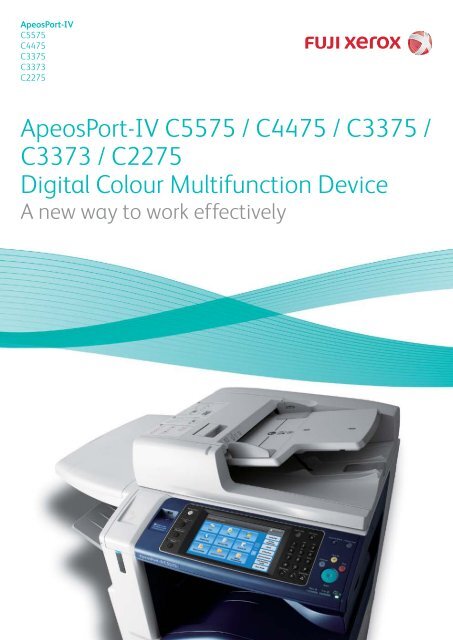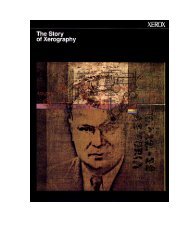ApeosPort-IV C5575 / C4475 / C3375 / C3373 / C2275 ... - Fuji Xerox
ApeosPort-IV C5575 / C4475 / C3375 / C3373 / C2275 ... - Fuji Xerox
ApeosPort-IV C5575 / C4475 / C3375 / C3373 / C2275 ... - Fuji Xerox
You also want an ePaper? Increase the reach of your titles
YUMPU automatically turns print PDFs into web optimized ePapers that Google loves.
<strong>ApeosPort</strong>-<strong>IV</strong><br />
<strong>C5575</strong><br />
<strong>C4475</strong><br />
<strong>C3375</strong><br />
<strong>C3373</strong><br />
<strong>C2275</strong><br />
<strong>ApeosPort</strong>-<strong>IV</strong> <strong>C5575</strong> / <strong>C4475</strong> / <strong>C3375</strong> /<br />
<strong>C3373</strong> / <strong>C2275</strong><br />
Digital Colour Multifunction Device<br />
A new way to work effectively
<strong>ApeosPort</strong>-<strong>IV</strong> <strong>C5575</strong> Series Multifunction Devices<br />
We all want to help protect the<br />
environment. It makes sense to do<br />
everything we can to minimise our<br />
environmental footprint while we work.<br />
It makes good business sense too. Cutting<br />
out waste and using less energy can<br />
improve the performance, profitability, and<br />
longevity of your business. It pays to work<br />
smarter, cleaner, and more efficiently than<br />
ever before.<br />
2 <strong>ApeosPort</strong>-<strong>IV</strong> <strong>C5575</strong> / <strong>C4475</strong> / <strong>C3375</strong> / <strong>C3373</strong> / <strong>C2275</strong><br />
The <strong>ApeosPort</strong>-<strong>IV</strong> <strong>C5575</strong>/<strong>C4475</strong>/<strong>C3375</strong>/<br />
<strong>C3373</strong>/<strong>C2275</strong> series enables personalised<br />
and customised document management<br />
solutions you can access from the device’s<br />
touch screen. These applications can<br />
leverage your existing infrastructure<br />
and databases to improve document<br />
management processes and to engage<br />
employees in reducing energy use and<br />
waste.
<strong>ApeosPort</strong>-<strong>IV</strong> <strong>C5575</strong> / <strong>C4475</strong> / <strong>C3375</strong> / <strong>C3373</strong> / <strong>C2275</strong> 3
Environmental benefits combined with high<br />
quality print performance<br />
<strong>Fuji</strong> <strong>Xerox</strong> has enhanced its print processes through new technologies to continuously<br />
improve the performance of its new multifunction devices. At the same time we have made<br />
sure our devices are user friendly for improved productivity and efficiencies in operation.<br />
The multifunction device automatically detects the<br />
user. <strong>Fuji</strong> <strong>Xerox</strong> has introduced its revolutionary “Smart<br />
WelcomEyes” technology* to the <strong>ApeosPort</strong>-<strong>IV</strong> <strong>C5575</strong> series<br />
multifunction devices. The device is able to detect when a<br />
user is approaching and automatically recovers from sleep<br />
mode, as if to welcome them. This clever technology eliminates<br />
unnecessary operational steps and the user can activate the<br />
device immediately.<br />
* Smart WelcomEyes is a trademark of <strong>Fuji</strong> <strong>Xerox</strong>.<br />
Smart Energy Management Technology. Our innovative<br />
Smart Energy Management Technology reduces energy usage<br />
by only activating the functions required by the user. What’s<br />
more, you will enjoy a much quieter office environment.<br />
Two second start up time – no need to wait! When<br />
the <strong>ApeosPort</strong>-<strong>IV</strong> <strong>C5575</strong>/<strong>C4475</strong>/<strong>C3375</strong>/ <strong>C3373</strong>/<strong>C2275</strong><br />
multifunction device recovers from sleep mode, it takes only<br />
two seconds to start working. Even if the device is routinely set<br />
to sleep mode to reduce power use, users don’t experience any<br />
delays in set-up and operation.<br />
4 <strong>ApeosPort</strong>-<strong>IV</strong> <strong>C5575</strong> / <strong>C4475</strong> / <strong>C3375</strong> / <strong>C3373</strong> / <strong>C2275</strong><br />
Improved energy efficiency in fuser technology.<br />
Induction Heating fusing technology eliminates the need for<br />
pre-heating the fusing unit and minimises power use when the<br />
machine is in standby mode.<br />
Paper<br />
Pressure roller<br />
IH coil<br />
Fuser belt<br />
Pressure pad
Reduce environmental impacts from<br />
use of biomass plastic. <strong>Fuji</strong> <strong>Xerox</strong> has<br />
been actively promoting research and<br />
development to replace plastic parts with<br />
more environmentally friendly materials.<br />
One example is the use of biomass<br />
plastics, comprising more than 61% of a<br />
plant-derived constituent (corn) in some<br />
device parts.<br />
High scanning speeds with less<br />
power use from our LED scanner. <strong>Fuji</strong><br />
<strong>Xerox</strong> has adopted LED technology, which<br />
requires less power than xenon lamps,<br />
as the light source. We have succeeded<br />
in achieving 1.5 times the brightness<br />
of a xenon lamp at one-third the<br />
power consumption while maintaining<br />
consistent scan image quality.<br />
High-precision LED print head<br />
technology for reduced power use.<br />
Digitally Enhanced Lighting Control<br />
Imaging System (DELCIS) achieves an<br />
output print resolution of 1,200 x 2,400<br />
dpi that is equivalent or even superior to<br />
that produced by a conventional laser<br />
raster output scanner (ROS) system. LED<br />
print head technology makes it possible<br />
to build smaller devices and improve<br />
energy efficiency.<br />
Photoconductive drum<br />
LED element<br />
EA-Eco Toner. The Emulsion<br />
Aggregation (EA) Ultra Low-Melt toner<br />
achieves a fusing temperature more than<br />
20ºC lower than conventional toners,<br />
reducing power required during fusion, as<br />
well as achieving a brilliant glossy output<br />
even on ordinary paper.<br />
Paper<br />
Newly developed<br />
sharp-melting<br />
polyester<br />
Pressure Colorantroller<br />
Wax<br />
Various functional<br />
IH<br />
fine<br />
coil<br />
partides<br />
(charging, heat resistance & cleaning)<br />
Fuser belt<br />
<strong>ApeosPort</strong>-<strong>IV</strong> <strong>C5575</strong> / <strong>C4475</strong> / <strong>C3375</strong> / <strong>C3373</strong> / <strong>C2275</strong> 5
Advanced functions, yet even easier to use<br />
The <strong>ApeosPort</strong>-<strong>IV</strong> <strong>C5575</strong>/<strong>C4475</strong>/<strong>C3375</strong>/<strong>C3373</strong>/<strong>C2275</strong> is the perfect device to<br />
be used as the “nerve centre” of your business. It works effortlessly as the central<br />
device in an office to provide stable, trouble-free productivity and excellent image<br />
quality for business requirements.<br />
Dramatically increase your workflow efficiency. Cutting<br />
edge scanning functionality opens the door to better ways of<br />
getting work done. Scan to Email quickly distributes documents<br />
to multiple email addresses. Store files on the device, or in a<br />
personal directory. You can also scan documents to network<br />
folders, FTP sites and fax servers right from the device.<br />
Scan to Folder feature allows you to scan to a folder on the<br />
printer’s hard drive to reprint on demand or retrieve via a web<br />
browser. Documents stored on the hard drive are displayed as<br />
thumbnails and up-close previews on the device touchscreen.<br />
Easy archiving, organising and searching. With scan to<br />
searchable PDF*, you can create a fully text-searchable file and<br />
integrate it into your workflow process in one easy step.<br />
Significantly smaller scan files. The latest scan-export<br />
compression technologies reduce traffic on the network and<br />
accelerate document delivery*.<br />
6 <strong>ApeosPort</strong>-<strong>IV</strong> <strong>C5575</strong> / <strong>C4475</strong> / <strong>C3375</strong> / <strong>C3373</strong> / <strong>C2275</strong><br />
1<br />
1<br />
Optional<br />
Wing Table<br />
2<br />
2<br />
Four 500-sheet paper trays<br />
adjustable up to A3<br />
Introduce new workflows or automate repetitive<br />
processes within the office environment by automatically<br />
routing documents to predefined locations at the touch<br />
of a button.<br />
Document conversion to Word/Excel ® formats for easy<br />
editing. The <strong>ApeosPort</strong>-<strong>IV</strong> <strong>C5575</strong> series multifunction devices<br />
can detect text, tables and pictures in scanned images and<br />
convert them into Microsoft Word and Excel documents so you<br />
can edit them easily*. Paper documents and original data that<br />
have been lost can be regained and easily used, saving time<br />
and hassle for users by eliminating rekeying chores.<br />
* The optional Advanced Scan Kit is required.<br />
3<br />
3<br />
Optional integrated<br />
stapler finisher<br />
4<br />
Choose basic features like staple and<br />
hole punch (optional), or advanced<br />
capabilities to produce saddle-stitched<br />
booklets (unfolded)
Personalised user interface allows you to configure<br />
the control panel to show only the features you regularly<br />
use, simply sign in to instantly configure the screen to your<br />
preferences. A fast, easy and productive way to work.<br />
High-speed scanning delivers maximum productivity.<br />
The <strong>ApeosPort</strong>-<strong>IV</strong> <strong>C5575</strong>/<strong>C4475</strong> multifunction devices are<br />
capable of scanning both sides of a document in a single pass,<br />
at a maximum rate of 140 images per minute for both colour<br />
and black-and-white documents. The lightweight duplex<br />
automatic document feeder can also hold a maximum of 130<br />
sheets (80 gsm).<br />
* Applicable with the Single Pass Duplex Automatic Document Feeder<br />
High resolution output – a genuine 2,400 dpi. The<br />
<strong>ApeosPort</strong>-<strong>IV</strong> <strong>C5575</strong>/<strong>C4475</strong>/<strong>C3375</strong>/<strong>C3373</strong>/<strong>C2275</strong> can produce<br />
high resolution output of 2,400 dpi. Users can tailor the final<br />
output settings of their documents by selecting “standard”,<br />
“photo”, “presentation”, “design”, “CAD” or “POP” to suit the<br />
image type they require, as well as setting the colour balance<br />
or choosing an ICC profile.<br />
4 7<br />
5<br />
2,030-sheet A4 High Capacity<br />
Feeder (optional) can increase<br />
total capacity to 5,120 sheets<br />
5 6<br />
6<br />
High Capacity<br />
Tandem Tray holds<br />
up to 3,000 sheets<br />
To speed up copying and faxing an express (simple)<br />
copy and fax feature is available that displays only the basic<br />
settings. This is provided in addition to the normal features.<br />
A truly universal print driver. <strong>Xerox</strong> Global Print Driver ®<br />
lets IT administrators install, upgrade and manage <strong>Fuji</strong> <strong>Xerox</strong><br />
and non-<strong>Fuji</strong> <strong>Xerox</strong> devices from a single driver. It provides<br />
a consistent, easy-to-use interface for end-users, reducing<br />
the number of support calls, and simplifying print services<br />
management.<br />
Walk-up simplicity. Print from and scan to any USB<br />
memory device for faster document delivery when you’re<br />
not at your computer.<br />
7<br />
This high performance finisher features<br />
automatic stapling, hole-punching,<br />
folding and booklet making.<br />
<strong>ApeosPort</strong>-<strong>IV</strong> <strong>C5575</strong> / <strong>C4475</strong> / <strong>C3375</strong> / <strong>C3373</strong> / <strong>C2275</strong> 7
1<br />
1<br />
USB memory<br />
slot (optional)<br />
2<br />
2<br />
Menu button<br />
3<br />
8.5” colour<br />
user interface<br />
Users can analyse the environmental impact of their<br />
print operations by checking the ecological rating display on<br />
the document monitor*. This function displays up to five leaves<br />
to indicate how environmentally friendly the print settings are.<br />
* The document monitor is software that is installed on the computer. It can be<br />
downloaded from the <strong>Fuji</strong> <strong>Xerox</strong> website.<br />
Customise your print driver settings for economy and<br />
efficiency. For example, set two-sided printing or choose N-up<br />
for printing multiple pages on a single sheet as your default.<br />
WHQL certified PCL and PostScript print drivers<br />
provide a consistent, easy-to-use interface for end-users that<br />
can greatly simplify your printing operations.<br />
8 <strong>ApeosPort</strong>-<strong>IV</strong> <strong>C5575</strong> / <strong>C4475</strong> / <strong>C3375</strong> / <strong>C3373</strong> / <strong>C2275</strong><br />
3<br />
4<br />
Authentication<br />
button<br />
5<br />
4<br />
Status display<br />
LEDs<br />
Save time by storing the settings of frequently printed<br />
documents as favourites in your print driver. Settings include<br />
paper sizes, covers, duplexing, finishing and more.<br />
Forwarding received fax documents. When faxes are<br />
received they can be stored in the device folders, and any<br />
required documents can be printed after checking thumbnail<br />
previews. This cuts waste and reduces paper use. Documents<br />
received in a folder can also be forwarded by fax, printed, and<br />
sent via e-mail, FTP, or SMB.<br />
Faxes can be sent directly from PCs. This reduces the<br />
volume of paper required in an office and eliminates the need<br />
for unnecessarily printing faxes.<br />
Eliminating spam faxes. If you do not want to receive faxes<br />
from specific or unlisted numbers they can be rejected. This<br />
handy function lets you eliminate indiscriminate direct mailing<br />
and wasteful printing of unwanted faxes.<br />
IP Fax or FoIP offers a more cost efficient way of doing<br />
business. Faxes are sent and received through an IP-based<br />
network such as the internet. Faxes can be routed directly to an<br />
email account to conserve energy and paper.<br />
6<br />
Power-saving<br />
button<br />
5<br />
6<br />
7<br />
7<br />
Main power<br />
LED
The power of mobility and convenience<br />
of cloud access<br />
As computers, wireless technology and cell phones have evolved – so has the<br />
workforce. People no longer have to sit at their desks to work – they can now<br />
connect anywhere and at anytime.<br />
Imagine printing without being physically connected to a corporate network,<br />
downloading drivers or worrying about your sensitive documents sitting on a<br />
printer tray. Now you can.<br />
Mobile access anywhere, anytime<br />
Mobile workers can conveniently print directly from their<br />
mobile device, such as an iPhone ® , iPad ® or Android-based<br />
smartphones by simply downloading the “Print Utility for iOS<br />
or Android” application from the App Store. Whether they’re<br />
travelling or working between offices, users will be able to print<br />
PDF documents, HTML emails and JPG image files.<br />
Mobile workers:<br />
a powerful growth engine.<br />
“IDC expects the global mobile worker population to increase<br />
from 919.4 million in 2008 to more than 1.2 billion in 2013,<br />
representing nearly 35% of the worldwide workforce.”<br />
Source: IDC, Worldwide Mobile Worker Population 2009-2013<br />
Forcast, DOC # 221309, Dec 2009.<br />
Office workers on-the-go can now print anywhere using<br />
Google Cloud Print<br />
The <strong>ApeosPort</strong>-<strong>IV</strong> <strong>C5575</strong> series is designed to support Google<br />
Cloud Print, which lets GMail and Google Docs users<br />
print from mobile devices like iPhone®, iPad®, or even a PC.<br />
Google Cloud Print lets you print documents over an Internet<br />
connection without downloading printer drivers.<br />
Google Cloud Print is a new technology that connects the<br />
multifunction device to the web. Using Google Cloud Print,<br />
you can make the MFD available to you and anyone you<br />
choose, from the applications being used every day.<br />
Gmail Google Docs<br />
Google Cloud Services<br />
SSL/TLS<br />
<strong>ApeosPort</strong>-<strong>IV</strong> <strong>C5575</strong> / <strong>C4475</strong> / <strong>C3375</strong> / <strong>C3373</strong> / <strong>C2275</strong> 9
Reporting and management tools<br />
CentreWare Internet Services software makes it easy<br />
for administrators to configure the device, upload address<br />
books, monitor usage and consumables remotely and establish<br />
auditing capabilities.<br />
Manage colour printing to minimise costs. Control costs<br />
by nominating when colour can be used, and by whom. This<br />
ensures that colour is available to those individuals who truly<br />
leverage its power, such as sales teams and the marketing<br />
department.<br />
Driverless printing for remote users with CentreWare<br />
Internet Services web utility. Any connected computer can<br />
immediately output PDF, TIFF, JPEG and Docuworks files from<br />
any network computer, without using a print driver at all.<br />
Device Configuration Tool allows for simplified device<br />
configuration and administration, and lets you easily clone<br />
configurations to other similar devices on the network.<br />
10 <strong>ApeosPort</strong>-<strong>IV</strong> <strong>C5575</strong> / <strong>C4475</strong> / <strong>C3375</strong> / <strong>C3373</strong> / <strong>C2275</strong><br />
Security at every level<br />
Secure print helps prevent unauthorised viewers from<br />
seeing documents by holding jobs in the print queue until<br />
the user is authenticated.<br />
Image overwrite security feature clears or “overwrites” all<br />
traces of any document image data remaining on the hard<br />
drive after a print, copy, scan or fax job (when enabled).<br />
Hard disk encryption helps ensure that unauthorised users<br />
can’t access stored documents.<br />
IPv6 support includes full enablement of the new<br />
IPSec standard.<br />
Internal security provides an additional measure of<br />
security, providing IP filtering, domain filtering and port<br />
blocking.<br />
Device authentication restricts access to copy, print, scan<br />
and fax features by validating user names and passwords<br />
before use. Audit Log capabilities let you know who sent<br />
what, and when.
Extending your capabilities<br />
with Image Gateway for Apeos<br />
Image Gateway for Apeos (IGA) is a component based software platfrom for <strong>Fuji</strong><br />
<strong>Xerox</strong> <strong>ApeosPort</strong> devices, providing integrated functionality for the multifunction<br />
device (MFD)*. Capabilities including server based cost recovery, scanning, faxing<br />
and two-way access point to document management systems using a customisable,<br />
full colour, high resolution interface at the device touch panel.<br />
* When considering IGA, please ask <strong>Fuji</strong> <strong>Xerox</strong> for an overview of the integration and customisation that may be required.<br />
Connect to Electronic Content<br />
Management (ECM)<br />
• Live integration to Docushare,<br />
HP TRIM, Microsoft®,<br />
SharePoint and Interwoven<br />
• Consolidation of document<br />
storage and retrieval<br />
• Preview and retrieve documents<br />
via the user interface<br />
• Promote data integrity and<br />
compliance requirements for<br />
document storage and access<br />
• Leverage existing functionality in<br />
ECM e.g workflow, notifications and<br />
file versioning<br />
My Prints – Cost Management<br />
• Single Sign-on via Card ID<br />
• Secure release and Authentication of all Print, Copy,<br />
Scan and Fax jobs<br />
• Disburse and control print related costs to users,<br />
departments and cost centres<br />
• Enterprise level tracking and reporting<br />
• Active Directory authentication and SSL Encryption<br />
• ‘MyPrints’ print functionality allowing increased<br />
security of document access, also providing reduced<br />
usage benefits through only printing and releasing<br />
what’s required<br />
SIMEGY<br />
• Predictive energy optimisation<br />
technology<br />
• Provides integrated environmental<br />
monitoring and reporting of<br />
supported <strong>Fuji</strong> <strong>Xerox</strong> devices<br />
• Actual power usage data is collected<br />
through integrated equipment.<br />
• Your data is presented in easy<br />
to read dashboards, allowing<br />
a total view of your fleet actual<br />
energy trends and equivalent<br />
environmental impact.<br />
Image and Data Capture –<br />
Smart Scan Module<br />
• Support for batch scanning<br />
(including blank page recognition)<br />
• Output file formats such as Word,<br />
Excel and high compression PDFA<br />
and XPS<br />
• Scan to email and home directory<br />
My Fax – Analogue and Digital Fax<br />
• Interconnectivity for existing or separate RightFax<br />
servers including support for FoIP<br />
• Removal of individual analogue fax lines for every MFD<br />
• Desktop faxing capability for small to medium workgroups<br />
• Walk up to any IGA connected <strong>ApeosPort</strong> device and<br />
retrieve waiting faxes<br />
• Personalised address book (with cost recovery)<br />
<strong>ApeosPort</strong>-<strong>IV</strong> <strong>C5575</strong> / <strong>C4475</strong> / <strong>C3375</strong> / <strong>C3373</strong> / <strong>C2275</strong> 11
Copy Function<br />
Memory<br />
HDD<br />
Colour Capability<br />
Scanning Resolution<br />
Printing Resolution<br />
Warm-up Time<br />
Original Paper Size<br />
Output Paper Size<br />
AP-<strong>IV</strong> <strong>C5575</strong> AP-<strong>IV</strong> <strong>C4475</strong> AP-<strong>IV</strong> <strong>C3375</strong> AP-<strong>IV</strong> <strong>C3373</strong> AP-<strong>IV</strong> <strong>C2275</strong><br />
2GB<br />
160 GB (Usable Space: 128 GB)<br />
Full Colour<br />
600 x 600 dpi<br />
1,200 x 2,400 dpi (Multi-value-photo), 600 x 600 dpi (Text / Text-Photo / Photo / Map)<br />
28 sec or less (at room temperature 20ºC)<br />
24 sec or less when the main power is on (at room temperature 20ºC)<br />
Max. 297 x 432 mm (A3, 11 x 17”) for both sheet original and book original<br />
Max: SRA3 (320 x 450mm) 12.6 x 17.7” (320 x 449.6 mm), 12 x 18” (304.8 x 457.2 mm)<br />
Output Paper Weight<br />
[For Bypass Tray, Max: 320.0 x 482.6 mm]<br />
Min: A5 [For Bypass Tray, Postcard (100 x 148 mm), Envelope (120 x 235 mm)]<br />
Image loss: Within 4 mm for lead edge, Within 2 mm for trail edge, Within 2 mm for left / right side<br />
1 First Copy Output Time<br />
Continuous Copy Speed<br />
Paper Tray Capacity<br />
Tray: 60 - 256 gsm, Bypass Tray: 55 - 280 gsm<br />
3.7 sec 4.4 sec 4.9 sec 4.9 sec 6.6 sec <br />
5.2 sec 5.7 sec 6.4 sec 6.4 sec 8.7 sec <br />
55 ppm 45 ppm 35 ppm 30 ppm 25 ppm <br />
50 ppm 45 ppm 35 ppm 30 ppm 25 ppm <br />
A3:<br />
27 ppm 22 ppm 20 ppm 17 ppm 14 ppm <br />
25 ppm 22 ppm 20 ppm 17 ppm 14 ppm <br />
Standard: 2,090 sheets: 500 sheets x 4 Tray + Bypass 90 sheets<br />
Optional: HCF B1: 2,030 sheets<br />
Tandem Tray Module: 2,500 sheets (Available only for English MFD)<br />
Max: 5,120 sheets: 500 sheets + Tandem Tray 2,500 sheets (500 +<br />
867 + 1,133 sheets) + HCF B1 2,030 sheets + Bypass 90 sheets<br />
4,120 sheets: 500 sheets x 4 Tray + HCF B1 2,030 sheets + Bypass 90 sheets<br />
Output Tray Capacity Exit 2 Tray: 250 sheets (A4 LEF), Lower Center Tray: 250 sheets (A4 LEF)<br />
Power Supply AC 220 - 240 V, 8 A, 50/60 Hz<br />
Power Consumption Max: 2.4 kW, Standby: 60 W, Low Power Mode: 42 W, Sleep Mode: 2.2 W<br />
Dimensions / Weight From W 640 x D 685 x H 1, 28 mm, From 133 kg<br />
1<br />
Performance may vary for heavyweight, coated and special stocks.<br />
Print Function<br />
Print Resolution<br />
PDL<br />
AP-<strong>IV</strong> <strong>C5575</strong> AP-<strong>IV</strong> <strong>C4475</strong> AP-<strong>IV</strong> <strong>C3375</strong> AP-<strong>IV</strong> <strong>C3373</strong> AP-<strong>IV</strong> <strong>C2275</strong><br />
Output Resolution: 1,200 x 2,400 dpi, 1,200 x 1,200 dpi<br />
Data Process Resolution: Standard: 600 x 600 dpi,<br />
High Resolution: 600 x 600 dpi, High Fine: 1,200 x 1,200 dpi<br />
PCL6, PCL5, Adobe ® PostScript ® 3 TM<br />
Operating System Microsoft ® Windows ® 2000, Microsoft ® Windows ® XP,<br />
Microsoft ® Windows Server ® 2003, Microsoft ® Windows Vista ® ,<br />
Microsoft ® Windows Server ® 2008, Microsoft ® Windows ® 7,<br />
Microsoft ® Windows ® XP ×64, Microsoft ® Windows Server ® 2003×64,<br />
Microsoft ® Windows Vista ® ×64, Microsoft ® Windows Server ® 2008×64,<br />
Microsoft ® Windows Server ® 2008 R2 , Microsoft ® Windows ® Connectivity<br />
7 x64,<br />
Mac OS X 9.2.2, Mac OS X 10.3.9 ~ 10.4.6/10.4.8 ~ 10.4.11/10.5~10.7<br />
Standard: Ethernet 100BASE-TX / 10BASE-T, USB2.0 4<br />
Optional: Ethernet 1000BASE-T Bidirectional Parallel (IEEE1284 - B 5 Specifications of <strong>ApeosPort</strong>-<strong>IV</strong> <strong>C5575</strong> / <strong>C4475</strong> / <strong>C3375</strong> / <strong>C3373</strong> / <strong>C2275</strong> Series<br />
Duplex Automatic Document Feeder<br />
)<br />
3<br />
AP-<strong>IV</strong> <strong>C5575</strong> AP-<strong>IV</strong> <strong>C4475</strong><br />
Type Single Pass Duplex Automatic Document Feeder<br />
Original Paper Size Max: A3, 11 x 17”, Min: A5<br />
38 - 128 gsm (In Duplex: 50 - 128 gsm)<br />
Capacity 130 sheets<br />
Feeding Speed (A4LEF) BW: 55 DPM BW: 45 DPM BW: 35 DPM BW: 35 DPM BW: 35 DPM<br />
Color: 50 DPM Color: 45 DPM Color: 35 DPM Color: 35 DPM Color: 35 DPM<br />
Dimensions / Weight W 560 x D 498 x H 140 mm, 11 kg<br />
3<br />
Standard for AP-<strong>IV</strong> <strong>C5575</strong>/<strong>C4475</strong> models only.<br />
Finisher-A1 (Optional) 4<br />
AP-<strong>IV</strong> <strong>C3375</strong> AP-<strong>IV</strong> <strong>C3373</strong> AP-<strong>IV</strong> <strong>C2275</strong><br />
Type Sorting (Offset available) / Stacking (Offset available)<br />
Paper Size / Paper Weight Max: A3, 11 x 17”, Min: Postcards (100 x 148 mm), 55 - 220 g/m 2<br />
Stacker Capacity<br />
Finisher Tray [Without Staples] A4: 500 Sheets, B4: 250 Sheets, A3 or larger: 200 Sheets, Mixed Size<br />
Stacking: 250 Sheets, [With Staples] 30 Sets<br />
Staple<br />
Capacity A4: 50 Sheets (Max 90 gsm), B4 or larger: 30 Sheets (Max 90 gsm)<br />
Size Max: A3, 11 x 17”, Min: B5LEF<br />
Position Single (Front / Angled Staple)<br />
4<br />
The Optional Finisher-A1 cannot be installed on <strong>ApeosPort</strong>-<strong>IV</strong> <strong>C5575</strong>/<strong>C4475</strong>.<br />
Finisher-B1 (Optional)<br />
AP-<strong>IV</strong> <strong>C5575</strong> AP-<strong>IV</strong> <strong>C4475</strong> AP-<strong>IV</strong> <strong>C3375</strong> AP-<strong>IV</strong> <strong>C3373</strong> AP-<strong>IV</strong> <strong>C2275</strong><br />
Type<br />
Finisher Tray Sorting (Offset available) / Stacking (Offset available)<br />
Paper Size / Paper Weight Max: A3, 11 x 17”, Min: B5, 55 - 220 gsm<br />
Stacker Capacity [Without Staple] A4: 2,000 Sheets, B4: 1,000 Sheets, Mixed Size Stacking: 300 Sheets<br />
[With Staples] A4: 100 Sets or 1,000 Sheets, B4 or larger: 75 Sets or 750 Sheets Booklet / Fold 1 : 50 Sets<br />
or 600 Sheets, Fold 1 : 500 Sheets<br />
Staple<br />
Capacity 50 Sheets (Max 90 gsm)<br />
Paper Size Max: A3, 11 x 17”, Min: B5LEF<br />
Position Single (Front / Angled, Back / Straight), Dual (Parallel)<br />
Punch<br />
Paper Size A3, 11 x 17”, B4, A4, A4 LEF, Letter 8.5 x 11”, Letter 8.5 x 11”LEF, B5 LEF<br />
Number of Holes 2 Holes / 4 Holes, or US 2 / 3 Holes<br />
Paper Weight 55 - 200 gsm<br />
Booklet Finishing 5<br />
Capacity Booklet: 15 sheets, Fold: 5 sheets<br />
Paper Size Max: A3, 11 x 17”, Min: A4, Letter (8.5 x 11”)<br />
Paper Weight Saddle-Stapling: 64 - 80 gsm, Half-Folding: 64 - 105 gsm<br />
Dimensions / Weight W 620 x D 552 x H 987 mm, 28 kg (w/o Booklet Finisher)<br />
W 575 x D 597 x H 1057 mm, 37 kg (w/ Booklet Finisher)<br />
5<br />
The optional Finisher B1 Booklet unit is required.<br />
Scan Function<br />
AP-<strong>IV</strong> <strong>C5575</strong> AP-<strong>IV</strong> <strong>C4475</strong> AP-<strong>IV</strong> <strong>C3375</strong> AP-<strong>IV</strong> <strong>C3373</strong> AP-<strong>IV</strong> <strong>C2275</strong><br />
Type Colour Scanner<br />
Scanning Resolution 600 x 600 dpi, 400 x 400 dpi, 300 x 300 dpi, 200 x 200 dpi<br />
Scanning Speed BW: 70 ipm, Color: 70 ipm (DADF)<br />
BW: 80 ipm, Color: 80 ipm (Single Pass DADF, Simplex)<br />
BW: 140 ipm, Color: 140 ipm (Single Pass DADF, Duplex)<br />
Connectivity Standard: Ethernet 100BASE-TX / 10BASE-T<br />
Optional: Ethernet 1000 BASE-T<br />
Fax Function (Optional)<br />
AP-<strong>IV</strong> <strong>C5575</strong> AP-<strong>IV</strong> <strong>C4475</strong> AP-<strong>IV</strong> <strong>C3375</strong> AP-<strong>IV</strong> <strong>C3373</strong> AP-<strong>IV</strong> <strong>C2275</strong><br />
Send Document Size Max: A3, 11 x 17”, Long document (Max. 600 mm)<br />
Transmission Time Less than 3 seconds<br />
Transmission Mode G3<br />
Applicable Lines Telephone Subscriber Line PBX, PSTN, Max. 3 ports<br />
Duplex Automatic Document Feeder 2<br />
AP-<strong>IV</strong> <strong>C3375</strong> AP-<strong>IV</strong> <strong>C3373</strong> AP-<strong>IV</strong> <strong>C2275</strong><br />
Original Paper Size Max: A3, 11 x 17”, Min: A5<br />
38 - 128 gsm (In Duplex: 50 - 128 gsm)<br />
Capacity 110 sheets<br />
Feeding Speed (A4LEF) BW: 35 DPM BW: 35 DPM BW: 35 DPM<br />
Color: 35 DPM Color: 35 DPM Color: 35 DPM<br />
2<br />
Available on AP-<strong>IV</strong> <strong>C3375</strong>/<strong>C3373</strong>/<strong>C2275</strong> models only.<br />
Descriptions in this material, product specifications and / or appearances are subject to change without prior notice due to<br />
improvements. Please note that the product colour appears differently from the actual colour as a result of properties of papers or<br />
printing ink. Windows and Windows NT are registered trademarks of Microsoft Corporation. NetWare is a registered trademark<br />
of Novell, Inc. in the United States. Macintosh, Mac OS and Ether Talk are trademarks of Apple Computer, Inc. PostScript is<br />
a registered trademark of Adobe Systems Incorporated in each country. HP-GL is a registered trademark of Hewlett-Packard<br />
Company. Other company names or product names are registered trademarks or trademarks of each company.<br />
Spares for the standard configuration of installed machines is supported for up to 7 years from the date of the end of<br />
machine production.<br />
For more information or detailed product specifications,<br />
call or visit us at<br />
<strong>Fuji</strong> <strong>Xerox</strong> Australia 101 Waterloo Road,<br />
Macquarie Park NSW 2113<br />
Tel. (02) 9856 5000 Fax. (02) 9856 5003<br />
13 14 12<br />
h t t p : / / w w w . f u j i x e r o x . c o m . au<br />
Booklet Finisher-C1 (Optional)<br />
AP-<strong>IV</strong> <strong>C5575</strong> AP-<strong>IV</strong> <strong>C4475</strong> AP-<strong>IV</strong> <strong>C3375</strong> AP-<strong>IV</strong> <strong>C3373</strong> AP-<strong>IV</strong> <strong>C2275</strong><br />
Staple<br />
Capacity 50 Sheets (Max 90 gsm)<br />
Paper Size Max: A3, 11 x 17”, Min: B5<br />
Position Single (Front / Back / Angled), Dual (Parallel)<br />
Punch<br />
Paper Size A3, 11 x 17”, B4, A4, A4 LEF, Letter (8.5 x 11”), Letter (8.5 x 11”) LEF, B5LEF<br />
Number of Holes 2 / 4 holes (Option US 2 / 3 holes)<br />
Paper Weight 55 - 200 gsm<br />
Booklet Finishing<br />
Capacity Saddle-Stapling: 15 Sheets, Half-Folding: 5 Sheets, Bi-Fold: 1 Sheet<br />
Paper Size Max: SRA3 (320 x 450 mm), 12 x 18” (304.8 x 457.2 mm), Min: A4, Letter (8.5 x 11”)<br />
Paper Weight Saddle-Stapling: 64 - 90 gsm, Half-Folding: 64 - 105 gsm, Bi-Fold: 64 - 220gsm<br />
High Capacity Feeder (Optional)<br />
AP-<strong>IV</strong> <strong>C5575</strong> AP-<strong>IV</strong> <strong>C4475</strong> AP-<strong>IV</strong> <strong>C3375</strong> AP-<strong>IV</strong> <strong>C3373</strong> AP-<strong>IV</strong> <strong>C2275</strong><br />
Paper Size A4 LEF, 8.5 x 11” LEF, B5 LEF<br />
Paper Weight 55 - 216 gsm<br />
Capacity 2,030 sheets (80 gsm)<br />
Customer Expectation Document (CED)<br />
For detailed product specifications, optimum performance parameters and service clearances<br />
refer to the Customer Expectation Document.<br />
Reproduction Prohibitions Please note that reproduction of the following is prohibited by law:<br />
Domestic and overseas bank notes and coins, government-issued securities, national bonds and local bond certificates.<br />
Unused postage stamps and post cards. Certificate stamps stipulated by law. The reproduction of works for copyright<br />
purposes (literary works, musical works, paintings, engravings, maps, cinematographic works, photographic works, etc.) is<br />
prohibited except when they are reproduced personally, at home or within limited range according to the above. This product<br />
is equipped with an anti-counterfeit feature. This feature is not intended to prevent illegal reproduction. Be extremely careful<br />
about the management of equipment used.<br />
For Your Safe Use<br />
Before using the product, read the Instruction Manual carefully for proper use.<br />
Use the product with an appropriate adequate power source and voltage displayed. Be sure to establish a ground.<br />
In the case of a failure or short circuit, an electric shock may result.<br />
XEROX, and the sphere of connectivity design are trademarks or registered trademarks of <strong>Xerox</strong> Corporation in the U.S. and or other countries. <strong>ApeosPort</strong> is a trademark or registered trademark of <strong>Fuji</strong> <strong>Xerox</strong> Co., Ltd.<br />
Other trademarks are the property of their respective owners.<br />
December 2011