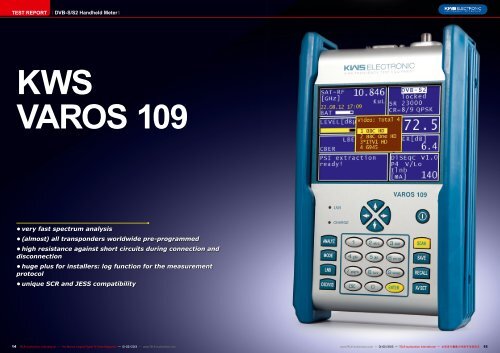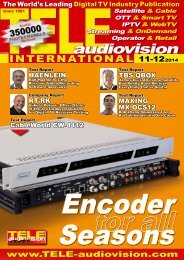KWS VAROS 109
Create successful ePaper yourself
Turn your PDF publications into a flip-book with our unique Google optimized e-Paper software.
TEST REPORT DVB-S/S2 Handheld Meter<br />
<strong>KWS</strong><br />
<strong>VAROS</strong> <strong>109</strong><br />
• very fast spectrum analysis<br />
• (almost) all transponders worldwide pre-programmed<br />
• high resistance against short circuits during connection and<br />
disconnection<br />
• huge plus for installers: log function for the measurement<br />
protocol<br />
• unique SCR and JESS compatibility<br />
14 TELE-audiovision International — The World‘s Largest Digital TV Trade Magazine — 01-02/2013 — www.TELE-audiovision.com www.TELE-audiovision.com — 01-02/2013 — TELE-audiovision International — 全球发行量最大的数字电视杂志 15
TEST REPORT DVB-S/S2 Handheld Meter<br />
The Smallest <strong>KWS</strong> Meter Comes<br />
with a Huge Range of Features<br />
<strong>KWS</strong> Electronics is a traditional<br />
company that has been<br />
in the business of producing<br />
top-notch professional antenna<br />
measurement technology<br />
for 35 years. Their meters<br />
of the AMA and <strong>VAROS</strong><br />
ranges are a by-word for ultimate<br />
measuring precision<br />
and with the <strong>VAROS</strong> <strong>109</strong> <strong>KWS</strong><br />
is offering a handheld meter<br />
for professional installers for<br />
the first time.<br />
Those in the know will confirm<br />
it: Every time an antenna<br />
installer arrives at a customer’s<br />
place with a <strong>KWS</strong> meter<br />
in hand there is a sigh of re-<br />
lief. Even many laymen show<br />
confidence in <strong>KWS</strong> technology,<br />
and consequently also<br />
in a technician who uses such<br />
equipment, since they can<br />
expect first-rate service in<br />
such a case.<br />
This is also the reason why<br />
many installation businesses<br />
not only advertise their range<br />
of services, but also the fact<br />
that they rely on <strong>KWS</strong> equipment.<br />
After all, not all installers<br />
can afford those meters<br />
since quality never comes<br />
cheap and top-notch meters<br />
carry a hefty price tag.<br />
This is exactly where the<br />
brand new <strong>KWS</strong> <strong>VAROS</strong> <strong>109</strong><br />
comes into play – never before<br />
was it possible to get<br />
hold of a genuine <strong>KWS</strong> meter<br />
at such an attractive price.<br />
And it’s true, the recommended<br />
retail price of this<br />
measuring device is interesting<br />
enough for many amateur<br />
satellite DXers among the<br />
TELE-satellite readership as<br />
well. So keep your eyes glued<br />
to this report!<br />
Every time an established<br />
manufacturer throws a socalled<br />
beginner’s model onto<br />
the market we start hunting<br />
for features and functions<br />
which presumably were deleted<br />
from the specifications<br />
list in order to be able to keep<br />
the price as low as intended.<br />
If you are as wary as we are,<br />
we can assure you that the<br />
<strong>KWS</strong> <strong>VAROS</strong> <strong>109</strong> is an absolutely<br />
excellent meter for<br />
satellite installers that offers<br />
all functions you will need! No<br />
compromise here.<br />
The <strong>KWS</strong> <strong>VAROS</strong> <strong>109</strong> arrived<br />
at our test center in<br />
a plain looking cardboard<br />
box. Out of that box came<br />
a bright-coloured hard case<br />
with robust locking flaps<br />
and a carrying handle in the<br />
blue colour associated with<br />
the <strong>KWS</strong> brand. This case is<br />
small, quite lightweight and<br />
very robust, so that the meter<br />
will be protected even at<br />
those rough and dirty construction<br />
sites.<br />
Inside the case there is<br />
the <strong>KWS</strong> <strong>VAROS</strong> <strong>109</strong> itself,<br />
a charger, a miniature USB<br />
memory stick as well as a<br />
DIN-A5-sized printed manual.<br />
We noticed two things<br />
right away: The cable that<br />
is shipped with the meter in<br />
the bright <strong>KWS</strong> blue must<br />
be one of the best satellite<br />
cables that ever made it to<br />
www.TELE-audiovision.com/13/01/kws<br />
our test center. It can easily<br />
be attached to an F-plug, is<br />
easy to bend and lead around<br />
corner yet sports a diameter<br />
of 7 mm. This alone is proof<br />
enough that we’re talking<br />
about a top-notch manufacturer<br />
here, and about a firstrate<br />
product.<br />
The second item we immediately<br />
fell in love with was<br />
the USB memory stick that<br />
comes with the package. It<br />
is used for data storage and<br />
almost all it consists of is the<br />
plug itself. Once it is hooked<br />
up to the meter it protrudes<br />
only a few millimeters from<br />
the device. This way users<br />
can get going right after unpacking<br />
and don’t need to<br />
purchase additional equipment<br />
before starting their<br />
first installation job. If our<br />
opinion is anything to go by,<br />
this is how it should always<br />
be.<br />
The fact that <strong>KWS</strong> supplies<br />
a printed manual is somewhat<br />
out of the ordinary too<br />
these days. In most cases,<br />
manufacturers provide a PDF<br />
manual for printing at home<br />
or for reading on the PC, but<br />
<strong>KWS</strong> begs to make a difference<br />
and we can only applaud<br />
that effort. Even though the<br />
<strong>KWS</strong> <strong>VAROS</strong> <strong>109</strong> is almost<br />
self-explanatory and thus<br />
very easy to use, the comprehensive<br />
manual includes a<br />
lot of useful information and<br />
also discusses features and<br />
functions many users would<br />
not consider in the first place.<br />
The <strong>KWS</strong> <strong>VAROS</strong> <strong>109</strong> meter<br />
itself comes in a green<br />
and grey protective bag<br />
made of hard-wearing nylon.<br />
The screen and all buttons<br />
are additionally protected<br />
by a transparent plastic foil,<br />
which means the meter will<br />
easily survive dirt, dust and<br />
<strong>KWS</strong> <strong>VAROS</strong> <strong>109</strong><br />
Extremely high-quality meter<br />
for everyday use<br />
by satellite installers<br />
01-02/2013<br />
16 TELE-audiovision International — The World‘s Largest Digital TV Trade Magazine — 01-02/2013 — www.TELE-audiovision.com www.TELE-audiovision.com — 01-02/2013 — TELE-audiovision International — 全球发行量最大的数字电视杂志 17<br />
■<br />
The <strong>KWS</strong> <strong>VAROS</strong> <strong>109</strong> in action on<br />
our roof: It’s small, lightweight and<br />
convenient to carry along. It helps<br />
installers finish their job faster, and<br />
we too were able to correctly align a<br />
motor-controlled antenna as well as<br />
our C band antenna without suffering<br />
from neck pain the next day. We<br />
give top marks to the display, which<br />
is perfectly readable even in direct<br />
sunlight.
splashes of water in everyday use. This<br />
all adds up to show that the meter is designed<br />
for day-to-day installation jobs<br />
up on the roof or out at construction<br />
sites. The carrying strap of the bag can<br />
1 6<br />
2 7<br />
3 8<br />
4 9<br />
5 10<br />
be adjusted in length so that the device<br />
can be carried on the shoulder or<br />
around the neck, and if you lean the meter<br />
against your stomach you can even<br />
use it hands-free.<br />
18 TELE-audiovision International — The World‘s Largest Digital TV Trade Magazine — 01-02/2013 — www.TELE-audiovision.com<br />
The nylon bag is designed in a way<br />
that leaves only the HF input (designed<br />
to accept F plugs) accessible from the<br />
outside. In addition, the external power<br />
pack can be attached through a small<br />
1. Any frequency can be selected with the<br />
marker in the very responsive spectrum<br />
display.<br />
2. Using the SAT SCAN feature the meter<br />
can automatically identify the active<br />
satellite thanks to the NIT function.<br />
3. After only a few seconds the name of<br />
the current satellite can be read on the<br />
display.<br />
4. From one of the two enlarged spectrum<br />
presentations a transponder search can<br />
be launched right away from the position<br />
of the marker.<br />
5. The <strong>KWS</strong> <strong>VAROS</strong> <strong>109</strong> automatically<br />
finds out all reception parameters and<br />
shows the measurement results once the<br />
signal is locked.<br />
6. In addition, the channel list of the<br />
active transponder can be called up.<br />
7. The PIDs of the selected channel are<br />
also available on the screen.<br />
8. When the PIDs are shown and you<br />
press ENTER once more instead of the<br />
ESC or OSD/VID buttons the MPEG decoder<br />
is activated.<br />
9. The <strong>KWS</strong> <strong>VAROS</strong> <strong>109</strong> is capable of<br />
playing back MPEG2 and MPEG4 video<br />
plus audio. What’s more, information<br />
such as video resolution can be presented<br />
in a dedicated window.<br />
10. Operating the meter is a very straightforward<br />
and user-friendly affair. All<br />
required transponders can be checked<br />
quickly and intuitively.<br />
11. The required polarisation can be<br />
selected with the LNB button.<br />
12. While a measurement is being performed<br />
it is possible to activate additional<br />
features such as an audio signal changing<br />
its pitch according to the signal<br />
level. This allows antenna alignment without<br />
having to keep an eye on the meter<br />
at all times.<br />
11<br />
12
opening on the bottom side. The USB<br />
and DVI inputs are positioned on the<br />
upper side and protected by a Velcro<br />
cloth strip which can easily be opened<br />
and closed again. While it may appear a<br />
13 18<br />
14 19<br />
15 20<br />
16<br />
17<br />
little peculiar that the <strong>KWS</strong> <strong>VAROS</strong> <strong>109</strong><br />
comes with a DVI output as opposed to<br />
the HDMI output offered by most competing<br />
products, this turns out to be not<br />
such a bad idea after all: If you need<br />
21<br />
22 23<br />
13. Obviously the <strong>KWS</strong> <strong>VAROS</strong> <strong>109</strong> comes<br />
with an internal memory. Up to 100 transponder<br />
entries can be stored, with the log function<br />
calling up an entry from the memory and<br />
saving the measurement result as an XML file<br />
to the USB storage medium.<br />
14. All parameters can be adjusted in the<br />
main menu. Even though this gives you<br />
almost endless possibilities, the menu structure<br />
is very user-friendly and does not require<br />
consultation of the manual.<br />
15. No compromise as far as the internal<br />
transponder list is concerned. <strong>KWS</strong> Electronic<br />
has supplied its <strong>KWS</strong> <strong>VAROS</strong> <strong>109</strong> with<br />
a complete transponder list for all satellites<br />
wordwide. This way installers will be able to<br />
meet all customer demands without having<br />
to research specific transponder data on the<br />
Internet beforehand.<br />
16-17. DiSEqC is implemented in an exemplary<br />
way. In the DiSEqC menu you first<br />
select the required operating mode, with the<br />
second menu item changing according to<br />
the initial selection. In the example shown<br />
we have selected DiSEqC 1.0 and the second<br />
menu item correctly offers satellites 1 to 4 for<br />
selection.<br />
18. When we test products, we test them<br />
real hard. This time we tried to challenge the<br />
meter’s tuner with reception of ASTRA 28.2E<br />
using a much too small 60 cm flat antenna.<br />
Albeit, the tuner seemed to be happy with that<br />
and presented flawless video even with this<br />
very weak signal, characterised by a VBER of<br />
1e-3 and a MER of 5.8 dB.<br />
19. The BBC HD transponder uses a somewhat<br />
unfamiliar symbol rate of 23000. In order<br />
to save time this symbol rate can be added<br />
directly to a list of up to five symbol rates.<br />
The <strong>KWS</strong> <strong>VAROS</strong> <strong>109</strong> can then lock the signal<br />
more quickly since it does not have to try out<br />
all possible symbol rates one after the other.<br />
20. If you’re not quite sure which satellite you<br />
are currently receiving you can always count<br />
on the NIT function of the <strong>KWS</strong> <strong>VAROS</strong> <strong>109</strong>.<br />
It works wonders and after a very short while<br />
will not only show you the name of the satellite<br />
but also all additional content of the NIT.<br />
21. Rather than selecting a transponder by<br />
manually entering the frequency or by using<br />
the marker it is of course also possible to<br />
select it right from the internal transponder<br />
list. A real treat: Each transponder entry<br />
comes with the name of the most important<br />
channel next to it, so that you can find out<br />
more easily which transponder to choose.<br />
22. Apart from the Ku band the <strong>KWS</strong> <strong>VAROS</strong><br />
<strong>109</strong> is a valuable tool for the C band as well.<br />
Shown here is a measurement of NSS806 at<br />
40.5W. There is only borderline reception of<br />
the 3,642GHz transponder, which means the<br />
BER and MER values are extremely bad.<br />
23. Even though, the meter is capable of showing<br />
the channel. For C band reception and<br />
antenna sizes of 2 m and over it is paramount<br />
for the tuner to reliably process borderline<br />
signals as well without freezing. The<br />
<strong>KWS</strong> <strong>VAROS</strong> <strong>109</strong> turned out to be a brilliant<br />
performer and so we had our Mesh antenna<br />
aligned towards 40.5W after only a short time<br />
and were able to receive channels from South<br />
America.<br />
to attach a HDMI device it is<br />
possible to use an inexpensive<br />
DVI-HDMI adapter, but if<br />
you prefer to use a standard<br />
computer monitor you will<br />
soon discover the DVI socket’s<br />
worth, as PC monitors<br />
are way less expensive than<br />
TV panels.<br />
The meter sports a metallic<br />
grey colour with green rubber<br />
protection on the sides.<br />
The front panel features a<br />
5.7-inch high-resolution colour<br />
TFT display which offers<br />
excellent readability even in<br />
direct sunlight.<br />
Right below the display<br />
there is the keyboard consisting<br />
of four arrow keys<br />
(Up, Down, Left, Right), a numeric<br />
pad right in the centre<br />
complete with the ENTER and<br />
ESC buttons, as well as four<br />
keys each to the left and right<br />
of the numeric key pad.<br />
The function keys on the<br />
left side are:<br />
- ANALYZ: Calls up the<br />
spectrum analyser.<br />
- MODE: Calls up various<br />
special functions. This is a<br />
designation typical of <strong>KWS</strong><br />
meters and if you have used<br />
a <strong>KWS</strong> meter before you’ll be<br />
familiar with this feature.<br />
- LNB: Different LNB configurations<br />
can be adjusted<br />
with this button, plus the<br />
DiSEqC features can be accessed<br />
from here as well.<br />
- OSD/VID: This function<br />
key switches between measuring<br />
mode and MPEG decoder,<br />
which can process MPEG-<br />
2 and MPEG-4 transmissions.<br />
The function keys on the<br />
right side are:<br />
- SCAN: Various search<br />
functions and the transponder<br />
list for all satellites around<br />
the world are activated with<br />
this key.<br />
- SAVE: Saves the active<br />
transponder.<br />
- RECALL: Calls up a saved<br />
transponder.<br />
- AV SET: Calls up audio<br />
and video settings.<br />
In the upper right corner<br />
of the meter there is the On/<br />
Off switch. Press it and it<br />
only takes five seconds for<br />
the device to power up and<br />
become fully operational.<br />
This is a truly remarkable<br />
achievement, and together<br />
with battery power for 3.5<br />
hours of continuous operation<br />
you definitely get your<br />
20 TELE-audiovision International — The World‘s Largest Digital TV Trade Magazine — 01-02/2013 — www.TELE-audiovision.com www.TELE-audiovision.com — 01-02/2013 — TELE-audiovision International — 全球发行量最大的数字电视杂志 21<br />
■<br />
Catching a glimpse of our test center. <strong>KWS</strong> meters have longer service life than most other signal<br />
analysers, which is why the <strong>KWS</strong> <strong>VAROS</strong> <strong>109</strong> did not only have to prove its worth against currently<br />
offered competitors, but also against older professional <strong>KWS</strong> meters of the AMA series. All our comparisons<br />
showed that the <strong>KWS</strong> <strong>VAROS</strong> <strong>109</strong> passed with flying colours. Another bonus: If you’ve ever<br />
worked with a <strong>KWS</strong> meter before you’ll never want to change your ways again.<br />
money’s worth. Knowing that<br />
the <strong>KWS</strong> <strong>VAROS</strong> <strong>109</strong> will be<br />
ready in a few seconds will<br />
invariably result in switching<br />
off the meter every time it is<br />
not in use for a few minutes,<br />
thus further increasing battery<br />
time.<br />
You need to fasten the<br />
screws of the antenna on the<br />
pole before performing the<br />
next signal measurement?<br />
Turn your meter off! Screws<br />
are tight? Turn it on again<br />
and after five seconds you’re<br />
ready to rock! We have seen<br />
many meters that seem to be<br />
taking forever to power up,<br />
and in those cases you probably<br />
keep them switched on<br />
all the time only to find out<br />
that once your lunch break is<br />
over you’re out of power.<br />
The <strong>KWS</strong> <strong>VAROS</strong> <strong>109</strong> is different,<br />
and even the specified<br />
battery life of 3.5 hours is not<br />
merely a theoretical indication,<br />
but a result we easily<br />
achieved during our test. We<br />
worked with the meter long<br />
and hard, often for hours on<br />
end, and we can happily confirm<br />
this more than pleasing<br />
battery capacity.<br />
If you’ve ever worked with<br />
the larger <strong>KWS</strong> meters of the<br />
<strong>VAROS</strong> series you’ll notice<br />
that the <strong>KWS</strong> <strong>VAROS</strong> <strong>109</strong> can<br />
be operated in exactly the<br />
same way so that installers<br />
knowing how to make full use<br />
of a <strong>VAROS</strong> 306 don’t need<br />
to re-familiarise themselves<br />
with this new <strong>KWS</strong> meter.<br />
There are only two aspects
that differentiate the <strong>VAROS</strong> <strong>109</strong> from<br />
the <strong>VAROS</strong> 306: The new meter is designed<br />
for satellite signals only (that is<br />
to say, the DVB-S and DVB-S2 modulations)<br />
and it comes as a small handheld<br />
1<br />
2<br />
3<br />
4<br />
5<br />
device. Other than that, all functions<br />
and features are available with the small<br />
meter as well, and they can be used just<br />
like with the <strong>VAROS</strong> 306. For aligning a<br />
satellite antenna the spectrum analyser<br />
6<br />
7<br />
8<br />
Firmware Update<br />
of the <strong>KWS</strong> <strong>VAROS</strong> <strong>109</strong><br />
1. SETTINGS must be selected in the<br />
main menu.<br />
2. Next, go to the SOFTWARE menu item.<br />
3. Here you can either call up the current<br />
firmware version or update the firmware.<br />
4. The <strong>KWS</strong> <strong>VAROS</strong> <strong>109</strong> we received<br />
for our test came with firmware V01.02f<br />
installed by default. During our test a<br />
new version was released by the manufacturer.<br />
5. The new firmware file needs to be<br />
copied to the supplied USB memory<br />
stick using a PC. The USB memory<br />
stick is then plugged in the USB port of<br />
the meter and update function must be<br />
selected.<br />
6. The <strong>KWS</strong> <strong>VAROS</strong> <strong>109</strong> recognises the<br />
firmware file on the USB memory and<br />
displays the file name for confirmation.<br />
7. The firmware file is then written into<br />
meter’s internal memory.<br />
8. After restarting the <strong>KWS</strong> <strong>VAROS</strong> <strong>109</strong><br />
the current firmware is now V01.03a.<br />
22 TELE-audiovision International — The World‘s Largest Digital TV Trade Magazine — 01-02/2013 — www.TELE-audiovision.com<br />
function is the best starting point. Long<br />
before a usable signal brings up video or<br />
audio the spectrum will indicate whether<br />
or not you’re on the right track. Once<br />
you get the knack of it you’ll be able<br />
to identify a particular satellite simply<br />
based on its characteristic spectrum<br />
pattern. But even if you don’t, there’s<br />
no need to worry since the <strong>KWS</strong> <strong>VAROS</strong><br />
<strong>109</strong> naturally comes with an NIT function<br />
that will quickly and reliably recognise<br />
the active satellite you’re currently<br />
pointing to.<br />
The spectrum analyser implemented<br />
in the <strong>KWS</strong> <strong>VAROS</strong> <strong>109</strong> was able to win<br />
us over right away. Even though it is a<br />
fully digital analyser it still provides a<br />
real-time presentation of the current<br />
spectrum. The refresh rate for the entire<br />
frequency space is approximately<br />
one second, which means the spectrum<br />
display will keep pace even with faster<br />
antenna movements.<br />
One of the benefits of a digital analyser<br />
is that it is possible to move a red<br />
marker using the Left/Right buttons<br />
with the effect that the corresponding<br />
frequency will be given out together<br />
with the signal level. Whenever you’re in<br />
one of the enlarged spans the marker<br />
frequency can be used as the starting<br />
point for a signal scan without having to<br />
key in additional parameters. A touch of<br />
the ENTER button is all it takes.<br />
This turned out to work absolutely<br />
flawlessly and for installers it is thus<br />
possible to select and analyse a transponder<br />
without additional preparation.<br />
While this is a single feature among<br />
many, it alone should make the <strong>KWS</strong> VA-<br />
ROS <strong>109</strong> the meter of choice for many<br />
professionals. After all, time is money,<br />
and the less hassle with a meter, the<br />
more business on any given day. What’s<br />
more, DXers will also be delighted by<br />
that feature since it allows detection of<br />
feed frequencies in the spectrum, which<br />
in turn can be scanned and evaluated<br />
without mincing matters.<br />
According to the manufacturer, the<br />
<strong>KWS</strong> <strong>VAROS</strong> <strong>109</strong> will happily process<br />
symbol rates from 2 to 45 MSym/s, and<br />
our test lent proof to that assertion. The<br />
meter is therefore perfectly suitable<br />
to deal with more exotic transponders<br />
and their frequently low symbol rates as<br />
well.<br />
Professional installers will truly appreciate<br />
that the <strong>KWS</strong> <strong>VAROS</strong> <strong>109</strong> comes<br />
with a list of five pre-defined symbol<br />
rates that can be freely edited. These<br />
can be used to speed up an automatic<br />
search, even though it has to be mentioned<br />
that the meter can also determine<br />
the actual symbol rate all by itself.<br />
Just be prepared that the search then<br />
takes a little bit longer.<br />
As the <strong>KWS</strong> <strong>VAROS</strong> <strong>109</strong> sports an almost<br />
complete transponder list for all<br />
satellite positions worldwide, manual<br />
detection should not be required all too<br />
frequently anyway. Instead, you can<br />
simply pick your desired transponder
from the transponder list.<br />
And this is how it works: Select<br />
a satellite first, followed<br />
by the transponder on that<br />
satellite. Even though more<br />
than one hundred satellites<br />
are pre-stored complete with<br />
all corresponding transponders,<br />
the smart user interface<br />
nonetheless makes for a very<br />
swift selection process.<br />
As always, it’s the little<br />
things that make life so<br />
much easier for users: If you<br />
want to look at another transponder<br />
on the same satellite<br />
that satellite is already<br />
highlighted in the satellite<br />
■<br />
The results of the Data Logger<br />
are saved on the USB stick in<br />
XML. This file can be opened in<br />
Microsoft Excel or OpenOffice<br />
Calc. This makes it easy for any<br />
installer to adjust the data in a<br />
personalized form and according<br />
to their own company<br />
rules.<br />
list, as well as the<br />
currently selected<br />
transponder. So if<br />
you need to check<br />
various transponders<br />
of the<br />
same orbital position<br />
you need not<br />
go through the entire list<br />
again and again. Once again,<br />
time is money, especially if<br />
you use the meter professionally.<br />
In addition, the transponder<br />
list also shows the<br />
name of the first channel that<br />
is transmitted on that transponder,<br />
so that finding the<br />
right transponder on the list<br />
is more or less child’s play.<br />
This is a truly unique feature<br />
and one that makes us wonder<br />
how installers could ever<br />
have done without.<br />
Once a signal is locked the<br />
measurement screen gives<br />
out all required information<br />
without users having<br />
to switch between screen<br />
modes. Thanks to the highresolution<br />
display the following<br />
measurement parameters<br />
can be presented<br />
simultaneously in a total of<br />
seven clearly structured display<br />
windows:<br />
- Frequency window<br />
Frequency<br />
LNB type (Ku or C, for example)<br />
Date and time<br />
Battery status<br />
- Parameter window<br />
Modulation (DVB-S or DVB-<br />
S2)<br />
Symbol rate<br />
CR (code rate)<br />
- Signal level window<br />
Signal level (dBμV) as numeric<br />
value and as signal bar<br />
with peak memory function<br />
– Bit error window<br />
VBER (after VITERBI error<br />
correction)<br />
CBER (before VITERBI error<br />
correction)<br />
- MER window<br />
MER (Modulation/error ratio)<br />
- MPEG window<br />
NIT information: name of<br />
satellite and provider<br />
- LNB window<br />
LNB information: DiSEqC,<br />
polarisation power intake of<br />
the reception system (LNB,<br />
rotor, switches, etc.)<br />
Using the OSD/VID button<br />
it is then possible to call up<br />
the channel list of the currently<br />
measured transponder.<br />
The Up/Down buttons are<br />
used to navigate within the<br />
list and the selected channel<br />
can be watched after a touch<br />
of the ENTER button. In addition<br />
to the live video the meter<br />
can also insert additional<br />
information such as channel<br />
bandwidth and resolution.<br />
Even the MPEG colour subsampling<br />
rate is shown as<br />
an extra bonus, making the<br />
<strong>KWS</strong> <strong>VAROS</strong> <strong>109</strong> all the more<br />
appealing to professionals<br />
and DXers alike.<br />
Like other meters of the<br />
<strong>VAROS</strong> series, this handheld<br />
meter cannot present a constellation<br />
diagram. As far as<br />
the DVB-S and DVB-S2 modulations<br />
are concerned, this<br />
is not such a tragic loss since<br />
the BER and MER parameters<br />
already give a clear indication<br />
of whether or not a signal<br />
is OK.<br />
Once again <strong>KWS</strong> clearly<br />
shows that it is a manufacturer<br />
with valuable expertise,<br />
since it only implements<br />
those features in the <strong>KWS</strong><br />
<strong>VAROS</strong> <strong>109</strong> that are actually<br />
required for installers of<br />
satellite dishes. Incidentally,<br />
during our extensive test<br />
we did not think of a single<br />
feature or function we would<br />
have liked to see and which<br />
the meter did not provide.<br />
Quite the opposite was true<br />
and once we had completed<br />
our test the <strong>KWS</strong> <strong>VAROS</strong> <strong>109</strong><br />
was designated our new reference<br />
meter for satellite signals.<br />
Need we say more? Obviously,<br />
we did not just accept<br />
the measurement results<br />
given out by this handheld<br />
meter as matters of fact. Far<br />
from it – we checked all values<br />
against those indicated<br />
by other reference meters in<br />
our test center. Among those<br />
was a tried-and-tested <strong>KWS</strong><br />
AMA 210S as well as a <strong>KWS</strong><br />
AMA 218S, both of which<br />
provide excellent measurements<br />
even after almost 20<br />
years of service. Using the<br />
same meters over such a<br />
long timespan is only possible<br />
thanks to <strong>KWS</strong> designing<br />
all its products with a long<br />
service life in mind. Thanks<br />
to DVB and MPEG upgrades<br />
our ‘old’ <strong>KWS</strong> meters are still<br />
popular and have lost nothing<br />
of their initial appeal. The<br />
<strong>KWS</strong> <strong>VAROS</strong> <strong>109</strong> allows firmware<br />
upgrades via the supplied<br />
USB memory stick, with<br />
new software being released<br />
on the <strong>KWS</strong> website. We were<br />
even able to try that out ourselves<br />
since a new firmware<br />
release was published during<br />
our test. Not surprisingly, the<br />
software update was accomplished<br />
completely hasslefree.<br />
The <strong>KWS</strong> <strong>VAROS</strong> <strong>109</strong><br />
passed the comparison test<br />
with flying colours. We actually<br />
believe that in everyday<br />
24 TELE-audiovision International — The World‘s Largest Digital TV Trade Magazine — 01-02/2013 — www.TELE-audiovision.com www.TELE-audiovision.com — 01-02/2013 — TELE-audiovision International — 全球发行量最大的数字电视杂志 25
use the measuring precision<br />
is even better than specified<br />
by the manufacturer. This<br />
might be intended by <strong>KWS</strong> in<br />
order to differentiate this VA-<br />
ROS meter from its own topnotch<br />
AMA series – at least as<br />
far as the written specifications<br />
are concerned. (Table)<br />
In general, an accurate<br />
BER measurement will suffice<br />
for precise antenna<br />
alignment. This parameter<br />
indicates the bit error rate,<br />
which means it tells you how<br />
frequently a bit error occurs<br />
in the data stream. If the<br />
BER value is low, this means<br />
the VITERBI error correction<br />
routine will be able to automatically<br />
correct the signal.<br />
The MER, on the other hand,<br />
shows the modulation/error<br />
ratio. Here, the higher the<br />
value, the more exactly all<br />
symbols fall into the corresponding<br />
squares.<br />
For maintenance and error<br />
diagnosis it is particularly important<br />
to measure BER and<br />
MER simultaneously. This is<br />
because there may be a high<br />
MER value (which is a good<br />
thing) and still an increased<br />
bit error rate (not a good<br />
thing). Oxidised cables or a<br />
faulty F plug may be to blame<br />
for such a situation. The <strong>KWS</strong><br />
<strong>VAROS</strong> <strong>109</strong> is able to indicate<br />
the BER as CBER and VBER.<br />
CBER is short for channel bit<br />
error rate and shows the bit<br />
error rate before VITERBI error<br />
correction. Values ranging<br />
from 1e-5 to 1e-6 are<br />
good, but with a value of 1e-4<br />
SCR and JESS<br />
with the <strong>KWS</strong> <strong>VAROS</strong> <strong>109</strong><br />
1. In DiSEqC settings the SCR (Unicable) and<br />
JESS options are available as well.<br />
2. In a unicable set-up the frequencies of all<br />
user bands can be individually determined,<br />
and the <strong>KWS</strong> <strong>VAROS</strong> <strong>109</strong> is capable of storing<br />
various memory banks. This way user<br />
bands need not be set up from scratch for<br />
every new measurement.<br />
3. With SCR up to eight outlets can be provided<br />
with signals from up to two satellite<br />
positions. The centre frequency of each<br />
user band can be set individually to avoid<br />
interference.<br />
4. Using the numeric key pad you can enter<br />
the centre frequency easily and conveniently<br />
while in the background the spectrum of the<br />
corresponding user band is presented in<br />
real-time.<br />
5. The <strong>KWS</strong> <strong>VAROS</strong> <strong>109</strong> even supports the<br />
extended SCR standard by the name of JESS<br />
(Jultec Enhanced Stacking System), which<br />
can distribute up to four satellite positions to<br />
up to 16 users along a single cable.<br />
6. Setting up a JESS installation is similar to<br />
SCR, with the exception that up to 16 user<br />
and above you should expect<br />
reception problems.<br />
VBER, on the other hand,<br />
indicates the bit error rate<br />
after VITERBI error correction<br />
and here you should always<br />
get a value of 1e-8 or<br />
below, which means one bit<br />
error per 108 bits. This target<br />
value makes sure you<br />
have some leeway for reliable<br />
reception in bad weather. In<br />
addition to that, the <strong>KWS</strong><br />
<strong>VAROS</strong> <strong>109</strong> can also measure<br />
the power intake at the<br />
HF input, which is important<br />
for making sure the tuner of<br />
a satellite receiver is not put<br />
under more strain than it can<br />
safely handle. You should<br />
definitely keep an eye on<br />
power intake whenver you do<br />
not only use an LNB but also<br />
multi-switches or even one or<br />
several DiSEqC motors.<br />
It goes without saying that<br />
we always put our meters to<br />
a thorough test, sparing neither<br />
effort nor expense. This<br />
time, the <strong>KWS</strong> <strong>VAROS</strong> <strong>109</strong><br />
had to prove its worth with<br />
the following tasks:<br />
1) Re-alignment of our<br />
antenna array.<br />
Some time ago we installed<br />
a small antenna array made<br />
up of four flat antennas which<br />
we use for many of our product<br />
tests as it allows us to<br />
work with four different satellite<br />
positions. All four flat<br />
antennas are mounted on<br />
a single pole using vertical<br />
pipes, and the whole set-up<br />
can easily be transported<br />
bands can be created, instead of eight for<br />
SCR.<br />
7. Here, too, it is of course possible to individually<br />
adjust the centre frequency of each<br />
user band.<br />
8. As an alternative, the <strong>KWS</strong> <strong>VAROS</strong> <strong>109</strong> is<br />
able to determine all user bands automatically<br />
with a frequency scan. This is extremely<br />
helpful when re-aligning an antenna, since<br />
this way the centre frequencies of the individual<br />
user bands are pre-defined automatically.<br />
9. No JESS converter box was installed in<br />
this set-up, which prompted the meter to give<br />
out an alert.<br />
10. Due to the missing JESS converter the<br />
meter could not detect any user bands either.<br />
While this is an obvious flaw in this specific<br />
installation, the same error could also occur<br />
due to interference caused by the cable.<br />
11. JESS can receive and distribute signals<br />
from up to four satellites, and if you’re<br />
serious about your business you should<br />
make a point of checking each position.<br />
With the <strong>KWS</strong> <strong>VAROS</strong> <strong>109</strong> this does not turn<br />
into a waste of time, as there is a dedicated<br />
menu for switching between those positions<br />
quickly and easily.<br />
12. An additional bonus is hidden behind the<br />
Meter Signal level dBµV) VBER<br />
<strong>KWS</strong> <strong>VAROS</strong> <strong>109</strong> 82.0dB
to each of those positions using<br />
the ‘Go to’ functions if we<br />
need to check and evaluate<br />
the antenna alignment.<br />
Once those satellite positions<br />
are precisely aligned<br />
we manually visit each orbital<br />
position from East to West<br />
and save them in the DiS-<br />
EqC motor. To that end we<br />
draw up a list with the satellites<br />
that correspond to each<br />
of the saved positions. The<br />
NIT function of the <strong>KWS</strong> VA-<br />
ROS <strong>109</strong> offers excellent assistance<br />
for that task, as we<br />
don’t always know right away<br />
which satellite we are currently<br />
receiving, especially if<br />
we’re targeting more exotic<br />
birds.<br />
We also appreciated the<br />
straightforward implementation<br />
of the Limit function. All<br />
you need to do is go to the<br />
limit positions and use the<br />
‘Limit East’ or ‘Limit West’<br />
function – that’s it. Thanks to<br />
the smart implementation of<br />
all required DiSEqC 1.2 functions<br />
in the <strong>KWS</strong> <strong>VAROS</strong> <strong>109</strong><br />
the alignment of motor-controlled<br />
antennas has finally<br />
lost its sting.<br />
Our only suggestion for improvement<br />
concerns the DiS-<br />
EqC 1.2 memory positions,<br />
which are numbered from<br />
0 to 99. With the currently<br />
available firmware these<br />
memory positions can only<br />
be accessed using the Up/<br />
Down buttons. Wouldn’t it be<br />
nice to simply enter a number<br />
for calling up the corresponding<br />
position? But then again,<br />
we cannot be full of praise<br />
only and have to find something<br />
to criticise after all. And<br />
if truth be told, there are very<br />
few occasions that you have<br />
to deal with more than 30<br />
satellite positions, and anything<br />
below that can easily<br />
be found by scrolling up and<br />
down the list. So if you think<br />
of getting this <strong>KWS</strong> meter,<br />
don’t let us spoil that idea…<br />
3) Alignment of a 2.4m C<br />
band mesh antenna.<br />
For this test we wanted to<br />
re-align our C band antenna<br />
to a new satellite position.<br />
Currently it points to 37.5W<br />
and its new target position<br />
should be NSS-806 at 40.5W.<br />
While this satellite predominantly<br />
serves South America<br />
its East-Hemi C-Band Beam<br />
can also be received in Europe<br />
with the right equipment<br />
and antenna size.<br />
If you have ever tried to<br />
set up and correctly align a<br />
C band antenna you will know<br />
that it requires better skills<br />
and equipment than Ku band<br />
antennas. There is an obvious<br />
reason for that: C band<br />
antennas focus any radiation<br />
more precisely which means<br />
that even small imperfections<br />
will impair reliable reception.<br />
In addition, there’s the LNB<br />
which also has to be mounted<br />
with increased precision for<br />
C band reception. And we’re<br />
not only talking about skew<br />
here. We’ve even had cases<br />
when the material of the dielectric<br />
was the deciding factor<br />
whether or not a usable<br />
signal came in.<br />
But let’s take one step at<br />
a time. Before we can even<br />
contemplate the dielectric<br />
we first have to modify the<br />
antenna pole so that we can<br />
point the antenna further to<br />
the west.<br />
So off comes the antenna,<br />
which of course means that<br />
its initial alignment towards<br />
37.5W becomes history in a<br />
matter of seconds. And this<br />
in turn implies that we’ll have<br />
to re-align the antenna again<br />
after re-mounting it on the<br />
pole. We honestly could not<br />
have asked for better conditions<br />
for determining the<br />
<strong>KWS</strong> <strong>VAROS</strong> <strong>109</strong>’s worth in<br />
the C band.<br />
As always, the accuracy<br />
and response of the spectrum<br />
display make or break<br />
such a mission, and thanks<br />
to the fast <strong>KWS</strong> <strong>VAROS</strong> <strong>109</strong><br />
the C band all of a sudden<br />
does not feel like uncharted<br />
territory any longer. Incidentally,<br />
we did not even have to<br />
consult the manual or look<br />
up the transponders of NSS-<br />
806 on the Internet: The<br />
handheld <strong>KWS</strong> meter comes<br />
with a list of virtually all transponders<br />
of virtually all satellites<br />
worldwide and so all we<br />
had to do was find NSS-806<br />
on the list and then select a<br />
transponder with a high symbol<br />
rate.<br />
Obviously the meter put<br />
out an alert saying that no<br />
signal is locked, but once we<br />
changed back to spectrum<br />
mode the marker was spot on<br />
the appropriate frequency.<br />
We could then easily identify<br />
the satellite by a signal level<br />
building up right around the<br />
marker position. The final<br />
step is to maximise the signal<br />
level, which can be accomplished<br />
by slowly moving the<br />
antenna until the level right<br />
at the marker position does<br />
not increase any more.<br />
The moment of truth arrives<br />
when the signal scan is<br />
launched, and with the <strong>KWS</strong><br />
<strong>VAROS</strong> <strong>109</strong> that moment of<br />
truth is almost bound to be<br />
a moment of success as well!<br />
The LNB we used for our<br />
test did not come with a di-<br />
electric, so we tried out a few<br />
materials to improve reception.<br />
The underlying reason<br />
is that the NSS-806 transmits<br />
its signals with circular<br />
polarisation.<br />
Regular readers know that<br />
we never run away from experiments<br />
and with the fast<br />
reaction times of the <strong>KWS</strong><br />
<strong>VAROS</strong> <strong>109</strong> we almost wished<br />
those experiments would go<br />
on forever. The meter could<br />
not care less when a signal<br />
was temporarily interrupted<br />
because we put our hand between<br />
LNB and antenna, or<br />
when we tried a useless dielectric<br />
– as soon as an active<br />
signal arrived at the meter’s<br />
input socket again that signal<br />
was locked right away for<br />
analysis.<br />
The built-in tuner has excellent<br />
reception qualities<br />
and was able to also lock<br />
very weak signals. We found<br />
that the threshold of the <strong>KWS</strong><br />
<strong>VAROS</strong> <strong>109</strong> is definitely lower<br />
than that of other meters we<br />
use, and installers working<br />
with tricky signals will attach<br />
particular value to that benefit.<br />
Time and again we even<br />
went so far as to unplug a<br />
cable without turning off the<br />
meter, and to plug it in again<br />
– regardless of the consequences<br />
and causing a number<br />
of short circuits along the<br />
way. Once again, the <strong>KWS</strong><br />
<strong>VAROS</strong> <strong>109</strong> did not take offence<br />
and even refrained<br />
from giving out warning messages.<br />
It just continued its<br />
job as soon as a valid signal<br />
was available again. One<br />
thing is for sure: DXers will<br />
definitely appreciate the excellent<br />
assistance the <strong>KWS</strong><br />
<strong>VAROS</strong> <strong>109</strong> can provide with<br />
the correct alignment of large<br />
antennas.<br />
And if all of the above still<br />
does not leave you yearning<br />
for the new <strong>KWS</strong> handheld<br />
meter, there is one more<br />
feature that should finally<br />
tip the scales: These days an<br />
increasing number of cable<br />
subscribers want to switch to<br />
satellite TV, since in markets<br />
like Germany satellite television<br />
offers much better freeto-air<br />
variety and in general<br />
also better video quality. Another<br />
aspect that makes the<br />
switch worthwhile is that you<br />
don’t need a subscription and<br />
you can reduce your monthly<br />
bills – as opposed to cable<br />
TV. Yet, all that glitters is not<br />
gold and in many buildings it<br />
is either not possible or not<br />
allowed to replace old cabling<br />
and add new cables.<br />
Incidentally, the distribution<br />
infrastructure for cable<br />
TV follows different rules<br />
than for satellite reception,<br />
which places much higher demands.<br />
It is only since very<br />
recently that single-cable solutions<br />
for satellite TV have<br />
hit the market and gained<br />
some prominence. Systems<br />
such as SCR and JESS can<br />
make use of an existing internal<br />
cable<br />
TV distribution system for<br />
satellite TV, and more and<br />
more owners of detached<br />
houses will also realise the<br />
advantages of single-cable<br />
systems in the long term. In<br />
theory it is possible to provide<br />
satellite TV to every<br />
single room of a home, since<br />
with SCR and JESS signals<br />
can be carried over a single<br />
cable distribution system.<br />
SCR allows distribution of<br />
signals from two different<br />
satellite positions to a total<br />
of eight independent outlets,<br />
and JESS even has capacity<br />
for up to four satellite<br />
positions and up to 16 independent<br />
outlets. Each outlet<br />
(user) is assigned a dedicated<br />
frequency which carries the<br />
transponder that is required<br />
for the selected channels.<br />
Special DiSEqC commands<br />
are used by the single-cable<br />
converter to select the appropriate<br />
transponder and<br />
send it to the correct outlet<br />
using the pre-assigned frequency<br />
for that particular<br />
outlet. While the whole setup<br />
is not as complicated as it<br />
appears at first sight, there<br />
still is some installation and<br />
programming work to be<br />
done for a reliable singlecable<br />
solution. A powerful<br />
meter is an absolute ‘must<br />
have’ for such jobs, and the<br />
price you pay for professional<br />
equipment will soon turn out<br />
to be money well spent.<br />
The <strong>KWS</strong> <strong>VAROS</strong> <strong>109</strong> is<br />
one such professional meter,<br />
designed for professional<br />
installers, and as such it<br />
is compatible with SCR and<br />
JESS installations. And when<br />
we say it is compatible this is<br />
only half the truth.<br />
While most professional<br />
meters are capable of evaluating<br />
an SCR distribution<br />
system by presenting the<br />
frequency ranges of each<br />
user (also called user bands)<br />
in the spectrum display, the<br />
<strong>KWS</strong> <strong>VAROS</strong> <strong>109</strong> goes the extra<br />
mile: It can be individually<br />
configured for each SCR<br />
solution, that is to say the<br />
centre frequency to be used<br />
for each outlet can be specified<br />
and it is even possible<br />
to save a number of different<br />
SCR/JESS configurations<br />
right in the meter. Installers<br />
looking after several different<br />
systems will save valuable<br />
time by not having to enter<br />
the same parameters again<br />
and again. What’s more, the<br />
<strong>KWS</strong> <strong>VAROS</strong> <strong>109</strong> is able to<br />
identify the user bands all by<br />
itself by carrying out a shorttime<br />
scan and determining<br />
the centre frequencies created<br />
by the converter for each<br />
user band.<br />
With JESS distributing up to<br />
four satellite positions via up<br />
to 16 user bands the converter<br />
has to change the required<br />
transponder frequency to the<br />
centre frequency of each corresponding<br />
user band. This<br />
in turn means that receivers<br />
must send a JESS command<br />
to the converter with information<br />
about the required<br />
transponder frequency and<br />
then negotiate the corresponding<br />
centre frequency of<br />
the user band.<br />
Each new channel selection<br />
triggers the entire chain<br />
of JESS commands and negotiations,<br />
and with up to 16<br />
receivers on a single line data<br />
traffic may become so dense<br />
that accidents can occur. It is<br />
therefore paramount for an<br />
SCR or JESS installation to<br />
be correctly set up and thoroughly<br />
evaluated.<br />
Special antenna sockets<br />
are used for SCR and JESS<br />
signal distributions that make<br />
sure users cannot unwittingly<br />
change any settings and<br />
interfere with other users.<br />
Each of those sockets is programmed<br />
by the installer with<br />
the centre frequency corresponding<br />
to the user in question<br />
so that they cannot mess<br />
up the SCR or JESS system<br />
when they make changes in<br />
their receiver’s installation<br />
menu (LNB settings, etc.).<br />
The <strong>KWS</strong> <strong>VAROS</strong> <strong>109</strong> can<br />
be used to program the SSD6<br />
series of antenna sockets<br />
by Axing, or Jultec’s JAP series,<br />
which is a unique sell-<br />
28 TELE-audiovision International — The World‘s Largest Digital TV Trade Magazine — 01-02/2013 — www.TELE-audiovision.com<br />
www.TELE-audiovision.com — 01-02/2013 — TELE-audiovision International — 全球发行量最大的数字电视杂志 29
ing proposition in the meter<br />
market. We don’t know<br />
of any other meter that can<br />
be used for evaluating, programming<br />
and documenting<br />
SCR and JESS systems the<br />
way the <strong>KWS</strong> <strong>VAROS</strong> <strong>109</strong><br />
does. <strong>KWS</strong> has truly gone out<br />
of its way to whizz up a meter<br />
that meets all requirements,<br />
and then some…<br />
And the list goes on: A logging<br />
function is extremely<br />
important with professional<br />
meters. After all, many customers<br />
want to see in writing<br />
what state their reception<br />
system is in and demand a<br />
printed log report.<br />
As it is frequently necessary<br />
to measure the signal<br />
parameters of the same<br />
transponder at various antenna<br />
outlets throughout a<br />
building, a top-notch meter<br />
must be able to do such repetitive<br />
jobs automatically.<br />
How does the <strong>KWS</strong> <strong>VAROS</strong><br />
<strong>109</strong> fare in that regard? Well,<br />
installers can easily add any<br />
transponder to the internal<br />
memory of the <strong>KWS</strong> <strong>VAROS</strong><br />
<strong>109</strong>. The memory can store a<br />
total of 99 transponders and<br />
the list can be sorted according<br />
to frequency, range or<br />
satellite if required. In addition,<br />
each memory position<br />
can be locked so that it cannot<br />
be deleted accidentally.<br />
Whenever a series of measurements<br />
is to be performed<br />
on a reception system the<br />
installer only has to call up<br />
the data logger, enter the<br />
start and end positions in the<br />
tuning memory and the <strong>KWS</strong><br />
<strong>VAROS</strong> <strong>109</strong> will automatically<br />
measure the selected transponder.<br />
An XML file is created<br />
for each measurement<br />
series. The files can then be<br />
opened and worked with on<br />
any PC using Microsoft Excel<br />
or OpenOffice Calc. We<br />
believe it’s a smart move by<br />
<strong>KWS</strong> to use an open file format<br />
for log files as this allows<br />
for much more versatile data<br />
processing.<br />
Installers dealing mainly<br />
with satellite reception now<br />
don’t have an excuse any<br />
longer for not using a professional<br />
meter by <strong>KWS</strong>. The<br />
<strong>VAROS</strong> <strong>109</strong> is a fully-fledged<br />
meter, but with a price tag<br />
that is as small as its size. If<br />
you’re an experienced DXer<br />
or even a hobby installer<br />
without your own business<br />
you should also give this new<br />
offering by <strong>KWS</strong> some serious<br />
consideration.<br />
Many companies already<br />
use <strong>KWS</strong> meters of the AMA<br />
or <strong>VAROS</strong> ranges, and even<br />
they have good reason to<br />
equip their installers with the<br />
new <strong>KWS</strong> <strong>VAROS</strong> <strong>109</strong> handheld<br />
meter for their daily routines.<br />
Its small dimensions<br />
coupled with low weight and<br />
long battery life make it an<br />
ideal companion for installation<br />
jobs.<br />
The meter offers all features<br />
and functions required<br />
for installation, maintenance<br />
and fault clearance and once<br />
you start using it you’ll never<br />
want to give it away again.<br />
Not only does it provide<br />
measurements with utmost<br />
precision, it is also extremely<br />
easy and convenient to use.<br />
So can it be true that for<br />
once we have nothing to criticise?<br />
If you press us really<br />
hard, there is actually one issue<br />
that we have: The nylon<br />
bag and – even more importantly<br />
– the hard case don’t<br />
show a huge <strong>KWS</strong> logo. This<br />
is a shame, since customers<br />
won’t know right away that<br />
their installation job will be<br />
performed by a professional<br />
with the best equipment<br />
available.<br />
+<br />
–<br />
Easy and quick operation<br />
Light weight<br />
Great screen, readable even under direct sun<br />
light<br />
Very accurate<br />
Very responsive<br />
Pre-programmed transponder list for all relevant<br />
satellites<br />
None<br />
TECHNICAL<br />
DATA<br />
Manufacturer <strong>KWS</strong>-Electronic GmbH, Tattenhausen Sportplatzstrasse 1<br />
83<strong>109</strong> Großkarolinenfeld, Germany<br />
Website www.kws-electronic.de<br />
Email info@kws-electronic.de<br />
Tel +49-8067-9037-0<br />
Model <strong>KWS</strong> <strong>VAROS</strong> <strong>109</strong><br />
Function Handheld Signal Analyzer with Spectrum<br />
Frequency range 910 – 2150 MHz<br />
Modes ,<br />
Input via keyboard<br />
Monitor 5,7“ Color-TFT, VGA Resolution<br />
Menue Languages English, French, German, Italian<br />
HF Input F-Plug / 75 Ohm (IEC 60169-24)<br />
Input Attenuator 0 – 30 dB in 4 dB increments<br />
Level Measurement 30 – 100 dBµV<br />
Measuring accuracy ±2,0 dB at 20° C<br />
Acoustic level indicator yes<br />
±2,5 dB at 0° C – 40° C<br />
Symbolrates 2 – 45 Msym/s<br />
Measuring parameters (according ETR 290)<br />
QPSK-Demodulator (according ETS 300421)<br />
VBER 10-2 bis 10-8 (after Viterbi)<br />
CBER 10-2 bis 10-8 (before Viterbi)<br />
MER 2 – 20 dB resolution 0.1 dB<br />
Symbolrates 2 – 45 Msym/s<br />
Measuring parameters (according ETR 290)<br />
QPSK/8PSK-Demodulator (according ETS 302307)<br />
VBER 10-1 bis 10-8 (after LDPC)<br />
CBER 10-2 bis 10-8 (before LDPC)<br />
MER 1 – 20 dB resolution 0.1 dB<br />
Video MPEG-2 (ISO/IEC 13818-2)<br />
Audio MPEG-2 (ISO/IEC 13818-3)<br />
Stereo Dolby Digital AC-3, Dolby Digital Plus,<br />
AAC MPEG-2 AAC (ISO/IEC 13818-7),<br />
AAC MPEG-4 AAC (ISO/IEC 14496-3)<br />
CI (Common Interface) yes<br />
DataLogger XML on USB stick<br />
Interfaces DVI, USB-A<br />
Memory 99<br />
Power to LNB 14 V/18 V, < 500 mA (short circuit-proof)<br />
Power Meter 0 – 500 mA at 1 mA<br />
External Power 11 – 15 V DC max. 2,5 A<br />
Battery Li-Ion-Battery Pack 7,2V / 6,6Ah<br />
Operating Time approx 3.5 hours, automatic shutdown<br />
EMV according to EN 61000-6-2 and EN 61000-6-3<br />
Dimensions W 164 mm, H 266 mm, D 70 mm<br />
Weight approx 1.3 kg including battery<br />
30 TELE-audiovision International — The World‘s Largest Digital TV Trade Magazine — 01-02/2013 — www.TELE-audiovision.com<br />
Expert Opinion<br />
Vitor Martins Augusto<br />
TELE-audiovision<br />
Test Center<br />
Portugal