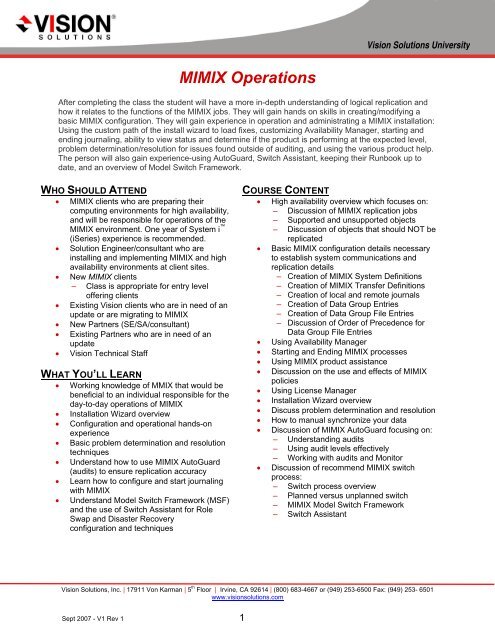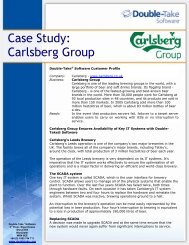MIMIX Operations - Vision Solutions
MIMIX Operations - Vision Solutions
MIMIX Operations - Vision Solutions
You also want an ePaper? Increase the reach of your titles
YUMPU automatically turns print PDFs into web optimized ePapers that Google loves.
<strong>Vision</strong> <strong>Solutions</strong>, Inc. | 17911 Von Karman | 5 th Floor | Irvine, CA 92614 | (800) 683-4667 or (949) 253-6500 Fax: (949) 253- 6501<br />
www.visionsolutions.com<br />
Sept 2007 - V1 Rev 1 1<br />
<strong>MIMIX</strong> <strong>Operations</strong><br />
<strong>Vision</strong> <strong>Solutions</strong> University<br />
After completing the class the student will have a more in-depth understanding of logical replication and<br />
how it relates to the functions of the <strong>MIMIX</strong> jobs. They will gain hands on skills in creating/modifying a<br />
basic <strong>MIMIX</strong> configuration. They will gain experience in operation and administrating a <strong>MIMIX</strong> installation:<br />
Using the custom path of the install wizard to load fixes, customizing Availability Manager, starting and<br />
ending journaling, ability to view status and determine if the product is performing at the expected level,<br />
problem determination/resolution for issues found outside of auditing, and using the various product help.<br />
The person will also gain experience-using AutoGuard, Switch Assistant, keeping their Runbook up to<br />
date, and an overview of Model Switch Framework.<br />
WHO SHOULD ATTEND<br />
• <strong>MIMIX</strong> clients who are preparing their<br />
computing environments for high availability,<br />
and will be responsible for operations of the<br />
<strong>MIMIX</strong> environment. One year of System i <br />
(iSeries) experience is recommended.<br />
• Solution Engineer/consultant who are<br />
installing and implementing <strong>MIMIX</strong> and high<br />
availability environments at client sites.<br />
• New <strong>MIMIX</strong> clients<br />
– Class is appropriate for entry level<br />
offering clients<br />
• Existing <strong>Vision</strong> clients who are in need of an<br />
update or are migrating to <strong>MIMIX</strong><br />
• New Partners (SE/SA/consultant)<br />
• Existing Partners who are in need of an<br />
update<br />
• <strong>Vision</strong> Technical Staff<br />
WHAT YOU’LL LEARN<br />
• Working knowledge of MMIX that would be<br />
beneficial to an individual responsible for the<br />
day-to-day operations of <strong>MIMIX</strong><br />
• Installation Wizard overview<br />
• Configuration and operational hands-on<br />
experience<br />
• Basic problem determination and resolution<br />
techniques<br />
• Understand how to use <strong>MIMIX</strong> AutoGuard<br />
(audits) to ensure replication accuracy<br />
• Learn how to configure and start journaling<br />
with <strong>MIMIX</strong><br />
• Understand Model Switch Framework (MSF)<br />
and the use of Switch Assistant for Role<br />
Swap and Disaster Recovery<br />
configuration and techniques<br />
COURSE CONTENT<br />
• High availability overview which focuses on:<br />
– Discussion of <strong>MIMIX</strong> replication jobs<br />
– Supported and unsupported objects<br />
– Discussion of objects that should NOT be<br />
replicated<br />
• Basic <strong>MIMIX</strong> configuration details necessary<br />
to establish system communications and<br />
replication details<br />
– Creation of <strong>MIMIX</strong> System Definitions<br />
– Creation of <strong>MIMIX</strong> Transfer Definitions<br />
– Creation of local and remote journals<br />
– Creation of Data Group Entries<br />
– Creation of Data Group File Entries<br />
– Discussion of Order of Precedence for<br />
Data Group File Entries<br />
• Using Availability Manager<br />
• Starting and Ending <strong>MIMIX</strong> processes<br />
• Using <strong>MIMIX</strong> product assistance<br />
• Discussion on the use and effects of <strong>MIMIX</strong><br />
policies<br />
• Using License Manager<br />
• Installation Wizard overview<br />
• Discuss problem determination and resolution<br />
• How to manual synchronize your data<br />
• Discussion of <strong>MIMIX</strong> AutoGuard focusing on:<br />
– Understanding audits<br />
– Using audit levels effectively<br />
– Working with audits and Monitor<br />
• Discussion of recommend <strong>MIMIX</strong> switch<br />
process:<br />
– Switch process overview<br />
– Planned versus unplanned switch<br />
– <strong>MIMIX</strong> Model Switch Framework<br />
– Switch Assistant
CLASS AND BILLING CONDITIONS<br />
A confirmation email will be sent to a class registrant<br />
within 24 to 48 hours of receipt of their registration for a<br />
public class.<br />
It is the registrant’s responsibility to review and fulfill the<br />
prerequisites for the selected class as prescribed in the<br />
course description or confirmation email.<br />
To cancel attendance in a class or reschedule a new<br />
class, <strong>Vision</strong> <strong>Solutions</strong> must be notified in writing/email at<br />
least 10 (ten) calendar days prior to the class start date.<br />
With less than 10 (ten) calendar days notice, the full<br />
amount of the class fee will be billed.<br />
HOW TO REGISTER<br />
• Point your browser to:<br />
http://www.visionsolutions.com/servicessupporteducation.aspx<br />
• Click the “Public Class Schedule” link<br />
• Select “ORION HA Datacenter Edition”<br />
• Click “See Schedule and Register”<br />
• Finally, select the appropriate class date and<br />
register for the class*<br />
• Or, dial <strong>Vision</strong> <strong>Solutions</strong> at 1-800-683-4667 and<br />
ask for <strong>Vision</strong> <strong>Solutions</strong> University -<br />
vsu@visionsolutions.com<br />
* A copy of an approved Purchase Order or credit<br />
card confirmation number must be provided at time of<br />
registration confirmation.<br />
th<br />
<strong>Vision</strong> <strong>Solutions</strong>, Inc. | 17911 Vo n Karman | 5 Floor | I rvine, CA 92614 | (800) 683-4667<br />
or (949) 253-6500 Fax: (949) 253- 6501<br />
www.visionsolutions.com<br />
Sept 2007 - V1 Rev 1 2<br />
<strong>Vision</strong> <strong>Solutions</strong> University<br />
REGISTRATION INFORMATION<br />
• Two days in length, 9:00 AM to 4:30 PM<br />
• Conducted at multiple <strong>Vision</strong> <strong>Solutions</strong> training<br />
locations. Refer to class schedule for details<br />
• Tuition: $1,000 per seat ++<br />
NOTE: Partners (VIPs) will be billed full price as of<br />
October 2007.<br />
Travel/accommodations arrangements and expenses are<br />
the responsibility of the learner. <strong>Vision</strong> will invoice your<br />
company for the tuition fees immediately upon<br />
confirmation of your registration. Purchase orders or<br />
VISA or MasterCard credit cards are required with<br />
registration.<br />
+ May also be conducted at your location and<br />
regionally/internationally.<br />
++<br />
Onsite and international instances of this class have<br />
different tuition costs.<br />
On the Education page of the <strong>Vision</strong> <strong>Solutions</strong> corporate<br />
website www.visionsolutions.com, there is airport and<br />
hotel information for Irvine, CA, Oakbrook, IL, Leuven,<br />
Belgium, and Hong Kong locations.<br />
NOTE: <strong>Vision</strong> <strong>Solutions</strong> reserves the right to cancel or reschedule a class. In this event,<br />
registrants will be notified prior to the start of the class and all payments to <strong>Vision</strong> <strong>Solutions</strong> will<br />
be refunded. All non-refundable, non-changeable, and like fees related to transportation to the<br />
class are the responsibility of the registrant.